Page 1
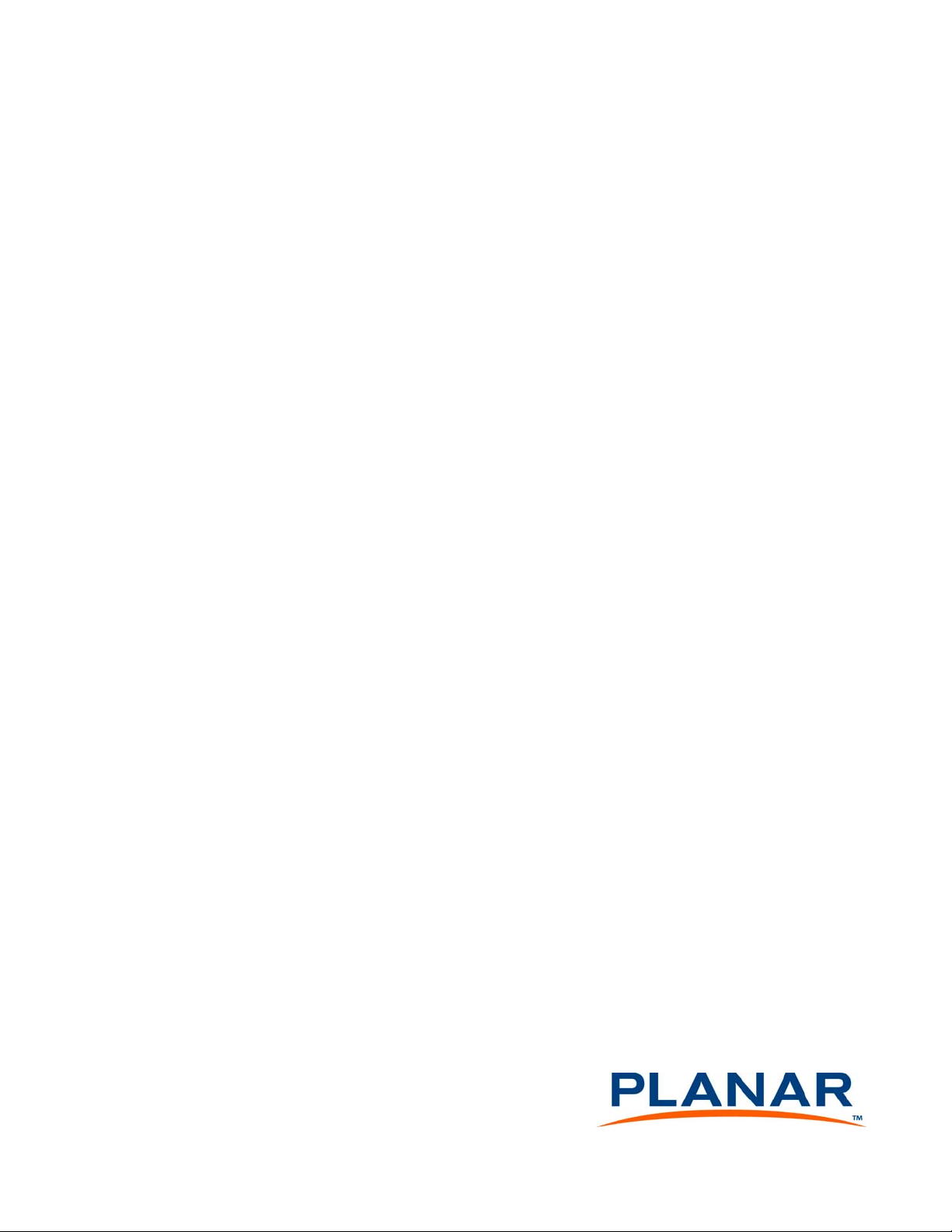
Planar PS5580
RS232 and LAN
Command Protocol
Page 2
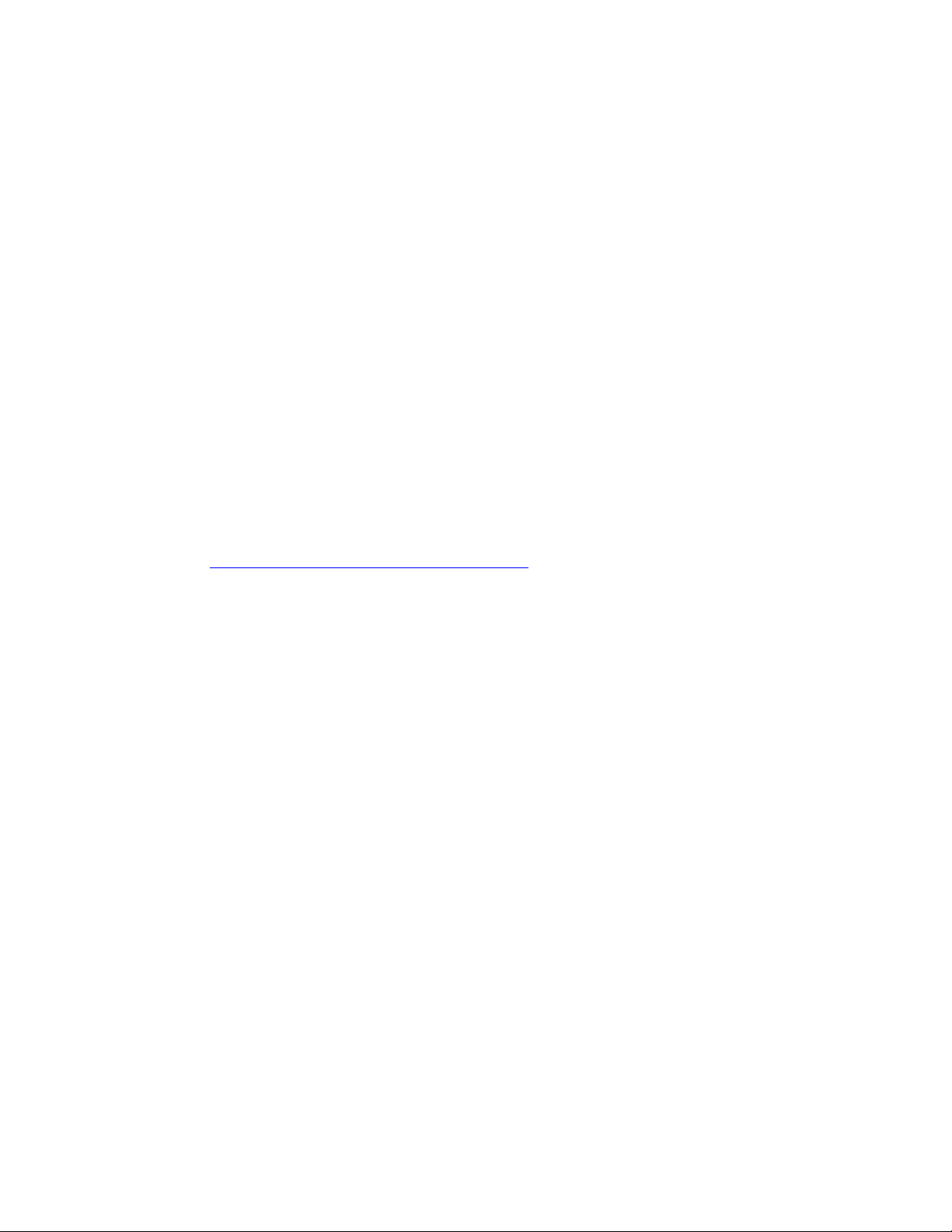
Copyright © 4 Feb 2014 by Planar Systems, Inc. All rights reserved.
Contents of this publication may not be reproduced in any form without permission of
Planar Systems, Inc.
Trademark Credits
Windows™ is a trademark of Microsoft Corp.
All other names are trademarks or registered trademarks of their respective companies.
Disclaimer
The information contained in this document is subject to change without notice.
Planar Systems, Inc., makes no warranty of any kind with regard to this material. While
every precaution has been taken in the preparation of this manual, the Company shall
not be liable for errors or omissions contained herein or for incidental or consequential
damages in connection with the furnishing, performance, or use of this material.
Warranty and Service Plans
Planar warranty and service plans will help you maximize your investment by providing
great support, display uptime, and performance optimization. From post-sale technical
support to a full suite of depot services, our services are performed by trained Planar
employees. When you purchase a Planar product, you get more than a display, you get
the service and support you need to maximize your investment. To find the latest
warranty and service information regarding your Planar product, please visit:
http://www.planarcontrolroom.com/support
Part Number: 020-1253-00C
Page 3

Table of Contents
Command Protocol Description. . . . . . . . . . . . . . . . . . . . . . . . . . . . . . . . . . . . . . . . . . . . . . . . . . . . . . . . . . . . . . . . . . . .1
Command Protocol . . . . . . . . . . . . . . . . . . . . . . . . . . . . . . . . . . . . . . . . . . . . . . . . . . . . . . . . . . . . . . . . . . . . . . . . . . . . . .1
Communications Link. . . . . . . . . . . . . . . . . . . . . . . . . . . . . . . . . . . . . . . . . . . . . . . . . . . . . . . . . . . . . . . . . . . . . . .1
Communication Settings . . . . . . . . . . . . . . . . . . . . . . . . . . . . . . . . . . . . . . . . . . . . . . . . . . . . . . . . . . . . . . . . . . .1
Directly Addressed Command Format. . . . . . . . . . . . . . . . . . . . . . . . . . . . . . . . . . . . . . . . . . . . . . . . . . . . . . .1
Broadcast Command Format. . . . . . . . . . . . . . . . . . . . . . . . . . . . . . . . . . . . . . . . . . . . . . . . . . . . . . . . . . . . . . . .2
Command / Response Examples . . . . . . . . . . . . . . . . . . . . . . . . . . . . . . . . . . . . . . . . . . . . . . . . . . . . . . . . . . . . . . . . . .2
Commands Supported in the PS5580 Display . . . . . . . . . . . . . . . . . . . . . . . . . . . . . . . . . . . . . . . . . . . . . . . . . . . . .4
Notes for Commands Table . . . . . . . . . . . . . . . . . . . . . . . . . . . . . . . . . . . . . . . . . . . . . . . . . . . . . . . . . . . . . . . 17
Get LCD Status Response . . . . . . . . . . . . . . . . . . . . . . . . . . . . . . . . . . . . . . . . . . . . . . . . . . . . . . . . . . . . . . . . . 18
PS5580 RS232 and LAN Command Protocol
Page 4
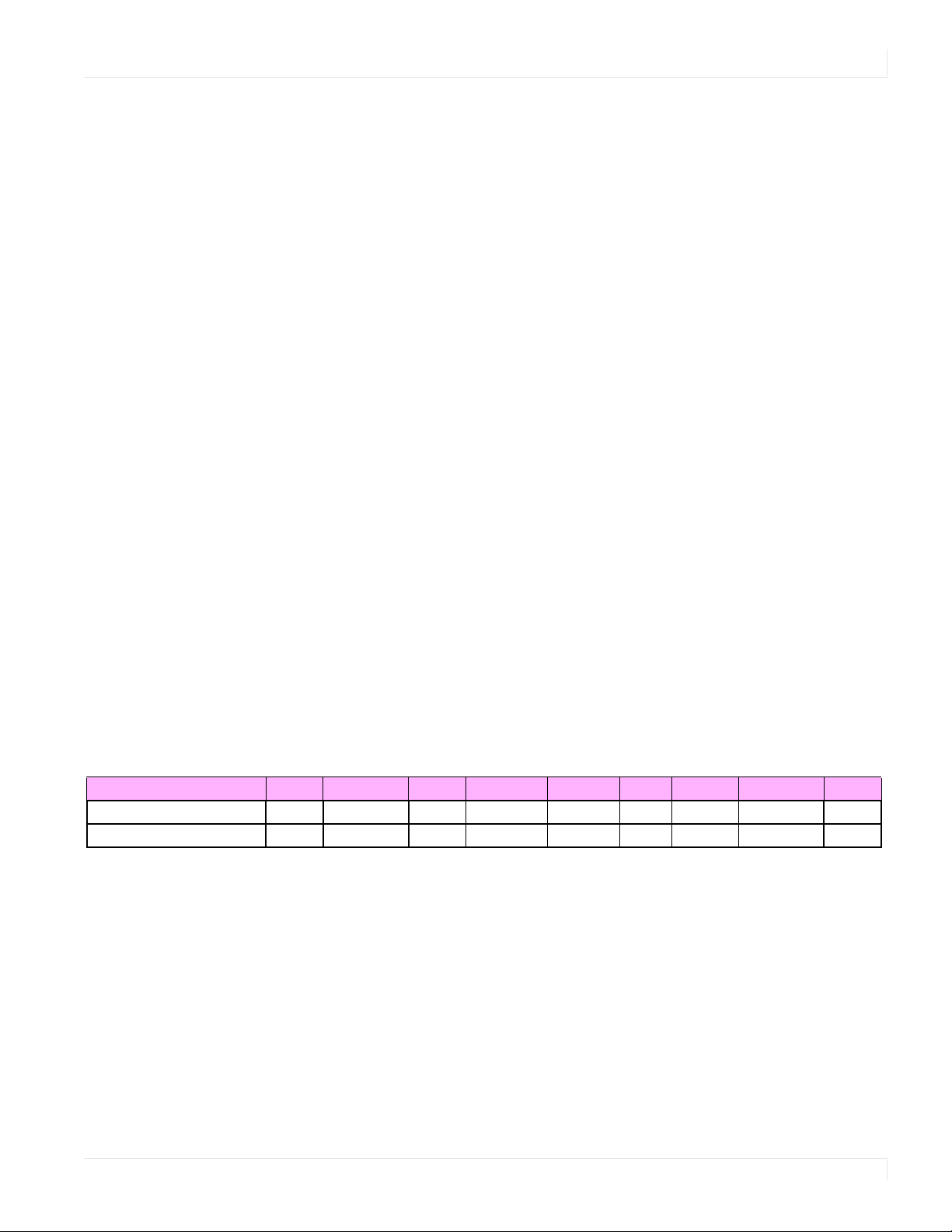
Command Protocol
Command Protocol Description
This document specifies the protocols used on the PS5580 RS232 and LAN
connectors.
Command Protocol
Communications Link
Communication between the host and the display can be either a standard RS232
connection or a standard LAN connection.
Communication Settings
The RS232 connections uses these settings:
• Straight-thru DB9 male-to-female cable
• 115200 baud rate
• 8 data bits
• 1 stop bit
• No parity bit
• No HW (RTS/CTS or SW (XON/XOFF) flow control
The LAN connections is used by initiating a TCP connection to port 9761.
Directly Addressed Command Format
Commands that are sent to only one display are directly addressed commands.
Directly addressed commands and responses have the following format:
STX Command Length GroupID MultiID Mode Data Checksum ETX
SendtoDisplay 1byte 1byte 1byte 1byte 1byte 1byte nbytes N/A 1byte
ReceivedfromDisplay 1byte 1byte 1byte 1byte 1byte 1byte nbytes 1byte 1byte
PS5580 RS232 and LAN Command Protocol 1
Page 5
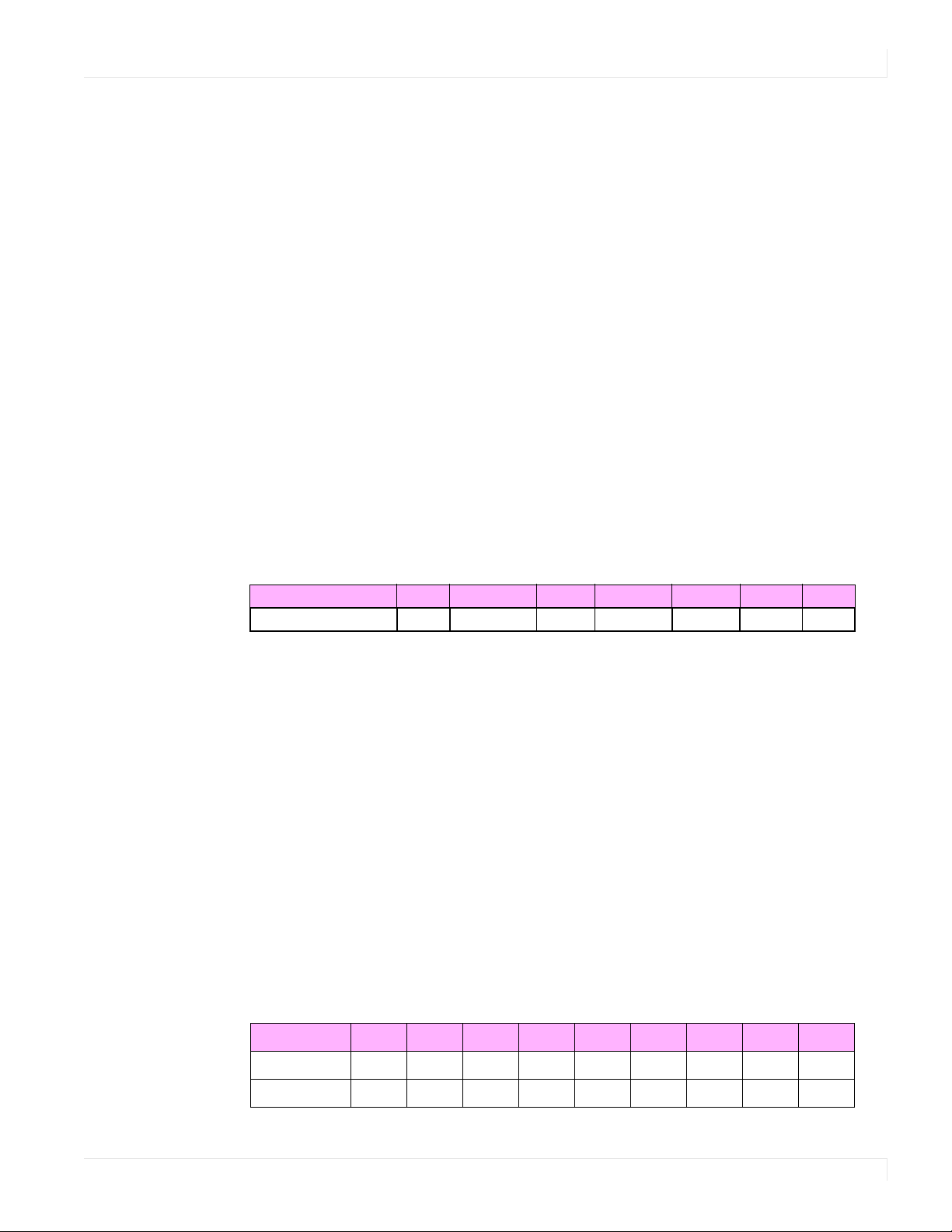
Broadcast Command Format
Definition of terms in Directly Addressed Command Format table:
Broadcast Command Format
• STX is the ascii STX character (0x02).
• Command is the command code.
• Length is the number of bytes in the Group ID, Multi ID, Mode and Data fields.
• Group ID is the Group ID value in the display’s Option menu. A=1, B=2, C=3, etc.
• Multi ID is the Monitor ID value in the display’s Tiling menu.
• Mode selects whether the command is a Read command or a Write command.
• Read = 0x00
• Write = 0x02
• Data contains values specific to the selected command.
• Checksum is the one's complement of the following response fields: STX,
Command, Length, Group ID, Multi ID, Mode, Data (i.e. the sum of these fields
and the checksum field, modulo 256, will be 0xFF).
• ETX is the ascii ETX character (0x03).
Commands that are sent to all displays are broadcast commands. They have the this
format:
STX Command Length GroupID MultiID Data ETX
SendtoDisplay 1byte 1byte 1byte 1byte 1byte nbytes 1byte
Definition of terms in Broadcast Command Format table:
• STX is the ascii STX character (0x02).
• Command is the command code.
• Length is the number of bytes in the Group ID, Multi ID and Data fields.
• Group ID is set to 0x00.
• Multi ID is set to 0x00
• Data contains values specific to the selected command.
• ETX is the ascii ETX character (0x03).
The displays do not send responses to broadcast commands.
Command / Response Examples
Example: Power query when unit is powered on (Group ID = A, Multi ID = 4)
STX CMD LEN GID MID MOD DAT CHK ETX
Command 021003010400 03
Response 02 10 04 01 04 00 01 E3 03
PS5580 RS232 and LAN Command Protocol 2
Page 6
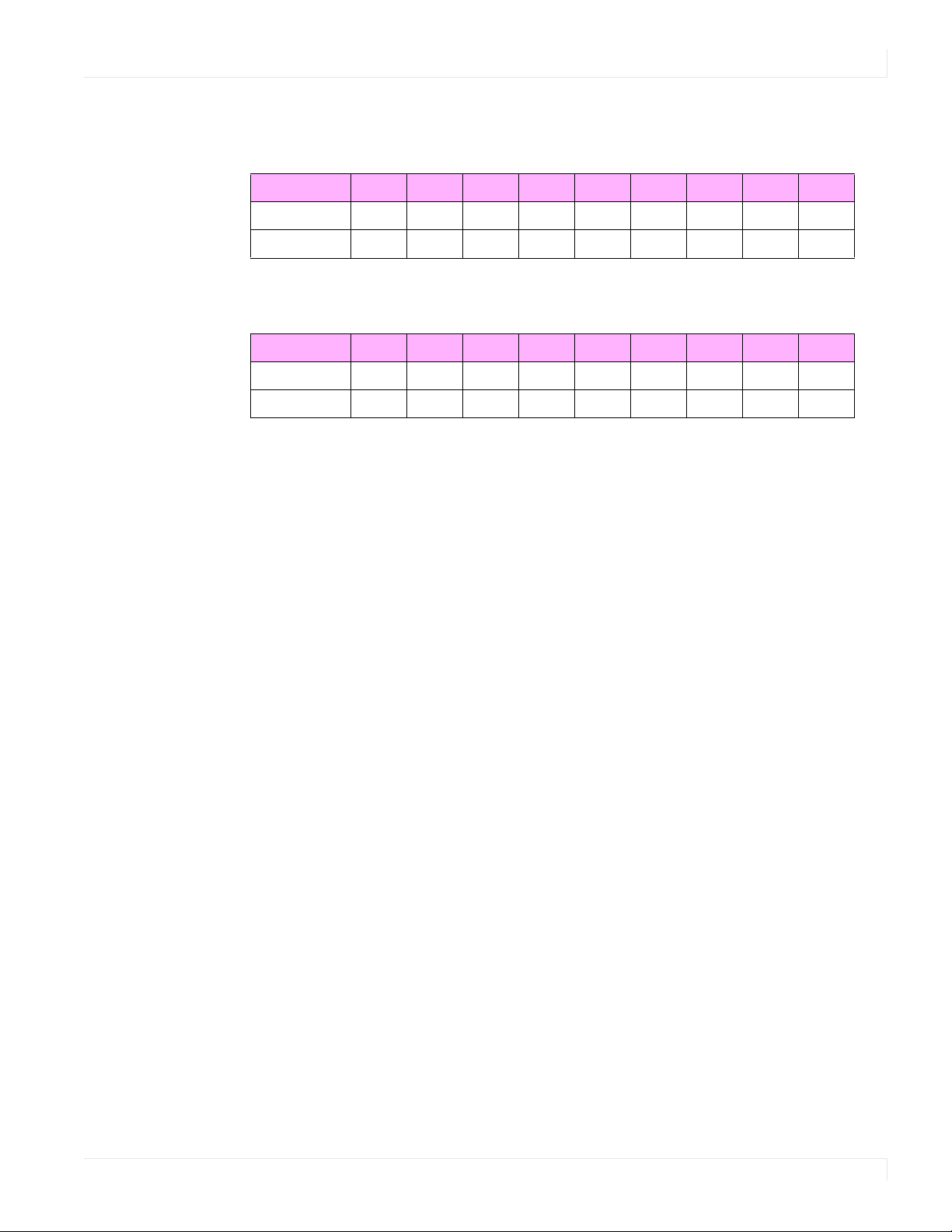
Command / Response Examples
Example: Set power to off (Group ID = B, Multi ID = 1)
Command 021103020102 03
Response 02 11 03 02 01 02 E4 03
Example: Set power to off (broadcast)
Command 0211020000 03
Response [None]
STX CMD LEN GID MID MOD DAT CHK ETX
STX CMD LEN GID MID MOD DAT CHK ETX
PS5580 RS232 and LAN Command Protocol 3
Page 7
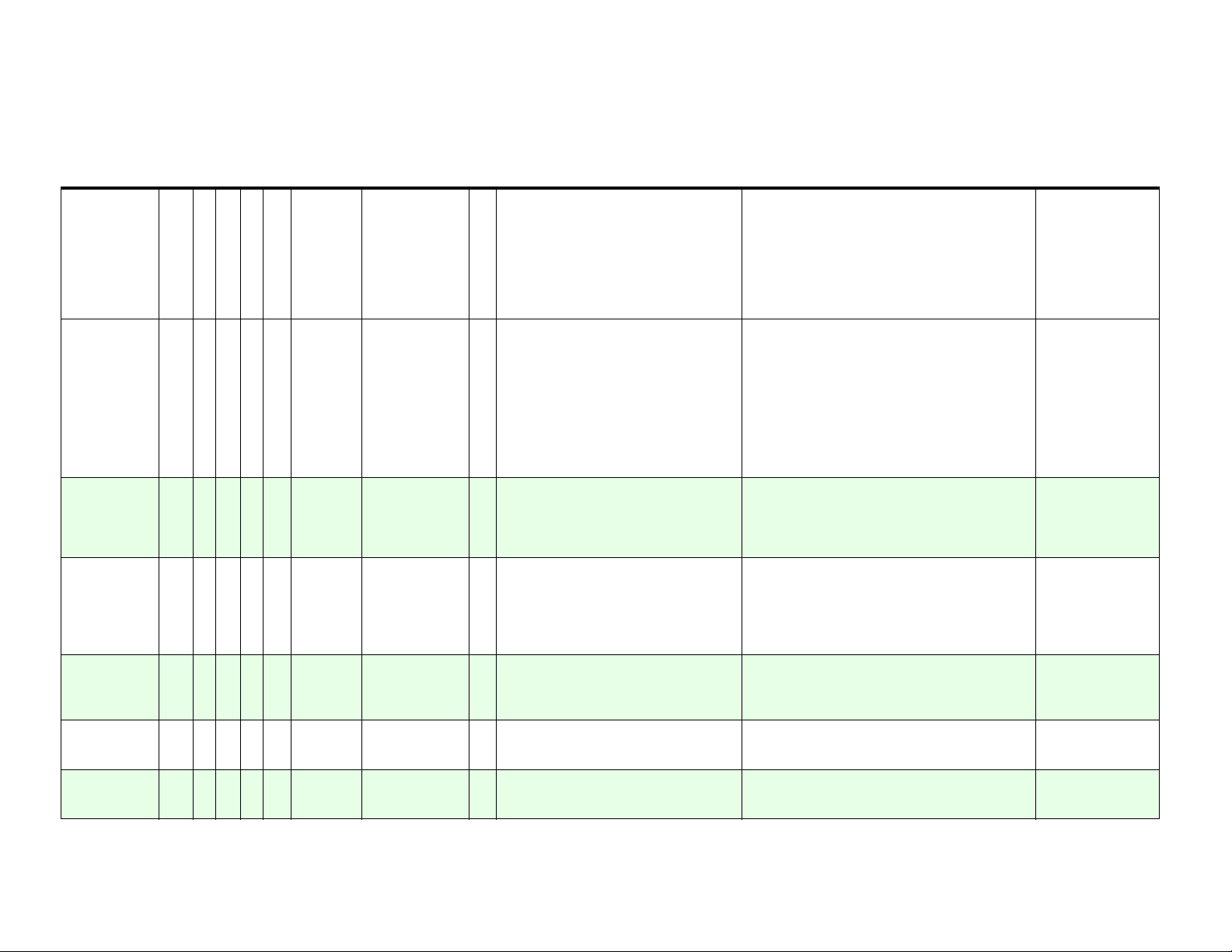
Commands Supported in the PS5580 Display
Name
Auto Calibration 0x61 Y W 3 2 0x02 = Write [None] 9
Auto Power 0x64 Y W 4 3 0x02 = Write
Auto Tracking 0x62 Y W 3 2 0x02 = Write [None] 7
Backlight 0xDC Y W 4 3 0x02 = Write
Brightness 0x20 Y W 4 3 0x02 = Write
Color 0x25 Y W 4 3 0x02 = Write
Command
Broadcast Supported
Read/Write
Length
Mode Data Bytes
Length (Broadcast
Byte 1: Auto Power
-0x00 = Off
-0x01 = On
Byte 1: Backlight
(Range 0x00-0x64)
Byte 1: Brightness
(Range 0x00-0x64)
Byte 1: Color
(Range 0x00-0x64)
Response Length
Byte 1: Red Gain (Range 0x00-0xFF)
Byte 2: Green Gain (Range 0x00-0xFF)
Byte 3: Blue Gain (Range 0x00-0xFF)
Byte 4: Red Offset (Range 0x00-0xFF)
Byte 5: Green Offset (Range 0x00-0xFF)
Byte 6: Blue Offset (Range 0x00-0xFF)
Byte 1: Auto Power
-0x00 = Off
-0x01 = On
4
Byte 1: H Position (Range 0x00-0x64)
Byte 2: V Position (Range 0x00-0x64)
Byte 3: Clock (Range 0x00-0x64)
Byte 4: Clock Phase (Range 0x00-0x3F)
Byte 1: Backlight (Range 0x00-0x64) Write 50 (0x32):
4
Byte 1: Brightness (Range 0x00-0x64) Write 50 (0x32):
4
Byte 1: Color (Range 0x00-0x64) Write 50 (0x32):
4
Response Data
Red Gain = 49 (0x31)
Green Gain = 48 (0x30)
Blue Gain = 47 (0x2F)
Red Offset = 46 (0x2E)
Green Offset = 45 (0x2D)
Blue Offset = 44 (0x2C)
Command:
02 61 03 01 04 02 03
Response:
02 61 09 01 04 02 31 30 2F 2E 2D 2C 75 03
Set Auto Power = On
Command:
02 64 04 01 04 02 01 03
Response:
02 64 04 01 04 02 01 8D 03
H Position = 51 (0x33)
V Position = 52 (0x34)
Clock = 53 (0x35)
Clock Phase = 32 (0x20)
Command: 02 62 03 01 04 02 03
Response: 02 62 07 01 04 02 33 34 35 20 D1 03
Command: 02 DC 04 01 04 02 32 03
Response: 02 DC 04 01 04 02 32 E4 03
Command: 02 20 04 01 04 02 32 03
Response: 02 20 04 01 04 02 32 A0 03
Command: 02 25 04 01 04 02 32 03
Response: 02 25 04 01 04 02 32 9B 03
Example
(Group ID = ‘A’, Multi ID = 4)
Example
(Broadcast)
Command:
02 61 02 00 00 03
Set Auto Power = On:
Command: 02 64 03
00 00 01 03
Command:
02 62 02 00 00 03
Write 50 (0x32):
Command: 02 DC 03
00
00 32 03
Write 50 (0x32)
Command:
02 20 03 00 00 32 03
Write 50 (0x32)
Command:
02 25 03 00 00 32 03
PS5580 RS232 and LAN Command Protocol 4
Page 8

Name
Color Space
Configuration
Color
Tem pe ra tu re
Contrast 0x21 Y W 4 3 0x02 = Write
DHCP Off 0x74 Y W 3 2 0x02 = Write [None] 3
DHCP On 0x73 Y W 3 2 0x02 = Write [None] 3
Factor y Reset 0xBB Y W 3 2 0x02 = Write [None] 3
Frame Comp - Off 0x2D Y W 3 2 0x02 = Write [None] 3
Frame Comp - On 0x2C Y W 3 2 0x02 = Write [None] 3
Gamma 0x35 Y W 4 3 0x02 = Write
Command
Broadcast Supported
Read/Write
Length
0xB4 Y W 4 3 0x02 = Write
0x26 Y W 4 3 0x02 = Write
Mode Data Bytes
Length (Broadcast
Byte 1: Color Space
- 0x00 = Auto
- 0x01 = RGB PC
- 0x02 = RGB Video
Byte 1: Color Temp
- 0x01 = 4000K
- 0x02 = 6500K
- 0x03 = 10000K
- 0x04 = User Mode
Byte 1: Contrast
(Range 0x00-0x64)
Byte 1: Gamma
- 0x00 = 1.8
- 0x01 = 2.2
Response Length
Byte 1: Color Space
- 0x00 = Auto
4
- 0x01 = RGB PC
- 0x02 = RGB Video
Byte 1: Color Temp
- 0x01 = 4000K
- 0x02 = 6500K
4
- 0x03 = 10000K
- 0x04 = User Mode
Byte 1: Contrast (Range 0x00-0x64) Write 50 (0x32):
4
[None] Command: 02 74 03 01 04 02 03
[None] Command: 02 73 03 01 04 02 03
[None] Command: 02 BB 03 01 04 02 03
[None] Command: 02 2D 03 01 04 02 03
[None] Command: 02 2C 03 01 04 02 03
Byte 1: Gamma
4
- 0x00 = 1.8
- 0x01 = 2.2
Response Data
Set Color Space = Auto:
Command: 02 B4 04 01 04 02 00 03
Response: 02 B4 04 01 04 02 00 3E 03
Set Color Temperature = 6500K
Command: 02 26 04 01 04 02 02 03
Response: 02 26 04 01 04 02 02 CA 03
Command: 02 21 04 01 04 02 32 03
Response: 02 21 04 01 04 02 32 9F 03
Response: 02 74 03 01 04 02 7F 03
Response: 02 73 03 01 04 02 80 03
Response: 02 BB 03 01 04 02 38 03
Response: 02 2D 03 01 04 02 C6 03
Response: 02 2C 03 01 04 02 C7 03
Set Gamma = 2.2:
Command: 02 35 04 01 04 02 01 03
Response: 02 35 04 01 04 02 01 BC 03
(Group ID = ‘A’, Multi ID = 4)
Example
Example
(Broadcast)
Set Color Space =
Auto
Command: 02 B4 03
00 00 00 03
Set Color Temp =
6500K:
Command: 02 26 03
00 00 02 03
Write 50 (0x32)
Command: 02 21 03
00 00 32 03
1
1
Command: 02 74 02
00 00 03
Command: 02 73 02
00 00 03
Command: 02 BB 02
00 00 03
Command: 02 2D 02
00 00 03
Command: 02 2C 02
00 00 03
Set Gamma = 2.2:
Command: 02 35 03
00 00 01 03
PS5580 RS232 and LAN Command Protocol 5
Page 9

Name
Get Firmware
Vers ion
Get IP Address 0x7A N R 3 N/A 0x00 = Read [None] 30
Command
Broadcast Supported
Read/Write
Length
0xF9 N R 3 N/A 0x00 = Read [None] 19
Mode Data Bytes
Length (Broadcast
Response Length
Bytes 1-2: Scaler Firmware Year (last two digits)
Bytes 3-4: Scaler Firmware Month (two digits)
Bytes 5-6: Scaler Firmware Day (two digits)
Bytes 7-8: Scaler Firmware Revision (two
digits)
Bytes 9-10: Micom Firmware Year (last two
digits)
Bytes 11-12: Micom Firmware Month (two
digits)
Bytes 13-14: Micom Firmware Day (two digits)
Bytes 15-16: Micom Firmware Revision (two
digits)
Byte 1: LAN On/Off
- 0x00 = Off
- 0x01 = On
Byte 2: DHCP
- 0x00 = Off
- 0x01 = On
Bytes 3-6: IP Address
Bytes 7-10: Subnet Mask
Bytes 11-14: Default Gateway
Bytes 15-18: Primary DNS
Bytes 19-22: Secondary DNS
Bytes 23-27: Port Number
Response Data
Example
(Group ID = ‘A’, Multi ID = 4)
Scaler Firmware Year = 2013
Scaler Firmware Month = November
Scaler Firmware Day = 21
Scaler Firmware Revision = 00
Micom Firmware Year = 2013
Micom Firmware Month = October
Micom Firmware Day = 15
Micom Firmware Revision = 02
Command: 02 F9 03 01 04 00 03
Response: 02 F9 13 01 04 00 01 03 01 01 02 01 00 00 01
03 01 00 01 05 00 02 D6 03
LAN On/Off = On
DHCP = On
IP Address = 192.168.12.2
Subnet Mask = 255.255.255.0
Default Gateway = 192.168.12.1
Primary DNS = 192.168.12.100
Secondary DNS = 192.168.12.101
Port Number = 9761
Cmmand: 02 7A 03 01 04 00 03
Response: 02 7A 1E 01 04 00 01 01 C0 A8 0C 02 FF FF FF
00 C0 A8 0C 01 C0 A8 0C 64 C0 A8 0C 65 00 09 07 06 01
AE 03
Example
(Broadcast)
N/A
N/A
PS5580 RS232 and LAN Command Protocol 6
Page 10

Name
Get LCD Status 0x87 N R 3 N/A 0x00 = Read [None] 12
Get MAC Address 0xD0 N R 3 N/A 0x00 = Read [None] 9
Command
Broadcast Supported
Read/Write
Length
Mode Data Bytes
Length (Broadcast
Example
Response Length
Byte 1: Power Status
- 0x00 = Off
- 0x01 = On
Byte 2: Input Source
- 0x01 = DisplayPort
- 0x02 = HDMI 1
- 0x03 = HDMI 2
- 0x04 = DVI
- 0x05 = PC
Byte 3: Resolution
Byte 4: Color Temp
- 0x01 = 4000K
- 0x02 = 6500K
- 0x03 = 10000K
- 0x04 = User Mode
Byte 5: Power Save
- 0x00 = Off
- 0x01 = On
Byte 6: Auto Power
- 0x00 = Off
- 0x01 = On
Byte 7 = Frame Comp
- 0x00 = Off
- 0x01 = On
Byte 8: Scan Mode
- 0x00 = Overscan Off
- 0x01 = Overscan On
Byte 9: Loop Source
- 0xD2 = HDMI 1
- 0xD3 = HDMI 2
- 0xD4 = DVI
Bytes 1-6: MAC Address in hex MAC Address = 00:0A:36:E0:00:01
Response Data
2
Power Status = On
Input Source = DVI
Resolution = 1080p/60
Color Temp = User Mode
Power Save = On
Auto Power = On
Frame Comp = On
Scan Mode = Overscan Off
Loop Source = HDMI 1
Command = 02 87 03 01 04 00 03
Response: 02 87 0C 01 04 00 01 04 3A 04 01 01 01 00 D2
4D 03
Command: 02 D0 03 01 04 00 03
Response: 02 D0 09 01 04 00 00 0A 36 E0 00 01FE 03
(Group ID = ‘A’, Multi ID = 4)
Example
(Broadcast)
N/A
N/A
PS5580 RS232 and LAN Command Protocol 7
Page 11

Name
Get Model Name
and Serial
Number
Get OSD Control
Data
Get PC Setup
Control Data
Command
Broadcast Supported
Read/Write
Length
0xB9 N R 3 N/A 0x00 = Read [None] 25
0x98 N R 3 N/A 0x00 = Read [None] 10
0x96 N R 3 N/A 0x00 = Read [None] 13
Mode Data Bytes
Length (Broadcast
Response Length
Bytes 1-9: Model Name
Bytes 10-22: Serial Number
Byte 1: OSD Language
- 0x00 = English
Byte 2: OSD Timeout (Range 0x05-0x78)
Byte 3: OSD H Position (Range 0x00-0x64)
Byte 4: OSD V Position (Range 0x00-0x64)
Byte 5: OSD Rotation
- 0x00 = No Rotation
- 0x01 = H Mirror
- 0x02 = V Mirror
Byte 6: Info Timeout (Range 0x00, 0x03-0x0A)
Byte 7: Transparency (Range 0x00-0x0F)
Byte 1: ADC Red Gain (Range 0x00-0x64)
Byte 2: ADC Green Gain (Range 0x00-0x64)
Byte 3: ADC Blue Gain (Range 0x00-0x64)
Byte 4: ADC Red Offset (Range 0x00-0x64)
Byte 5: ADC Green Offset (Range 0x00-0x64)
Byte 6: ADC Blue Offset (Range 0x00-0x64)
Byte 7: H Position (Range 0x00-0x64)
Byte 8: V Position (Range 0x00-0x64)
Byte 9: Clock (Range 0x00-0x64)
Byte 10: Clock Phase (Range 0x00-0x3F)
Response Data
Example
(Group ID = ‘A’, Multi ID = 4)
Model Name = PS5580
Serial Number = ABCDEFGHIJKLM
Command: 02 B9 03 01 04 00 03
Response: 02 B9 19 01 04 00 50 53 35 35 38 30 00 00 00
41 42 43 44 45 46 47 48 49 4A 4B 4C 4D 16 03
OSD Language = 0
OSD Timeout = 10 seconds
H Position = 50
V Position = 50
OSD Rotation = No Rotation
4
Info Timeout = 10
Transparency = 0
Command: 02 98 03 01 04 00 03
Response: 02 98 0A 01 04 00 00 0A 32 32 00 0A 00 DE 03
ADC Red Gain = 51
ADC Green Gain = 52
ADC Blue Gain = 53
ADC Red Offset = 49
ADC Green Offset = 48
ADC Blue Offset = 47
H Position = 50
V Position = 50
Clock = 50
Clock Phase = 32
Command: 02 96 03 01 04 00 03
Response: 02 96 0D 01 04 00 33 34 35 31 30 2F 32 32 32
20 73 03
3
Example
(Broadcast)
N/A
N/A
N/A
PS5580 RS232 and LAN Command Protocol 8
Page 12

Name
Get Picture
Control Data
Command
Broadcast Supported
Read/Write
Length
0x90 N R 3 N/A 0x00 = Read [None] 24
Mode Data Bytes
Length (Broadcast
Response Length
Byte 1: Input Source
- 0x01 = DisplayPort
- 0x02 = HDMI 1
- 0x03 = HDMI 2
- 0x04 = DVI
- 0x05 = PC
Byte 2: Brightness (Range 0x00-0x64)
Byte 3: Contrast (Range 0x00-0x64)
Byte 4: Sharpness (Range 0x00-0x18)
Byte 5: Tint (Range 0x4D-0xB1)
Byte 6: Color (Range 0x00-0x64)
Byte 7: Backlight (Range 0x00-0x64)
Byte 8: Color Temp
- 0x01 = 4000K
- 0x02 = 6500K
- 0x03 = 10000K
- 0x04 = User Mode
Byte 9: Digital Red Gain (Range 0x00-0x64)
Byte 10: Digital Green Gain (Range 0x00-0x64)
Byte 11: Digital Blue Gain (Range 0x00-0x64)
Byte 12: Digital Red Offset (Range 0x00-0x64)
Byte 13: Digital Green Offset (Range 0x000x64)
Byte 14: Digital Blue Offset (Range 0x00-0x64)
Byte 15: Analog Red Gain (Range 0x00-0x64)
Byte 16: Analog Green Gain (Range 0x00-0x64)
Byte 17: Analog Blue Gain (Range 0x00-0x64)
Byte 18: Analog Red Offset (Range 0x00-0x64)
Byte 19: Analog Green Offset (Range 0x000x64)
Byte 20: Analog Blue Offset (Range 0x00-0x64)
Byte 21: Gamma
- 0x00 = 1.8
- 0x01 = 2.2
Response Data
5
Example
(Group ID = ‘A’, Multi ID = 4)
Input Source = DVI
Brightness = 50 (0x32)
Contrast = 51 (0x33)
Sharpness = 10 (0x0A)
Tint = 0 (0x7F)
Color = 52 (0x34)
Backlight = 53 (0x35)
Color Temp = 6500K
Digital Red Gain = 49 (0x31)
Digital Green Gain = 48 (0x30)
Digital Blue Gain = 47 (0x2F)
Digital Red Offset = 46 (0x2E)
Digital Green Offset = 45 (0x2D)
Digital Blue Offset = 44 (0x2C)
Analog Red Gain = 43 (0x2B)
Analog Green Gain = 42 (0x2A)
Analog Blue Gain = 41 (0x29)
Analog Red Offset = 40 (0x28)
Analog Green Offset = 39 (0x27)
Analog Blue Offset = 38 (0x26)
Gamma = 2.2
Command: 02 90 03 01 04 00 03
Response: 02 90 18 01 04 00 04 32 33 0A 7F 34 35 02 31
30 2F 2E 2D 2C 2B 2A 29 28 27 26 01 E8 03
Example
(Broadcast)
N/A
PS5580 RS232 and LAN Command Protocol 9
Page 13

Name
ID Configuration 0xFF N W 5 N/A 0x02 = Write
Input Source
DisplayPort
Input Source
DisplayPort
with Multi Scale
Input Source
DVI
Input Source
DVI
with Multi Scale
Input Source
HDMI 1
Input Source
HDMI 1
with Multi Scale
Input Source
HDMI 2
Command
Broadcast Supported
Read/Write
Length
0xD1 N W 3 N/A 0x02 = Write [None] 3
0xD1 N W 7 N/A 0x02 = Write
0xD4 N W 3 N/A 0x02 = Write [None] 3
0xD4 N W 7 N/A 0x02 = Write
0xD2 N W 3 N/A 0x02 = Write [None] 3
0xD2 N W 7 N/A 0x02 = Write
0xD3 N W 3 N/A 0x02 = Write [None] 3
Mode Data Bytes
Length (Broadcast
Byte 1: Group ID
(Range 0x01-0xFF)
Byte 2: Multi ID
(Range 0x01-0xFF)
Byte 1: Number of
Horizontal
Monitors
Byte 2: Number of
Vertical Monitors
Byte 3: Unused
Byte 4: Unused
Byte 1: Number of
Horizontal
Monitors
Byte 2: Number of
Vertical Monitors
Byte 3: Unused
Byte 4: Unused
Byte 1: Number of
Horizontal
Monitors
Byte 2: Number of
Vertical Monitors
Byte 3: Unused
Byte 4: Unused
Response Length
Byte 1: Group ID (Range 0x01-0xFF)
Byte 2: Multi ID (Range 0x01-0xFF)
5
[None] Command: 02 D1 03 01 04 02 03
Byte 1: Number of Horizontal Monitors
7
Byte 2: Number of Vertical Monitors
Byte 3: Unused
Byte 4: Unused
[None] Command: 02 D4 03 01 04 02 03
Byte 1: Number of Horizontal Monitors
7
Byte 2: Number of Vertical Monitors
Byte 3: Unused
Byte 4: Unused
[None] Command: 02 D2 03 01 04 02 03
Byte 1: Number of Horizontal Monitors
7
Byte 2: Number of Vertical Monitors
Byte 3: Unused
Byte 4: Unused
[None] Command: 02 D3 03 01 04 02 03
Response Data
Command: 02 FF 05 01 04 02 01 04 03
Response: 02 FF 05 01 04 02 01 04 ED 03
Response: 02 D1 03 01 04 02 22 03
H Monitors = 5
V Monitors = 6
Command: 02 D1 07 01 04 02 05 06 00 00 03
Response: 02 D1 07 01 04 02 05 06 00 00 13 03
Response: 02 D4 03 01 04 02 1F 03
H Monitors = 5
V Monitors = 6
Command: 02 D4 07 01 04 02 05 06 00 00 03
Response: 02 D4 07 01 04 02 05 06 00 00 10 03
Response: 02 D2 03 01 04 02 21 03
H Monitors = 5
V Monitors = 6
Command: 02 D2 07 01 04 02 05 06 00 00 03
Response: 02 D2 07 01 04 02 05 06 00 00 12 03
Response: 02 D3 03 01 04 02 20 03
(Group ID = ‘A’, Multi ID = 4)
Example
Example
(Broadcast)
N/A
N/A
N/A
N/A
N/A
N/A
N/A
N/A
PS5580 RS232 and LAN Command Protocol 10
Page 14

Name
Input Source
HDMI 2
with Multi Scale
Input Source
PC
Input Source
PC
with Multi Scale
Input Source
Resolution
Display
IP Address 0x75 N W 23 N/A 0x02 = Write
IP Reset 0x7B Y W 3 2 0x02 = Write [None] 23
Command
Broadcast Supported
Read/Write
Length
0xD3 N W 7 N/A 0x02 = Write
0xD5 N W 3 N/A 0x02 = Write [None] 3
0xD5 N W 7 N/A 0x02 = Write
0x2A Y W 3 2 0x02 = Write [None] 3
Mode Data Bytes
Length (Broadcast
Byte 1: Number of
Horizontal
Monitors
Byte 2: Number of
Vertical Monitors
Byte 3: Unused
Byte 4: Unused
Byte 1: Number of
Horizontal
Monitors
Byte 2: Number of
Vertical Monitors
Byte 3: Unused
Byte 4: Unused
Bytes 1-4:
IP Address
Bytes 5-8:
Subnet Mask
Bytes 9-12:
Default Gateway
Bytes 13-16:
Primary DNS
Bytes 17-20:
Secondary DNS
23
Response Length
Byte 1: Number of Horizontal Monitors
7
Byte 2: Number of Vertical Monitors
Byte 3: Unused
Byte 4: Unused
[None] Command: 02 D5 03 01 04 02 03
Byte 1: Number of Horizontal Monitors
7
Byte 2: Number of Vertical Monitors
Byte 3: Unused
Byte 4: Unused
[None] Command: 02 2A 03 01 04 02 03
Bytes 1-4: IP Address
Bytes 5-8: Subnet Mask
Bytes 9-12: Default Gateway
Bytes 13-16: Primary DNS
Bytes 17-20: Secondary DNS
Bytes 1-4: IP Address
Bytes 5-8: Subnet Mask
Bytes 9-12: Default Gateway
Bytes 13-16: Primary DNS
Bytes 17-20: Secondary DNS
Response Data
H Monitors = 5
V Monitors = 6
Command: 02 D3 07 01 04 02 05 06 00 00 03
Response: 02 D3 07 01 04 02 05 06 00 00 11 03
Response: 02 D5 03 01 04 02 1E 03
H Monitors = 5
V Monitors = 6
Command: 02 D5 07 01 04 02 05 06 00 00 03
Response: 02 D5 07 01 04 02 05 06 00 00 0F03
Response: 02 2A 03 01 04 02 C9 03
IP Address = 192.168.12.2
Subnet Mask = 255.255.255.0
Default Gateway = 192.168.12.1
Primary DNS = 192.168.12.100
Secondary DNS: 192.168.12.101
Command: 02 75 17 01 04 02 C0 A8 0C 02 FF FF FF 00
C0 A8 0C 01 C0 A8 0C 64 C0 A8 0C 65 03
Response: 02 75 17 01 04 02 C0 A8 0C 02 FF FF FF 00 C0
A8 0C 01 C0 A8 0C 64 C0 A8 0C 65 D1 03
IP Address = 192.168.12.2
Subnet Mask = 255.255.255.0
Default Gateway = 192.168.12.1
Primary DNS = 192.168.12.100
Secondary DNS: 192.168.12.101
Command: 02 7B 03 01 04 02 03
Response: 1 02 75 17 01 04 02 C0 A8 0C 02 FF FF FF 00
C0 A8 0C 01 C0 A8 0C 64 C0 A8 0C 65 D1 03
(Group ID = ‘A’, Multi ID = 4)
Example
Example
(Broadcast)
N/A
N/A
N/A
Command: 02 2A 02
00 00 03
N/A
Command: 02 7B 02
00 00 03
PS5580 RS232 and LAN Command Protocol 11
Page 15

Name
IR Lock
Configuration
Keypad Lock
Configuration
Loop Out Input
Source Select
OSD H Position 0x7E Y W 4 3 0x02 = Write
OSD Info Display 0x81 Y W 4 3 0x02 = Write
OSD Rotation 0x80 Y W 4 3 0x02 = Write
OSD
Tran sparenc y
OSD Turn Off 0x7D Y W 4 3 0x02 = Write
Command
Broadcast Supported
Read/Write
Length
0xB2 Y W 4 3 0x02 = Write
0xB1 Y W 4 3 0x02 = Write
0xE9 Y W 4 3 0x02 = Write
0x82 Y W 4 3 0x02 = Write
Mode Data Bytes
Length (Broadcast
Byte 1: IR Lock
- 0x00 = Lock
disabled
- 0x01 = Lock
enabled
Byte 1: Keypad
Lock
- 0x00 = Off
- 0x01 = On
Byte 1: Loop
Source
- 0xD2 = HDMI 1
- 0xD3 = HDMI 2
- 0xD4 = DVI
Byte 1: H Position
(Range 0x00-0x64)
Byte 1:6 Info
Timeout (Range
0x00, 0x03-0x0A)
Byte 1: OSD
Rotation
- 0x00 = No
Rotation
- 0x01 = H Mirror
- 0x02 = V Mirror
Byte 1:
Transparency
(Range 0x00-0x0F)
Byte 17 OSD
Timeout (Range
0x05-0x78)
Response Length
Byte 1: IR Lock
- 0x00 = Lock disabled
4
- 0x01 = Lock enabled
Byte 1: Keypad Lock
- 0x00 = Off
4
- 0x01 = On
Byte 1: Loop Source
- 0xD2 = HDMI 1
4
- 0xD3 = HDMI 2
- 0xD4 = DVI
Byte 1: H Position (Range 0x00-0x64) Write 50 (0x32):
4
Byte 1: 6 Info Timeout (Range 0x00, 0x030x0A)
4
Byte 1: OSD Rotation
- 0x00 = No Rotation
4
- 0x01 = H Mirror
- 0x02 = V Mirror
Byte 1: Transparency (Range 0x00-0x0F) Set Transparency = 0:
4
Byte 1:7 OSD Timeout (Range 0x05-0x78) Set OSD Timeout = 10 seconds:
4
Response Data
IR Lock = Enabled:
Command: 02 B2 04 01 04 02 01 03
Response: 02 B2 04 01 04 02 01 3F 03
Set Key Lock = On:
Command: 02 B1 04 01 04 02 01 03
Response: 02 B1 04 01 04 02 01 40 03
Loop Source = HDMI 1:
Command: 02 E9 04 01 04 02 D2 03
Response: 02 E9 04 01 04 02 D2 37 03
Command: 02 7E 04 01 04 02 32 03
Response: 02 7E 04 01 04 02 32 42 03
Set Info Timeout = 10 seconds:
Command: 02 81 04 01 04 02 0A 03
Response: 02 81 04 01 04 02 0A 67 03
Set OSD Rotation = No Rotation:
Command: 02 80 04 01 04 02 00 03
Response: 02 80 04 01 04 02 00 72 03
Command: 02 82 04 01 04 02 00 03
Response: 02 82 04 01 04 02 00 70 03
Command: 02 7D 04 01 04 02 0A 03
Response: 02 7D 04 01 04 02 0A 6B 03
(Group ID = ‘A’, Multi ID = 4)
Example
Example
(Broadcast)
IR Lock = Enabled:
Command: 02 B2 03
00 00 01 03
Set Key Lock = On:
Command: 02 B1 03
00 00 01 03
Loop Source = HDMI
1:
Command: 02 E9 03
00 00 D2 03
Write 50 (0x32):
Command: 02 7E 03
00 00 32 03
Set Info Timeout = 10
seconds:
Command: 02 81 03
00 00 0A 03
Set OSD Rotation = No
Rotation:
Command: 02 80 03
00 00 00 03
Set Transparency = 0:
Command: 02 82 03
00 00 00 03
Set OSD Timeout = 10
seconds:
Command: 02 7D 03
00 00 0A 03
PS5580 RS232 and LAN Command Protocol 12
Page 16

Name
OSD V Position 0x7F Y W 4 3 0x02 = Write
Power Off 0x11 Y RW 3 2
Power On 0x10 Y RW 3 2
Power On Delay 0x9E Y W 4 3 0x02 = Write
Power Save 0x63 Y W 4 3 0x02 = Write
Scan Mode
(Overscan Off )
Scan Mode
(Overscan On)
Screen Clock 0x38 Y W 4 3 0x02 = Write
Screen Clock
Phase
Screen H Position 0x36 Y W 4 3 0x02 = Write
Command
Broadcast Supported
Read/Write
Length
0x9B Y W 3 2 0x02 = Write [None] 3
0x9A Y W 3 2 0x02 = Write [None] 3
0x39 Y W 4 3 0x02 = Write
Mode Data Bytes
Length (Broadcast
0x00 = Read
0x02 = Write
0x00 = Read
0x02 = Write
Byte 1: V Position
(Range 0x00-0x64)
[None]
[None]
Byte 1: Delay Time
(Range 0x00-0x32)
Byte 1: Power Save
- 0x00 = Off
- 0x01 = On
Byte 1: Clock
(Range 0x00-0x64)
Byte 1: Clock Phase
(Range 0x00-0x3F)
Byte 1: H Position
(Range 0x00-0x64)
Response Length
Byte 1: V Position (Range 0x00-0x64) Write 50 (0x32):
4
Byte 1: Power Status
- 0x00 = Off
- 0x01 = On
Write: 3 Read: 4
Byte 1: Power Status
- 0x00 = Off
- 0x01 = On
Write: 3 Read: 4
Byte 1: Delay Time (Range 0x00-0x32) Delay Time = 25:
4
Byte 1: Power Save
- 0x00 = Off
4
- 0x01 = On
[None] Command: 02 9B 03 01 04 02 03
[None] Command: 02 9A 03 01 04 02 03
Byte 1: Clock (Range 0x00-0x64) Write 50 (0x32):
4
Byte 1: Clock Phase (Range 0x00-0x3F) Write 32 (0x20):
4
Byte 1: H Position (Range 0x00-0x64) Write 50 (0x32):
4
Response Data
Command: 02 7F 04 01 04 02 32 03
Response: 02 7F 04 01 04 02 32 41 03
Power Off Write:
Command: 02 11 03 01 04 02 03
Response: 02 11 03 01 04 02 E2 03
Power Read (display is off):
Command: 02 11 03 01 04 00 03
Response: 02 11 04 01 04 00 00 E3 03
Power On Write:
Command: 02 10 03 01 04 02 03
Response: 02 10 03 01 04 02 E3 03
Power Read (display is on):
Command: 02 10 03 01 04 00 03
Response: 02 10 04 01 04 00 01 E3 03
Command: 02 9E 04 01 04 02 19 03
Response: 02 9E 04 01 04 02 19 3B 03
Set Power Save = On:
Command: 02 63 04 01 04 02 01 03
Response: 02 63 04 01 04 02 01 8E 03
Response: 02 9B 03 01 04 02 58 03
Response: 02 9A 03 01 04 02 59 03
Command: 02 38 04 01 04 02 32 03
Response: 02 38 04 01 04 02 32 88 03
Command: 02 39 04 01 04 02 20 03
Response: 02 39 04 01 04 02 20 99 03
Command: 02 36 04 01 04 02 32 03
Response: 02 36 04 01 04 02 32 8A 03
(Group ID = ‘A’, Multi ID = 4)
Example
Example
(Broadcast)
Write 50 (0x32):
Command: 02 7F 03
00 00 32 03
Power Off Write:
Command: 02 11 02
00 00 03
Power On Write:
Command: 02 10 02
00 00 03
Delay Time = 25:6
Command: 02 9E 03
00 00 19 03
Set Power Save = On:
Command: 02 63 03
00 00 01 03
Command: 02
9B 02 00 00 03
Command: 02 9A 02
00 00 03
Write 50 (0x32)
Command: 02 38 03
00 00 32 03
Write 32 (0x20)
Command: 02 39 03
00 00 20 03
Write 50 (0x32)
Command: 02 36 03
00 00 32 03
8
8
PS5580 RS232 and LAN Command Protocol 13
Page 17

Name
Screen V Position 0x37 Y W 4 3 0x02 = Write
Serial Control
(LAN Off)
Serial Control
(LAN On)
Sharpness 0x22 Y W 4 3 0x02 = Write
Test Pattern
Mode
Tiling Menu Lock
Configuration
Tint 0x24 Y W 4 3 0x02 = Write
White Balance
Control:
Blue Gain
Command
Broadcast Supported
Read/Write
Length
0x71 Y W 3 2 0x02 = Write [None] 3
0x70 Y W 3 2 0x02 = Write [None] 3
0xE7 Y W 4 3 0x02 = Write
0xB3 Y W 4 3 0x02 = Write
0xBE N W 5 N/A 0x02 = Write
Mode Data Bytes
Length (Broadcast
Byte 1: V Position
(Range 0x00-0x64)
Byte 1: Sharpness
(Range 0x00-0x18)
Byte 1: Test Pattern
- 0x00 = Disabled
- 0x01 = White
Patte rn
Byte 1: Tiling Lock
- 0x00 = Lock
disabled
- 0x01 = Lock
enabled
Byte 1: Tint (Range
0x4D-0xB1)
Byte 1: Input
Source
- 0x01 =
DisplayPort
- 0x02 = HDMI 1
- 0x03 = HDMI 2
- 0x04 = DVI
- 0x05 = PC
Byte 2: Blue Gain
(Range 0x00-0x64)
Response Length
Byte 1: V Position (Range 0x00-0x64) Write 50 (0x32):
4
[None] Command: 02 71 03 01 04 02 03
[None] Command: 02 70 03 01 04 02 03
Byte 1: Sharpness (Range 0x00-0x18) Write 50 (0x32):
4
Byte 1: Test Pattern
- 0x00 = Disabled
4
- 0x01 = White Pattern
Byte 1: Tiling Lock
- 0x00 = Lock disabled
- 0x01 = Lock enabled
4
Byte 1: Tint (Range 0x4D-0xB1) Write 0 (0x7F):
4
Byte 1: Input Source
- 0x01 = DisplayPort
- 0x02 = HDMI 1
5
- 0x03 = HDMI 2
- 0x04 = DVI
- 0x05 = PC
Byte 2: Blue Gain (Range 0x00-0x64)
Response Data
Command: 02 37 04 01 04 02 32 03
Response: 02 37 04 01 04 02 32 89 03
Response: 02 71 03 01 04 02 82 03
Response: 02 70 03 01 04 0283 03
Command: 02 22 04 01 04 02 32 03
Response: 02 22 04 01 04 02 32 9E 03
Test Pattern = White Pattern:
Command: 02 E7 04 01 04 02 01 03
Response: 02 E7 04 01 04 02 01 0A 03
Tiling Lock = Enabled:
Command: 02 B3 04 01 04 02 01 03
Response: 02 B3 04 01 04 02 01 3E 03
Command: 02 24 04 01 04 02 7F 03
Response: 02 24 04 01 04 02 7F 4F 03
Input Source = PC
Blue Gain = 50
Command: 02 BE 05 01 04 02 05 32 03
Response: 02 BE 05 01 04 02 05 32 FC 03
(Group ID = ‘A’, Multi ID = 4)
9
Example
Example
(Broadcast)
Write 50 (0x32)
Command: 02 37 03
00 00 32 03
Command: 02 71 02
00 00 03
Command: 02 70 02
00 00 03
Write 50 (0x32)
Command: 02 22 03
00 00 32 03
Tes t Patter n = W hit e
Pattern:
Command: 02 E7 03
00 00 01 03
Tiling Lock = Enabled:
Command: 02 B3 03
00 00 01 03
Write 0 (0x7F)
Command: 02 24 03
00 00 7F 03
N/A
PS5580 RS232 and LAN Command Protocol 14
Page 18

Name
White Balance
Control:
Blue Offset
White Balance
Control:
Green Gain
White Balance
Control:
Green Offset
Command
Broadcast Supported
Read/Write
Length
0xC2 N W 5 N/A 0x02 = Write
0xBD N W 5 N/A 0x02 = Write
0xC1 N W 5 N/A 0x02 = Write
Mode Data Bytes
Length (Broadcast
Byte 1: Input
Source
- 0x01 =
DisplayPort
- 0x02 = HDMI 1
- 0x03 = HDMI 2
- 0x04 = DVI
- 0x05 = PC
Byte 2: Blue Offset
(Range 0x00-0x64)
Byte 1: Input
Source
- 0x01 =
DisplayPort
- 0x02 = HDMI 1
- 0x03 = HDMI 2
- 0x04 = DVI
- 0x05 = PC
Byte 2: Green Gain
(Range 0x00-0x64)
Byte 1: Input
Source
- 0x01 =
DisplayPort
- 0x02 = HDMI 1
- 0x03 = HDMI 2
- 0x04 = DVI
- 0x05 = PC
Byte 2: Green
Offset (Range
0x00-0x64)
Response Length
Byte 1: Input Source
0x01 = DisplayPort
- 0x02 = HDMI 1
5
- 0x03 = HDMI 2
- 0x04 = DVI
- 0x05 = PC
Byte 2: Blue Offset (Range 0x00-0x64)
Byte 1: Input Source
- 0x01 = DisplayPort
- 0x02 = HDMI 1
5
- 0x03 = HDMI 2
- 0x04 = DVI
- 0x05 = PC
Byte 2: Green Gain (Range 0x00-0x64)
Byte 1: Input Source
- 0x01 = DisplayPort
- 0x02 = HDMI 1
5
- 0x03 = HDMI 2
- 0x04 = DVI
- 0x05 = PC
Byte 2: Green Offset (Range 0x00-0x64)
Response Data
Example
(Group ID = ‘A’, Multi ID = 4)
Input Source = PC
Blue Gain = 50
Command: 02 C2 05 01 04 02 05 32 03
Response: 02 C2 05 01 04 02 05 32 F8 03
Input Source = PC
Green Gain = 50
Command: 02 BD 05 01 04 02 05 32 03
Response: 02 BD 05 01 04 02 05 32 FD 03
Input Source = PC
Green Offset = 50
Command: 02 C1 05 01 04 02 05 32 03
Response: 02 C1 05 01 04 02 05 32 F9 03
Example
(Broadcast)
N/A
N/A
N/A
PS5580 RS232 and LAN Command Protocol 15
Page 19

Name
White Balance
Control:
Red Gain
White Balance
Control:
Red Offset
Command
Broadcast Supported
Read/Write
Length
0xBC N W 5 N/A 0x02 = Write
0xBF N W 5 N/A 0x02 = Write
Mode Data Bytes
Length (Broadcast
Byte 1: Input
Source
- 0x01 =
DisplayPort
- 0x02 = HDMI 1
- 0x03 = HDMI 2
- 0x04 = DVI
- 0x05 = PC
Byte 2: Red Gain
(Range 0x00-0x64)
Byte 1: Input
Source
- 0x01 =
DisplayPort
- 0x02 = HDMI 1
- 0x03 = HDMI 2
- 0x04 = DVI
- 0x05 = PC
Byte 2: Red Offset
(Range 0x00-0x64)
Response Length
Byte 1: Input Source
- 0x01 = DisplayPort
- 0x02 = HDMI 1
5
- 0x03 = HDMI 2
- 0x04 = DVI
- 0x05 = PC
Byte 2: Red Gain (Range 0x00-0x64)
Byte 1: Input Source
- 0x01 = DisplayPort
- 0x02 = HDMI 1
5
- 0x03 = HDMI 2
- 0x04 = DVI
- 0x05 = PC
Byte 2: Red Offset (Range 0x00-0x64)
Response Data
Example
(Group ID = ‘A’, Multi ID = 4)
Input Source = PC
Red Gain = 50
Command: 02 BC 05 01 04 02 05 32 03
Response: 02 BC 05 01 04 02 05 32 FE 03
Input Source = PC
Red Offset = 50
Command: 02 BF 05 01 04 02 05 32 03
Response: 02 BF 05 01 04 02 05 32 FB 03
Example
(Broadcast)
N/A
N/A
PS5580 RS232 and LAN Command Protocol 16
Page 20

Notes for Commands Table
Note # Note Text
The response is followed by a response in the same format as the IP address response, including the IP address command byte.
1
See table below for Response values. (Click here for table)
2
Byte 2: Value is in seconds.
3
Byte 6: Value is in seconds. 0x00 = Off.
4
Byte 5: Values: 0x4D = -50; 0xB1 = +50
5
Data byte values are in seconds. 0x00 = Off
6
Data byte values are in seconds.
7
No broadcast Read commands. Response data bytes apply to Read commands only.
8
0x4D = -50; 0xB1 = +50
9
PS5580 RS232 and LAN Command Protocol 17
Page 21

The following table lists the values for the Resolution data byte in the Get LCD Status response.
Get LCD Status Response
Resolution Value Resolution Value Resolution Value
640 x 480 @ 60Hz 0 (0x00) 720P @ 50Hz 29 (0x1D) 1360 x 768 @ 60Hz 25 (0x19)
640 x 480 @ 85Hz 1 (0x01) 576P @ 50Hz 30 (0x1E) 640 x 350 @ 85Hz 46 (0x2E)
800 x 600 @ 56Hz 2 (0x02) 480P @ 60Hz 31 (0x1F) 640 x 480 @ 75Hz 47 (0x2F)
800 x 600 @ 60Hz 3 (0x03) 1920 x 1080i @ 60Hz 32 (0x20) 640 x 480 @ 72Hz 48 (0x30)
800 x 600 @ 75Hz 4 (0x04) 1920 x 1080i @ 50Hz 33 (0x21) 1152 x 864 @ 75Hz 49 (0x31)
800 x 600 @ 85Hz 5 (0x05) 1280 x 720P @ 60Hz 34 (0x22) 1280 x 720 @ 60Hz 50 (0x32)
853 x 480 @ 60Hz 6 (0x06) 1280 x 720P @ 50Hz 35 (0x23) 1280 x 768 @ 75Hz 51 (0x33)
1024 x 768 @ 60Hz 7 (0x07) PA L 36 (0x24) 1280 x 1024 @ 75Hz 52 (0x34)
1024 x 768 @ 70Hz 8 (0x08) SECAM 37 (0x25) 1366 x 768 @ 50Hz 53 (0x35)
1024 x 768 @ 75Hz 9 (0x09) PA LP 38 (0x26) 1400 x 1050 @ 50Hz 54 (0x36)
1024 x 768 @ 85Hz 10 (0x0A) NTSC 39 (0x27) 1440 x 900 @ 60Hz 55 (0x37)
1280 x 768 @ 60Hz 11 (0x0B) NTSCP 40 (0x28) 576i @ 50Hz 56 (0x38)
1280 x 960 @ 60Hz 12 (0x0C) Unknown 42 (0x2A) 480i @ 60Hz 57 (0x39)
1280 x 1024 @ 60Hz 13 (0x0D) No Signal 43 (0x2B) 1080P @ 60Hz 58 (0x3A)
1366 x 768 @ 60Hz 14 (0x0E) 853 x 480 @ 50Hz 18 (0x12) 1080P @ 50Hz 59 (0x3B)
1600 x 1200 @ 60Hz 15 (0x0F) 1280 x 1024 @ 50Hz 19 (0x13) 1920 x 1080p @ 60Hz 60 (0x3C)
1400 x 1050 @ 60Hz 16 (0x10) 1360 x 768 @ 50Hz 20 (0x14) 1920 x 1080p @ 50Hz 61 (0x3D)
1706 x 960 @ 60Hz 17 (0x11) 1600 x 900 @ 50Hz 21 (0x15) 1024 x 576 @ 50Hz 62 (0x3E)
1080i @ 60Hz 26 (0x1A) 1600 x 900 @ 60Hz 22 (0x16) 1024 x 576 @ 60Hz 63 (0x3F)
1080i @ 50Hz 27 (0x1B) 1600 x 1200 @ 50Hz 23 (0x17) 640 x 400 @ 85Hz 71 (0x47)
720P @ 60Hz 28 (0x1C) 800 x 600 @ 50Hz 24 (0x18) 800 x 600 @ 72Hz 72 (0x48)
1152 x 864 @ 60Hz 73 (0x49) 1152 x 864 @ 70Hz 74 (0x4A) 720 x 400 @ 85Hz 75 (0x4B)
PS5580 RS232 and LAN Command Protocol 18
