Page 1

PLANAR R54 Vector Reflectometer
Using the pair of devices
Programming Manual COM/DCOM
First Edition
2013
Page 2

PLANAR R54x2 COM/DCOM Programming manual
TABLE OF CONTENTS
Introduction.................................................................................................................................................6
1 COM Technology Overview..............................................................................................................7
2 Automation Server.............................................................................................................................7
3 Automation Controllers .....................................................................................................................7
4 Local and Remote Server...................................................................................................................8
5 Structure of COM Objects ...............................................................................................................10
6 Accessing the Application Object....................................................................................................11
7 Object Methods................................................................................................................................13
8 Object Properties..............................................................................................................................13
9 Error Handling.................................................................................................................................14
10 COM Automation Data Types .........................................................................................................16
11 Measurement Data Arrays ...............................................................................................................17
12 COM Server Commands..................................................................................................................18
NAME....................................................................................................................................................18
Ready(Pt)................................................................................................................................................19
SCPI.ABORt ..........................................................................................................................................20
SCPI.CALCulate(Ch).FSIMulator.SENDed.DEEMbed.PORT(Pt). USER.FILename..........................21
SCPI.CALCulate(Ch).FSIMulator.SENDed.DEEMbed.PORT(Pt).STATe ..........................................23
SCPI.CALCulate(Ch).FSIMulator.SENDed.PMCircuit.PORT(Pt). USER.FILename..........................24
SCPI.CALCulate(Ch).FSIMulator.SENDed.PMCircuit.PORT(Pt).STATe...........................................25
SCPI.CALCulate(Ch).FSIMulator.SENDed. ZCONversion.PORT(Pt).Z0.R .......................................26
SCPI.CALCulate(Ch).FSIMulator.SENDed.ZCONversion.STATe ......................................................27
SCPI.CALCulate(Ch).PARameter.COUNt............................................................................................28
SCPI.CALCulate(Ch).PARameter(Tr).DEFine......................................................................................30
SCPI.CALCulate(Ch).PARameter(Tr).SELect ......................................................................................31
SCPI.CALCulate(Ch).SELected.CONVersion.FUNCtion.....................................................................32
SCPI.CALCulate(Ch).SELected.CONVersion.STATe..........................................................................33
SCPI.CALCulate(Ch).SELected.CORRection.EDELay.TIME .............................................................34
SCPI.CALCulate(Ch).SELected.CORRection.OFFSet.PHASe.............................................................35
SCPI.CALCulate(Ch).SELected.DATA.FDATa ...................................................................................36
SCPI.CALCulate(Ch).SELected.DATA.FMEMory ..............................................................................37
SCPI.CALCulate(Ch).SELected.DATA.SDATa ...................................................................................38
SCPI.CALCulate(Ch).SELected.DATA.SMEMory ..............................................................................39
SCPI.CALCulate(Ch).SELected.FILTer.GATE.TIME.CENTer ...........................................................40
SCPI.CALCulate(Ch).SELected.FILTer.GATE.TIME.SHAPe.............................................................41
SCPI.CALCulate(Ch).SELected.FILTer.GATE.TIME.SPAN...............................................................42
SCPI.CALCulate(Ch).SELected.FILTer.GATE.TIME.STARt .............................................................43
SCPI.CALCulate(Ch).SELected.FILTer.GATE.TIME.STATe.............................................................44
SCPI.CALCulate(Ch).SELected.FILTer.GATE.TIME.STOP...............................................................45
SCPI.CALCulate(Ch).SELected.FILTer.GATE.TIME.TYPE...............................................................46
SCPI.CALCulate(Ch).SELected.FORMat .............................................................................................47
SCPI.CALCulate(Ch).SELected.FUNCtion.DATA...............................................................................48
SCPI.CALCulate(Ch).SELected.FUNCtion.DOMain.COUPle .............................................................49
SCPI.CALCulate(Ch).SELected.FUNCtion.DOMain.STARt ...............................................................50
SCPI.CALCulate(Ch).SELected.FUNCtion.DOMain.STATe...............................................................51
SCPI.CALCulate(Ch).SELected.FUNCtion.DOMain.STOP.................................................................52
SCPI.CALCulate(Ch).SELected.FUNCtion.EXECute ..........................................................................53
SCPI.CALCulate(Ch).SELected.FUNCtion.PEXCursion......................................................................54
SCPI.CALCulate(Ch).SELected.FUNCtion.POINts..............................................................................55
SCPI.CALCulate(Ch).SELected.FUNCtion.PPOLarity.........................................................................56
SCPI.CALCulate(Ch).SELected.FUNCtion.TARGet............................................................................57
SCPI.CALCulate(Ch).SELected.FUNCtion.TTRansition......................................................................58
SCPI.CALCulate(Ch).SELected.FUNCtion.TYPE................................................................................59
SCPI.CALCulate(Ch).SELected.LIMit.DATA......................................................................................60
SCPI.CALCulate(Ch).SELected.LIMit.DISPlay.STATe.......................................................................61
SCPI.CALCulate(Ch).SELected.LIMit.FAIL........................................................................................62
SCPI.CALCulate(Ch).SELected.LIMit.OFFSet.AMPLitude.................................................................63
SCPI.CALCulate(Ch).SELected.LIMit.OFFSet.STIMulus....................................................................64
2
Page 3

PLANAR R54x2 COM/DCOM Programming manual
SCPI.CALCulate(Ch).SELected.LIMit.REPort.ALL.............................................................................65
SCPI.CALCulate(Ch).SELected.LIMit.REPort.DATA .........................................................................66
SCPI.CALCulate(Ch).SELected.LIMit.REPort.POINts ........................................................................67
SCPI.CALCulate(Ch).SELected.LIMit.STATe .....................................................................................68
SCPI.CALCulate(Ch).SELected.MARKer(Mk).ACTivate ....................................................................69
SCPI.CALCulate(Ch).SELected.MARKer(Mk).BWIDth.DATA ..........................................................70
SCPI.CALCulate(Ch).SELected.MARKer.BWIDth.REFerence ...........................................................71
SCPI.CALCulate(Ch).SELected.MARKer.BWIDth.STATe .................................................................72
SCPI.CALCulate(Ch).SELected.MARKer.BWIDth.THReshold...........................................................73
SCPI.CALCulate(Ch).SELected.MARKer.BWIDth.TYPE...................................................................74
SCPI.CALCulate(Ch).SELected.MARKer.COUPle..............................................................................75
SCPI.CALCulate(Ch).SELected.MARKer.FUNCtion.DOMain.STARt ...............................................76
SCPI.CALCulate(Ch).SELected.MARKer.FUNCtion.DOMain.STATe...............................................77
SCPI.CALCulate(Ch).SELected.MARKer.FUNCtion.DOMain.STOP.................................................78
SCPI.CALCulate(Ch).SELected.MARKer(Mk).FUNCtion.EXECute...................................................79
SCPI.CALCulate(Ch).SELected.MARKer(Mk).FUNCtion.PEXCursion..............................................80
SCPI.CALCulate(Ch).SELected.MARKer(Mk).FUNCtion.PPOLarity .................................................81
SCPI.CALCulate(Ch).SELected.MARKer(Mk).FUNCtion.TARGet ....................................................82
SCPI.CALCulate(Ch).SELected.MARKer(Mk).FUNCtion.TRACking ................................................83
SCPI.CALCulate(Ch).SELected.MARKer(Mk).FUNCtion.TTRansition..............................................84
SCPI.CALCulate(Ch).SELected.MARKer(Mk).FUNCtion.TYPE ........................................................85
SCPI.CALCulate(Ch).SELected.MARKer.REFerence.STATe .............................................................86
SCPI.CALCulate(Ch).SELected.MARKer(Mk).STATe........................................................................87
SCPI.CALCulate(Ch).SELected.MARKer(Mk).X.................................................................................88
SCPI.CALCulate(Ch).SELected.MARKer(Mk).Y.................................................................................89
SCPI.CALCulate(Ch).SELected.MARKer.COUNt...............................................................................90
SCPI.CALCulate(Ch).SELected.MATH.FUNCtion..............................................................................91
SCPI.CALCulate(Ch).SELected.MATH.MEMorize .............................................................................92
SCPI.CALCulate(Ch).SELected.MSTatistics.DATA ............................................................................93
SCPI.CALCulate(Ch).SELected.MSTatistics.DOMain.MARKer.STARt.............................................94
SCPI.CALCulate(Ch).SELected.MSTatistics.DOMain.MARKer.STOP ..............................................95
SCPI.CALCulate(Ch).SELected.MSTatistics.DOMain.STATe ............................................................96
SCPI.CALCulate(Ch).SELected.MSTatistics.STATe............................................................................97
SCPI.CALCulate(Ch).SELected. RLIMit.DATA ..................................................................................98
SCPI.CALCulate(Ch).SELected.RLIMit.DISPlay.LINE.......................................................................99
SCPI.CALCulate(Ch).SELected.RLIMit.FAIL....................................................................................100
SCPI.CALCulate(Ch).SELected.RLIMit.REPort.DATA.....................................................................101
SCPI.CALCulate(Ch).SELected.RLIMit.STATe.................................................................................102
SCPI.CALCulate(Ch).SELected.SMOothing.APERture .....................................................................103
SCPI.CALCulate(Ch).SELected.SMOothing.STATe..........................................................................104
SCPI.CALCulate(Ch).SELected.TRANsform.DISTance.CENTer......................................................105
SCPI.CALCulate(Ch).SELected.TRANsform.KWINdow...................................................................106
SCPI.CALCulate(Ch).SELected.TRANsform.DISTance.SPAN .........................................................107
SCPI.CALCulate(Ch).SELected.TRANsform. DISTance.MINimum .................................................108
SCPI.CALCulate(Ch).SELected.TRANsform.DISTance.MAXimum.................................................109
SCPI.CALCulate(Ch).TRACe(Tr).DATA.FDATa..............................................................................110
SCPI.CALCulate(Ch).TRACe(Tr).DATA.FMEMory .........................................................................111
SCPI.CALCulate(Ch). TRACe(Tr).DATA.SDATa.............................................................................112
SCPI.CALCulate(Ch). TRACe(Tr).DATA.SMEMory ........................................................................113
SCPI.DISPlay.COLor.BACK...............................................................................................................114
SCPI.DISPlay.COLor.GRATicule .......................................................................................................115
SCPI.DISPlay.COLor.RESet................................................................................................................116
SCPI.DISPlay.COLor.TRACe(Tr).DATA...........................................................................................117
SCPI.DISPlay.COLor.TRACe(Tr).MEMory .......................................................................................118
SCPI.DISPlay.FSIGn ...........................................................................................................................119
SCPI.DISPlay.IMAGe..........................................................................................................................120
SCPI.DISPlay.SPLit.............................................................................................................................121
SCPI.DISPlay.UPDate_.IMMediate.....................................................................................................122
SCPI.DISPlay.WINDow(Ch).ACTivate ..............................................................................................122
SCPI.DISPlay.WINDow(Ch).ANNotation.MARKer.ALIGn.TYPE ...................................................123
3
Page 4

PLANAR R54x2 COM/DCOM Programming manual
SCPI.DISPlay.WINDow(Ch).ANNotation.MARKer.SINGle.STATe.................................................124
SCPI.DISPlay.WINDow(Ch).TITLe.DATA........................................................................................125
SCPI.DISPlay.WINDow(Ch).TITLe.STATe.......................................................................................126
SCPI.DISPlay.WINDow(Ch).TRACe(Tr).ANNotation.MARKer. POSition.X ..................................127
SCPI.DISPlay.WINDow(Ch).TRACe(Tr).ANNotation.MARKer. POSition.Y ..................................128
SCPI.DISPlay.WINDow(Ch).TRACe(Tr).Y.SCALe.AUTO...............................................................129
SCPI.DISPlay.WINDow(Ch).TRACe(Tr).Y.SCALe.PDIVision.........................................................130
SCPI.DISPlay.WINDow(Ch).TRACe(Tr).Y.SCALe.RLEVel ............................................................131
SCPI.DISPlay.WINDow(Ch).TRACe(Tr).Y.SCALe.RPOSition ........................................................132
SCPI.DISPlay.WINDow(Ch).Y.SCALe.DIVisions.............................................................................133
SCPI.HCOPy.DATE.STAMp ..............................................................................................................134
SCPI.HCOPy.IMAGe...........................................................................................................................135
SCPI.HCOPy.IMMediate.....................................................................................................................136
SCPI.HCOPy.PAINt.............................................................................................................................137
SCPI.IEEE4882.IDN............................................................................................................................138
SCPI.IEEE4882.RST............................................................................................................................139
SCPI.IEEE4882.TRG...........................................................................................................................139
SCPI.IEEE4882.WAI...........................................................................................................................140
SCPI.INITiate(Ch).CONTinuous .........................................................................................................141
SCPI.INITiate(Ch).IMMediate.............................................................................................................142
SCPI.MMEMory.COPY(Src, Dst) .......................................................................................................143
SCPI.MMEMory.DELete(File)............................................................................................................143
SCPI.MMEMory.LOAD.CKIT(Ck).....................................................................................................144
SCPI.MMEMory.LOAD.LIMit............................................................................................................145
SCPI.MMEMory.LOAD.RLIMit .........................................................................................................146
SCPI.MMEMory.LOAD.SEGMent .....................................................................................................147
SCPI.MMEMory.LOAD.STATe .........................................................................................................148
SCPI.MMEMory.MDIRectory.............................................................................................................149
SCPI.MMEMory.STORe.CKIT(Ck)....................................................................................................150
SCPI.MMEMory.STORe.FDATa ........................................................................................................151
SCPI.MMEMory.STORe.IMAGe........................................................................................................152
SCPI.MMEMory.STORe.LIMit...........................................................................................................153
SCPI.MMEMory.STORe.RLIMit ........................................................................................................154
SCPI.MMEMory.STORe.SEGMent ....................................................................................................155
SCPI.MMEMory.STORe.SNP.DATA.................................................................................................156
SCPI.MMEMory.STORe.SNP.FORMat..............................................................................................157
SCPI.MMEMory.STORe.STATe.........................................................................................................158
SCPI.MMEMory.STORe.STYPe.........................................................................................................159
SCPI.SENSe(Ch).AVERage.CLEar.....................................................................................................160
SCPI.SENSe(Ch).AVERage.COUNt ...................................................................................................161
SCPI.SENSe(Ch).AVERage.STATe....................................................................................................162
SCPI.SENSe(Ch).BANDwidth.RESolution.........................................................................................163
SCPI.SENSe(Ch).CORRection.CLEar.................................................................................................164
SCPI.SENSe(Ch).CORRection.COEFficient.DATA(Str, Pt_r, Pt_s)..................................................165
SCPI.SENSe(Ch).CORRection.COLLect.ACQuire.LOAD.................................................................166
SCPI.SENSe(Ch).CORRection.COLLect.ACQuire.OPEN .................................................................167
SCPI.SENSe(Ch).CORRection.COLLect.ACQuire.SHORt................................................................168
SCPI.SENSe(Ch).CORRection.COLLect.ACQuire.THRU.................................................................169
SCPI.SENSe(Ch).CORRection.COLLect.CKIT.LABel ......................................................................170
SCPI.SENSe(Ch).CORRection.COLLect.CKIT.RESet.......................................................................171
SCPI.SENSe(Ch).CORRection.COLLect.CKIT.SELect .....................................................................171
SCPI.SENSe(Ch).CORRection.COLLect.CKIT.STAN(Std).C0 .........................................................173
SCPI.SENSe(Ch).CORRection.COLLect.CKIT.STAN(Std).C1 .........................................................174
SCPI.SENSe(Ch).CORRection.COLLect.CKIT.STAN(Std).C2 .........................................................175
SCPI.SENSe(Ch).CORRection.COLLect.CKIT.STAN(Std).C3 .........................................................176
SCPI.SENSe(Ch).CORRection.COLLect.CKIT.STAN(Std).DELay ..................................................177
SCPI.SENSe(Ch).CORRection.COLLect.CKIT.STAN(Std).L0 .........................................................178
SCPI.SENSe(Ch).CORRection.COLLect.CKIT.STAN(Std).L1 .........................................................179
SCPI.SENSe(Ch).CORRection.COLLect.CKIT.STAN(Std).L2 .........................................................180
SCPI.SENSe(Ch).CORRection.COLLect.CKIT.STAN(Std).L3 .........................................................181
4
Page 5

PLANAR R54x2 COM/DCOM Programming manual
SCPI.SENSe(Ch).CORRection.COLLect.CKIT.STAN(Std).LABel ...................................................182
SCPI.SENSe(Ch).CORRection.COLLect.CKIT.STAN(Std).LOSS ....................................................183
SCPI.SENSe(Ch).CORRection.COLLect.CKIT.STAN(Std).TYPE....................................................184
SCPI.SENSe(Ch).CORRection.COLLect.CKIT.STAN(Std).Z0 .........................................................185
SCPI.SENSe(Ch).CORRection.COLLect.CLEar.................................................................................186
SCPI.SENSe(Ch).CORRection.COLLect.METHod.RESPonse.OPEN...............................................187
SCPI.SENSe(Ch).CORRection.COLLect.METHod.RESPonse.SHORt..............................................188
SCPI.SENSe(Ch).CORRection.COLLect.METHod.SOLT1 ...............................................................189
SCPI.SENSe(Ch).CORRection.COLLect.METHod.RESPonse.THRU ..............................................190
SCPI.SENSe(Ch).CORRection.COLLect.METHod.DUAL................................................................191
SCPI.SENSe(Ch).CORRection.COLLect.METHod.TYPE .................................................................192
SCPI.SENSe(Ch).CORRection.COLLect.SAVE.................................................................................193
SCPI.SENSe.CORRection.IMPedance.INPut.MAGNitude.................................................................194
SCPI.SENSe(Ch).CORRection.STATe................................................................................................195
SCPI.SENSe(Ch).CORRection.TYPE(Tr)...........................................................................................196
SCPI.SENSe(Ch).FREQuency.CENTer...............................................................................................197
SCPI.SENSe(Ch).FREQuency.DATA .................................................................................................198
SCPI.SENSe(Ch).FREQuency.SPAN..................................................................................................199
SCPI.SENSe(Ch).FREQuency.STARt.................................................................................................200
SCPI.SENSe(Ch).FREQuency.STOP ..................................................................................................201
SCPI.SENSe(Ch).SEGMent.DATA.....................................................................................................202
SCPI.SENSe(Ch).SWEep.POINt.TIME...............................................................................................203
SCPI.SENSe(Ch).SWEep.POINts........................................................................................................204
SCPI.SENSe(Ch).SWEep.TYPE..........................................................................................................205
SCPI.SERVice.CHANnel.ACTive.......................................................................................................206
SCPI.SERVice.CHANnel.COUNt .......................................................................................................206
SCPI.SERVice.CHANnel(Ch).TRACe.ACTive ..................................................................................207
SCPI.SERVice.CHANnel.TRACe.COUNt..........................................................................................207
SCPI.SERVice.PORT.COUNt .............................................................................................................208
SCPI.SERVice.SWEep.FREQency.MAXimum ..................................................................................208
SCPI.SERVice.SWEep.FREQency.MINimum....................................................................................209
SCPI.SERVice.SWEep.POINts............................................................................................................209
SCPI.SOURce(Ch).POWer.LEVel.STATe..........................................................................................210
SCPI.SYSTem.CORRection.STATe....................................................................................................211
SCPI.SYSTem.DATE ..........................................................................................................................212
SCPI.SYSTem.DTFUnit ......................................................................................................................213
SCPI.SYSTem.PRESet.........................................................................................................................213
SCPI.SYSTem.TIME ...........................................................................................................................214
SCPI.SYSTem.LOCal ..........................................................................................................................215
SCPI.SYSTem.RWLock ......................................................................................................................215
SCPI.SYSTem.HIDe............................................................................................................................216
SCPI.SYSTem.SHOw ..........................................................................................................................216
SCPI.TRIGger.SEQuence.IMMediate..................................................................................................217
SCPI.TRIGger.SEQuence.SINGle .......................................................................................................218
SCPI.TRIGger.SEQuence.SOURce .....................................................................................................219
Appendix 1. Error Codes ..................................................................................................................220
Appendix 2. Programming Examples............................................................................................221
5
Page 6

PLANAR R54x2 COM/DCOM Programming manual
Introduction
This Programming Manual contains information on remote control over pair of
PLANAR R54 Vector Reflectometer and its data communication by means of user
programs written with COM/DCOM technology.
COM technology is used when a user program runs together with an external
measurement instrument program on one PC. DCOM technology is used when a user
program runs on a PC connected with the measurement instrument by LAN.
Methods and techniques for writing of user programs are same for the both
technologies. The only difference between the technologies is that the DCOM
technology requires additional LAN setting performed by the LAN administrator.
Before reading this Manual, familiarize yourself with PLANAR R54 Operating Manual.
6
Page 7

PLANAR R54x2 COM/DCOM Programming manual
1 COM Technology Overview
COM stands for Component Object Model. This programming technology was
developed by Microsoft for two purposes:
the model provides the specification for interaction of binary
modules created in different programming languages;
the model defines the interfacing between a client application and a
server application running either on the same PC or on two different
PCs. In the latter case, the technology has DCOM abbreviation –
Distributed COM.
2 Automation Server
The PlanarR54x2.exe application contains a built-in COM server that enables other
programs to access its functionality. The PlanarR54x2.exe application COM server was
developed in conformity with the COM automation specification. COM automation is a
technology allowing control over the COM server by the programs written in both
traditional compiling programming languages and interpreting programming languages,
such as VBScript. This enables the server applications to make their functionality
accessible to many more clients.
To register the COM-server of PlanarR54x2.exe application in the system registry, start
the PlanarR54x2.exe application with /regserver key in command line during
installation. You can also register the COM-server in the similar manner manually.
To delete the COM-server registration from the system registry, start the
PlanarR54x2.exe application with /unregserver key in command line.
3 Automation Controllers
Automation controllers are client programs, which use internal functionality of COM
servers. Automation controller programs are developed by users for writing their own
add-ons for the system.
User programs can be written in different languages:
programming languages with built-in COM support, such as Visual
Basic®, Delphi, Java;
universal programming languages, such as C, C++;
Microsoft Excel and Word office applications as they include built-in
programming language Visual Basic for Applications®;
program generators, such as National Instruments LabView®, or
HP–VEE.
7
Page 8

PLANAR R54x2 COM/DCOM Programming manual
Examples represented in this Manual are written in Visual Basic (VB). Appendix 3
contains examples written in VB, and C++ languages.
Examples\COM\VBA folder contains source codes for examples written in Visual Basic
for Applications® (Microsoft Excel files).
Examples\COM\CPP folder contains source codes for the C++ language examples.
4 Local and Remote Server
PlanarR54x2.exe application can function either as a local server or as a remote server
of COM automation.
Local server runs on the same PC with the automation controller and each of the
programs is executed as an individual application in a separate window. COM
technology is used in this case (Figure 1).
Remote server and the automation controller run on different PCs connected by LAN.
DCOM (Distributed COM) technology is used in this case (Figure 2). When using
DCOM it is necessary to configure the local network by means of DCOM Windows
tools.
COM technology is normally used to control pair of PLANAR R54.
The same automation controller is used for the both COM and DCOM technology.
Some changes to the user program may be required in operators, which establish
connection with the server. Moreover, DCOM technology requires additional settings of
the LAN performed by the LAN administrator.
8
Page 9

PLANAR R54x2 COM/DCOM Programming manual
COM
USB
Planar
R54X2
.exe
DCOM
Planar
R54X2
.exe
LAN
USB
User
Program
Planar R54
Planar R54
Figure 1. COM technology
Planar R54
Planar R54
Figure 2. DCOM technology
User Program
9
Page 10

PLANAR R54x2 COM/DCOM Programming manual
5 Structure of COM Objects
COM server contains several objects, which provide different functionality of the
server. The COM objects of the PlanarR54x2.exe application are organized in a
hierarchical structure. Figure 3 shows the main COM objects, which comprise the first
three levels of the hierarchical structure of the PlanarR54x2.exe application COM
objects. COM objects provide various methods and properties, which allow access to
the server functions; besides, they allow access to the objects of the lower levels, which
are not shown in Figure 3.
Application
CALCulate
SCPI
DISPlay
SENSe
TRIGer
OUTPut HCOPy SERVice
Figure 3. The structure of COM objects
INITiate IEEE4882
SOURce MMEMory
SYSTem
The Object Application of the PlanarR54x2.exe application is in the top of the
hierarchy. Access to the lower level objects is implemented via higher level objects.
10
Page 11

PLANAR R54x2 COM/DCOM Programming manual
Note
The hierarchy of COM objects is organized in accordance with
the standard and syntax of the SCPI programming language.
Operators in SCPI have hierarchical chain structure, for
example:
SCPI:CALCulate:SELected:FORMat SWR
The same COM command written in VB programming
language is as follows:
app.SCPI.CALCulate.SELected.FORMat = "SWR"
6 Accessing the Application Object
To establish connection with the COM server application, create an object reference in
the client program. In COM programming the object reference needs to be acquired
preliminarily, to be used later to access the object functionality. To define an object in
Visual Basic perform the following:
1) Declare a variable as an object.
2) Assign the object to this variable.
To declare a variable, use Dim operator or other declaration statement (Public, Private
or Static). The variables used for references should of the types Variant, Object, or a
type of a specific object. For example, the following three operators declare app
variable:
Dim app
Dim app as Object
Dim app as R54x2.Application
Use Set operator and CreateObject (ObjectName, HostName) function to assign a
specific object to a variable.
ObjectName Automation object name is always equal to “R54x2.Applcation”
HostName Network name of the PC hosting the PlanarR54x2 COM server. This
parameter is not specified in case of a local server.
11
Page 12

PLANAR R54x2 COM/DCOM Programming manual
For example, the following operators create Application object and assign it to app
variable:
Set app = CreateObject("R54x2.Applcation")
Set app = CreateObject("R54x2.Applcation", "Network_Name")
Note
The first form of the operator is used to create the reference to
the local COM server, the second one is used to create the
reference to the remote DCOM server.
To allow access to the objects of a lower level of the hierarchy, these objects are
specified after the reference to the higher level object and separated from it by a dot. For
example:
Dim SystObj
Set SystObj = app.SCPI.SYSTem
COM objects can have indices. For example, CALCulate, INITiate, SENSe, SOURce
objects represent various aspects of the 4 measurement channels of the Analyzer.
Therefore, it is necessary to write the channel index from 1 to 4 to acquire the data of
these objects. For example:
Set SensObj1 = app.SCPI.SENSe(1)
Set SensObj2 = app.SCPI.SENSe(2)
Visual Basic allows omitting of such indices; in this case the indices are considered as
equal to 1. For example, the following VB operators are equivalent:
Set SensObj = app.SCPI.SENSe(1)
Set SensObj = app.SCPI.SENSe
12
Page 13

PLANAR R54x2 COM/DCOM Programming manual
7 Object Methods
Objects have methods. Methods are actions that can be applied to objects. The object
methods are specified after the object name and separated from it by a dot.
The following example shows the PRESet method of SYSTem object. This method
performs setting of the Analyzer to the preset condition:
app.SCPI.SYSTem.PRESet
8 Object Properties
Along with methods, objects have properties. Properties are object characteristics that
can be set or read out. The object properties are specified after the object name and
separated from it by a dot.
To modify an object characteristic, write the value of the corresponding property. To
define an object characteristic, read out the value of its property. The following example
show the setting of the POINts property of SWEep object, i.e. the number of sweep
points:
app.SCPI.SENSe.SWEp.POINts = 201
Note
Some object properties cannot be written, and some object
properties cannot be read. In such cases, the properties are
indicated as “read only” or “write only”.
13
Page 14

PLANAR R54x2 COM/DCOM Programming manual
9 Error Handling
You can use different approaches to error handling in VB program:
check the value of Err.Number variable after execution of VB
operator, which contains the call to R54x2 object;
use On Error goto VB operator.
These approaches are represented in the examples below. The following operator causes
an error in VB program as "S13" value of the DEFine property is incorrect.
app.SCPI.PARameter.DEFine = "S13"
In the first example, the value of the Err.Number variable is checked after execution of
the VB operator, which contains the call to R54x2 object. On Error Resume Next
directive instructs VB not to interrupt the program execution when the error is detected
but to pass control to the next operator in natural order.
Dim app
Public Sub HandleError1()
Set app = CreateObject("R54x2.Application")
On Error Resume Next
app.SCPI.PARameter.DEFine = "S13"
If Err.Number <> 0 Then
Msg = "Error # " & Str(Err.Number) & " was generated by " &_
Err.Source & Chr(13) & Err.Description
MsgBox Msg,,"Error"
End If
...
End Sub
14
Page 15

PLANAR R54x2 COM/DCOM Programming manual
In the second example, On Error GoTo ErrHandler directive instructs VB to interrupt
the program execution when the error is detected and to pass control to ErrHandler
label.
Dim app
Public Sub HandleError2()
Set app = CreateObject("R54x2.Applcation")
On Error GoTo ErrHandler
app.SCPI.PARameter.DEFine = "S13"
...
Exit Sub
ErrHandler:
Msg = "Error # " & Str(Err.Number) & " was generated by " &_
Err.Source & Chr(13) & Err.Description
MsgBox Msg,,"Error"
End Sub
15
Page 16

PLANAR R54x2 COM/DCOM Programming manual
precision floating point, value range from
10 COM Automation Data Types
In COM automation, there are the following data types, which can be used for client-toserver communication:
Long
Double
Boolean
String
Variant
32-bit signed integer, value range from –2147483648 to 2147483647
64-bit double–1.79769313486232E308 to –4.94065645841247E–324 for negative
values, and from 4.94065645841247E–324 to 1.79769313486232E308
for positive values
16-bit integer, two values 0 – False, 1 – True
Variable-length string
Can be either a value of arbitrary type or an array of values of arbitrary
type. In this case, the term “arbitrary type” means any allowed type of
COM automation. A variable contains information about its type and
array size (if it is an array). It is used for communication of data arrays
between a client and a server.
16
Page 17

PLANAR R54x2 COM/DCOM Programming manual
11 Measurement Data Arrays
Measurement data can be either complex values or real values. This depends on the
format selected by the user. For example, the data is real in logarithmic magnitude
format and the data is complex in polar format.
The measurement data is transferred in a Variant type variable, which represents an
array of Double type. To transfer one complex measurement, two adjacent array cells
are used. To transfer one real measurement two adjacent array cells are used as well but
the second cell is always equal to 0. Thus, measurement data array size is a double
number of the measurement points.
Measurement 1 Measurement 2
Real Imag Real Imag
Figure 4. Array of complex measurements
Measurement 1 Measurement 2
Value 0 Value 0
Figure 5. Array of real measurements
…
…
Measurement N
Real Imag
Measurement N
Value 0
17
Page 18

PLANAR R54x2 COM/DCOM Programming manual
12 COM Server Commands
NAME
Object Type
Data Type
Description
Range
Syntax
Equivalent Softkeys
Property (read only)
String
Instrument information string. String format: manufacturer, model, serial
number, number of firmware version and number of software version.
up to 40 characters
Dim ID As String
ID = app.NAME
None
18
Page 19

PLANAR R54x2 COM/DCOM Programming manual
Ready(Pt)
Object Type
Data Type
Target
Description
Syntax
Equivalent Softkeys
Property (read only)
Boolean
Port Pt: port number 1-2 (see Table 2 on page 22)
Ready state of the instruments. Reads out the True value after successful
completion of the boot process (about 10 sec). The pair of PLANAR R54
must be connected to PC by a USB cable.
Dim State as Boolean
State = app.Ready(2)
None
19
Page 20

PLANAR R54x2 COM/DCOM Programming manual
SCPI.ABORt
Object Type
Description
Syntax
Equivalent Softkeys
Method
Aborts the sweep. Switches trigger mode from Single to Hold, or from
Continuous to waiting for a trigger. If the trigger source is set to Internal,
starts a new sweep.
app.SCPI.ABORt
None
20
Page 21

PLANAR R54x2 COM/DCOM Programming manual
SCPI.CALCulate(Ch).FSIMulator.SENDed.DEEMbed.PORT(Pt).
USER.FILename
Object Type
Data Type
Target
Description
Range
Preset Value
Syntax
Property (read/write)
String
Port Pt of channel Ch,
Ch: channel number 1–4 (see Table 1 on page 22)
Pt: port number 1-2 (see Table 2 on page 22)
De-embedding function file name (*.s2p). The file contains the circuit S–
parameters in Touchstone format.
up to 256 characters
""
Dim File As String
File =
app.SCPI.CALCulate(Ch).FSIMulator.SENDed.DEEMbed.PORT(Pt).USER.FILename
app.SCPI.CALCulate(Ch).FSIMulator.SENDed.DEEMbed.PORT(Pt).USER.FILename
=
"network.s2p"
Notes
Equivalent Softkeys
If the full path to the file is not specified, the \FixtureSim subdirectory of the
main directory will be searched for the file.
Analysis > Fixture Simulator > De–Embedding > S–parameters File
21
Page 22

PLANAR R54x2 COM/DCOM Programming manual
Table 1. Ch: Channel Number
Data Type
Description
Range
Out of Range
Notes
Long
Channel number.
from 1 to 4
An error occurs. Error code: 201.
If the channel number is not specified, it is taken as equal to 1.
Table 2. Pt: Port Number
Data Type
Description
Long
Port number.
Range
Out of Range
Notes
from 1 to 2
An error occurs. Error code: 114.
If the port number is not specified, it is taken as equal to 1.
22
Page 23

PLANAR R54x2 COM/DCOM Programming manual
SCPI.CALCulate(Ch).FSIMulator.SENDed.DEEMbed.PORT(Pt).STATe
Object Type
Data Type
Description
Allowable Values
Preset Value
Syntax
Property (read/write)
Boolean
Port Pt of channel Ch,
Ch: channel number 1–4 (see Table 1 on page 22)
Pt: port number 1-2 (see Table 2 on page 22)
The ON/OFF state of the e-embedding function.
True: De-embedding function ON
False: De-embedding function OFF
False
Dim Status As Boolean
Status = app.SCPI.CALCulate(Ch).FSIMulator.SENDed.DEEMbed.PORT(Pt).STATe
app.
SCPI.CALCulate(Ch).FSIMulator.SENDed.DEEMbed.PORT(Pt).STATe = True
Equivalent Softkeys
Analysis > Fixture Simulator > De–Embedding
23
Page 24

PLANAR R54x2 COM/DCOM Programming manual
SCPI.CALCulate(Ch).FSIMulator.SENDed.PMCircuit.PORT(Pt).
USER.FILename
Object Type
Data Type
Target
Description
Range
Preset Value
Syntax
Property (read/write)
String
Port Pt of channel Ch,
Ch: channel number 1–4 (see Table 1 on page 22)
Pt: port number 1-2 (see Table 2 on page 22)
Embedding function file name (*.s2p). The file contains the circuit S–
parameters in Touchstone format.
up to 256 characters
""
Dim File As String
File =
app.SCPI.CALCulate(Ch).FSIMulator.SENDed.PMCircuit.PORT(Pt).USER.FILename
app.SCPI.CALCulate(Ch).FSIMulator.SENDed.PMCircuit.PORT(Pt).USER.FILename
=
"network.s2p"
Notes
Equivalent Softkeys
If the full path to the file is not specified, the \FixtureSim subdirectory of the
main directory will be searched for the file.
Analysis > Fixture Simulator > Embedding > S–parameters File
24
Page 25

PLANAR R54x2 COM/DCOM Programming manual
SCPI.CALCulate(Ch).FSIMulator.SENDed.PMCircuit.PORT(Pt).STATe
Object Type
Data Type
Target
Description
Allowable Values
Preset Value
Syntax
Property (read/write)
Boolean
Port Pt of channel Ch,
Ch: channel number 1–4 (see Table 1 on page 22)
Pt: port number 1-2 (see Table 2 on page 22)
The ON/OFF state of the embedding function.
True: Embedding function ON
False: Embedding function OFF
False
Dim Status As Boolean
Status = app.SCPI.CALCulate(Ch).FSIMulator.SENDed.DEEMbed.PORT(Pt).STATe
app.
SCPI.CALCulate(Ch).FSIMulator.SENDed.DEEMbed.PORT(Pt).STATe = True
Equivalent Softkeys
Analysis > Fixture Simulator > Embedding
25
Page 26

PLANAR R54x2 COM/DCOM Programming manual
SCPI.CALCulate(Ch).FSIMulator.SENDed. ZCONversion.PORT(Pt).Z0.R
Object Type
Data Type
Target
Description
Range
Out of Range
Preset Value
Unit
Syntax
Property (read/write)
Double
Port Pt of channel Ch,
Ch: channel number 1–4 (see Table 1 on page 22)
Pt: port number 1-2 (see Table 2 on page 22)
The value of the impedance for port impedance conversion function.
from 1e–6 to 1e6
Sets the value of the limit, which is closer to the specified value.
50
Ω (Ohm)
Dim Value As Double
Value =
app.SCPI.CALCulate(Ch).FSIMulator.SENDed.ZCONversion.PORT(Pt).Z0.R
app.SCPI.CALCulate(Ch).FSIMulator.SENDed.ZCONversion.PORT(Pt).Z0.R = 75
Equivalent Softkeys
Analysis > Fixture Simulator > Port Z0
26
Page 27

PLANAR R54x2 COM/DCOM Programming manual
SCPI.CALCulate(Ch).FSIMulator.SENDed.ZCONversion.STATe
Object Type
Data Type
Target
Description
Allowable Values
Preset Value
Syntax
Property (read/write)
Boolean
Channel Ch,
Ch: channel number 1–4 (see Table 1 on page 22)
The ON/OFF state of the port impedance conversion function.
True: Port Z conversion function ON
False: Port Z conversion function OFF
False
Dim Status As Boolean
Status
=
app.SCPI.CALCulate(Ch).FSIMulator.SENDed.ZCONversion.STATe
app.
SCPI
.CALCulate(Ch).FSIMulator.SENDed.ZCONversion.STATe = True
Equivalent Softkeys
Analysis > Fixture Simulator > Port Z Conversion
27
Page 28

PLANAR R54x2 COM/DCOM Programming manual
SCPI.CALCulate(Ch).PARameter.COUNt
Object Type
Data Type
Target
Description
Range
Out of Range
Preset Value
Syntax
Property (read/write)
Long
Channel Ch,
Ch: channel number 1–4 (see Table 1 on page 22)
The number of traces in the channel.
from 1 to 4
Sets the value of the limit, which is closer to the specified value.
1
Dim TraceNum As Long
TraceNum = app.SCPI.CALCulate(Ch).PARameter.COUNt
app.SCPI.CALCulate(Ch).PARameter.COUNt = 2
Equivalent Softkeys
None
28
Page 29

PLANAR R54x2 COM/DCOM Programming manual
Table 3. Tr: Trace Number
Data Type
Description
Range
Out of Range
Notes
Long
Trace number
from 1 to 4
An error occurs. Error code: 202.
If the trace number is not specified, it is taken as equal to 1.
29
Page 30

PLANAR R54x2 COM/DCOM Programming manual
SCPI.CALCulate(Ch).PARameter(Tr).DEFine
Object Type
Data Type
Target
Description
Allowable Values
Out of Range
Property (read/write)
String
Trace Tr of channel Ch,
Ch: channel number 1–4 (see Table 1 on page 22)
Tr: trace number 1–4 (see Table 3 on page 29)
The measurement parameter of the trace.
"S11" : S11 parameter
"S21" : S21 parameter
"S12" : S12 parameter
"S22" : S22 parameter
An error occurs. Error code: 208.
Depends on the trace number.
Preset Value
Syntax
Equivalent Softkeys
Tr 1: "S11"
Tr 2: "S21"
Tr 3: "S12"
Tr 4: "S22"
Dim Meas As String
Meas = app.SCPI.CALCulate(Ch).PARameter(Tr).DEFine
app.SCPI.CALCulate(Ch).PARameter(Tr).DEFine = "S11"
None
30
Page 31
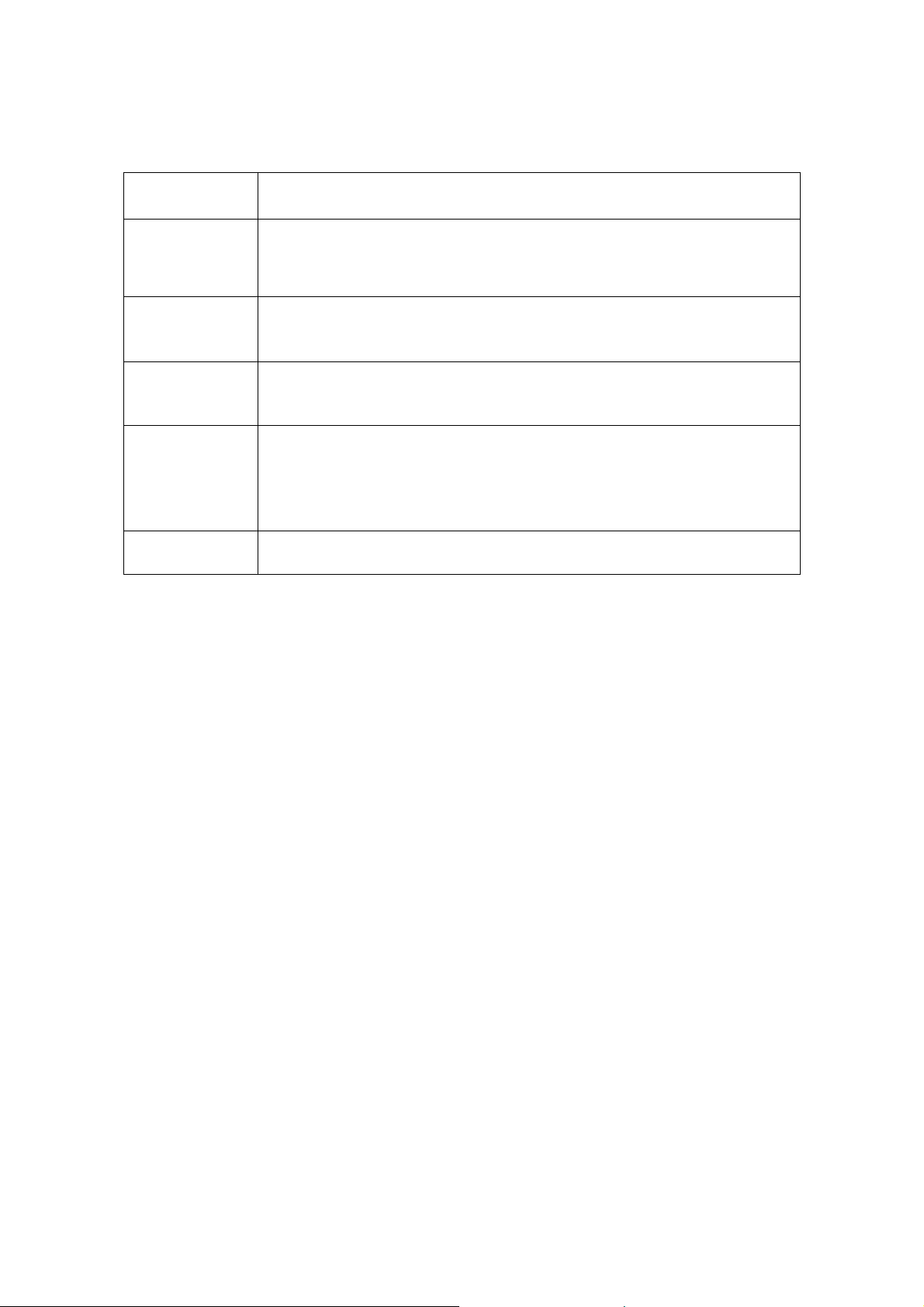
PLANAR R54x2 COM/DCOM Programming manual
SCPI.CALCulate(Ch).PARameter(Tr).SELect
Object Type
Target
Description
Syntax
Notes
Equivalent Softkeys
Method
Trace Tr of channel Ch,
Ch: channel number 1–4 (see Table 1 on page 22)
Tr: trace number 1–4 (see Table 3 on page 29)
Sets the active channel and trace.
app.SCPI.CALCulate(Ch).PARameter(Tr).SELect
If the channel number is greater than the number of the channels displayed,
an error occurs and the command is ignored. If the trace number is greater
than the number of the traces displayed in the channel, an error occurs and
the command is ignored.
Channels > Active Channel
31
Page 32

PLANAR R54x2 COM/DCOM Programming manual
SCPI.CALCulate(Ch).SELected.CONVersion.FUNCtion
Object Type
Data Type
Target
Description
Range
Notes
Property (read/write)
String
The active trace of channel Ch,
Ch: channel number 1–4 (see Table 1 on page 22)
The S–parameter conversion function type.
"IMPedance" : Reflection or Transmission equivalent impedance
according to the trace measurement S-parameter
"ADMittance" : Reflection or Transmission equivalent admittance
according to the trace measurement S-parameter
"INVersion" : Inverse S–parameter
"CONJugation" : S–parameter conjugate
The short format of the parameter is indicated by upper case letters. There is
no distinction between upper and lower case letters when the property is
written. When the property is read out, the short format is indicated by upper
case letters.
Out of Range
Preset Value
Syntax
Equivalent Softkeys
An error occurs. Error code: 217.
"IMP"
Dim Param As String
Param = app.SCPI.CALCulate(Ch).SELected.CONVersion.FUNCtion
app.SCPI.CALCulate(Ch).SELected.CONVersion.FUNCtion = "INV"
Analysis > Conversion > Function > Impedance Z | AdmittanceY | Inverse 1/S |
Conjugation
32
Page 33

PLANAR R54x2 COM/DCOM Programming manual
SCPI.CALCulate(Ch).SELected.CONVersion.STATe
Object Type
Data Type
Target
Description
Allowable Values
Preset Value
Syntax
Property (read/write)
Boolean
The active trace of channel Ch,
Ch: channel number 1–4 (see Table 1 on page 22)
The ON/OFF state of the S-parameter conversion function.
True: S–parameter conversion function ON
False: S–parameter conversion function OFF
False
Dim Status As Boolean
Status = app.SCPI.CALCulate(Ch).SELected.CONVersion.STATe
app.SCPI.CALCulate(Ch).SELected.CONVersion.STATe = True
Equivalent Softkeys
Analysis > Conversion > Conversion
33
Page 34

PLANAR R54x2 COM/DCOM Programming manual
SCPI.CALCulate(Ch).SELected.CORRection.EDELay.TIME
Object Type
Data Type
Target
Description
Range
Out of Range
Preset Value
Unit
Property (read/write)
Double
The active trace of channel Ch,
Ch: channel number 1–4 (see Table 1 on page 22)
The value of the electrical delay.
from –10 to 10
Sets the value of the limit, which is closer to the specified value.
0
s (second)
Dim Value As Double
Syntax
Equivalent Softkeys
Value = app.SCPI.CALCulate(Ch).SELected.CORRection.EDELay.TIME
app.SCPI.CALCulate(Ch).SELected.CORRection.EDELay.TIME = 1e
Scale > Electrical Delay
–9
34
Page 35

PLANAR R54x2 COM/DCOM Programming manual
SCPI.CALCulate(Ch).SELected.CORRection.OFFSet.PHASe
Object Type
Data Type
Target
Description
Range
Out of Range
Preset Value
Unit
Syntax
Property (read/write)
Double
The active trace of channel Ch,
Ch: channel number 1–4 (see Table 1 on page 22)
The value of the phase offset.
from –360 to 360
Sets the value of the limit, which is closer to the specified value.
0
° (degree)
Dim Value As Double
Value = app.SCPI.CALCulate(Ch).SELected.CORRection.OFFSet.PHASe
Equivalent Softkeys
app.SCPI.CALCulate(Ch).SELected.CORRection.OFFSet.PHASe = 360
Scale > Phase Offset
35
Page 36

PLANAR R54x2 COM/DCOM Programming manual
SCPI.CALCulate(Ch).SELected.DATA.FDATa
Object Type
Data Type
Target
Description
Syntax
Property (read only)
Variant (Double array)
The active trace of channel Ch,
Ch: channel number 1–4 (see Table 1 on page 22)
The formatted data array. The array elements contain measurements in the
current format, for example, in logarithmic magnitude format (Log Mag).
Also, see section “Measurement Data Arrays” on page 17.
The array size is 2N, where N is the number of measurement points.
For the n–th point, where n from 1 to N:
Data(2n–2) real number in rectangular format, real part in polar
and Smith chart formats;
Data(2n–1) 0 in rectangular format, imaginary part in polar and
Smith chart formats.
Dim Data As Variant
Data = app.SCPI.CALCulate(Ch).SELected.DATA.FDATa
Equivalent Softkeys
None
36
Page 37

PLANAR R54x2 COM/DCOM Programming manual
SCPI.CALCulate(Ch).SELected.DATA.FMEMory
Object Type
Data Type
Target
Description
Syntax
Property (read only)
Variant (Double array)
The active trace of channel Ch,
Ch: channel number 1–4 (see Table 1 on page 22)
The formatted memory array. The array elements contain saved
measurements in the current format, for example, in logarithmic magnitude
format (Log Mag). Also, see section “Measurement Data Arrays” on page
17.
The array size is 2N, where N is the number of measurement points.
For the n–th point, where n from 1 to N:
Data(2n–2) real number in rectangular format, real part in polar
and Smith chart formats;
Data(2n–1) 0 in rectangular format, imaginary part in polar and
Smith chart formats.
Dim Data As Variant
Data = app.SCPI.CALCulate(Ch).SELected.DATA.FMEMory
Equivalent Softkeys
None
37
Page 38

PLANAR R54x2 COM/DCOM Programming manual
SCPI.CALCulate(Ch).SELected.DATA.SDATa
Object Type
Data Type
Target
Description
Syntax
Property (read only)
Variant (Double array)
The active trace of channel Ch,
Ch: channel number 1–4 (see Table 1 on page 22)
The corrected data array. The corrected measurements are complex
numbers. Also, see section “Measurement Data Arrays” on page 17.
The array size is 2N, where N is the number of measurement points.
For the n–th point, where n from 1 to N:
Data(2n–2) the real part of corrected measurement;
Data(2n–1) the imaginary part of corrected measurement.
Dim Data As Variant
Data = app.SCPI.CALCulate(Ch).SELected.DATA.SDATa
Equivalent Softkeys
None
38
Page 39
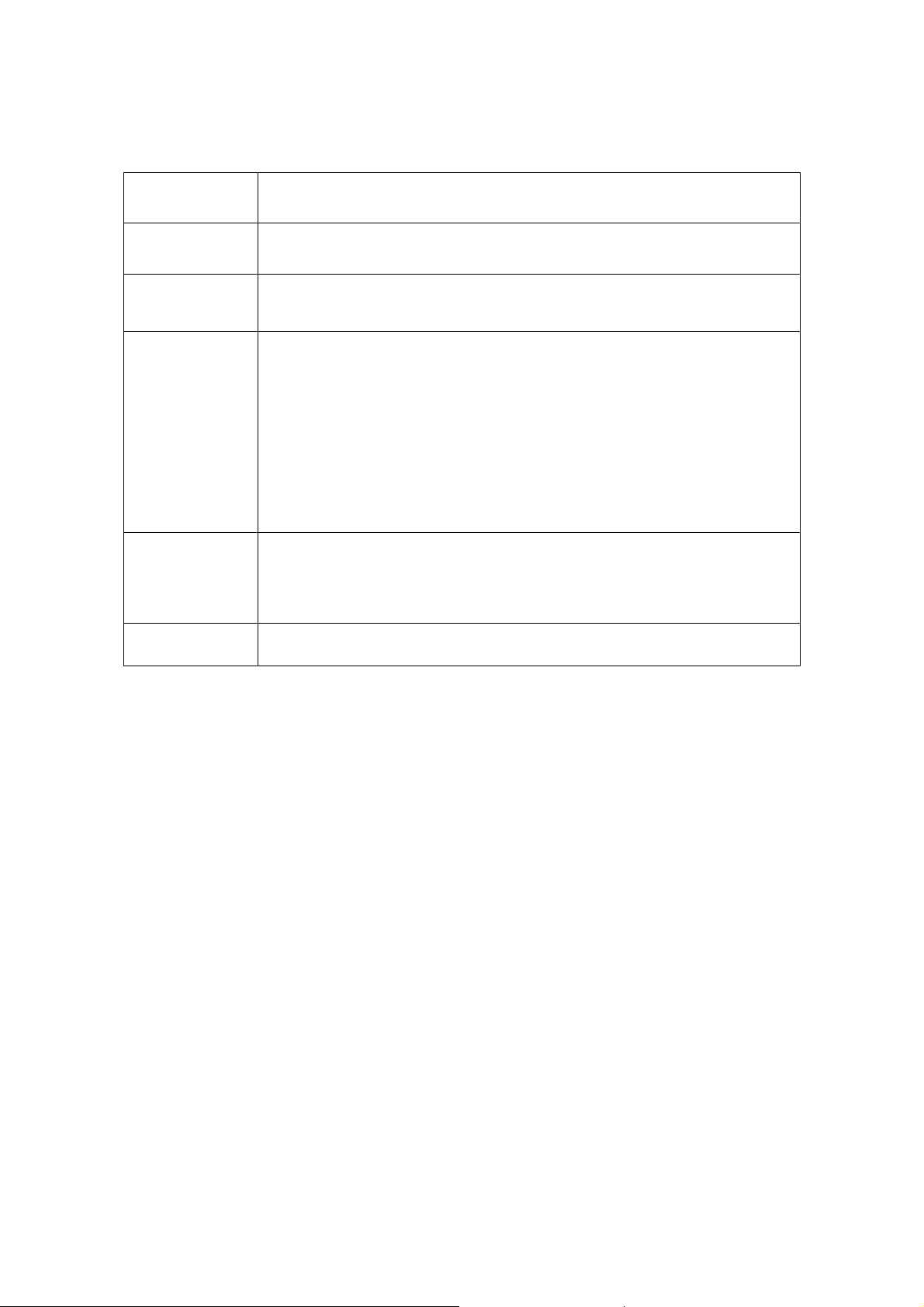
PLANAR R54x2 COM/DCOM Programming manual
SCPI.CALCulate(Ch).SELected.DATA.SMEMory
Object Type
Data Type
Target
Description
Syntax
Property (read only)
Variant (Double array)
The active trace of channel Ch,
Ch: channel number 1–4 (see Table 1 on page 22)
The corrected memory array. The corrected measurements are complex
numbers. Also, see section “Measurement Data Arrays” on page 17.
The array size is 2N, where N is the number of measurement points.
For the n–th point, where n from 1 to N:
Data(2n–2) the real part of corrected measurement memory;
Data(2n–1) the imaginary part of corrected measurement memory.
Dim Data As Variant
Data = app.SCPI.CALCulate(Ch).SELected.DATA.SMEMory
Equivalent Softkeys
None
39
Page 40

PLANAR R54x2 COM/DCOM Programming manual
SCPI.CALCulate(Ch).SELected.FILTer.GATE.TIME.CENTer
Object Type
Data Type
Target
Description
Range
Out of Range
Preset Value
Unit
Property (read/write)
Double
The active trace of channel Ch,
Ch: channel number 1–4 (see Table 1 on page 22)
The gate center value of the gating function.
Varies depending on the frequency span and the number of points.
Sets the value of the limit, which is closer to the specified value.
0
s (second), m (metre), ft (feet)
Dim Value As Double
Syntax
Equivalent Softkeys
Value = app.SCPI.CALCulate(Ch).SELected.FILTer.GATE.TIME.CENTer
app.SCPI.CALCulate(Ch).SELected.FILTer.GATE.TIME.CENTer = 1e–8
DTF Settings > Gating > Center
40
Page 41
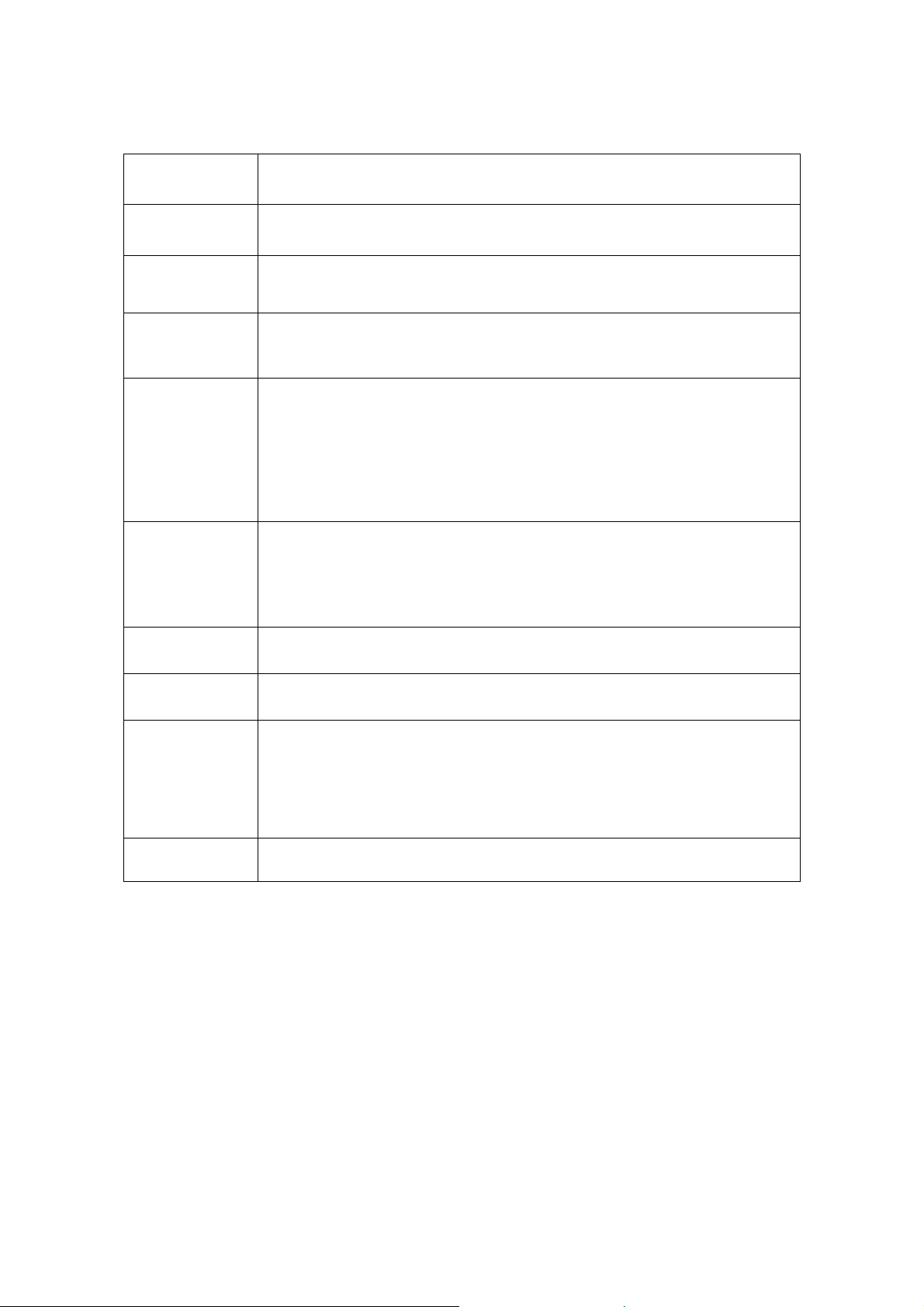
PLANAR R54x2 COM/DCOM Programming manual
SCPI.CALCulate(Ch).SELected.FILTer.GATE.TIME.SHAPe
Object Type
Data Type
Target
Description
Range
Notes
Property (read/write)
String
The active trace of channel Ch,
Ch: channel number 1–4 (see Table 1 on page 22)
The gate shape of the gating function.
"MAXimum" : Maximum shape
"WIDE" : Wide shape
"NORMal" : Normal shape
"MINimum" : Minimum shape
The short format of the parameter is indicated by upper case letters. There is
no distinction between upper and lower case letters when the property is
written. When the property is read out, the short format is indicated by upper
case letters.
Out of Range
Preset Value
Syntax
Equivalent Softkeys
An error occurs. Error code: 218.
"NORM"
Dim Param As String
Param = app.SCPI.CALCulate(Ch).SELected.FILTer.GATE.TIME.SHAPe
app.SCPI.CALCulate(Ch).SELected.FILTer.GATE.TIME.SHAPe = "MAX"
DTF Settings > Gating > Shape > Maximum | Wide | Normal | Minimum
41
Page 42
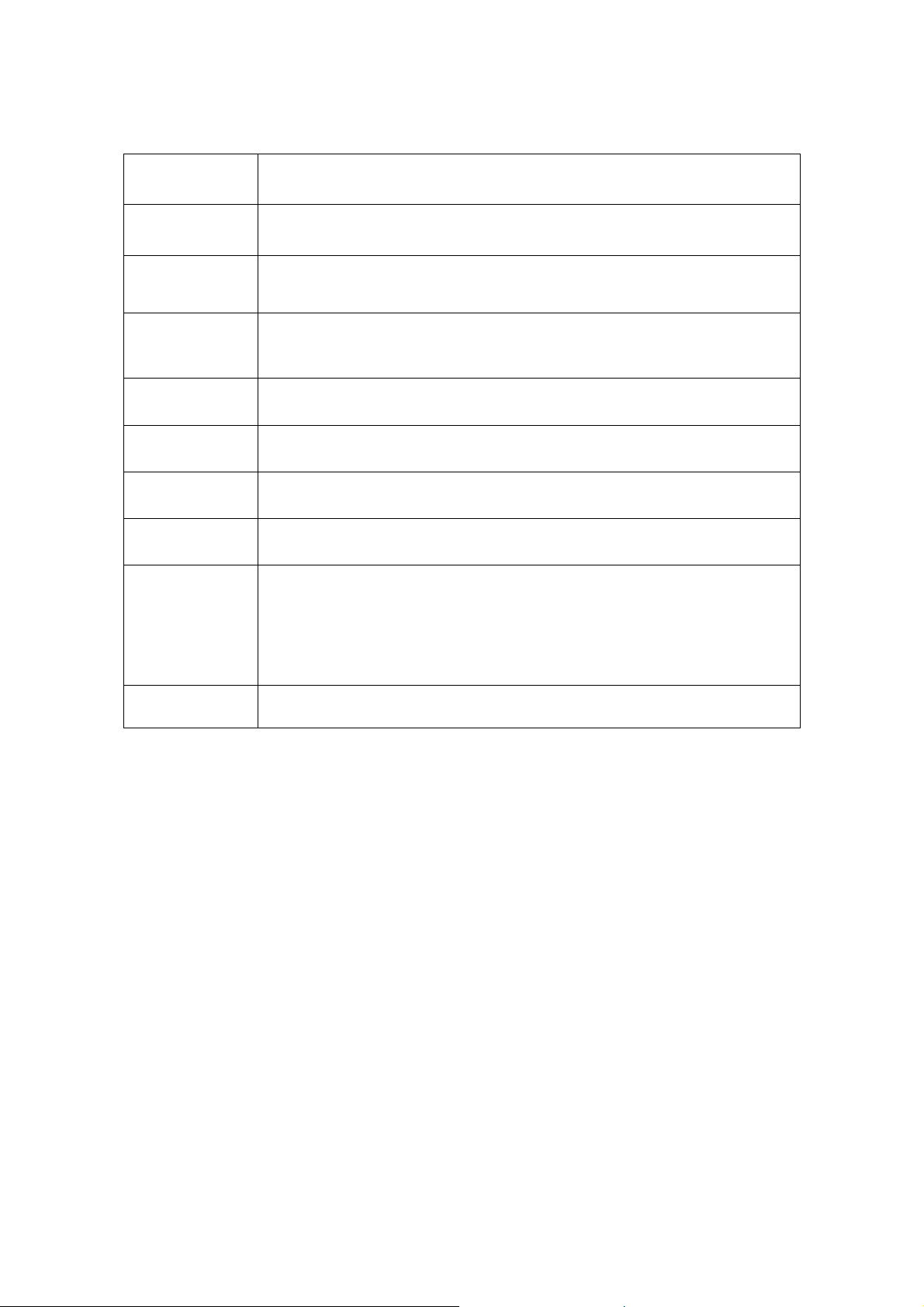
PLANAR R54x2 COM/DCOM Programming manual
SCPI.CALCulate(Ch).SELected.FILTer.GATE.TIME.SPAN
Object Type
Data Type
Target
Description
Range
Out of Range
Preset Value
Unit
Property (read/write)
Double
The active trace of channel Ch,
Ch: channel number 1–4 (see Table 1 on page 22)
The gate span value of the gating function.
Varies depending on the frequency span and the number of points.
Sets the value of the limit, which is closer to the specified value.
2e–8
s (second), m (metre), ft (feet)
Dim Value As Double
Syntax
Equivalent Softkeys
Value = app.SCPI.CALCulate(Ch).SELected.FILTer.GATE.TIME.SPAN
app.SCPI.CALCulate(Ch).SELected.FILTer.GATE.TIME.SPAN = 1e
DTF Settings > Gating > Span
–8
42
Page 43
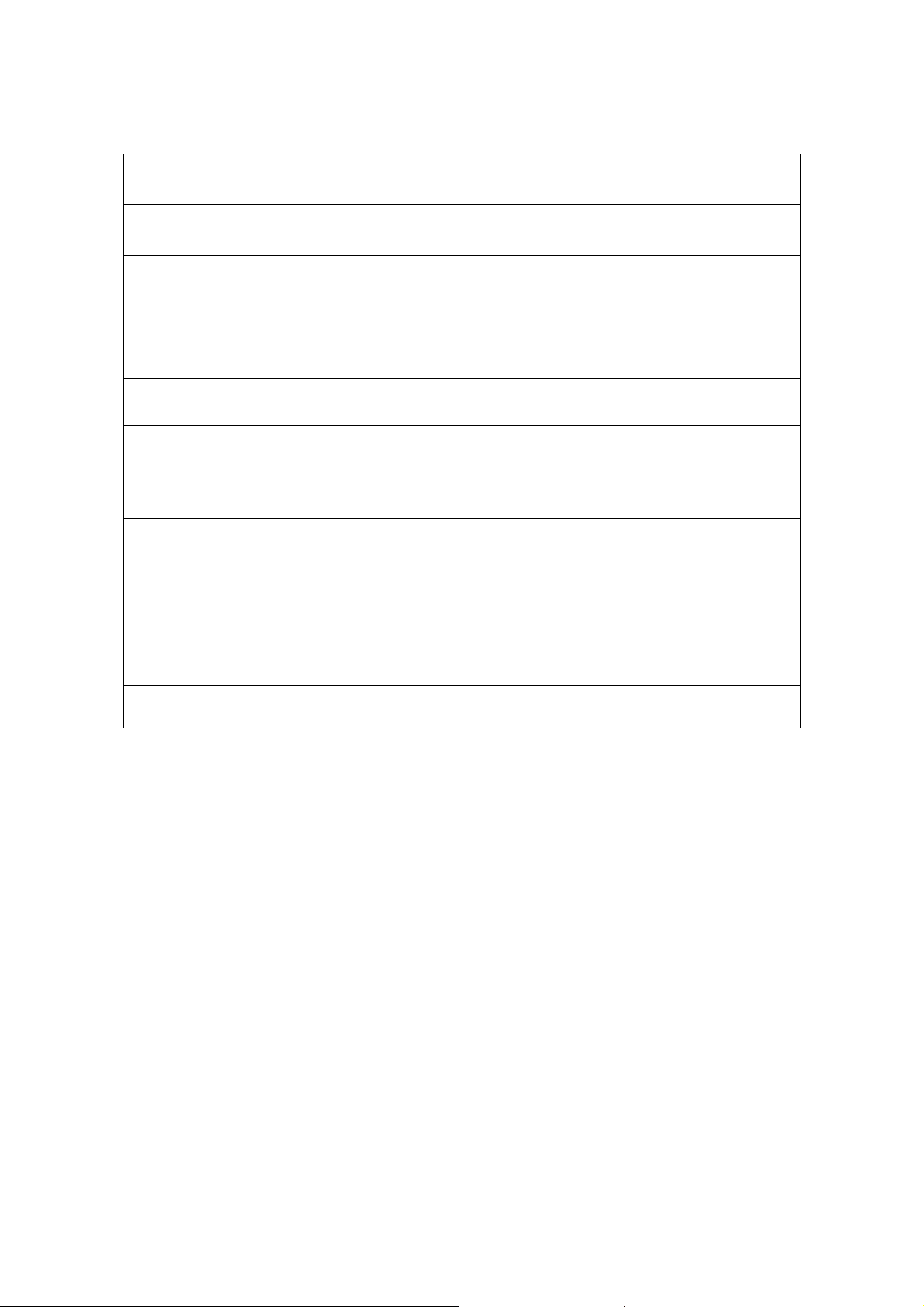
PLANAR R54x2 COM/DCOM Programming manual
SCPI.CALCulate(Ch).SELected.FILTer.GATE.TIME.STARt
Object Type
Data Type
Target
Description
Range
Out of Range
Preset Value
Unit
Property (read/write)
Double
The active trace of channel Ch,
Ch: channel number 1–4 (see Table 1 on page 22)
The gate start value of the gating function.
Varies depending on the frequency span and the number of points.
Sets the value of the limit, which is closer to the specified value.
–1e–8
s (second), m (metre), ft (feet)
Dim Value As Double
Syntax
Equivalent Softkeys
Value = app.SCPI.CALCulate(Ch).SELected.FILTer.GATE.TIME.STARt
app.SCPI.CALCulate(Ch).SELected.FILTer.GATE.TIME.STARt = 1e–7
DTF Settings > Gating > Start
43
Page 44

PLANAR R54x2 COM/DCOM Programming manual
SCPI.CALCulate(Ch).SELected.FILTer.GATE.TIME.STATe
Object Type
Data Type
Target
Description
Allowable Values
Preset Value
Syntax
Property (read/write)
Boolean
The active trace of channel Ch,
Ch: channel number 1–4 (see Table 1 on page 22)
The ON/OFF state of the gating function.
True: Gating function ON
False: Gating function OFF
False
Dim Status As Boolean
Status = app.SCPI.CALCulate(Ch).SELected.FILTer.GATE.TIME.STATe
app.SCPI.CALCulate(Ch).SELected.FILTer.GATE.TIME.STATe = Status
Equivalent Softkeys
DTF Settings > Gating > Gating
44
Page 45

PLANAR R54x2 COM/DCOM Programming manual
SCPI.CALCulate(Ch).SELected.FILTer.GATE.TIME.STOP
Object Type
Data Type
Target
Description
Range
Out of Range
Preset Value
Unit
Property (read/write)
Double
The active trace of channel Ch,
Ch: channel number 1–4 (see Table 1 on page 22)
The gate stop value of the gating function.
Varies depending on the frequency span and the number of points.
Sets the value of the limit, which is closer to the specified value.
1e–8
s (second), m (metre), ft (feet)
Dim Value As Double
Syntax
Equivalent Softkeys
Value = app.SCPI.CALCulate(Ch).SELected.FILTer.GATE.TIME.STOP
app.SCPI.CALCulate(Ch).SELected.FILTer.GATE.TIME.STOP = 1e–7
DTF Settings > Gating > Stop
45
Page 46
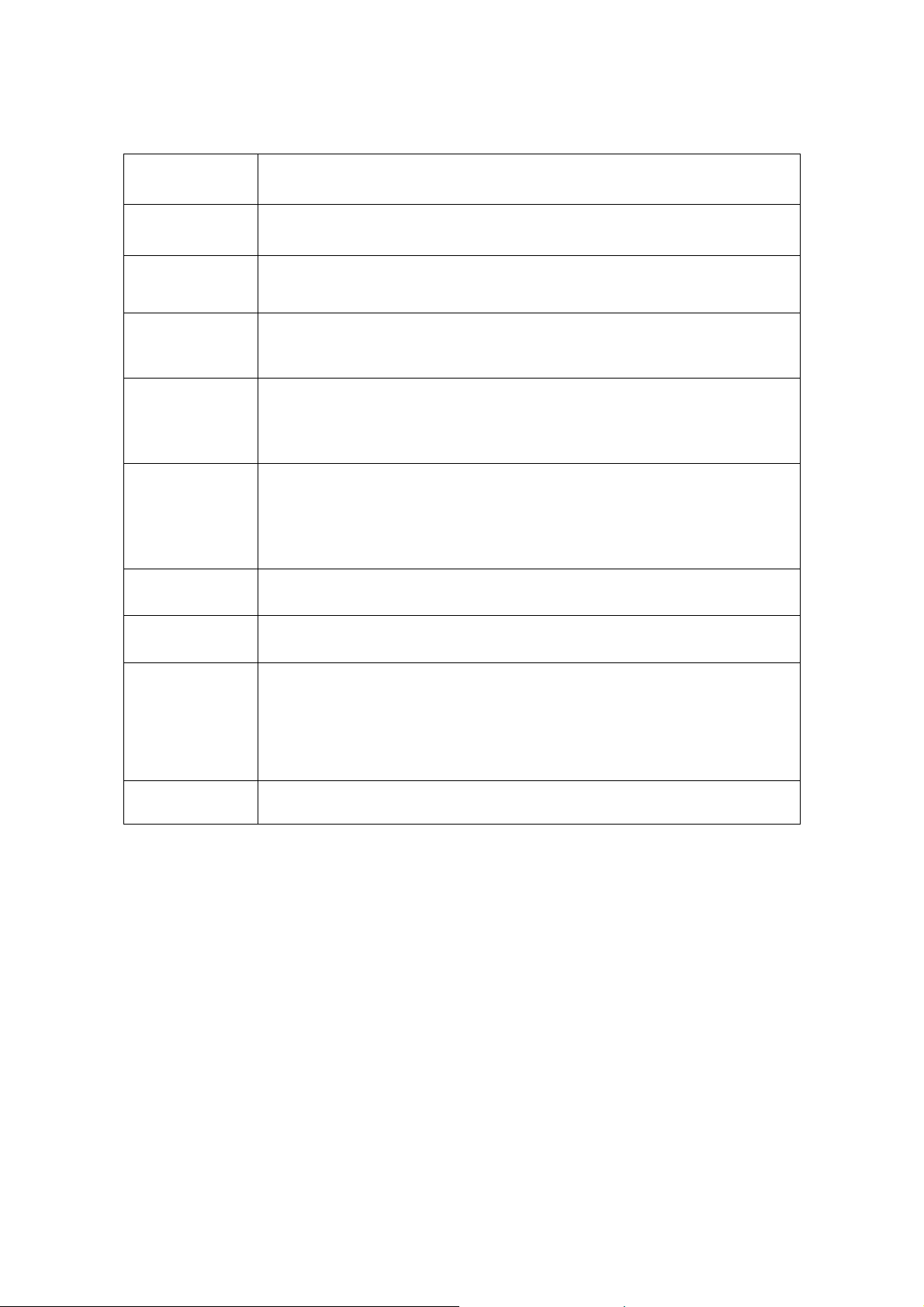
PLANAR R54x2 COM/DCOM Programming manual
SCPI.CALCulate(Ch).SELected.FILTer.GATE.TIME.TYPE
Object Type
Data Type
Target
Description
Range
Notes
Out of Range
Property (read/write)
String
The active trace of channel Ch,
Ch: channel number 1–4 (see Table 1 on page 22)
The gate type of the gating function.
"BPASs" : Bandpass type
"NOTCh" : Notch type
The short format of the parameter is indicated by upper case letters. There is
no distinction between upper and lower case letters when the property is
written. When the property is read out, the short format is indicated by upper
case letters.
An error occurs. Error code: 219.
Preset Value
Syntax
Equivalent Softkeys
"BPAS"
Dim Param As String
Param = app.SCPI.CALCulate(Ch).SELected.FILTer.GATE.TIME.TYPE
app.SCPI.CALCulate(Ch).SELected.FILTer.GATE.TIME.TYPE = "NOTC"
DTF Settings > Gating > Type
46
Page 47
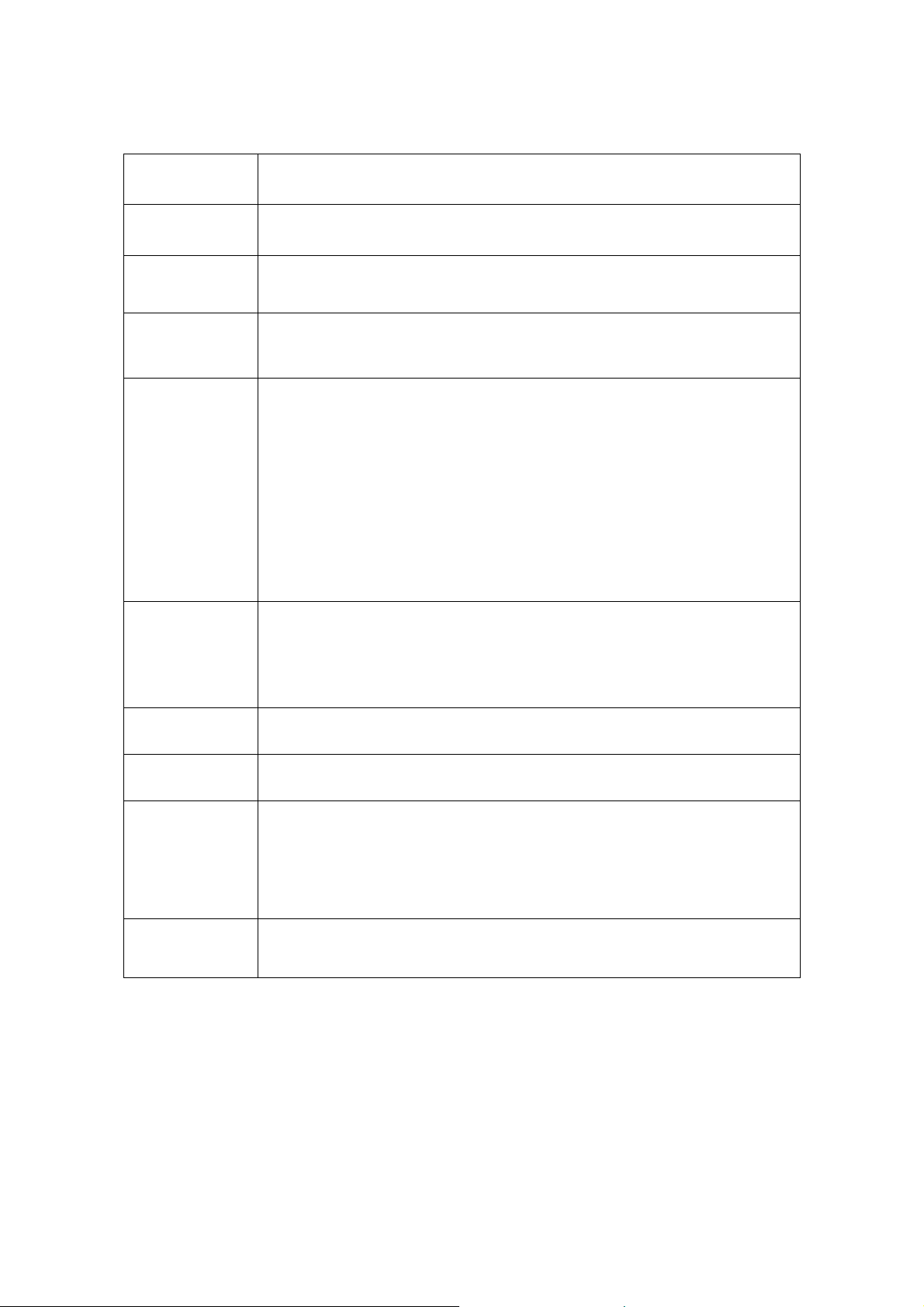
PLANAR R54x2 COM/DCOM Programming manual
SCPI.CALCulate(Ch).SELected.FORMat
Object Type
Data Type
Target
Description
Range
Property (read/write)
String
The active trace of channel Ch,
Ch: channel number 1–4 (see Table 1 on page 22)
Data format.
"RLOSs" : Logarithmic magnitude –
"SWR" : Voltage standing wave ratio –
"PHASe" : Phase –
Phase
"GDELay" : Group delay time –
"SMITh" : Smith chart format (R + jX) –
"MLINear" : Linear magnitude –
"UPHase" : Expanded phase –
Expand Phase
"CLOSs" : Logarithmic magnitude –
Return Loss
SWR
Group Delay
Smith Chart
Lin Magnitude
Cable Loss
"DSWR" : Voltage standing wave ratio DFT –
"DRLOss" : Logarithmic magnitude DFT –
DTF Return Loss
DTF SWR
Notes
Out of Range
Preset Value
Syntax
Equivalent Softkeys
The short format of the parameter is indicated by upper case letters. There is
no distinction between upper and lower case letters when the property is
written. When the property is read out, the short format is indicated by upper
case letters.
An error occurs. Error code: 209.
"RLOSs"
Dim Param As String
Param = app.SCPI.CALCulate(Ch).SELected.FORMat
app.SCPI.CALCulate(Ch).SELected.FORMat = "PHAS"
Measurement > Return Loss | SWR | Phase | Expand Phase | Group Delay | Lin
Magnitude | Cable Loss | Smith Chart | DTF SWR | DTF Return Loss
47
Page 48

PLANAR R54x2 COM/DCOM Programming manual
SCPI.CALCulate(Ch).SELected.FUNCtion.DATA
Object Type
Data Type
Target
Description
Syntax
Property (read only)
Variant (Double array)
The active trace of channel Ch,
Ch: channel number 1–4 (see Table 1 on page 22)
The data array of analysis executed by the
SCPI.CALCulate(Ch).SELected.FUNCtion.EXECute
method.
The array size is 2N, where N is the number of points defined by the
SCPI.CALCulate(Ch).SELected.FUNCtion.POINts
property.
For the n–th point, where n from 1 to N:
Data(2n–2) the response value in the n–th measurement point;
Data(2n–1) the stimulus value in the n–th measurement point.
Always set to 0 for the analysis of mean value,
standard deviation, and peak–to–peak value.
Dim Data As Variant
Data = app.SCPI.CALCulate(Ch).SELected.FUNCtion.DATA
Equivalent Softkeys
None
48
Page 49

PLANAR R54x2 COM/DCOM Programming manual
SCPI.CALCulate(Ch).SELected.FUNCtion.DOMain.COUPle
Object Type
Data Type
Target
Description
Allowable Values
Preset Value
Syntax
Equivalent Softkeys
Property (read/write)
Boolean
All traces of channel Ch,
Ch: channel number 1–4 (see Table 1 on page 22)
The ON/OFF coupling state of the analysis range for the
SCPI.CALCulate(Ch).SELected.FUNCtion.EXECute
method
.
True: Coupling state ON
False: Coupling state OFF
False
Dim Status As Boolean
Status = app.SCPI.CALCulate(Ch).SELected.FUNCtion.DOMain.COUPle
app.SCPI.CALCulate(Ch).SELected.FUNCtion.DOMain.COUPle = Status
None
49
Page 50

PLANAR R54x2 COM/DCOM Programming manual
by the
SCPI.CALCulate(Ch).SELected.FUNCtion.DOMain.STARt
Object Type
Data Type
Target
Description
Range
Out of Range
Preset Value
Unit
Property (read/write)
Double
All traces of channel Ch (if the coupling is set to OFF
SCPI.CALCulate(Ch).SELected.FUNCtion.DOMain.COUPle
property), the active
trace of channel Ch (if otherwise),
Ch: channel number 1–4 (see Table 1 on page 22)
The start value of the analysis range set by the
SCPI.CALCulate(Ch).SELected.FUNCtion.EXECute
method.
From the stimulus current start value to the stimulus current stop value.
No limitation
0
Hz (Hertz) | s (second) | dBm (decibels above 1 milliwatt)
Syntax
Equivalent Softkeys
Dim Value As Double
Value = app.SCPI.CALCulate(Ch).SELected.FUNCtion.DOMain.STARt
app.SCPI.CALCulate(Ch).SELected.FUNCtion.DOMain.STARt = 1e9
None
50
Page 51

PLANAR R54x2 COM/DCOM Programming manual
by the
SCPI.CALCulate(Ch).SELected.FUNCtion.DOMain.STATe
Object Type
Data Type
Target
Description
Allowable Values
Preset Value
Syntax
Property (read/write)
Boolean
All traces of channel Ch (if the coupling is set to OFF
SCPI.CALCulate(Ch).SELected.FUNCtion.DOMain.COUPle
property), the active
trace of channel Ch (if otherwise),
Ch: channel number 1–4 (see Table 1 on page 22)
The ON/OFF state of the arbitrary range when executing the analysis by the
SCPI.CALCulate(Ch).SELected.FUNCtion.EXECute
method.
True: Arbitrary range ON
False: Arbitrary range OFF (entire sweep range)
False
Dim Status As Boolean
Status = app.SCPI.CALCulate(Ch).SELected.FUNCtion.DOMain.STATe
app.SCPI.CALCulate(Ch).SELected.FUNCtion.DOMain.STATe = True
Equivalent Softkeys
None
51
Page 52

PLANAR R54x2 COM/DCOM Programming manual
by the
SCPI.CALCulate(Ch).SELected.FUNCtion.DOMain.STOP
Object Type
Data Type
Target
Description
Range
Out of Range
Preset Value
Unit
Property (read/write)
Double
All traces of channel Ch (if the coupling is set to OFF
SCPI.CALCulate(Ch).SELected.FUNCtion.DOMain.COUPle
property), the active
trace of channel Ch (if otherwise),
Ch: channel number 1–4 (see Table 1 on page 22)
The stop value of the analysis range set by the
SCPI.CALCulate(Ch).SELected.FUNCtion.EXECute
method.
From the stimulus current start value to the stimulus current stop value.
No limitation
0
Hz (Hertz) | s (second) | dBm (decibels above 1 milliwatt)
Syntax
Equivalent Softkeys
Dim Value As Double
Value = app.SCPI.CALCulate(Ch).SELected.FUNCtion.DOMain.STOP
app.SCPI.CALCulate(Ch).SELected.FUNCtion.DOMain.STOP = 2e9
None
52
Page 53
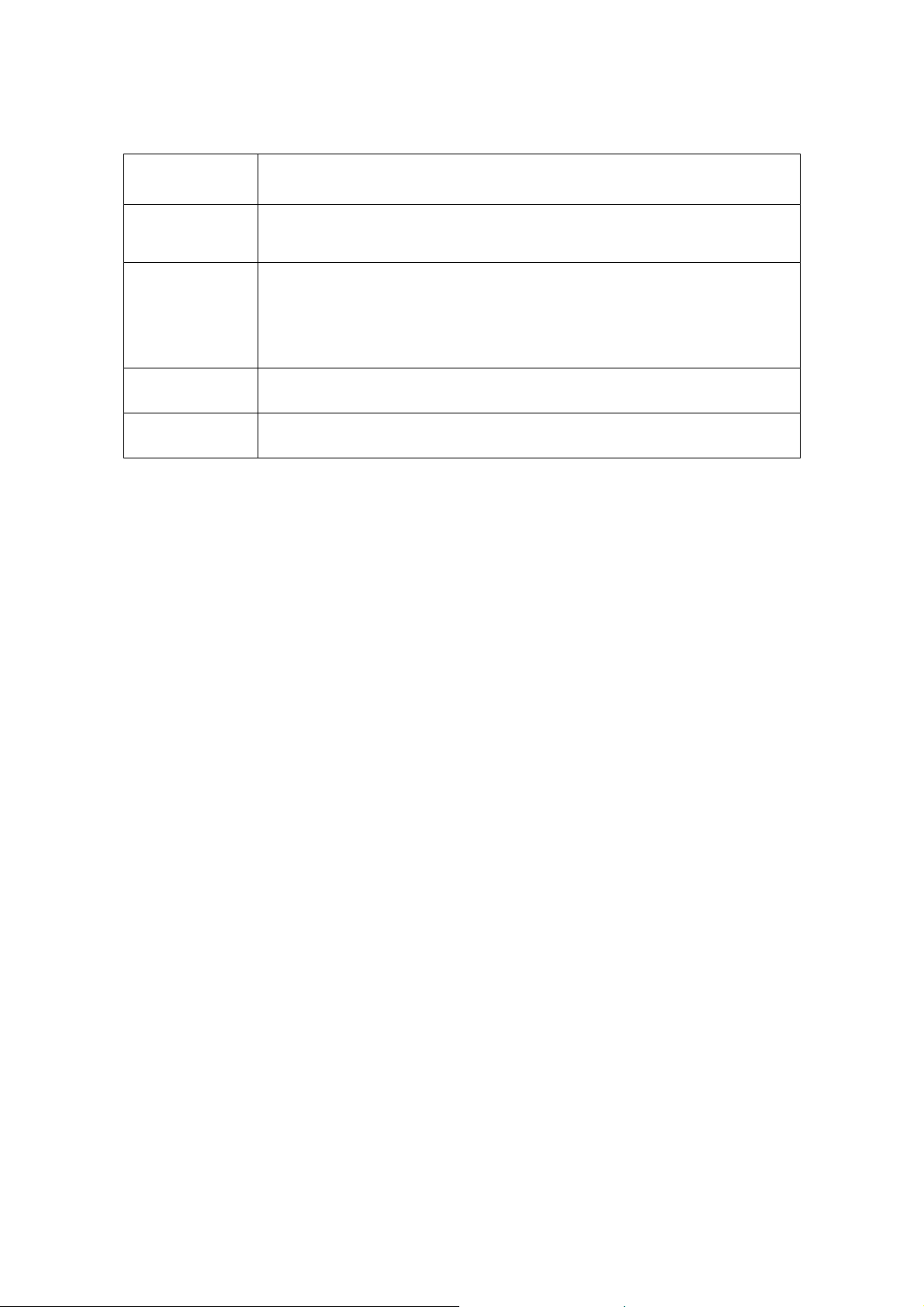
PLANAR R54x2 COM/DCOM Programming manual
SCPI.CALCulate(Ch).SELected.FUNCtion.EXECute
Object Type
Target
Description
Syntax
Equivalent Softkeys
Method
The active trace of channel Ch,
Ch: channel number 1–4 (see Table 1 on page 22)
Executes the analysis specified with the
SCPI.CALCulate(Ch).SELected.FUNCtion.TYPE
property
.
The analysis result can then be read out with the
SCPI.CALCulate(Ch).SELected.FUNCtion.DATA
app.SCPI.CALCulate(Ch).SELected.FUNCtion.EXECute
None
property
.
53
Page 54

PLANAR R54x2 COM/DCOM Programming manual
SCPI.CALCulate(Ch).SELected.FUNCtion.PEXCursion
Object Type
Data Type
Target
Description
Range
Out of Range
Preset Value
Unit
Syntax
Property (read/write)
Double
The active trace of channel Ch,
Ch: channel number 1–4 (see Table 1 on page 22)
The lower limit for the peak excursion value when executing the peak
search by the
SCPI.CALCulate(Ch).SELected.FUNCtion.EXECute
method.
Varies depending on the trace format.
No limitation
3
dB (decibel) | ° (degree) | s (second)
Dim Value As Double
Value = app.SCPI.CALCulate(Ch).SELected.FUNCtion.PEXCursion
Equivalent Softkeys
app.SCPI.CALCulate(Ch).SELected.FUNCtion.PEXCursion = 1.5
None
54
Page 55

PLANAR R54x2 COM/DCOM Programming manual
he number of points (data pairs) of the analysis result by the
SCPI.CALCulate(Ch).SELected.FUNCtion.POINts
Object Type
Data Type
Target
Description
Syntax
Equivalent Softkeys
Property (read only)
Long
The active trace of channel Ch,
Ch: channel number 1–4 (see Table 1 on page 22)
T
SCPI.CALCulate(Ch).SELected.FUNCtion.EXECute
method.
Always equal to 1, when the search is executed for the maximum, minimum,
mean, standard deviation, peak, and peak–to–peak values. The actual
number of points is read out, when the search is executed for all peaks or all
targets.
Dim Value As Long
Value = app.SCPI.CALCulate(Ch).SELected.FUNCtion.POINts
None
55
Page 56

PLANAR R54x2 COM/DCOM Programming manual
SCPI.CALCulate(Ch).SELected.FUNCtion.PPOLarity
Object Type
Data Type
Target
Description
Range
Notes
Out of Range
Property (read/write)
String
The active trace of channel Ch,
Ch: channel number 1–4 (see Table 1 on page 22)
The polarity selection when performing the peak search by the
SCPI.CALCulate(Ch).SELected.FUNCtion.EXECute
method.
"POSitive" : Positive peaks
"NEGative" : Negative peaks
"BOTH" : Both positive peaks and negative peaks
The short format of the parameter is indicated by upper case letters. There is
no distinction between upper and lower case letters when the property is
written. When the property is read out, the short format is indicated by upper
case letters.
The value is ignored.
Preset Value
Syntax
Equivalent Softkeys
"POS"
Dim Param As String
Param = app.SCPI.CALCulate(Ch).SELected.FUNCtion.PPOLarity
app.SCPI.CALCulate(Ch).SELected.FUNCtion.PPOLarity = "NEG"
None
56
Page 57

PLANAR R54x2 COM/DCOM Programming manual
SCPI.CALCulate(Ch).SELected.FUNCtion.TARGet
Object Type
Data Type
Target
Description
Range
Out of Range
Preset Value
Unit
Syntax
Property (read/write)
Double
The active trace of channel Ch,
Ch: channel number 1–4 (see Table 1 on page 22)
The target level when performing the search for the trace and the target level
crosspoints by the
SCPI.CALCulate(Ch).SELected.FUNCtion.EXECute
method.
Varies depending on the trace format.
No limitation
0
dB (decibel) | ° (degree) | s (second)
Dim Value As Double
Value = app.SCPI.CALCulate(Ch).SELected.FUNCtion.TARGet
Equivalent Softkeys
app.SCPI.CALCulate(Ch).SELected.FUNCtion.TARGet = –10
None
57
Page 58
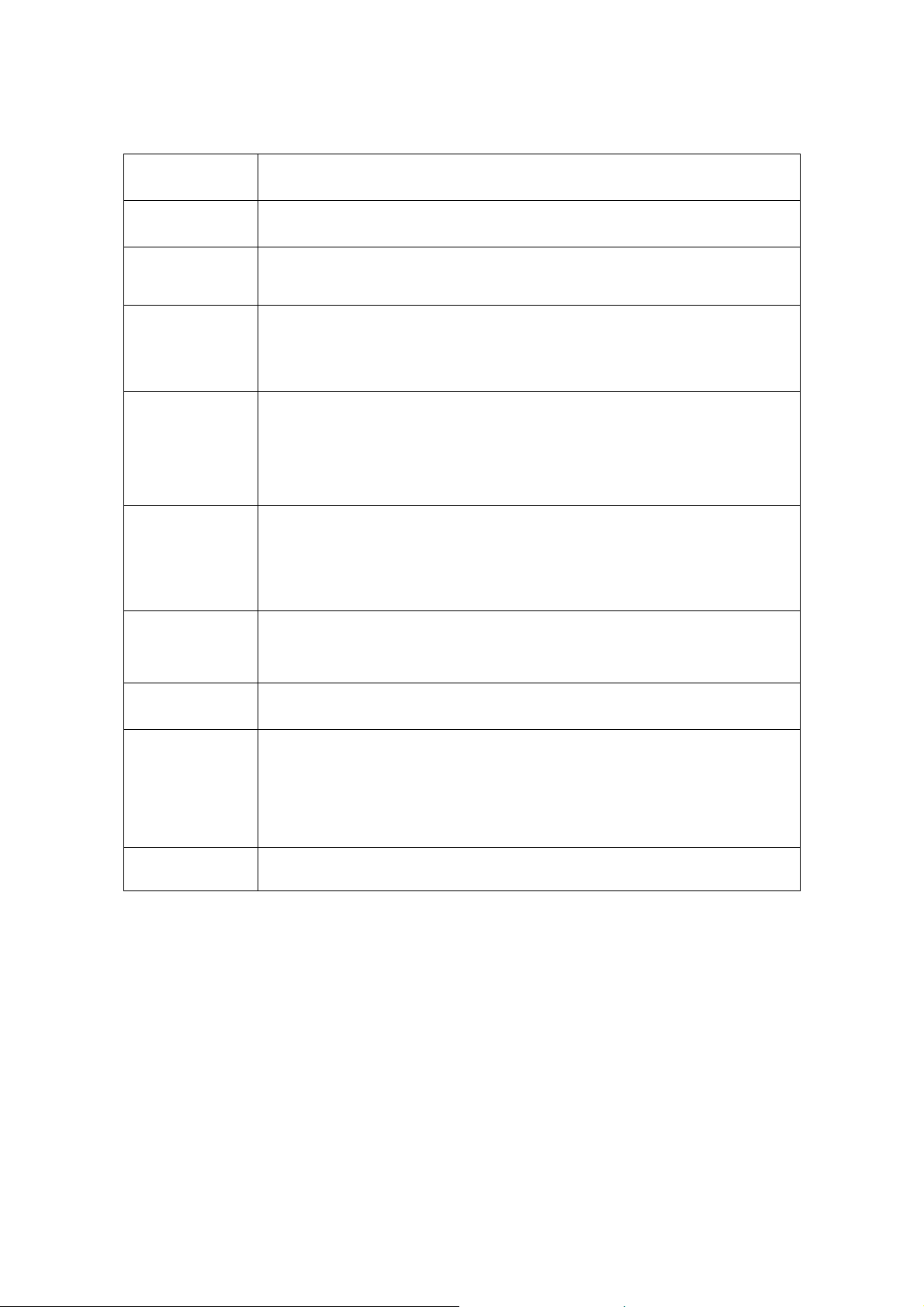
PLANAR R54x2 COM/DCOM Programming manual
SCPI.CALCulate(Ch).SELected.FUNCtion.TTRansition
Object Type
Data Type
Target
Description
Range
Notes
Property (read/write)
String
The active trace of channel Ch,
Ch: channel number 1–4 (see Table 1 on page 22)
The transition type selection when performing the search for the trace and
the target level crosspoints by the
SCPI.CALCulate(Ch).SELected.FUNCtion.EXECute
method.
"POSitive" : Positive peaks
"NEGative" : Negative peaks
"BOTH" : Both positive peaks and negative peaks
The short format of the parameter is indicated by upper case letters. There is
no distinction between upper and lower case letters when the property is
written. When the property is read out, the short format is indicated by upper
case letters.
Out of Range
Preset Value
Syntax
Equivalent Softkeys
The value is ignored.
"POS"
Dim Param As String
Param = app.SCPI.CALCulate(Ch).SELected.FUNCtion.TTRansition
app.SCPI.CALCulate(Ch).SELected.FUNCtion.TTRansition = "BOTH"
None
58
Page 59
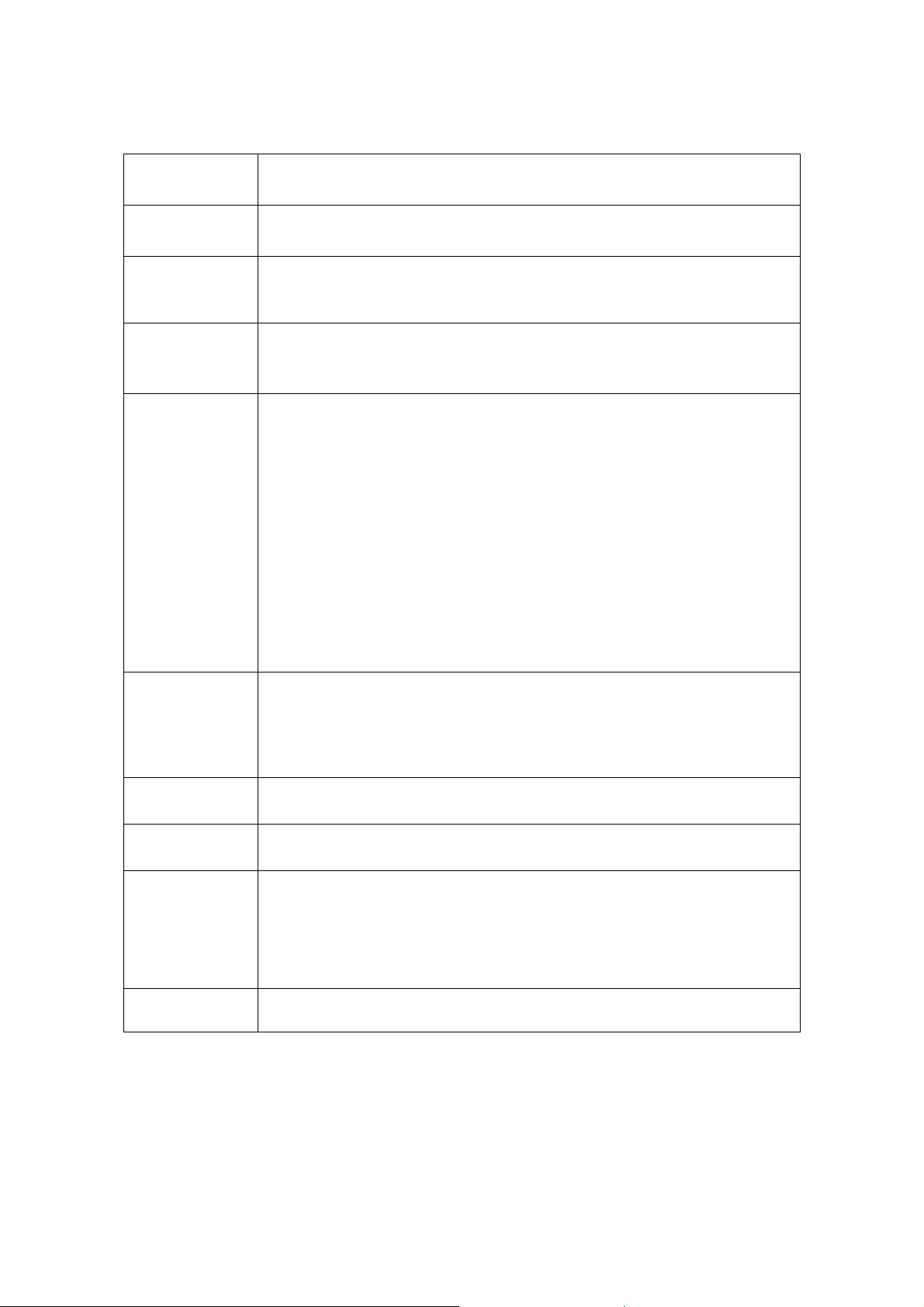
PLANAR R54x2 COM/DCOM Programming manual
SCPI.CALCulate(Ch).SELected.FUNCtion.TYPE
Object Type
Data Type
Target
Description
Range
Property (read/write)
String
The active trace of channel Ch,
Ch: channel number 1–4 (see Table 1 on page 22)
The selection of the type of analysis executed by the
SCPI.CALCulate(Ch).SELected.FUNCtion.EXECute
method.
"PTPeak" : Peak–to–peak (difference between the maximum value
and the minimum value)
"STDEV" : Standard deviation
"MEAN" : Mean value
"MAXimum" : Maximum value
"MINimum" : Minimum value
"PEAK" : Search for the peak
"APEak" : Search for all the peaks
Notes
Out of Range
Preset Value
Syntax
Equivalent Softkeys
"ATARget" : Search for all targets
The short format of the parameter is indicated by upper case letters. There is
no distinction between upper and lower case letters when the property is
written. When the property is read out, the short format is indicated by upper
case letters.
The value is ignored.
"PTP"
Dim Param As String
Param = app.SCPI.CALCulate(Ch).SELected.FUNCtion.TYPE
app.SCPI.CALCulate(Ch).SELected.FUNCtion.TYPE = "STDEV"
None
59
Page 60
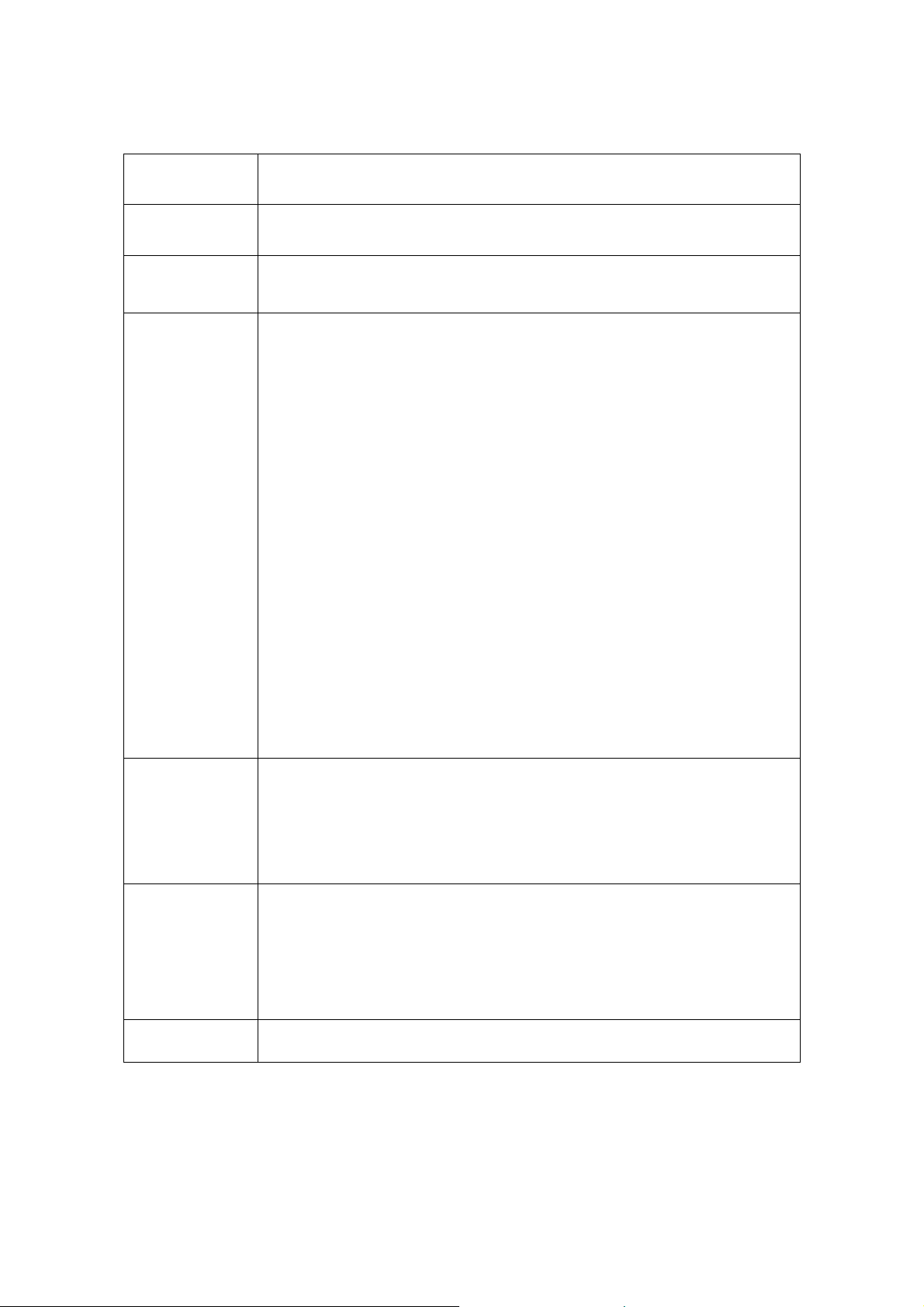
PLANAR R54x2 COM/DCOM Programming manual
SCPI.CALCulate(Ch).SELected.LIMit.DATA
Object Type
Data Type
Target
Description
Property (read/write)
Variant (Double array)
The active trace of channel Ch,
Ch: channel number 1–4 (see Table 1 on page 22)
The data array, which is the limit line in the limit test function. The array
size is 1 + 5N, where N is the number of measuring points.
For the n–th point, where n from 1 to N:
Data(0)
T
he number of limit line segments N is from 0 to 100.
Setting 0 clears the limit line;
Data(5n–4) type of the n–th limit line segment;
0: OFF
1: Upper limit
2: Lower limit
Data(5n–3) the stimulus value in the start point of the n–th
segment;
Notes
Syntax
Equivalent Softkeys
Data(5n–2) the stimulus value in the end point of the n–th segment;
Data(5n–1) the response value in the start point of the n–th
segment;
Data(5n–0) the response value in the end point of the n–th
segment.
If the array size is not 1 + 5N, where N is Data(0), an error occurs (error
code 214). If Data(5n – 4) is less than 0 or more than 2, an error occurs
(error code 214). When Data(5n–3), Data(5n–2), Data(5n–1) and Data(5n–
0) elements are out of allowable range, the value is set to the limit, which is
closer to the specified value.
Dim Data As Variant
Data = app.SCPI.CALCulate(Ch).SELected.LIMit.DATA
app.SCPI.CALCulate(Ch).SELected.LIMit.DATA = Array(1,2,800,900,–10,–
10)
Analysis > Limit Test > Edit Limit Line
60
Page 61
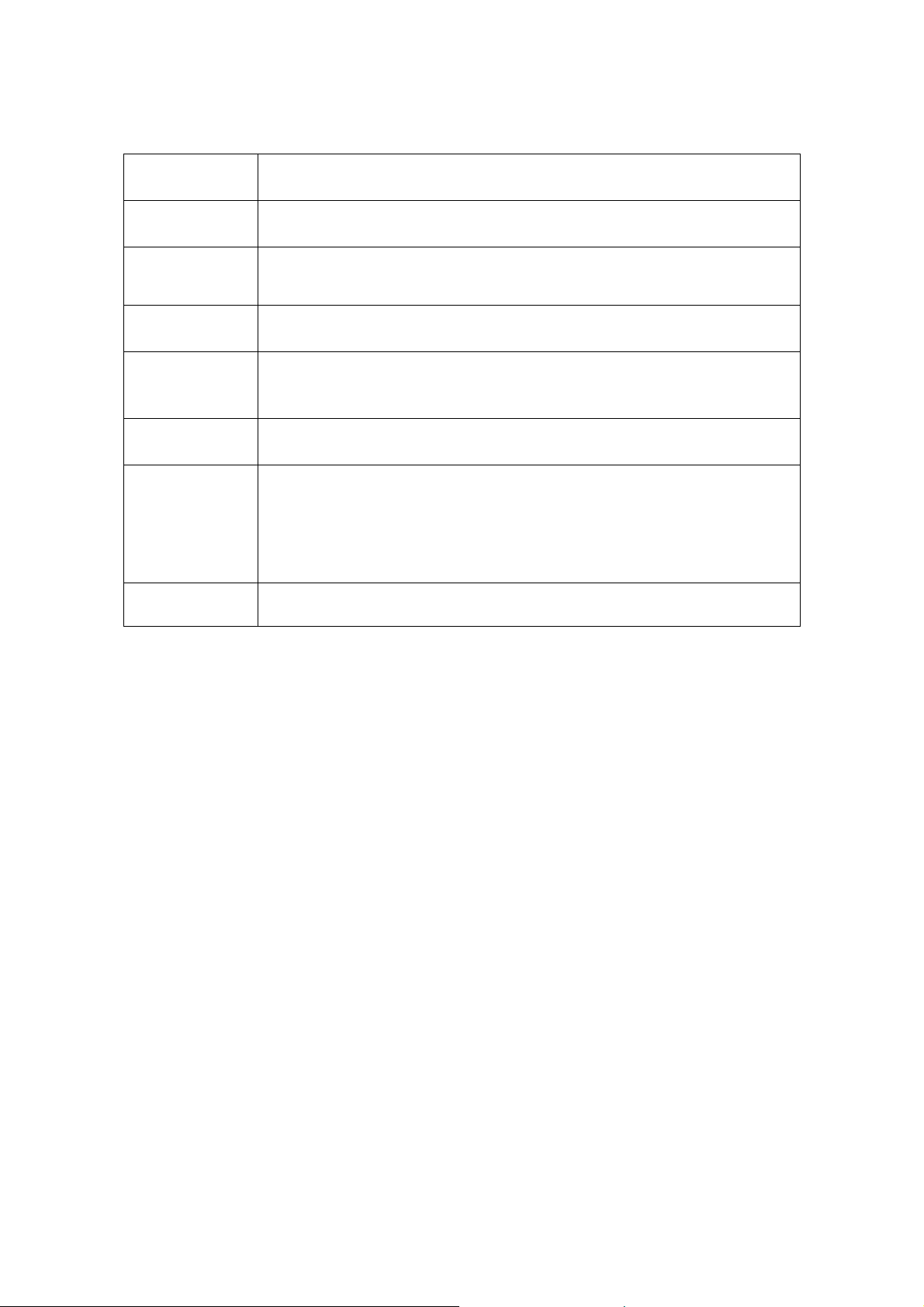
PLANAR R54x2 COM/DCOM Programming manual
SCPI.CALCulate(Ch).SELected.LIMit.DISPlay.STATe
Object Type
Data Type
Target
Description
Allowable Values
Preset Value
Syntax
Equivalent Softkeys
Property (read/write)
Boolean
The active trace of channel Ch,
Ch: channel number 1–4 (see Table 1 on page 22)
The ON/OFF state of the limit line display of the limit test function.
True: Limit line display ON
False: Limit line display OFF
False
Dim Status As Boolean
Status = app.SCPI.CALCulate(Ch).SELected.LIMit.DISPlay.STATe
app.SCPI.CALCulate(Ch).SELected.LIMit.DISPlay.STATe = True
Analysis > Limit Test > Limit Line
61
Page 62
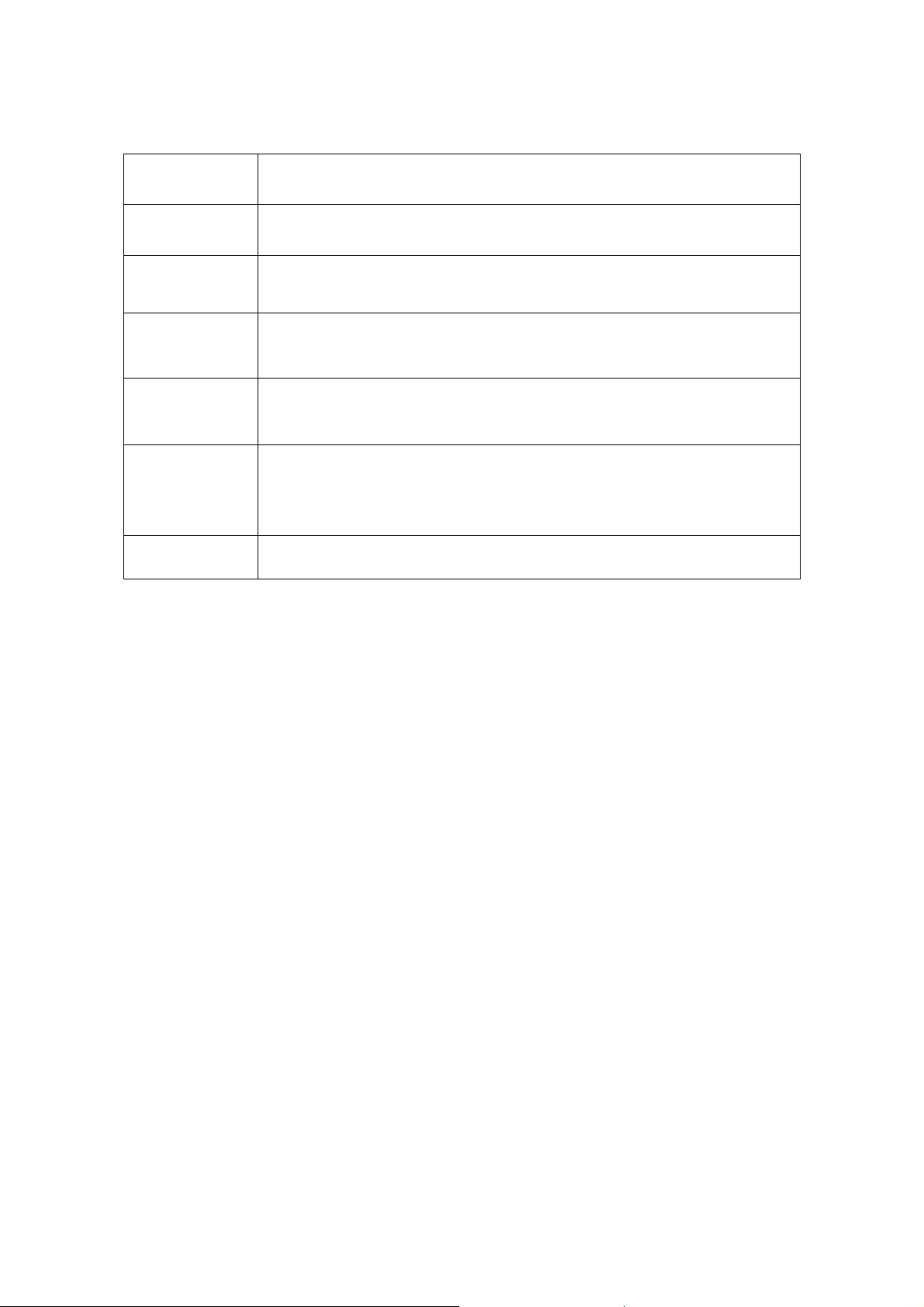
PLANAR R54x2 COM/DCOM Programming manual
SCPI.CALCulate(Ch).SELected.LIMit.FAIL
Object Type
Data Type
Target
Description
Allowable Values
Syntax
Equivalent Softkeys
Property (read only)
Boolean
The active trace of channel Ch,
Ch: channel number 1–4 (see Table 1 on page 22)
The limit test result.
True: Fail
False: Pass
Dim Status As Boolean
Status = app.SCPI.CALCulate(Ch).SELected.LIMit.FAIL
None
62
Page 63
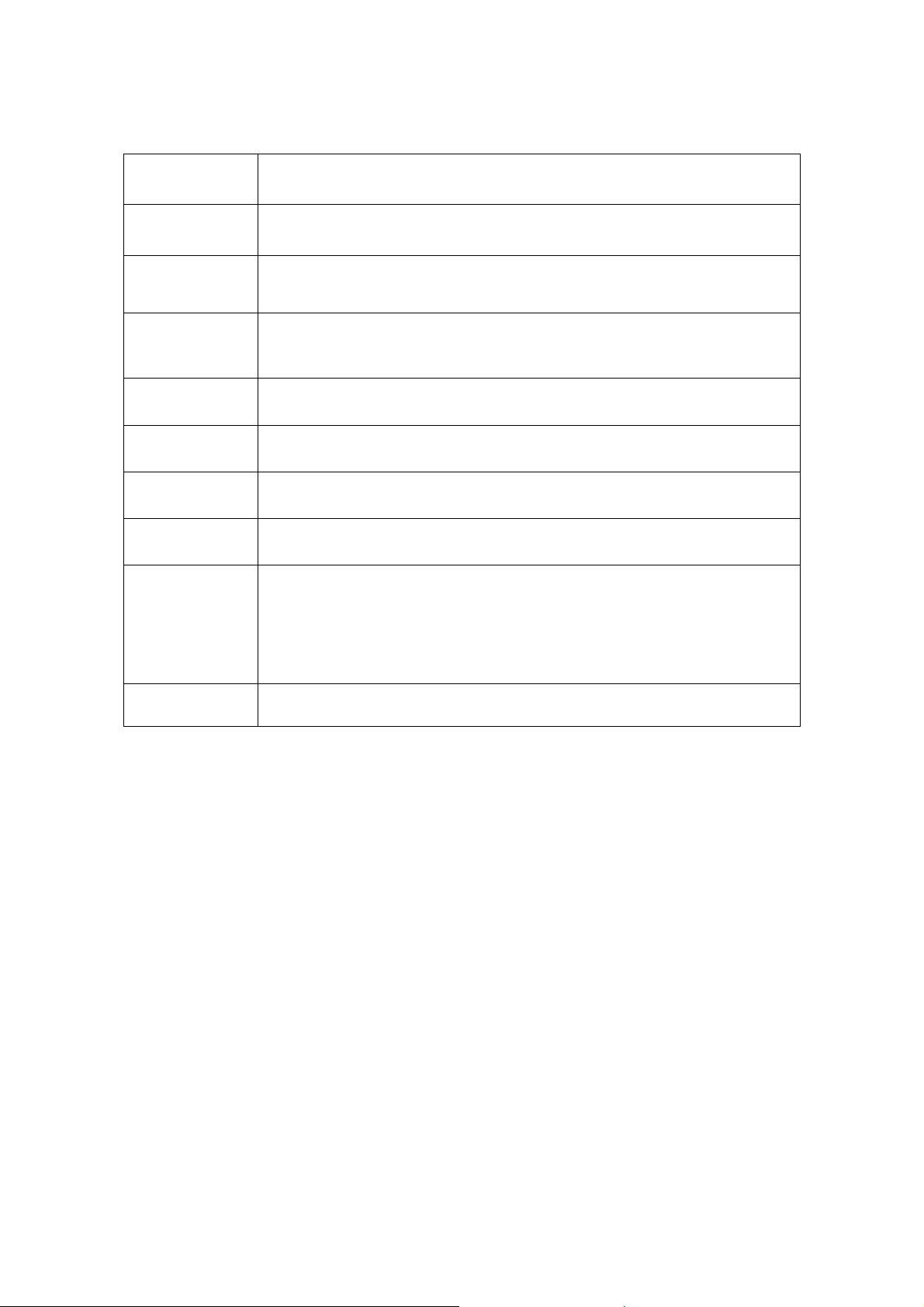
PLANAR R54x2 COM/DCOM Programming manual
SCPI.CALCulate(Ch).SELected.LIMit.OFFSet.AMPLitude
Object Type
Data Type
Target
Description
Range
Out of Range
Preset Value
Unit
Syntax
Property (read/write)
Double
The active trace of channel Ch,
Ch: channel number 1–4 (see Table 1 on page 22)
The value of the limit line offset along Y–axis.
Varies depending on the trace format.
No limitation
0
dB (decibel) | ° (degree) | s (second)
Dim Value As Double
Value = app.SCPI.CALCulate(Ch).SELected.LIMit.OFFSet.AMPLitude
Equivalent Softkeys
app.SCPI.CALCulate(Ch).SELected.LIMit.OFFSet.AMPLitude = –10
Analysis > Limit Test > Response Offset
63
Page 64

PLANAR R54x2 COM/DCOM Programming manual
SCPI.CALCulate(Ch).SELected.LIMit.OFFSet.STIMulus
Object Type
Data Type
Target
Description
Range
Out of Range
Preset Value
Unit
Syntax
Property (read/write)
Double
The active trace of channel Ch,
Ch: channel number 1–4 (see Table 1 on page 22)
The value of the limit line offset along X–axis.
From the stimulus current start value to the stimulus current stop value.
No limitation
0
Hz (Hertz) | s (second) | dBm (decibels above 1 milliwatt)
Dim Value As Double
Value = app.SCPI.CALCulate(Ch).SELected.LIMit.OFFSet.STIMulus
Equivalent Softkeys
app.SCPI.CALCulate(Ch).SELected.LIMit.OFFSet.STIMulus = 1e6
Analysis > Limit Test > Stimulus Offset
64
Page 65

PLANAR R54x2 COM/DCOM Programming manual
SCPI.CALCulate(Ch).SELected.LIMit.REPort.ALL
Object Type
Data Type
Target
Description
Property (read only)
Variant (Double array)
The active trace of channel Ch,
Ch: channel number 1–4 (see Table 1 on page 22)
The data array, which is the limit test results. The array size is 4N, where N is
the number of measurement points.
For the n–th point, where n from 1 to N:
Data(4n–3)
the stimulus value in the n–th point
Data(4n–2) the limit test result in the n–th point
–1: No limit
0: Fail
1: Pass
Data(4n–1) the upper limit value in the n–th point (0 – if there is no
limit)
Data(4n–0) the lower limit value in the n–th point (0 – if there is no
limit)
Syntax
Equivalent Softkeys
Dim Data As Variant
Data = app.SCPI.CALCulate(Ch).SELected.LIMit.REPort.ALL
None
65
Page 66

PLANAR R54x2 COM/DCOM Programming manual
SCPI.CALCulate(Ch).SELected.LIMit.REPort.DATA
Object Type
Data Type
Target
Description
Syntax
Equivalent Softkeys
Property (read only)
Variant (Double array)
The active trace of channel Ch,
Ch: channel number 1–4 (see Table 1 on page 22)
The data array, which is the stimulus values at all the measurement points that
failed the limit test. The array size is defined by the
SCPI.CALCulate(Ch).SELected.LIMit.REPort.POINts
Dim Data As Variant
Data = app.SCPI.CALCulate(Ch).SELected.LIMit.REPort.DATA
None
property
.
66
Page 67

PLANAR R54x2 COM/DCOM Programming manual
the
SCPI.CALCulate(Ch).SELected.LIMit.REPort.POINts
Object Type
Data Type
Target
Description
Syntax
Equivalent Softkeys
Property (read only)
Long
The active trace of channel Ch,
Ch: channel number 1–4 (see Table 1 on page 22)
The number of the measurement points that failed the limit test.
The array of stimulus values of the points can be read out by
SCPI.CALCulate(Ch).SELected.LIMit.REPort.DATA
Dim Cnt As Long
Cnt = app.SCPI.CALCulate(Ch).SELected.LIMit.REPort.POINts
None
property.
67
Page 68

PLANAR R54x2 COM/DCOM Programming manual
SCPI.CALCulate(Ch).SELected.LIMit.STATe
Object Type
Data Type
Target
Description
Allowable Values
Preset Value
Syntax
Equivalent Softkeys
Property (read/write)
Boolean
The active trace of channel Ch,
Ch: channel number 1–4 (see Table 1 on page 22)
The ON/OFF state of the limit test function.
True: Limit test function ON
False: Limit test function OFF
False
Dim Status As Boolean
Status = app.SCPI.CALCulate(Ch).SELected.LIMit.STATe
app.SCPI.CALCulate(Ch).SELected.LIMit.STATe = True
Analysis > Limit Test > Limit Test
68
Page 69

PLANAR R54x2 COM/DCOM Programming manual
SCPI.CALCulate(Ch).SELected.MARKer(Mk).ACTivate
Object Type
Target
Description
Syntax
Equivalent Softkeys
Method
Marker Mk of the active trace of channel Ch,
Ch: channel number 1–4 (see Table 1 on page 22)
Mk: marker number 1–15, or reference marker number 16 (see
Table 4 on page 61)
Sets the active marker. If a marker is OFF this function will turn it ON.
Turning ON a marker with the number from 1 to 15 will turn ON all the
markers of smaller numbers. Turning ON the reference marker with number
16 does not turn ON the markers with the numbers from 1 to 15, but
switches these markers to the relative measurement mode.
app.SCPI.CALCulate(Ch).SELected.MARKer(Mk).ACTivate
None
Table 4. Mk: Marker Number
Data Type
Description
Range
Out of Range
Notes
Long
Marker number. Numbers from 1 to 15 are for regular markers, number 16
is for the reference marker.
from 1 to 16
An error occurs. Error code: 203.
If the marker number is not specified, it is taken as equal to 1.
69
Page 70

PLANAR R54x2 COM/DCOM Programming manual
SCPI.CALCulate(Ch).SELected.MARKer(Mk).BWIDth.DATA
Object Type
Data Type
Target
Description
Property (read only)
Variant (Double array)
Marker Mk of the active trace of channel Ch,
Ch: channel number 1–4 (see Table 1 on page 22)
Mk: marker number 1–15, or reference marker number 16 (see
Table 4 on page 61)
The bandwidth search result. The bandwidth search can be performed
relatively to the marker Mk, or relatively to the absolute maximum value of
the trace (in this case the marker number is ignored), what is set by the
SCPI.CALCulate(Ch).SELected.MARKer(Mk).BWIDth.REFerence
property.
The array contains 4 elements:
Data(0)
Data(1)
Data(2)
Data(3)
Bandwidth;
Center frequency;
Q value;
Loss.
Notes
Syntax
Equivalent Softkeys
If the bandwidth search is impossible, all the read out values are 0. If the
search is performed relatively to a maker, which is OFF, an error occurs
(error code 204).
Dim Data As Variant
Data = app.SCPI.CALCulate(Ch).SELected.MARKer(Mk).BWIDth.DATA
None
70
Page 71

PLANAR R54x2 COM/DCOM Programming manual
SCPI.CALCulate(Ch).SELected.MARKer.BWIDth.REFerence
Object Type
Data Type
Target
Description
Range
Notes
Property (read/write)
String
The active trace of channel Ch,
Ch: channel number 1–4 (see Table 1 on page 22)
The selection of the reference point for the bandwidth search function:
reference marker or absolute maximum value of the trace.
"MARKer" : Bandwidth search relative to the reference marker
"MAXimum" : Bandwidth search relative to the absolute maximum of the
trace
The short format of the parameter is indicated by upper case letters. There is
no distinction between upper and lower case letters when the property is
written. When the property is read out, the short format is indicated by upper
case letters.
Out of Range
Preset Value
Syntax
Equivalent Softkeys
The value is ignored.
"MAX"
Dim Param As String
Param = app.SCPI.CALCulate(Ch).SELected.MARKer.BWIDth.REFerence
app.SCPI.CALCulate(Ch).SELected.MARKer.BWIDth.REFerence =
"marker"
Marker > Math > Bandwidth Search > Search Ref To
71
Page 72

PLANAR R54x2 COM/DCOM Programming manual
SCPI.CALCulate(Ch).SELected.MARKer.BWIDth.STATe
Object Type
Data Type
Target
Description
Allowable Values
Preset Value
Syntax
Equivalent Softkeys
Property (read/write)
Boolean
The active trace of channel Ch,
Ch: channel number 1–4 (see Table 1 on page 22)
The ON/OFF state of the bandwidth search function.
True: Bandwidth search function ON
False: Bandwidth search function OFF
False
Dim Status As Boolean
Status = app.SCPI.CALCulate(Ch).SELected.MARKer.BWIDth.STATe
app.SCPI.CALCulate(Ch).SELected.MARKer.BWIDth.STATe = True
Marker > Math > Bandwidth Search > Bandwidth Search
72
Page 73

PLANAR R54x2 COM/DCOM Programming manual
SCPI.CALCulate(Ch).SELected.MARKer.BWIDth.THReshold
Object Type
Data Type
Target
Description
Range
Out of Range
Preset Value
Unit
Syntax
Property (read/write)
Double
The active trace of channel Ch,
Ch: channel number 1–4 (see Table 1 on page 22)
The bandwidth definition value
.
Varies depending on the trace format.
No limitation
–3
dB (decibel) | ° (degree) | s (second)
Dim Value As Double
Value =
app.SCPI.CALCulate(Ch).SELected.MARKer(Mk).BWIDth.THReshold
Equivalent Softkeys
app.SCPI.CALCulate(Ch).SELected.MARKer(Mk).BWIDth.THReshold =
6.0
Marker > Math > Bandwidth Search > Bandwidth Value
–
73
Page 74
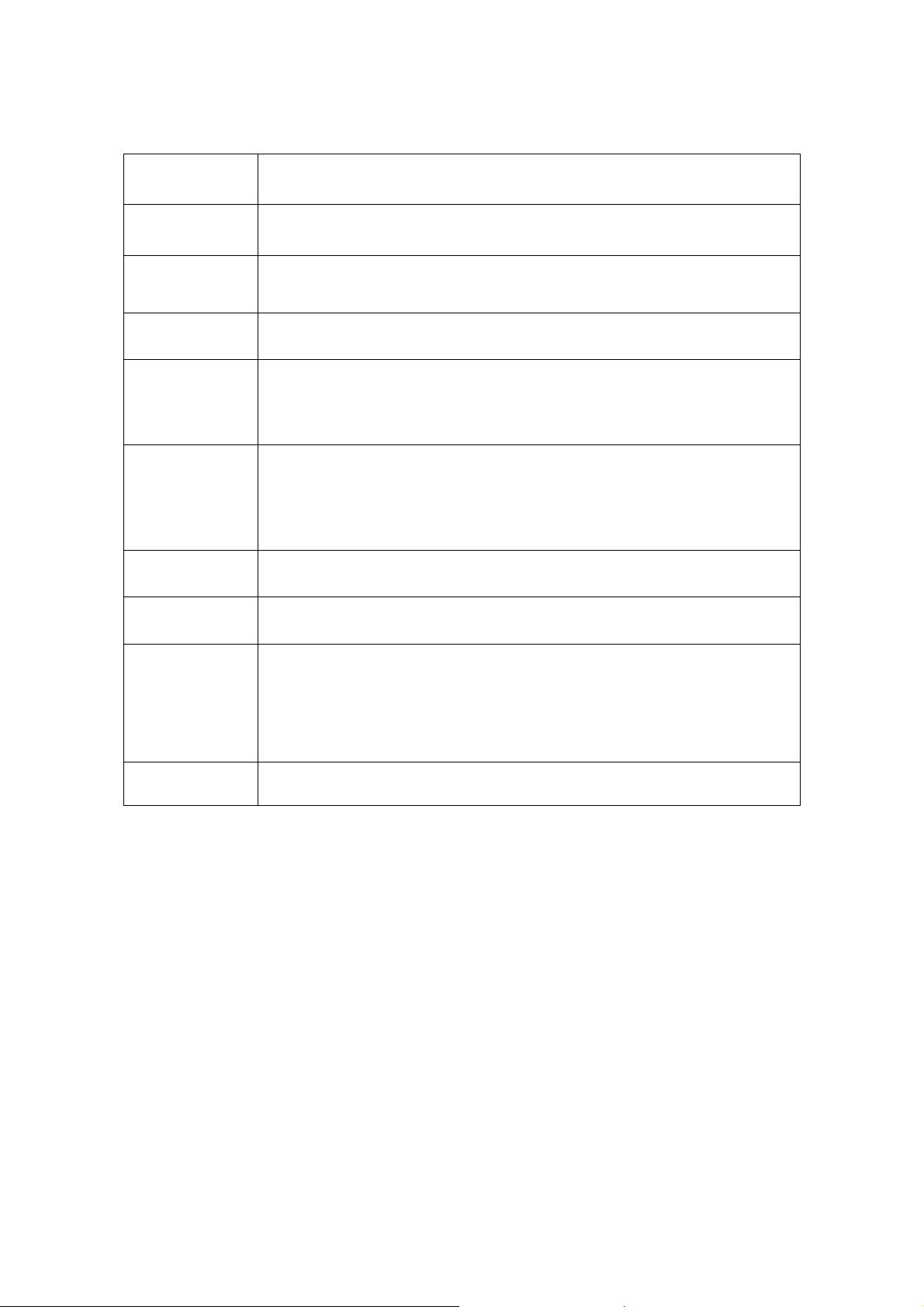
PLANAR R54x2 COM/DCOM Programming manual
SCPI.CALCulate(Ch).SELected.MARKer.BWIDth.TYPE
Object Type
Data Type
Target
Description
Range
Notes
Out of Range
Preset Value
Property (read/write)
String
The active trace of channel Ch,
Ch: channel number 1–4 (see Table 1 on page 22)
The type of the bandwidth search function.
"BPASs" : Bandpass
"NOTCh" : Notch
The short format of the parameter is indicated by upper case letters. There is
no distinction between upper and lower case letters when the property is
written. When the property is read out, the short format is indicated by upper
case letters.
The value is ignored.
"BPAS"
Syntax
Equivalent Softkeys
Dim Param As String
Param = app.SCPI.CALCulate(Ch).SELected.MARKer.BWIDth.TYPE
app.SCPI.CALCulate(Ch).SELected.MARKer.BWIDth.TYPE = "NOTC"
Marker > Math > Bandwidth Search > Type
74
Page 75
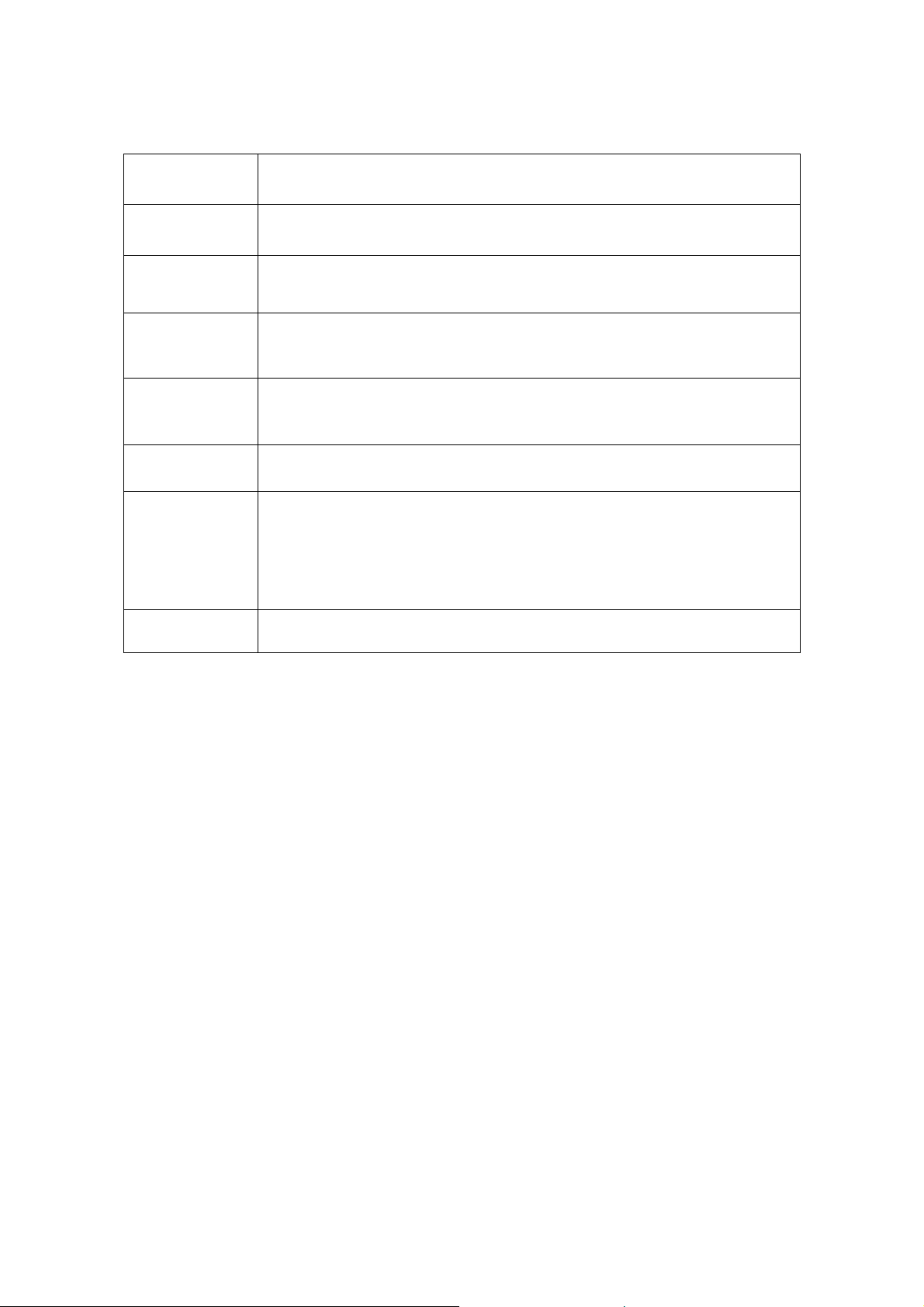
PLANAR R54x2 COM/DCOM Programming manual
SCPI.CALCulate(Ch).SELected.MARKer.COUPle
Object Type
Data Type
Target
Description
Allowable Values
Preset Value
Syntax
Property (read/write)
Boolean
All traces of channel Ch,
Ch: channel number 1–4 (see Table 1 on page 22)
The ON/OFF state of the marker coupling function.
True: Marker coupling ON
False: Marker coupling OFF
True
Dim Status As Boolean
Status = app.SCPI.CALCulate(Ch).SELected.MARKer.COUPle
app.SCPI.CALCulate(Ch).SELected.MARKer.COUPle = false
Equivalent Softkeys
Marker > Properties > Marker Couple
75
Page 76

PLANAR R54x2 COM/DCOM Programming manual
SCPI.CALCulate(Ch).SELected.MARKer.FUNCtion.DOMain.STARt
Object Type
Data Type
Target
Description
Range
Out of Range
Preset Value
Unit
Property (read/write)
Double
All traces of channel Ch (if the marker search range coupling is set to OFF
by the
SCPI.CALCulate(Ch).SELected.FUNCtion.DOMain.COUPle
property), the
active trace of channel Ch (if otherwise),
Ch: channel number 1–4 (see Table 1 on page 22)
The start value of the marker search range.
From the stimulus current start value to the stimulus current stop value.
No limitation
85e6
Hz (Hertz) | s (second) | m (metre) | ft (feet)
Syntax
Equivalent Softkeys
Dim Value As Double
Value = app.SCPI.CALCulate(Ch).SELected.MARKer.FUNCtion.DOMain.STARt
app.SCPI.CALCulate(Ch).SELected.MARKer.FUNCtion.DOMain.STARt = 100e6
Marker > Search > Search Start
76
Page 77
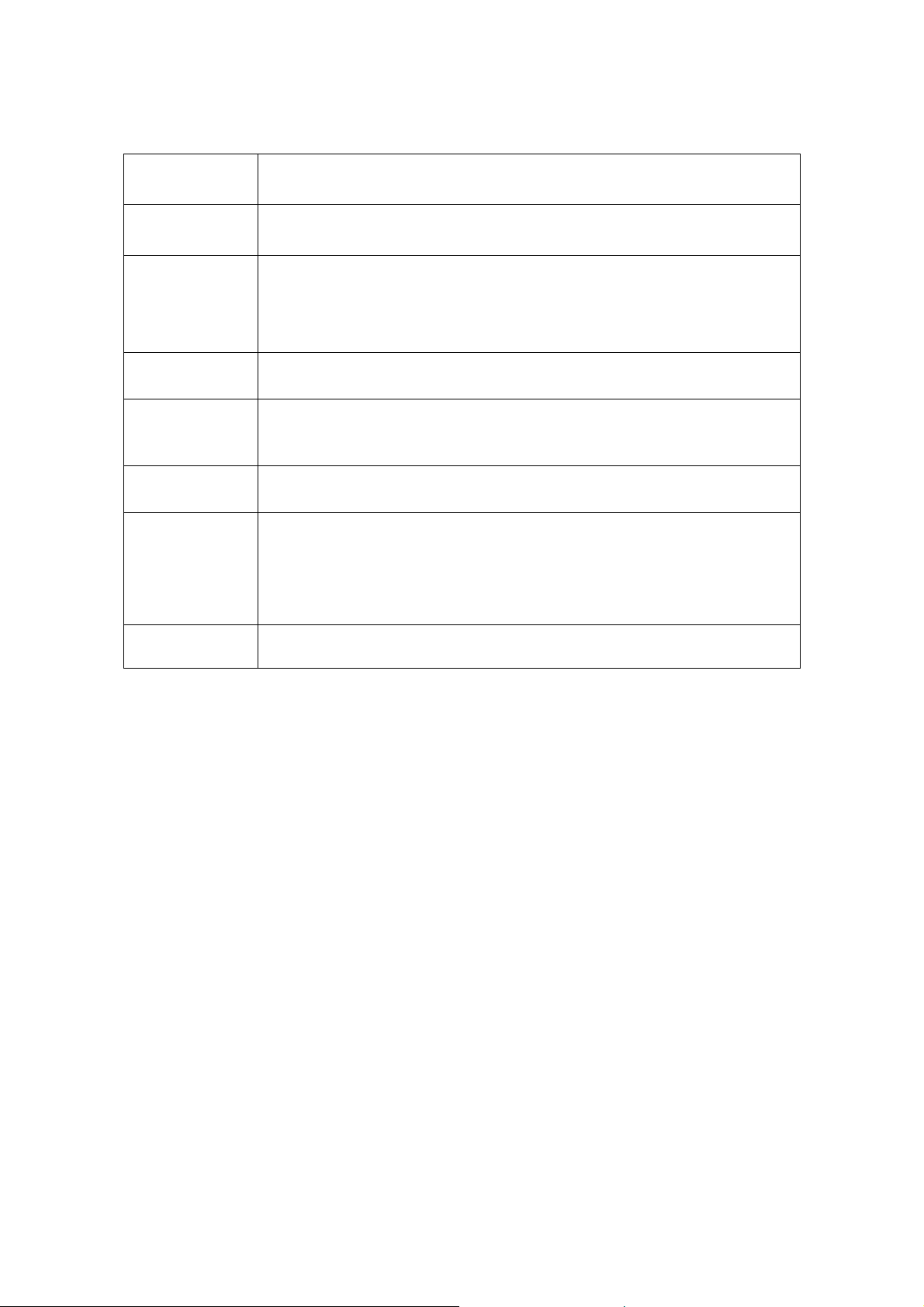
PLANAR R54x2 COM/DCOM Programming manual
SCPI.CALCulate(Ch).SELected.MARKer.FUNCtion.DOMain.STATe
Object Type
Data Type
Target
Description
Allowable Values
Preset Value
Syntax
Property (read/write)
Boolean
All traces of channel Ch (if the marker search range coupling is set to OFF
by the
SCPI.CALCulate(Ch).SELected.MARKer.FUNCtion.DOMain.COUPle
property), the active trace of channel Ch (if otherwise),
Ch: channel number 1–4 (see Table 1 on page 22)
The ON/OFF state of the arbitrary range when executing the marker search.
True: Marker search range ON
False: Marker search range OFF (entire sweep range)
False
Dim Status As Boolean
Status = app.SCPI.CALCulate(Ch).SELected.MARKer.FUNCtion.DOMain.STATe
app.SCPI.CALCulate(Ch).SELected.MARKer.FUNCtion.DOMain.STATe = True
Equivalent Softkeys
Marker > Search > Search Range
77
Page 78

PLANAR R54x2 COM/DCOM Programming manual
SCPI.CALCulate(Ch).SELected.MARKer.FUNCtion.DOMain.STOP
Object Type
Data Type
Target
Description
Range
Out of Range
Preset Value
Unit
Property (read/write)
Double
All traces of channel Ch (if the marker search range coupling is set to OFF
by the
SCPI.CALCulate(Ch).SELected.MARKer.FUNCtion.DOMain.COUPle
property), the active trace of channel Ch (if otherwise),
Ch: channel number 1–4 (see Table 1 on page 22)
The stop value of the marker search range.
From the stimulus current start value to the stimulus current stop value.
No limitation
5.4e9
Hz (Hertz) | s (second) | m (metre) | ft (feet)
Syntax
Equivalent Softkeys
Dim Value As Double
Value = app.SCPI.CALCulate(Ch).SELected.MARKer.FUNCtion.DOMain.STOP
app.SCPI.CALCulate(Ch).SELected.MARKer.FUNCtion.DOMain.STOP = 3.1e9
Marker > Search > Search Stop
78
Page 79
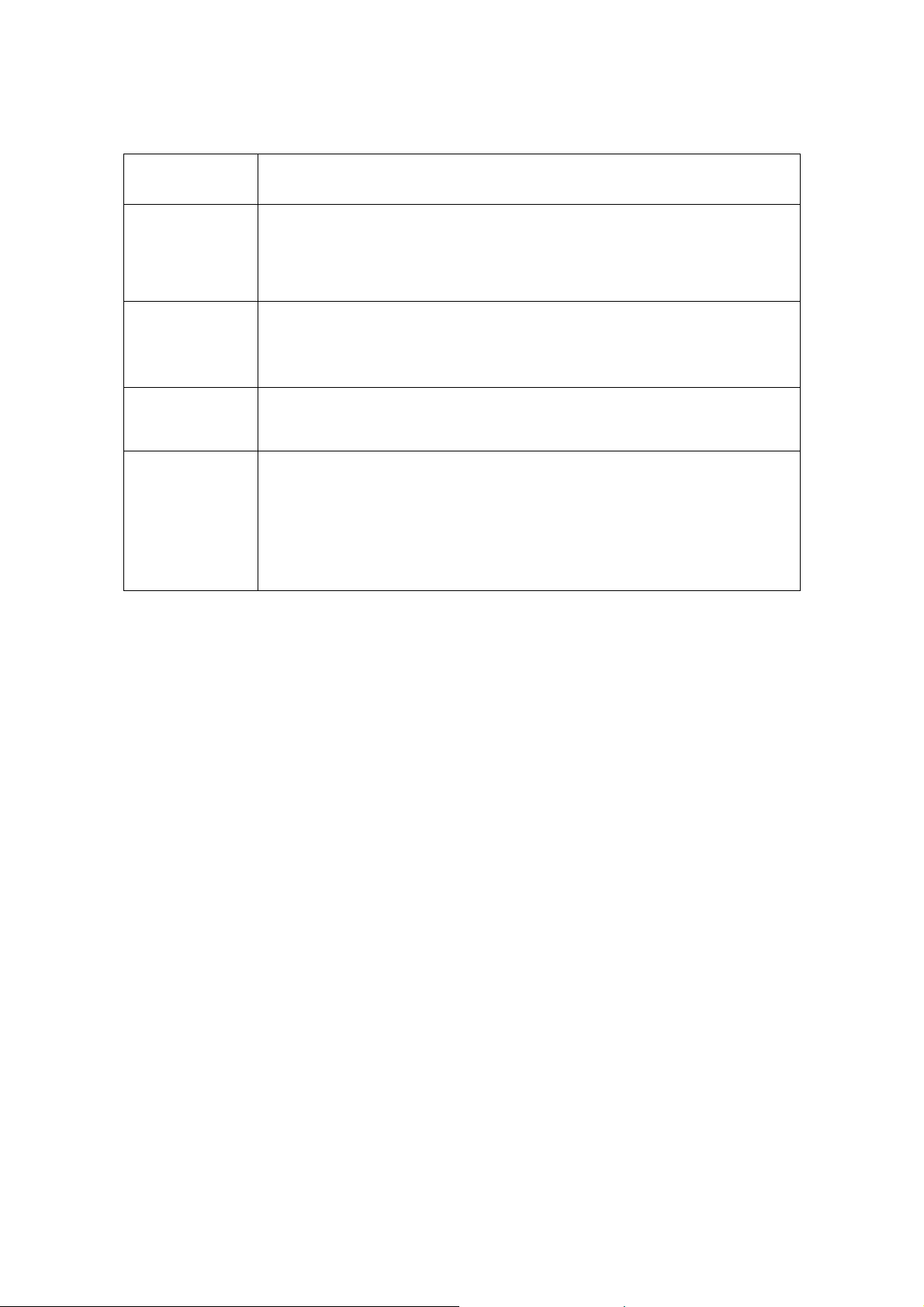
PLANAR R54x2 COM/DCOM Programming manual
SCPI.CALCulate(Ch).SELected.MARKer(Mk).FUNCtion.EXECute
Object Type
Target
Description
Syntax
Equivalent Softkeys
Method
Marker Mk of the active trace of channel Ch,
Ch: channel number 1–4 (see Table 1 on page 22)
Mk: marker number 1–15, or reference marker number 16 (see
Table 4 on page 61)
Executes the marker search according to the specified criterion. The type of
the marker search is set by the
SCPI.CALCulate(Ch).SELected.MARKer(Mk).FUNCtion.TYPE
app.SCPI.CALCulate(Ch).SELected.MARKer(Mk).FUNCtion.EXECute
Marker > Search > Maximum | Minimum
Marker > Search > Search Peak > Search Peak | Search Max Peak | Search
Peak Left | Search Peak Right
Marker > Search > Search Target > Search Target | Search Target Left | Search
Target Right
property.
79
Page 80

PLANAR R54x2 COM/DCOM Programming manual
SCPI.CALCulate(Ch).SELected.MARKer(Mk).FUNCtion.PEXCursion
Object Type
Data Type
Target
Description
Range
Out of Range
Preset Value
Unit
Property (read/write)
Double
Marker Mk of the active trace of channel Ch,
Ch: channel number 1–4 (see Table 1 on page 22)
Mk: marker number 1–15, or reference marker number 16 (see
Table 4 on page 61)
The peak excursion value, when the marker search for peak is performed by
the
SCPI.CALCulate(Ch).SELected.MARKer(Mk).FUNCtion.EXECute
method.
Varies depending on the trace format.
No limitation
1
dB (decibel) | ° (degree) | s (second) | m (metre) | ft (feet)
Syntax
Equivalent Softkeys
Dim Value As Double
Value = app.SCPI.CALCulate(Ch).SELected.MARKer(Mk).FUNCtion.PEXCursion
app.SCPI.CALCulate(Ch).SELected.MARKer(Mk).FUNCtion.PEXCursion = 3.0
Marker > Search > Search Peak > Peak Excursion
80
Page 81

PLANAR R54x2 COM/DCOM Programming manual
SCPI.CALCulate(Ch).SELected.MARKer(Mk).FUNCtion.PPOLarity
Object Type
Data Type
Target
Description
Range
Notes
Property (read/write)
String
Marker Mk of the active trace of channel Ch,
Ch: channel number 1–4 (see Table 1 on page 22)
Mk: marker number 1–15, or reference marker number 16 (see
Table 4 on page 61)
The peak polarity selection, when the marker search for peak is performed
by the
SCPI.CALCulate(Ch).SELected.MARKer(Mk).FUNCtion.EXECute
method.
"POSitive" : Positive polarity
"NEGative" : Negative polarity
"BOTH" : Both positive polarity and negative polarity
The short format of the parameter is indicated by upper case letters. There is
no distinction between upper and lower case letters when the property is
written. When the property is read out, the short format is indicated by upper
case letters.
Out of Range
Preset Value
Syntax
Equivalent Softkeys
The value is ignored.
"POS"
Dim Param As String
Param = app.SCPI.CALCulate(Ch).SELected.MARKer(Mk).FUNCtion.PPOLarity
app.SCPI.CALCulate(Ch).SELected.MARKer(Mk).FUNCtion.PPOLarity = "neg"
Marker > Search > Search Peak > Peak Polarity > Positive | Negative | Both
81
Page 82

PLANAR R54x2 COM/DCOM Programming manual
he target value, when the marker search for target is performed by the
SCPI.CALCulate(Ch).SELected.MARKer(Mk).FUNCtion.TARGet
Object Type
Data Type
Target
Description
Range
Out of Range
Preset Value
Unit
Property (read/write)
Double
Marker Mk of the active trace of channel Ch,
Ch: channel number 1–4 (see Table 1 on page 22)
Mk: marker number 1–15, or reference marker number 16 (see
Table 4 on page 61)
T
SCPI.CALCulate(Ch).SELected.MARKer(Mk).FUNCtion.EXECute
method.
Varies depending on the trace format.
No limitation
0
dB (decibel) | ° (degree) | s (second)
Syntax
Equivalent Softkeys
Dim Value As Double
Value =
app.SCPI.CALCulate(Ch).SELected.MARKer(Mk).FUNCtion.TARGet
app.SCPI.CALCulate(Ch).SELected.MARKer(Mk).FUNCtion.TARGet = –10
Marker > Search > Search Target > Target Value
82
Page 83

PLANAR R54x2 COM/DCOM Programming manual
SCPI.CALCulate(Ch).SELected.MARKer(Mk).FUNCtion.TRACking
Object Type
Data Type
Target
Description
Allowable Values
Preset Value
Syntax
Property (read/write)
Boolean
Marker Mk of the active trace of channel Ch,
Ch: channel number 1–4 (see Table 1 on page 22)
Mk: marker number 1–15, or reference marker number 16 (see
Table 4 on page 61)
The ON/OFF state of the marker search tracking function.
True: Marker search tracking ON
False: Marker search tracking OFF
False
Dim Status As Boolean
Status = app.SCPI.CALCulate(Ch).SELected.MARKer(Mk).FUNCtion.TRACking
app.SCPI.CALCulate(Ch).SELected.MARKer(Mk).FUNCtion.TRACking = True
Equivalent Softkeys
Marker > Search > Tracking
83
Page 84

PLANAR R54x2 COM/DCOM Programming manual
SCPI.CALCulate(Ch).SELected.MARKer(Mk).FUNCtion.TTRansition
Object Type
Data Type
Target
Description
Range
Notes
Property (read/write)
String
Marker Mk of the active trace of channel Ch,
Ch: channel number 1–4 (see Table 1 on page 22)
Mk: marker number 1–15, or reference marker number 16 (see
Table 4 on page 61)
The selection of the type of the target transition, when the marker search for
transition is performed by the
SCPI.CALCulate(Ch).SELected.MARKer(Mk).FUNCtion.EXECute
method.
"POSitive" : Positive target transition
"NEGative" : Negative target transition
"BOTH" : Both positive target transition and negative target transition
The short format of the parameter is indicated by upper case letters. There is
no distinction between upper and lower case letters when the property is
written. When the property is read out, the short format is indicated by upper
case letters.
Out of Range
Preset Value
Syntax
Equivalent Softkeys
The value is ignored.
"POS"
Dim Param As String
Param = app.SCPI.CALCulate(Ch).SELected.MARKer(Mk).FUNCtion.TTRansition
app.SCPI.CALCulate(Ch).SELected.MARKer(Mk).FUNCtion.TTRansition = "NEG"
Marker > Search > Search Target > Target Transition
84
Page 85

PLANAR R54x2 COM/DCOM Programming manual
e marker search, which is performed by the
SCPI.CALCulate(Ch).SELected.MARKer(Mk).FUNCtion.TYPE
Object Type
Data Type
Target
Description
Range
Property (read/write)
String
Marker Mk of the active trace of channel Ch,
Ch: channel number 1–4 (see Table 1 on page 22)
Mk: marker number 1–15, or reference marker number 16 (see
Table 4 on page 61)
The selection of the type of th
SCPI.CALCulate(Ch).SELected.MARKer(Mk).FUNCtion.EXECute
method.
"MAXimum" : Maximum value search
"MINimum" : Minimum value search
"PEAK" : Peak search
"LPEak" : Peak search to the left from the marker
"RPEak" : Peak search to the right from the marker
"TARGet" : Target search
"LTARget" : Target search to the left from the marker
"RTARget" : Target search to the right from the marker
Notes
Out of Range
Preset Value
Syntax
Equivalent Softkeys
The short format of the parameter is indicated by upper case letters. There is
no distinction between upper and lower case letters when the property is
written. When the property is read out, the short format is indicated by upper
case letters.
The value is ignored.
"MAX"
Dim Param As String
Param = app.SCPI.CALCulate(Ch).SELected.MARKer(Mk).FUNCtion.TYPE
app.SCPI.CALCulate(Ch).SELected.MARKer(Mk).FUNCtion.TYPE = "MIN"
Marker > Search > Maximum | Minimum
Marker > Search > Search Peak > Search Peak | Max Peak | Peak Left | Peak
Right
Marker > Search > Search Target > Search Target | Target Left | Target Right
85
Page 86

PLANAR R54x2 COM/DCOM Programming manual
SCPI.CALCulate(Ch).SELected.MARKer.REFerence.STATe
Object Type
Data Type
Target
Description
Allowable Values
Preset Value
Syntax
Equivalent Softkeys
Property (read/write)
Boolean
The active trace of channel Ch,
Ch: channel number 1–4 (see Table 1 on page 22)
The ON/OFF state of the reference marker. When the reference marker is
turned ON, all the values of the other markers turn to relative values.
True: Reference marker ON
False: Reference marker OFF
False
Dim Status As Boolean
Status = app.SCPI.CALCulate(Ch).SELected.MARKer.REFerence.STATe
app.SCPI.CALCulate(Ch).SELected.MARKer.REFerence.STATe = True
Marker > Reference Marker
86
Page 87

PLANAR R54x2 COM/DCOM Programming manual
SCPI.CALCulate(Ch).SELected.MARKer(Mk).STATe
Object Type
Data Type
Target
Description
Allowable Values
Preset Value
Property (read/write)
Boolean
Marker Mk of the active trace of channel Ch,
Ch: channel number 1–4 (see Table 1 on page 22)
Mk: marker number 1–15, or reference marker number 16 (see
Table 4 on page 61)
The ON/OFF state of a marker. Turning ON a marker with the number from
1 to 15 will turn ON all the markers of smaller numbers. Turning OFF a
marker with the number from 1 to 15 will turn OFF all the markers of
greater numbers (except for the reference marker). Turning ON/OFF the
reference marker with number 16 does not turn ON/OFF the markers with
the numbers from 1 to 15, but switches these markers to the relative
measurement mode.
True: Marker ON
False: Marker OFF
False
Syntax
Equivalent Softkeys
Dim Status As Boolean
Status = app.SCPI.CALCulate(Ch).SELected.MARKer(Mk).STATe
app.SCPI.CALCulate(Ch).SELected.MARKer(Mk).STATe = True
Marker > Add Marker | Delete Marker
Marker > Reference Marker
87
Page 88

PLANAR R54x2 COM/DCOM Programming manual
SCPI.CALCulate(Ch).SELected.MARKer(Mk).X
Object Type
Data Type
Target
Description
Range
Out of Value
Preset Value
Unit
Property (read/write)
Double
Marker Mk of the active trace of channel Ch,
Ch: channel number 1–4 (see Table 1 on page 22)
Mk: marker number 1–15, or reference marker number 16 (see
Table 4 on page 61)
The stimulus value of the marker.
From the stimulus current start value to the stimulus current stop value.
Sets the value of the limit, which is closer to the specified value.
Stimulus center value
Hz (Hertz) | s (second) | m (metre)
Syntax
Equivalent Softkeys
Dim Value As Double
Value = app.SCPI.CALCulate(Ch).SELected.MARKer(Mk).X
app.SCPI.CALCulate(Ch).SELected.MARKer(Mk).X = 1e9
None
88
Page 89

PLANAR R54x2 COM/DCOM Programming manual
SCPI.CALCulate(Ch).SELected.MARKer(Mk).Y
Object Type
Data Type
Target
Description
Syntax
Property (read only)
Variant (Double array)
Marker Mk of the active trace of channel Ch,
Ch: channel number 1–4 (see Table 1 on page 22)
Mk: marker number 1–15, or reference marker number 16 (see
Table 4 on page 61)
The response value of the marker. If the reference marker is turned ON, the
values of the markers from 1 to 15 are read out as relative values to the
reference marker.
The array includes 2 elements:
Data(0)
real number in rectangular format, real part in polar
and Smith chart formats;
Data(1)
0 in rectangular format, imaginary part in polar and
Smith chart formats.
Dim Data As Variant
Data = app.SCPI.CALCulate(Ch).SELected.MARKer(Mk).Y
Equivalent Softkeys
None
89
Page 90
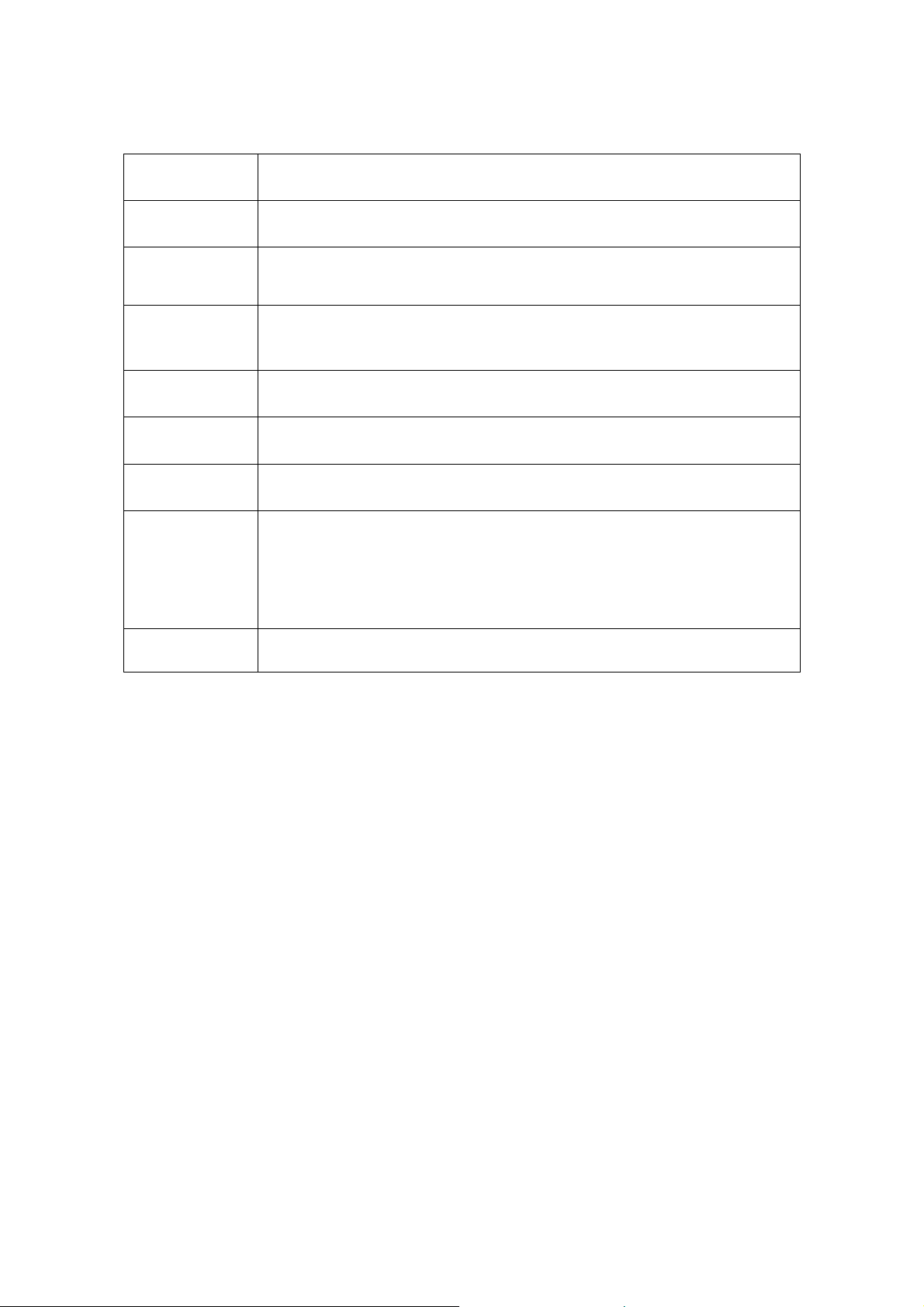
PLANAR R54x2 COM/DCOM Programming manual
SCPI.CALCulate(Ch).SELected.MARKer.COUNt
Object Type
Data Type
Target
Description
Range
Out of Range
Preset Value
Syntax
Property (read/write)
Long
The active trace of channel Ch,
Ch: channel number 1–4 (see Table 1 on page 22)
The number of the turned ON markers.
from 0 to 16
Sets the value of the limit, which is closer to the specified value.
0
Dim MarkerCnt As Long
MarkerCnt = app.SCPI.CALCulate(Ch).SELected.MARKer.COUNt
app.SCPI.CALCulate(Ch).SELected.MARKer.COUNt = 5
Equivalent Softkeys
None
90
Page 91

PLANAR R54x2 COM/DCOM Programming manual
SCPI.CALCulate(Ch).SELected.MATH.FUNCtion
Object Type
Data Type
Target
Description
Range
Notes
Property (read/write)
String
The active trace of channel Ch,
Ch: channel number 1–4 (see Table 1 on page 22)
The selection of the math operation between the measurement data and the
memory trace data. The math result replaces the data trace. If the data trace
is not saved, the command is ignored.
"DIVide" : Division
"MULTiply" : Multiplication
"ADD" : Addition
"SUBTract" : Subtraction
Data / Mem.
Data x Mem.
Data + Mem
Data – Mem
.
.
"NORMal" : No math
The short format of the parameter is indicated by upper case letters. There is
no distinction between upper and lower case letters when the property is
written. When the property is read out, the short format is indicated by upper
case letters.
Out of Range
Preset Value
Syntax
Equivalent Softkeys
An error occurs. Error code 210.
"NORM"
Dim Param As String
Param = app.SCPI.CALCulate(Ch).SELected.MATH.FUNCtion
app.SCPI.CALCulate(Ch).SELected.MATH.FUNCtion= "DIV"
Trace > Data Math > Data/Mem | Data*Mem | Data+Mem | Data–Mem | OFF
91
Page 92

PLANAR R54x2 COM/DCOM Programming manual
SCPI.CALCulate(Ch).SELected.MATH.MEMorize
Object Type
Target
Description
Syntax
Equivalent Softkeys
Method
The active trace of channel Ch,
Ch: channel number 1–4 (see Table 1 on page 22)
Saves the measurement data to the memory trace. Automatically turns on
the display of the memory trace.
app.SCPI.CALCulate(Ch).SELected.MATH.MEMorize
Trace > Memorize Trace
92
Page 93
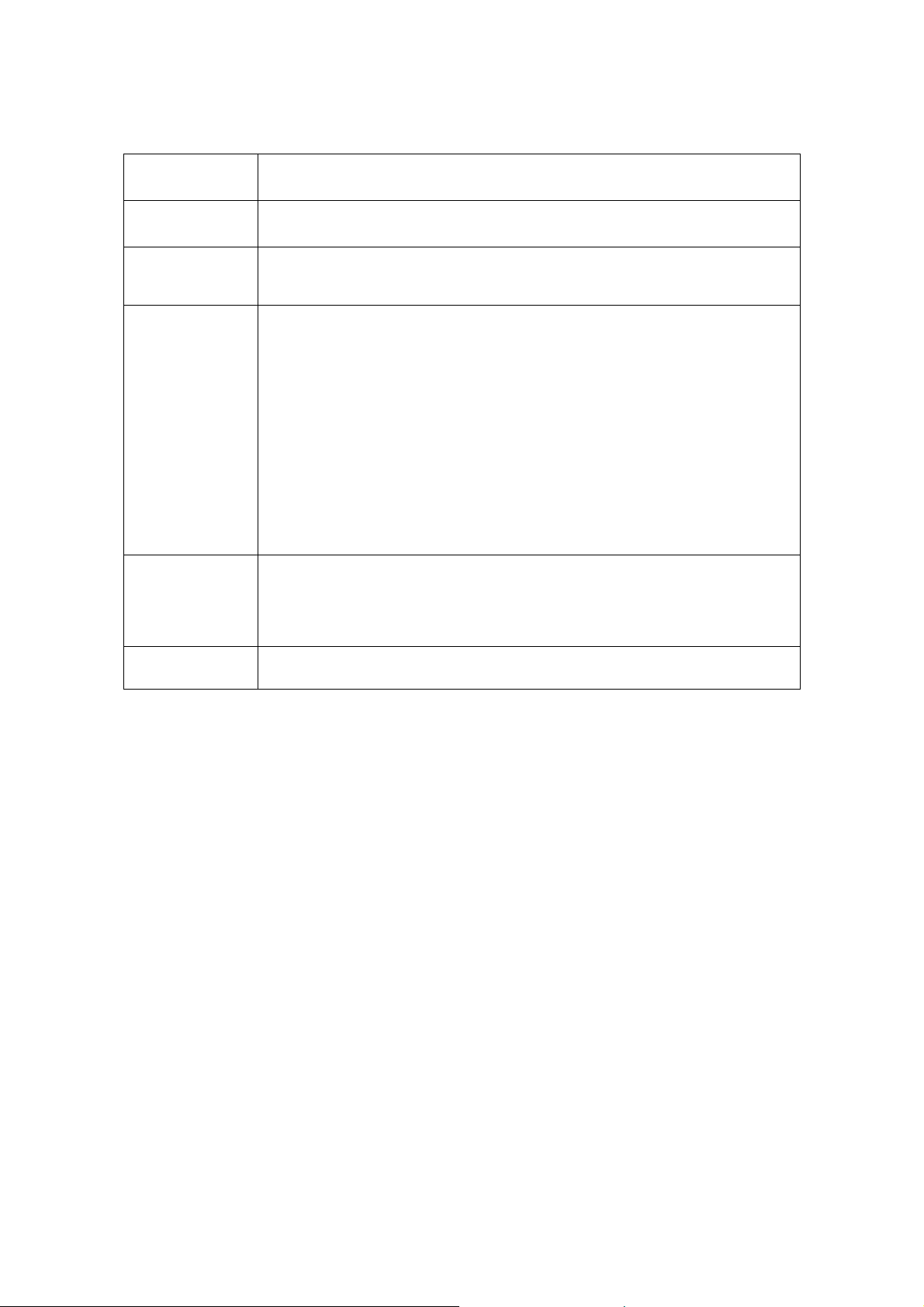
PLANAR R54x2 COM/DCOM Programming manual
SCPI.CALCulate(Ch).SELected.MSTatistics.DATA
Object Type
Data Type
Target
Description
Syntax
Property (read only)
Variant (Double array)
The active trace of channel Ch,
Ch: channel number 1–4 (see Table 1 on page 22)
The math statistics data array. The statistics function is applied either over
the whole range (for all the trace), or within the range specified by the
SCPI.CALCulate(Ch).SELected.MSTatistics.DOMain.STATe
property (the range
limits are determined by two markers).
The array includes 3 elements:
Data(0)
Data(1)
Data(2)
Mean value;
Standard deviation;
Peak–to–peak (difference between the maximum value
and the minimum value).
Dim Data As Variant
Data = app.SCPI.CALCulate(Ch).SELected.MSTatistics.DATA
Equivalent Softkeys
None
93
Page 94
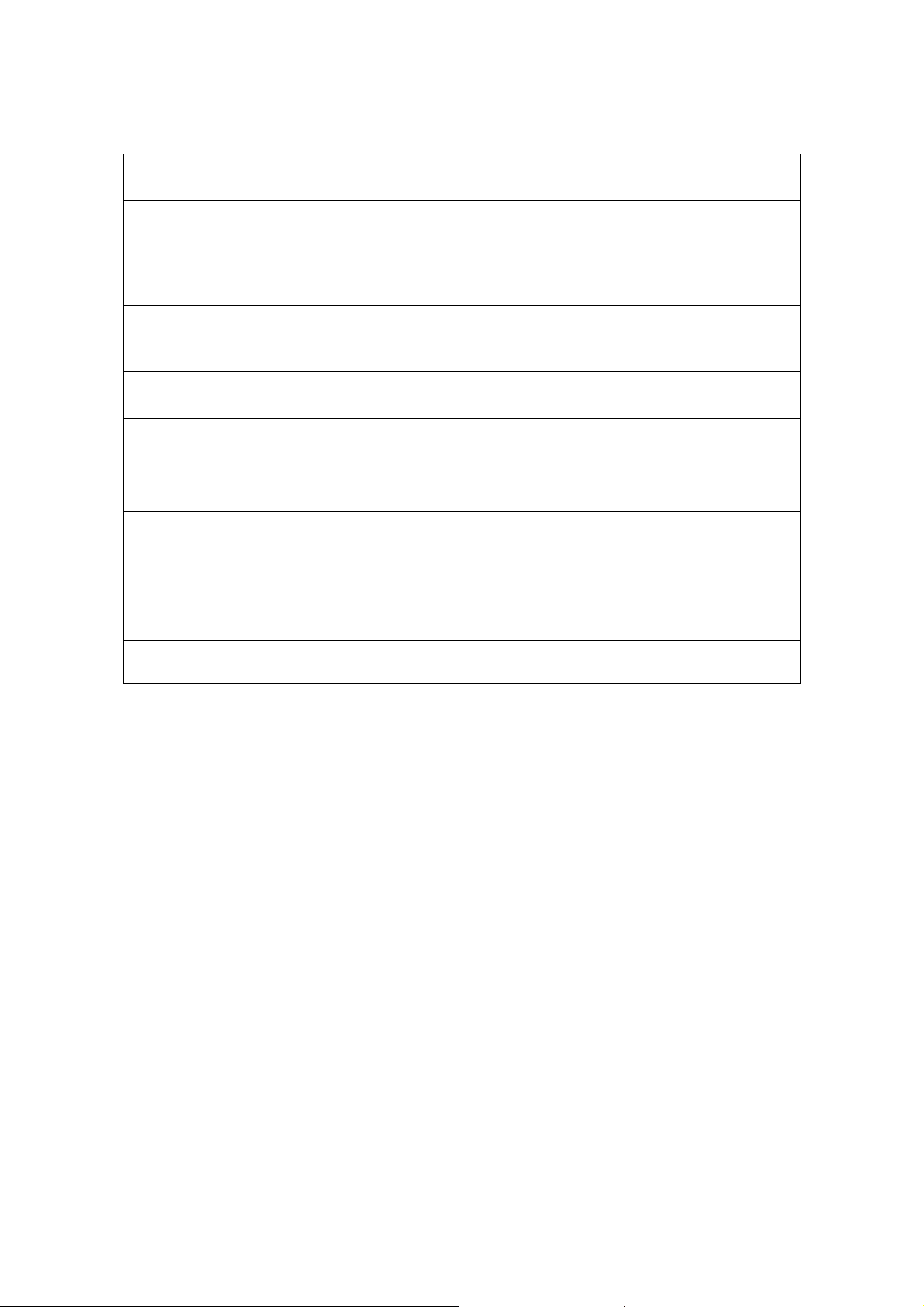
PLANAR R54x2 COM/DCOM Programming manual
SCPI.CALCulate(Ch).SELected.MSTatistics.DOMain.MARKer.STARt
Object Type
Data Type
Target
Description
Range
Out of Range
Preset Value
Syntax
Property (read/write)
Long
The active trace of channel Ch,
Ch: channel number 1–4 (see Table 1 on page 22)
The number of the marker, which specifies the start frequency of the math
statistics range.
from 1 to 16
Sets the value of the limit, which is closer to the specified value.
1
Dim MkrNum As Long
MkrNum = app.SCPI.CALCulate(Ch).SELected.
MSTatistics.DOMain.MARKer.STARt
app.SCPI.CALCulate(Ch).SELected. MSTatistics.DOMain.MARKer.STARt = 3
Equivalent Softkeys
Marker > Math > Statistics > Statistics Start
94
Page 95
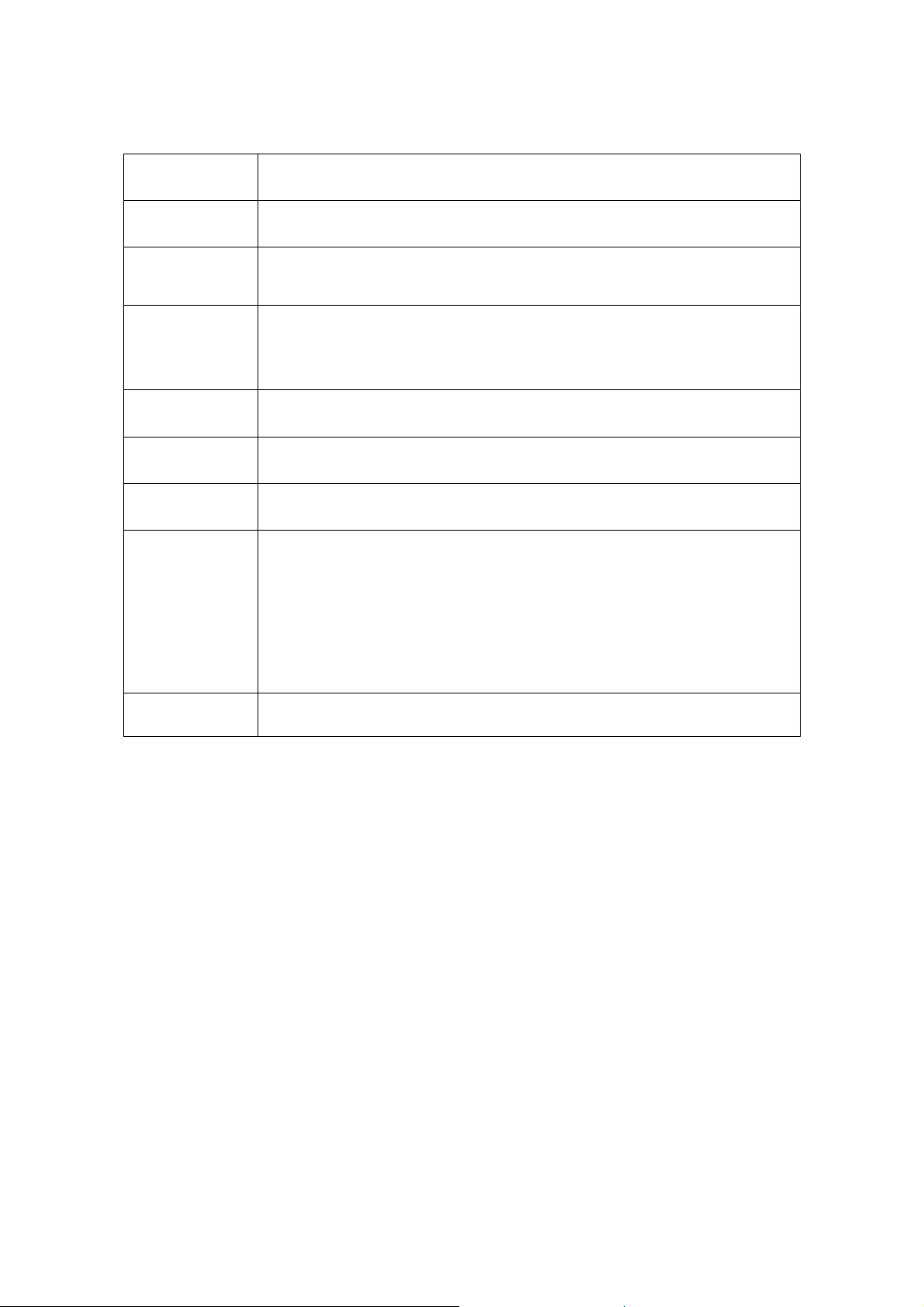
PLANAR R54x2 COM/DCOM Programming manual
SCPI.CALCulate(Ch).SELected.MSTatistics.DOMain.MARKer.STOP
Object Type
Data Type
Target
Description
Range
Out of Range
Preset Value
Syntax
Property (read/write)
Long
The active trace of channel Ch,
Ch: channel number 1–4 (see Table 1 on page 22)
The number of the marker, which specifies the stop frequency of the math
statistics range.
from 1 to 16
Sets the value of the limit, which is closer to the specified value.
2
Dim MarkerNum As Long
MarkerNum =
app.SCPI.CALCulate(Ch).SELected. MSTatistics.DOMain.MARKer.STOP
Equivalent Softkeys
app.SCPI.CALCulate(Ch).SELected. MSTatistics.DOMain.MARKer.STOP =
4
Marker > Math > Statistics > Statistics Stop
95
Page 96

PLANAR R54x2 COM/DCOM Programming manual
SCPI.CALCulate(Ch).SELected.MSTatistics.DOMain.STATe
Object Type
Data Type
Target
Description
Allowable Values
Preset Value
Syntax
Equivalent Softkeys
Property (read/write)
Boolean
The active trace of channel Ch,
Ch: channel number 1–4 (see Table 1 on page 22)
The ON/OFF state of the math statistics range.
True: Statistics range ON
False: Statistics range OFF
False
Dim Status As Boolean
Status = app.SCPI.CALCulate(Ch).SELected. MSTatistics.DOMain.STATe
app.SCPI.CALCulate(Ch).SELected. MSTatistics.DOMain.STATe = True
Marker > Math > Statistics > Statistics Range
96
Page 97

PLANAR R54x2 COM/DCOM Programming manual
SCPI.CALCulate(Ch).SELected.MSTatistics.STATe
Object Type
Data Type
Target
Description
Allowable Values
Preset Value
Syntax
Equivalent Softkeys
Property (read/write)
Boolean
The active trace of channel Ch,
Ch: channel number 1–4 (see Table 1 on page 22)
The ON/OFF state of the math statistics display.
True: Statistics display ON
False: Statistics display OFF
False
Dim Status As Boolean
Status = app.SCPI.CALCulate(Ch).SELected.MSTatistics.STATe
app.SCPI.CALCulate(Ch).SELected.MSTatistics.STATe = True
Markers > Math > Statistics > Statistics
97
Page 98

PLANAR R54x2 COM/DCOM Programming manual
SCPI.CALCulate(Ch).SELected. RLIMit.DATA
Object Type
Data Type
Target
Description
Property (read/write)
Variant (Double array)
The active trace of channel Ch,
Ch: channel number 1–4 (see Table 1 on page 22)
The data array, which is the limit line for the ripple limit function. The array
size is 1 + 4N, where N is the number of limit line segments.
For the n–th point, where n from 1 to N:
Data(0)
the number of limit line segments N is the integer from
0 to 12. Setting 0 clears the limit line;
Data(4n–3) type of the n–th limit line segment;
0: Off
1: On
Data(4n–2) the stimulus value in the beginning point of the n–th
segment;
Data(4n–2) the stimulus value in the end point of the n–th segment;
Data(4n–0) the ripple limit value of the n–th segment.
Notes
Syntax
Equivalent Softkeys
If the array size is not 1 + 4N, where N is Data(0), an error occurs (error
code 214). If Data(4n – 3) is less than 0 or more than 1, an error occurs
(error code 214). When Data(4n–2), Data(4n–1), and Data(4n–0) elements
are out of allowable range, the value is set to the limit, which is closer to the
specified value.
Dim Data As Variant
Data = app.SCPI.CALCulate(Ch).SELected.RLIMit.DATA
app.SCPI.CALCulate(Ch).SELected.RLIMit.DATA = Array(1,1,800,900,10)
Analysis > Ripple Test > Edit Ripple Limit
98
Page 99

PLANAR R54x2 COM/DCOM Programming manual
SCPI.CALCulate(Ch).SELected.RLIMit.DISPlay.LINE
Object Type
Data Type
Target
Description
Allowable Values
Preset Value
Syntax
Equivalent Softkeys
Property (read/write)
Boolean
The active trace of channel Ch,
Ch: channel number 1–4 (see Table 1 on page 22)
The ON/OFF state of the ripple limit line display.
True: Ripple limit line ON
False: Ripple limit line OFF
False
Dim Status As Boolean
Status = app.SCPI.CALCulate(Ch).SELected.RLIMit.DISPlay.LINE
app.SCPI.CALCulate(Ch).SELected.RLIMit.DISPlay.LINE = True
Analysis > Ripple Test > Limit Line
99
Page 100

PLANAR R54x2 COM/DCOM Programming manual
SCPI.CALCulate(Ch).SELected.RLIMit.FAIL
Object Type
Data Type
Target
Description
Allowable Values
Syntax
Equivalent Softkeys
Property (read only)
Boolean
The active trace of channel Ch,
Ch: channel number 1–4 (see Table 1 on page 22)
Ripple limit test result.
True: Fail
False: Pass
Dim Status As Boolean
Status = app.SCPI.CALCulate(Ch).SELected.RLIMit.FAIL
None
100
