Page 1

PUD3200
USB 3.0 Dual Display Dock
User’s Manual
www.planar.com
Page 2

Content
Introduction
Application
Features
System Requirements
Package Contents 3
Front Panel
Rear Panel
Specications
Regulatory Compliance
Planar Support
...................................................................................................
.....................................................................................................
...........................................................................................................
.................................................................................
.........................................................................................
.....................................................................................................
.......................................................................................................
................................................................................................
.............................................................................
..............................................................................................
1
1
2
2
3
4
4
6
6
Page 3
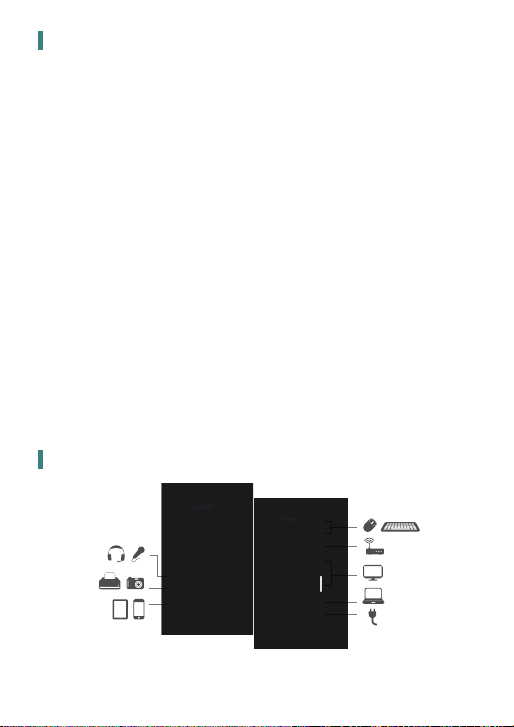
Introduction
Planar's USB 3.0 Universal Dual Display docking station enables
multiple USB devices to be connected to the computer using a single
USB 3.0 cable. Now with one simple cable connection to your
computer you can have access to large screen displays, stereo
speakers, external hard drive, optical disk drive, printer, USB keyboard
and mouse.
Any notebook can connect to the USB 3.0 Dual Display Dock.
Notebook upgrades no longer require the purchase of a new docking
station. Mac and Windows based computers, including ultra
notebooks and tablets, with USB3.0 or USB2.0 port are compatible.
Just plug in one USB 3.0 cable from the USB 3.0 Dual Display dock to
any USB 3.0 or USB 2.0 port on your laptop and your displays and
accessories will be activated in seconds. To undock, simply unplug
the one cable and go.
Application
Earphone & Mic
USB 3.0 Peripherals
Mobile Device Charging
Ethernet Device
DVI / HDMI Monitor
USB 3.0 Port
Power Connection
USB Peripherals
1
Page 4

Features
USB Downstream
■ Compliant to USB 3.0 and USB 2.0.
■ Two USB3.0 down-stream ports supports Super-speed,
high-speed and full-speed trac.
■ Four USB2.0 down-stream ports support Super-speed,
high-speed, full-speed and low-speed trac.
■ Supports USB Battery Charging Specication v1.2 (SDP,
CDP, DCP)on 1 USB3.0 down-stream port.
Ethernet
■ IEEE 802.3, 802.3u, and 802.3ab compatible.
■ Supports IPv4/IPv6.
■ Supports full duplex operation with IEEE 802.3x ow control.
Video
■ Dual digital video outputs.
■ Extended Desktop (Default), Mirrored Desktop, Primary Display.
■ Supports High Resolution up to 2048 x 1152.
Audio
■ 2 CH Stereo output & Mic-in with a combo jack.
System Requirements
■ One available USB port
■ One of the following operating systems
Windows® XP / Windows® 7 / Windows® 8 / Windows® 8.1
Mac OS 10.6® and Later
2
Page 5

Package Contents
Before installation, please check the items of the package. The
package should contain the following items:
■ USB 3.0 display dock x1
■ Power Adapter x1
■ USB 3.0 Cable x1
■ Driver CD with User’s Manual x1
■ Quick Start Guide x1
Front Panel
Power LED:
Glows when the docking station is powered.
3.5 mm stereo audio output port:
For connection to stereo headphones or
speakers.
USB 3.0 downstream port:
For connection to USB peripherals.
USB 3.0 downstream & charging combo port: For
connection to USB peripherals. Or connection
and charging the mobile device.
3
Page 6

Rear Panel
Specications
General
Host Interface
Operating System
Support
Ports and Connectors
Upstream
USB Hub
Downstream
4 USB 2.0 downstream ports (A type female connector):
For connection to USB peripherals.
10/100/1000 Mbps ethernet port:
For connection to the Ethernet network via a network
cable.
DVI video output port:
For connection to a HDMI monitor.
DVI video output port:
For connection to a DVI monitor.
USB 3.0 upstream port:
For connection to the USB3.0 port of the host computer.
Power jack:
For connection to the provided power adapter. The Docking
Station always needs external power supply for operation.
Security lock slot:
Industry-standard Kensington® security slot.
Compliant with USB specification 3.0, 2.0
Windows XP
Mac OS 10.6 and later
1 x Upstream USB 3.0 Port (Type A male Connector)
4 x Downstream USB 2.0 Port (Type A female connector)
2 x Downstream USB 3.0 Port (Type A female connector)
, Windows 7, , Windows Windows 8 8.1
4
Page 7

Ethernet
Video
Audio
Security Lock Slot
LED
Power LED (Blue)
Power
Power Mode
Power Adapter
Power
Consumption
Features
USB Downstream
1 x Ethernet Port (10/100/1000 Base-T Ethernet RJ-45 connector)
1 x DVI-I Port (24pin + 5pin Female Connector)
1 x HDMI 19pin Female Connector
1 x Microphone/Speaker combo (3.5 mm stereo audio in)
Industry-standard Kensington® security slot
On: Power is supplied to the Display dock.
Off: No power is supplied to the Display dock.
Self-powered
Input: AC 100-240V, 50~60 Hz
Output: DC 19V / 2A
Operation Mode: 14.43W
Suspend Mode : 0.5W
Compliant to USB 3.0 and USB 2.0
Two USB 3.0 down-stream ports supports Super-speed,
high-speed and full-speed traffic
* Specication is subject to change without further notice.
5
Page 8

Regulatory Compliance
FCC Statement
This device complies with Part 15 of the FCC Rules. Operation is subject to the
following two conditions:
(1) This device may not cause harmful interference, and
(2) this device must accept any interference received, including interference that
may cause undesired operation.
FCC Caution:
Any changes or modications not expressly approved by the party responsible
for compliance could void the user’s authority to operate this equipment.
Planar Support
Cables and Accessories
To nd cables and accessories for your Planar monitor, touch screen or other
Planar products visit our online store at www.PlanarOnline.com.
Technical Support
Visit Planar at http://www.planar.com/support for operations manuals,
touchscreen drivers, warranty information and access to Planar's Technical
Library for online trouble shooting.
To speak with Planar Customer Support please have your model and serial
number available and dial:
Planar Support
Tel: 1-866-PLANAR1 (866-752-6271) or +1 503-748-5799 outside the US.
Hours: 24 hours a day, 7 days a week.
Toll or long distance charges may apply.
6
Page 9

2013
