Page 1

PT1945R / PT1945S / PT1945P
Touch Screen Monitor
USER’S GUIDE
www.planar.com
Page 2

The information contained in this document is subject to change without notice.
This document contains proprietary information that is protected by copyright. All rights
are reserved. No part of this document may be reproduced,translated to another language
or stored in a retrieval system, or transmitted by any means, electronic, mechanical,
photocopying, recording, or otherwise, without prior written permission. Windows is a registered
trademark of Microsoft, Inc. Other brand or product names are trademarks of their respective
holders.
The test results show that this device meets the FCC rules. Those limits are set to protect
residential areas from the devices with harmful emission. This device will produce, use and
radiate radio frequency energy. In addition, failure to follow the user’s manual to install or use
this device might produce harmful interference with radio communication. Not withstanding
the foregoing, it does not guarantee that this type of harmful interference does not occur in
some special installations. The interference caused by this device to the reception of radio
or television signals may be verifi ed by turning it on and off. Any changes or modifi cations to
this TFT LCD would void the user’s authority to operate this device.
For more information on how to recycle your product, please visit
WWW.PLANAR.COM/GREEN.
Page 3

Table of Contents
Usage Notice
Precautions ............................................................................................................................ 1
Introduction
About PT1945R/PT1945S/PT1945P ..................................................................................... 2
Touch Screen for PT1945R .. ................................................................................................. 3
Touch Screen for PT1945S .. ................................................................................................. 3
Touch Screen for PT1945P .. ................................................................................................. 3
Package Overview ................................................................................................................. 4
Installation
Product Overview .................................................................................................................. 5
Front View .......................................................................................................................... 5
PT1945R/PT1945S Bottom View (Without Stand) ............................................................ 5
PT1945P Bottom View (Without Stand) ............................................................................ 5
Start Your Installation.............................................................................................................. 6
Connecting the Display (Figure 8.1) ....................................................................................... 7
(Figure 8.1) ........................................................................................................................ 8
Kensington Security Slot ....................................................................................................... 9
VESA Mount Your Monitor .................................................................................................... 10
Remove the Deskstand ....................................................................................................11
User Controls
Side Panel Controls ............................................................................................................. 12
How to Use the OSD Menus ................................................................................................ 13
On-Screen Display Menus.................................................................................................... 14
Appendix
Troubleshooting ................................................................................................................... 15
Warning Signal .................................................................................................................... 16
No Signal ............ .............................................................................................................16
Going to Sleep ................................................................................................................. 16
Out of Range ................................................................................................................... 16
Product Dimensions .............................................................................................................17
PT1945R/PT1945S .......................................................................................................... 17
PT1945P ........................................................................................................................... 18
Compatibility Modes ............................................................................................................. 19
Touch Screen Driver Installation .......................................................................................... 20
PT1945R/PT1945S Optional Calibration Tool Install ........................................................ 20
PT1945P Optional Calibration Tool Install ........................................................................ 21
PT1945R/PT1945S Install Instructions............................................................................. 23
PT1945P Driver Install Instructions ................................................................................. 25
Technical Support ................................................................................................................ 26
Page 4
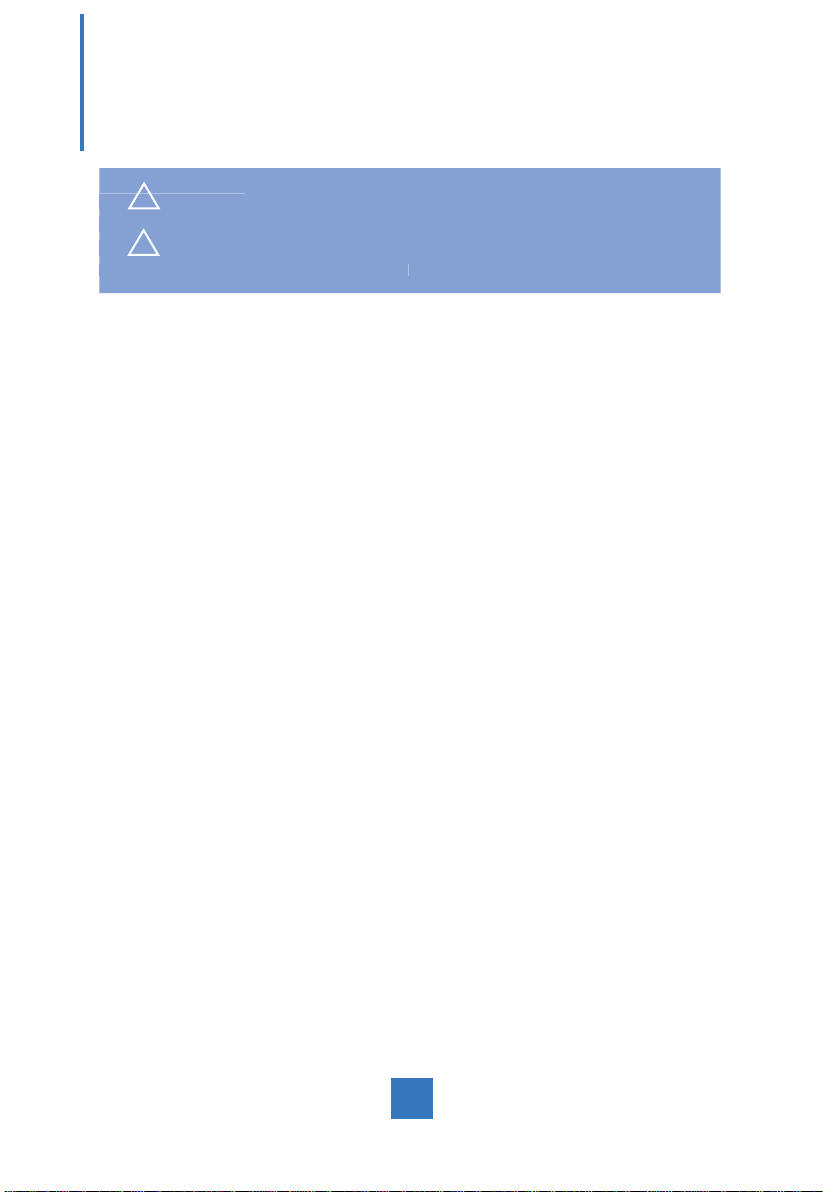
Usage Notice
f fi
y
cause elec
! Warning - To prevent the risk o
this product to rain or moisture.
! Warning - Please do not open or disassemble the product as this ma
tric shock.
re or shock hazards, do not expose
Precautions
Follow all warnings, precautions and maintenance as recommended in this user’s manual to
maximize the life of your unit.
Do:
• Turn off the product before cleaning.
• Touch screen surface may be cleaned using a soft clean cloth moistened with
mild window glass commercial cleaners or 50/50 mixture of water and isopropyl
alcohol.
• Use a soft cloth moistened with mild detergent to clean the display housing.
• Use only high quality and safety approved AC/DC adapter.
• Disconnect the power plug from AC outlet if the product is not going to be used for
an extended period of time.
Don’t:
• Do not touch the LCD display screen surface with sharp or hard objects.
• Do not use abrasive cleaners, waxes or solvents for your cleaning.
• Do not operate the product under the following conditions:
- Extremely hot, cold or humid environment.
- Areas susceptible to excessive dust and dirt.
- Near any appliance generating a strong magnetic fi eld.
- In direct sunlight.
1
Page 5

Introduction
About PT1945R/PT1945S/PT1945P
The PT1945R/PT1945S/PT1945P is a 19" fl at panel screen with an active matrix,
thin-fi lm transistor (TFT) edge-lit LED liquid crystal display (LCD).
This unit is to be used as commercial and light industrial equipment only.
Features include:
• Direct Analog signal input
• Active matrix TFT LCD technology
• 1280 x 1024 SXGA resolution
• 19" viewable display area
• 31.47 ~ 80 KHz horizontal scan
• 56 ~ 75 Hz high refresh rate
• 0.294mm x 0.294mm pixel pitch
• Auto adjustment function
• Multilingual OSD user controls
• Kensington security slot
• 100 mm VESA mount
• Removable base for fl exible mounting solutions.
• PT1945R - 5-wire resistive touch screen with dual RS-232 Serial/USB controller
• PT1945S - SAW touch screen with dual RS-232 Serial/USB controller
• PT1945P - Projected Capactive touch screen with USB controller
• Build-in audio-1W x 2
2
Page 6

Touch Screen for PT1945R
• Analog 5-wire resistive touch screen for fi nger and stylus input
• Surface: Anti-glare treatment
• Interface: Dual RS-232 Serial/USB controller
• Transmittance: 82%±5%
• HID: Windows® 7/8
• Driver: Windows® 7/8, VISTA, XP, 2000, ME, 98, NT 4.0, CE, XP Embedded,
Linux kernel 2.6.x(32 bit & 64 bit), Apple® Mac OS
Touch Screen for PT1945S
• Surface Acoustic Wave (SAW) touch screen for fi nger and stylus input
• Surface: Anti-glare treatment
• Interface: Dual RS-232 Serial/USB controller
• Transmittance: 92±5%
• HID: Windows® 7/8
• Driver: Windows® 7/8, VISTA, XP, 2000, ME, 98, NT 4.0, CE, XP Embedded,
Linux kernel 2.6.x(32 bit & 64 bit), Apple® Mac OS
Touch Screen for PT1945P
• Projected Capactive touch screen for fi nger input only
• Surface: Glare treatment
• Interface: USB controller
• Transmittance: 90±5%
• HID: Windows® 7/8
• Driver: VISTA, XP, 2000, CE, XP Embedded, Linux kernel 2.6.x (32 bit & 64 bit),
Apple® Mac OS
3
Page 7
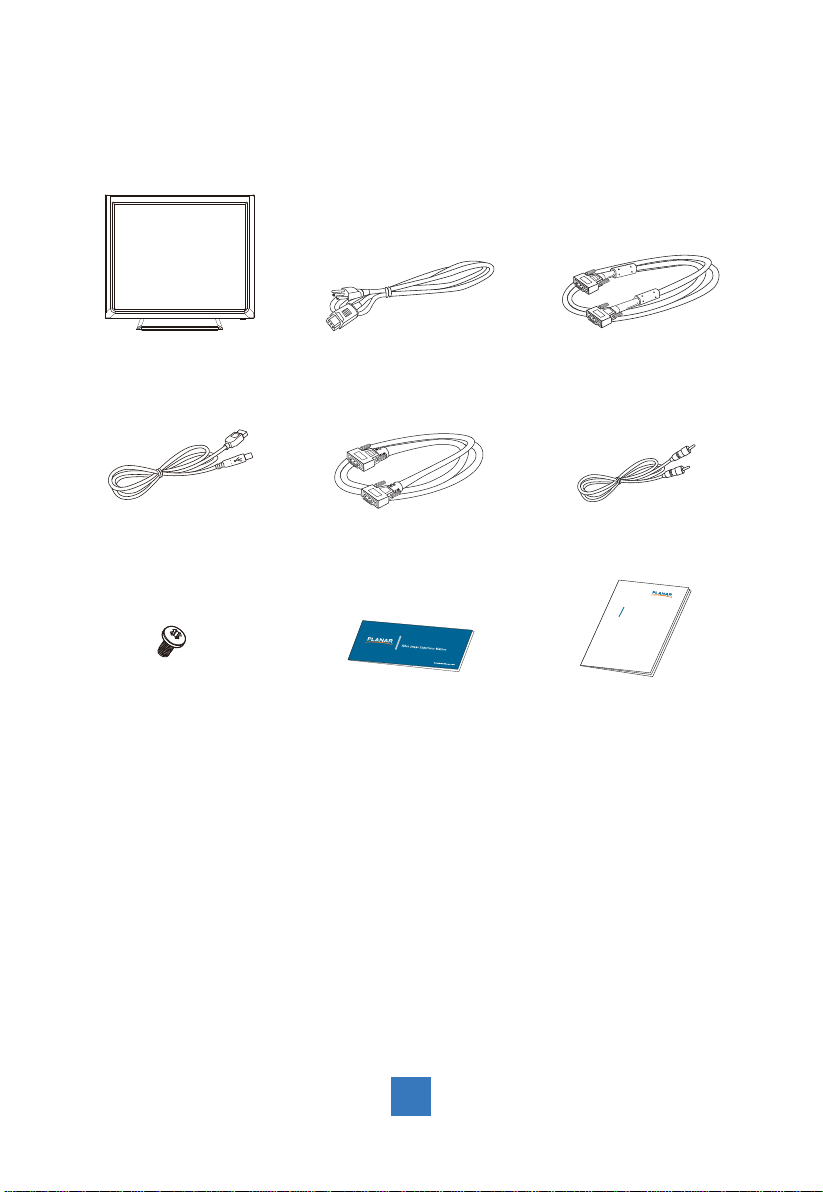
Package Overview
Display
USB Cable ( A to B)
Cable Cover Screw
Power Cord
RS-232 Cable
(PT1945R/PT1945S only)
Landing Strip
VGA Signal Cable
Audio-in Cable
xxxxxxxxx
/
xxxxxxxxx
xxxxxxxxx
USER’S GUIDE
www.planartouch.com
User’s Guide
4
Page 8
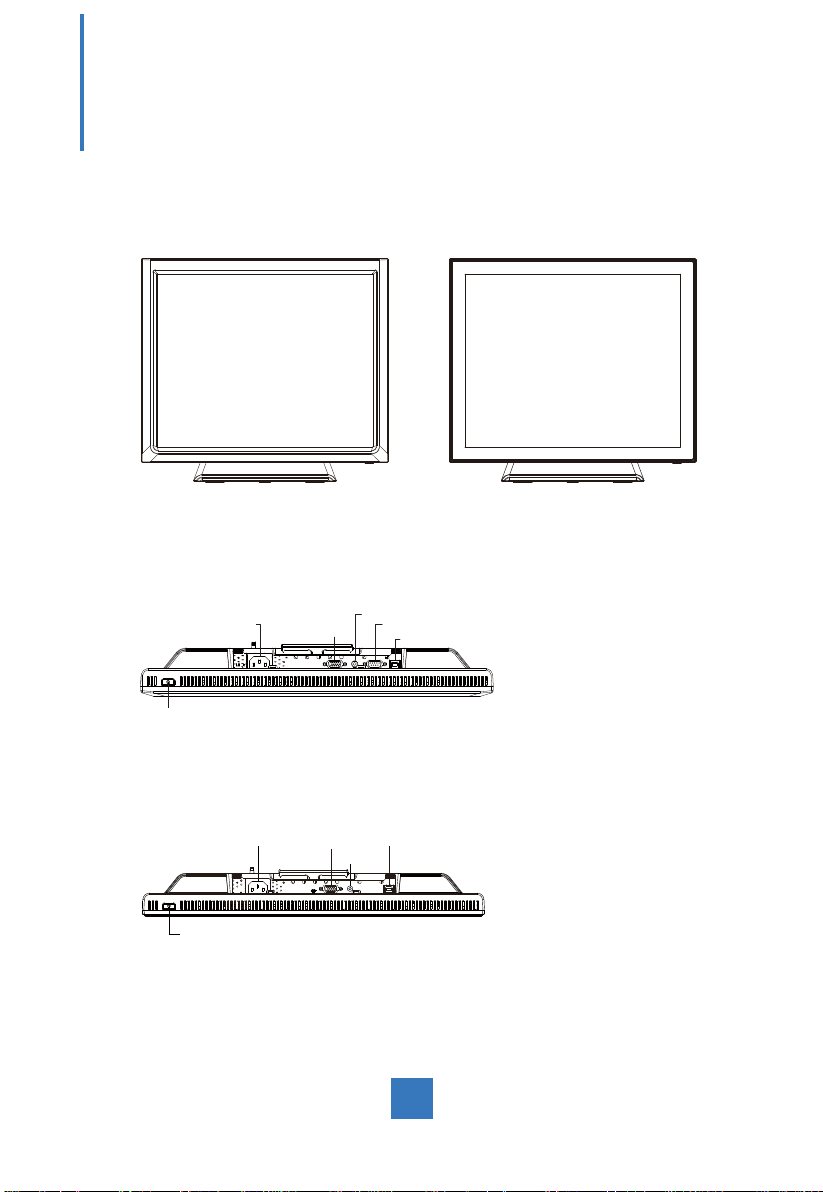
Installation
Product Overview
• Front View
PT1945R/PT1945S PT1945P
• PT1945R/PT1945S Bottom View (Without Stand)
AC IN
POWER SWITCH
VGA
AUDIO
RS-232
USB
• PT1945P Bottom View (Without Stand)
AC IN
POWER SWITCH
VGA
USB
AUDIO
5
Page 9
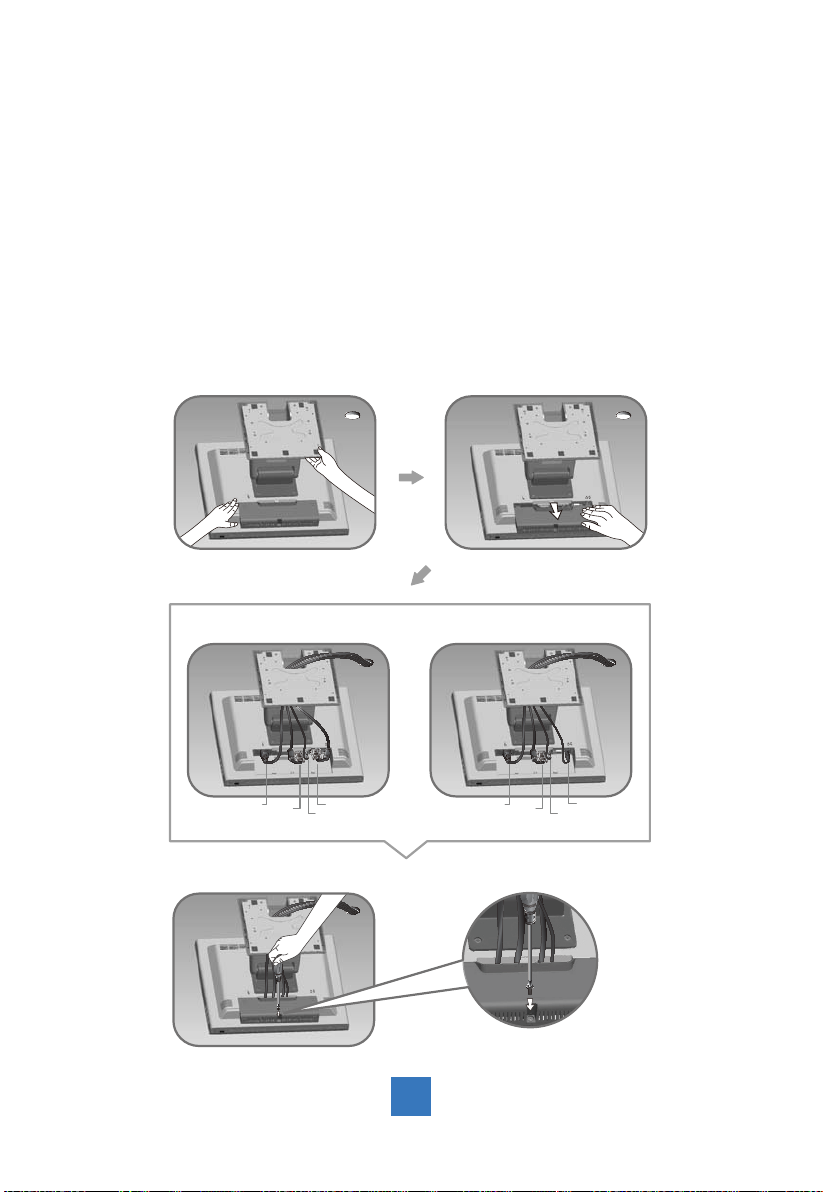
Start Your Installation
K
K
K
K
Please follow these instructions so that you can hookup the cables to associated connector.
1. Lay the display fl at on an even surface.
2. Move the stand into position as seen in the step 2 diagram.
3. Remove the cable cover as seen in the step 3 diagram.
4. Connect the cables to the appropriate connectors as seen in the step 4 diagram. Use
step 4-1 diagram if using the RS-232 serial connector. Use the step 4-2 diagram if using
the USB connector.
5. Position all cables under the cover lip as seen in the step 5 diagram.
6. Re-attach the cable cover . Remove the screw (CBM M3x6) from the accessory box, and
insert the screw into the cable cover and monitor as seen in the step 5 diagram.
Step 2
Step 2 Step 3
K
Step 4-2Step 4-1
Step 5
Power
VGA
Audio
RS-232
Power
VGA
Audio
USB
6
Page 10

Connecting the Display (Figure 8.1)
To setup this display, please refer to the following fi gure and procedures.
1. Be sure all equipment is turned off.
2. Connect the AC power cord to the power connector on the monitor and the other end
into an electrical outlet (8.1).
3. Connect the D-SUB cable from the display's VGA input connector to the D-SUB
connector of your host computer and tighten the screws (8.1).
4. Connector the audio-in cable from the audio input port of your display to the audio out
port of your computer (8.1).
5. Connect the RS-232 or USB cable from the RS-232 or USB port of your display to the
RS-232 port or USB port (8.1) of your computer.
6. Confi gure the touch screen. Refer to the “Touch Screen Driver Installation” section on
page 20.
7. Once the touch screen is confi gured, the monitor is ready for use.
!
Notice!
To ensure the display works well with your computer, please confi gure the display
mode of your graphics card to make it less than or equal to 1280 x 1024 resolution
and make sure the timing of the display mode is compatible with the LCD display.
We have listed the compatible “Video Modes” of your LCD display in the appendix
(on page 19) for your reference.
7
Page 11

(Figure 8.1)
PT1945R/PT1945S
PT1945P
8
Page 12

Kensington Security Slot
The monitor can be secured to your desk or any other fi xed object with Kensington lock
security products. The Kensington lock is not included.
9
Page 13

VESA Mount Your Monitor
This monitor conforms to the VESA Flat Panel Mounting Physical Mounting Interface
standard which defi nes a physical mounting interface for fl at panel monitors, and
corresponding with the standards of fl at panel monitor mounting devices, such as wall and
table arms. The VESA mounting interface is located on the back of your monitor.
To mount the monitor on an UL-listed certifi ed swing arm or other mounting fi xture, follow the
instructions included with the mounting fi xture to be used.
100.0 mm
Slots (x4)
VESA
Mounting
Interface
100.0 mm 145.9 mm
!
Warning!
Please select the proper screws!
The distance between the back cover surface and the bottom of the screw hole
is 11 mm. Please use four M4 screws diameter with proper length to mount
your monitor.
Please note: the mounting stand must be able to support at least 11 lbs ( 5Kg).
10
Page 14

Remove the Deskstand
Remove 4 screws and then remove hinge.
11
Page 15

User Controls
Side Panel Controls
Icon key Name
Menu
Up
Down
Enter
Power
OSD
Key
Menu off status Menu on status
Menu appear Menu disappear/ return to main item
Brightness Main item select up/ Adjust up
Mute Main item select down/ Adjust down
Enter/Select sub-item function
Power On/Off
12
Page 16

How to Use the OSD Menus
1. Press the “MENU” button to pop up the “on-screen menu” and press “Up” or “Down” button
to select among the six functions in the main menu.
2. Choose the adjustment items by pressing the “Enter ” button.
3. Adjust the value of the adjustment items by pressing the “Up” or “Down” button.
4. With the OSD menu on screen, press “ Menu” button to return main menu or exit OSD.
5. The OSD menu will automatically close, if you have left it idle for a pre-set time.
6. To Lock the OSD / Power menu buttons, please follow the instructions below.
(Please note: the monitor has to be turned ON with a valid signal pre-set)
(a.) Press “Menu” key , the OSD menu will pops upon display.
(b.) Press and hold the “Menu” key again with the OSD menu on the screen, the OSD
menu will disappear. Then press the “Power” key 1 time while the menu key is still
being pressed. The “Lock/Unlock” menu will appear for 3 seconds.
(c.) Use the “Enter” key to select OSD or Power setting then set at “Lock” by pushing the
“UP” or “Down” button.
(d.) When the “UP” or “Down” button is released, the previous setting will be saved and
exit the “Lock/Unlock” menu automatically.
7. To Unlock the OSD / Power menu buttons, please follow the instructions below.
(Please note: the monitor has to be turned ON with a valid signal pre-set)
(a.) Press and hold the “Menu” key then press the “Power” key simultaneously, the “Lock/
Unlock” menu will appear for 3 seconds.
(b.) Use the “Enter” key to select OSD or Power setting then set at “Unlock” by pushing the
“UP” or “Down” button.
(c.) When the “UP” or “Down” button is released, the previous setting will be saved and exit
the “Lock/Unlock” menu automatically.
Please note:
a. When the OSD Lock function is selected, this indicates that all the buttons except “power”
button are now disabled.
b. When the Power Lock function is selected, this indicates that the power key is disabled;
user can not to turn off the monitor by “Power” key.
Icon Key Name
Menu
Up
Down
Enter
Power
13
Page 17

On-Screen Display Menus
Main OSD Menu:
ITEM CONTENT
Contrast The monitor luminance level control.
Brightness The monitor backlight level control.
Auto Adjust Fine-tune the image to full screen automatically.
Left/Right Moving screen image horizontal position to left or right.
Up/Down Moving screen image vertical position to up or down.
Horizontal size The screen image horizontal dot clock adjustment.
Fine The screen image pixel phase adjustment.
OSD Left/Right Moving OSD menu horizontal position to left or right.
OSD Up/Down Moving OSD menu vertical position to up or down.
OSD Time out OSD auto-disappear time selection.
OSD Language
Factory Reset Factory default value restored.
RGB Color temperature selection. (9300K, 6500K, 5500K, 7500K, User)
Volume Audio volume adjustment.
Mute Audio On/Off control.
OSD menu language selection. ( English, French, Japanese, Deutsch,
Spanish, Italian, Traditional Chinese and Simplifi ed Chinese)
14
Page 18

Appendix
Troubleshooting
If you are experiencing trouble with the display, refer to the following. If the problem persists,
please contact your local dealer or our service center.
Problem: No image appears on screen.
► Check that all the I/O and power connectors are correctly and well connected
described in the "Installation" section.
► Make sure the pins of the connectors are not crooked or broken.
Problem: Partial Image or incorrectly displayed image.
► Check to see if the resolution of your computer is higher than that of the display.
► Reconfi gure the resolution of your computer to make it less than or equal to
1280 x 1024.
Problem: Image has vertical fl ickering line bars.
► Use "Fine" to make an adjustment.
► Check and reconfi gure the display mode of the vertical refresh rate of your graphic
card to make it compatible with the display.
Problem: Image is unstable and fl ickering
► Use "Horizontal size" to make an adjustment.
Problem: Image is scrolling
► Check and make sure the VGA signal cable (or adapter) is securely connected.
► Check and reconfi gure the display mode of the vertical refresh rate of your
graphics card to make it compatible with the display.
Problem: Vague image (characters and graphics)
► Use “Fine” to make an adjustment. If this problem still exists,
use “Horizontal size” to make an adjustment.
15
Page 19

Warning Signal
If you see warning messages on your screen, this means that the display cannot receive a
clean signal from the computer graphics card.
Below are the three kinds of Warning Signal. Please check the cable connections or contact
your local dealer or Planar for more information.
No Signal
This message means that the display has been powered on but it cannot receive any signal
from the computer graphics card. Check all the power switches, power cables, and VGA
signal cable.
Going to Sleep
The display is under the power saving mode. In addition, the display will enter power saving
mode when experiencing a sudden signal disconnecting problem.
The monitor can be activated by pressing any key on the keyboard, triggering the mouse or
touching the screen.
Out of Range
This message means that the signal of the computer graphic card is not compatible with
the display. When the signal is not included in the “Video Modes” list we have listed in the
Appendices of this manual, the monitor will display this message.
16
Page 20

Product Dimensions
PT1945R/PT1945S
► Front View
► Side View
431.8 mm
390.9 mm
358.0 mm
► Top View
212.0 mm
67.0 mm
249.6 mm
219.0 mm
17
Page 21

PT1945P
► Front View
► Side View
► Top View
18
Page 22

Compatibility Modes
Mode Resolution H-Frequency (KHz) V-Frequency (Hz)
IBM VGA 720 x 400 31.47 70
IBM VGA 640 x 480 31.47 60
VESA VGA 640 x 480 37.86 72
VESA VGA 640 x 480 37.50 75
VESA SVGA 800 x 600 35.16 56
VESA SVGA 800 x 600 37.88 60
VESA SVGA 800 x 600 48.08 72
VESA SVGA 800 x 600 46.88 75
VESA XGA 1024 x 768 48.36 60
VESA XGA 1024 x 768 56.48 70
VESA XGA 1024 x 768 60.02 75
VESA SXGA 1280 x 1024 64.00 60
VESA SXGA 1280 x 1024 80.00 75
VESA SXGA 1280 x 960 60.00 60
VESA SXGA 1152 x 864 67.50 75
Apple Mac II 640 x 480 35.00 66
Apple Mac 832 x 624 49.72 75
19
Page 23

Touch Screen Driver Installation
The PT1945R/PT1945S is available with both RS232 and USB connections. The touch driver
is located at www.planar.com/support for these operating systems: Windows
XP, 2000, ME, 98, NT 4.0, CE, XP Embedded, Linux 2.6.x (32 bit & 64 bit),
®
Apple
Mac OS.
The PT1945P is available with USB connection. The touch driver is available at www.planar.
com/support for these operating systems: Windows® 7/8, VISTA, XP, 2000, CE,
XP Embedded, Linux kernel 2.6.x (32 bit & 64 bit), Apple® Mac OS. (Windows 7/8 Multi
touch without driver)
Please Note:
1. The PT1945R/PT1945S/PT1945P is Microsoft® Windows® HID (Human Interface
Device) compatible if you use the USB touch screen interface. No additional software
driver is required for general operation of the touch screen. A calibration tool can be
installed for improved touch position accuracy. See “Optional Calibration Tool Install”
section for more information.
2. For PT1945P, the system requires 15 seconds for Windows 7/8 to install/uninstall the
touch drivers while turning power on/off or plugging/unplugging USB cable.
PT1945R/PT1945S Optional Calibration Tool Install:
If you would like to use the Optional Calibration Tool, follow the instructions below. Please
note: the calibration tool supports Windows® 7/8, VISTA, XP, XP Embedded, 2000, 98 and
ME operating systems via USB only.
®
7/8, VISTA,
1. Visit www.planar.com/support.
2. Select the monitor size and then model name.
3. Click on the “Load Utility” button that appears to the right of the model name.
4. The HID calibration tool will automatically open. From here the user can choose to do
the following:
a. 4 Points Calibration
b. 9 Points Linearization
c. 25 Points Linearization
d. Clear
e. Draw Test
f. Advanced. In the Advanced settings area the user may do the following:
i. Adjust the Double Click Area.
ii. Enable auto right click and adjust the auto right click time.
iii. Choose to be either in the HID Mouse Mode or HID Digitizer Mode (Windows®
7/8 only).
iv. Simply click the “Apply” button once the settings are fi nalized.
20
Page 24

PT1945P Optional Calibration Tool Install:
Calibrating the touch screen in Windows 7/8:
1. Tap the Start button, Control Panel and then Hardware and Sound.
2. Under Tablet PC Settings, tap Calibrate the screen for pen or touch input.
3. On the Display tab, under Display options, tap Calibrate and then Yes to allow the
program to make changes.
4. Follow the on-screen instructions to calibrate the touch screen.
21
Page 25

22
Page 26

PT1945R/PT1945S Install Instructions:
If you are using a PC running Windows® 7/8, VISTA, XP, 2000, ME, 98,
NT4.0, follow the instructions below:
1. Power on the PC.
2. Be sure the USB or the RS-232 Serial cable is connected from the PC to the display.
3. Visit www.planar.com/support.
4. Follow the step-by-step instructions as shown on the pop-up windows.
If you are using a PC running driver Linux kernel 2.6.x (32 bit & 64 bit),
follow the instructions below:
1. Power on the PC.
2. Be sure the USB cable is connected from the PC to the display.
3. Visit www.planar.com/support.
4. Follow the step-by-step instructions as shown on the pop-up windows.
If you are using a PC running Windows® XP Embedded, follow the
instructions below:
Express:
1. Power on the computer.
2. Make sure that the RS232 or USB cable is connected to the computer.
3. Be sure that your EWF is disabled. If your EWF is enabled, please disable the EWF by
using the EWF Manager command.
4. Once the EWF is disabled click on the XP driver at www.planar.com/support. and follow
the step-by-step instructions as shown on the pop-up windows.
Custom:
1. Power on the computer.
2. Make sure that the RS232 or USB cable is connected to the computer.
3. Follow the step-by-step instructions found in the zipped fi le at www.planar.com/support.
If you are using a PC running Windows® CE, follow the instructions
below:
1. Power on the computer.
2. Make sure that the RS232 or USB cable is connected to the computer.
3. Using Platform Builder, build an image fi le by following the step-by-step instructions
found in the zipped fi le at www.planar.com/support.
If you are using a PC running Linux or Apple® Mac OS, follow the
instructions below:
1. Power on the computer.
2. Make sure that the RS232 or USB cable is connected to the computer.
3. Follow the step-by-step instructions found in the zipped fi le at www.planar.com/support.
23
Page 27

When changing the Touch Interface (RS-232 or USB), please follow
instructions below.
1. Uninstall the touch driver.
2. Re-start the computer.
3. Remove the original Touch Interface (RS-232 or USB).
4. Connect the computer to the Touch Interface (RS-232 or USB) that you would like to use.
5. Install the Touch driver, then follow the step-by-step instructions as show on monitor.
PLEASE NOTE!
Don’t plug in both the RS-232 and USB cables!
Doing so may cause a driver confl ict, making your touch screen inoperable.
24
Page 28

PT1945P Driver Install Instructions:
If you are using a PC running, Windows® 7/8, VISTA, XP, 2000, follow the
instructions below:
1. Power on the PC.
2. Make sure that the USB cable is connected to the computer.
3. Visit www.planar.com/support.
4. Follow the step-by-step instructions as shown on the pop-up windows.
If you are using a PC running driver Linux kernel 2.6.x (32 bit & 64 bit),
follow the instructions below:
1. Power on the PC.
2. Make sure that the USB cable is connected to the computer.
3. Visit www.planar.com/support.
4. Follow the step-by-step instructions as shown on the pop-up windows.
If you are using a PC running Windows® XP Embedded, follow the
instructions below:
Express:
1. Power on the computer.
2. Make sure that the USB cable is connected to the computer.
3. Be sure that your EWF is disabled. If your EWF is enabled, please disable the EWF by
using the EWF Manager command.
4. Once the EWF is disabled click on the XP driver at www.planar.com/support. and follow
the step-by-step instructions as shown on the pop-up windows.
Custom:
1. Power on the computer.
2. Make sure that the USB cable is connected to the computer.
3. Follow the step-by-step instructions found in the zipped fi le at www.planar.com/support.
If you are using a PC running Windows® CE, follow the instructions
below:
1. Power on the computer.
2. Make sure that the USB cable is connected to the computer.
3. Using Platform Builder, build an image fi le by following the step-by-step instructions
found in the zipped fi le at www.planar.com/support.
If you are using a PC running Linux or Apple® Mac OS, follow the
instructions below:
1. Power on the computer.
2. Make sure that the USB cable is connected to the computer.
3. Follow the step-by-step instructions found in the zipped fi le at www.planar.com/support.
25
Page 29

Technical Support
Cables and Accessories
To fi nd cables and accessories for your Planar monitor, touch screen or other Planar products
visit our online store at www.PlanarOnline.com.
Technical Support
Visit Planar at http://www.planar.com/support for operations manuals, touch screen drivers,
warranty information and access to Planar’s Technical Library for online troubleshooting.
To speak with Planar Customer Support please have you model and serial number available
and dial:
Planar Support
Tel: 1-866-PLANAR1 (866-752-6271) or +1 503-748-5799 outside the US.
Hours: 24 hours a day, 7 days a week.
Toll or long distance charges may apply.
26
Page 30

Planar Systems, Inc.
Customer Service
24x7 Online Technical Support: http://www.planar.com/support
1195 NW Compton Drive
Beaverton, OR 97006-1992
Tel: 1-866-PLANAR1 (866-752-6271) or +1 503-748-5799 outside the United States.
Hours: 24 hours a day, 7 days a week
© 2013 Planar Systems, Inc. 10/13 Planar is a registered trademark of Planar Systems, Inc.
Other brands and names are the property of their respective owners.
Technical information in this document is subject to change without notice.
020-1022-00G
820490065107
