Page 1
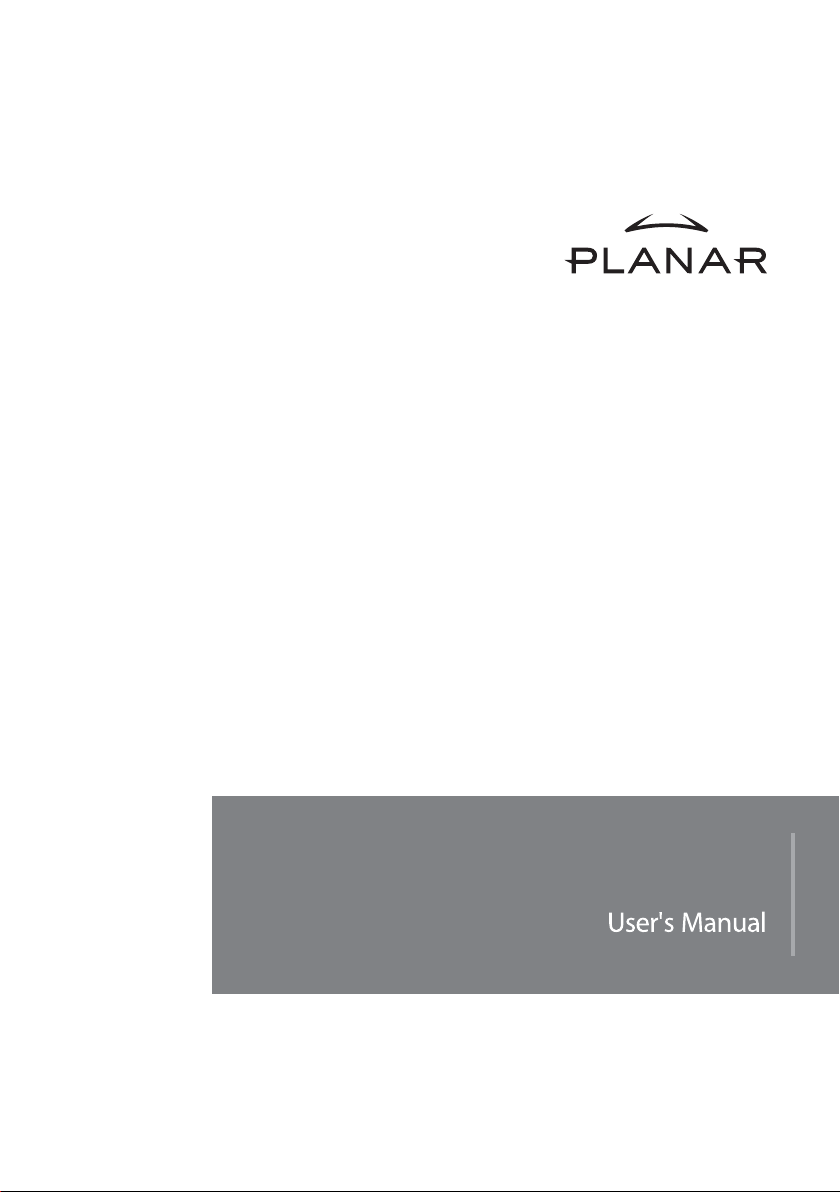
PL120/PT120
Page 2

Page 3
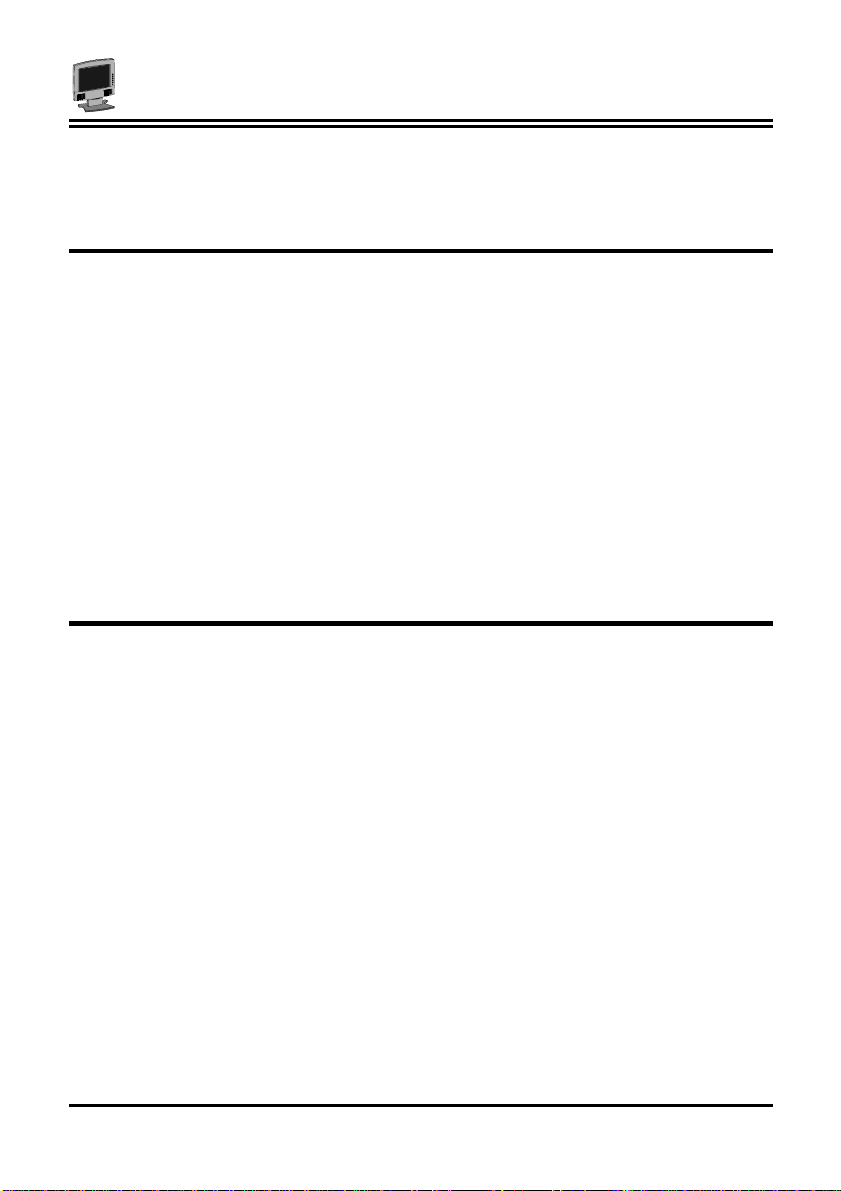
Preface
i
PREFACE
About this manual
This manual is designed to assist you in setting up and using the LCD
monitor. Information in this document has been carefully checked for
accuracy; however, no guarantee is given to the correctness of the
contents. The information in this document is subject to change without
notice. This document contains proprietary information protected by
copyright. All rights are reserved. No part of this manual may be
reproduced by any mechanical, electronic or other means, in any form,
without prior written permission of the manufacturer.
Copyright
Copyright 2001, All Rights Reserved
FCC Compliance Statement
This device complies with part 15 of the FCC Rules. Opeartion is subject
to the following two conditions:
1. this device may not cause harmful interference, and
2. this device must accept any interference received, including
interference that may cause undesired operation.
FCC WARNING
This equipment has been tested and found to comply with the limits for a
Class B digital device, pursuant to Part 15 of the FCC Rules. These limits
are designed to provide reasonable protection against harmful interference
in a residential installation.
This equipment generates, uses and can radiate radio frequency energy
and, if not installed and used in accordance with the instructions, may
cause harmful inerference to radio communications.
Page 4
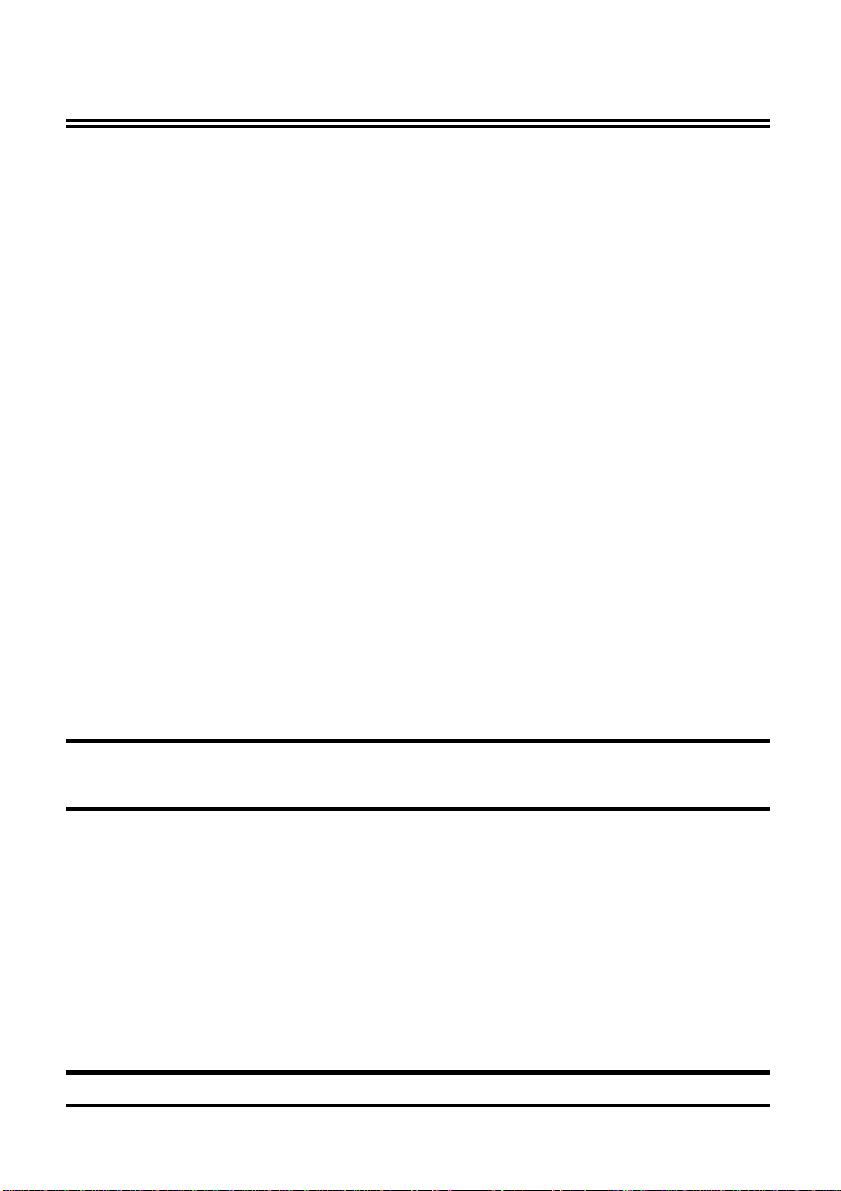
User’s Manual
i
However, there is no guarantee that interference will not occur in a
particular installation. If this equipment does cause harmful interference
to radio or television reception, which can be determined by turning the
equipment off and on, the user is encouraged to try to correct the
interference by one or more of the following measures:
• Reorient or relocate the receiving antenna.
• Increase the separation between the equipment and the receiver.
• Connect the equipment into an outlet different from that to which
the receiver is connected.
• Consult the dealer or an experienced radio/TV technician for help.
Caution:
To comply with the limits for an FCC Class B computing device, always
use the shielded signal cord supplied with this unit.
The Federal Communications Commission warns that changes or
modifications of the unit not expressly approved by the party responsible
for compliance could void the user’s authority to operate the equipment.
CE mark for Class B ITE (Following European standard EN55022/1998; EN61000-
3-2/1995; EN61000-3-3/1995, EN55024/1998, EN60950/1992+A1+A2+A3+A4+A11)
Radio Frequency Interference Statement
Warning:
This is a Class B product. In a domestic environment, this product
may cause radio interference in which case the user may be
required to take adequate measures.
Canadian Doc Notice
i
Page 5
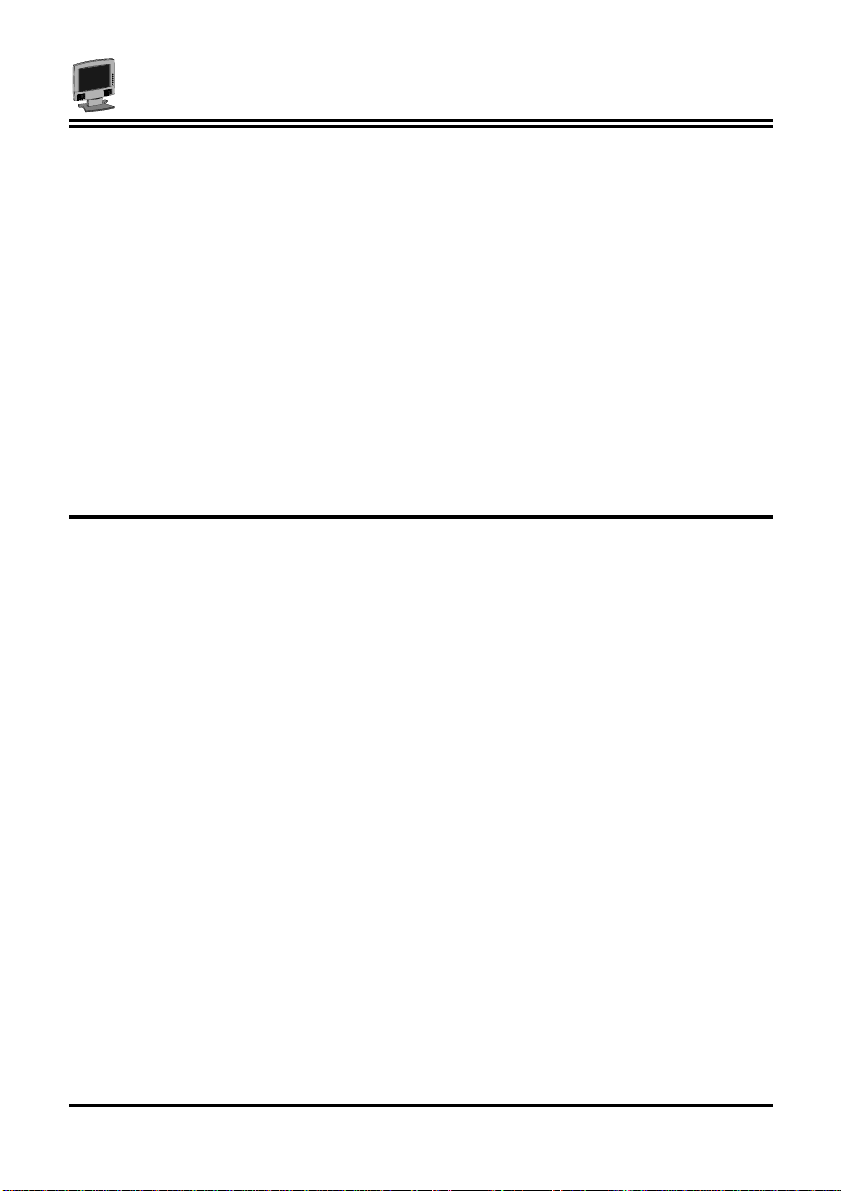
Preface
i
For Class B Computing Devices
This digital apparatus does not exceed the Class B limits for radio
noise emissions from digital apparatus as set out in the Radio
Interference Regulation of the Canadian Department of
Communications.
“Le présent appareil numérique n’èmet pas de bruits
radioélectriques dépassant les limites applicables aux appareils
numériques de la class B prescrites dans le Règlement sur le
brouillage radioélectrique édicté par le ministère des
Communications du Canada”
Important Safety Instructions
Please read the following instructions carefully. This manual should be
retained for future use.
1. To clean the LCD Monitor screen, first, make sure the Monitor is in
the power off mode. Unplug the Monitor from its power source
before cleaning it. Do not spray liquid cleaners directly onto the unit.
Stand away from the LCD Monitor and spray cleaning solution onto a
rag. Without applying excessive pressure, clean the screen with the
slightly dampened rag.
2. Do not place your LCD Monitor near a window. Exposing the
Monitor to rain, water, moisture or sunlight can severely damage it.
3. Do not place anything on top of the Monitor-to-PC signal cord. Make
sure the cord is placed in an area where it will not be stepped on.
4. Do not apply pressure to the LCD screen. Excessive pressure may
cause permanent damage to the display.
ii
Page 6

User’s Manual
5. Do not remove the cover or attempt to service this unit by yourself.
You may void the warranty. Servicing of any nature should be
performed only by an authorized technician.
6. Safe storage of the LCD Monitor is in a range of minus 20 to plus 65
degrees Celsius (68°F-149°F). Storing your LCD Monitor outside
this range could result in permanent damage.
7. If any of the following occurs, immediately unplug your Monitor and
call an authorized technician.
• The power or Monitor-to-PC signal cord is frayed or damaged.
• Liquid has been spilled onto the Monitor, or it has been exposed
to rain.
• The Monitor has been dropped or the case has been damaged.
8. Only with use of supplied adaptor, in case of loss or replacement
contact the retailer or service center.
9. The socket-outlet shall be installed near the equipment and shall be
easily accessible.
iv
Page 7

Table of Contents
i
TABLE OF CONTENTS
PREFACE..................................................................................................................... I
TABLE OF CONTENTS............................................................................................. I
CHAPTER 1 .................................................................................................................1
Your New LCD Monitor! .......................................................................... 1
Unpacking ................................................................................................ 1
Identifying Components.......................................................................... 2
The LCD Monitor — Front View .....................................................................2
The LCD Monitor — Rear View ......................................................................4
Adjusting the Viewing Angle .................................................................. 5
Connecting AC Power............................................................................. 6
Connecting Video .................................................................................... 7
Connecting the Optional Touch Screen................................................ 7
Power Management System ................................................................... 8
CHAPTER 2 .................................................................................................................9
The LCD Monitor’s Display Controls..................................................... 9
Adjusting the Monitor’s Display............................................................. 9
OSD Main Menu ....................................................................................... 9
APPENDIX A .............................................................................................................13
TFT LCD Monitor Specifications .......................................................... 13
APPENDIX B .............................................................................................................15
Timing for Model PL120/PT120 (SVGA Resolution) ........................... 15
APPENDIX C .............................................................................................................16
Troubleshooting Procedures ............................................................... 16
Page 8

Page 9

Chapter 1
CHAPTER 1
The LCD Monitor
Your New LCD Monitor!
Your LCD Monitor has been designed to be versatile, ergonomic and userfriendly. The LCD Monitor is capable of displaying most standards, from
640 x 480 VGA to 800 x 600 SVGA. The digital controls located on the
front panel allows the user to easily adjust the Monitor’s display parameters.
The LCD Monitor’s small footprint allows you more room in your workspace
for other peripherals. Lightweight and compact, the LCD Monitor is the
perfect solution for users on the go. You can use the LCD Monitor for
everything from making business presentations to playing computer games.
The architecture of the LCD Monitor incorporates an LCD panel that
produces a clear display with low radiation emission, limiting health concerns.
With its low power consumption, the LCD Monitor helps you reduce your
power bill.
Unpacking
Before you unpack your LCD Monitor, prepare a suitable workspace for your
LCD Monitor and computer. You need a stable, level and clean surface near
a wall outlet. Even though the LCD Monitor uses very little power, you
should put it in a location which allows sufficient airflow to ensure that the
LCD Monitor and your computer does not become too hot. Set up your LCD
Monitor so that the panel doesn’t face a window where sunlight often comes
in. The glare caused by sunlight reflecting off the LCD Monitor’s screen will
makes it difficult to see.
After you unpack your LCD Monitor; make sure the following items are
included in the box and in good condition:
• LCD Monitor
• Monitor-to-PC signal cable
1
Page 10

User’s Manual
• AC Adapter
• Power cord
• This user’s manual
If you find that any of these items are missing or appear damaged, contact
your dealer immediately. Do not throw away the packing material or
shipping carton in case you need to ship or store the LCD Monitor in the
future.
Identifying Components
The LCD Monitor has been designed to provide easy access to all controls
and peripheral ports. The following figures will help you identify the LCD
Monitor’s controls and ports.
The LCD Monitor — Front View
Figure 1-1: The LCD Monitor Panel and Controls
1. LCD Screen
The LCD Monitor Screen is capable of producing most display
standards.
2. Function Control Buttons
The 1
st
button allows you to pop up the OSD Menu and to
2
Page 11

Chapter 1
select the function group. The 2nd button allows you to select
one of the control functions within each function group.
3. Adjustment Control Buttons
These two buttons allow you to adjust the selected control
function to accommodate your specific working environment.
Press the upper button to increase the setting of the selected
control function and press the lower button to decrease the
setting of the selected control function.
4. Power Switch
Push the power switch to turn the Monitor on/off.
5. Power-On Indicator
This LED indicator lights when the power is on. The LED
indicator will blink when the LCD Monitor is in Power Saving
mode.
6. Monitor Stand
The Monitor Stand supports the LCD Panel.
3
Page 12

User’s Manual
The LCD Monitor — Rear View
Figure 1-2: LCD Monitor’s Rear Ports
1. LCD Monitor’s VGA Connector
This 1.5 meter cable has two 15-pin D-Sub VGA connectors
used to connect the monitor to your PC’s VGA card.
2. DC Power Jack
Connect the AC adapter cable to this jack.
3. RS232 Connector for Optional Touch Screen
Connect this RS232 connector to your PC’s RS232 9-pin serial
port connector to use the Optional Touch Screen. A RS232
cable is provided with the Optional Touch Screen package. To
install the Optional Touch Screen driver, please contact your
local distributor.
4
Page 13

Chapter 1
Adjusting the Viewing Angle
Your LCD Monitor is designed to allow you to adjust it to a comfortable
viewing angle. The LCD Monitor’s angle setting range is from -5° to 25°.
Please see Figure 1-3.
Figure 1-3: Angle Settings
• When positioning the equipment, make sure that the
main ports and sockets are easily accessible.
• Do not place your LCD Monitor close to a heat source.
• Do not place the LCD Monitor in direct sunlight or near
a window. Moisture and direct sunlight exposure can
be seriously damaging.
5
Page 14

User’s Manual
Connecting AC Power
Please refer to the following instructions for connecting AC power to the
LCD Monitor.
Plug the female end of the power cable into the AC-adapter. Plug
the male end of the power cord into a wall socket. The plug on the
power cable will vary according to the electrical standard in your
area. Please refer to Figure 1-4.
Figure 1-4: The AC Adapter
Connect the power connector of the adapter into the jack of the LCD
Monitor. The AC power jack is located at the rear of the Monitor
near the D-sub VGA connector. Please refer to Figure 1-5.
Figure 1-5: Connecting Power to the LCD Monitor
6
Page 15

Chapter 1
Connecting Video
Turn off your PC and the LCD Monitor before connecting your
LCD Monitor to the computer.
Connect the VGA signal cable to the D-sub VGA connector located
at the rear of the monitor.
Connect the other end of the signal cable to the PC’s VGA port.
Please refer to Figure 1-6.
Figure 1-6: Connecting the LCD Monitor to the PC
Make sure the signal cable heads are securely connected to the
VGA ports of your PC and Monitor. Tighten the connecting screws
to ensure a secure connection.
Turn on your computer and LCD Monitor.
Connecting the Optional Touch Screen
Your LCD Monitor has an optional touch screen feature. If your LCD
monitor has this feature, connect the LCD Monitor’s RS232 connector to
your PC’s 9-pin RS232 serial port to enable the touch screen.
7
Page 16

User’s Manual
Figure 1-7: Connecting the Optional Touch Screen Cable
Connect the RS232 connector of the RS232 cable provided with the
optional touch screen package to the RS232 Mini-Din port at the
back of the LCD Monitor. Please refer to Figure 1-7.
Connect the 9-pin RS232 connector end of the RS232 cable
provided with the optional touch screen package to the 9-pin RS232
serial port at the back of your PC. Please refer to Figure 1-7.
Power Management System
The LCD Monitor complies with the VESA DPMS (version 1.0p) power
management proposal. The VESA DPMS proposal provides four phases of
power saving modes by detecting the horizontal or vertical sync signal.
When the LCD Monitor is in power saving mode or detects an incorrect
timing, the Monitor screen will go blank and the power LED indicator will
start to blink.
8
Page 17

The Display Controls
The LCD Monitor’s Display Controls
This chapter covers the LCD Monitor’s On Screen Display (OSD). Using the
OSD, you can adjust the contrast, brightness, display position, display clarity,
and color temperature. You can also set OSD parameters. Please read this
chapter carefully to get the most out of your LCD Monitor.
Adjusting the Monitor’s Display
The LCD Monitor features an intuitive, menu-driven, On-Screen Display
(OSD). You can access the OSD any time when the PC is powered on. If the
PC is in a power saving mode, or is powered off, the OSD is inaccessible.
The OSD make the adjusting display settings quick and simple. Use the
Function buttons to access the OSD and scroll through the menu items. Use
the Adjustment buttons to make changes to the selected menu item. Please
refer to Figure 2-1.
OSD Main Menu
To access the OSD Main Menu, simply press the first button. The following
screen will appear.
CHAPTER 2
Figure 2-1: The OSD Main Menu
9
Page 18

User’s Manual
The control functions are grouped into four categories as shown on the Main
Menu. Continue pressing the first button to scroll through the function group.
Press the second button to scroll through the functions of each function group.
Each item is covered below.
Main Function Group
(BASIC SETTING)
(POSITION)
(MISCELLANEOUS)
(COLOR TEMP.)
(Basic Setting)
(CONTRAST)
(BRIGHTNESS)
(POSITION)
(AUTO-ADJUST)
(PHASE)
(CLOCK)
(H-POSITION)
To control the contrast, brightness, etc.
To control the display size, position, clock and
phase, etc.
To control OSD positions and to give the
information of Display modes.
To control the display colors.
To adjust the contrast level of the display.
To adjust the brightness level of the display.
To automatically adjust the picture quality and
alignment. It is recommended that you use this function
in the windows (This function does not work in the
interlaced modes) or similar environments.
To adjust the screen display for focus and clarity.
To adjust the display pixel alignment.
To adjust the display position horizontally.
10
Page 19

Chapter 2
(V-POSITION)
(GRAPH/TEXT)
(RESET)
(Miscellaneous Menu)
(OSD H-POSITION)
(OSD V-POSITION)
(MENU TIMER)
(INFORMATION)
(LANGUAGE)
(RESET)
To adjust the display position vertically.
To select either Graph or Text expansion method. Only
available in 720 x 400/640 x 480 resolutions.
To set the function parameters in the position menu to
the default values.
To adjust the horizontal position of the OSD
menu.
To adjust the vertical position of the OSD menu.
The OSD Menu display time can be set at 5, 10,
15, 20, 25, or 30 seconds.
Select this function to display the resolution and
frame rate of the current screen display as well
as the firmware version of the monitor.
To set different Languages for the OSD Menu.
To set the function parameters in the
Miscellaneous Menu to the default Menu.
(COLOR TEMP. Menu)
(COLOR TEMP.)
USER
Press the Adjustment buttons to select the color
temperature at CIE coordinate 9300
color.
When “USER” color is selected, press the second button
to enter the R, G, B field and individual R, G, B level
can be adjusted.
11
o
6500o, or user
Page 20

User’s Manual
Note:
1. No Signal coming
When the monitor is ON and there is
no Video signal received, the
following message will be displayed.
2. Signal out of monitor’s supported range (Please refer to tht attached
Addendum)
When the frequency range is out of the monitor’s specifications, the display will
show the following message on two cases:
Case 1:
The incoming resolution is lower than
or equal to 800x600.
In this case, the screen display will not
be centered and a warning message
appears.
Case 2:
The incoming resolution is higher than
800x600.
In this case, the video data will be
turned off and a warning message
appears at center.
12
Page 21

Technical Information
TFT LCD Monitor Specifications
PL120 / PT120
LCD Panel 12.1”SVGA
Control Functions
Power
On-Screen Display
(OSD)
Software Power switch with LED indicator
(Press to turn off, over 1 sec. to turn on)
BASIC SETTING -----CONTRAST /
BRIGHTNESS
POSITION --------------AUTO ADJUST /
PHASE / CLOCK / H- POSITION / VPOSITION
/ GRAPH/TEXT /
RESET
MISCELLANEOUS ---OSD H-POSITION /
OSD V-POSITION/ MENU TIMER
/INFORMATION /
LANGUAGE/ RESET
COLOR TEMP.--------USER MODE / 9300°K
/ 6500°K
APPENDIX A
Display Area (mm) 246 x 184.5
(12.1" diagonal)
Response Time(ms)
(Rise/Fall)
Contrast Ratio 150:1 typical
Brightness 180 cd/m2 typical
Pixel Pitch (mm) 0.3075 x 0.3075
Display Colors Dithering 16M
Video Interface VGA Compatible Analog RGB.
30/30ms typical
13
Page 22

Scanning Frequency
H/V, Hz
Number of Factory
24-69K
50-85
25
Preset Mode
Power Management Meets VESA DPMS
Power Consumption
22/4 Max.
(ON/OFF, W)
Dimensions WxHxD
320x323x146
mm
Net Weight (Kg.) 4.8
Power Supply 12V/3.75A, 45W
Universal Input AC Adapter (External)
Options Other Stands (Wall-mount), Touch Screen
Environment Operating Temperature: 0 to 40° C
Relative Humidity: 10% to 90%
Regulatory UL, CSA, TÜV, CE Mark, VCCI, FCC B DoC
(TÜV/GS, TCO’99, NEMKO, DEMKO, SEMKO,
FIMKO---optional)
14
Page 23

5
APPENDIX B
Supported Timing
Timing for Model PL120/PT120 (SVGA Resolution)
Item
1
2
3
4
5
6
7
8
9
10
11
12
13
14
15
16
17
18
Standards Resolution Dot Clock
(MHz)
NEC PC98 640x400 25.20 70.15
NEC PC98 640x400 21.05 56.42
MAC 13"
mode
VGA 640x350 25.18 70.09
VESA 640x350 31.5 85.08
VGA 640x400 25.18 70.09
VESA 640x400 31.50 85.08
VGA 640x480 25.18 59.94
VESA 640x480 31.50 72.81
VESA 640x480 31.50 75.00
VESA 640x480 36.00 85.01
VESA 800x600 36.00 56.25
SVGA 800x600 40.00 60.32
VESA 800x600 50.00 72.19
VESA 800x600 49.50 75.00
VESA 800x600 56.25 85.06
VGA 720x400 28.32 70.09
VESA 720x400 35.50 85.04
640x480 30.24 66.67
Vertical
Scanning
Frequency
(Hz)
Horizontal
Scanning
Frequency
(kHz)
31.50
24.83
35.00
31.47
37.86
31.47
37.86
31.47
37.86
37.50
43.27
35.16
37.88
48.08
46.88
53.67
31.47
37.93
1
Page 24

Troubleshooting Procedures
This LCD Monitor was pre-adjusted in the factory with standard VGA timing.
Due to output timing differences among various VGA cards, you may
initially experience an unstable or unclear display when a new display mode
or new VGA card is selected.
This LCD Monitor Supports Multiple VGA Modes. Refer to
Addendum for a listing of the factory preset modes supported
by this LCD Monitor.
PROBLEM: Display is Unclear and Unstable
To stabilize and clarify your display, follow this procedure in this order:
It’s best to adjust the display on a screen displaying of vertical lines.
In Windows, load a wallpaper bitmap that has vertical lines in it. (or
you can select the window shut down screen)
After you have the wallpaper loaded, open the OSD and select the
“Clock” function. Press the top (or bottom) Adjustment Control
button and continue pressing the button until you see vertical dark
and light lines across the screen.
APPENDIX C
Troubleshooting
When you can see distinct light and dark vertical bands, stop
pressing the Adjustment Control button. Now press the opposite
(top or bottom) Adjustment Control button. The vertical dark and
light bands will decrease in number. Keep pressing the button until
the distinct bands disappear and you have a clear display.
Next, press the Function Control button to choose the “Phase”
function. The Phase will adjust the horizontal display. Press the top
(or bottom) Adjustment Control button and you will see horizontal
dark and light lines appear. The number of lines increases as you
press the button. Now press the bottom (or top) Adjustment Control
button until the lines disappear and you have a clear display.
16
Page 25

PROBLEM: There is no LCD Display
If there is no display on the LCD, please perform the following steps:
Make sure that the power indicator on the LCD Monitor is lit, all
connections are secure, and the system is running on the correct
timing. Refer to the Addendum for information on timing.
Turn off the LCD Monitor and then turn it back on again. Press the
upper Function Control button (refer to Chapter 2) once and then
press either the upper or lower Adjustment Control button several
times. If there is still no display, press the other Adjustment Control
button several times.
If step 2 doesn’t work, connect your PC system to another external
CRT. If your PC System functions properly with a CRT Monitor
but it does not function with the LCD Monitor, and the LCD
Monitor’s power LED is blinking, the output timing of the PC’s
VGA card may be out of the LCD’s synchronous range. Please
change to an alternate mode listed in Addendum or replace the VGA
card and repeat steps 1 and 2.
If the PC doesn’t function with the CRT monitor neither, check
BIOS to see if there is a dual scan setting under the display mode
item. Set the BIOS display mode to Dual Scan or CRT and try again.
If there is still no display, then there may be a problem with your
system. Contact technical support.
If the power LED is not lit, check to see if the AC power connector
is securely connected. Verify that the AC adapter LED is lit. If the
AC adapter LED is not lit, please contact your dealer for assistance.
17
Page 26

01/04
6200506910
