Page 1
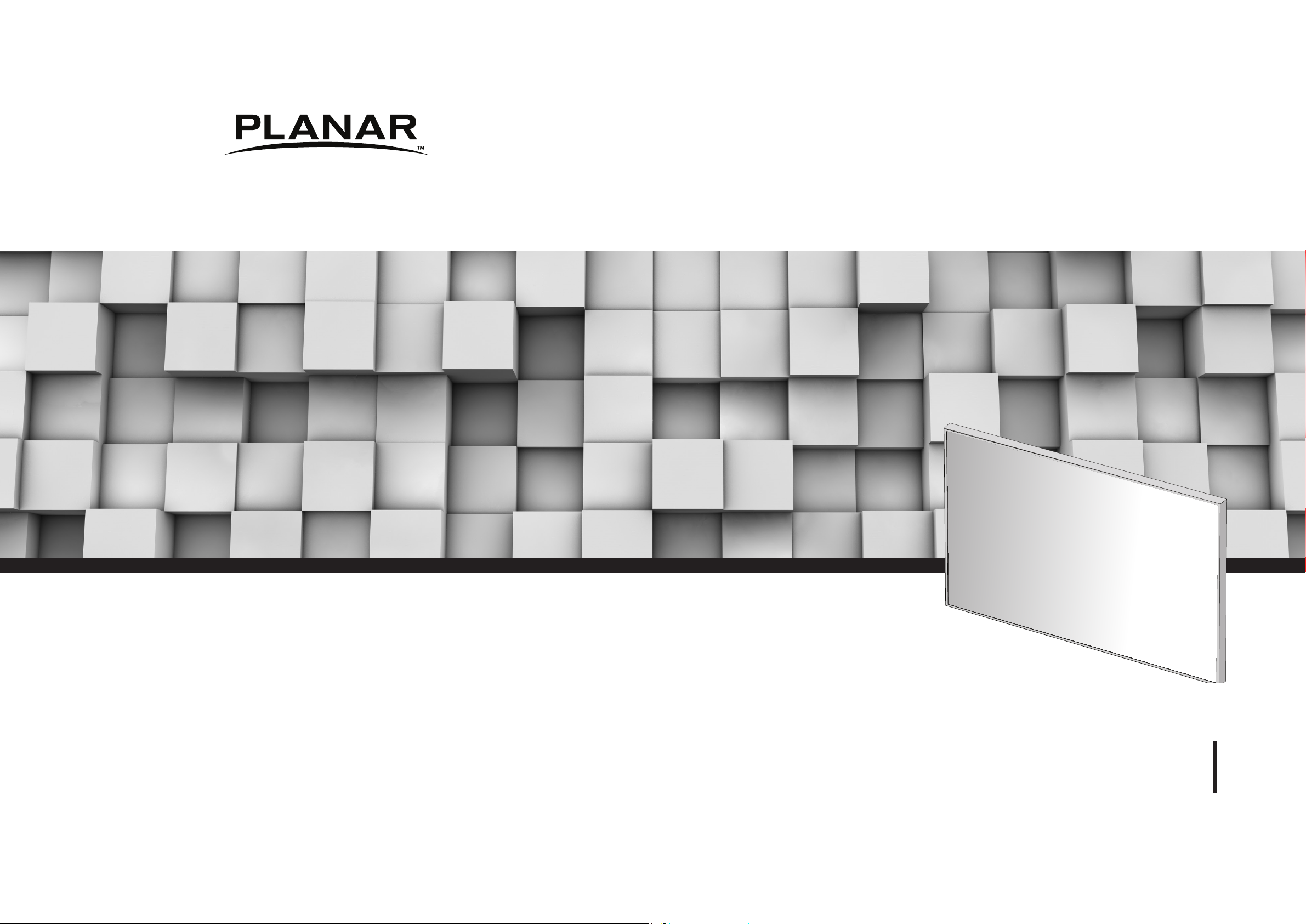
When image experience matters.
Planar System,Inc.
1195 NW Compton Drive Beaverton,OR 97006
USA
www.planar.com
Technical Support:1-866-752-6271
www.planar.com/support
PS5580
User’s Manual
• 2013.08.21
Page 2
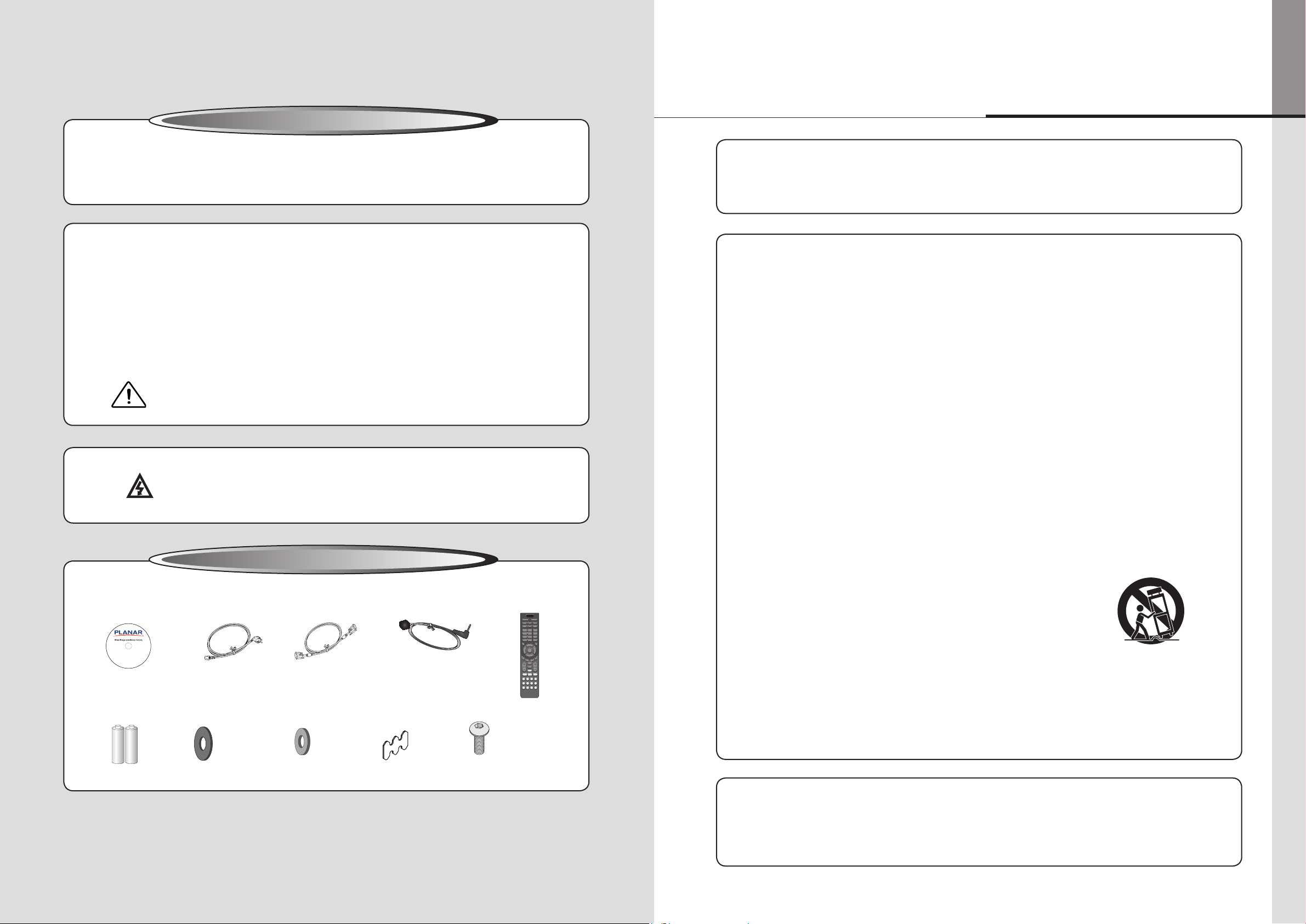
Features of PS5580
OFF
POWER
PICT. MUTE
SP.SEL
ZOOM
AUDIO
INPUT
PIP
A.SETUP
A.ADJ
1 32
4 65
7 98
GUIDE INFO
0
OK
INPUT CHANGEMODE
MENU
DP HDMI1 HDMI2 DVI
DVD
/HD
VIDEO1 VIDEO2 SVHS
MHL OPTION RGB
EXIT
VOL SEL
▲
▲
▲
▲
RS232
OSD.R
LAN
System Requirements : Windows® 2000, Windows® XP and Windows Vista™
Planar System,Inc.
1195 NW Compton Drive
Beaverton,OR 97006 USA
www.planar.com
Technical Support:1-866-752-6271
www.planar.com/support
PS5580 User Manual
▶ Enjoy a wide flat screen with high brightness and high quality.
▶Easy to install and move due to its thin design
▶Enjoy your favorite programs with various split-screen features simultaneously presenting
several programs.
Thank you for purchasing our PS5580 monitor.
This manual describes how to use the product and notes in use.
Please read the manual carefully before using it.
After reading this manual, please retain for future reference.
If you have any questions or a problem occurs, please contact either the company you purchased this
product from or an authorized service center.
※Displaying static picture for an extended period of time may cause an burn-in effect.
※Burn-in effect and the faults in brightness and picture elements caused by fixed images are not subject
to the warranty coverage.
Warning
If you fail to comply with the regulations for safety and proper use,
fire or injury may be caused.
Class A digital device
Notice to users
It is a device designed for business purpose with a safety certificate for electromagnetic interference, which
user should be mindful of.
" Important Safety Instructions"
1) Read these instructions.
2) Keep these instructions.
3) Heed all warnings.
4) Follow all instructions.
5) Do not use this apparatus near water.
6) Clean only with dry cloth.
7) Do not block any ventilation openings. Install in accordance with the manufacturer’s instructions.
CD with Manual
Battery
(AAA X2)
Warning
Supplied Accessories
Washer
4.3*10*1T (4ea)
To prevent electric shock, Do not remove cover.
No user serviceable part inside
Refer servicing to qualified service personal.
DVI CablePower Cable
Washer
4.2*8*2T (4ea)
IR Receiver
Remote Controller
Screw(4ea)Spacer(3ea)
8) Do not install near any heat sources such as radiators, heat registers, stoves, or other apparatus
(including ampliers) that produce heat.
9) Do not defeat the safety purpose of the polarized or grounding-type plug. A polarized plug has
two blades with one wider than the other. A grounding type plug has two blades and a third
grounding prong. The wide blade or the third prong are provided for your safety. If the provided
plug does not t into your outlet, consult an electrician for replacement of the obsolete outlet.
10) Protect the power cord from being walked on or pinched particularly at plugs, convenience
receptacles, and the point where they exit from the apparatus.
11) Only use attachments/accessories specied by the manufacturer.
12) Use only with the cart, stand, tripod, bracket, or table specied by the
manufacturer, or sold with the apparatus. When a cart is used, use
caution when moving the cart/apparatus combination to avoid injury
from tip-over.
13) Unplug this apparatus during lightning storms or when unused for long periods of time.
14) Refer all servicing to qualied service personnel. Servicing is required when the apparatus has
been damaged in any way, such as power-supply cord or plug is damaged, liquid has been
spilled or objects have fallen into the apparatus, the apparatus has been exposed to rain or
moisture, does not operate normally, or has been dropped.
The symbol in gure 21 shall be shown adjacent to the text of item 12 above.
FCC Veried : Class "A"
This device complies with the Part 15 of the FCC Rules.Operation is subject to the following
two conditions :
1) This device may not cause harmful interference, and 2) This device must accept any
interference received, including interference that may cause undesired operation.
- 1 -
Page 3
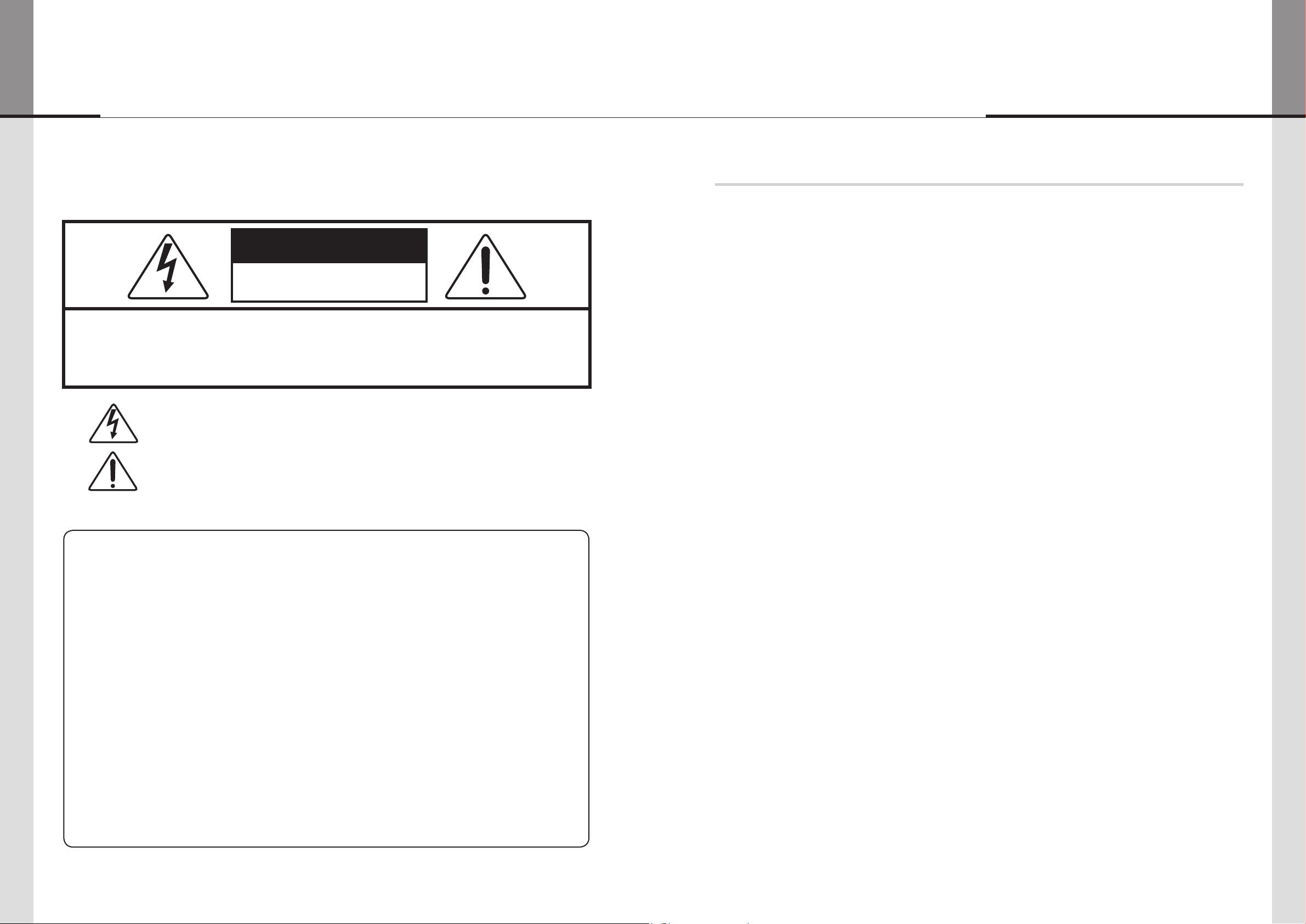
Contents
※
European Union Disposal Information
※
Cautions for consisting PS5580 System
....................................................................................................................4
.............................................................................................................. 5
NOTICE
CAUTION
RISK OF ELECTRIC SHOCK
DO NOT OPEN
CAUTION : TO REDUCE THE RISK OF ELECTRIC SHOCK,
DO NOT REMOVE COVER (OR BACK).
NO USER-SERVICEABLE PARTS INSIDE.
REFER SERVICING TO QUALIFIED SERVICE PERSONNEL.
This symbol is intended to alert the user to the presence of uninsulated "dangerous
voltage" within the product's enclosure that may be of sufcient magnitude to
constitute a risk of electric shock to persons.
This symbol is intended to alert the user to the presence of important operating and
maintenance(servicing) instructions in the literature accompanying the appliance.
※
Clearance for Ventilation
※
Cleaning and Maintenance
※
Please keep following instruction for panel protection without exception.
※
Handle with Caution.
※
How to carry PS5580
※
Application information
※
Attention for Installing
1. Safety Precautions
2. Names
..........................................................................................................................................................................16
3. How to Connect Cables
4. How to use Remote Controller
5. Configuration
..............................................................................................................................................................29
6. Before calling for service
7. Applicable signals
...........................................................................................................................................6
....................................................................................................................................... 7
.................................................................................................................................................. 9
............................................................................................................................................... 10
...........................................................................................................................................11
..............................................................................................................................................12
....................................................................................................................................................14
...........................................................................................................................................20
...............................................................................................................................28
........................................................................................................................................ 70
..................................................................................................................................................... 71
................................................. 8
1. To disconnect the apparatus from the mains, the plug must be pulled out from the mains socket,
therefore the mains plug shall be readily operable
2. WARNING - To Reduce The Risk Of Fire Or Electric Shock, Do Not Expose This Appliance To
Rain Or Moisture.
3. Apparatus shall not be exposed to dripping or splashing and no objects lled with liquids, such
as vases, shall be placed on the apparatus.
4. Use only a properly grounded plug and receptacle
5. "Warning" CAUTION – These servicing instructions are for use by qualied service personnel only.
To reduce the risk of electric shock, do not perform any servicing other than that contained in the
operating instructions unless you are qualied to do so.
6. "Warning" CAUTION – These servicing instructions are for use by qualied service personnel only.
To reduce the risk of electric shock, do not perform any servicing other than that contained in the
operating instructions unless you are qualied to do so.
- 2 - - 3 -
8. Specification
...............................................................................................................................................................72
9. Regulatory Information
10. Dimension
................................................................................................................................................................. 74
............................................................................................................................................ 73
Page 4
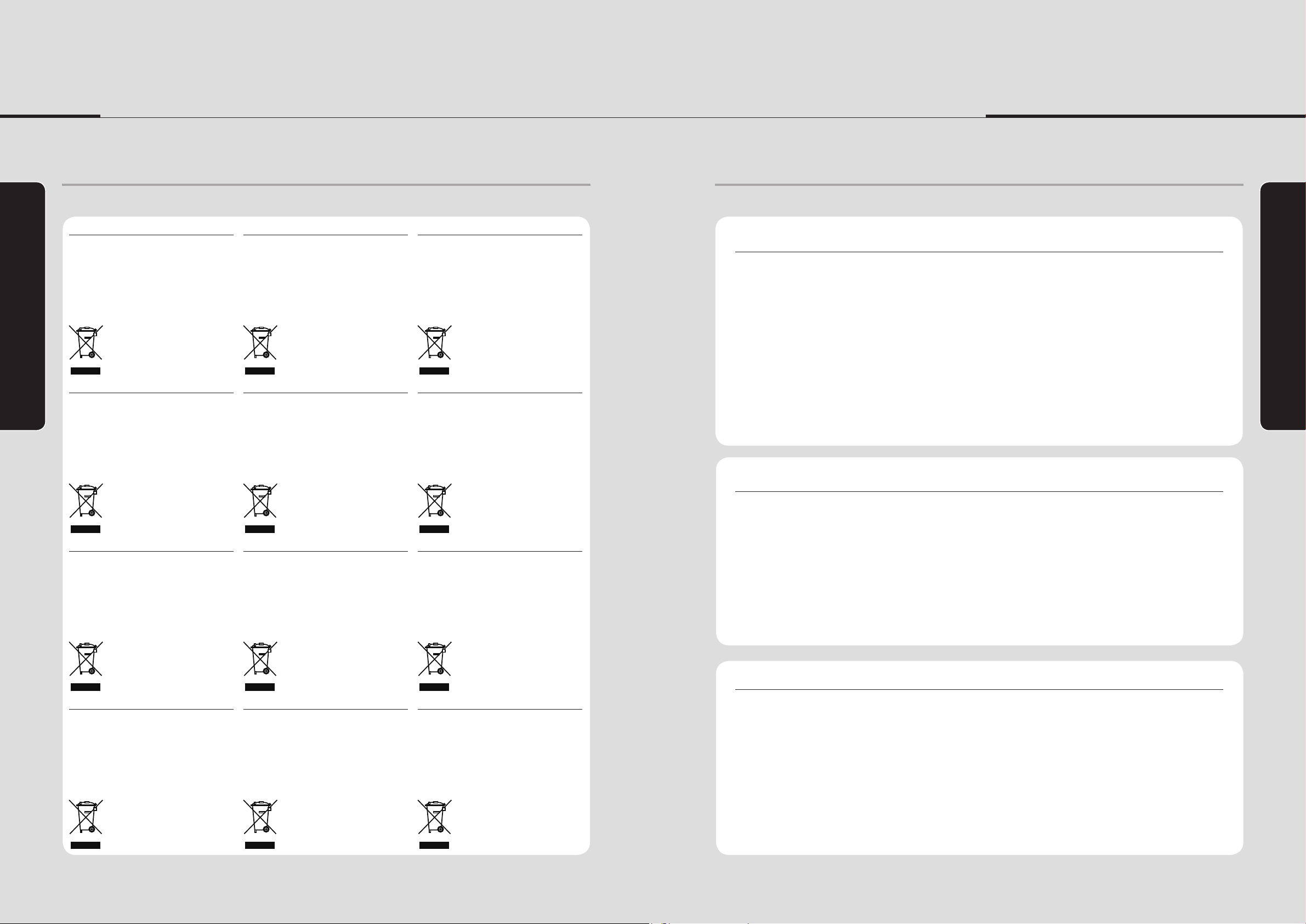
※
European Union Disposal Information
※
Cautions for consisting PS5580 System
Disposal of old Electrical & Electronic Equipment (Applicable
WARNING
throughout the European Union and other European countries
with separate collection programs)
This symbol found on your product or on its packaging, indicates that this
product should not be treated as household waste when you wish to dispose
of it. Instead, it should be handed over to an applicable collection point for the
recycling of electrical and electronic equipment. By ensuring this product is
disposed of correctly, you will help prevent potential negative consequences
to the environment and human health, which could otherwise be caused by
inappropriate disposal of this product. The recycling of materials will help to
conserve natural resources.
This symbol is only valid in the European Union.
If you wish to discard this product, please contact your
local authorities or dealer and ask for the correct method
of disposal.
Deshecho de equipos eléctricos y electrónicos (aplicable a la
Unión Europea y a otros países europeos con programas de
reciclaje independientes)
La presencia de este símbolo en el propio producto o en su material
de embalaje, indica que no se debe tratar como residuo doméstico
cuando desee deshacerse de él. En su lugar, debe entregarlo en el punto
limpio correspondiente de reciclaje de equipos eléctricos y electrónicos.
Asegurándose de que este producto se desecha de forma correcta, ayudará
a evitar posibles consecuencias negativas para la conservación del
medioambiente y la salud humana, consecuencias que podrían darse si se
deshace del producto de forma inadecuada. El reciclado de materiales ayuda
a conservar los recursos naturales.
Este símbolo solamente es válido en la Unión Europea.
Si desea deshacerse de este producto, póngase
en contacto con las autoridades locales o con su
distribuidor y pida información sobre el método de
disposición adecuado.
Eliminação de equipamentos eléctricos e electrónicos usados
(aplicável na União Europeia e noutros países europeus com
programas próprios de recolha destes equipamentos)
Este símbolo, colocado no produto ou na respectiva embalagem, indica
que o produto não deve ser tratado como lixo doméstico aquando da sua
eliminação. Em vez disso, deve ser entregue num ponto de recolha de
quipamentos eléctricos e electrónicos para posterior reciclagem. Ao garantir
a correcta eliminação deste produto, estará a evitar consequências
potencialmente negativas tanto para o ambiente como para a saúde humana.
A reciclagem de materiais ajuda a preservar os recursos naturais.
Este símbolo apenas é válido na União Europeia.
Se quiser eliminar este produto, contacte as entidades
locais ou o seu fornecedor para car a saber
qual o método de eliminação correcto.
English
Español
Português
Français
Mise au rebut des équipements électriques et électroniques
usagés (Valable dans l’ensemble de l’Union Européenne ainsi que
dans les pays européens disposant de programmes distincts de
collecte des déchets)
Ce symbole appliqué sur votre produit ou sur son emballage indique que ce produit
ne doit pas être traité comme un déchet ménager lorsque vous voulez le mettre au
rebut. Il doit au contraire être remis à un site de collecte agréé pour le recyclage
des équipements électriques et électroniques. En veillant à ce que ce produit soit
mis au rebut de façon adéquate, vous contribuerez à prévenir les conséquences
potentiellement négatives sur l’environnement et sur la santé humaine qui risqueraient
de se produire en cas de mise au rebut inappropriée de ce produit. Le recyclage des
matériaux contribuera également à économiser les ressources naturelles.
Ce symbole n’est valable que dans l’Union Européenne.
Si vous souhaitez mettre ce produit au rebut, veuillez
prendre contact avec les autorités locales ou avec votre
revendeur et renseignez-vous sur la méthode de mise
au rebut correcte.
Smaltimento delle attrezzature elettriche ed elettroniche usate
(applicabile in tutta la Comunità Europea ed altri Paesi Europei
che applicano programmi di raccolta differenziata)
Il simbolo trovato sul prodotto, o sulla sua confezione, indica che il prodotto
non può essere trattato come i domestici quando è il momento di smaltirlo.
Al contrario, deve essere consegnato ad un centro di raccolta specializzato
nel riciclaggio di attrezzature elettriche ed elettroniche. Assicurando che il
corretto smaltimento di questo prodotto, si aiuterà a prevenire potenziali
conseguenze negative sull’ambiente e sulla salute umana, che possono
essere provocate da uno scorretto smaltimento di questa attrezzatura. I
materiali riciclati aiuteranno a conservare le risorse naturali.
Questo simbolo è valido solo nell’Unione Europea.
Per smaltire questo prodotto, mettersi in contatto con
le autorità locali – o con il rivenditore – e chiedere
informazioni sul corretto metodo di smaltimento.
Usuwanie zużytego sprzętu elektrycznego i elektronicznego
(Dotyczy krajów Unii Europejskiej i innych krajów europejskich z
oddzielnymi programami zbiórki odpadów)
Obecność tego symbolu na produkcie lub na opakowaniu z produktem
oznacza, że tego produktu nie można wyrzucać razem z odpadkami
domowymi. Należy go przekazać do punktu zbiórki w celu poddania
recyklingowi podzespołów elektrycznych i elektronicznych. Usunięcie tego
produktu w prawidłowy sposób, pomoże w zabezpieczeniu przed
negatywnym wpływem odpadów na środowisko i zdrowie ludzi,
powodowanym przez niewłaściwe usuwanie produktu. Przetwarzanie
materiałów pomaga w zachowaniu zasobów naturalnych.
Ten symbol obowiązuje wyłącznie w krajach Unii
Europejskiej.
Informacje dotyczące prawidłowej metody usunięcia
tego produktu, można uzyskać u władz lokalnych lub
u dostawcy.
Entsorgung von elektrischen & elektronischen Altgeräten (geltend
für die europäische Gemeinschaft und andere europäische
Länder mit separaten Sammelprogrammen)
Dieses Symbol, zu nden auf Ihrem Produkt oder dessen Verpackung,
macht Sie darauf aufmerksam, dass dieses Produkt bei der Entsorgung
nicht als Hausmüll behandelt werden darf. Statt dessen sollte es an eine
Sammelstelle zum Recycling von elektrischen und elektronischen Altgeräten
gegeben werden. Helfen Sie mit, potenziell schädliche Einüsse
auf Umwelt und Gesundheit, die durch eine unsachgemäße Entsorgung
dieses Produktes entstehen können, zu vermeiden und entsorgen Sie
dieses Produkt ordnungsgemäß. Recycling hilft, natürliche Rohstoffe
einzusparen.
Italiano
Verwijderen van oude elektrische en elektronische apparatuur
(toepasselijk in de volledige Europese Unie en andere Europese
landen met afzonderlijke programma’s voor afvalverzameling)
Dit symbool dat op het product of zijn verpakking is aangebracht, geeft aan
dat dit product niet mag worden behandeld als huishoudelijk afval als u het
wilt wegwerpen. U moet het afgeven bij een speciek verzamelpunt voor de
recyclage van elektrische en elektronische apparatuur. Door te garanderen
dat u dit product op de correcte manier wegwerpt, helpt u potentiële
negatieve gevolgen voor het milieu en de menselijke gezondheid, die zouden
kunnen worden veroorzaakt door een onrechtmatig wegwerpen van het
product, te voorkomen. De recyclage van materialen helpt het behoud van
natuurlijke bronnen.
Polski
Waste Electrical and Electronic Equipment (WEEE) Directive In
the European Union, this label indicates that this product should
not be disposed of with household waste. It should be deposited
at an appropriate facility to enable recovery and recycling. EEE
complies with Directive ‘Regulation on the Restriction of the Use
of Certain Hazardous Substances in Electrical and Electronic
Equipment’
Deutsch
Dieses Symbol ist nur innerhalb der europäischen
Gemeinschaft gültig.
Wenn Sie dieses Produkt entsorgen möchten, wenden
Sie sich bitte an Ihre örtliche Behörde und fragen Sie
nach der ordnungsgemäßen Entsorgungsmethode.
Nederlands
Dit symbool is alleen geldig in de Europese Unie.
Als u dit product wenst weg te gooien, dient u contact op
te nemen met uw lokale instanties voor details over de
gepaste methode voor afvalverwijdering.
Waste Electrical and Electronic Equipment(WEEE)
Directive In the European Union, this label indicates that
this product should not be disposed of with household
waste. It should be deposited at an appropriate facility
to enable recovery and recycling. EEE complies with
Directive ‘Regulation on the Restriction of the Use of
Certain Hazardous Substances in Electrical and Electronic
Equipment’
Environmental condition for installation
- Since PS5580 is very sensitive for physical impact, installation requires considerable
caution.
- Minimum clearance(20cm) must be secured for smooth ventilation. (See page 6)
Installation must avoid air tight or near air tight places. Improper ventilation causes
malfunction and shortens product lifetime by rapid internal temperature rise. If PS5580
has to installed at the improper ventilation, additional ventilation openings or fans must be
provided to keep the internal temperature between 0 ~ 35˚C.
- For ground of PS5580 and application devices, it should be connected as frame ground.
- Considering PS5580 Max power consumption, check the main electric specication .
Recommended Operating Condition
- Temperature: 5~35˚C, Humidity: 35~75%, Suitable operating time : under 12 hours a day.
- Do not install the set at the air-tight condition.
- It is recommended to install the set with good ventilation.
- Do not install the set at the place of direct sunlight or excessive exposure to lightings.
※
Blackening, stains or burning effect on the screen can be occurred by improper
installation or use against the above recommended conditions.
Consideration for easier service
WARNING
Svenska
Avfall av förbrukad elektrisk och elektronisk utrustning
(Tillämpbart i hela Europeiska unionen och andra europeiska
länder med separata samlingsprogram)
Den här symbolen som nns på din product eller på dess förpackning
påvisar att produkten inte ska behandlas som hushållsavfall när du vill
slänga bort den. Istället ska den lämnas över till en lämplig uppsamlingspunkt
för återvinning av elektriska och elektroniska utrustningar. Genom att
tillförsäkra att den här produkten återvinns på ett riktigt sätt hjälper du till med
att förhindra möjliga negative konsekvenser för miljön och mänsklig hälsa. Det
kan annars orsakas på grund av olämplig sophantering av den här produkten.
Återvinning av material kommer att hjälpa till att bevara naturtillgångar.
Den här symbolen är endast giltig inom den
Europeiska unionen.
Om du vill slänga bort den här produkten ska du
kontakta lokala myndigheter eller återförsäljar, och
fråga efter lämplig avfallsmetod
Suomi
Vanhojen sähkö- ja elektroniikkalaitteiden hävittäminen
(Soveltuva kaikkialla Euroopan unionin alueella, sekä muissa
Euroopan maissa, joilla on erilliset keräysohjelmat)
Jos tuotteessa tai sen pakkauksessa on tämä symboli, sitä ei pidä
hävitettäessä käsitellä tavallisena kotitalousjätteenä, vaan se kuuluu toimittaa
sähkö- ja elektroniikkalaitteiden kierrätyspisteeseen. Varmistamalla, että
tämä tuote hävitetään asiaankuuluvalla tavalla autat estämään mahdollisia
ympäristölle ja ihmisille koituvia negatiivisia seuraamuksia, joita sen
vääränlainen hävittäminen voi aiheuttaa. Materiaalien kierrättäminen auttaa
säilyttämään luonnonvaroja.
Tämä symboli on voimassa ainoastaan Euroopan
unionin alueella.
Jos haluat hävittää tämän tuotteen, ota yhteyttä
paikallisiin viranomaisiin tai jälleenmyyjään ja tiedustele
asiaankuuluvia hävittämistoimenpiteitä.
- 4 - - 5 -
Waste Electrical and Electronic Equipment (WEEE) Yönergeleri
Avrupa Birliği'nde bu etiket, ürünün ev elektroniği aletleri atıkları
ile imha edilemeyeceğini gösterir.
Kurtarmak ve geri dönüşümünü sağlamak için uygun şartlarda
saklanması gerekir. EEE Yönetmeliğine Uygundur Ve Elektronik
Eşyalarda Bazi Zararli Maddelerin Kullaniminin Sinirlandirilmasina
Dair Yönetmelik.
Waste Electrical and Electronic Equipment (WEEE)
Yönergeleri Avrupa Birliği'nde bu etiket, ürünün ev
elektroniği aletleri atıkları ile imha edilemeyeceğini
gösterir. Kurtarmak ve geri dönüşümünü sağlamak için
uygun şartlarda saklanması gerekir. EEE Yönetmeliğine
Uygundur Ve Elektronik Eşyalarda Bazi Zararli Maddelerin
Kullaniminin Sinirlandirilmasina Dair Yönetmelik.
- When you design the exterior design for PS5580system, consider easier disassembly for
possible service occasion in the future.
- The sliding Universal Unit of ORION is recommended for easier service.
- If service people can step into the backside of PS5580system, it can greatly reduce time
and effort for service.
- In case of higher locations, consider the installation location and exterior design for easier
service.
Page 5
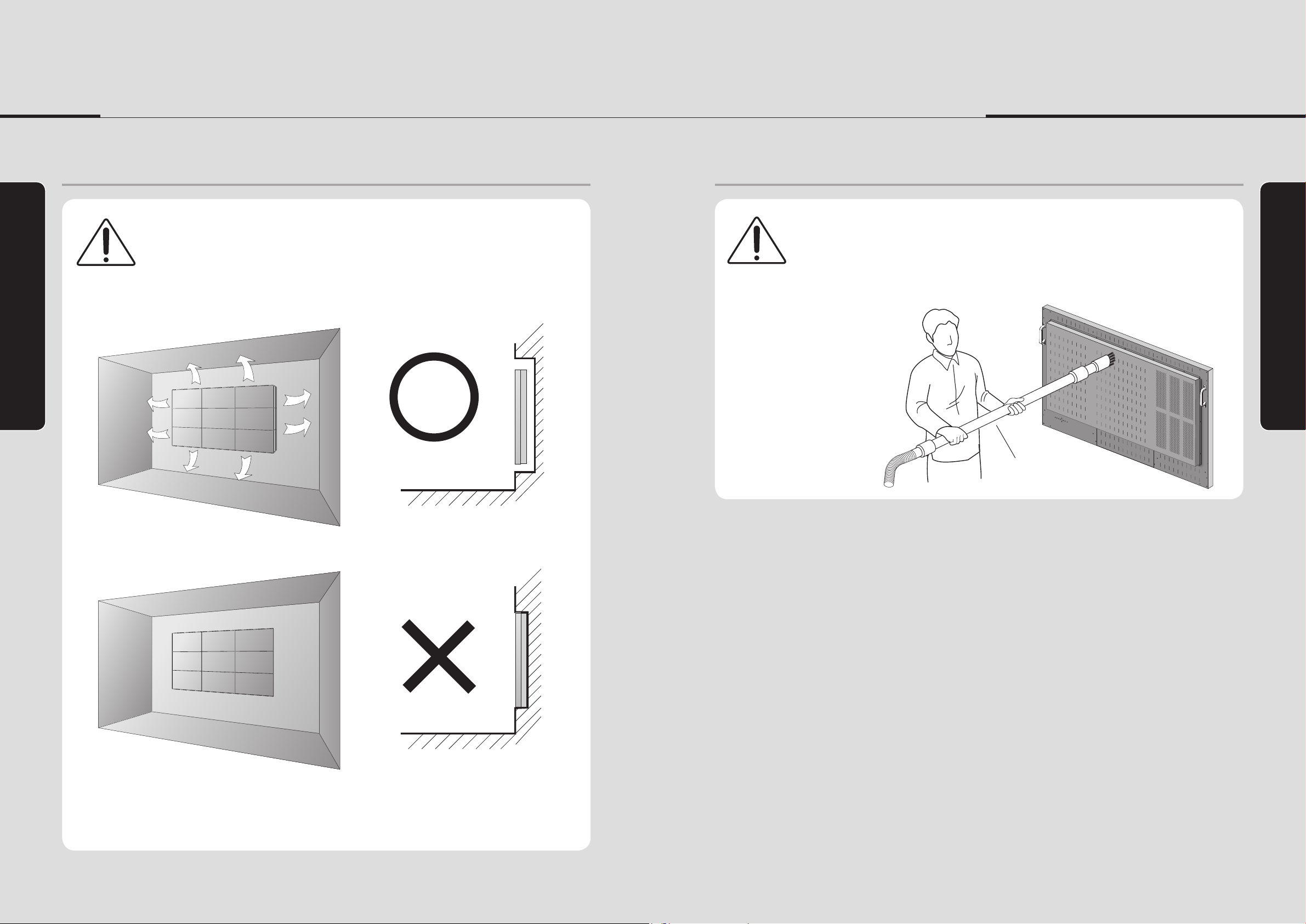
※
Clearance for Ventilation
※
Cleaning and Maintenance
WARNING
- When you install PS5580 make sure there is at least 20cm clearance for effective
ventilation and do not seal off PS5580 sets.
If PS5580 sets are installed at the locations of bad ventilation, the inner
temperature can be raised rapidly and it can cause frequent malfunctions and
rapid reduction of the product life.
- Regularly clean off the vent holes in the back of PS5580 sets.
If the vent holes and the fan air holes are clogged with dust, it prevents the air
ow inside of PS5580 sets.
It can cause rapid increase of the inner temperature and may cause malfunctions.
Clean off the vent holes and the fan air holes with a vacuum cleaner regularly.
PWR SRC MODE
ENT IR
Vacuum Cleaner
LAN IR RS232C
RS232C
IN
OUT
DP
HDMI
IN
HDMI
1-IN
2-IN
DVI
IN
DVI
OUT
PC
IN
AC
IN
WARNING
※
Ventilation space in front of PS5580 must be furnished for heat dispersion.If the
front space of PS5580 has to be sealed, there must be consideration for the heat
dispersion in the rear side of PS5580.
- 6 - - 7 -
Page 6
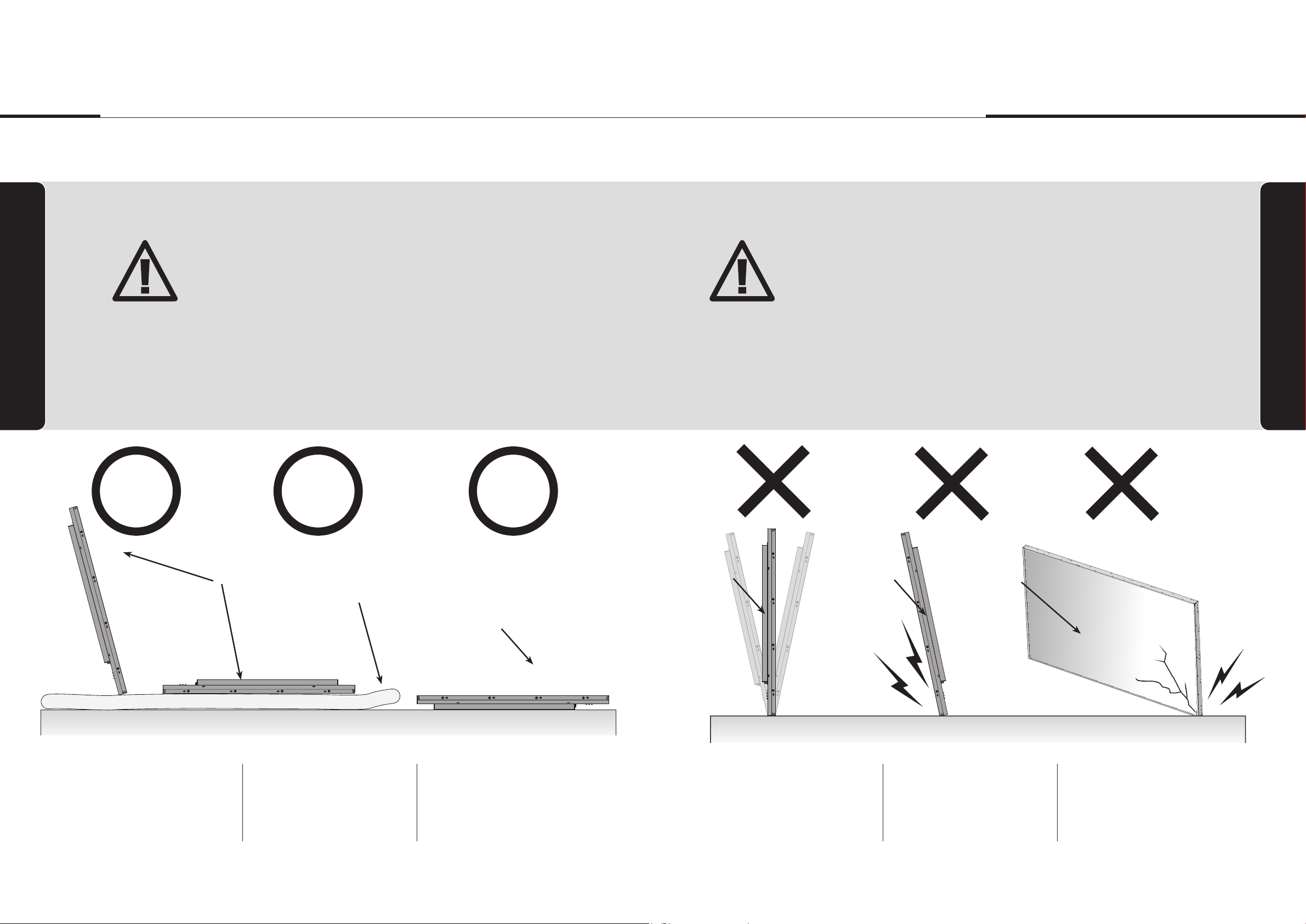
WARNING
※
Please keep following
※
Handle with Caution.
instruction for panel protection
without exception.
- This product can be damaged even with minor impact
for its nature.
Please keep following instruction to carry or store the
products.
PANEL
CUSHION
WarningWarning
PANEL
- Shock/Impact on the set's sides will result in internal
circuit damages.
- The edge/bottom of the panel are fragile.
Use shock-absorbing pads or rugs for laying down the
product.
PANEL
PANEL
WARNING
• If you need to stand LCD,
you must lean over the
LCD to avoid panel touches
ground or oor .
• If you need to lay down
LCD as face down
position, please use
shock-absorbing pads
under the LCD.
- 8 - - 9 -
PANEL
• If you need to lay down LCD
as face up position, please be
cautious for falling objects
on the surface of the LCD.
• Please do not stand LCD
alone. It may fall or slip o
and Panel can be broken or
damaged.
• Please do not lean over
the LCD. It may damage
the bottom part of the
LCD.
• Please do not lean over the
LCD toward the edge part. It
may damage the edge part
of the LCD.
Page 7
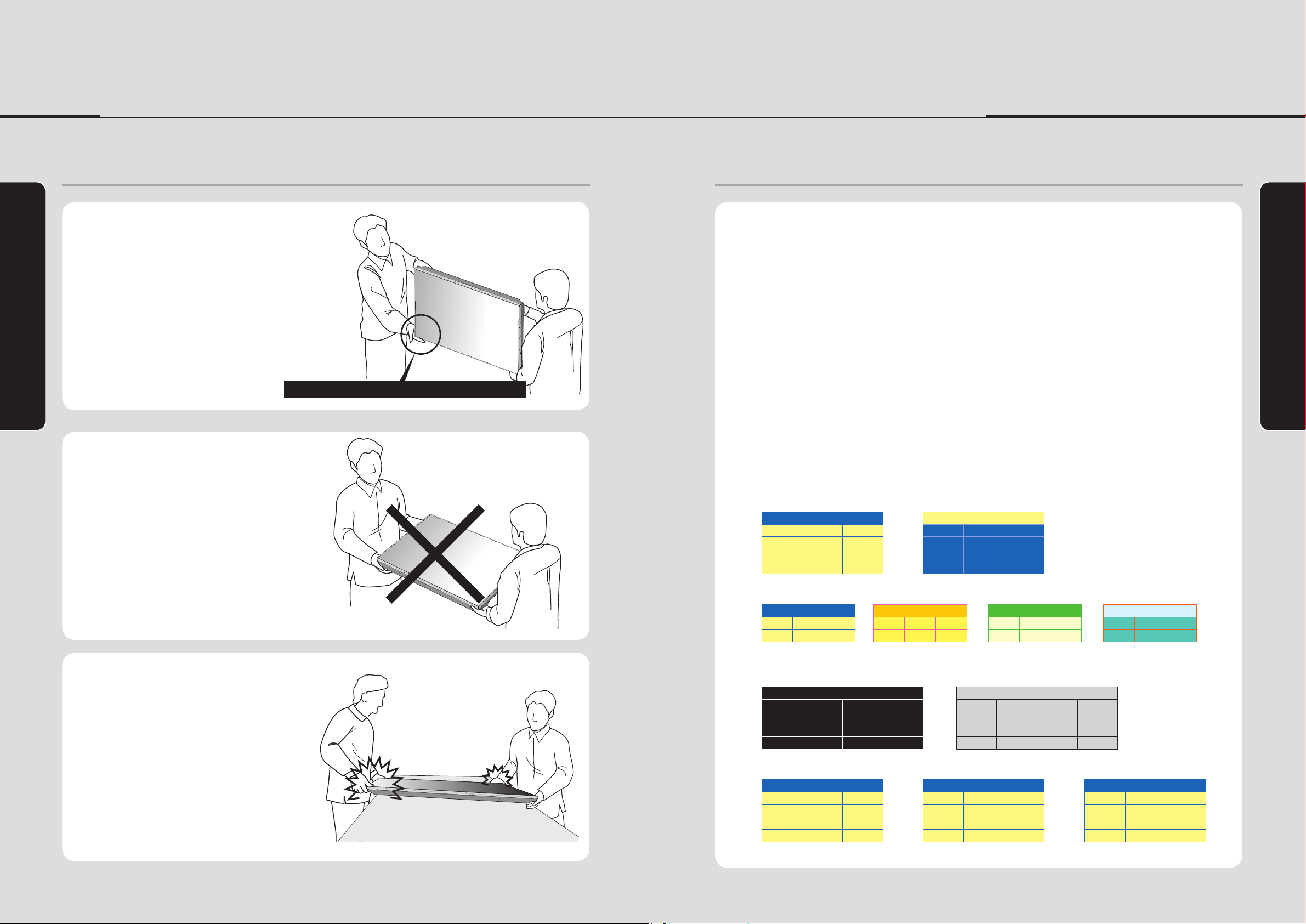
※
DEPARTURE
Flight No.
Time
Gate
UA 012
UA 012
11:20
A02
13:40
K17
UA 012
17:03
A02
How to carry PS5580
※
Application information
It always needs two persons to carry or install
WARNING
PS5580 .
When you carry PS5580 with up straight
manner, please hold handles on the back and
bottom part of the panel together.
Please be careful not to touch the bottom part
of the panel when you put down the panel.
Don't carry PS5580 in Horizontal Status.
Pleasedonottouchthepanelwithyourhand.
If static images are displayed on the screen for a long time, it causes burn-in image.
Please keep the following instruction to optimize the lifetime and functions of the
product.
1. Operating condition
- Temperature: 20 ± 15˚C
- Humidity: 55 ± 20 %
- Display pattern: moving picture or regular switchover display
- Environmental condition : Well ventilated place is recommended.
- Power off and screen saver : Periodical power-off or screen saver is needed after long-term static
display.
※
Note : Moving picture or black pattern is strongly recommended for screen saver.
2. Operating methods to minimize burn-in image due to long-term static information
display
- For optimal performance, we suggest turning off the LED power on the Planar PS5580 for four hours
per day
- Periodical display contents change from static image to moving picture.
- Periodical background color and character (image) color change
DEPARTURE
Flight No. Time Gate Flight No. Time Gate
UA 012 11:20 A02 UA 012 11:20 A02
KE 732 12:10 K17 KE 732 12:10 K17
AN 291 12:45 F11 AN 291 12:45 F11
ÅÆ
DEPARTURE
WARNING
When two operators uphold PS5580, Panel
is twisted by unbalanced handling.
- Change the images of little luminance difference between the background and characters, periodically.
DEPARTURE
Flight No. Time Gate Flight No. Time Gate Flight No. Time Gate Flight No. Time Gate
UA 012 11:20 A02 UA 012 11:20 A02 UA 012 11:20 A02 UA 012 11:20 A02
Æ
DEPARTURE
Æ
- It is not recommended to display the images of huge luminance difference between the background
and characters or the images of grey tone.
ARRIVAL
Flight No. Time Gate Delay Flight No. Time Embark Delay
AA 213 9:20 K11 On time AA 213 9:20 New York On time
OZ 621 11:25 G21 10 min. OZ 621 11:25 Seoul 10 min.
JA 032 12:05 A19 On time JA 032 12:05 Beijing On time
(X)
- Scroll the characters periodically.
DEPARTURE
Flight No. Time Gate Flight No. Time Gate
UA 012 11:20 A02 UA 012 11:20 A02
KE 732 12:10 K17 KE 732 12:10 K17
AN 291 12:45 F11 AN 291 12:45 F11
- 10 - - 11 -
Æ Æ
(Whole Screen Scroll)
DEPARTURE
ARRIVAL
DEPARTURE
Æ
(X)
DEPARTURE
Page 8
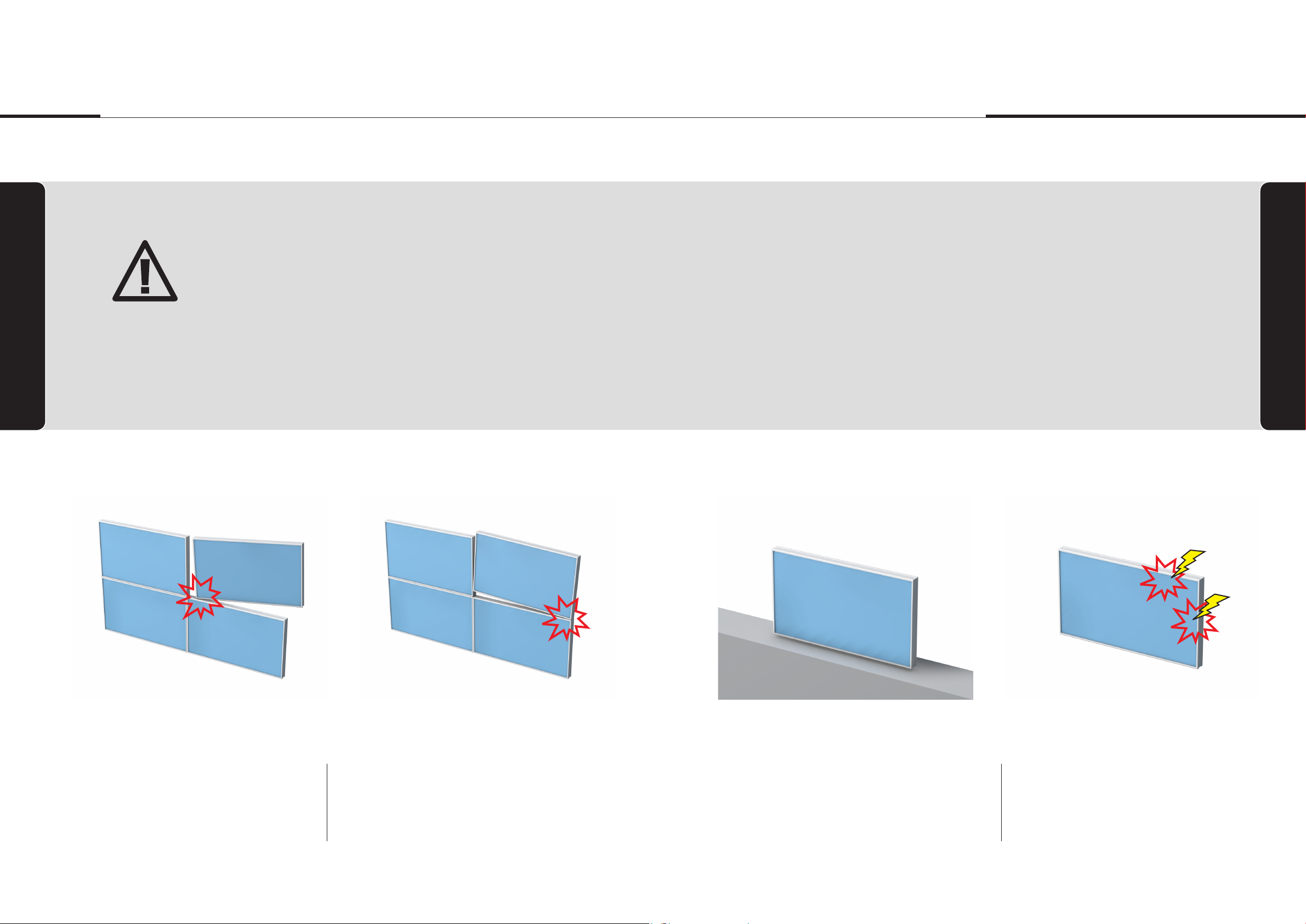
WARNING
Warning
※
Attention for Installing
WARNING
• Avoid giving a shock or damage at LCM
corner or other parts during setting
Multi-Vision.
Fixed
• Avoid that LCM is twisted.• Keep all LCMs balanced in vertical or
horizontal force after setting
• Multi-Vision. Avoid LCM is set up tilted
so it can give a damage to down LCM.
- 12 - - 13 -
• Avoid that LCM outside is shocked or
damaged by sharp thing.
Page 9
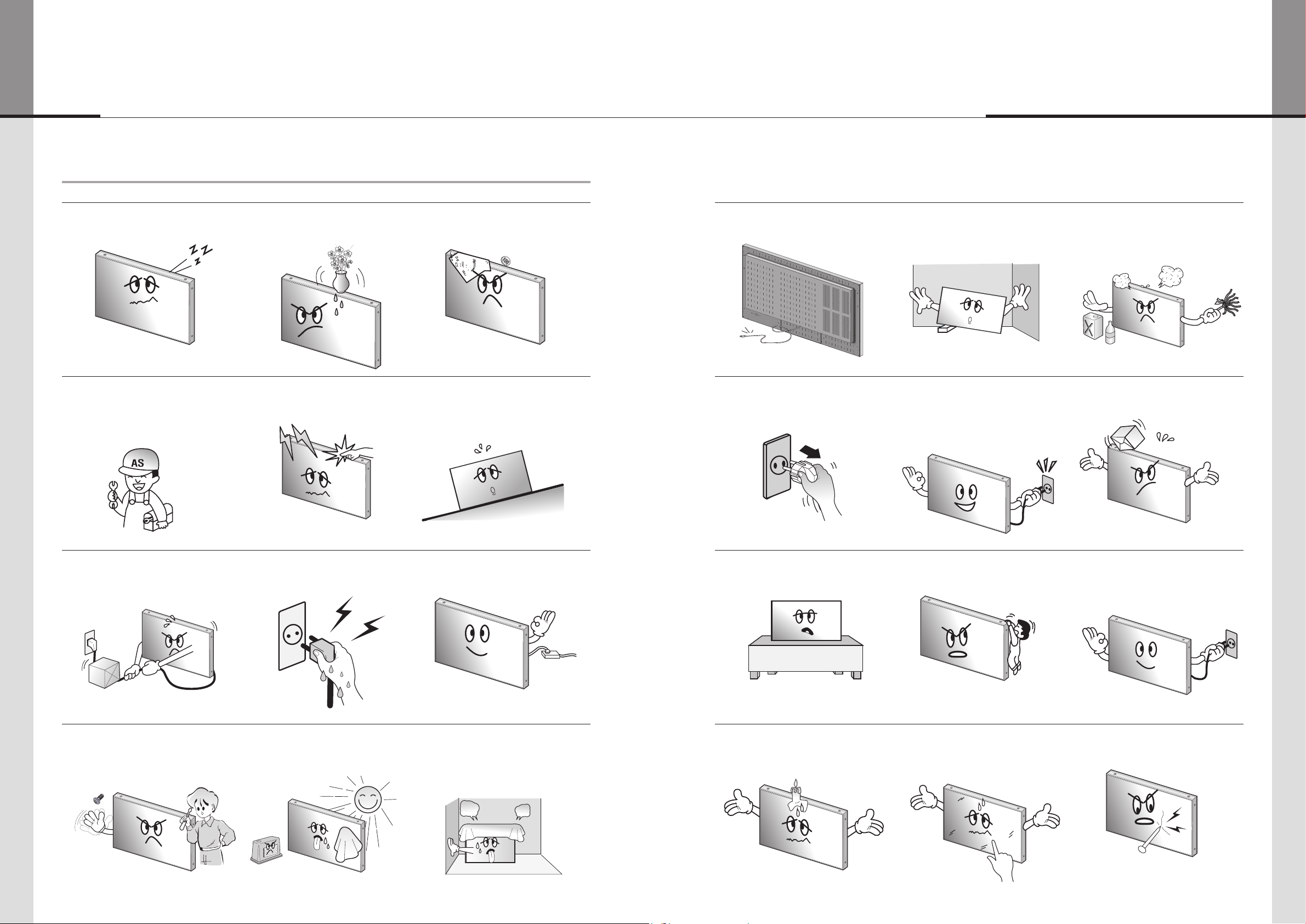
1. Safety Precautions
PWR SRC MODE
ENT IR
LAN IR RS232C
IN
RS232C
OUT
DP
IN
HDMI
1-IN
HDMI
2-IN
DVI
IN
DVI
OUT
PC
IN
AC
IN
• If it operates abnormally, stop using it
immediately.
• Please refer to a specialized
construction company for installing stand
or wall mount unit. Otherwise, damage
or injury may be caused.
• Do not place any liquid-containing
container on it. If the inside is wet, it
may cause electric shock or fire.
•Do not touch the device when lightning
strikes.
• Do not put any foreign material into
the product. It may cause a failure or
shorten the life span.
• Do not install in an unstable location
It may cause injury.
•Do not pull out or hang down the
connection cable. It may damage the
cord to cause fire or electric shock.
• Pull out the power plug by holding the
plug. Otherwise, it may damage the
power cord to cause fire or electric
shock.
•Do not lean against the product or keep
it leaned. It may cause injury or failure.
•If you do not want to use the product
for a long time, keep the power plug
unplugged to save electricity.
•The socket-outlet should be installed
near the equipment and be easily
accessible.
• Do not put it at any place with much
humidity, dust, oil, smoke or steam. It
may cause failure.
•Do not put any heavy object on it.
It may cause failure.
•Avoid any action to damage the power
cord or power plug. It may cause fire or
electric shock.
•Do not alter (or disassemble) the
product. It may cause electric shock
since high voltage is flowing inside.
•Do not pull out the power plug with a wet
•Do not exceed ratings of AC outlet
hand. It may cause electric shock.
•Do not install the product where it may
be exposed to direct sunlight or near
any heating device. It may shorten the
product's life span or cause failure.
• Make sure the product is not covered
with any object. If the ventilation hole is
blocked, the inside temperature may rise
to cause overheating resulting in fire.
or extension cords. It may cause failure.
•Install the product on safe and flat
•Do not ride or step on the product It may
surface.
•Do not put candles on the product. If the
liquid flows inside the product. It may
cause electric shock or fire.
cause breakage when fallen down.
•Donottouchproduct’sfrontsurfacewith
hand. Otherwise, the image quality can
be lowered.
•When moving it, disconnect the
connecting cable. Otherwise, it may
damage the cable to cause fire or
electric shock.
•Do not poke the front screen with sharp
material. It may damage the screen and
may cause malfunction of the product.
- 14 - - 15 -
Page 10
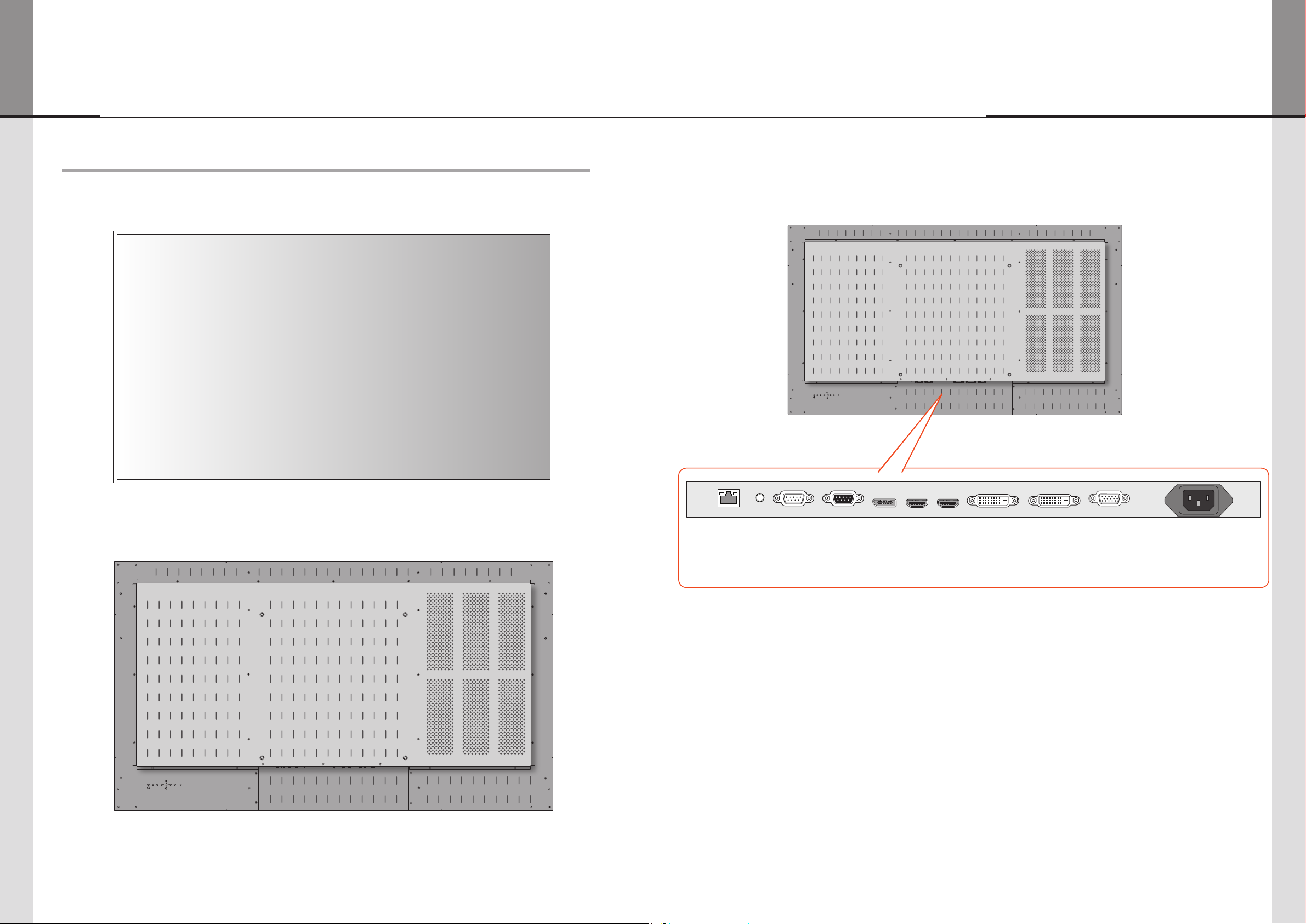
2. Names
▶
Front
▶
Input Ports
LAN IR RS232CINRS232C
ENT IR
SRC MODE
OUTDPIN
HDMI
HDMI
DVIINDVI
1-IN
2-IN
OUTPCINACIN
▶
Rear
SRC MODE
ENT IR
LAN IR RS232CINRS232C
OUTDPIN
LAN IR RS232C
IN
➊ ➋ ➌ ➍ ➎
RS232C
1. LAN
OUT
DPINHDMI
1-IN
➏ ➑ ➒ ➓ ➐
HDMI
2-IN
DVI
IN
7. HDMI 2-IN
DVI
OUT
PC
IN
AC
IN
Display control via Ethernet (RJ45)
8. DVI IN
2. IR
Remote controller input port
3. RS-232C IN
Display control via COM port
(D-Sub 9pin)
4. RS-232C OUT
HDMI
HDMI
DVIINDVI
1-IN
2-IN
OUTPCINACIN
Display control via COM port
(D-Sub 9pin)
5. DP IN
Digital RGB Signal,
DVI Single Link 24Pin
9. DVI OUT
Digital RGB Signal,
DVI Single Link 24Pin
10. PC IN
Analog RGB Signal,
D-sub 15pin
11. AC IN
AC 100V ~ 240V, 50/60Hz
6. HDMI 1-IN
- 16 - - 17 -
Page 11
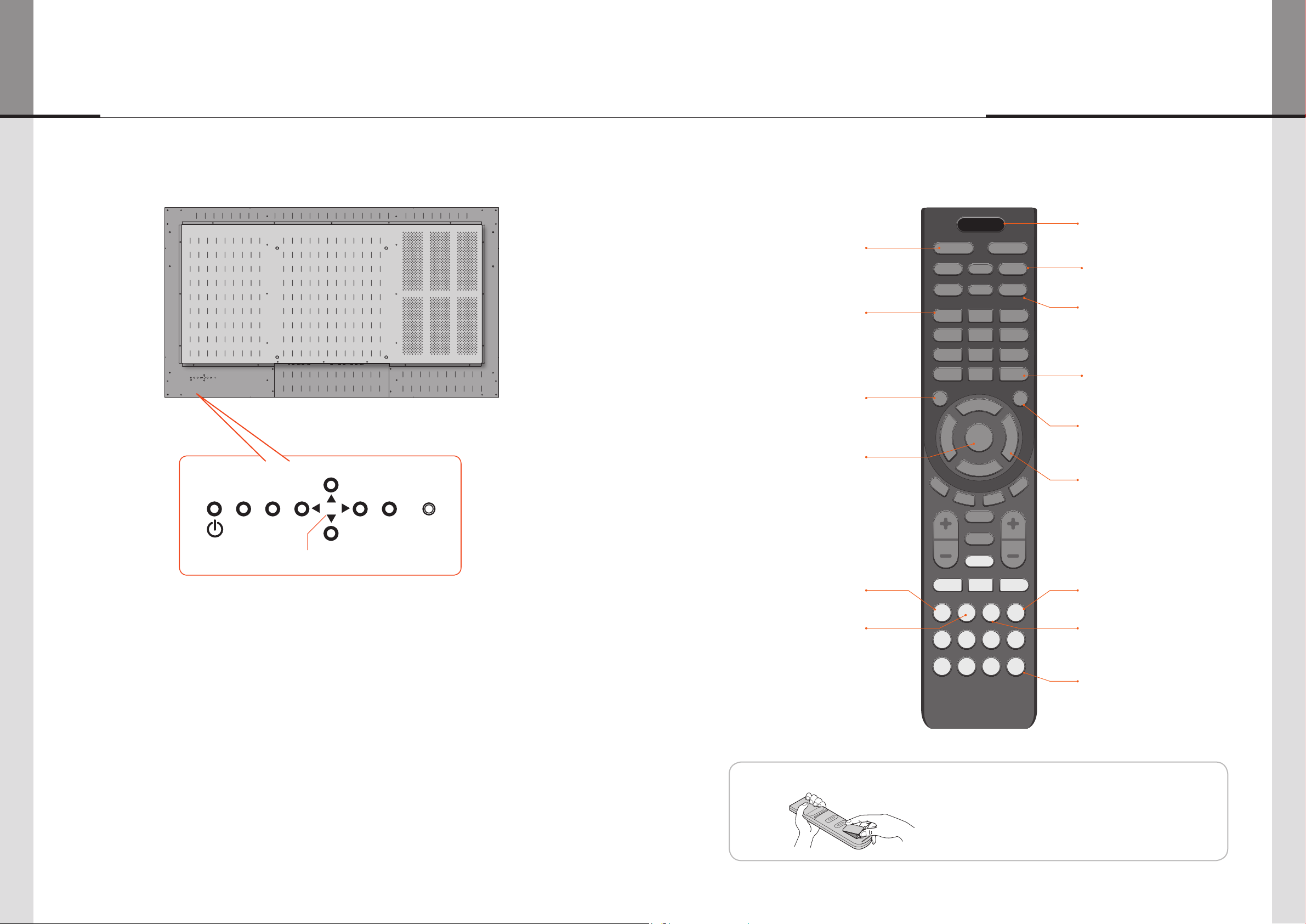
▶
KEY PAD
▶
Remote Controller
LAN IR RS232CINRS232C
ENT IR
SRC MODE
SRC MODE
OUTDPIN
HDMI
HDMI
DVIINDVI
1-IN
2-IN
OUTPCINACIN
ENT IR
➊ ➋ ➌ ➍ ➎ ➏
POWER OFF :
Turn o the display
Number Button :
Used to enter the LAN Network
infomation and security password
MENU :
Display OSD MENU
on the screen & ENTER
OK :
Select the Item within
OSD menu
POWER
OFF
PICT. MUTE
ZOOM
GUIDE INFO0
MENU
RS232
SP.SEL
1 32
4 65
7 98
▲
OK
▲
▲
LAN
AUDIO
INPUT
VOL SEL
PIP
A.SETUP
A.ADJ
▲
OSD.R
POWER ON :
Turn on the display
A.SETUP :
Automatically adjusts White
Level. (RGB Only)
A.ADJ :
Automatically adjusts Screen
Size, Hposition, V position,
Clock, Clock Phase (RGB Only)
INFO :
Display the current picture
EXIT
information
EXIT :
Returns to previous menu
within OSD menu
▲▼◀▶
:
Moves from one menu item to
another horizontally, vertically or
adjusts selected menu values
1. PWR (Power)
Turn on or off the display.
2. SRC (Input source selection)
Select HDMI input.
3. MODE (MENU)
Turn on or off the menu or select adjust menu.
- 18 - - 19 -
4. Direction (up, down, left and right)
Move up, down, left or right direction on the
menu screen.
5. ENT (Enter)
Select adjustment.
6. IR (IR Reception)
Receive the IR signal from remote controller
DP :
Select the DP Input source
HDMI 1:
Select the HDMI 1 Input source
Installing Batteries
INPUT CHANGEMODE
DP HDMI1 HDMI2 DVI
DVD
VIDEO1 VIDEO2 SVHS
/HD
MHL OPTION RGB
DVI :
Select the DVI input source
HDMI 2:
Select the HDMI 2 Input source
RGB :
Select the RGB Input source
• Open the battery compartment cover on the back side
and insert the batteries with correct polarity.
• Install two 1.5V alkaline batteries of AAA type. Don’t mix
used batteries with new batteries.
Page 12
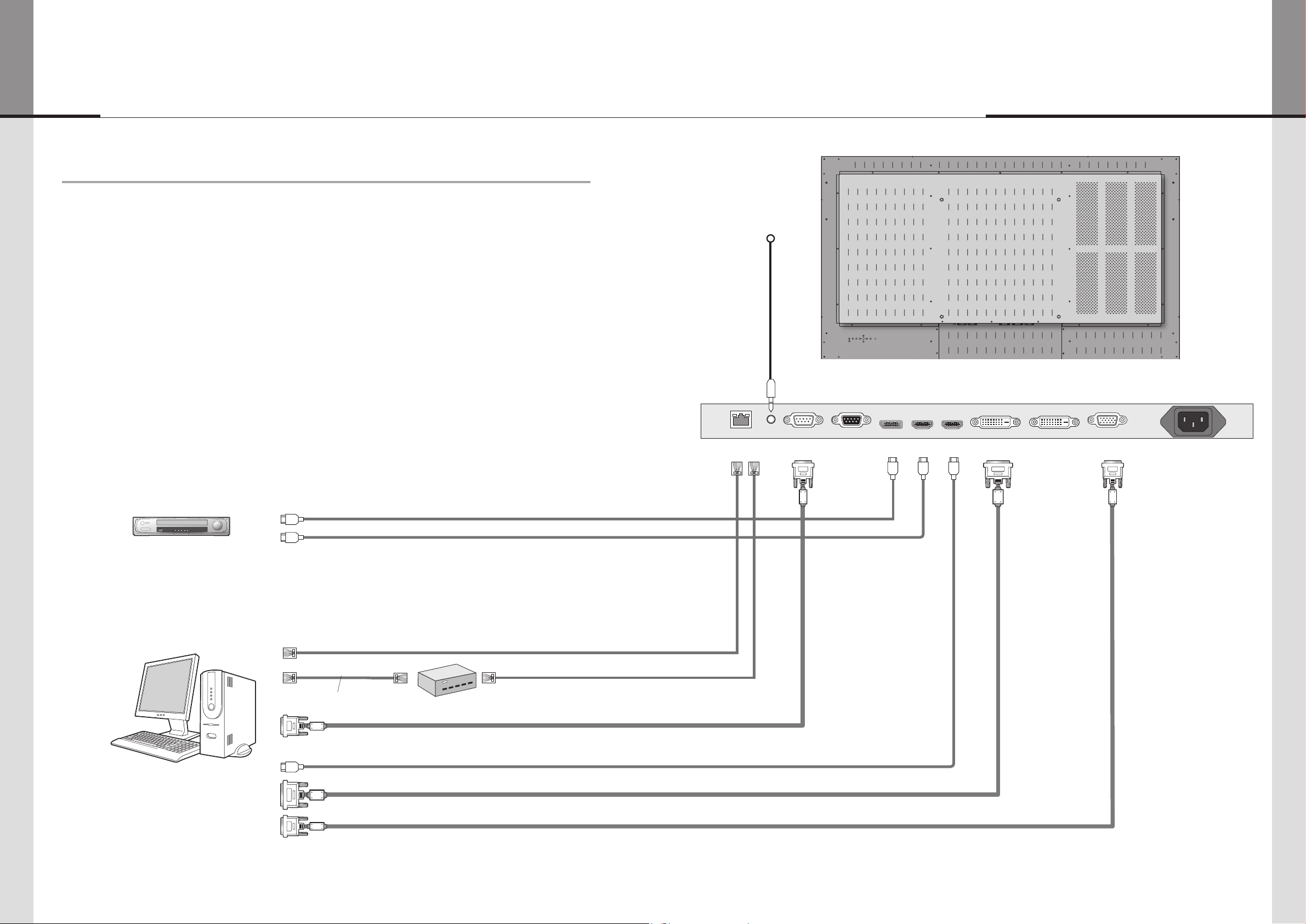
3. How to Connect Cables
•Do not connect/disconnect cables while PS5580 or other external equipments are turned on.
•First turn off the power all the attached equipment and make connections.
•Make sure the power cord is inserted properly into the power inlet to prevent unexpected pullout of the cord.
3.1. Connection of Single PS5580
•PS5580 and PC should be connected; a Com Port in a PC and RS-232C IN port in a PS5580 is connected with
supplied RS-232C cable.
•If you do not have Com Port, you need to use an USB converter for RS-232C. Depending on manufacturers or models,
converters may cause malfunction.
HDMICable ((Max. Length : 5m)
IR Reception
LAN IR RS232CINRS232C
ENT IR
SRC MODE
LAN IR RS232C IN RS232C OUT DP IN HDMI 1-IN HDMI 2-IN DVI IN DVI OUT PC IN AC IN
OUTDPIN
HDMI
HDMI
DVIINDVI
1-IN
2-IN
OUTPCINACIN
DVD player
Control PC
LAN Cable
(Direct cable)
DP Cable ((Max. Length : 5m)
LAN Cable (Cross cable)
LAN Cable (Direct cable)
HUB or Router
RS-232 (Max. Length : 15mm)
HDMICable ((Max. Length : 5m)
PC Connection (Maximum 5m)
DVI connection ((Max. Length : 5m)
- 20 - - 21 -
Page 13

3.2. Connection of Multiple PS5580 (for DP in)
3.3. Connection of Multiple PS5580(for HDMI in)
•Image quality can be affected by cable or signal quality.
•Please use DisplayPort cable with DisplayPort certified logo.
•Select DisplayPort cables feature a locking function. When removing this cable, hold down the top button to release the lock.
DP IN HDMI 1-IN HDMI 2-IN DVI IN DVI OUT PC IN
DP IN HDMI 1-IN HDMI 2-IN DVI IN DVI OUT PC IN
DP IN HDMI 1-IN HDMI 2-IN DVI IN DVI OUT PC IN
DP IN HDMI 1-IN HDMI 2-IN DVI IN DVI OUT PC IN
DP IN HDMI 1-IN HDMI 2-IN DVI IN DVI OUT PC IN
DP IN HDMI 1-IN HDMI 2-IN DVI IN DVI OUT PC IN
•It is recommended you purchase an HDMI-certified cable. Otherwise, the screen may appear blank or a connection
error may occur.
•Recommended maximum set connection for Multi setting is shown in table below.
If you need to connect more than described in the table, you have to use distributors.
•Image quality can be affected by cable or signal quality.
INPUT SOURCE Resolution Output Port Connection Remark
DVI 1600 x 1200 x 60Hz DVI OUT 12 sets HDCP Available
DP IN HDMI 1-IN HDMI 2-IN DVI IN DVI OUT PC IN
DP IN HDMI 1-IN HDMI 2-IN DVI IN DVI OUT PC IN
DP IN HDMI 1-IN HDMI 2-IN DVI IN DVI OUT PC IN
DP IN HDMI 1-IN HDMI 2-IN DVI IN DVI OUT PC IN
DP IN HDMI 1-IN HDMI 2-IN DVI IN DVI OUT PC IN
DP IN HDMI 1-IN HDMI 2-IN DVI IN DVI OUT PC IN
DP IN HDMI 1-IN HDMI 2-IN DVI IN DVI OUT PC IN
※
Caution for DVI Distributor
DP IN HDMI 1-IN HDMI 2-IN DVI IN DVI OUT PC IN
HDMI 1
HDMI 2
HDMI 3
HDMI 4
HDMI 9
HDMI 5
HDMI 10
HDMI 6
HDMI 11
HDMI 7
HDMI 12
HDMI 8
HDMI 13
HDMI 14
HDMI 15
HDMI 16
DP IN HDMI 1-IN HDMI 2-IN DVI IN DVI OUT PC IN
DP IN HDMI 1-IN HDMI 2-IN DVI IN DVI OUT PC IN
If you want to display HDCP (High-bandwidth
Digital Content Protection) applied contents,
DP Signal Distributor
you must use the distributor that supports
HDCP function.
DP Cable
Video Source Video Source
DP IN HDMI 1-IN HDMI 2-IN DVI IN DVI OUT PC IN
HDMI Cable
DP IN HDMI 1-IN HDMI 2-IN DVI IN DVI OUT PC IN
- 22 - - 23 -
Page 14

3.4. Connection of Multiple PS5580(for DVI in)
3.5. Connection of Multiple PS5580(for PC in)
•Recommended maximum set connection for Multi setting is shown in table below.
If you need to connect more than described in the table, you have to use distributors.
•Image quality can be affected by cable or signal quality.
INPUT SOURCE Resolution Output Port Connection Remark
DVI 1600 x 1200 x 60Hz DVI OUT 12 sets HDCP Available
DP IN HDMI 1-IN HDMI 2-IN DVI IN DVI OUT PC IN
DP IN HDMI 1-IN HDMI 2-IN DVI IN DVI OUT PC IN
DP IN HDMI 1-IN HDMI 2-IN DVI IN DVI OUT PC IN
DP IN HDMI 1-IN HDMI 2-IN DVI IN DVI OUT PC IN
DP IN HDMI 1-IN HDMI 2-IN DVI IN DVI OUT PC IN
DP IN HDMI 1-IN HDMI 2-IN DVI IN DVI OUT PC IN
•Image quality can be affected by cable or signal quality.
DP IN HDMI 1-IN HDMI 2-IN DVI IN DVI OUT PC IN
DP IN HDMI 1-IN HDMI 2-IN DVI IN DVI OUT PC IN
DP IN HDMI 1-IN HDMI 2-IN DVI IN DVI OUT PC IN
DP IN HDMI 1-IN HDMI 2-IN DVI IN DVI OUT PC IN
DP IN HDMI 1-IN HDMI 2-IN DVI IN DVI OUT PC IN
DP IN HDMI 1-IN HDMI 2-IN DVI IN DVI OUT PC IN
DP IN HDMI 1-IN HDMI 2-IN DVI IN DVI OUT PC IN
DP IN HDMI 1-IN HDMI 2-IN DVI IN DVI OUT PC IN
DP IN HDMI 1-IN HDMI 2-IN DVI IN DVI OUT PC IN
DP IN HDMI 1-IN HDMI 2-IN DVI IN DVI OUT PC IN
Video Source
DP IN HDMI 1-IN HDMI 2-IN DVI IN DVI OUT PC IN
DVI Cable
DP IN HDMI 1-IN HDMI 2-IN DVI IN DVI OUT PC IN
Video Source
HDMI 1
HDMI 2
HDMI 3
HDMI 4
HDMI 9
HDMI 5
HDMI 10
HDMI 6
HDMI 11
HDMI 7
HDMI 12
HDMI 8
HDMI 13
HDMI 14
HDMI 15
HDMI 16
RGB Signal Distributor
RGB Cable
- 24 - - 25 -
Page 15

3.6. Connection of Control Cable
OFF
POWER
PICT. MUTE
SP.SEL
ZOOM
AUDIO
INPUT
PIP
A.SETUP
A.ADJ
1 32
4 65
7 98
GUIDE INFO
0
OK
INPUT CHANGEMODE
MENU
DP HDMI1 HDMI2 DVI
DVD
/HD
VIDEO1 VIDEO2 SVHS
MHL OPTION RGB
EXIT
VOL SEL
▲
▲
▲
▲
RS232
OSD.R
LAN
•Control signal transmission can be connected by 3 different methods.(RS-232C or Ethernet or IR)
• RS-232C and Ethernet connection cannot be used simultaneously.
•All control signals are output to the RS-232OUT after conversion to RS-232C signal.
3.6.1. Connection of RS-232C Cable & IR Receiver
•Maximum use of RS-232C with Daisy Chain connection is 30 sets or less, if you need additional connection, use
RS-232C distributor.
LAN IR RS232C IN RS232C OUT
LAN IR RS232C IN RS232C OUT
LAN IR RS232C IN RS232C OUT
LAN IR RS232C IN RS232C OUT
LAN IR RS232C IN RS232C OUT
LAN IR RS232C IN RS232C OUT
3.6.2. Connection of Ethernet Cable
•In case of Ethernet connection, the control PC should be connected to one of PS5580 sets with Ethernet cable.
For the connection between the PS5580 sets, they should be connected with RS-232C cables.
IR Receiver
LAN IR RS232C IN RS232C OUT
LAN IR RS232C IN RS232C OUT
LAN IR RS232C IN RS232C OUT
LAN IR RS232C IN RS232C OUT
LAN IR RS232C IN RS232C OUT
LAN IR RS232C IN RS232C OUT
LAN IR RS232C IN RS232C OUT
LAN IR RS232C IN RS232C OUT
LAN IR RS232C IN RS232C OUT
LAN IR RS232C IN RS232C OUT
LAN IR RS232C IN RS232C OUT
LAN IR RS232C IN RS232C OUT
IR Receiver
Max. Distance : 7M
LAN Cable
(Direct Cable)
LAN Cable (Cross Cable)
RS-232C
20˚ 20˚
HUB or Router
(Wireless & Cable)
LAN Cable
Ethernet control PC
(Direct Cable)
RS-232C control PC
- 26 - - 27 -
Page 16

AUDIO
SCREEN
PIP
PICTURE
OPTION
SETUP B
SETUP A
Menu Move Enter
PICTURE
u
BRIGHTNESS
BACK LIGHT
CONTRAST
SHARPNESS
TINT
COLOR
COLOR TEMPERATURE
COLOR BALANCE
GAMMA SELECTION
50
90
50
50
0
50
2.2
p
q
4. How to use Remote Controller
50
BRIGHTNESS
BACK LIGHT
CONTRAST
SHARPNESS
TINT
COLOR
COLOR TEMPERATURE
COLOR BALANCE
GAMMA SELECTION
90
50
50
0
50
2.2
p
q
AUDIO
SCREEN
PIP
PICTURE
OPTION
SETUP B
SETUP A
Menu Move Enter
PICTURE
u
5. Configuration
POWER
OFF
PICT. MUTE
ZOOM
1 32
4 65
7 98
GUIDE INFO0
MENU
▲
RS232
LAN
VOL SEL
INPUT CHANGEMODE
DP HDMI1 HDMI2 DVI
DVD
VIDEO1 VIDEO2 SVHS
/HD
MHL OPTION RGB
A.SETUP
SP.SEL
▲
OK
▲
AUDIO
INPUT
PIP
A.ADJ
▲
EXIT
OSD.R
1. MENU button
OSD MENU will be displayed by pressing MENU button.
Moves from sub menu to the main menu.
Main Menu
2. Direction buttons & OK Button
▲
OK
▲
▲
◀▶
buttons : Select the highlighted items or Moves from one
menu item to another horizontally.
▼▲
▲
buttons : Acts as button to move the highlighted area up or
down to select adjustment items within OSD menu.
Adjust the selected adjustment item.
OK button : Select the highlighted item.
3. EXIT button
Press EXIT button to exit from the MENU after adjustment.
4. INFO button
The display information for the screen at the moment is displayed at the upper left corner of
the screen.
ex) Input HDMI 1
PICTURE Mode
POWER
OFF
PICT. MUTE
ZOOM
1 32
4 65
7 98
GUIDE INFO0
MENU
▲
RS232
LAN
VOL SEL
INPUT CHANGEMODE
DP HDMI1 HDMI2 DVI
DVD
VIDEO1 VIDEO2 SVHS
/HD
MHL OPTION RGB
SP.SEL
▲
OK
AUDIO
INPUT
PIP
A.SETUP
A.ADJ
EXIT
▲
▲
OSD.R
BRIGHTNESS, CONTRAST, TINT, COROR, VIDEO MODE, and PICTURE RESET can be adjusted
in the PICTURE MENU.
1. Press MENU button.
Press MENU button to display OSD MENU on the screen.
2. Select PICTURE MENU.
Press ▼ or ▲ buttons to move to PICTURE MENU.
When PICTURE item is selected, press OK button to move to the picture menu.
3. Select the sub-menu.
Press ▼ or ▲ buttons to move to sub-menu.
When sub-menu item is selected, press OK button to adjust the sub-menu.
4. Adjust the value.
Each of the value can be adjusted by pressing ▼▲buttons.
5. Exit from the MENU
Press EXIT button to getting out of OSD MENU.
6. Move to Main MENU
Press MENU button to move the Main Menu.
- 28 - - 29 -
Page 17

▶
50
BRIGHTNESS
BACK LIGHT
CONTRAST
SHARPNESS
TINT
COLOR
COLOR TEMPERATURE
COLOR BALANCE
GAMMA SELECTION
90
50
50
0
50
2.2
p
q
AUDIO
SCREEN
PIP
PICTURE
OPTION
SETUP B
SETUP A
Menu Move Enter
PICTURE
u
90
BRIGHTNESS
BACK LIGHT
CONTRAST
SHARPNESS
TINT
COLOR
COLOR TEMPERATURE
COLOR BALANCE
GAMMA SELECTION
50
50
50
0
50
2.2
p
q
AUDIO
SCREEN
PIP
PICTURE
OPTION
SETUP B
SETUP A
Menu Move Enter
PICTURE
u
50
BRIGHTNESS
BACK LIGHT
CONTRAST
SHARPNESS
TINT
COLOR
COLOR TEMPERATURE
COLOR BALANCE
GAMMA SELECTION
90
50
50
0
50
2.2
p
q
AUDIO
SCREEN
PIP
PICTURE
OPTION
SETUP B
SETUP A
Menu Move Enter
PICTURE
u
50
BRIGHTNESS
BACK LIGHT
CONTRAST
SHARPNESS
TINT
COLOR
COLOR TEMPERATURE
COLOR BALANCE
GAMMA SELECTION
90
50
50
0
50
2.2
p
q
AUDIO
SCREEN
PIP
PICTURE
OPTION
SETUP B
SETUP A
Menu Move Enter
PICTURE
u
BRIGHTNESS
▶
CONTRAST
Adjust the overall image and background brightness.
1. Select BRIGHTNESS from PICTURE Menu.
Select BRIGHTNESS and move ▼▲ buttons to adjust the value.
2. EXIT MENU
Press Exit button to exit from the menu after adjusting the value.
▶
BACK LIGHT
Adjust the Backlight brightness ca.
1. Select BACK LIGHT from PICTURE Menu.
Select BACK LIGHT and move ▼▲ buttons to adjust the value.
Adjust the image brightness in relationship to the background.
1. Select CONTRAST from PICTURE menu.
Select CONTRAST and move ▼▲ buttons to adjust the value.
2. EXIT MENU
Press Exit button to exit from the menu after adjusting the value.
▶
SHARPNESS
Adjust the crispness of the image.
1. Select SHARPNESS from PICTURE menu.
Select SHARPNESS and move ▼▲ buttons to adjust the value.
2. EXIT MENU
2. EXIT MENU
Press Exit button to exit from the menu after adjusting the value.
- 30 - - 31 -
Press Exit button to exit from the menu after adjusting the value.
Page 18

▶
0
BRIGHTNESS
BACK LIGHT
CONTRAST
SHARPNESS
TINT
COLOR
COLOR TEMPERATURE
COLOR BALANCE
GAMMA SELECTION
90
50
50
50
50
2.2
p
q
AUDIO
SCREEN
PIP
PICTURE
OPTION
SETUP B
SETUP A
Menu Move Enter
PICTURE
u
50
BRIGHTNESS
BACK LIGHT
CONTRAST
SHARPNESS
TINT
COLOR
COLOR TEMPERATURE
COLOR BALANCE
GAMMA SELECTION
90
50
50
50
0
2.2
p
q
AUDIO
SCREEN
PIP
PICTURE
OPTION
SETUP B
SETUP A
Menu Move Enter
PICTURE
u
BRIGHTNESS
BACK LIGHT
CONTRAST
SHARPNESS
TINT
COLOR
COLOR TEMPERATURE
COLOR BALANCE
GAMMA SELECTION
90
50
50
50
2.2
p
q
10000K
p
q
AUDIO
SCREEN
PIP
PICTURE
OPTION
SETUP B
SETUP A
Menu Move Enter
PICTURE
u
BRIGHTNESS
BACK LIGHT
CONTRAST
SHARPNESS
TINT
COLOR
COLOR TEMPERATURE
COLOR BALANCE
GAMMA SELECTION
90
50
50
50
2.2
p
q
4000K
6500K
10000K
USER
p
q
AUDIO
SCREEN
PIP
PICTURE
OPTION
SETUP B
SETUP A
Menu Move Enter
PICTURE
u
TINT
▶
COLOR TEMPERATURE
Adjust Red and Green color of the screen.
1. Select TINT from PICTURE Menu.
Select TINT and move ▼▲buttons to adjust the value.
2. EXIT MENU
Press Exit button to exit from the menu after adjusting the value.
▶
COLOR
Adjust the color temperature of the screen.
1. Select GAMMA SELECTION from PICTURE Menu.
Select COLOR TEMPERATURE.
2. Select the desired Color Temperature .
Select Color Temerature and move ▲▼ buttons to select a Color Temperature of your
choice among 4000K, 6500K, 10000K, USER..
Adjust the depth of the screen color.
The depth of color will be thicker as the value goes higher.
As the value goes lower, the depth of color will be getting thinner and go to black and
white.
1. Select COLOR from PICTURE Menu.
Select COLOR and move ▼▲buttons to adjust the value.
2. EXIT MENU
Press Exit button to exit from the menu after adjusting the value.
- 32 - - 33 -
3. EXIT MENU
Press Exit button to exit from the menu after adjusting the value.
Page 19

▶
BRIGHTNESS
BACK LIGHT
CONTRAST
SHARPNESS
TINT
COLOR
COLOR TEMPERATURE
COLOR BALANCE
GAMMA SELECTION
90
50
50
50
2.2
p
q
AUDIO
SCREEN
PIP
PICTURE
OPTION
SETUP B
SETUP A
Menu Move Enter
PICTURE
u
BRIGHTNESS
BACK LIGHT
CONTRAST
SHARPNESS
TINT
COLOR
COLOR TEMPERATURE
COLOR BALANCE
GAMMA SELECTION
90
50
50
50
2.2
p
q
Gain-R
Gain-G
Gain-B
Oset-R
Oset-G
Oset-B
50
50
50
50
50
50
AUDIO
SCREEN
PIP
PICTURE
OPTION
SETUP B
SETUP A
Menu Move Enter
PICTURE
u
BRIGHTNESS
BACK LIGHT
CONTRAST
SHARPNESS
TINT
COLOR
COLOR TEMPERATURE
COLOR BALANCE
GAMMA SELECTION
90
50
50
50
50
0
2.2
p
q
AUDIO
SCREEN
PIP
PICTURE
OPTION
SETUP B
SETUP A
Menu Move Enter
PICTURE
u
BRIGHTNESS
BACK LIGHT
CONTRAST
SHARPNESS
TINT
COLOR
COLOR TEMPERATURE
COLOR BALANCE
GAMMA SELECTION
90
50
50
50
50
0
1.8
2.2
p
q
AUDIO
SCREEN
PIP
PICTURE
OPTION
SETUP B
SETUP A
Menu Move Enter
PICTURE
u
COLOR BALANCE
▶
GAMMA SELECTION
If Color TEMPERATURE needs further adjustment, the individual R/G/B levels of the white
point can be adjusted.
1. Select COLOR BALANCE from PICTURE Menu.
Select COLOR BALANCE and move ▼▲buttons to adjust the value.
2. Adjust COLOR BALANCE.
Press ▼ or ▲ buttons to move to Gain-R, Gain-G, Gain-B, Offset-R, Offset-G, Offset-B
Select a display gamma for best picture quality.
1. Select GAMMA SELECTION from PICTURE Menu.
Select GAMMA SELECTION and move ▼▲buttons to adjust the value.
2. Select the 1.8 Gamma or 2.2 Gamma.
When highlighted area is moved to wanted adjustment item, press OK button.
3. EXIT MENU
3. EXIT MENU
Press Exit button to exit from the menu after adjusting the value.
- 34 - - 35 -
Press Exit button to exit from the menu after adjusting the value.
Page 20

▶
PICTURE RESET
COLOR SPACE
AUTO
p
q
NO
p
q
AUDIO
SCREEN
PIP
PICTURE
OPTION
SETUP B
SETUP A
Menu Move Enter
PICTURE
u
AUTO
p
q
PICTURE RESET
COLOR SPACE
NO
YES
p
q
AUDIO
SCREEN
PIP
PICTURE
OPTION
SETUP B
SETUP A
Menu Move Enter
PICTURE
u
AUTO
p
q
PICTURE RESET
COLOR SPACE
NO
YES
p
q
RESET WARNING
PICTURE SETTING
PRESS [SET] TO RESET
AUDIO
SCREEN
PIP
PICTURE
OPTION
SETUP B
SETUP A
Menu Move Enter
PICTURE
u
PICTURE RESET
COLOR SPACE
AUTO
p
q
NO
AUDIO
SCREEN
PIP
PICTURE
OPTION
SETUP B
SETUP A
Menu Move Enter
PICTURE
u
PICTURE RESET
COLOR SPACE
p
q
NO
AUDIO
SCREEN
PIP
PICTURE
OPTION
SETUP B
SETUP A
Menu Move Enter
PICTURE
u
AUTO
RGB PC
RGB VIDEO
PICTURE RESET
▶
COLOR SPACE
Initialize the values of PICTURE NENU.
1. Select PICTURE RESET from PICTURE menu.
Press MENU button to display OSD.
Press ▼ or ▲ buttons to move to PICTURE RESET and press OK button.
2. Initialize the values
Select YES or NO for initializing PICTURE RESET menu.
Press ▼ or ▲ buttons to move to YES and press OK button to initialize the value.
Select a color space for best picture quality.
1. Select COLOR SPACE from PICTURE Menu.
Select COLOR SPACE and move ▼▲buttons to adjust the value.
2. Select among the AUTO, RGB PC, RGB VIDEO.
When highlighted area is moved to wanted adjustment item, press OK button.
3. EXIT MENU
Press Exit button to exit from the menu after reset.
- 36 - - 37 -
3. EXIT MENU
Press Exit button to exit from the menu after adjusting the value.
Page 21

AUDIO
SCREEN
PIP
PICTURE
OPTION
SETUP B
SETUP A
Menu Move Enter
SCREEN
u
H POSITION
V POSITION
CLOCK
CLOCK PHASE
SCREEN RESET
50
50
64
62
NO
p
q
AUDIO
SCREEN
PIP
PICTURE
OPTION
SETUP B
SETUP A
Menu Move Enter
SCREEN
u
50
H POSITION
V POSITION
CLOCK
CLOCK PHASE
SCREEN RESET
50
64
62
NO
p
q
AUDIO
SCREEN
PIP
PICTURE
OPTION
SETUP B
SETUP A
Menu Move Enter
SCREEN
u
50
H POSITION
V POSITION
CLOCK
CLOCK PHASE
SCREEN RESET
50
64
62
NO
p
q
SCREEN Mode (For PC In )
H POSITION, V POSITION, CLOCK, CLOCK PHASE and SCREEN RESET can be adjusted in the
SCREEN MENU.
OFF
POWER
1. Press MENU button.
Press MENU button to display OSD MENU on the screen.
PICT. MUTE
A.SETUP
▶
H POSITION
Adjust the horizontal position of the display image on the screen.
1. Select H POSITION from SCREEN menu.
Adjust H POSITION values with ▼▲ buttons after selecting H POSITION.
ZOOM
SP.SEL
1 32
4 65
7 98
GUIDE INFO0
MENU
RS232
VOL SEL
INPUT CHANGEMODE
DP HDMI1 HDMI2 DVI
▲
OK
▲
▲
LAN
AUDIO
INPUT
PIP
A.ADJ
▲
EXIT
OSD.R
2. Select SCREEN MENU.
Press ▼ or ▲ buttons to move to SCREEN MENU.
When SCREEN item is selected, press OK button to move to the screen menu.
3. Select the sub-menu.
Press ▼ or ▲ buttons to move to sub-menu.
When sub-menu item is selected, press OK button to adjust the sub-menu.
4. Adjust the value.
Each of the value can be adjusted by pressing ▼▲buttons.
2. EXIT MENU
Press Exit button to exit from the menu.
▶
V POSITION
Adjust the vertical position of the display image on the screen.
1. Select V POSITION from SCREEN menu.
Adjust V POSITION values with ▼▲ buttons after selecting V POSITION.
DVD
/HD
MHL OPTION RGB
VIDEO1 VIDEO2 SVHS
5. Exit from the MENU
Press EXIT button to getting out of OSD MENU.
6. Move to Main MENU
Press MENU button to move the Main Menu.
2. EXIT MENU
Press Exit button to exit from the menu.
- 38 - - 39 -
Page 22

▶
AUDIO
SCREEN
PIP
PICTURE
OPTION
SETUP B
SETUP A
Menu Move Enter
SCREEN
u
64
H POSITION
V POSITION
CLOCK
CLOCK PHASE
SCREEN RESET
50
50
62
NO
p
q
AUDIO
SCREEN
PIP
PICTURE
OPTION
SETUP B
SETUP A
Menu Move Enter
SCREEN
u
62
H POSITION
V POSITION
CLOCK
CLOCK PHASE
SCREEN RESET
50
50
64
NO
p
q
AUDIO
SCREEN
PIP
PICTURE
OPTION
SETUP B
SETUP A
Menu Move Enter
SCREEN
u
H POSITION
V POSITION
CLOCK
CLOCK PHASE
SCREEN RESET
50
50
64
62
NO
p
q
AUDIO
SCREEN
PIP
PICTURE
OPTION
SETUP B
SETUP A
Menu Move Enter
SCREEN
u
H POSITION
V POSITION
CLOCK
CLOCK PHASE
SCREEN RESET
50
50
64
62
p
q
NO
YES
AUDIO
SCREEN
PIP
PICTURE
OPTION
SETUP B
SETUP A
Menu Move Enter
SCREEN
u
H POSITION
V POSITION
CLOCK
CLOCK PHASE
SCREEN RESET
50
50
64
62
p
q
NO
YES
RESET WARNING
SCREEN SETTING
PRESS [SET] TO RESET
CLOCK
▶
SCREEN RESET
Adjust the width of the display image on the screen.
1. Select CLOCK from SCREEN menu.
Adjust CLOCK values with ▼▲ buttons after selecting CLOCK.
2. EXIT MENU
Press Exit button to exit from the menu.
Initialize the values of SCREEN MENU.
1. Select SCREEN RESET from SCREEN menu.
Press MENU button to display OSD.
Press ▼ or ▲ buttons to move to SCREEN RESET and press OK button.
2. Initialize the previously adjusted values.
Select YES or NO for initializing SCREEN menu.
Press ▼ or ▲ buttons to move to YES and press OK button to initialize the value.
▶
CLOCK PHASE
Adjusts the visual “noise” on the image.
1. Select CLOCK PHASE from SCREEN menu.
Adjust CLOCK PHASE values with ▼▲ buttons after selecting CLOCK PHASE.
2. EXIT MENU
Press Exit button to exit from the menu.
- 40 - - 41 -
3. EXIT MENU
Press Exit button to exit from the menu.
Page 23

AUDIO
SCREEN
PIP
PICTURE
OPTION
SETUP B
SETUP A
Menu Move Enter
SETUP A
u
AUTO SETUP
AUTO ADJUST
POWER SAVE
AUTO POWER
LANGUAGE
SETUP A RESET
KEY LOCK
OFF
OFF
OFF
ENGLISH
NO
NORMAL
p
q
p
q
p
q
p
q
p
q
p
q
PRESS [SET] TO AUTO SETUP
AUDIO
SCREEN
PIP
PICTURE
OPTION
SETUP B
SETUP A
Menu Move Enter
SETUP A
u
AUTO SETUP
AUTO ADJUST
POWER SAVE
AUTO POWER
LANGUAGE
SETUP A RESET
KEY LOCK
OFF
OFF
OFF
ENGLISH
NO
NORMAL
p
q
p
q
p
q
p
q
p
q
p
q
PRESS [SET] TO AUTO SETUP
AUDIO
SCREEN
PIP
PICTURE
OPTION
SETUP B
SETUP A
Menu Move Enter
SETUP A
u
AUTO SETUP
AUTO ADJUST
POWER SAVE
AUTO POWER
LANGUAGE
SETUP A RESET
KEY LOCK
OFF
OFF
OFF
ENGLISH
NO
NORMAL
p
q
p
q
p
q
p
q
p
q
p
q
PRESS [SET] TO AUTO SETUP
ON
OFF
SETUP A Menu
POWER
OFF
PICT. MUTE
A.SETUP
AUTO SETUP, AUTO ADJUST, POWER SAVE, AUTO POWER, LANGUAGE, SETUP A RESET and
KEY LOCK can be adjusted in SETUP A MENU.
1. Press MENU button.
Press MENU button to display OSD MENU on the screen.
▶
AUTO ADJUST (For PC IN)
Screen Size, H position, V position, Clock, Clock Phase can be adjusted automatically.
1. Select AUTO ADJUST from SETUP A menu .
Press MENU button to display OSD.
Press ▼ or ▲ buttons to move to AUTO ADJUST and press OK button.
ZOOM
SP.SEL
1 32
4 65
7 98
GUIDE INFO0
MENU
RS232
VOL SEL
INPUT CHANGEMODE
DP HDMI1 HDMI2 DVI
▲
OK
▲
▲
LAN
AUDIO
INPUT
PIP
A.ADJ
▲
EXIT
OSD.R
2. Select SETUP A MENU.
Press ▼ or ▲ buttons to move to SETUP A MENU.
When SETUP A item is selected, press OK button to move to the SETUP A menu.
3. Select the sub-menu.
Press ▼ or ▲ buttons to move to sub-menu.
When sub-menu item is selected, press OK button to adjust the sub-menu.
4. Adjust the value.
Each of the value can be adjusted by pressing ▼▲buttons.
Select YES or NO for AUTO ADJUST.
Press ▼ or ▲ buttons to move to YES and press OK button to adjust automatically.
DVD
/HD
MHL OPTION RGB
VIDEO1 VIDEO2 SVHS
5. Exit from the MENU
Press EXIT button to getting out of OSD MENU.
6. Move to Main MENU
Press MENU button to move the Main Menu.
2. EXIT MENU
Press Exit button to exit from the menu.
- 42 - - 43 -
Page 24

▶
AUDIO
SCREEN
PIP
PICTURE
OPTION
SETUP B
SETUP A
Menu Move Enter
SETUP A
u
AUTO SETUP
AUTO ADJUST
POWER SAVE
AUTO POWER
LANGUAGE
SETUP A RESET
KEY LOCK
OFF
OFF
ENGLISH
NO
NORMAL
p
q
p
q
p
q
p
q
p
q
AUDIO
SCREEN
PIP
PICTURE
OPTION
SETUP B
SETUP A
Menu Move Enter
SETUP A
u
OFF
OFF
ENGLISH
NO
NORMAL
ON
OFF
AUTO SETUP
AUTO ADJUST
POWER SAVE
AUTO POWER
LANGUAGE
SETUP A RESET
KEY LOCK
p
q
p
q
p
q
p
q
p
q
AUDIO
SCREEN
PIP
PICTURE
OPTION
SETUP B
SETUP A
Menu Move Enter
SETUP A
u
AUTO SETUP
AUTO ADJUST
POWER SAVE
AUTO POWER
LANGUAGE
SETUP A RESET
KEY LOCK
OFF
OFF
ENGLISH
NO
NORMAL
p
q
p
q
p
q
p
q
p
q
AUDIO
SCREEN
PIP
PICTURE
OPTION
SETUP B
SETUP A
Menu Move Enter
SETUP A
u
AUTO SETUP
AUTO ADJUST
POWER SAVE
AUTO POWER
LANGUAGE
SETUP A RESET
KEY LOCK
OFF
OFF
ENGLISH
NO
NORMAL
p
q
p
q
p
q
p
q
p
q
ON
OFF
POWER SAVE
▶
AUTO POWER
The monitor will automatically turn off after 10minutes when there is no signal.
1. Select POWER SAVE from SETUP A menu .
Press MENU button to display OSD.
Press ▼ or ▲ buttons to move to POWER SAVE and press OK button..
Select YES or NO for POWER SAVE.
Press ▼ or ▲ buttons to move to YES and press OK button.
The monitor will be turned on automatically when power is connected.
1. Select AUTO POWER from SETUP A menu.
Press MENU button to display OSD.
Press ▼ or ▲ buttons to move to AUTO POWER and press OK button..
Select YES or NO for AUTO POWER.
Press ▼ or ▲ buttons to move to YES and press OK button.
2. EXIT MENU
Press Exit button to exit from the menu.
2. EXIT MENU
Press Exit button to exit from the menu.
- 44 - - 45 -
Page 25

▶
AUDIO
SCREEN
PIP
PICTURE
OPTION
SETUP B
SETUP A
Menu Move Enter
SETUP A
u
AUTO SETUP
AUTO ADJUST
POWER SAVE
AUTO POWER
LANGUAGE
SETUP A RESET
KEY LOCK
OFF
OFF
ENGLISH
NO
NORMAL
p
q
p
q
p
q
p
q
p
q
AUDIO
SCREEN
PIP
PICTURE
OPTION
SETUP B
SETUP A
Menu Move Enter
SETUP A
u
AUTO SETUP
AUTO ADJUST
POWER SAVE
AUTO POWER
LANGUAGE
SETUP A RESET
KEY LOCK
OFF
OFF
ENGLISH
NO
NORMAL
p
q
p
q
p
q
p
q
p
q
ENGLISH
AUDIO
SCREEN
PIP
PICTURE
OPTION
SETUP B
SETUP A
Menu Move Enter
SETUP A
u
AUTO SETUP
AUTO ADJUST
POWER SAVE
AUTO POWER
LANGUAGE
SETUP A RESET
KEY LOCK
OFF
OFF
ENGLISH
NO
NORMAL
p
q
p
q
p
q
p
q
p
q
AUDIO
SCREEN
PIP
PICTURE
OPTION
SETUP B
SETUP A
Menu Move Enter
SETUP A
u
AUTO SETUP
AUTO ADJUST
POWER SAVE
AUTO POWER
LANGUAGE
SETUP A RESET
KEY LOCK
OFF
OFF
ENGLISH
NO
NORMAL
p
q
p
q
p
q
p
q
p
q
NO
YES
LANGUAGE
▶
SETUP A RESET
Select the language used for the OSD.
1. Select LANGUAGE from SETUP A menu.
Press MENU button to display OSD.
Press ▼ or ▲ buttons to move to LANGUAGE and press OK button..
2. Select the language you want to use.
Press ▼ or ▲ buttons to move to the desired language and press OK button..
Initialize the values of SETUP A MENU.
1. Select SETUP A RESET from SETUP A menu .
Press MENU button to display OSD.
Press ▼ or ▲ buttons to move to SETUP A RESET and press OK button.
2. Initialize the previously adjusted values.
Select YES or NO for initializing SETUP A menu.
Press ▼ or ▲ buttons to move to YES and press MENU button to initialize the value.
3. EXIT MENU
Press Exit button to exit from the menu.
3. EXIT MENU
Press Exit button to exit from the menu.
- 46 - - 47 -
Page 26

▶
AUDIO
SCREEN
PIP
PICTURE
OPTION
SETUP B
SETUP A
Menu Move Enter
SETUP A
u
AUTO SETUP
AUTO ADJUST
POWER SAVE
AUTO POWER
LANGUAGE
SETUP A RESET
KEY LOCK
OFF
OFF
ENGLISH
NO
NORMAL
p
q
p
q
p
q
p
q
p
q
AUDIO
SCREEN
PIP
PICTURE
OPTION
SETUP B
SETUP A
Menu Move Enter
SETUP A
u
AUTO SETUP
AUTO ADJUST
POWER SAVE
AUTO POWER
LANGUAGE
SETUP A RESET
KEY LOCK
OFF
OFF
ENGLISH
NO
NORMAL
p
q
p
q
p
q
p
q
p
q
NORMAL
LOCK
AUDIO
SCREEN
PIP
PICTURE
OPTION
SETUP B
SETUP A
Menu Move Enter
SETUP B
u
SERIAL CONTROL
LAN SETTING
OSD
OFF TIMER
SETUP B RESET
FACTORY RESET
RS232C
p
q
120 SEC.
p
q
OFF
p
q
NO
p
q
NO
p
q
KEY LOCK
Restrict key strokes to prevent any of expected set activities.
To return to normal operation, press the “ENT” button on the KEY PAD for 3 sec.
LOCK – Key buttons will not work.
NORMAL – Key buttons will work.
1. Select KEY LOCK from SETUP A menu.
Press ▼ or ▲ buttons to move to KEY LOCK and press OK button.
SETUP B
POWER
OFF
PICT. MUTE
SERIAL CONTROL, LAN SETTING, OSD, OFF TIMER, SETUP B RESET and FACTORY RESET can
be adjusted in SETUP B MENU.
1. Press MENU button.
Press MENU button to display OSD MENU on the screen.
A.SETUP
2. Setup the KEY LOCK.
Press ▼ or ▲ buttons to move to LOCK or NORMAL.
Move to LOCK and press OK button to activate KEY LOCK.
To deactivate KEY LOCK, move to NORMAL and press OK button.
or, Press the ENT button on KEYPAD during 3sec.
ZOOM
SP.SEL
1 32
4 65
7 98
GUIDE INFO0
MENU
RS232
VOL SEL
INPUT CHANGEMODE
DP HDMI1 HDMI2 DVI
▲
OK
▲
▲
LAN
AUDIO
INPUT
PIP
A.ADJ
▲
EXIT
OSD.R
2. Select SETUP B MENU.
Press ▼ or ▲ buttons to move to SETUP B MENU.
When SETUP B item is selected, press OK button to move to the SETUP B menu.
3. Select the sub-menu.
Press ▼ or ▲ buttons to move to sub-menu.
When sub-menu item is selected, press OK button to adjust the sub-menu.
4. Adjust the value.
Each of the value can be adjusted by pressing ▼▲buttons.
3. EXIT MENU
Press Exit button to exit from the menu.
DVD
VIDEO1 VIDEO2 SVHS
/HD
5. Exit from the MENU
Press EXIT button to getting out of OSD MENU.
MHL OPTION RGB
6. Move to Main MENU
Press MENU button to move the Main Menu.
- 48 - - 49 -
Page 27

▶
AUDIO
SCREEN
PIP
PICTURE
OPTION
SETUP B
SETUP A
Menu Move Enter
SETUP B
u
SERIAL CONTROL
LAN SETTING
OSD
OFF TIMER
SETUP B RESET
FACTORY RESET
RS232C
p
q
120 SEC.
p
q
OFF
p
q
NO
p
q
NO
p
q
AUDIO
SCREEN
PIP
PICTURE
OPTION
SETUP B
SETUP A
Menu Move Enter
SETUP B
u
SERIAL CONTROL
LAN SETTING
OSD
OFF TIMER
SETUP B RESET
FACTORY RESET
RS232C
p
q
120 SEC.
p
q
OFF
p
q
NO
p
q
NO
p
q
LAN OFF
LAN ON
AUDIO
SCREEN
PIP
PICTURE
OPTION
SETUP B
SETUP A
Menu Move Enter
SETUP B
u
SERIAL CONTROL
LAN SETTING
OSD
OFF TIMER
SETUP B RESET
FACTORY RESET
LAN
p
q
DHCP
p
q
120 SEC.
p
q
OFF
p
q
NO
p
q
NO
p
q
AUDIO
SCREEN
PIP
PICTURE
OPTION
SETUP B
SETUP A
Menu Move Enter
SETUP B
u
LAN
p
q
DHCP
p
q
120 SEC.
p
q
OFF
p
q
NO
p
q
NO
p
q
SERIAL CONTROL
LAN SETTING
OSD
OFF TIMER
SETUP B RESET
FACTORY RESET
DHCP DISABLE
IP ADDRESS 0 . 0 . 0 . 0
SUBNET MASK 255 . 255 . 255 . 0
GATEWAY 0 . 0 . 0 . 0
DNS PRIMAY 0 . 0 . 0 . 0
DNS SECONDARY 0 . 0 . 0 . 0
PORT(READ ONLY) 3007
RESET NO
SERIAL CONTROL
▶
LAN SETTING
Select the LAN On or LAN Off.
1. Select SERIAL CONTROL from SETUP B menu.
Press MENU button to display OSD.
Press ▼ or ▲ buttons to move to SERIAL CONTROL and press OK button.
2. Select LAN ON or LAN Off.
Press ▼ or ▲ buttons to move to the desired language and press OK button.
Congure the IP address of the set to control via Ethernet.
1. Select LAN SETTING from SETUP B menu.
Press MENU button to display OSD.
Press ▼ or ▲ buttons to move to LAN SETTING and press OK button.
2. Setup the LAN Port information.
Enter the network information by number buttons.
3. EXIT MENU
Press Exit button to exit from the menu.
3. EXIT MENU
Press Exit button to exit from the menu.
- 50 - - 51 -
Page 28

▶
AUDIO
SCREEN
PIP
PICTURE
OPTION
SETUP B
SETUP A
Menu Move Enter
SETUP B
u
SERIAL CONTROL
LAN SETTING
OSD
OFF TIMER
SETUP B RESET
FACTORY RESET
RS232C
DHCP
p
q
p
q
120 SEC.
p
q
OFF
p
q
NO
p
q
NO
p
q
AUDIO
SCREEN
PIP
PICTURE
OPTION
SETUP B
SETUP A
Menu Move Enter
SETUP B
u
SERIAL CONTROL
LAN SETTING
OSD
OFF TIMER
SETUP B RESET
FACTORY RESET
RS232C
DHCP
p
q
p
q
120 SEC.
p
q
OFF
p
q
NO
p
q
NO
p
q
TURN OFF 120SEC.
H POSITION
V POSITION
ROTATION OFF
INFO DISPLAY 5 SEC.
TRANSPARENCY
0
56
56
AUDIO
SCREEN
PIP
PICTURE
OPTION
SETUP B
SETUP A
Menu Move Enter
SETUP B
u
SERIAL CONTROL
LAN SETTING
OSD
OFF TIMER
SETUP B RESET
FACTORY RESET
RS232C
DHCP
p
q
p
q
120 SEC.
p
q
OFF
p
q
NO
p
q
NO
p
q
TURN OFF 120SEC.
H POSITION
V POSITION
ROTATION OFF
INFO DISPLAY 5 SEC.
TRANSPARENCY
0
56
56
AUDIO
SCREEN
PIP
PICTURE
OPTION
SETUP B
SETUP A
Menu Move Enter
SETUP B
u
SERIAL CONTROL
LAN SETTING
OSD
OFF TIMER
SETUP B RESET
FACTORY RESET
RS232C
DHCP
p
q
p
q
120 SEC.
p
q
OFF
p
q
NO
p
q
NO
p
q
TURN OFF 120SEC.
H POSITION
V POSITION
ROTATION OFF
INFO DISPLAY 5 SEC.
TRANSPARENCY
0
56
56
OSD
It congures OSD menu.
1. Select OSD from SETUP B menu.
Press MENU button to display OSD.
Press ▼ or ▲ buttons to move to OSD and press OK button.
»
TURN OFF
Turns off the OSD after a period of inactivity. The preset choices are 5-120 seconds.
1. Select TURN OFF.
Press ▼ or ▲ buttons to move to TURN OFF and press OK button.
2. Setup the function.
Press ▼ or ▲ buttons to move to item and press OK button.
3. EXIT MENU
Press Exit button to exit from the menu.
2. Setup the turn off time.
Press ▼ or ▲ buttons to setup and press OK button.
3. EXIT MENU
Press Exit button to exit from the menu.
- 52 - - 53 -
Page 29

»
AUDIO
SCREEN
PIP
PICTURE
OPTION
SETUP B
SETUP A
Menu Move Enter
SETUP B
u
SERIAL CONTROL
LAN SETTING
OSD
OFF TIMER
SETUP B RESET
FACTORY RESET
RS232C
DHCP
p
q
p
q
120 SEC.
p
q
OFF
p
q
NO
p
q
NO
p
q
TURN OFF 120SEC.
H POSITION
V POSITION
ROTATION OFF
INFO DISPLAY 5 SEC.
TRANSPARENCY
0
56
56
AUDIO
SCREEN
PIP
PICTURE
OPTION
SETUP B
SETUP A
Menu Move Enter
SETUP B
u
SERIAL CONTROL
LAN SETTING
OSD
OFF TIMER
SETUP B RESET
FACTORY RESET
RS232C
DHCP
p
q
p
q
120 SEC.
p
q
OFF
p
q
NO
p
q
NO
p
q
TURN OFF 120SEC.
H POSITION
V POSITION
ROTATION OFF
INFO DISPLAY 5 SEC.
TRANSPARENCY
0
56
56
AUDIO
SCREEN
PIP
PICTURE
OPTION
SETUP B
SETUP A
Menu Move Enter
SETUP B
u
SERIAL CONTROL
LAN SETTING
OSD
OFF TIMER
SETUP B RESET
FACTORY RESET
RS232C
DHCP
p
q
p
q
120 SEC.
p
q
OFF
p
q
NO
p
q
NO
p
q
TURN OFF 120SEC.
H POSITION
V POSITION
ROTATION OFF
INFO DISPLAY 5 SEC.
TRANSPARENCY
0
56
56
OFF
H MIRROR
V MIRROR
AUDIO
SCREEN
PIP
PICTURE
OPTION
SETUP B
SETUP A
Menu Move Enter
SETUP B
u
SERIAL CONTROL
LAN SETTING
OSD
OFF TIMER
SETUP B RESET
FACTORY RESET
RS232C
DHCP
p
q
p
q
120 SEC.
p
q
OFF
p
q
NO
p
q
NO
p
q
TURN OFF 120SEC.
H POSITION
V POSITION
ROTATION OFF
INFO DISPLAY 5 SEC.
TRANSPARENCY
0
56
56
OFF
H MIRROR
V MIRROR
POSITION
»
ROTATION
Select the location where the OSD appears on the screen.
1. Select OSD H POSITIION
Press ▼ or ▲ buttons to adjust OSD H POSITION value.
2. Select OSD V POSITIION
Press ▼ or ▲ buttons to adjust OSD V POSITION value.
Select the OSD display direction between landscape and portrait.
1. Select ROTATION from OSD menu.
Press ▼ or ▲ buttons to move to ROTATION and press OK button.
2. Setup the ROTATION.
Press ▼ or ▲ buttons to move to item and press OK button.
3. EXIT MENU
Press Exit button to exit from the menu.
- 54 - - 55 -
3. EXIT MENU
Press Exit button to exit from the menu.
Page 30

»
AUDIO
SCREEN
PIP
PICTURE
OPTION
SETUP B
SETUP A
Menu Move Enter
SETUP B
u
SERIAL CONTROL
LAN SETTING
OSD
OFF TIMER
SETUP B RESET
FACTORY RESET
RS232C
DHCP
p
q
p
q
120 SEC.
p
q
OFF
p
q
NO
p
q
NO
p
q
TURN OFF 120SEC.
H POSITION
V POSITION
ROTATION OFF
INFO DISPLAY 5 SEC.
TRANSPARENCY
0
56
56
AUDIO
SCREEN
PIP
PICTURE
OPTION
SETUP B
SETUP A
Menu Move Enter
SETUP B
u
SERIAL CONTROL
LAN SETTING
OSD
OFF TIMER
SETUP B RESET
FACTORY RESET
RS232C
DHCP
p
q
p
q
120 SEC.
p
q
OFF
p
q
NO
p
q
NO
p
q
TURN OFF 120SEC.
H POSITION
V POSITION
ROTATION OFF
INFO DISPLAY 5 SEC.
TRANSPARENCY
0
56
56
AUDIO
SCREEN
PIP
PICTURE
OPTION
SETUP B
SETUP A
Menu Move Enter
SETUP B
u
SERIAL CONTROL
LAN SETTING
OSD
OFF TIMER
SETUP B RESET
FACTORY RESET
RS232C
DHCP
p
q
p
q
120 SEC.
p
q
OFF
p
q
NO
p
q
NO
p
q
TURN OFF 120SEC.
H POSITION
V POSITION
ROTATION OFF
INFO DISPLAY 5 SEC.
TRANSPARENCY
0
56
56
AUDIO
SCREEN
PIP
PICTURE
OPTION
SETUP B
SETUP A
Menu Move Enter
SETUP B
u
SERIAL CONTROL
LAN SETTING
OSD
OFF TIMER
SETUP B RESET
FACTORY RESET
RS232C
DHCP
p
q
p
q
120 SEC.
p
q
OFF
p
q
NO
p
q
NO
p
q
TURN OFF 120SEC.
H POSITION
V POSITION
ROTATION OFF
INFO DISPLAY 5 SEC.
TRANSPARENCY
50
56
56
INFO DISPLAY
Select to display or not display the infomation OSD. The information OSD will be displayed
when the input signal or source are changed. The information OSD will also give a warning
when there is no-signal or the signal is out-of range.
An display interval for the information OSD can be selected between 3 to 10 seconds.
1. Select INFO DISPLAY from OSD menu.
Press ▼ or ▲ buttons to move to INFO DISPLAY and press OK button.
2. Setup the INFO DISPLAY.
Press ▼ or ▲ buttons to setup and press OK button.
»
TRANSPARENCY
Setup the transparency level of the OSD.
1. Select TRANSPARENCY from OSD menu.
Press ▼ or ▲ buttons to move to transparency and press OK button.
2. Setup the TRANSPARENCY.
Press ▼ or ▲ buttons to setup and press OK button.
3. EXIT MENU
Press Exit button to exit from the menu.
- 56 - - 57 -
3. EXIT MENU
Press Exit button to exit from the menu.
Page 31

▶
AUDIO
SCREEN
PIP
PICTURE
OPTION
SETUP B
SETUP A
Menu Move Enter
SETUP B
u
LAN
p
q
DHCP
p
q
120 SEC.
p
q
OFF
p
q
NO
p
q
NO
p
q
SERIAL CONTROL
LAN SETTING
OSD
OFF TIMER
SETUP B RESET
FACTORY RESET
AUDIO
SCREEN
PIP
PICTURE
OPTION
SETUP B
SETUP A
Menu Move Enter
SETUP B
u
LAN
p
q
DHCP
p
q
120 SEC.
p
q
OFF
p
q
NO
p
q
NO
p
q
SERIAL CONTROL
LAN SETTING
OSD
OFF TIMER
SETUP B RESET
FACTORY RESET
ON
OFF
AUDIO
SCREEN
PIP
PICTURE
OPTION
SETUP B
SETUP A
Menu Move Enter
SETUP B
u
LAN
p
q
DHCP
p
q
120 SEC.
p
q
OFF
p
q
NO
p
q
NO
p
q
SERIAL CONTROL
LAN SETTING
OSD
OFF TIMER
SETUP B RESET
FACTORY RESET
AUDIO
SCREEN
PIP
PICTURE
OPTION
SETUP B
SETUP A
Menu Move Enter
SETUP B
u
LAN
p
q
DHCP
p
q
120 SEC.
p
q
OFF
p
q
NO
p
q
NO
p
q
SERIAL CONTROL
LAN SETTING
OSD
OFF TIMER
SETUP B RESET
FACTORY RESET
NO
YES
OFF TIMER
▶
SETUP B RESET
Setup the monitor to power off after a certain of time.
Time period can be selected from 1 to 24 hours.
1. Select OFF TIMER from SETUP B menu.
Press ▼ or ▲ buttons to move to OFF TIMER and press OK button.
2. Setup the OFF TIMER.
Press ▼ or ▲ buttons to setup and press OK button..
Initialize the previously adjusted values of SCREEN B MENU.
1. Select SETUP B RESET from SETUP B menu.
Press MENU button to display OSD.
Press ▼ or ▲ buttons to move to SETUP B RESET and press MENU button.
2. Initialize the previously adjusted values.
Select YES or NO for initializing SETUP B menu.
Press ▼ or ▲ buttons to move to YES and press MENU button to initialize the value.
3. EXIT MENU
Press Exit button to exit from the menu.
3. EXIT MENU
Press Exit button to exit from the menu.
- 58 - - 59 -
Page 32

▶
AUDIO
SCREEN
PIP
PICTURE
OPTION
SETUP B
SETUP A
Menu Move Enter
SETUP B
u
LAN
p
q
DHCP
p
q
120 SEC.
p
q
OFF
p
q
NO
p
q
NO
p
q
SERIAL CONTROL
LAN SETTING
OSD
OFF TIMER
SETUP B RESET
FACTORY RESET
AUDIO
SCREEN
PIP
PICTURE
OPTION
SETUP B
SETUP A
Menu Move Enter
SETUP B
u
LAN
p
q
DHCP
p
q
120 SEC.
p
q
OFF
p
q
NO
p
q
NO
p
q
SERIAL CONTROL
LAN SETTING
OSD
OFF TIMER
SETUP B RESET
FACTORY RESET
NO
YES
AUDIO
SCREEN
PIP
PICTURE
OPTION
SETUP B
SETUP A
Menu Move Enter
OPTION
u
INPUT RESOLUTION
SCAN MODE
CHANGE SECURITY PASSWORD
TILING MENU LOCK
GROUP ID
IR CONTROL
TILING
POWER ON DELAY
POWER ON INPUT DETECT
NONE
2 SEC.
p
q
1920 x 1080@50Hz
p
q
NORMAL
p
q
- - - -
p
q
OFF
p
q
A
p
q
NORMAL
p
q
DISABLE
p
q
p
q
FACTORY RESET
Initialize the previously adjusted values of the set to the factory level. Every conguration
will be initialized.
1. Select FACTORY RESET from SETUP B menu.
Press MENU button to display OSD.
Press ▼ or ▲ buttons to move to FACTORY RESET and press MENU button.
OPTION
POWER
OFF
PICT. MUTE
INPUT RESOLUTION, SCAN MODE, CHANGE SECURITY PASSWORD, TILING MENU LOCK,
GROUP ID, IR CONTROL, TILING, LOOP OUT EQ, POWER ON DELAY and POWER ON INPUT
DETECT can be adjusted in OPTION MENU.
1. Press MENU button.
Press MENU button to display OSD MENU on the screen.
A.SETUP
2. Initialize the previously adjusted values.
PICTURE, SCREEN, SETUP A and SETUP B menus can be initialized to the factory level.
Select YES or NO for initialization.
Press ▼ or ▲ buttons to move to YES and press MENU button to initialize the value.
ZOOM
SP.SEL
1 32
4 65
7 98
GUIDE INFO0
MENU
RS232
VOL SEL
INPUT CHANGEMODE
DP HDMI1 HDMI2 DVI
▲
OK
▲
▲
LAN
AUDIO
INPUT
PIP
A.ADJ
▲
EXIT
OSD.R
2. Select OPTION menu.
Press ▼ or ▲ buttons to move to OPTION.
Press MENU button to move into the sub-menu.
INPUT RESOLUTION, SCAN MODE, CHANGE SECURITY PASSWORD, TILING MENU LOCK,
GROUP ID, IR CONTROL, TILING, LOOP OUT EQ, POWER ON DELAY and POWER ON INPUT
DETECT can be adjusted.
3. Sub-menus can be congured.
Press ▼ or ▲ buttons to move to the menus you want to adjust.
To congure the sub-menu, move to the sub-menu and press MENU button to enter.
3. EXIT MENU
Press Exit button to exit from the menu.
- 60 - - 61 -
DVD
VIDEO1 VIDEO2 SVHS
/HD
MHL OPTION RGB
4. EXIT MENU
Press Exit button to exit from the menu.
Page 33

▶
AUDIO
SCREEN
PIP
PICTURE
OPTION
SETUP B
SETUP A
Menu Move Enter
OPTION
u
INPUT RESOLUTION
SCAN MODE
CHANGE SECURITY PASSWORD
TILING MENU LOCK
GROUP ID
IR CONTROL
TILING
POWER ON DELAY
POWER ON INPUT DETECT
NONE
p
q
1920 x 1080@50Hz
p
q
NORMAL
p
q
- - - -
p
q
OFF
p
q
A
p
q
NORMAL
p
q
DISABLE
p
q
2 SEC.
p
q
AUDIO
SCREEN
PIP
PICTURE
OPTION
SETUP B
SETUP A
Menu Move Enter
OPTION
u
INPUT RESOLUTION
SCAN MODE
CHANGE SECURITY PASSWORD
TILING MENU LOCK
GROUP ID
IR CONTROL
TILING
POWER ON DELAY
POWER ON INPUT DETECT
NONE
p
q
1920 x 1080@50Hz
p
q
NORMAL
p
q
- - - -
p
q
OFF
p
q
A
p
q
NORMAL
p
q
DISABLE
p
q
2 SEC.
p
q
AUDIO
SCREEN
PIP
PICTURE
OPTION
SETUP B
SETUP A
Menu Move Enter
OPTION
u
INPUT RESOLUTION
SCAN MODE
CHANGE SECURITY PASSWORD
TILING MENU LOCK
GROUP ID
IR CONTROL
TILING
POWER ON DELAY
POWER ON INPUT DETECT
NONE
2 SEC.
p
q
1920 x 1080@50Hz
p
q
NORMAL
p
q
- - - -
p
q
OFF
p
q
A
p
q
NORMAL
p
q
DISABLE
p
q
p
q
OVERSCAN
NORMAL
AUDIO
SCREEN
PIP
PICTURE
OPTION
SETUP B
SETUP A
Menu Move Enter
OPTION
u
INPUT RESOLUTION
SCAN MODE
CHANGE SECURITY PASSWORD
TILING MENU LOCK
GROUP ID
IR CONTROL
TILING
POWER ON DELAY
POWER ON INPUT DETECT
NONE
2 SEC.
p
q
1920 x 1080@50Hz
p
q
NORMAL
p
q
- - - -
p
q
OFF
p
q
A
p
q
NORMAL
p
q
DISABLE
p
q
p
q
AUDIO
SCREEN
PIP
PICTURE
OPTION
SETUP B
SETUP A
Menu Move Enter
OPTION
u
INPUT RESOLUTION
SCAN MODE
CHANGE SECURITY PASSWORD
TILING MENU LOCK
GROUP ID
IR CONTROL
TILING
POWER ON DELAY
POWER ON INPUT DETECT
NONE
2 SEC.
p
q
1920 x 1080@50Hz
p
q
NORMAL
p
q
- - - -
p
q
OFF
p
q
A
p
q
NORMAL
p
q
DISABLE
p
q
p
q
CURRNT - - - -
NEW
CONFIRM
INPUT RESOLUTION
▶
CHANGE SECURITY PASSWORD
Display the current input resolution.
▶
SCAN MODE
Some video formats may require different scanning modes in order to display best the image.
1. Select SCAN MODE from OPTION menu.
Press ▼ or ▲ buttons to move to SCAN MODE and press OK button.
Chang the the security password. The factory preset password is 9999.
This password is applied to the TILING MENU LOCK menu.
1. Select CHANGE SECURITY PASSWORD from OPTION menu.
Press ▼ or ▲ buttons to move to CHANGE SECURITY PASSWORD and press OK button.
2. Change the SECURITY PASSWORD.
Press ▼ or ▲ buttons to move to current and press OK button. Enter the password.
(Default :9999)
Press ▼ or ▲ buttons to move to new and press OK button. Enter the new password.
Press ▼ or ▲ buttons to move to conrm and press OK button. Enter the new password to
conrm.
2. Select the desired scan mode.
Press ▼ or ▲ buttons to move and press OK button.
3. EXIT MENU
Press Exit button to exit from the menu.
- 62 - - 63 -
3. EXIT MENU
Press Exit button to exit from the menu.
Page 34

▶
AUDIO
SCREEN
PIP
PICTURE
OPTION
SETUP B
SETUP A
Menu Move Enter
OPTION
u
INPUT RESOLUTION
SCAN MODE
CHANGE SECURITY PASSWORD
TILING MENU LOCK
GROUP ID
IR CONTROL
TILING
POWER ON DELAY
POWER ON INPUT DETECT
NONE
2 SEC.
p
q
1920 x 1080@50Hz
p
q
NORMAL
p
q
- - - -
p
q
OFF
p
q
A
p
q
NORMAL
p
q
DISABLE
p
q
p
q
AUDIO
SCREEN
PIP
PICTURE
OPTION
SETUP B
SETUP A
Menu Move Enter
OPTION
u
INPUT RESOLUTION
SCAN MODE
CHANGE SECURITY PASSWORD
TILING MENU LOCK
GROUP ID
IR CONTROL
TILING
POWER ON DELAY
POWER ON INPUT DETECT
NONE
2 SEC.
p
q
1920 x 1080@50Hz
p
q
NORMAL
p
q
- - - -
p
q
OFF
p
q
A
p
q
NORMAL
p
q
DISABLE
p
q
p
q
OFF
ON
AUDIO
SCREEN
PIP
PICTURE
OPTION
SETUP B
SETUP A
Menu Move Enter
OPTION
u
INPUT RESOLUTION
SCAN MODE
CHANGE SECURITY PASSWORD
TILING MENU LOCK
GROUP ID
IR CONTROL
TILING
POWER ON DELAY
POWER ON INPUT DETECT
NONE
2 SEC.
p
q
1920 x 1080@50Hz
p
q
NORMAL
p
q
- - - -
p
q
OFF
p
q
A
p
q
NORMAL
p
q
DISABLE
p
q
p
q
AUDIO
SCREEN
PIP
PICTURE
OPTION
SETUP B
SETUP A
Menu Move Enter
OPTION
u
INPUT RESOLUTION
SCAN MODE
CHANGE SECURITY PASSWORD
TILING MENU LOCK
GROUP ID
IR CONTROL
TILING
POWER ON DELAY
POWER ON INPUT DETECT
NONE
p
q
1920 x 1080@50Hz
p
q
NORMAL
p
q
- - - -
p
q
OFF
p
q
A
p
q
NORMAL
p
q
DISABLE
p
q
B
p
q
A
B
C
D
E
F
G
H
I
J
TILING MENU LOCK
▶
GROUP ID
Lock the tiling menu to protect the tiling display setting.
1. Select TILING MENU LOCK from OPTION menu.
Press ▼ or ▲ buttons to move to TILING MENU LOCK menu and press OK button.
2. Setup the TILING MENU LOCK.
Press ▼ or ▲ buttons to select ON or OFF and press OK button.
Setup the Tiling Group.
1. Select GROUP ID from OPTION menu.
Press ▼ or ▲ buttons to move to GROPU ID menu and press OK button.
2. Select the GROUP ID.
Press ▼ or ▲ buttons to select a group from group A to group J and press OK button.
3. EXIT MENU
Press Exit button to exit from the menu.
3. EXIT MENU
Press Exit button to exit from the menu.
- 64 - - 65 -
Page 35

▶
AUDIO
SCREEN
PIP
PICTURE
OPTION
SETUP B
SETUP A
Menu Move Enter
OPTION
u
INPUT RESOLUTION
SCAN MODE
CHANGE SECURITY PASSWORD
TILING MENU LOCK
GROUP ID
IR CONTROL
TILING
POWER ON DELAY
POWER ON INPUT DETECT
NONE
2 SEC.
p
q
1920 x 1080@50Hz
p
q
NORMAL
p
q
- - - -
p
q
OFF
p
q
A
p
q
NORMAL
p
q
DISABLE
p
q
p
q
AUDIO
SCREEN
PIP
PICTURE
OPTION
SETUP B
SETUP A
Menu Move Enter
OPTION
u
INPUT RESOLUTION
SCAN MODE
CHANGE SECURITY PASSWORD
TILING MENU LOCK
GROUP ID
IR CONTROL
TILING
POWER ON DELAY
POWER ON INPUT DETECT
NONE
p
q
1920 x 1080@50Hz
p
q
NORMAL
p
q
- - - -
p
q
OFF
p
q
A
p
q
NORMAL
p
q
DISABLE
p
q
B
p
q
NORMAL
LOCK
AUDIO
SCREEN
PIP
PICTURE
OPTION
SETUP B
SETUP A
Menu Move Enter
OPTION
u
INPUT RESOLUTION
SCAN MODE
CHANGE SECURITY PASSWORD
TILING MENU LOCK
GROUP ID
IR CONTROL
TILING
POWER ON DELAY
POWER ON INPUT DETECT
NONE
2 SEC.
p
q
1920 x 1080@50Hz
p
q
NORMAL
p
q
- - - -
p
q
OFF
p
q
A
p
q
NORMAL
p
q
DISABLE
p
q
p
q
AUDIO
SCREEN
PIP
PICTURE
OPTION
SETUP B
SETUP A
Menu Move Enter
OPTION
u
INPUT RESOLUTION
SCAN MODE
CHANGE SECURITY PASSWORD
TILING MENU LOCK
GROUP ID
IR CONTROL
TILING
POWER ON DELAY
POWER ON INPUT DETECT
2 SEC.
p
q
1920 x 1080@50Hz
p
q
NORMAL
p
q
- - - -
p
q
OFF
p
q
A
p
q
NORMAL
p
q
DISABLE
p
q
B
p
q
H MONITORS
V MONITORS
MONITOR ID 1
FRAME COMP.
ENABLE OFF
OFF
ON
IR CONTROL
▶
TILING
Prevents the monitor from being controlled by the remote controller.
To return to normal operation, press the “ENT” button on the KEY PAD for 3 sec.
1. Select IR CONTROL from OPTION menu.
Press ▼ or ▲ buttons to move to IR CONTROL menu and press OK button.
2. Select the IR CONTOL.
Press ▼ or ▲ buttons to select NORMAL or LOCK and press OK button.
Allows one image to be expanded and displayed over multiple screens. .
1. Select TILING from OPTION menu.
Press ▼ or ▲ buttons to move to TILING menu and press OK button.
2. Setup the Tiling.
Press ▼ or ▲ buttons to select ENABLE and press OK button.
Press ▼ or ▲ buttons to select ON and press OK button.
Press ▼ or ▲ buttons to select H Monitors and press OK button.
Press ▼ or ▲ buttons to select the number of Horizontal Monitors and press OK button.
Press ▼ or ▲ buttons to select V Monitors and press OK button.
Press ▼ or ▲ buttons to select the number of Vertical Monitors and press OK button.
Press ▼ or ▲ buttons to select Monitor ID and press OK button.
Press ▼ or ▲ buttons to select the ID for each monitor and press OK button.
Press ▼ or ▲ buttons to select FRAME COMP and press OK button.
3. EXIT MENU
Press Exit button to exit from the menu.
3. EXIT MENU
Press Exit button to exit from the menu.
- 66 - - 67 -
Page 36

▶
AUDIO
SCREEN
PIP
PICTURE
OPTION
SETUP B
SETUP A
Menu Move Enter
OPTION
u
INPUT RESOLUTION
SCAN MODE
CHANGE SECURITY PASSWORD
TILING MENU LOCK
GROUP ID
IR CONTROL
TILING
POWER ON DELAY
POWER ON INPUT DETECT
NONE
2 SEC.
p
q
1920 x 1080@50Hz
p
q
NORMAL
p
q
- - - -
p
q
OFF
p
q
A
p
q
NORMAL
p
q
DISABLE
p
q
p
q
AUDIO
SCREEN
PIP
PICTURE
OPTION
SETUP B
SETUP A
Menu Move Enter
OPTION
u
INPUT RESOLUTION
SCAN MODE
CHANGE SECURITY PASSWORD
TILING MENU LOCK
GROUP ID
IR CONTROL
TILING
POWER ON DELAY
POWER ON INPUT DETECT
NONE
2 SEC.
p
q
1920 x 1080@50Hz
p
q
NORMAL
p
q
- - - -
p
q
OFF
p
q
A
p
q
NORMAL
p
q
DISABLE
p
q
p
q
OFF
ON
AUDIO
SCREEN
PIP
PICTURE
OPTION
SETUP B
SETUP A
Menu Move Enter
OPTION
u
INPUT RESOLUTION
SCAN MODE
CHANGE SECURITY PASSWORD
TILING MENU LOCK
GROUP ID
IR CONTROL
TILING
POWER ON DELAY
POWER ON INPUT DETECT
NONE
2 SEC.
p
q
1920 x 1080@50Hz
p
q
NORMAL
p
q
- - - -
p
q
OFF
p
q
A
p
q
NORMAL
p
q
DISABLE
p
q
p
q
AUDIO
SCREEN
PIP
PICTURE
OPTION
SETUP B
SETUP A
Menu Move Enter
OPTION
u
INPUT RESOLUTION
SCAN MODE
CHANGE SECURITY PASSWORD
TILING MENU LOCK
GROUP ID
IR CONTROL
TILING
POWER ON DELAY
POWER ON INPUT DETECT
NONE
2 SEC.
p
q
1920 x 1080@50Hz
p
q
NORMAL
p
q
- - - -
p
q
OFF
p
q
A
p
q
NORMAL
p
q
DISABLE
p
q
p
q
NONE
DPPORT
HDMI - 1
HDMI - 2
DVI
PC
POWER ON DELAY
▶
POWER ON INPUT DETECT
Adjust the delay time between being in “standby” mode and entering “power on” mode..
1. Select POWER ON DELAY from OPTION menu.
Press ▼ or ▲ buttons to move to POWER ON DELAY menu and press OK button.
2. Setup POWER ON DELAY.
Press ▼ or ▲ buttons to setup delay time and press OK button.(Off, 2~5sec.)
Select the default input source for power on.
1. Select POWER ON INPUT DETECT from OPTION menu.
Press ▼ or ▲ buttons to move to POWER ON DETECT menu and press OK button.
2. Select POWER ON INPUT DETECT.
Press ▼ or ▲ buttons to setup input source and press OK button..
3. EXIT MENU
Press Exit button to exit from the menu.
3. EXIT MENU
Press Exit button to exit from the menu.
- 68 - - 69 -
Page 37

6. Before calling for service
7. Applicable signals
•Before calling for any repair, check the following and then refer to a near A/S center. •DTV signal(EDTV, HDTV) is not supported in PC Input.
▶
"Tick" sound from the main body.
- If there is no problem with the screen or sound, the "tick" sound
is likely to result from the cabinet lightly shrinking with the change
of room temperature. The sound does not affect product’s
performance.
▶
No image at upper and lower part of the screen.
- As for a screen which is over 16:9 in width (such as cinema-sized
one), no image may be displayed at upper and bottom part of the
screen.
▶
Speckles or white lines on the screen
- Check whether the problem is caused by vehicle, streetcar, highvoltage cable or neon sign, which emitting interference wave or
electromagnetic induction. Avoid any interfering object.
Resolution
640*480*60
800*600*50
800*600*60
1024*768*60
1280*768*60
1280*960*60
1280*1024*50
1280*1024*60
1360*768*50
1360*768*60
1366*768*60
1400*1050*60
1600*900*50
1600*900*60
V-Freq
H-Freq
(Hz)
(KHz)
60 31.469 25.175 800 640 96 40 525 480 2 25 -/- DMT
50 30.998 30.750 992 800 72 96 621 600 4 14 +/+ CVT
60 37.879 40.000 1056 800 128 88 628 600 4 23 +/+ DMT
60 48.363 65.000 1344 1024 136 160 806 768 6 29 -/+ DMT
60 47.776 79.500 1664 1280 128 192 798 768 7 20 -/+ CVT
60 60.000 108.000 1800 1280 112 312 1000 960 3 36 +/+ CVT
50 52.679 88.500 1680 1280 128 200 1057 1024 7 23 +/+ CVT
60 63.981 108.000 1688 1280 112 248 1066 1024 3 38 +/+ DMT
50 39.564 69.000 1744 1360 136 192 793 768 5 17 +/+ CVT
60 47.712 85.5000 1792 1360 112 256 795 768 6 18 +/+ DMT
60 50.000 80.000 1600 1366 128 64 838 768 5 22 -/+
60 65.317 121.750 1864 1400 144 232 1089 1050 4 32 -/+ CVT
50 46.394 96.500 2080 1600 160 240 929 900 5 21 -/+ CVT
60 55.990 118.250 2112 1600 168 256 934 900 5 26 -/+ CVT
Pixel
Clock
(MHz)
Horizontal (Pixels) Vertical (Lines)
Total
Addr.
Width
Sync.
Width
Back
Porch
Total
Addr.
Width
Sync.
Width
Back
Porch
Pol.
(H/V)
Standard
Type
▶
Light leakage can be found at the edge areas around the
screen.
- If the light leakage is not detected at 1m from the screen, the panel
is considered as no defect.(SAMSUNG LCD applies the same
inspection standard)
- To minimize the light leakage, the PS5580 sets should be installed
with high accuracy in horizontal and vertical position.
- 70 - - 71 -
1600*1200*50
1600*1200*60
480p
576p
720p50
750p60
1080i50
1080i60
1080p50
1080p60
50 61.795 131.500 2128 1600 168 264 1238 1200 4 31 +/+ CVT
60 75.000 162.000 2160 1600 192 304 1250 1200 3 46 +/+ DMT
60 31.469 27.000 858 720 62 62 525 480 6 30 +/+ EDTV
50 31.250 27.000 864 720 64 68 625 576 5 39 +/+ EDTV
50 37.500 74.250 1980 1280 80 220 750 720 5 20 +/+ HDTV
60 45.000 74.250 1650 1280 80 220 750 720 5 20 +/+ HDTV
50 28.125 74.250 2640 1920 88 148 1125 1080 10 30 +/+ HDTV
60 33.750 74.250 2200 1920 88 148 1120 1080 10 25 +/+ HDTV
50 56.250 148.500 2640 1920 88 148 1125 1080 5 36 -/- HDTV
60 67.500 148.500 2200 1920 88 148 1125 1080 5 36 -/- HDTV
Page 38

8. Specification 9. Regulatory Information
Model Name
Back Light Unit Type LED
Active Display Area
Aspect Ratio 16 : 9
Number of pixels 1920 (H) X 1080 (V )
Pixel Pitch 0.630 X 0.630 mm
Display Colors 1.07Billion
Luminance of White 400 cd / m2
Contrast ratio
Bezel 7 / 6 / 6 / 6 (U/D/L/R) mm
Power Supply AC100V ~ 240V (50/60Hz)
Power
Consumption
Surface Treatment Haze 0% / Hard coating 2H
Viewing Angle H : 178˚, V : 178˚
Response Time
Environmental
condition
Input Signal
In/Output
Terminal
Lamp Life Tme
Dimension
Weights 21Kg(±0.5Kg)
※
Product design and specification can be changed for quality improvement without prior notice.
(W X H X D)
(H X V)
(Dark Room)
Max 125W
Typical 120W
Stand-By
(G to G)
Temperature
Humidity 35% ~ 75%
Support Resolution
HDCP
Frequency H : 31.5 ~ 75kHz, V : 50 , 60 Hz
Input DP x 1,HDMI x 2, DVI x 1, PC x 1, RS-232C x 1, LAN x1, IR x 1
Output DVI-D x 1, RS-232C x 1
Compliant with High-bandwidth Digital Content Protection
VGA, SVGA, XGA, SXGA, UXGA, WXGA,
480p,576p,720p(50/60),1080i(50/60),1080p(50/60)
(HDCP) using DVI and HDMI 1.3a standards
PS5580
1209.6 X 680.4mm
4,000 : 1
<
1.0W
8msec (TYP.)
5℃ ~ 35
Min 35.000Hrs (Ta : 25±2℃)
1224.2 x 696.0 x 50.0mm
℃
Manufacturer's Name: Planar Systems, Inc.
Manufacturer's Address: 1195 NW Compton Drive
Beaverton, OR 97006
Declares that the products Model Numbers: PS5580
Conforms with the provisions of:
Council Directive 2004/108/EC on Electromagnetic Compatibility;
EN55022:2010 Radiated and Conducted Emissions from IT Equipment
EN55024:2010 Immunity of IT Equipment
Including: EN61000-4-2 Electrostatic Discharge
EN61000-4-3 Radiated Immunity
EN61000-4-4 Electrical Fast Transients
EN61000-4-5 Line Surge
EN61000-4-6 RF Conducted Susceptibility
EN61000-4-8 Magnetic Field Immunity
EN61000-4-11 Voltage Dips and Interrupts
And: EN61000-3-2 Harmonic Current Emissions
EN61000-3-3 Voltage fluctuations and Flicker
Council Directive 2006/95/EC on Low Voltage Equipment Safety:
EN60950:2006+A11+A1+A12 Safety of IT Equipment
The Technical Construction File required by this Directive is maintained at the corporate headquarters of Planar Systems,
Inc., 1195 NW Compton Drive, Beaverton, OR 97006.
Note: This equipment has been tested and found to comply with the limits for a Class A digital device, pursuant to part 15 of
the FCC Rules. These limits are designed to provide reasonable protection against harmful interference when the
equipment is operated in a commercial environment. This equipment generates, uses, and can radiate radio frequency
energy and, if not installed and used in accordance with the instruction manual, may cause harmful interference to radio
communications. Operation of this equipment in a residential area is likely to cause harmful interference in which case the
user will be required to correct the interference at his own expense.
Industry Canada (ICES-003): This Class A digital apparatus complies with Canadian ICES-003.
Cet appareil numérique de la classe A est conforme à la norme NMB-003 du Canada.
Any changes or modifications to the display not expressly approved by Planar could void the user's authority to operate this
equipment.
Other Certifications
CISPR 22
- 72 - - 73 -
Page 39

10. Dimension
Memo
1224.2(±1.5)
7.3
6.3
400
6.3
696.0(±1.5)
6.3
50
30
61.3
PWR SRC MODE
LAN IR RS232CINRS232C
ENT IR
OUTDPIN
HDMI
HDMI
DVIINDVI
1-IN
2-IN
OUTPCINACIN
61.3 61.3
- 74 - - 75 -
400
124.5
