Page 1
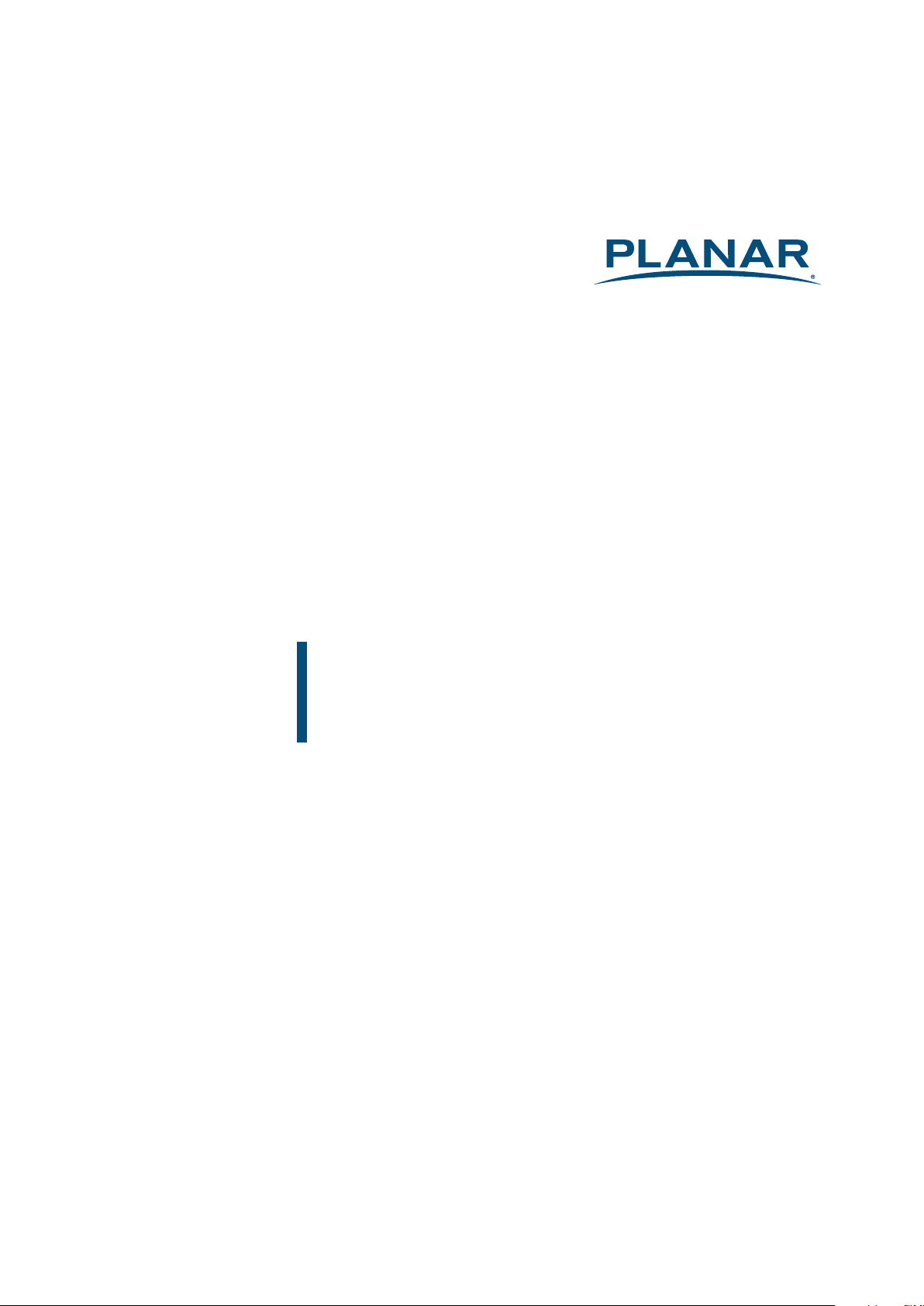
PLL1911M
LED LCD Monitor
USER'S GUIDE
w ww.planar.com
Page 2

Content
Operation Instructions...................................................................................................................................................1
Safety Precautions...........................................................................................................................................................3
First Setup...........................................................................................................................................................................5
Front View of the Product.............................................................................................................................................7
Rear View of the Product...............................................................................................................................................8
Quick Installation .............................................................................................................................................................9
Basic Operation.............................................................................................................................................................. 10
Advanced Operation—OSD Menu......................................................................................................................... 12
Supporting Timing Modes ........................................................................................................................................ 15
Technical Information .................................................................................................................................................16
Wall-mount instruction............................................................................................................................................... 17
Care and Maintenance................................................................................................................................................ 18
Troubleshooting............................................................................................................................................................18
Planar Support ............................................................................................................................................................... 19
Page 3

Operation Instructions
Thank you for purchasing this edge-lit LED LCD monitor, a high-resolution multi-scan color LED
LCD monitor.Please read this guide thoroughly before installation.
FCC RADIO FREQUENCY INTERFERENCE STATEMENT
WARNING: (FOR FCC CERTIFIED MODELS)
This
LED LCD monitor
device, pursuant to part 15 of the FCC Rules. These limits are designed to provide proper
protection against harmful interference to a residential installation. This
generates, uses, and can radiate radio frequency energy. Harmful interference to radio
communication may be led as a result if it‘s not properly installed and used. However, there is no
guarantee that interference will not occur in a particular installation. If this
does cause serious interference to radio or television reception, resetting the
may determine it. Moreover, users are encouraged to correct interference by doing one or more
of the following:
Reorient or relocate the receiving antenna.
Move the
LED LCD monitor
Connect the
receiver is connected.
Consult your local dealer or an qualified technician.
FCC Warning:
To assure a continued FCC compliance, a user must use a grounded power supply cord and the
provided shielded video interface cable with bonded ferrite cores. Also, any unauthorized
changes or modifications to this
device.
Note: If necessary, shielded interface cables and AC power cord must be used to meet the
emission level limits.
has been tested and found compliant with the limits for a Class B digital
LED LCD monitor
LED LCD monitor
LED LCD monitor
and the receiver further away from each other.
LED LCD monitor
into an outlet on a circuit different from that to which the
LED LCD monitor
would void the user‘s authority to operate this
1
Page 4
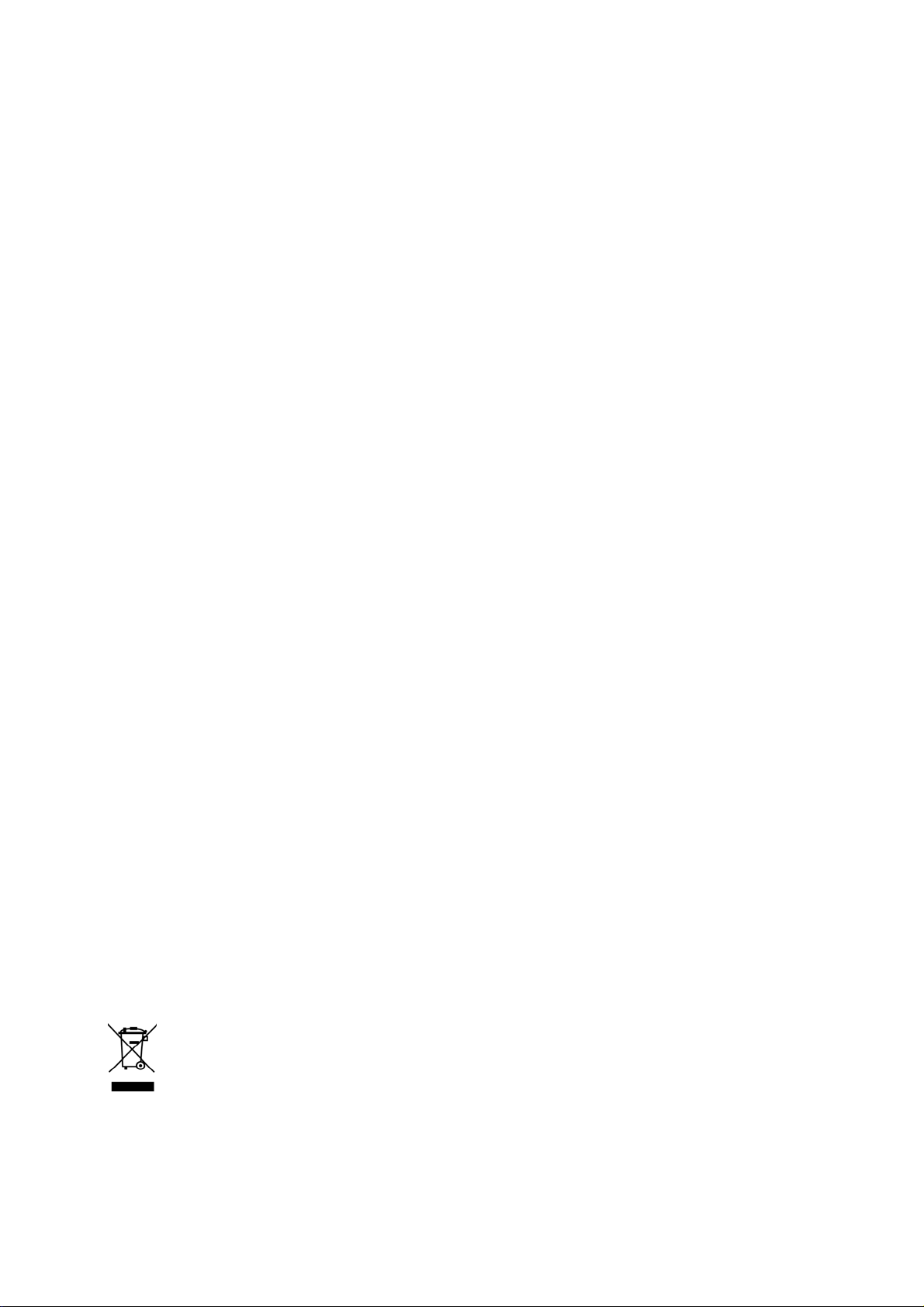
COMMUNIQUE D’AVERTISSEMENT DE LA FCC CONCERNANT LES INTERFERENCE DE
FREQUENCE RADIO: (SEULEMENT POUR MODELES CERTIFIE PAR LA FCC)
Ce moniteur a été testé et à été trouvé conforme aux limites pour un appareil numérique de
Classe B, suivant la partie 15 des règlements de la FCC. Ces limites ont été développées pour
offrir une protection satisfaisante contre les interférences nuisibles dans une installation
résidentielle. Ce moniteur génère, utilise et peut radier de l’énergie de fréquence radio. Ceci
peut causer des interférences nuisibles à des communication radio si l’appareil n’est pas
convenablement installé et utilisé. Il n’y à néanmoins aucune garantie que des interférences
n’apparaîtront pas dans une installation particulière. Si ce moniteur cause de sérieuses
interférences à la réception de signaux radios ou télévisées, une possibilité est de réinitialiser le
moniteur. Les usagers sont aussi encouragés à corriger les interférences en appliquant une ou
plusieurs des démarches suivantes:
Réorientez ou déplacez l’antenne de réception.
Placez le moniteur et le récepteur plus loin l’un de l’autre.
Connectez le moniteur à une prise différente de celle à laquelle le récepteur est connecté.
Consultez votre revendeur local ou un technicien qualifié.
Avertissement de la FCC:
Pour assurez une conformité continue au règlements de la FCC, l’utilisateur doit utiliser un
cordon d’alimentation mis à terre et le câble d’interface vidéo protégé avec noyaux en ferrite,
fourni avec l’appareil. Chaque modification ou changement non-autorisé appliqué à ce moniteur
peut faire perdre à l’utilisateur sont droit d’opération de cet appareil.
Note: Si nécessaire, des câbles d’interface protégés et un cordon d’alimentation alternante
doivent être utilisé pour être conforme aux limites d’émission.
According to WEEE regulation, this LED LCD monitor can't be handled as normal trash in Europe
when it is out of usage. Please refer to the recycle information from our website to handle it.
2
Page 5

Safety Precautions
This
LED LCD monitor
comes first. However, improper use or installation may result danger to the LED LCD monitor as
well as to the user. Carefully go over the following WARNINGS before installation and keep this
guide handy.
WARNINGS:
This LED LCD monitor should be operated only at the correct power sources indicated on
the label on the rear end of the LED LCD monitor. If you’re unsure of the power supply in
your residence, consult your local dealer or power company.
Do not try to repair the LED LCD monitor yourself as it contains no user-serviceable parts.
The LED LCD monitor should only be repaired by a qualified technician.
Do not remove the LED LCD monitor cabinet. There is high-voltage parts inside that may
cause electric shock to human bodies, even when the power cord is disconnected .
Stop using the LED LCD monitor if the cabinet is damaged. Have it checked by a service
technician.
Put your LED LCD monitor only in a clean, dry environment. Unplug the LED LCD monitor
immediately if gets wet and consult your service technician.
Always unplug the LED LCD monitor before cleaning it. Clean the cabinet with a clean, dry
cloth. Apply non-ammonia based cleaner onto the cloth, not directly onto the glass screen.
Keep the LED LCD monitor away from magnetic objects, motors, TV sets, and transformer.
Do not place heavy objects on the cable or power cord.
For pluggable equipment, the socket-outlet shall be installed near the equipment and shall
be easily accessible.
Due to safety concerns, if the VESA mounting kit is purchased separately please make sure
the mounting kit is UL-Listed, and replaceable only by service personnel.
is manufactured and tested on a ground principle that a user’s safety
3
Page 6

AVERTISSEMENTS :
Ce moniteur doit être utilisé uniquement avec les sources d’alimentation adéquates
indiquées sur l’étiquette située au dos du moniteur. Si vous n’êtes pas sûr de l’alimentation
dans votre résidence, appelez votre vendeur local ou la compagnie d’électricité.
N’essayez pas de réparer vous-même le moniteur car il ne contient pas de pièces réparables
par l’utilisateur. Le moniteur doit être réparé uniquement par un technicien qualifié.
Ne retirez pas le boîtier du moniteur. Il contient des pièces comportant un voltage élevé, qui
pourraient provoquer des électrocutions, même quand le cordon d’alimentation est
débranché.
Arrêtez d’utiliser le moniteur si le boîtier est endommagé. Faites-le vérifier par un technicien
qualifié.
Placez votre moniteur uniquement dans un environnement propre et sec. Débranchez
immédiatement le moniteur s’il était mouillé et faites appel à votre réparateur.
Débranchez toujours le moniteur avant de le nettoyer. Nettoyez le boîtier avec un chiffon
propre et sec. Appliquez un nettoyant sans ammoniaque sur le chiffon, mais pas
directement sur le verre de l’écran.
Maintenez le moniteur éloigné des objets magnétiques, moteurs, postes de TV, et
transformateurs.
Ne placez pas d'objets lourds sur le câble ou le cordon d'alimentation.
Pour les ÉQUIPEMENTS BRANCHÉS PAR CÂBLE, la prise de courant doit être installée près de
l’équipement et doit être facilement accessible.
Pour les écrans à cadre brillant, prenez en considération l'emplacement de l'écran, car la
lumière environnante et les surfaces lumineuses peuvent se refléter dans le cadre et gêner
votre vision.
4
Page 7
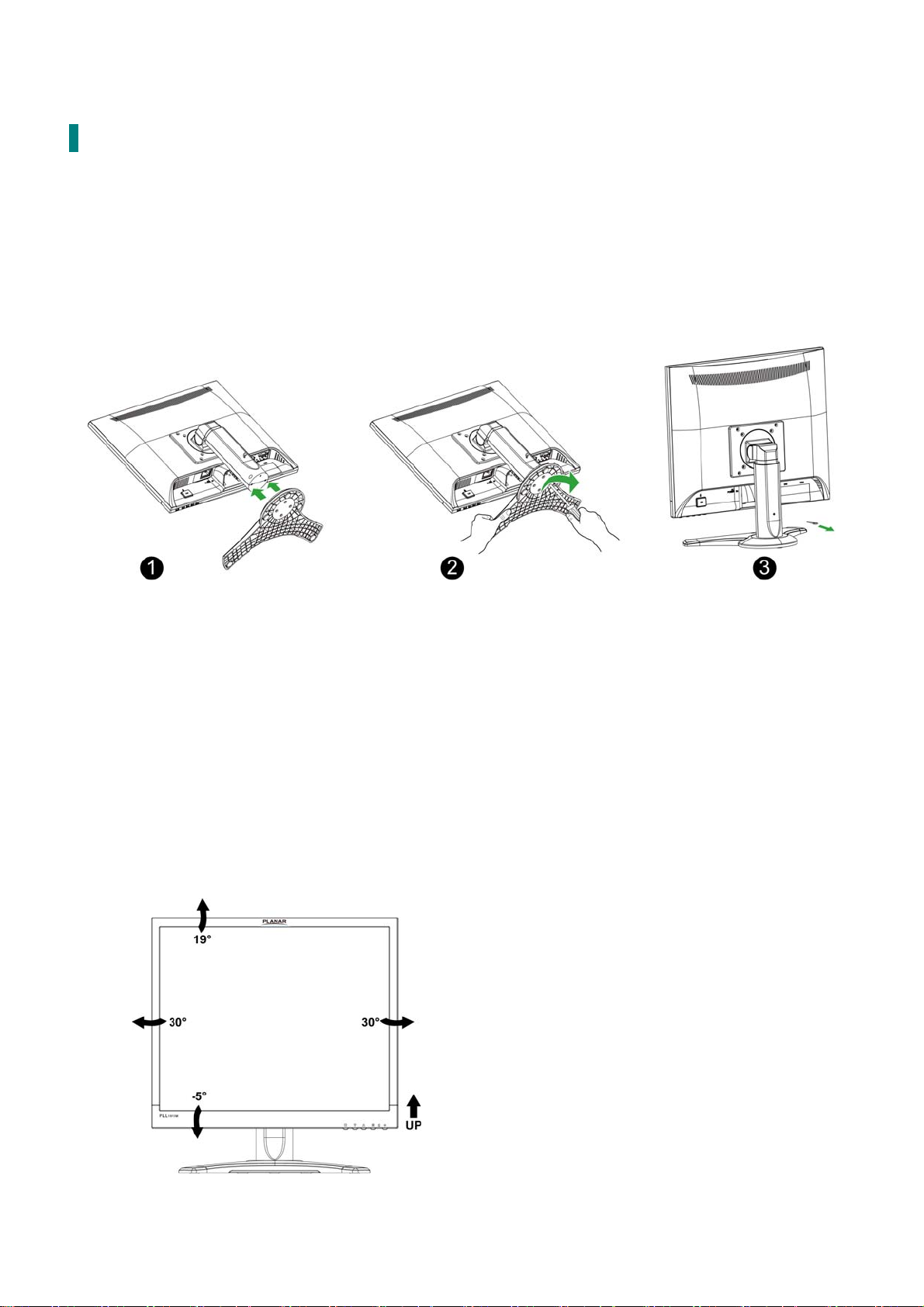
First Setup
Congratulations on your purchase of this high performance LED edge lit, LCD monitor.
This LED LCD monitor comes with the following accessories :
LED LCD monitor Power Cable
User’s Guide Audio Cable
VGA Cable DVI Cable
Installing the Stand Base
1. Turn the monitor over and set it upside down.
2. Align the monitor to the slots on the stand.
3. Turn the screw clockwise to attach the base to the monitor.
4. Check the underside of the stand to ensure that the monitor has been firmly installed to the
stand and that the screws do not loosen.
Monitor Adjustment
The LED LCD Monitor is designed to have a tilt range of -5°to 19°, a swivel range of -30°to 30°,
and a height adjustment of 4.3” (110mm).
5
Page 8

Disconnecting the Stand Base
1. Turn the monitor over and set it upside down.
2. Turn the screw counterclockwise to loosen it.
3. Detach the stand from the monitor.
6
Page 9

Front View of the Product
OSD Menu On/Off
Volume Adjust/Scroll Down/Adjust Decrease
Preset Mode/Scroll Up/ Adjust Increase
Confirm Select/ Auto adjust
Power ON/OFF
LED Indicator
7
Page 10

Rear View of the Product
Power input (AC input)
Audio Input
DVI input (DVI 24 pin)
VGA input (D-Sub 15 pin)
8
Page 11

A
Quick Installation
1. Connect either VGA or DVI Video Source from the monitor to the computer. Make sure both
monitor and computer are powered OFF.
2. Connect the audio cable from audio output of computer to the audio input of the monitor.
3. Connect the power cord to a properly grounded AC outlet, then to the monitor.
4.
Power-ON computer and then POWER-ON the monitor.
Set the timing mode on your computer. Recommended resolution and refresh rate is
1280X1024 @ 60 Hz.
Example:
PC
Power cable
udio cable
9
DVI cable
VGA cable
Page 12

Basic Operation
Before using the LED LCD monitor:
Connect external equipments properly.
Insert the power plug, and the power LED indicator will light orange.
Power On/Off
To turn the LED LCD monitor on/off:
Press POWER button on the front of LED LCD monitor. The power LED indicator lights green
when the LED LCD monitor is on.
Using the OSD Menu
You are able to use OSD menus to adjust various settings by using menu button on the front of
the LED LCD monitor.
1
2
▼
▲
▼ + ▲ Recall both of Contrast and Brightness (when not in OSD menu)
Display main menu
Exit from OSD menu
Selects between VGA, DVI or Auto mode / Press the button for three
seconds to auto adjust the image (VGA only)
Confirm the selection
Select the desired item when in OSD menu
When not in OSD menu, directly enters Audio Adjust.
Select the desired item when in OSD menu
When not in OSD menu, directly enters Preset Mode
OSD Lock Out Function
When
Option 1: OSD lock – all 4 buttons are locked except the “POWER” button.
Press and hold the 1 button and the ▲ button for 3 seconds to lock the OSD buttons.
The
will disappear automatically.
LED LCD monitor
LED LCD monitor
is in normal display, you can enable the “OSD Lock Out” function.
will show an “OSD Lock Out” message for 5~10 seconds and the message
Repeat this step to unlock.
10
Page 13

Option 2: OSD & Power button lock – all 5 buttons including the “POWER” button are locked.
Press and hold the 1 button and the ▼ button for 3 seconds to lock all 5 buttons.
LED LCD monitor
The
will show an “Lock Out” message for 5~10 seconds and the message will
disappear automatically.
Repeat this step to unlock.
11
Page 14

Advanced Operation—OSD Menu
You can use the OSD menu to adjust various settings for your
LED LCD monitor
.
Press the 1 button to display the OSD Menu, and use ▲▼ to select the desired OSD menu.
Short Cuts Function from the button(s)
Auto Image Adjust: To auto adjust Horizontal Position, Vertical Position, Phase (Fine
Tune) and Clock (H. Size) of the screen.
Contrast: To adjust the foreground white level of screen image.
▲: increase contrast, ▼: decrease contrast.
Brightness: To adjust the luminance of the video.
▲: increase brightness, ▼: decrease brightness.
ECO : Allows the user to turn the ECO On or Off. Contrast and Brightness adjustment
disabled when ECO is active.
Input Select: To select input source, VGA, DVI, or Auto.
Audio Adjust: To adjust the audio functions.
Volume: To adjust the volume of speaker output.
Mute: To turn the Mute ON/OFF.
Color Adjust: To select the color for improving brightness and color saturation
12
Page 15

between 9300K, 6500K, 5400K,and User Color.
9300K: Adds blue to screen image for cooler white.
6500K: Adds red to screen image for warmer white and richer red.
5400K: Adds green to screen image for a darker color.
User Color: Individual adjustments for red (R), green (G), blue (B).
1. Press button 2 to select the desired color.
2. Press ▼ or ▲ button to adjust selected color.
Information: To display the information, regarding the current input signal coming
from the graphic card in your computer.
Note: See your graphic card user guide for more information about changing the
resolution and refresh rate.
Manual Image Adjust: To manually adjust the Horizontal Size, H. /V. position, Fine Tune,
Sharpness and Preset Mode.
Horizontal Size: To adjust the width of the screen image.
▼: decrease the width of screen image, ▲: increase the width of screen image.
H./V. Position: To adjust the horizontal and vertical position of the video.
H. Position: ▲: move screen to the right, ▼: move screen to the left.
V. Position: ▲: move screen up, ▼: move screen down.
Fine Tune: To adjust the delay time of data and clock.
Press ▼ or ▲ to adjust to your preference.
Sharpness: To adjust the clarity of a non-SXGA (1280x1024) signal with ▼ or ▲ button.
Preset Mode: Provides an optimum display environment depending on the contents
displayed. It contains 5 user-selectable presets.
Standard is for general windows environment and monitor default setting.
Game optimized for PC game environment.
Cinema optimized for movie and video environment.
Scenery optimized for displaying outdoor scenery images.
Text optimized for text editing and viewing in a word processing environment.
Setup Menu: To set up Language Select, OSD Position, OSD Time Out and OSD
Background.
Language Select: To allow users to choose from available languages.
OSD Position: Press ▼ or ▲ button to select between horizontal and vertical OSD
Position adjustment.
13
Page 16

H. Position: To horizontally adjust the OSD position.
▲: move OSD to the right, ▼: move OSD to the left.
V. Position: To vertically adjust the OSD position.
▲: move OSD up, ▼: move OSD down.
OSD Time Out: To automatically turn off On Screen Display (OSD) after a preset period
of time.
OSD Background: Allows the user to turn the OSD background On or Off.
Memory Recall: To recall factory settings for Video & Audio controls.
Press button 2 to select the Memory Recall menu option.
14
Page 17

Supporting Timing Modes
STANDARD RESOLUTION
VGA 720 x 400 @ 70Hz
VGA 640 x 480 @ 60Hz
MAC 640 x 480 @ 67Hz
VESA 640 x 480 @ 72Hz
VESA 640 x 480 @ 75Hz
VESA 800 x 600 @ 56Hz
VESA 800 x 600 @ 60Hz
VESA 800 x 600 @ 72Hz
VESA 800 x 600 @ 75Hz
MAC 832 x 624 @ 75Hz
VESA 1024 x 768 @ 60Hz
VESA 1024 x 768 @ 70Hz
VESA 1024 x 768 @ 75Hz
VESA 1152 x 864 @ 75Hz
VESA 1152 x 870 @ 75Hz
VESA 1280 x 960@ 60Hz
VESA 1280 x 1024 @ 60Hz
VESA 1280 x 1024 @ 75Hz
Note: DVI supports 480i, 480p, 576i, 576p, 720p.
Warning: Do not set the graphic card in your computer to exceed these maximum refresh rates.
Doing so may result in permanent damage to your monitor.
Avertissement : Ne réglez pas la carte graphique de votre ordinateur en dépassant ces taux de
rafraîchissement maximaux. Si vous le faites, cela va irrémédiablement détériorer votre moniteur.
15
Page 18

Technical Information
Technical Specification
Panel 19” TFT (with LED backlight)
Power Management On: 22 Watts (typical), 31 Watts (maximum)
Standby Mode: < 0.5 Watt
Off: < 0.5 Watt
Displayable Resolution
Pixel Dimension 0.294 x 0.294 mm
Display Color 16.7M
Tilt -5°~ 19°
Active Display Area 376.32mm 301.05mm
Temperature Operating: 0°C ~ + 40°C
Compliance FCC, CE, UL, WEEE,
Power Input Voltage AC100-240 V
Speaker 2W x 2
SXGA 1280x1024 max.
Vertical Frequency 75Hz max.
Storage: -20°C ~ + 60°C
16
Page 19

Wall-mount instruction
Preparing To Install The Optional Wall Mount Arm (not included)
This LED LCD monitor can be attached to a wall mounting arm you can purchase separately.
Turn the power OFF then disconnect the cables from the LED LCD monitor before performing
the procedure below.
1. Disconnect all the cables and cords from the Monitor to prevent breakage.
2. Carefully place the Monitor face down on a soft and flat surface (blanket, foam, cloth, etc) to
prevent any damage to the Monitor.
3. Remove the screws so that the stand base can be removed.
4. Gently remove the stand base.
Attaching The Optional Wall Mount Arm (not supplied)
Follow these steps to finish installing the wall mounting arm:
1. Place the wall mounting arm onto the back of the LED LCD
monitor. Line up the holes of the arm with the holes in the
back of the monitor.
2. Insert the 4 screws into the holes and tighten.
3. Reconnect the cables. Refer to the User’s Guide that came
with the optional wall mounting arm for instructions on
attaching it to the wall.
NOTE
100mmx100mm VESA high hole (n=4), M4, pitch =0.7 mm
screw mounting kit not included.
17
100mm x 100mm Screw
Mounting Options
4mm, 0.7 pitch
threaded holes x 4
Page 20

Care and Maintenance
Care
Avoid exposing your LED LCD monitor directly to sunlight or other heat source. Place your
LED LCD monitor away from the sun to reduce glare.
Put your LED LCD monitor in a well ventilated area.
Do not place any heavy things on top of your LED LCD monitor.
Make certain your LED LCD monitor is installed in a clean and moisture-free area.
Keep your LED LCD monitor away from magnets, motors, transformers, speakers, and TV sets.
Note
Move the LED out of the package and take off the plastic bag and Polystyrene Foam.
Pull the base from Parallel versus Panel to Vertical.
Adjust the Panel within -5 degree leaning forward and 19 degree leaning backward.
Safety Tips
If smoke, abnormal noise or odor came out from your LED LCD monitor, caution you should
remove the power cord immediately and call your service center.
Never remove the rear cover of your LED LCD monitor cabinet. The display unit inside
contains high-voltage parts and may cause electric shock to human bodies.
Never try to repair your
qualified technician to fix it.
LED LCD monitor
yourself. Always call your service center or a
Troubleshooting
No power
Make sure A/C power cord is securely connected to the power adapter and the power supply
is firmly connected to the
Plug another electrical device into the power outlet to verify that the outlet is supplying
proper voltage.
Make sure all signal cables are installed.
Power on but no screen image
Make sure the video cable supplied with the
output port on back of the computer. If not, tightly secure it.
Adjust brightness.
Wrong or abnormal colors
If any colors (red, green, blue) are missing, check the video cable to make sure it is securely
connected. Loose or broken pins in the cable connector could cause an improper connection.
Connect the
LED LCD monitor
LED LCD monitor.
to another computer.
LED LCD monitor
is tightly secured to the video
18
Page 21

Planar Support
Cables and Accessories
To find cables and accessories for your Planar monitor, touch screen or other Planar products
visit our online store at www.PlanarOnline.com .
Technical Support
Visit Planar at http://www.planar.com/support for operations manuals, touch screen drivers,
warranty information and access to Planar's Technical Library for online trouble shooting.
To speak with Planar Customer Support please have your model and serial number available
and dial:
Planar Support
Tel: 1-866-PLANAR1 (866-752-6271) or +1 503-748-5799 outside the US.
Hours: 24 hours a day, 7 days a week.
Toll or long distance charges may apply.
19
Page 22

2013
P/N:2001171476T
