Page 1
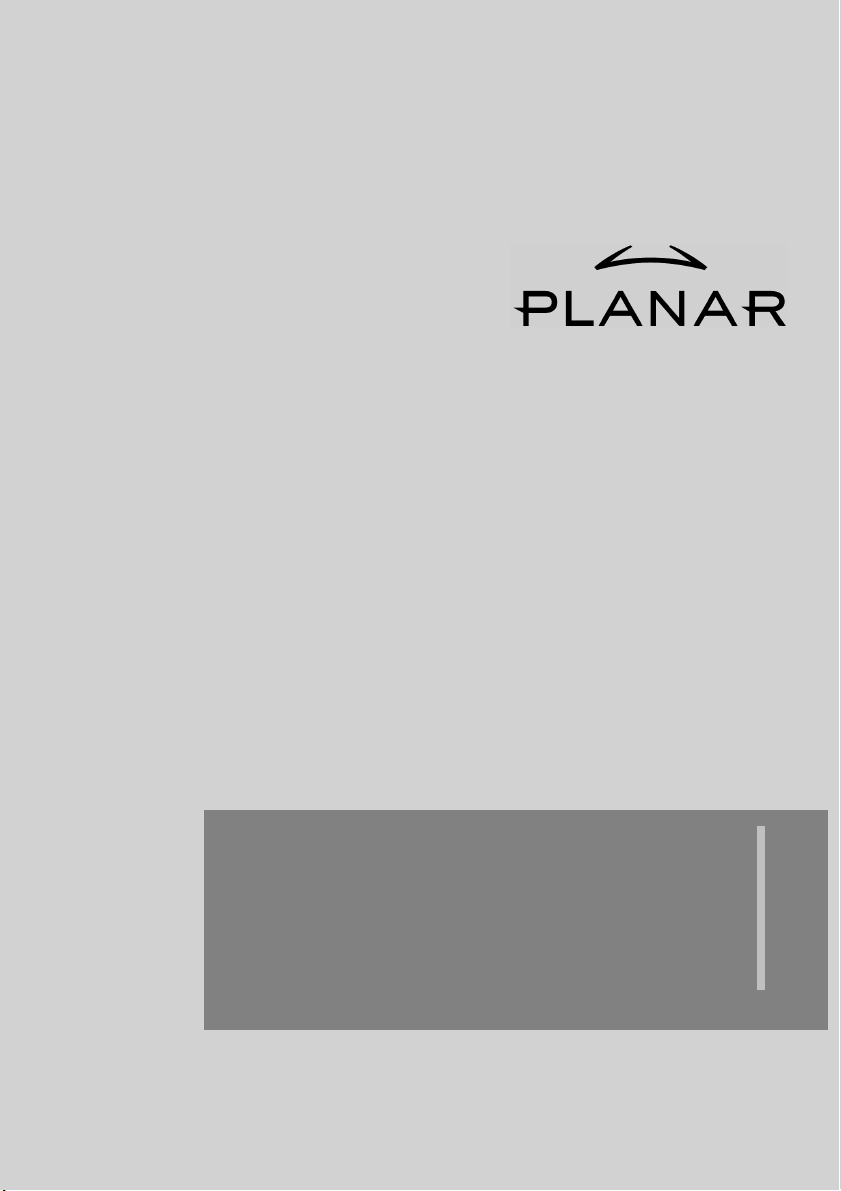
PDP42HD
User’s Manual
Page 2

Page 3

The information contained in this document is subject to change without notice.
This document contains proprietary information that is protected by copyright.
All rights are reserved. No part of this document may be reproduced, translated to
another language or stored in a retrieval system, or transmitted by any means,
electronic, mechanical, photocopying, recording, or otherwise, without prior written
permission.
Windows is a registered trademark of Microsoft, Inc.
Other brand or product names are trademarks of their respective holders.
Page 4

Contents
Important Information........................................................................................................................... 1
Safety Precautions...................................................................................................................................2
Product Features...................................................................................................................................... 3
Content of Package................................................................................................................................. 4
Quick Start..................................................................................................................................................6
Front Panel ...............................................................................................................................6
Front Panel Controls............................................................................................................7
Rear Panel .................................................................................................................................8
Set-up Instructions..................................................................................................................................9
Getting Started .......................................................................................................................9
Video/Audio Connection.................................................................................................. 10
External Speakers............................................................................................................... 11
Other Connections.............................................................................................................. 12
Full Function Remote Control .......................................................................................................... 13
Remote Control Overview............................................................................................... 13
Using the Remote Control ............................................................................................. 15
On-Screen Display (OSD) Settings.................................................................................................. 18
OSD Menu Overview.......................................................................................................... 18
OSD Menu Operation ........................................................................................................ 19
Display Settings .........................................................................................................20
Image Settings ...........................................................................................................20
Language and Color Temp. ...................................................................................21
Audio Settings ............................................................................................................21
OSD Window Settings .............................................................................................22
Advanced Settings....................................................................................................23
Advanced Settings....................................................................................................24
Parental Control..................................................................................................................................... 25
V-Chip Setup ......................................................................................................................... 25
Change Password................................................................................................................ 28
Closed Caption ...................................................................................................................................... 29
Using Closed Caption ....................................................................................................... 29
Technical Information......................................................................................................................... 30
Specifications ....................................................................................................................... 30
Video Modes.......................................................................................................................... 32
Troubleshooting.................................................................................................................................... 33
Planar Customer First
Maintenance Guidelines .................................................................................................................... 40
Regulatory Information ...................................................................................................................... 41
Agency Approvals................................................................................................................ 41
FCC Information................................................................................................................. 41
TM
1—Year Warranty ................................................................................... 36
Page 5
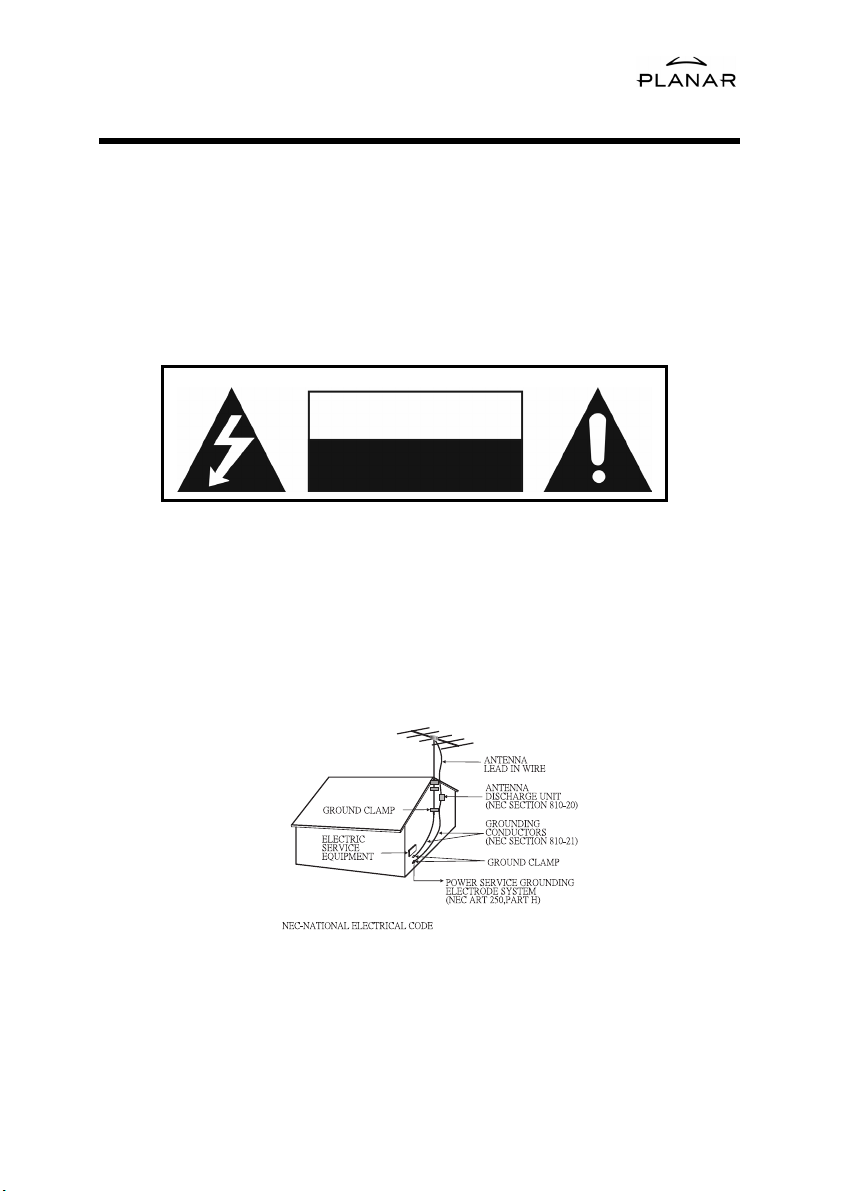
Important Information
"CAUTION: If the same image is displayed continuously, a permanent image
may remain on the screen. This is due to burning of the fluorescent material and
is typical for all Plasma displays. To minimize this, use at least the display picture
move feature, selectable through the on-screen display adjustment menu
(OSD)."
Warning: To reduce the risk of fire or electric shock, do not expose this product to
rain or moisture.
Caution: To reduce the risk of electric shock, do not remove cover (or back). No
user-serviceable parts inside. Refer servicing to qualified service personnel.
Note to CATV system installer: This reminder is provided to call CATV system installer’s
attention to Article 820-40 of the National Electrical Code (Section 54 of Canadian
Electrical Code, Part 1), that provides guidelines for proper grounding and, In particular,
specifies that the cable ground shall be connected to the grounding system of the
building as close as to the point of cable entry as practical.
Example of antenna grounding as per National Electrical Code is as the following picture.
Caution: FCC/ CSA regulations state that any unauthorized changes or
modifications to this equipment may void the user's authority to operate it.
Important: One Federal Court has held that unauthorized recording of copyrighted TV
programs is an infringement of U.S. copyright laws. Certain Canadian programs
may also be copyrighted and any unauthorized recording in whole or in part may be in
violation of these rights.
CAUTION
Risk of electric
shock. Do not open.
1
Page 6

Safety Precautions
1. Read these instructions.
2. Keep these instructions.
3. Heed all warnings.
4. Follow all instructions.
5. Do not use this apparatus near water.
6. Clean only with dry cloth.
7. Do not block any ventilation openings. Install in accordance with the
manufacturer's instructions.
8. Do not install near any heat sources such as radiators, heat registers, stoves, or
other apparatus (including amplifiers) that produce heat.
9. Do not defeat the safety purpose of the polarized or grounding-type plug. A
polarized plug has two blades with one wider than the other. A grounding type plug
has two blades and a third grounding prong. The wide blade or the third prong is
provided for your safety. If the provided plug does not fit into your outlet, consult an
electrician for replacement of the obsolete outlet.
10. Protect the power cord from being walked on or pinched particularly at plugs,
convenience receptacles, and the point where they exit from the apparatus.
11. Only use attachments/accessories specified by the manufacturer.
12. Use only with a cart, stand, tripod, bracket, or table specified by the manufacturer,
or sold with the apparatus. When a cart is used, use caution when moving the
cart/apparatus combination to avoid injury from tip-over.
13. Unplug this apparatus during lightning storms or when unused for long period of
time.
14. Refer all servicing to qualified service personnel. Servicing is required when the
apparatus has been damaged in any way, such as power-supply cord or plug is
damaged, liquid has been spilled or objects have galled into the apparatus, the
apparatus has been exposed to rain or moisture, does not operate normally, or has
been dropped.
15. Apparatus shall not be exposed to dripping or splashing and no objects filled
with liquids, such as vases, shall be placed on the apparatus.
2
Page 7

Product Features
The Product features include:
Built-in Screen Move: Screen move feature to reduce the possibility of screen
burn.
3-D Digital Comb Filter: Enhances color purity of Composite Video input
sources, reducing cross-color artifacts like dot crawl and moiré.
Wide Viewing Angle: Over 160 degrees (horizontal and vertical) viewing angle.
Picture in Picture: Users may simultaneously watch two images from different
video sources.
Channel Memory: Allows users to add and remove channel according to
personal preference.
16:9 Enhancement: Widescreen technology that maximizes picture quality
when playing widescreen enhanced video.
Parental Control: V-Chip technology allows parents to block unsuitable
programming for under age viewers.
Color Temperature: 3 user selectable color temperature settings are available
for image optimization.
D-Sub 15 VGA Input: Allows users to connect the computer to the plasma TV
to use the plasma TV as a computer monitor.
Digital Visual Interface (DVI): This product is equipped with a DVI-D interface
for a digital-to-digital connection.
TV Tuner Built-in: Built-in NTSC tuner to receive conventional analog
broadcasts; de-interlacing circuit with 3:2 pull down converting interlaced
analog sources to the progressive-scan display, significantly improving picture
quality
Built-in TV and TV Audio Out: Outputs TV video/audio signal to an external
device.
Built-in Speakers: Built-in stereo speakers with 2 watts per channel.
Input Signals
Component Video (YCbCr/ YPbPr)
Composite Video
S-Video
Analog VGA (D-Sub 15pin)
Digital DVI
RS232 Communication Port (D-Sub 9pin)
TV Tuner Built-in
(1) an optional set-top HDTV receiver box is required to receive digital signals
3
Page 8
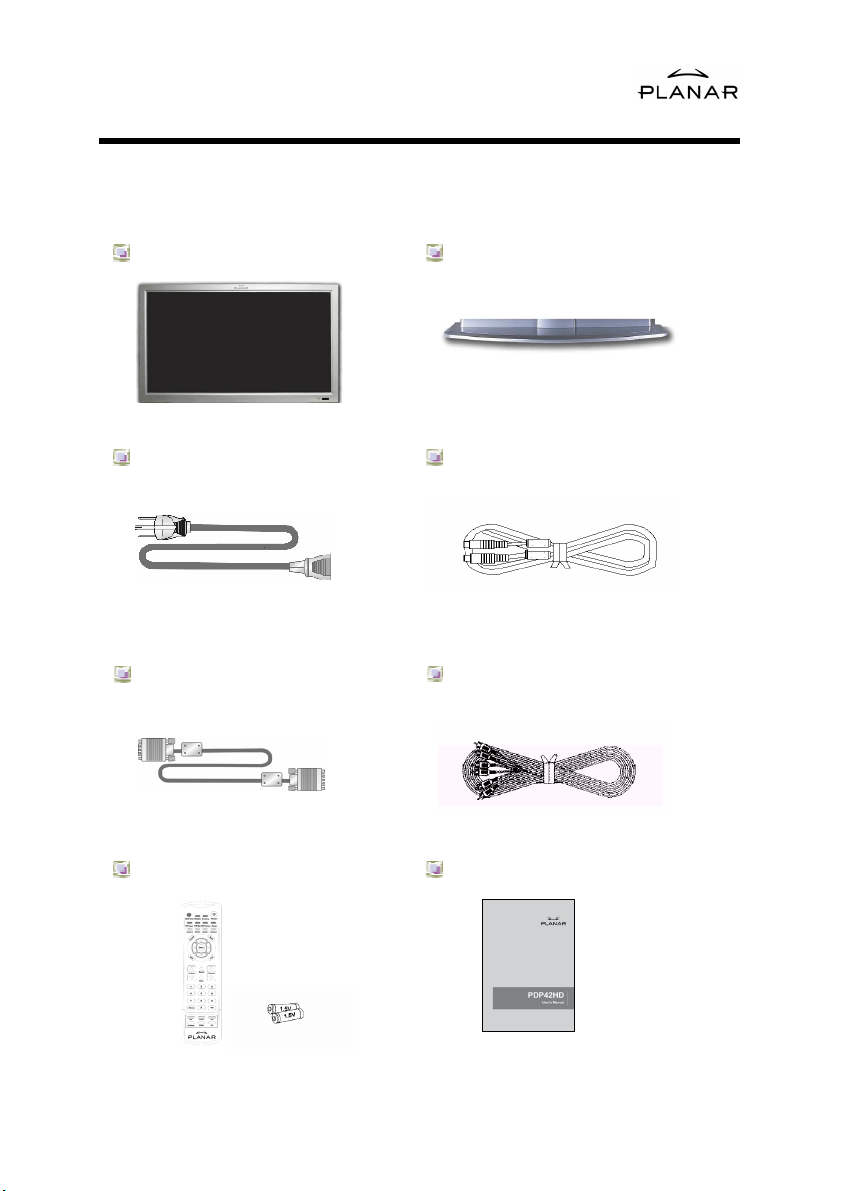
Content of Package
When you are unpacking the product, make sure that you have the following items:
Plasma TV Monitor Monitor Stand
Power cord S-Video cable
Analog video signal cable
(D-Sub 15 cable)
RCA Video/Audio cable
Remote Control and AA Battery User’s Manual
4
Page 9
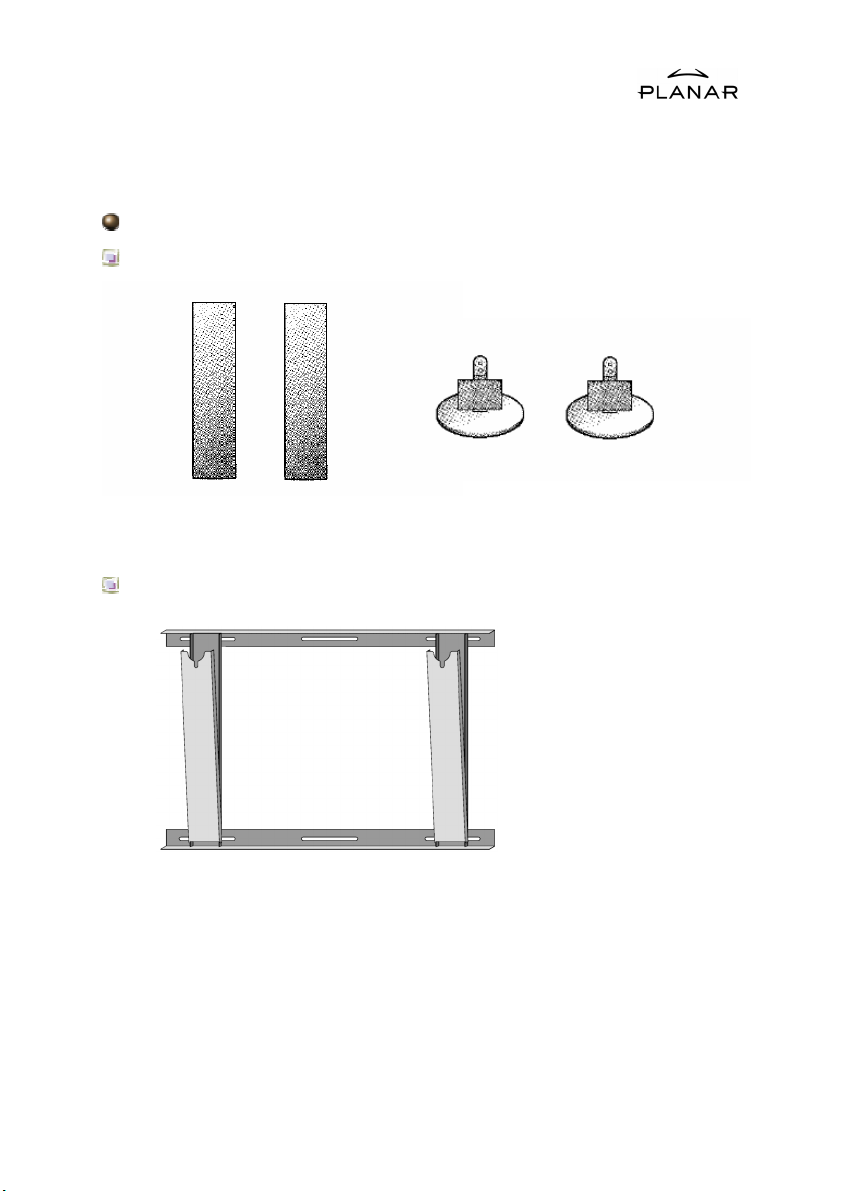
If you find that any of these items are missing or appear damaged, please contact
your dealer immediately. Do not throw away the packing material or shipping
carton in case you need to ship or store the plasma TV in the future.
Optional Accessories
External Speakers and Stands
Wall mount bracket
5
Page 10
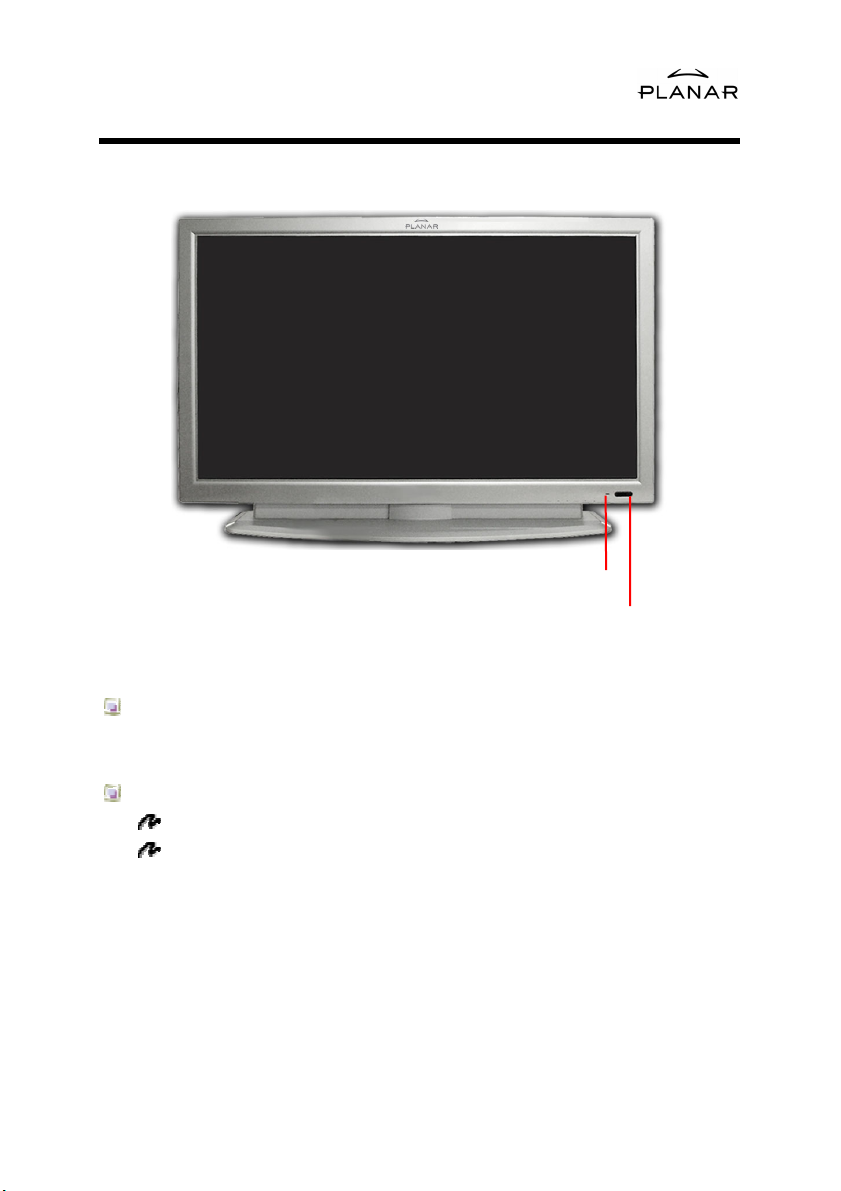
Quick Start
Front Panel
Indicator Light
Remote Control Sensor
Remote Control Sensor: Receives infrared signals from the remote control.
Aim the remote control within 30 degree left and right.
Indicator Light: This LED light indicates the main power status.
Indicator (Amber): Standby mode
Indicator (Blue): Power ON mode
6
Page 11
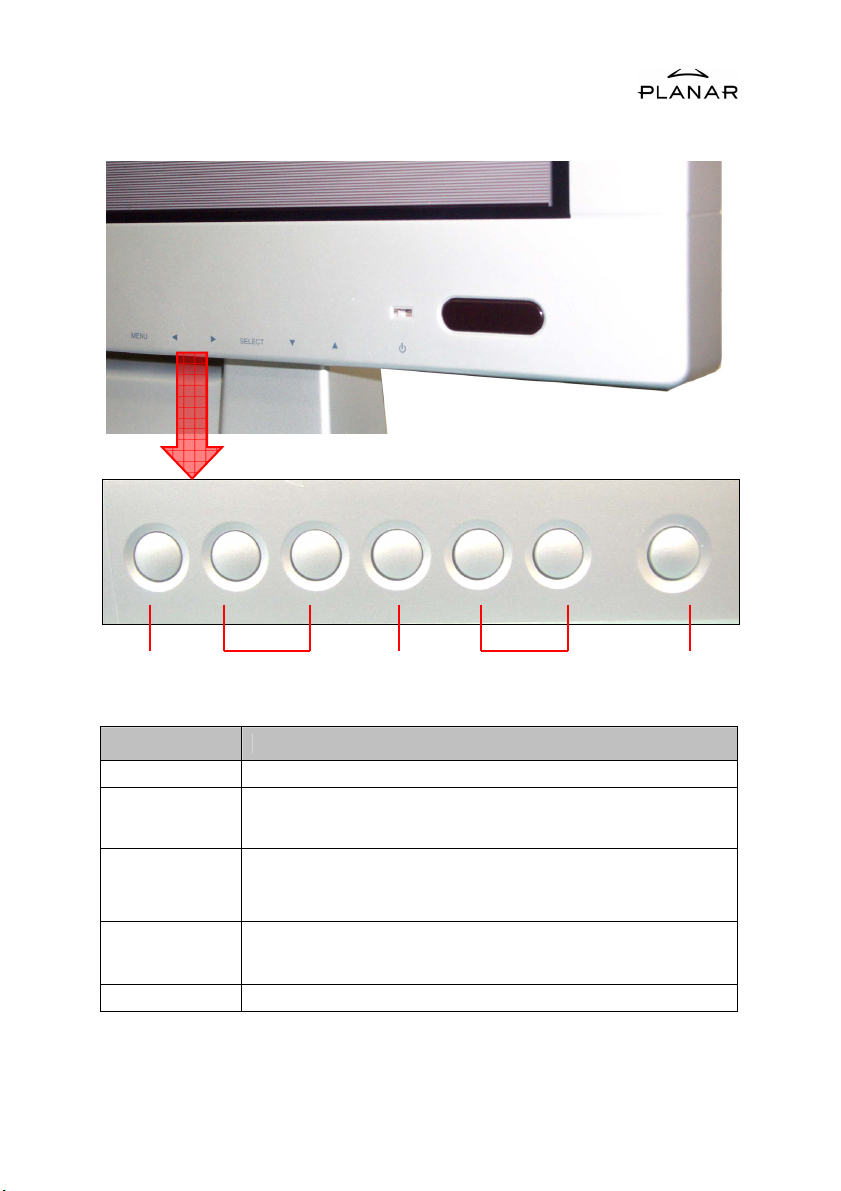
Front Panel Controls
Menu Volume Up/Down
Select
Button Function
Menu Displays the OSD menu
Volume Up (X)
Down (W)
Select
Channel Up (S)
Down (T)
(1) Adjust volume by pressing "W" to decrease the volume and "X" to
increase the volume
(2) Change the configurations under the OSD menu
Switches between signal sources. The signal source selection is in a
loop:
Composite-Video --> S-Video --> Component-Video --> TV --> ANALOG
VGA --> DVI
(1) Changing channel under TV mode
(2) Select options under OSD menu
Channel Up/Down
Standby/On
Standby/On Power on the plasma TV or change to Standby mode
7
Page 12
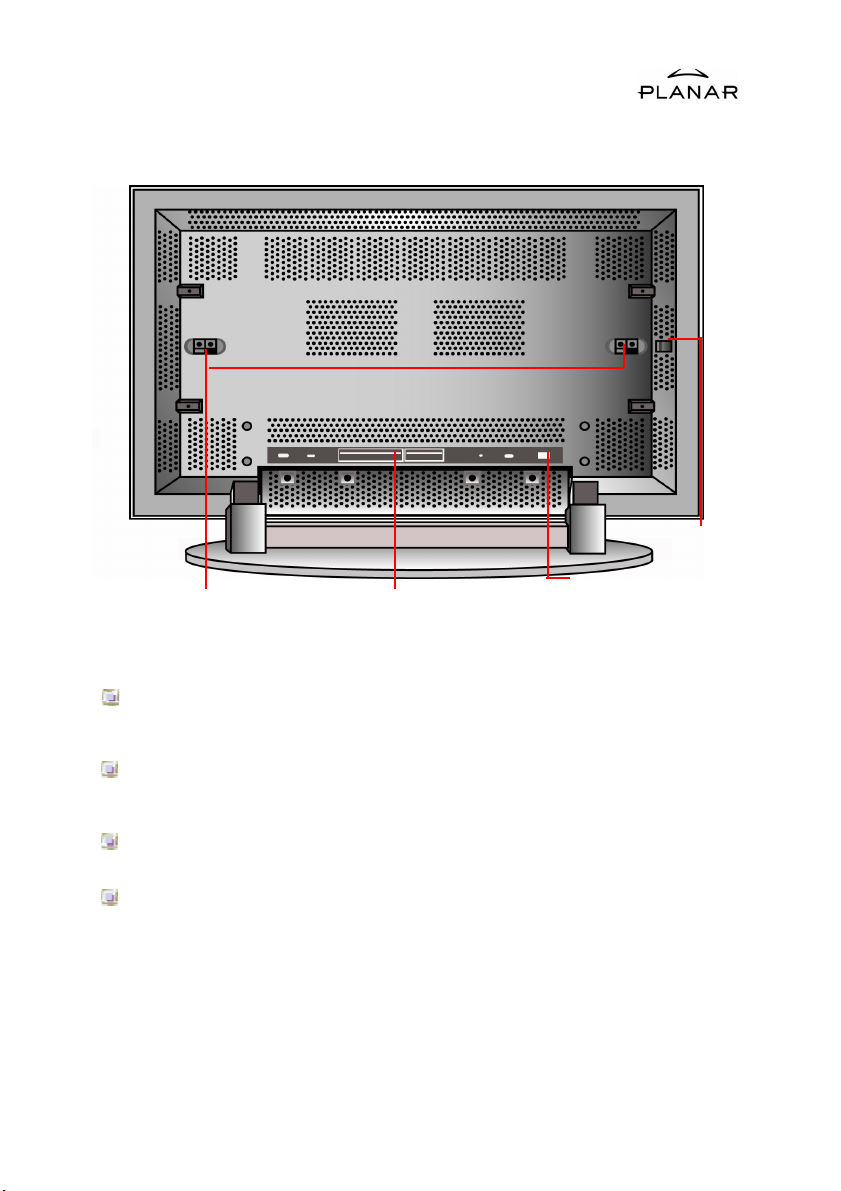
Rear Panel
External Speaker
Line Out
Video/Audio Connection Interface: Video connection includes Component
Video, Composite Video, S-video, DVI, D-Sub 15, TV Tuner, and Video/Audio Out.
Main Power Switch: Master power switch to switch the plasma TV between
Power Off mode and Standby mode.
Power Input Jack: Power source for the plasma TV.
External Speaker Line Out: Allows users to connect external speakers to the
plasma TV.
Video/Audio
Connection Interface
Main Power Switch
Power Input Jack
8
Page 13
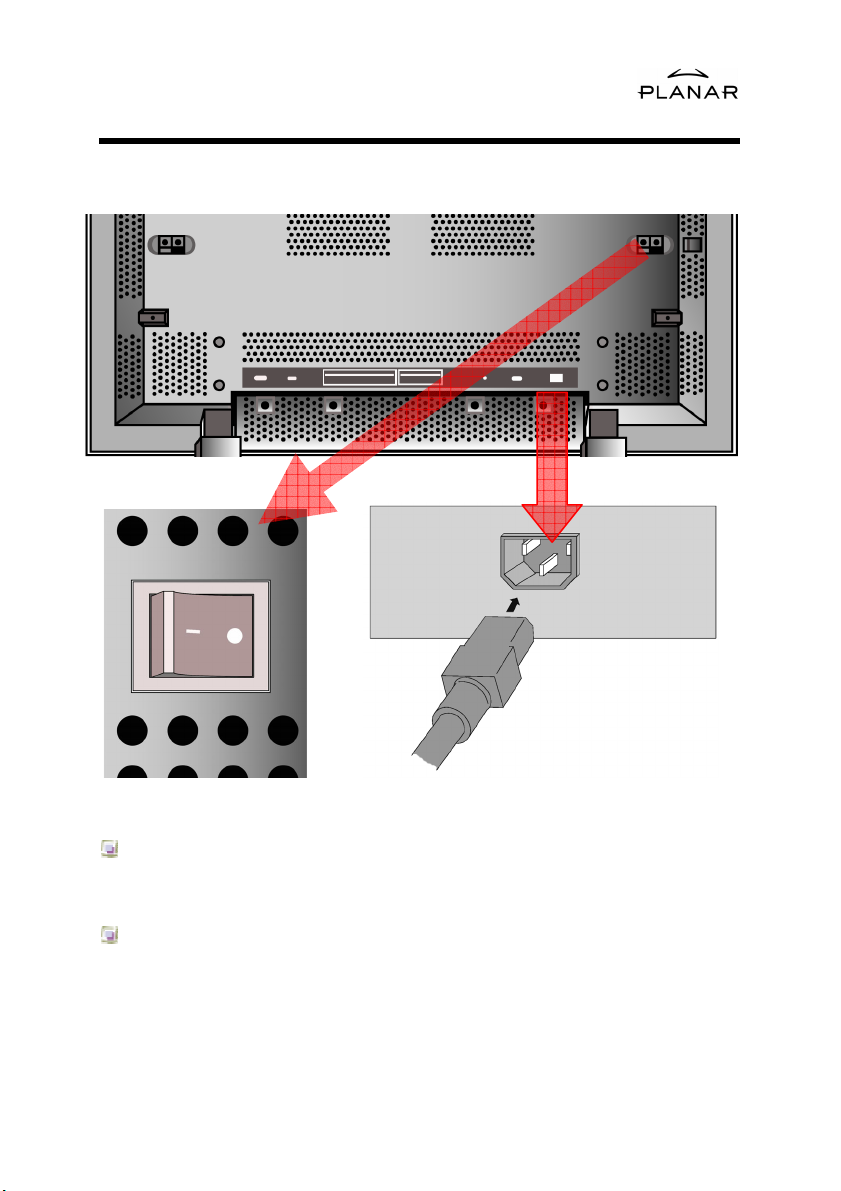
Set-up Instructions
Getting Started
Power Input Jack: Auto switch power supply accepts input of 100 VAC~240
VAC. Use only UL approved power cord with proper grounding.
Main Power Switch: Press the Power Switch on the back of your plasma TV. The
Indicator Light on the front will turn to Amber color indicating the plasma TV is
in Standby mode. If the plasma TV will not be used for an extended period of
time, turn off your plasma TV with the Main Power Switch.
9
Page 14
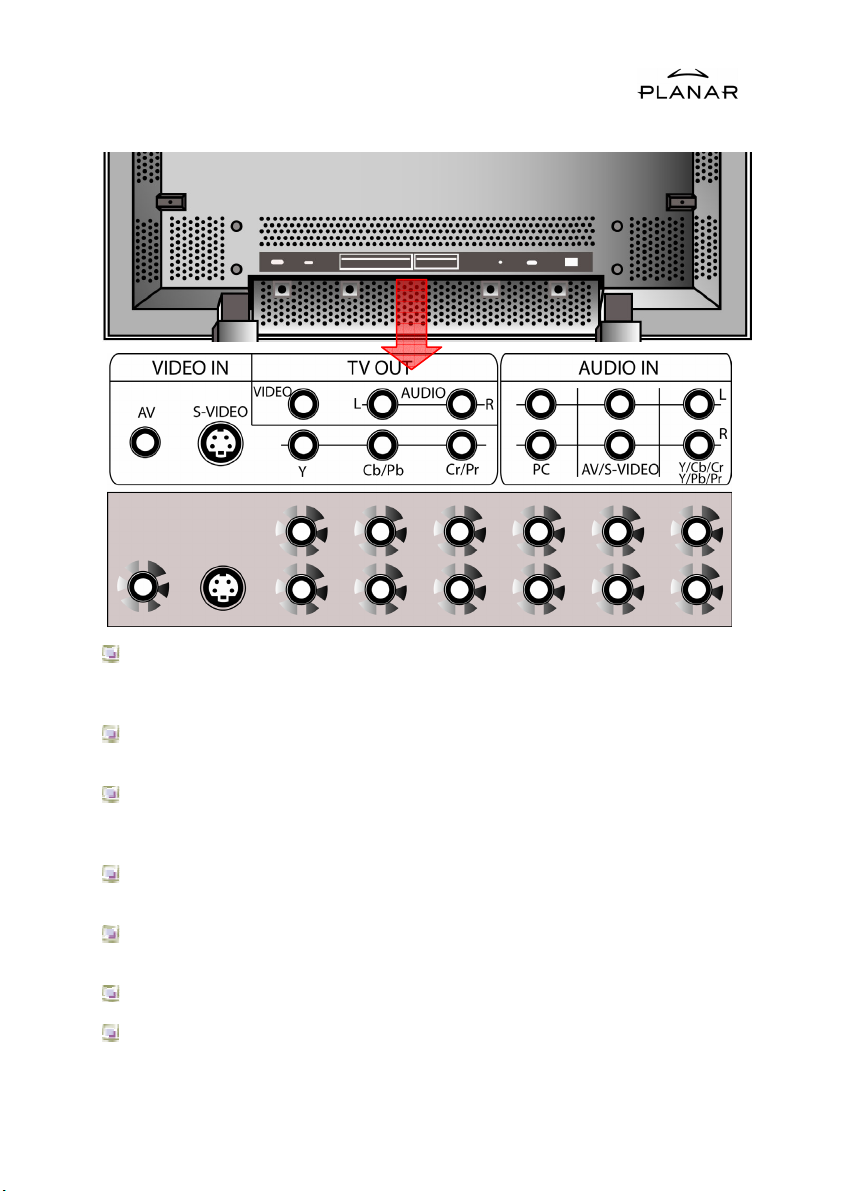
Video/Audio Connection
Composite (AV) Input: Single RCA connector to connect with the composite
video output of a DVD Player, VCR or any other device with a composite video
connection.
S-Video Input: Single S-video connector to connect with the S-video output of
a DVD Player, VCR or any other device with a S-video connection.
Component Video Input: 3 RCA connectors to connect with the component
video output of a DVD player, DTV receiver or any other device with a
component connection.
Composite (AV)/S-Video Audio: 2 RCA connectors to connect with the audio
output of the composite or s-video source.
Component Audio: 2 RCA connectors to connect with the audio output of the
component Y/Cb/Cr or Y/Pb/Pr source.
PC Audio: 2 RCA connectors to connect with the audio output of a PC.
TV Video/Audio Out: 3 RCA connectors (1 video and 2 audio) that output the
TV video and audio signals to an external device.
10
Page 15
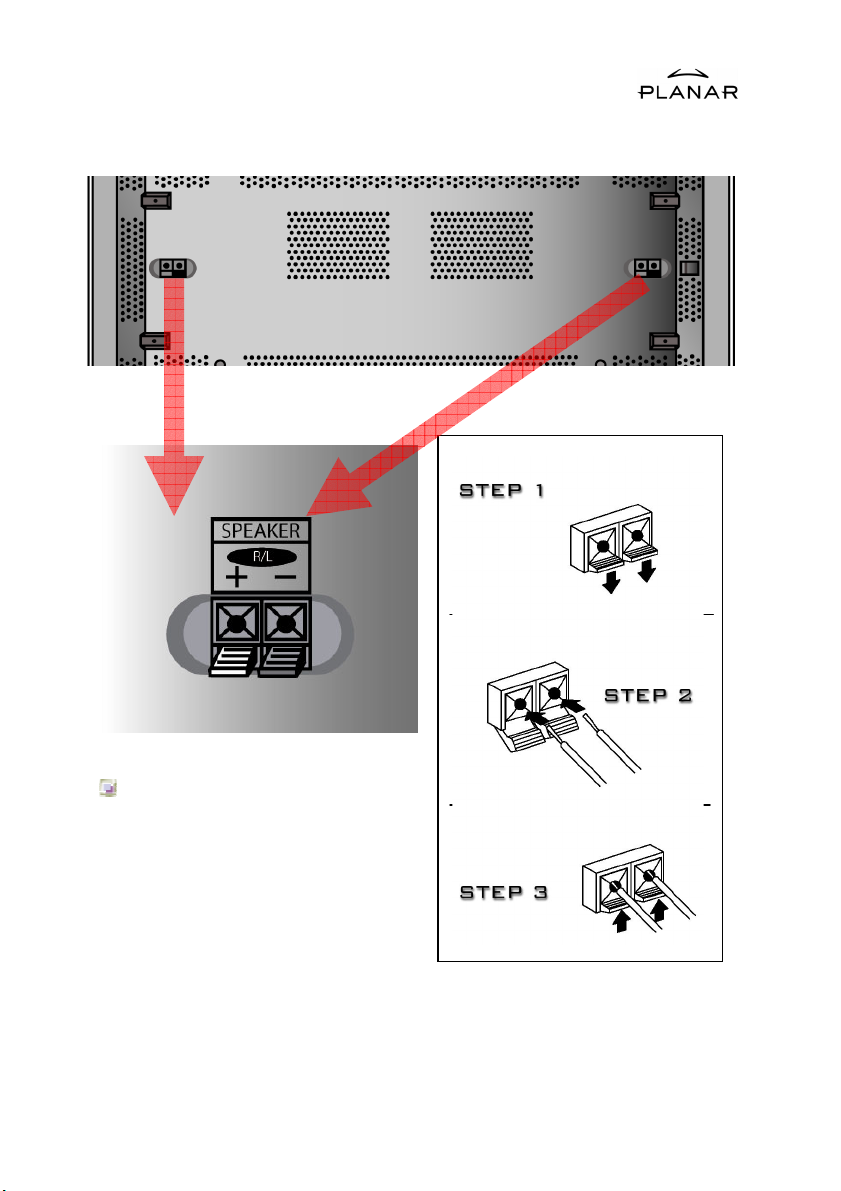
External Speakers
+
External Speaker Line Out:
External speaker output. Please
refer to the drawing for the
connection details. It is strongly
recommend to use only Planar
Accessories for performance and
safety purposes.
11
Page 16

Other Connections
DVI: DVI-D connector for
high quality digital PC
connection.
D-Sub 15: Regular analog
VGA connection for PC
usage.
RF: RF input that connects
to the antenna, cable box,
or CATV cable. Supports
NTSC TV system with 125
channels receivable.
RS-232: D-Sub 9 Serial port
for communication
between the display and
the PC.
12
Page 17

Full Function Remote Control
Remote Control Overview
1. Power Button
Turns ON or OFF (Standby mode) the Plasma TV
2. Scaling Button
Adjusts image aspect ratio
3. Display Button
Displays status information
4. Audio Swap Button
Switches audio between the main display and the PIP
display
5. Swap Button
Switches video between the main display and the PIP
display
6. PIP Position Button
Adjusts the position of the PIP display
7. PIP Size Button
Adjusts the size of the PIP display
8. PIP Input Button
Activates the picture in picture display and selects the
source of the picture in picture display
9. Quick+/Quick- Buttons
Shortcut to access the product’s features
10. Zoom +/- Buttons
Zooms In or Out on the image
11. Auto Button
Auto adjusts the image
12. Freeze Button
Pauses the image
13. MTS Button
Switches between Mono, Stereo, and SAP
14. Exit Button
Exits the OSD menu or displayed information
15. Menu Button
Activates the OSD menu
13
Page 18

16. Up/Down/Left/Right Buttons
Navigation buttons for the OSD menu (The Right Arrow button also functions
as the “ENTER” key)
17. Channel Up/Down Buttons
Changes TV channels
18. Recall Button
Recalls to the previous channel
19. Mute Button
Mutes the volume
20. Volume Up/Down Buttons
Changes the volume
21. Numbers Buttons
Number keys for channel selection
22. Sleep Button
Sleep timer
23. TV Button
Direct key to the TV mode
24. YCbCr Button
Direct key to the YCbCr mode
25. AV Button
Direct key to the Composite mode
26. PC Button
Direct key to the PC mode
27. YPbPr Button
Direct key to the YPbPr mode
28. S-Video Button
Direct key to the S-Video mode
14
Page 19

Using the Remote Control
Inserting Batteries
Remove the battery cover from the back of the remote control.
Insert two AA batteries by matching + and – sign on both batteries to the
diagram inside the remote control battery compartment.
Replace the battery back cover.
Precaution
Always make sure to have the batteries installed correctly. Incorrect installation
can cause damage to the remote control.
Always replace the batteries in pair. Do not mix an old battery with a new
battery. Be sure to use the same type of batteries.
Remove the batteries when knowing the remote control will not be used for an
extended period of time to avoid damage from possible battery leakage.
To ensure normal operation, the remote control should not be dropped or
damaged in any way.
Using the Remote Control
Power Button: Press the Power button to turn ON the TV. The LED indicator will
become Blue. Press the button again to turn OFF the TV into Standby mode. The
LED indicator will become Amber.
Scaling Button: Press the Scaling button to change the image to different
aspects. Aspects include Full, Fill Aspect Ratio, 4:3 to 16:9, Letterbox to 16:9,
Letterbox Subtitles to 16:9, One to One.
Display Button: Press the Display button to enable information display such as
TV channel or source of connection. Press the button again to turn off the
information display.
Audio Swap Button: Press the Audio Swap button to swap the main window’s
audio signal source with the PIP window’s audio signal source.
Swap Button: Press the Swap button to swap the main window’s video signal
source with the PIP window’s video signal source.
PIP Position Button: Press the PIP Position button to cycle through 9 different
PIP window positions.
15
Page 20

PIP Size Button: Press the PIP Size button to select through 3 different PIP
window sizes.
PIP Input Button: Press the PIP Input button to activate the PIP window.
Pressing the PIP Input button will cycle the PIP window through all available
input sources. The PIP window will deactivate once it cycles through all inputs.
Note: The PIP input source cannot be the same with the main window’s input
source.
Quick+/Quick- Buttons: Shortcut to access the Brightness, Contrast, Volume,
Treble, Bass, and Balance adjustment. Make selection by pressing + and – and
use Volume Up/Down to change the setting. Press repeatedly to circle through
the selections.
Zoom +/- Buttons: Zoom in on the image by pressing the Zoom + button and
press the Zoom – button to zoom out.
Auto Button: When the image is not even or not in the center of the screen
under PC mode, press Auto button for auto adjustment.
Freeze Button: Freeze button allows the user to temporarily pause the current
image displayed. Press to freeze the image. Press again to restore the picture.
MTS Button: Press MTS button to select Mono, Stereo, and SAP (Second Audio
Program) under TV mode.
Exit: Press to exit the OSD menu.
Menu Button: Press to access the OSD menu for features adjustment.
Up/Down/Left/Right Buttons:
Press the Up/Down/Left/Right buttons to select the options under OSD
menu.
Press the Right button to change the setting.
Channel Up/Down Buttons:
Press the Channel Up/Down buttons to switch to TV mode when under
video mode.
When TV is the PIP window’s input source, users may press Up/Down or
Number buttons to change the channel directly.
Recall Button: Press to jump back and forth between two channels.
Mute Button: Press to mute the volume. Press again to restore the volume.
Volume Up/Down Buttons:
Press the Volume Up button to increase the volume.
Press the Volume Down button to decrease the volume.
16
Page 21

Number Buttons: Use Number buttons to choose specific channel. For example,
to select channel 27, first press 2 and then press 7. For channel 101, first press
+100 and then press 1.
Sleep Button: Press the sleep button repeatedly to set the sleep timer to 30, 60,
90, and 120 minutes.
TV Button: Press to switch directly to the TV mode.
YCbCr Button: Press to switch directly to Component YCbCr mode.
AV Button: Press to switch directly to Composite mode.
PC Button: Press to switch directly to PC mode. Press again to change between
D-Sub 15 and DVI mode.
YPbPr Button: Press to switch directly to Component YPbPr mode.
S-Video Button: Press to switch directly to S-Video mode.
17
Page 22

On-Screen Display (OSD) Settings
OSD Menu Overview
PC Mode
Display Image Audio
Reset
Brightness Volume Color Temperature OSD Timeout PIP Set
Contrast Treble Red OSD Background Advance
H. Position Bass Green
V. Po siti on ∗
Phase Adjust ∗
Clock Adjust ∗
∗ Note: This function is only available under analog VGA.
Image
Scaling
Balance Blue Move Screen Time
Speaker System Reset
Mute Language OSD Position Form at
Video Format PIP Set TV Channel Setup
Video Format
Resolution
V. Freq.
H. Freq.
PIP Signal
Video Format
PIP Size
PIP Source
PIP Position
PIP Brightness
PIP Contrast
PIP Saturation
PIP Swap
Audio/Video Mode
Display AV System Audio
Language and
Color Temperature
Language and Color
Temperature
OSD Info Video Format
Move Screen
Mode
Video Format
TV Source
Channel Auto Search
Channel Edit
Channel Add/Erase
Power
Management
OSD Information Video Format
Reset Format AUTO Mute Language OSD Position Format
Brightness NTSC-M Volume Color Temperature OSD Timeout Advance
Contrast NTSC-Japan Treble Red OSD Background PIP Set
Saturation PAL Bass Green Move Screen Mode TV Channel Setup
Hue SECAM Balance Blue Move Screen Time
Sharpness Scaling Speaker System Reset
18
Page 23

OSD Menu Operation
How to Operate?
Press Menu button to enter OSD Menu. Refer to the picture above; there are six
icons on the top and seven options to choose from. For the top icons, icon
highlighted in yellow is the one being selected. To change to different icon
simply press Menu button repeatedly until correct icon is being selected. To
access the options simply press Up/Down button until reaches the correct
option and then use Right buttons to change the settings.
19
Page 24

Display Settings
PC Video
The Reset function works the same under both PC mode and Video mode. Use
Reset function to recall factory setting.
When under PC mode, user may adjust Brightness, Contrast, H/V Position, Phase,
Clock, and Reset.
When under Video mode, user may adjust Brightness, Contrast, Saturation, Hue,
Sharpness and Reset.
Image Settings
PC Video
Normally PC outputs 4:3 aspect ratios. When under PC mode, user may choose
between having the image fill the whole screen or one to one.
When under Video mode, user may select different signal format. But it is
recommend to set at Auto for auto detect.
When under Video mode, user may choose different aspect ratios including Full,
Fill Aspect Ratio, 4:3 to 16:9, LB to 16:9, LB Subtitles to 16:9, One to One.
20
Page 25

Language and Color Temp.
PC/Video
Image color and language functions and selections are identical for both PC
mode and Video mode. For OSD language item, user may select from 10
different languages including English, German, French, Italian, Spanish,
Portuguese, Netherlands, Traditional Chinese, Simplified Chinese, and
Japanese.
For the image color, user may adjust the luminance of R/G/B colors and color
temperature. When selecting “Cool”, “Neutral”, and “Warm” for the Color
Temperature, R/G/B colors will be disabled.
Audio Settings
PC/Video
Audio functions and selections are identical for both PC mode and Video mode.
User may adjust Mute, Volume, Treble, Bass, Balance, and Speaker from this
menu. Most of the functions in this menu can also access by using Quick +/button on the remote control.
21
Page 26

OSD Window Settings
PC/Video
This menu is for adjusting the OSD menu window. User may change OSD
Position, OSD Timeout, OSD Background, and System Reset for back to default.
The screen move feature decreases chance of image burn. When a static image
is being displayed on the screen for an extended period of time, enable the
“move screen mode” feature to protect the screen.
Under move screen mode, user may select from 3 different types including off,
mode1, and mode2.
For move screen time item, user may adjust the length of time between the
images from 5 to 255 sec.
22
Page 27

Advanced Settings
PC Video
This menu will also allow user to enter advance mode and change DPMS
setting.
When under Video mode, user can set up V-Chip and Closed Caption.
PC Video
When under PC mode, Signal Format will display Resolution,
Horizontal/Vertical Frequency, PIP Video Source, and PIP Video Format.
When under Video mode, Signal Format will display Main Signal Source, Main
Signal Format, and PIP Video Source.
23
Page 28

Advanced Settings
PC/Video
This menu is for changing setting of PIP mode for both PC and Video. User may
change setting for PIP Size, Source, Position, Brightness, Contrast, and
Saturation.
“Swap” feature is not available when under main source of PC or Component.
To begin, choose a TV source from either AIR or CATV.
Before using the TV mode, user must perform Channel Auto Search for the TV to
search through channel.
This menu allow user to scan and memorize all desired channel, including
broadcast TV system and cable TV system. After the channel being saved, user
may use the Up/Down button on the remote to search through channel. It also
allow user add or erase channels according to the user preference.
To add or erase the channel select channel edit first and enter channel number
by the Number Buttons. After entering the number select Channel Add/Erase
and then use Right button to select Add or Erase.
24
Page 29

Parental Control
V-Chip Setup
V-Chip technology allows parents to block unsuitable programming for under
age viewers. First user must set up a password. Press Menu button on the
remote control to select Video Information page and then select V-Chip. Press
Right button and then key in 111111 to enter the “password change” screen.
Enter new password and then exit out of the menu. If you have forgotten your
password, you may use reminder code “168168” to go into Change Password
Number screen.
After setting up the password, go back into V-Chip menu with the new
password. It will display the following items: “TV Guidelines”, “MPAA Rating” and
“Change Password Number”
25
Page 30

To set up parental control, select TV Guidelines Blocking and then press
Right button to the set the TV Guidelines Blocking Press Up/Down buttons to select
any rating, then press Right button, it will display the different contents of
age-defined ratings. For TV-PG, it will display these cycling contents: SHOW, BLOCK,
D, S, L, V, DL, DS, DV, LS, LV, SV, DLS, DLV, DSV, LSV, DLSV as the below list. For
TV-Rating press “X” key to change to “Rating Off ”. Then all the ratings will set to
“Show”.
The age-defined ratings for Television
TV-Y Young children
TV-Y7 Children 7 and over
TV-G General audience
TV-PG Parental guidance
TV-14
Viewers 14 and over
TV-MA Mature audience
TV Guidelines is for the younger ages. When restricting the younger ages, the
elder ages will also have certain level of restrictions. Setting LSV for TV-PG, the
TV-14 and TV-MA are also restrict to LSV, or the system will automatically set
content at LSV for the three ratings. But it does not affect the TV-Y, TV-Y7, and
TV-G ratings. While watching TV with parents, it will conceal the improper
programs for the youngest children in family.
26
Page 31

The contents of TV Guidelines rating
FV: Fantasy violence
D: Sexual suggestive dialog
L: Adult language
S: Sexual situation
V: Violence
MPAA Ratings:
The MPAA stands for The Motion Picture Association of America system. It is
mainly restrictions for the movies. When using V-Chip, TV will automatically
block any critical encoding program. To set up MPAA first to select MPAA Rating
and then press Up/Down button to select the rating to change. Then choose
either Show the rating or Block the rating. To turn off all of the ratings just select
MPAA NR (No Rating), press Right key to change to “Rating Off”. Then all the
ratings will set to “Show”.
G: General audience (no restrictions).
PG: Parental guidance suggested.
PG-13: Parents strongly cautioned.
R: Restricted. Children under 17 should be
accompanied by an adult.
NC-17: No Children under 17.
X: Adults only
27
Page 32

Change Password
To change password, enter the Change Password Number option in the V-Chip
function, press Right button to change password. Enter six digital password in
enter new password number. And then confirm the password by enter same
password again.
V-chip (Volatile)
After finishing setting the restricted channel and Pressing Up/Down button to
select the “V-chip(Volatile)” with “ON”, it will be saved in memory to keep
original settings when turning on the power at next time. On the contrary,
selecting “V-chip(Volatile” with “OFF”, it will recall original factory default, that is
to say, all the ratings will set to “Show”.
V-Chip Lock:
When going into the restricted channel, V-Chip will activate and turn the screen
into blurred and blank. The message “Excessive Rating” will display on the
screen. For normally programming the user will need to press the Number
button to go into other channels.
28
Page 33

Closed Caption
For some TV programs, the PDP has the de-coding and “Closed Caption”
functions. This caption is usually served for the deaf or the foreign language
translation. All of the VCRs can record the Closed Caption signals from TV
program, so the family video types also serve for “Closed Caption” function.
And similarly for business videotapes, you can check “cc” mark on the box of
video type.
Using Closed Caption
Select Closed Caption in the OSD Menu by pressing “Menu” key on remote and
select “video information page. Use Up/Down Button to Select “Closed Caption”
and then use “X” button to choose between OFF, CC1, CC2, TT1, TT2.
Use CC Background to choose between Transparent and Black for the closed
caption display.
29
Page 34

Technical Information
Specifications
Model PDP42HD
General Specifications and Features
Plasma TV Panel Size 42 inch
Pixel Resolution 1024 X 768 pixels
Display Color 16.7 millions of colors(R/G/B each 256 scales)
Brightness 1000 cd/m2 (typical w/o filter)
Contrast Ratio 3000:1 (typical w/o filter)
Comb Filter 3D Digital Comb Filter for more accurate color
processing on S-Video and Composite Video
Viewing Angle Over 160 ° Horizontal and vertical
Audio Function Built-in Speakers with 2 Watts per channel
Picture in Picture Second sub screen to show different input source
simultaneously
Zoom and Freeze Function Enlarge, minimize, or freeze the image
Screen Aspect Ratio Control 16:9 or 4:3
HDTV Signal Compatible Accepts HDTV signals up to 1080i when using
external DTV receiver
OSD Language 10 Languages
TV Tuner
NTSC TV System
125 Channel Receivable
Supports Closed Caption
Supports V-Chip TV Rating Function
Interface
AV Input S-Video, Composite Video, Audio L/R, Component
Video-Y/Cb/Cr, Y/Pb/Pr
TV Output TV Video/Audio out
PC Interface DVI connector and D-Sub 15
Communication Port 9 Pin Serial Port
Power Supply
Power Input AV 100 VAC~240 VAC
Frequency 50 Hz ~ 60 Hz
Power Consumption 430Watts (Average)
30
Page 35

Environment
Operating environment
Temperature 5°C to 40°C
Relative humidity 20% to 85% (non-condensing)
Storage environment
Temperature -20°C to 60°C(-4o to 140°F)
Relative humidity 5% to 95% (non-condensing)
Dimension and Weight
Dimension 1059 mm (W) x 693.5 mm (H) x 91.5 mm (D) (with
Stand and Speakers)
Weight 34 kg (without Stand and Speakers)
Display Size 933.9 mm (W) X 532.2mm (H)
Aspect Ratio 16:9
31
Page 36

Video Modes
There are total of 15 default timing modes in factory setting listed in the table below:
Factory Setting Modes (ANALOG VGA)
No Resolution
Horizontal
1 640×480 31.50 60.00 25.18 VESA
2 640×480 35.00 67.00 30.24 MAC
3 640×480 37.50 75.00 31.50 VESA
4 640×480 37.86 72.81 31.50 VESA
5 640×480 43.30 85.00 36.00 VESA
6 720×400 31.47 70.09 28.32 VGA
7 800×600 35.16 56.25 36.00 VESA
8 800×600 37.90 60.32 40.00 VESA
9 800×600 46.90 75.00 49.50 VESA
10 800×600 48.08 72.19 50.00 VESA
11 800×600 53.70 85.00 56.30 VESA
12 1024×768 48.363 60.004 65.00 VESA
13 1024×768 56.476 70.069 75.00 VESA
14 1024×768 60.023 75.029 78.75 VESA
15 1024×768 68.70 85.00 94.50 VESA
* When the input signal exceeds the unit’s allowable range, it will display “Signal
Horizontal
Frequency
(kHz)
Vertical
Frequency
(Hz)
Dot
Frequency
Clock
(MHz)
Remark
out of range” message on the screen.
* Refer to Video information menu in OSD menu to ensure the correct format of
input signal.
32
Page 37

Troubleshooting
Before calling the technical support or service technician, please read through this
lists of problems and possible solutions.
According to the industrial standards, there are a certain number of defective pixels
both bright and dark that are acceptable. Although we produce panel with more
than 99.99 percent active cells, there still may be some cells that do not produce
light or remain lit. For more information, please contact sales or the technical
support.
There is no picture or sound
• Make sure the AC adapter is properly inserted in
the Power outlet.
• Reception other than those of broadcasting
stations can be considered.
• Make sure the input mode is set to TV.
• Make sure the main power switch of the main unit
is on.
There is no picture from AV.
There is no sound.
• Make sure the BLACK LEVEL is properly adjusted.
• Fluorescent lamp may have reached the end of
service life.
• Make sure the video I/P terminal is not free of
connections.
• Make sure the volume is not set to minimum.
• Make sure the sound is not set to mute.
• Make sure that headphones are not connected.
33
Page 38

There is no picture or sound, just noise.
• The reception may be weak.
• The state of the broadcast may also be bad.
• Make sure the antenna is not disconnected.
Picture is not clear.
• The reception may be weak.
• The state of the broadcast may also bad.
• Make sure the antenna is not disconnected.
Picture is light or improperly tinted.
• Check color adjustment.
• Check color system setting.
The picture is too dark.
• Press the Brightness button.
• Check PICTURE and BLACK LEVEL adjustment.
• Fluorescent lamp may have reached the end of
service life.
Remote control does not work.
• Check the batteries of the remote controller.
• Make sure the remote sensor window is not under
strong fluorescent lighting.
• Fluorescent lamp may have reached the end of
service life.
34
Page 39

The picture is not sharp.
• The reception may be weak.
• The state of the broadcast may also be bad.
• Make sure the antenna is not disconnected.
The picture moves.
• The reception may be weak.
• The state of the broadcast may also be bad.
• Make sure the antenna is not disconnected.
The picture is doubled or tripled.
• Make sure the antenna is facing the right direction.
• There may be reflected electric waves from
mountains or buildings.
The picture is spotted.
• There may be interference from automobiles,
trains, high voltage lines, neon light, etc.
• There may be interference between the antenna
cable and power cable. Try possible them further
apart.
There are stripes on the screen or colors fade.
• Is the unit receiving interference from other
devices?
• Transmission antennas of radio broadcasting station
and transmission antennas of amateur radio and cellular
phones may also cause interference.
• Use the units as far apart as possible from device that
may cause possible interference.
35
Page 40

Planar Customer First
Plasma display Systems – Standard Warranty
Features
• Standard 1 year warranty
• Replacement Plasma TV
customer’s display is non-functional
• Plasma TV immediately replaced upon confirmation of defect – no returns to
depot for repair!
Technical Support and Warranty Claim Procedure
As a Planar Standard Warranty customer, here is the simple procedure to follow if you
have a non-functioning Plasma display:
Planar’s customer-service staff will attempt to correct any minor issues that may be
causing the problem. Once Planar has determined the customer has a
non-functioning product, Planar will arrange or delivery of the replacement unit and
pickup of the non-functioning product.
1. Contact Planar via the web at (http://www.planar.com/support
1
TM
1—Year Warranty
ships immediately upon determination that
2
), or call
(866) LANAR1, (866.752.6271). The customer must have the model number,
serial number, and proof-of-purchase for their Plasma display available.
2. Our customer service staff will attempt to correct any minor issues that
may be causing the problem. If we are unable to fix the problem to the
customers’ satisfaction, Planar will schedule an appointment for the
non-functioning Plasma TV unit to be replaced3.
3. Upon arrival, Planar’s onsite service technician will confirm the unit’s
malfunction, replace the unit, and remove the non-functioning unit. The
customer will not be asked to pay any service, shipping, handling, or other
fees4.
Standard Warranty Limitations and Exclusions
36
Page 41

1. Plasma TV warranty is valid only for the first customer purchaser (non-
transferable).
2. The customer must provide original proof of purchase of the Plasma TV
system.
3. Onsite service is only available within the contiguous 48 United States.
Planar offers web, mail and phone support for displays worldwide.
4. Any damage or dissatisfaction associated with latent images,” burn-in”, or
any other damage determined by Planar to be the result of customer use
patterns.
5. Any product with a defaced, modified, or removed serial number.
6. Any product with damage, deterioration or malfunction resulting from:
a) Accident, misuse, neglect, fire, water, lightning, or other acts of
nature, unauthorized product modification, or failure to follow
instructions supplied with the product.
b) Repair or attempted repair by anyone not authorized by Planar.
c) Any damage of the product due to shipment.
d) Removal or installation of the product.
e) Cause external to the product, such as electric power
fluctuations failure.
f) Use of suppliers or parts not meeting Planar’s specifications.
g) Normal wear and tear, including backlights dimming over time.
h) Any other cause, which does not relate to a product defect.
i) Any damage related to peripherals not provided by Planar
Systems, including TV Tuners, Cat-5 Interfaces, or other
audio-video equipment.
7. Installation and set-up service charges.
1
The program allows for exchange of a non working unit with a
comparable refurbished or new unit. The customer agrees to retain
the replacement of the Plasma display, and the customer’s nonworking display shall become the property of Planar.
37
Page 42

2
In the continental U.S., calls must be received by 12:00 p.m., Eastern
Time. Saturday, Sundays and major U.S. holidays excluded. Subject to
availability of replacement stock. Delivery in certain areas may be
delayed due to the shipper’s practices.
3
Customer agrees to be present for the entire scheduled appointment.
Failure to comply may result in refusal of service and/ or service
charges.
4
If symptom reported by the customer is determined by Planar
Systems to be deliberately incorrect, the customer may be charged for
all related expenses, including materials, shipping, handling, and
administrative costs.
De-installation, Removal, and Replacement of non-functioning Plasma display
The customer always has the option to place the non-functioning Plasma display on
the floor for exchange. If the following conditions are met, Planar’s Service
Technicians will remove the customer’s non-functioning Plasma display and re-install
the replacement unit,
Including re-establishing the existing connections to peripheral equipment (DVD
Players, PCs, etc):
a) The Plasma display is readily and immediately accessible without the aid
of ladders or other tools.
b) The Plasma display utilizes a standard Wall or Desk mounting solution, or is
placed on the floor.
c) The Plasma display is not a “built-in” or a part of custom paneling, molding,
or woodwork.
In instances where Planar Systems, at its sole discretion, determines the above
conditions have not been met, the customer will be responsible for placing the
non-functioning Plasma display in a location that meets all requirements. Planar
Systems will not reinstall software or other programs related to customers’ peripheral
equipment.
Limitation of Implied Warranties
THERE ARE NO WARRANTIES, EXTRESS OR IMPLIED, WHICH EXTEND BEYOND THE
DESCRIPTION CONTAINED HEREIN INCLUDING THE IMPLIED WARRANTY OF
MERCHANTABILITY AND FITNESS FOR A PARTICULAR PPURPOSE.
38
Page 43

Exclusion of damages
PLANAR’S LIABILITY IS LIMITED TO THE COST OF REPAIR OR REPLACEMENT OF THE
PRODUCT. PLANAR SHALL NOT BE LIABLE FOR:
1) DAMAGE TO OTHER PEOPERTY CAUSED BY ANY DEFECTS IN THE PRODUCT,
DAMAGESBASED UPON INCONVENIENCE, LOSS OF USE OF THE PRODUCT,
LOSS OF TIME, LOSS OF PROFITS, LOSS OF BUSINESS OPPORTUNITY, LOSS
OF GOODWILL, INTERFERENCE WITH BUSINESS RELATIONSHIPS, OR OTHER
COMMERCIAL LOSS, EVEN IF ADVISED OF THEIR POSSIBILITY OF SUCH
DAMAGES.
2) ANY OTHER DAMAGES, WHETHER INCIDENTAL, INDIRECT,
CONSEQUENTIAL OR OTHERWISE.
3) ANY CLAIM AGAINST THE CUSTOMER BY ANY OTHER PARTY.
Effect of Local Law
The warranty gives you specific legal rights, and you may have other rights, which
vary from locality to locality. Some localities do not allow limitations on implied
warranties and/ or do not allow the exclusion of incidental or consequential
damages, so the above limitations and exclusions may not apply to you.
39
Page 44

Maintenance Guidelines
It is required to provide proper care to the PDP. Please follow the instructions on the
maintaining your PDP.
Attention
Before cleaning, be sure to unplug the power core.
Do not use the PDP near water as it contains sensitive electronic parts and
high voltage.
Do not use any chemical or alcohol to clean the surface of the PDP.
Do not drop liquid of any kind or stick any object into the PDP.
Cleaning for Cover and Remote
Use soft cotton cloth.
When the dust gets on cover or remote control, dipping cloth in diluted
neutral detergent, dry it to wipe out the dust, do not let liquid goes inside of
unit and then clean it with cloth.
Cleaning for Screen
The surface of screen is fragile glass; do not clean with sharp objects for
fear of scraping glass. Do not heavily press or slap glass to prevent glass
crack.
When cleaning the PDP glass, use a soft or a lint-free cloth with alcohol to
gently clean the glass. Do not use window cleaners or solutions that
contain ammonia and chemical of any kind to clean the display.
40
Page 45

Regulatory Information
Agency Approvals
European USA
CE Mark
Safety UL 6500
Emissions FCC Class B
Immunity
Ergonomic
Federal Communications Commissions (FCC) Statement
FCC Information
The FCC Radio Interface Statement includes the following warning:
This equipment has been tested and found to comply with the limits for a Class B
digital device, pursuant to part 15 of the FCC rules. These limits are designed to
provide reasonable protection against harmful interference in a residential
installation. This equipment generates, uses, and can radiate radio frequency energy,
and if not installed and used in accordance with the instructions, may cause harmful
interference to radio communications. When such interference to radio or television
reception occurs, the user will be required to correct the interference at own expense.
The interference may be correctly using one or more of the following measures:
- Increase the separation between the equipment and receiver.
- Reorient or relocate the receiving antenna.
- Connect the equipment into an different outlet from the receiver.
FCC Warning
To maintain FCC compliance for the product the user must use shielded signal
interface cables and UL approved
Changes or modifications not expressly approved by Planar Systems, Inc. could void
the FCC compliance and negate your authority to operate the product.
41
Page 46

42
Page 47

Page 48

Planar Systems, Inc.
Customer Service
Online Support:http://planar.custhelp.com
Email:desktopmonitors@planar.com
Tel :1-866-PLANAR-1 (1-866-752-6271)
Hours:m-f, 8am-9pm, Eastern Time
©2004 Planar Systems, Inc. Planar is a registered trademark of Planar Systems, Inc.
Other brands and names are the property of their respective owners.
Technical information in this document is subject to change without notice.
P/N:5030009013C
