Page 1
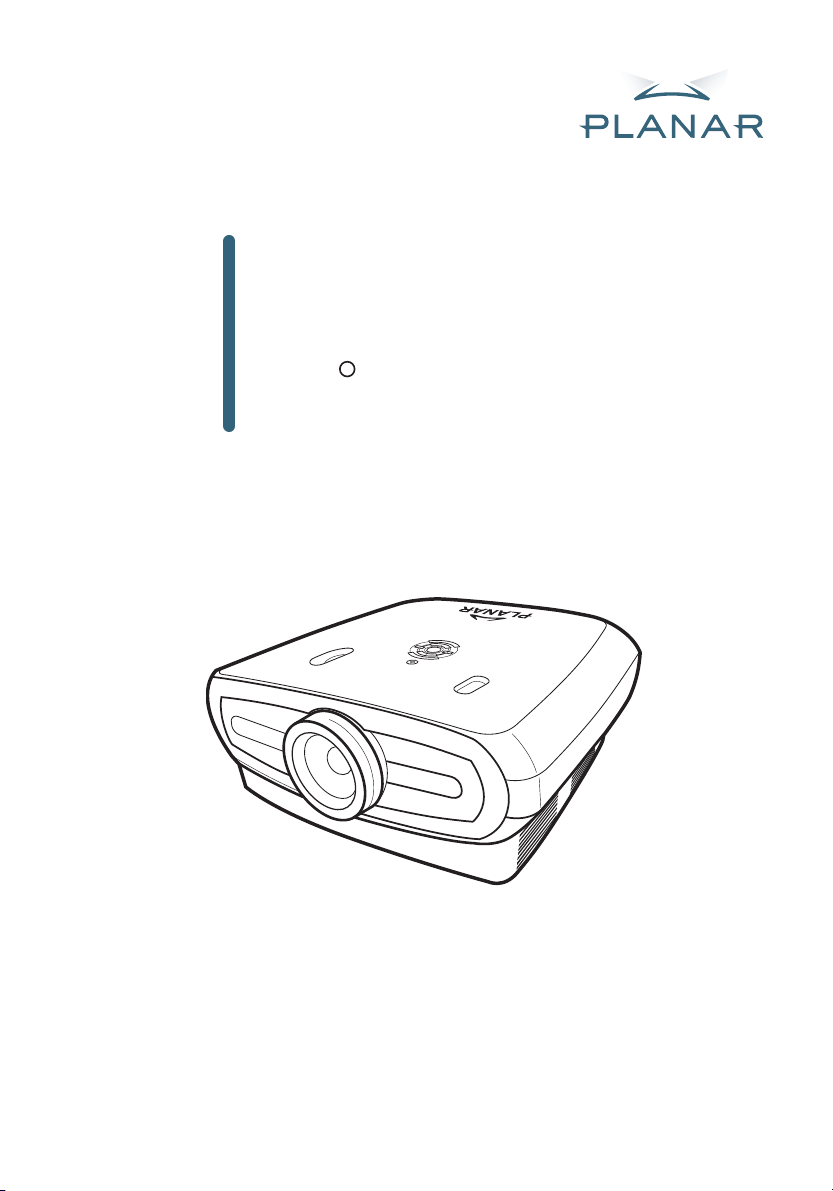
PD7130
PD7150
R
DLP Projector
U
N
E
M
R
E
T
N
E
E
C
R
U
O
S
User's Guide
www.PlanarHomeTheater.com
Page 2

Planar Systems, Inc.
Corporate Headquarters
1195 NW Compton Drive
Beaverton, OR 97006-1992
Planar Customer Support
Telephone:
US: 1-866-PLANAR1 (866) 752-6271
Outside US: (503) 748-5799
E-mail: PlanarSupport@planar.com
Online Technical Library: http://www.planar.com/support
Hours: M-F, 8am - 8pm ET, 12pm - 12am GMT
Planar Systems, Inc.
Corporate Headquarters
1195 NW Compton Drive
Beaverton, OR 97006-1992
Assistance clientèle de Planar
Téléphone:
US: 1-866-PLANAR1 (866) 752-6271
Hors des USA: +1 (503) 748-5799
E-mail: PlanarSupport@planar.com
Bibliotheque technique en ligne:
http://www.planar.com/support
Heures : L-V, 8.00-16.00 ET, 12.00-24.00 GMT
Planar Systems, Inc.
Hauptniederlassung
1195 NW Compton Drive
Beaverton, OR 97006-1992
Planar-Kundendienst
Te le f on :
Aus den USA: 1-866-PLANAR1 (866) 752-6271
Aus dem Ausland: +1 (503) 748-5799
eMail: PlanarSupport@planar.com
Technische Online-Bibliothek:
http://www.planar.com/support
Geschäftszeiten: Montag bis Freitag, 8 - 20 Uhr östlicher
Zeit, 1 bis 13 Uhr MEZ
Planar Systems, Inc.
Sede dell'azienda
1195 NW Compton Drive
Beaverton, OR 97006-1992
Assistenza clienti Planar
Telefono:
USA: 1-866-PLANAR1 (866) 752-6271
Fuori dagli USA: +1 (503) 748-5799
E-mail: PlanarSupport@planar.com
Libreria tecnica on-line:: http://www.planar.com/support
Orari: lun-ven 8:00 - 20:00 ET, 12:00 pm - 12:00 am GMT
Planar Systems, Inc.
Sede empresarial
1195 NW Compton Drive
Beaverton, OR 97006-1992
Departamento de Atención al Cliente de Planar
Teléfono:
EE.UU: 1-866-PLANAR1 (866) 752-6271
Fuera de EE.UU: +1 (503) 748-5799
E-mail: PlanarSupport@planar.com
Biblioteca técnica en línea: http://www.planar.com/support
Horario: L-V, 8am - 8pm ET, 12pm - 12am GMT
Planar Systems, Inc.
Hoofdzetel
1195 NW Compton Drive
Beaverton, OR 97006-1992
Planar klantenondersteuning
Telefoon:
VS: 1-866-PLANAR1 (866) 752-6271
Buiten de VS: +1 (503) 748-5799
E-mail: PlanarSupport@planar.com
Online technische bibliotheek:
http://www.planar.com/support
Openingstijden: ma-vr, 8am - 8pm ET, 12pm - 12am GMT
Planar Systems, Inc.
Sede da empresa
1195 NW Compton Drive
Beaverton, OR 97006-1992
Serviço de apoio ao cliente da Planar
Telefone:
E.U.A.: 1-866-PLANAR1 (866) 752-6271
Fora dos E.U.A.: +1 (503) 748-5799
Correio electrónico: PlanarSupport@planar.com
Biblioteca técnica online: http://www.planar.com/support
a-6a
Horario: 2
Planar Systems, Inc.
Konsernets hovedkontor
1195 NW Compton Drive
Beaverton, OR 97006-1992
Planar kundestøtte
Telephone:
USA: 1-866-PLANAR1 (866) 752-6271
Utenfor USA: +1 (503) 748-5799
E-post: PlanarSupport@planar.com
Online teknisk bibliotek: http://www.planar.com/support
Timer: M-F, 08 - 20 ET, 12 - 24 GMT
Planar Systems, Inc.
Штаб-квартира корпорации
1195 NW Compton Drive
Beaverton, OR 97006-1992
Служба поддержки Planar
Теле фон:
США: 1-866-PLANAR1 (866) 752-6271
За предел ами США: +1 (503) 748-5799
Эл. почта: PlanarSupport@planar.com
Техническая онлайн-библиотека:
http://www.planar.com/support
Время работы: понедельник – пятница, 8:00 – 20:00
(восточное стандартное время США), 00:00 – 12:00
(время по Гри нвичу)
Planar Systems, Inc.
Corporate Headquarters
1195 NW Compton Drive
Beaverton, OR 97006-1992
Planar Customer Support
전화 :
미국 : 1-866-PLANAR1 (866) 752-6271
미국외 : +1 (503) 748-5799
이메일 : PlanarSupport@planar.com
온라인 기술 지원 : http://www.planar.com/support
업무 시간 : 월 - 금 , 오전 8 시 - 오후 8 시 ( 동부표준시 ),
오후 12 시 - 오전 12 시 (GMT)
Planar Systems, Inc.
公司总部
1195 NW Compton Drive
Beaverton, OR 97006-1992
Planar 客户支持
电话:
美国:1-866-PLANAR1 (866) 752-6271
美国以外:+1 (503) 748-5799
电子邮件:PlanarSupport@planar.com
在线技术库:http://www.planar.com/support
工作时间:M-F, 8am - 8pm ET, 12pm - 12am GMT
, 8:00 - 20:00 ET, 12:00 - 24:00 GMT
Page 3
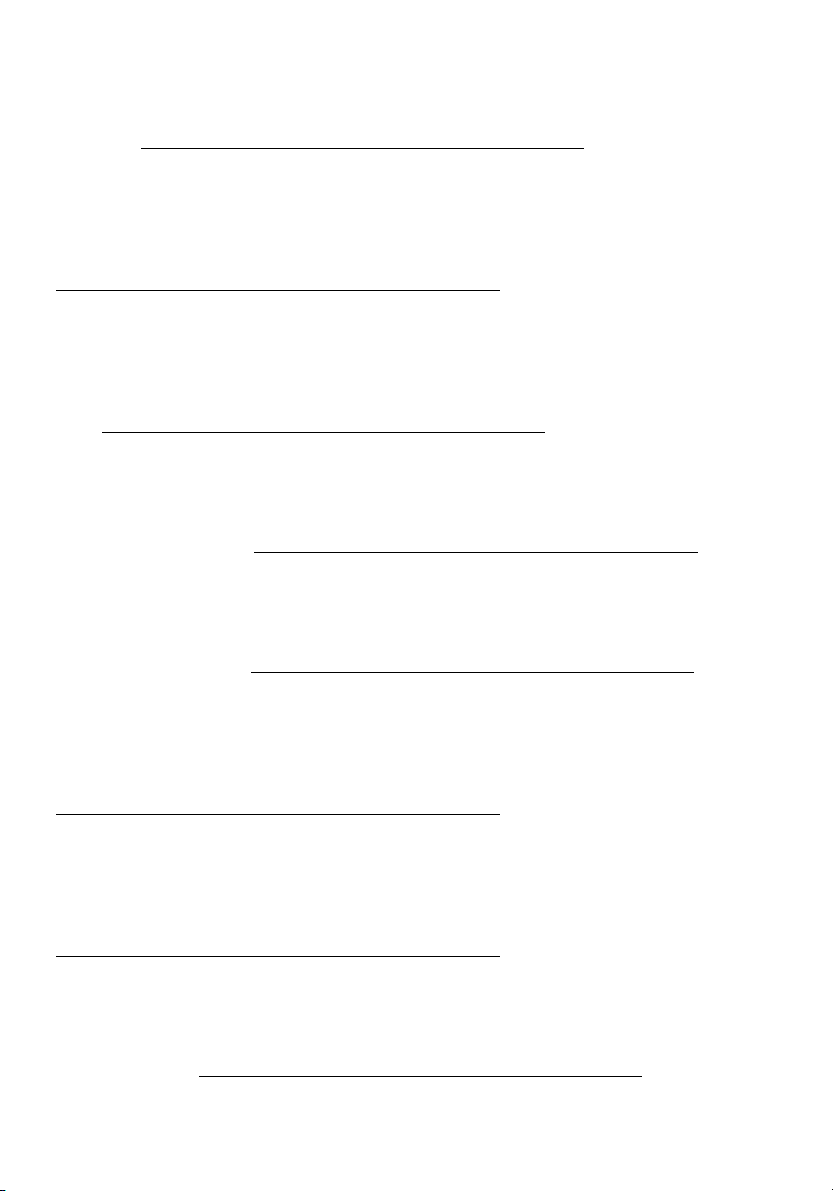
REGISTER YOUR PLANAR PRODUCT TODAY
Thank you for choosing Planar. To assure you receive all the benefits of your Planar
product and services, register your Planar product today. Visit our web site to register your
product at http://www.planar.com/support/product_registration.html
.
ENREGISTREZ VOTRE PRODUIT PLANAR AUJOURD’HUI
Merci d’avoir choisi un produit Planar. Pour être sûr(e) de bénéficier de tous les avantages
de votre produit et des services Planar, enregistrez votre produit Planar aujourd’hui. Visitez
notre site Internet et enregistrez votre produit à l’adresse
http://www.planar.com/support/product_registration.html
.
REGISTRIEREN SIE IHR PLANAR-PRODUKT JETZT
Vielen Dank dafür, dass Sie Planar gewählt haben. Damit Sie sämtliche Vorteile Ihres
Planar-Produktes und unserer Dienste nutzen können, registrieren Sie Ihr Planar-Produkt
noch heute. Zum Registrieren Ihres Produktes besuchen Sie unsere spezielle Internetseite
unter http://www.planar.com/support/product_registration.html
.
REGISTRA OGGI IL TUO PRODOTTO PLANAR
Congratulazioni per aver scelto Planar. Per accertarti di ricevere tutti i benefici dei prodotti
Planar ed i servizi offerti, registra oggi il tuo prodotto Planar. Visita il nostro sito e registra il
tuo prodotto all'indirizzo: http://www.planar.com/support/product_registration.html
.
REGISTRE SU PRODUCTO PLANAR AHORA
Gracias por elegir Planar. Para asegurarse de que se beneficia de todos los servicios y de
su producto Planar, registre su producto Planar ahora. Visite nuestra página web para
registrar su producto en http://www.planar.com/support/product_registration.html
.
REGISTREER VANDAAG UW PLANAR-PRODUCT
Hartelijk dank voor het kiezen van Planar. Registreer uw Planar-product vandaag nog. Zo
bent u zeker dat u geniet van alle voordelen van uw Planar-product en -diensten. Bezoek
onze website om uw product te registreren op
http://www.planar.com/support/product_registration.html
.
REGISTE O SEU PRODUTO PLANAR HOJE MESMO
Obrigado por escolher a Planar. Para poder desfrutar de todas as vantagens do seu
produto e serviços Planar, registe o seu produto Planar hoje mesmo. Para registar o seu
produto visite o nosso web site em:
http://www.planar.com/support/product_registration.html
.
REGISTRER DITT PLANAR-PRODUKT I DAG
Takk for at du valgte Planar. For å sørge for at du mottar alle fordelene til ditt Planarprodukt og tjenester, registrer ditt Planar-produkt i dag. Besøk vår webside for å registrere
produktet ditt hos http://www.planar.com/support/product_registration.html
.
Page 4
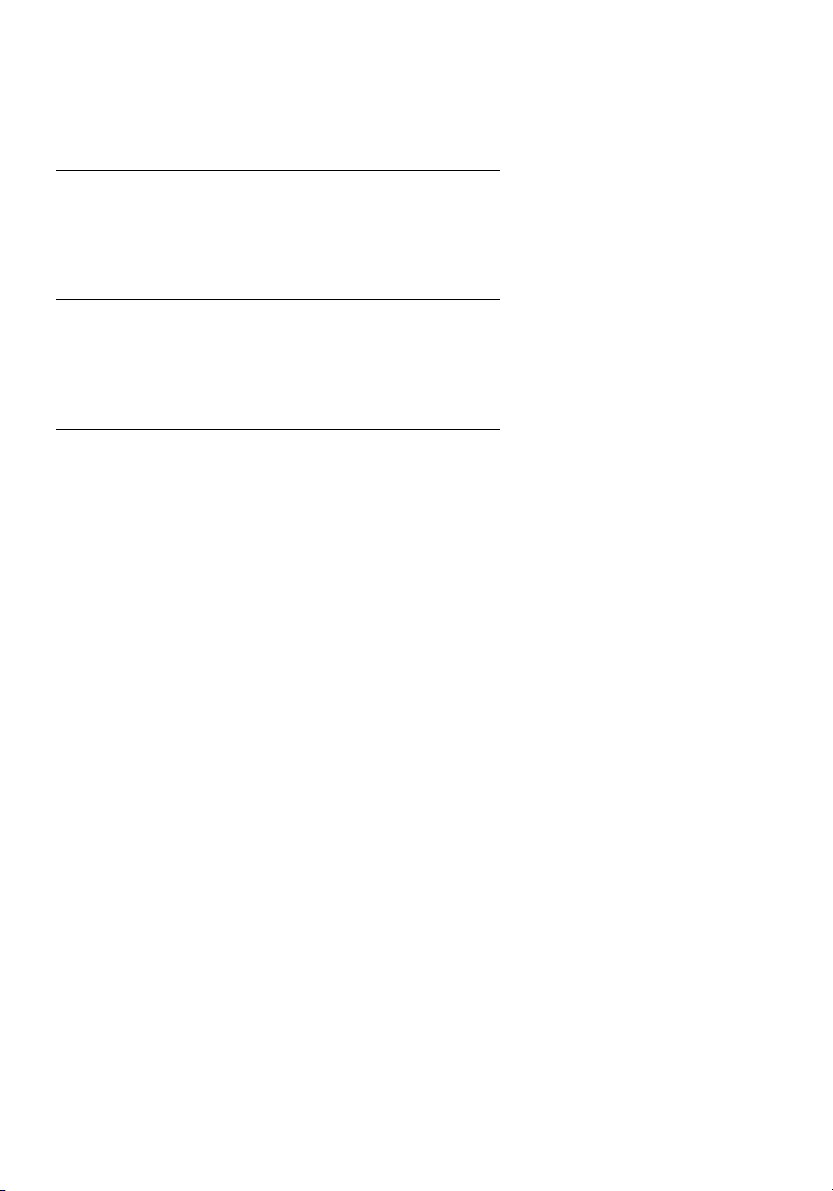
ЗАРЕГИСТРИРУЙТЕ ПРОДУКЦИЮ PLANAR СЕГОДНЯ
Благодарим за приобретение продукции Planar. Для использования всех
преимуществ продукции и обслуживания Planar зарегистрируйте продукцию Planar
сегодня. Для регистрации продукции посетите веб-сайт по адресу
http://www.planar.com/support/product_registration.html
.
PLANAR 제품을 오늘 등록하십시오 .
Planar 를 선택해주셔서 감사합니다 . Planar 제품과 서비스의 모든 특전을 받을 수 있도록
Planar 제품을 오늘 등록하십시오 . 당사 웹 사이트를 방문하여
http://www.planar.com/support/product_registration.html
에서 제품을 등록하십시오 .
现在注册您的 PLANAR 产品
感谢您选择 Planar。为确保您获得您的 Planar 产品和服务的各项好处,请现在注册您的
Planar 产品。访问我们的网站以注册您的产品,网址是:
http://www.planar.com/support/product_registration.html
。
Page 5
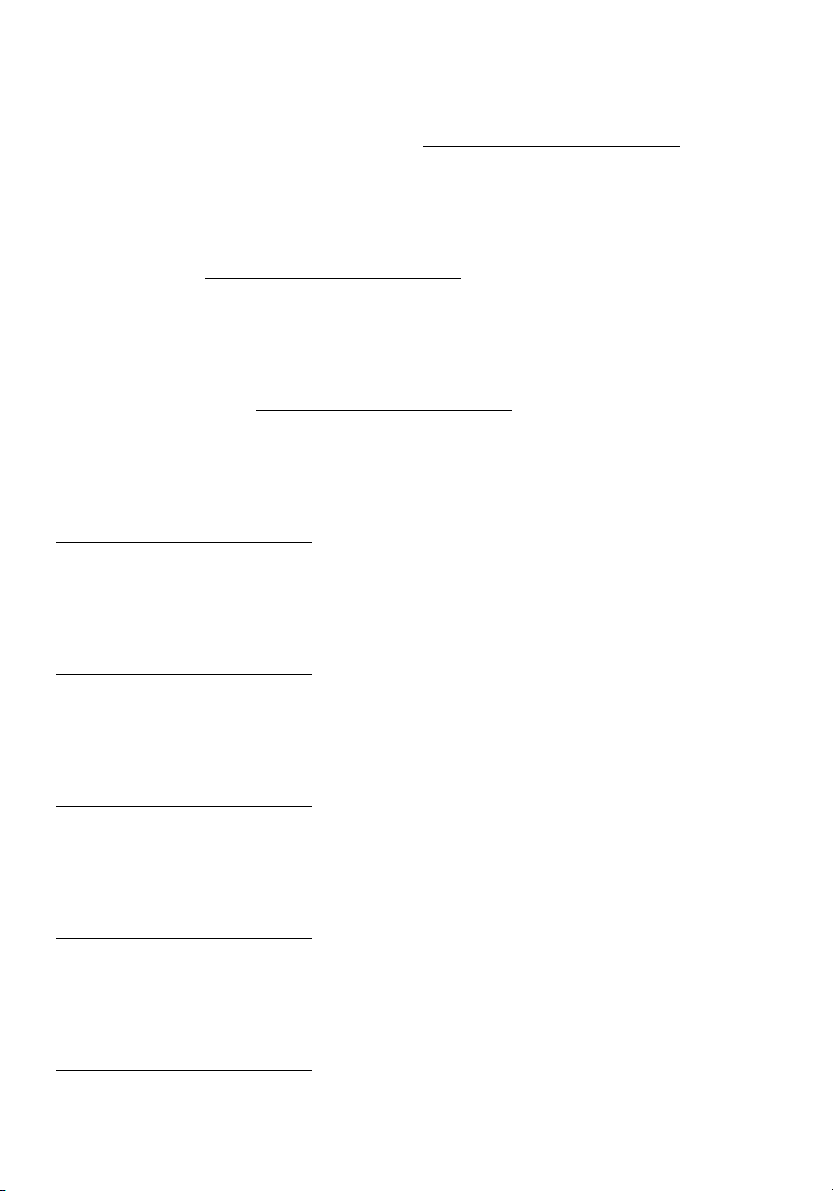
CABLES, REPLACEMENT LAMPS AND ACCESSORIES
To find cables, replacement lamps and accessories for your Planar projector, LCD monitor,
touchscreen or other Planar products visit our online store at www.PlanarOnline.com or
find other stores who carry Planar products at http://www.planar.com/howtobuy.
CABLES, LAMPES DE RECHANGE ET ACCESSOIRES
Pour trouver des câbles, des lampes de rechange et des accessoires pour votre projecteur,
moniteur LCD, écran tactile ou tout autre produit Planar, visitez notre magasin en ligne à
l'adresse www.PlanarOnline.com ou trouvez d’autres magasins qui vendent des produits
Planar à l’adresse http://www.planar.com/howtobuy.
KABEL, ERSATZLEUCHTMITTEL UND ZUBEHÖR
Kabel, Ersatzleuchtmittel und Zubehör für Ihren Planar-Projektor, LCD-Monitor,
Touchscreen und andere Planar-Produkte finden Sie in unserem Onlineshop unter
www.PlanarOnline.com. Weitere Bezugsquellen, bei denen Sie Planar-Produkte erwerben
können, finden Sie unter http://www.planar.com/howtobuy.
CAVI, LAMPADE DI RICAMBIO ED ACCESSORI
Per trovare cavi, lampade di ricambio ed accessori dei proiettor, monitor LCD, schermi a
sensibilità tattile, o altri prodotto Planar, visita il nostro negozio online, all'indirizzo
www.PlanarOnline.com, oppure cerca altri negozi che vendono prodotti Planar all'indirizzo:
http://www.planar.com/howtobuy.
CABLES, LÁMPARAS DE SUSTITUCIÓN Y ACCESORIOS
Para cables, lámparas de sustitución y accesorios de su proyector Planar, monitor LCD,
pantalla táctil o otros productos Planar, visite nuestra tienda en línea
www.PlanarOnline.com u otras tiendas que venden productos Planar
http://www.planar.com/howtobuy.
KABELS, VERVANGLAMPEN EN ACCESSOIRES
Als u kabels, vervanglampen en accessoires nodig hebt voor uw projector, LCD-monitor,
aanraakscherm of andere producten van Planar, kunt u terecht in onze online winkel op
www.PlanarOnline.com. Andere winkels die de Planar-producten verdelen, vindt u op
http://www.planar.com/howtobuy.
CABOS, LÂMPADAS SOBRESSELENTES E ACESSÓRIOS
Para comprar cabos, lâmpadas sobresselentes e acessórios para o seu projector, monitor
LCD, touchscreen ou outro produto Planar visite a nossa loja online em
www.PlanarOnline.com ou procure outras lojas que comercializem os produtos Planar em
http://www.planar.com/howtobuy.
KABLER, ERSTATNINGSLAMPER OG TILBEHØR
For å finne kabler, erstatningslamper og tilbehør for din Planar-projektor, LCD-monitor,
berøringsskjerm eller annet Planar-produkt, besøk vår online butikk på
www.PlanarOnline.com eller finn andre butikker som har Planar-produkter her:
http://www.planar.com/howtobuy.
Page 6
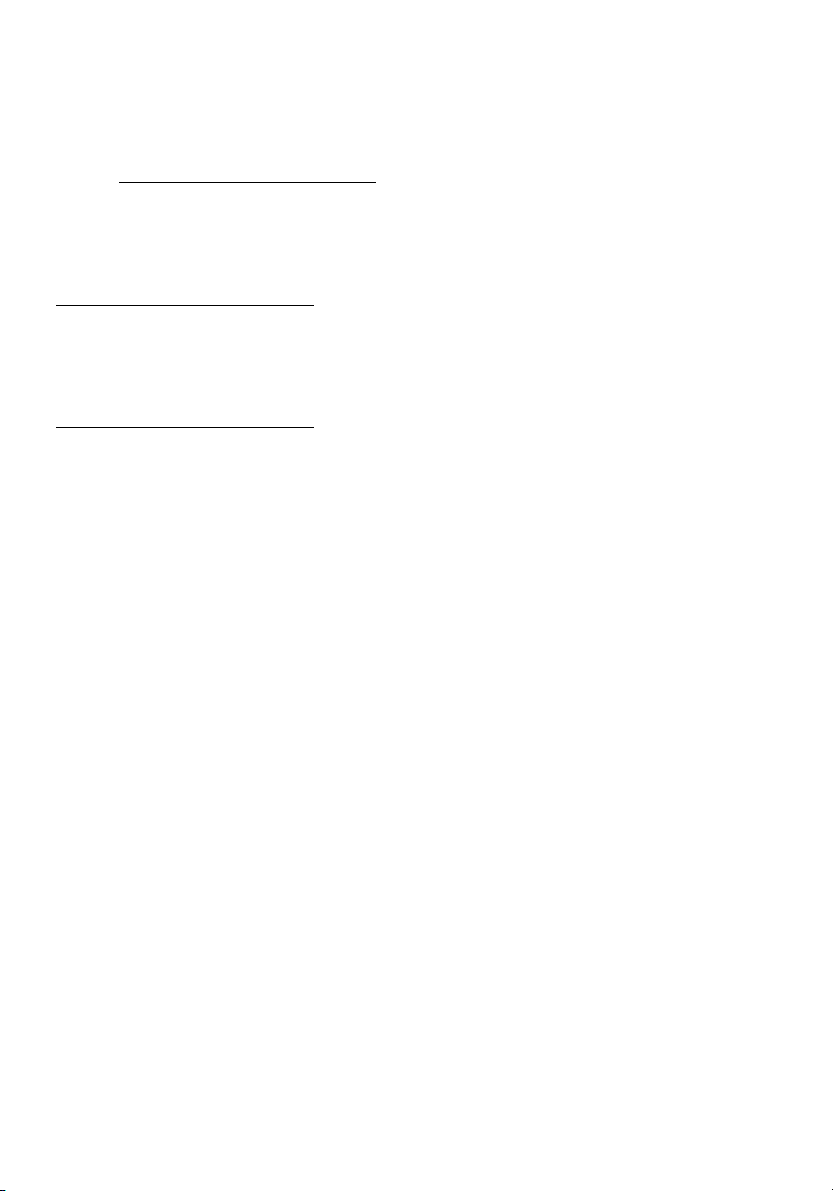
КАБЕЛИ, ЗАМЕНЯЕМЫЕ ЛАМПЫ И ПРИНАДЛЕЖНОСТИ
Кабели, заменяемые лампы и принадлежности для проекторов Planar, ЖКмониторов, сенсорных экранов и другой продукции Planar можно приобрести в
Интернет-магазине по адресу www.PlanarOnline.com или в других торгующих
продукцией Planar Интернет-магазинах, информацию о которых можно найти по
адресу http://www.planar.com/howtobuy
.
케이블 , 교체 램프 및 부속품
Planar 프로젝터 , LCD 모니터 , 터치스크린 또는 기타 Planar 제품용 케이블 , 교체 램프 및
부속품을 찾으려면 당사 온라인 상점 www.PlanarOnline.com 을 방문하거나
http://www.planar.com/howtobuy 에서 Planar 제품을 판매하는 다른 상점을 찾으십시오 .
线缆、更换用灯泡和附件
如需查找您的 Planar 投影机、 LCD 显示器、触摸屏或其它 Planar 产品使用的线缆、更换
用灯泡和配件,请访问我们的在线商店:www.PlanarOnline.com,或从
http://www.planar.com/howtobuy
查找销售 Planar 产品的其它销售店。
Page 7

PD7130 / 7150 User’s Guide
WARNING!
• High brightness light source. Do not stare into the beam directly. Keep your back to the
beam as much as possible.
• Be especially careful and ensure that children do not stare directly into the beam.
• For more detailed information, see the user’s manual located on the included CD.
ATTENTION !
• Source lumineuse à forte luminosité. Ne regardez pas le faisceau directement. Tournez
le dos au faisceau autant que possible.
• Soyez particulièrement prudent(e) et assurez-vous que les enfants ne regardent pas le
faisceau directement.
• Pour des informations plus détaillées, consultez le manuel de l’utilisateur situé sur le
CD fourni.
WARNUNG!
• Helle Lichtquelle. Nicht direkt in den Strahl blicken. Soweit möglich, dem Strahl
grundsätzlich den Rücken zuwenden.
• Geben Sie besonders auf Kinder acht, damit diese niemals direkt in den Strahl blicken.
• Detailliertere Informationen finden Sie in der Bedienungsanleitung auf der beigelegten
CD.
AVVISO!
• Origine luminosa ad alta luminosità. Non guardare direttamente il fascio di luce. Tenere
sempre il fascio di luce alle proprie spalle.
• Prestare particolare attenzione d assicurarsi che i bambini non guardino direttamente il
fascio di luce.
• Fare riferimento al Manuale d’uso contenuto nel CD per altre informazioni dettagliate.
¡ADVERTENCIA!
• Fuente de luz de brillo alto No mire directamente al haz de luz Dé la espalda al haz
siempre que sea posible.
• Tenga especial cuidado y asegúrese de que los niños no miran directamente al haz de
luz.
• Para más información, consulte el manual de usuario que se incluye en el CD.
WAARSCHUWING!
• Lichtbron met hoge helderheid. Kijk niet rechtstreeks in de straal. Sta zo veel mogelijk
met uw rug naar de straal gericht.
• Wees bijzonder voorzichtig en zorg ervoor dat kinderen niet rechtstreeks in de straal
kijken.
• Raadpleeg de gebruikershandleiding op de bijgeleverde cd voor meer gedetailleerde
informatie.
User’s Guide
Page 8

AVIS O!
• Lâmpada com luz muito brilhante. Não olhe directamente para a luz. Mantenha-se de
costas para a luz do projector o máximo possível.
• Tenha um especial cuidado com as crianças e certifique-se de que estas não olham
directamente para a luz.
• Para informações mais detalhadas, consulte o manual do utilizador incluído no CD.
ADVARSEL!
• Kilde for lys med høy klarhet. Ikke se direkte inn i strålen. Hold ryggen til strålen så mye
som mulig.
• Vær spesielt forsiktig så barn ikke stirrer direkte inn i strålen.
• For mer detaljert informasjon, se brukerhåndboken du finner på CD-en som følger med.
Внимание!
• Высокая яркость источника света. Не направляйте луч в глаза. Держитесь в
стороне от луча, насколько это возможно.
• Особенно внимательно следите за детьми, чтобы луч не попадал им в глаза.
• Дополнительные сведения см. в руководстве пользователя, поставляемом на
компакт-диске, входящем в комплект поставки.
경고 !
• 고조도 광원. 광선을 직접 쳐다보지 마십시오. 가능한 한 광선을 등진 상태를 유지하십시
오 .
• 아이들이 광선을 직접 쳐다보지 않도록 하고 특별히 주의하십시오 .
• 더 자세한 정보는 포함된 CD 에 있는 사용자 설명서를 참조하십시오 .
警告!
• 高亮度灯源。不要直视光束。尽可能背对光束。
• 务必小心谨慎,切勿让儿童直视光束。
• 有关的详细信息,请参阅随机光盘上附带的用户手册。
User’s Guide
Page 9

COPYRIGHT
© Copyright 2006
This document contains proprietary information protected by copyright. All rights are
reserved. No part of this manual may be reproduced by any mechanical, electronic or other
means, in any form, without prior written permission of the manufacturer.
COPYRIGHT
© Copyright 2006
Ce document contient des informations protégées par le copyright. Tous droits réservés.
Aucune partie de ce manuel ne peut être reproduite de manière mécanique, électronique
ou de toute autre façon, sous quelque forme que ce soit, sans l’autorisation préalable écrite
du fabricant.
HINWEIS ZUM URHEBERRECHT
© Copyright 2006
Dieses Dokument enthält durch das Urheberrecht geschützte Informationen. Alle Rechte
vorbehalten. Kein Teil dieser Anleitung darf durch jegliche mechanischen, elektronischen
oder durch andere Mittel in jeglicher Form reproduziert werden, sofern nicht zuvor die
schriftliche Genehmigung des Herstellers eingeholt wurde.
Diritti d'autore
© Copyright 2006
Questo documento contiene informazioni di proprietà intellettuale protette dalle leggi sui
diritti d'autore. Tutti i diritti sono riservati. Nessuna parte di questo manuale può essere
riprodotta tramite qualsiasi mezzo meccanico, elettronico, o altri mezzi, in qualsiasi forma
senza previa autorizzazione del produttore.
COPYRIGHT
© Copyright 2006
Este documento contiene información sobre la propiedad protegida por copyright.
Reservados todos los derechos. No está permitido reproducir parte de este manual por
ningún medio mecánico, electrónico u otras formas sin permiso previo por escrito del
fabricante.
COPYRIGHT
© Copyright 2006
Dit document bevat eigendomsinformatie die auteursrechtelijk is beschermd. Alle rechten
voorbehouden. Geen enkel deel van deze handleiding mag worden gereproduceerd op
enige mechanische, elektronische of andere manier of in enige vorm zonder de
voorafgaande schriftelijke toelating van de fabrikant.
COPYRIGHT
© Copyright 2006
Este documento contém informação sujeita a direito de propriedade. Estão reservados
todos os direitos. Nenhuma parte deste manual pode ser reproduzida por quaisquer meios,
mecânicos, electrónicos ou outros ou seja de que forma for, sem o consentimento prévio
por escrito do fabricante.
User’s Guide
Page 10

KOPIBESKYTTELSE
© Copyright 2006
Dette dokumentet inneholder merkevarebeskyttede materialer som er beskyttet av
åndsverkloven. Alle rettigheter forbeholdt. Ingen deler av denne håndboken skal
reproduseres med mekanikk, elektronikk eller på noen annen måte, i noen form, uten
uttrykkelig skriftlig tillatelse fra fabrikanten.
Авторское Право
© Авторское право 2006 г.
В этом документе содержится проприетарная информация, защищенная
законодательством об авторском праве. Все права защищены. Никакая часть
данного руководства не может быть воспроизведена механическими, электронными
или иными средствами, в любой форме, без предварительного письменного
разрешения производителя.
저작권
© 저작권 2006
본 문서는 저작권의 보호를 받는 독점 정보를 포함하고 있습니다 . 모든 권리의 무단 이용을
금지합니다 . 제조업체의 사전 서면 허가 없이는 기계적 , 전자적 또는 기타 어떤 방법이나
형태로든 본 설명서의 일부 또는 전부를 복제할 수 없습니다 .
版权
版权所有 © 2006
本手册中包含受版权法保护的所有权信息。保留所有权利。未经制造商事先书面许可,不
得以任何形式和机械、电子或其它任何方式复制本手册的任何部分。
User’s Guide
Page 11

TRADEMARKS
All trademarks and registered trademarks are the property of their respective owners.
MARQUES DE COMMERCE
Toutes les marques de commerce et marques déposées sont la propriété de leurs
propriétaires respectifs.
MARKEN
Sämtliche Marken und eingetragenen Marken sind Eigentum ihrer jeweiligen Inhaber.
Marchi
Tutti i marchi e i marchi registrati sono proprietà riconosciuta dei rispettivi proprietari.
MARCAS COMERCIALES
Todas las marcas comerciales y marcas comerciales registradas son propiedad de sus
propietarios respectivos.
HANDELSMERKEN
Alle handelsmerken en gedeponeerde handelsmerken zijn eigendom van hun
respectievelijke eigenaar.
MARCAS REGISTADAS
Todas as outras marcas registadas pertencem aos respectivos proprietários.
VAREMERKER
Alle varemerker eller registrerte varemerker tilhørende deres respektive eiere.
ТОВАРНЫЕ ЗНАКИ
Все товарные знаки являются собственностью соответствующих владельцев.
상표
모든 상표와 등록 상표는 해당 소유자의 재산입니다 .
商标
所有商标和注册商标是其各自所有者的资产。
User’s Guide
Page 12

IMPORTANT RECYCLE INSTRUCTIONS
Lamp(s) inside this product contain mercury. This product may contain
Hg
other electronic waste that can be hazardous if not disposed of properly.
Recycle or dispose in accordance with local, state or federal Laws. For
more information, contact the Electronic Industries Alliance at
WWW.EIAE.ORG
For lamp specific disposal information check WWW.LAMPRECYCLE.ORG.
.
INSTRUCTIONS IMPORTANTES SUR LE RECYCLAGE
La(les) lampe(s) dans ce produit contiennent du mercure. Ce produit peut
Hg
contenir d’autres déchets électroniques qui peuvent être dangereux s’ils ne
sont pas éliminés correctement. Recyclez-les ou jetez les en accord avec
les lois locales, régionales ou nationales. Pour plus d’informations,
contactez l’Electronic Industries Alliance à l’adresse WWW.EIAE.ORG
Pour des informations spécifiques sur l’élimination des lampes, consultez le
site WWW.LAMPRECYCLE.ORG.
WICHTIGE HINWEISE ZUM RECYCLING
Leuchtmittel in diesem Produkt enthalten Quecksilber. Dieses Produkt kann
Hg
weitere Inhaltsstoffe enthalten, die bei unsachgemäßer Entsorgung eine
Gefahr darstellen können. Recyceln oder entsorgen Sie das Produkt
gemäß Ihrer örtlichen Vorschriften. Weitere Informationen finden Sie bei der
Electronic Industries Alliance unter WWW.EIAE.ORG.
Zur Entsorgung von Leuchtmitteln informieren Sie sich bitte unter
WWW.LAMPRECYCLE.ORG.
IMPORTANTI ISTRUZIONI PER IL RICICLAGGIO
Le lampade di questo prodotto contengono mercurio. Questo prodotto può
Hg
contenere altri materiali elettronici che possono essere pericolosi se non
smaltiti in modo appropriato. Riciclare o smaltire il prodotto in conformità
alle leggi locali, regionali o statali. Per altre informazioni, mettersi in contatto
con Electronic Industries Alliance all'indirizzo: WWW.EIAE.ORG
Per informazioni specifiche sullo smaltimento delle lampadine, visitare il sito
WWW.LAMPRECYCLE.ORG.
INSTRUCCIONES DE RECICLADO IMPORTANTES
La lámpara (s) dentro de este producto contiene mercurio. Este producto
Hg
puede contener otros residuos electrónicos que pueden ser peligrosos si
no se eliminan correctamente. Recicle o elimine según las leyes locales,
estatales o federales. Para más información, póngase en contacto con
Electronic Industries Alliance en WWW.EIAE.ORG
Para más información relativa a la eliminación de la lámpara, consulte
WWW.LAMPRECYCLE.ORG.
BELANGRIJKE RECYCLINGINSTRUCTIES
De lamp(en) in dit product bevat(ten) kwik. Dit product kan ander
Hg
elektronisch afval bevatten dat gevaarlijk kan zijn als het niet op de gepaste
manier wordt weggegooid. Zorg ervoor dat u het afval recyclet of weggooit
in overeenstemming met de lokale, regionale of federale wetten. Neem
contact op met de Electronic Industries Alliance op WWW.EIAE.ORG
meer informatie.
Bezoek de site WWW.LAMPRECYCLE.ORG. voor specifieke informatie
over de afvalverwijdering van lampen.
.
.
.
voor
User’s Guide
Page 13

IMPORTANTES INSTRUÇÕES PARA RECICLAGEM
A lâmpada existente no interior deste produto contém mercúrio. Este
Hg
produto pode conter outros componentes electrónicos que podem ser
perigosos caso não sejam devidamente eliminados. Recicle ou elimine este
produto de acordo com as leis locais, estaduais ou federais. Para mais
informações, contacte a Electronic Industries Alliance através do site
WWW.EIAE.ORG
Para informação específica acerca da eliminação de lâmpadas visite o site
WWW.LAMPRECYCLE.ORG.
.
VIKTIGE INSTRUKSJONER FOR RESIRKULERING
Lampen(e) inni dette produktet inneholder kvikksølv. Dette produktet kan
Hg
inneholde annet elektronisk avfall som kan være farlig hvis det ikke
deponeres på en korrekt måte. Resirkuler eller deponer i henhold til lokale,
statlige eller føderale lover. For mer informasjon, kontakt Electronic
Industries Alliance på WWW.EIAE.ORG
For informasjon om deponering av lampen, sjekk
WWW.LAMPRECYCLE.ORG.
.
ВАЖНЫЕ ИНСТРУКЦИИ ПО ПЕРЕРАБОТКЕ
Лампа(ы) внутри данного изделия содержит(ат) ртуть. Данное изделие
Hg
может содержать дргуие электронные отходы, которые могут быть
опасны при неправильной утилизации. Переработка или утилизация
должны выполняться в соответствии с местным законодательством,
законодательством штата или федеральным законодательством.
Дополнительную информацию см. на веб-сайте Союза компаний
электронной промышленности по адресу WWW.EIAE.ORG
Информацию по утилизации ламп см. на веб-сайте по адресу
WWW.LAMPRECYCLE.ORG.
.
중요 재활용 지침
본 제품의 램프 안에는 수은이 들어있습니다 . 본 제품은 올바르게 폐기되지
Hg
않으면 위험할 수 있는 다른 전자 폐기물이 들어있을 수 있습니다 . 지방법 ,
주법 또는 연방법에 따라 재활용하거나 폐기하십시오 . 더 많은 정보는 웹 사
이트 WWW.EIAE.ORG
램프 폐기에 관한 정보는 WWW.LAMPRECYCLE.ORG 를 방문하십시오 .
重要回收说明
本产品中的灯泡含有汞。本产品中可能包含其它电子废弃物,若处置不当,
Hg
可能产生危险。按照当地、州 / 省或联邦法律进行回收或废弃。有关的详细
信息,请与 Electronic Industries Alliance (美国电子工业协会)联系,网址
是 WWW.EIAE.ORG
关于与灯泡有关的废弃信息,请浏览 WWW.LAMPRECYCLE.ORG。
, 전자산업연합 (EIA) 에 문의하십시오 .
。
User’s Guide
Page 14

Package Contents
Contenu de l’Emballage
Lieferumfang
Contenuti della confezione
Contenido del envase
POWER
ON
SOURCE
1
23
ENTER
MENU EXIT
USER MEMORY
M1 M2
GAMMA
OS
BLANK
AUTO
OFF
54
M3
ASPECT
LIGHT
Inhoud verpakking
Conteúdo da embalagem
Innhold i pakken
Комплектация
패키지 내용물
物品清单
Inserting the Remote Control Batteries
Insérer les piles de la télécommande
Batterien in die Fernbedienung einlegen
Inserimento delle batterie del telecomando
Inserción de las pilas del control remoto
Batterijen installeren in de afstandsbediening
Introdução das pilhas no controlo remoto
Sette batterier i fjernkontrollen
Установка батарей в пульт дистанционного управления
리모컨 배터리 넣기
安装遥控器电池
User’s Guide
Page 15

Lens Shift Dial (Vertical)
Orientation de l’objectif
(vertical)
Objektivversatz-Drehregler
(vertikal)
Ghiera di spostamento
dell'obiettivo (verticale)
Dial de movimiento de la lente
(vertical)
Lensverschuivingsschakelaar
(verticaal)
Botão para deslocação da
lente (vertical)
Linseskiftskive (vertikal)
Колесо сдвига объектива
(по вертикали)
렌즈 이동 다이얼 ( 수직 )
镜头移位拨盘 (垂直)
Menu
Menu
Menü
Menu
Menú
Menu
Botão Menu
Meny
Меню
메뉴
菜单
Power On/Off
Mise sous/hors tension
Ein-/Ausschalter
Accensione/spegnimento
Encendido/apagado
In-/uitschakelen
Botão de alimentação
Skru på/av
Включение и
выключение питания
전원 켜기 / 끄기
打开 / 关闭电源
Lens Shift Dial (Horizontal)
Orientation de l’objectif
(horizontal)
Objektivversatz-
Drehregler (horizontal)
SOURCE
ENTER
Ghiera di spostamento
dell'obiettivo (orizzontale)
Dial de movimiento de la
lente (horizontal)
MENU
Lensverschuivingsschakelaar (horizontaal)
Botão para deslocação da
lente (horizontal)
U
EN
M
ER
T
EN
RCE
U
SO
Linseskiftskive
(horisontal)
Колесо сдвига объектива
(по горизонтали)
렌즈 이동 다이얼 ( 수평 )
镜头移位拨盘 (水平)
User’s Guide
Page 16

Source 1: Component 1
Source 1: Composante 1
Quelle 1: Component 1
Origine 1: Componente 1
Fuente 1: Componente 1
Bron 1: Component 1
Origem de sinal 1:
Componente 1
Kilde 1: Komponent 1
Источник 1:
компонентный 1
신호 1: 컴포넌트 1
信号源 1:分量视频 1
Source 2: Component 2
Source 2 : Composante 2
Quelle 2: Component 2
Origine 2: Componente 2
Fuente 2: Componente 2
Bron 2: Component 2
Origem de sinal 2:
Componente 2
Kilde 2: Komponent 2
Источник 2:
компонентный 2
신호 2: 컴포넌트 2
信号源 2:分量视频 2
Source 5: Video/S-Video
Source 5 : Video/S-Video
Quelle 5: Video/S-Video
Origine 5: Video/S-Video
Fuente 5: Video/S-Video
Bron 5: Video / S-Video
Origem de sinal 5: Vídeo/S-Vídeo
Kilde 5: Video / S-Video
Источник 5: Video/S-Video
신호 5: 비디오 /S- 비디오
信号源 5:Video/S-Video
COMP1 COMP2
VIDEO S-VIDEO PR/CR PB/CB Y PR/CR PB/CB Y RGB-HD DVI-D
12V
TRUGGER
S-VIDEO VIDEO
Y
PR/C
R
RS-232
TRUGGER
RS-232
12V
PB/C
B
R
COMP1COMP2
PB/C
B
PR/C
Y
DVI-D RGB-HD
AC110-240
AC110-240
Source 3
Source 3
Quelle 3:
Origine 3
Fuente 3
Bron 3
: DVI
: DVI
: DVI
: DVI
: DVI
: DVI
Origem de sinal 3
Kilde 3
: DVI
Источник 3
: DVI
신호 3: DVI
信号源3:DVI
Source 4
Source 4
Quelle 4:
Origine 4
Fuente 4
Bron 4
: PC
: PC
: PC
: PC
: PC
: PC
Origem de sinal 4
Kilde 4
: PC
Источник 4
: ПК
신호 4: PC
信号源4:计算机
: DVI
: PC
User’s Guide
Page 17

Connecting Power
Connecter l’alimentation
Stromanschluss
Collegamento dell'alimentazione
Conexión a la corriente
De voeding aansluiten
Ligação do cabo de alimentação
Koble til strøm
Подключение питания
전원 연결하기
连接电源
Adjusting Leveling Foot
Régler le pied de niveau
Ausrichtung durch einstellbare Füße
Piedini di regolazione livellamento
Patilla de ajuste de nivel
De afstelvoetjes regelen
M
E
N
U
E
N
T
E
R
S
O
U
R
G
E
Ajuste do pé nivelador
Justere utjevningsfot
Настройка ножки выравнивания
높낮이 조절 다리 조정하기
调节支撑脚
User’s Guide
Page 18

Adjusting the Lens
Adjust the lens using the focus and zoom
rings to correct the image.
Régler l’objectif
Ajustez l’objectif en utilisant la bague de
mise au point et la bague de zoom pour
corriger l’image.
Objektiv einstellen
Mit den Fokus- und den Zoom-Ringen
können Sie die Bilddarstellung korrigieren.
Regolazione dell’obiettivo
Regolare l’obiettivo usando la ghiera di
messa a fuoco e la ghiera dello zoom per
correggre l’immagine.
Ajuste de la lente
Ajuste la lente mediante las ruedas de
zoom y enfoque para corregir la imagen.
De lens aanpassen
Pas de lens aan met behulp van de
scherpstel- en zoomringen om het beeld te
corrigeren.
Focus ring
Bague de mise au
point
Fokusring
Ghiera di messa a
fuoco
Rueda de enfoque
Scherpstelring
Anel de focagem
Fokuseringsring
Кольцо фокусировки
초점 링
调焦环
NU
E
M
R
E
T
N
E
E
C
R
U
O
S
Zoom ring
Bague de zoom
Zoom-Ring
Ghiera dello
zoom
Rueda de zoom
Zoomring
Anel de zoom
Zoomring
Кольцо
трансфокатора
줌 링
变焦环
Ajuste da lente
Ajuste a lente utilizando os anéis de zoom
e de focagem para corrigir a imagem.
Justere linsen
Juster linsen med fokus og zoomringene
for å få et korrekt bilde.
Регулировка объектива
Настройка объектива с помощью колец
трансфокатора и фокусировки для
коррекции изображения.
렌즈 조정하기
초점과 줌 링으로 렌즈를 조정하여 이미지
를 조정하십시오 .
调整镜头
使用调焦环和变焦环调整镜头,以得到正
确的图像。
User’s Guide
Page 19

Side View
Vue de côté
Seitenansicht
Veduta laterale
Vista lateral
Zijaanzicht
Vista lateral
Sidevisning
Вид сбоку
측면
侧视图
Top View
Vue de dessus
Ansicht von oben
Veduta Superiore
Vista por encima
Bovenaanzicht
Vista de cima
Visningen ovenfra
Вид сверху
윗면
顶视图
90
Audience
90
MENU
ENTER
SOURCE
Rear Viewing Mode:
Mode de visualisation arrière :
Rückprojektion:
Modalità di veduta posteriore:
Modo de vista por detrás:
Modus achteraanzicht:
Visualização com projecção posterior:
Bakre visningsmodus:
Проецирование с задней стороны экрана:
후방 시청 모드 :
背面观看模式:
User’s Guide
Page 20

Front Viewing mode:
Mode de visualisation avant :
Frontprojektion:
Modalità di veduta frontale:
Modo de vista frontal:
Modus vooraanzicht:
Visualização com projecção frontal:
Fremre visningsmodus:
Проецирование с передней стороны экрана:
전방 시청 모드 :
正面观看模式:
Ceiling-Mount Setup: Front
Montage au plafond : Avant
Deckenmontage: Frontprojektion
Ipostazione montaggio su soffitto: Frontale
Instalación desde el aparato del techo:
Fronta
Instelling plafondmontage: Voor
Projector montado no tecto: projecção
frontal
Oppsett for montering i tak: Front
Установка на потолок: с передней стороны экрана
천장 마운트 설치 : 전방
吊顶安装:正面
Ceiling-Mount Setup: Rear
Montage au plafond : Arrière
Deckenmontage: Rückprojektion
postazione montaggio su soffitto:
Posteriore
Instalación desde el aparato del
techo: Trasero
Instelling plafondmontage: Achter
Projector montado no tecto: projecção posterior
Oppsett for montering i tak: Bak
Установка на потолок: с задней стороны экрана
천장 마운트 설치 : 후방
吊顶安装:背面
User’s Guide
Page 21

Screen Size and Projection Distance
When using a wide screen (16:9) project the image on the whole
area of the 16:9 screen.
16
Taille d’écran et distance de projection
Lorsque vous utilisez un écran large (16:9), projetez l’image sur la
totalité de l’écran 16:9
: Picture area
Bildgröße und Projektionsentfernung
Bei einer breiten Projektionsleinwand (16:9) füllt das Bild die gesamte 16:9Projektionsfläche aus
Dimensioni dello schermo e distanza di proiezione
Qunando si usa uno schermo ampio (16:9) proiettare l’immagine sull’intera area dello
schermo 16:9
Tamaño de pantalla y distancia de protección
Cuando use una pantalla grande (16:9), proyecte la imagen sobre todo el área de la
pantalla de 16:9.
Schermgrootte en projectieafstand
Wanneer u een breedbeeldscherm (16:9) gebruikt, kunt u het beeld op het volledige
oppervlak van het 16:9 scherm projecteren
Tamanho do ecrã e distância de projecção
Ao utilizar um ecrã largo (16:9) projecte a imagem em toda a área do ecrã de 16:9.
Skjermstørrelse og projekteringsavstand
Når du bruker en bred skjerm (16:9) må du projektere bildet på hele området til 16:9skjermen.
9
Формат экрана и проекционное расстояние
Использование широкоэкранного режима (16:9) для проецирования изображения на
всю область экрана с соотношением сторон 16:9
화면 크기와 투사 거리
와이드 스크린 (16:9) 을 사용할 때는 16:9 화면의 전체 영역에 이미지를 투사하십시오 .
屏幕尺寸和投影距离
当使用宽屏幕 (16:9) 时,在 16:9 屏幕的整个区域上投影图像。
User’s Guide
Page 22

x
y
z
x: Screen size (diag.)
y: Projection distance
z: Distance from the lens center to the lower
PD7130
Screen Size (16:9) Projection Distance
edge of the image
Distance from lens center to
the lower edge of the image
Diagonal Width Height Max Min upper lower
60” (152 cm) 52” (132 cm) 29” (75 cm) 7'7" (2.3 m) 6'1" (1.8 m) 0” (0 cm) -2’5” (-75 cm)
70” (178 cm) 61” (155 cm) 34” (87 cm) 8'10" (2.7 m) 7'1" (2.1 m) 0” (0 cm) -2’10” (-87 cm)
80” (203 cm) 70” (177 cm) 39” (100 cm) 10'1" (3.1 m) 8'1" (2.5 m) 0” (0 cm) -3’3” (-100 cm)
90” (229 cm) 78” (199 cm) 44” (112 cm) 11'4" (3.5 m) 9'1" (2.8 m) 0” (0 cm) -3’8” (-112 cm)
100” (254 cm) 87” (221 cm) 49” (125 cm) 12'7" (3.8 m) 10'1" (3.1 m) 0” (0 cm) -4’1” (-125 cm)
110” (279 cm) 96” (244 cm) 54” (137 cm) 13'10” (4.2 m) 11'1" (3.4 m) 0” (0 cm) -4’6” (-13 7 cm)
120” (305 cm) 105” (266 cm) 59” (149 cm) 15'1" (4.6 m) 12'1" (3.7 m) 0” (0 cm) -4’11” (-149 cm)
PD7150
Screen Size (16:9) Projection Distance
Diagonal Width Height Max Min upper lower
60” (152 cm) 52” (132 cm) 29” (75 cm) 7'6" (2.3 m) 6'00" (1.8 m) 0” (0 cm) -2’5” (-75 cm)
70” (178 cm) 61” (155 cm) 34” (87 cm) 8'9" (2.7 m) 7'00" (2.1 m) 0” (0 cm) -2’10” (-87 cm)
80” (203 cm) 70” (177 cm) 39” (100 cm) 10'00" (3.0 m) 8'00" (2.4 m) 0” (0 cm) -3’3” (-100 cm)
90” (229 cm) 78” (199 cm) 44” (112 cm) 11'3" (3.4 m) 9'00" (2.7 m) 0” (0 cm) -3’8” (-112 cm)
100” (254 cm) 87” (221 cm) 49” (125 cm) 12'6" (3.8 m) 9'11" (3.0 m) 0” (0 cm) -4’1” (-125 cm)
110” (279 cm) 96” (244 cm) 54” (137 cm) 13'9” (4.2 m) 10'11" (3.3 m) 0” (0 cm) -4’6” (-137 cm)
120” (305 cm) 105” (266 cm) 59” (149 cm) 15'00" (4.6 m) 11'11" (3.6 m) 0” (0 cm) -4’11” (-149 cm)
Distance from lens center to
the lower edge of the image
User’s Guide
Page 23

Planar Systems, Inc.
Corporate Headquarters
1195 NW Compton Drive
Beaverton, OR 97006-1992
Planar Customer Support
Telephone:
US: 1-866-PLANAR1 (866) 752-6271
Outside US: (503) 748-5799
E-mail: PlanarSupport@planar.com
Online Technical Library: http://www.planar.com/support
Hours: M-F, 8am - 8pm ET, 12pm - 12am GMT
© Copyright 2006 Planar Systems, Inc. Planar is a registered trademark of Planar
Systems, Inc. Other brands and names are the property of their respective
owners.
Technical information in this document is subject to change without notice.
020-0523-00-B
