Planar LA1910R, LA1910RTC Owner's Manual

LA1910R
and LA1910RTC
USER’S GUIDE
www.planar.com
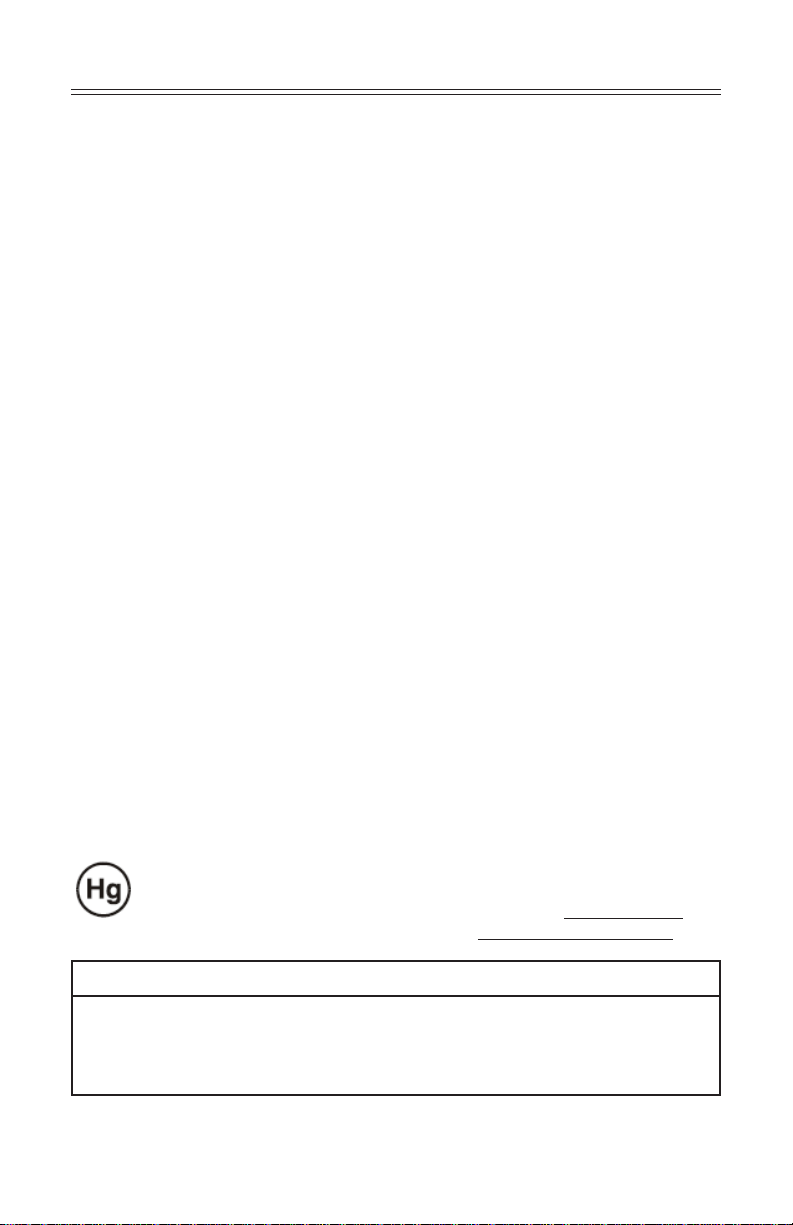
The information contained in this document is subject to change without
notice. This document contains proprietary information that is protected
by copyright. All rights are reserved. No part of this document may be
reproduced, translated to another language or stored in a retrieval system, or
transmitted by any means, electronic, mechanical, photocopying, recording, or
otherwise, without prior written permission.
Windows is a registered trademark of Microsoft, Inc.
Other brands or product names are trademarks of their respective holders.
European Union 2002/95/EC Directive on the Restriction of Hazardous Substances (RoHS)
In February 2003, the European Union issued Directive 2002/95/EC on the Restriction
of Hazardous Substances, commonly known as RoHS, in certain electrical and
electronic equipment. It restricts the use of six hazardous substances, including lead
(Pb).
The Directive states that all new products within its scope, placed on the European
market after July 1, 2006 must be compliant with its requirements.
Planar Systems Inc. is fully in support of and compliant with EU Directive 2002/95/EC
for applicable products within its scope.
A Planar part number will be modifi ed with an “LF” suffi x designation to indicate RoHS
compliance, as shown on the part number label affi xed to the display and on the box
containing the display.
Important Recycle Instruction:
LCD Lamp(s) inside this product contain mercury. This product may contain
other electronic waste that can be hazardous if not disposed of properly.
Recycle or dispose in accordance with local, state, or federal Laws. For more
information, contact the Electronic Industries Alliance at WWW.EIAE.ORG.
For lamp specifi c disposal information check WWW.LAMPRECYCLE.ORG.
Revision Control
DATE: DESCRIPTION:
March 2004 Document number 020-0321-00A
June 2006 Document number 020-0321-01A
2 LA1910R and LA1910RTC User’s Guide (020-0321-01A)
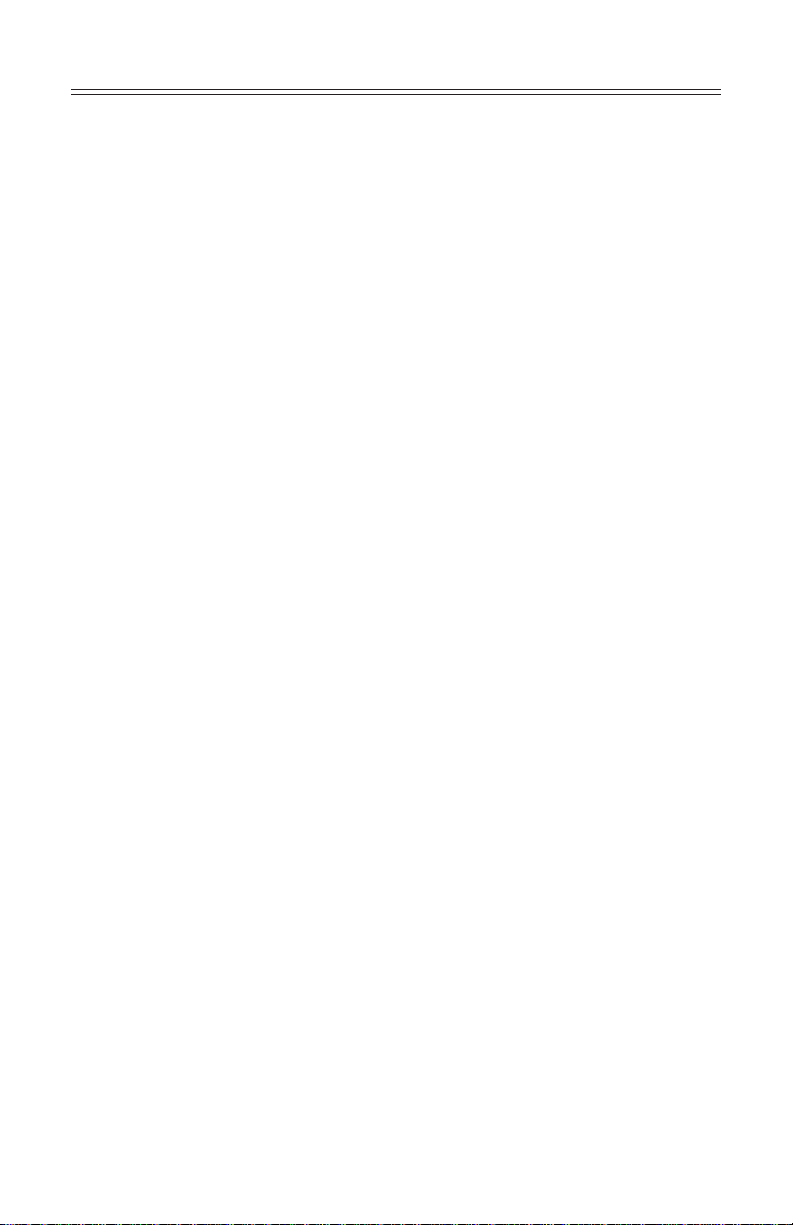
Contents
Usage Notice
Precautions . . . . . . . . . . . . . . . . . . . . . . . . . . . . . . . . . . . . . . . . . . . . . . . . . . . . . . . . . . . . . . . .4
Introduction
About the Product . . . . . . . . . . . . . . . . . . . . . . . . . . . . . . . . . . . . . . . . . . . . . . . . . . . . . . . . .5
Package Overview . . . . . . . . . . . . . . . . . . . . . . . . . . . . . . . . . . . . . . . . . . . . . . . . . . . . . . . . .7
Installation
Product Overview . . . . . . . . . . . . . . . . . . . . . . . . . . . . . . . . . . . . . . . . . . . . . . . . . . . . . . . . . .8
User Controls
Front Panel Controls . . . . . . . . . . . . . . . . . . . . . . . . . . . . . . . . . . . . . . . . . . . . . . . . . . . . . 12
How to Use the OSD Menus . . . . . . . . . . . . . . . . . . . . . . . . . . . . . . . . . . . . . . . . . . . . . . 13
On-Screen Display Menus . . . . . . . . . . . . . . . . . . . . . . . . . . . . . . . . . . . . . . . . . . . . . . . . 14
Appendix
Troubleshooting . . . . . . . . . . . . . . . . . . . . . . . . . . . . . . . . . . . . . . . . . . . . . . . . . . . . . . . . . 18
Warning Signal . . . . . . . . . . . . . . . . . . . . . . . . . . . . . . . . . . . . . . . . . . . . . . . . . . . . . . . . . 19
Product Dimensions . . . . . . . . . . . . . . . . . . . . . . . . . . . . . . . . . . . . . . . . . . . . . . . . . . . . . 20
Video Modes. . . . . . . . . . . . . . . . . . . . . . . . . . . . . . . . . . . . . . . . . . . . . . . . . . . . . . . . . . . . . 23
Touch Screen Driver Installation . . . . . . . . . . . . . . . . . . . . . . . . . . . . . . . . . . . . . . . . . . 24
Support and Service . . . . . . . . . . . . . . . . . . . . . . . . . . . . . . . . . . . . . . . . . . . . . . . . . . . . . 26
LA1910R and LA1910RTC User’s Guide (020-0321-01A) 3
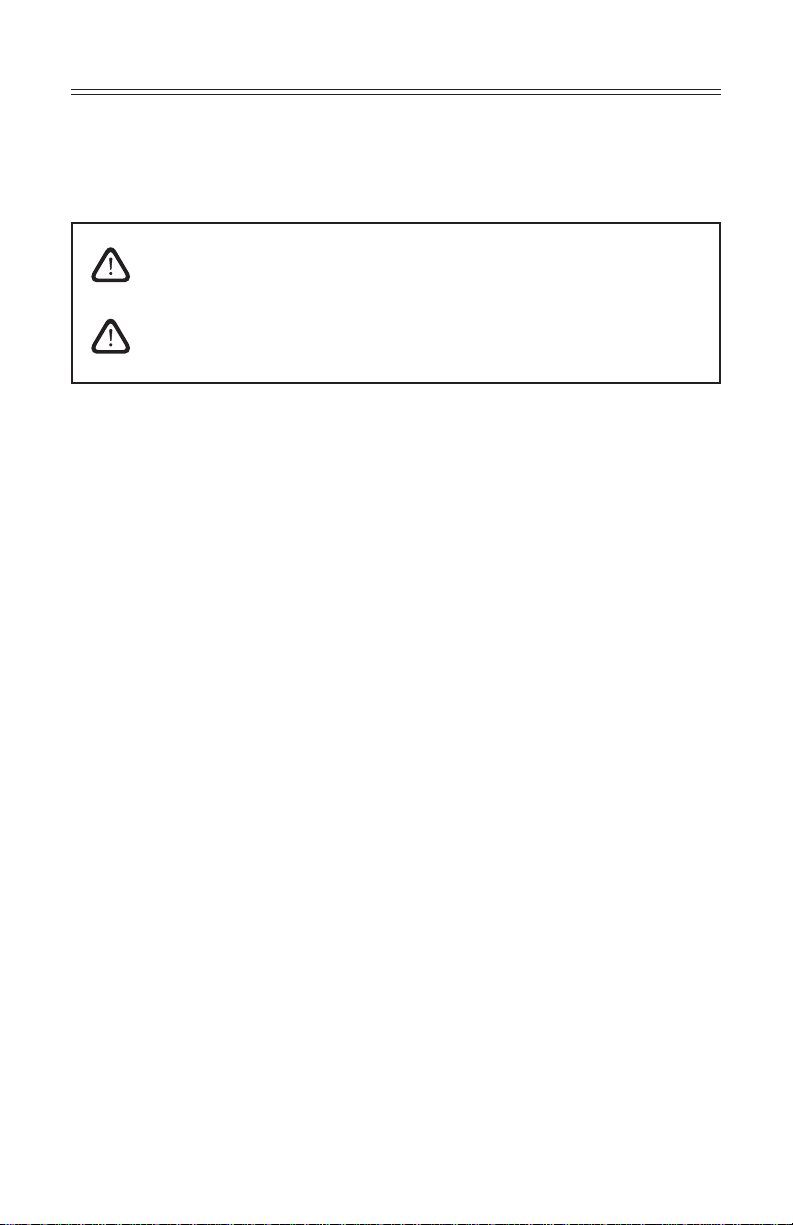
Usage Notice
WARNING – To prevent the risk of fi re or shock hazards, do not
expose this product to rain or moisture.
WARNING – Please do not open or disassemble the product as this
may cause electric shock.
Precautions
Follow all warnings, precautions and maintenance as recommended in this
user’s guide to maximize the life of your unit.
Do:
❑ Turn off the product before cleaning.
❑ LCD front surface may be cleaned using a soft clean cloth
moistened with mild window glass commercial cleaners or
50/50 mixture of water and isopropyl alcohol.
❑ Use only high quality and safety approved AC/DC power adapter
that comes with your monitor.
❑ Disconnect the power plug from AC outlet if the product is not
used for an extended period of time.
Don’t:
❑ Do not touch the LCD display screen surface with sharp or hard
objects.
❑ Do not use abrasive cleaners, waxes or solvents for cleaning.
❑ Do not operate the product under the following conditions:
- Extremely hot, cold or humid environment.
- Areas susceptible to excessive dust and dirt.
- Near any appliance generating a strong magnetic fi eld.
- In direct sunlight.
4 LA1910R and LA1910RTC User’s Guide (020-0321-01A)

Introduction
About Planar’s LA1910R / LA1910RTC
The LA19 products all have a 19” fl at panel screen with an active matrix,
thin-fi lm transistor (TFT ) liquid crystal display (LCD).
Features include:
❑ Dual signal input: Analog VGA and Digital DVI-D
❑ Active matrix TFT LCD technology
❑ 1280 x 1024 SXGA resolution
❑ 19” viewable display area
❑ 31.5 ~ 80 kHz horizontal scan
❑ 56 ~ 75 Hz refresh rate
❑ 0.294mm x 0.294mm pixel pitch
❑ 250 cd/m2(typ.)brightness
❑ 1000:1(typ.) contrast ratio
❑ L/R=85°/85°,U/D=+85°/-85° viewing angle, CR=10
❑ 8ms GTG with RapidVideo™ Accelerator
❑ CCFL backlight lamps w/50,000 hrs life (typ.)
❑ Auto-adjustment function
❑ Multilingual OSD user controls
❑ VESA DPMS power saving
❑ Durable touchscreen
❑ VESA rear mounting 75mm x 75mm or 100mm x 100mm standard
LA1910R and LA1910RTC User’s Guide (020-0321-01A) 5

Touch Screen for LA1910RTC
Capacitive for fi nger interface
❑ Surface: Anti-glare treatment
❑ Interface: USB
❑ Durability: 225 million touches in a single location
❑ Hardness: Cannot be scratched using any stylus with Mohr’s
rating of less than 6.5
❑ Transmissivity: up to 88% at 550 nm
❑ Driver: Windows® 95/98/Me/NT/2000/XP, Linux
6 LA1910R and LA1910RTC User’s Guide (020-0321-01A)
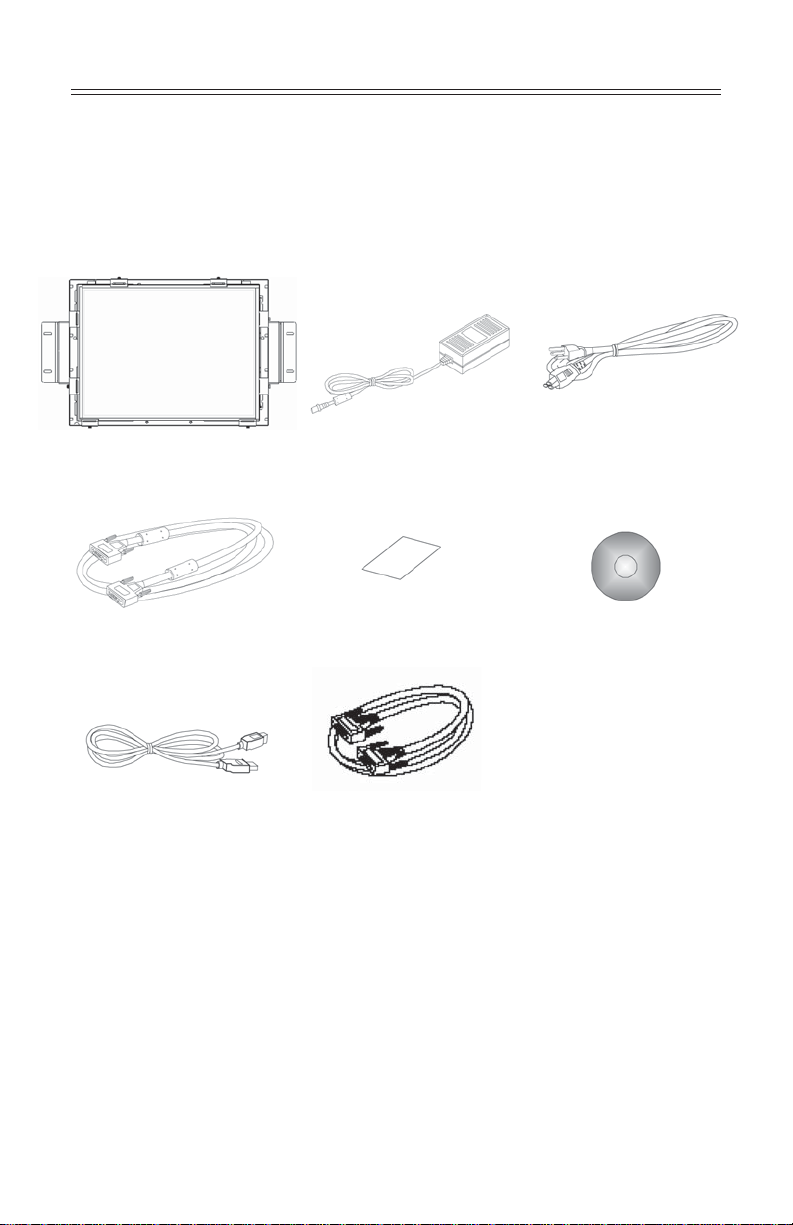
Package Overview
LCD Display
VGA Signal Cable
USB Cable
(for LA1910RTC)
Power Adapter
Landing Strip
DVI Signal Cable
Power Cord
Touch Screen Driver
Installation CD-ROM
(for LA1910RTC)
LA1910R and LA1910RTC User’s Guide (020-0321-01A) 7
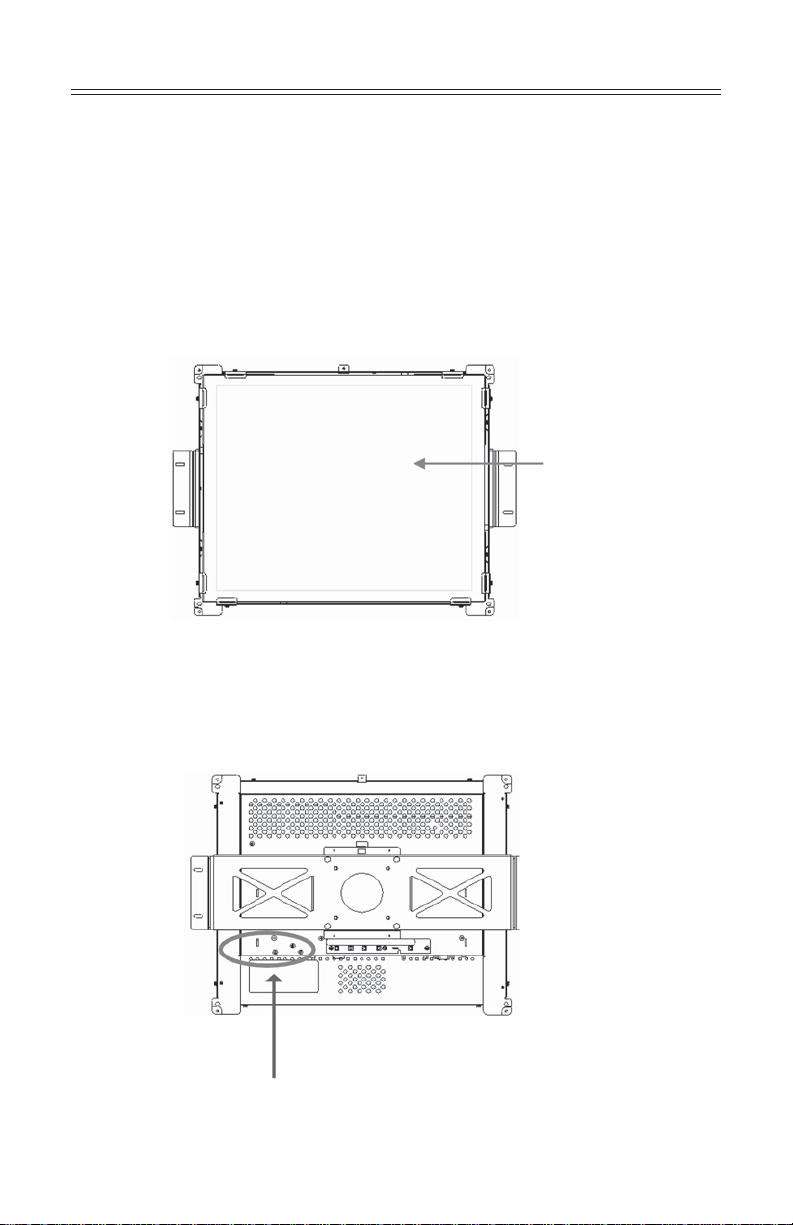
Installation
Product Overview
• Front View
• Rear View
LCD Display
Connector Ports “A&B”
8 LA1910R and LA1910RTC User’s Guide (020-0321-01A)
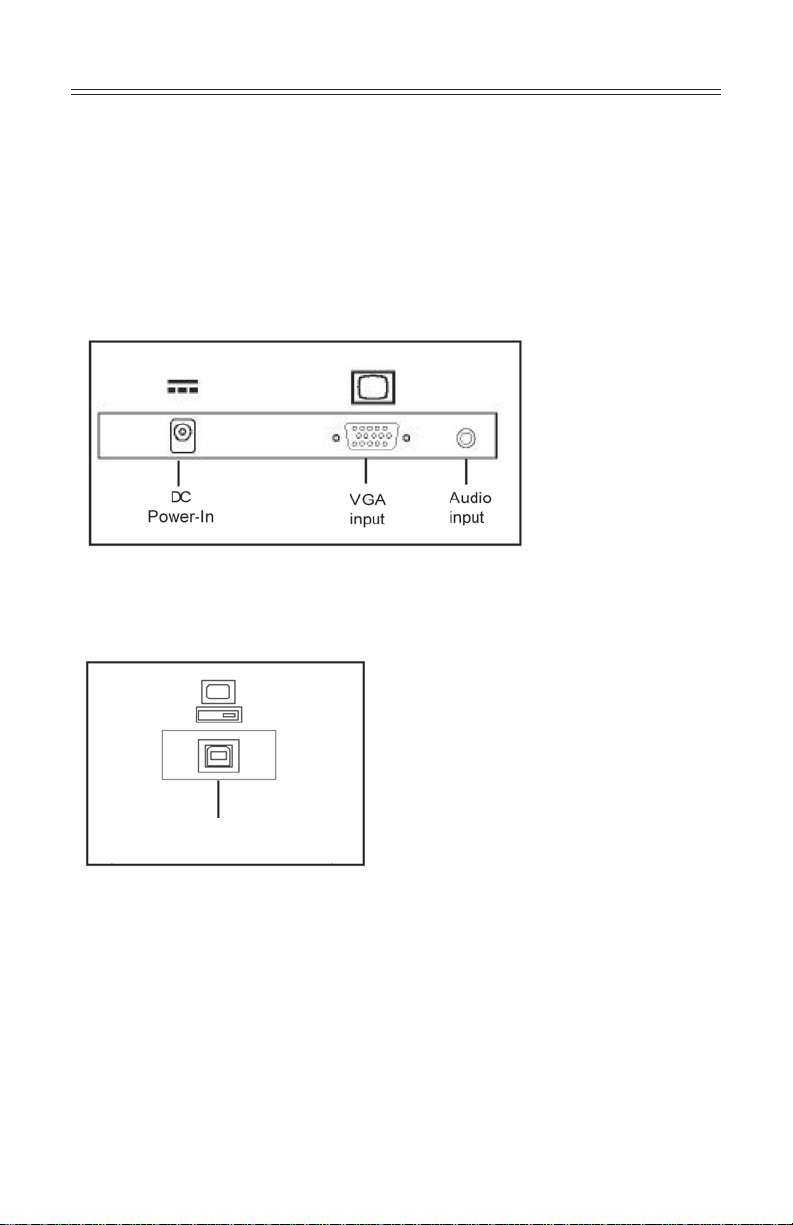
• Connector Ports “A”
• Connector Ports “B”
USB
(For LA1910RTC)
LA1910R and LA1910RTC User’s Guide (020-0321-01A) 9
