Page 1
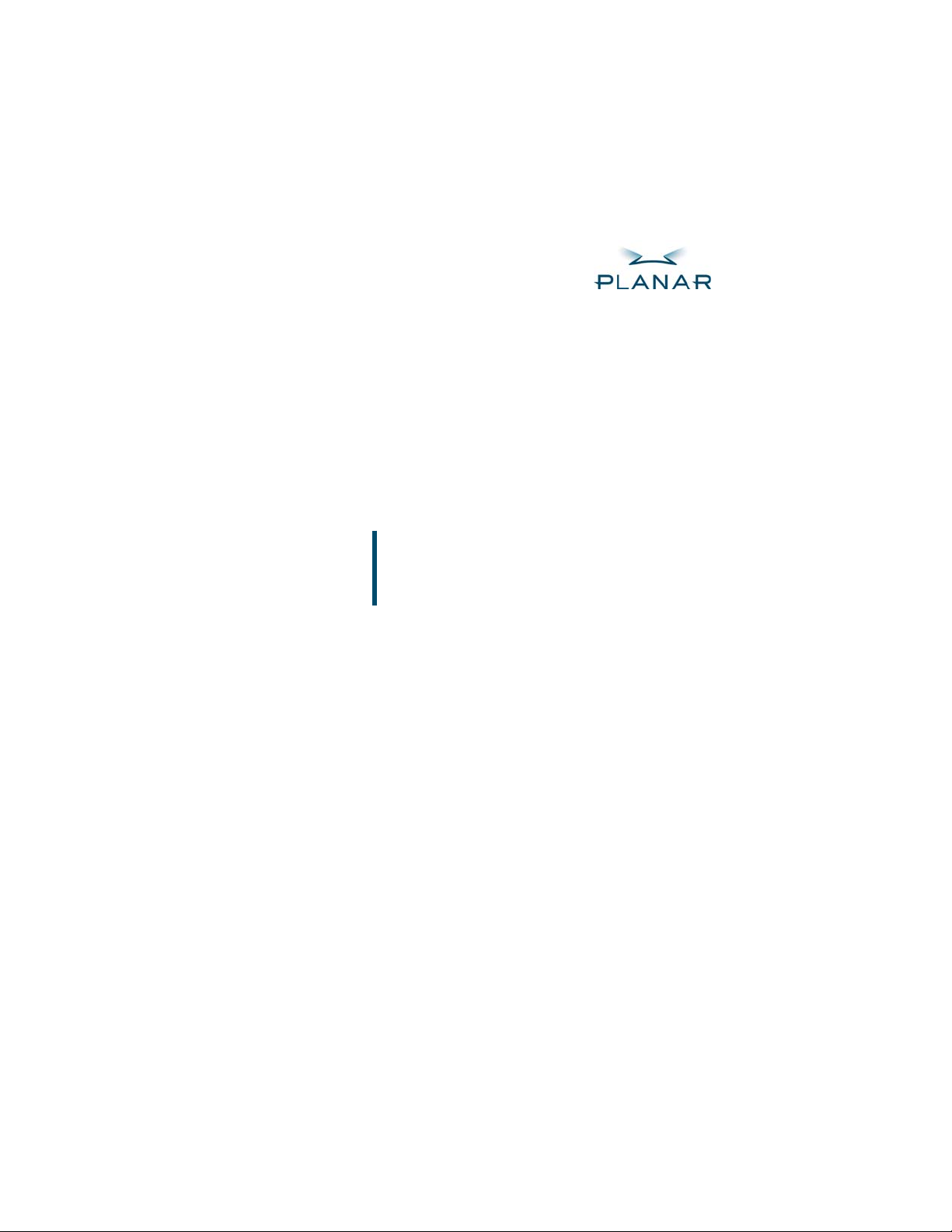
EL640.480-AA1 640 (x2) x 480 Pixel
RGY Multicolour Display
USER’S MANUAL
www.planar.com
Page 2
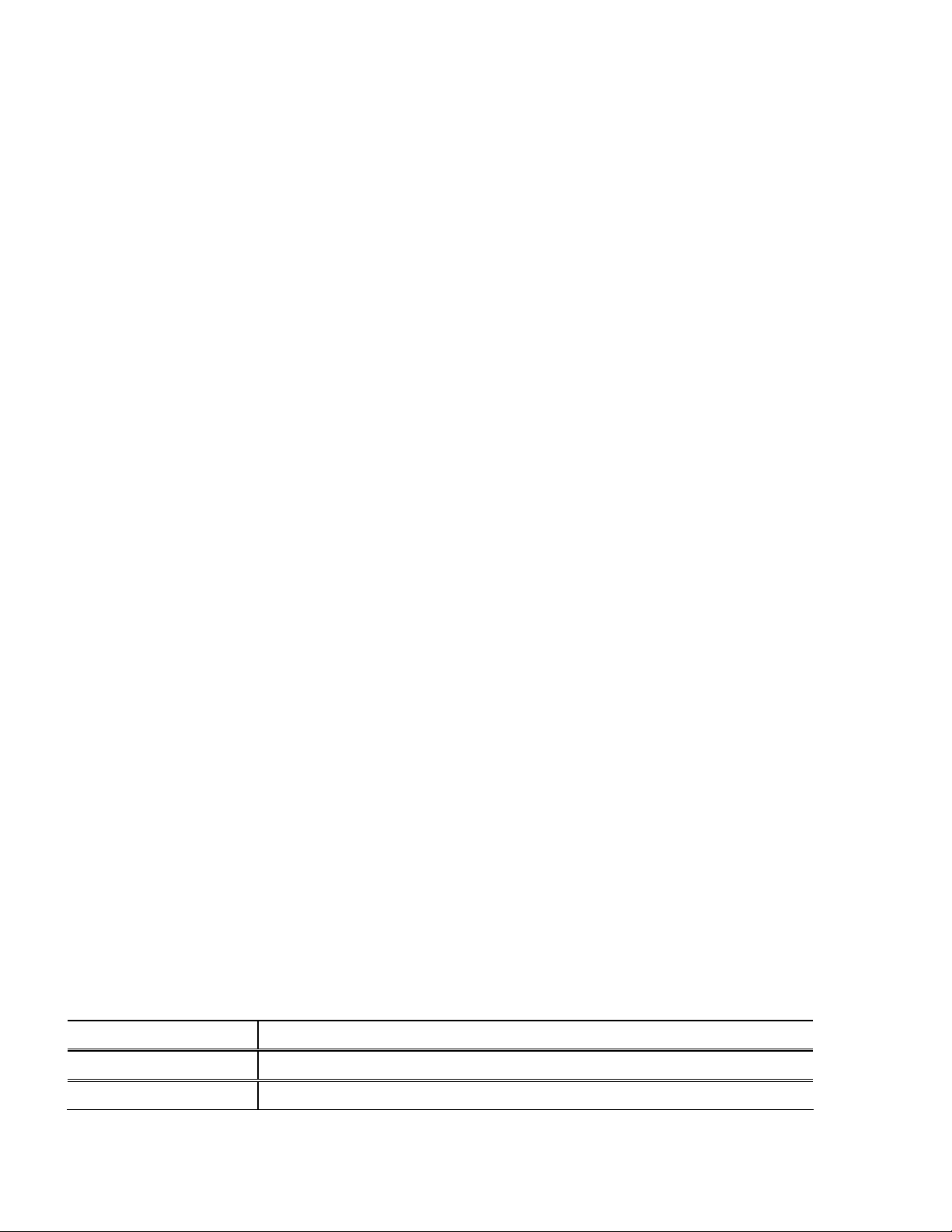
Revision Control
Date Description
November 1997 Document number PI02247 Ver 8
June 2004 Document number 020-0357-00A
Page 3

Contents
Product Profile ............................................................................................................................................................3
EL Technology............................................................................................................................................................. 3
Electrical Characteristics.......................................................................................................................................... 4
Connector Layout .................................................................................................................................................4
Signal and Power Inputs..................................................................................................................................... 5
Power and control Inputs................................................................................................................................... 5
Connectors ..............................................................................................................................................................6
Connector Description........................................................................................................................................ 6
Additional Grounding for Low EMI................................................................................................................. 6
Control Basics .........................................................................................................................................................6
Input Specifications.............................................................................................................................................. 7
Display Features......................................................................................................................................................... 7
Video Data ............................................................................................................................................................... 7
Colour Mapping..................................................................................................................................................... 8
Display Enable........................................................................................................................................................ 8
Self Test..................................................................................................................................................................... 8
Luminance Control............................................................................................................................................... 8
Display Operation Modes...................................................................................................................................9
Supported VGA Modes......................................................................................................................................10
Installation and Handling......................................................................................................................................10
Mounting ...............................................................................................................................................................10
Handling.................................................................................................................................................................10
Cleaning .................................................................................................................................................................10
Cable Length.........................................................................................................................................................11
Avoiding Burn-in .................................................................................................................................................11
Timing Characteristics.......................................................................................................................................12
Setup and Hold Timing.....................................................................................................................................15
Operational Specifications ...................................................................................................................................16
Environmental......................................................................................................................................................16
Reliability................................................................................................................................................................16
Safety.......................................................................................................................................................................16
EMC ..........................................................................................................................................................................16
Optical.....................................................................................................................................................................17
Optional Filter .................................................................................................................................................
17
Mechanical Characteristics...................................................................................................................................18
Page 4

Description of Warranty ........................................................................................................................................20
Easy to Use .................................................................................................................................................................20
Support and Service................................................................................................................................................21
Ordering Information.............................................................................................................................................21
Figures
Figure 1. EL Technology...................................................................................................................................... 3
Figure 2. Connector Layout............................................................................................................................... 4
Figure 3. VGA Mode (640 x 400, 720 x 400 and 640 x 480 subsets) ..................................................12
Figure 4. Norrmal Mode....................................................................................................................................13
Figure 5. TFT LCD Mode Timing.....................................................................................................................14
Figure 6. Normal and VGA Mode...................................................................................................................15
Figure 7. TFT Mode .............................................................................................................................................15
Figure 8. Viewing Area Characteristics........................................................................................................19
Figure 9. Front and Side Views.......................................................................................................................19
Tables
Table 1. Signal and Power Inputs ....................................................................................................................5
Table 2. Power and Control Inputs .................................................................................................................5
Table 3. Connectors.............................................................................................................................................. 6
Table 4. Input Specifications .............................................................................................................................7
Table 5. Colour Mapping ....................................................................................................................................8
Table 6. Supported VGA Modes.....................................................................................................................10
Table 7. VGA Mode (640 x 400, 720 x 400 and 640 x 480 subsets) ....................................................12
Table 8. Norrmal Mode......................................................................................................................................13
Table 9. TFT LCD Mode Timing.......................................................................................................................14
Table 10. Environmental Characteristics ....................................................................................................16
Table 11. Optical Characteristics....................................................................................................................17
Table 12. Display External Dimensions........................................................................................................18
Table 13. Display Viewing Area Characteristics........................................................................................18
EL640.480-AA1 Operations Manual (020-0357-00A)
3
Page 5
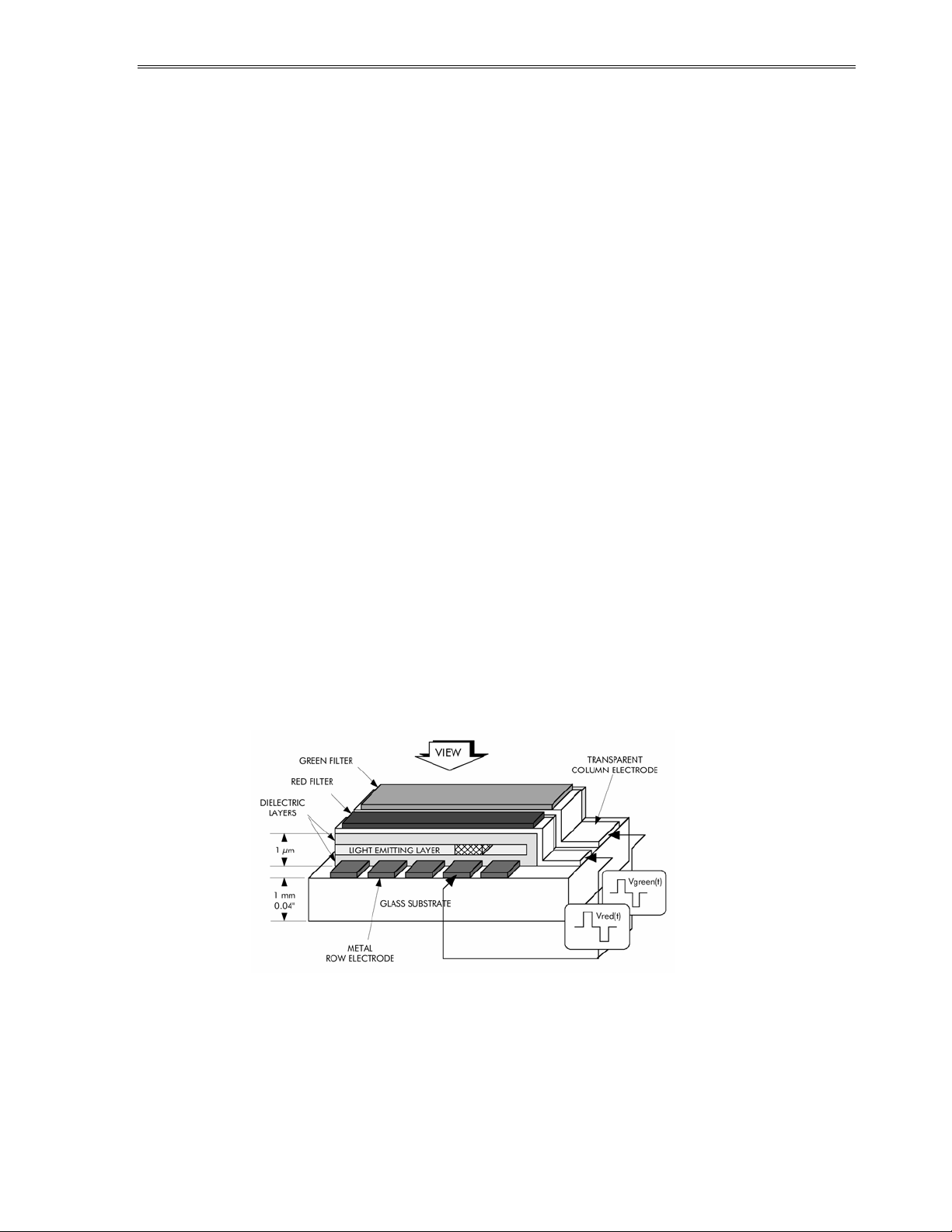
Product Profile
The EL640.480-AA1 display is a VGA compatible high-resolution
electroluminescent (TFEL) display. It delivers eight different hues of red, green
and yellow with excellent image clarity. The EL640.480-AA1 is designed to
function in extreme environments and is totally service free. Its image contrast
and colours remain constant over a wide viewing angle and without the need
for an additional polarizing filter under most lighting conditions.
The EL640.480-AA1 features a 640 (x 2) column by 480 row matrix with each
pixel composed of a red and green subpixel. Each subpixel has three intensity
levels. The digital flat panel interface is designed to match the needs of most
systems.
For operation the EL640.480-AA1 display requires +5 Vdc and +12 Vdc (Vcc1,
Vcc2) power and seven basic input signals:
1. Four bit serial Video Data (D0…D3)
2. Video Clock, pixel clock, or dot clock (VCLK)
3. Horizontal Sync (HS) or Blanking (_BLANK)
4. Vertical Sync (VS)
EL Technology
The display consists of an electroluminescent glass panel, a mounted circuit
board with driving electronics and an integrated DC/DC converter.
Figure 1. EL Technology.
The multicolour EL display panel is based on a new innovative structure, in
which red, green and yellow colours are obtained using a patterned colour
filter in front of a monochrome light emitting thin-film EL device. The structure
is fully solid-state, with the colour filter laminated on top of the display. The
light is emitted in a luminescent layer sandwiched between two transparent
EL640.480-AA1 Operations Manual (020-0357-00A)
4
Page 6
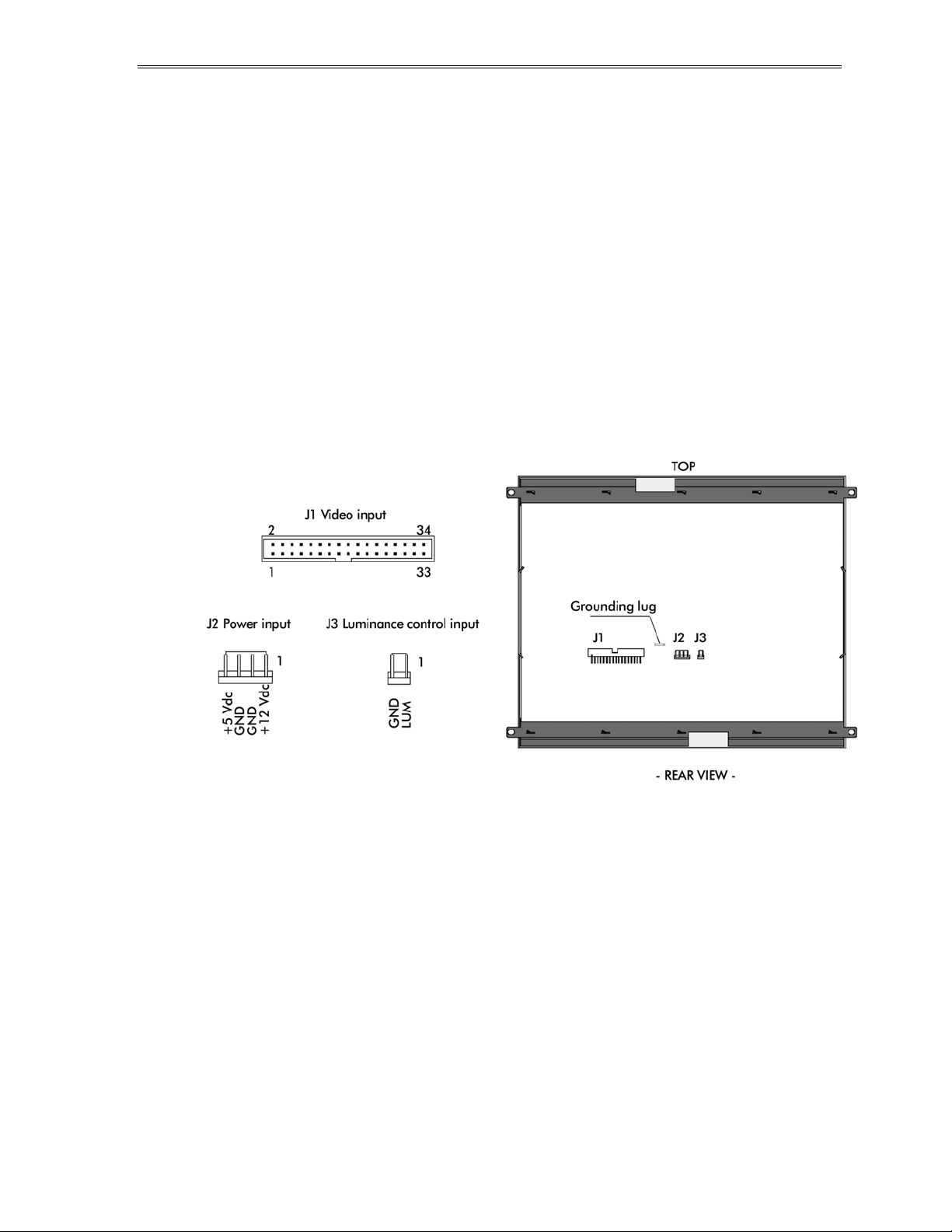
dielectric layers and a matrix of row and column electrodes. The display glass
and the electronic circuit assembly board (ECA) is mounted to a metal support
by elastic spacers. The row electrodes are connected to the ECA with soldered
lead frames. Column electrodes are connected via column driver TAB tapes.
The result is a display with excellent visual characteristics in a compact, reliable
and rugged structure.
In the EL640.480-AA1, the 640 (x 2) column and 480 row electrodes are
arranged in a X-Y formation with the intersecting areas performing as pixels.
Voltages applied to both the correct row and column electrodes to cause a lit
sub-pixel. Operating voltages required are provided by the integrated DC/DC
converter.
Electrical Characteristics
Connector Layout
Fig 2. Input Connectors and Their Location.
EL640.480-AA1 Operations Manual (020-0357-00A)
5
Page 7
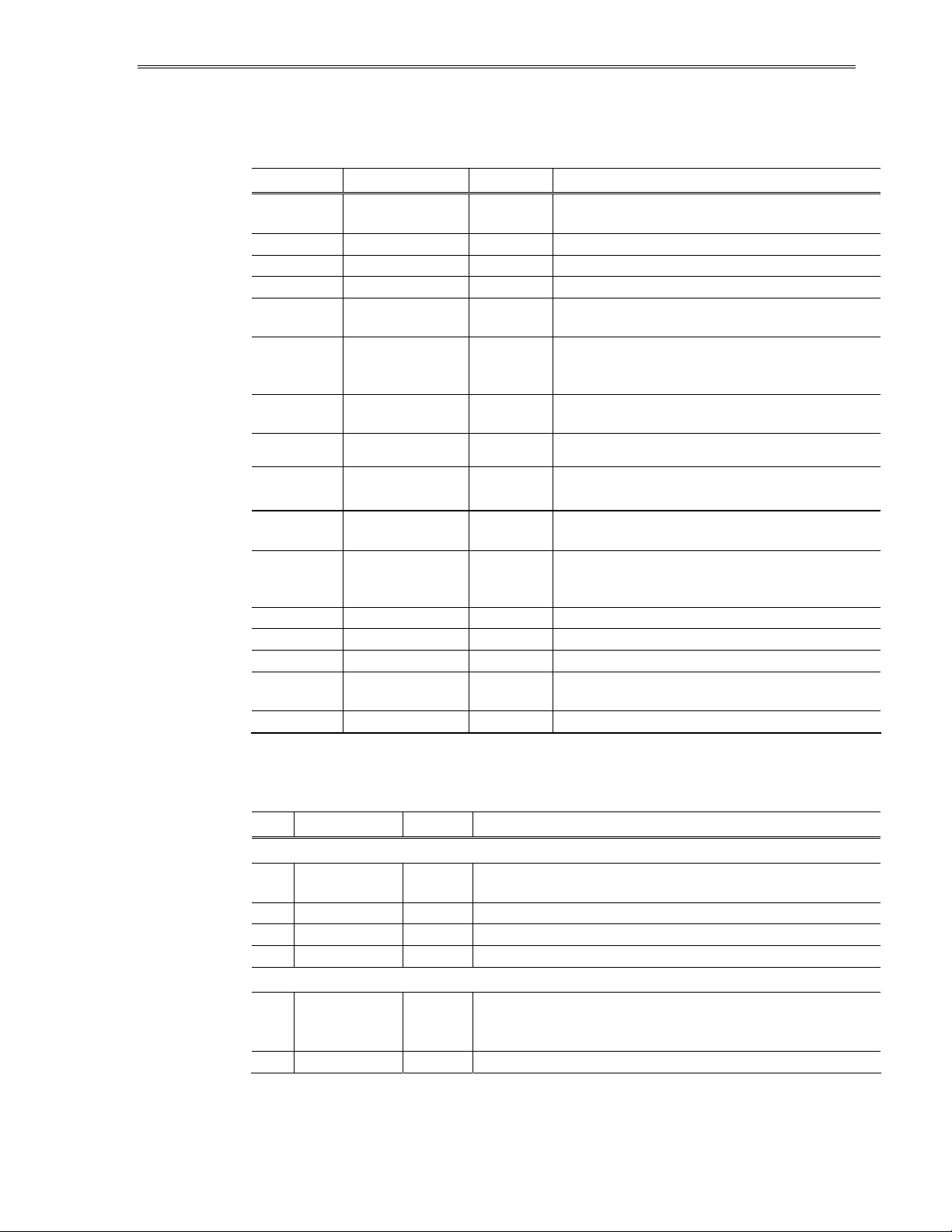
Signal and Power Inputs
Table 1. J1 (Video Interface Connector).
Pin No Signal Symbol Description
1, 3, 5, 15
17, 19, 21 Ground
2 Video data (LSB) D0 Video Data
4 Video data D1 Video Data
6 Video data D2 Video Data
8 Video data
(MSB)
18 Video Clock VCLK Synchronizing signal for data lines, HS, VS and
20 Blanking _BLANK Frames data in VGA and TFT modes. For Normal
22 Horizontal Sync HS Frames data in Normal mode
24 Vertical Sync VS Controls the vertical position of the picture
28 Enable ENABLE Display operation is enabled when high or left
29 Interface mode VMODE If high or left disconnected, Normal or VGA
10, 12, 14 Reserved These pins are reserved for future use
16, 33, 34 Reserved These pins are reserved for future use
7, 9, 11, 13 Not used N/C Not connected
23, 25, 26,
27
30, 31, 32 Not used N/C Not connected
Not used N/C Not connected
GND
D3 Video Data
Signal return
_BLANK. See setup and hold timings for the
various modes on page 15.
mode should be high or left disconnected.
disconnected
mode is selected. If low, TFT LCD mode is
selected.
Power and Control Inputs
Table 2. Power and Control Inputs
Pin Signal Symbol Description
J2 (Power input connector)
1 Voltage Vcc2 Supply voltage (+12 Vdc) converted to required internal
2 Ground GND Power return
3 Ground GND Power return (same as pin 2)
4 Voltage Vcc1 Supply voltage (+5 Vdc)
J3 (Luminance control input)
1 Luminance
control
2 Ground GND Signal return
EL640.480-AA1 Operations Manual (020-0357-00A)
LUM
voltages
The inputs for an external 50 kΩ log potentiometer or a
0…5 V DC voltage to adjust the luminance of the display. If
left disconnected, the luminance is at the max level.
6
Page 8
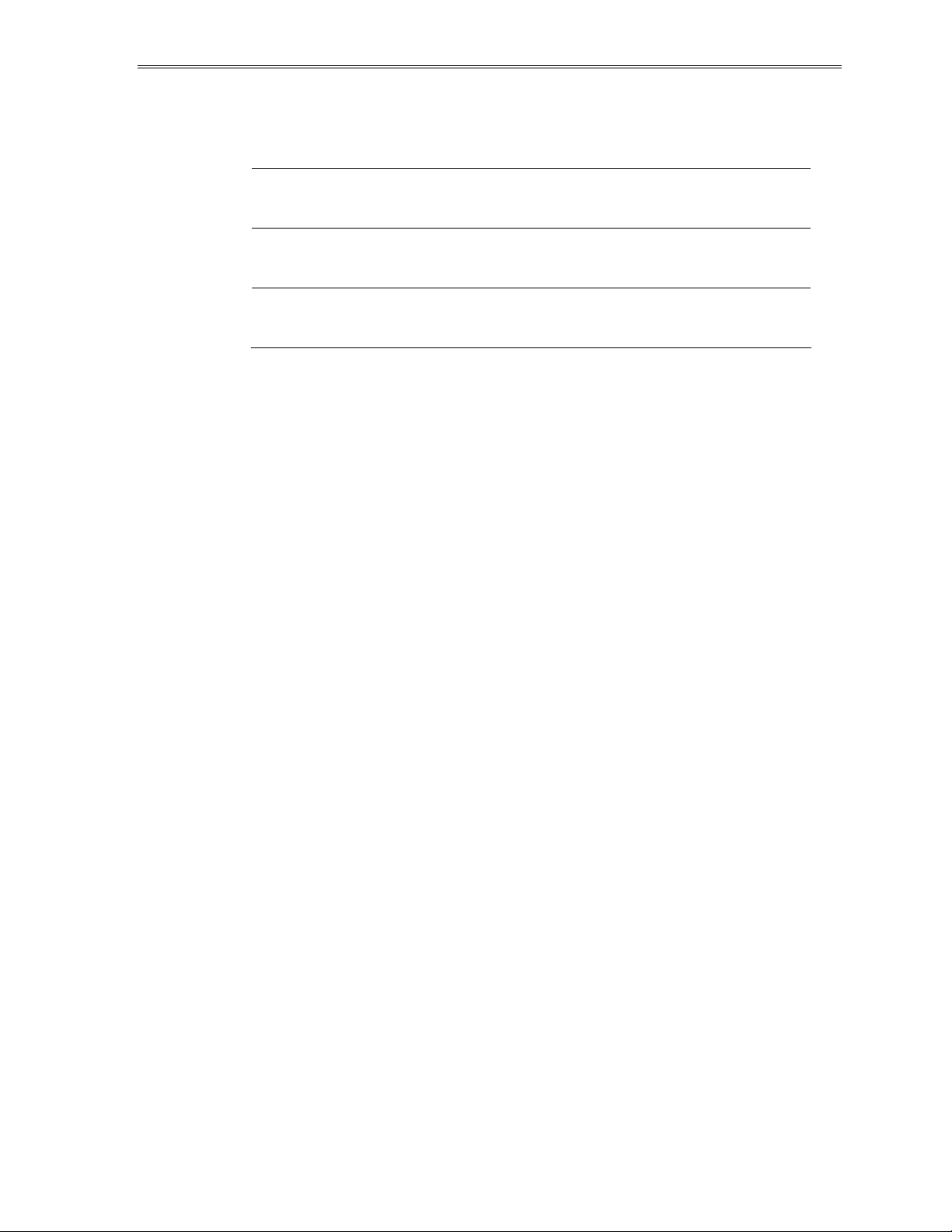
Connectors
Table 3. Connectors.
J1 34-pin header ODU 511.066.003.034 or eq.
Mating ODU 517.065.003.034 or eq.
Locking clip ODU 511.065.734.700
J2 4-pin header Hirose DF1–4P–2.5 DS or eq.
Mating Hirose DF1–4S–2.5 R 24
Protector Hirose DF1–4A 1.33
J3 2-pin header Hirose DF1–2P–2.5 DS or eq.
Mating Hirose DF1–2S–2.5 R 24
Protector Hirose DF1–2A 1.33
Connector Description
User video signals are brought onto the display via connector J1. The pin
layout of J1 is compatible with Planar EL640.480-A series and EL7768MS
display. Additionally the pin layout of the first 26 pins is also compatible with
the feature connector on a VGA display controller. The +5 Vdc and +12 Vdc
power input to the display is via connector J2.
For easy interfacing with VGA display controllers the data and control input
signals on J1 are VGA timing compatible. The display automatically determines
the mode of operation.
Additional Grounding for Low EMI
For best EMI attenuation performance, the metal assembly support should be
tied to system ground via the four corner mounting ears or the grounding lug
near the data input connector J1. The grounding lug can also be used for
grounding the shield of the video signal cable.
Control Basics
The EL glass panel is a matrix structure with column and row electrodes
arranged in X-Y formation. Light is emitted when an AC voltage of sufficient
amplitude is applied at a row-column intersection. The display operation is
based on a symmetric, line-at-a-time addressing scheme. User signals VCLK, HS
or _BLANK, and VS control loading of pixel data into the display's internal
frame buffer. Output of the pixel data from the frame buffer as well as the
generation of the display scanning signals are controlled by internal logic.
Input thresholds to the display are 74AC CMOS compatible.
EL640.480-AA1 Operations Manual (020-0357-00A)
7
Page 9
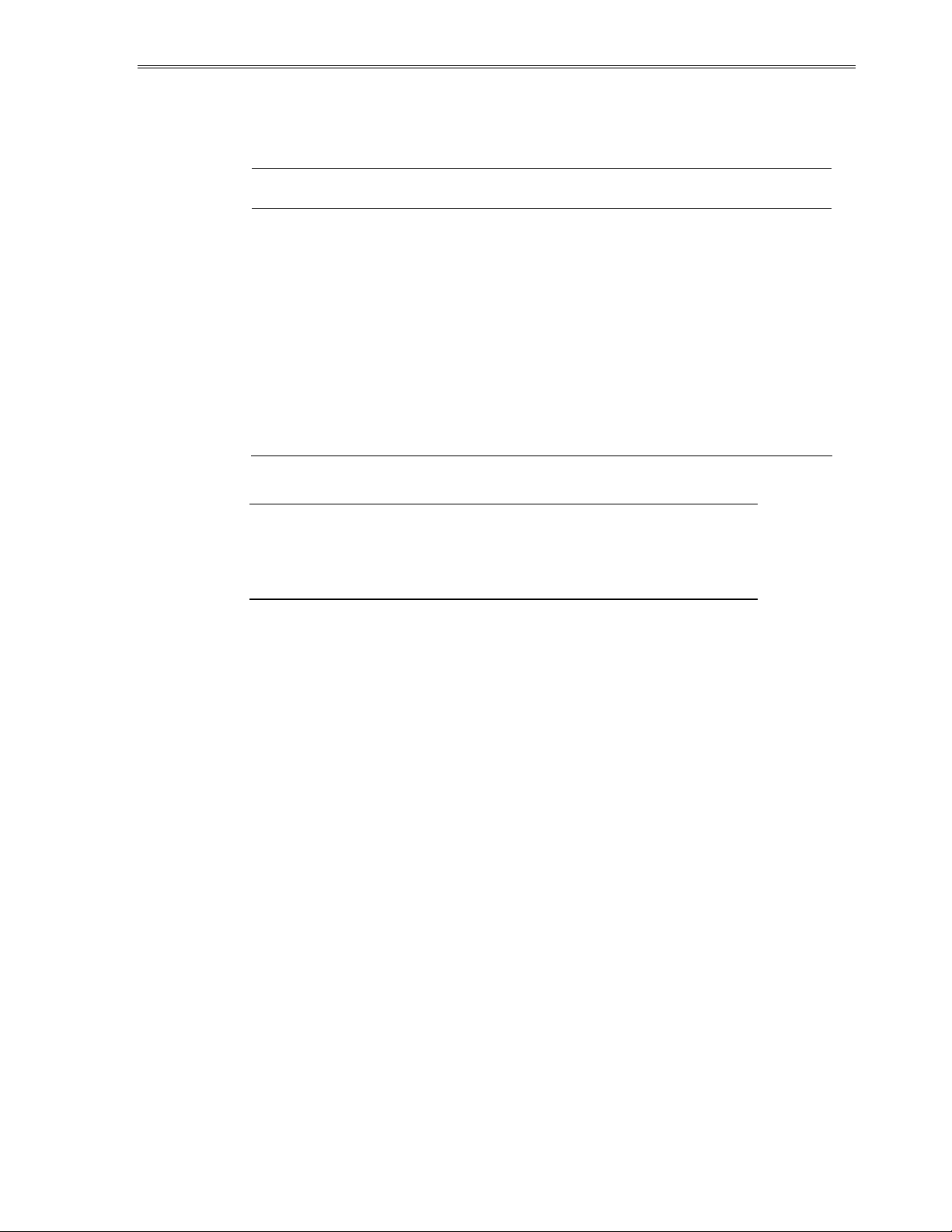
Input Specifications
Table 4. Input Specifications.
Parameter Symbol Min. Typ. Max. Absolute max.
Logic input voltage
Logic input HIGH
Logic input LOW
Logic supply voltage
Logic supply current at 5V
Display Supply voltage
Supply current at 12V
Power consumption
5V/12V
Operating conditions: Ambient temperature 25°C
Note: Absolute maximum ratings are those values beyond which damage to
the device may occur. The minimum and maximum specifications in this
Operations Manual should be met, without exception, to ensure the longterm reliability of the display. Planar does not recommend operation of the
display outside these specifications.
Vcc1
Icc1
Vcc2
Icc2
0
3.9 V
4.75 V
—
10.8 V
—
—
—
5.0 V
0.25 A
12 V
0.75 A
10 W
Vcc1
0.9 V
5.25 V
0.35 A
13.2 V
2.25 A
26 W
rating
Vcc1 + 0.5V
+7.5 V
15 V
Display Features
The EL640.480-AA1 has an internal frame buffer. The display scan and display
brightness is independent of user timing.
Video Data
Input signals D0…D3 contain the serial video data to be displayed on the
screen. Pixel information is supplied from left to right and from top to bottom.
For each pixel, D0…D3 select one of the three intensity levels for each of the
two subpixels to form the appropriate pixel colour. Note that Vcc1 supply
voltage should be present whenever data input signals are applied.
EL640.480-AA1 Operations Manual (020-0357-00A)
8
Page 10
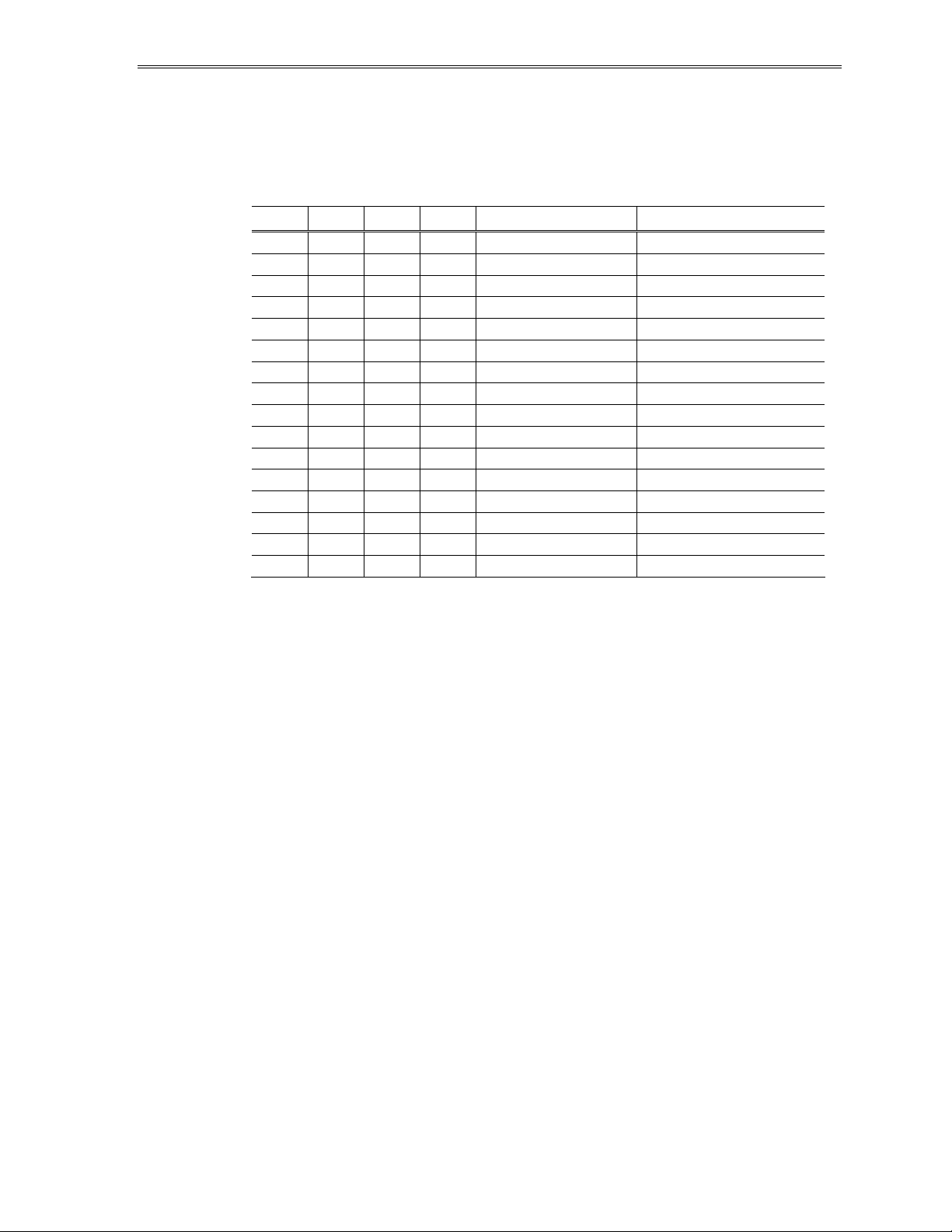
Colour Mapping
Colour mapping is as follows mode:
Table 5. Colour Mapping.
D3 D2 D1 D0 VGA Colour AA1 Colour
0 0 0 0 Black Black
0 0 0 1 Blue Black
0 0 1 0 Green Green
0 0 1 1 Cyan Green
0 1 0 0 Red Red
0 1 0 1 Magenta Red
0 1 1 0 Brown Yellow
0 1 1 1 White Lt. Yellow
1 0 0 0 Grey Yellow
1 0 0 1 Lt. blue Yellow
1 0 1 0 Lt. Green Lt. Green
1 0 1 1 Lt. Cyan Green-Yellow
1 1 0 0 Lt. Red Lt. Red
1 1 0 1 Lt. Magenta Orange
1 1 1 0 Yellow Lt. Yellow
1 1 1 1 White(High Int) Lt. Yellow
Display Enable
Self Test
The display scanning can be shut off for screen save or minimal power
operation by a LOW state on the ENABLE control input. When disabled, the
display is totally dark and only the display internal logic remains operating. In
normal operation, the ENABLE input should be pulled HIGH or left
disconnected.
The operation of the display can be easily checked without any external
signals by utilizing the self-scan nature of the display. By applying power to
the display without any other input, the display starts scanning, displaying the
undefined data that is present in the frame buffer memory.
Luminance Control
The brightness of the display can be controlled with an external, user supplied
50 kΩ logarithmic potentiometer or a DC-voltage ranging from 0 to 5 V
connected to control input J3. Minimum luminance is obtained with a short
circuit or 0 V between the pins. Open circuit voltage is +5 V nominal, short
circuit current is 0,3 mA max.
EL640.480-AA1 Operations Manual (020-0357-00A)
9
Page 11

Display Operation Modes
The EL640.480-AA1 features three video interface modes. The first is Normal
mode which is similar to that used by most other Planar display products. The
second mode supports 640x400, 720x400 and 640 x 480 subsets of the VGA
video interface standard. Mode selection is automatically performed by the
display using _BLANK, HS and VS. The third mode is compatible with the
interface timings used in most TFT LCD displays.
Normal mode: This mode is pin and timing compatible with the Normal mode
of the EL640.480-A series displays. In this mode only seven input signals are
needed: video data (D0…D3), video clock (VCLK), horizontal sync (HS) and
vertical sync (VS). _BLANK is not used and should be pulled HIGH or left
disconnected.
In Normal mode the first 640 pixels after the rise of HS are displayed. The top
most row displayed is the HS high time which is marked by the rise of VS. See
details on setup and hold timing on page 15 and Normal Mode timing on page
13.
VGA mode: This input timing mode is compatible with feature connector
signals from a VGA video board. The display supports VGA modes 2, 3, 6, E, 2+,
3+, 7+, 11 and 12.
VGA mode operation is similar to Normal mode except that _BLANK is used to
frame valid video data. The border timing included in _BLANK is taken into
account in the interpretation of this signal. Similarly the border timing
included in VS is taken into account in the placement of the top displayed row.
_BLANK must be LOW during the rise of VS for VGA mode to be selected. See
details on setup and hold timing on page 15 and VGA Mode timing on page
12.
TFT LCD Mode: This input timing mode is similar to 640x480 pixel VGA mode
except that _BLANK signal frames only the active pixels in each row. Selection
of TFT mode is done with the VMODE input signal on J1 pin 29. See details on
setup and hold timing on page 15 and TFT LCD mode timing on page 14.
EL640.480-AA1 Operations Manual (020-0357-00A)
10
Page 12
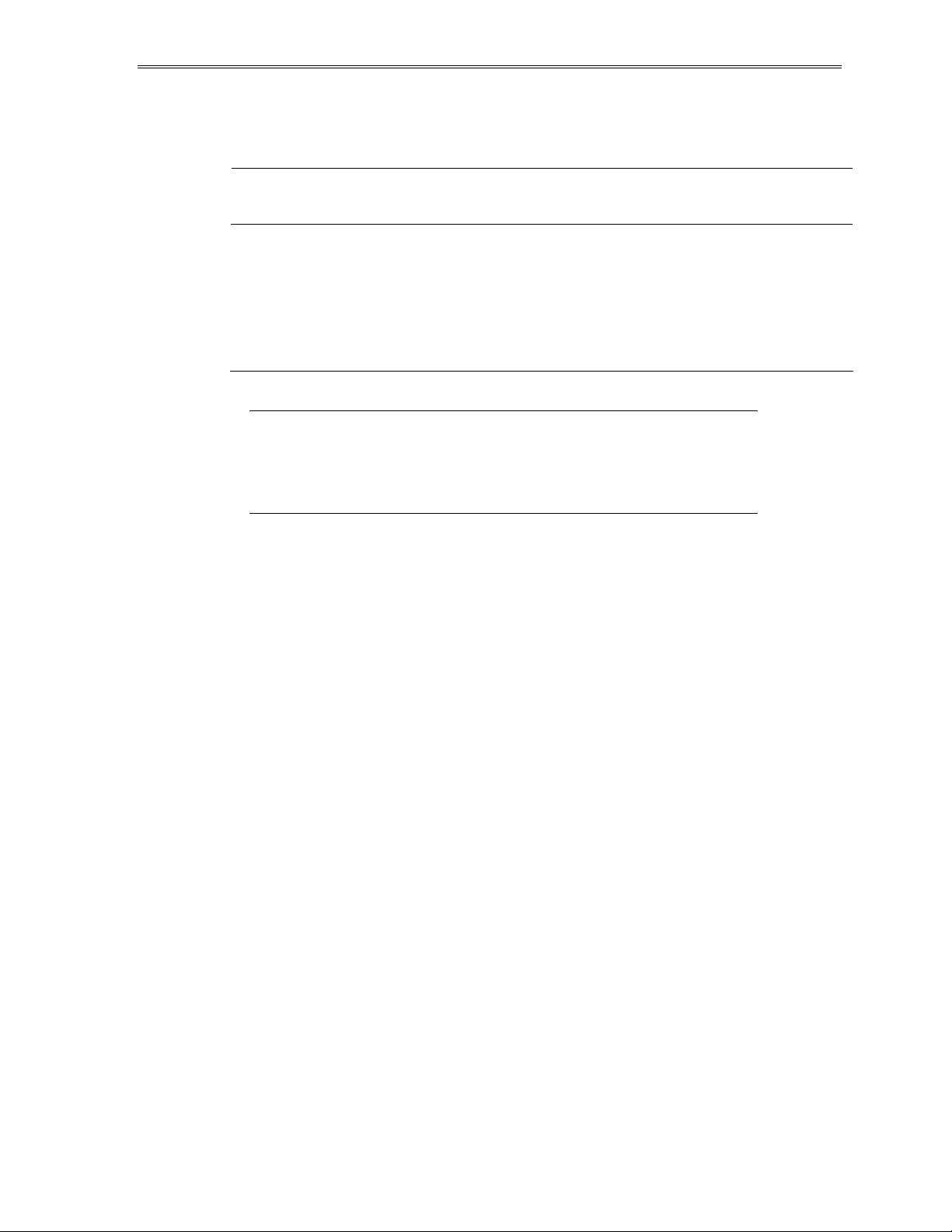
Supported VGA Modes
Table 6. Supported VGA Modes.
Type Text
Mode
2, 3
2+, 3+
6
7+
E
11
12
NOTES:
In modes 2+, 3+, 7+ the box width is narrowed to 8 pixels by omitting every
9th pixel.
In modes 2, 3, 6, E rows are automatically double scanned by a VGA controller.
text
text
graphics
text
graphics
graphics
graphics
format
80 x 25
80 x 25
80 x 25
80 x 25
80 x 25
80 x 30
80 x 30
Char. box Vsync
Freq.
(Hz)
8 x 8
9 x 16
9 x 16
9 x 16
8 x 8
8 x 16
8 x 16
70
70
70
70
70
60
60
Pixels
(software)
640 x 200
720 x 400
720 x 200
720 x 400
640 x 200
640 x 480
640 x 480
Double
Scan
Yes
No
Yes
No
Yes
No
No
Border size VGA
H V
R 8/7
R 9/7
R 8/7
R 9/7
R 8/7
R 8/T 8
R 8/T 8
Installation and Handling
Mounting
Mounting of the EL640.480-AA1 should be done using the four corner
mounting ears.
Handling
Before handling the display, necessary precaution must be taken to prevent
the application of static charges to the display from the operator or tools.
The display is made of glass material and should be handled with proper care.
Do not drop, bend or flex the display or allow hard objects to strike its surface.
The TAB leads between the electronics and the glass of the display are very
sensitive to handling. Do not remove the bezel. A protective sheet with
optional antiglare coating is highly recommended for use over the display.
Cleaning
Clean the display glass with mild, water-based detergents only. Apply the
cleaner sparingly to a soft cloth, then wipe the display.
EL640.480-AA1 Operations Manual (020-0357-00A)
11
Page 13
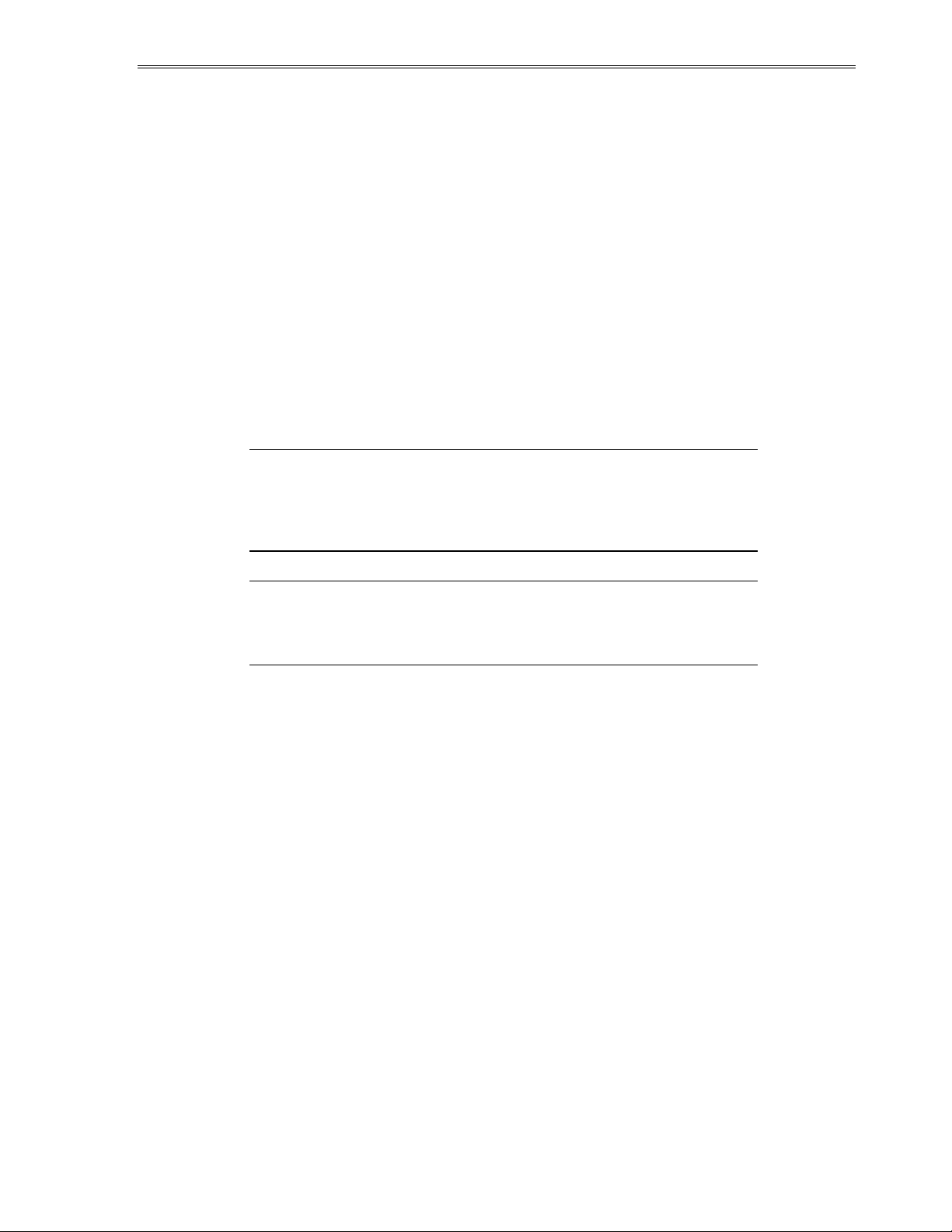
Cable Length
For trouble-free data transfer from the video source to the display input
connector, a maximum cable length of 600 mm (24 in.) is recommended.
When driving the display from a VGA Feature Connector, proper signal
buffering should be ensured. In order to lower signal reflections, suitable series
resistors which approximately match the cable impedance may be placed at
the source end of the video signals. The display input thresholds are 74AC
CMOS. _BLANK, VMODE and ENABLE inputs have 1 kΩ pull-up resistors. All
video lines have 100 Ω series resistors.
Avoiding Burn-in
As with any other light emitting display, luminance variation may be noticed if
fixed patterns are displayed on the screen for extended periods. It is prudent
to use a screen saver or image inversion to avoid burn-in.
Electrostatic Caution: The Planar display uses CMOS and power MOSFET
devices. These components are electrostatic sensitive. Unpack, assemble and
examine this assembly in a static-controlled area only. When shipping use
packing materials designed for protection of electrostatic-sensitive
components.
Handling Caution: The TAB leads between the electronics and the glass of
the display are very sensitive to handling. The bezel of the display should not
be removed, and when cleaning the edges of the display glass, special care
should be taken not to touch the unprotected leads.
EL640.480-AA1 Operations Manual (020-0357-00A)
12
Page 14
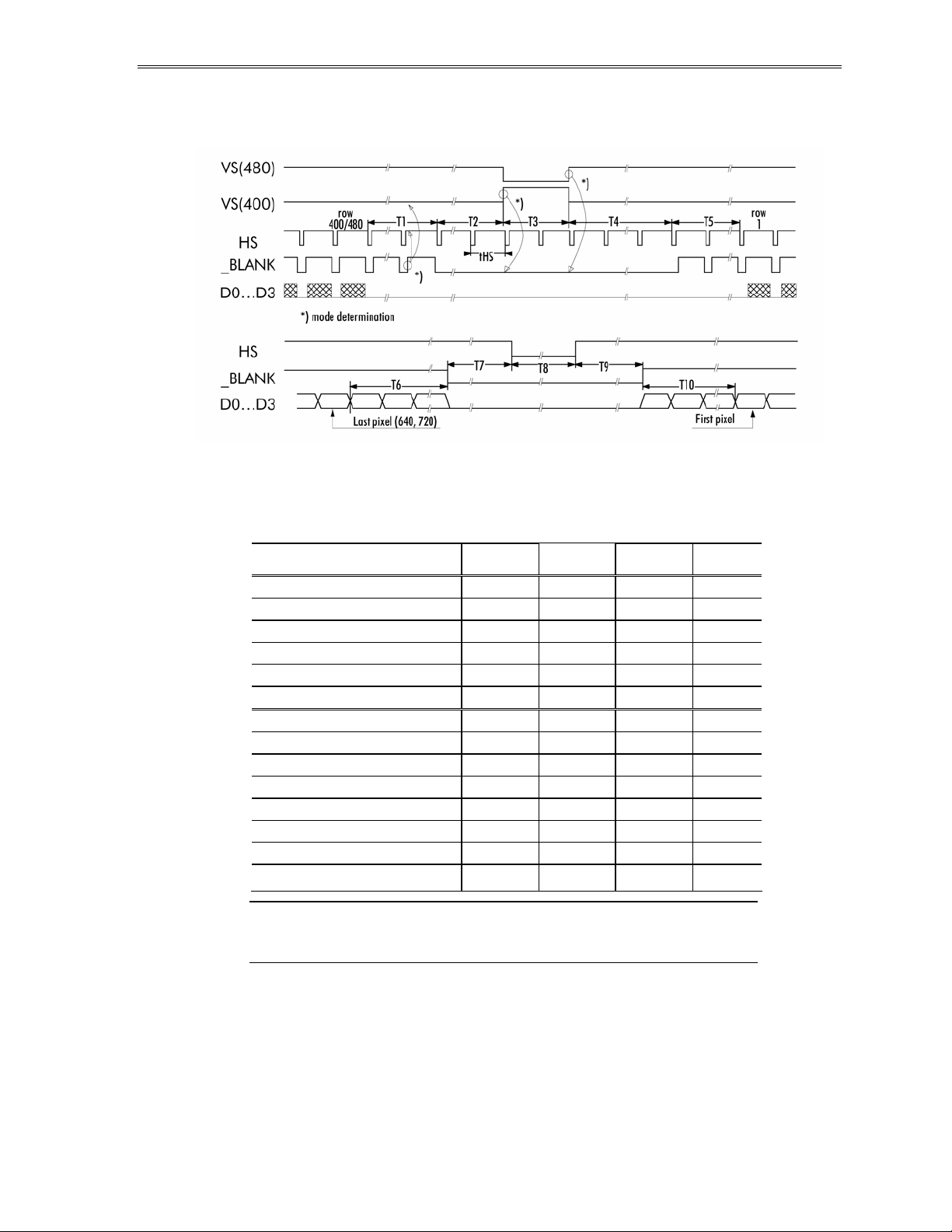
Timing Characteristics
Figure 3. VGA Mode (640 x 400, 720 x 400 and 640 x 480 subsets).
Table 7. VGA Mode (640 x 400, 720 x 400 and 640 x 480 subsets).
Description 640x400 720x400 640x480 Unit
T1 Vertical Border [1] 7 7 8 tHS
T2 Vertical Front Porch [1] 6 6 3 tHS
T3 VS Pulse Width [1] 2 2 2 tHS
T4 Vertical Back Porch [1] 27 27 24 tHS
T5 Vertical Border [2] 7 7 8 tHS
VS frequency 70 70 60 Hz
T6 Horizontal border [1] 8 9 8 tVCLK
T7 Horizontal front porch [1] 8/11 9/13 8/11 tVCLK
≤
T8 HS pulse width
T9 Horizontal back porch 37/40 40/45 40 tVCLK
T10 Horizontal border [2] 8 9 8 tVCLK
VCLK pulses per HS 800 900 800 tVCLK
HS pulses per VS 449 449 525 tHS
HS period (tHS) 31.8 31.8 31.8 µs
Notes
[1] Ignored by display controller. Values by typical system timing
[2] These parameters are critical for correct image centering.
103
>104
≤
103
tVCLK
EL640.480-AA1 Operations Manual (020-0357-00A)
13
Page 15
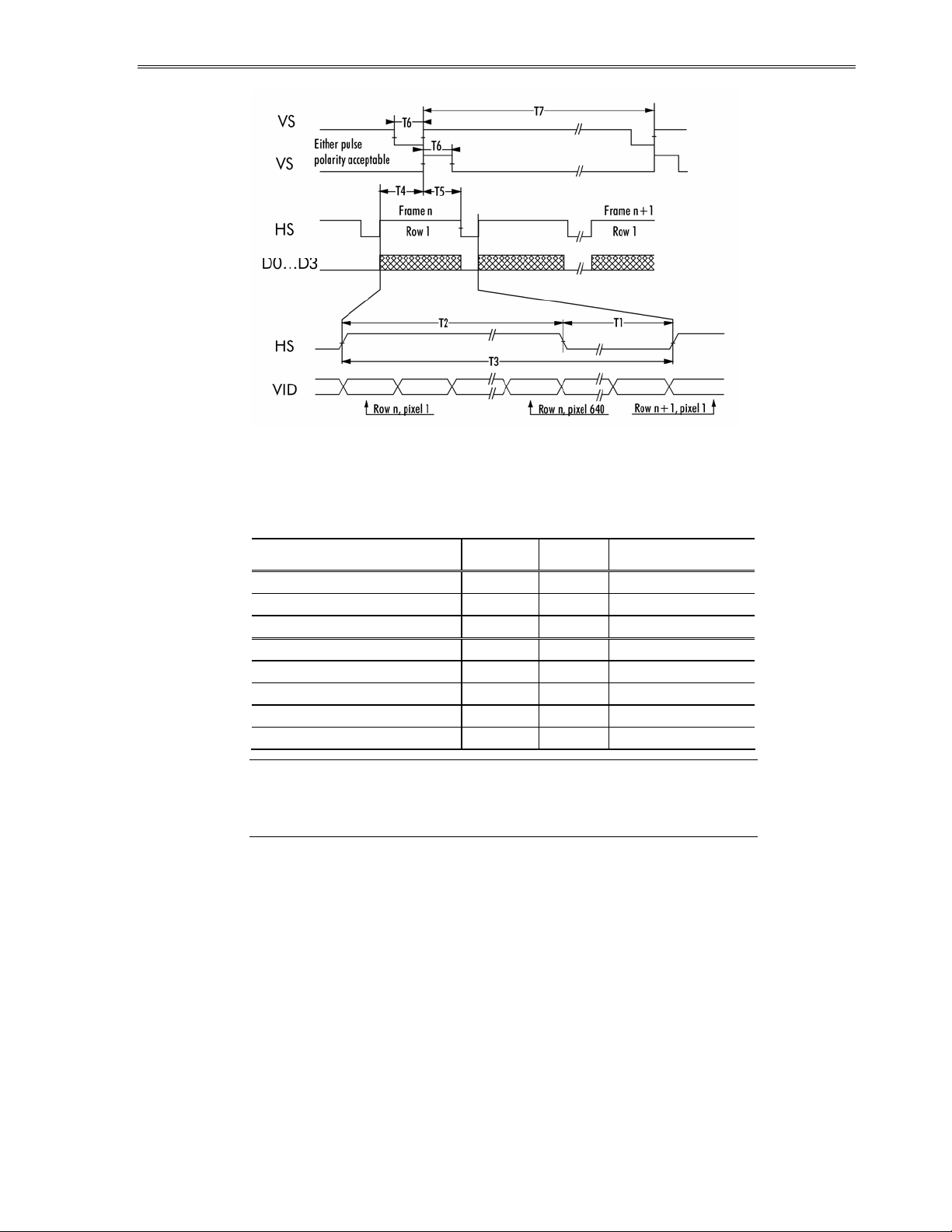
Figure 4. Normal Mode.
Table 8. Normal Mode.
Description Min. Max. Unit
T1 HS low time [3] 4 tVCLK
T2 HS high time [1, 2] 640 tVCLK
T3 HS period [1] (tHS) 31 µs
T4 VS hold from HS 0 ns
T5 VS setup to HS 0 ns
T6 VS high/low width 1 tVCLK
T7 VS period (tVS) 481 tHS
Frame Rate 65 Hz
Notes
[1] HS high time must be an even multiple of 2 tVCLK.
[2] The first 640 pixels after the rise of HS will be displayed.
[3] VCLK must continue running when HS is low.
EL640.480-AA1 Operations Manual (020-0357-00A)
14
Page 16
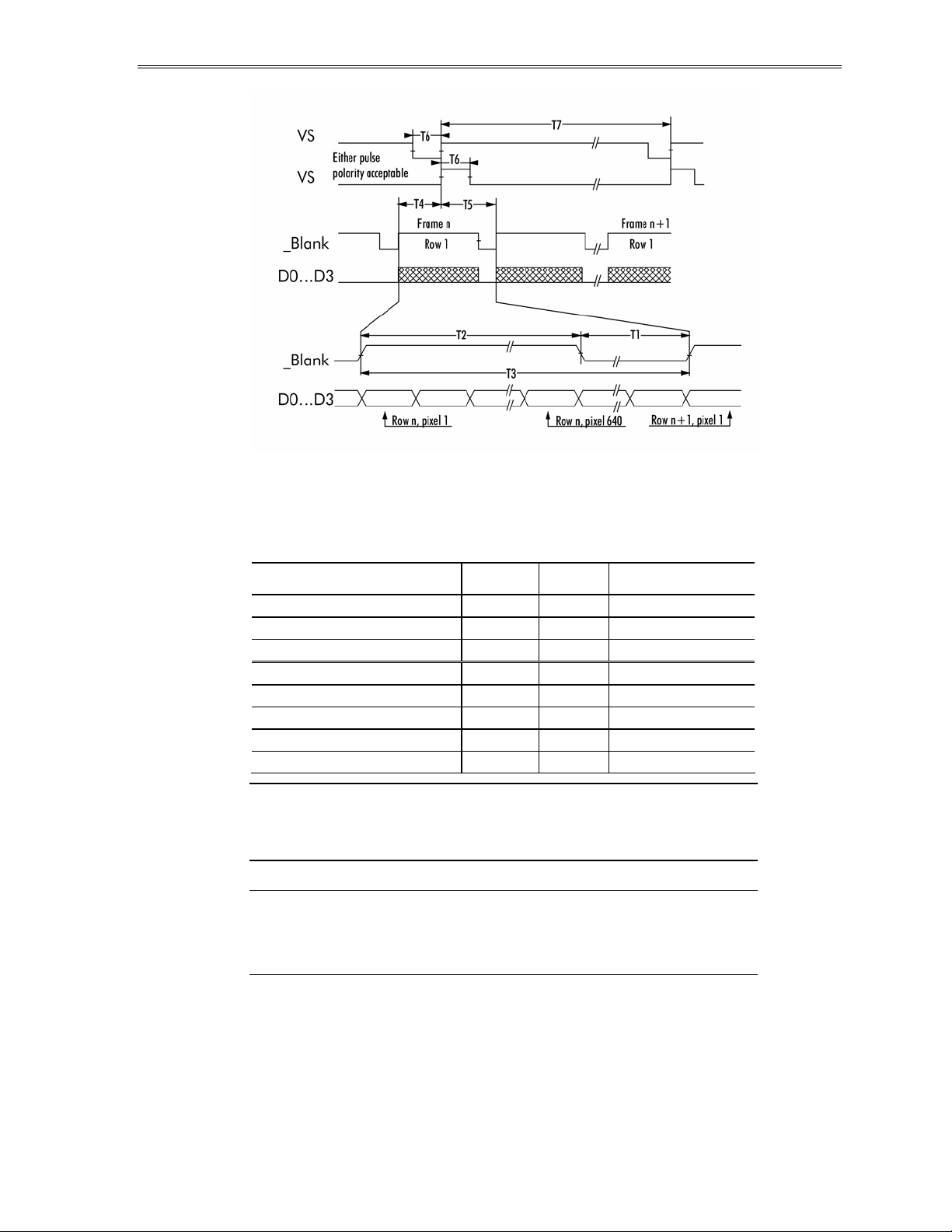
Figure 5. TFT LCD Mode Timing.
Table 9. TFT LCD Mode Timing.
Description Min. Max. Unit
T1 Blank low time [3] 4 tVCLK
T2 Blank high time [1, 2] 640 tVCLK
T3 Blank period [1] (tBlank) 31 µs
T4 VS hold from Blank 0 ns
T5 VS setup to Blank 2 ns
T6 VS high/low width 1 tVCLK
T7 VS period (tVS) 481 tBlank
Frame Rate 80 Hz
Notes
[1] Blank high time must be an even multiple of 2 tVCLK.
[2] The first 640 pixels after the rise of HS will be displayed.
[3] VCLK must continue running when Blank is low.
Caution: The EL640.480-AA1 display includes an internal frame buffer. The
display image is not automatically cleared in the absence of input video
signals. The ENABLE control input signal can be used to blank the display in
the event of system malfunction.
EL640.480-AA1 Operations Manual (020-0357-00A)
15
Page 17
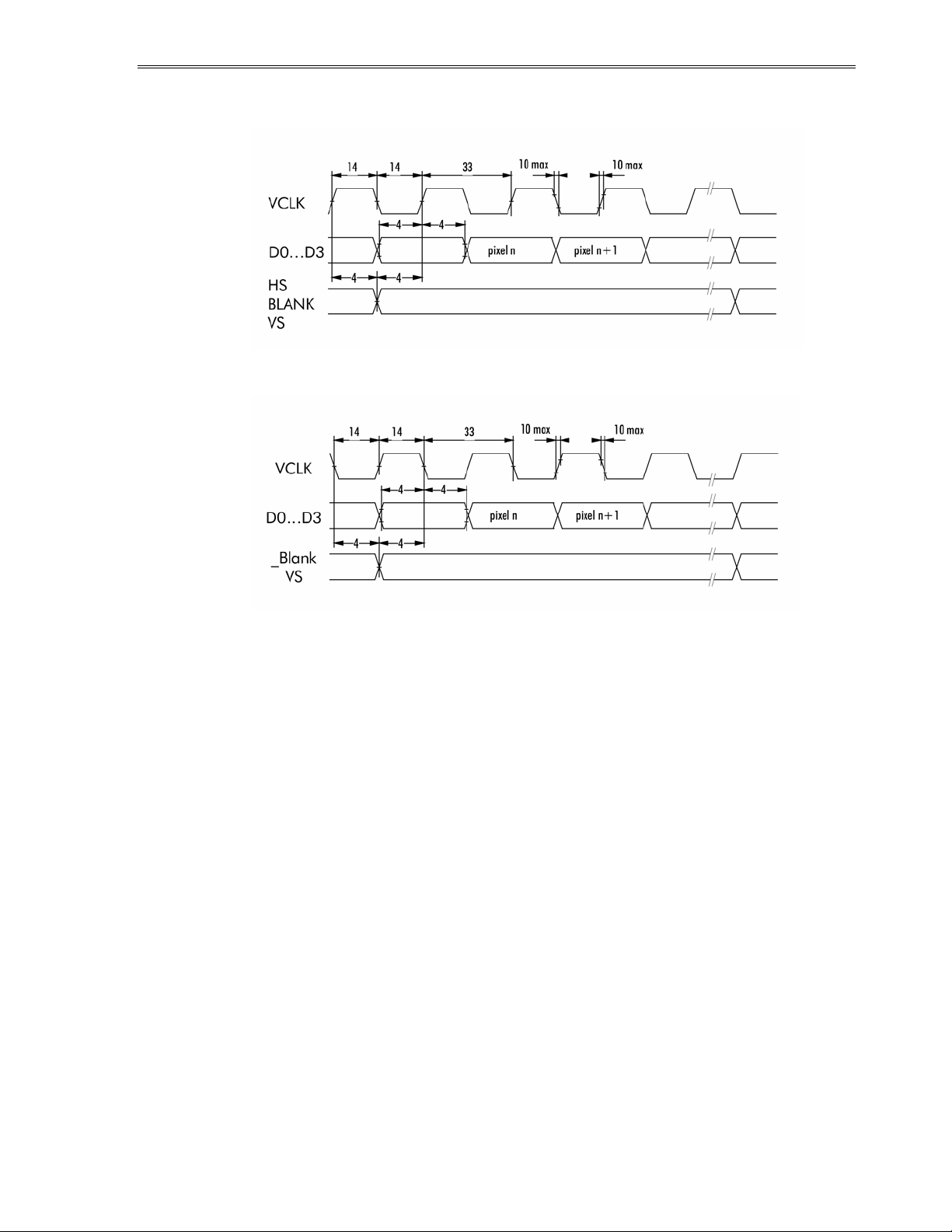
Setup and Hold Timing
Figure 6. Normal and VGA Mode. Minimum values in ns.
Figure 7. TFT Mode. Minimum values in ns.
EL640.480-AA1 Operations Manual (020-0357-00A)
16
Page 18
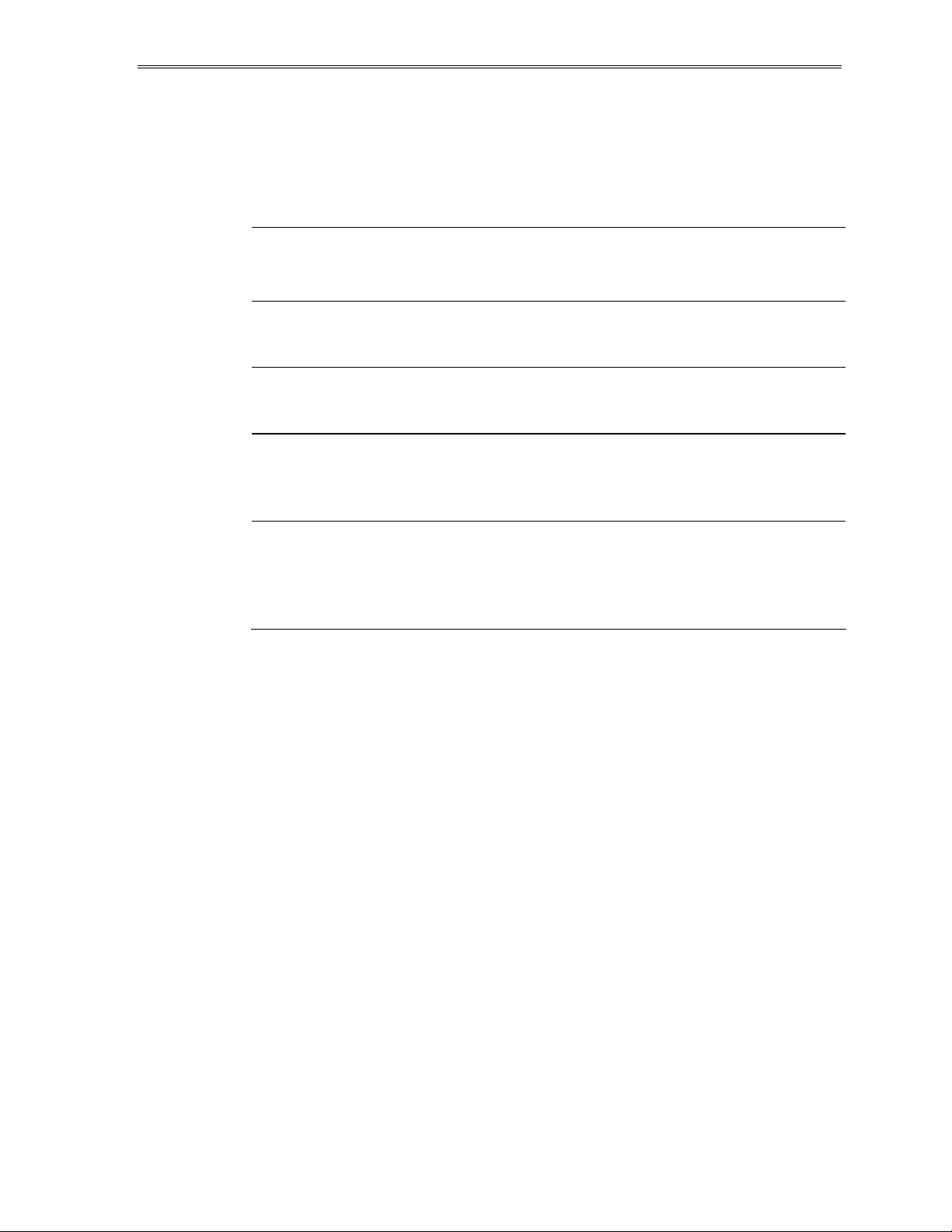
Operational Specifications
Environmental
Table 10. Environmental Characteristics.
Reliability
Temperature
Operating
Storage –40…+85°C
Humidity
Relative Humidity +40°C, 93% RH, Operating (IEC 68-2-3)
Damp Heat +25…+55°C, 95% RH, Non operating (IEC 68-2-30)
Altitude
Operating 5,000 m (16,000 ft.) above sea level
Non-operating 18,000 m (58,000 ft.) above sea level
Vibration
20…500 Hz
ASD level 0.05 g
Standard IEC 68–2–36, Test Fdb, Random Vibration
Shock
Magnitude
Duration
Number of shocks
Standard
–25…+65°C
2
/Hz
100 g
4 ms (half sine wave)
18 (3 on each of the 6 surfaces)
IEC 68-2-27, test Ea
Safety
EMC
MTBF > 50,000 h @ 25°C
The display will not inhibit the end product from obtaining any of the
following certifications: UL544, IEC 950.
The display will not inhibit the end product from obtaining any of the
following certifications: EN55022 B, FCC 15 J B (emissions)
EL640.480-AA1 Operations Manual (020-0357-00A)
17
Page 19
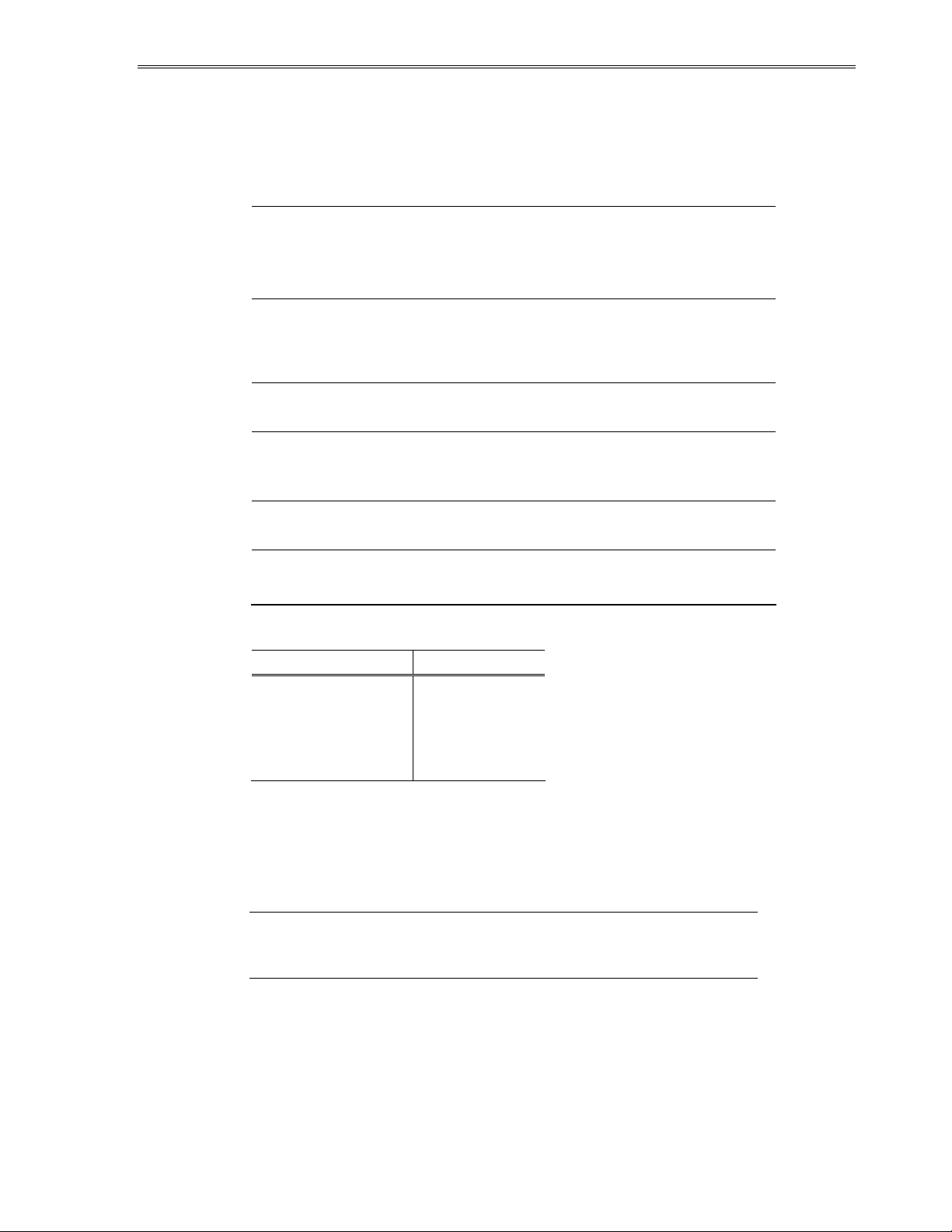
Optical
Determined at 25°C ambient.
Table 11. Optical Characteristics.
Areal Luminance
On brightness
Measured at the center of the screen.
Luminance Non-uniformity
Maximum 35% = (1- min. luminance/max luminance) x 100.
Luminance Variation (Time)
Maximum 20% 10,000 h at 25°C
18 cd/m2 (5.2 fL) min
21 cd/m
2
(6.7 fL) typical
Maximum difference between any two of five
points (center and four corners) all pixels on.
Luminance Variation (Temperature)
Maximum 15% over over -25…+65°C range
Luminance Contrast Ratio
MInimum 10:1 @ 500lx
Viewing Angle
Minimum
140°
Illuminance Classification
1 … 10 lx
10 … 100 lx
100 … 1000 lx
1000 … 10000 lx
10000 … 100000 lx
dark
dim
office
bright
sunlight
Optional Filter
Due to the unique display structure, no circular polarizing (CP) filter is required
in most applications. However, a protective sheet with anti-reflective coating is
recommended to avoid reflections from the display surface.
Warning: The product generates potentially dangerous voltages capable of
causing personal injury (high voltage pulses up to 230 Vac). Do not touch the
display electronics during operation!
EL640.480-AA1 Operations Manual (020-0357-00A)
18
Page 20
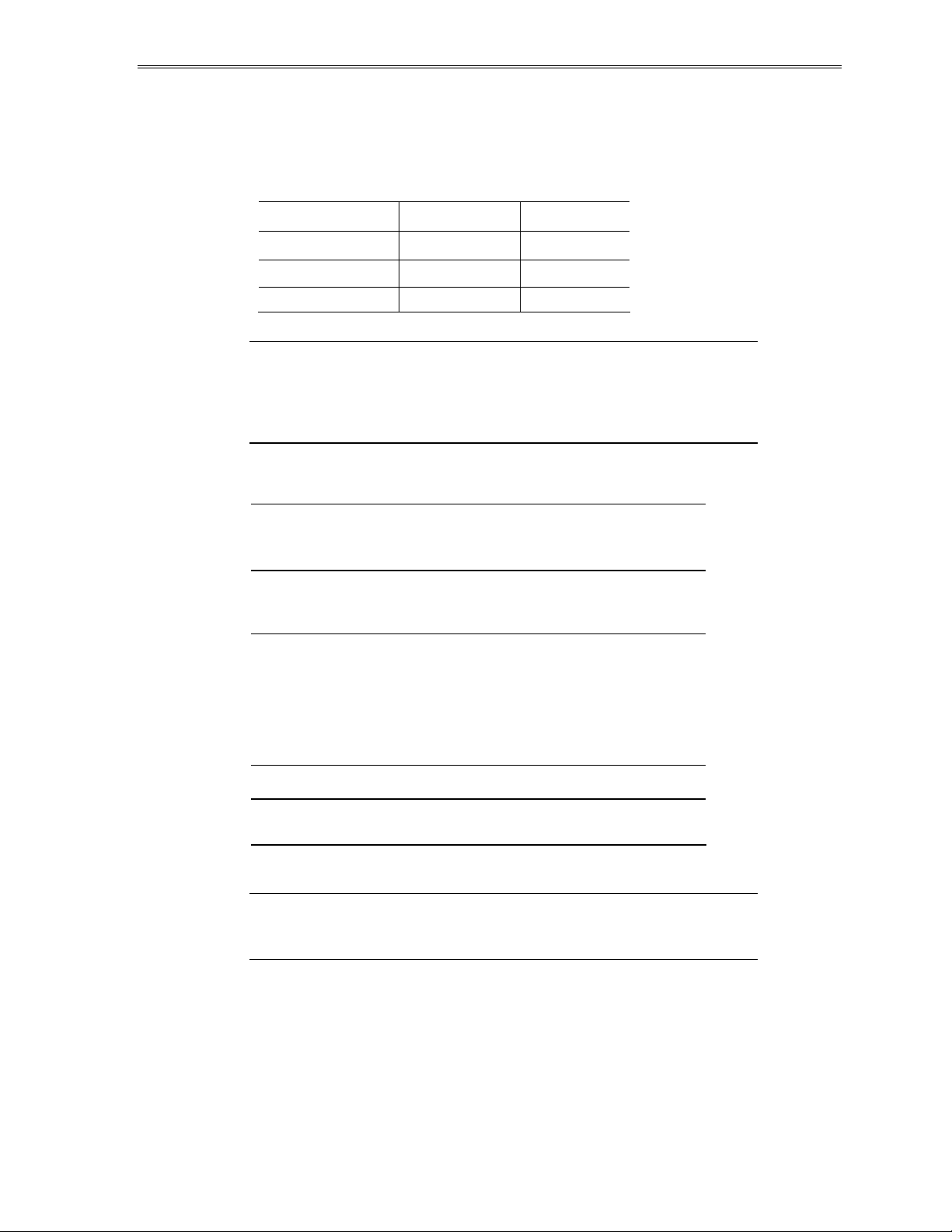
Mechanical Characteristics
Figs. 9 shows the mechanical dimensions of a EL640.480-AA1 display unit.
Table 12. Display External Dimensions.
Height
205 mm 8.1 in.
Width
Depth
Weight
263 mm 10.4 in.
20 mm 0.79 in.
800 g 28.2 oz.
CAUTION: The ambient temperature of the display should not be allowed to
exceed the environmental specifications (see table 10). In most applications,
an air gap of min 5 mm is recommended. Some applications may require,
however, a larger air gap for cooling of the display unit in the system. Note
that this may slightly increase the total depth of the design.
Table 13. Display Viewing Area Characteristics.
Active Area
millimeters (inches)
Pixel Pitch
millimeters (inches)
Subpixel Size
millimeters (inches)
Red
Green
Pixel fill factor
height 158.3 (6.232)
width 211.1 (8.311)
height 0.33 (0.013)
width 0.33 (0.013)
height 0.27 (0.011)
width 0.08 (0.003)
height 0.27 (0.011)
width 0.15 (0.006)
57%
Pixel Matrix
640 (x2) horizontal by 480
vertical. Green/Red striped.
CAUTION: To prevent injury in the event of glass breakage, the use of an
impact resistant shield or a protective overlay should be used on the viewer
side of the display.
EL640.480-AA1 Operations Manual (020-0357-00A)
19
Page 21
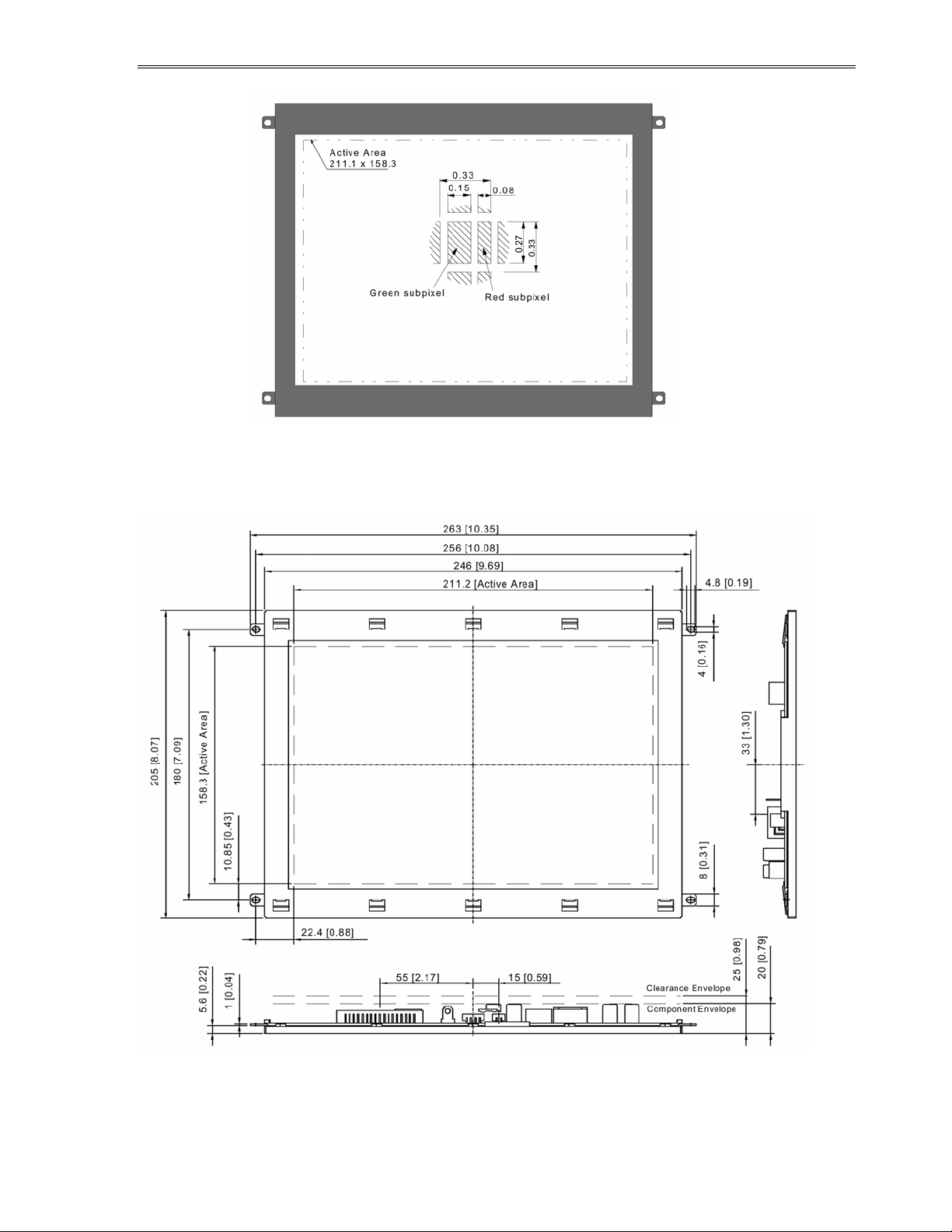
Fig 8. Viewing Area Characteristics. All dimensions in mm.
Fig 9. Front and Side Views. All dimensions in mm [inch].
EL640.480-AA1 Operations Manual (020-0357-00A)
20
Page 22

Description of Warranty
Seller warrants that the Goods will conform to published specifications and be free from defects in
material for 12 months from delivery. To the extent that Goods incorporate third-party-owned
software, Seller shall pass on Seller's licensor's warranty to Buyer subject to the terms and conditions
of Seller's license.
Warranty repairs shall be warranted for the remainder of the original warranty period. Buyer shall
report defect claims in writing to Seller immediately upon discovery, and in any event, within the
warranty period. Buyer must return Goods to Seller within 30 days of Seller’s receipt of a warranty
claim notice and only after receiving Seller’s Return Goods Authorization. Seller shall, at its sole
option, repair or replace the Goods.
If Goods were repaired, altered or modified by persons other than Seller, this warranty is void.
Conditions resulting from normal wear and tear and Buyer's failure to properly store, install, operate,
handle or maintain the Goods are not within this warranty. Repair or replacement of Goods is
Seller’s sole obligation and Buyer's exclusive remedy for all claims of defects. If that remedy is
adjudicated insufficient, Seller shall refund Buyer's paid price for the Goods and have no other
liability to Buyer.
All warranty repairs must be performed at Seller’s authorized service center using parts approved by
Seller. Buyer shall pay costs of sending Goods to Seller on a warranty claim and Seller shall pay costs
of returning Goods to Buyer. The turnaround time on repairs will usually be 30 working days or less.
Seller accepts no added liability for additional days for repair or replacement.
If Seller offers technical support relating to the Goods, such support shall neither modify the
warranty nor create an obligation of Seller. Buyer is not relying on Seller’s skill or judgment to select
Goods for Buyer’s purposes. Seller’s software, if included with Goods, is sold as is, and this warranty
is inapplicable to such software.
SELLER DISCLAIMS ALL OTHER WARRANTIES, EXPRESS OR IMPLIED, INCLUDING BUT NOT LIMITED
TO, IMPLIED WARRANTIES OF MERCHANTABILITY AND FITNESS FOR A PARTICULAR PURPOSE.
Easy to Use
There are many options available which make Planar flat panel displays easy to use, easy to
interface, and easy to package. Call Planar for complete information.
EL640.480-AA1 Operations Manual (020-0357-00A)
21
Page 23

Ordering Information
Product Part Number Description
EL640.480-AA1 996-5088-00 EL640.480 multi-colour VGA display
Design and specifications are subject to change without notice.
Support and Service
Planar is a U.S. company based in Beaverton, Oregon and Espoo, Finland, with a world-wide
sales distribution network. Full application engineering support and service are available to
make the integration of Planar displays as simple and quick as possible for our customers.
RMA Procedure: Applying for a Returned Material Authorization number, please contact
Planar Systems, Inc., with the model number(s) and original purchase order number(s). When
returning goods for repair, please include a brief description of the problem, and be sure to
mark the outside of the shipping container with the RMA number.
EL640.480-AA1 Operations Manual (020-0357-00A)
22
Page 24

Page 25

Planar Systems, Inc.
Customer Service
24x7 Online Technical Support: http://www.planar.com/support
Americas Support
1195 NW Compton Drive
Beaverton, OR 97006-1992
Tel: 1-866-PLANAR1 (866) 752-6271
Hours: M-F, 5am - 5pm Pacific Time
Europe and Asia-Pacific Support
Olarinluoma 9 P.O. Box 46
FIN-02201 Espoo, Finland
Tel: +358-9-420-01
Hours: M-F, 7:00am - 4pm CET
© 2004 Planar Systems, Inc. 06/04 Planar is a registered trademark of Planar Systems, Inc.
ICE, ICEBrite, and ICEPlus are trademarks of Planar Systems, Inc.
Other brands and names are the property of their respective owners.
Technical information in this document is subject to change without notice.
020-0357-00A
