Page 1
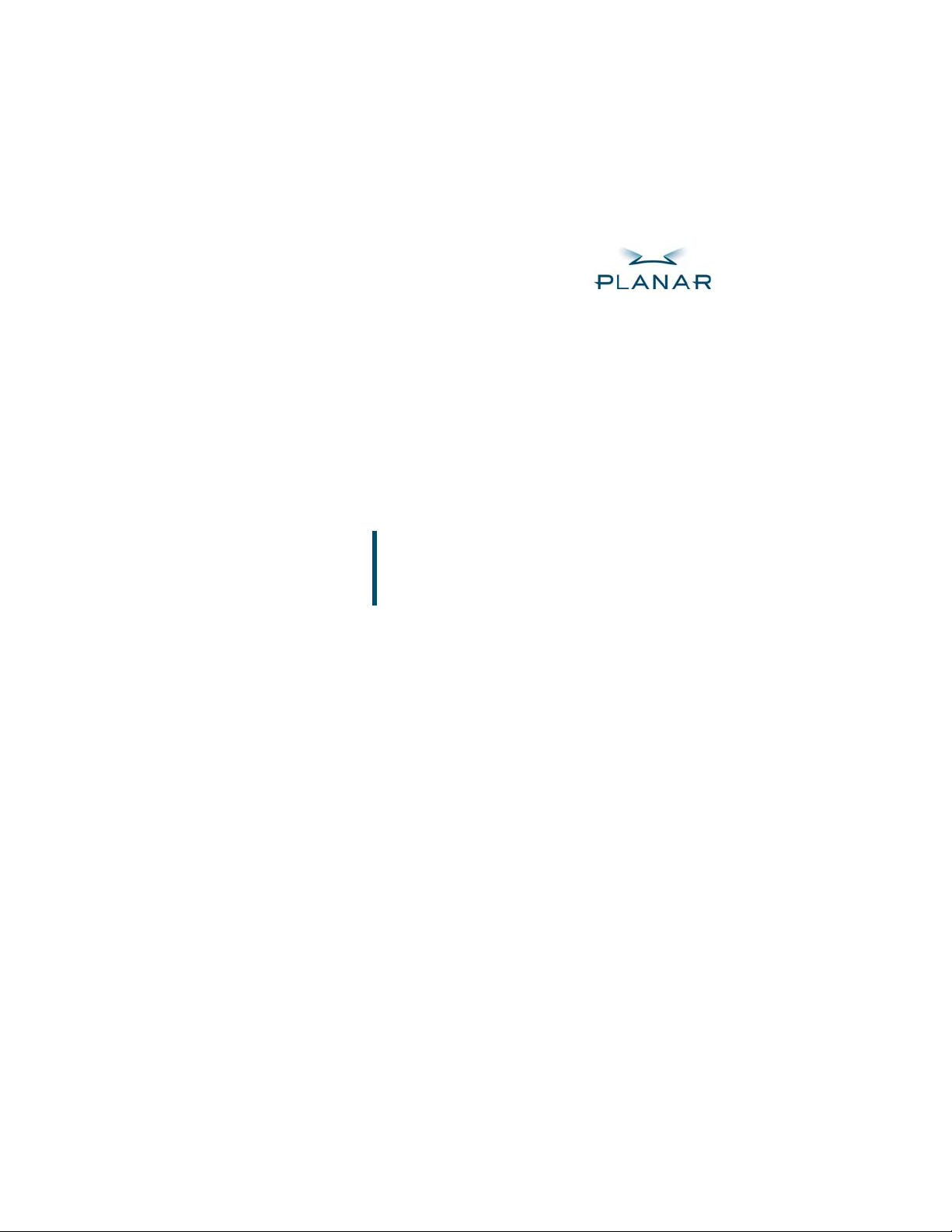
EL640.400-CB1/CB3 and –CD4
640 x 400 Pixel Display
USER’S MANUAL
www.planar.com
Page 2
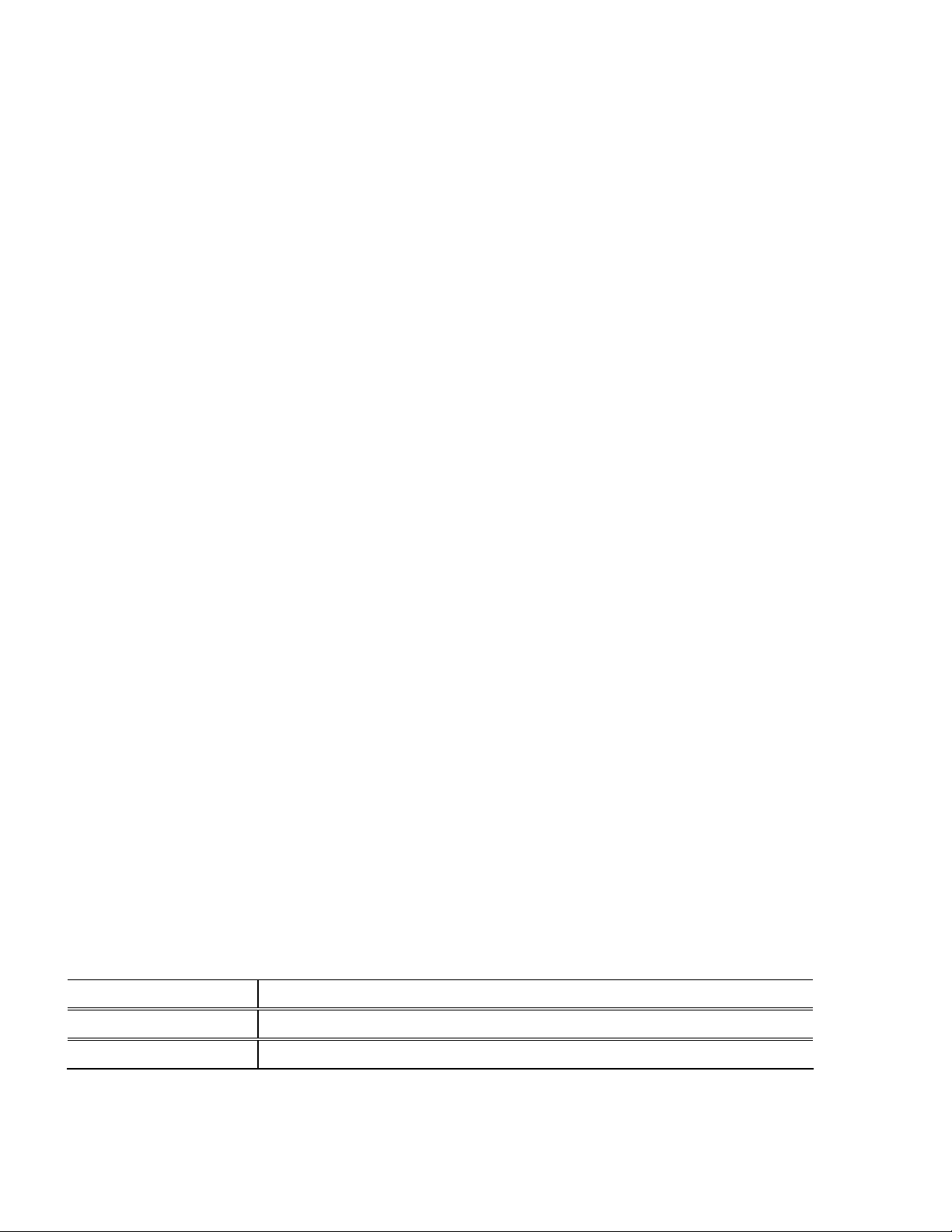
Revision Control
Date Description
November 1997 Document number PI01064 Ver 3
June 2004 Document number 020-0356-00A
Page 3

Contents
Product Profile ............................................................................................................................................................2
EL Technology......................................................................................................................................................... 2-3
Electrical Characteristics.......................................................................................................................................... 3
Connector Layout .................................................................................................................................................3
Input to the Display.............................................................................................................................................. 4
Control Basics .........................................................................................................................................................5
Power Input............................................................................................................................................................. 5
Signal Inputs ...........................................................................................................................................................5
Connectors ..............................................................................................................................................................5
Luminance Control............................................................................................................................................... 5
Self Test..................................................................................................................................................................... 5
Jumper Description.............................................................................................................................................. 6
Input Specifications.............................................................................................................................................. 6
Display Features......................................................................................................................................................... 7
Display Operation Modes...................................................................................................................................7
Supported VGA Modes........................................................................................................................................8
Display Enable........................................................................................................................................................ 8
200 Rows Mode......................................................................................................................................................8
Two Bit Parallel Data ............................................................................................................................................9
Brightness Control................................................................................................................................................ 9
Self Test..................................................................................................................................................................... 9
Installation and Handling........................................................................................................................................9
Mounting .................................................................................................................................................................9
Handling...................................................................................................................................................................9
Cable Length.........................................................................................................................................................10
Avoiding Burn-in .................................................................................................................................................10
Timing Characteristics.......................................................................................................................................11
Setup and Hold Timing.....................................................................................................................................14
Operational Specifications ...................................................................................................................................15
Environmental......................................................................................................................................................15
Reliability................................................................................................................................................................15
Safety.......................................................................................................................................................................15
EMC ..........................................................................................................................................................................15
Optical.....................................................................................................................................................................16
Display Colour .................................................................................................................................................
Filter....................................................................................................................................................................
16
16
Page 4

Mechanical Characteristics...................................................................................................................................17
Display External Dimensions...........................................................................................................................17
Display Viewing Area Characteristics...........................................................................................................17
Description of Warranty ........................................................................................................................................21
Easy to Use .................................................................................................................................................................21
Support and Service................................................................................................................................................22
Ordering Information.............................................................................................................................................22
Figures
Figure 1. EL Technology...................................................................................................................................... 2
Figure 2. Connector Layout............................................................................................................................... 3
Figure 3. 350 Row VGA Modes .......................................................................................................................11
Figure 4. 400 Row VGA Modes .......................................................................................................................12
Figure 5. 640 Columns x 400 Row Mode.....................................................................................................13
Figure 6. Setup and Hold Timing...................................................................................................................14
Figure 7. Viewing Area Characteristics........................................................................................................18
Figure 8. EL640.400-CB1/CB3 and -CD4 Back and Side Views ............................................................19
Figure 9. EL640.400-CB1/CB3 FRA and -CD4 FRA Back and Side Views...........................................20
Tables
Table 1. Input to the Display .............................................................................................................................4
Table 2. Connectors.............................................................................................................................................. 5
Table 3. PS1 .............................................................................................................................................................6
Table 4. Input Specifications .............................................................................................................................6
Table 5. Supported VGA Modes....................................................................................................................... 8
Table 6. 350 Row VGA Modes .........................................................................................................................11
Table 7. 400 Row VGA Modes .........................................................................................................................12
Table 8. 640 Columns x 400 Row Mode ......................................................................................................13
Table 9. Setup and Hold Timing.....................................................................................................................14
Table 10. Environmental Characteristics ....................................................................................................15
Table 11. Optical Characteristics....................................................................................................................16
Table 12. Display External Dimensions........................................................................................................17
Table 13. Display Viewing Area Characteristics........................................................................................17
Page 5
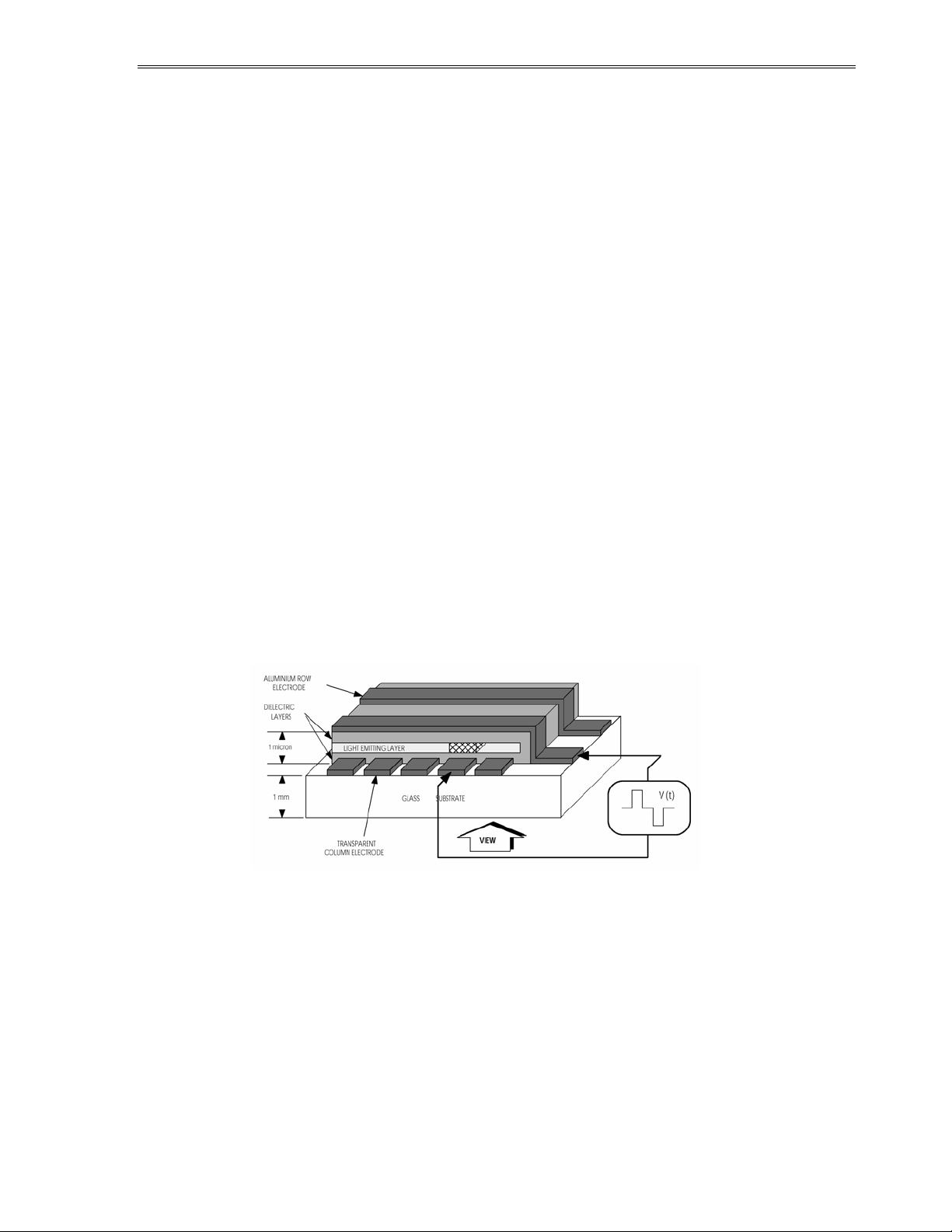
Product Profile
The EL640.400–CB1/3 and –CD4 displays are VGA compatible high-resolution
electroluminescent (EL) flat panel displays.They replace the bulky CRT in
control and instrument product designs. They feature an intergrated DC/DC
converter, and their compact dimensions save space that can allow addition of
features or reduction in overall size. The three displays are mechanically
identical.
The displays are timing compatible with Planar EL640.400–C3/CD3 displays
and signal compatible with VGA Feature Connector supporting the 350 and
400 line VGA modes. They may be driven at frame rates up to 72Hz.
The displays require +5Vdc and +12 or +24Vdc power input and four basic
input signals to operate:
1. Video Data or pixel information
2. Video Clock, pixel clock, or dot clock
3. Horizontal Sync or Blanking
4. Vertical Sync
EL Technology
Planar EL displays consist of an electroluminescent glass panel and a mounted
circuit board with control electronics.
Figure 1. EL Technology.
The EL glass panel is a solid-state device with a thin film luminescent layer
sandwiched between transparent dielectric layers and a matrix of row and
column electrodes. The row electrodes, in back, are aluminum; the column
electrodes, in front, are transparent. The entire thin film device is deposited on
a single glass substrate. The glass panel is mounted to an electronic circuit
assembly board (ECA) with an elastic spacer. The ECA is connected to the EL
glass panel with flexible interconnects. The result is a flat, compact, reliable
and rugged display device.
EL640.400-CB1/CB3 and –CD4 Operations Manual (020-0356-00A)
2
Page 6
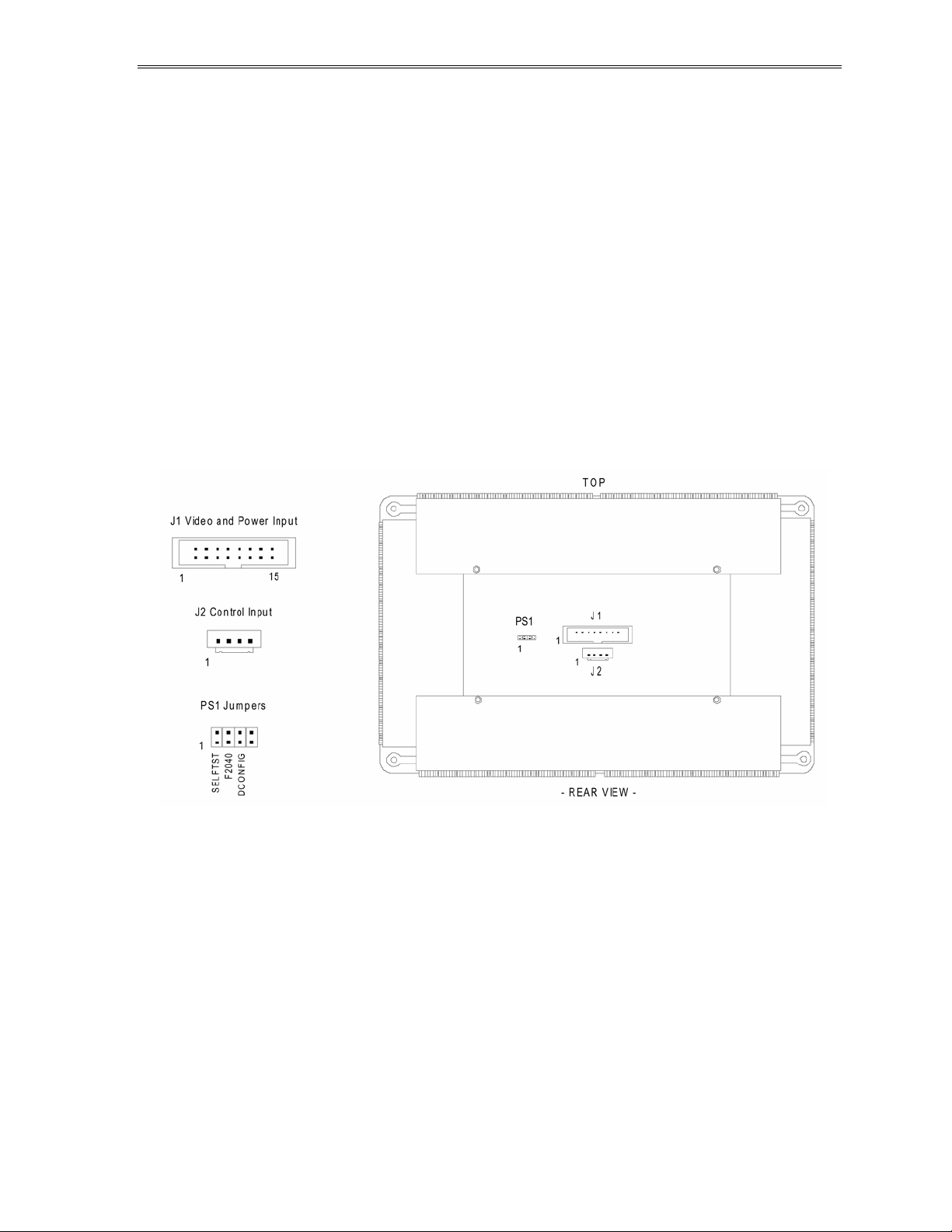
The EL640.400–CD4 display includes a dark ICE (Integrated Contrast
Enhancement) background in the display glass. ICE background significantly
improves the luminance contrast of the display in bright ambients. ICE also
removes the halo around the lit pixels in dark ambient making the appearance
of each pixel crisp and clear.
In Planar EL640.400–C displays, the 640 column electrodes and 400 row
electrodes are arranged in an X-Y formation with the intersecting areas
performing as pixels. Voltage is applied to both the correct row electrode and
the correct column electrode to cause a lit pixel. Operating voltages required
are provided by an integral DC/DC converter.
Electrical Characteristics
Connector Layout
Fig 2. Input Connectors and their location.
3 EL640.400-CB1/CB3 and –CD4 Operations Manual (020-0356-00A)
Page 7
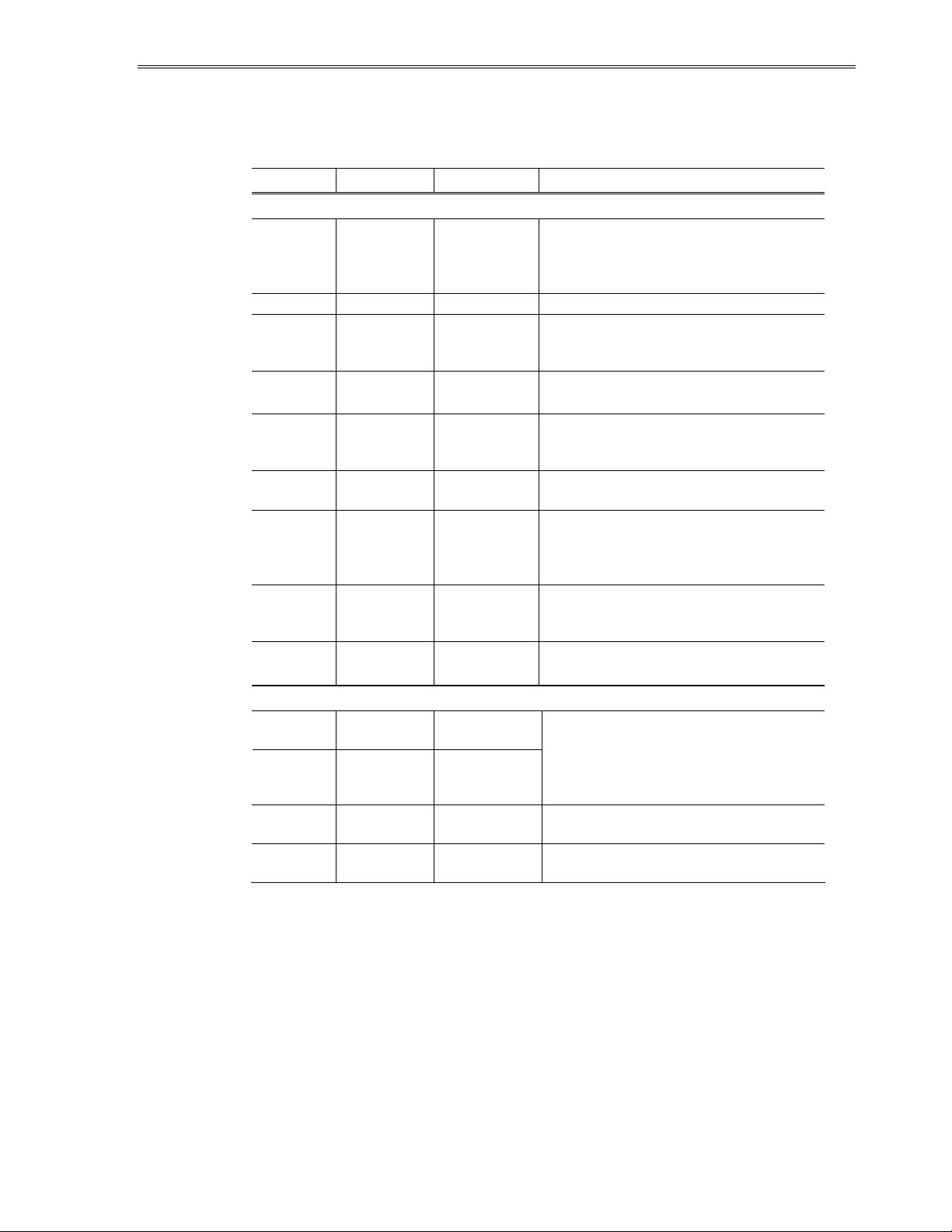
Input to the Display
Table 1. Input to the Display.
Pin No. Signal Symbol Description
J1(Data and power input connector)
1, 2
3, 4 Voltage Vcc1 Supply voltage (+5 V) for the logic.
5 Blanking _BLANK Used in VGA modes. In NORMAL mode
6, 8, 10
12, 14, 16 Ground GND Signal return.
7 Two-bit
9 Vertical
11 Horizontal
13 Video Clock VCLK The VCLK signal shifts data present on
15 Video Data VID Signal that supplies the pixel information
Voltage
data
Sync
Sync
Vcc2
TVID Second data input for two bit parallel
VS The vertical sync signal VS controls the
HS The horizontal sync signal HS controls the
Supply voltage (+12 V/+24 V dependent
on version, see Ordering Information in
page 23) converted to required internal
high voltages.
should be pulled HIGH or left
disconnected.
mode. The TVID input is for odd columns
and the VID for even columns.
vertical position of the picture.
internal row counter and in the NORMAL
mode the horizontal position of the
picture.
the VID and TVID lines into the display
system. VCLK is active on the rising edge.
to the system.
J2 (Optional control input connector)
1 Luminance
Pot.1
2 Luminance
Pot.2
3 Enable ENABLE Display operation is enabled if HIGH or
4 Ground GND Same as pins 6…16 in J1 (not necessary
LUMPOT1
LUMPOT2
The inputs for an external logarithmic
50kΩ potentiometer to adjust the
luminance of the display. Can be left
disconnected. The luminance is then at
the maximum level.
left disconnected.
to be connected)
EL640.400-CB1/CB3 and –CD4 Operations Manual (020-0356-00A)
4
Page 8
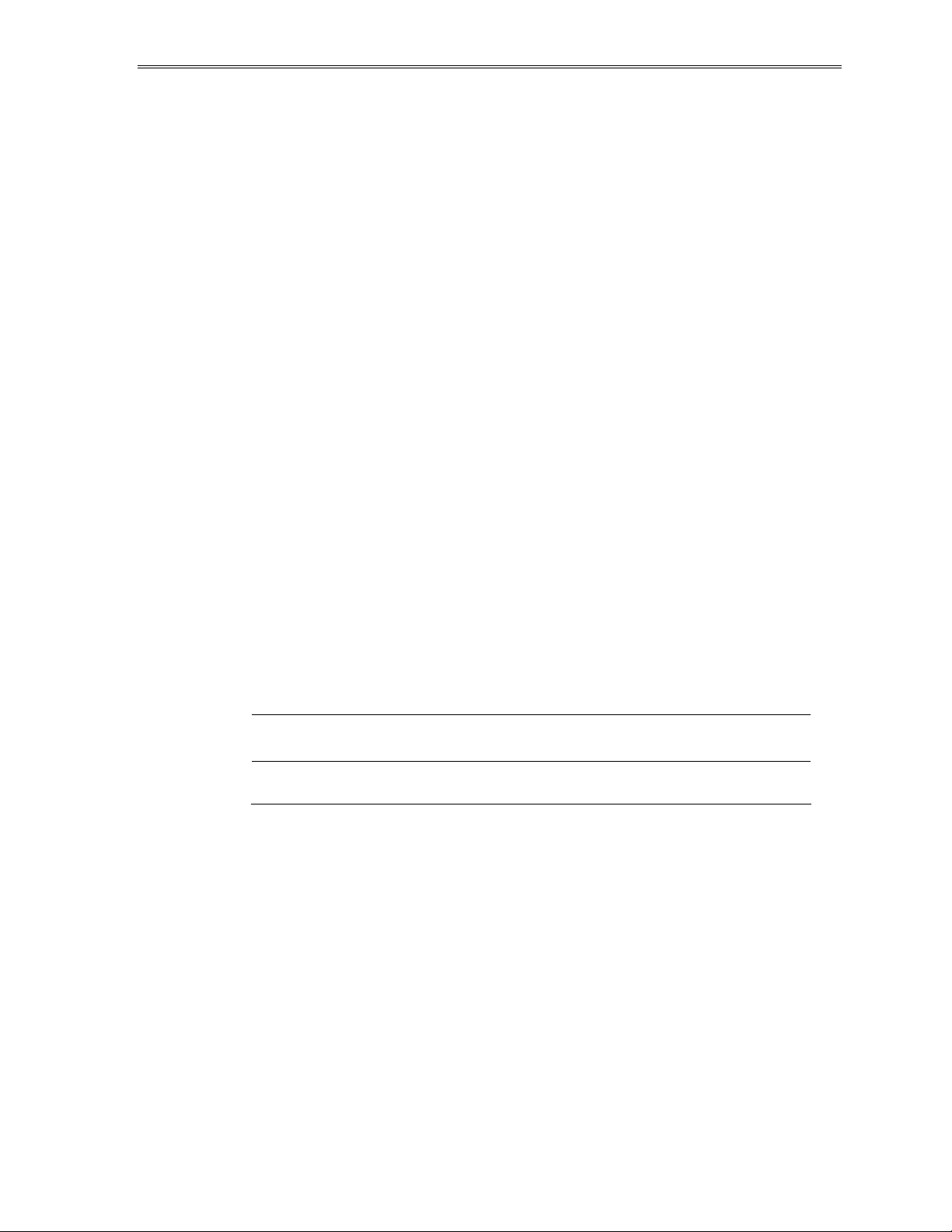
Control basics
The EL panel has 640 transparent column electrodes crossing 400 row
electrodes in an X-Y fashion. Light is emitted when an AC voltage is applied at
a row- column intersection. The display operation is based on the symmetric,
line at a time data addressing scheme which is synchronized by the external
VS, HS, and VCLK input signals. The internal control signals and the high
voltage pulses for the column and row drivers are generated internally by the
control electronics. All control signal inputs are HCT compatible.
Power Input
The required supply voltages for the display are +5 Vdc (Vcc1) for the logic and
either +12 Vdc (–CB1 and –CD4) or +24 Vdc (–CB3) (Vcc2) for the integrated
DC/DC converter. The high voltages needed for driving the display are
generated by the DC/DC converter from the Vcc2 input voltage.
Signal Inputs
For easy interfacing with VGA display controllers the data and control input
signals are VGA Feature Connector compatible. The display automatically
determines the mode of operation.
The control input J2 includes contacts for optional luminance control and
ENABLE signal to totally shut off the display when not in use (screen saver
function).
Connectors
Table 2. Connectors.
J1 16-pin header ODU 511.066.003.016 or eq.
Mating ODU 517.065.003.016 or eq.
J2 4-pin header Hirose DF1–4P–2.5DSA or eq.
Mating Hirose DF1–4S–2.5 R 28 or eq.
Luminance Control
The displays feature luminance control capability for users to set the
brightness of the display to meet the ambient lightning. The control function
is achieved by drawing a 0…1 mA current from LUMPOT1 to ground
(LUMPOT2). The luminance is at maximum level when the inputs are open. The
voltage level of LUMPOT1 (J2/1) is appr. 5.1 Vdc when disconnected.
Self Test
The operation of the display can be easily checked using the SELFTST function.
Self test is performed when SELFTST jumper (PS1/1) is set or no data input is
present. During self test all pixels are lit except the left-most half of the
topmost row of the display.
5 EL640.400-CB1/CB3 and –CD4 Operations Manual (020-0356-00A)
Page 9

Jumper Description
Table 3. PS1.
Position Name Function
1 SELFTST Self test function is selected, if the SELFTEST jumper is ON. In self test,
2 F2040 200 lines mode. All data is repeated in two consecutive rows.
3 DCONFIG The Two-bits-parallel mode is selected if this jumper is set (see page 10.)
4 Reserved.
When shipped from the factory, no jumpers are set.
Input Specifications
Table 4. Input Specifications.
Parameter Symbol Min. Typ. Max. Absolute
Logic input HIGH
Logic input LOW
Logic supply voltage
Logic supply current at 5 V
Display Supply voltage (CB1, CD4)
(CB3)
Supply current at +12 V (CB1, CD4)
Supply current at +24 V (CB3)
Power consumption 5 V & 12 V
Power consumption 5 V & 24 V
the input video data at VID and TVID inputs are displayed
asynchronously without any other input signals.
Normally should not be installed
Vcc1
Icc1
Vcc2
Vcc2
Icc2
Icc2
2 V
4.75
V
—
10.8
V
21.6
V
—
—
—
—
5.0 V
—
12 V
24 V
0.8 A
0.5 A
11 W
13 W
0.8 V
5.25
V
0.2 A
14.4
V
26.4
V
1.5 A
0.8 A
19 W
20 W
max. rating
Vcc1 + 0.5 V
–0.5 V
6 V
15 V
30 V
Operating conditions: Frame rate 70 Hz. ambient temperature 25°C.
Note: Absolute maximum ratings are those values beyond which damage to
the device may occur. The minimum and maximum specifications in this
Operations Manual should be met, without exception, to ensure the longterm reliability of the display. Planar does not recommend operation of the
display outside these specifications.
EL640.400-CB1/CB3 and –CD4 Operations Manual (020-0356-00A)
6
Page 10

Display Features
Display Operation Modes
The displays have two input timing modes. VGA Mode supports standard 200,
350 and 400 row VGA modes and Normal Mode is similar to Normal Mode in
most Planar displays. The operation mode is determined from combination of
the polarities of the VS and HS pulses and the _BLANK signal at the rising edge
of the VS pulse and the polarities of VS and HS pulses at the rising edge of the
_BLANK pulse.
In VGA modes, the number of columns is determined by the number of VCLK
pulses during a HS pulse. A tolerance of ±1 pulse is accepted.
VGA Modes: The display data and control input is compatible with feature
connector signals from VGA board. The display supports VGA modes 0, 1, 2, 3,
0*, 1*, 2*, 3*, 0+, 1+, 2+, 3+, 4, 5, 6, 7, 7+, D, E, F, 10 and 13. It notifies the
polarity of the HS and VS at the rising edge of BLANK and determines the
number of rows in the mode. Note that in VGA modes 0, 1, 0*, 1*, 0+, 1+, 4,
5, D and 13, where the software uses 320 or 360 columns, the size of
borders varies from one VGA- controller to another. Therefore the image
may not be centered properly using those modes.
The image is centred automatically, and in text modes with 720 pixels
horizontally, every ninth pixel is omitted for compatibility. The non-displayed
pixel is in the space region of the character matrix, and therefore no
information is lost. The borders are normally eliminated because of the
centering. The upper and lower borders are however displayed in the modes
using 350 rows due to extra rows not needed for the picture.
The 480 row VGA modes are not supported. Even if the display does not scan
in these modes (11, 12), it continues to operate with no failures when a
supported mode is detected.
Normal Mode: This mode is pin and timing compatible with MD640.400 Series
displays and the Normal mode of EL640.400–C3/CD3 series displays. In this
mode only four input signals are needed: video data (VID), video clock (VCLK),
horizontal synchronizing (HS) and vertical synchronizing (VS). _BLANK is not in
use and should be pulled high or left disconnected.
In Normal mode the last 640 pixels before the fall of the HS are displayed. The
topmost row displayed is the first HS HIGH time ending after HS Hold from VS
time (T4 in Normal Mode) from the rising edge of VS. If HS is running
continuously, the rising edge of the VS can be simultaneous to the previous
falling or rising edge of the HS. See details on setup and hold timing as well as
Normal Mode timing on page 14.
7 EL640.400-CB1/CB3 and –CD4 Operations Manual (020-0356-00A)
Page 11

Supported VGA Modes
Table 5. Supported VGA Modes.
VGA
Mode
0, 1
2, 3
0*, 1*
2*, 3*
0+, 1+
2+, 3+
4, 5
6
7
7+
D
E
F
10
13
Normal
mode
Type Text
text
text
text
text
text
text
graph
graph
text
text
graph
graph
graph
graph
graph
graphics
format
40 x 25
80 x 25
40 x 25
80 x 25
40 x 25
80 x 25
40 x 25
80 x 25
80 x 25
80 x 25
40 x 25
80 x 25
80 x 25
80 x 25
40 x 25
Char.
box
8 x 8
8 x 8
8 x 14
8 x 14
9 x 16
9 x 16
8 x 8
8 x 8
9 x 14
9 x 16
8 x 8
8 x 8
8 x 14
8 x 14
8 x 8
Vsync
Freq.
(Hz)
70
70
70
70
70
70
70
70
70
70
70
70
70
70
70
72
max
Pixels
(software)
320 x 200
640 x 200
320 x 350
640 x 350
360 x 400
720 x 400
320 x 200
640 x 200
720 x 350
720 x 400
320 x 200
640 x 200
640 x 350
640 x 350
320 x 200
640 x 400
Double
Scan
Yes
Yes
No
No
No
No
Yes
Yes
No
No
Yes
Yes
No
No
Yes
Border
size
H V
7
0
7
8
6
0
6
8
7
0
7
9
7
0
7
8
6
9
7
9
7
0
7
8
6
8
6
8
7
0
NOTES:
In VGA modes 0+, 1+, 2+, 3+, 7 and 7+ the character box width is narrowed to
8 pixels by omitting the data of every 9th pixel. In VGA modes 0, 1, 0*, 0+, 1+,
4, 5, D and 13, where the software uses 320 or 360 columns, the size of
borders may vary from one VGA-controller card to another. The potentially
needed picture adjustments may be done by programming the registers of
the VGA controller chip.
Double Scan is a VGA card feature.
VGA modes 11 and 12 with 480 rows are not supported.
Display Enable
The display can be totally shut off for screen save or power reduction by a LOW
sate in the ENABLE control input. When disabled, the display is totally dark and
only the DC/DC converter remains functional consuming only appr. 2 W. In
normal operation, the ENABLE input should be pulled HIGH or left
disconnected (internal pull-up).
200 Rows Mode
200 Input data rows may be displayed using 400 rows by automatically
doubling every data row to two consecutive display rows. This function is
EL640.400-CB1/CB3 and –CD4 Operations Manual (020-0356-00A)
8
Page 12

selected by installing jumper PS1/2 (F2040). The _BLANK input must also be in
LOW state. For more information of this mode contact Planar.
Two Bit Parallel Data
To reduce the input data frequency in NORMAL mode the Video data can be
input two bits per clock cycle. The two data inputs are organized so that the
data for the odd columns, numbered from left to the right at the viewers side,
is input at the TVID (J1/ pin 7) and the data for the even columns at VID (J1/ pin
15). The two bit parallel mode is selected by installing jumper 3 of the pin strip
PS1.
Brightness Control
The brightness of the display can be adjusted (appr. between 10 and 100%) by
an external 50 logarithmic potentiometer between the LUMPOT1 and
LUMPOT 2 inputs (J2/pins 1 and 2). The control function is done by feeding a
small DC current signal via the external potentiometer from LUMPOT1 (+5V
reference voltage) to LUMPOT2. If the two inputs are left disconnected, the
brightness is at its maximum level.
Self Test
The operation of the display can be easily checked without any external
signals by the self test function.
Insert Jumper 1 in pinstrip PS2.
Connect power to the display.
All pixels of the display will be lit with the exception of the first half of the
topmost row.
Installation and Handling
Mounting
Mounting of the display should be done using the M3 insert nuts on the four
corners of the plastic assembly support or the four holes in the FRA frames.
Note that because all four mounting points are internally connected to signal
ground care should be taken to avoid grounding loops.
Handling
Before handling the display, necessary precaution must be taken to prevent
application of static charges on the display from the operator or tools.
The display is made of glass material and should be handled with proper care.
Do not drop the display or allow hard objects to strike its surface.
9 EL640.400-CB1/CB3 and –CD4 Operations Manual (020-0356-00A)
Page 13

The flexible interconnects between the display glass and the ECA carry high
voltages and are very sensitive to touch. Handling and mounting of the display
should be done from the four corners of the assembly support only.
Cable Length
For trouble-free data transfer from data transmitter to display input connector,
a maximum cable length of 600 mm (24 in.) is recommended. In case of VGA
Feature Connector use, proper signal buffering should be ensured. In order to
lower signal reflections, the connecting cable should be terminated with appr.
100 series resistor at each of the five signal line outputs of the signal source.
Avoiding Burn-in
As with any other light emitting display, luminance variations may be noticed
if fixed patterns are displayed on the screen for extended periods. It is prudent
to use a screen saver or image inversion to avoid burn-in.
Electrostatic Caution: This Planar display uses CMOS and power MOS-FET
devices. These components are electrostatic sensitive. Unpack, assemble and
examine this assembly in a staticcontrolled area only. When shipping use
packing materials designed for protection of electrostatic-sensitive
components.
Warning: The product generates potentially dangerous voltages capable of
causing personal injury (high voltage pulses up to 195 Vac). Do not touch the
display electronics during operation!
EL640.400-CB1/CB3 and –CD4 Operations Manual (020-0356-00A)
10
Page 14

Timing Characteristics
Fig 3. 350 Row VGA Modes (see page 9).
Table 6. 350 Row VGA Modes.
Description Unit
T1 Vertical Border 6 tHS
T2 Vertical Front Porch 31 tHS
T3 VS Pulse Width 2 tHS
T4 Vertical Back Porch 54 tHS
T5 Vertical Border 6 tHS
HS pulses / VS 449
VS frequency 70 Hz
Description 320 640 720 Unit
T6 Horizontal Border 0 8 9 tVCLK
T7 Horizontal Front Porch 8 8 9 tVCLK
T8 HS Pulse Width 48 96 108 tVCLK
T9 Horizontal Back Porch 24 40 45 tVCLK
T10 Horizontal Border 0 8 9 tVCLK
VCLK pulses / HS 400 800 900
HS period 31.8 31.8 31.8 µs
11 EL640.400-CB1/CB3 and –CD4 Operations Manual (020-0356-00A)
Page 15

Figure 4. 400 Row VGA Modes (see page 9).
Table 7. 400 Row VGA Modes
Description Unit
T1 Vertical Border 7 tHS
T2 Vertical Front Porch 5 tHS
T3 VS Pulse Width 2 tHS
T4 Vertical Back Porch 28 tHS
T5 Vertical Border 7 tHS
HS pulses / VS 449
VS frequency 70 Hz
Description 320 360 640 720 Unit
T6 Horizontal Border 0 0 8 9 tVCLK
T7 Horizontal Front Porch 8 9 8 9 tVCLK
T8 HS Pulse Width 48 54 96 108 tVCLK
T9 Horizontal Back Porch 24 27 40 45 tVCLK
T10 Horizontal Border 0 0 8 9 tVCLK
VCLK pulses / HS 400 450 800 900
HS period 31.8 31.8 31.8 31.8 µs
EL640.400-CB1/CB3 and –CD4 Operations Manual (020-0356-00A)
12
Page 16

Fig 5. 640 columns x 400 Rows Normal Mode.
Table 8. 640 columns x 400 Rows Normal Mode.
Description Min typ Max Unit
T1 Vertical Front Porch 1) 60 µs
T2 VS HIGH/LOW time 2) 1 tVCLK
T3 Vertical Blank 40 µs
VS frequency 70 72 Hz
VS period 400 tHS
Description Min Typ Unit
T4 HS setup to VS 9 tVCLK
T5 HS hold from VS 2 µs
T6 HS Low Time 5) 4 tVCLK
T7 HS High Time 6) 640 640 tVCLK
T8 HS period (tHS) 31 µs
1) This is the time needed to display the last row and to change the frame.
2) Only rising edge is used.
5) Video Clock VCLK should be kept running continuously.
6) The number of VCLK pulses during HS high time should be even.
13 EL640.400-CB1/CB3 and –CD4 Operations Manual (020-0356-00A)
Page 17

Setup and Hold Timing
Fig 6. Setup and Hold Timing.
Table 9. Setup and Hold Timing.
Mode tVCLK ns fVCLK MHz
2+, 3+, 7, 7+ 35.31 28.322
2, 3, 2*, 3*, 6, E, F, 10 39.71 25.175
0+, 1+ 70.62 14.161
0, 1, 0*, 1*, 4, 5, D, 13 79.43 12.588
NORMAL Min 33 Max 30
EL640.400-CB1/CB3 and –CD4 Operations Manual (020-0356-00A)
14
Page 18

Operational Specifications
Environmental
Table 10. Environmental Characteristics.
Temperature
Operating
Non-operating –40…+85°C
Operating Survival –20…+65°C (no permanent damage)
Test duration 24 h at -20°C (without condensation)
Humidity
Relative Humidity +40°C, 93% RH, Operating (IEC 68-2-3)
Damp Heat +25…+55°C, 95% RH, Non operative (IEC 68-2-30)
Altitude
Operative 15,000 m (50,000 ft.) above sea level
Vibration
20…500 Hz
Shock
Magnitude
Duration
Number of shocks
0…+55°C
ASD level 0.05 G
Random vibration wide band
IEC 68–2–36, Test Fdb
100 G
4 ms (half sine wave)
18 (3 on each of the 6 surfaces)
IEC 68-2-27, test Ea
2
/Hz
Reliability
MTBF > 50000 h @ 25°C
Safety
The display will not inhibit the end product from obtaining any of the
following specification: UL1950, UL544, CSA154, IEC 950
EMC
The display will not inhibit the end product from obtaining any of the
following specifications: EN55022 Class B, FCC Part 15J Class B
15 EL640.400-CB1/CB3 and –CD4 Operations Manual (020-0356-00A)
Page 19

Optical
Determined at 70 Hz frame rate at 25°C
Display colour
Wide band amber (Zn:Mn)
Table 11. Optical Characteristics.
Areal Luminance
On Luminance (typ)
On Luminance (min.)
CB1/CB3
CD4
CB1/CB3
CD4
53 cd/m
22 cd/m
45 cd/m
17 cd/m
2
(16 fL)
2
(6.4 fL)
2
(13 fL)
2
(5.0 fL)
Measured at the center and the four corners of the screen.
Non-uniformity
35% = (1– min. luminance/max
luminance) x 100. Maximum
difference between any two of five
points (center and four corners)
Luminance Variation (Time)
Maximum 20% 10,000 h
Luminance Variation (Temperature)
Typical
Maximum
Luminance Contrast Ratio
10%
15%
over 0…+55°C range.
Minimum CD4 7:1 @500 lx
3:1 @ 1800 lx
Viewing Angle
Minimum
160°
Illuminance Classification
1 … 10 lx
10 … 100 lx
100 … 1,000 lx
1,000 … 10,000 lx
10,000 … 100,000 lx
dark
dim
office
bright
sunlight
Filter
The luminance contrast of the ICE display CD4 is sufficient for operation
without contrast enhancement filter. For best overall performance of the
monochrome CB1 and CB3 displays in high or low ambient light levels, a
neutral gray circular polarizing filter with anti-reflective coating or etch is
recommended. This filter will make the background of the display darker and
will improve the luminance contrast ratio. The anti-reflective coating on the
filter should face the user.
EL640.400-CB1/CB3 and –CD4 Operations Manual (020-0356-00A)
16
Page 20

Mechanical Characteristics
Display External Dimensions
Fig. 7 shows the mechanical dimensions of a standard EL640.400–CB1 /CB3 or
–CD4 display unit. The display can also be delivered with aluminium mounting
frames (see Fig. 9). See Ordering Information on page 23.
Table 12. Display External Dimensions.
Height
147 mm 5.79 in.
Width
Depth
Weight
225 mm 8.86 in.
23 mm 0.91 in.
400 g 14 oz.
Display Viewing Area Characteristics
Table 13. Display Viewing Area Characteristics.
Active Area
millimeters (inches)
Pixel Pitch
millimeters (inches)
Pixel Size
millimeters (inches)
Pixel fill factor
Pixel Matrix
height 121.8 (4.80)
width 195.0 (7.68)
height 0.305 (0.012)
width 0.305 (0.012)
height 0.178 (0.007)
width 0.212 (0.008)
41%
640 horizontal by 400 vertical
CAUTION: The ambient temperature of the display should not be allowed to
exceed the environmental specifications (see Table 10). In most applications,
an air gap of appr. 5 mm is recommended (see mechanical drawings). Some
applications may require, however, a larger air gap or cooling of the display
unit in the system. Note that this may slightly increase the total depth of the
design.
17 EL640.400-CB1/CB3 and –CD4 Operations Manual (020-0356-00A)
Page 21

Active Area
195.0 x 121.8
0.305
0.212
0.178
0.305
Fig 7. Viewing Area Characteristics.
EL640.400-CB1/CB3 and –CD4 Operations Manual (020-0356-00A)
18
Page 22

MOUNTING
HOLE
SURFACE
± 2°angular
0 ... 6 mm ± 0.1 mm
6 ... 30 mm ± 0.2 mm
(unless otherwise specified)
30 ... ± 0.3 mm120 mm
TOLERANCES:
120 ... 320 mm ± 0.5 mm
8.6 [.34]
GLASS
DISPLAY
SURFACE
4 through holes.
M3 thread.
)
*
penetration!
WARNING! Check
length of fastening
screw. Max. 6 mm
J2
1
1
J1
PS1
1
215.0 [8.46]
225.0 [8.86]
134.0 [5.28]
146.0 [5.75]
Clearance Envelope, 26 mm from Glass surface.
Component Envelope, 21 mm from Glass surface.
26.0 [1.02]
Center of connector =
center of mounting holes
21.0 [.83]
Fig 8. EL640.400-CB1/CB3 and –CD4 Back and Side Views.
Dimensions in mm (inches).
All four corner nuts are connected
to EMI layer and Systems GND.
)
*
19 EL640.400-CB1/CB3 and –CD4 Operations Manual (020-0356-00A)
Page 23

Fig
9.
142.5 [5.61]
Mounting
Hole
(unless otherwise specified)
TOLERANCES:
± 0.1 mm
± 0.2 mm
± 0.3 mm
6 mm
30 mm
120 mm
0 ...
6 ...
30 ...
17.0 [.67]
± 2°
± 0.5 mm
320 mm
angular
120 ...
1.5 [.06]
2.2 [.09]
Surface
140.4 [5.53]
Glass
Surface
Display
11.3 [.44]
penetration!
WARNING! Check
4 through holes.
M3 thread.
length of fastening
screw. Max. 4 mm
Clearance Envelope, 26mm from Glass surface.
Component Envelope, 21mm from Glass surface.
21.0±0.4 [.83±.02]
26.0 [1.02]
1
J1
PS1
1
J2
1
116.0 [4.57]
158.5 [6.24]
228.5 [9.00]
220.5 [8.68]
)
*
*
Center of connector =
center of mounting holes
EL640.400-CB1/CB3 and –CD4 FRA Back and Side Views.
Dimensions in mm (inches).
The frame is connected to GND.
)
EL640.400-CB1/CB3 and –CD4 Operations Manual (020-0356-00A)
20
Page 24

Description of Warranty
Seller warrants that the Goods will conform to published specifications and be free from defects in
material for 12 months from delivery. To the extent that Goods incorporate third-party-owned
software, Seller shall pass on Seller's licensor's warranty to Buyer subject to the terms and conditions
of Seller's license.
Warranty repairs shall be warranted for the remainder of the original warranty period. Buyer shall
report defect claims in writing to Seller immediately upon discovery, and in any event, within the
warranty period. Buyer must return Goods to Seller within 30 days of Seller’s receipt of a warranty
claim notice and only after receiving Seller’s Return Goods Authorization. Seller shall, at its sole
option, repair or replace the Goods.
If Goods were repaired, altered or modified by persons other than Seller, this warranty is void.
Conditions resulting from normal wear and tear and Buyer's failure to properly store, install, operate,
handle or maintain the Goods are not within this warranty. Repair or replacement of Goods is
Seller’s sole obligation and Buyer's exclusive remedy for all claims of defects. If that remedy is
adjudicated insufficient, Seller shall refund Buyer's paid price for the Goods and have no other
liability to Buyer.
All warranty repairs must be performed at Seller’s authorized service center using parts approved by
Seller. Buyer shall pay costs of sending Goods to Seller on a warranty claim and Seller shall pay costs
of returning Goods to Buyer. The turnaround time on repairs will usually be 30 working days or less.
Seller accepts no added liability for additional days for repair or replacement.
If Seller offers technical support relating to the Goods, such support shall neither modify the
warranty nor create an obligation of Seller. Buyer is not relying on Seller’s skill or judgment to select
Goods for Buyer’s purposes. Seller’s software, if included with Goods, is sold as is, and this warranty
is inapplicable to such software.
SELLER DISCLAIMS ALL OTHER WARRANTIES, EXPRESS OR IMPLIED, INCLUDING BUT NOT LIMITED
TO, IMPLIED WARRANTIES OF MERCHANTABILITY AND FITNESS FOR A PARTICULAR PURPOSE.
Easy to Use
There are many options available which make Planar flat panel displays easy to use, easy to
interface, and easy to package. Examples of options which are typically available include filters,
touch panels and interface cards. Call Planar for complete information and availability.
21 EL640.400-CB1/CB3 and –CD4 Operations Manual (020-0356-00A)
Page 25

Support and Service
Planar is a US company based in Beaverton, Oregon and Espoo, Finland with a worldwide sales
distribution network. Full application engineering support and service are available to make
the integration of Planar displays as simple and quick as possible for our customers.
RMA Procedure: For a Returned Material Authorization number, please contact Planar
Systems, Inc., with the model number(s) and original purchase order number(s). When
returning goods for repair, please include a brief description of the problem, and mark the
outside of the shipping container with the RMA number.
Ordering Information
Product Part Number Description
EL640.400–CB1 FRA 996-5073-00 EL640.400 non-ICE, Op. temp 0 - +55º C with
aluminium mounting frame
EL640.400–CB3 996-5079-00 EL640.400-CB series display with a VH of 24V
nominal input and frame.
EL640.400–CB3 FRA 996-5078-00 EL640.400-CB series display with a VH of 24V
nominal input and frame.
EL640.400–CD4 FRA 996-5085-00 /
E0064450301
EL640.400 ICE, otherwise same as EL640.400
CB1-FRA
EL640.400-CB1/CB3 and –CD4 Operations Manual (020-0356-00A)
22
Page 26

Planar Systems, Inc.
Customer Service
24x7 Online Technical Support: http://www.planar.com/support
Americas Support
1195 NW Compton Drive
Beaverton, OR 97006-1992
Tel: 1-866-PLANAR1 (866) 752-6271
Hours: M-F, 5am - 5pm Pacific Time
Europe and Asia-Pacific Support
Olarinluoma 9 P.O. Box 46
FIN-02201 Espoo, Finland
Tel: +358-9-420-01
Hours: M-F, 7:00am - 4pm CET
© 2004 Planar Systems, Inc. 06/04 Planar is a registered trademark of Planar Systems, Inc.
ICE, ICEBrite, and ICEPlus are trademarks of Planar Systems, Inc.
Other brands and names are the property of their respective owners.
Technical information in this document is subject to change without notice.
020-0356-00A
23 EL640.400-CB1/CB3 and –CD4 Operations Manual (020-0356-00A)
