Planar EL640.200-SK User's Guide
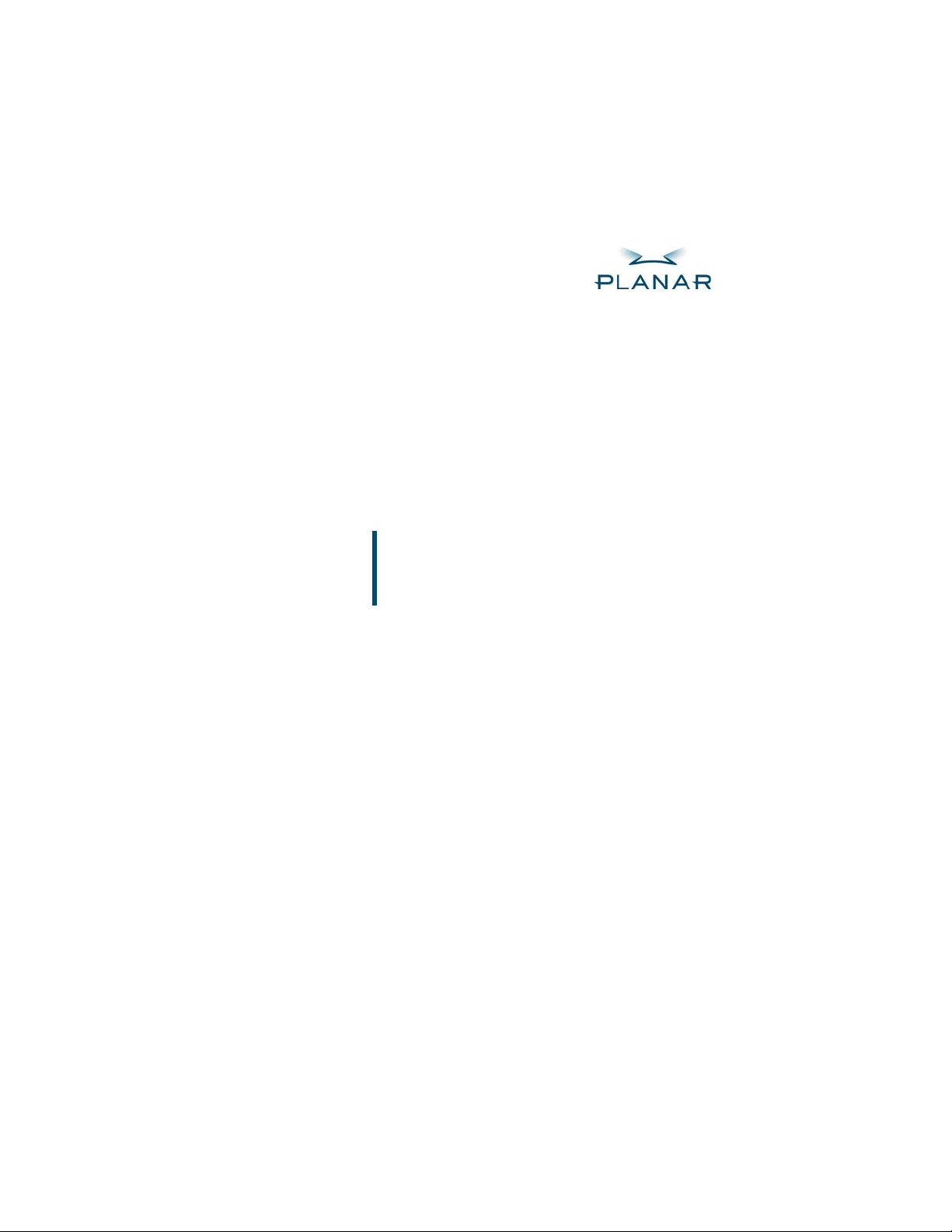
EL640.200-SK
ICEBrite™ Half-VGA Display
USER’S MANUAL
www.planar.com
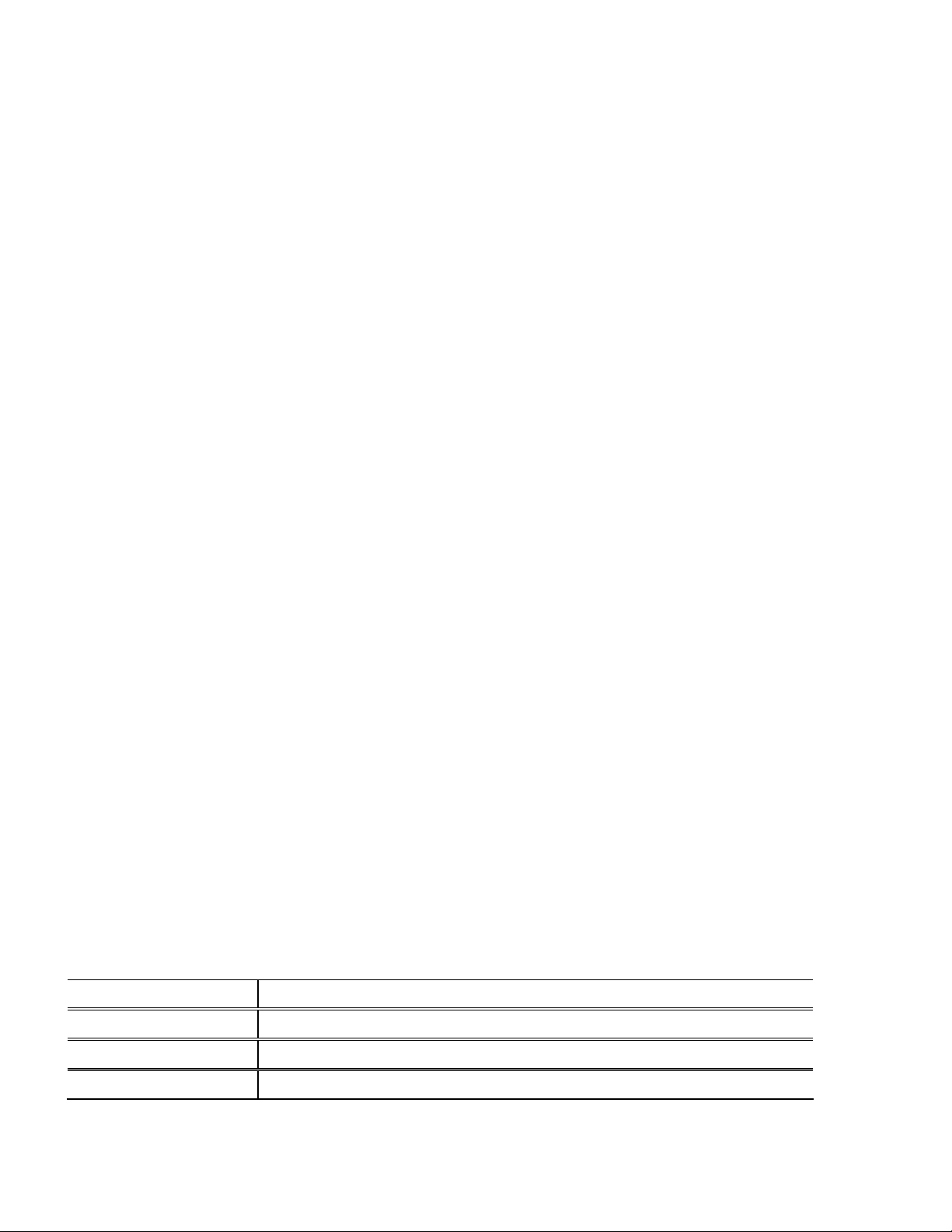
Revision Control
Date Description
July 2000 Document number OM250-01
June 2004 Document number 020-0348-00A
June 2005 Document number 020-0348-00B

Contents
EL640.200-SK Display ...............................................................................................................................................3
Features and Benefits.......................................................................................................................................... 3
Installation and Handling........................................................................................................................................4
Mounting EL Displays.......................................................................................................................................... 4
Cable Length...........................................................................................................................................................4
Cleaning ...................................................................................................................................................................5
Avoiding Burn-In ...................................................................................................................................................5
Specifications ..............................................................................................................................................................6
Control Basics .........................................................................................................................................................6
Power.........................................................................................................................................................................6
Connector................................................................................................................................................................ 8
Interface Information........................................................................................................................................... 9
Buffered Video Mode......................................................................................................................................9
Non-buffered Video Mode............................................................................................................................
Video Input Signals.............................................................................................................................................10
Video Data in Non-Buffered Mode................................................................................................................11
Video Data in Buffered Mode..........................................................................................................................11
Dimming ................................................................................................................................................................12
9
Analog Luminance Control ........................................................................................................................12
Self-Test Mode......................................................................................................................................................13
Optical.....................................................................................................................................................................13
Environmental......................................................................................................................................................14
Reliability................................................................................................................................................................15
Safety and EMI Performance...........................................................................................................................15
Mechanical Characteristics..............................................................................................................................15
Component Envelope .......................................................................................................................................15
Description of Warranty ........................................................................................................................................17
Ordering Information.............................................................................................................................................17
Support and Service................................................................................................................................................18

Figures
Figure 1. EL640.200-SK Power Curve .............................................................................................................7
Figure 2. Data/Power Connector.....................................................................................................................8
Figure 3. Video Input Timing Diagram........................................................................................................10
Figure 4. Pixel Location versus Sequence of Data in Non-buffered Mode.....................................11
Figure 5. Pixel Location versus Sequence of Data in Buffered Mode...............................................11
Figure 6. Display Dimensions..........................................................................................................................16
Tables
Table 1. DC Input Voltage Requirements. ....................................................................................................6
Table 2. Video Input Requirements. ............................................................................................................... 6
Table 3. Power Consumption............................................................................................................................7
Table 4. Connector Pinouts. ..............................................................................................................................8
Table 5. Video Input Descriptions. ................................................................................................................10
Table 6. Digital Luminance Control..............................................................................................................12
Table 7. Analog Luminance Control.............................................................................................................12
Table 8. Optical Characteristics......................................................................................................................13
Table 9. Environmental Characteristics.......................................................................................................14
Table 10. Mechanical Characteristics...........................................................................................................15

EL640.200-SK Half-VGA Display
The EL640.200-SK thin film electroluminescent (EL) display is a highperformance alternative to industry-standard LCDs and is the ideal solution in
demanding applications where superior visual performance and
environmental ruggedness are critical. The EL640.200-SK utilizes Planar’s
proprietary Integral Contrast Enhancement (ICE™) technology to achieve
unparalleled image quality without the use of expensive filters. This display
excels in a wide range of ambient lighting environments while effectively
eliminating the blooming common to other high-bright displays.
The display consists of an EL glass panel and control electronics assembled
into a space-saving, rugged package for easy mounting.
The EL640.200-SK is easily interfaced using standard 4-bit or 8-bit LCD control
signals. Each pixel is individually addressable to clearly display high
information content graphics and text.
Features and Benefits
• Excellent visual performance:
High brightness and contrast
Wide viewing angle > 160°
• Rapid display response < 1 ms
• Frame buffer provides compatibility with low-cost LCD video
controllers
• Space efficient mechanical package
• Low power
• Low EMI emissions
• Extremely rugged and durable
• Reliable, long operating life
• 4-bit buffered and 8-bit non-buffered dual-panel LCD-type interfaces
EL640.200-SK Operations Manual (020-0348-00B)
3
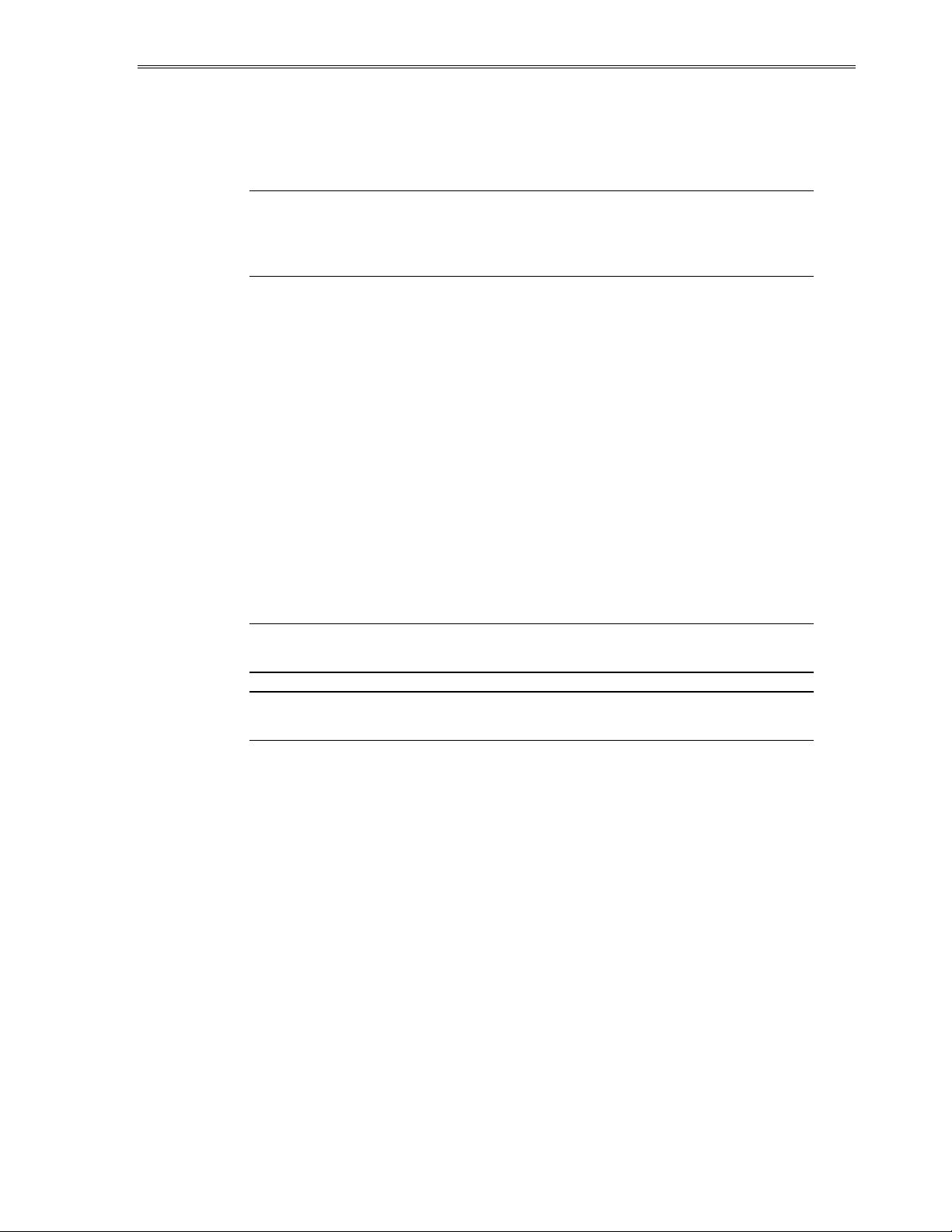
Installation and Handling
Do not drop, bend, or flex the display. Do not allow objects to strike the
surface of the display.
CAUTION: The display uses CMOS and power MOSFET devices. These
components are electrostatic sensitive. Unpack, assemble, and examine this
assembly in a static-controlled area only. When shipping, use packing materials
designed for protection of electrostatic-sensitive components.
Mounting EL Displays
Properly mounted, EL displays can withstand high shock loads as well as
severe vibration found in demanding applications. However the glass panel
used in an EL display will break if subjected to bending stresses, high impact,
or excessive loads.
Avoid bending the display. Stresses are often introduced when a display is
mounted into a product. Ideally, the mounting tabs of the display should be
the only point of contact with the system. Use a spacer or boss for support;
failure to do so will bend the display and cause the glass to break. The
instrument enclosure or frame should not flex or distort in such a way that
during use the bending loads might be transferred to the display. The
EL640.200-SK mounting tabs were designed for a 3 mm screw. Mounting
surfaces should be flat to within ±0.6 mm (±0.025"). Use all the mounting holes
provided. Failure to do so will impair the shock and vibration resistance of the
final installation.
CAUTION: To prevent injury in the event of glass breakage, a protective overlay
should be used on the viewer side of the display.
WARNING: These products generate voltages capable of causing personal injury (high
voltage up to 235 Vac ). Do not touch the display electronics during operation.
Cable Length
A maximum cable length of 600 mm (24 in.) is recommended. Longer cables
may cause data transfer problems between the data transmitted and the
display input connector. Excessive cable lengths can pick up unwanted EMI.
There are third party products which allow this maximum cable length to be
exceeded. Contact Planar Application Engineering for more information.
EL640.200-SK Operations Manual (020-0348-00B)
4
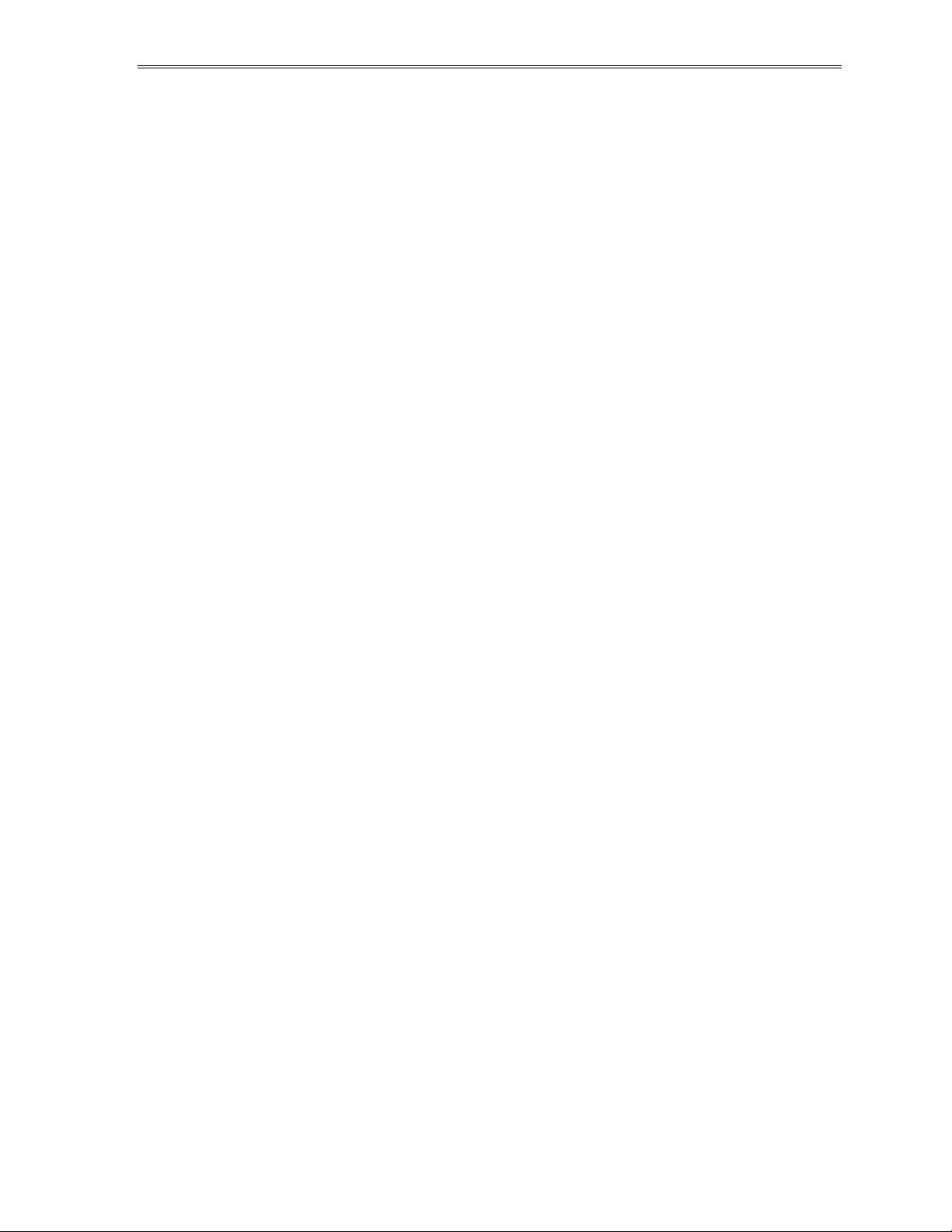
Cleaning
As with any glass or coated surface, care should be taken to minimize
scratching. Clean the display glass with mild, water-based detergents only.
Apply the cleaner sparingly to a soft cloth, then wipe the display. Disposable
cleaning cloths are recommended to minimize the risk of inadvertently
scratching the display with particles embedded in a re-used cloth. Particular
care should be taken when cleaning displays with anti-glare and anti-reflective
films.
Avoiding Burn-In
As with other light emitting displays, use a screen saver or image inversion to
avoid causing burn-in on the display. Displaying fixed patterns on the screen
can cause burn-in, where luminance variations can be noticed over time.
EL640.200-SK Operations Manual (020-0348-00B)
5
