Page 1

ALUMINUM ROW
EL4737HB and EL4737HB-ICE
320 x 128 Pixel Electroluminescent Display
Product Profile
The EL4737HB and the EL4737HB-ICE displays are
low power, rugged, high-resolution electroluminescent
(TFEL) flat panel displays. They replace the LCD or bulky
CRT in instrument product designs. Their compact
dimensions save space that can allow addition of features
or reductions in overall size. They are designed to
function in extreme environments, and the crisp displays
are viewable under most lighting conditions at wide
viewing angles. Their ease of installation reduces system
integration costs.
The EL4737HB and the EL4737HB-ICE are 320
column by 128 row flat panel displays. The pixel aspect
ratio is 1:1. The CRT-type interface is TTL-compatible
and is designed to match the needs of most systems.
These displays also have an interface mode for hardware
compatibility with the Hitachi HD61830B or equivalent
LCD controller. These displays may be driven at frame
rates up to 120 Hz for applications requiring extra
brightness.
The displays require DC power and four basic signals
to operate:
1. Video Data or pixel information (VID)
2. Video Clock, pixel clock, or dot clock (VCLK)
3. Horizontal Sync (HS)
4. Vertical Sync (VS)
EL Technology
A display consists of an electroluminescent glass
panel and a mounted circuit board with control elec-
tronics.
ELECTRODE
DIELECTRIC
LAYERS
1 micron
1 mm
LIGHT EMITTING LAYER
TRANSPARENT
COLUMN ELECTRODE
GLASS SUBSTRATE
VIEW
Operations Manual
The EL glass panel is a solid-state device with a thin
film luminescent layer sandwiched between transparent
dielectric layers and a matrix of row and column
electrodes. The row electrodes, in back, are aluminum;
the column electrodes, in front, are transparent. The
entire thin film device is deposited on a single glass
substrate. A circuit board is connected to the back of the
glass substrate. Components are mounted on this circuit
board within the same area as the electroluminescent
viewing area on the glass panel. The circuit board is
connected to the glass with metal-on-elastomer
interconnect technology. The result is a flat, compact,
reliable and rugged display device.
The EL4737HB-ICE display includes a light absorbing
Integral Contrast Enhancement (ICETM) construction of
the display glass. ICETM background
significantly improves the luminance
contrast of the display in bright ambients,
and makes the display easier to read by
increasing the crispness of the pixels.
The 320 column electrodes and 128
row electrodes are arranged in an X-Y
formation with the intersecting areas
performing as pixels. Voltage is applied
V(t)
to both the correct row electrode and
the correct column electrode to cause a
lit pixel. Special operating voltages
required are provided by a DC/DC
converter.
T he D efinition of Quality ®
®
Page 2
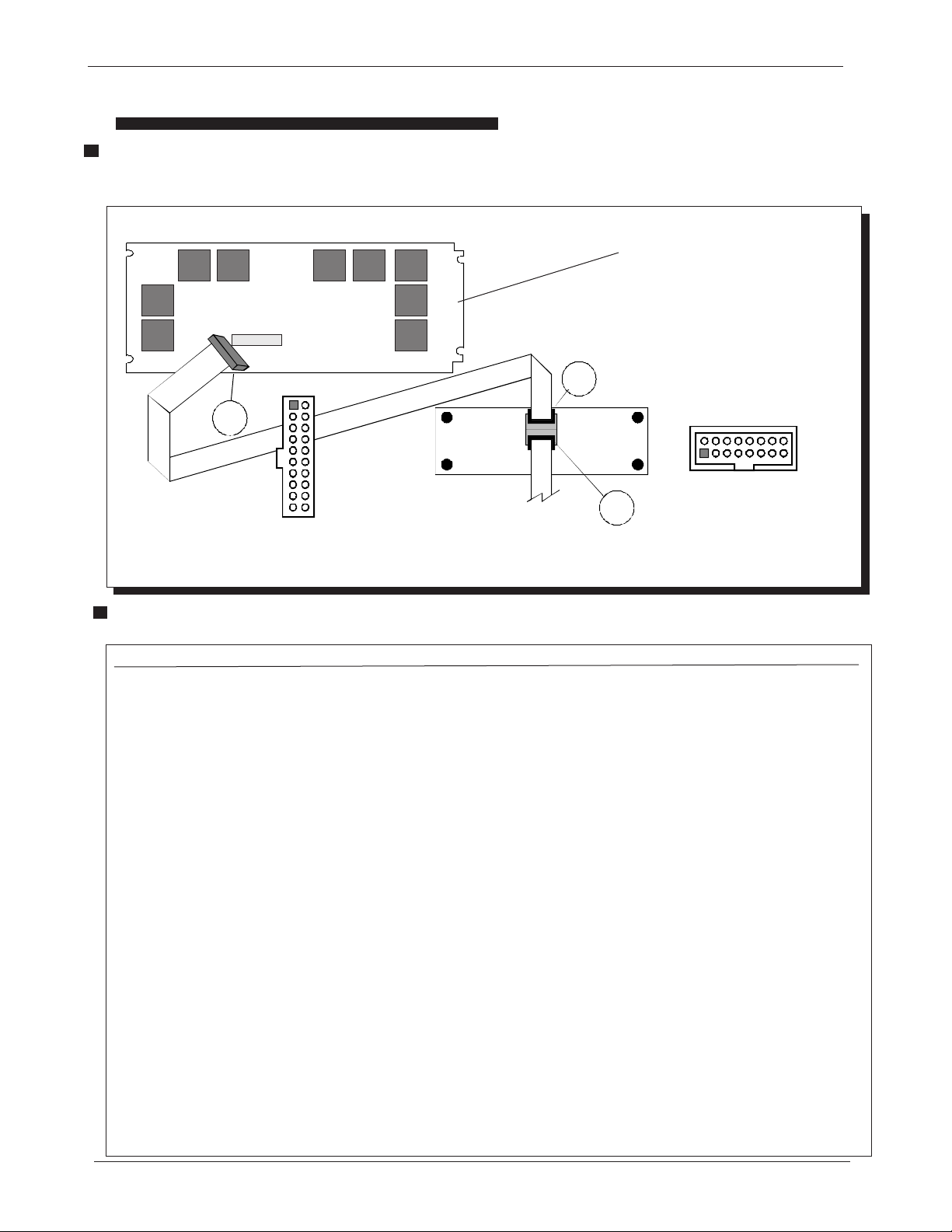
2EL4737HB, EL4737HB -ICE
Electrical Characteristics
Display
The EL4737HB and EL4737HB-ICE products consist of a display, a DC/DC converter, and interconnecting cable
as shown below.
Back of Display
J1
J1
P1
P3
1
2
J3
J0
DC/DC Converter
2
16
J1
19 20
1
P0
J0
15
Input to the Display at P0
Pins Signal Symbol Description
1, 2 Voltage VH +12V. See also the descriptions of DC power requirements on page 4.
3, 4 Voltage VL +5V optional input, see page 4.
5 Scan Mode SMODE Mode 1 (Standard timing) is selected by taking pin 5 high (or left unconnected). Mode 2 (LCD
timing) is selected by pulling pin 5 low. This signal passes directly from the user to the display
via the DC/DC converter. It is not buffered or terminated within the DC/DC converter.
6 not connected
7, 8, 10
12, 14, 16 Ground GND Signal return.
9 Vertical Sync VS A new frame is initiated by the high state of VS. To properly sync the EL display, VS must be high
at the end of line 1. This signal passes directly from the user to the display via the DC/DC
converter. It is not buffered or terminated within the DC/DC converter.
11 Horizontal Sync HS Mode 1: HS high time brackets the active pixel data for a horizontal scan line. Mode 2: HS marks
the last pixel of a horizontal scan line. HS high time should be less than 1 tVCLK. In either mode,
HS period must be an even multiple of 4 tVCLK. The last 320 pixels prior to the falling edge
of HS will be visible on the display. This signal passes directly from the video source to the display
via the DC/DC converter. It is not buffered or terminated within the DC/DC converter.
13 Video Clock VCLK VCLK provides the necessary signal to latch in the information present on VID. The VID and HS
signals are referenced to VCLK, which must continuously run. Data latching occurs on the falling
edge of VCLK. This signal passes directly from the video source to the display via the DC/DC
converter. It is not buffered or terminated within the DC/DC converter.
15 Video Data VID VID contains the serial video data to be displayed. A logic high corresponds to a lit pixel. Pixel
information on VID is supplied from left to right and from top to bottom; the first bit of data on
VID at the beginning of a frameis displayed as the pixel at the upper left corner of the display.
Bit number 320 is at the upper right corner. Bit number 321 is directly beneath pixel number
1 and so on. This signal passes directly from the video source to the display via the DC/DC
converter. It is not buffered or terminated within the DC/DC converter.
Page 3
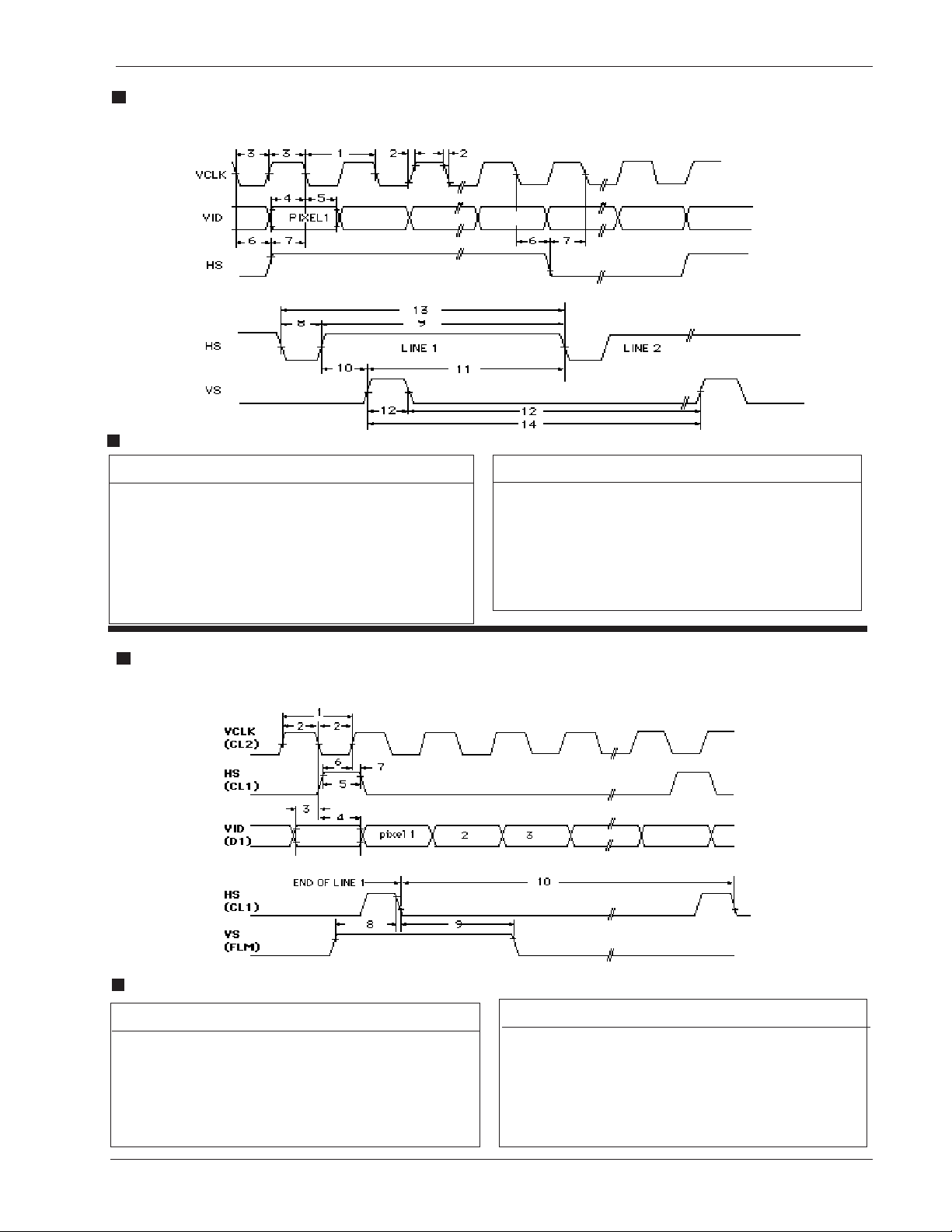
Video Timing at P0
Standard Video Timing (Mode 1)
Mode 1 Video Parameters
3 EL4737HB, EL4737HB-ICE
320
Parameter (Symbol) Min. Max. Units
1 Video clock period (tVCLK) 195 ns
2 VCLK rise/fall time (tDR/tDF) 1 5 ns
3 VCLK low time (tWL) 100 ns
VCLK high time (tWH) 100 ns
4 VID setup to VCLK (tDS) 50 ns
5 VID hold from VCLK (tDH) 50 ns
6 HS hold from VCLK (tHSH) 50 ns
7 HS setup to VCLK fall (tHSS) 50 ns
Video Timing at P0
for Hitachi 61830B LCD Controller (Mode
319 320
Parameter (Symbol) Min. Max. Units
8 HS low time
9 HS high time (tHS high) 320 tVCLK
10 VS hold from HS (tVSD) 0 ns
1 1 VS setup to HS (tHSD) 60 ns
12 VS high/low width (tVS h/l) 1 tVCLK
13 HS period
14 VS period (tVS) 128 tHS
Frame Rate (1/VS period) 120 Hz
1
VCLK must be running during HS low time.
1
1
(tHS low) 8 tVCLK
(tHS) 65 µs
Mode 2 Video Parameters
Parameter (Symbol) Min. Max. Units
1 Video clock (CL2) period (tVCLK) 195 630 ns
VCLK rise/fall time tDR/tDF — 15 ns
2 VCLK lowtime (tWL) 100 — ns
VCLK high time (tWH) 100 — ns
3 VID setup to VCLK (tDS) 50 ns
4 VID hold from VCLK (tDH) 50 ns
5 HS (CL1) high time (tHS high) 100 tVCLK ns
Parameter (Symbol) Min. Max. Units
6 HS setup time (tHSS) 100 tWL ns
7 HS hold from VCLK (tHSH) 0 tWH ns
8 VS (FLM) setup to HS (tHSD) 400 ns
9 VS hold from HS (tVSD) 1000 ns
HS (CL1) period (tHS) 320 tVCLK
VS period (tVS) 128 tHS
Frame Rate (1/VS period) 120 Hz
Page 4

4EL4737HB, EL4737HB -ICE
INT
J1
1
2
3
EXT
J1
1
2
3
Video Electrical Specifications
Symbol Parameter Min. Max. Units
maximum input voltage 5.5 V
VIL low-level input voltage - 0.3 0.8 V
VIH high-level input voltage 2.4 5.0 V
IIL low-level input current - 0.4 mA
IIH high-level input current 10 µA
VOH output high voltage 2.0 V
@ IOH= 0.4 mA
VOL output low voltage 0.4 V
@ IOL = 2.1 mA
Note: All inputs are TTL-compatible CMOS with
24KΩ pull-up resistors and 100Ω series resistors (to
minimize under- and over-shoot of input signals).
DC/DC Converter - PS512-1
The display and the DC/DC converter are matched at the factory. Replacements to these matched units must
be adjusted according to specifications. Consult Planar for design specifications.
DC Power Consumption
Power is dependent on the actual text or graphics displayed. For a typical screen of text and graphics, power
is under 2.7 watts. Maximum power is 3.7 watts at 60 Hz frame rate and maximum power is 6.9 watts at 120 Hz.
DC Power Input Specifications
Description Min. Nom. Max. Units
Input voltage (VH) 10.8 12.0 13.2 VDC
Input voltage
absolute max. (VH) 15.0 VDC
Input current (IH)
VH=Min, 240 Hz frame rate 0.52 A
Optional 5V (VL) 4.75 5.0 5.25 VDC
Absolute max. (VL) 7.5 VDC
Input current (IL) 0.05 A
DC/DC Converter Calibration - PS512-1
The DC/DC converter cannot be tested separately. It
requires an active low enable signal from the display to
activate the high voltage section. The display provides this
signal after detecting the presence of video signals at its
input.
The DC/DC converter has been properly calibrated at
the factory to the EL display by means of a voltage output
adjustment. The converter should not need adjustment in
the field. If the DC/DC converter and display become
separated the following procedure can be used to set the
converter to the proper voltage:
1. Ensure power to the DC/DC converter is off.
2. Turn trimpot on the DC/DC converter fully
counterclockwise (ccw).
3. Connect the DC/DC converter to the display using
the flat cable.
J1 Jumper Function
EXT = +5V (VL) supplied by customer from an
external source.
INT = +5V (VL) generated from VH within the
DC/DC converter. Shipped set for INT from
factory.
4. Apply a full on video pattern to the display (full white
field). At the factory, calibration is done with all pixels on.
5. Set the DVM to measure a 250VDC voltage.
6. Connect the positive lead of the DVM to HV2 test
point. Connect the ground lead of the DVM to GND test
point on the DC/DC converter.
7. Apply power to the DC/DC converter.
8. Note the voltage statement is
on the display. A sample is shown
at right:
9. Adjust trimpot R20 on the DC/DC converter
clockwise (cw) until the voltage reading of the DVM is equal
to the V (ALL ON) voltage ±1V, as specified on the display.
Do NOT exceed 235V. Do NOT adjust R19.
10. Calibration is complete.
PS SN:___________
V(ALL ON):+______
Page 5

Operational Specifications
5 EL4737HB, EL4737HB-ICE
Environmental
Temperature
Operating 0°C to +55°C
Operating Survival -20°C to +70°C
Non-Operating -40°C to +75°C
Humidity
95% relative humidity (non-condensing) as verified by
MIL-STD-202F method 106E
Altitude
Operating 15,000 ft. (4,572 m) above sea level
Non-Operating 50,000 ft. (17,678 m)above sea level
Test limits 8 hours
Vibration (Operating)
5-25Hz:
Sweeptime 10 min ea. axis, 1 min sweep rate
Amplitude 0.100 inches p-p displacement
Dwell at resonance 15 min each axis
25-55Hz:
Sweeptime 5 min ea. axis, 3.2 min sweep rate
Amplitude 0.060 inches p-p displacement
Dwell at resonance 15 min each axis
IIf no resonance is found, dwell is performed at 55Hz,
0.0600 inches p-p displacement, for 15 minutes.
Optical
Display Color
Peak wavelength (typ) 585 nm, Yellow-Orange
Pixel Luminance
ON luminance Typ. Min.
EL4737HB
at 60 Hz 50 fL (171)* 30fL(103)*
at 120 Hz 100 fL (342)* 60fL(206)*
EL4737HB-ICE
at 60 Hz 16.5fL (56)* 9.9fL(34)*
at 120 Hz 33.0fL(112)* 19.8fL (68)*
*cd/m
Luminance measured at center of display screen, full
ON pattern, 25°C ambient. Note: the Hitachi 61830B
LCD controller is limited in frame rate and will not drive
the display to its maximum brightness potential.
OFF luminance
EL4737HB 0.3 fL maximum (0.7)*
EL4737HB-ICE 0.1 fL maximum (0.25)*
Luminance measured at center of display screen, 60 Hz
frame rate, full OFF pattern, 25°C ambient.
ON luminance uniformity, maximum difference <26%
Measured between any two of five points (corners and
center): Non-uniformity %= (1 - min luminance/max
luminance) x 100.
2
Vibration (Non-operating)
55-500Hz:
Sweeptime 120 min ea. axis, 3.2 min sweep rate
Amplitude 3 g peak acceleration
Dwell at resonance 30 min each axis
Dwell is performed at all resonances of g(out)/g(in) ³ 5.
Shock
Magnitude 50 g peak acceleration
Duration 4 ms (half sine wave)
Number of tests 3 on each of 6 surfaces
Mean Time to Failure
Greater than 30,000 hours
Electromagnetic Compatibility
The display is capable of being operated in a final
product that complies with FCC Docket, Part 15, Subpart
J, class B.
Safety
The display will not inhibit the end product from obtaining
any of the following certifications: UL114/478, CSA 154,
IEC 380.
Health
An inert, non-toxic, silicon-based oil is used in the
ON luminance variation (temp.) max. variation ±15%
from 25°C over 0°C to +55°C range.
ON luminance variation (time), max. difference ±10%
at 25°C within 10,000 hours.
Luminanace Contrast Ratio
8:1 min, @ 500 lux
3:1 min, @ 2000 lux
Fill Factor
66.8% luminance area/total active area.
Viewing Angle
Greater than 160° viewing angle.
ICE
TM
Integral Contrast Enhancemen (ICETM) incorporates a new
thin film layer in the EL structure which significantly reduces
light reflections from the display's rear electrode. The
EL4737HB-ICE is the ICETM version of the EL4737HB
display, and offers the following performance advan-
tages:
-inherently higher display contrast
-crisper display images
-a lower cost display solution
Page 6

6EL4737HB, EL4737HB -ICE
8
8
8
8
8
8
8
8
8
8
8
8
8
8
8
8
8
8
8
8
Installation and Handling
Unpacking
Electrostatic Caution
The Planar display and DC/DC converter as-
semblies use CMOS and power MOS-FET devices.
These components are electrostatic sensitive.
Unpack, assemble and examine these assemblies
in a static-controlled area only. When shipping
either assembly, use packing materials designed
for protection of electrostatic-sensitive components.
Unpack and check contents of shipping
container against invoice in a static-controlled area.
Use anti-static bags for storage of displays and DC/
DC converters awaiting assembly processes. Any
discrepancies in materials received and invoiced
should be noted to Planar within 10 days.
Mounting and Connector Locations
As shown on Page 7, this display has four mounting
tabs, two on each side of the display. When mounting
the display, use all four of these tabs; failure to do so
will invalidate the product warranty. To avoid break-
ing the glass, use appropriate length standoffs and
avoid deflecting the mounting holes out of the
plane of the play when tightening the mounting
hardware. The vibration and shock specifications
listed on Page 5 are valid only if all four mounting
tabs are used.
Cleaning
Display Face Any non-abrasive mild
glass cleaner can be used.
Circuit Boards Only isopropyl alcohol should
be used on the ECB assemblies.
Mechanical Characteristics
Display External Dimensions
Height 3.870 in. 98.29 mm
Width 7.878 in. 200.10 mm
including tabs8.300 in. 210.8 mm
Depth 0.575 in. 14.60 mm
Weight (max) 10.5 oz. 298 grams
Recommended air gap behind display places total
depth at 0.75 in. (19.04 mm).
DC/DC Converter Characteristics
Height 2.00 in. 50.8 mm
Width 5.25 in. 133.4 mm
Depth 0.75 in. 19.1 mm
Weight 3.0 oz. 85 grams
Display Viewing Area Characteristics
Active area
Width 6.647 in 168.83 mm
Height 2.653 in 67.39 mm
Pixel pitch
Width 0.021 in 0.533 mm
Height 0.021 in 0.533 mm
Pixel size
Width 0.0170 in 0.432 mm
Height 0.0170 in 0.432 mm
Pixel matrix
Width 320 pixels
Height 128 pixels
Avoiding Burn-in
As with any other display, it is prudent to use
screen-saver software to avoid burn-in of images
that remain on the screen for extended periods.
234567890123456789012345678901212345678901234567890123456789012123456789012345678901234567890121234567890123456789012345678901212345678901234567
234567890123456789012345678901212345678901234567890123456789012123456789012345678901234567890121234567890123456789012345678901212345678901234567
234567890123456789012345678901212345678901234567890123456789012123456789012345678901234567890121234567890123456789012345678901212345678901234567
Caution
234567890123456789012345678901212345678901234567890123456789012123456789012345678901234567890121234567890123456789012345678901212345678901234567
234567890123456789012345678901212345678901234567890123456789012123456789012345678901234567890121234567890123456789012345678901212345678901234567
234567890123456789012345678901212345678901234567890123456789012123456789012345678901234567890121234567890123456789012345678901212345678901234567
234567890123456789012345678901212345678901234567890123456789012123456789012345678901234567890121234567890123456789012345678901212345678901234567
Properly mounted, this display can withstand high shock loads as well as severe vibration in
234567890123456789012345678901212345678901234567890123456789012123456789012345678901234567890121234567890123456789012345678901212345678901234567
234567890123456789012345678901212345678901234567890123456789012123456789012345678901234567890121234567890123456789012345678901212345678901234567
234567890123456789012345678901212345678901234567890123456789012123456789012345678901234567890121234567890123456789012345678901212345678901234567
234567890123456789012345678901212345678901234567890123456789012123456789012345678901234567890121234567890123456789012345678901212345678901234567
aggressive environments. However, the glass panel used in this display will break when subjected to
234567890123456789012345678901212345678901234567890123456789012123456789012345678901234567890121234567890123456789012345678901212345678901234567
234567890123456789012345678901212345678901234567890123456789012123456789012345678901234567890121234567890123456789012345678901212345678901234567
234567890123456789012345678901212345678901234567890123456789012123456789012345678901234567890121234567890123456789012345678901212345678901234567
bending stresses, high impact or excessive loads.
234567890123456789012345678901212345678901234567890123456789012123456789012345678901234567890121234567890123456789012345678901212345678901234567
234567890123456789012345678901212345678901234567890123456789012123456789012345678901234567890121234567890123456789012345678901212345678901234567
234567890123456789012345678901212345678901234567890123456789012123456789012345678901234567890121234567890123456789012345678901212345678901234567
234567890123456789012345678901212345678901234567890123456789012123456789012345678901234567890121234567890123456789012345678901212345678901234567
To prevent injury in the event of glass breakage, a protective overlay should be used on the
234567890123456789012345678901212345678901234567890123456789012123456789012345678901234567890121234567890123456789012345678901212345678901234567
234567890123456789012345678901212345678901234567890123456789012123456789012345678901234567890121234567890123456789012345678901212345678901234567
viewer side of the display.
Interconnections
J0 Connector: T & B Ansley 609-1627 or equivalent
P0 Mating Connector: T & B Ansley 609-1630 or equivalent.
J3 Connector: T & B Ansley 609-2627 or equivalent.
J1 Connector: 3M 50226-B002 or equivalent
P3 Mating Connector: T & B Ansley 609-2630 or equivalent
P1 Connector: 3M 3399-7626 or equivalent
+5V opt.
+12V
VID
VCLK
HS
VS
P0 J3
DC/DC
Converter
J1J0 P3 P1
Display
Page 7

Display External Dimensions
Please contact Planar Applications Engineering foe a mailed or
faxed copy of this page with the drawings included.
7 EL4737HB, EL4737HB-ICE
DC/DC Converter - PS512-1
Page 8

8EL4737HB, EL4737HB -ICE
The Definition of Quality ®
Description of Warranty
This description is not the full warranty, and should
not be construed as a substitute for the full warranty. A
copy of the full warranty is available upon request.
Planar warrants that the goods it sells will be free of
defects in materials and workmanship, and that these
goods will substantially conform to the specifications
furnished by Planar, and to any drawings or specifica-
tions furnished to the Seller by the Buyer if approved by
the Seller. This warranty is effective only if Planar receives
notice of such defect or nonconformance during the
period of warranty, which begins the day of delivery.
The goods Planar sells are warranted for a period of
one year unless otherwise agreed to by Planar and the
Buyer. The Buyer must return the defective or non-
conforming goods, upon request, to Planar not later
than 30 days after Planars receipt of notice of the
alleged defect or non-compliance. Buyer shall prepay
transportation charges, and Planar shall pay for return
of the goods to the Buyer. No goods are to be returned
to Planar without prior written permission.
Easy to Use
There are many options available which make Planar
flat panel displays easy to use, easy to interface, and
easy to package. Call Planar for complete information.
Support and Service
Planar is a U.S. company based in Beaverton, Or-
egon and Espoo, Finland with a world-wide sales
distribution network. Full application engineering support
and service are available to make the integration of
Planar displays as simple and quick as possible for our
customers.
RMA Procedure: For a Returned Material Authoriza-
tion number, please contact Planar Systems, Inc., or
Planar International's Customer Service Department,
with the model number(s) and original purchase order
number(s). When returning goods for repair, please
include a brief description of the problem, and mark the
outside of the shipping container with the RMA number.
The warranty does not apply in cases of improper or
inadequate maintenance by the Buyer, unauthorized
modification of the goods, operation of the goods
outside their environmental specifications, neglect or
abuse of the goods, or modification or integration with
other goods not covered by a Planar warranty when such
modification or integration increases the likelihood of
damage of the goods.
Represented by:
North and South American sales: European and Far East sales:
Registered Trademarks
Planar and The Definition of Quality are registered
trademarks of Planar Systems, Inc.
Ordering Information
EL4737HB EL display with separate DC/
DC converter &
interconnecting cable.
EL4737HB-ICE ICETM display with seperate
DC/DC converter &
interconnecting cable.
®
Planar America, Inc. Planar International Ltd.
1400 NW Compton Drive P.O. Box 46 (Olarinluoma 9)
Beaverton, Oregon 97006-1992 FIN-02201 Espoo, Finland
Phone: (503) 690-6967 Phone: +358 9 420 01
Fax: (503) 690-1493 Fax: +358 9 422 143
11-96 020-0121-00 Copyright 1996 © Planar Systems, Inc. All rights reserved.
