Page 1
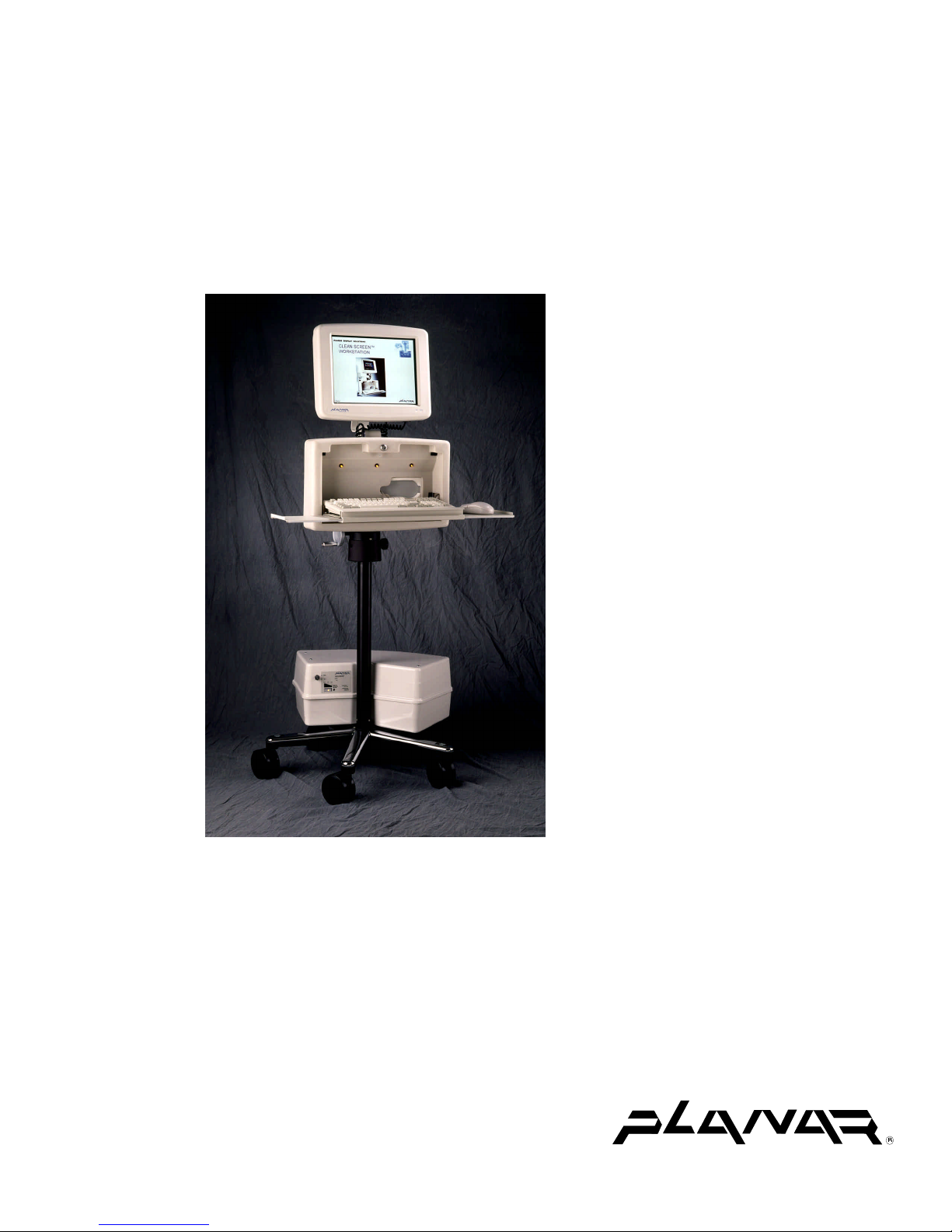
Planar Clean Pole™
Installation and User’s Guide
Model Number M3POLE-PS2
The Definition of Quality
Page 2

Copyright © 2000, Planar Systems
All rights reserved.
The information in this document is subject to change without notice. Planar Systems assumes no
responsibility for any errors that may appear in this document.
This publication may not be reproduced, stored in a retrieval system or transmitted by any means
without prior written permission of Planar Systems.
Planar and “The Definition of Quality” are registered trademarks and Clean Screen and Clean Pole
are trademarks of Planar Systems, Inc., Beaverton, Oregon, USA.
Please address any questions, comments and/or suggestions to:
Planar Systems, Inc.
1400 NW Compton Drive
Beaverton, Oregon 97006 USA
Phone: (503) 690-1100
Fax: (503) 690-1493
Email: display_solutions@planar.com
Web: www.planar.com
ii Clean Pole Installation and User’s Guide
Page 3

CONTENTS
INTRODUCTION...................................................................................................................... 1
WARRANTY INFORMATION................................................................................................ 2
Commencement and Duration of Warranty.......................................................................... 2
Place of Repair or Replacement............................................................................................ 2
Limitation of Warranty......................................................................................................... 2
TECHNICAL ASSISTANCE.................................................................................................... 3
Installation ............................................................................................................................ 3
Customer Support ................................................................................................................. 3
OPERATOR’S SAFETY SUMMARY ..................................................................................... 4
Safety Summary.................................................................................................................... 4
Terms and Symbols............................................................................................................... 5
ASSEMBLY INSTRUCTIONS................................................................................................. 6
Introduction........................................................................................................................... 6
Assembly Instructions........................................................................................................... 6
Disassembly Process............................................................................................................. 7
Connecting the Clean Pole Charger...................................................................................... 8
Charging a Battery................................................................................................................ 8
OPERATING INSTRUCTIONS ............................................................................................... 9
Battery Life........................................................................................................................... 9
SERVICE SAFETY SUMMARY ........................................................................................... 10
Do not service the Clean Pole with the power on............................................................... 10
Battery Replacement........................................................................................................... 10
Internal Fan Cleaning.......................................................................................................... 12
SPECIFICATIONS.................................................................................................................. 13
Accessories ......................................................................................................................... 13
Performance Conditions ..................................................................................................... 13
MAINTENANCE..................................................................................................................... 15
Calibration .......................................................................................................................... 15
Maintenance Requirements................................................................................................. 15
Service Information ............................................................................................................ 15
Clean Pole Installation and User’s Guide iii
Page 4

iv Clean Pole Installation and User’s Guide
Page 5

INTRODUCTION
Thank you for purchasing Planar's mobile Clean Pole. The Clean Pole is to be used to add
mobility to the Clean Screen™. To recharge, plug the Clean Pole unit into a standard outlet.
The battery system includes one six-cell twelve-volt battery and a recharger, packaged on the
base of the Clean Pole. The user may choose either an audible or visual alert when the battery
falls below a minimum charge. To choose, use the toggle switch on the top of the unit. With
this innovative, mobile, battery-powered workstation, Planar continues its commitment to
provide the best in bedside computing solutions.
In order to receive the full benefit of the Clean Pole, the user must understand how to
properly use the battery system. It is recommended that the Clean Pole be plugged in
whenever not in use to avoid system downtime.
Clean Pole Installation and User’s Guide 1
Page 6

WARRANTY INFORMATION
Planar Systems (Planar) warrants that the goods sold hereunder will be free of defects in
materials and workmanship, and such goods will substantially conform to the specifications
furnished by Planar, and to any drawings or specifications furnished to Planar by the Buyer if
approved by Planar. This warranty shall be effective only if Planar receives notice of such
defect or nonconformance during the period of the warranty. Planar's sole and exclusive
liability for breach of warranty shall be, at Planar's option, to repair or replace the Planar
product(s) with refurbished units or provide a credit to buyer in the amount of the purchase
price.
Commencement and Duration of Warranty
The warranty period begins on the date of shipment.
The goods sold hereunder are warranted for a period of two years (excluding battery) from
date of shipment unless otherwise agreed to by Buyer and Planar. No extension of the
warranty will be given during the time the goods are in Planar’s possession.
Place of Repair or Replacement
In order to obtain service under this warranty, Buyer must notify Planar of the defect before
expiration of the warranty period, and request a “Return Material Authorization Number.” If
the configuration has been modified in any manner, the product must be returned to its
original configuration before any warranty service will be performed by Planar. No goods are
to be returned to Planar without prior authorization. Buyer will be responsible for packaging
and shipping the defective goods to the Planar Service Facility located at Beaverton, Oregon,
with shipping charges prepaid.
Limitation of Warranty
The foregoing warranty shall not apply to defects resulting from (a) improper or inadequate
maintenance by Buyer; (b) unauthorized modification of the goods; (c) operation of the goods
outside of the environmental specifications of the goods; (d) neglect, misuse or abuse of the
goods; or (e) modification or integration with other goods not covered by Planar's warranty
when such modification or integration increases the likelihood of damage to the goods.
THE WARRANTY IS GIVEN BY PLANAR IN LIEU OF ANY OTHER WARRANTIES,
EXPRESS OR IMPLIED. PLANAR DISCLAIMS ANY IMPLIED WARRANTIES OF
MERCHANTABILITY OR FITNESS FOR A PARTICULAR PURPOSE. PLANAR’S
RESPONSIBILITY TO REPAIR OR REPLACE DEFECTIVE PRODUCTS IS THE SOLE
AND EXCLUSIVE REMEDY PROVIDED TO THE BUYER FOR BREACH OF THIS
WARRANTY. PLANAR WILL NOT BE LIABLE FOR ANY INDIRECT, SPECIAL,
INCIDENTAL OR CONSEQUENTIAL DAMAGES IRRESPECTIVE OF WHETHER
PLANAR HAS ADVANCE NOTICE OF THE POSSIBILITY OF SUCH DAMAGES.
2 Clean Pole Installation and User’s Guide
Page 7

TECHNICAL ASSISTANCE
The warranty set forth above shall not be enlarged, diminished of affected by, and no
obligation or liability shall arise from Planar, any authorized dealer or any other person's
rendering of technical advice, assistance or services in connection with the buyer's order of
the goods furnished hereunder. The Buyer is not relying on Planar's skill or judgment to select
or furnish suitable goods.
Installation
Planar makes no warranty with respect to any installation of Planar's product(s) by Planar, any
authorized dealer, or any other person.
Customer Support
Please contact Planar Systems in Beaverton, Oregon, (503) 690-6960.
Clean Pole Installation and User’s Guide 3
Page 8

OPERATOR’S SAFETY SUMMARY
WARNING
Safety Summary
When using your Clean Pole Power System, basic safety precautions should always be
followed to reduce the risk of fire, electric shock, and injury to persons, including the
following:
Read Instructions
Read and follow all safety and operating instructions.
Use the Proper Power Source
Operate only from the type of power source indicated on the rating label. To disconnect from
the power source, remove the power cord. This product is intended to run from a power
source supplying not more than 120 VAC RMS between the supply conductors, or between
supply conductor and ground. Refer to Service Safety Summary for battery replacement
information.
Grounding
This unit is Class II (double insulated), and is provided with a 3-wire grounding type power
cord.
Power Cord
Use only the power cord and connector that is specified for your product and that is in good
condition. Refer cord and connector changes to qualified service personnel. When the cord is
not in use, remove to avoid damage.
Do Not Operate in Explosive Atmospheres
To avoid explosion, do not operate this product in an explosive atmosphere.
Do Not Remove Covers or Panels
Product covers and panels provide significant protection
against electrical shock and heat sources that may cause burns.
Do not operate the product with covers removed.
Dispose of Batteries Safely
Federal law requires that Lead Acid batteries be disposed of in a safe and ecologically sound
fashion. If in doubt as to how to accomplish this please contact your state government or
Planar Systems for assistance.
Ventilation
Avoid overheating by keeping slots and openings unblocked.
4 Clean Pole Installation and User’s Guide
Page 9

Damage Requiring Service
WARNING
Unplug the unit from the wall outlet and call Planar Customer Service when any of the
following conditions occur:
A. When the power cord is damaged or frayed.
B. If the unit does not operate normally by following the operating instructions.
C. It the unit exhibits a distinct change in performance.
Terms and Symbols
Various terms and symbols are used in this manual and on the equipment. These terms and
symbols alert you to possible hazards or other conditions of which you may need to be aware.
These terms and conditions are shown in the following tables:
Terms and Symbols in the Manual
CAUTION statements involve conditions or practices that could damage
CAUTION
the equipment or other property.
WARNING statements involve conditions or practices that could result in
injury or loss of life.
Terms and Symbols on the Equipment
CAUTION shows an injury hazard not immediately accessible as one reads
the marking, or a hazard to property including the equipment itself.
CAUTION
WARNING
DANGER
WARNING or DANGER shows an immediately accessible injury hazard.
ATTENTION -- Refer to manual
!
Class II Equipment
Clean Pole Installation and User’s Guide 5
Page 10

ASSEMBLY INSTRUCTIONS
Introduction
The Clean Pole is a product designed to be used with the Clean Screen computer workstation.
Assembly Instructions
Tools Needed
To assemble the Clean Pole, you will need a Phillips head screwdriver, two Allen wrenches
(found in box), and the bags of screws (found in box).
Step 1. Remove the Unit
To remove the Clean Pole power unit and star base from the
shipping carton, remove packaging from around the Clean Pole.
WARNING
The carton has a built-in ramp that comes down when the
cardboard lid is removed. Be careful that it doesn’t fall on the
assembler when removing the lid.
Cut tie wraps holding star base to the pallet.
Wheel Clean Pole down ramp. Be careful – this Clean Pole System
is heavy. To prevent mishap, we suggest two people assist with
removing the base from the shipping carton.
6 Clean Pole Installation and User’s Guide
Page 11

Step 2. Cabinet Attachment
Remove the Z-bracket from its shipping box. You will
find small bags of screws in a bag inside the box.
Remove the keyboard cabinet from its shipping box.
Attach the Z-bracket to the backside of the keyboard
cabinet housing with the five 10-32 x ½" Phillips flat
head screws. The Z-bracket has beveled holes so the
five screws will be flush with the surface of the
bracket when properly assembled.
Step 3. Z-bracket/Pole Attachment
Mount the Z-bracket/cabinet assembly to the top of
the pole, making sure the mounting holes line up
properly. Attach the bracket using three flat head
Phillips screws. We suggest this be done by two
people – one to hold the Z-bracket/cabinet assembly
in place, and one to install the screws.
Step 4. Clean Screen Attachment
Attach the Clean Screen head to the tilting bracket
with four 10-32" x ½" Phillips pan head screws. If the
Clean Screen tilts downward, increase the tension in
the bracket by tightening the two adjustment screws
on the back of the head bracket, using an Allen
wrench.
Plug in the power cords from the Clean Pole,
keyboard cable, and mouse. Be sure that the power
cord from the Clean Pole is plugged into the Clean
Screen correctly. Failure to do so may damage your
Clean Screen.
If necessary, plug in the PCMCIA radio frequency
card.
Disassembly Process
Disassembly is accomplished by reversing the assembly sequence.
Clean Pole Installation and User’s Guide 7
Page 12

Connecting the Clean Pole Charger
The Clean Pole Charger only requires connection to an AC line.
Charging a Battery
To charge the Clean Pole, plug the unit into a standard outlet. The Clean Pole may be used
while the battery is recharging, however this will increase the recharge time by 30% since the
battery is being reduced while it is being charged.
Charger Control Panel
Green LED
indicates a proper
connection to an
AC outlet
Toggle
switch
for LED
or siren
alarm
Blinking yellow LED indicates when the
battery needs to be recharged
Full row of LEDs indicates a full charge.
LEDs decrease as the battery charge
decreases.
Note: If a Clean Pole has been charging for more than 12 hours and the indicator on the
charger control panel is still not registering a full charge, the battery may need replacement or
refurbishment. Please call Planar Systems Customer Service at if you have any questions.
Full charge
green LED
indicator
Batteries must be disposed of in a responsible fashion. If in doubt regarding proper battery
disposal methods, please contact Planar Systems at (503) 690-1100.
8 Clean Pole Installation and User’s Guide
Page 13

OPERATING INSTRUCTIONS
The Clean Pole Power System is intended to provide power to the Clean Screen Computer
Workstation in a mobile environment.
The battery in the Clean Pole Power System will power the Clean Screen up to 12 hours
before needing a recharge. Maximize battery life by recharging the battery when the low
charge alarm activates.
CAUTION
Failure to recharge when the alarm activates may result in battery damage.
Plug in the Clean Pole Power System within 30 minutes to avoid losing
power to the Clean Screen and losing information.
Plug in the Clean Pole Power System when working near a wall outlet or during idle times to
keep the battery charged and ready for use. When using your Clean Pole Power System near a
wall outlet you should always keep it plugged in to keep the battery charged and ready for
mobile use.
CAUTION
ATTENTION: Plug the Clean Pole Power System in immediately when
alarm sounds or light flashes. Failure to do so may result in permanent
damage to the battery.
Battery Life
If the Clean Pole Power System is not recharged within 24 hours of the low charge indicator
light flashing or the alarm sounding, the battery may become damaged, significantly reducing
battery life.
For the longest battery life, plug the Clean Pole Power System into a wall outlet as soon as the
low charge alarm sounds or light flashes. Whenever not in use, plug into a wall outlet to keep
the battery fully charged.
Clean Pole Installation and User’s Guide 9
Page 14

SERVICE SAFETY SUMMARY
WARNING
WARNING
Note: This section is intended for qualified service personnel only. Refer to the preceding
Operator’s Safety Summary.
Do not service the Clean Pole with the power on.
Dangerous voltages exist at several points in this product. To avoid personal
injury, do not touch exposed connections and components while power is on.
Electrical energy hazard: When disconnecting or installing battery terminal
wires, use care to avoid shorting out the “negative” and “positive” terminals.
Failure to do so may cause battery damage and/or personal injury.
Battery Replacement
Disconnect power before replacing the battery. Replace with a C&D Technology (Dynasty
Division) UPS12-270 battery or equivalent. When selecting batteries, consider the flame rating
and sealed nature of the original battery. Also consider the amount of mechanical abuse the
battery must be able to sustain. The Clean Screen consumes 3 Amps at 12 Volts regulated ± 8%.
Tools Required
To replace the battery on the Clean Pole, you will need a Phillips head screwdriver, a 7/16"
wrench, and a 5/16" wrench.
Battery Removal
CAUTION
Make sure that the Clean Pole is unplugged from the power before proceeding.
1. Disconnect the AC power cord from the Clean Pole.
2. Remove the 4 Phillips pan head screws from the top of the battery/charger casing.
3. Remove the top. Be careful not to damage or disconnect the wires connected to the
LED/Siren switch.
4. Using a 7/16" wrench, disconnect the two white wires from the positive battery
terminal.
5. Using a 7/16" wrench, disconnect the two black wires from the negative battery
terminal.
10 Clean Pole Installation and User’s Guide
Page 15

6. Using a 5/16" wrench, remove the #6 kepnut from the aluminum retaining strap
across the top of the battery. Remove the strap.
7. Use the yellow band to lift the battery from the chassis.
CAUTION
Battery Reinstallation
The battery is heavy.
1. Place the yellow band around the new battery, and reinstall in the chassis, using the
yellow band to lift into place. Be sure that the battery terminals are placed on the
side of the black vertical pole.
2. Reinstall the aluminum retaining band over the top of the battery, using the 5/16"
wrench to replace the #6 kepnut.
3. Using the 7/16" wrench, reconnect the two black leads to the negative battery
terminal.
4. Using the 7/16" wrench, reconnect the two white leads to the positive battery
terminal.
5. Reassemble the top of the battery/charger case.
CAUTION
Be careful not to pinch the three wires from the LED/Siren switch
between the case top and the mounting brackets.
6. Reinstall the four Phillips pan head screws into the top of the battery/charger case.
7. Charge the battery if necessary.
The Clean Pole is now ready for use.
Clean Pole Installation and User’s Guide 11
Page 16

Internal Fan Cleaning
Periodic cleaning of the internal fan is required. Perform servicing during each battery
replacement.
Tools Required
To clean the internal fan you will need a Phillips head screwdriver, a small vacuum cleaner,
and a soft-bristle brush.
CAUTION
Make sure the Clean pole is disconnected from the power before proceeding.
1. Disconnect the AC power cord from the Clean Pole.
2. Remove the 4 Phillips pan head screws from the top of the battery/charger casing.
3. Remove the top. Be careful not to damage or disconnect the wires connected to the
LED/Siren switch.
4. Using a vacuum and a soft brush, remove the dust and lint from the fan located
between the battery and charger.
5. Remove the dust or lint buildup around the external casing vent.
6. Reassemble the top of the battery/charger case.
CAUTION
Be careful not to pinch the three wires from the LED/Siren switch between
the case top and the mounting brackets.
7. Reinstall the four Phillips pan head screws into the top of the battery/charger case.
8. Charge the battery if necessary.
The Clean Pole is now ready for use.
12 Clean Pole Installation and User’s Guide
Page 17

SPECIFICATIONS
The Clean Pole is a battery-operated mobile mounting system for the Planar Clean Screen
products. The roll-stand includes a wheeled base with adjustable height pole for use in
supporting the Clean Screen computer with keyboard cabinet at an adjustable height, and a
battery with dedicated charger at a fixed height.
The power system provides a regulated plus and minus 12 V. A labeled light panel displays
the state of charge and flashes or audibly alerts the user if charging is required. The unit will
shut itself down if the last LED “warning” is ignored, and the unit is not plugged in for
recharge. The battery and charger combination allows for an average of 16 hours of use
without AC power. The Clean Pole will recharge in approximately 12 hours from a complete
battery drain; recharge time will depend on how deeply discharged the battery is when
plugged into the wall.
The Clean Pole Power System is capable of door thresholds, elevator discontinuities and
navigating handicap ramps without endangering the user or the equipment.
Accessories
With the exception of this manual, there are no standard accessories to the Clean Pole
(excluding the Clean Screen and Keyboard cabinet).
Performance Conditions
The electrical characteristics of the Clean Pole Charger are valid only if the unit has been
operated between 0 °C and 40 °C unless otherwise noted.
Clean Pole Installation and User’s Guide 13
Page 18

Environmental Characteristics
Temperature
Operating
0 °C to 40 °C
Storage
Humidity
0 °C to 40 °C
Non-Condensing
Altitude
Operating Not restricted for air transport
Non-operating Not restricted for air transport
EMI Compatibility
FCC Class A
Electrical Characteristics
Power Requirements
Voltage 120 VAC RMS
Current 2.1A
Power 300 W max.
Frequency 60 Hz
Battery Pack Voltage
12 V nominal (± 4%), 6 cell Lead Acid battery
Mechanical Characteristics
Dimensions
Stand Diameter 24" diameter Wheel centers from central axis
Minimum Height 25" Home row of keys
Maximum Height 44" Home row of keys
Weight
100 lbs.
Shipping Weight 149 lbs.
Enclosure
Eye Spacing
Tip Over Angle
ABS Flammability rated UL 94V-0
18" fixed Home row of keys to display center
15°
With all ancillary equipment
installed and height at maximum
Threshold Traverse
Height Adj. Force
0.75" height
12 lb. f With full load, locking, neutral
acceleration, no shearing action
Gap Traverse
Locking Wheels
Certifications
1" width
2
UL2601-1 and CSA
C22.2 No. 601.1
Certified by Underwriters
Laboratories
14 Clean Pole Installation and User’s Guide
Page 19

MAINTENANCE
Calibration
The Clean Pole Charger does not have any adjustments, and requires no regular calibration.
Maintenance Requirements
All exterior surfaces of the Clean Pole Power System are cleanable using the following
solutions:
• Isopropanol (70% isopropyl alcohol)
• 5% bleach solution (5% aqueous sodium hypochlorite)
• 1.6% aqueous ammonia
• 0.5% phenolic compounds
• 0.5% chlorhexidine in 70% isopropyl alcohol
• Commercial or industrial grade glass cleaners
The Clean Pole and its components meet the IPX-1 rating per IEC529 to allow washing
with a saturated sponge. Though water or solution may enter the unit, it will not get into
unprotected electronics.
Care must be taken to recycle batteries in compliance with local regulations. They contain
lead, which is considered a hazardous substance.
Service Information
If your Clean Pole needs service, call Planar Customer Service at (503) 690-6960 between
8:00 AM and 5:00 PM Pacific Time, Monday through Friday. Or send e-mail to
pdstech_support@planar.com.
You will need the unit’s serial number and a brief description of the problem to receive a
RMA number.
If a repair is required please return the product for service using the original shipping
container with the RMA number clearly marked on the outside of the box. If you need a
shipping container please call Planar Customer Service.
In order to protect Planar employees from potential health hazards, Planar requires that the
RMA product be disinfected before returning to Planar for service. Any product not
cleaned prior to shipment will be returned to the customer. Refer to the maintenance
section of this manual for list of approved cleaning agents.
Returns will not be accepted without an assigned RMA number.
In-transit damage is not covered by the warranty. We suggest you always insure your
shipment. Planar will only pay for the return shipment by surface transportation. It is the
responsibility of the sender to prepay transportation charges.
Clean Pole Installation and User’s Guide 15
Page 20

North & South America OEM Sales Europe & Asia-Pacific OEM Sales
Planar Systems, Inc.
1400 NW Compton Drive
Beaverton, OR 97006-1992
Tel. +1 (503) 690 1100
Fax +1 (503) 690 1493
sales@planar.com
app_eng@planar.com
OM720-00 Visit the Planar web site: http://www.planar.com Part Number: 020-0153-00 REV B
Planar Systems, Inc.
Olarinluoma 9, P.O. Box 46
FIN-02201 Espoo, Finland
Tel. +358 9 42 0010
Fax +358 9 420 0200
intlsales@planar.com
tech_support@planar.com
