Page 1
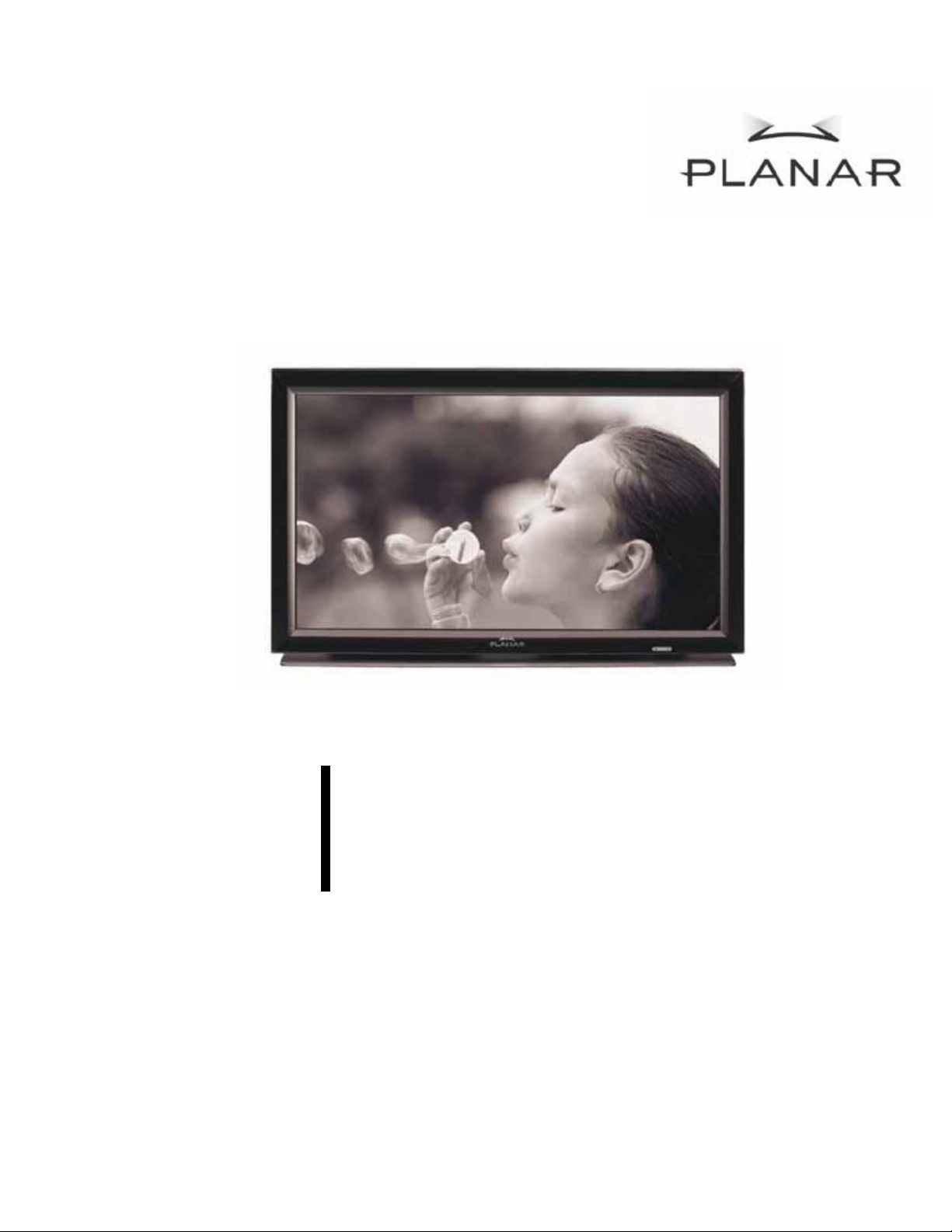
PD370/PD420/PD470/PD520
Special Home Theater Display
User’s Manual
www.PlanarHomeTheater.com
Page 2

Planar Systems, Inc.
Corporate Headquarters
1195 NW Compton Drive
Beaverton, OR 97006-1992
Planar Customer Support
Telephone:
US: 1-866-PLANAR1 (866) 752-6271
Outside US: (503) 748-5799
E-mail: PlanarSupport@planar.com
Online Technical Library: http://www.planar.com/support
Hours: M-F, 3am-7pm ET, 11am-3am GMT
1
Page 3

Preface
About this manual
This manual is designed for use with the PD370/PD420/PD470/PD520 Home Theater. Information in this
document has been carefully checked for accuracy; however, no guarantee is given to the correctness of the
contents. The information in this document is subject to change without notice.
Copyright
Copyright 2007
This document contains proprietary information protected by copyright. All rights are reserved. No part of
this manual may be reproduced by any mechanical, electronic or other means, in any form, without prior
written permission of the manufacturer.
Trademarks
All trademarks and registered trademarks are the property of their respective owners.
FCC compliance
This device complies with Part 15 of the FCC Rules. Operation is subject to the following two conditions.
(1) This device may not cause harmful interference, and
(2) This device must accept any interference received, including interference that may cause undesired
operation.
Federal communications commission (FCC) statement
This equipment has been tested and found to comply with the limits for a Class B digital device, pursuant to part 15 of the FCC
Rules. These limits are designed to provide reasonable protection against harmful interference in a residential installation. This
equipment generates, uses and can radiate radio frequency energy and, if not installed and used in accordance with the
instructions, may cause harmful interference to radio communications. However, there is no guarantee that interference will not
occur in a particular installation. If this equipment does cause harmful interference to radio or television reception, which can be
determined by turning the equipment off and on, the user is encouraged to try to correct the interference by one or more of the
following measures:
Reorient or relocate the receiving antenna.
Increase the separation between the equipment and the receiver.
Connect the equipment to an outlet on a circuit different from that to which the receiver is connected.
Consult the dealer or an experienced radio/TV technician for help.
2
Page 4
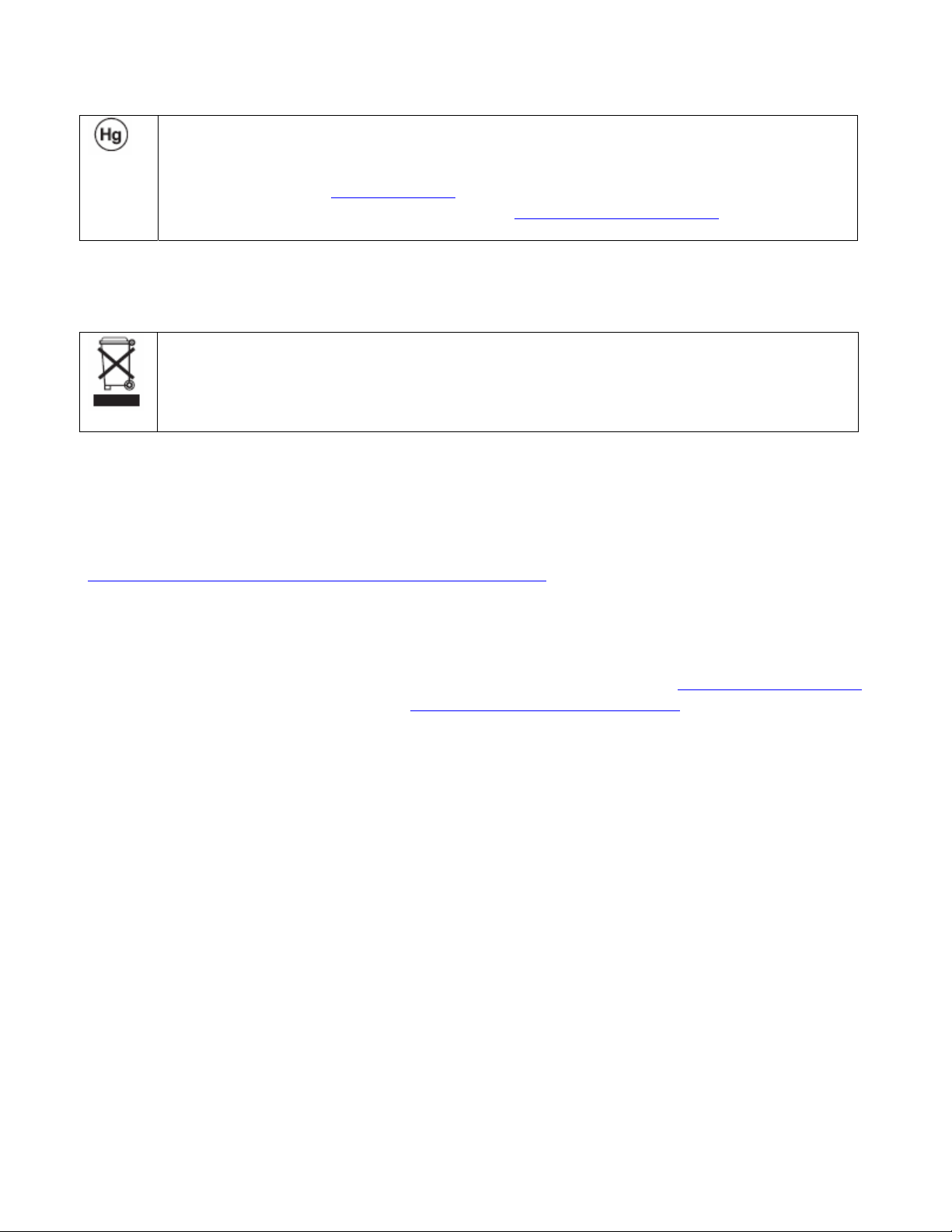
Important recycling instructions
Lamp(s) inside this product contains mercury. This product may contain other electronic
waste that can be hazardous if not disposed of properly. Recycle or dispose in
accordance with local, state, or federal laws. For more information, contact the Electronic
industries Alliance at WWW.EIAE.ORG
For lamp specific disposal information check WWW.LAMPRECYCLE.ORG
Symbol explanations
Disposal:
Do not use household or municipal waste collection services for disposal of electrical
and electronic equipment. EU countries require the use of separate recycling
collection services.
Register your Planar product today
Thank you for choosing Planar. To assure you receive all the benefits of your Planar product and services,
register your Planar product today. Visit our website:
http://www.planar.com/support/product_registration.html
Cables and accessories
To find cables and accessories for your Planar product, visit our online store: www.PlanarOnline.com or find
other stores that stock Planar products at http://www.planar.com/howtobuy.
3
Page 5

Table of Contents
Important Safety Instructions..................................................................................................................... 5
Overview.................................................................................................................................................... 7
Features.............................................................................................................................................. 7
Package Contents............................................................................................................................... 7
Identifying Controls and Connections ............................................................................................... 8
Front Panel................................................................................................................................. 8
Control Panel.............................................................................................................................. 8
Connection Panel ....................................................................................................................... 8
Connection Panel continued....................................................................................................... 9
Rear panel .................................................................................................................................. 9
Installation................................................................................................................................................ 10
Setup ................................................................................................................................................ 10
Notes ........................................................................................................................................ 10
Unpacking................................................................................................................................ 10
This monitor can be connected to any video source equipment utilizing the following
interfaces:................................................................................................................................. 10
Connecting the Power Cord..................................................................................................... 10
Connecting to Video Equipment...................................................................................................... 10
Connecting Using HDMI Cable (BEST).................................................................................10
Connecting to Component Video Equipment (BETTER)........................................................ 10
Using a S-video or a Composite Video Cable (VIDEO/S-VIDEO) (GOOD)......................... 10
Connecting to a Computer ............................................................................................................... 10
Basic operation......................................................................................................................................... 11
Info................................................................................................................................................... 11
A. Connecting the Power Cable............................................................................................... 11
B. Turning Power On............................................................................................................... 11
C. Selecting Input Source ........................................................................................................ 11
D. Turning Power Off .............................................................................................................. 11
Using the Menu Screen.................................................................................................................... 11
Remote control......................................................................................................................... 12
OSD (On Screen Display) Menu Function.............................................................................. 13
OSD Operation......................................................................................................................................... 16
Structure of OSD Menus (PC Mode)............................................................................................... 16
A. Image Setting ...................................................................................................................... 16
B. Display Setting.................................................................................................................... 16
C. Audio Setting....................................................................................................................... 17
D. Setup.................................................................................................................................... 17
E. Menu Setting........................................................................................................................ 17
F. Clock/Timer Setting............................................................................................................. 18
Structure of OSD Menus (Video Mode).......................................................................................... 18
A. Image Setting ...................................................................................................................... 18
B. Display Setting.................................................................................................................... 19
C. Audio Setting....................................................................................................................... 19
D. Setup.................................................................................................................................... 19
E. Menu Setting........................................................................................................................ 20
F. Clock/Timer Setting............................................................................................................. 20
Troubleshooting....................................................................................................................................... 21
Product specifications.............................................................................................................................. 22
Declaration of Conformity....................................................................................................................... 24
4
Page 6
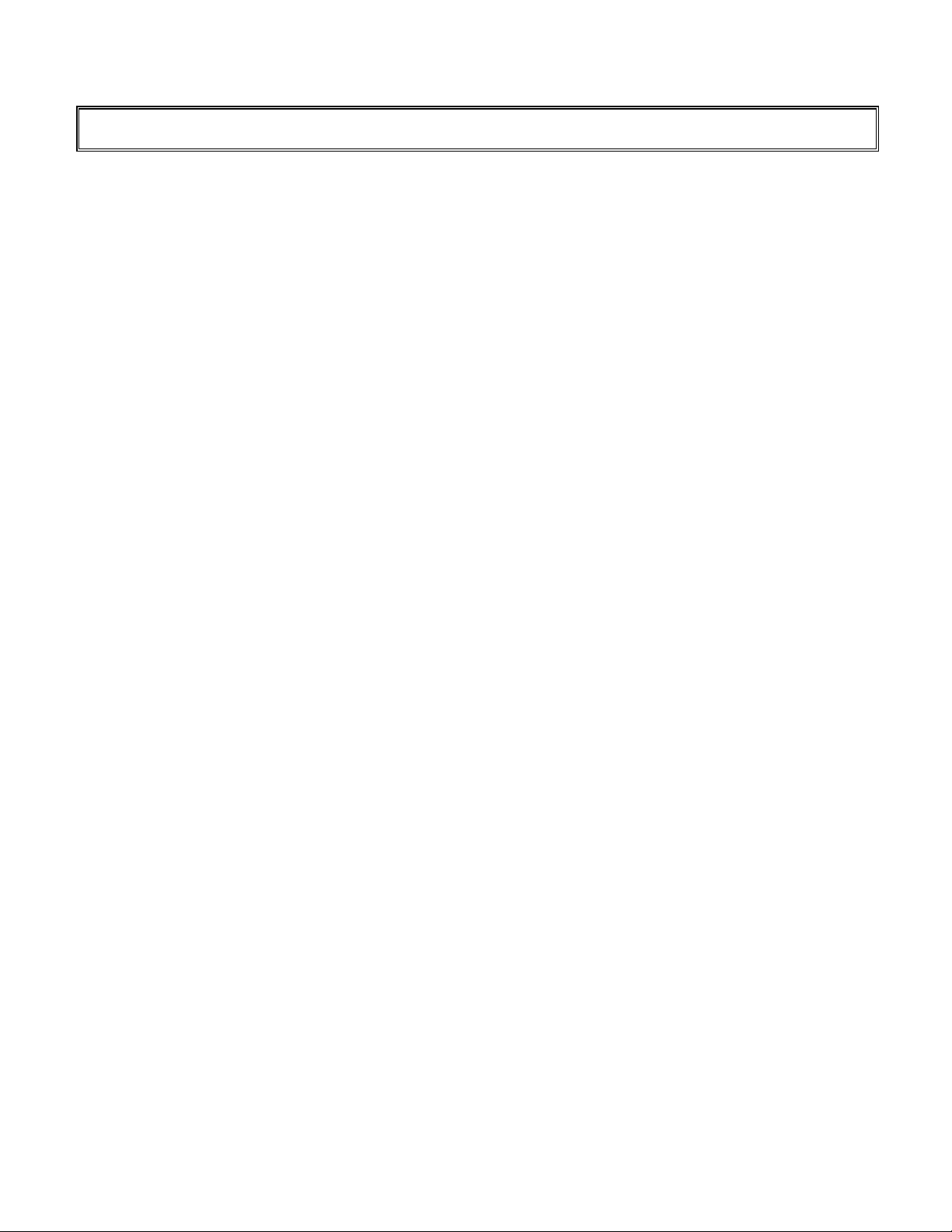
Important Safety Instructions
This product is designed and manufactured to operate within defined design limits, and misuse may result in electric
shock or fire. To prevent the product from being damaged, the following rules should be observed for the installation, use
and maintenance of the product. Read the following safety instructions before operating the display. Keep these
instructions in a safe place for future reference.
To avoid the risk of electric shock or component damage, switch off the power before
connecting other components to the monitor.
Unplug the power cord before cleaning the monitor. A damp cloth is sufficient for cleaning the
monitor. Do not use a liquid or a spray cleaner for cleaning the product. Do not use abrasive
cleaners.
Always use the accessories recommended by the manufacturer to insure compatibility.
When moving the monitor from an area of low temperature to an area of high temperature,
condensation may form on the housing. Do not turn on the monitor immediately after this to
avoid causing fire, electric shock or component damage.
Do not place the monitor on an unstable cart, stand, or table. If the monitor falls, it can injure a
person and cause serious damage to the appliance. Use only a cart or stand recommended by
the manufacturer or sold with the monitor.
A distance of at least 3 feet should be maintained between the monitor and any heat source, i.e.
radiator, heater, oven, amplifier etc. Do not install the product close to smoke. Operating the
product close to smoke or moisture may cause fire or electric shock.
Slots and openings in the back and bottom of the cabinet are provided for ventilation. To
ensure reliable operation of the monitor and to protect it from overheating, be sure these
openings are not blocked or covered. Do not place the monitor in a bookcase or cabinet unless
proper ventilation is provided.
Never push any object into the slot on the monitor cabinet. Do not place any objects on the top
of the product. It could short circuit parts causing a fire or electric shock. Never spill liquids on
the monitor.
The monitor should be operated only from the type of power source indicated on the label. If
you are not sure of the type of power supplied to your home, consult your dealer or local power
company.
The power cable must be replaced when using different voltage from that specified in the User
Manual. For more information, contact your dealer.
Do not overload power strips and extension cords. Overloading can result in fire or electric
shock.
The wall socket shall be installed near the equipment and shall be easily accessible.
Only the marked power source can be used for the product. Any power source other than the
specified one may cause fire or electric shock.
Do not touch the power cord during lightning. To avoid electric shock, avoid handling the
power cord during electrical storms.
Unplug the unit during a lightening storm or when it will not be used for long period of time.
This will protect the monitor from damage due to power surges.
Do not attempt to repair or service the product yourself. Opening or removing the back cover
may expose you to high voltages, the risk of electric shock, and other hazards. If repair is
required, please contact your dealer and refer all servicing to qualified service personnel.
Keep the product away from moisture. Do not expose this appliance to rain or moisture. If water
penetrates into the product, unplug the power cord and contact your dealer. Continuous use in
5
Page 7

this case may result in fire or electric shock.
Do not use the product if any abnormality occurs. If any smoke or odor becomes apparent,
unplug the power cord and contact your dealer immediately. Do not try to repair the product
yourself.
Avoid using dropped or damaged appliances. If the product is dropped and the housing is
damaged, the internal components may function abnormally. Unplug the power cord
immediately and contact your dealer for repair. Continued use of the product may cause fire or
electric shock.
Do not install the product in an area with heavy dust or high humidity. Operating the product
in environments with heavy dust or high humidity may cause fire or electric shock.
Follow instructions for moving the product. Ensure that the power connector and any other
cables are unplugged before moving the product.
Hold the power connector when removing the power cable. Pulling the power cable itself may
damage the wires inside the cable and cause fire or electric shock. When the product will not be
used for an extended period of time, unplug the power connector.
To avoid risk of electric shock, do not touch the connector with wet hands.
Insert batteries in accordance with instructions. Incorrect polarities may cause damage and
leakage of the batteries, operator injury and contamination the remote controller.
If any of the following occurs please contact the dealer.
6
Page 8
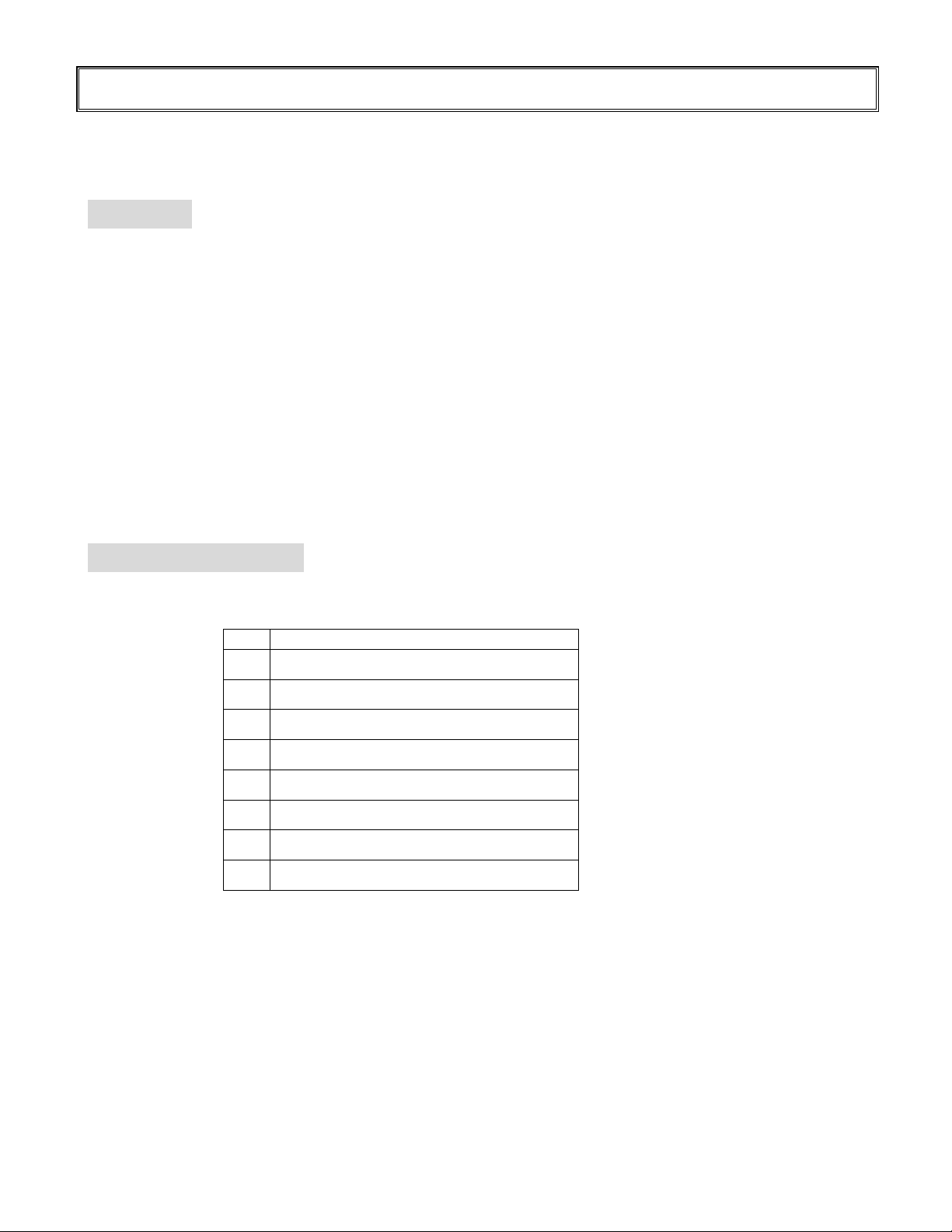
Overview
PD370/PD420/PD470/PD520 are native 1920 x 1080 HDTV monitors and can display true 16.7M
colors (8-bit/color). .
Features
- High brightness
- Dynamic contrast ratio (except PD370)
- Fast response time
- High color saturation
- Max resolution 1920 x 1080(Full HD format)
- Ultra wide viewing angle :176(H)/ 176(V)
- Support PIP/PAP function
- OSD in 12 languages
- 2 HDMI inputs with HDCP key protection
- Rear IR sensor
- Tablestand included
Package Contents
Open the package and ensure that you have the following items:
Item
1 Power cord US type.
2 Power cord UK type.
3 Power cord EU type.
4 Component Cable
5 Remote Control with AAA batteries
6 CD (User’s manual)
7 User’s Guide
8 Finishing Cloth
7
Page 9

Identifying Controls and Connections
Front Panel
LED Light and
Control Panel
Front IR Sensor
Connection Panel
90 degree rotation
8
Page 10

Connection Panel continued
90 degree rotation
│ is power on
○ is power off
Main power –Switch &
AC socket
Power Cord
AC Power cord
The power cord is used to power the LCD monitor from a standard wall outlet.
Connect the power cord into main power of the monitor where “│” is pow er on, “○” is po wer
off.
Input: 100-240V~ 3A 50/60Hz
Note: PD520 signal connections are on the left side only when viewing the monitor from the rear as
shown in the next figure. The PD520 power connection is on the right side from the same
perspective.
Rear panel
Rear IR Sensor
9
Page 11

Installation
Setup
Notes
• Before connecting, turn off the monitor and any connected source equipment. After making all
connections, turn on the monitor first before turning on other devices.
When connecting a computer, be sure that the computer is the last device turned on, after all
connections are made.
• Read the operation manuals of the video source equipment before making connections.
Unpacking
PD370/PD420/PD470/PD520 is packed inside a boxed carton. In order to protect the monitor
during transportation, additional packing material has been placed within the carton.
Before unpacking your monitor, prepare a stable, level, and clean surface near a wall outlet for
your monitor.
Set the monitor box in an upright position and open from the top of the box before removing
the top packaging material.
This monitor can be connected to any video source equipment utilizing the following
interfaces:
High Definition Multimedia Interface (HDMI)
Component (YPbPr)
Composite Video
S-Video
HD-15 for VGA
SCART (using Component 1 and Video 1)
Connecting the Power Cord
Plug the supplied power cord into the AC socket on the rear of the monitor.
Connecting to Video Equipment
Connecting Using HDMI Cable (BEST)
Use a HDMI cable when connecting to video sources that utilize HDMI output.
Connecting to Component Video Equipment (BETTER)
Use a component cable when connecting to video sources that utilize component interfaces for
video connection.
Using a S-video or a Composite Video Cable (VIDEO/S-VIDEO) (GOOD)
Using a S-video or a composite video cable to connect to video sources that utilize s-video or
composite interfaces for video
Connecting to a Computer
Connect the monitor to the computer using an HD 15-pin VGA cable. Secure the cable connectors
by tightening the screws on both sides of the plug.
10
Page 12

Basic operation
Connect the required external source equipment to the monitor before following these procedures.
Info
The OSD is automatically preset to English. To change the on-screen display language, refer to
section E of the OSD Menu Function on page 19.
A. Connecting the Power Cable
Connect the power cord to the power cord connector on the back of the monitor. Plug the
power cord into an AC wall socket and press power switch to “│” to power on, or “○” to power off
the monitor.
B. Turning Power On
Once power switch is “on” (see above), press the Power ON button on the side of the monitor or
remote control.
C. Selecting Input Source
To select the Input Source for the monitor, press the SOURCE button on the side of the monitor or
press the desired source key on the remote control. Also, pressing the AUTO key on the remote
control will cycle to the next active source input.
D. Turning Power Off
To turn off the monitor, press the Power OFF button on the side of the monitor or remote control.
Using the Menu Screen
The image and monitor settings can be adjusted through the MENU as listed on the monitor
button panel or remote control using the following procedures:
11
Page 13

Remote control
ITEM FUNCTION
On Monitor on
OFF Monitor off
Up
Left
Right
Down
ENTER Enter
MENU To enter OSD menu
MUTE Audio mute
Volume + Volume increase
Volume – Volume decrease
EXIT Exit
MODE
To choose display mode (Sport,
Theater, Game, Vivid, User defined)
AUTO Search next active port
INFO To indicate the status
PIP To choose PIP/PBP function
SWAP To exchange PIP/PBP function
16:9 Aspect ratio 16:9
4:3 Aspect ratio 4:3
Letterbox To choose letterbox aspect ratio
S-Video To choose S-Video source
AV1 To choose Composite source 1
AV2 To choose Composite source 2
Video 1 To choose Component source 1
Video 2 To choose Component source 2
HDMI 1 To choose HDMI source 1
HDMI 2 To choose HDMI source 2
PC For VGA choice
Freeze To freeze the display motion
Note 1: Inserting the batteries
Insert two AAA batteries into the remote control. Make sure the (+) and (-) symbols on the batteries are matched with
the (+) and (-) symbols inside the battery compartment. Re-attach the battery cover.
Note 2: Precautionary Tips for Inserting the Batteries:
Only use the specified AAA batteries.
Do not mix new and old batteries. This may result in cracking or leakage that may pose a fire risk or lead to
personal injury.
Inserting the batteries incorrectly may also result in cracking or leakage that may pose a fire risk or lead to personal
injury.
Dispose of the batteries in accordance with local laws and regulations. Keep the batteries away from children and
pets.
12
Page 14

OSD (On Screen Display) Menu Function
Video Mode
Main Menu Sub-Menu Sub-Submenu Description Setting
Image
Settings
Display
Settings
Audio
Settings
Setup
Scheme Choose display mode User, Sport, Game, Theater, Vivid
Brightness Adjust the brightness of the screen 0~100
Contrast Adjust the contrast of the screen 0~100
Saturation Adjust the picture saturation of the screen 0~100
Hue Adjust the picture hue of the screen 0~100
Sharpness Adjust the sharpness of the screen 0~24
Reset Reset to the default value Yes, No
Advanced
Aspect Ratio Adjust the aspect ratio of the screen 16:9, 4:3, Letter Box, Native
Overscan Adjust overscan 0~10
Top Mask Choose top mask 0~100
Bottom Mask Choose bottom mask 0~100
Reset Reset to the default value Yes, No
Stereo/SAP Choose the audio mode Stereo, Mono, SAP
Bass Adjust Bass volume -10~10
Treble Adjust Treble volume -10~10
Balance Adjust the balance of the screen -10~10
Reset Reset to the default value Yes, No
Main Auto
Scan
Main Source
Select
PIP Auto Scan Scan PIP automatically On, Off
PIP Source
Select
PIP Main Swap Swap Main PIP
PIP Mode Select PIP mode Off, Large PIP, Small PIP, Side-by-Side
PIP Position Adjust PIP position Bottom-Right, Top-Left, Top-Right,
Gamma Adjust the Gamma level of the screen , 1.8, 2.2, 2.5
Color Temps Adjust the color temperature of the screen , User,5000K, 6500K, 7500K,9300K
Dynamic
contrast
Temporal NR Adjust the noise deduction Low, Adaptive, Off, High, Medium,
MPEG NR Adjust MPEG NR 0~63
Auto Scan On, Off
Main Source
Select
Main Source
Activate
PIP Source
Select
PIP Source
Activate
Enable dynamic contrast ratio On, Off
Select Main Source Searching, PC, HDMI 1, HDMI 2,
Video 1, Video 2, AV1, AV2, S-Video,
SCART
Activate the main source (Enable or Disable) PC, HDMI 1, HDMI 2, Video 1, Video
2, AV1, AV2, S-Video, SCART
Select PIP source Searching, PC, HDMI 1, HDMI 2,
Video 1, Video 2, AV1, AV2, S-Video,
SCART, PIP Picture Off
Active PIP source (Enable or Disable) PC, HDMI 1, HDMI 2, Video 1, Video
2, AV1, AV2, S-Video, SCART
Bottom-Left, User
13
Page 15

Menu
Settings
PIP Aspect
Ratio
Blank Color Adjust the background color Black, Blue
Front LED Select the front LED function Off, On
Factory Reset Reset all to the factory settings Yes, No
Menu Zoom Set the menu size Off, On
Transparency Adjust OSD transparency 0~100
16:9, 4:3, Letter box
Clock/Timer
Menu
Language
Menu Timeout Set the menu timeout period 5~120 (Seconds)
Menu Position Adjust the menu position -50~50 (vertical and horizontal)
Reset Reset to the default value Yes, No
Sleep Timer Off, 15, 30, 60, 90, 120 (Minutes)
Status
Select the menu language Dutch, English, French, German,
Italian, Norwegian (Norway),
Portuguese, Russian, Spanish,
Swedish, Simplified Chinese, and
Korean
Resolution Show resolution status
Source Show source status
Version Show firmware version status
PC Mode
Main Menu Sub-Menu Description Setting
Brightness Adjust the brightness of the screen 0~100
Contrast Adjust the contrast of the screen 0~100
Image Settings
Display Settings
Audio Settings
Sharpness Adjust the sharpness of the screen 0~24
Reset Reset to the default value Yes, No
Advanced
Aspect Ratio Adjust the aspect ratio of the screen 16:9, 4:3, Letter Box, Native
Overscan 0~10
Top Mask 0~100
Bottom Mask 0~100
Reset Reset to the default value Yes, No
Auto Image Select the auto image adjustment
Image Position Adjust the image position
Phase Adjust the phase position
Clocks/Line Adjust the Clocks/Line
Stereo/SAP Choose the audio mode Stereo, Mono, SAP
Bass Adjust Bass volume -10~10
Treble Adjust Treble volume -10~10
Gamma Set the Gamma data 1.8,2.2,2.5
Color Temps Set the Color Temperature User, 5000K, 6500K, 7500K,
Dynamic contrast Enable dynamic contrast ratio On, Off
14
9300K
Page 16

Setup
Balance Adjust the balance of the screen -10~10
Reset Reset to the default value Yes, No
Main Auto Scan Off, On
Main Source
Select
PIP Auto Select Off, On
PIP Source Select
PIP Main Swap
PIP Mode Select PIP mode Off, Large PIP, Small PIP,
PIP Position Adjust PIP position Bottom-Right, Top-Left,
PIP Aspect Ratio 16:9, 4:3, Letter Box
Blank Color Adjust the background color Black, Blue
Front LED Select the front LED function Off, On
Factory Reset Reset to the factory setting Yes, No
Menu Zoom Sect the menu size Off, On
Transparency Adjust OSD transparency 0~100
Main Source
Select
Main Source
Activate
PIP Source Select Select PIP source Searching HDMI 1, HDMI 2,
PIP Source
Activate
Select main source Searching PC, HDMI 1, HDMI
2, Video 1, Video 2, AV1, AV2,
S-Video, SCART
Activate the main source (Enable or
Disable)
Activate PIP Source(Enable or Disable) PC, HDMI 1, HDMI 2, Video 1,
PC, HDMI 1, HDMI 2, Video 1,
Video 2, AV1, AV2, S-Video,
SCART
Video 1, Video 2, AV1, AV2,
S-Video, SCART, PIP Picture
Off
Video 2, AV1, AV2, S-Video,
SCART
Side-by-Side
Top-Right, Bottom-Left, User
Menu Settings
Clock/Timer
Menu Language Select the menu language Dutch, English, French,
German, Italian, Norwegian
(Norway), Portuguese,
Russian, Spanish, and
Swedish
Menu Timeout Set the menu timeout period 5~120 (Seconds)
Menu Position Adjust the menu position -50~50 (vertical and
horizontal)
Reset Reset to the default value Yes, No
Sleep Timer Off, 15, 30, 60, 90, 120 (Min)
Status Resolution Show resolution status
Source Show source status
Version Show version status
15
Page 17

OSD Operation
Structure of OSD Menus (PC Mode)
A. Image Setting
On side of controller:
1. Press the “MENU/EXIT” to enter “Image Setting” item.
2. Press” ” to enter sub-item menu (Brightness, contrast….),
3. Press “▽” or “△” to select items.
4. Press” ” to enter sub-item for adjustment.
5. Press “” or “” to adjust.
6. Press “MENU/EXIT” to exit the item and save the adjusted value.
On remote control:
1. Press the “MENU” to enter “Image Setting” item.
2. Press ” ” to enter sub-item menu (Brightness, contrast….)
3. Press “▽” or “△” to sel ect it ems.
4. Press ”ENTER” to enter sub-item for adjustment.
5. Press “” or “” to adjust.
6. Press “EXIT” to exit the item and save the adjusted value.
B. Display Setting
On side of controller:
1. Press the “MENU/EXIT” to enter “Display Settings” item.
2. Press” ” to enter sub-item menu.
3. Press “▽” or “△” to sel ect it ems.
4. Press” ” to enter sub-item for adjustment.
5. Press “” or “” to adjust.
6. Press “MENU/EXIT” to exit the item and save the adjusted value.
On remote control:
1. Press the “MENU” to enter “Display Settings” item.
2. Press” ” to enter sub-item menu.
3. Press “▽” or “△” to sel ect it ems.
4. Press”ENTER” to enter sub-item for adjustment.
5. Press“” or “ ” to adjust.
6. Press “EXIT” to exit the item and save the adjusted value.
16
Advanced menu picture
Page 18

C. Audio Setting
On side of controller:
1. Press the “MENU/EXIT” to enter “Audio Settings” item.
2. Press” ” to enter sub-item menu.
3. Press “▽” or “△” to sel ect it ems.
4. Press” ” to enter sub-item for adjustment.
5. Press “” or “” to adjust.
6. Press “MENU/EXIT” to exit the item and save the adjusted value.
On remote control:
1. Press the “MENU” to enter “Audio Settings” item.
2. Press” ” to enter sub-item menu.
3. Press “▽” or “△” to sel ect it ems.
4. Press”ENTER” to enter sub-item for adjustment.
5. Press “” or “” to adjust.
6. Press “EXIT” to exit the item and save the adjusted value.
D. Setup
On side of controller:
1. Press the “MENU/EXIT” to enter “Setup” item.
2. Press” ” to enter sub-item menu.
3. Press “▽” or “△” to sel ect it ems.
4. Press” ” to enter sub-item for adjustment.
5. Press “” or “” to adjust.
6. Press “MENU/EXIT” to exit the item and save the adjusted value.
On REMOTE CONTROL:
1. Press the “MENU” to enter “Setup” item.
2. Press” ” to enter sub-item menu.
3. Press “▽” or “△” to sel ect it ems.
4. Press”ENTER” to enter sub-item for adjustment.
5. Press “” or “” to adjust.
6. Press “EXIT” to exit the item and save the adjusted value.
E. Menu Setting
On side of controller:
1. Press the “MENU/EXIT” to enter “Menu Settings” item.
2. Press” ” to enter sub-item menu.
3. Press “▽” or “△” to sel ect it ems.
4. Press” ” to enter sub-item for adjustment.
5. Press “” or “” to adjust.
6. Press “MENU/EXIT” to exit the item and save the adjusted value.
On REMOTE CONTROL:
1. Press the “MENU” to enter “Menu Settings” item.
2. Press” ” to enter sub-item menu.
3. Press “▽” or “△” to sel ect it ems.
4. Press”ENTER” to enter sub-item for adjustment.
17
Page 19

5. Press “” or “” to adjust.
6. Press “EXIT” to exit the item and save the adjusted value
F. Clock/Timer Setting
On side of controller:
1. Press the “MENU/EXIT” to enter “Clock/Timer” item.
2. Press” ” to enter sub-item menu.
3. Press “▽” or “△” to selec t item s.
4. Press” ” to enter sub-item for adjustment.
5. Press “” or “” to adjust.
6. Press “MENU/EXIT” to exit the item and save the adjusted value.
On REMOTE CONTROL:
1. Press the “MENU” to ente r “C lock/ Timer ” item.
2. Press” ” to enter sub-item menu.
3. Press “▽” or “△” to selec t item s.
4. Press”ENTER” to enter sub-item for adjustment.
5. Press “” or “” to adjust.
6. Press “EXIT” to exit the item and save the adjusted value
Structure of OSD Menus (Video Mode)
A. Image Setting
On side of controller:
1. Press the “MENU/EXIT” to enter “Image Settings” item.
2. Press” ” to enter sub-item menu (Brightness, contrast, Hue….),
3. Press “▽” or “△” to sel ect it ems.
4. Press” ” to enter sub-item for adjustment.
5. Press “” or “” to adjust.
6. Press “MENU/EXIT” to exit the item and save the adjusted value.
On REMOTE CONTROL:
1. Press the “MENU” to enter “Image Settings” item.
2. Press” ” to enter sub-item menu (Brightness, contrast, Hue….)
3. Press “▽” or “△” to sel ect it ems.
4. Press”ENTER” to enter sub-item for adjustment.
5. Press “” or “” to adjust.
6. Press “EXIT” to exit the item and save the adjusted value.
18
Page 20

B. Display Setting
On side of controller:
1. Press the “MENU/EXIT” to enter “Display Settings” item.
2. Press” ” to enter sub-item menu.
3. Press “▽” or “△” to sel ect it ems.
4. Press” ” to enter sub-item for adjustment.
5. Press “” or “” to adjust.
6. Press “MENU/EXIT” to exit the item and save the adjusted value.
On REMOTE CONTROL:
1. Press the “MENU” to enter “Display Settings” item.
2. Press” ” to enter sub-item menu.
3. Press “▽” or “△” to sel ect it ems.
4. Press”ENTER” to enter sub-item for adjustment.
5. Press “” or “” to adjust.
6. Press “EXIT” to exit the item and save the adjusted value.
C. Audio Setting
On side of controller:
1. Press the “MENU/EXIT” to enter “Audio Settings” item.
2. Press” ” to enter sub-item menu.
3. Press “▽” or “△” to sel ect it ems.
4. Press” ” to enter sub-item for adjustment.
5. Press “” or “” to adjust.
6. Press “MENU/EXIT” to exit the item and save the adjusted value.
On REMOTE CONTROL:
1. Press the “MENU” to enter “Image Setting” item.
2. Press” ” to enter sub-item menu.
3. Press “▽” or “△” to sel ect it ems.
4. Press”ENTER” to enter sub-item for adjustment.
5. Press “” or “” to adjust.
6. Press “EXIT” to exit the item and save the adjusted value.
D. Setup
On side of controller:
1. Press the “MENU/EXIT” to enter “Setup” item.
2. Press” ” to enter sub-item menu.
3. Press “▽” or “△” to sel ect it ems.
4. Press” ” to enter sub-item for adjustment.
5. Press “” or “” to adjust.
6. Press “MENU/EXIT” to exit the item and save the adjusted value.
On REMOTE CONTROL:
1. Press the “MENU” to enter “Setup” item.
2. Press” ” to enter sub-item menu.
Advanced menu picture
19
Page 21

3. Press “▽” or “△” to sel ect it ems.
4. Press”ENTER” to enter sub-item for adjustment.
5. Press “” or “” to adjust.
6. Press “EXIT” to exit the item and save the adjusted value.
E. Menu Setting
On side of controller:
1. Press the “MENU/EXIT” to enter “Menu Settings” item.
2. Press” ” to enter sub-item menu.
3. Press “▽” or “△” to sel ect it ems.
4. Press” ” to enter sub-item for adjustment.
5. Press “” or “” to adjust.
6. Press “MENU/EXIT” to exit the item and save the adjusted value.
On REMOTE CONTROL:
1. Press the “MENU” to enter “Menu Settings” item.
2. Press” ” to enter sub-item menu.
3. Press “▽” or “△” to sel ect it ems.
4. Press”ENTER” to enter sub-item for adjustment.
5. Press “” or “” to adjust.
6. Press “EXIT” to exit the item and save the adjusted value
F. Clock/Timer Setting
On side of controller:
1. Press the “MENU/EXIT” to enter “Clock/Timer” item.
2. Press” ” to enter sub-item menu.
3. Press “▽” or “△” to selec t item s.
4. Press” ” to enter sub-item for adjustment.
5. Press “” or “” to adjust.
6. Press “MENU/EXIT” to exit the item and save the adjusted value.
On REMOTE CONTROL:
1. Press the “MENU” to ente r “C lock/ Timer ” item.
2. Press” ” to enter sub-item menu.
3. Press “▽” or “△” to selec t item s.
4. Press”ENTER” to enter sub-item for adjustment.
5. Press “” or “” to adjust.
6. Press “EXIT” to exit the item and save the adjusted value
20
Page 22

Troubleshooting
Before calling service personnel, please check the following chart for a possible solution:
No image appears
Is the power cord of the monitor
connected?
Is the power indicator amber? If yes, press the “on” button on the remote control or side panel.
The screen color is not normal
Is the screen color unstable or
monochrome?
Do you see black dots on the
screen?
Do you see a partial blurring on
the screen?
Others
The screen is flickering 1. Remove any highly magnetic material away from monitor.
The picture is dark Adjust the backlight and brightness. It takes several seconds for the
The picture appears to be
ghosting
The picture size is incorrect Adjust picture format to desired image size.
White does not look white Adjust the color temperature or alter “User” settings to preferred
Screen image is not centered Adjust picture format to desired image size.
Check and see if the power cord is connected properly to the power
outlet. Is the main power switch in the “|” position?
Check the connection of the source cable to ensure a proper fit.
Clean surface with soft cloth.
This happens due to interference from surrounding magnetic fields,
as created when speakers, steel structures, or high-voltage lines are
placed near the monitor. Remove such materials from the
immediate vicinity and use the OSD menu to adjust the screen.
2. Adjust graphic interface (PC Mode) within allotted frequency
parameters.
monitor to warm up after the power is turned on.
Ensure the source equipment connection cables are less than 15
meters (50ft.) If additional length is required, please contact your
authorized dealer for a signal amplifier. (not provided)
settings.
21
Page 23

Product specifications
Item Specification Unit
LCD Panel
Graphic
Scan Rate
Performance
Power source
Physical *need to
add US
measurements
Model no.
Resolution
Brightness
Contrast Ratio
Dynamic Contrast Ratio
Response time
Aspect Ratio
Backlight Life Time
Separate Sync.
Horizontal Sync.
Vertical Sync.
Input Connector
Horizontal
Vertical
Auto Adjust
Screen Scaling
Power Management
OSD Language
Power Input
Minimum-Maximum
Model no.
Dimension w/o stand
Dimension w/o stand
Net weight
Net weight
Gross weight
PD370 PD420 PD470 PD520
1920 x 1080 1920 x 1080 1920 x 1080 1920 x 1080
500
1200:1
NA 6000:1 6000:1 6000:1
HDMI1, HDMI2(Note 1), Video 1 (with Audio L/R) , Video 2
(with Audio L/R), S-Video, AV2(with Audio L/R), AV1(with
Audio L/R), PC (with PC Audio In), SCART (Video1 with
AV1(sync), S-PDIF, External SPK R/L OUT, RS232
Clock, Phase, H-Position & V- Position
Dutch, English, French, German, Italian, Norwegian
(Norway), Portuguese, Russian, Spanish, Swedish, Simplified
PD370 PD420 PD470 PD520
919*129*560 1016*130*609 1016*130*629 1269*140*766
36*5*22 40*5*24 40*5*25 50*6*30
33 42 52 63
73 93 115 139
39 49 61 74
500 500 500
1500:1 1500:1 1500:1
Typ. 6.5 ms(Gray to Gray)
16 : 9
50,000
TTL
Positive / Negative
Positive / Negative
26~91
48~85
VGA/SVGA/XGA/WXGA/HDTV
Full Screen Display
VESA DPMS, DVI DMPM
Chinese, Korean
AC100~240V (Worldwide)
90~264V (refer to power spec)
nits
ms
hrs
-
-
-
-
KHz
Hz
-
-
-
-
V
V
mm
inch
KG
Lbs
KG
22
Page 24

Gross weight
86 108 135 163
Lbs
Storage Temperature
Environment
DCC Plug & Play
Function
Note 1: 2 HDMI inputs can not function at the same time with PIP/PBP.
Note 2: Video1 + AV1 = SCART (Scart connection is commonly used in Europe. SCART is supported by connecting to
component (Video 1) and composite (AV1) (not supplied)
Storage Temperature
Operating Temperature
Operating Temperature
OSD key
Wall mount
Wall mount
RS232
Min -5 ~ Max50 (add US measurements) C
Min 23~Max122 F
Min 5 ~ Max 35 (add US measurements) C
Min41~Max95
DDC 2B Compliant
7 keys
VESA standard 200 x 200
7.87*7.87
2-way control, communication, firmware upgrade
23
-
Key
mm
inch
-
Page 25

Declaration of Conformity
Manufacturer's Name: Planar Systems, Inc.
Manufacturer's Address: 1195 NW Compton Drive
Beaverton, OR 97006 USA
declares that the products
Model Numbers: PD370/PD420/PD470/PD520
conforms with the provisions of:
Council Directive 89/336/EEC and amended by 92/31/EEc and 93/68/EEC on Electromagnetic
Compatibility;
EN55022:1998 Radiated and Conducted Emissions from IT Equipment
EN55024:1998 Immunity of IT Equipment
Including: EN61000-4-2 Electrostatic Discharge
EN61000-4-3 Radiated Immunity
EN61000-4-4 Electrical Fast Transients
EN61000-4-5 Line Surge
EN61000-4-6 RF Conducted Susceptibility
EN61000-4-8 Magnetic Field Immunity
EN61000-4-11 Voltage Dips and Interrupts
And: EN61000-3-2 Harmonic Current Emissions
EN61000-3-3 Voltage fluctuations and Flicker
Council Directive 73/23/EEC and amended by M1 and C1 on Low Voltage Equipment Safety:
EN60950:2001 Safety of IT Equipment
The Technical Construction File required by this Directive is maintained at the corporate
headquarters of Planar Systems, Inc., 1195 NW Compton Drive., Beaverton, Oregon
Note: This equipment has been tested and found to comply with the limits for a Class B digital
device, pursuant to part 15 of the FCC Rules. These limits are designed to provide reasonable
protection against harmful interference when the equipment is operated in a commercial
environment. This equipment generates, uses, and can radiate radio frequency energy and, if not
24
Page 26

installed and used in accordance with the instruction manual, may cause harmful interference to
radio communications. Operation of this equipment in a residential area is likely to cause harmful
interference in which case the user will be required to correct the interference at his own expense.
Any changes or modifications to the display not expressly approved by Planar Systems, Inc. could
void the user's authority to operate this equipment.
Planar Systems, Inc.
Corporate Headquarters
1195 NW Compton Drive
Beaverton, OR 97006-1992
Planar Customer Support
Telephone:
US: 1-866-PLANAR1 (866) 752-6271
Outside US: (503) 748-5799
E-mail: PlanarSupport@planar.com
25
Page 27

Online Technical Library: http://www.planar.com/support
Hours: M-F, 8am-8pm ET, 12pm-12am GMT
© 2007 Planar Systems, Inc. Planar is a registered trademark of Planar System, Inc.
Other brands and names are the property of their respective owners.
Technical information in this document is subject to change without notice
P/N: 020-0524-00A
26
