
Instruction Manual
DB04A
Thermal Mass Flowmeter for Gases
without auxiliary Power
PKP Prozessmesstechnik GmbH
Borsigstraße 24
D-65205 Wiesbaden-Nordenstadt
Tel.: ++49-(0)6122-7055-0
Fax: ++49-(0)6122-7055-50
Email: info@pkp.de

Manual Version Page
DB04A EN A1-9 PKP Prozessmesstechnik 02
Version : DB04A EN A1-9
For the latest information on our products, see our website at www.pkp.de
PKP Prozessmesstechnik GmbH, Borsigstraße 24, D-65205 Wiesbaden-Nordenstadt
Operating instructions
DB04A

Manual Version Page
DB04A EN A1-9 PKP Prozessmesstechnik 03
Copyright and Liability Disclaimer
All rights reserved. No part of this publication may be reproduced in any form or by any means
without the publisher's prior written permission.
The content of this manual is provided for information only and may be altered without prior notice.
PKP Prozessmesstechnik assumes no responsibility or liability for any errors or inaccuracies in
this manual.
This symbol alerts the user to important operating, maintenance and service
information.
Important instructions
•
Do not remove the electronics housing. A damaged hologram seal will void the warranty.
•
There are no serviceable parts inside the unit.
•
Repairs must only be performed by qualified personnel
Attention
This unit has several power supply possibilities. If you use the external 24 Vdc power supply, it is
strongly recommended to have this device grounded.
Subject to change
Due to our policy of ongoing product development, we reserve the right to change the information
in this manual without notice.
Recycling
Note the existing regulations of your country.
Toxic, flammable gases and ATEX
In the case of toxic and flammable gases, the respective safety guidelines in each country must be
followed. This DB04A device is NOT Ex certified. In the case of flammable and toxic gases, fittings,
cable glands and pipes intended for that purpose must be used. The responsibility for safe
operation lies with the user and designer of the facilities.

Manual Version Page
DB04A EN A1-9 PKP Prozessmesstechnik 04
Oxygen service
PKP is not liable for any damage or personal injury, whatsoever, resulting from the use of our
standard mass flow meters or controllers for oxygen gas. You are responsible for determining if
this mass flow meter or controller is appropriate for your oxygen application. You are responsible
for cleaning the mass flow meter or controller to the degree required for your oxygen flow
application.
Trademark
DB04A is a Trademark of PKP. Other product and company names listed in this manual are
trademarks or trade names of their respective manufacturers.
Receipt of your instrument
When receiving the instrument, carefully check the outside packing carton for damage that may
have incurred during shipment. If the carton is damaged, notify the local carrier and submit a report
to the factory or distributor. Remove the packing slip and check that all ordered components are
present and match your specifications (as ordered). Make sure any spare parts or accessories are
not discarded with the packing material. Do not return any equipment to the factory without first
contacting PKP:
E-mail Customer Service:
info@pkp.de
Installation
Please note before the start-up:
•
Do not use sealing tape or liquid sealant
•
Piping must be cleaned before installation of instrument.
Products in this manual may contain metal or elastomer seals, gaskets, o-rings or valve seats. It is
the “user’s” responsibility to select materials that are compatible with their process and process
conditions. Using materials that are not compatible with the process limitations of the device, may
result in equipment damage and/or personnel injury or death.
It is recommended that the user check the devices on a regular schedule to ensure that it is leak
free as both metal and elastomer seals, gaskets, o-rings and valve seats may change with age and
exposure to process gas.
Power
If it becomes necessary to remove the instrument from the system or change a battery, the power
to the device must be disconnected. Always switch off the power before you disconnect terminal
connections in potentially dangerous surroundings to avoid sparks.

Manual Version Page
DB04A EN A1-9 PKP Prozessmesstechnik 05
Table of contents
1. Introduction 7
1.10. Features of DB04A thermal mass flow meters 7
1.11. Scope of warranty 7
1.12. Instructions and warnings 8
1.13. Documentation and cables supplied 8
1.14. The measurement principle 8
1.15. Real, Standardized and Normalized flow 9
1.16. CMOS technology 10
1.17. Block diagram 11
2. General device specifications 12
2.10. Safety 13
2.11. Electrical data 13
2.12. Measurement ranges (air) 13
2.13. USB interface 14
2.14. Battery 14
2.15. Optional Modules 14
2.16. Calibration 15
2.17. Operation with other gases 16
2.18. Pressure loss 16
2.19. Temperature compensation 16
2.20. Pressure compensation 16
2.21. Response time 16
2.22. Filter settings 16
3. Installation and commissioning 17
3.10. Scope of delivery 17
3.11. Mounting position and mounting location 17
3.12. Requirements for pipework 17
3.13. Fittings and filters 18
3.14. Filters / Gas cleanliness 18
3.15. Electrical power supply 19
3.16. How to replace the battery? 20
3.17. Warm-up time 21
4. Operation 21
4.10. Introduction 21
4.11. Main Menu 24
4.12. Settings 31

Manual Version Page
DB04A EN A1-9 PKP Prozessmesstechnik 06
5. Maintenance 35
5.10. Cleaning to remove contamination 35
5.11. Returns 36
6. Appendix 37
6.10. Troubleshooting 37
6.11. Pressure loss 39
6.12. Dimensional drawings ¼” in mm 41
6.13. Dimensional drawings ¼” in inches 42
6.14. Dimensional drawings ½” in mm 43
6.15. Dimensional drawings ½” in inches 44
6.16. Wetted parts DB04A series 45
6.17. Contamination statement 46
6.18. Overview Default settings 47

Manual Version Page
DB04A EN A1-9 PKP Prozessmesstechnik 07
1. Introduction
Thank you for choosing devices from the DB04A series. These operating instructions will help you
to install and operate the measuring devices. Please read through these instructions carefully
before installing the devices. Our aim has been to write a full and practical guide. We would be
grateful if you would notify us of any shortcomings or mistakes.
Please contact PKP if you have questions about any aspect of the products.
The DB04A is a thermal based mass flow meter that can measure the mass flow of gases. The
core element of the DB04A thermal mass flow meter is a CMOS sensor chip. The sensor and parts
of the electronics are on one board and offer a number of advantages for the user.
1.10. Features of DB04A thermal mass flow meters
In developing and manufacturing the devices, we have focused primarily on customers and their
applications. Our aim is to implement customers' requirements in the form of new developments or
enhancements on an ongoing basis. The essential features are:
Compact design
Battery operated optional (Portable)
Dot-matrix LCD touch screen
Multiple gases possible (3 gases)
Flexible due to the many different settings accessible through the touch screen
Back-light screen in USB and 12-30 Vdc power mode
Power also possible with USB micro-B connector or external 12-30 Vdc (Separate module)
Optional alarm module with power, 3 contacts and 2 inputs
Display can be rotated 180 degrees
Fast and accurate measurement and control
Integrated temperature compensation and flow totalizer (standard)
Easy to maintain and service
Firmware upgradable through USB connection
3-year warranty
1.11. Scope of warranty
Warranty for the DB04A product line extends to material and manufacturing defects only.
Maximum warranty covers product replacement free of charge. The following causes of
faults/damage are not covered under warranty:
Use outside the operating limits
Damage due to corrosion
Damage due to leaking batteries
Mechanical damage in general
Contamination due to improper sealing
Contamination due to impure gases or penetration of liquids
Damage to electronic components due by over-voltage or electrostatic discharges, and
corrosion damage due to aggressive environments.
Functional failure due to incorrect operation or faulty parameterization
If the unit has been opened or otherwise tempered with.
Drift in the calibration

Manual Version Page
DB04A EN A1-9 PKP Prozessmesstechnik 08
1.12. Instructions and warnings
Read all of the operating instructions thoroughly before installing and commissioning equipment.
Misconceptions and incorrect use can lead to breakage of the measuring device or risk of personal
injury.
The installation, commissioning and operation and maintenance must be done by appropriately
qualified personnel.
1.13. Documentation and cables supplied
Every unit comes with a USB A to USB Micro-B cable. This cable can be used to power the unit
and to upgrade the firmware.
1.14. The measurement principle
The thermal mass flow measurement principle is particularly suitable for the measurement and
control of clean and dry gaseous media. The most significant advantage is that the measurement
process measures the real mass flow and is largely independent of temperature and pressure.
Stated simply, the thermal measurement principle measures the heat transport by gas flowing past.
In the case of DB04A mass flow measuring instruments, a constant heat input gives a flowdependent temperature difference (∆T). Two temperature sensors are positioned in the measuring
channel (T1, T2), one before the heating system (H) and one after it.
If there is no flow, the heat spreads symmetrically in directions T1 and T2. The temperature
difference T1-T2 is therefore zero.
Flow rates > 0 create a temperature difference.
The sensor T1 at the inlet is cooled by the gas flowing past it, and the temperature of the second
sensor T2 rises due to the heat drawn from the heating system.
The temperature difference is related non-lineary to the mass flow, with very high repeatability. The
electronics will, based on the calibration, convert this temperature difference in a linear and
proportional indication of the mass flow of the gas.
Figure 1: Measurement principle
Figure 2: Sensor operation

Manual Version Page
DB04A EN A1-9 PKP Prozessmesstechnik 09
1.15. Real, Standardized and Normalized flow
The user-selectable engineering units of the DB04A has been divided in two groups: “Real and
Normal” units and “Other units”
This separation is not only there to find the unit you want to select quicker, it also separated the
“Normalized flow” from the “Standardized flow”
Figure 3: Units menu
The DB04A has basically 2 reference conditions: One for “Real and Normal” units and one for
“Other units”
The factory setting is as follows:
1) For all units that are used in "normal" (like ln/min), the reference conditions are always 0°C
and 1013.25 mbara. This cannot be adapted.
2) For all the other units that are “standard” (like ls/min and sccm) and the l/min the reference
conditions has to be be defined when the unit is ordered.
The reference value for all units that are not “Normal” or “Real” it has to be defined with the
purchase order. It cannot be changed after the units has been delivered.
On the sticker of the DB04A we will mention a reference condition. This reference condition is for
the “Standard” units only. The “normal” units will always be 0°C and 1013.25 mbara.
In future version of the firmware the reference conditions will be adjustable in the menu.

Manual Version Page
DB04A EN A1-9 PKP Prozessmesstechnik 10
Gas flow in general can be expressed in one of the following:
•
Volumetric flow: (f.i. l/min). This theoretically cannot be measured by the DB04A because it
is volume. The DB04A measures mass flow. However, due to regional requirements we
still have it as a flow unit that is selectable. Units shown as volume (l/min) refer to the
customer defined reference conditions (Same as “standard”)
•
Real Mass flow: (f.i. Kg/hr). This refers to true mass units per time unit. The DB04A can
measure this and you can select this type of unit from the menu.
•
Normalized volumetric flow: Normalized means that the units are “translated” to predefined
pressure and temperature conditions. Normalized or Normal Conditions refers to 0°C and
1013.25 mbar absolute. You can select this type of unit from the menu of the DB04A.
These units are mostly used in Europe and China.
•
Standardized volumetric flow: Standardized means that the units are “translated” to
predefined pressure and temperature conditions. Standardized or Standard conditions
refers to 20°C (68°F) and 1013.25 mbar (=760 mmHg) absolute. You can select these type
of units from the menu of the DB04A. These units are mostly used in the USA.
Standardized can also refer to other reference conditions (f.i. Natural Gas industry often
uses 15°C and 1013.25 mbar absolute. In the semicon world they often use 25°C and
1013.25 mbara. Please define and mention these reference condition at the time of your
order.
Please note that reference condition relating to Normalized or Standardized volumetric flow are
NOT the operating conditions. According to the ideal gas law, the gas volume will change by
0.35% per K.
Please note that PKP standard uses the following densities for their main 3 gasses:
Air: 1.293 gr/m3, N2: 1.2504 gr/m3, O2: 1.429 gr/m3 (All at 0°C and 1013.25 mbar absolute). If you
use other densities or need additional information for other gasses, please contact the factory.
Densities need to be defined before manufacturing and cannot be adjusted once the unit has been
delivered.
1.16. CMOS technology
The DB04A measuring and control devices are equipped with an innovative CMOS semiconductor
sensor that sets new standards for accuracy, speed and measurement dynamics.
With our CMOS technology the sensor element, amplifier and A/D converter form a single silicon
chip.

Manual Version Page
DB04A EN A1-9 PKP Prozessmesstechnik 11
1.17. Block diagram
The following GCM block diagram shows the structure of the device. The block diagram does not
show the optional manual control/needle valve (Model GCR) that would normally be placed on the
outlet of the unit.
Figure 4: Block diagram

Manual Version Page
DB04A EN A1-9 PKP Prozessmesstechnik 12
2. General device specifications
Media (real gas calibration): Air, O2*, N2*, He, Ar, CO2, H2, CH4, C3H8
(other gases and gas mixtures on request)
*O2 & N2 are calibrated with air.
Accuracy:
Standard: ±2.0% of full scale; Ranges > 200 ln/min ±3.0% of full scale
Option G: ±1.0% of full scale (only G¼” instruments and real gas calibrations)
Dynamics:
Standard: 1:50 (Meter reads zero if flow is less than 1.7% of full scale)
Option G: 1:100 (Meter reads zero if flow is less than 0.83% of full scale)
Response time: Maximum 300 msec (filter setting dependend)
Flow update by sensor 40 ms (Battery mode 500 ms)
Display update 240 ms (Battery mode 500 ms)
Repeatability: ±0.5% of full scale
Long-term stability: < 1% of reading / year
Temperature coefficient: < 0.025% FS measuring range type per °C
< 0.012% FS measuring range type per 1°F
Pressure coefficient: < 0.2% / bar of reading (typical N2)
< 0.014% / psi of reading (typical N2)
Working pressure range: 0.2 - 11 bara(3-160 psia)
Test pressure: 16 bara (232 psia)
Storage conditions: -20 to 80°C (-4 to 176°F), 0-95% RH, non-condensing
Temperature range: 0 – 50°C (32 bis 122°F), 0-95%, RH, non-condensing
Do not expose device to direct sun light.
Warm-up time: < 5 sec. for full accuracy
Materials
Electronics housing: ABS (Acrylnitril-Butadien-Styrol)
Body Material: Anodized aluminium or stainless steel 1.4404 (316L)
Sensor area: Silicon, glass, epoxy
Seal material: FKM, optional EPDM (FDA compatable)
Wetted parts: See appendix (see chapter Wetted Parts List)
Integration
Display:
Touch display 128x64 px
Backlighted only with external power supply (Micro-USB or 24 Vdc)
Process connection:
G¼" (BSPP* female) up to 60 ln/min,
G½" (BSPP* female) up to 450 ln/min
*British Standard Pipe Parallel
Inlet section: None required
Mounting orientation: Any position (consult manufacturer above 5 bara (72 Psia) if the
DB04A will be mounted vertical)
Connection cable: For external power supply: 2 m with loose ends (fly leads)

Manual Version Page
DB04A EN A1-9 PKP Prozessmesstechnik 13
2.10. Safety
Test Pressure: 16 Bara (232 psia)
Leak rate: 1 x 10-6mbar*l/s He
Protection class: IP-50
EMC EN 61326-1
2.11. Electrical data
Supply voltage:
Power supply DB04A meter & regulator Standard AA battery or
USB micro-B power supply (DIN 62684)
Option: External power 12...30 Vdc (required current power
supply 120 mA. We recommend a power supply with a minimum
current of 150 mA)
(Power supply hereafter refered to as the 24 Vdc power supply)
2.12. Measurement ranges (air)
The DB04A has 4 different flow elements. Each element has a defined maximum operating flow
range that will be defined during calibration. The flow ranges selectable below are the maximum
flow ranges for air/O2 and N2 only. For other gasses consult the factory.
These ranges are adjustable electronically during factory configuration to your desired full scale
range.
Measurement full scale (air) scale freely selectable
DB04A: from 50 mln/min to 600 mln/min
from 600 mln/min to 6000 mln/min
from 6 ln/min to 60 ln/min
from 60 ln/min to 450 ln/min

Manual Version Page
DB04A EN A1-9 PKP Prozessmesstechnik 14
2.13. USB interface
The unit has an female USB micro-B connection (DIN 62684) that can be used as an external
power supply and to upgrade the firmware (USB micro-B is the same connector you find on most
Android and Windows portable phones, you can use the charger of your telephone to power the
DB04A). It is not possible to read data from the flow meter through the USB connection.
2.14. Battery
The battery operated DB04A can operate on any common AA battery. The lifetime is strongly
dependent on the usage and the quality of the battery. In general we can state that the battery
lasts for about 3-6 months under non-continuous use.
We recommend to use external power (USB micro-B or 24 Vdc) if you application needs
continuous measurement like measuring totalized flow. To extend the lifetime of the battery, the
back-light is disabled during battery operation, you cannot activate it. We strongly recommend to
use the “auto power off” in the menu for battery driven devices.
More information on the battery in chapter 3.15 Electrical power supply and 3.16 How to replace
the battery?.
Note: When we supply the unit, the “auto power off” will be set to 15 minutes
2.15. Optional Modules
As an additional option you can purchase a power supply or an alarm module. See our website or
contact your local distributor for additional information.
The power supply module, is provided with a voltage from 12 to 30 Vdc, will power the unit. The
unit comes with a 2 meter cable.

Manual Version Page
DB04A EN A1-9 PKP Prozessmesstechnik 15
The alarm module can in addition to the
above power module, provide 3 customer
individually settable alarms and 2 inputs. The
module is supplied with a 2 meter fly-lead
cable.
Each of the 3 alarm contacts can be
configured as high, low, window and totalizer
alarm. Once the alarm becomes active, the 3
potential free alarm contacts can be reset in
many different ways. Automatic, through the
touch screen or with one of the 2 input
signals. Other options like hysteresis settings
and delays are also available.
For detailed information see 4.11.2 Alarm
Menu in this manual.
Both the power and the alarm module are
mounted similar to the battery module (see
3.16 How to replace the battery). They
replace the battery module, so you cannot
use these modules in combination with
battery power.
Generic specifications optional alarm module
Power input:
Voltage supply range : 12 - 30 VDC (Power supply hereafter refered to as the 24 Vdc power
supply)
Max. current : 300 mA
Protection input: Polyfuse (trip current > 500mA) and reverse polarity protected
Switch ratings switch 1 + 2 (SPST hard contact):
Maximum current 0.5 A
Maximum voltage 30 Vdc
Switch ratings switch 3 (DPST contact):
Maximum current 1 A
Maximum voltage 30 Vdc
Inputs 1 + 2 (Opto-couplers):
Voltage range (polarity sensitive): 5 – 30 Vdc (@ 5mA max)
Min. recommended pulse width 100 msec (Sample interval: 20 msec)
2.16. Calibration
Each measuring device is supplied with a factory calibration report. The calibration is traceable to
American and/or European standards. On request we can also provide DAkkS calibration (German
Accreditation Body).
Figure 5: Power and Alarm module wiring

Manual Version Page
DB04A EN A1-9 PKP Prozessmesstechnik 16
2.17. Operation with other gases
Each measuring device can store data for up to 3 types of gas or operational states that need to be
defined at the time of purchase.
CMOS gas flow sensors are not linear (The output is linearized) and respond different to each gas.
If the gas or gas composition is different than the gas that the unit was calibrated for, the unit will
not measure accurately. It is possible to program up to 3 different gases and gas mixtures, but this
needs to be done at the factory. Please contact PKP for additional information.
Note:
Please note that, among other effects, the zero-point error (offset display) will be higher if the
device is not operated with the type of gas, for which it had been calibrated. A difference in zero
indication is also possible if the used pressure is different than specified.
2.18. Pressure loss
Our thermal mass flow meters have a low pressure drop. The pressure drop depends mainly on
the medium, the pressure conditions and the flow rate. In chapter 6.11 Pressure Loss you find the
pressure drop for the most common gases. PKP has a calculation program for the other gases.
Please note that the size of the pipes has a large effect on the pressure loss. For example from
around 60 ln/min, we recommend a pipe inside diameter of at least 10 mm.
Please also note that some fittings have a reduced diameter and can cause considerable pressure
drop in your system. Be especially careful with vacuum applications, please select a relative big
pipe diameter).
2.19. Temperature compensation
The DB04A thermal mass flow meters measure the mass flow of gases, the result being largely
independent of pressure and temperature. In addition to the fundamental principle an internal
sensor measures the gas temperature and, with the help of a 3-dimensional table of interpolation
values, a correction factor is calculated automatically. The flow indication is thus temperaturecompensated.
2.20. Pressure compensation
During calibration, the specified operating pressure is taken into account. Changes to the pressure
conditions may introduce an additional error. This is around ±0.2% per bar.
Please note that the control behavior is influenced by substantially different pressure conditions.
(relevant for units with an intergrated needle valve only)
2.21. Response time
The response time is time required to display 98% of its final value after a sudden change in flow.
This response time for the DB04A 2 is around 300 ms but is dependent on your filter settings.
2.22. Filter settings
The filter settings smoothens the reading of pulsating or noisy flows. It can be set through the setup menu.

Manual Version Page
DB04A EN A1-9 PKP Prozessmesstechnik 17
Higher filter settings will slow down the response time of the unit.
(Please always first try to find and remove the cause of your noisy or pulsating flow e.g. add
volume to your system). More information on the filter settings in chapter 4.12.3 Filter
3. Installation and commissioning
3.10. Scope of delivery
We ship the device with the following accompanying documentation:
With each device, USB cable + 1 x AA battery (if battery powered)
3.11. Mounting position and mounting location
Although the recommend mounting position is horizontal, the unit can used be upright, vertical or
upside down. With a vertical mounting position, dependent on the type of gas and at pressures
above 5 bara (72 psia, 500 kPa(abs)), a zero-point offset can be possible. This effect is caused by
convection in stationary media.
With regard to mounting location, the following situations can cause problems:
Strong heat sources, or ambient temperatures outside the specification
Strong sources of electromagnetic radiation such as spark discharges
Humid environments and the associated condensation lead to damage of the electronic
components
In general, aggressive environments reduce the service life.
Liquid running backwards can penetrate into the measuring instrument. An elevated
mounting location generally helps, or using check valves.
If your ambient air contains high humidity and at night the temperature goes down, it is
possible that you will get some condensation inside the unit. Please take precautions to
avoid this.
3.12. Requirements for pipework
The most common causes of faults concern the way that devices are connected to the gas supply.
Please note the following points:
The pipes must be absolutely clean. Please flush them
before
installing the measuring
instruments!
Please ensure there are no pieces of thread sealant (f.i. Teflon tape) in the piping!
Use appropriate pipe materials (pressure rating, durability)
Even when connected to fixed pipework, we recommend that the devices are mounted
using the appropriate mounting holes
From 50 ln/min, we recommend the following flow-calming sections of straight and
unobstructed straight tubing: Inlet: 10 x diameter; outlet: 5 x diameter
Use appropriate fittings (see chapter 3.13 Fittings and Filters).
Malfunctions can be caused by unstable pressure controllers, pumps that oscillate, and
volumes before and/or after the measuring device that are generally too small. Install an air
reservoir with 2 liter volume in the feed pipe (2 liter is an example, the volume depends on
the application).

Manual Version Page
DB04A EN A1-9 PKP Prozessmesstechnik 18
The size of the pipe must be matched to the measuring/control device. A diameter that is
too small results in an increased pressure drop.
Check for any leaks before commissioning the devices.
For maintenance work, we recommend that a bypass system is used. This is particularly
important where the gas supply must not be interrupted.
Sealants
The design of the devices enables sealing at the ends with O-rings or flat seals. It is essential that
you avoid:
the use of sealing tape to seal threads. Small pieces can cause incorrect measurements
and control-valve malfunctions. As well as that, if the device has to be checked or
recalibrated, there will be an extra charge for the additional cleaning work.
sealing with liquid sealants will incur a higher cleaning charge for cleaning the device in an
ultrasonic tank.
3.13. Fittings and filters
We recommend fittings which are sealed with O-Rings. Than sealing agents or Teflon tape are not
necessary. Some compression fittings are available with an internal 50µ filter.
Please also consider that fittings and filters can create additional pressure drops over the flow
meter.
Please note that the length of the tread on you fitting that is screwed inside the body is for the G¼˝
no longer than 10mm (⅜”) and for the G½˝ no longer than 13mm (½˝) to avoid internal damage.
Installation
The fittings are normally supplied in pairs: they preferably should be installed with filter at the inlet
and without filter at the outlet. The fitting with a filter must be installed at the inlet (as determined by
the flow direction). The sealing rings (O-rings) must not be damaged during assembly.
3.14. Filters / Gas cleanliness
We always recommend that a filter, or at least a fine-mesh sieve (50 microns), is installed before
the measuring devices. It often happens that solid matter such as welding residues, metal or
plastic chips, rust, sealing tape, etc. affect the function.
In pressurized-air applications using compressors, the air must be dry and free of oil. Please
ensure that a suitable processing unit is located before the devices. In the case of gases from
cylinders, in general no filter is needed. For more information, see chapter 5. Maintenance.

Manual Version Page
DB04A EN A1-9 PKP Prozessmesstechnik 19
3.15. Electrical power supply
The DB04A can be provided with power from a standard AA battery or from a common USB microB charger that you typically use for the changing of your phone. There are optional modules by
which you can apply a 12 to 30 Vdc external power.
The lifetime of the battery strongly depends on the type and quality of the AA battery you use. We
recommend (and determine the specifications with) an Alkaline-Manganese Dioxide Battery with a
capacity of 3000 mAh (ANSI: 15A IEC: LR6)
Other types of batteries (for instance Zinc Carbon, Zinc Chlorine, NiCd, NiMH or Li-ion) can be
used, as long as the voltage is 1.2 to 1.8 Vdc. Using other batteries will influence the life of the
battery when used in the DB04A flow meter.
It is also possible to use rechargeable batteries, but the unit will however not charge the battery if
powered by the USB micro-B.
We strongly recommend to remove the battery from the case if you do not use the meter for longer
periods of time to avoid damage to the flow meter in case the battery starts to leak. The unit will
retain its settings so when you re-insert the battery the settings will be the same as when you took
it out. (The totalizer will be stored to the non-volatile memory once every 10 minutes, so the stored
value will never be older than 10 minutes)
There is no need to remove the battery if you connect the USB power supply. When you run the
unit on power from the USB micro-B and have a battery inserted, you can remove the USB
connector and the battery automatically takes over.
When the unit is powered by the battery you will not see the backlight to conserve energy. The
backlight is only operational when there is a power supply other than a battery.
When you replace or install a battery, all power to the unit should be disconnected.

Manual Version Page
DB04A EN A1-9 PKP Prozessmesstechnik 20
3.16. How to replace the battery?
When you replace or install a
battery, all power to the unit should
be disconnected.
The battery is in plastic compartment
mounted above the body and connected to
the main display/electronics housing. This
plastic part has 3 notches on each side. With
one hand hold the housing on the sides of
the display and with your other hand grab the
side where the plastic notches are located.
Pull the battery compartment from the main
housing. Replace the battery and push the
battery compartment back on the main
housing.
By pushing the battery compartment into
place you automatically connect the battery
to the electronics. It will take a few seconds
for the meter to start up.
You have to press the screen for about 3
seconds in order to switch the unit on.
Replacing the battery will not automatically
turn on the unit.
Inserting the battery incorrectly will not
damage the unit.
Please dispose of the
battery on an
environmental
friendly way
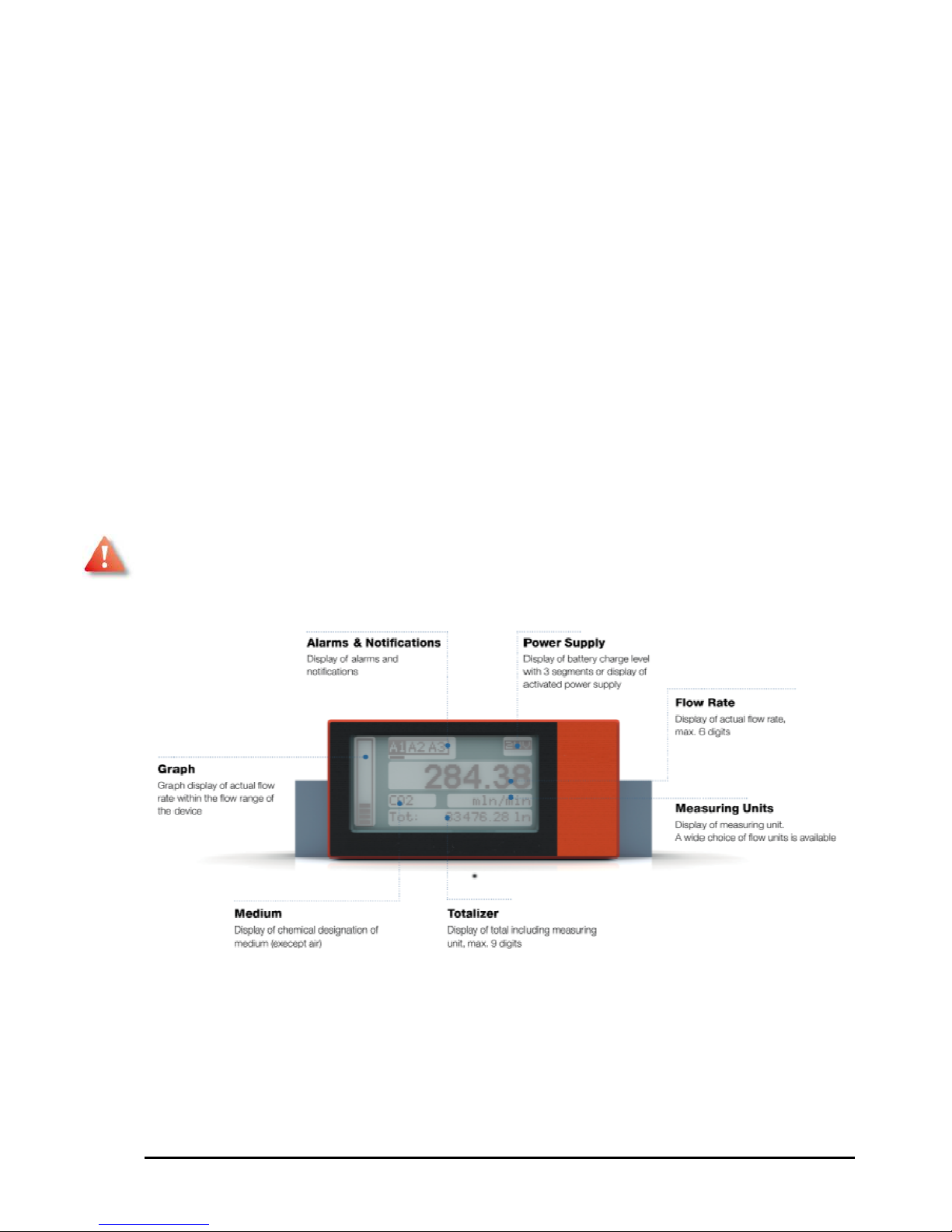
Manual Version Page
DB04A EN A1-9 PKP Prozessmesstechnik 21
3.17. Warm-up time
All instruments of DB04A line are ready for use within seconds of connecting the power. There is
no significant warm-up time (<5 sec).
4. Operation
4.10. Introduction
The DB04A has a touch screen based on pressure. You can operate the screen with your finger or
an object that does not create any scratches on the display.
The display has a backlight that only operates if the unit is powered by an external power source.
To start the unit, insert a battery or connect an external power supply (USB or 24 Vdc). Press the
screen for at least 3 seconds until the unit switches on. When connecting the unit to an external
power source it will be turned on automatically.
Once you switch the unit on you are able to access a menu structure with which you can adjust the
meter for your specific applications and preferences.
Before you put the unit into operation verify that the unit is suitable for your application (gas, range,
pressure and temperature). You find these details on the supplied calibration sheet. If any of these
details deviate from your application please contact the factory.
Figure 7: Display main home screen overview
4.10.1. Start-up screen
When the unit starts up, it will show a startup screen for 4 seconds (Screen name: Sensor mode).
After this screen you will see the main home screen that indicates the flow and totalized value.
On the right top you see the battery icon or the symbol for external power. The bar graph on the
left of the display represents the current flow graphically. The display also shows the selected gas

Manual Version Page
DB04A EN A1-9 PKP Prozessmesstechnik 22
and the selected measuring units. Note: If you hold the screen too long during start up, you
get into the “service mode”. Hold the display for 6 seconds to leave the service mode.
4.10.2. Display flow reading resolution
The DB04A has the ability to show the actual flow in many different engineering units. This means
that the number of digits in the readout can change a lot. In automatic resolution mode the DB04A
calculates the required number of digits depending on the range and selected units. This resolution
is however adjustable by the user (See chapter 4.12.4 Resolution)
4.10.3. Alarms and notifications on home screens
Flow Rate
If the flow is higher than 108% of the calibrated full scale, the message: “Overflow” will be
shown in the “Alarms and notification” section in the top of the screen.
If you select an engineering unit for the flow indication that has too many digits to display for
the range of the unit, the area where the flow is normally displayed, will show: “Out of
range”. Select a different flow unit in section 4.12.2 Units
Totalizer
If the totalized value exceeds the 8 available digits or you selected a totalized unit that
exceeds the current totalized flow, the totalizer will show all 9’s on it display. (9999999)
You will have to select an engineering unit for the totalizer indication that is big enough to
show all totalized flow (for instance m3n or kg). Select a different flow unit in section 4.12.2
Units
Alarm notifications
If you make use of the optional alarm module you will see the status on the main screen.
More information on the Alarm module see chapter 4.11.2 Alarm Menu.
4.10.4. Home screens and Menu access
The DB04A has customer selectable “home screens”:
•
Overview: Shows flow + flow totalizer + bar graph
•
Flow: Shows flow in big digits
•
Total: Shows the totalized flow in big digits
•
Alarms: Alarm screens 1 to 3 (or notification if no alarm module is connected)
** only active with alarm module
You can switch between the home screens by touching the screen for less than one second. It is
possible to hide screens with the display menu. (See compact manual 4.12.1.1 Home screen)

Manual Version Page
DB04A EN A1-9 PKP Prozessmesstechnik 23
Home screen 1: Screen which shows both the actual flow and the totalizer in
smaller digits. The bar graph represents 0-100% of the maximum flow range.
The A1, A2 and A3 represent the alarms and only show when you have
installed the optional alarm module.
Home screen 2: Screen which shows the actual flow.
Home
screen
3:
Screen which shows the totalized flow in big digits.
Home screen 4 to 6: Screens dedicated to the individual alarm (Each alarm
has its own page. Here you can read the main settings of an alarm. If the
alarm is activated you can reset it here if the manual reset is activated. These
screens are only relevant if the alarm module is installed.
If you touch any of the home screens longer than one second
you will access the Main Menu. You will see the screen
shown on the right.
From this menu you can modify your preferences and access
the alarm settings menu.
If you have the password activated, you have to enter your
passcode before you have access to the Main menu (See
4.12.5 Security).
4.10.5. Buttons and selection
Each menu has a name (See top inverted bar) and on the upper right you see 2 numbers (example
1/6). The first number shows which item you selected, the second number how many items there
are in the menu you selected.
At the bottom of most screens you find the inverted buttons. Meaning of buttons:
Return: Return to the previous menu. If you hold it for longer than 0.5 sec you return to
the home screen
Up/down: increase/decrease (you can also select a menu item by touching
the relevant line)
Select/confirm: Store selected value

Manual Version Page
DB04A EN A1-9 PKP Prozessmesstechnik 24
4.11. Main Menu
Below is an overview of the main menu structure.
4.11.1. Main Menu
In the main menu you have access to the Alarms, totalizer settings, gas
selection, settings, information about the status and settings of your unit. If
your unit is battery powered, it will give the option “Power off” on the bottom
line. If the unit is externally powered it will give you the option to “Reboot” the
unit.
**Alarms will be visible but if the Alarm module is not installed this menu option cannot be used.

Manual Version Page
DB04A EN A1-9 PKP Prozessmesstechnik 25
4.11.2 Alarm Menu
If you have installed the optional alarm module and once the alarm function is selected from the
main menu, you can select which of the 3 alarms (A1, A2 or A3) you want to configure. Please
note that alarm 3 has a different contact type and capacity than alarms 1 and 2 (see diagram in
2.15 Optional Modules). If an alarm has already been configured the primary function is mention
behind the Alarm (f.i. A1: flow high).
4.11.2.1 Select Alarm Menu
Once you selected A1, A2 or A3, you go into the specific alarm menu. You have the following
options:
Enable:
If you active this, the alarm becomes operational. You can
see that an alarm is enabled on any home screen. If an alarm has
been enabled the corresponding alarm name is shown underlined
(see picture on the right).
Reset: If applicable you can manually reset an alarm here (The other reset location is on
the alarm home screen). If the alarm is enabled you see a star ( ) behind the word “Reset”.
Function: With this submenu you can set the function of the alarm (Options: Flow high, low
or window and totalizer). For more details see chapter 4.11.2

Manual Version Page
DB04A EN A1-9 PKP Prozessmesstechnik 26
Configure: In this menu item you can set the details of the alarm like it alarm value(s), how
the alarm is reset, Alarms delays, hysteresis and more. For more details see chapter
4.11.2.3
4.11.2.2 Function Alarm Menu:
Under the function alarm item you define the functionality of the alarm
Flow high: with this function the alarm gets activated if the flow goes over a
predefined value set in the threshold by the customer.
Flow low: with this function the alarm gets activated if the flow is under a
predefined value set in the threshold by the customer
Flow window: with this function the alarm gets activated if the flow is outside a “Window”
that is predefined by the customer. For example if upper threshold is set to 5 and lower
threshold to 4 the alarm will get active if flow is lower than 4 or higher than 5.
Totalizer: The DB04A has 2 build in totalizer. One is permanent and non-resettable. The
second one is a resettable totalizer. You can bring it back to zero.
The totalizer alarm works with the resettable totalizer. You enter a value in the threshold
and once that value is reached the alarm goes on.
4.11.2.3 Configure Alarm Menu:
Once you defined the function of an alarm you can define the details of the operation in this menu
Numerical entry screen: If you have to enter numeric values (Like an alarm value
(Threshold)) you will see a little keyboard on the screen where you can enter a numerical
value.

Manual Version Page
DB04A EN A1-9 PKP Prozessmesstechnik 27
The decimal point is located behind the number display field. Once you entered a decimal
point followed by another number, the dot changes into an “E”. If you press this you can
enter the scientific notation, for instance 1.0E-3 = 0.001 or 2.2E2=220.
Threshold: Threshold is the activation value. If f.i. you selected a high alarm, the alarm will
be active when the flow value comes over the Threshold value. The value is entered in flow
engineering values that the unit is set for at that moment (f.i. in mln/min). If you change the
engineering units of the unit in a later stage, the Threshold value will automatically adjust
itself to the new flow unit.
Please note that there is no limit to the value you can enter as a threshold. Please
double check your entered value.
Hysteresis: The hysteresis
is the difference between
the value where the alarm
turns ON from turning OFF
and the value where it turns
OFF from turning ON.
This difference is defined in
% of full scale. In figure 9
an example of a 50%
threshold value high alarm
with a 10% hysteresis. The
blue line in the top graph
reflects the gas flow, the
vertical dotted lines the
switching points.
The blue area’s in the
graph below is where the
alarm is activated.
The reset is set to
automatic.
Please note that you can enter a value of 100% as hysteresis value. If you do that the
alarm will no longer switch off.
Alarm delay: The alarm delay is a delay in milliseconds between the moment the alarm
situation occurs to the moment that the alarm is activated. It can be set from 20 to 9999999
msec (=2.777 hr).
Alarm duration: (Note: This function is only active if the reset is set to automatic)
The alarm duration is minimum time that the alarm is active after it is activated. It can be set
from 100 to 9999999 msec (=2.777 hr)
Reset source: The alarm can be reset in different ways. Below a list of the 4 possible
settings:
Figure 8: Explanation hysteresis

Manual Version Page
DB04A EN A1-9 PKP Prozessmesstechnik 28
Automatic: The alarm is reset the moment the alarm situation is no longer valid.
This unless you programmed an alarm duration. For a totalizer alarm this setting will
reset the totalizer as soon as the threshold has been exceeded.
Manual: The alarm stays active until you manually reset the alarm through the touch
screen of the flow meter.
Input 1: The alarm stays active until you activate input 1
Input 2: The alarm stays active until you activate input 2
Reset trigger: (Note: this function only relates to alarm reset by input 1 or 2).
When you use input 1 or 2 as an alarm reset, you can set exactly on
which action the alarm is reset. If for example the input is a manual
push button, the rising edge is the moment that you push the button
and the falling edge the moment when you let go of the push button.
Please note that the reset overrides the alarm. Even if the alarm is
still valid, if you set this reset trigger to high level, the alarm is ignored until the level
becomes low again.
If the blue represents the input being active you can see the different trigger points below.
Output driver: the output driver setting offers the possibility to invert the action from the
alarm switch and set the alarm to a predefined state which is convenient for testing systems.
The “Always low” and “Always high” override all alarm settings and flow signals. Please
make sure that you take precautions before you use these options in a “life” system.
4.11.3. Totalizer
The totalizer calculates how much gas has totally passed through the flow meter based on the
measured flow and the factor time. The instrument has 2 totalizers. Each can display a maximum
Figure 9: Explanation trigger points

Manual Version Page
DB04A EN A1-9 PKP Prozessmesstechnik 29
of 8 digits. The totalizer value will be stored internally as a IEEE 754 floating point number. The
internal totalizer will never roll-over, the maximum value far exceeds the lifetime of the instrument.
One of the two totalizers is resettable, the other can never be reset and always continues to count
for the lifetime of the instrument. Both the totalizer values are stored every 10 minutes in a
permanent memory so even if there is no power supply the last stored value will still be kept. If you
apply power again the saved value will be restored (Unless you activated the “reset on start”
feature).
Please note that if the flow rate exceeds the full scale of the unit (overflow), the totalized value will
not be correct. Even if there is an overflow the totalizer operation will continue normally. However
since the flow value is limited the totalizer is totalizing the limited flow value only.
If the totalizer value exceeds the possible 8 digit display, you can set the totalizer engineering units
to a suitable unit that can display the value within the 8 digits, for instance m3n or kg. See section
4.12.2 Units.
Resettable
Non-Resettable□
□
-> N: 123456 ln
-> R: 1.23 ln
> Read
> Home screen view
> Reset
Reset totalizer?
Reset manual
Reset on start
□
Reset: Reset the resettable totalizer to zero
Reset manual: Select this option to manually reset the resettable totalizer
Reset on start: Activate this option if you want that the resettable totalizer is set to zero every
time you switch the unit on. Please note: Upon startup the totalizer will be silently reset without
asking for confirmation. It simply resets the resettable totalizer to zero every time you switch
the unit on.
Remark: With the alarm module it is possible to reset the totalizer with an external remote switch
or signal.
Read: Read the totalizers (for instance in-case you only activated the flow screen).
N: is the non-resettable totalizer, R: is the current value of the resettable totalizer.
Home screen view: Here you can select if you want to read the Non-resettable or Resettable
totalizer on the main screen.

Manual Version Page
DB04A EN A1-9 PKP Prozessmesstechnik 30
4.11.4. Gas selection
The DB04A can store up to 3 different curves for different gases or gas
mixtures in its memory. If you have ordered more than one gas when you
purchased this unit, you can select the required gas here. The locations
that do not have a gas programmed are marked with “N/A”.
Behind the gas name you see the maximum flow you can measure in
your selected units.
4.11.5. Settings
In this menu you can adjust your preferences. See section 4.12 Settings for
details.
4.11.6. Info
Info brings you to menu that informs you about the current configuration of the unit. When you
select “Software” under the Info menu you can see the current firmware version and the date that
this version was released.
Under “Configuration” you see the active settings for the flow and the totalizer. The temperature
and pressure refer to the reference conditions for the selected flow units. (See 1.15 Real,
Standardized and Normalized flow)
4.11.7. Reboot or Power off
If your unit is battery powered, it will give the option “Power off” in the main
menu. You can switch the unit on again by touching the display for 3
seconds.
If the unit is externally powered it will give you the option to “Reboot” the
unit. “Reboot” restarts the unit. If you select one of these options the unit will ask you to confirm
your selection.
> Units
> Filter
> Display
> Security
Factory reset
> Battery auto off
> Resolution

Manual Version Page
DB04A EN A1-9 PKP Prozessmesstechnik 31
4.12. Settings
In the settings menu you can adjust the user variables. See the chapters
below for more details.
4.12.1. Display
In the display menu you can configure the settings for the display
4.12.1.1. Home screen
There are 6 different home screens (See chapter 4.10.4 Home screens)
and in this menu you can deactivate up to 5 of the home screens.
Deactivated screens do not show up as a home screen
4.12.1.2. Backlight
In this menu you can select the brightness of the backlight. The backlight is
only available if you use an external power (USB or 24 Vdc).
4.12.1.3. Orientation
The screen can be orientated upside down (180 degree turned). If this
menu is set to Auto, the unit will do this automatically. A sensor
determines it’s orientation. The sensor can be overridden with the 0 or
180 degrees settings. This is very convenient if you want the gas inlet to
be on the right side of the flow meter.
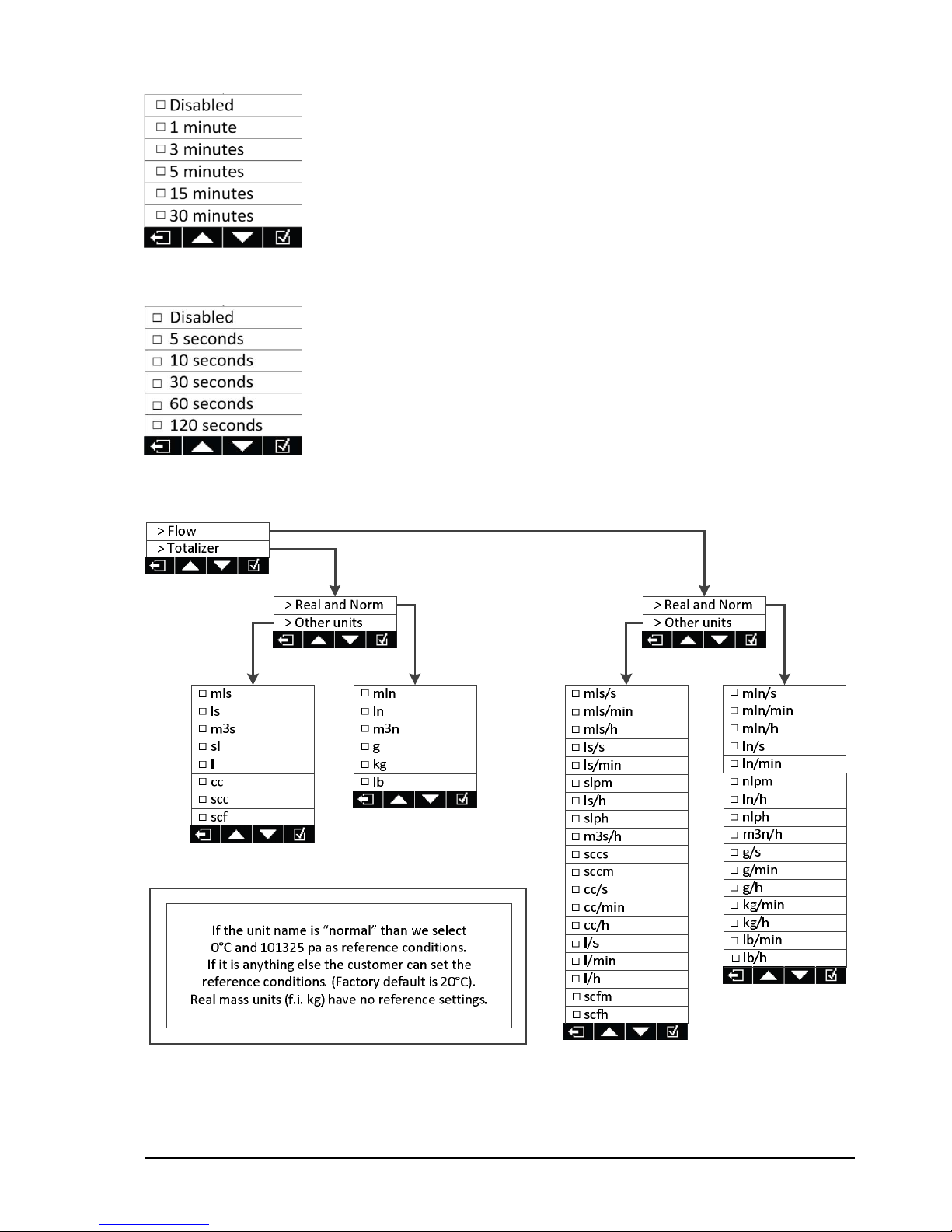
Manual Version Page
DB04A EN A1-9 PKP Prozessmesstechnik 32
4.12.1.4. Display auto off
The display can be set to switch off after a defined time following your last
touch event. If you set the “Display auto off” to “Disabled”, the display stays
on till the power is switched off. When the display is switched off, the
backlight will also switch off. The totalizer is still working.
You can activate the display again by touching it.
4.12.1.5. Light auto off
In this menu you can define a time before the backlight automatically
switches off (after the last touch event). The backlight goes on again when
you touch the display. When the setting is “Disabled” the light is
continuously on.
When the backlight is switched off you can still read the display. The
backlight only works if there is an external power connected. On battery
power supply the backlight is not operational.
4.12.2. Units
In the Units menu you can set the required engineering units for the totalizer and the flow indication.
If there is a unit selected with too many digits, the device will show: “Out of range” on the display.
If you select a totalizer unit that would create too many digits the totalizer will show 9999999.

Manual Version Page
DB04A EN A1-9 PKP Prozessmesstechnik 33
Low
Off
Medium
High
□
□
□
□
Very high
□
Maximum
□
Low
Off
Medium
High
□
□
□
□
Maximum
□
> Dynamic
> Averaging
More information in section 4.10.3 Alarms and notifications on home screens
For more information on “normal” and “standard” flow units see chapter 1.15 Real, Standardized
and Normalized flow of this manual.
4.12.3. Filter
With the filter settings you adjust the reading of
quickly changing flows. The filter basically averages
the readings from the sensor. More information can
be found in chapter 2.22 Filter Settings.
There are two separate filters that are adjustable and
independent of each other.
Dynamic and Averaging filter:
Dynamic
Filter:
The dynamic filter will increase the number of
readings that are averaged when the flow is less
dynamic and decrease the number of readings that
are averaged when the flow shows quick changes. So when the flow is quickly rising or falling it
will take less averages in it calculations. On this way the unit will react faster to changes in the
flow.
Averaging filter:
The averaging filter is a “moving average filter”. It calculates the average value of a number of
measurements and shows the average on the display. As you increase the filter setting from off
to maximum, you increase the number of measurements the average is calculated from.
Before you apply higher filter values, please try to identify the cause of the flow pulsations. This
could be a compressor, pressure amplifiers, incorrectly sized fittings, non-return valves or pressure
regulators. Sometimes creating more “dead volume” before of behind your flow meter could solve
the problem.

Manual Version Page
DB04A EN A1-9 PKP Prozessmesstechnik 34
4.12.4. Resolution
In this menu you can adjust the resolution of your flow and totalizer values
shown on the display.
The DB04A has the ability to show the actual flow and the totalizer in
many different engineering units. This means that the number of digits in
the readout can change a lot. In automatic resolution mode (menu option
"Auto") the number of digits are computed depending on range and
current selected unit.
The minimum number of digits is 4, the maximum 6 (Excluding the
decimal point). Below you find the table on how many digits will be visible
in this auto mode.
Notes:
1. Because the value is right-aligned, it is possible that depending on the actual flow you can
see a change in the number of digits behind the decimal point. For example if the flow is
changing from 2 to 2.01 and then 2.1 you can see: 2.0, 2.01 and 2.1 on the display.
2. If the maximum number of digits is exceeded you see out of range on the display. In that
case select another unit (see chapter 4.12.2 Units).
3. The step size in auto mode between each reading is depending on the range but it is
always well within the accuracy of the flow meter. For other setting mentioned below, this
does not have to be the case.
The other settings are the minimum step that the value will take between values.
Example: If you have a flow of 189.673 mln/min than the unit will show 189.6 in auto mode.
When selecting the other settings you would see:
Resolution setting Flow Displayed Remarks
0.0001
189.673
189.673
The display cannot show more than 6 digits
0.001 189.673
0.01 189.67
0.1 189.6
auto 189.6
1 189
10 180
100 100
1000 0.0
10000 0.0
Range Examples display values Display resolution
from until from until
0.01 0.09 0.01 0.09999 0.00001
0.1 0.9 0.1 0.9999 0.0001
1 9 1 9.999 0.001
10 99 10 99.99 0.01
100 999 100 999.9 0.1
1000 9999 1000 9999 1
10'000 99'999 10'000 99'990 10
100'000 999'999 100'000 999'900 100

Manual Version Page
DB04A EN A1-9 PKP Prozessmesstechnik 35
Note: The numbers are not rounded off, but they are made invisible (also called a floor function)
The totalizer and the bar graph will not be effected by this setting and will also work based on the
real high resolution flow.
4.12.5. Security
To avoid the unauthorized changing of settings in the menu, it is
possible to protect the menu with a self-defined password. If you
enable this option you first have to enter a 4-digit numeric password to
gain access to the menus. In this setting you can also define that
password. You can only activate the password after you have defined
your own personal password under “Set password”
If you forget or lose your password, please contact the factory at:
info@pkp.de
4.12.6. Battery auto off
To extend the battery life to the maximum we recommend that you set
this menu so that, when powered with a battery, the DB04A will switch off
automatically after the indicated number of minutes. Please note that this
menu has no effect if the unit is powered by USB or the external 24 Vdc.
Once the unit is switched off it no longer totalizes the flow.
Note: When we supply the unit, the “auto power off” will be set to 15 minutes
4.12.7. Factory reset
If you activate the factory reset, all variables will be reset to the factory
default (for instance the password protection will be disabled). The
continuous totalizer, however, keeps its value. Only the resettable totalizer
gets reset to zero. The reset takes about 30 seconds.
5. Maintenance
When operated properly and with the use of clean and dry gas, DB04A devices do not require any
routine maintenance. There are no internal moving parts in the measurement part of the device.
However, we recommend that the calibration is checked after 12 months. If your DB04A is still
within tolerance, this time interval can be extended. The timing of the periodic check is the
customer's responsibility.
5.10. Cleaning to remove contamination
Depending on the type of contamination, on-site cleaning of the measuring or control device may
be possible. As a first step, we recommend flushing with N2or dry air. If it is contaminated with
liquids (ex. oil), pure methanol alcohol (100%) can be used. After cleaning, rinse the DB04A with
the optional needle valve position fully open with dry air or nitrogen for approximately 15 minutes to
dry out all liquids.

Manual Version Page
DB04A EN A1-9 PKP Prozessmesstechnik 36
Notes:
The
warranty
is
null
and
void
if
the
housing
was
removed.
Only use the proper tools.
Be careful when handling the device and the individual components.
Make sure that the disassembly environment is clean.
Do not touch the circuit board or electronic components without first grounding yourself
and the surroundings. Electrostatic discharges can destroy components.
After cleaning, you should have the device checked or, if necessary, recalibrated by
PKP at the next opportunity.
5.11. Returns
When returning a DB04A please insure suitable packaging. Please contact us before you return
the unit to us. To repair the unit we require a detailed and accurate description of the problem, the
required service and the possible causes of the faults. You can contact us at: info@pkp.de
Note:
If the device has come into contact with aggressive or toxic gases, please ensure that it is properly
cleaned/flushed before returning the device to us. Please always complete the contamination
declaration form. You will find these in the appendix or in the enclosed CD and in this manual, see
section 6.17 Contamination Statement.

Manual Version Page
DB04A EN A1-9 PKP Prozessmesstechnik 37
6. Appendix
6.10. Troubleshooting
In the following table we have compiled fault symptoms, their possible causes and suitable
measures you can take. If you do not recognize your fault symptom, or the proposed measures
were not successful, please consult PKP.
If you are planning to return a product, please refer to the chapter 5.11 Returns.
If you have to remove the measuring or control device from the pipeline, please observe any
flushing procedures and the relevant safety guidelines. You will find a guide on how to remove and
clean the devices in the chapter 'Operation and Maintenance'.
Error Possible causes Measures
Output indicates high flow
continuously
Flow is too high
(Overflow)
Reduce the flow rate. If necessary, the full scale
can be extended. Please consult PKP
Device is heavily contaminated Please consult PKP
Sensor faulty Please consult PKP
Flow is shown despite
zero flow.
Sensor contaminated Please consult PKP
The device is being operated with a
different gas from its calibration.
For multi-gas instruments, you can set the
appropriate gas type
Offset due to mounting position Particularly with small measurement ranges,
heavy gases and gauge pressures > 5 bar, a
zero-point offset can occur where the mounting
position is vertical >> chimney effect. Where
possible, mount the device horizontally
The manual valve is
leaking
Contaminated valve Flush the valve repeatedly with clean dry
nitrogen
Meter does not indicate
the expected value.
Leakage Flow rate > than reference:
Leakage between measuring device and your
reference
Flow rate < than reference:
Leakage upstream of the measuring instrument
Contamination With contamination by sealing tape, for example,
it is possible that the flow divider is partially
blocked. In this case the device displays more
than the reference. Please consult PKP.
The device is being operated with a
different gas than calibrated.
Connect the intended gas, or change the type of
gas in the 'Calibration' menu
Different reference conditions Verify “Normal” or “Standard” conditions
Inlet pressure is too low Check your inlet and outlet pressures
Pressure drop too high Check for blockage or polution. Check fittings ID

Manual Version Page
DB04A EN A1-9 PKP Prozessmesstechnik 38
Error Possible causes Measures
Unit, backlight or display
unexpectedly switched off
Battery empty Replace battery
Menu settings incorrect Adjust the auto off menu’s
Unit always enters service
mode when switched on
Firmware damaged Perform a firmware upgrade as described in this
manual. If the problem remains please consult
PKP.
Out of Range Wrong unit selection Select a unit that fits better to the current flow.
Forgot Password Contact the factory or distributor Please consult PKP
Totalizer shows 9999999 Overflow totalizer units Select a different unit (try m3n or kg)
If you need any support please contact us by e-mail through Customer Service:
info@pkp.de

Manual Version Page
DB04A EN A1-9 PKP Prozessmesstechnik 39
6.11. Pressure loss
The following figures show examples of the pressure drop of a DB04A (measuring instrument only,
not the valve)
Please note that the curves below are as an indicator only and based on atmopheric outlet
pressure. Especially when the outlet is under vacuum, the pressure drop can be higher.
Heavier gasses like Argon will greate more pressure drop, lighter gasses like helium will create
less pressure drop.

Manual Version Page
DB04A EN A1-9 PKP Prozessmesstechnik 40

Manual Version Page
DB04A EN A1-9 PKP Prozessmesstechnik 41
6.12. Dimensional drawings ¼” in mm
Units with ¼” BSP process connections
“P” referes to the optional fittings length. Fittings are options only. Standard process connection is
female ¼” BSPP tread.
If additional information is needed, please consult PKP.

Manual Version Page
DB04A EN A1-9 PKP Prozessmesstechnik 42
6.13. Dimensional drawings ¼” in inches
Units with ¼” BSP process connections
“P” referes to the optional fittings length. Fittings are options only. Standard process connection is
female ¼” BSPP tread.
If additional information is needed, please consult PKP.

Manual Version Page
DB04A EN A1-9 PKP Prozessmesstechnik 43
6.14. Dimensional drawings ½” in mm
“P” referes to the optional fittings length. Fittings are options only. Standard process connection is
female ½” BSPP tread.
If additional information is needed, please consult PKP.

Manual Version Page
DB04A EN A1-9 PKP Prozessmesstechnik 44
6.15. Dimensional drawings ½” in inches
Units with ½” BSP process connections
“P” referes to the optional fittings length. Fittings are options only. Standard process connection is
female ½” BSPP tread.
If additional information is needed, please consult PKP.
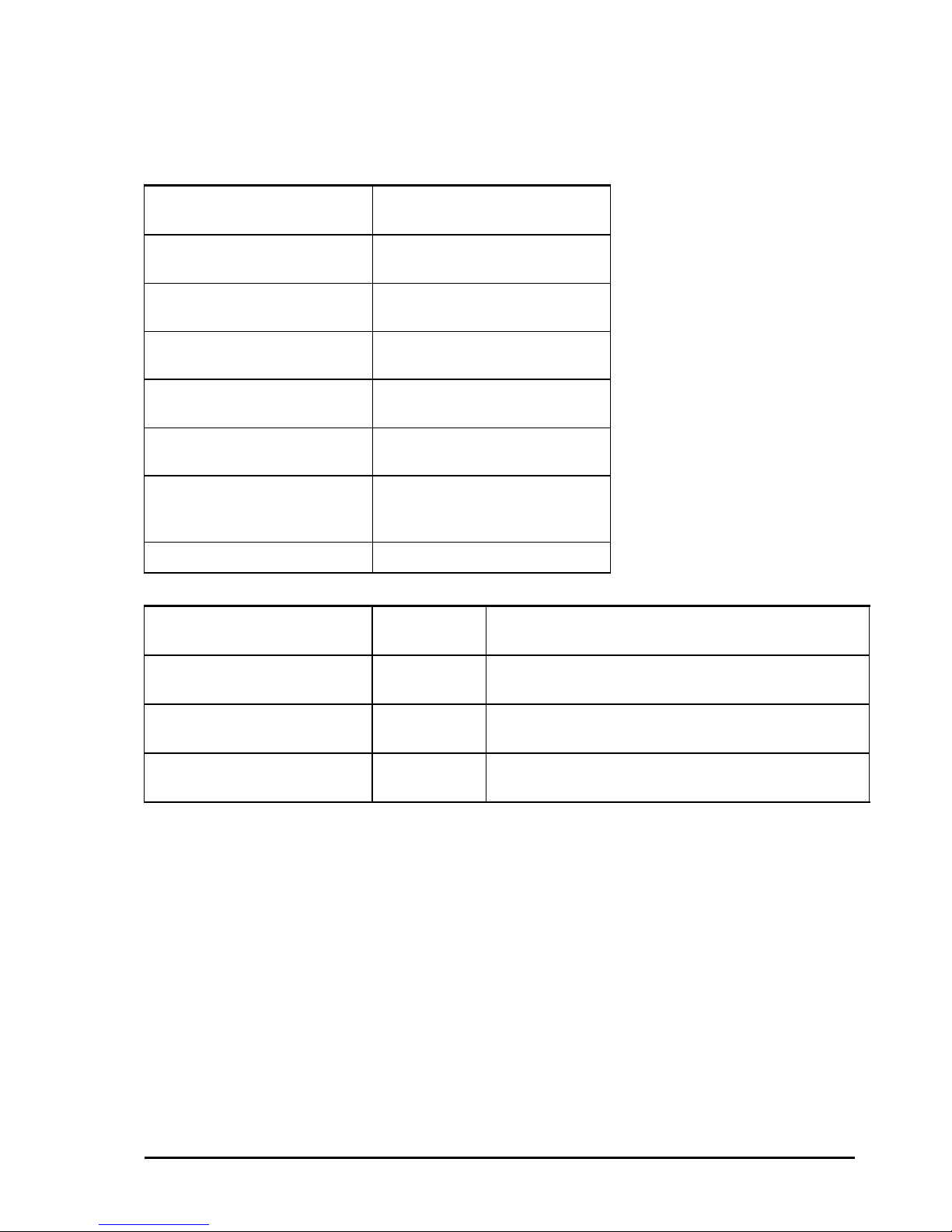
Manual Version Page
DB04A EN A1-9 PKP Prozessmesstechnik 45
6.16. Wetted parts DB04A series
Instrument
InstrumentInstrument
Instrument
Ger
GerGer
Geräääätttt
DB04A
DB04ADB04A
DB04A series
seriesseries
series
Body
Grundkörper
1.4404 (316L) or aluminium
Body: O-Rings
Grundkörper: O-Ringe
FKM (Standard), EPDM (option)
Flow divider
Strömungsteiler
1.4305
Control valve
Regelventil
1.4305/1.4105/1.6908
Control valve: O-Rings
Regelventil: O-Ringe
FKM (Standard), EPDM (option)
Sensor material
Sensormaterialien
Silicon, silicon oxide, silicon nitride
Silizium, Siliziumoxid, Siliziumnitrit
Epoxy
Sensor packaging 1.4305
Abbreviation
AbbreviationAbbreviation
Abbreviation
Kurzbezeichnung
KurzbezeichnungKurzbezeichnung
Kurzbezeichnung
Designation
DesignationDesignation
Designation
Bezeichnung
BezeichnungBezeichnung
Bezeichnung
Remarks
RemarksRemarks
Remarks
Bemerkunge
BemerkungeBemerkunge
Bemerkunge
nnnn
EPDM –
Ethylene-propylene-diene-monomer rubber
Ethylen-Propylen-Dien-Kautschuk
Epoxy –
Adhesive for sensor fixation, protection for wire bonding
Klebstoff für Sensorfixierung, Schutz für Bonddrähte
FKM –
Fluor rubber
Fluor-Kautschuk
For units with EPDM O-rings it is possible to get a FDA compatible materials statement. Please
contact the factory or your local distributor for additional information.

Manual Version Page
DB04A EN A1-9 PKP Prozessmesstechnik 46
6.17. Contamination statement
When returning equipment to us, please complete all sections of the following declaration. In
particular, the reason for return, in the case of contamination the nature of the residues and
the cleaning, as well as information on any possible hazards. Include this with shipment.
Device(s)
Model code:
Serial number(s):
Reason for return:
Type of contamination
Device was in contact with:
It was cleaned by us with:
To protect our employees and for general safety during transport, it is vital to clean devices
properly and to use appropriate packaging.
Can you provide further
information on the
contamination?
Inert (no hazard)
Corrosive
Caustic/acid
Must not come into contact with moisture
Oxidizing
Toxic
Other hazards: ___________________________
Legally binding declaration
We hereby confirm the correctness and completeness of the above information.
Company:
Address:
Phone:
Contact person:
e-mail address:
Date:
Signature:

Manual Version Page
DB04A EN A1-9 PKP Prozessmesstechnik 47
6.18. Overview Default settings
No. Group Subgroup Name Options Default Remarks
1 Totalizer Home screen view Non- Resettable
Resettable
2 Gas selection Gas 1
Gas 2
Gas 3
1)
3 Settings Display Home screens
(multiple choice)
Overview
Flow
Totalizer
Alarm (A1)
Alarm (A2)
Alarm (A3)
4 Settings Display Backlight 0% (Off)
20%
40%
60%
80%
100% (Max)
5 Settings Display Orientation Auto
0 degree
180 degree
6 Settings Display Display auto off Disabled
1 minute
3 minutes
5 minutes
15 minutes
30 minutes
7 Settings Display Light auto off Disabled
5 seconds
10 seconds
30 seconds
60 seconds
120 seconds
8 Settings Units Flow Custom 2)
9 Settings Units Totalizer Custom 2), 3)
10 Settings Filter Dynamic filter Off
Low
Medium
High
Very high
Maximum
11 Settings Filter Averaging filter Off
Low
Medium
High
Maximum
12 Settings Resolution Flow 0.0001
0.001
0.01
0.1
Auto
1
10
100
1000
10000

Manual Version Page
DB04A EN A1-9 PKP Prozessmesstechnik 48
13 Settings Resolution Totalizer 0.0001
0.001
0.01
0.1
Auto
1
10
100
1000
10000
14 Settings Security Enable password
15 Settings Battery auto off Disabled
15 minutes
30 minutes
60 minutes
1)
If ordered for air or N2or O2and the unit is calibrated with air and all have the same operating conditions,
range and dynamics, all these 3 gasses will be programmed. The gas is set default on the customer
ordered gas.
2) The reference condition of all units under “Real and Norm” are always 0⁰C and 1013.25 mbara. (Both for
the totalizer and flow units). The reference conditions of all “Other Units” are always defined at the time
of ordering.
3) If no units are specified for the totalizer, it is set it the same as the main unit without the time factor. For
example: ln/min becomes ln, kg/hr becomes kg, etc. The totalizer unit can be changed by the user
anytime. See 4.11.3 Totalizer and 4.12.2 Units.

Flow Measurement an Monitoring
DB04A
Thermal Mass Flowmeter for
Gases without Auxiliary Power
• pressure and temperature
independent measurement
• range: 0,001...450 Nl/min
• indication of flow and total consumption
(totalisator integrated)
• compact design, no need for straight
pipe runs
• touch display for intuitive navigation
• optional with valve, limit switch
• high accuracy +/- 1 %
• battery operated (AA) – no external
power supply needed
Description:
The DB04 thermal mass flowmeter is a modular system for
the measurement of the flow of gases. Due to its being
independent of any power supply because of its integrated
battery, and its excellent cost-effectiveness, the device can
replace conventional variable area flowmeters in many cases.
The DB04 can be supplied in a number of versions:
as a flowmeter with an integrated regulating valve, a totaliser
or with an adjustable limit switch. Depending on the medium,
the device can be made of either stainless steel or aluminium.
The convenient LCD-touch display combines a clear
indication with an easy an self-explanatory programing. The
device operates in any position and can be easily cleaned
without the need for recalibration.
Typical applications:
The DB04A measures flow rates from 0,001...0,05 Nl/min to
9...450 Nl/min.
The standard calibration medium is air, but a large number of
other gases can be measured as well: O2, N2, He, Ar etc.
Because of the totalisator the device can be perfectly use for
consumption measurement of the gases.
PKP Prozessmesstechnik GmbH
Borsigstr. 24 • D-65205 Wiesbaden
S +49 (0) 6122-7055-0 • +49 (0) 6122 7055-50
info@pkp.de • www.pkp.de
PKP Process Instruments Inc.
10 Brent Drive • Hudson, MA 01749
S +1-978-212-0006 • +1-978-568-0060
info@pkp-usa.com • www.pkp-usa.com
180618

Models:
DB04A.1: Mass flowmeter, battery operated
DB04A.2: Mass flowmeter, battery operated
with integrated manual regulating valve
DB04A.3: Mass flowmeter
24 VDC voltage supply
with 3 integrated limit contacts
DB04A.4: Mass flowmeter
24 VDC voltage supply
with manual regulating valve and 3 integrated
limit contacts
Technical Data:
Pressure:
0,2...11 bar abs.
Medium temperature:
0...50 °C
Media:
air, O2, N2, He, Ar Co2 H2 CH4, C3H8
(others on request)
all devices are delivered free from oil
and grease (wetted parts)
Gas/Calibration:
up to 3 Gas/calibrations (optional)
Gas connection:
G ¼ female up to 60 Nl/min
G ½ female up to 450 Nl/min
Accuracy:
(air)
+/- 2 % of full scale,
> 200 Nl/min: +/- 3 % of full scale
optional: +/- 1 % of full scale
(up to 50 Nl/min)
Dynamic:
(measuring range)
1:50,
optional 1:100 (up to 50 Nl/min)
Response time:
500 ms
Repeatability:
+/- 0,5 % of measured value
Power supply:
standard battery AA
micro-USB supply
optional: external supply
12...30 VDC (max. 200 mA)
(standard at devices with limit switch)
2 m cable
Display:
touch display 128x64 px
background light (not at battery
operated use)
Units/scale:
free selectable
Password protection:
for menu available
Installation position:
up to 5 bar: any
from 5 bar: horizontal
Limit output:
potential-free changer (24 V, 1 A)
Function:
MIN or MAX-alarm, switching point,
delay, hysteresis programmable
Protection class:
IP50
Alarm contacts:
3 alarm contacts: 2 n/o: max. current: 0,5 A
max. voltage: 30 VDC
1 spdt: max. current: 1 A
max. voltage: 30 VDC
power supply: 12...30 VDC,
with reverse-pole protection
2 optical separated input chanels:
voltage range: 5...30 VDC, at 5 mA max.
Including 2 m cable connection
Measuring ranges for air and dimensions:
(Standard accuracy and dynamic)
Range
[Nl/min]
Connec-
tion
[G female]A[mm]B[mm]C[mm]D[mm]
0,001...0,05 1/4 114 44 25 44
0,004…0,2 1/4 114 44 25 44
0,01…0,5 1/4 114 44 25 44
0,04…2 1/4 114 44 25 44
0,1…5 1/4 114 44 25 44
0,4…20 1/4 114 44 25 44
0,8...40 1/4 114 44 25 44
1…60 1/4 114 44 25 44
2…100 1/2 160* 54 35 54
4…200 1/2 160* 54 35 54
6…300 1/2 160* 54 35 54
9...450 1/2 160* 54 35 54
refering to 20 °C and 1000 mbar
* 270 with flanged hand valve
Dimensions:
PKP Prozessmesstechnik GmbH
Borsigstr. 24 • D-65205 Wiesbaden
S +49 (0) 6122-7055-0 • +49 (0) 6122 7055-50
info@pkp.de • www.pkp.de
PKP Process Instruments Inc.
10 Brent Drive • Hudson, MA 01749
S +1-978-212-0006 • +1-978-568-0060
info@pkp-usa.com • www.pkp-usa.com
Durchfluss

Materials:
DB04A.x.x.A: housing made of aluminium, anodised,
sensor made of PBT, sealing made of FKM
DB04A.x.x.E: housing made of st.st 1.4404,
electropolished,
sensor made of PBT, sealing made of FKM
Options:
• special measuring ranges
• other media as air, Nitrogen, Oxygen
• sealings EPDM
• power supply 24 VDC for DB04A.1./2.
• high accuracy +/- 1 % of f.s., dynamic: 1:100
• up to 3 types of gases calibrated
• calibration certificate
G 1/4 female connection with regulating valve
G 1/2 female connection, with flanged regulating
valve
G 1/4 female connection, without regulating valve
Order Code:
Order number: DB04A.
Thermal Mass Flowmeter for Gases
1. 01. A. B. L.
Models:
1 = flowmeter
2 = flowmeter with manual regulating valve
3 = flowmeter and controller
(3 alarm contacts, only with 24 VDC)
4 = flowmeter and controller with manual
regulating valve
(3 alarm contacts, only with 24 VDC)
Measuring range (air, 20 °C, 1000 mbar):
1A = 0,001...0,05 Nl/min, G ¼ IG
01 = 0,004…0,2 Nl/min, G ¼ IG
02 = 0,01…0,5 Nl/min, G ¼ IG
03 = 0,04…2 Nl/min, G ¼ IG
04 = 0,1…5 Nl/min, G ¼ IG
05 = 0,4…20 Nl/min, G ¼ IG
5A = 0,8...40 Nl/min, G ¼ IG
06 = 1…60 Nl/min, G ¼ IG
07 = 2…100 Nl/min*, G ½ IG
08 = 4…200 Nl/min*, G ½ IG
09 = 6…300 Nl/min*, G ½ IG
10 = 9...450 Nl/min*, G ½ IG
S = special measuring range
Material
A = aluminium housing, valve made of brass
E = st. st. 1.4404 housing, valve made of st. st.
Options:
B = battery powered
V = voltage supply 24 VDC
E = gasket EPDM
G = higher accuracy +/- 1 % of FS,
dynamic: 1:100 (up to 50 Nl/min)
3 = calibration for up to 3 different gases
9 = please indicate in writing
Medium:
L = standard-medium: air
N = standard-medium: N
2
O = standard-medium: O
2
H = Helium He
W = Hydrogen H
2
A = Argon Ar
M = Methane CH
4
P = Propane C3H
8
S = other media (please indicate in writing)
* manual control valve flange mounted
For technical configuration of the control valve please
indicate the inlet and outlet pressure
If required a calibration certificate is available.
PKP Prozessmesstechnik GmbH
Borsigstr. 24 • D-65205 Wiesbaden
S +49 (0) 6122-7055-0 • +49 (0) 6122 7055-50
info@pkp.de • www.pkp.de
PKP Process Instruments Inc.
10 Brent Drive • Hudson, MA 01749
S +1-978-212-0006 • +1-978-568-0060
info@pkp-usa.com • www.pkp-usa.com
