Page 1
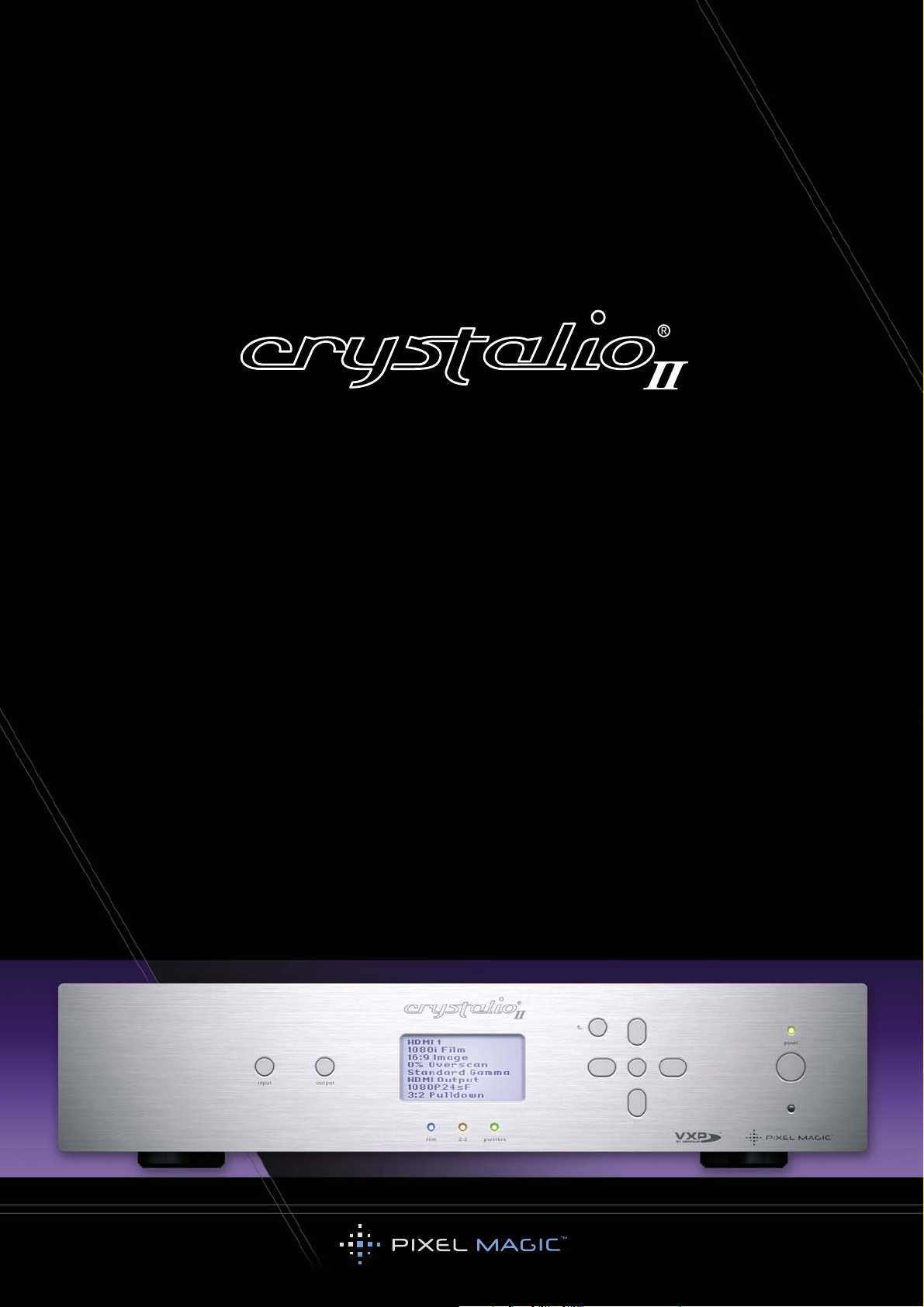
Owner’s Guide
For Model
VPS3100
Page 2
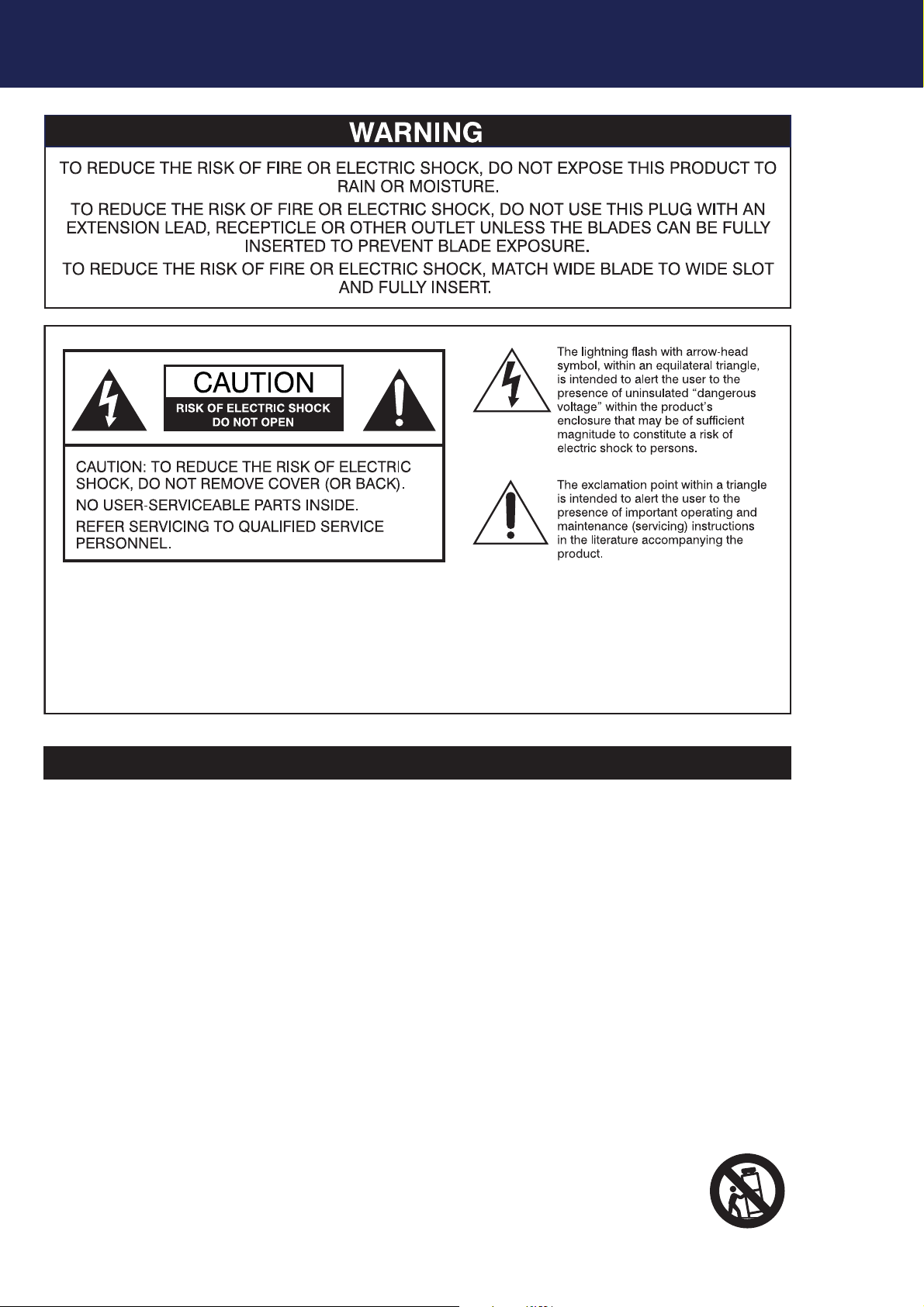
2
Important Safety Instructions
1. Read these instructions.
2. Keep these instructions.
3. Heed all warnings.
4. Follow all instructions.
5. Do not use this apparatus near water.
6. Clean only with dry cloth.
7. Do not block any ventilation openings. Install in accordance with the manufacturer’s instructions.
8. Do not install near any heat sources such as radiators, heat registers, stoves, or other apparatus (including
amplifiers) that produce heat.
9. Do not defeat the safety purpose of the polarized or grounding-type plug. A polarized plug has two blades
with one wider than the other. A grounding type plug has two blades and a third grounding prong. The
wide blade or the third prong are provided for your safety. If the provided plug does not fit into your outlet,
consult an electrician for replacement of the obsolete outlet.
10. Protect the power cord from being walked on or pinched particularly at plugs, convenience receptacles,
and the point where they exit from the apparatus.
11. Only use attachments/accessories specified by the manufacturer.
12. Use only with the cart, stand, tripod, bracket, or table specified by the manufacturer, or sold
with the apparatus. When a cart is used, use caution when moving the cart/apparatus
combination to avoid injury from tip-over.
SAFETY INFORMATION
• The apparatus shall not be exposed to dripping or splashing and that no objects filled with liquid, such as vases,
should be placed on the apparatus
• The apparatus with CLASS I construction shall be connected to a MAINS socket outlet with a protective earth
connection
• Where an appliance coupler is used as the disconnect device, the disconnect device shall remain readily operable
• Batteries (battery pack or batteries installed) shall not be exposed to excessive heat such as sunshine, fire or the like
Page 3
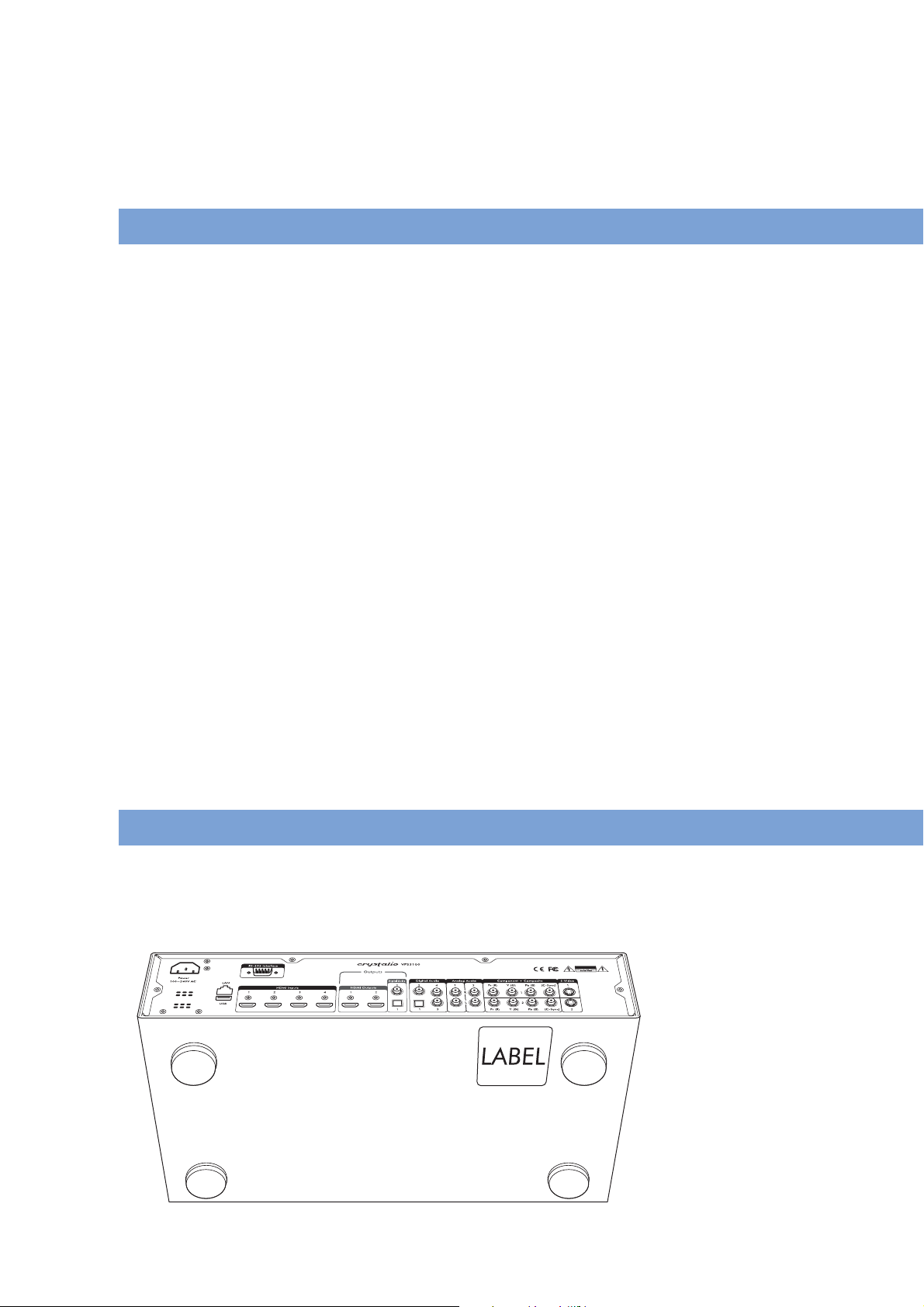
3
13. Unplug this apparatus during lightning storms or when unused for long periods of time.
14. Refer all servicing to qualified service personnel. Servicing is required when the apparatus has been
damaged in any way, such as power-supply cord or plug is damaged, liquid has been spilled or objects
have fallen into the apparatus, the apparatus has been exposed to rain or moisture, does not operate
normally, or has been dropped.
ADDITIONAL SAFETY INSTRUCTIONS
• To ensure maximum performance, please read this manual carefully. Keep it in a safe place for future reference
• Install this unit in a cool, dry, clean place – away from windows, heat sources, sources of excessive vibration, dust,
moisture and cold. Avoid sources of humming (transformers, motors). To prevent fire or electrical shock, do not
expose the unit to rain or water
• Never remove the unit cover. Contact your dealer if an object falls inside the unit
• Do not use force on switches, controls or connection wires. When moving the unit, first disconnect the power plug
and the wires connected to other equipment. Never pull on the wires themselves
• The openings on the unit cover assure proper ventilation of the unit. If these openings are obstructed, the
temperature inside the unit will rise rapidly. Therefore, avoid placing objects against these openings, and install
the unit in a well-ventilated area to prevent fire and damage
• Be sure to allow a space of at least 30 cm behind, 20 cm on both sides and 10 cm above the top panel of the
unit to prevent fire and damage
• Digital signals generated by this unit may interfere with other equipment such as tuners, receivers or TVs.
Move this unit further away from such equipment if interference is observed
• Do not attempt to clean the unit with chemical solvents; this might damage the finish. Use a clean, dry cloth
• Be sure to read Section
8: Troubleshooting regarding common operating errors before concluding that the
unit is faulty
• When not planning to use this unit for long periods of time, disconnect the AC power plug from the wall outlet
• To prevent lightning damage, disconnect the AC power plug when there is an electrical storm
• Grounding or polarization - Precautions should be taken so that the grounding or polarization of an appliance
is not defeated
• This unit is not disconnected from the AC power source as long as it is connected to the wall outlet, even if this
unit itself is turned off. This state is called the standby mode. In this mode, this unit is designed to consume a
small amount of power
PRODUCT COMPLIANCE
Crystalio II has undergone compliance testing in order to ensure that it meets rigorous standards for electrical safety
and electromagnetic emissions. Certification marks can be found on a label attached to the underside of every
Crystalio II unit.
The following diagram shows where the label can be found.
Page 4
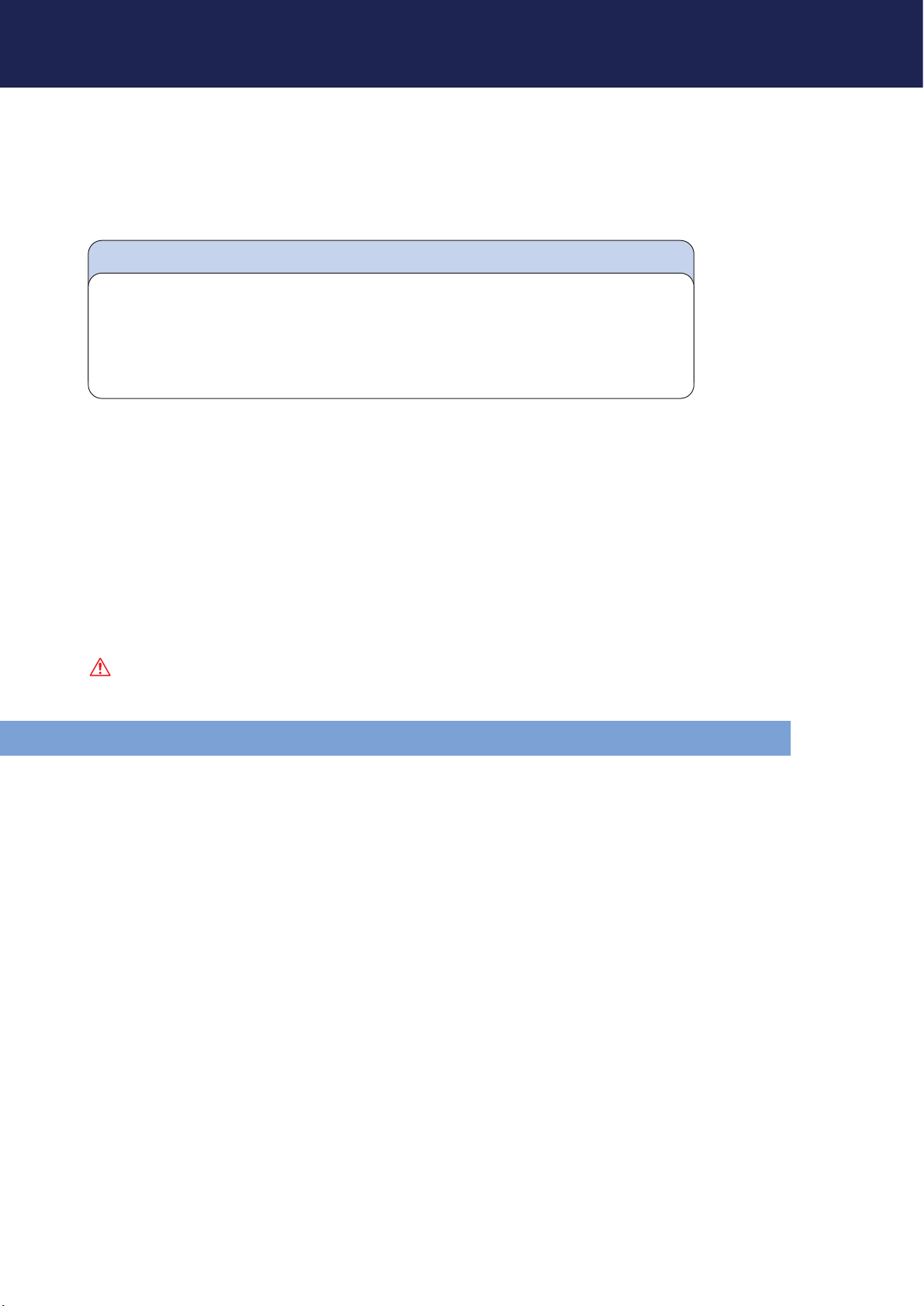
4
Thank you very much for purchasing Crystalio II, the World’s most advanced video processor! This unit will
bring you a breathtaking visual experience by revealing the full potential of your display devices.
After unpacking Crystalio II, please save all packing materials; they may be useful as a safe way to transport
your system. If any part of your system is missing or appears damaged, contact your dealer immediately.
Before you start, please check that you have all of the following contents with you:
1. Crystalio II VPS3100 Video Processor
2. Backlit Crystalio II Remote Control
3. Mains power lead
4. Crystalio II Owner’s Guide
5. USB Firmware upgrade thumb disk
6. Rack mounting brackets
If everything is ready, you may now:
1. Connect your Crystalio II to your AV devices with reference to Section 3: Hardware Installation.
2. Configure Crystalio II with reference to Section 4: Basic Setup and Section 5: Crystalio II
Configuration.
3. Register your Crystalio II to enjoy official warranty, technical support, and software updates
from Pixel Magic Systems Ltd.
4. Upgrade your Crystalio II with the USB Firmware upgrade thumb disk as provided. Also check the
official Crystalio II website (http://www.crystalio.com) regularly to download the latest firmware.
Enjoy!
Caution: Make sure you read and follow the instructions of the Crystalio II User Guide to connect the
Crystalio II to your AV system.
PRODUCT REGISTRATION
To enjoy the 12-month warranty for your Crystalio II, you must register online at:
http://www.crystalio.com/support.html
This will only take a couple of minutes. You will need your serial number so please make a note of it prior to
registering your Crystalio II.
Once registered, you will be entitled to view technical information, online product support and, of course
software updates for your Crystalio II.
WELCOME
Page 5

5
Safety Information 2
Important Safety Instructions 2
Additional Safety Instructions 3
Product Compliance 3
Welcome 4
Product Registration 4
1. About Crystalio II 8
1.1 Why do I need Crystalio II? 8
1.2 Video Processing History 8
1.3 Video Processing Technology Primer 9
Gennum VXPTMTechnologies 9
2. Familiarizing yourself with Crystalio II 10
2.1 Crystalio II Front Panel 10
2.2 Crystalio II Rear Panel 12
2.3 Remote Control 14
3. Hardware Installation 17
3.1 Compatible Equipment 17
3.2 Rack Mounting 17
3.3 Mains 17
3.4 Video Inputs 18
3.5 Video Outputs 18
4. Basic Setup 19
4.1 Configure Your Video Source 19
4.2 Switch On Crystalio II 19
4.3 Select Input Video Source 19
4.4 Select Primary Output Port 19
4.5 Set Output Format/Resolution 20
4.6 Basic Setup Tips for Digital Displays/Projectors 20
4.6.1 Pixel Perfect 20
4.6.2 Output 50Hz or 60Hz automatically 22
4.6.3 Basic Calibrations 22
4.6.3.1 Display video level and color calibration 22
4.6.3.2 Source video level and color calibration 23
4.6.3.3 Calibrating color to compensate for display
and source inaccurracies 24
4.6.4 Digital projector with anamorphic lens 25
4.6.5 Tips for avoiding burn-in on Plasma Displays 26
4.7 Basic Setup Tips for CRT Projectors 26
4.7.1 Sweet Spot Timings 27
4.7.2 48Hz/72Hz Cadence Lock 27
4.7.3 Basic Calibration 27
TABLE OF CONTENTS
Page 6

6
5. Crystalio II Configuration 28
Tips for using this section 28
5.1 INPUT Sub-Menu 28
5.1.1 Input Select 28
5.1.2 Input Port Configuration 29
5.1.3 Hide Input Source 30
5.1.4 Input Profile 30
5.2 IMAGE Sub-Menu 31
5.2.1 Video Settings 31
5.2.2 Color Temperature 31
5.2.3 Gamma Correction 32
5.2.4 Aspect Ratio 34
5.2.5 Overscan 34
5.2.6 Position 35
5.2.7 Crop 35
5.2.8 Deinterlace 36
5.2.9 Noise Reducer 37
5.2.10 Video Profile 37
5.3 OUTPUT Sub-Menu 38
5.3.1 Output Select 39
5.3.2 Output Port Configuration 39
5.3.3 Output Resolution 40
5.3.4 Screen Shape 41
5.3.5 Screen Masking (Blanking) 42
5.3.6 Output Gamma Correction 43
5.3.7 Output Profile 43
5.4 AUDIO Sub-Menu 44
5.4.1 Audio Input Select 44
5.4.2 Input Port Configuration 45
5.4.3 Audio Delay 45
5.4.4 Output Port Configuration 46
5.5 SYSTEM Sub-Menu 46
5.5.1 OSD Options 47
5.5.2 Front Panel 47
5.5.3 Video Test Patterns 48
5.5.4 Passthru 48
5.5.5 Advanced Option 48
5.5.6 Import/Export Settings 49
5.5.7 Factory Settings Reset 50
5.5.8 Firmware Upgrade 50
Page 7

7
6. Front panel configuration 51
Front panel LCD menu tree 52
6.1 Controls unique to the Front Panel 53
6.1.1 System Info 53
6.1.2 OSD Control 53
6.1.3 Front Panel 53
6.1.4 Power Up Action 53
7. Advanced OSD options 54
7.1 HDMI Input Configuration 54
7.2 DynamicVP
TM
55
7.3 Advanced Gamma Correction 56
7.3.1 User Defined Gamma Curve 57
7.3.2 R/G/B Individual Gamma Curve 57
7.4 Non-Linear Stretch (NLS) Configuration 58
7.5 Y/C Delay 58
7.6 Smooth Scaling 59
7.7 Video Filters 59
7.8 Advanced Output Port Configuration 60
7.8.1 HDMI Output Port Configuration 60
7.8.2 Force DVI 61
7.8.3 Output Sync Polarity/Sync Type 61
7.8.4 Output Port Configuration when in Passthru Mode 62
7.8.5 Output Sync Polarity/Sync Type when in Passthru Mode 63
7.9 Gamma Correction 63
7.10 Color 64
7.11 Output Master Levels 64
7.12 Macros 65
8. Troubleshooting 67
9. Support & warranty information 69
Page 8
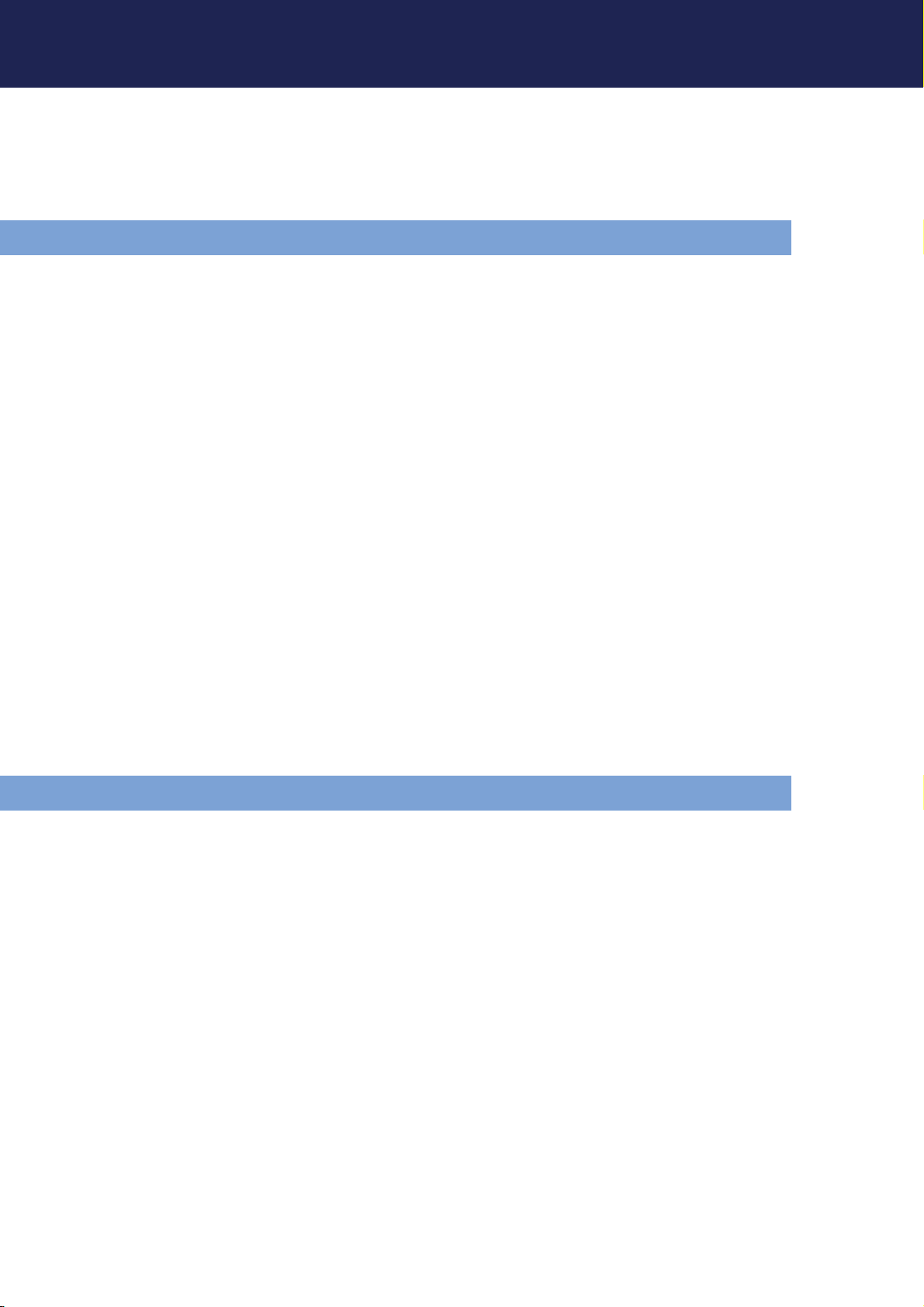
8
With the huge success of Crystalio in past years, Pixel Magic Systems Ltd. is now proud to introduce an
absolute must for any videophile passionate about their hi-performance home entertainment system: Crystalio II.
It has been designed to deliver the most natural and artifact-free images with smooth motion, true colors and
stunning detail that you have ever experienced.
1.1 WHY DO I NEED CRYSTALIO II?
Crystalio II is the perfect companion for any commercial or home theater application. This is made possible by
the use of Gennum’s Visual Excellence Processing (VXP) image processor which offers revolutionary
improvements over today’s existing solutions by integrating next-generation broadcast-quality algorithms.
You may wonder why you need a separate video processor, if you can simply purchase a projector or a DVD
player with some scaling capability built in. The reasons are performance and flexibility. Crystalio II allows you
to have sophisticated control over every aspect of video processing, so that you can control the performance
of the entire video system to a far greater extent. Crystalio II also gives you the flexibility to enjoy this feature
from basic component video sources right through to pure digital HDMI video.
High Definition Multimedia Interface (HDMI), on the other hand, is the first and only digital interface to combine
uncompressed high definition video, multi-channel audio and intelligent format and command data in a single
digital interface. You can dramatically simplify home theater system installation by using a single cable for audio
and video and eliminate the cable quagmire typically associated with home theater system components. Most
importantly, HDMI offers significant advantages over analog A/V connections, including the ability to transmit
uncompressed digital video and audio content.
In a nutshell, Crystalio II is able to maximize the performance of any video source, from traditional SVHS
recordings and video games consoles to DVD players, high definition TV broadcast and future high definition
Blu-Ray or HD-DVD players.
The following will describe in-depth the evolution of video processing that has led to the innovation of Crystalio II.
Alternatively you may skip these paragraphs and go directly to Section 1.3 for an overview of the most cuttingedge technologies that Crystalio II has embodied.
1.2 VIDEO PROCESSING HISTORY
So many home theater viewers find that their new projector, plasma or LCD does not provide the expected
increase in image quality and may even appear noisier or less clear than their old standard definition system
or CRT set.
Few people realize when they purchase their first high definition TV set that the majority of TV programming is
still delivered in standard definition. Even true high definition TV transmissions, Blu-Ray and HD-DVD sources
are often still interlaced or have significant noise, or may contain artifacts due to the original recording medium.
To make matters worse, in order to fill a high resolution high definition TV screen the standard definition image
has to be enlarged, unfortunately enlarging all the flaws in the original image too. The video processing built
into most home theater displays and progressive-scan DVD players has limited processing ability, runs basic
algorithms and is unable to properly deal with these flaws.
1. ABOUT CRYSTALIO II
Page 9

9
1.3 VIDEO PROCESSING TECHNOLOGY PRIMER
Crystalio II gets to the very heart of this problem by a combination of expert video engineering design from Pixel
Magic together with the awesome power of the Gennum Visual Excellence Processing (VXP) image processor.
Crystalio II is the first video processor on the market to use the latest Gennum VXP processor so, if you want to
enjoy the benefit of the new benchmarks for video realism and processing flexibility, Crystalio II is your video
processor of choice.
Listed below are some of the state-of-the-art video processing technologies featured in Crystalio II:
GENNUM VXP™ TECHNOLOGIES:
RealityExpansion™
Traditional banding artifacts are eliminated and images appear smooth and natural by adopting a full 10-bit
video processing architecture to deliver eye-catching and realistic imagery.
FineEdge™
FineEdge™ advanced directional interpolation algorithm eliminates jaggy artifacts found in traditional
de-interlacing solutions. FineEdge™ processing maintains overall image sharpness and detail and is applied
to both SDTV and HDTV sources for optimal image quality.
TruMotionHD™
TruMotionHD™ de-interlacing algorithm is unique in its ability to perform pixe-based motion adaptive
de-interlacing with automatic 3:2 and 2:2 pull-down on both HDTV and SDTV formats. TruMotionHD™
de-interlacing technology supports fully adaptive 1080i > 1080p de-interlacing to ensure optimal image
quality in demanding applications.
FidelityEngine™
FidelityEngine™ enhances the image by removing unwanted noise and improving detail for uncompromised
image quality. Unlike traditional processing algorithms, FidelityEngine™ processing can be applied to both
SDTV and HDTV sources!
Intelligent Scaling Algorithms
Intelligent scaling algorithms can take content intended for one resolution and scale it up or down to match the
desired resolution. The image processors use long and high-resolution poly-phase filters to ensure all of the
HDTV bandwidth is passed to the output. The process is performed in full broadcast-quality 10-bit resolution
with programmable scaling coefficients. As a result, standard definition signals can be seamlessly converted
and displayed on high definition displays. Similarly, high definition video content can be scaled down for display
on common standard definition devices.
Aspect Ratio Conversion
Ideal for flat panel displays and other widescreen appliances that often require conversion between 4:3 and
16:9 aspect ratios. The dynamic resizing parameters allow users to choose between letterbox and pillarbox
formats as well as custom zoom, stretch and shrink modes.
High Resolution Support
Crystalio II can de-interlace HDTV formats to 10-bit 1080p60 for advanced video realism. The high temporal and
spatial bandwidth provided by this format allow for stunning results when down-converting to popular display
formats such as WXGA.
Page 10
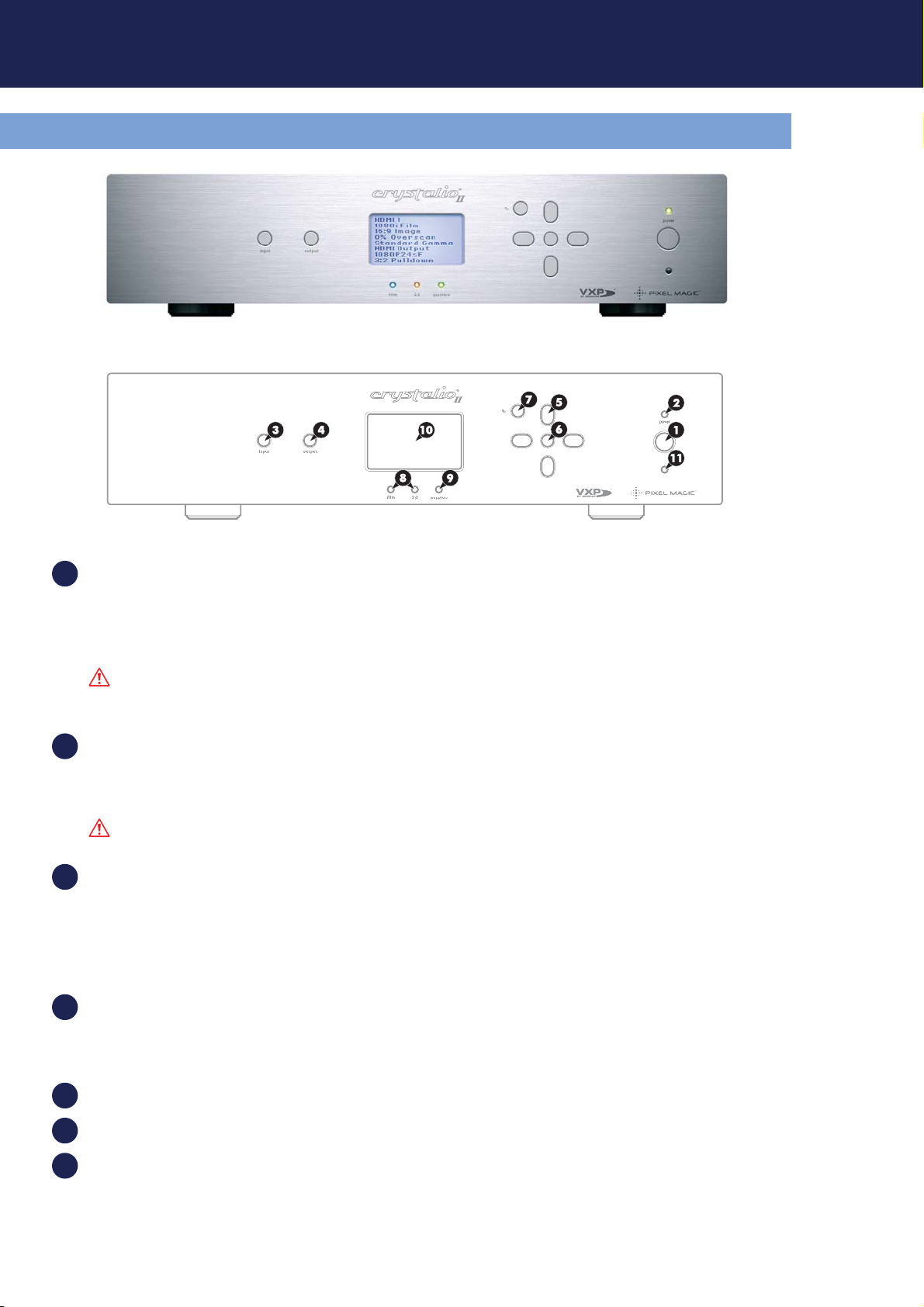
10
2.1 CRYSTALIO II FRONT PANEL
POWER button
Press once to switch on; press once again to switch to standby.
The status is shown by the power indicator LED.
Caution: When Crystalio II is switched off, please wait for at least 10 seconds before
switching it on again.
POWER indicator LED
Green - Crystalio II is running
Red - Crystalio II is in standby mode
Caution: Never unplug the power plug when Crystalio II is running.
INPUT button
Press to cycle through the Crystalio II video input sources.
Input sources support HDMI; Component; RGBHV; S-Video; RGBs etc. Please refer to Section 5.1.1:
Input Select for details.
OUTPUT button
Press to cycle through the Crystalio II output ports:
HDMI 1; HDMI 2. See Section 5.3.1 to 5.3.3 for more information.
Navigation buttons
OK (setup) button
BACK button
2. FAMILIARIZING YOURSELF WITH CRYSTALIO II
1
2
3
4
5
6
7
Page 11
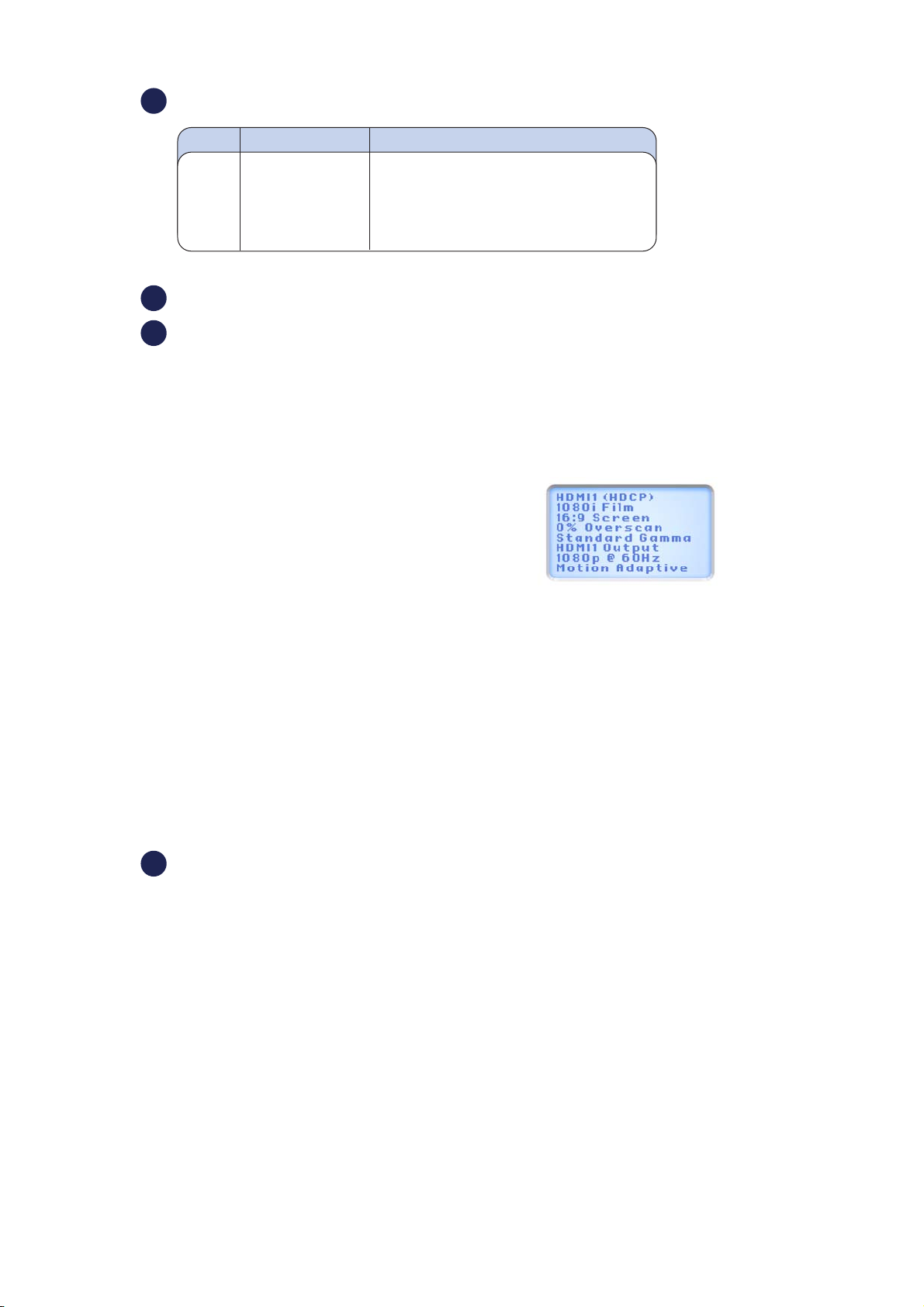
11
FILM & 2:2 PULLDOWN indicator LEDs
PASSTHRU indicator LED
LCD Display
The LCD display has 2 distinct modes see Section 6 for further details:
Status Display
By default, the LCD displays the current status of Crystalio II,
which includes the following information:
• Input source format
‘(HDCP)’ is shown if signal is HDCP encrypted
• Image aspect ratio
• Overscan
• Gamma type
• Primary output port
• Output resolution
• Deinterlacing mode
Setup Display
When you are setting up Crystalio II, the LCD display shows the setup menu. Typical operation includes:
• To enter menu set up mode, press [OK]
• To highlight the previous or next item, press [UP] or [DOWN]
• To increase or decrease value, press [LEFT] or [RIGHT]
• To select an item or confirm setting, press [OK]
• To exit and go up one level of the menu, press [BACK]
Infra Red (IR) input sensor
Film 2:2 Pulldown Mode
OFF OFF Video (Motion Adaptive Deinterlacing)
ON OFF Film (3:2 Pulldown)
ON ON Film (2:2 Pulldown)
OFF ON Not applicable
8
9
10
11
Page 12
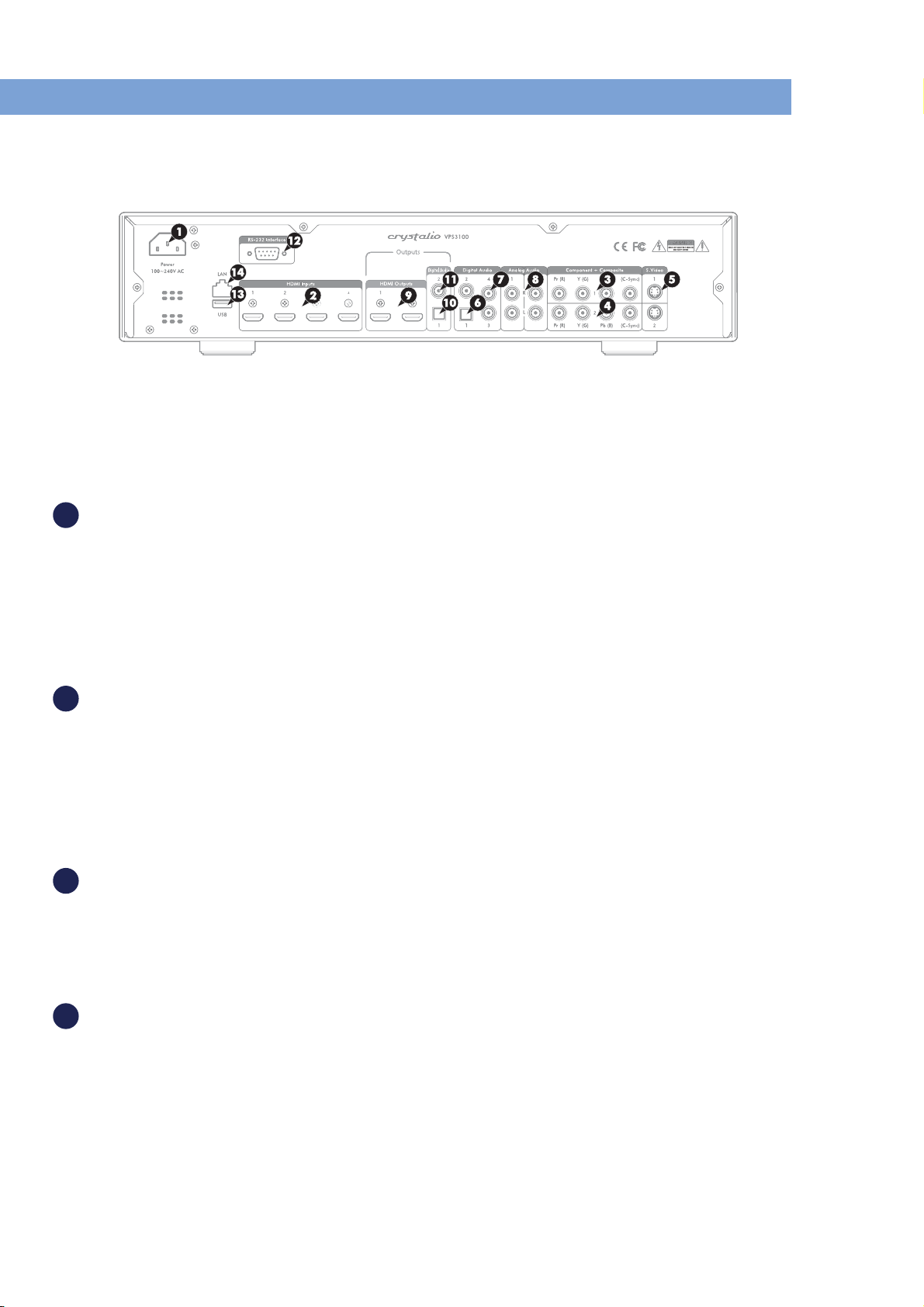
12
2.2 CRYSTALIO II REAR PANEL
POWER
Power Supply Cable Entry
Use the cable supplied with your Crystalio II.
VIDEO INPUT TERMINALS
These allow you to connect your video sources to
Crystalio II. Please refer to Section 3.4 for
details.
Digital
HDMI 1; HDMI 2; HDMI 3; HDMI 4 (all HDCP and embedded digital audio)
Supported input resolutions:
480i, 576i, 480p, 576p, 720p, 1080i, 1080p,
640x480, 848x480, 852x480, 854x480, 856x480, 1024x576,
800x600, 1280x720, 1024x768, 1280x768, 1360x768, 1366x768, 1368x768,
1400x788, 1280x1024, 1400x1050, 1600x1200, 1920x1080
Analog
Component 1
Supports the following color formats and resolutions:
• YPbPr: 480i, 576i, 480p, 576p, 720p, 1080i
• RGsB (RGB with sync on Green): 480p, 576p, 720p, 1080i, 800x600, 1024x768
• RGBs (RGB with composite sync): 480p, 576p, 720p, 1080i, 800x600, 1024x768
• Composite (using the C-Sync phono connector only): 480i, 576i
Component 2
Supports the same color formats and resolutions as Component 1 (see above)
1
2
3
4
Page 13
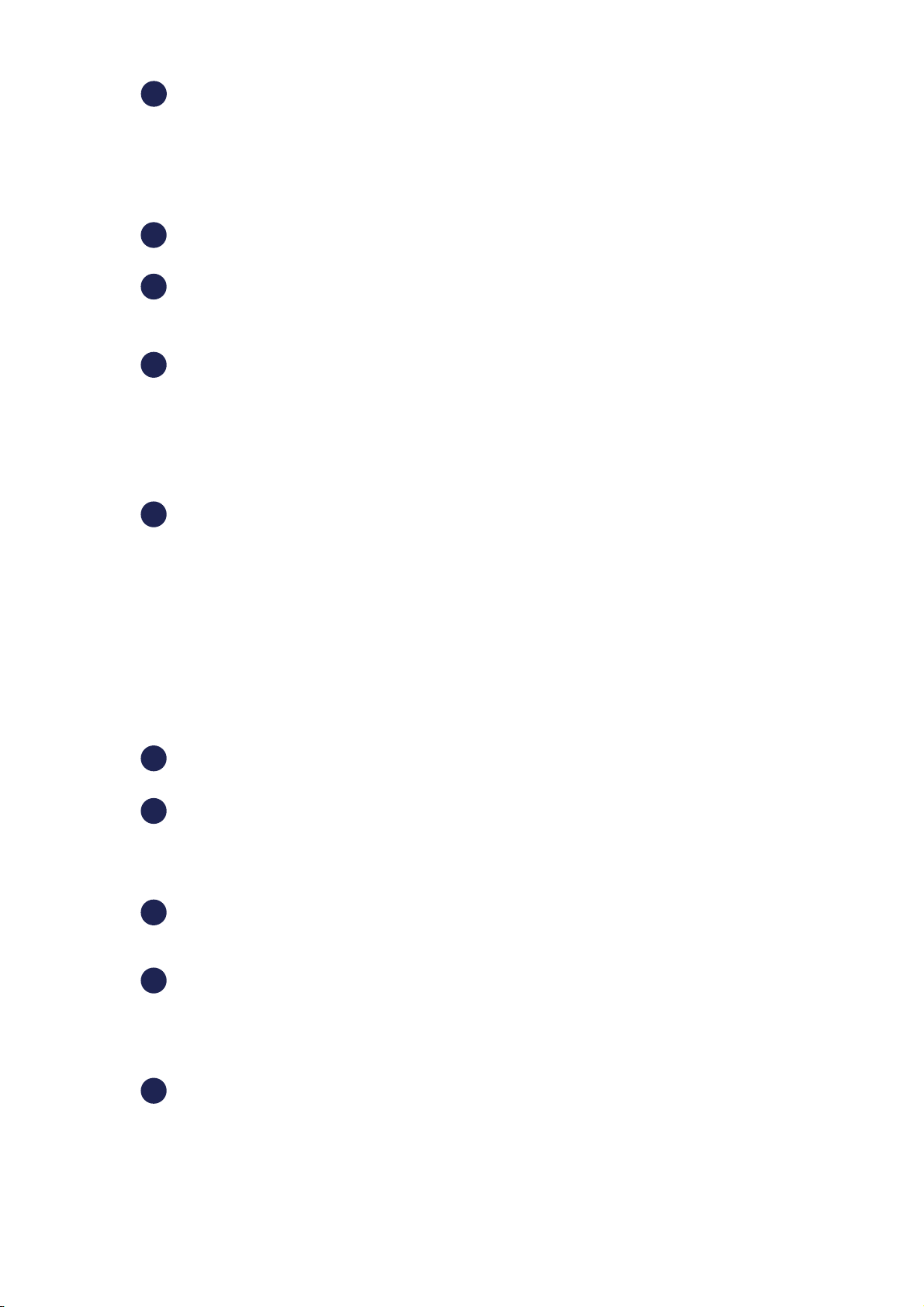
13
S-Video 1 and S-Video 2
Support the following formats:
• S-Video 480i and 576i
AUDIO INPUT TERMINALS
Digital
Optical
Coaxial 1; Coaxial 2; Coaxial 3
Analog
Stereo Audio 1; Stereo Audio 2
VIDEO OUTPUT TERMINALS
Your display device(s) should be connected to these terminals. Crystalio II offers the following connection
configurations:
Digital
HDMI 1; HDMI 2 (both HDCP and embedded digital audio)
The HDMI interface provides the best quality video and audio output. HDMI-to-DVI cables can also be used, but
will not carry an audio signal. Always use high quality HDMI cables, especially for longer cable runs.
Supported output resolutions:
480p, 576p, 720p, 1080i, 1080p, 1080p24sf, 640x480, 800x600, 852x480, 1024x576,1024x768,
1024x1024 ALiS, 1280x720, 1280x768, 1280x1024,1360x768, 1360x1024, 1366x768, 1368x768,
1400x788, 1400x1050,1920x1080, and customized resolutions up to 150MHz
AUDIO OUTPUT TERMINALS
Digital
Optical
Coaxial
COMPUTER/NETWORK CONNECTIVITY
These are optional/advanced connections
RS-232 DB9 Male Serial connection
Allows Crystalio II to be integrated into and controlled by third party control systems.
USB2.0 port 1
Allows Crystalio II to be upgraded using a USB thumb disk.
On models shipped with projectiondesign Action Model 1080 projectors, an RS-232 to USB adapter can also be
used to allow Crystalio II to be controlled by third party control systems.
RJ45 Ethernet connection
Reserved for future use. If possible, activation will be carried out by a firmware update. Please check future
firmware updates for information.
7
8
9
10
11
12
13
14
6
5
Page 14
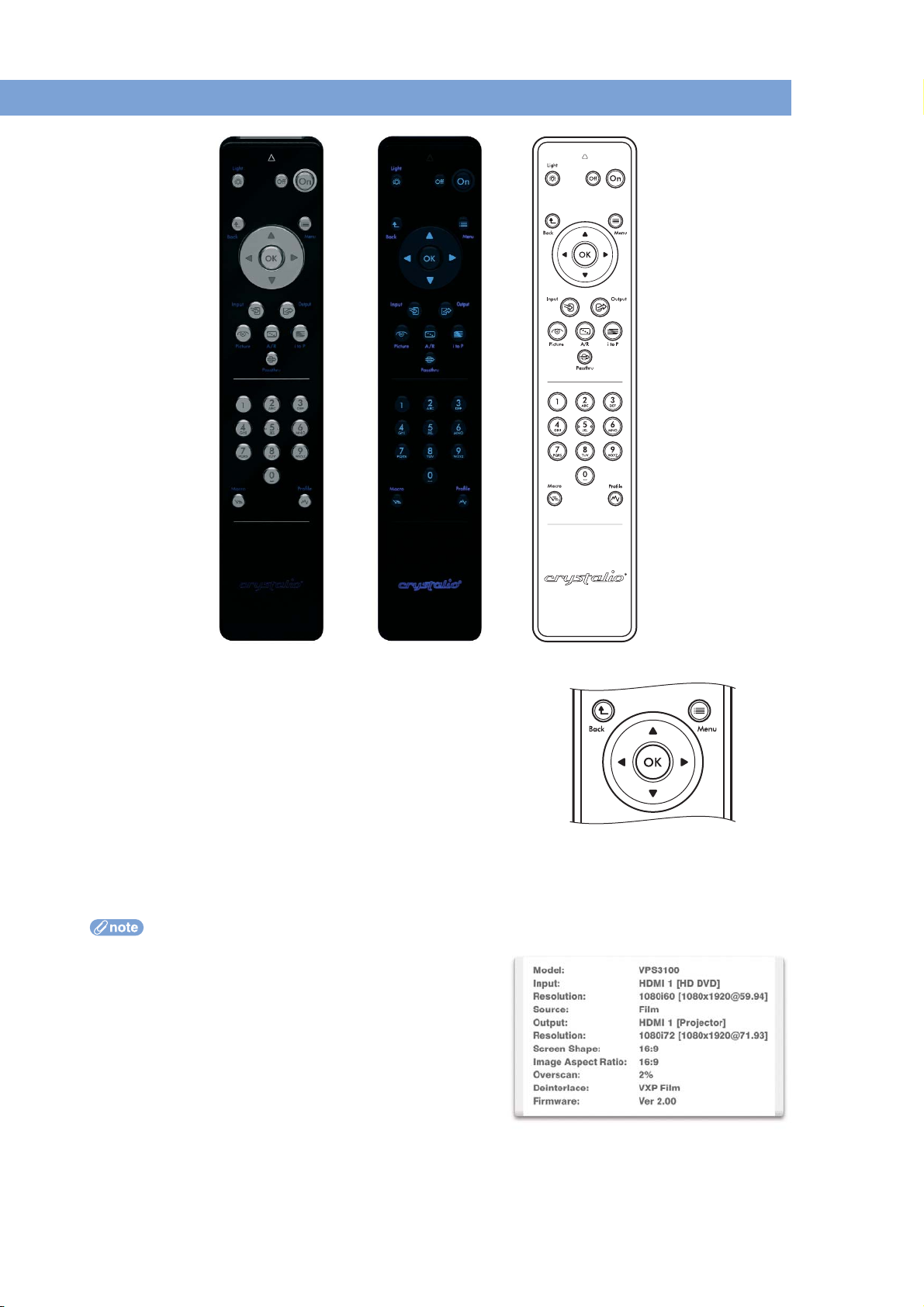
14
2.3 REMOTE CONTROL
1 OSD group keys
Keys for OSD operations are:
• Menu - enters and exits the on-screen display (OSD)
• Arrow keys: Up, Down, Left,
Right - selects different items,
or adjusts values
• OK - confirms the selected
item, or performs an action
• Back - goes back to the previous
step or previous OSD page
When not in OSD menu, some keys have different functions:
• Down - selects the next input source
• Up - selects the previous input source
• Left - decreases image brightness by 1
• Right - increases image brightness by 1
• OK - shows the Crystalio II status information:
• Input source name, or user defined source name
• Input Format, or Resolution
• Film, or Video source
• Output port name, or user defined output name
• Ouput Format, or Resolution
• Screen Shape
• Image Aspect Ratio
• Overscan
• Deinterlace
• Firmware version
Page 15
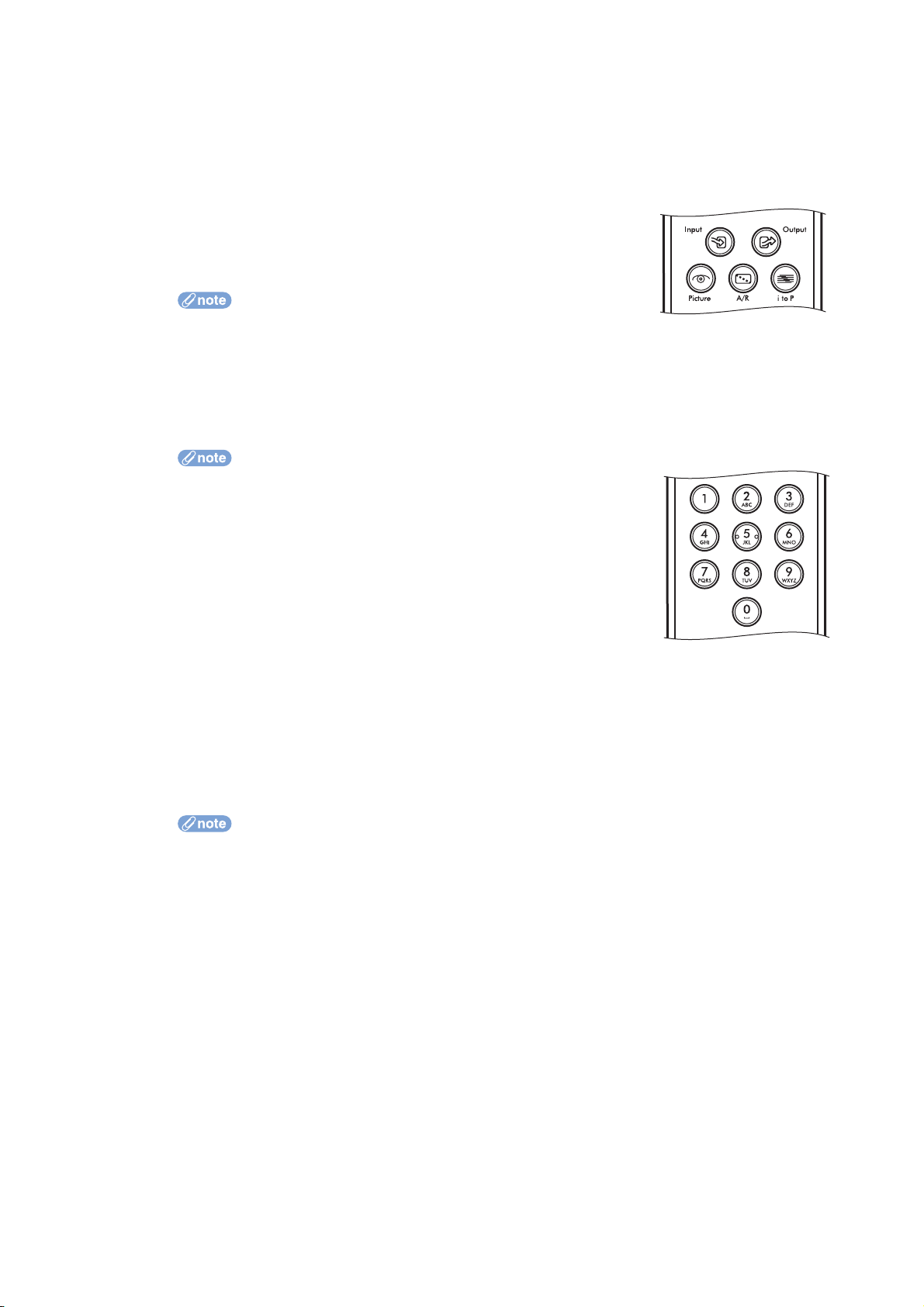
15
2 Quick Mini Menu Selection
When these keys are pressed, a mini menu selection list pops up on screen. The following mini menu options
are available:
• Input - selects the input source
• Output - selects the primary output port
• Picture - adjusts Brightness, Contrast, Color Temp, Saturation, Hue
• A/R - selects the image aspect ratio
• i to P - selects the deinterlace method
Options are labeled by numbers and user can select options by
pressing number keys directly.
See “Number Keys” below.
3 Number Keys
When in numeric entry box, pressing number keys enters the
number directly
• Pressing Up arrow key will increase the numeric value by 1
• Pressing Down arrow key will decrease the numeric value by 1
• Pressing OK key confirms the numeric entry
• Pressing the Back key will cancel the numeric value entered,
and escape from the numeric entry box
When in text entry box, pressing number keys enters the associated
characters. For example, pressing the 2 key will enter “A”. Pressing the 2
key again within a short period of time will change “A” to “B”. Pausing
between key presses will confirm the selection and the highlighted area will move to the next character. The
exact character sequences of pressing the number keys are:
• 1 key: “1”, “-”, “(“, “)”, then “1” again
• 2 key: “A”, “B”, “C”, “2”, “a”, “b”, “c”, then “A” again
• 3 key to 9 key: similar to 2 key but taking you through the rest of the alphabet
• 0 key: “0”, “ “, then “0” again
• Pressing the Up arrow key will change the character to the previous letter
• Pressing the Down arrow key will change the character to the next letter
• Pressing OK key confirms the text entry
• Pressing the Back key will clear the current character entered; the highlight
will move left to the previous character position
When in Quick Mini Menu Selection, pressing a number key selects one of the options directly
(no need to use arrow key followed by OK).
When not in OSD mode, pressing number keys will perform the following operations:
[1] : Input Select HDMI 1
[2] : Input Select HDMI 2
[3] : Input Select HDMI 3
[4] : Input Select HDMI 4
[5] : Select Component 1
[6] : Select Component 2
[7] : Aspect Ratio 4:3
[8] : Aspect Ratio 16:9
[9] : Aspect Ratio 1:1 Mapping
[0] : Gamma Adjust (enabled only when Image Gamma is turned on)
Page 16

16
4 Other keys
On: Power on
Off: Power off
Light:
• Turns on Crystalio II Front Panel LCD light for a short time
• When in OSD menu, toggles Hide/Show of the whole OSD
(note that the OSD menu will still exit after the time-out period)
Profile: Video Profile recall
Macro: Macro recall
Passthru: Toggles the current input source between passthru mode and normal processing mode
Page 17
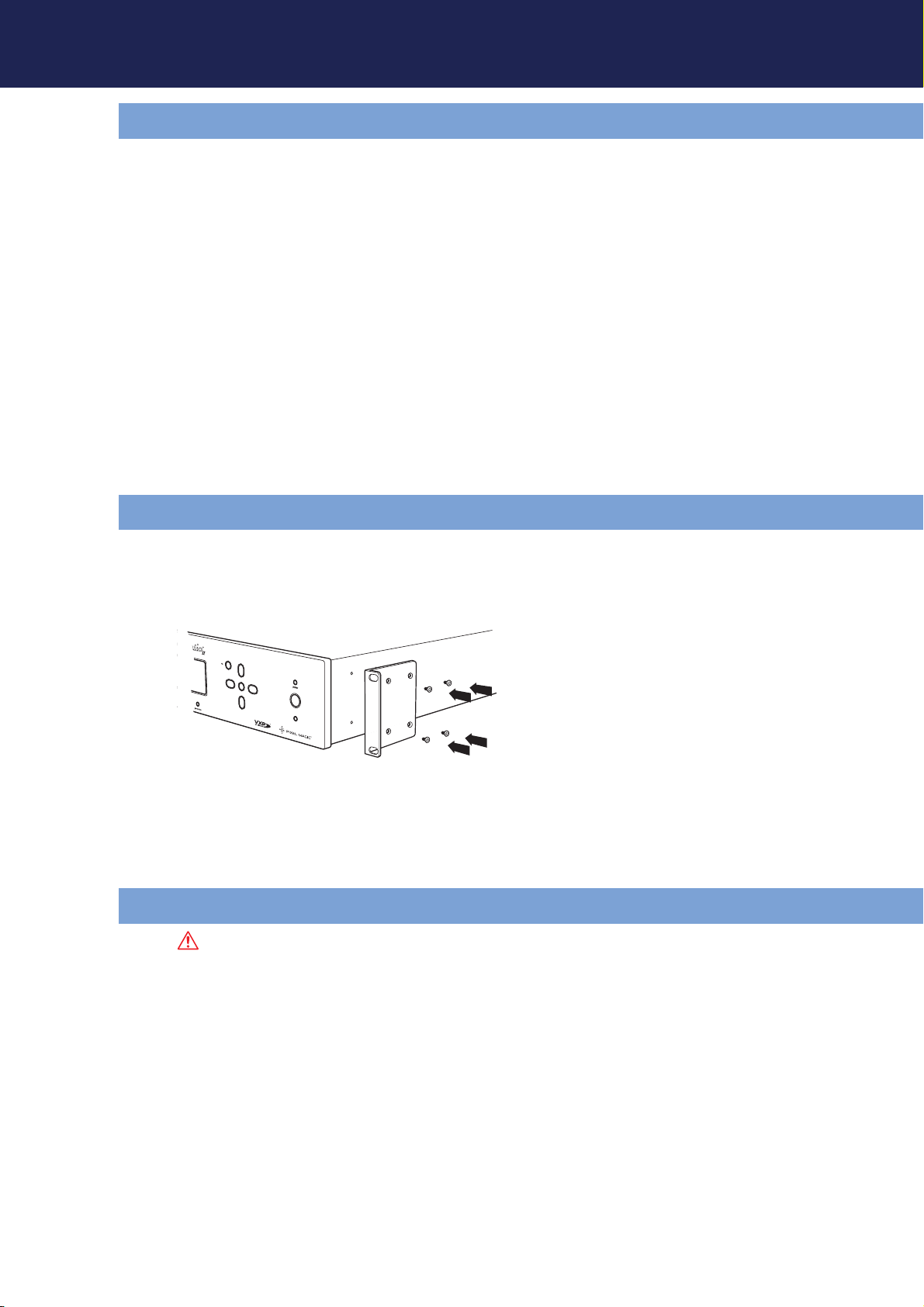
17
3.1 COMPATIBLE EQUIPMENT
In simple terms, Crystalio II serves as a video processor which enhances video signals from source devices and
then delivers the enhanced video signal to the display devices.
Crystalio II is compatible with:
Any source device capable of outputting:
• Composite Video
• S-Video
• RGsB (RGB with sync on Green)
• RGBS (RGB with Composite Sync)
• Component (YPbPr)
• Digital DVI
• HDMI (High Definition Multimedia Interface)
Any digital display device capable of accepting input in the form of:
• Digital HDMI
• Digital DVI (With suitable adaptor or HDMI>DVI cable)
3.2 RACK MOUNTING
Crystalio II comes complete with rack mounting ears for installation in an equipment rack.
The 2 included ears are identical and can be used on either side of Crystalio.
Fit the ears as shown in the diagram below.
Important notes:
• Ensure that the included screws are used to fasten the ears to the sides of Crystalio.
• Make sure that the screws are securely and evenly tightened.
• Follow all instructions included with your equipment rack to ensure safe installation.
• Heed all warnings and safety information included at the beginning of this manual.
3.3 MAINS
Caution: Connect Crystalio II to a power point using the mains cable provided.
3. HARDWARE INSTALLATION
Page 18

18
3.4 VIDEO INPUTS
Crystalio II includes a comprehensive set of input terminals to allow you to connect a wide range of video
sources. Please refer to Section 2.2 for the supported input resolutions of each input port.
For the best results you should:
• use the highest quality output that your video source provides
• use high quality cables for all connections
When deciding on which output to use from your device, use the following list as a guideline
(with highest quality being first):
High Definition
1 HDMI - A direct digital connection available on many high definition consumer devices.
2 Component (YPbPr) - An analog connection capable of carrying high definition signals.
3 RGB (RGsB/RGBS) - HD RGB signals are often output from PC’s.
Standard Definition
1 HDMI - (a direct digital connection from a compatible set top box or DVD player).
2 RGB (RGsB/RGBS) - often available from set top boxes, DVD players, games consoles etc.
3 Component (YPbPr) - typically available on mid-range to high-end DVD players and some games
consoles.
4 S-Video - a general purpose connection found on many devices. Sometimes incorrectly referred
to as SVHS.
5 Composite - the most common and lowest performing video connection.
TIPS: It is recommended that you try to bypass any internal processing in your source by choosing the output
signal that matches the media type. For example, choose the interlaced output from your DVD player or
standard definition set-top-box instead of the progressive (e.g. 480i instead of 480p). This leaves the conversion
from interlaced video to progressive video to be performed by Crystalio II, which has sophisticated processing
dedicated to this task.
3.5 VIDEO OUTPUTS
Crystalio II VPS3100 uses HDMI for it's video output. Using the HDMI interface of the display allows these
individual pixels to be directly controlled by Crystalio II, bypassing the internal picture processing electronics of
the display device, and thereby producing more detailed and accurate images.
Some digital displays may not accept their native resolution via HDMI. Occasionally better results may
be possible using the display’s DVI input and a suitable HDMI-to-DVI cable. This may allow 1:1 pixel mapping to
be achieved (See Section 4.6.1).
Page 19

19
4.1 CONFIGURE YOUR VIDEO SOURCE
Even if your standard definition video source has the option to output progressive video (denoted by a number
and then the letter ‘p’, for example 480p), for maximum results, it is recommended to disable such an option
and select interlaced video mode instead (denoted by a number and then the letter ‘i’, for example 480i).
Crystalio II features state-of-the-art technology specifically designed to convert interlaced video into progressive
video. This will usually deliver higher performance than the converter built into your source device.
Similarly, your high definition source may have an option to scale the incoming signal to a fixed output
resolution. Again, it is advisable to turn this feature off as the sophisticated scaling algorithms in Crystalio II
will produce far cleaner results.
4.2 SWITCH ON CRYSTALIO II
Press the POWER button on the front panel. The Power LED should show green and the LCD display
illuminates. Note that you will need to wait for approximately 15 seconds for Crystalio II to initialize and for
video to display.
If you do not see video as expected, refer to Section 8: Troubleshooting.
The default video output of Crystalio II is 720p. Most high definition displays can lock to 720p
which should then enable you to use the OSD to correctly configure Crystalio II.
4.3 SELECT INPUT VIDEO SOURCE
Using the remote control
Press the Menu remote control key to enter the OSD menu, then select Input Select in the Input sub-menu.
Select the type of input port via which your input device has been connected and press OK to confirm.
OR
Press the Input remote control key and a mini menu selection list pops up. Select the type of input port
via which your input device has been connected and press OK to confirm.
OR
Using the front panel control
1 Press OK button to start Main Menu
2 Select Input and choose Input Select
3 Choose input port via which your input device is connected
4 Press OK button to confirm
OR
Press the INPUT front panel button to cycle through the various input terminals and stop at the one
through which your input device is connected.
4.4 SELECT PRIMARY OUTPUT PORT
Using the remote control
Press the Menu remote control key to enter the OSD menu, then select Output Select in the Output sub-menu.
Select the output terminal via which your display device has been connected and press OK to confirm.
OR
Press the Output remote control key and a mini menu selection list pops up. Select the output terminal via
which your display device has been connected and press OK to confirm.
4. BASIC SETUP
Page 20
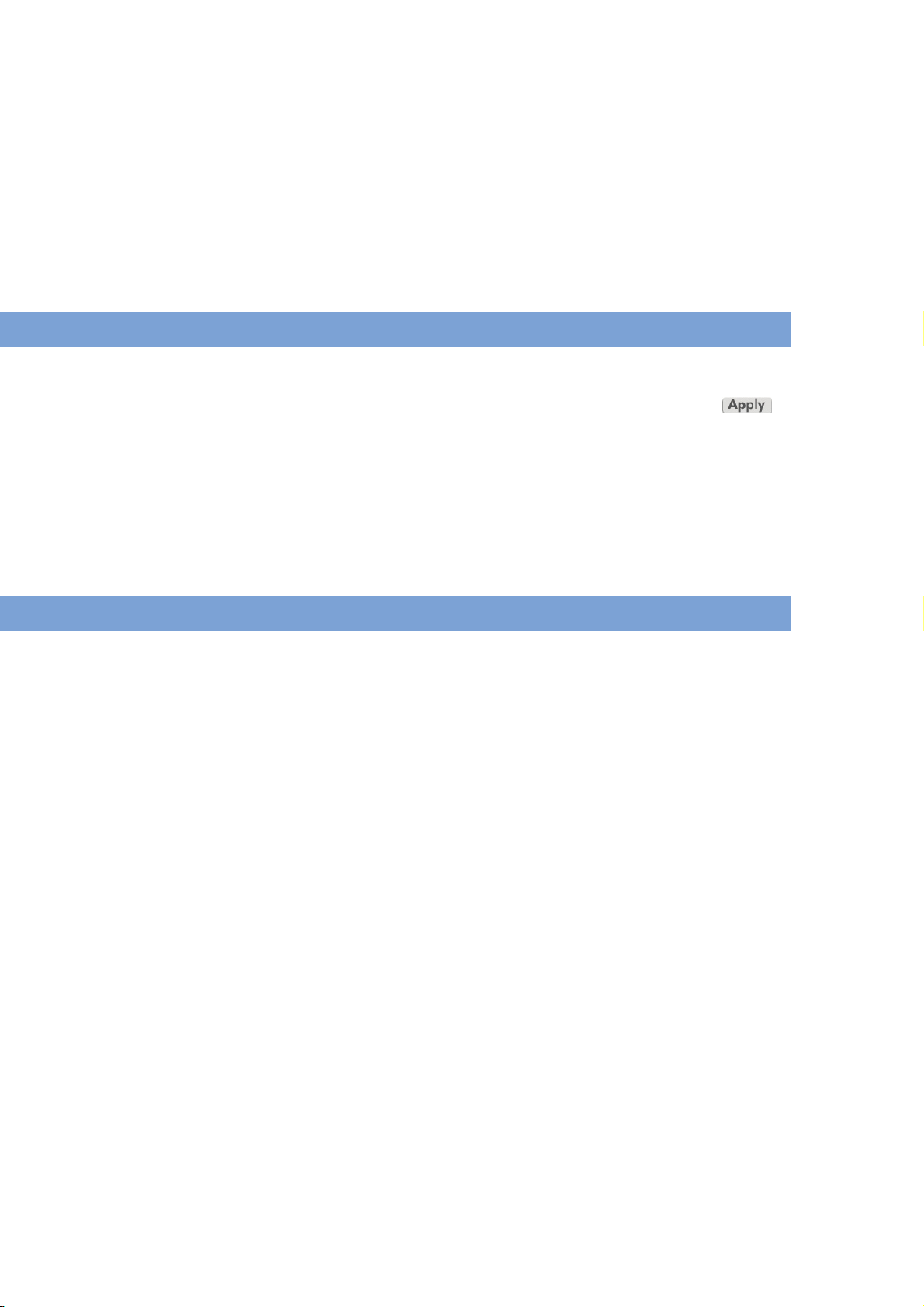
20
OR
Using the front panel control
1 Press OK button to start Main Menu
2 Select Output and choose Output Select
3 Choose output terminal to which your display device is connected
4 Press OK button to confirm
OR
Press the Output front panel remote control key to cycle through the various output terminals and stop at the
one through which your display device is connected.
4.5 SET OUTPUT FORMAT/RESOLUTION
Using the remote control
Press the Menu remote control key to enter the OSD menu, then select Resolution in the Output sub-menu.
Choose Standard Format or Fixed Resolution of the display device being connected in and press the
action button to confirm.
OR
Using the front panel control
1 Press OK button to start Main Menu
2 Select Output and choose Resolution
3 Choose output resolution which your display device requires
4 Press OK button to confirm
4.6 BASIC SETUP TIPS FOR DIGITAL DISPLAYS/PROJECTORS
4.6.1 PIXEL PERFECT
Every pixel-based digital display has a native resolution*, so any video source displayed needs to be scaled
from its original resolution (size) to the native resolution of the display for optimum results. If the Crystalio II
output resolution is mapped to the display in 1:1 mode, or pixel perfect mode, this ensures all video processing
and scaling is done by Crystalio II. This is very important because:
• It ensures that the display’s internal scaler is bypassed, allowing you to benefit from the image
processing power of Crystalio II
• It avoids double scaling and processing done to the video source, which would introduce video
artifacts, especially during smooth motion e.g. camera pans
* A display’s native resolution is expressed as number of pixels wide by number of pixels high. For example many DLP projectors are 1280 x
720, so for optimum results all video should be scaled to that number of pixels. Think of this as addressing the exact number of active pixels;
once this has been done as detailed below you have achieved 1:1 mapping, or pixel perfect mode.
To make sure Crystalio II’s output is pixel perfect, please make use of the Crystalio II internal video test patterns
to confirm 1:1 pixel mapping has been achieved. See the examples overleaf:
Page 21
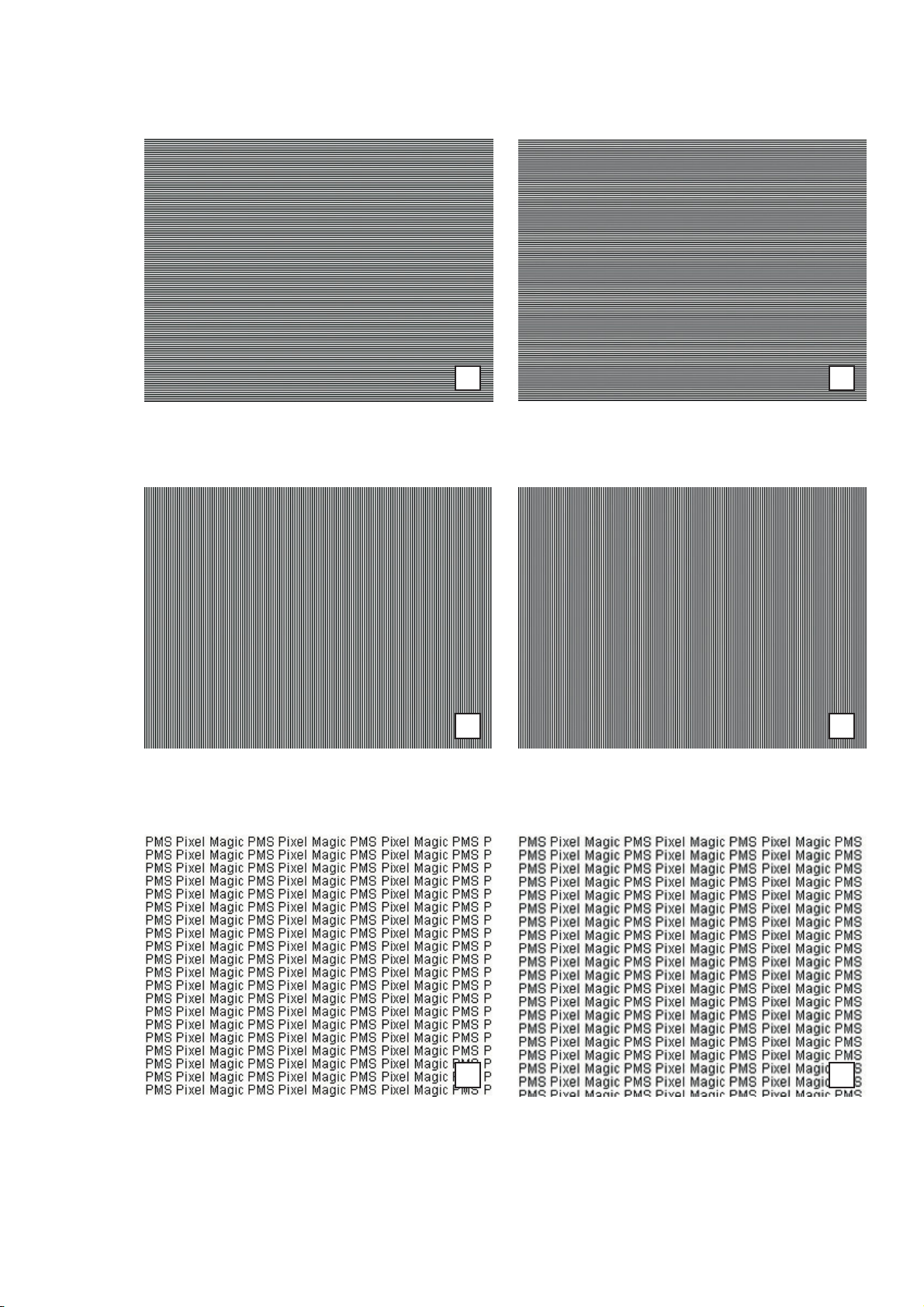
21
Video Test Pattern: Horizontal Line 50
Pixel Perfect
Video Test Pattern: Horizontal Line 50
Not Pixel Perfect
Video Test Pattern: Vertical Line 50
Pixel Perfect
Video Test Pattern: Vertical Line 50
Not Pixel Perfect
Video Test Pattern: Pixel Magic
Pixel Perfect
Video Test Pattern: Pixel Magic
Not Pixel Perfect
If viewing these images on a computer screen please use the zoom function in
Adobe Acrobat Reader to properly view the differences between these images
TIP: If you think that you have set Crystalio II to your display's native resolution, yet the images above still don't appear
correctly, try using the 'Horizontal Line 50' pattern and making small adjustments to your display's V-Size. There may be a
setting where it 'snaps' into focus. Then try 'Vertical Line 50' and adjust your display's H-Size. Once you think you have the
patterns in focus, select the 'Overscan' test pattern and use your display's H- and V-Position controls to center the image.
Page 22

22
4.6.2 OUTPUT 50HZ OR 60HZ AUTOMATICALLY
If your display supports 50Hz input and can produce real 50Hz refresh rate video image*, it is better to
configure Crystalio II to output 50Hz resolution when source video is 50Hz (i.e. PAL signal); and output 60Hz
resolution when the source video is 60Hz (i.e. NTSC signal). This is because the output video will be perfectly
smooth if the refresh rate of video image displayed is the same as that of the video source. Otherwise, you will
see slight jerkiness of subject movement, especially when there are camera pans.
* Some displays that support 50Hz input will convert the 50Hz video back to the display’s native 60Hz (the majority of pixel-based
displays have a native 60Hz vertical refresh rate) and produce a 60Hz refresh rate video image. You can verify this if you have
configured Crystalio II to output the same refresh rate as the input; if with a 50Hz source you see jerkiness in the image, your
display’s internal scaler may be performing a frame rate conversion to 60Hz
To configure Crystalio II to output 50Hz resolution when input refresh rate is 50Hz, and output 60Hz resolution
when input refresh rate is 60Hz, follow the steps below:
• Press the Menu remote control key to enter the OSD (On Screen Display) menu
• Select Output then DynamicVP
TM
(if you can’t see the DynamicVPTMoption, select
the Advanced Option under System sub-menu and turn Advanced Option ON first)
• Turn the DynamicVP Mode ON
• In the first line of rules under When Input, select 50Hz
• In the first line of rules under Action/Resolution, select Output Resolution
• In the dropdown list of resolutions, select your display’s native resolution;
then in the dropdown list of refresh rates, select 50Hz
• In the second line of rules under When Input, select 60Hz
• In the second line of rules under Action/Resolution, select Fixed Resolution
• In the dropdown list of resolutions, select your display’s native resolution;
then in the dropdown list of refresh rates, select 60Hz
• Press the Menu remote control key to exit the OSD menu
4.6.3 BASIC CALIBRATIONS
Crystalio II has been designed and built to output broadcast standard video. You can even use Crystalio II as a
reference video signal generator. You should therefore make use of the internal video test patterns to calibrate
the video output level and color balance of your display. Once your display is accurately showing grayscale and
color, each individual source device can be fine-tuned to match.
Good results can be achieved following the steps in this section. However, more accurate results can be
achieved by using a color analyzer (colorimeter) at the screen to take measurements. If you are not confident
with this process, your dealer or a calibration specialist may be able to calibrate the system for you.
4.6.3.1 DISPLAY VIDEO LEVEL AND COLOR CALIBRATION
Step 1: Reset Crystalio II’s video settings to the default values, which include:
• Contrast, Brightness (default = 0)
• Red, Green, Blue Offsets and Gains (default = 0)
• Gamma correction (default type Standard, and value = 0)
Step 2: Select a correct output video level from Crystalio II’s HDMI output port:
• Press the Menu remote control key to enter the OSD (On Screen Display) menu
• Select Output then Output Port Configuration. You should see output configuration options of HDMI
output ports (If not, select the Advanced Option under System sub-menu
• and turn Advanced Option ON first)
• If your display is expecting video from a video source with HDMI output, configure Crystalio II’s HDMI
output level as HDMI Standard
• If your display is expecting video from a normal consumer AV product, configure Crystalio II’s HDMI
output level as Video Level (16-235)
• If your display is expecting video from a PC, configure Crystalio II’s HDMI output level as PC Level
(0-255)
Page 23

23
• If you are not sure which video level is correct, leave it at the default setting. Or, if the picture is
excessively dark or very washed out, try changing the HDMI output level to see which one looks
correct
Step 3: Calibrate the black level (brightness) of your display:
• Show the internal video test pattern Black 1-3% (under the OSD menu System and Video Test Patterns)
• Turn the brightness setting of your display down excessively so that the whole screen is black
• Turn the brightness up until you can barely see the difference of the 1%, 2%, and 3% bars
Step 4: Calibrate the white level (contrast or peak white level) of your display:
• Show the internal video test pattern White 97-99%
• Turn the contrast setting of your display up excessively so that you see the whole image as white
• Turn the contrast down until you can barely see the difference between the 97%, 98%, and 99% bars
Step 5: Calibrate the color balance of your display:
• Show the internal video test pattern Cross Gray Steps, and pay attention
to the black bar and white (100 IRE) bar
• Adjust Red, Green, and/or Blue offset/bias settings of your display to fine
tune the color of the black bar if it doesn’t look a neutral black*
• Adjust Red, Green, and/or Blue gain settings of your display to fine tune
the color of white bar if it doesn’t look a neutral white*
*Aim to lower the color you see as dominant rather than increasing the other two
Step 6: Repeat steps 3 to 5 until the brightness and contrast settings don’t need changing,
and the R/G/B offset and R/G/B gain settings of your display are satisfactory.
4.6.3.2 SOURCE VIDEO LEVEL AND COLOR CALIBRATION
Once you have calibrated your display for correct video output levels and color balance, you don’t need to
calibrate your video sources if they also have correct video level and color balance. In practice, however,
most of the video sources will still have some form of problem with video levels or color balance and we
have to calibrate them one by one for perfect results.
To calibrate video sources, we ideally need test patterns originating from the video source. This is
straightforward using readily available specialist calibration DVDs. Many HDTV stations also carry test material
at certain times of the day. In the absence of any specific test material it is difficult to calibrate accurately, as you
can only make the picture look how you expect it should be, so check several discs to gain a good balance.
Please follow the steps below for each video source connected to Crystalio II:
Step 1: Reset Crystalio II’s video settings to the default values:
• Contrast, Brightness (default = 0)
• Red, Green, Blue Offsets and Gains (default = 0)
• Gamma correction (default type Standard, and value = 0)
Step 2: For sources connected to Crystalio II’s HDMI input ports, select the correct input video:
• Press the Menu remote control key to enter OSD (On Screen Display) menu
• Select Input, then Input Port Configuration, and then press the action button.
(If you can’t find this button, select the Advanced Option under System sub-menu and turn
Advanced Option ON first)
• If your source device is equipped with HDMI output, configure Crystalio II’s HDMI input level
as HDMI Standard
• If your source device is a normal consumer AV product, configure Crystalio II’s HDMI output
level as Video Level (16-235)
• If your source device is a PC, configure Crystalio II’s HDMI output level as PC Level (0-255)
• If you are not sure what video level is correct, leave it set at Standard. Or if the picture is excessively
dark or very washed out, try changing the HDMI input level to see which one looks the best
Page 24

24
Step 3: Calibrate the black level (brightness) of your video source:
• Find a video test pattern for adjusting black level, e.g. the Black Bar pattern from AVIA DVD from
Ovation Multimedia
• Turn the brightness setting of Crystalio II down excessively so that you see the whole image as black
• Turn the brightness up until you can barely see the difference between the black background and the
slightly brighter black bar (in the AVIA test pattern)
Step 4: Calibrating the white level (contrast or peak white level) of your video source:
• Find a video test pattern for adjusting white level, e.g. the Needle Pulse from the AVIA DVD from
Ovation Multimedia
• Turn the contrast setting of Crystalio II up excessively so that you see the whole image as white
• Turn the contrast down until you can barely see the difference between the white background and the
slightly darker white bar
Step 5: Repeat step 3 to step 4 until the brightness and contrast settings need not be changed,
and R/G/B Offset and R/G/B Gain settings of the video source are satisfactory
To calibrate all video sources, you must perform the above steps to all video sources.
Remember to reset Crystalio II’s video settings for each input before your calibration.
If you have two kinds of video source, which have different level and/or color balance, from a single input port
(for example a DVD player used for both NTSC and PAL discs); or you wish to have a selection of different
video setups available, you can do the calibration and store the video settings in different Video Profiles. Note
that Crystalio II has 10 different Video Profiles for each individual video input port. If you use both NTSC and PAL
video into an input you can program DynamicVP™ to automatically load the appropriate video profile depending
on the input vertical refresh rate Crystalio II detects.
Tips for calibrating sources without test patterns
• If you don’t have a test pattern for adjusting black level, select a scene with lots of dark areas (for
example, a man wearing a black jacket in a dark night background), and adjust the brightness just as
in step 3 above, using the black background and the near-black object instead of the bars test pattern
• If you don’t have a test pattern for adjusting white level, select a scene with lots of bright areas (for
example, a sunny sky with a little bit of cloud), and adjust the contrast just as in step 4 above, using
the white background and the near-white object instead of the bars test pattern
4.6.3.3 CALIBRATING COLOR TO COMPENSATE FOR DISPLAY AND SOURCE INACCURACIES
Color calibration in Crystalio II is designed for instances where displays and sources cannot be accurately
calibrated using their own controls. It is a way of compensating for inaccuracies in connected devices.
For calibrating your display devices, there are separate RGB Gamma Correction controls and a Color
control in the Output menu.
For calibrating your source devices, there are separate RGB Gamma Correction controls and a Color
Temperature control in the Image menu.
In order to see these controls it is necessary to select the Advanced Option under the System sub-menu
and turn Advanced Option ON
Ways in which we can check for color accuracy are:
1. Check that shades of grey are really neutral (equal levels of R, G and B).
2. Check that pure R, G and B are really pure.
Sometimes it is necessary for a color measurement tool to be used at the screen to determine accurate levels.
Page 25

25
When to use the adjustments:
Output
Gamma Correction
If you have already adjusted the color balance of your projector’s Offset and Gain controls and the final result
still isn’t accurate enough, you can use the separate R, G and B Gamma Correction tools to compensate.
This will allow you to fine tune the color of grey at 20 different points in the greyscale ramp if using the User
setting, or you can use the predefined curves: Standard; Low IRE; High IRE or S-Shape. (see Section 5.2.3).
Use a mixture of Video Test Patterns found in the Color Temp 1, 2 and 3 sections during these adjustments.
This setting is stored per output and can be saved as part of an Output Profile.
Output
ColorAdjust Primary Color
A pure red image means its G and B values are minimal. If a pure red image doesn't look pure red, we can
adjust Primary Color R. For example, if a pure red looks a bit green, we can decrease Primary Color Red
R-to-Green shift.
Use the Video Test Patterns found in the Color Temp 3 section during these adjustments.
This setting is stored per output and can be saved as part of an Output Profile.
Image
Color TemperatureBias
If a dark grey (or black) image doesn't look or measure as neutral, we can use one or two of the Bias sliders
to adjust. For example, if a dark grey image looks slightly red, we can decrease Red Bias to compensate.
It is best to use test patterns from your source devices (for example a Calibration DVD such as Digital Video
Essentials or AVIA: Guide to Home Theater) during these adjustments.
This setting is stored per input and can be saved as part of an Image Profile.
Image
Color TemperatureGain
If a light grey (or white) image doesn't look or measure as neutral, we can use one or two of the Gain sliders
to adjust. For example, if a dark grey image looks slightly red, we can decrease Red Gain to compensate.
It is best to use test patterns from your source devices (for example a Calibration DVD such as Digital Video
Essentials or AVIA: Guide to Home Theater) during these adjustments.
This setting is stored per input and can be saved as part of an Image Profile.
Image
Gamma Correction
This functions in exactly the same way as Output
Gamma Correction, except that it should be used to
compensate for inaccuracies in the source rather than the display.
It is best to use test patterns from your source devices (for example a Calibration DVD such as Digital Video
Essentials or AVIA: Guide to Home Theater) during these adjustments.
This setting is stored per input and can be saved as part of an Image Profile.
• You need to adjust the settings separately for each input and output port.
• It may be necessary to repeat sections 4.6.3.1, 4.6.3.2 and 4.6.3.3 to get accurate results as many of these
settings have an impact on each other.
4.6.4 DIGITAL PROJECTOR WITH ANAMORPHIC LENS
If you are using an anamorphic lens to compress your 16:9 projector to show a 2.35:1 image, remember to
configure the Screen Shape to be 2.35:1 instead of the default 16:9. Follow the steps below:
• Press Menu remote control key to enter OSD (On Screen Display) menu
• Select Output then Screen Shape
• Configure Screen Shape as 2.35:1 instead of the default 16:9
If your projector’s native output is 4:3 (e.g. some 1400x1050 LCOS projectors) and you are using an
anamorphic lens to compress it to show a 16:9 image, you need to configure the Screen Shape to be 16:9
instead of the default 4:3. Follow the steps below:
• Press the Menu remote control key to enter the OSD (On Screen Display) menu
• Select Output then Screen Shape
• Configure Screen Shape as 16:9 instead of the default 4:3
Page 26

26
4.6.5 TIPS FOR AVOIDING BURN-IN ON PLASMA DISPLAYS
In order to avoid the possibility of burn-in on your Plasma display (for video that does not occupy the whole
screen) it is recommended that you change the background color from the default Black to another mid-tone
color. Just follow the steps below:
• Press the Menu remote control key to enter the OSD (On Screen Display) menu
• Select Image then Crop
• Press the action button and set the background color by selecting
the color and pressing OK
If you are watching 4:3 letterbox material* or 16:9 letterbox (2.35:1 anamorphic widescreen) material#, and
don’t want the top and bottom black bars to increase the possibility of burn-in, you may mask them out with a
mid-tone color. Just follow the steps below:
• Press the Menu remote control key to enter the OSD (On Screen Display) menu
• Select the Advanced Option under System sub-menu and turn Advanced Option ON
• Select Output then Screen Masking
• Press the action button and set the mask layer color by selecting
the color and pressing OK
• Press the Back remote control key to return to the previous page
• Press the action button
• Select the Top/Bottom slider and press the Left/Right remote control keys to adjust
the size of the mask layer
* 4:3 source but with black bars at top and bottom; which places meaningful video data at the centre of a 16:9 area
# 16:9 source but with black bars at top and bottom; which places meaningful video data at the centre of a 2.35:1 area
If you are watching 1.85:1 material, you may mask off the small black bars on top or bottom of the image
using the method above; or you slightly increase Overscan to get rid of them. Follow the steps below:
• Press the Menu remote control key to enter the OSD (On Screen Display) menu
• Select Image then Overscan
• Press Left/Right remote control keys to adjust overscan of image
4.7 BASIC SETUP TIPS FOR CRT PROJECTORS
In order to connect Crystalio II to a CRT projector you will need either an HDMI input card (available for some
models - please seek advice from your dealer) or an HDMI-to-RGBHV adapter. In order to carry out the
instructions in this section, any card or adapter will need to accurately transcode custom resolutions from
digital to analog.
Please note that Crystalio II is unable to output an HDCP encrypted signal to non-compliant devices.CRT
projectors are inherently different to pixel-based displays because they are true multi-scan displays. In other
words, they can display any number of pixels so long as the required horizontal scan rate (KHz) and vertical
refresh rates (Hz) fall within the projector’s capabilities. Check your projector’s user manual to determine its
maximum scan rates; normally the vertical refresh limit will not be an issue since most projectors will be capable
of at least 120Hz and as high as 240Hz. More important is the horizontal scan rate which will determine a
sensible resolution range.
For all CRT projectors, multiple resolutions will give optimum results. Since your projector is multi-scan it can
correctly display video at vertical refresh rates that suit the source. 48Hz, 59.94Hz, 60Hz or 72Hz may be used
for NTSC. 50Hz or 75Hz will suit PAL sources. (Other vertical refresh rates exist but the most common ones are
listed here).
• You can check the horizontal scan rate of a resolution for which you know the timing specification by
adding all the vertical lines and multiplying the figure by the vertical refresh rate. For example, let’s take
a 1280 x 720 @ 60Hz timing which has 720 active lines, a vertical front porch of 3, a vertical sync width
of 7 and a vertical back porch of 23. Total vertical figure becomes 753; multiply this by the vertical
refresh rate of 60 and the answer is 45180. Divide by 1000 for a horizontal scan rate of 45.180 KHz
• Horizontal timing specifications do not affect the horizontal scan rate. They do affect the pixel clock but
this is unlikely to completely prevent a CRT projector from displaying the resolution. However, models
with a low RGB bandwidth may not fully resolve resolutions that result in a high pixel clock
Page 27

27
4.7.1 SWEET SPOT TIMINGS
For CRT projectors people tend to talk about the Sweet Spot for a particular projector. This will vary
considerably between models and it will also be affected by projector condition and setup. Here are some
general guidelines; they will not suit every viewer’s taste and they will not suit every model of projector but they
offer a range to consider:
• 7” tube Electrostatic focus: 480p to 720p
• 8” tube Electrostatic focus: 480p to 720p
• 8” tube Electromagnetic focus: 600p to 960p (1080p some models)
• 9” tube Electromagnetic focus: 800p to 1200p
• The Sweet Spot of any CRT projector is just before the point where individual scan lines start
to overlap. Exceeding this point will produce a soft image which lacks detail
• Electromagnetic focus projectors are capable of higher resolutions before scan line overlap due
to their ability to tightly focus the electron beam, which produces finer, more defined scan lines
• Spend time trying a few different resolutions; you should find some that suit both you and
your projector
• We all look for different things in our picture; if sharpness is your goal, lower resolutions may be more
suitable. If a smoother more filmic appearance is required, higher resolutions should be appropriate
4.7.2 48HZ/72HZ CADENCE LOCK
Film is generally shot at 24 frames per second. Since NTSC video is nominally 60Hz vertical refresh rate and PAL
is 50Hz vertical refresh rate, the requirement for 3:2 pulldown (NTSC) and 2:2 pulldown (PAL) is created (you can
research this in more detail on the internet). Crystalio II has the ability to offer 48Hz (24 film frames times two) and
72Hz (24 film frames times three). Both vertical refresh rates can produce smoother camera pans.
• 48Hz will produce significant image flicker. Flicker tolerance will vary considerably between
individuals; what is quite acceptable for one viewer may be unacceptable for another
• 48Hz flicker will vary between projector models partly due to different phosphor decay rates
of the tubes
• 72Hz will be free of image flicker. 60Hz and above is generally free of flicker for most viewers.
• While you may see flicker at 60Hz on a CRT computer monitor, CRT projectors have slower
phosphor decay rates; this masks image flicker
• Remembering the horizontal scan rate is calculated by vertical lines multiplied by vertical
refresh rate, 72Hz resolution timings can produce unexpectedly high horizontal scan rates
• If you want to define a customized output resolution with 48Hz (or 72Hz) refresh rate, enter 47.95
(or 71.93), instead of 48.00 (or 72.00), in the Refresh Rate numeric box. 48Hz (or 72Hz) is used in
the industry as shorthand for the actual 48Hz ÷ 1.001 (or 72Hz ÷ 1.001) industrial standard refresh
rate. For the same reason, while NTSC video is called 60Hz, the actual refresh rate is 59.94Hz
4.7.3 BASIC CALIBRATION
See Section 4.6.3 for help with picture calibration. Most of the basic steps for pixel-based displays apply except
for CRT projectors. They may have more control over color balance, which generally involves the ability to
calibrate and store color balance per projector source memory. Setting contrast or peak white level is more
difficult with a CRT projector as the blue tube will normally be close to beam current-limiting at full IRE100
output over the whole screen. This can result in a color balance shift to red at very high output levels and also
prevent the standard test disc methods of setting contrast from working 100% correctly. Some contrast level
setting procedures used on test DVDs rely on the projector’s power supply voltage sagging under the load
imposed. However, the majority of CRT projectors originate as over-specifed commercial units, where the power
supply is unlikely to lower its output under high load conditions. Start with the projector’s contrast setting the
same as you have previously used*, then make adjustments to obtain correct peak white levels on a variety of
source material. Correct might be defined as realistic looking or comfortable to view.
* Some projectors have a very high manufacturer’s default contrast setting (ss high as 80%). Depending on projector model, tube condition and
screen gain a contrast setting of 50-60% is more likely to produce realistic levels. As a side benefit, useable tube life will be significantly extended.
Page 28

28
TIPS FOR USING THIS SECTION
• Throughout this manual OSD refers to the On-Screen Display
• SD video is Standard Definition video such as 480i or 576i
• HD video is High Definition video such as 1080i or 720p
• All Crystalio II text entry boxes allow you to use up to 20 characters
• Press the Menu remote control key to enter or exit the OSD menu
• Use the Up, Down, Left, Right remote control keys to select items or adjust values
• Press the OK remote control key to confirm selection or perform an action
• Press the Back remote control key to go back to the previous step or OSD page
• Press the Light remote control key to hide the whole OSD
(the Up, Down, Left, Right, OK, Back remote control keys are still functional)
• Press either the Light or Menu remote control key to bring the OSD back
5.1 INPUT SUB-MENU
The Input sub-menu consists of all options related to the inputs of Crystalio II
5.1.1 INPUT SELECT
This option allows you to select the active video source.
• If you have configured Crystalio II to hide one or more sources, the hidden sources will not
be shown (see Section 5.1.3 for details)
5. CRYSTALIO II CONFIGURATION
Page 29

29
5.1.2 INPUT PORT CONFIGURATION
This option is used to define the characteristics of the input ports
• You can define the format of the component input ports
• You can assign a name to each input port to improve day to day operation. For example,
the input port for DVD could be called ‘DVD’; if two or more DVD players are connected
they could be named after their model numbers to help with identification
When the action button is pressed, the OSD turns to the following page:
• You can define names for each input port, to help with identification
• Maximum number of characters in the text box is 20
• Clear the name by pressing the action button
Page 30

30
5.1.3 HIDE INPUT SOURCE
Crystalio II has a comprehensive set of input connections. For ease of use it may be more convenient
to remove any unused inputs from the OSD and LCD front panel menu selections.
5.1.4 INPUT PROFILE
Input Profiles store input configuration parameters, which include:
• Current input source
• Input Port Hide/Show settings
• Input Port Configuration
• Passthru or normal processing (see Section 5.5.4 for details)
• DynamicVP™
The action button will store the current settings under the adjacent Profile.
The action button will recall the adjacent Profile settings and display it under Active Profile.
The action button will clear the name for that Profile
Page 31

31
5.2 IMAGE SUB-MENU
The Image sub-menu consists of all primary image adjustments.
5.2.1 VIDEO SETTINGS
• Use the Left/Right arrow remote control keys to adjust the sliders
• Use the Up/Down arrow remote control keys to select between Brightness,
Contrast, Saturation, Sharpness and Hue
• When OK is pressed on the remote control, the slider control is moved to the lower
left corner of the display
• When the light is pressed on the remote control, the whole OSD is hidden but
adjustments are still possible
• Pressing Back on the remote control will return you to the full OSD, or simply
press the Menu key to exit from OSD mode
5.2.2 COLOR TEMPERATURE
• The effect of Offset is roughly the same as “Brightness”. It adjusts the overall video level of the image. The
most obvious effect is that when it is increased, you’ll see the black level of the image become brighter
• The effect of Gain is roughly the same as “Contrast”. It adjusts the total video output level of Crystalio II. The
most obvious effect is that when it is increased, you’ll see the white level of the image become brighter, thus
giving you a similar effect to more contrast
• R, G, B is individual Red, Green, and Blue channels of the image. Adjusting individual channels gives you
control of that individual color
• Both Offset and Gain can be used to adjust the picture’s color balance. Gain can be used to lower the overall
dominance of one color. Offset can be used for fine adjustments and adjustments that affect the lower end of
the grayscale more. Use commercially available calibration DVDs that contain grayscale ramps and other
similar patterns to verify color balance adjustment results
Page 32

32
• Use the Left/Right arrow remote control keys to adjust the sliders
• Use the Up/Down arrow remote control keys to select between R, G, B Offset,
and R, G, B Gain
• When OK is pressed on the remote control, the slider control is moved to the lower left corner of the display
• When the light is pressed on the remote control, the whole OSD is hidden but adjustments are still possible
• Pressing Back on the remote control will return you to the full OSD, or simply press the Menu key to exit
from OSD mode
See Section 4.6.3 for more information on when to use these controls during setup.
5.2.3 GAMMA CORRECTION
This option allows the user to correct the Gamma of the image from an Input source. This should be done after
Gamma correction of the Crystalio Output. There are several preset curves to choose from
and the amount of correction is adjustable by pressing the action button and moving the slider.
Custom Gamma Correction curves can also be created (see Section 7.3).
When Black Enhancer is turned on, shadow details of the image are improved
When the action button is pressed, the OSD turns to the following page:
• Type is either Standard, Low IRE, High IRE, or S-Shape
• Values can be positive or negative
• A value of '0' results in no gamma correction. The diagram below illustrates the shape
of the correction curves
• Use the Left/Right arrow remote control keys to adjust the Gamma curve
• When OK is pressed on the remote control, the slider control is moved to the lower
left corner of the display
• When the light is pressed on the remote control, the whole OSD is hidden but
adjustments are still possible
• Pressing Back on the remote control will return you to the full OSD, or simply
press the Menu key to exit from OSD mode
Page 33

33
The following graphs represent the Gamma Correction acheived by using Crystalio II's preset options.
The 'x axis' is the original source IRE value and the 'y axis' is the corrected output IRE value. All the
graphs plotted below are for POSITIVE values.
Page 34

34
5.2.4 ASPECT RATIO
This option is used to set the image aspect ratio.
• 4:3 LetterBox is for 4:3 LetterBox material, which is a 4:3 source, with black bars at top and bottom
and which places meaningful video data at the centre of a 16:9 area
• 16:9 LetterBox / 1.85:1 (and 2.35:1 and 2.4:1) are for 16:9 material (commonly described as
‘Anamorphic') which place meaningful video pictures within a 1.85/2.35/2.4:1 area (i.e. have black
borders at the top and bottom of the screen).
These settings are useful when your Screen Shape has a higher aspect ratio than 16:9.
• When aspect ratio is Full Screen, the image occupies the whole display
• 1:1 Pixel Mapping maps the source to the display pixel by pixel, with no scaling performed by Crystalio II,
e.g. an NTSC DVD will be shown as 720x480 on the display
• NLS stands for Non-Linear Stretch and is used to make a 4:3 image fill a 16:9 display. It allows the
image to appear more natural than a normal stretch by avoiding excessive stretching of the more
important central area of the image. Some stretching of the image has to be performed but this is
limited mainly to the left and right edges
Custom aspect ratios can be defined by selecting Customize and pressing the action button. The
OSD turns to the following page:
• A slider value of x.xx relates to an actual aspect ratio of x.xx:1. For example,
if the slider value is 1.50, it means you are setting an aspect ratio of 1.5:1
• Use the Left/Right arrow remote control keys to adjust the slider
• When OK is pressed on the remote control, the slider control is moved
to the lower left corner of the display
• Pressing Back on the remote control will return you to the full OSD, or simply
press the Menu key to exit from OSD mode
5.2.5 OVERSCAN
This option enlarges or shrinks the image.
• When overscan is larger than zero, the image is enlarged and all 4 edges are cropped
because they are outside the display area
Page 35

35
• When overscan is smaller than zero, the image is reduced in size and borders are filled
with the background color (see Section 5.2.7 on how to change the background color)
• Use the Left/Right arrow remote control keys to adjust the slider
• When OK is pressed on the remote control, the slider control is moved to the lower left
corner of the display
• Pressing Back on the remote control will return you to the full OSD, or simply press
the Menu key to exit from OSD mode
5.2.6 POSITION
This option is used to move the image.
• Use the Left/Right/Up/Down arrow remote control keys to move the image
• The two figures shown indicate the relative position of the image with reference
to the center of screen
5.2.7 CROP
This option is used to crop the source video.
When the action button is pressed, the OSD turns to the following page:
• When Top/Bottom/Left/Right is greater than zero, the corresponding side of the source video
is cropped and background color is shown instead of source video
Page 36

36
When the action button is pressed, the OSD turns to the following page:
• The background color can be defined by selecting the color and pressing OK
• Default background color is Black
5.2.8 DEINTERLACE
This option allows the user to select the deinterlacing method of Crystalio II.
• Auto: Crystalio II will automatically select either motion adaptive deinterlacing
or 3:2/2:2 reverse pulldown film deinterlacing
• Video: Crystalio II will only use motion adaptive deinterlacing
• Film Bias: Crystalio II will still automatically select the deinterlacing method,
but is now more likely to stay in Film Mode.
Page 37

37
5.2.9 NOISE REDUCER
This option can be use to remove noise from the source video.
• Off will produce the best image quality from good video sources
• Low or Medium may help reduce noise from TV broadcasts or from most analog sources
• High or Super would normally only be required for exceptionally noisy video sources
• Setting excessively high noise reducer levels may soften the picture
• VXP Noise Reducer is available for SD (Standard Definition 480i etc) video and HD
(High Definition 1080i etc) video
5.2.10 VIDEO PROFILE
This option stores video image configuration parameters, which include:
• Video Settings: Brightness, Contrast, Sharpness, Saturation and Hue
• Color Temperature settings
• Gamma Correction
• Image Aspect Ratio
• Overscan
• Image Position
• Image Crop
• Deinterlacing modes
• Y/C delay
• Noise Reducer settings
• Smooth Scaling aettings
• Video Filter settings
Important: Profiles are saved on a per-input basis with each input having 10 profiles i.e. Profile 1 for HDMI 1
is not the same as Profile 1 for HDMI 2.
Page 38

38
The action button will store the current settings under the adjacent Profile.
The action button will recall the adjacent Profile settings and display it under Active Profile.
The action button will clear the name for that Profile
You can define names for each profile. This can help with identification e.g. “TV”, “Sports”, “NTSC Movies”, etc.
The maximum number of characters in each text box is 20.
5.3 OUTPUT SUB-MENU
The Output sub-menu consists of all options related to the output of Crystalio II.
Page 39

39
5.3.1 OUTPUT SELECT
This option is used to select the Primary video output port.
• Video output of Crystalio II is targeted for the Primary output port
• Crystalio II simultaneously outputs video to both output ports. The Secondary Port will also be set at
the same resolution (that of the Primary Port).
5.3.2 OUTPUT PORT CONFIGURATION
This option defines the characteristics of output ports.
• You can name each output port
Page 40

40
When the action button is pressed, the OSD turns to the following page:
• You can define names for each output port, to help with identify which display devices are connected
to the output ports. For example, Plasma Display, 720p DLP projectors, CRT projectors, LCDTV, etc
• Maximum number of characters in the text box is 20
• Clear the name by pressing the action button
5.3.3 OUTPUT RESOLUTION
This option defines the output resolution. Select one of the following:
• Standard Format, such as 480p, 720p60, 1080i60, etc
• Fixed Resolution, such as 1024x768p60, 1280x1024p60, etc
• Customized Resolution, which is user defined
• After a resolution is selected, press the action button to make the new resolution effective.
A confirmation box will appear for about 10 seconds for you to confirm the new resolution. If the new
resolution is not confirmed, Crystalio II will revert to the previous resolution in case your display did
not lock to the new resolution
• If you select a resolution or format with 24Hz, 48Hz or 72Hz refresh rate, Crystalio II will automatically
perform Cadence Lock of 24 frames per second for film source material
• To delete a customized resolution, select it from the menu, then press the action button
• When a resolution is selected, the timing parameters of the resolution are shown on the bottom
half of the page
Page 41

41
You can create a new customized resolution based on the timing parameters displayed. To do this, press the
action button, and the OSD will turn to the following page:
• To add a new customized resolution, edit the timing parameters and press the action button
• If you want to define a customized output resolution with 24Hz (or 48Hz/72Hz) refresh rate, enter 23.98
(or 47.95/71.93), instead of 24.00 (or 48.00/72.00), in the Refresh Rate numeric box. This is because
24Hz (or 48Hz/72Hz) output is shorthand for the actual 24Hz ÷ 1.001 (or 48Hz 1.001/72Hz 1.001)
industrial standard refresh rate
• To exit without adding a new resolution, simply press the action button
• After a customized resolution is defined, you still need to press the action button to make the
new resolution effective. A confirmation box will appear for about 10 seconds for you to confirm the
new resolution. If the new resolution is not confirmed, Crystalio II will revert to the previous resolution in
case your display did not lock to the new resolution
• You can also name the new customized resolution to help with identification.
To do this, enter the name in the [text entry box]. To clear the name, press the action button
• Maximum number of characters in the text box is 20
• Crystalio II default resolutions and output formats cannot be deleted. User-customized resolutions
can be deleted
• In the event of loss of picture (and OSD) due to a resolution change you can correct the situation
from Crystalio II’s front panel display
5.3.4 SCREEN SHAPE
This option is used to define the shape (aspect ratio) of the display.
Page 42

42
• 4:3 means the aspect ratio of the display is 4:3. Typical display devices with this aspect ratio are many
data presentation projectors, and CRT projectors which are tuned to show a 4:3 image
• 16:9 means the aspect ratio of the display is 16:9. Typical display devices with this aspect ratio are many
LCDTV, Plasma TV, Home Theater projectors and CRT projectors which are tuned to show a 16:9 image
• 2.35:1 means the aspect ratio of the display is 2.35:1. Typical display devices are 16:9 Home Theater
projectors which are equipped with an anamorphic lens to compress the image from 16:9 to 2.35:1
• Same as Resolution ratio means that the screen aspect ratio will be defined by the actual output
resolution. Example: 1280 x 768 pixels is 1.66 (1280 divided by 768) and 1280 x 1024 pixels is 1.25
(1280 divided by 1024). This setting is normally used for non-standard display aspect ratios. In the
case of 1280 x 768 pixels the ratio is 15:9 instead of 16:9
Define any custom display aspect ratio by selecting Customize and pressing the action button.
The OSD will turn to the following page:
• A slider value of x.xx relates to an actual aspect ratio of x.xx:1. For example, if the slider value is 1.50,
that means you are setting an aspect ratio of 1.5:1
• Use the Left/Right arrow remote control keys to adjust the slider
• When OK is pressed on the remote control, the slider control is moved to the lower left corner of the
display
• Pressing Back on the remote control will return you to the full OSD, or simply press the Menu key to
exit from OSD mode
5.3.5 SCREEN MASKING (BLANKING)
This option is used to mask off the 4 sides of the display.
When the action button is pressed, the OSD turns to the following page:
• When Top/Bottom is greater than zero, the top and bottom of the display are masked off
• When Left/Right is greater than zero, the left and right sides of the display are masked off
Page 43

43
When the action button is pressed, the OSD turns to the following page:
• The mask layer color can be defined by selecting the color and pressing OK
• Default mask layer color is Black
5.3.6 OUTPUT GAMMA CORRECTION
This option allows the user to correct the Gamma of the image being sent to your display.
This should be done before Gamma Correction of the Crystalio Inputs.
Please refer to Section 5.2.3 for information about Gamma Correction.
5.3.7 OUTPUT PROFILE
This stores output configuration parameters, which include:
• Current Primary Output Port
• Port Configuration of Current Primary Output Port
• Output Resolution
• Screen Masking; Mask Layer Color
• DynamicVP™
• Gamma Correction
• Color
• Master Level
The action button will store the current settings under the adjacent Profile.
The action button will recall the adjacent Profile settings and display it under Active Profile.
The action button will clear the name for that Profile
You can define names for each profile. This can help with identification.
The maximum number of characters in each text box is 20.
Page 44

44
5.4 AUDIO SUB-MENU
The Audio sub-menu consists of all options related to the audio features of Crystalio II.
• Crystalio II has 2 audio output ports:
• 1 digital coaxial audio output
• 1 digital optical audio output
• Audio output can also be embedded in the HDMI output ports
• Audio inputs (see Section 5.4.1) are routed to all audio output ports (with delays, see Section 5.4.3)
at the same time*
5.4.1 AUDIO INPUT SELECT
This option selects the audio input port that should be mapped to the current video input source.
For HDMI audio input, HDMI audio only input from current HDMI video input port. If current video input port is
not HDMI, audio will be input from HDMI 1.
In VPS-3100, it is impossible for HDMI video and HDMI audio come from different HDMI port.
Page 45

45
5.4.2 INPUT PORT CONFIGURATION
• You can define names for each input port, to help with identification
• Maximum number of characters in the text box is 20
• Clear the name by pressing the action button
5.4.3 AUDIO DELAY
This option sets the audio delay, or time difference, between the audio input and audio output of Crystalio II.
Since all video processors require a period of time to deinterlace and scale video this option allows the audio
to be synchronized to the video.
• Audio delay can only be applied to audio passed thru Crystalio II. It cannot be applied
to audio passed directly to an audio processor or surround controller
• Delay settings may vary between video sources and video standards.
A delay setting of between 25 and 85 milliseconds can be considered normal
• Each video input source has a different audio delay setting
• Crystalio II already has an estimation of audio delay on different kinds of video sources; therefore
the actual audio delay is Crystalio II’s estimation plus your setting here. If you find the audio delay
of Crystalio II’s estimation alone is already too much for an input source, you can adjust the audio
delay setting to a negative value
• See Section 5.4.1 to define audio input to video input mapping
• Use the Left/Right arrow remote control keys to adjust the slider
• When OK is pressed on the remote control, the whole OSD is hidden and only the slider control
is shown at the lower left corner of the display
• Pressing Back on the remote control will return you to the full OSD, or simply press the Menu
key to exit from OSD mode
• Units of audio delay are 1 millisecond steps
Page 46

46
5.4.4 OUTPUT PORT CONFIGURATION
• You can define names for each output port, to help with identification
• Maximum number of characters in the text box is 20
• Clear the name by pressing the action button
5.5 SYSTEM SUB-MENU
The System sub-menu consists of all options related to the system settings of Crystalio II.
Page 47

47
5.5.1 OSD OPTIONS
You can change some characteristics of the OSD, such as:
• The transparency of the OSD
• The size of the OSD*
• Whether the OSD animation effects# are ON or OFF
• The time-out period of the OSD, i.e. how long before the OSD
automatically exits if no remote control key is pressed
* When output resolution is below 960p (e.g. 720p, or 1024 x 768), OSD size Medium and Large will be the same. When output
resolution is below 720p (e.g. 1024 x 576, or 480p), OSD size Small, Medium, and Large are all the same. Choosing Auto will let
Crystalio II to select an appropriate size OSD for you
# Animation effects include:
• Fade in and fade out when OSD menu appears and disappears
• Slide out of menu options and dropdown options
5.5.2 FRONT PANEL
This option controls the behavior of the Crystalio II LCD front panel, including:
• Back light of the LCD front panel
• Front Panel LED lights
For the LCD panel backlighting, the Active setting means auto dim after a preset period of time. The
backlight will turn on automatically when either the front panel or remote control buttons are used.
Page 48

48
5.5.3 VIDEO TEST PATTERNS
Crystalio II has been designed and built to output broadcast standard video. Using the test patterns in
this menu you can use Crystalio II as a reference video signal generator to help with display calibration
(see Section 4.6).
The test patterns are grouped into the following sections:
Pixel Perfect: These help with confirming whether your digital display is 1:1 pixel mapped with Crystalio II
when the resolutions match (a 1080p signal into a 1080p projector for example). See Section 4.6.1 for
more information.
Video Level: These test patterns can help with setting Brightness and Contrast on your display and also
identify whether any Gamma Correction is needed.
Color Temperature: This selection of patterns will help determine your display’s color accuracy.
Use your display’s color management system to make adjustments (see Section 4.6.3.1).
Windowed IRE: These patterns show the different IRE steps inside a constant black border. Again, these
help set the grayscale tracking of the display and are often preferred over full-field patterns.
Gamma: This section offers further test patterns to help set and evaluate the gamma of the display.
5.5.4 PASSTHRU
This option controls whether the input video should be processed by Crystalio II or passed thru directly
to the output port without any processing.
When the checkbox is checked, the input video from the associated port is passed directly
to the output port without processing
5.5.5 ADVANCED OPTION
This option controls whether advanced options are shown or hidden inside the OSD. Please refer to Section 7
for details of advanced OSD options available.
Page 49

49
5.5.6 IMPORT/EXPORT SETTINGS
Crystalio II’s settings can be exported and saved onto a USB disc for later import and restore.
• Input Settings, Image Settings, Output Settings and Global Settings refer to the current menu settings
of the system
• Prior to Import/Export, insert a FAT32 formatted USB disc to Crystalio II’s USB port
• To save a particular type of setting, select it and press the action button. To save all settings,
simply press the action button
• To restore a particular type of setting, select it and press the action button.
To restore all settings, simply select the action button
• When you select a particular group of settings to import, all existing settings in that menu
will be replaced
• There is no need to do a factory reset before you import any settings
• When Macro definitions are imported, all Macros will be replaced
• When Customized Resolutions are imported, they will be added to the existing customized resolutions
Page 50

50
5.5.7 FACTORY SETTINGS RESET
This option resets all settings to Factory Default.
When the action button is pressed, you will be presented with a Cancel/
Proceed option. Warning: All Crystalio II custom settings and firmware upgrades will be lost by performing
a Full Factory Reset. See Section 5.5.6 for details on how to save part or all of your custom settings.
When the action button is pressed, you will be presented with a Cancel/
Proceed option. Proceeding will reset all values to their defaults. However, custom settings such as Profiles,
Macros, and Customized Resolutions will remain available in the menus.
5.5.8 FIRMWARE UPGRADE
This option is used to do firmware upgrades.
If your firmware is downloaded onto a USB disk, insert it into Crystalio II’s USB port and press the
action button to start the firmware upgrade
Page 51

51
6. FRONT PANEL CONFIGURATION
A sub-set of Crystalio II configurations can be done using the front panel and LCD Display.
The menu tree diagram on the following page illustrates the navigation of the menu and the configuration
options available. For details about how Crystalio II can be configured using the options, please refer to
Section 5: Crystalio II Configuration and Section 7: Advanced OSD Options.
Example LCD screen menus
Advanced Crystalio II configuration options will be shown only when the Advanced Option
in the System sub-menu is turned on using the OSD (see Section 5.5.5)
Crystalio II status information is also shown on the LCD when it is idle.
Status information includes:
• Video input source
‘(HDCP)’ is shown if signal is HDCP encrypted
• Input source format
• Image aspect ratio
• Overscan
• Gamma type
• Primary output port
• Output resolution
• Deinterlacing mode
Page 52

52
FRONT PANEL LCD MENU-TREE
Input Input Select HDMI1
Po
rt Config HDMI1
HDMI2
HDMI3
HDMI4
Component1
Component2
S-Video1
S-Video2
Video1
Video2
HDMI2
HDMI3
HDMI4
Component1 YPbPr
Component2
DynamicVP (in)
Image Video Settings Brightness
Color Te m p R Offset
Color Space Auto Detect
Video Level Auto Detect
Cable Eq. 0 - 15
RGsB (Sync on Green)
RGBs (Composite Sync)
YPbPr
RGsB (Sync on Green)
RGBs (Composite Sync)
Off
On
RGB
YCbCr 4:2:2
YCbCr 4:4:4
Video Lv 16-235
PC Level 0-255
Profile Input Profile Recall 0
Video Profile
Output Profile
Audio Input Select Analog Audio 1
Contrast
Saturation
Sharpness
Hue
G Offset
B Offset
R Gain
G Gain
B Gain
Recall 0
Recall 0
Analog Audio 2
Digital Audio 1
Digital Audio 2
Digital Audio 3
Digital Audio 4
HDMI
-99 - 99
-99 - 99
-99 - 99
0 - 99
-99 - 99
-99 - 99
-99 - 99
-99 - 99
-99 - 99
-99 - 99
-99 - 99
1
2
9
1
2
9
1
2
9
Output Output Select
Resolution
Port Config
DynamicVP (out)
HDMI1
HDMI2
480p
576p
720p
1080i
1080p
1080pSF
800x600
848x480
852x480
856x480
960x540
1024x576
1024x1024 ALiS
1280x720
HDMI1
HDMI2
Off
On
1280x768
1280x1024
1360x768
1360x1024
1366x768
1368x768
1400x768
1400x1050
1440x864
1440x960
1440x1152
1920x1080
1920x1200
Color Space
Video Level
H-Sync
V-Sync
DVI Mode
RGB
YCbCr 4:2:2
YCbCr 4:4:4
Video Lv 16-235
PC Level 0-255
HDMI Standard
Positive
Negative
Positive
Negative
Auto
Force DVI Mode
System
System Info
Passthru
HDMI1
HDMI2
HDMI3
HDMI4
Component1
Component2
OSD Control
Front Panel
Power Up Action
Firmware Upgrade
Default Setting
Full Reset
Restart System
LED Lights
LCD Lights
LCD Contrast
Remote Control
Normal
Standby
Confirm
Confirm
Confirm
Confirm
Off
Active
Off
Active
On
0 - 15
Repeat Delay
1 - 26
Bold = item found ONLY on front panel LCD menu
Page 53

53
6.1 CONTROLS UNIQUE TO THE FRONT PANEL
Most of the front panel controls are duplicates of menu items found in the main OSD (On-Screen Display),
however there are some System setup controls unique to the front panel menus. These items are shown
in bold on the tree diagram and described below:
6.1.1 SYSTEM INFO
The LCD front panel will change to a screen showing the following information:
Firmware version number
Serial number
6.1.2 OSD CONTROL
On entering this menu item, the function of the front panel controls change. They now operate the main
Crystalio II OSD (On-Screen Display) in the same way as the remote control.
To exit this mode, repeatedly press the front panel [back] button until the OSD exits.
6.1.3 FRONT PANEL
LCD Contrast:
This adjustment changes the contrast of the front panel LCD for viewing in different lighting conditions.
Remote Control:
In normal operation, when a remote control button is held down, it will send a signal multiple times (to allow
scrolling through a menu, for example). However, it is possible for this repeat function to be affected by other
equipment (e.g. Plasma screens).
If you encounter problems, experiment with this adjustment to change the Repeat Delay of the Infra Red
signals from the remote control.
The range of adjustment is from 1-25 and a setting of 26 disables the repeat function completely.
The default value is 6.
6.1.4 POWER UP ACTION
This setting determines the behaviour of Crystalio II when power is connected.
Normal: Crystalio II will turn on when power is connected
Standby: Crystalio II will remain on standby after power is connected.
Page 54

54
7. ADVANCED OSD OPTIONS
7.1 HDMI INPUT CONFIGURATION
When the action button is pressed, the OSD turns to the following HDMI Input
Configuration page:
• Default is Auto Detect (both Color Space and Video Level), which means the input video format of
HDMI ports are auto detected. The video format detected should be correct provided that the source
device is standard. Alternatively you can force Crystalio II to handle the input video format as defined
• When Input Color Space is set to Auto Detect, Crystalio II will take the color space information
embedded in the HDMI video signal. If no color space information is present, RGB will be used
• 16-235 Video Level will normally be the correct selection for DVD players and similar equipment.
16-235 is also called Consumer Level
• 0-255 PC Level will normally be the correct selection for computer input. This may also be correct
for some earlier consumer electronics since manufacturers often used the wrong level
• If the picture is excessively dark or very washed out, try changing the HDMI input level to correct it
Page 55

55
7.2 DYNAMICVP
TM
Crystalio II can perform a set of programmed actions according to the video input format.
For example, output resolution can be changed according to the input video frame rate.
DynamicVP™ can be found in both the Input and Output sections of the Crystalio II interface.
Settings entered in the Input DynamicVP™ section will be stored be stored as part of an Input Profile.
Settings entered in the Output DynamicVP™ section will be stored as part of an Output Profile.
• DynamicVP™ will take effect only when the DynamicVP Mode is “ON”
• Crystalio II checks the video format under “When Input” one by one. If it matches the
input video format, the action under “Action/Resolution” will be executed or the resolution
• will be set as the output resolution
• If there is no match, the “Otherwise” will be executed (if it is defined)
• Checking will be performed only when the input format or input port has been changed
• Press the action button to delete that “rule”
When Input dropdown menu options:
• 50Hz
• 60Hz
• NTSC
• NTSC Film
• NTSC30 Film
• NTSC Video
• PAL
• PAL Film
• PAL Video
• 480p
• 576p
• 720p50
• 720p60
• 1080i50
• 1080i50 Film
• 1080i50 Video
• 1080i60
• 1080i60 Film
• 1080i60 Video
• Film
• Video
Page 56

56
Input menu Dynamic VP Action/Resolution options
Output menu Dynamic VP Action/Resolution options
7.3 ADVANCED GAMMA CORRECTION
Crystalio II includes Gamma Correction in both the Input and Output stages of processing.
Methods of adjustment are identical in both stages.
Adjustments made in the Image menu are stored per input port and can be saved as part of a
Video Profile. Adjustments made in the Output menu are stored per output port and can be saved as part
of an Output Profile.
Dropdown menu 1 Dropdown menu 2 Dropdown menu 3
Output Format 480p, 720p, 1080i, etc become available 24Hz, 48Hz, 50Hz, 60Hz, etc
(see Section 5.3.3) (see Section 5.3.3)
Output Resolution 1024x768p, 1280x1024p, etc become available 24Hz, 48Hz, 50Hz, 60Hz,etc
(see Section 5.3.3) (see Section 5.3.3)
Custom Resolution A list of previously defined custom resolutions N/A
will become available (see
Section 5.3.3)
(available only if customized
resolutions are defined)
Dropdown menu 1 Dropdown menu 2
Load Output Profile A list of previously saved Output Profiles
(numbers or defined names) will become
available (see Section 5.3.7)
Load Video Profile A list of previously saved Video Profiles (numbers
or defined names) will become available (see
Section 5.2.10)
Page 57

57
7.3.1 USER DEFINED GAMMA CURVE
When User is selected as the Gamma Type and the action button is pressed,
the OSD turns to the following page:
Use the Left/Right remote control keys to select one of the 20 Input IRE Adjustment Points
(refer to the graph above).
Once selected, press the OK remote control key. The OSD turns to the following page:
Use the Left/Right remote control keys to adjust the Output Luminance at that IRE value.
To return to the User IRE slider press the Back remote control key.
• User IRE slider has values from 7.5 (black) to 100 at 5 IRE intervals from 10-100
(refer to the graph on the previous page)
• Gamma Value slider has values from 16 to 235
• When the OK remote control key is pressed whilst adjusting the gamma value, the OSD
is hidden and only the slider control is shown at the lower left corner of the display
• Press the Back remote control key to return to this page, or simply press the Menu key
to exit from OSD mode
7.3.2 R/G/B INDIVIDUAL GAMMA CURVE
Crystalio II allows independent adjustment of R, G and B channels. See section 4.6.3 for calibration information.
Gamma type for R, G, and B channels can be defined independently
When the action button is pressed, the OSD turns to the following page:
Page 58

58
• Use the Left/Right keys to adjust the gamma value, and the Up/Down keys to select color channel.
The exception is when gamma type is User, then the Left/Right keys select the IRE adjustment point
instead of adjusting the gamma value (refer to the graph on the previous page). To adjust the gamma
value, press the OK key first, then the Left/Right keys to adjust. To go back to select the IRE
adjustment point, press the Back key
• Slider value is from 16 to 235
• If the OK remote control key is pressed when adjusting gamma value, the whole OSD is hidden
and only the slider control is shown at the lower left corner of the display
• Press the Back remote control key to return to this page, or simply press the Menu key to exit
from OSD
7.4 NON-LINEAR STRETCH (NLS) CONFIGURATION
Non-Linear Stretch is used to make a 4:3 image fill a 16:9 display. It allows the image to appear more natural
than a normal stretch by avoiding excessive stretching of the more important central area of the image. With
NLS Config, you can choose the amount of the 4:3 image that you want to remain unstretched. The rest of the
image gets stretched across the remaining screen area.
After pressing the button, the following slider appears:
The percentage slider adjusts the amount of the image that you wish to remain unstretched. 5% is the minimum
and means that the image is almost uniformly stretched across the entire 16:9 area. 50% is the maximum and
means that 50% of the image remains unstretched.
7.5 Y/C DELAY
This option is used to set the Y/C delay of the source.
• Sometimes the timing of Luminance (brightness) and Chrominance (color) of the video source signal
may be slightly mismatched due to transmission delay, long S-Video cable runs, or incorrectly encoded
source material. This produces color fringing in the picture, often most noticeable when edges in the
picture show a red fringe. Y/C delay adjustment can often correct this problem by allowing you to
Page 59

59
correctly match the Chrominance (color) part of the video signal to the rest of the picture
• When Pixel is greater than 0, the Chrominance (color) signal is shifted to the right by one pixel at a
time. Moving the slider to the left moves the Chrominance signal to the left by one pixel at a time
• Sub-Pixel makes shifting the Chrominance by less than one pixel possible.
One unit of Sub-Pixel = 1/4 of a pixel
7.6 SMOOTH SCALING
You can select different levels of smoothness when the image is scaled.
• High values of smoothness can reduce the “Staircase” effect when the resolution of the input video source
is low, or when it has a certain degree of pixelization
• Low values of smoothness can make the image look sharper
• Following are some suggestions for setting Smooth Scaling:
• Set 0, when:
• your source is HD, and
• you have a high resolution display device
• the fill factor* of your display device is high (e.g. CRT, LCOS, or SXRD projector)
• Set 1, when:
• your source is HD, but
• your display device resolution is not high, or
• the fill factor* of your display device is low (e.g. LCD projector, Plasma display)
• Set 2, when:
• your source is SD, and
• your display device resolution is not high, or
• the fill factor* of your display device is low
• Set 3, when:
• Your source is SD, and
• Your display device resolution is low, and
• The fill factor* of your display device is low
• Set a negative value if:
• You don’t care about pixelization, and
• You want the image to look sharp
* Fill factor is the size of a pixel, divided by the size of the gap between two pixels plus the size of a pixel. (or the size of a
pixel, divided by the distance between two pixels).
7.7 VIDEO FILTERS
This section allows you to switch on video filters that may be required with certain sources.
Page 60

60
Chroma Upsampling Error (CUE) Correction:
If your source device upsamples the chroma channel incorrectly (often called ‘the chroma bug’),
this sophisticated chroma filter can be activated to smooth out the ‘jaggies’ in the chroma channel
and therefore alleviate the problem.
3d Comb Filter:
If the best connection available for your source is Composite Video (Laserdisc and VHS for example),
then this 3D/2D 5-line (5H) adaptive comb and chroma trap filter for both PAL and NTSC signals can
remove dot crawl and rainbow swirls top provide a far cleaner analog to digital conversion.
Be sure to leave these filters switched off if your source does not need them as they can lead
to image degradation.
7.8 ADVANCED OUTPUT PORT CONFIGURATION
This option defines the characteristics of output ports. You can define the following:
• Color Space
• Output Level
• Sync Polarity
7.8.1 HDMI OUTPUT PORT CONFIGURATION
These options define the characteristics of HDMI output ports, which include:
• Color Space
• Output Level
• 16-235 Video Level is the expected video level of normal consumer AV products.
16-235 is also called Consumer Level
• 0-255 PC Level will normally be the correct selection for equipment expecting computer video output.
This may also be correct for some earlier consumer electronics since manufacturers often used the
wrong level
• Default is HDMI standard, meaning that output level is always 16-235 Video Level except when
output color space is RGB and resolution is 640X480. In this case, 0-255 PC Level will be used
• If the picture is excessively dark or very washed out try changing the HDMI output level to correct it
Crystalio II simultaneously outputs video to all three output ports. However, priority is always given to the
Primary Output Port (see Section 5.3.1 for how to set). The output port configurations here only describe the
characteristics of a port when it is set as the Primary Output Port. Crystalio II will attempt to maintain the Color
Space and Video Level of secondary output ports but the following table gives a full list of cases where this
may not be possible:
Page 61

61
7.8.2 FORCE DVI
Crystalio II will normally be able to read the EDID data from the display to correctly send DVI or HDMI mode video.
This setting allows the user to force DVI mode for instances where Crystalio II has been unable to determine the
correct mode.
When the action button is pressed, the OSD turns to the following page:
When in DVI mode no audio signal can be sent from the HDMI Output Port.
7.8.3 OUTPUT SYNC POLARITY/SYNC TYPE
• Output Horizontal and Vertical sync polarities of HDMI can be defined as Positive or Negative
• Sync Polarities can be defined for HDMI (Positive or Negative). However, these Sync Polarities are only
valid when a port is set as Primary (see Section 5.3.1). For the Secondary ports, the actual sync will
usually revert to that of the Primary Port.
When the action button is pressed, the OSD turns to the following page:
Primary output port Secondary output port defined as Secondary port actual output
HDMI RGB HDMI YCbCr 4:2:2 HDMI RGB
HDMI RGB HDMI YCbCr 4:4:4 HDMI RGB
HDMI RGB 16-235 Video Level HDMI 0-255 PC Level HDMI 16-235 Video Level
HDMI YCbCr 4:4:4 HDMI YCbCr 4:2:2 HDMI YCbCr 4:4:4
Page 62

62
7.8.4 OUTPUT PORT CONFIGURATION WHEN IN PASSTHRU MODE
This option defines the characteristics of output ports when in Passthru mode.
• You can define the format of the HDMI output, which include:
• Color Space
• Output Level
• Sync Polarity
• Those formats can also be Same as Input, besides the fixed options. The following table lists exactly
what the output color space is if defined as Same as Input:
When the action button is pressed, the OSD turns to the following page:
Crystalio II simultaneously outputs video to both output ports. However, priority is always given to the Primary
Output Port (see Section 5.3.1 for how to set). The output port configurations here describe the characteristics
of a port only when it is set as the Primary Output Port. However, in Passthru mode, Crystalio II will still output
Input HDMI Output
HDMI RGB RGB
HDMI YCbCr 4:2:2 YCbCr 4:2:2
HDMI YCbCr 4:4:4 YCbCr 4:4:4
Analog RGBS RGB
Analog RGsB or RGBHV RGB
Analog YPbPr YCbCr 4:2:2
S-Video YCbCr 4:2:2
Composite YCbCr 4:2:2
Page 63

63
the video to the secondary output ports and attempt to maintain the Color Space and Video Level of secondary
output ports; the following table gives a full list of cases where this may not be possible:
7.8.5 OUTPUT SYNC POLARITY/SYNC TYPE WHEN IN PASSTHRU MODE
• Output Horizontal and Vertical sync polarities of HDMI can be defined as:
• Positive
• Negative
• Same as Input
When the action button is pressed, the OSD turns to the following page:
• Select the correct polarity for your display. Consult the display manufacturer’s user guide for help
• If polarity is unknown, select the polarity that gives a stable picture. Incorrect vertical polarity often
results in a rolling image. Incorrect horizontal polarity may result in loss of picture or the picture moving
to one side of the display
• If Sync Polarity/Type is defined as Same as Input, the HDMI output Sync Polarity will match the input.
Wherever Input is Analog RGsB, YPbPr, S-Video or Composite, output Sync Polarity will be positive.
• Sync Polarities can be defined for HDMI (Positive or Negative). However, these Sync Polarities are only
valid when a port is set as Primary (see Section 5.3.1). For the Secondary ports, the actual sync will
usually revert to that of the Primary Port.
7.9 GAMMA CORRECTION
Crystalio II includes Gamma Correction in both the Input and Output stages of processing. Methods of
adjustment are identical in both stages.
Adjustments made in the Image menu are stored per input port and can be saved as part of a
Video Profile. Adjustments made in the Output menu are stored per output port and can be saved as part
of an Output Profile.
Please refer to Section 7.3 Advanced Gamma Correction for further information.
Primary output port Secondary output port defined as Secondary port actual output
HDMI RGB HDMI YCbCr 4:2:2 HDMI RGB
HDMI RGB HDMI YCbCr 4:4:4 HDMI RGB
HDMI RGB 16-235 Video Level HDMI 0-255 PC Level HDMI 16-235 Video Level
HDMI YCbCr 4:4:4 HDMI YCbCr 4:2:2 HDMI YCbCr 4:4:4
Page 64

64
7.10 COLOR
If there are any color issues that cannot be corrected in the display itself, then these color adjustments can be
used to compensate.
If a pure red image doesn't look pure red, we can adjust Primary Color R. For example, if a pure red looks a bit
green, we can decrease Primary Color Red -> R-to-Green shift.
Use the Video Test Patterns found in the Color Temp 3 section during these adjustments and refer to Section
4.6.3 for further calibration help.
Pressing one of the Adjust Primary Color action buttons will reveal 3 sliders as shown below:
• Use the Left/Right arrow remote control keys to adjust the sliders
• Use the Up/Down arrow remote control keys to select between R Shift, G Shift, and B Shift
• When OK is pressed on the remote control, the slider control is moved to the lower left corner of the display
• When the light is pressed on the remote control, the whole OSD is hidden but adjustments are still possible
• Pressing Back on the remote control will return you to the full OSD, or simply press the Menu key to
exit from OSD mode
7.11 OUTPUT MASTER LEVELS
If there are any Brightness or Contrast issues that cannot be corrected in the display itself, then these Master
Level adjustments can be used to compensate.
This Master Sharpness control can be used if you would like to use a particular setting across all sources.
• Use the Left/Right arrow remote control keys to adjust the sliders
• Use the Up/Down arrow remote control keys to select between Brightness, Contrast and Sharpness
• When OK is pressed on the remote control, the whole OSD is hidden and only the slider control is
shown at the lower left corner of the display
• Pressing Back on the remote control will return you to the full OSD, or simply press the
Menu key to exit from OSD mode
Page 65

65
7.12 MACROS
Each key of the Crystalio II Remote Control is preconfigured to perform certain tasks. Using the Macro
configuration screens it is possible to change the function of these keys. This allows custom commands
to be sent to Crystalio II, which may make operation more efficient in your particular system. There are
over 180 functions to choose from and pressing a single key can perform up to 10 at once.
There are also 20 Virtual Keys available that can be configured in the same way. These keys can then
be added to a programmable third party remote control.
In the Macro Definition page, all the keys that can be redefined are shown according to their location
on the remote control.
In order to redefine the function of a key:
Step 1: Select the key in the Macro Definition page and press OK.
Step 2: The Macro Definition edit page is shown for the selected key.
Step 3: You can now assign a name to the macro in the Macro Name field.
Step 4: The function of the key can be specified by a list of ordered commands (max. 10). Commands can be
selected by selecting from the Groups and then Subgroups menus, and finally, selecting a command
from the Command box.
Page 66

66
If multiple commands are selected for a single key press, Crystalio II will execute these one by one in the order
of the list. Note: Execution of commands will be stopped if an OSD setup command is executed in the Macro.
Virtual Keys:
If the action button is pressed, the OSD will turn to the following page:
The 20 Virtual Keys are now shown in the Macro Virtual Key Definition page.
You can configure the Virtual Key functions in the same way as normal Remote Control keys.
The codes needed to program these Virtual Keys into a third party remote control are as follows:
Virtual Key Infra Red Codes
VK00 - 0xb94627d8 VK10 - 0xda2527d8
VK01 - 0xb84727d8 VK11 - 0xd92627d8
VK02 - 0xb74827d8 VK12 - 0xd82727d8
VK03 - 0xb64927d8 VK13 - 0xd72827d8
VK04 - 0xb54a27d8 VK14 - 0xd62927d8
VK05 - 0xb44b27d8 VK15 - 0xd52a27d8
VK06 - 0xb34c27d8 VK16 - 0xd42b27d8
VK07 - 0xb24d27d8 VK17 - 0xd32c27d8
VK08 - 0xb14e27d8 VK18 - 0xd22d27d8
VK09 - 0xb04f27d8 VK19 - 0xd12e27d8
Page 67

67
Problem Solution
No Picture • Check power cable
• Check power switches
• Ensure that the video cables are connected between the
display device and the Crystalio II
• Ensure that the video input source is selected
(see Section 5.1.1)
• Ensure that your display is connected to the Primary
Output Port (see Section 5.3.1)
• Ensure that your display supports the current output
resolution; change output resolution if necessary
(see Section 5.3.3)
Remote Control not working • Ensure that there are 3 AAA size batteries in the remote
control and they are inserted the correct way around
• Ensure that the remote backlight is working, otherwise
replace the batteries with a fresh set
• Ensure that the front panel of the Crystalio II is not
obstructed by any objects, as the IR remote control
requires ‘line-of-sight’ to function correctly.
No Sound • Ensure that the audio cables are connected correctly
between the Crystalio II and your audio device
• Ensure that you have selected the correct output type for
your audio connections
• Ensure that the audio input is selected (see Section 5.4.1)
Picture is displayed • Check cabling, particularly that the cable providing video
but is unstable sync is connected correctly
• Ensure that your display is connected to the Primary
Output Port (see Section 5.3.1)
• Ensure that the Sync type of Output Port
(see Section 5.3.2) is set correctly
• Ensure that the Sync Polarity of Output Port
(see Section 7.8.3) is set correctly
Picture is displayed • Ensure that your display is connected to the Primary
but the color is wrong Output Port (see Section 5.3.1)
• Ensure that the Color Space of the Input Port
(see Section 5.1.2 for Component input,
and Section 7.1 for HDMI input) is set correctly
• Ensure that the Color Space of the Output Port is set
correctly. (See Section 7.8.1)
Picture is displayed but it is • Ensure that your display is connected to the Primary
“very washed out” Output Port (see Section 5.3.1)
(or “excessively dark”) • Ensure that the Video Level of the Input Port
(see Section 7.1) is set correctly
• Ensure that the Video Level of Output Port
(see Section
7.8.1) is set correctly
8. TROUBLESHOOTING
Continued overleaf
Page 68

68
Problem Solution
Picture is displayed but it is • Ensure that the Image Position (see Section 5.2.6)
shifted to the right (or left) is set to the center of your screen (0,0)
Objects in the image appear • Ensure that the Screen Shape (see
Section 5.3.4)
to be too tall or too wide is set correctly.
• Ensure that the Image Aspect Ratio (see Section 5.2.4)
is set correctly.
• Ensure that the aspect ratio setting of your display device
is 16:9 in the setup menu of all source devices that support
this feature (DVD players, satellite receivers, etc), even if
the screen is not 16:9
Page 69

69
PRODUCT SUPPORT
Caution: Under NO circumstances should you attempt to open, repair or modify your
Crystalio II unit as this could expose you to electrical shock, and/or severely damage your
Crystalio II.
PRODUCT WARRANTY
Pixel Magic Systems Ltd. warrants Crystalio II for One-Year from date of purchase to the original
purchaser that this product is free from defects in materials and workmanship. If, after inspection,
you discover any defects in materials or workmanship, Pixel Magic Systems Ltd. will have the
option to repair, or replace the defective Pixel Magic Systems’ product free of charge. This oneyear warranty does not cover damages from normal wear and tear or from accidental damage,
misuse, improper care, alterations or damage caused in transportation by a common carrier
or airline.
There are no other warranties expressed or implied, including, but not limited to, the implied
warranties of merchantability and the fitness for a particular purpose beyond the terms of this
one-year warranty. The one-year warranty offered by Pixel Magic Systems Ltd. herein may not
be modified by any oral representations made by any employee, agent or representative of
Pixel Magic Systems Ltd.
Repair or replacement as provided under this warranty is the exclusive remedy of the consumer.
Pixel Magic Systems Ltd. shall not be liable for any incidental or consequential damages for
breach of any expressed or implied warranty on this product, except to the extent prohibited by
applicable law, any implied warranty of merchantability or fitness for a particular purpose on this
product is limited in duration to the duration of this warranty. If you need to have your Pixel
Magic Systems’ product repaired or replaced under the conditions of this one-year warranty,
please contact your dealer to make suitable arrangements.
Limitation of Liability (for all customers)
BOTH YOURS AND PIXEL MAGIC SYSTEMS’ LIABILITY SHALL BE LIMITED TO THE PRICE PAID FOR
PRODUCT. IN NO EVENT SHALL EITHER YOU OR PIXEL MAGIC SYSTEMS LTD. BE LIABLE TO THE
OTHER FOR ANY INDIRECT, SPECIAL, INCIDENTAL OR CONSEQUENTIAL DAMAGES RESULTING FROM
PERFORMANCE OR FAILURE TO PERFORM UNDER THIS AGREEMENT, OR USE OF ANY GOODS OR
SERVICE SOLD PURSUANT HERETO, WHETHER DUE TO A BREACH OF CONTRACT, BREACH OF
WARRANTY, NEGLIGENCE, OR OTHERWISE. NEITHER YOU NOR PIXEL MAGIC SYSTEMS LTD. SHALL
HAVE ANY LIABILITY TO THE OTHER FOR INDIRECT OR PUNITIVE DAMAGES, OR FOR ANY CLAIM BY
ANY THIRD PARTY EXCEPT AS EXPRESSLY PROVIDED HEREIN.
Crystalio II is designed to provide you with many years of viewing pleasure.
If for any reason you encounter a problem with your Crystalio II unit, please
follow these steps:
1. Carefully follow the instructions shown in this manual.
2. Refer to Section 8: Troubleshooting to try and rectify the problem.
3. Contact your dealer for advice.
4. Use the Pixel Magic Support Forum http://www.pixelmagicforum.com
5. If you still cannot get the information you need, please contact our support
team using the following details.
Email: support@pixelmagicsystems.com
International Support Hotline: +852 2655 6778
9. SUPPORT & WARRANTY INFORMATION
Page 70

© 2007 Pixel Magic Systems Ltd. All rights reserved. Crystalio, Pixel Magic, DynamicVP, UltraAR and Ultra-Fine Audio Delay are trademarks or registered trademarks of Pixel Magic Systems Ltd. VXP and
Visual Excellence Processing are trademarks of Gennum Corporation. DCDi by Faroudja and TrueLife are registered trademarks of Genesis Microchip. Specifications subject to change without notice.
www.crystalio.com
Email: sales@pixelmagicsystems.com
