Pixel VIS131.1, VIS131.2 Operation Manual

1 of 12 pages
VIS131.1 VIS131.2 Operation Manual
The digital LED controller is designed to control our LED digital tube.One controller can control 8pcs LED
digital tube.The controller together with the LED digital tube can make colorful and dynamic light scenery
effects.It can be controlled by DMX controller and Art-net.
A,Parameter Of LED digital tube controller system
LED digital tube controller specification :
Power input:AC120V/240V 60Hz/50Hz
Power consumption:350W max
Power output:DC12V,eight 3-pin output power cable with female connector.Each output power cable connect 1
LED tube
DMX input and output:3-pin male XLR socket and 3-pin female XLR socket
Types of lights can be controlled:1 meter tube light and 2 meter tube light
Weight:3.4kgs
Dimension:L49*W27*H7.2cm
2×8 character LCD display
Built-in microphone
IR remote control available
Control:512 DMX console and Art-net control
- AC120V /AC 240V input voltage switch
- LCD display for DMX addressing and work mode setting
- Universal DMX512 (1990) multiplexed digital control
- Selectable 24 jumping modes&24 dreaming modes&24 sound active modes in stand alone mode
LED digital tube specification :
Power input:DC12V,3-pin input power cable with male connector
Power consumption:18W per LED tube---(1M);36W per LED tube---(2M)
LEDs:54pcs 0.164W(3 in 1)--- (1M);108pcs 0.164W(3 in 1)---(2M)
Weight:0.26kg---(1M);0.5kg---(2M)
Dimension:Ø25*1000mm---(1M);Ø25*2000mm---(2M)
Pixels:27 pixels---(1M);54 pixels---(2M)
Each pixel of LED tube can be controlled individually via Art-net control
Color of tube:Clear PC
Visible for 360 degree
Each 3-pin input power cable can be extended to 20 meters at most
B,All the system controlled by DMX controller
1.The link picture for the total LED digital tube controller system:
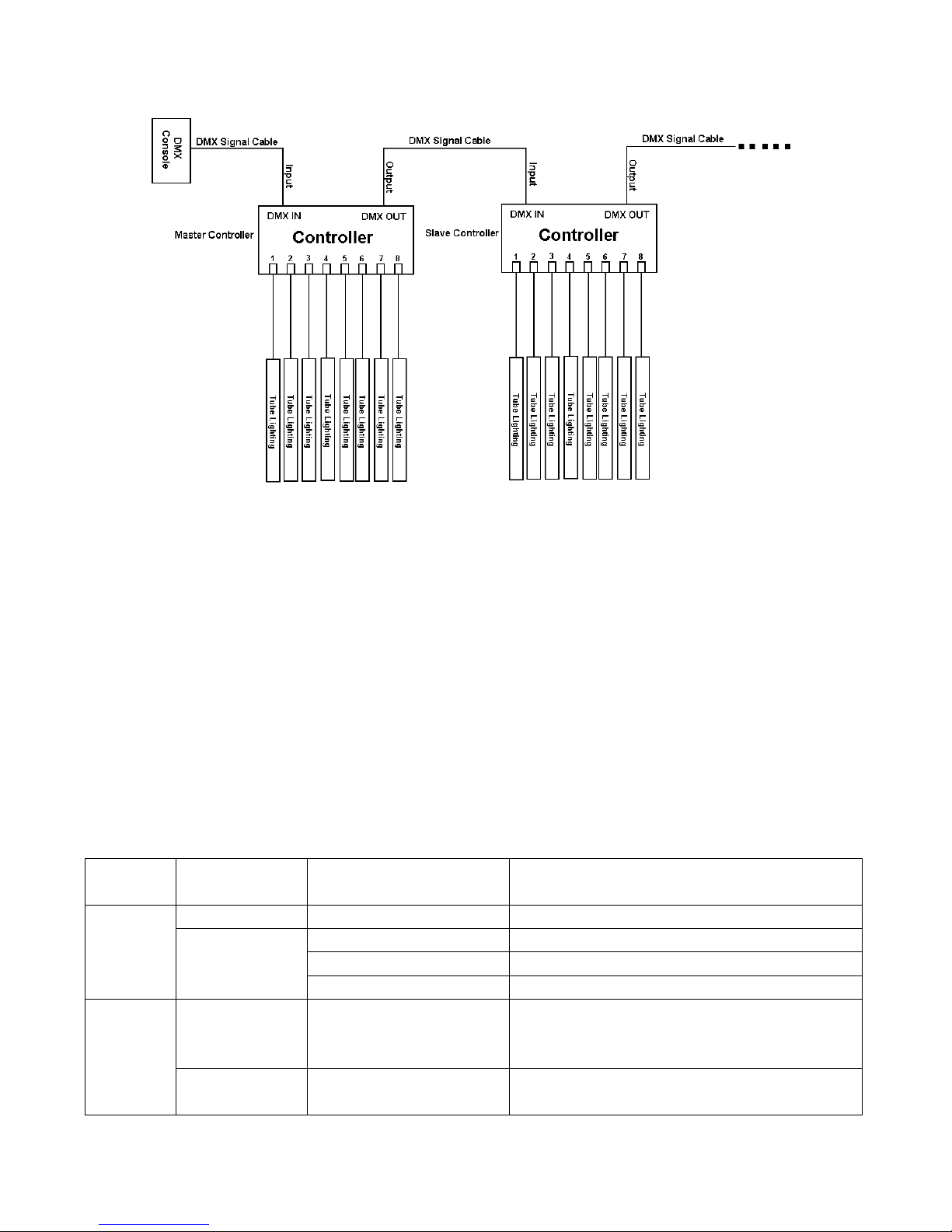
2 of 12 pages
Note:
1) Every controller has 8 outputs,every output of the controller can link 1pc tube light.So every controller can
control 8pcs lights at most.
2) The controller can control 2 types of tube lights:1 meter tube light and 2 meter tube light.Please refer to TUBE
LIGHT TYPE SET MODE in OTHER MODE to set the controller to control the 2 different lights.The 1 meter
tube light has 27 pixels,2 meter tube light has 54 pixels.Each pixels occupies 3 channels,so each 1 meter tube light
occupies 81 channels,each 2 meter tube light occupies 162 channels.
3) Every controller can be used as Master controller or Slave controller,it must be set to slave mode when it is used
as slave controller.The tube lights connected to salve controller will act the same as the tube lights connected to
master controller.
2.Operation Of LED digital tube controller system
Connect the LED digital tube to the LED digital tube controller,and then operate the LED digital tube controller to
control the LED digital tube.It has 7 kinds of operation modes,they are as follows:
Manual dimmer color mode,Sound active mode,Auto-run program mode,Static color select mode,Other
program select mode,DMX mode,Net control mode
Here above 7 kinds running mode are selected by MODE button.
MODE
manual
SET UP manual
UP/DOWN manual
instruction
DMX
MODE
Address set
DMX MODE ADDR:×××
Sets the DMX starting address from 001 to 512
Channels set
DMX MODE CHAN: 005
The unit occupies 5 channels
DMX MODE CHAN: 007
The unit occupies 7 channels
DMX MODE CHAN: 026
The unit occupies 26 channels
DIMMER
MODE
LED tube select
MANUAL TUBE:ALL/××
TUBE:ALL is to set dimmer of all the LED
tubes,TUBE:01~08 is to set dimmer of the
corresponding single LED tube
Red dimmer
MANUAL RED:×××
Adjust the intensity of the red color,000 is off,255 is
the brightest.
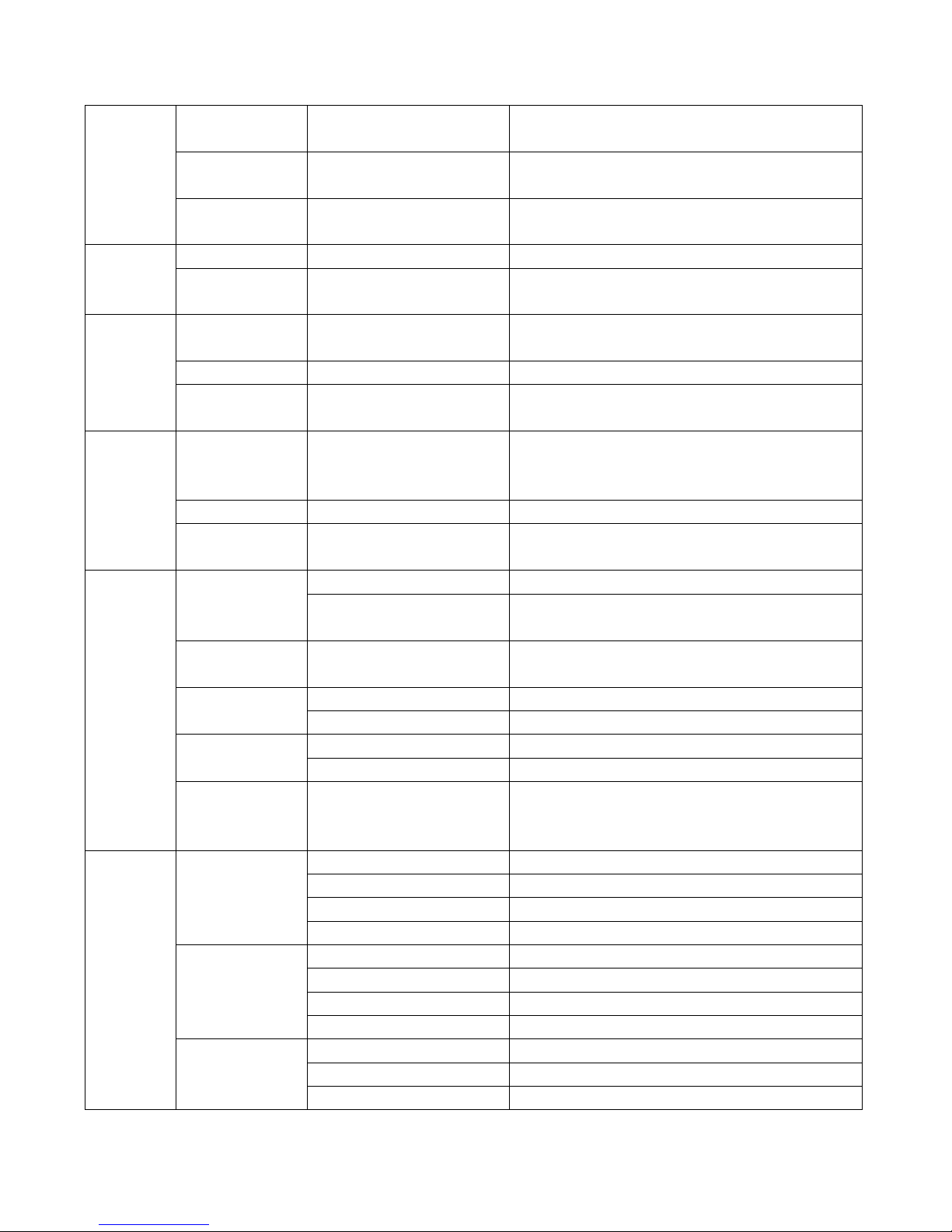
3 of 12 pages
Green dimmer
MANUAL GREN:×××
Adjust the intensity of the green color,000 is off,255 is
the brightest.
Blue dimmer
MANUAL BLUE:×××
Adjust the intensity of the blue color,000 is off,255 is
the brightest.
Flash
MANUAL STROB:××
Adjust the flash speed,00 is flash off,01 is slowest,15
is fastest
SOUND
MODE
Mode select
SOUND PROG:××
Select the 24 built-in sound active mode
Sensitivity select
SOUND SENS:××
Adjust the sensitivity of the sound-active,1 is the
lowest level,8 is the highest level
AUTO
RUN
MODE
Dreaming mode
set
AUTO RUN FADE:××
Select the 24 built-in dreaming mode
Jumping mode set
AUTO RUN SNAP:××
Select the 24 built-in jumping mode
Speed set
AUTO RUN SPEED:××
Adjust the speed of the dreaming/jumping mode
01-16,01 is the slowest speed,16 is the fastest speed
STATIC
COLOR
SELECT
MODE
LED tube select
STATIC TUBE:ALL/××
TUBE:ALL is to select static color of all the LED
tubes,TUBE:01~08 is to select static color of the
corresponding single LED tube
Color select
STATIC CLR:××
Select the 7 static colors
Flash
STATIC STROB:××
Adjust the flash speed,00 is flash off,01 is slowest,15
is fastest
OTHER
MODE
Display
on/off
OPTION BLGT:ON
LED digital tube display always on
OPTION BLGT:OFF
LED digital tube display off after 20 seconds if there
is no operation
LCD backlight
brightness
OPTION BRCO:×××
Adjust the brightness of the LCD backlight 0-100.0
means LCD backlight off,the bigger value the brighter.
IR remote
function on/off
OPTION IR:ON
IR remote function on
OPTION IR:OFF
IR remote function off
Tube light type set
mode
OPTION TUBES:27
The controller is set to control 1 meter tube light
OPTION TUBES:54
The controller is set to control 2 meter tube light
Initialization
mode
OPTION SYSRESET
Initialize the unit at the extra factory setting,now press
UP and DOWN button at the same time,you can
initialize it at extra factory setting.
NET
CONTROL
MODE
IP address set
NET MODE IP0:×××
Set the IP address section 1 from 001-255
NET MODE IP1:×××
Set the IP address section 2 from 001-255
NET MODE IP2:×××
Set the IP address section 3 from 001-255
NET MODE IP3:×××
Set the IP address section 4 from 001-255
Subnet mask set
NET MODE SW0:×××
Set the subnet mask section 1 from 001-255
NET MODE SW1:×××
Set the subnet mask section 2 from 001-255
NET MODE SW2:×××
Set the subnet mask section 3 from 001-255
NET MODE SW3:×××
Set the subnet mask section 4 from 001-255
DMX universe
output set
NET MODE U1:ЧЧЧЧЧ
Set the output DMX universe 1 from 1to 32767
NET MODE U2:ЧЧЧЧЧ
Set the output DMX universe 2 from 1to 32767
NET MODE U3:ЧЧЧЧЧ
Set the output DMX universe 3 from 1to 32767

4 of 12 pages
NET MODE U4:ЧЧЧЧЧ
Set the output DMX universe 4 from 1to 32767
2.1 Manual dimmer color mode
Press"MODE"button,select the manual dimmer color mode.There are three modes in the sound active program
mode.You can select them by pressing the"SET UP" button.
1) LED tube select mode
Press"SET UP"button, select the LED tube select mode.At this time,the LCD displays "MANUAL TUBE:ALL/×
×",then press"UP"or "DOWN"button to select the LED tube.When"MANUAL TUBE:ALL" is displayed means
that you can set the dimming rate for all the LED tubes,When"MANUAL TUBE:01~08" is displayed means that
you can set the dimming rate for the corresponding single LED tube.For example: "MANUAL TUBE:01"represent
the LED tube 1 and so on.
2) Manual dimmer color select
Press"SET UP"button, select the manual dimmer color select mode.At this time,the LCD displays red"MANUAL
RED: ×××",press the "SET UP" again to choose different color,green"MANUAL GREN: ×××",
blue"MANUAL BLUE:×××",then press"UP"or "DOWN"button to set the dimming rate 0-255.
3) Flash speed select
Press"SET UP"to choose the flash speed select mode.At this time,the LCD displays"MANUAL STROB:××
".Press"UP"or "DOWN"button to select the flash speed 00-15,00 is flash off,01 is the slowest flash speed,15 is the
fastest flash speed.Press SET UP to choose the flash speed select mode.
2.2 Sound active mode
Press"MODE"button,select the sound active program mode.There are two modes in the sound active program
mode.You can select them by pressing the"SET UP" button.
1) Sound active program mode select
Press"SET UP"button until the LCD displays"SOUND PROG:××",then press"UP" or "DOWN" to select the
sound active program mode 1-24 under this mode.
2) Sensitivity select mode
Press"SET UP"button until the LCD displays"SOUND SENS:××",then press"UP" or "DOWN" to select the
sound active the sensitivity 1-8. 1 is off sound-active,2 is the lowest sensitivity,8 is the highest sensitivity.
2.3 Auto-run program mode
Press"MODE"button,select the auto-run program mode.There are three modes in the auto-run program mode.You
can select them by pressing the"SET UP" button.
1) Color dreaming program mode select
Press"SET UP"button until the LCD displays"AUTO RUN FADE:××",then press"UP"or "DOWN"button to
select the 24 color dreaming programs 1-24.
2) Color jumping program mode select
Press"SET UP"button until the LCD displays"AUTO RUN SNAP:××",then press"UP"or "DOWN"button to
select the 24 color jumping programs 1-24.
4) Color dreaming/jumping speed select
Press"SET UP"button until the LCD displays"AUTO RUN SPEED:××".Press"UP"or "DOWN"button to select
the color dreaming/jumping speed 01-16,01 is the slowest speed,16 is the fastest speed.
2.4 Static color select mode
Press"MODE"button,select the static color select mode.There are three modes in the static color select mode.You
can select them by pressing the"SET UP" button.
1) LED tube select mode
Press"SET UP"button, select the LED tube select mode.At this time,the LCD displays "STATIC TUBE:ALL/××
