Pixel TW-282 Product Manual

50202 V10.01
Wireless Timer Remote Control
无线定时快门线
TW-282

Contents
Over view 03
Caut ions
TW-2 82 intr oduct ion
The na me of eac h part
Prep are for i nstal l and use
Inst all and r eplac e the bat tery 09
Fix th e recei ver(T W- 282RX ) 1
Tur ned on/ off the pow er 1
Chan nel Set ting 13
Open t he back groun d light o f displ ay
Rece iver co nnect ed with t he came ra 1 6
Shoo ting co ntrol 1 7
Sing le shoo ting
Cont inuou s shoot ing wit hin one s ec
04
05
06
09
1 5
1 7
18
1
2
1
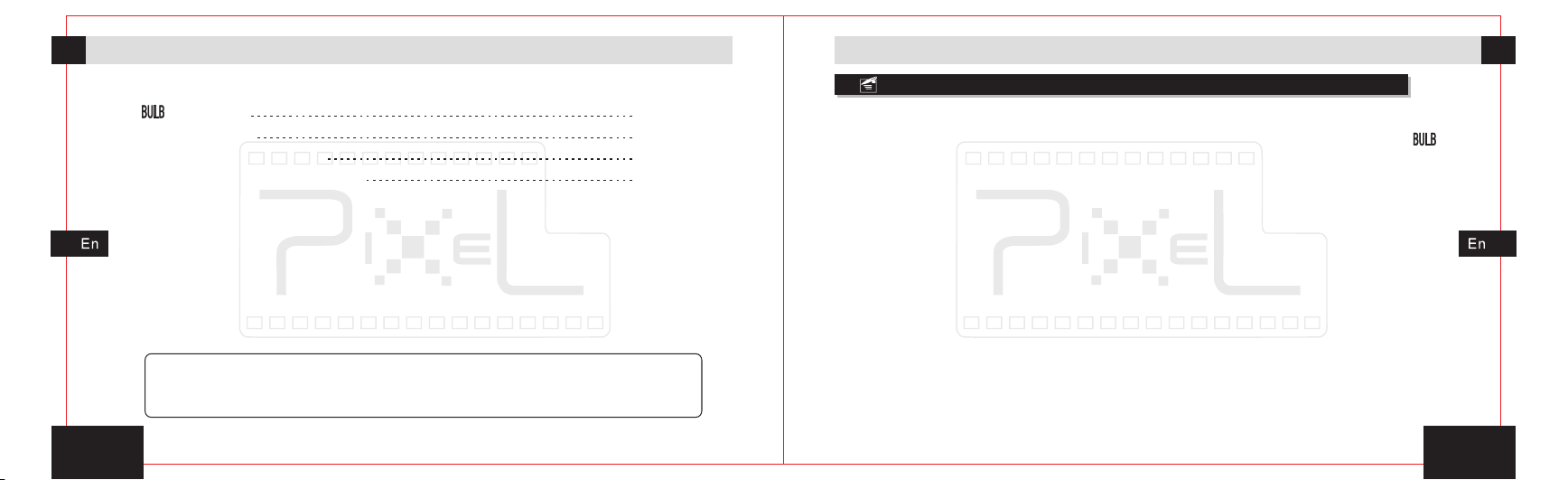
0
[ ]shooting
Dela y shoot ing
Tim ing pla n for sho oting 24
PIXE L TW-282 Specifications
This manual is current upd ate of 1st Se p, 200 9. Please contact
to P IXEL distri butor for fu rther i nform ation , if in teres ting of the
comb ining u sage wi th prod ucts re lease d after this day.
2
2 1
30
Overview
Thank you for purchasing high-performance PIXEL products
First o f all , thank y ou fo r pur chasi ng prod uct of PIXEL TW-282.
ways inc luded single sh ootin g, contin uous shooting within one sec , [ ]
shoo ting, user -defi ned time-d elay and ti ming plan for shooting. Low
cons umpti on of LC D dis play will mak e you be cl ear a t a glance of th e u sing
stat us and us ing pla n.
Before use this pr oduct , yo u must read and f ully unde rstan d this manu al,
then learn to use the cam era to ens ure you are famili ar with the operat ion
prop erly. Through this manua l you can easily handle the oper ation meth od
and th e atten tive th ings.
The shoot ing
2
3
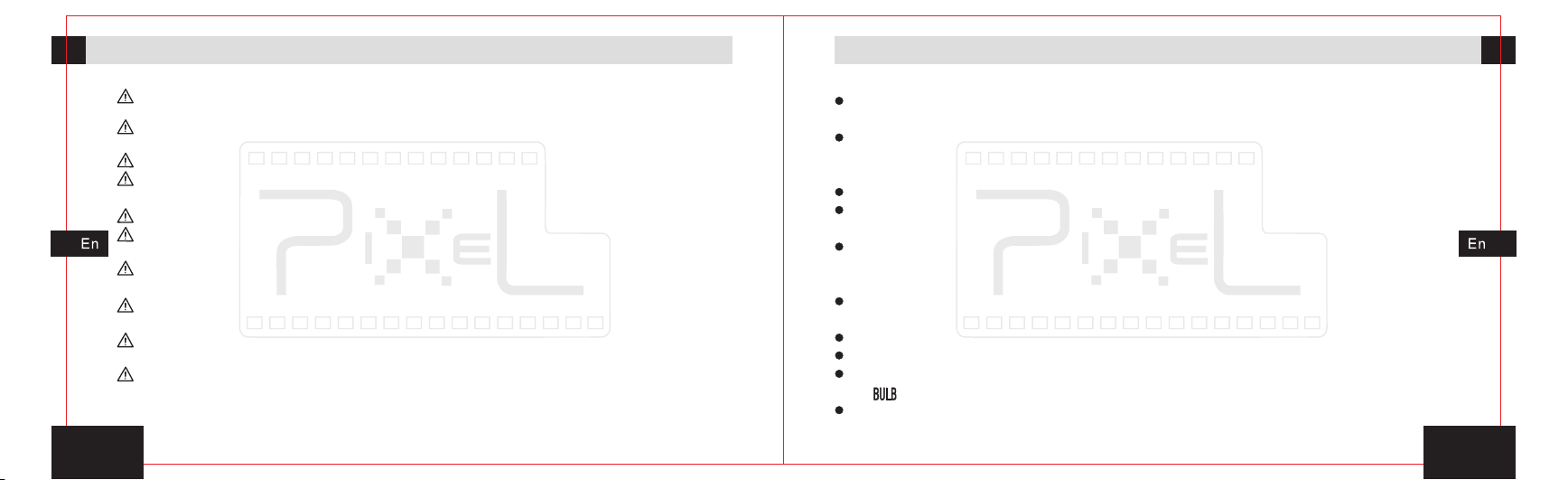
Cautions
TW-282 introduction
The batteries sho uld n ot install anti-po larit y; Otherwi se the b atter ies m ay
leak c orros ive liq uids, h eat or ex plosi on.
Make sure the camer a and recei ver (TW-282 RX) are pow ered off before
inst all it.
When c onnec ted the r emote c able wi th the de vice, do not pull the wires .
As this is an electron ic prod uct acc essor y; some o f the env ironm ent cau ses
may affe ct the wo rking . Howev er this i s hardly ever to get this situatio n.
This p roduc t can't b e stron g vibra tion, or may lead to product failu re.
For a lon g time non-u se, p lease remo ve th e battery to prevent l eakag e of
corr osive l iquid s and dam age the p roduc t.
Do not p ut it in high t emper ature , such as a clo sed car under dire ct sunl ight,
the con trol pan el and othe r high-t emper ature ar eas.
Keep dr y, don’t us e wet hand con tact wit h the produ ct, it must not be
imme rsed in wat er or expos ed to rain, an d this may lea d to not work pro perly.
Do no t use fla mmable a nd explosive g ases in v iolat ion of th is warni ng may
caus e an expl osion o r fire.
Beca use this prod uct i nclud e bat tery, re gardi ng how to use battery, please
oper ate i t str ictly acco rding to rela ted r ules, othe rwise it m ay ca use
expl osion , fire or p hysic al inju ry.
4
Using the wireless remote control technology to achieve shutter’s external
socket with camera for remote control .
FSK modulation used to improve the reliability and stability of the product,
use the global free 2.4GHz wireless channel, 99 selectable channels and
one universal channel.
Operating distance range up to 80M or above.
LCD display is showing channel, power, function mode, it' s easy to
understand and operate.
Ultra-low power standby, transmitter (TW-282TX) uses 2pcs AAA batteries,
which standby time over four years; the receiver (TW-282RX) uses 3V CR-2
lithium battery, which more than 400 hours of standby time.
Transmitter external interface which can directly output signals, it can be
connect with the shutter connect cable of camera for all function operation.
Different shutter connect cable can be connect with different brand cameras.
It can control multiple cameras simultaneously.
The camera can be
[ ] shoo ting an d
Set the parameters for timing shooting.
3
single shooting, continuous shooting within one sec,
user -defi ned del ay and ti ming pl an shoo ting.
5
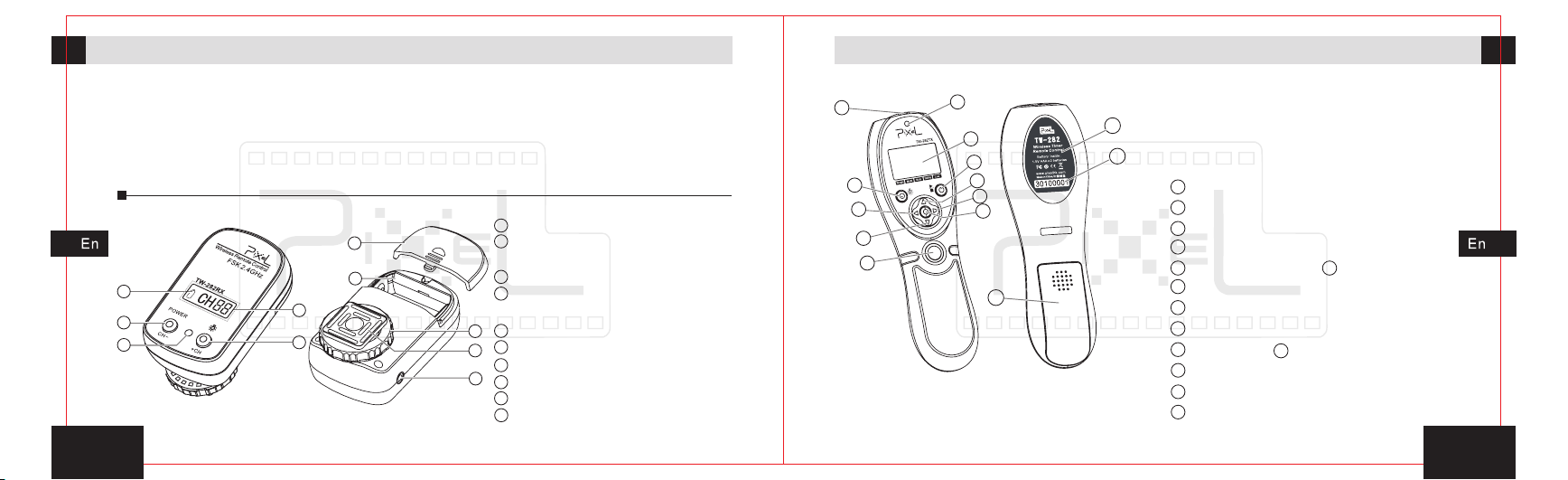
The name of each part
The name of each part
Plea se check all included items after open the packing, if missing, please
cont act the d ealer.
1. Tran smitt er (TW-28 2TX) -- ----- 1 pc
3. 1.5 V AAA batte ry ---- ----- ----- --
2pcs
5. Shu tter co nnect c able -- ----- --- 1pc
Here a re the na mes of ea ch part :
6
2. Rec eiver ( TW-282R X) ---- ----- - 1pc
4. CR- 2 batte ry ---- --------
Lith ium
6. Man ual(t his man ual) -- ----- ----- 1pc
Low ba ttery v oltag e icon
1
2
Powe r butto n/cha nnel
redu ce butt on
3
1
2
3
5
4
7
Rece iver (TW-282RX)
Powe r indic ator
4
Back groun d light b utton /
chan nel inc rease b utton
Chan nel display screen
5
10
6
Batt ery hat ch
9
Batt ery com partm ent
7
8
Output control signal interface
8
9
Hot sh oe fixe d mount
10
Hot sh oe fixe d nut
6
1pc
1
2
3
4
5
11
10
9
8
7
6
12
Tran smitter(TW-282TX)
14
13
1
Outp ut cont rol soc ket
2
Back groun d light b utton
3
Left m ove but ton
4
Decr ement b utton
5
Rele ase but ton
7
Right move bu tton
8
Incr ement b utton
9
Tim ing pla n start / stop button
10
Disp lay
12
Batt ery hat ch
13
Prod uct bac k stick er
14
Item c ode
6
Set button
11
Shut ter ind icato r
7
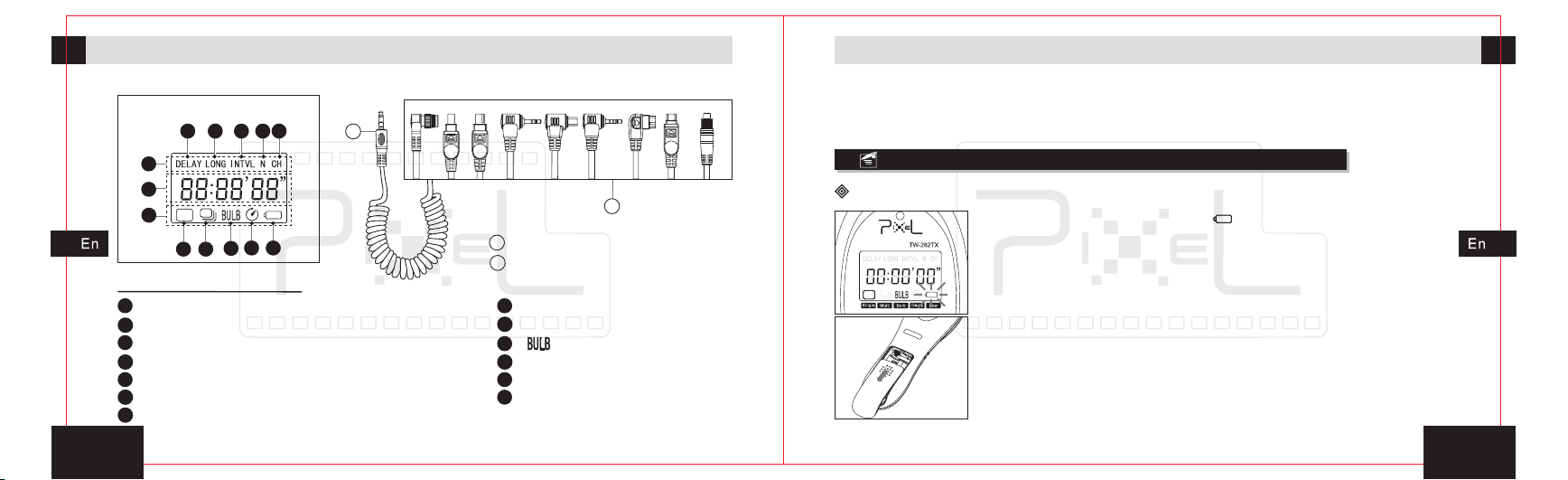
The name of each part
Preparation for installation and use
Disp lay of tr ansmi tter
10
121313
11
9
1
2
3
7
8
6
5
4
1
Disp lay of tr ansmi tter
1
Tim ing pla n funct ion are a
3
Func tion ar ea
5
Cont inuou s shoot ing wit hin one s ec icon
Dela y shoot ing ico n
7
The ic on of del ay time
9
The ic on of int erval t ime
11
The ic on of cha nnel
13
8
DC0 DC1 D C2
Shut ter con nect ca ble
E3 N3
Inpu t plug
1
Shut ter con nect pl ug
2
2
Tim e displ ay area
4
Sing le shoo ting ic on
[ ]sho oting i con
6
Low ba ttery v oltag e icon
8
The ic on of exp osure t ime
10
The ic on of tim ing sho ts
12
RS1
S1 UC1
2
CB1
Befo re use, y ou s hould read the user manual of y our camer a carefully an d
well under stand the ma nipulation and func tiona l sett ing. The function se tting
of cam era may i nflue nce thi s item’s effi ciency control of the camera.
Install and replace the battery
The tr ansmi tter( TW-282TX)
The low battery voltage icon[ ]will twinkle or the character
become dim obvious when the power is not enough, that
means the low battery voltage has already influence the
normal work of the device, which needs to replace the
battery in time. The transmitter uses 2pcs AAA batteries;
Please follow the steps to replace the battery if needed.
1. Sli de and op en the ba ttery h atch.
9
