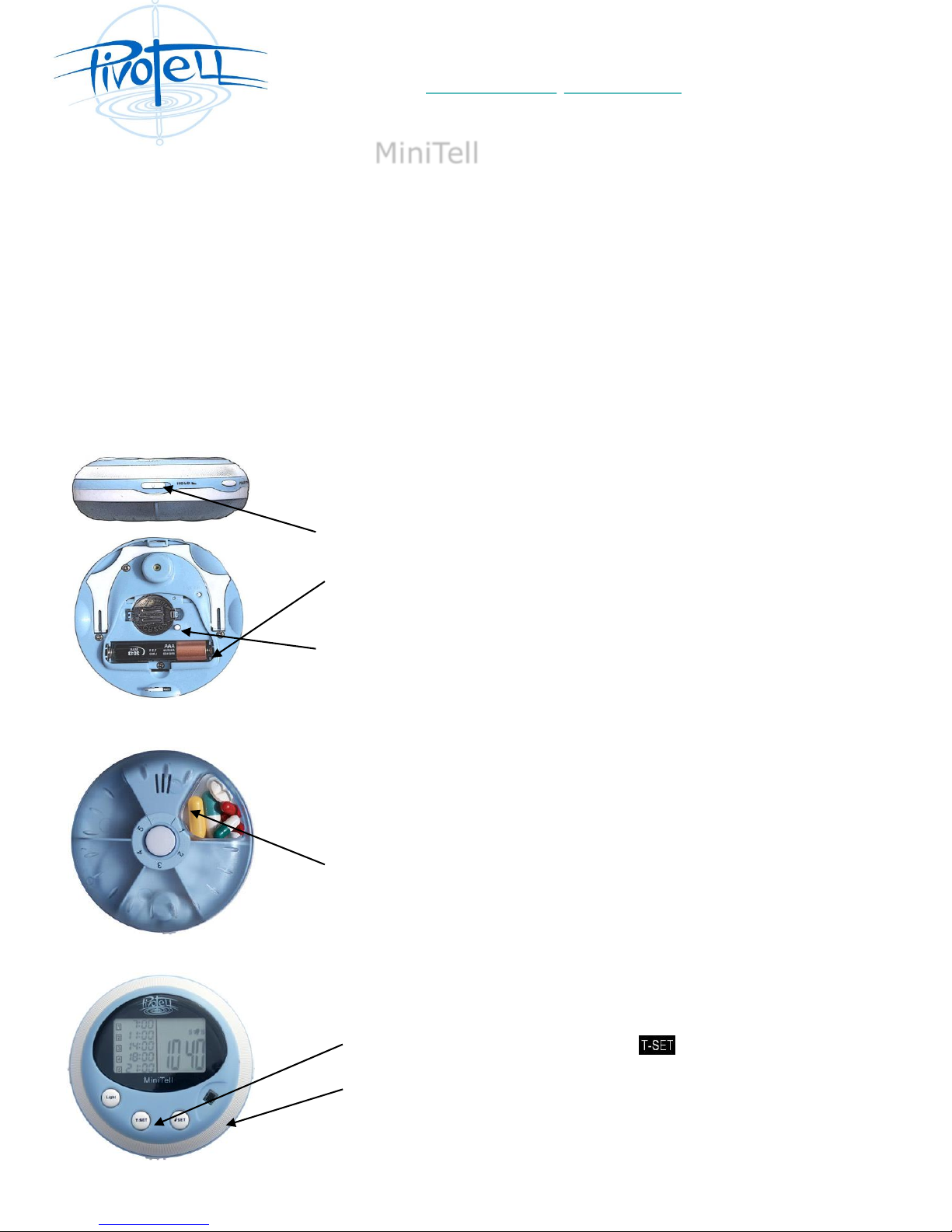
Pivotell Ltd, P.O.Box 108, Saffron Walden CB11 4WX
Tel: 01799 550979 Fax: 01799 550838
sales@pivotell.co.uk www.pivotell.co.uk
MiniTell
5 TIMES DAILY VIBRATING ALARM AND PILL BOX
OPERATING INSTRUCTIONS
Features:
Five alarms per day - either audio or vibration or both. Snooze function.
Five compartments to hold daily medication (capacity - approx 10 ml.)
Compact design for easy carriage in a pocket or bag.
Locking switch to prevent accidental alteration of settings.
24 Hour Clock.
Large LCD display with LED backlight.
ISO9001:2000 and Medical CE (EUROPE) certified. RoHS approved.
The MiniTell pill box is powered by one CR2025 or CR2032 lithium battery
(preinstalled) for time function and one AAA battery for vibration, alarm,
sound and light functions. Insert the AAA battery before setting the time.
To install the AAA battery:
With the digital display facing upwards slide the ‘OPEN’ switch on the rim
to the right and separate the top body from the bottom.
Remove the battery case cover (picture shows cover already removed).
Insert the AAA battery making sure it is placed with the correct polarity as
indicated by the polarity symbols in the battery case recess. Replace
battery case cover. Click bottom and top of unit back together.
NB After changing either battery depress the ‘reset’ white button using a
sharp point.
BATTERIES
FILLING
Turn the pill box so that the side with the pill compartments is facing you.
Turn the translucent cover 1/6th round to obtain access to each
compartment.
Fill the compartments numbered 1 to 5 with the medication corresponding
to your prescription. i.e. Compartment 1 for first dose, compartment 2 for
second…etc
Finish by turning the translucent cover so that all compartments are
covered and check that all medication is in the correctly numbered
compartment.
SETTING THE TIME
Turn the pill box so the that the digital display is facing you.
Slide the ‘Hold’ button (on the rim) to the left, to unlock settings.
Press the T-SET button for four seconds until appears on the LCD.
Release button. The hours digits will flash.
Turn the Time Adjustment Ring (white serrated rim) either clockwise or
anticlockwise to set the correct hour.
Press & release T-SET to confirm and the minutes digits will flash. Rotate
the Time Adjustment Ring in the same way to set the correct minute.
Press & release T-SET again to confirm.

Turn the pill box so the that the digital display is facing you.
Slide the ‘Hold’ button (on the rim) to the left, to unlock settings.
Press the « SET » button for four seconds until
the icon « » appears on the display and the first alarm time
flashes. « 1 -:- - »
Turn the Time Adjustment Ring (white serrated rim) either clockwise or
anticlockwise to set the first alarm. It can be set in 30 mins increments.
Press the « SET » button to confirm.
« 2 -:- - » will now flash. Repeat to set the second alarm.
Follow the same procedure for alarms 3,4 and 5 if required
To skip an alarm time, set the time between 23.30 and 0.00 and ‘’-:--‘’
will be displayed.
ALARM / VIBRATE SETTING
With the digital display facing upwards slide the button positioned on the
left side rim marked Beep Vib Beep + Vib in one of three directions.
1. To the left for: Alarm sound only (« BEEP »), the symbol « » is
displayed on the LCD
2. To the centre position for: Vibrate only (« VIB »), the symbol
« » is displayed on the LCD
3. To the right for: both Alarm and Vibrate (« BEEP + VIB ») the symbol
(« ») is displayed in the LCD
LOCK SETTINGS
Lock your settings by sliding the ‘HOLD’ button to
the right (located on the right hand rim of the pill
box.)
LIGHT
Press ‘Light’ to turn on the light for 10 seconds – this is only visible in
the dark. The ‘HOLD’ button should be unlocked for the light to work.
Alarm time
At the preset alarm time, the alarm (sound and/or vibration) activates for 30 seconds while the corresponding
alarm time flashes . Rotate the pill compartment cover to access the medication appropriate for the alarm time.
This will cancel the alarm and the display will show ‘’ - :-- ’’ .
If the pill compartment cover is not rotated and no button is pressed the alarm will stop after 30 seconds but
repeat twice for 30 seconds at 5 minute intervals. The alarm time turns steady but the “:” (colon) continues to
flash, indicating that pills have not been taken.
If the pill compartment is rotated during the current alarm time or anytime before the next alarm time, the
current alarm time changes to ‘’-:- -” indicating that the pills have been taken.
Resetting the Five Alarms
All the 5 alarms automatically reset to their original set times at 01.00 daily
Snooze function
If any button is pressed during any of the 30 second alarm sounds, the alarm will silence but the 5 minute
snooze function remains. After 5 minutes the alarm will sound again. Remove pills by rotating the cover.
Replacement of Lithium Battery
If the lithium battery needs replacing (fading LCD display / abnormal function) unclip the holding bar, remove
the old battery (CR2025 or CR2032 )and replace with a new battery. A new CR2032 is supplied in the box.
Replace the holding bar. Place the top and bottom body together and press gently until it clicks to lock.
NB After changing either battery depress the ‘reset’ white button using a sharp point.
IMPORTANT
There are some pills that should not be exposed to the air for any length of time. If in doubt please
check with your pharmacist.
When the Minitell is in ‘Vibrate’ mode avoid leaving it near the edge of a table or other smooth surface
to prevent it vibrating over the edge at the alarm time and falling on the floor.
Pivotell Ltd will accept no responsibility for faults or any other consequences arising from misuse, for
example, dropping, water damage, and insertion of foreign objects.
SETTING THE ALARM TIMES
