
Applies to the following Models:
EH9400, EH9420 (100-240
V)
User Manual
Rev A 05/2019
Important! This User Manual contains important information for t
he user of the product. All who
use this product should review and completely understand its contents. Remember to keep this manual in a
place where it is always available to those using the product.

ErgoStyle Elevating HYLO Table 2 PivotalHealthSolutions.com
800-743-7738
Table of Contents
Introduction
3
Safety Precautions & Definition
4
Installation & Unpacking
5
Technical Specifications
6
Operation
7
Preventative Maintenance
9
Cleaning & Care
9
Service & Replacement Parts
10
Warranty
13
Manufacturer Information
14

ErgoStyle Elevating HYLO Table 3 PivotalHealthSolutions.com
800-743-7738
The ErgoStyle Elevating HYLO Table is feature-rich with smooth elevation and up to 63° tilting
capabilities that reduce stress on you and your patients. The ErgoStyle Elevating HYLO Table also
features a tuck away foot plate, giving better access to the end of the table. Because it’s fully modular,
it allows for easy modifications and upgrades as your practice and techniques grow. Choose from
manual drops, various adjustable headpieces, breakaway chest, and many other options to customize
your table to your practice needs.
Intended Use: The EH9400 Elevating Table is intended for use in a clinical environment to support
patients during treatment.
Transport and shipping temperatures (-40°C to +70°C) and humidity (from 10% to 100%)
INTRODUCTION

ErgoStyle Elevating HYLO Table 4 PivotalHealthSolutions.com
800-743-7738
Warnings and Precautions throughout this manual and on the table are indicated by specific symbols.
Understand these symbols and their definitions before operating the table.
The definitions of these symbols are as follows:
CAUTION:
Text with a “CAUTION” indicator will explain possible
safety infractions that could have the potential to cause injury.
WARNING: Text with “WARNING” indicator will explain possible
safety infractions that will potentially cause serious injury and
equipment damage.
Pinch Point:
Indicates space between manually adjustable moving
and stationary parts where body parts may become caught, leading
to minor injury.
Warning: High Voltage
Crush Hazard:
Indicates space between powered moving and
stationary parts that represent a potential crush hazard.
Instructions for Use: Indicates the need for the user to consult the
instructions for use.
Before using this equipment follow the following safety precautions:
WARNING: Never leave patient on table unattended.
Powered components used to elevate and lower this table present a potential crush hazard. KEEP CHILDREN
AWAY FROM TREATMENT AREA. Allow only the patient and authorized staff in treatment area.
WARNING: Under no circumstances should the table be modified from its original design. Contact Pivotal
Health Solutions if you need help with service.
SAFETY PRECAUTIONS & DEFINITIONS

ErgoStyle Elevating HYLO Table 5 PivotalHealthSolutions.com
800-743-7738
ELECTRICAL CONNECTION: For your personal safety, this table must be grounded. This table is equipped
with a power supply cord having a three (3) prong grounding plug. To minimize possible shock hazard, it
must be plugged into a mating three (3) prong grounding type wall receptacles, grounded in accordance
with the National Electrical Code and local coded and ordinances. If a mating wall receptacle is not available, it is the
responsibility and obligation of the customer to have a properly grounded three (3) prong wall receptacle installed by a
qualified electrician. Power requirements of the table are found in the Technical Data Section.
Additional precautions:
· Read and understand this entire manual.
· Ensure all components have been inspected for damage and are fully functional.
· Train employees on proper use. This table should be used only by qualified, trained personnel in a clinical setting.
· Never exceed the table’s maximum supported weight of 400 lbs. (181 kg).
· Connect table only to an outlet that is grounded and connected to a circuit with a fused circuit breaker
in
accordance with the National Electrical Code and local codes and ordinances.
· Use only on dry surfaces. Ensure the tables feet do not slide.
· NOT intended for use with accessories other than those indicated in this manual.
· KEEP ALL CHILDREN AWAY FROM TREATMENT AREA. Powered components present a potential crush hazard for
children. Allow only the patient and staff in treatment area.
· Always explain to the patient how to properly get on and off the table. Be sure to assist patient to prevent falls.
· Keep patient’s hands positioned on the top side of cushions at all times.
· Keep hands and feet away from moving parts and pinch points.
· Ensure controls have locked properly prior to positioning or releasing patient.
· Never leave patient unattended on table.
· Follow preventative maintenance instructions provided in this manual.
· If you need service assistance contact Pivotal Health Solutions at 1-800-743-7738.
A MINIMUM OF TWO PEOPLE ARE REQUIRED TO LIFT AND MOVE THE TABLE. LIFT THE TABLE BY THE BASE
FRAME!
WARNING: Do not lift the table by the Head Section or Arm Rest.
WARNING: Do not install, or use, this table adjacent to or stacked with other equipment because it
could result in improper operation. If such use is necessary, observe equipment to verify it is operating
normally.
After removing the top and side panels of the shipping crate, you may notice metal bands and plastic strips.
These are used to secure various sections of the table and must be removed before the table can be lifted out.
Once all bands and strips are off, the table must be lifted directly upward in order to clear all shipping restraints.
Once the table is out of the shipping crate, place table in a level location and inspect the table cushions, frame,
cables, etc. for damage. If no damage is noted, plug in the table and test the tilt, elevation, and function of
drops or other options that are on your table. Contact Pivotal Health Solutions or your dealer with any
questions or concerns.
INSTALLATION / UNPACKING

ErgoStyle Elevating HYLO Table 6 PivotalHealthSolutions.com
800-743-7738
Model Number
EH9400 (115V cord)
Model Number
EH9420 (230V cord)
Rate Voltage
100-240V
Rated Frequency
50/60 Hz
Rated Current
4.5 Amps MAX
Fuse Type
No user serviceable fuse
Lifting Capacity
400 lbs. (181 kg)
Duty Cycle
2 min on 18 min off
Electrical Classification
Class 1
Electrical Type
IP Rating
IPx6 Washable
Mains Power Cord 115V
4m (13 ft) cable length, 18 AWG
Mains Power Cord 230V
3.4m (11 ft) cable length, 18 AWG
Keep table out of high moisture areas. For indoor use only.
Operating Conditions: This table should be operated, between 40° F (4.4° C) and 100° F (37.8° C), with relative humidity
ranging from 30% to 80%.
Physical Table Specifications:
· Height 20-30”
· Table Weight 325 lbs.
· Shipping Weight 420 lbs.
·
Dimensions 70”L X 28”W X 20-30”H
· Lift Capacity 400 lbs. (181 kg)
LINAK ACTUATOR Specifications:
· Duty cycle: 10 % ~ 2 minutes of continuous use at full load, followed by 18 minutes of pause
· Ambient temperature: from +10° to +40 °C
· Approved to EN 60335-1 and UL 962
Product changes: Pivotal Health Solutions, Inc. reserves the right to make product changes without prior notice.
Contact your Pivotal Health Solutions representative for advice and information about product upgrades.
TECHNICAL SPECIFICATIONS

ErgoStyle Elevating HYLO Table 7 PivotalHealthSolutions.com
800-743-7738
Federal law restricts this device to sale for use by or on the order of a Physician or with the
descriptive designation of any other practitioners licensed by the low of the State in which the
person practices to use or order the use of the device.
WARNING: Use of accessories and cables other than those specified or provided by the Pivotal Health Solutions
could result in increased electromagnetic emissions or decreased electromagnetic immunity and result in improper
operation.
WARNING: Portable RF communications equipment including peripherals such as antenna cables and external
antenna should be used no closer than 30 cm (12 inches) to any part of the EH9400 including the cables associated
with the EH9400. Otherwise, degradation of performance of this equipment could result.
ASSISTING PATIENT ON TABLE:
1) The practitioner or trained staff should always assist the patient on the table. Do not allow the patient to get on
the table by him/herself.
2) The patient should check clothing for keys, wallet, or any other items that may cause discomfort during treatment
or damage upholstery.
3) Never leave patient unattended while on the table.
TABLE OPERATION:
1) To begin treatment, have the patient stand on the foot plate and lean into the table, placing hands and arms on
arm pads.
2) Once the patient is in position and hands are on the armrest pads, use the foot pedal to control the function of the
table
4) Begin by tilting the patient to the horizontal position by pressing the down arrow located on the foot control
(always keep hands and feet way from moving parts).
5) Once the table is in horizontal position you can raise the table horizontal to the desired height by pressing the up
arrow located on the foot control under the raise/lower icon.
6) When treatment is finished, retract the ankle extended back into the table if it was extended, then lower the table
to its lowest position to remove patient. Lower the table by pressing and holding the down arrow under the raise/
lower icon on the foot control.
OPERATION
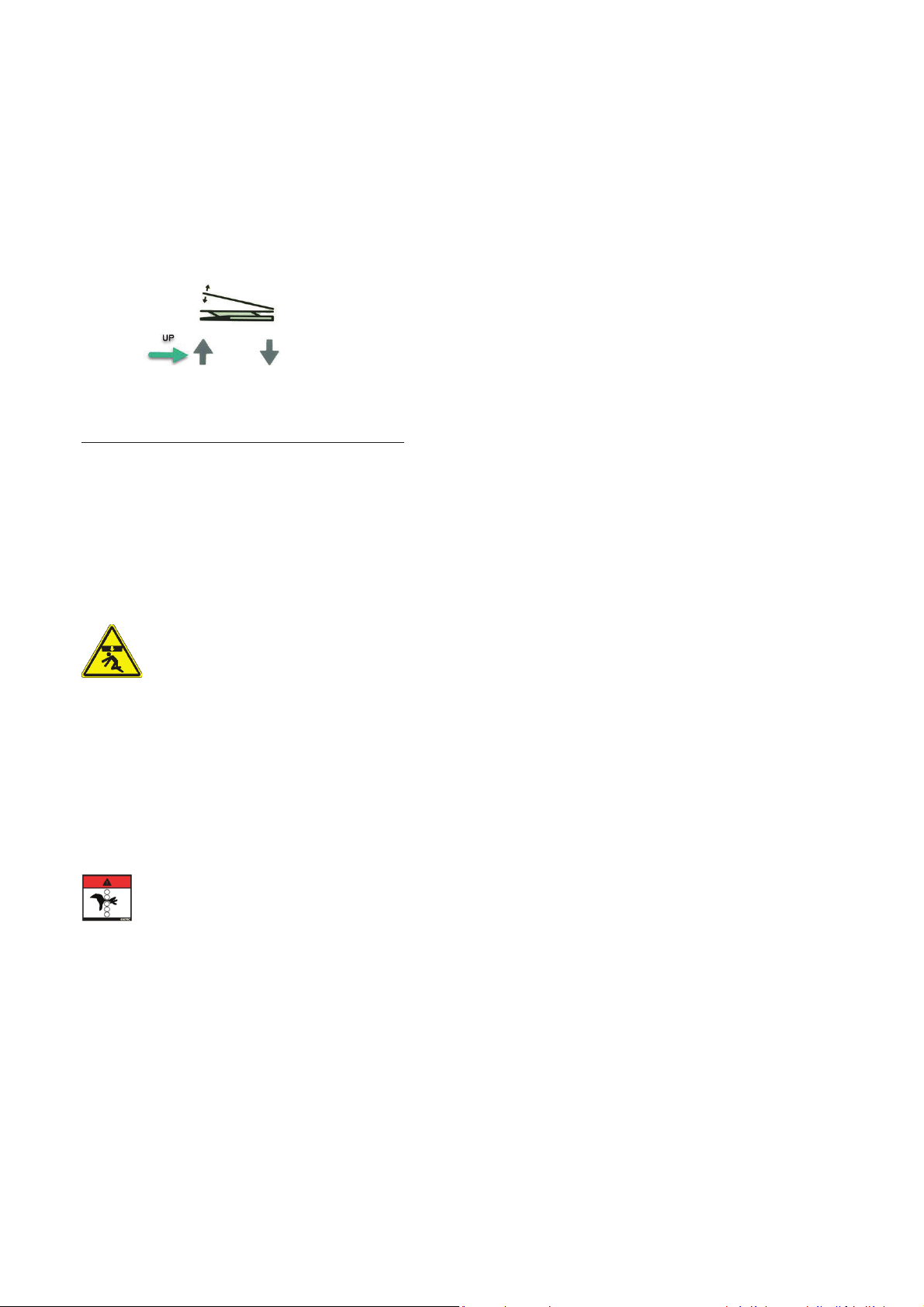
ErgoStyle Elevating HYLO Table 8 PivotalHealthSolutions.com
800-743-7738
7) You can now safely remove the patient from the table, or you may choose to tilt the table vertical so the patient
can step off the table in the vertical position. To remove the patient in vertical position, make sure the patient’s
arms and hands are on the armrest and return the ankle extender to position closest to the table.
8) To tilt the table up to vertical position for patient removal, make sure the ankle extender is returned to retracted
position (closest to the table) then simply press the up arrow under the UP/DOWN tilt icon. Once the foot plate is
firmly on the ground, the patient may step off of foot plate.
ASSISTING PATIENT OFF TABLE (AFTER TREATMENT):
1) Caution the patient not to get up from the table alone so as to prevent any strain that could void the treatment .
Also ensure the patient is not lightheaded from laying down which can cause imbalance.
2) Allow patient to get full balance before coming to a standing position. Best practice is to keep a hand on the
patient at all times.
TABLE ELEVATION: Use the foot control to raise, lower, and tilt the table. The control box is programmed to prevent the
table from tilting vertical if table has been raised horizontally. In order to tilt the table vertical, the table must be at lowest
horizontal position before tilting function is active. If Tilt button is pushed and table is not at lowest horizontal position
lowered there will be a beep and table will not move.
Powered components used to elevate and lower this table present a potential crush hazard. KEEP CHILDREN
AWAY FROM TREATMENT AREA. Allow only the patient and authorized staff in treatment area.
DROP OPERATION: To cock the drop, simply raise the COCKING HANDLE. To increase the amount of drop tension, turn the
TENSION ADJUSTMENT KNOB toward the rear of the table. To decrease the amount of drop tension, turn the TENSION
ADJUSTMENT KNOB toward the head of the table.
ADJUSTING ANKLE SECTION: To adjust the ankle section Turn knob counter clockwise to loosen lock and pull out ankle
extension. Turn knob clockwise to tighten ankle section in desired position. The ankle extender must be in the retracted
position (closest to the table) before tilting the table from horizontal to vertical.
CAUTION: Always keep patient’s hands positioned on Patient Handle when lowering, raising and tilting table to keep from
potential pinch points.
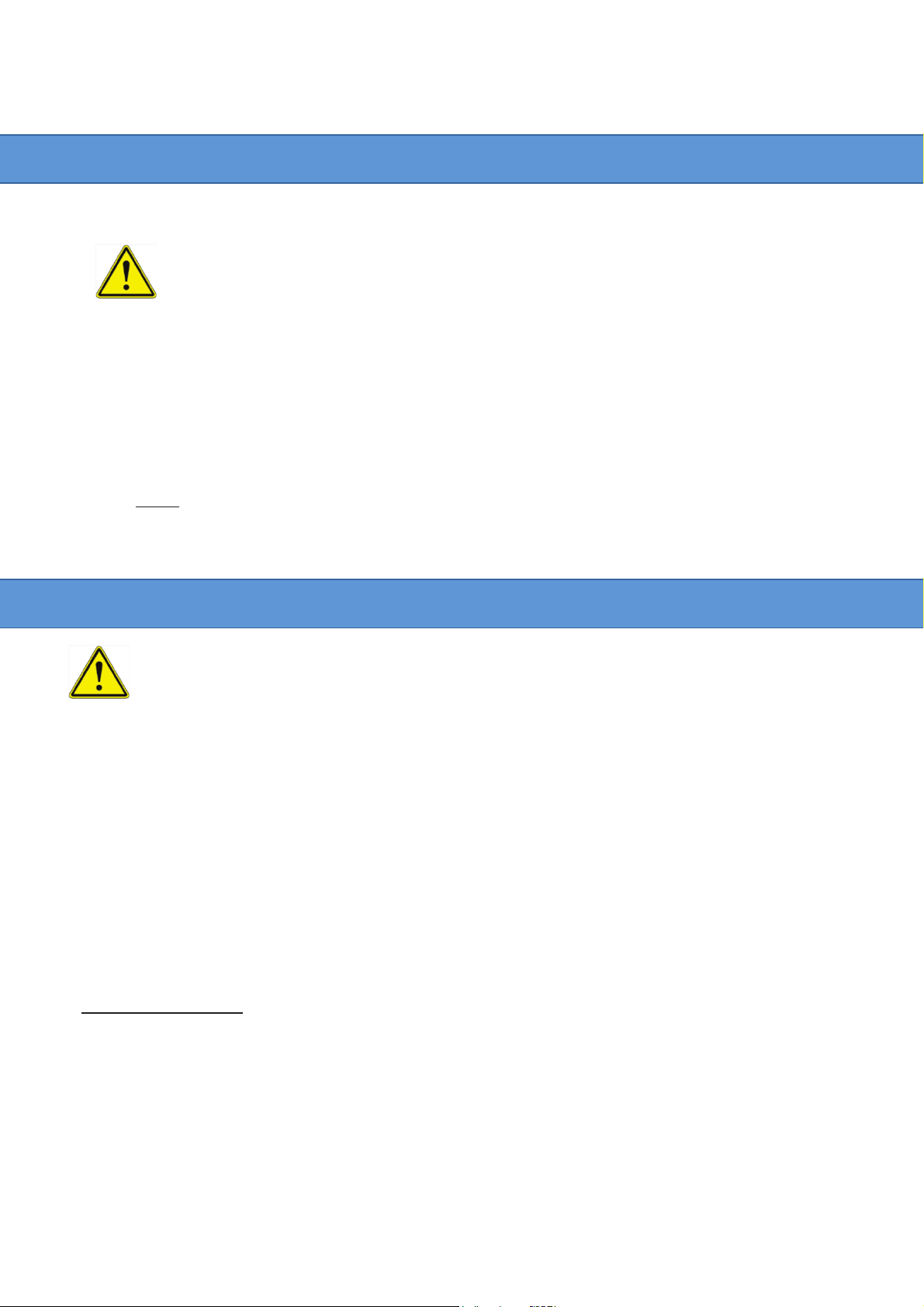
ErgoStyle Elevating HYLO Table 9 PivotalHealthSolutions.com
800-743-7738
WARNING: Disconnect table from power source before wiping down mechanical parts to avoid
personal injury.
To optimize the life of this table, inspect your table and components at least monthly:
· Inspect the table to make sure that there is no external damage or loose hardware. Tighten loose
hardware. Hardware that does not tighten needs replacement.
· Inspect table for obvious signs of damage or wear such as cracked welds, loose bolts, frayed or damaged
cords.
· Check moveable components (electrical and non-electrical) to ensure functionality.
· Check components to ensure they lock properly.
· NOTE: This table requires no lubrication.
· Contact Pivotal Health Solutions with questions or concerns. 800-743-7738.
READ CAREFULLY. IMPROPER CLEANING WILL VOID THE WARRANTY. NEVER USE ALCOHOL BASED
CLEANING AGENTS.
• For disinfecting: There is a disinfecting wipe on the market called Protex Ultra Disinfectant Wipes. Many of
our customers use these.
• For day to day cleaning: A solution of 10% mild household liquid dish soap with warm water, applied with a
soft, damp cloth. Rinse with clean water and dry.
• For stains: Dampen a soft white cloth in a one to one (1:1) solution of Fantastik® and water OR Formula 409®
and water. Rub gently and rinse with a water dampened cloth.
• For more difficult stains: Dampen a soft white cloth with a solution of household bleach (10% bleach / 90%
water). Rub gently and rinse with a water dampened cloth to remove bleach concentration.
WHAT NOT TO USE: Using the wrong cleaning agents can void your warranty and crack, dry out, and
destroy your vinyl. Do not use any cleaning agents that contain alcohol, harsh chemicals, or abrasives.
When in doubt, give us a call!
PREVENTATIVE MAINTENANCE
UPHOLSTERY CARE & CLEANING
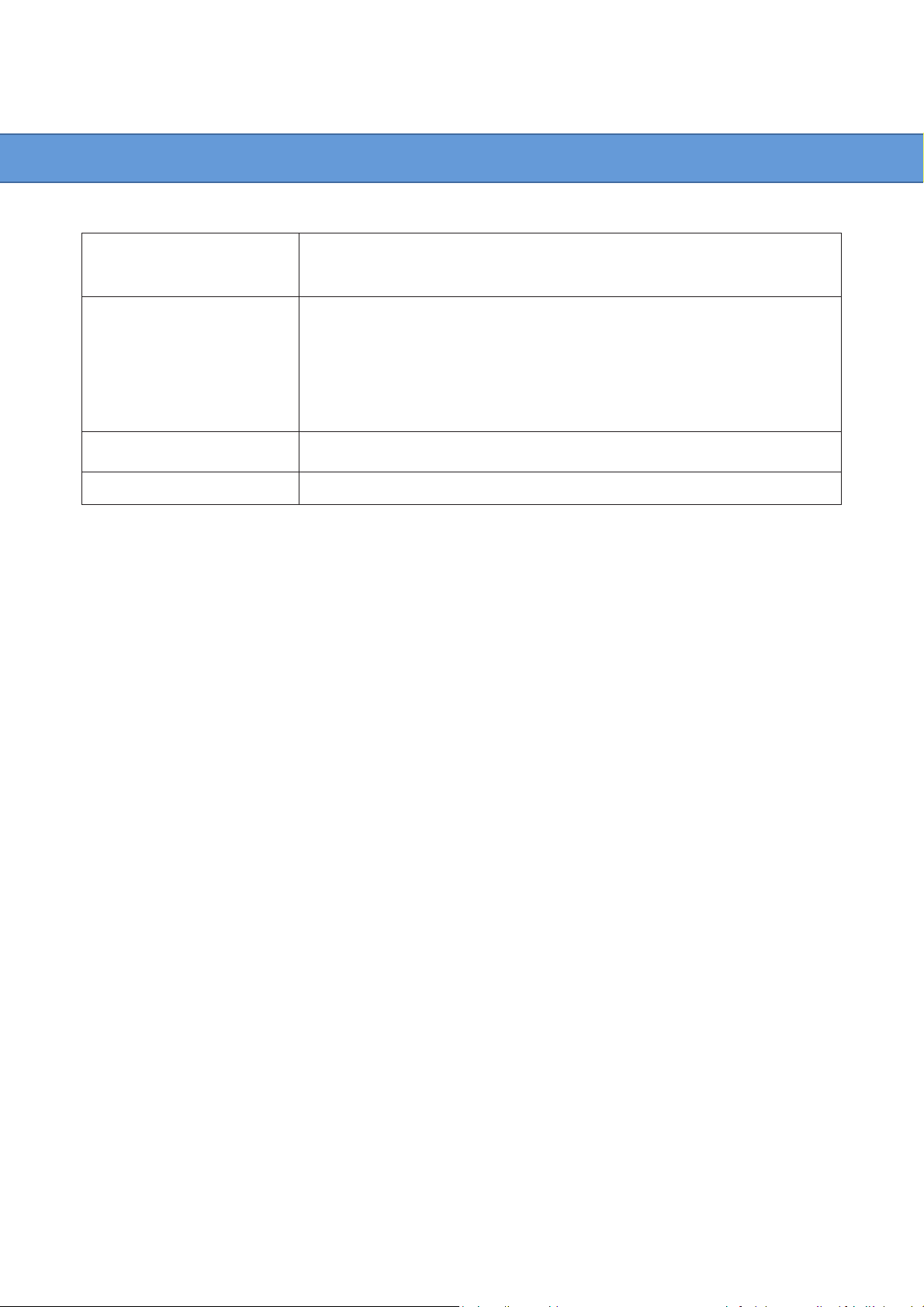
ErgoStyle Elevating HYLO Table 10 PivotalHealthSolutions.com
800-743-7738
Troubleshooting:
No Power
1. Verify power supply connections.
2. Check that outlet is working and breaker is not tripped.
3. If the problem persists, contact Pivotal Health Solutions.
Elevation: Table will not raise or
lower.
1. Check to verify table is home by lowering table to zero in the horizontal and
vertical directions.
2. Check to see if cord running from foot control to control box is connected
properly.
3. Look for damage to controls.
4. Make sure outlet is working properly.
5. If the problem persists, contact Pivotal Health Solutions.
Ankle section slips
1. Check for proper operation.
2. If the problem persists, contact Pivotal Health Solutions.
If you hear unusual noise.
Contact Pivotal Health Solutions
Refer to Warranty section in this manual for specific warranty information.
When replacing worn parts, use genuine Pivotal Health Solutions, Inc. parts by contacting our service
department. When ordering replacement parts:
· Ask for the service department, 800-743-7738
· Have the model number and serial number available
· Specify parts by the numbers/description below
Instructions for Damaged Merchandise: The contents of this shipment have been checked and packed by
experienced personnel. If your company arranged the shipping, damage should be noted on the Bill of Lading
before signing to accept the shipment, then articles damaged in transit should be reported at once to delivering
carrier and a claim must be filed by you. If freight was arranged by Pivotal Health Solutions, note any damage on
the Bill of Lading before signing acceptance of product and notify Pivotal Health Solutions right away. Failure to
inspect for shipping damage prior to signing for the product may affect your warranty. We can neither be
responsible for, nor can we accept the return of merchandise damaged in transit during shipment arranged by
outside parties.
RESALE OR DISPOSAL
A chiropractic table is considered a medical device by the Food and Drug Administration. Therefore, it is
necessary that Pivotal Health Solutions, Inc. be notified if the table is sold, destroyed, or otherwise disposed of.
Please notify in writing providing your name and the serial number of your table to:
Pivotal Health Solutions
Attn: Quality
3003 9th Ave. SW
Watertown, SD 57201
SERVICE AND REPLACEMENT PARTS

ErgoStyle Elevating HYLO Table 11 PivotalHealthSolutions.com
800-743-7738
Replacement Part Information
Part Name
Part Number
Head cushion
95038-xxx*
Thoracic cushion
58450-xxx*
Pelvic cushion
95032-xxx*
Ankle cushion
58449-xxx*
Cervical tilt mechlok
65471
Cervical elevation gas spring
95062
Thoracic manual drop
ES58353
Lumbar manual drop
ES58354
Pelvic manual drop
ES58355
Breakaway gas spring
58394
Breakaway mechlok
58371
Lever control for breakaway
95264
Chest dual control
58373
Elevating pelvic section
ES95015
Lift column
95785
Tilt motor
H0012
Control box
H0015
Knob for ankle extension
88282
Dual foot switch
95783
*xxx is a place holder for the color code. Contact Pivotal Health for the appropriate color code for your table

ErgoStyle Elevating HYLO Table 12 PivotalHealthSolutions.com
800-743-7738
Expected Life: The product has an approximate expected life time of 10 years when correctly handled, serviced
and inspected in accordance with these instructions.
Design and Quality: Pivotal Health Solutions is certified in accordance with ISO 13485, the standard for the
medical device industry.

ErgoStyle Elevating HYLO Table 13 PivotalHealthSolutions.com
800-743-7738
Pivotal Health Solutions warrants to the original purchaser that each PHS Chiropractic product shall be free from defects in
material and workmanship and agrees to remedy any such defect or to furnish a new or equal part in exchange therefore.
Warranty covers components and repairs (labor) indicated below, commencing on date of original shipment. Labor
coverage may not include replacement or installation of small parts or components. Pivotal Health Solutions Service and/or
Sales will determine the technical level of service needed and approve labor coverage on a case by case basis.
Warranty Period: 1 year structural frame, electrical components, foam and upholstery, moving components, hardware,
and accessories. Labor covered on repairs in 1st year.
Pivotal Health Solutions reserves the right to inspect claimed defective products. No returns, replacements or repairs may
be made without prior written consent. Please do not return any product to Pivotal Health Solutions or its service center
without first contacting Customer Service for Return Authorization number. Products returned without a Return
Authorization number will be refused back to the customer at their expense.
Return Authorization can be obtained by contacting the service department at Pivotal Health Solutions. Refer to Service
section of this manual for contact information.
This Warranty covers defects in materials and workmanship provided the product is used for the normal purpose for which
intended. The customer shall be responsible for the proper set-up and use of the product. This Warranty does not include
damage resulting from accident and expressly excludes normal wearing of parts or deterioration due to normal wear and
tear, damage caused by improper set-up or storage, defect caused by transportation, accident, fire, flood, alteration, abuse,
misuse, or negligence. Pivotal Health Solutions shall not be liable for any direct or indirect, incidental, exemplary, or
consequential damages or delay, including damages for loss of income or loss of use.
Any obligation of Pivotal Health Solutions under this Warranty shall automatically and immediately terminate, without
notice from or any further action by Pivotal Health Solutions and Pivotal Health Solutions shall have no responsibility for
damages of any kind as a result of the occurrence of any of the following:
· accident, misuse, abuse or negligent use of the Products or any component thereof;
· any repair or alteration of the Products or any component thereof made outside Pivotal Health Solutions’
authorization;
· improper installation, setup, or operation (including both mechanical and electrical) of the Products or any
component thereof, which includes the operation of the Product not in accordance with the Product’s operating
manual;
· failure to provide normal maintenance for the Products or any component thereof in accordance with the Product
Operating Manual.
· Alteration or obliteration of any identifying marks.
Note: Warranty periods listed apply only to products purchased in new condition. Any tables sold as a factory blemish or in
used condition are sold ‘as-is’ and are limited to a (1) year warranty on the frame only, commencing on the date of delivery.
WARRANTY

ErgoStyle Elevating HYLO Table 14 PivotalHealthSolutions.com
800-743-7738
Pivotal Health Solutions, Inc.
3003 9
Th
Ave SW,
Watertown, SD 57201
USA
(in US) 800-743-7738
(international) 011-1-605-753-0110
Fax: 605-882-8398
Email:
service@pivotalhealthsolutions.com
World Wide Web: www.pivotalhealthsolutions.com
MANUFACTURER INFORMATION
