Page 1
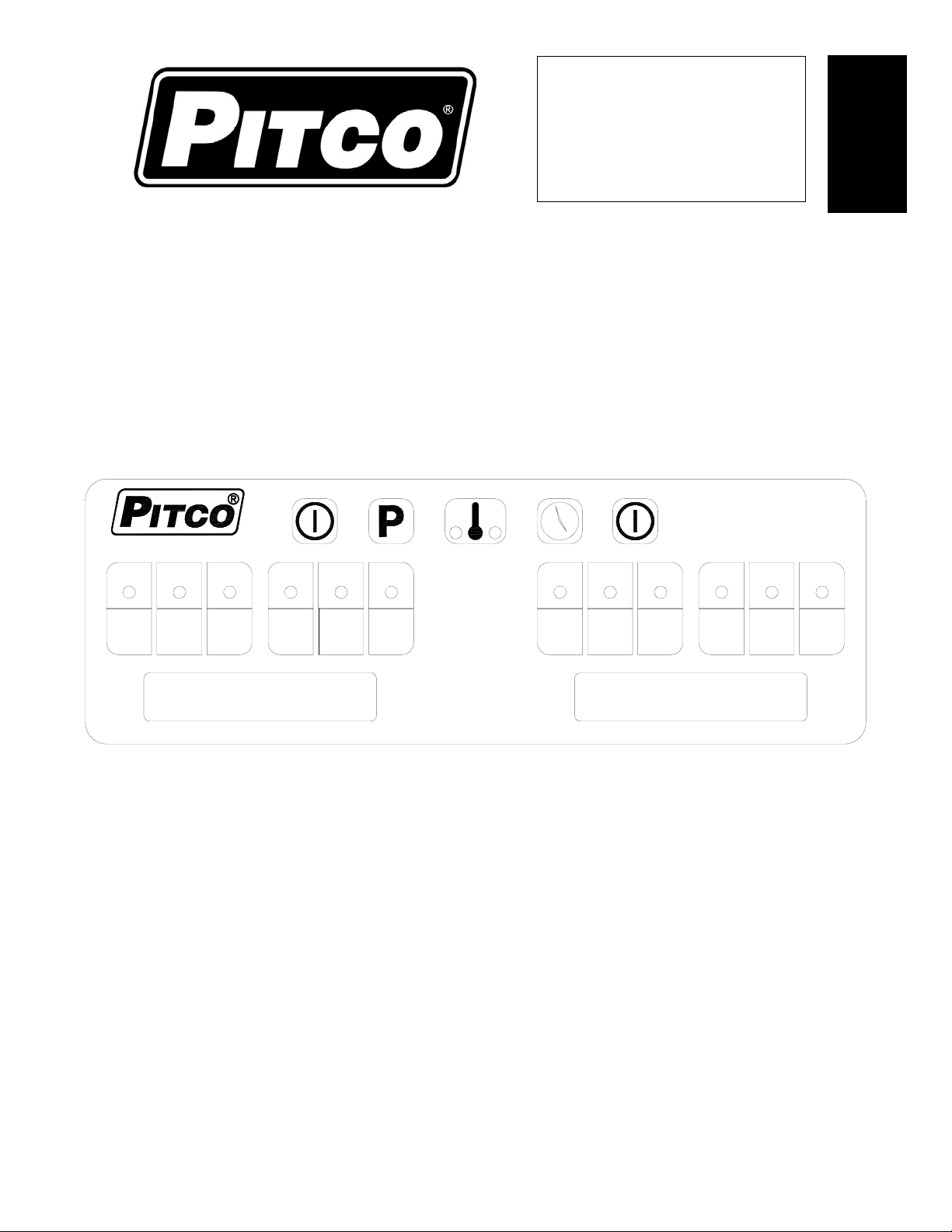
IMPORTANT FOR FUTURE REFERENCE
Please complete this information and retain this manual
for the life of the equipment:
Model #: __________________________
Serial #: __________________________
Date Purchased: ___________________
Operations Manual
Solstice I12 Cooking Computer
Covering
Single Vat (P/N 60126801) and Dual Vat (P/N 60126802)
ENGLISH
8R09562L1 43 7
This manual details the operation and adjustment of the Solstice I12 Cooking Computer control
developed for Pitco fryer products. This microprocessor control offers the latest cooking
technology, including temperature and time compensation that requires no user adjustments for
consistently cooked product. Other features include, drain valve interlock, faulty probe detection,
selectable melt cycles, beeper volume, and cook temperature. Each product key may be
programmed with cook, shake and hold times to keep pace with changing menus over time.
The target audience for this manual is the Store Manager.
Service technicians requiring more diagnostics will use L22-278 Service Manual for Solstice I12 Computers
L20-282 Rev 0 (2/07)
Page 2

Solstice I12 Cooking Computer Operations
Single Vat (60126801) and Dual Vat (60126802)
Table of Contents
1 Key Locations and Functions: .....................................................................3
1.1 To turn the appliance ON:.................................................................................... 3
1.2 To turn the appliance OFF: .................................................................................. 3
1.3 To start a cook: .................................................................................................... 3
1.4 To cancel a cook:................................................................................................. 3
1.5 To check Actual and Set temperatures:............................................................... 3
1.6 To View Current Settings for cook, shake, and hold times: ................................. 4
1.7 To perform a Boil Out operation:.......................................................................... 4
1.7.1 Automatic Boil Entry (Water Detection): .....................................................................4
1.7.2 Manual Boil Entry:.......................................................................................................5
2 To Enter Programming Level 1 (for the Store Manager): ...........................5
2.1 To Set Cook Temperature: .................................................................................. 5
2.2 To Change a Product Key–Cook, Shake, Hold, and Hold Pre-Alarm Times: ...... 5
2.2.1 Cook Time...................................................................................................................5
2.2.2 Shake Time.................................................................................................................6
2.2.3 Hold Time....................................................................................................................6
2.2.4 Hold Pre-Alarm ...........................................................................................................6
2.3 To Exit Level 1 programming: .............................................................................. 6
3 To Enter Programming Level 2 (for the Store Manager): ...........................6
3.1 Fahrenheit or Celsius Display: ............................................................................. 7
3.2 Password Change or Required?.......................................................................... 7
3.3 Beeper Volume and Tone: ................................................................................... 7
3.4 Language Selection: ............................................................................................ 7
3.5 Melt Cycle Type: .................................................................................................. 8
3.6 Recovery Test Value:........................................................................................... 8
3.7 Control or Timer: (Left side of Dual or Single Vat) ............................................... 8
3.8 Control or Timer: (Right side of Dual Vat)............................................................ 8
4 Other Displays: .............................................................................................. 9
2
L20-282 Rev 0 (2/07)
Page 3
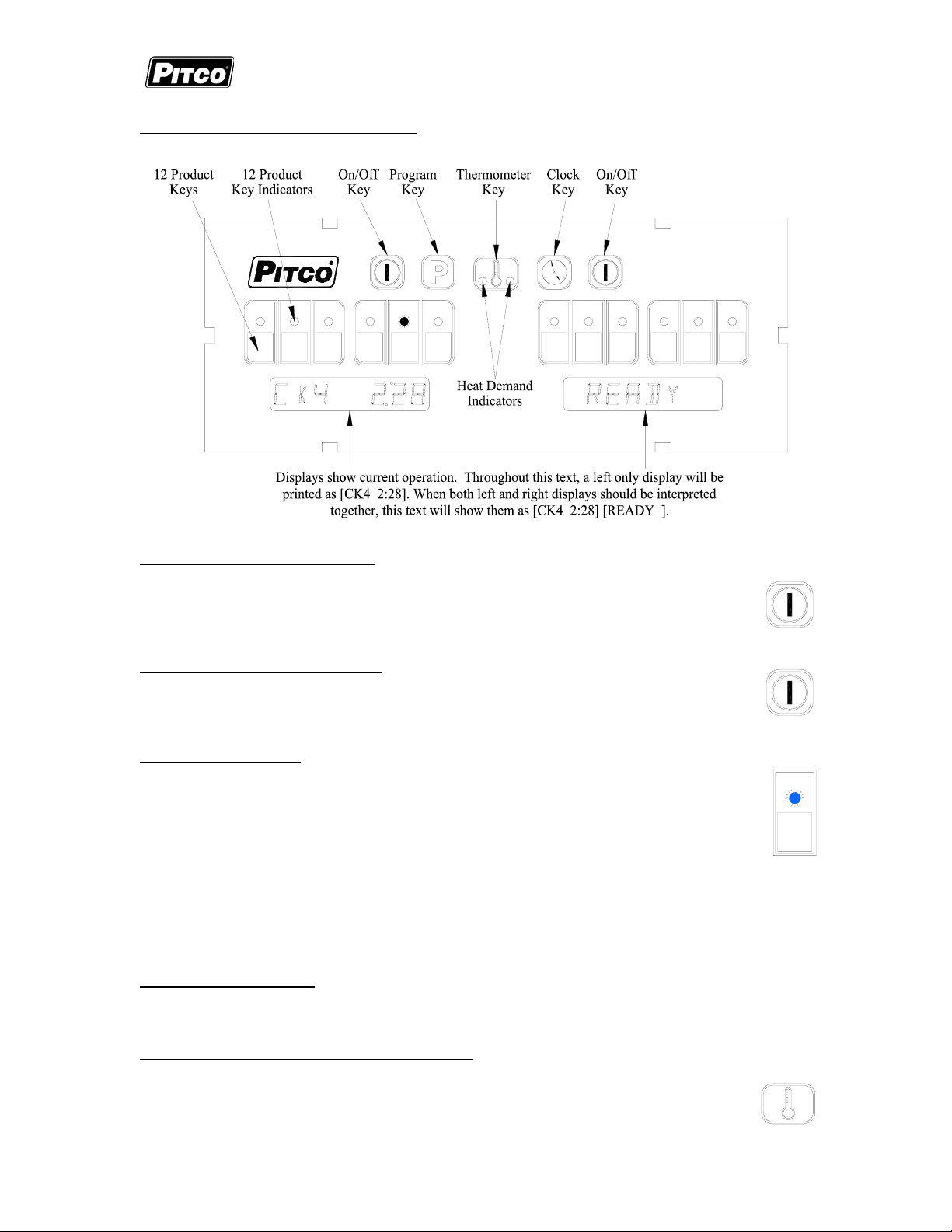
1 Key Locations and Functions:
Solstice I12 Cooking Computer Operations
Single Vat (60126801) and Dual Vat (60126802)
31L254
1.1 To turn the appliance ON:
If power is applied to the appliance, the displays will show [OFF]. Press the [I/O] key.
Displays will show one of the normal displays: [HEATING]; [MELTING]
[SOLID]/[LIQUID]; or [READY]. Some messages may show in both left and right
displays. Wait for the appliance to heat up to the [READY] condition before cooking.
1.2 To turn the appliance OFF:
Press the [I/O] key. Display will momentarily show the software version number and then
[OFF][OFF]. Use the Left [I/O] key for left side and Right [I/O] key for the right of dual vat
control 60126802. Either key may be used on the single vat controller.
1.3 To start a cook:
7
68
9
R
0
When displays are showing [READY] the appliance has reached set temperature and is
ready to cook. Press the desired product key, and place product into the vat. The
indicator above the product key will flash to indicate the cook timer is running. In the
example above, product 4 is cooking with 2 minutes and 28 seconds remaining. The right
side display has no running cook timers, and shows [READY].
Multiple cooks may run together. While cooks are running, the displays will always show the
cook with the least time remaining. Longer running cooks will flash their indicators at a slower
rate. Cook time remaining on these keys may be checked by momentarily pressing the product
key.
1.4 To cancel a cook:
Press and hold the product key to cancel a running cook. If no other cooks are pending,
controller displays will return to [READY].
1.5 To check Actual and Set temperatures:
To view the actual vat temperature, press the thermometer key. The display will show
[ACT nnnF] or [ACT nnnC], where nnn is the current vat temperature. After a few
moments, the display will return to [READY], [MELT ], or [HEATING] when no cooks are
L20-282 Rev 0 (2/07)
4
3
Page 4

Solstice I12 Cooking Computer Operations
Single Vat (60126801) and Dual Vat (60126802)
running, or, [CKn mm:ss] for any cooks still running.
To view the set temperature, press the thermometer key twice. The display will
show [SET nnnF] or [SET nnnC], where nnn is the current set temperature.
After a few moments, the display will return to [READY], [MELT ], or
[HEATING] , or, [CKn mm:ss] for a cook still running.
4
1.6 To View Current Settings for cook, shake, and hold times:
To view the current settings for any product key, press the clock key, followed
by the desired product key.
The display will show [CKn mm:ss], followed by [SHn mm:ss], then [HDn mm:ss]. Where “n” is
the key number, and “mm:ss” are the current settings for time. After a few moments, the display
will return to [READY], [MELT ], or [HEATING] , or, [CKn mm:ss] for a cook still running.
Typical displays using key 4 as an example:
Key 4 set for 3 minutes and 28 seconds cook time.
Key 4 Shake Time is set for 2 minutes and :00 seconds before
the end of the Cook.
Key 4 Hold Time in set for 10:00 minutes.
In a few moments, the display will return to [READY]
1.7 To perform a Boil Out operation:
Normal maintenance of a fryer requires regular tank cleaning. This process involves draining the
vat of oil and filling with water. Cleaning solution is added, and the control is set to the boil out
mode by one of the following methods:
1.7.1 Automatic Boil Entry (Water Detection):
After filling an empty vat with water, turn the appliance On. Heat will be applied to the vat
warming the water. This control will detect the presence of water by temperatures not
rising above the boiling point of water; 212°F (100°C). After a time at this temperature,
displays will show:
Heat will be disabled until the operator responds to this prompt. Pressing the [0] key is a
YES response to the boil prompt. If pressed, display will show:
Heat will maintain vat temperature at 185°F (85°C) for cleaning as long as the control
remains on. To exit boil mode control must be turned off.
Warning: Pressing any other key at the [PRESS 0 ] [TO BOIL ] prompt is regarded by the
control as a NO response. With this response, the control will apply heat to the vat as if
oil were present in the vat. With water in the vat, a rolling boil will result. This will cause
undesirable foam over conditions, and steam burn hazards to operators performing
cleaning operations.
4
L20-282 Rev 0 (2/07)
Page 5

Solstice I12 Cooking Computer Operations
Single Vat (60126801) and Dual Vat (60126802)
1.7.2 Manual Boil Entry:
After filling an empty vat with water, turn the appliance on. Press the
thermometer key and enter key sequence [2], [1], [2]. If control is set
to display in the Celsius scale, press [1], [0], [0] keys to manually
enter boil mode. The display will show [ BOIL ] to indicate entry into
boil mode.
122
To exit boil mode, control must be turned off.
1
00
2 To Enter Programming Level 1 (for the Store Manager):
Note: The factory default setting for this control does not require an operator password to
be entered. However, the operator password requirement and value may be
changed in section 3.2. This text assumes the operator password is disabled. Entry
of a password when NOT required will not interfere with the programming process.
With no cook timers running, displays will show one of the following displays: [HEATING], [MELT]
[LIQUID (or SOLID)], or [READY].
Press the [P] program key. Left display will show
[PROGRAM]. Right display will be blank.
Enter password 6684 using the product keys as numeric keypad for entry.
Display still shows [PROGRAM].
Level 1 & 2 Password
6864
From the [PROGRAM] display, continue with this section or go to section 3.
2.1 To Set Cook Temperature:
Press the thermometer key once for Single Vat (left side of Dual Vat) or press key twice
for Dual Vat (right side of Dual Vat).
The display will show [SET xxxF] [TEMP] or [SET xxxC] [TEMP], where “xxx” is the
temperature setting. Use the product keys for numeric entry to adjust the current
setting. Press the [P] key to save setting. Display now shows [PROGRAM]. To exit
here, press [P] again, or continue.
2.2 To Change a Product Key–Cook, Shake, Hold, and Hold Pre-Alarm Times:
For each product key, Cook, Shake, Hold, and Hold Pre-alarm times are set in this section. With
display showing [PROGRAM], continue with the following section for each product key to change.
2.2.1 Cook Time
Cook Time may be set for each product key. To deactivate any product key enter a zero
value for cook time.
Press the [Clock] key. Display will show [SELECT] [PRODUCT]. Press the desired
product key to change.
The display is now showing [nCK mm:ss] [TIME] where “n” is the key number,
“CK” means Cook, and “mm:ss” is minutes and seconds. Use the product
keys for numeric entry to adjust the current setting. Press the [Clock] key to
save cook time and continue setup for this product key.
L20-282 Rev 0 (2/07)
5
Page 6

Solstice I12 Cooking Computer Operations
Single Vat (60126801) and Dual Vat (60126802)
2.2.2 Shake Time
Shake time is an alarm that sounds during Cook Time to prompt operators to shake the
basket. Default for this value is zero, meaning the Shake Time is inactive. To use Shake
Time, time value must be a non-zero value, and must be set to a value less than cook
time.
Display shows [nSH mm:ss] [TIME] where “n” is the key number, “SH” means
Shake, and “mm:ss” is time in minutes and seconds.
Use the product keys for numeric entry to adjust the current setting. Press the [Clock]
key to save shake time and continue setup for this product key.
Note: Cook Time minus DisplayShake Time = Shake Value Entry, Example: 3:00 cook
time with a 2:00 shake time, the value you enter would be 1:00 minute.
2.2.3 Hold Time
Cooked product may stand in holding bins for a period of time. This timer produces an
alarm to inform operators to discard old product and start a new cook. Default
for this value is zero, meaning the Hold Time is inactive.
Display is showing [nHD mm:ss] [TIME], where “n” is the key number, “HD
means HOLD, and “mm:ss” is minutes and seconds.
Use the product keys for numeric entry to adjust the current setting. Press the [Clock]
key to save hold time and continue setup for this product key.
2.2.4 Hold Pre-Alarm
Hold Pre-Alarm is a timer setting that is used to warn operators that the Hold Time is
about to expire. To use Hold Pre-Alarm, time value must be a non-zero value, and must
be set to a value less than Hold Time. Default value is zero, meaning the Hold Pre-Alarm
is inactive.
Display is showing [nPA mm:ss] [TIME] where “n” is the key number, PA means PreAlarm, and “mm:ss” is minutes and seconds.
Use the product keys for numeric entry to adjust the current setting.
Press the [Clock] key to save cook time and continue setup for this product key.
Note: Value entered for Hold pre-alarm time is the hold time minus the prealarm time. Example: 15:00 hold time with a 5:00 prealarm time, the value you enter
would be 10:00 minutes.
Display will again return to [SELECT] [TIME]. Repeat steps from section 2.3.1 to make
changes to any other product keys or continue.
2.3 To Exit Level 1 programming:
Display shows [SELECT] [TIME].
Press the [P] key.
Display shows [PROGRAM]. Continue to section 3 to change options, or, exit here in
the next step.
To exit Level 1 programming, press the [P] key again.
Displays will show [HEATING], [MELT] [LIQUID (or SOLID)], or [READY].
3 To Enter Programming Level 2 (for the Store Manager):
The display must show [PROGRAM] from section 2 to change these options. When the
product key [0] is pressed, the display will show [SELECT] [OPTIONS]. Indicator lights
above product keys will illuminate to represent options that may be changed. Each
option listed below uses the product key [0] to toggle or scroll through available choices
0
6
L20-282 Rev 0 (2/07)
Page 7

Solstice I12 Cooking Computer Operations
Single Vat (60126801) and Dual Vat (60126802)
in the display. When the correct value is displayed, press the [P] key to save choice. The display
will again return to [PROGRAM] for another option selection.
3.1 Fahrenheit or Celsius Display:
The Controller will display temperatures in the Fahrenheit or Celsius scales. The default scale is
°F. With display showing [PROGRAM], press the product key [0].
Display shows [SELECT] [OPTIONS].
1
Press product key 1, display shows [DEGREE n] [F OR C], where “n” is the current
setting.
Use the product key [0] to scroll through choices (F or C). Press [P] key to save choice.
Display shows [PROGRAM].
3.2 Password Change or Required?
With factory settings, an operator password is not required to enter programming Levels 1 and 2.
The password may be activated or changed in this section.
With display showing [PROGRAM], press the product key [0]. Display will show [SELECT]
[OPTIONS].
Press product key 2, display shows [SET PASS] [NEW PASS]. Use the product key [0] to
2
scroll through choices [NO PASS] or [PASS REQ]. Press [P] key to save choice.
If [NO PASS] is selected Display returns to [PROGRAM].
If [PASS REQ]. is selected, display will show [PASSnnnn] [NEW PASS] to prompt for new
password. Displayed value “nnnn” is the current password. Use the product keys for
numeric entry to change password. Press [P] key to save choice. Display shows
[PROGRAM].
Note: The factory default password (6684) will always work even if a different password is
selected above.
3.3 Beeper Volume and Tone:
Volume and Tone of the beeper alarm may be changed in this section. Volume ranges are 1,2
and 3, where 3 is the loudest setting. Later model controls have an additional selection for tones.
With display showing [PROGRAM], press the product key [0].
Display will show [SELECT] [OPTIONS]. Press product key 3, display shows [VOLUME
n] [BEEPER]. Use the product key [0] to scroll through choices (n= 1,2,3, or T). Beeper
3
volume will change as each selection is made.
If “T” is selected an additional display is shown, [TONE n] [BEEPER]. Use the product
key [0] to scroll through choices (n= 1,2,3). Beeper tone will change as each selection is
made.
Press [P] key to save choice. Display shows [PROGRAM].
3.4 Language Selection:
With display showing [PROGRAM], press the product key [0].
Display shows [SELECT] [OPTIONS].
Press product key 4, display shows [ENGLISH] [LANGUAGE].
Use the product key [0] to scroll through choices (ENGLISH, ESPANOL, FRANCAIS,
DEUTSCH, HOLLAND).
Press [P] key to save choice. Display shows [PROGRAM].
L20-282 Rev 0 (2/07)
4
7
Page 8
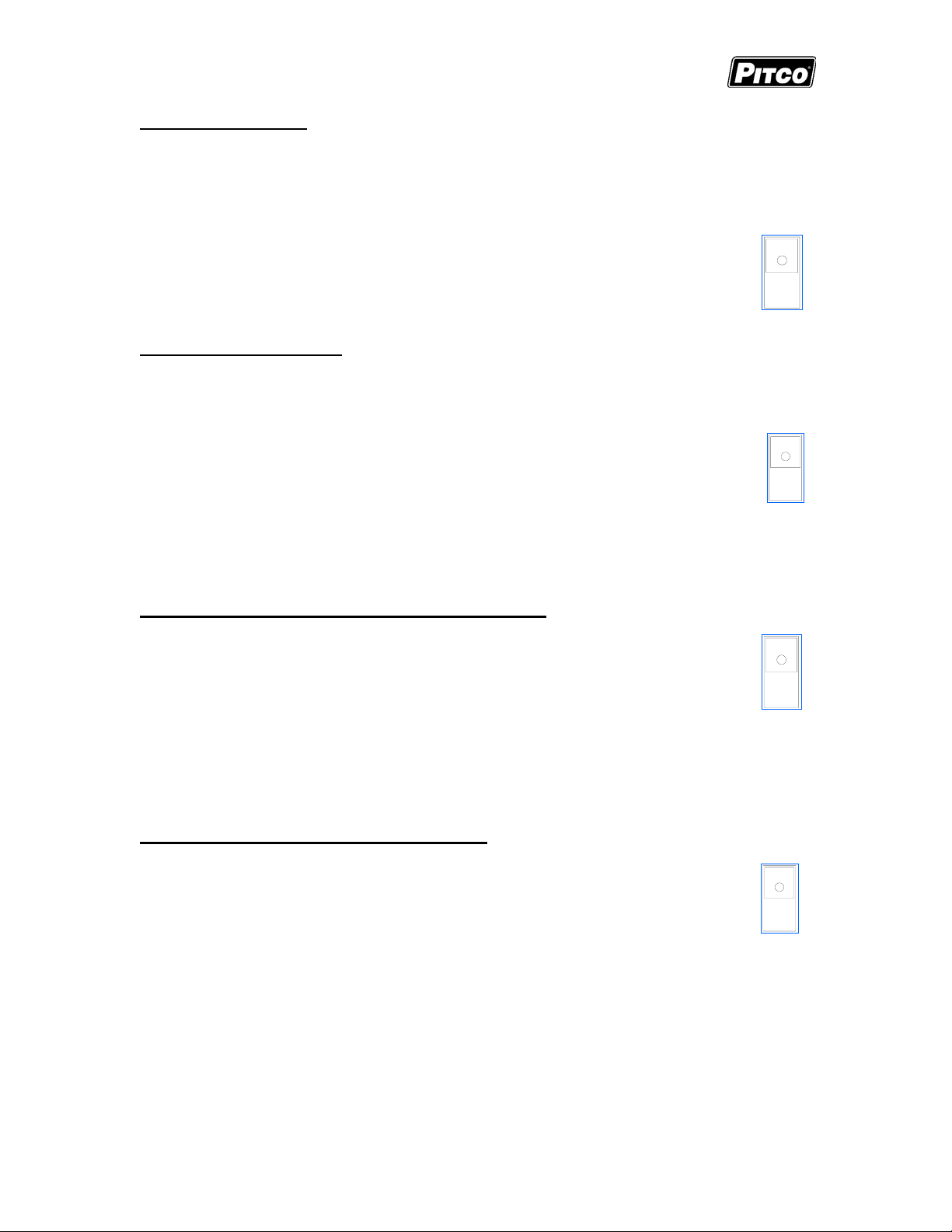
Solstice I12 Cooking Computer Operations
Single Vat (60126801) and Dual Vat (60126802)
3.5 Melt Cycle Type:
This adjustment allows selection of the melt cycle type, or, disabling the melt cycle requirement
when starting the appliance from a cold start.
With display showing [PROGRAM], press the product key [0].
Display will show [SELECT] [OPTIONS].
Press product key 5, display shows [LIQUID], the default setting.
5
Use the product key [0] to scroll through choices (liquid, solid, no melt).
Press [P] key to save choice. Display will again return to [PROGRAM].
3.6 Recovery Test Value:
This controller maintains a record of heat up times for the appliance. A poorly running appliance
will have increased recovery times stored in this display. There is no selection done here, just the
display of recovery time values.
With display showing [PROGRAM], press the product key [0].
6
Display shows [SELECT] [OPTIONS].
Press product key 6; display will show [RECOVERY] [TEST].
Press the product key [0]. Display will show [FnnnLyyy], where nnn is the factory recovery value,
and yyy is the last warm up recovery value.
After recording these values, press the [P] key. Display returns to [PROGRAM].
3.7 Control or Timer: (Left side of Dual or Single Vat)
With display showing [PROGRAM], press the product key [0].
7
Display shows [SELECT] [OPTIONS].
Press product key 7; display will show [CONTROL].
Use the product key [0] to scroll through choices (Control, Timer).
Press [P] key to save choice. Display shows [PROGRAM].
Note: If timer is selected, heat control outputs are disabled, leaving only the timer functions
active. Do not make this selection on Solstice fryer models.
3.8 Control or Timer: (Right side of Dual Vat)
Note: This key has no function of single vat controls.
8
With display showing [PROGRAM], press the product key [0].
Display shows [SELECT] [OPTIONS].
Press product key 8; display will show [CONTROL].
Use the product key [0] to scroll through choices (Control, Timer).
Press [P] key to save choice. Display shows [PROGRAM].
Note: If timer is selected, heat control outputs are disabled, leaving only the timer functions
active. Do not make this selection on Solstice fryer models.
8
L20-282 Rev 0 (2/07)
Page 9

Solstice I12 Cooking Computer Operations
Single Vat (60126801) and Dual Vat (60126802)
4 Other Displays:
[PROBE OP] [OPEN]
Open probe detection is standard on all Pitco controls. If probe is detected open, normal heating
and cooking activities are suspended.
[HIGH TMP] [HIGH TMP]
This display warns operators that the vat temperature has exceeded set temperature by 40°F
(22°C), or an absolute maximum of 410°F (210°C). This display does not show the status of the
mechanical high limit switch.
[DRAINING] [TURN OFF]
This message indicates that the drain valve has been opened, the vat is assumed to be empty by
the controller. Normal heat control activities are suspended. To restore to normal operation,
close the drain value. Display will show [TURN OFF] [TURN OFF].
Turn controller off, and refill the vat. Continue with normal operations at section 1.
[HEAT] [FAILURE] OR [IGNITION] [FAILURE]
This message indicates that the heating system failed to respond. Typically, the high
temperature limit switch has tripped and is in need of resetting. In the case on gas fired
appliances, this message will display if the pilot fails to light or is detected marginal by the ignition
module.
[SYSTEM] [FAILURE]
This message indicates a shorted probe. If probe is detected as a short circuit, normal heating
and cooking activities are suspended.
L20-282 Rev 0 (2/07)
9
Page 10
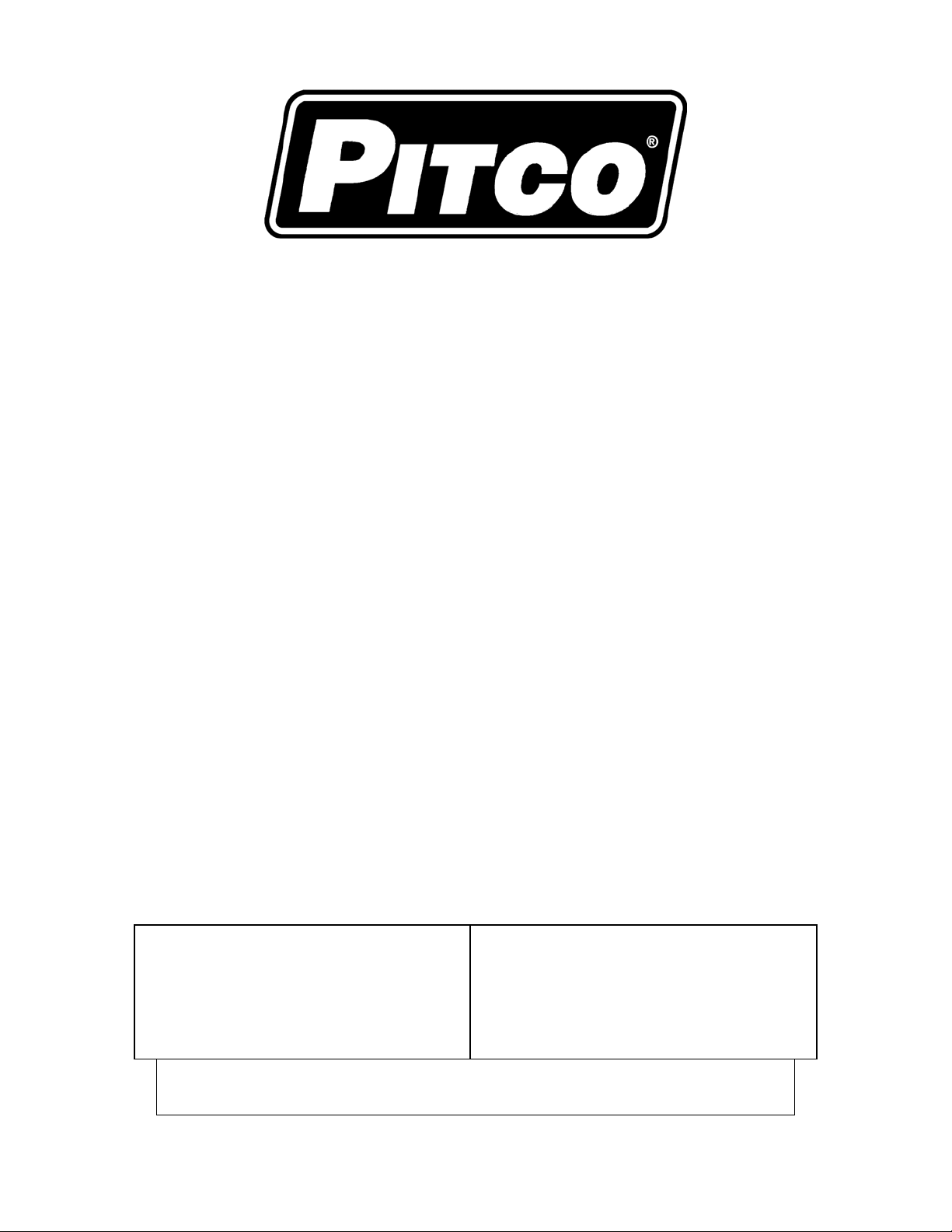
In the event of problems with or questions
about your order, please contact the Pitco
Frialator factory at
(800) 258-3708 US and Canada only
(603) 225-6684 World Wide
MAILING ADDRESS – P.O. BOX 501, CONCORD, NH 03302-0501
SHIPPING ADDRESS – 10 FERRY ST., CONCORD, NH 03301
L20-282 Rev 0 (2/07)
In the event of problems with or questions
about your equipment, please contact the
Pitco Frialator Authorized Service and
Parts representative (ASAP) covering your
area, or contact Pitco at the numbers
to the left.
listed
