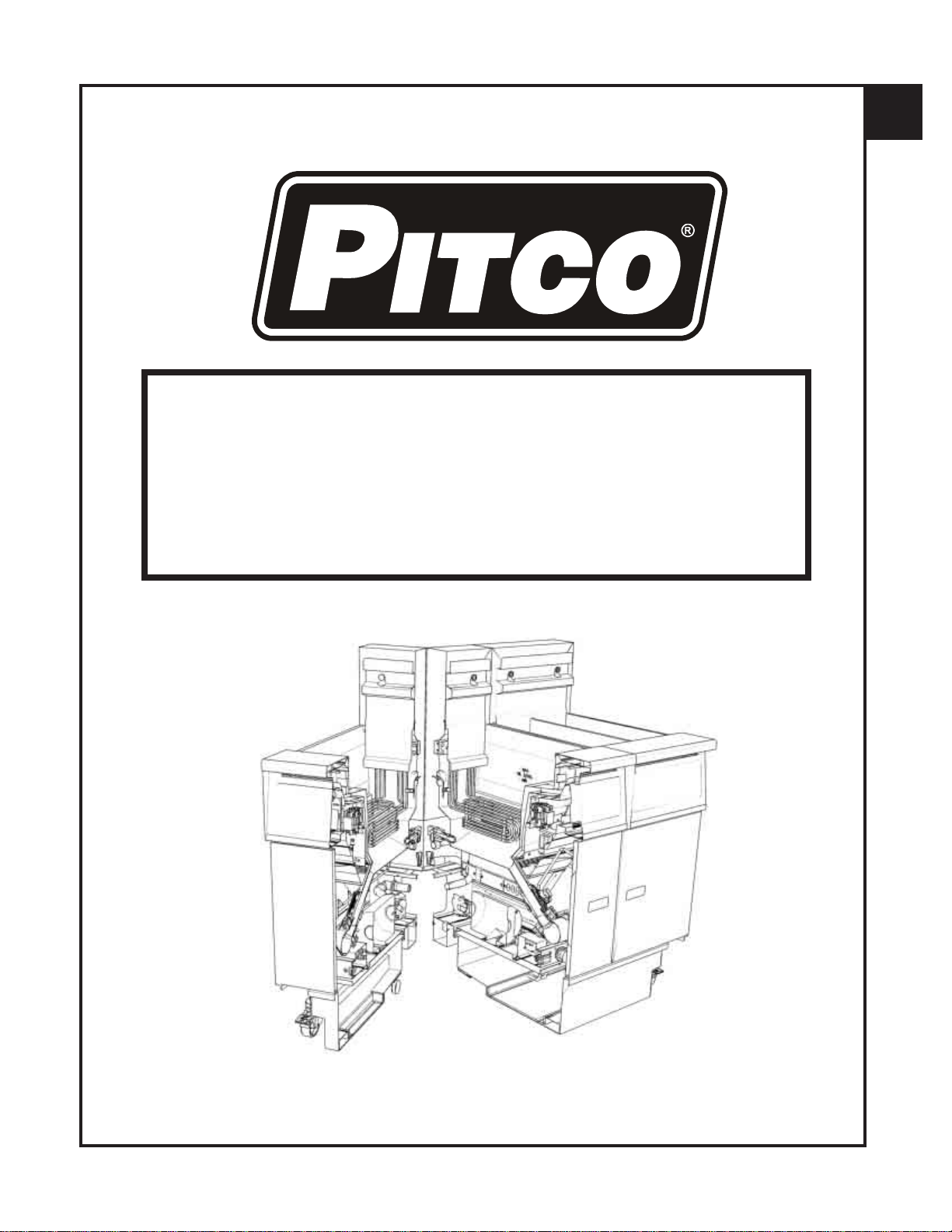
Technical Service and Exploded Parts
For Electric Fryers
Covering Models
SEH50 Full and Split
US
CAN
GB
FRANCAIS
Pitco Frialator, Inc., P.O. Box 501, Jct I-89 & I-93 Concord, NH 03302-0501 • 509 Route 3A, Bow, NH 03304
L22-238 Rev 0 (08/03)
(800) 258-3708 • (603) 225-6684 • FAX (603) 225-8497
www.pitco.com
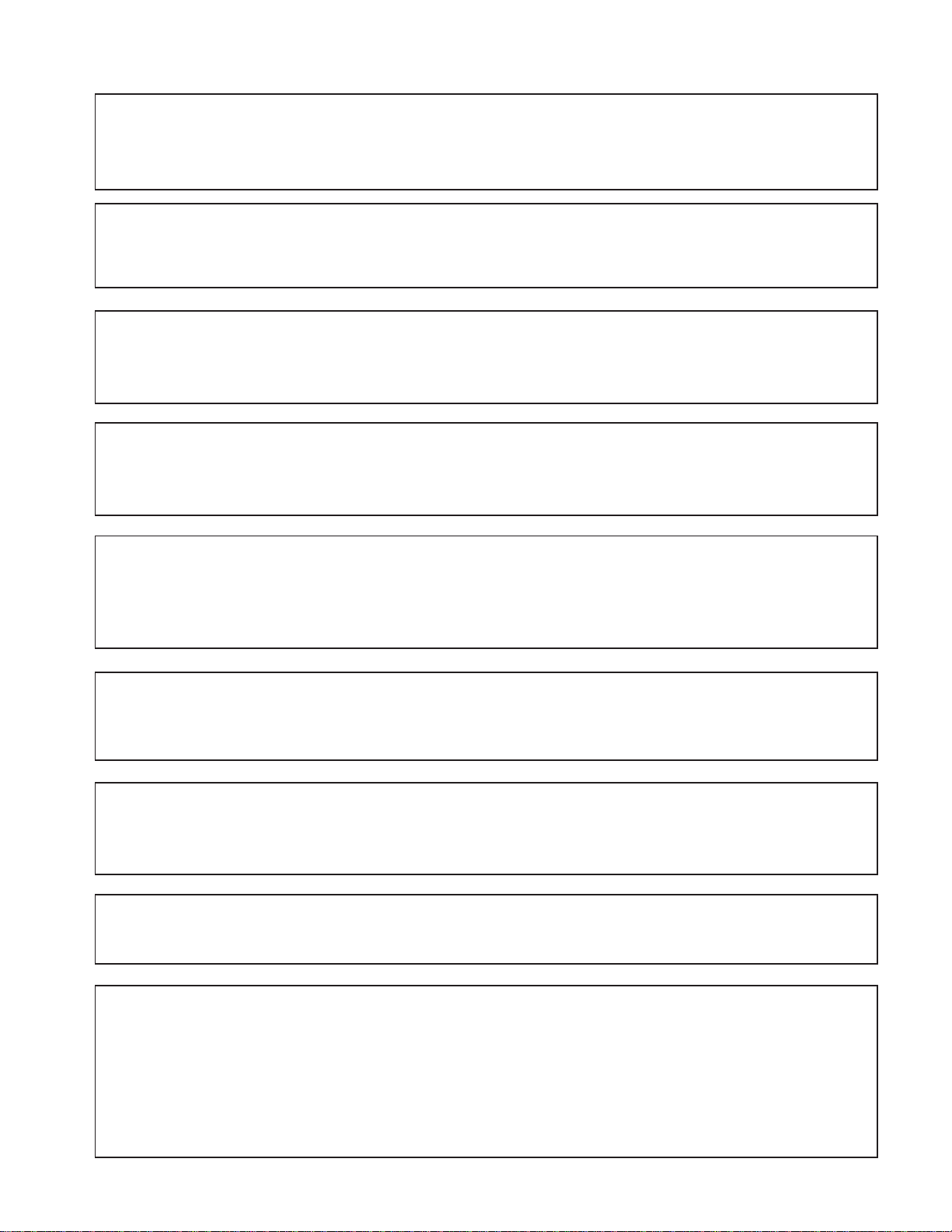
WARNING! FIRE HAZARD
THE OIL LEVEL SHOULD NOT F ALL BELOW THE MINIMUM INDICA TED LEVEL A T ANY TIME.
THE USE OF OLD OIL CAN BE DAGEROUS AS IT WILL HA VE A REDUCED FLASH-POINT
AND BE MORE PRONE TO SURGE BOILING.
WARNING
INST ALLATION AND ALL CONNECTIONS MUST BE MADE ACCORDING TO NATIONAL AND
LOCAL REGULA TIONS AND CODES IN FORCE.
WARNING
A COUNTRY APPROVED ALL POLE CIRCUIT BREAKER WITH A MINIMUM OPEN CONTACT
GAP OF 3mm MUST BE USED FOR PROPER INST ALLA TION.
WARNING
THE FRYER IS NOT JET STREAM APPROVED. DO NOT CLEAN THE APPLIANCE WITH A
WA TER JET .
NOTICE
INST ALLA TION SHOULD ONL Y BE DONE BY A COMPETENT SERVICE TECHNICIAN. THE
MODEL & SERIAL NUMBER, AND ELECTRICAL REQUIREMENTS ST AMPED INTO THE DA T A
PLA TE, LOCA TED ON THE INSIDE P ANEL OF THE DOOR.
NOTICE
THIS APPLIANCE IS INTENDED FOR PROFESSIONAL USE ONL Y, AND AS SUCH, SHOULD
BE OPERA TED BY FULL Y TRAINED PERSONNEL.
NOTICE
IT IS RECOMMENDED THA T THIS MACHINE BE INSPECTED BY A QUALIFIED TECHNICIAN
ON A YEARL Y BASIS.
WARNING
THE POWER SUPPL Y MUST BE DISCONNECTED SER VICING OR CLEANING THE UNIT .
WARNING
SHORTENING , WHEN IT IS A T OPERA TING TEMPERA TURES, IS VERY HOT AND
DANGEROUS! USE EXTREME CAUTION WHEN HANDLING! USE PROPER PROTECTIVE
GEAR SUCH AS INSULATED GLOVES, APRONS, F ACE SHIELD, AND SLEEVES WHEN
HANDLING HOT SHORTENING. DO NOT A TTEMP TO MOVE MACHINE THAT HAS HOT OIL IN
IT . ALLOW TO COOL TO ROOM TEMPERA TURE OR DRAIN THE OIL INT O A SUIT ABLE
CONT AINER BEFORE MOVING THE FRYER.
L22-238 Rev 0 (08/03)
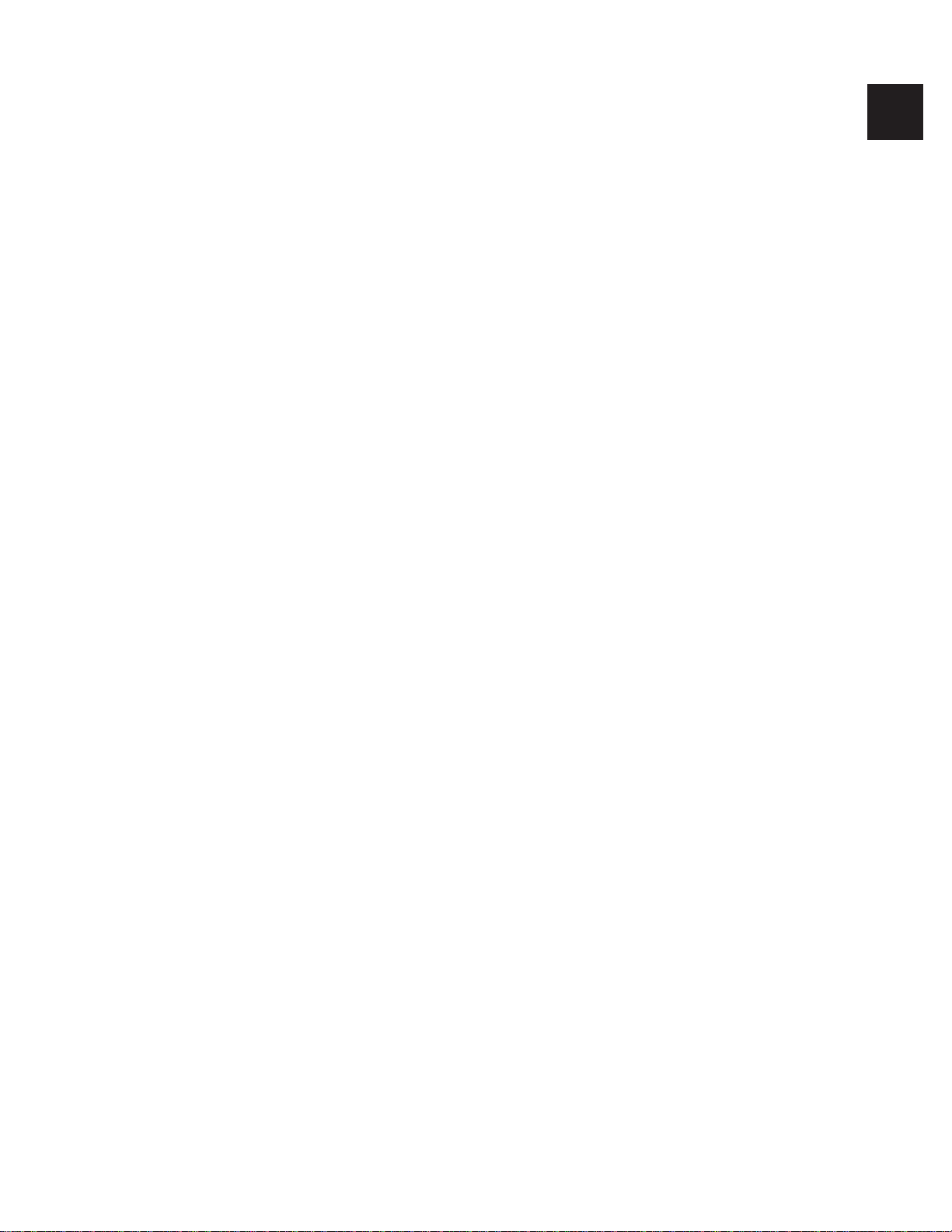
T able of Contents
How Does It Work? ...........................................................4
Component Troubleshooting ..............................................4
Temperature Probe Resistance Chart .................................4
Basic Trouble Shooting......................................................6
Relay Board Component Explanation ................................8
Reserved for Ladder Diagram ............................................11
US
CAN
GB
Reserved for Schematics ....................................................12-25
Basic Parts List...................................................................27
Exploded Drawings ............................................................28-37
Element and Tank Components .........................................28
Pump Box and Drain Manifold...........................................30
Main Entrance Box .............................................................32
Pump Assembly and Filter Pan ..........................................34
Wire Harness’.....................................................................36
L22-238 Rev 0 (08/03)
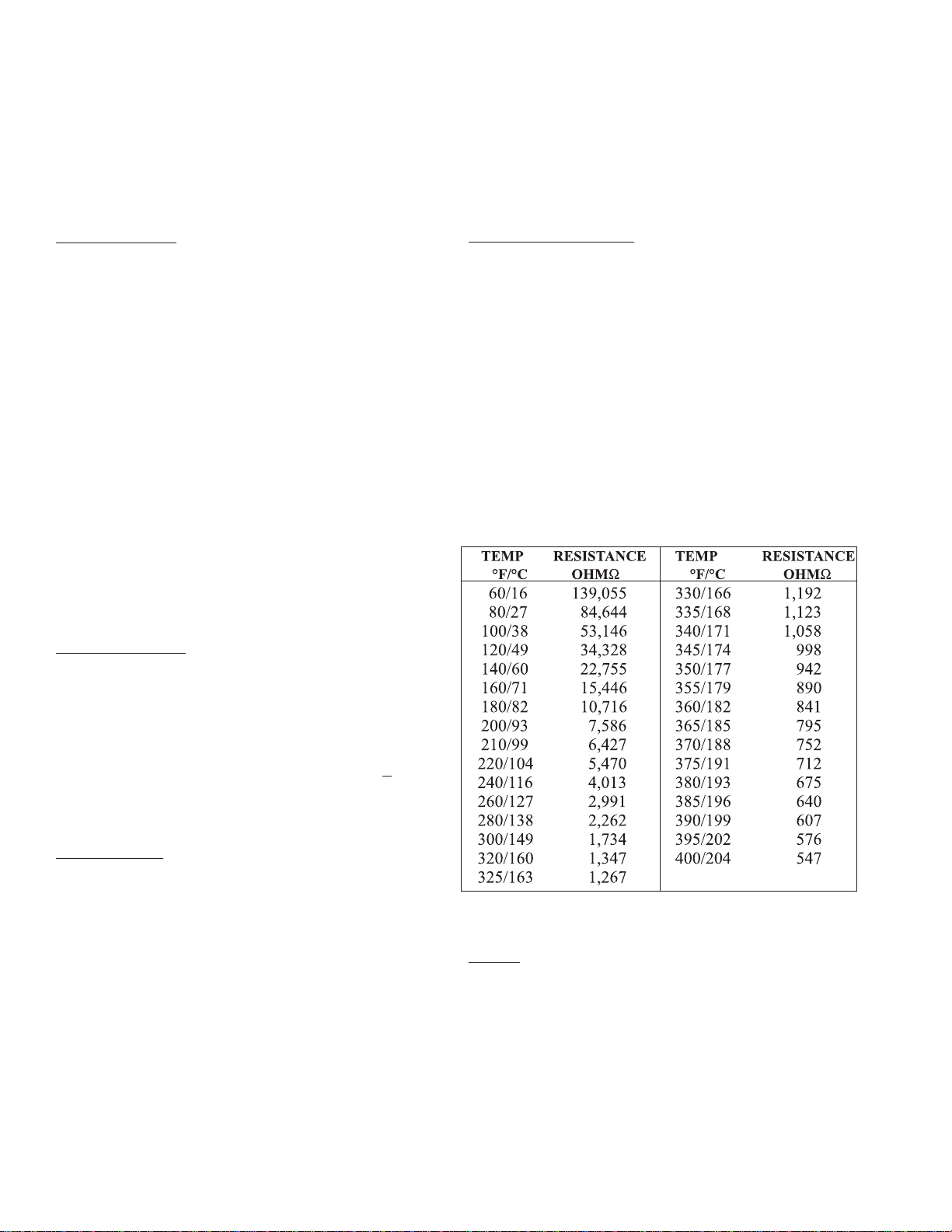
Chapter 1: HOW DOES IT WORK?
The SEH 50 fryer components function in specific
order of operation. Knowing and understanding the
sequence of fryer and components operation will enable
you to diagnose equipment failure more accurately.
Heating System
Power to the machine is turned ON:
• If Fuse F1 on the Relay board is good, the A.C.
light will illuminate. The computer is supplied with
24VAC and, if the drain valve handle is closed, the
proximity switch will supply 24 VAC to the DVI
(drain valve interlock) Input at the computer.
• The computer is turned ON:
• The side on relay will be energized, closing the
circuit and the S.O. light on the Relay Board will
illuminate. If the hi limit is NOT tripped the safety
(side on) contactor will energize.
• Computer calls for heat:
• The 24 VDC "heat demand" relay will energize
supplying the heat demand contactor with 24 VAC
and the H.D. light on the Relay Board will
illuminate. This will also supply the computer with a
heat feedback signal.
• The return piping system may be provided with
optional heat tape to prevent solidification of solid
shortening. The heat tape is low wattage and is on
constantly to maintain liquid shortening in the line.
Optional Basket Lift:
• The basket lift is a self contained unit that requires
a 120, 208 or 240V supply . W ith most fryer configurations, the power is supplied from the entrance
box at the back of the fryer but some cofigurations
will require power direct from a wall outlet. When
power is supplied to basket lift assembly , the baskets will lift to the up position. The baskets will
lower with a 24 VDC output from the controller .
Chapter 2: COMPONENT
TROUBLESHOOTING:
Hi Limit System:
• If the hi limit trips, it causes the side on and heat
demand contactors to lose 24VAC supply and the
heat feed back loses 24VAC. The computer will
display IGNITION FAILURE or HEAT FAIL.
After the hi limit resets (unit cools to 375°F + 20°F)
the computer will have to be turned off and back
on for the unit to heat.
Filter System:
• Opening the RED return valve handle will close the
proximity switch causing the "pump run" relay to
be energized. The pump motor will begin to run.
Closing the return valve handle will de-energize the
relay and the pump motor will stop running.
• The pump system is equipped with a circuit breaker
which will de-energize the system and the heat tape
in the event of overcurrent. The circuit breaker
switch must be in the ON position for the pump and
heat tape to operate.
Probe:
The resistance of the probe will change as the temperature changes. The resistance will decrease as the
temperature rises. The lower the temperature the
greater the resistance change will be per degree of temperature change, as the temperature approaches the
working range of the probe, the resistance change will
become more linear .
4L22-238 Rev 0 (08/03)
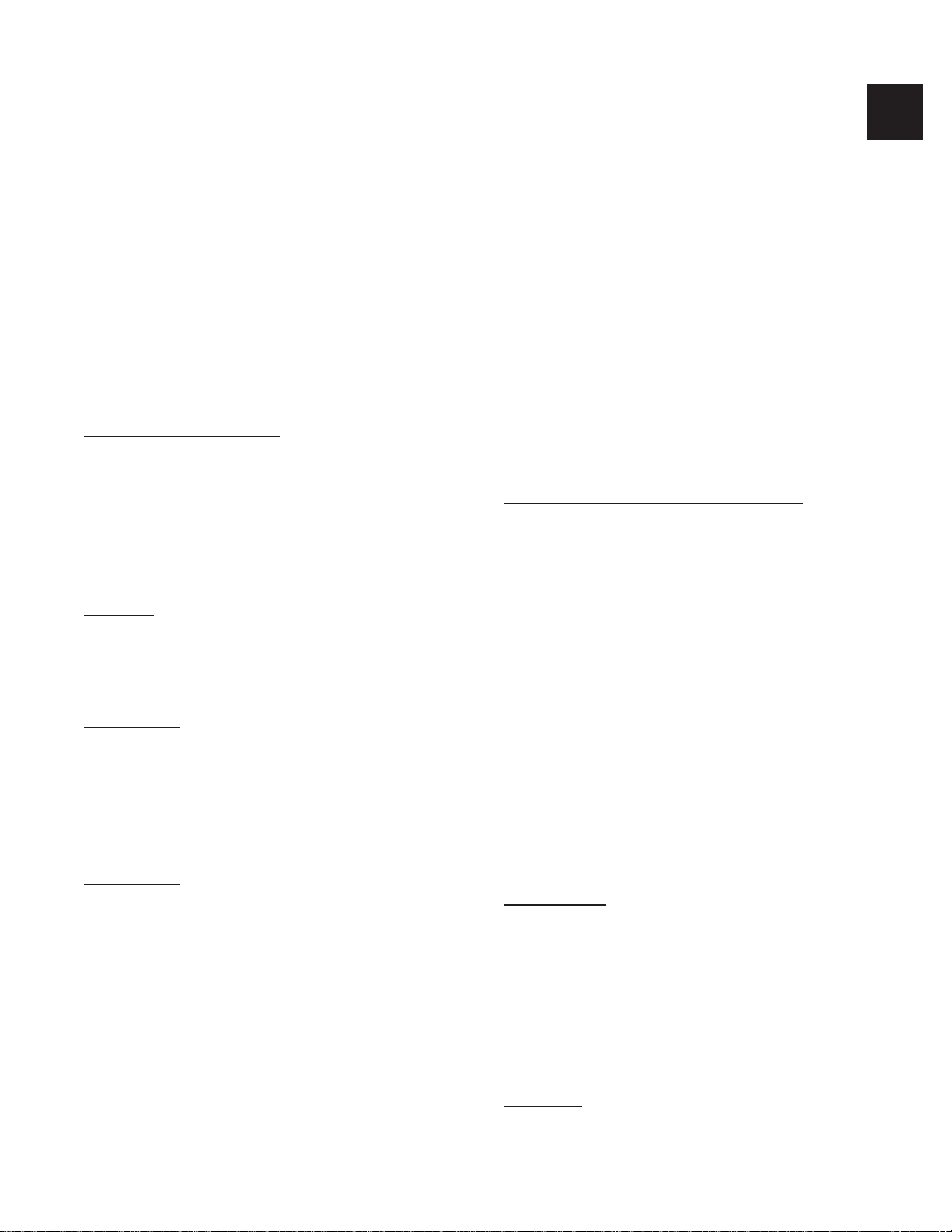
If the probe is suspect, check its resistance and the oil/air
temperature at which it was taken. Compare these values
on the chart below .
If the probe returns an open circuit or 0 Ohms reading it
should be replaced. If the resistance varies more than 30
Ohms when being checked between 325-375°F the probe
will give a false temperature reading on the computer and
should be calibrated (up to 10°F) or replaced. However,
it will continue to operate at a slightly higher or lower temperature.
Allow the oil to cool and check the probe resistance at a
lower temperature. As can be seen from the chart a greater
variation can be tolerated at a lower temperature.
Heat Demand Contactor:
The heat demand contactor has a 24VAC coil and will
energize when the correct voltage is supplied to the coil.
When energized, the contacts will close, allowing current
to flow through the elements. The coil resistance is 192
ohms out of circuit.
Hi Limit:
The hi - limit switch is a normally closed switch until the
temperature at the hi-limit bulb reaches 425°F ± 20°F .
WARNING!
This test should be performed by a qualified
technician only! Monitor the fryer closely . This
test will cause the oil to heat past the normal
operating temperature and can cause damage to
the machine and its operator if care is not taken.
WARNING!
This test will cause the elements to heat
continuously. Remove test r esistor when test is
complete. Leaving the test resistor in the fryer
could cause damage to equipment and/or personal
injury .
T o test the hi-limit, use a 2kΩ - 5kΩ resistor to simulate
a 230°F - 275°F temperature. This will cause the
elements to heat continuously until the hi-limit trips or the
fryer is turned off.
•If the fryer is equipped with a computer or digital
controller, plug the resistor in at connector J41
behind the front panel.
•If the fryer is equipped with a solid state
controller behind the door, plug the resistor in at
connector J43 behind the front panel.
If the switch does not trip between the prescribed
limits it is defective and should be replaced. Once
tripped, the switch cannot be reset until the oil has
cooled to approximately 375°F + 20°F . If the
switch does not reset after oil has cooled it is
defective.
Once the oil has cooled the hi-limit reset button
must be pressed to reset the hi-limit relay on CE
and export units only .
Drain Valve & Return Valve Switches:
These switches are a magnetically operated
proximity switches. When the Drain Valve handle is
moved to the open position, the Actuator will move
away from the switch causing the switch to open.
When the Drain V alve is closed the switch will
close.
Opening the RED return valve handle will close the
proximity switch causing the "pump on" relay to be
energized. The pump will begin to pump. Closing
the return valve handle will de-energize the relay
and the pump will stop pumping. These switches
can also be checked with an Ohm meter. The
normal gap between the Actuator and the Sensor
switch on the valve handle is 1/8" - 1/4" (3 - 6mm).
Transformer:
Transformers are multiple input voltage 24 volt output
voltage and can be checked by reading the input and
output voltages. A quick check for 24VAC can be
done at the relay board behind the computer . The
AC led will be lit if the F1 fuse is good and the board
is receiving 24V AC
Elements:
US
CAN
GB
Each Element has three coils inside it, check all element
5
L22-238 Rev 0 (08/03)
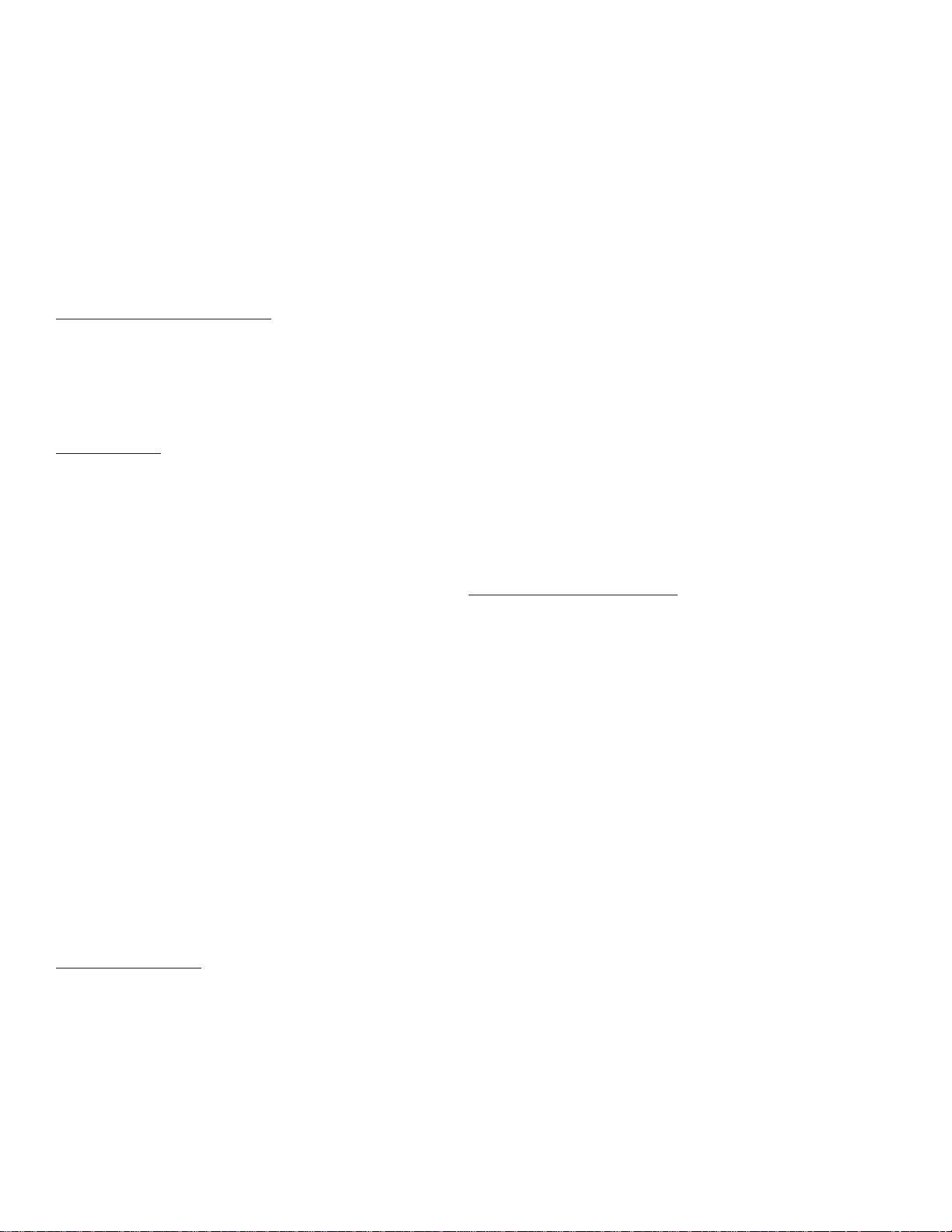
coils out of circuit with an Ohm Meter, the resistance
should correspond to the chart below , if the resistance
varies more than 5 Ohm the element will need to be
changed. Also check for continuity to ground on each
end of the suspect element, there should be no continuity
to ground.
208 volt elements 18.5 Ohms
220 volt elements 20.7 Ohms
240 volt elements 24.6 Ohms
Safety (Side On) Contactor:
Check the coil with an Ohm Meter, the resistance should
be approximately 3 - 6 Ohms out of circuit. If it does not
have this resistance it should be changed.
Relay Board:
Note: J connectors are marked on the relay board.
•With 24 V AC supplied to pin #2 at connector J35 and a
good F1 fuse, the relay board will have a 24 VAC output
at pin #2 on connectors J33 and J34 and the A.C. indicator will be illuminated.
Note: If the fryer is equipped with a computer or
solid state digital, at connection J33 there will be a
jumper from pin #2 to pin #10 to supply 24 VAC to
pin # 2 at connection J31 to supply the controller
with 24V AC.
•When the board receives a 24 VDC side on input at pin
#7 on connectors J31 or J33, the S.O. indicator will illuminate, the side on relay (S.O.) will energize and there
will be a 24 VAC output at pin #4 on connector J32.
•When the board receives a 24 VDC heat demand input
at pin #6 on connectors J31 or J33, the H.D. indicator
will illuminate, the heat demand relay (H.D.) will energize
and there will be continuity between pin #1 and pin #2 at
connector J32.
Computer Control:
Note: All controller test points are at connector P/J1 (clos-
est connector to the controller).
•With 24 VAC supplied to pin #1(24VAC supply) and
pin # 5(24V AC input from DVI), the display should read
"OFF".
•With the controller turned on, there will be a 24 VDC
output at pin #9 (side on).
•When the controller calls for heat, there will be a 24 VDC
output at pin #8 (heat demand) and a 24 VAC input at pin
#6 (heat feed back). If the controller does not receive the
24 VAC input at pin #6 in approximately 90 seconds, the
controller will display "HEA T F AIL" or "IGNITION F AILURE". This would indicate a break in the heat demand or
heat feed back circuit.
1. Check the hi-limit switch (is it open or tripped).
2. Check the ignition module (sensing pilot flame,
locked out, 24 VAC at MV terminal).
3. Check the heat demand relay (H.D.) on the relay
board (is heat demand relay energized, continuity
through COM and NO contacts).
•If display reads "PROBE OP" "OPEN", ohm test the temperature probe. Check the wires and connectors between
the probe and controller for continuity .
•If display reads "SYSTEM" "F AILURE", test the temperature probe and the wires and connectors between the
probe and controller for a short.
•If display reads "DRAINING" "TURN OFF", verify that
the drain valve is closed, check the proximity switch on the
drain valve, turn the fryer off, then turn the fryer on.
Digital Solid State Control:
Note: All controller test points are at connector P/J1 (clos-
est connector to the controller).
•With 24 V AC supplied to pin #1(24VAC supply) and pin
# 5(24VAC input from DVI), the display should read
"OFF".
•With the controller turned on, there will be a 24 VDC
output at pin #9 (side on).
•When the controller calls for heat, the display will read
"HEAt", there will be a 24 VDC output at pin #8 (heat
demand) and a 24 VAC input at pin #6 (heat feed back).
If the controller does not receive the 24 VAC input at pin
#6 in approximately 90 seconds, the controller will display
"HEAt" "F AIL" . This would indicate a break in the heat
demand or heat feed back circuit.
1. Check the hi-limit switch (is it open or tripped).
2. Check the ignition module (sensing pilot flame,
locked out, 24 VAC at MV terminal).
3. Check the heat demand relay (H.D.) on the relay
board (is heat demand relay energized, continuity
through COM and NO contacts).
•If display reads "Prob", ohm test the temperature probe.
Check the wires and connectors between the probe and
controller for continuity .
6L22-238 Rev 0 (08/03)
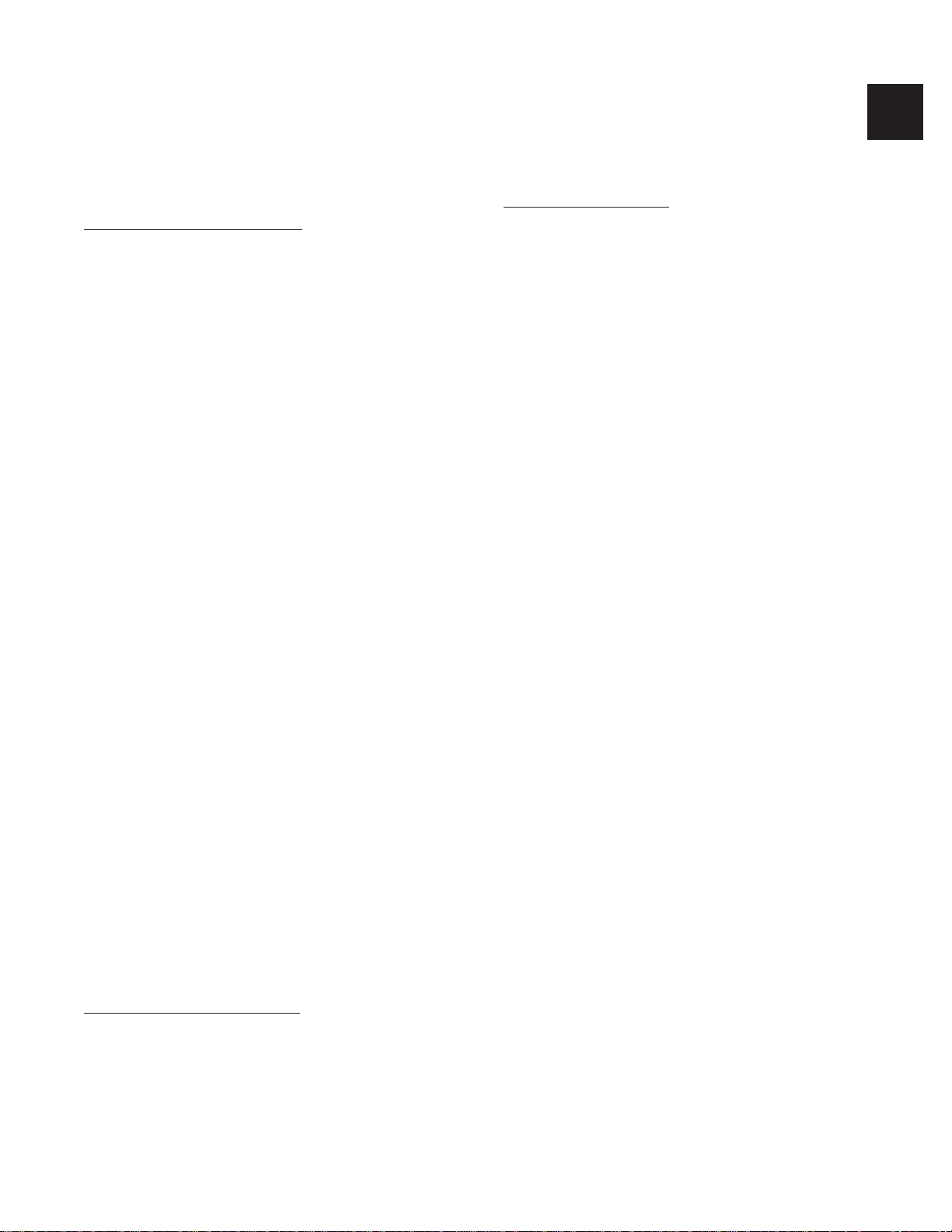
•If display reads "Prob" "HI", ohm test the temperature
probe and the wires and connectors between the probe
and controller for a short.
•If display reads "drn" "tUrn" "oFF", verify that the drain
valve is closed, check the proximity switch on the drain
valve.
Primary Solid State Contr ol:
Note: All controller test points are at connector P/J3 (the
12 pin connector at the controller).
•24 VAC is supplied to the controller at pin #1(24VAC
supply) and pin # 5 (24 VAC input from DVI),
•With the controller turned on, there will be a 24 VDC
output at pin #9 (side on) and the green indicator will be
illuminated.
•When the controller calls for heat, there will be a 24 VDC
output at pin #8 (heat demand), the yellow indicator on the
left will be illuminated and there will be a 24 VAC input at
pin #6 (heat feed back).
•When the controller receives the 24 VAC input at pin #6,
the yellow indicator on the right will illuminate. If the controller does not receive the 24 VAC input at pin #6, the
indicator will not illuminate. This would indicate a break in
the heat demand or heat feed back circuit.
1. Check the hi-limit switch (is it open or tripped).
2. Check the ignition module (sensing pilot flame,
locked out, 24 VAC at MV terminal).
3. Check the heat demand relay (H.D.) on the relay
board (is heat demand relay energized, continuity
through COM and NO contacts).
•If the green indicator and the yellow indicator on the left
come on and shut off when the controller is turned on, that
indicates an open or shorted probe or wires in between
the probe and the controller .
•If none of the indicators illuminate when the controller is
turned on, verify that the drain valve is closed and that the
magnetic proximity switch has continuity when the drain
valve is closed. Also verify that there is 24 V AC at pin #1
(24 VAC supply) and pin #5 (24 VAC input from DVI).
controller has been unplugged, the primary controller
will not work. The jumper must be installed on the
relay board (connection J33) to allow the primary
controller to function if the backup controller is removed.
Optional Basket Lift:
•The basket lift is a self contained unit that requires a
120, 208 or 240V supply . With most fryer configurations, the power is supplied from the entrance box at
the back of the fryer but some cofigurations will require power direct from a wall outlet.
•When supply voltage is applied to the basket lift assembly , it goes through a voltage selector switch to a
multi tap 24V , 80VA transformer. The transformer supplies 24 VAC to the driver board at connection J54.
Note: When power is supplied to basket lift assembly , the baskets will lift to the up position.
•When a timer is activated, it will send a 24 VDC
signal to pin #1 (24 VDC+) at connector J51 on the
driver board. The driver board will generate a 24 VDC
output at J53 to the basket lift motor, lowering the
basket.
Note: For the purpose of testing, jumping pins #1
and #2 at connection J5 on the driver board will simulate a 24 VDC signal from the controller , lowering the
basket.
US
CAN
GB
Backup Solid State Control:
The backup solid state control works the same as the primary solid state control, with the exception of the 24 VAC
supply passing through the solid state backup transfer
switch to the computer or solid state digital control.
If the transfer switch is set to backup or if the backup
7
L22-238 Rev 0 (08/03)
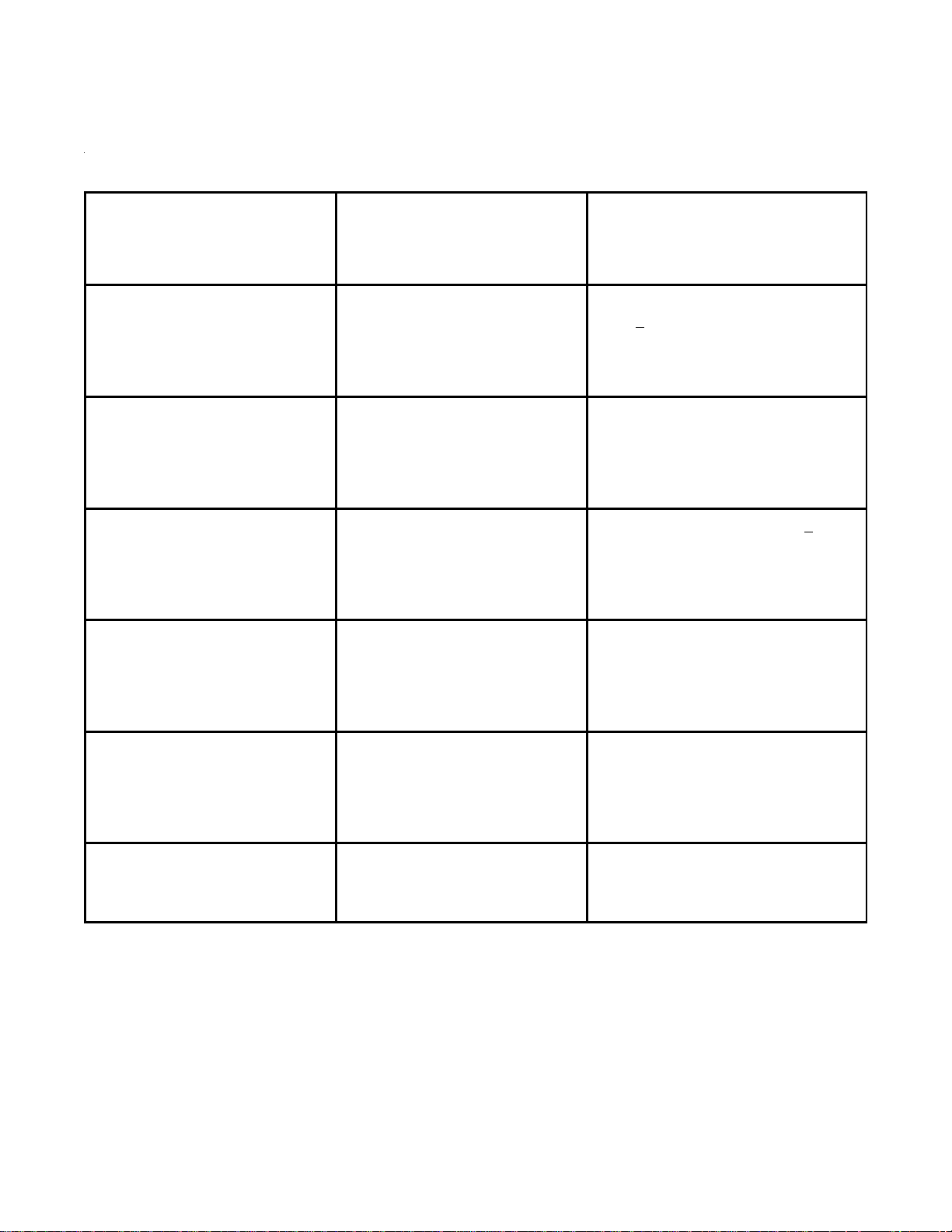
Fryer Trouble Shooting
PR O BLEM POS SIB LE C AU S E AC TI O N
C omp u t er w ill NOT tur n O N
Dis play do es NOT ligh t
Computer shows "IGN ITION
FAILURE" or "HEAT FAI L" and
machine does NOT heat.
Machine is heating slowly A. Side On contactor
Oil is hotter or colder than computer
/co n t r olle r d isp lays
Computer displays "DRAINING" or
"TURN OFF"
A. No power to the machine
B. F1 Fuse blown
C. T1A Transformer
A. Hi limit tripped
B. Heat demand relay
C. Relay board
B. Heat Demand contactor
C. Element
D. Lo ss of power on one leg of 3
phase input power
A. Temperature calibration
B. P r ob e
C. Pro be wiring terminals
A. Blue d r a in va lve no t fully clos e d
B. S e nso r s witch
C . I n c or r ec t s w it ch gap /a lign ment
A. Check building circuit breaker, verify
power cord is plugged in
B. Check F1A Fuse. Replace if defective
C. Check voltage in and out of T1A
A. O nce the oil temp has gone below
375°F +
a ut oma tic ally, if n o t , r ep lac e H i-limit
B. Check & replace if defective
C. Check & replace if defective
A. Check & replace if defective
B. Check & replace if defective
C. Check & replace if defective
D. Check input power. Repair or call a
q ualifie d e lec tr ic ian
A. Adjust temperature offset up to +
B. Check & replace if defective
C. Clean or repair terminals
A. C heck p os itio n of handle
B. Switch may be loose or have loose
wires, replace if defective
C. Check gap/alignment, replace if defective
2 0° , t h e Hi- limit should r e se t
10°F
C o mp ute r he a t d e ma nd lights a re lit,
machine does not heat. HD & SO
lights on relay board are lit.
C ompute r d isplays "PROBE
FAILURE"
A. Side on contactor
B. Heat demand contactor
C . U nit no t ge t t ing 3 p h a s e po wer
A. Shorted probe
B. Open probe
C. Pro be wiring terminals
8L22-238 Rev 0 (08/03)
A. Check & replace if defective
B. Check & replace if defective
C. Check circuit breaker, is 3 phase power
c o rd plug ged in a ll t h e way
A. Check probe & replace if defective
B. Check probe & replace if defective
C. Clean or repair terminals
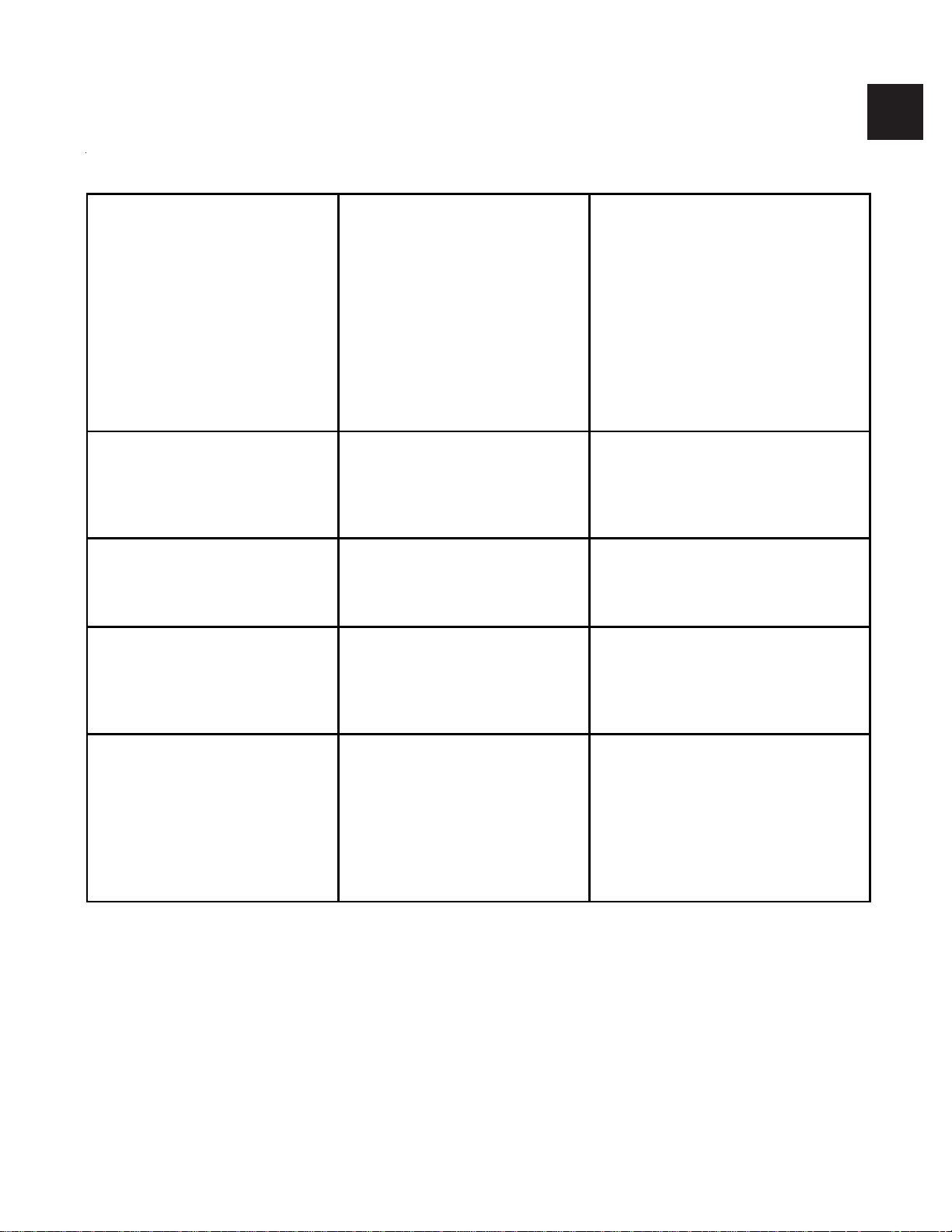
Filter Trouble Shooting
PR O BLEM P O S S I BLE CAU S E ACTION
US
CAN
GB
Red return handle is pulled out, but no
pump sound c a n b e he a r d
Drain valve is closed, computer has
b e en re s et , b ut c omp u t e r s t ill d isp lays
"DRAINING"
Oil is returning to the vat slowly or not
at all
Air bu b ble s a re in the oil b eing r et ur n ed
to the vat
A. Re d r e t urn ha nd le no t c o mp let ly
open
B. Filter circuit breaker may be tripped
or in the off position
C . Filter mot o r th er ma l over loa d ma y
be tripped
D. Sensor switch may be loose or
defect ive
E. P o we r c o r d unp lugged or lo o s e
A. Blue d r a in va lve no t fully clos e d
B. S e nso r switc h
C. Incorrect switch gap/alignment
A. Dirty filter pap er
B. Strainer cap dirty
C . Filter pa n not p u s h ed in co mple te ly
D. O -r ings no t se aling on pick up t ub e
A. Strainer cap not tight
B. Stainer cap not in pick up tube
C . Filter pa n not p u s h ed in co mple te ly
D. O -r ings no t se aling on pick up t ub e
A. Pull on red return handle to make sure
va lv e is c omp let ly op en
B. Reset the circuit b rea ke r or p res s it to
the on p os ition
C. Push the red res et button on the end of
the motor
D. Chec k that the switch is tight and that it
has the correct gap. Replace if defective
E. Check the power cord at the fryer
entrance box and at the pump box and
make sure that the power cords are plugged
in and /or pushed in all the way
A. Check position of handle
B. S w it ch may be loo se or have lo os e
wires, replace if defective
C. C heck gap/alignment, repla ce if defective
A. Change filter paper
B. Remove strainer cap and clean it
C . Pus h filt e r p an in
D. Check & replace if defective
A. Tighten strainer cap
B. I nst a ll st r aine r c ap
C . Pus h filt e r p an in
D. Check & replace if defective
Dr ain v alve is o pe n , t he o il is dr ainin g
slowly or not at all
A. Dr a in valve is no t fully op e n
B. D r a in line is plug ged w ith d ebr is
9
A. Apply a little more pressure to the drain
valve handle to check that the drain valve is
fully op en
B. Use the clean out rod to clear the drain
valve opening. If this does not clear the
blockage, close the drain valve, and call for
servi ce
L22-238 Rev 0 (08/03)
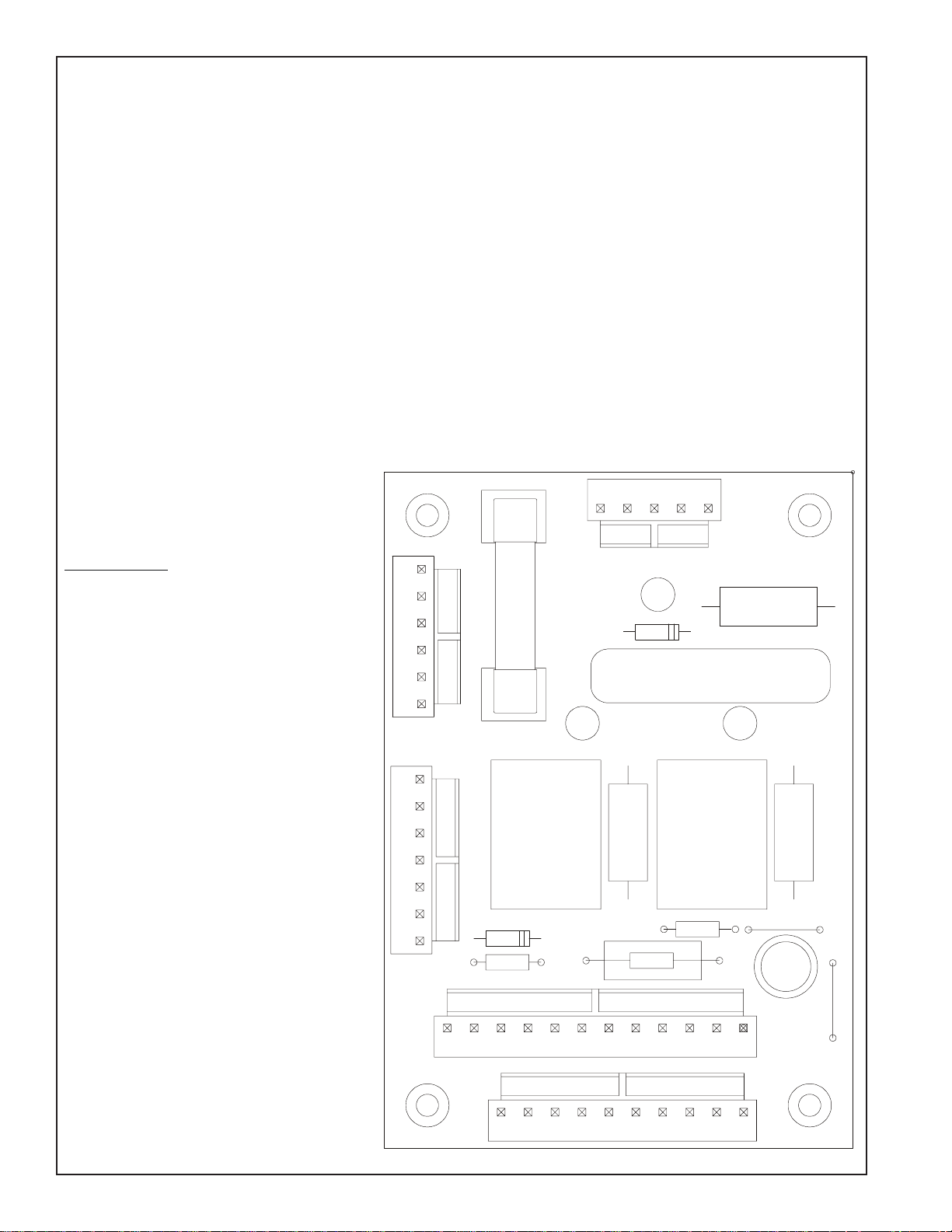
F
use:
A
If fuse is blown, A.C. will not be lit.
F1 -
Relay Board Component Explanation
Trouble Shooting Lights:
.C. -
When lit, F1 Fuse and T1 Transformer are good.
S.O. H.D. -
When lit, A1 Computer is on and K10 Contactor should be energized.
When lit, A1 Computer is on and calling for heat, K11 Contactor should be energized
Relays:
K1 -
Heat Demand Relay, will be energized when A1 Computer calls for heat and when H.D. is lit.
K3 -
Side On Relay, will be energized when A1 Computer is on and A.C. is lit.
Connectors:
J31 -
Connects to A1 Computer
To Side On and Heat Demand Conta cto rs and Heat Feed Back.
J32 J33 -
To 24VAC jumper harness.
To Drain Switch and optional Basketlifts
J34 J35 -
Input voltage fr om transformer
J35
1
5
Relay Board:
Note:
J connectors are marked on the
relay board.
•With 24 VAC supplied to pin #2 at
connector J35 and a good F1 fuse, the
relay board will have a 24 VAC output
at pin #2 on connectors J33 and J34
and the A.C. indicator will be
illuminated.
Note: If the fryer is equipped with a
computer or solid state digital, at
connection J33 there will be a
jumper from pin #2 to pin #10 to
supply 24 VAC to pin # 2 at
connection J31 to supply the
controller with 24VAC.
•When the board receives a 24 VDC
side on input at pin #7 on connectors
J31 or J33, the S.O. indicator will
illuminate, the side on relay (S.O.) will
energize and there will be a 24 VAC
output at pin #4 on connector J32.
•When the board receives a 24 VDC
heat demand input at pin #6 on
connectors J31 or J33, the H.D.
indicator will illuminate, the heat
demand relay (H.D.) will energize and
there should continuity between pin #1
and pin #2 at connector J32.
6
J32
1
7
J34
1
12
A.C.
F1 FUSE
PITCO# 60127301A
DATE: MMDDYY
H.D.
K1
HEAT
DEM ON
J33
10
J31
S.O.
K3
SIDE
1
1
10L22-238 Rev 0 (08/03)
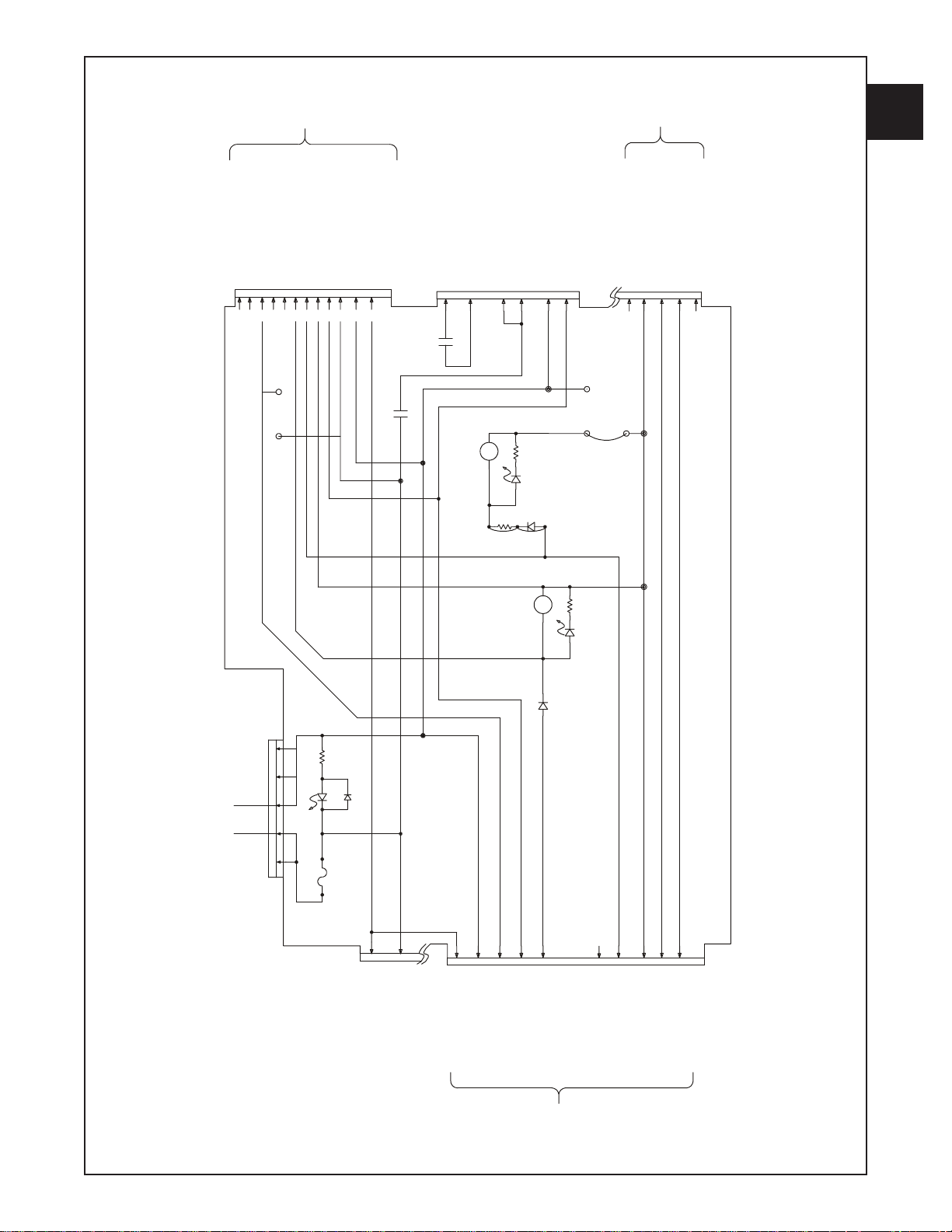
US
C
O
CLAS
S
BACK-UP
TO
TEMPERATURE
CONTROL (OPT)OR NO OPTION
JUMPER BLOCK
J34
LIFT OPTION
TO BASKET
CAN
GB
NONE
NONE
SIDE ON
NONE
24VAC POWER SWITCHED
NONE
J33
11
12
10
DC RETURN
HEAT DEMAND
9
7
5
8
6
HEAT FEED BACK
4
DRAIN OR FLOAT SWITCH
24VACH POWER
24VACN RETURN
2
3
1
K3
SIDE ON
HEAT DEMAND ENABL E
HEAT DEMAND
J32
1
K1
HEAT DEM
SIDE ON
TO HIGH LIMIT
TO RESET SWITCH IF REQUIRED
24VAC RETURN
3
2
K3
5
4
K1
HEAT
DEMAND
J34
HEAT FEED BACK
6
DC COMMON
BASKET LIFT LEFT
BASKET LIFT RIGHT
5
6
4
3
7
Relay Board
24VCOM
5
2
M A
FR
24VA
4
3
21
TRANSFORMER
AC POWER
60127301
F1
FUSE
J35
24VAC
1
2
J34
SWITCH
TO DRAIN
OR FLOAT
1
DRAIN OR
FLOAT SWITCH
3
24VACH
24VAC RETURN
11
J31
624
(DC)(DC)
HEAT DEMAND
HEAT FEEDBACK
TO
PRIMARY
COOKING
CONTROLLER
10
NONE
578
SIDE ON (DC)
BASKET LIFT L
BASKET LIFT R
24VDC RETURN
9
L22-238 Rev 0 (08/03)

Schematics
L22-238 Rev 1 (08/03)
10
