
INFORMATION IN THIS DOCUMENT IS PROVIDED IN CONNECTION WITH
LICENSE, EXPRESS OR IMPLIED, BY ESTOPPEL OR OTHERWISE, TO ANY INTELLECTUAL PROPERTY RIGHTS IS
TO ANY INTELLECTUAL PROPERTYRIGHTS IN
ALL PRODUCT SPECIFICATIONS ARE PROVIDED FOR REFERENCE ONLY
PRODUCT SPECIFICATION IS SUBJECT TO CHANGE AT ANYTIME WITHOUT NOTICE
© WELLCORE 2011. All rights reserved
Series
Catalogue
1.1 Summarize.....................................
technical introduction .....................
2.1 Using range ...............................
2.2 Testing software ..................................................
2.3 Light blue introduction ................................. ......
9
Product Specification V1.0
WELLCORE
WELLCORE
ORMATION IN THIS
http://www.wellcore
.................
........
................
........................................................................
..................................................................
NOTE:
WELLCORE
R
○
iBeaconW
55Series
8-2018
PRODUCTS, NO
GRANTED BY THIS DOCUMENT,
TECHNOLOGY,
Wellcore Technology Co., Ltd
WELLCORE○RiBeaconW91
1 Introduction:
1.2 iBeacon
2 Parameter setting:
, INF
.
...............................................................
..............................................
..............................................................................
PRODUCT OR
-tech.com
......... 3
.................... 3
.......... 4
..... 4
........... 5
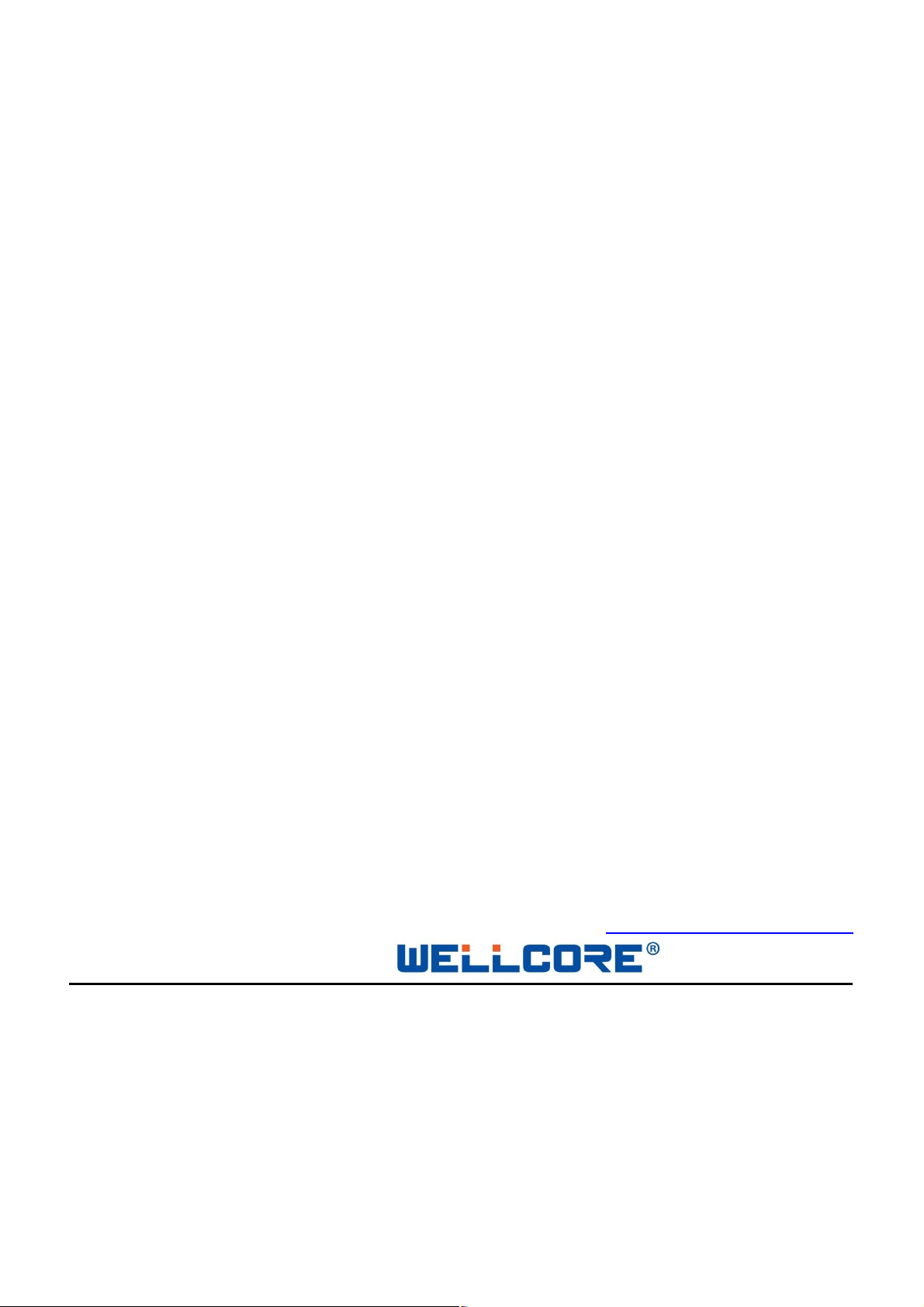
2.4 Login password and revise ................................................................................................................ 6
2.5 UUID revise ............ ......................................................................................................................... 7
2.6 Majorrevise...................................................................................................................................... 8
2.7 Minorrevise...................................................................................................................................... 9
2.8 Measured Power revise.................................... ……………………………….............................. 10
2.9 Device namerevise..........................................................................................................................11
2.10 Transmit Power revise........................................................................................................................ 12
2.11 Broadcast frequency revise................................................................................................................. 13
2.12 Reset factory settings .......................................................................................................................... 14
2.13BT vendor IDrevise ........................................................................................................................... 15
2.14 Deploy mode revise ............................................................................................................................ 15
3 Distance function:
3.1 Testing software ....................................................................................................................................... 16
3.2 LocateiBeacon using method ....................................................................................................……. 17
4 Product certification
4.1 Product Certificate. .............................................................................................................................. 18
5 Electrical characteristics:
5.1 Hardware version .................................................................................................................................... 17
5.2 Operating supply volage ...................................................................................................................... 17
5.3 Bluetooth spec ..................................................................................................................................... 17
5.4 Working frequency ............................................................................................................. ................ 17
5.5 Modulation mode .................................................................................................................................... 17
6 Using environment:
6.1 Operation temperature ......................................................................................................................... 19
6.2 Storage temperature ............................................................................................................................. 19
6.3 Environment humidity. ........................................................................................................................ 19
7 Product Specifications
7.1 Model: W955N .................................................................................................................................... 19
Wellcore Technology Co., Ltd
© WELLCORE 2011. All rights reserved http://www.wellcore-tech.com
WELLCORE○RiBeaconW91 Series
1 Product introduction:
1.1 summarize
iBeacon isaBLE (Bluetooth low energy)introduced by Apple's Bluetooth application, a
technologythat can be usedindoor positioning, to a certain extent,be used tocompensate for the
lackof poor locate for GPSin the room, butiBeaconis different fromGPSpositioning principle,
iBeaconpositioning iscalculatedbythe signal strengthreceived by the receivertodetermine the
distancebetween the two, iBeaconcontinuingtransmitting broadcastinformationwhich contains a
specificMACaddress, UUID, MAJOR, MINOR, etc., when the phonereceives theAPPYou
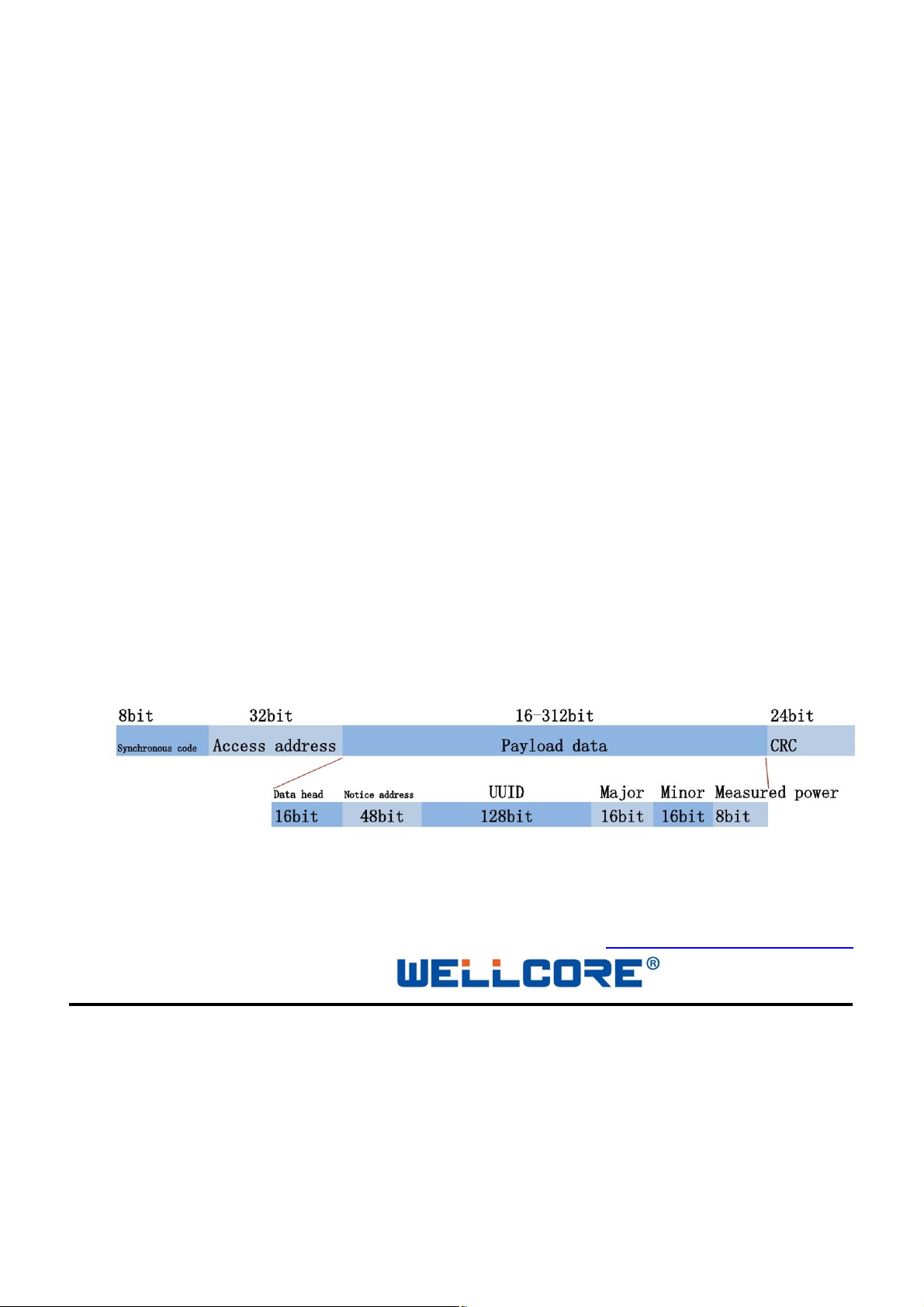
candeterminewhenthis broadcastinformationiBeaconlocation, but also by APPmobile clienttells the
serverhasaccess to theiBeaconbroadcast area. iBeaconsend tophone only broadcast
informationwithoutany other information,but according tobroadcastinformationsent byiBeacon , the
phone can downloadrequired information in relevant server.
1.2 iBeacon technical introduction
iBeacon broadcast frame using "announcement frame" (Advertising) to send the message, the
notice issued by a periodic frame with BLE devices (iBeacon), as long as the support BLE terminal
can receive the signal. Announcement frame payload portion, and writes the data defined by Apple.
iBeacon data mainly constituted by the four kinds of information, namely, UUID (Universal
Unique Identifier), Major, Minor, Measured Power. UUID is defined as ISO/IEC11578: 1996
standard 128-bit identifier. Major and Minor iBeacon set by the owner, is a 16-bit identifier. For
example, stores can use UUID name on behalf of the head office, Major representatives of regional
names, Minor behalf of a shop name Measured Power is iBeacon distance between the module and
the receiver reference received signal strength at 1 m. (RSSI: Received Singnal Strength Indicator) ,
the receiver of the reference RSSI based on the intensity of the received signal to the receiver
module and calculating iBeacon distance.
As Measured Power, because Apple's iOS is not careful in judging distance, while using only close
(Immidiate), 1m or less (Near), 1m or more (Far) from three kinds of states. When the distance less
than 1m, RSSI value is substantially proportional to the reduction, a more accurate distance, the
distance 1m in the above, the influence of the reflected waves and the like, RSSI but not
significantly reduce fluctuations. In other words, when you can not be inferred from the above 1m
apart, so simply judged Far.
IBeaconData frame structure
Wellcore Technology Co., Ltd
© WELLCORE 2011. All rights reserved http://www.wellcore-tech.com
WELLCORE○RiBeaconW91 Series
2 Technical parameter setting:
2.1 UsePlatform
Receiving end (mobile) hardware must be Bluetooth 4.0 or more, the software requires Android 4.3 or
above Apple IOS7.0 more.
2.2 TestSoftware
SoftwareName: Light blue, the softwarecan be downloaded freefromthe AppleAPPstore.
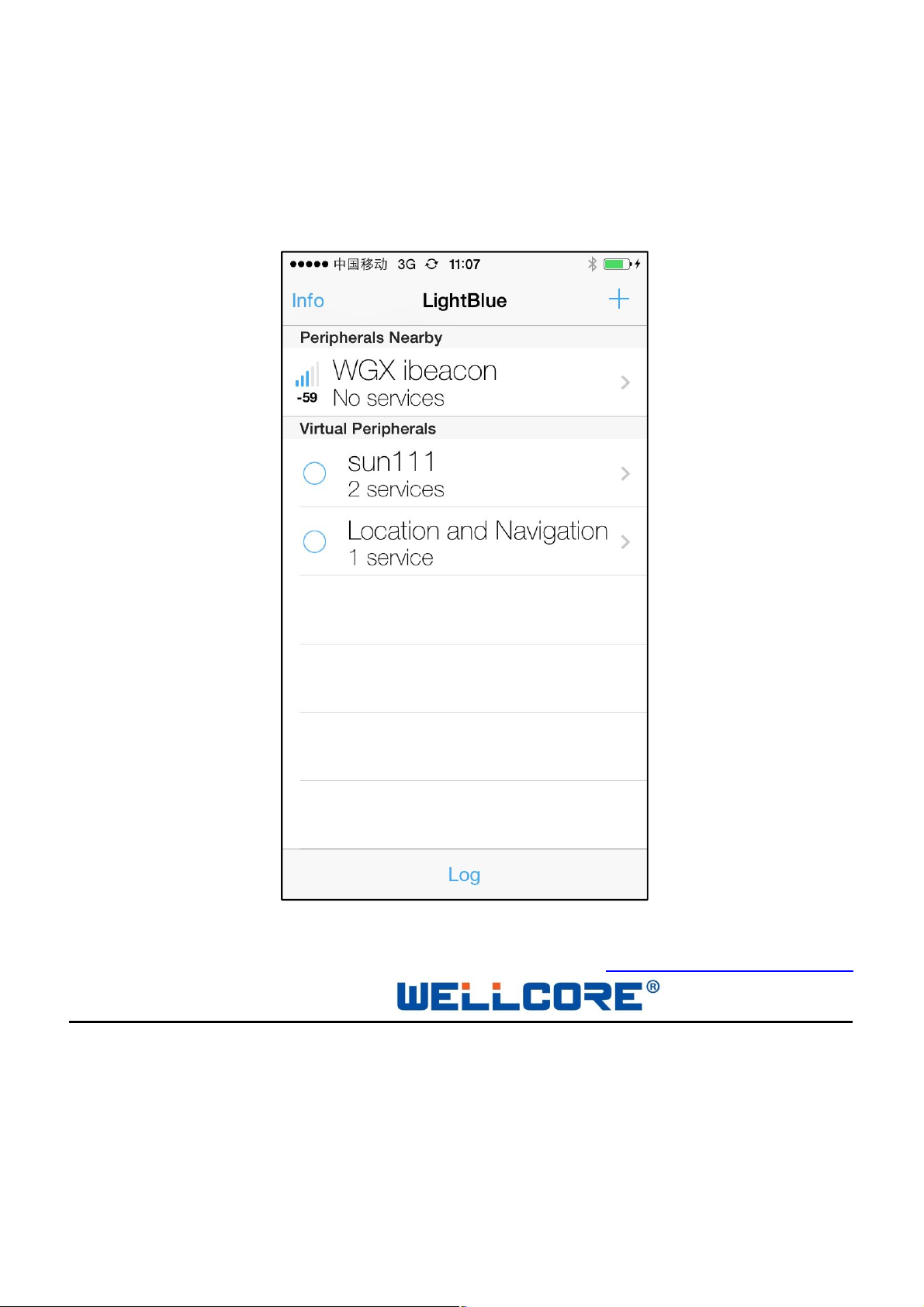
2.3 Light bluemenu Introduction
Open the software Light blue, this time will automatically search out iBeacon device can also be
connected to the sliding screen refresh Equipment, open software displays the following
figure, this time in the menu Peripherals Nearby displayed at WGX ibeacon It means that the
search has been successful to the device, the device name is WELLCORE factory default
settings, the user can modify Refer to Section 2.9 to modify the method.
Figure 1
Wellcore Technology Co., Ltd
© WELLCORE 2011. All rights reserved http://www.wellcore-tech.com
WELLCORE○RiBeaconW91 Series
Clickbelow (Figure1) name of the deviceicon: WGX ibeacon, thenenter(Figure 2) interface, this
menuhasall the informationlistedibeacon, Battery Level (100%)thisindicates that the
currentcapacityof100% (3.0V),powerlow than 2.0Vthenshow 0%.
Figure 2
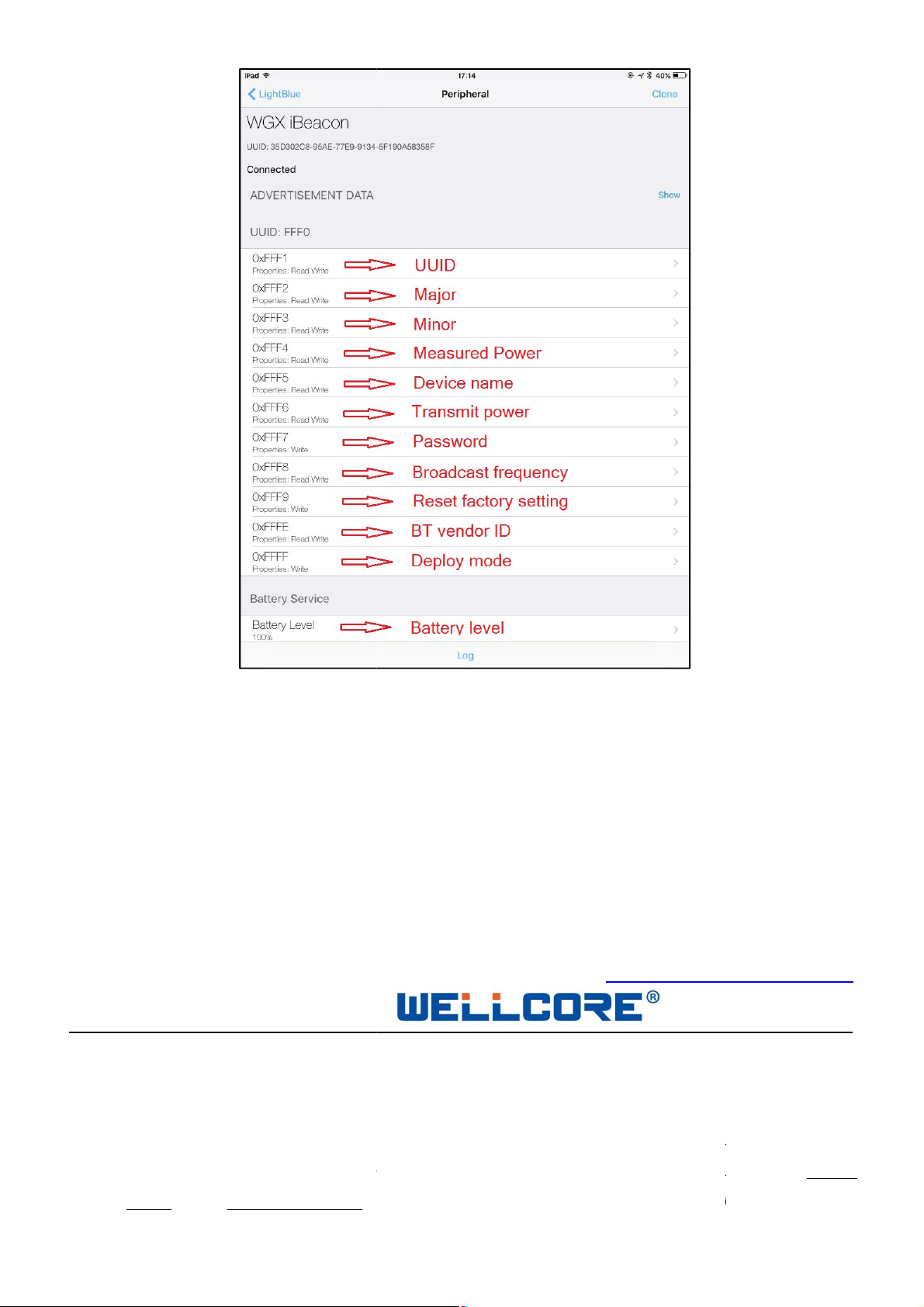
© WELLCORE 2011. All rights reserved
Series
The login password and how to modify.
Attention: For the iBeacon we provide, the login password is needed if want to check or modify Device
Parameters. The original code is:140611,Please see Figure3
Before entering the right password, it all shows 0
(Figure 3 ),start to enter the password(Figure 4 ), nowEnter
http://www.wellcore
5 for the right way of Entering the
(Figure 3 ) on the Icon
Wellcore Technology Co., Ltd
-tech.com
WELLCORE○RiBeaconW91
2.4
password.
again.Click: Write new value
:READ
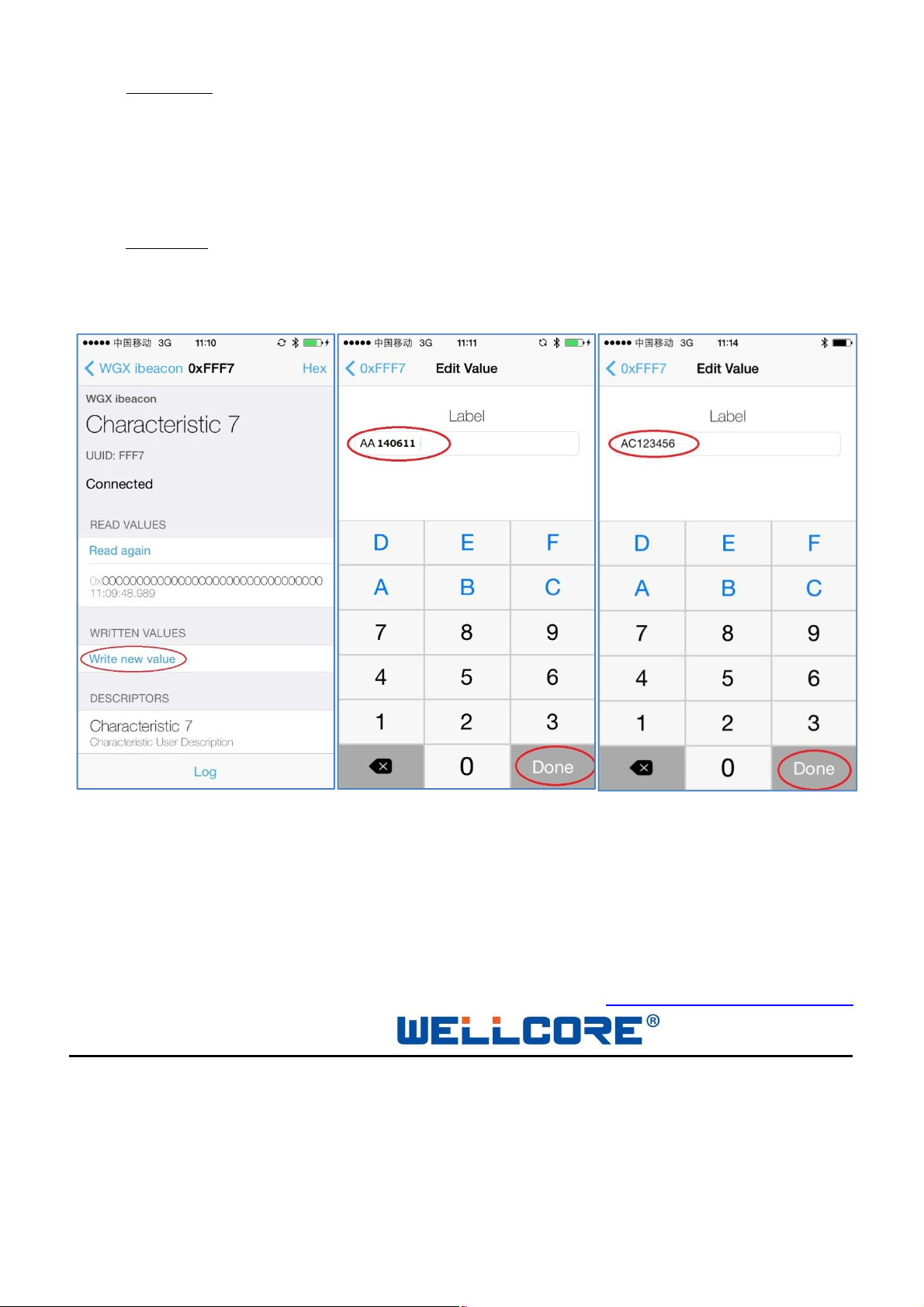
AA140611,Prefix AA means enter password,Click done when finished.now you canCheckModify
other parameters, It means the password is wrong if you can not see theparameters,Then need to
enter the right password.
Modify password(Figure 5 ): Only can modify the password when the right passwordhas been
put in. For example if you need to modify password to be : 123456,then youNeedEnter
AC123456, Prefix AC means modify password,the password can be6-20 letters.ClickDone when
finished.
Figure 3 Figure 4 Figure 5
Wellcore Technology Co., Ltd
© WELLCORE 2011. All rights reserved http://www.wellcore-tech.com
WELLCORE○RiBeaconW91 Series
2.5 UUIDrevise
UUID is a 16 digits (32characters)HEX value , the default value is (Figure 6): E2 C5 6D B5 DF FB 48
D2 B0 60 D0 F5 A7 10 96 E0,For example,modifyUUID to be: E2 C5 6D B5 DF FB 48 D2 B0 60
D0 F5 A7 10 96 E1,then write Corresponding values on “Write new value”(Figure 7),Clink Done
when finished.Meanwhile,,the new set UUID shows on the “Read again”,Notice:Thedevices can
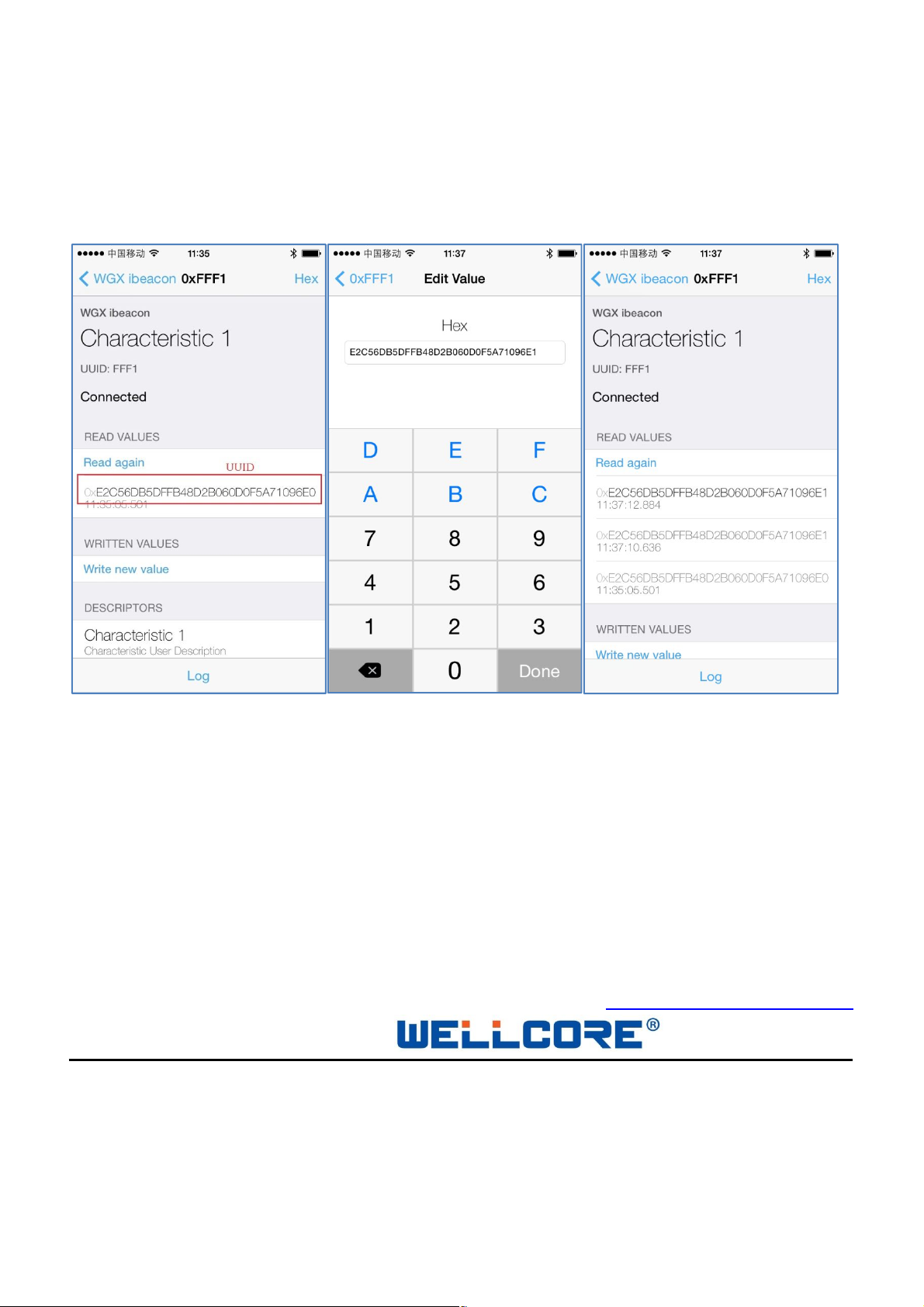
not be searched out on Locate ibeacon after finished modify UUID, As Locate ibeacon can only
shows the Registered device,so you need to add a modified UUID device on the Options of
iBeacon Transmitter.
.
Figure 6 Figure 7 Figure 8
Wellcore Technology Co., Ltd
© WELLCORE 2011. All rights reserved http://www.wellcore-tech.com
WELLCORE○RiBeaconW91 Series
2.6 Major revise
Major is 2digits(4characters)HEX value, default value is (Figure 9):0000,For example,modifyMajor to
be : 8810,Then write Corresponding values in the “Write new value”(Figure 10),Click Done when
finished. Meanwhile, the new set Major shows on the Read again(Figure11).

Figure 9 Figure 10 Figure 11
Wellcore Technology Co., Ltd
© WELLCORE 2011. All rights reserved http://www.wellcore-tech.com
WELLCORE○RiBeaconW91 Series
2.7 Minor revise
Minor is 2digits(4characters)HEX value, default value is (Figure 12):0000,For example, modify Minor to
be: 8811,Then write Corresponding values in the “Write new value”( Figure 13),Click Done when
finished.Meanwhile, the new set Minor shows on the Read again(Figure14).
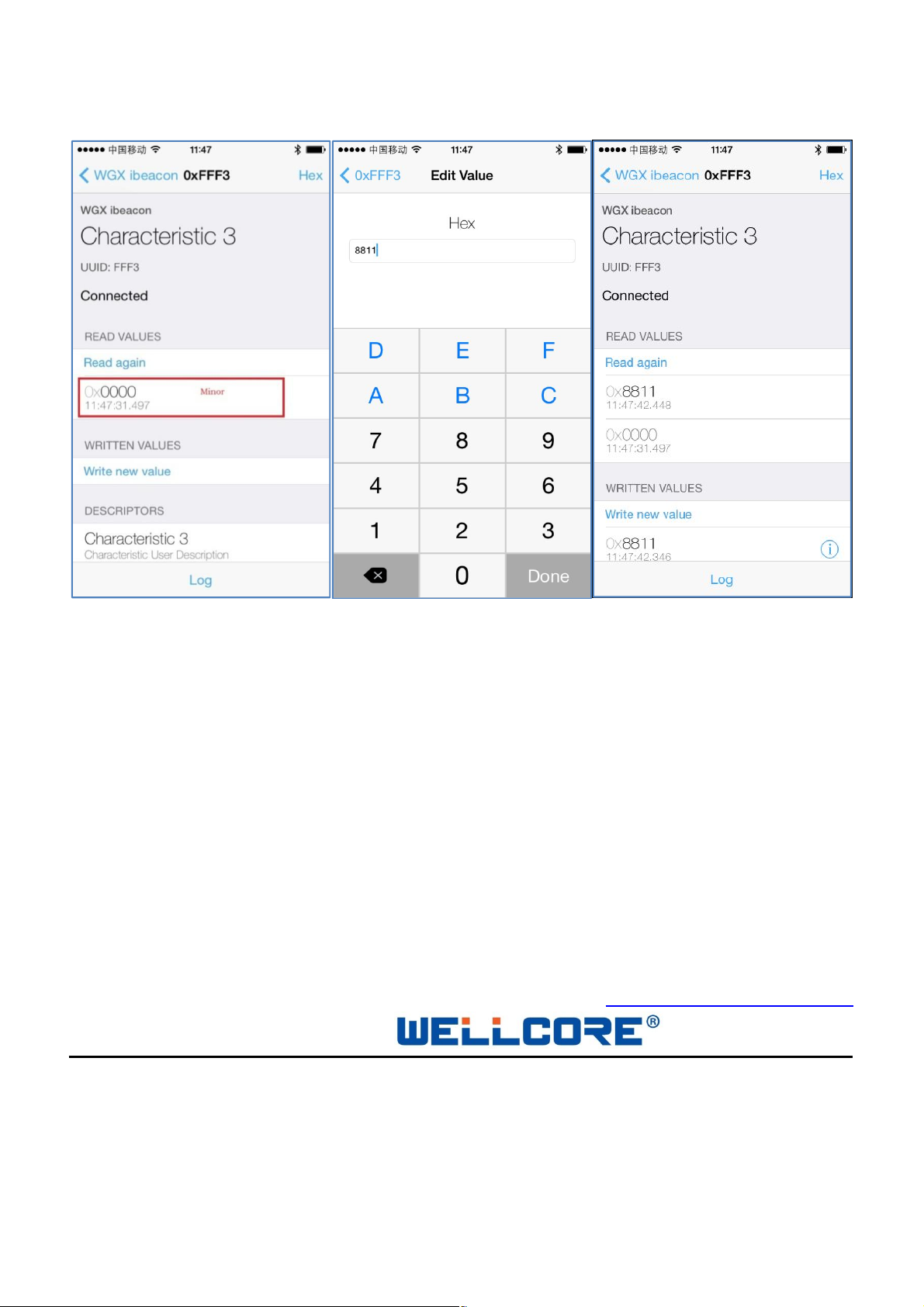
Figure 12 Figure 13 Figure 14
Wellcore Technology Co., Ltd
© WELLCORE 2011. All rights reserved http://www.wellcore-tech.com
WELLCORE○RiBeaconW91 Series
2.8 Measured Power revise
Measured Power is a 1digit(2 characters)HEX value, default value is(Figure15):C5,Forexample,
modify Measured Power to be: C6,Then write Corresponding values in the Write new value(Figure
16), Click Done when finished.Meanwhile, the new set Measured Power shows on the Read
again(Figure17).Notice Measured Power is a ISSI when the distance is 1 meter.The default value
has been optimized,It’s not recommended modification.

Figure 15 Figure 16 Figure 17
Wellcore Technology Co., Ltd
© WELLCORE 2011. All rights reserved http://www.wellcore-tech.com
WELLCORE○RiBeaconW91 Series
2.9 Device name revise
Device Name is 1-15 characters (ASCII Code), the default device name is “WGX ibeacon”(Figure
18)Example:Modify the Device name is:“wellcore01”: Writing the corresponding values in the
place of "Write new value"(Figure 19). After finished Click“Done”to exit. At this time it
displayed a new Device Name in the“Read again”(Figure 20), because this value must be entered
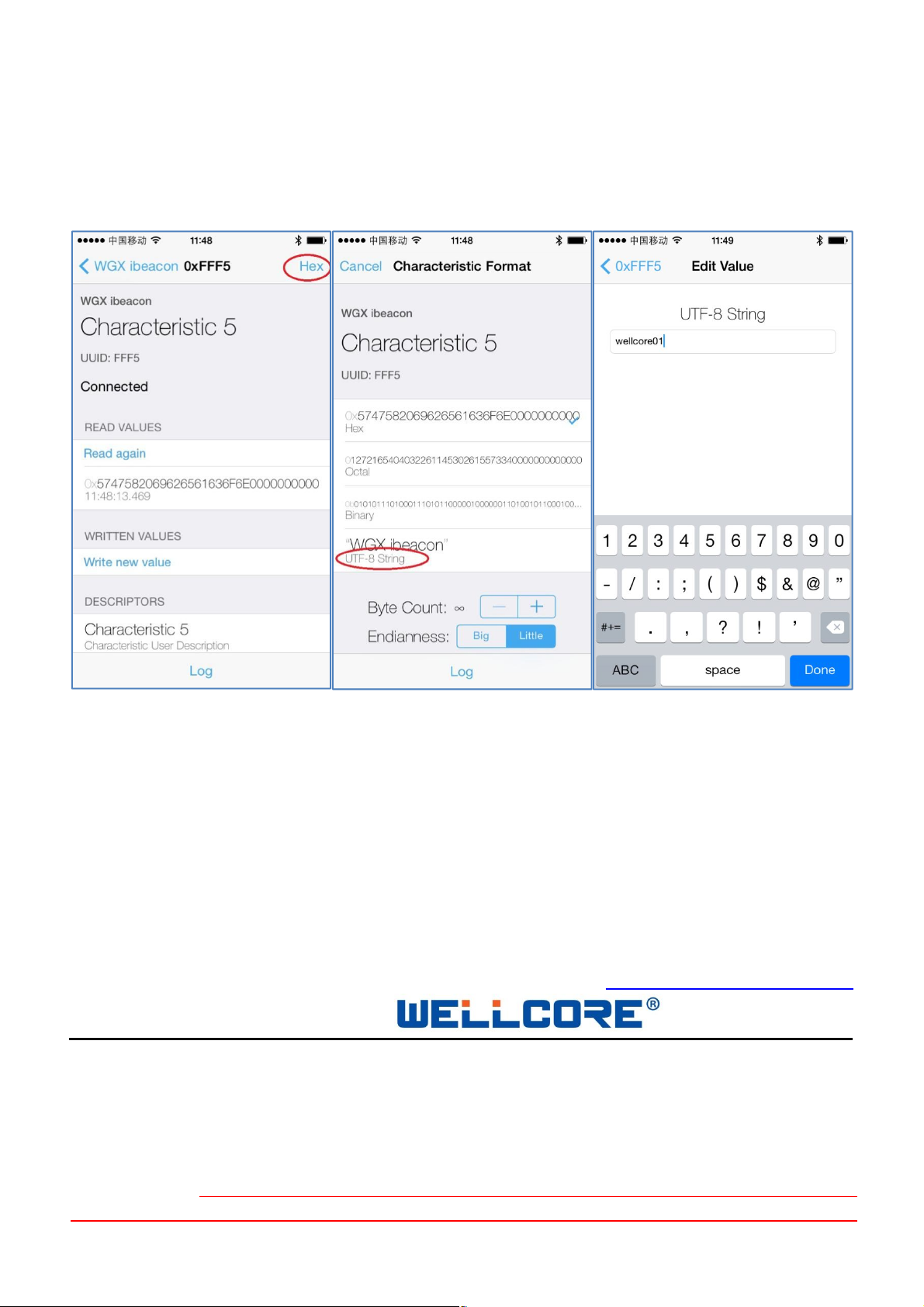
in ASCII.So before modifying,click the top right corner of the“Hex”(Figure 18),And change to
the entry mode of“UTF-8”(Figure 19). Please pay attention:You should re-search the device again
then it can display the New Modified Device Name.
Figure 18 Figure 19 Figure 20
Wellcore Technology Co., Ltd
© WELLCORE 2011. All rights reserved http://www.wellcore-tech.com
WELLCORE○RiBeaconW91 Series
2.10 Transmit Power revise
“Transmit Power”is a (2 characters) HEX value, the default value is 08(Figure 21),the transmit power
has 9 grades."01"represent -40db;"02"represent -30db; "03" represent -20db;"04"represent
-16db; ;"05"represent-12db; ;"06"represent -8db; ;"07"represent -4db; ;"08"represent 0db; ;"09"represent

+4db.Example:Modify the Transmit Power is 01: Writing the corresponding value in the place of "Write
new value"(Figure 22). After finished Click“Done”toexit.At this time it can display the new Transmit
Measured Power in the place of "Read again" (Figure 23). Please pay attention:You should modify
transmit power according to the actual needs,"09 --- +4db" corresponds to the maximum power, the
signal transmission distance can up to 100 meters, but the battery life will be relatively short.
Figure 21 Figure 22 Figure 23
Wellcore Technology Co., Ltd
© WELLCORE 2011. All rights reserved http://www.wellcore-tech.com
WELLCORE○RiBeaconW91 Series
2.11 Broadcast frequency revise
"Broadcast Frequency"is a (2 characters) HEX value,the default value is 0A (Figure24).The
Broadcast Frequency can be regulated from 0.1second to 10 seconds: 01 (0.1 seconds); 05 (0.5
seconds)...... 0A (1s); 64 (10 seconds) Example:Modify the Broadcast Frequency is 0.5 seconds:
Writting the "05" in the place of "Write new value"(Figure 25). After finished Click “Done”to exit. At

this time it can display the new Broadcast Frequency in the place of "Read again" (Figure 26).
Please pay attention:You should modify the Broadcast Frequency according to the actual needs,the
Broadcast Frequency is small and power consumption is also small.The battery life will be relatively
increased.
Figure 24 Figure 25 Figure 26
Wellcore Technology Co., Ltd
© WELLCORE 2011. All rights reserved http://www.wellcore-tech.com
WELLCORE○RiBeaconW91 Series
2.12Reset factory settings
"Reset factory settings" is a 1 byte (2 characters) HEX value,A6.Writing the "A6"In the place of
"Write new value"(Figure 27). After finished Click “Done” to exit. Note that you must first restore
the factory settings after power off and then turnOn the device.

Figure 27
Wellcore Technology Co., Ltd
© WELLCORE 2011. All rights reserved http://www.wellcore-tech.com
WELLCORE○RiBeaconW91 Series
2.13 BT vendor ID revise
"BT vendor ID " is a 2 byte (4 characters) HEX value, the default value is 004C (Figure28),This
ID by the Bluetooth Association of distribution companies, such as NORDICCorp is :0059, the Apple
Corp is :004C ,Example:Modify the BT vendor ID is 0059,Writting the "0059" in the place of "Write
new value"(Figure 29). After finished Click “Done”to exit. At this time it can display the new ID in
the place of "Read again" (Figure 30).
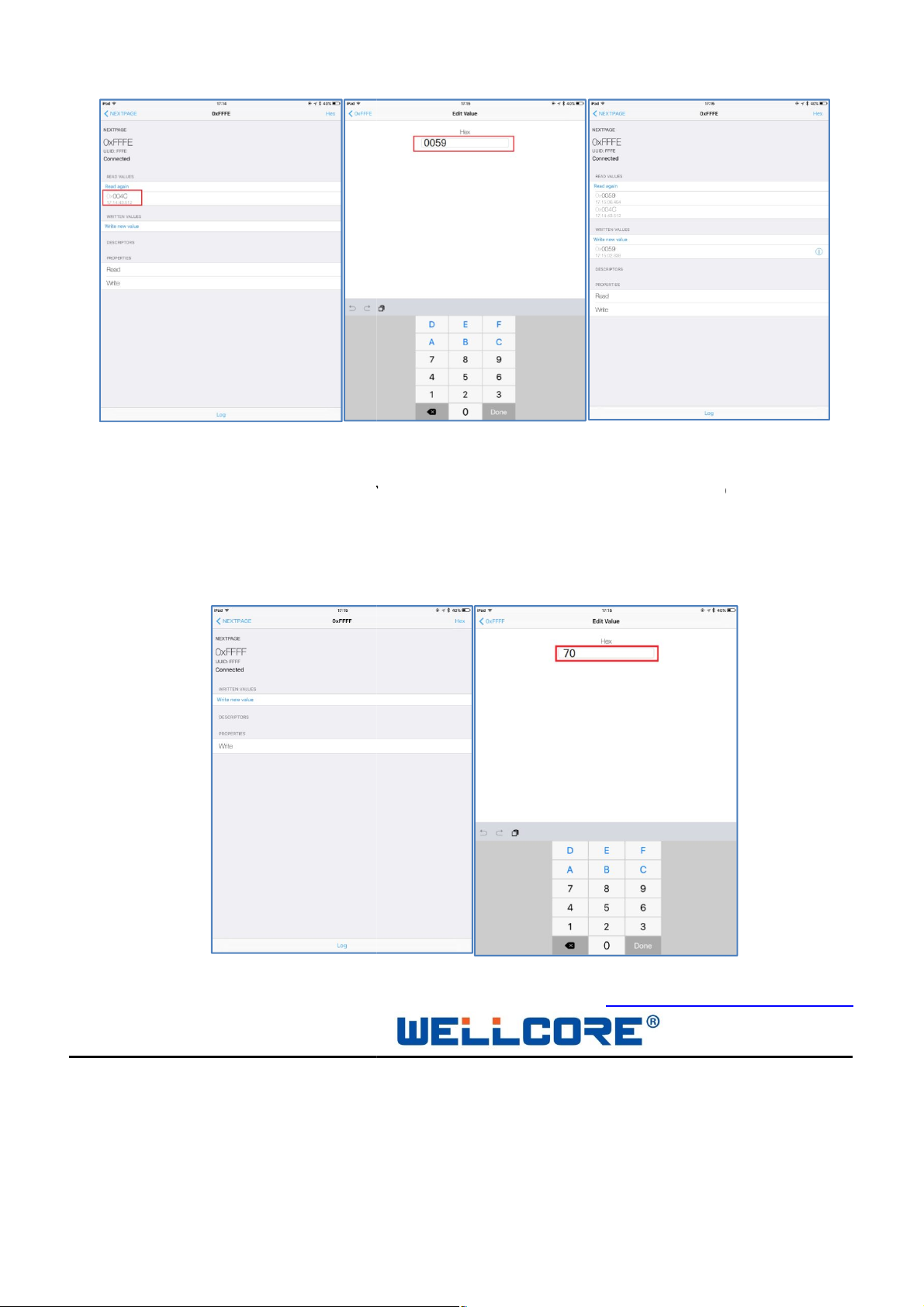
Figure
28
characters) HEX value, the default value is
70(careful operation, set up after the parameters can not be modified forever),Normal mode:value 0
Example:Modify the
). After finished Click “Done”to exit.
30
© WELLCORE 2011. All rights reserved
Series
Software Name:Locateibeacon .You can download from the iphone “APPSTORE”with free charge.
Figure
Deploy
70
http://www.wellcore
2.14 Deploy mode revise
Figure 29
30
"Deploy mode " is a 1 byte (2
(can be modified parameters) ,
"Write new value"(Figure 31
Figure
(00),
value is 70,Writting the "
Figure 31
mode:value
0
" in the place of
Wellcore Technology Co., Ltd
WELLCORE○RiBeaconW91
3 Distance function:
3.1 Test Software
-tech.com
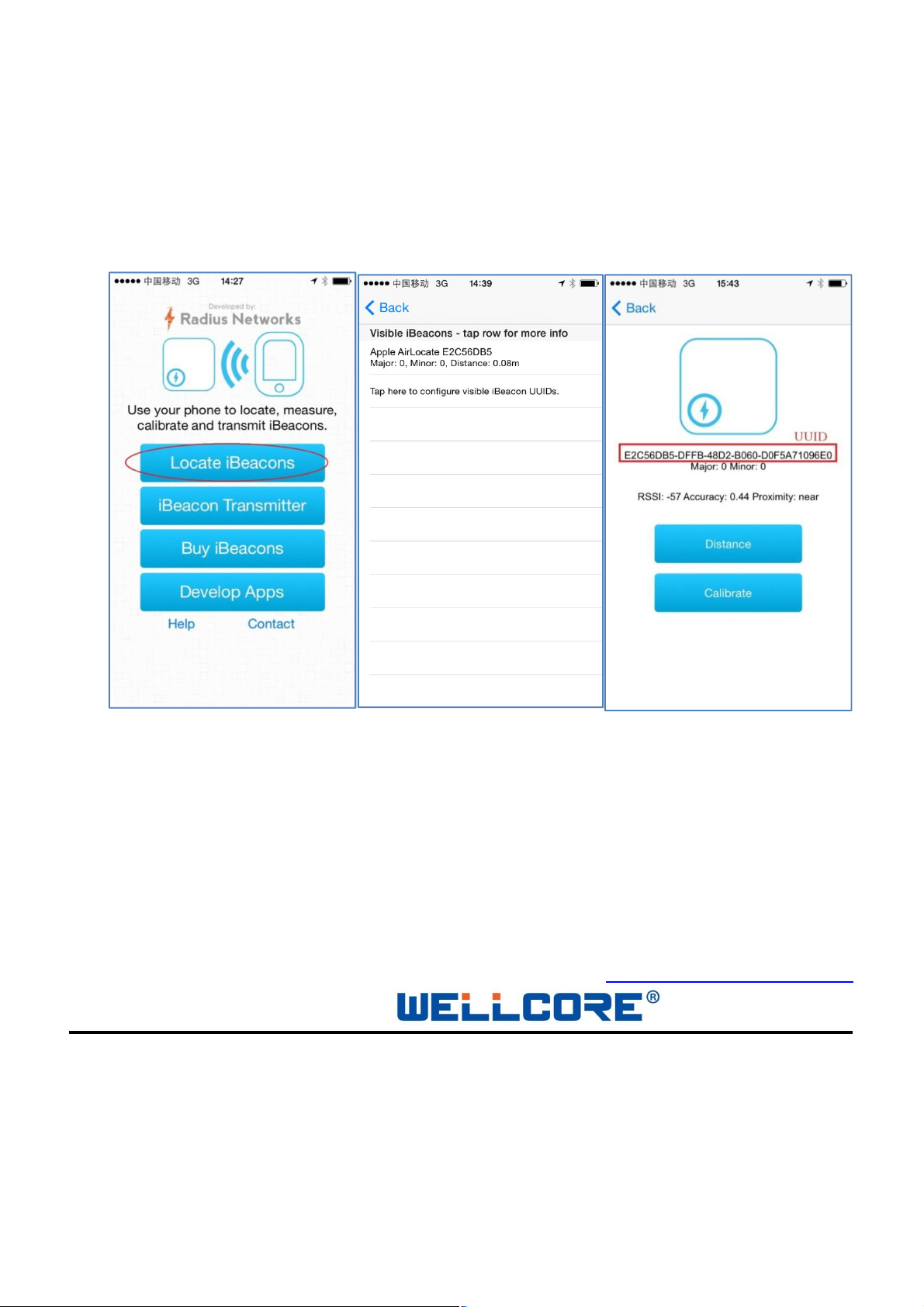
3.2 The Use-method of Locate iBeacon
1.Open the software “Locate ibeacon” (Figure 28).Click“LocateiBeacons”you can enter the next two
levels of menu (Figure29,30)At this time you can see all the informations of the
device.Such asUUID,Major ,Minor, ISSI,RangeInformation,etc.
Figure 28 Figure 29 Figure 30
Wellcore Technology Co., Ltd
© WELLCORE 2011. All rights reserved http://www.wellcore-tech.com
WELLCORE○RiBeaconW91 Series
2,If you had modified the present UUID:E2 C5 6D B5 DF FB 48 D2 B0 60 D0 F5 A7 10 96 E0 to E2
C5 6D B5 DF FB 48 D2 B0 60 D0 F5 A7 10 96 E5 At this time you can't recognize the current
device in the place of “Locate iBeacon”, you must add an identical device UUID (Figure
32) ,Writing “Name”and “UUID”,you needn't write the Major,Minor. After finished click
“SAVE”,(Figure 33) The interface indicates you has been set it successfully.
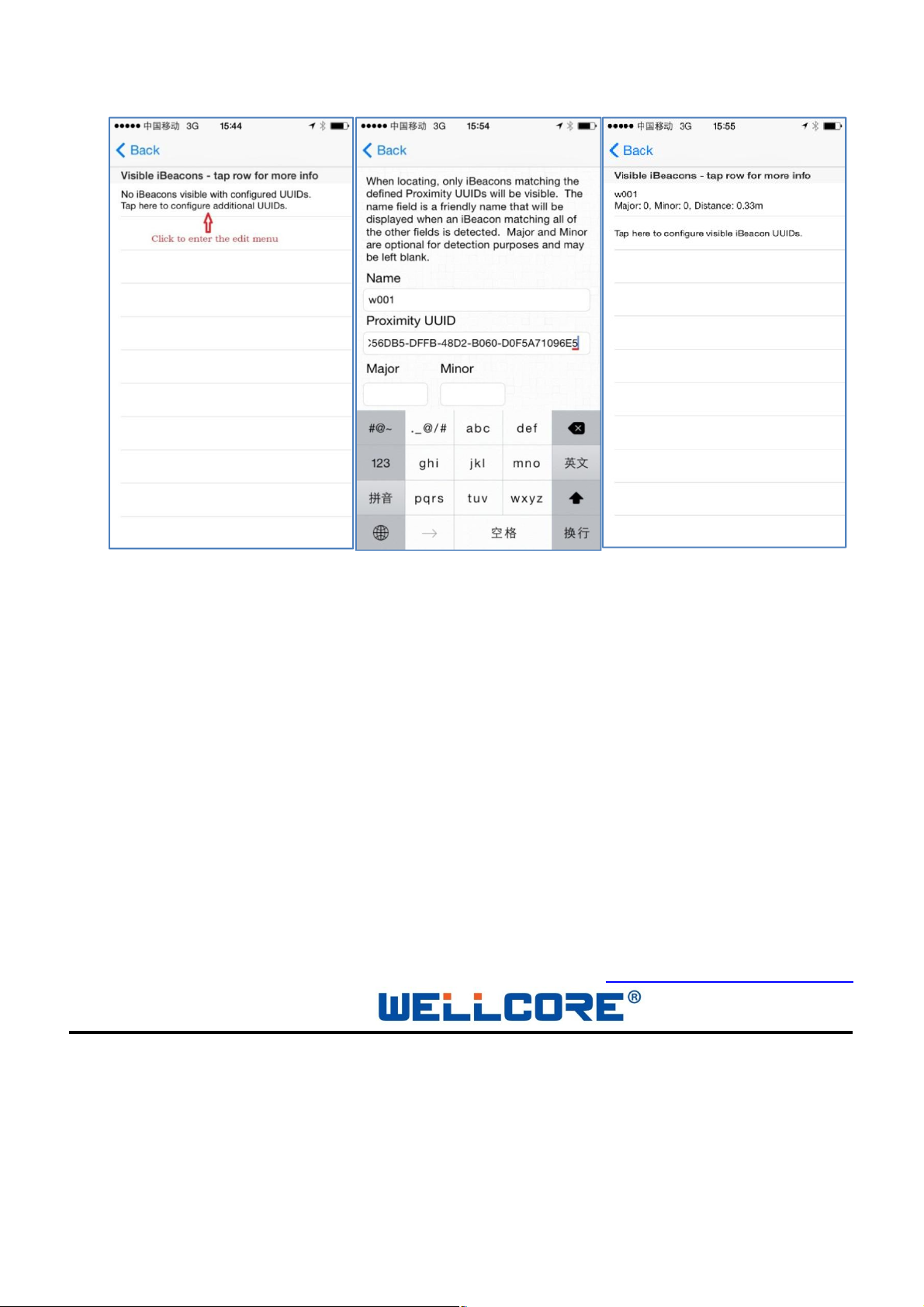
Figure 31 Figure 32 Figure 33
Wellcore Technology Co., Ltd
© WELLCORE 2011. All rights reserved http://www.wellcore-tech.com
WELLCORE○RiBeaconW9Series
4Product certification: CE,FCC ,ROHS
4.1 FCC ID:

Wellcore Technology Co., Ltd
© WELLCORE 2011. All rights reserved http://www.wellcore-tech.com
WELLCORE○RiBeaconW91 Series
5Electrical Parameters:
5.1 Hardwareversion: Nordic NRF51822.
5.2 Operating Voltage: 1.8-3.8V
5.3Bluetooth: BLE V4.0
5.4OperatingFrequency:2.4GHz ISM band
5.5Modulation:GFSK(Gaussian Frequency Shift Keying)

6Use Environment:
6.1 Operating temperature: -25~+65℃
6.2 Storage Temperature: -40~+75℃
6.3 Environment Humidity: 5%~85%
7 Product Specifications
7.1 Model: W956D
1Product photos
2 Mechanical Dimensions: L*W*H: 100*68*50mm
3Weight: 230g
4 Batterytype: ER34615(19000mAH) (broadcast frequency of 1 second, the power of 0dB
working more than 10 years).
5 Product Description: with waterproof function, waterproof grade IP67.
Wellcore Technology Co., Ltd
© WELLCORE 2011. All rights reserved http://www.wellcore-tech.com

FCC Caution:
This device complies with part 15 of the FCC Rules. Operation is subject to the
following two conditions: (1) This device may not cause harmful interference, and (2)
this device must accept any interference received, including interference that may
cause undesired operation.
Any Changes or modifications not expressly approved by the party responsible for
compliance could void the user's authority to operate the equipment.
Note: This equipment has been tested and found to comply with the limits for a Class
B digital device, pursuant to part 15 of the FCC Rules. These limits are designed to
provide reasonable protection against harmful interference in a residential installation.
This equipment generates uses and can radiate radio frequency energy and, if not
installed and used in accordance with the instructions, may cause harmful interference
to radio communications. However, there is no guarantee that interference will not
occur in a particular installation. If this equipment does cause harmful interference to
radio or television reception, which can be determined by turning the equipment off
and on, the user is encouraged to try to correct the interference by one or more of the
following measures:
-Reorient or relocate the receiving antenna.
-Increase the separation between the equipment and receiver.
-Connect the equipment into an outlet on a circuit different from that to which the
receiver is connected.
-Consult the dealer or an experienced radio/TV technician for help.
The device has been evaluated to meet general RF exposure requirement. The device
can be used in portable exposure condition without restriction.
