Pioneer DJ INTERFACE 2 Instruction Manual
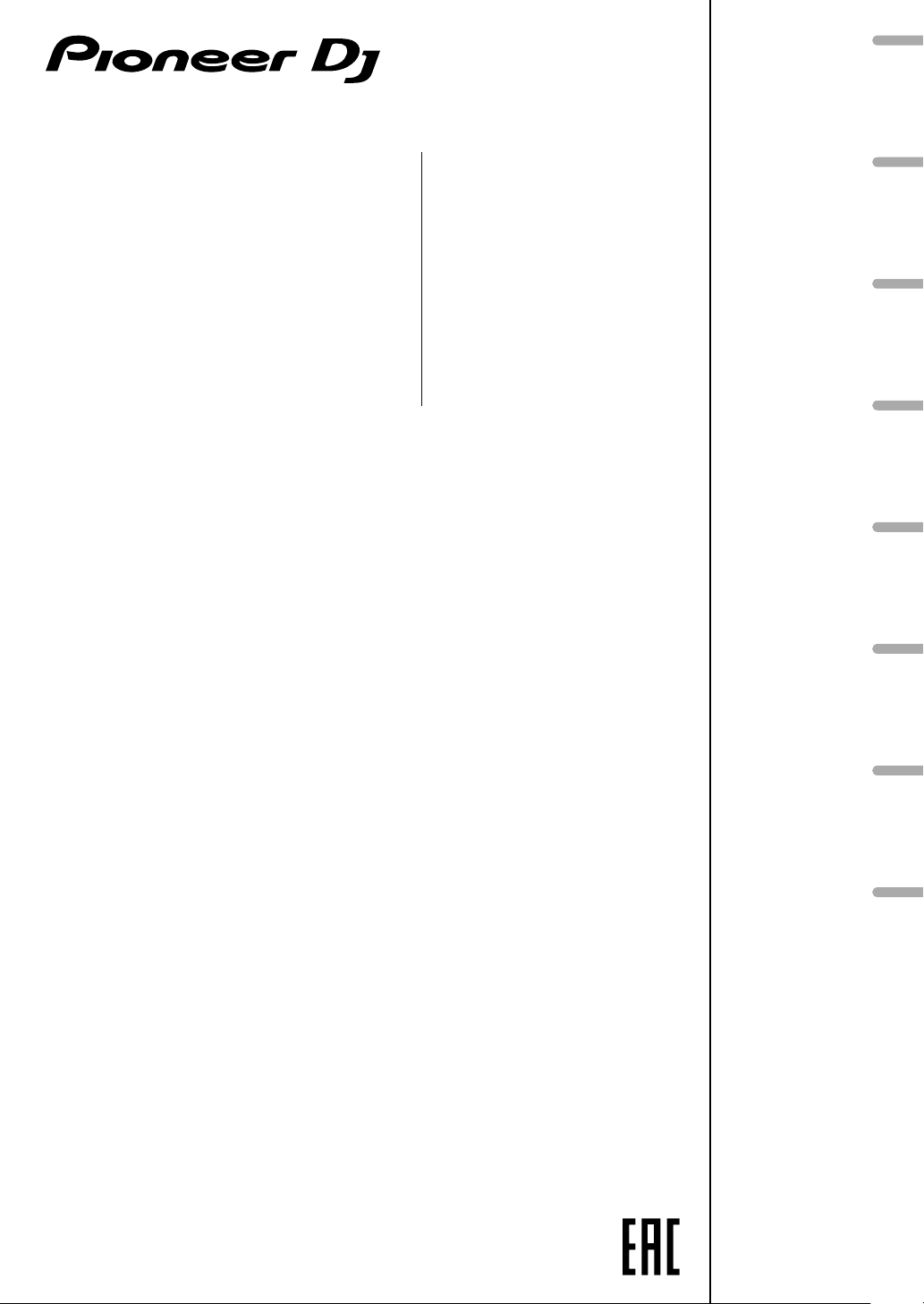
English
AUDIO INTERFACE
INTERFACE AUDIO
AUDIOSCHNITTSTELLE
INTERFACCIA AUDIO
INTERFACE 2
AUDIO-INTERFACE
INTERFAZ DE AUDIO
INTERFACE DE ÁUDIO
ИНТЕРФЕЙС АУДИО
pioneerdj.com/support/
rekordbox.com/
The Pioneer DJ site shown above offers FAQs, information on software, and various other types of information
and services to allow you to use your product in greater comfort.
Le site Pioneer DJ indiqué ci-dessus propose une FAQ, des informations sur le logiciel et divers types
d’informations et de services qui permettent une utilisation plus confortable de ce produit.
Die oben angegebene Pioneer DJ-Website enthält häufig gestellte Fragen, Informationen über Software und
andere wichtige Informationen und Dienste, die Ihnen helfen, Ihr Produkt optimal zu verwenden.
Il sito Pioneer DJ indicato qui sopra offre una sezione FAQ, informazioni sul software ed informazioni e servizi
di vario tipo, per permettere un uso più confortevole dei nostri prodotti.
Op bovengenoemde Pioneer DJ website vindt u FAQ's, informatie over software, en andere informatie en
diensten voor nog meer gebruiksgemak van uw product.
El sitio de asistencia Pioneer DJ mostrado arriba ofrece las preguntas frecuentes, información del software y
varios otros tipos de información y servicios que le permitirán usar su producto con mayor confort.
O site de suporte da Pioneer DJ mostrado acima oferece FAQs, informações sobre o software e outros tipos
de informações e serviços para permitir utilizar o produto com um maior conforto.
На указанном выше сайте поддержки Pioneer DJ содержатся раздел часто задаваемых вопросов,
информация по программному обеспечению, а также различные другие типы информации и услуг,
позволяющие использовать ваше изделие более лучшим образом.
Français Deutsch
Italiano
Nederlands Español Português
Русский
Operating Instructions (Quick Start Guide)
Mode d’emploi (Guide de démarrage rapide)
Bedienungsanleitung (Kurzanleitung)
Istruzioni per l’uso (Guida di avvio veloce)
Handleiding (Snelstartgids)
Manual de instrucciones (Guía de inicio rápido)
Manual de instruções (Guia de início rápido)
Инструкции по эксплуатации (Краткое руководство пользователя)
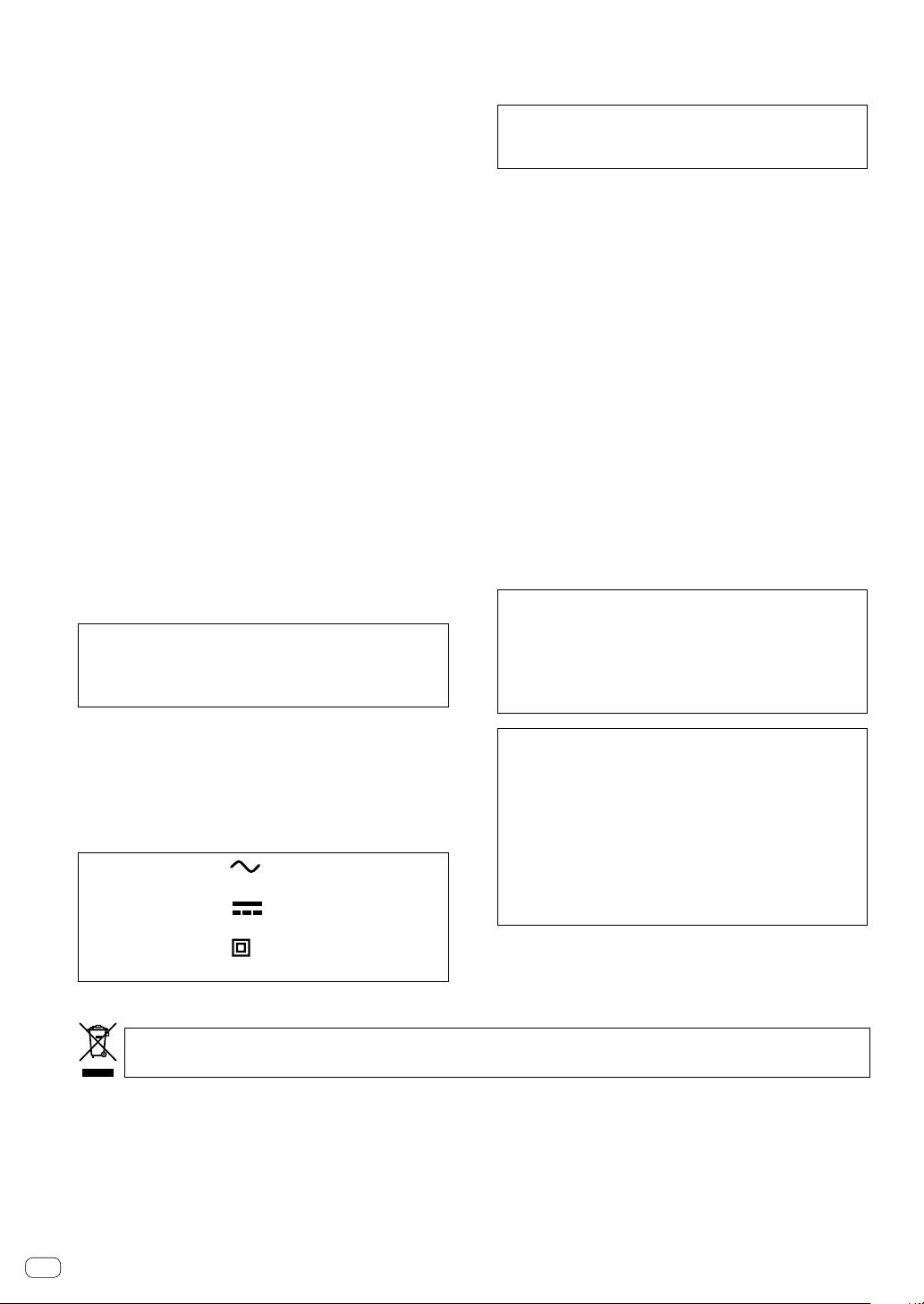
Thank you for buying this Pioneer DJ product. Please read through these operating instructions so you will know how to operate your model properly.
CAUTION
After you have finished reading the instructions, put them away in a safe place for future reference.
In some countries or regions, the shape of the power plug and power outlet may sometimes differ from that shown in the explanatory drawings.
However the method of connecting and operating the unit is the same.
TO PREVENT THE RISK OF ELECTRIC SHOCK, DO NOT
REMOVE COVER (OR BACK). NO USER-SERVICEABLE
PARTS INSIDE. REFER SERVICING TO QUALIFIED
SERVICE PERSONNEL.
D3-4-2-1-1_B1_En
WARNING
This equipment is not waterproof. To prevent a fire or
shock hazard, do not place any container filled with
liquid near this equipment (such as a vase or flower
pot) or expose it to dripping, splashing, rain or
moisture.
D3-4-2-1-3_A1_En
WARNING
To prevent a fire hazard, do not place any naked flame
sources (such as a lighted candle) on the equipment.
D3-4-2-1-7a_A1_En
Operating Environment
Operating environment temperature and humidity:
+5 °C to +35 °C (+41 °F to +95 °F); less than 85 %RH
(cooling vents not blocked)
Do not install this unit in a poorly ventilated area, or in
locations exposed to high humidity or direct sunlight (or
strong artificial light).
CAUTION
This product is evaluated in moderate and tropical
climate condition.
D3-4-2-1-7c*_A2_En
D3-8-2-1-7a_A1_En
When using this product, confirm the safety
information shown on the bottom of the unit.
D3-4-2-2-4_B1_En
WARNING
Store small parts out of the reach of children and
infants. If accidentally swallowed, contact a doctor
immediately.
D41-6-4_A1_En
POWER-CORD CAUTION
Handle the power cord by the plug. Do not pull out the
plug by tugging the cord and never touch the power
cord when your hands are wet as this could cause a
short circuit or electric shock. Do not place the unit, a
piece of furniture, etc., on the power cord, or pinch the
cord. Never make a knot in the cord or tie it with other
cords. The power cords should be routed such that they
are not likely to be stepped on. A damaged power cord
can cause a fire or give you an electrical shock. Check
the power cord once in a while. When you find it
damaged, ask your nearest service center or your
dealer for a replacement.
S002*_A1_En
This product is for general household purposes. Any
failure due to use for other than household purposes
(such as long-term use for business purposes in a
restaurant or use in a car or ship) and which requires
repair will be charged for even during the warranty
period.
VENTILATION CAUTION
When installing this unit, make sure to leave space
around the unit for ventilation to improve heat radiation
(at least 5 cm at rear, and 3 cm at each side).
D3-4-2-1-7d*_A1_En
CAUTION
Since the power cord serves as the main disconnect
device for the unit, you will need to unplug it from the
AC outlet to shut down all power. Therefore, make
sure the unit has been installed so that the power
cord can be easily unplugged from the AC outlet in
case of an accident. To avoid fire hazard, the power
The graphical symbol placed on the product
means alternating current.
The graphical symbol placed on the product
cord should also be unplugged from the AC outlet
when left unused for a long period of time (for
example, when on vacation).
means direct current.
The graphical symbol placed on the product
means Class II equipment.
If you want to dispose this product, do not mix it with general household waste. There is a separate collection system for used
electronic products in accordance with legislation that requires proper treatment, recovery and recycling.
Private households in the member states of the EU, in Switzerland and Norway may return their used electronic products free of charge to
designated collection facilities or to a retailer (if you purchase a similar new one).
For countries not mentioned above, please contact your local authorities for the correct method of disposal.
By doing so you will ensure that your disposed product undergoes the necessary treatment, recovery and recycling and thus prevent potential
negative effects on the environment and human health.
K058b_A1_En
En
2
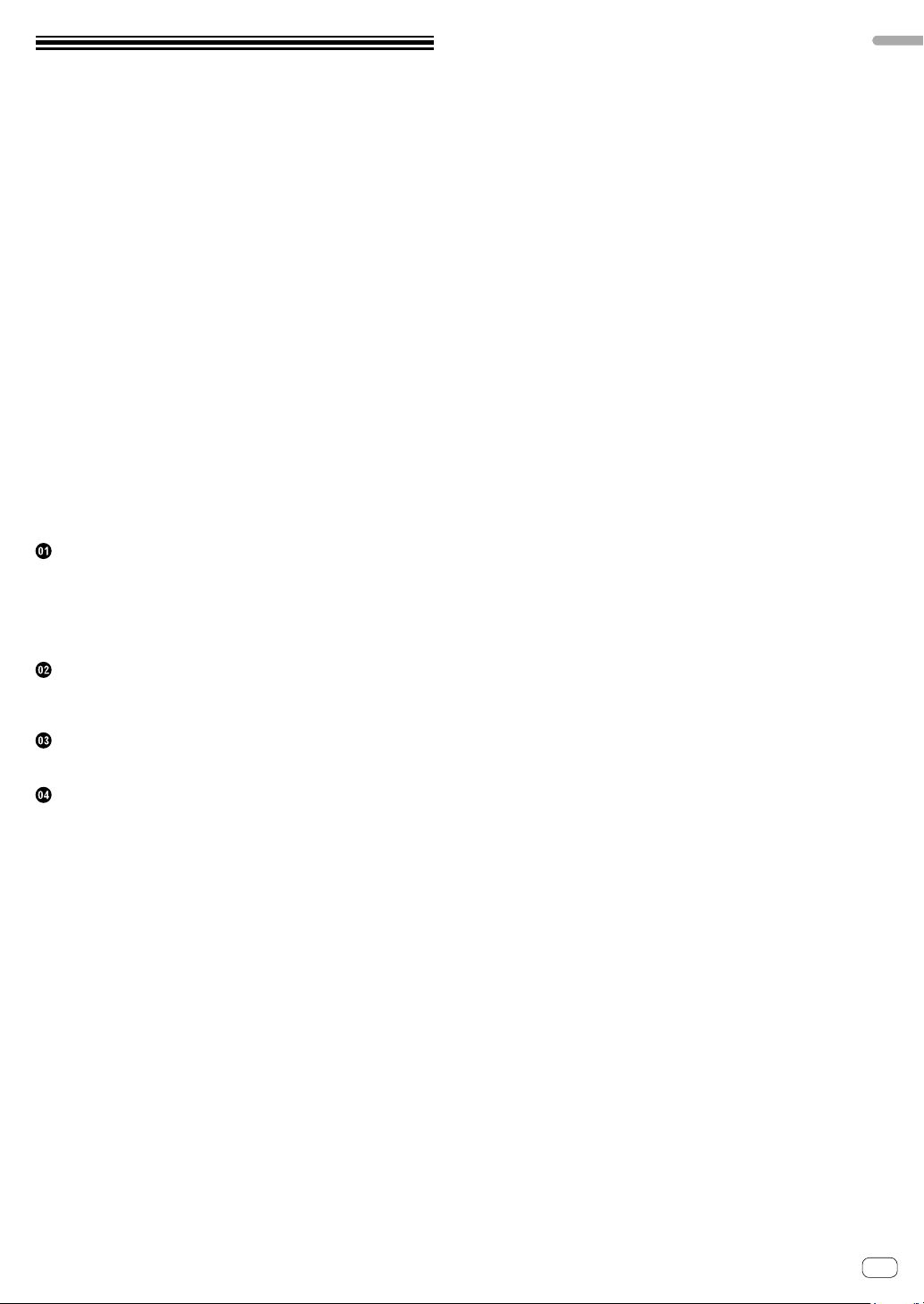
Contents
How to read this manual
Thank you for buying this Pioneer DJ product.
Be sure to read this manual and the Operating Instructions that is
available on the Pioneer DJ site. Both documents include important
information that you should understand before using this product.
In particular, be sure to read “IMPORTANT SAFETY INSTRUCTIONS.”
Furthermore, be sure to keep this manual together with “Warranty”.
For the operation of the rekordbox software, refer to the software manual
of the rekordbox.
! Please note that the screens and specifications of the software
described in this manual as well as the external appearance and
specifications of the hardware are currently under development and
may differ from the final specifications.
! Please note that depending on the operating system version, web
browser settings, etc., operation may differ from the procedures
described in this manual.
! Please note that the language on the screens of the software
describes in this guide may differ from the language on your
screens.
This manual provides brief descriptions regarding the names of parts
of this unit and the connections between this unit and peripherals.
For more detailed instructions on using this unit, see the Operating
Instructions for this unit.
! For how to obtain the Operating Instructions for this unit, see Viewing
the manuals on page 4.
Before start
Features ........................................................................................................ 4
What’s in the box ......................................................................................... 4
Viewing the manuals ................................................................................... 4
About rekordbox .......................................................................................... 4
Installing rekordbox ..................................................................................... 5
English
Part names
Rear panel .................................................................................................... 6
Front panel ................................................................................................... 7
Connections
Connecting input/output terminals ........................................................... 8
Additional information
Troubleshooting ......................................................................................... 11
About trademarks and registered trademarks ....................................... 11
Cautions on copyrights ............................................................................. 11
Specifications.............................................................................................11
En
3
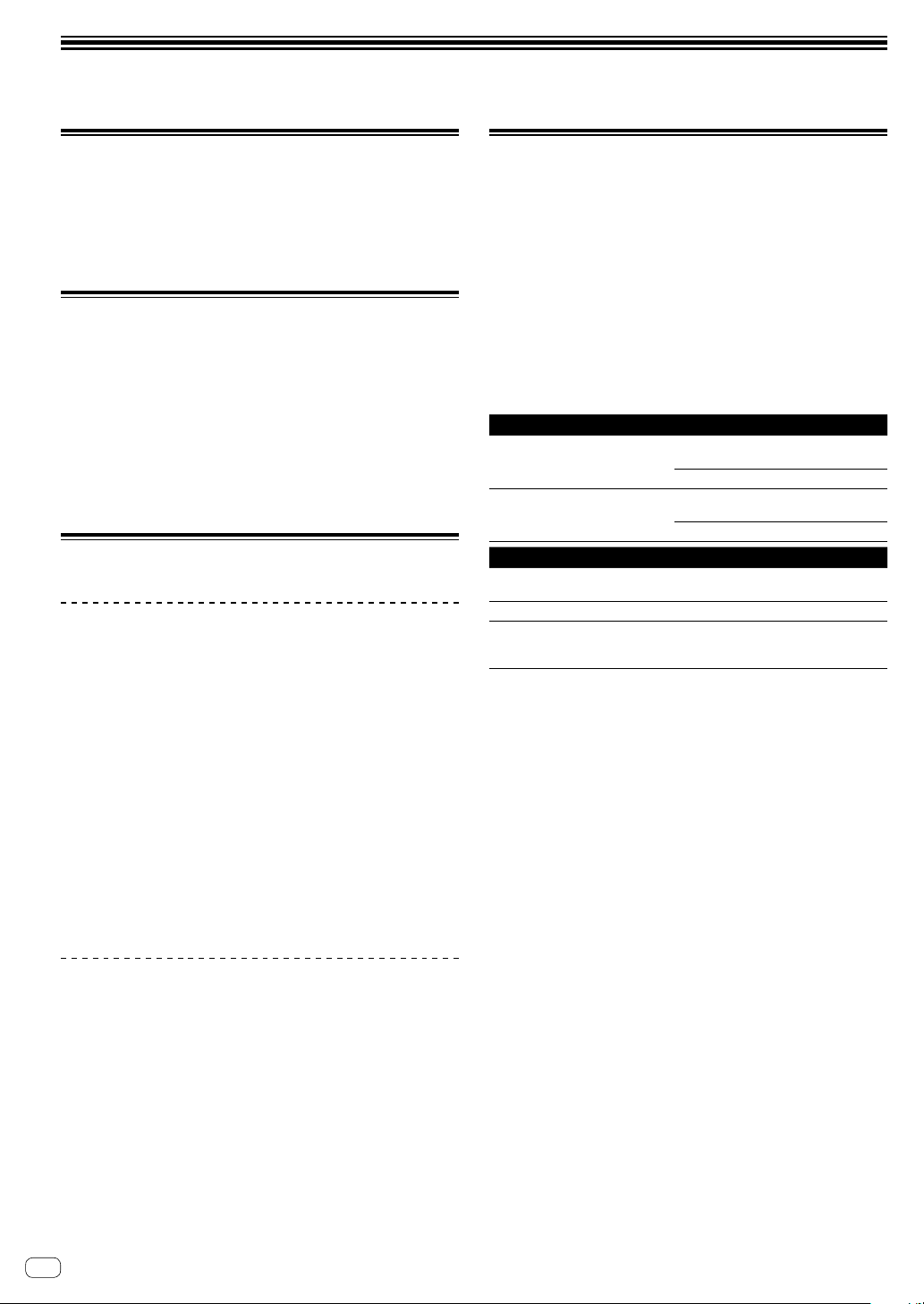
Before start
Features
This unit is a 2-channel audio interface that lets you use rekordbox
dvs when combined with an existing mixer. Thanks to professional
sound quality ready for on-site use and a portable compact and rugged
chassis, DJ performances using DVS will become possible anytime and
anywhere. LED indicators on the top panel show sound flow and make it
easy to correctly connect on site.
What’s in the box
! Power cord
! AC adaptor
! USB cable
! Audio cable × 4
! Rubber feet × 4
! Operating Instructions (Quick Start Guide) (This document)
! Warranty (for some regions)*
! License key card (rekordbox dj, rekordbox dvs)
* The included warranty is for the European region.
Note
Please keep the license key because it cannot be provided again.
Viewing the manuals
Viewing this unit’s Operating
Instructions
1 Launch a web browser on the computer and access
the Pioneer DJ site below.
pioneerdj.com/
! To change the language, scroll down the screen, click the flag
or GLOBAL icon on the bottom right of the screen and select the
language from the pull-down menu.
2 Click [Support].
3 Click the [FIND TUTORIALS & MANUALS].
4 Type [INTERFACE 2] into the search bar and click
the link that appears.
5 Click on the desired language from the list.
Download as necessary.
About rekordbox
! rekordbox
rekordbox is a composite software that enables track management
and DJ performances.
! rekordbox dj
The DJ performance function of rekordbox is called rekordbox dj.
Enter the license key shown on the rekordbox dj license key card
included with this product to use rekordbox dj.
! rekordbox dvs
The DVS function, which is a function that can be added to rekordbox
dj to perform deck operations using control signals played with
CDJ or a turntable, is called rekordbox dvs. Entering the license key
shown on the license key card included with this product allows this
function to be added to rekordbox dj.
Minimum operating environment
Supported operating systems CPU and required memory
macOS Sierra 10.12 (latest updated)
OS X: 10.11/10.10/10.9
(latest updated)
Windows: Windows 10/Windows 8.1/
Windows 7 (latest service pack)
Others
USB port
Display resolution Resolution of 1280 × 768 or greater
Internet connection
! For information on the latest system requirements, compatibility,
and supported operating systms of rekordbox, see [System
Requirements] on the rekordbox.com site below.
rekordbox.com/
! Operation is not guaranteed on all computers, even if all the required
operating environment conditions indicated here are fulfilled.
! Depending on the computer’s power-saving settings, etc., the CPU
and hard disk may not provide sufficient processing capabilities. For
notebook computers in particular, make sure the computer is in the
proper conditions to provide constant high performance (for example
by keeping the AC power connected) when using rekordbox.
! Use of the Internet requires a separate contract with a provider
offering Internet services and payment of provider fees.
! Use the latest version/service pack of the operating system.
®
Intel
processor Core™ i3/i5/i7,
Intel® processor Core™ 2 Duo
4 GB or more of RAM
®
Intel
processor Core™ i3/i5/i7,
Intel® processor Core™ 2 Duo
4 GB or more of RAM
A USB 2.0 port is required to connect the
computer with this unit.
An Internet connection is required for
registering the rekordbox user account and
downloading the software.
Viewing the Operating Instructions of
rekordbox
1 Launch a web browser on the computer and access
the rekordbox.com site below.
rekordbox.com/
2 Click [Support].
3 Click [Manual].
4 Click the required language of the manual.
En
4
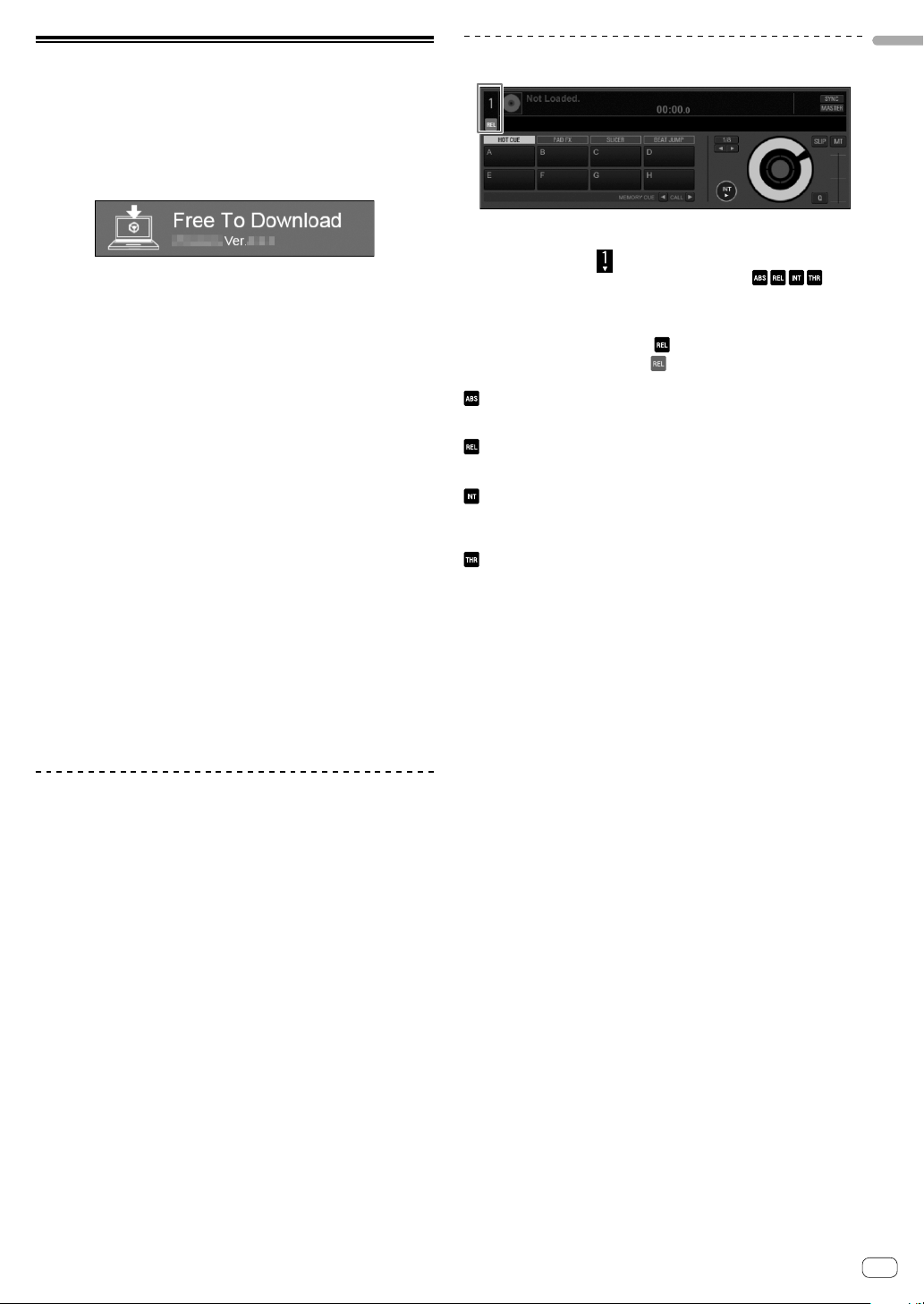
Installing rekordbox
1 Access rekordbox.com.
rekordbox.com/en/store/
! The page content is subject to change without notice.
2 Check the Get Started guide and then click [Free To
Download].
3 Carefully read the Software End User License
Agreement and select the [Agree] check box if you
agree.
When you select the checkbox, [Download] becomes clickable.
4 Click [Download].
Downloading of rekordbox starts.
5 Double-click the downloaded file to unzip it.
6 Double-click the unzipped file to launch the
installer.
7 Carefully read the Software End User License
Agreement, and continue with the installation
according to the instructions on the screen if you
agree.
! If you do not agree to the contents of the Software End User
License Agreement, cancel the installation.
8 When the installation completion screen appears,
follow the instructions on the screen to close the
installer.
The installation is now complete.
! To use rekordbox dj and rekordbox dvs, activation (license
authentication) is required. For details, see the rekordbox
Operating Instructions.
rekordbox.com/en/support/manual.php
Setting DVS with rekordbox
There are four kinds of DVS modes ABSOLUTE, RELATIVE, INTERNAL,
THROUGH.
Click the DECK number
When selecting the mode, the selected mode name (
appears under the DECK number.
The mode name lights up when receiving the control signal from the
turn table (or CDJ, XDJ).
When receiving the control signal:
When receiving no control signal:
: ABSOLUTE mode
! Location of the needle on the turn table is linked with the
playback position of rekordbox DECK.
: RELATIVE mode
! Location of the needle on the turn table is not linked with the
playback position of rekordbox DECK.
: INTERNAL mode
! Location of the needle, playback direction, tempo, and Vinyl
operation on the turn table are not linked to the playback of
DECK.
: THROUGH mode
! The playback sound of the turn table is output as it is.
to select the mode from the menu.
)
English
Enter the license key to activate
rekordbox dj.
! Set rekordbox to [PERFORMANCE].
! Click [Activate] under [Preferences] > [License] > [rekordbox dj].
Enter the license keys which are shown on the license key card included
with this unit, then follow the screen instructions to activate rekordbox dj
and rekordbox dvs.
! For the procedure to activate rekordbox dj, access “rekordbox.com”,
and read the rekordbox Manual on the [Support] > [Manual] page.
rekordbox.com/
En
5
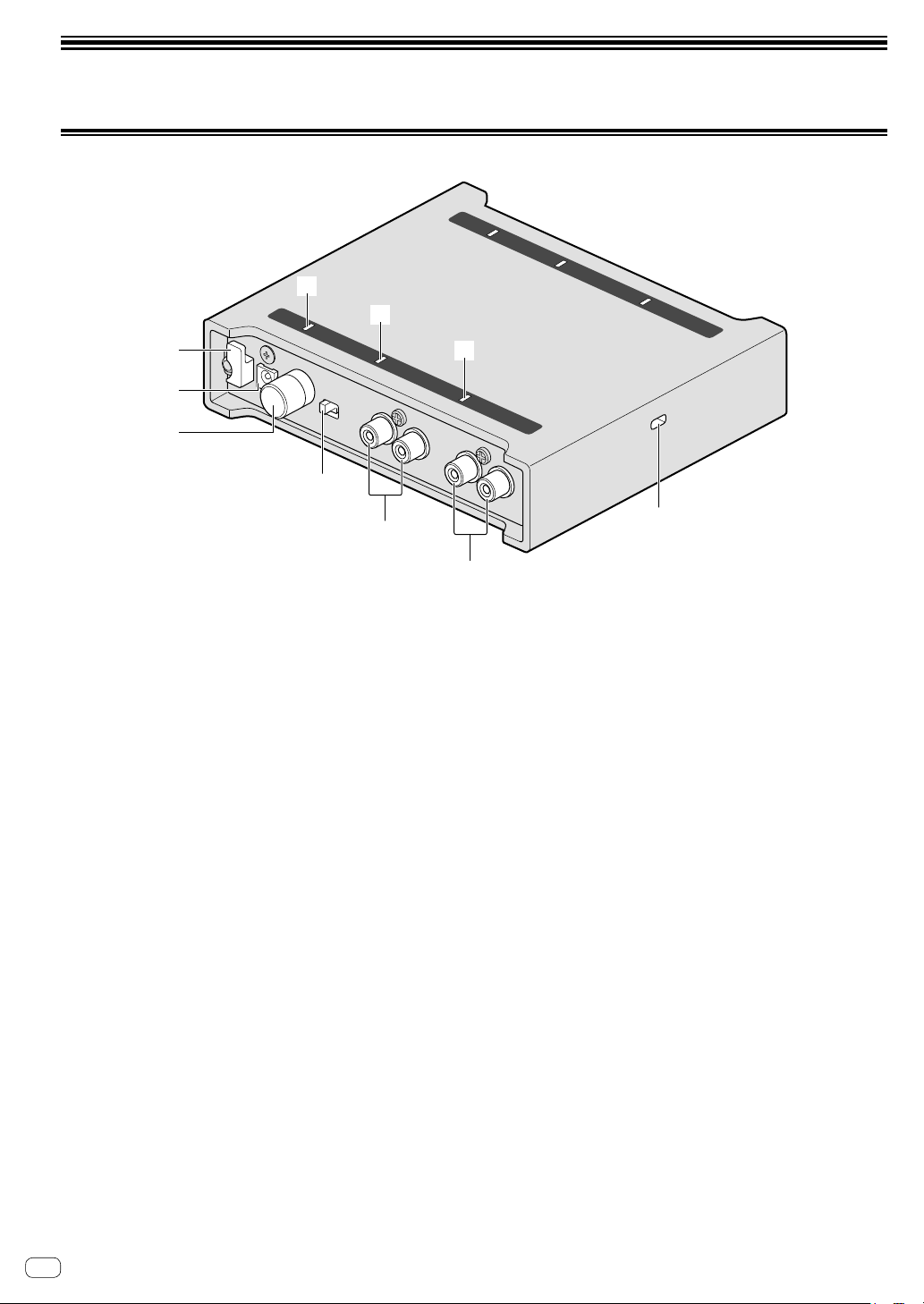
Part names
Rear panel
1
2
4
5
6
1 DC indicator
2 DECK2 input indicator
3 DECK1 input indicator
4 Cord hook
5 DC IN terminal
7
8
3
a
9
6 SIGNAL GND terminal
7 Input selector switch
8 DECK2 input terminals
9 DECK1 input terminals
a Kensington security slot
En
6
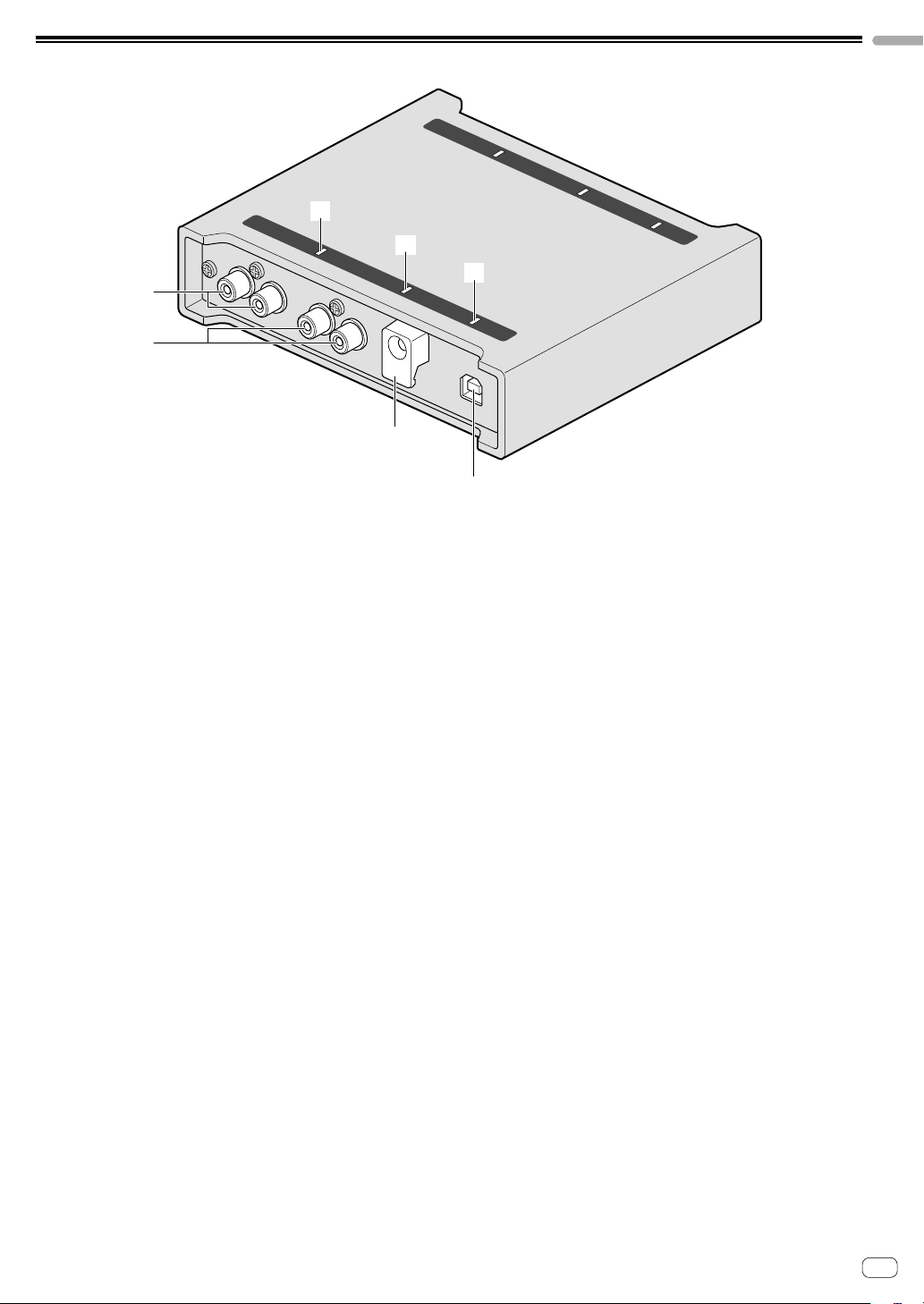
Front panel
4
5
1 DECK1 output indicator
2 DECK2 output indicator
3 USB indicator
4 DECK1 output terminals
5 DECK2 output terminals
6 USB cable hook
7 USB port (Type B)
English
1
2
3
6
7
En
7
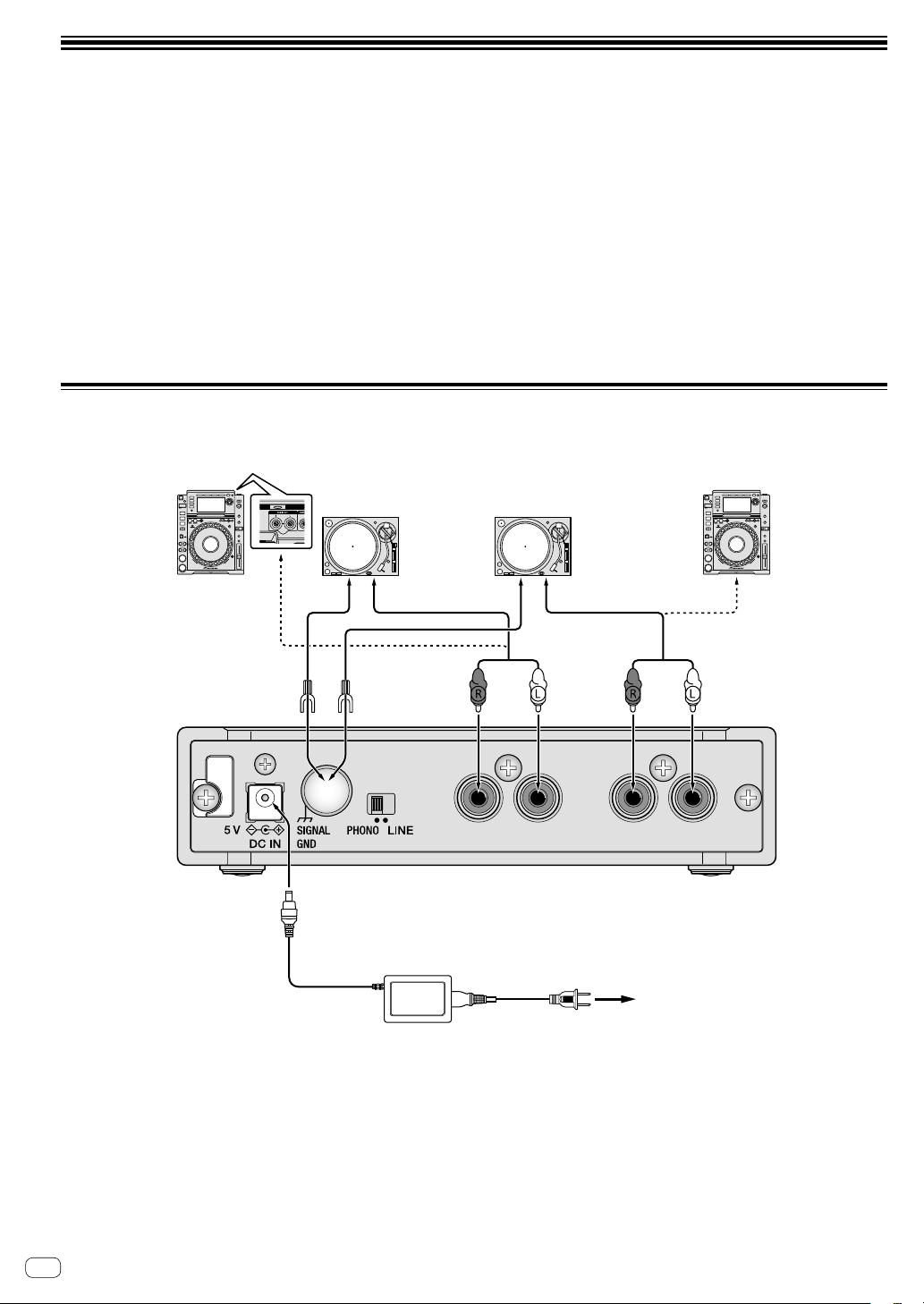
Connections
! Connect the power cord after all connections between devices have been completed.
Be sure to remove the USB cable and unplug the power cord from the power outlet whenever making or changing connections.
! Be sure to use the supplied power cord and AC adaptor.
! Power is supplied by the AC adaptor or USB bus power.
! Connect this unit and the computer directly using the supplied USB cable.
! Use USB cables that conform to USB 2.0.
! USB hubs cannot be used.
! Refer to the operating instructions for the device to be connected.
Notes on using the USB bus power
! This unit may not be used with the USB bus power in the following situation.
— Power supply capacity of the USB port on your computer is too low.
— Your computer is connected with other USB devices.
If the USB bus power cannot be used, use the supplied AC adaptor.
! When using the USB bus power, the brightness of the LEDs decreases.
To use without restriction, use the supplied AC adaptor.
Connecting input/output terminals
Rear panel
DJ player DJ player
Analog player Analog player
AC adaptor (supplied)
Audio cable
(supplied)
Audio cable
(supplied)
Power cord
(supplied)
To power outlet
En
8
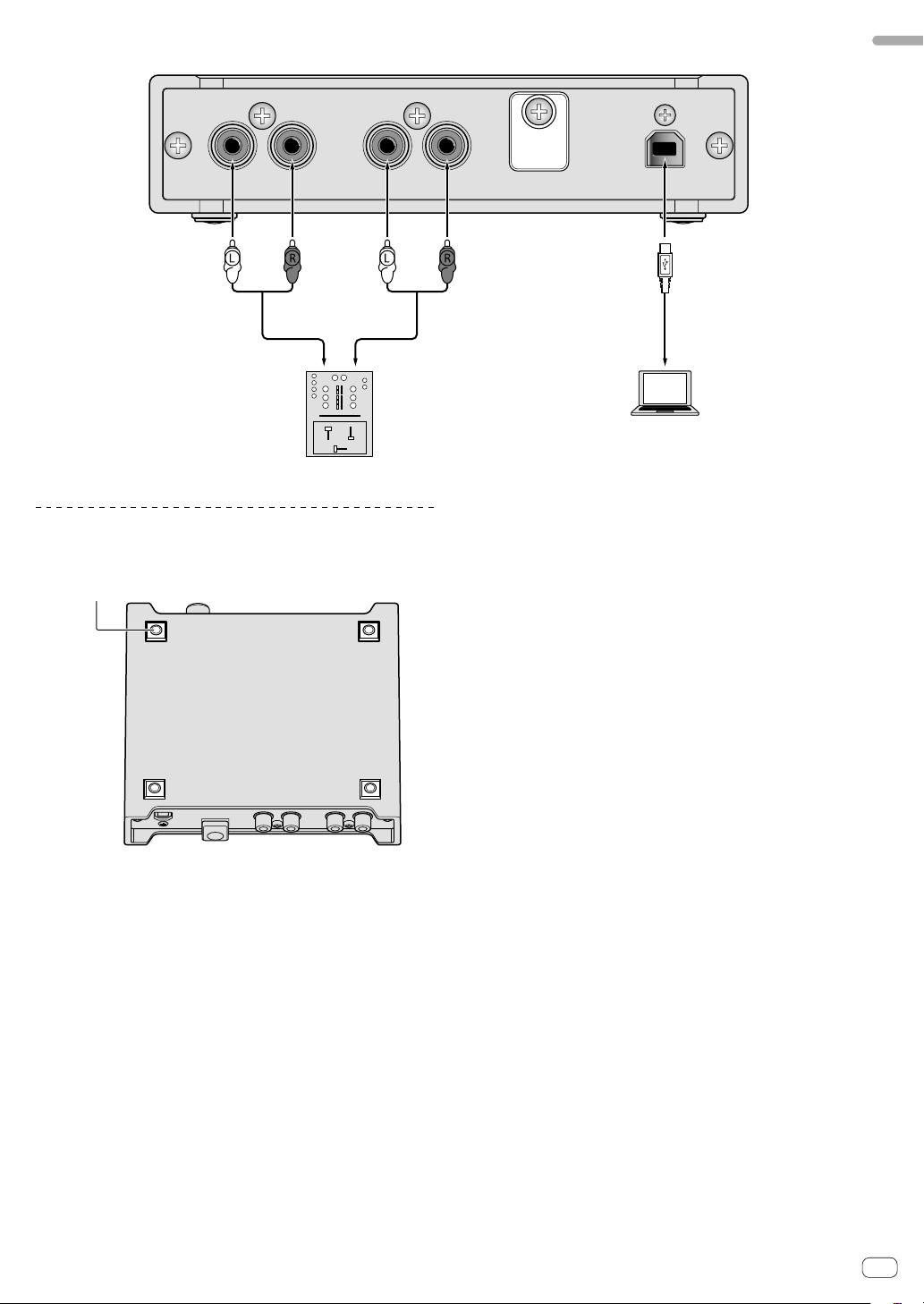
Front panel
Audio will output at line level.
English
Audio cable
(supplied)
Mixer
How to attach the rubber feet
Attach the rubber feet to the unit if needed. Depending on where placing
the unit, attach the rubber feet accordingly.
Rubber foot
Audio cable
(supplied)
USB cable
(supplied)
Computer
En
9
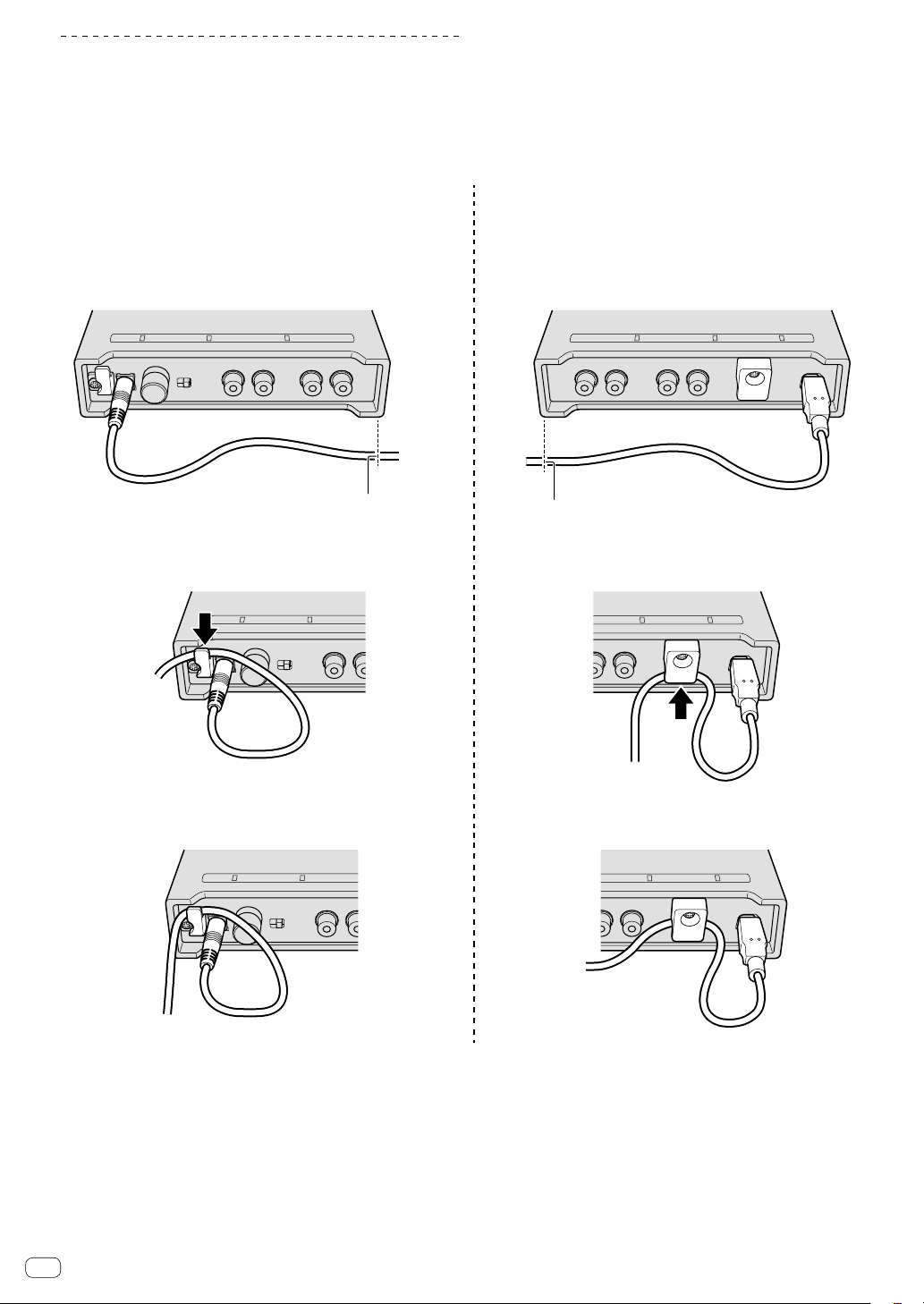
How to use the cord hook/USB cable hook
The power cord of the AC adaptor/USB cable is fixed by hooking to the
cord hook/USB cable hook.
Hook the power cord of the AC adaptor/USB cable to avoid accidentally
disconnecting them from the unit.
For the position to hook the power cord of the AC adaptor/USB cable,
use the width of the unit as a guide.
The power cord of the AC adaptor The USB cable
1 Connect the power cord of the AC adaptor to the
[DC IN] terminal.
2 Fix the position to hook the power cord of the AC
adaptor.
1 Connect the USB cable to the [USB] port.
2 Fix the position to hook the USB cable.
The position to hook the power
cord of the AC adaptor
3 Hook the power cord of the AC adaptor from
above.
4 Make sure to hook the power cord of the AC
adaptor securely.
The position to hook the USB cable
3 Hook the USB cable from below.
4 Make sure to hook the USB cable securely.
10
En
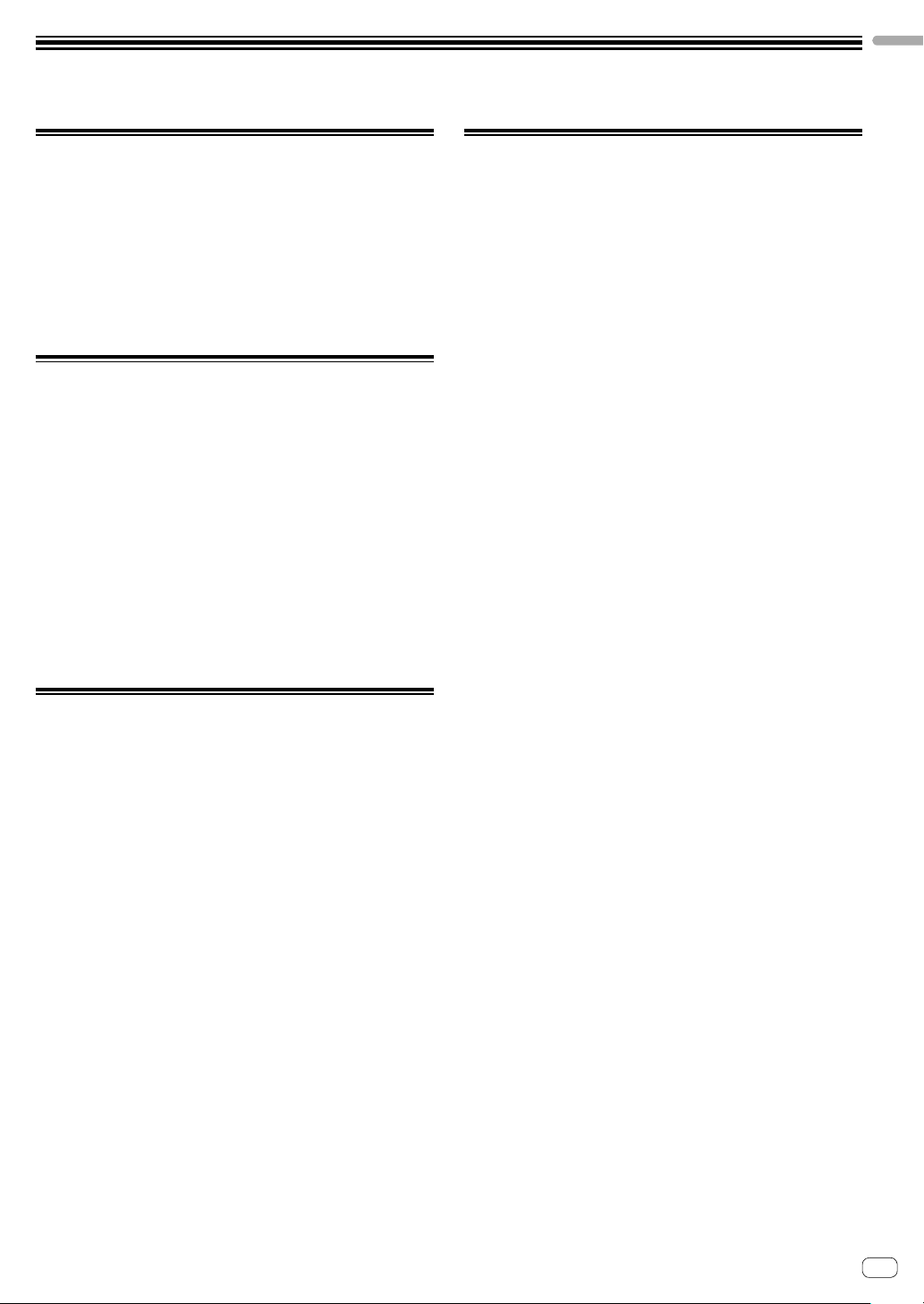
Additional information
English
Troubleshooting
! If you think that there is something wrong with this unit, check the
items of “Troubleshooting” in the Operating Instructions, and check
[FAQ] for [INTERFACE 2] on the Pioneer DJ site.
pioneerdj.com/support/
Also, check the connected devices. If the problem cannot be
resolved, ask your nearest Pioneer authorized service center or your
dealer to carry out repair work.
! This unit may not operate properly due to static electricity or other
external influences. In such cases, normal operation may be restored
by unplugging the power cord then plugging it back in.
About trademarks and registered
trademarks
• Pioneer DJ is a trademark of PIONEER CORPORATION, and is used
under license.
• rekordbox is a trademark or registered trademark of the Pioneer DJ
Corporation.
• Windows is a registered trademark of Microsoft Corporation in the
United States and other countries.
• Adobe and Reader are trademarks of Adobe Systems Incorporated in
the U.S. and other countries.
• macOS, OS X and Finder are trademarks of Apple Inc., registered in
the U.S. and other countries.
• Intel and Intel Core are trademarks of Intel Corporation in the U.S.
and/or other countries.
• ASIO is a trademark of Steinberg Media Technologies GmbH.
The names of companies and products mentioned herein are
trademarks or registered trademarks of their respective owners.
Cautions on copyrights
rekordbox restricts playback and duplication of copyright-protected
music contents.
• When coded data, etc., for protecting the copyright is embedded in
the music contents, it may not be possible to operate the program
normally.
• When rekordbox detects that coded data, etc., for protecting the
copyright is embedded in the music contents, processing (playback,
reading, etc.) may stop.
Recordings you have made are for your personal enjoyment and
according to copyright laws may not be used without the consent of the
copyright holder.
! Music recorded from CDs, etc., is protected by the copyright laws
of individual countries and by international treaties. It is the full
responsibility of the person who has recorded the music to ensure
that it is used legally.
! When handling music downloaded from the Internet, etc., it is the
full responsibility of the person who has downloaded the music to
ensure that it is used in accordance with the contract concluded
with the download site.
Specifications
AC adaptor
Power ............................................................ AC 100 V to 240 V, 50 Hz/60 Hz
Rated current ......................................................................................... 0.4 A
Rated output ................................................................................. DC 5 V, 2 A
General - Main Unit
Power consumption .............................................................. DC 5 V, 600 mA
Main unit weight ................................................................................... 0.6 kg
Max. dimensions
........................... 141 mm (width) × 32.5 mm (height) × 127.8 mm (depth)
Tolerable operating temperature ........................................ +5 °C to +35 °C
Tolerable operating humidity ...................... 5 % to 85 % (no condensation)
Audio Section
Sampling rate ..........................................................44.1 kHz/48 kHz/96 kHz
D/A converter .......................................................................................32 bits
A/D converters .....................................................................................24 bits
Frequency characteristic
LINE ................................................................................. 20 Hz to 20 kHz
S/N ratio (rated output)*
USB ................................................................................................ 112 dB
LINE ............................................................................................... 103 dB
PHONO.......................................................................................... 100 dB
Total harmonic distortion*
USB ................................................................................................0.002%
LINE ...............................................................................................0.005%
PHONO..........................................................................................0.007%
Max. input level*
LINE ........................................................................... +12 dBu, 3.2 Vrms
PHONO.........................................................–22 dBu, 60 mVrms (1 kHz)
Input impedance ................................................................................... 42 kΩ
Rated output level / Load impedance .................. +11 dBu, 2.8Vrms/10 kΩ
Output impedance ................................................................................ 550 Ω
Gain
PHONO............................................................................ +33 dB (1 kHz)
*1 Sampling rate: at 96 kHz
Input / Output terminals
Input terminal
RCA pin jack ....................................................................................2 sets
Output terminal
RCA pin jack ....................................................................................2 sets
USB port
B type .................................................................................................1 set
! The specifications and design of this product are subject to change
without notice.
! © 2017 Pioneer DJ Corporation. All rights reserved.
1
1
1
En
11
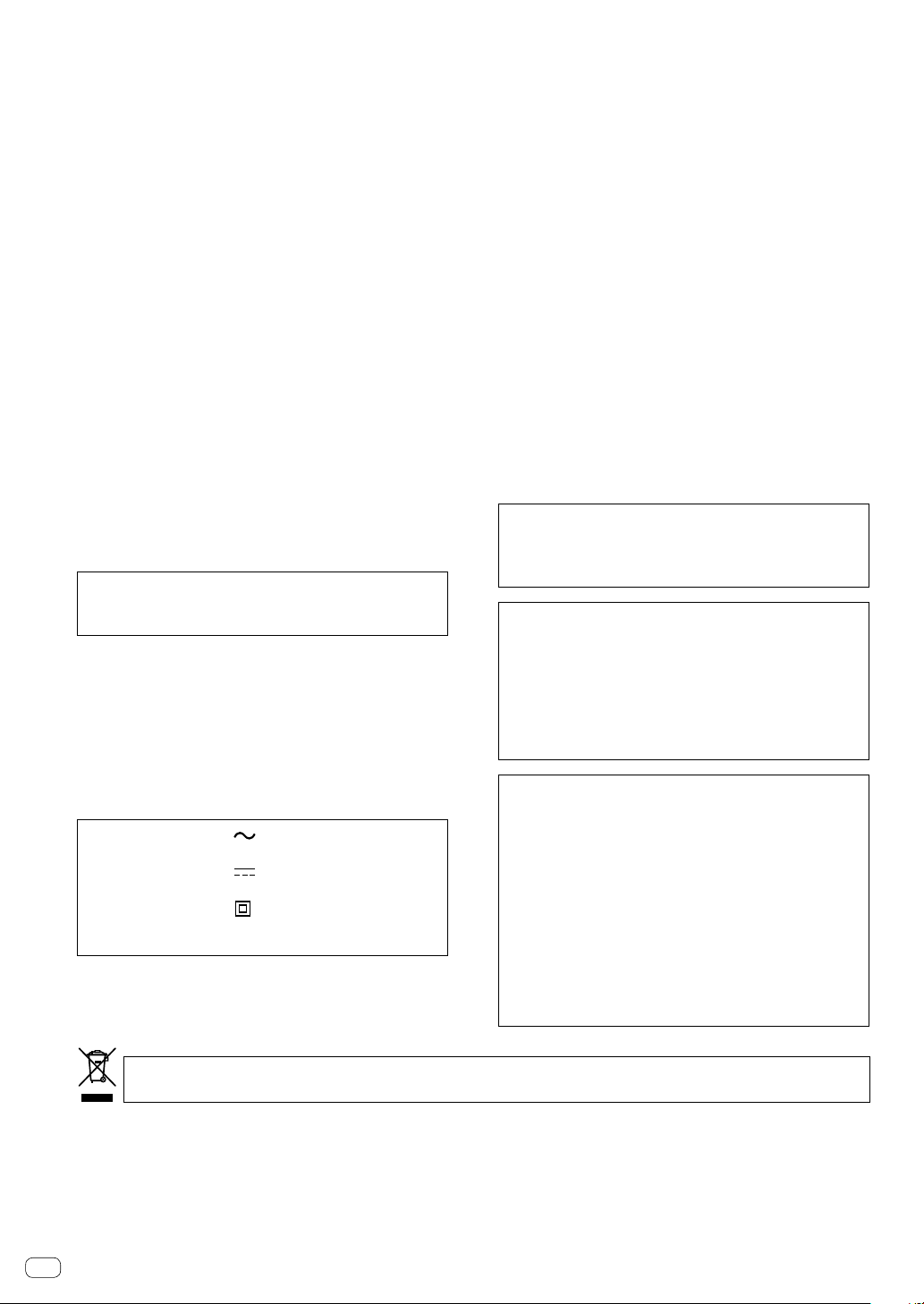
Nous vous remercions d’avoir acquis un produit Pioneer DJ. Veuillez lire attentivement ce mode d’emploi afin de connaître la manière d’utiliser
ATTENTION
AVERTISSEMENT
l’appareilcomme il convient. Cela fait, conservez le mode d’emploi de façon à pouvoir vous y référer en cas de nécessité.
Dans certains pays ou certaines régions, la forme de la fiche et de la prise d’alimentation est un peu différente de ce qui est montré dans les
illustrations. Toutefois, l’appareil se raccorde et fonctionne de la même façon.
POUR ÉVITER TOUT RISQUE D’ÉLECTROCUTION, NE
PAS ENLEVER LE COUVERCLE (NI LE PANNEAU
ARRIÈRE). AUCUNE PIÈCE RÉPARABLE PAR
L’UTILISATEUR NE SE TROUVE À L’INTÉRIEUR.
CONFIER TOUT ENTRETIEN À UN PERSONNEL
QUALIFIÉ UNIQUEMENT.
AVERTISSEMENT
Cet appareil n’est pas étanche. Pour éviter les risques
d’incendie et de décharge électrique, ne placez près de
lui un récipient rempli d’eau, tel qu’un vase ou un pot
de fleurs, et ne l’exposez pas à des gouttes d’eau, des
éclaboussures, de la pluie ou de l’humidité.
AVERTISSEMENT
Pour éviter les risques d’incendie, ne placez aucune
flamme nue (telle qu’une bougie allumée) sur
l’appareil. D3-4-2-1-7a_A1_Fr
PRÉCAUTION DE VENTILATION
Lors de l’installation de l’appareil, veillez à laisser un
espace suffisant autour de ses parois de manière à
améliorer la dissipation de chaleur (au moins 5 cm à
l’arrière et 3 cm de chaque côté).
Milieu de fonctionnement
Température et humidité du milieu de fonctionnement :
De +5 °C à +35 °C (de +41 °F à +95 °F) ; Humidité
relative inférieure à 85 % (orifices de ventilation non
obstrués)
N’installez pas l’appareil dans un endroit mal ventilé ou
un lieu soumis à une forte humidité ou en plein soleil
(ou à une forte lumière artificielle).
D3-4-2-1-1_B1_Fr
D3-4-2-1-3_A1_Fr
D3-4-2-1-7d*_A1_Fr
Lorsque vous utilisez ce produit, vérifiez les
informations concernant la sécurité sous l’appareil.
D3-4-2-2-4_B1_Fr
D3-4-2-1-7c*_A1_Fr
Le symbole graphique indiqué sur le produit
représente le courant alternatif.
Le symbole graphique indiqué sur le produit
représente le courant continu.
Le symbole graphique indiqué sur le produit
représente un équipement de Classe II.
D3-8-2-4_A1_Fr
Gardez les pièces de petite taille hors de la portée des
bébés et des enfants. En cas d’ingestion accidentelle,
veuillez contacter immédiatement un médecin.
NOTE IMPORTANTE SUR LE CABLE
D’ALIMENTATION
Tenir le câble d’alimentation par la fiche. Ne pas
débrancher la prise en tirant sur le câble et ne pas
toucher le câble avec les mains mouillées. Cela risque
de provoquer un court-circuit ou un choc électrique. Ne
pas poser l’appareil ou un meuble sur le câble. Ne pas
pincer le câble. Ne pas faire de noeud avec le câble ou
l’attacher à d’autres câbles. Les câbles d’alimentation
doivent être posés de façon à ne pas être écrasés. Un
câble abîmé peut provoquer un risque d’incendie ou un
choc électrique. Vérifier le câble d’alimentation de
temps en temps. Contacter le service après-vente le
plus proche ou le revendeur pour un remplacement.
ATTENTION
Ce produit a été testé dans des conditions de climats
tempéré et tropical.
Ce produit est destiné à une utilisation domestique
générale. Toute panne due à une utilisation autre qu'à
des fins privées (comme une utilisation à des fins
commerciales dans un restaurant, dans un autocar
ou sur un bateau) et qui nécessite une réparation
sera aux frais du client, même pendant la période de
garantie.
ATTENTION
Comme le cordon d’alimentation fait office de
dispositif de déconnexion du secteur, il devra être
débranché au niveau de la prise secteur pour que
l’appareil soit complètement hors tension. Par
conséquent, veillez à installer l’appareil de telle
manière que son cordon d’alimentation puisse être
facilement débranché de la prise secteur en cas
d’accident. Pour éviter tout risque d’incendie, le
cordon d’alimentation sera débranché au niveau de
la prise secteur si vous prévoyez une période
prolongée de non utilisation (par exemple avant un
départ en vacances).
D41-6-4_A1_Fr
S002*_A1_Fr
D3-8-2-1-7a_A1_Fr
K041_A1_Fr
Si vous souhaitez vous débarrasser de cet appareil, ne le mettez pas à la poubelle avec vos ordures ménagères. Il existe un système de
collecte séparé pour les appareils électroniques usagés, qui doivent être récupérés, traités et recyclés conformément à la législation.
Les habitants des états membres de l’UE, de Suisse et de Norvège peuvent retourner gratuitement leurs appareils électroniques usagés aux
centres de collecte agréés ou à un détaillant (si vous rachetez un appareil similaire neuf).
Dans les pays qui ne sont pas mentionnés ci-dessus, veuillez contacter les autorités locales pour savoir comment vous pouvez vous débarrasser
de vos appareils.
Vous garantirez ainsi que les appareils dont vous vous débarrassez sont correctement récupérés, traités et recyclés et préviendrez de cette façon
les impacts néfastes possibles sur l’environnement et la santé humaine.
Fr
2
K058b_A1_Fr
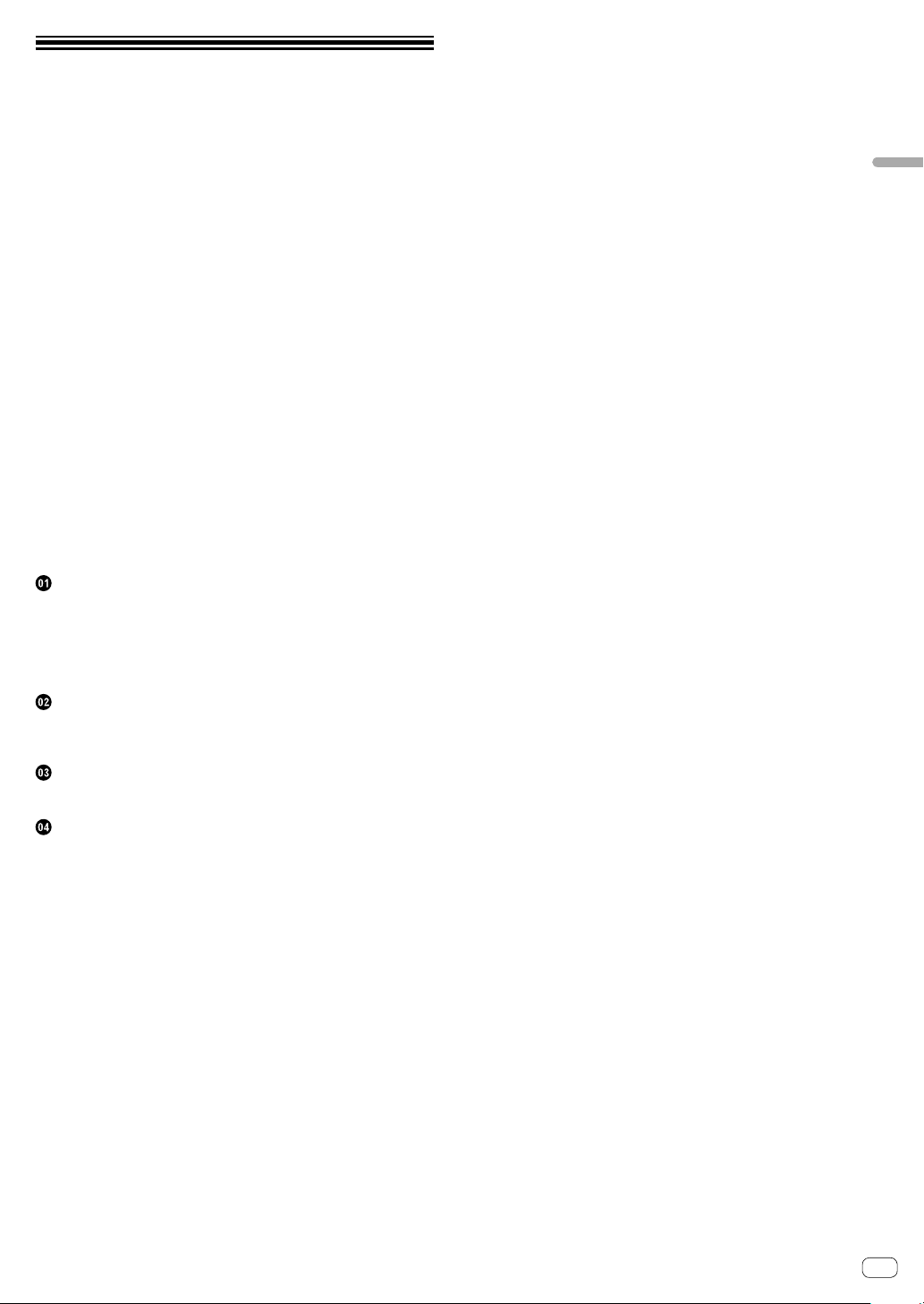
Sommaire
Comment lire ce manuel
Merci d’avoir acheté ce produit Pioneer DJ.
Veuillez lire ce manuel et le « Mode d’emploi » qui est disponible sur le
site Pioneer DJ. Ces deux documents comprennent des informations
importantes que vous devez connaître avant d’utiliser ce produit.
Veuillez lire notamment les « CONSIGNES DE SÉCURITÉ
IMPORTANTES ». En outre, veillez à conserver ce manuel avec la
« Garantie ».
Pour savoir comment fonctionne le logiciel rekordbox, veuillez consulter
le manuel du logiciel rekordbox.
! Veuillez noter que les écrans et les caractéristiques techniques
du logiciel décrit dans ce manuel, ainsi que l’aspect externe et
les caractéristiques techniques du matériel sont en cours de
développement de sorte que les caractéristiques finales peuvent être
différentes.
! Veuillez noter que selon la version du système d’exploitation, les
réglages du navigateur web, etc., le fonctionnement peut être
différent des marches à suivre indiquées dans ce mode d’emploi.
! Veuillez noter que la langue sur les écrans du logiciel décrit dans ce
guide peut être différente de celle s’affichant sur les écrans.
Ce manuel décrit brièvement les noms des éléments de cet appareil et
les raccordements entre cet appareil et des périphériques. Pour des
instructions plus détaillées sur l’utilisation de cet appareil, reportez-vous
à son Mode d’emploi.
! Pour en savoir plus sur l’obtention du Mode d’emploi pour cet
appareil, reportez-vous à la section Affichage des manuels à la
page 4.
Informations préliminaires
Caractéristiques ........................................................................................... 4
Contenu du carton d’emballage ................................................................ 4
Affichage des manuels ............................................................................... 4
À propos de rekordbox ............................................................................... 4
Installation de rekordbox ............................................................................. 5
Français
Noms des éléments
Panneau arrière ........................................................................................... 6
Face avant .................................................................................................... 7
Raccordements
Raccordement des prises d’entrée/sortie ................................................. 8
Informations complémentaires
En cas de panne ........................................................................................ 11
À propos des marques commerciales et des marques déposées ........11
Précautions concernant les droits d’auteur ........................................... 11
Spécifications.............................................................................................11
Fr
3
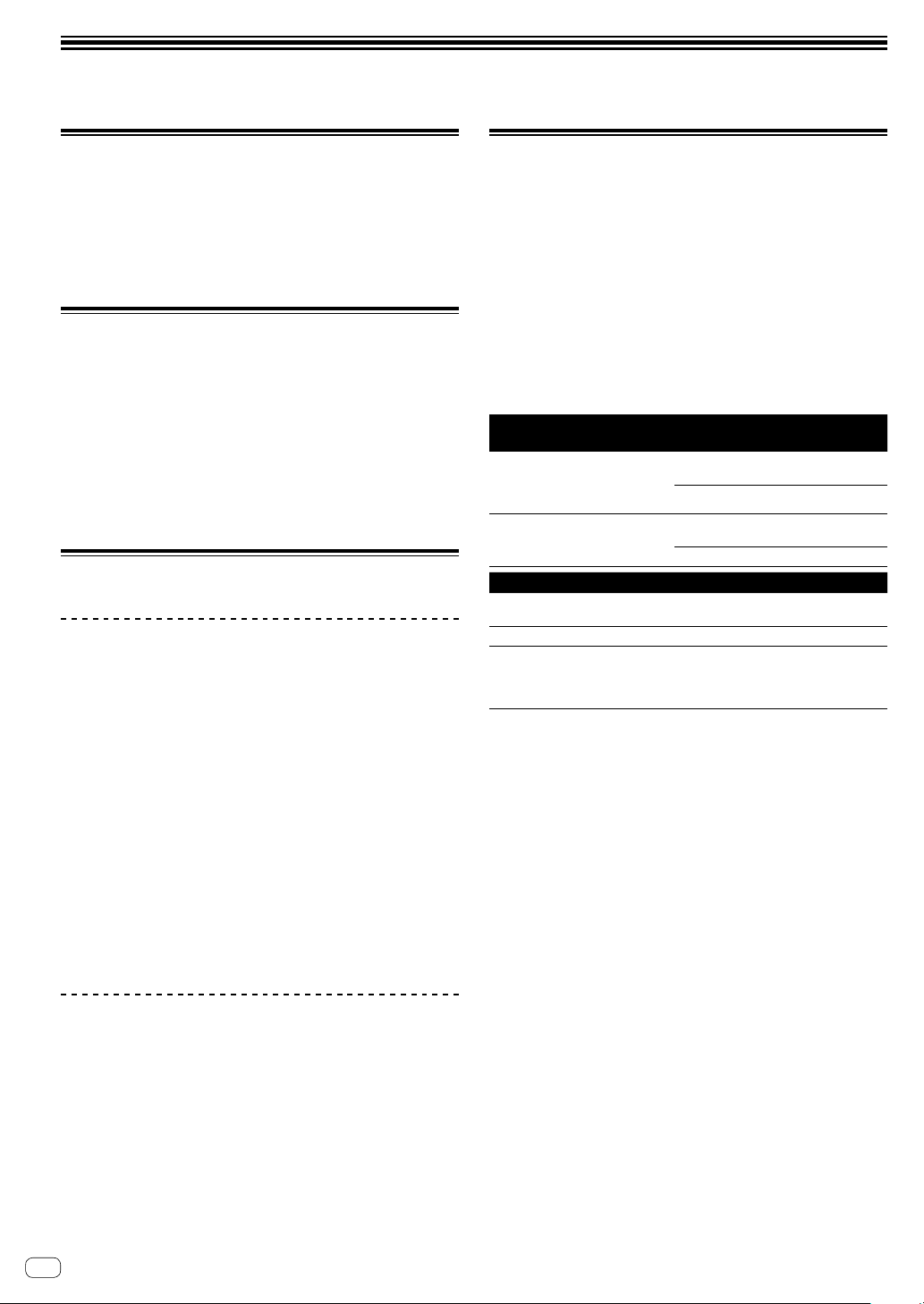
Informations préliminaires
Caractéristiques
Cet appareil est une interface audio dotée de 2 canaux qui permet
d’utiliser le rekordbox dvs lorsqu’il est associé à une table de mixage
existante. Grâce à sa qualité de son professionnelle dédiée à un usage
sur place, ainsi qu’à son boîtier compact, portatif et solide, le DJ, qui
utilise la fonction DVS, pourra réaliser des performances en tout temps
et partout. Les témoins LED sur le panneau supérieur indiquent le flux
sonore et facilitent une bonne connexion sur place.
Contenu du carton d’emballage
! Cordon d’alimentation
! Adaptateur secteur
! Câble USB
! Câble audio × 4
! Pieds en caoutchouc × 4
! Mode d’emploi (Guide de démarrage rapide) (ce document)
! Garantie (pour certaines régions)*
! Carte de la clé de licence (rekordbox dj, rekordbox dvs)
* La garantie incluse est destinée à la région européenne.
Remarques
Veuillez conserver la clé de licence, car vous n’en n’aurez pas d’autre.
Affichage des manuels
Affichage du Mode d’emploi de cet
appareil
1 Lancez votre navigateur web sur l’ordinateur et
accédez au site Pioneer DJ suivant.
pioneerdj.com/
! Pour changer la langue, veuillez faire défiler l’écran, cliquez
sur le drapeau ou l’icône GLOBAL en haut à droite de l’écran et
sélectionnez la langue à partir du menu déroulant.
2 Cliquez sur [Aide].
3 Cliquez sur [TROUVER LES TUTORIELS &
MANUELS].
4 Tapez [INTERFACE 2] dans la barre de recherche et
cliquez sur le lien qui apparaît.
5 Cliquez sur la langue souhaitée à partir de la liste.
Téléchargez si nécessaire.
Affichage du Mode d’emploi de
rekordbox
À propos de rekordbox
! rekordbox
rekordbox est un logiciel composite permettant la gestion des
morceaux et des performances DJ.
! rekordbox dj
La fonction Performances DJ de rekordbox s’appelle rekordbox dj.
Saisissez la clé de licence indiquée sur la carte de clé de licence
rekordbox dj fournie avec ce produit pour utiliser rekordbox dj.
! rekordbox dvs
La fonction DVS, pouvant être ajoutée à rekordbox dj pour réaliser
des opérations de platine à l’aide des signaux de commande lus sur
un CDJ ou une platine DJ, s’appelle rekordbox dvs. La saisie de la
clé de licence indiquée sur la carte de clé de licence fournie avec ce
produit permet l’ajout de cette fonction au rekordbox dj.
Environnement fonctionnel minimal
Systèmes d’exploitation pris
en charge
macOS Sierra 10.12 (dernière mise
à jour)
OS X : 10.11/10.10/10.9
(dernière mise à jour)
Windows : Windows 10/Windows 8.1/
Windows 7 (dernier service pack)
Divers
Port USB
Résolution de l’écran Résolution de 1280 × 768 ou plus
Connexion Internet
! Pour des informations sur les dernières exigences système, la
compatibilité et les systèmes d’exploitation pris en charge de
rekordbox, veuillez consulter [Exigences système] sur le site
ci-après rekordbox.com.
rekordbox.com/
! Le fonctionnement sur tous les ordinateurs n’est pas garanti, même
lorsque les conditions de fonctionnement mentionnées ci-dessus
sont remplies.
! Selon les réglages d’économie d’énergie de l’ordinateur, etc., la
capacité de traitement du processeur et du disque dur peut être
insuffisante. Notamment pour les ordinateurs portables, assurezvous que l’ordinateur est en état de fournir sa performance optimale
(par exemple en laissant le cordon d’alimentation raccordé), surtout
si vous utilisez rekordbox.
! L’emploi d’Internet exige la signature d’un contrat séparé avec un
fournisseur de services Internet et le paiement de droits.
! Utilisez la dernière version/le dernier Service Pack du système
d’exploitation.
Processeur et mémoire requise
Intel® processor Core™ i3/i5/i7,
Intel® processor Core™ 2 Duo
4 Go ou plus de RAM
®
Intel
processor Core™ i3/i5/i7,
Intel® processor Core™ 2 Duo
4 Go ou plus de RAM
Un port USB 2.0 est indispensable pour
raccorder cet ordinateur à cet appareil.
Une connexion Internet est nécessaire
pour l’enregistrement du compte
utilisateur rekordbox et pour le
téléchargement du logiciel.
1 Lancez votre navigateur web sur l’ordinateur et
accédez au site rekordbox.com ci-dessous.
rekordbox.com/
2 Cliquez sur [Aide].
3 Cliquez sur [Manuel].
4 Cliquez sur la langue souhaitée du manuel.
Fr
4
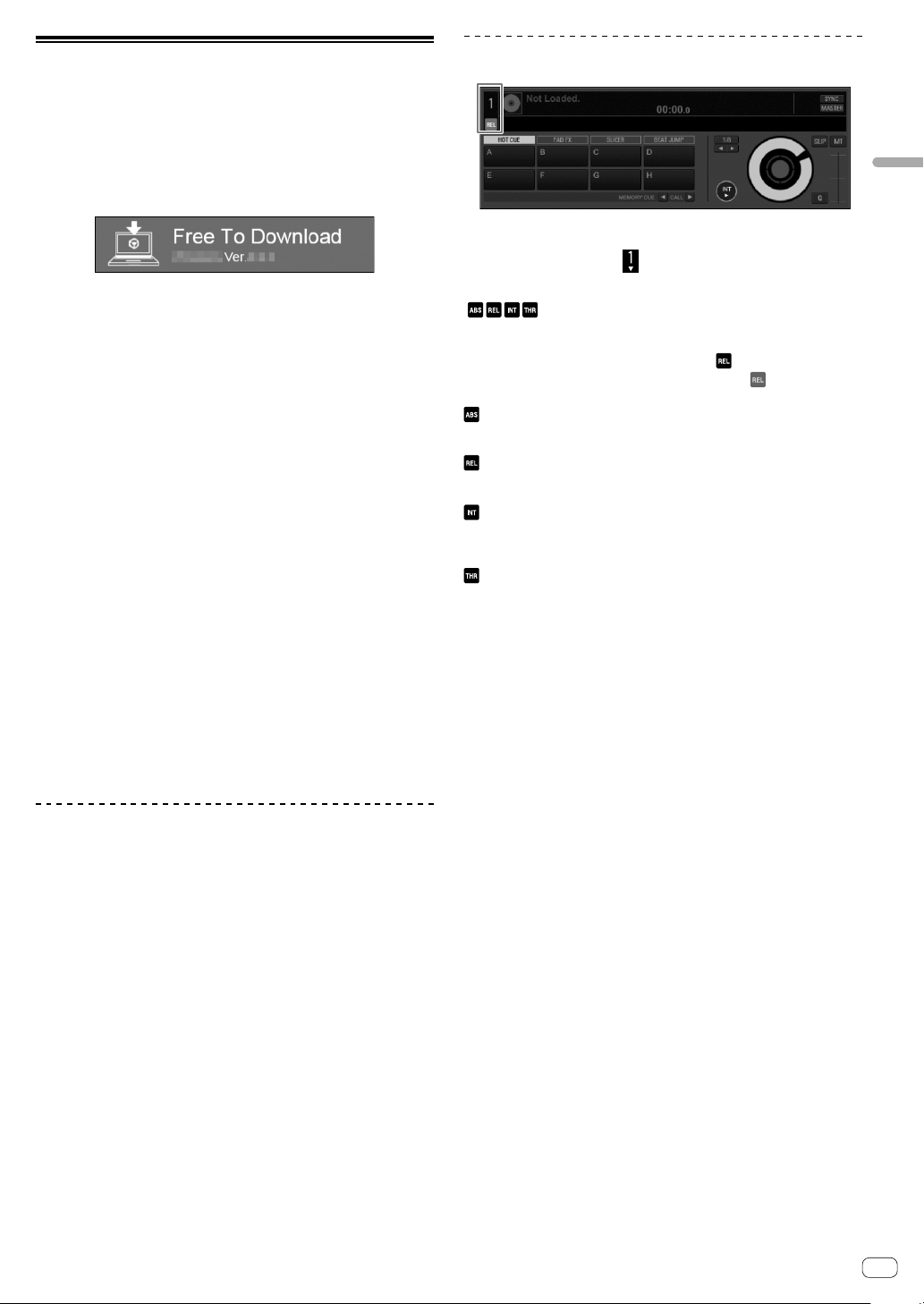
Installation de rekordbox
1 Accédez à rekordbox.com.
rekordbox.com/fr/store/
! La page de contenu est soumise à modification sans notification
préalable.
2 Consultez le guide de démarrage, puis cliquez sur
[Téléchargement].
3 Lisez attentivement l’Accord de licence du logiciel
et cochez la case [Agree] si vous acceptez.
Lorsque vous cochez la case, [Téléchargement] peut être
sélectionné.
4 Cliquez sur [Téléchargement].
Le téléchargement de rekordbox commence.
5 Double-cliquez sur le fichier téléchargé pour le
décompresser.
6 Double-cliquez sur le fichier décompressé pour
lancer le programme d’installation.
7 Lisez attentivement l’Accord de licence du
logiciel, et passez à l’installation en fonction des
instructions qui apparaissent à l’écran si vous
l’acceptez.
! Si vous n’acceptez pas le contenu de l’Accord de licence du
logiciel, annulez l’installation.
8 Lorsque l’écran de fin de l’installation apparaît,
suivez les instructions qui s’affichent à l’écran pour
fermer le programme d’installation.
L’installation est terminée.
! Pour pouvoir utiliser rekordbox dj et rekordbox dvs, une activation
(authentification de licence) est nécessaire. Pour obtenir des
informations, veuillez consulter le Mode d’emploi de rekordbox.
rekordbox.com/fr/support/manual.php
Réglage du mode DVS avec rekordbox
Il existe quatre types de modes DVS : ABSOLUTE, RELATIVE, INTERNAL
et THROUGH.
Cliquez sur le numéro DECK
menu.
Lors de la sélection du mode, le nom du mode sélectionné
) apparaît sous le numéro DECK.
(
Le nom du mode s’allume lors de la réception du signal de commande à
partir de la platine (ou CDJ, XDJ).
Lors de la réception du signal de commande :
En l’absence de réception du signal de commande :
: mode ABSOLUTE
! L’emplacement du saphir sur la platine est lié à la position de
lecture de rekordbox DECK.
: mode RELATIVE
! L’emplacement du saphir sur la platine n’est pas lié à la position
de lecture de rekordbox DECK.
: mode INTERNAL
! L’emplacement du saphir, le sens de lecture, le tempo et
l’opération Vinyl sur la platine ne sont pas liés à la lecture de
DECK.
: mode THROUGH
! Le son de la table de mixage sort tel quel.
pour sélectionner le mode dans le
Français
Saisissez la clé de licence pour activer
rekordbox dj.
! Réglez rekordbox sur [PERFORMANCE].
! Cliquez sur [Activate] sous [Préférences] > [License] >
[rekordbox dj].
Saisissez les clés de licence affichées sur la carte de clé de licence
incluse avec cet appareil, puis suivez les instructions à l’écran pour
activer rekordbox dj et rekordbox dvs.
! Pour la procédure d’activation de rekordbox dj, accédez à
« rekordbox.com » et lisez le manuel rekordbox sur la page [Aide] >
[Manuel].
rekordbox.com/
Fr
5
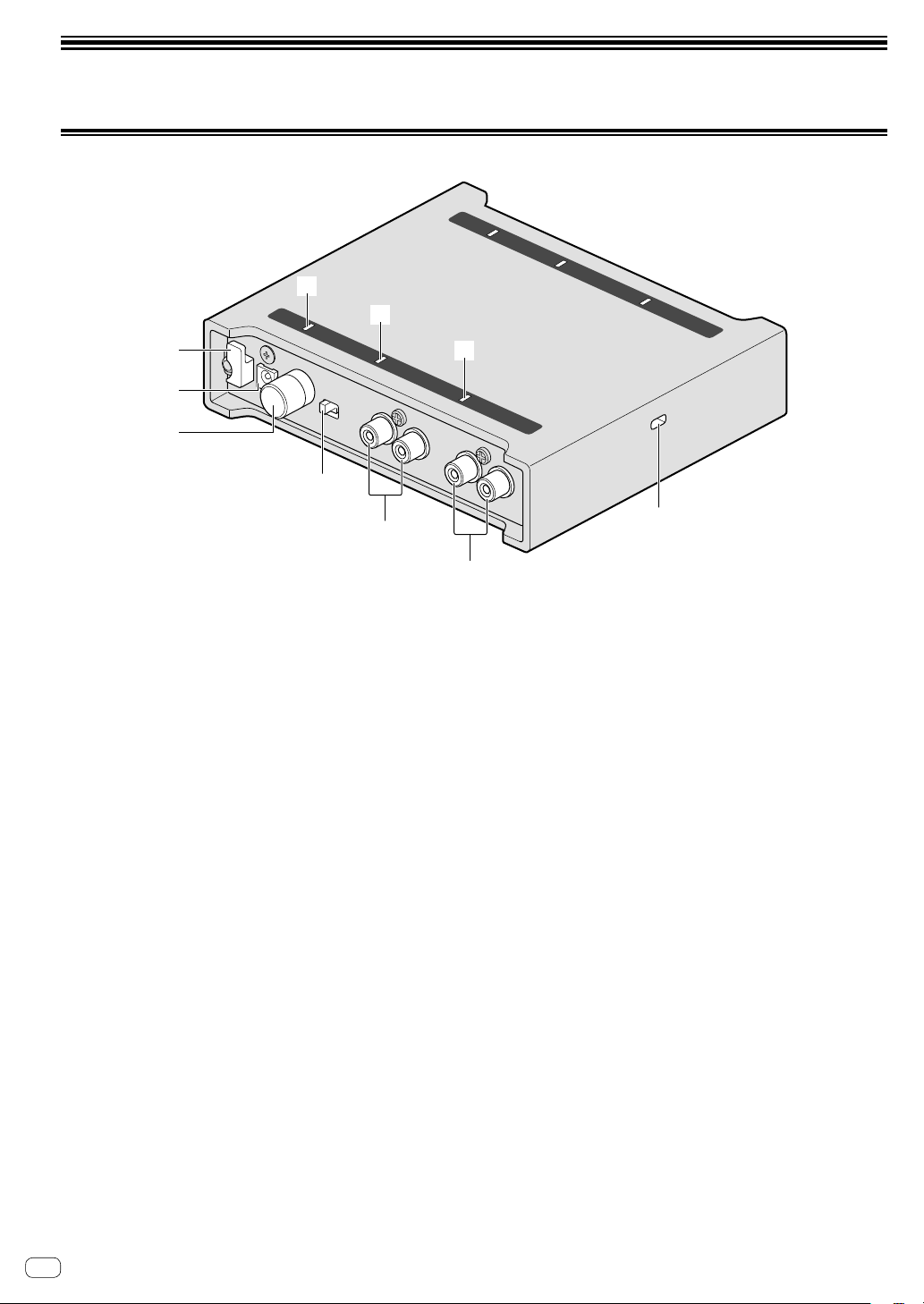
Noms des éléments
Panneau arrière
1
2
4
5
6
1 Indicateur DC
2 Indicateur d’entrée DECK2
3 Indicateur d’entrée DECK1
4 Crochet de cordon
5 Prise DC IN
7
8
3
a
9
6 Prise SIGNAL GND
7 Sélecteur d’entrée
8 Prises d’entrée DECK2
9 Prises d’entrée DECK1
a Fente de sécurité Kensington
Fr
6
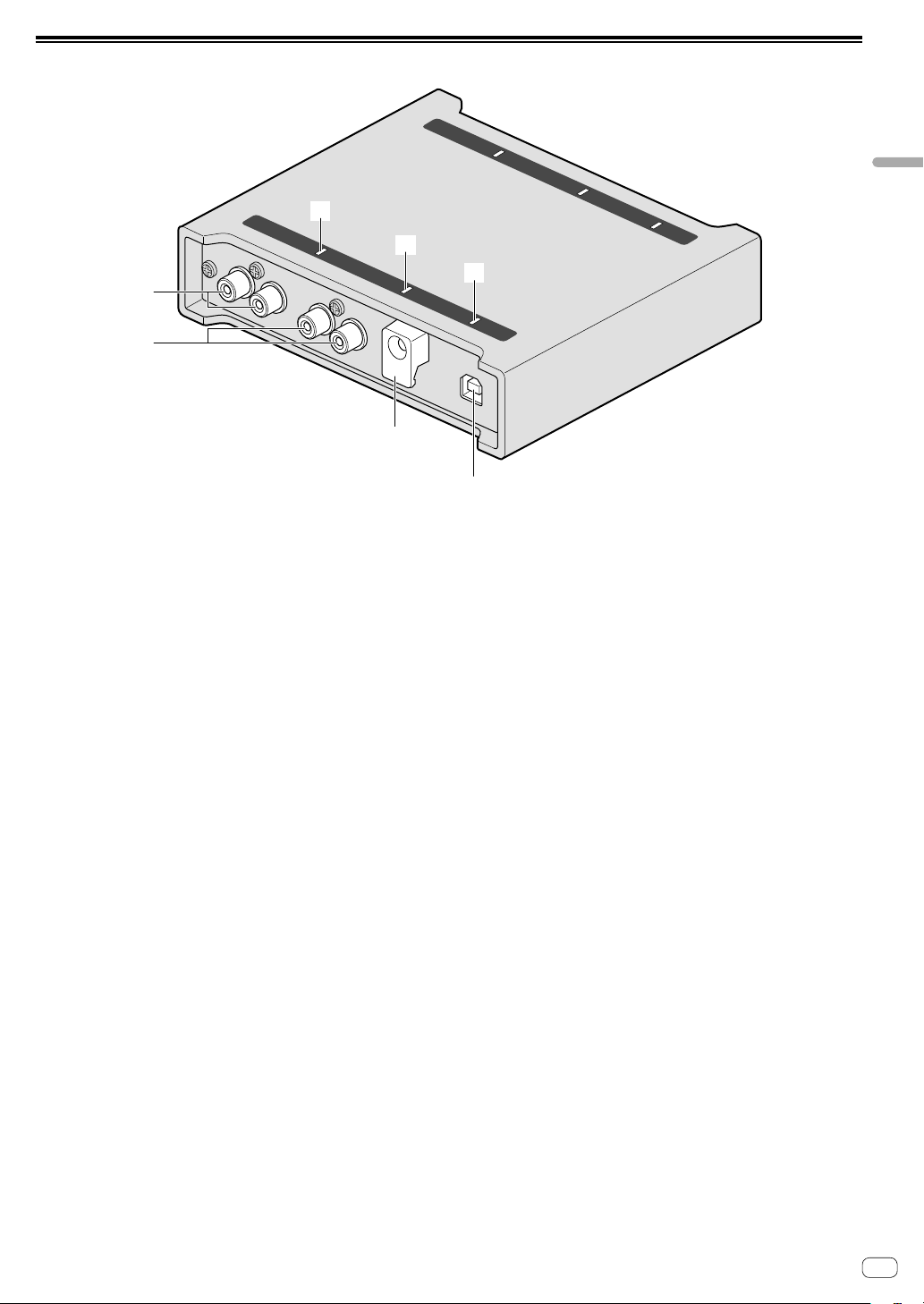
Face avant
4
5
1 Indicateur de sortie DECK1
2 Indicateur de sortie DECK2
3 Indicateur USB
4 Prises de sortie DECK1
5 Prises de sortie DECK2
6 Crochet de cordon USB
7 Port USB (type B)
Français
1
2
3
6
7
Fr
7
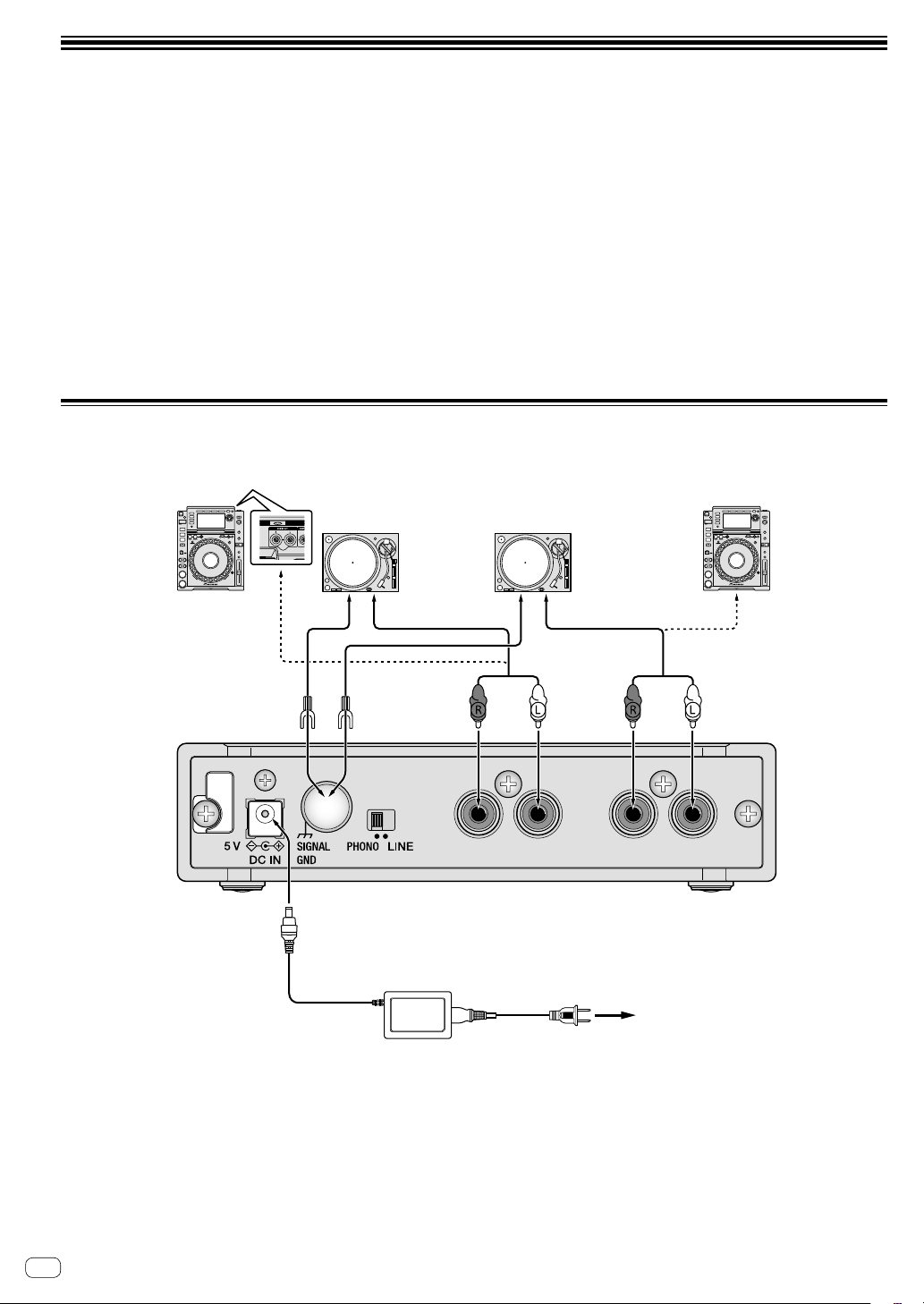
Raccordements
! Lorsque tous les appareils ont été raccordés, vous pouvez brancher le cordon d’alimentation.
Veillez à toujours ôter le câble USB et à débrancher le cordon d’alimentation de la prise secteur avant de raccorder un appareil ou de changer les
liaisons.
! Veillez à utiliser le cordon d’alimentation fourni et l’adaptateur secteur.
! L’adaptateur secteur ou le câble USB alimente l’appareil.
! Raccordez cet appareil et l’ordinateur directement avec le câble USB fourni.
! Utilisez les câbles USB conformes à USB 2.0.
! Les concentrateurs USB ne peuvent pas être utilisés.
! Reportez-vous au mode d’emploi de l’appareil devant être raccordé.
Remarques concernant l’utilisation du câble USB
! Cet appareil peut ne pas s’utiliser avec un câble USB dans les situations suivantes :
— La puissance de branchement du port USB sur votre ordinateur est trop faible.
— Votre ordinateur est raccordé à d’autres périphériques USB.
Si vous ne pouvez pas vous servir du câble USB, utilisez l’adaptateur secteur fourni.
! Lorsque vous utilisez le câble USB, la luminosité des LED diminue.
Pour un usage sans limite, veuillez utiliser l’adaptateur secteur fourni.
Raccordement des prises d’entrée/sortie
Panneau arrière
Lecteur DJ Lecteur DJ
Lecteur analogique Lecteur analogique
Adaptateur secteur
(fourni)
Câble audio
(fourni)
Câble audio
(fourni)
Cordon d’alimentation
(fourni)
À une prise d’alimentation
Fr
8
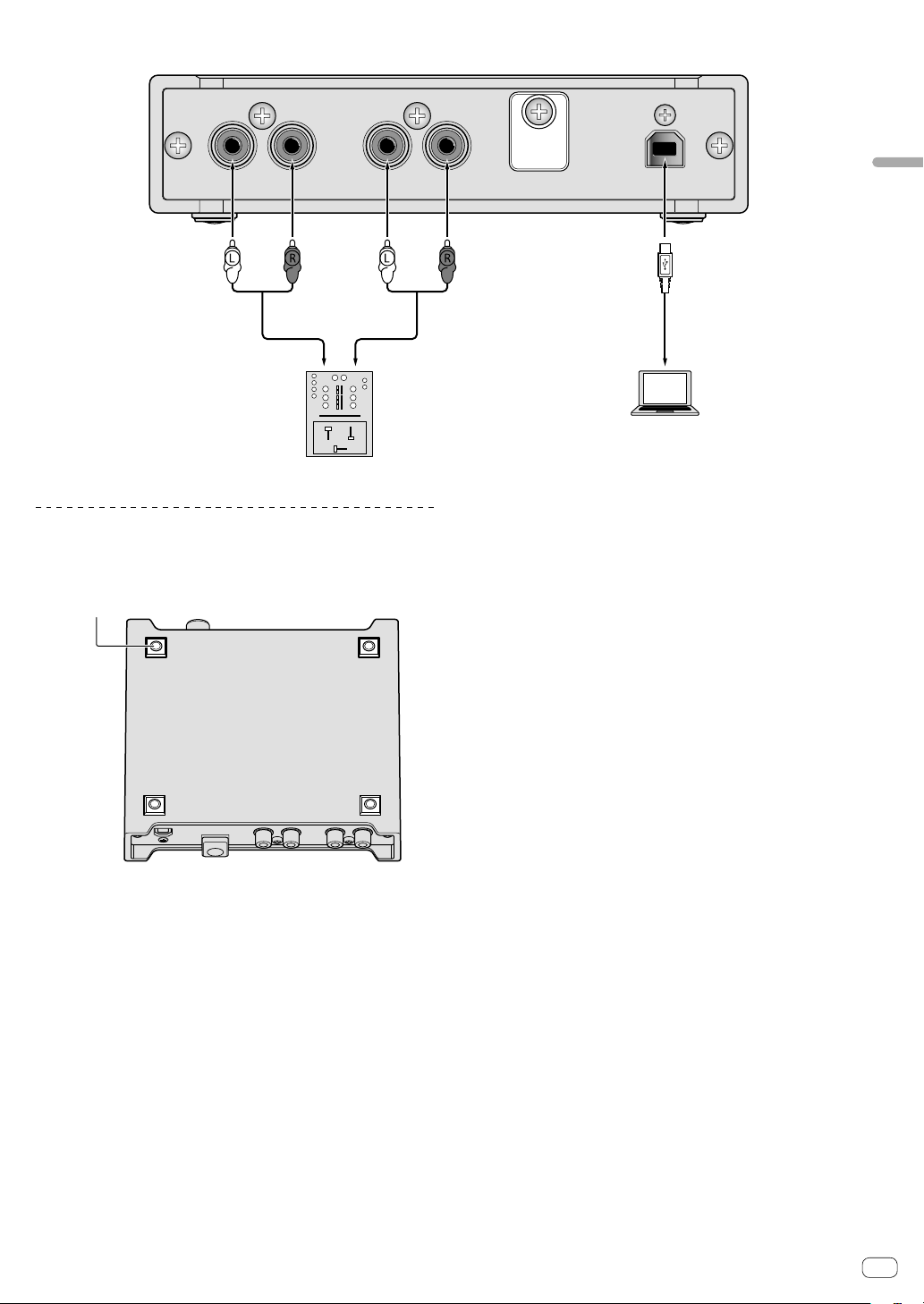
Face avant
Le son audio sortira au niveau line.
Français
Câble audio
(fourni)
Table de mixage
Comment fixer les pieds en caoutchouc
Fixez les pieds en caoutchouc sur l’appareil si nécessaire. En fonction
de l’emplacement de l’appareil, fixez les pieds en caoutchouc en
conséquence.
Pied en caoutchouc
Câble audio
(fourni)
Câble USB
(fourni)
Ordinateur
Fr
9
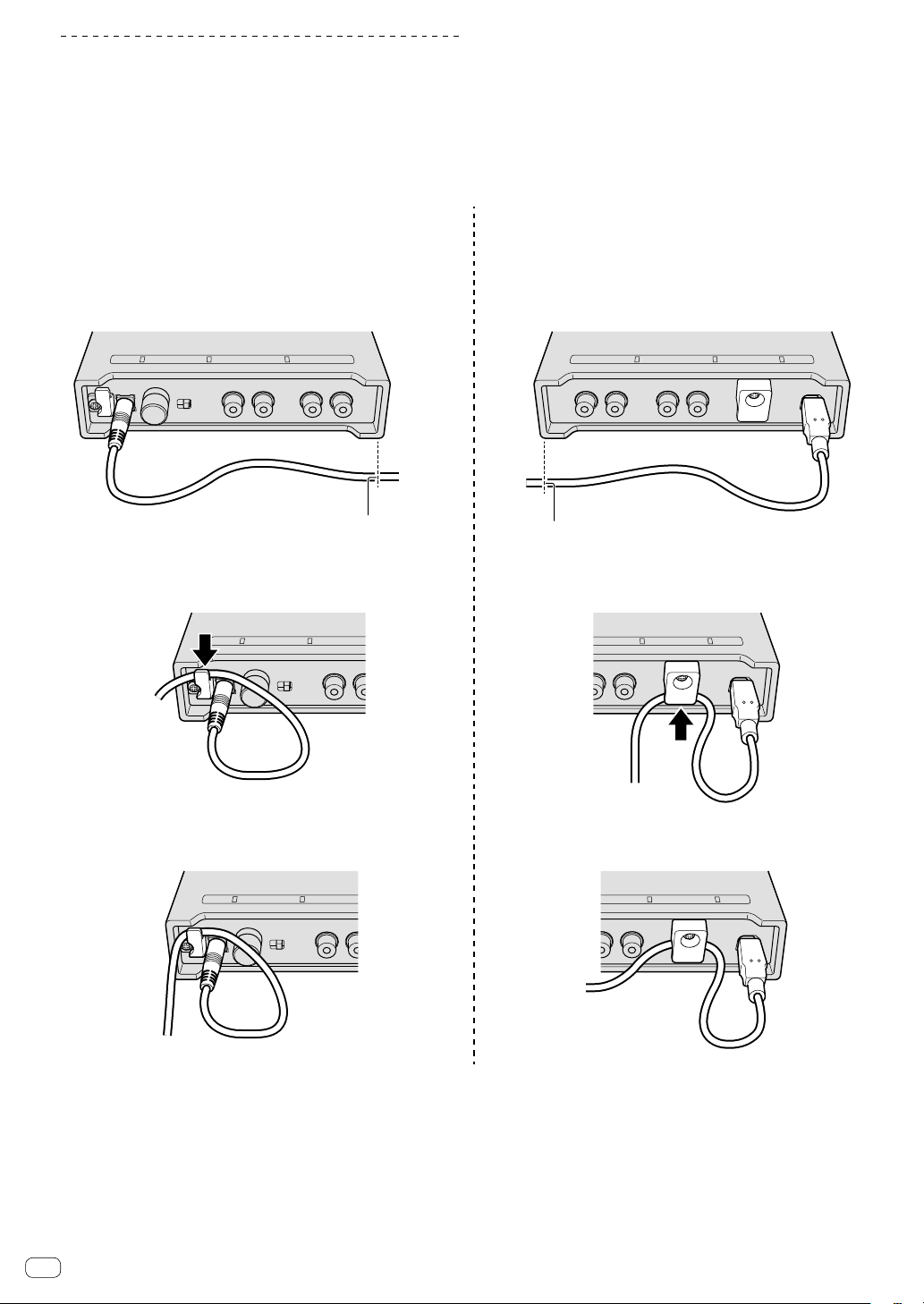
Comment utiliser le crochet du
cordon/crochet du câble USB
Le cordon d’alimentation de l’adaptateur secteur / câble USB se fixe en
s’accrochant au crochet du cordon / crochet du câble USB.
Accrochez le cordon d’alimentation de l’adaptateur secteur /câble USB
afin d’éviter de les débrancher accidentellement de l’appareil.
Pour accrocher le cordon d’alimentation de l’adaptateur secteur / câble
USB, prenez la largeur de l’appareil pour référence.
Le cordon d’alimentation de l’adaptateur secteur Le câble USB
1 Branchez le cordon d’alimentation de l’adaptateur
secteur à la prise [DC IN].
2 Maintenez la position pour accrocher le cordon
d’alimentation de l’adaptateur secteur.
1 Branchez le câble USB au port [USB].
2 Maintenez la position pour accrocher le câble USB.
La position pour accrocher le cordon
d’alimentation de l’adaptateur secteur
3 Accrochez le cordon d’alimentation de l’adaptateur
secteur par le haut.
4 Veillez à accrocher solidement le cordon
d’alimentation de l’adaptateur secteur.
La position pour accrocher le câble USB
3 Accrochez le câble USB par le bas.
4 Veillez à accrocher solidement le câble USB.
10
Fr
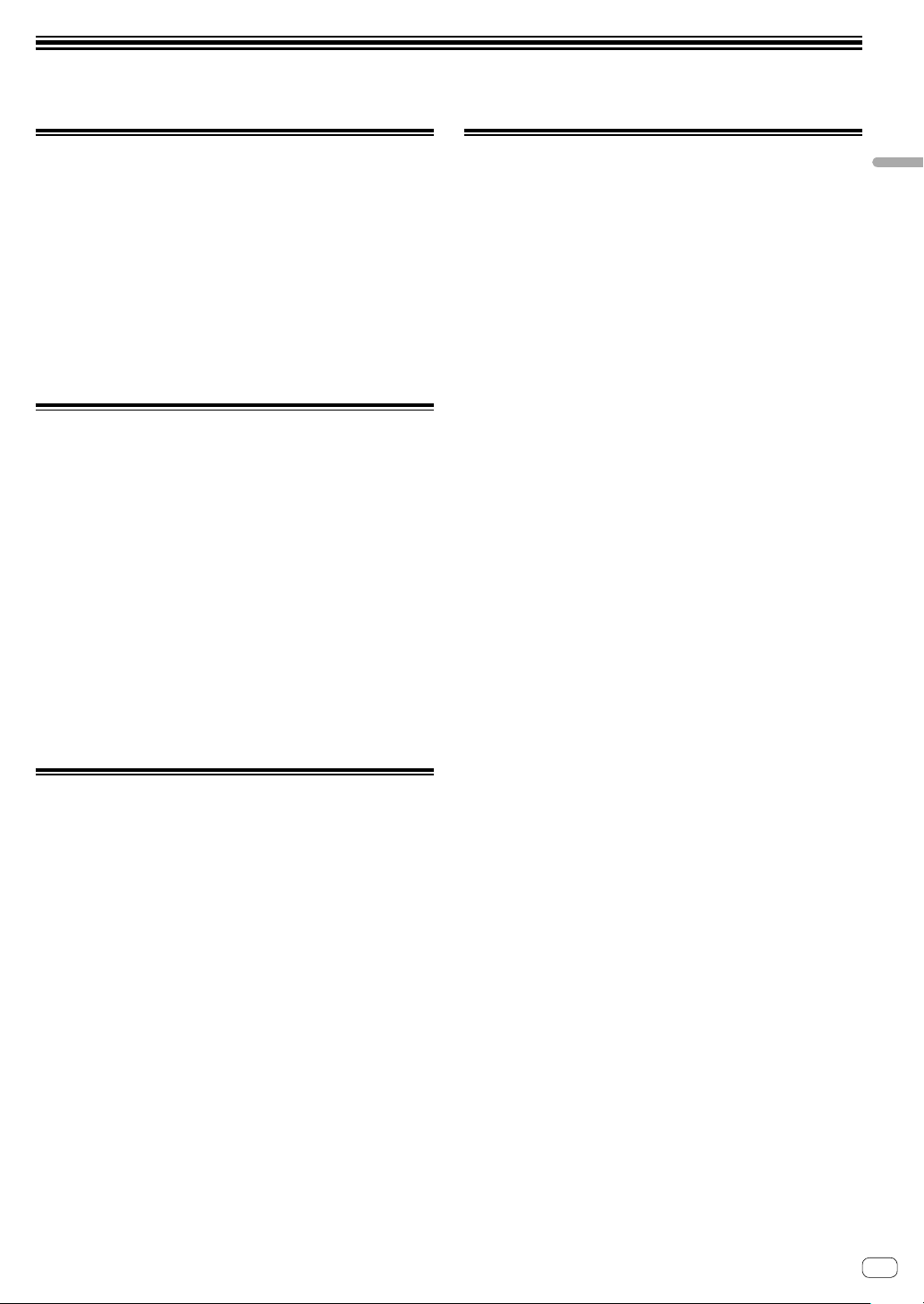
Informations complémentaires
En cas de panne
! Si vous pensez que quelque chose est anormal avec cet appareil,
veuillez consulter les éléments de « En cas de panne » figurant dans
le Mode d’emploi, et consultez les [FAQ] pour [INTERFACE 2] sur le
site de Pioneer DJ.
pioneerdj.com/support/
Vérifiez également les dispositifs raccordés. Si vous ne pouvez pas
résoudre le problème, adressez-vous au service après-vente agréé
Pioneer le plus proche ou à votre revendeur pour effectuer une
réparation.
! Cet appareil peut ne pas fonctionner correctement en raison de
l’électricité statique ou d’autres influences extérieures. Le cas
échéant, le fonctionnement normal peut être rétabli en débranchant,
puis en rebranchant le cordon d’alimentation.
À propos des marques commerciales
et des marques déposées
• Pioneer DJ est une marque déposée de PIONEER CORPORATION
qui est utilisée sous licence.
• rekordbox est une marque commerciale ou une marque déposée de
Pioneer DJ Corporation.
• Windows est une marque déposée de Microsoft Corporation aux
États-Unis et dans d’autres pays.
• Adobe et Reader sont des marques commerciales d’Adobe Systems
déposées aux États-Unis et dans d’autres pays.
• macOS, OS X et Finder sont des marques commerciales d’Apple Inc.
déposées aux États-Unis et dans d’autres pays.
• Intel et Intel Core sont des marques commerciales d’Intel
Corporation aux États-Unis et/ou dans d’autres pays.
• ASIO est une marque commerciale de Steinberg Media Technologies
GmbH.
Les noms de sociétés et de produits mentionnés dans ce Mode d’emploi
sont des marques commerciales ou des marques déposées de leurs
détenteurs respectifs.
Précautions concernant les droits
d’auteur
rekordbox limite la lecture et la reproduction de fichiers musicaux
protégés par des droits d’auteur.
• Si des données codées sont insérées dans le contenu musical, par
exemple pour la protection des droits d’auteur, le programme risque
de ne pas fonctionner normalement.
• Lorsque rekordbox détecte que des données codées sont insérées
dans le contenu musical, par exemple pour la protection des droits
d’auteur, l’opération en cours (lecture d’un morceau, lecture de
données, etc.) peut s’arrêter.
Les enregistrements effectués sont destinés à votre usage personnel
et, conformément aux lois sur les droits d’auteur, il se peut que leur
utilisation soit soumise au consentement du détenteur des droits.
! La musique enregistrée à partir de CD, etc., est protégée par
les lois sur les droits d’auteur de chaque pays et par les traités
internationaux. La personne qui effectue des enregistrements de
musique est responsable de leur utilisation légale.
! Lorsque de la musique est téléchargée d’Internet, etc., la personne
qui a effectué le téléchargement est responsable de l’utilisation
de cette musique conformément à l’accord conclu avec le site de
téléchargement.
Spécifications
Adaptateur secteur
Alimentation .................................................. CC 100 V à 240 V, 50 Hz/60 Hz
Courant nominal .................................................................................... 0,4 A
Sortie nominale .............................................................................CC 5 V, 2 A
Caractéristiques générales – Appareil principal
Consommation ...................................................................... CC 5 V, 600 mA
Poids de l’appareil principal ................................................................. 0,6 kg
Dimensions maximales
.............141 mm (largeur) × 32,5 mm (hauteur) × 127,8 mm (profondeur)
Température de fonctionnement tolérée ............................. +5 °C à +35 °C
Humidité de fonctionnement tolérée .......5 % à 85 % (sans condensation)
Section audio
Fréquence d’échantillonnage .................................44,1 kHz/48 kHz/96 kHz
Convertisseur N/A ................................................................................32 bits
Convertisseurs A/N ..............................................................................24 bits
Caractéristiques des fréquences
LINE .................................................................................. 20 Hz à 20 kHz
Rapport S/B (sortie nominale)*
USB ................................................................................................ 112 dB
LINE ............................................................................................... 103 dB
PHONO.......................................................................................... 100 dB
Distorsion harmonique totale*
USB ...............................................................................................0,002 %
LINE ..............................................................................................0,005 %
PHONO.........................................................................................0,007 %
Level d’entrée maximal*
LINE ........................................................................... +12 dBu, 3,2 Vrms
PHONO.........................................................–22 dBu, 60 mVrms (1 kHz)
Impédance d’entrée .............................................................................. 42 kΩ
Level de sortie nominale / Impédance de charge
............................................................................... +11 dBu, 2,8 Vrms/10 kΩ
Impédance de sortie ............................................................................. 550 Ω
Gain
PHONO............................................................................ +33 dB (1 kHz)
1
Fréquence d’échantillonnage : à 96 kHz
*
Prises d’entrée/sortie
Prise d’entrée
Prise RCA ........................................................................................ 2 jeux
Prise de sortie
Prise RCA ........................................................................................ 2 jeux
Port USB
Type B ................................................................................................1 jeu
! Les spécifications et la présentation peuvent être modifiées, sans
avis préalable, dans un souci d’amélioration.
! © 2017 Pioneer DJ Corporation. Tous les droits réservés.
1
1
1
Français
Fr
11
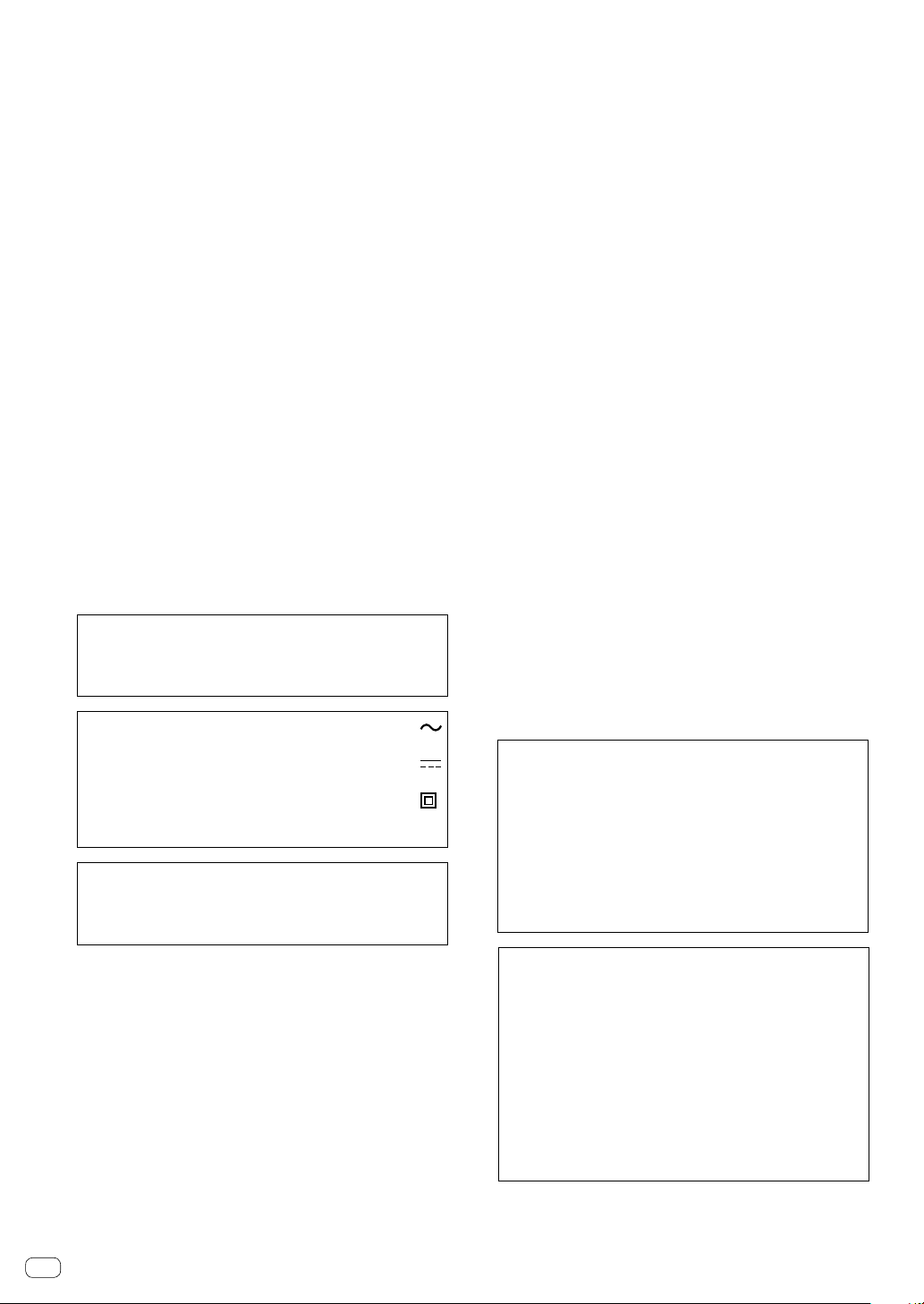
Vielen Dank, dass Sie sich für dieses Pioneer DJ-Produkt entschieden haben. Bitte lesen Sie diese Bedienungsanleitung gründlich durch, um sich mit
ACHTUNG
WARNUNG
der Bedienung des Geräts vertraut zu machen. Nachdem Sie die Bedienungsanleitung gelesen haben, legen Sie sie griffbereit zum Nachschlagen ab.
In manchen Ländern oder Regionen können sich die Formen von Netzstecker und Netzsteckdose von denen in den Erklärungszeichnungen
unterscheiden. Das Verfahren zum Anschließen und Bedienen des Geräts sind aber gleich.
UM SICH NICHT DER GEFAHR EINES ELEKTRISCHEN
SCHLAGES AUSZUSETZEN, DÜRFEN SIE NICHT DEN
DECKEL (ODER DIE RÜCKSEITE) ENTFERNEN. IM
GERÄTEINNEREN BEFINDEN SICH KEINE VOM
BENUTZER REPARIERBAREN TEILE. ÜBERLASSEN
SIE REPARATUREN DEM QUALIFIZIERTEN
KUNDENDIENST.
D3-4-2-1-1_B1_De
WARNUNG
Dieses Gerät ist nicht wasserdicht. Zur Vermeidung der
Gefahr von Brand und Stromschlag keine Behälter mit
Flüssigkeiten (z.B. Blumenvasen und -töpfe) in die
Nähe des Gerätes bringen und dieses vor Tropfwasser,
Spritzwasser, Regen und Nässe schützen.
D3-4-2-1-3_A1_De
WARNUNG
Keine Quellen offener Flammen (z.B. eine brennende
Kerze) auf dieses Gerät stellen.
D3-4-2-1-7a_A1_De
VORSICHTSHINWEIS ZUR BELÜFTUNG
Bei der Aufstellung dieses Gerätes muss für einen
ausreichenden Freiraum gesorgt werden, um eine
einwandfreie Wärmeabfuhr zu gewährleisten
(mindestens 5 cm hinter dem Gerät und jeweils 3 cm
an der Seite des Gerätes).
Bei Verwendung dieses Produktes machen Sie sich
bitte mit der Sicherheitsinformationen auf der
Unterseite des Gerätes vertraut.
Das auf diesem Produkt angebrachte Piktogramm
verweist auf Wechselstrom.
Das auf diesem Produkt angebrachte Piktogramm
verweist auf Gleichstrom.
Das auf diesem Produkt angebrachte Piktogramm
verweist auf ein Gerät der Klasse II.
ACHTUNG
Dieses Produkt wurde unter moderaten und
tropischen Klimabedingungen getestet.
D3-4-2-1-7d*_A1_De
D3-4-2-2-4_B1_De
D3-8-2-4_A1_De
D3-8-2-1-7a_A1_De
Kleine Teile außerhalb der Reichweite von Kleinkindern
und Kindern aufbewahren. Bei unbeabsichtigtem
Verschlucken ist unverzüglich ein Arzt aufzusuchen.
D41-6-4_A1_De
Betriebsumgebung
Betriebstemperatur und Betriebsluftfeuchtigkeit:
+5 °C bis +35 °C, 85 % rel. Feuchte max.
(Ventilationsschlitze nicht blockiert)
Eine Aufstellung dieses Gerät an einem unzureichend
belüfteten, sehr feuchten oder heißen Ort ist zu
vermeiden, und das Gerät darf weder direkter
Sonneneinstrahlung noch starken Kunstlichtquellen
ausgesetzt werden.
D3-4-2-1-7c*_A1_De
VORSICHT MIT DEM NETZKABEL
Fassen Sie das Netzkabel immer am Stecker. Ziehen Sie
nicht am Kabel selbst, und fassen Sie das Netzkabel
niemals mit nassen Händen an, da dies einen
Kurzschluss oder elektrischen Schlag verursachen
kann. Stellen Sie nicht das Gerät, Möbelstücke o.ä. auf
das Netzkabel; sehen Sie auch zu, dass es nicht
eingeklemmt wird. Machen Sie niemals einen Knoten
in das Netzkabel, und binden Sie es nicht mit anderen
Kabeln. Das Netzkabel sollte so gelegt werden, dass
niemand darauf tritt. Ein beschädigtes Netzkabel kann
einen Brand oder elektrischen Schlag verursachen.
Prüfen Sie das Netzkabel von Zeit zu Zeit. Sollte es
beschädigt sein, wenden Sie sich an Ihre nächste
Kundendienststelle oder Ihren Händler, um es zu
ersetzen.
Dieses Gerät ist für den Heimgebrauch vorgesehen.
Falls bei Einsatz zu einem anderem Zweck (z.B.
Langzeitgebrauch zu gewerblichen Zwecken in einem
Restaurant oder Betrieb in einem Fahrzeug bzw.
Schiff) eine Funktionsstörung auftritt, die eine
Reparatur des Gerätes erforderlich macht, werden
die Reparaturkosten dem Kunden selbst dann in
Rechnung gestellt, wenn die Garantiefrist noch nicht
abgelaufen ist.
S002*_A1_De
K041_A1_De
ACHTUNG
Um das Gerät vollständig vom Netz zu trennen, muss
der Netzstecker aus der Netzsteckdose gezogen
werden. Daher sollte das Gerät so aufgestellt werden,
dass stets ein unbehinderter Zugang zur
Netzsteckdose gewährleistet ist, damit der
Netzstecker in einer Notsituation sofort abgezogen
werden kann. Um Brandgefahr auszuschließen, sollte
der Netzstecker vor einem längeren Nichtgebrauch
des Gerätes, beispielsweise während des Urlaubs,
grundsätzlich von der Netzsteckdose getrennt
werden.
De
2

Mischen Sie dieses Produkt, wenn Sie es entsorgen wollen, nicht mit gewöhnlichen Haushaltsabfällen. Es gibt ein getrenntes
Sammelsystem für gebrauchte elektronische Produkte, über das die richtige Behandlung, Rückgewinnung und Wiederverwertung
gemäß der bestehenden Gesetzgebung gewährleistet wird.
Privathaushalte in den Mitgliedsstaaten der EU, in der Schweiz und in Norwegen können ihre gebrauchten elektronischen Produkte an
vorgesehenen Sammeleinrichtungen kostenfrei zurückgeben oder aber an einen Händler zurückgeben (wenn sie ein ähnliches neues Produkt
kaufen).
Bitte wenden Sie sich in den Ländern, die oben nicht aufgeführt sind, hinsichtlich der korrekten Verfahrensweise der Entsorgung an die örtliche
Kommunalverwaltung.
Auf diese Weise stellen Sie sicher, dass das zu entsorgende Produkt der notwendigen Behandlung, Rückgewinnung und Wiederverwertung
unterzogen wird, und so mögliche negative Einflüsse auf die Umwelt und die menschliche Gesundheit vermieden werden.
K058b_A1_De
Deutsch
De
3
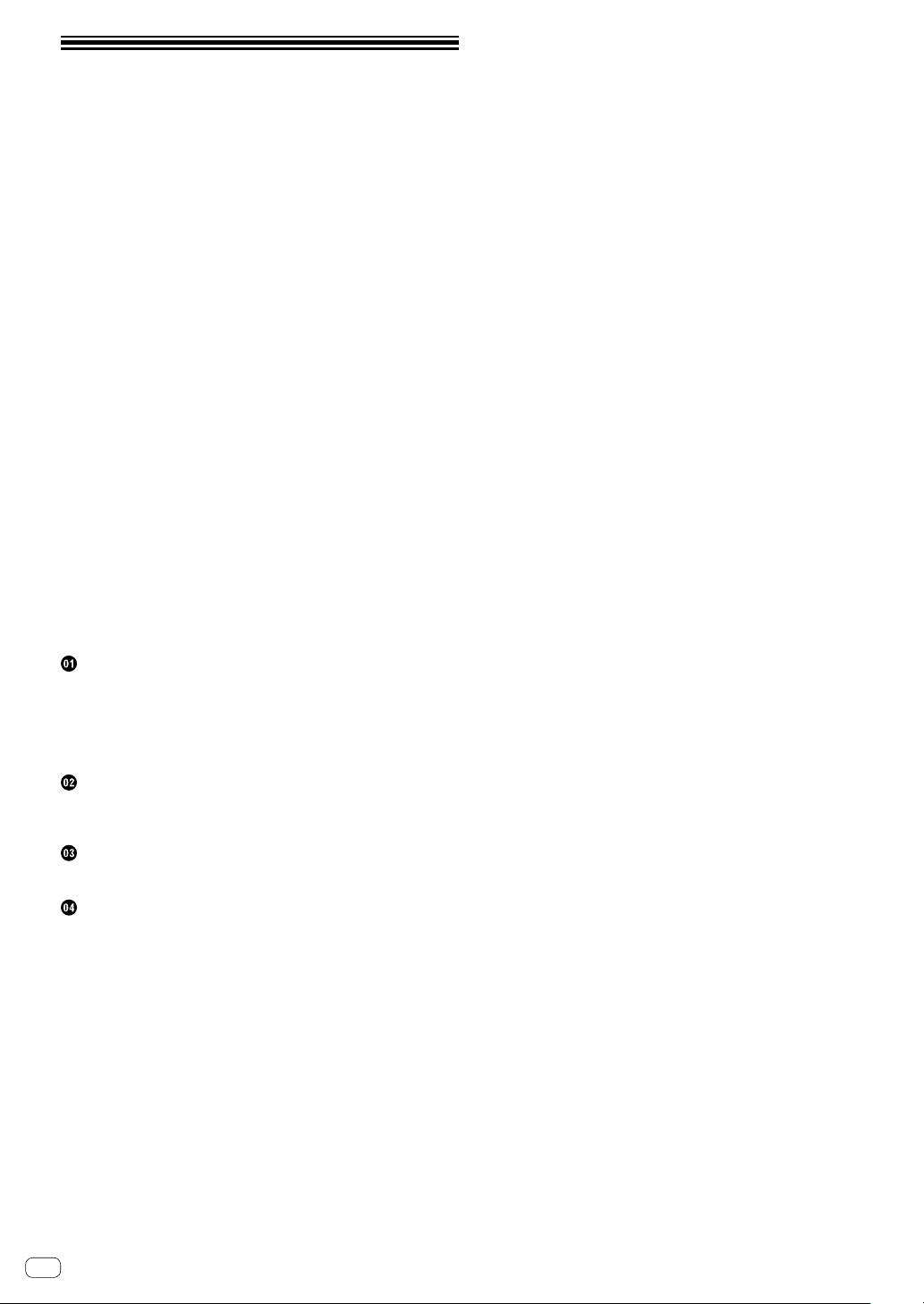
Inhalt
Zum Lesen dieser Anleitung
Vielen Dank, dass Sie sich für dieses Pioneer DJ-Produkt entschieden
haben.
Bitte achten Sie darauf, sowohl diese Anleitung als auch die
mitgelieferte Bedienungsanleitung zu lesen, die über die Pioneer
DJ-Website verfügbar sind. Beide Dokumente enthalten wichtige
Informationen, die Sie verstehen sollten, bevor Sie dieses Produkt
benutzen.
Lesen Sie insbesondere „WICHTIGE SICHERHEITSANWEISUNGEN“.
Bewahren Sie dieses Anleitung außerdem zusammen mit der „Garantie“
auf.
Informationen zur Bedienung der rekordbox-Software finden Sie im
Softwarehandbuch zu rekordbox.
! Bitte beachten Sie, dass die Bildschirme und Spezifikationen der
in dieser Anleitung beschriebenen Software ebenso wie die äußere
Erscheinung und die Spezifikationen der Hardware aktuell in der
Entwicklung sind und sich von den endgültigen Spezifikationen
unterscheiden können.
! Bitte beachten Sie, dass je nach der Version des Betriebssystems,
den Webbrowser-Einstellungen usw. die Bedienung sich von den
in dieser Anleitung beschriebenen Verfahren leicht unterscheiden
kann.
! Bitte beachten Sie, dass die Sprache in den Computerbildschirmen
der in dieser Anleitung beschriebenen Software von der Sprache in
Ihren Bildschirmen abweichen kann.
Dieses Anleitung bietet kurze Beschreibungen in Bezug auf die Namen
der Teile des Geräts und die Verbindung zwischen diesem Gerät und
den Peripheriegeräten. Ausführliche Anweisungen zur Verwendung des
Geräts finden Sie in der Bedienungsanleitung dieses Geräts.
! Informationen dazu, wie Sie die Bedienungsanleitung für dieses
Gerät erhalten, finden Sie unter Anzeigen der Anleitungen auf
Seite 5.
Vor der Inbetriebnahme
Merkmale ...................................................................................................... 5
Lieferumfang ................................................................................................ 5
Anzeigen der Anleitungen .......................................................................... 5
Über rekordbox ............................................................................................ 5
Installieren von rekordbox ........................................................................... 6
Teilenamen
Rückseite ...................................................................................................... 7
Frontplatte .................................................................................................... 8
Anschlüsse
Anschließen der Eingangs-/Ausgangsbuchsen ....................................... 9
Zusätzliche Informationen
Störungssuche ........................................................................................... 12
Über Markenzeichen und eingetragene Markenzeichen ...................... 12
Hinweise zu Urheberrechten ....................................................................12
Technische Daten ...................................................................................... 12
De
4

Vor der Inbetriebnahme
Merkmale
Dieses Gerät ist eine 2-Kanal-Audioschnittstelle, mit der Sie rekordbox
dvs verwenden können, wenn es mit einem vorhandenen Mixer
kombiniert wird. Dank der professionellen Klangqualität, die bereit für
die Verwendung vor Ort ist, sowie einem tragbaren kompakten und
robusten Gehäuse wird eine DJ-Performance mit DVS überall und
jederzeit möglich. LED-Anzeigen an der Oberseite zeigen den Soundfluss
und machen es einfach, die Anschlüsse vor Ort richtig herzustellen.
Lieferumfang
! Netzkabel
! Netzteil
! USB-Kabel
! Audiokabel × 4
! Gummifüße × 4
! Bedienungsanleitung (Kurzanleitung) (dieses Dokument)
! Garantie (für bestimmte Regionen)*
! Lizenzschlüsselkarte (rekordbox dj, rekordbox dvs)
* Die mitgelieferte Garantie gilt für die Region Europa.
Hinweis
Bitte bewahren Sie den Lizenzschlüssel auf, da er nicht mehrfach zur
Verfügung gestellt werden kann.
Anzeigen der Anleitungen
Anzeigen der Bedienungsanleitung
dieser Einheit
1 Starten Sie einen Webbrowser auf dem Computer
und gehen Sie zu der unten angegebenen Pioneer
DJ-Website.
pioneerdj.com/
! Um die Sprache zu ändern, scrollen Sie auf dem Bildschirm
nach unten, klicken Sie auf die Flagge oder das GLOBAL-Symbol
unten rechts auf dem Bildschirm und wählen Sie die Sprache
aus dem Pulldown-Menü aus.
2 Klicken Sie auf [Support].
3 Klicken Sie auf [TUTORIALS &
BEDIENUNGSANLEITUNGEN].
4 Geben Sie [INTERFACE 2] in die Suchleiste ein und
klicken Sie auf den Link, der angezeigt wird.
5 Klicken Sie in der Liste auf die gewünschte
Sprache.
Laden Sie diese, falls nötig, herunter.
Anzeigen der Bedienungsanleitung von
rekordbox
1 Starten Sie einen Webbrowser auf dem Computer
und rufen Sie die unten angegebene Website
rekordbox.com auf.
rekordbox.com/
2 Klicken Sie auf [Support].
3 Klicken Sie auf [Manual].
4 Klicken Sie auf die erforderliche Sprache der
Anleitung.
Über rekordbox
! rekordbox
rekordbox ist eine Verbundsoftware für DJ-Auftritte, die eine
Verwaltung von Tracks ermöglicht.
! rekordbox dj
Die DJ-Performance-Funktion von rekordbox nennt sich rekordbox
dj. Geben Sie den Lizenzschlüssel ein, der auf der rekordbox
dj-Lizenzschlüsselkarte im Lieferumfang dieses Produkts vermerkt
ist, um rekordbox dj zu verwenden.
! rekordbox dvs
Die DVS-Funktion, eine Funktion, die zu rekordbox dj hinzugefügt
werden kann, um das Deck mithilfe von Steuersignalen mit CDJ
oder einem Plattenteller zu betreiben, heißt rekordbox dvs. Durch
die Eingabe des Lizenzschlüssels von der Lizenzschlüsselkarte im
Lieferumfang dieses Produkts kann diese Funktion zu rekordbox dj
hinzugefügt werden.
Minimale Betriebsumgebung
Unterstützte Betriebssysteme
macOS Sierra 10.12 (neuestes
Update)
OS X: 10.11/10.10/10.9
(neuestes Update)
Windows: Windows 10/Windows 8.1/
Windows 7 (neuestes Service Pack)
Sonstiges
USB-Anschluss
Display-Auflösung Auflösung von 1280 × 768 oder höher
Internetverbindung
! Informationen über die aktuellen Systemanforderungen,
Kompatibilität und unterstützten Betriebssysteme von rekordbox
finden Sie unter [System Requirements] auf der nachstehenden
rekordbox.com-Website.
rekordbox.com/
! Die richtige Funktion kann nicht auf allen Computern garantiert
werden, auch wenn diese mit den hier beschriebenen
Betriebsbedingungen übereinstimmen.
! Je nach den Energieeinstellungen des Computers usw. kann es sein,
dass CPU und Festplatte keine ausreichende Verarbeitungskapazität
bieten. Insbesondere bei Notebook-Computern müssen Sie
sicherstellen, dass der Computer im richtigen Zustand ist, um
konstante hohe Leistung zu bieten (zum Beispiel indem die
Netzstromversorgung angeschlossen bleibt), wenn Sie rekordbox
verwenden.
! Die Verwendung des Internets erfordert einen separaten Vertrag mit
einem Internet-Provider und Bezahlung der Provider-Gebühren.
! Verwenden Sie die aktuelle Version/das aktuelle Service Pack des
Betriebssystems.
CPU und erforderlicher
Arbeitsspeicher
Intel®-Prozessor Core™ i3/i5/i7,
Intel®-Prozessor Core™ 2 Duo
Mindestens 4 GB RAM
®
Intel
-Prozessor Core™ i3/i5/i7,
Intel®-Prozessor Core™ 2 Duo
Mindestens 4 GB RAM
Ein USB 2.0-Port ist zum Anschluss des
Computers an dieses Gerät erforderlich.
Eine Internetverbindung ist für
die Registrierung des rekordboxBenutzerkontos und zum Herunterladen
der Software erforderlich.
Deutsch
De
5
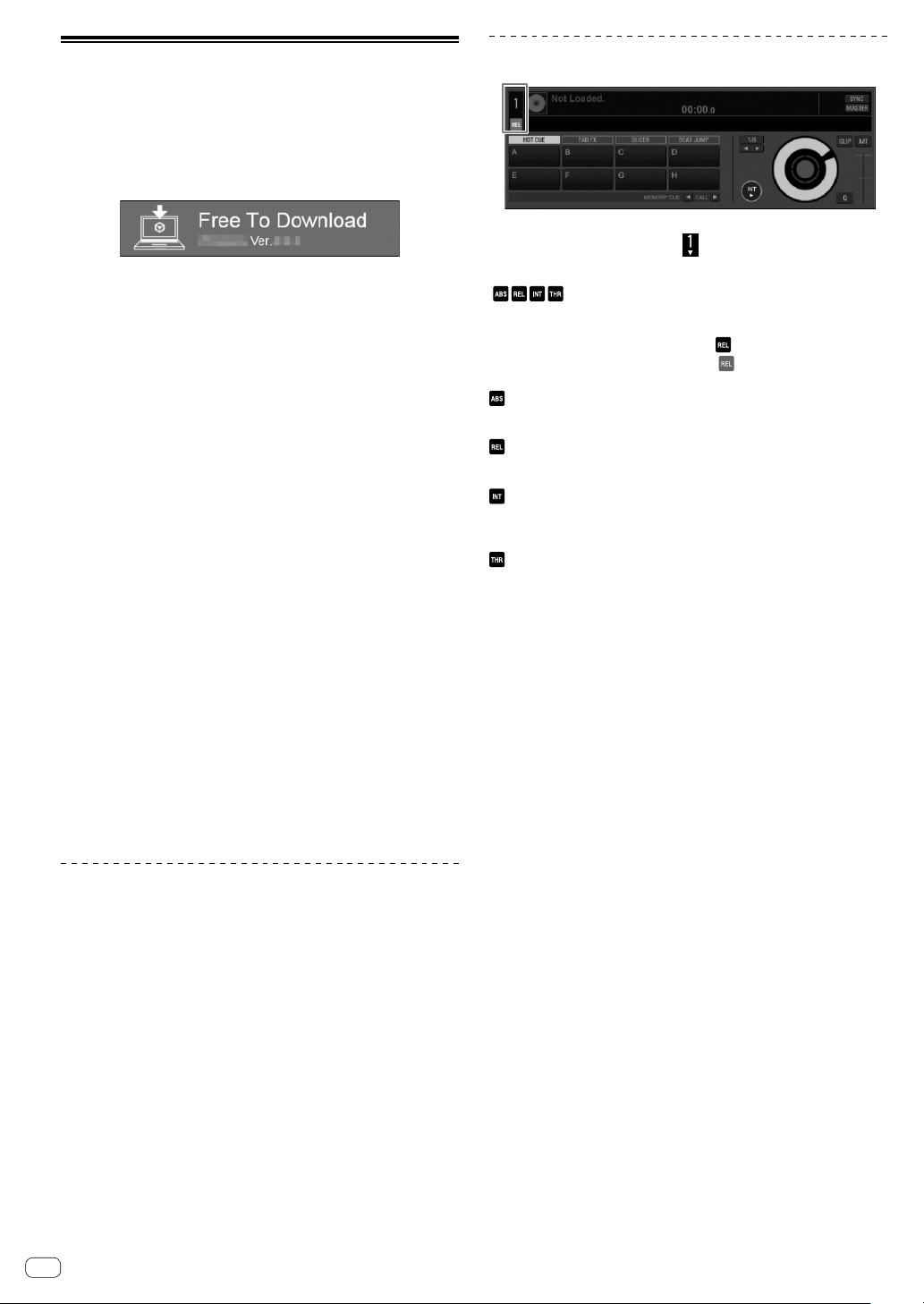
Installieren von rekordbox
1 Gehen Sie zu rekordbox.com.
rekordbox.com/en/store/
! Der Seiteninhalt kann ohne Ankündigung geändert werden.
2 Lesen Sie die Kurzanleitung und klicken Sie auf
[Free To Download].
3 Lesen Sie die Software-Lizenzvereinbarung
sorgfältig durch und aktivieren Sie das
Kontrollkästchen [Agree], wenn Sie einverstanden
sind.
Wenn Sie das Kontrollkästchen aktivieren, können Sie [Download]
anklicken.
4 Klicken Sie auf [Download].
Der Download von rekordbox beginnt.
5 Doppelklicken Sie auf die heruntergeladene Datei,
um sie zu entpacken.
6 Doppelklicken Sie auf die entpackte Datei, um den
Installationsassistenten zu starten.
7 Lesen Sie die Software-Lizenzvereinbarung
sorgfältig durch und fahren Sie mit der Installation
entsprechend der Anweisungen auf dem
Bildschirm fort, wenn Sie dieser zustimmen.
! Wenn Sie mit dem Inhalt der Software-Lizenzvereinbarung nicht
einverstanden sind, brechen Sie die Installation ab.
8 Wenn der Bildschirm zum Abschluss der
Installation angezeigt wird, folgen Sie den
Anweisungen auf dem Bildschirm, um den
Installationsassistenten zu schließen.
Die Installation ist damit abgeschlossen.
! Um rekordbox dj und rekordbox dvs zu verwenden, ist eine
Aktivierung (Lizenzauthentifizierung) erforderlich. Ausführliche
Informationen finden Sie in der Bedienungsanleitung zu
rekordbox.
rekordbox.com/en/support/manual.php
Einstellen von DVS mit rekordbox
Es gibt vier DVS-Modi: ABSOLUTE, RELATIVE, INTERNAL, THROUGH.
Klicken Sie auf die DECK-Nummer
auszuwählen.
Wenn Sie den Modus auswählen, wird der ausgewählte Modusname
) unter der DECK-Nummer angezeigt.
(
Der Modusname leuchtet, wenn das Steuersignal vom Plattenteller
(oder CDJ, XDJ) empfangen wird.
Wenn das Steuersignal empfangen wird:
Wenn kein Steuersignal empfangen wird:
: ABSOLUTE-Modus
! Die Position der Nadel auf dem Plattenteller ist mit der
Wiedergabeposition von rekordbox DECK verknüpft.
: RELATIVE-Modus
! Die Position der Nadel auf dem Plattenteller ist nicht mit der
Wiedergabeposition von rekordbox DECK verknüpft.
: INTERNAL-Modus
! Die Position der Nadel, die Wiedergaberichtung, das Tempo
und die Vinyl-Bedienung auf dem Plattenteller sind nicht mit der
DECK-Wiedergabe verknüpft.
: THROUGH-Modus
! Der Wiedergabeton des Plattentellers wird unverändert
ausgegeben.
, um den Modus über das Menü
Geben Sie den Lizenzschlüssel ein, um
rekordbox dj zu aktivieren.
! Setzen Sie rekordbox auf [PERFORMANCE].
! Klicken Sie auf [Activate] unter [Voreinstellungen] > [License] >
[rekordbox dj].
Geben Sie die Lizenzschlüssel ein, die auf der Lizenzschlüsselkarte im
Lieferumfang dieses Produkts vermerkt sind, und befolgen Sie dann die
Anweisungen auf dem Bildschirm, um rekordbox dj und rekordbox dvs
zu aktivieren.
! Um Informationen zum Vorgang der Aktivierung von rekordbox dj zu
erhalten, rufen Sie „rekordbox.com“ auf und lesen Sie das rekordbox-
Handbuch auf der Seite [Support] > [Manual].
rekordbox.com/
De
6
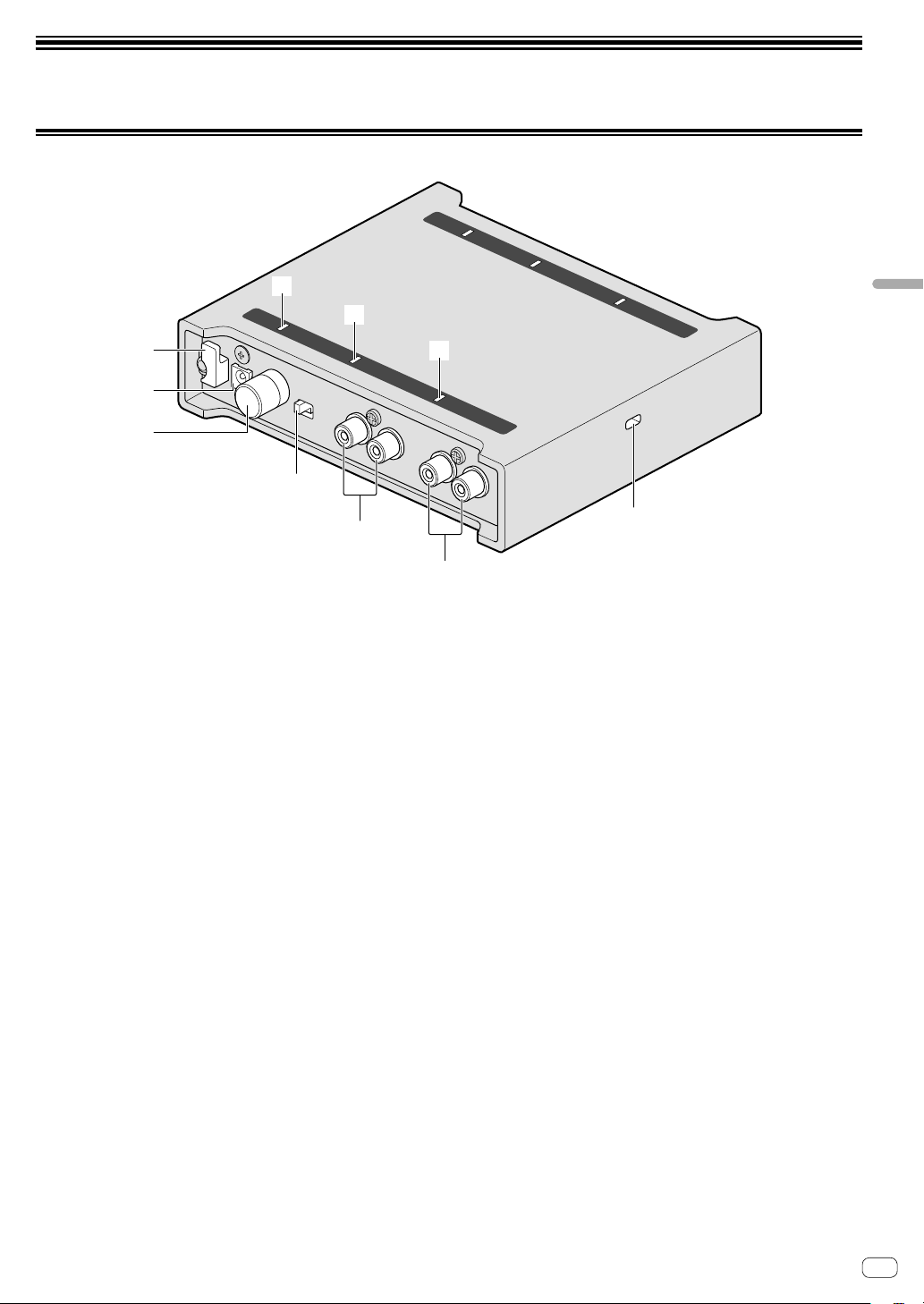
Teilenamen
Rückseite
4
5
6
1 DC-Anzeige
2 DECK2-Eingangsanzeige
3 DECK1-Eingangsanzeige
4 Kabelhaken
5 DC IN-Anschluss
1
7
2
8
Deutsch
3
a
9
6 SIGNAL GND-Anschluss
7 Eingangsauswahlschalter
8 DECK2-Eingangsanschlüsse
9 DECK1-Eingangsanschlüsse
a Kensington-Diebstahlsicherung
De
7
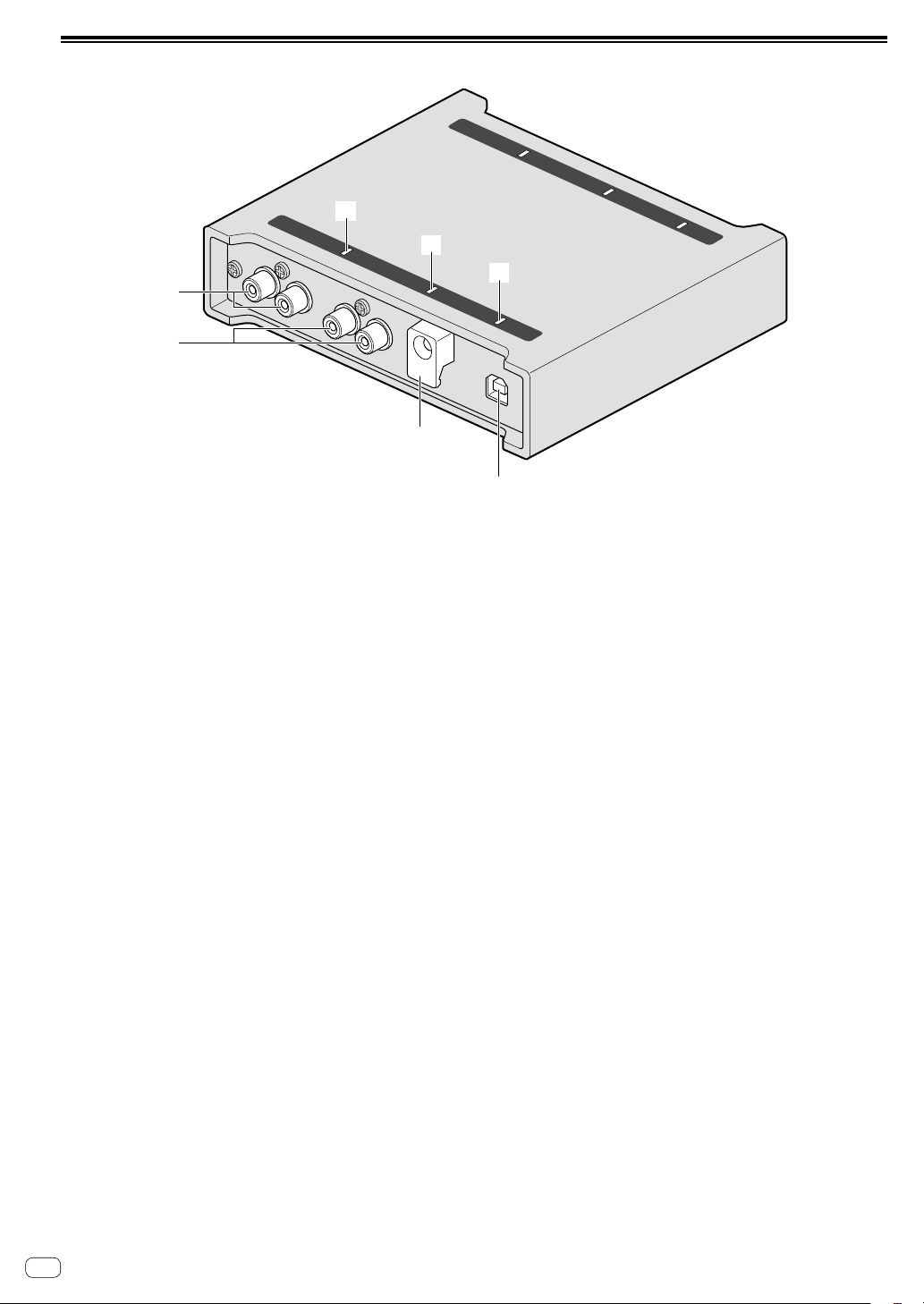
Frontplatte
4
5
1 DECK1-Ausgangsanzeige
2 DECK2-Ausgangsanzeige
3 USB-Anzeige
4 DECK1-Ausgangsanschlüsse
5 DECK2-Ausgangsanschlüsse
6 USB-Kabelhaken
7 USB-Anschluss (Typ B)
1
2
3
6
7
De
8
