Pioneer DJ DJC-WeCAi Features
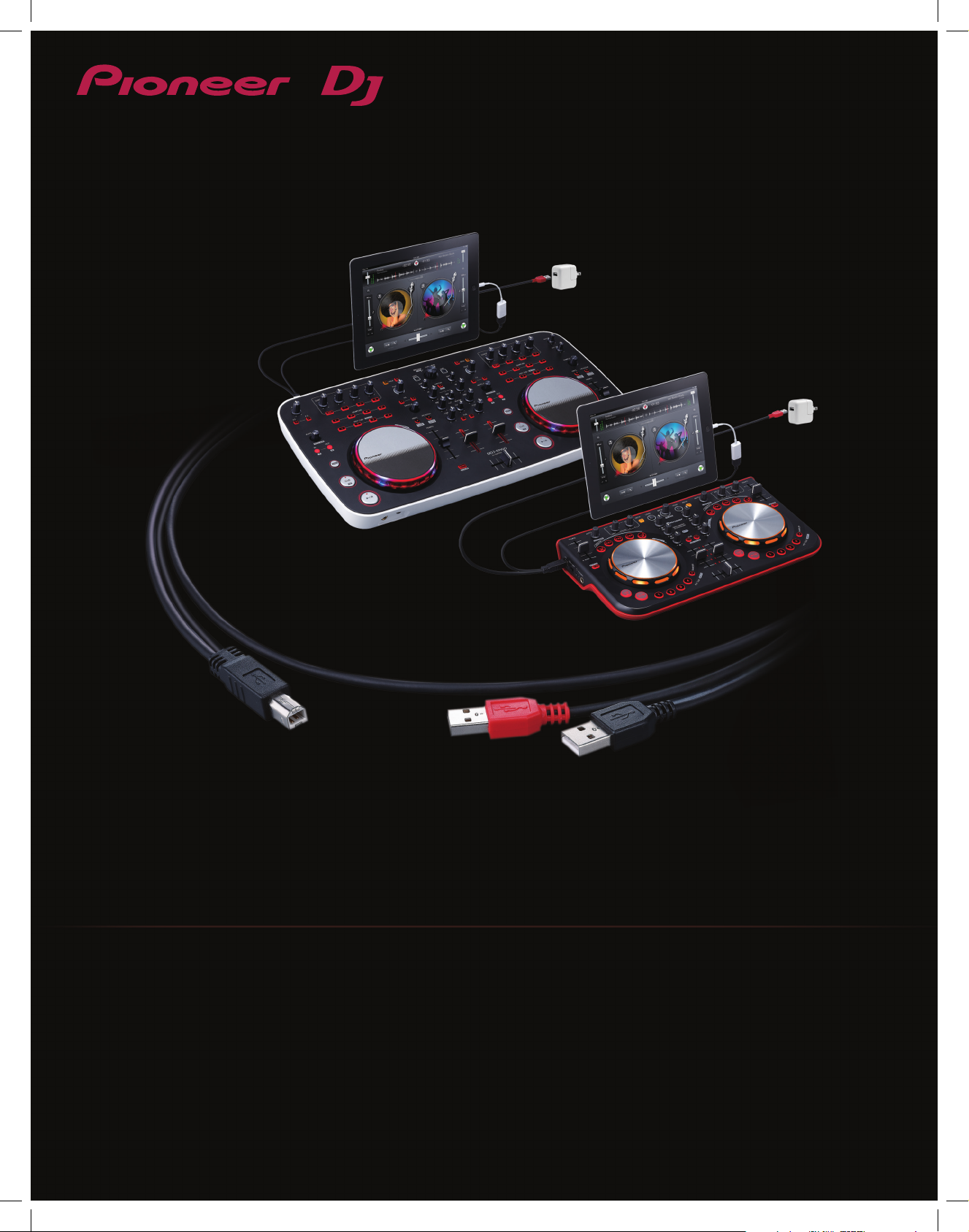
DJC-WeCAi
Controller Cable
Pictured with DDJ-ERGO
Pictured with DDJ-WeGO
Main Features
• Cable allows iPad® device to directly plug-in to
DDJ-WeGO and DDJ-ERGO
• Transforms iPad® device into a music source or
control window using Algoriddim “djay® for iPad®”
or “vjay for iPad®” App
• “djay for iPad®” app and cable allows the
user to maximize their iTunes® Library for
scratching and mixing operations
*Standard power adaptor not included. **USB camera adapter sold seperately. “djay for iPad®” and “vjay for iPad®” available for purchase on the App Store
For more information, authorized dealers, and streaming demo videos, visit www.PioneerDJusa.com
• “vjay for iPad®” app and cable allows for use
of videos, music, and camera roll images
stored in an iPad
®
• Cable can be used to charge and provide
power to accompanying controller*
• Connection to iPad® requires Apple Camera
Connection kit or Lightning to USB
Camera Adapter**
®
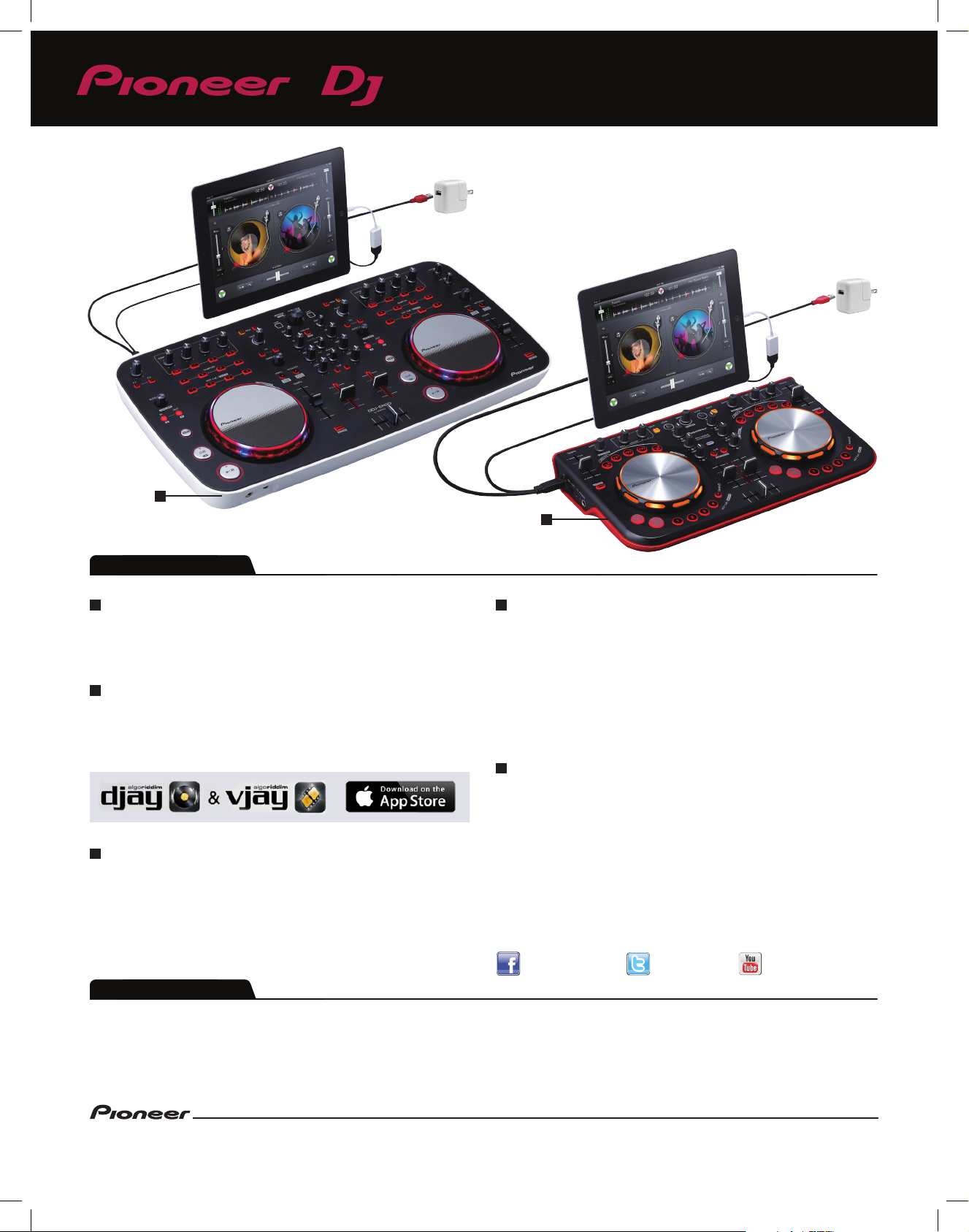
DJC-WeCAi
Controller Cable
Compatible
with DDJ-ERGO
4
FEATURES
1
Transform Your iPad
The DJC-WeCAi controller cable enables an iPad® device to be used with its line of DDJ-WeGO and
DDJ-ERGO DJ controllers1. The DJC-WeCAi cable connection transforms an iPad® device loaded with
Algoriddim Inc.’s “djay® for iPad®” app or “vjay for iPad®” (available for purchase in the App Store) into a
music source and control window for the DDJ-WeGO or DDJ-ERGO.
2
djay and vjay app for iPad
With the “djay for iPad®” app and use of the special cable, the DDJ-WeGO or DDJ-ERGO can be used for
playback of music from an iPad’s® iTunes® library, offering scratching and mixing operations as well as
diverse functions including HOT CUE, sampler, and effects2. With the “vjay for iPad®” app, the controllers
can perform scratching and visual mixes using videos, music and camera roll images stored in an iPad3,
including the “PULSE CONTROL” function2 for performances using images and lights.
3
Product Details
The DJC-WeCAi cable extends up to 2.6 feet from an iPad® (USB A connector) device to a Pioneer controller (USB B connector) with a 5.9 feet Y-cable (USB A, color coated red to easily identify) for use with a
standard power adaptor (not included) or USB mobile battery (not included)4. The cable charges a connected iPad® while providing power for a connected DDJ-WeGO or DDJ-ERGO controller. Connection to
iPad® requires Apple Camera Connection kit or Lightning to USB Camera Adapter (not included).
®
®
SPECIFICATIONS
Compatible
with DDJ-WeGO
4
Compatible with DDJ-ERGO
5
The integrated Pulse Control of the DDJ-ERGO provides users with visual prompts via various types of
illuminations on its buttons and platters. The controller utilizes a new “Pure Platter” jog wheel that helps
guide the user during performance with the movement of lights in accordance with the pitch, beat, and
effects of the music as well as when a song is being loaded. The DDJ-ERGO is bundled with the Virtual DJ™
Limited Edition DJ software by Atomix Productions (DDJ-ERGO Limited is bundled with Traktor® LE2) and
offers a free download of Serato DJ Intro that has the ability to perform music stored on a Windows PC or
Mac. The DDJ-ERGO is also compatible with most popular DJ software including a Algoriddim’s djay® LE for
mac. Like Pioneer’s other DDJ controllers, the DDJ-ERGO is designed to accommodate the placement of
a laptop computer below the unit to help save room and bring the screen closer to the user. The controller
also features removable legs, enabling it be used in angled or horizontal positions.
5
Compatible with DDJ-WeGO
The DDJ-WeGO is an ultra-compact system that enables consumers and music enthusiasts alike to mix
their own music creatively. For easy setup, the DDJ-WeGO is bundled with the Virtual DJ™ Limited Edition
DJ software, offers a free download of Serato DJ Intro, and has the ability to perform music stored on a
Windows PC or Mac. The DDJ-WeGO is also compatible with most popular DJ software including a free
download of Algoriddim’s djay® LE for mac. The DDJ-WeGO is available in five body colors, white, red,
black, green and violet, to match a user’s individual taste. The unit also features multi-color LED backlighting for the Jog wheel, and the user interface of the included software can be color customized.
1 Connection to iPad requires Apple Camera Connection kit or Lightning to USB Camera Adapter (sold separately).
2 djay and “vjay” do not support the “MIX PULSE” function of the “DDJ-WeGO” and “DDJ-ERGO”
3 vjay compatible with iPad2 or above.
4 Cannot charge iPad.
For more information, authorized dealers, and streaming demo videos, visit www.PioneerDJusa.com
LIKE US:
FACEBOOK.COM/PIONEERDJUSA
FOLLOW US:
TWITTER.COM/PIONEERDJ
VIEW US:
YOUTUBE.COM/PIONEERDJGLOBAL
Connector Type ............. ..................................................................................................................USB A x 2, USB B x 1
Connectable Devices .........................................................................................................................USB A: iPad® (iOS 6)
........................................................................................................................................ USB B: DDJ-WeGO, DDJ-ERGO
.......................................................................................USB A (POWER ONLY): USB power adapter or USB mobile battery
....................................................................................... (minimum voltage output: 5 V, minimum current output: 500 mA)
Length ................................................................................ 2.6 feet (device connection side), 5.9 feet (power source side)
PIONEER CORPORATION 1-1 Shin-ogura, Saiwai-ku, Kawasaki-shi, Kanagawa, TOKYO 212-0031, JAPAN TEL: 81-44-580-4443 FAX: 81-3-3495-9827 • PIONEER ELECTRONICS (USA), INC. 1925 E. Dominguez Street, Long Beach, CA 90810, U.S.A. TEL: 800-421-1404 FAX:
310-952-2990 • PIONEER ELECTRONICS ASIACENTRE, PTE. LTD. (PAC Head Office) 253 Alexandra Road, #04-01, SINGAPORE 159936 TEL: 65-6427-1111 • PIONEER EUROPE NV - MULTIMEDIA DIV. (PEE-London) Pioneer House, Hollybush Hill, Stoke Poges Slough, SL2 4QP,
UNITED KINGDOM TEL: 44-1753-789-789 • PIONEER CHINA HOLDINGS CO., LTD. (PCH) 18F New Hua Lian Mansion (West), 775 Huai Hai Zhong Road (M), Shanghai 200020, CHINA TEL: 86-21-6431-4466 • PIONEER HIGH FIDELITY TAIWAN CO., LTD. (PTC) 13th FL, No.44,
Jhongshan N Road, Taipei City, 10448 TAIWAN TEL: 886-2-2521-3588 • PIONEER ELECTRONICS AUSTRALIA PTY. LTD. (PTY) 178-184 Boundary Road, Braeside, Victoria 3195, AUSTRALIA TEL: 507-300-3900 • PIONEER INTERNATIONAL LATIN AMERICA S.A. (PILASA) Plaza
Credicorp Bank, 14th Floor, Calle 50 No.120, Panama City 0816-01361, R.O., PANAMA Tel: 507-300-3900
djay and vjay Requirements
Controlling the djay or vjay iPad® apps with the DDJ-WeGO or DDJ-ERGO requires a firmware update (DDJ-WeGO ver1.08/
DDJ-ERGO ver1.40) as well as the latest version of djay (version 1.6.4) or vjay (version 1.1.2) for iPad®. Firmware for
Pioneer controllers available on: http://pioneerdj.com/support/.
Current users of djay or vjay must update to the latest version for compatibility with Pioneer controllers.
