Page 1
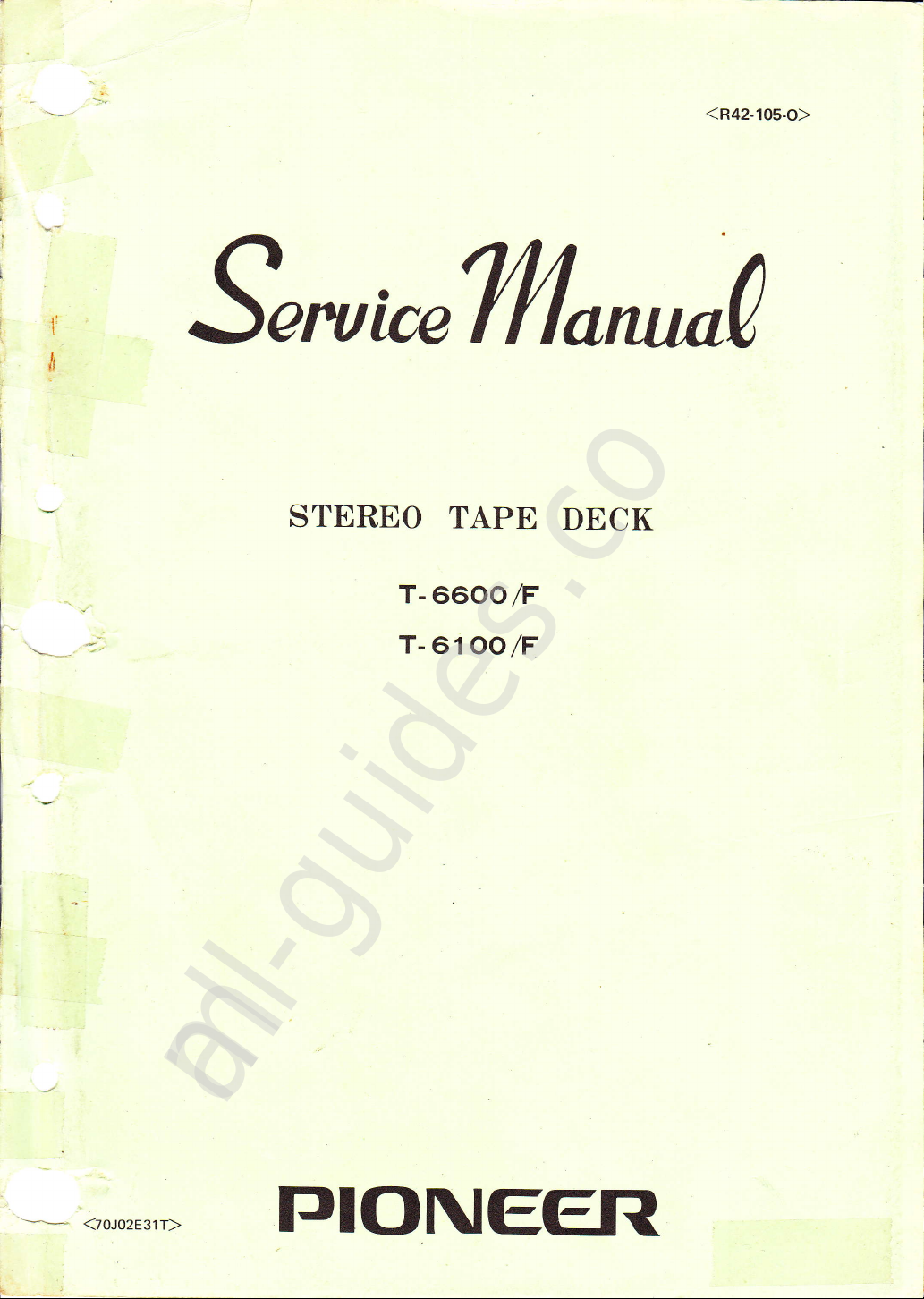
<R42-105-O>
Sn*ice%/lon*0
STEREO
TAPE
DECK
T-
6600/F
T-
61o,o^
/F
<7OJO2E31T>
TJIONEEfiI
All manuals and user guides at all-guides.com
all-guides.com
Page 2
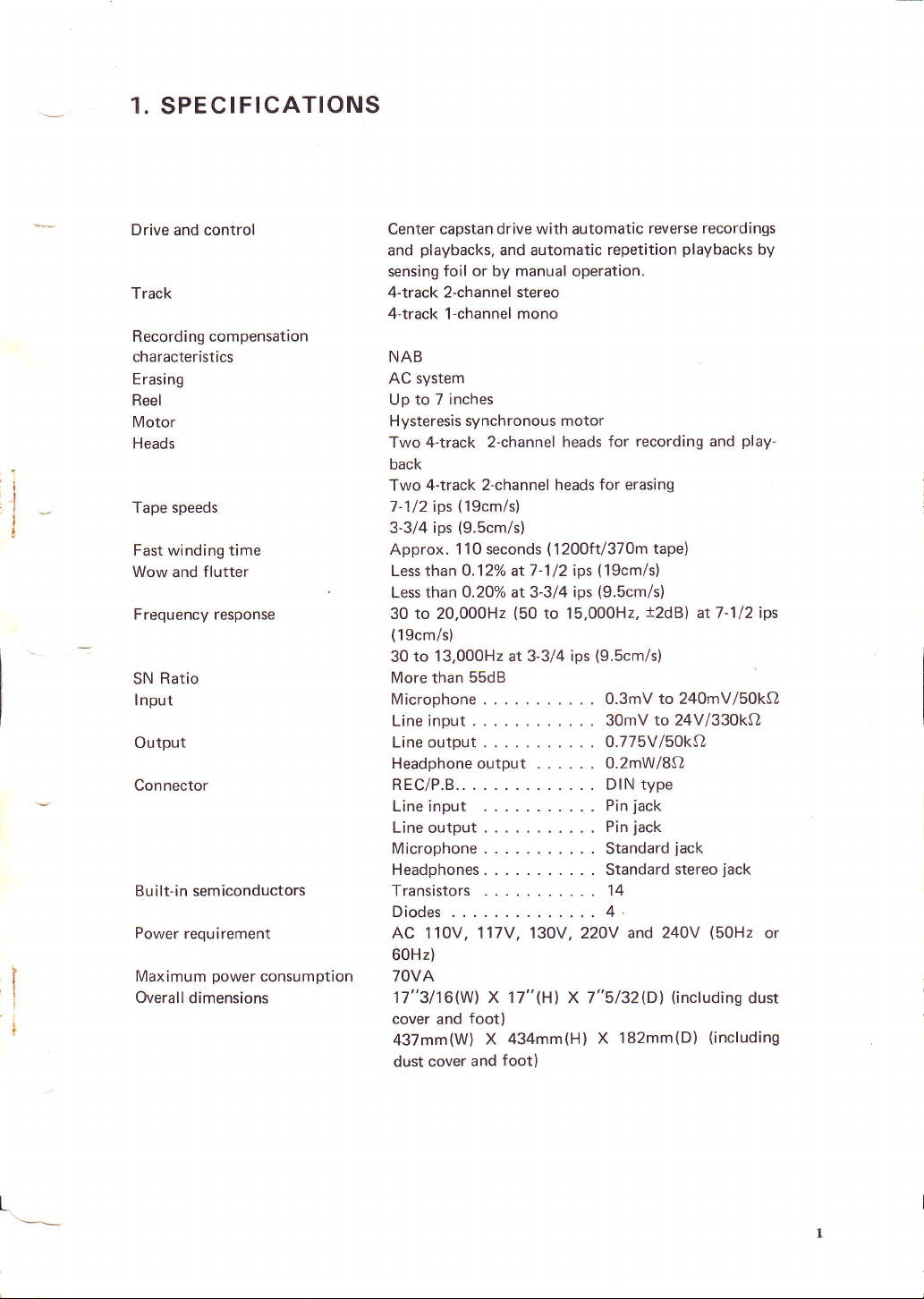
:l
I
't
:I
1.
SPECIFICATIONS
Drive and control
Center
capstan drive with automatic
reverse recordings
and
playbacks,
and automatic
repetition
playbacks
by
sensing foil or by manual operation.
Track
4-track
2-channel
stereo
4-track 1-channel mono
Recording compensation
characteristics
NAB
Erasing
AC system
Reel
Up to 7
inches
Motor
Hysteresis
synchronous motor
Heads
Two 4-track
2-channel heads
for
recording and
play-
back
Two
4-track 2-channel heads for
erasing
Tape
speeds
7'1l2ips
(19cm/s)
3-3/4 ips
(9.Scm/s)
Fast winding time
Approx. 1
10 seconds
(1200ft/370m
tape)
Wow and
flutter
Less than
O.12%
at7-1
12ips
(19cm/s)
Less
than Q.2O% at 3-3/4 ips
(9.5cm/s)
Frequency response
30 to 20,000H2
(So
to 15,000H2,
12dB)
at7'1l2ips
(19cm/s)
30
to 13,000H2 at 3-3/4 ips
(9.5cm/s)
SN Ratio
More than 55dB
lnput
Microphone .....0.3mVto240mV/50kSl
Line input
30mV
to 24Vl330kQ
Output
Lineoutput
.....0.775Vl50kO
Headphone
output
0.2mW/8O
Connector
REC/P.B. DIN type
Lineinput .....
Pinjack
Lineoutput .....
Pinjack
Microphone ..... Standardjack
Headphones ..... Standardstereojack
Built-insemiconductors
Transistors .....14
Diodes ........4.
Powerrequirement AC 110V, 117V, 130V, 22OV and
240V
(50H2
or
60Hz)
Maximum
power
consumption
70VA
Overalldimensions
17"3/16(W) X
17"(H) X 7"5132(Dl
(including
dust
cover
and
foot)
437mm(W)
X 434mm(H)
X
182mm(D)
(including
dust cover
and
foot)
All manuals and user guides at all-guides.com
Page 3
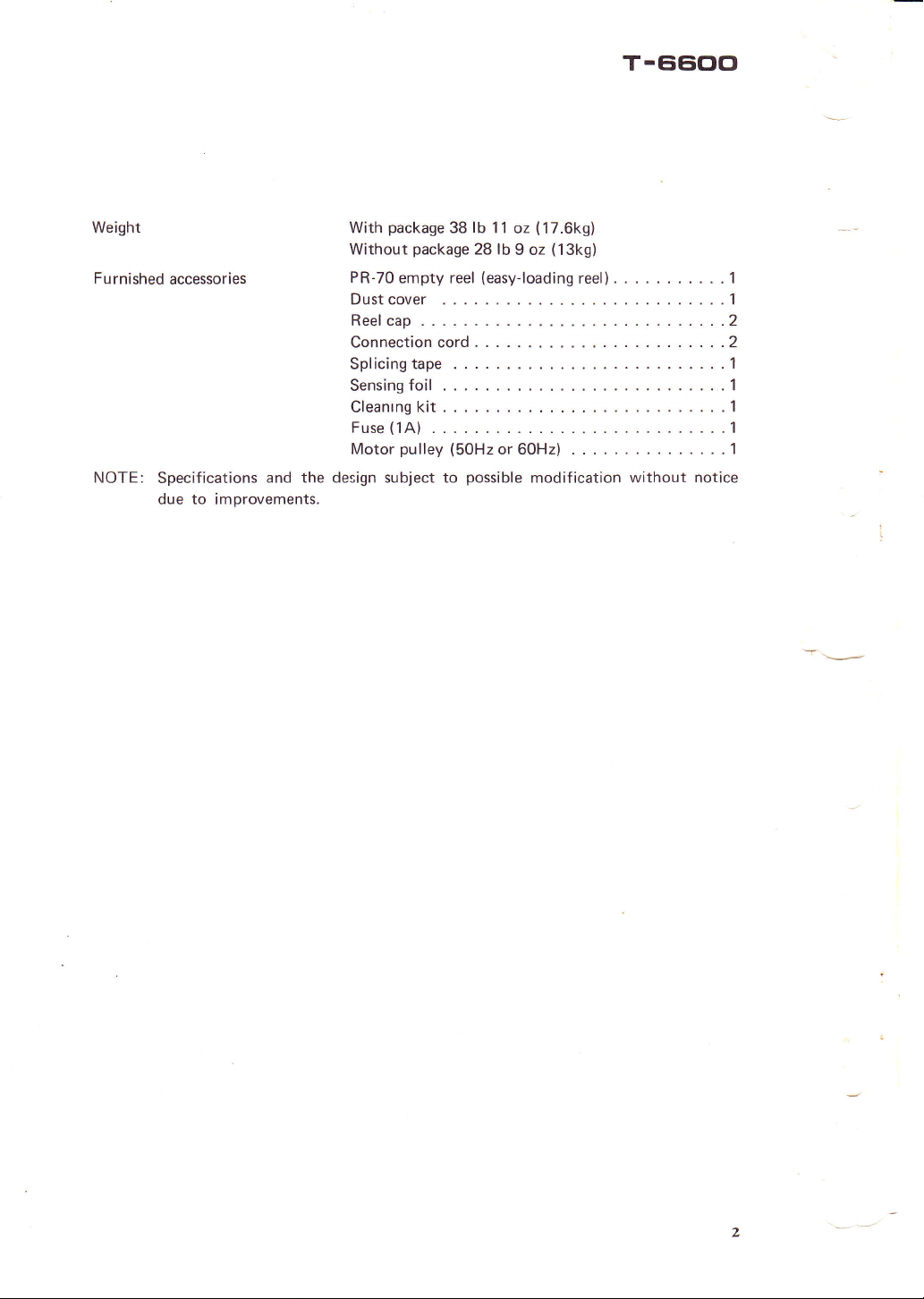
Weight
Furnished
accessories
NOTE:
Specifications
and the
due
to improvements.
T-EiCiOO
With
package
38 lb 11
oz
(17.6kg)
Without
package
28 lb
9 oz
(13k9)
PR-T0emptyreel
(easy-loadingreel)
. . .
. .1
Dustcover .........1
Reelcap .....2
Connectioncord..
....2
Splicingtape..
......1
Sensingfoil
.. .......1
Cleanrngkit...
......1
Fuse(1A)
..........1
Motorpulley(50Hzor60Hz) .
........1
design subject to
possible
modification
without notice
All manuals and user guides at all-guides.com
Page 4
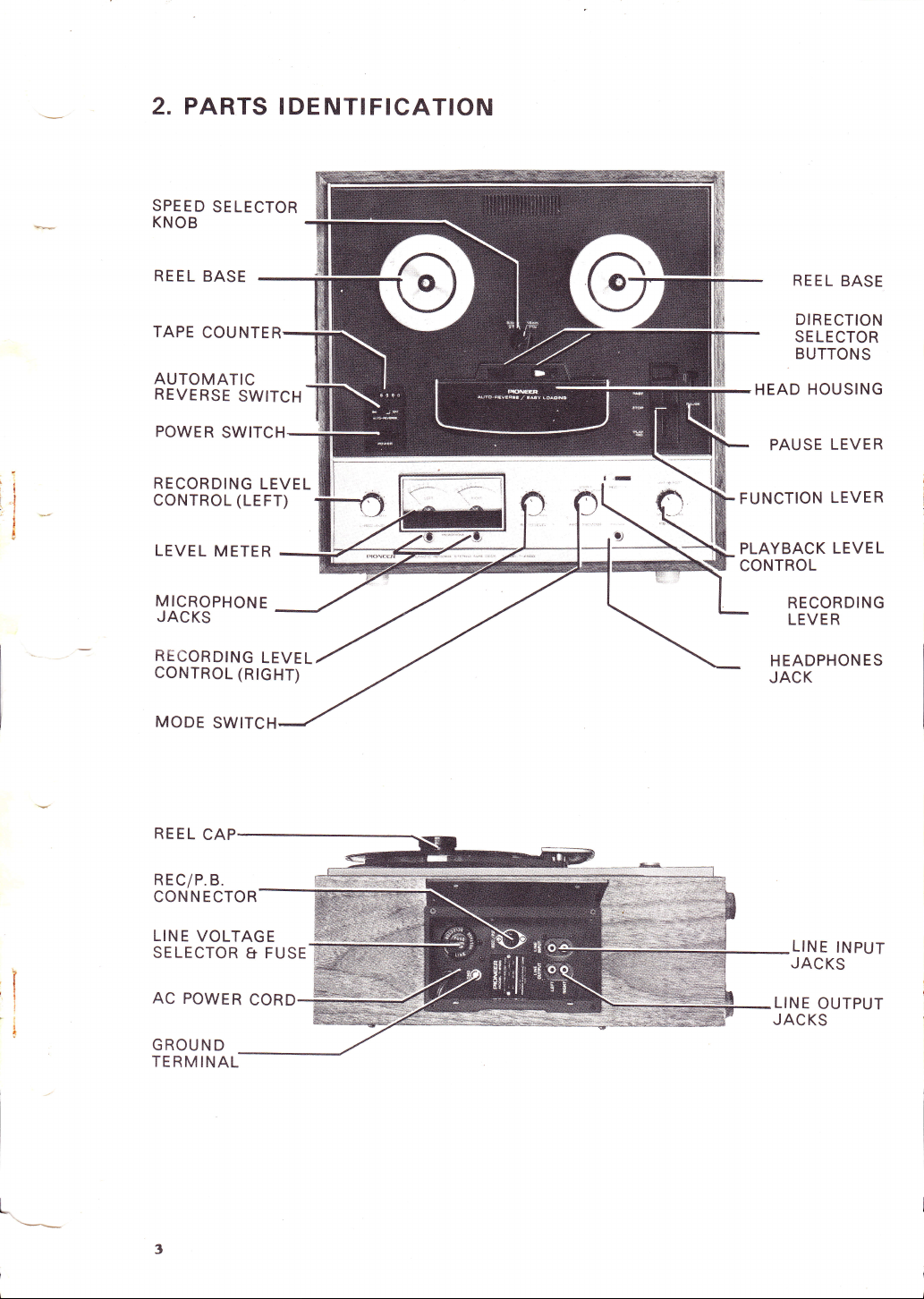
2.
PARTS
I DE
NTI
FICATION
SPE
E
D
KNOB
SE
LECTOR
REEL
BASE
TAPE
COU
NTE R
AUTOMATIC
R
EVE
RSE
SWITCH
POWE
R
SWITCH
RECORDING
LEVEL
CoNTROL
(LE
FT)
LEVEL
METER
M
ICROPHON
E
JACKS
RECORDING
LEVEL
CoNTROL
(R
tc
HT)
MODE
SWITCH
REEL
CAP
REC/P.
B.
CON N ECTOR
LIN
E VOLTAG
E
SELECTOR
8
FUSE
AC
POWER
CORD
GROUND
REEL
BASE
D IR
E
CTION
SELECTOR
BUTTON
S
HEAD HOUSING
PAU
SE
LEVE
R
U
NCTION
LEVE
R
PLAYBACK
LEVE
L
CONTROL
RECORDING
LEVER
H
EADPHON
E
S
JACK
LINE
INPUT
JACKS
LINE
OUTPUT
JAC
KS
TE
RM INAL
All manuals and user guides at all-guides.com
Page 5
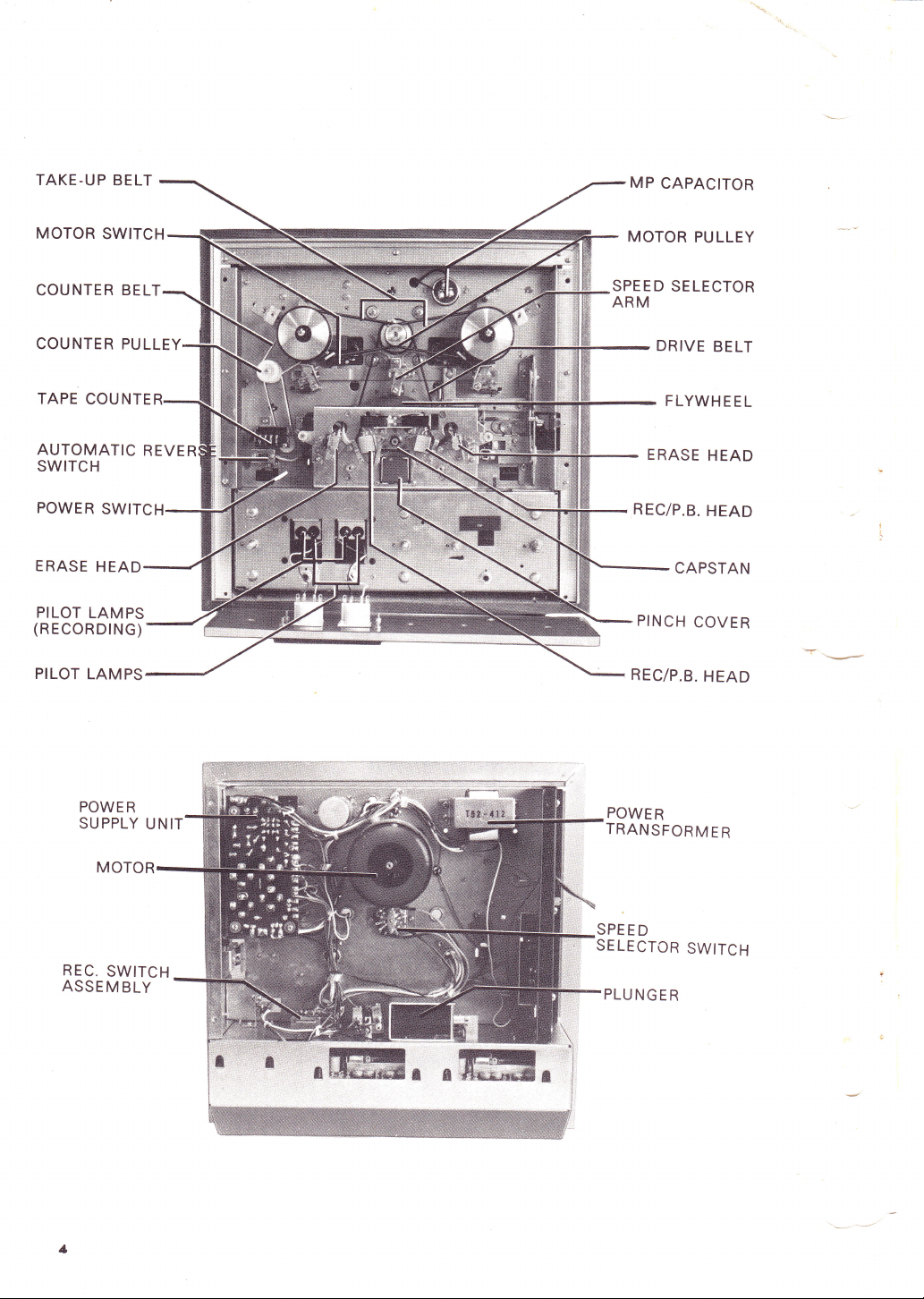
TAKE.UP
BELT
MOTOR
SWITCH
COU
NTE
R
COU NTE
R
BELT
PU
LLEY
TAPE
COU NTE
AUTOMATIC
R
EVE
R
SWITCH
POWE
R
SWITCH
E
RASE
H EAD
PILOT
LAM
PS
(R
E
COR DtN
G)
PILOT
LAM
PS
POWE
R
SUPPLY
UNIT
MOTOR
R
E
C
SWITCH
ASSE
M
BLY
MP
CAPACITOR
MOTOR
PU LLEY
SPE E
D
SE LE
CTOR
ARM
DRIVE
BELT
FLYWHEEL
E
RASE
H EAD
R
ECIP.B.
HEAD
CAPSTAN
PINCH
COVER
REC/P.B.
HEAD
POWE
R
TRANSFORM
E
R
SPEED
SELECTOR
SWITCH
PLUNGER
All manuals and user guides at all-guides.com
Page 6
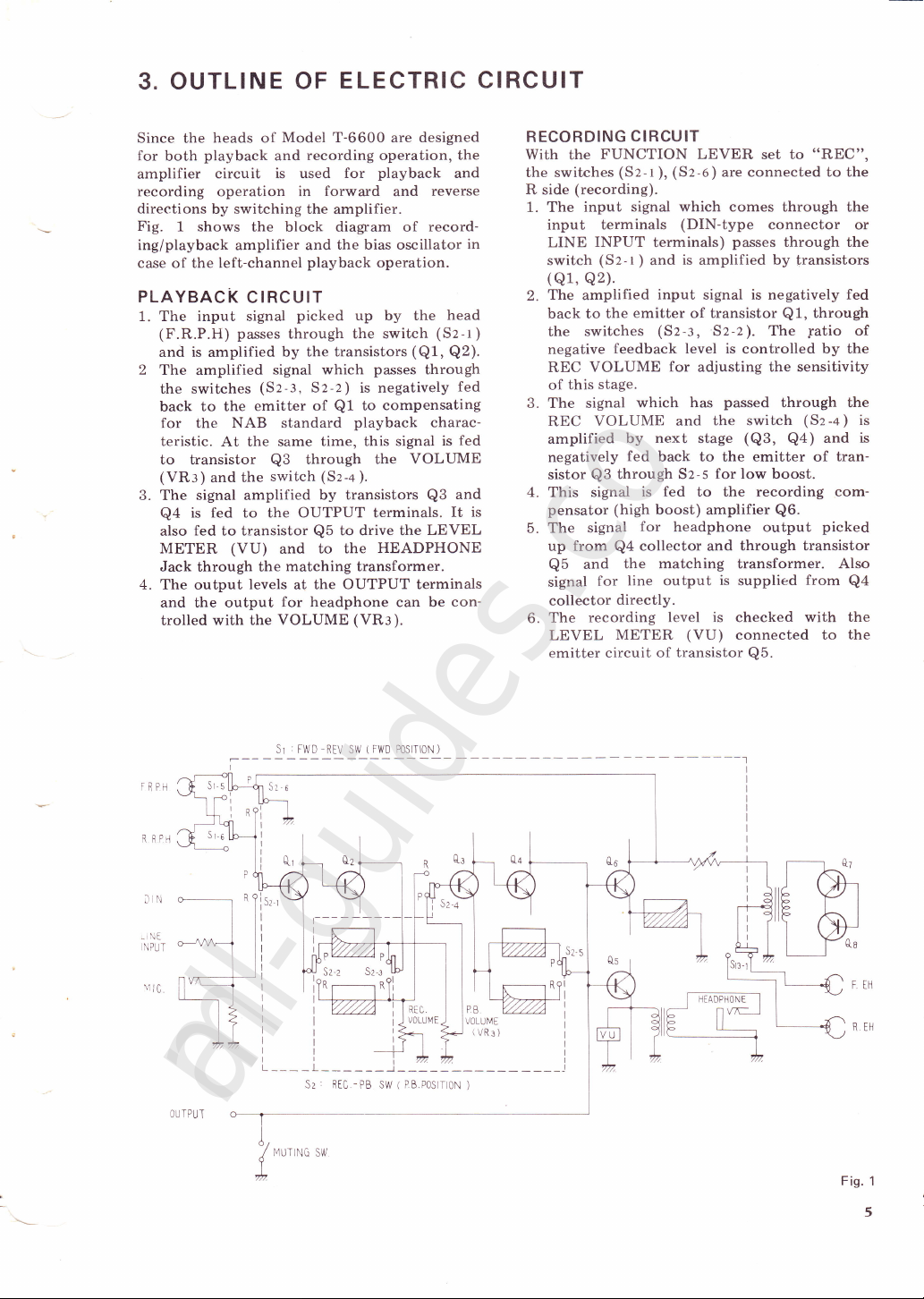
3.
OUTLINE OF
ELECTRIC
CIRCUIT
Since the
heads of
Model
T-6600 are
designed
for
both
playback
and
recording operation,
the
amplifier
circuit is used
for
playback
and
recording operation in
forward
and
reverse
directions
by switching the
amplifier.
Fig.
1 shows
the block diagram of
record-
ing/playback
amplifier
and the bias
oscillator
in
case
of the
left-channel
playback
operation.
PLAYBACK
CIRCUIT
1. The input signal
picked
up
by
the
head
(F.R.P.H)
passes
through
the switch
(Sz-t)
and is amplified
by the transistors
(Q1,
Q2).
2 The
amplified
signal which
passes
through
the
switches
(Sz-:,
Sz-z) is negatively
fed
back
to the
emitter
of
Q1
to compensating
for the
NAB
standard
playback
charac-
teristic.
At the
same time, this
signal is
fed
to transistor
Q3
through
the VOLUME
(VR:)
and
the
switch
(Sz-+
).
3. The signal amplified
by
transistors
Q3
and
Q4
is
fed
to the
OUTPUT terminals.
It
is
also
fed
to transistor
Q5
to drive the
LEVEL
METER
(VU)
and
to the
HEADPHONE
Jack
through
the
matching
transformer.
4.
The output
levels at the OUTPUT terminals
and the output
for headphone
can be
con-
trolled
with the
VOLUME
(VRr).
Sr
'
FWD
-REV
SW
(
FWD
POSITI0N
)
I
FRPH
R
RPil
)N
.NE
]NPUT
v
tC.
P P
Sz
-:
R
RECORDING
CIRCUIT
With the
FUNCTION TEVER
set to
"REC",
the switches
(Sz-t
),
(Sz-0)
are connected to the
R
side
(recording).
1. The input
signal
which
comes through the
input terminals
(DIN-type
connector
or
LINE
INPUT
terminals)
passes
through the
switch
(Sz-t
)
and
is
amplified by transistors
(Ql,
Q2).
2.
The
amplified
input signal is negatively
fed
back to
the
emitter
of transistor
Q1,
through
the
switches
(Sz-:
,
Sz-z\. The
.ratio
of
negative
feedback level is
controlled
by the
REC
VOLUME
for
adjusting the
sensitivity
of
this
stage.
3. The
signal
which has
passed
through the
REC
VOLUMB
and
the switch
(Sz-+)
is
amplified
by
next
stage
(Q3,
Q4)
and
is
negatively
fed
back to
the emitter of
tran-
sistor
Q3
through Sz-s
for low
boost.
4.
This signal
is fed to the recording com-
pensator (high
boost)
amplifier
Q6.
5. The
signal
for
headphone output
picked
up from
Q4
collector and
through transistor
Q5
and
the matching
transformer.
Also
signal
for
line output
is
supplied
from
Q4
collector
directly.
6.
The
recording
level is checked with
the
LEVEL
METER
(VU)
connected
to
the
emitter
circuit
of transistor
Q5.
:-J
ll
f
wf=-
-ri
t<-
L'
Sz-z
REC.
V0tUl'4
E
PB
VOtUI,4E
(VR3)
FEH
R. EH
Fis.
1
5
Sr-s
l!--
4
5,
,
a,
l--
[z
l-,-------- n
a.
l---
aa
1,,
--
0o
O UT
PUI
Sz
'
REC
-
PB
SW
(
P B.
POS]II0N
)
All manuals and user guides at all-guides.com
all-guides.com
Page 7
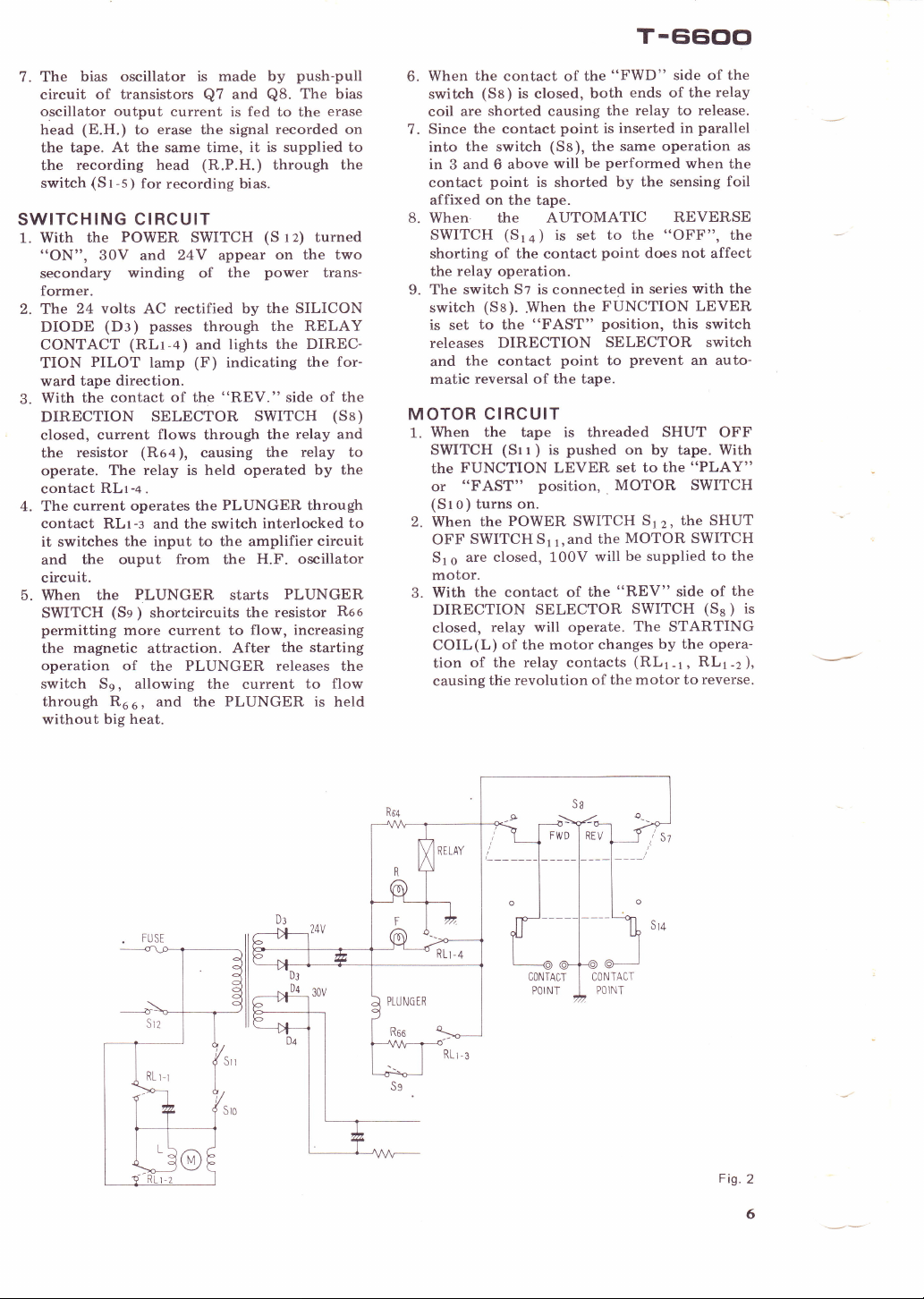
7. The
bias oscillator
is made by
push-pull
circuit
of transistors
Q7
and
Q8.
The bias
oscillator
output
current
is
fed
to the
erase
head
(E.H.)
to
erase
the
signal recorded on
the
tape. At the same time,
it is supplied to
the
recording head
(R.P.H.) through the
switch
(S
t
-s
)
for
recording bias.
SWITCHING
CIRCUIT
1.
With
the
POWER SWITCH
(S
t
z)
turned
"ON",
30V
and
24Y appear
on the two
secondary
winding of the
power
trans-
former.
2. The
24
volts
AC rectified by
the SILICON
DIODE
(Dl
)
passes
through
the
RELAY
CONTACT
(RLt-+)
and
lights the DIREC-
TION
PILOT
lamp
(F)
indicating the
for-
ward
tape direction.
3.
With
the
contact of the "REV." side
of
the
DIRECTION
SELECTOR
SWITCH
(Sa)
closed,
current flows through
the
relay
and
the
resistor
(Ro+
),
causing
the
relay to
operate.
The
relay is held operated
by the
contact RLt-+.
4. The
current operates the
PLUNGER
through
contact
RLr-s
and the switch
interlocked to
it switches
the input to the amplifier
circuit
and
the ouput
from
the
H.F. oscillator
circuit.
5. When
the
PLUNGER
starts
PLUNGER
SWITCH
(Se
)
shortcircuits the
resistor
Roo
permitting
more current to
flow, increasing
the
magnetic
attraction.
After
the starting
operation of
the PLUNGER releases the
switch
Ss, allowing the
current
to flow
through
R6
6
,
and the PLUNGER is held
without big heat.
T-EiCioo
6.
When
the
contact of
the
"FWD"
side of the
switch
(Ss)
is closed, both
ends of the
relay
coil
are shorted causing
the
relay
to
release.
7. Since
the contact
point
is
inserted in
parallel
into
the switch
(Sa),
the
same operation as
in
3
and 6
above
will
be
performed
when
the
contact
point
is
shorted
by the sensing
foil
affixed
on
the
tape.
8. When the
AUTOMATIC
REVERSE
SWITCH
(Sr
+ )
is
set
to the
"OFF",
the
shorting of the contact
point
does not affect
the
relay operation.
9. The
switch St
is
connected
in
series
with
the
switch
(Sa).
.When
the
FUNCTION
LEVER
is set
to the
"FAST"
position,
this
switch
releases
DIRECTION
SELECTOR
switch
and
the contact
point
to
prevent
an
auto-
matic
reversal of
the
tape.
MOTOR
CIRCUIT
1.
When
the tape
is threaded
SHUT
OFF
SWITCH
(St
t
)
is
pushed
on by tape. With
the
FUNCTION LEVER
set to the "PLAY"
or "FAST"
position, MOTOR SWITCH
(St
o)
turns on.
2. When
the
POWER SWITCH
S12, the SHUT
OFF
SWITCH Sr
1,&nd
the
MOTOR
SWITCH
516
are
closed,
100V
will
be
supplied
to the
motor.
3.
With
the contact of
the "REV"
side of
the
DIRECTION
SELECTOR
SWITCH
(Ss
)
is
closed,
relay will operate.
The
STARTING
COIL(L)
of the motor
changes
by
the opera-
tion
of the relay contacts
(RLr-r,
RLr-z),
causing
the
revolution of
the motor
to reverse.
Fig.2
6
CONTACT
POINT
All manuals and user guides at all-guides.com
Page 8
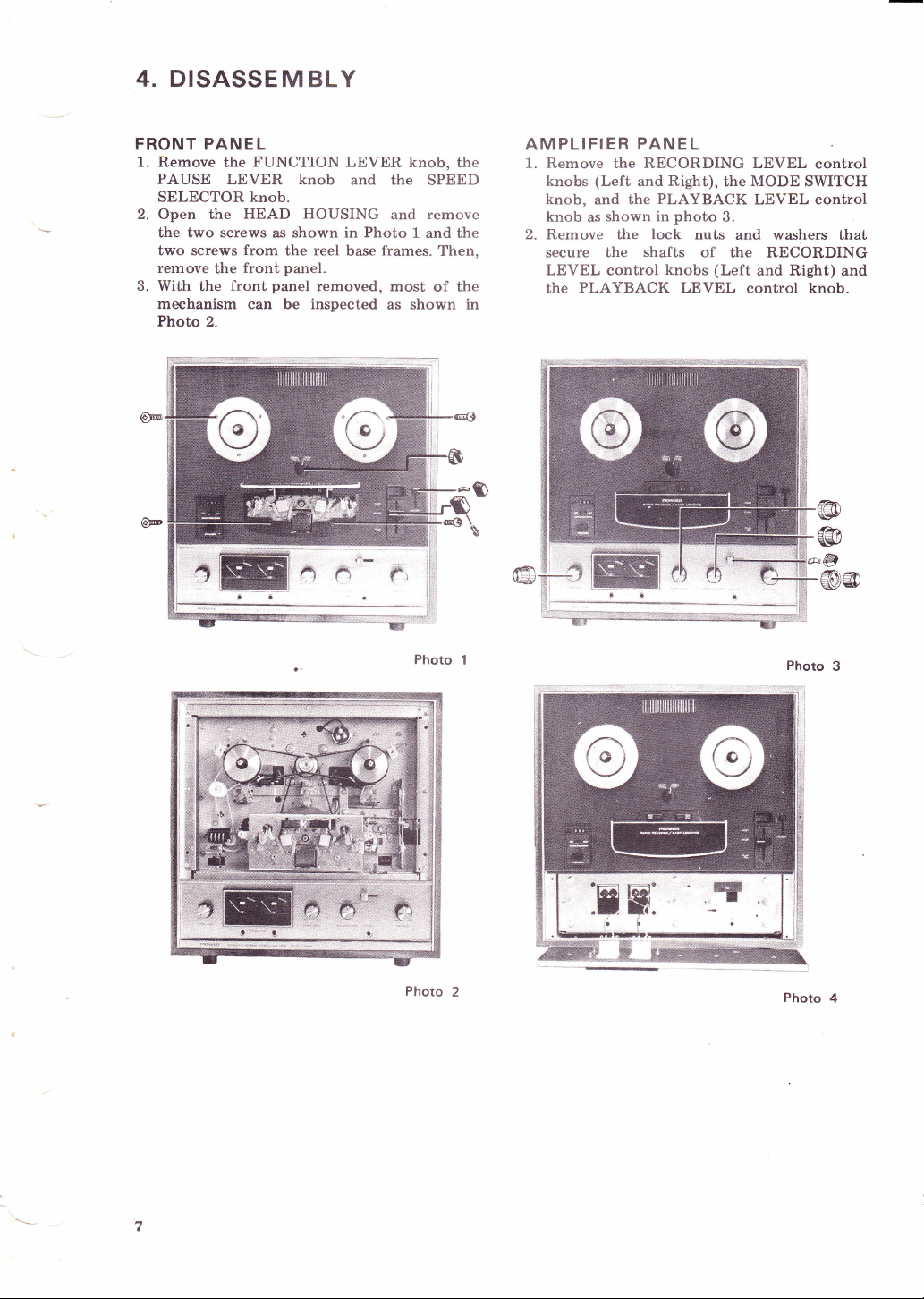
4.
DISASSE
M BLY
FRONT
PAN E
L
1. Remove
the
FUNCTION LEVER
knob, the
PAUSE
LEVER knob
and the SPEED
SELECTOR knob.
2. Open the
HEAD HOUSING
and
remove
the two screws as shown in
Photo
1 and the
two screws from
the
reel
base
frames.
Then,
remove
the
fronf
panel.
3. With
the
front
panel
removed, most
of the
mechanism
can be
inspected
as shown in
Photo
2.
AMPLIFIER
PANEL
1.
Remove the RECORDING LEVEL
control
knobs
(Left
and
Right),
the
MODE
SWITCH
knob,
and
the
PLAYBACK
LEVEL
control
knob
as
shown
in
photo
3.
2.
Remove the
lock
nuts
and
washers
that
secure
the shafts of
the RECORDING
LEVEL control
knobs
(Left
and Right) and
the
PLAYBACK LEVEL
control knob.
All manuals and user guides at all-guides.com
Page 9
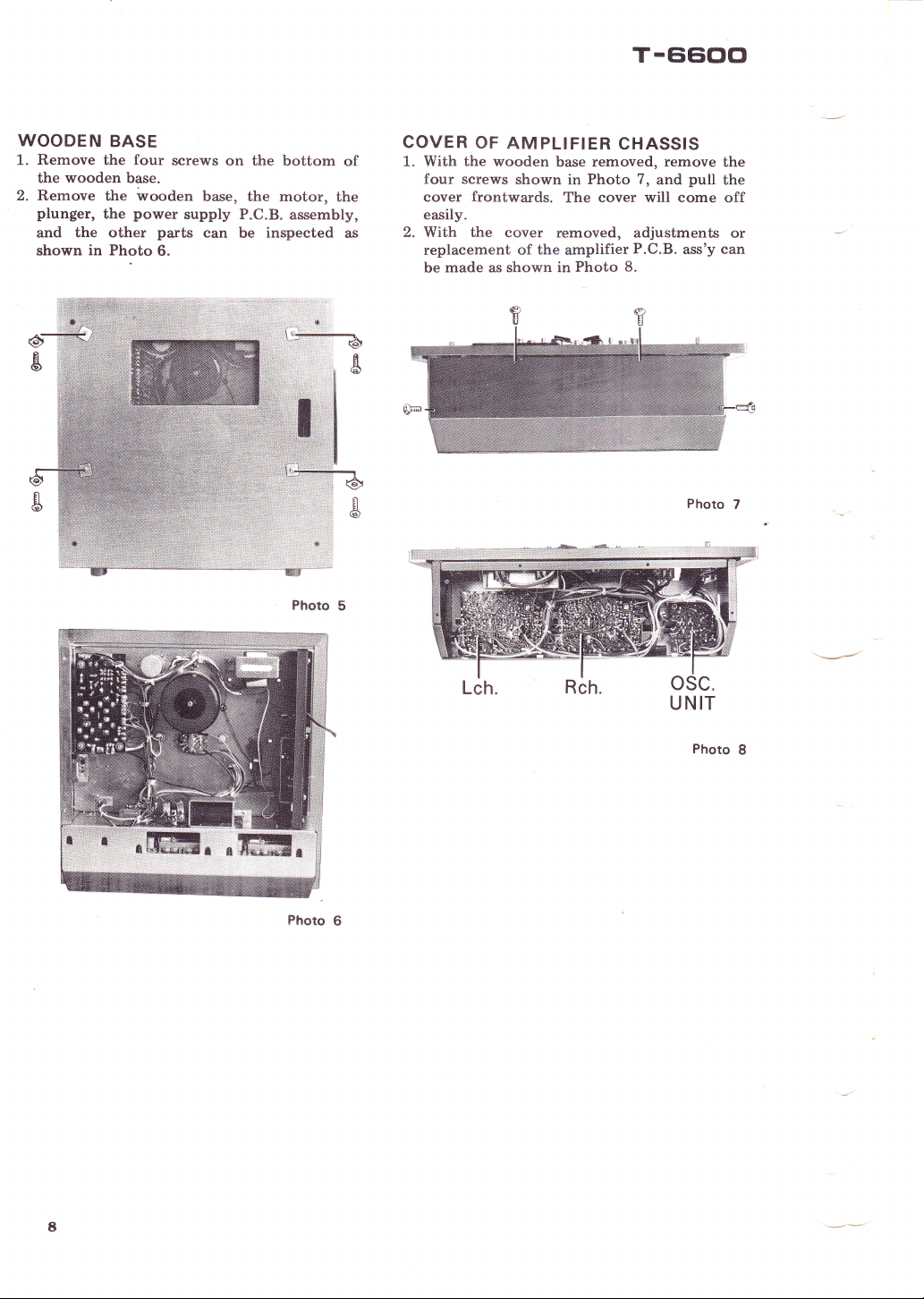
WOODEN
BASE
1. Remove
the
four
screws
on the
bottom
of
the
wooden
base.
2. Remove
the
wooden
base, the
motor,
the
plunger,
the
power
supply
P.C.B.
assembly,
and
the
other
parts
can
be
inspected
as
shown
in
Photo
6.
$$WIi*
Photo
5
Photo
6
T-CiCiO(f,
COVER
OF
AMPLIFIER
CHASSIS
1. With the wooden
base
removed, remove
the
four
screws
shown in
Photo
7,
and
pull
the
cover
frontwards.
The
cover will
come off
easily.
2. With
the cover
removed, adjustments
or
replacement of the
amplifier
P.C.B.
ass'y
can
be
made
as
shown
in
Photo
8.
Photo
7
Lch.
Rch.
osc.
UNIT
Photo
I
?
All manuals and user guides at all-guides.com
Page 10
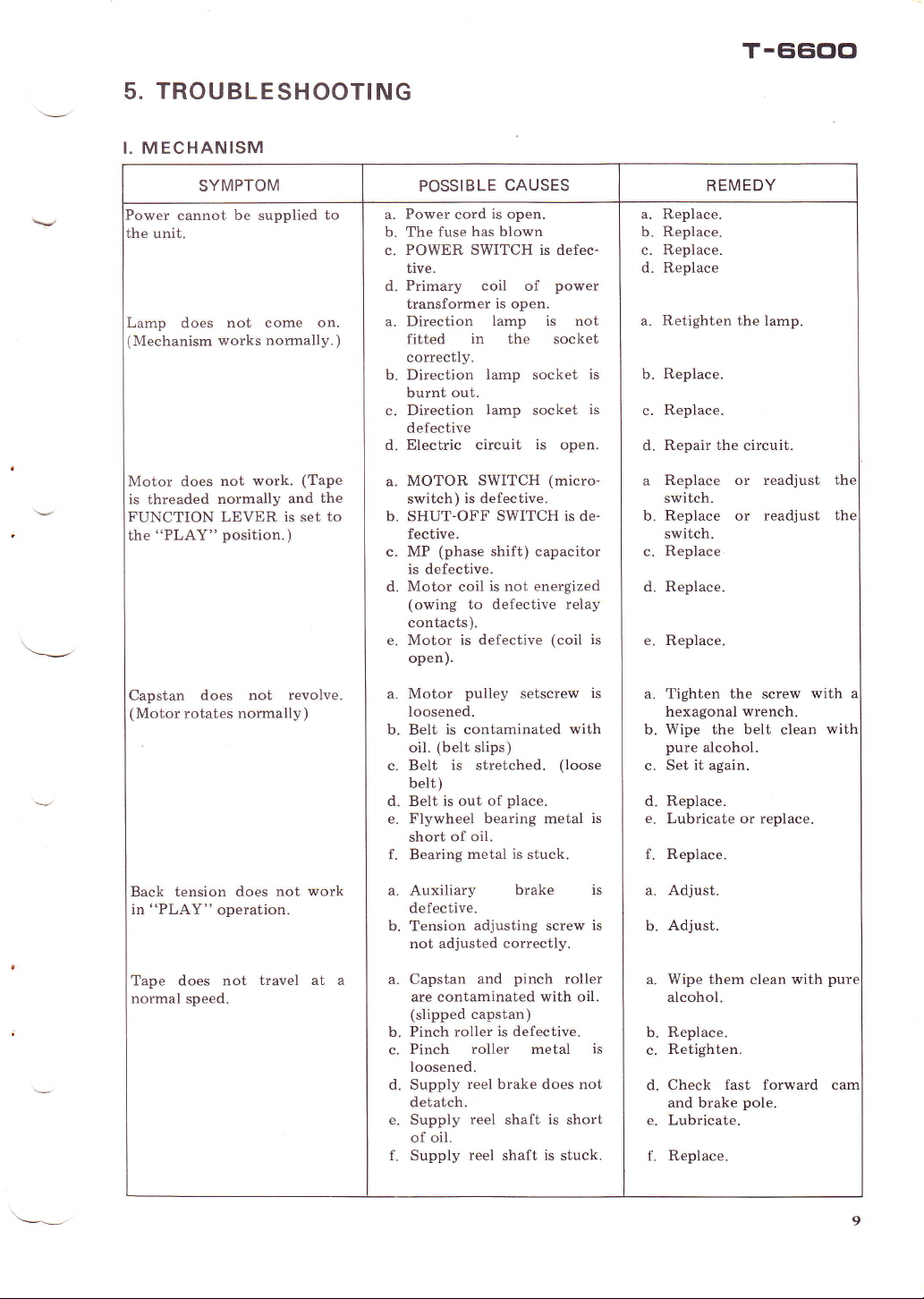
T-EiEiclcl
5.
TROUBLESHOOTING
I. MECHANISM
SYMPTOM POSSIBLE
CAUSES REMEDY
Power
cannot
be
supplied
to
the unit.
Lamp does
not come on.
(
Mechanism
works
normally.
)
Motor does
not work.
(TaPe
is threaded
normally
and
the
FUNCTION LEVER is set
to
the
"PLAY"
position.)
Capstan
does not
revolve.
(Motor
rotates normally
)
Back tension does
not work
in
"PLAY" operation.
Tape does not
travel at
normal
speed.
a.
Power
cord
is open.
b. The fuse
has
blown
c.
POWER SWITCH is defec-
tive.
d.
Primary
coil of
power
transformer
is
open.
a. Direction
lamp is not
fitted
in
the socket
correctly.
b. Direction
lamp
socket
is
burnt
out.
c.
Direction
lamp socket
is
defective
d. Electric
circuit is open.
MOTOR
SWITCH
(micro-
switch)
is defective.
SHUT-OFF
SWITCH
is de-
fective.
MP
(phase
shift)
capacitor
is
defective.
Motor coil
is not energized
(owing to defective
relay
contacts).
Motor
is defective
(coil is
open).
a.
Motor
pulley
setscrew
is
loosened.
b. Belt
is contaminated with
oil.
(belt
slips)
c. Belt
is stretched.
(loose
belt)
d. Belt
is
out
of
place.
e. Flywheel bearing metal
is
short
of oil.
f. Bearing
metal is
stuck.
b.
Auxiliary
brake
defective.
Tension
adjusting screw
not adjusted correctly.
a.
Capstan and
pinch
roller
are contaminated
with oil.
(slipped capstan)
b.
Pinch roller
is
defective.
c.
Pinch
roller
metal
is
loosened.
d. Supply
reel brake does not
detatch.
e.
Supply
reel
shaft
is
short
of oil.
f.
Supply
reel
shaft
is
stuck.
b.
c-
d.
e.
ls
a.
a. Replace
b. Replace
c.
Replace
d. Replace
Retighten
the lamp.
b. Replace.
c.
Replace.
d. Repair
the
circuit.
a Replace
or readjust
switch.
b. Replace or
readjust
switch.
c. Replace.
d.
Replace.
Replace
a.
Tighten the
screw
with
a
hexagonal
wrench.
b.
Wipe the
belt clean
with
pure
alcohol.
c. Set
it again.
d. Replace.
e. Lubricate or replace.
f.
Replace.
a.
Adjust.
b.
Adjust.
a. Wipe them clean
with
pure
alcohol.
b.
Replace.
c.
Retighten.
d. Check
fast forward cam
and brake
pole.
e. Lubricate.
f. Replace.
the
the
9
All manuals and user guides at all-guides.com
Page 11
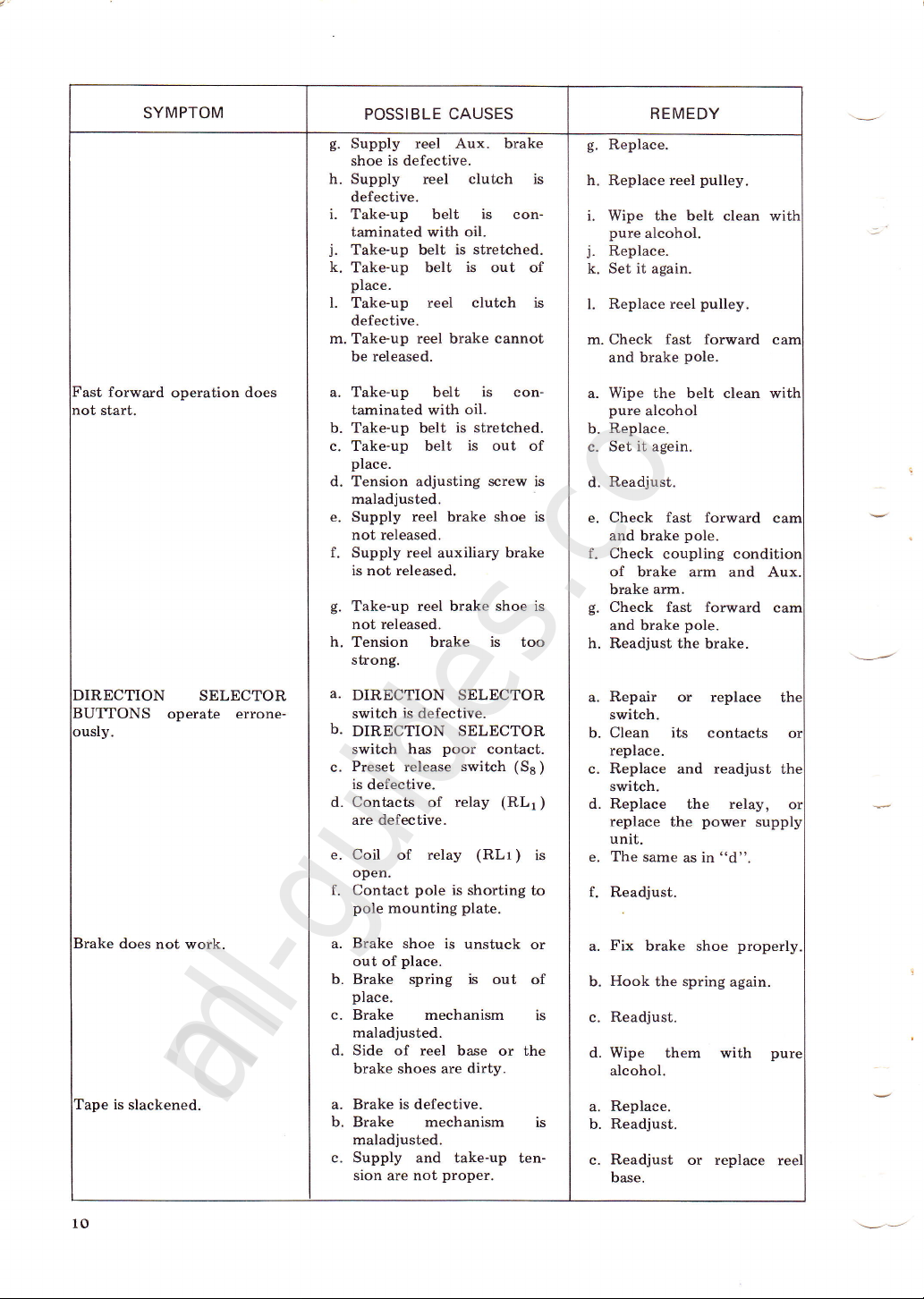
SYMPTOM
POSSIBLE CAUSES
REMEDY
Fast forward
operation
does
not start.
DIRECTION
SELECTOR
BUT'IONS
operate
errone-
ously.
Brake
does not work.
Tape is
slackened.
g.
Supply reel Aux. brake
shoe
is defective.
h.
Supply reel
clutch is
defective.
i. Take-up belt
is
con-
taminated with oil.
j.
Take-up belt
is stretched.
k.
Take-up belt
is
out of
place.
l. Take-up reel clutch is
defective.
m. Take-up reel brake cannot
be released.
a.
Take-up
belt
is con-
taminated with oil.
b. Take-up belt
is stretched.
c. Take-up belt
is
out of
pIace.
d. Tension adjusting screw is
maladjusted.
e. Supply
reel
brake shoe is
not released.
f.
Supply reel auxiliary brake
is not released.
g.
Take-up reel brake shoe is
not released.
h. Tension
brake
is too
strong.
c.
DIRECTION SELECTOR
switch
is defective.
DIRECTION SELECTOR
switch
has
poor
contact.
Preset release
switch
(Ss
)
is
defective.
d. Contacts of relay
(RL1)
are defective.
e.
Coil of relay
(RLt
)
is
open.
f. Contact
pole
is shorting
to
pole
mounting
plate.
a.
Brake
shoe
is unstuck
or
out of
place.
b. Brake spring
is
out
of
place.
c. Brake mechanism
is
maladjusted.
d. Side
of reel base or the
brake shoes are
dirty.
a. Brake
is
defective.
b. Brake mechanism
is
maladjusted.
c. Supply and take-up
ten-
sion are not
proper,
a.
b.
g.
Replace.
I
h. Replace reel
pulley.
I
i. Wipe the belt clean
with
pure
alcohol.
j.
Replace.
k.
Set it
again.
l.
Replace reel
pulley.
m.
Check fast forward
cam
and brake
Pole.
a.
Wipe
the belt clean with
pure
alcohol
b.
Replace.
c.
Set it agein.
d.
Readjust.
e. Check fast forward
cam
and brake
pole.
f. Check
coupling
condition
of brake arm
and Aux.
brake
arm.
g.
Check fast forward
cam
and brake
pole.
h. Readjust the
brake.
a.
Repair
or replace
the
switch.
b.
Clean its
contacts or
replace.
c.
Replace
and
readjust
the
switch.
d. Replace the relay,
or
replace the
power
supply
unit.
The
same
as in
"d".
Readjust.
a.
Fix
brake shoe
properly
b.
Hook
the spring
again.
c. Readjust.
d. Wipe
them
alcohol.
a.
Replace.
b.
Readjust.
c.
Readjust
or
base.
with
pure
replace
reel
e
f.
10
All manuals and user guides at all-guides.com
all-guides.com
Page 12
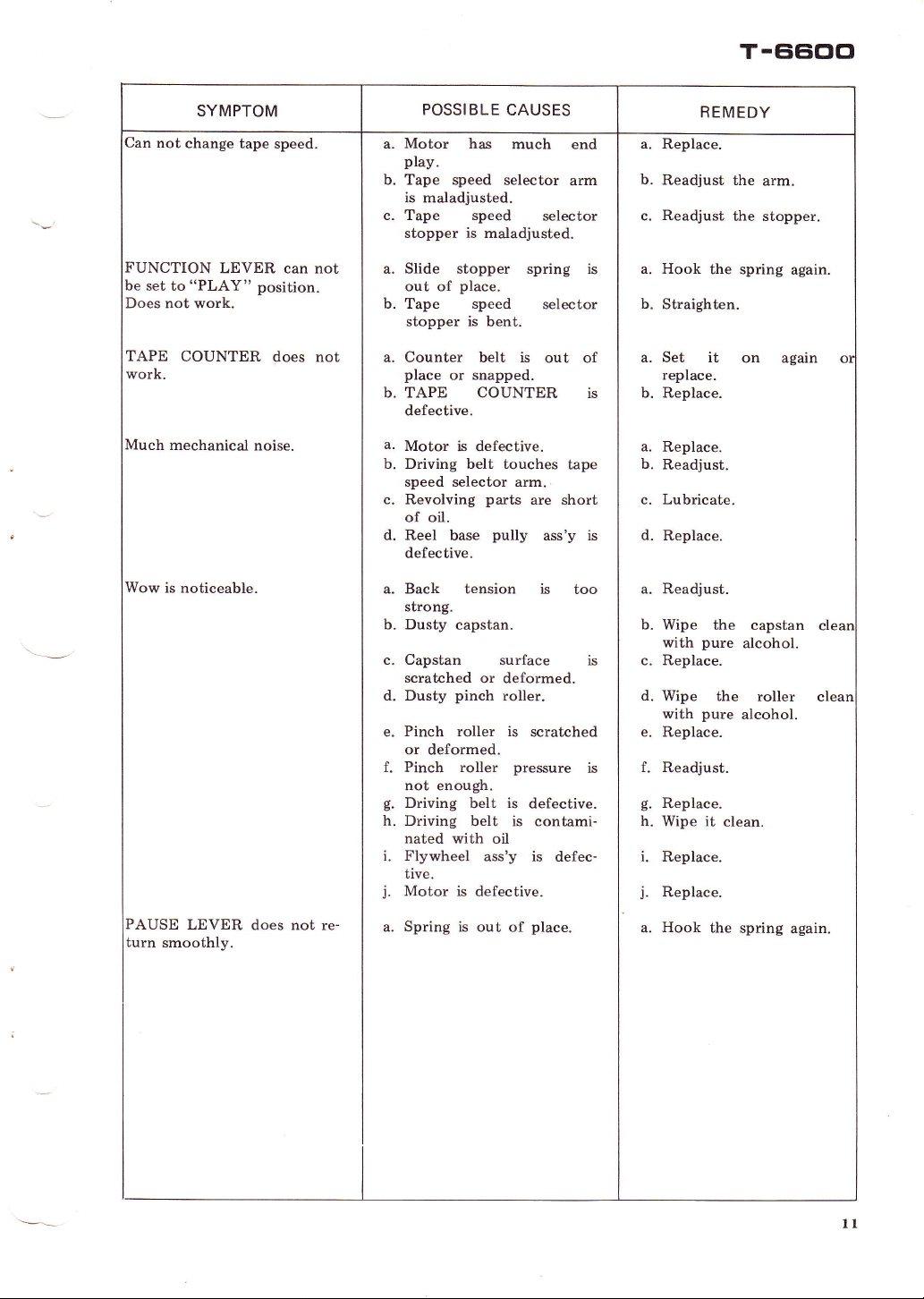
T-6EiOO
SYMPTOM
POSSIBLE
CAUSES
REMEDY
Can not
change tape
speed.
FUNCTION
LEVER can not
be
set to "PLAY"
position.
Does not work.
TAPE
COUNTER
does not
work.
Much
mechanical
noise.
Wow is noticeable.
PAUSE
LEVER does
turn
smoothly.
not
a.
Motor has
much end
play.
b. Tape speed
selector
arm
is maladjusted.
c. Tape speed
selector
stopper is maladjusted.
a. Slide stopper spring is
out of
place.
b. Tape speed
selector
stopper
is
bent.
a. Counter belt is
out of
place
or snapped.
b. TAPE COUNTER
is
defective.
a.
Motor
is defective.
b. Driving belt touches
tape
speed selector arm..
c.
Revolving
parts
are
short
of oil.
d. ReeI base
pully
ass'y
is
defective.
a. Back tension is
too
strong.
b. Dusty capstan.
c. Capstan
surface is
scratched
or deformed.
d. Dusty
pinch
roller.
e.
Pinch roller is
scratched
or deformed.
f. Pinch roller
pressure
is
not enough.
g,
Driving
belt
is
defective.
h. Driving
belt is contami-
nated with oil
i. Flywheel
ass'y
is defec-
tive.
j.
Motor is
defective.
a. Spring is out of
place.
a. Replace.
b.
Readjust the
arm.
c. Readjust
the stopper.
Hook
the spring
again.
Straighten.
Set it
replace.
Replace
again
a.
Replace.
b.
Readjust.
c.
Lubricate.
d. Replace.
a. Readjust.
b. Wipe
the capstan
clear
with
pure
alcohol.
c. Replace.
d. Wipe the
roller clean
with
pure
alcohol.
e. Replace.
f.
Readjust.
g.
Replace.
h. Wipe it
clean.
i. Replace.
j.
Replace.
a.
Hook
the
spring
again.
a,
b
a.
b
All manuals and user guides at all-guides.com
Page 13
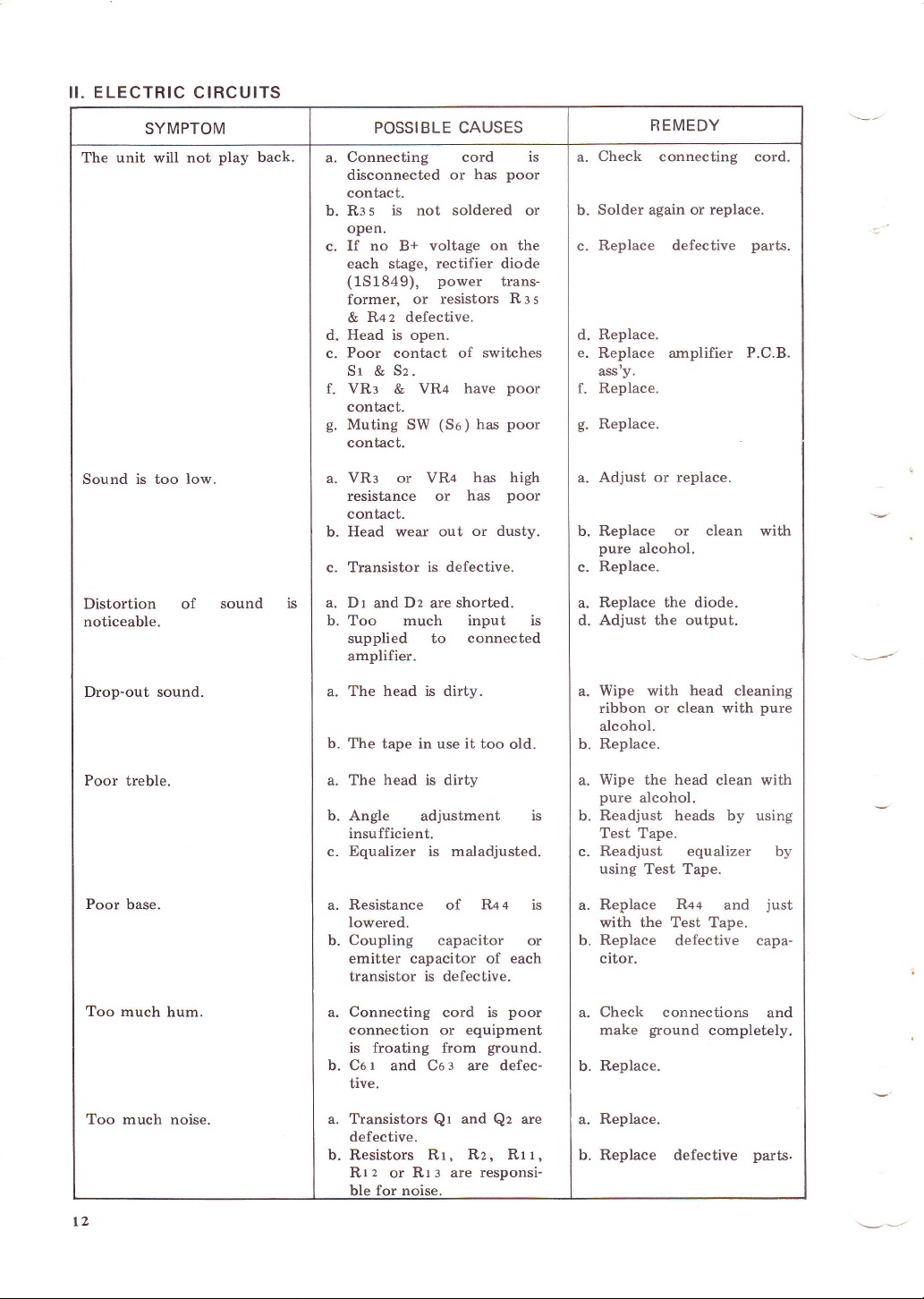
II. ELECTRIC CIRCUITS
SYMPTOM
POSSIBLE CAUSES
REMEDY
The
unit
will
not
play
back.
Sound is too
low.
Distortion
noticeable.
of sound
Drop-out sound.
Poor treble.
Poor
base.
Too much hum.
Too much nolse.
a.
Connecting cord
is
disconnected or
has
poor
contact.
b.
R: s
is
not
soldered or
open.
c. If
no
B+
voltage on the
each stage, rectifier diode
(1S1849),
power
trans-
former,
or
resistors
R
r s
&
Re z defective.
d.
Head is open.
c.
Poor
contact of
switches
Sr &
Sz.
f. VR:
&
VR4
have
poor
contact.
g.
Muting SW
(Se
)
has
poor
contact.
VRs or VR+
has high
resistance or
has
poor
contact.
Head wear out
or
dusty.
Transistor is defective.
a. Dr
and
Dz
are
shorted.
b.
Too much
input is
supplied to
connected
amplifier.
The head is dirty.
b. The tape in use it too
old
a.
The head is dirty
Angle
adjustment
is
insufficient.
Equalizer
is maladjusted.
a. Resistance of
R+ +
is
lowered.
b. Coupling capacitor
or
emitter capacitor of each
transistor is defective.
a.
Connecting
cord is
poor
connection or equipment
is froating from
gtound.
b. Co
t
and Co
s
are
defec-
tive.
Transistors
Qt
and
Qz
are
defective.
Resistors Rr
,
Rz, Rr r
,
Rl
z
or
Rr r
are
responsi-
hle for noise.
a.
b.
a.
b.
c.
Check connecting cord.
Solder again or
replaee.
Replace defective
parts.
d.
Replace.
e.
Replace amplifier
P.C.B.
ass'y.
f. Replace.
g.
Replace.
Adjust
or replace.
b.
Replace
or
clean with
pure
alcohol.
c,
Replace.
a.
Replace the diode.
d.
Adjust the output.
a.
Wipe with head cleaning
ribbon or
clean
with
pure
alcohol.
b. Replace.
a.
Wipe
the
head
clean with
pure
alcohol.
b.
Readjust heads
by
using
Test Tape.
c.
Readjust equalizer
by
using Test Tape.
a.
Replace R++
and
just
with the Test Tape.
b.
Replace
defective capa-
citor.
a. Check connections
and
make
ground
completely.
b.
Replace.
Replace.
Replace
defective
parts.
a.
a.
b.
t2
All manuals and user guides at all-guides.com
Page 14
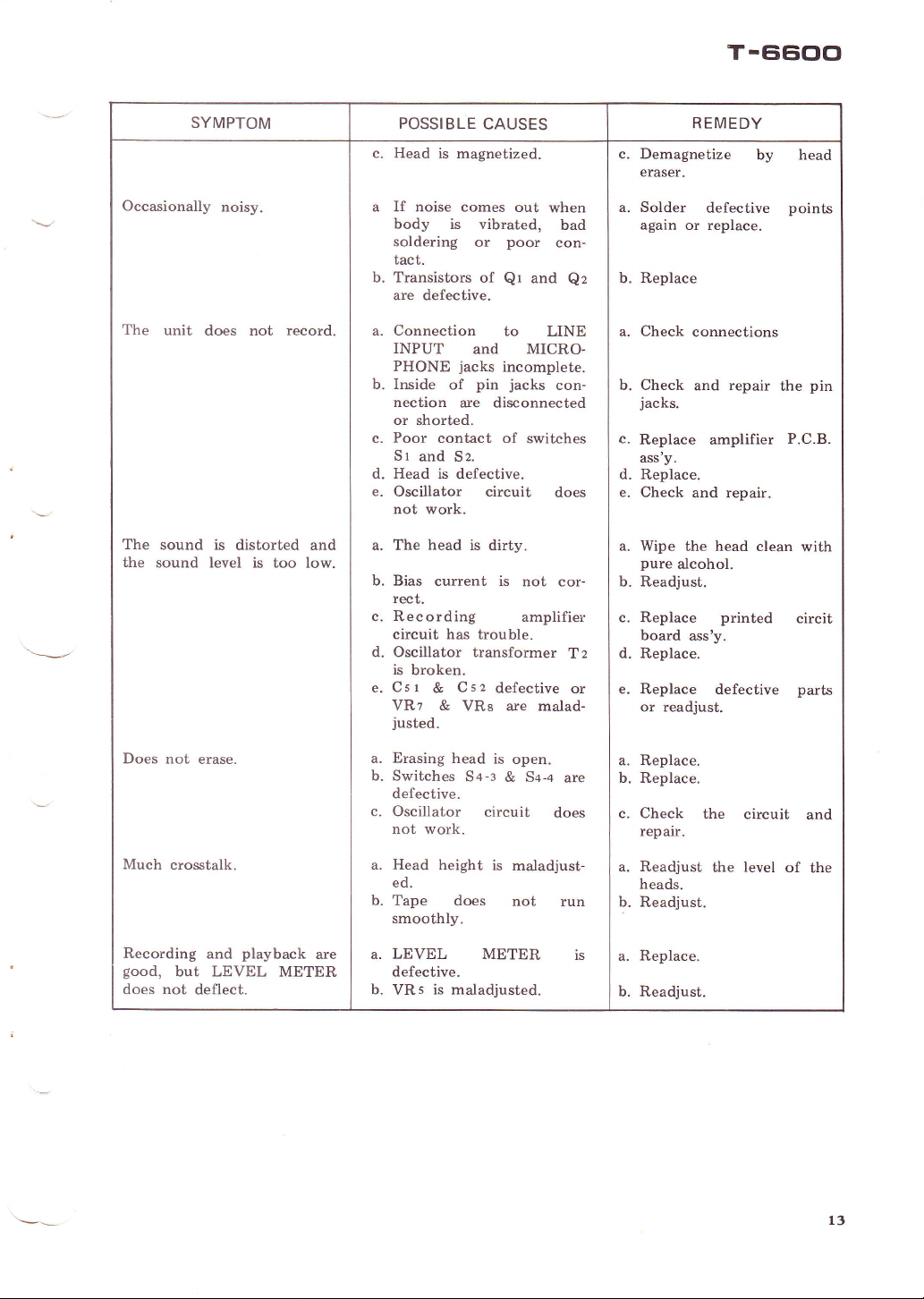
T-CiEioo
SYMPTOM
POSSIBLE
CAUSES
REMEDY
Occasionally
noisy.
The
unit does not
record.
The
sound is
distorted and
the
sound level is
too
low.
Does not erase,
Much
crosstalk.
Recording
and
playback
are
good,
but LEVEL METER
does not deflect.
Head
is magnetized.
a If noise
comes out
when
body is vibrated,
bad
soldering
or
poor
con-
tact.
b. Transistors
of
Qr
and
Qz
are defective.
a. Connection
to
LINE
INPUT
and MICRO-
PHONE
jacks
incomplete.
b. Inside
of
pin
jacks
con-
nection
are disconnected
or
shorted.
c.
Poor
contact of
switches
St
and
Sz.
d. Head
is defective.
e.
Oscillator circuit
does
not work.
a. The
head
is
dirty.
b. Bias
current is
not cor-
rect.
c. Recording
amplifier
circuit has
trouble.
d. Oscillator transformer
Tz
is broken.
e.
Cs r
&
Csz
defective
or
VRr &
VRa are malad-
justed.
a.
Erasing
head
is
open.
b.
Switches
S+-l
& S+-c
defective.
c. Oscillator
circuit
not
work.
does
a. Head height
ed.
b.
Tape
does
smoothly.
is
maladjust-
not
run
LEVEL METER
defective.
VRs
is maladjusted.
ls
b.
c. Demagnetize
eraser-
by head
a. Solder
defective
points
again or replace.
b. Replace
a. Check
connections
b. Check
and repair
the
pin
jacks.
c.
Replace amplifier
P.C.B.
ass'Y.
d.
Replace.
e. Check
and repair.
a. Wipe
the
head
clean
with
pure
alcohol.
b. Readjust.
c. Replace
printed
circit
board
ass'y.
d, Replace.
e. Replace
defective
parts
or readjust.
a. Replace.
b.
Replace.
c. Check
the
circuit
repair.
a.
Readjust
the
level
of
heads.
b.
Readjust.
a. Replace.
b. Readjust.
and
the
13
All manuals and user guides at all-guides.com
Page 15
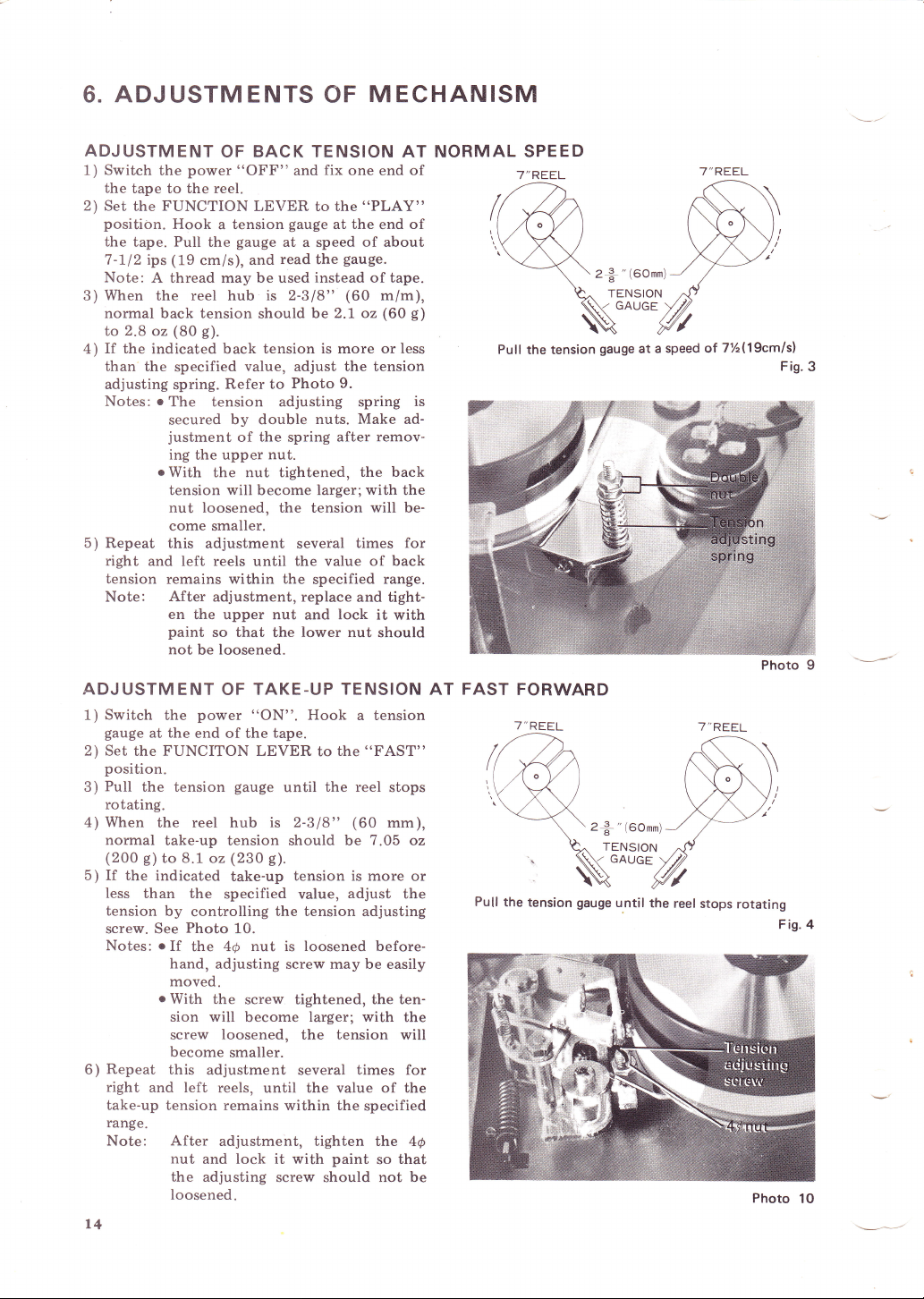
6.
AD.'USTMENTS
OF
MECHANISM
ADJ
USTM E
NT
OF
BAC K TE NSION AT
1) Switch
the
power
"OFF"
and
fix
one end of
the
tape to
the reel.
2) Set
the
FUNCTION
L,EVER
to
the "PLAY"
position.
Hook
a tension
gauge
at
the
end
of
the tape. Pull
the
gauge
at
a speed
of
about
7-712 ips (19
cm/s), and
read
the
gauge.
Note:
A
thread
may be
used
instead of tape"
3
)
When
the
reel
hub
is 2-318"
(60
m/m),
normal
back tension
should
be 2.1 oz
(60
g)
to
2.8
oz
(80
g).
4)
If the
indicated back tension
is
more
or less
than
the
specified
value,
adjust
the
tension
adjusting
spring.
Refer to
Photo
9.
Notes:
o
The
tension
adjusting
spring
is
secured
by double
nuts.
Make
ad-
justment
of
the
spring after
remov-
ing
the upper
nut.
o
With
the
nut
tightened,
the back
tension will
become
larger;
with
the
nut
loosened, the tension
will be-
come smaller.
5
)
Repeat
this adjustment
several
times
for
right
and left
reels
until
the value
of back
tension
remains within the
specified
range.
Note:
After
adjustment,
replace
and tight-
en
the upper nut
and
lock
it with
paint
so that
the
lower
nut should
not
be
loosened.
NORM
AL
SPE
E D
2+
"
(6omm)
TENSION
GAUGE
Pull
the
tension
gauge
at a
speed of
7%n9cm/s)
Fis.
3
ADJ
USTM E NT
OF
TAKE
-U
P TE NSION
AT
1)
Switch
the
power
"ON".
Hook
a tension
gauge
at the end of
the
tape.
2) Set
the
FUNCITON
LEVER
to
the
"FAST"
position.
3
)
Pull
the tension
gauge
until
the reel
stops
rotating.
4
)
When
the reel hub is 2-3
18"
(
60
mm
),
normal
take-up
tension should be
7
.05
oz
(200
g)
to 8.I oz
(230
g).
5
)
If
the
indicated
take-up
tension is more
or
less
than the
specified value,
adjust
the
tension
by
controlling
the tension
adjusting
screw.
See
Photo
10.
Notes:
o
If
the 4O
nut
is
loosened
before-
hand,
adjusting
screw
may
be easily
moved.
o
With
the
screw tightened, the ten-
sion will
become
larger; with
the
screw
loosened,
the
tension
will
become
smaller.
6
)
Repeat
this
adjustment
several
times for
right
and left
reels,
until the value of the
take-up tension remains
within
the
specified
range.
Note:
After
adjustment, tighten the
40
nut
and lock it with
paint
so
that
the
adjusting
screw
should
not be
loosened.
FAST
FORWARD
7
"
REEL
2+
"
(6omm)
TENSION
GAUGE
Pull
the
tension gauge
until
the
reel
stops
rotating
Fis.4
Photo I
7
"
REEL
r4
Photo
10
\\--J
All manuals and user guides at all-guides.com
Page 16
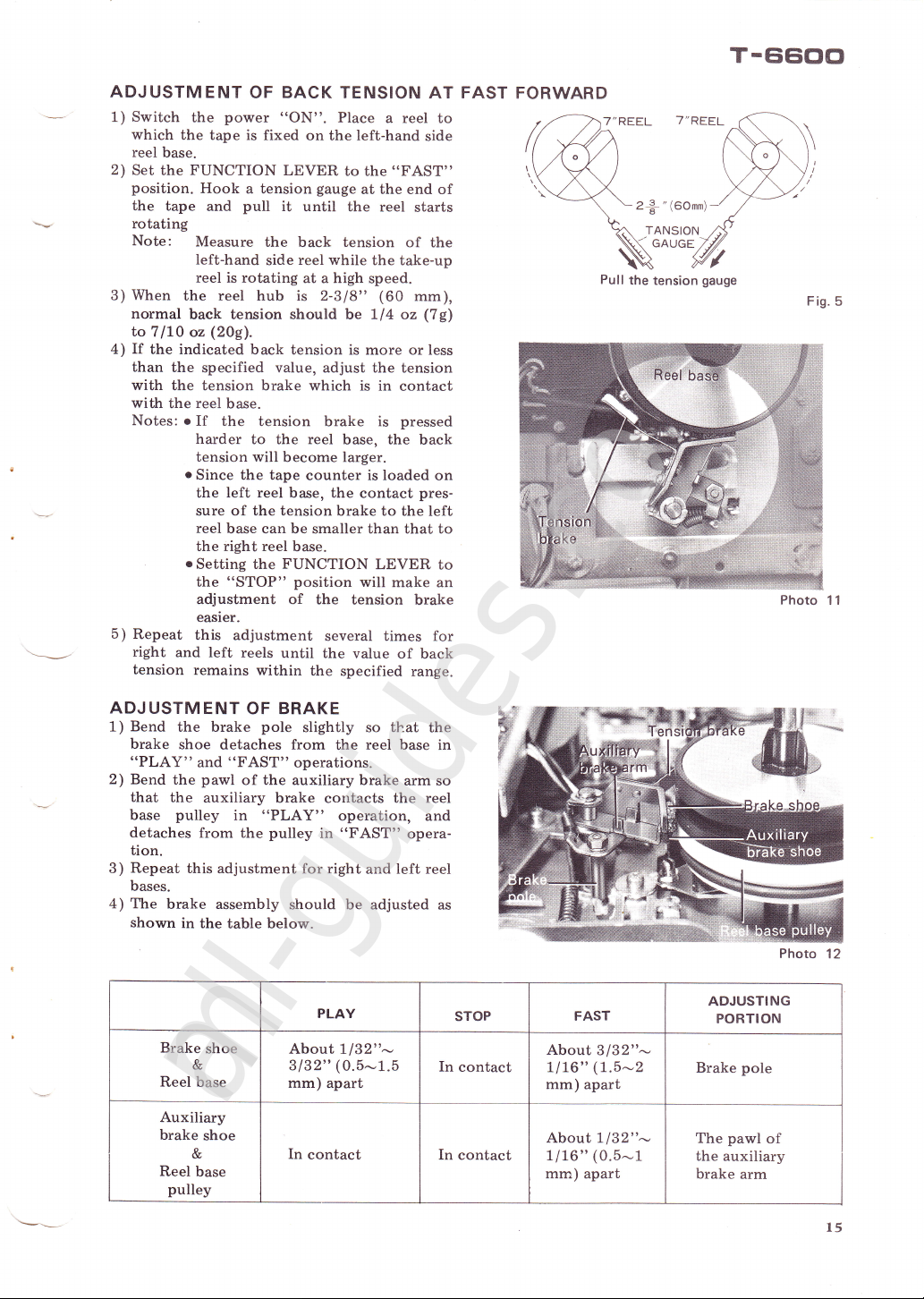
ADJUSTMENT
OF
BACK TENSION
AT
FAST
1)
Switch
the
power
"ON".
Place
a reel to
which
the
tape is
fixed
on the left-hand
side
reel
base.
2)
Set
the
FUNCTION
LEVER
to the
"FAST"
position.
Hook
a
tension
gauge
at
the
end
of
the
tape
and
pull
it
until the
reel
starts
rotating
Note:
Measure
the
back
tension
of the
left-hand
side
reel
while
the take-up
reel is rotating
at a
high
speed.
3
)
When
the reel
hub is 2-3
18"
(
60
mm
),
normal
back
tension should
be
L
14
oz
(7
S)
to
7
lLO
oz
(20il.
4)
It
the
indicated
back
tension is
more
or less
than
the
specified
value,
adjust the
tension
with the
tension brake which
is in
contact
with
the reel
base.
Notes:
o
If
the tension
brake is
pressed
harder
to the reel
base,
the
back
tension will
become larger.
o
Since the tape
counter is loaded
on
the
left reel
base,
the
contact
pres-
sure
of the tension
brake
to the left
reel
base can be
smaller than that to
the
right reel
base.
o
Setting the
FUNCTION
LEVER
to
the
"STOP"
position
will
make
an
adjustment of
the tension
brake
easier.
5
)
Repeat
this
adjustment
several times for
right
and
left reels
until
the
value
of back
tension
remains
within
the
specified
range.
ADJ
USTM
E NT
OF
BRAKE
1)
Bend
the brake
pole
slightly so
that
the
brake
shoe detaches from
the
reel
base
in
"PLAY"
and
"FAST"
operations.
2) Bend
the
pawl
of
the
auxiliary brake
arm so
that
the
auxiliary brake
contacts
the reel
base
pulley
in
"PLAY"
operation,
and
detaches from
the
pulley
in
"FAST"
opera-
tion.
3
)
Repeat
this
adjustment for right
and
left reel
bases.
4
)
The
brake assembly
should
be adjusted as
shown
in
the
table below.
FORWARD
T-EiEioo
Fig.5
Photo
11
Photo
12
"
(6Omm)
TANSION
(-
GAUGE
Pull
the
tension
gauge
,,.!i&,
'&:
f:"
M
PLAY
STOP
FAST
ADJUSTI
NG
PORTION
Brake
shoe
&
Reel
base
About
I
f
32"-
3132"
(0.5-1.5
mm)
apart
In
contact
About
3132'
-
1176"
(1
.5-2
mm)
apart
Brake
pole
Auxiliary
brake
shoe
&
Reel
base
pulley
In
contact
In
contact
About
L
f
32"-
L116"
(0.5^,1
mm)
apart
The
pawl
of
the
auxiliary
brake
arm
\\---
t5
All manuals and user guides at all-guides.com
all-guides.com
Page 17
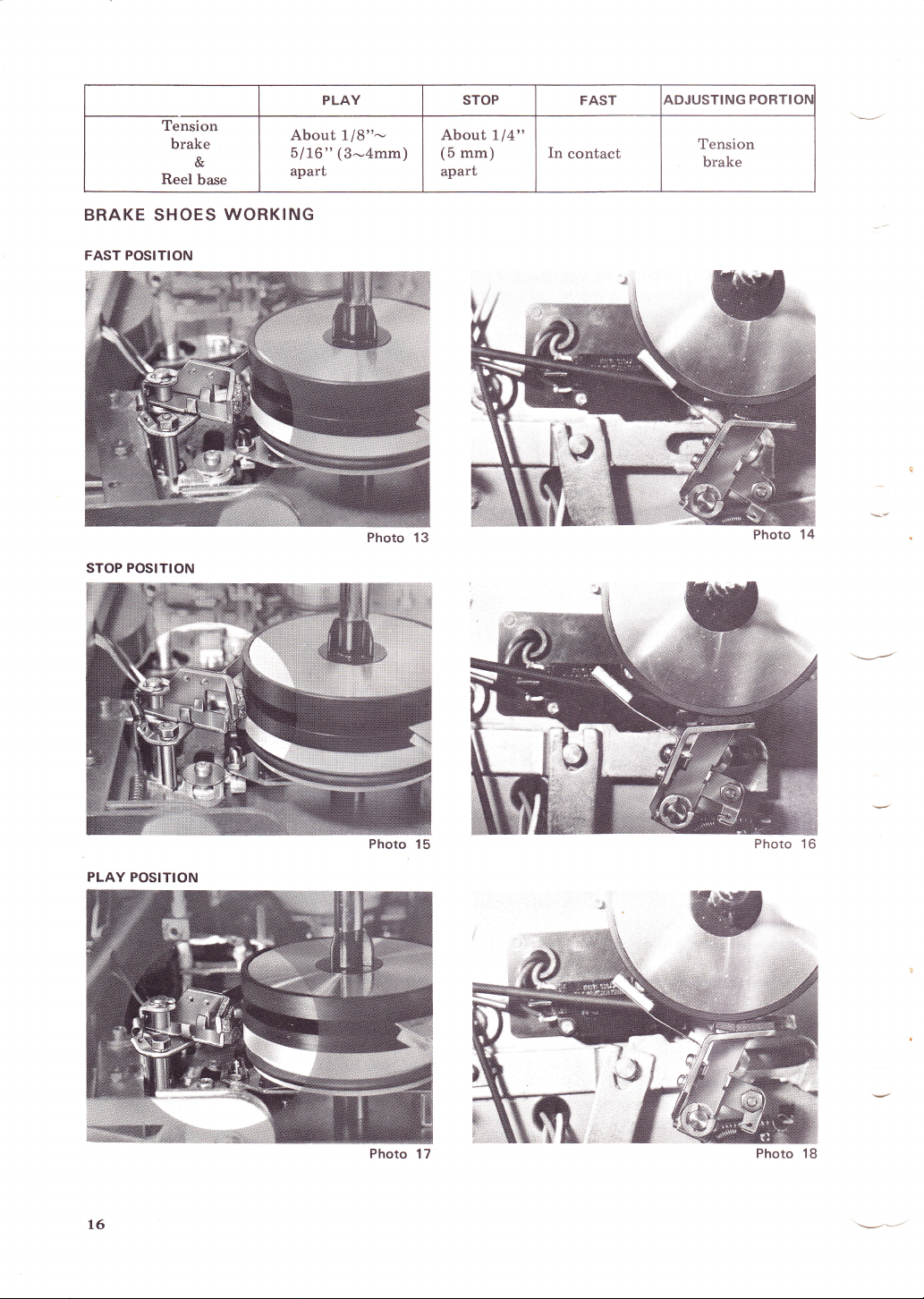
PLAY STOP
FAST
ADJUSTING
PORTION
Tension
brake
&
Reel
base
About t
f
8"^'
5176"
(3-4mm)
apart
About
I14"
(5
mm)
apart
In
contact
Tension
brake
BRAKE
SHOES
WORKING
FAST POSITION
Photo
13
STOP
POSITION
Photo
15
Photo
14
Photo 16
PLAY
POSITION
L6
Photo
17
Photo 18
All manuals and user guides at all-guides.com
Page 18
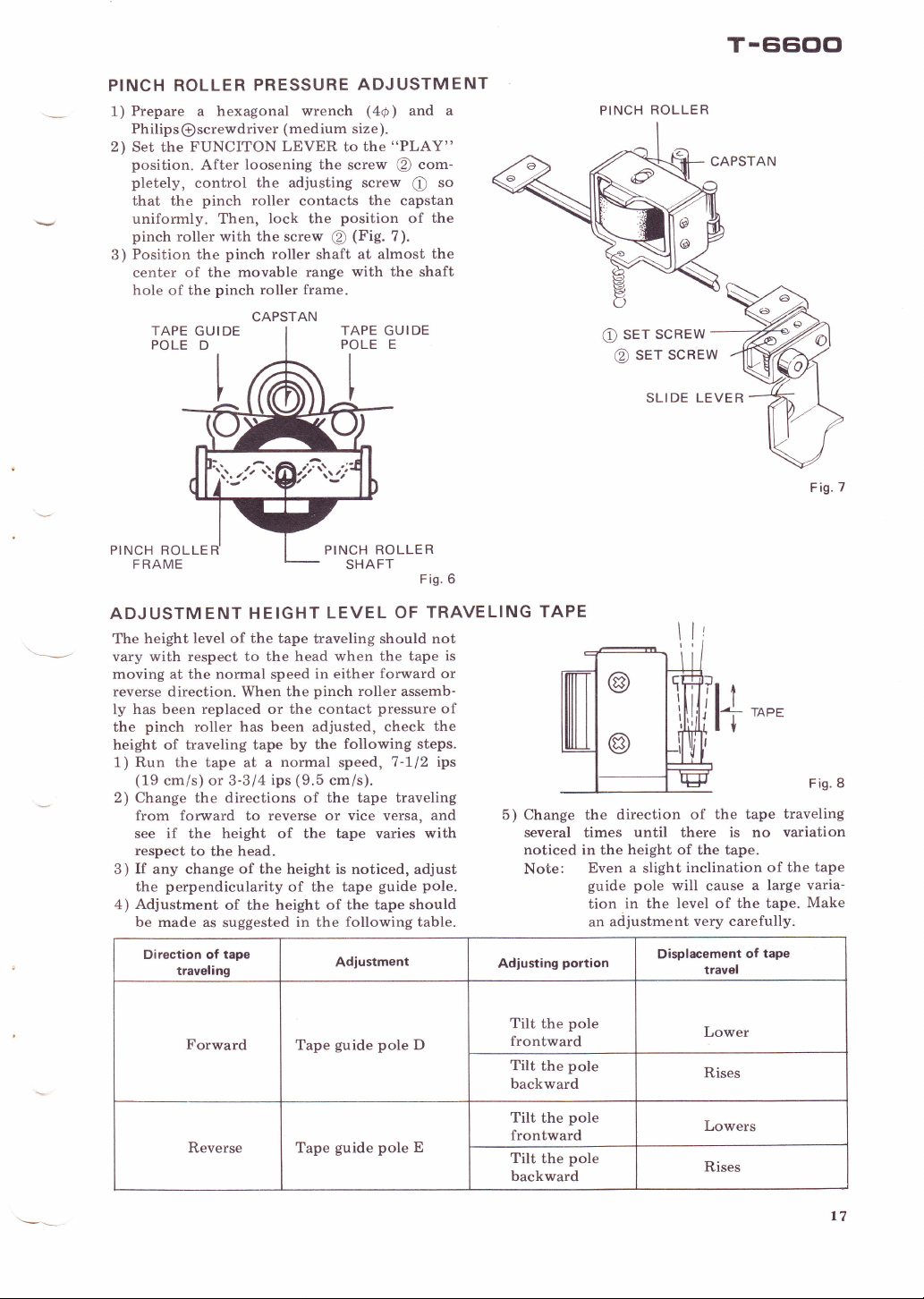
PINCH ROLLER
PRESSURE
ADJUSTMENT
1)
Prepare
a hexagonal
wrench
(40\
and
a
Philips
@screwdriver
(med
ium size
).
2)
Set the
FUNCITON
LEVER
to
the
"PLAY"
position.
After
loosening the
screw
@
com-
pletely,
control
the adjusting screw
C
so
that the
pinch
roller
contacts
the
capstan
uniformly.
Then,
lock
the
position
of
the
pinch roller with the screw
@
(Fig.
7).
3)
Position the
pinch roller
shaft at almost
the
center
of the movable
range
with the
shaft
hole of the
pinch
roller
frame.
GUIDE
E
T-8i600
CAPSTAN
c
sET
SCREW
€)
sET
scREW
SLI
DE
Fig.7
Fig.8
5) Change the
direction
of the tape
traveling
several times
until
there
is no
variation
noticed in the
height
of the tape.
Note:
Even a
slight
inclination
of the
tape
guide pole
will
cause
a large
varia-
tion
in the level of
the tape.
Make
an
adjustment
very carefully,
TAPE
POLE
t
PINCH ROLLE
FRAME
PINCH
ROLLER
SHAFT
Fis. 6
ADJUSTMENT HEIGHT
LEVEL OF
TRAVELING
TAPE
The height
level of
the tape
traveling should not
vary with
respect to the head
when the tape
is
moving
at the
normal
speed
in
either
forward
or
reverse
direction. When
the
pinch
roller
assemb-
ly has been
replaced or the
contact
pressure
of
the
pinch
roller has been adjusted, check
the
height of traveling tape
by
the
following steps.
1) Run
the
tape
at
a normal speed,
7-tl2 ips
(19
cm/s)
or 3-314
ips
(9.5
cm/s).
2) Change the directions of
the tape traveling
from forward
to
reverse or vice versa,
and
see if the
height
of the tape varies
with
respect
to
the
head.
3
)
If
any
change of the height is
noticed, adjust
the
perpendicularity
of the tape
guide
pole.
4) Adjustment
of the
height of the tape
should
be made
as suggested
in the
following table.
PINCH
ROLLER
CAPSTAN
TAPE
GUIDE
POLE
D
I
I
I
_1_
I
Direction of
tape
traveling
Adjustment
Adjusting
portion
Displacement
of
tape
travel
Forward
Tape
guide
pole
D
Tilt
the
pole
frontward
Lower
Tilt
the
pole
backward
Rises
Reverse Tape
guide pole
E
Tilt the
pole
frontward
Lowers
Tilt the
pole
backward
Rises
t7
All manuals and user guides at all-guides.com
Page 19
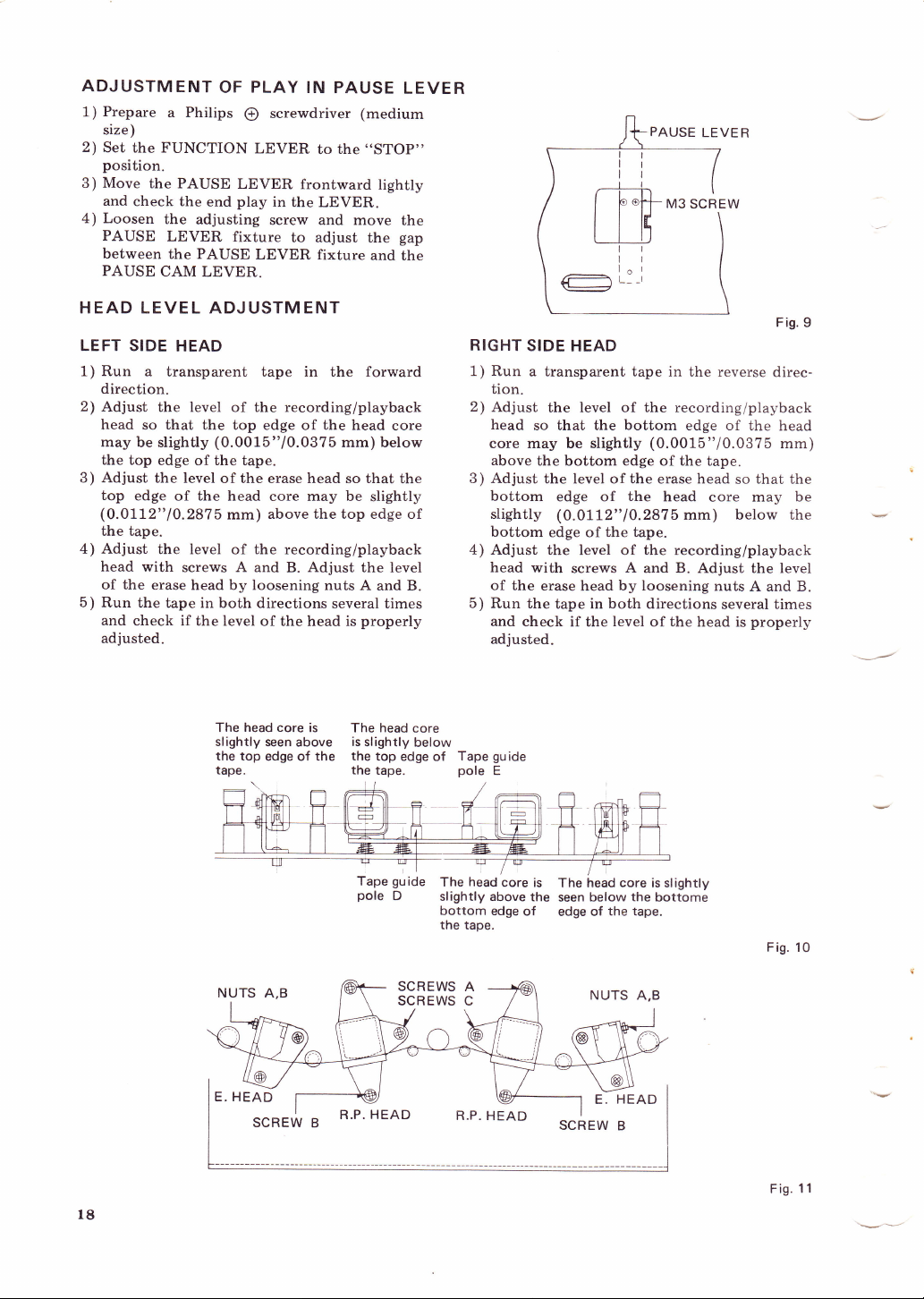
ADJUSTMENT
OF
PLAY
IN
PAUSE
LEVER
1)
Prepare
a
Philips
@
screwdriver
(medium
size)
2)
Set
the FUNCTION
LEVER
to
the
"STOP"
position.
3) Move
the PAUSE
LEVER
frontward
lightly
and
check
the end
play
in
the LEVER.
4) Loosen
the
adjusting
screw and
move the
PAUSE
LEVER fixture
to adjust
the
gap
between
the PAUSE
LEVER fixture
and
the
PAUSE
CAM
LEVER.
HEAD LEVEL ADJUSTMENT
LEFT
SIDE HEAD
1)
Run
a transparent
tape in the forward
direction.
2)
Adjust the level
of the
recording/playback
head so
that
the top edge
of
the
head
core
may
be slightly
(0.0015"/0.0375
mm) below
the top
edge
of
the
tape.
3)
Adjust
the level
of the erase head
so
that
the
top
edge
of the head
core may be
slightly
(0.0112"/0.2875
mm)
above the top edge of
the tape.
4) Adjust
the level
of the recording/playback
head
with
screws
A
and B.
Adjust
the level
of
the
erase head by loosening
nuts A
and B.
5
)
Run
the tape in
both directions
several times
and
check if the level
of the head is
properly
adjusted.
Fis.
9
RIGHT
SIDE HEAD
1) Run
a transparent tape in
the reverse
direc-
tion.
2)
Adjust
the
level of the recording/playback
head
so that the
bottom
edge of
the head
core may be slightly
(0.0015"/0.0375
mm)
above
the
bottom
edge
of
the
tape.
3) Adjust
the level of the
erase
head
so
that the
bottom
edge of the head
core may be
slightly
(0.0112"/0.2875 mm) below the
bottom
edge
of
the tape.
4)
Adjust
the level of the recording/playback
head
with
screws
A
and B. Adjust
the level
of the
erase
head
by loosening
nuts
A and B.
5)
Run the
tape in both directions
several
times
and
check if the
level
of the head
is
properly
adjusted.
The
head core
is
The head core
slightly
seen above
is
slightly
below
the top
edge of the
the
top
edge of
Tape
guide
tape. the
tape.
pole
E
Tape
guide
/
The head
core is
pole
D
slightly
above the
bottom
edge of
the
tape.
The head
core is
slightly
seen below
the
bottome
edge of
the tape.
Fis.
10
PAUSE
LEVER
NUTS
A,B
R.P. HEAD
R.P.
HEAD
Fis.
11
All manuals and user guides at all-guides.com
Page 20
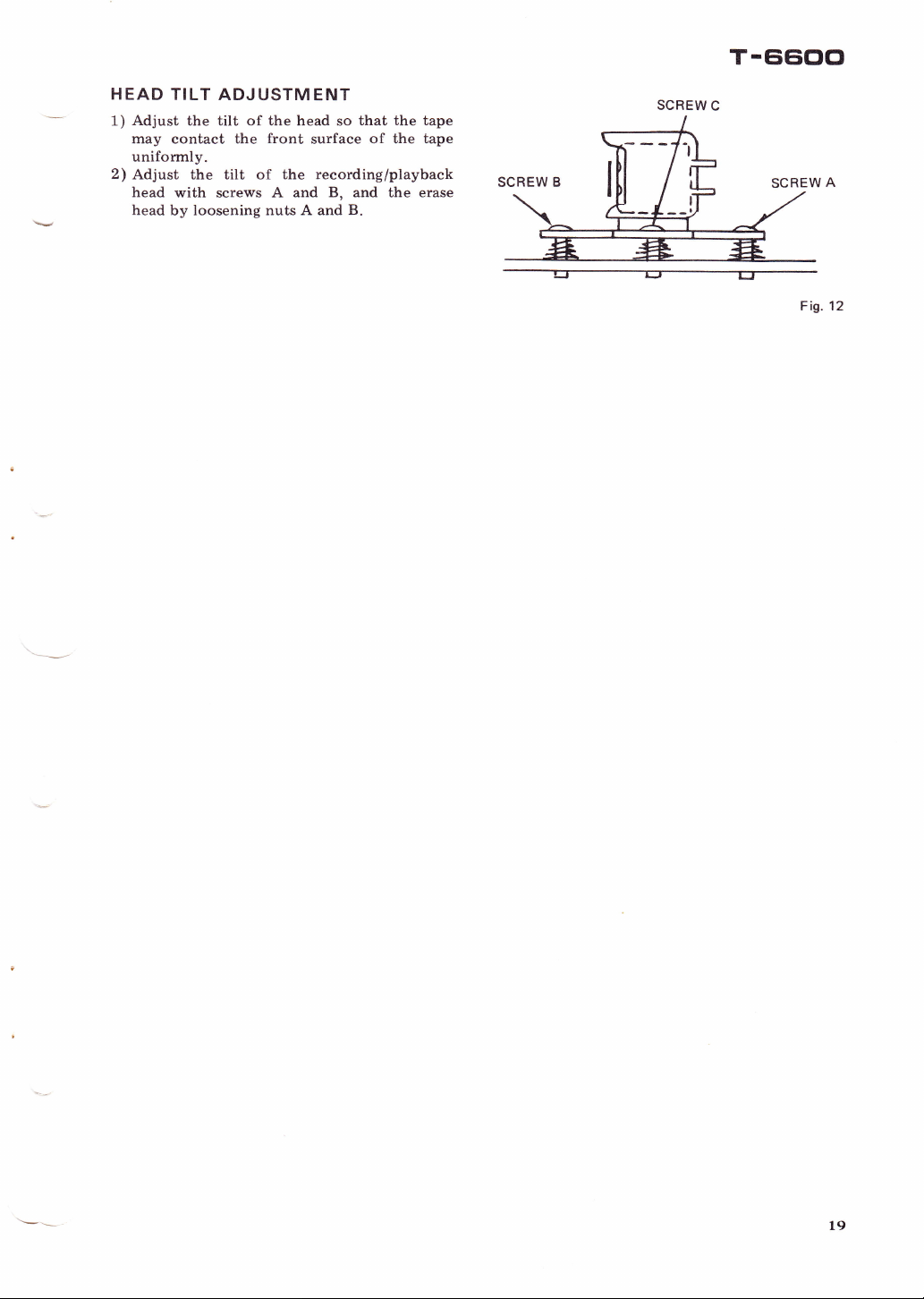
T-Ci600
H E AD
TI LT ADJ
USTM E NT
1)
Adjust
the tilt of the head
so
that
the
tape
may
eontact
the front
surface
of the tape
uniformly.
2)
Adjust the tilt of
the recording/playback
head
with serews A and
B,
and the erase
head
by
loosening nuts A and B.
Fis.12
SCREW
C
SCREW B
SCREW
A
l9
All manuals and user guides at all-guides.com
Page 21
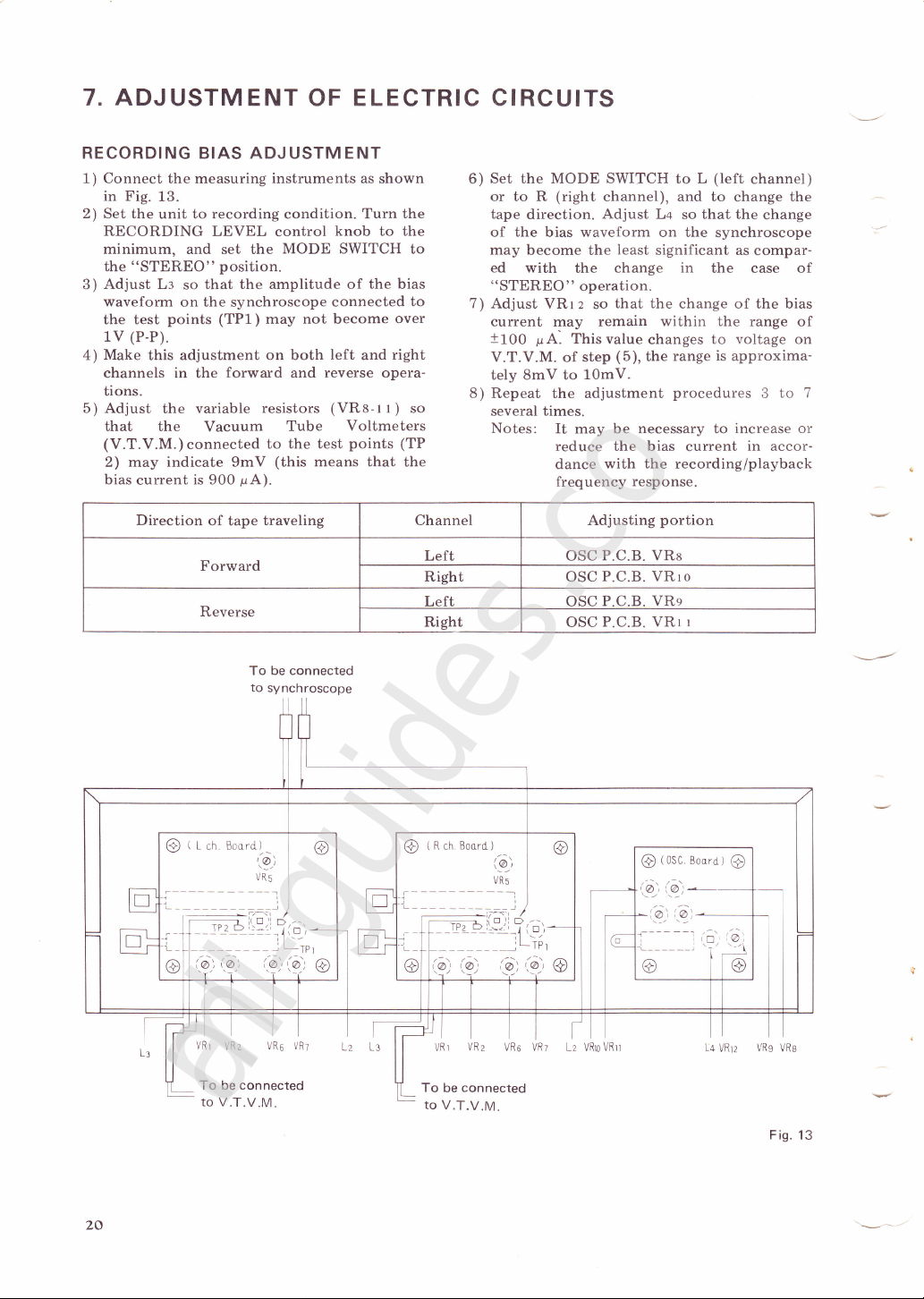
7. ADJUSTMENT
OF
ELECTRIC CIRCUITS
RECORDING BIAS ADJ
USTM
ENT
1)
Connect
the measuring
instruments
as shown
in Fig.
13.
2)
Set the unit to recording
condition.
Turn
the
RECORDING
LEVEL
control
knob to the
minimum,
and
set
the
MODE SWITCH to
the
"STEREO"
position.
3)
Adjust
L:
so
that the amplitude of
the bias
waveform
on
the synchroscope
connected
to
the test
points (TP1)
may not become
over
1v (P-P).
4) Make
this adjustment
on
both
left
and
right
channels in the
forward
and
reverse opera-
tions.
5) Adjust
the
variable
resistors
(VRa-t
t
)
so
that the
Vacuum
Tube
Voltmeters
(V.T.V.M.)connected to
the test
points (TP
2) may
indicate 9mV
(this
means that
the
bias
current
is 900
pA).
6)
Set the MODE SWITCH
to
L
(left
channel)
or
to R
(right
channel),
and to
change
the
tape
direction.
Adjust L+
so
that the
change
of the bias waveform on the
synchroscope
may
become the
least
significant as
compar-
ed with
the change
in
the case of
"STEREO"
operation.
7)
Adjust VRrz
so
that the
change of the bias
current may remain
within the range of
1100
pA.
Thisvalue
changes
to voltage on
V.T.V.M. of
step
(5),
the
range
is
approxima-
tely 8mV to
10mV.
8) Repeat the adjustment
procedures
3
to 7
several
times.
Notes:
It
may be
necessary to
increase or
reduce the bias
current
in
accor-
dance
with
the
recording/playback
frequency
response.
Direction
of tape traveling
Channel Adjusting
portion
Forward
Left
OSC
P.C.B. VRs
Right
OSC
P.C.B. VRro
Reverse
Left OSC P C.B. VRs
Right
OSC
P.C.B.
VRr
r
To
be connected
to
synchroscope
To be connected
to V.T.V.M.
To
be
connected
tO
V.T.V.M.
Fig.
13
All manuals and user guides at all-guides.com
all-guides.com
Page 22
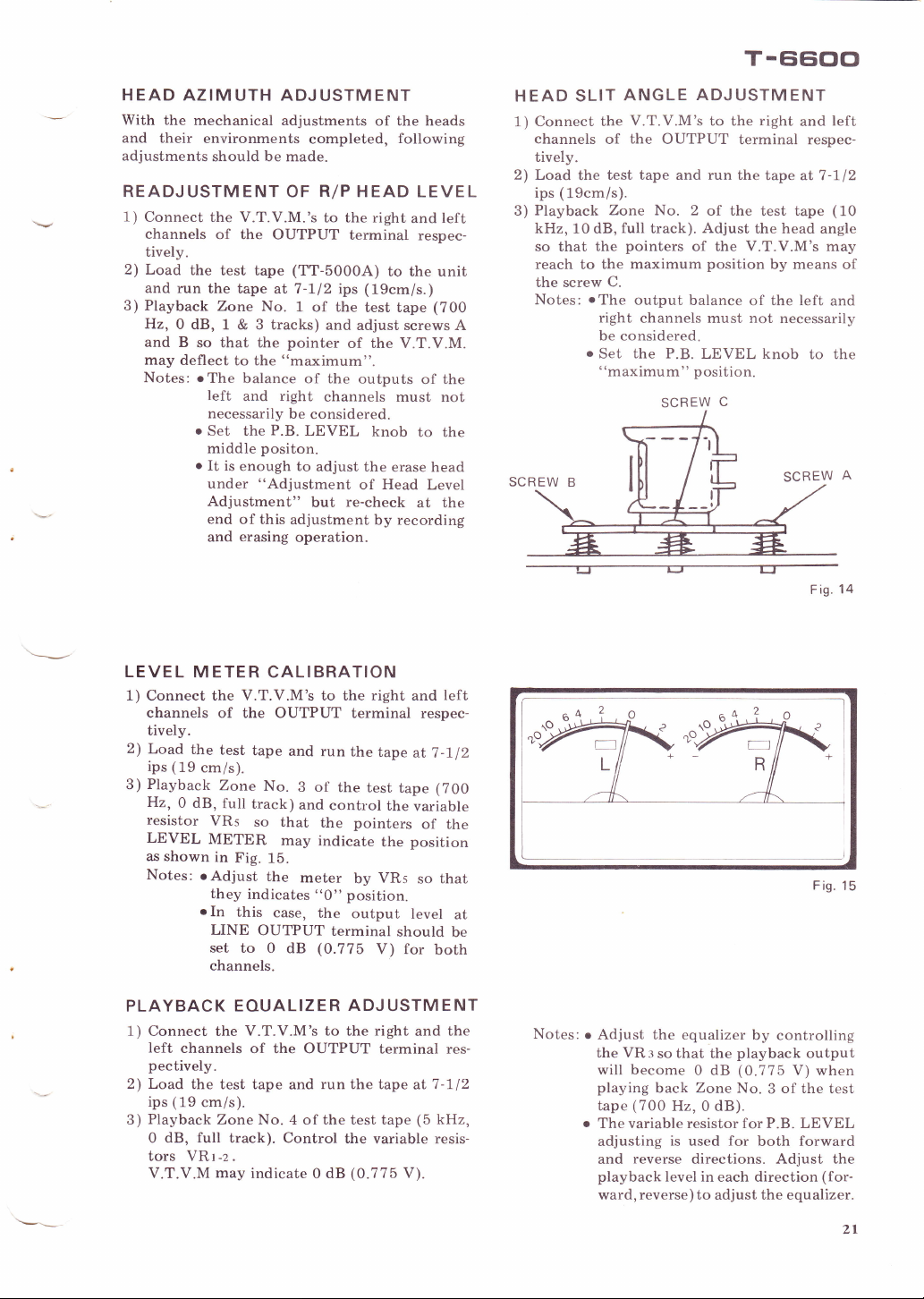
HEAD
AZIM
UTH
ADJUSTMENT
With
the
mechanical
adjustments
of
the heads
and their
environments
completed,
following
adjustments
should be made.
READJUSTMENT
OF
R/P
HEAD LEVEL
1)
Connect
the
V.T.V.M.'s
to the right
and
left
channels
of the
OUTPUT
terminal
respec-
tively.
2) Load
the test tape
(TT-5000A)
to the unit
and run
the tape
at
7-Il2
ips
(19cm/s.)
3) Playback
Zone
No.
1 of the
test tape
(700
Hz,
0
dB, 1 & 3 tracks)
and adjust screws A
and B
so that
the
pointer
of the V.T.V.M.
may
deflect
to the "maximum".
Notes: oThe
balance of
the outputs
of the
left
and
right
channels must
not
necessarily
be
considered.
o
Set
the
P.B.
LEVEL
knob
to the
middle
positon.
o
It is
enough
to adjust
the
erase head
under
"Adjustment of
Head
Level
Adjustment"
but
re-check
at the
end of
this
adjustment
by recording
and
erasing
operation.
LEVEL
M ETER
CALIBRATION
1)
Connect the
V.T.V.M's to the right
and
left
channels of
the OUTPUT terminal respec-
tively.
2)
Load
the
test
tape
and
run
the
tape
at
7-llz
ips (
19
cm/s).
3)
Playback
Zone
No.
B of
the
test
tape (700
Hz,
0 dB,
full
track)
and
control
the
variable
resistor
VRs
so that
the pointers
of the
LEVEL
METER
may indicate
the
position
as
shown
in
Fig.
1b.
Notes:
oAdjust
the
meter
by
VRs
so
that
they
indicates
"0"
position.
o
In
this
case,
the
output
level
at
LINE
OUTPUT
terminal
should
be
set
to
0 dB
(0.775
V) for
both
channels.
PLAYBACK EOUALIZER
ADJUSTM ENT
1)
Connect the
V.T.V.M's to the right
and
the
left
channels
of the OUTPUT
terminal res-
pectively.
2)
Load the
test tape and
run the tape
at
7-712
ips
(
19 cm/s).
3)
Playback Zone
No. 4 of the test tape
(5
kHz,
0 dB,
full
track). Control
the
variable resis-
tors VRr
-z
.
V.T.V.M
may
indicate 0 dB
(0.775
V).
T-Ei600
HEAD SLIT
ANGLE ADJUSTMENT
1) Connect
the
V.T.V.M's to
the
right
and
left
channels
of
the
OUTPUT
terminal respec-
tively.
2) Load
the
test tape and run
the tape at 7-712
ips
(19cm/s).
3)
Playback Zone No. 2
of the
test tape
(10
kHz,
10 dB,
full
track).
Adjust
the head angle
so that
the
pointers
of the V.T.V.M's may
reach
to
the
maximum
position
by means of
the screw
C.
Notes:
oThe
output
balance
of the left
and
right
channels must not necessarily
be considered.
o
Set the
P.B.
LEVEL
knob
to
the
"maximum"
position.
Fis.
14
Fis.
15
Notes: o
Adjust the
equalizer
by
controlling
the
VR:
so that the
playback
output
will become
0 dB
(O.77
5
V) when
playing
back Zone
No.
3
of the
test
tape
(700
Hz,
0
dB).
o
The variable resistor for P.B. LEVEL
adjusting
is used for
both
forward
and
reverse
directions.
Adjust the
playback
level
in
each direction
(for-
ward,
reverse)
to adjust the equalizer.
SCREW
C
2l
All manuals and user guides at all-guides.com
Page 23

Direction
of
tape traveling
Ghannel
Adjusting
portion
Forward
Left VRr of L
ch.
amplifier
Right VRr of R
ch.
amplifier
Reverse
Left VRz of
L
ch. amplifier
Right VRz of R
ch.
amplifier
PLAYBACK FREOUENCY RESPONSE
CHECK
Playback
Zones No. 5
to
No.
11
of the test
tape. See if
the
frequency response
ranges
as
shown
in Fig. 16-.4, when the tape
travels
at
7-ll2 ips, it ranges as shown
in
Fig. 16-8
when
the
tape
travels at3-314
ips
(9.5m/s).
frequency
response
is out-
range, adjust the
head
slit
When the
playback
side the
specified
angle again.
50Hz
RECORDING
LEVEL
CALIBRATION
After
the
bias
circuit
and the
playback
sensi-
tivity
have
been
adjusted
or
calibrated,
the
adjustment
of the recording
circuit sensitivity is
to
be
performed.
Use
a
new
Scotch No.
111
tape
for
adjustment
of
recording
level.
1) Connect
an audio
oscillator to
LINE
INPUT
terminal
and
a
V.T.V.M.
to LINE
OUTPUT
terminal.
2)
Run
the
tape at
7
-l12
ips (19
cm/s).
3)
Supply
signal of
1
kHz (-18
dB, about 100
mV)
to LINE
INPUT
terminal
and
record
it.
Adjust
the recording
level
by means
of the
RECORDING
LEVEL knobs
so that it
may
become
0 dB
(0.775
V)
on the LEVEL
METER.
Note:
Once
the recording
level
has been
set with the knob,
don't touch
the
kriob
hereafter.
4)
Playback
the tape
recorded
through
the
step
3. If
V.T.V.M.
voltage
reading
is less
than
0
dB
(0.775
V),
turn the
variable
resistors
15000H2
7500H2
Fig.
16
VR
e
-r
to
the
right
a
little,
and
reading is
more
than 0 dB,
turn them to the
left
a
little.
Do not
turn
the
playback
output
level
too much
to avoid
changing the
level with
V.T.V.M.
5)
Try
recording according
to
step 3
once
more,
and
re-playback
this
recorded
tape,
then
check
playback
level again,
reading
value
should
get
close
to
0
dB
(0.775V).
€.)
Repeat
this adjustment of
both recording
and
playback
several
times
so
that the
playback
output
level may become 0 dB
(0.775
V).
Note: During
this
adjustment,
the
P.B.
LEVEL
control
knob
(VRt
in
both L and
R
channels) is
set
at the
position
when the
playback
sensi-
tivity is
calibrated. In other
words,
the
playback
output is
0
dB
(O.775
V)
when the
Zone No.
3
of
the test
tape
(700 Hz,
O dB)
is
played
back.
37a ips
(9.Scm/s)
7% ips
(19cm/s)
Direction of
tape traveling Ghannel
Adjusting
portion
Forward
Left VRo
of the
L ch.
amplifier
Right
VRo of
the
R ch.
amplifier
Reverse
Left VRz of
the L
ch.
amplifier
Right
VRz of
the
R ch.
amplifier
All manuals and user guides at all-guides.com
Page 24

VR2
VR2
R E
COR DIN
G COM
PE NSATOR ADJ
USTM
E NT
1)
Connect
a
V.T.V.M.
to
the
test
point (TP
2).
4)
2) Set
the
tape
speed
at 7
-Ll2
ips
(19
cm/s) and
pull
RECORDING LEVER
only.
Note:
If
the
FUNCTION
LEVER
is set to
bhe
"PLAY"
position,
too,
bias cir-
cuit
will
operate.
Make
sure
to
pull
bhe
recording
lever only.
3
)
Supply
the
signal of 2O
k}Iz
(-40
dB,
about
7.8
mV)
through
the
LINE
INPUT
terminals
and
adjust
Lz
so
that
the
pointer
of
the
V.T.V.M. may
indicate the
maximum.
T-CiEiOCl
VR5
(Rch.)
Photo
19
If
the
unit
is
operated
at
the tape
speed
of
3-3
I
4 ips
(
9.5
cm
/s
),
this
adjustment
is
not
always
necessary.
Check
that
the deflection
of
the
pointer
on the
V.T.V.M.
stays
on
about
11
kHz
by changing the frequency
of
the
audio
oscillator.
Note:
This adjustment has
been
carried
out at the
factory.
It
is
necessuuy
only
when
the recording frequency
response is deviated
extremely.
VRs
(Lch.)
aa
\--._--
Photo 20
All manuals and user guides at all-guides.com
Page 25

RECORDING/PLAYBACK
FREOUENCY
RESPONSE
CH
ECK
1)
Adjust
the recording
level and
set
the
level
of
the
line
output
to 0
dB
(0.775
V=0
VU).
2)
Run the
tape
at
7-ll2
ips
(19
cm/s)
and
supply
the signal
of
-38
dB
(10
mV)
to the
LINE
INPUT
and
record
it.
3
)
Change the recording
frequency
response
from 50-15 kHz
and continue
recording.
4)
When
a recorded
tape
is
played
back
the
frequency should
range
as shown
in
Fig.18-A
with the
tape
traveling at
7-112
ips
(19
cm/s);
it ranges
as
shown
in
Fig. 18-B with
the tape
haveling
at
3-314 ips
(9.5 cm/s).
5) When the
frequency
response
is outside
the
specified
value, adjust
the
bias current.
Note:
.
If the
bias
current
is
too
small,
distortion
increases.
So don't
change
bias too
much.
With
the
bias current
changed,
the
frequency
response
in high
fre-
quency range
varies.
A7%
ips
(19cm/s)
3%
ips
(9.5cm/s)
o
I
z
Fig.
17
10000H2
3dB
-F
3dB
1 5000H2
3dB
-+
3dB
SoHz
7sooHz
8.
LINE VOLTAGE
SELECTION
AND FUSE
Fig.
18
o
SWITCHING LINE VOLTAGE
SETTING
AND
FUSE
To
remove
the
fuse,
turn the
fuse
cap located
on the line voltage selector switch
in the
direction indicated by the arrow,
then remove
the fuse
plug
from
the
unit.
Put
the
fuse
plug
back so that
the
proper
line voltage
marking
can be
seen through the cut on the
edge
of the
plug.
Whenever the
position
of the selector
switch is
changed, check the
rating of
the
fuse.
A
0.5-ampere fuse is
to be
used for either 22OV
or 24OV
operation
and a 1-ampere
fuse for
110V,
117V
or 130V operation. If the rating of
the
fuse
is
correct, replace cap.
(Refer
to
Fig.
19).
'
o
FUSE
REPLACEMENT
If
the
fuse
blows,
remove
the
fuse
cap and
replace
the fuse with
a
new one.
^p
@@'
SMALL BIAS
FREOUENCY
-
24
Fis.
19
All manuals and user guides at all-guides.com
Page 26

9.
SELECTION
OF POWER
LINE
1)
Remove
the
front
panel
by making
reference
to the item
of
DISASSEMBLY
on
page
7.
2)
Remove
the drive
belt
and
the take-up
belts
from
the
motor
pulley.
3) Remove
the
screw
which
secures the
motor
pulley
and changes
the
pulley.
Note: There is
a
groove
provided
on the
pulley
for
60
Hz.
4) Secure
the
motor
pulley
for 50
Hz
or
60
Hz
to
the
motor
shaft temporarily.
Place
the
motor pulley
about Lll6"(2mm)
from
the
chassis
as shown in Fig.
21
and tighten
it
to
the
motor
shaft
by the
setscrew.
5)
Load
the
drive
belt and the
take-up
belt.
Operate
the
unit in both
directions
and see
if
the
speed selector knob functions
correctly.
6)
If
oil or
grease
is adhered
on the
drive belt or
the
take-up
belts,
wipe it clean
with
pure
alcohol.
7)
Change
the
connection
of the
MP
(phase-
shift)
capacitor.
x
When
changing 5O Hz
to
60
Hz
Open
the connection between
the termi-
nals
of 1pF
and
3prF,
and leave the
3pF
only.
*When
changing
6OHz
to 5OHz
Connect
the 1
pF
and 3
pF
in
parallel
obtain
a
total of 4
pF.
FREOUENCY
60Hz
T-Ei600
5OHz
TAKE,UP
BELT
HEXAGONAL
WRENCH
TAKE-UP BELT
DRIVE
BELT
MP
(phase-shift)
CAPACITOR
Fig.22
MOTOR
PULLEY
161'Tif
Fig.21
All manuals and user guides at all-guides.com
all-guides.com
Page 27

tl)Cdc!
:1
c!
E
(f)
L(2
E
L(?
(9
Gi
ca
E
o)
(-..1
ct
1
CD
E
t:
q
t
(o
ct;
sf,
C.!
c-j
c13
._i
E
=
F
E
cr-)
LO
E
LO
(\J
.--:
|t:
ca
c\l
@OC\
E
<o.
CA
E
O
(o
O
>
L/).
co
l
@
F
F
O
E
(,
-
o
UJ
o
F
J
o
o
z
F
z
lr|
E
t
=)
O
3
26
All manuals and user guides at all-guides.com
Page 28

11.
LEVEL DIAGRAMS
RE
CORDI NG
@-aas
@-rsao
T-6CiO(]
@-zraa
REC
CURRENT
50uA
+10
0dB
-10
-20
-30
-40
-50
-60
-10
NFB
12d
I
(0775V)
MAX INPUT
-10d8(240mV)
@
oas
NFB
t9sdB
VR
ATT,
11.5
dB
x
(
g.BdB
VOLUME ATT
-43d8
t
=--
/'lt)-tsae
L
VOLUME
ATT IdB
@-rstao
@-zs
zae
HEAD PHONE
OUTPUT
LEVEL
(ot
B"t lood)
X'(
I
:
T-6100
-bBdB
(
1mV
)
MIN iNPUT
-6BdB(03mV)
All manuals and user guides at all-guides.com
Page 29

PLAY BAC K
0dB
-10
-20
-30
-40
-50
-60
@
o
dB
(
o.77sv )
NFB
21.
3 dB
@
-
zsas
NF8
37
dB
)vorur',tE
ATT.
-BdB
C
-37d8
O
rrupur
-5BdB
(
tmv)
28
All manuals and user guides at all-guides.com
Page 30

All manuals and user guides at all-guides.com
Page 31

:<
@
(cJ
c!
.+
o_
O
|t*
c!
@
rD
C,
YZZ
gEU
=
LN
cr)
E
Hurs0/zr-,
lilfh_D
890
0
s0c
tr)
c\l
\t
To-
O
E o-)
c)
cr)
r)
(,)
coC)
J
O
\t
C!
G
E
)l0't
oru
)6t
80u
,--------L/
.@-{>
!?
=
:9
sf
Rr
c-:l
I
+
)i06t
18u
}Z
Z
q?U
o-
a
o-)
aa
'-*
(a
(-)
O
o
t
:<
c-)
cD
a
(o
=
cn
c)
(o
(f)LOt
)
tl
zeg
:<
O
O
<o
@
d
lo-
I o
1(r).
l-.
lN
lc:
I
I
i
9I
3+
Ir)
cl
O
@
N
(J
g9/00t
sz3
YO
6ZU
)t89
ez!
\LV
8ZA
0/t
szu
)J9'9
/zu
)Ig
IZU
O9g
ZZU
AJIN
(n
O
O
cr)
=
(Y'
c
t'9/00t
/13
:<
t
-<r
c!
d
>
reif!
)IZ
B]U
*r
----t
=-
;tl
)l'z
lru
){0zl
0ru
y9l
ilu
)l0t
zlu
0'9/gg
rt3
9t/0r
zt3
d00l
e
rc
==
aa
EEooFF
OO
UJ
lrJ
JJ
Ld Lrj
aa
fro
co-
ll
oc)
3
trr
aLE
UJ
I-trl
() aaF
=
(.f)
OO
t_
t_
oo
MO
C'
J
33
\t.f,
sf
,\,\ ro
\J \-'
9aaz
6NN
F
O
no
(o
-ogo
6
r
r
.. O
-
s}
a=dc'o
trJ
tri
FAoz
(\J
C\I
rf,
I
I
=
F
2
f
(L
.Ar
C\
(\
$
I
ro
F'
=
\/
F
z
f
E,
UT
E
TL
=
o-
=
31
All manuals and user guides at all-guides.com
Page 32

All manuals and user guides at all-guides.com
Page 33

T-EiCiOO
osc.
uNrT
(w37-4o2)
O SC
UNIT
w37
-
402
t3
t4
l5
t6
VRe
150 K
VRro
150K
I
VRr
l50K
Cso
0 01
8o
2SC|O6l
Cs:
10/35
I
Y,l
\it'-.
--
All manuals and user guides at all-guides.com
Page 34

REC.SWITCH
UNlr
(W1
8-442)
REC
SWITCH
UNIT
wlg
-
442
LN
N
o
wl8-442
Y
All manuals and user guides at all-guides.com
Page 35

PO\trrER
SUPPLY UNIT
wl6-
409
r
I
l.
I
rl
L
O
Cv
<i
<f,
a.v
d
r
l'
l.
I
t:
t_
a
c{
d
r
t'
l.
I
t.
L
Rot
150 3tU
l
lat
l\
I
t--
--
J
Cos
0.1
T-EiEiOO
Povl/ER
SUPPLY
UNrr
(W1
6-408)
All manuals and user guides at all-guides.com
Page 36

c;
z
o
o-
VvVv
v
VTIVJY
YYY.'YY
96!?-u
uuv6vv
IctIctct
etiooN(oo
COCTCOCDO OTFFSF
t^
rnAAU)A(h
o-Lo-o-6i 6:>>>il>
It!l!LLu
It!LILLL
T.E.EEtr.
T.EE.E.Etr.
.9
I
o
o
.,!.,Jy
*O*oi
TJTOJJ
'l
Cf,'1 cO
Ct c9
LO O N @
O
C9c9ctetco ctrFF()F
!!_E_E!
!!!!!!
.;G.;;+
.;.;,;E:;
ctrcEEcccccc
ooooo
oooooo
_o _o _o
.o
-o
_o
-o
l)
-o
_o _o
ooooooaooGo
OOOOO
O()OOOO
o
-o
tJ)
-NeC$tO
rNCt$ll)
(OFFF-r
ccccccEE.
trEClEtrct
)lilI
-ci
o
o
c
o
;
o
!
o
J
o
O
c
|U)-.s
ov
F;e
oo
Oj
l!e
Ec
o
z
o-
u-
vvv>
S$sfO
ooooY
YY
FFrro,)
cto
<<<x3
9?
EEE=$ NN
O(J()OO
OC.)
ooo o
ebLO
6
LLvv
v
Bfr8q?c?S
@@@r
x<<8888<
frEEssEsE
OOOOO(JOCJ
oooo
ro l.f,
to Lc)
o
'i
I
o
o
OOOll)66LnO OOOO\.
rl)ro
-Lr)tOc,s)ccCOIO
lf)lOlOLOe
NN
(.)
o
6
oE-8888'. '-.:-85
-ooFFFFo
oooro
rcc
.o
.o
.o
.9
.9
.c
E
oobo
E:
L=L!LLLLI
5Y-96EEE.
oooEE
^.^
o>>oooo>>>>o:+t
r!
o)
>
r.Lr
ur
uJ r! > ) )
)
Lu
O
E
E
a
\i'tO(OrNCt$Lc)
(oN@o)O
FN
LOr$LO@@@@@
@(o(o(or rr
OOOOOOOO
OOOOO
O()
vvvvu
====>
No)OOO
Ncr)eee
<<<<x
aa(na>
OOOOu..:
OOOOO
ro@occc)
(occoo ()Lo(r(occ
oobbio aooobo
N-tr)@|l)
F(OLc)lO
NN(OF(O t-c)tONFN
*l.c)Lc)NK)
LLutllt-u-u-
>9v9v
*Evv
O2-=O >ONco
O=O>o o$>>= >oor-
ooocr(o
ooNo
N>ooo
@ooo>
oococco)
FFFCOIO
FFNN
NFFrF
l$-e-e
Fc/)@sfcc
XX<X<
XX<<
XXXXX
a{XXx x({Xa
>>a>q)
u.tu.tOu.tO
u.rr.uOO
ruLUuJLrJD
OOuJuil LuOOuO
OOOOO
OOOO
OOOOO
OOOOO
OOOOO
o
'a
'I
I
o
o
>>>:> >:>>
>>:>:
o(oo'1c)
(o'1c)c)
ro6'{(o.,1
0c)ro@r$
@ool-c)o
ooo-t.f)
Nrro(oro F(0roLo
NN(o-(o
tf)ro-;N
;roLoNro
L')roroLoco
N
^Nco
o
o*
o
oPl o o o o
m6
^0
2aa1
6oSeeco-
o699
N
ooo <o.:oo
oiirB
R888.
FFrcrur
--oo
NFrFF
roO;--
-oo$ci
i!6;=-
.9.9
.9 .9.9
.g.g.g.g.g
o
o
o
a o
a
.P'F'J
'E
l:
'l=
:>
:
o o
o o o
o o oE o
o o
o
o
E
o
:bE,:E
!,:hh
,:-',:.::
EhEES E;:5E
ooooE
e
a:- o:-
o oj:j:
o o it o
ir
ii:
ir
b 6
iJ
* *
6
i i
i i i
ir
o
o
.
o
.
o o
>
>
o
o o o a >
>
o 6
6
6
tt
6
> > >
> > 6
urLrrAur6
LrrLU>>
ruLUruLUru
6>rLuLrr
uJ>>Lrr6
6666ul
FC{ccstlO
@r@o)O
FNcr$rO
(oTCOo)O
-Nco$rf,
(OTFNCC
FrN
NNC{NN
NNNNC, ct(rCtCqc9
CtC9Lr)l.r)Lr)
O(JO()O
(J(JOOO
OOOOC)
OOO(JO
O()OO(J
O(JOOO
F
I
o
F
EL
o-i
!
(J8
EU
Foi
o
x#
]u
E:
lrJi5
.
o-
u-'
c)<:r
/t c
36
All manuals and user guides at all-guides.com
Page 37

T-CiEiOO
o
z
o
o-
s{?+?
NNFN!3
rtr-f)ooll.
@@$$@
FF$U]F
st<f--$
tt(t(
u)u)
o
o
6
>y
tr)
!",
OE
.(t
6P9:P
@
O Y.r dl
6
r+6i'
-(/).Xo@
2wr^
LUcohdco
+.I>4
ociqcid
B
ur
6u
Lu
LLELUTTE
o
E
o
rNcC<f,LO
a@aaq
o
z
G
o-
oo<<o
ooooo
oo
rrrcrN
@@ooo or
l-c,Ll)OccO
sf$(O(r)(o
(o$
OOst<f$
OO@@@ @O
NNrrN
NNNNN NaJ
olo@coo
oo)ooo o)o)
()OOOO
OOO()O OO
,9
.s
8
o
o
::
a1e,-'=
=-;:
bk
99<<<
<i
:n
o'_:iEEE
E-
EE
<
,r]oococo
co=
if_u(J^^^^E
.:.lo ._g
UJL!_-.JJCr
(t-
uu
o
d
cccc-1:'-:
-1O
.i<
iJ
_.
o>o
):
FeES;
Fil=u=
qI
;;o;; -.!!!
-oro
XXO;XE!ooooo
JJAr:ooXXXXX
:-:-UJ
'==Yr\'=.1.-ccCCC
F!JV
::u:FFooooo
6,iir:.6
a a(n(D(n cDU)
-
gg
qq-o1q-^:i:i-
iiE:i
**Hfrfr
Fg
S$Lrii) ssFr
o
E
U)
O
FN
rNCt<f
l.f)
(Or@O)r
ccEEcE
ECCECCCC
CCCC
a
UJ
I
O
L
3
o
o
t
uJFuJ
o
z
uJ
o
o-
c;
z
o
o-
LO
@
6J
O
\Z VV
oYoo
Lnc.(o@
rCOll)F
I
lAta :
>o-^
^
m
ss66.:
LLOOO)
ccEEEC)
YV
NN
NN
(na
ss
[[
EE
o
8
o
o
=
o
to
r
!
C
f
o
3
o
.:
=
F==E
>Ic1c1F
o oo
NN
LOCC(O(OrO
e{N
FCC()FT
EE
EE !
==
F E
=
o o o o--
>
^^66-.
:: ::66.'
dd dd>><
o
E
o
-Nc,slrO
(o
(o@(o(o@ (o
t.trEtE
r
co
sf
LO
LO
ET
o
z
o
4
U
U
\l
v w V
y
Jy V
.:r.yJ
Y:z--Y
vvY-v
YYJy.,
yJyyn
,zt2
jJ
vr2
rEyED
y3!JX
REXJE
XXESJ
XHXXB
spSRD XD
Fc{Nct$
'r)K)NN(O
$|ortccC) crgFrr
elOFr-- ctroilCjn
6V
lrlDo(n@
(n@ao\t
cDtn6(Da
(Dau)@(n
a(n(D(n(D @a@u)a
a(f)
L!t!LLL!U
[[[[U
tLt!t!uI L
d
z
G
o999?
?9o$9
$99c.ro
gggoqr
<eP+
tHHgg
HiH$$
3HRe:
:93i?
H:E:
a6tol-c)l-c)r-c)
rototoFF
OrrriSirj
nctcl--
NNOeI
6====
===zz
4uvilil
Ll itLiiro
uiiriVV
o
'=
3
o
o
6
o-
el
ztr
O*
b
:a
E
?9c
i;
fi.
gEE
o
H
vJ
L
r^
-=
-;
srl
Y5>
i,!!!! !!! EHe-: .
g'?
P3-a
!;;;;
t\z;
-
ei,E3+
<c<6E
FEc;
>:vYj vvvXg
:l+-o-i
coo-)^5 JJo-o
rhEhE
hhh!a
gbH"'R
g3g9:
E5C)9
o
oooo ooo::
o=
@-
i: f J l.=u
==lll.=
Eu)a@6
u)a6>L
J>Iccur
LItLJ<
Lo-rEJ
E
(A
lo(Or
EEtr,
OOO
--N(9)$
JE.E.E.E.
EOOOO
o
f
o
uJ
z
J
J
UJ
(J
o
o
z
G
o-
<<<<c0 <
NFcl@C'
C9
ooooo
S+sf *+ +
$sf$FCt
C{
co@@(o@ ro
FFFFF F
.9
.s
I
o
o
o
E-
Oc
6L
-=iwb
'x
o- c
,: 1\' 6
u=vo=
oO>c.Y F
cc) tr:v
++t;(J z
:'iP:c(/) A
;Fo>o ;
o
lt
a
NcosfFN c')
JIJFF
F
o
2
G
G
.9
'=
I
o
o
ooo
oo6!LL
';;;ooo
S99;a
6x:
'oo6bb
FFF--
oooOO
OgS",.
.
md]c0'L
LFF;!
!
,nrn,n
o o
omm
6.9
.9
:::oo
C)__i5o
o
rO@co@@ co@(o?oi)
O)
0oLf.)19QrQ
r,)ooa+
sf$sf$sf
sf--_<lcO
cO
(J()C)O()
OOOe)-
aaau)a
autaza
o
NNNNN
NNNFT
o
o
-NFJ+ll)
(or..@FcD
sf
ooooo ooooo
o
o
E
LlJ
E
oIIo
z
E
U;
o
o
U)
tr
o
F
()
)
o
z
o
9
uJ
6
d
z
€
o-
P?+9C 99+9?
Oc,etl)e
FF(Os'@
OOOIoIO tOtOtOtl)F
DsfstcOcO
0OCOCOcO\t
PNNOO
f$cttN
N(9t$N
naacDa
ura@ao
o
8
o
o
6
o-
o
t
.€e
3 :c
@
99
: _
63
t:!o!ic@o
P.=O.=O=O,68
'=6s>rsP\hO
,:
d
-;
a
o
a 6
y
=
2-^ci-J6 E6Ei i
E'tt9:
br-i+rrl
EEHi,;
E:98.,
53i;;
63f i8
o
lt
@
rNCt$Io
CD
U' U)
U) U'
o
OrCOO)F
'nau)u)a
All manuals and user guides at all-guides.com
Page 39

T-EiEio(f
sfK,(OF€O)
FFFI|-FF
oFc{
FFF.
r-
c\l
0a
F
2
J
o
F
E
o-
J
I
z
I
I
()
IJJ
+
F
l*_
stln(l)F60)
+oP9
S
gge{o
6m
+6.b
N
DSrBg
gEggg
EilBSg F
ri+ Y rIYYY
YYrYY
ypyye
co
F!F-l\
t\
9NFDt\
!FNNf
N
ooFNNCO
N
(o(o
o
z
{r,
L
€
o.
c
.9
+,
.9
L
8
o
o
l$A
dEH
.c
Ot-q)
zE
ov.
t
-o-o
2
cDoos\
._c
--
cL
E
Jcoo
E 6
€;FF
;
i
€EE H
c(D
_c
cu
e
.
-c
iss€
t
-O
:
5 iql; sE E *i
E n
eiitE
-3€ni
;ii3; F
Eo
99;.i [;::i i=-d:E
-dFEn*
F
8#sEp
FgEsF
E:eip
p;ggs
!
o
z
o
V
r-c\tcc
sf
l'ro(oN@o
oFNCg$
m(oFmO)
!F
l-
il-
'F-
rF-
F
39
All manuals and user guides at all-guides.com
Page 40

---
ct
z
+,
L
o
o-
o{sse
e9e$e
+{9$
cb
N
(o
o)
J
6j
-
-
(v)
+ o,r A,
19,F
qqI!s
s?s$s
qqqq
NREIR
RSE;S
sPSD
ozssz
z
c
.9
.P
.g
L
otho
o
€
?E
o)
t:
Ec
r€8
-co-
oov
gEE
Ngts
c
i-
A
I
E
)/.8
LO
.H
r!
€e+
:
Eq€:
nElg
H3t
E
Fdiit
EE€--B
=i!
;
g*-Fps
ip+$
o
lt
E
@
o
e{
cv)
F
F.
IF.
!F
rr-NCY)
sf tO(0F@O)
40
All manuals and user guides at all-guides.com
Page 41

o)or-
CT
FT
o
2
+.
L
o
o-
ooqoq
$E$F$
H$$F;
$
ilil$il2
ilrr$;
s
?
.9
+.
.g
L
o
tt
o
o
ii
;
:
+J7
-o -O
E
HE E E
(Ut-
=:EH
K6
H
H
;i:ei
;:EEi
q
aEt:H
-sgq;-€
E
UZ
ll@
o-
o-o-l,tlEo-
o-
o
z
o
V
!F-N0Csf
tO
(oF@O)O
F
rF- rF
4r
All manuals and user guides at all-guides.com
Page 42

o
z
*J
L
o
G
9oPeo
sNBEs
8i
TYqbo
oQ
t'.rocbYJ
J:
g=e;E
EU
c
.9
.P
o
L
8
o
o
6
o
fr(l)
t,
Z
E F
.>-
E!J6 E
>FbEE
-o
E E eE
tr(trogc
h,F,
cE-
!
H
=
E
sg
8-y
te'i *i s
g
r
.'_
-O-
t
a
gi
e H
3
3
o
o
z
o
V
FC{COsf
l.C)
(oF
o
z
.lJ
L
o
o-
q{ooq
oq
*s*IB
s$
srog+YY
AY
E
i;$g
2g
?
.9
*.
o
L
fl
o
o
:
-o
E
-c-c
E
Eotn
.+)(U
E
eeE
E
l-JA
p
6P
2 6
EA
-c.
;
olqo.
o
i:-19\JJ.:
?t/l(D(nl-
Lr-91
t-grd
gP
H
s
g
=
c;
35
Ae3
i#
oz.o
V
NCCsf tr)
@r\
42
All manuals and user guides at all-guides.com
Page 43

€
(9
k
wl
N\\\\W:1
N.Mffi
r"qW
rswsr
t\W:!r
W
W
,ffi
ffi
sf
K'
(v)
(3
F-
W
o)
F
F
o
z
.lJ
t
G
o-
6qq
sqqFs
ilrHHs
H€H$$
$Hne
;
cltgScltc\
clt1icl,.':rl
***n:-
g'l
Jclt*
*
EIfii
2n>zil
ilililii i32r
il
L
.9
t
CL
L
8
o
o
E
.-
C
-O
oo
UE
-
6
E FA
?PEE
€iiii
A€€EE
:: HH NV
EggIgEEEgigg;agi5*;n
f'"?si
55=zEa
Erf
HI
!s-E!-
s
aII:I
Eit$i
gt;Ft
gEEE;
E
Ffrm
o
z
o
V
Fc{(9$Lo
(oF@oc)
tFe!00\rro
(ot\@o)
o
tFFtFtt-!FtFtF-FrF-FN
43
All manuals and user guides at all-guides.com
Page 44

T-CiEiOO
o
C\
J
{
P
ct)
F
€
ll'-
/ER
)
h
F
44
All manuals and user guides at all-guides.com
Page 45

o<
goooo
o
EH
$F$HH
3
cOO
(o(v)-oo
N
NS S(rC9*Ct
6I
IOLUuu t
999C9
99999
,t99?9 Qo
lo(o+oo:
-+ton+
!.r-o=1
'-(o
sqsFs
$s?qB
YFsss
ss
Oo--S
olc'lel--
!{N-e'r: J(9
9$+c{S
NNc{Nc1
9-oocc oir
u)
a a
(n
y
uJ uJ
tJ.J UJ
Lu
> LU
UJ Z rU LU b
o
z
6
o-
o
8
@
o
6
6
i
E
si
=^q
:e I
s
=",<
'
s
"3:l:
:SSE
t
22.
g
-EE;;
fr,
:
*lst;
rii;
-E
!F
5
!!E-9
ggi;
EE
b
-9I*e
xooib
QB
e!
V
;;;€g
geFi€
iEut:
*i3ge s66:$
"-F
;t ;
qS,rES
GGoi
;;;i*
F:F#r
iFEe3
$$!$$
!!$!g
$;J!5
g
o
E
o
sf
tc)
O(oee
(NU'AU'
45
All manuals and user guides at all-guides.com
Page 46

15.
UNPACKING
AND
PARTS
LIST
\TAPE DECK\
TOP COVER
H42-402-O
COVER
BAG
H46-406-O
DUST
COVER
A56-404-o
ACCESSORY
BOX
H46-405-O
PACKING
(A)
H4
r-405-o
VINYL
BAG
H46-
403-
O
PACKING
(B)
H4
r-406-O
TTOM
COVER
H42-402-O
CARTON
H43-406-O
tt'
46
All manuals and user guides at all-guides.com
all-guides.com
Page 47

STEREO
TAPE
DECK
T-
6
1o,o-
/F
All manuals and user guides at all-guides.com
Page 48

T-Eiloo
1.
SPECIFICATIONS
Drive
and control
Center capstan
drive with automatic reverse
playbacks,
and
automatic repetition
playbacks
by sensing
foil or
by
manual
operation.
Track
4-track
2-channel
stereo
4-track 1-channel
mono
Record ing compensation
characteristic
NAB
Erasing
AC system
Reel
Up to
7 inches
Motor
Hysteresis
synchronous
motor
Heads
Two
4-track
2-channel
heads for recording
and
play-
back
One
4-track
2-channel
head
for erasing
Tape speeds
7'1/2ips
(19cm/s)
3 3/4 ips
(9.5cm/s)
*
Fast
winding
time
Approx. 110
seconds
(37Oml12OOft
tape)
Wow
and
flutter
Less than O.12o/o
at7 112 ips
(19cm/s)
Less than
0.2O%
at 3-3/4
ips
(9.5cm/s)
Frequency
response
30 to
20,000H2
(50
to
15,000H2,
t2dB)
at 7-1
12ips
(19cm/s)
30 to
i3,000H2
at3-314 ips
(9.Scm/s)
SN
Ratio
More
than 55 dB
lnput
Microphone
.....0.3mvto240mv/50kQ
Line input
30mV to 24vl330k0
Output
Lineoutput
.....O.775vl50k'f}
Headphone
output
0.2mW/8f)
Connector
REC/P.B.
DIN
type
Line input Pin
jack
Lineoutput
.....
Pinjack
Microphone
..... Standardjack
Headphones
.. ... Standardstereojack
Built-insemiconductors
Transistors
.....14
Diodes
........6
Power
requirement AC 110V, 117V,
130V, 220Y and 240V
(50H2
or
60Hz)
Maximum
power
consumption 70VA
Overall
dimensions
15"15/16(W) X
14"718(Hl X 6"27132(D)
(including
foot)
421mm(W)
X
378mm(H) X 174mm(D)
(including
foot,
All manuals and user guides at all-guides.com
Page 49

Weight
Furnished
accessories
With
package
37 lb
6 oz
(17k9)
Without
package
26 lb
7
oz
(12k9)
PR-70
empty
reel
(easy-loading
reel)
. . . . 1
Vinyl
cover
.........1
Reelcap
.....2
Connectioncord..
....2
Splicingtape..
......1
Sensingfoil ..
.......1
Cleaningkit...
......1
Fuse(1A)
..........1
Motorpulley(50Hzor60Hz)
. ... .. ...'l
NOTE:
Specifications
and the design subject to
possible
modification without notice
due
to improvements.
v
All manuals and user guides at all-guides.com
Page 50

2. PARTS I DE NTI
FICATION
SPEED
KNOB
SELECTOR
REEL
BASE
H
EAD
TAPE
HOUSING
COU
NTE R
POWE
R
SWITCH
M ICROPHON
E
JAC
KS
H EADPHON
E
JACK
RECORDING
LEVEL
coNTROL
(LE
FT)
LEVEL
METER
REEL
CAP
REC/P.B.
CON
N ECTOR
LIN E VOLTAG
E
SELECTOR
6
FUSE
AC POWER
CORD
GROUND
TERMINAL
T-Ei1ocl
EEL
BASE
DIRECTION
SELECTOR
BUTTON
S
PAUSE
LEVER
FUNCTION LEVER
MODE
SWITCH
RECORDING
LEVE
R
RECORDING
LEVEL
coNTROL
(R
rG
HT)
LINE
INPUT
JACKS
LINE
OUTPUT
JACKS
\--____,
-L--
All manuals and user guides at all-guides.com
Page 51

TAKE. U
P
BELTS
MOTOR
SWITCH
COU
NTE R
BELT
COU NTE
R
PU
LLEY
TAPE
COU
NTE
R
POWE
R
SWITCH
E RASE
H
EAD
REC/P.
B.
H
EAD
POWE
R
SU
PPLY
MOTOR
R EC.
SW
ASSEMB
W
MP
CAPACITOR
MOTOR
PU
LL
EY
PEED
E
LE CTOR
ARM
DRIVE
BELT
FLYWHEEL
REC
IP
B,
H
EAD
APSTAN
PINCH
COVER
POWE
R
TRANSFORMER
SPEED
SELECTOR
SWITC
H
PLUNGER
UNIT
ITC
H
LY
&
$ffi
ffiiffi'ffis
All manuals and user guides at all-guides.com
all-guides.com
Page 52

3. DISASSEM
BLY
I.
F
RONT
PAN
E L
1. Remove
the FUNCTION
LEVER
knob,
the
PAUSE
LEVER
knob
and
the
SPEED
SELECTOR
knob.
2. Open
the HEAD
HOUSING
and
remove
the
two
screws
as shown in Photo
1
and the
two
screws from
the reel
base
frames.
Then,
remove
the
front
panel.
3.
With
the
front
panel
removed,
most
of the
mechanism
can
be
inspected
as shown in
Photo
2.
Photo
1
Photo 2
T-610cI
II. AMPLIFIER PANEL
1. Remove
the RECORDING
LEVEL
control
knobs
(Left
and Right),
and the
MODE
SWITCH knob
as shown
in
Photo
3.
2.
Remove
the
lock
nuts
and washers
that
secure the
shafts
of
the RECORDING
LEVEL
control
knobs
(Left
and
Right).
3. Now,
replacement
of
the
pilot
lamps
and the
level
meters
can
be made.
@
a>$
Photo
3
Photo 4
---
All manuals and user guides at all-guides.com
Page 53

III. WOODEN BASE
1. Remove
the
four
screws on the
bottom
of
the wooden
base.
2.
Remove
the
wooden
base, the
motor, the
plunger,
the
power
supply
P.C.B.
assembly,
and
the other
parts
can be
inspected
as
shown in
Photo
6.
Photo
5
Photo
6
IV.
COVER
OF
AMPLIFIER CHASSIS
1.
With wooden
base
removed,
remove
the two
screws shown in
Photo
7
and
pull
the
cover
frontwards.
The cover
will
come
off easily.
2.
With the
cover
removed, adjustments or
replacement
of
the
amplifier
P.C.B.
assembly
can
be
made
as
shown
in
Photo
8.
Photo
7
Lch.
OSC. U N IT
Photo
8
All manuals and user guides at all-guides.com
Page 54

4.
ADJUSTMENT
OF ELECTRIC
CIRCUITS
The T-6100
is
almost the
same
as the T-6600
mechanically
and eleetrically.
Therefore,
as
to
the
T-6100,
please
refer
to the service
manual
furnished
with the
T-6600 except
the following
items
on
adjustment:
RECORDING
BIAS
ADJUSTMENT
1)
Connect the
measuring
instruments as shown
in
Fig.
1.
2)
Set
the unit to recording
condition.
T\rrn
the RECORDING
LEVEL
control knob
to
the minimum,
and set the MODE
SWITCH
to the
"STEREO"
position.
3)
Adjust
La so that the
amplitude of the
bias
waveform
on
the
synchroscope
connected to
the test
points
(TP1)
may become less
than
3v
(P-P).
4) Adjust
the variable resistors (VR7-s
)
so
that
the Vacuum
Tube
Voltmeters (V.T.V.M.)
connected
to
the
test
points (TP
2) may
indicate I
mV
(this
means that
the bias
current
is
900
pA).
5)
Set
the MODE
SWITCH
to L(left
channel)
or
to
R (right
channel),
and to
change the
T-8i1ocl
tape
direction.
Adjust
La
so
that the
change
of
the bias
waveform
on the
synchroscope
may
become
the
least
significant
as com-
pared
with the
change in the
case of
"STEREO"
operation.
6)
Adjust
VRe so that the
change of the bias
current
may
remain
within
the range of
1100
pA.
This v"alue
changes
to
voltage on
V.T.V.M.
of step
(5),
the range
approximate-
ly is
8mV
to 1OmV.
7)
Repeat the adjustment
procedures
3
to
6
several times.
Note: It may
be
necessary
to
increase
or
reduce
the bias
current
in
accor-
dance with the recording/playback
frequency
response.
Direction
of
tape
traveling
Channel
Adjusting
portion
Forward
Left
OSC
amplifier VRz
Right
OSC
amplifier
VRe
To
be connected
to
synchroscope
To be connected
to
V.T.V.M. To be connected
to V.T.V.M.
All manuals and user guides at all-guides.com
Page 55

PLAYBACK
SE
NSITIVITY
CALI
BRATION
1)
Connect
the
V.T.V.M's
to the
right
channels of the OUTPUT
terminal
tively.
2
)
Load
the test tape
and
run the
7
-Llz
ips
(
19 cm/s).
3)
Playback Zone No.
3 of the test tape
(700
Hz, 0
dB,
full track).
Adjust
VRa-+
so that
the
pointer
of
the
V.T.V.M's may
indicate
0
dB
(0.77
5 V).
and
left
respee-
tape at
Direction
of tape
traveling
Channel
Adjusting
portion
Forward
Left
VRa
of L
ch.
amplifier
Right
VRa
of R
ch.
amplifier
Reverse
Left
VR+
of L
ch. amplifier
Right
VR+
of R
ch. amplifier
VRs
VRz VRq
VRT
VR:
VRo
VRs
VRz
VR+
VRr
VRa
VRo
LEVEL
METER
CALIBRATION
1)
Connect
the
V.T.V.M's
to the
right
and
left
channels
of the OUTPUT
terminal respec-
tively.
2
)
Load
the test
tape
and
run the tape at
7
-712
ips
(
19 cm/s.
)
3)
Playback
Zone
No.
3
of
the
test tape
(700
Hr,0
dB,
full
track). Adjust VR5 so
that the
pointer
of the
V.T.V.M's may indicate 0
dB
(0.77
5 v).
Notes:
o
Adjust
the
meters
by
VRs
so
that the
pointer
reaches
between
red
zone
and
silver
zone
on
the
scale.
o
In
this
case, the
output
level
at
LINE
OUTPUT
terminal
should be
set
to
0
dB
(
O.77 5
V)
for
both
channels.
Photo
9
I
L
R
LEVEL
'---/
Fig.2
All manuals and user guides at all-guides.com
Page 56

RECORDING
LEVEL
CALIBRATION
After
the
recording
bias
and
the playback
sensi-
tivity
have
been
adjusted
or
calibrated,
the
adjustment
of
the
recording
circuit
sensitivity
is
to
be
performed.
Use
a new
Scotch
No.
111
tape
for
adjustment
of
recording
level.
1)
Connect
an
audio
oscillator
to
the
LINE
INPUT
terminal
and
a V.T.V.M.
to
the LINE
OUTPUT
terminal.
2)
Run
the
tape
at 7-t12
ips (19cm/s).
3) Supply
signal
of
1 kHz (-18
dB, about
100
mV)
to LINE
INPUT
terminal
and
record
it.
Adjust
the recording
level
by
means
of the
RECORDING
LEVEL
knob
so
that
it
mav
become
0 dB
(0.77b
V)
on
the
V.T.V.M.
Note:
Once
the
recording
level
has
been
set with
the
knob,
don,t
touch
the
knob
hereafter.
T-Ei1(]0
4) Playback
the tape
recorded
through
the
step
3. If V.T.V.M.
voltage
reading
is
less
than
0
dB (0.775V),
turn
the
variable
resistors
VR6
to
the right
a
little,
and reading
is
more
than
0 dB, turn
them
to
the
left
a little.
Do
not
turn the
playback
output
level
too
much
to
avoid
changing
the
level
with
V.T.V.M.
5)
Try
recording
according
to
step
B once.
more,
and re-playback
this
recorded
tape,
then
check playback
level
again,
reading
value
should
get
close
io
0
dB
(0.TZbV).
6) Repeat
this
adjustment
of
both recording
and
playback
several
times
so
that the
playback
output
level
may
become
0 dB
(0.775
V).
Direction
of
tape
traveling
Channel
Adjustment portion
Forward
Left
VRe
of
the
L ch.
amplifier
Right
VRo
of
the
R
ch.
amplifier
9
All manuals and user guides at all-guides.com
all-guides.com
Page 57

5.
BLOCK
DIAGRAMS
To
understand
the OUTLINE
OF
ELECTRIC
CIRCUIT
of the
T-6100,
please
read
the OUT-
LINE
OF ELECTRIC
CIRCUIT
of the T-6600
by
making reference
to these
BLOCK DIA-
GRAMS.
AMPLIFIER
AND OSC.
UNITS
Sr
:
FWD-REV SW ( FWD P0SIT|ON
)
F
R
PH
R.RPH
DIN
LINE
.INPUT
M r0.
2
P.
Sz
R'
Szs
R
REC,
VOLU
|tlE
ST-N4I'FIXFD
VR,
(PB.
LEVEL.
ADJ
)
P
Sz
:
RIC- PB. SW
(
PB. POS
TI0N
)
r]UIPUT
O/
MUTING
SW
(
I
v77
CONTROL
AND POWER
SUPPLY UNITS
10
All manuals and user guides at all-guides.com
Page 58

All manuals and user guides at all-guides.com
Page 59

o_
O
t---
c!
@
a.)
C)
)<
@
<i
c\,
.+
lY.
Htirgo/Z
ztl
e0oze3
.o
Hrc-
890'0
0e3
g
Io_
O
Ld)
o
cr)
(>
JO
O
sf,
a!
T
(Y
9ZIOZZ
LZJ
y0t
0?u
)1Zt
60u
y6e
B0u
y060
l8u
9
=
a
<J
>1Z
Z
gU/1
o_
o)
c-)
F.-
a.)
O
><
cf)
cf)
=
E
(o
;
N
O
:<
I
-+
(,
E
lo-
I 6
I ro-
l--
ls
I
I
-
!-
d+
:<
O
O
CO
a
rY
Lr)
c\j
O
><
s
aY'
y17
stu
0
9/00t
cz3
)<
c!
o
N
E
)<
GJ
c!
cO
d
>
)<
c\
c!
t
t
e 9/tt
ezO
\LV
8ZA
y
tq
lzu
0gg
zzu
9l/0t
zz3
c\c!C)
q
O
D
@
O
c!
c!
<./)
O
O
ce
d)
t:(
e
9/001
1rc
) 0t
stu
a\
(o
Lt-I(J
TIZ
IIU
)gq
?l!
)1
0z
I
rr!
! 9L
ILE
Lr)
a--J
O
O
!0t
zlu
r 9/tt
fl3
gl/Ot
zlc
d00t
0r3
==
aa
tE-ooFF
OO
t!
trj
-JJ
trJ
tt.J
aa
i.
GO-
tl
O6
3
trt
(/?t!E
t!
Ior
oco<n
F
=
U)
OO
l-L
oo
OO
(9
-J
33"
$sf,9
rn O OIO
ilaaz
5NN_
F
O
lro(Ocv
)ooo
o)??
O
<t
6u
IJJ
(/)
F
o
z
o
$
I
rf)
=
F
z
f
o-
,tr\t
o)
F
sf
I
ro
F
3
\/
!
z
f
E
UI
I
lr
f
o-
t3
All manuals and user guides at all-guides.com
Page 60

L4
All manuals and user guides at all-guides.com
Page 61

T-Ci1CICl
osc.
uNlr
(w37-401)
Qr
zSC I
06l
Csl
10/35
OSC
UNIT
w37
-40
I
l00p
VRr l50K
100
P VRa
150
K
stlo,
(\rl-
Qa
2SC|O6l
-
s
F
tr)
N
\f,
J
)<
O
=
o)
d.
,'fl\
lt
rl
rl
ll
ll
All manuals and user guides at all-guides.com
all-guides.com
Page 62

7. E LECTRIC
PARTS
LIST
CAPACITORS
ln
pF
unless otherwise
noted.
P=pF
RESISTORS
ln ohm, 10%
tolerance
unless otherwise
noted.
k-k{)
Description
R1
R2
R3
R4
R5
R6
R1l
R12
R13
R14
Carbon
film
3.3k
Carbon film
33Ok
Carbon
film
3.3k
Carbon film
330k
Carbon film
33k
Carbon film
33k
Carbon
film 75k
Carbon
film 10k
Carbon
f ilm
12Ok
Carbon
film
56k
RF%P 3R3K-K
RF%P
33OK-K
RF%P
3R3K.K
RF%P
33OK-K
RF%PS 33K-K
RF%PS
33K-K
RF%VS 75K.K
RF]4VS lOK-K
RF%VS 12OK-K
RF%VS 56K.K
t
t
/
\
Symbol
Description
Part No.
c1
1
c12
c13
cl4
c15
cl6
c17
cl8
cl9
c20
c21
c22
c23
c24
c25
c26
c27
c28
c29
c30
c31
c32
c33
c34
c35
c36
c37
c51
c52
c53
Electrolytic 100 25V
Electrolytic
10 16V
Styrol
100p
sOV
Electrolytic 33 6.3V
Styrol
56p 50V
Electrolytic 10
1 6V
Electrolytic
10O 6.3V
Mylar O.OO22
50V
Mylar
O.O2
50V
Electrolytic
Electrolytic
Electrolytic
Electrolytic
Electrolytic
Styrol
Mylar
Electrolytic
Electrolytic
E
I ectrol
ytic
220
25V
10
16V
33
6.3V
10 16V
100
6.3V
56p sOV
o.1 50v
10 25V
4.7
25V
4.7 25V
Electrolytic 1O
Mylar
0.03
Mylar
0.068
Electrolytic 4.7
Styrol 39Op
Styrol 27Op
50V
Styrol 390p sOV
Styrol 100p
sOV
Styrol 100p sOV
Electrolvtic 1O 35V
16V
50v
50v
25V
50v
CEMX lOOMF 25V
CEMX lOMF 16V
cosA 101K 50
CEMX 33MF 6R3V
cosA 560K 50
CEMX lOMF 16V
CEMX 1OOMF
6R3V
caMA222K
50
coMA 203K 50
OEMX 220MF
25V
CEMX lOMF 16V
CEMX 33MF 6R3V
CEMX 1OMF
16V
CEMX 1OOMF
6R3V
COSA 56OK 50
coMA 104K
50
CEMX 1OMF 25V
CEMX
4R7MF
25V
CEMX 4R7MF
25V
CEMX
lOMF
16V
coMA
303K 50
coMA
683K 50
CEMX 4R7MF25V
cosA 391K 50
cosA 271K
cosA 391K
cQsA 101K
cosA 101K
CEMX
IOMF
50
50
50
50
35V
Symbol
Description
Part
No.
c54
c55
c61
c62
c63
CM
c65
c66
c67
c68
c69
c70
c71
c72
Electrolytic 10 1
0V
Styrol 0.015 50V
Electrolytic
1C00 35V
Electrolytic
10OO
35V
Electrolytic'1000
35V
Electrolytic
10OO
35V
Mylar
0.1
50V
Mylar
0.1
50V
Mylar
O.1
sOV
Mylar 0.1
sOV
Electrolytic
100
sOV
Ceramic
0.01 D.C. 1.4kV
M.P.
M.P.
250V
250V
1
3
CEMX
lOMF lOV
cosA 153K
50
c52-068.0
c52-068-O
c52-068-0
c52-068-0
coMA 104K
50
CQMA l(MK
50
coMA
104K
50
coMA
104K
50
CEMX lOOMF
sOV
c43-003-o
c22-403-O
c22-403-O
All manuals and user guides at all-guides.com
Page 63

Symbol Description Part
No.
R15
R16
R17
R18
R19
R20
R21
R22
R23
R24
R25
R26
R27
R28
R29
R30
R31
R32
R33
R34
R35
R36
R37
R38
R39
R40
R41
R42
R43
R51
R52
R53
Carbon film
10k
Carbon film 1k
Carbon film 2.7k
Carbon film
2k
Carbon film
300
Carbon film
4.7k
Carbon
film 51k
Carbon film 560
Carbon
film 2k
Carbon film 2k
Carbon film 68k
Carbon
film
470
Carbon film
5.6k
Carbon
film
47k
Carbon film
3k
Carbon film
680
Carbon
film
33k
Carbon
film 47k
Carbon film
100k
Carbon
film
10k
Carbon f ilm 1k
Carbon
film
47k
Carbon film
390k
Carbon film
39k
Carbon film
12k
Carbon f ilm
1.3k
Carbon film 240
Carbon
film
6.8k
Carbon film 10
Carbon
film 39k
Carbon
film
4.7k
Carbon
film 22
RF74VS 1OK'K
RF%VS 1K.K
RF74VS
2R7K-K
RFII4VS 2K'K
RF%VS 3OO-K
RF%VS
4R7K.K
RF%VS 51K-K
RF%VS
560.K
RF1IOVS 2K'K
RF1I4VS
2K-K
RF%VS
68K-K
RF]/4VS 47O'K
RF]/OVS 5R6K'K
RF74VS 47K-K
RF1/4VS
3K-K
RF%VS
680-K
RF%VS
33K-K
RF%VS
47K-K
RF1loVS
100K-K
RF%VS lOK.K
RF%VS
1K-K
RF%VS
47K-K
RF]/AVS
39OK.K
RF%VS 39K,K
RF74VS
12K-K
RF%VS
1R3K-K
RF74VS
24O-K
RFY4VS
6R8K-K
RF%VS 1GK
RF%VS
39K.K
RF%VS 4R7K-K
RF%VS
22.K
Symbol
Description Part
No.
R54
R61
R62
R63
R64
R65
R66
Carbon film 22
Carbon f ilm 150
Carbon
film 33
%W
Metal 560 3W
Metal 160 3W
Wire
wound
75 10W
Wire wound 75 10W
RF%VS
22-K
RF1/4VS 560-K
RF%PS
33-K
R03P 560-K
R03P 160-K
c91
-85
1
-0
c91
-851-0
POTENTIOM
ETERS
Symbol
Description
Part
No.
VR1
VR2
VR3
VR4
VR5
VR6
VR7
VR8
VR9
VR 1O
4.7kf,1
Semi-fixed,
FWD
Equalizer Adj.
4.7kO
Semi-fixed, REV Equalizer
Adj.
22kO
Semi-fixed,
FWD
P.B. Level
Adj.
22kS)
Semi-fixed,
REV P.B.
Level Adj.
2.2k4
Semi-fixed, VU Level Adj.
47kA
Semi-fixed,
REC. Level
Adj.
1SOkA
Semi-fixed, L ch. Bias
Adj.
150kO
Semi-fixed, R ch. Bias Adl.
1OOkA Semi-f ixed, E Head
Dummy
Adj.
1OkA, REC. Level
Control
c92-051-0
c92-051-0
c92-857-0
c92-857-0
c92-401-O
c92-048-0
c92-860-0
c92-860-0
c92-O47-O
c81-433-8
SWITCHES
Symbol Description
Part No.
s1
S2
S3
S4
s5
FWD-REV.
Selector
(Slide
type)
REC.-P.8. Selector
(Slide
type)
Equalizer
Selector
REC. Mode
Switch
REC.-P.B.
Selector
s41-852-A
s41-852-A
s14-401-0
s14-402-8
s41-855-O
{
I
o
J
o
o
{
All manuals and user guides at all-guides.com
Page 64

@
M ISCELLANEOUS
Symbol
Description
Part No.
cR1
cR2
cR3
cR4
cR5
cR6
cR7
RL1
Spark
Spark
Spark
Spark
Spark
K
iller
Killer
Killer
Killer
Killer
Spark
Killer
Spark
Killer
Relay
(12V)
Motor
R.P. Head
Erase Head
Plunger
Level
Meter
Line
Voltage
Selector
Fuse 34
Fuse O.5A
AC
Power
Cord
Pilot Lamp
Pilot Lamp Socket
Pilot Lamp
(Green)
Pilot Lamp
(Red)
Pilot Lamp Socket
Microphone Jack
Headphone
Jack
REC/P.8. Connector
Line Output/Line
lnput
Jack
w53-045-0
w53-045-0
w53-O450
w53-@5-0
w53@5-0
w53-@S0
w53-04$0
s61-853-O
N11-852-A
P54851-C
P53-402-0
N
1
5-852-0
A91-40+O
s11-018-0
E21-00G0
E2't-OO7-O
D11-OO3-E
E22-851-O
K41-851-0
E22-405-O
E22-854-A
K41-851-O
K72-O24-O
K72-026-0
K93-003-B
K21-OlGD
Symbol
Description
Part No.
s6
S7
S9
sl0
s11
s12
Muting
Switch
Contact Point
OFF Switch
Plunger
Switch
Motor
Switch
Shut off
Switch
Power
Switch
s48-85&A
s42-40?O
s48-855-0
s21-851-0
s21-851-0
s31-851-O
SEMICONDUCTORS
Symbol
Description
Part No.
o1
02
o3
o4
o5
o6
a7
08
D1
D2
D3
D4
2SC458LG
B orC
Transistor
2SC458LG
B or C Transistor
2SC458LG B
or C Transistor
2SC4SACorDTransistor
2SC45SCorDTransistor
2SC45SCorOTransistor
2SC1061 B Transistor
2SC1061
B Transistor
1N34A
Diode
1N34A Diode
1S1849
Diode
1S1849
Diode
COILS,
TRANSFORMERS
Symbol
Doscription
Part No.
L2
L3
L4
T1
T2
T3
Peaking Coil
Trap Coil
Dummy Coil
Matching Transformer
OSC
Transformer
Power Transformer
T84-402-A
T84-401-A
T84-4034
T61-408-A
TA3-q?B
T52-413-A
(
l
(;
All manuals and user guides at all-guides.com
Page 65

(
{'
{
I
(
8.
M ECHANICAL
PARTS
LIST
1
2
3
4
5
6
7
8
9
10
11
12
13
14
15
16
Key
No.
Description
Part
No.
5
6
7
8
9
10
11
12
13
14
15
16
1
2
3
4
Sash
(C)
Sash
(B)
Panel
assembly
(lncluding
Key
No.4,5
and
8)
Reel
base escutcheon
F
inger
rest
Speed
selector knob
Head
housing assembly
Counter
escutcheon
Sash
(A)
Power switch button
Rec.
level control
knob
Amplifier
panel
Rec.
lever
knob
F u nction
lever
knob
Mode switch
knob
Pause lever knob
Lock spring
for
REC.
&
PAUSE
levers
A61-408-B
461
-407
-B
E17
-412-A
466-851-0
A66-852-A
A12-406-0
E17
-413-O
A66-402-A
A61-406-8
A17
-402-0
A12-403-A
A62-403-B
A 18-401-O
A17-85+A
A12-403-A
A
1
8-606-0
832-679-O
{
I
o
J
o
o
All manuals and user guides at all-guides.com
Page 66

N
o
1
2
3
4
5
6
7
8
I
10
11
12
::::!!:!:!ti::!ar:.il:::i
Niill:"ii
"*
.S
i:i
*,lM
u.ry
Key
No.
Description
Part
No.
5
6
7
8
I
10
11
12
1
2
3
4
Take-up
belt
Motor
pulley
50Hz
(60H2)
Take-up
belt
Drive belt
Counter
belt
Tape
cou nter
Power
switch
Mic.
jack
Headphone
jack
Rec. level
control
(Potentiometer)
Leve!
meter
Rec.
mode
switch
N28-852-A
w71-416-4
(w71-419-A)
N28-852-A
N
28-851
-O
N28-853-0
A92-4A1-O
s31
-851
-0
K72-O24-O
K72-026-0
cB
1-433-0
A91
-O14-O
sl4-402-8
(
t
All manuals and user guides at all-guides.com
Page 67

Key No.
Description
Part
No.
1
2
3
4
5
6
7
I
9
10
1',|
OSC. switch
Motor
switch
Fast-forward
cam
Pause
lever
cam
Shut-off switch
Push
switch
assembly
Push
button
assembly
R .P. head
E head
Pinch
roller
assembly
Pinch
cover
assembly
s21-418-0
s21-851-0
w72-477-O
N81
-404-0
s21
-851
-0
s32-401-A
A18-402-0
P54-851
-C
P53-402-O
E17
-51
1-O
w72-864-0
1
2
3
6
7
8
I
10
11
{
I
UI
J
o
o
All manuals and user guides at all-guides.com
Page 68

Key
No.
Description
Part No.
1
2
3
4
5
6
7
I
Power
transformer
Motor
M .P. Capacitor
Speed
selector
switch
Reverse
cancel
sruitch
Power supply
unit
Plunger
REC. switch
board
assembly
T52-413-A
N 1 1
-852-A
c
15-852-0
s
14-401-O
s42-403-O
wl6-408-0
N 15-852-0
w18-442-c/
N
N
1
2
3
4
5
6
7
8
11
12
(
I
Key
No.
Description
Part
No.
9
10
11
12
13
14
15
OSC.
unit
assemblY
Amplif
ier
board
assemblY
4P
pin-jack
Rec./P.B.
connector
(O
t
w type)
Line
voltage
selector
Screw
for
ground
terminal
AC
power
cord
w37-401-0
w15-419-0
K21
-001
-D
K93-003-B
s1
1-018-O
B^11-O12-A
D 1
1
-003-E
$
$r*'ffi
All manuals and user guides at all-guides.com
Page 69

Symbol
Description
Part
No.
S9
s6
Spring switch
No. 5
Spring switch No.
6
Pilot
lamp
socket
(E
5)
Pilot lamp
(E
5)
Pilot lamp
(Green)
Pilot lamp
(Red)
Glass tube fuse
0.5A
Glass
tube
fuse
1A
Wooden
case
assembly
Foot
assembly
Grommet
Washer A for fly-wheel
Washer
B
for
reel base
Washer
(7
x
5.2
x O.8)
Washer
(7
x 5.2 x 0.5)
Washer
(6.5
x
4.2
x O.3)
Washer
(12
x
8.2 x 0.3)
Washer
(10.8
x
7,5 x 0.3)
Washer
(10
x 5.2 x 0.5)
Washer
(8
x 5.2 x O.2l
Washer
(8
x
5.2 x 0.1)
Locking
pin
for
plunger
Accessory box
Vinyl cover
Connecting cord
Reel cap
Head
cleaning kit
Cleaning ribbon
Operating
instructions
s48-85s-0
s48-856-O
K41-851-0
E
22-851-0
E22-405-0
E22-454-O
E2 t
-007-0
E21-004-0
M55-401-0
E17-414-O
E31-851-0
E31-854-B
E31-857-0
E23-865-0
828-851-0
H46-870-O
H46-402-0
D53-851-O
E 31-856-0
E 13-852-0
E33-856-O
R 12-406-0
{
I
o
J
o
o
N
All manuals and user guides at all-guides.com
Page 70

9.
UNPACKING AND PARTS
NUMBER
/
TOP
COVER
H42-40 I
-O
ACCESSORY
BOX
RHX-O02-O
PACKING
(A)
H4t
-403-0
VINYL
BAG
H46-40
t-o
PACKING
(B)
H4 I
-404-0
t
i
L
BOTTOM
COVER
H42-40t
-O
CARTON
H43-403-O
z4
All manuals and user guides at all-guides.com
Page 71

./-l'\
PI
clN
EEFI
ELECTFIEI.N
IC
CCIFI]'G'FIATIElN
15-5,
4-Chome,
Ohmoni-nrshr.
Ohra-ku, Tokyo,
Japar
PIclN
EEFI
ELECTFIGINICEI
U.S.A.
CctFIPGIFI.ATIctN
-'l4O
Smith St.,Fanmingdale,Ll.,N.Y.
11735,
U.S.A.
PIG,NEEFI ELECTFIGINIC
(EIJFIctPE,}
NV
Fna.k.,rKlei
64.64,
2OOO AnLweno, Ele,grum
COPYRIGHI@
197O
OCT. PRINTED
IN JAPAN
All manuals and user guides at all-guides.com
all-guides.com
