Page 1
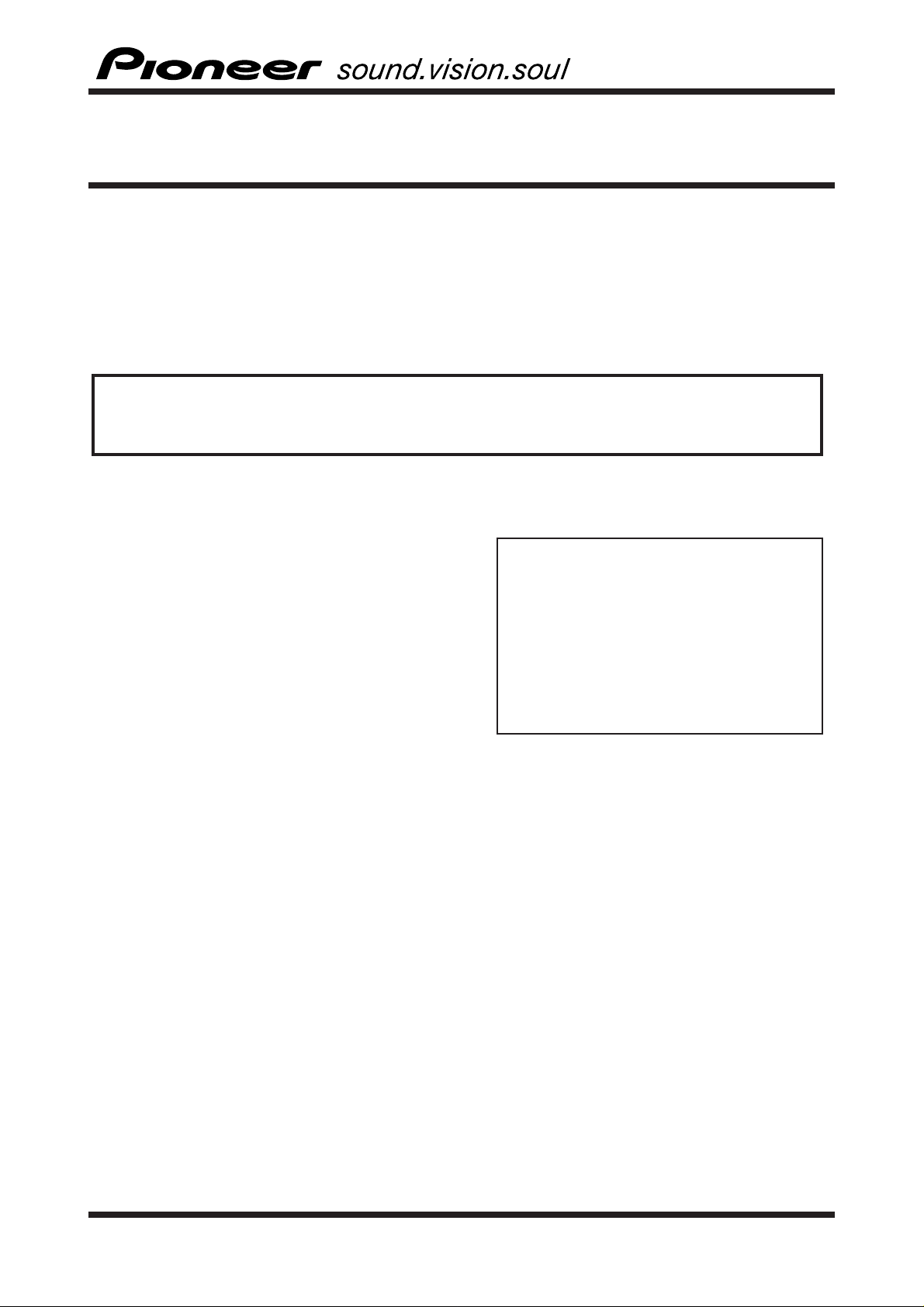
www.pioneerelectronics.com
OPERATING GUIDE
S-LF3-CR
SPEAKER SYSTEM
CONTENTS
This system is comprised of 1 Center and 2 Rear speakers
IMPORTANT NOTICE:
The serial number for this equipment is located on the rear. Please write this serial number on your
warranty and keep it in a secure area for future reference.
BEFORE USE
• Thank you for buying this Pioneer product.
• Please read through this operating guide before
using your speaker system so you will know how
to optimize performance. After you have finished
reading the operating guide, store it in a safe
place for future reference.
• The rated impedance of this speaker system is
8 Ω. It must be connected to an amplifier which
accepts this type of load (minimum and maximum impedances accepted by the amplifier are
generally indicated near the loudspeaker outlets:
for example "4-16 Ω" or "6-16 Ω").
• To guard against damage to this speaker system
due to an electric power overload, take the following precautions:
• Do not supply power to the speaker system in
excess of the maximum permissible input.
• When connecting or disconnecting cables, be
sure the amplifier power is OFF.
• When using a graphic equalizer, do not use
excessive amplifier volume.
• Do not try to force a low-powered amplifier to
produce loud sound (the amplifier’s distortion
will be increased, and you may damage the
tweeter).
• Avoid touching the diaphragms and suspen-
sions of the speaker units as they are fragile.
NOTE:
The speaker units in this speaker system
are magnetically shielded. However, colours
may blur if the speakers are positioned too
close to a television screen. If this happens,
switch off the television and switch it back
on again after 15 to 30 minutes. If the
problem persists, move the speakers away
from the television set.
INSTALLATION PRECAUTIONS
• The S-LF3-CR system is composed of 1 center
speaker and 2 rear speakers.
• For optimum effect, install the rear speakers
above ear level.
• Install the centre speaker above or below the TV
so that the sound of the center channel is localized at the TV screen.
• Do not install these speakers close to an oven or
heating appliance. Avoid exposing them to direct
sunlight. High temperature can distort the structure of the enclosure and adversely affect the
sound.
• These speakers are heavy and fragile, therefore
it is dangerous to install them in an unstable
position.
1
Page 2
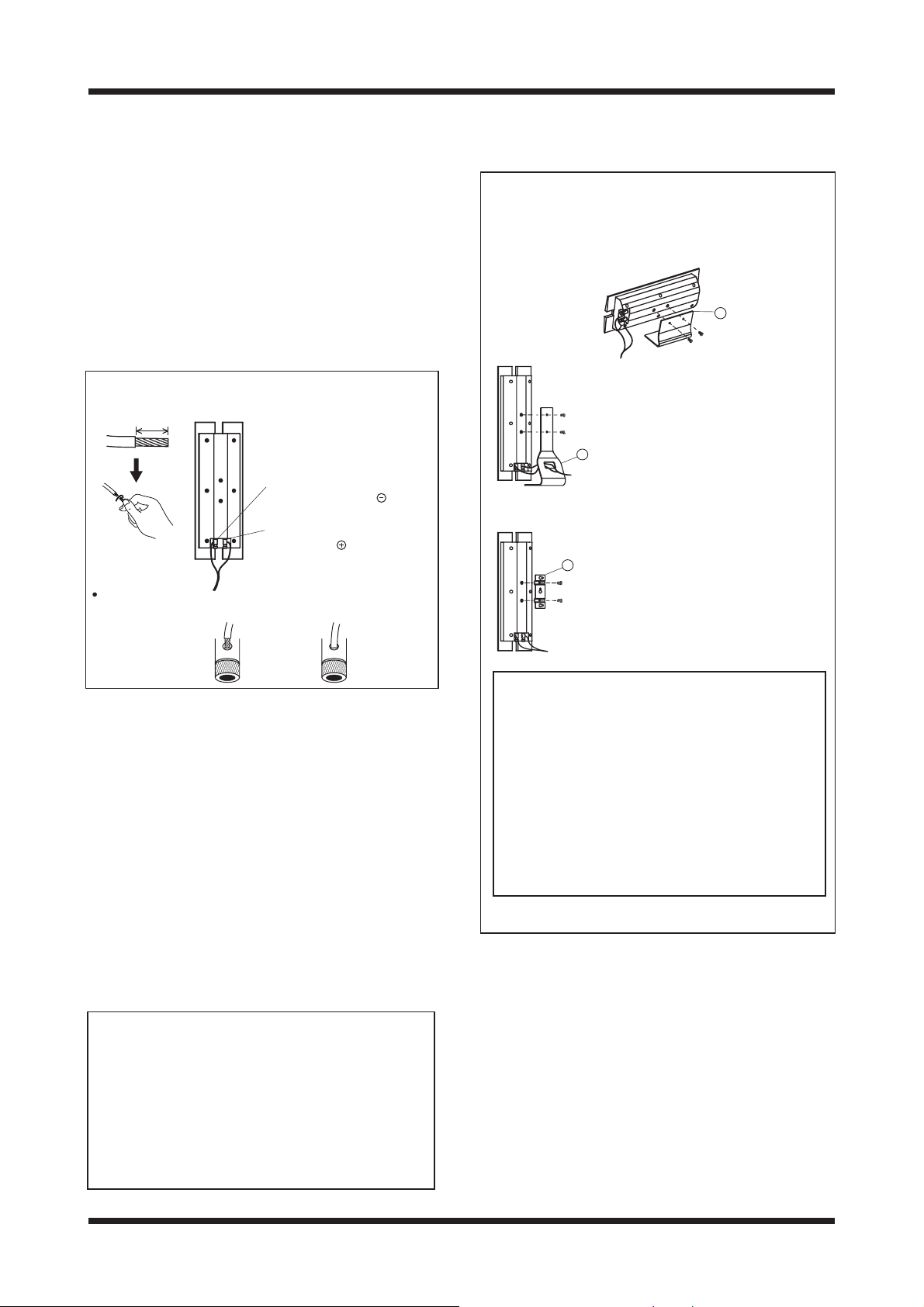
www.pioneerelectronics.com
CONNECTIONS
• Switch off the amplifier power supply (OFF).
• Connect the speaker wires to the input terminals at
the rear of the speaker; connect the common-side
wire to the · terminal and the hot-side wire to the
ª terminal. Bear in mind that the red input terminal has a “ª“ polarity, and the black terminal has
a “·” polarity.
• Connect the wire to the loudspeaker outlet termi-
nals of the amplifier. Connect the hot-side wire to
the ª terminal and the common-side wire to the
· terminal.
2
1
Strip the insulation at the tip of the
wire and twist the strands.
10—12 mm
If you insert the speaker wire too far so that the insulation is touching the
speaker terminal, you may not get any sound.
< right > < wrong >
Turn the thumbscrew anticlockwise, make sure that the
speaker wires are inserted well
into the hole and turn the
thumbscrew clockwise to fasten
into position.
3 Connect the common-side
speaker wire to the terminal.
4 Connect the hot-side speaker
wire to the terminal.
USING THE ACCESSORIES
Confirm that the following accesories are in the
box when you open it:
● Speaker stands + 1 polybag including 6 screws
Center speaker:
This speaker stand 1 will enable you to set the centre
speaker horizontally on a flat surface. The 2 screws that hold
the speaker stand must be fixed into the dedicated insert in
the speaker system.
1
Rear Speaker:
Before screwing the speaker stand 2 to the
back of the cabinet, thread the speaker
wires through the opening in the speaker
stand and then connect them to the input
2
terminal. The 2 screws that hold the
speaker stand must be screwed into the
dedicated inserts in the speaker.
● 3 Mounting panels
This Mounting panel 3 will enable you to set
the speaker system on your interior’s walls.
3
Before screwing the mounting panel, make
sure that wires are properly connected to the
input terminal. The 2 screws that hold the
mounting panel must be fixed into the
dedicated inserts in the speaker system.
REMARKS:
• Check that the wires are securely connected to
the terminals. A loose connection may cause not
just intermittent or distorted sound but short-circuiting and breakdown of the amplifier.
• If there is too much exposed wire outside the
terminal, speaker wires may touch causing the
amplifier to short, damaging the amplifier and
making it unusable.
• If the wires of one of the speakers have been
connected with the wrong polarities, you will find
when listening to a stereo recording that bass
sounds are weakened and the stereo effect normally obtained between the two speakers does
not exist.
CAUTION:
The speakers are equipped with a protection
device to protect the transducers from extreme
conditions. Under these conditions the protection device will activate and stop the speaker
from producing sound. If this happens shut off
the system for 5-10 minutes and allow the protection device to reset.
Caution
In order to prevent the speaker from falling
make sure the wall is sturdy enough to support the weight of the speaker. Do not mount
it on plywood boards or soft-surface walls.
Mount the speaker system on a flat wall, this
will reduce the pressure on the screws, avoiding the risk of become loose, and preventing
the speaker system from falling. If you are
unsure of the quality and strength of the wall,
consults a professional for advice.
● 1 Operating instruction/Warranty
NOTES:
•
Pioneer will not be responsible for any accidents or damages resulting from improper installation.
CABINET MAINTENANCE
• Use a cloth to wipe away dust and dirt.
• If the enclosure is very dirty, wipe with a soft cloth
dipped in a neutral detergent diluted five to six
times with water, then wipe again with the dry
cloth.
• Do not use thinner, benzene, cleaning sprays or
other chemical products on or near the enclosures
as the surfaces could be adversely affected.
2
Page 3

www.pioneerelectronics.com
SPECIFICATIONS
Enclosure: .....................................................................................................bookshelf type, enclosed
System: .............................................................................................................. 2 way, 3 speaker unit
Speaker units: ............Woofers ...........................................................2 x Cone speaker units 87 mm
Tweeter........................................................................... 1 Dome type, 20 mm
Nominal Impedance: ........................................................................................................................8Ω
Frequency range:.......Rear speaker .............................................................................65 - 40000 Hz
Center speaker ..........................................................................60 - 40000 Hz
Sensitivity:....................................................................................................... 89 dB/W at 1m distance
Maximum power:......................................................................................................................... 130 W
Dimensions: ...............Rear speaker ................................................. 140 x 400 x 51 mm (W x H x D)
Center speaker .............................................. 140 x 400 x 59 mm (W x H x D)
Weight:.......................Rear speaker ..........................................................................................1.6 kg
Center speaker ........................................................................................1.7kg
Accessory Parts: ..............................................................................Instruction manual / warranty X 1
Speaker Stand Rear x 2 & Center x 1 (Including 6 screws)
Mounting panel x 3
NOTE:
Specifications and design are subject to change without notice, in the interests of improvements.
Selecting fine audio equipment such as the unit you’ve just
purchased is only the start of your musical enjoyment. Now it’s
time to consider how you can maximize the fun and excitement
your equipment offers. This manufacturer and the Electronic
Industries Association’s Consumer Electronics Group want you
to get the most out of your equipment by playing it at a safe level.
One that lets the sound come through loud and clear without
annoying blaring or distortion-and, most importantly, without
affecting your sensitive hearing.
Sound can be deceiving. Over time your hearing “comfort
level” adapts to higher volumes of sound. So what sounds
“normal” can actually be loud and harmful to your hearing.
Guard against this by setting your equipment at a safe level
BEFORE your hearing adapts.
To establish a safe level:
Start your volume control at a low setting.
•
Slowly increase the sound until you can hear it comfortably
•
andclearly, and without distortion.
Once you have established a comfortable sound level:
Set the dial and leave it there.
•
Taking a minute to do this now will help to prevent hearing
damage or loss in the future. After all, we want you listening for
a lifetime.
We Want You Listening For A Lifetime
Used wisely, your new sound equipment will provide a lifetime
of fun and enjoyment. Since hearing damage from loud noise is
often undetectable until it is too late, this manufacturer and the
Electronic Industries Association’s Consumer Electronics Group
recommend you avoid prolonged exposure to excessive noise.
This list of sound levels is included for your protection.
Decibel
Level Example
30 Quiet library, soft whispers
40 Living room, refrigerator, bedroom away from traffic
50 Light traffic, normal conversation, quiet office
60 Air conditioner at 20 feet, sewing machine
70 Vacuum cleaner, hair dryer, noisy restaurant
80 Average city traffic, garbage disposals, alarm clock
at two feet.
THE FOLLOWING NOISES CAN BE DANGEROUS
UNDER CONSTANT EXPOSURE
90 Subway, motorcycle, truck traffic, lawn mower
100 Garbage truck, chain saw, pneumatic drill
120 Rock band concert in front of speakers, thunderclap
140 Gunshot blast, jet plane
180 Rocket launching pad
Information courtesy of the Deafness Research Foundation.
3
Page 4
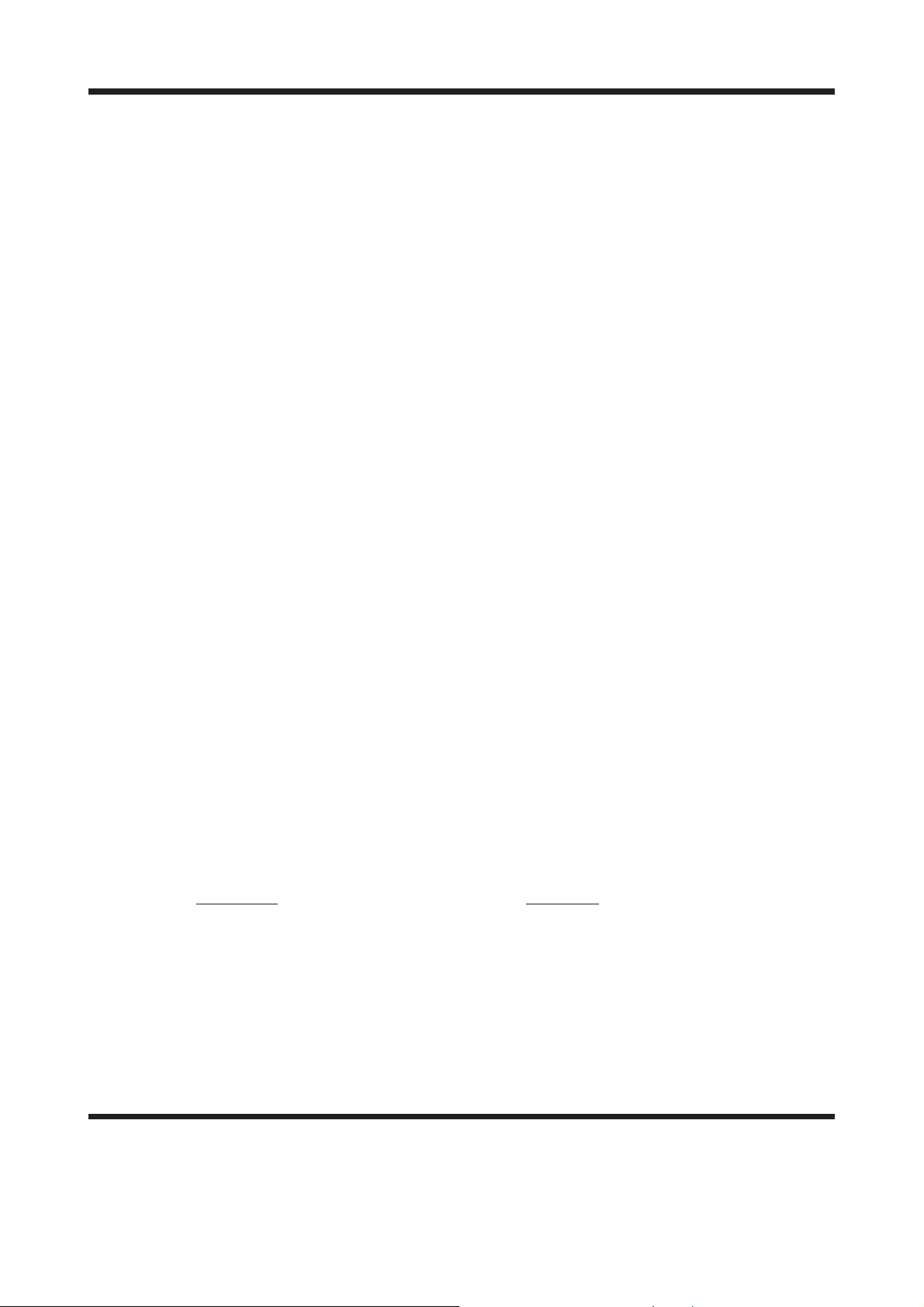
www.pioneerelectronics.com
LIMITED WARRANTY
PIONEER ELECTRONICS (USA) INC. PIONEER ELECTRONICS OF CANADA, INC.
WARRANTY PERIOD
For the period specified below from date of original retail purchase (the warranty period) from an authorized Pioneer dealer, Pioneer
Electronics (USA) Inc. (PUSA), and Pioneer Electronics of Canada, Inc. (POC) warrants that products distributed by PUSA in the
U.S.A., and by POC in Canada that fail to function properly under normal use due to a manufacturing defect when installed and
operated according to the operating instructions enclosed with the unit will be repaired or replaced with a unit of comparable value,
at the option of PUSA or POC, without charge to you for parts or actual repair work. Parts supplied under this warranty may be new
or rebuilt at the option of PUSA or POC.
PRODUCT PARTS LABOR
Loudspeakers / Subwoofers (amplifier section not included)......................................................... 1 YEAR 1 YEAR
Amplifier Section (if applicable).......................................................................................................... 1
This warranty covers the product during the warranty period whether in the possession of the original owner or any subsequent
owner. In the event service is required, the product must be delivered within the warranty period, transportation prepaid, from within
the Country of purchase as explained in this document. You will be responsible for removal and installation of the product.
WHAT'S NOT COVERED
This warranty does not cover any product which is used in any trade or business, or in an industrial or commercial application.
This warranty does not apply to any speaker that has been subjected to power in excess of its published power rating.
This warranty does not cover the cabinet or any appearance item, any damage to the product resulting from alterations or
modifications not authorized in writing by PUSA or POC, accident, misuse or abuse, or damage due to lightning or to power surges.
This warranty does not cover the cost of parts or labor which would be otherwise provided without charge under this warranty
obtained from any source other than a PUSA OR POC Authorized Service Company or other designated location. This warranty
does not cover defects or damage caused by the use of unauthorized parts or labor, or from improper maintenance.
ALTERED, DEFACED OR REMOVED SERIAL NUMBERS VOID THIS WARRANTY.
WARRANTY PERIOD
YEAR 1 YEAR
YOUR RIGHTS
PUSA and POC excludes any obligation on its part for incidental or consequential damages related to the failure of products to
function properly under the conditions set forth above.
IN THE U.S.A. - PUSA LIMITS ITS OBLIGATIONS UNDER ANY IMPLIED WARRANTIES INCLUDING, BUT NOT LIMITED TO, THE
IMPLIED WARRANTIES OF MERCHANTABILITY AND FITNESS FOR A PARTICULAR PURPOSE, TO A PERIOD NOT TO EXCEED
THE WARRANTY PERIOD. NO WARRANTIES SHALL APPLY AFTER THE WARRANTY PERIOD. SOME STATES DO NOT ALLOW
LIMITATIONS ON HOW LONG AN IMPLIED WARRANTY LASTS, AND SOME STATES DO NOT ALLOW THE EXCLUSION OR
LIMITATION OF INCIDENTAL OR CONSEQUENTIAL DAMAGES, SO THE ABOVE LIMITATIONS OR EXCLUSIONS MAY NOT
APPLY TO YOU. THIS WARRANTY GIVES YOU SPECIFIC LEGAL RIGHTS, AND YOU MAY HAVE OTHER RIGHTS WHICH MAY
VARY FROM STATE TO STATE.
IN CANADA - EXCEPT AS EXPRESSLY PROVIDED HEREIN, THERE ARE NO REPRESENTATIONS, WARRANTIES, OBLIGATIONS OR CONDITIONS, IMPLIED, STATUTORY OR OTHERWISE, APPLICABLE TO THIS PRODUCT.
TO OBTAIN SERVICE
PUSA and POC have appointed a number of Authorized Service Companies throughout the U.S.A., and Canada should your
product ever require service. To receive warranty service you will need to present your sales receipt or, if rented, your rental contract
showing place and date of original owner's transaction. Should it become necessary to ship your unit, you will need to package the
product carefully and send it, transportation prepaid by a traceable, pre-insured method, to an Authorized Service Company.
Carefully package the product using adequate padding material to prevent damage in transit. The original container is ideal for this
purpose. Include in the package your name, address, telephone number where you can be reached during business hours, a copy
of your sales receipt and a detailed description of the problem. PUSA or POC, as appropriate, will pay for the cost of returning the
repaired or replacement product to you within the Country of purchase.
For additional information about this limited warranty or to locate the nearest PUSA or POC Authorized Service Company, please
contact:
IN THE U.S.A. IN CANADA
CUSTOMER SERVICE DEPARTMENT CUSTOMER SERVICE DEPARTMENT
PIONEER ELECTRONICS (USA) INC. PIONEER ELECTRONICS OF CANADA, INC.
P.O. BOX 1760 300 ALLSTATE PARKWAY
LONG BEACH, CA 90801 USA MARKHAM, ON L3R OP2
Phone: 1-800-421-1404 Phone: 905-479-4411, 1-877-283-5901
DO NOT RETURN ANY PRODUCT TO THE ABOVE ADDRESSES. THEY ARE NOT SERVICE LOCATIONS.
RECORD THE PLACE AND DATE OF PURCHASE FOR FUTURE REFERENCE
Model No.: _____________________ Serial No.: _______________________
Purchase Date: ___________ Purchased From: ________________________
KEEP THIS INFORMATION AND YOUR SALES RECEIPT IN A SAFE PLACE
PIONEER CORPORATION 4-1, Meguro 1-Chome, Meguro-ku, Tokyo 153-8654. Japan
PIONEER ELECTRONICS (USA) INC. P.O. BOX 1540, Long Beach, California 90801-1540
PIONEER ELECTRONICS OF CANADA, INC. 300 Allstate Parkway Markham, Ontario L3R OP2, Canada
PIONEER ELECTRONIC (EUROPE) N.V. Haven 1087 Keetberglaan 1,9120 Melsele, Belgium, TEL: 03/570.05.11
PIONEER ELECTRONICS AUSTRALIA PTY. LTD. 178-184 Boundary Road, Braeside, Victoria 3195, Australia, TEL: [03] 9586-6300
PIONEER ELECTRONICS DE MEXICO S.A. DE C.V. San Lorenzo Num 1009 3er piso Desp. 302 Col. Del Valle, Mexico D.F. C.P. 03100 TEL: 5-688-52-90
Printed in China <284317-A>
Published by Pioneer Corporation.
Copyright © 2004 Pioneer Corporation.
All rights reserved.
