Page 1

P1oneer
SE-MASTER1
Stereo Headphones
Casque
CTepeo(j>oH~t~"''eCKifle
Auriculares
Stereohorlurar
Cuffia
Stereo-Kopfhorer
Stereo
Auscultadores
stereo
HaywHIIIKifl
estereo
stereo
hoofdtelefoon
estereo
Stereo
IrEpEocpwviKa aKouaTIKa
Stereo
Stereo
Sztere6
Stereo
Sluchawki
ATLI~~~~m::;
Hodetelefoner
Kulakhk
sluchatka
fejhallgat6k
sluchadla
stereo
Operating
Mode
IAHcTpyK~IfiSI
Manual de
Bruksanvisning
lstruzioni
Bedienungsanleitung
Hand Ieiding
Manual de
Instructions
d'emploi
no
instrucciones
per
l'uso
instru~oes
3KcnnyaTa~~~~~~~
Bruksanvisning
0611yiE~
Cah§tlrma Talimatlan
Provoznipokyny
Hasznalati Otmutat6
Navod na
lnstrukcja
!Ult.&~Bf)~
AEnoupyia~
obsluhu
obslugi
Page 2
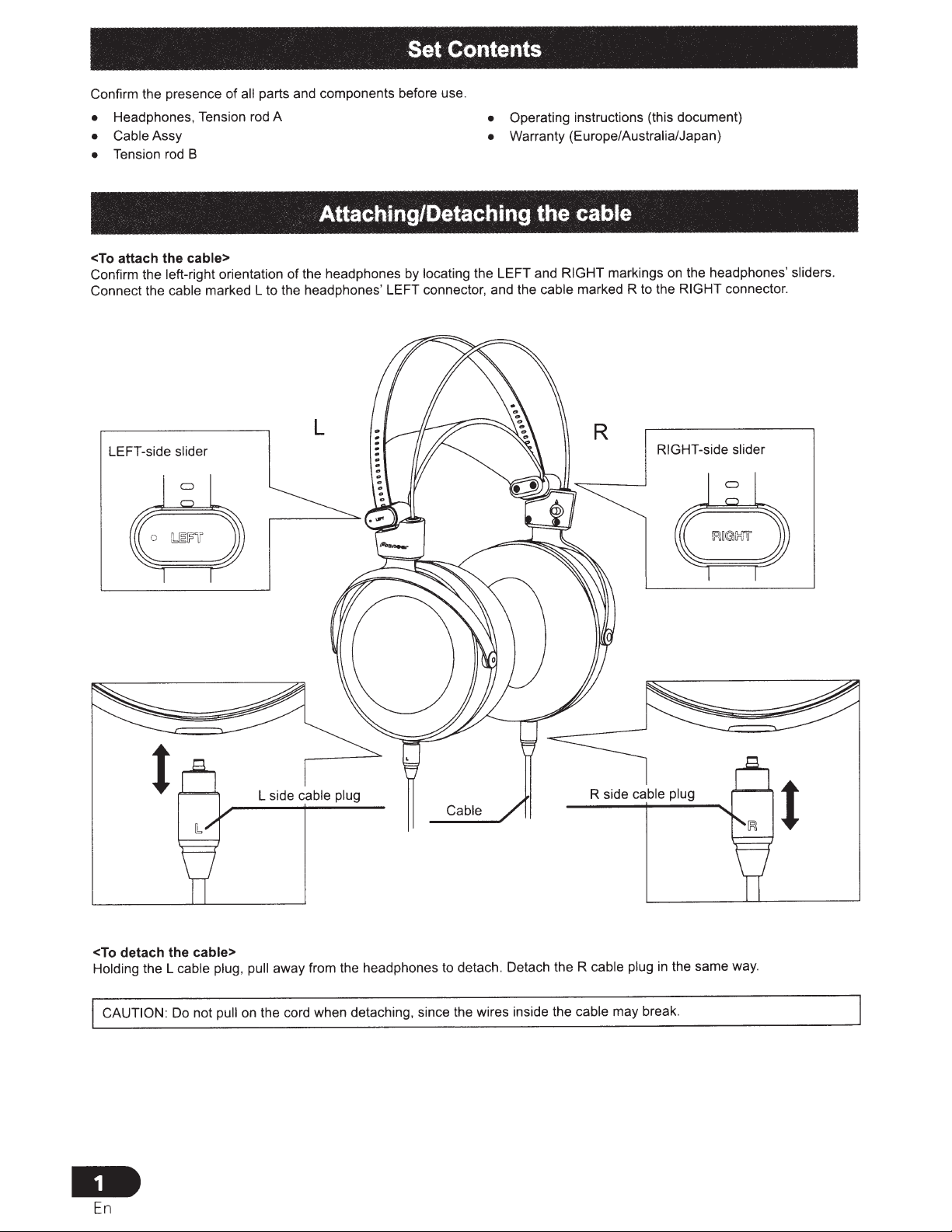
Confirm the presence of
Headphones, Tension rod A
•
CableAssy
•
Tension rod B
•
Set
parts and components before use.
all
Contents
Operating instructions (this document)
•
Warranty (Europe/Australia/Japan)
•
Attaching/Detaching the
<To attach the cable>
Confirm the left-right orientation of the headphones
marked L to the headphones' LEFT connector, and the
Connect the
cable
L
LEFT-side slider
locating the
by
LEFT
cable
and
cable
RIGHT
markings on the headphones' sliders.
marked R to the RIGHT connector.
R
RIGHT-side
slider
<To detach the cable>
Holding the L
CAUTION:
cable plug, pull away from the headphones to detach. Detach the R
Do not
..
En
Cable
the cord when detaching, since the wires inside the
on
pull
cable plug
may break .
cable
the same way.
in
t
Page 3
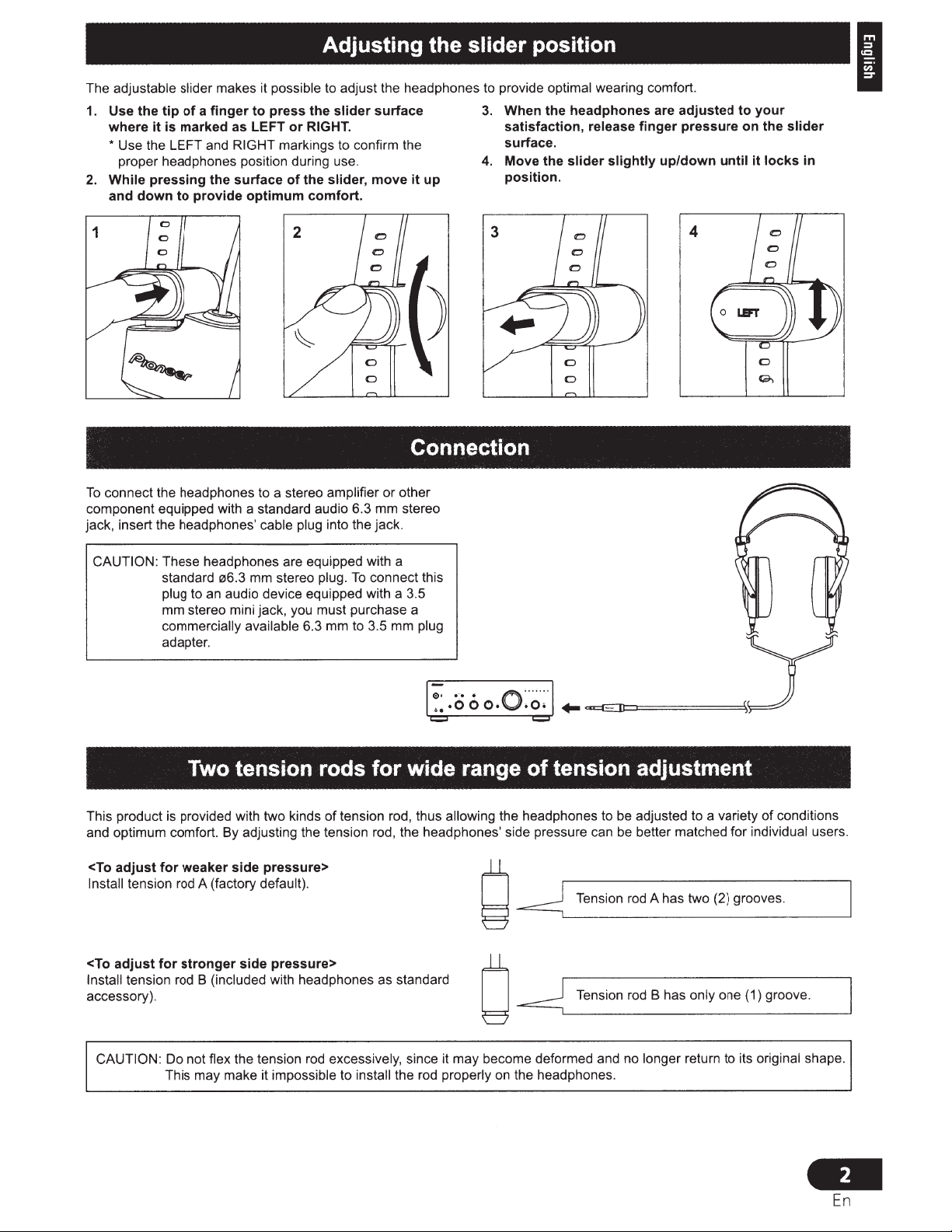
Adjusting the slider
position
adjustable slider
The
Use the tip of a finger to press the
1.
where it
* Use the LEFT and
While
2.
and down to provide optimum comfort.
connect the headphones to a stereo
To
component equipped with a standard audio 6.3
jack, insert the headphones'
is
proper headphones position during use.
pressing the surface of the
makes it possible to adjust the headphones to provide
slider
marked as LEFT or
RIGHT
cable plug into
RIGHT.
markings to confirm the
slider,
amplifier
the
surface
move it up
Connection
other
or
stereo
mm
.
jack
optimal
When the headphones are adjusted to your
3.
satisfaction,
surface.
Move the
4.
position.
wearing comfort.
release
slider slightly up/down
finger pressure
until
4
0
on
the
locks
it
I
slider
in
CAUTION:
This product is provided with two kinds
and optimum comfort. By adjusting the tension rod, the headphones' side pressure can be better matched for individual users.
<To
Install tension rod A (factory
<To adjust for stronger side pressure>
Install tension rod B
accessory).
These headphones are equipped with a
standard
plug to an audio device equipped with a 3.5
mm stereo mini jack, you must purchase a
commercially available
adapter.
06.3 mm stereo
plug.
6.3
Two tension rods for wide range
adjust for weaker side pressure>
default).
(included
with headphones as standard
connect this
To
to 3.5 mm
mm
tension rod, thus
of
plug
allowing
Q
U
tension adjustment
of
the headphones to be adjusted to a variety
~
~
Tension rod A has two (2) grooves.
( 1) groove.
one
only
Tension rod B
has
conditions
of
CAUTION:
the tension rod excessively, since it
flex
Do not
This may make it impossible
to install
the rod
become deformed and no longer
may
properly on the headphones.
return to its
original
shape.
En
Page 4
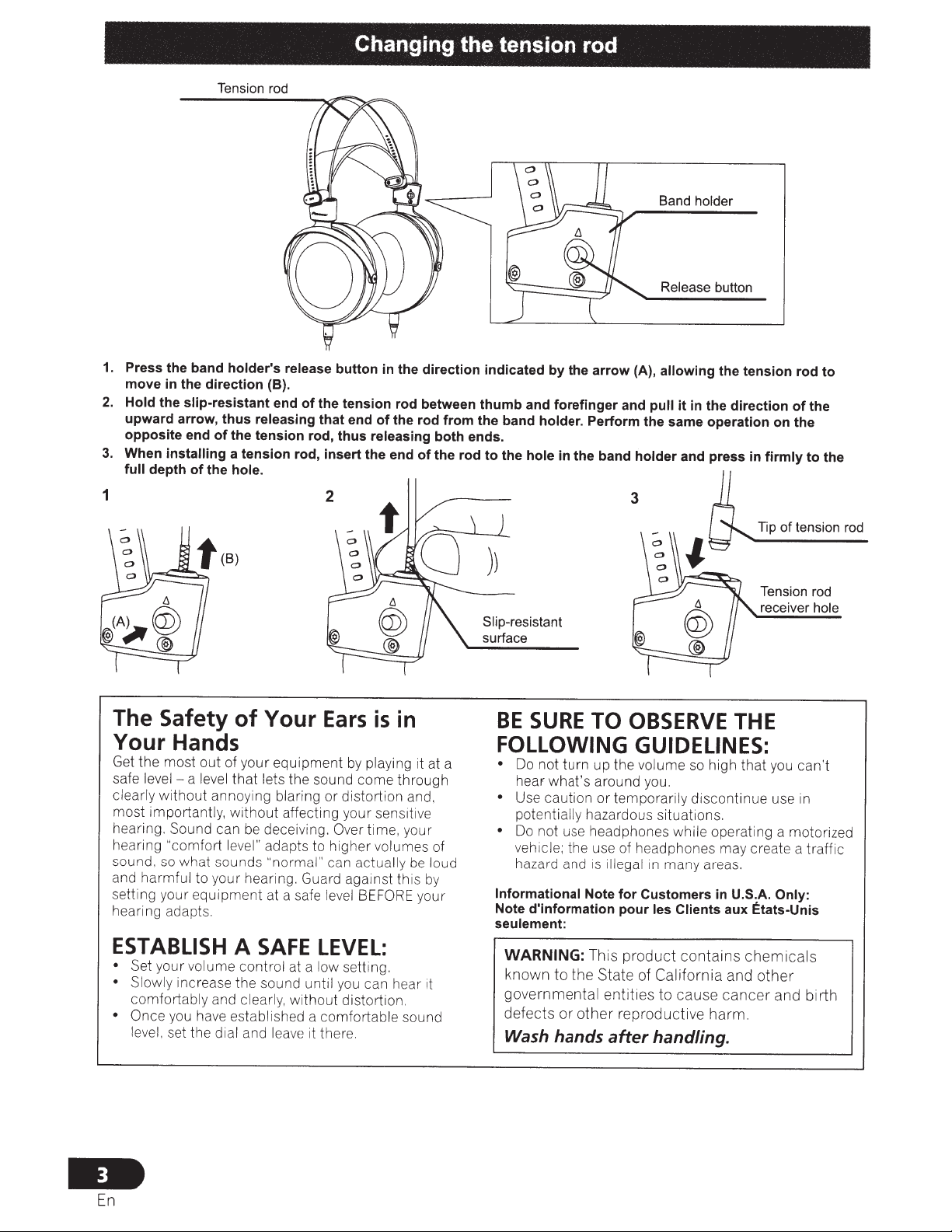
Tension rod
Changing the tension rod
Band holder
1.
Press the band
move in the
2.
Hold the
upward
opposite
3.
When
full
depth
direction
slip-resistant
arrow,
thus
end
of
installing
of
the
1
The
Safety
Your
Get
safe
clearly
most
hearing.
hearing
sound , so
and
setting your
hearing adapts.
Hands
the
most
level -
a
without
importantly,
Sound can
"comfort
what
harmful
equipment
out
of your
level
annoying blaring
sounds
to your hearing. Guard against this
ESTABLISH
• Set
your
vo
lume
• Slowly increase the
comfortably and clearly,
• Once
you have established a comfortable
level, set the
dial
holder's
the
a
hole.
of
that
without
level" adapts to
A
release
(B).
end
of
releasing
tension
tension
rod,
rod,
Your
equipment
lets
the sound
affecting your sensitive
be
deceiving.
"normal"
at a safe
SAFE
control
and
at a
sound
without
leave
until
it there.
button
in
the
tension
that
end
of
thus
releasing
insert
the end
2
Ears is
by
playing
come
or
distortion and,
Over
time, your
higher
can
level BEFORE
volumes of
actually
LEVEL:
low
setting.
you can hear it
distortion.
the
direction
rod between
the rod
both
of
the rod
from
in
it at a
through
be
loud
by
you r
sound
Release
indicated
thumb
the
ends.
to
the
by
the
arrow
(A),
allowing
and
forefinger
band holder. Perform the same operation on
hole
in the band
and pull
holder
button
the
it
in the
direction
and press
tension
in
3
Slip-resistant
surface
BE
SURE
TO
OBSERVE
THE
FOLLOWING GUIDELINES:
•
Do not
turn
up the volume so high
hear
what's
•
Use caution
potentially hazardous situations.
•
Do
not use headphones
vehicle; the use of headphones may create a traffic
hazard and
Informational
Note
d'information
seulement:
WARNING:
known to the State of
around you.
or
temporarily discontinue use in
while
is
illegal in many areas.
Note
for
Customers in U.S.A.
pour
les
Clients aux Etats-Unis
This product contains chemicals
California
governmental entities to cause cancer and birth
defects or other reproductive harm.
Wash hands
after
handling.
that
operating a motorized
and other
rod
of
the
the
firmly
to
Tip
of
tension
Tension rod
receiver
you
Only:
hole
can't
to
the
rod
-
En
Page 5
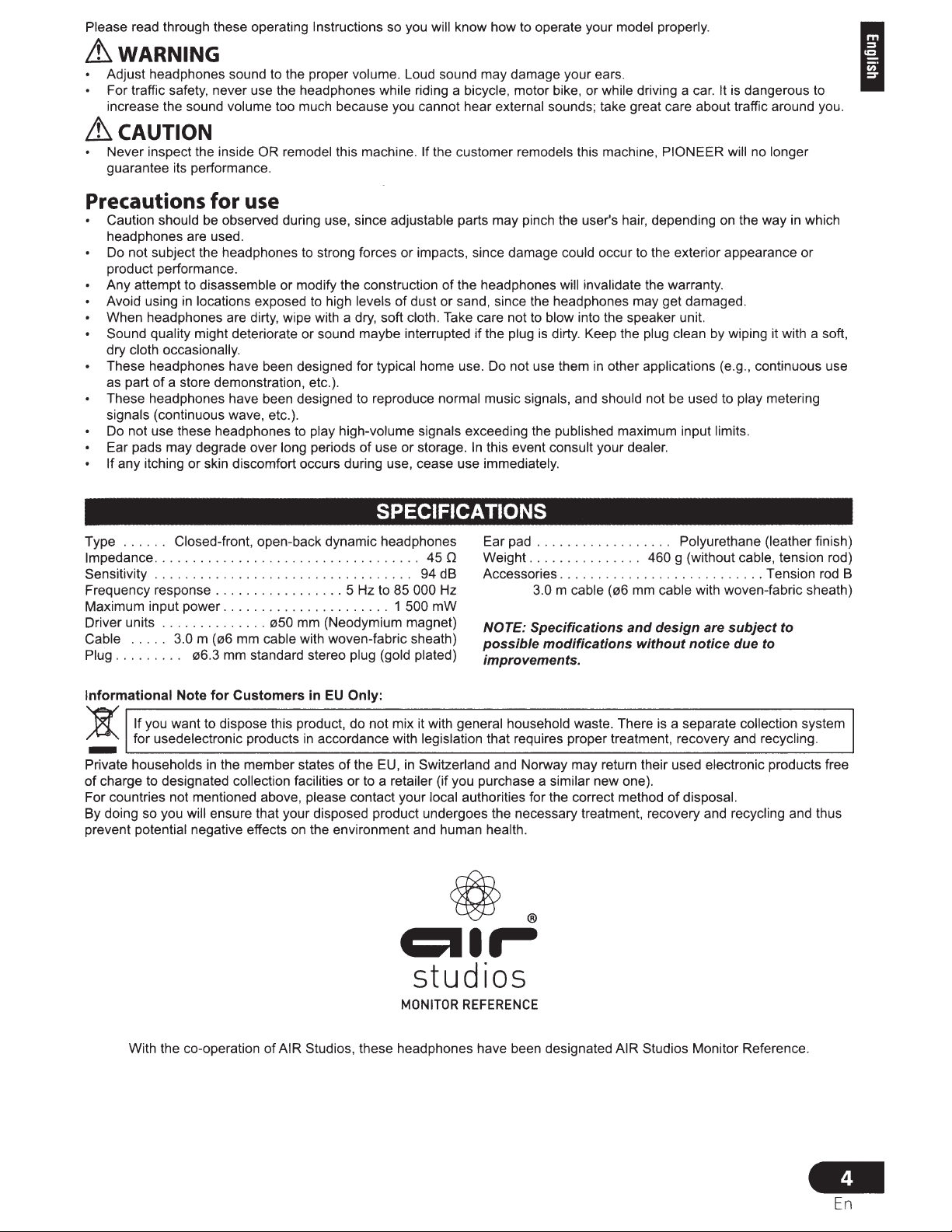
Please read through these operating Instructions so you will know how to operate your model properly.
~WARNING
Adjust headphones sound to the proper volume. Loud sound may damage your ears.
For traffic safety, never use the headphones while riding a bicycle, motor bike, or while driving a
increase the sound volume too much because you cannot hear external sounds; take great care about traffic around you.
car.
It
is
dangerous to
~CAUTION
Never inspect the inside OR remodel this machine. If the customer remodels this machine, PIONEER will no longer
guarantee its performance.
I
Precautions
Caution should
headphones are used.
Do
not subject the headphones
product performance.
Any attempt to disassemble or modify the construction
Avoid using
When headphones are dirty, wipe with a
Sound quality might deteriorate or sound maybe interrupted if the plug
dry cloth occasionally.
These headphones have been designed for typical home use.
as part
of
These headphones have been designed to reproduce normal music signals, and should not
signals (continuous wave, etc.).
Do
not use these headphones to play high-volume signals exceeding the published maximum input limits.
Ear pads may degrade over long periods of use or storage.
If any itching or skin discomfort occurs during use, cease use immediately.
for
use
be
observed during use, since adjustable parts may pinch the user's hair, depending on the way
to
strong forces or impacts, since damage could occur
in
locations exposed
a store demonstration, etc.).
to
high levels of dust or sand, since the headphones may get damaged.
to
of
the headphones will invalidate the warranty.
dry,
soft cloth. Take care not to blow into the speaker unit.
is
dirty. Keep the plug clean
Do
not use them
In
this event consult your dealer.
in
other applications (e.g., continuous use
the exterior appearance or
SPECIFICATIONS
Type . . . . . . Closed-front, open-back dynamic headphones Ear pad
Impedance
Sensitivity . . . . . . . . . . . . . . . . . . . . . . . . . . . . . . . . . . 94 dB
Frequency response
Maximum input power
Driver units
Cable
Plug . . . . . . . . . 06.3
...................................
.................
......................
..............
.....
3.0 m (06
mm
mm
standard stereo plug (gold plated)
45 0
5Hz
to 85 000 Hz 3.0 m cable (06
1 500 mW
050
mm
(Neodymium magnet)
cable with woven-fabric sheath)
Weight . . . . . . . . . . . . . . . 460 g (without cable, tension rod)
Accessories
NOTE:
possible
improvements.
..................
...........................
Specifications
modifications
mm
and
without
in
which
by
wiping
it
with a soft,
be
used to play metering
Polyurethane (leather finish)
Tension
cable with woven-fabric sheath)
design
are
notice
subject
due to
rod
to
B
Informational Note
'1:t If you want
~
Private households
of
For countries not mentioned above, please contact your local authorities for the correct method
By doing so you will ensure that your disposed product undergoes the necessary treatment, recovery and recycling and thus
prevent potential negative effects
for usedelectronic products
-
charge to designated collection facilities or to a retailer (if you purchase a similar new one).
for
Customers in
to
dispose this product, do not mix it with general household waste. There
in
the member states
EU
Only:
in
accordance with legislation that requires proper treatment, recovery and recycling.
of
the EU,
on
the environment and human health.
in
Switzerland and Norway may return their used electronic products free
®
ell
I~
is
a separate collection system
of
disposal.
studios
MONITOR
With the co-operation of AIR Studios, these headphones have been designated AIR Studios Monitor Reference.
REFERENCE
En
Page 6
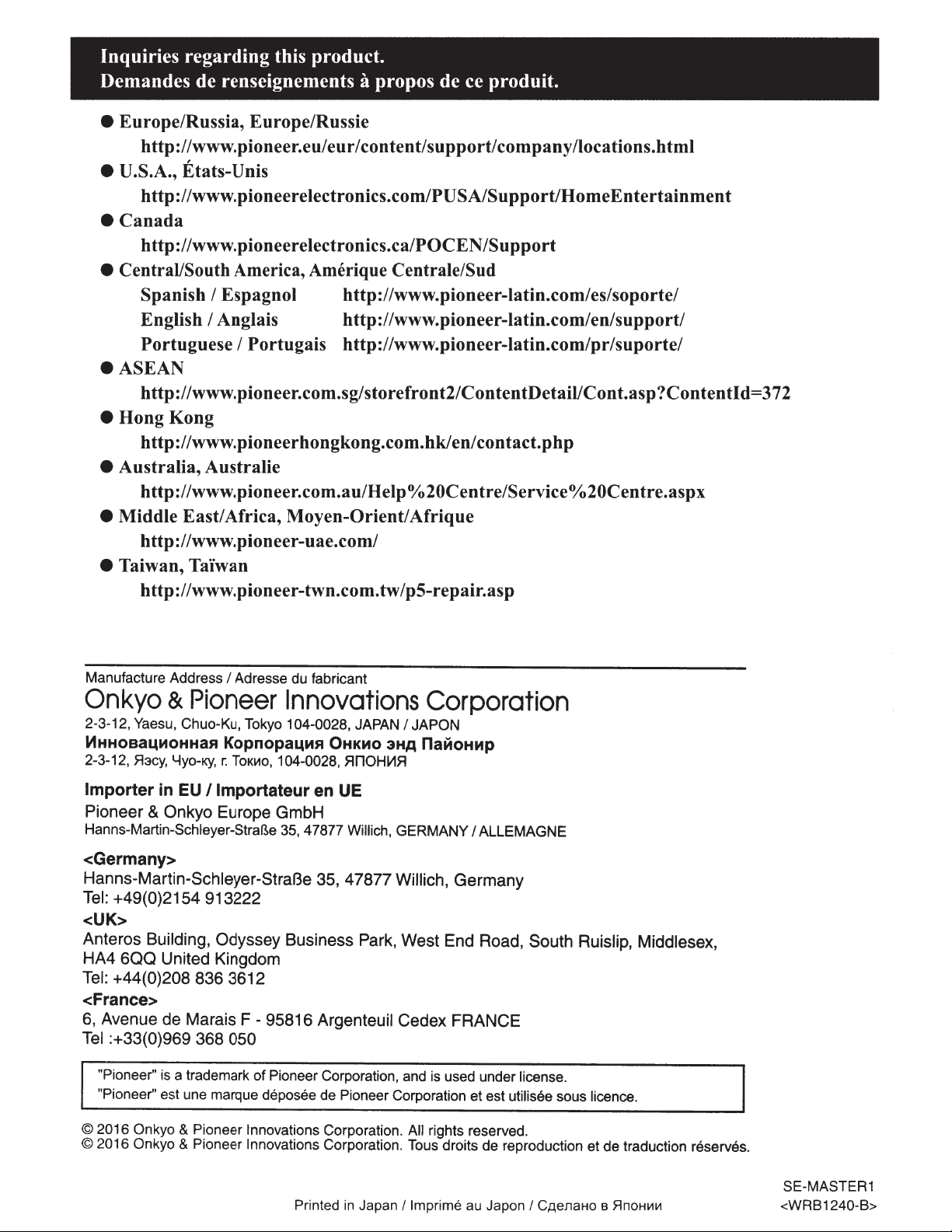
Inquiries
Demandes
e
Europe/Russia, Europe/Russie
regarding
de
renseignements
this
product.
a
propos
de
ce
produit.
http://www.pioneer.eu/eur/content/support/company/locations.html
e
U.S.A., Etats-Unis
http://www.pioneerelectronics.com/PUSA/Support/HomeEntertainment
e
Canada
http://www.pioneerelectronics.ca/POCEN/Support
e
Central/South America, Amerique Centrale/Sud
Spanish
English
Portuguese
I
Espagnol http://www.pioneer-latin.com/es/soporte/
I
Anglais http://www.pioneer-latin.com/en/support/
I
Portugais http://www.pioneer-latin.com/pr/suporte/
eASEAN
http://www.pioneer.com.sg/storefront2/ContentDetail/Cont.asp?Contentld=372
e
Hong Kong
http://www.pioneerhongkong.com.hklen/contact.php
e
Australia, Australie
http://www.pioneer.com.au/Help
e
Middle East/ Africa,
Moyen-Orient/
0
/o20Centre/Service
Afrique
0
/o20Centre.aspx
http://www.pioneer-uae.com/
e
Taiwan, Taiwan
http://www.pioneer-twn.com.tw/p5-repair.asp
Manufacture Address
On
kyo
&
2-3-12, Yaesu, Chuo-Ku, Tokyo 104-0028, JAPAN
IAHHOBa~HOHHa.JI
2-3-12, Hacy,
Importer in
Pioneer
Hanns-Martin-Schleyer-StraBe
&
Onkyo
4yo-t<y,
EU
I
Adresse du fabricant
Pioneer
Kopnopa~H.A
r.
ToK~o.
Innovations Corporation
104-0028, HnOHIIIH
/lmportateur
Europe GmbH
35,47877 Willich,
0HKHO
en
UE
I
JAPON
3HA
na~OHHP
GERMANY
<Germany>
Hanns-Martin-Schleyer-StraBe 35, 47877 Willich,
Tel:
+49(0)2154 913222
<UK>
Anteros
HA4 6QQ United Kingdom
Tel:
Building,
+44(0)208 836
Odyssey Business Park, West End Road,
3612
<France>
6,
Avenue de Marais F - 95816 Argenteuil
Tel
:+33(0)969 368 050
"Pioneer"
"Pioneer" est une marque deposee
is
a trademark of Pioneer Corporation, and is used under license.
de Pioneer Corporation et est
Cedex FRANCE
I
ALLEMAGNE
Germany
utilisee
South Ruislip, Middlesex,
sous
licence.
©
©
2016
2016
On
kyo
Onkyo
&
Pioneer
&
Pioneer
Innovations
Innovations Corporation. Tous droits de reproduction et de traduction reserves.
Corporation.
Printed
in
Japan
All
rights reserved.
I
lmprime
au
Japon
I
CAenaHo s
rlnoH~~
SE-MASTER1
<WRB
1240-B>
Page 7
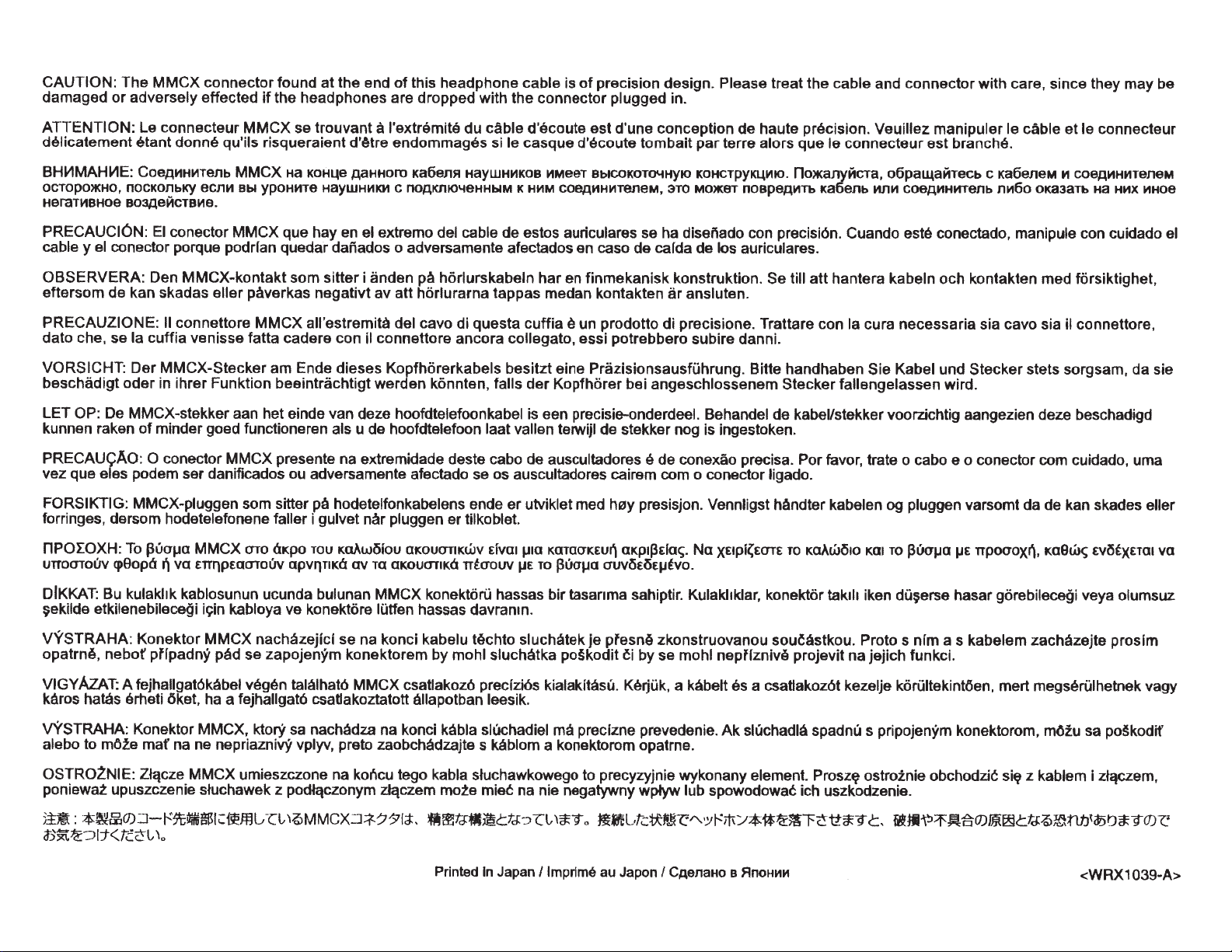
CAUTION:
damaged
The
or
adversely
MMCX
connector
effected
found
if
the
headphones
at
the
end
of
are
this
headphone
dropped
with
cable
the
connector
is
of
precision design.
plugged
in.
Please treat
the
cable
and
connector
with care,
since
they
may
be
ATTENTION:
delicatement
BHI"'MAHI"'E:
OCTOpO>KHO,
HBraTHBHOB
PRECAUCI6N:
cable
y
OBSERVERA:
eftersom
PRECAUZIONE:
data che,
VORSICHT:
beschadigt
LET
OP:
kunnen raken
PRECAU<;AO:
vez que ales
FORSIKTIG:
Le
connecteur
etant
donne
CoeAIIIHIIITenb
OOCKOilbKY
qu'ils
eCillll
MMCX
MMCX
Bbl
ypOHHT8
B03AeHCTBIIIB.
El
el
conector porque
Den
de
kan skadas
II
conector
se
oder
connettore
Ia
cuffia
Dar
MMCX-Stecker
in ihrer Funktion beeintrachtigt
MMCX-kontakt
MMCX
podrlan quedar daiiados o adversamente afectados en caso
eller
p~verkas
MMCX
venisse
fatta
De MMCX-stekker aan het einde van deze hoofdtelefoonkabel is een
of
minder goed functioneren
0
conector
MMCX
podem ser danificados ou adversamente afectado
MMCX-pluggen som sitter
forringes, dersom hodetelefonene
nPOrOXH:
UlTOO'TOUV
To
JlUO'j.IO
<p9opa
MMCX
~
VO
ElTilPEOO'TOUV
O'TO
se
risqueraient
trouvant
Ha
KOH~e
HayWHIIIKH
que hay en
som
sitter
negativt
all'estremita del
cadere
am Ende
d'Atre
A8HHOIU
el
i
anden
con
il
dieses
a
l'extremite
du
endommages
Ka6em:t
C
nOAK1110'-48HHbiM
extrema
p~
av
att
horlurarna
HayWHIIIKOB
del cable
horlurskabeln
cavo di
connettore
ancora
KopfhOrerkabels
werden
konnten, falls
cable
si
le
de
tappas
questa
collegato,
besitzt
d'ecoute
casque
IIIMeeT
K
HIIIM
C08AHHHT8IleM,
estes
auriculares
har
en
medan
cuffia
e
eine
der
KopfhOrer
est
d'ecoute
BbiCOKOTO'-tHYIO
finmekanisk
kontakten
un prodotto di precisione. Trattare con Ia
essi potrebbero subire danni.
Prazisionsausfuhrung.
precisie-onderdeel.
als
u
de
hoofdtelefoon
laat vallen
terwijl de stekker nog is ingestoken.
presente na extremidade deste cabo de auscultadores
se
os auscultadores cairem com o conector ligado.
p~
faller
i gulvet
OKpO
TOU
apVIlTIKO
hodetelfonkabelens ende
n~r
pluggen
KaAWI5iou
av
TO
OKOUO'TIKQ
er tilkoblet.
OKOUO'TIKWV
Eivat
ntcrouv
er
utviklet med
j.IIO
KaTOO'KEUI'!
IJE
TO
JlUO'J.lO
O'UV15ti5E1JEVO.
d'une
conception
tombait
3TO
de
par
KOHCTpy~II'IIO.
MO>KBT
haute precision.
terre
alors
noepeAHTb
que
le
connecteur
no>KanyHCTa,
Ka6enb
Veuillez
manipuler
est
o6pal.l.laHTeCb
11111111
COeAHHHTeilb
branche.
c Ka6eneM
1111160
le
cable
et
le
Ill
COBAII'IHHTeneM
OKa3aTb
Ha
se ha disei'iado con precisi6n. Cuando este conectado, manipule con cuidado
de
calda
de
los auriculares.
konstruktion.
ar
ansluten.
bei
angeschlossenem
e
de conexao precisa.
h~y
presisjon.
aKptJ3Eim;.
Behandel
Vennligst
Na
XEipi<EO'TE
Se
till
att
hantera
Bitte
handhaben
Stecker
de
Mndter
TO
fallengelassen
kabel/stekker voorzichtig aangezien deze beschadigd
Por
favor, trate o cabo
kabelen
KaAwl5to
cura
Sie
Kat
kabeln
Kabel
og
TO
och
necessaria
und
wird.
eo
pluggen
JlUO'J.lO
varsomt
J.IE
kontakten
med
sia cavo sia
Stecker
stets sorgsam, da sie
conector com cuidado, uma
dade
npocroxl'!.
Ka9w~
rorsiktighet,
il
connettore,
kan skades
tvi5EXETOI
connecteur
HIIIX
IIIHOB
el
eller
va
DIKKAT: Bu
~ekilde
VYSTRAHA:
opatrn~.
VIGYAz.AT:
karos hatas erheti Oket,
vYSTRAHA:
alebo to
OSTROtNIE:
poniewaz upuszczenie stuchawek z
5.±~:
t3~t.f-:JI:t<r.:~~..,
kulakhk
etkilenebilecegi ir;in kabloya
nebof
A
mOte
kablosunun ucunda
bulunan
ve konektore
Konektor
pffpadny
MMCX
pad
nachazejicl
se
zapojenym
fejhallgat6kabel vegen talalhat6
ha a fejhallgat6
Konektor MMCX,
maf
na ne
nepriazniv}'
Zr.tcze
MMCX
umieszczone na
ktorY'
csatlakoztatott
sa
nacMdza
vplyv, preto
pocUctczonym
*~~(J):=J-t.:$t~$!C{~fflVCG
':@MMCX:=J::f.?:Y!d:,
'·
MMCX
konekttiri.i
hassas bir tasanma sahiptir. Kulakhklar,
lutfen hassas davramn.
se
na konci kabelu
konektorem
by
mohl
t~chto
sluchatka
MMCX csatlakoz6 precizi6s
allapotban
na konci
kabla sluchadiel rna
zaobchadzajte
koncu
tego kabla sluchawkowego to precyzyjnie wykonany element.
leesik.
s
kablom
ztctczem maze miec
~!!!fJ:tl~ctJ-.J
Printed
In
Japan
sluchatek
je
pfesn~
po~kodit
~~
kialakitasu. Kerjuk,
preclzne prevedenie.
a konektorom opatrne.
na nie negatywny
<:"G
'*9.
JllfCLi.:~fi
/lmprime
au Japon
konektor
zkonstruovanou
by
se
mohl
nepffznive
a
kabelt es a csatlakoz6t
Ak
wplyw lub
I
spowodowac ich uszkodzenie.
...
~C'"'Yt.:itC/*f*t.f~""Fctt*9
CAenaHo
sou~astkou.
sluchadla spadnu s pripojenym konektorom,
a
flooHHH
takth iken
projevit
na
kezelje ktiri.iltekintOen,
Prosz~
du~erse
Proto
s
nim
jejich
ostro:inie
c,
JfJif.l/f~'8-(J)~~c1J.QJlU11J~®IJ*9(J)<:.'
a s
funkci.
obchodzi~
hasar gorebilecegi
kabelem
zachazejte
mert
megseri.ilhetnek
mOzu
si~
z
kablem i
veya
olumsuz
prosim
vagy
sa
po~kodif
ztctezem,
<WRX1
039-A>
Page 8

STEREO HEADPHONES
SE-MASTER1
Page 9

SE-MASTER1
Type
Driver units ø50 mm (neodymium magnet) Plug
Sensitivity 94 dB Weight 16.23 oz. (without cable, tension rod)
Frequency
response
Maximum input
power
Impedance ƺ
Open-air dynamic (Closed-front,
open-back)
5 Hz to 85,000 Hz
1,500 mW
Cable 3.0 m OFC litz wire
ø6.3 mm standard stereo plug (gold
plated)
Package
Dims/Weight
UPC
Accessories
13.47 x 13.5 x 9.05 (L x W x H, Inches)/ 8.69 lbs.
884938279901
Tension rod A: ø1.6 mm
(product sold with rod A in place)
Tension rod B : ø2.0 mm
MADE IN JAPAN
HAND-CRAFTED BY A MASTER
INDUSTRY FIRST
ALUMINUM DIAPHRAGM WITH
CERAMIC COATING
1RWKLQJLVKHOGEDFNLQWKHSURGXFWLRQRIWKHVHÁDJVKLSKHDGSKRQHV(DFK6(0$67(5LV
assembled by a master specialist at the Tohoku Pioneer Plant, Yamagata Prefecture – the
birthplace of many iconic speaker models.
The lightweight, 25μ-THICK aluminum diaphragm is treated with a
ceramic coating to add rigidity, enhance its natural performance,
and deliver excellent sound quality. The result is a high-resolution
sound across all frequencies with minimum noise.
OPTIMUM SOUND QUALITY
ACHIEVED USING COMPUTER AIDED ENGINEERING
SUPERIOR HIGH-RESOLUTION
PLAYBACK
DRIVER UNIT FREQUENCY CHARACTERISTICS
The SE-MASTER1s are capable of reproducing high-resolution
audio of up to 85,000 Hz, more than double the minimum
requirement for high-res headphones (40,000 Hz). So you can
experience every unadulterated detail of your high-res music.
Our specialists used Computer Aided Engineering (CAE) to
select, prototype and test the best materials for the diaphragm
and magnetic circuits, ensuring superb sound characteristics
and clarity.
ENGRAVED
SERIAL NUMBER
Each SE-MASTER1 is engraved with its own
serial number, making it unique to you.
BALANCED XLR CABLE
6ROG6HSDUDWHO\-&$;/50EDODQFHG
XLR cable is available for the SE-MASTER1,
LGHDOIRUXVHZLWKDKHDGSKRQHDPSOLÀHU
to deliver superior sound quality.
OTHER KEY FEATURES
• SNUG FITTING, SOFT EAR PADS FOR EXTRA COMFORT
• LIGHTWEIGHT BUILD AND NATURAL FIT
• SNUG FITTING, SOFT EAR PADS FOR EXTRA COMFORT
• ALUMINUM HOUSING ENSURES TIGHT BASS
• FULL BASKET SYSTEM DELIVERS AN ENERGETIC,
LOW-RESONANCE SOUND
Pioneer, and the corresponding logos are registered trademarks of Pioneer Corporation and are used by Pioneer & Onkyo U.S.A. Corporation under license. AIR STUDIOS and the AIR STUDIOS logo are
UHJLVWHUHGWUDGHPDUNVRI$LU6WXGLRV,QF7KHSURGXFWZLWKWKH+L5HV$XGLRORJRLVFRQIRUPHGWR+L5HV$XGLRVWDQGDUGGHÀQHGE\-DSDQ$XGLR6RFLHW\7KHORJRLVXVHGXQGHUOLFHQVHIURP-DSDQ$XGLR
6RFLHW\3LRQHHU2QN\R86$&RUSRUDWLRQ$OOULJKWVUHVHUYHG1RWH6SHFLÀFDWLRQVDQGGHVLJQVXEMHFWWRFKDQJHZLWKRXWQRWLFH
• FLOATING STRUCTURE FOR LOW DISTORTION AND
CLEAR SOUND SEPARATION
• INTERCHANGEABLE TENSION RODS
• DETACHABLE, ROBUST, TANGLE-FREE CORD
www.PioneerElectronics.com/Home
Page 10

STEREO HEADPHONES
SEMASTER1
Page 11

DELIVERING THE EXHILARATION
OF MUSIC TO THE WORLD.
ONE VISION AT THE HEART OF
OUR HISTORY IN SOUND.
Pioneer’s history in quality audio equipment began
80 years ago, with the vision of ‘delivering the joy of
music to people far and wide’. In 1937, we produced
the A-8, the first dynamic speaker to be produced in
Japan,and we have been committed to high fidelity
sound reproduction ever since. Whether we are making
home speakers, car speakers or headphones, our focus
is always on the pure, faithful reproduction of sound.
We have been developing and producing groundbreaking headphones for more than half a century,
starting with the SE-1 headphones in 1960.
Now we’re writing the next chapter in our long history of
technical supremacy and purity in sound design.
THE FLAGSHIP SEMASTER1
CONTINUES OUR LEGACY.
WELCOME TO THE FUTURE OF
SOUND REPRODUCTION.
1960 1971 1973 1974 1975 1977 1979 1980
SE-1
The Pioneer headphones story
begins. These fully enclosed,
dynamic SE-1s used stereo sound
to deliver a wide sound stage.
The A-8: The first dynamic speaker
to be produced in Japan.
1937
HALF A CENTURY OF GROUNDBREAKING HEADPHONE TECHNOLOGY
SE-100
Audiophiles loved the lightweight
SE-100s, which used electrostatic
technology rather than magnetic
circuits to achieve a superb sound.
SE-205
These consumer-oriented, fully
enclosed headphones remained
a hit for a long time; we released
them as the 205, 255, 305 and
405series.
SE-700
The world’s first high-polymer
elemental headphones. Won Gold
Sim and Top Form prizes at the
prestigious design awards in Italy.
MONITOR 10
The classic Monitor 10s were
designed for monitoring in
broadcast studios – but received
excellent reviews from audio
professionals and audiophiles alike.
SE-11
Popular headphones that used our
proprietary high-grade, variable
chamber and open-air design to
reproduce an extremely natural,
dynamic sound.
SE-1000
Premium headphones with HA1000 amplifiers, the SE-1000s were
acclaimed as the ultimate example
of electrostatic technology’s crystal
clear sound.
MASTER-1G
Variable chamber, open-air
headphones that benefited from
decades of headphone technology
know-how.
Page 12

2015
THE FLAGSHIP SEMASTER1 IS BORN
COMBINING TECHNOLOGICAL LEADERSHIP WITH VISIONARY
INNOVATION.
MADE IN JAPAN
HAND-CRAFTED BY A MASTER
Nothing is held back in the production of these flagship
headphones. Each SE-MASTER1 is assembled by a master
specialist at the Tohoku Pioneer Plant, Yamagata Prefecture
– the birthplace of many iconic speaker models. We pour
our advanced technological know-how into every step of the
journey – from design to production and quality control – so
your headphones deliver excellence without compromise.
Open-air dynamic stereo headphones
SE-MASTER1
Page 13

THE JOY STARTS THE MOMENT YOU TOUCH THE HEADPHONES.
EVERY ELEMENT WAS DESIGNED FOR YOUR LISTENING PLEASURE.
COPPER CAP
POLE PIECE
VOICE COIL
RESISTOR
INPUT TERMINAL BOARD
DAMPER
FRAME
YOKE
ACOUSTIC ABSORBENT
MAGNET
PEEK COMPOUNDING
FILM EDGE
25 ALUMINUM DIAPHRAGM WITH
PCC (PARKER CERAMICS COATING)
FINISHED
THE INDUSTRY’S FIRST
ALUMINIUM DIAPHRAGM
WITH CERAMIC COATING
THE LIGHTWEIGHT, 25THICK
ALUMINIUM DIAPHRAGM IS
TREATED WITH A CERAMIC
COATING TO ADD RIGIDITY,
ENHANCE ITS NATURAL
PERFORMANCE, AND DELIVER
EXCELLENT SOUND QUALITY.
THE RESULT IS A HIGH
RESOLUTION SOUND ACROSS
ALL FREQUENCIES WITH
MINIMUM NOISE.
Rigid diaphragm edges eliminate distortion
The diaphragm’s edges are ribbed and made with a sturdy polyether-ether-ketone (PEEK) film to deliver a smooth sound and
reduce distortion.
OPTIMUM SOUND QUALITY ACHIEVED
USING COMPUTER AIDED ENGINEERING
Our specialists used Computer Aided
Engineering (CAE) to select, prototype and
test the best materials for the diaphragm
and magnetic circuits, ensuring superb
sound characteristics and clarity.
SUPERIOR HIGH-RESOLUTION PLAYBACK
The SE-MASTER1s are capable of reproducing
high-resolution audio of up to 85,000 Hz, more
than double the minimum requirement for
high-res headphones (40,000 Hz). So you can
experience every unadulterated detail of your
high-res music.
LOW RESONANCE BUILD
2.65 kHz edge resonance 15 kHz dome resonance 30 kHz dome partition
DRIVER UNIT FREQUENCY CHARACTERISTICS
resonance
Page 14

SNUG FITTING, SOFT EAR PADS FOR
EXTRA COMFORT
Proprietary three dimensional ear pads adapt to
fit your contours thanks to a proprietary design
using two thicknesses of memory foam –thin
at the front and thick at the back. The ear cups
are covered with a soft leather-type material for
extra comfort.
LIGHTWEIGHT BUILD AND NATURAL FIT
The headband and hanger parts use a super
duralumin alloy to achieve a light, natural fit that
lets you forget everything but the music you’re
immersed in.
ALUMINIUM HOUSING ENSURES TIGHT BASS
AND CLEAR MID AND HIGH FREQUENCIES
3.5mm-thick aluminium alloy housings
minimises resonance from the driver units
to produce an accurate sound with a clearly
defined, tight bass and high-res mids and highs.
TAKE THE SOUND OF YOUR HEADPHONES TO ANOTHER LEVEL
WITH THE HIGH RESOLUTION HEADPHONE AMPLIFIER U05
The U-05 headphone amplifier features a
high-grade D/A converter to reproduce high
resolution digital sound sources. Combine
with the SE-MASTER1 headphones for an
audio experience that is out of this world.
FLOATING STRUCTURE FOR LOW
DISTORTION AND CLEAR SOUND
SEPARATION
Rubber is inserted in the links
between the base, housing and
hanger parts to prevent vibrations
and interference. Inherited from
our speaker ranges, this floating
structure also improves separation
between left and right to deliver an
enhanced sound stage.
INTERCHANGEABLE TENSION
RODS TO ELIMINATE WEARER
FATIGUE
The SE-MASTER1s feature the
industry’s first detachable lateral
pressure rods, enabling you to
choose your preferred headband
tension. Simply change the tension
rod to achieve either more, or less
lateral pressure and enjoy superb
sound isolation and comfortable
wear over long periods.
CUSHION FOR ADDED STABILITY
The wide, suede-feel head cushion can be
adjusted to 14 different positions, giving you
excellent comfort and stability at home.
Rubber
parts
DETACHABLE, ROBUST,
TANGLE-FREE CORD
The robust cord uses a detachable
MMCX type connector so you can
replace the cord as needed. The
cord is cloth-wrapped between the
plug and the branch, and coated
with lead-free PVC from the branch
to the ear cup – to reduce touch
noise, increase strength, and
eliminate tangles.
FULL BASKET SYSTEM DELIVERS AN
ENERGETIC, LOW-RESONANCE SOUND
Originally developed for car speakers, the
full basket system reduces resonance while
delivering an energetic sound. The speaker unit
is firmly secured using aluminium and the base
is finished with ASA resin, which adds excellent
weather resistance.
Type Open-air dynamic (Closed-front, open-back) Cable 3.0 m OFC litz wire
Driver units ø50 mm (neodymium magnet) Plug ø6.3 mm standard stereo plug (gold plated)
Sensitivity 94 dB Weight 460g (without cable, tension rod)
Frequency response 5 Hz to 85 000 Hz
Maximum input power 1 500 mW
Impedance þ
ENGRAVED SERIAL NUMBER
Each SE-MASTER1 is engraved with its own serial number,
making it unique to you.
BALANCED XLR CABLE (SOLD SEPARATELY)
A balanced XLR cable is available for the SE-MASTER1, ideal
for use with a headphone amplifier to deliver superior sound
quality. Features a NEUTRIK-manufactured XLR connector on the
headphone end, and both connectors are gold plated to reduce
contact loss.
Tension rod A: ø1.6 mm
Accessories
(product sold with rod A in place)
Tension rod B : ø2.0 mm
Balanced XLR cable for SE-MASTER1
JCA-XLR30M (3m)
EXPERIENCE THE JOY OF THE SEMASTER1 AT WWW.PIONEERELECTRONICS.COM/HOME
Page 15

SE-MASTER1
Approved AIR Studios Monitor Reference Headphones
AIR Studios in London is world-famous for it’s matchless music
production facilities and is the recording studio of choice for many
iconic artists. The SE-MASTER1s are the first headphones ever
to be named AIR Studios Monitor Reference Headphones, a rare
honour that we wear with pride.
PUTTING THE SE-MASTER1
TO THE TEST WITH AIR
STUDIOS
AIR Studio’s technical director Tim Vine-Lott
was integral in the tuning of the SE-MASTER1s.
Tim’s discerning ears helped us to compare
the headphones to premium reference speaker
systems and identify the adjustments needed
to ensure the headphones delivered the same
sound quality. This process of fine-tuning was
repeated until the headphones met AIR Studios’
high standards, delivering faithful reproduction
of all sound sources – from the down to the
most subtle highs to the deepest bass.
AIR Studios was established in 1969 by world famous producer Sir George Martin.
Since then it has earned a reputation as the world’s finest recording studio, earning
the trust of many world famous artists.
TIM VINELOTT
AIR Studios Technical Director
I’ve tuned many audio products in the past, but tuning
the SE-MASTER1s was an interesting and challenging
experience, completely different to working with
amplifiers and speakers. Headphones have none of
the adjustable electric circuits you’d find in amplifiers
or speaker systems, and the smallest change could
have unexpected effects on sound quality –e.g. if we
slightly altered the size of the hole controlling the
backpressure of the driver units. But, working with
Pioneer’s engineers, we were able to achieve the
best sound quality. I really hope everyone will
enjoy the wonderful sound of the SE-MASTER1.
As technical director at AIR Studios,
TimVine-Lott has been involved in producing
countless albums for artists and soundtracks
for films. Responsible for granting AIR
Studio Certification to audio visual products
that pass strict standards, he works
with Pioneer in tuning our amplifiers,
speakers and now headphones.
Page 16

PIONEER HOME ENTERTAINMENT U.S.A.
1925 E. Dominguez Street
Long Beach, California 90810
www.PioneerElectronics.com/Home
www.PioneerElectronics.com/Home
Pioneer, and the corresponding logos are registered trademarks of Pioneer Corporation and are used by Pioneer & Onkyo U.S.A. Corporation under license. AIR STUDIOS and the AIR
678',26ORJRDUHUHJLVWHUHGWUDGHPDUNVRI$LU6WXGLRV,QF7KHSURGXFWZLWKWKH+L5HV$XGLRORJRLVFRQIRUPHGWR+L5HV$XGLRVWDQGDUGGHÀQHGE\-DSDQ$XGLR6RFLHW\7KHORJRLV
XVHGXQGHUOLFHQVHIURP-DSDQ$XGLR6RFLHW\3LRQHHU2QN\R86$&RUSRUDWLRQ$OOULJKWVUHVHUYHG1RWH6SHFLÀFDWLRQVDQGGHVLJQVXEMHFWWRFKDQJHZLWKRXWQRWLFH
Page 17

SE-MASTER1
00987
Informational
d'information
Note
Note
for
Customers
pour
les
Clients
I
in
Japan
Only:
Japonais
seulement:
t~i61~!,
I
-±:...'
O_)
c11fiff
T
E3
( )
*~let,
3t=c~d=J*i*9
d=J~_t
~G/c.~&lct,
~_t!j'O)~.,&Jtft§*lc.lctJ51J~lfO)j
?
-+J"-
*W<tc~Lio
<D~t~lz=<=::~2Al
1~~IEn~~~~O)-+J"-~·::z55i11~LJ;yO)
1~0)~~,r2~~55iJJO)tc.fhl~~c~~g~
~IJffl~tt""CJW<~&b'L:'~L
277¥'<(/c~L
)
~1':if'=:P'*it~~±
T
212-0031
t$~J
d=JFo~[3-tt)te:
*~~c~~g-cAA*-411~I~~1~
11'0)
~·
::z ::z
~=t:JO)c9
E3
D'S
h:~c~m
/.$:~~<=·~m0)3~,
T-
:Y
::3
--y
)tc.tcl
o
Fa~
r::p~~b'~
d=3
\-{~
=
1
~
11~
I~~
c1it
)tc.1~~IE~Id:,
'*90)c,
lo
II~J
llfcJffi~!ZJffJj\~
tJ::Z$7~-ij"Jt\-1----E'Y$7-
Iil
0120-944-222
71)-::l-/1.1
1m:
1
~
Page 18

1m~i~JI~R~
<
E&t&a~BJ3w,
1 .
~c~~
>
*1*~ti1i-::7A:J
Gic~-8-lt=l3:,
yij-C:'::Z::ZT-:Y
It=~~
Fa~~
fm
alE
1*
2.
C:*w~
~65
\-1~=?i1-I:=:'::Z::ZT-Y
13:1
2$~15,
3.
k51t=11~l~tJ'21~~~c~tJ.G
a~~D~2~0)5X.,
1*aiE~~Fa~~ct>;xO)~-§Jit=13:~*411~I'It=tJ.O
4.
1~JfLtOJ~O
( l )
<D~J:I11~0J~f1~pJTO)~~!JJ,
2)
C
(3)*W,
~~J±~I;:J::.Q~~<DJ::0:t~1~
-fiR~Mffll-~)7}
4)
C
::ZT
rtic~-§!O)W~<DJ::U:t~1~
5~f=ta5
5)
(
*wO):t~IJ\tJ'tcJ:l
6)
c
<D~l
7)
(
*wO)<D~l
s)
c
X.ic~&
rj)(~0)®]~1J'*~a51~)7}0)1fut±~a51t=®Q~-§]
9)
(
c:·~~*a5~c*1*aiE~It=ac.AG
~~,
LJ~~ig~ffl~B5~~*<)
~J:Ij'O)iF~
2ffl~2:t~IJ\O)
*ici~~316:11~I'~~@I;:J::.Q~~c!=JJ::0:t~~
**'
(§-§B:=l'L,
~J:Ij'O)iFfj
ic1~ffl~
lJ~0)5i~lt=
<D~J:Ij'0)~,&7Ck5*ici3:J
Y1J'AA*411~f.~l
3
<D
I'~
*411~
1m
G c
X.,
5
:Yit=21~~~(ic~l
3
~~-§Jit=l3:,
11~I,~1i-EY$7-A..2*§a~<iC.~l
~l'~I;:J::~W~<DJ::lJ:t~1~
~mTOJ®OJ~W~~,
1~1JX.I~',
C
~~&
EJ,
~~fflOJ:&B~Fa~1~ffl,
ffiBffiSA..O)ig~W)
·
Y?''i-
i?IJ
~51:9,
=t-
~..&7Ck51J'Di&'8c~tJ.G
<n~~*~'
a,
G
=
~
\-1
G*9
~ic
It=
11
~
<D~J:I1'0)~.&7Ck5*ic
-c®~<n~J:I10J~.&Jt
751J~Jf11-t::'::z~o
~.&7ek5~~w~i~
o
-8-1
~
Q
tJ.
o
*9
~~,
::Z~)
~~&
~~,
<tJ-
*~
1~ffl
z=
I
0)~~
13:,
t=
~o
· 2*§
~o
~
~
J
icb'
5.
6.
*
*
*~13:El*~~lt=d=Jl
This warranty is
*wla:~~frl
c<iC.cl~o
~G
alE~
0)1*
L.
1m*411~~~d=3*15R9
J::-:Jc1*aiE~~~rrG
)7}0)$~~
*ttfvo
cld:®
0)~-§!13:,
ffi~~D~2~0)5X.,
ld:<DJfr<
1*aiE¥tf3Fa~~¥~1~0)11~I,,
L"a¥
0
OJ11~I!~1i-EY~-It=<DFo~l
lctE&t&~BJ3w~c~
G <
~ic
*wIt=
3:,
I
t=~9
I
d=J~J:!j'0)~,&7Ck5*icld:751J~Jfij-i:::'::Z~D
~-cOJOi~~1Jc9
valid only
in
G *ttfvOJcfv]5*2
~~Fa~,
tc
G
BJ3/J\
~t>OJc9
-cG~~~
<D~~-*OJ5~~_tO)~i~IJ~ffiiJ~N
Q
1*aiE~~Fa~~~1rtOJ11~I,Wiz=~l
tJ::Z~~-ij~-~-EY$7-*k
tffi11~ffl'l'i~§$660)1*~~~Fa~lz=~G
o
tccllo
<
o
Japan.
51t=*Wit=1*
GtJ.G
Gicb'
C1*§IE~ff~)
~J::
0)
*=14
-c
J
It=
C:
t>
L.0)1*aiEwlt=
,&0-trtl-j_
9
~c
~-§Jbtt<
iC.cl
MRY1006-E
c
~
G
6=3
i:JO)
~
2:f:BJ3
· 2
~o
~
Page 19

Informational
Note
d'information
Note
for
Customers in Europe Only:
pour
clients en Europe
seulement
WARRANTY
CERTIFICADO DE
CERTIFICATE I GARANTIEKARTE I GARANTIECERTIFICAAT I CERTIFICATO Dl GARANZIA I CERTIFICAT DE GARANTIE I
GARANTIA
I rAPAHTV1VIHbiVI
CEPTV1<1>V1KAT
I CERTIFICADO DE GARANTIA I GARANTI-CERTIFICAT I GARANTIBEVIS I
GARANTIBEVIS I TAKUUTODISTUS I GARANTIJOS LIUDIJIMAS I GARANTIJAS SERTIFIKATS I
GWARANCJI/
Model/
Modell/
Serial number
I Numero de serie I
serie
Serienummer I Serienummer I Sarjanumero I Serijos numeris I Serijas numurs I
Apt8~6~
Date
of
Fecha de compra I Aara
Salgsdato I Ostoppaiva I Pirkimo data I Pirkuma datums I
sprzedazy
Purchaser's name and address I Name und Anschrift des Kaufers I Naam en adres
van de koper
Nombre y Direcci6n del comprador I
do comprador
navn
og
un adrese
Ostja nimi ja aadress I Sattn alantn adt
Signature I Unterschrift I Handtekening I Firma I Signature I Firma I
Assinatura I Signatur I Underskrift I Signatur I Allekirjoitus I Parasas I Paraksts I
Ynoypacp~
Dealer (stamp)
Cachet du revendeur I Distribuidor (sella) I
Aterfiirsaljare I Forhandler (stempel) I Forhandler (stempel) I Myyjaliike (Ieima) I
Prekybos atstovas (antspaudas) I lzplatnajs
Sprzedawca
GARANTIISERT I GARANT!
Typ
I Modei/Modello I Type I Modele I MoAenb I Modele I
Malli I Modelka I Modelis I MovrtAo I
I Seriennummer I Serienummer I Numero di matricola I Numero de
crttpa~
I Numer seryjny I Seerianumber I Seri numarasl/
purchase I Kaufdatum I Aankoopdatum I Data d' acquisto I Date d' achat I
Cepl1i1Hbti1
npoAa)l(~
HOMep
I Data de compra I lnkiipsdatum I Kiipsdato I
I Ostukuupaev I Sattn altndtgt tarih I Aara
I Nome ed indirizzo dell' acquirente I Nom et adresse de l'acheteur I
I Kiiparens namn och adress I Kiibers navn
adresse I Ostajan osoite I Pirkejo vardas, pavarde ir adresas I Pirceja vards
I OvoiJa
I Podpis I Allkiri
Kat
6ttu8uvcrT'J
ifmza
I
Hiindlerstempel/
(piecz~c)
I
MOOja
i-1MR ~ aApec noeynarenR I Nome e endere.;o
ayopacrn)/
ve
I niAmtc
Verdeler (stempel) I Rivenditore (timbre) I
(pitsat) I Sattctntn
BELGES!/
Model/
Mudel/ Model/
rAPAHTIVIHV1VI
Modell/
MoAenb
I Numero de serie I Serie nummer I
Cepii1H~i1
lmi~/Nazwisko
adresi /IM'R
A~-tnep
(zTmogs)
mOhOrO
H11£POIJ~Via
npoAa~
ra
aApeca
(ne4aTb) I Agente (carimbo) I
I
Mtranw!l~rt'l~
I
A~-tnep
ayopa~
og
adresse I Kundens
i adres nabywcy I
not<ynt.\R
noAn~cb
(crcppayi6a)
(ne4aTKa)
Model/
HOMep
I Data
CEPTV1<1>1KAT
I
I
niHOnOIHTIKO
ErrYHI:HI:
I CERTYFIKAT
English
The
Pioneer Consumer Warranty is valid
listed countries
from
neer Distributor establi
purchase
be free
subject
You
tions
product,
website or
IMPORTANT:
the
original invoice or receipt
show them
centre whenever a warranty repair
Fran~ais
La
garantie Pioneer n'est applicable que dans les
pays
tixee pour une
ter de
centre tous vices
par les importateurs autorises Pioneer etablis
dans l'
Certificat
Initial, sous reserve
suivantes.
Pour obtenir
renseignez-vous
telechargez-la depuis votre site
local
clientele.
IMPORTANT:
soigneusement ce certificat
I'
original
de
caisse. Ces documents vous seront reclames
pa
r votre revendeur
agree
au
titre
Svenska
Pioneers konsumentgaranti
sam
certificatet under
leverans.
i det land dar
ning i del hiir garanti-certificatet) ursprungligen
koptes garanterar all produkten inte
med
villkor
Du
kan
frAn
genom all ladda ner
webbplats eller genom
port.
VIKTIGT: Forvara det hiir garantibeviset tillsammans
saker plats
en
auk1oriserad
garantireparation skall utf6ras.
for
the
may
from
enumeres dans
Ia
un
ou
tors
anges i fOrteckningen i det h8r garanti-
nflgot material- eller tillverkningsfel enligt de
sam
~terf6rsiiljaren
med
a period of minimum one year
date of first
delivery.
The
shed
of
this product warrants this product to
of
defects in materials and workmanship,
to
the
warranty conditions.
obtain a copy of
the
dealer where you purchased your
by
downloading it from your local Pioneer
by
contacting
Keep
to
the retailer
pt3riode
date
de
des pays d'origine (enumere dans
de
Garantie) oil s'est effectue l'achat
une
contactez notre service d'assistance a
Nous
de
votre facture d'achat au votre ticket
d'une eventuelle reparation demandee
de
Ia
garantie.
Den
auktoriserade Pioneer-distributOren
den
anges nedan.
erMIIa ell exemplar av garantivillkoren
originaffakturan eller kvillot
och
visa
ser.~iceverkstad
in the country of first
the
our
customer helpdesk.
this certificate together
in
or
authorized service
ce
certifteat.
minlmale d'un
livraison.
Ce
de
fabrication
du
respect
copie des conditions
au
pres
du
revendeur
vous
conseillons de conserver
de
ou
par votre centre technique
g311er
en
tid
av
minst ell
hiir produkten (enligt forteck-
diir produkten koptes eller
dem
Mn
all
kontakta
dem
for
aterforsat)aren eller
in
all
Authorised Pio-
warranty condi-
with
a safe place and
Is
necessary.
Sa
duree est
an
a comp-
produit est garanti
au
d'assemblage
ce
des
cond~lons
de
garantie,
du
produit,
Web
Pioneer
garantie avec
i alia
13nder
(t)
fir frfln
ar
behaftad
din
lokala Pioneer
v~r
kundsup-
p~
en
nSr
du
viii att
Deutsch
Die
Verbrauchergarantie
in
dieser Bescheinigung aufgefuhrten Landern fur
einen Zeitraum
ab
dem
Datum der ersten Auslieferung.
Pioneer autorisierte Vertriebsfirma (der Vertreiber)
die
in
dem
Land
tes ansassig ist (die jeweiligen Anschriften sind
in diesem Zertifikat aufgelistet), garantiert, dass
dieses Gerat frei ist
tungsfehlern und dabei folgenden Bedingungen
unte~iegt.
Eine Kopie der Garantiebedingungen
erhalten
Sie
Gerat gekauft haben, oder durch einen Download
von
Dariiber hinaus konnen
auch
WICHTIG: Bille bewahren Sie dieses Dokument
zusammen mit der Originalrechnung
sicheren Platz auf
Handler oder der autorisierten Vertragswerkstall
vor,
sollte.
Espaiiol
La
es
Certificado por
ai\o a partir
Distribuidor Autorizado Pioneer establecido
pais
listado
Ia
este producto contra todo defecto
en
nes expuestas a continuaci6n.
Us
nes de garantla solicitandosela
que
web local
servicio
IMPORT ANTE: Guarde esta tarjeta junto
Factura o Albararan original
seguro
do
garantla.
Dansk
Pioneers forbrugergaranti
listen i
minds!
autoriserede Pioneer importer ("importeren")
etableret i det land hvor delle produkt
ferste gang (se listen i
vis
materialer
nedenncevnte betingelser overholdes.
En
fo
load Ira del lokale Pioneer-website eller ved at
man
en
VIGTIGT:
den originate kebskvtllerlng,
medbring begge
seret service center, hvis garantireparation
nedvendigt.
Uber
der lokalen Pioneer
Uber
die Pioneer Hotline abrufen.
falls eine Garantiereparatur erforderli
Garantla Pioneer para productos de consume
viJiida
en todos los pafses listadas
de
de
primera compra de este producto (segun
en
este Certificado
materiales y mano de
ted puede obtener una copla
le
vendi6
de
Pioneer o contactando con nuestro
de
asistencia
y presentela
siempre que sea necesaria una reparaci6n en
naar.~cerende
et
fir Ira datoen for ferste
), garanterer
og
udf0retse, under forudsaetning af at
kopi
af
garanlibetingelseme
rhandler, hvor produktet blev kebl, ved down-
kontakter vores kunde-helpdesk.
Gem delle garantibevis sammen
von
Pioneer gilt in allen
von
mindestens einem (1) Jahr
des
ersten Verkaufs dleses Gerii-
von
Material-
den Handler,
und
el
plazo de, como minimo,
Ia
fecha de
su
producto, descargandola
at
delle produkt er fri for fejl i
dele
Uber
Webs~e.
Sie
diese lnforrnationen
legen Sie die Belege lhrem
Ia
primera entrega.
de
Garantla), garantiza
obra
, bajo las condicio-
de
al
al
cliente.
de
compra
al
Servicio T ecnico Autor
ga>lder
garantibevis, i
le
na>rva>rende
kan
pa
et
til forllandler eller autori-
und
de
distribuidor
i aile Iande
slkkert sted,
Die
Verarbei-
den Sie das
an
ei
nem
ch
en
este
un
fabrlcacl6n
las condicio-
de
con
en
en
periode
vering.
Den
er
k0bt
garantibe-
ffls hos den
Nederlands
De
Pioneer Consumenten Garantie is gedurende
een
periode
van
tum
von
sein
en
un
med
er
van
vermeld worden
geautoriseerde Pioneer importeur
leur"), gevestigd
koop
Waarborgt volgens
product geen gebreken vertoont
vakmanschap.
U
kan
verkrijgen
kocht heeft, door het
Pioneer website, ofwel door contact op
met onze klantendienst.
BELANGRIJK: Bewaar dit garantiebewijs
dig, samen
en
loon het
seerde
op
reparatie onder garantie.
PyccKKM
rapaHr••
ABVIcrs~renbHa
Hh~X
8
C>,':\HOrO
HflH
AOCT88K~.
El
Aarop•3•poeaHH..,~
el
¢•pMb1 nvtOHEP
noK}'OKH
rapaHTHi:irHOM
3TOT
npo,QyKT
TBpHafl8X
npHBeAeHHbiM
nony4HTb
MO>I<HO
Ia
AYKL.tlo1H;
MO>KHO
Pioneer
ABP>KKK KnKBHTOB.
Ia
sitio
BA)I(HO: XpaH•re oror
iza-.
C
OpHntHSflOM
npe,QDRBnAiiiTe
cepa•cHOMY
rapaHTHi:irHOrO
pa
Norsk
pA
Pioneers lorbrukergaranti er gyldig i aile land
nevnt i listen I garantlkortet, I minst ett fir Ira f0rste
levering.
sam
er etablert i det land hvor
(Se lisle i Garantikortet) garanterer
duktet er
forhold
Du
kan
leren
ned
fra
a kontakte var kundestlltte.
VIKTIG:
men med
og
pa
et sikkert sted,
eller autorisert verksted nltr
er n0dvendig.
minimaal een jaar vanaf de da·
eerste levering getdig
in
de
lijst
van
in
hetland
van
dit product (vermeld
een
kopie
via
de dealer waar u het product
met
uw
aan
het verkooppunt of het geautori-
ser.~ice-statton
AflR
noKYnarenR
so scex crpaHax,
JTOM
cepnt¢l~K8TB
ro,qa C ABTbl
aroro
npQAYKTB
CepTH¢l~K8TB),
He
1o1
~-t3roroaneHHlo1,
HH>KB.
KOnHIO
y A•nepa
KOnHIO
rapaHTIIIi1HbiX
Bblrpy3111Tb C MBCTHOrO ~ HTBpHeT
111n1o1
>Ke
3anpoclo1Tb a Hawelil
C4BTa-4JaKTYpbt
npOABBLlY
4eHrpy
peMOHT8.
Den
autoriserte Pioneer-distribut0ren
In
for defekter i materiale
til vitkflr nevnt nedenfor.
ffl
en
kopi
der
du
kj0pte produktet,
dellokale netistedet for Pioneer eller
Oppbevar dette sertifikatet/beviset
den originale kvitteringen eller fakturaen
van
de
garantievoorwaarden dat dit
van
de
garantievoorwaarden
te
downloaden
originele factuur of kassabon,
als u aanspraak wilt maken
nPOAYK4""
,
8
nepBOH848flbHOM
A•crp•6•torop
CO:JABHHbiM B CTpaHe
(KoropaA
6y,QeT
HMBTb
comacHo
rapaHTHi1HbiX
no
Mecry
np•o6pere"""
cepr•¢••ar
HflH
B tnY"ae
av
garantivilk~rene
og
fremvis delle til forhandler
en
in
aile Ianden die
dit certificaat.
de eerste aan-
in
TeYBHHH
rapaHTHpyer,
Ae¢leKTOB
06A38T8flbCTB
o6R3aTenbCTB
HflH
8BTOPH3088HHOMY
Heo6XOA"'MOCT"
kj~pet
ved a taste
garanti reparasjon
De
(de
..
Distribu·
dit Certificaat),
in
materiaal
en
ge-
van
uw
lokale
te
nemen
zorgvu~
nt.10HEP
nep&·H-1cneH·
MHHHMYM
nOKYJ1Kl4
nPQAYK4""
nepao>i
YK838Ha e :3TOM
4TO
8
M8-
YCilOBHAM
npo-
TStoKe
-pecypca
cny>K5e
nOA·
aMecre
"'BK8
H
finner sted,
at
dette pro-
og
utferelse. I
Ira forhand-
ned den
ved
sam
Italiano
La
garanzia prodotti di consume Pioneer e valida
in
tutti i paesi elencati
il
periodo minima
gna. II
distributore autorizzato Pioneer competen-
te
nello state
net
(elencato
prodotto centro tutti i difetti di materiale e di
cazione, aile condizioni qui di seguito specificate.
t:
possibile ollenere
di
garanzia dal
acquistato
locale di Pioneer o contattando
IMPORTANTE: Conservare
unitamente
(!altura, scontrino o rtcevuta
al
Centro
di
riparazione
Portugues
A Garantia Pioneer
todos
os
paises que constam deste manual, pelo
perlodo mlnimo
meira entrega.
estabelecido no pais da primeira compra deste
produto (tal
Garantla), garante este produto contra
mao-de-obra e de materiais, sujeito
abaixo estabelecidas.
Pode
obter
no
agente onde adquiriu o
regando-a da pagina
contactando o nosso apoio ao cllente.
,
IMPORTANTE: Conserve este certificado
juntamente
a Dinheiro
retalhista
ou
necessaria efectuar uma
garantia.
Suomi
Pioneer kulutuselektroniikka tuotteiden takuu on
voimassa kaikissa
sa
vlihlntli!in yhden vuoden
hankintapiiivastli lukien. Kansallinen takuuaika
vaihtelee ostomaan
on
12
kuukautia. Pioneerin valtuutiama maahan-
tuoja, maassa missii
(luellelo takuukortissa), antaa tuolleele takuun,
koskien materiaali
olevan erittelyn mukaisesti.
Kopion takuuehdoista voi saada jiilleenmyyjiiltii,
josta tuote ostelliln, lataamalla
Pioneer-verkkosivustolta tai otiamalla yhteys
asiakastukipalveluun.
TARKEAA: Sallytii tiima takuukortil huolelllsestl
esitii
se
yhdessii ostokuitin kansse takuuhuoltoe
tilatessasi.
-
nel
presente certificato per
di
un
an
no
dalla data di
in
cui
e stato acquistato
certificato di garanzia) garantisce
una
copia delle condizioni
rivendRore
presso
i1
il
prodollo, scaricandola dal silo Web
al
documento d'acquisto origin
Assistenza autorizzato
in
garanzia.
ao
Consumldor e vallda
de
1 ano a partir
0 Distribuidor Autorizado Pioneer
como
descrito neste Certificado de
uma
c6pia
das
Web
com
o original da Factura
em
local seguro e apresente--os ao
oficina autorizada sempre
tSssa
mukalsesU.
tamS
ja
valmistusvirheit8
quale
il
servizio clienti.
il
presente certificato
foscale),
nel
da
condi\)Oes
seu
produto, descar-
local da Pioneer
repara~o
korti
ssa
luetelluissa mais-
a)an
alkuperaisestli
Suomessa takuu
tuote
on
uutena ostettu
se
paikalliselta
da
data
as
dentro da
conse.-
il
prodotto
fabbria
si
e
ale
esibirsl
caso di
em
da
pri-
defeHos
condic5es
da
garantia
ou
ou
Venda
que
seja
j81jemp8n8
it
de
)a
Printed
in
Japan / lmprim8
au
Japon I C,QenaHo a flnoHL.-tH
<WRX1035·A>
Page 20

Lietuviskai
garantija vartotojui galioja visose
.Pioneer"
i~vardytose
Liudijime
nuo pirmojo pardavimo datos.
metus
sis
kurioje
pateiktas
toliau
Sis
Garantijos
gaminj pardavusia platintojo, atsisi4sti
.Pioneer"
mus4
SVARBIINFORMACIJA:
su
o garantinio remonto atveju pateikite
niniam pardavejui arba
centrui.
Eesti
Pioneeri
t5endis
alates esmamUUgikuupaevast. Pioneeri volitatud
maaletooja, kes asub
ostnud
toendis)
materjali-ja valmistusvigu j8rgnevatel tingimustel.
Garantiitingimused
toote ostsite,
laadida
TAHTIS:
arve
garantiiremondi vajamisel
teeninduskeskusele.
ANDORRA
R.AC.EL
C/
Les
..
E-mail:
AUSTRIA
Hans
Gorskistralle
1230
'R+4316164580
E-mail
BELGIUM
Pioneer
Division
Haven
Keetberglaan
9120
E-mail
Dutch:
French:www.pioneer.be/be
BOSNIA
G.M.C.
XIV
76270
..
E-mail
BULGARIA
Global
Pazardzhishko
4000
..
E-mail:
CROATIA
Hellkop
Donje
1
..
E-mail:
CYPRUS
•
•
CZECH
BaSys
Sodomkova
102
..
E-mail
Herlev
www
prekybos
.Pioneer"
gaminys oficialiai
~is
Garantijos
siame
isdestytomis
gaminys yra veikiantis
s~IYQ4
intemeto
klientams
pagalbos
originalu
s~skaitos
tarbijagarantii kehtib k6igis
riikides
toodud
(nagu
riigis
garanteerib,
v6i
Pioneeri
alia
hoidke
ohutus kohas ning esitage need
t~ekiga
v5i
Edifici
,
Boigues
Les
Escaldes
0881
+37681
serveitecnic@racel.ad
GmbH
Lurl
3
Wien
service@pioneer
:
Belgium
Pioneer
of
1087
1
Melsele
website
via
www.pioneer.be/nl/support/
HERZEGOVINA
d.o.o.
BtH
7
Ulica
Ora~je
712
31
387
+
info@gmc.co.ba
:
Electronic
Shousse,
Plovdiv
232800
32
359
+
global@pioneer.bg
o.o.
d.
40
Svetice
Zagreb
0000
2314
1
385
+
helikop@helikop.hr
Papasian
K.H.
Araouzou
Andrea
27
Nicosia
076
1
..
E-mail:
Gayem
P.O.
1.
Organize
Lefkosa
..
E-
DENMARK
Pioneer
Representative
2730
•
E-mail
ESTONIA
Digisound
Kaabli
10112
• +
ma
EWeb
460056
22
357
+
a
papasi
Electronics
11
Box
.
No
e
Cadd
Sanayi
225
392
90
+
info@gayem
:
mail
REPUBLIC
r.o.
s.
CS,
1478/8
10
Praha
DO
706
234
420
+
basys
@
info
:
Europe
2C
ej
v
Ring
He~ev
43555400
45
+
website
via
dk/dklshowContact.do
.
pioneer
.
00
3
Tallinn
244
60
372
nfo@digiso
i
:
il
www.digi
ite:
s
n@electricplus
27
O
ma!iausiai
§alyse
atstovas
;vefamas
lludijime).
garantuoja,
s~lygomis
egzempliori4
svetain~s
be
ir
arba
tarnyb~
liudijim~
sj
saugioje vietoje,
kvitu
ir
gamybos broke.
igaliotam
viihemalt
toote esimesena
selle
kiiesolevas
toodud
kaesoleval
et
saada
voile
meie klienditeenindusest
kiiesolevat
kohalikult
serti
mOOjale
veebisaidilt.
Racel
at
.
NV
Europe
form:
support/
/
817
4th
Km
Ltd.
Distribution
555
Distributors
Ltd.
Rat
.,
Sir
com.cy
.
Ltd.
A
Bolgesi
6464
m
co
.
Hostivar
700
.cz
NV
ce
ffi
:
form
01
ee
.
und
e
ound.e
s
Siame
vienerius
fgaliota-
salyje,
esantis
sctraSas
G4
remdamasis
kad
is
gauti
galite
vietines
iS
kreiptis
galite
.
kartu
laikykne
maZme-
ll
aptarnavimo
kiiesolevas
jooksul
aasta
uhe
garantii-
ole
ei
tootel
kellelt
mOOjalt,
v6i
originaal-
koos
volitatud
v6i
FINLAND
Pioneer
Representative
Niitykatu
Fl-02200
+
•
E-mail
www.pioneer.fi/fi/showContact.do
FRANCE
Pioneer
Pioneer
Avenue
6
95816
+
..
E-mail
www
GERMANY
Pioneer
Zwelgnlede~asaung
Hanns-Martin-Schleyer-Strasse
47877
02154
..
E-mail
IWHW
/
http:
GIBRALTAR
Liberty
63/65
+
..
GREECE
lntersys
19th
190
+
..
E-mail
HUNGARY
BaSys
-20
H
park
T 6
'R+3623414724
E-mail:
ICELAND
Ormsson
202
Si~umuli
Reykjavik
+
..
mail
EIRELAND
Pioneer
Anter
Odyssey
West
South
Middlesex
1
..
mail
E-
www.pione
ITALY
Pioneer
Branch
Via
20
00
2
rvi
Se
+
..
E-mail
www.pioneer.itli
LATVIA
!1igisound
Udens
Riga,
+
•
E-mail:
Latviski
Pionee
sertifikata
§aja
gadu
Pioneer
pirmas
sertifikata)
r
mate
izkJasmos nosacijumus. Garantijas nosaciju-
tal~k
mu eksemplaru var
izstrl!da
i
Pioneer
palidzibas dienestu.
SVARTGI:
ceku
vai
tajam
garantljas
Tiirkcre
Pioneer
tfim Ulkelerde satm
tilen
az
en
(garanti
Pioneer
~artlar
garanti etmektedir.
dan
Garanti
aldtQmtz sattctdan,
indirerek
gecerek
ONEMLI:
saklaym1z
herhangi
servise
Europe
8
Espoo
20n49780
358
website
via
Europe
France
Marais
du
Argenteui
810
810
33
website
via
/lr/
pioneer.lr
.
Electronics
1
Willich
0
913
website
via
pioneer
.
Electronics
Street,
Main
796
200
350
S.A.
Markopoul
Km.
Athens
Peania,
02
9554
210
30
service@inte
:
Ma!!Y.arorszagi
Tiirokbalint
45
9
utca
@basys
z
szervi
9
108
2830
530
354
gudmundurom@o
:
Ltd.
GB
Builiding
os
Business
Road
End
Ruislip
HA4
246103
800
webs
via
u/
r.e
e
ltalia,
Pioneer
of
Lepetit
rto
e
Rob
(MI)
Lainate
azion
lnform
zio
199100
39
s
web
via
OU
/22
20
LV-1007
05
8
67
1
37
ce@pionee
rvi
se
pateretajam
garantija
r
minetajas
pirmas piegades dienas.
no
lzplatllajs,
iegades
garante,
vai
iAiu
ms
ju
tlmekfa
Glabajiet
drosa
pilnvarota
vai
remonts.
TOketlcl
y11
bir
kartmdaki
DistribUt5rU,
uyannca
ko~ullanntn
veya
edinebilirsiniz.
Lutfen
ve garanti
bir tamir durumunda
ibraz
NV
Office
re~istrets
kas
(kura
valstl
slm
ka
izgatavo§anas
sal)emt
iegadats,
ir
vai
vietne
sertifikatu
w
uzradlet
un
vietli,
servisa
Garantlsl,
almdtQt
Cihaztntzt
ge~;erlidir.
listede
cihazt
bu
parca,
anzali
kopyastnt
bir
yerel Pioneer
yard
mU~teri
beige
bu
sOresinde
ediniz.
form:
NV
Cedex
l
5
20
m:
r
fo
showContact.do
Deutschland,
Europe
Pioneer
der
fo
de/de/showContact.do
.
10001
79
m:
r
LTD
ou
000
sys.gr
r
35
Ave
Kit.
hu
.
n.is
o
mss
r
Park
6QQ
:
rm
fo
ite
klcon
u
Europe
, 8
858
form:
ite
showContact.do
tl
Latvijas
073
tenUsupp
e
Cli
i
filiate
r.lv
ort/
NV
nti:
visas
s~ka
ir
vienu
vismaz
valstTs
Pilnvarotais
izstradajuma
sa
garantijas
8aja
mineta
lzstradajumam
ieverojot
,
defektu
izplatTtaja,
pie
to
lejupieladejo
NV
t
klientu
ar
sazinoties
ar
kopa
mazumtirgo-
to
vajadzigs
kad
centra.
kartanda
garantl
tarihten
satm
ilk
ulken
belirtilen)
1m
ile
belirtilen
a§,aQtda
i~~ilik
veya
OrUnOnOzi.i
sitesinden
web
birimimizle
faturantzt
orijinal
gerekecek clan
veya
sat1crya
LITHUANIA
Digisound
3
Kaabli
Ta
10112
372
+
..
vytautas@digisound.ee
E-mail:
Websrte:
LUXEMBOURG
Pioneer
Division of
!087
Haven
Keetberglaan
Melsele
9120
via
E-mail
www.pioneer
Dutch:
FrenchYtWW.pioneer.be/be
MACEDONIA
Elect
ZEC
or
G
Vasil
Kapistec
.
T.C
Skopje
1000
'R+3892
service@zecelectronics.com
E-mail:
MALTA
Electronics
R.V.
AT2
Factory
Industrial
Marsa
Giusepppe
MRS
Marsa
356
+
..
ray@rve.com
:
E-mail
MONTENEGRO
latest
For
pio
.
www
NORWAY
Pioneer
Representative
Miille
Peter
Oslo
0585
47
+
..
via
l
E-mai
ionee
.p
www
POLAND
Tele-Radio-Video
.
Boh
Ul.
Gdynia
609
-
81
48
+
..
+48
..
piotech@trv
:
E-mail
Spcilka
DSV
odpowiedzialnosci~
Kaszubski
Plac
Gdynia
81-350
48
+
..
ma
E-mai:
PORTUGAL
Pioneer
Avenida
154
-
2890
51
3
'R+
via
il
ma
E-
onee
www.pi
ROMANIA
Audio
Sun
Soseaua
Cioroga~a
40
+
..
office@
:
mail
E-
E.MI)VIKci
H
yta
ntOTOTTOif1TIK6,
tTOu~
E~ouato~or~~tvoc;
nav
"Avnrrp6crwnoc;")
ayopa~
aur6
TO
kura
no
ieteja
v
tpyaola,
Tile;
onoio
re~inu
belir-
itibaren
aldtQtntz
Yetkili
in
a~tstn·
sattn
temasa
yetklli
00
Estonia
,
linn
l
01
244
60
www.digisound.ee
Belgium
Europa
Pioneer
1
form:
website
be
.
D.O.O
nics
ro
B.B.
Str.
ov
g
floor,
, 1
110186
3
Ltd.
Estate
Garibaldi
9083
21314765
.
please
update,
eer.eu/contact
n
NV
Europe
Office
15
Vei
rs
00
30
09
22
form:
website
no/showContact.do
/
no
r.
Serwis
•
Warsz.
Getta
67
34
624
58
09
50
624
58
com.pl
.
ogranlczon~
z
8
00
28
661
58
.co
ket@dsv
r
NV
Europe
(0
2004
ro
Eu
Alcochete
40
03
861
21
form
ite
ebs
w
sh
r.ptiptl
Electronics
nr
Bucuresti
77055
61
55
313
21
pioneer
KaravaAwrWv
EyyUflOfl
xwpt~
rt~
6At~
T~v
arr6
aurou
n1arorron')T1K6
To
l5EV
TTpoi6v
ou~cpwva
CTTOKT(}OETE
VO
MTTopdTE
A~\jJ~
vwvrac;
I:HMANTIKO:
~a~l
ayopac;
anam]9Ef
T~<;
rrwA~o~c;
Polski
Gwarancja
mienionych
minimum
Autoryzowany Dystrybutor Pioneer ustanowiony
kraju
w
wie
niniejszy
konstrukcyjnych
i
\Jtaw
tyyUl')crflc;
ayopC:IcraTE
T~V
OTT6
T~~~a
TO
~E
rrpWT6TUTTO
TO
~£
tva
o'
tmcrKEU~
tyyU~o~c;,
oro
~
jest
w
roku
1
pierwszego
niniejszym Certyfikacie Gwarancji)
okreslonych
produkt
NV
support/
/
nl
/
support/
/
.
8
loc.
Str.
mt
lo:
refer
18
sp.k.
pl
m.
33)
:
do
.
tact
Con
ow
S.R.L
llfov
,
68
Tfl<
avatptpovrat
u
rro
TTEpiol5o
y1a
~vla
~
~~tpo
AvTtrrpoowrroc;
El5ptUEI
TTOU
rrpoi6vro~
TOu
EyyUl')Ollc;)
tADTTWjJCTC
fXEI
roue;
~·
avnrrpocrWrrou
rou
npoi'6v,
TO
IOTOOEAI~a
~0~9Eta<;.
KpaT~OTE
TI~OMVIO
~tpoc;.
aocpahtc;
rrpo'i6vro<;;:
rou
TO
tm~Ei~TE
E~ouoto5or~~tvo
we
watna
nlnlejszym
daty
od
zakupu
poni:tej
wolny
jest
.
SERBIA
Hellkop
YU
Bulevar
Apartman
Beograd
•
E-mail:
SLOVAKIA
BaSys
Stara
831
• +
E-mail
SLOVENIA
Primaline
Celov~ka
000
1
..
E-mail:
SPAIN
Pioneer
de
Sucursal
ami
C
Edificio
Vallsolana
Pol.ligon
817
0
..
E-mail
www.pioneer.esles/showCon
Canary
•
Atlantic
•
Poligono
Sub
38110
..
Domona
•
C/
Edificio
35006
..
Ceuta
•
Oscar
C/
51001
..
COMMONWEALTH
•
•
•
•
Pioneer
Moscow
Post
Moscow
Russia
..
Ewww
'"
TOUA6XIOTOV
rrapMoo~c;.
rrpwr~c;
r~~
xWpa
OT/l
avacptprrat
6rrw~
(
tyyuOra1
uAtKCi
OTO
T~~
6pouc;
OVTfypaq.o
tva
TTPCVIJOTOTTO!Wvrac;
Pioneer~
T~~
TTIOTOTTOI~T!K6
TO
auTo
T~V
~
mpimwo~
I:t
am
KOTCor~~a
oro
Ktvrpo
wsiystkich
Certyfikacie
pierwszego
warunk6w
Business
+
+
Pioneer
+ 3493
mail
zakupu
produktu
tego
04
Armenia
Georgia
Moldova
Russian
+
na
gwarantuje
materiatowych
wad
od
d.o.o.
Centar
Pupina
Mihajla
101
381113112222
helikop@helikop
r.o.
s.
SK
37
Vajnorska
Bratislava
4910
2
421
office@basys.sk
:
o.
.
d.o
280
cesta
Ljubljana
31
510
3861
info@primaline.si
Electronics
Europe
Espana
en
Camps,
Can
de
-
Vinson
Business
Sant
Can
Cugat
Sant
4-
9900
739
website
via
Islands
Traders
Industrial.
Mayorazgo,
ai
da
i
Cruz
Santa
213
2
92
34
+
S.A.
Concepcion
Cantabria
Palmas
Las
23
928
34
+
lnternacional,
,3
Amargura
Ceuta
51
956
34
+
Federation
Europe
Representative
1
x4
bo
125040
9292
755
495
7
-
00
-2
8-800
website
via
pioneer-rus
.
ro
auT6
EV6<;
Pioneer
TTpti)Tflc;
6n
H)V
KOI
tyyti~Ollc;.
6pWV
TWV
rov
an6
t
ETTIKO
OTTOOEI~~
rrAairna
Atav!K~<;
otp~tc;
krajach
okres
przez
.
(wskazany
podsta-
YBC
10
rs
.
/C
6611
30
Iberica
NV
-19
17
plants,
1a
Park
Joan
Valles
del
form:
:
SL
Mayorazgo
El
4 F
Tenerife
de
808
Arenal18
Gra
de
2515
33
10
OF
NV
8901
m:
for
showContactdo
/
ru/ru
.
ICf)(liEI
Pioneer
.com.ro
warunk6w gwarancji
Kopi~
sprzedawcy, u kt6rego zakupiono produkt. pobie-
lokalnej
z
j~
raj~c
~
i
s
0
WAZNE:
(o
wraz z
przedstawienia sprzedawcy lub
'"
Punktowi
aur6
tci
YKpa'iHC'bKa
apaHTiR
r
ycix
HS
Vw-
nepworo
ABTOpH30BaHHM
38CHOB8HHI1
pOAyKTy,
n
Ae¢1eKTia
rrou
ypaxyBaHHRM
o6cnyroayaaHHR.
OrpHMaTH
.
o6cnyrosysaHHJ=I
npH,Q68HHR
ca~ry
wy-
cnyliC6•
BA>K/11;160:
OpHriHailOM
w
6eJne4HOMY
a6o
pa3i
:te
,
V,
,
puerta
act.do
t
anaria
C
n
•
S.A
INDEPENDENT
pomocy
dzialem
z
Niniejszy
oryginatem
Serwisowemu
napraw
wykonanla
nOKYfll.liB
AllJI
~o
,
Kpa'iHax
MeHW
He
MpOTs:l3i
a.qaaaHHJt
KpaiHi
8
rapaHryt,
MaTepiania
y-MOB
KonitO
npo,QyKTy
KoMnaHii
ni,QTp.MK"
36epira>ire
p8XYHKY-¢BKTYPH
Micui
3BTOpioi30BBHOMY
Heo6xi.QHocri
Melilla
•
Comercial
Marqu~s
C/
52001
..
SWEDEN
Pioneer
filial till
Fryksdalsbacken
43
123
+
..
E-mail
://www.
http
SWITZERLAND
Sacom
E~enstrasse
2555
'R+41323668585
E-mail:
THE
Pioneer
Branch
Versterkerstraat
1322
E-mail
F
www
TURKEY
Dlglcom
Dereboyu
34303
Halkal1
+
..
E-mail
UNITED
Pioneer
Anteros
Odyssey
West
South
Middlesex
0330
..
0870
•
E-mail
.pi
www
STATES
·Belarus
·Kazakhstan
aine
·Ukr
motna
Pioneer
witryny
klienta.
nalety
certylikat
faktury lub rachunku
nepe11i~eHi
npo.QyKTy
AHCTpH6'10TOp KOMMBHfi
yMOB
8111
Pioneer a5o
1</lltHT
ra
rapaHriHHoro
Melilla
34
+
Nordic
Pioneer
Farsta
8
46
via
S.A.
Brugg
Autoryzowanemu
przypadku
w
gwarancyjnych.
OPOAYKL.Iii
4bOMY
a
pol<)'
OAHOfO
.
noeynKH
nepwoi
nPOAyKT
~e>i
~0
oroaneHHR,
r
aH
ra
ro
rapaHTiMHo
rapaHriHHoro
,QHnepa
y
MO>KeTe
3888HTB>KI-1
,
JBepHYfHCR
B.
I
cepT•¢i<aT
~ei1
a6o
npe.Q'nenAMTe
o6c.nyroayeaHHs:!
I.(BHTpy
Telesol
Montemar,
de
10
28
68
952
Europe
12-14
00
91
609
form
website
se
/
.se
r
pionee
27
support@sacom.ch
NETHERLANDS
Benelux
Pioneer
of
office
10
re
me
AI
AP
pionee
.
90
End
te
i
webs
via
upport
/s
nl
r.
Elektronik
No:
.
Cad
-Istanbul
06 00
212470
info@digicom
:
KINGDOM
Ltd.
GB
Builiding
s
es
Busin
d
oa
R
Ruislip
SQQ
HA4
1240
123
1539
600
ite fo
webs
via
klcontenVsu
/u
eu
.
oneer
form:
Pazarlama
11
com
.
Par
rm:
(C.I.S.)
Office
Ukraine
380443912239
'R+
500 292
800
0
od
uzyskaC
kontaktuj~c
lub
zachowa6
celu
w
konieczno-
,QililcHa
Pioneer
cepnt~iKari
AaTH
3
Pioneer,
l.lbOrD
Mat
He
3
t.tlc4eM
33
IlOKBilbHOro
3
TH
AO
paJOM
B
KBHT8HI.Iii
npo,qaBI.ItO
lx
peMoHTy.
SL
17
NV
:
showContact.do
/
NV
Europe
A.~
tr
.
k
pporV
B
,
3
y
Page 21

U.S.A. and Canada
Only:
Etats-Unis
2 YEARS LIMITED
Please see http://pioneerelectronics.com/hpwarranty for complete terms and conditions.
2
ANS
S'il
vous
PIONEER ELECTRONICS (USA) INC.
P
.0.
BOX
et
Canada
GARANTIE
plaTt
voir http://pioneerelectronics.com/hpwarranty pour
1720,
Long
seulement:
WARRANTY.
LIMITEE.
Beach, California
les
termes et conditions complets.
PIONEER ELECTRONICS
PIONEER ELECTRONIQUE
OF CANADA,
DU
CANADA,
INC.
INC.
90801-1720, U.S.A.
I
Etats-Unis.
340
Markham,
L3R2Z5
Ferrier Street
ON
Unit
2
<WRX1036·B>
Page 22

Informational
Note d'information pour
Note for
Customers
les clients
Australia
in
Austral
en
Only:
seulement.
ie
Warranty
Thank you for choosing
Pioneer
If
What
Option
email
Option
What's
Providing
without
How
Take
Pioneer Service Centre.
Centre
headphones are covered by a warranty against
something does ever
need
you
do
can
You
1:
www.pioneer.com.au/warranty.aspx
...
you
Or
2:
This proof
covered
charge
you
do
your
or
by
equipment
to
make
Pioneer
call1800
Pioneer. Our
wrong we want
go
now?
do
to
register your purchase
do nothing other than keep your
can
purchase
of
you
If
warranty?
this
been used
has
you, any part found
claim?
your
product,
locate
To
988 268
Statement
Headphones
satisfy your highest expectations.
products are created
make
to
on-line
to
need
would
questions
any
have
toll free
designed,
as
defective during the
be
to
purchase
your proof
with
your nearest service centre
of
it
and receive
presented
be
about
Pioneer
to
manufacturing defects from
all
for you.
easy
customer care number by return
your
purchase
of
proof
warranty support
if
you
refund, repair
to
month warranty period.
12
customer
to
1800
your
988 268
agrees
or
warranty
on-line
log on
Your
purchase.
of
date
the
your purchase date.
call
or
care
was
us
replace,
number
of
ever required.
at your election,
an
to
Authorised
evidence
as
can
www.pioneer.com.au and go
new
to
Help
this warranty?
covered
What's
•
NOT
• Replacement
Water damage
Any damage
•
Any product which
•
Under this express warranty
direct, indirect,
Australian
rights and remedies
relates. Our
are
foreseeable
be
NZ
Consumer
PIONEER
ARCO
5
consumers
goods come with guarantees
entitled
of
to
loss
acceptable quality
consumers
Guarantee Act 1993.
ELECTRONICS
LANE,
by
product
of
corrosion caused by dampness
or
deterioration due
or
has
incidental, consequential
-The
the
of
replacement
a
or damage.
and the
express guarantee does
-This
AUSTRALIA
HEATHERTON,
parts due
or
been subjected to misuse, abuse
Pioneer will
benefits
consumer under a
refund for a major
or
are
You
failure
VICTORIA,
to
shipment or transporting
to
for
liable
be
not
otherwise.
or
the consumer given by this express warranty are in addition
to
relation
law in
be
cannot
that
failure
have
not
not
to
amount
limit
also entitled
does
LTD
PTY
3202
wear and tear
normal
accident
or
any kind whatsoever,
failure .
of
which this warranty
to
Australian Consumer
other
the
replaced
or
if
reasonably
goods fail
or damage
loss
the goods or services
to
excluded
and
the goods repaired
to
in any way affect your other rights under the
or
under the
compensation for any
for
a major
whether
other
to
You
Law,
to
NZ
WRX1033-A>
<
