Page 1

Optical Digital Reference System
Digital Amplifier
Owner’s Manual
RS-A7
Mode d’emploi
ENGLISH
ESPAÑOL
DEUTSCH
FRANÇAIS
ITALIANO
NEDERLANDS
кмллдав
Page 2

1
Contents
Before Using this Product ........................ 2
About this Product ............................................ 2
About this Manual ............................................ 2
About the Digital Network ................................ 2
Resetting the Microprocessor ............................ 3
-
Before resetting the microprocessor
-
Resetting the microprocessor
About the setting of this unit ............................ 4
-
Setting the network mode
Protecting Reset button .................................... 5
Precaution .......................................................... 5
In Case of Trouble ............................................ 5
Connecting the Units ................................ 6
WARNING ........................................................ 6
CAUTION ........................................................ 6
Address Setting ..................................................7
Network Mode Setting ...................................... 7
Setting Example ................................................ 8
-
Example of 4-way system connection with
1 RS-A9 and 1 RS-A7
-
Example of 4-way system connection with
1 RS-A9 and 3 RS-A7s
(Full-balanced pure digital system)
Connection Diagram ...................................... 10
Connecting the Speaker Wires ........................ 11
-
Four-channel mode
-
Three-channel mode
-
Two-channel mode (Stereo)
-
Two-channel mode (Mono)
To prevent damage .......................................... 13
Connecting the Power Terminal ...................... 14
Connecting the Speaker Output Terminals .... 15
Secure the optical cable .................................. 15
Attaching the Noise Filter .............................. 16
Installation ................................................ 17
CAUTION ...................................................... 17
To prevent malfunction .................................. 17
Installing the Unit ............................................ 18
Troubleshooting ...................................... 19
Checklist .......................................................... 19
Specifications .......................................... 20
Page 3

ENGLISH
ESPAÑOL
DEUTSCH
FRANÇAIS
ITALIANO
NEDERLANDS
NEDERLANDS
About This Product
This product is digital amplifier which can be operated with the combined head unit RSD7R (sold separately) and integrated digital amplifier RS-A9 (sold separately).
About This Manual
This product features a number of sophisticated functions ensuring superior reception and
operation. All are designed for the easiest possible use, but many are not self-explanatory.
This operation manual is intended to help you benefit fully from their potential and to
maximize your listening enjoyment.
We recommend that you familiarize yourself with the functions and their operation by
reading through the manual before you begin using this product. It is especially important
that you read and observe the “Precaution” on page 5 and in other sections.
About the Digital Network
A vehicle, unlike the home audio, imposes several constraints upon the quality of reproduced sound, and have the following effects:
• Reflected sounds have strong effects on direct sounds because of the confined space and
complex shape within a vehicle. This disturbs frequency characteristics and significantly
reduces sound quality.
• The orientation of the sound image becomes unnatural, because speakers may not be
installed symmetrically to left and right of the listener, or because speakers are installed
in both the front and rear.
This system is equipped with a wide variety of functions that use DSP to create the ideal
sound quality and sound image in a vehicle and overcome these constraints on reverberation.
2
Before Using This Product
Page 4
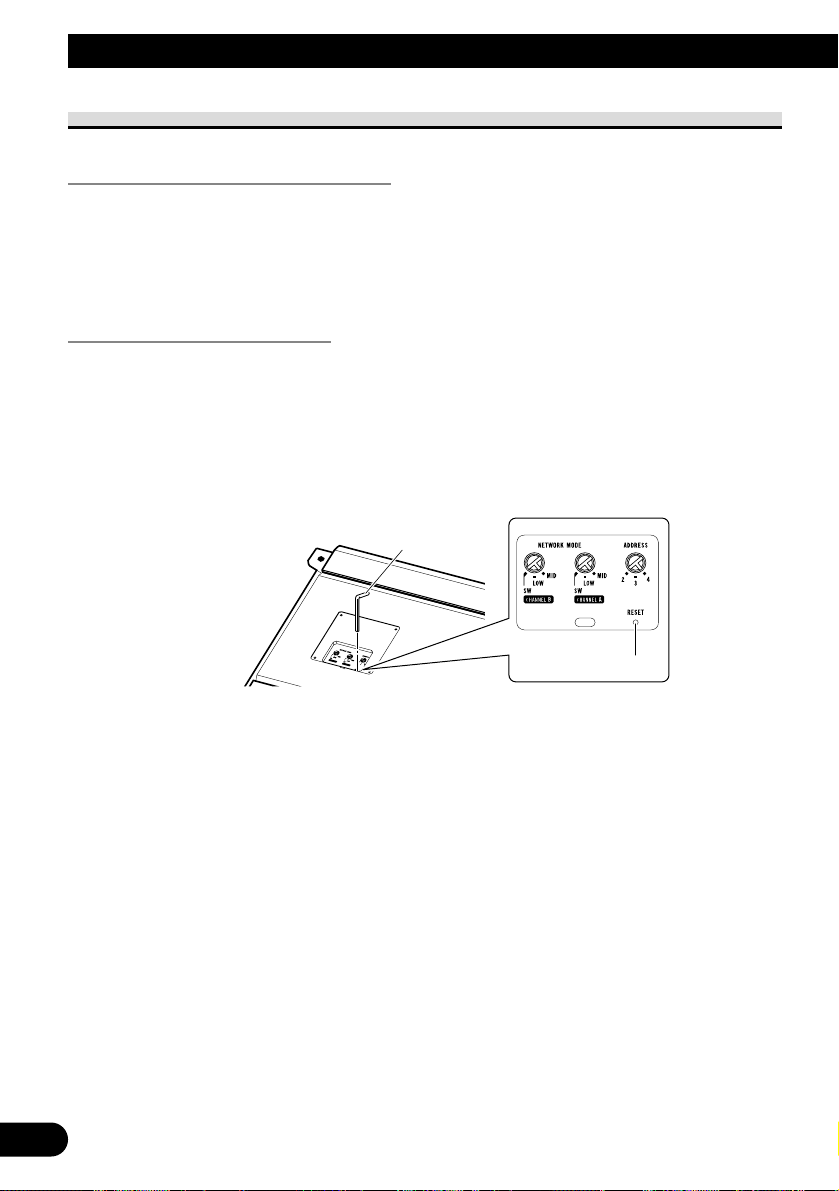
3
Before Using This Product
Resetting the Microprocessor
Before resetting the microprocessor
• If this product operates incorrectly, press the reset button.
• When you press RS-A9’s system reset button, also press the RESET buttons of all connected digital amps.
• If this product is not connected to the power supply or ACC is set to OFF, the system is
not reset even if you press the reset button.
Resetting the microprocessor
If you change the network mode switch (A·B), address setting or the system, remove this
product’s top cover and press the reset button using the small supplied hexagonal wrench.
Also press the reset button in the same way when you switch power to this product ON for
the first time after purchasing or if this product’s built-in microcomputer operates incorrectly.
• Carefully store the supplied hexagonal wrench.
Reset button
Hexagonal wrench
(Small)
Page 5

About the setting of this unit
This product features a network mode setting switch (A·B) and address setting switch.
Perform the appropriate settings for the application aim of the speakers connected to this
product. If these setting are performed incorrectly, this system will not operate correctly.
Setting the network mode
1. Switch the network mode setting switch (A·B) and address setting switch
with a screwdriver or similar implement.
Switch the network mode setting switch (A·B) and address setting switch to the appropriate setting for the application aim of the connected speakers.
2. Press the reset button.
After switching the network mode setting switch (A·B) and address setting switch, when
this product’s operation status is source OFF, press the reset button. If you do not press the
reset button, setting details will not change.
Note:
• If this product is not connected to the power supply or ACC is set to OFF, the system is not reset
even if you press the reset button.
Screwdriver
Reset button
Network mode setting switch (B)
Network mode setting switch (A)
Address setting switch
4
ENGLISH
ESPAÑOL
DEUTSCH
FRANÇAIS
ITALIANO
NEDERLANDS
NEDERLANDS
Page 6

5
Before Using This Product
Protecting Reset button
After completing all settings and adjustments, replace the cover to assure the reset button
is not accidentally pressed.
Precaution
• Keep this manual handy as a reference for operating procedures and precautions.
• Always keep the volume low enough for outside sounds to be audible.
• Protect the product from moisture.
• If the battery is disconnected, the preset memory will be erased and must be reprogrammed.
In Case of Trouble
Should this product fail to operate properly, contact your dealer or nearest authorized
Pioneer Service Station.
Covering
Hexagonal wrench (Small)
Screw
Page 7

Connecting the Units
WARNING
• Always use the special red battery and ground wire
[RD-223], which is sold separately. Connect the
battery wire directly to the car battery positive terminal (+) and the ground wire to the car body.
• Do not touch the amplifier with wet hands.
Otherwise you may get an electric shock. Also, do
not touch the amplifier when it is wet.
• For traffic safety and to maintain safe driving
conditions, keep the volume low enough so that
you can still hear normal traffic sound.
• Check the connections of the power supply and
speakers if the fuse of the separately sold battery
wire or the amplifier fuse blows. Detect the cause
and solve the problem, then replace the fuse with
another one of the same size and rating.
• To prevent malfunction of the amplifier and speakers, the protective circuit will cut the power supply
to the amplifier (sound will stop) when an abnormal condition occurs. In such a case, switch the
power to the system OFF and check the
connection of the power supply and speakers.
Detect the cause and solve the problem.
• Contact the dealer if you cannot detect the cause.
• To prevent an electric shock or short-circuit
during connection and installation, be sure to
disconnect the negative (–) terminal of the battery
beforehand.
• Confirm that no parts are behind the panel when
drilling a hole for installation of the amplifier. Be
sure to protect all cables and important equipment
such as fuel lines, brake lines and the electrical
wiring from damage.
CAUTION
• When installing this unit, disconnect the negative
(–) terminal of the battery to avoid the risk of
short-circuit and damage to the unit.
• Secure the wiring with cable clamps or adhesive
tape. To protect the wiring, wrap adhesive tape
around it where they lie against metal parts.
• Do not route wires where they will get hot, for
example where the heater will blow over them. If
the insulation heats up, it may become damaged,
resulting in a short-circuit through the vehicle
body.
• Make sure that wires will not interfere with moving parts of the vehicle, such as the gearshift,
handbrake or seat sliding mechanism.
• Do not shorten any wires. Otherwise the protection
circuit may fail to work when it should.
• Never feed power to other equipment by cutting
the insulation of the power supply wire to tap from
the wire. The current capacity of the wire will be
exceeded, causing overheating.
6
ENGLISH
ESPAÑOL
DEUTSCH
FRANÇAIS
ITALIANO
NEDERLANDS
NEDERLANDS
Page 8

7
Connecting the Units
Address Setting
You can make multiple connections of the audio unit with this system. You must set an
address to the audio unit so as to distinguish among the connections. Set addresses following the rules below:
• This unit is used in conjunction with the Digital Integrated Amplifier (RS-A9). The
Digital Integrated Amplifier (RS-A9) is permanently set to address 1. Set this unit to
addresses 2 - 4.
• Set addresses in the audio unit so that they do not overlap.
Network Mode Setting
Set the Network Mode to match the application aim of the connected speakers.
After completing setting, when this product’s operation status is source OFF, press the
reset button.
MID (Mid-Range mode)
(Frequency rage: 160 Hz - 20 kHz)
You can connect a Mid range speaker.
You can also use a full-range speaker by adjusting the network frequency.
LOW (Low-Range mode)
(Frequency rage: 25 Hz - 10 kHz)
You can connect a low range speaker.
You can also use a full-range speaker by adjusting the network frequency.
SW (Subwoofer mode)
(Frequency rage: 20 Hz - 250 Hz)
You can connect a subwoofer.
Full-balanced pure digital system
Using this product with bridge connections creates a full-balanced pure digital system.
Because one channel’s DAC output is inverted, the digital output section through to the
speaker output comprises completely of balanced circuitry which dramatically suppresses
the generation of common mode noise to assure high S/N ratio and high dynamic range.
Page 9

Setting Example
To provide better sound quality, it is recommended you connect digital amps in the order
high, mid, low, subwoofer mode.
Example of 4-way system connection with 1 RS-A9 and 1 RS-A7
Tweeter
Low-range
RS-D7R
(Sold separately)
RS-A9 (Sold separately)
Mid-range
This unit
Subwoofer
Address: 2
Optical cable
IP-BUS cable
Analog signal
Network mode setting switch
CHANNEL A :LOW
CHANNEL B :SW
8
ENGLISH
ESPAÑOL
DEUTSCH
FRANÇAIS
ITALIANO
NEDERLANDS
NEDERLANDS
Page 10

9
Connecting the Units
Example of 4-way system connection with 1 RS-A9 and 3 RS-A7s
(Full-balanced pure digital system)
If the RS-A7’s Network mode
setting switches for CHANNEL
A and B are set identically (2ch),
connect an optical digital line to
the RS-A7’s OPTICAL IN CHA jack.
Tweeter
Low-range
RS-D7R
(Sold separately)
RS-A9 (Sold separately)
Mid-range
Address: 2
This unit
Subwoofer
Address: 3
This unit
Address: 4
This unit
Optical cable
IP-BUS cable
Analog signal
Network mode setting switch
CHANNEL A·B :SW
Network mode setting switch
CHANNEL A·B :LOW
Network mode setting switch
CHANNEL A·B :MID
When using the RS-A7 with
2-channel connection, be sure
the RS-A7’s CHANNEL A
and B Network mode setting
switches are set identically.
Sound will not be output if
they are set differently.
Page 11

Connection Diagram
Special red battery wire [RD-223]
(sold separately)
After making all other connections at the
amplifier, connect the battery wire terminal of
the amplifier to the positive (+) terminal of the
battery.
Speaker output terminal
See the “Connecting the Speaker
Wires” section for speaker
connection instructions.
Ground wire (Black) [RD-223] (sold separately)
Connect to metal body or chassis.
fuse (30 A) × 2
6 m1 m
Fuse (25 A)
Optical out (Black)
Optical input
IP-BUS input
(blue)
Refer to RS-A9 owner’s
manual
RS-A7
To IP-BUS input
(blue)
IP-BUS out
(black)
RS-A9
(sold separately)
*1 IP-BUS cable (supplied)
*2 Optical cable (supplied)
*3 IP-BUS cable (supplied with separately
sold RS-A7)
* 1
*2
* 2
*3
To IP-BUS out (black)
Red
This unit
Audio system
Grommet
10
ENGLISH
ESPAÑOL
DEUTSCH
FRANÇAIS
ITALIANO
NEDERLANDS
NEDERLANDS
Page 12

11
Connecting the Units
Connecting the Speaker Wires
You can use this product for 4-channel, 3-channel and 2-channel speaker output. Speaker
wire connection differs for each, so be careful to assure + and – polarity and left/right
(L/R) connections are correct.
Four-channel mode
Three-channel mode
Speaker (left) Speaker (right)
Speaker wires
(sold separately)
Speaker (monaural)
Speaker (left) Speaker (right)
Speaker wires
(sold separately)
Page 13

Two-channel mode (Stereo)
Two-channel mode (Mono)
Speaker (monaural)
Speaker wires
(sold separately)
Speaker (monaural)
Speaker (left) Speaker (right)
Speaker wires
(sold separately)
12
ENGLISH
ESPAÑOL
DEUTSCH
FRANÇAIS
ITALIANO
NEDERLANDS
NEDERLANDS
Page 14

13
Connecting the Units
To prevent damage
• Do not ground the speaker wire directly or connect a negative (–) lead wire for several speakers.
• This unit is for vehicles with a 12-volt battery and
negative grounding. Before installing it in a recreational vehicle, truck or bus, check the battery
voltage.
• If the car stereo is kept on for a long time while
the engine is at rest or idling, the battery may go
dead. Turn the car stereo off when the engine is at
rest or idling.
• If the system remote control wire of the amplifier
is connected to the power terminal through the
ignition switch (12 V DC), the amplifier will
always be on when the ignition is on— regardless
of whether the car stereo is on or off. Because of
this, the battery could go dead if the engine is at
rest or idling.
• Speakers to be connected to the amplifier should
conform with the standards listed below. If they
do not conform, they may catch fire, emit smoke
or become damaged. The speaker impedance
must be 2 to 8 ohms. But in case of two-channel
and other bridge connections, the speaker
impedance must be 4 to 8 ohms.
• Install and route the separately sold battery wire
as far away as possible from the speaker wires.
Install and route the separately sold battery wire,
ground wire, speaker wires and the amplifier as
far away as possible from the antenna, antenna
cable and tuner.
Speaker Channel Speaker Type Power
Four-channel (4Ω)
Low/Mid, S.W./Mid or Nominal input: Min. 50 W
S.W./Low Max. input: Min. 100 W
Four-channel (2Ω)
Low/Mid, S.W./Mid or Nominal input: Min. 75 W
S.W./Low Max. input: Min. 150 W
Two-channel (4Ω)
Mid, Low or S.W. Nominal input: Min. 150 W
Max. input: Min. 300 W
• Cords for this product and those for other products may be different colors even if they have
the same function. When connecting this product
to another product, refer to the supplied manuals
of both products and connect cords that have the
same function.
Page 15

14
ENGLISH
ESPAÑOL
DEUTSCH
FRANÇAIS
ITALIANO
NEDERLANDS
NEDERLANDS
Connecting the Power Terminal
• Always use the special red battery and ground
wire [RD-223], which is sold separately. Connect
the battery wire directly to the car battery positive
terminal (+) and the ground wire to the car body.
1. Pass the battery wire from the
engine compartment to the interior
of the vehicle.
• After making all other connections to the
amplifier, connect the battery wire terminal
of the amplifier to the positive (+) terminal of
the battery.
2. Twist the battery wire and ground
wire.
3. Attach lugs to wire ends. Lugs not
supplied.
• Use pliers, etc., to crimp lugs to wires.
4. Connect the wires to the terminal.
• Fix the wires securely with the terminal
screws.
Engine
compartment
Interior of
the vehicle
Drill a 14 mm
hole into the
vehicle body.
Insert the O-ring rubber
grommet into the vehicle
body.
Positive terminal
Twist
Battery wire
Ground wire
Lug
Lug
Fuse (30 A)
Fuse (30 A)
GND terminal
Power terminal
Battery wire
Ground wire
Page 16

15
Connecting the Units
Connecting the Speaker Output
Terminals
1. Expose the end of the speaker wires
using nippers or a cutter by about
10 mm and twist.
2. Attach lugs to speaker wire ends.
Lugs not supplied.
• Use pliers, etc., to crimp lugs to wires.
3. Connect the speaker wires to the
speaker output terminals.
• Fix the speaker wires securely with the termi-
nal screws.
Secure the optical cable
Secure the optical cable using the supplied clamp as shown below.
• When the optical cable is routed
under the board.
• When the optical cable is routed
on the board.
Clamp
Optical cable
This unit
Clamp
Optical cable
This unit
Speaker wire
Terminal screw
Speaker output terminal
10 mm
Twist
Lug
Speaker wire
Page 17

Attaching the Noise Filter
To prevent the noise, use the supplied noise filter correctly.
RS-D7R
(Sold separately)
RS-A9 (Sold separately)
*7
*8
*2
*1
*1: IP-BUS cable (supplied with RS-A9)
*2: Optical cable (supplied with RS-A9)
*3: Lock tie (supplied with RS-A9)
*4: Noise filter (supplied with RS-A9)
*5: Noise filter (supplied)
*6: Lock tie (supplied)
*7: IP-BUS cable (supplied)
*8: Optical cable (supplied)
*3
*4
*3
*4
*5
*6
*5
*6
*5
*6
*7
*7
This unit (RS-A7)
This unit (RS-A7)
This unit (RS-A7)
Noise filter
Lock tie
16
ENGLISH
ESPAÑOL
DEUTSCH
FRANÇAIS
ITALIANO
NEDERLANDS
NEDERLANDS
Page 18

17
Installation
CAUTION
• Do not install in:
—Places where it could injure the driver or passengers if the vehicle stops suddenly.
—Places where it may interfere with the driver, such as on the floor in front of the driver’s seat.
• Make sure that wires are not caught in the sliding mechanism of the seats, resulting in a short-circuit.
• Confirm that no parts are behind the panel when drilling a hole for installation of the amplifier. Protect all
cables and important equipment such as fuel lines, brake lines and electrical wiring from damage.
• Install tapping screws in such a way that the screw tip does not touch any wire. This is important to prevent
wires from being cut by vibration of the car, which can result in fire.
• To prevent electric shock, do not install the amplifier in places where it might come in contact with liquids.
• To ensure proper installation, use the supplied parts in the manner specified. If any parts other than the sup-
plied ones are used, they may damage internal parts of the amplifier, or they may become loose causing the
amplifier to shut down.
To prevent malfunction
• To ensure proper heat dissipation of the amplifier, be sure of the following during installation.
—Allow adequate space above the amplifier for proper ventilation.
—Do not cover the amplifier with a floor mat or carpet.
• Do not install the amplifier near a door where it may get wet.
• Do not install the amplifier on unstable places such as the spare tire board.
• The best location for installation differs with the car model and installation location. Secure the amplifier at
a sufficiently rigid location.
• Make temporary connections first and check that the amplifier and the system operate properly.
• After installing the amplifier, confirm that the spare tire, jack and tools can be easily removed.
Page 19

Installing the Unit
1. Install this unit to the vehicle.
• Never install this unit directly to the chassis.
2. Attach the terminal cover to prevent short circuit.
Terminal cover
screws
Hexagonal wrench (Large)
Tapping-screws (5 × 20 mm)
Drill a 3.5 mm diameter hole
Floor mat
18
ENGLISH
ESPAÑOL
DEUTSCH
FRANÇAIS
ITALIANO
NEDERLANDS
NEDERLANDS
Page 20

19
Troubleshooting
When an error occurs, locate the cause according to the list below. In most cases, the problem is incorrect connections or settings.
1. Double check the connections and settings using the Checklist.
2. If connections and settings are correct, press the reset button.
Refer to “Resetting the microprocessor” on page 3.
3. If the malfunction continues even after pressing the reset button, contact
your dealer or nearest authorized Pioneer Service Station.
Checklist
Symptom Cause Remedy Page
No Operation The battery is not Connect the battery. -------
connected.
A red lead is not Connect all red leads 10
properly connected. to the battery terminal, 14
supplied with constant
power, regardless of the
ignition switch position
after running them through
the vehicle’s fuse unit.
A black lead (ground) is Firmly connect all the black 10
not properly connected. leads to the vehicle (metal) 14
body.
The fuse is blown. Remove the cause and 10
replace with another fuse
of the same rating.
Incorrect connection. Make sure all the 10 ~ 15
connectors are properly
connected.
Unnatural sound The mode setting switches Set the mode setting 4 ~ 9
are incorrectly set. switches correctly, then
press the reset button.
Page 21

Specifications
GENERAL
Power Source ........ DC 14.4 V (10.8 — 15.1 V allowable)
Grounding system ........................................ Negative type
Max. current consumption
(Rated Power) .................................................... 31 A
(No Signal) .......................................................... 5 A
Average current consumption
(4 ch, 4 Ω) .......................................................... 12 A
(2 ch, 4 Ω) ........................................................ 16.5 A
Fuse ...................................................................... 25 A × 2
Dimensions .................... 330 (W) × 71 (H) × 585 (D) mm
Weight ...................................................................... 13 kg
POWER AMP
Max. power (14.4 V)
...................................... 100 W × 4 / 300 W × 2 (4 Ω)
Continuous power (14.4 V)
.................................................. 50 W × 4 / 150 W × 2
(20 - 20k Hz, 0.02/0.02% (4 Ω))
...................................................................... 75 W × 4
(20 - 20k Hz, 0.02% (2 Ω))
Frequency response .......... 10 Hz — 100 kHz (+0, –1 dB)
Distortion ............................ 0.002% (1 kHz, 20 kHz LPF)
Signal-to-noise ratio .................. 105 dB (IHF-A network)
Separation .......... 80 dB (100 Hz — 10 kHz, 20 kHz LPF)
Slew Rate ...................................................... 100 V/µ sec.
Dumping Factor .......................................................... 150
Impedance .................................................. 4 Ω (2 — 8 Ω)
Sampling frequency ............................................ 44.1 kHz
Digital input ...................................................... Optical (2)
Note:
• Specifications and the design are subject to possible modification without notice due to improvements.
20
ENGLISH
ESPAÑOL
DEUTSCH
FRANÇAIS
ITALIANO
NEDERLANDS
NEDERLANDS
Page 22

1
Contenido
Antes de usar este producto .................... 2
Acerca de este producto .................................... 2
Acerca de este manual ...................................... 2
Acerca de la red digital ...................................... 2
Reposición del microprocesador ...................... 3
-
Antes de reposicionar el microprocesador
-
Reposición del microprocesador
Acerca de la configuración de esta unidad ........ 4
-
Configuración del modo de red
Protección del botón de reposición .................. 5
Precaución ........................................................ 5
En caso de problema ........................................ 5
Conexión de las unidades ........................ 6
ADVERTENCIA .............................................. 6
PRECAUCIÓN ................................................ 6
Configuración de dirección ................................7
Ajuste del modo de red ...................................... 7
Ejemplo de configuración ................................ 8
-
Ejemplo de conexión de sistema de 4 vías
con 1 RS-A9 y 1 RS-A7
-
Ejemplo de conexión de sistema de 4 vías
con 1 RS-A9 y 3 RS-A7 (Sistema digital
puro totalmente balanceado)
Diagrama de conexión .................................... 10
Conexión de los hilos de altavoz .................... 11
-
Modo de cuatro canales
-
Modo de tres canales
-
Modo de dos canales (Estéreo)
-
Modo de dos canales (Monofónico)
Para evitar daños ............................................ 13
Conexión del terminal de alimentación .......... 14
Conexión de los terminales de salida
de altavoz ................................................ 15
Fije el cable óptico .......................................... 15
Instalación del filtro de ruido .......................... 16
Instalación ................................................ 17
PRECAUCIÓN .............................................. 17
Para evitar fallos de funcionamiento .............. 17
Instalación de la unidad .................................. 18
Solución de problemas .......................... 19
Lista de verificación ........................................ 19
Especificaciones .................................... 20
Page 23

ENGLISH
ESPAÑOL
DEUTSCH
FRANÇAIS
ITALIANO
NEDERLANDS
NEDERLANDS
Acerca de este producto
Este producto es un amplificador digital que se puede operar con la unidad principal
combinada RS-D7R (vendida separadamente) y con el amplificador digital integrado
RS-A9 (vendido separadamente).
Acerca de este manual
Este producto viene con diversas funciones sofisticadas que aseguran una recepción y
operación superior. Todas las funciones han sido proyectadas para fácil uso, pero muchas
funciones requieren alguna explicación. El propósito de este manual de operación es
ayudarle a beneficiarse completamente del potencial del producto y maximizar su disfrute
de audición.
Se recomienda familiarizarse con las funciones y operaciones leyendo con detención el
manual antes de usar el producto. Es especialmente importante leer y observar la
“Precaución” en la página 5 y en otras secciones.
Acerca de la red digital
Un vehículo, al contrario del audio del hogar, impone varias restricciones sobre la calidad
del sonido reproducido, y tiene los siguientes efectos:
• Los sonidos reflejados tienen fuertes efectos en los sonidos directos debido al espacio
limitado y forma complexa dentro del vehículo. Esto perturba las características de la
frecuencia, y disminuye significativamente la calidad sonora.
• La orientación de la imagen sonora queda anormal, ya que no es posible instalar los
altavoces simétricamente a la izquierda y derecha del oyente, o debido a que los
altavoces se instalan en la frente y trasera.
Este sistema está equipado con una gran variedad de funciones que utilizan el DSP para
crear la calidad sonora e imagen sonora ideales en un vehículo y supera esas restricciones
en reverberación.
2
Antes de usar este producto
Page 24

3
Antes de usar este producto
Reposición del microprocesador
Antes de reposicionar el microprocesador
• Si este producto está funcionando incorrectamente, pulse el botón de reposición.
• Cuando pulse el botón de reposición del sistema RS-A9, pulse también los botones
RESET de todos los amplificadores digitales conectados.
• Si este producto no está conectado a la fuente de energía o si ACC está ajustado en OFF,
el sistema no se reposiciona aunque pulse el botón de reposición.
Reposición del microprocesador
Si cambia el interruptor de modo de red (A·B), configuración de dirección o el sistema,
extraiga la cubierta superior de este producto y pulse el botón de reposición utilizando la
llave hexagonal pequeña suministrada.
Pulse también el botón de reposición de la misma manera cuando encienda el producto por
primera vez después de comprarlo o si la microcomputadora incorporada del producto esté
funcionando incorrectamente.
• Almacene cuidadosamente la llave hexagonal suministrada.
Botón de reposición
Llave hexagonal
(Pequeña)
Page 25

Acerca de la configuración de esta unidad
Este producto tiene un interruptor de configuración de modo de red (A·B) y un interruptor
de configuración de dirección. Realice las configuraciones apropiadas para la aplicación
deseada para los altavoces conectados a este producto. Si se realizan estas configuraciones
incorrectamente, este sistema no funcionará correctamente.
Configuración del modo de red
1. Cambie el interruptor de configuración de modo de red (A·B) y el
interruptor de configuración de dirección con un destornillador o
instrumento similar.
Cambie el interruptor de configuración de modo de red (A·B) y el interruptor de
configuración de dirección al ajuste apropiado para la aplicación deseada para los
altavoces conectados.
2. Pulse el botón de reposición.
Después de cambiar el interruptor de configuración de modo de red (A·B) y el interruptor
de configuración de dirección, cuando el estado de operación de este producto esté con
fuente desactivada, pulse el botón de reposición. Si no pulsa el botón de reposición, los
detalles de configuración no cambiarán.
Nota:
• Si este producto no está conectado a la fuente de energía o si ACC está ajustado en OFF, el sistema
no se reposiciona aunque pulse el botón de reposición.
Botón de reposición
Interruptor de ajuste de modo de red (B)
Interruptor de ajuste de modo de red (A)
Interruptor de configuración
de modo de dirección
Destornillador
4
ENGLISH
ESPAÑOL
DEUTSCH
FRANÇAIS
ITALIANO
NEDERLANDS
NEDERLANDS
Page 26

5
Antes de usar este producto
Protección del botón de reposición
Después de finalizar todas las configuraciones y ajustes, vuelva a colocar la cubierta para
asegurar que no se pulse el botón de reposición accidentalmente.
Precaución
• Mantenga este manual a mano como referencia para los procedimientos de operación y
precauciones.
• Mantenga siempre el volumen bajo lo suficiente para oír los sonidos de tráfico.
• Proteja el producto contra la humedad.
• Si la batería del automóvil se desconecta por alguna razón, la memoria programada será
borrada y deberá ser programada nuevamente.
En caso de problema
Cuando este producto no funciona correctamente, póngase en contacto con su revendedor
o centro de servicio Pioneer autorizado.
Cubierta
Llave hexagonal (Pequeña)
Tornillo
Page 27

Conexión de las unidades
ADVERTENCIA
• Utilice siempre el hilo de tierra y batería rojo
especial [RD-223] que se vende separadamente.
Conecte el hilo de batería directamente al terminal
positivo (+) de la batería del automóvil y el hilo de
tierra a la carrocería del automóvil.
• No toque el amplificador con las manos mojadas.
De lo contrario, puede sufrir una descarga
eléctrica. De la misma manera, no toque el
amplificador cuando esté mojado.
• Para la seguridad del tráfico y para mantener las
condiciones seguras de conducción, mantenga el
volumen bajo lo suficiente, de modo que pueda oír
los sonidos de tráfico normales.
• Verifique las conexiones del suministro de energía
y altavoces para ver si se funde el fusible del hilo
de batería vendido separadamente o el fusible del
amplificador. Detecte la causa y solucione el
problema y, a continuación, reemplace el fusible
por otro del mismo tamaño y régimen.
• Para evitar fallos de funcionamiento del
amplificador y altavoces, el circuito protector
cortará el suministro de energía al amplificador
(el sonido parará) cuando ocurra una condición
anormal. En este caso, apague el sistema y
compruebe la conexión del suministro de energía y
altavoces. Detecte la causa y solucione el
problema.
• Póngase en contacto con el revendedor si no puede
detectar la causa.
• Para evitar una descarga eléctrica o curto-circuito
durante la conexión e instalación, asegúrese de de
desconectar el terminal negativo (–) de la batería
de antemano.
• Compruebe que no hay piezas por detrás del panel
cuando taladre un agujero para la instalación del
amplificador. Asegúrese de proteger todos los
cables y equipos importantes como líneas de
combustible, líneas de freno y cableado eléctrico
contra daños.
PRECAUCIÓN
• Cuando instale la unidad, desconecte el terminal
negativo (–) de la batería para evitar el riesgo de
curto-circuito y daños a la unidad.
• Fije el cableado con abrazaderas de cables o con
cinta adhesiva. Para proteger el cableado,
envuélvalo con cinta adhesiva donde el cableado
se apoya sobre piezas de metal.
• No encamine los hilos donde se quedarán muy
caliente como, por ejemplo, donde el calentador
sople sobre ellos. Un aislamiento que se pone
caliente puede sufrir daños, resultando en un curtocircuito a través de la carrocería del automóvil.
• Asegúrese de los hilos no interfieran con las piezas
móviles del vehículo como el cambio de marchas,
freno de mano o mecanismo de deslizamiento de
asiento.
• No acorte ningún hilo. De lo contrario, la
protección del circuito podría fallar al funcionar
cuando debería.
• No suministre nunca energía a otros equipos
cortando el aislamiento del hilo de suministro de
energía y haciendo una derivación con otros hilos.
La capacidad de corriente del hilo se excederá,
causando el recalentamiento.
6
ENGLISH
ESPAÑOL
DEUTSCH
FRANÇAIS
ITALIANO
NEDERLANDS
NEDERLANDS
Page 28

7
Conexión de las unidades
Configuración de dirección
Puede hacer múltiples conexiones de la unidad de audio con este sistema. Debe configurar
una dirección en la unidad de audio para distinguirla entre las conexiones. Ajuste las
direcciones siguiendo las reglas a continuación:
• Esta unidad se utiliza en conjunto con el amplificador digital integrado (RS-A9). El
amplificador digital integrado (RS-A9) está ajustado permanentemente en la dirección 1.
Ajuste esta unidad a las direcciones 2 - 4.
• Ajuste las direcciones en la unidad de audio de modo que no se sobrepongan.
Ajuste del modo de red
Ajuste el modo de red de acuerdo con la aplicación deseada para los altavoces conectados.
Después de finalizar la configuración, cuando el estado de operación de este producto esté
con fuente desactivada, pulse el botón de reposición.
MID (Modo de rango medio)
(Gama de frecuencias: 160 Hz - 20 kHz)
Puede conectar un altavoz de rango medio.
También puede utilizar un altavoz de rango completo ajustando la frecuencia de red.
LOW (Modo de rango bajo)
(Gama de frecuencias: 25 Hz - 10 kHz)
Puede conectar un altavoz de rango bajo.
También puede utilizar un altavoz de rango completo ajustando la frecuencia de red.
SW (Modo de subwoofer)
(Gama de frecuencias: 20 Hz - 250 Hz)
Puede conectar un subwoofer.
Sistema digital puro totalmente balanceado
Utilizar este producto con conexiones en puente crea un sistema digital puro totalmente
balanceado. Como una salida DAC del canal es invertida, la sección de salida digital a
través de la salida del altavoz consiste de circuitos balanceados que suprimen
dramáticamente la generación de ruido de modo común para asegurar una alta relación
señal-ruido y una alta gama dinámica.
Page 29

Ejemplo de configuración
Para proporcionar una mejor calidad del sonido, se recomienda conectar amplificadores
digitales en el orden de modo alto, medio, bajo y subwoofer.
Ejemplo de conexión de sistema de 4 vías con 1 RS-A9 y 1 RS-A7
Tweeter
Rango bajo
RS-D7R
(Vendido separadamente)
RS-A9 (Vendido separadamente)
Rango medio
Esta unidad
Subwoofer
Dirección: 2
Cable óptico
Cable IP-BUS
Señal analógica
Interruptor de ajuste de modo de red
CHANNEL A :LOW
CHANNEL B :SW
8
ENGLISH
ESPAÑOL
DEUTSCH
FRANÇAIS
ITALIANO
NEDERLANDS
NEDERLANDS
Page 30

9
Conexión de las unidades
Ejemplo de conexión de sistema de 4 vías con 1 RS-A9 y 3 RS-A7
(Sistema digital puro totalmente balanceado)
Si se ajustan los interruptores
de ajuste de modo de red del
RS-A7 para CHANNEL A y B
idénticamente (2ch), conecte
una línea digital óptica a la
toma OPTICAL IN CH-A del
RS-A7.
Tweeter
Rango bajo
RS-D7R
(Vendido separadamente)
RS-A9 (Vendido separadamente)
Rango medio
Dirección: 2
Esta unidad
Subwoofer
Dirección: 3
Esta unidad
Dirección: 4
Esta unidad
Interruptor de ajuste de modo de red
CHANNEL A·B :SW
Interruptor de ajuste de modo de red
CHANNEL A·B :LOW
Interruptor de ajuste de modo de red
CHANNEL A·B :MID
Cuando utilice el RS-A7
con una conexión de 2
canales, asegúrese de que
los interruptores de ajuste
de modo CHANNEL A y B
del RS-A7 estén ajustados
idénticamente. Si están
diferentes, no se producirá
el sonido.
Cable óptico
Cable IP-BUS
Señal analógica
Page 31
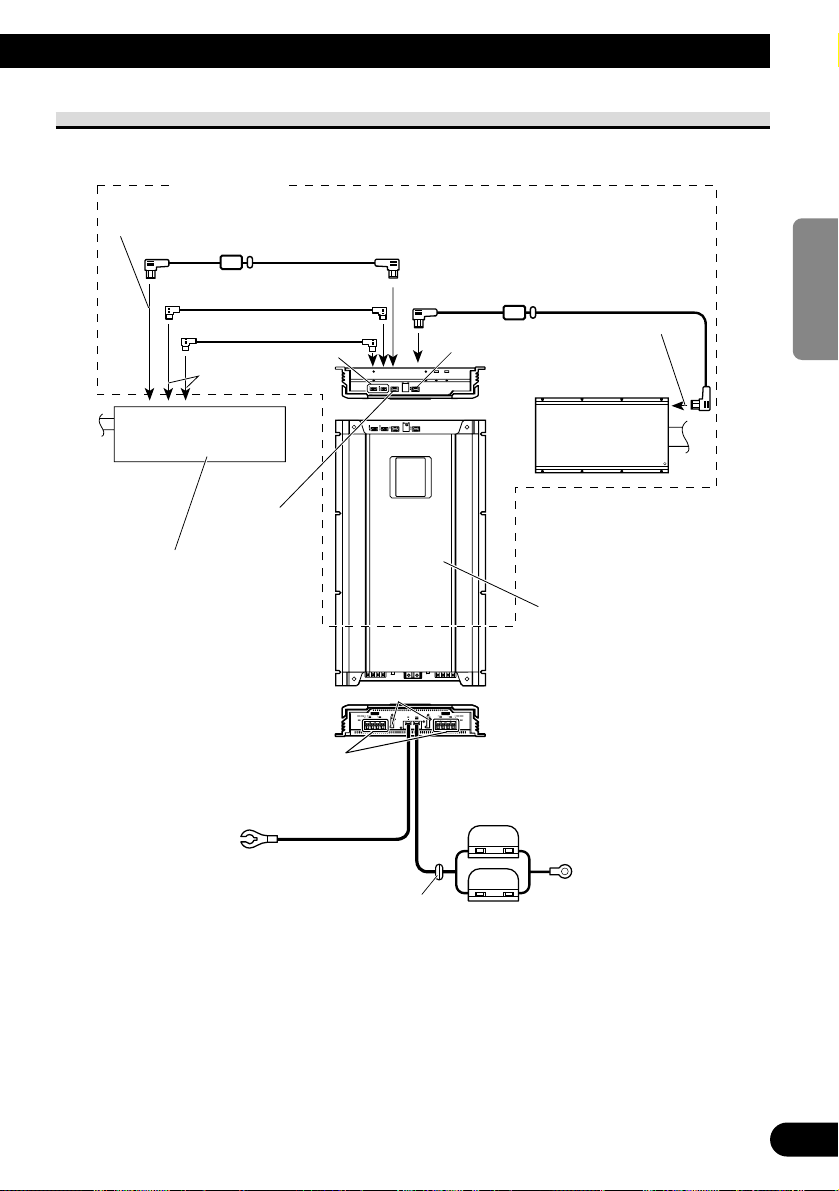
Diagrama de conexión
Hilo de batería rojo especial [RD-223]
(vendido separadamente)
Después de hacer todas las otras conexión en el
amplificador, conecte el terminal del hilo de
batería del amplificador al terminal positivo (+)
de la batería.
Terminal de salida de altavoz
Consulte la sección “Conexión de
los hilos de altavoz” para las
instrucciones de conexión de los
altavoces.
Hilo de tierra (Negro) [RD-223]
(vendido separadamente)
Conecte a la carrocería o chasis
del automóvil.
Fusible (30 A) × 2
6 m1 m
Fusible (25 A)
Salida óptica (Negro)
Entrada óptica
Entrada IP-BUS
(azul)
Consulte el manual del
propietario del RS-A9.
RS-A7
A la entrada IP-BUS
(azul)
Salida IP-BUS
(negro)
RS-A9
(vendido separadamente)
*1 Cable IP-BUS (suministrado)
*2 Cable óptico (suministrado)
*3 Cable IP-BUS (suministrado con
RS-A7 vendido separadamente)
* 1
*2
* 2
*3
A la salida IP-BUS (negro)
Rojo
Esta unidad
Anillo aislante
Sistema de audio
10
ENGLISH
ESPAÑOL
DEUTSCH
FRANÇAIS
ITALIANO
NEDERLANDS
NEDERLANDS
Page 32

11
Conexión de las unidades
Conexión de los hilos de altavoz
Puede utilizar este productor para una salida de altavoces de 4 canales, 3 canales y 2
canales. La conexión de hilos de altavoz difiere para cada uno y, por lo tanto, asegúrese de
que las conexiones de las polaridades + y –, y de los canales izquierdo/derecho (L/R) estén
correctas.
Modo de cuatro canales
Modo de tres canales
Altavoz (izquierdo) Altavoz (derecho)
Hilos de altavoz
(vendidos
separadamente)
Altavoz (monofónico)
Altavoz (izquierdo) Altavoz (derecho)
Hilos de altavoz
(vendidos
separadamente)
Page 33

Modo de dos canales (Estéreo)
Modo de dos canales (Monofónico)
Altavoz (monofónico)
Hilos de altavoz
(vendidos separadamente)
Altavoz (monofónico)
Altavoz (izquierdo) Altavoz (derecho)
Hilos de altavoz
(vendidos
separadamente)
12
ENGLISH
ESPAÑOL
DEUTSCH
FRANÇAIS
ITALIANO
NEDERLANDS
NEDERLANDS
Page 34

13
Conexión de las unidades
Para evitar daños
• No conecte directamente a tierra el hilo de
altavoz ni conecte un hilo de conductor negativo
(–) para varios altavoces.
• Esta unidad es para vehículos con batería de 12
voltios y con conexión a tierra. Antes de instalar
la unidad en un vehículo recreativo, camioneta o
autobús, verifique el voltaje de la batería.
• Si se mantiene el autoestéreo encendido durante
un largo período de tiempo mientras el motor está
inactivo o en marcha en vacío, la batería puede
agotarse. Apague el autoestéreo cuando el motor
esté inactivo o en marcha en vacío.
• Si el hilo de control remoto de sistema del
amplificador está conectado al terminal de
alimentación a través del interruptor de encendido
(12 V CC), el amplificador se encenderá siempre
cuando se encienda la ignición —
independientemente si el autoestéreo esté
encendido o apagado. Por esta razón, la batería
podría agotarse si el motor estuviese inactivo o en
marcha en vacío.
• Los altavoces que se van conectar al amplificador
deben cumplir con los estándares enumerados a
continuación. De lo contrario, pueden
incendiarse, emitir humo o dañarse. La
impedancia de los altavoces debe ser de 2 a 8
ohmios. Sin embargo, en el caso de conexiones
de 2 canales y otras conexiones en puente, la
impedancia de voltaje de los altavoces debe ser
de 4 a 8 ohmios.
• Instale y encamine el hilo de batería vendido
separadamente lo más lejos posible de los hilos
de altavoz. Instale y encamine el hilo de batería,
hilo de tierra e hilos de altavoz vendidos
separadamente y el amplificador lo más lejos
posible de la antena, cable de antena y
sintonizador.
Canal de altavoz Tipo de altavoz Potencia
Cuatro canales (4Ω)
Bajo/Medio, SW/Medio o Entrada nominal: Mín. 50 W
SW/Bajo Entrada máx. Mín. 100 W
Cuatro canales (2Ω)
Bajo/Medio, SW/Medio o Entrada nominal: Mín. 75 W
SW/Bajo Entrada máx. Mín. 150 W
Dos canales (4Ω)
Medio, Bajo o SW Entrada nominal: Mín. 150 W
Entrada máx.: Mín. 300 W
• Los cables para este producto y los cables para
otros productos pueden ser de colores diferentes
aun si tienen la misma función. Cuando se
conecta este producto a otro, refiérase a los
manuales de ambos productos y conecte los
cables que tienen la misma función.
Page 35
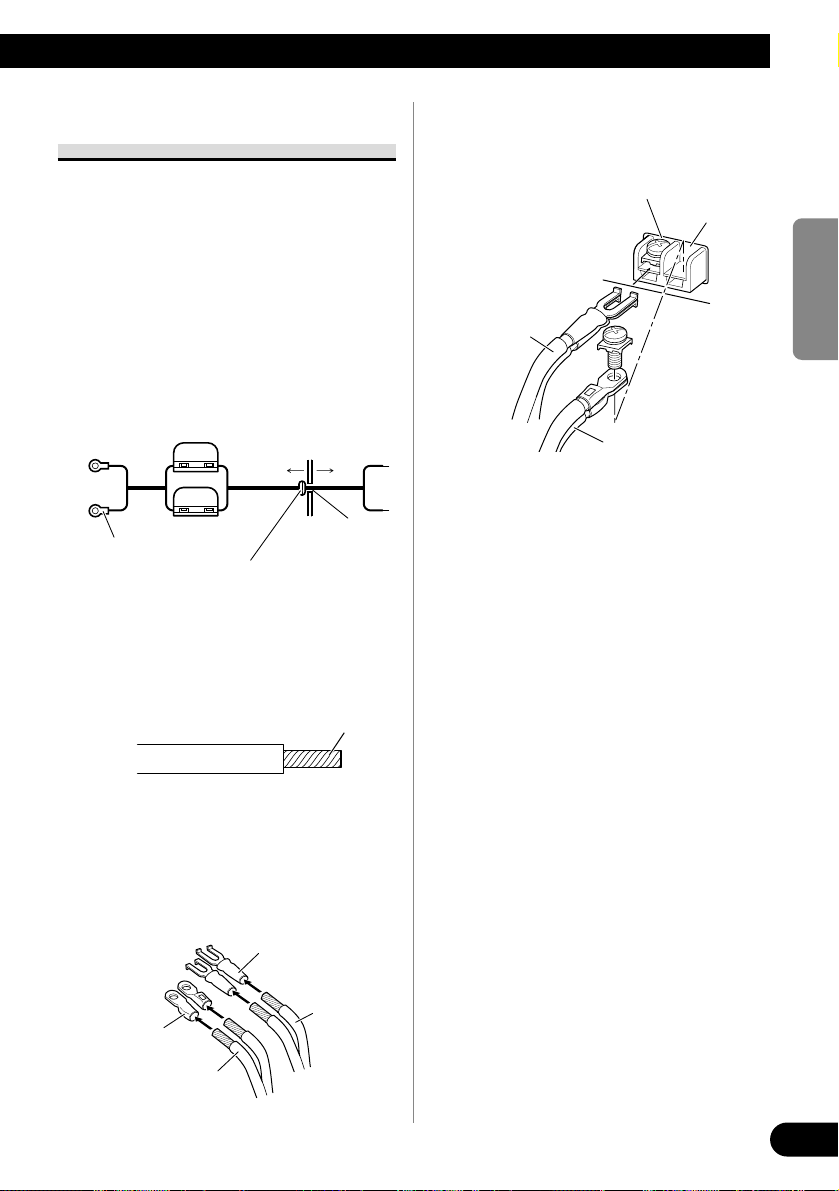
14
ENGLISH
ESPAÑOL
DEUTSCH
FRANÇAIS
ITALIANO
NEDERLANDS
NEDERLANDS
Conexión del terminal de
alimentación
• Utilice siempre el hilo de tierra y batería rojo
especial [RD-223] que se vende separadamente.
Conecte el hilo de batería directamente al
terminal positivo (+) de la batería del automóvil y
el hilo de tierra a la carrocería del automóvil.
1. Pase el hilo de batería desde el com-
partimiento del motor al interior
del vehículo.
• Después de hacer todas las otras conexión en
el amplificador, conecte el terminal del hilo
de batería del amplificador al terminal
positivo (+) de la batería.
2. Tuerza el hilo de batería y el hilo de
tierra.
3. Fije orejetas a los extremos de los
hilos. Las orejetas no se suministran.
• Utilice alicates, etc., para plegar las orejetas a
los hilos.
4. Conecte los hilos al terminal.
• Fije los hilos firmemente con los tornillos de
terminal.
Compartimiento del
motor
Interior del
vehículo
Taladre un
agujero de 14
mm en la
carrocería del
vehículo
Inserte un anillo aislante
de caucho del tipo junta
tórica en la carrocería del
vehículo.
Terminal positivo
Tuerza
Hilo de tierra
Orejeta
Fusible (30 A)
Fusible (30 A)
Terminal GND
Terminal de
alimentación
Hilo de batería
Hilo de tierra
Orejeta
Hilo de batería
Page 36

15
Conexión de las unidades
Conexión de los terminales de
salida de altavoz
1. Exponga el extremo de los hilos de
altavoz, usando pinzas o un
cortador, aproximadamente 10 mm
y tuerza.
2. Fije orejetas a los extremos de los
hilos de altavoz. Las orejetas no se
suministran.
• Utilice alicates, etc., para plegar las orejetas a
los hilos.
3. Conecte los hilos de altavoz a los
terminales de salida de altavoz.
• Fije los hilos de altavoz firmemente con los
tornillos de terminal.
Fije el cable óptico
Fije el cable óptico usando la
abrazadera suministrada como se
muestra a continuación.
• Cuando se encamina el cable
óptico por debajo del tablero.
• Cuando se encamina el cable
óptico en el tablero.
Abrazadera
Cable óptico
Esta unidad
Abrazadera
Cable óptico
Esta unidad
Tornillo de terminal
Hilo de altavoz
Terminal de salida
de altavoz
10 mm
Hilo de altavoz
Orejeta
Tuerza
Page 37

Instalación del filtro de ruido
Para evitar ruido, utilice el filtro de ruido suministrado correctamente.
*7
*8
*2
*1
*3
*4
*3
*4
*5
*6
*5
*6
*5
*6
*7
*7
RS-D7R
(Vendido separadamente)
RS-A9 (Vendido separadamente)
Esta unidad (RS-A7)
Esta unidad (RS-A7)
Esta unidad (RS-A7)
*1: Cable IP-BUS (suministrado con RS-A9)
*2: Cable óptico (suministrado con RS-A9)
*3: Enlace de fijación (suministrado con RS-A9)
*4: Filtro de ruido (suministrado con RS-A9)
*5: Filtro de ruido (suministrado)
*6: Enlace de fijación (suministrado)
*7: Cable IP-BUS (suministrado)
*8: Cable óptico (suministrado)
Filtro de ruido
Enlace de fijación
16
ENGLISH
ESPAÑOL
DEUTSCH
FRANÇAIS
ITALIANO
NEDERLANDS
NEDERLANDS
Page 38

17
Instalación
PRECAUCIÓN
• No instale en:
—Lugares donde la unidad podría herir el conductor o pasajeros si el vehículo tuviese que parar
repentinamente.
—Lugares donde la unidad pueda interferir con el conductor, como el piso en frente del asiente del
conductor.
• Asegúrese de los hilos no se agarren en el mecanismo de deslizamiento de los asientos, lo que podría causar
un corto-circuito.
• Compruebe que no hay piezas por detrás del panel cuando taladre un agujero para la instalación del
amplificador. Proteja todos los cables y equipos importantes como líneas de combustible, líneas de freno y
cableado eléctrico contra daños.
• Instale tornillos para madera de modo que la punta del tornillo no toque ningún hilo. Esto es importante para
evitar que los hilos se corten por la vibración del coche, lo que podría causar un incendio.
• Para evitar descargas eléctricas, no instale el amplificador en lugares donde pueda entrar en contacto con
líquidos.
• Para asegurar la instalación correcta, utilice las piezas suministradas de la manera especificada. Si se utiliza
cualquier pieza diferente de las suministradas, las mismas podrán dañar las piezas internas del amplificador,
o pueden aflojarse, causando el apagado del amplificador.
Para evitar fallos de funcionamiento
• Para asegurar la disipación apropiada del calor del amplificador, asegúrese de lo siguiente durante la
instalación.
—Permita un espacio adecuado sobre el amplificador para la ventilación apropiada.
—No cubra el amplificador con o estera o alfombra de piso.
• No instale el amplificador cerca de una puerta, donde pueda mojarse.
• No instale el amplificador en lugares inestables como en el tablero de la rueda de recambio.
• La mejora ubicación para la instalación difiere con el modo del automóvil y ubicación de instalación. Fije el
amplificador en una ubicación suficientemente rígida.
• Primero haga conexiones temporales y compruebe si el amplificador y el sistema funcionan correctamente.
• Después de instalar el amplificador, compruebe que la rueda de recambio, gato y herramientas pueden
sacarse fácilmente.
Page 39

Instalación de la unidad
1. Instale esta unidad en el vehículo.
• No instale nunca esta unidad directamente en el chasis.
2. Fije la cubierta de terminales para evitar corto-circuito.
Cubierta de terminales
Tornillos
Llave hexagonal (Grande)
Tornillos para madera (5 × 20 mm)
Taladre un agujero con 3,5 mm de diámetro
Estera de piso
18
ENGLISH
ESPAÑOL
DEUTSCH
FRANÇAIS
ITALIANO
NEDERLANDS
NEDERLANDS
Page 40

19
Solución de problemas
Cuando ocurre un error, localice la causa de acuerdo a la lista a continuación. En la mayoría de los casos, el problema es una corrección o ajuste incorrecto.
1. Verifique dos veces las conexiones y ajustes usando la lista de verificación.
2. Si las conexiones y ajustes están correctos, pulse el botón de reposición.
Consulte “Reposición del microprocesador” en la página 3.
3. Si la falla continúa aún después de pulsar el botón de reposición, póngase en
contacto con el revendedor o centro de servicios autorizado de Pioneer más
cercano.
Lista de verificación
Síntoma Causa Solución Página
No funciona La batería no está conectada. Conecte la batería. -------
Un conductor rojo no está Conecte todos los conductores 10
conectado correctamente. rojos al terminal de batería, 14
correctamente. suministrados con alimentación
constante, independientemente
de la posición del interruptor de
encendido después de pasarlos
a través de la unidad de fusibles
del vehículo.
Un conductor negro (tierra) Conecte firmemente todos los 10
no está conectado. conductores negros a la 14
carrocería (metal) del vehículo.
El fusible está fundido. Elimine la causa y reemplace por 10
otro fusible del mismo régimen.
Conexión incorrecta. Asegúrese de que todos los 10 ~ 15
conectores estén conectados
correctamente.
Sonido anormal Los interruptores de ajuste de Ajuste los interruptores de ajuste 4 ~ 9
modo no están ajustados de modo correctamente y, a
correctamente. continuación, pulse el botón de
reposición.
Page 41

Especificaciones
GENERALIDADES
Fuente de alimentación
...................... CC 14,4 V (10,8 — 15,1 V permisible)
Sistema de conexión a tierra ........................ Tipo negativo
Consumo de corriente máx.
(Potencia nominal) ............................................ 31 A
(Sin señal) ............................................................ 5 A
Consumo de corriente medio
(4 canales, 4 Ω) .................................................. 12 A
(2 canales, 4 Ω) .............................................. 16,5 A
Fusible ................................................................ 25 A × 2
Dimensiones ............ 330 (An.) × 71 (Al.) × 585 (Pr.) mm
Peso .......................................................................... 13 kg
AMPLIFICADOR DE POTENCIA
Potencia máx. (14,4 V) ...... 100 W × 4 / 300 W × 2 (4 Ω)
Potencia continua (14,4 V)
................................................ 50 W × 4 / 150 W × 2
(20 - 20 kHz, 0,02/0,02% (2 Ω))
...................................................................... 75 W × 4
(20 - 20 kHz, 0,02% (2 Ω))
Respuesta de frecuencia .... 10 Hz — 100 kHz (+0, –1 dB)
Distorsión ............................ 0,002% (1 kHz, 20 kHz LPF)
Relación señal/ruido ........................ 105 dB (Red IHF-A)
Separación .......... 80 dB (100 Hz — 10 kHz, 20 kHz LPF)
Tasa de deriva ................................................ 100 V/µ seg.
Factor de descarga ........................................................ 150
Impedancia .................................................... 4 Ω (2 - 8 Ω)
Frecuencia de muestreo ...................................... 44,1 kHz
Entrada digital .................................................... Óptica (2)
Nota:
• Las especificaciones y el diseño están sujetos a
posibles modificaciones sin previo aviso debido a
mejoramientos.
20
ENGLISH
ESPAÑOL
DEUTSCH
FRANÇAIS
ITALIANO
NEDERLANDS
NEDERLANDS
Page 42

1
Inhalt
Vor Gebrauch dieses Produkts ................ 2
Über dieses Produkt .......................................... 2
Über diese Anleitung.......................................... 2
Über das Digital-Netzwerk ................................ 2
Rückstellen des Mikroprozessors ...................... 3
-
Bevor der Mikroprozessor rückgestellt wird
-
Rückstellen des Mikroprozessors
Über die Einstellung dieses Geräts .................... 4
-
Einstellung des Netzwerk-Modus
Schutz der Rückstelltaste .................................. 5
Zur besonderen Beachtung ................................ 5
Im Störungsfalle ................................................ 5
Anschließen der Geräte ............................ 6
WARNUNG ...................................................... 6
VORSICHT........................................................ 6
Adresseneinstellung .......................................... 7
Über den Netzwerk-Modus .............................. 7
Einstellbeispiel .................................................. 8
-
Beispiel für 4-Weg-System-Anschlüsse mit 1
RS-A9 und 1 RS-A7
-
Beispiel für 4-Weg-System-Anschlüsse mit 1
RS-A9 und 3 RS-A7 (Voll augewogenes, rein
digitales System)
Anschlussschema ............................................ 10
Anschließen der Lautsprecherkabel ................ 11
-
Vier-Kanal-Modus
-
Drei-Kanal-Modus
-
Zwei-Kanal-Modus (Stereo)
-
Zwei-Kanal-Modus (Mono)
Zur Verhütung von Beschädigung .................. 13
Anschließen der Stromversorgungsklemme .... 14
Anschließen der
Lautsprecherausgangsklemmen ................ 15
Sichern des Lichtleiterkabels .......................... 15
Anbringen des Rauschfilters ............................ 16
Installation ................................................ 17
VORSICHT...................................................... 17
Zur Verhütung von Funktionsstörungen .......... 17
Einbau des Geräts ............................................ 18
Fehlerdiagnose.......................................... 19
Kontrollliste...................................................... 19
Technische Daten .................................... 20
Page 43

ENGLISH
ESPAÑOL
DEUTSCH
FRANÇAIS
ITALIANO
NEDERLANDS
NEDERLANDS
Über dieses Produkt
Bei diesem Produkt handelt es sich um einen digitalen Verstärker, der mit dem KombiHauptgerät RS-D7R (im Handel erhältlich) und dem integrierten digitalen Verstärker
RS-A9 (im Handel erhältlich) betrieben werden kann.
Über diese Anleitung
Dieses Produkt zeichnet sich durch zahlreiche fortschrittliche Funktionen aus, die
hervorragenden Empfang und Betrieb gewährleisten. Bei der Entwicklung wurde größter
Wert auf Bedienungsfreundlichkeit gelegt, jedoch nicht alle Funktionen können ohne
weiteres sofort genutzt werden.
Diese Bedienungsanleitung will dazu beitragen, dass Sie die Möglichkeiten des Geräts voll
ausschöpfen können, um Ihr Hörvergnügen zu maximieren.
Wir empfehlen, dass Sie sich mit den Funktionen des Geräts und deren
Bedienungsverfahren vertraut machen, indem Sie die Bedienungsanleitung lesen, bevor
Sie mit dem tatsächlichen Betrieb beginnen. Besonders wichtig ist, dass Sie die
Anweisungen unter “Zur besonderen Beachtung” auf Seite 5 und an anderen Stellen lesen
und beachten.
Über das Digital-Netzwerk
Im Gegensatz zu einer Heim-Stereo-Anlage unterliegt die Wiedergabequalität in einem
Fahrzeug gewissen Beschränkungen mit den folgenden Auswirkungen:
• Wegen der engen Begrenzung und der komplexen Form des Fahrgastraums haben
reflektierte Tonsignale einen starken Einfluss auf den direkten Schall. Dies beeinträchtigt den Frequenzgang und vermindert die Klangqualität beträchtlich.
• Die Klangbildortung wird unnatürlich, da die Lautsprecher nicht symmetrisch zur
Linken und Rechten des Hörers installiert werden können, oder da Lautsprecher sowohl
vorne als auch im Heck installiert sind.
Zur Kompensierung dieser Nachhalleinschränkungen ist dieses System mit einer breiten
Vielfalt von Funktionen ausgestattet, die mithilfe von DSP Klangqualität und Klangbild
dem Ideal näher bringen.
2
Vor Gebrauch dieses Produkts
Page 44

3
Vor Gebrauch dieses Produkts
Rückstellen des Mikroprozessors
Bevor der Mikroprozessor rückgestellt wird
• Sollte dieses Produkt nicht richtig funktionieren, drücken Sie die Rückstelltaste.
• Wenn Sie die System-Rückstelltaste des RS-A9 drücken, müssen Sie auch die Tasten
RESET aller angeschlossenen Digitalverstärker drücken.
• Wenn dieses Produkt nicht an die Stromquelle angeschlossen bzw. ACC auf OFF
gestellt ist, erfolgt trotz Betätigung der Rückstelltaste keine Rückstellung des Systems.
Rückstellen des Mikroprozessors
Wenn Sie die Stellung des Netzwerkmodus-Schalters (A·B), die Adresseneinstellung oder
das System ändern wollen, nehmen Sie die obere Abdeckung dieses Produkts ab, und
drücken Sie die Rückstelltaste mit dem kleinen mitgelieferten Sechskantschlüssel.
Drücken Sie die Rückstelltaste ebenfalls auf die gleiche Weise, wenn Sie dieses Produkt
nach dem Kauf zum ersten Mal einschalten, oder falls der eingebaute Mikrocomputer
dieses Produkts nicht richtig funktioniert.
• Bewahren Sie den mitgelieferten Sechskantschlüssel sorgfältig auf.
Sechskantschlüssel
(Klein)
Rückstelltaste
Page 45

Über die Einstellung dieses Geräts
Dieses Produkt besitzt einen Netzwerkmodus-Einstellschalter (A·B) und einen
Adresseneinstellschalter. Nehmen Sie die geeigneten Einstellungen für den
Verwendungszweck der an dieses Produkt angeschlossenen Lautsprecher vor. Wird eine
falsche Einstellung vorgenommen, funktioniert dieses System nicht richtig
Einstellung des Netzwerk-Modus
1. Zum Positionieren des Netzwerkmodus-Einstellschalters (A·B) und des
Adresseneinstellschalters verwenden Sie einen Schraubendreher oder ein
ähnliches Werkzeug.
Bringen Sie den Netzwerkmodus-Einstellschalter (A·B) und den Adresseneinstellschalter
in die für den Verwendungszweck der angeschlossenen Lautsprecher geeignete Stellung.
2. Drücken Sie die Rückstelltaste.
Drücken Sie die Rückstelltaste nach einer Umstellung des NetzwerkmodusEinstellschalters (A·B) und des Adresseneinstellschalters im Betriebszustand “Signalquelle
AUS”. Wird die Rückstelltaste nicht gedrückt, erfolgt keine Änderung der
Einstellungsdetails.
Hinweis:
• Wenn dieses Produkt nicht an die Stromquelle angeschlossen bzw. ACC auf OFF gestellt ist,
erfolgt trotz Betätigung der Rückstelltaste keine Rückstellung des Systems.
Schraubenzieher
Rückstelltaste
Netzwerkmodus-Einstellschalter (B)
Netzwerkmodus-Einstellschalter (A)
Adresseneinstellschalter
4
ENGLISH
ESPAÑOL
DEUTSCH
FRANÇAIS
ITALIANO
NEDERLANDS
NEDERLANDS
Page 46

5
Vor Gebrauch dieses Produkts
Schutz der Rückstelltaste
Nachdem Sie alle Einstellungen beendet haben, bringen Sie die Abdeckung wieder an, um
versehentliches Drücken der Rückstelltaste zu verhüten.
Zur besonderen Beachtung
• Bewahren Sie dieses Handbuch zum Nachschlagen stets griffbereit auf.
• Halten Sie die Lautstärke stets auf einem Pegel, bei dem Sie Außengeräusche noch gut
wahrnehmen können.
• Setzen Sie das Produkt keiner Feuchtigkeit aus.
• Durch Abtrennen der Batterie wird der Stationsspeicher gelöscht und muss in diesem
Fall neu programmiert werden.
Im Störungsfalle
Sollte dieses Produkt nicht richtig funktionieren, wenden Sie sich bitte an Ihren Händler
oder an eine Pioneer-Kundendienststelle in Ihrer Nähe.
Abdeckung
Sechskantschlüssel (Klein)
Schraube
Page 47

Anschließen der Geräte
WARNUNG
• Verwenden Sie nur das getrennt erhältliche rote
Spezial-Batterie- und Massekabel [RD-223].
Schließen Sie das Batteriekabel direkt an den
Pluspol (+) der Autobatterie und das Massekabel
an Karosseriemasse an.
• Berühren Sie den Verstärker nicht mit nassen
Händen.
Anderenfalls können Sie einen elektrischen Schlag
erleiden. Berühren Sie den Verstärker auch nicht,
wenn er nass ist.
• Um die Verkehrs- und Fahrsicherheit
aufrechtzuerhalten, halten Sie die Lautstärke
niedrig genug, dass Sie noch normale
Verkehrsgeräusche wahrnehmen können.
• Überprüfen Sie die Anschlüsse der
Stromversorgung und der Lautsprecher, wenn die
Sicherung des getrennt erhältlichen Batteriekabels
oder die Verstärker-Sicherung durchbrennt.
Machen Sie die Ursache ausfindig, beheben Sie
die Störung, und ersetzen Sie dann die Sicherung
durch eine andere mit derselben Größe und demselben Nennwert.
• Um eine Funktionsstörung des Verstärkers und der
Lautsprecher zu vermeiden, unterbricht die
Schutzschaltung die Stromversorgung des
Verstärkers (Tonunterbrechung), wenn ein anormaler Zustand auftritt. Schalten Sie in einem
solchen Fall die Stromversorgung des Systems
aus, und überprüfen Sie die Anschlüsse der
Stromversorgung und der Lautsprecher. Beseitigen
Sie die Ursache, und beheben Sie die Störung.
• Wenden Sie sich an Ihren Händler, wenn Sie die
Ursache nicht finden können.
• Um einen elektrischen Schlag oder Kurzschluss
während des Anschließens und der Installation zu
verhüten, klemmen Sie vorher unbedingt den
Minuspol (–) der Batterie ab.
• Vergewissern Sie sich, dass sich keine Teile hinter
der Tafel befinden, wenn Sie Löcher für die
Installation des Verstärkers bohren. Schützen Sie
alle Kabel und wichtige Ausrüstungsteile, wie z.B.
Kraftstoffleitungen, Bremsleitungen und
Stromkabel, vor Beschädigung.
VORSICHT
• Klemmen Sie vor der Installation dieses Geräts
den Minuspol (–) der Batterie ab, um einen
Kurzschluss und Beschädigung des Geräts zu vermeiden.
• Sichern Sie Kabel mit Kabelklemmen oder
Klebeband. Umwickeln Sie Kabel an den Stellen,
an denen sie mit Metallteilen in Berührung kommen, zum Schutz mit Klebeband.
• Verlegen Sie Kabel nicht an Stellen, an denen sie
heiß werden können, z.B. wo sie dem Luftstrom
der Heizung ausgesetzt sind. Falls sich die
Isolierung erwärmt, kann sie beschädigt werden,
was zu einem Kurzschluss mit der
Fahrzeugkarosserie führen kann.
• Vergewissern Sie sich, dass Kabel keine
beweglichen Teile des Fahrzeugs, wie z.B.
Schalthebel, Handbremse oder Sitzverstellung,
behindern.
• Verkürzen Sie keine Kabel. Anderenfalls kann die
Schutzschaltung ihren Dienst versagen.
• Versorgen Sie niemals andere Geräte mit Strom,
indem Sie die Isolierung des
Stromversorgungskabels durchschneiden und das
Kabel anzapfen. Dadurch wird die Belastbarkeit
des Kabels überschritten und eine Überhitzung
verursacht.
6
ENGLISH
ESPAÑOL
DEUTSCH
FRANÇAIS
ITALIANO
NEDERLANDS
NEDERLANDS
Page 48

7
Anschließen der Geräte
Adresseneinstellung
Dieses System gestattet Mehrfachanschlüsse der Audio-Einheit. Um zwischen den
Anschlüssen unterscheiden zu können, muss eine Audio-Einheit-Adresseneinstellung
durchgeführt werden. Stellen Sie die Adressen nach den folgenden Regeln ein:
• Dieses Gerät wird zusammen mit dem digitalen integrierten Verstärker (RS-A9)
verwendet. Der digitale integrierte Verstärker (RS-A9) wird dauerhaft auf Adresse 1
eingestellt. Stellen Sie dieses Gerät auf Adresse 2 - 4 ein.
• Stellen Sie die Adressen in der Audio-Einheit so ein, dass sie sich nicht überlappen.
Über den Netzwerk-Modus
Passen Sie den Netzwerkmodus an den Verwendungszweck der angeschlossenen
Lautsprecher an.
Drücken Sie die Rückstelltaste nach Abschluss der Einstellung im Betriebszustand
“Signalquelle AUS” dieses Produkts.
MID (Mittenbereichsmodus)
(Frequenzbereich: 1,6 kHz - 20 kHz)
Sie können einen Mitteltöner anschließen.
Durch Einstellen der Netzwerkfrequenz kann auch ein Breitbandlautsprecher
angeschlossen werden.
LOW (Tiefenbereichsmodus)
(Frequenzbereich: 25 Hz - 10 kHz)
Sie können einen Tieftöner anschließen.
Durch Einstellen der Netzwerkfrequenz kann auch ein Breitbandlautsprecher
angeschlossen werden.
SW (Subwoofer-Modus)
(Frequenzbereich: 20 Hz - 250 Hz)
Sie können einen Subwoofer anschließen.
Voll ausgewogenes, rein digitales System
Durch die Verwendung dieses Produkts mit Brückenanschlüssen wird ein voll
ausgewogenes, rein digitales System erzeugt. Da der DAC-Ausgang eines Kanals
invertiert wird, besteht der digitale Ausgangsteil bis zu den Lautsprecherausgängen
vollständig aus symmetrischen Schaltungen, wodurch die Erzeugung von
Gleichtaktstörspannung beträchtlich unterdrückt wird, um einen hohen Rauschabstand und
Dynamikbereich zu gewährleisten.
Page 49

Einstellbeispiel
Um eine bessere Klangqualität zu erhalten, ist es empfehlenswert, die Digitalverstärker in
der Reihenfolge Höhen, Mitten, Tiefen, Subwoofer anzuschließen.
Beispiel für 4-Weg-System-Anschlüsse mit 1 RS-A9 und 1 RS-A7
Hochtöner
Tieftöner
RS-D7R
(im Handel erhältlich)
RS-A9 (im Handel erhältlich)
Mitteltöner
Dieses Gerät
Subwoofer
Adresse: 2
Netzwerkmodus-Einstellschalter
CHANNEL A :LOW
CHANNEL B :SW
Lichtleiterkabel
IP-BUS-Kabel
Analogsignal
8
ENGLISH
ESPAÑOL
DEUTSCH
FRANÇAIS
ITALIANO
NEDERLANDS
NEDERLANDS
Page 50

9
Anschließen der Geräte
Beispiel für 4-Weg-System-Anschlüsse mit 1 RS-A9 und 3 RS-A7
(Voll ausgewogenes, rein digitales System)
Wenn die NetzwerkmodusEinstellschalter für CHANNEL
A und B des RS-A7 identisch
eingestellt sind (2ch), schließen
Sie ein Lichtleiterkabel an die
Buchse OPTICAL IN CHA des
RS-A7 an.
Hochtöner
Tieftöner
RS-D7R
(im Handel erhältlich)
RS-A9 (im Handel erhältlich)
Mitteltöner
Adresse: 2
Dieses Gerät
Subwoofer
Adresse : 3
Dieses Gerät
Adresse: 4
Dieses Gerät
Netzwerkmodus-Einstellschalter
CHANNEL A·B :SW
Netzwerkmodus-Einstellschalter
CHANNEL A·B :LOW
Netzwerkmodus-Einstellschalter
CHANNEL A·B :MID
Achten Sie bei Verwendung
des RS-A7 mit
2-Kanal-Anschluss darauf,
dass die NetzwerkmodusEinstellschalter CHANNEL
A und B des RS-A7 identisch
eingestellt sind. Bei einer
anderen Einstellung erfolgt
keine Tonausgabe.
Lichtleiterkabel
IP-BUS-Kabel
Analogsignal
Page 51

Anschlussschema
Rotes Batterie-Spezialkabel [RD-223]
(im Handel erhältlich)
Nach Ausführung aller anderen Anschlüsse am
Verstärker die Batteriekabelklemme des
Verstärkers mit dem Pluspol (+) der Batterie
verbinden.
Lautsprecher-Ausgangsklemme
Anweisungen zum
Lautsprecheranschluss im Abschnitt
“Anschließen der
Lautsprecherkabel”.
Massekabel (Schwarz) [RD-223] (im Handel erhältlich)
An Karosserie (Metallteil) anschließen.
Sicherung
(30 A) × 2
6 m1 m
Sicherung (25 A)
Optischer Ausgang
(Schwarz)
Optischer Eingang
IP-Bus-Eingang
(Blau)
Siehe Bedienungsanleitung
des RS-A9
RS-A7
An IP-BUS-Eingang
(Blau)
IP-BUS-Ausgang
(Schwarz)
RS-A9
(im Handel erhältlich)
*1 IP-BUS-Kabel (mitgeliefert)
*2 Lichtleiterkabel (mitgeliefert)
*3 IP-BUS-Kabel (mit im Handel
erhältlichen RS-A7 mitgeliefert)
* 1
*2
* 2
*3
An IP-BUS-Ausgang (Schwarz)
Rot
Dieses Gerät
Audio-System
Kabeltülle
10
ENGLISH
ESPAÑOL
DEUTSCH
FRANÇAIS
ITALIANO
NEDERLANDS
NEDERLANDS
Page 52

11
Anschließen der Geräte
Anschließen der Lautsprecherkabel
Dieses Produkt kann für 4-Kanal-, 3-Kanal- und 2-Kanal-Lautsprecherbetrieb verwendet
werden. Da die Lautsprecherkabelanschlüsse für jede Betriebsart unterschiedlich sind,
achten Sie darauf, dass die Polaritäten + und – sowie die Anschlüsse für den linken/rechten
Kanal (L/R) korrekt sind.
Vier-Kanal-Modus
Drei-Kanal-Modus
Lautsprecher (links) Lautsprecher (rechts)
Lautsprecherkabel
(im Handel erhältlich)
Lautsprecher (Mono)
Lautsprecher (links) Lautsprecher (rechts)
Lautsprecherkabel
(im Handel erhältlich)
Page 53

Zwei-Kanal-Modus (Stereo)
Zwei-Kanal-Modus (Mono)
Lautsprecher (Mono)
Lautsprecherkabel
(im Handel erhältlich)
Lautsprecher (Mono)
Lautsprecher (links) Lautsprecher (rechts)
Lautsprecherkabel
(im Handel erhältlich)
12
ENGLISH
ESPAÑOL
DEUTSCH
FRANÇAIS
ITALIANO
NEDERLANDS
NEDERLANDS
Page 54

13
Anschließen der Geräte
Zur Verhütung von Beschädigung
• Erden Sie das Lautsprecherkabel nicht direkt, und
schließen Sie auch keinen negativen (–)
Zuleitungsdraht für mehrere Lautsprecher an.
• Dieses Gerät ist für Fahrzeuge mit 12-VoltBatterie und negativer Erdung konzipiert.
Überprüfen Sie die Batteriespannung, bevor Sie
es in ein Campingauto, einen Lkw oder Bus
installieren.
• Bleibt die Auto-Stereoanlage lange Zeit bei
abgestelltem oder leer laufendem Motor
eingeschaltet, kann sich die Batterie entladen.
Schalten Sie die Auto-Stereoanlage bei
stillstehendem oder leer laufendem Motor aus.
• Wenn das System-Fernsteuerungskabel des
Verstärkers über den Zündschalter (12 V
Gleichstrom) an die Stromklemme angeschlossen
wird, ist der Verstärker bei eingeschalteter
Zündung immer eingeschaltet, ohne Rücksicht
darauf, ob die Auto-Stereoanlage ein- oder
ausgeschaltet ist. Aus diesem Grund kann sich bei
stillstehendem oder leer laufendem Motor die
Batterie entladen.
• Die an den Verstärker anzuschließenden
Lautsprecher sollten den unten angegebenen
Normen entsprechen. Ist das nicht der Fall,
können sie Feuer fangen, Rauch abgeben oder
beschädigt werden. Die Lautsprecherimpedanz
muss 2 bis 8 Ohm betragen. Aber im Falle von
Zwei-Kanal- und anderen Brückenanschlüssen,
muss die Lautsprecherimpedanz 4 bis 8 Ohm
betragen.
• Installieren und verlegen Sie das getrennt
erhältliche Batteriekabel möglichst weit von den
Lautsprecherkabeln entfernt. Installieren bzw.
verlegen Sie das getrennt erhältliche
Batteriekabel, das Massekabel, die
Lautsprecherkabel und den Verstärker möglichst
weit von Antenne, Antennenkabel und Tuner
entfernt.
Lautsprecherkanal Lautsprechertyp Leistung
Vier-Kanal (4Ω)
Tieftöner/Mitteltöner, Nenneingangsleistung: Min. 50 W
SW/Mitteltöner oder SW/Tieftöner Max. Eingangsleistung: Min. 100 W
Vier-Kanal (2Ω)
Tieftöner/Mitteltöner, Nenneingangsleistung: Min. 75 W
SW/Mitteltöner oder SW/Tieftöner Max. Eingangsleistung: Min. 150 W
Zwei-Kanal (4Ω)
Mitteltöner, Tieftöner oder SW Nenneingangsleistung: Min. 150 W
Max. Eingangsleistung: Min. 300 W
• Die Kabel für dieses Produkt und diejenigen für
andere Produkte können unterschiedliche Farben
aufweisen, selbst wenn sie die gleiche Funktion
haben. Nehmen Sie beim Anschließen dieses
Produkts an ein anderes Produkt die
mitgelieferten Anleitungen beider Produkte zur
Hand, und schließen Sie Kabel der gleichen
Funktion an.
Page 55

14
ENGLISH
ESPAÑOL
DEUTSCH
FRANÇAIS
ITALIANO
NEDERLANDS
NEDERLANDS
Anschließen der
Stromversorgungsklemme
• Verwenden Sie nur das getrennt erhältliche rote
Spezial-Batterie- und Massekabel [RD-223].
Schließen Sie das Batteriekabel direkt an den
Pluspol (+) der Autobatterie und das Massekabel
an Karosseriemasse an.
1. Das Batteriekabel vom Motorraum
in den Fahrgastraum führen.
• Die Batteriekabelklemme des Verstärkers
nach Ausführung aller anderen Anschlüsse
am Verstärker mit dem Pluspol (+) der
Batterie verbinden.
2. Verdrillen Sie Batterie- und
Massekabel.
3. Kabelschuhe an den Kabelenden
anbringen. Kabelschuhe sind im
Handel erhältlich.
• Die Kabelschuhe mit einer Zange o.Ä. auf
die Kabel pressen.
4. Die Kabel an die Klemmen
anschließen.
• Die Kabel mit den Klemmenschrauben ein-
wandfrei sichern.
Motorraum
Fahrgastraum
Ein 14-mm-Loch
in die Karosserie
bohren.
Die Gummitülle in die
Karosserieöffnung
einsetzen.
Positive Klemme
Verdrillen
Batteriekabel
Massekabel
Kabelschuh
Kabelschuh
Sicherung (30 A)
Sicherung (30 A)
Masseklemme
Stromklemme
Batteriekabel
Massekabel
Page 56

15
Anschließen der Geräte
Anschließen der
Lautsprecherausgangsklemmen
1. Die Enden der Lautsprecherkabel
mit einer Zange oder einem Messer
etwa 10 mm weit abisolieren.
2. Kabelschuhe an den Kabelenden
anbringen. Kabelschuhe sind im
Handel erhältlich.
• Die Kabelschuhe mit einer Zange o.Ä. auf
die Kabel pressen.
3. Die Lautsprecherkabel an die
Lautsprecherausgangsklemmen
anschließen.
• Die Kabel einwandfrei mit den
Klemmenschrauben sichern.
Sichern des Lichtleiterkabels
Sichern Sie das Lichtleiterkabel mit
der mitgelieferten Klemme wie unten
gezeigt.
• Wenn das Lichtleiterkabel unter
der Platte geführt wird.
• Wenn das Lichtleiterkabel auf
der Platte geführt wird.
Klemme
Lichtleiterkabel
Dieses Gerät
Klemme
Lichtleiterkabel
Dieses Gerät
Lautsprecherkabel
Klemmenschraube
LautsprecherAusgangsklemme
10 mm
Lautsprecherkabel
Kabelschuh
Verdrillen
Page 57

Anbringen des Rauschfilters
Um Störungen zu vermeiden, ist auf richtigen Gebrauch des mitgelieferten Rauschfilters
zu achten.
RS-D7R
(im Handel erhältlich)
*7
*8
*2
*1
*1: IP-BUS-Kabel (mit RS-A9 mitgeliefert)
*2: Lichtleiterkabel (mit RS-A9 mitgeliefert)
*3: Kabelbinder (mit RS-A9 mitgeliefert)
*4: Rauschfilter (mit RS-A9 mitgeliefert)
*5: Rauschfilter (mitgeliefert)
*6: Kabelbinder (mitgeliefert)
*7: IP-BUS-Kabel (mitgeliefert)
*8: Lichtleiterkabel (mitgeliefert)
*3
*4
*3
*4
*5
*6
*5
*6
*5
*6
*7
*7
RS-A9 (im Handel erhältlich)
Dieses Gerät (RS-A7)
Dieses Gerät (RS-A7)
Dieses Gerät (RS-A7)
Rauschfilter
Kabelbinder
16
ENGLISH
ESPAÑOL
DEUTSCH
FRANÇAIS
ITALIANO
NEDERLANDS
NEDERLANDS
Page 58

17
Installation
VORSICHT
• Folgende Installationsorte vermeiden:
—Stellen, an denen das Gerät bei einer Notbremsung den Fahrer oder Insassen verletzen könnte.
—Stellen, an denen das Gerät den Fahrer behindern könnte, z.B. auf dem Boden vor dem Fahrersitz.
• Vergewissern Sie sich, dass sich keine Kabel im Schiebemechanismus der Sitze verfangen und einen
Kurzschluss verursachen können.
• Vergewissern Sie sich, dass sich keine Teile hinter der Tafel befinden, wenn Sie Löcher für die Installation
des Verstärkers bohren. Schützen Sie alle Kabel und wichtige Ausrüstungsteile, wie z.B.
Kraftstoffleitungen, Bremsleitungen und Stromkabel, vor Beschädigung.
• Installieren Sie Schneidschrauben so, dass die Schraubenspitze kein Kabel berührt. Dies ist wichtig, um zu
verhüten, dass Kabel durch die Vibrationen des Fahrzeugs durchgetrennt werden, was zu einem Brand
führen kann.
• Um einen elektrischen Schlag zu verhüten, darf der Verstärker nicht an Stellen installiert werden, an denen
er mit Flüssigkeiten in Berührung kommen kann.
• Um eine korrekte Installation zu gewährleisten, sollten Sie die gelieferten Teile auf die angegebene Weise
verwenden. Falls andere Teile als die mitgelieferten verwendet werden, können sie die Innenteile des
Verstärkers beschädigen, oder sie können sich lockern und einen Ausfall des Verstärkers verursachen.
Zur Verhütung von Funktionsstörungen
• Um einwandfreie Wärmeabstrahlung des Verstärkers zu gewährleisten, müssen die folgenden Punkte bei der
Installation beachtet werden.
—Halten Sie genügend Abstand über dem Verstärker für eine angemessene Belüftung ein.
—Decken Sie den Verstärker nicht mit einer Bodenmatte oder einem Teppich ab.
• Installieren Sie den Verstärker nicht in der Nähe einer Tür, wo er nass werden kann.
• Installieren Sie den Verstärker nicht an instabilen Stellen, wie z.B. am Reserveraddeckel.
• Die optimale Stelle für die Installation ist je nach Automodell und Installationsort unterschiedlich.
Befestigen Sie den Verstärker an einer ausreichend stabilen Stelle.
• Stellen Sie zunächst provisorische Verbindungen her, um sicherzustellen, dass Verstärker und System ein-
wandfrei arbeiten.
• Vergewissern Sie sich nach der Installation des Verstärkers, dass sich Reserverad, Wagenheber und
Werkzeuge leicht herausnehmen lassen.
Page 59

Einbau des Geräts
1. Installieren Sie dieses Gerät im Fahrzeug.
• Installieren Sie dieses Gerät niemals direkt am Fahrgestell.
2. Bringen Sie die Klemmenabdeckung an, um Kurzschluss zu verhüten.
Klemmenabdeckung
Schrauben
Sechskantschlüssel (groß)
Schneidschrauben (5 × 20 mm)
Löcher von 3,5 mm Durchmesser bohren
Bodenmatte
18
ENGLISH
ESPAÑOL
DEUTSCH
FRANÇAIS
ITALIANO
NEDERLANDS
NEDERLANDS
Page 60

19
Fehlerdiagnose
Falls ein Fehler auftritt, machen Sie die Ursache anhand der nachstehenden Liste
ausfindig. In den meisten Fällen liegt das Problem an falschen Verbindungen oder
Einstellungen.
1. Gehen Sie die Kontrollliste sorgfältig durch, um absolut sicherzustellen, dass
alle Verbindungen und Einstellungen stimmen.
2. Wenn alle Anschlüsse und Einstellungen korrekt sind, drücken Sie die
Rückstelltaste.
Siehe “Rückstellen des Mikroprozessors” auf Seite 3.
3. Sollte die Störung auch nach dem Drücken Rückstelltaste fortbestehen, wenden Sie sich an Ihren Händler oder eine autorisierte PioneerKundendienststelle in Ihrer Nähe.
Kontrollliste
Symptom Ursache Abhilfemaßnahme Seite
Kein Betrieb Batterie nicht Die Batterie anschließen. -------
angeschlossen.
Ein rotes Kabel ist nicht Schließen Sie alle roten Kabel 10
richtig angeschlossen. nach Umleitung über die 14
Sicherungseinheit des Fahrzeugs
an die Batterieklemme an, die
ungeachtet der Zündschalterstellung
ständig mit Strom versorgt wird.
Ein schwarzes Kabel (Masse) Schließen Sie alle schwarzen 10
ist nicht richtig Kabel sicher an die 14
angeschlossen. Fahrzeugmasse (Metall) an.
Sicherung durchgebrannt. Beseitigen Sie die Ursache und 10
setzen Sie eine andere Sicherung
mit derselben Nennzahl ein.
Falscher Anschluss. Vergewissern Sie sich, dass alle 10 ~ 15
Steckverbinder richtig
angeschlossen sind.
Unnatürlicher Klang Die Betriebsarten- Stellen Sie die Betriebsarten- 4 ~ 9
Einstellschalter sind Einstellschalter korrekt ein, und
falsch eingestellt. drücken Sie dann die
Rückstelltaste.
Page 61

Technische Daten
ALLGEMEINES
Stromversorgung
.......... 14,4 V Gleichstrom (Toleranz 10,8 — 15,1 V)
Erdungssystem ...................................................... Negativ
Max. Leistungsaufnahme
(Nennleistung) .................................................... 31 A
(Kein Signal) ........................................................ 5 A
Durchschnittliche. Leistungsaufnahme
(4 Kanäle, 4 Ω) .................................................. 12 A
(2 Kanäle, 4 Ω) ................................................ 16,5 A
Sicherung .............................................................. 25 A × 2
Abmessungen .................. 330 (B) × 71 (H) × 585 (T) mm
Gewicht ...................................................................... 13 kg
LEISTUNGSVERSTÄRKER
Höchstleistung (14,4 V)
.................................... 100 W × 4 / 300 W × 2 (4 Ω)
Dauerleistung (14,4 V)
.................................................. 50 W × 4 / 150 W × 2
(20 - 20 kHz, 0,02/0,02% (4 Ω))
......................................................................75 W x 4
(20 - 20 kHz, 0,02% (2 Ω))
Frequenzgang ........................ 10 Hz -100 kHz (+0, –1 dB)
Klirrfaktor .......................... 0,002% (1 kHz, 20 kHz LPF)
Signal-Rauschabstand .................... 105 dB (IHF-A-Netz)
Trennschärfe ...... 80 dB (100 Hz — 10 kHz, 20 kHz LPF)
Ausgangsspannungs-Anstiegsgeschwindigkeit
...................................................................... 100 V/µs
Dämpfungsfaktor .......................................................... 150
Impedanz .................................................... 4 Ω (2 — 8 Ω)
Abtastfrequenz .................................................... 44,1 kHz
Digital-Eingang ............................................ Optischer (2)
Hinweis:
• Änderungen der technischen Daten und des
Designs jederzeit vorbehalten.
20
ENGLISH
ESPAÑOL
DEUTSCH
FRANÇAIS
ITALIANO
NEDERLANDS
NEDERLANDS
Page 62

1
Table des matières
Avant d’utiliser cet appareil .................... 2
Quelques mots concernant cet appareil ............ 2
Quelques mots concernant ce mode
d’emploi .................................................... 2
Quelques mots concernant le réseau
numérique .................................................. 2
Réinitialisation du microprocesseur .................. 3
-
Avant la réinitialisation du microprocesseur
-
Réinitialisation du microprocesseur
Quelques mots concernant la mise en place
de cet appareil .......................................... 4
-
Réglage du mode réseau
Protection de la touche de réinitialisation ........ 5
Précaution .......................................................... 5
En cas d’anomalie ............................................ 5
Raccordement des appareils .................. 6
AVERTISSEMENT .......................................... 6
ATTENTION .................................................... 6
Réglage de l’adresse .......................................... 7
Quelques mots concernant le mode réseau ...... 7
Exemple de disposition .................................... 8
-
Exemple de branchement pour une
installation 4 canaux avec 1 RS-A9
et 1 RS-A7
-
Exemple de branchement pour une
installation 4 canaux avec 1 RS-A9
et 3 RS-A7 (Systéme numérique parfaitement
équilibré)
Schéma de raccordement ................................ 10
Raccordement des câbles de haut-parleur ...... 11
-
Mode 4 canaux
-
Mode 3 canaux
-
Mode 2 canaux (stéréo)
-
Mode 2 canaux (mono)
Pour éviter les accidents .................................. 13
Raccordement de la borne d’alimentation ...... 14
Raccordement des bornes de sortie des
haut-parleurs ............................................ 15
Maintien du câble à fibres optiques ................ 15
Fixation du filtre de bruit ................................ 16
Installation ................................................ 17
ATTENTION .................................................. 17
Pour éviter les dysfonctionnements ................ 17
Installation de l’appareil .................................. 18
Guide de dépannage .............................. 19
Liste des vérifications ...................................... 19
Caractéristiques techniques ................ 20
Page 63

ENGLISH
ESPAÑOL
DEUTSCH
FRANÇAIS
ITALIANO
NEDERLANDS
NEDERLANDS
Quelques mots concernant cet appareil
Cet appareil est un amplificateur numérique qui peut etre utilisé conjointement avec l’appareil central RS-D7R (vendu séparément) et l’amplificateur numérique intégré RS-A9
(vendu séparément).
Quelques mots concernant ce mode d’emploi
Cet appareil est doté de nombreuses fonctions qui permettent la réception dans les
meilleures conditions. Ces fonctions sont conçues pour que leur emploi soit aussi aisé que
possible mais certaines exigent quelques explications. Ce mode d’emploi a pour objet de
vous aider à tirer le meilleur parti des possibilités de l’appareil de façon que votre plaisir
d’écouter de la musique soit aussi grand que possible.
Nous vous conseillons de lire attentivement ce mode d’emploi afin de vous familiariser
avec les fonctions et les modes opératoires. Il est tout spécialement important de lire et de
respecter la “Précaution” qui figure à la page 5 et dans d’autres sections de ce mode d’emploi.
Quelques mots concernant le réseau numérique
L’habitacle d’un véhicule automobile impose des contraintes très sévères sur la qualité de
la reproduction sonore, et cela entraîne divers phénomènes:
• Les sons réfléchis influencent beaucoup les sons directs car le volume de l’habitacle est
restreint et sa forme complexe. Les caractéristiques de fréquence sont modifiées et la
qualité des sons peut être largement dégradée.
• La position de l’image sonore peut perdre tout naturel, soit parce que les haut-parleurs
ne sont pas installés de manière symétrique de part et d’autre de l’auditeur, soit parce
qu’il existe des haut-parleurs à l’avant et à l’arrière de l’auditeur.
Cet appareil est doté d’un grand nombre de fonctions qui mettent en oeuvre un processeur
numérique (DSP) pour restituer, dans l’habitacle d’un véhicule, la qualité et l’image
sonores parfaites et compenser les effets néfastes de ces contraintes.
2
Avant d’utiliser cet appareil
Page 64

3
Avant d’utiliser cet appareil
Réinitialisation du microprocesseur
Avant la réinitialisation du microprocesseur
• Si cet appareil ne fonctionne pas correctement, commencez par appuyer sur la touche de
réinitialisation.
• En meme temps que vous appuyez sur la touche de réinitialisation du RS-A9, appuyez
sur la touche RESET de chaque amplificateur connecté.
• Si cet appareil n’est pas alimenté ou si ACC est sur OFF, la réinitialisation ne s’effectue
pas, même en appuyant sur la touche de réinitialisation.
Réinitialisation du microprocesseur
Si vous modifiez le réglage du commutateur (A·B) du mode réseau, l’adresse ou le système, enlevez le couvercle supérieur de cet appareil et appuyez sur la touche de réinitialisation avec la petite clé hexagonale fournie à cet effet.
Appuyez également sur la touche de réinitialisation lorsque vous allumez l’appareil pour la
première fois après l’achat, et encore si le microprocesseur intégré ne fonctionne pas correctement.
• Rangez la clé hexagonale fournie en lieu sûr.
Touche de réinitialisation
Clé hexagonale
(Petite)
Page 65

Quelques mots concernant la mise en place de cet appareil
Cet appareil est doté d’un commutateur (A·B) de réglage du mode réseau et d’un commutateur d’adresse. Effectuez les réglages appropriés pour la fonction prévue pour les hautparleurs branchés sur cet appareil. Si ces réglages ne sont pas effectués correctement, cet
appareil ne ne fonctionnera pas convenablement.
Réglage du mode réseau
1. Positionnez le commutateur (A·B) de réglage du mode réseau et le commutateur d’adresse à l’aide d’un tournevis ou d’un outil similaire.
Réglez le commutateur (A·B) de mode réseau et le commutateur d’adresse en fonction de
l’utilisation des haut-parleurs.
2. Appuyez sur la touche de réinitialisation.
Après avoir réglé le commutateur (A·B) de mode réseau et le commutateur d’adresse et
tandis que la source reliée à l’appareil est éteinte, appuyez sur la touche de réinitialisation.
Si vous n’appuyez pas sur la touche de réinitialisation, les modifications de réglage ne sont
pas prises en compte.
Remarque:
• Si cet appareil n’est pas alimenté ou si ACC est sur OFF, la réinitialisation ne s’effectue pas, même
en appuyant sur la touche de réinitialisation.
Tournevis
Touche de réinitialisation
Commutateur de réglage du mode réseau (B)
Commutateur de réglage du mode réseau (A)
Commutateur d’adresse
4
ENGLISH
ESPAÑOL
DEUTSCH
FRANÇAIS
ITALIANO
NEDERLANDS
NEDERLANDS
Page 66

5
Avant d’utiliser cet appareil
Protection de la touche de réinitialisation
Après avoir effectué les réglages, replacez le couvercle pour que la touche de réinitialisation ne puisse pas être accidentellement manœuvrée.
Précaution
• Conservez ce mode d’emploi à portée de main de façon à pouvoir vous y reporter en cas
de besoin.
• Maintenez le niveau d’écoute à une valeur telle que les bruits extérieurs ne soient pas
masqués.
• Veillez à ce que l’appareil soit à l’abri de l’humidité.
• Si la batterie est débranchée, le contenu de la mémoire des fréquences d’accord est
effacé et la remise en mémoire des fréquences est nécessaire.
En cas d’anomalie
En cas d’anomalie de fonctionnement, veuillez consulter le distributeur ou le centre d’entretien Pioneer le plus proche.
Couvercle
Clé hexagonale (Petite)
Vis
Page 67

Raccordement des appareils
AVERTISSEMENT
• Utilisez impérativement la batterie rouge et le câble
de mise à la masse [RD-223] spéciaux, qui sont
vendus séparément. Branchez le cordon de la batterie directement sur la borne positive (+) de la
voiture et le câble de mise à la masse à la carrosserie.
• Ne touchez pas l’amplificateur avec les mains
mouillées. Il y a un risque de choc électrique. Ne
touchez pas non plus l’amplificateur s’il est mouillé.
• Pour des raisons de sécurité routière et pour rester
dans des conditions de conduite optimales, gardez
le volume sonore assez bas pour entendre les bruits
normaux de la circulation.
• Vérifiez les raccordements de l’alimentation électriques et des haut-parleurs si le fusible du
branchement de la batterie vendue séparément ou
celui de l’amplificateur grille. Il faut d’abord
détecter la cause du problème, le résoudre, puis
remplacer le fusible par un autre de même taille et
capacité.
• Pour éviter tout dysfonctionnement de l’amplificateur et des haut-parleurs, le circuit de protection
coupera l’alimentation électrique de l’amplificateur (le son s’arrêtera) en cas d’anomalie. Il faut
dans ce cas couper l’alimentation de l’appareil et
vérifier les raccordements du cordon d’alimentation et des haut-parleurs. Détectez la cause du
problème, puis résolvez-le.
• Contactez le revendeur si vous ne parvenez pas à
déterminer la cause.
• Pour éviter un choc électrique ou un court-circuit
pendant les raccordements et l’installation, prenez
soin de débrancher la borne négative (–) à l’avant
de la batterie.
• Assurez-vous qu’aucune pièce ne se trouve derrière
le panneau lorsque vous percez un trou pour
installer l’amplificateur. Prenez soin de protéger
tous les câbles et équipements importants tels que
l’arrivée d’essence, les câbles de frein et les câbles
électriques.
ATTENTION
• Lors de la mise en place de l’appareil, débranchez
la borne négative (–) de la batterie pour éviter tout
risque de court-circuit et d’endommagement du
matériel.
• Fixez les câbles au moyen de colliers ou de
morceaux de ruban adhésif. Pour protéger le
câblage, enroulez la bande adhésive autour des
câbles à l’endroit où ceux-ci sont placés contre les
parties métalliques.
• Ne faites pas passer les fils près d’une source de
chaleur, par exemple à portée des bouches de ventilation du chauffage. Si la gaine d’isolation
chauffe, cela peut l’endommager et provoquer un
court-circuit dans l’habitacle du véhicule.
• Vérifiez que les câbles n’interfèrent pas avec des
parties mobiles de la voiture, par exemple le levier
de vitesse, le frein à main ou les glissières des
sièges.
• Ne raccourcissez aucun fil. Sinon, le circuit de
protection risque de ne pas fonctionner.
• N’alimentez jamais un autre appareil par un
branchement sur le câble d’alimentation de celuici. Le courant qui circulerait dans ce conducteur
pourrait dépasser sa capacité et entraîner une élévation de la température.
6
ENGLISH
ESPAÑOL
DEUTSCH
FRANÇAIS
ITALIANO
NEDERLANDS
NEDERLANDS
Page 68

7
Raccordement des appareils
Réglage de l’adresse
Vous pouvez effectuer plusieurs liaisons des appareils audio avec ce système. Toutefois,
vous devez attribuer une adresse à chaque appareil audio pour que sa liaison puisse être
distinguée. Attribuez chaque adresse en procédant comme suit:
• Cet appareil est utilisé conjointement avec l’amplificateur numérique intégré (RS-A9).
L’amplificateur numérique intégré (RS-A9) a pour adresse permanente 1. Attribuez à cet
appareil une adresse entre 2 et 4.
• Attribuez des adresses aux appareils audio de telle manière qu’il n’y ait pas de doublon.
Quelques mots concernant le mode réseau
Réglez le mode réseau en fonction de l’utilisation prévue pour les haut-parleurs.
Après ce réglage, et tandis que la source reliée à l’appareil est éteinte, appuyez sur la
touche de réinitialisation.
MID (Mode Médium)
(Bande de fréquence: 160 Hz - 20 kHz)
Vous pouvez brancher un haut-parleur de médium.
Vous pouvez aussi utiliser un haut-parleur universel en réglant la fréquence réseau.
LOW (Mode Graves)
(Bande de fréquence: 25 Hz - 10 kHz)
Vous pouvez brancher un haut-parleur d’extrêmes graves.
Vous pouvez aussi utiliser un haut-parleur universel en réglant la fréquence réseau.
SW (Mode haut-parleur d’extrêmes graves)
(Bande de fréquence: 20 Hz - 250 Hz)
Vous pouvez brancher un haut-parleur d’extrêmes graves.
Système numérique parfaitement équilibré
L’installation de cet appareil avec un pontage produit un système numérique parfaitement
équilibré. Comme la sortie DAC d’un canal est inversée, la portion de sortie numérique
allant à la sortie du haut-parleur se compose exclusivement de circuits équilibrés, ce qui
élimine notablement la production de bruit et garantit un excellent rapport signal/bruit et
une forte dynamique.
Page 69

Exemple de disposition
Pour obtenir une meilleure qualité sonore, il est conseillé de brancher les amplificateurs
numériques dans l’ordre aigus, médium, graves et extrêmes graves.
Exemple de branchement pour une installation 4 canaux avec 1 RS-A9 et 1 RS-A7
Haut-parleur d’aigus
Graves
RS-D7R
(Vendu séparément)
RS-A9 (Vendu séparément)
Médium
Cet appareil
Haut-parleur
d’extrêmes
graves
Adresse: 2
Commutateur de réglage du mode réseau
CHANNEL A :LOW
CHANNEL B :SW
Câble optique
Câble IP-BUS
Signal analogique
8
ENGLISH
ESPAÑOL
DEUTSCH
FRANÇAIS
ITALIANO
NEDERLANDS
NEDERLANDS
Page 70

9
Raccordement des appareils
Exemple de branchement pour une installation 4 canaux avec 1 RS-A9 et 3 RS-A7
(Systéme numérique parfaitement équilibré)
Si les commutateurs du mode
réseau du RS-A7 pour les
canaux (CHANNEL) A et B
sont réglés exactement de la
même manière (2ch), raccordez
une ligne numérique optique à
la prise OPTICAL IN CH-A du
RS-A7.
Haut-parleur
d’aigus
Graves
RS-D7R
(Vendu séparément)
RS-A9 (Vendu séparément)
Médium
Adresse: 2
Cet appareil
Haut-parleur
d’extrêmes
graves
Adresse: 3
Cet appareil
Adresse: 4
Cet appareil
Commutateur de réglage
du mode réseau
CHANNEL A·B :SW
Commutateur de réglage du mode réseau
CHANNEL A·B :LOW
Commutateur de réglage du mode réseau
CHANNEL A·B :MID
Si vous utilisez le RS-A7
avec un raccordement à 2
canaux, veillez à ce que les
commutateurs du mode
réseau des canaux
(CHANNEL) A et B du RSA7 soient réglés de manière
identique. Aucun son ne
sortira si ce n’est pas le cas.
Câble optique
Câble IP-BUS
Signal analogique
Page 71

Schéma de raccordement
Fil rouge de la batterie [RD-223]
(vendue séparément)
Une fois que vous avez effectué tous les
raccordements avec l’amplificateur, branchez la
prise du câble de la batterie de l’amplificateur
sur la borne positive (+) de la batterie.
Borne de sortie haut-parleur
Reportez-vous à “Raccordement
des câbles de haut-parleur”.
Fil de masse (Noir) [RD-223] (vendu séparément)
A brancher sur un élément en métal ou sur le châssis.
Fusible (30 A) × 2
6 m1 m
Fusible (25 A)
Sortie optique (noir)
Entrée optique
Entrée IP-BUS
(bleu)
Reportez-vous au mode
d’emploi du RS-A9
RS-A7
Vers entrée IP-BUS
(bleu)
Sortie IP-BUS
(noire)
RS-A9
(vendu séparément)
*1 Câble IP-BUS (fourni)
*2 Câble optique (fourni)
*3 Câble IP-BUS (fourni avec le RS-A7
vendu séparément)
* 1
*2
* 2
*3
Vers sortie IP-BUS (noire)
Rouge
Cet appreil
Système audio
Passe-fil
10
ENGLISH
ESPAÑOL
DEUTSCH
FRANÇAIS
ITALIANO
NEDERLANDS
NEDERLANDS
Page 72

11
Raccordement des appareils
Raccordement des câbles de haut-parleur
Vous pouvez utiliser cet appareil pour une sortie haut-parleur 4 canaux, 3 canaux et 2
canaux. Le raccordement des fils des haut-parleurs change à chaque fois, aussi assurezvous que les polarités + et – et les branchements gauche/droite (L/R) sont corrects.
Mode 4 canaux
Mode 3 canaux
Haut-parleur (gauche) Haut-parleur (droit)
Câbles des hautparleurs (vendus
séparément)
Haut-parleur (monaural)
Haut-parleur (gauche) Haut-parleur (droit)
Câbles des hautparleurs (vendus
séparément)
Page 73

Mode 2 canaux (stéréo)
Mode 2 canaux (mono)
Haut-parleur (monaural)
Câbles des hautparleurs (vendus
séparément)
Haut-parleur (monaural)
Haut-parleur (gauche) Haut-parleur (droit)
Câbles des hautparleurs (vendus
séparément)
12
ENGLISH
ESPAÑOL
DEUTSCH
FRANÇAIS
ITALIANO
NEDERLANDS
NEDERLANDS
Page 74

13
Raccordement des appareils
Pour éviter les accidents
• Ne mettez pas directement à la masse le fil du
haut-parleur ou branchez un conducteur négatif
(–) pour plusieurs haut-parleurs.
• Cet appareil est destiné aux véhicules avec une
batterie de 12 V, avec pôle négatif à la masse.
Avant de l’installer dans un véhicule de loisir, un
camion ou un car, vérifiez la tension de la batterie.
• Si la chaîne stéréo de la voiture reste longtemps
en service alors que le moteur est arrêté, cela
risque d’user la batterie. Pensez à éteindre la
stéréo quand le moteur est arrêté.
• Si le fil de la télécommande d’ensemble de l’amplificateur est branché sur la borne d’alimentation
par le biais de la clé de contact (12 V CC), l’amplificateur sera toujours allumé quand la clé est
dans le contact - que la chaîne stéréo soit en service ou non. C’est pour cette raison que la batterie risque d’être à plat si le moteur est arrêté.
• Les haut-parleurs à raccorder à l’amplificateur
doivent respecter les normes énoncées ci-après.
Sinon, ils risquent de provoquer un incendie,
d’émettre de la fumée ou de s’endommager.
L’impédance des haut-parleurs doit être comprise
entre 2 et 8 ohms. Mais pour des raccordements à
deux canaux et autres systèmes de pontage, l’impédance doit être comprise entre 4 et 8 ohms.
• Installez et faites passer le fil de la batterie vendue séparément aussi loin que possible des fils
des haut-parleurs. Installez et faites passer le fil
de la batterie vendue séparément, le fil de masse,
les fils des haut-parleurs et l’amplificateur aussi
loin que possible de l’antenne, du câble d’antenne
et du syntoniseur.
Canal haut-parleur Type de haut-parleur Alimentation
Quatre canaux (4Ω)
Graves/Médium, Extrêmes graves/ Entrée nominale: Min. 50 W
Médium ou Extrêmes graves/Graves Entrée max.: Min. 100 W
Quatre canaux (2Ω)
Graves/Médium, Extrêmes graves/ Entrée nominale: Min. 75 W
Médium ou Extrêmes graves/Graves Entrée max.: Min. 150 W
Deux canaux (4Ω)
Médium, Graves ou Extrêmes graves Entrée nominale: Min. 150 W
Entrée max.: Min. 300 W
• Les câbles de cet appareil et ceux d’autres produits peuvent fort bien ne pas être de la même
couleur, même s’ils remplissent la même fonction. Pour raccorder cet appareil à un autre,
reportez-vous au manuel fourni avec chacun
d’eux et effectuez les raccordements en ne tenant
compte que de la fonction de chaque câble.
Page 75

14
ENGLISH
ESPAÑOL
DEUTSCH
FRANÇAIS
ITALIANO
NEDERLANDS
NEDERLANDS
Raccordement de la borne
d’alimentation
• Utilisez impérativement la batterie rouge et le
câble de mise à la masse [RD-223] spéciaux, qui
sont vendus séparément. Branchez le cordon de la
batterie directement sur la borne positive (+) de la
voiture et le câble de mise à la masse à la carrosserie.
1. Faites passer le fil de la batterie du
compartiment moteur à l’intérieur
de l’habitacle.
• Une fois que vous avez effectué tous les raccordements avec l’amplificateur, branchez la
borne du câble de la batterie de l’amplificateur sur la borne positive (+) de la batterie.
2. Faites une torsade avec le fil de la
batterie et le fil de masse.
3. Fixez des cosses au bout des fils. Les
cosses ne sont pas fournies.
• Utilisez une pince coupante ou un outil simi-
laire pour fixer les cosses aux fils.
4. Branchez les fils sur la borne.
• Fixez soigneusement les fils à l’aide des vis
des bornes.
Compartiment moteur
Intérieur de
l’habitacle
Percez un trou
de 14 mm dans
la carrosserie
du véhicule.
Introduisez le passe-fil
en forme d’anneau en
caoutchouc dans la carrosserie.
Borne positive
Torsade
Fil de la batterie
Fil de masse
Cosse
Cosse
Fusible (30 A)
Fusible (30 A)
GND de masse
Borne de masse
Borne de masse
Fil de masse
Page 76

15
Raccordement des appareils
Raccordement des bornes de
sortie des haut-parleurs
1. Dénudez d’environ 10 mm l’extrémité des fils des haut-parleurs à
l’aide d’une pince coupante ou d’un
cutter, puis faites-en une torsade.
2. Fixez des cosses au bout du fil du
haut-parleur. Les cosses ne sont pas
fournies.
• Utilisez une pince coupante ou un outil simi-
laire pour fixer les cosses aux fils.
3. Branchez les fils des haut-parleurs aux bornes de sortie des
haut-parleurs.
• Fixez soigneusement les fils à l’aide des vis
des bornes.
Maintien du câble à fibres optiques
Assurez le maintien du câble à fibres
optiques au moyen de l’attache fournie
et en procédant comme le montre l’illustration ci-dessous.
• Si le câble à fibres optiques
chemine sous la tablette.
• Si le câble à fibres optiques
chemine sur la tablette.
Attache
Câble à fibres optiques
Cet appareil
Attache
Câble à fibres optiques
Cet appareil
Fil du haut-parleur
Vis de borne
Borne de sortie
haut-parleur
10 mm
Fil du haut-parleur
Cosse
Torsade
Page 77
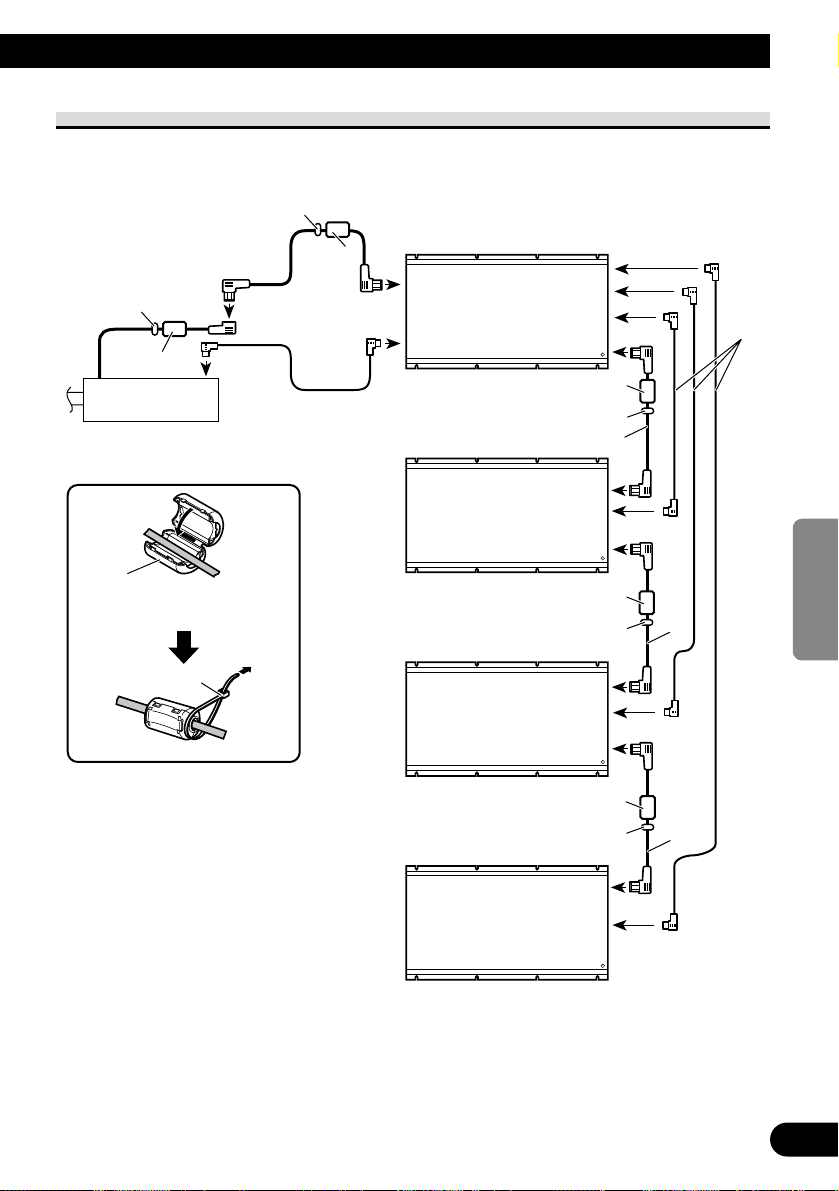
Fixation du filtre de bruit
Pour éviter le bruit, utilisez correctement le filtre de bruit fourni.
RS-D7R
(Vendu séparément)
RS-A9 (Vendu séparément)
*7
*8
*2
*1
*1: Câble IP-BUS (fourni avec le RS-9)
*2: Câble optique (fourni avec le RS-9)
*3: Collier de serrage (fourni avec le RS-9)
*4: Filtre de bruit (fourni avec le RS-9)
*5: Filtre de bruit (fourni)
*6: Collier de serrage (fourni)
*7: Câble IP-BUS (fourni)
*8: Câble optique (fourni)
*3
*4
*3
*4
*5
*6
*5
*6
*5
*6
*7
*7
Cet appareil (RS-A7)
Cet appareil (RS-A7)
Cet appareil (RS-A7)
Filtre de bruit
Collier de serrage
16
ENGLISH
ESPAÑOL
DEUTSCH
FRANÇAIS
ITALIANO
NEDERLANDS
NEDERLANDS
Page 78

17
Installation
ATTENTION
• Ne pas installer :
—à un endroit où il risque de blesser le conducteur ou les passagers si le véhicule s’arrête brutalement.
—à un endroit où il risque de gêner le conducteur, par exemple par terre devant le siège.
• Assurez-vous que les fils ne risquent pas de se prendre dans les glissières des sièges, ce qui provoquerait un
court-circuit.
• Assurez-vous qu’aucune pièce ne se trouve derrière le panneau lorsque vous percez un trou pour installer
l’amplificateur. Protégez tous les câbles et équipements importants tels que l’arrivée d’essence, les câbles de
frein et les câbles électriques.
• Installez les vis taraudeuses de façon à ce que la pointe ne touche aucun fil. Il est en effet important de pro-
téger les fils et d’éviter qu’ils ne finissent par se couper à cause des vibrations de la voiture ; cela peut
déclencher une ignition.
• Pour éviter les chocs électriques, n’installez pas l’amplificateur là où il risque d’être en contact avec des liq-
uides.
• Pour garantir une installation correcte, utilisez les pièces fournies en respectant les consignes. Toute autre
pièce que celles qui sont fournies risque d’endommager des composants internes de l’amplificateur ou de se
desserrer, ce qui empêcherait l’appareil de fonctionner.
Pour éviter les dysfonctionnements
• Pour assurer une dissipation de chaleur correcte de l’amplificateur, respectez les consignes suivantes pour
l’installation.
—Laissez assez d’espace au-dessus de l’amplificateur pour la ventilation.
—Ne recouvrez pas l’amplificateur d’un matériau de sol ou d’un tapis.
• N’installez pas l’amplificateur près d’une portière, où il risquerait d’être mouillé.
• N’installez pas l’amplificateur sur un support instable tel que le porte-roue de secours.
• Le meilleur emplacement pour l’installation varie selon le modèle de voiture et l’endroit choisi dans
l’habitacle. Fixez l’amplificateur sur un endroit suffisamment rigide.
• Commencez par faire des branchements temporaires afin de vérifier que l’amplificateur et l’installation
fonctionnent correctement.
• Après avoir installé l’amplificateur, vérifiez que la roue de secours, la prise et les outils peuvent être enlevés
facilement.
Page 79

Installation de l’appareil
1. Installez l’appareil dans le véhicule.
• Ne l’installez jamais directement sur le châssis.
2. Fixez le cache sur les bornes pour éviter tout court-circuit.
Cache-borne
Vis
Clé hexagonale (Grande)
Vis autotaraudeuses (5 × 20 mm)
Percez un trou de 3,5 mm de diamètre
Tapis de sol
18
ENGLISH
ESPAÑOL
DEUTSCH
FRANÇAIS
ITALIANO
NEDERLANDS
NEDERLANDS
Page 80

19
Guide de dépannage
En cas d’anomalie, reportez-vous à la liste ci-dessous. Le plus souvent, un raccordement
incorrect ou une erreur de réglage sont à l’origine de l’anomalie.
1. Vérifiez minutieusement les raccordements et les réglages en vous référant à
la liste.
2. Si les raccordements et les réglages sont corrects, appuyez sur la touche de
réinitialisation de l’appareil.
Reportez-vous à la page 3, “Réinitialisation du microprocesseur”.
3. Si l’anomalie persiste après que vous avez appuyé sur la touche de
réinitialisation, consultez le revendeur ou un centre d’entretien Pioneer
agréé.
Liste des vérifications
Symptômes Cause Solution Pages
Absence de fonctionnement La batterie est débranchée. Branchez la batterie. -------
Un conducteur rouge n’est Raccordez tous les conducteurs 10
pas convenablement rouges à la borne de la batterie, 14
raccordé. alimentée en permanence, quelle
que soit la position du mécanisme
d’allumage, après vous être assuré
qu’ils sont protégés par les fusibles
du véhicule.
Un conducteur noir (masse) Raccordez soigneusement tous 10
n’est pas convenablement les conducteurs noirs au châssis 14
raccordé. du véhicule (partie métallique).
Le fusible est grillé. Eliminez la cause du problème, 10
puis remplacez le fusible
défectueux par un fusible neuf
de même calibre.
Les raccordements sont Assurez-vous que tous les 10 ~ 15
incorrects. connecteurs sont correctement
branchés.
Les sonorités manquent Les sélecteurs de mode ne Placez les sélecteurs de mode 4 ~ 9
de naturel sont pas correctement réglés. sur les bonnes positions, puis
appuyez sur la touche de
réinitialisation.
Page 81

Caractéristiques techniques
GÉNÉRALITÉS
Alimentation ............ 14,4 V CC (10,8 à 15,1 V autorisée)
Mise à la masse .............................................. Pôle négatif
Consommation maximale
(Puissance nominale) .......................................... 31 A
(Absence de signal) .............................................. 5 A
Consommation moyenne
(2 voies, 4 Ω) ...................................................... 12 A
(2 voies, 4 Ω) .................................................. 16,5 A
Fusible .................................................................. 25 A × 2
Dimensions ...................... 330 (L) × 71 (H) × 585 (P) mm
Poids .......................................................................... 13 kg
AMPLIFICATEUR DE PUISSANCE
Puissance maximale (14,4 V)
...................................... 100 W × 4 / 300 W × 2 (4 Ω)
Puissance continue (14,4 V)
..................................................50 W × 4 / 150 W × 2
(20 Hz - 20 kHz, 0,02/0,02% (4 Ω))
......................................................................75 W × 4
(20 Hz - 20 kHz, 0,02% (2 Ω))
Réponse en fréquence ...... 10 Hz 100 kHz (+0 dB, –1 dB)
Distorsion ............................ 0,002% (1 kHz, FPB 20 kHz)
Rapport signal/bruit ...................... 105 dB (réseau IHF-A)
Séparation des voies
.................... 80 dB (100 Hz — 10 kHz, FPB 20 kHz)
Taux de montée .................................................. 100 V/µs
Facteur d’amortissement ............................................. 150
Impédance .................................................. 4 Ω (2 — 8 Ω)
Fréquence d’échantillonnage .............................. 44,1 kHz
Entrée numérique ............................................ Optique (2)
Remarque:
• Les caractéristiques et la présentation peuvent être
modifiées sans préavis à des fins d’amélioration.
20
ENGLISH
ESPAÑOL
DEUTSCH
FRANÇAIS
ITALIANO
NEDERLANDS
NEDERLANDS
Page 82

1
Indice
Prima di utilizzare questo apparecchio
.... 2
Informazioni su questo apparecchio .................. 2
Informazioni su questo manuale ...................... 2
Informazioni sulla rete digitale ........................ 2
Ripristino del microprocessore .......................... 3
-
Prima di ripristinare il microprocessore
-
Ripristino del microprocessore
Informazioni sull’impostazione di questo
apparecchio ................................................ 4
-
Impostazione della modalità di rete
Protezione del tasto di ripristino ........................ 5
Precauzioni ........................................................ 5
In caso di problemi ............................................ 5
Collegamento delle unità ........................ 6
ATTENZIONE .................................................. 6
CAUTELA ........................................................ 6
Impostazione dell’indirizzo .............................. 7
Impostazione della modalità di rete .................. 7
Esempi d’impostazione .................................... 8
-
Esempio di sistema a 4 vie con 1 RS-A9 ed
RS-A7 collegati
-
Esempio di sistema a 4 vie con 1 RS-A9 e 3
RS-A7 collegati
(Sistema digitale puro totalmente bilanciato)
Schema di collegamento .................................. 10
Collegamento dei cavi dei diffusori ................ 11
-
Modalità a quattro canali
-
Modalità a tre canali
-
Modalità a due canali (stereofonico)
-
Modalità a due canali (monofonico)
Per prevenire danneggiamenti ........................ 13
Collegamento al connettore di alimentazione .... 14
Collegamento ai connettori di uscita
dei diffusori .............................................. 15
Fissate il cavo ottico ........................................ 15
Installazione del filtro antidisturbo ................ 16
Installazione ............................................ 17
CAUTELA ...................................................... 17
Per prevenire i malfunzionamenti .................. 17
Installazione dell’apparecchio ........................ 18
Risoluzione dei problemi ........................ 19
Lista di controllo ............................................ 19
Specifications .......................................... 20
Page 83

Prima di utilizzare questo apparecchio
Informazioni su questo apparecchio
Questo apparecchio è un amplificatore digitale utilizzabile in abbinamento all'unità principale RS-D7R (venduta a parte) e all’amplificatore integrato digitale RS-A9 (anch’esso
venduto a parte).
Informazioni su questo manuale
Questo apparecchio offre funzioni sofisticate in grado di offrire una ricezione ed una operabilità di livello superiore. Benché tutte le funzioni disponibili siano state concepite per
offrire la massima facilità di utilizzo possibile, alcune non sono immediatamente intuibili.
Il presente manuale d’istruzione vi aiuterà a trarre completo giovamento dalle capacità dell’apparecchio e a massimizzare quindi il piacere dell’ascolto.
Prima di iniziare ad utilizzare l’apparecchio vi raccomandiamo pertanto di leggerne a
fondo il manuale, in modo da raggiungere una certa familiarizzazione con tutte le funzioni
disponibili ed il modo di utilizzarle. È tuttavia particolarmente importante che leggiate ed
osserviate le “Precauzioni” riportate a pagina 5 ed in altre sezioni del manuale.
Informazioni sulla rete digitale
Gli autoveicoli, a differenza degli ambienti d’installazione dei sistemi audio domestici,
impongono alcune limitazioni alla qualità del suono riprodotto, producendo inoltre i
seguenti effetti:
• Il suono riflesso esercita grandi effetti su quello diretto a causa della ristrettezza dello
spazio disponibile e alla forma complessa dell’abitacolo. Questa condizione arreca disturbo alle caratteristiche di frequenza, i cui effetti si traducono in una notevole riduzione
della qualità del suono.
• A causa dell’installazione asimmetrica dei diffusori destro e sinistro rispetto all’ascoltatore, oppure della loro installazione sia frontalmente che posteriormente ad esso, rende
poco naturale l’orientamento dell’immagine sonora.
Questo sistema è provvisto di un’ampia gamma di funzioni che impiegano il DSP in modo
da creare una qualità ed un’immagine sonora ideali anche negli autoveicoli, superandone
quindi i limiti dovuti alle riverberazioni.
2
ENGLISH
ESPAÑOL
DEUTSCH
FRANÇAIS
ITALIANO
NEDERLANDS
NEDERLANDS
ENGLISH
ESPAÑOL
DEUTSCH
FRANÇAIS
ITALIANO
NEDERLANDS
NEDERLANDS
Page 84

3
Prima di utilizzare questo apparecchio
Ripristino del microprocessore
Prima di ripristinare il microprocessore
• Nel caso in cui l’apparecchio non funzioni correttamente, premete il tasto di ripristino.
• Quando premete il tasto di ripristino dell’RS-A9, premete altresì il tasto RESET di tutti
gli amplificatori digitali collegati.
• Se l’apparecchio non è alimentato oppure l’interruttore ACC si trova in posizione OFF,
il sistema non si ripristina nemmeno premendo il tasto di ripristino.
Ripristino del microprocessore
In caso di modifica del selettore della modalità di rete (A·B) o dell’impostazione
dell’indirizzo oppure di modifiche al sistema, rimuovete il coperchietto superiore
dell’apparecchio e con la chiavetta esagonale a brugola fornita in dotazione premete il
tasto di ripristino.
Il tasto di ripristino deve essere premuto nello stesso modo anche quando si accende
l’apparecchio per la prima volta dopo l’acquisto, oppure qualora il microprocessore interno
inizi a non funzionare regolarmente.
• Conservate con cura la chiavetta esagonale a brugola fornita in dotazione.
Tasto di ripristino
Chiave esagonale a
brugola (piccola)
Page 85

Informazioni sull’impostazione di questo apparecchio
Questo apparecchio è provvisto del selettore d’impostazione della modalità di rete (A·B) e
del selettore d’impostazione dell’indirizzo. Effettuate quindi le impostazioni più
appropriate al tipo di utilizzo dei diffusori collegati all’apparecchio stesso. Qualora queste
impostazioni dovessero essere effettuate in modo non corretto, anche il sistema opererebbe
in modo non corretto.
Impostazione della modalità di rete
1. Per la regolazione del selettore d’impostazione della modalità di rete (A·B) e
del selettore d’impostazione dell’indirizzo utilizzate un cacciavite o un
attrezzo di forma analoga.
Ruotate il selettore d’impostazione della modalità di rete (A·B) ed il selettore d’impostazione dell’indirizzo nella posizione più appropriata al tipo di applicazione per la
quale si impiegano i diffusori collegati.
2. Premete il tasto di ripristino.
Dopo avere regolato il selettore d’impostazione della modalità di rete (A·B) ed il selettore
d’impostazione dell’indirizzo, quando lo stato di funzionamento dell’apparecchio corrisponde all’assenza di sorgente (sorgente OFF) premete il tasto di ripristino. Omettendo di
premere il tasto di ripristino le impostazioni non si modificano.
Nota:
• Se l’apparecchio non è alimentato oppure l’interruttore ACC si trova in posizione OFF, il sistema
non si ripristina nemmeno premendo il tasto di ripristino.
Cacciavite
Tasto di ripristino
Selettore di impostazione della
modalità di rete (B)
Selettore di impostazione della
modalità di rete (A)
Selettore d'impostazione
dell'indirizzo
4
ENGLISH
ESPAÑOL
DEUTSCH
FRANÇAIS
ITALIANO
NEDERLANDS
NEDERLANDS
Page 86

5
Prima di utilizzare questo apparecchio
Protezione del tasto di ripristino
Dopo avere completato tutte le necessarie impostazioni e regolazioni, riponete il coperchietto in modo da evitare che il tasto di ripristino venga accidentalmente premuto.
Precauzioni
• Mantenete questo manuale a portata di mano in caso di successiva consultazione delle
procedure di utilizzo e delle note precauzionali.
• Mantenete sempre il volume del sistema ad un livello sufficientemente basso affinché
non possa essere udito all’esterno.
• Proteggete l’apparecchio dall’umidità.
• Scollegando l’apparecchio dalla batteria, la memoria predefinita si cancella ed è pertanto
necessario riprogrammarla.
In caso di problemi
Qualora l’apparecchio dovesse non funzionare correttamente, rivolgetevi al vostro rivenditore o al più vicino laboratorio di assistenza tecnica autorizzato da Pioneer.
Coperchietto
Chiave esagonale a brugola (piccola)
Vite
Page 87

Collegamento delle unità
ATTENZIONE
• Utilizzate solamente il cavo speciale rosso per batteria e di messa a terra [RD-223] venduto a parte.
Collegate il cavo della batteria direttamente al terminale positivo (+) della batteria del veicolo ed il
cavo di messa a terra alla carrozzeria.
• Non toccate mai l’amplificatore a mani bagnate.
Ciò potrebbe infatti divenire causa di scossa elettrica. Non toccate inoltre l’amplificatore qualora
esso dovesse essere bagnato.
• Per la sicurezza del traffico e per una guida sicura,
mantenete sempre il volume a basso livello in
modo da potere udire i normali rumori provenienti
dalla strada.
• Qualora si dovesse bruciare il fusibile del cavo
della batteria (venduto a parte) o dell’amplificatore, verificate i collegamenti dell’alimentazione e
dei diffusori. Individuate la causa e risolvete il
problema; quindi sostituite il fusibile con uno
avente identiche dimensioni e caratteristiche elettriche.
• Per prevenire i malfunzionamenti dell’amplificatore e dei diffusori, è presente un circuito di protezione la cui funzione è interrompere l’alimentazione all’amplificatore stesso (naturalmente il
suono si interromperà) nel caso in cui si verifichino condizioni anomale. In tal caso spegnete il sistema e verificate i collegamenti dell’amplificatore
e dei diffusori. Individuate quindi la causa e risolvete il problema presentatosi.
• Qualora non riusciate ad individuare la causa del
problema, rivolgetevi al vostro rivenditore.
• Per prevenire le scosse elettriche o i cortocircuiti
durante il collegamento e l’installazione, innanzi
tutto scollegate il terminale negativo (–) della batteria.
• Successivamente all’esecuzione di forature durante
l’installazione dell’amplificatore, fate attenzione a
non dimenticare alcuna parte dietro il pannello.
Proteggete adeguatamente tutti i cavi e i dispositivi
importanti quali, ad esempio, le linee di alimentazione del carburante, le linee dei freni ed il
cablaggio elettrico.
CAUTELA
• Durante l’installazione di questo apparecchio,
scollegate innanzi tutto dalla batteria il terminale
negativo (–) in modo da evitare la generazione di
cortocircuiti e di danneggiare inoltre l’apparecchio
stesso.
• Bloccate i cavi con apposite fascette bloccacavi o
con nastro adesivo. Per proteggere i cavi, inoltre,
avvolgeteli con del nastro adesivo nel punto in cui
essi entrano in contatto con parti metalliche.
• Non fate scorrere i cavi in zone in cui essi si possano riscaldare, ad esempio esponendoli all’aria
calda del sistema di riscaldamento del veicolo.
Qualora l’isolamento dovesse riscaldarsi e, quindi,
danneggiarsi, nella carrozzeria dell’intero veicolo
si potrebbero creare cortocircuiti.
• Accertatevi che i cavi non interferiscano con le
parti in movimento del veicolo quali, ad esempio,
la cloche del cambio, il freno a mano ed il meccanismo di scorrimento dei sedili.
• Non accorciate i cavi. In caso contrario il circuito
di protezione potrebbe non riuscire ad intervenire
quando dovrebbe.
• Non alimentate mai altri apparecchi rimuovendo
l’isolamento del cavo di alimentazione e quindi
prelevando da quest’ultimo l’energia elettrica necessaria. In caso contrario si supererebbe la capacità
di corrente del cavo e si genererebbe quindi del
surriscaldamento.
6
ENGLISH
ESPAÑOL
DEUTSCH
FRANÇAIS
ITALIANO
NEDERLANDS
NEDERLANDS
Page 88

7
Collegamento delle unità
Impostazione dell’indirizzo
Con questo sistema è possibile eseguire collegamenti multipli all’unità audio. È tuttavia
necessario impostare l’indirizzo dell’unità audio stessa in modo da distinguerla dalle altre
connessioni. Per l’impostazione dell’indirizzo procedete come segue:
• Questa unità viene utilizzata in abbinamento all’amplificatore integrato digitale (RSA9). L’amplificatore integrato digitale (RS-A9) è permanentemente impostato sull’indirizzo 1. Impostate pertanto questa unità sugli indirizzi 2 - 4.
• Impostate gli indirizzi nell’unità audio in modo che tra essi non si creino sovrapposizioni.
Impostazione della modalità di rete
La modalità di rete deve essere impostata in modo da ottenere corrispondenza tra il tipo di
applicazione desiderato e i diffusori collegati.
Dopo avere completato l'impostazione, quando lo stato di funzionamento dell'apparecchio
corrisponde all'assenza di sorgente (sorgente OFF) premete il tasto di ripristino.
MID (modalità della banda degli medi)
(banda di frequenza: da 160 Hz a 20 kHz)
È possibile collegare i diffusori dei medi.
Regolando opportunamente la frequenza di rete è altresì possibile collegare diffusori di
larga banda.
LOW (modalità della banda degli bassi)
(banda di frequenza: da 25 Hz a 10 kHz)
È possibile collegare i diffusori dei bassi.
Regolando opportunamente la frequenza di rete è altresì possibile collegare diffusori di
larga banda.
SW (modalità subwoofer)
(banda di frequenza: da 20 Hz a 250 Hz)
È possibile collegare un subwoofer.
Sistema digitale puro totalmente bilanciato
L’impiego di questo apparecchio con collegamento in parallelo permette di creare un sistema digitale puro totalmente bilanciato.
Poiché l’uscita DAC di un canale è invertita, la sezione di uscita digitale sino a quella di
uscita ai diffusori è completamente costituita da circuiteria bilanciata, la quale riduce considerevolmente la generazione di rumore nella modalità comune garantendo così un elevato rapporto segnale/rumore oltre ad un’elevata banda dinamica.
Page 89

Esempi d’impostazione
Per garantire un suono di miglior qualità, si raccomanda di collegare gli amplificatori digitali nel seguente ordine: alti, medi, bassi e subwoofer.
Esempio di sistema a 4 vie con 1 RS-A9 ed RS-A7 collegati
Tweeter
Banda dei
bassi
RS-D7R
(venduto a parte)
RS-A9 (venduto a parte)
Banda dei medi
Questo apparecchio
Subwoofer
Indirizzo:2
Cavo ottico
Cavo IP-BUS
Segnale analogico
Selettore di impostazione della
modalità di rete
CHANNEL A : LOW
CHANNEL B : SW
8
ENGLISH
ESPAÑOL
DEUTSCH
FRANÇAIS
ITALIANO
NEDERLANDS
NEDERLANDS
Page 90

9
Collegamento delle unità
Esempio di sistema a 4 vie con 1 RS-A9 e 3 RS-A7 collegati
(Sistema digitale puro totalmente bilanciato)
Qualora desideriate impostare in
modo identico i selettori della
modalità di rete degli RS-A7 per
CHANNEL A e CHANNEL B (2
canali), collegate il cavo ottico al
connettore OPTICAL IN CH-A
dell’RS-A7.
Tweeter
Banda dei
bassi
RS-D7R
(venduto a parte)
RS-A9 (venduto a parte)
Banda dei
medi
Indirizzo: 2
Questo apparecchio
Subwoofer
Indirizzo: 3
Questo apparecchio
Indirizzo: 4
Questo apparecchio
Cavo ottico
Cavo IP-BUS
Segnale analogico
Selettore d’impostazione della
modalità di rete
CHANNEL A·B : SW
Selettore d’impostazione della
modalità di rete
CHANNEL A·B : LOW
Selettore d’impostazione della
modalità di rete
CHANNEL A·B : MID
In caso di impiego dell’RSA7 con collegamento a due
canali, è necessario accertarsi
che i selettori di modalità di
rete relativi ai propri
CHANNEL A e CHANNEL
B siano impostati in modo
identico. In caso contrario
non verrà posto in uscita alcun
suono.
Page 91
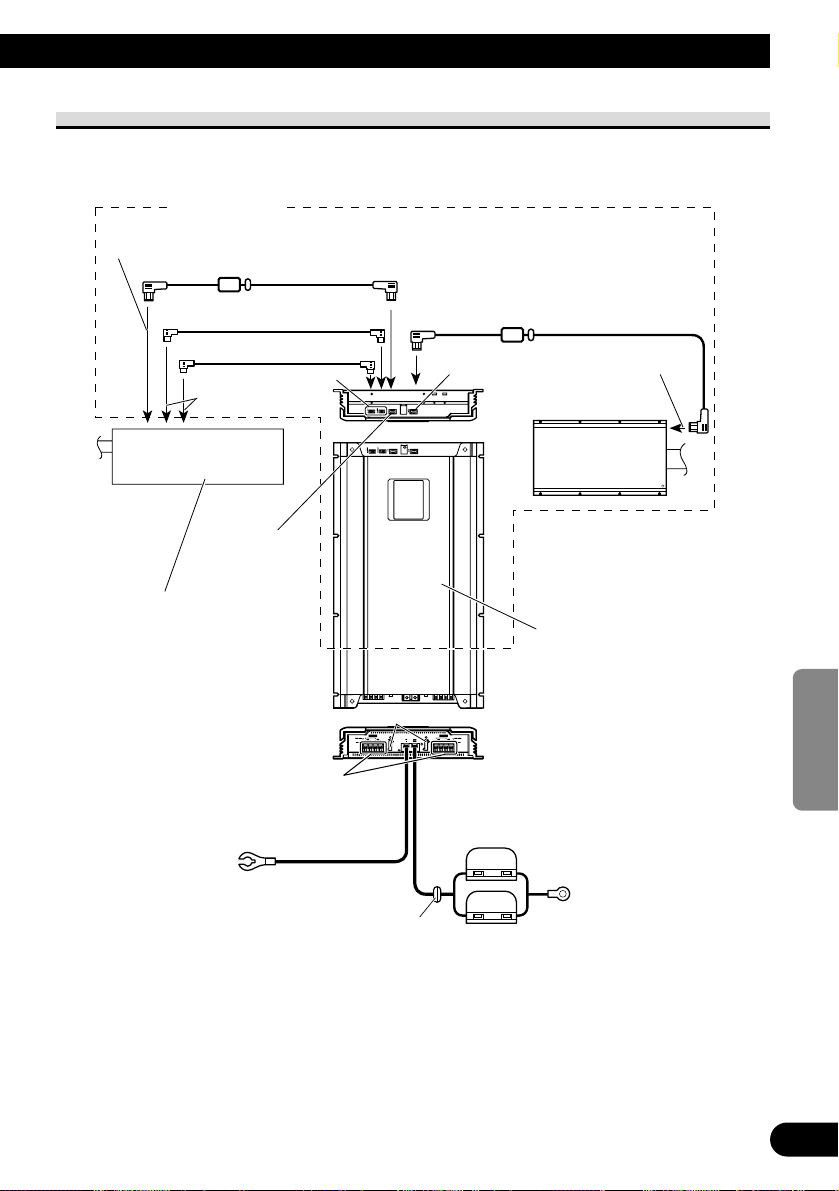
Schema di collegamento
Cavo speciale rosso per batteria [RD-223]
(venduto a parte)
Dopo avere eseguito tutti i collegamenti verso
l’amplificatore, collegatene il terminale del cavo
della batteria al terminale positivo (+) della
batteria stessa.
Connettori dei diffusori
Per istruzioni sul collegamento dei
diffusori si prega di vedere la
sezione “Collegamento dei cavi dei
diffusori”.
Fusibile (30 A) × 2
6 m1 m
Fusibile (25 A)
Uscita ottica (nero)
Ingresso ottico
Ingresso IP-BUS
(blu)
Consultare il manuale di
istruzione dell’RS-A9.
RS-A7
All’ingresso
IP-BUS (blu)
Uscita IP-BUS
(nero)
RS-A9
(venduto a parte)
*1 Cavo IP-BUS (fornito in dotazione)
*2 Cavo ottico (fornito in dotazione)
*3 Cavo IP-BUS (fornito in dotazione
all’RS-A7, venduto a parte)
* 1
*2
* 2
*3
All’uscita IP-BUS (nero)
Rosso
Questo apparecchio
Sistema audio
Guarnizione
anulare di tenuta
Cavo di messa a terra (nero)
[RD-223](venduto a parte)
Da collegare ad un corpo metallico
o alla carrozzeria.
10
ENGLISH
ESPAÑOL
DEUTSCH
FRANÇAIS
ITALIANO
NEDERLANDS
NEDERLANDS
Page 92

11
Collegamento delle unità
Collegamento dei cavi dei diffusori
Questo apparecchio può essere impiegato in modo da ottenere uscite ai diffusori di sistemi
da 4 canali, 3 canali e 2 canali. Il collegamento del cavo dei diffusori varia a seconda dei
diffusori stessi e, pertanto, si raccomanda di prestare molta attenzione alla correttezza delle
polarità + e – dei collegamenti destra/sinistra (R/L).
Modalità a quattro canali
Modalità a tre canali
Diffusore (sinistra) Diffusore (destra)
Diffusore (monofonico)
Cavi dei diffusori
(venduti a parte)
Diffusore (sinistra) Diffusore (destra)
Cavi dei diffusori
(venduti a parte)
Page 93
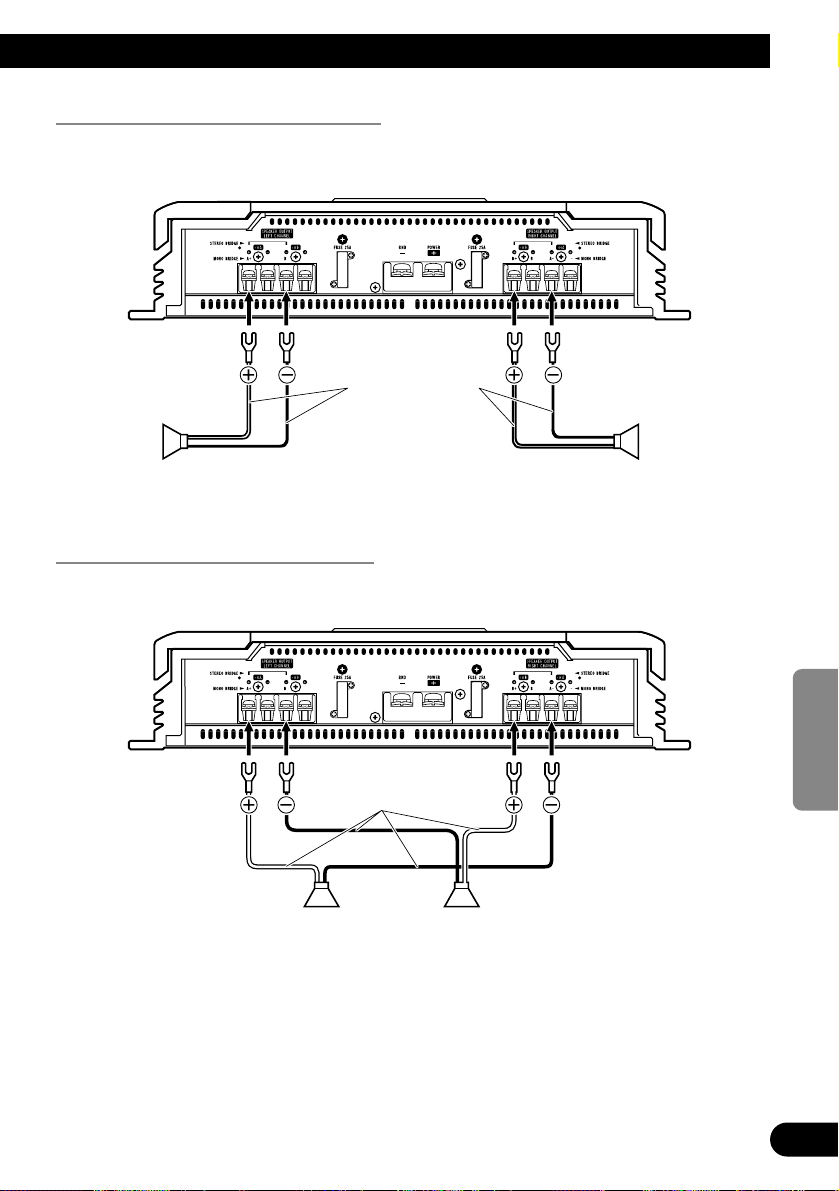
Modalità a due canali (stereofonico)
Modalità a due canali (monofonico)
Diffusore (monofonico)
Cavi dei diffusori
(venduti a parte)
Diffusore (monofonico)
Diffusore (sinistra) Diffusore (destra)
Cavi dei diffusori
(venduti a parte)
12
ENGLISH
ESPAÑOL
DEUTSCH
FRANÇAIS
ITALIANO
NEDERLANDS
NEDERLANDS
Page 94
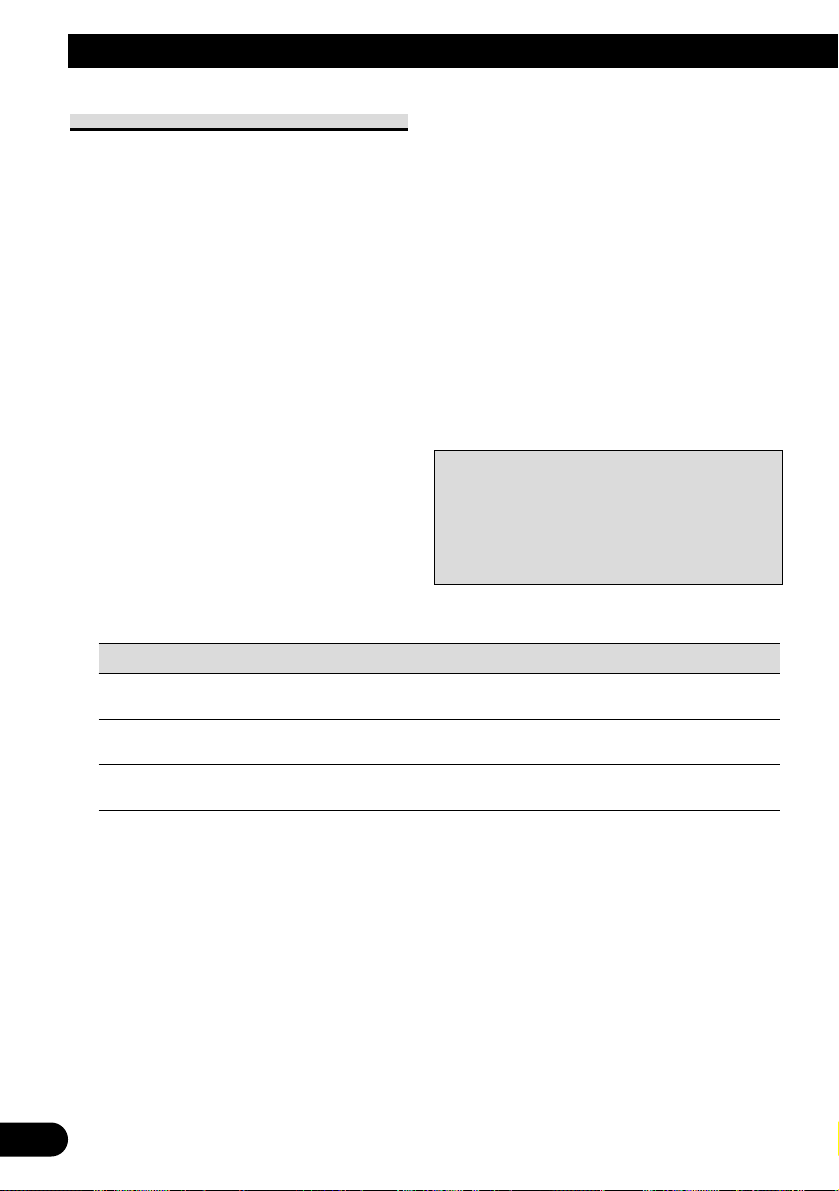
13
Collegamento delle unità
Per prevenire danneggiamenti
• Non collegate direttamente a terra i cavi dei diffusori né collegate tra essi i cavi negativi (–) di diffusori diversi.
• Questo apparecchio è destinato all’utilizzo a
bordo di veicoli provvisti di batteria da 12 V e
messa a terra negativa. Prima di installarlo a
bordo di camper, autocarri od autobus si raccomanda pertanto di verificarne la tensione della
batteria.
• Lasciando in funzione per lungo tempo
l’impianto stereo a motore spento o al minimo, la
batteria si può scaricare. Si suggerisce pertanto di
spegnerlo quando si spegne il motore o lo si lascia girare al minimo.
• Se il cavo del telecomando di sistema dell’amplificatore è collegato alla sorgente di alimentazione
attraverso la chiavetta di accensione (12 VCC),
l’amplificatore stesso si accende ogni qualvolta si
accende il motore a prescindere dallo stato di
accensione o meno del sistema stereo del veicolo.
A causa di ciò, lasciando girare il motore al minimo la batteria del veicolo si potrebbe scaricare.
• I diffusori da collegare all’amplificatore devono
essere conformi agli standard più oltre elencati.
In caso contrario essi potrebbero incendiarsi,
emettere fumo o comunque danneggiarsi.
L’impedenza dei diffusori deve essere compresa
tra 2 ed 8 ohm. Tuttavia in caso di sistema a due
canali e di altri collegamenti in parallelo l’impedenza dei diffusori deve essere compresa tra 4 ed
8 ohm.
• Il cavo di collegamento alla batteria (venduto a
parte) deve essere installato e disposto il più lontano possibile dai cavi dei diffusori. Inoltre, il
cavo della batteria (venduto a parte), il cavo di
messa a terra, i cavi dei diffusori e dell’amplificatore devono essere installati e disposti il più lontano possibile dall’antenna, dal cavo dell’antenna
e dal sintonizzatore radio.
Canali dei diffusori Tipo di diffusore Potenza
Quattro canali (4Ω)
Bassi/Medi, Subwoofer/Medi o Ingresso nominale:min. 50 W
Subwoofer/Bassi Ingresso massimo:min. 100 W
Quattro canali (2Ω)
Bassi/Medi, Subwoofer/Medi o Ingresso nominale:min. 75 W
Subwoofer/Bassi Ingresso massimo:min. 150 W
Due canali (4Ω)
Medi, Bassi o Subwoofer Ingresso nominale:min. 150 W
Ingresso massimo:min. 300 W
• Pur svolgendo la stessa funzione, i cavi di questo
apparecchio e di altri apparecchi possono impiegare colori di identificazione diversi. Durante il
collegamento di questo apparecchio ad altri
apparecchi si raccomanda pertanto di consultare
i relativi manuali di istruzione e di collegare tra
loro cavi che svolgono la stessa funzione.
Page 95

14
ENGLISH
ESPAÑOL
DEUTSCH
FRANÇAIS
ITALIANO
NEDERLANDS
NEDERLANDS
Collegamento al connettore di
alimentazione
• Utilizzate solamente il cavo speciale rosso per
batteria e di messa a terra [RD-223] venduto a
parte. Collegate il cavo della batteria direttamente
al terminale positivo (+) della batteria del veicolo
ed il cavo di messa a terra alla carrozzeria.
1 Fate scorrere il cavo della batteria
dal vano del motore all’interno
dell’abitacolo del veicolo.
• Dopo avere eseguito tutti i collegamenti
verso l’amplificatore, collegatene il terminale
del cavo della batteria al terminale positivo
(+) della batteria stessa.
2. Torcere il cavo della batteria ed il
cavo di messa a terra.
3. Fissate i capocorda alle estremità
dei cavi. I capocorda non sono forniti in dotazione all’apparecchio.
• Per aggraffare i capocorda ai cavi fate utiliz-
zo di una pinza o di un attrezzo analogo.
4. Collegate i cavi ai rispettivi terminali.
• Fissate saldamente i cavi per mezzo delle viti
di cui i terminali sono provvisti.
Terminale di messa a terra (GND)
Terminale di
alimentazione
Cavo della batteria
Cavo di messa
a terra
Vano del
motore
Interno
dell’abitacolo
Eseguire un foro
da 14 mm nella
carrozzeria del
veicolo.
Inserire la guarnizione
anulare di tenuta in
gomma nel foro eseguito
nella carrozzeria.
Terminale positivo
Fusibile (30A)
Fusibile (30A)
Torcere
Cavo della batteria
Cavo di
messa a terra
Capocorda
Capocorda
Page 96

15
Collegamento delle unità
Collegamento ai connettori di
uscita dei diffusori
1. Utilizzando una spuntatrice od un
tagliacarta, spuntate le estremità
dei cavi dei diffusori di circa 10 mm
e quindi torcetele.
2. Fissate i capocorda alle estremità
dei cavi dei diffusori.
I capocorda non sono forniti in
dotazione all’apparecchio.
• Per aggraffare i capocorda ai cavi fate utiliz-
zo di una pinza o di un attrezzo analogo.
3. Collegate i cavi dei diffusori ai
corrispondenti terminali di uscita.
• Fissate saldamente i cavi dei diffusori per
mezzo delle viti di cui i terminali sono
provvisti.
Fissate il cavo ottico
Bloccate il cavo ottico nel modo qui
sotto indicato utilizzando l’apposito
fermacavo fornito in dotazione.
• Se il cavo ottico scorre sotto il
cruscotto.
• Se il cavo ottico scorre sul cruscotto.
Fermacavo
Cavo ottico
Questa unità
Fermacavo
Cavo ottico
Questa unità
Cavo dei diffusori
Vite del terminale
Terminale di uscita
dei diffusori
10 mm
Cavo dei diffusori
Capocorda
Torcere
Page 97

Installazione del filtro antidisturbo
Per prevenire i disturbi elettrici, installate in modo corretto il filtro antidisturbo fornito in
dotazione all’apparecchio.
RS-D7R
(venduto a parte)
RS-A9 (venduto a parte)
*7
*8
*2
*1
*1: Cavo IP-BUS (fornito in dotazione all’RS-A9)
*2: Cavo ottico (fornito in dotazione all’RS-A9)
*3: Fascetta di bloccaggio (fornito in dotazione all’RS-A9)
*4: Filtro antidisturbo (fornito in dotazione all’RS-A9)
*5: Filtro antidisturbo (fornito in dotazione)
*6: Fascetta di bloccaggio (fornito in dotazione)
*7: Cavo IP-BUS (fornito in dotazione)
*8: Cavo ottico (fornito in dotazione)
*3
*4
*3
*4
*5
*6
*5
*6
*5
*6
*7
*7
Questo apparecchio (RS-A7)
Questo apparecchio (RS-A7)
Questo apparecchio (RS-A7)
Filtro antidisturbo
Fascetta di bloccaggio
16
ENGLISH
ESPAÑOL
DEUTSCH
FRANÇAIS
ITALIANO
NEDERLANDS
NEDERLANDS
Page 98

17
Installazione
CAUTELA
• Non installate l’apparecchio in:
—Punti ove possa ferire il conducente o i passeggeri in caso di arresto improvviso del veicolo.
—Punti ove possa interferire con i movimenti del conducente, ad esempio sul pavimento antistante il
proprio sedile.
• Successivamente all’installazione accertatevi che i cavi non rimangano intrappolati dai meccanismi di sc
orrimento dei sedili, poiché ciò potrebbe divenire causa di cortocircuito.
• Successivamente all’esecuzione di forature durante l’installazione dell’amplificatore, fate attenzione a non
dimenticare alcuna parte dietro il pannello. Proteggete adeguatamente tutti i cavi e i dispositivi importanti
quali, ad esempio, le linee di alimentazione del carburante, le linee dei freni ed il cablaggio elettrico.
• Fate attenzione affinché la punta delle viti autofilettanti non tocchi alcun cavo elettrico. Questa precauzione
è importante poiché, in caso di danneggiamento dei cavi a causa delle vibrazioni del veicolo, si potrebbero
generare incendi.
• Al fine di prevenire la generazione di scosse elettriche, non installate l’amplificatore in luoghi ove esso
possa bagnarsi.
• La corretta installazione potrà essere assicurata solamente utilizzando nel modo indicato ogni parte fornita
in dotazione. In caso di utilizzo di parti diverse da quelle fornite, i componenti interni dell’amplificatore si
potrebbero danneggiare oppure potrebbero allentarsi causando quindi lo spegnimento dell’amplificatore
stesso.
Per prevenire i malfunzionamenti
• Affinché l’amplificatore possa adeguatamente dissipare il proprio calore, è necessario:
—Lasciare sufficiente spazio sopra l’amplificatore per consentire un’adeguata ventilazione.
—Non coprire l’amplificatore con tappetini od altri corpi analoghi.
• Non installate l’amplificatore nei pressi delle portiere ove possa essere bagnato.
• Non installate l’amplificatore in punti instabili quali, ad esempio, l’area della ruota di scorta.
• Il miglior punto di installazione varia a seconda del tipo di veicolo. Fissate quindi saldamente
l’amplificatore in punti sufficientemente rigidi.
• Eseguite innanzi tutto collegamenti elettrici provvisori, verificando quindi che l’amplificatore ed il sistema
operino correttamente.
• Dopo avere installato l’amplificatore accertatevi che la ruota di scorta, il cricco e gli attrezzi del veicolo
possano essere facilmente rimossi.
Page 99

Installazione dell’apparecchio
1. Installate l’apparecchio nel veicolo.
• Non fissatelo mai direttamente alla carrozzeria.
2. Per prevenire i cortocircuiti fissate il coperchio dei terminali.
Coperchio dei terminali
viti
Chiavetta esagonale a brugola (grande)
Vite autofilettante (5 × 20 mm)
Eseguite un foro da 3,5 mm di diametro.
Tappetino del veicolo
18
ENGLISH
ESPAÑOL
DEUTSCH
FRANÇAIS
ITALIANO
NEDERLANDS
NEDERLANDS
Page 100

19
Risoluzione dei problemi
Al verificarsi di eventuali problemi, ricercatene la causa consultando la tabella più oltre
riportata. Nella maggior parte dei casi il problema può risiedere in collegamenti o
impostazioni non corrette.
1. Controllate nuovamente i collegamenti e le impostazioni in base alla lista di
controllo che segue.
2. Qualora i collegamenti o le impostazioni siano corrette, premete il tasto di
ripristino.
Consultate la sezione “Ripristino del microprocessore” a pagina 3.
3. Qualora il malfunzionamento continui anche dopo avere premuto il tasto di
ripristino, rivolgetevi al vostro rivenditore oppure al più vicino laboratorio
di assistenza tecnica autorizzato da Pioneer.
Lista di controllo
Sintomo Causa Rimedio Pagina
L’apparecchio non funziona Non è stato collegato alla Collegatelo alla batteria. -------
batteria del veicolo.
Uno dei cavi rossi non è Collegate tutti i cavi rossi al 10
correttamente collegato. terminale della batteria in 14
modo che l’apparecchio sia
costantemente alimentato a
prescindere dalla posizione
della chiavetta di accensione e,
quindi, dirigeteli vero la scatola
dei fusibili del veicolo.
Uno dei cavi neri di messa a Collegate saldamente tutti i 10
terra non è correttamente cavi neri alla carrozzeria 14
collegato. (metallica) del veicolo.
Il fusibile è bruciato. Rimuovete la causa della 10
bruciatura e quindi sostituitelo
con un altro fusibile dalle
identiche caratteristiche.
Collegamenti non corretti. Accertatevi che tutti i 10 ~ 15
connettori siano correttamente
collegati.
Il suono non è naturale Il selettore di impostazione Impostate correttamente 4 ~ 9
delle modalità non si trova il selettore delle modalità e
nella posizione corretta. quindi premete il tasto di
rispristino.
