Page 1
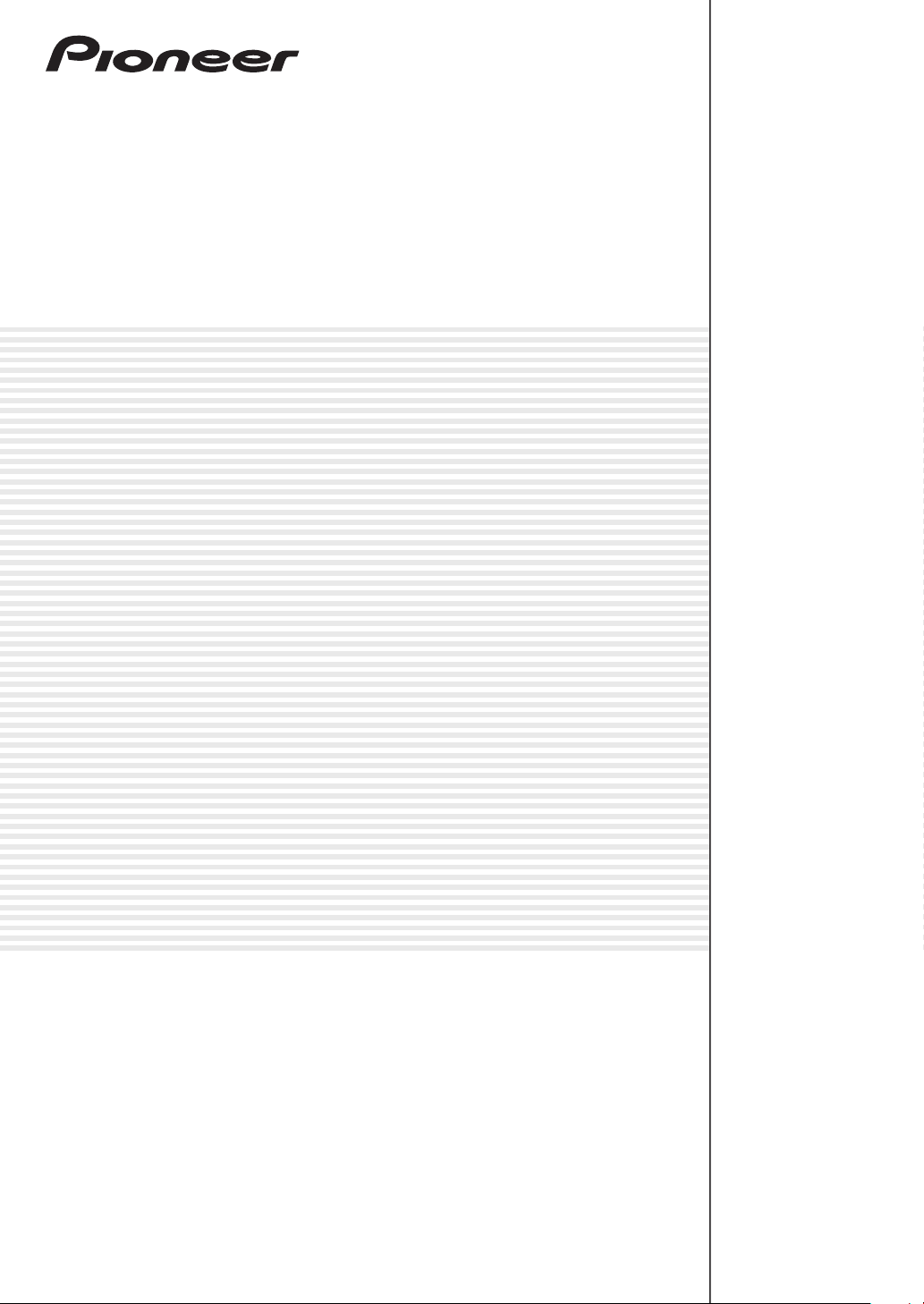
TURNTABLE
PLX-1000
http://pioneerdj.com/support/
The Pioneer DJ support site shown above offers FAQs, information on software and various other types of
information and services to allow you to use your product in greater comfort.
Operating Instructions
Page 2
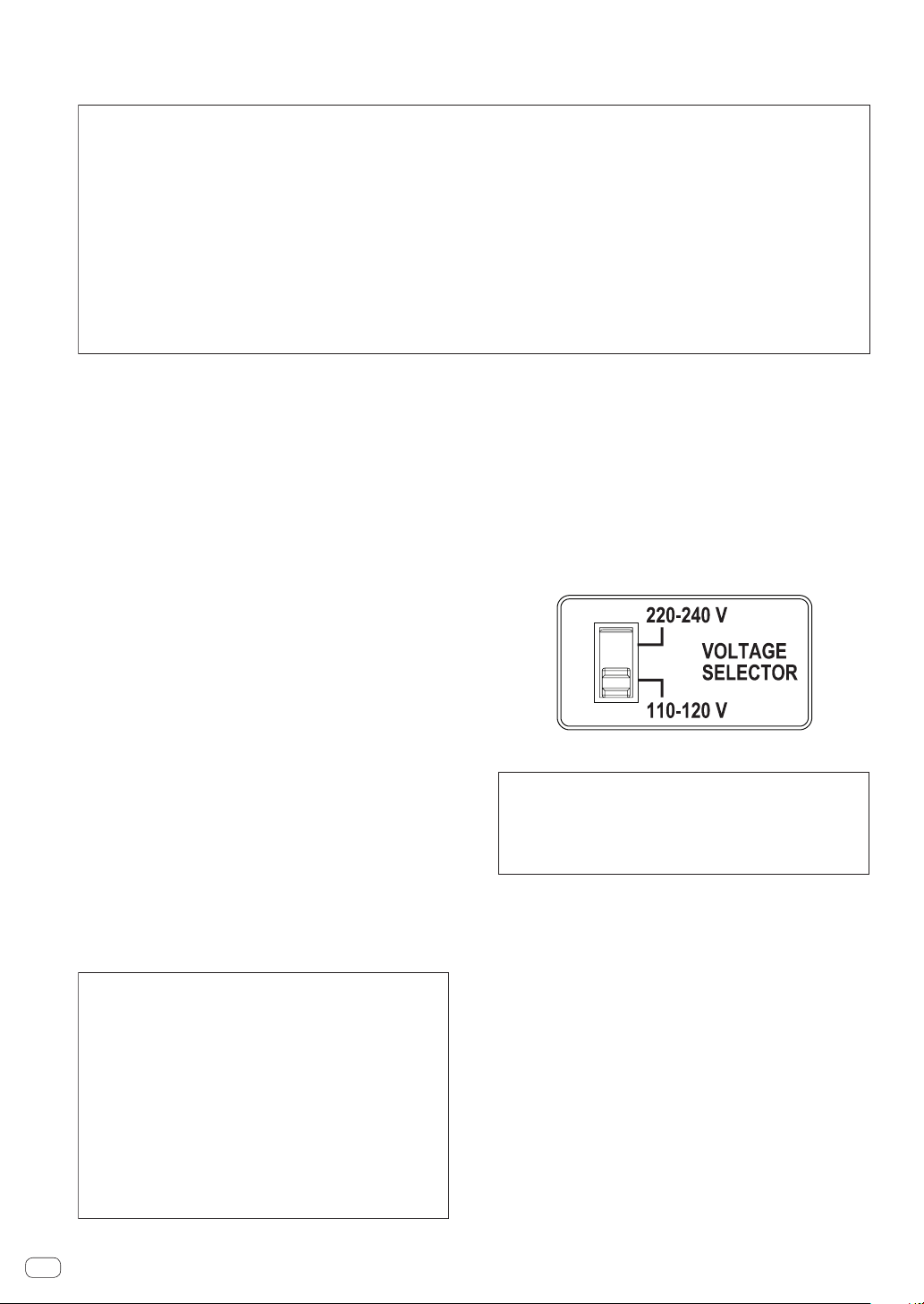
Thank you for buying this Pioneer product. Please read through these operating instructions so you will know how to operate your model properly. After
WARNING
This equipment is not waterproof
shock hazard, do not place any container filled with
liquid near this equipment (such as a vase or flower
pot) or expose it to dripping, splashing, rain or
moisture
WARNING
This product equipped with a three-wire grounding
(earthed) plug - a plug that has a third (grounding) pi
This plug only fits a grounding-type power outlet. If you
are unable to insert the plug into an outlet, contact a
licensed electrician to replace the outlet with a properly
grounded one. Do not defeat the safety purpose of the
grounding plug.
Operating Envir
Operating environment temperature and humidit
+5 °C to +35 °C (+41 °F to +95 °F); less than 85 %RH
(cooling vents not blocked)
Do not install this unit in a poorly ventilated area, or in
locations exposed to high humidity or direct sunlight (or
strong artificial light).
you have finished reading the instructions, put them away in a safe place for future reference.
In some countries or regions, the shape of the power plug and power outlet may sometimes differ from that shown in the explanatory drawings.
However the method of connecting and operating the unit is the same.
NOTE:
This equipment has been tested and found to comply with the limits for a Class B digital device, pursuant to Part 15
of the FCC Rules. These limits are designed to provide reasonable protection against harmful interference in a
residential installation. This equipment generates, uses, and can radiate radio frequency energy and, if not installed
and used in accordance with the instructions, may cause harmful interference to radio communications. However,
there is no guarantee that interference will not occur in a particular installation. If this equipment does cause
harmful interference to radio or television reception, which can be determined by turning the equipment off and on,
the user is encouraged to try to correct the interference by one or more of the following measures:
— Reorient or relocate the receiving antenna.
— Increase the separation between the equipment and receiver.
— Connect the equipment into an outlet on a circuit different from that to which the receiver is connected.
— Consult the dealer or an experienced radio/TV technician for help.
D8-10-1-2_A1_En
CAUTION
TO PREVENT THE RISK OF ELECTRIC SHOCK, DO NOT
REMOVE COVER (OR BACK). NO USER-SERVICEABLE
PARTS INSIDE. REFER SERVICING TO QUALIFIED
SERVICE PERSONNEL.
. To prevent a fire or
.
onment
CAUTION
The POWER switch on this unit will not completely
shut off all power from the AC outlet. Since the power
cord serves as the main disconnect device for the
unit, you will need to unplug it from the AC outlet to
shut down all power. Therefore, make sure the unit
has been installed so that the power cord can be
easily unplugged from the AC outlet in case of an
accident. To avoid fire hazard, the power cord should
also be unplugged from the AC outlet when left
unused for a long period of time (for example, when
on vacation).
D3-4-2-1-7c*_A2_En
D3-4-2-2-2a*_A1_En
D3-4-2-1-1_B1_En
D3-4-2-1-3_A1_En
n.
D3-4-2-1-6_A1_En
y:
Voltage selector
You can find the voltage selector switch on the top
panel of multi-voltage models.
The factory setting for the voltage selector is
110-120 V. Please set it to the correct voltage for
your country or region.
• For Taiwan, please set to 110-120 V before using.
Before changing the voltage, disconnect the AC power
cord. Use a medium size screwdriver to change the
voltage selector switch.
Information to User
Alterations or modifications carried out without
appropriate authorization may invalidate the user’s
right to operate the equipment.
VENTILATION CAUTION
When installing this unit, make sure to leave space
around the unit for ventilation to improve heat radiation
(at least 15 cm at top, 5 cm at rear, and 5 cm at each
side).
D3-4-2-1-5*_A2_En
D8-10-2_A1_En
D3-4-2-1-7d*_A1_En
En
2
Page 3

WARNING
Store small parts out of the reach of children and
infants. If accidentally swallowed, contact a doctor
immediately
.
POWER-CORD CAUTION
For U.S.A. and Canada
WARNING
To
sources (such as a lighted candle) on the equipment.
prevent a fire hazard, do not place any naked flame
D3-4-2-1-7a_A1_En
D41-6-4_A1_En
Handle the power cord by the plug. Do not pull out the
plug by tugging the cord and never touch the power
cord when your hands are wet as this could cause a
short circuit or electric shock. Do not place the unit, a
piece of furniture, etc., on the power cord, or pinch the
cord. Never make a knot in the cord or tie it with other
cords. The power cords should be routed such that they
are not likely to be stepped on. A damaged power cord
can cause a fire or give you an electrical shock. Check
the power cord once in a while. When you find it
damaged, ask your nearest PIONEER authorized
service center or your dealer for a replacement.
S002*_A1_En
IMPORTANT
The lightning flash with arrowhead symbol,
within an equilateral triangle, is intended to
alert the user to the presence of uninsulated
“dangerous voltage” within the product’s
enclosure that may be of sufficient
magnitude to constitute a risk of electric
shock to persons.
CAUTION:
TO PREVENT THE RISK OF ELECTRIC
SHOCK, DO NOT REMOVE COVER (OR
BACK). NO USER-SERVICEABLE PARTS
INSIDE. REFER SERVICING TO QUALIFIED
SERVICE PERSONNEL.
IMPORTANT
Ce symbole de l’éclair, placé dans un
triangle équilatéral, a pour but d’attirer
l’attention de l’utilisateur sur la présence, à
l’intérieur du coffret de l’appareil, de
“tensions dangereuses” non isolées d’une
grandeur suffisante pour représenter un
risque d’électrocution pour les êtres
humains.
ATTENTION :
POUR ÉVITER TOUT RISQUE
D’ÉLECTROCUTION, NE PAS ENLEVER LE
COUVERCLE (NI LE PANNEAU ARRIÈRE).
AUCUNE PIÈCE RÉPARABLE PAR
L’UTILISATEUR NE SE TROUVE À
L’INTÉRIEUR. CONFIER TOUT ENTRETIEN À
UN PERSONNEL QUALIFIÉ UNIQUEMENT.
CAUTION
RISK OF ELECTRIC SHOCK
DO NOT OPEN
The exclamation point within an equilateral
triangle is intended to alert the user to the
presence of important operating and
maintenance (servicing) instructions in the
literature accompanying the appliance.
D3-4-2-1-1b_A1_En
ATTENTION
DANGER D´ELECTROCUTION
NE PAS OUVRIR
Ce point d’exclamation, placé dans un
triangle équilatéral, a pour but d’attirer
l’attention de l’utilisateur sur la présence,
dans les documents qui accompagnent
l’appareil, d’explications importantes du
point de vue de l’exploitation ou de
l’entretien.
D3-4-2-1-1b_A1_Fr
NOTE
THE NO USER-SERVICEABLE PARTS
COMPARTMENT WARNING IS LOCATED ON THE
APPLIANCE BOTTOM.
D3-7-13-68_A1_En
En
3
Page 4
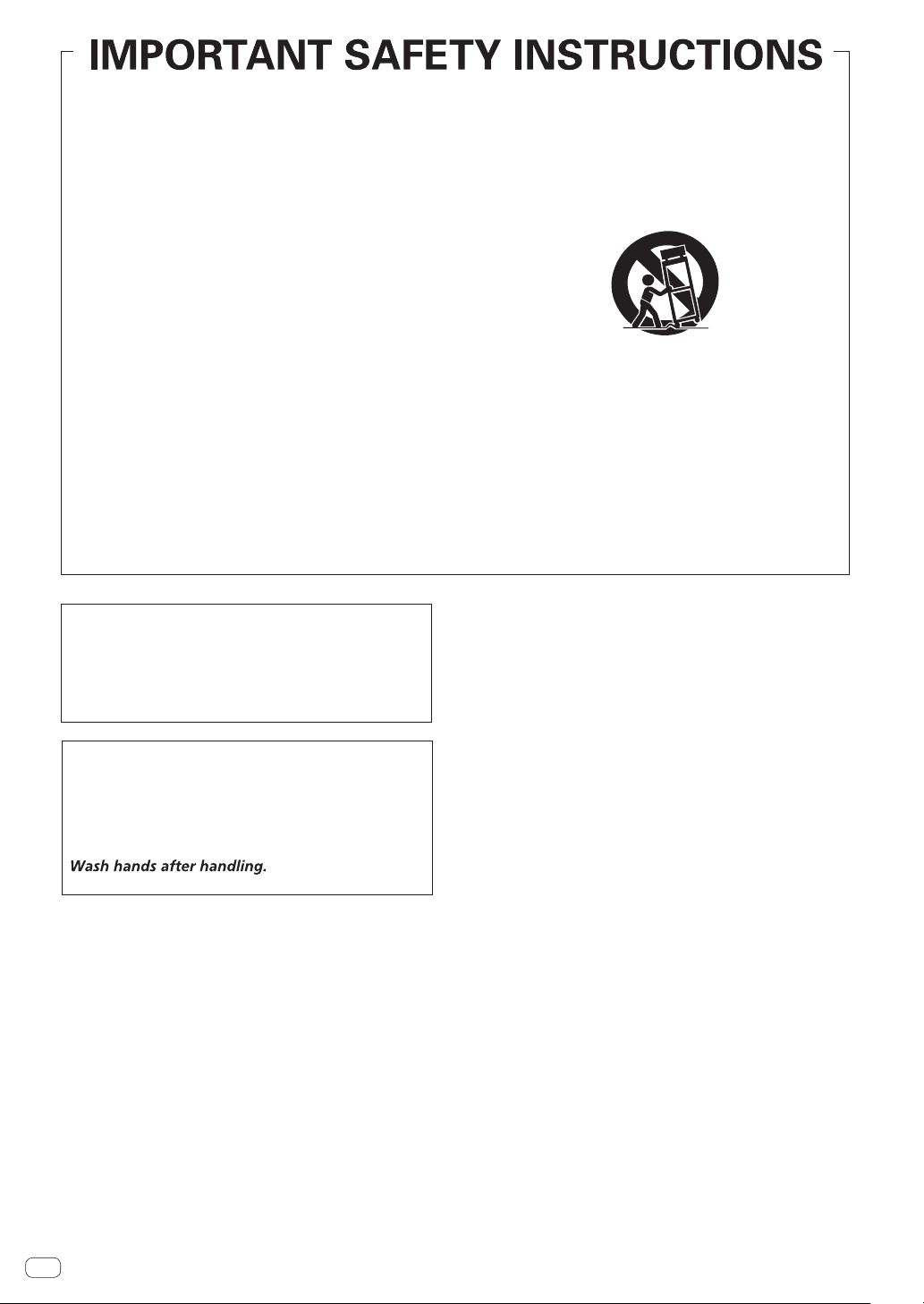
Read these instructions.
1)
Keep these instructions.
2)
Heed all warnings.
3)
Follow all instructions.
4)
Do not use this apparatus near water.
5)
Clean only with dry cloth.
6)
Do not block any ventilation openings. Install in
7)
accordance with the manufacturer’s
instructions.
Do not install near any heat sources such as
8)
radiators, heat registers, stoves, or other
apparatus (including amplifiers) that produce
heat.
Do not defeat the safety purpose of the polarized
9)
or grounding-type plug. A polarized plug has two
blades with one wider than the other. A
grounding type plug has two blades and a third
grounding prong. The wide blade or the third
prong are provided for your safety. If the provided
plug does not fit into your outlet, consult an
electrician for replacement of the obsolete outlet.
Protect the power cord from being walked on or
10)
pinched particularly at plugs, convenience
receptacles, and the point where they exit from
the apparatus.
11)
Only use attachments/accessories specified by
the manufacturer.
12)
Use only with the cart, stand, tripod, bracket, or
table specified by the manufacturer, or sold with
the apparatus. When a cart is used, use caution
when moving the cart/apparatus combination to
avoid injury from tip-over.
13)
Unplug this apparatus during lightning storms or
when unused for long periods of time.
14)
Refer all servicing to qualified service personnel.
Servicing is required when the apparatus has
been damaged in any way, such as power-supply
cord or plug is damaged, liquid has been spilled
or objects have fallen into the apparatus, the
apparatus has been exposed to rain or moisture,
does not operate normally, or has been dropped.
D3-7-13-69_En
IMPORTANT NOTICE
THE MODEL NUMBER AND SERIAL NUMBER OF
THIS EQUIPMENT ARE ON THE REAR OR BOTTOM.
RECORD THESE NUMBERS ON PAGE 19 FOR
FUTURE REFERENCE.
D36-AP9-3*_A1_En
WARNING: Handling the cord on this product or
cords associated with accessories sold with the
product may expose you to chemicals listed on
proposition 65 known to the State of California and
other governmental entities to cause cancer and
birth defect or other reproductive harm.
D36-P5_B1_En
The Safety of Your Ears is in Your Hands
Get the most out of your equipment by playing it at a
safe level – a level that lets the sound come through
clearly without annoying blaring or distortion and, most
importantly, without affecting your sensitive hearing.
Sound can be deceiving. Over time, your hearing
“comfort level” adapts to higher volumes of sound, so
what sounds “normal” can actually be loud and
harmful to your hearing. Guard against this by setting
your equipment at a safe level BEFORE your hearing
adapts.
ESTABLISH A SAFE LEVEL:
• Set your volume control at a low setting.
• Slowly increase the sound until you can hear it
comfortably and clearly, without distortion.
• Once you have established a comfortable sound
level, set the dial and leave it there.
BE SURE TO OBSERVE THE FOLLOWING
GUIDELINES:
• Do not turn up the volume so high that you can’t
hear what’s around you.
• Use caution or temporarily discontinue use in
potentially hazardous situations.
• Do not use headphones while operating a motorized
vehicle; the use of headphones may create a traffic
hazard and is illegal in many areas.
S001a_A1_En
En
4
Page 5
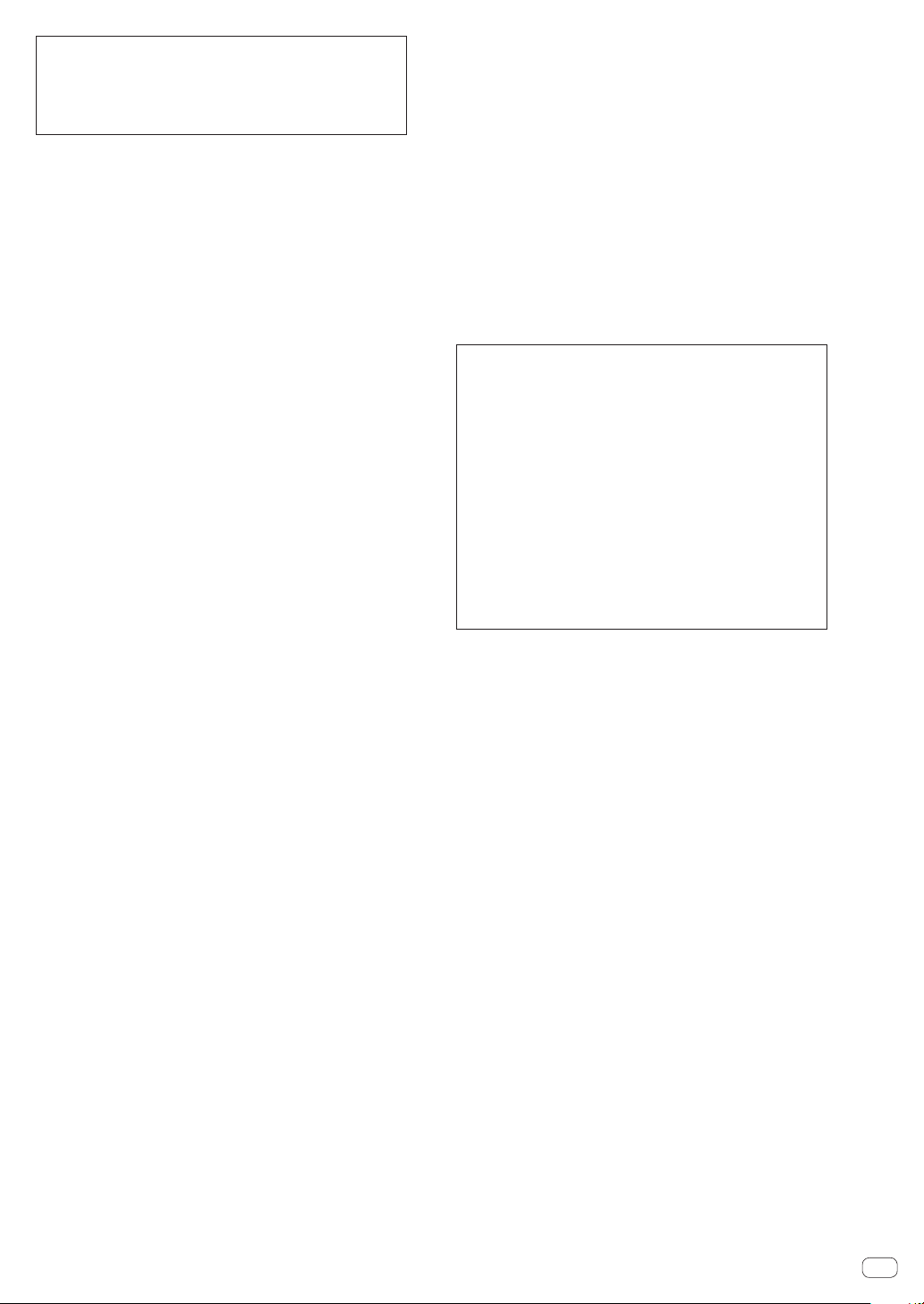
AVER
Cet appareil
d’incendie et de décharge électrique, ne placez près de
lui un récipient rempli d’eau, tel qu’un vase ou un pot
de fleurs, et ne l’exposez pas à des gouttes d’eau, des
éclaboussures, de la pluie ou de l’humidité.
AVER
Cet appareil est muni d’une fiche de mise à la terre
(masse) à trois fils. Comme la fiche présente une
troisième broche (de terre), elle ne peut se brancher
que sur une prise de courant, prévue pour une mise à
la terre. Si vous n
prise de courant, contactez un électricien qualifié pour
faire remplacer la prise par une qui soit mise à la terre.
N’annulez pas la fonction de sécurité que procure cette
fiche de mise à la terre
AVER
P
flamme nue (telle qu’une bougie allumée) sur
l’appareil.
améliorer la dissipation de chaleur (au moins 15 cm sur
NOTE IMPOR
D’ALIMENT
Te
débrancher la prise en tirant sur le câble et ne pas
toucher le câble avec les mains mouillées. Cela risque
de provoquer un court-circuit ou un choc électrique. Ne
pas poser l’appareil ou un meuble sur le câble. Ne pas
pincer le câble. Ne pas faire de noeud avec le câble ou
l’attacher à d’autres câbles. Les câbles d’alimentation
doivent être posés de façon à ne pas être écrasés. Un
câble abîmé peut provoquer un risque d’incendie ou un
choc électrique. Vérifier le câble d’alimentation de
temps en temps. Contacter le se
PIONEER le plus proche ou le revendeur pour un
remplacement
REMARQUE
L’AVERTISSEMENT DE PIÈCES NON RÉPARABLES
PAR L’ UTILISATEUR SE TROUVE SUR LE DESSOUS
DE L’APPAREIL.
D3-7-13-68_A1_Fr
TISSEMENT
n’est pas étanche. Pour éviter les risques
D3-4-2-1-3_A1_Fr
Milieu de fonctionnement
Température et humidité du milieu de fonctionnement :
De +5 °C à +35 °C (de +41 °F à +95 °F) ; Humidité
relative inférieure à 85 % (orifices de ventilation non
obstrués)
N’installez pas l’appareil dans un endroit mal ventilé ou
un lieu soumis à une forte humidité ou en plein soleil
(ou à une forte lumière artificielle).
D3-4-2-1-7c*_A1_Fr
PRÉCAUTION DE VENTILATION
Lors de l’installation de l’appareil, veillez à laisser un
espace suffisant autour de ses parois de manière à
TISSEMENT
’arrivez pas à insérer la fiche dans la
.
D3-4-2-1-6_A1_Fr
TISSEMENT
our éviter les risques d’incendie, ne placez aucune
nir le câble d’alimentation par la fiche. Ne pas
TANTE SUR LE CABLE
ATION
D3-4-2-1-7a_A1_Fr
rvice après-vente
.
S002*_A1_Fr
le dessus, 5 cm à l’arrière et 5 cm de chaque côté).
D3-4-2-1-7d*_A1_Fr
ATTENTION
L’interrupteur POWER de cet appareil ne coupe pas
complètement celui-ci de sa prise secteur. Comme le
cordon d’alimentation fait office de dispositif de
déconnexion du secteur, il devra être débranché au
niveau de la prise secteur pour que l’appareil soit
complètement hors tension. Par conséquent, veillez à
installer l’appareil de telle manière que son cordon
d’alimentation puisse être facilement débranché de
la prise secteur en cas d’accident. Pour éviter tout
risque d’incendie, le cordon d’alimentation sera
débranché au niveau de la prise secteur si vous
prévoyez une période prolongée de non utilisation
(par exemple avant un départ en vacances).
D3-4-2-2-2a*_A1_Fr
AVERTISSEMENT
Gardez les pièces de petite taille hors de la portée des
bébés et des enfants. En cas d’ingestion accidentelle,
veuillez contacter immédiatement un médecin.
D41-6-4_A1_Fr
En
5
Page 6
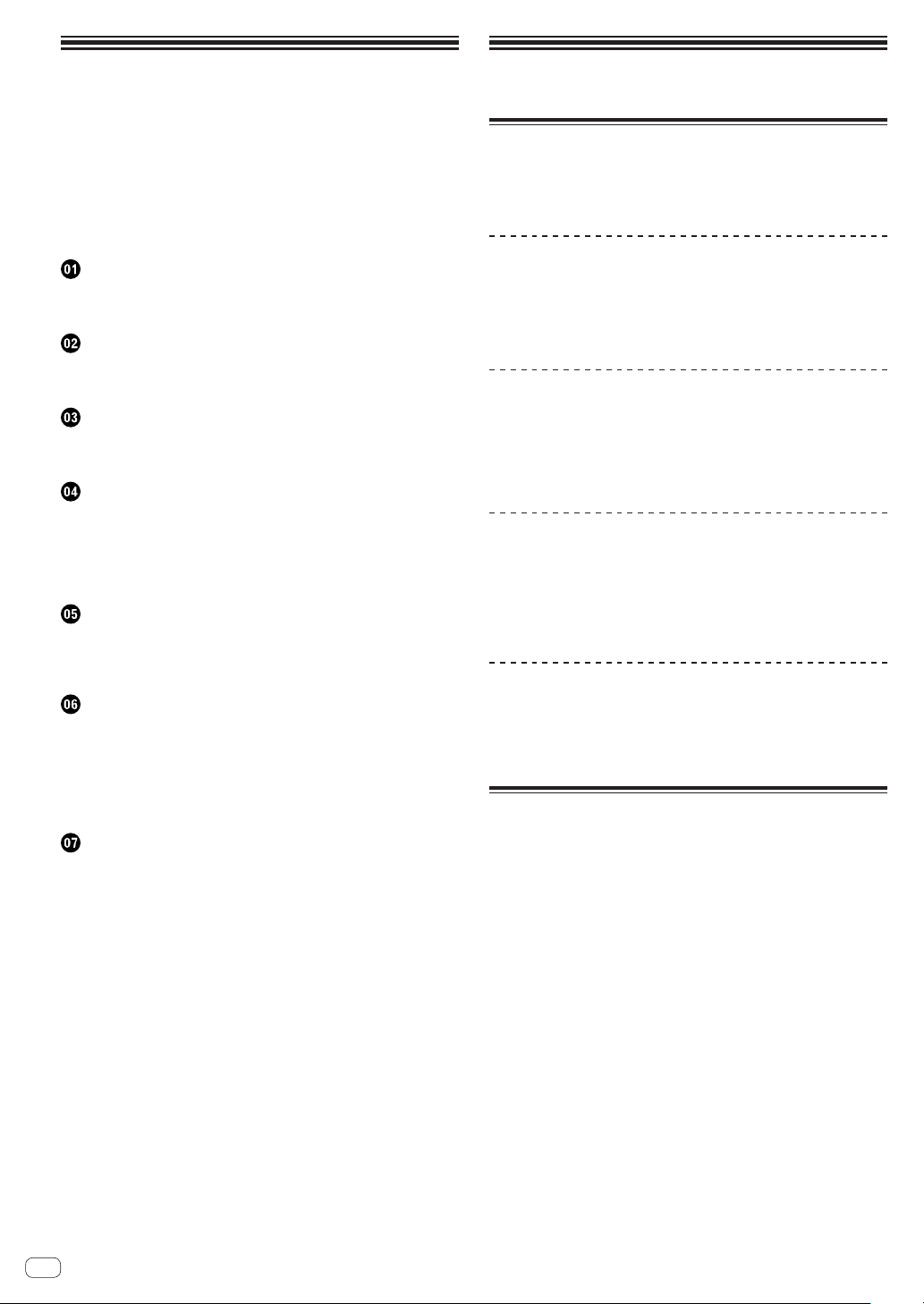
Contents
How to read this manual
In this booklet, the names of the buttons and terminals of the main unit
appear in square brackets ([ ]).
Examples:
— Press the [START/STOP] button.
— If this product is connected to a pre-main amplifier or component
that does not have a [PHONO] terminal, sufficient volume and sound
quality cannot be obtained. In this case, use the PHONO equalizer.
Before start
Features ....................................................................................................... 6
What’s in the box ........................................................................................ 6
Before you start
About the cartridge ..................................................................................... 7
Assembly ..................................................................................................... 7
Part names and functions
Top panel ..................................................................................................... 9
Rear panel ................................................................................................. 10
Adjustment
Adjusting the tone arm balance .............................................................. 11
Adjusting the stylus pressure .................................................................. 11
Adjusting anti-skating .............................................................................. 11
Adjusting the arm lifter height ................................................................ 12
Adjusting the arm height ......................................................................... 12
Connections
Descriptions of terminals ......................................................................... 13
Basic style.................................................................................................. 13
Place of installation .................................................................................. 14
Operation
Turning the power on ............................................................................... 15
Turning the power off ............................................................................... 15
Playback .................................................................................................... 15
Pausing playback...................................................................................... 15
Finishing playback .................................................................................... 15
Adjusting the pitch ................................................................................... 16
Additional information
Troubleshooting ........................................................................................ 17
Cautions on use ........................................................................................ 17
Maintenance of each part ........................................................................ 17
About trademarks and registered trademarks ...................................... 18
Specifications............................................................................................ 18
Before start
Features
This unit is a professional turntable that provides functions, durability,
operability and sound quality suitable for a wide range of occasions,
from listening at home to disco or club scenes.
Direct drive system that achieves high
torque
The unit turns at a constant speed with 0.1 % or less wow and flutter,
4.5 kg·cm or more starting torque and start time of 0.3 seconds (at
33 1/3 rpm).
Design focused on high sound quality
! For the RCA terminal, we adopted a gold plated component made
of the same cutting product as the TAD player, which is our flagship
brand. A stable connection directly transmits the PHONO signal.
! External vibration effects are suppressed by the use of vibration sup-
pression material between the top and bottom cabinet.
Highly accurate, 3-level adjustable tempo
control
! Tempo variable width can be adjusted to ±8 %, ±16 %, and ±50 %.
This provides highly flexible playback.
! Pressing the [RESET] button instantly returns the tempo to ±0 %
constant rotation.
Detachable power cord and audio cables
! Cables are not obstacles when the main unit is moved, thus prevent-
ing disconnection problems.
! By replacing the audio cable, it is possible to customize the unit to
deliver the preferred sound.
What’s in the box
! Turntable
! Turntable sheet
! Slip mat
! Slip sheet
! Dust cover
! Adapter for EP record
! Balance weight
! Sub weight
! Headshell
! Shell weight
! Power cord
! Audio cable
! Ground wire
! Operating instructions (this document)
En
6
Page 7

Before you start
Headshell
54mm
54mm
Lock nut
About the cartridge
! The cartridge is not provided.
! Refer to the instruction manual for your cartridge.
Attach the cartridge on the headshell.
The lead wires of the headshell part are color-coded. Use tweezers or a
similar tool to correctly connect the wires to the corresponding cartridge
terminal per the indication on the cartridge.
Shell weight
Assembly
1 Attach the turntable and turntable sheet.
Set the turntable on the center spindle and place the turntable sheet on
top of the turntable.
! Be careful not to hit the turntable on the main unit or drop it.
! Make sure that iron powder or other dust is not adhering to the
magnet on the back of the turntable.
! Do not touch the magnet fixing screw of the turntable (3 locations). If
the fixing screw position is changed, the rated performance cannot
be guaranteed.
Turntable sheet
Before you start
Lead wires
Cartridge
! When using a cartridge between 3.5 g and 6.5 g, use the supplied
shell weight.
Adjusting the overhang
Use the following overhang adjustment scale to adjust the position
using the cartridge attaching screw so that the stylus tip comes to a
position 54 mm from the tone arm attachment part.
Overhang adjustment scale
Turntable
2 Attach the cartridge on the headshell.
The lead wires of the headshell part are color-coded. Use tweezers or a
similar tool to correctly connect the wires to the corresponding cartridge
terminal per the indication on the cartridge.
3 Attach the headshell.
Insert the headshell with attached cartridge into the tone arm. Next,
while keeping the headshell horizontal, tighten the lock nut.
012345
En
7
Page 8

4 Attach the balance weight.
Balance weight
Attach the balance weight to the rear shaft of the tone arm.
! When using a cartridge between 9.5 g and 13 g, attach the sub
weight on the rear shaft of the tone arm.
Sub weight
En
8
Page 9

Part names and functions
1
2 3 45
6 7
Top panel
Part names and functions
lmn
k
j
i
h
g
f
c
ed
b
a
9
8
1 POWER switch
When turning the switch to the [ON] side, the power is turned on and
the strobe illuminator on the side lights.
= Playback (p. 15 )
2 START/STOP button
Pressing the button starts or stops rotation of the turntable.
= Playback (p. 15 )
3 Speed change button
Changes the speed according to the record to be played.
! For a 33 1/3 rpm record, press the [33] button.
! For a 45 rpm record, press the [45] button.
= Playback (p. 15 )
4 Stylus illuminator
Lights to illuminate the stylus tip.
= Playback (p. 15 )
5 Stylus illuminator switch
The stylus illuminator lights in white and ascends to the position at
which the stylus tip is illuminated.
= Playback (p. 15 )
6 Headshell
Used with a cartridge attached.
7 RESET button
8 RESET indicator
Pressing the [RESET] button turns on the [RESET] indicator. While
the [RESET] indicator is on, the turntable turns at the specified rotation speed (33 1/3 rpm or 45 rpm) regardless of the position of the
TEMPO slider.
= Adjusting the pitch (p. 16 )
9 TEMPO slider
You can slide back and forth to perform fine adjustment of the rotation speed.
= Adjusting the pitch (p. 16 )
a Tone arm
= Adjustment (p. 11 )
b TEMPO RANGE button
Each time the button is pressed the tempo range switches, to ±8 %,
±16 %, or ±50 %.
= Adjusting the pitch (p. 16 )
c TEMPO RANGE indicator
The set tempo range lights in blue.
d Arm clamper
Clamps the tone arm.
e Arm rest
Serves as the support base for the tone arm.
f Lifter lever
The tone arm goes up when the lever is pulled up. The tone arm goes
down when the lever is pushed down.
g Arm lifter
This device is used to move the tone arm up and down. It is operated
by the lifter lever.
h ANTI SKATING dial
When a record is played, there is power to pull the stylus tip toward
the inner perimeter. By matching this dial to the stylus pressure
value, that power is eliminated.
= Adjusting anti-skating (p. 11 )
En
9
Page 10

i HEIGHT ADJUST lock
21
Locks the adjusted height of the arm.
= Adjusting the arm height (p. 12 )
j HEIGHT ADJUST dial
Used to adjust the height of the tone arm.
= Adjusting the arm height (p. 12 )
k Balance weight
Used to balance the tone arm and adjust the stylus pressure.
= Adjustment (p. 11 )
Rear panel
l Stylus pressure adjustment ring
Used to match to the appropriate stylus pressure of the cartridge.
= Adjusting the stylus pressure (p. 11 )
m Headshell stand
Used to stand the shell up.
n Adapter for EP record
Used to play standard EP records.
= To play a standard EP record (p. 15 )
For the terminals used for connections, see Descriptions of terminals
on page 13 .
1 Kensington security slot
2 Insulator
Suppresses the effect of outside vibration. Turning the insulator
adjusts the turntable height.
= Adjusting the height of the main unit (p. 14 )
10
En
Page 11

Adjustment
Adjusting the tone arm balance
! Because the cartridge and headshell weights differ depending on the
product, the balance of the tone arm is adjusted.
Prepare as follows.
! Remove the stylus cover and arm clamper while paying attention not
to touch the stylus tip.
! Push down the lifter lever.
! Set the [ANTI SKATING] dial to “0”.
Keep the tone arm from the arm rest and adjust the
balance so it is horizontal.
Turn the balance weight until the tone arm becomes almost horizontal.
! When moving the tone arm, make sure that the stylus tip does
not directly touch the turntable and the like.
Adjusting the stylus pressure
! To prevent stylus jumping or sound distortion, the stylus pressure
is adjusted to the appropriate stylus pressure value determined for
each cartridge.
Prepare as follows.
! Return the tone arm to the arm rest and secure with the arm clamp.
1 Match the “0” on the stylus pressure adjustment ring
to the center line of the arm rear shaft.
While using your finger to hold the balance weight to keep it from moving, turn only the stylus pressure adjustment ring so that the number “0”
comes to the black center line of the tone arm rear shaft.
2 Adjust the stylus pressure.
Turn the balance weight to adjust to the appropriate stylus pressure
value for your cartridge.
! When turning the balance weight, the stylus pressure adjust-
ment ring turns together. While observing the adjustment ring,
adjust the stylus pressure to the appropriate value.
Adjustment
Center line
Using the balance weight attachment scale
It is recommended to remember the balance weight scale position of
your shell with cartridge because you can set the appropriate stylus
pressure by simply setting to the set balance weight scale position without adjusting the tone arm horizontal balance.
Balance weight
scale
Center line
1 Attach your shell with cartridge to the tone arm.
2 Using the value set for the balance weight, adjust the
balance weight attachment scale position.
Adjusting anti-skating
This adjustment is made to prevent stylus jumping.
Match to the same scale position as the stylus pressure value.
Turn the [ANTI SKATING] dial to match the reference line to the same
value as the cartridge stylus pressure value.
When scratch play is performed
To prevent stylus jumping, adjust the scale position to match the play action.
En
11
Page 12

Adjusting the arm lifter height
Arm lifter
Screw
Adjust so that the tone arm becomes horizontal
H
If necessary, perform adjustment to match the cartridge being used.
Prepare as follows.
! Place a record on the turntable sheet.
! Remove the stylus cover and arm clamper while paying attention not
to touch the stylus tip.
! Pull up the lifter lever and move the tone arm onto the record.
Adjust the height by turning the screw while the arm
lifter is pushed down.
! Turing clockwise narrows the distance between the record and
stylus.
! Turing counterclockwise widens the distance between the record
and stylus.
The arm lifter height (the distance between the record and stylus when
the lifter lever is pulled up) is factory-adjusted in a range between
approximately 8 mm and 13 mm.
Adjusting the arm height
1 Turn the [HEIGHT ADJUST] lock to unlock the lock.
Unlock
2 Push down the lifter lever and place the stylus on the
record, then adjust the [HEIGHT ADJUST] dial to make
the tone arm and record parallel.
[HEIGHTADJUST]dial
12
En
Refer to the following table to adjust the [HEIGHT ADJUST] dial to match
the height to your cartridge size.
Cartridge size H
(mm)
19 0
20 1
21 2
22 3
23 4
24 5
25 6
[HEIGHT ADJUST]
dial
scale position
3 Turn the [HEIGHT ADJUST] lock to fix the height of
the arm.
After adjusting height of the arm, always turn the [HEIGHT ADJUST]
lock to fix the arm.
When scratch play is performed
To prevent stylus jumping, use the [HEIGHT ADJUST] dial to adjust the
arm height to match the play action.
Page 13

Connections
To power outlet
! Be sure to turn off the power and unplug the power cord from the power outlet whenever making or changing connections.
! Refer to the operating instructions for the component to be connected.
! Connect the power cord after all the connections between devices have been completed.
Descriptions of terminals
312
Connections
1 PHONO OUT terminals
Connect the audio cables (included) here.
2 SIGNAL GND terminal
Connect the ground wire (accessory). This helps reduce noise when
connecting an analog player.
3 AC IN
Connects to a power outlet using the included power cord. Wait until
all connections between the equipment are completed before connecting the power cord.
! Be sure to use the included power cord.
Basic style
! Connects to a power outlet using the included power cord. Wait until all connections between the equipment are completed before connecting the
power cord.
! Refer to the operating instructions for the component to be connected.
Connecting to a pre-main amplifier and component
Ground wire
Audio cable
Rear panel
L
R
Pre-main amplifier, components, etc.
Power cord
1 Connect the audio cable and ground wire to the [PHONO] input terminal of the pre-main amplifier or other
component.
! If this product is connected to a pre-main amplifier or component that does not have a [PHONO] terminal, sufficient volume and sound quality
cannot be obtained. In this case, use the PHONO equalizer.
! Make sure to connect the ground wire. If the unit is not properly grounded, a power hum (humming sound) occurs.
2 Connect the power cord.
Connects to a power outlet using the included power cord. Wait until all connections between the equipment are completed before connecting the
power cord.
! Before connecting to the outlet (AC outlet) mounted on the connected equipment, check the wattage displayed on the outlet. (This unit con-
sumes 9 W of power.)
En
13
Page 14

Connecting to a DJ mixer
Ground wire Ground wire
To power outlet
Audio
cable
Audio cable
Rear panel
L
R
Analog player DJ mixer
Power cord
1 Connect the audio cable and ground wire to the [PHONO] input terminal of the DJ mixer.
! If this product is connected to a DJ mixer that does not have a [PHONO] input terminal, sufficient volume and sound quality cannot be
obtained.
! Make sure to connect the ground wire. If the unit is not properly grounded, a power hum (humming sound) occurs.
2 Connect the power cord.
Connects to a power outlet using the included power cord. Wait until all connections between the equipment are completed before connecting the
power cord.
! Before connecting to the outlet (AC outlet) mounted on the connected equipment, check the wattage displayed on the outlet. (This unit con-
sumes 9 W of power.)
Place of installation
Place the unit on a level surface that is free of external vibration.
! To the extent possible, keep the unit away from the speaker system.
! When the unit is very close to a radio (AM/FM broadcasting), the radio could generate noise. Keep the distance as far away from the unit as
possible.
Adjusting the height of the main unit
Adjust the height by turning the insulator in a way that the main unit is horizontal.
En
14
Page 15

Operation
Turning the power on
1 Make all the connections, then plug the power cord
into a power outlet.
= Connections (p. 13 )
2 Change the [POWER] switch to the [ON] side to turn
on the power of the unit.
This unit’s indicators light and the power turns on.
Turning the power off
Change the [POWER] switch to the [OFF] side to turn off
the power of the unit.
This unit’s power turns off.
Playback
Prepare as follows.
! Place a record on the turntable.
! Remove the stylus cover and arm clamper.
1 Change the [POWER] switch to the [ON] side to turn
on the power of the unit.
2 Press the [START/STOP] button.
The turntable rotates.
3 Press the [RESET] button.
The [RESET] indicator lights in yellow-green and the speed returns to the
prescribed rpm (33 1/3 or 45 rpm).
4 Pull up the lifter lever and move the tone arm onto
the record.
5 Push down the lifter lever.
The tone arm slowly descends and playback begins.
Pausing playback
Pull up the lifter lever.
The stylus of the cartridge lifts away from the record.
! To resume playback, push down the lifter lever.
Finishing playback
About the slip mat and slip sheet
Slip mat
If you use the mat instead of the turntable sheet, you can stop the record
by hand during playing, or turn the turntable in reverse.
Slip sheet
When the slip sheet is used under the slip mat, sliding of scratch
becomes smooth.
Slip mat
Slip sheet
To play a standard EP record
Attach the EP record adapter to the center spindle and press the [45]
button.
Illuminating the stylus tip
When the stylus illuminator switch is pressed, the stylus illuminator
lights in white and ascends to the position at which the stylus tip is
illuminated.
! If it is not needed, press the stylus illuminator switch to lower it. The
stylus illuminator switch goes off.
Attaching the dust cover
When you are done using the unit, hold both sides of the dust cover and
place from directly above.
Operation
1 Pull up the lifter lever to return the tone arm to the
arm rest and then push down the lifter lever.
2 Press the [START/STOP] button.
An electronic brake brings the turntable to a smooth stop.
3 Change the [POWER] switch to the [OFF] side to turn
off the power of the unit.
Use the arm clamper to secure the tone arm.
To protect the stylus tip, attach the stylus cover.
En
15
Page 16

Adjusting the pitch
①
②
③
④
1 Press the [RESET] button to turn off the [RESET]
indicator.
2 Move the [TEMPO] slider forward or backward.
Moving the slider forward increases the rotation speed and moving it
backward decreases the rotation speed.
! The scale of the [TEMPO] slider is a rough value. Please use it as
a guide.
3 Press the [TEMPO RANGE] button.
The [TEMPO] slider’s adjustment range switches each time the button is
pressed. The adjustment range indicator lights.
Setting value Units of adjustment
±8
±16
±50
Returning to the usual pitch
Press the [RESET] button.
Pressing the [RESET] button turns on the [RESET] indicator. While the
[RESET] indicator is on, the turntable turns at the specified rotation
speed (33 1/3 rpm or 45 rpm) regardless of the position of the TEMPO
slider.
Detecting the pitch
Finer pitch can be detected by looking at the four rows of strobe patterns
inscribed around the turntable.
! A strobe illuminator (blue LED light) is used to illuminate the strobe
pattern of the unit. Always use the strobe illuminator when detecting
pitch.
Strobe pattern
0.016 %
0.032 %
0.1 %
1 When strobe pattern looks stopped +7.2 % pitch change
2 When strobe pattern looks stopped +3.3 % pitch change
3 When strobe pattern looks stopped Specified rotation speed (33 1/3
rpm or 45 rpm)
4 When strobe pattern looks stopped -3.3 % pitch change
En
16
Page 17

Additional information
Troubleshooting
! Incorrect operation is often mistaken for trouble or malfunction. If you think that there is something wrong with this component, check the points
below and the [FAQ] for the [PLX-1000] on the Pioneer DJ support site.
http://pioneerdj.com/support/
Sometimes the problem may lie in another component. Inspect the other components and electrical appliances being used. If the problem cannot
be rectified, ask your nearest Pioneer authorized service center or your dealer to carry out repair work.
! This unit may not operate properly due to static electricity or other external influences. In this case, proper operation may be restored by turning the
power off, waiting 1 minute, then turning the power back on.
Problem Check Remedy
The power is not turned on. Is the power cord properly connected? Properly connect the included power cord to a power outlet.
Is the [POWER] switch for power supply set to
[ON]?
No sound or small sound. Are the audio cables properly connected? Connect the audio cables properly.
Are the terminals and plugs dirty? Clean the terminals and plugs before making connections.
Is the headshell attached properly? Attach the headshell property.
The left and right sound are reversed. Are the left and right connections for each piece of
There is a low hum sound (humming
or buzzing sound) during playback.
The stylus tip does not come down on
the record.
Stylus jumping occurs. Is the stylus pressure adjusted property? Match the balance weight to the appropriate stylus pressure value for your
The arm stops along the way and does
not go ahead.
Sound volume is low or loud. Is the connection to the amplifier appropriate for
equipment reversed?
Is there an electric device such as a fluorescent
lamp or its power cord near the connection cord?
Is the ground wire of the turntable system
disconnected?
Is the stylus pressure adjusted property? Match the balance weight to the appropriate stylus pressure value for your
Is the arm horizontally balanced? Turn the balance weight until the tone arm becomes horizontal state.
Is the record warped or does it have scratches? Check the condition of the record.
Does the stylus tip have a lot of dust on it? Remove the shell with cartridge and use a soft tip brush or writing brush to care-
Is anti-skating adjusted correctly? Adjust anti-skating correctly.
Is the arm height adjusted correctly? Adjust the arm height correctly.
Does the record have scratches? Check the condition of the record.
Is the arm coming into contact with something? Check around the arm. If there is an obstacle, remove it.
the cartridge type (output)?
Set the [POWER] switch for power supply to [ON].
Correctly connect the audio cable and the lead wires of headshell part.
Place the power cord of the fluorescent lamp or other device as far away as
possible.
Connect the ground wire properly.
cartridge.
cartridge.
fully remove dust, etc. from the stylus tip.
Connect the connection cables properly.
Additional information
Cautions on use
About condensation
Water droplets (condensation) may form inside the unit (on operating
parts and lenses) in the winter, for example, if the unit is moved from a
cold place into a warm room or if the temperature in the room in which
the unit is installed rises suddenly (through heating, etc.). The unit will
not operate properly and will not be playable with condensation inside.
Let the unit stand for 1 to 2 hours at room temperature (though this
time depends on the conditions of the condensation) without turning on
the power. The water droplets will evaporate and the unit will become
playable. Condensation can occur in the summer as well if the unit is
exposed to the direct wind from an air-conditioner, etc. If this happens,
move the unit to a different location.
When transporting the unit to another
location
Use the original packing materials to pack the unit.
If the original packing materials are not available, be sure to perform the
following.
! Detach the turntable sheet and turntable and pack carefully.
! Detach the headshell and balance weight from the arm and pack
carefully.
! Use the arm clamper to secure the tone arm and use tape to secure
it so that it does not move.
! Wrap the main unit in a blanket or soft paper so that it will not be
damaged.
Maintenance of each part
When attaching and detaching the headshell, turn off the power of the
amplifier.
If you attempt to do so while the volume is loud, the speaker could be
damaged.
! Remove the shell with cartridge and use a soft tip brush or writing
brush to carefully remove dust, etc. from the stylus tip.
! Use a good quality record cleaner to clean records.
! Use a soft cloth or something similar to clean the headshell terminal
and then reattach it to the tone arm.
Cleaning the dust cover, etc.
Use a soft cloth to clean the dust cover and cabinet
! Do not clean the dust cover while playing. Static electricity could
cause the tone arm to be pulled by the dust cover.
En
17
Page 18

About trademarks and registered
trademarks
! Pioneer is a registered trademark of PIONEER CORPORATION.
The names of companies and products mentioned herein are the trademarks of their respective owners.
Specifications
Power requirements ........AC 110 V to 120 V or 220 V to 240 V, 50 Hz/60 Hz
Power consumption ................................................................................. 9 W
Main unit weight ...................................................................13.1 kg (28.9 lb)
Max. dimensions ........................4
Tolerable operating temperature ......... +5 °C to +35 °C (+41 °F to +95 °F)
Tolerable operating humidity ...................... 5 % to 85 % (no condensation)
Turntable part
Drive method ..............................................................Servo type direct drive
Motor ...............................................................3-phase brushless DC motor
Braking system ................................................................... Electronic brake
Rotation speed ................................................................ 33 1/3 rpm, 45 rpm
Rotation speed adjustment range ............................. ±8 %, ±16 %, ±50 %
Wow and flutter ............................................0.1 % or less WRMS (JIS WTD)
S/N ratio ....................................................................................70 dB (DIN-B)
Turntable.................................... Aluminum die-casting Diameter: 332 mm
Starting torque ................................................................ 4.5 kg·cm or more
Start time ............................................................0.3 seconds (at 33 1/3 rpm)
Tone arm part
Arm type .................................................. Universal type S-shape tone arm,
gimbal-supported type bearing structure, static balance type
Effective length.................................................................................. 230 mm
Overhang ............................................................................................. 15 mm
Tracking error .............................................................................Within 2° 32’
Arm height adjustment range .............................................................. 6 mm
Stylus pressure variable range .............................0 g to 4.0 g (1 scale 0.1 g)
Proper cartridge weight ................................ 3.5 g to 13 g (single cartridge)
When shell weight is used.........................................................3.5 g to 6.5 g
When only balance weight is used .......................................... 6.0 g to 10 g
When sub weight is used ...........................................................9.5 g to 13 g
— The specifications and design of this product are subject to
change without notice.
53 mm (W) × 159 mm (H) × 353 mm (D)
(17.8 in. (W) × 6.3 in. (H) × 13.9 in. (D))
18
En
Page 19

UCP0212
PIONEER ELECTRONICS (USA) INC.
WARRANTY VALID ONLY IN THE U.S.A. AND CANADA
WARRANTY
Pioneer Electronics (USA) Inc. (PUSA) warrants that products distributed by PUSA in the U.S.A. and Canada that fail to function properly under normal use due to a manufacturing
defect when installed and operated according to the owner’s manual enclosed with the unit will be repaired or replaced with a unit of comparable value, at the option of PUSA,
without charge to you for parts or actual repair work. Parts supplied under this warranty may be new or rebuilt at the option of PUSA.
THIS LIMITED WA RRANTY APPLIES TO THE ORIGINAL OR ANY SUBSEQUENT OWNER OF THIS PIONEER PRODUCT DURING THE WARRANTY PERIOD PROVIDED THE
PRODUCT WAS PURCHASED FROM AN AUTHORIZED PIONEER DISTRIBUTOR/DEALER IN THE U.S.A. OR CANADA. YO U WILL BE REQUIRED TO PROVIDE A SALES
RECEIPT OR OTHER VALID PROOF OF PURCHASE SHOWING THE DATE OF ORIGINAL PURCHASE OR, IF RENTED, YO UR RENTAL CONTRACT SHOWING THE PLACE
AND DATE OF FIRST RENTAL. IN THE EVENT SERVICE IS REQUIRED, THE PRODUCT MUST BE DELIVERED WITHIN THE WARRANTY PERIOD, TRANSPORTATION
PREPAID, ONLY FROM WITHIN THE U.S.A. AS EXPLAINED IN THIS DOCUMENT. YO U WILL BE RESPONSIBLE FOR REMOVAL AND INSTALLATION OF THE PRODUCT .
PUSA WILL PAY TO RETURN THE REPAIRED OR REPLACEMENT PRODUCT TO YO U WITHIN THE U.S.A.
PRODUCT WARRANTY PERIOD
DJ Audio and Video ................................................................................................................................................................................... 1 Year 1 Year
The warranty period for retail customers who rent the product commences upon the date product is first put into use (a) during the rental period or (b) retail sale, whichever occurs first.
WHAT IS NOT COVERED
IF THIS PRODUCT WAS PURCHASED FROM AN UNAUTHORIZED DISTRIBUTOR, THERE ARE NO WARRANTIES, EXPRESS OR IMPLIED, INCLUDING THE IMPLIED WARRANTY
OF MERCHANTABILITY AND THE IMPLIED WARRANTY OF FITNESS FOR A PARTICULAR PURPOSE AND THIS PRODUCT IS SOLD STRICTLY “AS IS” AND “WITH ALL FAULTS".
PIONEER SHALL NOT BE LIABLE FOR ANY CONSEQUENTIAL AND/OR INCIDENTAL DAMAGES.
THIS WARRANTY DOES NOT APPLY IF THE PRODUCT HAS BEEN SUBJECTED TO POWER IN EXCESS OF ITS PUBLISHED POWER RATING.
THIS WARRANTY DOES NOT COVER THE CABINET OR ANY APPEARANCE ITEM, USER ATTACHED ANTENNA, ANY DAMAGE TO RECORDS OR RECORDING TA PES OR DISCS, ANY
DAMAGE TO THE PRODUCT RESULTING FROM ALTERATIONS, MODIFICA
LIGHTNING OR TO POWER SURGES, SUBSEQUENT DAMAGE FROM LEAKING, DAMAGE FROM INOPERATIVE BATTERIES, OR THE USE OF BATTERIES NOT CONFORMING TO THOSE
SPECIFIED IN THE OWNER’S MANUAL.
THIS WARRANTY DOES NOT COVER THE COST OF PA RTS OR LABOR WHICH WOULD BE OTHERWISE PROVIDED WITHOUT CHARGE UNDER THIS WARRANTY OBTAINED FROM
ANY SOURCE OTHER THAN A PIONEER AUTHORIZED SERVICE COMPANY OR OTHER DESIGNAT ED LOCATION. THIS WARRANTY DOES NOT COVER DEFECTS OR DAMAGE CAUSED
BY THE USE OF UNAUTHORIZED PARTS OR LABOR OR FROM IMPROPER MAINTENANCE.
ALTERED, DEFACED, OR REMOVED SERIAL NUMBERS VOID THIS ENTIRE WARRANTY
NO OTHER WARRANTIES
PIONEER LIMITS ITS OBLIGATIONS UNDER ANY IMPLIED WARRANTIES INCLUDING, BUT NOT LIMITED TO, THE IMPLIED WARRANTIES OF MERCHANTABILITY AND
FITNESS FOR A PARTICULAR PURPOSE, TO A PERIOD NOT TO EXCEED THE WARRANTY PERIOD. NO WARRANTIES SHALL APPLY AFTER THE WARRANTY PERIOD.
SOME STATES DO NOT ALLOW LIMITATIONS ON HOW LONG AN IMPLIED WARRANTY LASTS AND SOME STATES DO NOT ALLOW THE EX CLUSIONS OR LIMITATIONS
OF INCIDENTAL OR CONSEQUENTIAL DAMAGES, SO THE ABOVE LIMITATIONS OR EXCLUSIONS MAY NOT APPLY TO YOU. THIS WARRANTY GIVES YOU SPECIFIC LEGAL
RIGHTS AND YOU MAY HAVE OTHER RIGHTS WHICH MAY VA RY FROM STATE TO STATE.
TO OBTAIN SERVICE
PUSA has appointed a number of Authorized Service Companies throughout the U.S.A. and Canada should your product require service. To receive warranty service you
need to present your sales receipt or, if rented, your rental contract showing place and date of original owner’s transaction. If shipping the unit you will need to package it
carefully and send it, transportation prepaid by a traceable, insured method, to an Authorized Service Company. Package the product
prevent damage in transit. The original container is ideal for this purpose. Include your name, address and telephone number where you can be reached during business
hours.
On all complaints and concerns in the U.S.A. and Canada call Customer Support at 1-800-872-4159.
LIMITED WARRANTY
Parts Labor
TIONS NOT AUTHORIZED IN WRITING BY PIONEER, ACCIDENT, MISUSE OR ABUSE, DAMAGE DUE TO
using adequate padding material to
Additional information
For hook-up and operation of your unit or to locate an
Authorized Service Company, please call or write:
DISPUTE RESOLUTION
Following our response to any initial request to Customer Support, should a dispute arise between you and Pioneer, Pioneer makes available its Complaint Resolution Program
to resolve the dispute. The Complaint Resolution Program is available to you without charge. Yo u are required to use the Complaint Resolution Program before you exercise
any rights under, or seek any remedies, created by Title I of the Magnuson-Moss Warranty-Federal Tr ade Commission Improvement Act, 15 U.S.C. 2301 et seq.
To use the Complaint Resolution Program call 1-800-872-4159 and explain to the customer service representative the problem you are experiencing, steps you have taken
to have the product repaired dur ing the warranty period and the name of the authorized Distributor/Dealer from whom the Pioneer product was purchased. After the complaint
has been explained to the representative, a resolution number will be issued. Within 40 days of receiving your complaint, Pioneer will investigate the dispute and will either:
(1) respond to your complaint in writing informing you what action Pioneer will take, and in what time period, to resolve the dispute; or (2) respond to yo ur complaint in writing
informing you why it will not take any action.
CUSTOMER SUPPORT
PIONEER ELECTRONICS (USA) INC.
LONG BEACH, CALIFORNIA 90801
P.O. BOX 1720
1-800-872-4159
http://www.pioneerelectronics.com
RECORD THE PLACE AND DATE OF PURCHASE FOR FUTURE REFERENCE
Model No. ____________________________________________ Serial No. _________________________________________ Purchase Date ______________________
Purchased From ____________________________________________________________________________________________________________________________
KEEP THIS INFORMATION AND YOUR SALES RECEIPT IN A SAFE PLAC E
_
En
19
Page 20

To register your product, find the nearest authorized service location, to
purchase replacement parts, operating instructions, or accessories,
please go to one of following URLs :
Pour enregistrer votre produit, trouver le service après-vente agréé le plus
proche et pour acheter des pièces de rechange, des modes d’emploi ou
des accessoires, reportez-vous aux URL suivantes :
In the USA & Canada/Aux Etats-Unis & Canada
http://www.pioneerelectronics.com
S018_B1_EnFr_PSV
PIONEER CORPORATION
1-1, Shin-ogura, Saiwai-ku, Kawasaki-shi, Kanagawa 212-0031, Japan
PIONEER ELECTRONICS (USA) INC.
P. O. BOX 1720, Long Beach, California 90801-1720, U.S.A. TEL: (800) 421-1404
K002_PSV_CU
Printed in China
© 2014 PIONEER CORPORATION.
All rights reserved.
<DRB1694-B>
<502-PX1000A-3365A>
