Page 1
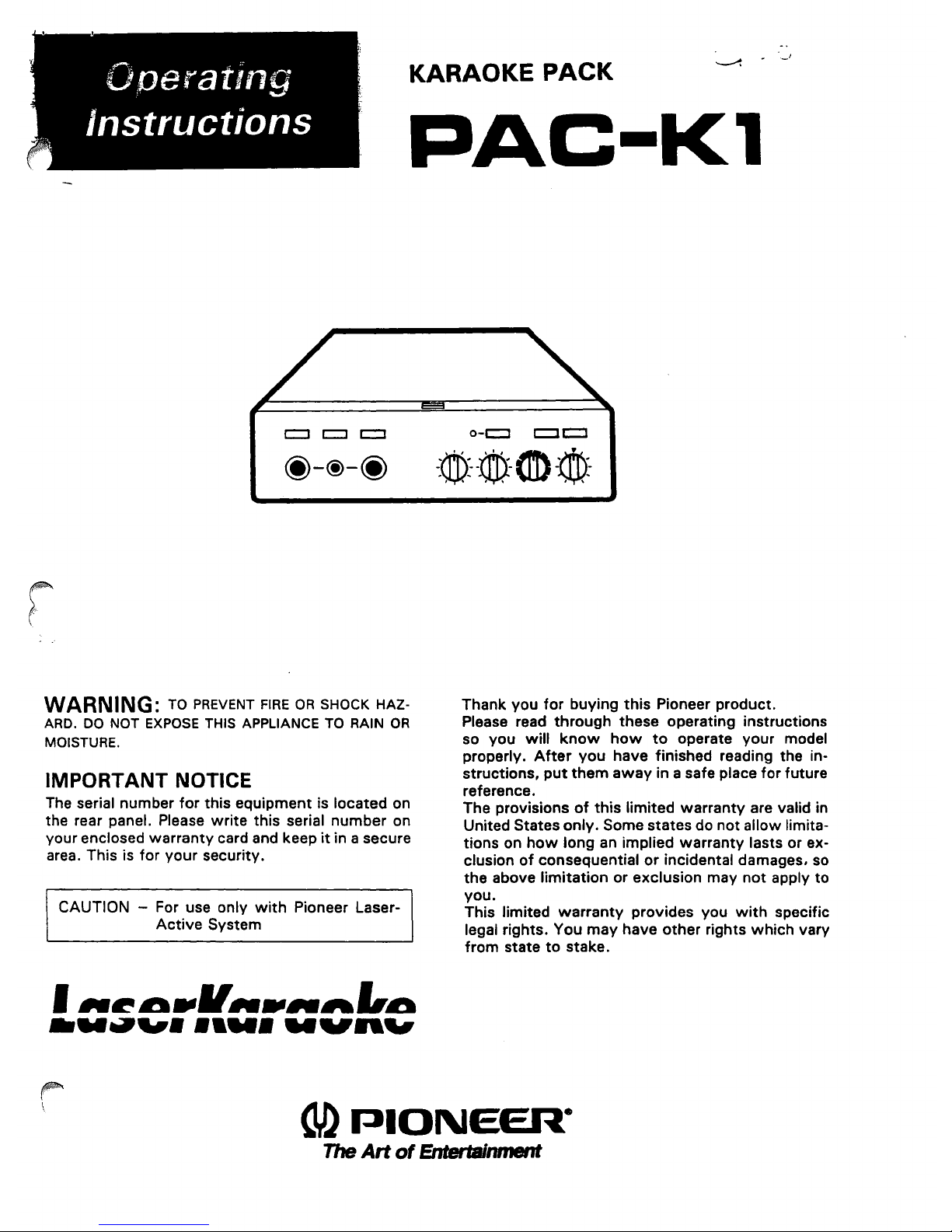
·
-'
KARAOKE
PACK
PAC-Kl
c::::J c::::J
c::::J
@-@-@
WARNING: TO
PREVENT
FIRE
OR
SHOCK HAZ-
ARD.
DO
NOT
EXPOSE
THIS APPLIANCE TO RAIN
OR
MOISTURE.
IMPORTANT NOTICE
The serial number
for
this
equipment is located on
the rear
panel. Please
write
this serial
number
on
your enclosed
warranty
card and keep
it
in a secure
area. This is
for
your
security.
CAUTION - For use only
with
Pioneer Laser-
Active
System
,"'.
"'.~trt\-
-.@:
-$-
\llI-~:
Thank you
for
buying
this
Pioneer product.
Please read
through
these operating instructions
so you
will
know
how
to
operate your model
properly.
After
you
have finished reading the in-
structions,
put
them
away
in a safe place
for
future
reference.
The provisions
of
this
limited
warranty
are valid in
United States
only.
Some states do
not
allow limita-
tions on
how
long
an
implied
warranty
lasts or ex-
clusion
of
consequential
or
incidental damages,
so
the above
limitation
or
exclusion may
not
apply to
you.
This limited
warranty
provides you
with
specific
legal rights. You
may
have
other
rights
which
vary
from
state
to
stake.
CD
PIONEER-
The
Art
of
EntertaInment
Page 2
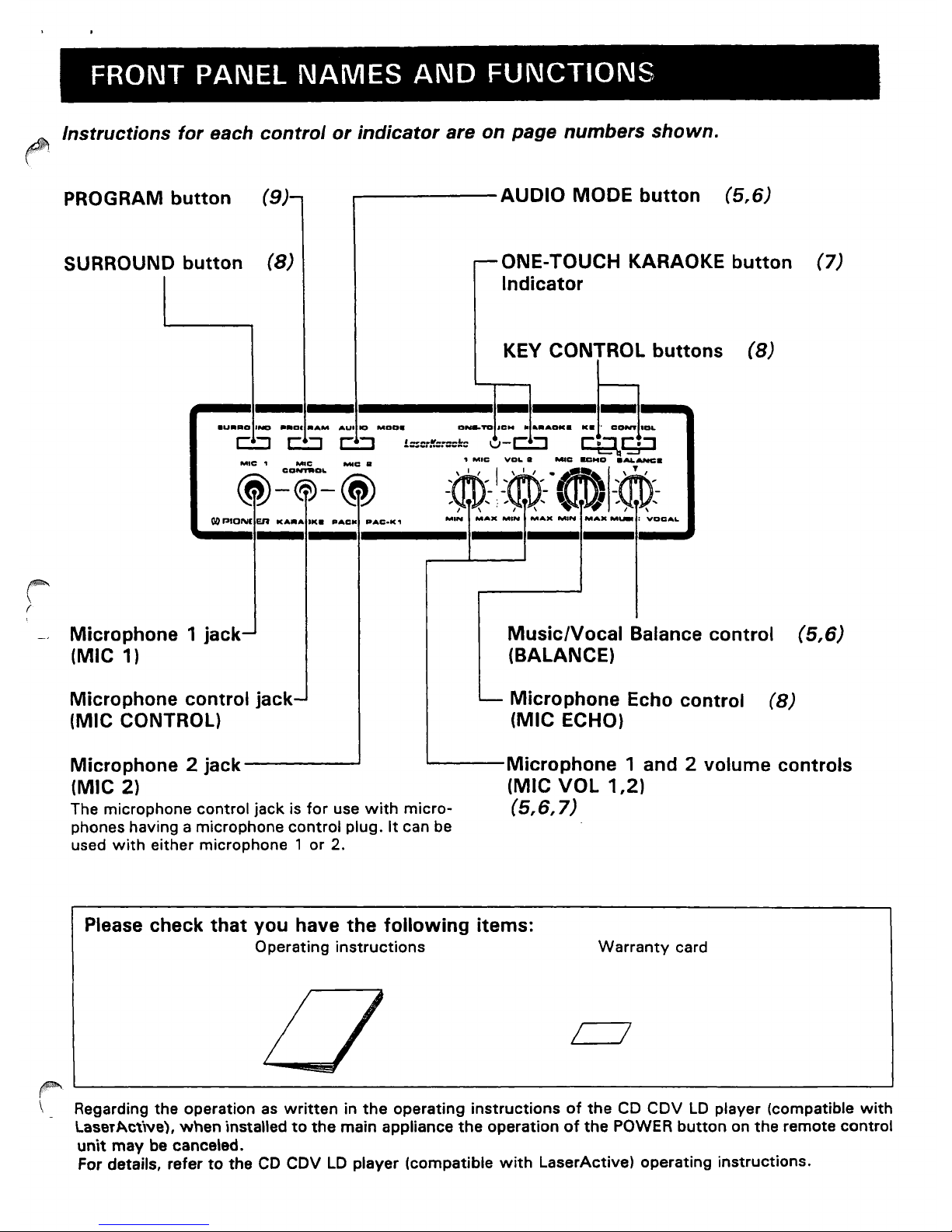
FRONT PANEL
NAMES
AND
FUNCTIONS
Instructions
for
each
control
or
indicator
are
on
page
numbers
shown
.
PROGRAM
button
(9)
.....-----AUDIO
MODE
button
(5,6)
SURROUND
button
(8)
MIC
1
MlC
MlC
R
@~o@o~@
GO
PIONt:
En
KA
....
K.
PAC"
PAC-K
1
Microphone 1
jack-
(MIC
1)
Microphone
control
jack-
(MIC CONTROL)
ONE-TOUCH KARAOKE
button
(7)
Indicator
(8)
Music/Vocal
Balance
control
(5,6)
(BALANCE)
-
Microphone
Echo
control
(8)
(MIC ECHO)
Microphone 2 jack
------'
(MIC 2)
L.....-
__
Microphone
1 and 2 volume
controls
The microphone
control
jack is
for
use
with
micro-
phones having a microphone
control
plug.
It
can be
used
with
either microphone 1
or
2.
(MIC
VOL
1,2)
(5,6,7)
Please check
that
you
have
the
following
items:
Operating
instructions
Warranty
card
I I
_ Regarding the operation
as
written
in
the
operating
instructions
of
the
CD
CDV
LD
player (compatible
with
Laser#\ctlve),
when
installed
to
the
main appliance
the
operation
of
the
POWER
button
on
the
remote
control
unit
may
be canceled.
For details, refer
to
the
CD
CDV
LD
player (compatible
with
LaserActivel
operating
instructions.
Page 3
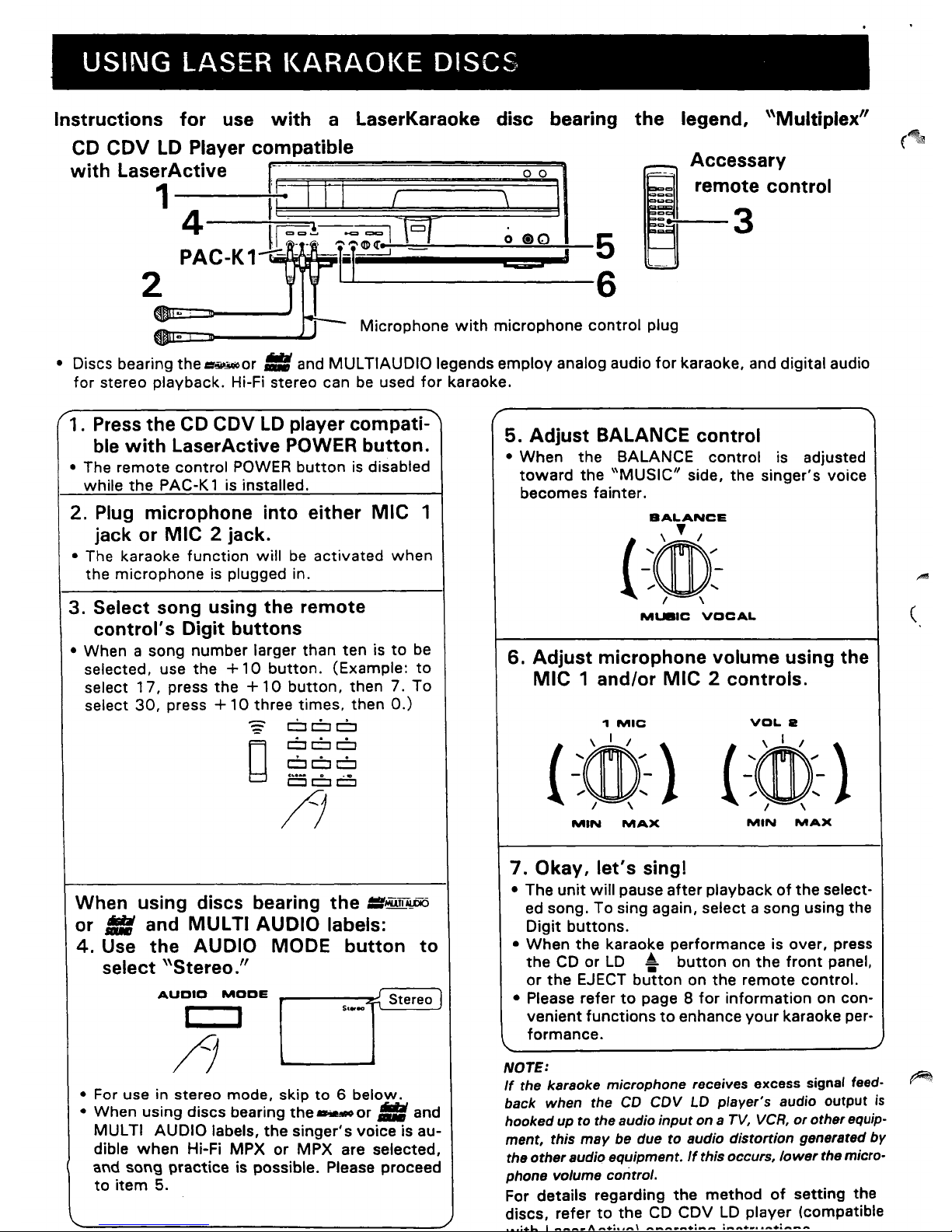
USING LASER
KARAOKE
DISCS
disc bearing
the
legend,
"Multiplex"
Instructions
for
use
with
a LaserKaraoke
CD
CDV
LD Player
compatible
with
Laser
Active
r-"r-""-
.:.,."
..
"",-
"""""''''''''''''''''''''''''''''''''''''''''''''''''''''''''''''''''''''''''''''''''''''''''''''':':o:'''':o~1
1
tl'.
I I I C \ I
4
I..~!
~~
t9
0 (f)O 5
f I
®-
••
, ,... ,... ®
q::
..
,
H~:""'-----=;""':;,=--;--
Accessary
~
rem;e
control
2
PAC-K1~.-
1"1
'-'--'
6
L
__
Microphone
with
microphone
control
plug
• Discs bearing the
=,;p~or
• and
MUL
TIAUDIO legends employ analog audio
for
karaoke, and digital audio
for stereo playback. Hi-Fi stereo can
be
used
for
karaoke.
1. Press
the
CD CDV
LD
player
compati-
ble
with
LaserActive POWER
button.
• The remote
control
POWER
button
is
disabled
while
the
PAC-K 1 is installed.
2. Plug
microphone
into
either
MIC
1
jack
or
MIC
2 jack.
• The karaoke
function
will
be
activated
when
the
microphone
is plugged in.
3. Select song using
the
remote
control's
Digit
buttons
• When a song number larger than ten is
to
be
selected, use
the + 10
button.
(Example:
to
select 1 7, press the +
10
button,
then 7.
To
select
30,
press +
10
three times, then
0.)
C:ll=1
C:::J
6C:lI=1
666
[566
/)
When using discs bearing
the
=1iU1I~
or
• and MULTI AUDIO labels:
4.
Use
the
AUDIO MODE
button
to
select
"Stereo."
AUDID
MODE
-----:z::: Stereo J
St • ..,
~
I I
• For use in stereo mode, skip
to 6 below.
• When using discs bearing
the
-
or
III: and
MULTI
AUDIO labels,
the
singer's
voice is au-
dible
when
Hi-Fi MPX
or
MPX are selected,
and song
practice
is possible. Please proceed
to
item
5.
5.
Adjust
BALANCE
control
• When the BALANCE control is adjusted
toward
the
"MUSIC"
side, the
singer's
voice
becomes fainter.
BALANCE
(-:<ID:
I \
MUBIC
VOCAL
6.
Adjust
microphone
volume
using the
MIC 1 and/or MIC 2
controls.
1
MIC
VDL
R
(-$:)
(-:®:)
MIN
MAX
MIN
MAX
7.
Okay,
let's
sing!
• The
unit
will
pause
after
playback
of
the
selected song. To sing again, select a song using the
Digit
buttons.
• When the karaoke performance is over, press
the
CD
or
LD
A
button
on
the
front
panel,
or
the
EJECT
button
on the remote control.
• Please refer
to
page 8
for
information
on con-
venient
functions
to
enhance
your
karaoke per-
\ formance.
NOTE:
If
the karaoke microphone receives
excess
signal feed-
back when the
CO
COV
LO
player's audio
output
is
hooked up to the audio
input
on a
TV,
VCR,
or
other equip-
ment, this
may
be due to audio
distortion
generBt~
by
the
other
audio equipment.
If
this occurs,
lower
the mIcro-
phone volume control.
For details regarding
the
method
of
setting
the
discs, refer
to
the
CD
C~V
~D
play~r
(compatible
••• : .. ~ I
___
• A
_.:
...
_\
--_
....
+.--. __
._
..
_+._--
(
Page 4

USING CD
AND
CDV
a:-Instructions
for
use
with
CD
or
CDV
karaoke discs bearing
the
legend,
"Multiplex"
r/
18
i I
··1
1
4
~.
--leI
i.
~~P~-1
2
-
-
c(
1. Press the CD CDV LD player
compati-
ble
with
LaserActive POWER
button.
• The remote
control
POWER
button
is disabled
while
the
PAC-K 1 is installed.
2.
Plug microphone
into
either
MIC
1
~
jack
or
MIC 2 jack.
-D·
The karaoke
function
will
be
activated
when
,
the
microphone is plugged in.
3.
Select song using
the
remote
con-
trol's
Digit
buttons.
• When a song number larger
than
ten
is
to
be
selected, use the
+
10
button.
(Example:
to
select 1 7, press the +
10
button,
then
7.
To
select
30,
press +
10
three
times,
then
0.)
c:][:~D
-
D
c=]C~6
666
C:5oo
/)
4.
Use
the
AUDIO MODE
button
to
select
"MPX."
AUDIO
MODE
I I
r-----MP-X"~~
/)
r~~
---------~
00
~
~
3
o ®o
-
5
6
5.
Adjust
BALANCE
control
•
When
the
balance
control
is adjusted
toward
the
"MUSIC"
side,
the
singer's
voice becomes
fainter.
BALANCE
(-:@
/ \
MUSIC
VOCAL
6.
Adjust
microphone
volume
using
the
MIC 1 and/or
MIC 2
controls.
1
MIC
VOL
e
(-®:} (-$-}
I \ I \
MIN
MAX
MIN
MAX
7.
Okay,
let's
sing!
• The
unit
will
pause
after
playback
of
the
select-
ed song. To sing again, select a song using
the
Digit
buttons.
•
When
the
karaoke performance is over, press
the
CD
or
LD
~
button
on
the
front
panel,
or
the
EJECT
button
on
the
remote
control.
• Please refer
to
page 8
for
information
on
con-
venient
functions
to
enhance
your
karaoke per-
formance.
• In karaoke mode, CO/COV discs should
be
played
at
ap-
proximately
213
the
usual playback volume.
Page 5

Instructions
for
using ordinary stereo discs (LaserDiscs, CDs, CDVs)
for
karaoke
r
1
I'
I I I L
~
Ii
L:~=
1~15
I
o
®O
;A-:~
~®®
l~P~
-
~D
-
2
4
·~-3
5
Ql.
'D
•
• Ordinary CDs
(with
vocal
tracks)
as
well
as LaserDiscs and
CDVs
can be used
for
karaoke.
1. Press
the
CD CDV
LD
player
compati-
ble
with
LaserActive POWER
button.
• The
remote
control
POWER
button
is
disabled
while
the
PAC-K 1
is
installed.
2.
Plug
microphone
into
either
MIC 1
jack
or
MIC 2 jack.
• The karaoke
function
will
be
activated
when
the
microphone
is plugged in.
3.
Select song using
the
remote con-
trol's
Digit
buttons
• When a song number larger
than
ten is
to
be
selected, use the
+
10
button.
(Example:
to
select
17,
press the
+10
button,
then
7. To
select
30,
press +
10
three
times,
then
0.)
ODD
aOD
000
C5C:JD
/)
When a microphone
is
not
used:
When the ONE-TOUCH KARAOKE
button
is pressed, the
vocal track is suppressed to allow karaoke practice. This
is convenient
for
casual karaoke rehearsal.
NOTES:
•
The drive
motor
continues
to
revolve when the player
is in
PAUSE mode. Leaving the
unit
in PAUSE mode
for
extended periods can shorten the life span
of
the
mo-
tor.
In
karaoke mode, the
unit
automatically
pauses
at
the end
of
each song.
If
you do
not
plan to use the
unit
for
an extended period, be sure
to
press the
~
but-
ton on the player, or, the EJECT
button
on the remote
control
unit
at
such times.
• When using CD/CD V discs in karaoke mode,
adjust
the
'\
4.
Press
the
ONE-TOUCH KARAOKE
button.
ONE-TOUCH
KARAOKE
r-----
..
P-
..
·.-J~
• This suppresses
the
vocal
track
to
allow
karaoke
practice.
5.
Adjust
microphone
volume
using the
MIC 1 and/or
MIC 2 controls.
1
MIC
VOL
2
i-$:}
{-:([D:}
I \ I \
MIN
MAX
MIN
MAX
6.
Okay,
let's
sing!
• The
unit
will
pause
after
playback
of
the
select-
ed song. To sing again, select a song using the
Digit
buttons.
•
When
the
karaoke performance is over, press
the
CD
or
LD
~
button
on
the
front
panel,
or
the
EJECT
button
on the
remote
control.
• Please
refer
to
page 8
for
information
on con-
venient
functions
to
enhance
your
karaoke per-
formance.
Page 6

CONVENIENT
KARAOKE
FUNCTIONS
PROGRAM
button
~
___
._
_ _
__
._
...
I.J
..
KEY
CONTROL
buttons
SURROUND
button
I 1=::1
C!:I
c::::J 1
.....
1I=::t:: o-c::::J
~y:J
~~@_~
_$:_
$
A:_~·
~
~
, , ' , "
\:1:JI
'.'
•
Adjusting
the
microphone
echo
level
Turn
the
MIC
ECHO knob.
Turning
it
to
the
right
increases
the
echo
effect,
to
the
left
decreases
it.
•
Creating
atmosphere
(SURROUND)
The SURROUND
button
can
be
used
to
select
~
Theater, Karaoke or
Music.
__ .-......
_t!MU-
voa_
MIC
ECHO
control
MIC
ECHO
MIN
MAX
Theater: creates
the
atmosphere
of a movie
theater.
Echoing
sounds
and reverber-
ating
sounds are
lengthened.
Karaoke: creates
the
atmosphere
of
an
indoor
stage.
Most
sounds
travel
directly
to
the
ear; reverberations are
reduced.
BURROUNO
The
surround
mode
chosen
will
be displayed.
Music:
creates
the
atmosphere
of a concert
hall. Reverberations are
reduced,
and
echoes are lengthened
to
the
extent
of
audibility.
/)
Push
the
SURROUND
button
to
choose
surround
mode
.
•
Changing
the
music's
pitch
to
match
your
range (KEY CONTROL)
r
With
the
KEY CONTROL
buttons
you
can
adjust
the
pitch
to
be
either b or:tt
as
you
prefer.
Pressing
the b button
lowers
the
key.
Pressing
the
1t
button
raises
the
key.
Pressing
both
keys
simultaneously
returns
set-
tings
to
default
values .
KEY
CONTROL
b
11'71
c:::~~
/)
• Refine
your
performance
by
repeating
rough
spots
(ONCE MORE)
...
.....
:
.....
L key H
The
key
interval
will
be displayed.
The Pioneer
Microphone
with
Control
Plug (sold separately) has a ONCE MORE
button,
which,
when
pushed once, causes
the
immediately
preceding
five
seconds
of
music
to
repeat. Push repeatedly
to
reverse in five-second
increments,
to
the
beginning
of
the
currently
selected
song.
"
Page 7

. TROUBLESHOOTING
Incorrect operation is
often
mistaken
for
equipment
malfunction.
If
you
have a problem, check
the
points be-
low
first. Check the other
components
and electrical
attachments
being used.
If
the
trouble
cannot
be
recti-
fied by any
of
the measures listed
below,
consult
your
nearest PIONEER authorized service center
or
your
dealer.
Also
consult
the operating
instructions
for
your
CO
COV
LO
player.
Symptom
Possible causes
Remedy
The
KEY
CONTROL or
•
The microphone
control
plug is
not
con-
•
Connect
the
microphone
control
plug.
ONCE MORE
buttons
on
nected.
the
DM-V
161 microphone
•
The microphone
switch
is
not
in the ON
•
Switch
the
microphone ON.
(sold separately) do
not
position.
function.
Pressing
the
ONE-TOUCH
•
The BALANCE
control
knob is set
for
•
If
the BALANCE control knob is set on
vo-
KARAOKE
button
has no
et-
MUSIC
during playback
of a multiplex
cal, press the ONE-TOUCH KARAOKE
fect.
disc.
button
and change it.
Pressing
the
ONE-TOUCH
•
The audio mode is
not
set
correctly
for
•
Set
the
audio mode on stereo and press
KARAOKE
button
does
not
CD
or CDV playback. the ONE·TOUCH KARAOKE
button.
suppress
the
vocal
track.
•
If
the vocal
track
is
not
center
oriented,
it
will
not
be suppressed.
When
in karaoke mode
•
This
function
only
operates once
after
•
Reselect song.
(with
microphone plugged each song selection operation.
in) the
unit
does
not
stop
after
playing a song.
Some songs cannot
be
•
A
number
higher than the number
of
•
Select the
correct
number
of
songs on
directly selected. songs on the disc
was
pressed.
the
disc.
Vocals are
not
audible dur-
•
The ONE-TOUCH KARAOKE indicator is •
Press
the
ONE-TOUCH KARAOKE
button
ing playback
of
multiplex
displayed.
and
turn
off
the
function.
disc.
•
The BALANCE
control
knob is
set
on
•
Set
the
BALANCE
control
knob
on
VO-
MUSIC.
CAL.
The
unit
does
not
stop af-
•
A program is executing.
•
The
unit
does
not
stop
after
each song
ter
playing a song although
while
a program is
executing.
in karaoke mode.
•
Playback commenced
with
no song
•
Make a selection using
the
remote
con-
selected.
trol's
Digit
buttons.
The balance does
not
•
The
unit
is
not
in karaoke mode
(with
•
Put
the
unit
in karaoke
mode
(with
micro-
respond
to
the controls.
microphone plugged
in).
phone plugged
in).
•
The audio mode is set on stereo during • Set
the
correct
audio mode
for
the disc.
CD
or
CDV
playback.
The unit
cannot
be
set on
•
The
unit
is
not
in karaoke mode
(with
•
Put
the
unit
in karaoke
mode
(with
micro-
Hi-Fi multiplex.
microphone plugged in) .
phone plugged
in).
•
The disc being played is
not
a Hi-Fi
mul-
•
Use a Hi-Fi multiplex-capable disc.
tiplex-capable disc.
(See page 5)
Even
if
playback is
attempt-
•
Playback
of
a LaserActive-compatible
•
Install a Control Pack [PACoN 1 0
or
PAC-
ed,
"Need Control Pack" LD-ROM disc (discs bearing a
IE~"
S 1 0 (sold separately»).
will
be
displayed and the
mark or a
"D
mark) is being
attempt-
•
Change
to
a disc other
than
a LaserAc-
unit
will
not
playback. ed,
but
the
Control Pack [PACoN
10
or
tive-compatible
LD-ROM disc.
PAC-S
10
(sold separately») is
not
in-
stalled.
