Page 1
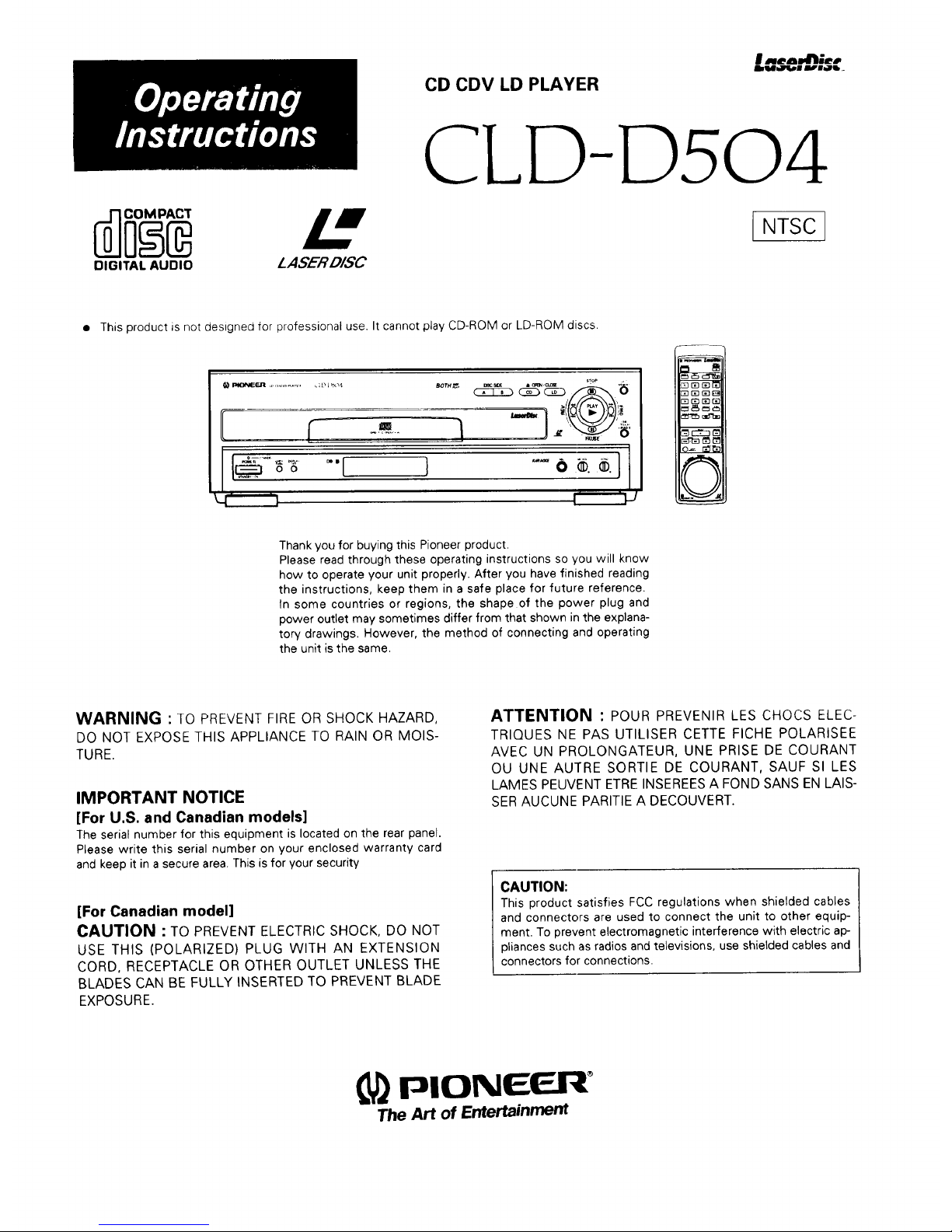
CD CDV LD PLAYER
I we-_rb;ea,
DIGITAL AUDIO /ASERD/._C
CLD-DS04
NTSC
This product is not designed for professional use. It cannot play CD-ROM or LD-ROM discs.
-m... Jl ,,=, '5'
,N
IX?cln _ _
L_
Thank you for buying this Pioneer product.
Please read through these operating instructions so you will know
how to operate your unit properly. After you have finished reading
the instructions, keep them in a safe place for future reference.
In some countries or regions, the shape of the power plug and
power outlet may sometimes differ from that shown in the explana-
tory drawings. However, the method of connecting and operating
the unit is the same.
WARNING " TO PREVENT FIRE OR SHOCK HAZARD,
DO NOT EXPOSE THIS APPLIANCE TO RAIN OR MOIS-
TURE.
IMPORTANT NOTICE
[For U.S. and Canadian models]
The serial number for this equipment is located on the rear panel.
Please write this serial number on your enclosed warranty card
and keep it in a secure area. This is for your security
[For Canadian model]
CAUTION : TO PREVENT ELECTRIC SHOCK, DO NOT
USE THIS (POLARIZED) PLUG WITH AN EXTENSION
CORD, RECEPTACLE OR OTHER OUTLET UNLESS THE
BLADES CAN BE FULLY INSERTED TO PREVENT BLADE
EXPOSURE.
ATTENTION : POUR PREVENIR LES CHOCS ELEC-
TRIQUES NE PAS UTILISER CETTE FICHE POLARISEE
AVEC UN PROLONGATEUR, UNE PRISE DE COURANT
OU UNE AUTRE SORTIE DE COURANT, SAUF Sl LES
LAMES PEUVENT ETRE INSEREES A FOND SANS EN LAIS-
SER AUCUNE PARITIE A DECOUVERT.
CAUTION:
This product satisfies FCC regulations when shielded cables
and connectors are used to connect the unit to other equip-
ment. To prevent electromagnetic interference with electric ap-
pliances such as radios and televisions, use shielded cables and
connectors for connections.
PlONEE
The Art of Entertainment
Page 2

IMPORTANT
CAUTION ,_
The lightning hash with ar_uwhead, within an equilateral
triangle, is intended to alert the user to the presence of
uninsulated 'dangerous voltage" within the product's
enclosure that may be of sufficient magnitude to
constitute a risk of electric shock to persons.
CAUTION:
TO PREVENT THE RISK OF ELEC I RID SHOCK, DO NOT
REMOVE COVER (OR BACK). NO USER-SERVICEABLE
PARTS INSIDE. REFER SERVICING TO QUALIFIED
SERVICE PERSONNEL.
The exclamation pmnt within an equilateral triangle is
intended to alert the user to the presence of important
operating and maintenance (servicing) instructions in the
literature accompanying the appliance.
SAFETY INSTRUCTIONS
READ INSTRUCTIONS - All the safety and operating
instructions should be read before the appliance is
operated,
RETAIN INSTRUCTIONS - The safety and operating
instructions should be retained for future reference.
HEED WARNINGS - All warnings on the appliance and
in the operating instructions should be adhered to.
FOLLOW INSTRUCTIONS - All operating and use in-
structions should be followed.
CLEANING - Unplug this video product from the wall
outlet before cleaning. Do not use liquid or aerosol
cleaners. Use a damp cloth for cleaning.
A'FI'ACHMENTS - Do not use attachments not recom-
mended by the video product manufacturer as they
may cause hazards.
WATER AND MOISTURE - Do not use this video pro-
duct near water - for example, near a bathtub,
wash bowl, kitchen sink, or laundry tub; in a wet
basement, or near a swimming pool, etc.
ACCESSORIES - Do not place this video product on
an unstable cart, stand, tripod, bracket, or table.
The video product may fall, causing serious injury
to a child or adult, and serious damage to the ap-
pliance. Use only with a cart, stand, tripod, brack-
et, or table recommended by the manufacturer, or
sold with the video product. Any mounting of the
appliance should follow the manufacturer's instruc-
tions, and should use a mounting accessory rec-
ommended by the manufacturer.
CART - An appliance and cart combination should be
moved with care Quick stops, excessive force,
and uneven surfaces may cause the appliance and
cart combination to overturn.
VENTILATION - Slots and openings in the cabinet are
provided for ventilation and to ensure reliable oper-
ation of the video product and to protect it from
overheating. These openings must not be blocked
or covered. They should never be blocked by plac-
ing the video product on a bed, sofa, rug, or other
similar surface, This video product should never be
placed near or over a radiator or heat register. This
video product should not be placed in a built-in
installation such as a bookcase or rack unless prop-
er ventilation is provided or the manufacturer's in-
structions have been adhered to.
POWER SOURCES - This video product should be op-
erated only from the type of power source indi-
cated on the marking label. If you are not sure of
the type of power supply to your home, consult
your appliance dealer or local power company. For
video products intended to operate from battery
power, or other sources, refer to the operating in-
structions.
POWER-CORD PROTECTION
Power-supply cords should be routed so that they
are not likely to be walked on or pinched by items
placed upon or against them. Pay particular atten-
tion to cords at plugs, convenience receptacles,
and the point where they exit from the appliance.
POLARIZATION - This video product is equipped with
a polarized alternating current line plug (a plug
having one blade wider than the other). This plug
will fit into the power outlet only one way. This is
a safety feature. If you are unable to insert the
plug fully into the outlet, try reversing the plug. If
the plug should stilt fail to fit, contact your electri-
cian to replace your obsolete outlet. Do not de-
feat the safety purpose of the polarized plug.
LIGHTNING - For added protection for this video pro-
duct receiver during a lightning storm, or when it
is left unattended and unused for long periods of
time, unplug it from the wall outlet and discon-
nect the antenna or cable system, This will pre-
vent damage to the video product clue to light-
ning and power-line surges,
POWER LINES - An outside antenna system should
not be located in the vicinity of overhead power
lines or other electric light or power circuits, or
where it can fall into such power lines or circuits.
When installing an outside antenna system, ex-
treme care should be taken to keep from touch-
ing such power lines or circuits as contact with
them might be fatal.
OVERLOADING - Do not overload wall outlets and
extension cords as this can result in the risk of
fire or electric shock.
OBJECT AND LIQUID ENTRY - Never push objects
of any kind into this video product through open-
ings as they may touch dangerous voltage points
or short-out parts that could result in a fire or
electric shock. Never spill liquid of any kind on the
video product.
SERVICING - Do not attempt to service this video
product yourself as opening or removing covers
may expose you to dangerous voltage or other
hazards. Refer all servicing to qualified service per-
sonnel.
DAMAGE REQUIRING SERVICE
Unplug this video product from the wall outlet
and refer servicing to qualified service personnel
under the following conditions:
a. When the power-supply cord or plug is dam-
aged.
b. If liquid has been spilled, or objects have fallen
into the video product.
c. If the video product has been exposed to rain
or water.
d. If the video product does not operate normally
by following the operating instructions. Adjust only
those controls that are covered by the operating
instructions. Improper adjustment of other con-
trols may result in damage and will often require
extensive work by a qualified technician to re-
store the video product to its normal operation.
e. If the video product has been dropped or the
cabinet has been damaged.
f. When the video product exhibits a distinct
change in performance - this indicates a need for
service.
REPLACEMENT PARTS - When replacement parts
are required, be sure the service technician has
used replacement parts specified by the manu-
facturer or having the same characteristics as
the original part. Unauthorized substitutions may
result in a fire, electric shock or other hazards.
SAFETY CHECK - Upon completion of any service or
repairs to this video product, ask the service tech-
nician to perform safety checks to determine that
the video product is in proper operating condition,
OUTDOOR ANTENNA GROUNDING - If an outside
antenna =sconnected to the antenna terminal, be
sure the antenna system is grounded so as to
provide some protection against voltage surges
and built-up static charges.
In the U.S.A, section 810 of the National Electri-
cal Code, ANSI/NFPA 70, provides information
with respect to proper grounding of the mast
and supporting structure, grounding of the lead-
in wire to an antenna discharge unit, size of
grounding conductors, location of antenna-dis-
charge unit, connection to grounding electrodes,
and requirements for the grounding electrode.
See Fig. A,
ANTENNA
LEAD-IN
WIRE
GROUND\
ANTENNA
DISCHARGE UNIT
(NED SECTION 810 - 20)
GROUND CLAMPS
FIG. A
NED - NATIONAL ELECTRIC CODE
GROUNDING CONDUCTORS
(NED SECTION 810 - 21)
POWER SERVICE GROUNDING
ELECTRODE SYSTEM
(NEC ART 250, PART H)
2
<VRB1147>
Page 3
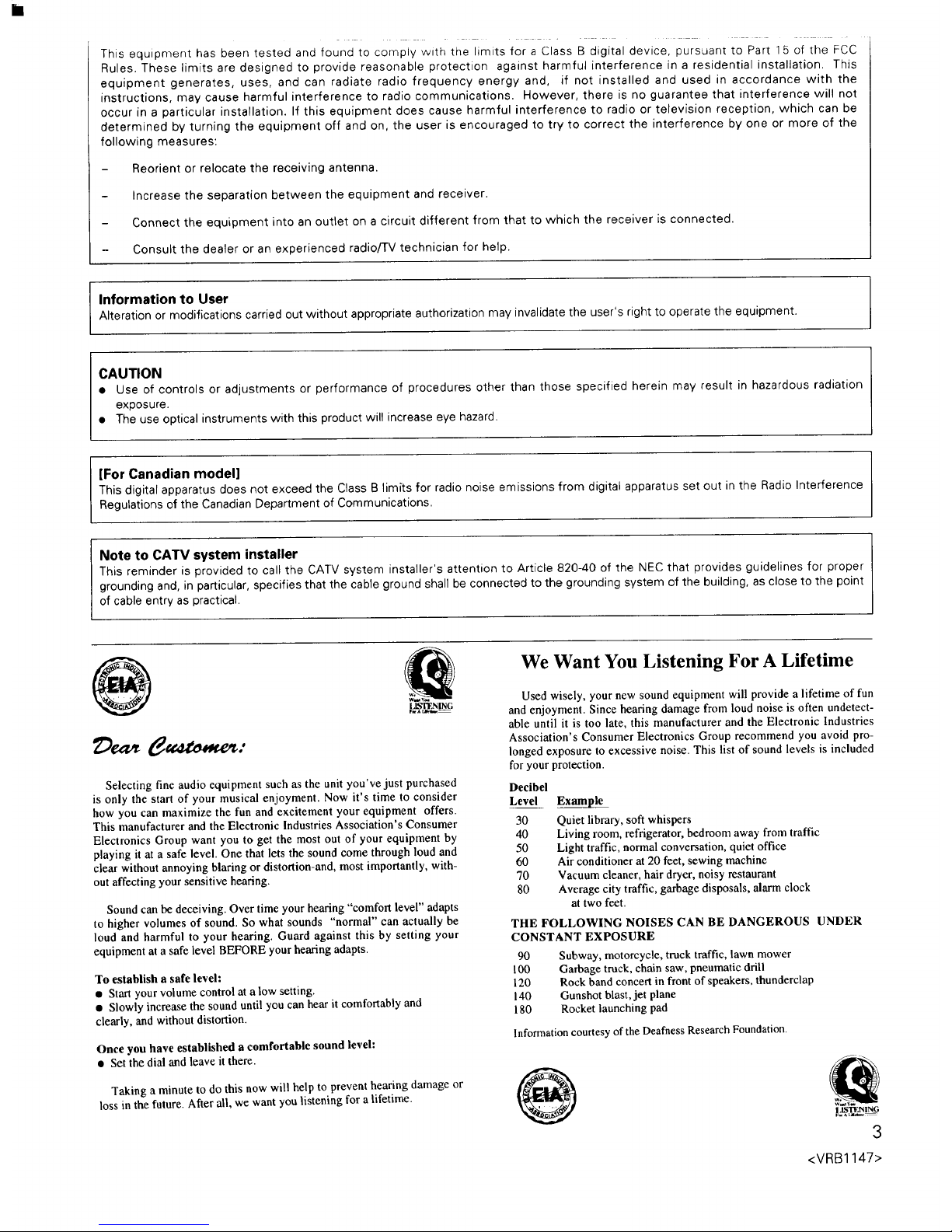
This equipment has been tested and found to comply with the limits for a Class B digital device, pursuant to Part 15 of the FCC
Rules. These limits are designed to provide reasonable protection against harmful interference ina residential installation. This
equipment generates, uses, and can radiate radio frequency energy and, if not installed and used in accordance with the
instructions, may cause harmful interference to radio communications. However, there is no guarantee that interference will not
occur in a particular installation. If this equipment does cause harmful interference to radio or television reception, which can be
determined by turning the equipment off and on, the user is encouraged to try to correct the interference by one or more of the
following measures:
- Reorient or relocate the receiving antenna.
- Increase the separation between the equipment and receiver.
- Connect the equipment into an outlet on a circuit different from that to which the receiver is connected.
- Consult the dealer or an experienced radio/TV technician for help.
Information to User
Alteration or modifications carried out without appropriateauthorization may invalidatethe user's right to operate the equipment.
CAUTION
• Use of controls or adjustments or performance of procedures other than those specified herein may result in hazardous radiation
exposure.
• The use optical instruments with this product will increase eye hazard.
[For Canadian model]
This digital apparatus does not exceed the Class B limits for radio noise emissions from digital apparatus set out in the Radio Interference
Regulations of the Canadian Department of Communications.
I ote to CATV system installer
Th s reminder is provided to call the CATV system installer's attention to Article 820-40 of the NEC that provides guidelines for proper
grounding and, in particular, specifies that the cable ground shall be connected to the grounding system of the building, as close to the point
of cable entry as practical.
We Want You Listening For A Lifetime
IJSTENING
r
Used wisely, your new sound equipment will provide a lifetime of fun
and enjoyment. Since hearing damage from loud noise is often undetect-
able until it is too late, this manufacturer and the Electronic Industries
Association's Consumer Electronics Group recommend you avoid pro-
longed exposure to excessive noise. This list of sound levels is included
for your protection.
Selecting fine audio equipment such as the unit you've just purchased Decibel
is only the start of your musical enjoyment. Now it's time to consider Level
how you can maximize the fun and excitement your equipment offers.
This manufacturer and the Electronic Industries Association's Consumer 30
Electronics Group want you to get the most out of your equipment by 40
playing it at a safe level. One that lets the sound come through loud and 50
clear without annoying blaring or distortion-and, most importantly, with- 60
70
out affecting your sensitive hearing. 80
Sound can be deceiving. Over time your hearing "comfort level" adapts
to higher volumes of sound. So what sounds "normal" can actually be
loud and harmful to your hearing. Guard against this by setting your
equipment at a safe level BEFORE your hearing adapts.
To establish a safe level:
• Start your volume control atalow setting.
• Slowly increase the sound untilyou can hear it comfortably and
clearly, and withoutdistortion.
Once you have established a comfortable sound level:
• Set the dial and leave it there.
Taking a minute to do this now will help to prevent hearing damage or
loss in the future. After all, we want you listening for a lifetime.
Exaln_
Quiet library, soft whispers
Living room, refrigerator, bedroom away from traffic
Light traffic, normal conversation, quiet office
Air conditioner at 20 feet, sewing machine
Vacuum cleaner, hair dryer, noisy restaurant
Average city traffic, garbage disposals, alarm clock
attwo feet.
THE FOLLOWING NOISES CAN BE DANGEROUS UNDER
CONSTANT EXPOSURE
90
100
120
140
180
Subway, motorcycle, truck traffic, lawn mower
Garbage truck, chain saw, pneumatic drill
Rock band concert in front of speakers, thunderclap
Gunshot blast, jet plane
Rocket launching pad
Information courtesy of the Deafness Research Foundation.
I,ISTE.bIING
F_aI_
3
<VRB1147>
Page 4

PRECAUTIONS
If it becomes necessary to transport or ship this unit in the
future, be sure to first remove the disc (if loaded), and retract
the disc table to its closed position. Then turn the power off,
and, after the "OFF" display stops blinking on the display, dis-
connect the power cord.
When FM or AM stations are being received, signal noise may be
generated if the player is turned on. Turn off the player when not
in use. Also, if there is signal noise when receiving radio stations
with an indoor antenna, adjust the position or direction of the
antenna.
INSTALLING THE PLAYER
• Place the player on a stable platform next to the television and
stereo system to be used with the player.
• Do not place heavy objects such as a television or TV monitor
on top of the player.
• Do not place the player on top of your TV set or TV monitor.
Also, keep the player away from devices such as cassette decks
which are sensitive to magnetic fields.
DO NOT INSTALL THE PLAYER IN THE FOLLOWING
LOCATIONS
• In a place subject to direct sunlight.
• In humid or poorly ventilated places.
• In extremely hot or cold places.
• In a place subject to vibrations.
• In a dusty place.
• In a place subject to soot, steam or heat (in a kitchen, etc.)
AVOID SOURCES OF HEAT
Do not put the player on sources of heat, such as an amplifier.
When installing with audio components that generate heat, by
placing the player below such components where there is ade-
quate ventilation and not much dust. Avoid placing the player on
surfaces such as shaggy carpets, beds, and sofas which may block
ventilation under the player and cause damage.
CAUTION
Even when the player is in the pause mode, the disc-drive motor is
still revolving. Since leaving the player in this condition can shorten
the lifetime of the motor, do not leave the player in the pause
mode for long periods of time. Also, to prevent damage to the
screen, do not use the unit for long periods of time under condi-
tions in which the screen display (monitor) is displaying characters
(for example, power-ON mode, CD PLAYER, PAUSE) With an LD
disc, if playback is paused for about 20 minutes, the player will
automatically enter stop mode.
STRIPE PATTERNS APPEARING ON A TV PROGRAM
Stripe patterns may appear during a TV program if the player unit is
turned on, depending on the quality of reception of the TV station.
This is neither a malfunction of the television nor the player. If
stripes appear while watching the TV, or whin watching the TV for
long periods of time, turn the player off.
CONDENSATION
Moisture will form in the operating section of the player if the
player is brought from cool surroundings into a warm room or
if the temperature of the room rises suddenly. When this hap-
pens, player's performance will be impaired.
To prevent this, let the player stand in its new •urroundings
for about an hour before switching it on, or make sure that
the room temperature rises gradually.
Condensation may also form during the summer if the player is
exposed to the breeze from an air conditioner. In such cases,
change the location of the player.
POWER-CORD CAUTION
Handle the power cord by the plug. Do not pull out the plug by
tugging the cord and never touch the power cord when your hands
are wet as this could cause a short circuit or electric shock. Do not
place the unit, a piece of furniture, etc., on the power cord, or
pinch the cord. Never make a knot in the cord or tie it with other
cords. The power cords should be routed in such a way that they
are not likely to be stepped on. A damaged power cord can cause
a fire or give you an electrical shock. Check the power cord once in
a while. When you find it damaged, ask your nearest PIONEER
authorized service center or your dealer for a replacement.
I CLEANING CARE I
Use a soft, dry cloth for cleaning. For stubborn dirt, soak the cloth
in a weak detergent solution; wring well first and wipe. Use a dry
cloth to wipe it dry. Do not use any volatile agents such as benzine
or paint thinner, as they may damage the surface of the player.
Abnormal functioning of this unit may be caused by static
electricity or other external interference. To restore normal
operation, unplug the AC power cord and then plug it in
again.
Only one disc can be loaded at any one time. Loading a Laser-
Disc, a Compact Disc, a 3-inch (8-cm) Compact Disc or a Com-
pact Disc with Video on top of one another may result in a
breakdown, or in scratching of the di•cs. Please only load one
disc at a time.
This player is to be used exclu•ively with the NTSC color
system. Plea•e use an NTSC LaserDisc only. PAL and SECAM
system discs cannot be used with this player.
4
<VRB1147>
Page 5
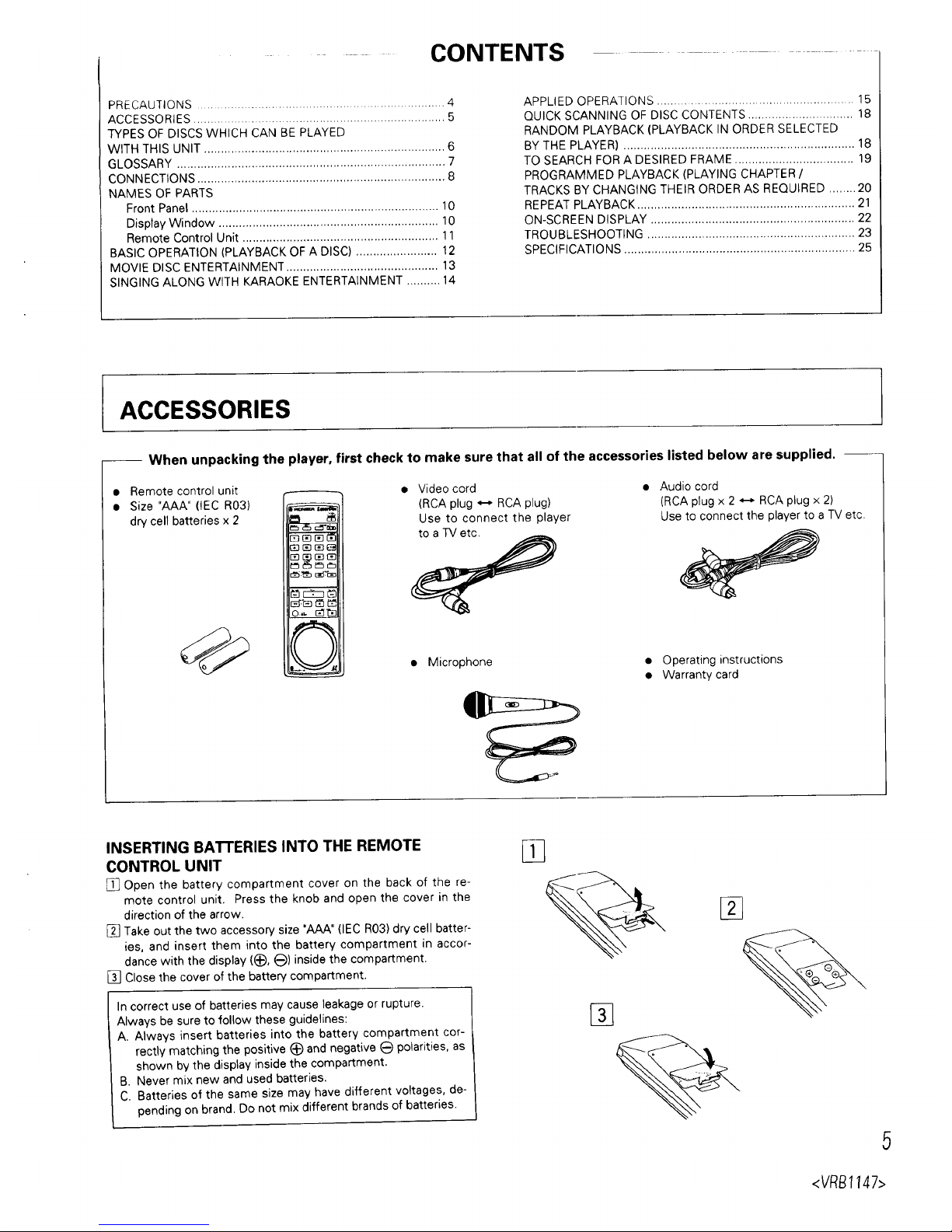
CONTENTS
PRECAUTIONS ......................................................................... 4
ACCESSORIES .......................................................................... 5
TYPES OF DISCS WHICH CAN BE PLAYED
WITH THIS UNIT ....................................................................... 6
GLOSSARY ............................................................................... 7
CONNECTIONS ......................................................................... 8
NAMES OF PARTS
Front Panel ......................................................................... 10
Display Window ................................................................. 10
Remote Control Unit .......................................................... 11
BASIC OPERATION (PLAYBACK OF A DISC) ........................ 12
MOVIE DISC ENTERTAINMENT ............................................. 13
SINGING ALONG WITH KARAOKE ENTERTAINMENT .......... 14
APPLIED OPERATIONS .......................................................... 15
QUICK SCANNING OF DISC CONTENTS ............................... 18
RANDOM PLAYBACK (PLAYBACK IN ORDER SELECTED
BY THE PLAYER) .................................................................... 18
TO SEARCH FOR A DESIRED FRAME ................................... 19
PROGRAMMED PLAYBACK (PLAYING CHAPTER /
TRACKS BY CHANGING THEIR ORDER AS REQUIRED ........ 20
REPEAT PLAYBACK ................................................................ 21
ON-SCREEN DISPLAY ............................................................ 22
TROUBLESHOOTING ............................................................. 23
SPECIFICATIONS .................................................................... 25
ACCESSORIES
-- When unpacking the player,
• Remote control unit
• Size "AAA" (IEC R03)
dry cell batteries x 2
} ED []B _
) [':f3 _2b [23
,_r_
first check to make sure that all of the accessories listed below are supplied. --
• Video cord
(RCA plug *-" RCA plug)
Use to connect the player
to a IV etc,
Audio cord
(RCA plug x 2 *-_ RCA plug x 2)
Use to connect the player to a TV etc.
Microphone
• Operating instructions
• Warranty card
INSERTING BATTERIES INTO THE REMOTE
CONTROL UNIT
[] Open the battery compartment cover on the back of the re-
mote control unit. Press the knob and open the cover in the
direction of the arrow.
[] Take out the two accessory size "AAA" (IEC R03) dry cell batter-
ies, and insert them into the battery compartment in accor-
dance with the display (_), _) inside the compartment.
[] Close the cover of the battery compartment.
In correct use of batteries may cause leakage or rupture,
Always be sure to follow these guidelines:
A. Always insert batteries into the battery compartment cor-
rectly matching the positive _ and negative (_ polarities, as
shown by the display inside the compartment.
B. Never mix new and used batteries.
C, Batteries of the same size may have different voltages, de-
pending on brand, Do not mix different brands of batteries.
%
5
<VRB1147>
Page 6

TYPES OF DISCS WHICH CAN BE PLAYED WITH THIS UNIT
This unit is a CD/CDV/LD compatible laserdisc player.
• The marks shown in the following table are found on the label
or jacket of each disc.
This player is capable of playing the 7 types of discs listed
below without using an adapter.
• To prevent a malfunction, do not use an 8-cm (3 in.) adapter (for
CD) or 20-cm (8 in.) adapter (for LD).
Types of playable Diameter/Playable sides Max. playback time
discs and their marks
CD
DIGITAL AUDIO
CDV
$$$$
CD VIDEO
VSD
VIDEO _ /
siNG,E'er'
DISC Y
LASERDISC
/.$
ZA SER D/SC
La_erV, s,un
CD VIDEO
CD
12cm (5 in.)/ _-)
single-side
CD single
8 cm (3 in.)/ @(_
single-side
CDV
12cm (5 in.)/ _,_
single-side
VSD
12 cm (5 in.)/ {_
single-side
"°
30 cm
112in.)/ _. /
double-side_
LD
20cm(Sin.)// @ /
double-side
LD single
20cm(8in.)/ ( @ )
single-side
74minutes
20 minutes
Digital audio 20 rain.
Digital audio
+ Video 5 rain.
Digital audio
+ Video 5 rain.
CAV 1 hour
CLV 2 hours
CAV 28 rain.
CLV 40 rain.
CAV 14 rain.
CLV 20 min.
a There are some discs marked with the ,!'-_ mark instead of the
mark.
• There are some discs without the _--_o L° mark.
This is the united symbol mark of LASERDISC (LaserVision vid-
eodisc).
LaserDisc players and discs which bear this symbol and use the
same television system, are mutually compatible.
** A Digital Audio with Multi Audio Disc (CD VIDEO LD) and a CDV
(CD Video CDV) are referred to as CD Video discs. CD Video-
discs are recorded with subcodes, which are the non-audio re-
cordings of TOC (Table of Contents) data such as track num-
bers, index numbers, etc. However, there are some discs with-
out these marks.
6
<VRB1147>
How to hold a disc
CD, CDV
Holding with two
hands
Hold by two opposite
edges of the disc,
Holding with one
hand
Hold by hooking two
fingers across the
center hole and edge.
LD
Do not attach paper. _/
Do not touch the disc surfaces.
Never use a cracked or warped disc.
To avoid danger, never attempt to play a cracked or deformed disc
or a disc which has been mended using an adhesive agent, etc.
Also do not use an analog record spray or static prevention agent
for these will crack the laserdisc surface,
Care of disc
To maintain high video and audio quality, clean the disc if it gets
dirty by wiping the disc surface with a soft cloth. When wiping, be
sure to move the cloth in straight directions from the center of the
disc toward the outer edge. Do not wipe in a circular direction like
you do with analog records.
Wipe along the radii.
• Do not use an analog record cleaner, benzine, thinner or static
prevention agent.
Storage
After playback, be sure to take out the disc from the player, put
the disc in the jacket or case and store it vertically. To prevent the
discs from wraping, do not store jackets or cases at an angle or
stack them horizontally. Also do not store them in a place subject
to direct sunlight or under high temperature and humidity.
• if a LaserDisc is deformed, place it in the inner bag, put the bag
between two flat boards, place a weight of 4 to 5 kg (10 Ibs) on
the boards and leave them for about a day. This may some-
times reduce the warp or other deformation.
Heavy books (4 to 5 kg (10 Ibs))
_Flat board
LaserDisc _--__lnner bag
Flat board
Page 7

GLOSSARY
LD terms
Chapter number
Just like the numbers assigned to chapters of a book, the
LD disc is divided into several chapters and each of them is
assigned a chapter number. If the chapter numbers are
recorded on the disc, it is possible to perform operations
such as the chapter search which quickly searches the de-
sired chapter.
• Some LD discs do not contain recorded chapter num-
bers.
Frame number
A frame number is assigned to every frame in a CAV disc.
This makes possible operations such as the frame search
which searches desired images based on their frame num-
bers.
Time number
This refers to the elapsed playing time from the beginning
of the disc that is recorded on CLV discs as well as on CAV
discs with TOC*I. This allows operations such as the time
number search which searches desired images based on
their time numbers.
CDV/CD terms
Track number
The CDV or CD disc is divided into several tracks and each
of them is assigned a track number. With the CDV disc, the
track numbers are recorded across the audio and video
parts. This allows operations such as the track search which
quickly searches the desired track.
TOO ('1)
CD and CDV discs contain non-audio information called the
TOC (Table Of Contents) at the beginning of the disc. As
this name implies, the TOC contains information on the
number of tracks and their playing time just like the table of
contents of a book.
• Some LD discs are not provided with a TOC section.
• The LD with TOC and the CDV belong to the same
category of "optical video disc systems with digital au-
dio".
CD video system
The CD video system is the unified name given to "optical
video disc systems with digital audio".
The systems belonging to this category include;
• CDV disc (CD VIDEO, CDV)
• LD with subcode and digital audio
• CD/CDV compatible player
• CD/CDV/LD compatible player
CD Vl DEO
LD (LaserDisc)
LaserDiscs include a standard play disc (CAV) and an ex-
tended play disc (CLV) depending on the signal recording
formats.
CAV
[Standard Play/CAV] or simply [Standard Play[ is indicated
on the jacket or label of the disc.
CLV
[Extended Play/CLV] or simply [Extended Play] is indicated
on the jacket or label of the disc.
LaserDisc with digital audio
This type of disc contains the recording of digital a audio
signal in addition to an analog audio signal. It allows you to
enjoy the high-quality video of an LD and digital sound at
the same time.
diGitaLor didtal
RUIDIEI BOUND
Multi-audio disc with digital audio
This type of disc contains different audio information in
digital audio and analog audio.
dioitalMULTIAUDIO
disiL,',Land MULTI AUDIO or soueo
RL..Ir"_ i r-z
The digital and analog audio can be switched over to enjoy
different audio information.
CDV (Compact Disc with Video)
• This CD contains the video part. Among the 25-minute
playing time of the CDV, 20 minutes contain a similar
digital audio to an ordinary CD (audio part) and the re-
maining 5 minutes contain the video plus digital audio
(video part).
7
<VRB1147>
Page 8
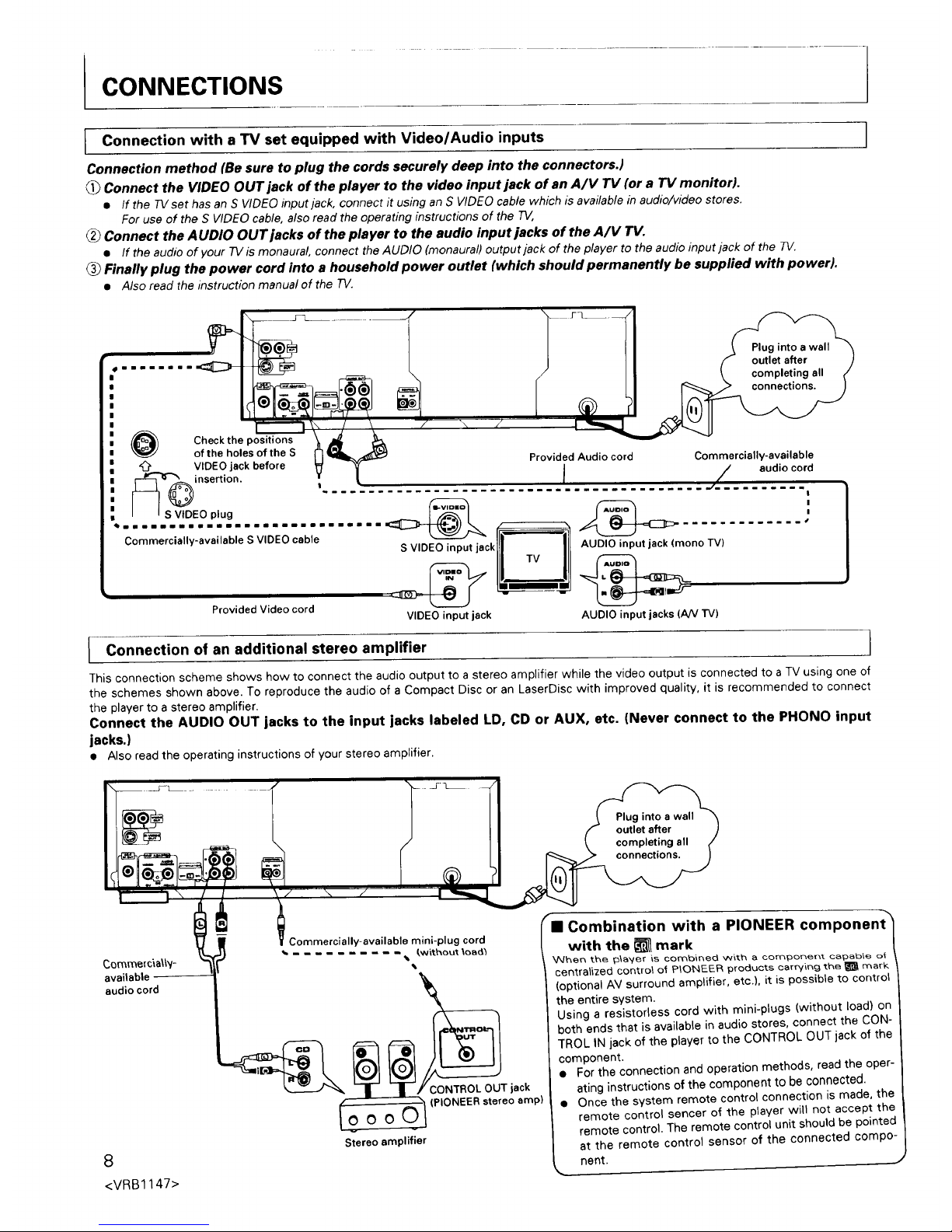
CONNECTIONS
Connection with a TV set equipped with Video/Audio inputs
Connection method (Be sure to plug the cords securely deep into the connectors.)
Connect the VIDEO OUT jack of the player to the video input jack of an A/V TV (or a TV monitor).
• If the TVset has an S VIDEO input jack, connect it using an S VIDEO cable which is available in audio/video stores.
For use of the S VIDEO cable, also read the operating instructions of the TV,
Connect the AUDIO OUT ]acks of the player to the audio input ]acks of the A/V TV.
• If the audio of your TVis monaura!, connect the AUDIO (monaural) output jack of the player to the audio input jack of the TV.
Finally plug the power cord into a household power outlet (which should permanently be supplied with power).
• Also read the instruction manual of the TV.
........
O Checkthepositions
of the holesof the S _'_ Provided Audiocord Commercially-available
•_ VIDEOjack before _
I / audio cord
_._o_ inserti°n" 1 ,,,
¥
'
lu i
S VIDEO p g
....... ............
I - _ck AUDIO inputjack (mono TV)
m
Provided Video cord VIDEO input jack AUDIO input jacks (AN TV)
I Connection of an additional stereo amplifier I
This connection scheme shows how to connect the audio output to a stereo amplifier while the video output is connected to a TV using one of
the schemes shown above. To reproduce the audio of a Compact Disc or an LaserDisc with improved quality, it is recommended to connect
the player to a stereo amplifier.
Connect the AUDIO OUT jacks to the input jacks labeled LD, CD or AUX, etc. (Never connect to the PHONO input
jacks.)
• Also read the operating instructions of your stereo amplifier.
Plug into a wall
outlet after
completing all
connections,
Comme[c_a\l_/-
available
audio cord
8
<VRB1147>
Commercially-available mini-plug cord
_without _oad_
.'ONTROL OUT jack
(PIONEER stereo amp)
Stereo amplifier
_11Combination with a PIONEER component _
with the _ mark
Wher_ the _3\a_/er ts combined w_th a component capab\e o_
centralized control of PIONEER products carwing the _ mark
(optional AV surround amplifier, etc.), it is possible to control
the entire system.
Using a resistorless cord with mini-plugs (without load) on
both ends that is available in audio stores, connect the CON-
TROL IN jack of the player to the CONTROL OUT jack of the
component.
• For the connection and operation methods, read the oper-
ating instructions of the component to be connected.
• Once the system remote control connection is made, the
remote control sencer of the player wilt not accept the
remote control. The remote control unit should be pointed
at the remote control sensor of the connected compo-
nent. J
Page 9

q
Connection with a TV set equipped only with an antenna terminal
Using the optional RF modulator (model JA-RF3L), connect the VHF ADAPTER terminal of the player to the antenna terminal.
CONNECTIONS
]
RF modulator
JA-RF3L (optional)
• Set the channel settings of the RF modulator and -IV to the same channel.
• When the power of the player is switched on, the LD/CDV/CD playback screen appears. The TV audio is in monaural.
• Switch off the power of the player when watching the TV.
• With this connection scheme, it is not possible to watch a broadcast TV program while playing an LD/CDV/CD.
For details, read the Instruction manual of the JA-RF3L.
I NOTE :
With some TV sets, stripe noise may be observed on the TVscreen when an LD is played. In this case, move the antenna cable away from
the power cord until the noise disappears.
(_AC-3 RF OUT terminal :
This terminal is intended for use with Dolby AC-3 compo-
nents (.1) planned for future release. With this terminal,
you will be able to connect an AC-3 RF input of amplifiers
and surround processors, and playback laser discs for-
matted with Dolby AC-3 1,2).
(* 1) }ndicated w_th ,DI_j_ IFor hardware_
(*2) Indicated with _ (For software)
• You cannot playback currently available laser discs,
laser disc players, AV amplifiers, etc., with this termi-
nal.
• Do not connect this terminals to the audio input termi-
nal of a normal stereo or AV amplifiers.
• ATTENUATOR switch
Usually, set this switch to the OFF position.
Set tO ON when the audio is distorted during karaoke
singing.
ATI'ENUATOR_
Lo,, o.j
I
Usually OFF
J
9
<VRB1147>
Page 10

NAMES OF PARTS
I Front Panel /
LD disc table
[_ indicates the page where the
trol is explained.
CD disc table
_ LD-I- 504
I_ ril(_H_El_rl CDOO_DP_*ER
#
DISC SIDE A/B
button @
I
OPEN/CLOSE button
(li LD) @
con-
OPEN/CLOSE button
(A CD) @
BOTH _ _ ALU_L D
1
-I1: STOP button @
I<_i_>i: Skip buttons
<<1,_1_: Fast forward/
reverse buttons
I1: PAUSE button @
-l_: PLAY button @
r • o STAGY
i i,++ 1 i J
I q' /
POWER button/STANDBY l L_. Remote control sensor
indicator _ L DISPLAY OFF button @
QUICK TURN button _ MIC jack @
MIC VOL control
ONE-TOUCH KARAOKE
button
JDisplay window i
Displays the total playing time of one played side.--
Displays the chapter number or
track number.
ECHO control
LAST MEMORY
button
Displays the remaining play
time.
Displays the channel(s) with
II+oouu,s
Light when ONE-TOUCH KARAOKE is activated.
:: J CHPITRK ITOTAL REMAIN IlL 21R ONE-TOUCH--
ilia i l
..........i:Cil......
.......... •"| ":l J L,ght when a microphone
IIIIIIIIII Illll Illlil
IIIIIIIIII
I, , """ "-" -':"'" .......... into the
F
IIIIIIJlll
........... ,.... • ........... : ... : • :.: plug is inserted
,................... !. :. i;i'; ;".:';;i'.:":;i'.:'..':;"': I _ -- MICjack.
......................."''''''''" 1::2":" :,:,:" ::2.:: ::'.:: ":2..: j
i
[ Displays the frame number or elapsed time.
.JL.
::ii'i_i::: Disc table open/close
,,,..,,..,
,°,,, .....
.°
ih:
_iiii_,,'Play
iP
Jill :ill
iiiiiiii:Pa_se
!!!! !ii!
• Displays the functions being operated etc
I", ',::'',::,_'',, Disc table being opened t-Jt
I--II._- i-_'l-' ;
-- t t--I I-- t--
_ L L_--_C
I--I I I--I ITi
-- I I'I
. Ill .i
: P"i '-"'-'
i'I IJ
I I " I '_
i--I T+'I ITI
I"1 L,I Ill
i'-_1 i" iTI
; i_'{I tt I
"-I I-1 T
I'< I"
1_.I -. I'-I 1--1 T
_. !'_ 5-
Disc table being closed
',--,--_' _--.'T
Start of playback C,; ,m ,-3-
!l -" !-'_ I- I
End of LD m +- _-
-' -II-- l-- --
Intro Scan
T'I
Highlight Scan L. J,J
t" T-I
Random playback L JJ
I-- 'r"l i t
Programmed playback L J..,'-'
k II"-I T"i i-' i-
1-chapter (1-track) repeat I_IU L, I -,,_
playback
Doubleside repeat playbacF
Singleside repeat playback
Program repeat playback
Random repeat playback
Switching power OFF
LaserDisc
Compact Disc
Compact Disc with Video
Disc not present
10
<VRB1147>
Page 11

[
NAMES OF PARTS
Remote Control Unit
POWER button _._ ....
DISPLAY button _ @ --
AUDIO D/A(Digital/
Analog) button
Numeric buttons_ _.[_
RANDOM button _--
HILITE/INTRO button
MULTI-SPEED buttons _--
SKIP buttons
LAST MEMORY button
SCAN control
L
L_
PlONE -_IR
O_IN
iwciwllq /€4,.€_1====I
F-I [TI
Fq [-q []
F-q r-q
IICAN IIL&y IIP.J_N
[]1-
SCAN
-OPEN/CLOSE button @
CLEAR button
• Press to cancel repeat mode, program
mode or random playback or to correct a
mistake made with the numeric buttons.
CHP/TM (Chapter/Time)
button __
PGM (Program) button_-o_
-_--STEP buttons _P_J
m: STOP button
I_: PLAY button @
I1: PAUSE button
_: SCAN(Fast forward)
button
<_1: SCAN(Fast reverse)
button
--DISC SIDE A/B buttons
• With some of the PIONEER preset remote con-
trol units, the II/A button in the LD control sec-
tion cannot be used to open/close the disc table.
f
Operation of the remote control unit
Point the remote control unit toward the remote control sensor
on the front panel. The distance between the player and re-
mote control unit should be less than 7 meters (23 feet) and
the operating angle should be within 30 degrees to the left and
right with respect to the remote control sensor.
To prevent a malfunction, avoid the entry of strong light,
such as direct sunlight and fluorescent light, into the remote
control sensor.
If the CONTROL IN jack on the rear panel is connected to
another component, point the remote control unit at the
remote control sensor of that component. It is not possible
to operate the player if the remote control unit is pointed at
the player. (Refer to page 8.)
11
<VRB1147>
Page 12

I BASIC OPERATION (PLAYBACK OF A DISC)
• For the connections, refer to pages 8 and 9.
3 2 4
i ....oL
1 ......__
[ 1 i
o o
I '1J
1
The buttons with the same name on the front panel and remote
control unit have the same functions.
• The STANDBY indicator is lit while the power is OFF.
1. Press POWER.
Set the TV to the function (input) to which the player is
connected.
Front Panel
POWER
POWER
2. Press appropriate OPEN/CLOSE to open the
disc table.
To play an LD
To play a CD
Front Panel
OPEN
/CLOSE
t-r-1
Front Panel
• After using a CD, the CD tray opens when you press OPEN/
CLOSE on the remote control unit. To playback an LD, use
OPEN/CLOSE on the front panel.
3. Place a disc on the disc table.
To place an LD To place a CD
• Place only one disc, LD or CD, at a time.
4. Press _-.
• Playback of the CDV starts with the video part.
STOP
Operations marked with [ _ ] are made from the remote
control unit.
12
Disc placing position
The CD/CDV or single-sided LD should be placed with the label
side facing up and the double-sided LD should be placed so that
the label of the side to be played faces up. Place any disc correctly
along the guide groove provided for each size.
LD disc table : (_
CD single: 8 cm (3 in.)
CD, CDV, video single: 12 cm (5 in,)
LD, LD single: 20 cm (8 in.)
LD: 30 cm (12 in,)
CD disc table :
le: 8 cm (3 in.)
CD, CDV, video single: 12 cm (5 in.)
r- Caution in placing a disc
l Be careful not to deviate a disc from the guide groove on the
disc table, for this will make proper playback impossible and
could cause a malfunction such as disc damage.
For safety! 1
• Be careful not to catch your finger in the disc table when it
draws in. Also take care to prevent a small child from opening
the disc table cover and inserting their hand inside the player to
prevent injury.
• Do not place an object other than a disc on the disc table.
Convenient feature (Auto power-ON function)
• When the power is OFF, pressing OPEN/CLOSE turns on the
power automatically and opens the disc table.
• When you have turned the power OFF with a disc left inside
the player, simply press I_ on the front panel; the power turns
ON automatically and playback of the disc starts.
• The above features cannot be operated with the remote control
unit.
Playback by specifying side A or B
In this description, side A refers to the surface facing up when the
disc is placed on the disc table, and side B refers to the other side.
Note that they are not always the same as disc sides A and B as
recorded on the disc,
It is recommended to place • disc so that the side labeled
"SIDE A" faces upward.
To play side A only; When the disc with the side labeled "SIDE
A" is facing up, press DISC SIDE A without pressing I_ The
player will stop after having played side A. To play side B only;
Press DiSC SIDE B without pressing I_ . The player will stop after
having played side B.
If the disc has been placed with the labeled "SIDE B" facing up,
DiSC SiDE A plays side B and DISC SiDE B plays side A.
Display when the disc side is switched
• Turning from side A • Turning from side. B to
to side B side A
' A
B
<VRB1147>
Page 13

To stop playback and take out the disc
1. Press OPEN/CLOSE.
With LD
With CD
Front Panel
OPEN
/CLOSE
E3D
Front Panel
2. Take out the disc.
With LD With CD
3. Press OPEN/CLOSE to close the disc table.
With LD
With CD
Front Panel
OPEN
_ /CLOSE
rrl
Front Panel
STOP
PAUSE
^ STOP PAUSE
To stop playback (m)
Pressii.
To pause playback temporarily (It)
Press II. The audio and video disappear and the II indica-
tor lights on the display. Pressing II again resumes play-
back from the position where it was paused.
• A still image is displayed during pause with a CAV or
an LD disc.
• Leaving the player in pause mode for a long period of
time may shorten the life of the motor. Therefore, the
player automatically enters stop mode when pause
mode has lasted for about 20 minutes. (Pause timer)
7
The on-screen display can be defeated to enhance the ambience
of movie entertainment. The quick-turn function to reduces the
time required before starting playback and disc turning.
[ To turn off the display ]
Press DISPLAY OFF.
DISPLAY
OFF
O The indicator lights.
• The display window as well as the on-screen display turns off.
However, when a button on the player or remote control unit is
pressed, the operation mode is displayed for about 1.5 second.
• The TV screen color while the disc is turned or stopped chang-
es from a blue background to black a background.
NOTE : 1
When D/SPLAY OFF is pressed, the display window turns off |
even while the power is ON. The display OFF state is held in |
memory even after the power is switched off so the display |
window is off when the power is switched on later. To tum on |
the display window, press DISPLAY OFF again. J
To reduce the playback start time and turn
time (QUICK-TURN)
The indicator lights when the quick-turn function is on.
QUICK
TURN
O
Press QUICK TURN to turn this function off.
When the quick-turn is on, the TOC recorded on the disc is not
read so the time required before starting playback or turning
the disc can be reduced.
As a result, even when the LD being played contains TOC
information, the random playback, total time display, remain-
ing time display and the elapsed time display of CAV (stan-
dard play) disc with not function.
NOTES :
• When the AC cord is plugged into a power outlet and the
power of the player is switched on, the quick-turn is auto-
matically turned on and the indicator lights.
• The quick-turn is turned off automaticafly when a CD is in-
side the player. If an LD is placed in it, the previous state is
recalled from the memory and the quick-turn is turned on
again.
• The quick-turn on or off state is held in memory even after
the power is switched off so the same state is recalled
when the power is switched on later.
13
<VRB1147>
Page 14

SINGING ALONG WITH KARAOKE ENTERTAINMENT
3 2
-4
1. Insert the microphone plug into the MIC jack.
• The KARAOKE indicator lights on the display.
==c3£=_.4__.._.-------_
2. Select music with the numeric buttons on the
remote control unit.
The karaoke audio varies as shown below according to the type of
disc.
CD, CDV
Multiplexed audio
disc
Stereo audio disc
LD
Digital multiplexed
audio disc
"Digital audio: "_
Stereo
Analog audio :
Multiplexed •
The volume of the singer's voice (vo-
cal) is reduced.
The karaoke music recorded in the L
(Left) channel is played. (This is mon-
aural audio.)
When an ordinary stereo disc is played,
the singer's voice (vocal) is reduced.
The karaoke music is played in stereo.
(However, if the analog audio is se-
lected with AUDIO D/A, the effect be-
comes the same as the multiplexed
audio disc described above.)
"To select No. 10 or beyond
Use the W10]and [] buttons
(Examples) 17: [_fOl, []
20: _0], [_, []
3. Adjust the microphone volume with the MIC
VOL control. Also adjust the listening level of
the TV set.
MIC VOL
4. Adjust the echo with the ECHO control.
Now start singing!
When the selected music has been played, the player en-
ters pause mode. To continue karaoke singing, select anoth-
er song with the numeric buttons.
___: To mute the voices of the singer(s) from a disc :
Press ONE TOUCH KARAOKE. ONE
• The ONE TOUCH KARAOKE indicator will TOUCH
light on the display. KA(_E_,_,_
Stereo audio disc :
• The voice of the singer(s) is lare reduced so that you can
practice karaoke singing.
Multiplexed audio disc :
• Karaoke play starts.
NOTES :
• In case the audio is distorted, set ATTENUATOR switch on
the rear panel to ON.
• In case playback is started with _, the player does not
pause after having played the music.
• If you do not want the player to pause, press and hold • on
the front panel for more than 2 seconds until the KARAOKE
indicator turns off.
a The pause after playback also occurs after programmed play-
back _P._ and random playback. _ If you do not
want the player the pause after programmed or random
playback, press and hold l_ for more than 2 seconds during
programmed or random playback.
• During the operation of the ONE TOUCH KARAOKE func-
tion, it is not possible to switch the L (Left) and R (Right)
channels with AUDIO D/A.
The voice(s) of the singer(s) may not be reduced with cer-
tain discs, even if you press ONE TOUCH KARAOKE.
e
14
<VRB1147>
Page 15

APPLIED OPERATIONS
0_= _
To play an LD from the position where
playback was last stopped
If • or POWER is pressed during playback, and playback has not
reached the middle of the disc, it is possible to restart playback
from the position where it was stopped.
When playback of an LD is stopped by pressing • or POWER, the
address where the playback is stopped is stored in memory and,
provided that the disc is left in the LD disc table, the stored ad-
dress is held in memory even after the power is switched off.
When you switch the power on and press LAST MEMORY, play-
back starts from the position where it was last stopped.
LAST
MEMORY
To start playback directly from the position where it was
stopped:
Position slightly before Position where playback
was stopped
Press LAST MEMORY once. Playback starts from the position
slightly before the position where it was last stopped.
To start playback after reviewing the plot from the begining
to the position where it was last stopped:
Start /andfast forward .,_| _-__1
/ are repeated' _ L_ 1
Press LAST MEMORY consecutively twice. A short period of play-
back and fast forward operations are repeated from the beginning
of the disc until slightly before the position where playback was
last stopped, and normal playback starts from there. By pressing
LAST MEMORY again during the fast forward operation, playback
can be started directly from slightly before the position where it
was last stopped.
NOTES :
• The last memory playback function is available only with
LDs. It is not available with CD and CDV discs.
• If playback was last stopped in the middle of side B of a
double-sided disc, the last-memory playback starts from side
B.
• When I_ is pressed to start playback after it has been stopped
with •, playback starts from the beginning of the disc.
• Be sure to leave the disc inside the player. The last-memory
playback is not possible once the disc has been taken out of
the player.
• Be sure to plug the AC power cord into a power outlet to
which power is supplied permanently.
I udio switching I
Every time AUDIO D/A is pressed during playback, the played
audio is switched. This makes it possible to;
• listen to the analog audio of a disc with digital audio;
• listen to only one of the two channels of a stereo disc;
• select the audio to be played from multiplexed audio disc.
LD with digital audio
It is possible to switch between the digital and analog audio and
between the L (Left) and R (Right) channels of stereo audio.
Digital audio Analog audio Analog audio
r - - 7
AUDIO (stereo) (stereo) L CH
÷E 5
I_ Digital audio __ Digital audio __ Analog audio__J
RCH L CH RCH
• In a case of a disc recorded with Dolby AC-3 signal, only
the left channel signal is heard in monaural mode when an
analog audio is selected.
LD with analog audio
• Disc containing CX auto ON (OFF) switching codes
_ r_AUDIOr Stereo audio _ L CH _0,- R CH
• Disc without CX auto ON (OFF) switching codes
CX OFF CX ON CX ON
AUDIO _ (stereo) "_'-_ (stereo) --" (L CH) 4..__
_ r_ CXOFF4__.__ CXOFF ____._ CXON
(RCH) (LCH) (RCH)
and
AUDIO
_ _ Stereo audio _ LCH _P- RCH --7
LD with E)._* mark
C)_ functions on the analog audio of LD.
With an LD carrying the C_,_4mark, audio can be played with re-
duced noise using the CX noise reduction system.
Some of the discs carrying the E)_ mark do not contain the codes
for automatic ON/OFF switching of the CX system. With such
discs, turn CX ON by pressing AUDIO D/A on the remote control
unit.
• IC_,_4is a trademark of CBS. This player conforms to the extend-
ed specifications of CX. 1 5
<VRB 1147>
Page 16

IAPPLIED OPERATIONS
i
@
@
SCAN Control
Searching the beginning of a chapterltrack
1/
STOP
SKIP
Front Panel
To skip to the beginning of e chapter/track,
: Press to advance to the next chapter or track.
I<v< : Press to return to the beginning of the chapter or track being
played.
• Press repeatedly to move further to other chapters/tracks.
Searching the desired scene directly
Specify the chapter number or track number.
Example: Playing an LD from the beginning of chapter No. 3
<Direct search>
Press numeric button "3".
To select chapter No. 10 or beyond:
Use the +10 and 0 buttons.
(Examples) 17 :@,J_]
3o
<Normal search>
It is also possible to specify a chapter or track number with CHP/
TM as shown below.
pLAY
CHP/TM CHP/TM
(Examples) 17: _ , r-q , IT],IT],
PLAY
CHP/TM CHP/TM
30: 1"-'3 , 1-'-1 , 13], F01,
To stop search in the middle:
Press CLEAR during search.
NOTE:
Some discs do not contain the chapter numbers. Direct search and
normal search are not available with these discs,
16
<VRB1147>
Scan (Manual Search) -- Search using fast
forward or fast reverse
SCAN SCAN
BD
Front Panel
STOP
or
Press and hold I_ or <1<1during playback to start a slow scan of
the image. The scan speed increases to high speed if the button is
held depressed for more than 2 seconds after starting the scan.
However, the high speed scan does not function during playback
of a CDV (video part).
While rotating the SCAN control, playback advances or reverses at
high speed. There are three scan modes which can be selected
with rotational angles of the control.
Clear Scan mode : Slightly rotate the SCAN control. The image
may not fluctuate in this mode.
Low Scan mode : Further rotate the control. The scan speed
becomes about 10 times the normal playback speed.
High Scan mode : Fully rotate the control. The scan speed be-
comes about 30 times the normal playback speed.
Clear Scan
I
_ SCAN SCAN
P-I - p-IDrq
Press DISPLAY so that the on-screen display appears and press
=,_ or _ while the on-screen display is on. This allows fast
forwarding without image fluctuation, even with a CLV disc. The
image on the TV screen is interrupted, but this is not a malfunc-
tion.
When a disc is scanned until the beginning:
Normal playback will start.
When a disc is scanned until the end:
With an LD, the player will pause at the end of disc.
With the video part of a CDV, the audio part will be searched.
During fast forward or fast reverse, the audio is:
Not heard. However, during playback of the digital audio of a disc
with digital audio, some audio may be heard during Clear Scan.
NOTES :
Note on CA V (standard play disc):
During scanning, noise may appear on the screen. This is not a
malfunction.
Note on CL V (extended play disc):
• The scan speed is different between inner chapters and
outer chapters depending on the positions they are recorded
on the disc,
Page 17

_
APPLIED OPERATIONS
r_ r_ r_ E_
_r_ r_l_
Still image/frame advance (CAV standard
play disc only)
Freezing an image - Still image
Press either 411 or II1_ to display a still image,
• A still image can also be displayed with II.
Displaying image frame by frame - Frame advance
While a still image is displayed, press either _111or II1_.
Each press reverses
one frame.
I
STEP
Each press forwards
one frame.
__1
Press and hold for continuous frame advance.
Multi-speed playback by varying the play-
back speed and direction (CAV standard play
disc only)
MULTI-SPEED
For reverse r___ - __[_-] -- For forward
playback _ playback
The first press of either MULTI SPEED 4 or I_ changes the play-
back speed to 1/8 the normal speed. Further pressing of the same
button chan£es the playback speed as shown below.
Display Speed
1/8
1/2
x2
1/2
1/8
1/30
1/8 the normal speed
Half the normal speed
Twice the normal speed
Half the normal speed
1/8 the normal speed
1/30 the normal speed
I NOTES : 1
• To determine of an LD is a CAV standard play disc or not,|
check its jacket for an indentification mark. |
• Press _ to return to normal playback. |
• The audio is not heard during still image, frame advance and]
multi-speed playback. J
With a CLV extended play disc:
Multi-speed playback, frame advance and still image playback are
not possible. If one of the MULTI SPEED (_1, I_) or (<11, II1_) is
pressed during pla,yback o_ a CL_/ disc, "CL_,/" a\arm ;nc_lcat;or_ \s
displayed on the screen for a few seconds.
In case a still image appears automatically during playback:
Some discs contain special recorded signals called picture stop
codes. When playing such a disc, you can continue playback with-
out displaying still images on the positions where picture stop
codes are recorded by pressing and holding I_ on the front panel
for more than 2 seconds to activate the picture stop cancel func-
tion. On-screen display "PSC ON" is displayed for a few seconds
when this function is activated. To cancel this function, press and
hold _ for more than 2 seconds until "PSC OFF" is disDlayed on
the screen for a few seconds.
17
<VRB1147>
Page 18

QUICK SCANNING oF DISC
CONTENTS
rn[] []i_
ITI ITI 1_3,1_
I-;-IITI ITI r-_
--=,.% _ c_
Intro Scan (Available on LD and CDV video
parts)
HILITE _ HILITE
/INTRO
When the button is pressed during playback or in stop mode:
The first 8 seconds of every chapter will be played in order. When
I_ is pressed, normal playback starts from that position.
When the disc has been scanned until the last chapter, normal
playback starts from chapter No. 1.
Highlight Scan (Available on CD and CDV
audio parts)
HILITE _ HILITE
/INTRO _ /INTRO
When the button is pressed in stop mode:
Highlight Scan starts, with which on 8-second section starting 1
minute after the beginning of every track, will be played in order.
When the button is pressed during playback:
Assuming that the time elapsed from the beginning of the track
being played until the position where the button is pressed is
called the Highlight Scan starting period, the on 8-second section
will be played after this starting period, on every track beginning
with track No.1.
NOTES :
• With a CDV, the operation begins with Intro Scan of the
video part and continues to Highlight Scan of the audio part.
• Intro Scan is not available with discs which do not contain
recorded chapter numbers.
• When a track is shorter than I minute or than the set start-
ing period, Highlight Scan of that track starts at the begin-
ning and lasts for 8 seconds, tn case a track is shorter than 8
seconds, it will be played entirely from the beginning,
18
<VRB1147>
RANDOM PLAYBACK
PLAYBACK IN ORDER SE-
LECTED BY THE PLAYER
0_ r_'_
Random playback (CD, CDV and LD with
TOC only)
RANDOM
D%
Press RANDOM.
With an LD, first press QUICK TURN to turn the quick-turn off,
then press I_ and finally press RANDOM.
All chapters/tracks in the disc are played in a random order select-
ed by the player. Random playback stops after all of the chapters/
tracks on the disc have been played.
During random playback:
• Pressing _ plays the next selected track.
• Pressing I<1< replays the track being played from the beginning.
• Pressing CLEAR cancels random playback and starts normal
playback.
• Pressing RANDOM again restarts random playback with a new-
ly selected order of tracks.
To stop random playback:
Press u,
NOTES :
• Chapter 0 is not included in random playback.
• Random playback of programmed chapters/tracks is not pos-
sible.
• Random playback is notpossible with an LD without a TOC.
a While the quick-turn is on, random playback is not pos-
sible even with an LD containing a TOC.
In this case. stop playback and turn off the quick-turn
function before starting random playback.
Page 19

I
TO SEARCH FOR A DESIRED FRAME
[TI I-_ ITI I-_
Q
r
t_ c5_
Q
This function is available on LDs only.
With a CAV (standard play) disc, a desired image can be searched
by specifying the frame number (refer to page 7 for definitions).
This function is available on LDs only.
With a CLV (extended play) disc, a desired image can be searched
by specifying the time number (refer to page 7 for definitions).
(Example) To search the image at frame No.
1234:
1. Press CHP/TM during playback.
CHPiTM
2. Press numeric buttons 1,2, 3 and 4.
3. Press •.
PLAY
The specified frame is searched and a still image is dis-
played.
• Press I,- again to restart normal playback.
(Example) To search the image at 12 min, 34
sec.:
1. Press CHP/TM during playback.
CHP/TM
%
2. Press numeric buttons 1, 2, 3 and 4.
DDDD
3. Press •.
__- PLAY
Playback restarts from the specified time number.
• With a disc which does not contain time information in sec-_
onds, specify the time in mlhutes (2 digits). |
• If the time number or frame number specified is greater_
than the last number on the disc, the player pauses at the I
end of the disc.
19
<VRB1147>
Page 20

PROGRAMMED PLAYBACK (PLAYING CHAPTER/TRACKS BY
CHANGING THEIR ORDER AS REQUIRED)
Desired chapters (LD) or tracks (CDV/CD) can be programmed to
be played in a desired order. Up to 24 chapters/tracks can be
programmed at a time.
• Programming operation can be made easier by observing the
on-screen display or display window during operation.
1. Press PGM.
PGM
2. Select the chapters or tracks to be pro-
grammed.
<With a double-sided LD>
Example Programming chapter 9 on side B, chapter 7
on side A and then chapter 18 on side B
(_ Select side A or B.
D
@ Specify the chapter number.
• Program the next chapter by repeating steps (_) and
@ above.
A _
D r-q-. D
<With a single-sided LD, CD or CDV>
Example ' Programming CD tracks 9, 7, and then 18
• Press numeric buttons 9, 7, +10 then 8.
If you press a wrong numeric button :
Press CLEAR, then press correct numeric button(s).
3. Press _.
PLAY
Programmed playback starts after searching the first pro-
grammed track/chapter. In the examples above, the pro-
grammed playback starts from chapter/track No. 9. When
chapter/track Nos. 9, 7, and then 18 have been played,
the player enters stop mode.
[ Programming of pause J
Programming pauses together with chapter/track numbers is very
convenient for recording the programmed playback.
• In case of recording the programmed playback on two sides of
an audio tape, it is recommended to program a pause after the
last chapter/track to be recorded on the first side of the tape.
This makes it possible to flip the tape while playback is paused
and avoid making a recording mistake.
• While programmed playback is paused, it is possible to record a
narration or create e non-recorded blank. Pressing II in pause
mode resumes programmed playback so that recording can be
restarted.
• It is not possible to record a pause as the final step of the
program.
I Indication of programmed pause I
"11"appears on the TV screen and "PA" appears on the display
window.
I To checkthe programmed contents I
When PGM is pressed during or after programmed playback, the
programmed contents can be displayed on the TV screen. Press-
ing PGM again turns off the display of the programmed contents.
[ To modify programmed content ]
To delete a programmed chapter number, track number or pause :
1. Press PGM.
2. Press either _ or t_< to move _ (the cursor) to the chap-
ter number, track number or pause to be modified.
If you want to replace that content, press the numeric button. If
you want to program a pause, press I1.
If you want to clear the content, press CLEAR.
3. Press PGM to complete.
If you press _ in place of PGM, programmed playback starts
from the first programmed chapter or track.
• It is not possible to replace or clear the chapter or track being
played.
[ To clear the entire program I
• Open the disc table.
• Press CLEAR in stop mode.
• When CLEAR is pressed during playback, the programmed play-
back is canceled and norma_ playback starts. Pressing CLEAR
again also clears the programmed contents.
20
<VRB1147>
Page 21

J REPEAT PLAYBACK
1 To return to the specified position 1
_ PLAY
During playback, press
REPEAT A-B at the de-
sired position.
T
PLAY
J
To return to the speci-
fied position, press I.-.
• Press CLEAR if you want to cancel the command.
I To repeat the desired section repeatedly
I
REPEAT _ REPEAT
v V
Press REPEAT A-B at the Press REPEAT A-B at
beginning of the section to the end of the section
be repeated, to be repeated.
• The repeat playback above is not possible if the section
extends over both the audio and video parts of a CDV.
Repeat playback extending over sides A and B of a dou-
ble-sided LD is also impossible.
[ To repeat a chapter/track being played I
Press REPEAT once during playback of the chapter or
track to be repeated.
--_ REPEAT I Press once
To repeat programmed playback I
It is possible to play programmed chapters or tracks repeat-
edly in the order they were programmed.
Press REPEAT once during programmed playback.
• For programming, refer to _.
I To repeat random playback ]
It is possible to play tracks in a randomly selected order
repeatedly.
Press REPEAT once during random playback.
• For random playback, refer to _.
To repeat the entire side of a disc ]
Press REPEAT twice.
• When one side of the disc has played back, the same
side is repeated from the beginning.
REPEAT I Press twice j
I o repeat both sides of a disc (double-sided 1
LD only)
Press REPEAT 3 times.
• Playback starts with side A and continues on side B
when both sides of the disc have played back, both
sides are repeated alternately.
REPEAT i Press3 times }
To stop repeat playback :
Press CLEAR, or press REPEAT so that REPEAT indicator
turns off. The repeat mode is canceled but playback contin-
ues as normal playback.
With an LD which does not contain chapter number• :
It is not possible to repeat a chapter. With such a disc,
press REPEAT once for one-side repeat playback.
21
<VRB1147>
Page 22

ON-SCREEN DISPLAY
r-_
_-_ _S _!_r_ !
r;-I F_I I-q i_1
[33 ITI I-q F_I
[-q ITI l-q I-q
Selected sound
The actual on-screen display is a shown below.
Chapter/track number
[
Elapsed time or frame number
3 12.49 PLAY_
REMAIN TIME
ALL 28.12
EDIGITAL
STEREO
PLAY indication
TOTAL TIME :
Total playing time
REMAIN TIME :
Remaining time
DISC TIME :
Elapsed time from
the beginning of
disc
ALL ' Indicates total
(remaining time).
TRK : Indicates track.
If the on-screen display is left for a long period (about 80
minutes), it turns off automatically. The on-screen dis-
play re-appears when any button is pressed.
Use DISPLAY on the remote control unit to display informa-
tion such as the current playback mode, track/chapter num-
ber and playing time on the TV screen.
Each press of DISPLAY changes the displayed information
as follows:
CDV or CD
(_ I Elapsed time of track being played.
I
-- REMAIN TIME TRK -- ,
I ° nn0'm ° hetra°k °in010a ed 1
REMAIN TIME ALL --/ _ --
(_) Remaining time from the position
being played until the end of the
disc.
@ Total playing time from the begin-
ning to the end of the disc.
On-screen display disappears.
LD with TOC
(CAV standard play disc)
l Frame number being played.
,L
DISC TIME ]
Elapsedtime from the beginning of
the disc.
,L
REMAIN TIME ALL --
Remaining time from the position
being played until the end of the
disc.
TOTAL TIME 1
Total playing time from the begin-
ning to the end of the d{sc.
On-screen display disappears.
LD without TOC •
Only the _rame number [CikV standard #lay disc_ or the
elapsed time from the beginning of the disc [CLV exter_de_
play disc) is displayed on the TV screen.
LD with TOC
(CLV extended play disc)
I Elapsed time from the beginning of
the disc
,L
REMAIN TIME ALL --
Remaining time from the position
being played until the end of the
disc.
,L
-- TOTAL TIME --1
/
Total playing time from the begin-
ning to the end of the disc.
,L
On-screen display disappears.
I NO'rE : 1
TheDISC TIME,REMAIN TIME ALL, TOTAL TIME, andelapsed
time disp ays, cannot be_dls._2LaY ed when using quick turn on,
even if the LD has TOC. _ To display the information, stop
playback, turn off the quick-turn function and restart playback.
22
<VRB1147>
Page 23

TROUBLESHOOTING
Incorrect operations are often mistaken for trouble and malfunctions. If you think that there is something wrong with this component, check
the points below. Sometimes the trouble may lie in another component. Inspect the other components and electrical appliances being used. If
the trouble cannot be rectified even after exercising the checks listed below, ask your nearest PIONEER authorized service center or your
dealer to carry out repair work,
Common for LD and CD
Operation
Remote con-
trol
Audio
Symptom
1. The disc table closes and then
re-opens.
2. Remote control is not possi-
ble.
3. The TV, etc., functions improp-
erly.
4. Audio is not output or audio is
distorted.
Possible Causes
• The disc is extremely dirty.
• The disc is not placed properly on the disc table.
• Dew is condensed inside the player.
• The CONTROL IN jack on the rear panel is in use.
• The remote control unit is too far from the player or it is operat-
ed at too great an angle with respect to the remote control
sensor.
• The batteries are run out.
• Some TV sets incorporating the wireless remote control func-
tion may function improperly due to the remote control unit of
the player.
• Connection plugs are inserted insufficiently or disconnected.
• Connection plugs or jacks are dirty.
• The player is in pause mode.
• The connection with the stereo amplifier is erroneous.
• The stereo amplifier is operated improperly. (Refer to the ampli-
fier's instruction manual,)
• The player is connected to the PHONO input jacks of the stereo
amplifier.
Ref. Page
p. 6
p, 12
p. 4
p. 8
p. ll
p. 5
p. 8
LD
Video, picture
quality
Audio (LD)
Skip, search
Symptom
5, Videois not displayed.
6. Video is not displayed or the
displayed video is of a low-
quality or is noisy.
7. A part of the still image is
shaking.
8. Audio is vibrating.
9. Audio is not heard.
10.Skip, programming and search
are not possible.
Possible Causes
• The VHF antenna is not connected to the modulator.
• A cable in which the VHF and UHF signals are mixed is con-
nected to the modulator.
• The TV power is off.
• The disc is extremely deformed (warped, etc.).
• The connection plug is not fully inserted or is disconnected.
• Even with the standard disc, a part of the still image may shake
in the case it is a scene containing quick action.
• A disc without the E_._mark is being played with the CX system
turned on.
• Audio is not output during multi-speed playback, still image and
frame advance playback.
• The disc being played does not contain the recorded chapter
numbers. (The functions utilizing the chapter numbers do not
L_
11.Search takes a long time
(,more than 40 seconds).
12.-fhe time taken to start p\a',/-
back is sometimes long,
13.Other image than specified is
played back.
work on discs which do not contain chapter numbers.)
• Some discs need a longer time to read data.
malfunction.)
• Error in data readout does occur sometimes. (This is not a
malfunction.)
Ref. Page
).9
).6
),8
).17
p. 15
).17
).16
). 20
23
<VRB1147>
Page 24

TROUBLESHOOTING
CD
Symptom Possible Causes Ref. Page
Operation (CD) 14.Playbackstops immediately af- • Thedisc isextremely dirty, p. 6
ter it hasbeen started. • The disc is placed upside down. p. 12
• Thedisc is not placed properly on the disc table, p. 12
ONE TOUCH KARAOKE
Symptom Ref. Page
p. 14
1&The voice of the singer is not
muted even when ONE
TOUCH KARAOKE is pressed.
16.Playback will not stop when
one chapter or track is fin-
ished.
Possible Causes
• The voice of the singer is not muted unless it is located on the
center of the acoustic image.
• Chapters or tracks are not selected with the numeric buttons.
CAUTION :
Abnormal functioning of this unit may be caused by static electricity or other external interference. To restore normal operation, unplug the
AC power cord and then plug it in again.
When troubles occur :
When some trouble occurs during use of the player,the following display (servicenumber) appearson the displaywindow of the playerand the
TV screen. If you experience this kind of trouble, follow the "Remedy" below.
Display window of the player
Service
number----
Service number
i t i
I,i i
U1
U2
Condition of the player
F5
P2
L3
E4
HO
H1
H2
AO
• The disc is not loaded properly on the
disc table. Or, the disc is dirty.
• Two discs are loaded on the disc table.
Or, the disc is dirty.
(The displayed number after P, F, L and E
differs depending on the condition of the
)_ayer,I
• The player is in abnormal condition.
TV screen
Service
number
fu I
!
Remedy
• Reload a disc along the disc guide groove on the disc
table.
• Wipe the disc with a soft cloth.
Open the disc table and press I_ again.
• Load only one disc on the disc table.
• Wipe the disc with a soft cloth.
• Open the disc table and press I_ again.
If the same service number is displayed, the player is
in abnormal condition.
• When requesting servicing, p_ease mention the dis-
played number on the display window of the f31a',/er
or on the TV screen (for example, 'service number
E4').
• When requesting servicing, please mention the dis-
played number on the display window of the player
or on the TV screen (for example, 'service number
H1 ').
24
<VRB1147>
Page 25

SPECIFICATIONS
General
System ............................................... LaserVision Disc system and
Compact Disc digital audio system
Laser ............................... Semiconductor laser wavelength 780 nm
Power requirement ................................................ AC 120 V, 60 Hz
Power consumption ................................................................. 34 W
Weight .................................................................... 6.7 kg (14.8 Ibs)
Dimensions .................................... 420 (W) x 404 (D)x 132 (H) mm
16-9/16 (W) x 15-15/16 (D) x 5-3/16 (H) in
Operating temperature .............................................. +5°C ~ +35°C
(41°F ~ 95°F)
Operating humidity ......................................................... 5% N 85%
(There should be no condensation of moisture.)
Video characteristics (2 pairs)
Format .............................................................. NTSC specifications
Video output
Level ....................... 1 Vp-p nominal, sync. negative, terminated
Impedance ....................................................... 75 D unbalanced
Jacks ........................................................................... RCA jacks
S VIDEO output
Y output level .............................................................. 1 Vp-p (75 _)
C output level ....................................................... 286 mVp-p (75 D)
Jacks ......................................................................... SVIDEO jacks
Audio characteristics (2 pairs)
Output level
During analog audio output ...................................... 200 mVrms
(1 kHz, 40%)
During digital audio output ....................................... 200 mVrms
(1 khz, -20 dB)
Jacks ....................................................................... Both RCA jacks
Number of channels ......................................................... 2 (Stereo)
Digital Audio Characteristics
Frequency characteristics
SN ratio
Dynamic range
Total harmonic distortion
Wow and flutter
4 Hz - 20 kHz
115 dB (EIAJ)
96 dB (EIAJ)
Below 0.0035%
Below measurable limit (± 0.001%
W.PEAK) (EIAJ)
LD is in compliance with EIAJ.
Other terminals
Control input/output ......................................... Both miniature jacks
VHF adapter output (Video/Audio) ........................... Both RCA jacks
with CD jack
AC-3 RF OUT .................................................................... RCA jack
Accessories
Remote control unit ........................................................................ 1
Size "AM" (IEC R03) dry cell batteries ........................................... 2
Microphone .................................................................................... 1
Video cord ...................................................................................... 1
Audio cord ...................................................................................... 1
Operating instructions .................................................................... 1
Warranty card ................................................................................ 1
NOTE :
The specifications and design of this product are subject to change
without notice, due to improvement.
Page 26

Page 27

27
<VRB1147>
Page 28

CORRECTION
INCORRECT
RF OUT terminal
This terminal is intended for use with Dolby AC-3
components (.1) planned for future release, With this
terminal, you will be able to connect an AC-3 RF input of
amplifiers and surround processors, and playback laser
discs formatted with Dolby AC-3 (.2).
(.1) Indicated with _ (For hardware)
(*2) Indicated with _ (For software)
• You cannot playback currently available laser
discs, laser disc players, AV amplifiers, etc., _'_
with this terminal.
• Do not connect this terminals to the audio
input terminal of a normal stereo or AV
AC-3 RF OU_
amplifiers. "_o,,_na,j
k.
CORRECT
_AC-3 RF OUT terminal
This terminal is intended for use with Dolby AC-3
components (.1) planned for future release. With this
terminal, you will be able to connect an AC-3 RF input of
amplifiers and surround processors, and playback laser
discs formatted with Dolby AC-3 (.2).
(.1) Indicated with ,t_.,_ (For hardware)
(*2) Indicated with _ (For software)
• You cannot playback currently available )aser
discs, laser disc players, AV amplifiers, etc.,
with this terminal.
• Do not connect this terminals to the audio
input terminal of a normal stereo or AV
amplifiers. Ac-3R_out
Terminal .J
"Dolby', "AC-3" and the double-D symbol are trademarks
of Dolby Laboratories Licensing Corporation.
<VRX 10081A>
Page 29

Published by Pioneer Electronic (gorporat_on
Copyright €, 1994 Pioneer Electronic Corporet_ui,
All rights reserved.
PIONEER ELECTRONIC CORPORATION 4-_,Meyu,o_-Chom_,Meguro-ku, Tokyo 153, Japan
PIONEER ELECTRONICS [USA] INC. P.O. BOX 1540, Long Beach, California 90801-1540
PIONEER ELECTRONICS OF CANADA, INC. 300 Allstate Parkway Markham, Ontario L3FI OP2r Canada
PIONEER ELECTRONIC [EUROPE] N.V. Haven 1087 Keetberglaan 1,9120 Melsele, Belgium, TEL: 03/570.05,11
PIONEER ELECTRONICS AUSTRALIA PTY. LTD. 178-184 Boundary Road, Braeside, Victoria 3195, Australia, TEL: 103] 580-9911
PIONEER ELECTRONICS DE MEXICO S.A.DE C.V. Augusto Rodin No.128 PB Col. San Juan Mixcoac Mexico D.P. CP.03730, TEL: 52-5-598-3950
<95AO5ZF3Z01 ;, Printed in Japan <VRB1147-A>
