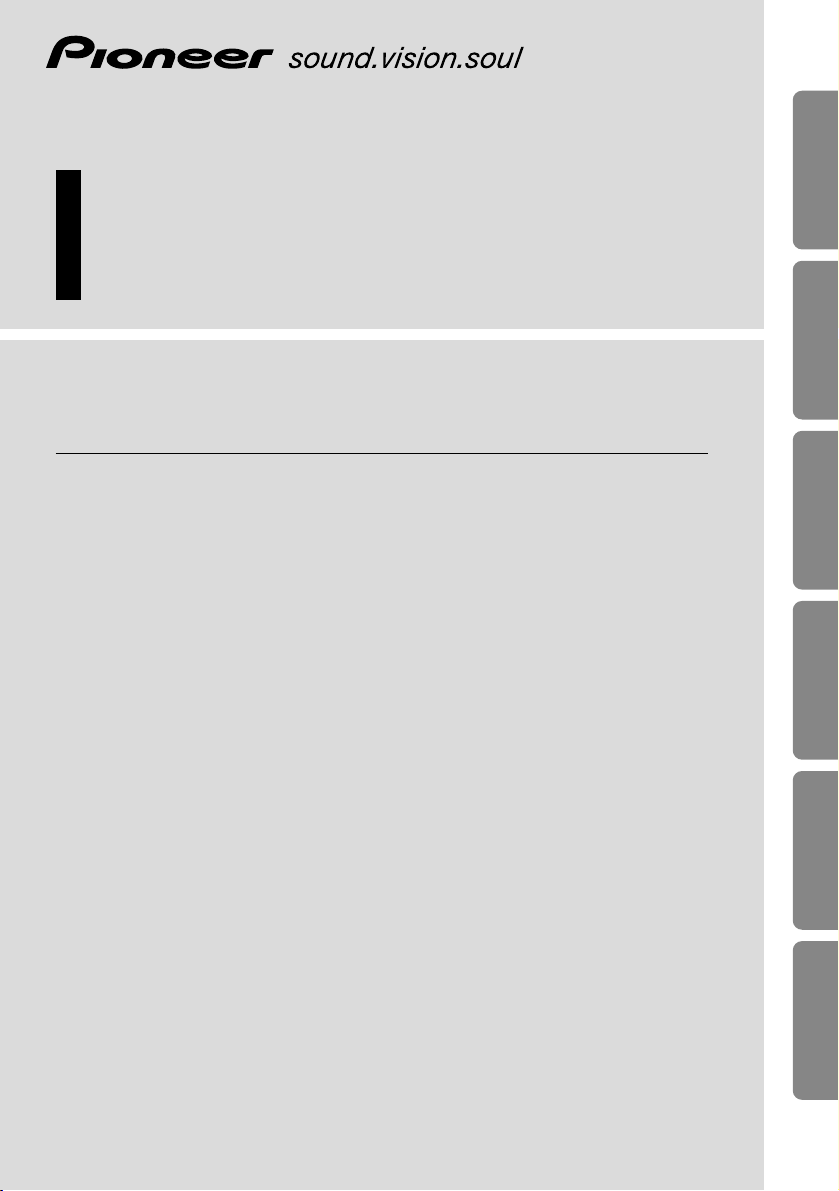
ENGLISH
ESPAÑOL
DEUTSCH
FRANÇAIS
ITALIANO
NEDERLANDS
Hide-away TV tuner
Syntoniseur de télévision déporté
Owner’s Manual
GEX-6100TVP
Mode d’emploi

1
Contents
Before Using This Product ...................... 2
About This Product .......................................... 2
About This Manual ............................................ 3
Precaution .......................................................... 3
In Case of Trouble ............................................ 3
Basic Operation ........................................ 4
Basic Operation of TV Tuner ............................ 4
Preset Tuning .................................................... 6
BSSM (Best Station Sequential Memory) ........ 6
Confirming Current Channel and
Other Settings ............................................ 7
Manual Preset Channel Setting ........................ 7
Operating the Setting Menu .................... 9
Selecting the Country Group ............................ 9
-
Country Group List and Channel Name
Connecting the Units .............................. 10
The Booster Switch ........................................ 10
Installation ................................................ 12
Installing the unit ............................................ 12
Setting the Antenna unit .................................. 13
-
Mounting Location
Installing the Antenna unit .............................. 15
Specifications .......................................... 16
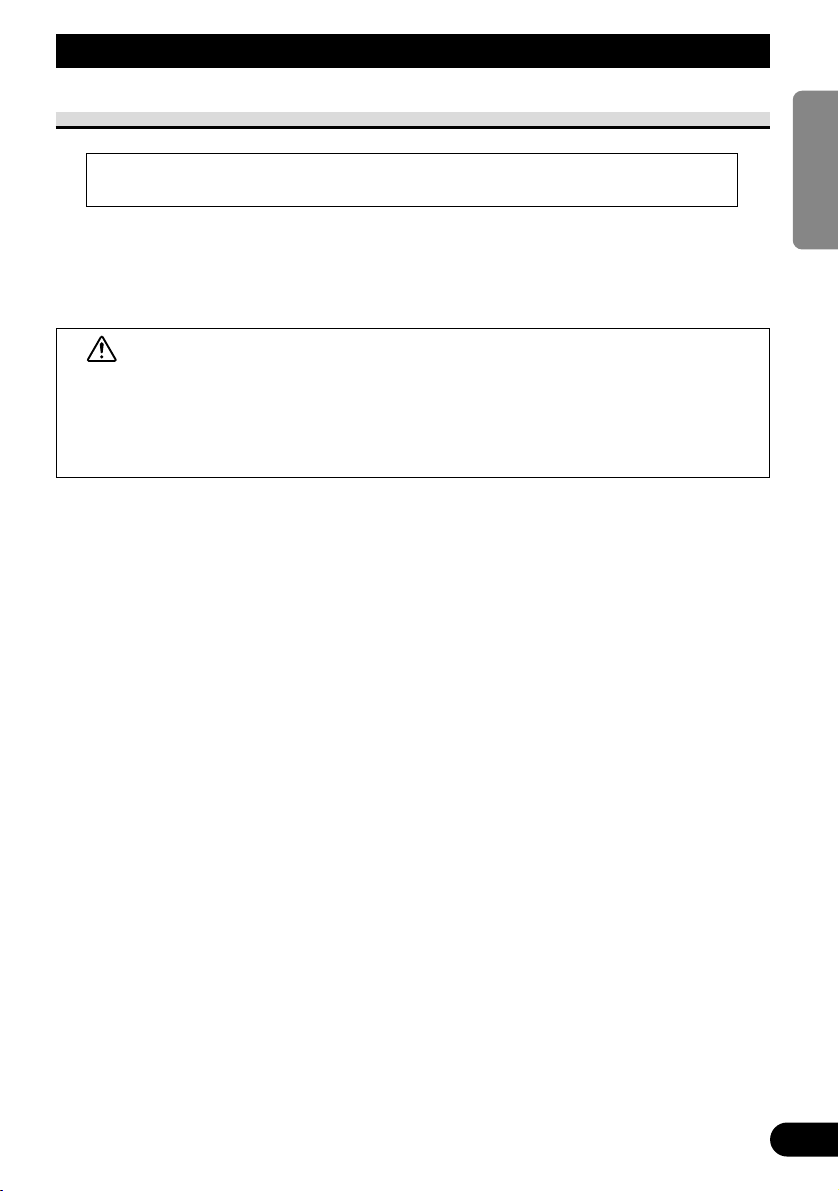
Before Using This Product
About This Product
This product is a TV tuner for reception of TV broadcasts. Combining it with a separately
sold Over Head display AVR-W6100 lets you enjoy TV entertainment. The tuner frequencies on this product are allocated for use in Western and Eastern Europe. Use in other areas
may result in improper reception. (This product is not compatible with channels in France.)
WARNING
• Do not place the display in a position where it will impede the driver’s visibility or affect the operation of your vehicle’s airbags.
• The driver should not operate this product, which should be installed in a
location where the driver cannot see it.
• This product complies with the EMC Directives (89/336/EEC, 92/31/EEC) and CE Marking
Directive (93/68/EEC).
2
ENGLISH ESPAÑOL DEUTSCH FRANÇAIS
ITALIANO NEDERLANDS
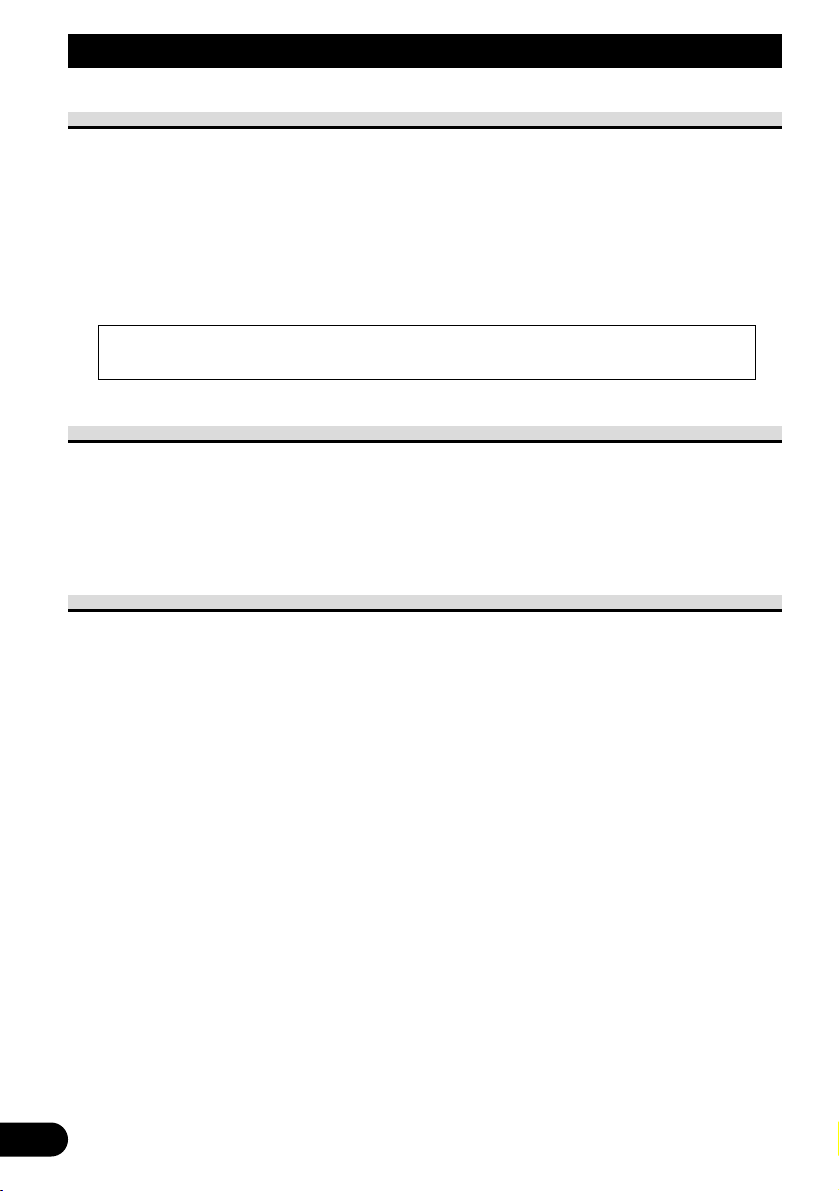
3
Before Using This Product
About This Manual
In this manual, the remote control is explained on the AVR-W6100’s Owner’s Manual.
This product features a number of sophisticated functions ensuring superior reception and
operation. All are designed for the easiest possible use, but many are not self-explanatory.
This operation manual is intended to help you benefit fully from their potential and to
maximize your listening enjoyment.
We recommend that you familiarize yourself with the functions and their operation by
reading through the manual before you begin using this product. It is especially important
that you read and observe the “Precaution” on this page and in other sections.
Precaution
• Keep this manual handy as a reference for operating procedures and precautions.
• Always keep the volume low enough for outside sounds to be audible.
• Protect this product from moisture.
• If the battery is disconnected, the preset memory will be erased and must be
reprogrammed.
In Case of Trouble
Should this product fail to operate properly, contact your dealer or nearest authorized
PIONEER Service Station.
When using with a Pioneer Over Head Display AVR-W6100, please read the Over
Head display’s Owner’s Manual.
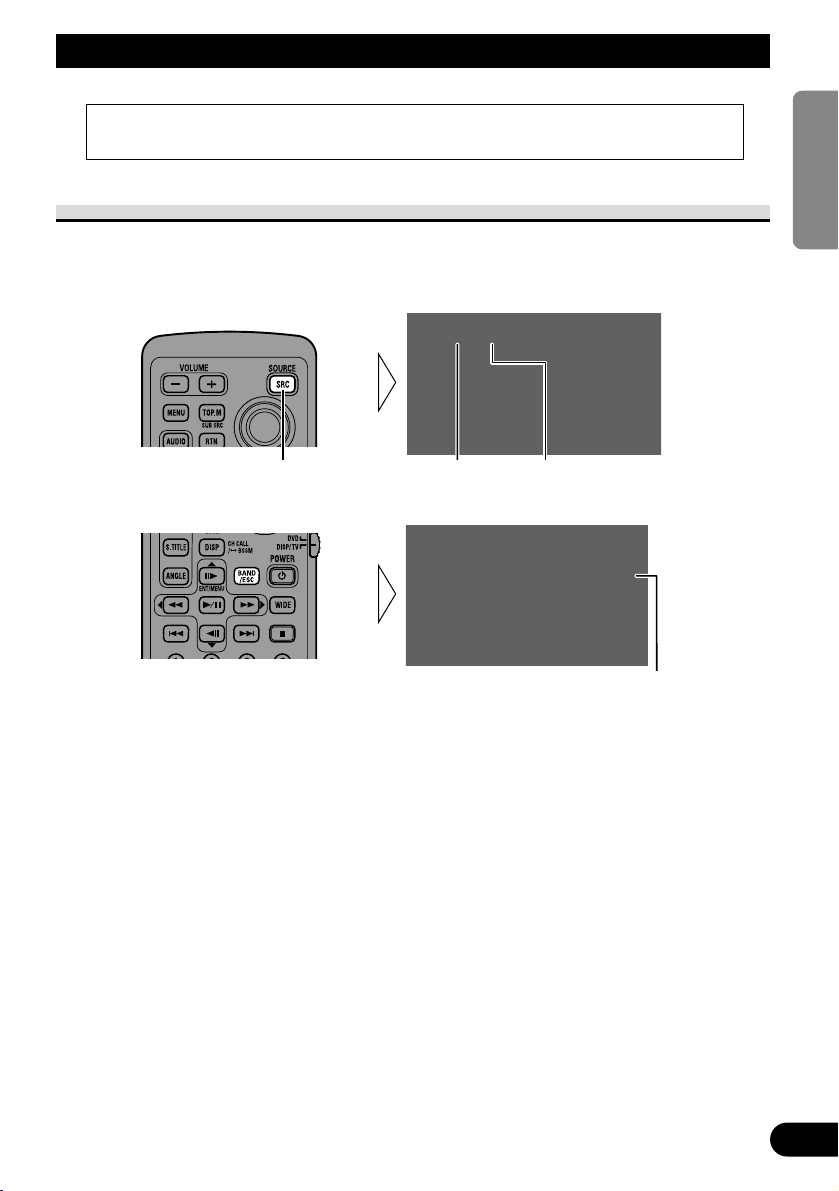
Basic Operation
Basic Operation of TV Tuner
Perform appropriate “Selecting the Country Group” for your region. (Refer to page 9.)
1. Select the TV source on the Over Head Display.
For details, refer to the connected unit’s manual.
Each press changes the Source ... Source Channel
2. Select the desired band.
TV1 = TV2
TV1
4
2345812
21 30 38 45 56 69
COUNTRY1
TV 4ch
PAL
When using with a Pioneer Over Head Display AVR-W6100, please read the Over
Head display’s Owner’s Manual.
4
ENGLISH ESPAÑOL DEUTSCH FRANÇAIS
ITALIANO NEDERLANDS
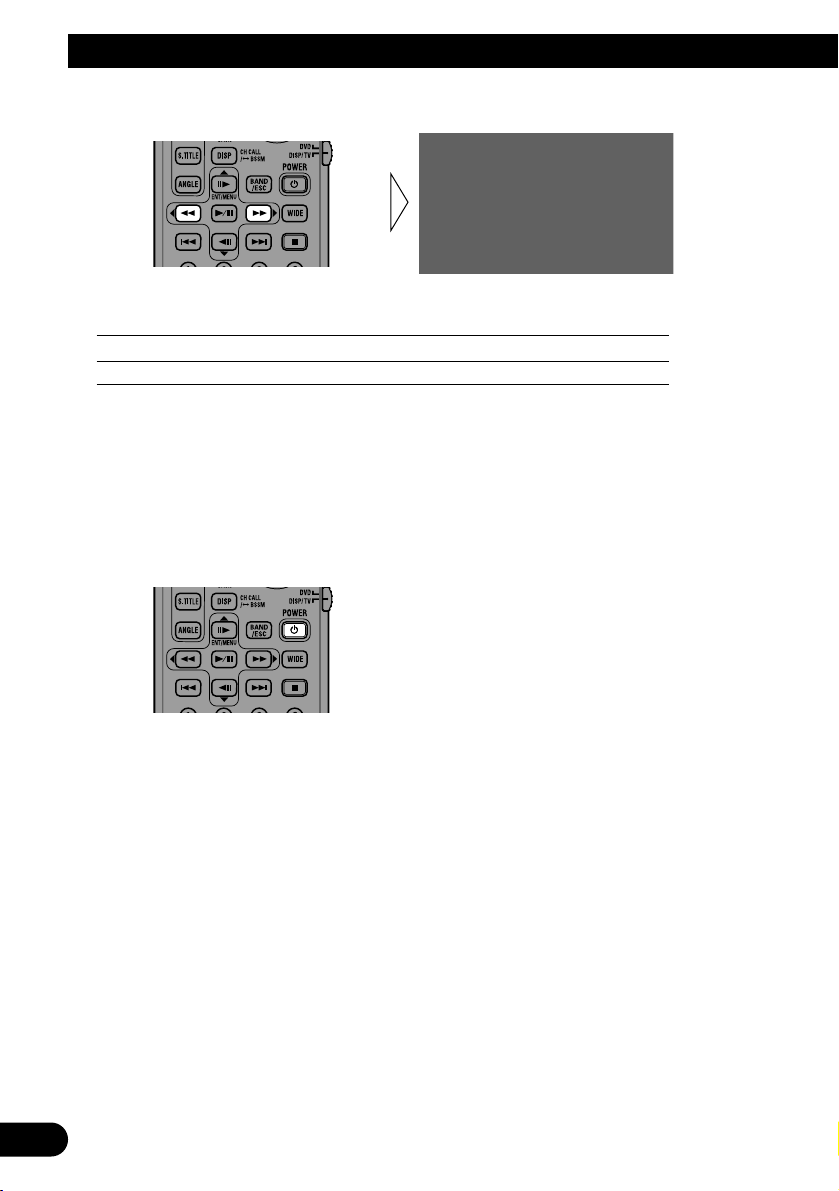
5
Basic Operation
3. Select the desired channel.
This product’s lets you select the tuning by changing the length of the time you press the
button.
Manual Tuning (step by step) 0.5 seconds or less
Seek Tuning 0.5 seconds or more
Note:
• If you continue pressing the button for longer than 0.5 seconds, you can skip broadcasting stations.
Seek Tuning starts as soon as you stop pressing the button.
• To select channels with the AVR-W6100’s main unit, first switch the selection mode to
MANUAL/SEEK. Each time you simultaneously press the 2/3 CH button, the mode switches
between MANUAL/SEEK and PRESET. Next, switch channels with a CH button.
4. Turn off the system.
TV1
4
SEEK
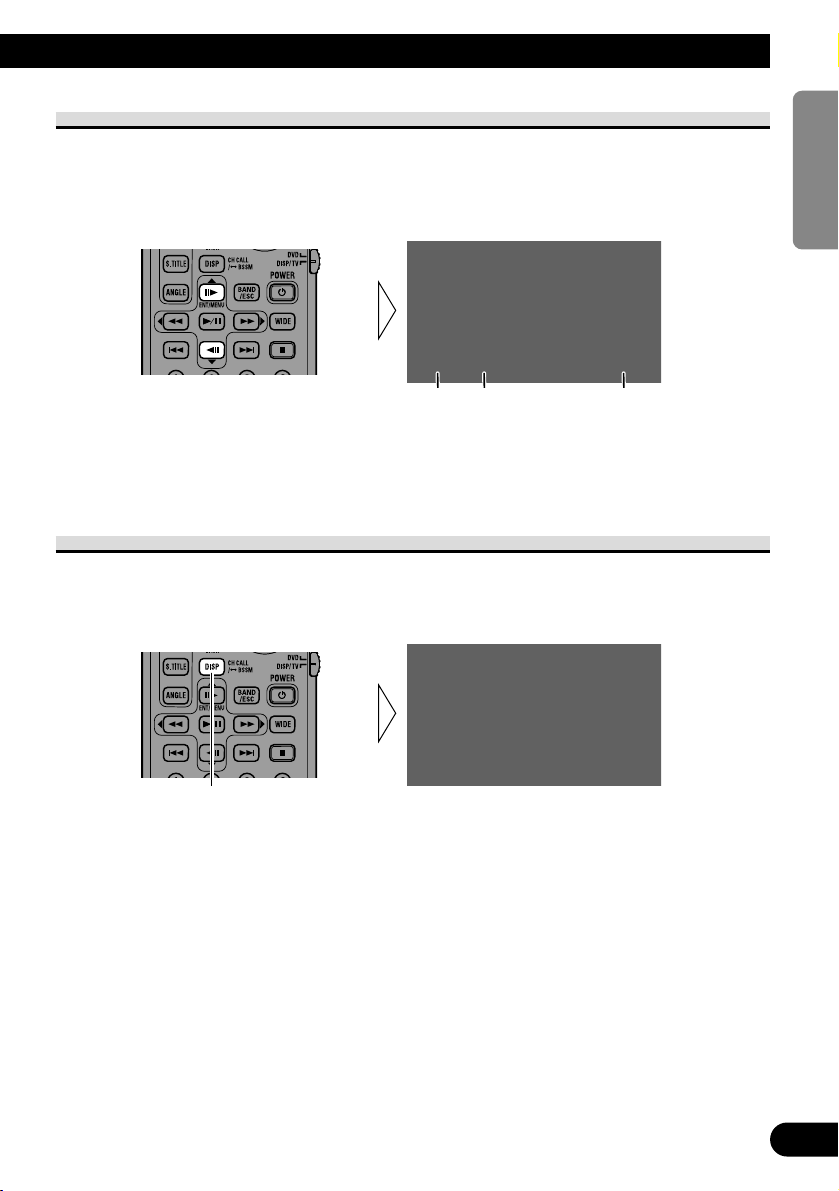
Preset Tuning
Up to 12 stations can be memorized in 1 Band.
In regions where reception of no more than 12 station is possible, previously memorized
stations may remain in memory.
• Select the desired preset channel.
Band Preset Number Selection mode
Note:
• To select channels with the AVR-W6100’s main unit, first switch the selection mode to
MANUAL/SEEK. Each time you simultaneously press the 2/3 CH button, the mode switches
between MANUAL/SEEK and PRESET. Next, switch channels with a CH button.
BSSM (Best Station Sequential Memory)
The BSSM function automatically memorizes strongly transmitted broadcast stations in
order from the lowest channel up.
• To switch the BSSM ON, press the CH CALL button for 2 seconds.
Each press changes the Mode ...
• To cancel the process, press the CH CALL button for 2 seconds again before
memorization is complete.
BSSM
JUST A MOMENT PLEASE.
TV1
4
PRESET
P12
6
ENGLISH ESPAÑOL DEUTSCH FRANÇAIS
ITALIANO NEDERLANDS
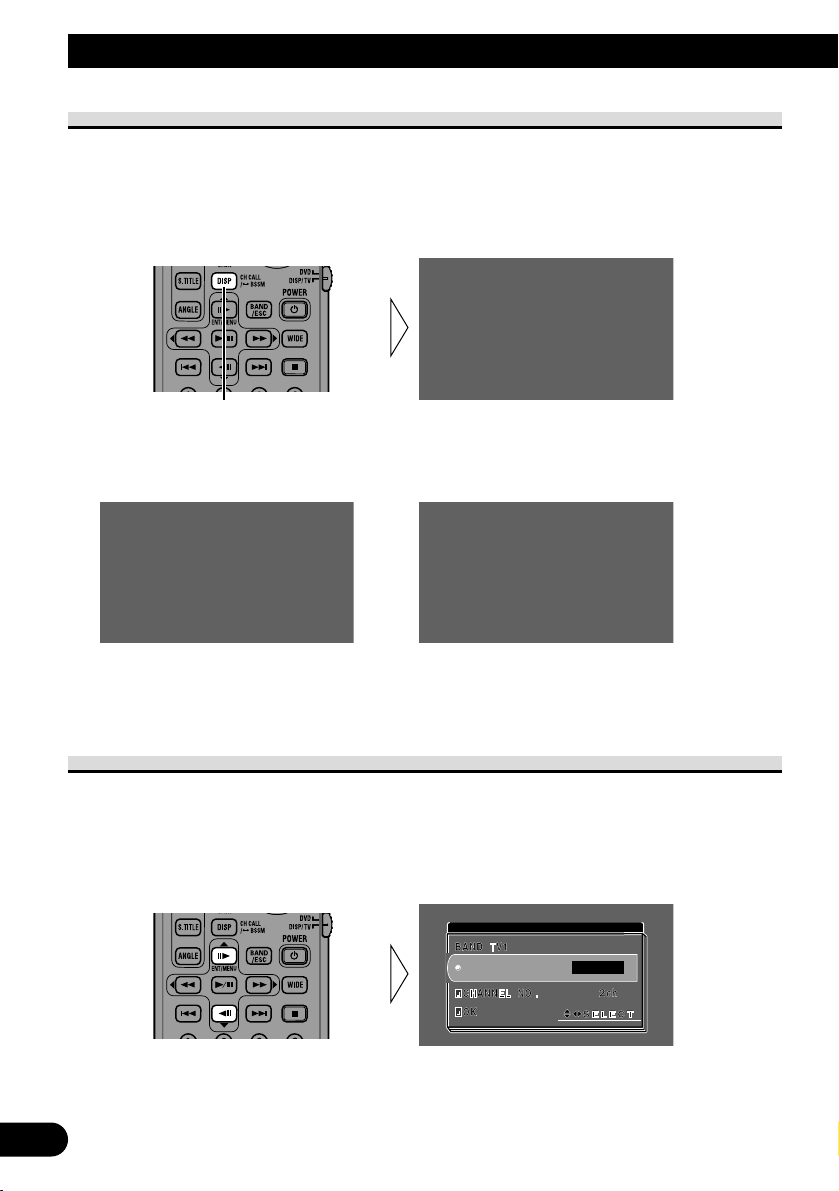
7
Basic Operation
Confirming Current Channel and Other Settings
If the current audio source is TV, reception information such as the channel and band is
displayed. You can also display to the preset channel list.
• Select the desired mode in the following order:
(CH CALL)
Each press changes the Mode ...
Channel Recall = Preset channel list = Country list = Indication OFF
(Preset channel list) (Country list)
Channels memorized (preset) in that Band Country names in COUNTRY 1
Note:
• Recalled indications are displayed for 8 seconds.
Manual Preset Channel Setting
You can preset up to 12 channels per band manually.
1. Display a menu screen and select [PRESET CHANNEL SETTING] menu.
(Refer to the connected unit’s manual.)
2. Choose [PRESET NO.].
PRESET NO .
1[2ch]
COUNTRY SETTING
D NL E B P DK N S
FIN IS SLO CH BIH HR
YU MKD AL GR TR M A TU
TV1
4
COUNTRY1
TV1
4
2345812
21 30 38 45 56 69
COUNTRY1
TV1
4
COUNTRY1

3. Select the Preset Number you want to use for presetting.
4. Select [CHANNEL NO.].
5. Select the channel you want to preset.
6. Select [OK].
7. Press the 22/33 button to preset.
COUNTRY SETTING
COUNTRY SETTING
COUNTRY SETTING
COUNTRY SETTING
PRESET NO .
3[4ch]
COUNTRY SETTING
8
ENGLISH ESPAÑOL DEUTSCH
FRANÇAIS ITALIANO
NEDERLANDS
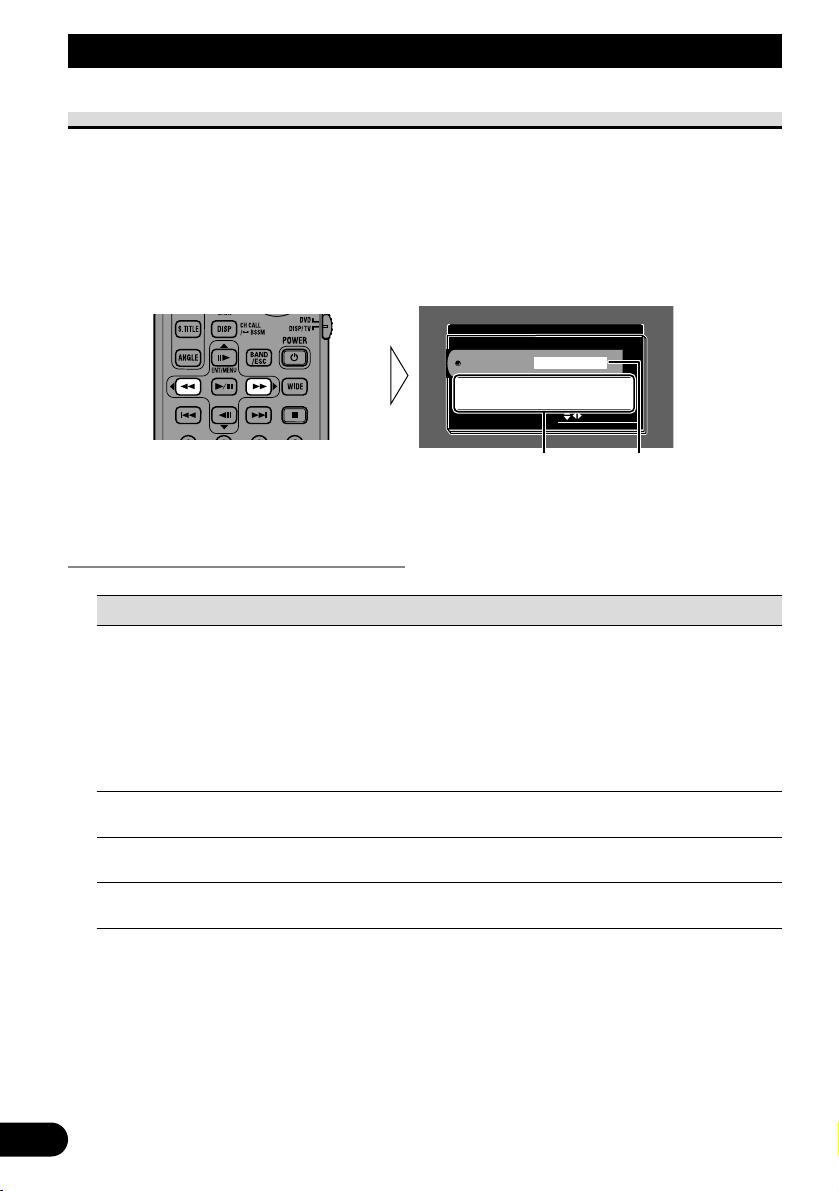
9
Operating the Setting Menu
Selecting the Country Group
In this product, channels are preset for each country group. Selecting the appropriate
country group for your reception area enables reception of multiple channels.
1. Display a menu screen and select [COUNTRY SETTING] menu.
(Refer to the connected unit’s manual.)
2. Select the country group containing the country you are currently in to the
following order.
Country List Country group
COUNTRY1 = COUNTRY2 = COUNTRY3 = COUNTRY4
Country Group List and Channel Name
Country group Display (Country name)
COUNTRY1 D (GERMANY) NL (NETHERLANDS) E (SPAIN)
(CCIR Channel) B (BELGIUM) P (PORTUGAL) DK (DENMARK)
N (NORWAY) S (SWEDEN) FIN (FINLAND)
IS (ICELAND) SLO (SLOVENIA) CH (SWITZERLAND)
BIH (BOSNIA) HR (CROATIA) YU (YUGOSLAVIA)
MKD (MACEDONIA) AL (ALBANIA) GR (GREECE)
TR (TURKEY) M (MALTA) A (AUSTRIA)
TU (TUNISIA)
COUNTRY2 I (ITALY) RSM (REPUBLIC OF SAN MARINO)
(ITALY Channel)
COUNTRY3 GB (U.K.) IRL (IRELAND)
(U.K. Channel)
COUNTRY4 PR (POLAND)
(OIRT Channel)
Note:
• You can use BSSM and other methods to memorize broadcast stations in each of the Country
groups.
• This product is not compatible with channels in France.
• Broadcast channels and broadcast systems may vary from country to country. If reception is not
possible with the appropriate country group listed above, try reception using another country group.
SELECT
LIST
COUNTRY1
COUNTRY SETTING
DNLEBPDKNSFIN
IS SLO CH BIH HR YU
MKD AL GR TR M A TU
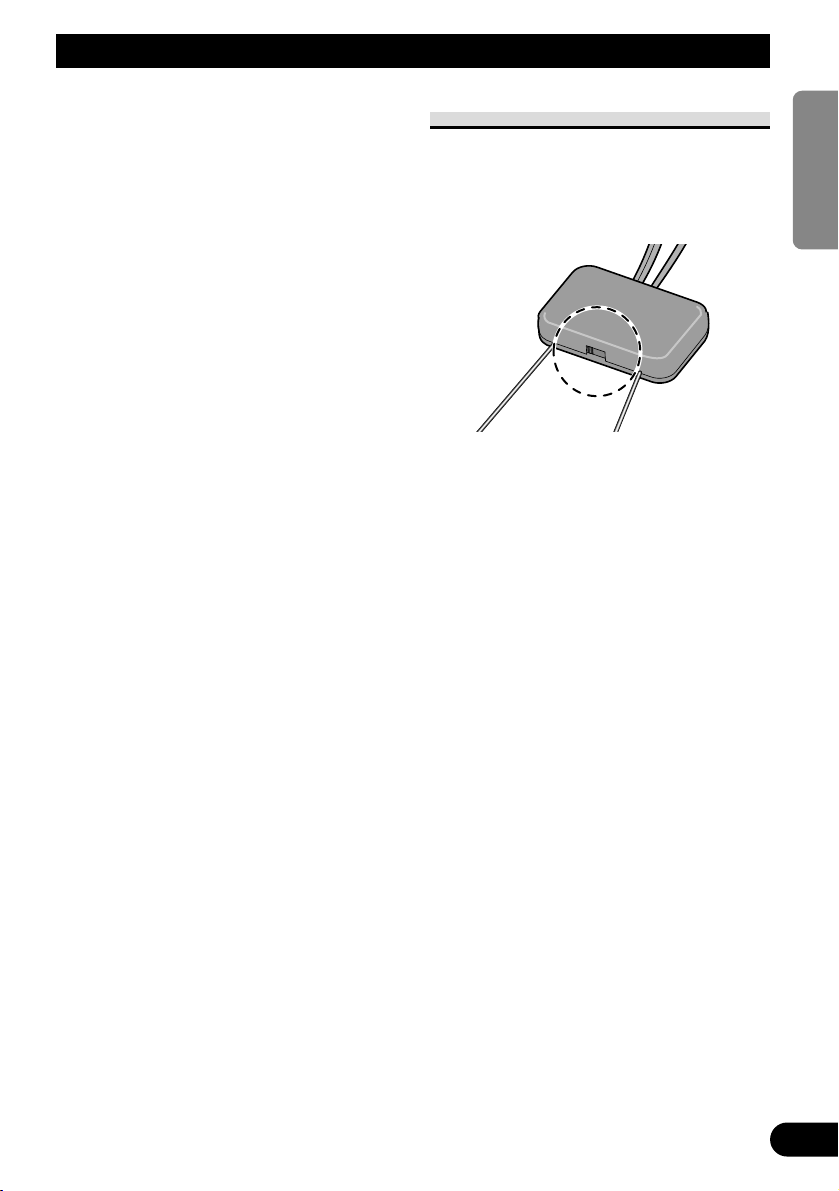
Connecting the Units
Note:
• This unit is for vehicles with a 12-volt battery and
negative grounding. Before installing it in a recreational vehicle, truck, or bus, check the battery
voltage.
• To avoid shorts in the electrical system, be sure to
disconnect the (–) battery cable before beginning
installation.
• Refer to the owner’s manual for details on connecting the other units, then make connections
correctly.
• Secure the wiring with cable clamps or adhesive
tape. To protect the wiring, wrap adhesive tape
around them where they lie against metal parts.
• Route and secure all wiring so it cannot touch any
moving parts, such as the gear shift, handbrake
and seat rails. Do not route wiring in places that
get hot, such as near the heater outlet. If the insulation of the wiring melts or gets torn, there is a
danger of the wiring short-circuiting to the vehicle
body.
• To minimize noise locate the TV antenna cable,
radio antenna cable and RCA cable as far away
from each other as possible.
The Booster Switch
This product features a booster switch.
Usually, leave this set to the ON position to boost reception sensitivity. Set
to the OFF position if the picture is
unstable.
Change the switch’s ON/OFF setting
using the tip of a ballpoint pen or other
pointed object.
10
ENGLISH ESPAÑOL DEUTSCH FRANÇAIS
ITALIANO NEDERLANDS
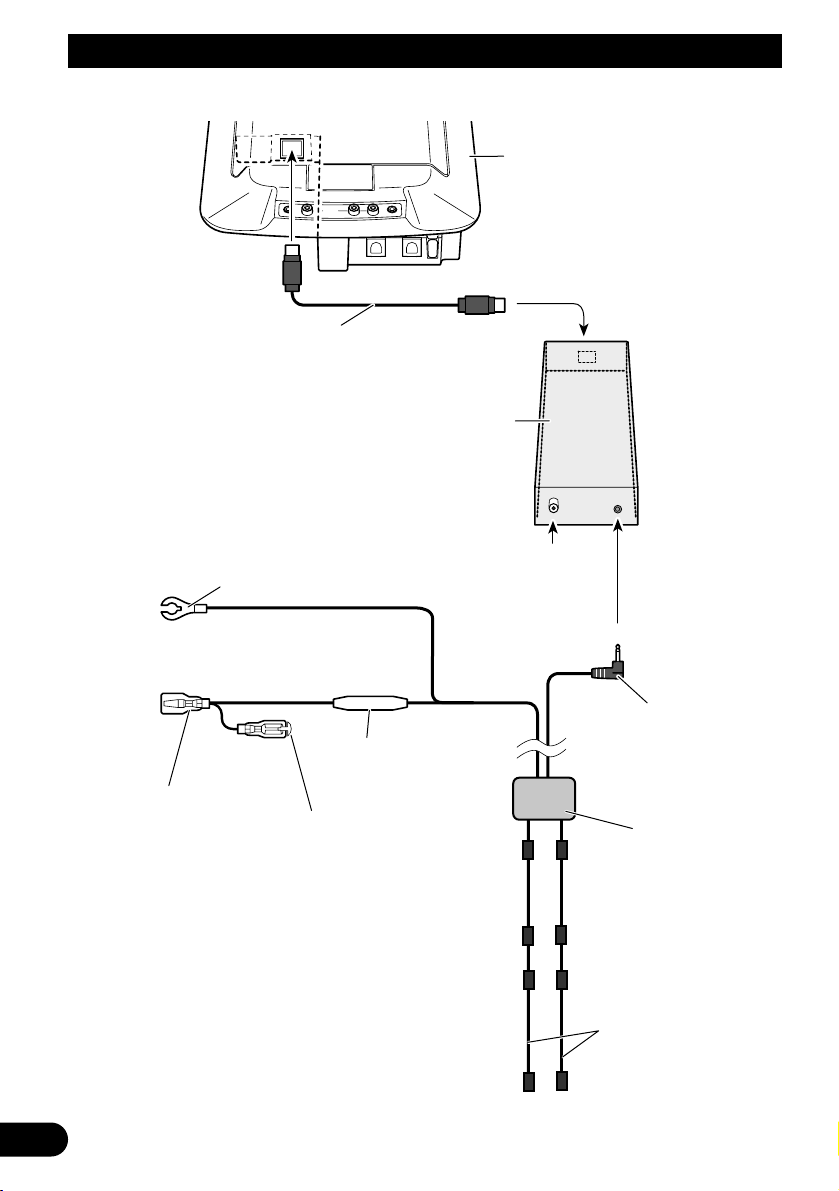
11
Connecting the Units
This product
TV antenna plug
6 m
Element
Booster amp
section
Fuse resistor [1 A]
Black (ground)
To vehicle (metal )body.
Red (ACC)
To the electric terminal
controlled by the ignition
switch (12 V DC)
ON/OFF.
Do not connect this lead
to power source
terminals to which
power is continuously
supplied. If the lead is
connected to such
terminals, the battery
may be drained.
Cap
When not using this
terminal, do not
remove the cap.
TV tuner connection cable
Commercially
available diversity
unit
AVR-W6100
6 m
6 m
6 m
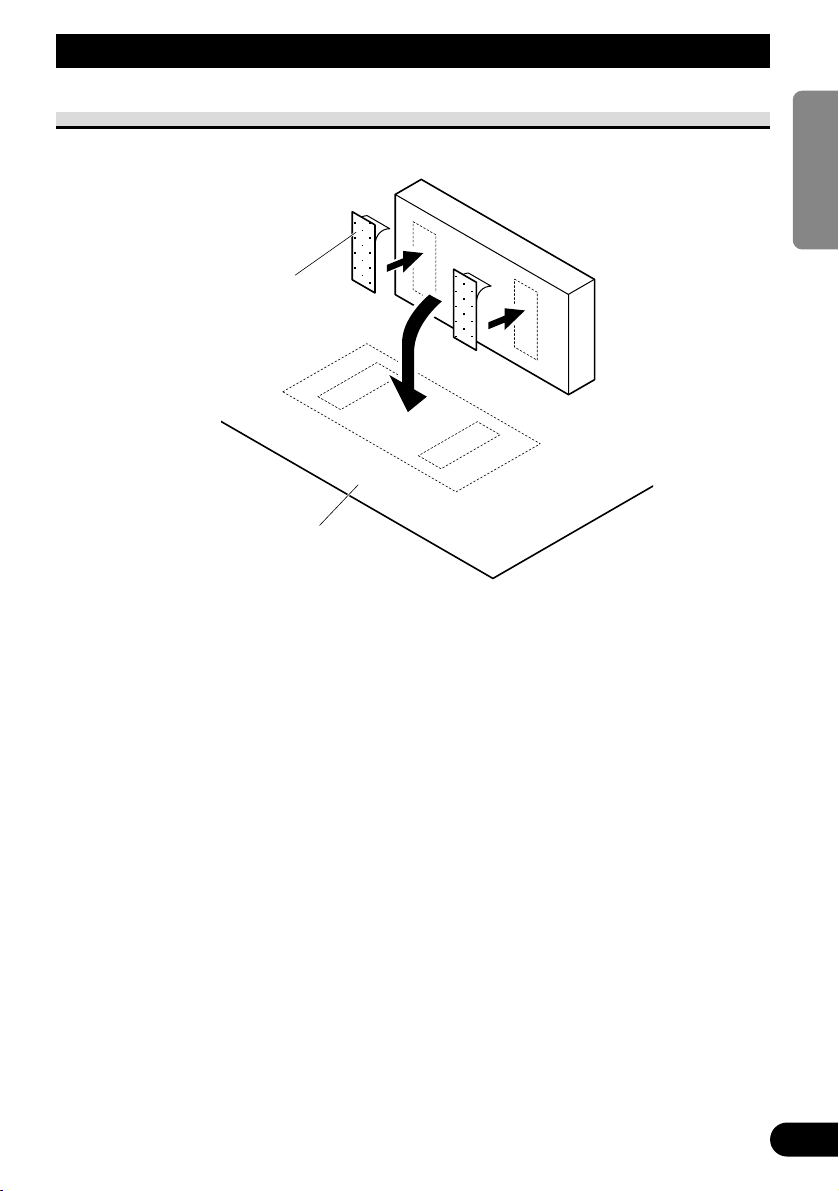
Installation
12
ENGLISH ESPAÑOL DEUTSCH FRANÇAIS
ITALIANO NEDERLANDS
Installing the unit
Car mat or chassis
Velcro tape

13
Installation
Note:
• Before finally installing the unit, connect the
wiring temporarily, making sure it is all connected up properly, and the unit and the system work
properly.
• Use only the parts included with the unit to ensure
proper installation. The use of unauthorized parts
can cause malfunctions.
• Consult with your nearest dealer if installation
requires the drilling of holes or other modifications of the vehicle.
• Install the unit where it does not get in the driver’s way and cannot injure the passenger if there
is a sudden stop, like an emergency stop.
• When mounting this unit, make sure none of the
leads are trapped between this unit and the surrounding metalwork or fittings.
• Do not mount this unit near the heater outlet,
where it would be affected by heat, or near the
doors, where rainwater might splash onto it.
(Never install in locations such as the above
because of the danger of malfunction due to high
temperatures.)
• Before drilling any mounting holes always check
behind where you want to drill the holes. Do not
drill into the gas line, brake line, electrical wiring
or other important parts.
• If this unit is installed in the passenger compartment, anchor it securely so it does not break free
while the car is moving, and cause injury or an
accident.
• If this unit is installed under a front seat, make
sure it does not obstruct seat movement. Route all
leads and cords carefully around the sliding mechanism so they do not get caught or pinched in the
mechanism and cause a short circuit.
Setting the Antenna unit
Note:
• Mount the antenna on the inside of the car on
fixed windows such as rear windows or hatchback
windows.
• To assure optimum reception, it is recommended
you mount the TV antenna on a rear (hatchback)
windows pointing down as shown in the Fig. 1,
Fig. 2 and Fig. 3.
• Mounting the antenna near a radio antenna (particularly a booster type) will result in noise. In
this case, consult your dealer concerning mounting location.
• If the antenna is mounted near a radio antenna,
reception quality may be effected during simultaneous reception of TV and radio broadcasts.
• You may not be able to mount the antenna on
windows of certain size, Be sure to select a window that is large enough.
• Before mounting the antenna, check the location
of the unit you are going to connect the antenna
to, and make sure it is near enough for the antenna
cable to reach (Antenna cable length: 6 m).
• If you use this product in areas where the broadcast signal is weak, the included antenna’s sensitivity may fall, resulting in a poor picture.
• Never install on top of a glass antenna or heating
wires.
• Secure the antenna firmly, and do not use if it
comes loose. If the antenna falls down, the tips of
the elements may cause injury.
• After installing, make sure children don’t play
with it as it may result in unexpected injury.
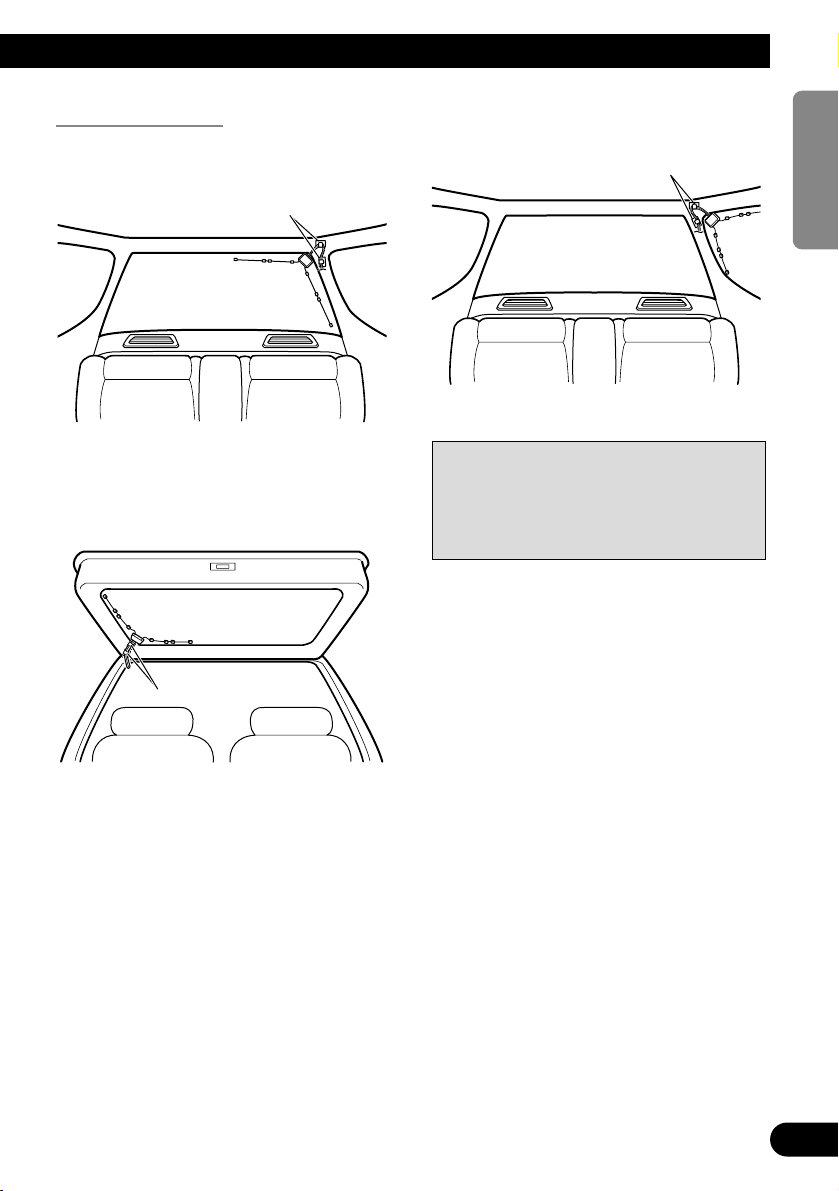
Mounting Location
7 Example 1: Mounting on a rear
window (Fig. 1)
1. Clamps
7 Example 2: Mounting on a hatchback
window (Fig. 2)
1. Clamps
When mounting on a hatchback window, use clamps where necessary to
assure the cable is not stretched or does
not cause an obstruction when the hatch
is opened or closed.
7 Example 3: Mounting on a rear side
window (Fig. 3)
1. Clamps
Note:
• Install the antenna on the window on the driver’s
side of the car.
• Do not install with the antenna elements together
as this reduces reception sensitivity.
Warm the window glass when the
air temperature is low.
To prevent a reduction in adhesive strength ON
the car heater or rear defogger to warm the glass
to a temperature of 20˚C or more.
14
ENGLISH ESPAÑOL DEUTSCH FRANÇAIS
ITALIANO NEDERLANDS
1
1
1
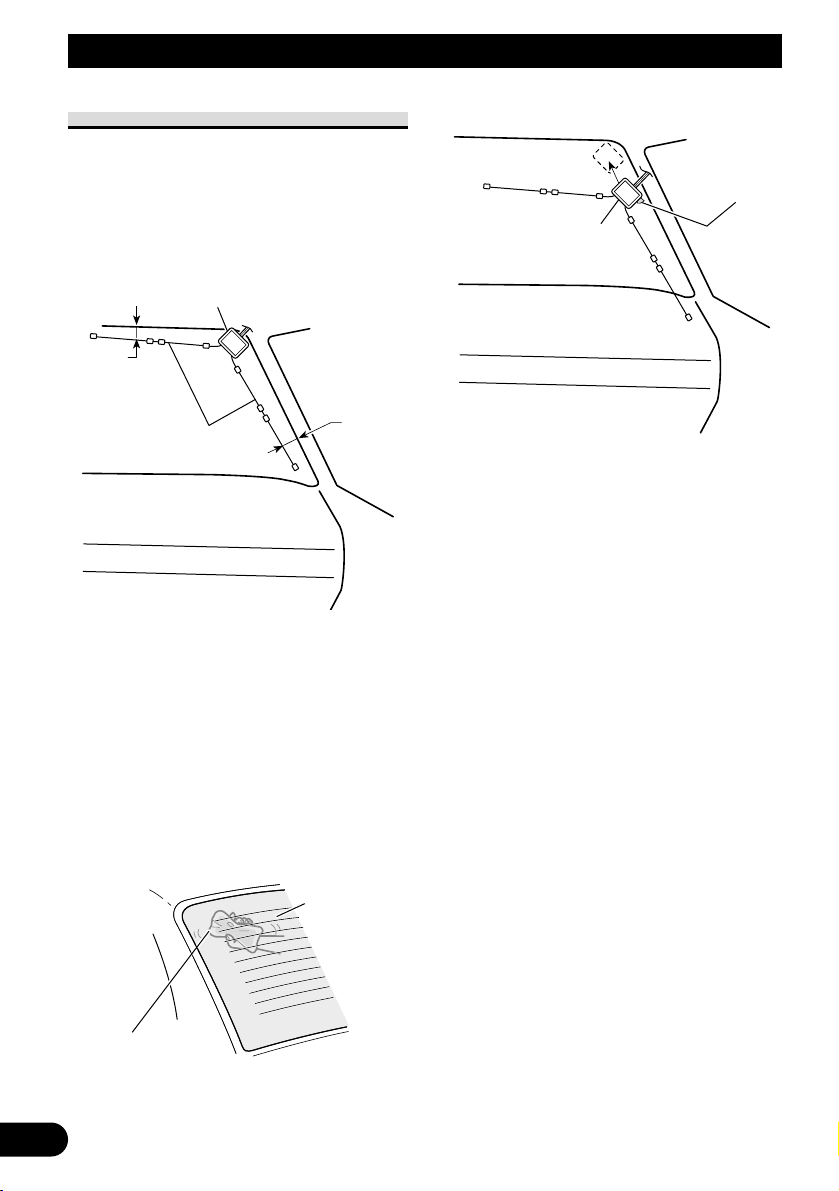
15
Installation
Installing the Antenna unit
1. Decide on the location for the booster amp section.
When sticking on the booster amp section, make sure there is a space of
20 mm or more between the edge of
the window and the antenna elements.
1. Boost amp section
Decide on a suitable location for
mounting before removing the protective paper.
2. Antenna element
2. Remove humidity, dirt and oil from
the window with the supplied
cleaner.
• Apply the supplied cleaner to a clean cloth
and wipe, applying a little pressure.
• Dry thoroughly with another clean cloth.
1. Cleaner (supplied)
2. Window glass
3. Mounting the booster amp section.
1. Remove the protective paper and
stick on.
2. Boost amp section
4. Sticking antenna elements to a window.
Stick on the holder near the booster
amp section, and then the antenna tops.
2
1
1
2
20 mm
20 mm
1
2

Specifications
General
Power source ............................................................................................................................................ 9.0 V DC
Grounding system .............................................................................................................................. Negative type
Max. current consumption .............................................................................................................................. 0.5 A
Dimensions ............................................................................................................ 82 (W) × 28 (H) × 166 (D) mm
Weight .......................................................................................................................................................... 0.35 kg
TV tuner
Reception channel/TV system .................... COUNTRY 1: (CCIR/B, G, H) : VHF 2 — 12 ch, UHF 21 — 69 ch
(For each Country Group) COUNTRY 2: (ITALY/B, G, H) : VHF A — H2 ch, UHF 21 — 69 ch
COUNTRY 3: (UK, IRELAND/I) : VFH A — K ch, UHF 21 — 69 ch
COUNTRY 4: (OIRT/D, K) : VHF R1 — R12 ch, UHF 21 — 69 ch
Color system .................................................................................................................................... PAL compatible
Usable sensitivity .................................................................................................................... 14 dBµ (75 Ω, mono)
Video S/N ................................................................................ Over 37 dB (59 dBµ RF input, White Peak 100%)
Video S/N 30 dB usable sensitivity ............................................................................................................ 46 dBµ
Antenna input ........................................................................................................ 1 ch (φ 3.5 mm Mini plug type)
Antenna cable .................................................................................................................................................... 6 m
Note:
• Specifications and the design are subject to possible modification without notice due to improvements.
16
ENGLISH ESPAÑOL DEUTSCH FRANÇAIS
ITALIANO NEDERLANDS

1
Contenido
Antes de usar este producto .................... 2
Sobre este producto .......................................... 2
Sobre este manual .............................................. 3
Precaución ........................................................ 3
En caso de problema ........................................ 3
Operación básica ...................................... 4
Operación básica del sintonizador de TV .......... 4
Sintonización de emisoras preajustadas ............ 6
BSSM (Memoria secuencial
de mejor emisora) ...................................... 6
Confirmación del canal actual
y otros ajustes ............................................ 7
Ajuste manual del canal preajustado ................ 7
Operación del menú de ajustes .............. 9
Selección de grupo de países ............................ 9
-
Lista de grupo de países y nombre
de canal
Conexión de las unidades ...................... 10
Interruptor de refuerzo .................................... 10
Instalación ................................................ 12
Instalación de la unidad .................................. 12
Ajuste de la unidad de antena .......................... 13
-
Ubicación del montaje
Instalación de la unidad de antena .................. 15
Especificaciones .................................... 16

Antes de usar este producto
Sobre este producto
Este producto es un sintonizador de TV para la recepción de emisiones de TV. Su combinación con una pantalla de techo AVR-W6100 vendida separadamente le permite disfrutar
del entretenimiento de TV. Las frecuencias del sintonizador en este producto se fijan para
usarse en Europa Occidental y Oriental. El uso en otras áreas puede resultar en una recepción inadecuada. (Este producto no es compatible con los canales de Francia.)
ADVERTENCIA
• No ponga la pantalla en una posición en donde impida la visibilidad del
conductor o afecte la operación del saco inflable del vehículo.
• El conductor no debe operar este producto, que debe instalarse en un local
en donde el conductor no lo pueda ver.
• Este producto cumple con las Directivas EMC (89/336/CEE, 92/31/CEE) y Directiva de
Marcación CE (93/68/CEE).
2
ENGLISH
ESPAÑOL DEUTSCH FRANÇAIS
ITALIANO NEDERLANDS
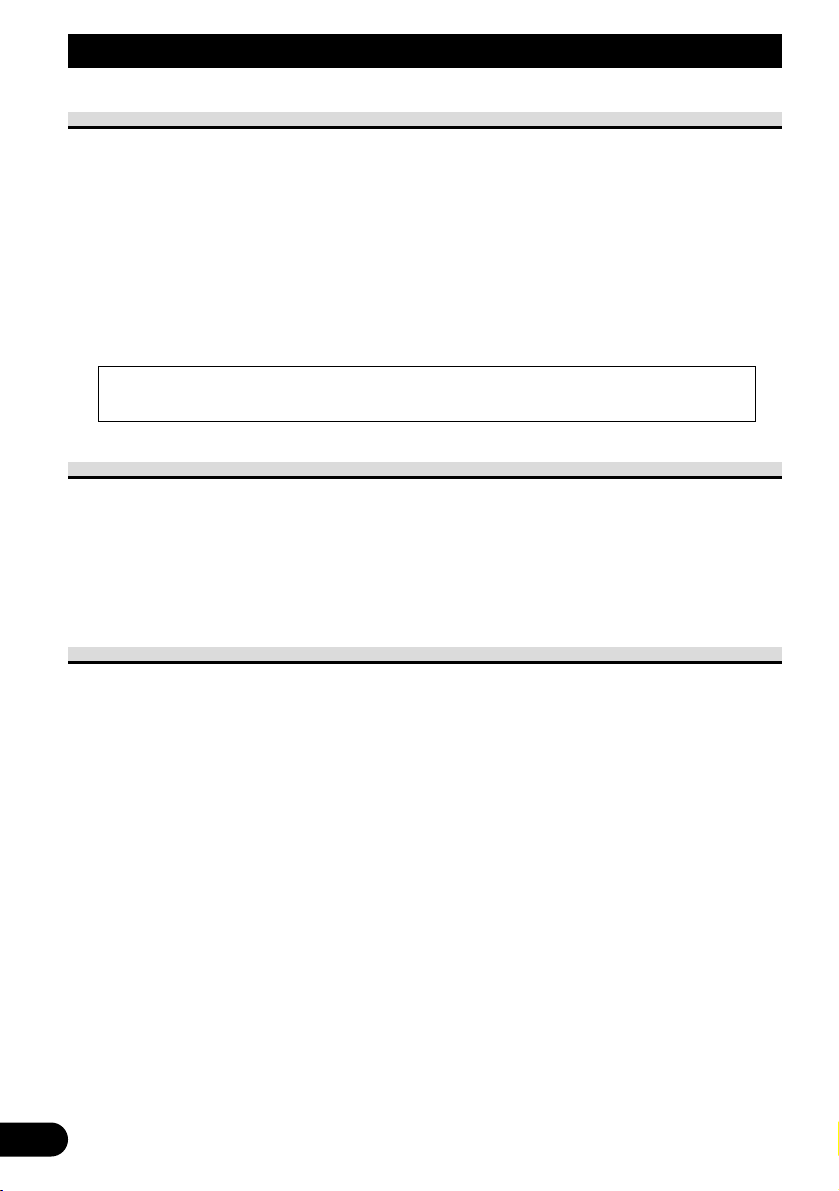
3
Antes de usar este producto
Sobre este manual
En este manual, las operaciones con el control remoto se explican en el manual de instrucciones del AVR-W6100.
Este producto viene con diversas funciones sofisticadas que aseguran una recepción y
operación superior. El producto ha sido proyectado para uso lo más fácil posible, pero
muchas funciones requieren explicación. El propósito de este manual de operación es
ayudarle a beneficiarse completamente del potencial del producto y maximizar su disfrute
de audición.
Se recomienda familiarizarse con las funciones y operaciones leyendo completamente el
manual antes de usar el producto. Es especialmente importante que lea y observe la
“Precaución” en esta página y otras secciones.
Precaución
• Guarde este manual a mano como referencia para los procedimientos de operación y
precauciones.
• Mantenga siempre el volumen bajo lo suficiente para oír los sonidos de tráfico.
• Proteja el producto contra la humedad.
• Si la batería del automóvil se desconecta por alguna razón, la memoria programada será
apagada y deberá ser programada nuevamente.
En caso de problema
Cuando este producto no funciona correctamente, comuníquese con su concesionario o
centro de servicio PIONEER autorizado.
Cuando utilice con una pantalla de techo AVR-W6100 Pioneer, lea el manual de
instrucciones de la pantalla de techo.
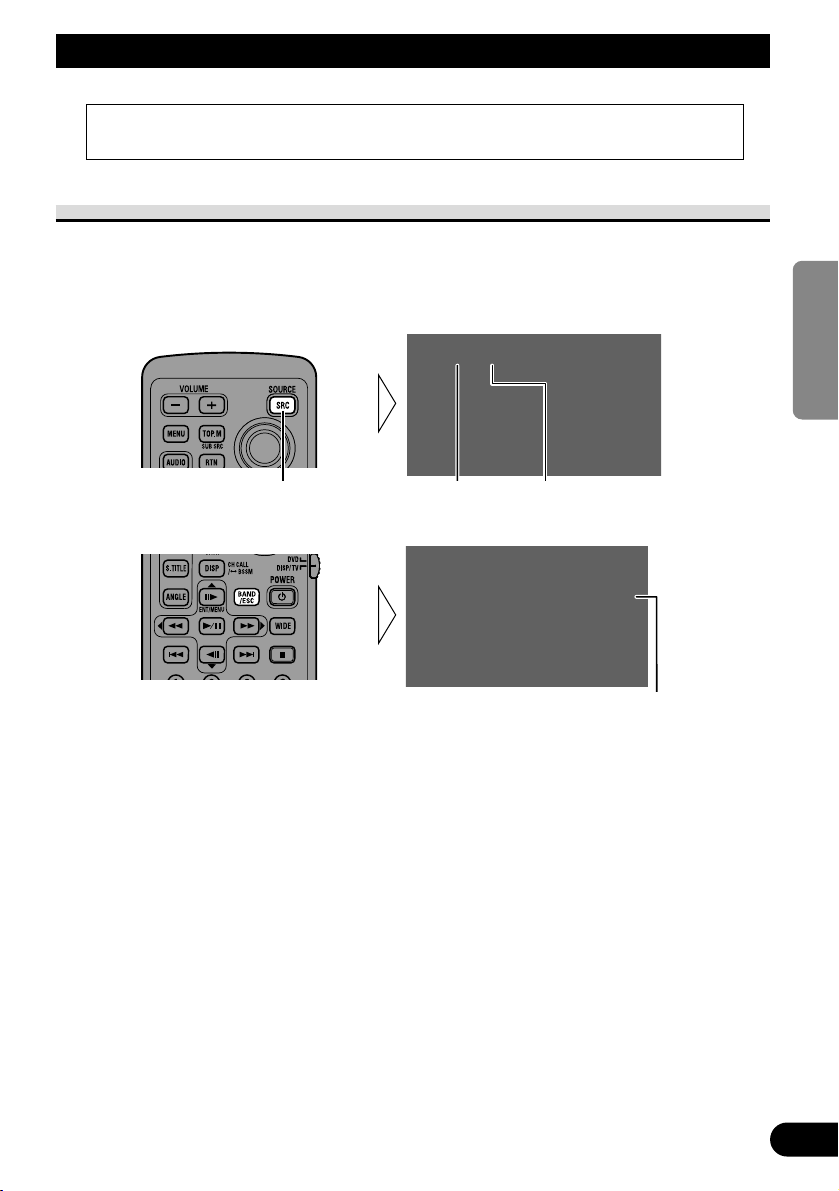
Operación básica
Operación básica del sintonizador de TV
Realice la “Selección de grupo de países” apropiada para su región (refiérase a la
página 9).
1. Seleccione la fuente de TV en la pantalla de techo.
Para los detalles, consulte el manual de la unidad conectada.
Cada presión cambia la fuente ... Fuente Canal
2. Seleccione la banda deseada.
TV1 = TV2
TV1
4
2345812
21 30 38 45 56 69
COUNTRY1
TV 4ch
PAL
Cuando utilice con una pantalla de techo AVR-W6100 Pioneer, lea el manual de
instrucciones de la pantalla de techo.
4
ENGLISH
ESPAÑOL DEUTSCH FRANÇAIS
ITALIANO NEDERLANDS
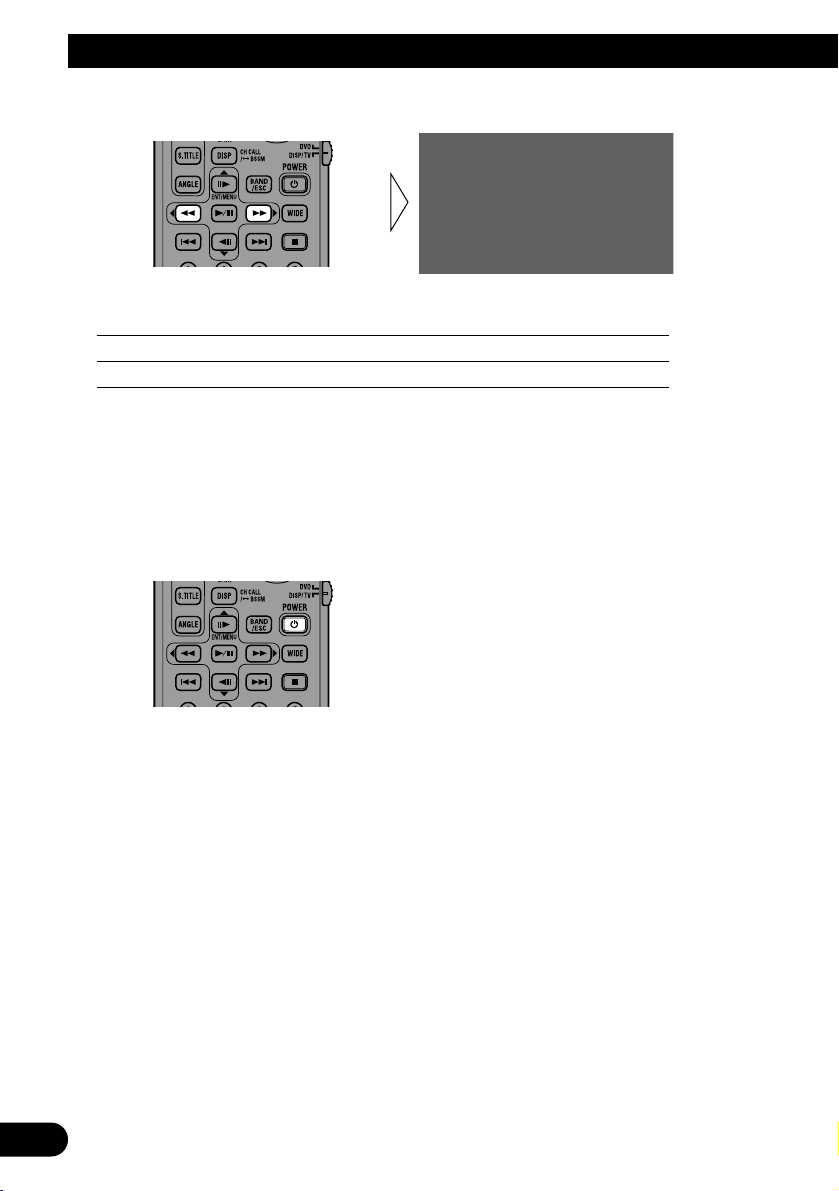
5
Operación básica
3. Seleccione el canal deseado.
Este producto le permite seleccionar la sintonización mediante la cantidad de tiempo que
presiona el botón.
Sintonización manual (paso por paso) 0,5 segundos o menos
Sintonización de búsqueda (automática) 0,5 segundos o más
Nota:
• Si se presiona el botón durante más de 0,5 segundos, se puede saltar las emisoras.
La sintonización de búsqueda comienza así que se para de presionar el botón.
• Para seleccionar canales con la unidad principal del AVR-W6100, primero cambie el modo de
selección a MANUAL/SEEK. Cada vez que se presionan los botones 2/3 CH al mismo tiempo, el
modo cambia entre MANUAL/SEEK y PRESET. Luego, cambie los canales con un botón CH.
4. Apague el sistema.
TV1
4
SEEK
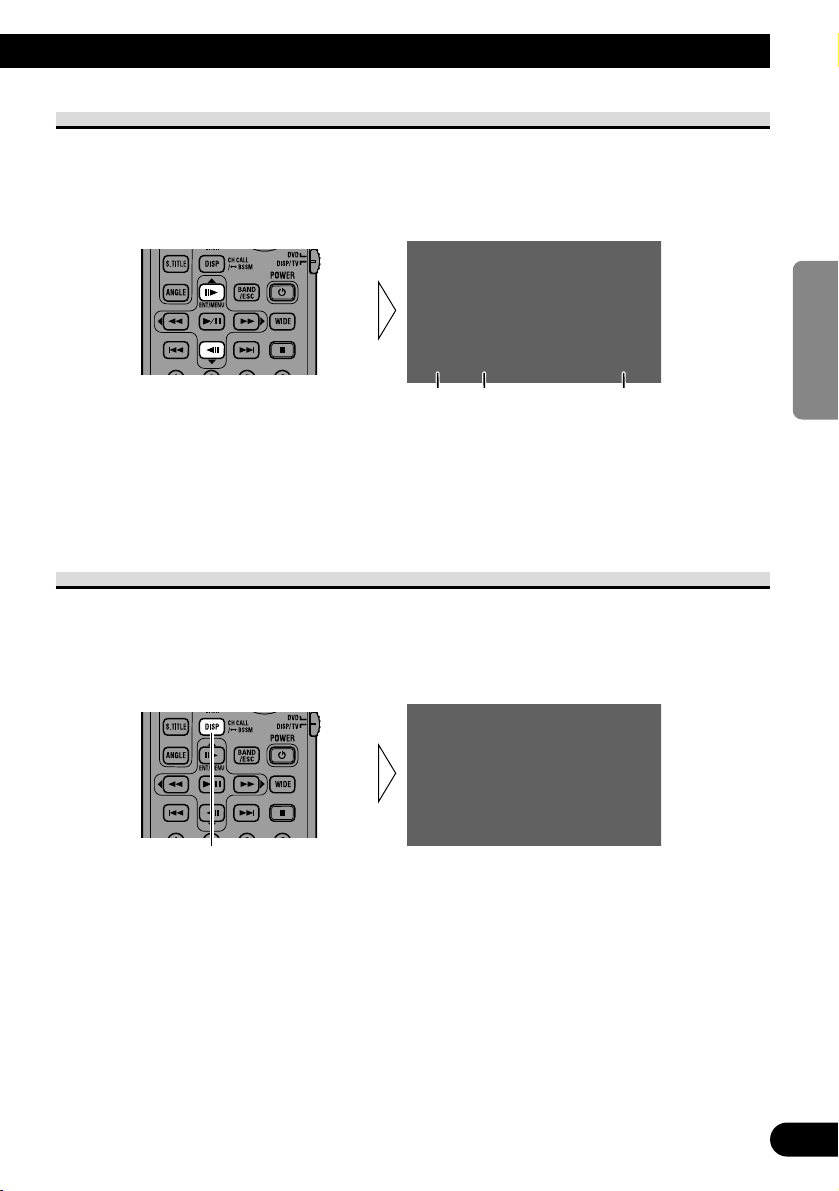
Sintonización de emisoras preajustadas
En la banda 1 se pueden memorizar hasta 12 emisoras.
En las regiones en donde es posible la recepción de más de 12 emisoras, las emisoras previamente memorizadas en la memoria permanecen en la memoria.
• Seleccione el canal preajustado deseado.
Banda Número Modo de selección
preajustado
Nota:
• Para seleccionar canales con la unidad principal del AVR-W6100, primero cambie el modo de
selección a MANUAL/SEEK. Cada vez que se presionan los botones 2/3 CH al mismo tiempo, el
modo cambia entre MANUAL/SEEK y PRESET. Luego, cambie los canales con un botón CH.
BSSM (Memoria secuencial de mejor emisora)
La función BSSM memoriza automáticamente las emisiones de las emisoras que
transmiten más poderosamente en orden desde el canal más bajo hacia arriba.
• Para activar la función BSSM, presione el botón CH CALL durante 2
segundos.
Cada presión cambia el modo ...
• Para cancelar el proceso, presione de nuevo el botón CH CALL antes de
completar la memorización.
BSSM
JUST A MOMENT PLEASE.
TV1
4
PRESET
P12
6
ENGLISH
ESPAÑOL DEUTSCH FRANÇAIS
ITALIANO NEDERLANDS
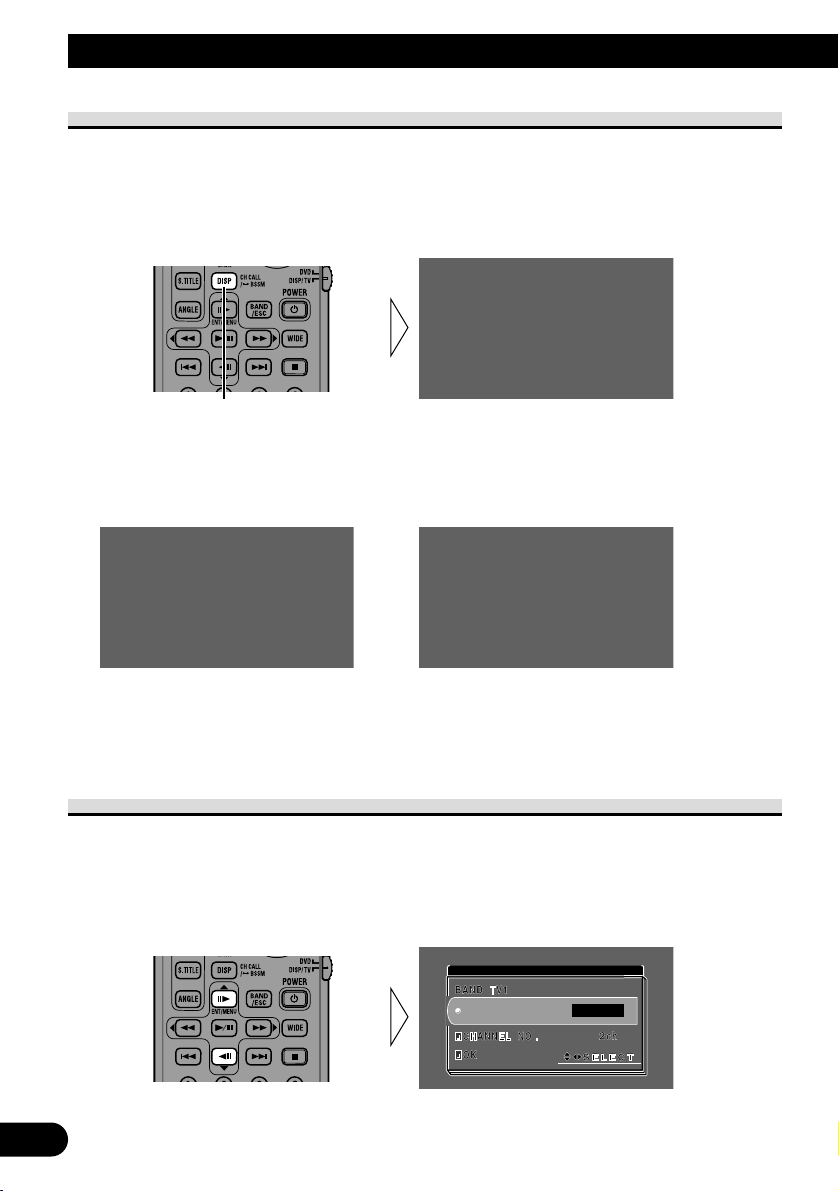
7
Operación básica
Confirmación del canal actual y otros ajustes
Si la fuente de audio actual es TV, se visualiza la información de recepción tal como la
banda y canal. También puede visualizar la lista de canal es preajustados.
• Seleccione el modo deseado en el orden siguiente:
(CH CALL)
Cada presión cambia el modo ...
Recuperación de canal = Lista de canales preajustados = Lista de países
= Desactivación de indicación
(Lista de canales preajustados) (Lista de países)
Canales memorizados (preajustados) Nombres de países en COUNTRY 1
en esa banda
Nota:
• Las indicaciones recuperadas se visualizan durante 8 segundos.
Ajuste manual del canal preajustado
Puede preajustar manualmente hasta 12 canales por banda.
1. Visualice una pantalla de menú y seleccione el menú [PRESET CHANNEL
SETTING]. (Consulte el manual de instrucciones de la unidad conectada.)
2. Elija [PRESET NO.].
PRESET NO .
1[2ch]
COUNTRY SETTING
D NL E B P DK N S
FIN IS SLO CH BIH HR
YU MKD AL GR TR M A TU
TV1
4
COUNTRY1
TV1
4
2345812
21 30 38 45 56 69
COUNTRY1
TV1
4
COUNTRY1

3. Seleccione el número preajustado que desea utilizar para el preajuste.
4. Seleccione [CHANNEL NO.].
5. Seleccione el canal que desea preajustar.
6. Seleccione [OK].
7. Presione el botón 22/33 para preajustar.
COUNTRY SETTING
COUNTRY SETTING
COUNTRY SETTING
COUNTRY SETTING
PRESET NO .
3[4ch]
COUNTRY SETTING
8
ENGLISH
ESPAÑOL DEUTSCH
FRANÇAIS ITALIANO
NEDERLANDS
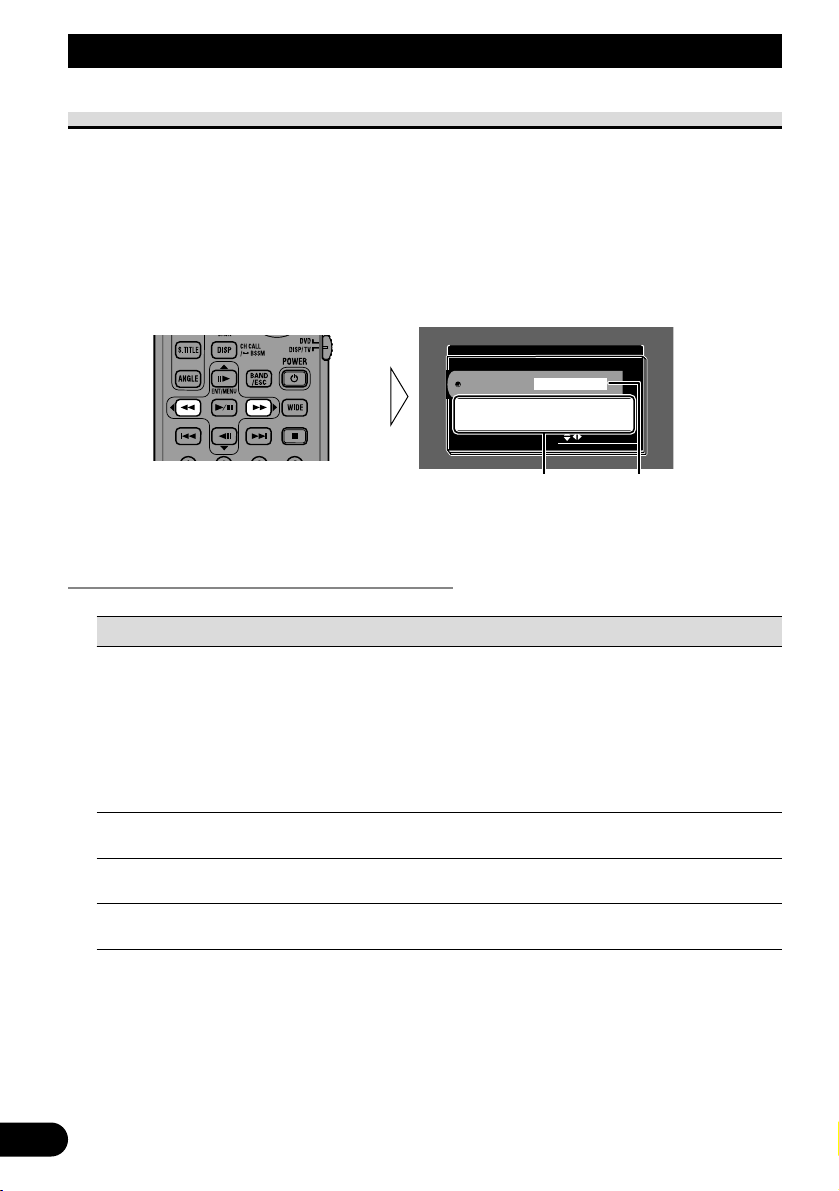
9
Operación del menú de ajustes
Selección de grupo de países
En este producto, los canales están preajustados para cada grupo de países. Seleccionando
el grupo de países adecuado para su área de recepción permite la recepción de múltiples
canales.
1. Visualice una pantalla de menú y seleccione el menú [COUNTRY
SETTING]. (Consulte el manual de instrucciones de la unidad conectada.)
2. Seleccione el grupo de países que contiene el país que se encuentra
actualmente, en el orden siguiente:
Lista de países Grupo de países
COUNTRY1 = COUNTRY2 = COUNTRY3 = COUNTRY4
Lista de grupo de países y nombre de canal
Grupo de países Presentación visual (Nombre de países)
COUNTRY1 D (ALEMANIA) NL (PAISES BAJOS) E (ESPAÑA)
(Canales CCIR) B (BELGICA) P (PORTUGAL) DK (DINAMARCA)
N (NORUEGA) S (SUECIA) FIN (FINLANDIA)
IS (ISLANDIA) SLO (ESLOVENIA) CH (SUIZA)
BIH (BOSNIA) HR (CROACIA) YU (YUGOESLAVIA)
MKD (MACEDONIA)
AL (ALBANIA) GR (GRECIA)
TR (TURQUIA) M (MALTA) A (AUSTRIA)
TU (TUNICIA)
COUNTRY2 I (ITALIA) RSM (REPUBLICA DE SAN MARINO)
(Canales de ITALIA)
COUNTRY3 GB (REINO UNIDO) IRL (IRLANDA)
(Canales del Reino Unido)
COUNTRY4 PL (POLONIA)
(Canales OIRT)
Nota:
• Puede usar BSSM y los otros métodos para memorizar las emisoras en cada uno de los grupos de
países.
• Este producto no es compatible con lo canales franceses.
• Los sistemas de emisión y canales de emisión pueden variar de país a país. Si la recepción no es
posible con el grupo de países listados anteriormente, intente la recepción usando otro grupo de
países.
SELECT
LIST
COUNTRY1
COUNTRY SETTING
DNLEBPDKNSFIN
IS SLO CH BIH HR YU
MKD AL GR TR M A TU
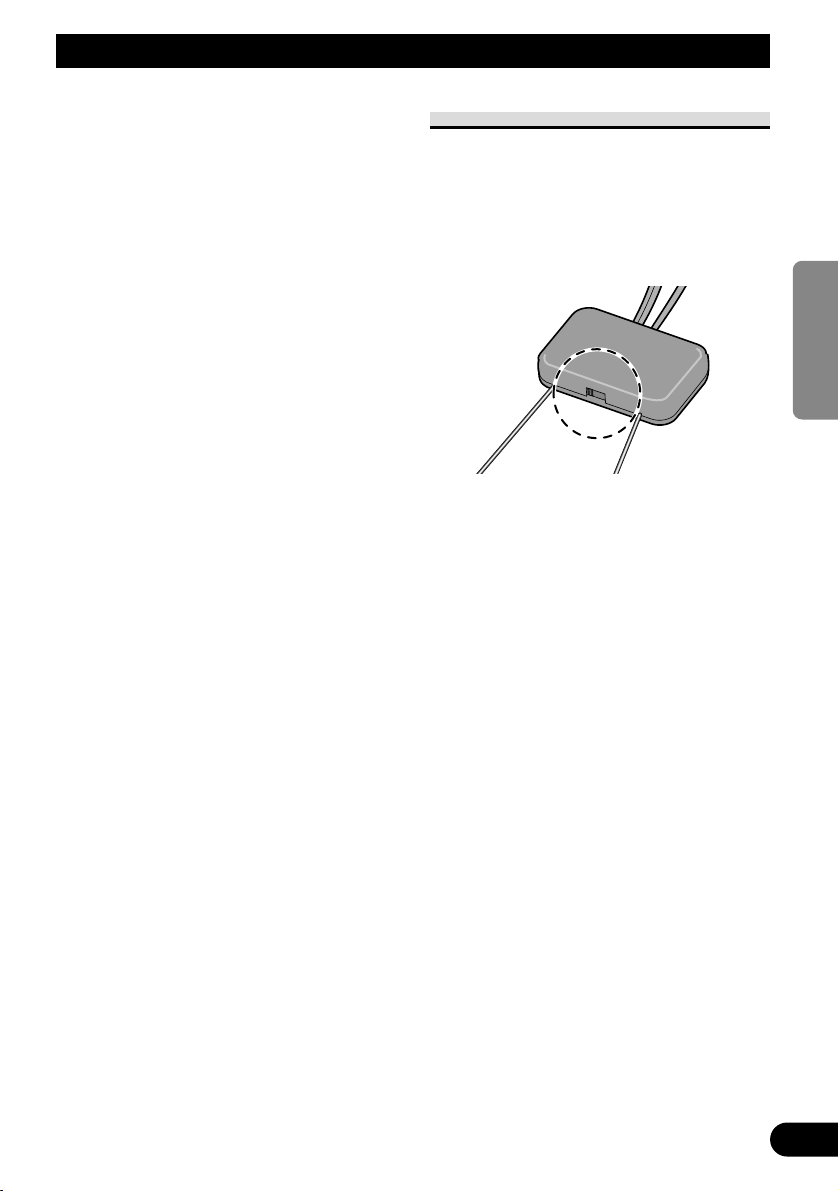
Conexión de las unidades
Nota:
• Esta unidad es para vehículos con una batería de
12 voltios y masa negativa. Antes de montarlo en
un autobús, camión o vehículo de recreación,
compruebe el voltaje de la batería.
• Para evitar cortocircuitos en el sistema eléctrico,
cerciórese de desconectar el cable de batería (–)
antes de comenzar la instalación.
• Para los detalles sobre la conexión a otras
unidades, refiérase al manual del propietario y
luego haga las conexiones correctamente.
• Asegure el cableado con grapas de cable o cinta
aisladora. Para proteger el cableado, envuelva con
cinta aisladora alrededor del cableado en las
partes en donde se apoya contra las partes
metálicas.
• Pase y asegure todo el cableado de modo que no
toque ninguna de la partes móviles, tales como
engranaje de cambio, freno de mano y carriles del
asiento. No pase el cableado por lugares que se
calientan, tales como cerca una salida del
calefactor. Si la aislación del cableado se derrite o
se rompe, existe el peligro de que el cableado se
ponga en cortocircuito con la carrocería del
vehículo.
• Para minimizar el ruido ubique el cable de la
antena de TV, el cable de la antena de radio y
cable RCA tan alejados como sea posible uno de
otro.
Interruptor de refuerzo
Este producto tiene un interruptor de
refuerzo.
Usualmente, deje este interruptor en la
posición ON para reforzar la
sensibilidad de recepción. Póngalo a la
posición OFF si la imagen está
inestable.
Cambie el ajuste ON/OFF del
interruptor utilizando la punta de un
bolígrafo u otro objeto puntiagudo.
10
ENGLISH
ESPAÑOL DEUTSCH FRANÇAIS
ITALIANO NEDERLANDS
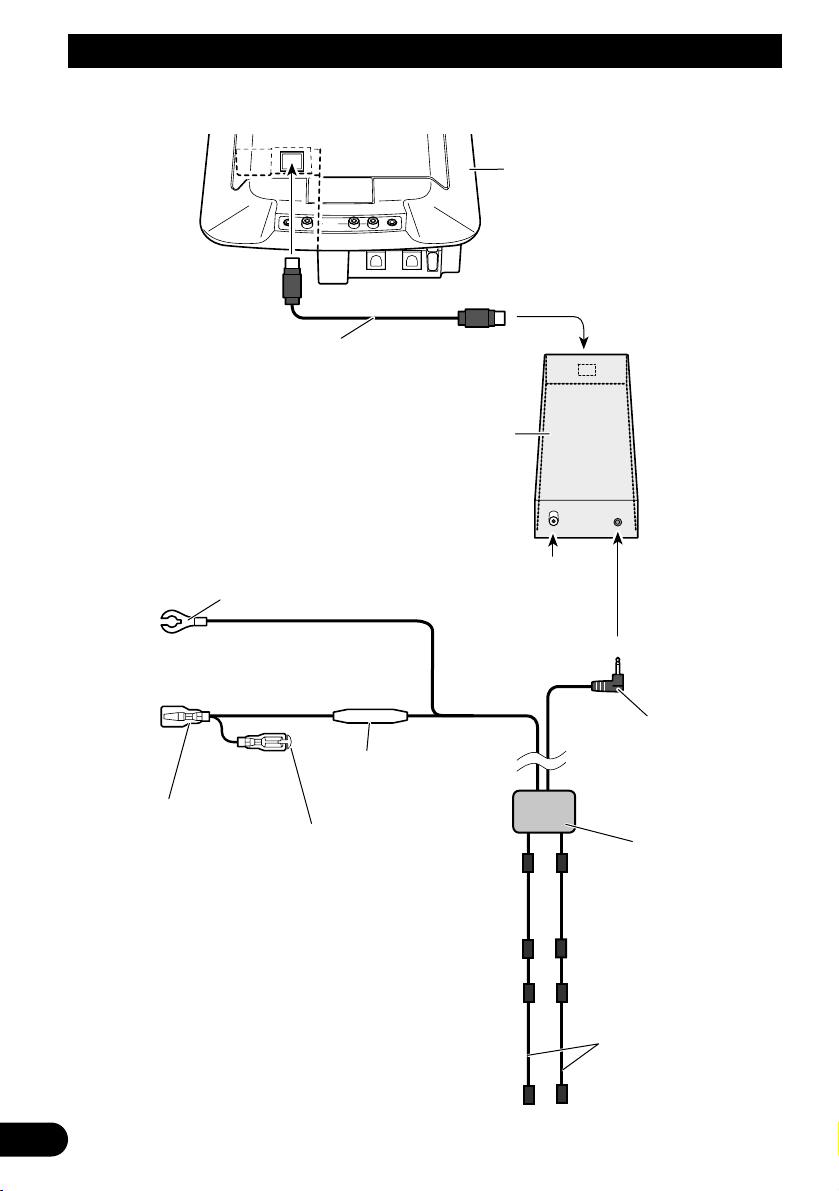
11
Conexión de las unidades
Este producto
Enchufe de
antena de TV
6 m
Elemento
Sección del
amplificador de
refuerzo
Resistor de fusible [1A]
Negro (masa)
A la carrocería del veículo (parte metálica).
Rojo (ACC)
Al terminal de energía
eléctrica controlado por
el interruptor de
encendido del vehículo
(12 V DC).
No conecte este cable a
los terminales de fuente
de alimentación a los
cuales se suministra
energía continuamente.
Si se conecta el cable a
esos terminales, la
batería puede
descargarse.
Tapa
Cuando no utilice
este terminal, no
extraiga la tapa.
Cable de conexión de sintonizador de TV
Unidad de diversidad
disponible
comercialmente
AVR-W6100
6 m
6 m
6 m
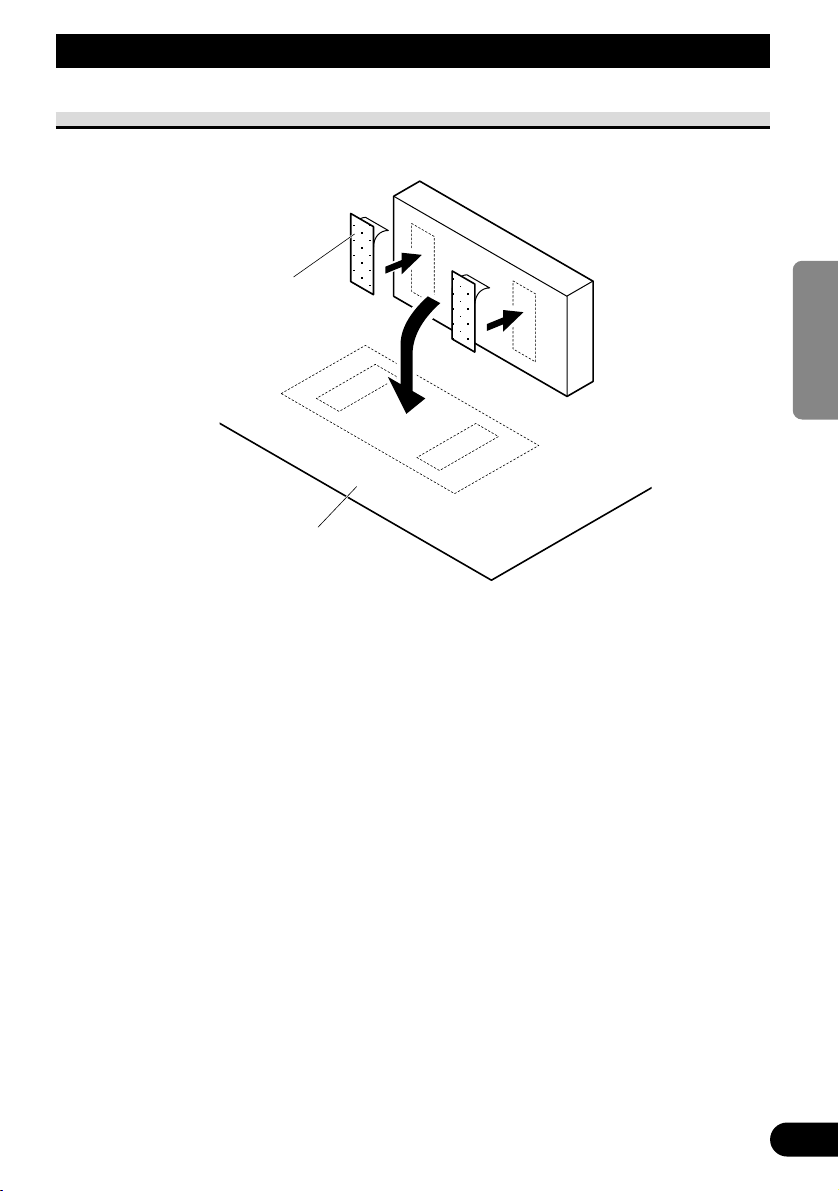
Instalación
12
ENGLISH
ESPAÑOL DEUTSCH FRANÇAIS
ITALIANO NEDERLANDS
Instalación de la unidad
Alfombra del automóvil o chasis
Cinta Velcro

13
Instalación
Nota:
• Antes de finalizar la instalación de la unidad,
conecte el cableado temporariamente, asegurándose de que todo se encuentra conectado apropiadamente, y la unidad y el sistema funcionan
apropiadamente.
• Utilice solamente las partes incluídas con la
unidad para asegurar una instalación adecuada. El
uso de partes no autorizadas puede ocasionar fallas de funcionamiento.
• Si la instalación requiere del taladrado de orificios
u otras modificaciones del vehículo, consulte con
su agente o concesionario más cercano a su domicilio.
• Instale la unidad en donde no interfiera con el
conductor y no pueda lesionar al pasajero en caso
de una parada repentina, tal como una frenada de
emergencia.
• Cuando monte esta unidad, cerciórese que
ninguno de los cables queda aprisionado entre
esta unidad y accesorios o partes metálicas circundantes.
• No monte esta unidad cerca de la salida del calefactor, en donde podría ser afectado por el calor o
cerca de las puertas, en donde la lluvia podría
salpicar sobre la misma. (Para evitar el riego de
fallos de funcionamiento producidos por las altas
temperaturas, evite la instalación en los lugares
arriba.)
• Antes de taladrar cualquier orificio de montaje
siempre compruebe lo que hay detrás en donde
desea taladrar los orificios. No taladre en la línea
de combustible, cableado eléctrico u otras partes
importantes.
• Si esta unidad es instalada en el compartimiento
de pasajeros, fíjela seguramente de modo que no
se desprenda mientras el automóvil se encuentra
en movimiento, y pueda ocasionar lesiones o accidentes.
• Si esta unidad se instale bajo un asiento delantero,
cerciórese de que no obstruye el movimiento del
asiento. Pase todos los cables y conductores
cuidadosamente a través de los mecanismo
deslizantes, de modo que no queden aprisionados
o atrapados en el mecanismo y ocasionen un corto
circuito.
Ajuste de la unidad de antena
Nota:
• Monte la antena en el interior del automóvil sobre
las ventanas fijas tales como ventanas traseras o
ventanas de compuerta trasera.
• Para asegurar una recepción óptima, se
recomienda que monte la antena de TV sobre una
ventana trasera (compuerta trasera) apuntando
hacia abajo como se muestra en la Fig. 1, Fig. 2 y
Fig. 3.
• Montando la antena cerca de una antena de radio
(particularmente del tipo con refuerzo) resultará
en ruidos. En este caso, consulte su revendedor
con respecto a la ubicación de montaje.
• Si la antena se monta cerca de una antena de
radio, la calidad de la recepción puede ser
afectada durante la recepción simultánea de
emisoras de TV y radio.
• Puede no llegar a montar la antena sobre las
ventanas de un cierto tamaño. Asegúrese de elegir
una ventana que sea suficientemente grande.
• Antes de montar la antena, compruebe la
ubicación de la unidad que va a conectar a la
antena, y asegúrese de que se encuentra
suficientemente cerca del cable de antena para
que alcance (Longitud de cable de antena: 6 m).
• Si utiliza este producto en áreas en donde la señal
de radiodifusión es débil, la sensibilidad de la
antena incluida puede fallar, resultando en una
imagen irregular.
• Nunca instale sobre una antena de vidrio o cables
de calentamiento.
• Fije la antena firmemente, y no utilice si se pone
floja. Si la antena cae, las puntas de los elementos
pueden dañarse.
• Después de instalar, asegúrese de que los niños no
jueguen con la antena, ya que esto puede ser
peligroso.
