Page 1
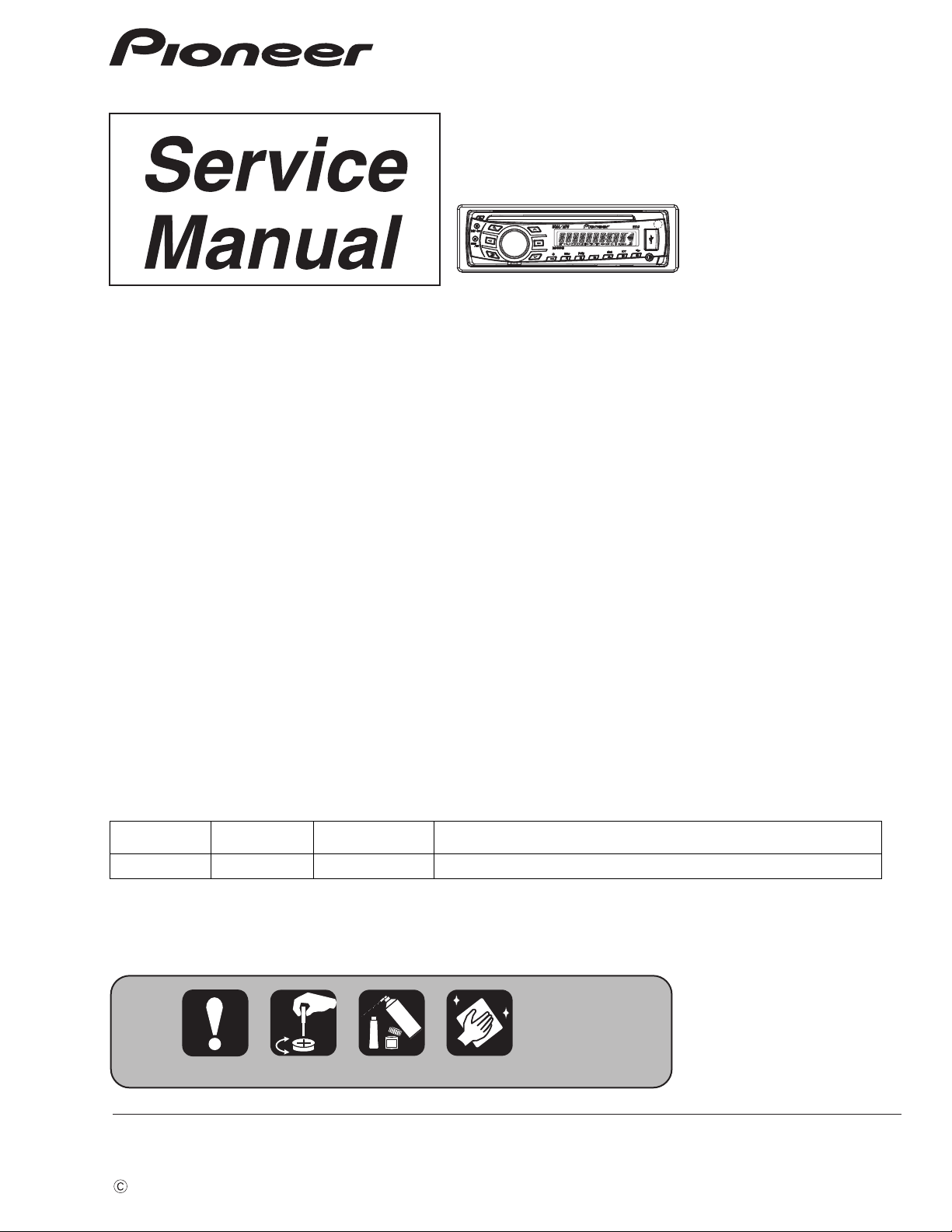
PIONEER CORPORATION 1-1, Shin-ogura, Saiwai-ku, Kawasaki-shi, Kanagawa 212-0031, Japan
PIONEER ELECTRONICS (USA) INC. P.O. Box 1760, Long Beach, CA 90801-1760, U.S.A.
PIONEER EUROPE NV Haven 1087, Keetberglaan 1, 9120 Melsele, Belgium
PIONEER ELECTRONICS ASIACENTRE PTE. LTD. 253 Alexandra Road, #04-01, Singapore 159936
PIONEER CORPORATION 2010
CD RDS RECEIVER
ORDER NO.
CRT4634
DEH-3300UB/XSUC
DEH-3300UB
DEH-3390UB/XNID
DEH-3350UB/XNES
DEH-3350UB/X1NEC
DEH-3350UB/XSES
DEH-3350UB/XNES1
This service manual should be used together with the following manual(s):
Model No. Order No. Mech. Module Remarks
/XSUC
CX-3269 CRT4488 S11.1STD-DOUT CD Mech. Module : Circuit Descriptions, Mech. Descriptions, Disassembly
For details, refer to "Important Check Points for Good Servicing".
K-ZZZ OCT. 2010 Printed in Japan
Page 2
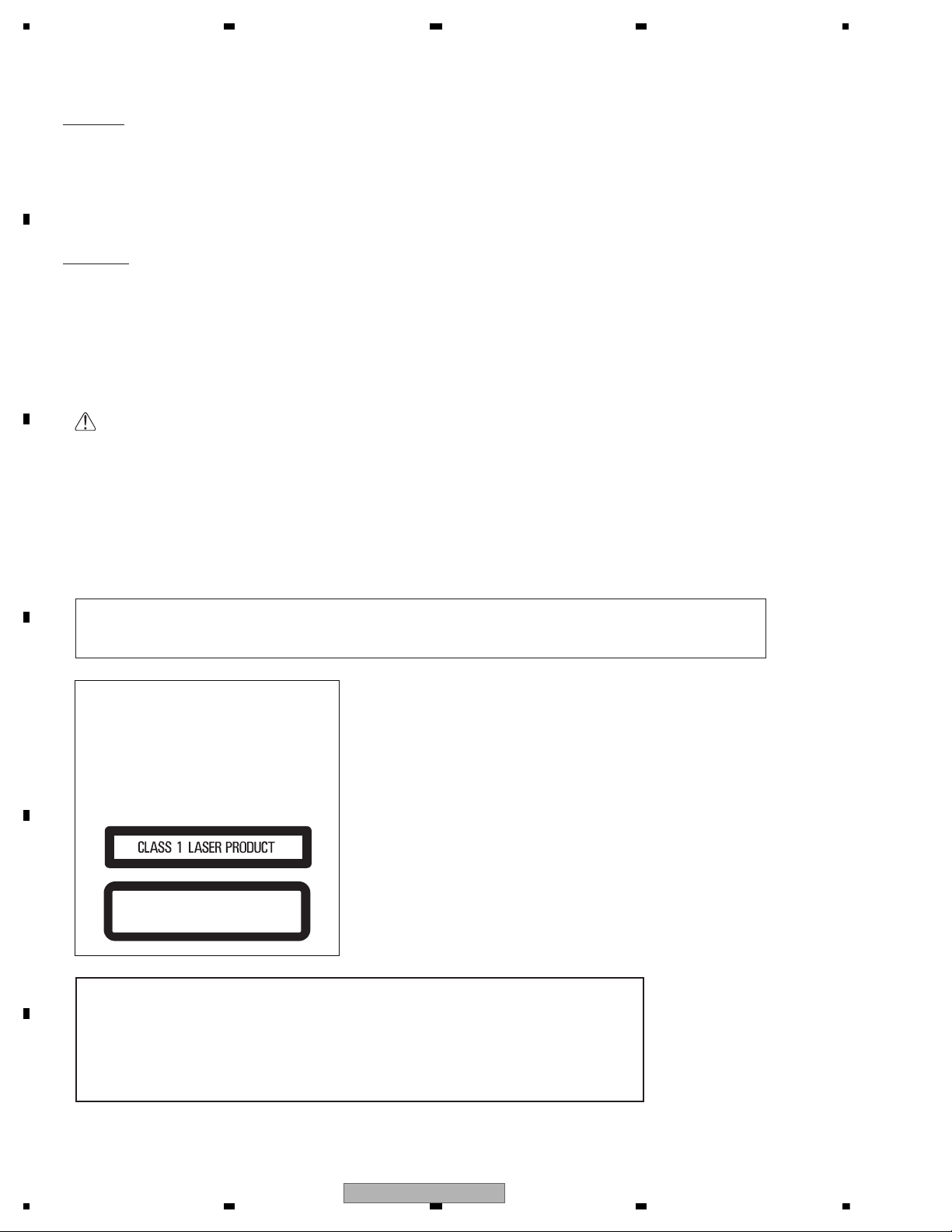
1234
1234
C
D
F
A
B
E
SAFETY INFORMATION
CAUTION
Where in a manufacturer’s service documentation, for example in circuit diagrams or lists
of components, a symbol is used to indicate that a specific component shall be replaced only
by the component specified in that documentation for safety reasons, the following symbol shall
be used:
This service manual is intended for qualified service technicians; it is not meant for the casual do-it-yourselfer.
Qualified technicians have the necessary test equipment and tools, and have been trained to properly and safely repair
complex products such as those covered by this manual.
Improperly performed repairs can adversely affect the safety and reliability of the product and may void the warranty.
If you are not qualified to perform the repair of this product properly and safely, you should not risk trying to do so
and refer the repair to a qualified service technician.
CAUTION:
USE OF CONTROLS OR ADJUSTMENTS OR PERFORMANCE OF PROCEDURES OTHER THAN THOSE
SPECIFIED HEREIN MAY RESULT IN HAZARDOUS RADIATION EXPOSURE.
- Safety Precautions for those who Service this Unit.
When checking or adjusting the emitting power of the laser diode exercise caution in order to get safe, reliable
results.
Caution:
1. During repair or tests, minimum distance of 13 cm from the focus lens must be kept.
2. During repair or tests, do not view laser beam for 10 seconds or longer.
WARNING
This product may contain a chemical known to the State of California to cause cancer, or birth defects or
other reproductive harm.
Health & Safety Code Section 25249.6 - Proposition 65
WARNING!
The AEL (accessible emission level )of the laser power output is less than CLASS 1
but the laser component is capable of emitting radiation exceeding the limit for
CLASS 1.
A specially instructed person should do servicing operation of the apparatus.
CAUTION
This product is a class 1 laser product classified under the Safety of laser products, IEC
60825-1:2007, and contains a class 1M laser
module. To ensure continued safety, do not remove any covers or attempt to gain access to
the inside of the product. Refer all servicing to
qualified personnel.
CAUTION—CLASS 1M INVISIBLE LASER
RADIATION WHEN OPEN, DO NOT VIEW
DIRECTLY WITH OPTICAL INSTRUMENTS.
2
DEH-3300UB/XSUC
Page 3
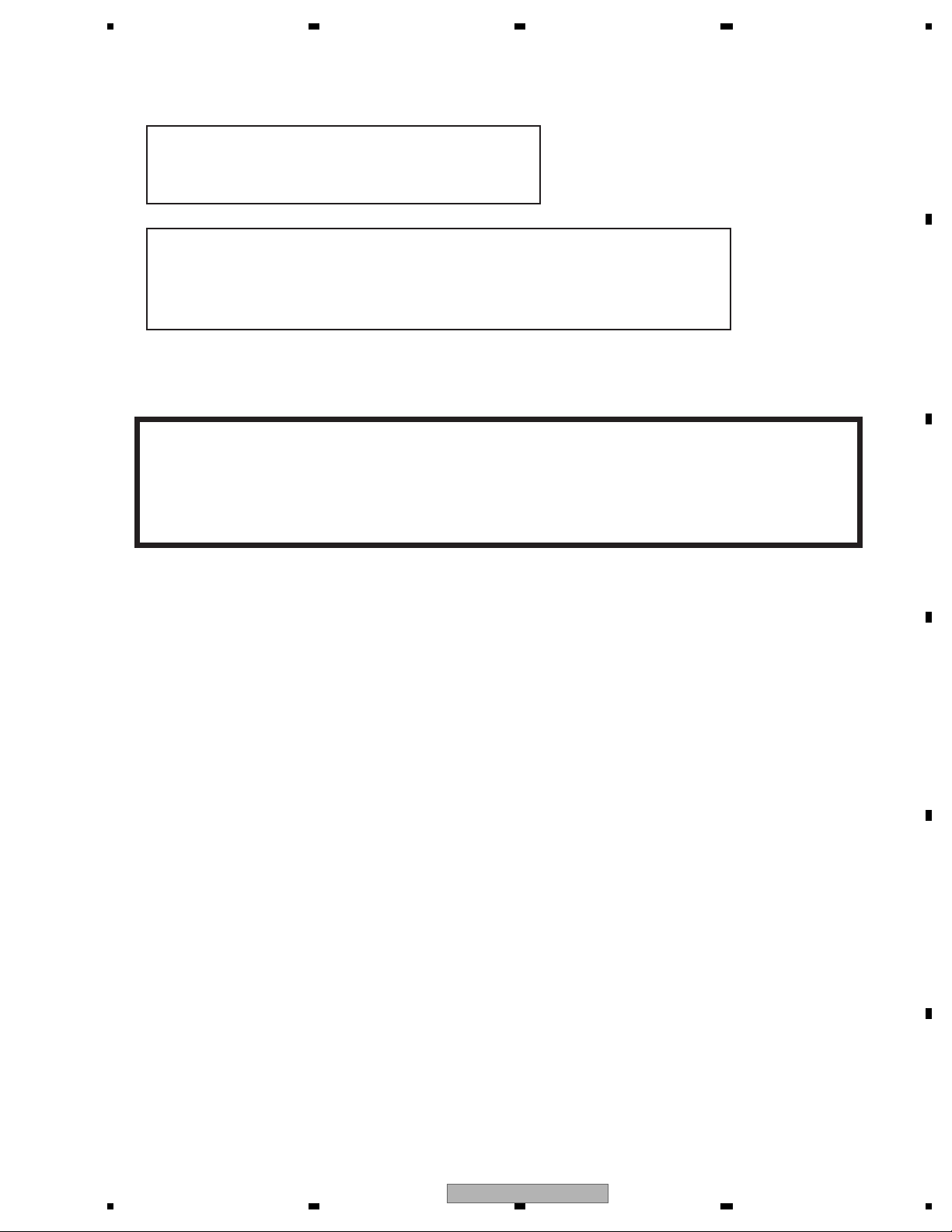
5 678
56
7
8
C
D
F
A
B
E
Laser diode characteristics
Wave length : 785 nm to 814 nm
Maximum output : 1 190 µW(Emitting period : unlimited)
Additional Laser Caution
Transistors Q101 in PCB drive the laser diodes.
When Q101 is shorted between their terminals, the laser diodes will radiate beam.
If the top cover is removed with no disc loaded while such short-circuit is continued,
the naked eyes may be exposed to the laser beam.
CAUTION
Danger of explosion if battery is incorrectly replaced.
Replaced only with the same or equivalent type recommended by the manufacture.
Discord used batteries according to the manufacture's instructions.
DEH-3300UB/XSUC
3
Page 4
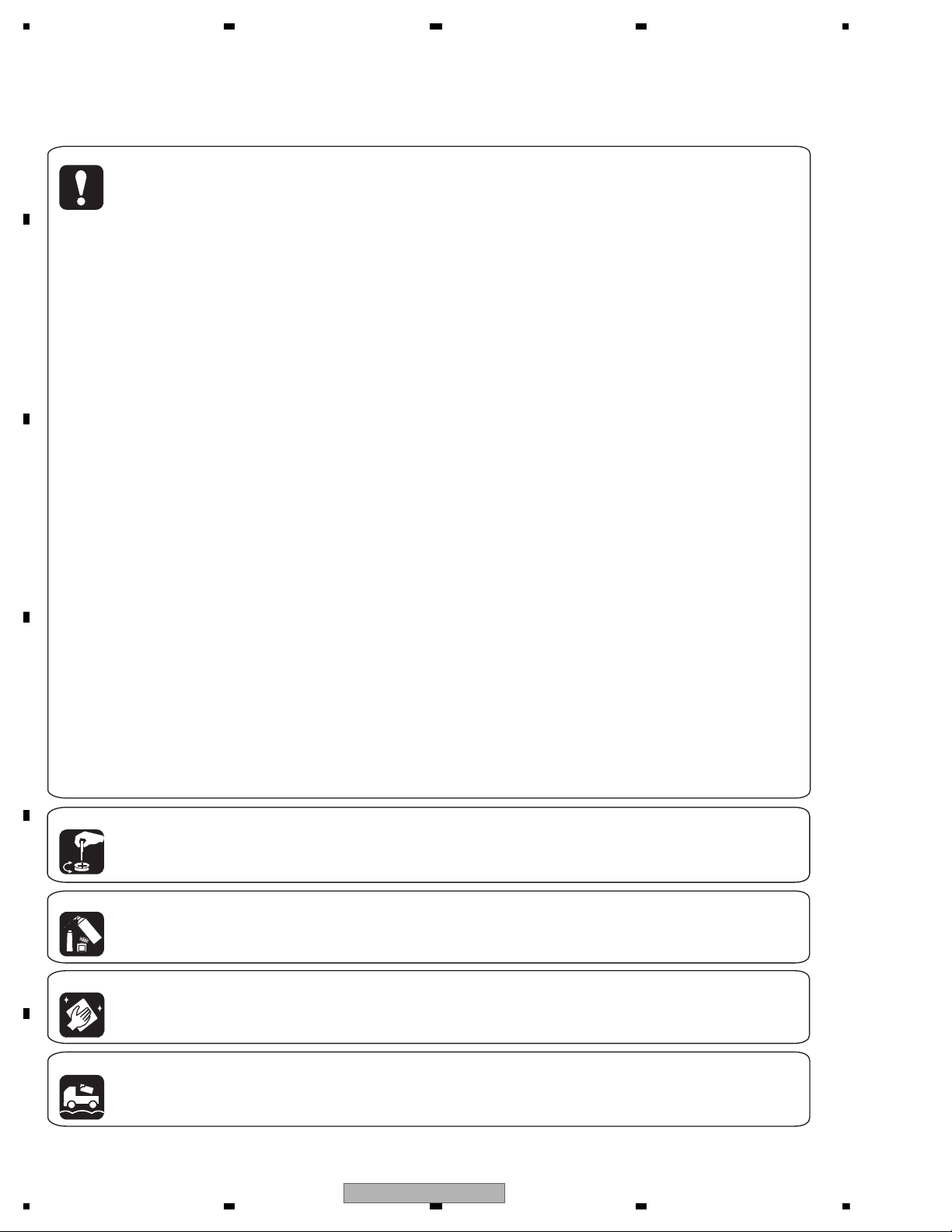
1234
1234
C
D
F
A
B
E
[Important Check Points for Good Servicing]
In this manual, procedures that must be performed during repairs are marked with the below symbol.
Please be sure to confirm and follow these procedures.
1. Product safety
Please conform to product regulations (such as safety and radiation regulations), and maintain a safe servicing environment by
following the safety instructions described in this manual.
1 Use specified parts for repair.
Use genuine parts. Be sure to use important parts for safety.
2 Do not perform modifications without proper instructions.
Please follow the specified safety methods when modification(addition/change of parts) is required due to interferences such as
radio/TV interference and foreign noise.
3 Make sure the soldering of repaired locations is properly performed.
When you solder while repairing, please be sure that there are no cold solder and other debris.
Soldering should be finished with the proper quantity. (Refer to the example)
4 Make sure the screws are tightly fastened.
Please be sure that all screws are fastened, and that there are no loose screws.
5 Make sure each connectors are correctly inserted.
Please be sure that all connectors are inserted, and that there are no imperfect insertion.
6 Make sure the wiring cables are set to their original state.
Please replace the wiring and cables to the original state after repairs.
In addition, be sure that there are no pinched wires, etc.
7 Make sure screws and soldering scraps do not remain inside the product.
Please check that neither solder debris nor screws remain inside the product.
8 There should be no semi-broken wires, scratches, melting, etc. on the coating of the power cord.
Damaged power cords may lead to fire accidents, so please be sure that there are no damages.
If you find a damaged power cord, please exchange it with a suitable one.
9 There should be no spark traces or similar marks on the power plug.
When spark traces or similar marks are found on the power supply plug, please check the connection and advise on secure
connections and suitable usage. Please exchange the power cord if necessary.
a Safe environment should be secured during servicing.
When you perform repairs, please pay attention to static electricity, furniture, household articles, etc. in order to prevent injuries.
Please pay attention to your surroundings and repair safely.
2. Adjustments
To keep the original performance of the products, optimum adjustments and confirmation of characteristics within specification.
Adjustments should be performed in accordance with the procedures/instructions described in this manual.
4. Cleaning
For parts that require cleaning, such as optical pickups, tape deck heads, lenses and mirrors used in projection monitors, proper
cleaning should be performed to restore their performances.
3. Lubricants, Glues, and Replacement parts
Use grease and adhesives that are equal to the specified substance.
Make sure the proper amount is applied.
5. Shipping mode and Shipping screws
To protect products from damages or failures during transit, the shipping mode should be set or the shipping screws should be
installed before shipment. Please be sure to follow this method especially if it is specified in this manual.
4
DEH-3300UB/XSUC
Page 5
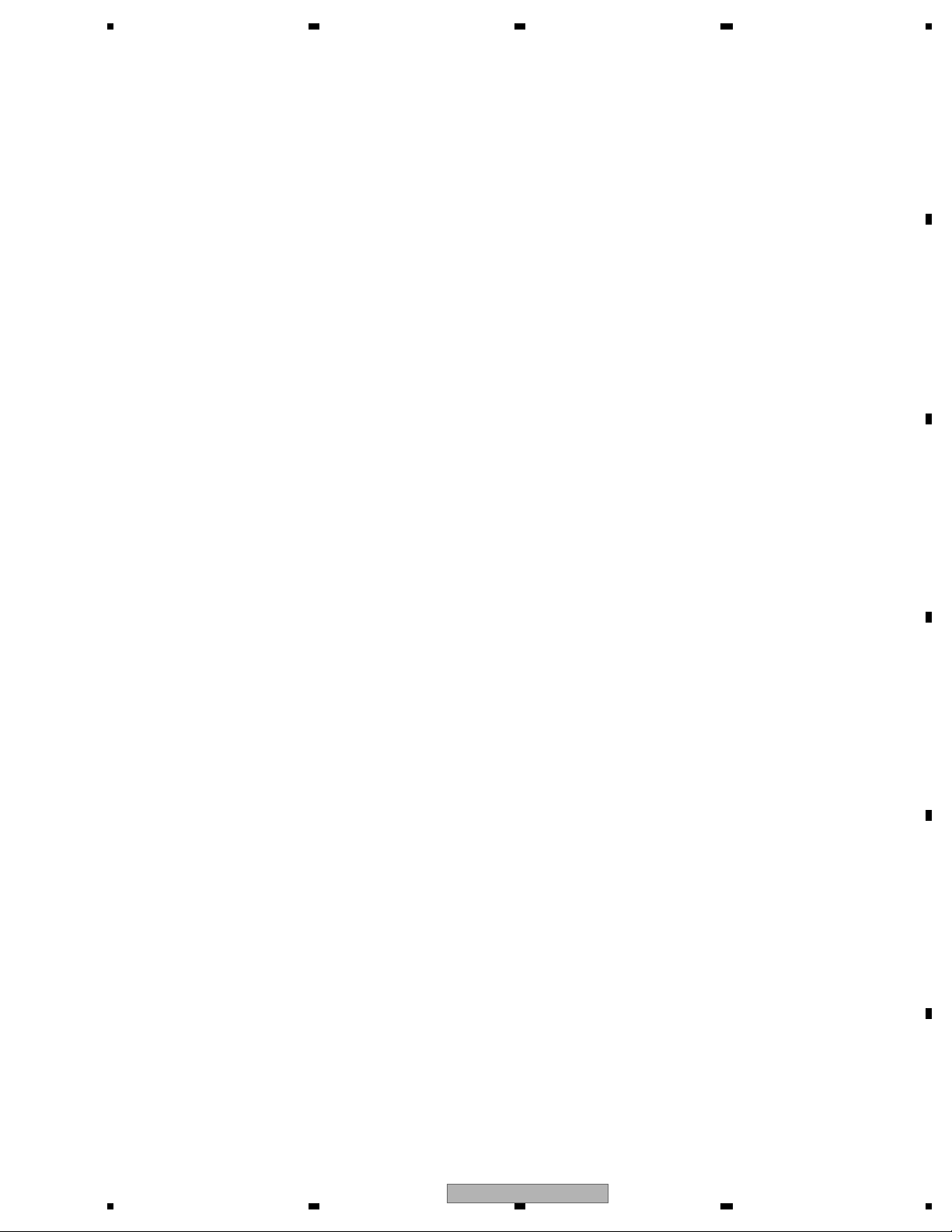
5 678
56
7
8
C
D
F
A
B
E
CONTENTS
SAFETY INFORMATION .....................................................................................................................................2
1. SERVICE PRECAUTIONS................................................................................................................................6
1.1 SERVICE PRECAUTIONS .........................................................................................................................6
1.2 NOTES ON SOLDERING...........................................................................................................................8
2. SPECIFICATIONS.............................................................................................................................................9
2.1 SPECIFICATIONS ......................................................................................................................................9
2.2 DISC/CONTENT FORMAT .......................................................................................................................10
2.3 PANEL FACILITIES...................................................................................................................................11
2.4 CONNECTION DIAGRAM........................................................................................................................12
3. BASIC ITEMS FOR SERVICE........................................................................................................................13
3.1 CHECK POINTS AFTER SERVICING .....................................................................................................13
3.2 PCB LOCATIONS .....................................................................................................................................14
3.3 JIGS LIST .................................................................................................................................................15
3.4 CLEANING ...............................................................................................................................................15
4. BLOCK DIAGRAM ..........................................................................................................................................16
4.1 BLOCK DIAGRAM....................................................................................................................................16
5. DIAGNOSIS ....................................................................................................................................................18
5.1 OPERATIONAL FLOWCHART.................................................................................................................18
5.2 ERROR CODE LIST.................................................................................................................................19
5.3 CONNECTOR FUNCTION DESCRIPTION .............................................................................................21
6. SERVICE MODE.............................................................................................................................................22
6.1 DISPLAY TEST MODE .............................................................................................................................22
6.2 CD TEST MODE.......................................................................................................................................23
7. DISASSEMBLY ...............................................................................................................................................24
8. EACH SETTING AND ADJUSTMENT............................................................................................................30
8.1 CD ADJUSTMENT ...................................................................................................................................30
8.2 CHECKING THE GRATING AFTER CHANGING THE PICKUP UNIT ....................................................31
8.3 PCL OUTPUT CONFIRMATION...............................................................................................................33
9. EXPLODED VIEWS AND PARTS LIST ..........................................................................................................34
9.1 PACKING ..................................................................................................................................................34
9.2 EXTERIOR ...............................................................................................................................................36
9.3 CD MECHANISM MODULE .....................................................................................................................38
10. SCHEMATIC DIAGRAM................................................................................................................................40
10.1 TUNER AMP UNIT (GUIDE PAGE)........................................................................................................40
10.2 KEYBOARD UNIT ..................................................................................................................................46
10.3 CD CORE UNIT (S11.1STD-DOUT) ......................................................................................................48
10.4 WAVEFORMS.........................................................................................................................................50
11. PCB CONNECTION DIAGRAM....................................................................................................................52
11.1 TUNER AMP UNIT .................................................................................................................................52
11.2 KEYBOARD UNIT ..................................................................................................................................56
11.3 CD CORE UNIT (S11.1STD-DOUT) ......................................................................................................58
12. ELECTRICAL PARTS LIST ...........................................................................................................................60
DEH-3300UB/XSUC
5
Page 6
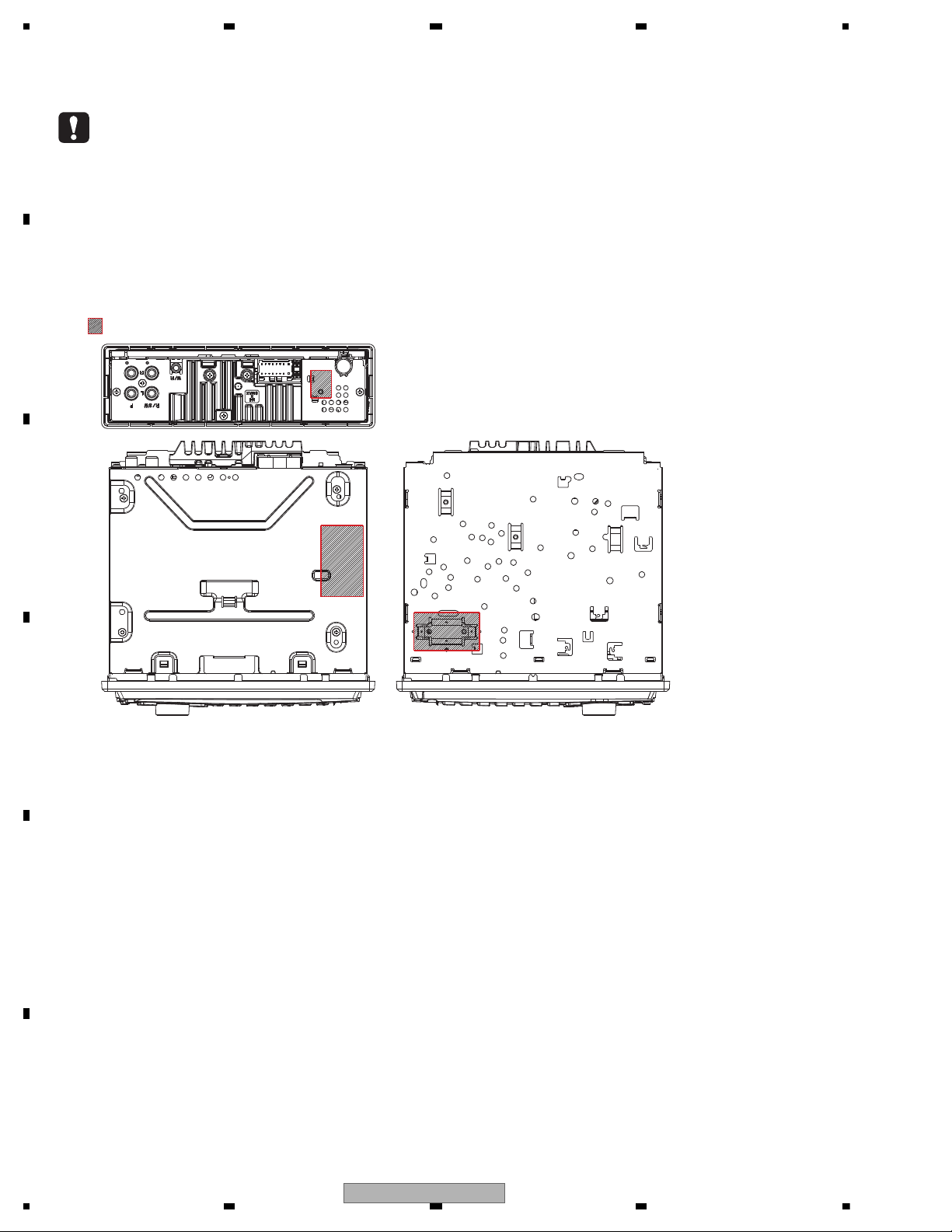
1234
1234
C
D
F
A
B
E
1. SERVICE PRECAUTIONS
1. You should conform to the regulations governing the product (safety, radio and noise, and other
regulations), and should keep the safety during servicing by following the safety instructions
described in this manual.
2. Before disassembling the unit, be sure to turn off the power. Unplugging and plugging the connectors
during power-on mode may damage the ICs inside the unit.
3. To protect the pickup unit from electrostatic discharge during servicing, take an appropriate treatment
(shorting-solder) by referring to "the DISASSEMBLY".
4. After replacing the pickup unit, be sure to check the grating.
5. Be careful in handling ICs. Some ICs such as MOS type are so fragile that they can be damaged by
electrostatic induction.
6. area and a heat sink becomes hot areas. Be careful not to burn yourself.
7. Software update
The software of this product is stored in IC671.
Please replace IC671 when making the version upgrade of software.
8. How to Handle Infrared Deteching unit for Remote Control of Grille
The infrared deteching unit for remote control of keyboard unit is not fixed with cushion, etc.
When external force is applied on the infrared deteching unit for remote control, the light receiving sensitivity might be
deteriorated since the lead bents and attaching angle of the light receiving part may be varied.
Please do not apply external force onto the infrared deteching unit for remote control. If any external force is applied by
mistake, please confirm whether lead bending may exist or not.
If the lead is bent, please correct the angle between the lead and the light receiving part to be 90 degrees or replace
the infrared deteching unit for remote control (GP1UXC14RK).
1.1 SERVICE PRECAUTIONS
6
DEH-3300UB/XSUC
Page 7
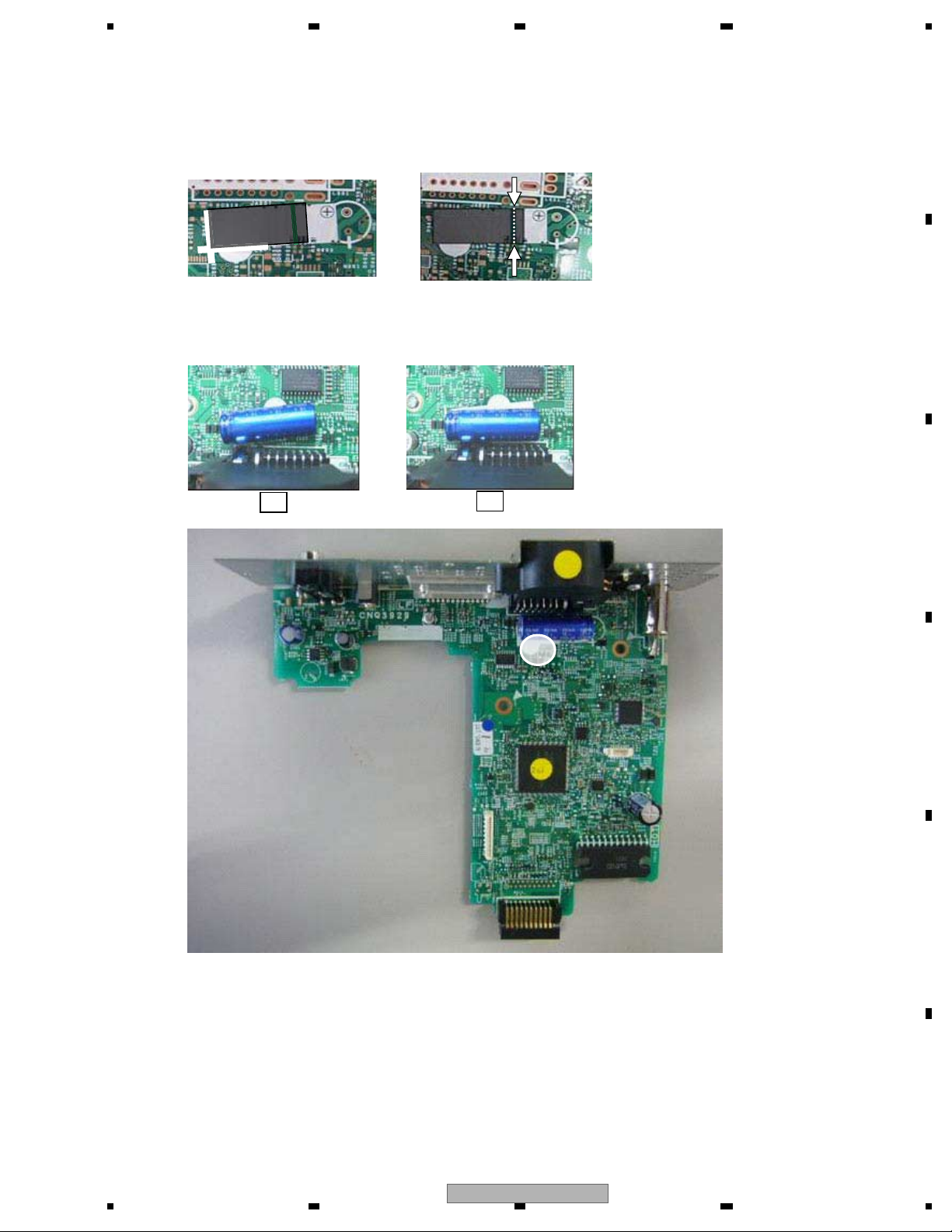
5 678
56
7
8
C
D
F
A
B
E
9. Capacitor Bond Lock (UC)
Acetate Tape (GYH1026)
1 Please stick acetate tape along white line.
2 Please confirm line hiding with acetate tape.
* length of tape : 24±4mm
12
10. Capacitor Bond Lock (ID, ES, EC, ES1)
Silicon Glue (GEM1017)
Place the capacitor in the center of the silk print, and confirm it does not touch to the connector. Then, apply silicon glue.
OK
NG
DEH-3300UB/XSUC
7
Page 8
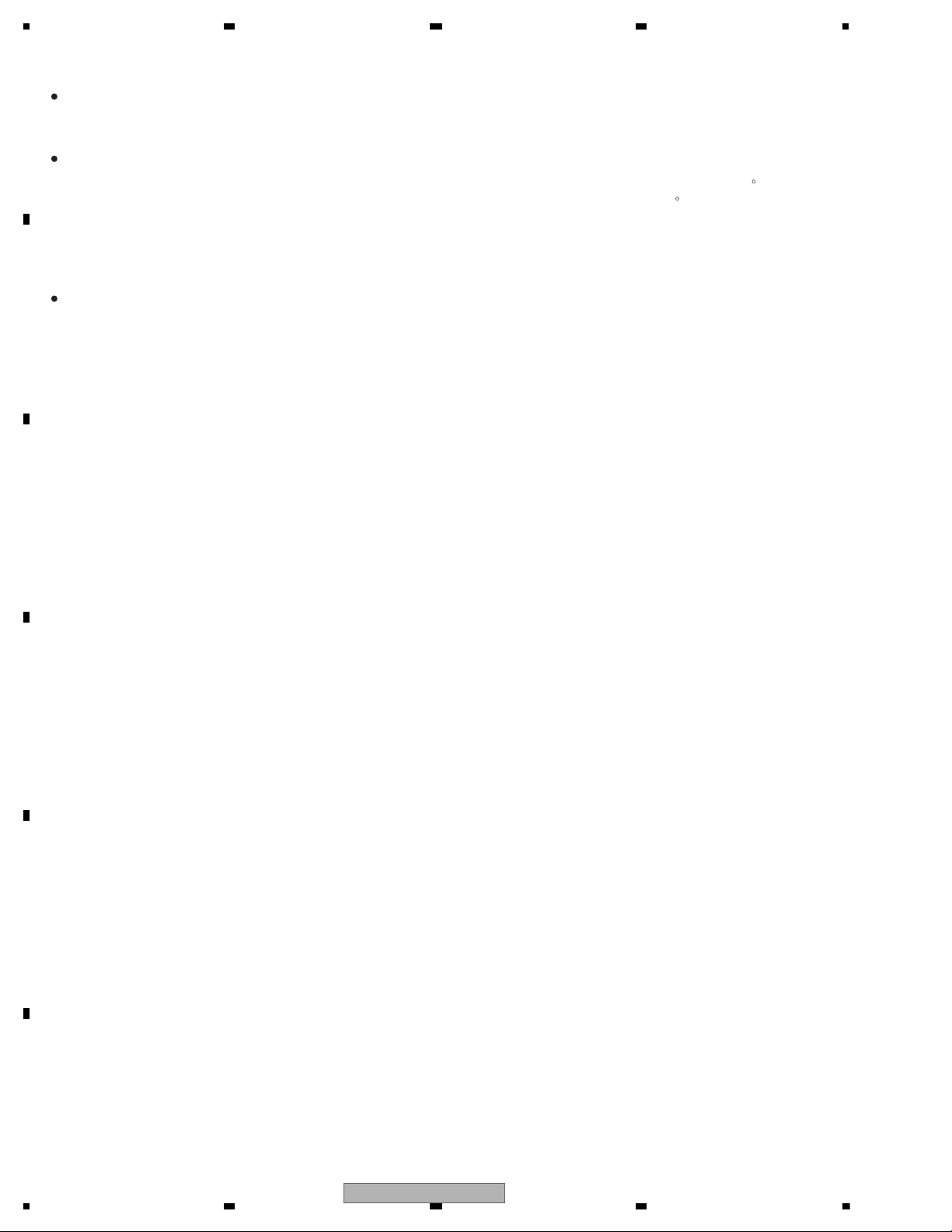
1234
1234
C
D
F
A
B
E
1.2 NOTES ON SOLDERING
For environmental protection, lead-free solder is used on the printed circuit boards mounted in this unit.
Be sure to use lead-free solder and a soldering iron that can meet specifications for use with lead-free solders for repairs
accompanied by reworking of soldering.
Compared with conventional eutectic solders, lead-free solders have higher melting points, by approximately 40 C.
Therefore, for lead-free soldering, the tip temperature of a soldering iron must be set to around 373 C in general, although
the temperature depends on the heat capacity of the PC board on which reworking is required and the weight of the tip of
the soldering iron.
Compared with eutectic solders, lead-free solders have higher bond strengths but slower wetting times and higher melting
temperatures (hard to melt/easy to harden).
The following lead-free solders are available as service parts:
Parts numbers of lead-free solder:
GYP1006 1.0 in dia.
GYP1007 0.6 in dia.
GYP1008 0.3 in dia.
8
DEH-3300UB/XSUC
Page 9
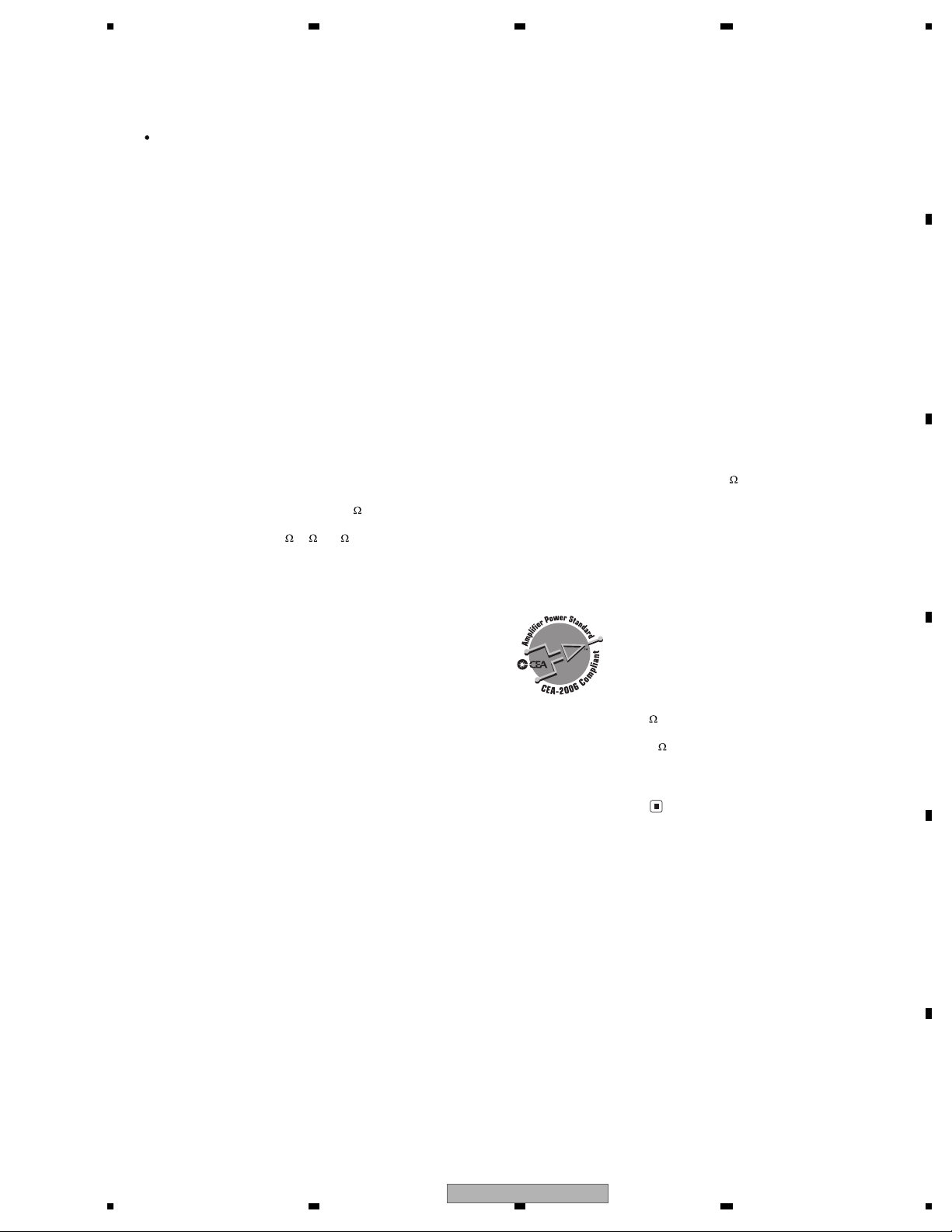
5 678
56
7
8
C
D
F
A
B
E
General
DEH-4300UB/XNUC, DEH-3300UB/XSUC
Pow er so urc e.............................14.4 V DC (10.8 V to 15.1 V
allowable)
Grounding system...................Negative type
Maximum current consumption
.....................................................10.0 A
Dimensions (W × H × D):
DIN
Ch ass is .....................178 m m × 50 m m × 16 5
mm
(7 in. × 2 in. × 6-1/2 in.)
No se ...........................188 mm × 5 8 mm × 17 mm
(7-3/8 in.× 2-1/4 in.× 5/8 in.)
D
Ch ass is .....................178 m m × 50 m m × 16 5
mm
(7 in.× 2 in.× 6-1/2 in.)
No se ...........................170 mm × 4 6 mm × 17 mm
(6-3/4 in.× 1-3/4 in.× 5/8 in.)
Wei ght ..........................................1 .2 kg (2. 64 lbs)
Audio
Maximum power output .......50 W × 4
Continuous power output ...22 W × 4 (50 Hz to 15 000
Hz, 5 % THD, 4 load, both
channels driven)
Load impedance ......................4 (4 to 8 all ow a bl e )
Preout maximum output level
.....................................................2.0 V
Tone controls:
Bass
Frequency................1 00 H z
Ga in ............................±12 dB
Mid
Frequency................1 kHz
Ga in ............................±12 dB
Treble
Frequency................1 0 kH z
Ga in ............................±12 dB
Subwoofer (mono):
Frequency..........................50/6 3/8 0/100/125 Hz
Sl ope ....................................–18 d B/oct
Ga in ......................................+6 d B t o –2 4 d B
Ph ase ..................................Norma l/Reverse
CD player
Sy ste m..........................................Com pac t di sc audio system
Us abl e di scs ..............................Co mpact d isc
Signal-to-noise ratio...............94 dB (1 kH z) (IHF-A net-
work)
Number of channels .............. 2 ( stere o)
Backup current .......................4.0 mA or less
WMA decoding format .........Ver. 7, 7.1, 8, 9, 10, 11, 12
(2ch audio)
(Windows Media Player)
MP3 decoding format ...........MPEG-1 & 2 Audio Layer 3
WAV signal format..................Linear PCM & MS ADPCM
(Non-compressed)
USB
USB standard specification
.....................................................USB 2.0 full speed
Maximum current supply ....500 mA
USB Class...................................MSC (Mass Storage Class)
File system..................................FAT12, FAT16, FAT32
WMA decoding format .........Ver. 7, 7.1, 8, 9, 10, 11, 12
(2ch audio)
(Windows Media Player)
MP3 decoding format ...........MPEG-1 & 2 Audio Layer 3
WAV signal format..................Linear PCM & MS ADPCM
(Non-compressed)
FM tuner
Frequency range......................87. 9 MH z to 107.9 MHz
Usable sensitivity.....................9 dBf (0.8 µV/75 , mono,
S/N: 30 dB)
Signal-to-noise ratio...............72 dB (IHF-A network)
AM tuner
Frequency range......................530 kHz t o 1 710 k Hz
Usable sensitivity.....................25 µV (S/N: 20 dB)
Signal-to-noise ratio...............62 dB (IHF-A network)
CEA2006 Specifications
Power output .............................14 W RMS × 4 Channels (4
and 1 % THD+N)
S/N ratio .......................................91 dBA (reference: 1 W into
4 )
Note
Specifications and the design are subject to modifications without notice.
<
=
2. SPECIFICATIONS
2.1 SPECIFICATIONS
DEH-3300UB/XSUC
9
Page 10
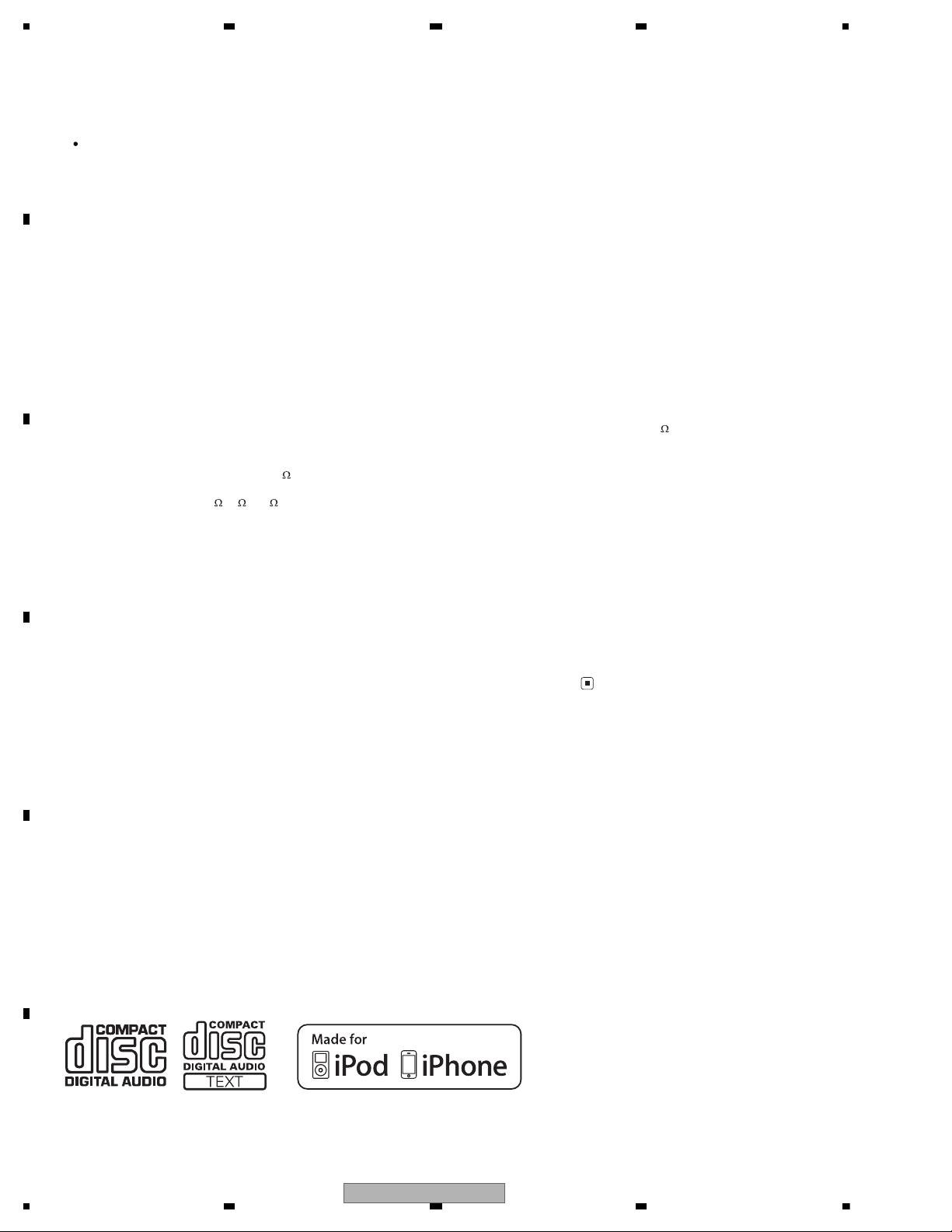
1234
1234
C
D
F
A
B
E
DEH-4350UB/XNES, XNES1, DEH-3350UB/XNES, XSES, XNES1, DEH-4390UB/XNID, DEH-3390UB/XNID
General
Ra ted pow er sour ce...............14.4 V DC
(allowable voltage range:
12.0 V to 14.4 V DC)
Grounding system...................Negative type
Maximum current consumption
.....................................................10.0 A
Dimensions (W × H × D):
DIN
Ch ass is .....................178 m m × 50 m m × 16 5
mm
No se ...........................188 mm × 5 8 mm × 17 mm
D
Ch ass is .....................178 m m × 50 m m × 16 5
mm
No se ...........................170 mm × 4 6 mm × 17 mm
Wei ght ..........................................1 .2 kg
Audio
Maximum power output .......50 W × 4
Continuous power output ...22 W × 4 (50 Hz to 15 000
Hz, 5 % THD, 4 load, both
channels driven)
Load impedance ......................4 (4 to 8 all ow a bl e )
Preout maximum output level
.....................................................2.0 V
Tone controls:
Bass
Frequency................1 00 H z
Ga in ............................±12 dB
Mid
Frequency................1 kHz
Ga in ............................±12 dB
Treble
Frequency................1 0 kH z
Ga in ............................±12 dB
Subwoofer (mono):
Frequency..........................50/6 3/8 0/100/125 Hz
Sl ope ....................................–18 d B/oct
Ga in ......................................+ 6 dB to –24 dB
Ph ase ..................................Norma l/Reverse
CD player
Sy ste m..........................................Com pac t di sc audio system
Usable discs ..............................Com pac t di sc
Signal-to-noise ratio...............94 dB (1 kH z) (IEC -A net -
work)
Number of channels .............. 2 ( stere o)
WMA decoding format .........Ver. 7, 7.1, 8, 9, 10, 11, 12
(2ch audio)
(Windows Media Player)
MP3 decoding format ...........MPEG-1 & 2 Audio Layer 3
WAV signal format..................Li nea r PCM & MS AD PCM
(Non-compressed)
USB
USB standard specification
.....................................................USB 2.0 full speed
Maximum current supply ....500 mA
US B Cla ss...................................MSC (Ma ss Stor age C lass)
File system..................................FAT12 , FAT 16, FAT3 2
WM A de cod ing f ormat .........Ve r. 7, 7 .1, 8, 9, 10, 1 1, 12
(2ch audio)
(Windows Media Player)
MP3 decoding format ...........MPEG-1 & 2 Audio Layer 3
WAV signal format..................Li nea r PCM & MS AD PCM
(Non-compressed)
FM tuner
Frequency range......................87 .5 M Hz to 108.0 MHz
Usable sensitivity.....................9 dB f ( 0.8 µ V/ 7 5 , mo n o,
S/N: 30 dB)
Signal-to-noise ratio...............72 dB (IEC-A network)
AM tuner
Frequency range......................53 1 kHz t o 1 602 k Hz ( 9 kHz )
530 kHz to 1640 kHz (10
kHz)
Usable sensitivity.....................25 µV (S/N: 20 dB)
Signal-to-noise ratio...............62 dB (IEC-A network)
Infrared remote control (ES, ES1 model)
Wavelength.................................940 nm ±50 n m
Ou tpu t ...........................................t yp; 12 mw/sr per Infrared
LED
Note
Specifications and the design are subject to modifications without notice.
Backup current .......................4.0 mA or less
2.2 DISC/CONTENT FORMAT
10
DEH-3300UB/XSUC
Page 11
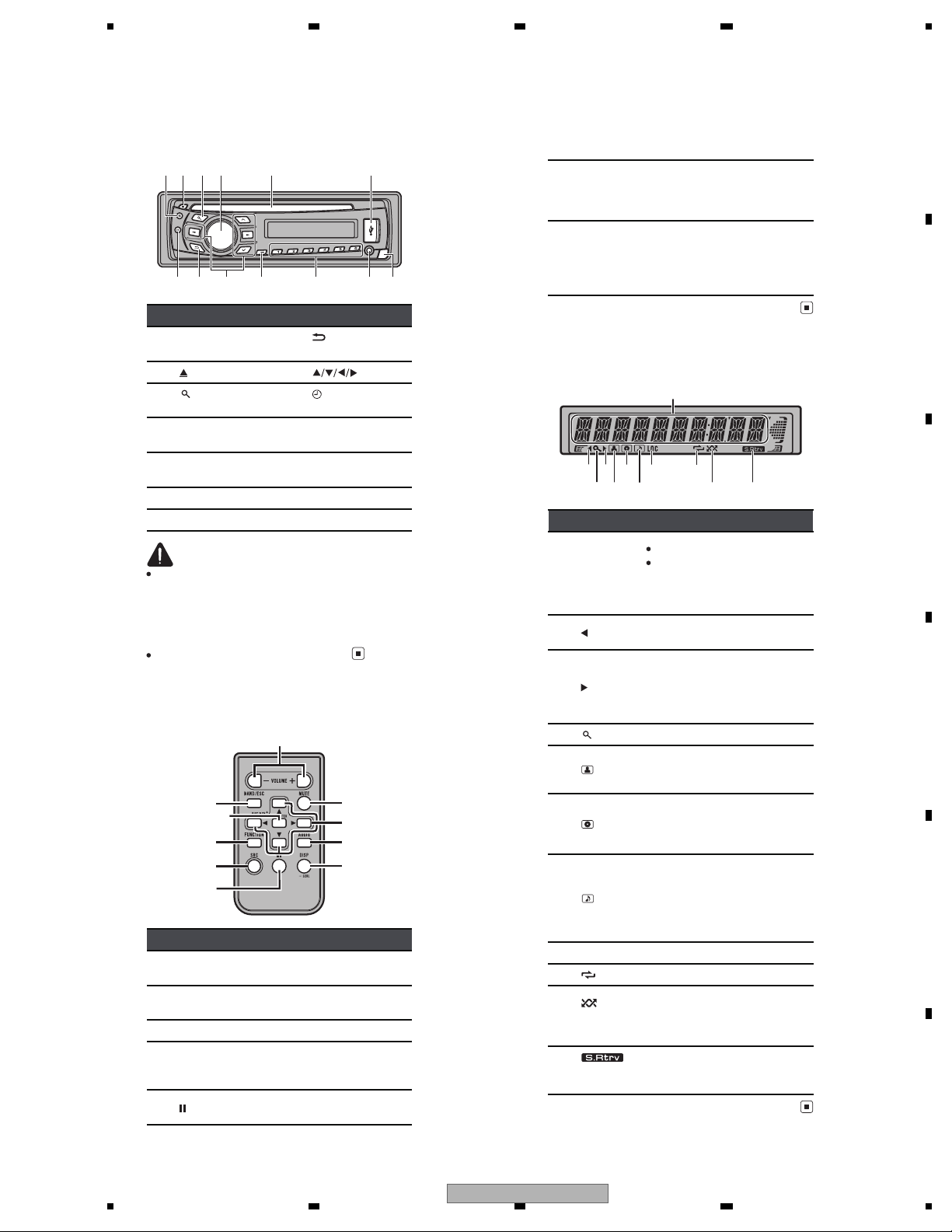
5 678
56
7
8
C
D
F
A
B
E
Head unit
1
24 5 63
78 a b cd9
traPtraP
1 S (SRC/OFF) 8
(Back/display/
scroll)
2 (eject) 9
3
(list) a /DISP OFF (ID,
ES, EC)
4
MULTI-CONTROL
(M.C.)
b 1 to 6
5 Disc loading slot c
AUX input jack (3.5
mm stereo jack)
6 USB port d Detach button
7 B (BAND/ESC)
CAUTION
Use an optional Pioneer USB cable (CD-U50E)
to connect the USB audio player/USB memory as any device connected directly to the
unit will protrude out from the unit and may
be dangerous.
Do not use unauthorized products.
Remote control
e
k
i
f
h
gj
7
1
9
Part Operation
e VOLUME
Press to increase or decrease volume.
f MUTE
Press to mute. Press again to unmute.
g AUDIO Press to select an audio function.
h DISP/SCRL
Press to select different displays.
Press and hold to scroll through
the text information.
i
Press to pause or resume playback.
j FUNCTION
Press to select functions.
Press and hold to recall the initial
setting menu when the sources
are off.
k
LIST/
ENTER
Press to display the disc title,
track title, folder, or file list depending on the source.
While in the operating menu,
press to control functions.
Display indication
4 5
6
3
8
a b
9
1
2
7
Indicator State
1
Main display section
Tuner: band and frequency
Built-in CD, USB storage device and iPod: elapsed playback time and text
information
2
An upper tier of folder or menu
exists.
3
A lower tier of folder or menu exists.
It flashes when a song/album related to the song currently playing
is selected from iPod.
4
(list) The list function is operated.
5
(artist)
The artist name is displayed.
Artist search refinement of the
iPod browsing function is in use.
6
(disc)
The disc (album) name is displayed.
Album search refinement of the
iPod browsing function is in use.
7
(song)
The track (song) name is displayed.
A playable audio file has been selected while operating the list.
Song search refinement of the
iPod browsing function is in use.
8 LOC The local seek tuning is on.
9
(repeat) Track or folder repeat is on.
a
(random/shuffle)
Random play is on.
The iPod source is selected and
the shuffle or shuffle all function
is on.
b
(sound retriever)
The sound retriever function is
on.
2.3 PANEL FACILITIES
DEH-3300UB/XSUC
11
Page 12
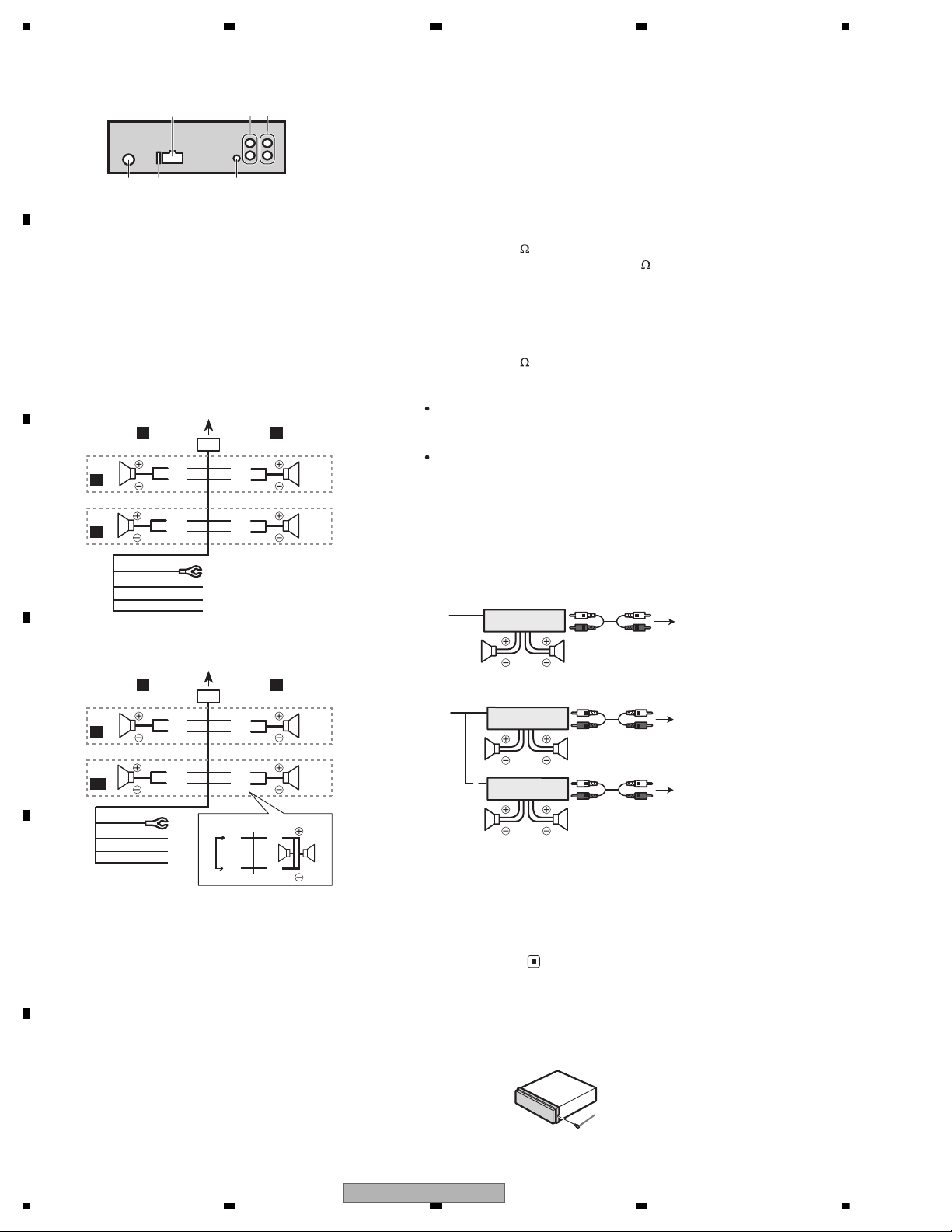
1234
1234
C
D
F
A
B
E
2.4 CONNECTION DIAGRAM
This unit
1
4
5 6
2 3
1 Power cord input
2 Rear output or subwoofer output
3 Front output
4 Antenna input
5 Fuse (10 A)
6 Wired remote input
Hard-wired remote control adaptor can be
connected (sold separately).
Power cord
Perform these connections when not connecting a rear speaker lead to a subwoofer.
1
8
9
c
d
6
32
4
5
7
a
b
e
f
h
g
RL
F
R
Perform these connections when using a subwoofer without the optional amplifier.
1
8
9
c
d
6
32
4
7
a
b
a
b
e
f
h
g
RL
F
SW
i
j
d
c
k l
1 To power cord input
2 Left
3 Right
4 Front speaker
5 Rear speaker
6 White
7 White/black
8 Gray
9 Gray/black
a Green
b Green/black
c Violet
d Violet/black
e Black (chassis ground)
Connect to a clean, paint-free metal location.
f Yellow
Connect to the constant 12 V supply terminal.
g Red
Connect to terminal controlled by ignition
switch (12 V DC).
h Blue/white
Connect to system control terminal of the
power amp or auto-antenna relay control
terminal (max. 300 mA 12 V DC).
i Subwoofer (4 )
j When using a subwoofer of 70 W (2 ), be
sure to connect the subwoofer to the violet
and violet/black leads of this unit. Do not connect anything to the green and green/black
leads.
k Not used.
l Subwoofer (4 )× 2
Notes
With a 2 speaker system, do not connect anything to the speaker leads that are not connected to speakers.
Change the initial setting of this unit. Refer to
SW CONTROL (rear output and subwoofer setting).
The subwoofer output of this unit is monaural.
Power amp (sold separately)
Perform these connections when using the
optional amplifier.
1
3
2
4
55
1
1
3
2
4
55
3
2
6
77
1 System remote control
Connect to Blue/white cable.
2 Power amp (sold separately)
3 Connect with RCA cables (sold separately)
4 To Rear output or subwoofer output
5 Rear speaker or subwoofer
6 To Front output
7 Front speaker
Fastening the front panel
If you do not plan to detach the front panel,
the front panel can be fastened with the supplied
screw.
Screw
(BPZ20P060FTC) (UC)
(XXX7020) (ID, ES)
12
DEH-3300UB/XSUC
Page 13
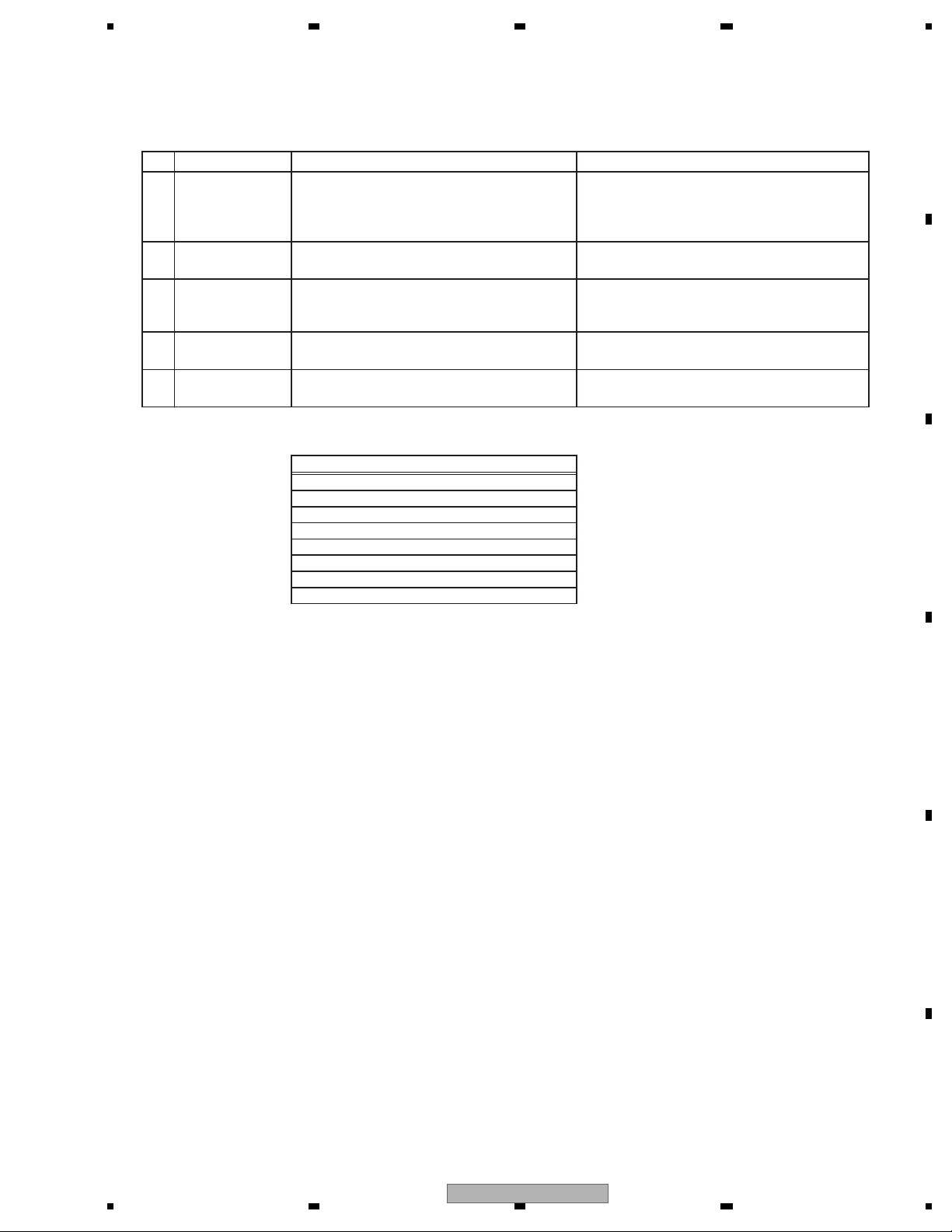
5 678
56
7
8
C
D
F
A
B
E
demrifnocebotmetIserudecorP.oN
1 Confirm whether the customer complain has
been solved.
If the customer complain occurs with the
specific media, use it for the operation check.
The customer complain must not be
reappeared.
Display, audio and operations must be
normal.
2 CD Play back a CD.
(Track search)
No malfunction on display, audio and
operation.
3 FM/AM tuner Check FM/AM tuner action.
(Seek, Preset)
Switch band to check both FM and AM.
Display, audio and operations must be
normal.
4 Check whether no disc is inside the product. The media used for the operating check must
be ejected.
retfaecnaraeppastinotridrosehctarcsoNkcehcecnaraeppA5
receiving it for service.
Item to be checked regarding audio
3. BASIC ITEMS FOR SERVICE
3.1 CHECK POINTS AFTER SERVICING
To keep the product quality after servicing, please confirm following check points.
See the table below for the items to be checked regarding audio:
Distortion
Noise
Volume too low
Volume too high
Volume fluctuating
Sound interrupted
DEH-3300UB/XSUC
13
Page 14
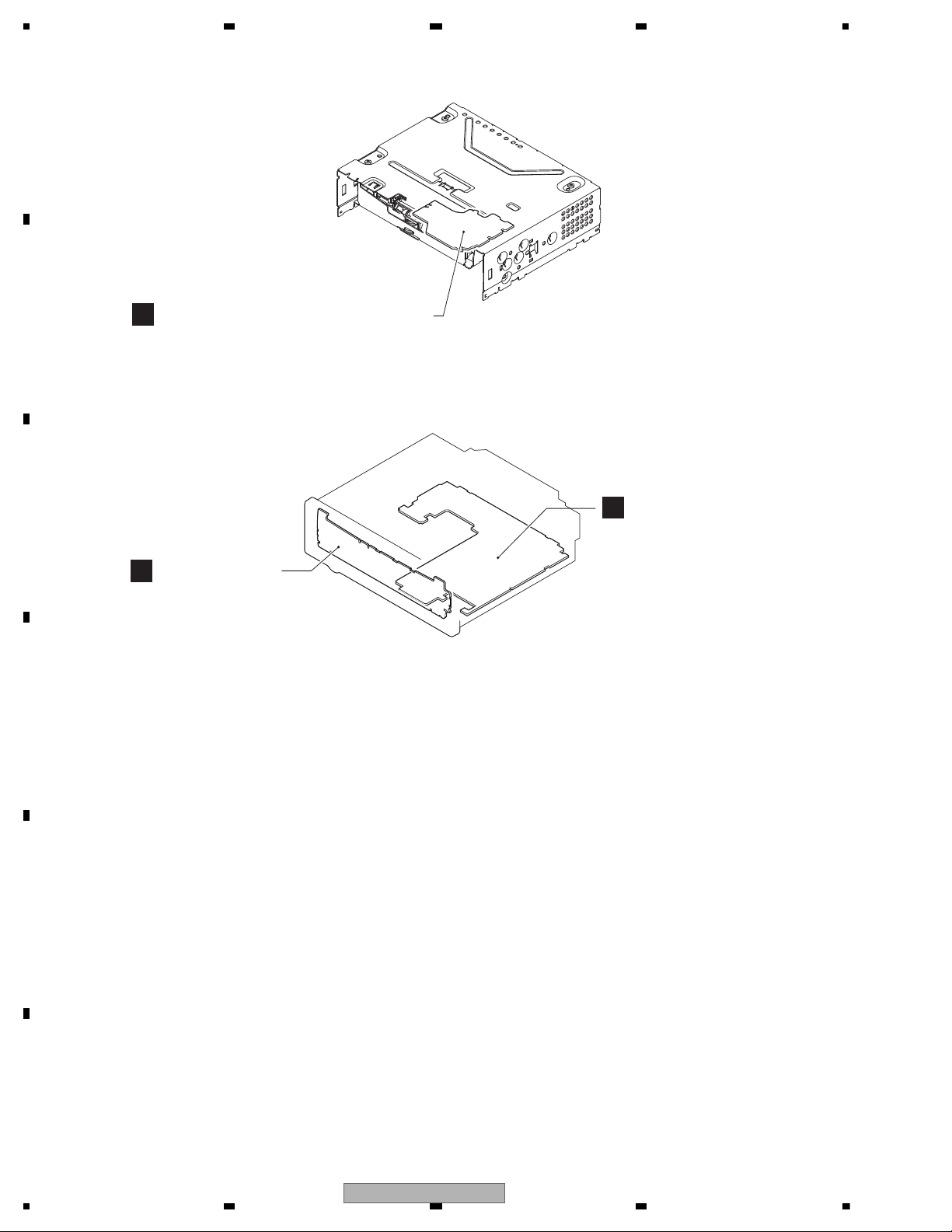
1234
1234
C
D
F
A
B
E
3.2 PCB LOCATIONS
A
B
Keyboard Unit
Tuner Amp Unit
A:DEH-3300UB/XSUC
B:DEH-3390UB/XNID
C:DEH-3350UB/XNES
D:DEH-3350UB/X1NEC
E:DEH-3350UB/XSES
F:DEH-3350UB/XNES1
Unit Number : CWN5477(A)
: CWN5478(B,C,D,E,F)
Unit Name : Tuner Amp Unit
Unit Number :
Unit Name : Keyboard Unit
Unit Number : CWX3985
Unit Name : CD Core Unit (S11.1STD-DOUT)
CD Core Unit (S11.1STD-DOUT)
C
14
DEH-3300UB/XSUC
Page 15
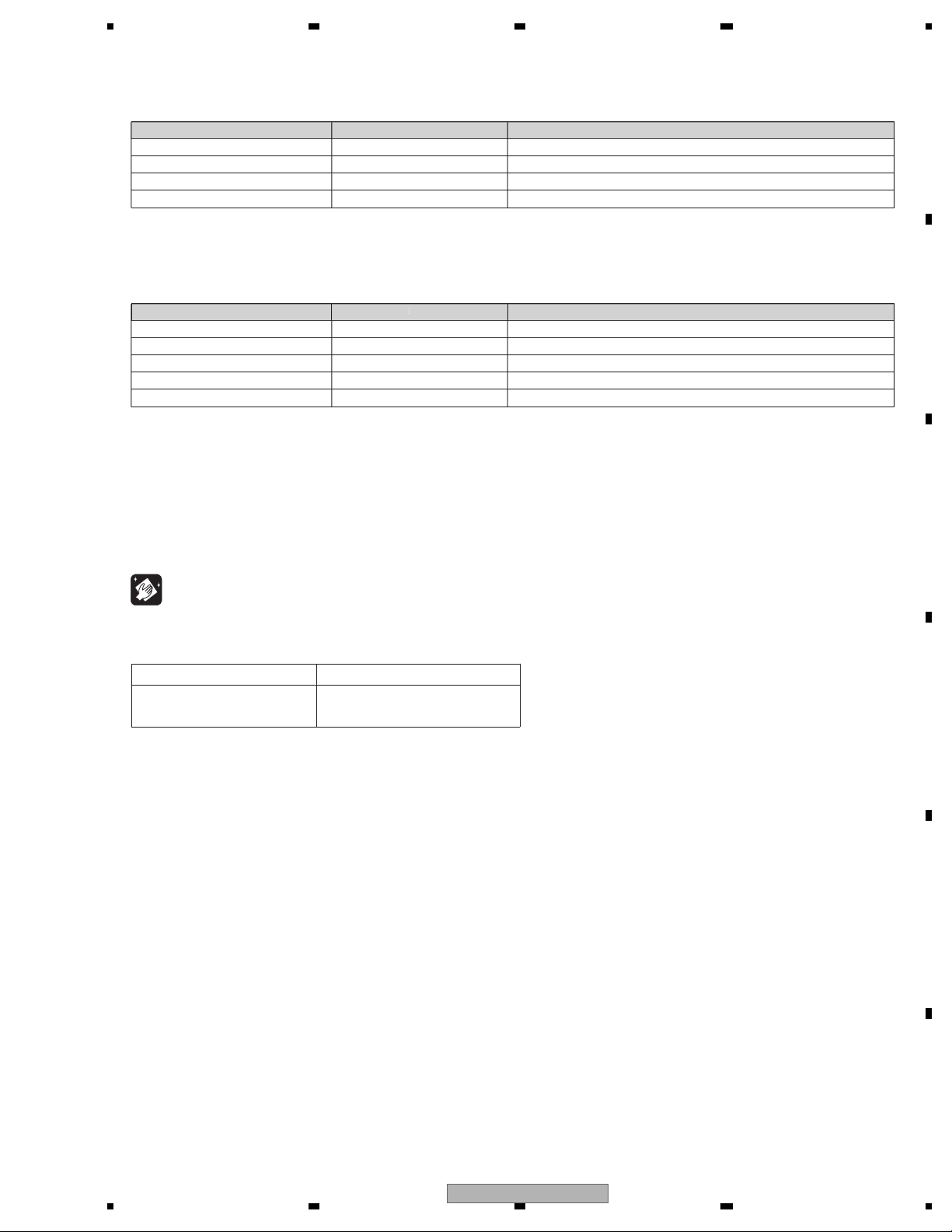
5 678
56
7
8
C
D
F
A
B
E
- Jigs List
- Grease List
Name
Grease
Grease
Grease
Grease
Silicon Glue
Grease No.
GEM1024
GEM1038
GEM1043
GEM1045
GEM1017
Remarks
CD Mechanism Module
CD Mechanism Module
CD Mechanism Module
CD Mechanism Module
Capacitor Bond Lock
Name
G
Name
16P FFC
Test Disc
L.P.F.
Acetate Tape
Jig No.
GGD1310
TCD-782
GYH1026
Remarks
Tuner Amp Unit - CD Core Unit
Checking the grating
Checking the grating (Two pieces)
Capacitor Bond Lock
Before shipping out the product, be sure to clean the
following portions by using the prescribed cleaning
tools:
Portions to be cleaned Cleaning tools
CD pickup lenses Cleaning liquid : GEM1004
Cleaning paper : GED-008
3.3 JIGS LIST
3.4 CLEANING
rease No.
emarks
DEH-3300UB/XSUC
15
Page 16
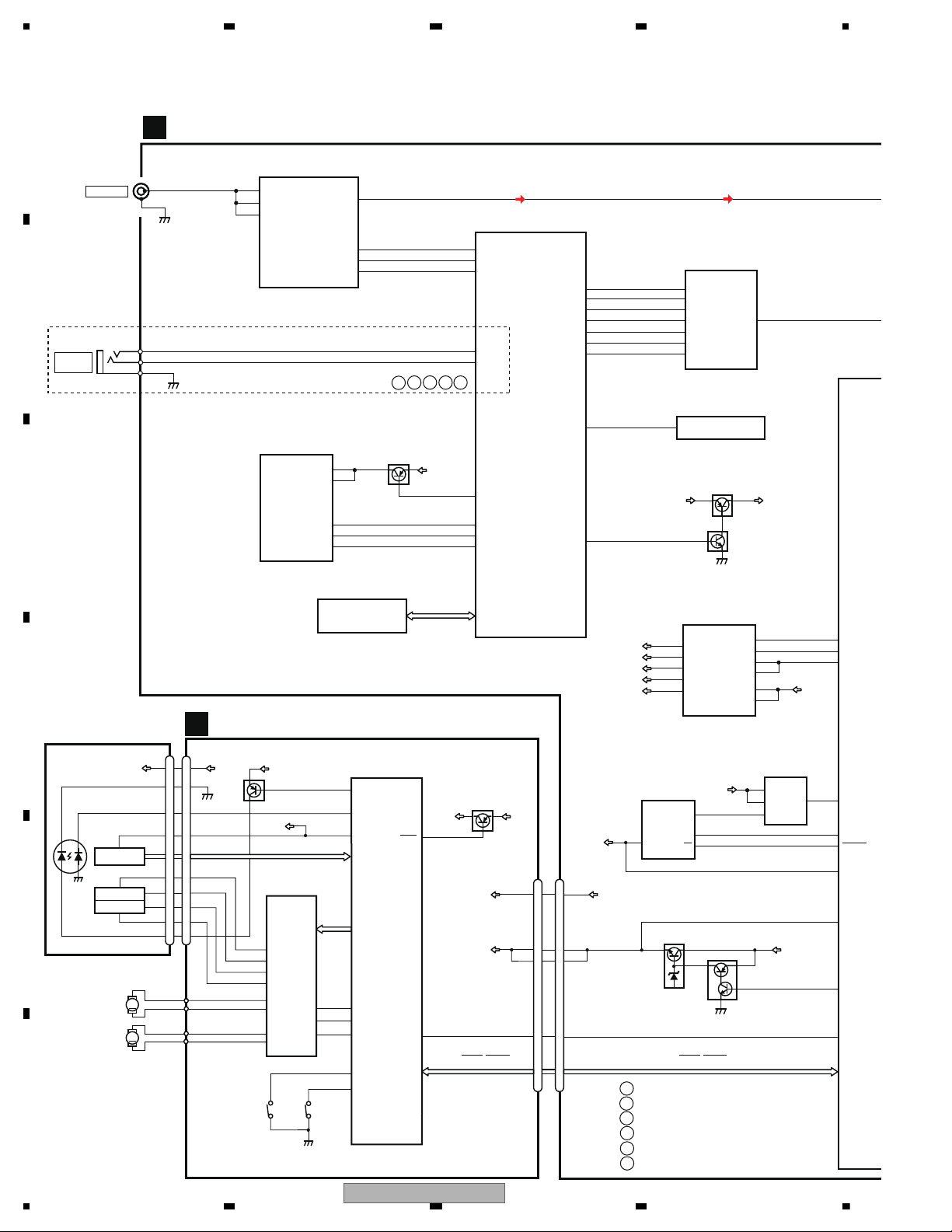
1234
1234
C
D
F
A
B
E
4. BLOCK DIAGRAM
JA401
1
2,3
CN701
B.UP
Q873
ANTENNA
ILM+B
ILMPW
132
VDD3.3V
8
SWVDD
SW5V
9
6
BSENS
SYSPW
SWVDD
1
11
141
128
7
3
CDRST
9
RESET
120
2
B.UP
4
10
SYS+B
SWVDD
VDD12
SW5V
SYS+B
BSENS
SW5VCNT
+B
PVIN
VIN
SW
VIN
EN
OC
+BUP
VDDCONT
SYSPW
5
USB5V
VOUT
5
ILMPW
SYNC
USBCTL
USBFLG
19
5
2
8
1
18
VBUS
54
1
3
20
4
B.UP
Q751
15
16
Q752
VDCONT
14
VDSENS
67
MECHA VD
VD
B.UP
VDD
BD9008F
IC502
SYNC
EN/
BD2226G
IC501
SYST
CO
R5S72
REGULATOR IC
IC912
BA49182-V12
RF FRONT END IC
IC401
TDA7706
5
FMMIXIN1
16
PINDIN
18
LNAIN
JA961
Q872
SYSTEM MICRO
COMPUTER
(1/2)
IC601
R5S7266ZD144FP
VDD1.2V
VDD3.3V
VDD
8
7
TUNSDA
TUNSCL
33
34
57
111
112
TUNPCE1
31
107
KEYAD
69
KEYD
129
I2CSDA
RSTN
I2CSCL
DACOUTL
RES
138
RESET
IC651
S-80827CNMC-B8M
CP_SCL
CP_SDA
CPPWR
12
2
114
118
113
CPRST
4
116
13
I2C_SCL
nRESET
MODE1
5
VCC
I2C_SDA
iPod CP
IC551
341S2162
14
13
MC
LRCK
MD
BCK
1
DAC
IC231
PCM1753DBQ
2
DATA
SCK
3
16
ML
DACBSCK
DACLRCK
DACBDATA
DACSCK
DACDATA
AUDIO_XOUT
DACCS
15
85
87
91
88
89
84
124
7
VOUTL
FLASH ROM
IC671
PEA012A8:A
PEA011A8:B,C,D,E,F
CD CORE UNIT(S11.1 STD-DOUT)
M
LD
MD
SPINDLE
M
LOADING/CARRIAGE
LD-
MD
15
5
HOLOGRAM
RF AMP, CD DECODER, MP3&WMA DECODER
2
VD
VD
9
16
VO3-
15
VO3+
18
VO4-
17
VO4+
21
CNT
9
MUTE
TD,FD
AC,BD,E,F
SD,MD
LD+
14
1
LD
2
PD
CONT
CLCONT
HOME
35
40
39
VDD
1
VDD
VDD
15
5
FOCUS ACT.
TRACKING ACT.
FOP
TOP
2
1
TOP
FOP
11
VO1-
14
VO2+
2
1
14
DSCSNS
38
29
RESET
8
RESET
88
VREF
REFO
93
REFOUT
3
3
FOM
FOM
12
VO1+
4
4
TOM
TOM
13
VO2-
22
LDIN
LOEJ
41
54
PUEN
V+3A
VDD
UNIT
MOTOR
MOTOR
ACTUATOR/
MOTOR DRIVER
BA5839FP
HOMEDSCSNS
PE5756A
DIGITAL SERVO/DATA • PROCESSOR
CPU, USB HOST CONTROLLER
CN701
Q101
CN101
Q102
IC301
S901
S903
IC201
C
V+3A
12
12
VCC
PD
REFO
LD+
SOP
SOM
LCOP
LCOM
PICKUP UNIT
(P10.5)(SERVICE)
GND
CD DATA (CDSRQ,CDSTBY,SKIP,
SCL,SDA,DATA,BCLK,LRCK,WAIT)
CD DATA (CDSRQ,CDSTBY,SKIP,
SCL,SDA,DATA,BCLK,LRCK,WAIT)
VDD3.3V
Q551
TUNER AMP UNIT
A
2
3
1
USB5V REGULATOR
WIRED
REMOTE
KEYAD
KEYD
GND
BC EF
:DEH-3300UB/XSUC
:DEH-3390UB/XNID
:DEH-3350UB/XNES
A
B
C
:DEH-3350UB/XSES
:DEH-3350UB/XNEC
E
D
:DEH-3350UB/XNES1
F
D
4.1 BLOCK DIAGRAM
16
DEH-3300UB/XSUC
Page 17
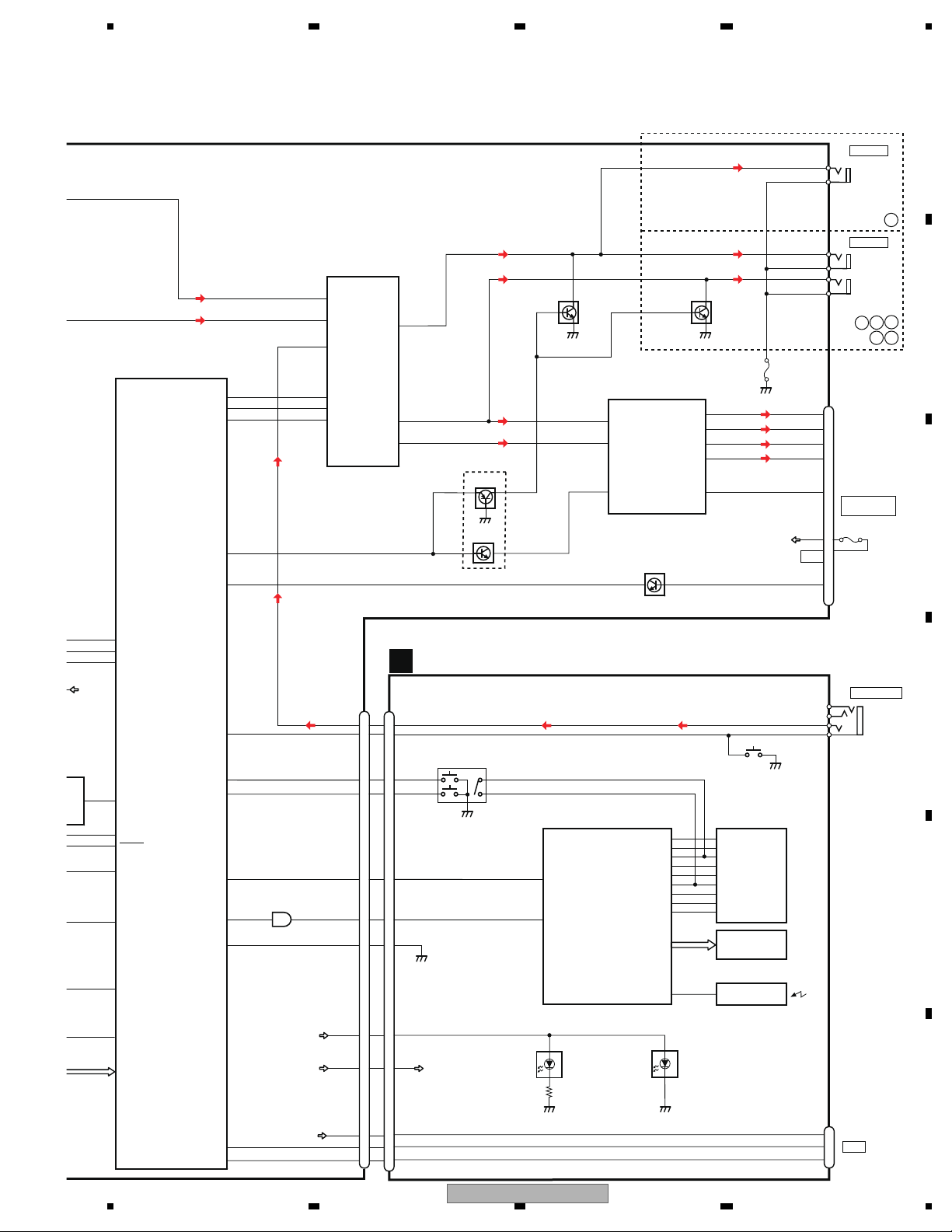
5 678
56
7
8
C
D
F
A
B
E
B.UP
21
MUTE
143
ASENS
9
7
3
5
FL-
FL+
RL-
RL+
FL-
FL+
RL-
RL+
BREM
ACC
22
Q931
MUTE
CN801
ASENS
13
7
5
1
3
18
JA901
18
10
8
SOURCE
DPDT
KYDT
SSENS
142
ROT0
131
ROT1
130
DPDT
28
KYDT
29
FLIn
11
20
DSENS
DSENS
140
DM
52
DP
53
RLIn
12
MUTE
25
B.REM
14
BSENS
SYSPW
SWVDD
141
128
7
CDRST
120
B.UP
5
AUX L
19
SYNC
USBCTL
USBFLG
19
5
18
VBUS
54
20
VDCONT
14
VDSENS
67
EN/
SYSTEM MICRO
COMPUTER
(2/2)
IC601
R5S7266ZD144FP
AMP
IC301
PAL007E
Q351
(1/2)
Q351
(2/2)
JA251
JA251
Q251
IN2_L
IN1_L
2
1
7
FRONT_L
8
REAR_L
6
POUT_L
ELECTRONIC VOLUME/
SOURCE SELECTOR
IC201
PML022A
IN4+_L
4
CLK
STB
14
15
DATA
VCK
VST
VDT
13
30
26
31
Q252
P251
11
USB5V
4
6
ROT0
ROT1
DM
DP
13
15
42
IC801
TC7SET08FUS1
ILM+B
3
SWVDD
SW5V
TUNL
CD_Lch
AUX_Lch
FL
PL
RCAG
6
3
1
4
RCAG
PL 3
1
RCAG
POWER
CONNECTOR
BC
EF
CN1901
KEYBOARD UNIT
B
AUXL
AUXGND
SOURCE
2
1
3
FRONT_AUX
KYDT
DPDT
CN1821
10
8
KEY MATRIX
S1845
4
6
2
1
5
4
3
AUXL
SOURCE
ROT0
ROT1
KDT2
KST1
18
19
AUXR
LCD DRIVER/
KEY CONTROLLER
ROTARY COMMANDER
IC1801
PD6340A
LCD
V1801
18
20
DPDT
KYDT
17
REM
28
KST4
11
KST3
12
KST2_1
13
KST1
14
KST0
26
KDT3
25
KST2_2
16
KDT1
15
KDT0
DSENS
20
S1841
IC1802
GP1UXC14RK
SENSOR
1
REMOTE CONTROL
ILM+B
USB5V
DM
DP
11
13
15
5
SW5V
3
D1868,D1869,D1870,D1871,
D1872,D1873,D1874,D1875,
D1876,D1877,D1878,D1879,
D1880,D1881,D1882,D1883
CN1911
2
3
4
USB5V
DM
DP
USB
D1913
A
D
4
B.UP
17
15
PRE OUT
REAR
REAR
FRONT
PRE OUT
FUSE 10 A
DEH-3300UB/XSUC
17
Page 18
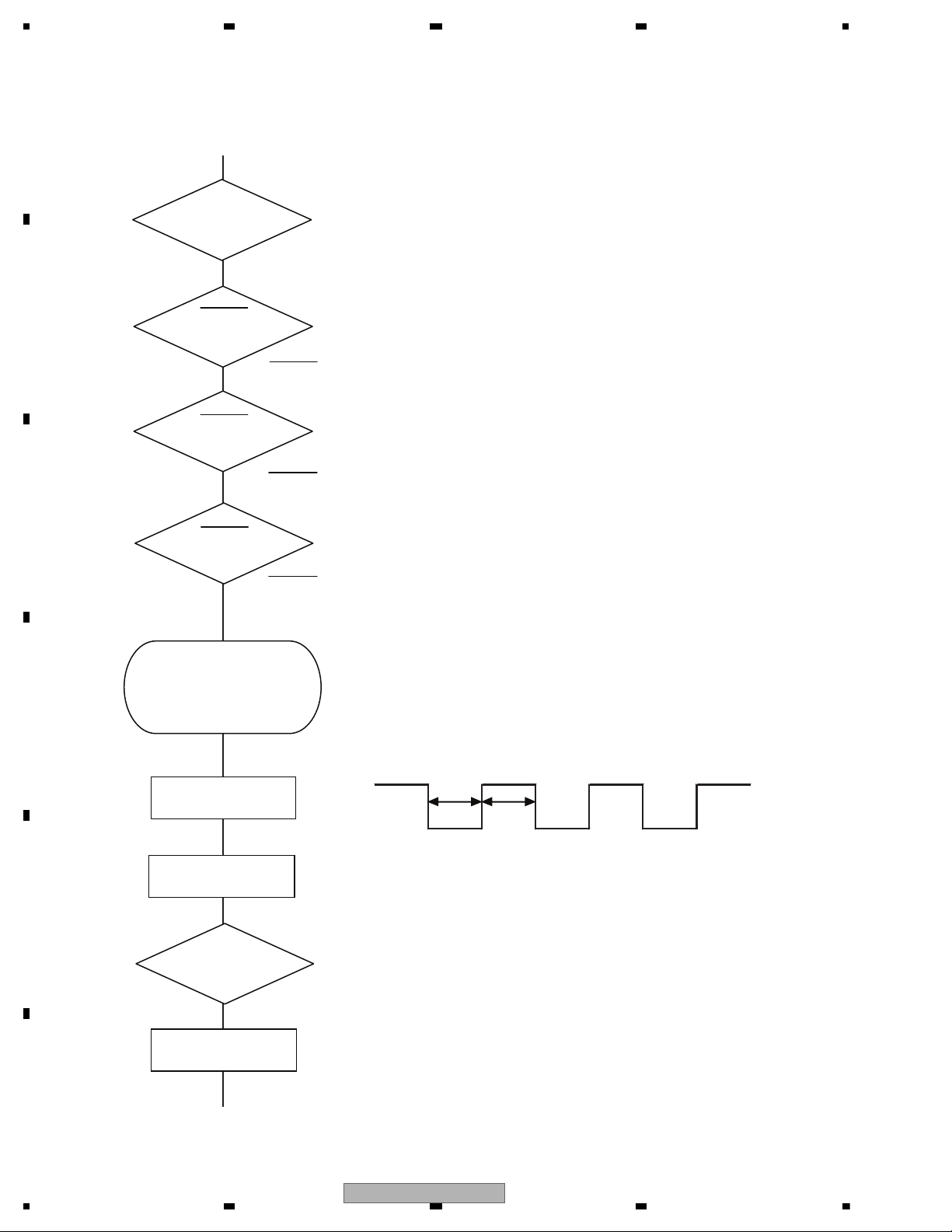
1234
1234
C
D
F
A
B
E
5. DIAGNOSIS
Vcc = 1.2 V
Pin 5
PVcc = 3.3 V
Pin 1
BSENS
Pin 141
ASENS
Pin 143
DSENS
Pin 140
BSENS = L
DSENS = L
Starts
communication
with Grille
microcomputer.
SWVDD <- H
Pin 128
Source keys
operative
Source ON
SYSPW <- H
Pin 7
300 ms
300 ms
In case of the above signal, the communication
with Grille microcomputer may fail.
If the time interval is not 300 msec, the oscillator
may be defective.
Completes power-on operation.
(After that, proceed to each source operation)
Power ON
ASENS = L
5.1 OPERATIONAL FLOWCHART
18
DEH-3300UB/XSUC
Page 19
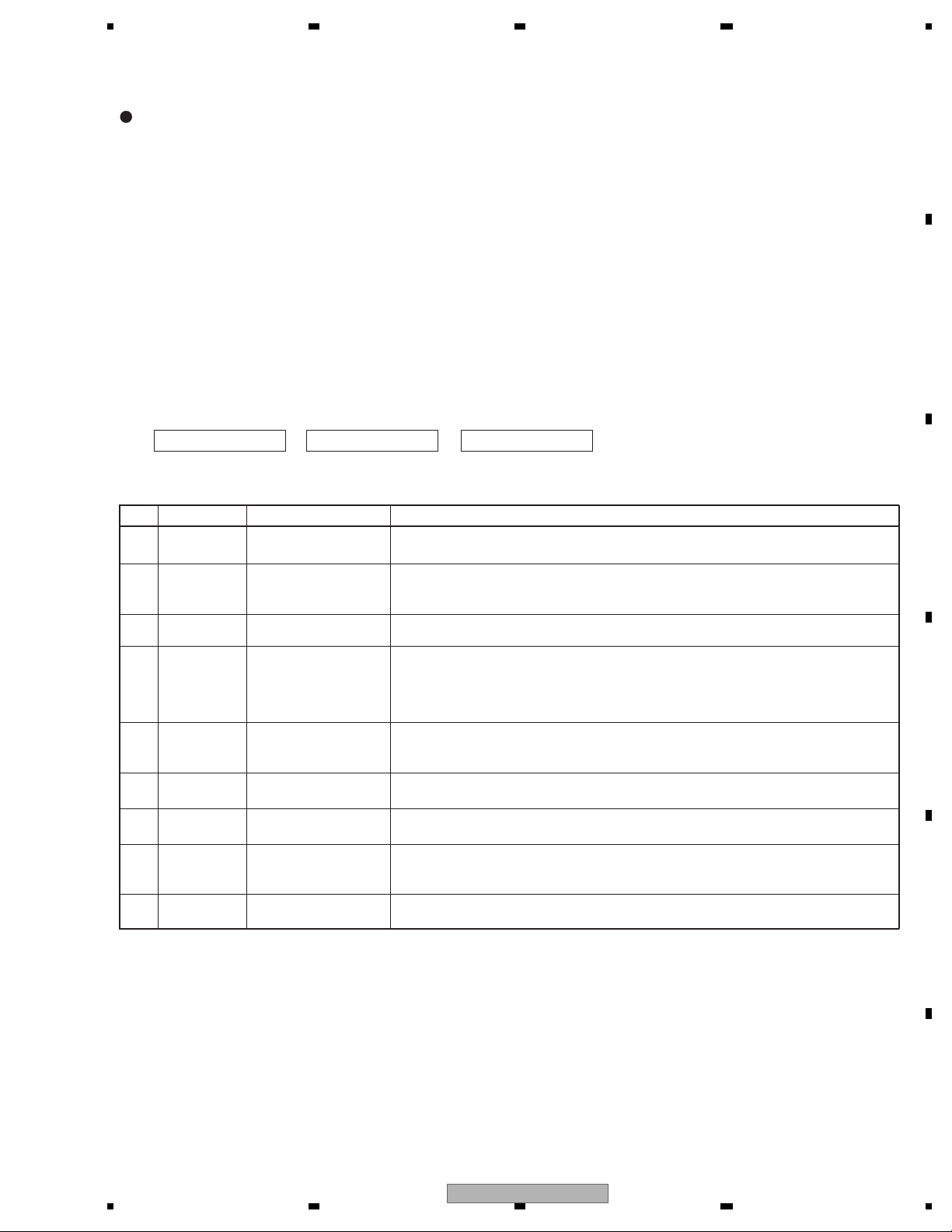
5 678
56
7
8
C
D
F
A
B
E
8-digit display 6-digit display 4-digit display
ERROR-xx ERR-xx E-xx
(2) LIST OF CD ERROR CODES (Error Mode: 0xFD)
Code Classification
Error code to be displayed
Details and possible causes
10 Servo Carriage Home NG The CRG cannot move toward the inner track.
The CRG cannot move from the inner track.
--> Defective HOME SW; Failure in CRG movement.
7
Servo TOC reading NG TOC information cannot be read.
--> The partial disk or TOC content is illegal.
11
Servo Focus Search NG Focusing not available
--> Disc placed upside-down; Stains on the disc; excessive vibration.
17 Servo Setup NG AGC protection does not work. Focus can be easily lost.
--> Scratches or stains on the disc; excessive vibration.
15 Servo Failure in RF data RF not read
--> A CD-R disc that does not contain data loaded
--> A CD-RW disc that does not contain data loaded
12
Servo Spindle Lock NG
Subcode NG
RF-amp NG
Spindle not locked. Subcode not readable.
Proper RF AMP gain not obtained.
--> Defective spindle; Scratches or stains on the disc; excessive vibration.
-->
A CD-R disc that does not contain data loaded, or in a rare case, disc placed upside-down.
--> CD signal error.
30
Servo Search Time Out Failed to reach a target address
--> CRG tracking error; Scratches on the disc; Stains on the disc
50 Mechanism Failure in ejection
Load NG
Disc ejection not completed
Disc loading not completed
--> A foreign object inserted in the mechanism; Disc jammed.
51
Mechanism Failure in retried
turning for ejection
Disc could not be ejected even after disc turning had been retried.
--> A foreign object inserted in the mechanism; Disc jammed.
NOTES
• Indications of error codes are available only during disc operations, because CD operations are
unavailable if a mechanical error is generated.
• If the TOC cannot be read, this is not processed as an error, and operation continues accordingly.
• If you design a new head unit, be sure to use one of the display formats indicated in “Display example of
the main unit.”
ERROR CODES
(1) DISPLAY METHOD
If “0xFD” error mode is displayed in CD MODE (CD MODE area for display), an error code will be displayed in the MIN (minute
display) and SEC (second display) areas.
The same code is displayed in the MIN and SEC areas.
The TNO area is blank (#0FFH), as it conventionally was.
• Display example of the main unit
Depending on the display capability of LCDs, the display format varies, as shown below. XX denotes an error number.
Note: In a case of an OEM product, the error display format is subject to the specifications used by the equipment
manufacturer.
If a CD memory device is inoperable, or operation of such media is stopped by an error, the error mode is established and a
cause of the error is displayed by an error code. Indication of error codes is intended to reduce the number of calls from
customers and facilitate failure analysis and repair work in servicing.
• The 2 high-order digits of an error code denote the main
classification, shown below.
0x: Servo-related errors
1x: Servo-related errors
3x: Servo-related errors
5x: Mechanism-related errors
• How to restore from each error is shown below.
0x, 1x and 3x: ACC-OFF then ON, CD-OFF then ON,
Disc ejection
5X: ACC-OFF then ON, Disc ejection, Disc reloading
5.2 ERROR CODE LIST
DEH-3300UB/XSUC
19
Page 20
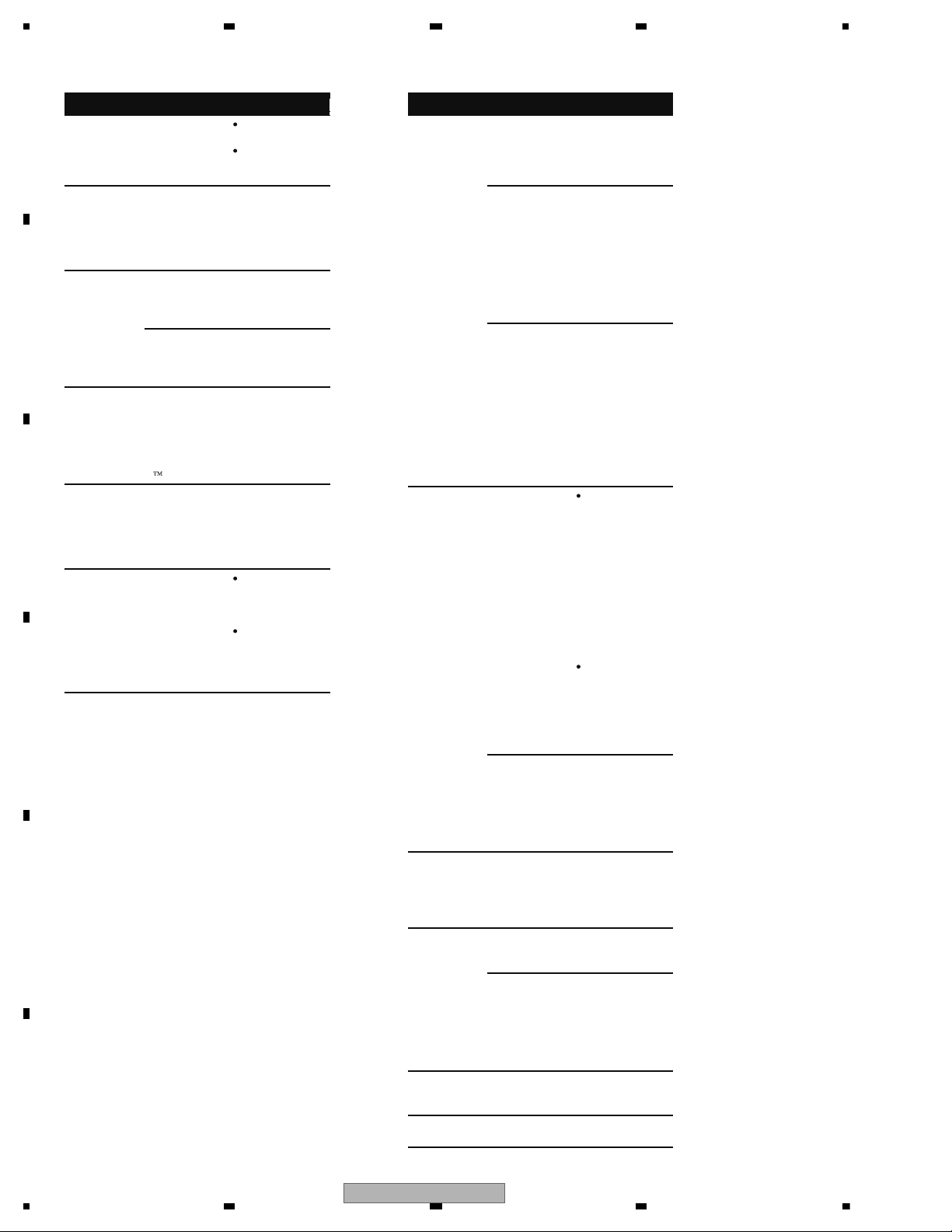
1234
1234
C
D
F
A
B
E
USB storage device/iPod
Message Cause Action
NO DEVICE When plug and
play is off, no
USB storage device or iPod is
connected.
Turn the plug
and play on.
Connect a compatible USB storage device/iPod.
FRMT READ Sometimes there
is a delay between the start of
playback and
when you start to
hear any sound.
Wait until the message disappears
and you hear
sound.
NO AUDIO There are no
songs.
Transfer the audio
files to the USB
storage device and
connect.
The connected
USB storage device has security
enabled
Follow the USB
storage device instructions to disable the security.
SKIPPED The connected
USB storage device contains
WMA files embedded with
Windows Media DRM 9/10
Play an audio file
not embedded with
Windows Media
DRM 9/10.
PROTECT All the files in the
USB storage device are embedded with
Windows Media
DRM 9/10
Transfer audio files
not embedded with
Windows Media
DRM 9/10 to the
USB storage device and connect.
N/A USB The connected
USB storage device is not supported by this
unit.
Connect a USB
Mass Storage
Class compliant
device.
Disconnect your
device and replace
it with a compatible USB storage
device.
Message Cause Action
CHECK USB The USB connec-
tor or USB cable
has shortcircuited.
Check that the
USB connector or
USB cable is not
caught in something or damaged.
The connected
USB storage device consumes
more than 500
mA (maximum
allowable current).
Disconnect the
USB storage device and do not
use it. Turn the
ignition switch to
OFF, then to ACC
or ON and then
connect only compliant USB storage
devices.
The iPod operates correctly but
does not charge
Make sure the connection cable for
the iPod has not
shorted out (e.g.,
not caught in
metal objects).
After checking,
turn the ignition
switch OFF and
back ON, or disconnect the iPod
and reconnect.
ERROR-19 Communication
failed.
Perform one of
the following operations.
–Turn the ignition
switch OFF and
back ON.
–Disconnect the
USB storage device.
–Change to a different source.
Then, return to the
USB source.
Disconnect the
cable from the
iPod. Once the
iPod's main menu
is displayed, reconnect the iPod and
reset it.
iP
od
failure Disconnect the
cable from the
iPod. Once the
iPod's main menu
is displayed, reconnect the iPod and
reset it.
ERROR-23 USB storage de-
vice is not formatted with
FAT12, FAT16 or
FAT32
USB storage device should be formatted with FAT12,
FAT16 or FAT32.
ERROR-16 The iPod firm-
ware versions are
old.
Update the iPod
version.
iPod failure Disconnect the
cable from the
iPod. Once the
iPod's main menu
is displayed, reconnect the iPod and
reset it.
STOP There are no
songs in the current list.
Select a list that
contains songs.
NOT FOUND No related songs Transfer songs to
the iPod.
20
DEH-3300UB/XSUC
Page 21

5 678
56
7
8
C
D
F
A
B
E
REAR OUTPUT
SUBWOOFER OUTPUT
ANTENNA
FRONT OUTPUT
(Except DEH-3300UB/XSUC)
1 FL+
2 FR+
3 FL4 FR5 RL+
6 RR+
7 RL8 RR-
9 NC
10 NC
11 NC
12 NC
13 ACC
14 B.REM
15 B.UP
16 GND
16
14
12
10 8
6
42
15
13
11
97
5
31
WIRED REMOTE CONTROL
(Except DEH-3300UB/XSUC)
5.3 CONNECTOR FUNCTION DESCRIPTION
DEH-3300UB/XSUC
21
Page 22

1234
1234
C
D
F
A
B
E
6. SERVICE MODE
* Initial
condition
S
$$$$
###
$ PD number
For Ver.7.01, "701" is displayed
For PEA010A, "010A" is displayed
# System
microcomputer
version
1 + 3
On (state when
entering test mode)
Press “ 1 ” and “ 3 ” keys simultaneously to start resetting.
[Operation key]
[How to enter Test mode]
[Test items]
Start display test mode (2).
(Press “ 1 ” + “ 3 ” keys simultaneously to start resetting.)
Display is normally updated
Display update is stopped
Product operation is performed as usual, in appearance.
The screen gets still when entering this item.
On (an initial value)
On (lighting condition
of normal times)
On (an initial value or
setting value of default
menu)
On (an initial value or
setting value of default
menu)
On (an initial value or
setting value of default
menu)
Off
All off
All off
All off
Remarks
Key Illumination
Operation key Processing
Icon
Enter display test mode (2)
Switch to next test mode
The information such as the system microcomputer version is checked.
Switching to next display
by pressing “ 1 ” + “ 3 ” keys simultaneously.
Switching to next display
by pressing “ 1 ” + “ 3 ” keys simultaneously.
Switching to next display
by pressing “ 1 ” + “ 3 ” keys simultaneously.
6.1 DISPLAY TEST MODE
22
DEH-3300UB/XSUC
Page 23

5 678
56
7
8
C
D
F
A
B
E
[Key]
Contents
Display
[BAND]
Power On
(T.Offset is adjusted)
TRK MIN SEC
00 00 00
[2]
RF AMP
Gain switching
GG GG GG
*1
[3]
Focus Close
S curve check
TRK MIN SEC
91 91 91
[6]
Focus Mode switching
0X 0X 0X
*2
[1]
Tracking Servo
Close
00 00 00
or 99 99 99
[<]
CRG +
[2]
Self-adjusting
switching
TRK MIN SEC
?? ?? ??
*3*8
[>]
CRG -
*8
[BAND]
Power Off
TRK MIN SEC
[BAND]
Power Off
TRK MIN SEC
[BAND]
Power Off
TRK MIN SEC
[BAND]
Power Off
TRK MIN SEC
[1]
T.Close & AGC
Applicable servomechanism
TRK MIN SEC
?tr ?min ?sec
[3]
RF AGC /
RF AGC coefficient display
[<]
CRG +
8X 8X 8X
or 9X 9X 9X
[2]
T.Balance adjustment /
T.BAL coefficient display
TRK MIN SEC
?? ?? ??
[>]
CRG -
?? ?? ??
[1]
F,T,RF AGC
F.Bias display switching
TRK MIN SEC
TRK MIN SEC
TRK MIN SEC
[3] [<]
CRG/TR Jump +
[2]
Tracking Open
[>]
CRG/TR Jump -
?tr ?min ?sec
TRK MIN SEC
TRK MIN SEC
00 00 00
or 99 99 99
TRK MIN SEC
?tr ?min ?sec
8X 8X 8X
or 9X 9X 9X
8X 8X 8X
or 9X 9X 9X
00 00 00
or 99 99 99
TRK MIN SEC
?tr ?min ?sec?? ?? ??
*7
F,T AGC / F.Bias
RF AGC
8X 8X 8X
or 9X 9X 9X
[2]
Tracking Open
*6
*4 *4
Operation
[Key]
Test Mode
[BAND] Power On/Off
[<]
CRG + / TR Jump +
(Direction of the external surface)
[>]
CRG - / TR Jump (Direction of the internal surface)
[1] T. CLS & AGC & Applicable servomechanism /
AGC,AGC display setting
[2] RF Gain switching / Offset adjustment display /
T.Balance adjustment / T. Open
[3] F. Close,S. Curve / Rough Servo and RF AGC /
F,T,RF AGC
[6] F. Mode switching / Tracking Close
After the [EJECT] key is pressed keys other than the [EJECT] key should not be pressed, until disc ejection is complete.
When the key [2] or [3] is pressed during the Focus Search, the power supply should be immediately turned off (otherwise the lens sticks
to Wall, causing the actuator to be damaged).
100TR Jump, the mechanism shall be set to the Tracking Close mode when the key is released.
When the power is turned on/off the gain of the RFAMP is reset to 0 dB. At the same time all the self-adjusting values shall return to the
default setting.
Do not do Tracking Servo Close before doing Focus Servo Close. (Because the overcurrent flows)
- Flow Chart
[CD] or [SOURCE]
Source ON
TRK MIN
[4] + [6] -> BUP + ACC ON
Test Mode IN
*1) TYP t + 6 dB t + 12 dB
TRK
MIN
SEC
TRK06MIN06SEC
06
TRK12MIN12SEC
12
*2) Focus Close
t S. Curve t F EQ measurement setting
TRK00MIN00SEC
00
TRK
01
MIN01SEC
01
TRK02MIN02SEC
02
(
TRK99MIN99SEC
99)
*3) F.Offset Display t T.Offset Display t Switch to the
order of the original display
*4) 100TR Jump
*7) TRK/MIN/SEC
t F.AGC t T.AGC Gain t F.Bias t RF AGC
*8) CRG motor voltage = 2 [V]
*9) TYP (1X)
t 2X t 1X
TRK
MIN
SEC
TRK
22
MIN22SEC
22
TRK11MIN11SEC
11
*10) OFF(TYP)
t FORCUS t TRACKING
TRK
MIN
SEC
TRK
70
MIN70SEC
70
TRK71MIN71SEC
71
6.2 CD TEST MODE
DEH-3300UB/XSUC
23
Page 24

1234
1234
C
D
F
A
B
E
7. DISASSEMBLY
2
3
Fig.1
Fig.2
Fig.3
1
-
Removing the Panel Assy (Fig.1)
Remove the two hooks
and then remove the Panel Assy.
Remove the two hooks.
1
2
Remove the two screws.
Remove the screw.
Lift off the Tuner Amp Assy from the Heat sink side.
4
-
Removing the CD Mechanism Module (Fig.2, 3, 4)
The CD Mechanism Module side is made a bottom.
Fig.4
5
6
Push the area and remove the two hooks.
Slide the Tuner Amp Assy
in the direction of the arrow
and then remove the hooks
of upper and lower.
The Tuner Amp Unit is fixed into the ditch.
Disconnect the FFC
and then remove the CD Mechanism Module.
Panel Assy
2
2
CD Mechanism Module
While the photograph shown is slightly different from this model in shape, the disassembly procedure is the same.
3
3
1
Heat sink side
CD Mechanism Module
Tuner Amp Assy
5
5
6
1
2
2
1
24
DEH-3300UB/XSUC
Page 25

5 678
56
7
8
C
D
F
A
B
E
3
Fig.5
1
- Removing the Tuner Amp Unit (Fig.5)
Straighten the tabs
at two locations indicated
and then remove the Tuner Amp Unit.
2
Remove the two screws.
Remove the two screws.
-
Attention of removing (Fig.6)
Fig.6
Don't remove this screws
excluding the dismantlement
of the CD Mechanism Module.
Tuner Amp Unit
1
1
2
2
3
3
DEH-3300UB/XSUC
25
Page 26

1234
1234
C
D
F
A
B
E
Fig.7
Fig.8
Fig.9
Fig.10
-
Disassembling the Panel Part (Fig.7, 8)
2. Press the upside hook and the bottom side hook of the
button at the same time, and pull out the button.
1. Remove the arm while bending the rib of the panel upward.
-
Assembling the Panel Part (Fig.9, 10, 11)
1. Attach the button from the front side of the panel.
2. Attach the spring to the arm as shown in the figure.
Hitch the spring to the groove.
The bended tip of the
spring is set to this side.
26
DEH-3300UB/XSUC
Page 27

5 678
56
7
8
C
D
F
A
B
E
Fig.11
3. Fit the spring in the groove at the position shown in the figure.
4. Fit the boss on the lower side of the arm in the lower hole of
the panel, and then warp the rib on the panel in the direction
shown in the figure and fit the boss of the arm in the panel.
DEH-3300UB/XSUC
27
Page 28

1234
1234
C
D
F
A
B
E
Correct way of holding the unit
Incorrect way of holding the unit
How to carry the mecha unit
1. Hold the designated points (shown with dashed lines) of the upper chassis and the front/rear bracket.
2. Be careful not to hold the solid line portions or the CRG mecha part or insert foreign substances, to prevent distortion.
3. When holding the sides of the upper chassis, do not apply excessive force to prevent distortion. (Approx. 8N or less)
28
DEH-3300UB/XSUC
Page 29

5 678
56
7
8
C
D
F
A
B
E
How to remove the PU unit
1. Create an empty-clamp state according to “How to create empty clamp state (motor drive)”.
2. Hook the feeding screw biasing spring to a tentative hooking portion (Fig 2b). Be careful not to get injured by the
spring edge.
3. Hold the PU at the position A as shown in Fig 1. Slide the PU as far as possible toward the holder in the feeding screw
so that a joint on the outer end of the feeding screw is loosened.
4. As shown in Fig 3, move the rear end of the feeding screw laterally and then upward, to remove it from the outer holder.
5. Lift the PU unit to disengage it from Part B of the chassis (Fig 4), and remove the PU unit.
(Cautions) When re-installing the PU, be sure to first nip the chassis and the PU unit (Fig 4) at the position B.
Also, make sure to fully hook the feeding screw biasing spring (Fig 2a).
Please follow the service manual for adjustment of the PU unit after the re-installation.
Fig 1
Fig 3
Slide toward inner circumference
B
A
Fig 4
Fig 2a
Fully-hooked state
The spring is below a resin
flange and is built inside the
sheet metal bending.
Fig 2b
Tentatively-hooked state
[Incorrect built-in state]
Outer holder
Rear end of feeding screw
Normal built-in state
The chassis is not nipped between
the PU case and the PU rack.
How to move the PU to the outer circumference
1. Create an empty clamp state according to “How to create empty clamp state of mecha module”.
2. Apply 1.5 V to the CRG motor and move the PU to the outer circumference.
(Caution) After moving the PU to the outer circumference and performing necessary treatment,
make sure to solder the lead wires.
DEH-3300UB/XSUC
29
Page 30

1234
1234
C
D
F
A
B
E
8. EACH SETTING AND ADJUSTMENT
1) Cautions on adjustments
In this product the single voltage (3.3 V) is used for the
regulator. The reference voltage is the REFO1 (1.65 V)
instead of the GND.
If you should mistakenly short the REFO1 with the GND
during adjustment, accurate voltage will not be obtained,
and the servo’s misoperation will apply excessive shock
to the pickup. To avoid such problems:
a. Do not mix up the REFO1 with the GND when
connecting the (-) probe of measuring instruments.
Especially on an oscilloscope, avoid connecting the (-)
probe for CH1 to the GND.
b. In many cases, measuring instruments have the same
potential as that for the (-) probe. Be sure to set the
measuring instruments to the floating state.
c. If you have mistakenly connected the REFO1 to the GND,
turn off the regulator or the power immediately.
Before mounting and removing filters or leads for
adjustment, be sure to turn off the regulator.
For stable circuit operation, keep the mechanism
operating for about one minute or more after the
regulator is turned on.
In the test mode, any software protections will not
work. Avoid applying any mechanical or electrical
shock to the mechanism during adjustment.
The RFAGC and RFO signals with a wide frequency range
are easy to oscillate. When observing the signals,
insert a resistor of 1k ohms in series.
The load and eject operation is not guarantied with the
mechanism upside down. If the mechanism is blocked
due to mistaken eject operation, reset the product or
turn off and on the ACC to restore it.
2) Test mode
This mode is used to adjust the CD mechanism module.
To enter the test mode.
[4] + [6] -> BUP + ACC ON
To exit from the test mode.
Turn off the ACC and back up.
Notes:
a. During ejection, do not press any other keys than the
EJECT key until the loaded disc is ejected.
b. If you have pressed the ( ) key or ( ) key during focus
search, turn off the power immediately to protect the
actuator from damage caused by the lens stuck.
c. For the TR jump modes except 100TR, the track jump
operation will continue even if the key is released.
d. For the CRG move and 100TR jump modes, the tracking
loop will be closed at the same time when the key is
released.
e. When the power is turned off and on, the jump mode
is reset to the single TR (91), the RF amp gain is set to 0 dB,
and the auto-adjustment values are reset to the default
settings.
8.1 CD ADJUSTMENT
30
DEH-3300UB/XSUC
Page 31

5 678
56
7
8
C
D
F
A
B
E
F
E
REFO1
CD CORE UNIT
Note :
The grating angle of the PU unit cannot be adjusted after the PU unit is changed. The PU unit in the CD mechanism
module is adjusted on the production line to match the CD mechanism module and is thus the best adjusted PU
unit for the CD mechanism module. Changing the PU unit is thus best considered as a last resort. However, if the
PU unit must be changed, the grating should be checked using the procedure below.
Purpose :
To check that the grating is within an acceptable range when the PU unit is changed.
Symptoms of Mal-adjustment :
If the grating is off by a large amount symptoms such as being unable to close tracking, being unable to perform
track search operations, or taking a long time for track searching.
Method :
Measuring Equipment
Measuring Points
Oscilloscope, Two L.P.F.
E, F, REFO1
Disc TCD-782
Mode TEST MODE
Checking Procedure
1. In test mode, load the disc and switch the 3 V regulator on.
2. Using the right and left buttons, move the PU unit to the innermost track.
3. Press key 3 to close focus, the display should read "91". Press key 2 to implement the tracking
balance adjustment the display should now read "81". Press key 3. The display will change,
returning to "81" on the fourth press.
4. As shown in the diagram above, monitor the LPF outputs using the oscilloscope and check that the phase
difference is within 75 . Refer to the photographs supplied to determine the phase angle.
5. If the phase difference is determined to be greater than 75 try changing the PU unit to see if there is any
improvement. If, after trying this a number of times, the grating angle does not become less than 75 then the
mechanism should be judged to be at fault.
Note
Because of eccentricity in the disc and a slight misalignment of the clamping center the grating waveform may be
seen to "wobble" ( the phase difference changes as the disc rotates). The angle specified above indicates the
average angle.
Hint
Reloading the disc changes the clamp position and may decrease the "wobble".
100 kohm
390 pF
100 kohm
390 pF
E
VREF
F
VREF
Xch Ych
L.P.F.
L.P.F.
Oscilloscope
8.2 CHECKING THE GRATING AFTER CHANGING THE PICKUP UNIT
DEH-3300UB/XSUC
31
Page 32

1234
1234
C
D
F
A
B
E
Grating waveform
45 degrees
0 degrees
75 degrees
60 degrees
30 degrees
90 degrees
Ech -> Xch 20 mV/div, AC
Fch -> Ych 20 mV/div, AC
32
DEH-3300UB/XSUC
Page 33

5 678
56
7
8
C
D
F
A
B
E
- PCL output
With the TESTIN (22 pin) status of IC601 to be “H”, it is shifted to PCL Output Test mode after reset started.
Check that square wave of 600.0 kHz is output from PCL (8 Pin) of IC601.
If clock signal is out of this range, this resonator (X602) must be changed for a new one.
8.3 PCL OUTPUT CONFIRMATION
DEH-3300UB/XSUC
33
Page 34

1234
1234
C
D
F
A
B
E
9. EXPLODED VIEWS AND PARTS LIST
NOTES : Parts marked by " * " are generally unavailable because they are not in our Master Spare Parts List.
The > mark found on some component parts indicates the importance of the safety factor of the part.
Therefore, when replacing, be sure to use parts of identical designation.
Screw adjacent to mark on the product are used for disassembly.
For the applying amount of lubricants or glue, follow the instructions in this manual.
(In the case of no amount instructions,apply as you think it appropriate.)
""
9.1 PACKING
34
DEH-3300UB/XSUC
Page 35

5 678
56
7
8
C
D
F
A
B
E
PACKING SECTION PARTS LIST
Mark No. Description
1 Polyethylene Bag CEG1173 QEG3001 QEG3001 Not used QEG3001 QEG3001
2 Unit Box CHG7454 CHG7458 CHG7455 Not used CHG7456 CHG7457
3 Contain Box CHL7454 CHL7458 CHL7455 Not used CHL7456 CHL7457
4 Cord Assy QDP3013 QDP3013 QDP3013 QDP3014 QDP3013 QDP3013
* 5 Accessory Assy QEA3008 QEA3009 QEA3009 Not used QEA3009 QEA3009
6 Screw BPZ20P060FTC Not used Not used Not used Not used Not used
7 Polyethylene Bag CEG1160 CEG1160 CEG1160 Not used CEG1160 CEG1160
8 Handle QNC3021 QNC3021 QNC3021 Not used QNC3021 QNC3021
9 Screw Assy YEA5072 YEA5082 YEA5082 Not used YEA5082 YEA5082
* 10 Polyethylene Bag CEG-127 CEG-127 CEG-127 Not used CEG-127 CEG-127
11 Screw CRZ50P090FTC Not used Not used Not used Not used Not used
12 Screw TRZ50P080FTC TRZ50P080FTC TRZ50P080FTC Not used TRZ50P080FTC TRZ50P080FTC
13 Protector QHP3016 QHP3016 QHP3016 Not used QHP3016 QHP3016
14 Case Assy Not used QXA3129 QXA3129 QXA3129 QXA3129 QXA3129
15 Remote Control
Unit
16 Bush Not used Not used Not used CNV3930 Not used Not used
17 Screw Not used Not used Not used CBA1650 Not used Not used
18-1 Owner's Manual CRD4525 CRB3473 CRD4527 Not used CRD4527 CRD4527
* 18-2 Warranty Card CRY1276 CRY1304 Not used Not used Not used CRY1250
* 18-3 Service Network Not used CRY1305 Not used Not used Not used CRY1251
DEH-3300UB/
XSUC
CXE3669 CXE3669 CXE3669 CXE3669 CXE3669 CXE3669
DEH-3390UB/
XNID
DEH-3350UB/
XNES
DEH-3350UB/
X1NEC
DEH-3350UB/
XSES
DEH-3350UB/
XNES1
Owner's Manual,Installation Manual
Part No. Language
CRD4525 English, French, Spanish(Espanol)
CRB3473 English
CRD4527 English, Spanish(Espanol), Portuguese(B), Traditional Chinese, Arabic, Persian
DEH-3300UB/XSUC
35
Page 36

1234
1234
C
D
F
A
B
E
9.2 EXTERIOR
DEH-3390UB/XNID
DEH-3350UB/XNES
DEH-3350UB/X1NEC
DEH-3350UB/XSES
DEH-3350UB/XNES1
B
A
A
A
36
DEH-3300UB/XSUC
Page 37

5 678
56
7
8
C
D
F
A
B
E
(1) EXTERIOR SECTION PARTS LIST
Mark
Mark No. Description Part No.
1 Cord Assy See Contrast table (2)
2 Screw ASZ26P050FTC
3 Screw BSZ26P060FTC
4 Screw BSZ26P080FTC
5 Screw BSZ26P120FTC
6 Cable CDE9337
7 Tuner Amp Unit See Contrast table (2)
8 Screw BPZ26P080FTC
9 Screw BSZ26P060FTC
10 Screw BSZ26P120FTC
11 Holder See Contrast table (2)
12 Heat Sink QNR3002
13 Fuse(10 A) YEK5001
>
14 Detach Grille Assy See Contrast table (2)
15 Screw BPZ20P100FTC
16 Button(EJECT, SRC, BAND, LEFT) CAI3203
17 Button(LIST, RPT, UP, DOWN) CAI3204
18 Spring CBH2210
19 LCD(V1801) CAW1998
20 Holder See Contrast table (2)
21 Lighting Conductor QNV3022
22 Rubber Contact QNV3023
23 Connector YNV5192
24 Knob Unit CXE3692
No. Description Part No.
25 Spring YBL5010
26 Grille Unit See Contrast table (2)
27 Grille Unit See Contrast table (2)
28 Door CAT2921
29 Button(RIGHT, -, 1-6) QAC3052
30 Button(DETACH) QAC3053
31 Cover QNS3125
32 CD Mechanism Module(S11.1) CXK5802
33 Panel Unit See Contrast table (2)
34 Cover See Contrast table (2)
35 Spring QBH3001
36 Panel See Contrast table (2)
37 Arm See Contrast table (2)
38 Button See Contrast table (2)
39 Case QNB3001
40 Holder QNC3020
41 Panel QNS3127
42 Remote Control Unit CXE3669
43 Cover CNS7068
44 Label See Contrast table (2)
45 Detach Grille Panel Assy See Contrast table (2)
46 Cord Assy See Contrast table (2)
(2) CONTRAST TABLE
DEH-3300UB/XSUC, DEH-3390UB/XNID, DEH-3350UB/XNES, DEH-3350UB/X1NEC, DEH-3350UB/XSES and
DEH-3350UB/XNES1 are constructed the same except for the following:
Mark No. Description
1 Cord Assy QDP3013 QDP3013 QDP3013 Not used QDP3013 QDP3013
7 Tuner Amp Unit CWN5477 CWN5478 CWN5478 CWN5478 CWN5478 CWN5478
11 Holder CND5849 CND5848 CND5848 CND5848 CND5848 CND5848
14 Detach Grille Assy CXE3793 CXE3795 CXE3794 CXE4039
20 Holder QNC3018 QNC3027 QNC3027 QNC3027 QNC3018 QNC3027
26 Grille Unit Not used CXE3749 CXE3747 CXE3747 Not used CXE3747
27 Grille Unit CXE3744 Not used Not used Not used CXE3746 Not used
33 Panel Unit CXE3805 *QXA3261
34 Cover CNN1665 QNM3029 QNM3029 QNM3029 CNN1665 QNM3029
36 Panel QNS3126 QNS3126 QNS3126 QNS3126 QNS3126 QNS3126
37 Arm QNV3025 QNV3025 QNV3025 QNV3025 QNV3025 QNV3025
38 Button QNV3026 QNV3026 QNV3026 QNV3026 QNV3026 QNV3026
44 Label Not used CNN3533 Not used Not used Not used Not used
45 Detach Grille
Panel Assy
46 Cord Assy Not used Not used Not used QDP3014 Not used Not used
DEH-3300UB/
XSUC
Not used Not used Not used CXE4037 Not used Not used
DEH-3390UB/
XNID
(Panel Assy)
DEH-3350UB/
XNES
*QXA3261
(Panel Assy)
DEH-3350UB/
X1NEC
(Grille Assy)
*QXA3261
(Panel Assy)
DEH-3350UB/
XSES
CXE3794 CXE3794
CXE3805 *QXA3261
DEH-3350UB/
XNES1
(Panel Assy)
DEH-3300UB/XSUC
37
Page 38

1234
1234
C
D
F
A
B
E
9.3 CD MECHANISM MODULE
A
C
D
C
A
B
B
C
D
(A)
: GEM1045
(B)
: GEM1038
(C)
: GEM1024
(D)
: GEM1043
(C)
(C)
(A)
(A)
(D)
(D)
(A)
(A)
(D)
(A)
(A)
(A)
(A)
(A)
(C)
(C)
(C)
(C)
(B)
(C)
(C)
38
DEH-3300UB/XSUC
Page 39

5 678
56
7
8
C
D
F
A
B
E
CD MECHANISM MODULE SECTION PARTS LIST
Mark
Mark No. Description Part No.
1 .....
No. Description Part No.
50 Damper CNW1198
2 Screw BSZ20P040FTC
3 Screw(M2 x 4) CBA1835
4 Washer CBF1038
5 Spring CBH3010
51 Arm CNW1726
52 Motor Unit CXC4026
53 Screw Unit CXC8894
54 Arm Assy CXE3849
6 Spring CBH2855
55 Washer CBF1037
7 Spring CBH2856
8 Spring CBH2860
9 Screw BSZ26P060FTC
10 Spring CBH3011
56 Washer CBF1038
57 Arm CND5886
58 Collar CNV6906
59 Roller CNW1196
11 Spring CBH3012
12 Spring CBH3014
13 Spring CBH3015
14 Spring CBH3016
15 Spring CBH3017
60 Gear Unit CXC8893
61 Washer YE15FTC
62 Chassis Unit CXE3818
63 Motor Unit CXE2273
64 Screw JFZ20P025FTC
16 Spring CBH3086
65 Screw JGZ17P022FTC
17 Spring CBH3019
18 .....
19 Spring CBL1822
20 Pickup Unit(S10.5)(Service) CXX1942
66 Screw EBA1028
67 CD Core Unit (S11.1STD-DOUT) CWX3985
68 Chassis CNA3181
21 Bracket CND4553
22 Arm CND4555
23 Bracket CND5709
24 Bracket CND5710
25 Lever CND5398
26 Sheet CNN2280
27 Rack CNV8342
28 Guide CNW1171
29 Roller CNW1172
30 Arm CNW2157
31 Arm CNW1174
32 Roller CNW1175
33 Lever CNW1176
34 Arm CNW1177
35 Arm CNW1178
36 Gear CNW1180
37 Gear CNW1181
38 .....
39 Gear CNW1183
40 Rack CNW1184
41 Gear CNW1185
42 Gear CNW1186
43 Gear CNW1187
44 Gear CNW1188
45 Clamper CNW1190
46 Arm CNW1192
47 Holder CNW1193
48 Holder CNW1194
49 Damper CNW1197
DEH-3300UB/XSUC
39
Page 40

1234
1234
C
D
F
A
B
E
10. SCHEMATIC DIAGRAM
A
A-a
A-a A-b
A-a
A-b
A-b
A-a
Large size
SCH diagram
Guide page
Detailed page
Note: When ordering service parts, be sure to refer to " EXPLODED VIEWS AND PARTS LIST" or
"ELECTRICAL PARTS LIST".
ILMC2
ILMC1
DPDT2
KYDT2
ROT0_2
ILMB
ROT1_2
SWVD2
SYNC
VDCONT
VDSENS
7.4V
ANTPW
SYSPW
VDCONT
USBCTL
SYNC
FLG
VST
DPDT
KYDT
VCK
VDT
DATA
CDDATAIN
CDLRCKIN
CDSCKIN
CD_SDA
CD_SCL
CPPW
CDRST
CDSRQ
CDSTBY
CDWAIT
FLPILM
SWVDD5
ILMCLR1
ILMCLR2
KEYD
CDSTBY
CDRST
CDWAIT
DATA
LRCK
MLMCMD
SCK
SCK
ML
CDSKIP
TELIN
MC
MD
CPRST
CP_SCL
CP_SDA
ILMPW
TUNR
TUNL
ASENS
SSENS
BSENS
CD_SDA
CD_SCL
CDSRQ
DM2
DP2
AUXL2
SRC2
AUXR2
AUXG2
ROT1
ROT0
RGBDT
RGBDT
ILM
ILM
SRC2
KYDT2
ROT0_2
ROT1_2
FLG
USBCTL
VBUS
CPRST
DPDT2
ILMC1
ILMC2
MUTE
BCK
LRCK
BCK
DM2
DP2
AUXL2
AUXR2
SWVD2
AUXG2
ILMB
CDSCKIN
CDLRCKIN
CDDATAIN
CDSKIP
CP_SDA
CPPW
CP_SCL
R501
470
R691
2.2k
R817
NM
R851
4.7k
R803
NM
R503
6.8k
R816
NM
R811
2.2k
R812
2.2k
R813
2.2k
R807
2.2k
R806
2.2k
C851
GND
GND
DGND
SWVD
SRC
AUXR
AUXL
ROT1
ROT0
KYDT
DPDT
GND
C502
NM
US5V
DM
DP
GND
FLG
USBCTL
SYNC
ICLR1
NM
S691
12
GND
DSENS
FLPILM
C809
0.1u/16
C805
NM
C807
0.1u/16
C806
NM
EJECT
ICLR2
D801
DZ2S068C
D802
DZ2S068C
D804
DZ2S068C
D805
DZ2S068C
D803
DZ2S068C
C808
0.1u/16
C803
NM
CN801
1
2
3
4
5
6
7
8
9
10
11
12
13
14
15
16
17
18
19
20
C810
220p/50
C811
220p/50
R504
10k
R502
47k
R814
NM
R815
NM
R801
100
R802
100
AUXG
DSENS1
R603
100k
R602
47k
IC501
BD2226G
VIN
1
GND
2
EN3/OC
4
5
VOUT
C501
1u/10
GND
C504
1u/10
ILMG
GND
C801
NM
GND
GND
GND
GND
C802
NM
L802
CTF1713-A
112
2
3
3
4
4
R808
8.2k
GND
R809
8.2
R810
8.2
C234
CCG1192-
C232
0.01u/16
GND
C235
NM
TCK
TMS
TDI
R619
220u/6.3
C503
GND
USB5V
L501
CTH1475-A
GND
D501
RB160L-40
BD9008F
IC502
PVIN
1
SW
2
FB
3
INV
45
EN/SYNC
6
RT
7
GND
8
VIN
C508
22p/50
R505
18k
C506
0.015u/16
R506
51k
R507
NM
GND
D502
CRG03
C505
CEJQ221M16-P25
C507
NM
GND
L551
LCTC4R7K1608-T
R551
47k
341S2162
IC551
NC11MODE1/SPI_nSS
2
NC23nRESET4VCC
5
NC3
6
NC4
7
NC5
8
NC6
9
NC7
10
VSS
11
I2C_SCL/SPI_SIMO
12
I2C_SDA/SPI_SOMI
13
MODE0/SPI_CLK
14
NC8
15
NC9
16
NC10
17
NC11
18
NC12
19
NC13
20
LSA1576UB(QRS)
Q551
R557
4.7k
R556
2.7k
C551
0.1u/10
R552
10k
R558
4.7k
R560
100
R559
100
R553
10k
C552
0.1u/10
GND
R508
10k
JA401
CKX1098-A
1
2
3
GND
TUNGND
M2R6TP_GND
KN401
R753
820
R754
NM
C751
CCG1192-A
R751
47k
C754
0.1u/10
R752
10k
D751
RKZ8.2KG(B2)
Q751
2SD2396(K)
GND
C753
NM
NM
C752
VDCONT
VD2
VKN1192-A
CN701
1234567
8
9
10111213141516
RESET
SDA
SKIP
CDSRQ
BCLK
DATA
LRCK
SCL
DGND1
VDD4
CDSTBY
PGND
WAIT
R716
220
GND
C704
NM
C706
NM
R717
100k
R713
150
R714
150
R715
150
GND
C705
NM
GND
VD1
R707
220
R708
220
R709
100
R710
220
R711
100
R712
1k
R701
47k
R702
100k
R703
100k
C701
0.01u/16
L701
NM
C702
NM
C703
NM
GND
IC671
A : PEA012A8
B~F : PEA011A8
CE#
1
SO
2
WP#
3
VSS
45
SI
6
SCK
7
HOLD#
8
VDD
R671
47k
C671
0.1u/10
GND
R672
47k
C604
0.1u/10
C606
0.1u/10
R606
47k
R607
47k
R608
47k
RAM_MON
C608
0.1u/10
C610
0.1u/10
R604
47k
214
3
658
7
R601
10k
D601
RB551V-30
R610
2.2k
C614
NM
TESTIN
R615
100k
C616
0.1u/10
C618
0.1u/10
R612
47k
TESTCK
C621
0 1u/10
R618NMC620
0.1u/10
C619
0.1u/10
X601
CSS1603-A
1
1
2
2
3
3
R617
220
R616
NM
R613
100
R611
100
R609
100
C612
0.1u/10
C609
0.1u/10
C611NMC613
NM
C615
NM
C617
10p/50
C607
0.1u/10
C605
0.1u/10
C602
0.1u/10
C603
0.1u/10
C601
0.1u/10
RGBDT
IC231
BCK1DATA2LRCK3DGND
4
5NC6
VCC
7
VOUTL8VOUTR
9
AGND10VCOM
11
ZEROR/ZEROA
12
ZEROL/NA
13
MD
14MC15
ML
16
SCK
M2R6TP_GND
KN601
GND
R614
NM
R605
NM
NM
CN802
1
2
3
4
5
6
7
8
9
10
11
12
13
14
15
16
17
18
19
20
21
22
TELIN1
ROM
IC401
TDA7706
FMPINDRV
1
FMPINDDEC
2
FMMIXDEC
3
FMMIXIN2
4
FMMIXIN1
5
GNDRF
6
TCAM
7
VCCRF
8
CK_SEL
9
GNDVCO
10
LFREF
11
LF1
12
VCCVCO
13
TCAM2
14
PINDDEC
15
PINDIN
16
LNAIN221LNAOUT2
22
LNADEC2
23
AMMIXIN124AMMIXIN225GNDSLINK
26
VDIG27VCCREG1V228REG1V2
29
VREG3V330RSTN31RDSINT
32
I2CSDA
33
I2CSCL
34
VDD3V3
35
GND3V3
36
GPIO8
37
GPIO7
38
GPIO6
39
GPIO5
40
GPIO4
41
GPIO3
42
GPIO2
43
GPIO1
44
GPIO0
45
GND1V2
46
VDD_CORE
47
TEST
48
OSCIN
52
OSCOUT
53
GND-REF
54
VREFDEC
55
GND-ADC_DAC
56
DACOUTL57DACOUTR
58
VCC-ADC_DAC
59
VCC-PLL60GND-PLL
61
PLLTEST
62
TCFM
63
TVDAC
64
LNAOUT20LNADEC
19
LNAIN18GNDLNA
17
VCC-REF
51
VDDIO1V2
50
VDDPLL1V2
49
P401
IMSA-6802-01Y900
C401
33p/50
L401
0.15u
C402
6p/50
C403
0.01u/16
D401
KP2311E
D402
KP2311E
C406
0.01u/16
L404
0.27u
R401
220
R402
750
C413
0.01u/16
GND
C409
0.01u/16
C414
1u/10
GND
GND
L414
NM
L413
NM
L410
NM
C404
0.1u/10
C407
0.1u/10
C410
0.01u/16
C405
0.1u/10
C411
0.01u/16
GND
C412
CCG1192-A
GND
GND
C408
L406
R403
R405
1M
C415
0.01u/16
GND
C418
CCG1192-A
C420
0.1u/10
C422
0.1u/10
C423
0.01u/16
C421 R407
33
R406
GND
L409
GND
R408
C427
GND
C434
NM
R410
8.2
C430
0.47u/10
C433
NM
C438
C436
NM
C439
GND
C440
0.1u/10
GND
GND
C442
NM
C441
CCG1205-A
C437
0.1u/10
GND
C432
NM
C435
NM
C431
0.1u/10
C426
0.1u/10
R409
NM
C428
9p/50
C429
9p/50
GND
GND
C424
4700p/25
C425
4700p/25
GND
C419
1u/10
C417
0.1u/10
C416
0.22u/16
X401
CSS1806-A
X1
1
GND1
2
GND2
4X23
R704
4.7k
2
1
4
3
6
5
8
7
L417 C444
C443
R413
1M
C445
0.022u/16
C448
NM
C449
NM
R414
NM
R415
NM
R416
NM
R417
NM
C446
NM
L418
R418
NM
R419
10k
R420
10k
R818
NM
ILM
USGND
CSEN
R561
NM
C820
220p/50
PCL
C450
NM
R421
SI
SCK
SO
CE
C447
1000p/50
LFREF
LF1
RN4983
Q752
E1
1
B1
2
C23E2
4
5
B2
6
C1
R634
NM
R819
0
D808
NM
D807NMD806
NM
C451
R412
8.2
R5S7266ZD144FP
IC601
PVCC1
1
2
VSS1
3
4
VCC1
5
678
9
10
11
12
PVCC2
13
14
VSS2
15
16
VCC2
17
181920
21
22
PVCC323VSS324VCC3
25
26
272829
30
31
PVCC4
32
TMS77TCK
78
AUDIO_X279AUDIO_X1
80
PVCC6
81
VSS782VCC4
838485
86
87
88
89
PVCC7
90
91
VSS8
92
93
VCC5
94
9596979899
100
101
PVCC8
102
103
VSS9
104
105
VCC6
106
107
108
109
110
111
112
113
114
115
116
PVCC9
117
118
VSS10
119
120
121
122
123
124
125
PVCC10
126
VSS11
127
128
129
130
131
132
133
PVCC11
134
135
VSS12
136
137
138
139
140
141
142
143
144
C239
1000p/50
L419
NM
R820
100
R821
22k
R822
22k
D809
DZ2S068C
D810
DZ2S068C
L416
L402
CTF1786-A
L403
CTF1786-A
L407
CTF1786-A
L408
CTF1786-A
L412
NM
L411
L415
CTF1786-A
GND
C509
1u/16
C812
1u/16
C454
NM
C452
C453
NM
GND
GND
R427
1k
C707
1000p/50
C708
1u/10
GND
R718
NM
R719
NM
R720
NM
L671
CTF1786-A
R428
R429
NM
C709
NM
C710
NM
L405
R562
NM
R823
2.2k
C818
1000p/50
GND
C455
GND
C456
GND
L420
R430
NM
B.UP
SYSTEM MICRO
GRILL
DGND
KYDT
DPDT
ROT1
ROT0
ILMCLR2
ILMCLR1
EJECT
CSENS
SOURCE
AUX R
AUXGND
AUX L
FLAPILM
SW5V
DP
USB5V
DM
ILMGND
USBGND
ILM+B
USBGND
DSENS
KYDT
USBGND
SOURCE
AUXGND
DGND
SW5V
DP
DSENS
DPDT
DM
ILMGND
ILM+B
ROT0
ROT1
AUXR
AUXL
USB5V
NM
ipod CP
CD
FLASH ROM
MECHA VD
10U/10
USB&USB5V
P
VDD3.3V
USB
ILM
D
D
USB
ILM
DAC
D
RF
TUNER
LRCK
GND
GND
VDD
PGND
WAIT
VD
SDA
BCLK
/CDSTBY
DATA
VD
SCL
/CDSRQ
RESET
SKIP
TUNPDI
CD_SDA
NC
VDCONT
MUTE
NC
DACBDATA
CDWAIT
CD_SCL
TUNPCE1
PCL
CADATAIN
DACDATA
NC
ILMCLR1
CDSCKIN
DSENS
SYNC
ILMPW
VST
VCK
CDSRQ
CPPWR
MOSI
/SSL
RGBDT
CDSTBY
DACSCK
TUNPDO
FLPILM
CP_SCL
USBCTL
CP_SDA
CDSKIP
NC
DPDT/TESTDO
KYDT/TESTDI
NC
ASENS
CDLRCKIN
/USBFLG
ROM
DACCS
TUNPCE2
SSENS
SYSPW
CDRST
/RDSLK
EJECT
BSENS
RAM_MON
TESIN
DACLRCK
MISO
CPRST
SWVDD
AUDIO_XOUT
RSPCK
TELIN
ANTPW
ROT1
DACBSCK
NC/TESTCLK
ILMCLR2
KEYD
ROT0
NC
VDT
VDD3.3V
RF
RF
RF
A
RF
RF
RF
RF
RF
A
D
D
D
D
A
A
1/4W
RF
RGBCK/ILMCLR1
RGBST/ILMCLR2
RGBDT/USBGND
TUNSDA
TUNSCL
NC
RDS_INT
1/4W
*2
SW5V
36.48MHz
16.934MHz
CKS6288-A
(DCH1201-A
(DCH1201-A)
(DCH1201-A)
(DCH1201-A)
(CCG1218-A)
D
*2
(CSS1805-A-T)
(CTH1420-A-TLB)
*2
*2
NM
NM
NM
NM
CTF1389
22uH
NM
1.5k
470
100p
47uH
680
82p
NM
0
NM
NM
0
NM
*2
B - F
A
C443 0.01uNM
C451
C452
NM
NM
3p
1000p
C455 NM10p
L420 NM68n
EVOL 201 - 230
RCA 251 - 300
AMP 301 - 400
TUNER 401 - 500
USB&USB5V 501 - 550
UCOM 601 - 650
CD MECHA 701 - 750
GRILL 801 - 850
PW CONNECT 901 - 910
IC REG 911 - 930
ASENS 931 - 940
W.REM 961 - 970
A.ANT 951 - 960
DAC 231 - 250
I-POD 551 - 600
MECHA VD 751 - 800
FLPILM 891 - 900
RESET 651 - 670
TELIN 941 - 950
SWVDD5 851 - 870
FLASH ROM 671 - 690
DSENS 691 - 700
ILMPW 871 - 890
REFERENCE AREA MAP
C
CN701
B
CN1821
The > mark found on some component parts indicates
the importance of the safety factor of the part.
Therefore, when replacing, be sure to use parts of
identical designation.
except A
FM(30%): -15.0 dBs
AM(30%): -15.0 dBs
CD/USB:+5.1 dBs
10.1 TUNER AMP UNIT (GUIDE PAGE)
40
DEH-3300UB/XSUC
Page 41

5 678
56
7
8
C
D
F
A
B
E
A
A-b
TELIN
ASENS
TUNR
TUNL
AUXL
AUXR
ILMPW
VST
DPDT
KYDT
VCK
VDT
DM
DP
VBUS
VDSENS
KEYAD
DATA
AUXG
DATA
LRCK
ML
SCK
SCK
CDSKIP
MC
MD
ROT1
ROT0
KYDT
ILMCLR1
ILMCLR2
SSENS
DM
MUTE
BSENS
SWVDD5
FLPILM
CSENS
CSENS
DPDT
KEYAD
KEYD
ANTPW
MUTE
BCK
AUXL
AUXR
AUXG
DP
VDT
VCK
VST
SYSPW
R934
1k
R874
10k
R351
10k
R891
10k
R352
10k
R353
220
R255
22k
R256
22k
R258
22k
R931
22k
R257
22k
R933
R932
47k
R892
47k
R873
5.6k
R253
820
R254
820
R251
820
R252
820
R851
4.7k
R893
3.3k
R304
47k
R811
2.2k
R812
2.2k
R813
2.2k
R807
2.2k
R806
2.2k
R872
47k
NM
Q871
C851
NM
C852
NM
GND
GND
C255
100p/50
C256
100p/50
C257
100p/50
C258
100p/50
GND
GND
C310
CCG1205-A
GND
GND
C311
CCG1205-A
GND
C931
0.1u/16
GND
GND
MUTE
RCAG
PL
PR
RR2
RL2
RR1
RL1
FR2
FL2
FR1
FL1
BUP1
GND1
GND2
ACC
BREM
BUP2
SYSB
SWVDD
IC301
PAL007E
1
2
3
4
5
6
7
8
9
10
11
12
13
14
15
16
17
18
19
20
21
22
23
24
25
VDD1
MU1
GND
D931
FL
FR
C259
1000p/50
GND
GND
GND
GND
Q931
LSC4081UB(QRS)
BSENS
SYSPW
VDDCNT
SW5V
+B
AC-GND
STBY
GND
C312
0.1u/16
P251
CEK1286-A
1
2
C923
1000p/50
C302
0.47u/10
C304
0.47u/10
C303
0.47u/10
C301
0.47u/10
C871
0.1u/16
C872
NM
R871
NM
R961
1k
R962
1k
L851
NM
C810
220p/50
C811
220p/50
C305
0.47u/10
C307
0.47u/10
C308
0.47u/10
C306
0.47u/10
C309
0.1u/16
C921
0.1u/16
R814
NM
R815
NM
R942
22k
R943
15k
R941
1k
D941
1SS301
LSA1576UB(QRS)
Q941
GND
TELIN
L941
2.2u
R331
NM
R332
NM
R333
NM
R334
NM
C331NMC332NMC333NMC334
NM
GND
CCH1732-A
C901
C918
CCG1201-A
IC951
NM
1
OUT
2
GND1
3
GND2
4
GND3
5
VDD6IN
7
GND4
8
GND5
9
GND6
10
DIAG
C952
NM
C951
NM
GND
GND
ANTPW
JA901
CKM1586-A
1
2
3
4
5
6
7
8
9
10
11
12
13
14
15
16
17
18
AANT
CTH1432-A
12
C314
10p/50
C315
10p/50
C919
1000p/50
LTC114EUB
Q872
LTC114EUB
Q892
D302
CRG03
D301
CRG03
D912
1SR154-400
D901
1SR154-400
D902
1SR154-400
D911
1SR154-400
R622
47k
D952
CRG03
C351
CCG1192-A
D951
CRG03
R302
NM
R301
NM
RN1910
Q252
E11B1
2C23
E2
4
5B26
C1
RN1910
Q251
E11B1
2C23
E2
4
5B26
C1
R629
1k
C254
CCG1201-A
C251
CCG1201-A
C252
CCG1201-A
C253
CCG1201-A
R303
10k
GND
GND
IC801
TC7SET08FUS1
INB
1
INA
2
GND3OUTY
4
5
Vcc
C817
0.1u/10
GND
L802
CTF1713-A
112
2
3
3
4
4
R808
8.2k
GND
R809
8.2
R810
8.2
C234
CCG1192-A
C238
1800p/50
C237
1800p/50
GND
C233
CCG1192-A
L231
NM
R231
820
C232
0.01u/16
C231
NM
GND
R232
820
C235
NM
TCK
TMS
TDI
ASEMD
R619
47k
214
3
658
7
TDO
ASEBRK
TRST
LSA1576UB(QRS)
Q891
C916
CCG1201-A
C917
CCG1201-A
C920
CCG1201-A
C915
NM
1000u/16
C922
C210
1u/10
C208
1u/10
C206
1u/10
ROR
TUR
C207
1u/10
C209
1u/10
C205
1u/10
R206
NM
R205
NM
C212
0.22u/6.3
C211
0.22u/6.3
C204
10p/50
C203
CCG1201-A
C202
10p/50
C201
CCG1192-A
GND
L201
NM
TUL
ROL
KEYD
KEYAD
C961
0.1u/16
C962
0.1u/16
JA961
CKS4124-A
2
3
1
RST
GND
C651
1u/10
R651
100k
D651
NM
C636
NM
C634
NM
GND
C637
NM
C635
NM
GND
NM
TESTIN
R615
100k
C616
0.1u/10
C618
0.1u/10
TESTCK
C621
0.1u/10
R620
47k
GND
C629
0.1u/10
C631
NM
GND
R625
NM
R624
47k
C628
0.1u/10
X602
YSS5005-A
1
1
2
2
4
4
3
3
C633
12p/50
C632
12p/50
R623
1.5k
C627
0.1u/10
R633
100
R632
10k
C638
1u/10
C626
0.1u/10
R626
5.6k
GND
C625
0.1u/10
C624
0.1u/10
C623
0.1u/10
C630
0.1u/10
D602
RB751S-40
R628
10k
GND
R621
47k
C622
0.1u/10
R618NMC620
0.1u/10
C619
0.1u/10
X601
CSS1603-A
1
1
2
2
3
3
R617
220
R616
NM
R613
100
C615
NM
C617
10p/50
IC201
PML022A
IN1_L
1
IN2_L2IN3_L
3
IN4+_L
4
5
IN4-_L6POUT_L
7
FRONT_L8REAR_L9NC110VCC11VREF
12
GND
13
DATA
14
CLK
15
STB16NC2
17
REAR_R
18
FRONT_R
19
POUT_R
20
IN4-_R
21
IN4+_R
22
IN3_R23IN2_R24IN1_R
PCM1753DBQ
IC231
BCK1DATA2LRCK3DGND
4
5NC6
VCC
7
VOUTL8VOUTR
9
AGND10VCOM
11
ZEROR/ZEROA
12
ZEROL/NA
13
MD
14MC15
ML
16
SCK
R631
47k
R630
47k
R614
NM
MODEL
C914
CCG1201-A
C913
1000p/50
R207
NM
R201
1k
214
3
6
587
ASEN1ASEN2
C911
NM
C912
NM
1.2V
C652
NM
RN4983
Q351
E1
1
B1
2
C23E2
4
5
B2
6
C1
NM
Q951
E1
1
B1
2
C2
3E24
5
B2
6
C1
NM
Q301
E1
1
B1
2
C2
3E24
5
B2
6
C1
R636
47k
R637
NM
GND
R638
0
GND
DPDT2
KEYAD2
KEYD2
BA49182-V12
IC912
1
BSENS
2
SYSPW
3
SW5VCNT
4
+B
5
SYS+B
6
SW5V
7
VDD
8
VDD12
9
SWVDD
10
+BUP
11
VDDCONT
12
GND
R951
4.7k
LTC114EUB
Q953
R952
10k
2SB1731
Q952
GND
21
22
PVCC323VSS324VCC3
25
26
272829
30
31
PVCC4
32
33
VSS4
34
35
NMI
36
PLLVCC
37
RES
38
PLLVSS
39
40
41
EXTAL
42
XTAL
43
VSS5
44
PVCC5
45
VSS6
46
USB_X1
47
USB_X2
48
ASEMD
49
USBDPVCC
50
USBDPVSS
51
DM
52
DP
53
VBUS
54
USBDVCC
55
USBDVSS
56
REFRIN
57
USBAPVSS
58
USBAPVCC
59
USBAVCC
60
USBAVSS
61
USBUVCC
62
USBUVSS
63
64
65
66
67
AVSS
68
69
AVREF
70
71
AVCC
72
TRST
73
ASEBRKAK/ASEBRK
74
TDO75TDI76TMS77TCK
78
AUDIO_X279AUDIO_X1
80
PVCC6
81
VSS782VCC4
838485
86
87
88
IC651
S-80827CNMC-B8M
OUT
1
VDD
2
VSS3NC1
4
5
NC2
NM
C924
NM
C925
C239
1000p/50
JA251
1
2
3
4
5
6
C260
NM
R259
NM
C926
1000p/50
C927
NM
GND
C316
NM
LSA1576UB(QRS)
Q873
R911
1
R912
1
10u/16
C313
L601
NM
L602
NM
R627
NM
C214
NM
C213
NM
GND
GND
C261
NM
GND
R639
NM
R640
NM
C215
10p/50
C317
1p/50
C321
10p/50
C320
10p/50
C319
10p/50
C318
10p/50
GND
SYS+B
B.UP
TAB
P-GND2
RR-
STBY
RR+
VCC
FR-
P-GND1
FR+
SVR
FRIn
RRIn
AGND
RLIn
FLIn
AC-GND
FL+
P-GND3
FL-
VCC
RL+
MUTE
RL-
P-GND4
B.REM
RR
FL
RL
FR
RCA
AMP
PW CONNECT
MUTE
IC REGULATOR
ASENS
W.REM
B.UP
GND
ACC
BREM
TEL
RR-
RL-
RR+
RL+
FR-
FL-
FR+
FL+
14.4V
SWVDD
FLPILM
FLch
FRch
PLch
PRch
RLRRFL
FR
Set back chart
YKB5010(A)
REAR Lch
REAR Rch
FRONT Lch
FRONT Rch
SWVDD
ILMPW
TELIN
YKB5011(except A)
A.ANT
A.ANT
ILM
RESET
3.2V
E-VOL
VDD3.3V
VDD3.3V
B.UP
ILM
ILM
LPF
DAC
A
D
F%
VDSENS
MD_BOOT0
MUTE
DACBDATA
NC
DACDATA
NC
VST
VCK
CSENS
MODELAD
NC
CDSKIP
DPDT/TESTDO
KYDT/TESTDI
/USBFLG
KEYAD
MD_CLK0
TESIN
DACLRCK
AUDIO_XOUT
DACBSCK
NC/TESTCLKNCVDT
USB
USBA
A
SW5V
*1
SW5V
VDD3.3V
B.UP
VDD1.2V
SYS+B
16.934MHz
(DCH1201-A)
(DCH1201-A)
(DCH1201-A)
(DCH1201-A)
(CCG1218-A) (CCG1218-A)
CCG1205-A CCG1218-A 2.2u/10
CCG1192-A DCH1201-A 10u/10
CCG1201-A 4.7u/10
RF
VDD1.2V
4.7k
HZU7L(A1)
main sub
RN4983 RT3T22M
RN1910 UMH3N,RT3N66M
DDCON
VDD3.3V
12MHz
(CSS1813-A-T)
1/10W
1/16W
A
B - F
R630 R631
47KNMNM
47K
*1
L901
600uH
3A
PRE OUT
>
A
TUNER AMP UNIT
Symbol indicates a resistor.
No differentiation is made between chip resistors and
discrete resistors.
NOTE :
Symbol indicates a capacitor.
No differentiation is made between chip capacitors and
discrete capacitors.
NM : No Mount
except A
NM
except A
NM
except A
except A
NM
A : DEH-3300UB/XSUC
B : DEH-3390UB/XNID
C : DEH-3350UB/XNES
D : DEH-3350UB/X1NEC
E : DEH-3350UB/XSES
F : DEH-3350UB/XNES1
FM(30%): -5.9 dBs
AM(30%): -5.9 dBs
AUX:+10.3 dBs
CD/USB:+10.2 dBs
FM(30%): -5.9 dBs
AM(30%): -5.9 dBs
AUX:+10.3 dBs
CD/USB:+10.2 dBs
FM(30%):+20.1 dBs
AM(30%):+20.1 dBs
AUX:+36.3 dBs
CD/USB:+36.2 dBs
FM(30%): -15.0 dBs
AM(30%): -15.0 dBs
AUX:+2.2 dBs
CD/USB:+5.1 dBs
YEK5001
(10A)
>
FUSE
DEH-3300UB/XSUC
41
Page 42

1234
1234
C
D
F
A
B
E
A-a A-b
A-b
TUNR
TUNL
AUXL
AUXR
DM
DP
VBUS
VDSENS
KEYAD
AUXG
MUTE
CSENS
VDT
VCK
VST
R351
10k
R352
10k
R353
220
R255
22k
R256
22k
R258
22k
R257
22k
R253
820
R254
820
R251
820
R252
820
R304
47k
C255
100p/50
C256
100p/50
C257
100p/50
C258
100p/50
GND
GND
C310
CCG1205-A
C311
CCG1205-A
GND
MUTE
RCAG
PL
PR
IC301
PAL007E
123456789
101112131415161718192021222324
25
MU1
FL
FR
C259
1000p/50
GND
GND
GND
GND
AC-GND
STBY
GND
12
P251
CEK1286-A
1
2
C302
0.47u/10
C304
0.47u/10
C303
0.47u/10
C301
0.47u/10
C305
0.47u/10
C307
0.47u/10
C308
0.47u/10
C306
0.47u/10
C309
0.1u/16
R331
NM
R332
NM
R333
NM
R334
NM
C331
NM
C332
NM
C333
NM
C334
NM
GND
CCH1732-A
C901
C314
10p/50
C315
10p/50
D302
CRG03
01
G03
C351
CCG1192-A
R302
NM
R301
NM
RN1910
Q252
E1
1
B1
2
C23E2
4
5
B2
6
C1
RN1910
Q251
E1
1
B1
2
C23E2
4
5
B2
6
C1
C254
CCG1201-A
C251
CCG1201-A
C252
CCG1201-A
C253
CCG1201-A
R303
10k
C234
C238
1800p/50
C237
1800p/50
GND
C233
CCG1192-A
L231
NM
R231
820
C232
0.01u/16
C231
NM
R232
820
C235
NM
TCK
TMS
TDI
R619
47k
2
1
4
3
6
5
8
7
TDO
ASEBRK
TRST
C210
1u/10
C208
1u/10
C206
1u/10
ROR
TUR
C207
1u/10
C209
1u/10
C205
1u/10
R206
NM
R205
NM
C212
0.22u/6.3
C211
0.22u/6.3
C204
10p/50
C203
CCG1201-A
C202
10p/50
C201
CCG1192-A
GND
L201
NM
TUL
ROL
C636
NM
C634
NM
GND
C637
NM
C635
NM
GND
R633
100
R632
10k
C638
1u/10
C626
0.1u/10
R626
5.6k
GND
C625
0.1u/10
C624
0.1u/10
C623
0.1u/10
C630
0.1u/10
D602
RB751S-40
R628
10k
GND
R621
47k
C622
0.1u/10
IC201
PML022A
IN1_L
1
IN2_L
2
IN3_L
3
IN4+_L
4
5
IN4-_L
6
POUT_L
7
FRONT_L
8
REAR_L
9
NC1
10
VCC
11
VREF
12
GND
13
DATA
14
CLK
15
STB
16
NC2
17
REAR_R
18
FRONT_R
19
POUT_R
20
IN4-_R
21
IN4+_R
22
IN3_R
23
IN2_R
24
IN1_R
PCM1753DBQ
8
VOUTR
9
AGND
VCOM
R631
47k
R630
47k
MODEL
R207
NM
R201
1k
2
1
4
3
6
5
8
7
Q351
B12C2
3
E2
4
5
B2
NM
Q301
E11B12C2
3
E2
4
5B26
C1
GND
R638
0
GND
51DM52DP53
VBUS
54
USBDVCC
55
USBDVSS
56
REFRIN
57
USBAPVSS
58
USBAPVCC
59
USBAVCC
60
USBAVSS
61
USBUVCC
62
USBUVSS
6364656667
AVSS
68
69
AVREF
70
71
AVCC
72
TRST
73
ASEBRKAK/ASEBRK
74
TDO
75
TDI
76
TMS
77
TCK
78
JA251
123
456
C260
NM
R259
NM
C316
NM
10u/16
C313
L601
NM
L602
NM
C214
NM
C213
NM
GND
GND
C261
NM
GND
R639
NM
R640
NM
C215
10p/50
C317
1p/50
C321
C320
C319
C318
GND
SYS+B
B.UP
TAB
P-GND2
RR-
STBY
RR+
VCC
FR-
P-GND1
FR+
SVR
FRIn
RRIn
AGND
RLIn
FLIn
AC-GND
FL+
P-GND3
FL-
VCC
RL+
MUTE
RL-
P-GND4
B.REM
RR
FL
RL
FR
RCA
AMP
FLch
FRch
PLch
PRch
RL
RR
FL
FR
Set back chart
YKB5010(A)
REAR Lch
REAR Rch
FRONT Lch
FRONT Rch
YKB5011(except A)
3.2V
E-VOL
VDD3.3V
LPF
A
F%
VDSENS
NC
CSENS
MODELAD
NC
KEYAD
USBA
A
SW5V
*1
SW5V
VDD3.3V
B.UP
VDD1.2V
SYS+B
(DCH1201-A)
(DCH1201-A)
(DCH1201-A)
(CCG1218-A) (CCG1218-A)
CCG1205-A CCG1218-A 2.2u/10
CCG1192-A DCH1201-A 10u/10
CCG1201-A 4.7u/10
VDD1.2V
main sub
RN4983 RT3T22M
RN1910 UMH3N,RT3N66M
DDCON
VDD3.3V
A
B - F
R630 R631
47K
NM
NM
47K
*1
3A
PRE OUT
>
A
TUNER AMP UNIT
except A
except A
except A
A : DEH-3300UB/XSUC
B : DEH-3390UB/XNID
C : DEH-3350UB/XNES
D : DEH-3350UB/X1NEC
E : DEH-3350UB/XSES
F : DEH-3350UB/XNES1
FM(30%): -5.9 dBs
AM(30%): -5.9 dBs
AUX:+10.3 dBs
CD/USB:+10.2 dBs
FM(30%): -5.9 dBs
AM(30%): -5.9 dBs
AUX:+10.3 dBs
CD/USB:+10.2 dBs
FM(30%): -15.0 dBs
AM(30%): -15.0 dBs
AUX:+2.2 dBs
CD/USB:+5.1 dBs
42
DEH-3300UB/XSUC
Page 43

5 678
56
7
8
C
D
F
A
B
E
A-a A-b
A-b
TELIN
ASENS
ILMPW
VDT
DM
DP
VBUS
ROT1
ROT0
KYDT
ILMCLR1
ILMCLR2
SSENS
DM
MUTE
BSENS
SWVDD5
FLPILM
CSENS
DPDT
KEYAD
KEYD
ANTPW
AUXL
AUXR
AUXG
DP
SYSPW
R934
1k
R874
10k
R351
10k
R891
10k
R352
10k
R353
220
R931
22k
R933
R932
47k
R892
47k
R873
5.6k
R893
3.3k
R811
2.2k
R872
47k
NM
Q871
C851
NM
C852
NM
GND
GND
GND
GND
GND
GND
C931
0.1u/16
GND
GND
RR2
RL2
RR1
RL1
FR2
FL2
FR1
FL1
BUP1
GND1
GND2
ACC
BREM
BUP2
SYSB
SWVDD
171819202122232425
VDD1
MU1
GND
D931
GND
Q931
LSC4081UB(QRS)
BSENS
SYSPW
VDDCNT
SW5V
+B
C312
0.1u/16
C923
1000p/50
C871
0.1u/16
C872
NM
R871
NM
R961
1k
R962
1k
L851
NM
C309
0.1u/16
C921
0.1u/16
R942
22k
R943
15k
R941
1k
D941
1SS301
LSA1576UB(QRS)
Q941
GND
TELIN
L941
2.2u
C3
C3
C3
C3
GND
CCH1732-A
C901
C918
CCG1201-A
IC951
NM
1
OUT
2
GND13GND24GND3
5
VDD
6IN7
GND48GND59GND610DIAG
C952
NM
C951
NM
GND
GND
ANTPW
JA901
CKM1586-A
1234567
8
91011121314151617
18
AANT
CTH1432-A
12
C315
10p/50
C919
1000p/50
LTC114EUB
Q872
LTC114EUB
Q892
D302
CRG03
D301
CRG03
D912
1SR154-400
D901
1SR154-400
D902
1SR154-400
D911
1SR154-400
R622
47k
D952
CRG03
C351
CCG1192-A
D951
CRG03
R629
1k
GND
GND
IC801
TC7SET08FUS1
INB1INA2GND
3
OUTY
4
5
Vcc
C817
0.1u/10
GND
R809
8.2
R810
8.2
ASEMD
LSA1576UB(QRS)
Q891
C916
CCG1201-A
C917
CCG1201-A
C920
CCG1201-A
C915
NM
1000u/16
C922
KEYD
KEYAD
C961
0.1u/16
C962
0.1u/16
JA961
CKS4124-A
2
3
1
RST
GND
C651
1u/10
R651
100k
D651
NM
C621
0.1u/10
R620
47k
GND
C629
0.1u/10
C631
NM
GND
R625NMR624
47k
C628
0.1u/10
X602
YSS5005-A
1
1
2
2
4
4
3
3
C633
12p/50
C632
12p/50
R623
1.5k
C627
0.1u/10
R633
100
R632
10k
C638
1u/10
C626
0.1u/10
R626
5.6k
GND
C625
0.1u/10
C624
0.1u/10
C914
CCG1201-A
C913
1000p/50
ASEN1ASEN2
C911
NM
C912
NM
1.2V
C652
NM
RN4983
Q351
E11B12C2
3
E2
4
5B26
C1
NM
Q951
E11B12C2
3
E2
4
5B26
C1
R636
47k
R637
NM
DPDT2
KEYAD2
KEYD2
BA49182-V12
IC912
1
BSENS2SYSPW3SW5VCNT4+B5SYS+B6SW5V7VDD8VDD129SWVDD10+BUP11VDDCONT12GND
R951
4.7k
LTC114EUB
Q953
R952
10k
2SB1731
Q952
GND
31
PVCC4
32
33
VSS4
34
35
NMI
36
PLLVCC
37
RES
38
PLLVSS
394041
EXTAL
42
XTAL43VSS5
44
PVCC5
45
VSS6
46
USB_X1
47
USB_X2
48
ASEMD
49
USBDPVCC
50
USBDPVSS
51DM52DP53
VBUS
54
USBDVCC
55
USBDVSS
56
REFRIN
57
USBAPVSS
58
USBAPVCC
59
USBAVCC
60
USBAVSS
IC651
S-80827CNMC-B8M
OUT1VDD2VSS
3
NC1
4
5
NC2
NM
C924
NM
C925
C926
1000p/50
C927
NM
GND
LSA1576UB(QRS)
Q873
R911
1
R912
1
R627
NM
C321
10p/50
C320
10p/50
C319
10p/50
C318
10p/50
RR-
RR+
FR-
FR+
P-GND3
VCC
MUTE
P-GND4
B.REM
PW CONNECT
MUTE
IC REGULATOR
ASENS
W.REM
B.UP
GND
ACC
BREM
TEL
RR-
RL-
RR+
RL+
FR-
FL-
FR+
FL+
14.4V
SWVDD
FLPILM
SWVDD
ILMPW
TELIN
A.ANT
A.ANT
ILM
RESET
VDD3.3V
B.UP
ILM
ILM
F%
MD_BOOT0
NC
MD_CLK0
NC
VDT
USB
USBA
SW5V
VDD3.
B.UP
VDD1.
SYS+B
(DCH1201-A)
(CCG1218-A) (CCG1218-A)
RF
4.7k
HZU7L(A1)
12MHz
(CSS1813-A-T)
1/10W
1/16W
L901
600uH
Symbol indicates a resistor.
No differentiation is made between chip resistors and
discrete resistors.
NOTE :
Symbol indicates a capacitor.
No differentiation is made between chip capacitors and
discrete capacitors.
NM : No Mount
NM
except A
NM
NM
FM(30%):+20.1 dBs
AM(30%):+20.1 dBs
AUX:+36.3 dBs
CD/USB:+36.2 dBs
YEK5001
(10A)
>
FUSE
DEH-3300UB/XSUC
43
Page 44

1234
1234
C
D
F
A
B
E
A-bA-a
A-a
A-b
VDCONT
VDSENS
7.4V
DATA
CDDATAIN
CDLRCKIN
CDSCKIN
CD_SDA
CD_SCL
CPPW
CDRST
CDSRQ
CDSTBY
CDWAIT
FLPILM
SWVDD5
KEYD
CDSTBY
CDRST
CDWAIT
DATA
LRCK
ML
MC
MD
SCK
SCK
ML
CDSKIP
MC
MD
CPRST
CP_SCL
CP_SDA
TUNR
TUNL
CD_SDA
CD_SCL
CDSRQ
ROT1
BCK
LRCK
BCK
CDSCKIN
CDLRCKIN
CDDATAIN
CDSKIP
CP_SDA
CPPW
CP_SCL
R603
100k
C234
CCG1192-A
C238
1800p/50
C237
1800p/50
C233
CCG1192-A
L231
NM
R231
820
C232
0.01u/16
C231
NM
GND
R232
820
C235
NM
TCK
TMS
TDI
R619
47k
2
1
4
3
6
5
8
7
TDO
ASEBRK
TRST
L551
LCTC4R7K1608-T
R551
47k
341S2162
IC551
DE1/SPI_nSS
SET
NC3
6
NC4
7
NC58NC69NC7
10
VSS
11
2C_SCL/SPI_SIMO
12
2C_SDA/SPI_SOMI
13
MODE0/SPI_CLK
14
NC8
15
NC9
16
NC1017NC1118NC1219NC13
20
LSA1576UB(QRS)
Q551
C551
0.1u/10
R552
10k
R558
4.7k
R560
100
R559
100
R553
10k
JA401
CKX1098-A
1
2
3
GND
TUNGND
M2R6TP_GND
KN401
R753
820
R754
NM
C751
CCG1192-A
R751
47k
C754
0.1u/10
R752
10k
D751
RKZ8.2KG(B2)
Q751
2SD2396(K)
GND
C753
NM
NM
C752
VDCONT
VD2
VKN1192-A
CN701
1
2
3
4
5
6
7
8
9
10
11
12
13
14
15
16
RESET
SDA
SKIP
CDSRQ
BCLK
DATA
LRCK
SCL
DGND1
VDD4
CDSTBY
PGND
WAIT
R716
220
GND
C704NMC706
NM
R717
100k
R713
150
R714
150
R715
150
GND
C705
NM
GND
VD1
R707
220
R708
220
R709
100
R710
220
R711
100
R712
1k
R701
47k
R702
100k
R703
100k
C701
0.01u/16
L701
NM
C702NMC703
NM
GND
IC671
A : PEA012A8
B~F : PEA011A8
CE#
1SO2
WP#3VSS
45
SI
6
SCK
7
HOLD#
8
VDD
R671
47k
C671
0.1u/10
GND
R672
47k
R601
10k
D601
RB551V-30
R621
47k
R618
NM
C620
0.1u/10
C619
0.1u/10
X601
CSS1603-A
1
1
2
2
3
3
R617
220
R616
NM
R613
100
R611
100
R609
100
C612
0.1u/10
C609
0.1u/10
C611
NM
C613
NM
C615
NM
C617
10p/50
C607
0.1u/10
C605
0.1u/10
C602
0.1u/10
C601
0.1u/10
PCM1753DBQ
IC231
BCK
1
DATA
2
LRCK
3
DGND
4
5
NC
6
VCC
7
VOUTL
8
VOUTR
9
AGND
10
VCOM
11
ZEROR/ZEROA
12
ZEROL/NA
13
MD
14
MC
15
ML
16
SCK
M2R6TP_GND
KN601
GND
R614
NM
R605
NM
IC401
TDA7706
FMPINDRV1FMPINDDEC2FMMIXDEC3FMMIXIN24FMMIXIN15GNDRF6TCAM7VCCRF8CK_SEL9GNDVCO10LFREF11LF112VCCVCO13TCAM2
14
PINDDEC
15
PINDIN
16
LNAIN2
21
LNAOUT2
22
LNADEC2
23
AMMIXIN1
24
AMMIXIN2
25
GNDSLINK
26
VDIG
27
VCCREG1V2
28
REG1V2
29
VREG3V3
30
RSTN
31
RDSINT
32
I2CSDA33I2CSCL34VDD3V335GND3V3
36
GPIO837GPIO738GPIO639GPIO540GPIO441GPIO342GPIO243GPIO144GPIO0
45
GND1V2
46
VDD_CORE
47
TEST
48
OSCIN
52
OSCOUT
53
GND-REF
54
VREFDEC
55
GND-ADC_DAC
56
DACOUTL
57
DACOUTR
58
VCC-ADC_DAC
59
VCC-PLL
60
GND-PLL
61
PLLTEST
62
TCFM
63
TVDAC
64
LNAOUT
20
LNADEC
19
LNAIN
18
GNDLNA
17
VCC-REF
51
VDDIO1V2
50
VDDPLL1V2
49
P401
IMSA-6802-01Y900
C401
33p/50
L401
0.15u
C402
6p/50
C403
0.01u/16
D401
KP2311E
D402
KP2311E
C406
0.01u/16
L404
0.27u
R401
220
R402
750
C413
0.01u/16
GND
C409
0.01u/16
C414
1u/10
GND
GND
L414
NM
L413
NM
L410
NM
C404
0.1u/10
C407
0.1u/10
C410
0.01u/16
C405
0.1u/10
C411
0.01u/16
GND
C412
CCG1192-A
GND
GND
C408
L406
R403
R405
1M
C415
0.01u/16
GND
C418
CCG1192-A
C420
0.1u/10
C422
0.1u/10
C423
0.01u/16
C421 R407
33
R406
GND
L409
GND
R408
C427
GND
C434
NM
R410
8.2
C430
0.47u/10
C433
NM
C438
C436
NM
C439
GND
C440
0.1u/10
GND
GND
C442
NM
C441
CCG1205-A
C437
0.1u/10
GND
C432
NM
C435
NM
C431
0.1u/10
C426
0.1u/10
R409
NM
C428
9p/50
C429
9p/50
GND
GND
C424
4700p/25
C425
4700p/25
GND
C419
1u/10
C417
0.1u/10
C416
0.22u/16
X401
CSS1806-A
X1
1
GND1
2
GND2
4
X2
3
R704
4.7k
214
3
658
7
L417
C444
C443
R413
1M
C445
0.022u/16
C448
NM
C449
NM
R414
NM
R415
NM
R416
NM
R417
NM
C446
NM
L418
R418
NM
R419
10k
R420
10k
R561
NM
C450
NM
R421
SI
SCK
SO
CE
C447
1000p/50
LFREF
LF1
RN4983
Q752
E11B12C2
3
E2
4
5B26
C1
R634
NM
C451
R412
8.2
R5S7266ZD144FP
IC601
51DM52DP53
VBUS
54
USBDVCC
55
USBDVSS
56
REFRIN
57
USBAPVSS
58
USBAPVCC
59
USBAVCC
60
USBAVSS
61
USBUVCC
62
USBUVSS
6364656667
AVSS
68
69
AVREF
70
71
AVCC
72
TRST
73
ASEBRKAK/ASEBRK
74
TDO
75
TDI
76
TMS
77
TCK
78
AUDIO_X2
79
AUDIO_X1
80
PVCC6
81
VSS7
82
VCC4
83
84
85
86
87
88
89
PVCC7
90
91
VSS8
92
93
VCC5
94
95
96
97
98
99
100
101
PVCC8
102
103
VSS9
104
105
VCC6
106
107
108
109
110
111
112
113
114
115
116
PVCC9
117
118
VSS10
119
120
121
122
123
124
125
PVCC10
126
VSS11
127
128
129
130
C239
1000p/50
L419
NM
L416
L402
CTF1786-A
L403
CTF1786-A
L407
CTF1786-A
L408
CTF1786-A
L412
NM
L411
L415
CTF1786-A
C454
NM
C452
C453
NM
GND
GND
R427
1k
C707
1000p/50
C708
1u/10
GND
R718
NM
R719
NM
R720
NM
L671
CTF1786-A
R428
R429
NM
C709
NM
C710
NM
L405
R562
NM
C455
GND
C456
GND
L420
R430
NM
B.UPB.UP
SYSTEM MICRO
NM
CD
FLASH ROM
MECHA VD
10U/10
P
VDD3.3V
VDD3.3V
LPF
DAC
A
D
RF
TUNER
LRCK
GND
GND
VDD
PGND
WAIT
VD
SDA
BCLK
/CDSTBY
DATA
VD
SCL
/CDSRQ
RESET
SKIP
TUNPDI
VDSENS
CD_SDA
DACBDATA
CDWAIT
CD_SCL
TUNPCE1
CADATAIN
DACDATA
CDSCKIN
NC
CDSRQ
CPPWR
MOSI
/SSL
CDSTBY
CSENS
DACSCK
MODELAD
TUNPDO
NC
FLPILM
CP_SCL
CP_SDA
CDSKIP
NC
CDLRCKIN
DACCS
KEYAD
TUNPCE2
CDRST
DACLRCK
MISO
CPRST
SWVDD
AUDIO_XOUT
RSPCK
ROT1
DACBSCK
KEYD
VDD3.3V
RF
RF
RF
A
RF
RF
RF
RF
RF
A
D
D
D
D
A
A
1/4W
RF
SW5V
TUNSDA
TUNSCL
NC
RDS_INT
1/4W
*2
SW5V
36.48MHz
16.934MHz
(DCH1201-A)
(DCH1201-A)
(DCH1201-A)
(DCH1201-A)
(DCH1201-A)
(CCG1218-A)
D
*2
(CSS1805-A-T)
*2
*2
NM
NM
NM
NM
CTF1389
22uH
NM
1.5k
470
100p
47uH
680
82p
NM
0
NM
NM
0
NM
*2
B - F
A
C443 0.01uNM
C451
C452
NM
NM
3p
1000p
C455 NM10p
L420 NM68n
C
CN701
except A
FM(30%): -15.0 dBs
AM(30%): -15.0 dBs
CD/USB:+5.1 dBs
44
DEH-3300UB/XSUC
Page 45

5 678
56
7
8
C
D
F
A
B
E
A-a
A-b
A-bA-a
ILMC2
ILMC1
DPDT2
KYDT2
ROT0_2
ILMB
ROT1_2
SWVD2
SYNC
ANTPW
SYSPW
VDCONT
USBCTL
SYNC
FLG
VST
DPDT
KYDT
VCK
VDT
CDSRQ
CDSTBY
CDWAIT
FLPILM
SWVDD5
ILMCLR1
ILMCLR2
KEYD
ML
TELIN
ILMPW
ASENS
SSENS
BSENS
DM2
DP2
AUXL2
SRC2
AUXR2
AUXG2
ROT1
ROT0
RGBDT
RGBDT
ROT1
ROT0
KYDT
ILMCLR1
ILMCLR2
SSENS
SRC2
KYDT2
ROT0_2
ROT1_2
FLG
USBCTL
VBUS
CPRST
DPDT2
DM
ILMC1
ILMC2
CSENS
DPDT
MUTE
AUXL
AUXR
AUXG
DM2
DP
DP2
AUXL2
AUXR2
SWVD2
AUXG2
ILMB
CP_SDA
CP_SCL
R501
470
R691
2.2k
R817
NM
R851
4.7k
R803
NM
R503
6.8k
R816
NM
R811
2.2k
R812
2.2k
R813
2.2k
R807
2.2k
R806
2.2k
C851
NM
C852
NM
GND
GND
DGND
SWVD
SRC
AUXR
AUXL
ROT1
ROT0
KYDT
DPDT
GND
C502
NM
US5V
DM
DP
GND
FLG
USBCTL
SYNC
ICLR1
NM
S691
12
GND
DSENS
FLPILM
C809
0.1u/16
C805
NM
C807
0.1u/16
C806
NM
EJECT
ICLR2
D801
DZ2S068C
D802
DZ2S068C
D804
DZ2S068C
D805
DZ2S068C
D803
DZ2S068C
C808
0.1u/16
C803
NM
CN801
1
2345678
9
1011121314151617181920
L851
NM
C810
220p/50
C811
220p/50
R504
10k
R502
47k
R814NMR815
NM
R801
100
R802
100
AUXG
DSENS1
R603
100k
R602
47k
IC501
BD2226G
VIN1GND2EN
3
/OC
4
5
VOUT
C501
1u/10
GND
C504
1u/10
ILMG
GND
C801
NM
GND
GND
GND
GND
C802
NM
L802
CTF1713-A
1
1
223
3
4
4
R808
8.2k
GND
R809
8.2
R810
8.2
AS
220u/6.3
C503
GND
USB5V
L501
CTH1475-A
GND
D501
RB160L-40
BD9008F
IC502
PVIN1SW2FB3INV
45
EN/SYNC
6RT7
GND8VIN
C508
22p/50
R505
18k
C506
0.015u/16
R506
51k
R507
NM
GND
D502
CRG03
C505
CEJQ221M16-P25
C507
NM
GND
R
4
341S2162
IC551
NC1
1
MODE1/SPI_nSS
2
NC2
3
nRESET
4
VCC
5
NC3
6
NC4
7
NC58NC69NC7
10
VSS
11
I2C_SCL/SPI_SIMO
12
I2C_SDA/SPI_SOMI
13
MODE0/SPI_CLK
14
NC8
15
NC9
16
NC1017NC1118NC1219NC13
20
R557
4.7k
R556
2.7k
C
0.1u
R552
10k
R560
100
R559
100
R553
10k
C552
0.1u/10
GND
R508
10k
C604
0.1u/10
C606
0.1u/10
R606
47k
R607
47k
R608
47k
RAM_MON
C608
0.1u/10
C610
0.1u/10
R604
47k
2
1
4
3
6
5
8
7
R601
10k
D601
RB551V-30
R610
2.2k
C614
NM
TESTIN
R615
100k
C616
0.1u/10
C618
0.1u/10
R612
47k
TESTCK
C621
0.1u/10
R620
47k
C602
0.1u/10
C603
0.1u/10
RGBDT
R605
NM
NM
CN802
123456789
10111213141516171819202122
TELIN1
ROM
R818
NM
ILM
USGND
CSEN
R561
NM
C820
220p/50
PCL
R819
0
D808
NM
D807
NM
D806
NM
DPDT2
R5S7266ZD144FP
IC601
PVCC1
1
2
VSS1
3
4
VCC1
5
6
7
8
9
10
11
12
PVCC2
13
14
VSS2
15
16
VCC2
17
18
19
20
21
22
PVCC3
23
VSS3
24
VCC3
25
26
27
28
29
30
31
PVCC4
32
33
VSS4
34
35
NMI
36
PLLVCC
37
RES
38
PLLVSS
394041
EXTAL
42
XTAL43VSS5
44
PVCC5
45
VSS6
46
USB_X1
47
USB_X2
48
ASEMD
49
USBDPVCC
50
USBDPVSS
51DM52DP53
VBUS
54
USBDVCC
55
USBDVSS
56
REFRIN
57
USBAPVSS
58
USBAPVCC
59
USBAVCC
60
USBAVSS
121
122
123
124
125
PVCC10
126
VSS11
127
128
129
130
131
132
133
PVCC11
134
135
VSS12
136
137
138
139
140
141
142
143
144
R820
100
R821
22k
R822
22k
D809
DZ2S068C
D810
DZ2S068C
GND
C509
1u/16
C812
1u/16
NM
R823
2.2k
C818
1000p/50
GND
GRILL
DGND
KYDT
DPDT
ROT1
ROT0
ILMCLR2
ILMCLR1
EJECT
CSENS
SOURCE
AUX R
AUXGND
AUX L
FLAPILM
SW5V
DP
USB5V
DM
ILMGND
USBGND
ILM+B
USBGND
SWVDD
DSENS
KYDT
USBGND
SOURCE
AUXGND
DGND
SW5V
DP
DSENS
DPDT
DM
ILMGND
ILM+B
ROT0
ROT1
AUXR
AUXL
USB5V
ipod CP
USB&USB5V
USB
ILM
D
D
USB
ILM
NC
VDCONT
MD_BOOT0
MUTE
NC
CDWAIT
PCL
NC
NC
ILMCLR1
DSENS
SYNC
ILMPW
VST
VCK
CDSRQ
RGBDT
CDSTBY
FLPILM
USBCTL
DPDT/TESTDO
KYDT/TESTDI
NC
ASENS
/USBFLG
ROM
DACCS
SSENS
MD_CLK0
SYSPW
CDRST
/RDSLK
EJECT
BSENS
RAM_MON
TESIN
SWVDD
TELIN
ANTPW
ROT1
NC/TESTCLK
NC
ILMCLR2
KEYD
ROT0
NC
VDT
RGBCK/ILMCLR1
RGBST/ILMCLR2
RGBDT/USBGND
CKS6288-A
(CTH1420-A-TLB)
EVOL 201 - 230
RCA 251 - 300
AMP 301 - 400
TUNER 401 - 500
USB&USB5V 501 - 550
UCOM 601 - 650
CD MECHA 701 - 750
GRILL 801 - 850
PW CONNECT 901 - 910
IC REG 911 - 930
ASENS 931 - 940
W.REM 961 - 970
A.ANT 951 - 960
DAC 231 - 250
I-POD 551 - 600
MECHA VD 751 - 800
FLPILM 891 - 900
RESET 651 - 670
TELIN 941 - 950
SWVDD5 851 - 870
FLASH ROM 671 - 690
DSENS 691 - 700
ILMPW 871 - 890
REFERENCE AREA MAP
B
CN1821
The > mark found on some component parts indicates
the importance of the safety factor of the part.
Therefore, when replacing, be sure to use parts of
identical designation.
except A
DEH-3300UB/XSUC
45
Page 46

1234
1234
C
D
F
A
B
E
10.2 KEYBOARD UNIT
B
CAW1998
CLEAR
BUTTON
COM0
COM1
COM2
COM3
SEG1
SEG2
SEG3
SEG4
SEG5
SEG6
SEG7
SEG8
SEG9
SEG10
SEG11
SEG12
SEG13
SEG14
SEG15
SEG16
SEG17
SEG18
SEG19
SEG20
SEG21
SEG22
SEG23
SEG24
SEG26
SEG27
SEG28
SEG29
SEG30
SEG31
SEG32
SEG33
SEG34
SEG35
SEG36
SEG37
SEG38
SEG39
SEG25
SEG0
KDT2
SOURCE
KDT0
KST4
SEG19
SEG18
SEG17
SEG16
SEG15
SEG14
SEG13
SEG12
SEG11
SEG10
SEG9
SEG8
SEG7
SEG6
SEG5
SEG4
SEG3
SEG2
SEG1
SEG0
COM3
COM2
COM1
COM0
KST3
KST2
KST1
KST0
KDT0
KDT1
KDT2
KDT3
KST4
SEG39
SEG38
SEG37
SEG36
SEG35
SEG34
SEG33
SEG32
SEG31
SEG30
SEG29
SEG28
SEG27
SEG26
SEG25
SEG24
SEG23
SEG22
SEG21
SEG20
KST1
KDT1
KST0
KST2
KST3
C1859
NM
C1857
NM
C1802
1u/10
C1801
CCG1192-A
C1867
NM
C1866
NM
C1865
NM
C1868
NM
C1863
NM
C1862
NM
C1861
NM
C1855
NM
C1858
NM
C1860
NM
C1856
NM
C1852
NM
C1853
NM
C1854
NM
C1864
NM
D1863
D1867D1866
D1858
NM
D1855
D1864D1865
D1860
SMLXA4WBETW1(Z1)
D1913
D1857
D1856
D1861D1862
D1859
D1854
D1851 D1852 D1853
DGND
ILMGND
DGND
DGND
DGND
IC1801
PD6340A
SEG41SEG32SEG23SEG14SEG05COM36COM27COM18COM09VLCD10KST311KST2_1
12
KST1
13
KST014KDT015KDT1
16
MODA
21
X0
22
X1
23
VSS
24
KST2_2
25
KDT3
26
NC2
27
KST4
28
SEG39
29
SEG38
30
SEG37
31
SEG36
32
SEG3533SEG3434SEG33
35
SEG3236SEG31
37
SEG3038SEG29
39
SEG28
40
SEG27
41
SEG26
42
SEG25
43
SEG2444SEG23
45
SEG2246SEG21
47
SEG20
48
SEG16
52
SEG15
53
SEG14
54
SEG13
55
VDD
56
SEG12
57
SEG11
58
SEG10
59
SEG9
60
SEG8
61
SEG7
62
SEG6
63
SEG5
64
KYDT
20
NC1
19
DPDT
18
REM
17
SEG17
51
SEG18
50
SEG19
49
GP1UXC14RK
IC1802
1
REM
2
GND3VCC
L1801
NM
R1882
0
R1802
NM
R1881
NM
R1883
0
R1858
NM
R1851
R1853
R1854
R1855
R1884
0
R1864
NM
R1866
NM
R1868
NM
R1852
R1824
0
R1885
NM
R1826
NM
R1823
0
R1889
NM
R1825
NM
R1801
NM
R1803
NM
R1804
100
R1862
NM
R1805
2.2k
R1806
2.2k
R1880
270
R1856
NM
S1823
12
S183
1
S1840
12
S1841
12
S1829
12
S1831
12
S1830
12
S1825
12
S1826
12
S1837
12
S1822
12
S1824
12
S18
2
S1827
1
S1839
12
S184
1
S1833
12
S1836
12
S183
1
S1838
1
S1821
12
S1834
12
S184
1
V1801
11223
344
5
56677
889
9
101011111212131314
14
151516
161717
1818191920202121222223
23
24
242525262627272828
2929303031
31
3232333334343535363637
373838
39
3940404141424243434444
X1801
CSS1547-A
R1899
270
R1860
UCON&LCD 1801-1820
SWITCH&CONNENCTOR 1821-1850
LED 1851-1900
FRONT AUX
1901-1910
USB IN 1911-1920
COLOR2
CENTER
BAN
4
5
6
1
2
3
DI
SRC
EJECT
CLOCK
LIST
1/4W
1/4W
1/4W
1/10W
1/10W
1/10W
1/10W
1/4W
1/10W
1/10W
1/4W
1/4W
5.00MHz
LCD
NM
A : DEH-3300UB/X
B : DEH-3390UB/X
C : DEH-3350UB/X
D : DEH-3350UB/X
E : DEH-3350UB/X
F : DEH-3350UB/X
46
DEH-3300UB/XSUC
Page 47

5 678
56
7
8
C
D
F
A
B
E
B
R1895
only D
R1894
R1896
R1897
R1898 RS1/10SR102J-T
RS1/10SR272J-T
AMBER
COLOR1
RS1/10SR272J-T
RS1/10SR272J-T
RS1/10SR272J-T
CLEAR
BUTTON
BUTTON
CLEAR
RS1/10SR682J-T
RS1/10SR682J-T
RS1/10SR682J-T
RS1/10SR682J-T
RS1/10SR222J-T
KDT2
SOURCE
KDT3
CN1911
1
2
3
4
5
6
CKS6287-A
CN1821
1
2
3
4
5
6
7
8
9
10
11
12
13
14
15
16
17
18
19
20
C1859
NM
C1857
NM
C1867
NM
C1901
NM
C1868
NM
C1902
NM
D1874
D1875 D1872
D1878
D1863
D1867D1866
D1858
D1868
D1871
D1869
D1864D1865
D1856
D1880D1881D1882
D1879
D1876
D1870
D1877
D1873
D1883
D1802
NM
D1801
NM
D1912
NM
D1911
NM
DGND
DGND
DGND
USBGND
ILMGND
DGND
ILMGND
CN1901
1
2
3
4
L1911
NM
1
1
223
3
4
4
Q1851
IMX9
E1
6
B1
5
C2
4
E2
3
2
B2
1
C1
R1882
0
R1875
R1872
R1881
NM
R1895
2.7k
R1894
2.7k
R1897
2.7k
R1892
10k
R1891
10k
R1890
10k
NM
R1868
NM
R1821
NM
R1852
R1873
R1898
1k
R1889
NM
R1874
R1871
R1896
2.7k
R1822
27k
R1893
10k
R1888
0
R1902
NM
R1901
NM
S1835
1
2
825
2
2
S1828
12
S1827
12
2
S1843
12
S1832
12
S1838
12
S1842
12
S1845
CSD1168-A
1
1
2
2
3
3
4
4
5
5
VA1901
NM
VA1903
NM
VA1902
NM
VA1904
NM
C1903
NM
R1860
DGND
ILMGND
USB5V
ILM+B
USBGND
SW5V
DPDT
KYDT
DP
ILMCLR2
AUXGND
SOURCE
ILMCLR1
ROT1
ROT0
AUXL
AUXR
DSENS
COLOR1
DM
CKN1082-A
5V
TER
BAND
4
3
DISP
1/4W
1/4W
1/4W
1/4W
1/10W
1/10W
1/10W
1/10W
1/10W
1/4W
1/4W
1/10W
CKS6267-A
1/4W
except D
NM
NM
NM
NM
NM
D1868 - D1883 SML-D12D8W(RS)
SML-D12V8W(PQ)
RED
A
CN801
AUX
USB
B
KEYBOARD UNIT
NM
NM
*1
*1
AUX:+2.2 dBs
MULTI-CONTROL
DEH-3300UB/XSUC
47
Page 48

1234
1234
C
D
F
A
B
E
10.3 CD CORE UNIT (S11.1STD-DOUT)
C
C101 C102 C110 C111
C204 C207 C235 C239
C301 C307 C308
C701 C702 C703 C705 C707 C708
D101
TH201
Q201
C240 C281 C282 C283 C284
C601 C602
R106
R297 R246
R603 R604
R710 R711
R281 R282 R283
R291 R292 R293 R299
R601 R602 R606
R225 R722
R242 R243 R707 R721 R723
C205 C206
CN702
FOP
FOM
TOM
TOP
TD
FD
SOM
SOP
LCOM
LCOP
LOEJ
TOM
FOM
FOP
TOP
E
BD
SD
CONT
SOM
SOP
LCOM
LCOP
HOME
8SNS
DSCSNS
MD
LD
PD
LD
CLCONT
BD
F
E
AC
AC
PD
F
V+3A
RESET
REFO
PUEN
IC301
BA5839FP
VR
1
OPIN2+
2
OPIN2-
3
OPOUT2
4
5
OPIN1+
6
OPIN1-
7
OPOUT1
29
FIN1
9
MUTE
10
PowVcc1
11
VO1-
12
VO1+
13
VO2-
14
VO2+
8
GND1
15
VO3+
17
VO4+
18
VO4-
19
PowVcc2
20
GND2
21
CNT
22
LDIN
23
OPOUTSL
24
OPINSL
25
OPOUT3
26
OPIN3-
27
OPIN3+
28
PreVcc
16
VO3-
30
FIN2
SIN
CIN
TIN
FIN
CSN1080
S901
1
2
34
NM
S905
1
2
34
HOME
8SNS
DSCSNS
BLK
RED
PL
OG
NM
C301
MDYMDX
LOEJ
CONT
D101
NM
TOP
FOP
TOM
FOM
R101
2.4
R102
2.4
R103
2.7
LD
LD1
C104
4.7u/6.3
(2125)
ADCIN
FE
TE
TEC
RFO
RFAGC
ATEST
V+3A
PD
CLCONT
M2 LOAD/CRG MOTOR
CXC4026
M1 SPDL MOTOR
CXE2273
FOCUS ACT
1
TOP
2
FOP
3
FOM
4
TOM
5
MD
6
A+C
7
VR
8
VREF
9
P1+P6
10
GND
11
P5+P10
12
VCC
13
B+D
14
LD+
15
LD-
VCC
TRK ACT
C101
NM
C102
NM
C215
C221
0.1u/10
C220
0.1u/10
C219
0.1u/10
C222
0.1u/10
C225
0.01u/16
C217
56p/50
C223
68p/50
C224
47p/50
C216
1800p/50
C304
4700p/25
C305
0.022u/16
R108
1M
R106
NM
R305
18k
R306
18k
R307
18k
R308
18k
R218
4.7k
R216
1.2k
R217
5.6k
2SA1577(QR)
Q101
EFBD
AC
RST
INTQ
ASY
EFM
CSN1081
S903
1
2
34
REFO1
REFO2
C307
NM
(1608)
CN702
CKS5766-A
1
VDD
2
3CVDD
4
5ICECK
6SO
7SCK
8SI
C229
0.1u/10
C236
0.1u/10
C306
1u/10
(1608)
C110
NM
C218
4p/50
C111
NM
V3R3
CKS4808-A
CN101
1
2
3
4
5
6
7
8
9
10
11
12
13
14
15
R109
2.2k
C239
NM
NM
C308
LTA123JUB
Q102
C214
0.047u/10
R215
39k
R214
10k
C213
3300p/50
LD1PD
2
/RST3INTQ(INT1)
4
5
71
AD.Vdd
72
EFM
73
ASY
74
ATEST
75
A.Vdd1
76
A.GND1
77
RFI
78
AGCO
79
C3T
80
AGCI
81
RFO
82
EQ2
83
EQ1
84
RF2-
85
RF-
86
A.GND2
87
A.Vdd2
88
A
89
B
90
F
91
E
92
REFOUT
93
FE-
94
FEO
95
ADCIN
96
TE-
97
TEO
98
TE2
99
TEC
100
C228
27p/50
R229
470
E:P5+P10
F:P1+P6
HOLOGRAM UNIT
PICKUP UNIT(P10.5)(SERVICE)
CXX1942
F.ACT: Applying positive voltage to FOP,
the lens approaches DISC.
T.ACT: Applying positive voltage to TOP,
the lens moves outer circumference of DISC.
CLCONT
MOTOR DRIVER LOGIC TABLE
LOEJ
CONT
LOAD EJ PLAY OFF
HHLL
-L-
H
LLH
L
VDD
GND
PGND
VD
REFO
REFO
REFO
*
(1/10SR,1608)
*
*
**
*
*
*
*
*
A
D
I
P
C209 C238 C240
C306 C307
R243 R246
R101 R102 R103
C104
1608:PARTS
2125:PARTS
R606
Parts with Polarity
IC201 IC301
D101
Q101 Q102 Q201
C205 C301 C308
*
D
A
I
P
*
CIRCUIT No.
(1/10W)
C708
Digital Out model only
Analog Out model only
IIC-BUS model only
P-BUS model only
HOME
8EJ
DSCSNS
SWITCHES:
CD CORE UNIT
S901:HOME SWITCH.........ON-OFF
S903:DSCSNS SWITCH.....ON-OFF
S905:8EJ SWITCH..............ON-OFF
The underlined indicates the switch position.
F
T
T
F
F
T
T
F
F
T
T
F
F
T
F
T
F
T
C
C
S
S
S
C
C
S
C
S
1
2
3
9
a
7
8
4
5
f
c
d
e
48
DEH-3300UB/XSUC
Page 49

5 678
56
7
8
C
D
F
A
B
E
C
P
A
A
A
D
I
P
P
A
A
P
I
D
D
D
D
D
D
P
SCL
MD
SD
LOEJ
SKIP
/CDSRQ
ADENA
CLCONT
TEMP
VDSENS
CONT
RESET
ADENA
TEMP
/CDSTBY
/WAIT
VPP
ICECK
DSCSNS
8SNS
SCK
ICECK
SCK
FD
HOME
TD
BCLK
LRCK
DATA
SDA
VPP
PUEN
CVDD
CVDD
SKIP
/CDSRQ
VDSENS
/CDSTBY
RESET
/WAIT
LRCK
DATA
SCL
SDA
DATA
/WAIT
BCLK
LRCK
BCLK
RESET
VDD
VD
PGND
GND
CDSRQ
CDSTBY
SCL
SKIP
SDA
RESET
LRCK
BCLK
DATA
X201
CSS1603-A
1
2
3
PUEN
ATEST
TESTIN
R246
NM
(1608)
VDSENS
TEMP
C203
0.1u/10
C207
NM
C210
0.1u/10
C211
0.1u/10
C212
0.1u/10
C215
0.1u/10
C206
NM
C235
NM
C710
1000p/50
C232
1000p/50
C231
1000p/50
R264
1k
R254
100k
R253
NM
R260
10k
R235
10k
R236
10k
R263
4.7k
R262
4.7k
NM
TH201
NM
Q201
RST
INTQ
A0
STB
SCK
SO
SI
ICEMD
VPP
CVDD
ICECK
C16M
MONI0
MONI1
MONI2
ASY
EFM
VD2
VD1
VDD1
GND1
GND2
GND3
R242
NM
R245
100k
C233
0.01u/16
R237
220
R240
47k
C705
NM
VDD2
CN702
CKS5766-A
1
VDD
2
3CVDD
4
5ICECK
6SO
7SCK
8SI
9VPP
10
GND
R296
0
C204
NM
C707
NM
C702
NM
C209
0.1u/16
(1608)
C238
NM
(1608)
C240
NM
(1608)
C708
NM
(1608)
R283
0
C281
NM
C282
NM
NM
C205
R294
470
C701
NM
C703
NM
WAIT
NM
C283
NM
C284
NM
R243
NM
(1608)
PGND1
PGND2
ADENA
C299
NM
R706
220R702
100
R701
100
R297
NM
C601NMC602
NM
R723
NM
R721
NM
R707
NM
R606
NM
(1608)
R722
0
R709
0
R708
0
R299
0
C214
0.047u/10
R215
39k
R214
10k
C213
3300p/50
CKS6146-A
CN701
1
VD
2
VD
3
/CDSRQ
4
/CDSTBY
5
SCL
6
SKIP
7
SDA
8
RESET
9
VDD
10
GND
11
DATA
12
BCLK
13
LRCK
14
GND
15
PGND
16
WAIT
AAGND1 AAGND2
R225
0
R292
0
R293
0
R710
NM
R711
NM
IC201
PE5756A
LD1PD
2
/RST3INTQ(INT1)
4A05
/STB
6
/SCK7SO8SI9D.Vdd10D.GND11REG1612REGS13DA.Vdd1
14
ROUT
15
DA.GND116REGC17DA.GND18LOUT
19
DA.Vdd20ICEMD21X.Vdd
22
/XTAL
23
X.GND24XTAL
25
Vpp
26
C.Vdd
27
C.GND
28
RESET
29
IO.GND1
30
IO.Vdd1
31
ICECK
32
/CDSTBY
33
34
HOME
35
12SNS
36
8SNS
37
DSCSNS
38
CONT
39
CLCONT
40
LOEJ
41
PA7
42
DOUT
43
SCKO
44
LRCK
45
TX/EMPH
46
/WAIT
47
SCL
48
SDA
49
PC3
50
/TESTIN
51
/CDSRQ
52
SKIP
53
54
/ADENA
555657
TEMP
58
Monitor0
59
Monitor1
60
Monitor2
61
Monitor3
62
SD2
63
IO.GND2
64
IO.Vdd2
65FD66TD67SD68MD69
TEST
70
AD.GND
71
AD.Vdd
72
EFM
73
ASY
74
ATEST
75
A.Vdd1
76
A.GND1
77
RFI
78
AGCO
79
C3T
80
AGCI
81
RFO
82
EQ2
83
EQ1
84
RF2-
85
RF-
86
A.GND2
87
A.Vdd2
88
A
89
B
90
F
91
E
92
REFOUT
93
FE-
94
FEO
95
ADCIN
96
TE-
97
TEO
98
TE2
99
TEC
00
R232
0
BSCK0
LRCK0
EJSW
R601
NM
R602
NM
R603NMR604
NM
R281
56
R282
56
R291
56
NO MOUNT PARTS (NM)
*
Land for manual soldering
OFF
L
-
L
GND
GND
GND
3.3V
7.5V
7.5V
I/O
VDD
GND
GND
EJSW
VDCONT
VDSENS
*
*
*
*
*
*
*
*
*
*
*
*
*
*
*
*
(ROUT)
(LOUT)
(AGND)
*
*
*
R294
Mask
Flash
470
0
Mask
R232
Flash
10k
0
PUEN
*
*
*
*
*
*
Mask Flash
R281
R282
R291
56
56
562222
22
16.934MHz
A
CN701
C
CD CORE UNIT(S11.1STD-DOUT)
F
SIGNAL LINE
FOCUS SERVO LINE
TRACKING SERVO LINE
CARRIAGE SERVO LINE
SPINDLE SERVO LINE
T
C
S
S
T
F
C
6
i h
g
b
DEH-3300UB/XSUC
49
Page 50

1234
1234
C
D
F
A
B
E
10.4 WAVEFORMS
- CD CORE UNIT Note : 1. The encircled numbers denote measuring points in the circuit diagram.
2. Reference voltage REFO1(1.65 V)
500 ms/div5 V/div
5 V/div
5 V/div
10 V/div
1DSCSNS
5CLCONT
4LOEJ
6VD
5 V/div
5 V/div
5 V/div
5 V/div
1DSCSNS
28SNS
4LOEJ
3HOME
5 V/div
5 V/div
5 V/div
5 V/div
500 ms/div1DSCSNS
28SNS
4LOEJ
3HOME
500 mV/div
500 mV/div
200 ms/divcTE
dFE
200 mV/div
2 V/div
2 V/div
500 ms/divaFIN
b
RFOK(MONI_3)
7SIN
1 V/div
500 mV/div
500 mV/div
2 s/div
500 ms/div
7SIN
8CIN
9TIN
2 V/div
500 mV/div
5 s/diveMDX
7SIN
2 V/div
500 mV/div
50 ms/diveMDX
7SIN
500 mV/div
500 mV/div
500 mV/div
500 mV/div
20 ms/divdFE
aFIN
cTE
9TIN
1 V/div
500 mV/div
500 mV/div
500 s/divfRFAGC
cTE
9TIN
500 mV/div
500 mV/div
2 ms/div cTE
fRFAGC
500 mV/div
500 mV/div
200 ms/divaFIN
dFE
Source On setup operation12 cm CD-DA Source On setup operation
CD-DA Play operation Spindle waveform during play operation Spindle waveform during play operation
(Wider)
Focus Search waveform Track Open waveform 100 Track Jump waveform (32 Track Jump x 3)
12 cm CD-DA setup operation after loading
12 cm CD Loading operation 12 cm CD Loading operation 8 cm CD Loading operation
Ref.:
GND
Mode:
Normal
Ref.:
GND
Mode:
Normal
Ref.:
GND
Mode:
Normal
Ref.:
REFO
Mode:
Normal
Ref.:
REFO
Mode:
Normal
Ref.:
REFO
Mode:
Normal
Ref.:
REFO
Mode:
TEST
Ref.:
REFO
Mode:
TEST
Ref.:
REFO
Mode:
TEST
Ref.:
REFO
Mode:
Normal
Ref.:
REFO
Mode:
Normal
Ref.:
REFO
Mode:
Normal
50
DEH-3300UB/XSUC
Page 51

5 678
56
7
8
C
D
F
A
B
E
2 V/div
2 V/div
2 V/div
10 s/divgLRCK
hBCLK
iDATA
1 V/div
1 V/div
500 mV/div
2 V/div
200 ms/divfRFAGC
cTE
8CIN
7SIN
1 V/div
500 mV/div
500 mV/div
2 ms/divfRFAGC
cTE
9TIN
5 V/div
5 V/div
5 V/div
5 V/div
500 ms/div1DSCSNS
28SNS
4LOEJ
3HOME
5 V/div
5 V/div
5 V/div
5 V/div
500 ms/div1DSCSNS
28SNS
4LOEJ
3HOME
5 V/div
5 V/div
5 V/div
500 ms/div1DSCSNS
5CLCONT
4LOEJ
1 V/div
1 V/div
1 V/div
1 V/div
500 s/divfRFAGC
9TIN
cTE
aFIN
12 cm CD Eject operation8 cm CD Eject operation
Black Dot (800 m) during play
12 cm CD Eject operation
32 Tracks Jump waveform
(Zoom of 100 Track Jump waveform)
Search operation(Outter to Inner) Digital Out waveform
Ref.:
REFO
Mode:
TEST
Ref.:
GND
Mode:
Normal
Ref.:
REFO
Mode:
Normal
Ref.:
REFO
Mode:
Normal
Ref.:
REFO
Mode:
Normal
Ref.:
GND
Mode:
Normal
Ref.:
AGND
Mode:
Normal
DEH-3300UB/XSUC
51
Page 52

1234
1234
C
D
F
A
B
E
11. PCB CONNECTION DIAGRAM
A
A
TUNER AMP UNIT
Capacitor
Connector
P.C.Board
Chip Part
SIDE B
SIDE A
NOTE FOR PCB DIAGRAMS
1.The parts mounted on this PCB
include all necessary parts for
several destination.
For further information for
respective destinations, be sure
to check with the schematic dia gra m.
2.Viewpoint of PCB diagrams
1
1
1 5
10
15
2
1
5
1
1
1
1
5
6
R251
R252
R253
R254
R255
R256
R257
R258
R259
JA251
C251
C252
C253
C254
C255
C256
C257
C258
C259
C260
C261
L501
R30
R30
R30
R501
R502
R503
R504
R505
R506
R507
R331
R332
R333
R334
C301
C302
C303
C304
C305
C306
C307
C308
C501
C502
C503
C310
C504
C311
C505
C506
C313
C507
C508
C314
C509
C315
C316
C317
C331
C332
C333
C334
P251
R961
R962
JA961
D501
D502
IC301
C961
C962
IC501
IC502
Q251
Q252
10 20 30 40 50 60 70 80
X
150
140
130
120
110
100
90
80
70
60
50
40
30
20
10
0
Y
1
2
2
3
4
3
FRONT
W. REM
C
CN701
P
>
PRE OUT
11.1 TUNER AMP UNIT
52
DEH-3300UB/XSUC
Page 53

5 678
56
7
8
C
D
F
A
B
E
A
SIDE A
1
1
1
1
1
E
E
E
E
E
E
E
E
E
E
E
10
15
20
25
0
1
5
1
1 5
10
1
5
1
1 5 10
1520
1
5
1 5
1015
1 5
10 15 20 25 30 35
40 45 50
55 60 65 70
75
80859095100105
110115120125130135140
1 5 10 15
20 25 30
35 40 45
50 55 60
1 5
10
15
20
1
1
1
1
1
1
515
0201
10
1 5
10
15
1 5
10
15
20
1
1
1
1
1
1
R401
D941
R402
R403
R405
D751
R406
R407
R408
R409
R601
R602
R603
R410
R604
R605
D951
R412
R606
D952
R413
R607
R414
R608
R415
R609
R416
R417
R418
R419
R801
IC551
R802
R803
R610
L851
R611
R612
R806
R613
R807
R420
R614
R808
R421
R809
R615
JA401
R616
R617
R618
R619
R231
R232
R427
R428
R810
R429
R811
Q871
R812
Q872
Q873
R813
R814
R620
R621
R815
R622
R816
R817
R623
R818
R624
R819
R625
L671
C201
IC951
R626
C202
R627
C203
R628
C204
R629
CN801
C205
CN802
C206
C207
R820
C208
R821
C209
R822
R823
R630
R631
C401
R632
C402
R633
C403
R634
C210
C404
C211
C405
R636
C212
C406
C213
R637
C407
C214
R638
C408
C215
R639
C409
C601
Q891
C602
Q892
C603
R640
C410
C604
X401
C411
C605
C412
C606
C413
C607
C414
C608
C415
C609
C416
C417
C418
C419
C801
C802
C803
C610
C611
C805
X601
C612
X602
C806
C613
C807
C420
C614
C808
C421
C615
C809
R651
C422
C616
C423
C617
C424
C618
C425
C619
C231
C426
C232
C427
C233
C428
C234
C810
C429
C235
C811
C812
C237
C620
C238
C239
R851
C621
C622
C623
C817
C818
C430
C624
C431
C625
C432
C626
C433
C627
C434
C628
C435
C629
C436
C437
C820
C438
C439
C630
C631
C632
C633
C440
C634
C441
C635
R671
C442
C636
R672
C443
C637
C444
C638
C445
C446
C447
C448
C449
R871
R872
R873
C450
R874
C451
C452
C453
C454
C455
C456
Q301
C651
C652
D401
R691
D402
C851
C852
R891
D601
R892
D602
R893
IC201
D801
D802
D803
D804
D805
C671
D806
D807
D808
D809
IC401
L701
D810
C871
C872
IC601
L901
IC801
IC231
Q351
Q931
Q551
R301
R302
R303
R304
D651
Q941
S691
Q751
Q752
L551
R508
Q951
Q952
Q953
R701
L941
R702
R703
R704
R707
R708
R709
IC651
R710
R711
R712
R713
R714
R715
R716
R717
R718
R719
R331
R332
R333
R334
R911
CN701
R912
R720
C301
C302
C303
C304
C305
P401
C306
C307
C308
C309
IC671
KN401
C310
C311
C312
C315
R351
R352
R353
C318
C319
C701
KN601
R931
R932
C702
C703
R933
R934
C704
C705
C706
C707
C320
C708
C321
C709
R551
R552
R553
C901
R556
R557
C710
R558
R559
R941
R942
R943
R751
R752
R753
R560
R754
R561
C331
R562
C332
C333
C334
C911
C912
C913
C914
R951
C915
R952
C916
C917
C918
C919
C920
C921
C922
C923
C924
C925
C926
C927
C351
C931
C551
C552
D301
D302
C751
C752
C753
C754
L201
C951
C952
L401
L402
L403
L404
L405
L406
L407
L408
L409
IC301
L601
D901
L602
D902
L410
L411
L412
L413
L414
L415
L416
L417
L418
L419
L802
D911
D912
L420
L231
D931
IC912
R201
R205
R206
R207
80 90 100
110
120 130 140 150
160
15
16
59
6
1
210
13
14
18
17
JA901
FRONT
POWER SUPPLY
ANTENNA
B
CN1821
P 251 (A,7,129) Fuse 3 A CEK1286
>
FUSE
>
DEH-3300UB/XSUC
53
Page 54

1234
1234
C
D
F
A
B
E
A
A
TUNER AMP UNIT
90100
110
120130140150
160
1
1
1
1
1
TESTIN
PCL
54
DEH-3300UB/XSUC
Page 55

5 678
56
7
8
C
D
F
A
B
E
A
SIDE B
102030405060708090100
X
150
140
130
120
110
100
90
80
70
60
50
40
30
20
10
0
Y
1
1
1
1
1
1
PCL
DEH-3300UB/XSUC
55
Page 56

1234
1234
C
D
F
A
B
E
11.2 KEYBOARD UNIT
KEYBOARD UNIT
B
1
IC1802
1
USB
CN1911
V1801
LCD
40 35 30 25 20 15 10 5 1
5
AUX
CN1901
1
D1863
D1880
D1864
D1881
6
5
C1866
4
C1863
D1862
D1883
3
S1833
S1834
S1835
S1838
C1862
2
C1861
D1860
D1878
1
C1855
D1854
D1877
D1861
D1879
S1837
S1836
D1865
D1882
R1823
C1865
160
130 140 150
120
SIDE A
D1913
S1824
S1825
D1856
UP
D1876
S1823
S1831
D1873
D1867
S1830
D1868
D1851
C1852
S1841
SRC
S1840
EJECT
D1869
MULTI-CONTROL
C1868
LIST
S1821
C1853
D1852
C1857
C1854
D1857
C1858
LEFT
D1872
BAND
D1853
D1870
RIGHT
D1875
S1845
S1822
D1859
C1860
S1832
S1826
S1842
C1867
D1866
C1856
D1855
S1839
CLOCK
S1828
D1858
C1859
D1874
S1827
D1871
S1843
DISP
S1829
R1883
DOWN
10 20 30 40 50 60 70 80 90 100 110
X
0
10
Y
56
B
40
30
20
DEH-3300UB/XSUC
Page 57

5 678
56
7
8
C
D
F
A
B
E
B
SIDE B
B
KEYBOARD UNIT
102030405060708090100110
120
130140150
X
40
30
20
10
0
Y
160
1
1
5
1
1 5 10 15
20 25 30
35 40 45
50 55 60
1
1
51
5
1
20
10
C1901
X1801
C1902
C1903
R1901
R1902
D1911
D1912
L1801
C1801
C1802
CN1821
D1801
D1802
R1801
R1802
R1803
R1804
R1805
R1806
IC1801
R1821
R1822
R1824
R1825
R1826
Q1851
L1911
C1864
R1851
R1852
R1853
R1854
R1855
R1856
R1858
R1860
R1862
R1864
R1866
R1868
R1871
R1872
R1873
R1874
R1875
R1880
R1881
R1882
R1884
R1885
R1888
R1889
R1890
R1891
R1892
R1893
R1894
R1895
R1896
R1897
R1898
R1899
VA1901
VA1902
VA1903
VA1904
A
CN801
1
1
DEH-3300UB/XSUC
57
Page 58

1234
1234
C
D
F
A
B
E
11.3 CD CORE UNIT (S11.1STD-DOUT)
CD CORE UNIT (S11.1STD-DOUT)
C
SIDE A
PICKUP UNIT(P10.5)(SERVICE)
60
CN101
C102
50
D101
CN702
1 5
F
E
10
40
X201
C204
C209
C203
C299
C207
R294
1
R232
C238
C240
30
20
1 5 10 15
REFO1
C224
C225
C223
1 5
10 15 20 25
30 35 40 45 50
C211
C210
IC201
C218
R217
C228
R218
C217
R216
R229
C222
C219
80 85 90 95 100
R282
R281
R225
1
TH201
S901
HOME
C216
C235
C221
R246
R214
R215
C215
C212
55 60 65 70 75
R707
C213
C214
R708
R709
R264
R262
R235
R236
R263
R710
C701
C702
LOADING/CARRIAGE
MOTOR
R306
R308
C304C305
R305
R307
30
IC301
29
C307
C306
M2
2025
0151
M1
SPINDLE
MOTOR
15
10
CN701
Y
0
10 20 30 40 50 60 70
X
1 5 10 15
A
CN701
C
58
DEH-3300UB/XSUC
Page 59

5 678
56
7
8
C
D
F
A
B
E
C
SIDE B
C
CD CORE UNIT (S11.1STD-DOUT)
70 60 50 40 30 20 10
X
60
50
40
30
20
10
0
Y
E
E
1
1
E
R601
R602
R603
R604
R606
R237
R240
C205
C206
R242
R243
R245
R253
R254
C601
C602
C220
R260
C229
C231
C232
C233
C236
C239
R283
R291
R292
R293
Q101
Q102
R296
R297
R299
C281
C282
C283
C284
R101
R102
R103
R106
R108
R109
R701
R702
R706
R711
C101
C104
R721
R722
R723
C301
C110
C111
C308
C703
C705
C707
C708
C710
S903
S905
Q201
8EJ
DSCSNS
DEH-3300UB/XSUC
59
Page 60

1234
1234
C
D
F
A
B
E
12. ELECTRICAL PARTS LIST
NOTE:
Parts whose parts numbers are omitted are subject to being not supplied.
The part numbers shown below indicate chip components.
Chip Resistor
RS1/_S___J,RS1/__S___J
Chip Capacitor (except for CQS.....)
CKS....., CCS....., CSZS.....
The > mark found on some component parts indicates the importance of the safety factor of the part.
Therefore, when replacing, be sure to use parts of identical designation.
Meaning of the figures and others in the parentheses in the parts list.
Example) IC 301 is on the point (face A, 91 of x-axis, and 111 of y-axis) of the corresponding
PC board.
IC 301 (A, 91, 111) IC NJM2068V
Circuit Symbol and No. Part No.
A:DEH-3300UB/XSUC
B:DEH-3390UB/XNID
C:DEH-3350UB/XNES
D:DEH-3350UB/X1NEC
E:DEH-3350UB/XSES
F:DEH-3350UB/XNES1
Unit Number : CWN5477(A)
: CWN5478(B,C,D,E,F)
Unit Name : Tuner Amp Unit
Unit Number :
Unit Name : Keyboard Unit
Unit Number: CWX3985
Unit Name : CD Core Unit
A
Unit Number : CWN5477(A)
: CWN5478(B,C,D,E,F)
(S11.1STD-DOUT)
Circuit Symbol and No. Part No.
IC 912 (A,145,28) IC BA49182-V12
Q 251 (A,23,131) Chip Transistor RN1910
Q 252 (A,13,129) Chip Transistor(B,C,D,E,F) RN1910
Q 351 (A,88,127) Chip Transistor RN4983
Q 551 (A,126,92) Transistor LSA1576UB
Q 751 (A,142,139) Transistor 2SD2396
Q 752 (A,137,132) Chip Transistor RN4983
Q 872 (A,146,52) Transistor LTC114EUB
Q 873 (A,147,58) Transistor LSA1576UB
Q 931 (A,118,105) Transistor LSC4081UB
D 301 (A,100,127) Diode CRG03
D 302 (A,97,127) Diode CRG03
D 401 (A,158,106) Diode KP2311E
D 402 (A,158,100) Diode KP2311E
D 501 (A,29,110) Diode RB160L-40
D 502 (A,22,125) Diode CRG03
D 601 (A,114,84) Diode(B,C,D,E,F) RB551V-30
D 602 (A,124,51) Diode(B,C,D,E,F) RB751S-40
D 751 (A,141,131) Diode RKZ8.2KG(B2)
D 801 (A,114,21) Diode DZ2S068C
D 802 (A,116,21) Diode DZ2S068C
D 803 (A,117,24) Diode DZ2S068C
D 804 (A,120,21) Diode DZ2S068C
D 805 (A,119,25) Diode DZ2S068C
D 809 (A,99,20) Diode DZ2S068C
D 810 (A,109,21) Diode DZ2S068C
D 901 (A,139,120) Diode 1SR154-400
Unit Name : Tuner Amp Unit
D 902 (A,136,120) Diode 1SR154-400
MISCELLANEOUS
IC 201 (A,98,112) IC PML022A
IC 231 (A,137,60) D/A Converter PCM1753DBQ
IC 301 (A,78,142) IC PAL007E
IC 401 (A,150,91) IC TDA7706
IC 501 (A,41,122) IC BD2226G
IC 502 (A,20,114) IC BD9008F
IC 551 (A,120,90) IC 341S2162
IC 601 (A,113,67) IC R5S7266ZD144FP
IC 651 (A,92,63) IC S-80827CNMC-B8M
IC 671 (A,129,82) Flash ROM Unit(A) PEA012A8
(A,129,82) Flash ROM Unit(B,C,D,E,F) PEA011A8
IC 801 (A,108,25) L-MOS And Gate TC7SET08FUS1
60
DEH-3300UB/XSUC
D 911 (A,156,65) Diode 1SR154-400
D 912 (A,160,65) Diode 1SR154-400
D 931 (A,116,108) Diode HZU7L(A1)
L 401 (A,159,103) Chip Coil LCTAWR15J2520
L 402 (A,151,101) Inductor CTF1786
L 403 (A,146,103) Inductor CTF1786
L 404 (A,155,104) Chip Coil LCTAWR27J2520
L 405 (A,142,104) Inductor CTF1389
L 406 (A,139,101) Inductor LCTAW220J2520
L 407 (A,162,96) Inductor CTF1786
L 408 (A,162,94) Inductor CTF1786
L 409 (A,138,94) Chip Coil LCTAW470J2520
L 415 (A,146,81) Inductor CTF1786
L 420 (A,145,107) Inductor(A) LCYB68NJ1608
Page 61

5 678
56
7
8
C
D
F
A
B
E
Circuit Symbol and No. Part No.
Circuit Symbol and No. Part No.
R 553 (A,118,85) RS1/16SS103J
L 501 (A,34,110) Coil CTH1475
L 671 (A,133,78) Inductor CTF1786
L 802 (A,114,26) Inductor CTF1713
L 901 (A,112,141) Choke Coil 600 uH CTH1432
X 401 (A,161,87) Oscillator 36.48 MHz CSS1805
R 556 (A,122,85) RS1/16SS272J
R 557 (A,120,85) RS1/16SS472J
R 558 (A,125,89) RS1/16SS472J
R 559 (A,116,85) RS1/16SS101J
R 560 (A,119,85) RS1/16SS101J
X 601 (A,129,61)
Ceramic Resonator 16.934 MHz
X 602 (A,109,51) Oscillator 12.000 MHz YSS5005
P251 (A,7,129) Fuse 3 A CEK1286
>
CSS1603
R 601 (A,112,85) RS1/16SS103J
R 602 (A,109,82) RS1/16SS473J
R 603 (A,111,85) RS1/16SS104J
P 401 (A,155,109) Surge Protector IMSA-6802-01Y900
CN701 (A,91,39) Connector VKN1192
R 604 (A,98,81) RAB4CQ473J
R 606 (A,100,78) RS1/16SS473J
CN801 (A,109,4) Connector CKS6288
JA251 (A,19,138) Pin Jack(A) YKB5010
(A,19,138) Pin Jack(B,C,D,F) CKB1099
R 607 (A,100,73) RS1/16SS473J
R 608 (A,97,73) RS1/16SS473J
R 609 (A,127,69) RS1/16SS101J
(A,19,138) Pin Jack(E) YKB5011
JA401 (A,158,129) Antenna Jack YKS5041
JA901 (A,113,141) Plug CKM1586
JA961 (A,42,139) Connector(B,C,D,E,F) CKS4124
>
Fuse 10 A YEK5001
R 610 (A,100,67) RS1/16SS222J
R 611 (A,132,69) RS1/16SS101J
R 612 (A,98,79) RS1/16SS473J
R 613 (A,132,68) RS1/16SS101J
R 615 (A,98,64) RS1/16SS104J
RESISTORS
R 617 (A,127,65) RS1/16SS221J
R 201 (A,96,63) RAB4CQ102J
R 231 (A,142,60) RS1/16SS821J
R 232 (A,143,60) RS1/16SS821J
R 251 (A,19,131) RS1/16SS821J
R 252 (A,29,131) RS1/16SS821J
R 253 (A,9,129) (B,C,D,E,F) RS1/16SS821J
R 254 (A,18,130) (B,C,D,E,F) RS1/16SS821J
R 255 (A,21,131) RS1/16SS223J
R 256 (A,26,131) RS1/16SS223J
R 257 (A,11,129) (B,C,D,E,F) RS1/16SS223J
R 258 (A,15,130) (B,C,D,E,F) RS1/16SS223J
R 303 (A,86,123) RS1/16SS103J
R 304 (A,86,125) RS1/16SS473J
R 351 (A,92,127) RS1/16SS103J
R 352 (A,90,128) RS1/16SS103J
R 353 (A,92,128) RS1/16SS221J
R 401 (A,161,106) RS1/16SS221J
R 402 (A,161,100) RS1/16SS751J
R 403 (A,139,103) RS1/16SS152J
R 405 (A,142,99) RS1/16SS105J
R 406 (A,138,97) RS1/16SS471J
R 407 (A,139,96) RS1/16SS330J
R 408 (A,138,92) RS1/16SS681J
R 410 (A,136,80) RS1/4SA8R2J
R 412 (A,137,85) RS1/4SA8R2J
R 413 (A,145,108) RS1/16SS105J
R 419 (A,132,72) RS1/16SS103J
R 420 (A,133,72) RS1/16SS103J
R 421 (A,153,80) RS1/16SS0R0J
R 427 (A,142,84) RS1/16SS102J
R 428 (A,139,87) RS1/16SS0R0J
R 501 (A,22,120) RS1/10SR471J
R 502 (A,23,117) RS1/16SS4702F
R 503 (A,21,117) RS1/16SS682J
R 504 (A,20,120) RS1/16SS1002F
R 505 (A,26,113) RS1/16SS183J
R 506 (A,15,114) RS1/16SS513J
R 508 (A,95,67) RS1/16SS103J
R 551 (A,121,95) RS1/16SS473J
R 552 (A,117,85) RS1/16SS103J
R 619 (A,130,57) RAB4CQ473J
R 620 (A,99,60) RS1/16SS473J
R 621 (A,125,54) RS1/16SS473J
R 622 (A,103,50) RS1/16SS473J
R 623 (A,108,54) RS1/16SS152J
R 624 (A,103,52) RS1/16SS473J
R 626 (A,116,53) RS1/16SS5601F
R 628 (A,123,53) RS1/16SS103J
R 629 (A,97,58) RS1/16SS102J
R 630 (A,122,49) (A) RS1/16SS473J
R 631 (A,121,53) (B,C,D,E,F) RS1/16SS473J
R 632 (A,117,47) RS1/16SS103J
R 633 (A,119,45) RS1/16SS101J
R 636 (A,103,53) RS1/16SS473J
R 638 (A,123,32) RS1/16SS0R0J
R 651 (A,91,60) RS1/16SS104J
R 671 (A,133,83) RS1/10SR473J
R 672 (A,129,88) RS1/10SR473J
R 691 (A,92,22) RS1/10SR222J
R 701 (A,95,45) RS1/16SS473J
R 702 (A,95,39) RS1/16SS104J
R 703 (A,97,41) RS1/16SS104J
R 704 (A,96,49) RAB4CQ472J
R 707 (A,95,46) RS1/16SS221J
R 708 (A,95,44) RS1/16SS221J
R 709 (A,95,43) RS1/16SS101J
R 710 (A,95,42) RS1/16SS221J
R 711 (A,95,41) RS1/16SS101J
R 712 (A,95,40) RS1/16SS102J
R 713 (A,96,37) RS1/16SS151J
R 714 (A,96,36) RS1/16SS151J
R 715 (A,96,35) RS1/16SS151J
R 716 (A,95,31) RS1/16SS221J
R 717 (A,95,32) RS1/16SS104J
R 751 (A,95,47) RS1/16SS473J
R 752 (A,97,47) RS1/16SS103J
R 753 (A,139,134) RS1/10SR821J
R 801 (A,117,30) RS1/10SR101J
R 802 (A,119,30) RS1/10SR101J
R 806 (A,105,25) RS1/10SR222J
DEH-3300UB/XSUC
61
Page 62

1234
1234
C
D
F
A
B
E
Circuit Symbol and No. Part No.
R 807 (A,108,21) RS1/10SR222J
R 808 (A,103,24) RS1/16SS822J
R 809 (A,113,29) RS1/10SR8R2J
R 810 (A,115,29) RS1/10SR8R2J
R 811 (A,122,26) RS1/10SR222J
R 812 (A,102,25) RS1/10SR222J
R 813 (A,100,25) RS1/10SR222J
R 819 (A,105,12) RS1/10SR0R0J
R 820 (A,118,30) RS1/10SR101J
R 821 (A,120,28) RS1/16SS223J
R 822 (A,117,27) RS1/16SS223J
R 823 (A,124,7) RS1/10SR222J
R 851 (A,98,23) RS1/16SS472J
R 872 (A,125,28) RS1/10SR473J
R 873 (A,148,53) RS1/16SS562J
R 874 (A,148,55) RS1/16SS103J
R 911 (A,141,41) RS1/10SR1R0J
R 912 (A,144,42) RS1/10SR1R0J
R 931 (A,121,106) RS1/16SS223J
R 932 (A,118,107) RS1/16SS473J
R 933 (A,115,106) RS1/16SS472J
R 934 (A,115,114) RS1/4SA102J
R 961 (A,50,134) (B,C,D,E,F) RS1/16SS102J
R 962 (A,48,134) (B,C,D,E,F) RS1/16SS102J
CAPACITORS
C 201 (A,106,108) 10 uF CCG1192
C 202 (A,100,106) CCSSCH100D50
C 203 (A,103,108) 4.7 uF CCG1201
C 204 (A,100,107) CCSSCH100D50
C 205 (A,94,106) CKSRYB105K10
Circuit Symbol and No. Part No.
C 307 (A,76,132) CKSRYB474K10
C 308 (A,79,132) CKSRYB474K10
C 309 (A,137,135) CKSRYB104K16
C 310 (A,82,129) 2.2 uF CCG1205
C 311 (A,82,131) 2.2 uF CCG1205
C 312 (A,98,128) CKSRYB104K16
C 313 (A,67,128) CEVW100M16
C 314 (A,61,135) CCSSCH100D50
C 315 (A,84,129) CCSSCH100D50
C 317 (A,62,136) CCSSCK1R0C50
C 318 (A,107,129) CCSRCH100D50
C 319 (A,103,129) CCSRCH100D50
C 320 (A,96,133) CCSRCH100D50
C 321 (A,92,137) CCSRCH100D50
C 351 (A,94,127) 10 uF CCG1192
C 401 (A,155,107) CCSSCH330J50
C 402 (A,158,105) CCSSCH6R0D50
C 403 (A,161,105) CKSSYB103K16
C 404 (A,150,100) CKSSYB104K10
C 405 (A,147,100) CKSSYB104K10
C 406 (A,160,101) CKSSYB103K16
C 407 (A,148,100) CKSSYB104K10
C 409 (A,162,101) CKSSYB103K16
C 410 (A,148,99) CKSSYB103K16
C 411 (A,145,100) CKSSYB103K16
C 412 (A,144,101) 10 uF CCG1192
C 413 (A,155,101) CKSSYB103K16
C 414 (A,152,102) CKSRYB105K10
C 415 (A,140,99) CKSSYB103K16
C 416 (A,159,96) CKSRYB224K16
C 206 (A,94,118) CKSRYB105K10
C 207 (A,97,106) CKSRYB105K10
C 208 (A,96,119) CKSRYB105K10
C 209 (A,98,106) CKSRYB105K10
C 210 (A,98,119) CKSRYB105K10
C 211 (A,95,106) CKSSYB224K6R3
C 212 (A,95,119) CKSSYB224K6R3
C 215 (A,102,108) CCSSCH100D50
C 232 (A,138,56) CKSSYB103K16
C 233 (A,139,55) 10 uF CCG1192
C 234 (A,138,66) 10 uF CCG1192
C 237 (A,142,62) CCSRCH182J50
C 238 (A,143,64) CCSRCH182J50
C 239 (A,141,60) CKSSYB102K50
C 251 (A,31,129) 4.7 uF CCG1201
C 252 (A,35,131) 4.7 uF CCG1201
C 253 (A,31,127) 4.7 uF(B,C,D,E,F) CCG1201
C 254 (A,35,128) 4.7 uF(B,C,D,E,F) CCG1201
C 255 (A,20,130) CCSSCH101J50
C 256 (A,28,131) CCSSCH101J50
C 417 (A,160,96) CKSSYB104K10
C 418 (A,138,98) 10 uF CCG1192
C 419 (A,158,93) CKSRYB105K10
C 420 (A,140,97) CKSSYB104K10
C 421 (A,137,96) CCSSCH101J50
C 422 (A,143,98) CKSSYB104K10
C 423 (A,136,96) CKSSYB103K16
C 424 (A,162,92) CKSSYB472K25
C 425 (A,162,93) CKSSYB472K25
C 426 (A,158,91) CKSSYB104K10
C 427 (A,138,91) CCSSCH820J50
C 428 (A,161,90) CCSSCH9R0D50
C 429 (A,161,85) CCSSCH9R0D50
C 430 (A,139,85) CKSRYB474K10
C 431 (A,158,84) CKSSYB104K10
C 437 (A,156,82) CKSSYB104K10
C 440 (A,147,83) CKSSYB104K10
C 441 (A,152,82) 2.2 uF CCG1205
C 443 (A,145,104) (B,C,D,E,F) CKSSYB103K16
C 445 (A,142,101) CKSSYB223K16
C 447 (A,142,86) CKSSYB102K50
C 257 (A,10,129) (B,C,D,E,F) CCSSCH101J50
C 258 (A,17,130) (B,C,D,E,F) CCSSCH101J50
C 259 (A,35,139) CKSSYB102K50
C 301 (A,74,128) CKSRYB474K10
C 451 (A,142,103) (A) CCSSCJ3R0C50
C 452 (A,134,91) (A) CKSSYB102K50
C 455 (A,137,89) (A) CCSSCH100D50
C 501 (A,38,122) CKSRYB105K10
C 302 (A,81,128) CKSRYB474K10
C 503 (A,32,120) CEVQW221M6R3
C 303 (A,76,128) CKSRYB474K10
C 304 (A,80,128) CKSRYB474K10
C 305 (A,74,132) CKSRYB474K10
C 306 (A,81,132) CKSRYB474K10
C 504 (A,44,123) CKSRYB105K10
C 505 (A,12,121) CEJQ221M16
C 506 (A,27,113) CKSSYB153K16
C 508 (A,25,114) CCSSCH220J50
62
DEH-3300UB/XSUC
Page 63

5 678
56
7
8
C
D
F
A
B
E
Circuit Symbol and No. Part No.
C 509 (A,24,110) CKSRYB105K16
Circuit Symbol and No. Part No.
C 926 (A,133,41) CKSRYB102K50
C 551 (A,122,95) CKSSYB104K10
C 552 (A,121,86) CKSSYB104K10
C 601 (A,116,80) CKSSYB104K10
C 602 (A,113,80) CKSSYB104K10
C 603 (A,109,80) CKSSYB104K10
C 604 (A,99,76) CKSSYB104K10
C 605 (A,126,74) CKSSYB104K10
C 606 (A,100,75) CKSSYB104K10
C 607 (A,128,73) CKSSYB104K10
C 608 (A,100,71) CKSSYB104K10
C 609 (A,127,70) CKSSYB104K10
C 610 (A,100,69) CKSSYB104K10
C 612 (A,130,69) CKSSYB104K10
C 616 (A,100,64) CKSSYB104K10
C 617 (A,129,65) CCSSCH100D50
C 618 (A,99,63) CKSSYB104K10
C 619 (A,127,64) CKSSYB104K10
C 620 (A,132,61) CKSSYB104K10
C 621 (A,100,60) CKSSYB104K10
C 622 (A,124,53) CKSSYB104K10
C 623 (A,119,53) CKSSYB104K10
C 624 (A,118,52) CKSSYB104K10
C 625 (A,117,53) CKSSYB104K10
C 626 (A,115,53) CKSSYB104K10
C 627 (A,113,52) CKSSYB104K10
C 628 (A,109,54) CKSSYB104K10
C 629 (A,104,54) CKSSYB104K10
C 630 (A,123,54) CKSSYB104K10
C 632 (A,110,49) CCSSCH120J50
C 633 (A,108,49) CCSSCH120J50
C 638 (A,117,45) CKSRYB105K10
C 651 (A,95,60) CKSRYB105K10
C 671 (A,133,81) CKSSYB104K10
C 701 (A,98,41) CKSSYB103K16
C 707 (A,88,30) CKSSYB102K50
C 708 (A,87,32) CKSRYB105K10
C 751 (A,142,127) 10 uF CCG1192
C 754 (A,140,130) CKSSYB104K10
C 807 (A,106,21) CKSRYB104K16
C 808 (A,94,24) CKSRYB104K16
C 809 (A,122,21) CKSRYB104K16
C 810 (A,103,21) CCSRCH221J50
C 811 (A,101,21) CCSRCH221J50
C 812 (A,120,26) CKSRYB105K16
C 817 (A,110,28) CKSSYB104K10
C 818 (A,125,10) CKSQYB102K50
C 820 (A,105,21) CCSRCH221J50
C 871 (A,124,26) CKSRYB104K16
C 901 (A,133,125) 3 300 uF/16 V CCH1732
C 913 (A,140,40) CKSSYB102K50
C 914 (A,141,44) 4.7 uF CCG1201
C 916 (A,150,43) 4.7 uF CCG1201
C 917 (A,138,41) 4.7 uF CCG1201
C 918 (A,153,42) 4.7 uF CCG1201
C 919 (A,145,40) CKSSYB102K50
C 920 (A,147,42) 4.7 uF CCG1201
C 921 (A,133,40) CKSRYB104K16
C 922 (A,155,52) CEAT102M16(P30)
C 923 (A,154,40) CKSSYB102K50
DEH-3300UB/XSUC
C 931 (A,114,105) CKSRYB104K16
C 961 (A,48,138) (B,C,D,E,F) CKSSYB104K16
C 962 (A,50,138) (B,C,D,E,F) CKSSYB104K16
B
Unit Number :
Unit Name : Keyboard Unit
MISCELLANEOUS
IC 1801 (B,88,24) IC PD6340A
IC 1802 (A,160,35) Remote IC GP1UXC14RK
D 1868 (A,11,42) LED(RED)
(A,11,42) LED(D) SML-D12D8W(RS)
D 1869 (A,6,35) LED(RED) (A,B,C,E,F) SML-D12V8W(PQ)
(A,6,35) LED(D) SML-D12D8W(RS)
D 1870 (A,7,22) LED(RED) (A,B,C,E,F) SML-D12V8W(PQ)
(A,7,22) LED(D) SML-D12D8W(RS)
D 1871 (A,22,10) LED(RED)
(A,22,10) LED(D) SML-D12D8W(RS)
D 1872 (A,18,21) LED(RED)
(A,18,21) LED(D) SML-D12D8W(RS)
D 1873 (A,25,32) LED(RED)
(A,25,32) LED(D) SML-D12D8W(RS)
D 1874 (A,55,8) LED(RED) (A,B,C,E,F) SML-D12V8W(PQ)
(A,55,8) LED(D) SML-D12D8W(RS)
D 1875 (A,60,19) LED(RED)
(A,60,19) LED(D) SML-D12D8W(RS)
D 1876 (A,54,29) LED(RED)
(A,54,29) LED(D) SML-D12D8W(RS)
D 1877 (A,71,6) LED(RED) (A,B,C,E,F) SML-D12V8W(PQ)
(A,71,6) LED(D) SML-D12D8W(RS)
D 1878 (A,83,6) LED(RED) (A,B,C,E,F) SML-D12V8W(PQ)
(A,83,6) LED(D) SML-D12D8W(RS)
D 1879 (A,95,6) LED(RED) (A,B,C,E,F) SML-D12V8W(PQ)
(A,95,6) LED(D) SML-D12D8W(RS)
D 1880 (A,143,9) LED(RED)
(A,143,9) LED(D) SML-D12D8W(RS)
D 1881 (A,131,8) LED(RED)
(A,131,8) LED(D) SML-D12D8W(RS)
D 1882 (A,119,8) LED(RED)
(A,119,8) LED(D) SML-D12D8W(RS)
D 1883 (A,107,7) LED(RED)
(A,107,7) LED(D) SML-D12D8W(RS)
D 1913 (A,69,23) White LED SMLXA4WBETW1(Z1)
X 1801 (B,76,22) Ceramic Resonator 5.00 MHz CSS1547
S 1845 (A,39,19) Encoder(MULTI-CONTROL) CSD1168
CN1821 (B,108,10) Connector CKS6287
CN1901 (A,154,7) Jack(A,E) YKN5001
(A,154,7) Jack(B,C,D,F) CKN1082
CN1911 (A,155,22) Connector(A,E) CKS6266
(A,155,22) Connector(B,C,D,F)CKS6267
V 1801 (A,143,32) LCD CAW1998
RESISTORS
R 1804 (B,147,30) RS1/10SR101J
R 1805 (B,74,18) RS1/10SR222J
R 1806 (B,73,16) RS1/10SR222J
R 1822 (B,55,28) RS1/10SR273J
R 1823 (A,146,4) RS1/10SR0R0J
(A,B,C,E,F)
(A,B,C,E,F)
(A,B,C,E,F)
(A,B,C,E,F)
(A,B,C,E,F)
(A,B,C,E,F)
(A,B,C,E,F)
(A,B,C,E,F)
(A,B,C,E,F)
(A,B,C,E,F)
SML-D12V8W(PQ)
SML-D12V8W(PQ)
SML-D12V8W(PQ)
SML-D12V8W(PQ)
SML-D12V8W(PQ)
SML-D12V8W(PQ)
SML-D12V8W(PQ)
SML-D12V8W(PQ)
SML-D12V8W(PQ)
SML-D12V8W(PQ)
63
Page 64

1234
1234
C
D
F
A
B
E
Circuit Symbol and No. Part No.
R 1824 (B,25,20) RS1/10SR0R0J
R 1880 (B,56,20) RS1/4SA271J
R 1888 (B,61,26) RS1/10SR0R0J
R 1894 (B,17,19) (A,B,C,E,F) RS1/10SR272J
(B,17,19) (D) RS1/10SR682J
R 1895 (B,56,12) (A,B,C,E,F) RS1/10SR272J
(B,56,12) (D) RS1/10SR682J
Circuit Symbol and No. Part No.
R 281 (A,31,22) RS1/16SS560J
R 282 (A,30,22) RS1/16SS560J
R 283 (B,32,18) RS1/16SS0R0J
R 291 (B,31,17) RS1/16SS560J
R 292 (B,32,16) RS1/16SS0R0J
R 293 (B,32,11) RS1/16SS0R0J
R 294 (A,18,28) RS1/16SS471J
R 1896 (B,139,20) (A,B,C,E,F) RS1/10SR272J
R 1897 (B,16,13) (A,B,C,E,F) RS1/10SR272J
R 1898 (B,48,6) (A,B,C,E,F) RS1/10SR102J
R 1899 (B,61,13) RS1/4SA271J
CAPACITORS
C 1801 (B,149,33) 10 uF CCG1192
C 1802 (B,98,24) CKSRYB105K10
(B,139,20) (D) RS1/10SR682J
(B,16,13) (D) RS1/10SR682J
(B,48,6) (D) RS1/10SR222J
C
Unit Number: CWX3985
Unit Name : CD Core Unit
MISCELLANEOUS
IC 201 (A,28,33) IC PE5756A
IC 301 (A,64,27) IC BA5839FP
Q 101 (B,8,56) Transistor 2SA1577
Q 102 (B,21,51) Chip Digital Transistor LTA123JUB
X 201 (A,15,27)
S 901 (A,42,53) Switch(HOME) CSN1080
S 903 (B,21,12) Switch(DSCSNS) CSN1081
CN101 (A,16,58) Connector CKS4808
CN701 (A,37,10) Connector CKS6146
Ceramic Resonator 16.934 MHz
RESISTORS
R 101 (B,6,59) RS1/10SR2R4J
R 102 (B,7,59) RS1/10SR2R4J
R 103 (B,8,59) RS1/10SR2R7J
R 108 (B,19,53) RS1/16SS105J
R 109 (B,11,52) RS1/16SS222J
(S11.1STD-DOUT)
CSS1603
R 296 (B,32,30) RS1/16SS0R0J
R 299 (B,31,13) RS1/16SS0R0J
R 305 (A,60,34) RS1/16SS183J
R 306 (A,61,37) RS1/16SS183J
R 307 (A,58,34) RS1/16SS183J
R 308 (A,58,36) RS1/16SS183J
R 701 (B,37,21) RS1/16SS101J
R 702 (B,38,20) RS1/16SS101J
R 706 (B,43,11) RS1/16SS221J
R 708 (A,40,22) RS1/16SS0R0J
R 709 (A,40,21) RS1/16SS0R0J
R 722 (B,37,22) RS1/16SS0R0J
CAPACITORS
C 104 (B,11,55) CKSQYB475K6R3
C 203 (A,18,35) CKSSYB104K10
C 209 (A,17,28) CKSRYB104K16
C 210 (A,21,21) CKSSYB104K10
C 211 (A,24,23) CKSSYB104K10
C 212 (A,38,33) CKSSYB104K10
C 213 (A,40,41) CKSSYB332K50
C 214 (A,40,40) CKSSYB473K10
C 215 (A,38,37) CKSSYB104K10
C 216 (A,36,46) CKSSYB182K50
C 217 (A,31,46) CCSSCH560J50
C 218 (A,29,46) CCSSCH4R0C50
C 219 (A,32,43) CKSSYB104K10
C 220 (B,32,41) CKSSYB104K10
C 221 (A,35,43) CKSSYB104K10
C 222 (A,29,43) CKSSYB104K10
C 223 (A,25,44) CCSSCH680J50
C 224 (A,23,44) CCSSCH470J50
C 225 (A,20,43) CKSSYB103K16
C 228 (A,32,46) CCSSCH270J50
R 214 (A,38,41) RS1/16SS103J
R 215 (A,38,40) RS1/16SS393J
R 216 (A,30,44) RS1/16SS122J
R 217 (A,33,46) RS1/16SS562J
R 218 (A,30,46) RS1/16SS472J
R 225 (A,33,23) RS1/16SS0R0J
R 229 (A,31,44) RS1/16SS471J
R 232 (A,19,21) RS1/16SS0R0J
R 235 (A,45,32) RS1/16SS103J
R 236 (A,46,32) RS1/16SS103J
R 237 (B,24,25) RS1/16SS221J
R 240 (B,26,30) RS1/16SS473J
R 245 (B,28,30) RS1/16SS104J
R 254 (B,29,30) RS1/16SS104J
R 260 (B,41,21) RS1/16SS103J
R 262 (A,44,32) RS1/16SS472J
R 263 (A,47,32) RS1/16SS472J
R 264 (A,44,25) RS1/16SS102J
64
DEH-3300UB/XSUC
C 229 (B,28,40) CKSSYB104K10
C 231 (B,44,28) CKSSYB102K50
C 232 (B,45,28) CKSSYB102K50
C 233 (B,25,25) CKSSYB103K16
C 236 (B,26,41) CKSSYB104K10
C 238 (A,15,35) CKSRYB104K16
C 299 (A,17,33) CKSSYB104K10
C 304 (A,60,35) CKSSYB472K25
C 305 (A,58,35) CKSSYB223K16
C 306 (A,68,20) CKSRYB105K10
C 710 (B,43,10) CKSSYB102K50
Miscellaneous Parts List
M 1 Motor Unit(SPDL) CXE2273
M 2 Motor Unit(LOAD/CRG) CXC4026
Pickup Unit(S10.5)(Service) CXX1942
