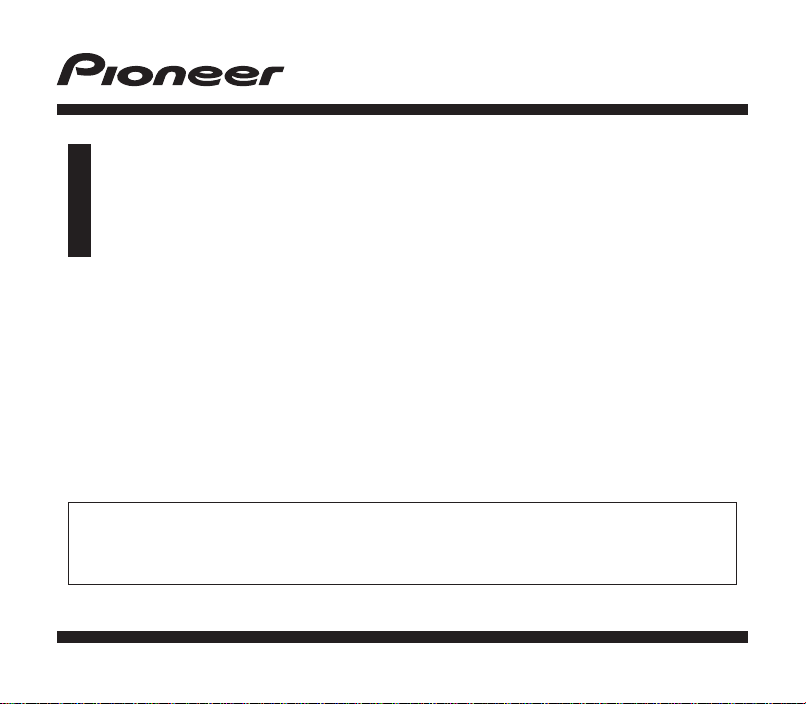
Activation manual
Manuel d’activation
Additional POI data for AVIC-U310BT
Points d’intérêts supplémentaires pour modèle AVIC-U310BT
CNSD-OPU003
This Optional SD card will only be compatible with the factory pre-installed 2009 map software in AVIC-U310BT. For more
information, please contact your Authorized Pioneer Electronics retailer or call us at 800-421-1404.
Cette carte SD facultative est uniquement compatible avec le logiciel cartographique 2009 qui est installé sur le modèle
AVIC-U310BT. Pour plus de renseignements, communiquez avec votre détaillant Pioneer Électronique autorisé ou composez le
800-421-1404.
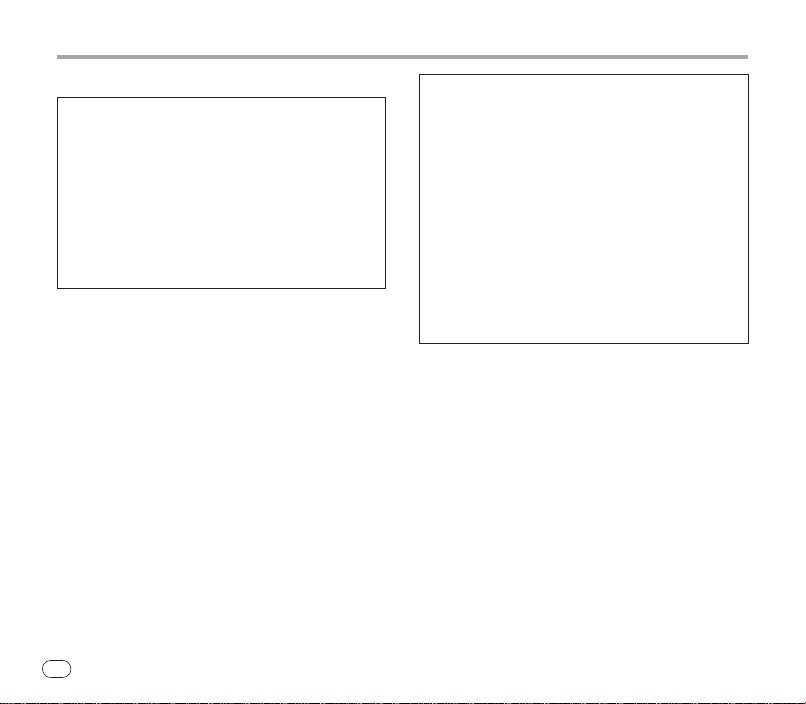
En
2
English
Notes Before Using the System
! Read the entire manual before using this product.
! This package is unique, and cannot be used on more than one
unit.
! Web-connected computer is required for online issuance of
password.
! NEVER modify any data on the SD memory card or your
navigation system may not operate properly.
! Be sure to use this SD memory card, as the write-protect switch
is unlocked. However, do not modify the prestored data in the
SD memory card. If you do so, this SD memory card may not
works properly.
! The data contained in this card is not installed into your
navigation system. The content can be used only while this card
is inserted in the SD card slot.
Parts supplied
! SD memory card (1 pcs.)
! Media number card (MEDIA NUMBER CARD)
! This booklet
Failure to operate
! Should the navigation system fail to operate properly,
contact your dealer or nearest authorized Pioneer Service
Station.
! Do not lose the supplied Media Number Card (MEDIA
NUMBER CARD). If the Media Number Card is lost,
reissue of the Media Number (MEDIA NUMBER) is not
possible. Also you must submit the Media Number Card
when repairs are needed. The card is necessary as proof of
authenticity if service is required (including recovery).
After-sales service for Pioneer products
Please contact the dealer or distributor from which you purchased the product for after-sales service (including warranty
conditions) or any other information. In case the necessary
information is not available, please contact the companies listed
below.
Please do not ship your product to the companies at the
addresses listed below for repair without making advance
contact.
! U.S.A
Pioneer Electronics (USA) Inc.
CUSTOMER SUPPORT DIVISION
P.O. Box 1760 Long Beach, CA 90801-1760
800-421-1404
! CANADA
Pioneer Electronics of Canada, Inc.
CUSTOMER SATISFACTION DEPARTMENT
300 Allstate Parkway Markham, Ontario L3R 0P2
1-877-283-5901
905-479-4411
Visit Our Web site
Visit us at the following site:
http:/
/
www.pioneerelectronics.com
In Canada
http:/
/
www.pioneerelectronics.ca
1 Register your product. We will keep the details of your
purchase on file to help you refer to this information in the
event of an insurance claim such as loss or theft.
2 Receive updates on the latest products and technologies.
3 Download owner’s manuals, order product catalogs,
research new products, and much more.
4 Receive notices of software upgrades and software
updates.
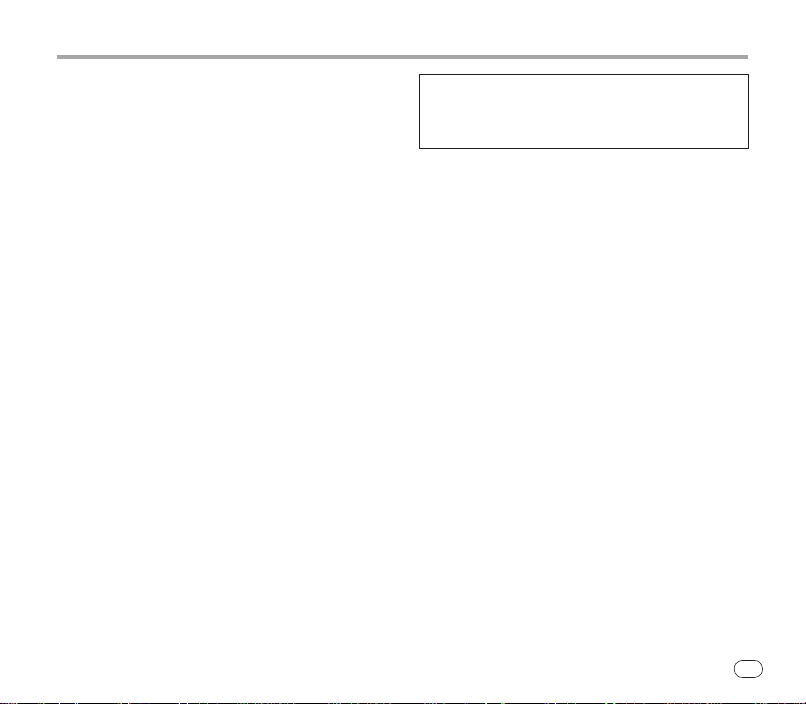
En
3
English
SD memory card
Operating Environment
Operation manual addendum is stored in the PDF format on
the SD memory card. To read the PDF manual, Adobe Reader
(Version 4.0 or later) must be installed on your PC.
License
Please agree to Terms of Use indicated below before using the
SD memory card. Do not use if you are unwilling to consent to
the terms of its use.
Terms of Use
Copyright of data provided on the SD memory card belongs
to Pioneer Corporation. Unauthorized transfer, duplication,
broadcast, public transmission, translation, sales, lending or
other such matters that go beyond the scope of “personal use”
or “citation” as defined by Copyright Law may be subject to
punitive actions. Permission to use the contents of SD memory card is granted under license by Pioneer Corporation.
General Disclaimer
Pioneer Corporation does not guarantee the operation of the
SD memory card with respect to personal computers using
any applicable OS. In addition, Pioneer Corporation is not
liable for any damages incurred as a result of use of the SD
memory card and is not responsible for any compensation.
p Keep the SD memory card (including the SD card-shaped
cushion) out of the reach of small children to prevent them
from accidentally swallowing it.
p Do not store the SD memory card in high temperatures or
direct sunlight.
p Do not subject the SD memory card to shock or impact.
p Do not allow the SD memory card to come into contact
with liquids. Damage to the SD memory card and your
products could result from contact with liquids.
p Be careful not to touch terminals on the SD memory card.
Doing so may cause connection failures. If any terminals
are dirty, wipe them with a clean dry cloth.
The names of private corporations, products and other
entities described herein are the registered trademarks or
trademarks of their respective firms.
= For more information, refer to “Operation Manual” of your
navigation system.
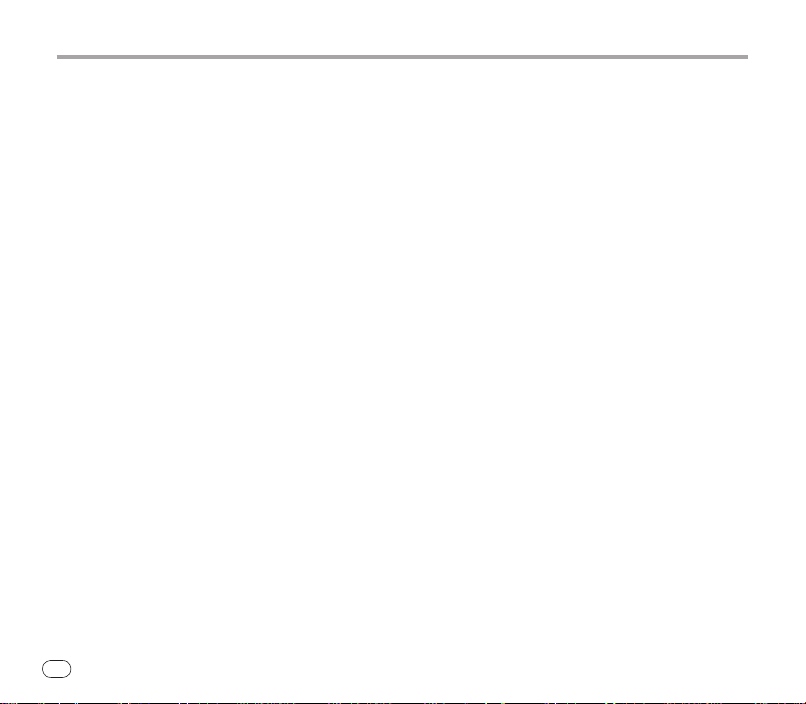
En
4
English
Preparation requirement for the
activation
Checking the device number
First, check your device number (DEVICE NUMBER, displayed
such as Device# or Device Number) of your navigation system
for later procedures. To display the device number, do the
following.
1 Touch [Menu] on the map screen.
= For more details concerning the operation, refer to
“Operation Manual” supplied with your navigation
system.
2 Touch [Service Info].
3 Write down the device number displayed on the screen
to the supplied Media Number Card to avoid mistakes.
4 Turn off the vehicle engine to terminate the system.
The navigation system is also turned off.
Getting the password for
authentication
For upgrade, an unique password issued online is necessary.
Access the website with your PC and get your password. The
following information is required.
! Media Number (MEDIA NUMBER) printed on supplied
Media Number Card (MEDIA NUMBER CARD)
! Device Number (DEVICE NUMBER) of your navigation
system
1 Access on the following website to issue your password.
http://www.pioneernavigationupdate.com
In Canada:
http://www.pioneernavigationupdate.ca
For issuing the password, follow the instruction on the
website.
2 Record the password that you received.
You need to input this password accurately. Write down your
password to avoid mistakes.
