Pioneer CNSD-300FM User Manual
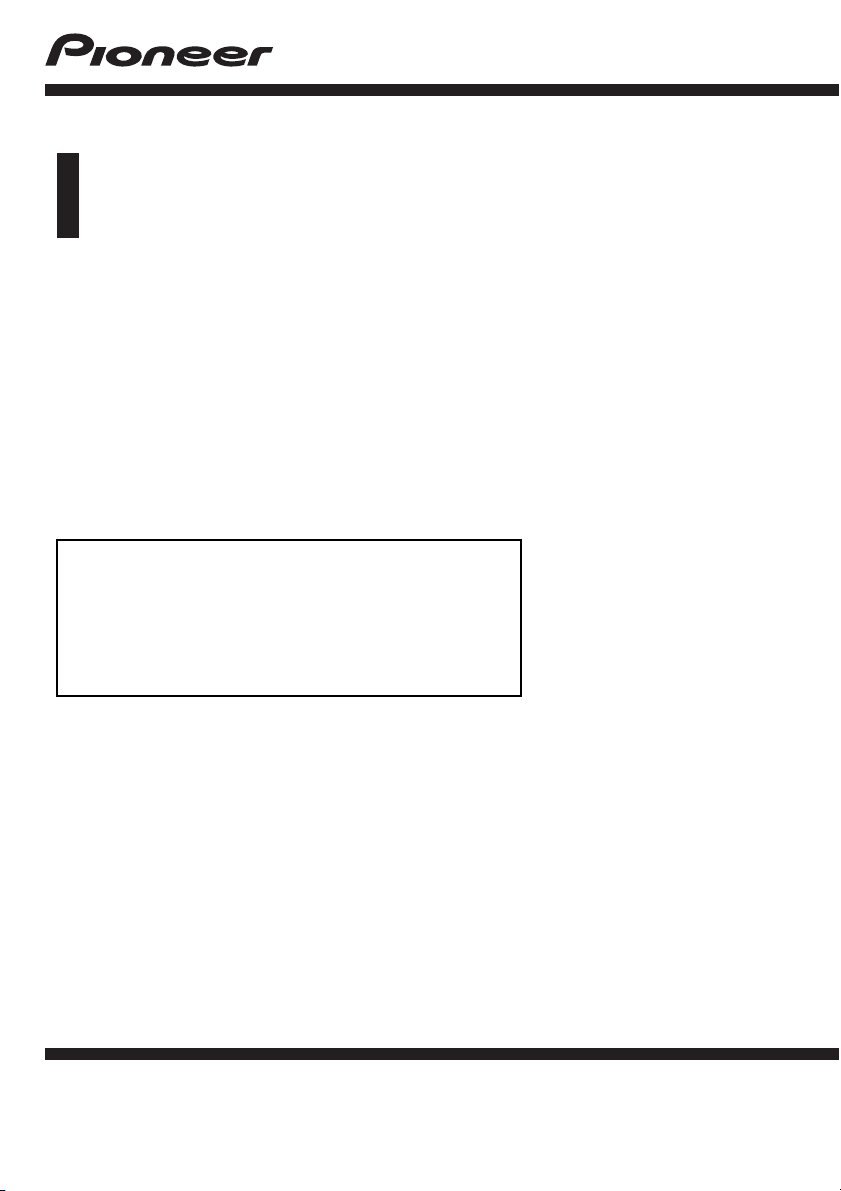
Upgrade Instructions and
Operation Manual Addendum
2012 F-series NAVIGATION UPGRADE SD-CARD
CNSD-350FM
2012 F/X-series NAVIGATION UPGRADE SD-CARD
CNSD-300FM
This software upgrade will result in changes to certain
features and availability of information. While the
changes are intended to improve the overall user
experience for most users, Pioneer and its licensors
disclaim any warranty or liability for damages in
connection with such changes.
English

2
En
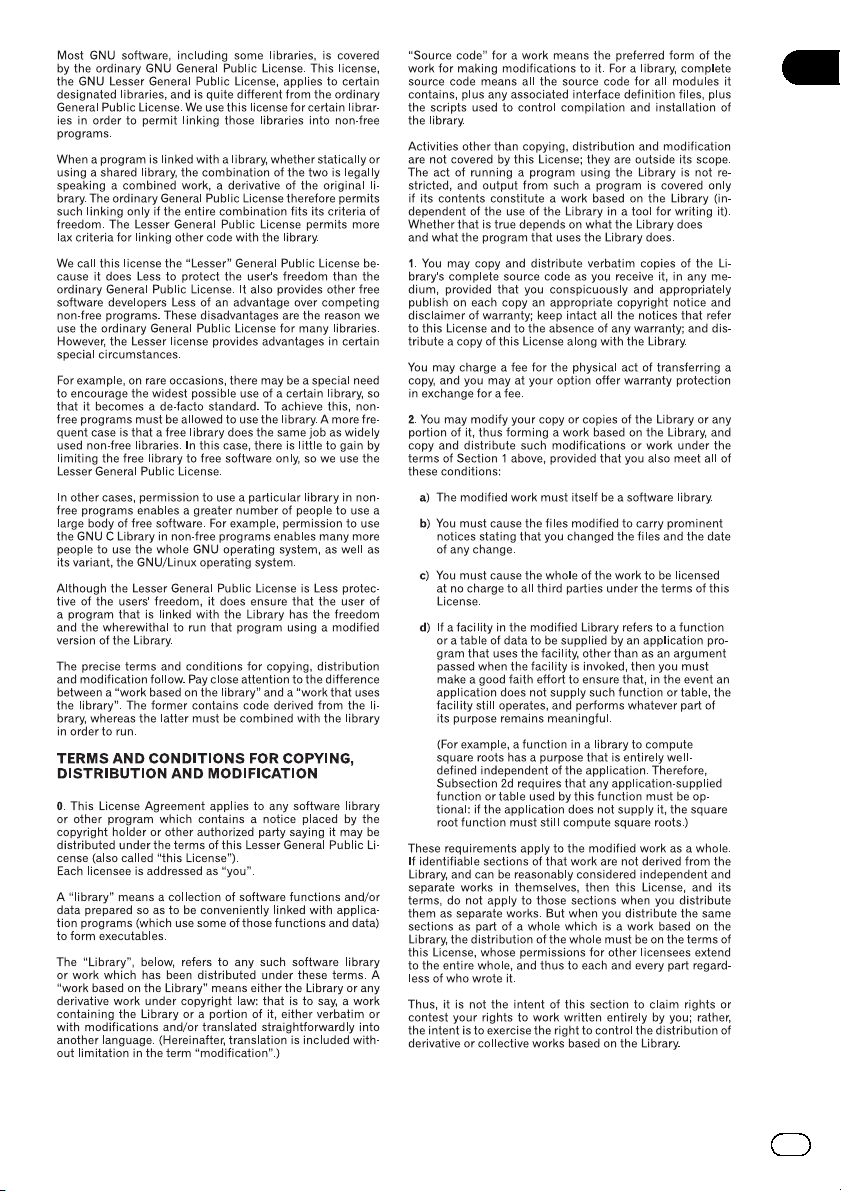
En
3
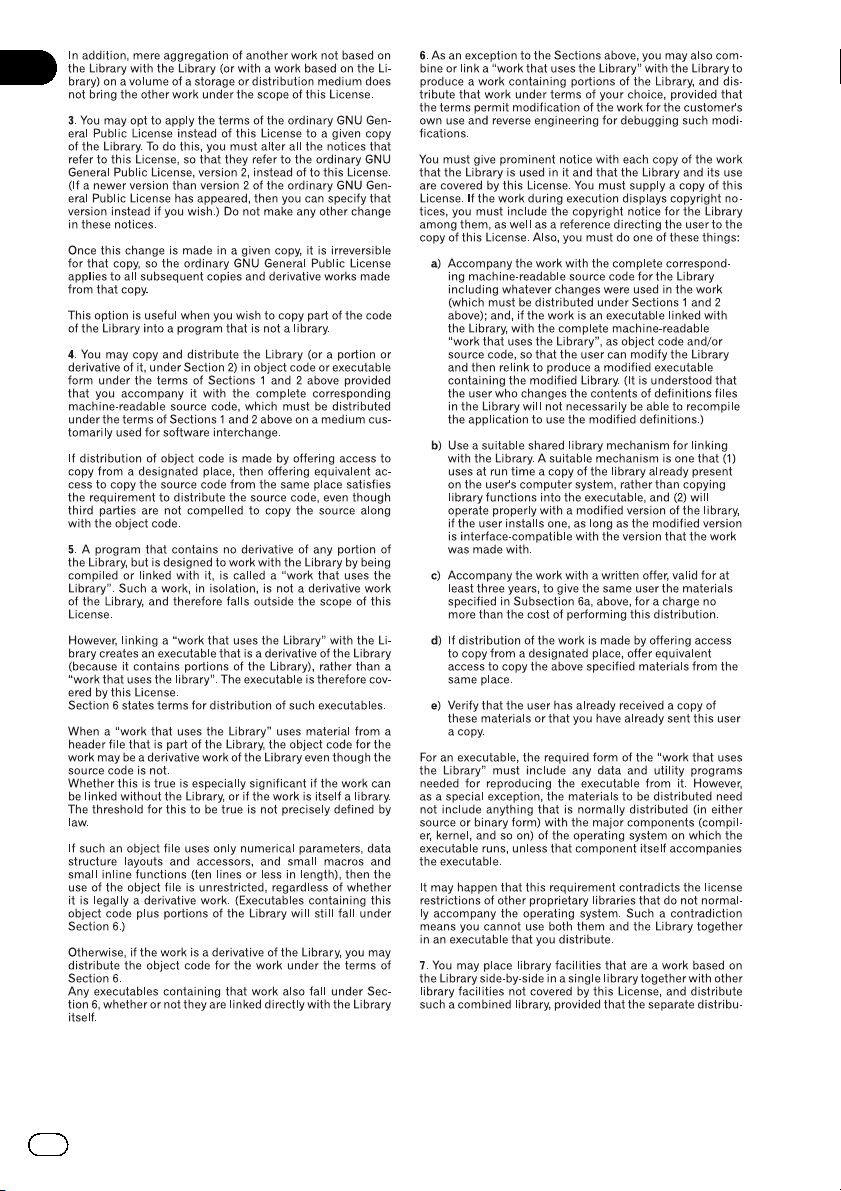
4
En

En
5

6
En
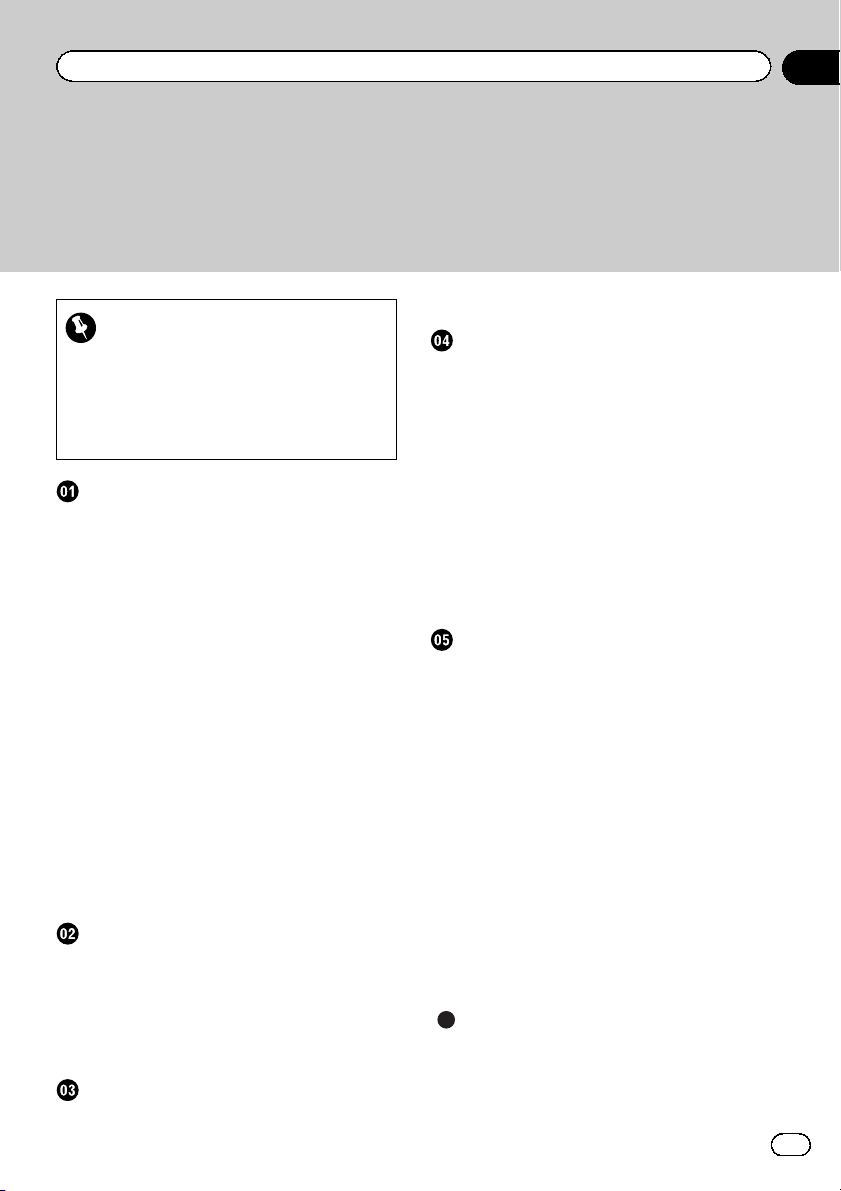
Contents
Thank you for buying this Pioneer product.
Please read through these operating instructions so you will know how to operate
your model properly.
Important
! The screens shown in the examples may
differ from actual screens.
! Actual screens may be changed without
notice for performance and function improvements.
Precaution
Failure to operate 8
Visit our website 9
SD memory card 9
Copyright 9
Manual overview 9
Conventions used in this manual 9
Models to be upgraded 10
– To customers who have purchased the
CNSD-350FM 10
– To customers who have purchased the
CNSD-300FM 10
Renewed points through this upgrade 10
– For customers upgrading the hardware
for the first time 10
– For customers who have previously
upgraded the hardware 10
– Browsing information on MSN
Direct 10
Setting items to be deleted and initialized by
upgrade 11
License agreement
PIONEER CNSD-350FM, CNSD-300FM - for
U.S.A. 12
PIONEER CNSD-350FM, CNSD-300FM - for
Canada 14
TERMS AND CONDITIONS FOR THE
TOMTOM DATA 16
About the database
About the data for the map database 19
Icons for XM Satellite Radio 19
Instructions for upgrading
The navigation system upgrade process 20
Preparation for upgrade 20
– Checking the device number 20
– Checking the current version 20
– Getting the password for
authentication 21
Upgrade procedures 21
– Upgrading the software program and
the map database 21
– Checking whether the upgrade was
done properly 22
– Updating the Bluetooth wireless
technology software 23
Changes on the upgraded program
Navigation functions 24
– Signpost and recommended lane 24
– Switching the map mode 24
– Hiding controls for tilt and rotation
angle 25
– Searching for POIs around the
address 25
AV functions 26
– Selecting a track from the list 26
Settings Menu 26
– Textured Polygons 26
– POI Settings 26
– Displayed Info 27
– Manage Track Logs 27
– Changes of default value 27
Restore Factory Settings 28
– Setting items to be deleted 29
Troubleshooting
Problems in the procedures for updating 31
Messages in the procedures for
updating 31
En
7
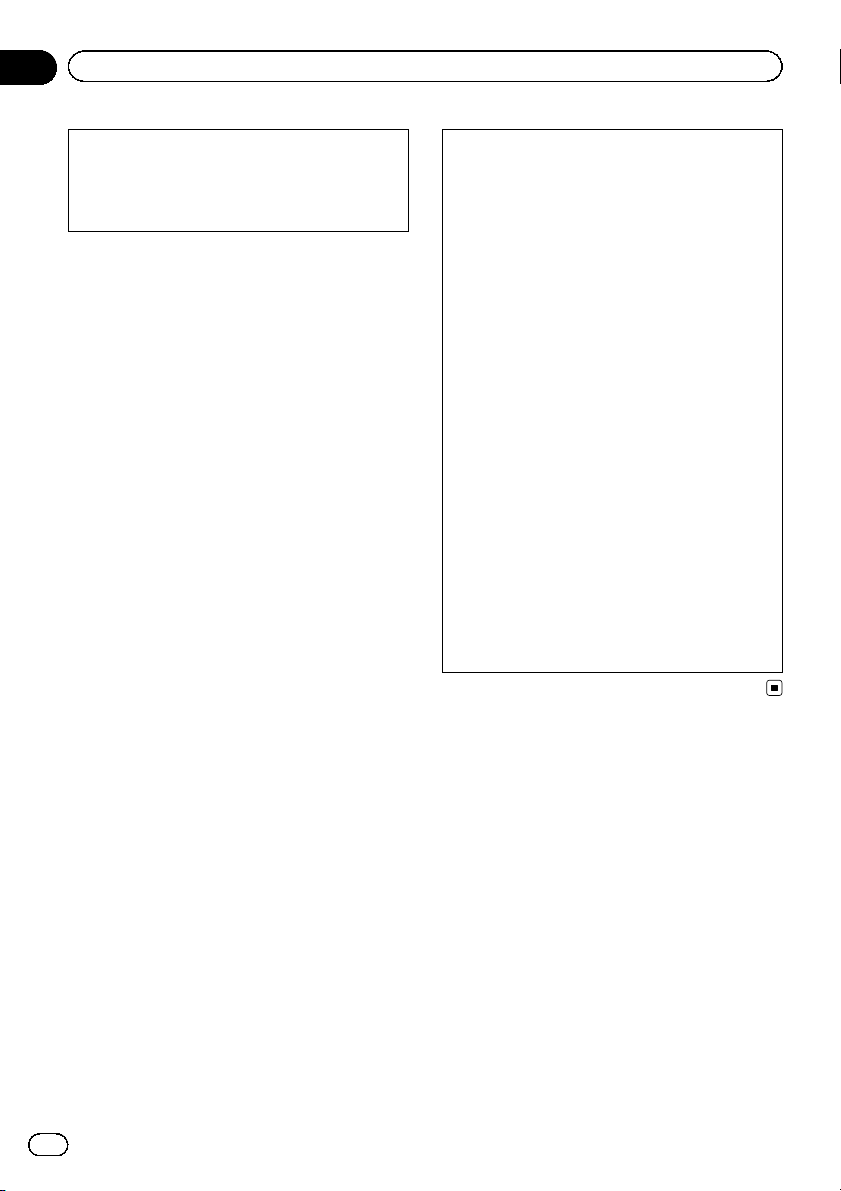
Chapter
01
Precaution
! Read the entire manual before upgrading
the program of your navigation system.
! This package is unique, and cannot be in-
stalled on more than one unit.
Failure to operate
! Should the navigation system fail to oper-
ate properly, contact your dealer or nearest
authorized Pioneer Service Station.
! Do not lose the supplied Media Number
Card (MEDIA NUMBER CARD). If the
Media Number Card is lost, reissue of the
Media Number (MEDIA NUMBER) is not
possible. Also you must submit the Media
Number Card when repairs are needed.
The card is necessary as proof of authenticity if service is required (including recovery).
After-sales service for Pioneer products
Please contact the dealer or distributor from
which you purchased the product for aftersales service (including warranty conditions)
or any other information. In case the necessary
information is not available, please contact the
companies listed below.
Please do not ship your product to the companies at the addresses listed below for repair
without making advance contact.
! U.S.A
Pioneer Electronics (USA) Inc.
CUSTOMER SUPPORT DIVISION
P.O. Box 1760 Long Beach, CA 90801-1760
800-421-1404
! CANADA
Pioneer Electronics of Canada, Inc.
CUSTOMER SATISFACTION DEPARTMENT
340 Ferrier Street, Unit 2, Markham, Ontario
L3R 2Z5, Canada
1-877-283-5901
905-479-4411
For warranty information, please see the Limited Warranty sheet included with your product.
8
En
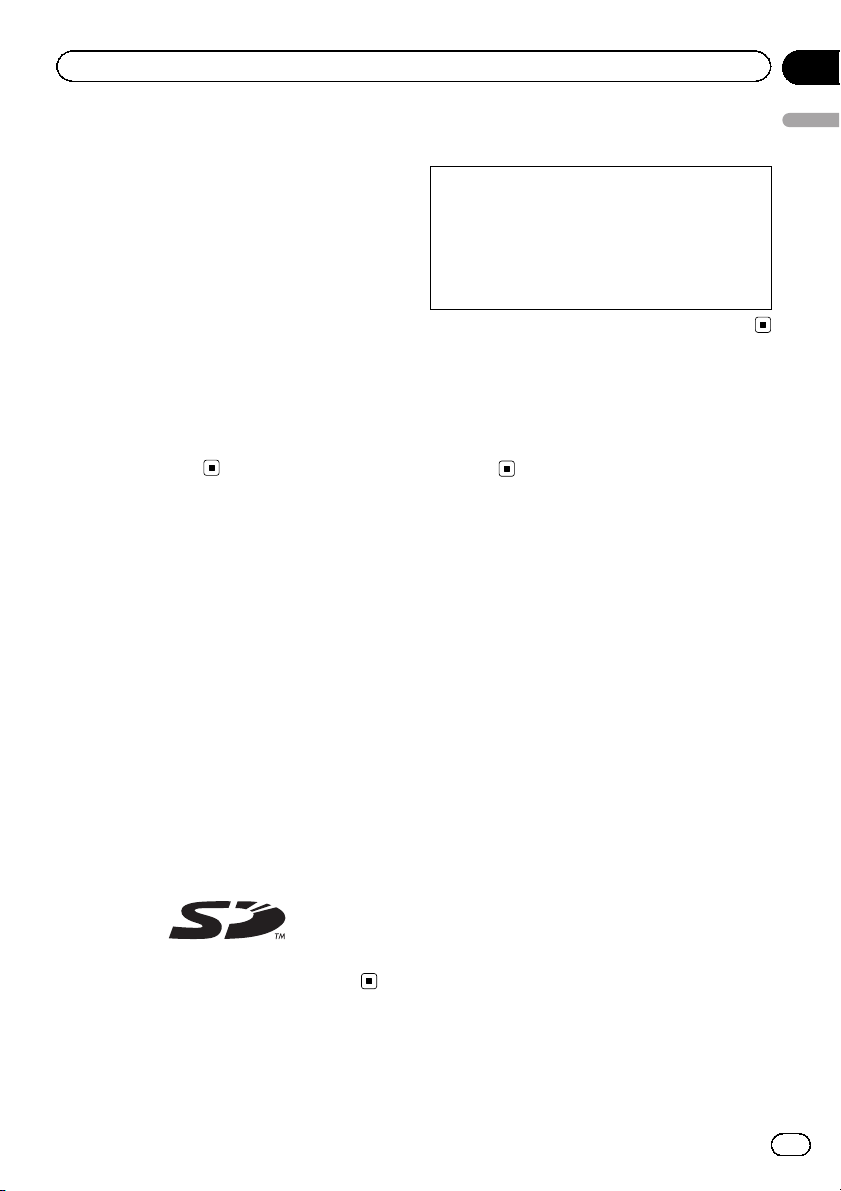
Precaution
Chapter
01
Visit our website
Visit us at the following site:
http://www.pioneerelectronics.com
In Canada
http://www.pioneerelectronics.ca
1 Register your product. We will keep the details
of your purchase on file to help you refer to
this information in the event of an insurance
claim such as loss or theft.
2 Receive updates on the latest products and
technologies.
3 Download owner’s manuals, order product
catalogs, research new products, and much
more.
4 Receive notices of software upgrades and
software updates.
SD memory card
p Keep the SD memory card out of the reach
of small children to prevent them from accidentally swallowing it.
p Do not store the SD memor y card in high
temperatures or direct sunlight.
p Do not subject the SD memory card to
shock or impact.
p Do not allow the SD memory card to come
into contact with liquids. Damage to the
SD memory card and your products could
result from contact with liquids.
p Be careful not to touch terminals on the
SD memory card. Doing so may cause connection failures. If any terminals are dirty,
wipe them with a clean dry cloth.
p SD Logo is a trademark of SD-3C, LLC.
Copyright
The names of private corporations, products and other entities described herein
are the registered trademarks or trademarks of their respective firms.
= For more information, refer to the Operation
Manual of your navigation system.
Manual overview
This manual describes how to get the password and activate the upgrade. It also provides
an overview of how functions change after the
upgrade.
Conventions used in this
manual
Before moving on, take a few minutes to read
the following information about the conventions used in this manual. Familiarity with
these conventions will help you greatly as you
learn how to use your new equipment.
! Buttons on your navigation system are de-
scribed in ALL CAPITAL, BOLD lettering:
e.g.)
With the map displayed, press the MENU
button.
! Menu items, screen titles, and functional
components are described in bold with
double quotation marks “”:
e.g.)
Displaying the screen for system settings
! Touch panel keys that are available on the
screen are described in bold in brackets [ ]:
e.g.)
Touch [Settings].
! Extra information, alternatives and other
notes are presented in the following format:
e.g.)
p If the home location has not been stored
yet, set the location first.
Precaution
En
9
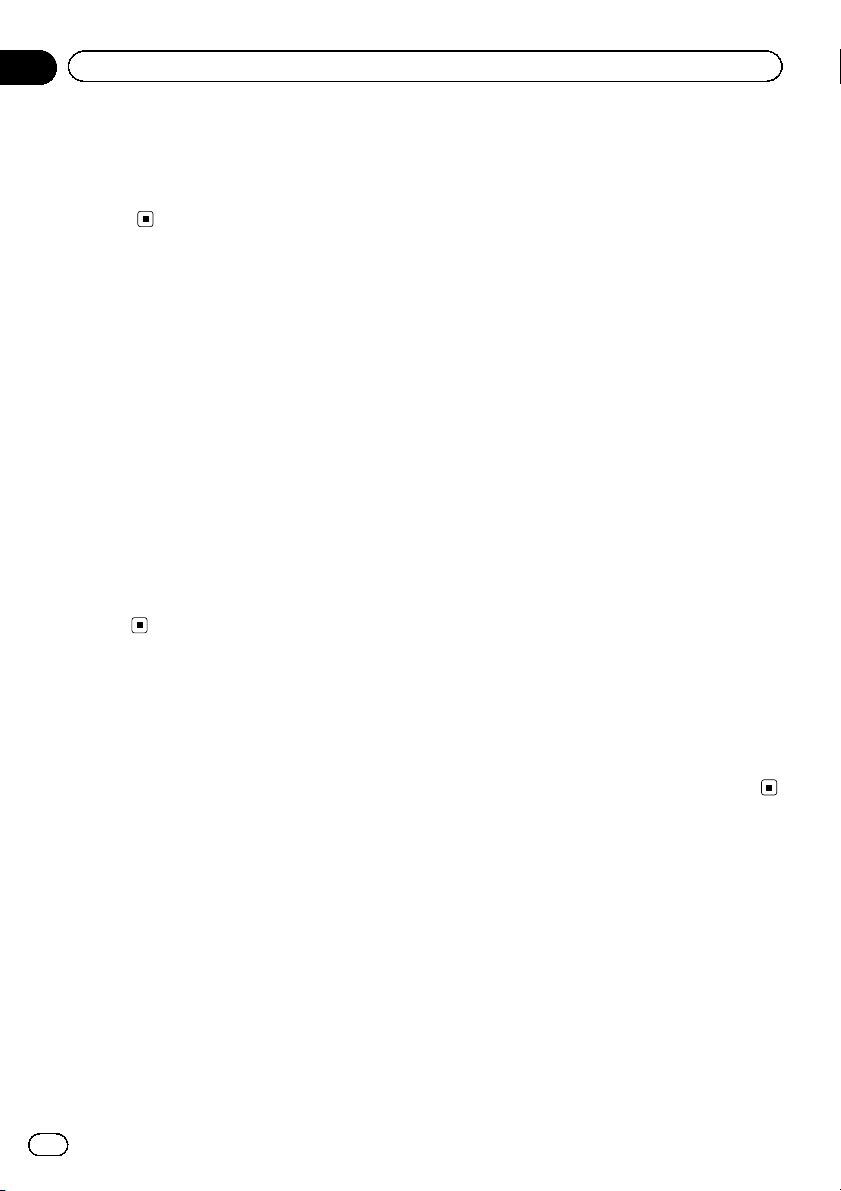
Chapter
01
Precaution
! References are indicated like this:
e.g.)
= For details of the operation, refer to
Checking the device number on page
20.
Models to be upgraded
To customers who have
purchased the CNSD-350FM
This package can upgrade the software program and database of the following models:
AVIC-F500BT
To customers who have
purchased the CNSD-300FM
This package can upgrade the software program and database of the following models:
AVIC-X9115BT, AVIC-X910BT, AVICF900BT, AVIC-F90BT, AVIC-X7115BT,
AVIC-F7010BT, AVIC-X710BT, AVICF700BT
Renewed points through
this upgrade
For customers upgrading the
hardware for the first time
For customers using AVIC-F900BT,
AVIC-F90BT, AVIC-F7010BT, AVIC-F700BT
or AVIC-F500BT
By upgrading the navigation system with this
product, the points described in this manual
are changed.
! The XM Satellite Radio in the lineup and
icon of the broadcast station will be chan-
ged.
The other operations are essentially the same
as those at the time you purchased the hardware. Use Operation Manual included in the
hardware package as your primary reference.
For customers who have
previously upgraded the hardware
By upgrading the navigation system with this
product, following points are changed.
! Map database (including POI) is renewed.
! Device Number is displayed on the “Ser-
vice Information” screen.
! The XM Satellite Radio in the lineup and
icon of the broadcast station will be chan-
ged.
The other operations are essentially the same
as those at the time you purchased the hardware. Use Operation Manual included in the
hardware package as your primary reference.
Browsing information on MSN
Direct
All MSN Direct features will be disabled.
The MSN Direct service has been discontinued as of January 1, 2012. More information is
available at
http://www.pioneerelectronics.com/MSNDirectNotice
For customers using AVIC-X9115BT,
AVIC-X910BT, AVIC-X7115BT or AVICX710BT
By upgrading the navigation system with this
product, following points are changed.
! Map database (including POI) is renewed.
! Device Number is displayed on the “Ser-
vice Information” screen.
10
En
