Pioneer CNSD-110FM User Manual
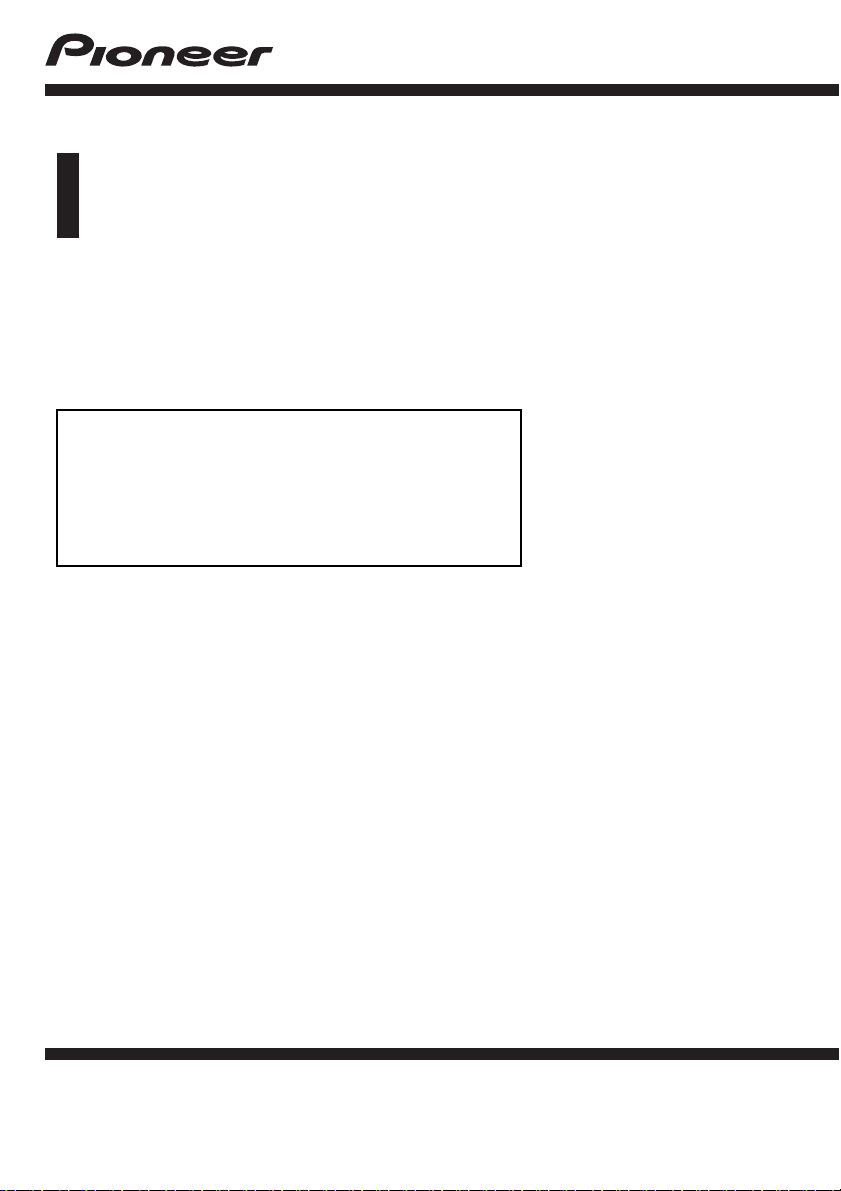
Upgrade Instructions and
Operation Manual Addendum
2010 NAVIGATION UPGRADE SD-CARD
CNSD-110FM
This software upgrade will result in changes to certain
features and availability of information. While the
changes are intended to improve the overall user
experience for most users, Pioneer and its licensors
disclaim any warranty or liability for damages in
connection with such changes.
English
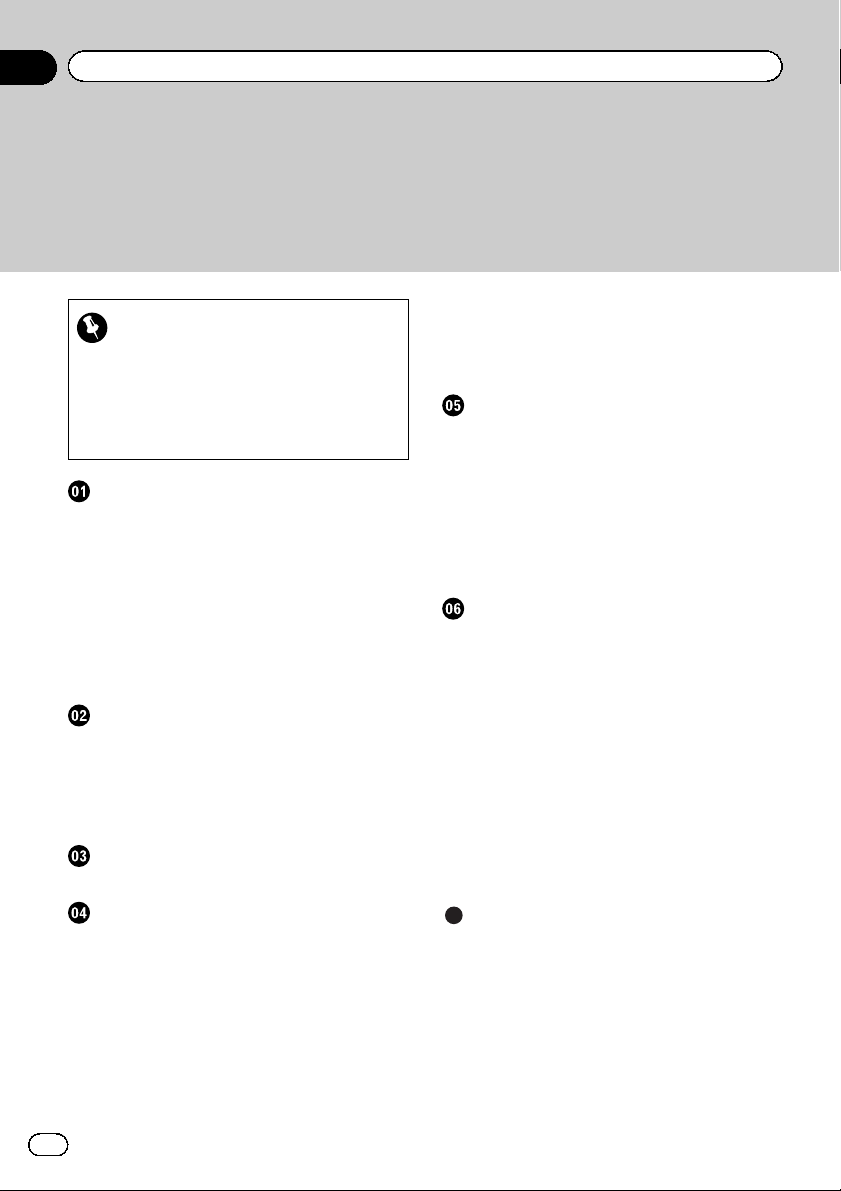
Contents
Thank you for buying this Pioneer product.
Please read through these operating instructions so you will know how to operate
your model properly.
Important
! The screens shown in the examples may
differ from actual screens.
! Actual screens may be changed without
notice for performance and function improvements.
Precaution
In case of trouble 3
SD memory card 3
Manual overview 3
Conventions used in this manual 3
Models to be upgraded 4
Visit our website 4
Setting items to be deleted and initialised by
upgrade 4
Functions disabled by upgrade 4
Licence agreement
PIONEER CNSD-110FM 6
TERMS AND CONDITIONS FOR TELE ATLAS
DATA 8
– End User Licensing Terms 8
Licenses 13
About the database
About the data for the map database 18
Instructions for upgrading
The navigation system upgrade process 19
Preparation for upgrade 19
– Checking the device number 19
– Getting the password for
authentication 19
Upgrade procedures 20
– Upgrading the software programme
and the map database 20
– Checking whether the upgrade was
done properly 21
– Updating the Bluetooth wireless
technology software 21
Changes on the upgraded programme
Eco-driving function 23
Displaying tick marks on the “Overlay POI
(Main Category)” screen 23
AV functions 23
– Interruption icon status 23
Switching the playback of the voice
recognition beep 23
Setting the illumination colour 23
Playing a DVD-VR disc
Starting procedure 24
Reading the screen 24
Using the touch panel keys 25
– Playing by selecting from the title
list 26
– Searching for a specific scene and
starting playback from a specified
time 26
– Switching the playback mode 27
– Using the short-time skip function 27
– Frame-by-frame playback 27
– Slow motion playback 27
Using the “Function” menu 28
Troubleshooting
Problems in the procedures for updating 29
Messages in the procedures for
updating 29
2
Engb
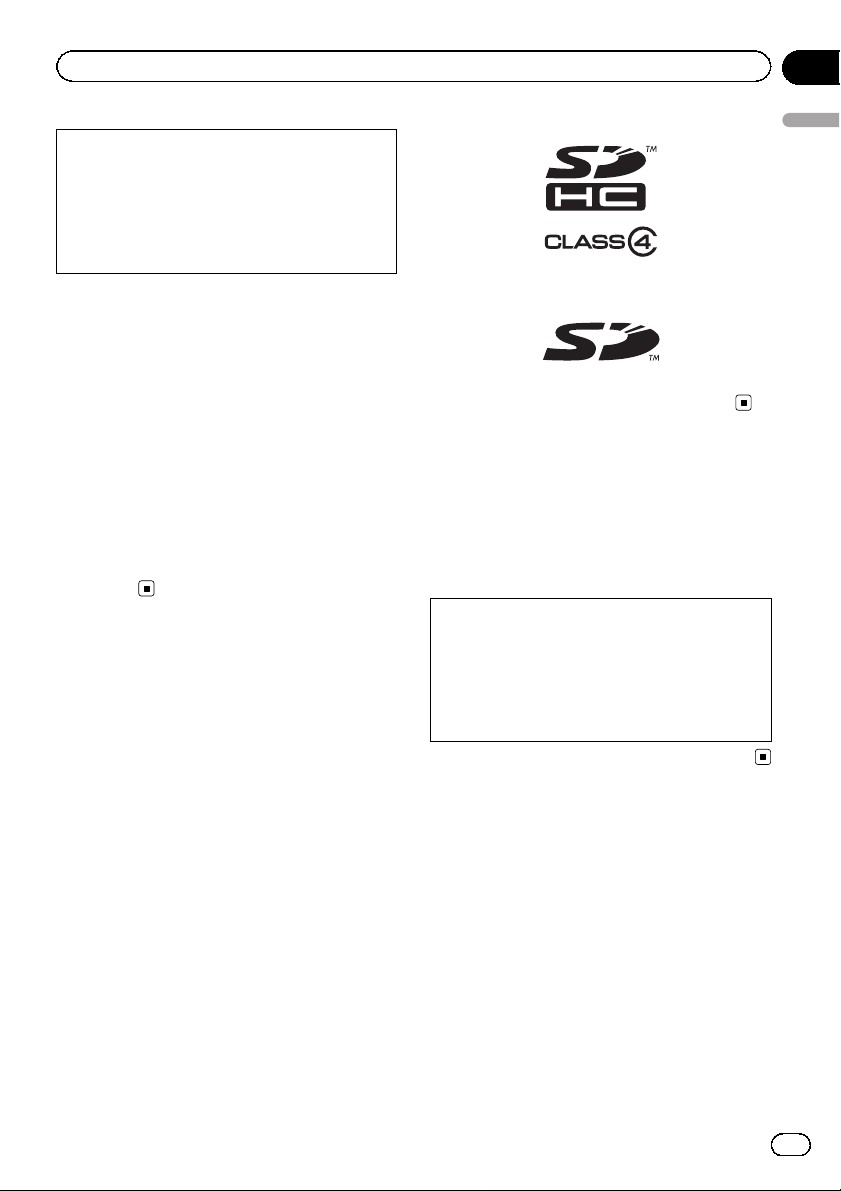
Precaution
Chapter
01
! Read the entire manual before upgrading
the programme of your navigation system.
! This package is unique, and cannot be in-
stalled on more than one unit.
! Web-connected computer is required for
online issuance of password.
In case of trouble
! Should the navigation system fail to oper-
ate properly, contact your dealer or nearest
authorised Pioneer Service Station.
! Do not lose the supplied Media Number
Card (MEDIA NUMBER CARD). If the
Media Number Card is lost, reissue of the
Media Number (MEDIA NUMBER) is not
possible. Also you must submit the Media
Number Card when repairs are needed.
The card is necessary as proof of authenticity if service is required (including recovery).
SD memory card
The SD memory card and SDHC memory card
are collectively referred to as the “SD memory
card”.
p Keep the SD memory card out of the reach
of small children to prevent them from accidentally swallowing it.
p Do not store the SD memor y card in high
temperatures or direct sunlight.
p Do not subject the SD memory card to
shock or impact.
p Do not allow the SD memory card to come
into contact with liquids. Damage to the
SD memory card and your products could
result from contact with liquids.
p Be careful not to touch terminals on the
SD memory card. Doing so may cause connection failures. If any terminals are dirty,
wipe them with a clean dry cloth.
Precaution
p SDHC Logo is a trademark of SD -3C, LLC.
p SD Logo is a trademark of SD-3C, LLC.
Manual overview
This manual describes how to get the password and activate the upgrade. It also provides
an overview of how functions change after the
upgrade.
By upgrading AVIC-F10BT with this product,
functions and operations will be equivalent to
AVIC-F20BT. Therefore, obtain the Operation
Manual for AVIC-F20BT and use it as your primary reference.
http://www.pioneer.eu
Conventions used in this
manual
Before moving on, take a few minutes to read
the following information about the conventions used in this manual. Familiarity with
these conventions will help you greatly as you
learn how to use your new equipment.
! Buttons on your navigation system are de-
scribed in ALL CAPITAL, BOLD lettering:
e.g.)
Press the MODE button or the HOME button.
Engb
3
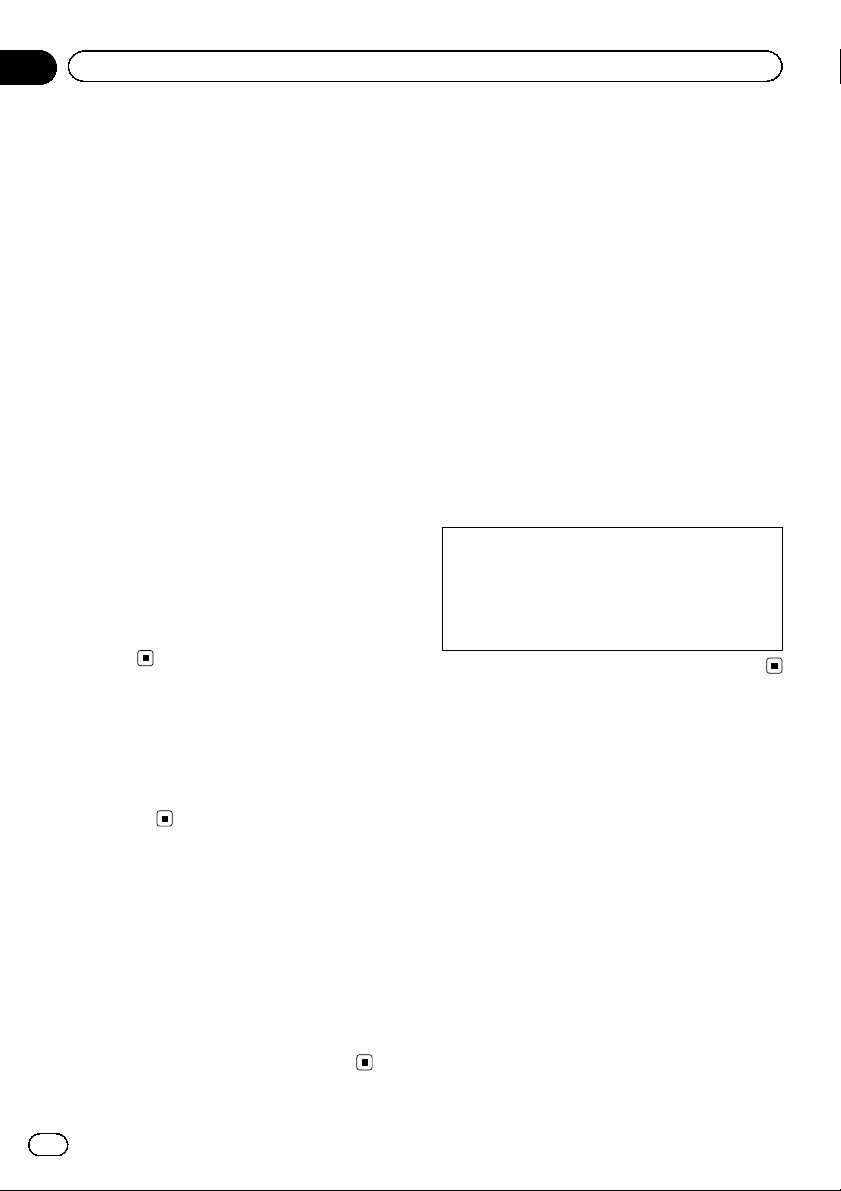
Chapter
01
Precaution
! Items in different menus, screen titles, and
functional components are described in
bold with double quotation marks “”:
e.g.)
Displaying the “System Settings” screen
! Touch panel keys that are available on the
screen are described in bold in brackets [ ]:
e.g.)
Touch [Settings].
! Extra information, alternatives and other
notes are presented in the following format:
e.g.)
p If the home location has not been stored
yet, set the location first.
! Descriptions of separate operations to be
performed on the same screen are indicated with # at the beginning of the description:
e.g.)
# Touch [OK].
! References are indicated like this:
e.g.)
= For details of the operation, refer to
Checking the device number on page
19.
Setting items to be deleted
and initialised by upgrade
The following data and settings will be cleared
and reset to default values. Other items will be
retained. However, some items are not listed
because the setting can be easily recovered by
users, such as the last cursor position on the
map screen.
Route setting
! Current route
! Learning route data
Map function
Setting of “Overlay POI”
Others
Black spot data
The user data stored in the internal memory of
the unit may be erased if an unexpected error
occurs during software installation. Pioneer is
not responsible for any data loss or unavailability of user data.
Models to be upgraded
This package can upgrade the software programme and database of the following models:
AVIC-F10BT
Visit our website
Visit us at the following site:
http://www.pioneer.eu
! Register your product. We will keep the de-
tails of your purchase on file to help you
refer to this information in the event of an
insurance claim such as loss or theft.
! We offer the latest information about
Pioneer Corporation on our website.
4
Engb
Functions disabled by upgrade
Upgrading disables the following functions.
Displaying Voice icon
The Voice icon displayed on the map screen
will no longer appear.
Switching the auto aerial setting
Auto aerial settings will be unavailable.
Aerial extension will be linked with navigation
system power on or off.
Changing the voice output of the
navigation guidance
Speaker output settings for guidance audio
and phone audio will be unavailable.
Navigation guidance and phone audio will be
output from both left and right speakers.
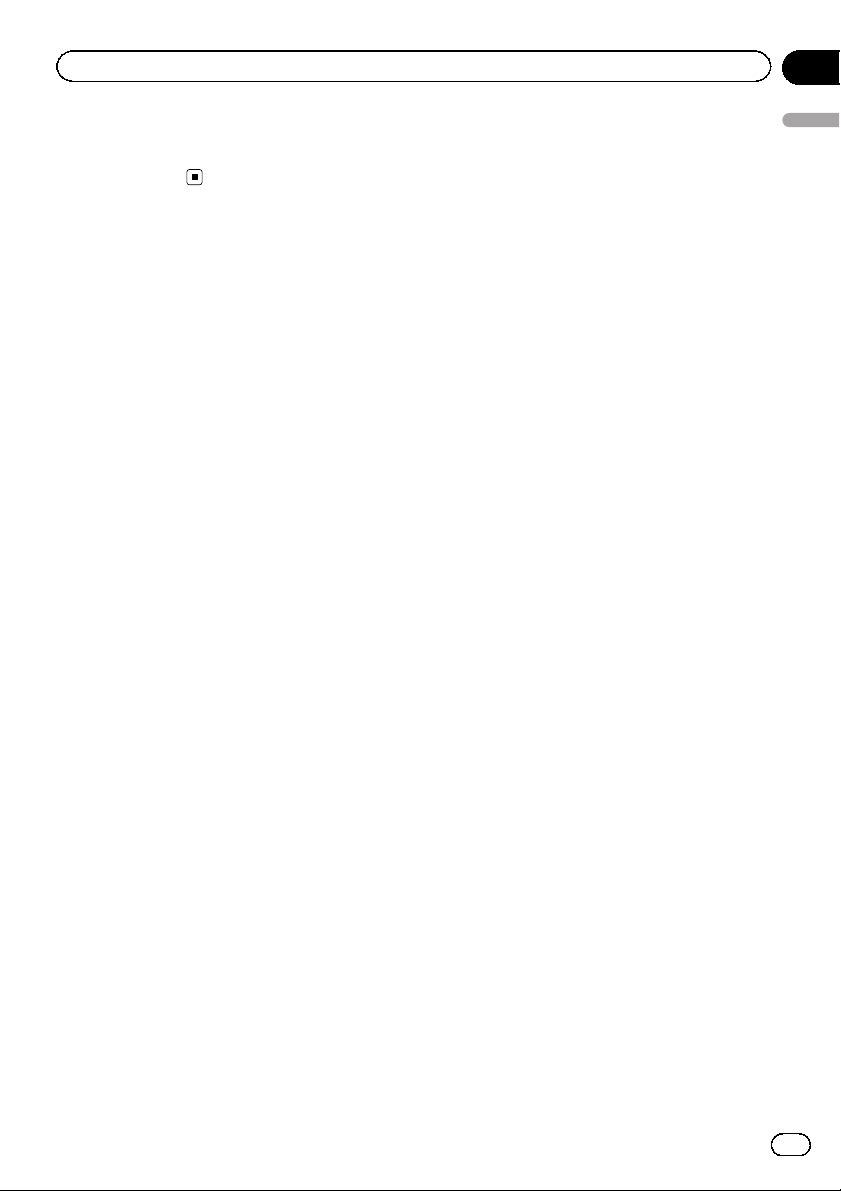
Precaution
Chapter
01
Displaying power voltage
“Power Voltage” on the “Status” screen will
no longer appear.
Precaution
Engb
5

Chapter
02
Licence agreement
PIONEER CNSD-110FM
THIS IS A LEGAL AGREEMENT BETWEEN
YOU, AS THE END USER, AND PIONEER
CORP. (JAPAN) (“PIONEER”). PLEASE READ
THE TERMS AND CONDITIONS OF THIS
AGREEMENT CAREFULLY BEFORE USING
THE SOFTWARE INSTALLED ON THE
PIONEER PRODUCTS. BY USING THE SOFTWARE INSTALLED ON THE PIONEER PRODUCTS, YOU AGREE TO BE BOUND BY THE
TERMS OF THIS AGREEMENT. THE SOFTWARE INCLUDES A DATABASE LICENSED BY
THIRD PARTY SUPPLIER(S) (“SUPPLIERS”),
AND YOUR USE OF THE DATABASE IS COVERED BY THE SUPPLIERS’ SEPARATE
TERMS, WHICH ARE ATTACHED TO THIS
AGREEMENT (refer to page 8). IF YOU DO NOT
AGREE WITH ALL OF THESE TERMS, PLEASE
RETURN THE PIONEER PRODUCTS (INCLUDING THE SOFTWARE, AND ANY WRIT TEN MATERIALS) WITHIN FIVE (5) DAYS OF RECEIPT
OF THE PRODUCTS, TO THE AUTHORISED
PIONEER DEALER FROM WHICH YOU PURCHASED THEM.
1 GRANT OF LICENCE
Pioneer grants to you a non-transferable, nonexclusive licence to use the software installed
on the Pioneer products (the “Software”) and
the related documentation solely for your own
personal use or for internal use by your business, only on such Pioneer products.
You shall not copy, reverse engineer, translate,
port, modify or make derivative works of the
Software. You shall not loan, rent, disclose,
publish, sell, assign, lease, sublicence, market
or otherwise transfer the Software or use it in
any manner not expressly authorised by this
agreement. You shall not derive or attempt to
derive the source code or structure of all or
any portion of the Software by reverse engineering, disassembly, decompilation, or any
other means. You shall not use the Software to
operate a service bureau or for any other use
involving the processing of data for other persons or entities.
Pioneer and its licensor(s) shall retain all copyright, trade secret, patent and other proprietary ownership rights in the Software. The
Software is copyrighted and may not be copied, even if modified or merged with other products. You shall not alter or remove any
copyright notice or proprietary legend contained in or on the Software.
You may transfer all of your licence rights in
the Software, the related documentation and a
copy of this Licence Agreement to another
party, provided that the party reads and agrees
to accept the terms and conditions of this Licence Agreement.
2 DISCLAIMER OF WARRANTY
The Software and related documentation are
provided to you “AS IS”. PIONEER AND ITS LICENSOR(S) (for the purpose of provisions 2
and 3, Pioneer and its licensor(s) shall be collectively referred to as “Pioneer”) MAKES AND
YOU RECEIVE NO WARRANTY, WHETHER EXPRESS OR IMPLIED, AND ALL WARRANTIES
OF MERCHANTABILITY AND FITNESS FOR
ANY PARTICULAR PURPOSE ARE EXPRESSLY EXCLUDED. SOME COUNTRIES DO
NOT ALLOW EXCLUSION OF IMPLIED WARRANTIES, SO THE ABOVE EXCLUSION MAY
NOT APPLY TO YOU. The Software is complex
and may contain some non-conformities, defects or errors. Pioneer does not warrant that
the Software will meet your needs or expectations, that operation of the Software will be
error free or uninterrupted, or that all non-conformities can or will be corrected. Furthermore, Pioneer does not make any
representations or warranties regarding the
use or results of the use of the Software in
terms of its accuracy, reliability or otherwise.
6
Engb
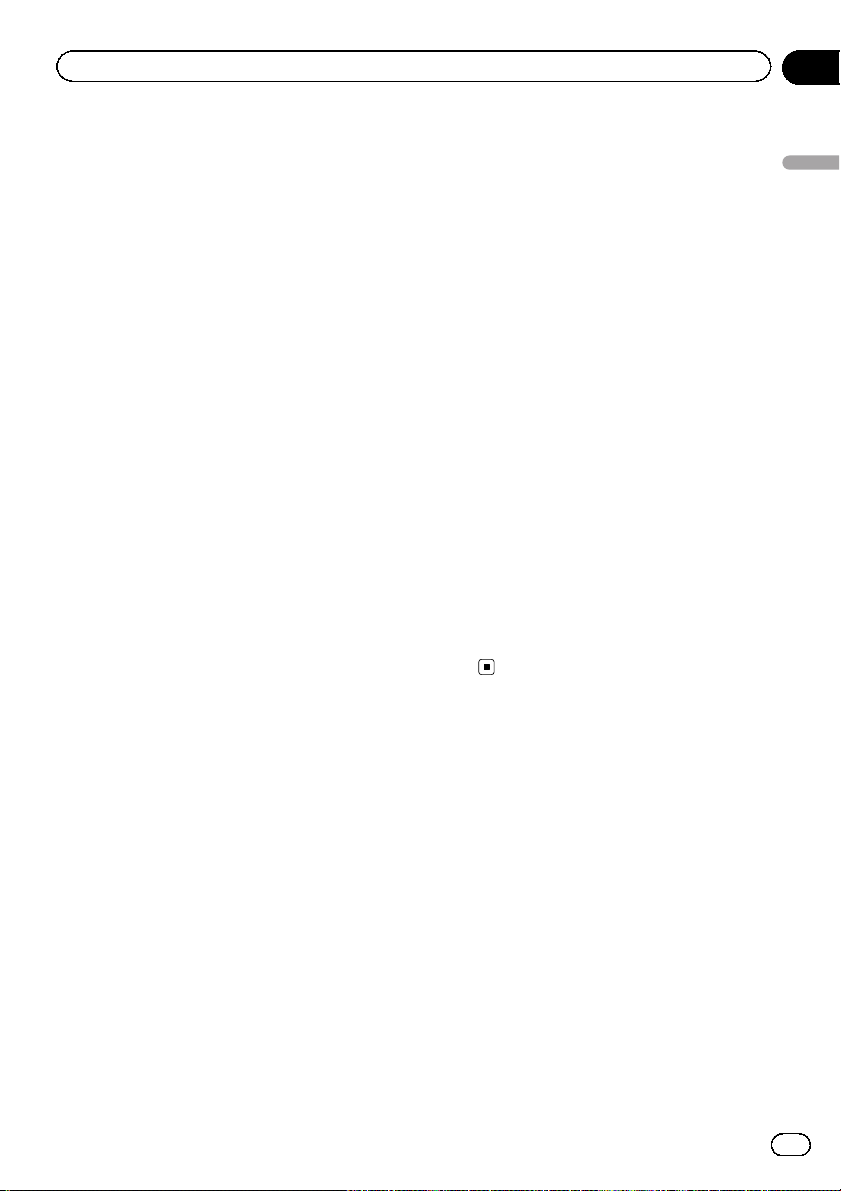
Licence agreement
Chapter
02
3 LIMITATION OF LIABILITY
IN NO EVENT SHALL PIONEER BE LIABLE
FOR ANY DAMAGES, CLAIM OR LOSS INCURRED BY YOU (INCLUDING, WITHOUT LIMITATION, COMPENSATORY, INCIDENTAL,
INDIRECT, SPECIAL, CONSEQUENTIAL, OR
EXEMPLARY DAMAGES, LOST PROFITS, LOST
SALES OR BUSINESS, EXPENDITURES, INVESTMENTS, OR COMMITMENTS IN CONNECTION WITH ANY BUSINESS, LOSS OF
ANY GOODWILL, OR DAMAGES) RESULTING
FROM THE USE OF OR INABILITY TO USE
THE SOFTWARE, EVEN IF PIONEER HAS
BEEN INFORMED OF, KNEW OF, OR SHOULD
HAVE KNOWN OF THE LIKELIHOOD OF
SUCH DAMAGES. THIS LIMITATION APPLIES
TO ALL CAUSES OF ACTION IN THE AGGREGATE, INCLUDING WITHOUT LIMITATION
BREACH OF CONTRACT, BREACH OF WARRANTY, NEGLIGENCE, STRICT LIABILITY, MISREPRESENTATION, AND OTHER TORTS. IF
PIONEER’S WARRANTY DISCLAIMER OR
LIMITATION OF LIABILITY SET FORTH IN THIS
AGREEMENT SHALL OR FOR ANY REASON
WHATSOEVER BE HELD UNENFORCEABLE
OR INAPPLICABLE, YOU AGREE THAT
PIONEER’S LIABILITY SHALL NOT EXCEED
FIFTY PERCENT (50%) OF THE PRICE PAID BY
YOU FOR THE ENCLOSED PIONEER PRODUCT.
Some countries do not allow the exclusion or
limitation of incidental or consequential damages, so the above limitation or exclusion
may not apply to you. This warranty disclaimer
and limitation of liability shall not be applicable to the extent that any provision of this
warranty is prohibited by any country or local
law which cannot be pre-empted.
laws and regulations of the Government. If the
Software has been rightfully obtained by you
outside of the Country, you agree that you will
not re-export the Software nor any other technical data received from Pioneer, nor the direct product thereof, except as permitted by
the laws and regulations of the Government
and the laws and regulations of the jurisdiction in which you obtained the Software.
5 TERMINATION
This Agreement is effective until terminated.
You may terminate it at any time by destroying
the Software. The Agreement also will terminate if you do not comply with any terms or
conditions of this Agreement. Upon such termination, you agree to destroy the Software.
6 MISCELLANEOUS
This is the entire Agreement between Pioneer
and you regarding its subject matter. No
change in this Agreement shall be effective
unless agreed to in writing by Pioneer. If any
provision of this Agreement is declared invalid
or unenforceable, the remaining provisions of
this Agreement shall remain in full force and
effect.
Licence agreement
4 EXPORT LAW ASSURANCES
You agree and certify that neither the Software
nor any other technical data received from
Pioneer, nor the direct product thereof, will be
exported outside the country or district (the
“Country”) governed by the government having
jurisdiction over you (the “Government”) except as authorised and as permitted by the
Engb
7

Chapter
02
Licence agreement
TERMS AND CONDITIONS
FOR TELE ATLAS DATA
End User Licensing Terms
THIS IS A LEGAL AGREEMENT (THE “AGREEMENT”) BETWEEN YOU, THE END USER, AND
PIONEER and its licensors of Data product
(sometimes collectively “ Licensors”). BY
USING YOUR COPY OF THE LICENSED DATA,
YOU AGREE TO THE TERMS AND CONDITIONS OF THIS AGREEMENT.
1 Grant of License.
Licensors grant you a non-transferable, nonexclusive license to use the map data and business points of interest information (the
“POIs”), owned by Tele Atlas, (together, the
“Data”) contained on these discs, solely for
personal, non-commercial use and not to operate a service bureau or for any other use involving the processing of data of other
persons or entities. You may make one (1)
copy of the Data for archival or backup purposes only but you may not otherwise copy, reproduce, modify, make derivative works, derive
the structure of or reverse engineer the Data.
The Data is restricted for use with the
PIONEER Product(s). The Data contains confidential and proprietary information and materials, and may contain trade secrets, so you
agree to hold the Data in confidence and in
trust and not to disclose the Data or any portions in any form, including by renting, leasing, publishing, leasing, sublicensing or
transferring the Data to any third party. You
are explicitly prohibited from downloading the
digital maps and programmes contained in
the Data or from transferring these to another
data carrier or computer. You are prohibited
from removing or obscuring any copy right,
trademark notice or restricted legend.
prietary legend contained in or on the Data.
The current copyrights are to be referred Section 12 below.
3 Limitation of Liability.
NEITHER TELE ATLAS NOR ITS SUPPLIERS
SHALL BE LIABLE TO THE UNDERSIGNED
FOR ANY INCIDENTAL, CONSEQUENTIAL,
SPECIAL, INDIRECT OR EXEMPLARY DAMAGES ARISING OUT OF THIS AGREEMENT,
INCLUDING LOST PROFITS OR COSTS OF
COVER, LOSS OF USE OR BUSINESS INTERRUPTION OR THE LIKE, REGARDLESS OF
WHETHER THE PARTY WAS ADVISED OF THE
POSSIBILITY OF SUCH DAMAGES.
NOTWITHSTANDING ANYTHING TO THE CONTRARY CONTAINED HEREIN, TELE ATLAS
SHALL HAVE NO MONETARY LIABILITY TO
THE UNDERSIGNED FOR ANY CAUSE (REGARDLESS OF THE FORM OF ACTION)
UNDER OR RELATING TO THIS AGREEMENT.
2 Ownership.
The Data is copyrighted by Tele Atlas and its Licensors and they retain all ownership rights in
the Data. You agree not to alter, remove, obliterate, or obscure any copyright notice or pro-
8
Engb

Licence agreement
Chapter
02
4 Warranty Disclaimer.
THE DATA IS PROVIDED ON AN “AS IS” AND
“WITH ALL FAULTS BASIS” AND PIONEER,
ITS LICENSORS, AND ITS LICENSED DISTRIBUTORS AND SUPPLIERS (COLLECTIVELY,
“SUPPLIERS”) EXPRESSLY DISCLAIM ALL
OTHER WARRANTIES, EXPRESS OR IMPLIED, INCLUDING BUT NOT LIMITED TO,
THE IMPLIED WARRANTIES OF NON-INFRINGEMENT, MERCHANTABILITY, EFFECTIVENESS, COMPLETENESS, ACCURACY, TITLE
AND FITNESS FOR A PARTICULAR PURPOSE.
PIONEER, ITS LICENSORS AND SUPPLIERS
DO NOT WARRANT THAT THE DATA WILL
MEET YOUR REQUIREMENTS OR THAT THE
OPERATION OF THE DATA WILL BE UNINTERRUPTED OR ERROR FREE. NO ORAL OR
WRITTEN ADVICE GIVEN BY PIONEER, ITS LICENSORS, SUPPLIERS OR ANY OF THEIR RESPECTIVE EMPLOYEES CREATES A
WARRANTY OR IN ANY WAY INCREASES
PIONEER’, ITS LICENSORS OR SUPPLIERS
LIABILITY AND YOU MAY NOT RELY ON ANY
SUCH INFORMATION OR ADVICE. THIS DISCLAIMER IS AN ESSENTIAL CONDITION OF
THIS AGREEMENT AND YOU ACCEPT THE
DATA ON THIS BASIS.
5 Termination.
This Agreement will terminate immediately
and automatically, without notice, if you
breach any term of this Agreement. You agree
that in the event of termination of the Agreement, you shall return the Data (including all
documentation and all copies) to PIONEER
and its suppliers.
6 Indemnity.
You agree to indemnify, defend and hold
PIONEER, its Licensors, and its suppliers (including their respective licensors, suppliers,
assignees, subsidiaries, affiliated companies,
and the respective officers, directors, employees, shareholders, agents and representatives)
free and harmless from and against any liability, loss, injury (including injuries resulting in
death), demand, action, cost, expense, or
claim of any kind or character, including but
not limited to attorney’s fees, arising out of or
in connection with any use or possession by
you of the Data.
7 Additional Provisions with respect to
the Great Britain Data and Northern Ireland data only.
1 End User shall be prohibited from removing
or obscuring any copyright, trademark or restrictive legend belonging to Ordnance Survey.
2 Disclaim all warranties of Ordnance Survey,
whether express or implied, including but
not limited to, the implied warranties of
non-infringement, merchantability, completeness, accuracy, and fitness for a particular purpose. End User shall acknowledge
that Ordnance Survey makes no warranty
and gives no representation that the Tele
®
MultiNet®data of the United King-
Atlas
dom is complete, accurate and/or up to
date and it is an essential condition of the
Terms of Use that End User accepts the Tele
®
MultiNet®data of the United King-
Atlas
dom on that basis. The Data may include
the data of licensors, including Ordnance
Survey.
3 Disclaim all liability of Ordnance Survey
with respect to the Tele Atlas
data of the United Kingdom.
4 Prohibit the use of the Tele Atlas
data of the United Kingdom in any printed,
published form that results in Value Added
Product to be distributed freely or sold to
the public without the prior permission of
Ordnance Survey.
5 Indemnify Ordnance Survey from and
against all claims, demands or actions, irrespective of the nature of the cause of the
claim, demand or action alleging loss,
costs, expenses, damages or injuries (including injuries resulting from death) arising out of the use of the Tele Atlas
MultiNet®data of the United Kingdom.
®
MultiNet
®
®
MultiNet
®
Licence agreement
®
Engb
9

Chapter
02
Licence agreement
6 End User accepts the obligation to, on re-
quest, provide Ordnance Survey with information on what products and/or services
containing and/or derived from the Licensed Tele Atlas Products they produce.
7 End User is liable to Ordnance Survey in
the event of discovery of breach of the
aforementioned contractual terms.
End User accepts the obligation to, on request, provide Ordnance Survey with information on what products and/or services
containing and/or derived from the Licensed Products they produce.
Regarding audits
The rights of Tele Atlas as defined in this
Agreement apply as well for Ordnance Survey’s auditors’ and/or the National Audit Office in case of delivery of UK data. Any sum
payable shall be subject to interest at two percent (2%) over the base rate from time to time
of National Westminster Bank plc from the
date this sum was originally due up to the
date of payment (whether before or after judgment).
Ordnance Survey and/or the National Audit
Office shall have the right to audit End Users
books or accounts directly on exactly the
same terms as Licensee is so obliged in this
Agreement so that Ordnance Survey has this
right of audit in respect of any provider of products and/or services containing and/or derived from Licensed Tele Atlas Products.
Licensee hereby agrees that in the event of discovery of breach, the relevant End Users in
breach and Licensee shall be jointly and severally liable to Ordnance Survey.
8 Additional Provisions with respect to
the Norway Data only.
End User is prohibited from using the Tele
®
Atlas
MultiNet®data of Norway to create
commercial general purpose printed or digital
maps, which are similar to the basic national
products of the Norwegian Mapping Authority.
9 Additional provisions for Tele Atlas
®
Premium Points of Interest (the “POIs”).
With respect to the POI Licensed Tele Atlas
Products:
(The following provisions only refer to the products which contain Tele Atlas
®
Premium
Points of Interest.)
End User specifically agrees that it shall not:
(a) except as otherwise specifically set forth
herein, license or otherwise provide the POI Licensed Tele Atlas Products to any third party
for the purposes of resale, sublicensing, redistribution or for the purpose of compiling, enhancing, verifying, supplementing, adding to
or deleting from any mailing list, geographic
or trade directories, business directories, classified directories, classified advertising which
is sold, rented, published, furnished or in any
manner provided to a third party;
(b) make the POI Licensed Tele Atlas Products
available in an on-line environment unless
properly secured and/or encrypted to prevent
unauthorized access to the POI Licensed Tele
Atlas Products; and
(c) use the POI Licensed Tele Atlas Products,
either in whole or in part, as a factor in (i) establishing an individual’s eligibility for credit
or insurance; (ii) connection with underwriting
individual insurance; (iii) evaluating an individual for employment or promotions, reassignment or retention as an employee; (iv) in
connection with a determination of an individual’s eligibility for a license or other benefit
granted by a governmental authority; or (v) for
soliciting survivors of deceased persons.
(d) create mailing or telemarketing lists unless
authorized in this Agreement.
(e) End User will house the POI Licensed Tele
Atlas Products on the Internet behind firewalls
and will implement a system of controls that
will (i) protect the integrity of the POI Licensed
Tele Atlas Products; (ii) control access to the
POI Licensed Tele Atlas Products and (iii) prevent unauthorized usage or copying of the POI
Licensed Tele Atlas Products.
10
Engb
