Page 1

In-Car Multimedia/Navigation 2003-2004
Page 2
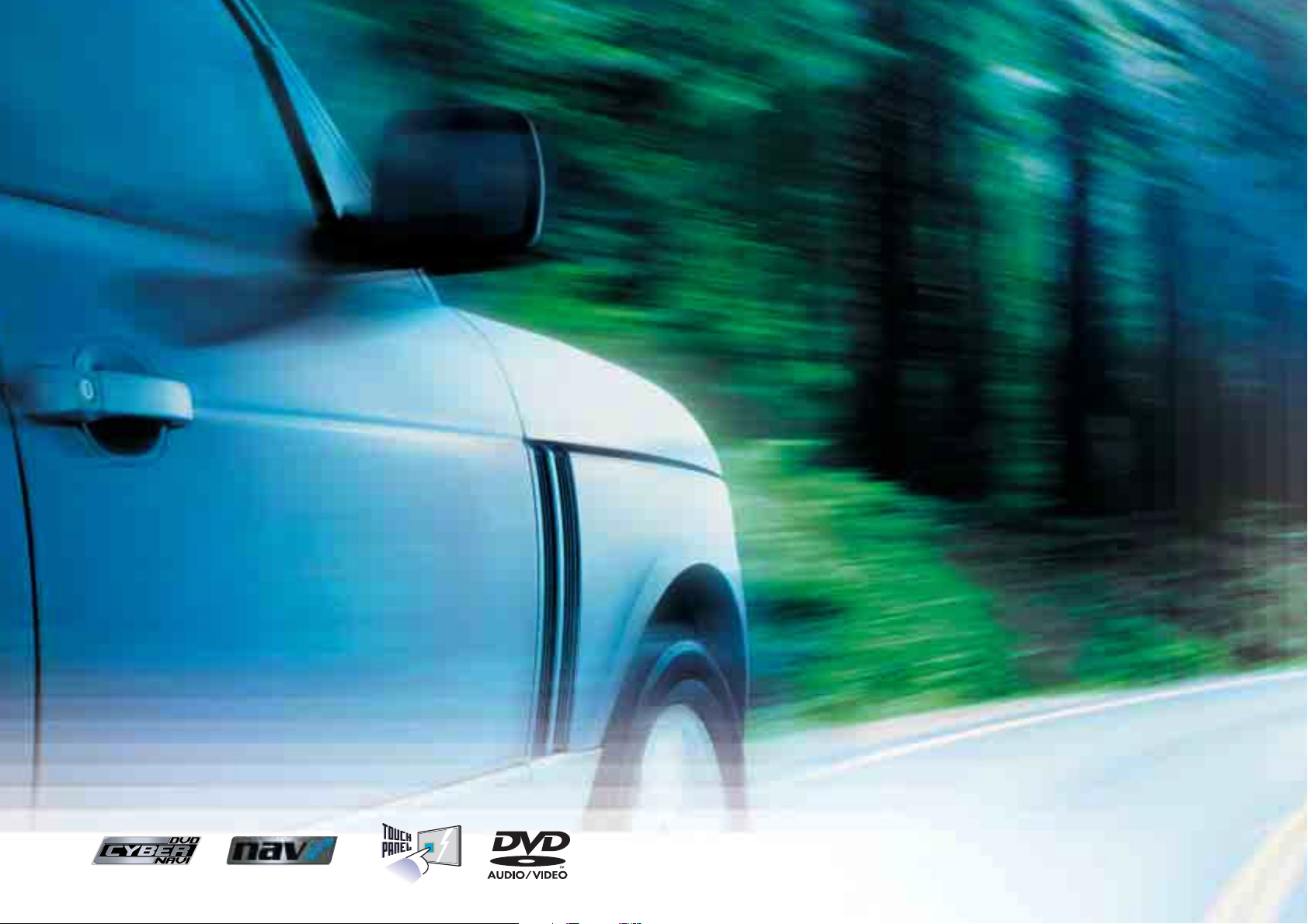
2
Page 3

Your car can be more than just four wheels and an engine. It
can be your ticket to new discoveries, new adventures. With
Pioneer’s latest DVD Cyber Navi solutions by your side you’ll
be effortlessly guided to your destination. Stretch a finger
and lightly press the innovative touch panel display. You’ll
find powerful DVD map based navigation ready to take you
anywhere in Europe, avoiding traffic events and adjusting to
your personal driving style. Be bold. Touch the screen again
and immerse yourself and your passenger in stunning digital
video and TV, the marvel of DVD-Audio or Pioneer’s
5.1 multi-channel surround sound. No matter which Pioneer
AV/Navigation solution you choose for your needs, you’ll
find the journey vanish before you know it.
TOUCH. GO.
BE AMAZED.
Page 4

NOT ALL CARS ARE
CREATED EQUAL
There are cars — and there are cars with Pioneer’s DVD AV/Navigation solutions. The difference? Drivers with Pioneer’s solutions are calm and
relaxed in the face of city and long-distance driving. That’s because Pioneer’s range of AV/Navigation solutions is designed to appeal to your needs
as a driver and as a human being. Our top-of-the-line total in-car entertainment solutions combine intelligent navigation systems with brilliant AV
headunits and touch panel operation. A more navigation-oriented solution comes with arrow-type navigation and high-quality CD playback. For
drivers who simply just love entertainment there is a pure AV solution offering dazzling AV audio and video. But tastes differ. That’s why Pioneer
offers a wide range of separate components. So just voice your preference and take your pick. One thing will be certain: you will make any driver
and his car jealous!
TOTAL IN-CAR AV/NAVIGATION SOLUTIONS: GO ALL THE WAY
Different people. Different needs. Pioneer have put their
heads together to create perfect AV/Navigation solutions to
suit not only your driving style, but your entertainment style
as well. Some drivers like to talk. So there are solutions with
voice command control. Some like to touch. So reach out and
touch with touch panel displays. Some drivers like digital
radio. Others like TV or games, or their own MP3 CD-R custom
mixes. Some drivers even want to be able to have DVD movies
for their backseat passengers while they play the music they
like in the front. With Pioneer, you can truly have it all.
ARROW NAVIGATION SOLUTION
In-car entertainment that shows you where to go. If you don’t
want an entire system to take over your car but you still want
navigation functionality, then Pioneer’s arrow navigation
solution is the answer. It fits into your dash like a normal
audio headunit, plays your favourite CD/CD-R music over the
kind of high quality audio system you’ve come to expect from
Pioneer and gives you turn by turn directions around the town
or the countryside while simple arrows point the way.
PURE AV SOLUTION
Let the music and movies carry you away. Pioneer meets
every entertainment desire you and your passengers may
have. Play your favourite custom MP3/CD-R mixes or catch
every note as it was meant to be heard with the 5.1-channel,
high-resolution, surround sound of DVD-Audio. Passengers
can watch TV, play their favourite games or even watch the
latest DVD hit in a sound environment that rivals home
theatre. No matter your preference, Pioneer’s AV solutions
ensure that there are plenty of entertainment options to keep
you and your passengers thrilled for hours on end.
4
Page 5

AV/NAVIGATION COMPONENTS: MIX ‘N MATCH
Want to customise your navigation or AV solution? Maybe add
some rear seat displays or an AV headunit to an existing
navigation system? Pioneer has a complete line-up of
components, all of which are designed to enhance and
integrate seamlessly with your current Pioneer AV or
navigation system.
AV/NAVI ACCESSORIES & SPECIFICATIONS
Get the full specs on each Pioneer solution and component or
just browse Pioneer’s range of handy accessories. There’s
everything you need to expand your AV/Navigation system
with accessories such as connection cables, mounting kits for
display units, remote controls and much more.
5
Page 6
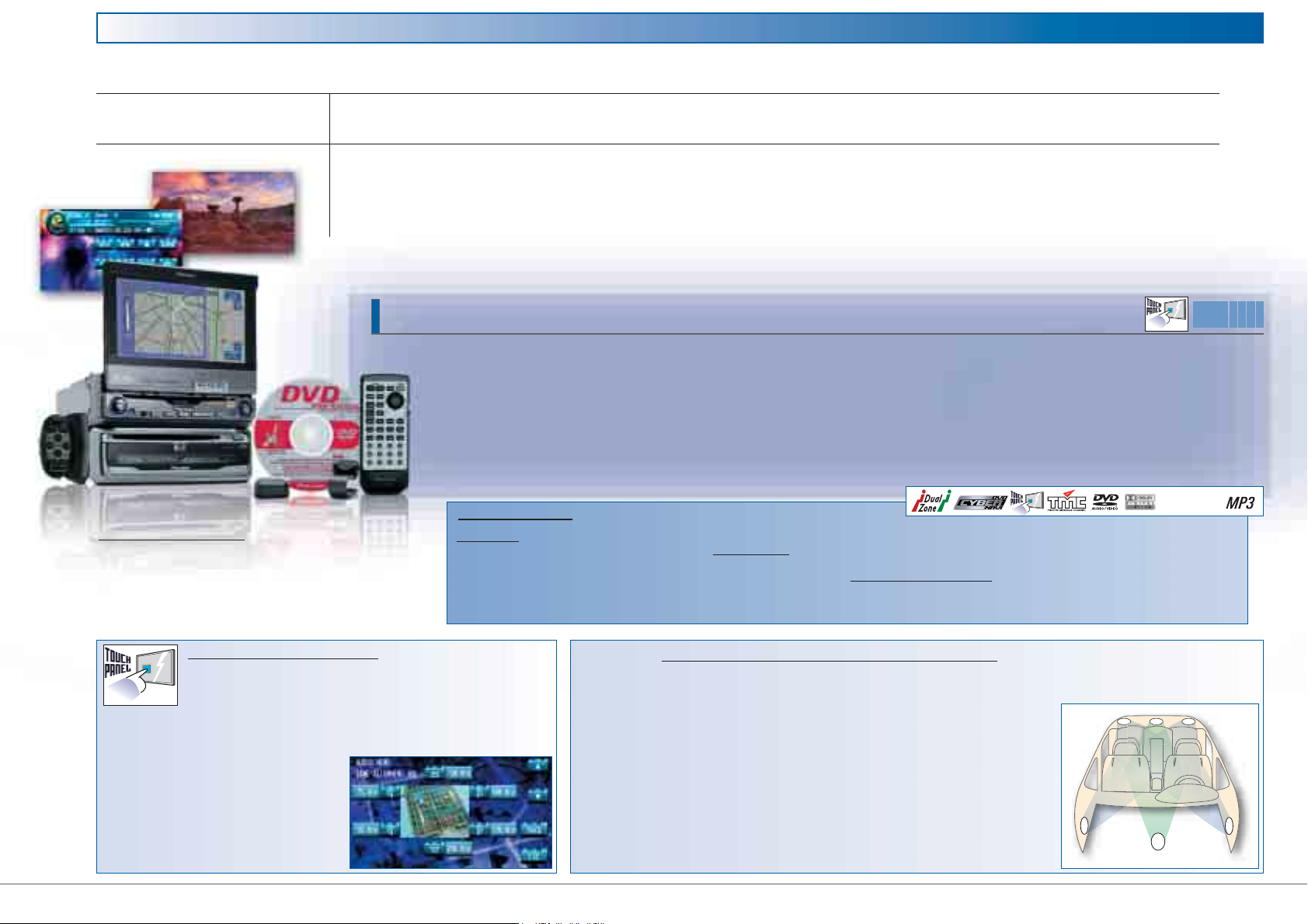
AV/NAVIGATION SYSTEM SOLUTIONS
DIFFERENT PEOPLE. DIFFERENT NEEDS.
DIFFERENT SOLUTIONS.
No matter what your preference. No matter what your needs. Pioneer has the solution. Choose between full-featured all-in AV/Navi solutions where
Navigation and AV functionality are integrated into one seamless working system. Or opt for a simpler approach where you have arrow-type navigation
and CD music playback and add what you want later. If entertainment is your heart’s desire, then Pioneer has pure AV solutions that provide you with the
best possible combination of DVD, CD and MP3 playback with superb audio performance. With Pioneer, the choice is always yours. So go ahead. Navigate,
discover and enjoy.
AVIC990HVT
Want intelligent navigation? Top-quality AV with a wide variety of playback options? Or how about multi-channel surround sound while you navigate your way around
Europe? This top-of-the-line, integrated AV/Navigation solution redefines in-car entertainment. Pioneer’s DVD map navigation covers the whole of Europe on just one DVD
disc. The intelligent built-in RDS-TMC tuner makes for real time traffic rerouting so you will reach your destination as swiftly and smoothly as possible. All of at a mere
touch of the screen, with an innovative touch panel display. When you need both hands on the wheel there’s always voice command control over most key functions.
But that’s only half the story. DVD-Audio playback means sound that equals that of a recording studio, even in stereo. The AV headunit is compatible with most disc
formats. Played over Pioneer’s impressive 5.1 multi-channel surround sound system, you will surely be amazed. The result. A complete AV/Navigation system that’s second
to none.
SYSTEM BENEFITS
AVIC990HVT consists of:
AVIC-800DVD, AVH-P7500DVD (Multi-channel DVD AV headunit with
touch panel display), CNDV-30 (DVD map disc)
❚ Touch Panel Display Operation
The AVH-P7500DVD and AVH-P6500DVD AV headunits both come with a fully
motorised touch panel colour display. Their anti-glare screen surfaces are highly
readable and — thanks to Pioneer technology — fingerprint resistant as well. With
their easy-to-use interface, all you have to do is touch the screen to control almost
your entire in-car system. To give AV commands, such as selecting a chapter of a DVD-Video movie or
selecting a radio preset, simply push the
corresponding on-screen button. The superfast,
precision touch screen technology is also the perfect
partner for a Pioneer DVD Cyber Navi unit. Searching
for a destination or a POI (Point of Interest), or even
confirming a re-routing option, is simply done with the
touch of a finger. Functional has never been this
stunning.
NAVIGATION:
Modes (including Driver’s View) • Built-in PC card slot
front Video and rear AV output • DVD-Audio/Video, DVD-R/RW, VideoCD, CD/CD-R/RW/MP3 compatible • Built-in DSP with Auto EQ and Automatic Time Alignment
• 10-character sub-display • MOSFET 50 W x 5 amplifier • D4Q Digital AM/FM tuner
Card-type remote for advanced DVD-Video Functions • Back-up camera input • 6-channel Hi-Volt (5 V) Pre-Outs • RCA AV In/Out
MULTI-CHANNEL DVD AV/NAVIGATION SOLUTION WITH DVD-AUDIO PLAYBACK &
TOUCH PANEL OPERATION
Europe on 1 DVD-ROM Disc • Built-in RDS-TMC tuner for real-time traffic re-routing • Advanced search, (re-)routing and guidance functions • 4 Guidance
AUDIO/VISUAL:
❚ Personalised High-quality 5.1-channel Surround Sound
W
P
k
mounted centre speaker* and a dedicated subwoofer channel for low frequencies. Pioneer is the first in the
industry to take complete advantage of Pro Logic II’s full features, including the innovative Movie, Music and
Matrix modes. Movie mode approximates the sound of Dolby Digital from Dolby Surround soundtracks. Music
mode creates a rich surround ambience from stereo sources. Matrix mode produces surround sound from
mono material.
* Optional centre speaker TS-CX7 for AVH-P7500DVD.
When Pioneer says “cinema on wheels”, they mean it. The AVH-P7500DVD is equipped with built-in Dolby Digital, DTS and Dolby Pro Logic II
decoders to wrap you and your captive “audience” in rich 5.1-channel surround sound.
Dolby Digital and DTS are encoding technologies that offer dynamic 5.1-channel surround
sound of the purest quality. Dolby Pro Logic II is a great technology that produces surround
sound from 2-channel sources. This means you can enjoy 5.1-channel sound from stereo
encoded sources like the built-in D4Q Digital AM/FM tuner, CDs or MP3s. Full frequency
surround sound comes surging from six speakers: four regular side speakers, one dash-
7-inch Anti-Glare, Low-reflection wide-screen touch panel display • Dual Zone operation with
OPERATION & CONNECTIVITY:
Touch panel operation • Voice Recognition • 10-key
P
NEW
L
In-car 5.1-channel surround sound
6
Page 7

AV/NAVIGATION SYSTEM SOLUTIONS
AVIC900HVT
No need for DVD-Audio, but you still want great AV playback coupled with easy navigation? Pioneer’s AVIC900HVT is your choice. Featuring intelligent DVD map navigation
with a built-in RDS-TMC tuner to take you anywhere in Europe, as swift and easy as possible. Innovative touch panel operation gives you instant access to most functions.
Both AV and navigation, literally at your fingertips. When your hands are busy on the wheel voice control will give you instant command over key functions. The AV
headunit plays back a wide variety of entertainment formats, from DVD-Video and VideoCD to CD-R/RW and MP3. With Dual Zone operation you can enjoy your music while
the passengers watch their videos over optional back screen displays. Long distance driving has never been this tempting.
SYSTEM BENEFITS
NAVIGATION:
Modes (including Driver’s View) • Built-in PC card slot
front Video and rear AV output • DVD-Video, DVD-R/RW, VideoCD, CD/CD-R/RW/MP3 compatible • 10-character sub-display • MOSFET 50 W x 4 amplifier • D4Q Digital
AM/FM tuner
In/Out
Europe on 1 DVD-ROM Disc • Built-in RDS-TMC tuner for real-time traffic re-routing • Advanced search, (re-)routing and guidance functions • 4 Guidance
OPERATION & CONNECTIVITY:
❚ Dual Zone Functionality
Want to enjoy listening to the AM/FM tuner while the kids watch a DVD cartoon in the back? It’s all possible,
thanks to the Dual Zone function of the AVH-P7500/6500DVD. Pioneer suggests you combine your AV
headunit with the AVR-W6100 flip-down roof-mounted display, the headrest-mounted AVD-W6200, or the
huge 8-inch AVD-W8000. When 2 AVD-W6200 rear screens are used, rear seat passengers can each control
their AV source with the CD-VS33 AV Selector.
®
DVD AV/NAVIGATION SOLUTION WITH TOUCH PANEL OPERATION
AUDIO/VISUAL:
Touch panel operation • Voice Recognition • Back-up camera input • 3-channel Hi-Volt (4 V) Pre-Outs (F + R + Subw) • RCA AV
6.5-inch Anti-Glare, Low-reflection fully motorised touch panel display • Dual Zone operation with
W
®
P
❚ Smart New Graphical user Interface with Motion graphics
Pioneer has created a remarkable new Graphical User Interface (GUI) for the touch panel display of their new AV headunits. In every aspect of the
units’ control, Pioneer’s new GUI provides easy and fast operation. Users simply have to touch the display with a finger to operate the various
audio and navigation functions. Even advanced sound adjustments, such as DSP or Parametric Equaliser settings, can be made using the touch
screen. Confirming the chosen selection requires no more than a quick glance at the screen, so operation is not only fast and easy, but also safe
while driving.
In short, this smart and easy-to-use GUI offers straightforward and safe operation, with the added extra of dynamic background visuals.
NEW
L
AVIC-800DVD, AVH-P6500DVD (DVD AV headunit with touch panel
AVIC900HVT consists of:
display) CNDV-30 (DVD map disc)
AVH-P7500DVD GUI
7
Page 8

AV/NAVIGATION SYSTEM SOLUTIONS
AVIC850DHVconsists of:
AVIC-900DVD, AVH-P6400CD (AV headunit with built-in CD player), CNDV-30 (DVD map
disc), CD-R11 (hand-held remote control)
AVIC800DH consists of:
AVIC-800DVD, AVH-P6400CD (AV headunit with built-in CD player), CNDV-30
(DVD map disc), CD-R11 (hand-held remote control)
AVIC850DHV
Go where few have gone before. This AV/Navigation solution has all of the most important entertainment and navigation features you need to travel with confidence
and style. Pioneer’s DVD map navigation covers the whole of Europe on one DVD disc while you automatically bypass traffic delays thanks to the built-in RDS-TMC
tuner’s real-time traffic re-routing data. Meanwhile, relax to your favourite AM/FM station or music CD and enjoy powerful, high-quality audio thanks to the AV
headunit’s MOSFET 50 W x 4 amplifier. Your passengers will be captivated by the latest DVD hits as they watch DVD-Video over optional rear seat screens. With
Pioneer’s AV/Navigation solutions traveling might just become your favourite pastime.
AVIC800DH
Navigation is more your thing, but you still want powerful
in-car audio entertainment. The AVIC800DH is what you
are looking for, with voice-controlled navigation on a highquality display. Pioneer’s DVD map navigation doesn’t only
give you the whole of Europe on one DVD disc. The built-in
RDS-TMC tuner makes for real-time traffic information and
automatic re-routing. With he AV headunit’s MOSFET
50 W x 4 amplifier and EEQ+ equalizer with High and Low
Pass Filters audiophiles will surely be astounded by the
customizable, quality sound. After a while you are not
satisfied with just AM/FM radio and CD playback. This
solution has extra connection points so you can complete
your set-up with a DAB or TV tuner with rear screens or
even a DVD-Video player.
DVD AV/NAVIGATION SOLUTION WITH DVD-VIDEO PLAYBACK
SYSTEM BENEFITS
NAVIGATION:
and guidance functions • 4 Guidance Modes (including Driver’s View) • Built-in PC card slot
Low-reflection fully motorised screen display • DVD-Video, DVD-R/RW, CD/CD-R/RW compatible • MOSFET 50 W x 4 amplifier
• EEQ+ (with HPF/LPF) and SFEQ • Built-in AM/FM RDS tuner
remote for advanced DVD-Video Functions • Rear camera switching • 3 RCA Hi-Volt Pre-Outs (F + R + Subw)
Europe on 1 DVD-ROM Disc • Built-in RDS-TMC tuner for real-time traffic re-routing • Advanced search, (re-)routing
OPERATION & CONNECTIVITY:
AUDIO/VISUAL:
Voice Recognition • 10-key Card-type
DVD NAVIGATION SOLUTION WITH DVD-VIDEO PLAYBACK
SYSTEM BENEFITS
NAVIGATION:
• Advanced search, (re-)routing and guidance functions • 4 Guidance Modes (including Driver’s View)
• Built-in PC card slot
display • CD/CD-R/RW compatible • MOSFET 50 W x 4 amplifier • EEQ+ (with HPF/LPF) and SFEQ
• Built-in AM/FM RDS tuner
switching • 3 RCA Hi-Volt Pre-Outs (F + R + Subw)
Europe on 1 DVD-ROM Disc • Built-in RDS-TMC tuner for real-time traffic re-routing
AUDIO/VISUAL:
OPERATION & CONNECTIVITY:
6.5-inch Anti-Glare, Low-reflection fully motorised screen
Voice Recognition • Rear camera
®
6.5-inch Anti-Glare,
NEW
W
NEW
L
L
8
Page 9

AV/NAVIGATION SYSTEM SOLUTIONS
AVIC750DV
Boost your car’s entertainment system with intelligent navigation and full DVD-Video playback. Just add the AVIC750DV to your existing headunit. The intelligent
DVD navigation system has everything you need to make your way across the whole of Europe. It includes a built in RDS-TMC tuner for real-time traffic re-routing
data and has four guidance modes including a cool driver’s view. Everything is instantly visible over the colourful 7-inch in-dash motorised display which is
adjustable to give you the best possible viewing angle. To entertain your passengers, there’s full DVD-Video playback along with a composite video input for
plugging in extra video sources such as a TV tuner. All this in a solution which can be seamlessly integrated in your dashboard.
SYSTEM BENEFITS
NAVIGATION:
functions • 4 Guidance Modes (including Driver’s View) • Built-in PC card slot
display with fully motorised display panel and adjustable angle • DVD-Video, DVD-R/RW, CD/CD-R/RW compatible
Voice Recognition • 10-key Card-type remote for advanced DVD-Video Functions • Built-in AV Selector • RGB and Composite Video input • Built-in
OSD
AVIC700D
Now you can turn your ordinary dash into an intelligent and sophisticated navigation console, if you have a spare DIN slot in your car for this compact in-dash
DVD Navigation solution. The navigation headunit slips away under your seat or in the boot. The 7-inch wide-screen TFT Active Matrix will be installed into the
dashboard, above your existing audio headunit. A handy steering wheel remote control makes for quick and easy access while voice recognition gives you command
over many of the key navigation functions.
DVD AV/NAVIGATION SOLUTION WITH DVD-VIDEO PLAYBACK
W
®
Europe on 1 DVD-ROM Disc • Built-in RDS-TMC tuner for real-time traffic re-routing • Advanced search, (re-)routing and guidance
AUDIO/VISUAL:
High-quality 7-inch wide-screen TFT Active Matrix
OPERATION & CONNECTIVITY:
DVD NAVIGATION SOLUTION
NEW
L
NEW
AVIC-900DVD, AVX-7300 (In-dash wide-screen display)
AVIC750DV consists of:
CNDV-30 (DVD map disc)
CD-R11 (hand-held remote control)
SYSTEM BENEFITS
NAVIGATION:
functions • 4 Guidance Modes (including Driver’s View) • Built-in PC card slot
display with fully motorised display panel and adjustable angle
Composite Video input • Built-in OSD
Europe on 1 DVD-ROM Disc • Built-in RDS-TMC tuner for real-time traffic re-routing • Advanced search, (re-)routing and guidance
OPERATION & CONNECTIVITY:
UDIO/VISUAL:
A
High-quality 7-inch wide-screen TFT Active Matrix
Voice Recognition • Built-in AV Selector • RGB and
AVIC-800DVD, AVX-7300 (In-dash wide-screen motorised display),
AVIC700D consists of:
CNDV-30 (DVD map disc), CD-R11 (hand-held remote control)
9
Page 10
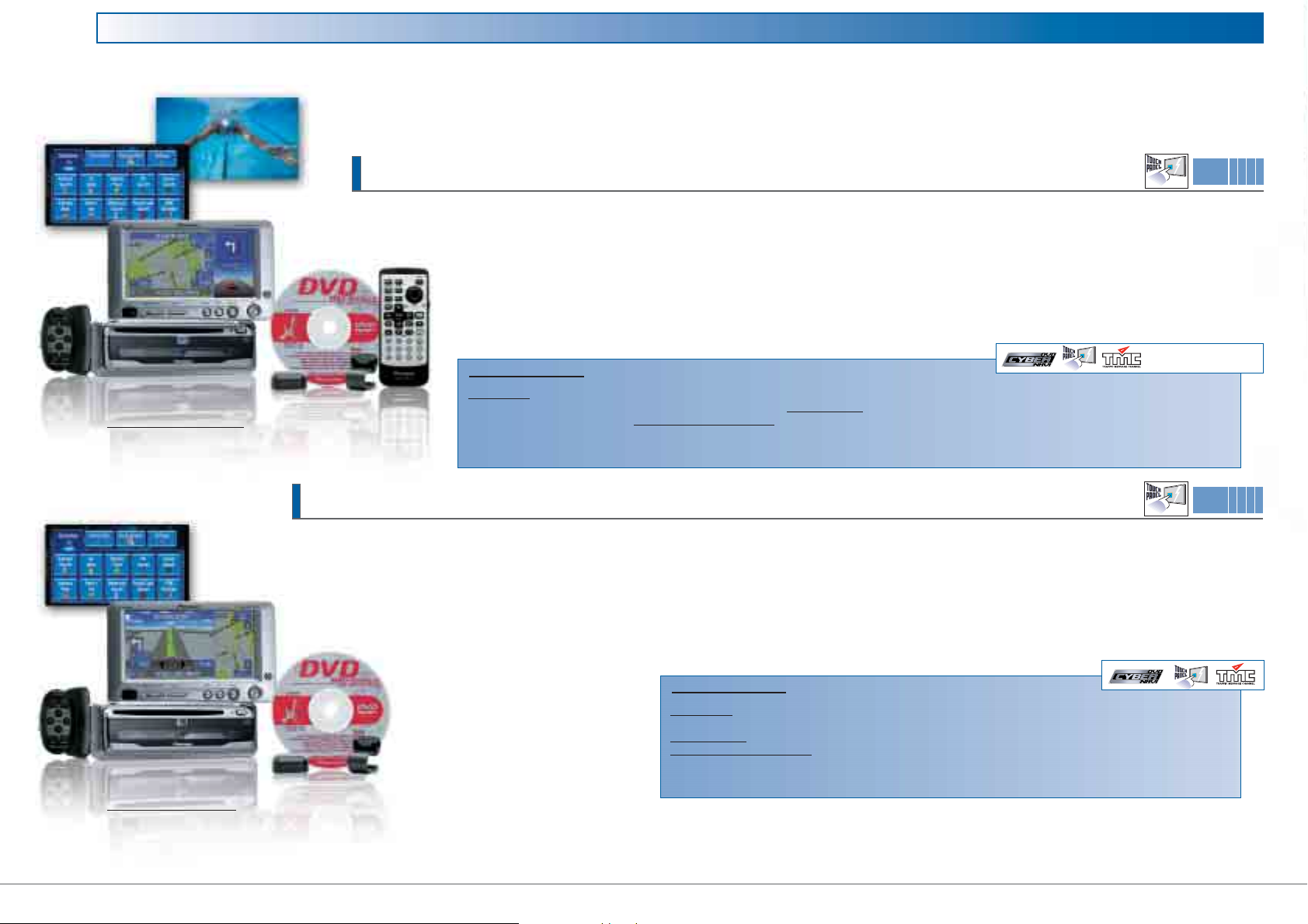
AV/NAVIGATION SYSTEM SOLUTIONS
AVIC650VT
An AV/Navigation solution that doesn’t take up dashboard space? Pioneer’s AVIC650VT solution is designed to complement your existing in-dash headunit without changing your
dashboard layout. The unit installs under the seat or in the boot while the 6.5-inch detachable touch panel display mounts onto the dashboard itself. This stylish and functional
solution gives you all of the basic features you would want in an AV/Navigation solution. There is fully functional intelligent DVD Navigation with DVD-Video and CD playback. The
AVIC650VT consists of:
AVIC-900DVD, AVD-W6210 (on-dash wide-screen touch panel display)
CNDV-30 (DVD map disc)
AVIC600T
No need to change your existing CD/RDS tuner or to install a second DIN slot to get exceptional navigation functionality. Pioneer’s AVIC600T has been designed to complement your existing
headunit without taking over your dashboard. Yet, it still provides the advanced navigation capabilities of Pioneer’s DVD Navigation. The navigation headunit fits easily under the seat or in the
boot while the touch panel display mounts on your dash. Touch panel operation makes that every function is immediately accessible at the press of an on-screen button or icon. Of course there
is always the possibilities to install extra AV components and take full advantage of the power of Pioneer’s in car entertainment systems.
DVD AV/NAVIGATION SOLUTION WITH DVD-VIDEO PLAYBACK
touch panel display gives you single virtual push-button control over DVD-Video and Navigation functions while integrated voice recognition lets you control basic
features with a single voice command. Or entertain the kids during those long drives in the country. Just hook up your selection of AV components and end up with
a full in-car entertainment system.
SYSTEM BENEFITS
NAVIGATION:
• 4 Guidance Modes (including Driver’s View) • Built-in PC card slot
mechanism for one-touch removal
Functions • 2 AV Inputs (Composie) and 1 AV Output (Composite Video)
Europe on 1 DVD-ROM Disc • Built-in RDS-TMC tuner for real-time traffic re-routing • Advanced search, (re-)routing and guidance functions
OPERATION & CONNECTIVITY:
Touch panel operation • Voice Recognition • 10-key Card-type remote for advanced DVD-Video
AUDIO/VISUAL:
High-quality 6.5-inch wide-screen TFT Active Matrix • Quick-release
®
DVD NAVIGATION SOLUTION
NEW
W
NEW
L
AVIC600T consists of:
AVIC-800DVD, AVD-W6210 (on-dash wide-screen touch panel display)
CNDV-30 (DVD map disc)
10
SYSTEM BENEFITS
NAVIGATION:
(re-)routing and guidance functions • 4 Guidance Modes (including Driver’s View) • Built-in PC card slot
AUDIO/VISUAL:
OPERATION & CONNECTIVITY:
(Composite Video)
Europe on 1 DVD-ROM Disc • Built-in RDS-TMC tuner for real-time traffic re-routing • Advanced search,
High-quality 6.5-inch wide-screen TFT Active Matrix • Quick-release mechanism for one-touch removal
Touch panel operation • Voice Recognition • 2 AV Inputs (Composie) and 1 AV Output
Page 11

ARROW NAVIGATION SOLUTIONS
SIMPLICITY HAS
ITS OWN REWARDS
ANH-P9R
Here’s a simple way to solve your navigation needs. Pioneer’s ANH-P9R doesn’t only deliver high-quality audio performance, but great arrow-type navigation as well.
The ANH-P9R plays both your CD music collection and your custom CD-R/RW music mixes over an impressive MOSFET 50 W x 4 amplifier. Just one CD-ROM will guide
you throughout the whole of Europe, while the built-in RDS-TMC tuner will keep you informed about uncoming traffic events. A single glance at the high contrast and
brightness Organic EL display will tell you everything you need to know. Active 3-D animated arrows highlight each turn to take, clearly showing the way as you
confidently cruise to places you’ve never been to before. What’s more, this unit is surprisingly simple to use. Six Soft Keys change according to the source hooked up or
the function engaged to give you direct, one-touch access to the function you want.
Note: For map coverage and TMC coverage please see page 20.
Also available as ANH-P9R-BK with black aluminium front panel.
NAVIGATION CD TUNER
SYSTEM BENEFITS
NAVIGATION:
• EEQ Equaliser System • CD-R/RW compatible
detachable aluminium front panel
Europe on 1 CD-ROM Disc • Built-in RDS-TMC tuner for traffic
OPERATION & CONNECTIVITY:
❚ 1-DIN NAVIGATION SEARCHING
Pioneer has gone Simple and Smart. The user can input the destination through an Address Search
including country, town and street, or through a specific POI. Simple. The
location appears in seconds. Smart.
Destination input
Adress search by town
❚ 1-DIN NAVIGATION GUIDANCE
An arrow on the OEL display indicates when there’s a turn coming up, and the user gets a voice command as well. In addition, the Current Street
Name and an advanced warning of the Next Street Name, are always visible on the screen. The driver can use buttons to programme the system to
recall bits of stored information such as distance to destination, estimated time of arrival, location status, a list of streets en route to the destination,
the current position, a TMC info list and a detour. The user can also input one stop along the way. When the information is recalled, navigation
guidance will give a voice command.
3
2
1
10
1. Current street name 2. Next street name 3. Current time 4. Distance to
next turn 5. Location status 6. List of streets en route 7. TMC events on
route 8. List of all TMC messages 9. Stop over point 10. Traffic jam
avoidance
4
56789
Short-cut alphabetical input
❚ 1-DIN NAVIGATION ROUTING
This function allows the user to select the routing option that will
appear on the screen: Initial Route, Shortest Route, or Fastest
Route. Thanks to improved TMC functions, it’s even possible to set
up this system so it sets a route that will help the user to avoid
traffic jams.
L
AUDIO/VISUAL:
‘Rotary Stick’ and Soft Key operation • 2 RCA Pre-Outs • Full DAB Control • Fullty
❚ Audio Features
The ANH-P9R(-BK) is loaded with audio features. There’s built-in MOSFET 50 W x 4 amplification and EEQ for unrivalled
quality and personalised sound. There are even 2 RCA pre-outs built-in so you can plug in extra amplifiers for the best
possible sound while maintaining complete flexibility. If that’s not enough, the ANH-P9R(-BK) also offer full DAB control
for the purest radio reception ever and has useful additions such as automatic switching to FM RDS if the DAB signal
gets lost.
❚ System Set-Up Example
Composite Video
IP-Bus
RCA Pre-Out
Speaker Cord
CD Playback during navigation • OEL Display • MOSFET 50 W x 4
TS-E175C
GEX-P700DAB
GM-X374
GEX-P6400TVP
ANH-P9R
SDV-P7
AVD-W6200
TS-E175C
GM-X372
CDX-P1270
TS-E6995TS-E6995
11
Page 12

PURE AV SOLUTION
LISTEN. WATCH. PLAY.
BE SWEPT AWAY.
®
DVH-P5000MP
❚ Dual Zone Functionality
The DVD-Video player on the DVH-P5000MP DVD/MP3 headunit is primarily intended for rear seat entertainment. Enjoy
listening to your favourite radio broadcast on the built-in AM/FM tuner, optional CD changer or DAB tuner up front.
Meanwhile, your passengers enjoy watching video from the built-in DVD player from the back seat. For a single rear
screen system, Pioneer recommends combining it with an AVR-W6100 and passengers can listen to audio through the
IR-headphones. For a multi-rear screen system, the CD-VS33 combined with Pioneer’s AVD-W6200 or AVD-W8000 make
an unbeatable combination.
HIGH POWER DVD/MP3 TUNER
Take in-car entertainment to a new level of enjoyment. This 1 DIN full-featured MP3/CD RDS tuner and DVD-Video player features a powerful
MOSFET 50 W x 4 amplifier combined with the EEQ+ equalizer system and a heart pounding 95 kHz, 24-bit DAC. Dual Zone operation means you
can listen to your favourite radio broadcast in the front while your backseat passengers watch the latest DVD-Video hit.
Or take your in-car AV experience to the next level. Hook up the optional DEQ-P7000 multi-channel processor to the optical output and get
Dolby Digital and DTS 5.1-channel audio to create an in-car surround sound listening experience that rivals leading home theatre systems.
And for the best backseat pictures, connect the roof-mounted AVR-W6100 6.5-inch wide-screen LCD colour display of the car and let the
show begin.
SYSTEM BENEFITS
AUDIO/VISUAL:
operation for Front & Rear • Optical output for DEQ-P7000 Multi-channel Processor • Full function DVH/DVD Remote Control • IP-Bus (DAB, TV)
DVD-Video, DVD-R/RW compatible • VideoCD, CD/CD-R/RW/MP3 playback • MOSFET 50 W x 4
❚ System Set-Up Example
W
OPERATION & CONNECTIVITY:
DVH-P5000MP
J
˙
NEW
Dual Zone
12
TV Control Cable
AV Remote Cable
Infrared
GEX-6100TVP
SE-IRM250
AVR-W6100
Page 13

REAR SEAT
ENTERTAINMENT
An AV entertainment system doesn’t mean you have to invest in a full range of units and a total in-car overhaul. Here’s a
simple solution for great entertainment for the front and back alike. A top-of-the-line CD RDS tuner with built-in DVD-Video
playback is the ideal choice, as it fits in your car’s 1-DIN provision. Add the flip-down roof-mounted display, and let the kids
watch a DVD cartoon with their own headphone, while you enjoy high-quality audio behind the wheel. If you want to go all
the way, try out the DEQ-P7000 Digital Signal Processor for really impressive 5.1-channel surround sound.
PURE AV SOLUTION
DEQ-P7000
W
The DEQ-P7000 is a very powerful audio processor with a built-in Dolby Digital/DTS/Dolby Pro Logic decoder,
built-in MOSFET 50 W x 5 amplifier and 6 Hi-Volt pre-outs for connecting external amplifiers. Its powerful DSP
features digitally adapt the sound, allowing you to create a truly personal sound profile. The DEQ-P7000 was
designed to be used with the AVH-P6500DVD AV headunit or the DVH-P5000MP, Pioneer’s High Power DVD/MP3
Tuner: this combination brings you full-fledged audio and video along with multi-channel surround sound so
real it gets the blood pumping!
q
AVR-W6100
The AVR-W6100 is a dedicated roof mount screen that is designed to complement the
DVH-P5000MP DVD/MP3 headunit or the SDV-P7 single DVD player in rear seat
oriented AV systems. It has a 6.5-inch screen that flips down and swivels left and right
for your comfort. Extra features abound, including a cordless headphone transmitter,
remote control sensors and an optional TV Tuner. The optional AD-RM6100 trim ring is
recommended for installation.
GEX-6100TVP
The GEX-6100TVP is a PAL-only TV tuner designed to be used with Pioneer’s roof
mount screen, the AVR-W6100. It has a single channel antenna and can be controlled
via its remote control or with the buttons on the roof mount display.
COMPONENT DIGITAL SIGNAL PROCESSOR (DSP)
P
6.5-INCH WIDE-SCREEN LCD COLOUR DISPLAY FOR ROOF MOUNT
OPTIONAL TV TUNER FOR AVR-W6100
SE-IRM250
These handy cordless headphones are optional with the AVR-W6100 roof mount
screen. They feature volume control and noise mute. If they don’t receive any input
for 3 minutes, the convenient Auto Power function automatically turns them off.
CD-VS33
This AV Selector unit forms the centre point of a multi-screen rear seat entertainment
system. It has 3 AV inputs and 3 outputs, so that each passenger can choose their own
video source. Thanks to the front-mounted video input, you can easily connect a portable
device, such as a camcorder or a game console. Movies, TV or games… it’s all there. And
think about this: rear passengers can connect individual headphones to the stereo minijacks and enjoy individual volume levels while the driver follows the navigation
commands up front.
AV SELECTOR
IR HEADPHONES FOR AVR-W6100
13
Page 14

AV/NAVIGATION COMPONENTS
AVIC-900DVD
Navigation/AV Unit
• 1-DIN or hide-away installation
• Voice Guidance and Display MENU (8 Languages Support: English, German, French, Italian, Dutch,
Spanish, Danish, Swedish)
• Voice Recognition (6 Languages Support: English, German, French, Italian, Dutch, Spanish)
• 32-bit RISC CPU
• Exclusive Graphic Accelerator for smooth line drawing
• Super-fast operation and Route Calculation
• Built-in RDS-TMC tuner for Traffic Information
• Built-in Hybrid sensor (G-force sensor) for distance correction on slopes
• Built-in GPS receiver
• 4 Guidance Modes (Map Mode, Street List Mode*, Mixed Mode, Driver’s View)
• PC Card Slot built-in (Type ll)
• Speaker Out (8 Ω miniplug out) for voice guidance
• Ultra-slim built-in DVD-Video/DVD-ROM/CD Player
• Built-in MPEG 2/1 decoder-stereo sound
• CD functions: Track Scan, CD Pause, Random/Repeat Play
• Region Number: 2
Accessories
• Voice recognition Microphone
• GPS Antenna
- Waterproof
- On-dash/roof mounting
• Power Cable
• RGB cable to connect AVH series
• Steering wheel remote control
• 10-key Card Remote Control for DVD-Video
DVD-ROM Navigation Disc: CNDV-30
• Application programme and map data on 1 DVD disc
• Coverage Area: UK (incl. Northern Ireland), Germany, France, Italy, Benelux, Austria, Switzerland, Spain,
Portugal, Denmark, Sweden, Finland (Helsinki area), the southern part of Norway, Ireland (= Dublin,
Kerry and selected motorways), Monaco, Liechtenstein, Andorra, San Marino, The Vatican
* With Touch Panel operation only.
Note: Street List Mode: becomes Arrow Mode when remote application is available.
DVD NAVIGATION/AV UNIT
AVIC-900DVD
W
You decide to drive to your annual sales meeting in Brussels from Bristol. Sliding into the front seat, you turn on your top-of-the-line AVIC-900DVD Cyber
Navi unit. The easy-to-use GUI on the touch panel display lights up. You tap in your destination, starting with the hotel name, right on the screen. Within
seconds the precision system has calculated 6 different routes to get there. You decide to go via France. With a touch on the screen, you select one of the
4 different guidance modes. You choose the original Pioneer Driver’s View mode with its 3-D road view, and you’re off. A couple of hours later, the TMC receiver
alerts you of a traffic jam and quickly suggests an alternative route. Need petrol? Activate the voice command and say “Petrol Station”. Your intuitive system
displays an on-screen icon indicating a service station nearby. Driving has never been this easy. There’s the hotel. After settling in, you take your colleagues
for a spin around town, and impress them with a DVD film. You must admit, futuristic navigation is not only a dream, it’s reality. Thanks to Pioneer.
DVD NAVIGATION/AV UNIT
P
NEW
Standard
❚ System Set-Up Example
AVH-P6500DVD
AVIC-900DVD
GEX-P6400TVP
RGB
IP-Bus
AV-Bus
14
for full specifications please see pages 30 and 31.
GEX-P700DAB
CDX-P670
❚ DVD-Video/CD Playback
DVD navigation and DVD entertainment combined in a
1-DIN unit! The AVIC-900DVD is the ultimate crossover
system. It combines all the advanced features of
DVD-ROM navigation with the smashing entertainment
P
you want in one handy package. DVD-Video advanced functions, like
scene and language selection, can be controlled using the
AVIC-900DVD’s standard card-type remote control. Thanks to the
AVIC-900DVD*, driving has reached a new level of convenience and fun.
* In combination with an AV headunit with motorised display or an AVD display.
capabilities of the DVD-Video format. It’s all the things
❚ “Europe” on 1 DVD Disc
The world is literally getting smaller. With Europe on one disc, the
DVD Cyber Navi unit can calculate a detailed route across Europe
from door-to-door in no time. The new CNDV-30 DVD map disc
delivers a total solution including more roads, more Points of
Interest and more house numbers across Europe. With DVD Cyber
Navi, you no longer need to switch discs as you cross borders. With
unified Europe on one DVD, you will truly enjoy the freedom of the
open road.
DVD Cyber Navi coverage area
Page 15

AV/NAVIGATION COMPONENTS
AVIC-800DVD
DVD NAVIGATION UNIT
NEW
A precise, high-end navigation system, the AVIC-800DVD will take you door-to-door across Europe without changing a single disc. Paired with a new Pioneer
touch panel display*, you control your complete navigation system with a simple touch of the screen. The exciting, yet practical interface makes navigating
easier and safer than ever before. Opt between 4 guidance modes — including Driver’s View, Pioneer’s virtual reality feature showing the road in 3-D
perspective. Check the traffic reports or zoom in on specific map areas by touching the on-screen icons. Intuitive, the AVIC-800DVD thinks with you:
intelligent automatic re-routing warns about upcoming traffic jams and automatically offers an alternative. Besides safe-driving features like hands-free
voice control and a standard steering wheel remote, there’s a trip logging function to monitor your progress. If you’re looking for a complete AV/Navi system,
match your AVIC-800DVD with one of Pioneer’s new AV headunits. Next to touch panel display operation, you will then also enjoy amazingly enhanced
navigation software functionality like the new Street List mode, intelligent re-routing, and Motorway Exit Number guidance. You’ll wonder how you ever
managed to drive without it.
* Touch panel display available on AVH-P7500DVD, AVH-P6500DVD and AVD-W6210.
Standard
AVIC-800DVD
Navigation Unit
• 1-DIN or hide-away installation
• Voice Guidance and Display MENU (8 Languages Support: English, German, French, Italian, Dutch,
Spanish, Danish, Swedish)
• Voice Recognition (6 Languages Support: English, German, French, Italian, Dutch, Spanish)
• 32-bit RISC CPU
• Exclusive Graphic Accelerator for smooth line drawing
• Super-fast operation and Route Calculation
• Built-in RDS-TMC tuner for Traffic Information
• Built-in Hybrid sensor (G-force sensor) for distance correction on slopes
• Built-in GPS receiver
• 4 Guidance Modes (Map Mode, Street List Mode*, Mixed Mode, Driver’s View)
• PC Card Slot built-in (Type ll)
• Speaker Out (8 Ω miniplug out) for voice guidance
Accessories
• Voice recognition Microphone
• GPS Antenna
- Waterproof
- On-dash/roof mounting
• Power Cable
• RGB cable to connect AVH series
• Steering wheel remote control
DVD-ROM Navigation Disc: CNDV-30
• Application programme and map data on 1 DVD disc
• Coverage Area: UK (incl. Northern Ireland), Germany, France, Italy, Benelux, Austria, Switzerland, Spain,
Portugal, Denmark, Sweden, Finland (Helsinki area), the southern part of Norway, Ireland (= Dublin,
Kerry and selected motorways), Monaco, Liechtenstein, Andorra, San Marino, The Vatican
* With Touch Panel operation only.
Note: Street List Mode: becomes Arrow Mode when remote application is available.
DVD NAVIGATION UNIT
❚ System Set-Up Example
TS-E175C
TS-E175CTS-CX7
❚ Fully Featured DVD Cyber Navi Units with Touch Panel Control
Pioneer’s new DVD Cyber Navi units come equipped with exciting user benefits.
To start, they were designed especially to be combined with Pioneer’s new displays that offer touch panel display operation
(AVH-P7500/6500DVD, AVD-W6210). An attractive new GUI (Graphical User Interface) with enhanced graphic capabilities make
operation incredibly intuitive and fast. You only need to touch the display to control the entire system and access the information you need. The speed
is amazing: every function is immediately accessible by just pressing the appropriate on-screen button or icon. One-touch operation really lets you
navigate with ease: press the TMC logo to recall traffic information; the Distance To Next Turn logo repeats the voice message; the Map Scale logo
lets you zoom in or out on the map and the ETA (Expected Time of Arrival) logo lets you toggle between ETA and Remaining Driving Time. Touch a road
on-screen to recall its name and restart the route calculation.
If you opt for a touch panel display, you will benefit from additional useful capabilities such as the Street List guidance mode, Intelligent Re-routing,
more detailed TMC voice messages, and the Motorway Exit Number guidance feature. On top, thanks to the CNDV-30, you will enjoy a larger map
coverage area, extended TMC coverage, and many more POI than ever before.
The DVD Cyber Navi units come with a standard steering wheel remote control — the perfect solution for hands-on-the-wheel navigation control; use it to perform further control
instructions while driving.
If you wish to combine your new AVIC navigation unit with an AVH-P6400CD/R AV headunit, you will need the CD-R11 integrated remote to control your AV/Navi entertainment combo.
The 2003 DVD Map disc CNDV-30 includes both Touch Panel Display and Remote Control application software. The correct software will upload automatically depending on the type
of connected display.
GEX-P700DAB
GEX-P6400TVP
CDX-P1270
AVH-P7500DVD
GM-X372
AVIC-800DVD
TS-W305C
AVR-W6100
TS-E6995TS-E6995
SE-IRM250
Infrared
Composite Video
IP-Bus
RCA Pre-Out
Speaker Cord
for full specifications please see page 30.
15
Page 16

AV/NAVIGATION COMPONENTS
TOUCH PANEL DISPLAY OPERATION
Stretch your finger and press. That’s all you need to know to control Pioneer’s DVD
Cyber Navi units. Pioneer’s new DVD in-dash AV headunits and the AVD-W6210
on-dash displays now all feature touch-panel operation to make operation simple
and fast. Want traffic information? Press the TMC logo. Or press the MAP Scale logo to zoom in
and out on the map. To toggle between ETA (Expected Time of Arrival) with Remaining Driving
Navigation functions that are only available when connecting a touch panel display to the AVIC models, are indicated with the Touch Panel Ready logo.
DVD NAVIGATION
Destination: Address Search
NEW
Time, just press the ETA logo. It’s all that easy and it’s 4-times faster than using a remote control.
AV commands, such as selecting a chapter of a DVD-Video movie or selecting a radio preset, are
also just icons and buttons to be pressed. As a final touch, Pioneer’s touch panel displays are even
fingerprint resistant so the image stays clear and the screen stays clean.
Touch Panel Display
SEARCHING
Never get lost or take a wrong turn again. Just enter the street name, town, postcode or Point of Interest on the touch panel display
and Pioneer’s DVD Cyber Navi units guide you to their precise location, right down to the house number. You can even keep your hands
on the wheel when searching. Use the voice interface to store and retrieve information at your spoken command. Got a stop to make?
Enter up to five additional points along your route and the Cyber Navi units automatically re-routes you to each.
DVD Cyber Navi technology separates main tasks and sub-tasks into vertical and
horizontal menu flows. The previous layer of information is always accessible, just by
pressing the ‘Back’ button on the screen. Drivers will always know exactly where they are
both on the road and the map. Users can move easily between a search and the more
advanced sub-tasks of the AVIC navigation unit, such as zooming features, precision
scrolling, vicinity searches or destination settings, simply by pressing the corresponding
icon on-screen!
Address search: house number
16
Country Selection
Address input
List Streetnames
List Cities where streetname occurs
Destination setting
Immediate map retrieval
Page 17

AV/NAVIGATION COMPONENTS
❚ Destination Registration
Discovered a really great place to visit and you think you might want to return?
With Destination Registration you can create your own personal Travel Guide!
Just name the destination you visited or attach a warning tone or an icon to it.
So the next time you pass that way again, the DVD Navigation unit will
automatically inform you with warning tone or with an icon on the map.
Icons (design not final)
❚ Point of Interest (POI) Search and Vicinity Search
So much to see and do, so little time! Pioneer’s 2003 DVD Map now contains over 700,000 Points of Interest (POI) ranging
from restaurants to golf courses plus much more. If you’re looking for a particular place, destination searches by place
name or category make it easy to find. Or if you suddenly find that your petrol gauge is running a little low, make a quick
vicinity search to find nearby petrol stations.
Destination search by name or by category: when the user wants to find that Japanese restaurant he has been hearing
about.
Select ‘Restaurant’ on the POI list
Vicinity search: when the user is looking for a specific restaurant in the area.
Select ‘Japanese’ on the Restaurant subcategory
Available Japanese restaurants
❚ Interactive Touch Panel Display Operation
In Pioneer’s DVD Cyber Navi units, maps are fully interactive. Scroll on
the map with your fingertip and up pops map and POI information in
the vicinity of the cursor position, telling you what you need to know
about the surrounding area. Got a meeting in a new city? What better
way to find nearby parking than to have a map show you precisely
where it is.
DVD NAVIGATION
ROUTING
How do you like to drive? Lots of highways? Or maybe you prefer
the scenic route? Pioneer’s DVD Cyber Navi puts you in control by
calculating up to 6 routes simultaneously! You then have the option
to have each route appear in a different colour using the Visual
Route Selection by colour code option and to view a preview for
each. To help you make the best choice for you, the unit shows you
which is the fastest route (time priority), the shortest route,
(distance priority), the alternative route, the fastest route avoiding
motorways, the shortest distance avoiding motorways or the
alternative route avoiding motorways. You can even personalise the
system to avoid toll roads or ferries.
Interactive touch panel display
Intelligent Auto Re-route
(design not final)
Type in the name of the restaurant
Available restaurant in your area
Map with location of restaurant
❚ Superfast Menu Flow with touch panel operation
The touch screen user-interface is designed to help you find addresses quickly and with a minimum
of fuss. For instance, type in the first letters of the street you’re looking for in the virtual keyboard
and a list of streets appears that you can scroll simply by moving a finger up and down the scroll bar.
appears next to each street name giving you immediate access to map information. Or press the “Cross Street” icon if you
need to find a particular house number. As you travel, the screen shows you exactly where you are both on the road and
the map. You can also move easily between a search and the more advanced sub-tasks of the AVIC navigation unit, such
as zooming features, precision scrolling, vicinity searches or destination settings, simply by pressing the corresponding
icon on-screen!
Just press the desired street name that you want to get directions for. A handy “Show Map” icon
Route Selection by colour code
❚ Intelligent Auto Re-route
Made a wrong turn on a programmed route? Not to worry. The DVD Cyber Navi computer has an improved Intelligent Automatic Re-routing
feature that automatically detects your missed turn and instantly recalculates a new route to your destination from your new location. If your
initial route was one of the 6 routing options, then the unit chooses a route along the same basic shape as the original. The unit’s built-in
intelligence even adapts according to how you drive. Let’s say you typically like to take last-minute short cuts. The unit will be able to tell if
your turn was deliberate or a mistake and recalculate the new route based on this judgement. Of course, the choice is always up to you.
That’s why detailed traffic information and re-route alternatives are offered before the final choice is made. Either way, you don’t lose any
time getting back on track.
New for 2003 is that this automatic re-routing feature functions intelligently! It adapts the re-routing strategy based on
the driver’s previous behaviour. For example, the DVD Cyber Navi computer will be able to evaluate whether the driver
has made a driving ‘mistake’ (missed a turn), has left the route deliberately, or has made a shortcut, and will recalculate
the route based on this judgement.
In addition, the DVD Navigation units offer more detailed traffic information and present re-routing alternatives before asking for
confirmation of a re-routing decision. Either way, users will not lose any time getting back on track — Pioneer’s Automatic Re-routing features
are not only intelligent, but SUPERfast.
17
Page 18

DVD CYBER NAVI UNITS
DVD NAVIGATION
GUIDANCE
Pioneer’s DVD Cyber Navi units make it easy to know where to go at a glance by giving you
4 different guidance modes. There’s the original Driver’s View Mode, showing you moving along a
3-D view of the road ahead. If you like to see where you are at all times, use the Map mode, which
shows your car as an icon on a full-screen overview map or the Mixed mode which shows both the overview map and arrow-type
navigation in a split-screen. The Street List mode is useful when you get close to a destination as it shows a minimum of two arrows
and the corresponding street names in order. No matter which you choose, you can count on precise mapping and navigation data.
What’s more, you’ll never miss a turn with the First Voice Guidance feature which uses large arrows to show you imminent turns and
small arrows for those coming up next. There’s even Motorway Exit Number guidance to tell you which exit number to take from
highways and Automatic Intersection zoom to tell you which way to go in junctions. And at all times, the touch panel display stays
interactive so you can quickly get extra information at the touch of an on-screen button or icon.
❚ Built-in TMC (Traffic Messaging Channel)
Traffic jams are a thing of the past with Pioneer’s new DVD Cyber Navi units. The built-in
TMC (Traffic Message Channel) receiver gives up-to-the-minute detailed traffic
information and even displays real-time traffic events within 100 kilometres in countries
where real-time TMC traffic information is available. If a problem or traffic event occurs,
you’ll automatically be presented with an alternative route. There’s even a special menu
function listing all current traffic events in the area.
Traffic events list
TMC coverage area
TMC Routing
iTMC
18
Driver’s View mode Mixed mode
Map mode Street List mode
Automatic
Intersection Zoom:
motorway condition
NEW
❚ Detailed AUTOMATIC Intersection zoom
Whenever you come to a junction, the Automatic Intersection
Zoom magnifies the junction image so you can clearly see which
route to take. The feature works in all modes except the Driver
mode.
❚ What’s On Your Screen
What’s on the screen? These DVD Navigation units display images that provide all the information a user needs
to get to a specific destination.
Press this button to toggle between [Expected Time of
Arrival] and [Remaining Driving Time]
Press this button to change the map orientation from
[North Up] to [Heading Up]
Press this button to see the list of Traffic Events in your
area
Press this button to check if there is traffic on your route
‘Distance To Destination’ Press this button to toggle
between the [Distance to Destination] and [Distance to the
next Via Point]
‘Distance to next turn’ Press this button to hear the voice
instruction related to the next manoeuvre
Press this button to activate Voice Recognition
Press this button to change the map scale
Page 19

PIONEER DVD TECHNOLOGIES
DISSOLVE LIMITATIONS
AV/NAVIGATION COMPONENTS
❚ Voice Control In Your Own Language
Talk to your DVD Cyber Navi and tell it what to do. Pioneer’s DVD Cyber
Navi units feature speaker independent voice recognition in
6 European languages! Use simple voice commands to set, change or
cancel routes, run address searches using the international alphabet
(Alpha, Brava, Charlie, etc), change the map scale and much more. You
can even use voice control to quickly access frequently used and
complex functions and to control audio and video functions of
connected AV headunits.
Voice recognition menu (design not final)
INTEGRATION
AV AND NAVIGATION
Integration of AV and Navigation takes on a whole new meaning this year with Pioneer! The
AVH-P7500/6500DVD AV headunits work as one with the DVD Cyber Navi units. By installing both the
DVD Cyber Navi unit and AV headunit, you get a seamless solution with a single graphic user interface
and integrated menus to control both your navigation and AV functions, all at the touch of your finger
using the touch panel display or at the command of your voice using voice recognition. Even
installation is made easier as the two solutions are designed to seamlessly connect together with
just a few cables, saving you valuable space and installation time.
What’s more, even if you own last year’s models, the AVIC-9/8-II, you can take advantage of all of this
year’s great features just but purchasing the CNDV-30 DVD Map which updates your software. Or if
you own last’s years AV Master, the AVM-P9000R, you just need to buy the CD-RGB26P connection
box to hook up to your newly purchased AVIC-900/800 DVD Cyber Navi Unit.
❚ 3-D Gyro Sensor Built-in
The DVD Cyber Navi units don’t miss a beat and check everything
they can to keep you from getting lost. Each unit has a unique 3-D
Gyro Sensor built-in and connected to the speed pulse wire in the
car to take measurements in three directions: height (up/down),
speed (distance) and direction (left/right). The sensor calculates
inclines and even detects special road features such as tunnels so
you always know exactly where you are!
3-D Gyro Sensor Measurement System
Real travelling distance
Am
With 3-D gyro sensor
With normal gyro sensor
Moving distance on a map
Tolerance
Am — Bm
Navigation Main Menu with AV source status
3-D Gyro Sensor
indication (GUI design not final)
❚ 1-DIN Installation
In the trunk, under the seat or in a dashboard slot. Pioneer’s DVD
Navigation units are compact and flexible enough to support the
installation option of your choosing. The AVIC-900/800DVD units
fit into a standard 1-DIN slot or can be hidden away horizontally
under the seat or in the trunk. Wherever you install it, the 3-D Gyro
Sensor keeps everything on track. Add your choice of Pioneer
navigation display elements and speaker outputs for voice
guidance to make your installation fit your exacting needs.
AVIC-900DVD installed in-dash
❚ Basic Flow Scheme AV
and Navigation Menus
As shown on this diagram, the user
can switch smoothly between the
AVIC-900/800DVD Navigation and
AV headunits’ AV display menus at
AV Main Menu with next navigation prompt
(GUI design not final)
any point in the menu.
AVIC-800DVD installed
under the passenger seat
Navigation menu
AV menu
19
Page 20

AV/NAVIGATION COMPONENTS
ANH-P9R/ANH-P9R-BK
Navigation Features
• 1-DIN installation
• Built-in RDS-TMC tuner for Traffic Information
• Built-in GPS receiver
• Selectable Voice Guidance: Male/Female*
• Menu language: UK English, German, French, Italian, Flemish, Swedish, Spanish, Danish, Dutch, Turkish
• Destination Memory: permanent memory for approx. 50 destinations + 50 last destinations
• Route planner modes: shortest/fastest route with/without motorways, with/without toll roads, with/without
ferries
• TMC support : Germany, North of Italy, The Netherlands, Switzerland
• CD playback whilst navigating
• Address Search
• POI Search
CD-ROM Navigation Disc
• Application programme and map data on 1 CD-ROM
• Coverage Area: UK, Ireland, Germany, France, Italy, Benelux, Austria, Switzerland, Spain, Portugal, Denmark,
Sweden, Monaco, Liechtenstein, Andorra, San Marino, The Vatican
Tuner
• Adaptive RDS (PI, PS, AF, TP/TA)
• PTY (Search and Alarm)
• News interrupt feature
• Radio Text
• ARC 5 FM
• BSA (Best TP Station Auto Search)
• High speed PLL Synthesiser tuner
• PNS (Pulse Noise Suppressor)
• 24 Presets
• BSM (Best Stations Memory)
CD Player
• 8 x oversampling digital filter
• 1-bit D/A Converter
• Fast forward/reverse
• Track Search/Scan/Repeat
• Track/Manual search
• Random Play
• Last position memory
• Disc Title Memory
• CD Text
• CD-R/RW Playback
• CD-ROM
Audio
• MOSFET 50 W x 4 max. output power (watts)
• 4 x 27 W DIN output power watts (DIN 45324, +B = 14.4 V)
• Built-in EEQ (Easy EQ) Plus system with 5-mode factory preset equaliser, 2 custom preset equalisers, 3-band
parametric equaliser, 3-mode Loudness, and LPF Network
• SFEQ (Sound Focus Equaliser)
• Direct Sub Drive
• Loudness
• Source Level Adjuster
• Fader
• Dual RCA pre-out (Front + Rear or Subwoofer)
General
• Multi-CD Control
• ITS (Instant Track Selection)
• Source TV Control
• DAB Tuner Control
• External Source DVD Control
• External unit control via IP-Bus
• AUX-In (with optional CD-RB20)
• Remote control ready
• ISO Connector
• Digital Clock
• OEL Blue Display Illumination
• Soft Key Control
• Rotary volume
• Flap-type Front Panel
• Removable Front Panel
• Cellular telephone auto muting
• Flexible angle installation (0 — 30°)
Accessories
• GPS Antenna (5 m cable) included
• DIN trim
• DIN Installation holder
• Detach case (hard)
• 30 cm Power Cord cassy with ISO Interconnector
* Male only: Turkish; Female only: Danish, Dutch, Flemish
NAVIGATION CD TUNER
ANH-P9R
NAVIGATION CD TUNER
If you’re looking for a simple to use yet smart arrow-type navigation system with a CD RDS tuner all in one, then the ANH-P9R is exactly what you need.
You get all of Europe on one CD-ROM disc and you can even enjoy your favourite CDs during navigating. There’s a double RDS tuner — one dedicated to
the built-in TMC* receiver — plus an OEL 3-D animation display in a real brushed aluminium face. You even get all the high-quality audio features you
have come to expect from Pioneer, such as MOSFET amplification and EEQ to personalise your audio settings. If aluminium doesn’t suit your taste, then
go for the ANH-P9R-BK with black aluminium front panel.
* Not available in the UK.
Optional
Also available as ANH-P9R-BK with
black aluminium front panel.
❚ MERIAN Autoscout Compatible
The ANH-P9R(-BK) is able to read the following
MERIAN autoscout travel guides: ‘Alps 2003’ (country
coverage: Germany, Italy, France, Austria,
Switzerland), ‘Arts & Culture’ (country coverage:
Germany, Italy, France, Austria, Switzerland), ‘Sport &
Wellness’ (country coverage: Germany, Italy, France,
Austria, Switzerland), ‘Germany 2003’ (country
coverage: Germany).
For more information,
take a look at the
MERIAN website at
.merian.de
www
❚ ANH-P9R(-BK) Map Coverage
TMC coverage areaMap coverage area
20
for full specifications please see page 31.
Page 21

AV/NAVIGATION COMPONENTS
DVH-P5000MP
W
J
HIGH POWER DVD/MP3 TUNER
˙
P
NEW
Powerful performance and outstanding looks, is what you’ll find in this full-featured 1-DIN MP3/CD RDS tuner with DVD-Video playback. Connect one of
Pioneer’s displays for all the thrills and chills of in-car DVD. With Dual Zone operation, you’ll immerse yourself in pure Pioneer audio — thanks to a
MOSFET 50 W x 4 amplifier and the EEQ Plus Equaliser system — while the backseat passengers watch a DVD film. The DVH-P5000MP also features
high-quality 96 kHz, 24-bit DAC for when you play your DVD disc through the built-in amp. If you’re really going for the in-car surround sound experience,
use the optical output to hook up the optional DEQ-P7000 multi-channel processor for sumptuous Dolby Digital and DTS 5.1-channel audio.
❚ More Music with MP3
In recent years the popularity of MP3 has soared. An MP3 compatible headunit allows
consumers to enjoy an amazing selection of MP3s on the road, without the hassle of a pile
of discs. Since MP3 files are highly compressed, more songs can fit on one disc — up to 10 music CDs! Music
files can be edited and archived into as many as 8 layers of subfolders. Convenient features such as “Random
Play” (over folder or disc) and “Repeat” (over folder or file) are supported, as is “Resume”, where the player
restarts from the same file after the car is started again.
Pioneer MP3 players all support multi-session discs and are compatible with ISO9660 Level 1 & 2 and Romeo
& Joliet file systems, with file names and titles of up to 32 characters. Pioneer players do not support Packet
Mode (or UDF format) written files.
All Pioneer MP3 players come equipped with stunning buffering capabilities, so they are all able to handle
data rates from 16 kbps to 320 kbps and VBR Variable Bit Rate recordings!
Note: CD-R and CD-RW discs should be finalised before use.
❚ Full Function DVH/DVD Remote Control
The DVH-P5000MP has a full function DVH/DVD remote
control. Users can switch its operation mode between DVD
mode (only the built-in player can be operated by the
remote control) or DVH mode (all sources can be operated
by the remote control).
DVH-P5000MP
Tuner
• Adaptive RDS (PI, PS, AF, TP/TA)
• PTY (Search and Alarm)
• News interrupt feature
• Radio Text
• D4Q Digital AM/FM Tuner
• BSA (Best TP Station Auto Search)
• High speed PLL Synthesiser tuner
• PNS (Pulse Noise Suppressor)
• 24 Presets
• BSM (Best Stations Memory)
DVD/CD/MP3 Player
• DVD-Video/VideoCD/MP3 CD Player
• DVD-R/RW and CD-R/RW playback
• Region Number: 2
• 10-bit D/A converter (Video)
• 24-bit D/A converter (Audio)
DVD Capabilities
• DVD-Video/VideoCD Playback with Direct Search Chapter/Track/Title/Group, Next/Previous, Fast Forward/
Reverse, Pause, Track/Chapter Repeat, Condition Memory (30 discs), Playback Control (VideoCD only), Direct
Search Title/Group/Chapter/Track/Time
CD Capabilities
• CD Playback with Track Scan/Pause/Repeat, Random Play, Disc Title Memory, CD Text, List Search
• 96 kHz/24-bit DAC
• 24-bit D/A Converter
• Fast forward/reverse
• Track Search/Scan/Repeat
• Track/Manual search
• Last position memory
• Disc Title Memory
Audio Visual
• IP-Bus input
• Optical digital output
• RCA Audio output (L + R) for rear entertainment
• RCA Video output (Front + Rear)
Audio
• MOSFET 50 W x 4 max. output power (watts)
• 4 x 27 W DIN output power watts (DIN 45324, +B = 14.4 V)
• Built-in EEQ (Easy EQ) Plus system with 5-mode factory preset equaliser, 1 custom preset equaliser,
3-band parametric equaliser, Source Equalisation Memory, 3-mode Loudness, and HPF/LPF Network
• SFEQ (Sound Focus Equaliser)
• Direct Sub Drive
• L/R level meter
• Level Indicator
• Loudness
• Source Level Adjuster
• Fader
• 2 RCA Pre-Outs (Front +Subwoofer or Non Fading)
General
• Multi-CD Control
• ITS (Instant Track Selection) for MCD
• Source TV Control
• DAB Tuner Control
• Source DVD Control
• External unit control via IP-Bus
• AUX-In (with optional CD-RB20)
• Standard remote control
• ISO Connector
• Digital clock
• Multi-colour LCD Display
• Flap-type Front Panel
• Removable Front Panel
• Cellular telephone auto muting
• Flexible angle installation (0 — 30°)
HIGH POWER DVD/MP3 TUNER
for full specifications please see page 31.
21
Page 22

AV/NAVIGATION COMPONENTS
AVH-P7500DVD
• Pioneer Graphical User Interface (GUI)
with full-colour virtual reality graphics
Display
• 7-inch wide TFT active matrix LCD colour display
• Touch panel operation
• High quality AGLR (anti-Glare, Low-Reflection) coating
• Picture Adjustment
• Fully motorised display with auto dimmer and free adjustable viewing angle (50 – 110°)
• Selectable wide-screen mode (Jus/Full/Cinema/Zoom/Normal)
Built-in DVD/CD/MP3 Player
• DVD-Audio/DVD-Video/VideoCD/MP3 CD player
• 5.1-channel surround sound capability:
- Built-in Linear PCM/MPEG-A/DTS/Dolby Digital/Dolby Pro Logic II decoder
- 6-channel DAC & 6-channel DSP
- Digital Sound Field Control (SFC) for multi-channel sources (Musical/Drama/Action/5-D Theatre)
• DVD-R/RW and CD-R/RW playback**
• Region Number: 2
DVD Capabilities
• DVD-Audio/DVD-Video/VideoCD Playback with Direct Search Chapter/Track, Next/Previous Chapter/Track, Fast
Forward/Reverse, Pause, Track/Chapter Repeat, Condition Memory (30 discs), Playback Control (VideoCD only),
Direct Search Title/Group, Time Direct Search, Scan, Digital Direct
CD Capabilities
• CD Playback with Track Scan/Pause/Repeat, Random Play, CD Text, List Search MP3/CD-R/RW/CD-ROM, Random
Play
• 96 KHz/24-bit DAC
• 24-bit D/A Converter
• Fast forward/reverse
• Track Search/Scan/Repeat
• Track/Manual search
• Last position memory
• Disc Title Memory
Tuner
• Adaptive RDS (PI, PS, AF, TP/TA)
• PTY (Search and Alarm)
• News interrupt feature
• Radio Text
• D4Q Digital AM/FM Tuner
• BSA (Best TP Station Auto Search)
• High speed PLL Synthesiser tuner
• PNS (Pulse Noise Suppressor)
• 24 Presets
• BSM (Best Stations Memory)
Audio/Visual
• PAL/NTSC compatible RGB input
• 1 RCA AV input
• 1 RCA AV output(only 1 AV-OUT, not 2 AV-OUT)
• 1 RCA Audio Output for rear entertainment
• Back-up camera input
• RGB Input for Navigation system
• AV Bus input
• 10-bit DAC (Video)
• 24-bit DAC (Audio)
Audio
• MOSFET 50 W x 5 max. output power (watts)
• 5 x 27 W DIN output power watts (DIN 45324, +B = 14.4 V)
• Optimum sound reproduction for in-car environment:
- Built-in EEQ (Easy EQ) Plus system with 5-mode factory preset equaliser, 2 custom preset equalisers, Source
Equalisation Memory, and HPF/LPF Network
- Built-in DSP (Digital Sound Processor) with Multi-Channel Auto-EQ, 13-band Graphic Equaliser, Automatic Time
Alignment and Optimum downmix for normal speaker layout
• Source Level Adjuster
• Fader
• Spectrum Analyser
• Level indicator
• 6-channel Hi-Volt (5 V) RCA Pre-Outs (FR + FL + RR + RL + Center + Subwoofer)
General
• Multi-CD Control
• ITS (Instant Track Selection) for MCD
• Source TV Control
• DAB Tuner Control
• Source DVD Control
• External unit control via IP-Bus
• AUX-In
• Standard remote control
• ISO Connector
• Rotary volume
• Removable Front Panel with safety warning beep
• Cellular telephone auto muting
• Speaker input for hands-free
• Flexible angle installation (0 — 60°)
MULTI-CHANNEL DVD AV HEADUNIT
AVH-P7500DVD
k
P
MULTI-CHANNEL DVD AV HEADUNIT
L
You won’t believe your eyes until you see it, hear it… and touch it. This
multi-channel DVD AV headunit, the star of Pioneer in-car entertainment,
combines everything you want in the world of audio and visual: a sleek
wide-screen 7-inch high-quality touch panel display, a high performance
D4Q digital tuner, a MOSFET 5 x 50 W amp and DVD player. Operation of the
AVH-P7500DVD is unbelievably fast and simple, thanks to its touch panel
display complete with an exciting new GUI (Graphical User Interface).
You control your audio, video and navigation settings with the touch of your
finger. The ultra-slim built-in DVD player is compatible with all the latest
digitally encoded discs, including high fidelity DVD-Audio for the
audiophiles. Cinema fans will be stunned by the realistic cinematic
soundtracks emerging from the 5.1 channels, courtesy of the Dolby
Digital/DTS/Dolby Pro Logic II decoders. The built-in DSP (Digital Signal
Processor) lets you customise your sound system to your taste with the
Pioneer exclusive Multi-channel Auto EQ and Automatic Time Alignment.
The IP-Bus connection means you can easily hook up extras like a TV tuner,
DAB tuner or multi-CD player. Whether you want a great stand-alone AV
system or a perfect addition to your Pioneer AVIC Cyber Navi unit, this
compact AV headunit is the answer to your quest for the ideal in-car
entertainment.
❚ Full System Flexibility and Integration with Navigation Units
Integration is one of the strongest advantages of Pioneer’s AV headunits.
All are designed to be fully integrated and compatible with other AV or navigation units in Pioneer’s 2003 line-up. To start, the
new AV headunits (AVH-P7500/6500DVD) integrate seamlessly with the new DVD Cyber Navi units. Their premium interactive
touch panel display with exciting new GUI makes controlling the navigation unit easier than ever before! Simply input your
destination on the touch panel display and further control is done via the navigation unit’s steering wheel remote control.
The most important audio functions like volume, EEQ and source control are all done with the stylish rotary knob and buttons on
the front panel. For extra control from any seat, there’s the standard remote control for all AVH functions.
The AVH-P6400CD and the AVH-P6400R are also designed to act as a “window” on the DVD Cyber Navi units. With an accessible
user-friendly interface, your entire AV/navigation system is yours to control with one integrated remote control.
NEW
22
for full specifications please see page 31.
Page 23

AV/NAVIGATION COMPONENTS
AVH-P6500DVD
W
P
DVD AV HEADUNIT
L
The AVH-P6500DVD DVD AV headunit is a fully featured 1-DIN car stereo
with built-in AV Master, DVD player, a fully motorised 6.5-inch touch panel
display and powerful audio features. The ultra-slim built-in DVD/CD/MP3
player is compatible with all the latest digitally encoded discs: DVD-Video,
DVD-R/RW, VideoCD, CD-R/RW and MP3. High quality audio is guaranteed
thanks to the MOSFET50 amplifier and the Hi-Volt pre-outs which enable
external amplifiers to be easily connected, while the Dual Zone function
allows front passengers to listen to an AM/FM tuner, DAB tuner or multi-CD
player, while rear passengers enjoy a separate AV source in the back. The
high-quality touch panel display with easy-to-understand GUI (Graphical
User Interface) ensures fast and easy operation of audio/video functions, as
well as navigation.
The AVH-P6500DVD has been especially designed for use with Pioneer’s
updated DVD Cyber Navi units. When used together, users can benefit from
enhanced navigation software features and navigation control is done using
the AV headunit’s touch panel display.
For that extra convenient touch: when the AVH-P6500’s motorised display is
closed, the 10-character sub-display shows the audio/video status.
❚ Anti-Glare, Low Reflection
Display
The AGLR (Anti-Glare, Low Reflection) coating on
Pioneer AV displays is an icon of unrivalled visual
quality. The special coating absorbs light,
diffuses sunshine and suppresses glare,
resulting in a display that offers optimal image
quality inside the car, regardless of how bright
the weather is outside.
®
AVR-W6100 flip-down roof-mounted display, the
headrest-mounted AVD-W6200, or the huge
8-inch AVD-W8000. When 2 AVD-W6200 rear
screens are used, rear seat passengers can each
control their AV source with the CD-VS33 AV
Selector.
❚ Dual Zone Functionality
Want to enjoy listening to the
AM/FM tuner while the kids watch
a DVD cartoon in the back? It’s all
possible, thanks to the Dual Zone
function of the AVH-P7500/
6500DVD. Pioneer suggests you
combine your AV headunit with the
NEW
❚ Fully Motorised Touch Panel Display
with 10-Character Sub-display
Pioneer has developed a new motorised mechanism for touch
panel display operation. The LCD display automatically retracts
into the unit when not in use. Moreover, the angle is
continuously adjustable from 50 to 110 degrees, allowing it to be
positioned for optimum viewing. When opened, it will
automatically return to the last set angle and display position.
When the display is closed, the user can check the basic
audio/video status on the 10-character sub-display.
10-Character sub-display
AVH-P6500DVD
• Pioneer Graphical User Interface (GUI) with full-colour virtual reality graphics
Display
• 6.5-inch wide TFT active matrix LCD colour display
• Touch panel operation
• Display area: 146 x 79 mm, 336,960 (1,440 x 234) pixels
• High quality AGLR (anti-Glare, Low-Reflection) coating
• Picture Adjustment
• Fully motorised display with auto dimmer and free adjustable viewing angle (50 — 110°)
• Selectable wide-screen mode (Just/Ful/Cinema/Zoom/Normal)
Built-in DVD/CD/MP3 Player
• DVD-Video/VideoCD/MP3 CD player
• Built-in Linear PCM/DTS/Dolby Digital decoder
• DVD-R/RW and CD-R/RW playback**
• Region Number: 2
DVD Capabilities
• DVD-Video/VideoCD Playback with Direct Search Chapter/Track, Next/Previous Chapter/Track, Fast
forward/reverse, Pause, Track/Chapter Repeat, Condition Memory (30 discs), Play back Control (VideoCD only),
Direct Search Title/Group, Time Direct Search, Scan, Digital Direct
CD Capabilities
• CD Playback with Track Scan/Pause/Repeat, Random Play, CD Text, List Search
• 96KHz/24-bit DAC
• 24-bit D/A Converter
• Fast forward/reverse
• Track Search/Scan/Repeat
• Track/Manual search
• Last position memory (for CD function only)
Tuner
• Adaptive RDS (PI, PS, AF, TP/TA)
• PTY (Search and Alarm)
• News interrupt feature
• Radio Text
• D4Q Digital AM/FM Tuner
• BSA (Best TP Station Auto Search)
• High speed PLL Synthesiser tuner
• PNS (Pulse Noise Suppressor)
• 24 Presets
• BSM (Best Stations Memory)
Audio/Visual
• PAL/NTSC compatible RGB input
• 1 RCA AV input
• 1 RCA AV output
• 1 RCA Audio Output for rear entertainment
• Back-up camera input
• RGB Input for Navigation system
• AV Bus input
• 10-bit DAC (Video)
• 24-bit DAC (Audio)
Audio
• MOSFET 50 W x 4 max. output power (watts)
• 4 x 27 W DIN output power watts (DIN 45324, +B = 14.4 V)
• Optimum sound reproduction for in-car environment:
- Built-in EEQ (Easy EQ) Plus system with 5-mode factory preset equaliser, 2 custom preset equalisers,
3-band parametric equaliser , Source Equalisation Memory, 3-mode Loudness, and HPF/LPF Network
• SFEQ (Sound Focus Equaliser)
• Direct Sub Drive
• Loudness
• Source Level Adjuster
• Fader
• 3-channel Hi-Volt (4 V) RCA Pre-Outs (Front + Rear + Subwoofer)
General
• Multi-CD Control
• ITS (Instant Track Selection) for MCD
• Source TV Control
• DAB Tuner Control
• Source DVD Control
• External unit control via IP-Bus
• Multi-channel surround sound ready (with DEQ-P7000 Digital Signal Processor)
• AUX-In
• Standard remote control
• ISO Connector
• Rotary volume
• Removable Front Panel with safety warning beep
• Dual button illumination (green/red)
• Cellular telephone auto muting
• Speaker input for hands-free
• Flexible angle installation (0 — 60°)
DVD AV HEADUNIT
for full specifications please see page 30.
23
Page 24

AV/NAVIGATION COMPONENTS
AVH-P6400CD
AV HEADUNIT WITH BUILT-IN CD PLAYER
AVH-P6400R
AV HEAD UNIT
CD Player (only for AVH-P6400CD)
• 8 x oversampling digital filter
• 1-bit D/A Converter
• Fast forward/reverse
• Track Search/Scan/Repeat
• Track/Manual search
• Random Play
• Last position memory
• Disc Title Memory
• CD Text
• CD-R/RW Playback
Display
• 6.5-inch TFT active matrix LCD color display
• High quality AGLR (anti-Glare, Low-Refrection) coating
• Fully motorised display with auto dimmer and free adjustable viewing angle
• Selectable wide-screen mode (Just/Full/Cinema/Zoom/Nomal)
Tuner
• Adaptive RDS (PI, PS, AF, TP/TA)
• PTY (Search and Alarm)
• News interrupt feature
• Radio Text
• ARC 5 FM
• BSA (Best TP Station Auto Search)
• High speed PLL Synthesiser tuner
• PNS (Pulse Noise Suppressor)
• 24 Presets
• BSM (Best Stations Memory)
Audio Visual
• PAL/NTSC compatible RGB input
• 1 AV input
• 1 RCA Video out
Audio
• MOSFET 50 W x 4 max. output power (watts)
• 4 x 27 W DIN output power watts (DIN 45324, +B = 14.4 V)
• Built-in EEQ (Easy EQ) system with 5-mode factory preset equaliser, 2 custom preset equalisers, Source
Equalisation Memory, Loudness, and LPF Network
• SFEQ (Sound Focus Equaliser)
• Direct Sub Drive
• Loudness
• Source level adjuster
• Fader
• Triple Hi-Volt RC A pre-out (Front + Rear + Subwoofer or Non-Fading)
General
• Multi-CD Control
• ITS (Instant Track Selection)
• Source TV Control
• DAB Tuner Control
• External Source DVD Control
• External unit control via IP-Bus
• AUX-In (with optional CD-RB20)
• Remote control ready
• ISO Connector
• Rotary volume
• Removable Front Panel
• Cellular telephone auto muting
• Speaker input for hands-free
• Flexible angle installation (0 — 60°)
AVH-P6400CD
AV HEADUNIT WITH BUILT-IN CD PLAYER
This 1-DIN AV headunit with a 6.5-inch wide-screen in-dash colour
display is designed according to Pioneer’s concepts of integration,
control, expansion and versatility. The AVH-P6400CD offers users the
convenience of a built-in CD player and AM/FM RDS tuner. The EEQ+
Equaliser System controls audio fine-tuning functions and includes
Low/High Pass Filters. It also has a built-in MOSFET
50 W x 4 amplifier, plus 3 RCA Hi-Volt pre-outs to connect external
amplifiers. The AVH-P6400CD can operate as a stand-alone unit, or be
connected to a Pioneer Navigation system or video source such as a
DVD player or TV tuner to create a full-featured AV or navigation
system. Another unique point is that the GUI (Graphical User Interface)
and voice control features of this unit are enhanced when connecting
the AVIC-900DVD/800DVD DVD Cyber Navi units.
AVH-P6400R
AV HEADUNIT
The AV Master incorporated into the 6.5-inch in-dash colour display
remains the core of this versatile 1-DIN unit. Integration is also key in
this unit: users can expand their system with a Pioneer Navigation
system or video source such as a DVD player or TV tuner. The sound
quality is bound to satisfy, as it integrates the state of the art in audio
technology, such as the MOSFET 50 W x 4 amplifier. And that’s not all:
the EEQ+ Equaliser System comes equipped with an on-board network
of Low and High Pass Filters for convenient sound tuning using external
amplifiers. All important controls are located directly on the front panel
making it easy to use.
24
for full specifications please see page 30.
Page 25

AV/NAVIGATION COMPONENTS
AVD-W8000
8-INCH WIDE LCD COLOUR DISPLAY
The AVD-W8000 features a huge 8-inch display with high brightness and excellent
resolution. This display was designed primarily as a rear screen for video use. It can,
however, be used as a Navigation display in the front, but not as a front screen with the AV
Master or TV tuner.
AVD-W6200
HIGH-QUALITY 6.5-INCH WIDE-SCREEN DISPLAY
The AVD-W6200 is a 6.5-inch high-quality widescreen display. Neat, slim and attractive, it is
ideal for installation in the front headrest. It can
also be roof-mounted, or installed between the
2 front seats with the between seats mounting
kit, or even flush mounted in the dashboard —
whatever the customer wants.
To ensure AV pleasure for the back seat
Between seats mounting kit
(AD-HM6200)
for AVD-W6200
AVD-W6200 headrest
mounted
passengers, install the AVD-W6200 display
using the AD-HM6002 headrest mounting kit or
the AD-HM6200 between seats mounting kit.
NEW
AVD-W8000
• 8-inch wide TFT active matrix LCD colour display
• High quality Anti-Glare coating
• RGB input for Navigation system (with optional cable CD-65 RGB)
• 2 RCA AV Inputs (PAL/NTSC Video & L + R Audio) with S-Video
• 1 RCA AV Output (PAL/NTSC Video & L+ R Audio)
• Auto Display brightness and backlight adjustment
• Remote Control sensor
• Built-in high quality speaker (36 mm) with volume control
• Selectable wide-screen mode (Just/Full/Cinema/Zoom/Normal)
AVD-W6200
• 6.5-inch wide TFT active matrix LCD colour display
• High quality Anti-Glare coating
• Built-in high-quality speaker (36 mm) with volume control
• 2 RCA AV Inputs (PAL/NTSC Video & L+ R Audio)
• 1 RCA AV Output (PAL/NTSC Video & L+ R Audio)
• Power Supply In
• Manual Display brightness and backlight adjustment
• Selectable wide-screen mode (Just/Full/Cinema/Zoom/Normal)
• Semi-quick release mechanism
• Smoothly trimmed product edge for easy installation
• Optional installation kit available
AVD-W6210
• 6.5-inch wide TFT active matrix LCD colour display
• High quality Anti-Glare coating
• RGB input for Navigation system
• 2 RCA AV Inputs (PAL/NTSC Video & L+ R Audio)
• 1 RCA AV Output (PAL/NTSC Video & L+ R Audio)
• Auto Display brightness and backlight adjustment
• Remote Control sensor
• Built-in speaker (36 mm) with volume control
• Selectable wide-screen mode (Just/Full/Cinema/Zoom/Normal)
• Touch Panel operation ready (with CNDV-30)
• Quick release mechanism
• Smoothly trimmed product edge for easy installation
LCD COLOUR TOUCH PANEL DISPLAY
8-INCH WIDE-SCREEN
LCD COLOUR DISPLAY
6.5-INCH WIDE-SCREEN
LCD COLOUR DISPLAY
6.5-INCH WIDE-SCREEN
AVD-W6210
6.5-INCH WIDE-SCREEN TOUCH PANEL LCD COLOUR DISPLAY
The AVD-W6210 is a high-quality 6.5-inch wide-screen touch panel
display. With its fast and intuitive operation, it is the ideal touch panel
to use with an AVIC Navigation unit (AVIC-900DVD or AVIC-800DVD). It
incorporates anti-glare and anti-fingerprint coating and has a
convenient quick-release mechanism that makes it the perfect choice
for on-dash installation (it’s also a useful anti-theft device!). The
AVD-W6210 also features 2 composite inputs so it can be used as a
front display for Pioneer’s full range of AV and navigation components.
AVD-W6210 on-dash
mounted
NEW
for full specifications please see page 31.
25
Page 26

AV/NAVIGATION COMPONENTS
AVX-7300
7-INCH WIDE-SCREEN
• 7-inch wide TFT active matrix LCD colour display
• High quality AGLR (Anti-Glare, Low-Reflection) coating
• Fully motorised display with auto dimmer and free adjustable viewing angle
• PAL/NTSC/SECAM* compatible RGB input
• AV-Bus Input
• 1 RCA Video Input (PAL & NTSC Video)
• Selectable wide-screen mode (Just/Full/Cinema/Zoom/Normal)
• Partially removable front panel with warning LED
• Dual button illumination
• Including separate speaker
• Remote control sensor
* Cannot accept SECAM L, as used in France.
IN-DASH COLOUR DISPLAY
AVR-W6100
6.5-INCH WIDE-SCREEN LCD
• 6.5-inch wide TFT active matrix LCD colour display
• High quality anti-glare coating
• 2 RCA AV inputs (1 via standard AV remote cable)
• 1 optional extra RCA input with CD-AR600 AV remote cable
• 1 RCA AV output
• Power Supply In
• Auto Display brightness and backlight adjustment
• Remote Control sensor
• Selectable wide-screen mode (Just/Full/Cinema/Zoom/Nomal)
• Wired Headphone mini jack 2
• Dome Light
COLOUR DISPLAY FOR ROOF MOUNT
SE-IRM250
• Cordless Stereo Headphone
• Infrared Type
• Noise Mute Function
• Volume Ajustment Included
• Automatic Power Off Function
INFRARED HEADPHONE
CD-VS33
• 3 RCA AV Outputs (PAL/SECAM/NTSC Video & L + R Audio) in hide-away box
• 2 RCA AV Inputs (PAL/SECAM*/NTSC Video & L + R Audio) in hide-away box
• 1 RCA AV Input (PAL/SECAM*/NTSC Video & L + R Audio) on the control panel
• 2 Independent Headphone outputs with volume control (AV out 1, AV out 3) on the control panel
• Audio/Video independent selector for 3 Video Source Outputs
• Slim profile control panel
* Cannot accept SECAM L, as used in France.
AV SELECTOR
AVX-7300
7-INCH WIDE-SCREEN IN-DASH COLOUR DISPLAY
The AVX-7300 features an excellent Anti-Glare, Low Reflection screen coating. It has RGB inputs for
connecting a Navigation system. Additionally, it also has a composite video input, so a video source can
be directly connected to the display. A partially detachable front panel serves as an anti-theft device.
AVR-W6100
6.5-INCH WIDE-SCREEN LCD COLOUR DISPLAY FOR ROOF MOUNT
The AVR-W6100 is a dedicated roof mount screen that is designed to complement the DVH-P5000MP
High Power DVD/MP3 Tuner or the SDV-P7 single DVD player in rear seat oriented AV systems. It has a
6.5-inch wide-screen that flips down and swivels left and right for the viewer’s comfort. Extra features
abound, including an infrared headphone transmitter, remote control sensors, 3 AV inputs and an
optional TV tuner. You can even use an AV input to hook up a game console. The AVR-W6100 features a
very usefull infrared signal relay to transmit control commands for hide-away video sources to the
source units. The optional AD-RM6100 trim ring is recommended for installation.
SE-IRM250
IR HEADPHONES FOR AVR-W6100
These infrared headphones feature volume control and noise mute. And how about this for product
intelligence: if the headphones don’t receive any input for 3 minutes, the convenient Auto Power
function automatically turns them off.
CD-VS33
AV SELECTOR
This AV Selector unit forms the heart of a multi-screen rear seat entertainment system. It has 3 AV
inputs and 3 outputs, so that each user can choose their own video source. One of the video inputs is
front mounted, so it’s easy to connect a portable device, such as a camcorder or a game console.
Movies, TV or games… it’s all there. And think about this: rear passengers can connect individual
headphones to the stereo mini-jacks and enjoy individual volume levels while the driver follows the
navigation commands up front.
26
for full specifications please see page 30.
Page 27

AV/NAVIGATION COMPONENTS
XDV-P9-II
W
The XDV-P9-II is a 6-disc multi-player that can handle DVD-Video, CD, and
VideoCD playback. It can be paired with a Pioneer IP-Bus headunit to
select and play either audio or video discs. Alternatively, connect the
included remote eye and use it as a stand-alone unit to create an added
rear passenger video system.
J
SDV-P7
W
Introducing a 1-DIN single DVD Player that can play DVD-Video, CD,
CD-R/RW and VideoCD playback. The options don’t end there. Hook it up
in IP-Bus mode to a Pioneer IP-Bus headunit, or install it in stand-alone
mode and go control the full range of AV entertainment possibilities with
the standard remote.
J
DEQ-P7000
W
The DEQ-P7000 is a very powerful multi-channel audio processor
designed for use with the DVH-P5000MP High Power DVD/MP3 Tuner.
Adding this product to the DVH-P5000MP gives the user Dolby
Digital/DTS multi-channel sound. It features an optical input and 6 Hi-Volt
pre-outs for connecting external amplifiers. Additionally, it features a
built-in 5-channel MOSFET50 amplifier. The built-in Digital Signal
Processor (DSP) has a host of powerful tuning features, such as a
3 x 3-band parametric equaliser and a highly flexible network set-up,
including Pioneer’s popular Time Alignment feature.
q
MULTI-DVD PLAYER WITH DOLBY DIGITAL/DTS DIGITAL OUTPUT
˙
P
SINGLE DVD PLAYER WITH DIGITAL OUTPUT
˙
P
COMPONENT DIGITAL SIGNAL PROCESSOR (DSP)
P
XDV-P9-II
WITH DOLBY DIGITAL/DTS DIGITAL OUTPUT
• 6-Disc DVD-Video/VideoCD/CD Player
• Built-in MPEG 2/1 decoder
• 24-bit D/A Converter
• Stand-alone use with optional remote and remote sensor for rear AV entertainment
• Optical digital output for Multi-Channel AV Headunit (DTS/Dolby Digital/Dolby Pro Logic/Linear PCM)
• Analogue IP-Bus output for front + RCA output for rear
• RCA Video Output (Front + Rear)
• GUI control with new OSD
• Region Number: 2
MULTI-DVD PLAYE R
SDV-P7
• DVD-Video/VideoCD/CD Player
• Built-in MPEG 2/1 decoder
• 24-bit D/A Converter
• DVD-R/RW and CD-R/RW playback*
• Stand-alone use with standard remote and remote sensor for rear AV entertainment
• GUI control with new OSD
• Optical digital output for multi-channel AV Headunit (DTS/Dolby Digital/Dolby Pro Logic/Linear PCM)
• IP-Bus input/output
• AV-Bus output
• Analogue IP-Bus output for front + RCA output (L + R audio) for rear entertainment
• RCA video output (Front + Rear)
• Joystick remote controller
• 1-DIN or hide-away installation
• Flap design with removable front panel
• White display illumination
• Region Number: 2
* Can play DVD-R/RW discs recorded in Video format (Video Mode) only. Cannot play DVD-RW recorded in Video recording format
(VR Mode).
WITH DOLBY DIGITAL/DTS DIGITAL OUTPUT
SINGLE DVD PLAYER
DEQ-P7000
• 5.1 Multi-Channel Surround capability:
- Linear PCM/Dolby PRO-LOGIC/Dolby Digital/DTS Decoder
- 6-channel DAC and built in DSP
- Digital sound Field Control (SFC) for Multi channel Sources (Musical/Drama/Action/Jazz/Hall/Club)
• Optimum sound reproduction for in-car environment:
- Listening Position Selector with rear position (FR, FL, RR, RL, R, ALL, OFF)
- Time Alignment (Sedan/Wagon/Minivan/SUV/Custom/OFF)
- Optimum downmix for nomal speaker lay-out
• MOSFET 5 x 50 W max. Output power
• IP-Bus In/Out
• 6 RCA pre-outs (FR + FL + RR + RL + Center + Subwoofer)
• Parametric Equaliser (Flat/Super Bass/Powerful/Natural/Vocal/Custom 1/Custom 2)
• 24 bit D/A converter
• Cellular telephone muting
MULTI-CHANNEL DIGITAL SIGNAL PROCESSOR
for full specifications please see page 31.
27
Page 28

AV/NAVIGATION COMPONENTS
GEX-P7000TVP
• PAL, SECAM* TV Tuner
• 24 Station Presets (12 TV1/12 TV2) by BSSM (Best Station Sequential Memory)
System Features
• Country setting (4 country groups: CCIR, Italy, UK, OIRT)
• 4 Channel diversity antenna system (with optional antenna kit AN-G3)
• Card-type remote control
• Picture Colour/Sharpness adjustment
System Connection Features
• IP-Bus input/output (controlled by AV System Master and selected Pioneer IP-Bus headunits)
• Built-in FM Modulator (for original headunit connection)
• RGB output for front display (AVX-P7300DVD, AV-P7000CD, AVX-7300)
• RGB input for Navigation system or AV System Master
• 2 RCA AV inputs (PAL/SECAM/NTSC Video & L + R Audio) for add-on game consoles, VCR’s and others
• 1 RCA AV output (PAL/SECAM/NTSC** Video & L + R Audio) for rear display
• Independent Audio Video Selector for front display
• Independent Video Source Selector for rear display
Specifications
TV Tuner:
• Reception channels/TV system:
CCIR/B, G, H, K: VHF 2-12ch, UHF: 21-69ch,
ITALY/B, G, H, K: VHF A-H2ch, UHF: 21-69ch,
UK/I: UHF 21-69ch,
OIRT/G, H, D, K: R1-R12ch, UHF21-69ch
• Colour system:
TV: PAL/SECAM/NTSC compatible,
Video: PAL/SECAM/NTSC compatible
* Reception channels: note that SECAM tuner cannot receive SECAM L, as used in France.
** The Video output does not feature a conversion function between PAL, SECAM or NTSC.
HIDE-AWAY TV TUNER
GEX-P6400TVP
• PAL TV Tuner
• 12 Station presets (12TV1/12TV2) by BSSM (Best Station Sequential Memory)
System Features
• Country setting
• 4 Channel diversity antenna system (with optional antenna kit AN-G3)
• Card-type remote control
System Connection Features
• IP-Bus Input/Output (controlled by AV Headunit, AV System Master and selected no. of Pioneer IP-Bus
headunits)
• 1 RCA AV Output (PAL/Video & L + R Audio) for rear display
Specifications
TV Tuner:
• Reception channels/TV system:
CCIR/B, G, H, : VHF 2-12ch, UHF: 21-69ch,
ITALY/B, G, H: VHF A-H2ch, UHF: 21-69ch,
UK, Ireland/I: A-Kch, UHF 21-69ch,
OIRT/D, K: R1-R12ch, UHF21-69ch
• Color system: TV: PALcompatible
HIDE-AWAY TV TUNER
GEX-6100TVP
• PAL TV Tuner
• 24 Station Presets (12TV1/12TV2) by BSSM (Best Station Sequential Memory)
System Features
• Country setting
• Picture Color/Sharpness adjustment
System Connection Features
• For AVR-W6100 cable output
• Antenna included
Specifications
TV Tuner:
• Reception channels/TV system:
CCIR/B, G, H, K: VHF 2-12ch, UHF: 21-69ch,
ITALY/B, G, H, K: VHF A-H2ch, UHF: 21-69ch,
UK/IRE : UHF 21-69ch,
OIRT/G,H, F, K: R1-R12ch, UHF21-69ch
• Colour system:
TV: PAL
Video: PAL
OPTIONAL TV TUNER FOR AVR-W6100
GEX-P7000TVP
HIDE-AWAY TV TUNER
The GEX-P7000TVP is a PAL/SECAM TV tuner which can be used in
systems using the AVX-7300 as front displays. It can be combined with the
DVH-P5000MP, or alternatively with an IP-Bus headunit or even with an
OEM headunit via the supplied FM Modulator. It has 2 Video inputs of its
own, and also a rear Video output for driving a rear screen, allowing this
unit to be a very versatile AV performer in its own right.
GEX-P6400TVP
HIDE-AWAY TV TUNER
The reception of this PAL TV tuner is optimised by the built-in 4-way
antenna diversity system, which, when combined with Pioneer’s AN-G3
optional TV Antenna, gives excellent performance. This TV tuner is
intended to be combined with Pioneer’s AV headunit models
(AVH-P7500DVD/6500DVD or AVH-P6400CD/R). It can also be used with
the DVH-P5000MP in combination with the in-dash motorised display
AVX-7300.
GEX-6100TVP
OPTIONAL TV TUNER FOR AVR-W6100
The GEX-6100TVP is a PAL-only TV tuner designed for use with the
AVR-W6100. It has a single channel antenna and can be controlled via the
remote control or with the buttons on the AVR-W6100. It offers a low-cost
alternative to the GEX-P6400TVP for AVR-W6100 users.
28
for full specifications please see page 30.
Page 29

AV/NAVIGATION ACCESSOIRIES
AD-HM6002
NEW
AD-HM6200
NEW
AD-RM6100
AN-G3
Headrest mounting kit for AVD-W6200
The AD-HM6002 allows for the AVD-W6200 display to be
mounted in the headrest so passengers in the back seat can
enjoy AV entertainment.
Between seats mounting kit for AVD-W6200
With the AD-HM6200, the AVD-W6200 display can be
installed between the two front seats to ensure AV pleasure
for one or more passengers in the back seat.
Trim ring for AVR-W6100
The optional AD-RM6100 trim ring is
recommended to install the
AVR-W6100.
TV Antenna
The AN-G3 diversity TV antenna with built-in booster
improves signal reception, especially when signals are
weak. Mountable on the innerside of the car window.
CD-AB50
NEW
CD-AB300
NEW
CD-AB301E
CD-AR600
AV-Bus Cable (0.5 m)
For connecting SDV-P7 or XDV-P9-II to the new
AVH-P7500DVD/6500DVD.
AV-Bus Cable (3 m)
For connecting SDV-P7 or XDV-P9-II to the new
AVH-P7500DVD/6500DVD.
AV-Bus Extension Cable (3 m)
For extending an AV-Bus cable.
AV Remote Cable for AVR-W6100
Gives an extra composite input on the AVR-W6100. Also
includes a remote control relay.
CD-RGB26P
CD-RGB600
CD-V61FM
26 RGB Interface Unit (0.5 m)
Interface unit to be used to connect the AVIC-900DVD with
the AVX-7300.
RGB Connection Cable (6 m)
RGB connection cable between the 2001 AVIC-8/9DVD or
the 2002 AVIC-8DVD-II and the AVH-P7500/6500DVD and
AVH-P6000CD/R.
FM Modulator
This FM modulator is ideal for connecting a video source
(XDV-P9-II or SDV-P7) to any stereo FM receiver, including
OEM headunits. Alternatively, connect the modulator to the
AV output of the AVR-W6100 to listen to the sound over the
system’s speakers. The CD-V61FM also has noise
cancellation circuitry and features a wide audio bandwidth
to ensure excellent audio quality*.
* Depends on the performance of the receiving tuner.
AN-TMC1
CD-65RGB
Universal FM Antenna
Active transparent windshield antenna for optimal reception
of TMC broadcasts.
RGB Cable (6 m)
For connecting the Navigation system with Pioneer’s
AVD-W8000 colour display.
CD-IP601E
CD-R11
NEW
IP-Bus Extension Cable (6 m)
For Pioneer P-series headunit in-dash installation with SDV-P7.
Optional Remote
Optional remote control for users of
AVIC-900DVD/800DVD allowing full control of
the AVH-P6400CD/R and AVX-7300.
The CD-R11 is included in the AVIC850DHV,
AVIC800DH, AVIC750DV and AVIC700D DVD
AV/Navigation solutions.
CNDV-30
NEW
TS-CX7
NEW
60 W Max.
DVD Map Disc
DVD Map Disc available for upgrading the
AVIC-9/8DVD and AVIC-9/8DVD-II to
AVIC-900/800DVD. Contains both the
application programme for remote control
or touch panel operation and the map data
with extra coverage and more POI’s.
57 mm Full Range Speaker
Center speaker for 5.1-channel surround
sound reproduction
• 57 mm Ø Aramid Fibre cone
• Neodymium magnet
• Stable dash mounting
• Slim and compact design
• Nominal input power: 20 W
• 140 — 30,000 Hz, 80 dB (1 W/1 m)
29
Page 30

AV/NAVIGATION SPECIFICATIONS
NAVIGATION UNITS
GPS RECEIVER
System
Reception system
Reception frequency
Sensitivity
Frequency
COMMON
Max.output impedance
Maximum current consumption
Power source
Ground type
GPS ANTENNA
Antenna
Antenna cable
DIMENSIONS
Main unit
GPS antenna
Remote controller
WEIGHT
Main unit
GPS antenna
Remote controller (Incl. Battery)
* Audio only
AV HEADUNITS
DVD/VCD/CD PLAYER
VIDEO
Output level
DISPLAY
Screen size/Aspect ratio
Effective display area (mm)
Pixels
Display method
Colour system
AM/FM TUNER
FM
Frequency range (MHz)
Usable sensitivity
(dBf/µV, 75 ohms)
S/N ratio (dB)
Frequency response (Hz)
Stereo separation (dB)
MW
Frequency range (kHz)
Usable sensitivity (µV)
LW
Frequency range (kHz)
Usable sensitivity (µV)
AUDIO
Frequency response (Hz)
S/N ratio (dB/1 kHz)
Dynamic range (dB/1 kHz)
GENERAL
Max. output power (watts)
DIN output power
(watts: DIN 45324, +B = 14.4 V)
Max. pre-out voltage (V/ohms)
Region number
Chassis size (W x H x D mm)
Unit weight (kg)
AVIC-900DVD AVIC-800DVD ANH-P9R
L1,/Acode GPS L1,/Acode GPS L1,/Acode GPS
SPS SPS SPS
(Standard Positioning Service) (Standard Positioning Service) (Standard Positioning Service)
8-channel multi-channel 8-channel multi-channel 12-channel
reception system reception system
1,575.42 MHz 1,575.42 MHz 1,575.42 MHz
–130 dBm –130 dBm –130 dBm
approx. once a second approx. once a second approx. once a second
1,000 mVp — p, 75ohm 1,000 mVp — p, 75ohm –
DC 14.4 V (10.8 — 15.1 V allowed) DC 14.4 V (10.8 — 15.1 V allowed) DC 14.4 V (10.8 — 15.1 V allowed)
2 A 2 A 10 A*
Navigation Type Navigation Type Navigation Type
Micro strip flat antenna/ Micro strip flat antenna/ Micro strip flat antenna/
right-handed helical polarisation right-handed helical polarisation right-handed helical polarisation
5.0 m 5.0 m 5.0 m
178 x 50 x 178 178 x 50 x 178 180 x 50 x 157
34 x 13 x 36 34 x 13 x 36 46 x 46 x 13
51.1 x 123 x 10.9 (card remote) 35 x 65 x 23.1 (steering remote) 35 x 65 x 22 (option: CD-SR100)
35 x 65 x 23.1 (steering remote)
1.5 kg 1.5 kg 1.5 kg
105 g 105 g 115 g
52.3 g (card remote) 51 g (steering remote) 50 g (option: CD-SR100)
51 g (steering remote)
AVH-P7500DVD AVH-P6500DVD AVH-P6400CD AVH-P6400R
1,000 mVp-p (75 Ω) 1,000 mVp-p (75 Ω) - -
(DVD, sampling frequency 96 kHz)(DVD, sampling frequency 96 kHz)
7.0-inch wide/16:9 6.5-inch wide/16:9 6.5-inch wide/16:9 6.5-inch wide/16:9
154 x 87 146 x 79 146 x 79 146 x 79
336,960 (1,440 x 234) 336.960 (1,440 x 234) 336,960 (1,440 x 234) 336,960 (1,440 x 234)
TFT active matrix driving TFT active matrix driving TFT active matrix driving TFT active matrix driving
PAL/NTSC PAL/NTSC PAL/NTSC PAL/NTSC
87.5 — 108 87.5 — 108 87.5 — 108 87.5 — 108
8/0.7 8/0.7 9 9
75 75 70 70
30 — 15,000 30 — 15,000 30 — 15,000 30 — 15,000
45 45 40 40
531 — 1,602 531 — 1,602 531 — 1,602 531 — 1,602
18 18 18 18
153 — 281 153 — 281 153 — 281 153 — 281
30 30 30 30
5 — 44,000 5 — 44,000 5 — 20,000 97: DVD, 96: CD 97: DVD, 96: CD 94:CD 95: DVD, 94: CD 95: DVD, 94: CD 92:CD -
5 x 50 4 x 50 4 x 50 4 x 50
5 x 27 4 x 27 4 x 27 4 x 27
5 (x 6-ch.)/100 4/100 4/100 4/100
2222
178 x 50 x 160 178 x 50 x 160 178 x 50 x 160 178 x 50 x 160
2.3 2.2 2.4 1.9
TV TUNERS
Reception channels/TV system
Colour system: TV
Video
Antenna input
GENERAL
Chassis size (W x H x D mm)
Unit weight (kg)
ANH-P9R-BK
GEX-P7000TVP GEX-P6400TVP GEX-6100TVP
CCIR/B, G, H, K: VHF 2 — 12 ch, CCIR/B, G, H: VHF 2 — 12 ch, CCIR/B, G, H: VHF 2 — 12 ch,
UHF: 21 — 69 ch, UHF: 21 — 69 ch, UHF: 21 — 69 ch,
ITALY/B, G: VHF A — H2 ch, ITALY/B, G: VHF A — H2 ch, ITALY/B, G: VHF A — H2 ch,
UHF: 21 — 69 ch, UHF: 21 — 69 ch, UH F: 21 — 69ch,
UK/I: UHF 21 — 69 ch, UK, Ireland/I: A-Kch, UHF 21 — 69c h, UK, Ireland/I: A-Kch, UHF 21 — 69 ch,
OIRT/G, H, D, K: VHF R1 — R12 ch, OIRT/G, H, D, K: VH F R1 — R12 ch, OIRT/G, H, D, K: VHF R1 — R12 ch,
UHF: 21 — 69 ch UHF: 21 — 69 ch UHF: 21 — 69ch
PAL/SECAM compatible PAL/SECAM compatible PAL
PAL/SECAM/
NTSC compatible
4-ch diversity 4-ch diversity 4-ch diversity
(Ø 3.5 mm mini plug type) (Ø 3.5 mm mini plug type) (Ø 3.5 mm mini plug type)
237 x 28 x 171 172 x 30 x 148 170 x 27 x 82
1.1 0.7 0.7
30
Page 31

AV/NAVIGATION SPECIFICATIONS
DVD/VCD/CD PLAYERS
VIDEO
Output level
AUDIO*
Frequency response (Hz)
S/N ratio (dB)
Dynamic range (dB/1 kHz)
GENERAL
Region number
Chassis size (W x H x D mm)
Unit weight (kg)
* With DVD at Sampling Frequency 96 kHz.
DISPLAYS
DISPLAY
Screen size/Aspect ratio
Effective display area (mm)
Pixels
Display method
Colour system
GENERAL
Chassis size (W x H x D mm)
(1) Display unit
(2) Hide-away unit
AM/FM TUNERS
FM
Frequency range (MHz)
Usable sensitivity
(dBf/µV, 75 ohms)
S/N ratio (dB)
Frequency response (Hz)
Stereo separation (dB)
MW
Frequency range (kHz)
Usable sensitivity (µV)
LW
Frequency range (kHz)
Usable sensitivity (µV)
AUDIO
Frequency response (Hz)
S/N ratio (dB/1 kHz)
Dynamic range (dB/1 kHz)
GENERAL
Max. output power (watts)
DIN output power
(watts: DIN 45324, +B = 14.4 V)
Max. pre-out voltage (V/ohms)
Chassis size (W x H x D mm)
XDV-P9-II SDV-P7 DVH-P5000MP AVIC-900DVD
1,000 mVp — p (75 Ω) 1,000 mVp — p (75 Ω) 1,000 mVp — p (75 Ω) 1,000 mVp — p (75 Ω)
(DVD, sampling frequency 96 kHz) (DVD, sampling frequency 96 kHz)
5 — 44,000 5 — 44,000 5 — 44,000 5 — 44,000
96: DVD, 99: CD 97: DVD, 96: CD 97 96: DVD, 97: CD
97: DVD, 96: CD 96: DVD, 95: CD 95 96: DVD, 95: CD
2222
275 x 88 x 202 178 x 50 x 161 178 x 50 x 161 178 x 50 x 178
2.9 1.6 1.4 1.5
AVD-W8000 AVX-7300 AVR-W6100 AVD-W6210 AVD-W6200
8-inch wide/16:9 7-inch/16:9 6.5-inch wide/16:9 6.5-inch wide/16:9 6.5-inch wide/16:9
176 x 100 154 x 87 146 x 79 143.75 x 76 143.75 x 76
336,960 (1,440 x 234) 336,960 (1,440 x 234) 280,800 (234 x 1,200) 336,960 (1,440 x 234) 336,960 (1,440 x 234)
TFT active matrix driving TFT active matrix driving TFT active matrix driving TFT active matrix driving TFT active matrix driving
PAL/NTSC PAL/SECAM/NTSC PAL/NTSC PAL/NTSC PAL/NTSC
compatible compatible compatible compatible compatible
222 x 134 x 35 (1) 180 x 50 x 160 – 188 x 133.5 x 36.5 188 x 114 x 32
156 x 95 x 38 (2)
ANH-P9R(-BK) DVH-P5000MP
87.5 — 108 87.5 — 108 MHz
98
70 75
30 — 15,000 30 — 15,000
40 45
531 — 1,602 531 — 1.602 kHz
18 18
153 — 281 153 — 281 kHz
30 30
5 — 20,000 5 — 20,000
94 96
92 94
4 x 50 4 x 50
4 x 27 4 x 27
2.2 2.2/100
180 x 50 x 157 178 x 50 x 161
INFRARED HEADPHONE
TYPE
Carrier frequency
Frequency Characteristics
Power Source
Distortion Ratio
Channel Separation
GENERAL
Chassis size (W x H x D mm)
Unit weight (kg)
SE-IRM250
Open type dynamic headphones
R2.8 MHz L2.3 MHz
25 — 18,000 Hz
3VDC (AAA-size battery x 2)
Under 2 %
Over 30 dB
160 x 181 x 79
0.15
31
Page 32

PIONEER WORLD
Forget yesterday’s limits, this is tomorrow’s technology, Pioneer style.
So surround yourself with Pioneer – at work or play. You’ll come alive.
We promise.
Digital
Home Cinema
The excitement’s all there – and more – @
GREAT BRITAIN: PIONEER GB Limited
Pioneer House, Hollybush Hill, Stoke Poges, Slough,
Buckinghamshire SL2 4QP
Tel.: +44 (0)1753 789 789
Plasma TV DVD Recorder DJ
Products
Drop by soon!
Standard Bldgs., C. De Brockdorf Street, Msida MSD-02
MILITARY: PIONEER ELECTRONICS DEUTSCHLAND GmbH
MALTA: C ACHIA & GALEA Ltd.
Tel.: +356 33 38 61
Military Sales Dept., Hanns-Martin-Schleyer-Str. 35,
47877 Willich, Postfach 500447, 47871 Willich
Tel.: +49 (0)2154 913 421
Published by:
PIONEER EUROPE N.V.
Haven 1087, Keetberglaan 1, B-9120 Melsele
Tel.: + 32 (0)3 570 05 11
Copyright 2003 by Pioneer Europe N.V.
All rights reserved.
“Dolby”, the double-D symbol, “Dolby Surround”, “Pro Logic” and “Dolby Digital”, are trademarks
of Dolby Laboratories. “DTS” and “DTS Digital Surround” are registered trademarks of Digital
Theater Systems, Inc. BBE and BBE Symbol are registered trademarks of BBE Sound Inc. Windows
media, and the Windows logo are trademarks, or registered trademarks of Microsoft Corporation in
the United States and/or other countries.
Recording equipment and copyright: Recording
equipment should be used only for lawful copying, and
you are advised to check carefully what is lawful
copying in the country in which you are making a copy.
Copy of copyright material such as films or music is
unlawful unless permitted by a legal exception or
consented to by the rightowners.
The Pioneer Corporation headquarter at
Meguro and Kawagoe plant have
received ISO14001 certification.
For detailed information concerning Pioneer’s Environmental policy,
please visit the following site:
http://www.pioneer.co.jp/environment/e/
Your local Pioneer dealer
ICELAND: BRÆDURNIR ORMSSON HF
Lágmúli 8, P.O. Box 8760, 128 Reykjavik
Tel.: +354 55 32 800
IRELAND: AUDIO VISION IMPORT
John F. Kennedy Drive, Dublin 12
Tel.: +353 1 240 5600
LATVIA: BALTIC MULTI MEDIA SIA
Kr Barona Iela 16/18, 1050 Riga
Tel.: +371 761 01 11 (new office +371 728 62 96)
ESTONIA: ULKOKAUPAT EESTI AS.
Kanali Tee 1, EE-0001 Tallinn
Tel.: +372 6 060 670
03-C-AV-NAV-CAT-EN – Printed in Belgium. As a part of Pioneer’s commitment to a cleaner environment and the protection of the earth, this catalogue has been printed on chlorine-free paper.
