Page 1

СИ PIONEER'
The Art of Enterteinment
Technical Bulletin
Hli40A -5/94
CD-Barcode and the CLD-V2600 / CLD-V2400
Introduction
Pioneer’s CLD*V2600 & the CLD-V2400 play both LaserDlscs and audio compact discs.
For the past 3 years LaserBarcode^" technology has been used to control laserdiscs.
And now. with the introduction of the CLD-V2400 and the CLD-V2600, CD Barcode™
technology can be used to control audio compact discs.
This bulletin explains CD Barcode and the CD Barcode commands which are supported
by the CLD-V2600 & CLD-V2400 players. For more information on audio compact discs»
refer to ТесНп1С€й Bulletin #I3S - The CLD-V2G00 / CLD-V2400 and CD Audio Basics.
CD Barcode^
The CD Barcode format» like the LaserBarcode format» follows the interleaved 2 of 5
barcode speciflcation for encoding player instructions into the barcode. This format uses
two different widths of lines as well as two different widths of spaces between the lines.
Using this scheme» more information can be encoded in the same space when compared
to other encoding formats.
Because the same Interleaved 2 or 5 encoding format Is used for CD Barcode and
LaserBarcode* Pioneer's barcode reader, model UC-V104BC, will scan and transmit both
types of barcodes to the CLD-V2600 & the CLD-V2400. Pioneer’s Bar’n’Coder supports
the creation and printing of LaserBarcodes and CD Barcodes for Macintosh’^”. The
LaserDisc Controller and BarKoder for Windows» support the development and printing
of LaserBarcodes and CD Barcodes for iBM-PC’s & compatibles.
The CD Barcode format is owned and licensed by Sony Corporation, It specifies four (4)
CD Barcode commands which are supported by Pioneer’s CLD-V2600 & the CLD-V2400.
CD Barcode Commands and Structure
I* Play Track.
Function: This CD-Barcode instructs the CLD-V2600 or the CLD-V2400 to search
to the beginning of the specified track and play to the end of the
specified track.
Explanation: Audio CD’s can contain 1-99 tracks. When creating and printing a Play
Track barcode the user must specify which track to play back. The
barcode development software should prompt the user to enter a two
digit number from 01 through 99.
CD Barcode^^” Is a Trademark of SONY Corp,
LaserBarcode™ Is a Trademark of Pioneer Electronic Corp*
Macintosh™ Is a Trademark of Apple. Inc.
Pioneer New Media Technologies, inc., Engineering Support West: 310/952-2111
Page 2
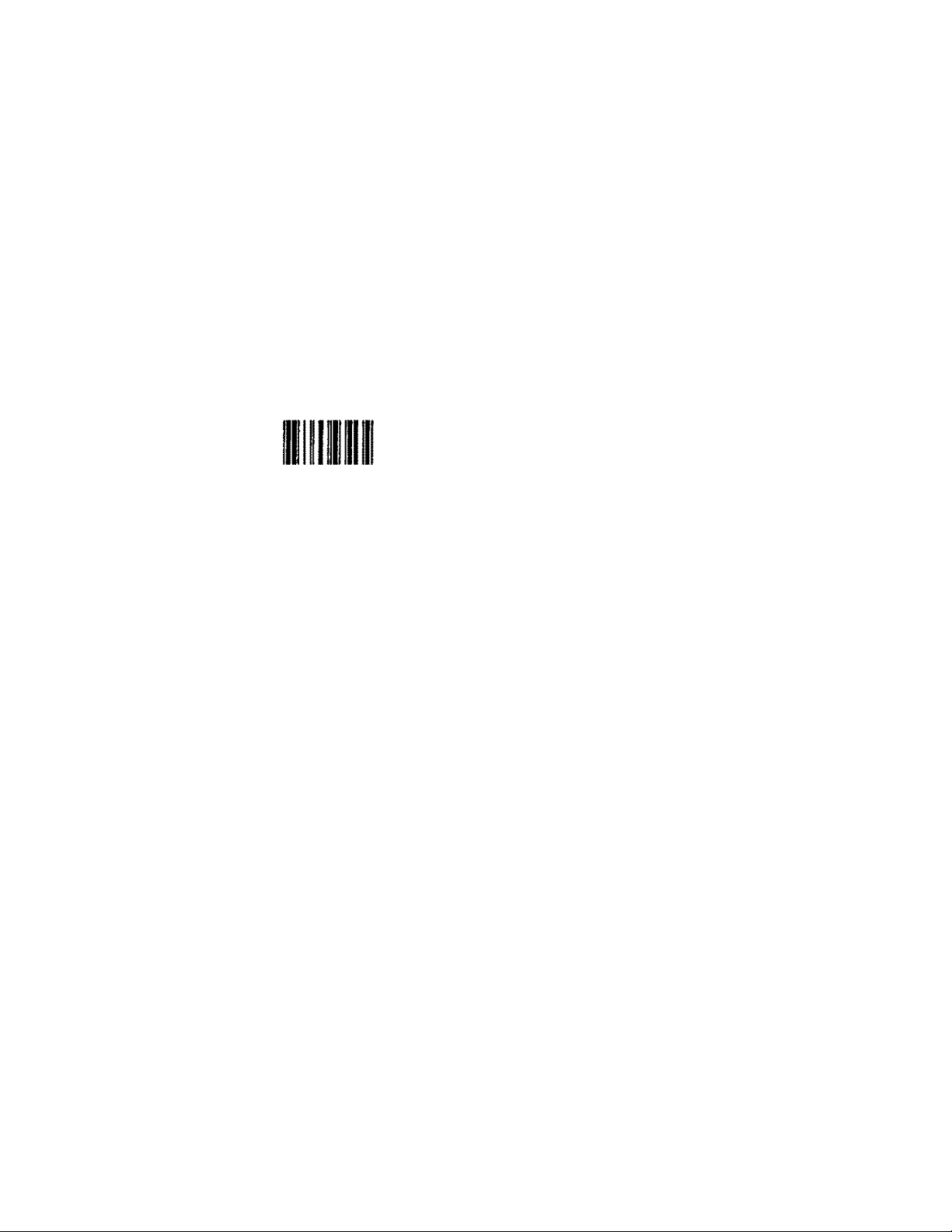
Technical Bulletin - 2
CD Baxeoile Commaiids and Straetnre (cont,)
1 * Flay Track (coot,)
Exceutiont Once the baceode ia printed, scanning it will Instruct the player to
search to the begiiming of the specihed track, perform a stereo play
back of that track, and panse at the beginitog of the neKttrack,
Note: The CD Barcode spectficatloii allows for only stereo playback of
digital audio channels 1 and 2,
Example: The barcode below instructs the player to search to and play back
Track 2 on the compact disc. It stops playback at the begiiintng
of Track 3,
Scan this barcode to play back audio Track 2.
Audio setting Is stereo.
m4QA - sm
2, May From Track
Function: This CD-Barcode Instructs the CLD-V2600 or the CLD-V2400 to
search to beginning of a specified track and play to the end of the disc.
Explanation: Audio CDs can contain up to 99 tracks. When creating and printing a
Flay From Track barcode the user must specify at which track to
begin playback. The barcode software should prompt the user to enter
a two digit number from 01 through 99.
Execution; Once the barcode is printed, scanning it will instruct the player to
search to the beginning of the speclllcd track and play to the end of
the compact disc.
Note: The CD Barcode specification allows for only stereo playback of
digital audio channel 1 and 2.
Example: The barcode below instructs the player to search to Track 4 and play to
the end of the compact disc.
Hill
Scan this barcode to search to audio Track 4 and
play to the end of the compact disc.
Audio setting is stereo.
Pioneer New Media Technologies, Inc,, Engineering Support West: $10/952-2111
Page 3

Technical Bulletin - 3
^140A - 5/94
CD Barcode Commands and Structure (contj
3. Play Index
Function; This CD-Barcode instructs the CLD-V2600 or the CLD-V2400 to search
to the beginning of the specified index within the specified track and
play to the beginning of the next index.
Explanation: Audio CDs can contain up to 99 tracks and each track can be further
divided in up to 99 index markers. When creating and printing a Play
Index barcode the user must specify both the track number and index
number to be played. The barcode software should prompt the user to
enter a two digit number to specify the track (01 ^ 99) and a two digit
number to specify the index number (01 - 99).
Execution: Once the barcode is printed, scanning It will Instruct the player to
search to and play back the specified index within the specified track.
It will pause playback at the beginning of the next index marker within
the track.
Note: Index playback is dependent upon the particular compact disc.
Most commercially available compact discs are not encoded with
multiple index markers. In fact, most CDs contain only one Index per
track (which runs the duration of the track), with Barcode control of
index playback now possible, more publishers may begin to develop
materials that include multiple index markers within each track.
Note: The CD Barcode specification allows for only stereo playback of
digital audio channel 1 and 2.
Example:
4. Play Time Segment
Function: This CD-Barcode instructs the CLD-V2600 or the CLD-V2400 to search
Explanation: Audio CDs contain a time number which is comprised of minutes,
The barcode below instructs the player to search to and play back
Track bfidndex l.
Scan this barcode to play back Track 5&Index i.
Audio setting is stereo.
to the first specified time number and play to the second specified time
number.
seconds and blocks. To specify a time number for use with CD barcode
command, the user must enter a time number which consists of a 5
digit argument: a two digit number for minutes (00-99), a two digit
number for seconds (00-59), and a single digit number for blocks (0-7).
Pioneer New Media Technologies, Inc., Engineering Support
310/952-2111
Page 4

Technical Bulletin - 4
CD Barcode Commands and Structure (cont.)
4, Play Time Segment (cont.)
The barcode software should prompt the user to enter two 5 digit
numbers. The first number indicates the beginning of the segment
CMM, SS. B) and the second number indicates the end of the segment
(MM, SS. B),
Note: Although there are 75 blocks per second on a compact disc, the
CD Barcode format only allows access to the unit 10 block location.
Therefore, time number 12340 indicates the 12 minute. 34 second, 00
to 09 block location, time number 12341 indicates the 12 minute, 34
second, 10 to 19 block location, and so on. This Is done because all
CD players cannot search to the exact block location, therefore, a 10
block range is specified by the last digit.
The CLD-V2600 & CLD V2400, however, can search&play to the exact
block location. Therefore the following performance can be expected
when specifying the block digit in CD barcode time numbers:
- ^140A^5/94
Execution:
Example:
0 = 00
1 = 10
2 = 20
3 = 30
4 = 40
5 = 50
6 = 60
7 = 70 player will search/
Once the barcode is printed, scanning it will instruct the player to search
to the first time number and play to the second time number. When it
reaches the second time number the player will pause playback.
The barcode below instructs the player to search to time number
12 minutes 34 seconds, 50 blocks and play to 13 minutes, 45 seconds,
20 blocks.
Scan this barcode to search to 12 minutes, 34 seconds, 50 blocks and
play to 13 minutes. 45 seconds, 20 blocks.
Audio setting is stereo.
player will search/
player will search/
player will search/
player will search/
player will search/
player will search/
player will search/
play to block location 00
play to block location 10
play to block location 20
play to block location 30
play to block location 40
play to block location 50
play to block location 60
play to block location 70
CAUTION: Barcodes, generally, can be photocopied one or two generations and still be
scanned with success. Copies should be made at 100%.
Pioneer New Media Technologies, Inc., Engineering Support
West: 310/952-2111
