Pioneer CLD-D504 User Manual
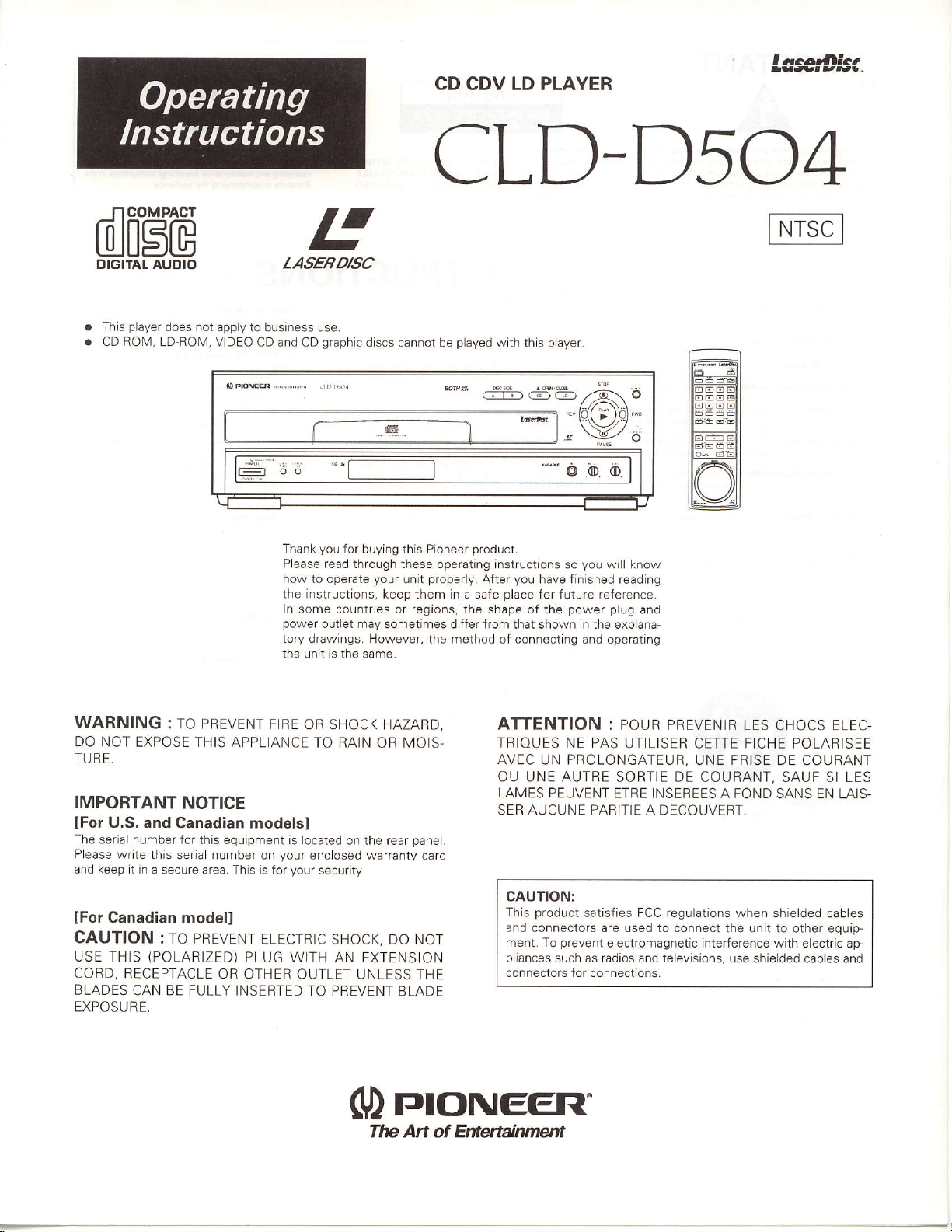
COMPACT
N
lacanJfitt
CD CDV LD PLAYER
eLD-Ds04
EI[5G
DIGITAL AUDIO
player
. This
.
CD
does not apply
BOM,
LD-BON4, VIDEO CD and
LASERD/SC
to business use.
graphic
CD
you
Thank
Please read through these
how
to operate
the instructions, keep them in a
In
some countries or regions, the shape
power
tory drawings. However, the method of
the unit is the same.
discs cannot be
(@
for
bLrying this
your
outlet may sometimes
Proneer
operating instructions so
properly.
unit
played
with this p ayer.
6\6
product.
you
reterence.
power
will know
plug
and
you
After
safe
differ from that shown in the exp ana-
have ftn shed reading
place
for future
of the
connecting and operating
WARNING :
DO
NOT EXPOSE IHIS
To PREVENT FIRE
TURE-
IMPORTANT
U.S. and Canadian
lFor
The senal number for
P
ease write
and
keep it in a secure area. This
Canadian modell
lFor
CAUTION : To
USE THIS
COBD, RECEPTACLE
BLADES
CAN BE FULLY INSEBTED
NOTICE
this equipment is located
this serial number on
pREVENT
(POLARIZED)
OR OTHER OUTLET UNLESS THE
EXPOSURE,
oR SHocK HAZARD,
APPLIANCE TO BAIN
OR MOIS-
modelsl
your
enc
osed
your
is for
ELECTRtc
security
sHocK, Do Nor
on the reaf
pane
warranty
card
PLUG WITH AN EXTENSION
TO PREVENT BLADE
(D
rqoruEeR'
The Art of Errwhintneft
ATTENTION
TRIOUES NE PAS
AVEC
UN PROLONGATEUR,
OU UNE AUTRE
LAMES
PEUVENT ETRE INSEREES A FOND
: PoUR PREVENIR LES
cHocs
ELEc-
UIILISER CETTE FICHE POLARISEE
PRISE DE
SORTIE
DE
UNE
COURANT, SAUF SI LES
COURANT
EN LAIS-
SANS
SER AUCUNE PARITIE A DECOUVERI.
.
CAUTION:
prodLJct
This
and connectors are used to connect
ment. To
p
iances
connectors tor connectrons.
satisfies FCC reg!lations when
prevent
such as radios and televisions. use
electromagnetic inter{erence with
the unit to other eouio-
shielded cables
electric ap
shielded cab es and
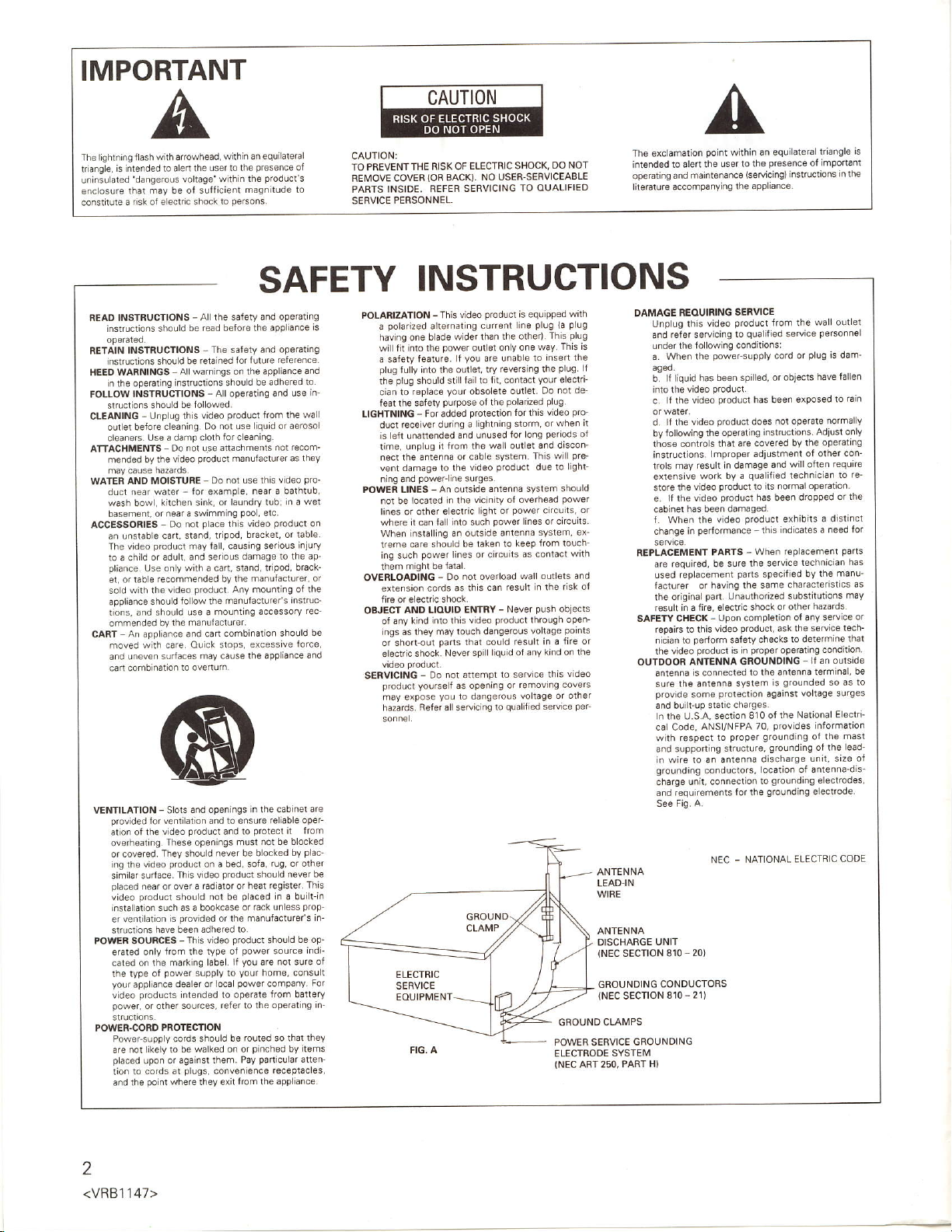
IMPORTANT
CAUTION
lgh.ingflash
The
tansls, s
uninsulated
enciosure
conslilure
iEAD INSTRUCTIONS
ilsrr rcr'on, shoLld
RETATN
nsnu(rons
HE€O WARNINGS
in theoperaling
tOLlOw
strucrions should
CLEANING
outet b€iore
cleaners.
ATTACHMEMIS
ner
may
WAIEB
duct near
wash bow,
basenent, orneara
ACCESSOnIES
a. n rrcb,e .a'r
The vdeo
to a ch
pliance
er, or
sold
appliance shou
nors.
ommended by
CART - An appiaice
VENTILATION - Slors and
POWER SOUACES
POWER.COND PROTEqNON
with
ntended to alert lhe
that
a risk ol e€ciric shock
INSTRUCT|oNS
ded oy
cause
AND II/IOISTURE
wilh
moved
and unevei
cart combinatio.
provided
arc. ol
ov"rlear'!
or .ove ed
ing the video
srnila. su
placed
video
inslalation such
vennlaron
er
slructions
erared or
cared ol
!-e lype o
yourapplance
r'deo
power,
Power s rpply co ds sl'oJd
de rcr
placed
lion ro
snd the
arcwhead,
d€.gerous
rnay
be
s\o-d be
alwar.rgs
instrudions shouLd
INSTRUCIIoNS
-
Unplug this
cleaning. Do.ot
Use a damp
-
Do nol use
r.e vdeo
hazards.
waier - tor exampLe,
kitchen sink,
-
Oo
product
ld or adut, and serious
ony wth a cad,
Use
roDle r€cornetFo by
video
ihe
d lolow the
s5ould Lse d
d-d
the manulacturer.
wlh care o!ick slops,
su.faces
torventilation and to ensure
1e vioeo
Tlese
They
produd
ace This video
nesrorover a
prodlct
should
provded
'5
have been
-
'ro4
y
ile
nd
power
d€aler
p-oducr3
or olher
hie,y ro o.
upon or agai.st
cords al
poinl
\6ere ihey exit
osertothe
voitaqe' within the
ot suttcisnt
magnitude 10
persons.
to
prodocf
equilaleral
whhin an
presence
SAFETY
-
Alllhe satety
.ao
oe
The sat€ly and
relaneo
-
be folow€d
lideo
cloth torcl6anin9
orodLct
Do not use this
swmmn9
place
not
<rard.
may fal, causing serious
product.
and can comb
may cause lhe appliance
to oveturn
openlngs
producl
opelr^gs
sl'oJlo
on a bed, sota,
radiatoro. heat
not be
as a bookcaseo.,ack
adhered 10
Ihis video
rvpe ol
rhe
.r
doe
s
sLoplv lo
o.loca
llerdod lo operale
sources, refer lo the
walted
ihem. Pay
plugs,
and operat
t^e dppldnce s
be'ore
lor ldute'efere1"e
apoliat Le a.d
o. lhe
beadhefed
all opsraling
aiachments
or laondry lub;
rpod braclel. or lable
l
manulact!r€r's
doL.n19 accessoa
at d lo
leve
prodlct
o'rhe
convenrence
and use
produ*
lrom the wali
use liq! d or aerosol
-a.ulaltu e'as trev
near a bathtub,
poo,
erc.
video
ths
damag€ to the
stand,1r
Any mounting of
nation should
excesslve
in
the
reliable oper
prore n 'tor
rrsl nol
be b'o-ked
r!9, or other
shoud
register' Thrs
pl6ced
!nless
nanulaclLrefs
producl
should
power
source
r!
yoJ are
hole, consull
Your
power
company.
Fof
opeGiing
touled
be
p;nched
or or
padcular
receplaces
lrom
fie
or
s
ng
operating
to
in
nor recom_
pro_
video
In a wet
product
on
iniury
atr
pod,
brack-
the
instruc_
rec
be
torce,
and
cabinet are
bolted
b6
bv olaL'
neverbe
in a built
prop
be op_
_o"
nol
slre
For
ba"e
rhev
so lhal
bv nems
atten_
appliance.
CAUTION:
TO PflEVENTTHE
REIIIOVE COVER{OR
PARTS
SERVICE PERSONNEL.
POLARIZA]IOiI
LIGHTNING
POWER LINES
OVEALOADIIIG
OBJECT
SEnVICING
i
n'
o.
v
in-
The excarnaiion
BISK OF
INSIOE. REFER
BACK).
ELECTBIC SHOCK,
NO USER SERVICEABLE
SERVICING
TO OUALIFIED
OO NOT
rniended to a ert fie
operati^g
liie6ture accompanying
INSTRUCTIONS
-
polariz€d
a
having one
wi lit into th€
a saf€ty
p1u9
the
cian to
featthe safetY
ducl r€ceiver
le1
is
rn €,
v€nt dam€g€ to the
ning and
nol be
lines or other
where it can fall
W-e.
rene.a_e
r g sLch
them
extensio. cords
fire or
ol any
gs
tr
or shon-ou
electric
prod-cl yoL'sel
may expose
lara'ds
This video
alternating
bade wlderthan
power
feature.
lully inlo the
plug
slillfailto
should
replace
Your
Purpos€
-
Fo adoed
d tr'g a
ded a.o
Jrarrer
'r I
u.plug
mighl be
AND LIOUID
as they
of
poweFline
Ar
oL6io€
loc€ted in th€
e edric
nto
rsta 19 a. ollside
sloulo
power
lrnes or crcl
iata .
-
Do
as
gloctric
shock.
I
rf's v'deo
rrd nLo
nay
pads
Never spilliquid oi
shock.
-
1ol a enpl lo servicF
Do
you
Reler alrFnic
P.oduct
line
c!(enl
lhe other)
oltlel ony
you
lf
are unable lo
reversing the
outlet, lry
fil, contacl
obsol€te ooilet
polarized plug
oi the
proteclon lor rlB
ighlli.9 slotn. or
lo' o.9
rnrs€o
rle
wdJ oJllel
vster.
produci
video
surqes
anlerld svslen
licinity ol overhedd
power
light or
power
such
".ten.8
be t6len lo
not overload
EI'ITRY
louch
th€t could
ds opel-g
to dangerous
(eep
ts ds co.racl
(l's
.an resull
-
Neve,
orodrcrrrrorghope'_
da.gerors
result in a
o,
qLalFd
49lo
is equipped
one way.
wall ootets and
t€noving cove s
voltag€ or
with
plug
plug
la
plug
This
This is
insen the
plug
vour€lectri
noi de'
Do
pro
vid€o
when I
petiods
a.d d scoG
p'€_
TLlis will
ligh!
due to
stould
pow€
ts or
cnc!
lines or cncurc
5yslem, er
fio- loLch
wlh
i.
risl ol
tl'e
push
obje
vo
oo
€9e
fire or
a.v kiod o.lhe
rl s vdeo
oiher
setuLe
GROUNDCLAMPS
POWER SEFVICE
ELECTRODE
{NEC
o'
nts
oer
AFI 250, PART
lj
\
DAMAGE
FEPLACEMENT
SAFETY CHECK
OUTDOOR ANTENNA
ANTENNA
LEAD.IN
ANTENNA
DISCHAB6E UNIT
SECTTON 810-
iNEC
GROUNOING
SECTTON
{NEC
GNOUNDING
SYSTEM
point
within
Lser lolhF
rarnrerdrce {seaci.gl
and
BEqUNNG
Unplug this
and
undsr lhe
a w'rer lhe
b.
into ths
c
d.
by following the
those contros thal
ifst.uctions lmproper
irols may
e\re.s've
nore the
e.
cabinet
L When the
change
are
used
laci!re. or
the
resuh
ropafs to lh's
nician rc
the vd6o
a.rennd
sure
provde
and bu t-up static
l.
La Cod€
wlh respect
ar d suPPonir
i. wi'e lo an a'tenra
grouldrng
cha.9e
6nd requnemenls
vid6o
reler s€Nicinq
fo lowing condilions:
poweFsupply
li iquid has
I rhe vdeo
ll
lf the vdso
rhe
been spilled, or
produci
video
prodl.r
product
video
the
operaling
result in damage
worr oy a
producl
video
product
has been damaged.
video
pedormance this indicates a
in
PARTS
required, bs sLre
rspacenenl
having ihe sarne cha.acterrstrcs
part.
origina
in a fire, eleclric shock
the antenna system
Unauthorized
-
Upon completion
video
pedom
salely checks
proouct
rs in
rs
colnected
o ole!rion
some
U.S A secron
charges.
ANS
/NCPA
ptoper groJrd
ro
g
slruclure,
.onduclors.
unit, conn€ction
NEC
20)
CONDUCTORS
810-21)
H)
an equil€teraltrianglg
ses€nce
rhs applianc€
SERVICE
product
irom lhe
q!alified
ro
co'd o' p Jg
has b€e.
do€s not oper3te
instrudions
ar€ covered
adjusiment
and willoiten
qualifed
to its normaloperation
has been
product
-
!{h€.
ihe se-vr.e
pa.1s
specrfied
producl.
properopetaling co.oro.
GROUNOING
lo lhe
is
aga
o'rre \al onar
810
70. p ovides
gtoundi.g
d'scharge
locatio.
grounding
to
grounding
lor the
-
NAT]ONAL ELECTRIC
impolant
ol
nslrucriorsi. tl'€
wa outlel
pe.sonne
seruice
havelall€r
objeds
e\posed to
Adjostonlv
bY th€ operanng
ol olher con
rechlca.
dropp€d or
exhib ls a
'ePla.en
lech4:c an
lhe ralu_
bv
substilutions
hazards
or other
ot a.Y seturca
lre
seNice
ask
to determine
lt an oulside
dltelnd lernr.al.
9ro!nd€d
nsl vohage sJt96s
inlormalion
ng of
ol lh€
it,
Lt
drtenra_d s
o'
€lsctrodes,
€lectrode
is
s dar'
ra'n
normal
require
lo r€-
the
distincl
need tor
oads
€r(
has
6s
mav
lect_
lhat
be
so as
Flecfii-
lhe n ast
lead
siTe
CODE
v
or
lo
o'
2
<vRB1
',I47>
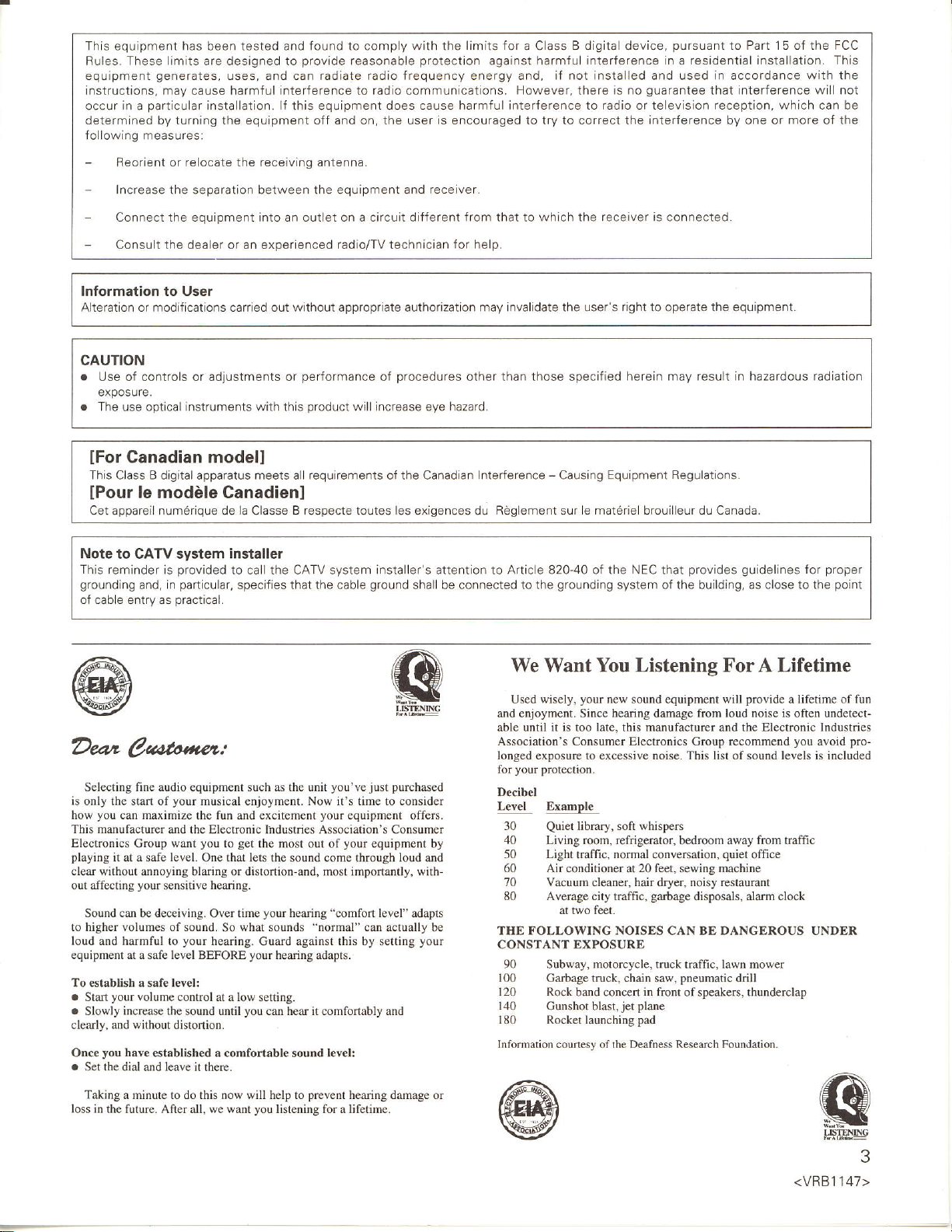
This equipment has been tested and found to comply with the limits for a Class B digital device,
Rules. These iimits are designed to
equipment
instructions, may cause harmful interference to
occur
determined by turning the equipment off and on, the user is encouraged to try to correct the interJerence by one or
following measufesl
-
-
-
-
generates,
particu
in
a
Reorient or relocate the receiving antenna.
Increase the separation between the equipment and
Connect the equipmenl into an outlet on a circuit diffefent from that to which the
Cons!lt the dealer or an experienced radio/Tv technician
uses,
ar installation. lf this equipment does cause
provide
can radiate radio frequency energy and, if not instalied and used
and
reasonable
radio
protection
commun cations-
receiver.
against
harmful interference to radio
for
help.
harmful interference in a residenlial installation. This
However,
there
receiver is
is no
pursuant
guarantee
television reception, which can be
or
connected.
Part 15 oJ the FCC
to
in
accordance
that interference will not
with
more
of
the
the
lnformation to User
Alteration or modifications carried out without appropriate authorization may invalidate the user's
right
cAunoN
.
Use of controls or adjustments oT
peTformance
exposure,
. The
use optical
Canadian modell
lFor
This Class B digital apparatus meets a I requirements of the Canadian Interference - Causing Equipment
lPour
Cet appareil num6rique de la Classe B
le modble Canadienl
instruments with
product
this
respecte
Note to CATV system installer
and,
provided
particular,
in
oractical.
to call the CATV system installer's attention to Artic e 820-40 of the NEC that
specifies that the
cab e
This
reminder is
grounding
of cable entrv as
procedures
of
other than those speclJied
will increase eye hazard.
les
toutes
exigences du
ground
shall be connected to
Rdglement
grounding
the
s!r e
herein may result in hazardous radiation
mat6rie
system of
We Want You
your
new
sound equipmeot will
hearing
late.
too
traffic,
band concert
this
library, soft whispers
normal conveNation,
at
jet
Dean
is only the start of
how
This manufacturer
Electrolics
playing
clear without annoying blaring or distortion-and, most importantly. without affecting
to higher volumes of sound.
loud and harmful to
equipment at a safe level BEFORE
To establish a safe lev€l:
.
.
clearly, and without distortion.
Onc€
.
Oato"nzz:
Selecting fine audio
you
can maximize
Group
it at a safe level. One that lets the sound come thrcugh loud and
your
Sound can
Start
Slowly increase the sound until
Set the dial and leave it there.
be deceiving. Over time
your
volome control
you
have
equipment
your
musical
the fun al|d excitement
and tbe Electronic Industries Association's Consumer
you
want
sensitive hearing.
your
€stablish€d a comfortable sound lev€l:
such as the unit
enjoyment.
get
to
what
So
hearing.
your
low
at a
you
the most out of
your
sounds
Guard against this by setting
hearing
setting.
can hear it comfortably and
you'vejust
Now it's time to consider
your
equipment offers.
your
equipment by
hearing
"comfo(
'normal"
adapts.
can actually be
purchased
level"
adapts
your
Used wisely,
and enjoyment. Since
able until
Association's Consumer Electronics Group recommend
longed exposure to excessive noise. This list of sound levels is included
for
Decibel
Level Example
30
40 Living room, rcfrigerator,
50 Light
60 Air conditioner
70 Vacuum cleaner, hair dryet noisy restaurant
80 Average city traffic,
THE FOLLOWING NOISES CAN BE DANGEROUS UNDER
CONSTANT EXPOSURE
90
100
t20
140
180
Information couriesy of rhe Deafness Research Foundation.
it is
your protection.
Quiet
at two fe€t.
Subway, motorcycle, truck traffic, lawn mower
Garbage truck, chain
Rock
Gudshot blast,
Rocket launching
to operate
brouilleur du Canada.
Listening
damage
manufacturer
20 feet, sewing machine
garbage
saw,
in front
plane
pad
the
equipment.
Regulations.
provides guidelines
the building,
ForA Lifetime
from loud noise is
bedroom
disposals, alalm clock
pneumatic
of speakers, thunderclap
provide
and the
away from traffic
quiet
drill
proper
for
often
you
point
undeteca
avoid
as close to the
a lifetime of
Electronic Industries
office
fun
pro-
Taking a minute to do this now will help to
loss in the future. Afler all, we want
you
prevent
listening for a lifetime.
hearing damage or
<vRB1 147>
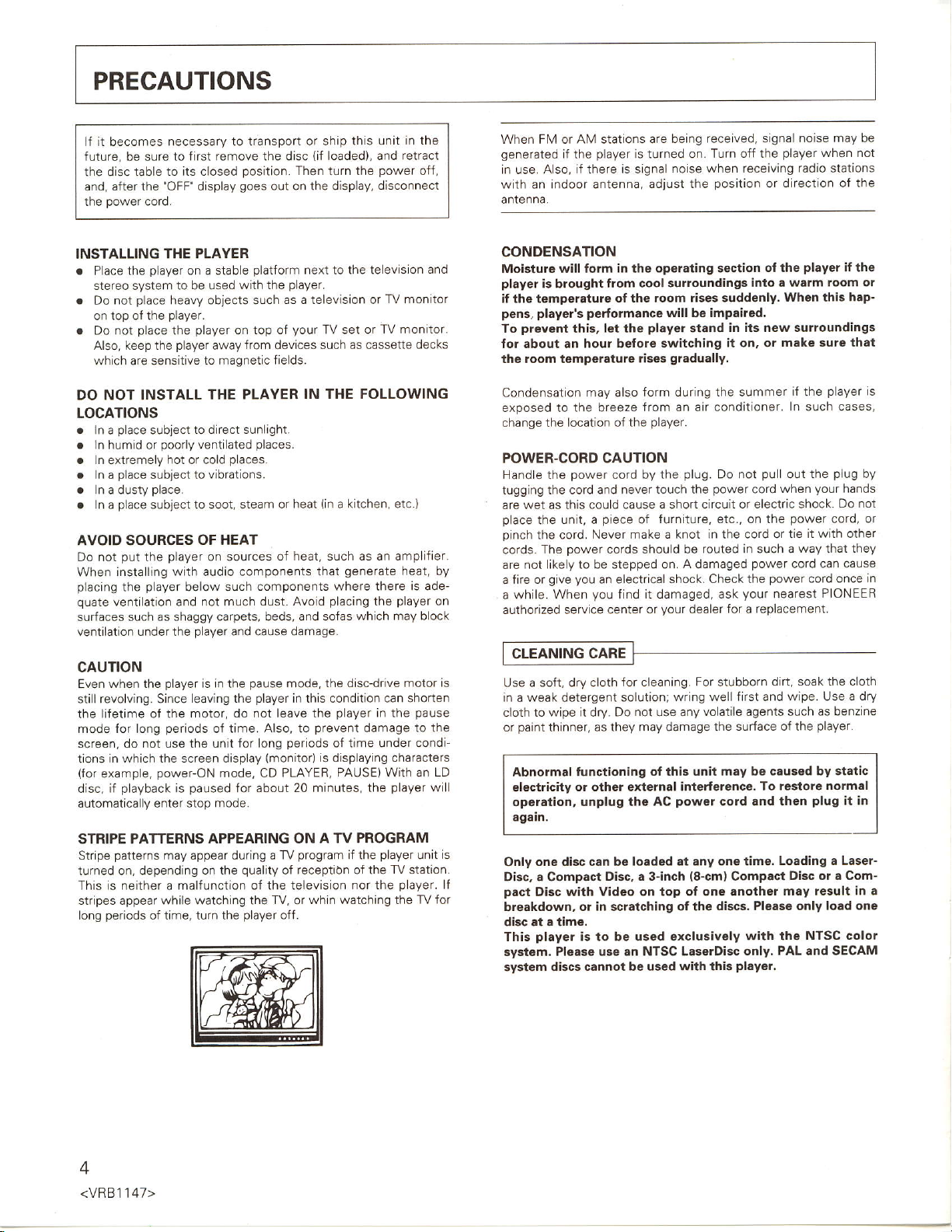
PRECAUTIONS
lf it becomes necessary to
future, be sure
the disc table to
and, alter the
power
the
INSTALLING
.
Place the
stereo system to be used
.
not
Do
on top of the
. Do not
Also, keep the
whrch are sensitive
to first remove the disc
its closed
'OFF
cord.
display
THE PLAYER
player
on a stable
place
heavy objects such
plaver.
place
player
the
player
DO NOT INSTALL
transport or ship this
position.
goes
platform
with the
top oI
on
from
away
to
magaetrc
THE PLAYER
LOCATIONS
place
. In a
. ln humid or ooorlv
. ln extremelv hot or cold olacesa ln a olace subiect to
a In a dustv olace.
. In a
subject to
subiect to soot, 6team
olace
AVOID SOURCES
put
Do not
When
placing
quate
surfaces such
ventilation under the
the
installing with audio components that
player
the
ventilation and not
as shaggy carpets, beds. and sofas
direct sunlight.
ventilated
vibrations.
places.
OF HEAT
player
on sources of
below such components
much dust. Avoid
player
and cause damage.
(if
loaded), and retract
Then turn the
out on the display,
next to the television
player.
as a television or
your
TV set or
such as cassetle decks
devices
fields.
Llnit in the
power
disconnect
TV monitor.
IN THE FOLLOWING
(in
or heal
heat,
a kitchen, etc.)
as an ampliJier.
such
generate
where there
placing
the
which may block
off,
and
TV monitor
heat, by
is
ade-
player
on
When FN,4 or AlVl stations
generated
in use. Also,
with an indoor antenna, adiust
antenna.
if
the
i{
player
there
are being received, signal
is turned on.
is signal noise
CONDENSATION
in
Moistuie will torm
player
is brought
if thq tempeiature of ths
pons, playor's
prevenl
To
for about an hour before
the room lempelaturo
Condensation
exposed to the breeze
change the location of the
from cool surroundings
pertormancg
let
this,
may also
operating section
the
room rises suddgnly.
will be impsired.
player
ths
switching it on, or
gradually
rises
Iorm
during
lrom an air conditioner.
player.
POWER-CORD CAUTION
Handle
tugging
are wet as this
place
pinch
cords.
are not
fire or
a
whilo. When
a
authorized service center
power
the
the cord and
unit, a
the
the cord.
The
likelv to be stepped on. A damaged
give you
cord by
could caLrse a short circuil oa
piece
Never make a knot in the cord or tie
power
cords should be
an electrical shock.
you
the
never
touch
furniture, etc., on the
of
it
iind
damaged,
your
or
noise may be
player
Turn off the
when receiving radio stations
position
the
stand
the summer
plug.
Do not
power
the
routed in such a way that
Check the
ask
dealer for a
or
of th€
into a walm
in its new surroundings
pull
cord
electric shock.
power
power
your
nearest PIONEER
replacement.
when not
direction of the
player
When lhis hop-
make sure that
if
the
In such cases,
out the
your
when
power
it with other
cord can cause
cord once in
if tho
loom or
plaYer
plug
by
hands
Do not
cord,
they
is
or
CAUTION
pause
Even when the p ayer is in the
still revolving. Since
the liJetime of the
mode lor long
screen, do not uso the unit
in which
tions
(for
example,
playback
disc, if
automatically enter stop
STRIPE PATTERNS
patterns
Stripe
turned on, depending on
neither a malJunction of the television nor the
This is
stripes appear while watching the
periods
long
leaving the
motor, do not leave the
periods
the screen
power-ON
of time. Also, to
display
mode. CD
paused
is
mode.
for long
for
APPEARING ON A Tv PROGRAM
may appear during
of time, turn the
the
mode, the disc-drive motor
player
in this condition can shorten
periods
lmonitor)
PLAYER, PAUSE) With an
20 minutes, the
about
a TV
quality
of r€ceptibn ol the
TV,
player
or
oJf.
player
prevent
program
whin watching the TV for
damage to the
of time under condi-
is displaying characters
if the
pause
in the
player
player
unit
TV station.
olaver.
LD
will
is
is
lf
Use a soft, dry cloth
in a weak detergent
wipe it dry. Do
cloth to
paint
or
thinner, as
Abnormal tunctioning
eloctricity
opGraiion, urplug ths
again.
one disc can be
Only
Disc, a Compoct
pact
Disc with
broakdown,
disc at a time.
player
This
system, Plerso
sysi€m discs cannot
for cleaning. For stubborn
solution; wring
not
they may damage the surface
or other external interforgnco.
Disc, a 3-inch
Video on top of one anothgr
or in scralching of thg
i3 to be usqd
use an NTSC LaserDisc only.
use
of this unit may be
AC
loadgd at any one time.
bG used with this
well first and wipe. Use
any volatile agents such
pow6r
cord and thgn
l8-cm)
discs. Pl6as6 only
gxclusively
dirt, soak the cloth
of the
caused by static
To iestote
Lo.ding a Laser-
Compact
may resull in o
wilh th!
PAL and SECAM
player.
a dry
as benzine
player.
normal
plug
it in
Disc or 6 Com-
lold one
NTSC colol
A
<vRB'l 147>
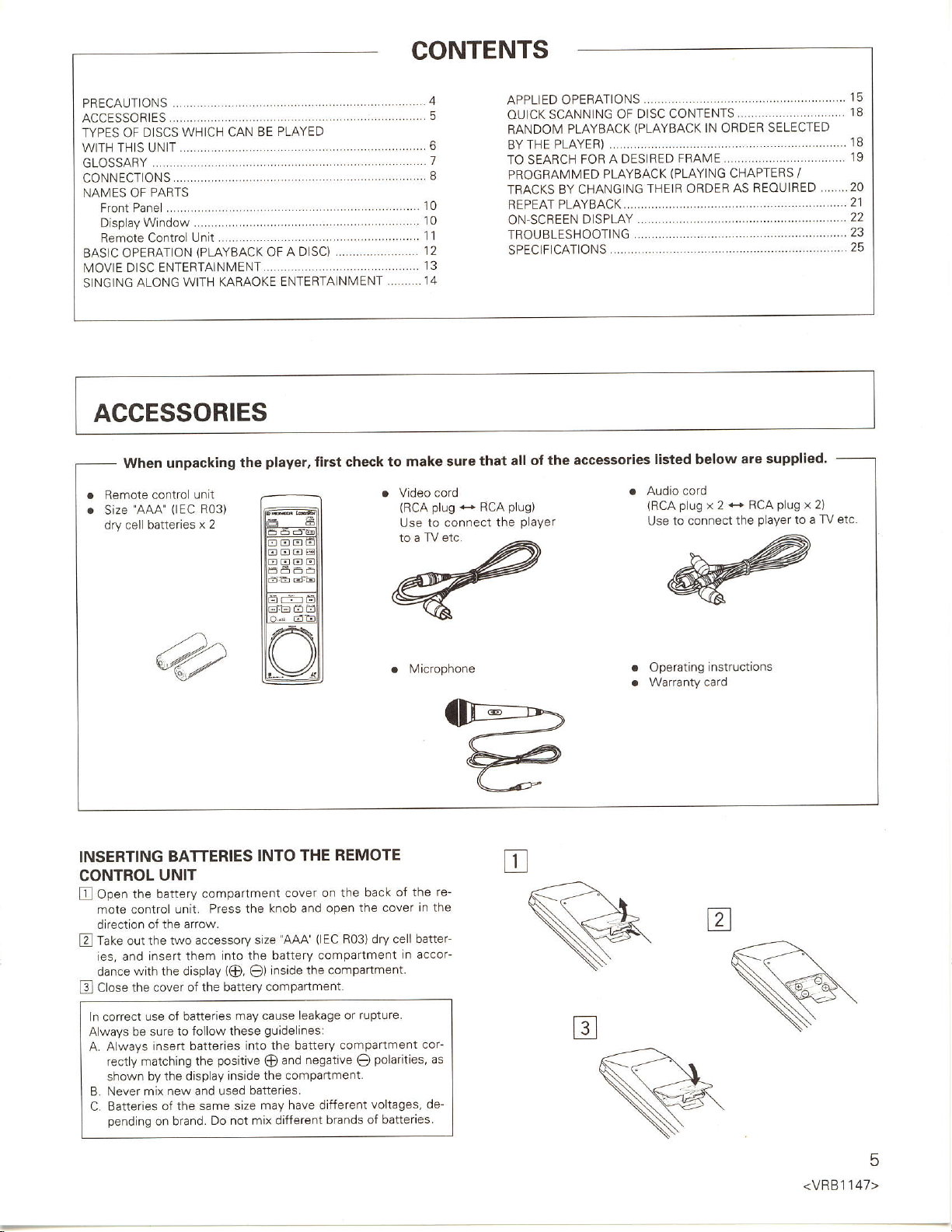
CONTENTS
TYPES OF
wtTH
NAMES OF
BAS
MOVTE DrSC
SINGING
DISCS WHICH
T!',S
UNIT.......
Fro.rt Paae
D splay Wrndow
Remote Contro Unit
PARTS
C OPERATTON
ENTERTAINMENT.....................
ALONG
CAN BE
.......
...........
(PLAYBACK
WITH KARAOKE
OF A DISC)
ACCESSORTES
player,
When unpacking
Remote control
'AAA"
Size
dry cell
(lEC
batteries x 2
the
unrt
R03)
PLAYED
...............
........................................
ENTERTA
........................
.. ..........
.
NMENT .,,...,...14
first check
r0
11
12
13
to make sure
.
Video
(RCA
Use to
a ry etc.
to
cord
plug
connect the
e
that all
RCA
APPLIED OPERATIONS
ou cK SCANNLNG
RANDOM
By rHE
TO SEABCH
PROGBAIV]I\,4ED
TRACKS BY CHANGING
REPEAT
ON SCBEEN
TROU
SPECIFICATIONS.....
plug)
PLAYBACK
PLAYER)
FORADESIRED
PLAYEACK.,
DISPLAY
BLESHOOTING
of the accessories
Player
..........................................................
DISC CONTENTS
OF
(PLAYBACK
PLAYBACK
THEIR ORDER
. .
,
listed b€low are
. Audio cord
(RCAplug
use to connect
15
...............................
IN ORDER
FRA|VE...................................
lPLAYING
x
2
SELECTED
.................................
CHAPTERS
AS REOUIRED
€
RCA
the
/
supplied.
plug
player
to a ry etc
18
18
19
.,,.....20
x 2)
INSERTING
CONTROL
Open the battery
E
mote control unit.
direction of the
Take out the two
E
ies, and insert them
dance
Close the
B
In correct
Always
A. Always
rectly
shown
B. Never mix
C. Batteries
pending
BATTERIES
UNIT
with the display
cover of the battery
use oJ batteries
be sufe to
insert batteries
matching the
by the display
new and used
of the same size
on brand.
INTO THE
compartment
Press the
arrow.
accessory size
into the battery
10,
Oi
may cause
fo low these
into the battery
positive
inside the
batteries.
may have
Do not mix different
. Nlicrophone
REMOTE
on the back
cover
knob and open
"AAA
inside the compartment.
compartment.
leakage or
guidelinesl
negative
and
@
compartment.
the cover
(lEC
803) dry cell batter-
compartment
rupture
compartment
polarities,
O
different voltages,
brands of
batteries
of the re-
in the
in
accor-
cor_
as
de-
Operating
a
a
instructions
YK
<vRB1
5
147>
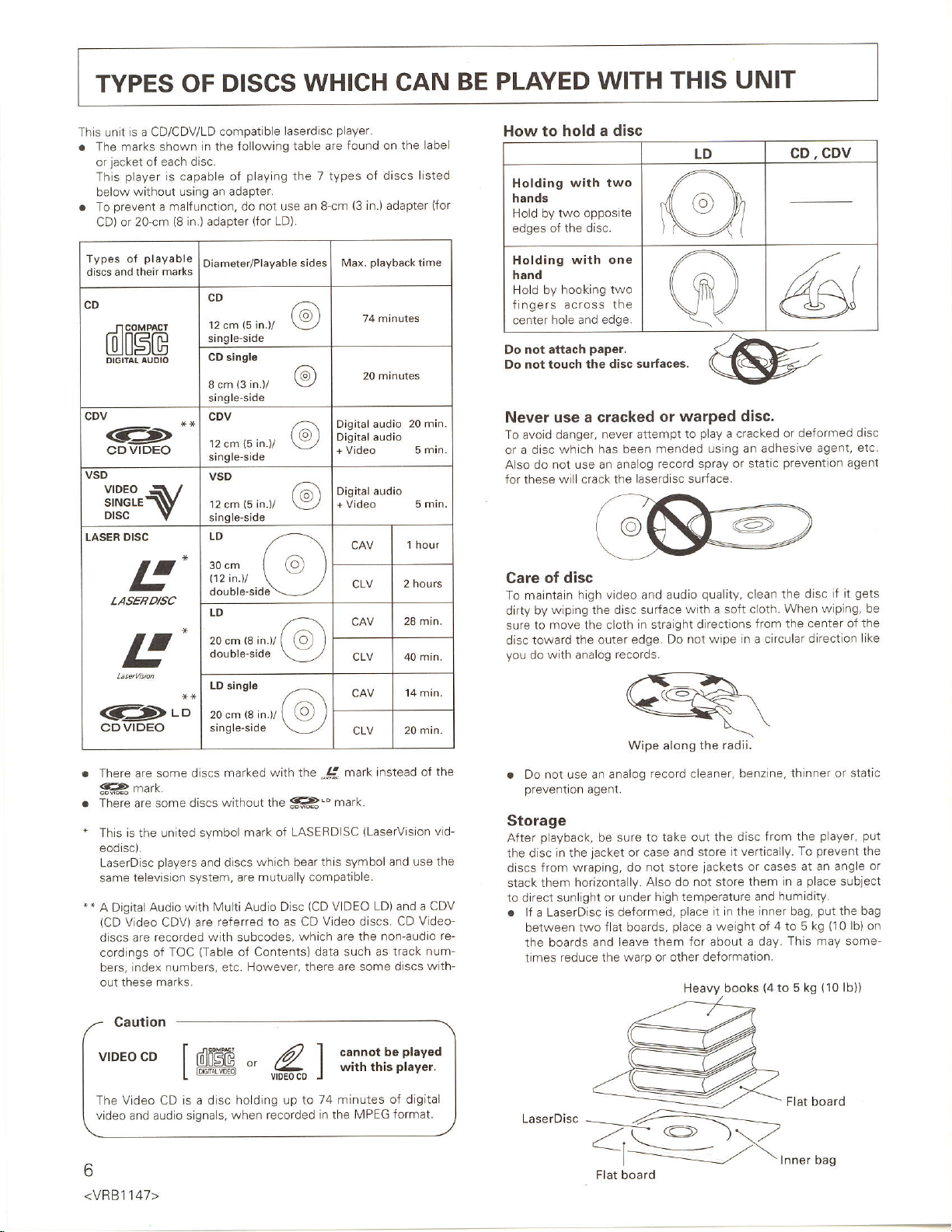
TYPES OF
DISCS
WHICH
CAN
BE PLAYED
WITH
THIS UNIT
Th s unit is a CD/CDV/LD
. The marks shown
jacket
or
This
below
a To
CD)or
Types of
discs and their
of each disc.
player
is capable
without using an adapter.
prevent
n
a
20-cm
playable
coMPAct
ma functron, do
marks
0[sG
CDV cDv
compatible
in
the
(B
in.) adapter
Diameter/Playable
CD
rzcm(sin.)/
single
CD sin9l6
I cm 13 in.i/
single-side
rz cm
single-side
VSD
iilF?'v
LASER DISC
E-
IASERD|SC
-
@r-o
CD VIDEO
. There are some drscs
<ED
mrrl
. There are some discs
*
This is the united symbol
eodrsc).
LaserDisc p ayers
same television
. *
A Digital
(CD
discs are recorded
cordings of TOC
bers,
out these marl(s,
Audio w th lvlu ti Aud o
Video CDV) are
index numbers, etc. However,
vsD
12 cm
single side
LD
30 cm
|.12
double-side
LD
20 cm
double'side
LO single
20 cm
single-side
and discs which bear
system, are
referred
with subcodes, which are
(Table
following tab e
of
laserdisc
playlng
the
not use an B_cm
(for
LD).
sides Max.
side
f9
16)
\7
7 types of discs
,,f
in.ll
ts
fsj
/,:\
(5
in.t
f(9,
in.')l
(8
in.)/
(8
in.)/
marked with the
without the
of Contents)
#4"
mark of LASERDISC
mutually compatlb e.
(CD
Disc
as CD Video discs.
to
dala sLlch as track
there are some discs
player.
are found on the
(3
in.)adapter
playback
74 minutes
20 minutes
Djgitalaudio
Digitalaudio
+ Video 5 min.
Digitalaudio
Video 5 min.
+
CLV
CAV
CLV
CLV
mark instead of
-g
mark.
(Laservision
this symbol and use
LD) and a CDV
V DEO
the non audio
label
listed
tim€
20 min.
2 hours
28 min
40 man.
14 min.
min.
20
CD Vldeo
(tor
the
v d
the
renumwith-
How to hold a
Holding with two
hands
Hold by two opposrte
edges ot
Holding
hand
Hold by
fingers
center
Do
Do not touch
Never
To avoid
or a disc which
Also do
tor rhese wrJ cracl tre
the disc.
hooking two
a cross the
hole and edge.
not attach
use a cracked
danger,
not use an ana og
disc
with one
paper.
the disc sufaces.
or warPed
never attempt to
has been mended
record spray or statlc
laserdisc surface.
Care of disc
mainta n high video
To
wiping the disc surface
dirty bV
to move the cloth
sure
toward the outer
disc
with analog records.
do
Vou
. Do not use an analog
prevention
agent.
and audio
in straight directions
edge. Do
Wipe along
record cleaner, benzine,
Storage
After p ayback, be sure
the disc in the
from wraping, do
discs
stack them
to direct sunlight
. lf a LaserDisc is deformed,
between
the boards and eave
times reduce the
jacket
horizonta
two f at boards,
to take out the
or case and store
not
ly. Also do not store them
or under high temperature
them for about
warp or other deJormation.
LD
i6
disc.
play
a cracked or deformed
using an adhesive
quality,
with a soft c oth.
not wipe in a c rcular
the radii.
store
place
place
Heavy books
clean the disc
from the
disc from the
it vertically.
jackets
or cases
and
inner bag,
it in the
a weight of
a day. This may some-
(4
CD , CDV
agent,
prevent
When wiping, be
thinner or
To
in a
humidity.
4 to 5 kg
to 5 kg
agent
on
if it
center of the
direction lik-'
static
p
ayer,
prevent
at an angle
place
subiect
put
the bag
lb) on
110
(10
lb))
disc
etc
gets
put
the
or
Caution
vrDEocD
The Video CD is a disc holding
video and audio signals,
t0[sG
tpEru@
I
when recorded in the
6
l 147>
<vRB
up to 74 minutes
MPEG format.
of digital
LaserDisc
><@)->
\-
<-l
Flat board
\
Flat board
tnner oa9
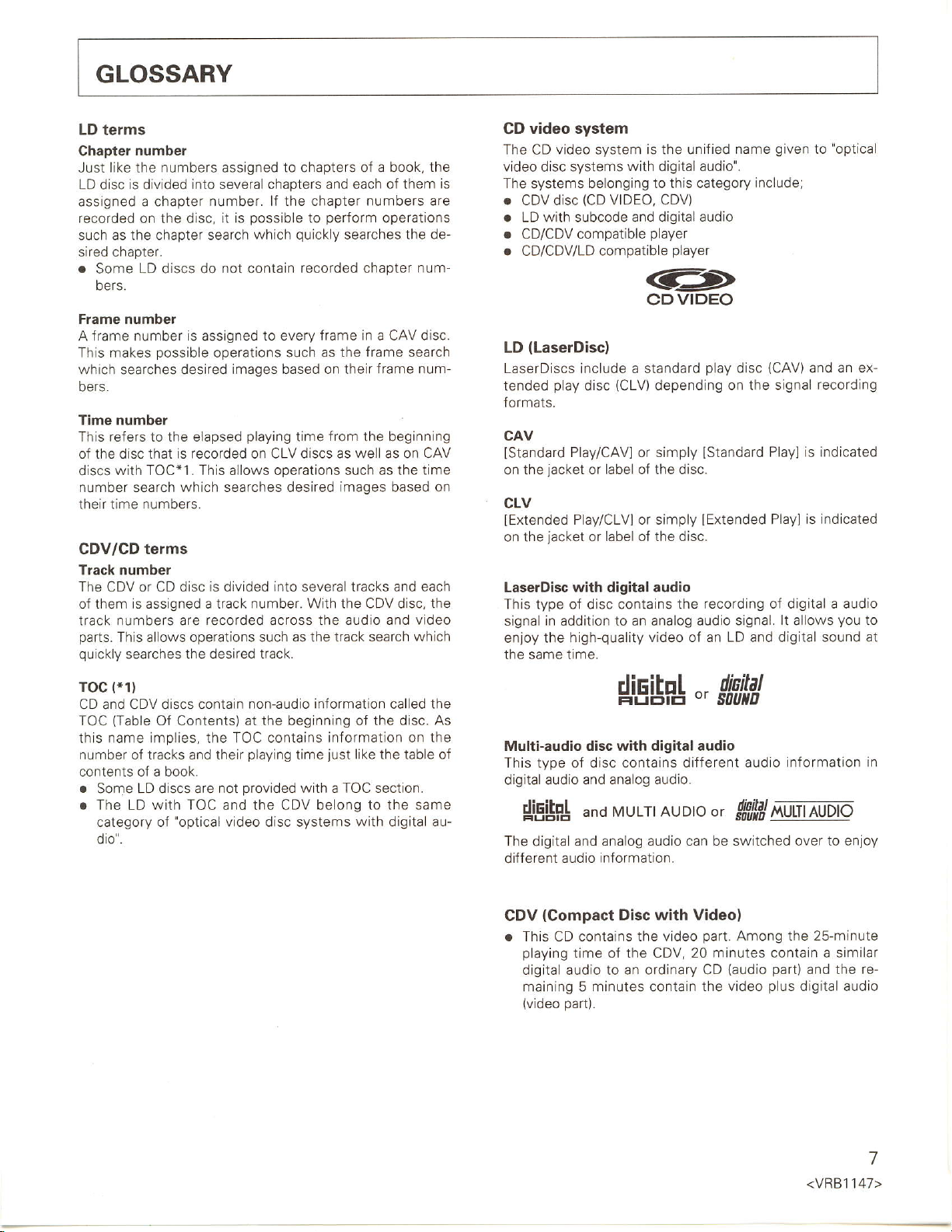
GLOSSARY
LD terms
Chapter
Just
LD disc
assigned a chapter
recorded on the disc,
such as the chapter search
sired chapter.
.
Frame number
A
This makes
which searches desired
bers.
Time
This reJers to the eiapsed
of the disc
discs
lumoer
their time numbers.
CDV/CD
Track number
The
ol them
track numbers are
parts.
quickly
number
like
numbers assigned to chapters of a book, the
the
is
divided
into several chapters and each of
number. lf the chapter numbers are
perJorm
to
quickly
frame
as the frame search
on their frame
based
Some
bers.
frarre
LD
discs do
nunber
possible
possible
it is
which
not contain recorded chapte[
rs
assigned to every
operations such
images
number
playing
that is recorded on CLV discs as well as on CAV
with TOC*1. This allows operations such as the
whicf' sea'ches des
search
time
red
from
terms
or CD disc is divided inlo several tracks and each
CDV
is assigned a track number. With the CDV disc, the
recorded
This allows operations such as the track search
searches the desired track.
across the audio
them is The systems belonging
operations
searches the de-
num-
in a CAV drsc.
num- LaserDiscs include a standard
the beginning
time on the
Tages based on
and video
which
video system
CD
The
video disc systems
video system is the unified
CD
with digital audio".
to this category
(CD
. CDV disc
r LD with subcode and digital
o CD/CDV compatible
. CD/CDV/LD compalible
ViDEO,
CDV)
player
audio
player
@
CDVIDEO
(LaserDisc)
LD
tended
play
Jormats.
CAV
[Standard
iacket
CLV
lExtended
on the
iacket
LaserDisc with digital audio
This type of disc contains the
in
signal
enjoy the high-quality
lne same Irme.
addition to
(CLV)
disc
Play/CAV] or simply
label of the disc.
or
Play/CLVI or simply
label of the disc.
or
depending
an analog audio signal.
video of an LD and digital sound at
given
name
to optical
include;
play
lstandard
IExtended
recording of digital a audio
(CAV)
disc
and an ex-
on the signal
is indicated
Playl
Play] is indicated
lt
allows
recorcing
you
to
TOC
1)
{*
CD and CDV discs contain
(Table
TOC
Of Contents) at the beginning of the disc.
this name implies, the Toc contains
number of tracks and their
contents of a book.
.
Some LD discs are
o The LD with roc and the cDV
category of
dio'.
"optical
non-audio inlormation called the
l*iT^"li"i.:l ]T
playing
provided
not
just
time
with a TOC section
berong
video disc systems
like
the table ot
to the. same
with
digital
au-
As
g'EE*
-
#li'l
Muhi_audio disc with digirat audio
il;. type of disc contains difierent audio
digital audio
{g[$
F
The
digital
dilf erent audio
CDV
. This
playing
digital audio to an ordinary CD
maining 5 minutes contain the
(video
and analoq audio'
MULT| AUD|O or
""a
and analog audio can be switched over to enjoy
inf ormation.
(Compact
CD
part).
Disc with Video)
contains the video
time of the CDV, 20 minutes contain a similar
part.
/,\UTTIAUDIO
ffi
Among
part)
{audio
plus
video
information in
2s-minute
the
and the re-
digital audio
<vRBl
7
147>

CONNECTIONS
'
Connection
Connection
Connect
A
. lf the
Connect
@
method
the VIDEO
W set has an
Fat use af the S
the
. tf the audio
Finally
@
. Also
ptug
rcad the
@
-5\
r,
I
rd5\
I l\e
I
S
Commercially-available
with a TV
(Be
sure to
OltT
S VIDEO
VTDEO cabte,
AUDIO OUT
your
Ty' is monaural,
of
power
the
insttuction manual
Check the
ofthe holes
VIDEO
iack
insenion.
plus
VIDEO
S VIDEO cabl€
Accessory
set equipped
ptug
the cords
jack
ol the
jack,
input
read the operating
atso
the
of
iacks
cannect the
into a
cord
of the
of the S
before
Video cord
with
ptayer
to the
cannect
plaYer
A:JDIO
household
TV
@_]6(..----.-.
Video/Audio
securelY
deep
video input
an S
it using
instructions
to the audio
(monaural)
power
outlet
inputs
into the connectors')
iack
VIDEO cable
af the
input
output
Iv,
iacks
jack
(which
6;)
ru,oior",,i"*ll-ll
Lz
4"lF
| ^ t' li-Il
input
VIDEO
ll
jack
a TV
ot
ls
which
of the
the
of
shoutd
Accessory
-.
TV ltl
ll
(or
a fV
available
in
Tv'
playet
to the audio
permanentlY
cord
Audio
AUDIO input
input
AUDIO
monitor).
audia/videa
input
be supplied
Commercially-avaiiable
jack (mono
jacks (A/V
storcs.
jack
TV)
TV)
of the W
power)'
with
Plug into a
completing
I
all
This connectton
the schernes
p
the
Connect the
iacks.)
Also
a
shown
ayer to a stereo
AUDIO OUT
'ead
t^e
B
147>
<vRB1
scheme shows
operat
To reproduce the
above.
ifier.
amp
;^st'Lct
19
how to
iacks
ors
connect the
audio of a
to the input
ot vour sle"o
Stereo amplifier
audio output
Compact
labeled LD, CD
iacks
lfle'
a-no
CONTROLOUTjack
(PIONEEB
to a stereo
Disc or an LaserDisc
amplifier
or AUX,
I Combination
When the
centralzed
(optional
the entrre
Using
both
TROL lN
comoonenr.
. For the connection
amp)
stereo
.
while the
with
atr.9
Once
video output
with improved
(Never
etc.
Plug into a
outlet after
completing
the
ffi
player
control of
AV surround amplifier,
system
a resistorless
ends that
remote control
femote contro.
at the
nenr.
is available
jack
of the
irstrJclons ot
the system
remote control
s connected
quality'
it is recommended
connect
all
with a
mark
is combined
PIONEER
with mini-plugs
cord
in audio stores,
player
to the CONTROL
ooeration
and
the comoo^enl
remote control
oJ the
sencer
remote control
The
sensor
to a TV using
to the
PHONO
PIONEER
component
with a
products
carrying
possible
it is
etc.),
(without
connect
methods,
to be conlected
connection
player
will not accept
unit should be
of the connected
one of
to connect
input
component
capable of
mark
the
ml
to contro
Load) on
the CON-
jack
the
OUT
of
fead the oper-
is made, the
the
pointed
compo
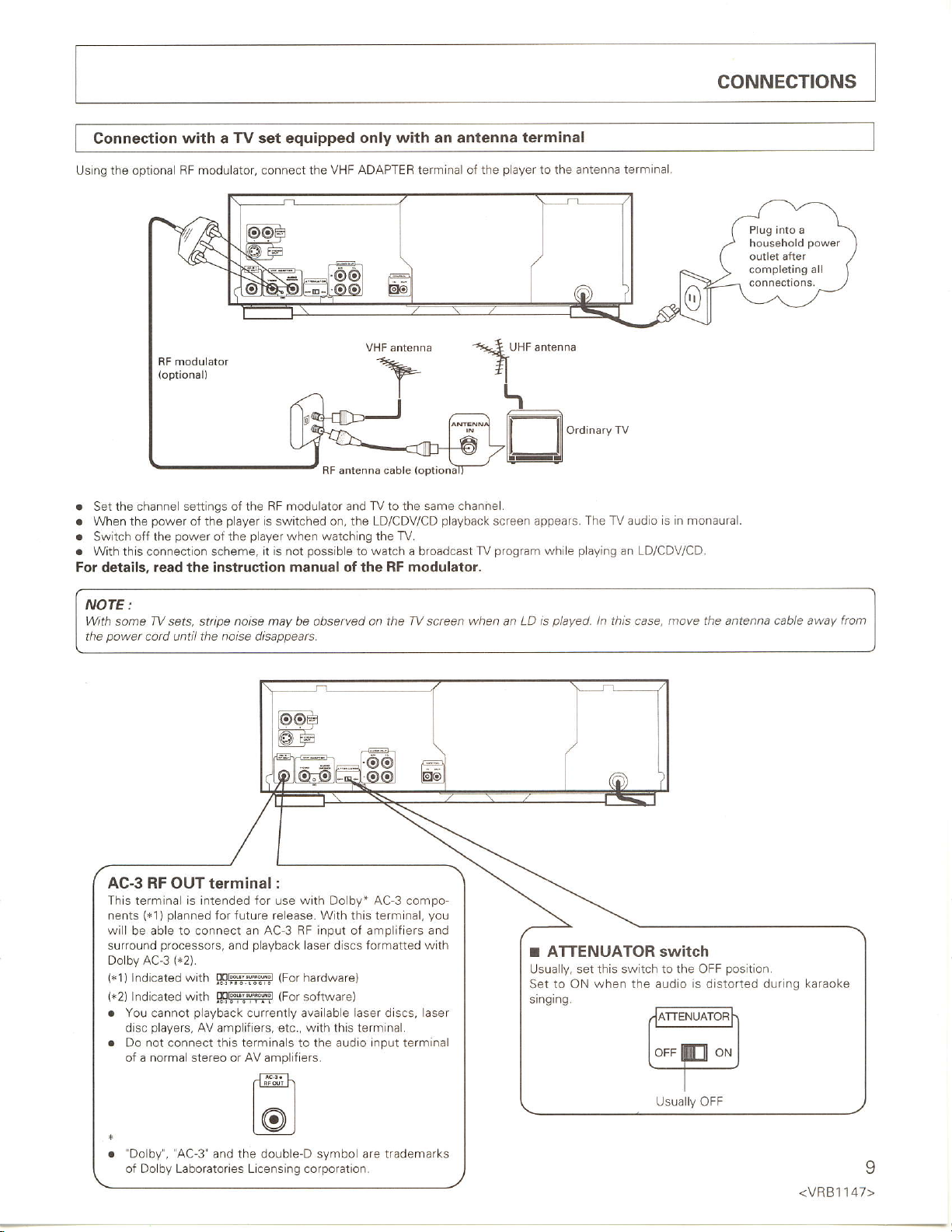
CONNECTIONS
of the
ot the
TV
set equipped
player
is switched on, the LD/CDV/CD
player
when watching the
possible
is
not
Connection with a
Using the optional
.
the channel settings of the RF modulator and
Set
. When the
. Switch off the
.
With this connection scheme, it
For details, read the instruction manual of the RF modulator.
RF modulator, connect the VHF ADAPTEB terminal
power
power
only with an antenna terminal
TV
to the same chanhe
watch
to
playback
TV.
a broadcast
oJ the p ayer to the antenna terminal.
UHF antenna
TV
is in monaural.
LD/CDV/CD.
.
screen
program
TV
Ordinary
appears. The TV audio
while p aying an
completing
all
:
NOTE
Wlth
some W sets, stipe
power
the
cord until the
AC-3 RF
This terminal is intended for use w th Dolbv* AC-3 comoo-
nents
will be able to connect an AC 3 RF input of amplifiers and
surround
Dolby AC-3
(*1)
(*2)
. You
.
OUT terminal
(*1)
planned
processors,
(*2).
Indicated with
Indicated with
cannot p ayback currently availab e laser discs, aser
plavers,
disc
Do not connect this terminals to the audio inout terminal
of a normal stereo or AV amplifiers.
noise may
naise disappearc.
be observed
on the TV sueen when an LD is
:
for luture release. With this termrnal,
playback
and
FH
HFI'iiFil
AV
amplifiers, etc.,
aser discs formatted with
(For
hardware)
(For
software)
with this
terminal.
you
played.
ln
this case,
mave
antenna cable away from
the
I ATTENUATOR switch
Usually, set
Set
srngrng.
this
to ON when the audio is distorted durinq
switch
to the OFF
position.
karaoke
'Dolby, 'AC-3
o' Dolby Laboratories L censilg co'poration.
and
double-D symbo are trademarks
the
llsually OFF
<vR81147>
