Page 1

SLOT LOADING PORTABLE BD/DVD/CD WRITER
GRAVEUR DE BD/DVD/CD PORTATIF À CHARGEMENT PAR FENTE LATÉRALE
TRAGBARER BD/DVD/CD-BRENNER MIT LADESCHACHT
SLEUF VOOR LADEN VAN DRAAGBARE BD/DVD/CD-SCHRIJVER
EXTERNÍ VYPALOVACÍ MECHANIKA PRO BD/DVD/CD SE ZAVÁDĚCÍ ŠTĚRBINOU
PRZENOŚNA SZCZELINOWA NAGRYWARKA BD/DVD/CD
نצᄔġŃŅİŅŗŅİńŅġ
ඩԋ၇ѠឺԓġġŃŅİŅŗŅİńŅᐷᓄᐡ
ПОРТАТИВНЫЙ ПРИВОД ДЛЯ ЗАПИСИ ДИСКОВ BD/DVD/CD С ЗАГРУЗКОЙ В СЛОТ
BDR-XS07TUHD
Operating Instructions
Mode d’emploi
Bedienungsanleitung
Handleiding
Provozní pokyny
Instrukcja obsługi
ᐈձКь
Инструкции по эксплуатации
Page 2

Thank you for buying this Pioneer product. Before using the drive, read all warnings, cautions, notices and other
important safety information contained in these Operating Instructions. Please read the entire manual before using
this drive as it contains important information, such as regulatory data, software license agreement(s), product
registration details, service instructions and guidelines.
WARNING
This equipment is not waterproof. To prevent a fire
or shock hazard, do not place any container filled
with liquid near this equipment (such as a vase or
flower pot) or expose it to dripping, splashing, rain
or moisture.
D3-4-2-1-3_B_En
Precautions Regarding Use
•
•
•
•
DANGER – VISIBLE AND INVISIBLE LASER RADIATION WHEN OPEN. AVOID DIRECT EXPOSURE TO BEAM.
Pioneer may not be held liable for the loss of any data or any other direct or indirect damage suffered as the
result of the use or breakdown of this product. It is strongly recommended to regularly back up all critical data.
Care must be taken not to infringe copyright restrictions under the laws of each country. If this device is used
to record copyrighted materials, approval must be obtained from the respective copyright holders. The
recording of copyrighted materials without the express approval of the respective copyright holders may result
in legal penalties. Pioneer disclaims any and all responsibility for any legal damages resulting from the use of
this device in the unauthorized copying of copyrighted materials.
All names of corporations, products, and systems listed herein, even when the (™) or (®) symbols are omitted,
are considered the registered trademarks of the respective owners.
The exclamation point within an equilateral
triangle is intended to alert the user to the
presence of important operating and
maintenance (servicing) instructions in the
literature accompanying the appliance.
The lightning flash with arrowhead symbol,
within an equilateral triangle, is intended to
alert the user to the presence of uninsulated
“dangerous voltage” within the product’s
enclosure that may be of sufficient
magnitude to constitute a risk of electric
shock to persons.
CAUTION:
TO PREVENT THE RISK OF ELECTRIC
SHOCK, DO NOT REMOVE COVER (OR
BACK). NO USER-SERVICEABLE PARTS
INSIDE. REFER SERVICING TO QUALIFIED
SERVICE PERSONNEL.
CAUTION
RISK OF ELECTRIC SHOCK
DO NOT OPEN
IMPORTANT
D3-4-2-1-1_A1_En
Operating Environment
Operating environment temperature and humidity:
+5 °C to +35 °C (+41 °F to +95 °F); less than 85
%RH (cooling vents not blocked)
Do not install this unit in a poorly ventilated area, or
in locations exposed to high humidity or direct
sunlight (or strong artificial light)
D3-4-2-1-7c*_A1_En
Page 3

For PLUGGABLE EQUIPMENT, the socket-outlet shall be installed near the equipment and shall be
easily accessible.
CAUTION: USE OF CONTROLS OR ADJUSTMENTS OR PERFORMANCE OF PROCEDURES OTHER THAN THOSE
SPECIFIED HEREIN MAY RESULT IN HAZARDOUS RADIATION EXPOSURE.
CAUTION: THE USE OF OPTICAL INSTRUMENTS WITH THIS PRODUCT WILL INCREASE EYE HAZARD.
D58-5-1-2a_A1_En
CAUTION
This product is a class 1 laser product classified
under the Safety of laser products, IEC
60825:2014, but this product contains a laser
diode higher than Class 1. To ensure continued
safety, do not remove any covers or attempt to
gain access to the inside of the product.
Refer all servicing to qualified personnel.
The following caution label appears on your
unit.
D58-5-2-2b*_A1_En
CLASS 1 LASER PRODUCT
Location: Top of built-in drive
Location: Top of built-in drive and rear of
outer mounting case
ここを開くとクラス3Bの可視レーザ放射及び不可視レーザ
放射が出ます。ビームの目又は皮膚への被ばくは危険!
見たり触れたりしないこと。
Page 4

Machine Noise Information Regulation 3.
GPSGV: The highest sound-pressure level is 70 dB(A) or less in accordance EN ISO 7779.
Information to User
Alterations or modifications carried out without appropriate authorization may invalidate the user’s right to operate
the equipment.
D8-10-2_A1_En
is a trademark of DVD Format/Logo Licensing Corporation.
CAUTION
This product satisfies EMC regulations when shielded cables and connectors are used to
connect the unit to other equipment. To prevent electromagnetic interference with electric
appliances such as radios and televisions, use shielded cables and connectors for
connections.
If you want to dispose this product, do not mix it with general household waste. There is a separate collection system for used
electronic products in accordance with legislation that requires proper treatment, recovery and recycling.
Private households in the member states of the EU, in Switzerland and Norway may return their used electronic products free of charge to
designated collection facilities or to a retailer (if you purchase a similar new one).
For countries not mentioned above, please contact your local authorities for the correct method of disposal.
By doing so you will ensure that your disposed product undergoes the necessary treatment, recovery and recycling and thus prevent potential
negative effects on the environment and human health.
K058b_A1_En
is a trademark of Blu-ray Disc Association.
AFTER-SALES SERVICE FOR PIONEER PRODUCTS
Please contact the dealer or distributor from where you purchased the product
for its after-sales service (including warranty conditions) or any other
information. If the necessary information is not available, please contact the
Pioneer’s subsidiaries (regional service headquarters) listed below:
PLEASE DO NOT SHIP YOUR PRODUCT TO THE COMPANIES at the
addresses listed below for repair without advance contact.
AUSTRALIA
Pioneer Electronics Australia Pty Ltd
5 Arco Lane, Heatherton, VIC 3202, Australia
Telephone: 1800-672-102,
9am to 5pm Monday to Friday (EST)
OTHER REGIONS
PIONEER HIGH FIDELITY TAIWAN CO., LTD.
8F., No.407, Ruiguang Rd., Neihu Dist., Taipei City 114, Taiwan (R.O.C)
S022_A_En
Page 5

Safety instructions
To ensure your personal safety and to maximize the full operating potential of your unit, read and follow
these safety instructions.
Read & Retain Instructions – Read all operating and user information provided with this drive.
Cleaning – Use a damp cloth to clean the exterior housing. Avoid using any fluids including liquid,
aerosol or alcohol-based cleaning products.
Water or Moisture – Avoid operating or locating this drive near water or other sources of fluid.
Installation – Do not place this product on an unstable cart, stand, or table. The product may fall and
be seriously damaged.
Ventilation – Slots and openings in the chassis are for cooling and proper operation of the unit. Do NOT
block or cover the openings. Do NOT place this unit on a bed, rug, etc. as this can block the openings.
This unit should not be placed in a built-in installation unless properly ventilated.
Operation – Avoid moving, lifting or reorienting this drive while a disc is rotating inside.
Environment – Avoid installing this drive in a location with exposure to large quantities of dust, high
temperatures, high humidity, or subject to excessive vibrations or shocks.
Power Sources – Operate this drive only from the recommended power sources. If you are unsure of the
power source, consult an authorized Pioneer representative.
Power-Cord Protection – When unplugging the unit, pull on the plug – not on the cord. Do not handle
the cord or plug with wet hands; doing so could cause an electric short or shock. Do not allow anything
to pinch or rest on the power cord and do not place in a walkway.
Object & Liquid Entry – Never push inappropriate objects into the device. Avoid spilling any liquids into
or on the outside of the drive.
Condensation – Moisture can form in the operating section of the product if the drive is taken from cool
surroundings to a room with a warmer temperature. Let the drive stand for one to two hours in the new
location before turning it ON.
Servicing – Opening or removing the cover exposes you to possible electrical shock or other danger.
Contact a Pioneer authorized service representative for repairing this drive.
English
En
5
Page 6

Damage Requiring Service – Unplug the unit and refer servicing to qualified service personnel in the
• Avoid touching or scratching the signal surface (shiny side) of the
disc.
• Hold the disc by the edges or by the center hole and one edge.
• Do not affix paper or labels to the disc.
• Discard warped or cracked discs as they may cause damage to
the drive.
• Avoid specially shaped discs such as hearts or polygons.
• Remove dust or lint from the disc with a soft cloth by wiping from
the inside to the outside edge rather than in a circular motion.
• Do not use record-cleaning or anti-static agents as the solutions
may cause damage to a disc.
Always be sure to store your discs in proper disc storage cases
when not in use, and always be sure to check for dirt or dust
on discs (especially on the signal surface) before use.
following situations:
• When the power cord, plug, or chassis is damaged.
• If liquid has been spilled.
• If the product has been exposed to rain or water.
• If the product does not operate normally when the operating instructions are followed. Adjust only
those controls that are covered by the operating instructions. Improper adjustment of other
controls may result in damage and can require extensive work by a qualified technician to restore
the unit to its normal operation.
• When the product exhibits a distinct change in performance – this indicates a need for service.
About DualDisc Playback – DualDisc is a two-sided disc with one side containing DVD video/audio/etc.
content and the opposite side containing non-DVD content such as digital audio material. The non-DVD
audio side is not compliant with the CD Audio Specification; therefore, may not play. The DVD side of
DualDisc media plays in this unit. For more details about the DualDisc specification, please refer to the
disc manufacturer or your retailer.
6
En
Note
Some discs may not be playable due to different recording formats or the physical condition of the
disc at the time of recording or playback.
Page 7

Operating environment
The operating environment below is only for reference. It does not guarantee the operation.
During DVD/CD disc writing and reading
• Supported OS: Windows 10, Windows 8.1, Windows 8, Windows 7, macOS Mojave 10.14, macOS High
Sierra 10.13, macOS Sierra 10.12, Mac OS X 10.11 standard loaded model
• CPU: Pentium III 800 MHz or above (Pentium 4, 2.2 GHz or above*)
• Memory: 128 MB or above (256 MB or above*)
• Hard disk free space: 2 GB or above (7 GB or above*)
• Sound card: 16 bit or above
• Graphic: 1024 × 768, 32 bit or above display
• Devices: Arrange for a separate video input device (video cassette recorder and camcorder, etc.) and
capture card.
*: Recommended operating environment
During Blu-ray disc writing and reading
• Supported OS: Windows 10, Windows 8.1, Windows 8, Windows 7, macOS Mojave 10.14, macOS High
Sierra 10.13, macOS Sierra 10.12, Mac OS X 10.11 standard loaded model
• CPU: Core Duo T2700/Core 2Duo E6300 or above
• Memory: 1 GB or above
• Hard disk free space: During recording 25 GB (50 GB or above*), during playback 120 MB
• Graphic: During digital output of BD-Video videos, an HDCP-compatible graphic function and monitor
are required.
*: Recommended operating environment
During Ultra HD Blu-ray reading*
For details on the playback environment, visit the Pioneer website.
https://pioneer-iot.com/product/bd-and-dvd/external-bd-writerbdr-xs07tuhd/
*: Supplied software application is only for Windows OS.
English
The required environment varies depending on your OS and applications.
For answers to your queries on the OS and applications, contact the consultation desk of each software
manufacturer.
Blu-ray Disc, BDXL, the Blu-ray Disc and BDXL logos are trademarks of the Blu-ray Disc Association.
Windows is a registered trademark of Microsoft Corporation in the U.S. and other countries.
Mac, Mac logo, Mac OS, OS X, macOS, Sierra and Mojave are trademarks of Apple Inc., registered in the
U.S. and other countries.
Other company and product names used herein might be the trademarks or registered trademarks of
their respective companies.
7
En
Page 8

Features
Maximum Write Speed* Maximum Read Speed*
BD-R
BD-R DL
BD-R TL
BD-R QL
BD-R (LTH)
BD-RE
BD-RE DL
BD-RE TL
M-DISC BD-R SL/TL
M-DISC BD-R DL
DVD-R
DVD-R DL
DVD-RW
DVD+R
DVD+R DL
DVD+RW
DVD-RAM
M-DISC(DVD)
CD-R
CD-RW
* When using a USB 2.0 port, BD writing/reading speed doesn't achieve 6X.
Buffer Memory Size
Interface
Disc Format
• Ultra HD Blu-ray (BD-ROM Dual/Triple layer)
• BD-ROM (Single/Dual layer)
• BD-R (Single/Dual/Triple/Quadruple layer)
• BD-RE (Single/Dual/Triple layer)
• M-DISC BD-R (Single/Dual/Triple layer)
• DVD-ROM (Single/Dual layer)
• DVD-Video (Single/Dual layer)
•DVD-R
•DVD-RW
•DVD+R
•DVD+RW
• DVD-RAM (Non-cartridge), ver2.0&2.1&2.2
•M-DISC (DVD)
6X
6X
4X
4X
6X
2X
2X
2X
4X
6X
8X
6X
6X
8X
6X
8X
5X
4X
24X
24X
4 MBytes (Read/Write)
USB 3.1 Gen1(3.0)/2.0
BD-ROM SL/DL
BD-ROM DL/TL(Ultra HD Blu-ray)
BD-R
BD-R DL
BD-R TL/QL
BD-R (LTH)
BD-RE
BD-RE DL
BD-RE TL
M-DISC BD-R SL/DL
M-DISC BD-R TL
DVD-ROM
DVD-ROM DL
DVD-R
DVD-R DL
DVD-RW
DVD+R
DVD+R DL
DVD+RW
DVD-RAM
M-DISC(DVD)
CD-ROM, CD-R, CD-RW
• CD-ROM Mode 1&2
• CD-ROM XA Mode 2 (form 1, form 2)
• KODAK Photo CD (Single and Multi-session)
• CD-Extra (CD PLUS)
•CD text
•CD-R
•CD-RW (MS/HS/US/US+)
• CD-DA
•Video CD
media is supported only reading.
6X
4X
6X
6X
4X
6X
6X
6X
4X
6X
4X
8X
8X
8X
8X
8X
8X
8X
8X
5X
8X
24X
8
En
Note
•A specific application software is necessary to write the formats listed above.
•Supported media required for specific BD, DVD and CD writing speeds.
•Average writing speed may decrease when multiple discs are written during the same session.
•The Pioneer's Drive Utility is needed to configure the Quiet Drive and PureRead features.
https://pioneer.jp/support/download/index-e.html
•Supplied software application is only for Windows OS.
Page 9

Interface
1
2
In the case of vertical installation
If the device is installed vertically, be sure to use the stand
and rubber cushion provided as accessories.
Insert the drive right till the end of the stand.
5 mm 20 mm
Installation of the stand and pasting of the rubber cushion (recommended example)
If you do not paste a rubber cushion, the vibrations could result
in noise and poor operation.
Rubber cushion
Front/Top view
1 Eject Button (h)
Press to eject a disc.
* If this device is connected to Mac, you will not be able
to use this function due to the specifications of macOS.
2 Disc Loading Slot
Insert disc (only a BD, DVD or CD) slowly; when
inserted a certain distance, the disc will automatically
be pulled into the
The disc should be inserted flatly, parallel with the
surface of the
Do not insert objects other than specified discs into the
loading slot.
drive
drive
.
.
English
9
En
Page 10

Rear view
3DC IN
AC Adapter Connector
4 USB Connector
USB 3.1 Gen1(3.0) Type-C Connector
3
4
Caution
About Region codes
• The region code can only be changed five (5) times, including the initial setting. Please be aware
that the fifth change becomes PERMANENT. Therefore, avoid changing the region code unless
absolutely necessary.
• Region codes are part of the DVD Standard. However, region codes on DVD discs are optional. DVD
discs with no specified region code can be played on all compliant players and/or application.
10
En
Page 11

Connection
This is a hot-plug unit. Connect the unit to the supplied USB cable.
1 Confirm that your computer (PC) has available USB port.
2 With your Windows® or Mac operating system running, use the supplied USB cable to connect
this unit to the PC.
Caution
• Do not disconnect the USB cable during data transfers.
• Do not disconnect the USB cable during the PC start nor any operation with the unit.
This unit
USB Type-C or USB Standard A
Computer
(PC)
Note
• It is recommended to connect to USB 3.0 port or above, since when a USB 3.0 cable is connected
to a USB 2.0 port, the connection will be limited to USB 2.0 performance standards.
• This unit can operate with USB 1.1 but will not provide optimum performance.
• Connecting this unit through a USB HUB or using unspecified cables may not guarantee proper
operation.
(USB 3.0 or above is
recommended)
USB cable (supplied)
English
11
En
Page 12

About disc insertion and removal
• Disc insertion
Insert the disc horizontally into the disc insertion slot.
Once the disc has been inserted up to a certain point,
it will be automatically pulled in.
* Do not forcibly push in the disc during insertion.
For Windows
• Removing the disc
In general, use the eject function of the application, or the disc eject button.
• When you are unable to remove the disc by the normal operation
Use forced ejection of drive utility.
For macOS
• Removing the disc
Either perform command + click, or right-click on the disc icon to display the menu, and then
select “Remove <disc name>”.
* For details on “How to Remove an Unformatted Disc” in macOS Mojave, refer to the website of
the device.
https://pioneer-iot.com/
• When you are unable to remove the disc by the normal operation
Use forced ejection of drive utility.
* Also try reconnecting the USB connector.
* Depending on the specifications of macOS, you may not be able to use the eject button in the
front.
12
En
Page 13

Downloading and Installing CyberLink
Media Suite (with Product Key)
*This is an application specially for Windows. It cannot be used with macOS.
1 Access the website shown on the back of this manual.
2 Check the content of the License Agreement, and click “Agree” to proceed to the CyberLink
webpage.
<<Download>>
1 After accessing the download website, sign in with your CyberLink member e-mail address and
password.
(If you have not registered as a CyberLink member, click “Register now” and register to be a
member.)
2 After signing in, the product key input screen will be displayed. Enter the provided product key
and click “Submit”.
The product key is on the back of this manual.
(The 16-character key printed on the label.)
3 If the product key has been entered correctly, the screen to download the downloader will be
displayed. Click the download link to download the downloader.
*Re-downloading the downloader
After registering the product key on the download website, an e-mail will be sent to your registered
CyberLink member e-mail address.
The downloader can be re-downloaded from the Link in the e-mail for 30 days from registration of the
product key.
<<Install>>
1 Connect the drive to Windows PC.
2 Run the downloaded file to start downloading the program.
3 After the download is complete, the installation message will be displayed in the dialog box. Click
“Install” to start up the installer.
(Even if you do not click “Install”, the installer will automatically start up after 1 minute.)
4 After the installer starts up, follow the instructions on the installer to install the product.
English
13
En
Page 14

Specifications
Orientation . . . . . . . . . . . . . . . . . . . . . . . . . . . . . . . . . . . . . This device supports both vertical installation and horizontal.
Disc Size . . . . . . . . . . . . . . . . . . . . . . . . . . . . . . . . . . . . . . . . . . . . . . . . . . . . . . . . . . . . . . . . . . . . . . . . . . . . . . . . . . . . . . .12 cm
Data Transfer Rate
Data Read (sustained) BD . . . . . . . . . . . . . . . . . . . . . . . . . . . . . . . . . . . . . . . . . . . . . . . . .Max. 27.00 MBytes/sec.
Data Write (sustained) BD . . . . . . . . . . . . . . . . . . . . . . . . . . . . . . . . . . . . . . . .Max. 27.00 MBytes/sec. (6X BD-R)
Access Time/Seek Time
Access Time BD-ROM . . . . . . . . . . . . . . . . . . . . . . . . . . . . . . . . . . . . . . . . . . . . . . . . . . . . . . . . . .210 ms
Seek Time BD-ROM . . . . . . . . . . . . . . . . . . . . . . . . . . . . . . . . . . . . . . . . . . . . . . . . . . . . . . . . . .190 ms
Power
Standby. . . . . . . . . . . . . . . . . . . . . . . . . . . . . . . . . . . . . . . . . . . . . . . . . . . . . . . . . . . . . . . . . . . . . . . . . . . . . . . . . . . . .0.65 W
DC IN Connector
Power Supply . . . . . . . . . . . . . . . . . . . . . . . . . . . . . . . . . . . . . . . . . . . . . . . . . . . . . . . . . . . . . . . . . . . . DC +5 V, 1.0 A (AVE)
Physical Information
Dimensions (excluding foot pad) . . . . . . . . . . . . . . . . . . . . . . . . . . . . . . . . . . . . .135 mm (W) x 135 mm (D) x 18 mm (H)
Weight (Drive only) . . . . . . . . . . . . . . . . . . . . . . . . . . . . . . . . . . . . . . . . . . . . . . . . . . . . . . . . . . . . . . . . . . . . . .0.28 kg (Typ.)
Operation Temperature. . . . . . . . . . . . . . . . . . . . . . . . . . . . . . . . . . . . . . . . . . . . . . . . . . . . . . . . . . . . . . . . +5 °C to +35 °C
Operation Humidity. . . . . . . . . . . . . . . . . . . . . . . . . . . . . . . . . . . . . . . . . . . . . . . . . . . . . . . 5 % to 85 % (no condensation)
Storage Temperature. . . . . . . . . . . . . . . . . . . . . . . . . . . . . . . . . . . . . . . . . . . . . . . . . . . . . . . . . . . . . . . . . – 40 °C to +60 °C
Storage Humidity. . . . . . . . . . . . . . . . . . . . . . . . . . . . . . . . . . . . . . . . . . . . . . . . . . . . . . . . . 5 % to 90 % (no condensation)
Accessories
Instruction manual (This document)
USB Standard A to USB Type-C 35 cm . . . . . . . . . . . . . . . . . . . . . . . . . . . . . . . . . . . . . . . . . . . . . . . . . . . . . . . . . . . . . . . .1
USB Type-C to USB Type-C 35 cm . . . . . . . . . . . . . . . . . . . . . . . . . . . . . . . . . . . . . . . . . . . . . . . . . . . . . . . . . . . . . . . . . . . .1
Vertical stand . . . . . . . . . . . . . . . . . . . . . . . . . . . . . . . . . . . . . . . . . . . . . . . . . . . . . . . . . . . . . . . . . . . . . . . . . . . . . . . . . . . . .1
Rubber cushion . . . . . . . . . . . . . . . . . . . . . . . . . . . . . . . . . . . . . . . . . . . . . . . . . . . . . . . . . . . . . . . . . . . . . . . . . . . . . . . . . . .2
* Media that is dirty or damaged can affect the transfer rate.
(Drive does not support non-standard shapes such as business cards, diamond, etc.)
DVD . . . . . . . . . . . . . . . . . . . . . . . . . . . . . . . . . . . . . . . . . . . . . . . .Max. 10.80 MBytes/sec.
CD . . . . . . . . . . . . . . . . . . . . . . . . . . . . . . . . . . . . . . . . . . . . . . . . . .Max. 3.60 MBytes/sec.
DVD . . . . . . . . . . . . . . . . . . . . . . . . . . . . . . . . . . . . . .Max. 10.80 MBytes/sec. (8X DVD-R)
CD . . . . . . . . . . . . . . . . . . . . . . . . . . . . . . . . . . . . . . . . Max. 3.60 MBytes/sec. (24X CD-R)
(Drive does not support 8 cm adapter.)
(Random Averages)
DVD-ROM . . . . . . . . . . . . . . . . . . . . . . . . . . . . . . . . . . . . . . . . . . . . . . . . . . . . . . . . .200 ms
CD-ROM . . . . . . . . . . . . . . . . . . . . . . . . . . . . . . . . . . . . . . . . . . . . . . . . . . . . . . . . . .190 ms
DVD-ROM . . . . . . . . . . . . . . . . . . . . . . . . . . . . . . . . . . . . . . . . . . . . . . . . . . . . . . . . .180 ms
CD-ROM . . . . . . . . . . . . . . . . . . . . . . . . . . . . . . . . . . . . . . . . . . . . . . . . . . . . . . . . . .170 ms
Note
Specifications and designs are subject to possible modifications without notice, due to improvements.
© 2019 PIONEER CORPORATION.
14
En
All rights reserved.
Page 15

English
15
En
Page 16

Nous vous remercions pour cet achat de ce produit Pioneer. Avant d’utiliser ce lecteur, veuillez lire et comprendre
toutes les mises en garde, avis et avertissements, ainsi que tous les renseignements importants sur la securite qui
apparaissent dans ce manuel d’utilisation. De plus, lisez tout le manuel avant d’utiliser ce produit, car il contient
des renseignements importants, tels que les donnees de reglementation, les licences d’utilisation des logiciels,
l’enregistrement des produits, le service et le fonctionnement.
AVERTISSEMENT
Cet appareil n’est pas étanche. Pour éviter les
risques d’incendie et de décharge électrique, ne
placez près de lui un récipient rempli d’eau, tel
qu’un vase ou un pot de fleurs, et ne l’exposez pas
à des gouttes d’eau, des éclaboussures, de la pluie
ou de l’humidité.
D3-4-2-1-3_A_Fr
Précautions relatives à l’utilisation
Pioneer n’est responsable d’aucune perte de donnée ni d’aucun autre dommage direct ou indirect que ce soit
•
découlant de l’utilisation ou de la défaillance de ce produit. Il est fortement recommandé que vous fassiez
régulièrement des copies de secours de vos données importantes.
Assurez-vous de ne contrevenir à aucune restriction de droit d’auteur imposée par les lois de tout pays que ce
•
soit. Si ce dispositif est utilisé pour enregistrer du matériel protégé par des droits d’auteur, vous devez d’abord
obtenir l’approbation des titulaires respectifs de tels droits. L’enregistrement du matériel protégé par des
droits d’auteur sans l’approbation expresse préalable des titulaires respectifs de tels droits peut entraîner des
sanctions judiciaires. Pioneer rejette toute responsabilité en cas de dommages légaux découlant de l’utilisation
de ce dispositif pour faire des copies non autorisées de tout matériel protégé par des droits d’auteur que ce
soit.
Tous les noms de corporations, de produits et de systèmes indiqués dans les présentes, même lorsque les
•
symboles (™) ou (®) sont omis, doivent être considérés comme des propriétés commerciales de leur titulaire
respectif.
Ce point d’exclamation, placé dans un
triangle équilatéral, a pour but d’attirer
l’attention de l’utilisateur sur la présence,
dans les documents qui accompagnent
l’appareil, d’explications importantes du
point de vue de l’exploitation ou de
l’entretien.
Ce symbole de l’éclair, placé dans un
triangle équilatéral, a pour but d’attirer
l’attention de l’utilisateur sur la présence, à
l’intérieur du coffret de l’appareil, de
“tensions dangereuses” non isolées d’une
grandeur suffisante pour représenter un
risque d’électrocution pour les êtres
humains.
ATTENTION :
POUR ÉVITER TOUT RISQUE
D’ÉLECTROCUTION, NE PAS ENLEVER LE
COUVERCLE (NI LE PANNEAU ARRIÈRE).
AUCUNE PIÈCE RÉPARABLE PAR
L’UTILISATEUR NE SE TROUVE À
L’INTÉRIEUR. CONFIER TOUT ENTRETIEN À
UN PERSONNEL QUALIFIÉ UNIQUEMENT.
ATTENTION
DANGER D´ELECTROCUTION
NE PAS OUVRIR
IMPORTANT
D3-4-2-1-1_A1_Fr
Page 17

Pour un ÉQUIPEMENT ENFICHABLE, la prise de courant sera installée près de l’équipement et elle sera
facilement accessible.
Milieu de fonctionnement
Température et humidité du milieu de fonctionnement :
De +5 °C à +35 °C (de +41 °F à +95 °F) ; Humidité relative inférieure à 85 % (orifices de ventilation non obstrués)
N’installez pas l’appareil dans un endroit mal ventilé ou un lieu soumis à une forte humidité ou en plein soleil (ou à
une forte lumière artificielle).
D3-4-2-1-7c*_A1_Fr
Réglementation 3 d’information sur bruits de machine,
GPSGV: Le niveau de pression sonore mazimum est de 70 dB(A) ou moins, conformemént à EN ISO 7779.
ATTENTION
Cet appareil est un produit laser de Classe 1, classé
selon l’article IEC 60825:2014 relatif à la Sécurité
des produits laser, mais la diode laser qu’il renferme
APPAREIL Á LASER DE CLASSE 1
est supérieure à la Classe 1. Pour garantir une
sécurité constante, ne retirez aucun des couvercles
et n’essayez pas d’avoir accès à l’intérieur de
l’appareil.
Emplacement : Dessus du lecteur incorporé et
arrière du boîtier de montage
extérieur
Confiez toute réparation à un personnel qualifié.
L’étiquette suivante se trouve sur votre appareil.
ここを開くとクラス3Bの可視レーザ放射及び不可視レーザ
放射が出ます。ビームの目又は皮膚への被ばくは危険!
見たり触れたりしないこと。
Emplacement : Dessus du lecteur incorporé
D58-5-2-2b*_A1_Fr
Page 18

Si vous souhaitez vous débarrasser de cet appareil, ne le mettez pas à la poubelle avec vos ordures ménagères. Il existe un système de
collecte séparé pour les appareils électroniques usagés, qui doivent être récupérés, traités et recyclés conformément à la législation.
Les habitants des états membres de l’UE, de Suisse et de Norvège peuvent retourner gratuitement leurs appareils électroniques usagés aux
centres de collecte agréés ou à un détaillant (si vous rachetez un appareil similaire neuf).
Dans les pays qui ne sont pas mentionnés ci-dessus, veuillez contacter les autorités locales pour savoir comment vous pouvez vous débarrasser
de vos appareils.
Vous garantirez ainsi que les appareils dont vous vous débarrassez sont correctement récupérés, traités et recyclés et préviendrez de cette façon
les impacts néfastes possibles sur l’environnement et la santé humaine.
K058b_A1_Fr
est une marque de commerce de DVD Format/Logo Licensing Corporation.
est une marque commerciale de Blu-ray Disc Association.
SERVICE APRÈS-VENTE POUR PRODUITS PIONEER
Contactez le concessionnaire ou le distributeur chez qui vous avez
acheté le produit pour connaître ses services après-vente (y compris
ses conditions de garantie) ou pour d’autres informations. Si les
informations nécessaires ne sont pas disponibles, contactez la filiale
(siège régional de service) de Pioneer, mentionnée ci-après.
N’ENVOYEZ PAS VOTRE PRODUIT À L’UNE DES ENTREPRISES dont
les adresses sont indiquées ci-après en vue de réparations sans
contact préalable.
AUSTRALIE
Pioneer Electronics Australia Pty Ltd
5 Arco Lane, Heatherton, VIC 3202, Australia
Téléphone: 1800-672-102,
De 9:00 à 17:00 du lundi au vendredi (EST)
AUTRES RÉGIONS
PIONEER HIGH FIDELITY TAIWAN CO., LTD.
8F., No.407, Ruiguang Rd., Neihu Dist., Taipei City 114, Taiwan
(R.O.C)
S022_A_Fr
Page 19

Instructions de sécurité
Pour garantir votre sécurité personnelle et obtenir le maximum de votre lecteur, lire et suivre ces
consignes de sécurité.
LIRE & CONSERVER LES INSTRUCTIONS - Lisez toutes les informations de fonctionnement et
d’utilisation fournies avec ce lecteur.
NETTOYAGE – NE PAS utiliser de liquides, de détachants en aérosol ou de l’alcool. N’utiliser qu’un
chiffon humide pour nettoyer les surfaces extérieures du boîtier.
EAU ET HUMIDITE – NE PAS utiliser ce produit à proximité d’eau.
INSTALLATION – Ne pas placer ce produit sur un chariot, un support ou une table instable. Le produit
pourrait tomber et être sérieusement endommagé.
VENTILATION – Les fentes et les ouvertures du châssis sont pour le refroidissement et l’opération
correcte de l’appareil. Ne pas bloquer ou couvrir les ouvertures. Ne pas placer cet appareil sur un lit, un
tapis, etc, car cela pourrait bloquer les ouvertures. Cet appareil ne doit pas être placé dans une
installation encastrée à moins qu’il soit bien ventilée.
FONCTIONNEMENT – Evitez de déplacer, de soulever ou de changer l’orientation de ce lecteur pendant
qu’un disque tourne à l’intérieur.
ENVIRONNEMENT – Ne pas utiliser cet appareil dans des endroits avec beaucoup de poussière, une
température ou une humidité élevée. Utiliser l’appareil à un endroit ou il n’est pas soumis à des
vibrations ou des chocs.
SOURCES D’ALIMENTATION – Utiliser ce produit à avec le type d’alimentation indiqué sur l’étiquette
de fabrication. En cas de doute à propos du type d’alimentation disponible, consulter un revendeur
Pioneer agréé.
ALIMENTATION-PROTECTION DU CORDON – Pour débrancher l’appareil, tirez sur la fiche - non pas
sur le cordon. Ne pas manipuler le cordon ou la fiche avec les mains mouillées, car cela pourrait
entraîner un court-circuit ou un choc électrique. Ne rien laisser pincer ou se reposer sur le cordon
d'alimentation et ne pas le placer dans une allée.
PENETRATION D’OBJETS ET DE LIQUIDES – No jamais enfoncer d’objet d’aucune sorte dans ce
produit. Le contact avec des points de tension dangereux peut provoquer un court-circuit, entraînant un
incendie ou une secousse électrique. Ne pas verser de liquide d’aucune sorte sur ce produit.
CONDENSATION – De l’humidité se forme sur la section de fonctionnement du produit entraînant une
baisse de performances s’il est amené d’un endroit trais vers un environnement
déplacement de l’appareil vers un endroit ayant une température plus chaude,
à 2 heures dans le nouvel endroit avant de le remettre sous tension.
ENTRETIEN – Ne pas essayer de réparer soi-même ce produit. L’ouverture ou le retrait des capots peut
vous exposer à une tension dangereuse ou d’autres dangers. Pour tout entretien, demander à un
personnel d’entretien qualifie.
plus chaud. En cas de
laisser le produit perdant 1
Français
5
Fr
Page 20

PROBLÈMES NÉCESSITANT UNE INTERVENTION – Débranchez l’appareil et confiez le service à un
• Evitez de toucher ou de griffer la surface du disque sur laquelle
sont enregistrés les signaux (surface brillante).
• Saisissez le disque par les bords ou par le trou central et un bord.
• Ne collez pas de papier ou d’étiquette sur le disque.
• Jetez les disques fissurés ou voilés, car ils peuvent endommager
le lecteur.
• Evitez les disques de forme spéciale, notamment ceux en forme de
coeur ou de polygone.
• Eliminez la poussi
ère ou les peluches du disque à l’aide d’un linge
doux en frottant de l’intérieur vers l’extérieur et non en effectuant
un mouvement circulaire.
• N’utilisez jamais de produit de nettoyage pour disque ou d’agent
antistatique, car ces solutions peuvent endommager le disque.
Rangez toujours vos disques dans des boîtes de rangement
adéquates lorsque vous ne les utilisez pas et vérifiez toujours
qu’ils ne sont pas sales ou poussiéreux (surtout sur la surface
enregistrable) avant de les utiliser.
personnel d’entretien qualifié dans les cas suivants :
• Si le cordon d’alimentation, la fiche et/ou le châssis est endommagé.
• Si du liquide a été renversé.
• Si l’appareil a été mouillé par de l’eau ou de la pluie.
Si l’appareil ne fonctionne pas normalement alors que les instructions du mode d’emploi ont été
•
respectées. Agissez uniquement sur les commandes tel qu’expliqué dans le mode d’emploi.
réglages inappropriés d’autres commandes peuvent provoquer des dégâts et entraîner des travaux
coûteux par un technicien qualifié pour rendre à l’appareil son fonctionnement normal.
• Si l’appareil présente un changement notoire de ses performances, c’est le signe que l’intervention
d’un technicien est nécessaire.
AU SUJET DE LA LECTURE DES DISQUES À DOUBLE COUCHE – Un ‘DualDisc’ est un disque à deux
faces dont l’une contient les données DVD/vidéo/audio, etc. L’une de ces faces comprend le contenu
DVD – vidéo, audio, etc. – et l’autre, le contenu non-DVD tel que le matériel audio numérique. La face
audio non-DVD de ces disques n’est pas conforme aux spécifications CD audio, ce qui pourrait
empêcher sa lecture. La face DVD des disques à double couche peut être jouée sur ce produit. Pour plus
de détails sur la spécification des disque à double couche, veuillez communiquer avec le fabricant du
disque ou votre détaillent.
Il se peut que quelques disques ne jouent pas à cause des différents formats d’enregistrement ou de
l’état physique du disque à l’heure de l’enregistrement ou de lecture.
6
Fr
Remarque
Des
Page 21

Environnement d’utilisation
L’environnement d’utilisation décrit ci-dessous est fourni à titre indicatif uniquement. Il ne garantit pas
à lui seul le fonctionnement de l’appareil.
Pour la gravure et la lecture de disques DVD/CD
• Systèmes d’exploitation pris en charge : Windows 10, Windows 8.1, Windows 8, Windows 7, macOS
Mojave 10.14, macOS High Sierra 10.13, macOS Sierra 10.12, Mac OS X 10.11 pour le modèle à
chargement standard
• CPU : Pentium III 800 MHz ou plus rapide (Pentium 4, 2.2 GHz ou plus rapide*)
• Mémoire : 128 Mo ou plus (256 Mo ou plus*)
• Espace libre sur le disque dur : 2 Go ou plus (7 Go ou plus*)
• Carte son : 16 bits ou plus
• Affichage : Définition 1024 × 768, couleurs 32 bits ou plus
• Périphériques : Prévoir une entrée pour périphérique vidéo (tel que magnétoscope, caméscope, etc.)
et une carte de capture.
*: Environnement d’utilisation recommandé
Pour la gravure et la lecture de disques Blu-ray
• Systèmes d’exploitation pris en charge : Windows 10, Windows 8.1, Windows 8, Windows 7, macOS
Mojave 10.14, macOS High Sierra 10.13, macOS Sierra 10.12, Mac OS X 10.11 pour le modèle à
chargement standard
• CPU : Core Duo T2700/Core 2Duo E6300 ou plus
• Mémoire : 1 Go ou plus
• Espace libre sur le disque dur : Pendant l’enregistrement : 25 Go (50 Go ou plus*) ; pendant la lecture :
120 Mo
• Affichage : Pour la sortie vidéo numérique au format BD-Video, un processeur graphique et un
moniteur compatibles HDCP sont nécessaires.
*: Environnement d’utilisation recommandé
Pour la lecture en mode Blu-ray Ultra HD*
Pour plus de détails sur l’environnement de lecture requis, visitez le site web de Pioneer.
https://pioneer-iot.com/product/bd-and-dvd/external-bd-writerbdr-xs07tuhd/
* : L'application logicielle fournie n'est destinée qu'au système d'exploitation Windows.
L’environnement requis varie en fonction de votre système d’exploitation et de vos applications.
Si vous avez des questions concernant la compatibilité de votre système d’exploitation et de vos applications,
adressez-les aux fabricants de chacun de vos logiciels.
Blu-ray Disc, BDXL, les logos Blu-ray Disc et BDXL sont des marques de commerce de la Blu-ray Disc
Association.
Windows est une marque déposée de Microsoft Corporation aux États-Unis et dans d'autres pays.
Mac, le logo Mac, Mac OS, OS X, macOS, Sierra et Mojave sont des marques de commerce d'Apple Inc.,
déposées aux États-Unis et dans d'autres pays.
Les autres noms de sociétés et de produits utilisés dans le présent document sont susceptibles d'être des
marques de commerce ou des marques déposées de leurs sociétés respectives.
Français
7
Fr
Page 22

Caractéristiques
Vitesse d'écriture maximale* Vitesse de lecture maximale*
BD-R
BD-R DL
BD-R TL
BD-R QL
BD-R (LTH)
BD-RE
BD-RE DL
BD-RE TL
M-DISC BD-R SL/TL
M-DISC BD-R DL
DVD-R
DVD-R DL
DVD-RW
DVD+R
DVD+R DL
DVD+RW
DVD-RAM
M-DISC(DVD)
CD-R
CD-RW
* Si vous utilisez un port USB 2.0, la vitesse d'écriture/lecture du BD n'atteindra pas 6X.
Taille de la mémoire tampon
Interface
Format du Disque
• Ultra HD Blu-ray (BD-ROM double/triple couche)
• BD-ROM (simple/double couche)
• BD-R(simple/double/triple/quadruple couche)
• BD-RE (simple/double/triple couche)
• M-DISC BD-R (simple/double/triple couche)
• DVD-ROM (simple/double couche)
• DVD-Video (simple/double couche)
•DVD-R
•DVD-RW
•DVD+R
•DVD+RW
• DVD-RAM (Non-cartouche), ver2.0&2.1&2.2
•M-DISC (DVD)
6X
6X
4X
4X
6X
2X
2X
2X
4X
6X
8X
6X
6X
8X
6X
8X
5X
4X
24X
24X
BD-ROM SL/DL
BD-ROM DL/TL(Ultra HD Blu-ray)
BD-R
BD-R DL
BD-R TL/QL
BD-R (LTH)
BD-RE
BD-RE DL
BD-RE TL
M-DISC BD-R SL/DL
M-DISC BD-R TL
DVD-ROM
DVD-ROM DL
DVD-R
DVD-R DL
DVD-RW
DVD+R
DVD+R DL
DVD+RW
DVD-RAM
M-DISC(DVD)
CD-ROM, CD-R, CD-RW
4 Mo (Lecture/Écriture)
USB 3.1 Gen1 (3.0)/2.0
• Mode CD-ROM 1 & 2
• CD-ROM XA Mode 2 (form 1, form 2)
• KODAK Photo CD (Simple et Multi-session)
• CD-Extra (CD PLUS)
•CD text
•CD-R
•CD-RW (MS/HS/US/US+)
• CD-DA
•Video CD
Le média est pris en compte uniquement
à la lecture.
6X
4X
6X
6X
4X
6X
6X
6X
4X
6X
4X
8X
8X
8X
8X
8X
8X
8X
8X
5X
8X
24X
Remarque
•Un logiciel d’application spécifique est nécessaire pour écrire les formats mentionnés ci-dessus.
•Médias supportent requis pour la vitesse écriture BD, DVD et CD spécifiques.
•Il se peut que la vitesse moyenne de lecture diminue lorsque plusieurs disques sont transcrits pendant la même session.
•L’utilitaire de configuration des lecteurs/graveurs Pioneer est nécessaire pour pouvoir configurer les fonctionnalités Quiet
Drive et PureRead.
https://pioneer.jp/support/download/index-e.html
8
•L’application logicielle fournie n’est destinée qu’au système d’exploitation Windows.
Fr
Page 23

Interface
Introduisez bien le lecteur jusqu´au fond du support.
5 mm 20 mm
Installation du support et collage du coussin en caoutchouc (exemple recommandé)
Sans collage du coussin en caoutchouc, l´appareil risque de
vibrer bruyamment et de ne pas fonctionner correctement.
Coussin en caoutchouc
Vue de partie avant/dessus
1 Bouton d’éjection (h)
Appuyez pour éjecter le disque.
* Si cet appareil est connecté à un système Mac, vous ne
pourrez pas utiliser cette fonction en raison des
spécifications du système d'exploitation macOS.
2 Fente de chargement du disque
Introduisez lentement le disque (BD, DVD ou CD
uniquement) ; lorsqu'il est introduit à une certaine
distance, le disque est automatiquement attiré dans le
lecteur. Le disque est automatiquement attiré dans le
lecteur lorsqu’il y est légèrement inséré. Le disque doit
être inséré à plat et en parallèle avec la surface du
lecteur. N’insérez pas d’objets autres que les disques
spécifiés dans la fente de chargement.
1
2
En cas d´installation verticale
Si vous installez votre appareil verticalement, veillez à
utiliser le support et le coussin en caoutchouc fournis
parmi les accessoires.
Français
9
Fr
Page 24

Vue de l’arrière
3DC IN
Connecteur d’adaptateur secteur
4 Connecteur USB
Connecteur USB 3.1 Gen1 (3.0) de type C
3
4
Attention
A propos des codes régionaux
• Le code régional peut être modifié 5 fois SEULEMENT (premier réglage compris). Comme la
cinquième modification sera DEFINITIVE, soyez particulièrement prudent lorsque vous décidez de
modifier les codes régionaux
• Les codes régionaux sont couverts par la norme DVD. Toutefois, les codes régionaux des disques
DVD sont facultatifs. Les disques DVD qui ne possèdent pas de code régional peuvent être
reproduits sur tous les lecteurs et/ou applications.
10
Fr
Page 25

Connexion
Cet appareil utilise un connexion à chaud. Branchez-le au câble USB fourni.
1 Confirmez que votre ordinateur (PC) dispose d’un port USB utilisable.
2 Tandis que vous système d’exploitation Windows® ou Mac est en marche, utilisez le câble USB
fourni pour raccorder cet appareil au PC.
Attention
• Ne pas débrancher le câble USB pendant le transfert des données.
• Ne pas débrancher le câble USB pendant le démarrage du PC ni pendant toute opération avec l’appareil.
Cet appareil
Français
Ordinateur
USB Type-C ou USB
Standard A (USB 3.0 ou
supérieur
recommandé)
Câble USB (inclus)
Remarque
• Il est recommandé de connecter l'appareil à un port USB 3.0 ou supérieur, car lorsqu'on utilise un
câble USB 3.0 connecté à un port USB 2.0, la connexion est limitée aux performances de la norme
USB 2.0.
• Cette unité peut fonctionner avec une borne USB 1.1, mais son rendement ne sera pas conforme
aux spécifications optimales spécifiées.
• Un fonctionnement adéquat n’est pas garanti lors d’un branchement de cet appareil via un port
USB HUB ou de l’emploi de câbles non spécifiés.
11
Fr
Page 26

À propos de l’insertion et de
l’extraction des disques
• Insertion des disques
Introduisez le disque horizontalement dans la fente à
disque. Arrivé à une certaine distance, le disque est
automatiquement attiré dans le lecteur.
* Ne forcez pas; laissez l’appareil finir l’insertion du
disque.
Systèmes Windows
• Retrait du disque
En générale, utilisez la fonction d’éjection de l’application ou le bouton d’éjection de disque sur
l’appareil.
• S’il s’avère impossible d’éjecter le disque normalement
Utilisez la fonction d’éjection forcée de l’utilitaire de disque.
Systèmes macOS
• Retrait du disque
Maintenez la touche Commande enfoncée ou cliquez avec le bouton droit de la souris sur l’icône
du disque pour afficher le menu contextuel, puis sélectionnez l’option «Éjecter <nom du
disque>».
* Pour plus de détails sur «Comment éjecter un disque non formaté» avec macOS Mojave,
reportez-vous au site web de l’appareil.
https://pioneer-iot.com/
• S’il s’avère impossible d’éjecter le disque normalement
Utilisez la fonction d’éjection forcée de l’utilitaire de disque.
* Vous pouvez aussi débrancher puis rebrancher le connecteur USB et réessayer.
* Selon les spécifications du système d’exploitation macOS installé, il se peut que le bouton
d’éjection de disque en façade de l’appareil ne fonctionne pas.
12
Fr
Page 27

Téléchargement et installation de CyberLink
Media Suite (en utilisant la clé de produit)
*Cette application est spécialement conçue pour Windows. Elle ne peut pas être utilisée avec macOS.
1 Accédez au site Web affiché au dos de ce mode d’emploi.
2 Vérifiez le contenu du contrat de licence et cliquez sur «Accepter» pour accéder à la page Web
de CyberLink.
CyberLink est disponible en anglais.
<<Télécharger>>
1 Après avoir accédé au site de téléchargement, connectez-vous avec votre adresse e-mail et mot
de passe de membre de CyberLink.
(Si vous n’êtes pas encore membre de CyberLink, cliquez sur «Register now» (Pour devenir
membre, inscrivez-vous ici).)
2 Une fois la connexion établie, l’écran de saisie de la clé de produit s’affiche. Entrez la clé de
produit fournie et cliquez sur «Submit» (Se connecter).
La clé de produit se trouve au dos de ce mode d’emploi.
(La clé de 16 caractères imprimée sur l’étiquette.)
3 Si vous avez entré la clé de produit correcte, l’écran de téléchargement du programme de
téléchargement s’affiche. Cliquez sur le lien de téléchargement pour télécharger le programme
de téléchargement.
*Re-téléchargement du programme de téléchargement
Une fois la clé de produit enregistrée sur le site de téléchargement, un e-mail est envoyé à l’adresse
e-mail de membre CyberLink que vous avez enregistrée.
Le programme de téléchargement peut être re-téléchargé depuis le lien dans l'e-mail pendant
30 jours à compter de l’enregistrement de la clé de produit.
<<Installation>>
1 Connectez le lecteur à l'ordinateur Windows.
2 Exécutez le fichier téléchargé pour lancer le téléchargement du programme.
3 Une fois le téléchargement terminé, le message d’installation s’affiche dans la boîte de dialogue.
Cliquez sur «Install» (Installer) pour lancer le programme d’installation.
(Même si vous ne cliquez pas sur «Install» (Installer), le programme d’installation démarrera
automatiquement après 1 minute.)
4 Une fois le programme d’installation démarré, suivez les instructions qui s’affichent pour installer
le produit.
Français
13
Fr
Page 28

Spécifications
Orientation . . . . . . . . . . . . . . . . . . . . . . . .Cet appareil peut être installé aussi bien horizontalement que verticalement.
Taille du disque . . . . . . . . . . . . . . . . . . . . . . . . . . . . . . . . . . . . . . . . . . . . . . . . . . . . . . . . . . . . . . . . . . . . . . . . . . . . . . . .12 cm
Taux de transfert de données
* La vitesse de transfert des données peut varier en fonction de l’état du disque (rayures, etc.)
Lecture de données (soutenu)BD . . . . . . . . . . . . . . . . . . . . . . . . . . . . . . . . . . . . . . . . . . . . . . . . . . . . . . . Max. 27,00 Mo/s
Écriture de données (soutenu)BD . . . . . . . . . . . . . . . . . . . . . . . . . . . . . . . . . . . Max. 27,00 Mo/s (Écriture 6X sur BD-R)
Temps d’accès / temps de recherche (Moyenne aléatoire)
Temps d’accès BD-ROM . . . . . . . . . . . . . . . . . . . . . . . . . . . . . . . . . . . . . . . . . . . . . . . . . . . . . . . . . .210 ms
Temps de recherche BD-ROM . . . . . . . . . . . . . . . . . . . . . . . . . . . . . . . . . . . . . . . . . . . . . . . . . . . . . . . . . .190 ms
Alimentation
Veille . . . . . . . . . . . . . . . . . . . . . . . . . . . . . . . . . . . . . . . . . . . . . . . . . . . . . . . . . . . . . . . . . . . . . . . . . . . . . . . . . . . . . . . 0,65 W
Connecteur DC IN
Alimentation. . . . . . . . . . . . . . . . . . . . . . . . . . . . . . . . . . . . . . . . . . . . . . . . . . . . . Courant continu +5 V, 1,0 A (Moyenne)
Données physiques
Dimensions (talon non compris) . . . . . . . . . . . . . . . . . . . . . . . . . . . . . . . . . . . . . .135 mm (L) x 135 mm (P) x 18 mm (H)
Poids (Lecteur seulement) . . . . . . . . . . . . . . . . . . . . . . . . . . . . . . . . . . . . . . . . . . . . . . . . . . . . . . . . . . . . . . . .0,28 kg (Typ.)
Température de fonctionnement . . . . . . . . . . . . . . . . . . . . . . . . . . . . . . . . . . . . . . . . . . . . . . . . . . . . . . . .+ 5 °C à + 35 °C
Humidité de fonctionnement . . . . . . . . . . . . . . . . . . . . . . . . . . . . . . . . . . . . . . . . . . . . . .5 % à 85 % (sans condensation)
Température de remisage. . . . . . . . . . . . . . . . . . . . . . . . . . . . . . . . . . . . . . . . . . . . . . . . . . . . . . . . . . . . . – 40 °C à + 60 °C
Humidité de remisage. . . . . . . . . . . . . . . . . . . . . . . . . . . . . . . . . . . . . . . . . . . . . . . . . . . .5 % à 90 % (sans condensation)
Accessoires
Mode d’emploi (ce document)
Câble 35 cm USB Standard A vers USB Type C . . . . . . . . . . . . . . . . . . . . . . . . . . . . . . . . . . . . . . . . . . . . . . . . . . . . . . . . .1
Câble 35 cm USB Type-C vers USB Type C . . . . . . . . . . . . . . . . . . . . . . . . . . . . . . . . . . . . . . . . . . . . . . . . . . . . . . . . . . . . .1
Support vertical . . . . . . . . . . . . . . . . . . . . . . . . . . . . . . . . . . . . . . . . . . . . . . . . . . . . . . . . . . . . . . . . . . . . . . . . . . . . . . . . . . .1
Coussin en caoutchouc . . . . . . . . . . . . . . . . . . . . . . . . . . . . . . . . . . . . . . . . . . . . . . . . . . . . . . . . . . . . . . . . . . . . . . . . . . . .2
(Le lecteur n’accepte pas des formes non standards, telles que cartes de visite, en losange, etc.)
DVD . . . . . . . . . . . . . . . . . . . . . . . . . . . . . . . . . . . . . . . . . . . . . . . . . . . . . .Max. 10,80 Mo/s
CD . . . . . . . . . . . . . . . . . . . . . . . . . . . . . . . . . . . . . . . . . . . . . . . . . . . . . . . . Max. 3,60 Mo/s
DVD . . . . . . . . . . . . . . . . . . . . . . . . . . . . . . . . . Max. 10,80 Mo/s (Écriture 8X sur DVD-R)
CD . . . . . . . . . . . . . . . . . . . . . . . . . . . . . . . . . . . .Max. 3,60 Mo/s (Écriture 24X sur CD-R)
DVD-ROM . . . . . . . . . . . . . . . . . . . . . . . . . . . . . . . . . . . . . . . . . . . . . . . . . . . . . . . . .200 ms
CD-ROM . . . . . . . . . . . . . . . . . . . . . . . . . . . . . . . . . . . . . . . . . . . . . . . . . . . . . . . . . .190 ms
DVD-ROM . . . . . . . . . . . . . . . . . . . . . . . . . . . . . . . . . . . . . . . . . . . . . . . . . . . . . . . . .180 ms
CD-ROM . . . . . . . . . . . . . . . . . . . . . . . . . . . . . . . . . . . . . . . . . . . . . . . . . . . . . . . . . .170 ms
(Le lecteur n’accepte pas un adaptateur 8 cm.)
Remarque
Les caractéristiques techniques et présentation de ce produit sont sujets à des changements sans préavis pour
améliorations.
Tous droits de reproduction et de traduction réservés.
© 2019 PIONEER CORPORATION.
14
Fr
Page 29

Français
15
Fr
Page 30

Vorsichtshinweise zum Gebrauch
Pioneer übernimmt keinerlei Haftung Datenverluste oder andere direkte bzw. Folgeschäden, die auf einen •
Gebrauch oder Ausfall dieses Produkts zurückzuführen sind. Grundsätzlich wird dringend angeraten, in
regelmäßigen Abständen Sicherheitskopien von allen wichtigen Daten zu erstellen.
Bitte befolgen Sie sorgfältig die in Ihrem Land geltenden gesetzlichen Bestimmungen zum •
Urheberrechtsschutz. Bevor dieses Gerät zur Aufzeichnung von urheberrechtlich geschütztem Material
verwendet wird, muss eine schriftliche Genehmigung vom Inhaber der Urheberrechte eingeholt werden.
Die Aufzeichnung von urheberrechtlich geschütztem Material ohne schriftliche Genehmigung des Inhabers
der Urheberrechte ist gesetzlich verboten und kann strafbar sein. Pioneer übernimmt keinerlei Haftung für
Schadenersatzforderungen, die auf einen Gebrauch dieses Gerätes zu einem nichtautorisiertem Kopieren von
urheberrechtlich geschütztem Material entstehen.
Alle in dieser Anleitung erwähnten Namen von Unternehmen und Bezeichnungen von Produkten und •
Systemen sind grundsätzlich auch dann als Marken bzw. eingetragene Marken der betreffenden Eigentümer
zu betrachten, wenn sie im Text nicht ausdrücklich mit den Symbolen (™) bzw. (
®
) gekennzeichnet sind.
Wir danken Ihnen, dass Sie sich für dieses Pioneer-Produkt entschieden haben. Bitte lesen Sie vor der
Inbetriebnahme dieses Laufwerks alle Warnungen, Vorsichtshinweise, Hinweise und anderen wichtigen
Sicherheitsinformationen, die in dieser Bedienungsanleitung enthalten sind. Wir möchten Sie bitten, die gesamte
Anleitung vor der Inbetriebnahme des Laufwerks aufmerksam durchzulesen, da sie wichtige Informationen
enthält, beispielsweise Bestimmungen, Software-Lizenzvereinbarung(en), Einzelheiten zur Produktregistrierung,
Wartungsanweisungen und Richtlinien.
Ein Ausrufezeichen in einem Dreieck weist
den Benutzer auf wichtige Bedienungs- und
Wartungsanweisungen in den Dokumenten
hin, die dem Gerät beiliegen.
Das Blitzsymbol in einem Dreieck weist den
Benutzer darauf hin, dass eine
Berührungsgefahr mit nicht isolierten Teilen
im Geräteinneren, die eine gefährliche
Spannung führen, besteht. Die Spannung
kann so hoch sein, dass sie die Gefahr eines
elektrischen Schlages birgt.
ACHTUNG:
UM SICH NICHT DER GEFAHR EINES
ELEKTRISCHEN SCHLAGES
AUSZUSETZEN, DÜRFEN SIE NICHT DEN
DECKEL (ODER DIE RÜCKSEITE)
ENTFERNEN. IM GERÄTEINNEREN
BEFINDEN SICH KEINE VOM BENUTZER
REPARIERBAREN TEILE. ÜBERLASSEN SIE
REPARATUREN DEM QUALIFIZIERTEN
KUNDENDIENST.
CAUTION
RISK OF ELECTRIC SHOCK
DO NOT OPEN
WICHTIG
D3-4-2-1-1_A1_De
WARNUNG
Dieses Gerät ist nicht wasserdicht. Zur Vermeidung der
Gefahr von Brand und Stromschlag keine Behälter mit
Flüssigkeiten (z.B. Blumenvasen und -töpfe) in die
Nähe des Gerätes bringen und dieses vor Tropfwasser,
Spritzwasser, Regen und Nässe schützen.
D3-4-2-1-3_A1_De
Page 31

Der Austausch des Netzsteckers am Netzkabel dieses Gerätes darf ggf. nur von Kundendienstpersonal
ausgeführt werden.
Ein NETZFÄHIGES GERÄT muss grundsätzlich in der Nähe der Netzsteckdose aufgestellt werden, wobei ein stets
unbehinderter Zugang zur Netzsteckdose zu gewährleisten ist.
Maschinenlärminformations-Verordnung 3.
GPSGV: Der höchste Schalldruckpegel beträgt 70 dB(A) oder weniger gemäß EN ISO 7779.
Betriebsumgebung
Betriebstemperatur und Betriebsluftfeuchtigkeit:
+5 °C bis +35 °C, 85 % rel. Feuchte max. (Ventilationsschlitze nicht blockiert)
Eine Aufstellung dieses Gerät an einem unzureichend belüfteten, sehr feuchten oder heißen Ort ist zu vermeiden,
und das Gerät darf weder direkter Sonneneinstrahlung noch starken Kunstlichtquellen ausgesetzt werden.
D3-4-2-1-7c*_A1_De
ACHTUNG
Bei diesem Gerät handelt es sich zwar um ein
Laserprodukt der Klasse 1, das entsprechend dem
Standard Sicherheit für Laserprodukte IEC
IEC 60825:2014 klassifiziert ist, doch enthält es eine
Laserdiode einer höheren Klasse als 1. Um einen
stets sicheren Betrieb zu gewährleisten, weder
irgendwelche Abdeckungen entfernen, noch
versuchen, sich zum Geräteinneren Zugang zu
verschaffen.
Wartungsarbeiten sind grundsätzlich dem
Kundendienstpersonal zu überlassen.
Das Gehäuse ist mit dem unten abgebildeten
Warnaufkleber versehen.
D58-5-2-2b*_A1_De
ここを開くとクラス3Bの可視レーザ放射及び不可視レーザ
放射が出ます。ビームの 目又は皮 膚への被 ばくは危 険!
見たり触れたりしないこと。
Lage: Oberseite des eingebauten Laufwerks
Lage: Oberseite des eingebauten Laufwerks
und Rückseite des äußeren
Montagegehäuses
LASER KLASSE 1
Page 32

ist ein Warenzeichen der DVD Format/Logo Licensing Corporation.
Mischen Sie dieses Produkt, wenn Sie es entsorgen wollen, nicht mit gewöhnlichen Haushaltsabfällen. Es gibt ein getrenntes
Sammelsystem für gebrauchte elektronische Produkte, über das die richtige Behandlung, Rückgewinnung und Wiederverwertung
gemäß der bestehenden Gesetzgebung gewährleistet wird.
Privathaushalte in den Mitgliedsstaaten der EU, in der Schweiz und in Norwegen können ihre gebrauchten elektronischen Produkte an
vorgesehenen Sammeleinrichtungen kostenfrei zurückgeben oder aber an einen Händler zurückgeben (wenn sie ein ähnliches neues Produkt
kaufen).
Bitte wenden Sie sich in den Ländern, die oben nicht aufgeführt sind, hinsichtlich der korrekten Verfahrensweise der Entsorgung an die örtliche
Kommunalverwaltung.
Auf diese Weise stellen Sie sicher, dass das zu entsorgende Produkt der notwendigen Behandlung, Rückgewinnung und Wiederverwertung
unterzogen wird, und so mögliche negative Einflüsse auf die Umwelt und die menschliche Gesundheit vermieden werden.
K058b_A1_De
KUNDENDIENST FÜR PIONEER-PRODUKTE
Bitte wenden Sie sich an Ihren Fachhändler oder den Vertrieb, von
dem Sie Ihr Gerät erworben haben, um den Kundendienst in
Anspruch zu nehmen (einschließlich von Garantieleistungen) oder
andere Informationen einzuholen. Falls die benötigten Informationen
von dieser Quelle nicht erhältlich sind, nehmen Sie bitte Kontakt mit
den nachstehend aufgeführten Pioneer-Tochtergesellschaften
(regionalen Kundendienst-Zentralstellen) auf.
BITTE SENDEN SIE IHR GERÄT NICHT AN DIE FIRMEN EIN, deren
Adressen unten aufgeführt sind, um Reparaturarbeiten ausführen zu
lassen, ohne sich vorher mit dem betreffenden Unternehmen in
Verbindung gesetzt zu haben.
AUSTRALIEN
Pioneer Electronics Australia Pty Ltd
5 Arco Lane, Heatherton, VIC 3202, Australia
Telefon: 1800-672-102,
Montag bis Freitag von 9:00 bis 17:00 Uhr (Eastern Standard Time)
ANDERE REGIONEN
PIONEER HIGH FIDELITY TAIWAN CO., LTD.
8F, No. 407, Ruiguang Rd., Neihu Dist., Taipei City 114,
Taiwan (R.O.C.)
S022_A_De
ist ein Warenzeichen der Blu-ray Disc Association.
Page 33

Sicherheitsanweisungen
Bitte lesen Sie diese Sicherheitsanweisungen und befolgen Sie sie sorgfältig, damit Ihre Sicherheit beim
Betrieb des Gerätes stets gewährleistet ist und dieses seine volle Leistung entfalten kann.
Alle Anweisungen durchlesen und aufbewahren – Bitte lesen Sie alle mit diesem Laufwerk
gelieferten Bedienungs- und Benutzerinformationen aufmerksam durch.
Reinigung – Entfernen Sie Schmutz und Staub mit einem mit etwas Wasser angefeuchteten Tuch von
den Außenflächen. Verwenden Sie keine flüssigen Reinigungsmittel, Reinigungssprays oder
Reinigungsprodukte auf Alkoholbasis.
Wasser und Nässe – Vermeiden Sie einen Betrieb und eine Aufstellung dieses Laufwerks in der Nähe
von Wasser und anderen Flüssigkeiten.
Zubehör – Stellen Sie dieses Gerät nicht auf einem unstabilen Wagen, Ständer oder Tisch auf.
Anderenfalls besteht die Gefahr, dass das Gerät herunterfällt und schwer beschädigt wird.
Belüftung – Im Gerätegehäuse sind Schlitze und Öffnungen vorgesehen, die eine ausreichende
Kühlung und einen einwandfreien Betrieb des Gerätes gewährleisten sollen. Diese Öffnungen dürfen
auf keinen Fall blockiert oder verdeckt werden. Stellen Sie dieses Gerät auf keinen Fall auf einem Bett,
Teppich usw. auf, da dies eine Blockierung der Entlüftungsöffnungen verursachen kann. Wenn das
Gerät an einem umschlossenen Platz (Regal usw.) aufgestellt werden soll, muss für ausreichende
Belüftung gesorgt werden.
Betrieb – Das Laufwerk darf nicht bewegt, angehoben oder neu ausgerichtet werden, solange sich im
Inneren ein Datenträger dreht.
Umgebung – Vermeiden Sie eine Aufstellung dieses Laufwerks an einem Ort, wo es einer hohen
Staubkonzentration, hohen Temperaturen, hoher Luftfeuchtigkeit, starken mechanischen
Schwingungen oder Erschütterungen ausgesetzt ist.
Stromquelle – Betreiben Sie dieses Laufwerk ausschließlich mit der dafür vorgeschriebenen
Stromquelle. Bitte wenden Sie sich im Zweifelsfall an Ihren Pioneer-Fachhändler oder eine
Kundendienststelle.
Schutz des Netzkabels – Ziehen Sie beim Abtrennen des Netzkabels stets am Netzstecker, nie am
Kabel selbst. Vermeiden Sie eine Berührung von Netzkabel und Netzstecker mit nassen Händen;
anderenfalls besteht die Gefahr eines Kurzschlusses oder elektrischen Schlages. Schützen Sie das
Netzkabel gegen Knicken und Einklemmen, stellen Sie keinerlei Gegenstände darauf ab, und verlegen
Sie es nicht an einer Stelle, an der Personen darauf treten oder darüber stolpern können.
Eindringen von Fremdkörpern und Flüssigkeiten – Halten Sie Fremdgegenstände aus dem
Geräteinneren fern. Ein Verschütten von Flüssigkeiten auf das Laufwerk ist sorgfältig zu vermeiden, um
ein Eindringen in das Geräteinnere zu verhindern.
Kondensatbildung – Wenn das Laufwerk aus einer kalten Umgebung in einen warmen Raum gebracht
wird, kann sich Kondensationsfeuchtigkeit auf der Mechanik im Geräteinneren bilden. Warten Sie in
einem solchen Fall ein bis zwei Stunden, bevor Sie das Laufwerk einschalten, damit es sich der neuen
Umgebungstemperatur angleichen kann und das Kondensat verdunstet.
Im Reparaturfall – Wenn die Abdeckung geöffnet oder entfernt wird, besteht die Gefahr von
elektrischem Schlag und anderen Unfällen. Überlassen Sie jegliche Reparaturarbeiten dem PioneerKundendienst.
Deutsch
5
De
Page 34

Bei schwerer Beschädigung – In den folgenden Situationen ist das Gerät unverzüglich vom Netz zu
• Zu vermeiden ist das Berühren oder Zerkratzen der Signalfläche
(glänzende Seite) der Platte.
• Die Disc entweder an den Rändern oder im Loch in der Mitte und
am Rand fassen.
• Auf der Platte dürfen weder Papier noch Etiketten angebracht
werden.
• Keine gewölbten oder rissigen Platten verwenden (da diese das
Laufwerk beschädigen könnten).
• Keine Platten mit Spezialformen, wie z.B. Herzen oder Vielecke,
verwenden.
• Staub oder Flusen mit einem weichen Lappen von der Platte
entfernen, indem man diese von innen nach außen (statt in
kreisförmigen Bewegungen) abwischt.
• Keine Schallplattenreinigungs- oder antistatischen Mittel
verwenden, da diese die Platte beschädigen könnten.
Bewahren Sie nicht benutzte Discs stets in geeigneten Behältern auf,
und prüfen Sie die Discs vor dem Einlegen auf Verschmutzungen oder
Staub (insbesondere die Aufzeichnungsseite).
trennen und zur Untersuchung zum Kundendienst zu bringen:
• Wenn eine Beschädigung des Netzkabels, Netzsteckers oder Gehäuses festgestellt wird.
• Wenn Flüssigkeit verschüttet wurde.
• Wenn das Gerät Regen oder Wasser ausgesetzt wurde.
• Falls das Gerät selbst dann nicht einwandfrei funktioniert, wenn es gemäß den Anweisungen der
Bedienungsanleitung bedient wird. Nehmen Sie diejenigen Einstellungen vor, die ausdrücklich in
der Bedienungsanleitung erläutert werden. Werden andere Regler ohne diesbezügliche
Anweisungen justiert, kann dies Schäden verursachen, die umfangreiche Reparaturarbeiten durch
den Kundendienst erforderlich machen können.
• Wenn eine beträchtliche Minderung der Geräteleistung festgestellt wird – Dies ist ein Anzeichen
dafür, dass Reparaturarbeiten erforderlich sind.
Hinweise zum Abspielen von DualDiscs – Bei der DualDisc handelt es sich um eine doppelseitig
bespielte Disc, bei der eine Seite DVD-Video/Audio enthält, während die andere Seite Nicht-DVD-Inhalt,
z. B. digitales Audiomaterial enthält. Da die Nicht-DVD-Audio-Seite nicht mit der CD-Audio-Norm
kompatibel ist, kann sie möglicherweise nicht mit diesem Laufwerk abgespielt werden. Die DVD-Seite
von DualDisc-Datenträgern kann mit diesem Gerät abgespielt werden. Weitere Einzelheiten zu den
DualDisc-Spezifikationen sind vom Hersteller der Disc oder im Fachhandel erhältlich.
6
De
Hinweis
Aufgrund unterschiedlicher Aufnahmeformate oder dem physischen Zustand der Disc zum Zeitpunkt
der Aufzeichnung oder Wiedergabe kann es vorkommen, dass bestimmte Discs nicht mit diesem
Gerät abgespielt werden können.
Page 35

Betriebsumgebung
Die folgende Betriebsumgebung dient nur als Referenz. Sie garantiert keinen ordnungsgemäßen
Betrieb.
Beim Schreiben und Lesen von DVDs/CDs
• Unterstützte Betriebssysteme: Windows 10, Windows 8.1, Windows 8, Windows 7, macOS Mojave
10.14, macOS High Sierra 10.13, macOS Sierra 10.12, Mac OS X 10.11 Standardmodell
• CPU: Pentium III 800 MHz oder höher (Pentium 4 mit 2,2 GHz oder mehr*)
• Speicher: 128 MB oder mehr (256 MB oder mehr*)
• Freier Festplattenspeicher: 2 GB oder mehr (7 GB oder mehr*)
• Soundkarte: 16 Bit oder mehr
• Grafik: 1024 × 768, 32 Bit oder mehr
• Geräte: Stellen Sie ein separates Videoeingabegerät (Videokassettenrekorder und Camcorder usw.)
sowie eine Speicherkarte bereit.
•
Beim Schreiben und Lesen von Blu-ray-Discs
• Unterstützte Betriebssysteme: Windows 10, Windows 8.1, Windows 8, Windows 7, macOS Mojave
10.14, macOS High Sierra 10.13, macOS Sierra 10.12, Mac OS X 10.11 Standardmodell
• CPU: Core Duo T2700/Core 2Duo E6300 oder mehr
• Speicher: 1 GB oder mehr
• Freier Festplattenspeicher: Während der Aufnahme 25 GB (50 GB oder mehr*), während der
Wiedergabe 120 MB
• Grafik: Für die digitale Ausgabe von BD-Videos sind eine HDCP-kompatible Grafikfunktion und ein
Monitor erforderlich.
*: Empfohlene Betriebsumgebung
Beim Lesen von Ultra HD Blu-ray-Discs*
Einzelheiten zur Wiedergabeumgebung finden Sie auf der Pioneer-Website
https://pioneer-iot.com/product/bd-and-dvd/external-bd-writerbdr-xs07tuhd/
*: Die mitgelieferte Softwareanwendung ist nur für Windows-Betriebssysteme geeignet.
Deutsch
Die erforderliche Umgebung hängt von Ihrem Betriebssystem und Ihren Anwendungen ab.
Bei Fragen zum Betriebssystem und zu den Anwendungen wenden Sie sich an den jeweiligen
Softwarehersteller.
Blu-ray Disc, BDXL, Blu-ray Disc und BDXL-Logos sind Marken der Blu-ray Disc Association.
Windows ist eine eingetragene Marke der Microsoft Corporation in den USA und anderen Ländern.
Mac, das Mac-Logo, Mac OS, OS X, macOS, Sierra und Mojave sind Marken von Apple Inc., eingetragen
in den USA und anderen Ländern.
Andere hier verwendete Firmen- und Produktnamen sind möglicherweise Marken oder eingetragene
Marken der jeweiligen Unternehmen.
7
De
Page 36

Merkmale
Maximale Schreibgeschwindigkeit* Maximale Lesegeschwindigkeit*
BD-R
BD-R DL
BD-R TL
BD-R QL
BD-R (LTH)
BD-RE
BD-RE DL
BD-RE TL
M-DISC BD-R SL/TL
M-DISC BD-R DL
DVD-R
DVD-R DL
DVD-RW
DVD+R
DVD+R DL
DVD+RW
DVD-RAM
M-DISC(DVD)
CD-R
CD-RW
* Bei Verwendung eines USB 2.0-Anschlusses erreicht die BD-Schreib-/Lesegeschwindigkeit nicht 6X.
Pufferspeichergröße
Schnittstelle
Disc-Format
• Ultra HD Blu-ray (BD-ROM Dual/Triple layer)
• BD-ROM(Single/Dual layer)
• BD-R(Single/Dual/Triple/Quadruple layer)
• BD-RE(Single/Dual/Triple layer)
• M-DISC BD-R (Single/Dual/Triple layer)
• DVD-ROM (Single/Dual layer)
• DVD-Video (Single/Dual layer)
•DVD-R
•DVD-RW
•DVD+R
•DVD+RW
• DVD-RAM (ohne Kassette), ver2.0&2.1&2.2
•M-DISC (DVD)
6X
6X
4X
4X
6X
2X
2X
2X
4X
6X
8X
6X
6X
8X
6X
8X
5X
4X
24X
24X
4 MB (Lesen/Schreiben)
USB 3.1 Gen1(3.0)/2.0
BD-ROM SL/DL
BD-ROM DL/TL(Ultra HD Blu-ray)
BD-R
BD-R DL
BD-R TL/QL
BD-R (LTH)
BD-RE
BD-RE DL
BD-RE TL
M-DISC BD-R SL/DL
M-DISC BD-R TL
DVD-ROM
DVD-ROM DL
DVD-R
DVD-R DL
DVD-RW
DVD+R
DVD+R DL
DVD+RW
DVD-RAM
M-DISC(DVD)
CD-ROM, CD-R, CD-RW
• CD-ROM Mode 1&2
• CD-ROM XA Mode 2 (form 1, form 2)
• KODAK Photo CD (Einzel- und Multi-Session)
• CD-Extra (CD PLUS)
•CD text
•CD-R
•CD-RW (MS/HS/US/US+)
• CD-DA
•Video CD
Medien können nur gelesen werden.
6X
4X
6X
6X
4X
6X
6X
6X
4X
6X
4X
8X
8X
8X
8X
8X
8X
8X
8X
5X
8X
24X
8
De
Hinweis
•Zum Schreiben der oben aufgeführten Formate ist eine spezielle Anwendungssoftware erforderlich.
•Zum Erreichen bestimmter BD-, DVD- und CD-Schreibgeschwindigkeiten sind spezielle Medien erforderlich.
•Die durchschnittliche Schreibgeschwindigkeit kann sich verringern, wenn mehrere Discs während derselben
Sitzung beschrieben werden.
•Das Pioneer Drive Utility ist zum Konfigurieren der Funktionen Quiet Drive und PureRead erforderlich.
https://pioneer.jp/support/download/index-e.html
•Die mitgelieferte Softwareanwendung ist nur für Windows-Betriebssysteme geeignet.
Page 37

Schnittstelle
Bei vertikaler Installation
Wenn das Gerät vertikal installiert wird, verwenden Sie
unbedingt den Ständer und das Gummikissen, die im
Lieferumfang enthalten sind.
Schieben Sie das Laufwerk bis zum Ende des
Ständers ein.
5 mm 20 mm
Installation des Ständers und Anbringen des Gummikissens (empfohlenes Beispiel)
Wenn Sie kein Gummikissen anbringen, können die Vibrationen
zu Rauschen und Funktionsstörungen führen.
Gummikissen
Vorderansicht/Draufsicht
1 Auswurftaste (h)
Drücken Sie diese Taste, um die Disc auszuwerfen.
* Wenn dieses Gerät an einen Mac angeschlossen ist,
können Sie diese Funktion aufgrund der Spezifikation
von macOS nicht verwenden.
2 Disc-Ladeschlitz
Schieben Sie die Disc (nur eine BD, DVD oder CD)
langsam in den Schlitz; nachdem die Disc um einen
bestimmten Abstand eingeführt worden ist, wird sie
automatisch in das Laufwerk eingezogen.
Achten Sie darauf, die Disc flach, d. h. parallel mit der
Oberfläche des Laufwerks, in den Schlitz zu schieben.
Führen Sie auf keinen Fall andere Gegenstände als die
für dieses Laufwerk vorgesehenen Discs in den
Ladeschlitz ein.
1
2
Deutsch
9
De
Page 38

Rückseite
3DC IN
Netzbuchse
4 USB-Anschluss
USB 3.1 Gen1(3.0) C-Stecker
3
4
Vorsicht
Hinweis zu den Regionalcodes
• Der Regionalcode kann einschließlich der Anfangseinstellung nur fünf (5) Mal geändert werden.
Bitte beachten Sie, dass die fünfte Änderung PERMANENT wird. Ändern Sie den Regionalcode
daher nur, wenn dies unbedingt erforderlich ist.
• Regionalcodes sind Teil des DVD-Standards. Regionalcodes auf DVDs sind jedoch optional. DVDs
ohne festgelegten Regionalcode können auf allen kompatiblen Playern und/oder Anwendungen
abgespielt werden.
10
De
Page 39

Anschlüsse
Dieses Gerät besitzt eine spannungsführende Stiftausführung. Schließen Sie das mitgelieferte USB-Kabel
an das Gerät an.
1 Vergewissern Sie sich, dass Ihr PC über einen freien USB-Anschluss verfügt.
2 Während das Windows®- oder Mac-Betriebssystem auf dem PC läuft, schließen Sie dieses Gerät
über das mitgelieferte USB-Kabel an den PC an.
Achtung
• Trennen Sie das USB-Kabel auf keinen Fall ab, während ein Datenübertragungsvorgang stattfindet.
• Trennen Sie das USB-Kabel auf keinen Fall ab, während der PC hochgefahren oder irgendein
Betriebsvorgang an diesem Gerät ausgeführt wird.
dieses Gerät
USB-Typ C oder USB-Standard
Computer
(PC)
Hinweis
• Wir empfehlen eine Verbindung zum USB 3.0-Anschluss oder mehr. Bei Anschluss eines USB 3.0-Kabels
an einen USB 2.0-Anschluss wird die Verbindung auf den USB 2.0-Leistungsstandard beschränkt.
• Dieses Gerät kann mit USB 1.1 betrieben werden, was jedoch keine optimale Leistung bietet.
• Das Anschließen dieses Geräts über einen USB-HUB oder die Verwendung nicht angegebener
Kabel garantiert keinen ordnungsgemäßen Betrieb.
A (USB 3.0 oder mehr wird
empfohlen)
USB-Kabel (mitgeliefert)
Deutsch
11
De
Page 40

Informationen zum Einlegen und
Entnehmen von Discs
• Einlegen von Discs
Legen Sie die Disc horizontal in den DiscEinlegeschacht ein.
Sobald die Disc bis zu einem bestimmten Punkt
eingelegt wurde, wird sie automatisch eingezogen.
* Drücken Sie die Disc während des Einlegens nicht
gewaltsam hinein.
Für Windows
• Entnehmen der Disc
Verwenden Sie im Allgemeinen die Auswurffunktion der Anwendung oder die Auswurftaste.
• Wenn sich die Disc nicht normal entnehmen lässt
Verwenden Sie das Dienstprogramm zum erzwungenen Auswerfen des Laufwerks.
Für macOS
• Entnehmen der Disc
Führen Sie entweder den Befehl + Klick aus oder klicken Sie mit der rechten Maustaste auf das
Disc-Symbol, um das Menü anzuzeigen, und wählen Sie dann „Entfernen <Discname>“.
* Einzelheiten zum Entfernen einer nicht formatierten Disc in macOS Mojave finden Sie auf der
Website des Geräts.
https://pioneer-iot.com/
• Wenn sich die Disc nicht normal entnehmen lässt
Verwenden Sie das Dienstprogramm zum erzwungenen Auswerfen des Laufwerks.
* Versuchen Sie auch, den USB-Stecker wieder anzuschließen.
* Je nach den Spezifikationen von macOS ist die Verwendung der Auswurftaste auf der Vorderseite
nicht möglich.
12
De
Page 41

Herunterladen und Installieren der
CyberLink Media Suite (mit
Produktschlüssel)
*Dies ist eine Anwendung speziell für Windows. Sie kann nicht mit macOS verwendet werden.
1 Rufen Sie die auf der Rückseite dieser Bedienungsanleitung gezeigte Website auf.
2 Überprüfen Sie den Inhalt der Lizenzvereinbarung und klicken Sie auf „Zustimmen“, um zur
CyberLink-Webseite zu gelangen.
CyberLink ist in englischer Sprache verfügbar.
<<Download>>
1 Nachdem Sie die Download-Website aufgerufen haben, melden Sie sich mit Ihrer CyberLink-E-
Mail-Adresse und Ihrem Passwort an.
(Wenn Sie nicht als CyberLink-Mitglied registriert sind, klicken Sie auf „Register now“ (Hier als
neues Mitglied anmelden) und registrieren Sie sich, um Mitglied zu werden.)
2 Nach der Anmeldung wird der Produktschlüssel-Eingabebildschirm angezeigt. Geben Sie den
bereitgestellten Produktschlüssel ein und klicken Sie auf „Submit“ (Anmelden).
Der Produktschlüssel ist auf der Rückseite dieser Bedienungsanleitung.
(Der 16-stellige Schlüssel, der auf dem Etikett aufgedruckt ist.)
3 Wenn der Produktschlüssel richtig eingegeben wurde, wird der Bildschirm zum Herunterladen
des Downloaders angezeigt. Klicken Sie auf den Download-Link, um den Downloader
herunterzuladen.
*Erneuter Download des Downloaders
Nachdem Sie den Produktschlüssel auf der Download-Website registriert haben, wird eine E-Mail
an Ihre registrierte CyberLink-E-Mail-Adresse gesendet.
Nach Registrierung des Produktschlüssels kann der Downloader 30 Tage lang erneut über den Link
in der E-Mail heruntergeladen werden.
<<Installieren>>
1 Verbinden Sie das Laufwerk mit einem Windows-PC.
2 Führen Sie die heruntergeladene Datei aus, um mit dem Herunterladen des Programms zu
beginnen.
3 Nach Abschluss des Downloads wird eine Installationsmeldung im Dialogfeld angezeigt. Klicken
Sie auf „Install“ (Installieren), um das Installationsprogramm zu starten.
(Auch wenn Sie nicht auf „Install“ (Installieren) klicken, wird das Installationsprogramm nach 1
Minute automatisch gestartet.)
4 Nachdem das Installationsprogramm gestartet wurde, befolgen Sie die Anweisungen des
Installationsprogramms, um das Produkt zu installieren.
Deutsch
13
De
Page 42
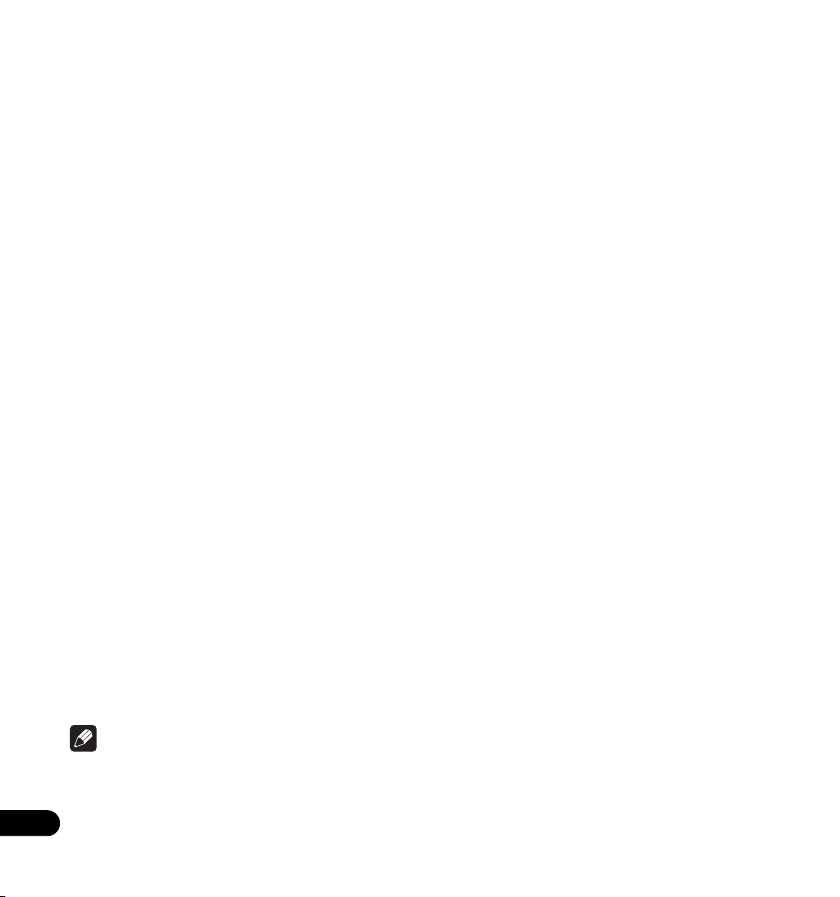
Technische Daten
Ausrichtung. . . . . . . . . . . . . . . . . . . . . . . . . . . .Dieses Gerät kann sowohl vertikal als auch horizontal installiert werden.
Disc-Durchmesser. . . . . . . . . . . . . . . . . . . . . . . . . . . . . . . . . . . . . . . . . . . . . . . . . . . . . . . . . . . . . . . . . . . . . . . . . . . . . . .12 cm
Datenübertragungsrate * Die Datenübertragungsrate kann durch den Gebrauch eines verschmutzten oder
beschädigten Datenträgers herabgesetzt werden.
Lesen von Daten (Dauerbetrieb) BD . . . . . . . . . . . . . . . . . . . . . . . . . . . . . . . . . . . . . . . . . . . . . . . .27,00 MB/s max.
Schreiben von Daten (Dauerbetrieb) BD . . . . . . . . . . . . . . . . . . . . . . . . . . . . . . . . . . . . . . .27,00 MB/s max. (6X BD-R)
Zugriffszeit/Suchzeit (Mittelwerte im wahlfreien Betrieb)
Zugriffszeit BD-ROM . . . . . . . . . . . . . . . . . . . . . . . . . . . . . . . . . . . . . . . . . . . . . . . . . . .210 ms
Suchzeit BD-ROM . . . . . . . . . . . . . . . . . . . . . . . . . . . . . . . . . . . . . . . . . . . . . . . . . . .190 ms
Spannungsversorgung
Bereitschaftsbetrieb . . . . . . . . . . . . . . . . . . . . . . . . . . . . . . . . . . . . . . . . . . . . . . . . . . . . . . . . . . . . . . . . . . . . . . . . . . 0,65 W
DC IN-Buchse
Spannungsversorgung . . . . . . . . . . . . . . . . . . . . . . . . . . . . . . . . . . . . . . . . . . . . . . . . +5 V Gleichspannung, 1,0 A (AVE)
Physikalische Informationen
Abmessungen (ausschließlich Füße) . . . . . . . . . . . . . . . . . . . . . . . . . . . . . . . . . . 135 mm (B) x 135 mm (T)x 18 mm (H)
Masse (nur Laufwerk) . . . . . . . . . . . . . . . . . . . . . . . . . . . . . . . . . . . . . . . . . . . . . . . . . . . . . . . . . . . . . . . . . . . . 0,28 kg (typ.)
Betriebstemperatur . . . . . . . . . . . . . . . . . . . . . . . . . . . . . . . . . . . . . . . . . . . . . . . . . . . . . . . . . . . . . . . . . . +5 °C bis +35 °C
Betriebsluftfeuchtigkeit. . . . . . . . . . . . . . . . . . . . . . . . . . . . . . . . . . 5 % bis 85 % rel. Feuchte (ohne Kondensatbildung)
Lagerungstemperatur . . . . . . . . . . . . . . . . . . . . . . . . . . . . . . . . . . . . . . . . . . . . . . . . . . . . . . . . . . . . . . . – 40 °C bis +60 °C
Lagerungsluftfeuchtigkeit. . . . . . . . . . . . . . . . . . . . . . . . . . . . . . . . 5 % bis 90 % rel. Feuchte (ohne Kondensatbildung)
Mitgeliefertes Zubehör
Bedienungsanleitung (dieses Dokument)
USB-Standard A auf USB-Typ C 35 cm . . . . . . . . . . . . . . . . . . . . . . . . . . . . . . . . . . . . . . . . . . . . . . . . . . . . . . . . . . . . . . .1
USB-Typ C auf USB-Typ C 35 cm . . . . . . . . . . . . . . . . . . . . . . . . . . . . . . . . . . . . . . . . . . . . . . . . . . . . . . . . . . . . . . . . . . . . .1
Vertikaler Ständer . . . . . . . . . . . . . . . . . . . . . . . . . . . . . . . . . . . . . . . . . . . . . . . . . . . . . . . . . . . . . . . . . . . . . . . . . . . . . . . . .1
Gummikissen . . . . . . . . . . . . . . . . . . . . . . . . . . . . . . . . . . . . . . . . . . . . . . . . . . . . . . . . . . . . . . . . . . . . . . . . . . . . . . . . . . . . .2
(Discs, die eine nicht normgerechte Form besitzen, z. B. Visitenkarten- oder Diamantenform,
(Ein 8-cm-Adapter kann nicht in diesem Laufwerk verwendet werden.)
DVD . . . . . . . . . . . . . . . . . . . . . . . . . . . . . . . . . . . . . . . . . . . . . . .10,80 MB/s max.
CD . . . . . . . . . . . . . . . . . . . . . . . . . . . . . . . . . . . . . . . . . . . . . . . . .3,60 MB/s max.
DVD . . . . . . . . . . . . . . . . . . . . . . . . . . . . . . . . . . . . .10,80 MB/s max. (8X DVD-R)
CD . . . . . . . . . . . . . . . . . . . . . . . . . . . . . . . . . . . . . . .3,60 MB/s max. (24X CD-R)
DVD-ROM . . . . . . . . . . . . . . . . . . . . . . . . . . . . . . . . . . . . . . . . . . . . . . . . . .200 ms
CD-ROM . . . . . . . . . . . . . . . . . . . . . . . . . . . . . . . . . . . . . . . . . . . . . . . . . . .190 ms
DVD-ROM . . . . . . . . . . . . . . . . . . . . . . . . . . . . . . . . . . . . . . . . . . . . . . . . . .180 ms
CD-ROM . . . . . . . . . . . . . . . . . . . . . . . . . . . . . . . . . . . . . . . . . . . . . . . . . . .170 ms
können nicht mit diesem Laufwerk abgespielt werden.)
Hinweis
Änderungen der technischen Daten und äußeren Aufmachung im Sinne des technischen Fortschritts
bleiben jederzeit vorbehalten.
14
De
© 2019 PIONEER CORPORATION.
Alle Rechte vorbehalten.
Page 43

Deutsch
15
De
Page 44

Bedankt voor het kopen van dit Pioneer-product. Voorafgaand aan het gebruik van het station, moet u alle
waarschuwingen, mededelingen en andere belangrijke veiligheidsinformatie in deze handleiding lezen. Lees de
gehele handleiding voorafgaand aan het gebruik van dit station omdat het belangrijke informatie bevat, zoals
gegevens over regelgeving, softwarelicentie-overeenkomst(en), details van productregistratie, service-instructies en
richtlijnen.
Voorzorgen voor het gebruik
•
•
•
Pioneer mag niet aansprakelijk worden gehouden voor gegevensverlies of enige andere directe of indirecte
schade die wordt geleden als gevolg van het gebruik of een storing van dit product. Het wordt sterk
aangeraden om regelmatig een back-up te maken van alle belangrijke gegevens.
Let op dat u geen inbreuk maakt op auteursrechtelijke beperkingen van de toepasselijke wetgeving in uw land.
Als u dit apparaat wilt gebruiken voor het opnemen van auteursrechtelijk beschermd materiaal, moet u
daarvoor toestemming hebben van de eigenaar van het auteursrecht. Het opnemen van auteursrechtelijk
beschermd materiaal zonder de uitdrukkelijke toestemming van de betreffende eigenaar van de auteursrechten kan wettelijk strafbaar zijn. Pioneer wijst alle verantwoordelijkheid af voor eventuele schadevergoedingen
vanwege het gebruik van dit apparaat bij het onbevoegd kopiëren van auteursrechtelijk beschermd materiaal.
Alle namen van bedrijven, producten en systemen die in dit document worden vermeld, ook als het symbool
(™) of (®) er niet bij vermeld wordt, worden beschouwd als gedeponeerde handelsmerken van de betreffende
eigenaars.
Het uitroepteken in een gelijkzijdige
driehoek is bedoeld om de aandacht van de
gebruiker te trekken op de aanwezigheid van
belangrijke bedienings- en
onderhoudsinstructies in de handleiding bij
dit toestel.
De lichtflash met pijlpuntsymbool in een
gelijkzijdige driehoek is bedoeld om de
aandacht van de gebruikers te trekken op
een niet geïsoleerde “gevaarlijke spanning”
in het toestel, welke voldoende kan zijn om
bij aanraking een elektrische schok te
veroorzaken.
WAARSCHUWING:
OM HET GEVAAR VOOR EEN ELEKTRISCHE
SCHOK TE VOORKOMEN, DEKSEL (OF
ACHTERKANT) NIET VERWIJDEREN. AAN DE
BINNENZIJDE BEVINDEN ZICH GEEN
ELEMENTEN DIE DOOR DE GEBRUIKER
BEDIEND KUNNEN WORDEN. ENKEL DOOR
GEKWALIFICEERD PERSONEEL TE BEDIENEN.
CAUTION
RISK OF ELECTRIC SHOCK
DO NOT OPEN
BELANGRIJK
D3-4-2-1-1_A1_Nl
WAARSCHUWING
Dit apparaat is niet waterdicht. Om brand of een
elektrische schok te voorkomen, mag u geen voorwerp
dat vloeistof bevat in de buurt van het apparaat zetten
(bijvoorbeeld een bloemenvaas) of het apparaat op
andere wijze blootstellen aan waterdruppels,
opspattend water, regen of vocht.
D3-4-2-1-3_A1_Nl
Gebruiksomgeving
Temperatuur en vochtigheidsgraad op de plaats van
gebruik:
+5 °C tot +35 °C, minder dan 85 % RH
(ventilatieopeningen niet afgedekt)
Zet het apparaat niet op een slecht geventileerde plaats
en stel het apparaat ook niet bloot aan hoge
vochtigheid of direct zonlicht (of sterke kunstmatige
verlichting).
D3-4-2-1-7c*_A1_Nl
GEVAAR – ZICHTBARE EN ONZICHTBARE LASERSTRALING INDIEN GEOPEND. VERMIJD DIRECTE BLOOTSTELLING AAN DE LASERSTRAAL.
Page 45

APPARATUUR MET EEN STEKKER moet worden aangesloten op een stopcontact dichtbij de apparatuur dat
gemakkelijk bereikbaar is.
LET OP: BEDIENING, AANPASSINGEN OF UITVOERING VAN PROCEDURES ANDERS DAN ZOALS HIER
AANGEGEVEN, KUNNEN BLOOTSTELLING AAN GEVAARLIJKE STRALING TOT GEVOLG HEBBEN.
LET OP: HET GEBRUIK VAN OPTISCHE INSTRUMENTEN MET DIT PRODUCT VERGROOT HET GEVAAR VOOR DE
OGEN.
D58-5-1-2a_A1_Nl
LET OP
Dit product is een laserproduct van klasse 1
zoals geregeld in IEC 60825-1:2014, Safety of
laser products (Veiligheid van laserproducten),
maar bevat een laserdiode hoger dan klasse 1.
Uit veiligheidsoverwegingen mag u de behuizing
niet verwijderen en niet proberen toegang te
krijgen tot de binnenzijde van het product. Laat
alle onderhoudswerkzaamheden over aan
gekwalificeerd personeel. Het toestel is voorzien
van het volgende waarschuwingslabel.
D58-5-2-2b*_A1_Nl
KLASSE 1 LASERPRODUCT
Locatie: bovenkant van ingebouwd station
Locatie: bovenkant ingebouwd station en
achterkant van buitenste
montagedeksel
ここを開くとクラス3Bの可視レーザ放射及び不可視レーザ
放射が出ます。ビームの目又は皮膚への被ばくは危険!
見たり触れたりしないこと。
Page 46

Richtlijn 3 machinelawaai-informatie.
GPSGV: Het hoogste geluidsdrukniveau is 70 dB (A) of minder overeenkomstig EN ISO 7779.
is een handelsmerk van DVD Format/Logo Licensing Corporation.
is een handelsmerk van Blu-ray Disc Association.
SERVICE NA VERKOOP VOOR PIONEER-PRODUCTEN
Neem contact op met uw verkooppunt of de distributeur bij wie u het product
aangeschaft hebt voor service na verkoop (inclusief garantievoorwaarden) of
andere informatie. Als zij de gewenste informatie niet kunnen geven, neem
dan contact op met een van de volgende kantoren (regionale hoofdkantoren)
van Pioneer:
STUUR UW PRODUCT NIET NAAR EEN VAN DEZE BEDRIJVEN voor reparatie
zonder dat u dit op voorhand besproken hebt.
AUSTRALIË
Pioneer Electronics Australia Pty Ltd
5 Arco Lane, Heatherton, VIC 3202, Australië
Telefoon: 1800-672-102,
Maandag t/m vrijdag van 9:00 tot 17:00 (EST)
ANDERE REGIO’S
PIONEER HIGH FIDELITY TAIWAN CO., LTD.
8F., No.407, Ruiguang Rd., Neihu Dist., Taipei City 114, Taiwan (R.O.C.)
S022_A_Nl
Deponeer dit product niet bij het gewone huishoudelijk afval wanneer u het wilt verwijderen. Er bestaat een speciaal wettelijk
voorgeschreven verzamelsysteem voor de juiste behandeling, het opnieuw bruikbaar maken en de recycling van gebruikte
elektronische producten.
In de lidstaten van de EU, Zwitserland en Noorwegen kunnen particulieren hun gebruikte elektronische producten gratis bij de daarvoor
bestemde verzamelplaatsen of een verkooppunt (indien u aldaar een gelijkwaardig nieuw product koopt) inleveren.
Indien u zich in een ander dan bovengenoemd land bevindt kunt u contact opnemen met de plaatselijke overheid voor informatie over de juiste
verwijdering van het product.
Zodoende zorgt u ervoor dat het verwijderde product op de juiste wijze wordt behandeld, opnieuw bruikbaar wordt gemaakt, t gerecycleerd en
het niet schadelijk is voor de gezondheid en het milieu.
K058b_A1_Nl
Page 47

Veiligheidsinstructies
Lees en volg onderstaande veiligheidsinstructies voor uw persoonlijke veiligheid en een optimale
werking van het toestel.
Instructies lezen & bewaren - Lees alle bedienings- en gebruikersinformatie die is geleverd met dit
station.
Reiniging - Gebruik een vochtige doek om de buitenkant van de behuizing te reinigen. Vermijd het
gebruik van enige vloeistoffen, inclusief reinigingsproducten in vloeibare vorm, als aerosol of op
alcoholbasis.
Water of vocht - Vermijd het bedienen of plaatsen van dit station in de buurt van water of andere
bronnen van vloeistof.
Accessoires - Plaats dit product niet op een onstabiel wagentje, standaard of tafel. Het product kan
vallen en ernstig beschadigd raken.
Ventilatie - Sleuven en openingen in het chassis zijn voor koeling en juiste werking van de eenheid. De
openingen NIET blokkeren of afdekken. Plaats deze eenheid NIET op een bed, tapijt, enz. aangezien de
openingen hierdoor geblokkeerd kunnen worden.
Deze eenheid mag niet ingebouwd worden tenzij het op de juiste manier wordt geventileerd.
Bediening - Vermijd verplaatsen, opheffen of wijzigen van de oriëntatie van dit station terwijl er een schijf
in ronddraait.
Omgeving - Vermijd het installeren van dit station op een locatie met blootstelling aan grote
hoeveelheden stof, hoge temperaturen, hoge vochtigheid, of onderhevig aan overmatige trillingen of
schokken.
Stroombronnen - Bedien dit station alleen vanaf de aanbevolen stroombronnen. Als u niet zeker bent
over de voeding, raadpleeg dan een geautoriseerde Pioneer-vertegenwoordiger.
Bescherming van het stroomsnoer - Bij het loskoppelen van de eenheid moet u aan de stekker trekken
- en niet aan het snoer. Behandel het snoer of de stekker niet met natte handen; dit wel doen zou kunnen
leiden tot een kortsluiting of elektrische schok. Laat het stroomsnoer door niks beknellen en laat er niks
op rusten, en leg het stroomsnoer niet in een wandelgang.
Binnenkomen van objecten & vloeistof - Duw nooit ongepaste objecten in het apparaat. Vermijd het
morsen van vloeistoffen in of op de buitenkant van het apparaat.
Condens - Vocht kan zich vormen in het werkende gedeelte van het product als het station wordt
verplaatst van een koele omgeving naar een hogere temperatuur. Laat het station één tot twee uur staan
op de nieuwe locatie voordat u het inschakelt.
Servicebeurt - Door het openen of verwijderen van de kap wordt u blootgesteld aan mogelijke
elektrische schok of ander gevaar. Neem contact op met een geautoriseerde Pioneerservicevertegenwoordiger voor het repareren van dit station.
Nederlands
5
Nl
Page 48

Schade waarvoor service nodig is - Haal de stekker van het apparaat uit het stopcontact en verwijs
• Vermijd aanraken of bekrassen van het oppervlak (glanzende
zijde) van de schijf.
• Houd de schijf vast bij de randen of het gat in het midden aan één
rand.
• Bevestig geen papier of etiketten aan de schijf.
• Gooi kromgetrokken of gebarsten schijven weg omdat deze
schade kunnen veroorzaken aan het station.
• Vermijd schijven met een speciale vorm, zoals harten of polygonen.
• Verwijder stof of pluis van de schijf met een zachte doek door te
vegen vanaf de binnenste naar de buitenste rand in plaats van in
een rondgaande beweging.
• Gebruik geen reinigingsmiddelen voor platen of antistatische
middelen omdat de oplossingen schade kunnen veroorzaken aan
een schijf.
Zorg er altijd voor dat u uw schijven opslaat in juiste
bewaarhoezen voor schijven wanneer ze niet worden
gebruikt, en zorg er altijd voor dat u controleert op vuil of
stof op schijven (vooral op het signaaloppervlak)
voorafgaand aan gebruik.
service naar gekwalificeerd servicepersoneel in de volgende situaties:
• Wanneer het netsnoer, de stekker of het chassis is beschadigd.
• Als er vloeistof is gemorst.
• Als het product is blootgesteld aan regen of water.
• Als het product niet normaal werkt wanneer de handleiding wordt opgevolgd. Stel alleen die
knoppen af die worden behandeld door de handleiding. Onjuiste afstelling van andere knoppen kan
leiden tot schade en kan uitgebreid werk vereisen door een gekwalificeerde technicus om de
normale werking van het apparaat te herstellen.
• Wanneer het product een duidelijke wijziging in prestatie laat zien - wordt hiermee aangegeven dat
een servicebeurt nodig is.
Over DualDisc afspelen - DualDisc is een tweezijdige schijf waarbij de ene kant DVD-video/audio/enz.
inhoud bevat en de andere kant niet-DVD-inhoud, zoals digitaal audiomateriaal. De niet-DVD-audiozijde
is niet in overeenstemming met de CD-audiospecificatie en kan daardoor wellicht niet worden
afgespeeld. De DVD-zijde van DualDisc-media wordt afgespeeld in dit apparaat. Voor meer details over
de DualDisc-specificatie wordt verwezen naar de fabrikant van de schijf of uw verkoper.
6
Nl
Opmerking
Sommige schijven kunnen wellicht niet worden afgespeeld als gevolg van verschillende
opnameformaten of de fysieke conditie van de schijf op het moment van opnemen of afspelen.
Page 49

Gebruiksomgeving
De onderstaande gebruiksomgeving is alleen bedoeld als referentie. Het garandeert de werking niet.
Tijdens schrijven en lezen van DVD/CD-schijf
• Ondersteund besturingssysteem: Windows 10, Windows 8.1, Windows 8, Windows 7, macOS Mojave
10.14, macOS High Sierra 10.13, macOS Sierra 10.12, Mac OS X 10.11 standaard geladen model
• CPU: Pentium III 800 MHz of hoger (Pentium 4, 2,2 GHz of hoger*)
• Geheugen: 128 MB of hoger (256 MB of hoger*)
• Vrije ruimte op harde schijf: 2 GB of hoger (7 GB of hoger*)
• Geluidskaart: 16 bit of hoger
• Grafisch: 1024 × 768, display van 32 bit of hoger
• Apparaten: Zorg voor een afzonderlijk video-invoerapparaat (videocassetterecorder en camcorder,
enz.) en vastlegkaart.
*: Aanbevolen gebruiksomgeving
Tijdens schrijven en lezen van Blu-ray-schijf
• Ondersteund besturingssysteem: Windows 10, Windows 8.1, Windows 8, Windows 7, macOS Mojave
10.14, macOS High Sierra 10.13, macOS Sierra 10.12, Mac OS X 10.11 standaard geladen model
• CPU: Core Duo T2700/Core 2Duo E6300 of hoger
• Geheugen: 1 GB of hoger
• Vrije ruimte op harde schijf: Tijdens opnemen 25 GB (50 GB of hoger*), tijdens afspelen 120 MB
• Grafisch: Tijdens digitale uitvoer van BD-Video-video’s is een met HDCP compatibele grafische functie
en monitor vereist.
*: Aanbevolen gebruiksomgeving
Tijdens lezen van Ultra HD Blu-ray*
Voor details over de afspeelomgeving gaat u naar de Pioneer-website.
https://pioneer-iot.com/product/bd-and-dvd/external-bd-writerbdr-xs07tuhd/
*: Geleverde softwaretoepassing is alleen voor Windows OS.
Nederlands
De vereiste omgeving varieert afhankelijk van uw besturingssysteem en toepassingen.
Voor antwoorden op uw vragen betreffende het besturingssysteem en de toepassingen neemt u contact
op met de adviesbalie van elke softwarefabrikant.
Blu-ray Disc, BDXL, de logo’s Blu-ray Disc en BDXL zijn handelsmerken van de Blu-ray Disc Association.
Windows is een gedeponeerd handelsmerk van Microsoft Corporation in de VS en andere landen.
Mac, Mac logo, Mac OS, OS X, macOS, Sierra en Mojave zijn handelsmerken van Apple
Inc.,geregistreerd in de VS en andere landen.
Andere bedrijfs- en productnamen die hierin worden gebruikt, zouden de handelsmerken of
gedeponeerde handelsmerken van hun desbetreffende bedrijven kunnen zijn.
7
Nl
Page 50

Kenmerken
Maximum schrijfsnelheid* Maximum leessnelheid*
BD-R
BD-R DL
BD-R TL
BD-R QL
BD-R (LTH)
BD-RE
BD-RE DL
BD-RE TL
M-DISC BD-R SL/TL
M-DISC BD-R DL
DVD-R
DVD-R DL
DVD-RW
DVD+R
DVD+R DL
DVD+RW
DVD-RAM
M-DISC(DVD)
CD-R
CD-RW
* Bij het gebruik van een USB 2.0-poort, bereikt de schrijf-/leessnelheid van BD geen 6X.
Omvang buffergeheugen
Interface
Schijfformaat
• Ultra HD Blu-ray (BD-ROM dubbele/driedubbele laag)
• BD-ROM (enkele/dubbele laag)
• BD-R (enkele/dubbele/driedubbele/vierdubbele laag)
• BD-RE (enkele/dubbele/driedubbele laag)
• M-DISC BD-R (enkele/dubbele/driedubbele laag)
• DVD-ROM (enkele/dubbele laag)
• DVD-Video (enkele/dubbele laag)
•DVD-R
•DVD-RW
•DVD+R
•DVD+RW
• DVD-RAM (zonder cassette), ver2.0&2.1&2.2
•M-DISC (DVD)
6X
6X
4X
4X
6X
2X
2X
2X
4X
6X
8X
6X
6X
8X
6X
8X
5X
4X
24X
24X
4 MBytes (Lezen/Schrijven)
USB 3.1 Gen1(3.0)/2.0
BD-ROM SL/DL
BD-ROM DL/TL(Ultra HD Blu-ray)
BD-R
BD-R DL
BD-R TL/QL
BD-R (LTH)
BD-RE
BD-RE DL
BD-RE TL
M-DISC BD-R SL/DL
M-DISC BD-R TL
DVD-ROM
DVD-ROM DL
DVD-R
DVD-R DL
DVD-RW
DVD+R
DVD+R DL
DVD+RW
DVD-RAM
M-DISC(DVD)
CD-ROM, CD-R, CD-RW
•CD-ROM-modus 1&2
• CD-ROM XA-modus 2 (vorm 1, vorm 2)
• KODAK-foto-CD (enkele en meervoudige sessie)
• CD-Extra (CD PLUS)
•CD text
•CD-R
•CD-RW (MS/HS/US/US+)
• CD-DA
•Video CD
media biedt alleen ondersteuning voor lezen.
6X
4X
6X
6X
4X
6X
6X
6X
4X
6X
4X
8X
8X
8X
8X
8X
8X
8X
8X
5X
8X
24X
Opmerking
•Een specifieke toepassingssoftware is nodig voor het schrijven van de hierboven vermelde formaten.
•Ondersteunde media vereist voor specifieke BD-, DVD- en CD-schrijfsnelheden.
•Gemiddelde schrijfsnelheden kunnen afnemen wanneer meerdere schijven worden geschreven tijdens dezelfde
sessie.
•Het hulpprogramma voor stations van Pioneer is nodig voor het configureren van Quiet Drive- en PureRead-functies.
https://pioneer.jp/support/download/index-e.html
8
•Geleverde softwaretoepassing is alleen voor Windows OS.
Nl
Page 51

Interface
In het geval van verticale installatie
Als het apparaat verticaal is geïnstalleerd, moet u ervoor
zorgen dat u de als accessoires geleverde standaard en
rubberen kussen gebruikt.
Plaats het station helemaal tot het einde van de
standaard.
5 mm 20 mm
Installatie van de standaard en plakken van het rubberen kussen (aanbevolen voorbeeld)
Als u geen rubberen kussen plakt, zouden de trillingen kunnen
leiden tot ruis en slechte werking.
Rubberen kussen
Voor-/bovenaanzicht
1 Uitwerpknop (h)
Druk om een schijf uit te werpen.
* Als dit apparaat is verbonden met Mac, kunt u deze
functie niet gebruiken vanwege de specificaties van
macOS.
2 Sleuf voor laden van schijf
Plaats de schijf (alleen een BD, DVD of CD) langzaam;
wanneer het over een bepaalde afstand is geplaatst,
wordt de schijf automatisch in het station getrokken.
De schijf moet vlak en parallel met het oppervlak van
het station worden geplaatst.
Plaats geen andere objecten dan de gespecificeerde
schijven in de laadsleuf.
Nederlands
1
2
9
Nl
Page 52

Achteraanzicht
3DC IN
Connector AC-adapter
4 USB-connector
USB 3.1 Gen1(3.0) Type-C-connector
3
4
Opgelet
Overr regiocodes
• De regiocode kan slechts vijf (5) keer worden gewijzigd, inclusief de oorspronkelijke instelling.
Wees ervan bewust dat de vijfde wijziging PERMANENT wordt. Vermijd daarom het wijzigen van de
regiocode tenzij dit absoluut noodzakelijk is.
• Regiocodes maken deel uit van de DVD-norm. Regiocodes op DVD-schijven zijn echter optioneel.
DVD-schijven zonder gespecificeerde regiocode kunnen worden afgespeeld op alle conforme
spelers en/of toepassing.
10
Nl
Page 53

Aansluiting
Dit is een hot-plug-apparaat. Sluit de eenheid aan op de meegeleverde USB-kabel.
1 Bevestig dat uw computer (PC) een USB-poort beschikbaar heeft.
2 Wanneer uw Windows®- of Mac-besturingssysteem wordt uitgevoerd, gebruikt u de
meegeleverde USB-kabel om dit apparaat aan te sluiten op de PC.
Opgelet
• Koppel de USB-kabel niet los tijdens gegevensoverdracht.
• Koppel de USB-kabel niet los tijdens starten van de PC of enige bewerking met het apparaat.
Dit toestel
USB Type-C of USB-norm A
Computer
(PC)
(USB 3.0 of hoger wordt
aanbevolen)
USB-kabel (meegeleverd)
Opmerking
• Het wordt aanbevolen om een USB 3.0-poort of hoger aan te sluiten, omdat wanneer een USB 3.0kabel is aangesloten op een USB 2.0-poort, de aansluiting beperkt is tot USB 2.0-prestatienormen.
• Dit apparaat kan werken met USB 1.1 maar biedt dan geen optimale prestatie.
• Het aansluiten van dit apparaat via een USB-HUB of het gebruiken van niet-gespecificeerde kabels
garandeert wellicht geen juiste werking.
Nederlands
11
Nl
Page 54

Over plaatsen en verwijderen van schijf
• Schijfplaatsing
Plaats de schijf horizontaal in de sleuf voor plaatsing
van de schijf.
Wanneer de schijf tot een bepaald punt is geplaatst,
wordt het er automatisch ingetrokken.
* Duw de schijf er niet geforceerd in tijdens plaatsing.
Voor Windows
• Voor het verwijderen van schijf
In het algemeen gebruikt u de uitwerpfunctie van de toepassing, of de knop voor uitwerpen schijf.
• Wanneer u de schijf niet kunt verwijderen via de normale handeling
Gebruik geforceerd uitwerpen van station.
Voor macOS
• Voor het verwijderen van de schijf
Voert u opdracht + klik uit, of klik met de rechtermuisknop op het schijfpictogram voor het
weergeven van het menu, en selecteer vervolgens “<naam schijf> verwijderen”.
* Voor details over “Een niet-geformatteerde schijf verwijderen” in macOS Mojave, raadpleegt u de
website van het apparaat.
https://pioneer-iot.com/
• Wanneer u de schijf niet kunt verwijderen via de normale handeling
Gebruik geforceerd uitwerpen van station.
* Probeer tevens de USB-connector opnieuw aan te sluiten.
* Afhankelijk van de specificaties van macOS, kunt u de uitwerpknop aan de voorkant wellicht niet
gebruiken.
12
Nl
Page 55

Downloaden en installeren van
CyberLink Media Suite (met
productsleutel)
*Dit is een toepassing die speciaal bedoeld is voor Windows. Het kan niet worden gebruikt met macOS.
1 Open de website die op de achterkant van deze handleiding staat.
2 Controleer de inhoud van de Licentieovereenkomst en klik op “Akkoord” om door te gaan naar
de CyberLink-webpagina.
CyberLink is beschikbaar in het Engels.
<<Downloaden>>
1 Na het openen van de downloadwebsite meldt u zich aan met uw e-mailadres en wachtwoord
als CyberLink-lid.
(Als u zich niet hebt geregistreerd als CyberLink-lid, klikt u op “Register now” (Hier aanmelden als
nieuw lid) en registreer u als lid.)
2 Na aanmelden wordt het scherm voor invoeren van de productsleutel weergegeven. Voer de
gegeven productsleutel in en klik op “Submit” (Aanmelden).
De productsleutel wordt op de achterkant van deze handleiding.
(De sleutel van 16 tekens gedrukt op het label.)
3 Als de productsleutel correct is ingevoerd, wordt het scherm voor downloaden van het
downloadprogramma weergegeven. Klik op de downloadlink om het downloadprogramma te
downloaden.
*Het downloadprogramma opnieuw downloaden
Na het registreren van de productsleutel op de downloadwebsite, wordt een e-mail gestuurd naar
uw geregistreerde e-mailadres als CyberLink-lid.
Het downloadprogramma kan via de link in de e-mail opnieuw worden gedownload gedurende 30
dagen vanaf de registratie van de productsleutel.
<<Installeren>>
1 Sluit de stick aan op de pc met Windows.
2 Voer het gedownloade bestand uit om te beginnen met downloaden van het programma.
3 Nadat de download is uitgevoerd, wordt het installatiebericht weergegeven in het
dialoogvenster. Klik op “Install” (Installeren) om het installatieprogramma op te starten.
(Zelfs als u niet klikt op “Install” (Installeren), wordt het installatieprogramma na 1 minuut
automatisch opgestart.)
4 Nadat het installatieprogramma is opgestart, volgt u de instructies in het installatieprogramma
om het product te installeren.
Nederlands
13
Nl
Page 56

Specificaties
Oriëntatie. . . . . . . . . . . . . . . . . . . . . . . . . . . . . . . . . . Dit apparaat ondersteunt zowel verticale als horizontale installatie.
Schijfgrootte . . . . . . . . . . . . . . . . . . . . . . . . . . . . . . . . . . . . . . . . . . . . . . . . . . . . . . . . . . . . . . . . . . . . . . . . . . . . . . . . . . .12 cm
Snelheid van gegevensoverdracht * Vuile of beschadigde media kunnen van invloed zijn op de overdrachtssnelheid.
Gegevens lezen (voortdurend) BD. . . . . . . . . . . . . . . . . . . . . . . . . . . . . . . . . . . . . . . . . . . .Max. 27,00 MBytes/sec.
Gegevens schrijven (voortdurend) BD. . . . . . . . . . . . . . . . . . . . . . . . . . . . . . . . . . .Max. 27,00 MBytes/sec. (6X BD-R)
Toegangstijd/Zoektijd (willekeurige gemiddelden)
Toegangstijd BD-ROM . . . . . . . . . . . . . . . . . . . . . . . . . . . . . . . . . . . . . . . . . . . . . . . . . . . . .210 ms
Zoektijd BD-ROM . . . . . . . . . . . . . . . . . . . . . . . . . . . . . . . . . . . . . . . . . . . . . . . . . . . . .190 ms
Stroom
Stand-by . . . . . . . . . . . . . . . . . . . . . . . . . . . . . . . . . . . . . . . . . . . . . . . . . . . . . . . . . . . . . . . . . . . . . . . . . . . . . . . . . . . . 0,65 W
DC IN-connector
Voeding. . . . . . . . . . . . . . . . . . . . . . . . . . . . . . . . . . . . . . . . . . . . . . . . . . . . . . . . . . . . . . . . . . . . . . . . .DC +5 V, 1,0 A (AVE)
Fysieke informatie
Afmetingen (exclusief voetkussen) . . . . . . . . . . . . . . . . . . . . . . . . . . . . . . . . . . . .135 mm (B) x 135 mm (D)x 18 mm (H)
Gewicht (Alleen aandrijving). . . . . . . . . . . . . . . . . . . . . . . . . . . . . . . . . . . . . . . . . . . . . . . . . . . . . . . . . . . . . . .0,28 kg (Typ.)
Bedrijfstemperatuur . . . . . . . . . . . . . . . . . . . . . . . . . . . . . . . . . . . . . . . . . . . . . . . . . . . . . . . . . . . . . . . . . +5 °C tot +35 °C
Bedrijfsvochtigheid . . . . . . . . . . . . . . . . . . . . . . . . . . . . . . . . . . . . . . . . . . . . . . . . . . . . . . . . .5 % tot 85 % (geen condens)
Opslagtemperatuur . . . . . . . . . . . . . . . . . . . . . . . . . . . . . . . . . . . . . . . . . . . . . . . . . . . . . . . . . . . . . . . . . .– 40 °C tot +60 °C
Opslagvochtigheid. . . . . . . . . . . . . . . . . . . . . . . . . . . . . . . . . . . . . . . . . . . . . . . . . . . . . . . . . .5 % tot 90 % (geen condens)
Accessoires
Instructiehandleiding (dit document)
USB Standaard A naar USB Type-C 35 cm. . . . . . . . . . . . . . . . . . . . . . . . . . . . . . . . . . . . . . . . . . . . . . . . . . . . . . . . . . . . .1
USB Type-C naar USB Type-C 35 cm . . . . . . . . . . . . . . . . . . . . . . . . . . . . . . . . . . . . . . . . . . . . . . . . . . . . . . . . . . . . . . . . . .1
Verticale standaard . . . . . . . . . . . . . . . . . . . . . . . . . . . . . . . . . . . . . . . . . . . . . . . . . . . . . . . . . . . . . . . . . . . . . . . . . . . . . . . .1
Rubberen kussen. . . . . . . . . . . . . . . . . . . . . . . . . . . . . . . . . . . . . . . . . . . . . . . . . . . . . . . . . . . . . . . . . . . . . . . . . . . . . . . . . .2
(Station ondersteunt geen niet-standaard vormen, zoals visitekaartjes, diamant, enz.)
DVD. . . . . . . . . . . . . . . . . . . . . . . . . . . . . . . . . . . . . . . . . . .Max. 10,80 MBytes/sec.
CD . . . . . . . . . . . . . . . . . . . . . . . . . . . . . . . . . . . . . . . . . . . . .Max. 3,60 MBytes/sec.
DVD. . . . . . . . . . . . . . . . . . . . . . . . . . . . . . . . .Max. 10,80 MBytes/sec. (8X DVD-R)
CD . . . . . . . . . . . . . . . . . . . . . . . . . . . . . . . . . . .Max. 3,60 MBytes/sec. (24X CD-R)
DVD-ROM . . . . . . . . . . . . . . . . . . . . . . . . . . . . . . . . . . . . . . . . . . . . . . . . . . .200 ms
CD-ROM . . . . . . . . . . . . . . . . . . . . . . . . . . . . . . . . . . . . . . . . . . . . . . . . . . . .190 ms
DVD-ROM . . . . . . . . . . . . . . . . . . . . . . . . . . . . . . . . . . . . . . . . . . . . . . . . . . .180 ms
CD-ROM . . . . . . . . . . . . . . . . . . . . . . . . . . . . . . . . . . . . . . . . . . . . . . . . . . . .170 ms
(Station ondersteunt geen adapter van 8 cm.)
Opmerking
Specificaties en ontwerpen kunnen mogelijk zonder aankondiging aangepast worden, als gevolg van verbeteringen.
© 2019 PIONEER CORPORATION.
Alle rechten voorbehouden.
14
Nl
Page 57

Nederlands
15
Nl
Page 58

Hartelijk dank voor de aanschaf van dit Pioneer produkt. Než začnete jednotku používat, přečtěte si všechna
varování, upozornění, oznámení a další důležité bezpečnostní informace obsažené v Provozních pokynech. Před
použitím jednotky je nutné přečíst si celý návod, protože obsahuje důležité informace, například údaje o
předpisech, licenčních smlouvách, registraci produktu, servisních pokynech atd.
•
•
•
Vykřičník uvnitř rovnostranného
trojúhelníku je určen jako varování uživateli
na přítomnost důležitých provozních a
údržbářských (servisních) pokynů v
dokumentaci, která zařízení doprovází.
Znak blesku se šipkou uvnitř
rovnostranného trojúhelníku má za účel
varovat uživatele na přítomnost
neizolovaného „nebezpečného napětí“
uvnitř krytu výrobku, které může mít
dostatečnou sílu k tomu, aby představovalo
nebezpečí úrazu elektrickým proudem.
UPOZORNĚNÍ:
CHCETE-LI ZABRÁNIT RIZIKU ÚRAZU
ELEKTRICKÝM PROUDEM,
NEPROVÁDĚJTE DEMONTÁŽ KRYTU
(NEBO ZADNÍ ČÁSTI). UVNITŘ NEJSOU
ŽÁDNÉ SOUČÁSTI OPRAVITELNÉ
UŽIVATELEM. PŘENECHEJTE SERVIS
KVALIFIKOVANÉMU SERVISNÍMU
TECHNIKOVI.
CAUTION
RISK OF ELECTRIC SHOCK
DO NOT OPEN
DŮLEŽITÉ
D3-4-2-1-1_A1_Cs
VAROVÁNÍ
Toto zařízení není vodovzdorné. Chcete-li
zabránit požáru nebo úrazu elektrickým
proudem, neumísťujte poblíž tohoto zařízení
nádoby s tekutinami (např. vázy či květináče)
ani je nevystavujte kapání, stříkání, dešti nebo
vlhkosti.
D3-4-2-1-3_A1_Cs
NEBEZPEČÍ – VIDITELNÉ A NEVIDITELNÉ LASEROVÉ ZÁŘENÍ, KDYŽ JE ZAŘÍZENÍ OTEVŘENO.
VYHNĚTE SE PŘÍMÉMU VYSTAVENÍ PAPRSKU.
Provozní podmínky
Provozní teplota a vlhkost:
+5 °C až +35 °C (+41 °F až +95 °F); menší než
85 % relativní vlhkost (neblokované ventilační
otvory)
Neinstalujte tuto jednotku do špatně větraných
míst nebo tam, kde je velká vlhkost či přímé
sluneční světlo (nebo silné umělé světlo).
D3-4-2-1-7c*_A1_Cs
Společnost Pioneer není odpovědná za ztrátu dat nebo jinou přímou či nepřímou škodu následkem použití
nebo poruchy tohoto produktu. Silně vám doporučujeme pravidelně zálohovat kriticky důležitá data.
Je třeba dávat pozor, aby nedošlo k porušení autorských práv podle zákonů daného státu. Je-li toto zařízení
použito k záznamu materiálů chráněných autorským právem, musí být získán souhlas od držitele těchto
práv. Záznam kopírovaných materiálů bez výslovného souhlasu odpovídajících držitelů autorských práv
může mít za následek právní postihy. Společnost Pioneer nepřijímá žádnou odpovědnost za jakékoliv právní
škody, které vznikly použitím tohoto zařízení během neautorizovaného kopírování materiálů chráněných
autorským právem.
Všechny názvy společnosti, produktů a systémů zde uvedené, i když jsou bez symbolů (™) nebo (®), jsou
považovány za registrované ochranné známky svých majitelů.
Předběžná opatření pro použití
Page 59

V případě ZAPOJITELNÉHO ZAŘÍZENÍ musí být zásuvka instalována poblíž zařízení a musí být snadno
přístupná.
UPOZORNĚNÍ:
POUŽITÍ OVLÁDACÍCH PRVKŮ NEBO ÚPRAVY NEBO PROVÁDĚNÍ POSTUPŮ JINÝCH NEŽ
ZDE UVEDENÝCH MŮŽE MÍT ZA NÁSLEDEK RIZIKOVÉ VYSTAVENÍ SE ZÁŘENÍ.
UPOZORNĚNÍ:
POUŽITÍ OPTICKÝCH PŘÍSTROJŮ S TÍMTO PRODUKTEM ZVYŠUJE RIZIKO PRO OČI.
D58-5-1-2a_A1_Cs
UPOZORNĚNÍ
Tento výrobek je laserovým produktem třídy
1 klasifikovaným podle směrnice o bezpečnosti
laserových výrobků IEC 60825-1:2014, ale
obsahuje laserovou diodu vyšší než třídy 1.
Chcete-li zabezpečí pokračující bezpečnost,
neodmontovávejte žádné kryty ani se
nepokoušejte získat přístup dovnitř do produktu.
Veškeré opravy přenechejte kvalifikovaným
technikům. Na vaší jednotce se objeví
následující varovný štítek.
D58-5-2-2b*_A1_Cs
Umístění: Horní strana vestavěné
mechaniky a zadní strana
vnějšího upevňovacího
pouzdra
Umístění: Horní strana vestavěné mechaniky
ここを開くとクラス3Bの可視レーザ放射及び不可視レーザ
放射が出ます。ビームの目又は皮膚への被ばくは危険!
見たり触れたりしないこと。
LASEROVÝ VÝROBEK TŘÍDY 1
Page 60

Nařízení o informacích o hluku strojů 3.
GPSGV: Nejvyšší úroveň zvukového tlaku je 70 dB(A) nebo méně, v souladu s EN ISO 7779.
je ochrannou známkou DVD Format/Logo Licencing Corporation.
je ochrannou známkou Blu-ray Disc Association.
POPRODEJNÍ SERVIS PRO VÝROBKY PIONEER
Obraťte se na prodejce nebo distributora, od kterého jste koupili tento
výrobek, a ten vám zajistí poprodejní služby (včetně záručních) a další
informace. Není-li nezbytná informace dostupná, obraťte se na pobočky
společnosti Pioneer (regionální pobočky) uvedené níže:
NEPOSÍLEJTE SVŮJ VÝROBEK SPOLEČNOSTEM na těchto adresách za
účelem opravy bez předchozího kontaktu.
AUSTRÁLIE
Pioneer Electronics Australia Pty Ltd
5 Arco Lane, Heatherton, VIC 3202, Australia
Telefon: 1800-672-102,
9:00 až 17:00, pondělí až pátek (EST)
OSTATNÍ REGIONY
PIONEER HIGH FIDELITY TAIWAN CO., LTD.
8F., No.407, Ruiguang Rd., Neihu Dist., Taipei City 114, Taiwan (R.O.C)
S022_A_Cs
Chcete-li tento produkt zlikvidovat, nečiňte tak společně s domácím odpadem. Existuje zvláštní systém sběru elektronického
odpadu, který je v souladu s legislativou, jež požaduje správné zacházení, obnovu a recyklaci.
Domácnosti ve členských státech EU, Švýcarsku a Norsku mohou vrátit své použité elektronické produkty zdarma do určených sběrných míst
nebo prodejci (jestliže koupí podobný nový produkt).
V případě zemí odlišných od těch nahoře prosím kontaktujte místní úřady, které vám poradí se správnou metodou likvidace.
Pokud tak učiníte, zajistíte, že váš produkt podstoupí potřebné zacházení, obnovu a recyklaci, a tím zabráníte negativním dopadům na
životní prostředí a lidské zdraví.
K058b_A1_Cs
Page 61

Bezpečnostní pokyny
Chcete-li zajistit svou osobní bezpečnost a maximalizovat plný provozní potenciál této jednotky,
přečtěte si a dodržujte tyto bezpečnostní pokyny.
Pokyny si přečtěte a uschovejte – Přečtěte si všechny uživatelské informace dodávané s
mechanikou.
Čištění – Vnější kryt čistěte navlhčeným hadříkem. Nepoužívejte žádné tekutiny, zejména čisticí
prostředky v tekuté formě, v aerosolu nebo na bázi alkoholu.
Voda a vlhkost – Mechaniku nepoužívejte ani neskladujte v blízkosti vody či jiných tekutin.
Podstavce – Výrobek nepokládejte na vratké stojany, stoly nebo vozíky. Výrobek by mohl spadnout a
vážně se poškodit.
Větrání – Štěrbiny a průduchy v šasi slouží k chlazení a správnému provozu jednotky. Průduchy
NEUCPÁVEJTE ani NEZAKRÝVEJTE. NEPOKLÁDEJTE jednotku na postel, koberec a podobné
povrchy, které mohou průduchy ucpat. Bez dostatečného větrání tuto jednotku nezabudovávejte do
jiných zařízení.
Provoz – Když se disk uvnitř jednotky točí, nenaklánějte ji, neposouvejte ani nezvedejte.
Prostředí – Mechaniku neumisťujte do prostředí, kde by byla vystavena velkému množství prachu,
vysokým teplotám, vlhkosti nebo nepřiměřeným vibracím či otřesům.
Zdroj napájení – Mechaniku zapojujte pouze do doporučených zdrojů napájení. Máte-li obavy ohledně
zdroje napájení, poraďte se s autorizovaným zástupcem společnosti Pioneer.
Zacházení s napájecím kabelem – Při odpojování jednotky uchopte konektor, a ne kabel. Kabelu ani
konektoru se nedotýkejte mokrýma rukama, mohlo by dojít ke zkratu nebo zásahu elektrickým
proudem. Zajistěte, aby kabel nebyl nikde přiskřípnutý ani přimáčknutý a aby nepřekážel v cestě.
Vniknutí předmětů a tekutin – Nikdy do zařízení nevkládejte nepatřičné předměty. Dejte pozor, aby
na povrch mechaniky ani do útrob nevnikly žádné tekutiny.
Kondenzace páry – V provozní části mechaniky se po přechodu z chladného do teplejšího prostředí
může srážet pára. Před zapnutím mechaniky ji nechte v teplém prostředí hodinu až dvě vyschnout.
Servis – Otevíráním nebo odstraňováním krytu se vystavujete riziku zásahu elektrickým proudem a
jinému nebezpečí. Pro opravu mechaniky kontaktujte autorizovaného zástupce servisu společnosti
Pioneer.
Česky
5
Cs
Page 62

Poškození vyžadující opravu – V následujících případech mechaniku odpojte a předejte k opravě do
• Nedotýkejte se záznamového povrchu (lesklé strany) disku a
dejte pozor, aby nedošlo k jeho poškrábání.
• Disk uchopujte za vnější hrany nebo hranu ve středovém otvoru.
• Nepřelepujte disk papírem nebo štítky.
• Nepoužívejte disky, které jsou zdeformované či popraskané,
mohly by mechaniku poškodit.
• Nepoužívejte disky nezvyklých tvarů (srdce, hranaté...).
• Prach nebo nitky z disku nestírejte krouživými pohyby, nýbrž je
smeťte směrem od středu k vnějšímu okraji.
• Nepoužívejte čistidla gramofonových desek ani antistatická
činidla, mohla by disk poškodit.
Disky uschovávejte pouze do vhodných obalů a před každým
použitím zkontrolujte, zda nejsou zejména na záznamovém
povrchu žádné nečistoty.
kvalifikovaného servisu:
• Došlo k poškození napájecího kabelu, konektoru nebo šasi.
• Do výrobku mohla vniknout tekutina.
• Výrobek byl vystaven mokru nebo dešti.
• Výrobek nefunguje správně při dodržování provozních pokynů. Provádějte pouze úpravy
nastavení popsané v provozních pokynech. Nepatřičné změny nastavení mohou vést k
rozsáhlému poškození jednotky a její uvedení zpět do funkčního stavu může vyžadovat zásah
kvalifikovaného servisního technika.
• Došlo ke značné změně provozního výkonu – jedná se o důvod k opravě.
Přehrávání disků DualDisc – DualDisc je oboustranný disk s mediálním obsahem pro DVD (video/
audio atd.) na jedné straně a s obsahem neurčeným pro DVD, například digitální audio, na straně
druhé. Zvuková strana s obsahem neurčeným pro DVD nesplňuje všechny parametry zvukového CD,
proto se může stát, že nepůjde přehrát. Stranu DVD média DualDisc lze v této jednotce přehrát. Pro
více informací o parametrech disků DualDisc se obraťte na jejich výrobce či prodejce.
6
Cs
Poznámka
Nelze-li disk přehrát, může to být kvůli odlišnému formátu záznamu nebo poškození disku při
záznamu nebo přehrávání.
Page 63
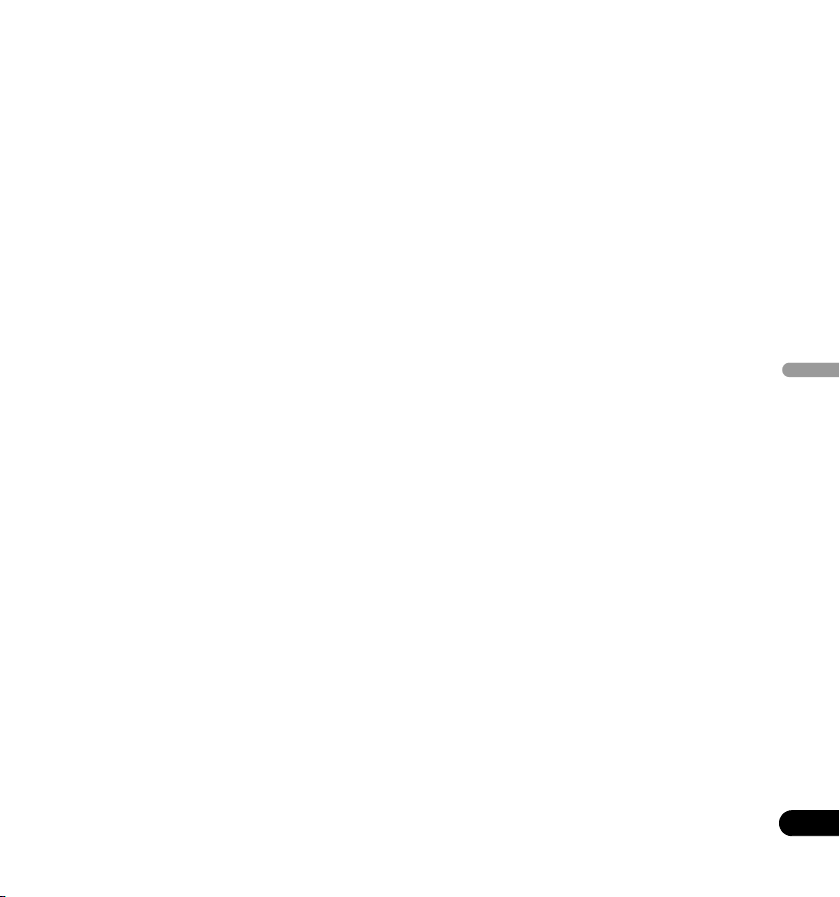
Provozní prostředí
Níže uvedený popis provozního prostředí je pouze orientační a nezajišťuje fungování.
Pro zápis a čtení disků DVD/CD
• Podporované operační systémy: Windows 10, Windows 8.1, Windows 8, Windows 7, macOS Mojave
10.14, macOS High Sierra 10.13, macOS Sierra 10.12, Mac OS X 10.11 v běžně dodávané verzi
• CPU: Pentium III minimálně 800 MHz (Pentium 4, minimálně 2,2 GHz*)
• Paměť: minimálně 128 MB (minimálně 256 MB*)
• Volné místo na disku: minimálně 2 GB (minimálně 7 GB*)
• Zvuková karta: minimálně 16bitová
• Grafická karta: 1024 × 768, minimálně 32bitový displej
• Zařízení: Samostatné vstupní zařízení (videorekordér, videokamera apod.) a karta pro záznam.
*: Doporučené provozní prostředí
Pro zápis a čtení disků Blu-ray
• Podporované operační systémy: Windows 10, Windows 8.1, Windows 8, Windows 7, macOS
Mojave 10.14, macOS High Sierra 10.13, macOS Sierra 10.12, Mac OS X 10.11 v běžně dodávané
verzi
• CPU: Core Duo T2700/Core 2Duo E6300 nebo vyšší
• Paměť: minimálně 1 GB
• Volné místo na disku: 25 GB (minimálně 50 GB*) pro záznam, 120 MB pro přehrávání
• Grafická karta: Pro výstup signálu BD-Video je požadována podpora technologie HDCP karty a
monitoru.
*: Doporučené provozní prostředí
Pro čtení disků Blu-ray Ultra HD*
Podrobnosti o prostředí pro přehrávání navštivte webové stránky Pioneer.
https://pioneer-iot.com/product/bd-and-dvd/external-bd-writerbdr-xs07tuhd/
*: Dodaná aplikace je určena pouze pro operační systémy Windows.
Požadavky na prostředí se liší v závislosti na použitém operačním systému a aplikacích.
Své dotazy ohledně operačních systémů a aplikací směřujte na oddělení podpory jednotlivých
softwarových výrobců.
Česky
Názvy a loga Blu-ray Disc a BDXL jsou ochrannými známkami společnosti Blu-ray Disc Association.
Windows je registrovanou ochrannou známkou společnosti Microsoft Corporation v USA a dalších
zemích.
Mac, logo Mac, Mac OS, OS X, macOS, Sierra a Mojave jsou registrovanými ochrannými známkami
společnosti Apple Inc. USA a dalších zemích.
V tomto textu mohou být uvedeny další názvy společností a produktů, jež jsou registrovanými
ochrannými známkami jednotlivých společností.
7
Cs
Page 64

Vlastnosti
Maximální rychlost zápisu* Maximální rychlost čtení*
BD-R
BD-R DL
BD-R TL
BD-R QL
BD-R (LTH)
BD-RE
BD-RE DL
BD-RE TL
M-DISC BD-R SL/TL
M-DISC BD-R DL
DVD-R
DVD-R DL
DVD-RW
DVD+R
DVD+R DL
DVD+RW
DVD-RAM
M-DISC(DVD)
CD-R
CD-RW
* Při použití portu USB 2.0 nedosahuje zápis/čtení BD rychlosti 6X.
Velikost vyrovnávací paměti
Rozhraní
Formát disku
• Blu-ray Ultra HD (BD-ROM dvou/třívrstvé)
• BD-ROM (jedno/dvouvrstvé)
• BD-R (jedno/dvou/tří/čtyřvrstvé)
• BD-RE (jedno/dvou/třívrstvé)
• M-DISC BD-R (jedno/dvou/třívrstvé)
• DVD-ROM (jedno/dvouvrstvé)
• DVD-Video (jedno/dvouvrstvé)
•DVD-R
•DVD-RW
•DVD+R
•DVD+RW
• DVD-RAM (bez cartridge), ver2.0&2.1&2.2
• M-DISC (DVD)
6X
6X
4X
4X
6X
2X
2X
2X
4X
6X
8X
6X
6X
8X
6X
8X
5X
4X
24X
24X
4 MB (čtení/zápis)
USB 3.1 Gen1(3.0)/2.0
BD-ROM SL/DL
BD-ROM DL/TL (Blu-ray Ultra HD)
BD-R
BD-R DL
BD-R TL/QL
BD-R (LTH)
BD-RE
BD-RE DL
BD-RE TL
M-DISC BD-R SL/DL
M-DISC BD-R TL
DVD-ROM
DVD-ROM DL
DVD-R
DVD-R DL
DVD-RW
DVD+R
DVD+R DL
DVD+RW
DVD-RAM
M-DISC(DVD)
CD-ROM, CD-R, CD-RW
• CD-ROM Mode 1 a 2
• CD-ROM XA Mode 2 (form 1, form 2)
• KODAK Photo CD (jedno/vícerázový zápis)
• CD-Extra (CD PLUS)
• CD text
• CD-R
• CD-RW (MS/HS/US/US+)
• CD-DA
•Video CD
U médií je podporováno pouze čtení.
6X
4X
6X
6X
4X
6X
6X
6X
4X
6X
4X
8X
8X
8X
8X
8X
8X
8X
8X
5X
8X
24X
Poznámka
•Pro zápis ve výše uvedených formátech jsou nutné zvláštní aplikace.
•Jednotlivé rychlosti zápisu na BD, DVD a CD pouze u podporovaných médií.
•Při zapisování na více disků v řadě může dojít k poklesu průměrné rychlosti zápisu.
•Pro konfiguraci funkcí Quiet Drive a PureRead je potřeba si stáhnout nástroj Drive Utility společnosti Pioneer.
https://pioneer.jp/support/download/index-e.html
•Dodaná aplikace je určena pouze pro operační systémy Windows.
8
Cs
Page 65

Rozhraní
Při vertikálním umístění
Chcete-li zařízení používat ve vertikální poloze,
nezapomeňte použít stojan a gumové tlumení, které jsou
součástí příslušenství.
Mechaniku zasuňte do stojanu až nadoraz.
5 mm 20 mm
Montáž stojanu a vložení gumového tlumení (ukázka doporučeného provedení)
Bez gumového tlumení mohou vibrace způsobovat hluk a
zhoršovat výkon.
Gumové tlumení
Přední/horní strana
1 Tlačítko pro vysunutí (h)
Stisknutím vysunete disk.
* Používáte-li mechaniku se zařízením Mac, tato
funkce nebude dostupná v důsledku vlastností
systému macOS.
2 Štěrbina pro zavedení disku
Pomalu zasuňte disk (pouze BD, DVD nebo CD), po
zasunutí do určité míry bude disk automaticky vtažen
do mechaniky.
Disk je třeba zasunout naplocho, rovnoběžně s
povrchem mechaniky.
Do zaváděcí štěrbiny kromě uvedených typů disků nic
jiného neumisťujte.
Česky
1
2
9
Cs
Page 66

Zadní strana
3 DC IN
Konektor AC adaptéru
4 Konektor USB
Konektor USB 3.1 Gen1(3.0) Type-C
3
4
Upozornění
O kódech regionů
• Kód regionu lze změnit pouze pětkrát (5×) včetně počátečního nastavení. Kód regionu měňte
pouze v krajních případech, neboť pátá změna je TRVALÁ.
• Kódy regionů jsou součástí standardu DVD. Nicméně kódování disků DVD není povinné. Disky
DVD bez specifikovaného kódu regionu lze přehrávat na všech kompatibilních přehrávačích.
10
Cs
Page 67
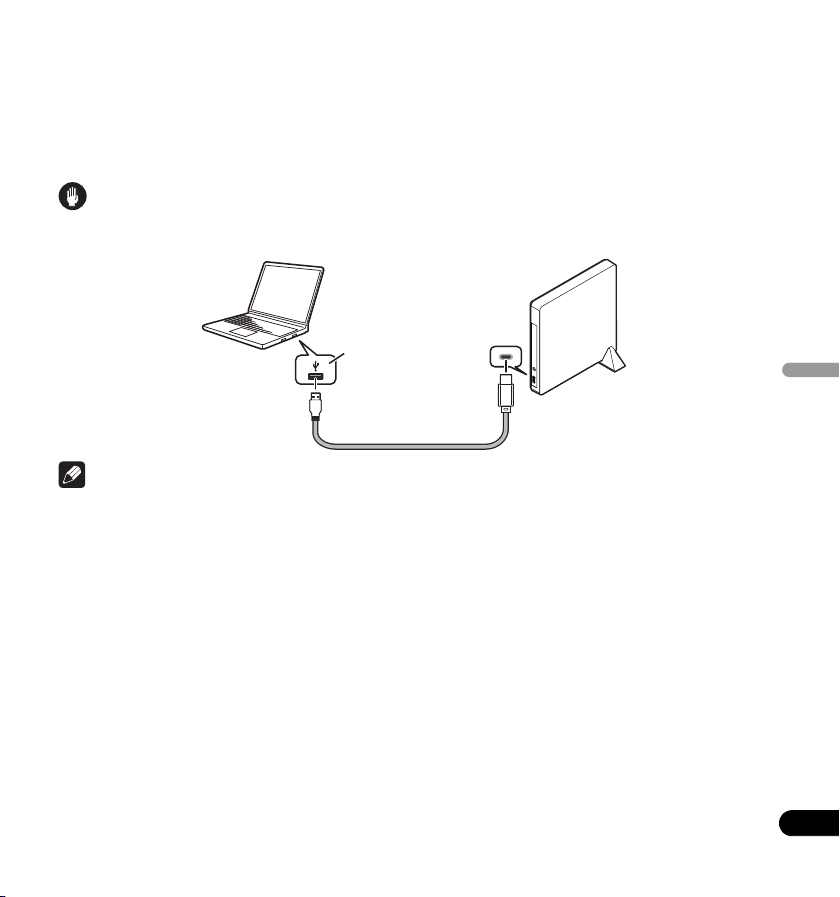
Připojení
Tuto jednotku lze připojit k již spuštěnému počítači. Zapojte do jednotky přibalený kabel USB.
1 Najděte na svém počítači (PC) volný port USB.
2 Po spuštění operačního systému Windows® nebo Mac připojte jednotku k PC pomocí
přibaleného kabelu USB.
Upozornění
• Kabel USB neodpojujte během přenosu dat.
• Kabel USB neodpojujte při spouštění PC nebo je-li spuštěn proces využívající jednotku.
Tato jednotka
USB Type-C nebo USB typ A
(doporučuje se USB 3.0 nebo
Počítač
(PC)
Poznámka
• Doporučuje se zařízení připojovat do portu USB 3.0 nebo výkonnějšího, neboť zapojením kabelu
USB 3.0 do portu 2.0 lze dosáhnout pouze standardního maximálního výkonu USB 2.0.
• Tuto jednotku lze použít také s portem USB 1.1, ovšem bez dosažení optimálního výkonu.
• Po zapojení jednotky do USB rozbočovače nebo za pomocí jiných kabelů nelze zaručit správné
fungování.
výkonnější)
kabel USB (součástí balení)
Česky
11
Cs
Page 68

O vkládání a vysunování disku
• Vložení disku
Disk zasuňte vodorovně do zaváděcí štěrbiny.
Po zasunutí disku za určitou mez bude automaticky
vtažen.
* Disk nezatlačujte silou.
Pro Windows
• Pro vysunutí disku
Použijte příslušnou funkci v aplikaci, nebo stiskněte tlačítko vysunutí disku.
• Nelze-li disk vysunout běžným postupem
Použijte funkci vynuceného vysunutí v nástroji Drive Utility.
Pro macOS
• Pro vysunutí disku
Použijte zkratku Command + Kliknutí nebo klikněte pravým tlačítkem na ikonu disku a poté
vyberte možnost „Vysunout <název disku>“.
* Podrobnosti o tom, jak vysunout neformátovaný disk v systému macOS Mojave naleznete na
webových stránkách zařízení.
https://pioneer-iot.com/
• Nelze-li disk vysunout běžným postupem
Použijte funkci vynuceného vysunutí v nástroji Drive Utility.
* Zkuste také vypojit a znovu zapojit konektor USB.
* V závislosti na nastavení systému macOS je možné, že tlačítko pro vysunutí na přední straně
nebude fungovat.
12
Cs
Page 69

Stažení a instalace aplikace CyberLink
Media Suite (s pomocí produktového klíče)
*Tato aplikace je určena pouze pro systém Windows. Na systému macOS ji použít nelze.
1 Přejděte na webové stránky vyobrazené na zadní straně tohoto návodu.
2 Projděte si obsah licenční smlouvy a pokračujte na webové stránky CyberLink kliknutím na
možnost „Souhlasím“.
Aplikace CyberLink je dostupná v angličtině.
<<Stažení>>
1 Po otevření stránky pro stažení se přihlaste pomocí vaší registrační e-mailové adresy a hesla
CyberLink.
(Pokud nejste registrovaným členem komunity CyberLink, klikněte na možnost „Register now“
(Zaregistrovat nový účet) a zaregistrujte se.)
2 Po přihlášení uvidíte obrazovku zadání produktového klíče. Zadejte produktový klíč, který jste
obdrželi, a klikněte na možnost „Submit“ (Přihlásit se).
Produktový klíč je uveden na zadní straně tohoto návodu.
(Štítek s natištěným 16místný klíčem.)
3 Pokud jste kód zadali správně, uvidíte obrazovku stažení stahovacího klienta. Klikněte na odkaz
ke stažení a stahovacího klienta stáhněte.
* Opětovné stažení stahovacího klienta
Po registraci produktového klíče na webové stránce pro stažení obdržíte e-mail na adresu účtu
registrovaného v komunitě CyberLink.
Stahovacího klienta je možné opakovaně stahovat pomocí e-mailového odkazu ještě 30 dnů po
registraci produktového klíče.
<<Install>>
1 Připojte disk k počítači Windows.
2 Pro spuštění stahování aplikace otevřete stažený soubor.
3 Po dokončení stahování se zobrazí dialogové okno se zprávou o instalaci. Kliknutím na možnost
Install
“ (Instalovat) spustíte instalační program.
„
(Pokud na možnost „Install“ (Instalovat) nekliknete, instalační program se po 1 minutě spustí
automaticky.)
4 Po spuštění instalačního programu postupujte podle instrukcí a produkt nainstalujte.
Česky
13
Cs
Page 70

Technické parametry
Orientace . . . . . . . . . . . . . . . . . . . . . . . . . . . . . Toto zařízení je možné používat ve vertikální i v horizontální poloze.
Velikost disku. . . . . . . . . . . . . . . . . . . . . . . . . . . . . . . . . . . . . . . . . . . . . . . . . . . . . . . . . . . . . . . . . . . . . . . . . . . 12 cm
Rychlost přenosu dat * Rychlost přenosu dat mohou ovlivnit nečistoty nebo poškození média.
Čtecí (stálá) BD. . . . . . . . . . . . . . . . . . . . . . . . . . . . . . . . . . . . . . . . . . . . . . . . . .max. 27,00 MB/s.
Zapisovací (stálá) BD. . . . . . . . . . . . . . . . . . . . . . . . . . . . . . . . . . . . . . . . . max. 27,00 MB/s. (6X BD-R)
Přístupová doba/Doba umístění hlavy (Náhodné průměry)
Přístupová doba BD-ROM . . . . . . . . . . . . . . . . . . . . . . . . . . . . . . . . . . . . . . . . . . . . . . . . . . . . . 210 ms
Doba umístění hlavy BD-ROM . . . . . . . . . . . . . . . . . . . . . . . . . . . . . . . . . . . . . . . . . . . . . . . . . . . . .190 ms
Výkon
Pohotovostní . . . . . . . . . . . . . . . . . . . . . . . . . . . . . . . . . . . . . . . . . . . . . . . . . . . . . . . . . . . . . . . . . . . . . . . . . 0,65 W
Konektor DC IN
Zdroj napájení . . . . . . . . . . . . . . . . . . . . . . . . . . . . . . . . . . . . . . . . . . . . . . . . . . . . . . . . . . . . DC +5 V, 1,0 A (AVE)
Fyzické parametry
Rozměry (bez opěrných nožiček) . . . . . . . . . . . . . . . . . . . . . . . . . . . . . . . .135 mm (Š) x 135 mm (H) x 18 mm (V)
Váha (pouze mechanika). . . . . . . . . . . . . . . . . . . . . . . . . . . . . . . . . . . . . . . . . . . . . . . . . . . . . . . . . . .0,28 kg (Typ.)
Provozní teplota. . . . . . . . . . . . . . . . . . . . . . . . . . . . . . . . . . . . . . . . . . . . . . . . . . . . . . . . . . . . . . . . +5 °C až +35 °C
Provozní vlhkost . . . . . . . . . . . . . . . . . . . . . . . . . . . . . . . . . . . . . . . . . . . . . . . . . . . 5 % až 85 % (bez kondenzace)
Skladovací teplota . . . . . . . . . . . . . . . . . . . . . . . . . . . . . . . . . . . . . . . . . . . . . . . . . . . . . . . . . . . . – 40 °C až +60 °C
Skladovací vlhkost. . . . . . . . . . . . . . . . . . . . . . . . . . . . . . . . . . . . . . . . . . . . . . . . . . 5 % až 90 % (bez kondenzace)
Příslušenství
Provozní pokyny (tento dokument)
35 cm kabel USB Standard A - USB Type-C . . . . . . . . . . . . . . . . . . . . . . . . . . . . . . . . . . . . . . . . . . . . . . . . . . . . . 1
35 cm kabel USB Type-C – USB Type-C . . . . . . . . . . . . . . . . . . . . . . . . . . . . . . . . . . . . . . . . . . . . . . . . . . . . . . . .1
Stojan pro vertikální umístění . . . . . . . . . . . . . . . . . . . . . . . . . . . . . . . . . . . . . . . . . . . . . . . . . . . . . . . . . . . . . . . . . 1
Gumový tlumení vibrací . . . . . . . . . . . . . . . . . . . . . . . . . . . . . . . . . . . . . . . . . . . . . . . . . . . . . . . . . . . . . . . . . . . . . . 2
(Mechanika nepodporuje nezvyklé tvary disků jako kosočtverce, obdélníky apod.)
DVD . . . . . . . . . . . . . . . . . . . . . . . . . . . . . . . . . . . . . . . . . . . . . . . . max. 10,80 MB/s.
CD. . . . . . . . . . . . . . . . . . . . . . . . . . . . . . . . . . . . . . . . . . . . . . . . . . . max. 3,60 MB/s.
DVD . . . . . . . . . . . . . . . . . . . . . . . . . . . . . . . . . . . . . .max. 10,80 MB/s. (8X DVD-R)
CD. . . . . . . . . . . . . . . . . . . . . . . . . . . . . . . . . . . . . . . . . max. 3,60 MB/s. (24X CD-R)
DVD-ROM . . . . . . . . . . . . . . . . . . . . . . . . . . . . . . . . . . . . . . . . . . . . . . . . . . . 200 ms
CD-ROM . . . . . . . . . . . . . . . . . . . . . . . . . . . . . . . . . . . . . . . . . . . . . . . . . . . . 190 ms
DVD-ROM . . . . . . . . . . . . . . . . . . . . . . . . . . . . . . . . . . . . . . . . . . . . . . . . . . . 180 ms
CD-ROM . . . . . . . . . . . . . . . . . . . . . . . . . . . . . . . . . . . . . . . . . . . . . . . . . . . . 170 ms
(Mechanika nepodporuje adaptéry pro disky o průměru 8 cm.)
Poznámka
Uvedené parametry a konstrukce se mohou v rámci vylepšování měnit bez předchozího upozornění.
© 2019 PIONEER CORPORATION.
14
Cs
Všechna práva vyhrazena.
Page 71

Česky
15
Cs
Page 72

Dziękujemy za zakup produktu firmy PIONEER. Przed przystąpieniem do używania napędu należy zapoznać się
z wszystkimi ostrzeżeniami, przestrogami, uwagami i innymi ważnymi informacjami zawartymi w niniejszej
instrukcji obsługi. Przed przystąpieniem do używania napędu należy przeczytać niniejszą instrukcję w całości,
ponieważ zawiera ważne informacje, jak np. informacje ustawowe, umowy licencyjne oprogramowania, dane
dotyczące rejestracji produktu, instrukcje serwisowe i wytyczne.
•
•
•
Wykrzyknik w trójkącie równobocznym
zwraca użytkownikowi uwagę na ważne
instrukcje dotyczące obsługi i konserwacji
(serwisowania) w materiałach dołączonych
do urządzenia.
Symbol błyskawicy zamknięty w trójkącie
równobocznym zwraca uwagę użytkownika
na obecność nieizolowanego
„niebezpiecznego napięcia” w obudowie
urządzenia, które może być wystarczająco
silne, aby stwarzać zagrożenie porażeniem
elektrycznym.
OSTROŻNIE:
ABY OGRANICZYĆ RYZYKO PORAŻENIA
PRĄDEM, NIE NALEŻY ZDEJMOWAĆ
OBUDOWY (ANI TYLNEGO PANELU).
WEWNĄTRZ NIE ZNAJDUJĄ SIĘ ŻADNE
ELEMENTY SERWISOWANE PRZEZ
UŻYTKOWNIKA. SERWISOWANIE
NALEŻY ZLECIĆ WYKWALIFIKOWANYM
OSOBOM.
CAUTION
RISK OF ELECTRIC SHOCK
DO NOT OPEN
WAŻNE
D3-4-2-1-1_A1_Pl
OSTRZEŻENIE
Urządzenie nie jest wodoodporne. Aby
zapobiec pożarowi lub porażeniu prądem
elektrycznym nie ustawiać żadnego naczynia
napełnionego wodą (np. dzbanka lub donicy z
kwiatami) w pobliżu urządzenia, aby nie
narażać go na kapanie, rozpryski, deszcz lub
wilgoć.
D3-4-2-1-3_A1_Pl
NIEBEZPIECZEŃSTWO – PO OTWARCIU WYSTĘPUJE WIDZIALNE I NIEWIDZIALNE PROMIENIOWANIE
LASERA. UNIKAJ BEZPOŚREDNIEGO NARAŻENIA NA DZIAŁANIE WIĄZKI.
Środowisko robocze
Temperatura i wilgotność środowiska roboczego:
od +5°C do +35°C; poniżej 85 % RH wilgotności
względnej (bez blokowania otworów
wentylacyjnych)
Nie wolno instalować urządzenia w miejscach o
słabej wentylacji, a także narażonych na wysoką
wilgotność lub bezpośrednie działanie promieni
słonecznych (lub silnego oświetlenia sztucznego).
D3-4-2-1-7c*_A1_Pl
Firma Pioneer nie może zostać pociągnięta do odpowiedzialności za utratę jakichkolwiek danych bądź inne
szkody bezpośrednie lub pośrednie poniesione w wyniku korzystania z – lub awarii niniejszego produktu.
Zdecydowanie zalecamy wykonywanie kopii zapasowych wszystkich ważnych danych.
Należy zwracać uwagę, aby nie naruszać ograniczeń związanych z prawami autorskimi obowiązującymi w
danym kraju. W przypadku używania urządzenia do rejestrowania materiałów objętych prawami autorskimi
należy uzyskać zgodę od właścicieli tych praw. Rejestrowanie materiałów chronionych prawami autorskimi
bez wyraźnej zgody właścicieli praw autorskich może skutkować sankcjami prawnymi. Firma Pioneer
wyłącza wszelką własną odpowiedzialność za szkody prawne wynikające z używania tego urządzenia do
bezprawnego kopiowania materiałów chronionych prawami autorskimi.
Wszystkie nazwy firm, produktów i systemów wymienione w niniejszym dokumencie, nawet jeżeli pominięto
znaki (™) lub (®) są uważane za zastrzeżone znaki handlowe poszczególnych właścicieli.
Środki ostrożności dotyczące użytkowania
Page 73

W przypadku URZĄDZEŃ PODŁĄCZANYCH gniazdo zasilające powinno być zainstalowane blisko urządzenia i
powinno być łatwo dostępne.
OSTROŻNIE:
STOSOWANIE ELEMENTÓW STEROWANIA, USTAWIEŃ LUB PROCEDUR INNYCH NIŻ
OKREŚLONE W NINIEJSZYM DOKUMENCIE MOŻE DOPROWADZIĆ DO NARAŻENIA NA
DZIAŁANIE NIEBEZPIECZNEGO PROMIENIOWANIA.
OSTROŻNIE:
STOSOWANIE PRZYRZĄDÓW OPTYCZNYCH W POŁĄCZENIU Z TYM PRODUKTEM
ZWIĘKSZA ZAGROŻENIE DLA OCZU.
D58-5-1-2a_A1_Pl
OSTROŻNIE
Urządzenie jest produktem laserowym klasy 1,
sklasyfikowanym zgodnie z normą
„Bezpieczeństwo produktów laserowych” IEC
60825-1:2014, jednak zawiera ono diodę laserową
o klasie wyższej niż 1. Aby zapewnić
bezpieczeństwo w każdej sytuacji, nie demontuj
żadnych elementów obudowy, ani nie próbuj
uzyskać dostępu do wnętrza produktu. Wszelkie
czynności serwisowe powinny być wykonywane
przez wykwalifikowanych pracowników. Na
urządzeniu widnieje poniższa etykieta wskazująca
na potrzebę zachowania ostrożności.
D58-5-2-2b*_A1_Pl
URZĄDZENIE LASEROWE KLASY 1
Położenie: Na górze wbudowanego
napędu i na tyle zewnętrznej
obudowy montażowej
Położenie: Na górze wbudowanego napędu
ここを開くとクラス3Bの可視レーザ放射及び不可視レーザ
放射が出ます。ビームの目又は皮膚への被ばくは危険!
見たり触れたりしないこと。
Page 74

Rozporządzenie 3 w sprawie informacji o hałasie urządzenia.
GPSGV: Najwyższy poziom ciśnienia akustycznego wynosi 70 dB(A) lub mniej zgodnie z normą EN ISO 7779.
jest znakiem DVD Format/Logo Licensing Corporation.
jest znakiem towarowym Blu-ray Disc Association.
SERWIS POSPRZEDAŻNY PRODUKTÓW FIRMY PIONEER
Skontaktuj się z przedstawicielem handlowym lub dystrybutorem, u którego produkt
został nabyty, aby skorzystać z serwisu posprzedażnego (w tym z warunków
gwarancji) lub uzyskać wszelkie inne informacje. Jeżeli niezbędne informacje nie są
dostępne, skontaktuj się z oddziałem firmy Pioneer (świadczącym regionalne usługi
serwisowe) podanym poniżej:
NIE WYSYŁAJ PRODUKTU na żaden z adresów podanych poniżej do naprawy
bez uprzedniego skontaktowania się z właściwą firmą.
AUSTRALIA
Pioneer Electronics Australia Pty Ltd
5 Arco Lane, Heatherton, VIC 3202, Australia
Telefon: 1800-672-102,
Od 09:00 do 17:00 (EST), od poniedziałku do piątku
INNE REGIONY
PIONEER HIGH FIDELITY TAIWAN CO., LTD.
8F., No.407, Ruiguang Rd., Neihu Dist., Taipei City 114, Tajwan (R.O.C)
S022_A_Pl
Usuwanego produktu nie wolno mieszać z innymi odpadami domowymi. Istnieje oddzielny system zbiórki zużytych produktów
elektronicznych zgodnie z przepisami prawa wymagającymi odpowiedniego traktowania, odzysku i recyklingu takich przedmiotów.
Gospodarstwa domowe w krajach członkowskich UE, w Szwajcarii i Norwegii mogą zwracać zużyte produkty elektroniczne nieodpłatnie do
wyznaczonych punktów zbiórki lub do sprzedawcy detalicznego (pod warunkiem nabycia podobnego, nowego produktu).
W przypadku krajów niewymienionych powyżej należy się skontaktować z odpowiednimi władzami, aby ustalić prawidłową metodę utylizacji.
Dzięki takiemu postępowaniu usuwany produkt zostanie poddany odpowiedniej obróbce, odzyskowi i recyklingowi, dzięki czemu potencjalne
negatywne skutki dla środowiska i zdrowia ludzi zostaną ograniczone.
K058b_A1_Pl
Page 75

Instrukcje bezpieczeństwa
Aby zadbać o własne bezpieczeństwo i efektywnie korzystać z urządzenia, należy przeczytać
poniższe środki ostrożności i postępować zgodnie z nimi:
Przeczytać i zachować instrukcje — należy zapoznać się ze wszystkimi informacjami dotyczącymi
obsługi i przeznaczonymi dla użytkownika, które zostały załączone do napędu.
Czyszczenie — do czyszczenia obudowy można używać wilgotnej ściereczki. Należy unikać
stosowania płynów, w tym cieczy, aerozoli lub innych środków czyszczących na bazie alkoholu.
Woda lub wilgoć — należy unikać korzystania z napędu i umieszczania go w pobliżu wody lub źródeł
innych płynów.
Akcesoria — nie należy umieszczać produktu na niestabilnym wózku, podstawce lub stole. Grozi to
upadkiem produktu i jego poważnym uszkodzeniem.
Wentylacja — szczeliny i otwory w obudowie służą chłodzeniu i zapewniają prawidłowe działanie
urządzenia. NIE WOLNO blokować lub zakrywać otworów. NIE WOLNO umieszczać urządzenia na
łóżku, kocu itp., gdyż można w ten sposób zakryć otwory.
Nie należy na stałe umieszczać tego urządzenia w zabudowie, chyba że zapewnia ona odpowiednią
wentylację.
Eksploatacja — należy unikać przemieszczania, podnoszenia lub przestawiania napędu, gdy
wewnątrz obraca się płyta.
Środowisko pracy — należy unikać instalowania napędu w miejscach zapylonych, gorących, o
wysokiej wilgotności lub w miejscach, w których występują silne wibracje lub wstrząsy.
Zasilanie — nie należy zasilać urządzenia za pomocą źródeł innych niż zalecane. W razie wątpliwości
co do źródła zasilania należy skontaktować się z autoryzowanym przedstawicielem firmy Pioneer.
Ochrona przewodu zasilania — odłączając urządzenie, należy ciągnąć za wtyczkę, a nie za
przewód. Nie należy dotykać przewodu lub wtyczki mokrymi rękami; może to spowodować zwarcie lub
porażenie prądem. Przewodu zasilającego nie należy niczym ściskać i nie należy go umieszczać w
przejściach.
Wnikanie przedmiotów i cieczy — nigdy nie wolno do urządzenia wciskać przedmiotów innych niż
płyty. Należy chronić urządzenie przed cieczami; nie powinny się one dostać na obudowę urządzenia
lub do jego wnętrza.
Skraplanie — jeżeli napęd zostanie przeniesiony z chłodnego otoczenia do cieplejszego
pomieszczenia, w części operacyjnej produktu może pojawić się wilgo ć. Po takiej zmia nie tempe ratury
należy odczekać 1–2 godziny przed włączeniem napędu.
Naprawa — otwieranie lub zdejmowanie obudowy może narazić użytkownika na porażenie prądem i
inne niebezpieczeństwa. W celu dokonania naprawy napędu należy skontaktować się z
przedstawicielem autoryzowanego serwisu firmy Pioneer.
Polska
5
Pl
Page 76
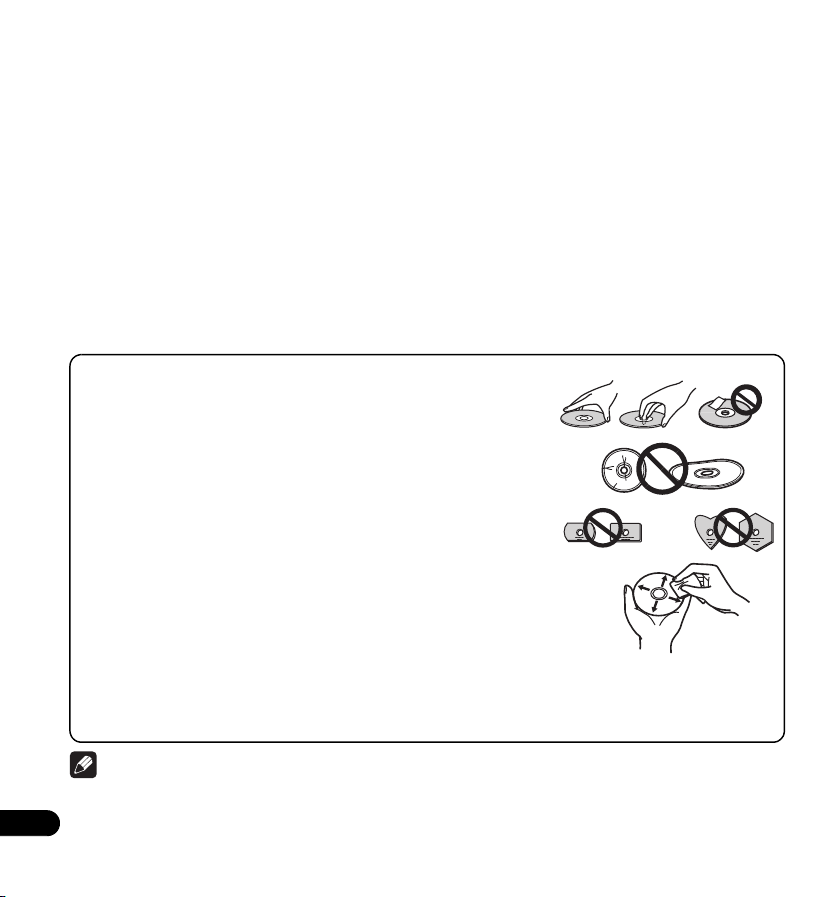
Uszkodzenia wymagające napraw — w następujących sytuacjach należy odłączyć urządzenie od
• Nie należy dotykać ani rysować sygnałowej powierzchni płyty
(błyszczącej strony).
• Płytę należy trzymać za krawędzie lub za otwór w środku i za
krawędź.
• Do płyty nie należy przylepiać papieru lub naklejek.
• Płyty wygięte lub popękane należy wyrzucać; włożenie takiej
płyty do napędu może uszkodzić urządzenie.
• Należy unikać korzystania z płyt o niestandardowych kształtach
(np. w kształcie serca albo wielokąta).
• Kurz czy kłaczki należy usuwać z płyty za pomocą miękkiej
ściereczki, wycierając od środka na zewnątrz, a nie ruchami
obrotowymi.
• Do czyszczenia płyt nie należy używać środków do czyszczenia
płyt winylowych lub środków antystatycznych, gdyż takie środki
mogą uszkadzać płyty.
Nieużywane płyty zawsze należy trzymać w odpowiednich
opakowaniach. Przed każdym użyciem należy również
sprawdzać je pod kątem zabrudzeń (zwłaszcza na
powierzchni sygnałowej).
zasilania i zlecić naprawę wykwalifikowanemu serwisowi:
• Przewód zasilający, wtyczka lub obudowa uległy uszkodzeniu.
• Na urządzenie rozlano ciecz.
• Produkt został narażony na deszcz lub zalanie wodą.
• Produkt nie działa prawidłowo pomimo stosowania się do instrukcji obsługi. Nie należy zmieniać
ustawień innych niż te, które zostały omówione w instrukcji obsługi. Niewłaściwe zmiany innych
ustawień mogą spowodować uszkodzenia, po których przywrócenie sprawności urządzenia
wymagało będzie wykonania poważnych prac przez wykwalifikowanych techników.
• Nastąpiła znacząca zmiana w działaniu urządzenia — taka sytuacja świadczy o konieczności
serwisowania.
Odtwarzanie płyt DualDisc – DualDisc to płyta dwustronna: na jednej stronie zawiera materiały w
formacie DVD, takie jak wideo, audio itp., a na drugiej stronie zawiera materiały w formacie innym niż
DVD, takie jak cyfrowe zasoby audio. Strona w formacie innym niż DVD nie jest zgodna ze
specyfikacją CD Audio; jej odtwarzanie może okazać się niemożliwe. Strona DVD płyty DualDisc jest
odtwarzana przez to urządzenie. Aby dowiedzieć się więcej o specyfikacji DualDisc, należy
skontaktować się z producentem lub sprzedawcą danej płyty.
6
Pl
Uwaga
Odtworzenie niektórych płyt może okazać się niemożliwe z powodu niezgodności formatów nagrań
lub stanu fizycznego płyty w momencie nagrywania lub odtwarzania.
Page 77
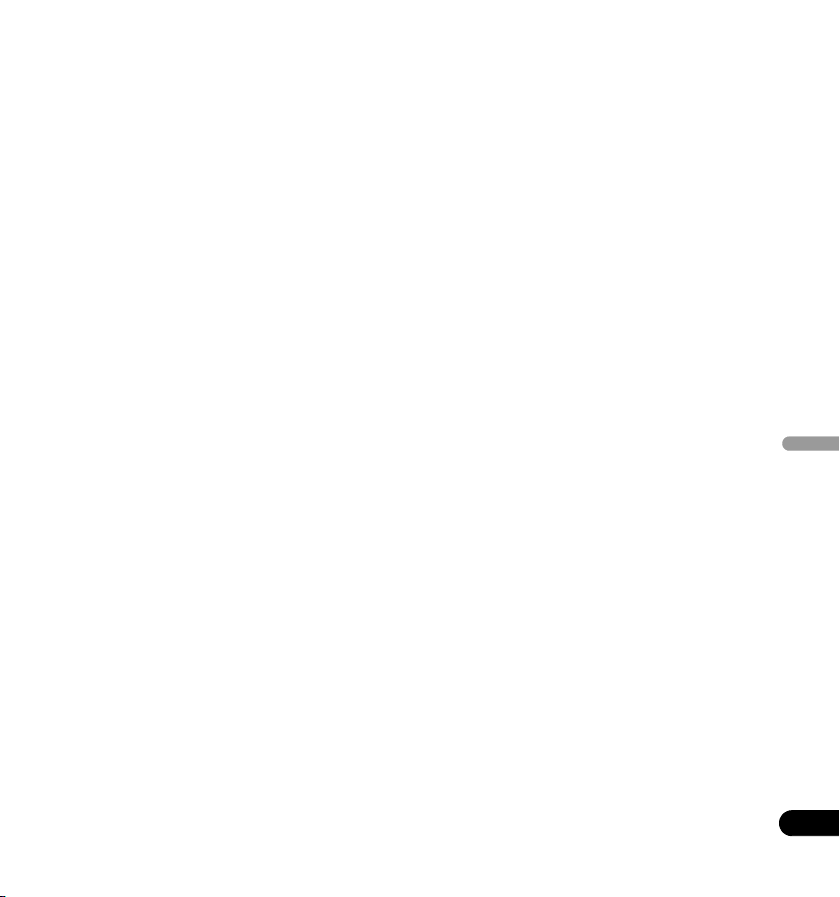
Środowisko systemowe
Poniższa specyfikacja środowiska systemowego ma wyłącznie charakter informacyjny. Spełnienie
tych wymagań nie gwarantuje poprawnego działania urządzenia.
Podczas zapisywania i odczytywania płyt DVD/CD
• Obsługiwane systemy operacyjne: Windows 10, Windows 8.1, Windows 8, Windows 7, macOS
Mojave 10.14, macOS High Sierra 10.13, macOS Sierra 10.12, Mac OS X 10.11 (standardowo
zainstalowane oprogramowanie)
• CPU: Pentium III 800 MHz lub o wyższej specyfikacji (Pentium 4, 2,2 GHz lub o wyższej specyfikacji*)
• Pamięć RAM: 128 MB lub więcej (256 MB lub więcej*)
• Wolne miejsce na dysku twardym: 2 GB lub więcej (7 GB lub więcej*)
• Karta dźwiękowa: 16-bitowa lub o wyższej specyfikacji
• Grafika: Wyświetlacz o rozdzielczości 1024 × 768, 32-bitowy lub o wyższej specyfikacji
• Urządzenia: Potrzebne będzie odrębne urządzenie wejściowe wideo (magnetowid, kamera itp.) i
karta przechwytująca.
*: Zalecane środowisko systemowe
Podczas zapisywania i odczytywania płyt Blu-ray
• Obsługiwane systemy operacyjne: Windows 10, Windows 8.1, Windows 8, Windows 7, macOS
Mojave 10.14, macOS High Sierra 10.13, macOS Sierra 10.12, Mac OS X 10.11 (standardowo
zainstalowane oprogramowanie)
• CPU: Core Duo T2700/Core 2Duo E6300 lub o wyższej specyfikacji
• Pamięć RAM: 1 GB lub więcej
• Wolne miejsce na dysku twardym: Przy nagrywaniu: 25 GB (50 GB lub więcej*); przy odtwarzaniu: 120 MB
• Grafika: Przy wyświetlaniu nagrań BD-Video wymagany jest podsystem graficzny i monitor zgodny z HDCP.
*: Zalecane środowisko systemowe
Podczas odczytywania nośników Ultra HD Blu-ray*
Szczegółowe informacje na temat środowiska odtwarzania płyt znajdują się na stronie internetowej
firmy Pioneer.
https://pioneer-iot.com/product/bd-and-dvd/external-bd-writerbdr-xs07tuhd/
*: Dostarczone oprogramowanie aplikacyjne jest przeznaczone tylko dla systemu Windows.
Wymagane środowisko systemowe będzie zależeć od systemu operacyjnego użytkownika i
zainstalowanych aplikacji.
W razie problemów dotyczących systemu operacyjnego lub aplikacji należy skontaktować z pomocą
techniczną właściwego producenta oprogramowania.
Blu-ray Disc, BDXL oraz logo Blu-ray Disc i BDXL to znaki towarowe stowarzyszenia Blu-ray Disc Association.
Windows jest zastrzeżonym znakiem towarowym firmy Microsoft Corporation w USA i w innych krajach.
Mac, Mac logo, Mac OS, OS X, macOS, Sierra i Mojave to znaki towarowe firmy Apple Inc. zastrzeżone
w USA i innych krajach.
Inne nazwy firm i produktów wymienione w tej instrukcji mogą być znakami towarowymi lub
zastrzeżonymi znakami towarowymi odpowiednich firm.
Polska
7
Pl
Page 78

Charakterystyka
Maksymalna szybkość zapisu* Maksymalna szybkość odczytu*
BD-R
BD-R DL
BD-R TL
BD-R QL
BD-R (LTH)
BD-RE
BD-RE DL
BD-RE TL
M-DISC BD-R SL/TL
M-DISC BD-R DL
DVD-R
DVD-R DL
DVD-RW
DVD+R
DVD+R DL
DVD+RW
DVD-RAM
M-DISC(DVD)
CD-R
CD-RW
* W przypadku korzystania z portu USB 2.0 szybkość zapisu/odczytu BD nie osiąga poziomu 6X.
Wielkość pamięci pełniącej
rolę bufora
Interfejs
Formaty płyt
• Ultra HD Blu-ray (BD-ROM 2/3-warstwowa)
• BD-ROM(1/2-warstwowa)
• BD-R(1/2/3/4-warstwowa)
• BD-RE(1/2/3-warstwowa)
• M-DISC BD-R (1/2/3-warstwowa)
• DVD-ROM (1/2-warstwowa)
• DVD-Video (1/2-warstwowa)
•DVD-R
•DVD-RW
•DVD+R
•DVD+RW
• DVD-RAM (inna niż kartridż), wer. 2.0, 2.1 i 2.2
• M-DISC (DVD)
6X
6X
4X
4X
6X
2X
2X
2X
4X
6X
8X
6X
6X
8X
6X
8X
5X
4X
24X
24X
4 MB (odczyt/zapis)
USB 3.1 Gen1(3.0)/2.0
BD-ROM SL/DL
BD-ROM DL/TL(Ultra HD Blu-ray)
BD-R
BD-R DL
BD-R TL/QL
BD-R (LTH)
BD-RE
BD-RE DL
BD-RE TL
M-DISC BD-R SL/DL
M-DISC BD-R TL
DVD-ROM
DVD-ROM DL
DVD-R
DVD-R DL
DVD-RW
DVD+R
DVD+R DL
DVD+RW
DVD-RAM
M-DISC(DVD)
CD-ROM, CD-R, CD-RW
• CD-ROM Tryb 1 i 2
• CD-ROM XA Tryb 2 (form 1 i form 2)
• KODAK Photo CD (jedno- i wielosesyjna)
• CD-Extra (CD PLUS)
• CD text
• CD-R
• CD-RW (MS/HS/US/US+)
• CD-DA
• Video CD
Nośniki mogą być tylko odczytywane.
6X
4X
6X
6X
4X
6X
6X
6X
4X
6X
4X
8X
8X
8X
8X
8X
8X
8X
8X
5X
8X
24X
Uwaga
•Do nagrywania na płytach w powyższych formatach potrzebne jest konkretne oprogramowanie aplikacyjne.
•Poszczególne szybkości zapisu na płytach BD, DVD i CD wymagają zastosowania zgodnych nośników.
•Średnia szybkość zapisu może ulec zmniejszeniu, jeżeli podczas jednej sesji nagrywana jest więcej niż jedna
płyta.
•Do konfiguracji funkcji Quiet Drive i PureRead potrzebna jest aplikacja Drive Utility firmy Pioneer.
8
https://pioneer.jp/support/download/index-e.html
•Dostarczone oprogramowanie aplikacyjne jest przeznaczone tylko dla systemu Windows.
Pl
Page 79

Interfejs
W przypadku montażu pionowego
Jeżeli urządzenie jest zamontowane pionowo, należy
korzystać z podstawki i gumowej poduszki (dostarczonych
jako akcesoria).
Wciśnij napęd do samego końca podstawki.
5 mm 20 mm
Montaż podstawki i sposób wklejania gumowej poduszki (przykład zalecanego sposobu montażu)
Jeżeli nie wkleisz gumowej poduszki, wibracje mogą
powodować hałas i nieprawidłowe działanie napędu.
Gumowa poduszka
Widok z przodu/od góry
1 Przycisk Wysuń (h)
Naciśnij, aby wysunąć płytę.
* Jeżeli napęd jest podłączony do komputera Mac, ta
funkcja nie będzie dostępna z powodu specyfikacji
systemu macOS.
2 Szczelina na płytę
Powoli włóż płytę (obsługiwane są tylko płyty BD, DVD
i CD); po wsunięciu na pewną głębokość płyta
zostanie automatycznie wciągnięta do napędu.
Płytę należy wkładać płasko, równolegle do
powierzchni napędu.
Nie należy wkładać do szczeliny na płytę przedmiotów
innych niż płyty (wskazane w specyfikacji).
Polska
1
2
9
Pl
Page 80

Widok z tyłu
3 Złącze zasilania DC IN
Złącze zasilacza AC
4 Złącze USB
Złącze USB 3.1 Gen1(3.0) typu C
3
4
Przestroga
Kody regionów
• Kod regionu można zmienić w urządzeniu tylko pięć (5) razy (w ten limit wlicza się także
ustawienie początkowe). Kodu regionu po piątej zmianie NIE MOŻNA już zmieniać. Należy zatem
unikać zmieniania kodu regionu, chyba że jest to absolutnie konieczne.
• Kody regionów są częścią standardu DVD. Jednakże przypisywanie kodu regionu do płyt DVD
nie jest obowiązkowe. Płyty DVD bez określonego kodu regionu mogą być odtwarzane we
wszystkich zgodnych odtwarzaczach/aplikacjach.
10
Pl
Page 81

Podłączenie urządzenia
To urządzenie można podłączać i odłączać bez wyłączania zasilania. Podłącz przewód USB (zawarty
w zestawie) do urządzenia.
1 Upewnij się, że komputer ma wolny port USB.
2 Mając uruchomiony system Windows® lub Mac, podłącz przewodem USB urządzenie do
komputera.
Przestroga
• Nie należy odłączać przewodu USB podczas transferu danych.
• Nie należy odłączać przewodu USB podczas uruchamiania komputera lub podczas innych
operacji związanych z urządzeniem.
Ta jednostka
USB typu C lub Standard USB A
(zalecana wersja USB 3.0 lub
Komputer
wyższa)
Przewód USB (zawarty w zestawie)
Uwaga
• Zaleca się korzystanie z portu USB 3.0 lub o wyższej specyfikacji, gdyż podłączenie przewodu
USB 3.0 do portu USB 2.0 ograniczy połączenie do możliwości standardu USB 2.0.
• To urządzenie może współpracować także z portami USB 1.1, ale nie będzie wtedy pracować
optymalnie.
• Podłączenie tego urządzenia przez rozdzielacz USB lub za pomocą przewodów innych niż
wskazane w specyfikacji nie daje gwarancji prawidłowego działania.
Polska
11
Pl
Page 82

Wkładanie i wyjmowanie płyty
• Wkładanie płyty
Poziomo włóż płytę do szczeliny na płytę.
Po wsunięciu płyty na pewną głębokość zostanie ona
automatycznie wciągnięta do urządzenia.
* Nie należy dopychać płyty podczas wkładania.
W systemie Windows
• Wyjmowanie płyty
Najlepiej skorzystać z opcji wysuwania płyty w aplikacji lub z przycisku wysuwania.
• Gdy nie da się wyjąć płyty w zwykły sposób
Należy skorzystać z programu narzędziowego wymuszającego wysunięcie płyty.
W systemie macOS
• Wyjmowanie płyty
Należy kliknąć, trzymając naciśnięty klawisz Command, albo kliknąć prawym przyciskiem ikonę
płyty, aby wyświetlić menu, i z menu wybrać polecenie „Wysuń <nazwa płyty>”.
* Szczegółowe informacje o tym, „Jak wysunąć niesformatowaną płytę” w systemie macOS
Mojave, są dostępne na stronie dotyczącej urządzenia.
https://pioneer-iot.com/
• Gdy nie da się wyjąć płyty w zwykły sposób
Należy skorzystać z programu narzędziowego wymuszającego wysunięcie płyty.
* Można też spróbować odłączyć i podłączyć wtyczkę USB.
* Niektóre specyfikacje systemu macOS uniemożliwiają korzystanie z przycisku wysuwania z
przodu urządzenia.
12
Pl
Page 83

Pobieranie i instalowanie aplikacji
CyberLink Media Suite (z kluczem produktu)
*Jest to aplikacja przeznaczona tylko dla systemu Windows. Nie można z niej korzystać w systemie
macOS.
1 Wejdź na stronę internetową wskazaną z tyłu niniejszej instrukcji.
2 Zapoznaj się z treścią Umowy licencyjnej, po czym kliknij opcję „Zgadzam się” i przejdź na
stronę CyberLink.
Strona CyberLink jest dostępna w języku angielskim.
<<Pobierz>>
1 Po wejściu na stronę pobierania zaloguj się, podając adres e-mail i hasło do swojego konta
CyberLink.
(Jeżeli nie masz konta CyberLink, kliknij opcję „Register now” (Rejestracja dla nowych
użytkowników i zarejestruj się) i zarejestruj się.)
2 Po zalogowaniu zostanie wyświetlony ekran służący do wprowadzania klucza produktu.
Wprowadź otrzymany klucz produktu i kliknij opcję „Submit” (Zaloguj się).
Klucz produktu znajduje się z tyłu niniejszej instrukcji.
(Szesnastoznakowy klucz nadrukowany na etykiecie.)
3 Jeżeli klucz produktu został wprowadzony poprawnie, zostanie wyświetlony ekran, z którego
można pobrać program do pobierania. Kliknij łącze pobierania, aby pobrać program do
pobierania.
*Ponowne pobieranie programu do pobierania
Po rejestracji klucza produktu na stronie pobierania zostanie wysłana wiadomość e-mail na adres
powiązany z twoim kontem CyberLink.
Program do pobierania można pobrać ponownie za pomocą łącza zamieszczonego w wiadomości
e-mail przez 30 dni po rejestracji klucza produktu.
<<Instalacja>>
1 Połącz napęd z komputerem PC, na którym zainstalowany jest system Windows.
2 Uruchom pobrany plik, aby rozpocząć pobieranie programu.
3 Po zakończeniu pobierania w oknie dialogowym zostanie wyświetlony komunikat instalacyjny.
Kliknij opcję „
(Nawet jeśli nie klikniesz opcji „Install” (Zainstaluj), instalator uruchomi się automatycznie po 1
minucie).
4 Po uruchomieniu instalatora postępuj zgodnie z instrukcjami wyświetlanymi w instalatorze, żeby
zainstalować produkt.
Install
” (Zainstaluj), żeby uruchomić instalator.
Polska
13
Pl
Page 84

Specyfikacja techniczna
Orientacja . . . . . . . . . . . . . . . . To urządzenie może być zamontowane zarówno w pozycji pionowej, jak i poziomej.
Rozmiar płyt . . . . . . . . . . . . . . . . . . . . . . . . . . . . . . . . . . . . . . . . . . . . . . . . . . . . . . . . . . . . . . . . . . . . . . . . . . . . 12 cm
Szybkość transferu danych * Uszkodzenia lub zabrudzenia nośnika mogą zmniejszyć szybkość transferu.
Odczytywanie danych (ciągłe) BD . . . . . . . . . . . . . . . . . . . . . . . . . . . . . . . . . . . . . . . . . . . . . Maks. 27,00 MB/s
Zapisywanie danych (ciągłe) BD . . . . . . . . . . . . . . . . . . . . . . . . . . . . . . . . . . . . Maks. 27,00 MB/s (6X BD-R)
Czas dostępu/czas wyszukiwania (średnia przy dost. swobodnym)
Czas dostępu BD-ROM . . . . . . . . . . . . . . . . . . . . . . . . . . . . . . . . . . . . . . . . . . . . . . . . . 210 ms
Czas wyszukiwania BD-ROM . . . . . . . . . . . . . . . . . . . . . . . . . . . . . . . . . . . . . . . . . . . . . . . . . 190 ms
Pobór mocy
Tryb czuwania . . . . . . . . . . . . . . . . . . . . . . . . . . . . . . . . . . . . . . . . . . . . . . . . . . . . . . . . . . . . . . . . . . . . . . . . 0,65 W
Złącze zasilania DC IN
Źródło zasilania . . . . . . . . . . . . . . . . . . . . . . . . . . . . . . . . . . . . . . . . . . . . . . . . . . . . . . . . . . . DC +5 V, 1,0 A (śred.)
Cechy fizyczne
Wymiary (bez podstawek) . . . . . . . . . . . . . . . . . . . . . . . . . . . . . . . . 135 mm (szer.) x 135 mm (gł.) x 18 mm (wys.)
Masa (tylko napęd) . . . . . . . . . . . . . . . . . . . . . . . . . . . . . . . . . . . . . . . . . . . . . . . . . . . . . . . . . . . . 0,28 kg (typowo)
Temperatura pracy . . . . . . . . . . . . . . . . . . . . . . . . . . . . . . . . . . . . . . . . . . . . . . . . . . . . . . . . . . . od +5°C do +35°C
Wilgotność przy pracy . . . . . . . . . . . . . . . . . . . . . . . . . . . . . . . . . . . . . . . . . . . . . od 5% do 85% (bez kondensacji)
Temperatura przechowywania . . . . . . . . . . . . . . . . . . . . . . . . . . . . . . . . . . . . . . . . . . . . . . . . . . od -40°C to +60°C
Wilgotność przy przechowywaniu . . . . . . . . . . . . . . . . . . . . . . . . . . . . . . . . . . . . od 5% do 90% (bez kondensacji)
Akcesoria
Instrukcja obsługi (ten dokument)
Przewód z USB A na USB typu C, 35 cm . . . . . . . . . . . . . . . . . . . . . . . . . . . . . . . . . . . . . . . . . . . . . . . . . . . . . . . . 1
Przewód z USB typu C na USB typu C, 35 cm . . . . . . . . . . . . . . . . . . . . . . . . . . . . . . . . . . . . . . . . . . . . . . . . . . . .1
Podstawka pionowa. . . . . . . . . . . . . . . . . . . . . . . . . . . . . . . . . . . . . . . . . . . . . . . . . . . . . . . . . . . . . . . . . . . . . . . . . 1
Gumowa poduszka . . . . . . . . . . . . . . . . . . . . . . . . . . . . . . . . . . . . . . . . . . . . . . . . . . . . . . . . . . . . . . . . . . . . . . . . .2
(Napęd nie obsługuje niestandardowych kształtów płyt, takich jak wizytówki, wielokąty itp.)
DVD . . . . . . . . . . . . . . . . . . . . . . . . . . . . . . . . . . . . . . . . . . . . Maks. 10,80 MB/s
CD . . . . . . . . . . . . . . . . . . . . . . . . . . . . . . . . . . . . . . . . . . . . . . Maks. 3,60 MB/s
DVD . . . . . . . . . . . . . . . . . . . . . . . . . . . . . . . . . . Maks. 10,80 MB/s (8X DVD-R)
CD . . . . . . . . . . . . . . . . . . . . . . . . . . . . . . . . . . . . Maks. 3,60 MB/s (24X CD-R)
DVD-ROM . . . . . . . . . . . . . . . . . . . . . . . . . . . . . . . . . . . . . . . . . . . . . . . 200 ms
CD-ROM . . . . . . . . . . . . . . . . . . . . . . . . . . . . . . . . . . . . . . . . . . . . . . . . . 190 ms
DVD-ROM . . . . . . . . . . . . . . . . . . . . . . . . . . . . . . . . . . . . . . . . . . . . . . . 180 ms
CD-ROM . . . . . . . . . . . . . . . . . . . . . . . . . . . . . . . . . . . . . . . . . . . . . . . . . 170 ms
(Napęd nie obsługuje przejściówki do płyt o średnicy 8 cm).
Uwaga
W związku z wprowadzaniem udoskonaleń specyfikacja techniczna i wygląd urządzenia mogą ulec zmianie bez
wcześniejszego powiadomienia.
© 2019 PIONEER CORPORATION.
Wszelkie prawa zastrzeżone.
14
Pl
Page 85

Polska
15
Pl
Page 86

ࡥᄠࢭళࠝܿٛ൰ȃขቂׁٛ൰ፇˈჱႿኡޚׁቂངಖ༚፩ྈ
ࡻȂ᎙ሃȂ࿎ঽඝྋ፱ᇋภᄪႩȃขቂׁٛ൰ፇኡޚጶׁቂང
ಖˈᇵঠถඝྋ፱ᇋᄪႩˈஂߟࣙᄪႩȂ་ฝᄪႩȂٛ൰᎙قᄪႩȂၕ
ᅃᄪႩˈᇵঽ፟ዉຟܿქ֦ᅃᄪႩȃኡޚဵגขဢນ֦܃ ĭ ᇵצ๊دૣȃ
ࡻ
ׁᎧનֻ߷༽ᄹȃၓ߷ፒটኳড
ۂݢࢽˈข႙ใᎧᇛ࿒ܿ๒
ධ˄൸ডൃ˅ׁᎧࡒ
ˈডඝ֬௷݉༽ȂࠀȂቩড
නፇ፩ȃ
D3-4-2-1-3_A5_Zhcn
Ꮾ
Ꮾܿၫޡޡȣ
ĬĶġɆġፚġĬĴĶġɆ˗ᄆĹĶġˁœʼn˄୩
ษଁၝޛ˅
ข႙ׁᎧᎧࠞடܿ٠
ྈˈড֬௷ࡴডᆷፊືܿ٠
ྈȃġ ġ ġġġġġġġġġġġġ
D3-4-2-1-7c*_A4_Zhcn
ቂ܈
Ȅ
Ȅ
Ȅġ
ࠝޭሓቂׁٛ൰ডሓׁٛ൰ࢽጊྈܷፇใ༮દཿ໘ˈডፊ
ডৱཿ࡚ࣷࡏውȃׁ࢞ཌྷූவሊށඓֻࠔྈ፱ᇋ༮દȃ
ข႙෭߯ࢌ࣭፟ށܿ᎑Ꮾฝߟȃቺቂׁٛ൰།᎑Ꮾฝ֦ፇإ
லˈขႚכጲܾࢌ᎑ᏮฝሴጚፇሃȃၝጲชሃߑᏋᄵ
།᎑Ꮾฝ֦ፇإலጚˈ૰།ܸ၎ߟۃߚȃࠝޭቂጚ
ቂׁٛ൰ˈᏭڵၝ་ฝুࡉ፟།᎑Ꮾฝ֦ፇإலߑܷ၎
ߟፇᄵၓˈڏܞใውใডሆႚȃ
ׁၭྈ࿎ঽፇ࢞ཌྷȂٛ൰ঽႼಚڅˈ֡ଭၝৠ᎙˄™˅ড˄®˅
࠲ፇؠࠍˈૂ༥ඝࢌᏋྈጚፇ᎙قຟȃ
၌ნ
ˉׁঐ૰ড૰ܿࣕືˈሥןಁፊ֬௷ߙ
ືධࣕ༩ȃ
᎙ሃ
ၓןಁۂݢ၌ნˈข႙ّᄛᏊ˄ডֶಅ֊˅ȃౚ૰࢜ቂᏋᄵᅃ୲
ܿெؠȃၕᅃᇬቈᏁࢆܿၕᅃเᄵȃ
D3-4-2-1-1_B2_Zhcn
Page 87

᎙ሃ˖
᎙ሃ˖
Ꮸ༉ׁዽྈ༧ߴᄵቂȂ૿፟Ȃݲጶডፍᄵڋᅗˈ૰ঐ
ዉڈࣷܿືሯჳȃ
ቂׁٛ൰ቪࣕᅪᇨධˈ૰ঐዉڈᆞؠພࣷȃ
ޭنົֻˈنᏰᅐᎧົֻࡒᇸஏȃ
᎙ሃ
ׁٛ൰ၓIJࣕٛ൰˄ᇡદࣕٛ
൰ภŊņńġķıĹijĶĻijıIJĵࠍ˅ˈܦׁ
ٛ൰֡ࣽࡴIJܿࣕߗস࣏ȃၓ
ฬ֦ڕᅝܿภˈข႙ᄛใ
ড༅ဇۂٛ൰ؠȃ
ภؠၕᅃ࠵ႚჵᅍၘရᅒ૰ጽ
ܿเହᄵȃ
ಅܿ࿎ᄶවၤׁᎧຢȃ
ၤȣดވධܿݾؠ
IJࣕٛ൰
D58-5-2-2b*_B3_Zhcn
ၤ˖ġดވධܿݾؠိ
Ꭷܿؠ
Page 88

ۨፗቂ፩࣭ᄁ༌ܿݢᏊݢනٛ൰ĭŔŋİŕIJIJĴķĵȖݢᏊݢනٛ
൰ࣷ႘፣ქ፟ቂᇋชȗˈװࡘٛ൰ቂဵ૰
ቂȃ༮Ꮝװ֦ܿቂඓქˈፔᇋᏨ༉ቪׁٛ൰࣋
ܿภቂຢܿ᎙ሃჵˈ۰፟ዉ๊ིඩ༮Ꮝྈװܿ೧ქ
ˈٛ൰ঐٛໍႄำޭเ࿒Ȃاٛܿሯჳȃ
ٛ൰ܬቂ֫ࠆܿߴߟขᏨ۰ݢᏊݢනٛ൰ܿই༆Ȃቂ
ყ࣋ߟȃჱႿขᏀᅲࢌৃጹࡃ᎐࣏ؠȃ
ٛ൰፩ࣷ႘፣ܿಚڅঽࣽ
ׁװࢆᇡદŔŋİŕġIJIJĴķĵܿࣙށף፟
ɐ˖ġװࡘࣷ႘፣ࡘؠྈૂ፣إல፩ܿࣽૂňŃİŕijķĶĸijᎳ
ࣙށܿქᇋชᇵȃ
ȡ˖ġװࡘࣷ႘፣ፚຬࡘؠܿರᇜૂ፣إல፩ܿࣽ٫ڵ
ňŃİŕijķĶĸijᎳࣙށܿქᇋชȃ
ȁȁሓၓო༦ౚ૰࿓ܗܿ႘፣ġ
ࣷ႘፣
Page 89

ቂጚᅐፃ˖
ၝ་ฝুקডᅃׁ࡙ٛ൰ˈቂጚ૰໘ׁٛ൰֦ᅃፇฝȃ
ŅŗŅġŇŰųŮŢŵİōŰŨŰġōŪŤŦůŴŪůŨġńŰųűŰųŢŵŪŰůġĩŅŗŅࢆဇᄳ་ฝ࢞ཌྷ˅ܿຟȃ
᎙ሃ˖ׁٛ൰ᇲك༅ጽ࠲ŇńńକőŢųŵġIJĶġŃܿ༮ᏍᎧˈࡘ݃
ၭፇົႼၓજয়Ꭷ࿎࢜୲֦ঽןಁ།ܸ࡞ฺȃׁٛ൰ঐٛໍȂ
ቂঽߙືႇღݢ؉ˈࢽၝՙጐፑᎧቪቂˈ૰ዉڈႇღᄪ
࡞ฺˈܦׁ࢞ཌྷሁ֦ጽՙፑᎧুঐٛໍ࡞ฺȃቺฬށົֻࠨ
ޭ༆ሕডݢ༄ፇ༆ዉڈ࡞ฺˈፔᅍࡘົֻፇݢኑু૰ᄵك༅ˈ
ۨိˈቂጚሁ૰ᇡளߴߟ١༅࡙ນ࡞ฺᄳ˖
Ȋġ࡙ק༆ღፇߴჹȃ
Ȋġዓৠົֻቪ༆ධፇৱܿࢉ୰ȃ
Ȋġົֻஏፚ༆ධݢ௸ܿنᏰຢȃ
Ȋġඹᅲᄁຟডჹᆬܿႇღݢˋݢ༄໗ช᎓ȃ
ࡻ
ၓ߷ፒটኳࢽˈข႙ใಖটኑ˄ݞัܿᎋ݃˅ׁᎧຢȃ
D3-4-2-1-7a_A4_Zhcn
ȐŃŭŶĮųŢźġŅŪŴŤȑȂȐŃŭŶĮųŢźȑȐŃŭŶĮųŢźġŅŪŴŤȑࣕࣕധᄒঐܿຟȃ
目录
安全说明 ................................................................................................................. 6
操作环境 ................................................................................................................. 8
特性 ....................................................................................................................... 10
界面 ....................................................................................................................... 12
连接 ....................................................................................................................... 15
关于光盘插入和移除............................................................................................ 16
下载并安装
规格 ....................................................................................................................... 18
CyberLink Media Suite
(讯连科技威力百科套件)(用产品密钥).........
17
Page 90

安全说明
为确保人身安全并发挥最佳的光驱运转性能,请详阅并遵照以下安全指示。
阅读及妥善保存说明-请详细阅读本刻录机随附之操作及使用说明。
清洁-请以蘸湿的拭布擦拭表面即可,勿使用液化喷雾式清洁剂或含酒精的清
洁产品。
水与潮湿-请勿在附近有水或其它液体之处操作本刻录机,或将其置于该处。
安装-禁止将本产品置于不稳定的手推车、支架或桌子上。 否则,产品会掉落
而受到严重损坏。
通风-底部的通风口可使本产品冷却及正常运作。请勿堵塞或盖住任一通风
孔,亦不可将本产品放在床铺或地毯上,以免堵住通风口。除非设有良好的通
风措施,否则本产品不可安装于嵌入式设施内。
操作-避免光盘正在里面旋转时,移动、提起或重新定向光驱。
环境-请勿在多灰尘、高温及湿度较高之处使用,亦不可在震动的环境下操
作。
电源-仅限与建议的电源连接。若您不确定可使用何种电源 , 请洽询经授权的
先锋经销商。
电源线保护-欲切断电源时,请先拔下插头 (请勿拔电线)。手部潮湿时请勿
碰触电源线或插头,以免造成短路或触电。电源线不可与其它物品缠绕纠结,
或将物品压在电源线上,也不要将电源线放置于过道上。
物品与液体渗入-请勿将任何物品插入本产品内,也不能让任何液体渗入或溅
洒在本产品上。
凝结-将产品从低温环境移到较温暖的环境时,请先静置一至二小时后再行使
用,以避免产生湿气。
维修服务-打开外盖将会使您暴露在危险的电压下,因此若需维修时,请洽询
经授权的先锋维修代表。
6
Zhcn
Page 91

需要维修时-发生下列情形时,请拔出电源插头,并洽询专业的维修人员:
"
避免碰触或刮损光盘的信号表面 (发亮的一面)。
"
拿取光盘时,应握住光盘的边缘或持着中心孔及一个边
缘。
"
切勿将贴纸或卷标贴在光盘上。
"
丢弃已弯曲或破裂的光盘,因其会损坏光盘驱动器。
"
避免使用如心形或多边形等特殊形状的光盘。
"
用干净软布清洁光盘上的灰尘或絮屑,擦拭时应由内
侧向着外侧边缘,而不可沿着光盘的圆周擦拭。
"
切勿使用唱片清洁剂或防静电剂来清洁光盘,因为此
种溶液会导致光盘的损坏。
不使用光盘时,务必将光盘储放在适当的储存盒
内,同时在使用前务必检查光盘以确定光盘上 ( 特
别是光盘的信号面 ) 没有污垢或灰尘。
" 电源线、插头、底部受损时
" 液体泼溅到产品
" 产品遭到雨淋或水泼
" 若依本使用说明书操作后,本产品仍无法正常运作,仅可调整本使用说明
书所提及之控制装置,请勿自行调整其它控制装置,以免因不当调整造成
损坏,并可要求合格的技术人员大范围地维修本产品以恢复操作标准
" 当产品效能出现明显落差时,即代表产品已需要维修
关于 DualDisc 播放- DualDisc 即一面是 DVD 视频 / 音频等内容而另一面则
是诸如数字音频资料的非 DVD 内容的双面光盘。 因为非 DVD 音频一面不符合
CD 音频规范,所以会无法播放。 DualDisc 媒体的 DVD 一面在本装置中播
放。 有关 DualDisc 规范的详细内容,请向光盘制造商或零售商咨询。
注
进行刻录或播放时,因刻录格式或光盘实体状态的不同,可能会无法播放某
些光盘。
中文
7
Zhcn
Page 92

操作环境
以下操作环境仅供参考。不保证操作。
在 DVD/CD 光盘刻录和读取期间
" 支持的 OS:Windows 10、Windows 8.1、Windows 8、Windows 7、macOS
Mojave 10.14、macOS High Sierra 10.13、 macOS Sierra 10.12、Mac OS X
10.11 标准加载型号
" CPU:Pentium III 800 MHz 或以上 (Pentium 4, 2.2 GHz 或以上 *)
" 内存:128 MB 或以上 (256 MB 或以上 *)
" 硬盘可用空间:2 GB 或以上 (7 GB 或以上 *)
" 声卡:16 位或以上
" 显卡:1024 × 768, 32 位或以上显示
" 设备:安排一个单独的视频输入设备 (磁带录像机和摄像机等)以及影像
撷取卡。
*:推荐运行环境
在蓝光光盘刻录和读取期间
" 支持的 OS:Windows 10、Windows 8.1、Windows 8、Windows 7、macOS
Mojave 10.14、macOS High Sierra 10.13、 macOS Sierra 10.12、Mac OS X
10.11 标准加载型号
" CPU:Core Duo T2700/Core 2Duo E6300 或以上
" 内存:1 GB 或以上
" 硬盘可用空间:录制期间 25 GB (50 GB 或以上 *),播放期间 120 MB
" 显卡
:BD-Video 视频的数字输出期间,
视器。
*:推荐运行环境
8
Zhcn
需要使用兼容 HDCP 的图形功能和监
Page 93
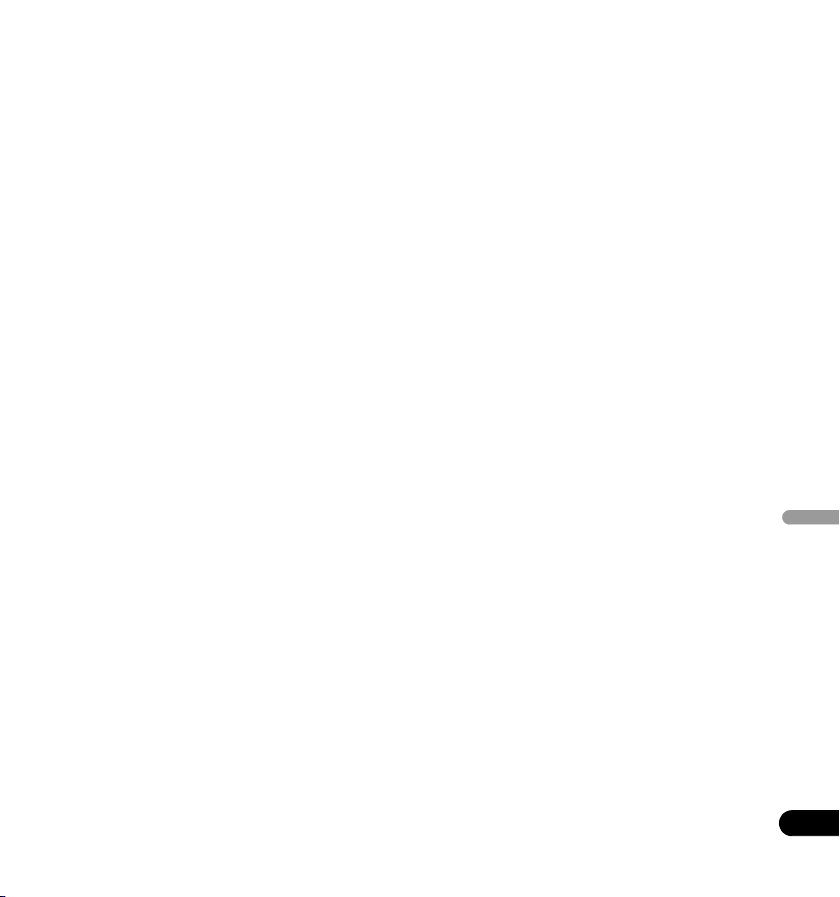
在超高清蓝光读取期间 *
有关播放环境的详细信息,请访问先锋网站。
https://pioneer-iot.com/product/bd-and-dvd/external-bd-writerbdr-xs07tuhd/
*: 随附的软件应用程序仅适用于 Windows OS。
所需的环境取决于您的 OS 和应用程序。
有关 OS 和应用程序查询的答案,请联系各个软件制造商的服务中心。
Blu-ray Disc、 BDXL、 Blu-ray Disc 和 BDXL 徽标是蓝光光盘协会的商标。
Windows 是 Microsoft 公司在美国和其他国家的注册商标。
Mac、Mac 徽标、 Mac OS、 OS X、 macOS、 Sierra 和 Mojave 是苹果公司在
美国及其他国家注册的商标。
此处所载其他公司名称和产品名称均是其各自公司的商标或注册商标。
中文
Zhcn
9
Page 94

特性
最大刻录速度 * 最大读取速度 *
BD-R
BD-R DL
BD-R TL
BD-R QL
BD-R (LTH)
BD-RE
BD-RE DL
BD-RE TL
M-DISC BD-R SL/TL
M-DISC BD-R DL
DVD-R
DVD-R DL
DVD-RW
DVD+R
DVD+R DL
DVD+RW
DVD-RAM
M-DISC(DVD)
CD-R
CD-RW
* 使用 USB 2.0 接口时, BD 刻录 / 读取速度达不到 6X。
缓冲存储器空间
界面
光盘格式
• 超高清蓝光(BD-ROM双层/三层)
•BD-ROM(单层/双层)
•BD-R(单层/双层/三层/四层)
•BD-RE(单层/双层/三层)
• M-DISC BD-R(单层/双层/三层)
•DVD-ROM(单层/双层)
•DVD-Video(单层/双层)
•DVD-R
•DVD-RW
•DVD+R
•DVD+RW
•DVD-RAM(非盒式),版本2.0&2.1&2.2
•M-DISC (DVD)
6X
6X
4X
4X
6X
2X
2X
2X
4X
6X
8X
6X
6X
8X
6X
8X
5X
4X
24X
24X
BD-ROM SL/DL
BD-ROM DL/TL(超高清蓝光)
BD-R
BD-R DL
BD-R TL/QL
BD-R (LTH)
BD-RE
BD-RE DL
BD-RE TL
M-DISC BD-R SL/DL
M-DISC BD-R TL
DVD-ROM
DVD-ROM DL
DVD-R
DVD-R DL
DVD-RW
DVD+R
DVD+R DL
DVD+RW
DVD-RAM
M-DISC(DVD)
CD-ROM, CD-R, CD-RW
4 兆字节 (读取 / 刻录)
USB 3.1 Gen1(3.0)/2.0
• CD-ROM模式1和2
• CD-ROM XA模式2(格式1、格式2)
• KODAK Photo CD(单区版及多区版格式)
• CD-Extra (CD PLUS)
• CD text
• CD-R
• CD-RW (MS/HS/US/US+)
• CD-DA
•Video CD
仅支持读取 媒介。
6X
4X
6X
6X
4X
6X
6X
6X
4X
6X
4X
8X
8X
8X
8X
8X
8X
8X
8X
5X
8X
24X
10
Zhcn
Page 95

注
" 刻录上面所列格式时需要特定的应用软件。
" 特定的 BD、 DVD 和 CD 刻录速度需要使用受支持的媒介。
" 当在相同的区段刻录多个光盘时,平均刻录速度可能会降低。
" 配置 Quiet Drive 和 PureRead 功能需要先锋的 Drive Utility。
https://pioneer.jp/support/download/index-e.html
" 随附的软件应用程序仅适用于 Windows OS。
中文
11
Zhcn
Page 96

界面
1
2
正面 / 上盖外观
1
弹出按钮 (h
按该按钮弹出碟片。
* 若将此设备连接至 Mac,由于 macOS
的规格,您将无法使用此功能。
2
碟片插入口
将光盘 (仅限一张 BD、 DVD 或 CD)
慢慢插入;当插入一定深度后,光盘会
自动被推入驱动器。
碟片应该平着插入,并且与驱动器的表
面平行。
请勿将除指定的光盘以外的物体插入碟
片插入口。
)
ۖፊᎧ
ׁົֻۖፊᎧˈႚכቂ
Ꮾၓി࿎࢜ܿፀ৩ჷݡȃ
12
Zhcn
Page 97

Ꭷፀ৩ዮჷݡ˄ထஂ˅
4
3
ჷݡ
ĶġŮŮ ijıġŮŮ
ࣕดنܸፀ৩ܿದޤȃ
࣮ዮჷݡˈጬވঐٛໍወሕ
ዉڈغᏮᄌ࣮ȃ
背面
3DC IN
AC 电源适配器接口
4USB
接口
USB 3.1 Gen1(3.0) Type-C 接口
中文
13
Zhcn
Page 98

注意
关于区域码
" 区域码只能变更五 (5) 次,包括初次设定在内。请注意第五次变更将成为永
久性设定。因此,除非绝对必要,否则避免变更区域码。
" 区域码是 DVD 规范标准的一部分。然而,区域码在 DVD 光盘上并非强制。
无指定区域码的 DVD 光盘在所有兼容播放器和 / 或应用程序上均可播放。
14
Zhcn
Page 99

连接
这是一种热插拔装置。 把本装置连接到随附的 USB 线上。
1 请确认计算机上 (PC) 有可用的 USB 接口。
2
在
Windows®或
接到PC上。
注意
" 请勿在数据传送期间断开 USB 线。
" 请勿在 PC 启动期间或本装置的任何操作期间断开 USB 线。
ི
ĩőńĪ
Mac
操作系统运行条件下,用随机的
ŖŔŃġŕźűŦĮń ড
ŖŔŃ Ꮃ ł˄
ሊቂ ŖŔŃġĴįı
ডᇵຢ˅
ŖŔŃ ღ˄ཱུࡒ˅
USB
ׁᎧ
线将本装置连
注
" 建议与 USB 3.0 或以上的接口连接,因为如果 USB 3.0 线与 USB 2.0 接口连
接,则该连接将执行 USB 2.0 的效能标准。
" 本装置可与 USB 1.1 接口兼容,但无法提供最佳的效能。
" 通过 USB HUB 或使用非指定的电缆连接此装置时,不能确保正常运行。
中文
15
Zhcn
Page 100

关于光盘插入和移除
" 光盘插入
将光盘水平地插入光盘插入槽。
把光盘插入一定深度后,光盘会自动被
推入驱动器。
* 插入时不要用力推入光盘。
对于 Windows
" 移除光盘
一般情况下,使用应用程序的弹出功能,或者光盘弹出按钮。
" 通过正常操作无法移除光盘时
请使用 Drive Utility 的强制弹出功能。
对于 macOS
" 移除光盘
执行 command + 单击或者右键点击光盘图标以显示菜单,然后选择 “ 移
除 < 光盘名称 >”。
* 关于 “ 如何在 macOS Mojave 中移除未格式化的光盘 ”,请参阅该设备
的网站。
https://pioneer-iot.com/
" 通过正常操作无法移除光盘时
请使用 Drive Utility 的强制弹出功能。
* 另外尝试重新连接 USB 接口。
* 您可能无法使用前面的弹出按钮,具体取决于 macOS 的规格。
16
Zhcn
