Page 1
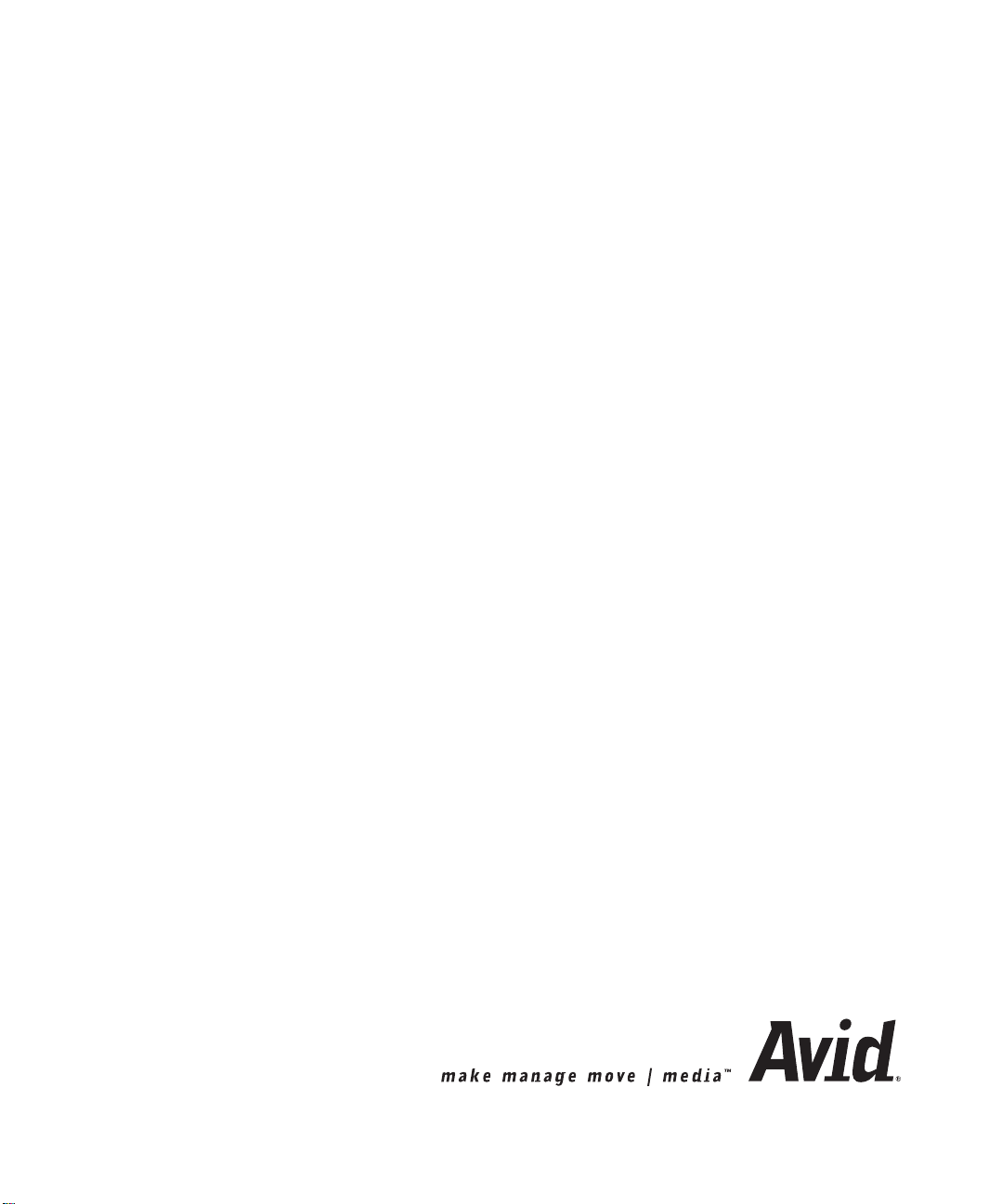
Avid Xpress
Effects Guide
®
Page 2

Copyright and Disclaimer
Product specifications are subject to change without notice and do not represent a commitment on
the part of Avid Technology, Inc. The software described in this document is furnished under a
license agreement. You can obtain a copy of that license by visiting Avid's Web site at
www.avid.com. The terms of that license are also available in the product in the same directory as
the software. The software may not be reverse assembled and may be used or copied only in
accordance with the terms of the license agreement. It is against the law to copy the software on any
medium except as specifically allowed in the license agreement. Avid products or portions thereof
are protected by one or more of the following United States patents: 4,746,994; 4,970,663;
5,045,940; 5,063,448; 5,077,604; 5,245,432; 5,267,351; 5,309,528; 5,325,200; 5,355,450;
5,396,594; 5,440,348; 5,452,378; 5,467,288; 5,513,375; 5,528,310; 5,557,423; 5,568,275;
5,577,190; 5,583,496; 5,584,006; 5,627,765; 5,634,020; 5,640,601; 5,644,364; 5,654,737;
5,701,404; 5,715,018; 5,719,570; 5,724,605; 5,726,717; 5,729,673; 5,731,819; 5,745,637;
5,752,029; 5,754,180; 5,754,851; 5,781,188; 5,799,150; 5,812,216; 5,828,678; 5,842,014;
5,852,435; 5,883,670; 5,889,532; 5,892,507; 5,905,841; 5,912,675; 5,929,836; 5,929,942;
5,930,445; 5,930,797; 5,946,445; 5,966,134; 5,977,982; 5,986,584; 5,987,501; 5,995,079;
5,995,115; 5,999,190; 5,999,406; 6,009,507; 6,011,562; 6,014,150; 6,016,152; 6,016,380;
6,018,337; 6,023,531; 6,023,703; 6,031,529; 6,035,367; 6,038,573; 6,052,508; 6,058,236;
6,061,758; 6,072,796; 6,084,569; 6,091,422; 6,091,778; 6,105,083; 6,118,444; 6,128,001;
6,128,681; 6,130,676; 6,134,379; 6,134,607; 6,137,919; 6,141,007; 6,141,691; 6,154,221;
6,157,929; 6,160,548; 6,161,115; 6,167,404; 6,174,206; 6,192,388; 6,198,477; 6,208,357;
6,211,869; 6,212,197; 6,215,485; 6,223,211; 6,226,005; 6,226,038; 6,229,576; 6,239,815;
6,249,280; 6,269,195; 6,271,829; 6,301,105; 6,310,621; 6,314,403; 6,317,142; 6,317,153;
6,317,515; D352,278; D372,478; D373,778; D392,267; D392,268; D392,269; D395,291;
D396,853; D398,912. Additional U.S. and foreign patents pending. No part of this document may
be reproduced or transmitted in any form or by any means, electronic or mechanical, including
photocopying and recording, for any purpose without the express written permission of Avid
Technology, Inc.
Copyright © 2000, 2002 Avid Technology, Inc. and its licensors. All rights reserved. Printed in USA.
The following disclaimer is required by Apple Computer, Inc.
APPLE COMPUTER, INC. MAKES NO WARRANTIES WHATSOEVER, EITHER EXPRESS OR
IMPLIED, REGARDING THIS PRODUCT, INCLUDING WARRANTIES WITH RESPECT TO ITS
MERCHANTABILITY OR ITS FITNESS FOR ANY PARTICULAR PURPOSE. THE EXCLUSION OF
IMPLIED WARRANTIES IS NOT PERMITTED BY SOME STATES. THE ABOVE EXCLUSION MAY NOT
APPLY TO YOU. THIS WARRANTY PROVIDES YOU WITH SPECIFIC LEGAL RIGHTS. THERE MAY
BE OTHER RIGHTS THAT YOU MAY HAVE WHICH VARY FROM STATE TO STATE.
The following disclaimer is required by Sam Leffler and Silicon Graphics, Inc. for the
use of their TIFF library:
Copyright © 1988–1997 Sam Leffler
Copyright © 1991–1997 Silicon Graphics, Inc.
Permission to use, copy, modify, distribute, and sell this software [i.e., the TIFF library] and its
documentation for any purpose is hereby granted without fee, provided that (i) the above copyright
notices and this permission notice appear in all copies of the software and related documentation,
and (ii) the names of Sam Leffler and Silicon Graphics may not be used in any advertising or
publicity relating to the software without the specific, prior written permission of Sam Leffler and
Silicon Graphics.
THE SOFTWARE IS PROVIDED “AS-IS” AND WITHOUT WARRANTY OF ANY KIND, EXPRESS,
IMPLIED OR OTHERWISE, INCLUDING WITHOUT LIMITATION, ANY WARRANTY OF
MERCHANTABILITY OR FITNESS FOR A PARTICULAR PURPOSE.
IN NO EVENT SHALL SAM LEFFLER OR SILICON GRAPHICS BE LIABLE FOR ANY SPECIAL,
INCIDENTAL, INDIRECT OR CONSEQUENTIAL DAMAGES OF ANY KIND, OR ANY DAMAGES
WHATSOEVER RESULTING FROM LOSS OF USE, DATA OR PROFITS, WHETHER OR NOT
ADVISED OF THE POSSIBILITY OF DAMAGE, AND ON ANY THEORY OF LIABILITY, ARISING OUT
OF OR IN CONNECTION WITH THE USE OR PERFORMANCE OF THIS SOFTWARE.
Page 3

The following disclaimer is required by the Independent JPEG Group:
Portions of this software are based on work of the Independent JPEG Group.
The following disclaimer is required by Paradigm Matrix:
Portions of this software licensed from Paradigm Matrix.
The following disclaimer is required by Ray Sauers Associates, Inc.:
“Install-It” is licensed from Ray Sauers Associates, Inc. End-User is prohibited from taking any
action to derive a source code equivalent of “Install-It,” including by reverse assembly or reverse
compilation, Ray Sauers Associates, Inc. shall in no event be liable for any damages resulting from
reseller’s failure to perform reseller’s obligation; or any damages arising from use or operation of
reseller’s products or the software; or any other damages, including but not limited to, incidental,
direct, indirect, special or consequential Damages including lost profits, or damages resulting from
loss of use or inability to use reseller’s products or the software for any reason including copyright or
patent infringement, or lost data, even if Ray Sauers Associates has been advised, knew or should
have known of the possibility of such damages.
The following disclaimer is required by Videomedia, Inc.:
“Videomedia, Inc. makes no warranties whatsoever, either express or implied, regarding this
product, including warranties with respect to its merchantability or its fitness for any particular
purpose.”
“This software contains V-LAN ver. 3.0 Command Protocols which communicate with V-LAN ver. 3.0
products developed by Videomedia, Inc. and V-LAN ver. 3.0 compatible products developed by
third parties under license from Videomedia, Inc. Use of this software will allow “frame accurate”
editing control of applicable videotape recorder decks, videodisc recorders/players and the like.”
The following notice is required by Altura Software, Inc. for the use of its Mac2Win software and
Sample Source Code:
©1993–1998 Altura Software, Inc.
The following notice is required by Ultimatte Corporation:
Certain real-time compositing capabilities are provided under a license of such technology from
Ultimatte Corporation and are subject to copyright protection.
Attn. Government User(s). Restricted Rights Legend
U.S. GOVERNMENT RESTRICTED RIGHTS. This Software and its documentation are “commercial
computer software” or “commercial computer software documentation.” In the event that such
Software or documentation is acquired by or on behalf of a unit or agency of the U.S. Government,
all rights with respect to this Software and documentation are subject to the terms of the License
Agreement, pursuant to FAR §12.212(a) and/or DFARS §227.7202-1(a), as applicable.
Trademarks
AirPlay, AudioVision, Avid, Avid Xpress, CamCutter, Digidesign, FieldPak, Film Composer, HIIP,
Image Independence, Marquee, Media Composer, Media Recorder, NewsCutter, OMF,
OMF Interchange, Open Media Framework, Pro Tools, and Softimage are registered trademarks and
888 I/O, AirSPACE, AirSPACE HD, AniMatte, AudioSuite, AutoSync, AVIDdrive, AVIDdrive Towers,
AvidNet, Avid Production Network, AvidProNet, AvidProNet.com, AVIDstripe, Avid Unity,
AVX, DAE, D-Fi, D-fx, Digidesign Audio Engine, DINR, D-Verb, ExpertRender, FilmScribe,
HyperSPACE, HyperSPACE HDCAM, IllusionFX, Intraframe, iS9, iS18, iS23, iS36, Lo-Fi, Magic Mask,
make manage move | media, Matador, Maxim, MCXpress, MEDIArray, MediaDock,
MediaDock Shuttle, Media Fusion, Media Illusion, MediaLog, Media Reader, MediaShare, Meridien,
NaturalMatch, NetReview, OMM, Open Media Management, ProEncode, QuietDrive, R&A, Recti-Fi,
Review & Approval, rS9, rS18, Sci-Fi, Sound Designer II, SPACE, SPACEShift, Symphony, Trilligent,
UnityRAID, Vari-Fi, Video Slave Driver, and VideoSPACE are trademarks of Avid Technology, Inc.
iNEWS and Media Browse are trademarks of iNews, LLC.
Page 4

Apple, Macintosh, and TrueType are trademarks of Apple Computer, Inc., registered in the U.S. and
other countries. Adobe, Acrobat Reader, and Photoshop are either registered trademarks or
trademarks of Adobe Systems Incorporated in the United States and/or other countries. Boris FX is a
trademark of Artel Software, Inc. Kodak is a trademark of Eastman Kodak Company. QuickTime and
the QuickTime logo are trademarks used under license from Apple Computer, Inc. Ultimatte is a
registered trademark of Ultimatte Corporation. Windows is a registered trademark of Microsoft
Corporation in the United States and/or other countries. All other trademarks contained herein are
the property of their respective owners.
Footage
Arri — Courtesy of Arri™/Fauer — John Fauer, Inc.
Bell South “Anticipation” — Courtesy of Two Headed Monster — Tucker/Wayne Atlanta/GMS.
Canyonlands — Courtesy of the National Park Service/Department of the Interior.
Eco Challenge British Columbia — Courtesy of Eco Challenge Lifestyles, Inc., All Rights Reserved.
Eco Challenge Morocco — Courtesy of Discovery Communications, Inc.
It’s Shuttletime — Courtesy of BCP & Canadian Airlines.
Nestlé Coffee Crisp — Courtesy of MacLaren McCann Canada.
Saturn “Calvin Egg” — Courtesy of Cossette Communications.
“Tigers: Tracking a Legend” — Courtesy of www.wildlifeworlds.com.
Windhorse — Courtesy of Paul Wagner Productions.
Avid Xpress Effects Guide • Part 0130-05015-01 Rev. A • April 2002
Page 5

Contents
Using This Guide
Who Should Use This Guide . . . . . . . . . . . . . . . . . . . . . . . . . . . . . . . . . . 25
About This Guide . . . . . . . . . . . . . . . . . . . . . . . . . . . . . . . . . . . . . . . . . . . 26
Symbols and Conventions . . . . . . . . . . . . . . . . . . . . . . . . . . . . . . . . . . . . 27
If You Need Help . . . . . . . . . . . . . . . . . . . . . . . . . . . . . . . . . . . . . . . . . . . . 28
Related Information. . . . . . . . . . . . . . . . . . . . . . . . . . . . . . . . . . . . . . . . . . 29
If You Have Documentation Comments . . . . . . . . . . . . . . . . . . . . . . . . 30
How to Order Documentation. . . . . . . . . . . . . . . . . . . . . . . . . . . . . . . . . 31
Chapter 1 Preparing to Work with Effects
Effect Types . . . . . . . . . . . . . . . . . . . . . . . . . . . . . . . . . . . . . . . . . . . . . . . . 33
Effects Creation Tools . . . . . . . . . . . . . . . . . . . . . . . . . . . . . . . . . . . . . . . . 35
Understanding Effect Playback Capabilities . . . . . . . . . . . . . . . . . . . . . 36
Using the Effect Palette. . . . . . . . . . . . . . . . . . . . . . . . . . . . . . . . . . . . . . . 37
Understanding the Effect Palette . . . . . . . . . . . . . . . . . . . . . . . . . . . 37
Displaying the Effect Palette. . . . . . . . . . . . . . . . . . . . . . . . . . . . . . . 39
Resizing the Effect Palette . . . . . . . . . . . . . . . . . . . . . . . . . . . . . . . . . 40
Understanding the Color Coding. . . . . . . . . . . . . . . . . . . . . . . . . . . 40
Displaying Effect Templates. . . . . . . . . . . . . . . . . . . . . . . . . . . . . . . 42
Using Third-Party Plug-in Effects. . . . . . . . . . . . . . . . . . . . . . . . . . . . . . 43
Understanding AVX Plug-Ins. . . . . . . . . . . . . . . . . . . . . . . . . . . . . . 43
IllusionFX Pack Plug-Ins . . . . . . . . . . . . . . . . . . . . . . . . . . . . . . . . . . 45
Installing AVX Plug-Ins. . . . . . . . . . . . . . . . . . . . . . . . . . . . . . . . . . . 45
Locating the AVX Plug-Ins Folder (Windows Only) . . . . . . . . . . 47
Upgrading AVX Plug-ins and Effects . . . . . . . . . . . . . . . . . . . . . . . 49
Page 6

6
Assigning Multiple Tracks in Plug-in Effects . . . . . . . . . . . . . . . . 50
Using AVX Plug-in Controls . . . . . . . . . . . . . . . . . . . . . . . . . . . . . . 51
Accessing an AVX Custom Interface. . . . . . . . . . . . . . . . . . . . 51
Custom AVX Controls in the Effect Editor. . . . . . . . . . . . . . . 51
Troubleshooting AVX Plug-Ins . . . . . . . . . . . . . . . . . . . . . . . . . . . . 52
Plug-in Does Not Appear in the Effect Palette. . . . . . . . . . . . 53
Plug-in Does Not Load . . . . . . . . . . . . . . . . . . . . . . . . . . . . . . . 53
Avid Xpress Cannot Render the Plug-In. . . . . . . . . . . . . . . . . 53
Blank Effect Icons in the Timeline . . . . . . . . . . . . . . . . . . . . . . 54
Missing Effect Categories in the Effect Palette. . . . . . . . . . . . 54
Chapter 2 Basics of Effects Editing
Deconstructing Effects . . . . . . . . . . . . . . . . . . . . . . . . . . . . . . . . . . . . . . . 55
Applying Effects to a Sequence. . . . . . . . . . . . . . . . . . . . . . . . . . . . . . . . 57
Applying an Effect to a Single Transition or Segment. . . . . . . . . 57
Dragging an Effect from the Effect Palette . . . . . . . . . . . . . . . 58
Double-Clicking an Effect Icon in the Effect Palette . . . . . . . 59
Applying an Effect to Multiple Transitions. . . . . . . . . . . . . . . . . . 60
Applying an Effect to Multiple Segments . . . . . . . . . . . . . . . . . . . 62
Deleting Effects in a Sequence . . . . . . . . . . . . . . . . . . . . . . . . . . . . . . . . 63
Deleting a Single Effect. . . . . . . . . . . . . . . . . . . . . . . . . . . . . . . . . . . 64
Deleting Multiple Transition Effects. . . . . . . . . . . . . . . . . . . . . . . . 65
Deleting Multiple Segment Effects . . . . . . . . . . . . . . . . . . . . . . . . . 66
Using the Fade Effect Button. . . . . . . . . . . . . . . . . . . . . . . . . . . . . . . . . . 66
Working with Transition Effects. . . . . . . . . . . . . . . . . . . . . . . . . . . . . . . 67
Applying a Dissolve Effect. . . . . . . . . . . . . . . . . . . . . . . . . . . . . . . . 67
Using the Effect Palette to Create a Dissolve Effect. . . . . . . . 68
Creating a Dissolve in Trim Mode. . . . . . . . . . . . . . . . . . . . . . 69
Adding Dissolves with the Head Fade and
Tail Fade Buttons . . . . . . . . . . . . . . . . . . . . . . . . . . . . . . . . . . 69
Using the Quick Transition Button . . . . . . . . . . . . . . . . . . . . . . . . . 71
Creating an Effect by Using the
Quick Transition Button. . . . . . . . . . . . . . . . . . . . . . . . . . . . . 72
Page 7

Applying Effects to Multiple Transitions Using the
Quick Transition Button . . . . . . . . . . . . . . . . . . . . . . . . . . . . . 76
Understanding the Graphical Display in the
Quick Transition Dialog Box . . . . . . . . . . . . . . . . . . . . . . . . . 80
Sizing the Effect to Fit the Media . . . . . . . . . . . . . . . . . . . . . . . . . . . 83
Trimming a Transition Effect . . . . . . . . . . . . . . . . . . . . . . . . . . . . . . 84
Chapter 3 Customizing Effects
Opening the Effect Editor. . . . . . . . . . . . . . . . . . . . . . . . . . . . . . . . . . . . . 85
Customizing the Effect Display. . . . . . . . . . . . . . . . . . . . . . . . . . . . . . . . 87
Understanding the Effect Preview Monitor . . . . . . . . . . . . . . . . . . 87
Effect Preview Monitor Toolbar Buttons . . . . . . . . . . . . . . . . . . . . 88
Understanding the Tracking Information. . . . . . . . . . . . . . . . . . . . 89
Displaying the Safe Title and Safe Action Guidelines . . . . . . . . . 89
Moving an Enlarged Image in the Effect Preview Monitor . . . . . 91
Changing Position in an Effect . . . . . . . . . . . . . . . . . . . . . . . . . . . . . . . . 92
Replacing an Effect in Effect Mode . . . . . . . . . . . . . . . . . . . . . . . . . . . . . 93
Using the Effect Editor . . . . . . . . . . . . . . . . . . . . . . . . . . . . . . . . . . . . . . . 94
Effect Editor Controls. . . . . . . . . . . . . . . . . . . . . . . . . . . . . . . . . . . . . 94
Displaying an Effect’s Parameters in the Effect Editor. . . . . . . . . 97
Understanding Effect Parameters . . . . . . . . . . . . . . . . . . . . . . . . . . 99
Using Parameter Sliders . . . . . . . . . . . . . . . . . . . . . . . . . . . . . . . . . 100
Using Parameter Enable Buttons . . . . . . . . . . . . . . . . . . . . . . . . . . 101
Using Fast Menu Parameters . . . . . . . . . . . . . . . . . . . . . . . . . . . . . 102
Using the Other Options Button to Access Parameters . . . . . . . 102
Adjusting a Color Parameter . . . . . . . . . . . . . . . . . . . . . . . . . . . . . 103
Using the Eyedropper. . . . . . . . . . . . . . . . . . . . . . . . . . . . . . . . 103
Using the Windows Color Dialog Box . . . . . . . . . . . . . . . . . . 104
Using the Macintosh Color Picker . . . . . . . . . . . . . . . . . . . . . 105
Working with Keyframes . . . . . . . . . . . . . . . . . . . . . . . . . . . . . . . . . . . . 107
Adding a Keyframe . . . . . . . . . . . . . . . . . . . . . . . . . . . . . . . . . . . . . 108
Selecting a Keyframe . . . . . . . . . . . . . . . . . . . . . . . . . . . . . . . . . . . . 108
Moving a Keyframe . . . . . . . . . . . . . . . . . . . . . . . . . . . . . . . . . . . . . 109
7
Page 8

8
Changing a Keyframe’s Parameters . . . . . . . . . . . . . . . . . . . . . . . 109
Copying and Pasting Keyframe Parameters . . . . . . . . . . . . . . . . 110
Deleting a Keyframe . . . . . . . . . . . . . . . . . . . . . . . . . . . . . . . . . . . . 111
Manipulating Effects Directly. . . . . . . . . . . . . . . . . . . . . . . . . . . . . . . . 111
Defining Motion Paths . . . . . . . . . . . . . . . . . . . . . . . . . . . . . . . . . . 111
Moving the Image Directly. . . . . . . . . . . . . . . . . . . . . . . . . . . . . . . 112
Resizing a Foreground Image by Dragging Handles. . . . . . . . . 115
Working with Advanced Keyframes . . . . . . . . . . . . . . . . . . . . . . . . . . 116
Promoting Effects to Advanced Keyframes. . . . . . . . . . . . . . . . . 117
Opening Keyframe Tracks . . . . . . . . . . . . . . . . . . . . . . . . . . . . . . . 117
Effect Editor Controls for Advanced Keyframes . . . . . . . . . . . . 118
Adding and Deleting Keyframes for
Advanced Keyframes . . . . . . . . . . . . . . . . . . . . . . . . . . . . . . . . . 120
Using the Add Keyframe Mode Menu and the
Delete Keyframe Mode Menu . . . . . . . . . . . . . . . . . . . . . . . . . . 122
Moving Keyframes in Keyframe Graphs . . . . . . . . . . . . . . . . . . . 129
Elastic Keyframes and Fixed Keyframes . . . . . . . . . . . . . . . . . . . 130
Parameter Changes at Keyframes . . . . . . . . . . . . . . . . . . . . . . . . . 132
Options for Controlling Parameter Changes
at Keyframes . . . . . . . . . . . . . . . . . . . . . . . . . . . . . . . . . . . . . 133
Adjusting Parameter Values with the
Bézier Interpolation Option. . . . . . . . . . . . . . . . . . . . . . . . . 135
Align Keyframe and Slip Keyframes . . . . . . . . . . . . . . . . . . . . . . 138
Aligning Keyframes . . . . . . . . . . . . . . . . . . . . . . . . . . . . . . . . . 139
Slipping Keyframes . . . . . . . . . . . . . . . . . . . . . . . . . . . . . . . . . 140
Extrapolate and Hold . . . . . . . . . . . . . . . . . . . . . . . . . . . . . . . . . . . 141
Adjusting the View in Keyframe Graphs. . . . . . . . . . . . . . . . . . . 143
Zooming and Scrolling Keyframe Graphs . . . . . . . . . . . . . . 144
Resizing Keyframe Graphs . . . . . . . . . . . . . . . . . . . . . . . . . . . 146
Moving Keyframe Graph Views Up or Down. . . . . . . . . . . 147
Resetting Keyframe Graph Views . . . . . . . . . . . . . . . . . . . . . 147
Options for Using Advanced Keyframes. . . . . . . . . . . . . . . . . . . 147
Page 9

Using an Effect Template . . . . . . . . . . . . . . . . . . . . . . . . . . . . . . . . . . . . 151
Saving an Effect Template. . . . . . . . . . . . . . . . . . . . . . . . . . . . . . . . 151
Applying an Effect Template . . . . . . . . . . . . . . . . . . . . . . . . . . . . . 152
Chapter 4 Playing, Previewing, and Rendering Effects
Playing an Effect . . . . . . . . . . . . . . . . . . . . . . . . . . . . . . . . . . . . . . . . . . . 155
Basic Playback. . . . . . . . . . . . . . . . . . . . . . . . . . . . . . . . . . . . . . . . . . 156
Playing an Effect in a Continuous Loop . . . . . . . . . . . . . . . . . . . . 156
Playing a Preview of an Effect . . . . . . . . . . . . . . . . . . . . . . . . . . . . 157
Playing Real-Time Effects . . . . . . . . . . . . . . . . . . . . . . . . . . . . . . . . 157
Playback Capabilities for Two-Stream Video . . . . . . . . . . . . 158
Playback Capabilities for Single-Stream
Uncompressed Video . . . . . . . . . . . . . . . . . . . . . . . . . . . . . . 159
Playing Complex Effect Combinations . . . . . . . . . . . . . . . . . 160
Combined Rendering of Real-Time and
Non-Real-Time Effects . . . . . . . . . . . . . . . . . . . . . . . . . . . . . 160
Previewing Effect Frames with Render On-the-Fly . . . . . . . . . . 161
Interrupting Render On-the-Fly. . . . . . . . . . . . . . . . . . . . . . . . . . . 161
Rendering Effects. . . . . . . . . . . . . . . . . . . . . . . . . . . . . . . . . . . . . . . . . . . 162
Creating and Using Render Settings . . . . . . . . . . . . . . . . . . . . . . . 163
Creating a New Render Setting. . . . . . . . . . . . . . . . . . . . . . . . 163
Adjusting Render Settings Options . . . . . . . . . . . . . . . . . . . . 164
Activating a Render Setting. . . . . . . . . . . . . . . . . . . . . . . . . . . 166
Partial Render . . . . . . . . . . . . . . . . . . . . . . . . . . . . . . . . . . . . . . . . . . 166
Interrupting a Render. . . . . . . . . . . . . . . . . . . . . . . . . . . . . . . . 167
Customizing Render Ranges Display. . . . . . . . . . . . . . . . . . . 168
Rendering a Single Effect . . . . . . . . . . . . . . . . . . . . . . . . . . . . . . . . 169
Rendering Effects at Position . . . . . . . . . . . . . . . . . . . . . . . . . . . . . 170
Rendering Effects Between IN and OUT Points . . . . . . . . . . . . . 172
ExpertRender. . . . . . . . . . . . . . . . . . . . . . . . . . . . . . . . . . . . . . . . . . . 173
Understanding ExpertRender . . . . . . . . . . . . . . . . . . . . . . . . . 173
Using ExpertRender to Render Effects. . . . . . . . . . . . . . . . . . 174
Modifying ExpertRender Results . . . . . . . . . . . . . . . . . . . . . . 176
9
Page 10

10
Considerations When Using ExpertRender . . . . . . . . . . . . . 178
Examples of ExpertRender Behavior. . . . . . . . . . . . . . . . . . . 179
Rendering Process for a Media Station XL Workflow . . . . . . . . 185
Modifying the Render to Media Station XL Results. . . . . . . . . . 187
Managing Effect Media Files. . . . . . . . . . . . . . . . . . . . . . . . . . . . . . . . . 189
Revealing Effect Media Files . . . . . . . . . . . . . . . . . . . . . . . . . . . . . 190
Deleting Effect Media Files from a Bin. . . . . . . . . . . . . . . . . . . . . 194
Chapter 5 Creating Motion Effects
Understanding Motion Effects . . . . . . . . . . . . . . . . . . . . . . . . . . . . . . . 197
Creating Motion Effects . . . . . . . . . . . . . . . . . . . . . . . . . . . . . . . . . . . . . 198
Playing and Rendering Motion Effects. . . . . . . . . . . . . . . . . . . . . 198
Rendering Considerations When Creating
Motion Effects . . . . . . . . . . . . . . . . . . . . . . . . . . . . . . . . . . . . 198
Rendering and Rerendering Existing Motion Effects . . . . . 200
Displaying Information About Motion Effect
Type Changes . . . . . . . . . . . . . . . . . . . . . . . . . . . . . . . . . . . . 203
Freeze Frame Effects . . . . . . . . . . . . . . . . . . . . . . . . . . . . . . . . . . . . 204
Creating a Freeze Frame . . . . . . . . . . . . . . . . . . . . . . . . . . . . . 204
Controlling a Freeze Frame with a
Single Button or Key. . . . . . . . . . . . . . . . . . . . . . . . . . . . . . . 207
Creating a Rolling Clip That Freezes. . . . . . . . . . . . . . . . . . . 208
Creating a Variable Speed Effect. . . . . . . . . . . . . . . . . . . . . . . . . . 209
Using the Fit to Fill Button . . . . . . . . . . . . . . . . . . . . . . . . . . . . . . . 212
Creating a Strobe Motion Effect. . . . . . . . . . . . . . . . . . . . . . . . . . . 213
Stabilizing an Image . . . . . . . . . . . . . . . . . . . . . . . . . . . . . . . . . . . . . . . . 216
Making Adjustments to the Region of Interest . . . . . . . . . . . . . . 219
Chapter 6 Creating Layered and Nested Effects
Creating Key Effects . . . . . . . . . . . . . . . . . . . . . . . . . . . . . . . . . . . . . . . . 222
Creating a Chroma Key Effect . . . . . . . . . . . . . . . . . . . . . . . . . . . . 222
Creating a Luma Key Effect . . . . . . . . . . . . . . . . . . . . . . . . . . . . . . 224
Page 11

11
Creating a Matte Key Effect . . . . . . . . . . . . . . . . . . . . . . . . . . . . . . 225
Using the Color Effect to Prepare a High-Contrast Image . . . . . 227
Working with Imported Graphics and Animation. . . . . . . . . . . . . . . 228
Editing with Imported Matte Key Clips . . . . . . . . . . . . . . . . . . . . 228
Editing with Imported Master Clips . . . . . . . . . . . . . . . . . . . . . . . 230
Nesting Effects . . . . . . . . . . . . . . . . . . . . . . . . . . . . . . . . . . . . . . . . . . . . . 231
Expanding Nested Effects in the Timeline . . . . . . . . . . . . . . . . . . 232
Stepping Into and Out of Nested Effects. . . . . . . . . . . . . . . . . . . . 233
Creating a Simple Nested Effect. . . . . . . . . . . . . . . . . . . . . . . . . . . 234
Changing the Order of Nested Effects. . . . . . . . . . . . . . . . . . . . . . 235
Nesting a Matte Key Effect . . . . . . . . . . . . . . . . . . . . . . . . . . . . . . . 237
Submaster Editing . . . . . . . . . . . . . . . . . . . . . . . . . . . . . . . . . . . . . . . . . . 239
Applying the Submaster Effect to a Multilayered Sequence . . . 240
Using the Submaster Effect with a Series of Short Clips . . . . . . 241
Collapsing Layers into One Submaster Effect . . . . . . . . . . . . . . . 242
Performing a Video Mixdown. . . . . . . . . . . . . . . . . . . . . . . . . . . . . . . . 245
Chapter 7 Working with 3D Effects
Understanding the 3D Effects Option . . . . . . . . . . . . . . . . . . . . . . . . . 247
Turning the 3D Effects Option On and Off . . . . . . . . . . . . . . . . . . . . . 248
Accessing 3D Effects in the Effects Palette. . . . . . . . . . . . . . . . . . . . . . 250
Promoting 2D Effects to 3D Effects. . . . . . . . . . . . . . . . . . . . . . . . . . . . 251
Creating a Matte Key for Use with 3D Effects. . . . . . . . . . . . . . . . . . . 252
Understanding the 3D Effects Interface . . . . . . . . . . . . . . . . . . . . . . . . 253
Moving in 3D Space . . . . . . . . . . . . . . . . . . . . . . . . . . . . . . . . . . . . . 254
The 3D Coordinate System . . . . . . . . . . . . . . . . . . . . . . . . . . . 254
Rotation Axes. . . . . . . . . . . . . . . . . . . . . . . . . . . . . . . . . . . . . . . 255
Working with 3D Effects Parameters . . . . . . . . . . . . . . . . . . . . . . 256
Accessing 3D Effects Parameters . . . . . . . . . . . . . . . . . . . . . . 257
Manipulating 3D Effects Parameters . . . . . . . . . . . . . . . . . . . 257
Using the Default Keyframe Parameter Values . . . . . . . . . . 258
Resetting Default Parameter Values. . . . . . . . . . . . . . . . . . . . 259
Using Effect Templates. . . . . . . . . . . . . . . . . . . . . . . . . . . . . . . 260
Page 12

12
Zooming In or Out on the Effect Preview Monitor . . . . . . . . . . 260
Manipulating 3D Effects Directly . . . . . . . . . . . . . . . . . . . . . . . . . 260
Manipulating 3D Effect Handles . . . . . . . . . . . . . . . . . . . . . . 261
Using the Motion Path Editor. . . . . . . . . . . . . . . . . . . . . . . . . 262
Applying 3D Effects: Examples . . . . . . . . . . . . . . . . . . . . . . . . . . . . . . 263
Creating a Page Curl Transition . . . . . . . . . . . . . . . . . . . . . . . . . . 263
Creating a Cropped Foreground Effect . . . . . . . . . . . . . . . . . . . . 265
Avid Xpress Effects and Effects in Other Avid Systems. . . . . . . . . . 267
Chapter 8 Creating Titles and Graphic Objects
Workflow for Creating Titles . . . . . . . . . . . . . . . . . . . . . . . . . . . . . . . . 270
Opening the Title Tool . . . . . . . . . . . . . . . . . . . . . . . . . . . . . . . . . . . . . . 271
Understanding the Title Tool . . . . . . . . . . . . . . . . . . . . . . . . . . . . . . . . 271
Understanding the Toolbar . . . . . . . . . . . . . . . . . . . . . . . . . . . . . . 273
Using the Selection Tool. . . . . . . . . . . . . . . . . . . . . . . . . . . . . . . . . . . . . 275
Setting Up the Drawing Environment. . . . . . . . . . . . . . . . . . . . . . . . . 276
Installing Fonts. . . . . . . . . . . . . . . . . . . . . . . . . . . . . . . . . . . . . . . . . 276
Previewing Titles . . . . . . . . . . . . . . . . . . . . . . . . . . . . . . . . . . . . . . . 277
Displaying Safe Title or Safe Action Guidelines . . . . . . . . . . . . . 278
Using Safe Colors. . . . . . . . . . . . . . . . . . . . . . . . . . . . . . . . . . . . . . . 278
Selecting a Background. . . . . . . . . . . . . . . . . . . . . . . . . . . . . . . . . . 279
Switching Between Video and Color Backgrounds. . . . . . . 279
Updating the Video Background . . . . . . . . . . . . . . . . . . . . . . 280
Creating a Color Background . . . . . . . . . . . . . . . . . . . . . . . . . 280
Using the Alignment and Snap Grids. . . . . . . . . . . . . . . . . . . . . . 281
Bringing the Title Tool to the Foreground . . . . . . . . . . . . . . . . . . 282
Working with Text . . . . . . . . . . . . . . . . . . . . . . . . . . . . . . . . . . . . . . . . . 283
Creating Text . . . . . . . . . . . . . . . . . . . . . . . . . . . . . . . . . . . . . . . . . . 283
Copying and Pasting Text . . . . . . . . . . . . . . . . . . . . . . . . . . . . . . . 284
Resizing Text Objects . . . . . . . . . . . . . . . . . . . . . . . . . . . . . . . . . . . 285
Repositioning Text Objects. . . . . . . . . . . . . . . . . . . . . . . . . . . . . . . 286
Editing a Text String . . . . . . . . . . . . . . . . . . . . . . . . . . . . . . . . . . . . 286
Formatting the Text . . . . . . . . . . . . . . . . . . . . . . . . . . . . . . . . . . . . . 287
Page 13

13
Selecting Text for Formatting . . . . . . . . . . . . . . . . . . . . . . . . . 288
Setting the Default Text Attributes. . . . . . . . . . . . . . . . . . . . . 288
Changing the Font. . . . . . . . . . . . . . . . . . . . . . . . . . . . . . . . . . . 288
Changing the Point Size . . . . . . . . . . . . . . . . . . . . . . . . . . . . . . 289
Making Text Bold or Italic . . . . . . . . . . . . . . . . . . . . . . . . . . . . 290
Justifying the Text . . . . . . . . . . . . . . . . . . . . . . . . . . . . . . . . . . . 291
Adjusting Text Kerning . . . . . . . . . . . . . . . . . . . . . . . . . . . . . . 291
Adjusting Leading. . . . . . . . . . . . . . . . . . . . . . . . . . . . . . . . . . . 293
Creating Graphic Objects . . . . . . . . . . . . . . . . . . . . . . . . . . . . . . . . . . . . 294
Drawing a Square or Rectangle . . . . . . . . . . . . . . . . . . . . . . . . . . . 295
Drawing a Circle or Oval. . . . . . . . . . . . . . . . . . . . . . . . . . . . . . . . . 296
Drawing a Line . . . . . . . . . . . . . . . . . . . . . . . . . . . . . . . . . . . . . . . . . 296
Selecting Line Attributes . . . . . . . . . . . . . . . . . . . . . . . . . . . . . . . . . 296
Rounding Corners. . . . . . . . . . . . . . . . . . . . . . . . . . . . . . . . . . . 297
Selecting a Line or Border Width . . . . . . . . . . . . . . . . . . . . . . 297
Adding Arrowheads. . . . . . . . . . . . . . . . . . . . . . . . . . . . . . . . . 299
Changing Arrowhead Size. . . . . . . . . . . . . . . . . . . . . . . . . . . . 299
Creating Rolling and Crawling Titles . . . . . . . . . . . . . . . . . . . . . . . . . . 300
Page Count Limits in Rolling and Crawling Titles . . . . . . . . . . . 302
Using Auto Size Mode for Rolling and Crawling Titles. . . . . . . 302
Setting Up Text Formatting for Rolling and
Crawling Titles . . . . . . . . . . . . . . . . . . . . . . . . . . . . . . . . . . . . . . . 303
Workflow Options for Creating Crawling Titles. . . . . . . . . . . . . 303
Typing the Rolling and Crawling Title Text. . . . . . . . . . . . . . . . . 304
Resizing the Width of Rolling and Crawling Titles. . . . . . . . . . . 305
Scrolling Through a Rolling or Crawling Title. . . . . . . . . . . . . . . 305
Going to a Page in a Rolling or Crawling Title . . . . . . . . . . . . . . 306
Adding Pages in a Rolling or Crawling Title . . . . . . . . . . . . . . . . 307
Copying or Moving Objects to Pages in a
Rolling or Crawling Title . . . . . . . . . . . . . . . . . . . . . . . . . . . . . . . 307
Inserting Blank Pages in a Rolling or Crawling Title . . . . . . . . . 308
Deleting Pages in a Rolling or Crawling Title . . . . . . . . . . . . . . . 308
Formatting Rolling and Crawling Titles . . . . . . . . . . . . . . . . . . . . 309
Page 14

14
Selecting Colors and Setting Transparency. . . . . . . . . . . . . . . . . . . . . 309
Adjusting the Color . . . . . . . . . . . . . . . . . . . . . . . . . . . . . . . . . . . . . 310
Blending Two Colors in an Object. . . . . . . . . . . . . . . . . . . . . . . . . 311
Using the Title Tool Color Picker . . . . . . . . . . . . . . . . . . . . . . . . . 312
Adjusting the Transparency. . . . . . . . . . . . . . . . . . . . . . . . . . . . . . 314
Blending Transparency. . . . . . . . . . . . . . . . . . . . . . . . . . . . . . . . . . 315
Working with Shadows . . . . . . . . . . . . . . . . . . . . . . . . . . . . . . . . . . . . . 315
Applying Shadows . . . . . . . . . . . . . . . . . . . . . . . . . . . . . . . . . . . . . 316
Adjusting Shadow Color and Transparency . . . . . . . . . . . . . . . . 317
Setting Shadow Softness. . . . . . . . . . . . . . . . . . . . . . . . . . . . . . . . . 317
Adjusting Shadow Softness On-the-Fly . . . . . . . . . . . . . . . . . . . . 318
Viewing Shadow Softness . . . . . . . . . . . . . . . . . . . . . . . . . . . . . . . 319
Creating a Glow Effect . . . . . . . . . . . . . . . . . . . . . . . . . . . . . . . . . . 320
Manipulating Objects . . . . . . . . . . . . . . . . . . . . . . . . . . . . . . . . . . . . . . . 320
Basic Manipulation Operations . . . . . . . . . . . . . . . . . . . . . . . . . . . 321
Layering Text and Objects . . . . . . . . . . . . . . . . . . . . . . . . . . . . . . . 321
Grouping and Ungrouping Objects . . . . . . . . . . . . . . . . . . . . . . . 322
Locking and Unlocking Objects. . . . . . . . . . . . . . . . . . . . . . . . . . . 323
Aligning Objects. . . . . . . . . . . . . . . . . . . . . . . . . . . . . . . . . . . . . . . . 324
Distributing Objects. . . . . . . . . . . . . . . . . . . . . . . . . . . . . . . . . . . . . 325
Saving Titles, Title Styles, and Title Templates . . . . . . . . . . . . . . . . . 327
Matching Resolutions . . . . . . . . . . . . . . . . . . . . . . . . . . . . . . . . . . . 327
Saving a Title and Exiting the Title Tool . . . . . . . . . . . . . . . . . . . 328
Saving Multiple Titles in a Session . . . . . . . . . . . . . . . . . . . . . . . . 330
Using the Fast Save Option . . . . . . . . . . . . . . . . . . . . . . . . . . . . . . 331
Saving a Title with Fast Save . . . . . . . . . . . . . . . . . . . . . . . . . 332
Viewing Fast-Saved Titles in a Bin. . . . . . . . . . . . . . . . . . . . . 332
Rendering Fast-Saved Titles . . . . . . . . . . . . . . . . . . . . . . . . . . 332
Revising a Title in a Bin . . . . . . . . . . . . . . . . . . . . . . . . . . . . . . . . . 333
Using a Keyboard Shortcut to Save a Title. . . . . . . . . . . . . . . . . . 335
Saving and Recalling Title Styles. . . . . . . . . . . . . . . . . . . . . . . . . . 335
Saving a Title Style . . . . . . . . . . . . . . . . . . . . . . . . . . . . . . . . . . 336
Recalling a Title Style. . . . . . . . . . . . . . . . . . . . . . . . . . . . . . . . 337
Page 15

Confirming Function Key Mapping of Title Styles . . . . . . . 338
Applying Title Styles to Text Objects . . . . . . . . . . . . . . . . . . . 339
Managing Title Styles . . . . . . . . . . . . . . . . . . . . . . . . . . . . . . . . 339
Creating and Using Title Templates . . . . . . . . . . . . . . . . . . . . . . . 340
Creating Title Templates . . . . . . . . . . . . . . . . . . . . . . . . . . . . . 340
Using Title Templates. . . . . . . . . . . . . . . . . . . . . . . . . . . . . . . . 341
Exporting a Title as a Graphics File . . . . . . . . . . . . . . . . . . . . . . . . . . . 342
Chapter 9 Editing with Titles
Workflow for Editing with Titles . . . . . . . . . . . . . . . . . . . . . . . . . . . . . 346
Guidelines for Working with Titles and Title Media . . . . . . . . . . . . . 346
Downstream Keying of Titles and Graphics . . . . . . . . . . . . . . . . 346
Restrictions of Downstream Key Titles. . . . . . . . . . . . . . . . . . . . . 347
Converting a Downstream Key Title. . . . . . . . . . . . . . . . . . . . . . . 348
Restrictions of Non-Downstream Key Titles . . . . . . . . . . . . . . . . 350
Playback Capabilities of Title Effects. . . . . . . . . . . . . . . . . . . . . . . 351
Playback Capabilities for Titles with
Two Video Streams . . . . . . . . . . . . . . . . . . . . . . . . . . . . . . . . 352
Playback Capabilities for Titles with
One Video Stream . . . . . . . . . . . . . . . . . . . . . . . . . . . . . . . . . 353
Understanding Title Clips. . . . . . . . . . . . . . . . . . . . . . . . . . . . . . . . 354
Displaying Title Frames in the Bin . . . . . . . . . . . . . . . . . . . . . . . . . . . . 355
Editing a Title into a Sequence. . . . . . . . . . . . . . . . . . . . . . . . . . . . . . . . 355
Setting Marks in Rolling and Crawling Titles . . . . . . . . . . . . . . . 356
Splicing or Overwriting a Title into a Sequence . . . . . . . . . . . . . 356
Dragging a Marked Title into a Sequence. . . . . . . . . . . . . . . . . . . 359
Dragging an Unmarked Title into a Sequence . . . . . . . . . . . . . . . 360
Trimming the Duration of Rolling and Crawling Titles. . . . . . . 361
Removing Titles . . . . . . . . . . . . . . . . . . . . . . . . . . . . . . . . . . . . . . . . . . . . 362
Replacing Titles . . . . . . . . . . . . . . . . . . . . . . . . . . . . . . . . . . . . . . . . . . . . 363
Fading a Title . . . . . . . . . . . . . . . . . . . . . . . . . . . . . . . . . . . . . . . . . . . . . . 363
Adjusting Title Effect Parameters . . . . . . . . . . . . . . . . . . . . . . . . . . . . . 364
Revising a Title in a Sequence . . . . . . . . . . . . . . . . . . . . . . . . . . . . . . . . 366
15
Page 16
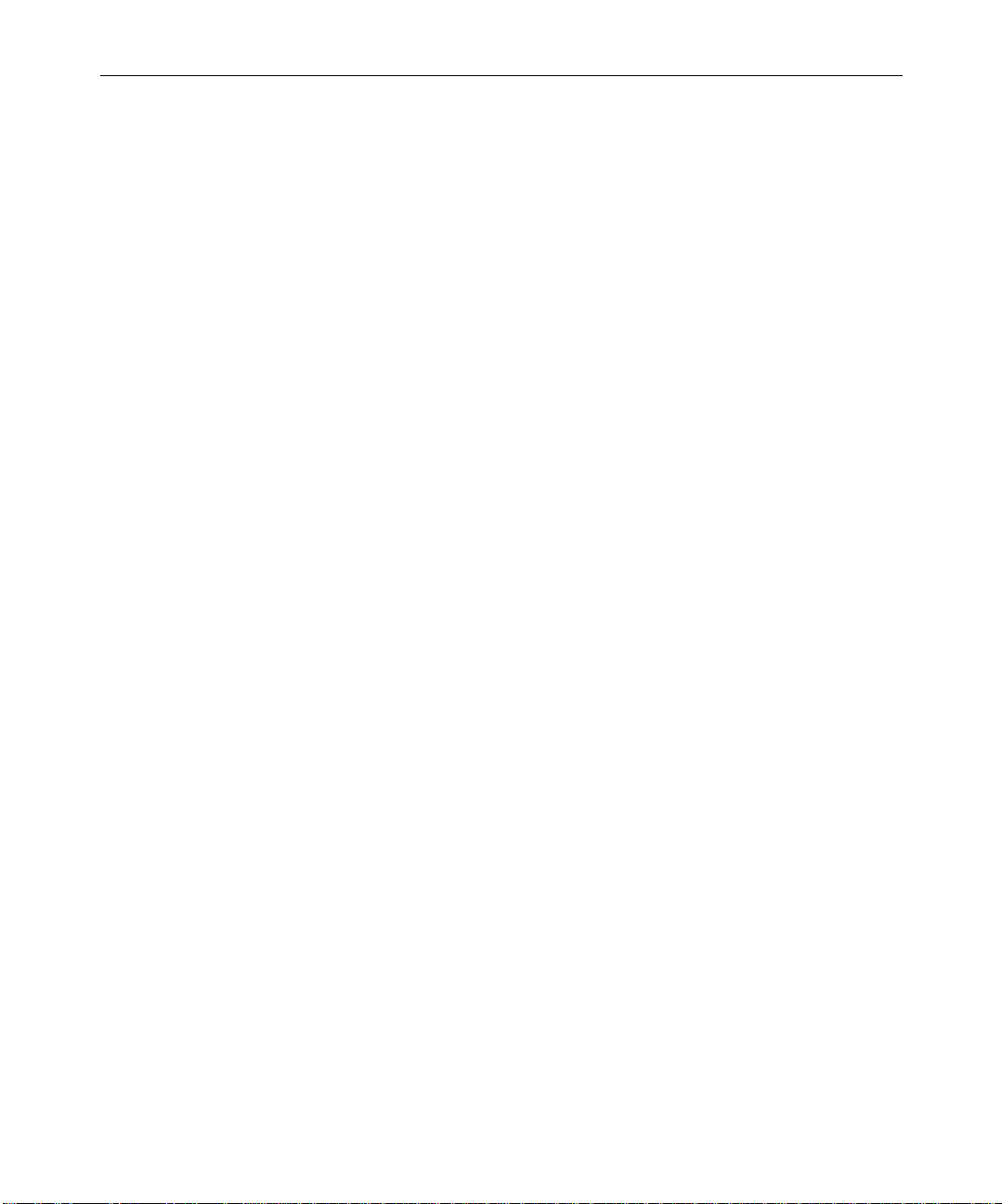
16
Replacing Fill Tracks . . . . . . . . . . . . . . . . . . . . . . . . . . . . . . . . . . . . . . . 369
Rendering Titles . . . . . . . . . . . . . . . . . . . . . . . . . . . . . . . . . . . . . . . . . . . 371
Re-creating Title Media . . . . . . . . . . . . . . . . . . . . . . . . . . . . . . . . . . . . . 372
Promoting a 2D Title to 3D . . . . . . . . . . . . . . . . . . . . . . . . . . . . . . . . . . 373
Troubleshooting Titles . . . . . . . . . . . . . . . . . . . . . . . . . . . . . . . . . . . . . . 373
Title Does Not Display Over Video . . . . . . . . . . . . . . . . . . . . . . . 374
Downstream Key Error Messages. . . . . . . . . . . . . . . . . . . . . . . . . 374
Wrong Title Format . . . . . . . . . . . . . . . . . . . . . . . . . . . . . . . . . . . . . 375
Chapter 10 2D Effects Reference
2D Effects Parameters. . . . . . . . . . . . . . . . . . . . . . . . . . . . . . . . . . . . . . . 377
Global and Keyframeable Parameters . . . . . . . . . . . . . . . . . . . . . 378
Acceleration . . . . . . . . . . . . . . . . . . . . . . . . . . . . . . . . . . . . . . . . . . . 379
Background. . . . . . . . . . . . . . . . . . . . . . . . . . . . . . . . . . . . . . . . . . . . 380
Border . . . . . . . . . . . . . . . . . . . . . . . . . . . . . . . . . . . . . . . . . . . . . . . . 381
Color Effect Parameters . . . . . . . . . . . . . . . . . . . . . . . . . . . . . . . . . 382
Luma Adjust . . . . . . . . . . . . . . . . . . . . . . . . . . . . . . . . . . . . . . . 382
Luma Range. . . . . . . . . . . . . . . . . . . . . . . . . . . . . . . . . . . . . . . . 384
Luma Clip . . . . . . . . . . . . . . . . . . . . . . . . . . . . . . . . . . . . . . . . . 386
Chroma Adjust . . . . . . . . . . . . . . . . . . . . . . . . . . . . . . . . . . . . . 387
Color Style . . . . . . . . . . . . . . . . . . . . . . . . . . . . . . . . . . . . . . . . . 388
Color Gain . . . . . . . . . . . . . . . . . . . . . . . . . . . . . . . . . . . . . . . . . 390
Crop . . . . . . . . . . . . . . . . . . . . . . . . . . . . . . . . . . . . . . . . . . . . . . . . . . 391
Downstream Key . . . . . . . . . . . . . . . . . . . . . . . . . . . . . . . . . . . . . . . 392
Foreground . . . . . . . . . . . . . . . . . . . . . . . . . . . . . . . . . . . . . . . . . . . . 393
Key Parameters . . . . . . . . . . . . . . . . . . . . . . . . . . . . . . . . . . . . . . . . 394
Key . . . . . . . . . . . . . . . . . . . . . . . . . . . . . . . . . . . . . . . . . . . . . . . 395
Secondary Key . . . . . . . . . . . . . . . . . . . . . . . . . . . . . . . . . . . . . 396
Spill Suppression . . . . . . . . . . . . . . . . . . . . . . . . . . . . . . . . . . . 397
Matrix Parameters . . . . . . . . . . . . . . . . . . . . . . . . . . . . . . . . . . . . . . 398
Motion Effect Parameters . . . . . . . . . . . . . . . . . . . . . . . . . . . . . . . . 399
Freeze Frame Parameters . . . . . . . . . . . . . . . . . . . . . . . . . . . . 399
Variable Speed and Strobe Motion Parameters . . . . . . . . . . 401
Page 17

17
Plug-in Effect Parameters . . . . . . . . . . . . . . . . . . . . . . . . . . . . . . . . 404
Position. . . . . . . . . . . . . . . . . . . . . . . . . . . . . . . . . . . . . . . . . . . . . . . . 404
Scroll Position . . . . . . . . . . . . . . . . . . . . . . . . . . . . . . . . . . . . . . 405
Region Stabilize Parameters . . . . . . . . . . . . . . . . . . . . . . . . . . . . . . 406
Model . . . . . . . . . . . . . . . . . . . . . . . . . . . . . . . . . . . . . . . . . . . . . 406
Region of Interest . . . . . . . . . . . . . . . . . . . . . . . . . . . . . . . . . . . 407
Auto Zoom . . . . . . . . . . . . . . . . . . . . . . . . . . . . . . . . . . . . . . . . . 407
Progressive Source . . . . . . . . . . . . . . . . . . . . . . . . . . . . . . . . . . 408
Scaling . . . . . . . . . . . . . . . . . . . . . . . . . . . . . . . . . . . . . . . . . . . . . . . . 408
Transition Parameters . . . . . . . . . . . . . . . . . . . . . . . . . . . . . . . . . . . 409
2D Effects . . . . . . . . . . . . . . . . . . . . . . . . . . . . . . . . . . . . . . . . . . . . . . . . . 410
Blend Effects . . . . . . . . . . . . . . . . . . . . . . . . . . . . . . . . . . . . . . . . . . . 411
Dip to Color . . . . . . . . . . . . . . . . . . . . . . . . . . . . . . . . . . . . . . . . 412
Dissolve. . . . . . . . . . . . . . . . . . . . . . . . . . . . . . . . . . . . . . . . . . . . 413
Fade from Color. . . . . . . . . . . . . . . . . . . . . . . . . . . . . . . . . . . . . 414
Fade to Color . . . . . . . . . . . . . . . . . . . . . . . . . . . . . . . . . . . . . . . 415
Picture-in-Picture. . . . . . . . . . . . . . . . . . . . . . . . . . . . . . . . . . . . 416
Superimpose. . . . . . . . . . . . . . . . . . . . . . . . . . . . . . . . . . . . . . . . 417
Box Wipe Effects. . . . . . . . . . . . . . . . . . . . . . . . . . . . . . . . . . . . . . . . 418
Bottom Box . . . . . . . . . . . . . . . . . . . . . . . . . . . . . . . . . . . . . . . . . 419
Bottom Left to Top Right . . . . . . . . . . . . . . . . . . . . . . . . . . . . . 420
Bottom Right to Top Left . . . . . . . . . . . . . . . . . . . . . . . . . . . . . 421
Left Box . . . . . . . . . . . . . . . . . . . . . . . . . . . . . . . . . . . . . . . . . . . . 422
Right Box . . . . . . . . . . . . . . . . . . . . . . . . . . . . . . . . . . . . . . . . . . 423
Top Box . . . . . . . . . . . . . . . . . . . . . . . . . . . . . . . . . . . . . . . . . . . . 424
Top Left to Bottom Right . . . . . . . . . . . . . . . . . . . . . . . . . . . . . 425
Top Right to Bottom Left . . . . . . . . . . . . . . . . . . . . . . . . . . . . . 426
Conceal Effects . . . . . . . . . . . . . . . . . . . . . . . . . . . . . . . . . . . . . . . . . 427
Bottom Left to Top Right . . . . . . . . . . . . . . . . . . . . . . . . . . . . . 428
Bottom Right to Top Left . . . . . . . . . . . . . . . . . . . . . . . . . . . . . 429
Bottom to Top . . . . . . . . . . . . . . . . . . . . . . . . . . . . . . . . . . . . . . 430
Left to Right . . . . . . . . . . . . . . . . . . . . . . . . . . . . . . . . . . . . . . . . 431
Right to Left . . . . . . . . . . . . . . . . . . . . . . . . . . . . . . . . . . . . . . . . 432
Page 18

18
Top Left to Bottom Right. . . . . . . . . . . . . . . . . . . . . . . . . . . . . 433
Top Right to Bottom Left. . . . . . . . . . . . . . . . . . . . . . . . . . . . . 434
Top to Bottom . . . . . . . . . . . . . . . . . . . . . . . . . . . . . . . . . . . . . . 435
Edge Wipe Effects . . . . . . . . . . . . . . . . . . . . . . . . . . . . . . . . . . . . . . 436
Horizontal . . . . . . . . . . . . . . . . . . . . . . . . . . . . . . . . . . . . . . . . . 437
Horizontal Open. . . . . . . . . . . . . . . . . . . . . . . . . . . . . . . . . . . . 438
Lower Left Diagonal . . . . . . . . . . . . . . . . . . . . . . . . . . . . . . . . 439
Lower Right Diagonal . . . . . . . . . . . . . . . . . . . . . . . . . . . . . . . 440
Upper Left Diagonal . . . . . . . . . . . . . . . . . . . . . . . . . . . . . . . . 441
Upper Right Diagonal . . . . . . . . . . . . . . . . . . . . . . . . . . . . . . . 442
Vertical . . . . . . . . . . . . . . . . . . . . . . . . . . . . . . . . . . . . . . . . . . . . 443
Vertical Open . . . . . . . . . . . . . . . . . . . . . . . . . . . . . . . . . . . . . . 444
Film Effects . . . . . . . . . . . . . . . . . . . . . . . . . . . . . . . . . . . . . . . . . . . . 445
1.66 Mask . . . . . . . . . . . . . . . . . . . . . . . . . . . . . . . . . . . . . . . . . . 446
1.85 Mask . . . . . . . . . . . . . . . . . . . . . . . . . . . . . . . . . . . . . . . . . . 447
16:9 Mask . . . . . . . . . . . . . . . . . . . . . . . . . . . . . . . . . . . . . . . . . . 447
Anamorphic Mask . . . . . . . . . . . . . . . . . . . . . . . . . . . . . . . . . . 448
Blowup . . . . . . . . . . . . . . . . . . . . . . . . . . . . . . . . . . . . . . . . . . . . 449
Film Dissolve. . . . . . . . . . . . . . . . . . . . . . . . . . . . . . . . . . . . . . . 450
Film Fade . . . . . . . . . . . . . . . . . . . . . . . . . . . . . . . . . . . . . . . . . . 451
Mask . . . . . . . . . . . . . . . . . . . . . . . . . . . . . . . . . . . . . . . . . . . . . . 451
Image Effects . . . . . . . . . . . . . . . . . . . . . . . . . . . . . . . . . . . . . . . . . . 452
Color Effect . . . . . . . . . . . . . . . . . . . . . . . . . . . . . . . . . . . . . . . . 453
Flip . . . . . . . . . . . . . . . . . . . . . . . . . . . . . . . . . . . . . . . . . . . . . . . 454
Flip-Flop. . . . . . . . . . . . . . . . . . . . . . . . . . . . . . . . . . . . . . . . . . . 455
Flop . . . . . . . . . . . . . . . . . . . . . . . . . . . . . . . . . . . . . . . . . . . . . . . 456
Mask . . . . . . . . . . . . . . . . . . . . . . . . . . . . . . . . . . . . . . . . . . . . . . 457
Region Stabilize. . . . . . . . . . . . . . . . . . . . . . . . . . . . . . . . . . . . . 457
Resize . . . . . . . . . . . . . . . . . . . . . . . . . . . . . . . . . . . . . . . . . . . . . 458
Submaster . . . . . . . . . . . . . . . . . . . . . . . . . . . . . . . . . . . . . . . . . 459
Page 19

19
Key Effects . . . . . . . . . . . . . . . . . . . . . . . . . . . . . . . . . . . . . . . . . . . . . 459
Chroma Key . . . . . . . . . . . . . . . . . . . . . . . . . . . . . . . . . . . . . . . . 460
Luma Key . . . . . . . . . . . . . . . . . . . . . . . . . . . . . . . . . . . . . . . . . . 461
Matte Key . . . . . . . . . . . . . . . . . . . . . . . . . . . . . . . . . . . . . . . . . . 462
L-Conceal Effects . . . . . . . . . . . . . . . . . . . . . . . . . . . . . . . . . . . . . . . 463
Bottom Left. . . . . . . . . . . . . . . . . . . . . . . . . . . . . . . . . . . . . . . . . 463
Bottom Right . . . . . . . . . . . . . . . . . . . . . . . . . . . . . . . . . . . . . . . 464
Top Left. . . . . . . . . . . . . . . . . . . . . . . . . . . . . . . . . . . . . . . . . . . . 465
Top Right . . . . . . . . . . . . . . . . . . . . . . . . . . . . . . . . . . . . . . . . . . 466
Matrix Wipe Effects . . . . . . . . . . . . . . . . . . . . . . . . . . . . . . . . . . . . . 467
Grid . . . . . . . . . . . . . . . . . . . . . . . . . . . . . . . . . . . . . . . . . . . . . . . 468
One-Way Row . . . . . . . . . . . . . . . . . . . . . . . . . . . . . . . . . . . . . . 469
Speckle . . . . . . . . . . . . . . . . . . . . . . . . . . . . . . . . . . . . . . . . . . . . 470
Spiral . . . . . . . . . . . . . . . . . . . . . . . . . . . . . . . . . . . . . . . . . . . . . . 471
Zig-Zag . . . . . . . . . . . . . . . . . . . . . . . . . . . . . . . . . . . . . . . . . . . . 472
Motion Effects . . . . . . . . . . . . . . . . . . . . . . . . . . . . . . . . . . . . . . . . . . 473
Freeze Frame . . . . . . . . . . . . . . . . . . . . . . . . . . . . . . . . . . . . . . . 473
Variable Speed and Strobe Motion. . . . . . . . . . . . . . . . . . . . . 473
Peel Effects. . . . . . . . . . . . . . . . . . . . . . . . . . . . . . . . . . . . . . . . . . . . . 474
Bottom Left Corner . . . . . . . . . . . . . . . . . . . . . . . . . . . . . . . . . . 475
Bottom Right Corner. . . . . . . . . . . . . . . . . . . . . . . . . . . . . . . . . 476
Bottom to Top . . . . . . . . . . . . . . . . . . . . . . . . . . . . . . . . . . . . . . 477
Left to Right . . . . . . . . . . . . . . . . . . . . . . . . . . . . . . . . . . . . . . . . 478
Right to Left . . . . . . . . . . . . . . . . . . . . . . . . . . . . . . . . . . . . . . . . 479
Top Left Corner . . . . . . . . . . . . . . . . . . . . . . . . . . . . . . . . . . . . . 480
Top Right Corner. . . . . . . . . . . . . . . . . . . . . . . . . . . . . . . . . . . . 481
Top to Bottom . . . . . . . . . . . . . . . . . . . . . . . . . . . . . . . . . . . . . . 482
Push Effects . . . . . . . . . . . . . . . . . . . . . . . . . . . . . . . . . . . . . . . . . . . . 483
Bottom Left to Top Right . . . . . . . . . . . . . . . . . . . . . . . . . . . . . 484
Bottom Right to Top Left . . . . . . . . . . . . . . . . . . . . . . . . . . . . . 485
Bottom to Top . . . . . . . . . . . . . . . . . . . . . . . . . . . . . . . . . . . . . . 486
Left to Right . . . . . . . . . . . . . . . . . . . . . . . . . . . . . . . . . . . . . . . . 487
Right to Left . . . . . . . . . . . . . . . . . . . . . . . . . . . . . . . . . . . . . . . . 488
Page 20

20
Top Left to Bottom Right. . . . . . . . . . . . . . . . . . . . . . . . . . . . . 489
Top Right to Bottom Left. . . . . . . . . . . . . . . . . . . . . . . . . . . . . 490
Top to Bottom . . . . . . . . . . . . . . . . . . . . . . . . . . . . . . . . . . . . . . 491
Sawtooth Wipe Effects . . . . . . . . . . . . . . . . . . . . . . . . . . . . . . . . . . 492
Horizontal Sawtooth . . . . . . . . . . . . . . . . . . . . . . . . . . . . . . . . 492
Horizontal Open Sawtooth . . . . . . . . . . . . . . . . . . . . . . . . . . . 493
Vertical Open Sawtooth. . . . . . . . . . . . . . . . . . . . . . . . . . . . . . 494
Vertical Sawtooth . . . . . . . . . . . . . . . . . . . . . . . . . . . . . . . . . . . 495
Shape Wipe Effects . . . . . . . . . . . . . . . . . . . . . . . . . . . . . . . . . . . . . 496
4 Corners . . . . . . . . . . . . . . . . . . . . . . . . . . . . . . . . . . . . . . . . . . 497
Center Box . . . . . . . . . . . . . . . . . . . . . . . . . . . . . . . . . . . . . . . . . 498
Circle. . . . . . . . . . . . . . . . . . . . . . . . . . . . . . . . . . . . . . . . . . . . . . 499
Clock. . . . . . . . . . . . . . . . . . . . . . . . . . . . . . . . . . . . . . . . . . . . . . 500
Diamond . . . . . . . . . . . . . . . . . . . . . . . . . . . . . . . . . . . . . . . . . . 501
Ellipse . . . . . . . . . . . . . . . . . . . . . . . . . . . . . . . . . . . . . . . . . . . . . 502
Horizontal Bands . . . . . . . . . . . . . . . . . . . . . . . . . . . . . . . . . . . 503
Horizontal Blinds . . . . . . . . . . . . . . . . . . . . . . . . . . . . . . . . . . . 504
Vertical Blinds. . . . . . . . . . . . . . . . . . . . . . . . . . . . . . . . . . . . . . 505
Spin Effects . . . . . . . . . . . . . . . . . . . . . . . . . . . . . . . . . . . . . . . . . . . . 505
X Spin . . . . . . . . . . . . . . . . . . . . . . . . . . . . . . . . . . . . . . . . . . . . . 506
Y Spin . . . . . . . . . . . . . . . . . . . . . . . . . . . . . . . . . . . . . . . . . . . . . 507
Z Spin . . . . . . . . . . . . . . . . . . . . . . . . . . . . . . . . . . . . . . . . . . . . . 508
Squeeze Effects. . . . . . . . . . . . . . . . . . . . . . . . . . . . . . . . . . . . . . . . . 509
Bottom Centered. . . . . . . . . . . . . . . . . . . . . . . . . . . . . . . . . . . . 510
Bottom Left . . . . . . . . . . . . . . . . . . . . . . . . . . . . . . . . . . . . . . . . 511
Bottom Right . . . . . . . . . . . . . . . . . . . . . . . . . . . . . . . . . . . . . . . 512
Bottom to Top . . . . . . . . . . . . . . . . . . . . . . . . . . . . . . . . . . . . . . 513
Centered Zoom . . . . . . . . . . . . . . . . . . . . . . . . . . . . . . . . . . . . . 514
Horizontal Centered. . . . . . . . . . . . . . . . . . . . . . . . . . . . . . . . . 515
Left Centered. . . . . . . . . . . . . . . . . . . . . . . . . . . . . . . . . . . . . . . 516
Left to Right. . . . . . . . . . . . . . . . . . . . . . . . . . . . . . . . . . . . . . . . 517
Right Centered . . . . . . . . . . . . . . . . . . . . . . . . . . . . . . . . . . . . . 518
Right to Left. . . . . . . . . . . . . . . . . . . . . . . . . . . . . . . . . . . . . . . . 519
Page 21

Top Centered . . . . . . . . . . . . . . . . . . . . . . . . . . . . . . . . . . . . . . . 520
Top Left. . . . . . . . . . . . . . . . . . . . . . . . . . . . . . . . . . . . . . . . . . . . 521
Top Right . . . . . . . . . . . . . . . . . . . . . . . . . . . . . . . . . . . . . . . . . . 522
Top to Bottom . . . . . . . . . . . . . . . . . . . . . . . . . . . . . . . . . . . . . . 523
Vertical Centered. . . . . . . . . . . . . . . . . . . . . . . . . . . . . . . . . . . . 524
Title Effects . . . . . . . . . . . . . . . . . . . . . . . . . . . . . . . . . . . . . . . . . . . . 525
Comparison of Similar Effects . . . . . . . . . . . . . . . . . . . . . . . . . . . . . . . . 527
Chapter 11 3D Effects Reference
3D Effects Parameters . . . . . . . . . . . . . . . . . . . . . . . . . . . . . . . . . . . . . . . 530
Global Versus Keyframeable Parameters . . . . . . . . . . . . . . . . . . . 531
The Hierarchy of Parameters . . . . . . . . . . . . . . . . . . . . . . . . . . . . . 531
Direct Manipulation of 3D Effect Parameters . . . . . . . . . . . . . . . 532
Acceleration. . . . . . . . . . . . . . . . . . . . . . . . . . . . . . . . . . . . . . . . . . . . 533
Axis. . . . . . . . . . . . . . . . . . . . . . . . . . . . . . . . . . . . . . . . . . . . . . . . . . . 534
Background . . . . . . . . . . . . . . . . . . . . . . . . . . . . . . . . . . . . . . . . . . . . 535
Border. . . . . . . . . . . . . . . . . . . . . . . . . . . . . . . . . . . . . . . . . . . . . . . . . 536
Crop . . . . . . . . . . . . . . . . . . . . . . . . . . . . . . . . . . . . . . . . . . . . . . . . . . 538
Foreground . . . . . . . . . . . . . . . . . . . . . . . . . . . . . . . . . . . . . . . . . . . . 539
Position. . . . . . . . . . . . . . . . . . . . . . . . . . . . . . . . . . . . . . . . . . . . . . . . 540
Rotation . . . . . . . . . . . . . . . . . . . . . . . . . . . . . . . . . . . . . . . . . . . . . . . 541
Scaling . . . . . . . . . . . . . . . . . . . . . . . . . . . . . . . . . . . . . . . . . . . . . . . . 542
Shadow. . . . . . . . . . . . . . . . . . . . . . . . . . . . . . . . . . . . . . . . . . . . . . . . 543
Shape . . . . . . . . . . . . . . . . . . . . . . . . . . . . . . . . . . . . . . . . . . . . . . . . . 544
Spline . . . . . . . . . . . . . . . . . . . . . . . . . . . . . . . . . . . . . . . . . . . . . . . . . 545
Target . . . . . . . . . . . . . . . . . . . . . . . . . . . . . . . . . . . . . . . . . . . . . . . . . 546
Trail. . . . . . . . . . . . . . . . . . . . . . . . . . . . . . . . . . . . . . . . . . . . . . . . . . . 547
3D Effects . . . . . . . . . . . . . . . . . . . . . . . . . . . . . . . . . . . . . . . . . . . . . . . . . 548
Page Turns. . . . . . . . . . . . . . . . . . . . . . . . . . . . . . . . . . . . . . . . . . . . . 549
Tips for Page Curl Creation . . . . . . . . . . . . . . . . . . . . . . . . . . . 550
Page Curl Angle Values . . . . . . . . . . . . . . . . . . . . . . . . . . . . . . 551
21
Page 22

22
Radial Shapes . . . . . . . . . . . . . . . . . . . . . . . . . . . . . . . . . . . . . . . . . . 551
3D Multi Wave . . . . . . . . . . . . . . . . . . . . . . . . . . . . . . . . . . . . . 552
3D Ball . . . . . . . . . . . . . . . . . . . . . . . . . . . . . . . . . . . . . . . . . . . . 553
Limitations to Radial Shapes . . . . . . . . . . . . . . . . . . . . . . . . . 554
Offset Shapes . . . . . . . . . . . . . . . . . . . . . . . . . . . . . . . . . . . . . . . . . . 555
3D Slats. . . . . . . . . . . . . . . . . . . . . . . . . . . . . . . . . . . . . . . . . . . . 557
3D Arrow . . . . . . . . . . . . . . . . . . . . . . . . . . . . . . . . . . . . . . . . . . 557
3D Center Burst. . . . . . . . . . . . . . . . . . . . . . . . . . . . . . . . . . . . . 558
3D Sine Wave . . . . . . . . . . . . . . . . . . . . . . . . . . . . . . . . . . . . . . 558
3D Bumps . . . . . . . . . . . . . . . . . . . . . . . . . . . . . . . . . . . . . . . . . 559
Index
Page 23

23
Tables
Table 3-1 Effect Preview Monitor Toolbar Buttons . . . . . . . . . . . 88
Table 3-2 Effect Editor Controls. . . . . . . . . . . . . . . . . . . . . . . . . . . . 96
Table 3-3 Effect Editor Toolbar for Advanced Keyframes. . . . . 119
Table 3-4 Effect Editor Options . . . . . . . . . . . . . . . . . . . . . . . . . . . 148
Table 4-1 Render Settings Options . . . . . . . . . . . . . . . . . . . . . . . . 165
Table 5-1 Playback Capabilities of Motion Effects . . . . . . . . . . . 199
Table 8-1 Toolbar Elements . . . . . . . . . . . . . . . . . . . . . . . . . . . . . . 273
Table 9-1 DSK and Non-DSK Title Playback Capabilities. . . . . 351
Table 9-2 Title Effect Playback Capabilities. . . . . . . . . . . . . . . . . 352
Page 24

24
Page 25

Using This Guide
This guide is your introduction to the wealth of effects and design
options available for use in your projects. Along with the standard
editing features included with this latest release of the Avid Xpress
system, you have at your fingertips all the sophisticated effects
capabilities of a high-end postproduction suite, combined with the
versatility of a digital nonlinear system.
You can use the tools and techniques described in this guide to create
and incorporate into your sequence titles and effects with a wide
variety of attributes. This guide also describes how to apply
third-party plug-in effect filters for stunning effects formerly available
only on high-end graphics workstations.
®
n
The documentation describes the features and hardware of all models.
Therefore, your system might not contain certain features and hardware that
are covered in the documentation.
Who Should Use This Guide
This guide is intended for all Avid Xpress users, from beginning to
advanced. The term “user’s guide” refers to the Avid Xpress
User’s Guide. The term “getting started guide” refers to the Avid Xpress
Getting Started Guide.
Page 26

26
About This Guide
This guide is designed to keep pace with current advances in the
Avid Xpress effects capabilities by consolidating in one comprehensive
resource all the information you will need to take advantage of the
many options available to you. This guide leads you through even the
most complex procedures with task-oriented instructions. The
information provided here builds on editing procedures described in
the getting started guide and the user’s guide for Avid Xpress, while
adding a complete explanation of all the tools and techniques required
to create, apply, and adjust various effects and graphics, including
useful tips, shortcuts, and custom options.
n
Consider keeping the Avid Xpress User’s Guide and the
Avid Xpress Quick Reference available during each session.
The Contents lists all topics included in the book. They cover the
following general areas:
• Effects editing: Chapters 1 through 6 of this book describe various
beginning and advanced techniques for incorporating literally
hundreds of digital video effects (DVEs), third-party effect filters,
complex motion effects, keys, and layering options.
• Working with 3D effects: Chapter 7 describes techniques for
working with 3D effects and provides examples of effects you can
re-create to become familiar with the 3D parameters and shapes.
• Creating and editing titles and graphic objects: Chapter 8 and
Chapter 9 cover real-time titling and use of the tools to create and
control the attributes of on-screen text, backgrounds, lines, boxes,
ovals, and other graphics objects. You can create multiple titles
without exiting the Title tool, and apply shadows, color,
transparency, layers, and alignment to both objects and text.
• 2D effects reference: Chapter 10 provides quick access to specific
information about the 2D effects and parameters available with
Avid Xpres s.
Using This Guide
Page 27

• 3D effects reference: Chapter 11 provides quick access to specific
information about the 3D effects and parameters available on
systems equipped with the 3D Effects option.
• The Index helps you locate specific topics.
Symbols and Conv e nti on s
27
Unless noted otherwise, the material in this document applies to the
Windows
applies to a specific operating system, it is marked as follows:
• (Windows) or (Windows only) means the information applies to
• (Macintosh) or (Macintosh only) means the information applies to
The majority of screen shots in this document were captured on a
Windows 2000 system, but the information applies to both
Windows 2000 and Macintosh systems. Where differences exist, both
Windows 2000 and Macintosh screen shots are shown.
The Avid Xpress documentation uses the following special symbols
and conventions:
1. Numbered lists, when the order of the items is important.
• Bulleted lists, when the order of the items is unimportant.
®
2000 and Macintosh® operating systems. When the text
the Windows 2000 operating system.
the Macintosh operating system.
a. Alphabetical lists, when the order of secondary items is
important.
- Indented dashed lists, when the order of secondary items is
unimportant.
t One arrow indicates a single-step procedure. Multiple arrows in a
list indicate that you perform one of the actions listed.
Symbols and Conventions
Page 28

28
The k symbol refers to the Apple® or Command key. Press and hold
the Command key and another key to perform a keyboard shortcut.
In this document, Avid drive refers to the Macintosh system’s internal
hard drive. Apple Computer, Inc. names the internal hard drive
Macintosh HD. Depending on your system’s setup, the internal hard
drive might have a different name.
Courier Bold font identifies text that you type.
Look here in the margin
for tips.
n
c
In the margin, you will find tips that help you perform tasks more
easily and efficiently.
A note provides important related information, reminders, recommendations,
and strong suggestions.
A caution means that a specific action you take could cause harm to
your computer or cause you to lose data.
If You Need Help
If you’re having trouble using Avid Xpress, you should:
1. Retry the action, carefully following the instructions given for that
task in this guide.
2. Check the documentation that came with your hardware for
maintenance or hardware-related issues.
Using This Guide
Page 29

3. Check the release notes supplied with Avid Xpress for information
on accessing the Avid Web site and the Avid Knowledge Center.
4. For support services, call Avid Customer Support:
- Broadcast products — call 800-NEWS-DNG (639-7364).
- Postproduction products — call 800-800-AVID (2843).
Related Informati on
The following documents provide more information about the
Avid Xpres s product :
• Avid Xpress Release 5.0 Release Notes for the Windows 2000 Operating
System
• Avid Xpress Release 5.0 Release Notes for the Macintosh Operating
System
• Avid Symphony and Composer Products Site Preparation Guide for the
Windows 2000 Professional Operating System
29
• Avid Composer Products Site Preparation Guide for the Macintosh
Operating System
• Avid Symphony and Composer Products Setup Guide for the Windows
2000 Professional Operating System
• Avid Composer Products Setup Guide for the Macintosh Operating
System
• Avid Xpress Getting Started Guide
• Avid Xpress Quick Reference for the Windows 2000 Operating System
• Avid Xpress Quick Reference for the Macintosh Operating System
• Avid Xpress User’s Guide
Related Information
Page 30

30
• Avid Products Collaboration Guide
This guide provides step-by-step instructions for transferring
project files, audio files, and graphics and effects files between
various Avid products.
The most recent update of the Avid Products Collaboration Guide is
provided online. Check the release notes supplied with your Avid
application for information on accessing online documentation.
• Avid Xpress Online Publications
This online collection provides electronic versions of most
documents listed in this section, as well as documents for related
Avid applications. You can view these documents with Adobe
Acrobat® Reader, which you can install from the CD-ROM.
•Avid Xpress Help
The Help system provides all the information included in the
Avid Xpress User’s Guide and the Avid Xpress Effects Guide supplied
with your system. It also includes supplemental information not
in the manuals. The Help operates in a Web browser. To open the
Help, choose Avid Xpress Help from the Help menu in the
Avid Xpress application. For information on using Help, click the
Using Help button in the Help system.
®
If You Have Documentation Comments
Avid Technology continuously seeks to improve its documentation.
We value your comments about this guide, the Help, the Online
Publications CD-ROM, and other Avid-supplied documentation.
Simply e-mail your documentation comments to Avid Technology at
TechPubs@avid.com
Please include the title of the document, its part number, revision, and
the specific section you’re commenting on in all correspondence.
Using This Guide
Page 31

How to Order Documentation
To order additional copies of this documentation from within the
United States, call Avid Telesales at 800-949-AVID (2843). If you are
placing an order from outside the United States, contact your local
Avid representative.
31
How to Order Documentation
Page 32

32
Using This Guide
Page 33

CHAPTER 1
Preparing to Work with Effects
Avid Xpress offers many effects that you can apply to your sequences.
This chapter describes concepts you should understand before you
begin creating and editing effects into sequences.
• Effect Types
• Effects Creation Tools
• Understanding Effect Playback Capabilities
• Using the Effect Palette
• Using Third-Party Plug-in Effects
Effect Types
Much overlapping occurs between the various types of effects you can
create, as well as the methods used to create them. Your system offers
four basic effect types.
• Transition effects (dissolves, wipes, and so forth) are applied at
the cut point between two video clips that are on the same video
track (that is, the same video layer). For more information on
Page 34

34
creating transition effects, see Chapter 2, ”Basics of Effects
Editing” and Chapter 3, “Customizing Effects.”
• Segment effects are applied to an entire clip or group of clips.
There are two types of segment effects:
-A single-layer segment effect, such as the Mask effect, is
applied to a segment on one video track. Single-layer segment
effects use one stream of video. For more information on
creating single-layer segment effects, see Chapter 2, ”Basics of
Effects Editing” and Chapter 3, “Customizing Effects.”
-A multilayer segment effect, such as the Picture-in-Picture
effect, is applied to the top layer or a middle layer of segments
that contain two or more video tracks that will be played
simultaneously. For more information on techniques for
creating multilayer effects, see Chapter 6, “Creating Layered
and Nested Effects.”
• Title effects are created with the Title tool and edited onto their
own layers in a sequence. For more information on techniques for
creating and editing title effects, see Chapter 8, “Creating Titles
and Graphic Objects” and Chapter 9, “Editing with Titles.”
• Motion effects (freeze frame, variable speed, and strobe) are
A number of effects across these categories have both 2D
(two-dimensional) and 3D (three-dimensional) versions on systems
equipped with the 3D Effects option. For more information on
techniques for creating 3D effects, see Chapter 7, “Working with 3D
Effects.”
Preparing to Work with Effects
created by manipulating the playback characteristics of a clip of
footage. For more information on techniques for creating motion
effects, see Chapter 5, “Creating Motion Effects.”
Page 35

Effect s Creation Tools
The following chart presents the basic tools used to create effects.
35
Sources of
effects:
Effect Palette
Apply transition and
segment effects
directly to tra cks.
Effects editing in default
editing mode:
Motion Effect dialog box
Edit effect
clips int o the
Timeline.
Title tool
Title and motion
effects appear first
as clips in the bin.
Effects adjustment
in Effect mode:
Effect Preview monitor:
Allows you to pre view an
effect, manipulate
keyframes, and
manipulate wire-frame
representations of the
effect.
Effect Editor:
Allows you to
adjust effect
parameters.
Effects Creation Tools
Page 36

36
Understanding Effect Playback Capabilities
When you apply an effect to a clip in Avid Xpress, you change the
characteristics of that clip, for example, by altering its color values or
by blending some of its frames with frames from another clip.
Often, your system is able to calculate these changes and display them
in real time. For some effects and situations, your system is unable to
do this, so you must render effects before you can play them at full
speed. When you render an effect, the system calculates the changes
made to each frame of the effect and stores the results in a file, known
as a precomputed master clip (or simply a precompute), which it can then
use to play back the effect.
Understanding when your system is capable of playing effects in real
time and when you must render effects is important. Taking
advantage of real-time effects playback whenever possible speeds
your workflow and increases your editing flexibility. The following
paragraphs provide a brief introduction to effect playback and
rendering. For complete information on effect playback and rendering,
see Chapter 4.
Many effects are real-time effects, which means that your system can
play them in real time in most circumstances. Other effects are
non-real-time effects, which means that they must always be rendered
before they will play at full speed. Sometimes, you use an effect that is
normally real time in circumstances that require it to be rendered. Your
system uses color-coded dots to indicate the real-time status of effects.
For more information, see “Understanding the Color Coding” on
page 40.
Your system’s ability to play back effects in real time is also dependent
on factors such as the number of video streams available on your
model and the complexity of your sequence (especially when your
sequence contains many overlapping effects). For more information on
your system’s playback capabilities, see “Playing Real-Time Effects”
on page 157.
Preparing to Work with Effects
Page 37

If you want to preview effects that your system cannot play in real
time without rendering them, you can use the Render On-the-Fly
option to preview them frame by frame. For more information, see
“Previewing Effect Frames with Render On-the-Fly” on page 161.
Titles and graphic elements imported with an alpha channel display as
downstream key (DSK) effects. DSK effects play in real time.
Downstream keying allows you to add uncompressed titles or
graphics over multiple streams of compressed media and continue to
play the sequence in real time. You see the real benefits of downstream
keying during editing of Title Effect clips into sequences. For more
information on your system’s downstream keying capabilities, see
“Downstream Keying of Titles and Graphics” on page 346. For
information about editing with DSK titles, including descriptions of
various restrictions and playback capabilities, see Chapter 9.
Using the Effect Palette
37
The Effect Palette is a window that lists all the effects available on your
Avid Xpress system. The effects that are available on your system
depend on the model and options that you purchased and on what
third-party plug-ins you might have installed. For the list of effects
available for your model, see the Avid Xpress Release Notes. You sel ect
transition and segment effects from the Effect Palette.
Understanding the Effect Palette
The left side of the Effect Palette displays a scrollable list of effect
categories that includes the following standard categories as well as
categories for any third-party plug-ins you have installed.
Using the Effect Palette
Page 38

38
The effect categories list also includes open bins when those bins
contain effect templates or other kinds of effect files.
•3D Effect
•Blend
•Box Wipe
•Conceal
• Edge Wipe
•Film
•Image
•Key
•L-Conceal
•Matrix Wipe
• Peel
•Push
•Sawtooth Wipe
• Shape Wipe
•Spin
•Squeeze
• Stabilize
The right side of the Effect Palette shows a list of the individual effects
available for the currently selected effect category. Each effect has its
own effect icon. Effects that are or might be playable in real time
appear with a color-coded dot. For more information, see
“Understanding the Color Coding” on page 40.
Preparing to Work with Effects
Page 39

Displaying the Effect Palette
You can display the Effect Palette within the Project window or as a
standalone window.
To display the Effect Palette within the Project window:
1. In the Project window, click the Effects tab, which displays the
Effect icon.
Effects tab
39
2. Click an effect category in the left side of the Effect Palette to select
it and display effects in that category in the right side.
To display the Effect Palette as a standalone window:
1. Do one of the following:
t Choose Effect Palette from the Tools menu.
t Press Ctrl+8 (Windows) or k+8 (Macintosh).
The Effect Palette opens.
Using the Effect Palette
Page 40

40
Scrollable list of
effect categories
Blend effect
choices
2. Click an effect category in the left side of the Effect Palette to select
it and display effects in that category in the right side.
n
The 3D Effect category is available only on systems with the 3D Effects
option. For information on 3D effects, see Chapter 7.
Resizing the Effect Palette
You can resize the Effect Palette to display more effects when a
particular category includes a long list of icons.
To resize the Effect Palette:
t Click the lower right corner of the standalone palette or of the
Project window, drag the palette to the size you want, and then
release the mouse button.
Understanding the Color Coding
Effect icons in the Effect Palette and in the Timeline display
color-coded dots to help you determine whether an effect is real-time
or non-real-time. After opening the Effect Palette, you will notice that:
• Real-time effects are preceded by an orange dot. These effects take
advantage of fast rendering.
Preparing to Work with Effects
Page 41

41
• Real-time effects that might not be playable in real time due to their
position in a sequence or the options available on your system are
preceded by a green dot. These effects take advantage of fast
rendering.
n
The Submaster effect has a green dot in the Effect Palette. Other effects might
show a green dot in the Timeline, based on the complexity of the sequence.
• Non-real-time effects have no dot in the Effect Palette. In the
Timeline, the effect icon contains a blue dot until you render the
effect.
When you edit a non-real-time effect into a sequence, the effect icon appears
with a blue dot in the Timeline, which indicates that you must render the
effect to play it in real time. After you render the effect, the effect icon appears
in the Timeline without a dot.
All color-coded dots disappear in the Timeline when you render
effects.
Orange dots indicate
real-time effects.
Green dot indicates a
real-time effect that might
not be playable in real time.
No dot indicates a non-real-time
effect; in the Timeline, a
non-real-time effect icon contains a
blue dot until the effect is rendered.
A real-time effect might not be playable in real time for a variety of
reasons involving the complexity of the sequence and the real-time
effects capabilities of your system. For more information, see
“Understanding Effect Playback Capabilities” on page 36.
Using the Effect Palette
Page 42

42
Displaying Effect Templates
Effect templates allow you to save the parameters of an effect to a bin
and use them again to create or modify other effects. To learn more
about applying templates, see “Using an Effect Template” on page 151.
In addition to displaying all the standard effects, the Effect Palette
allows you to view and access effect templates stored in open bins. The
names of open bins containing effects appear in a list below the effect
categories.
To view effect templates:
1. Open the bin containing the effect templates.
Preparing to Work with Effects
2. Open the Effect Palette by doing one of the following:
t In the Project window, click the Effects tab.
t From the Tools menu, choose Effect Palette.
The Effect Palette opens.
3. Click the bin name below the effect category list to view the effect
templates in the bin.
Page 43

Effect category list
Bin name containing
effect templa te s
43
Effect templa te s
For example, in the preceding illustration, the bin named Effects
and Titles contains effect templates using the Zig-Zag Matrix and
Matte Key effects.
n
The Effect Palette also displays other effect files, such as matte key clips.
Whenever you open or close a bin or whenever you drop an effect into
a bin, Avid Xpress automatically updates both lists. Once a template
appears in the right side of the Effect Palette, you can apply it as you
would any other effect.
Using Third-Party Pl ug-in Effects
You can use third-party plug-in effects to add new effects to your
Avid Xpress system or to update existing effects.
Understanding AVX Plug-Ins
Third-party plug-in effects are compatible with the Avid Visual
Extensions (AVX
architecture designed to allow software effect modules to be
dynamically linked with a host application such as an Avid editing
system.
™
) standard. AVX is a cross-platform software
Using Third-Party Plug-in Effects
Page 44

44
n
If you are transferring from another system a project that includes sequences
with AVX plug-in effects, you must install matching AVX plug-ins to see the
effects.
You can purchase these plug-ins directly from a third-party vendor.
Two of the current AVX plug-in vendors are:
®
• Ultimatte Corporation (Ultimatte
www.ultimatte.com
• Artel Software (Boris FX
www.borisfx.com
For a complete, up-to-date list of AVX plug-in vendors and other
information on AVX, visit the AVX Web site:
www.avid.com/avx
After you install third-party plug-ins, the effects appear in the Effect
Palette in their own category (usually the name of the plug-in vendor).
Individual effects all have a plug effect icon. The plug icon also
appears in the Timeline when you apply a third-party plug-in effect.
After you create an effect, you can save it as an effect template and
reapply the template to other transitions or segments in your
sequence. Effect templates also appear in a special section at the
bottom of the Effect Palette.
™
)
)
n
Preparing to Work with Effects
Your Avid Xpress system also supports Digidesign® AudioSuite™ plug-ins.
These plug-ins apply only to audio clips and do not appear in the Effect
Palette. For more information, see the chapter “Working with Audio” in the
user’s guide.
Page 45

IllusionFX Pack Plug-Ins
The IllusionFX™ category in the Effect Palette contains a number of
AVX plug-ins that are standard on your Avid system. For information
on these effects, see the documentation in the following folder on the
application CD-ROM:
Goodies\IllusionFXPack
Installing AVX Plug-Ins
AVX plug-ins usually come complete with any necessary
documentation. This section describes how to install the plug-ins and
how to access them from your Avid Xpress system.
Most AVX plug-ins have their own installation program. This program
locates the AVX_Plug-Ins folder and installs the plug-ins
automatically when you follow the installation instructions.
45
c
c
If an AVX plug-in has an installation program, you should always
use the program to install the plug-ins. For more information, see
the documentation for the plug-in.
Some AVX plug-ins do not have an installation program and must be
installed manually.
To install AVX plug-ins manually:
1. Quit the Avid Xpress application.
Do not add or remove plug-ins while Avid Xpress is running.
Using Third-Party Plug-in Effects
Page 46

46
2. Copy the plug-in files from the software vendor’s folder to the
AVX_Plug-Ins folder located on your Avid Xpress system.
The default location for the AVX_Plug-Ins folder is:
C:\Program Files\Avid\AVX_Plug-Ins (Windows)
Avid:Avid Xpress:SupportingFiles:AVX_Plug-Ins (Macintosh)
However, the AVX_Plug-Ins folder might be in a different location
on your system.
n
(Windows only) If the AVX_Plug-Ins folder does not appear in the default
location and you don’t know its location, you can locate the folder by using
the Regedit application. For more information, see “Locating the AVX
Plug-Ins Folder (Windows Only)” on page 47.
The following illustration shows the location of the AVX_Plug-Ins
folder within the Avid file structure on a Macintosh system.
Preparing to Work with Effects
Page 47

3. Restart the Avid Xpress application, and open the Effect Palette.
The AVX plug-in effects appear in the Effect Palette, usually in
their own category under the name of the vendor.
47
c
n
You must place the plug-ins directly in the AVX_Plug-Ins folder.
They cannot be inside another folder within this folder or elsewhere
on your Avid Xpress system. If they are, Avid Xpress will not
recognize them.
If the plug-in effects do not appear in the Effect Palette after installation, see
“Troubleshooting AVX Plug-Ins” on page 52.
Locating the AVX Plug-Ins Folder (Windows Only)
When the Avid Xpress application is first installed, the installation
program asks the administrator to choose a location for the
AVX_Plug-Ins folder. The default path is:
C:\Program Files\Avid\AVX_Plug-Ins
If the administrator accepts the default location for the AVX_Plug-Ins
folder, you can install AVX plug-ins here.
If the AVX_Plug-Ins folder is not in the default location, or if the effects
are not appearing in the Effect Palette after you install them, you can
use the Regedit application that comes with your Windows system to
identify the location of the AVX_Plug-Ins folder.
Using Third-Party Plug-in Effects
Page 48

48
c
Use the following procedure only to obtain information on the
location of the AVX_Plug-Ins folder. Do not change any of the
information in the Windows Registry. Changing values in the
Windows Registry might affect the performance of your system.
To locate the AVX_Plug-Ins folder by using Regedit:
1. Click the Start button, and then click Run.
2. Type regedit in the command line, and click OK.
The Registry Editor window opens.
3. In the left pane of the window, navigate to the following path:
HKEY_LOCAL_MACHINE\SOFTWARE\Avid Technology\AVX
Plug-Ins
4. Click the AVX Plug-Ins folder in the left pane, and then check the
entry for “Directory” in the right pane.
The value of this entry is the path that contains the AVX_Plug-Ins
folder. For example, if the AVX_Plug-Ins folder is in its default
location, the Directory entry will be “C:\Program Files\Avid.” If
you navigate to C:\Program Files\Avid by using My Computer or
Windows Explorer, you will find the AVX_Plug-Ins folder in that
location.
Preparing to Work with Effects
Page 49

49
HKEY_LOCAL_MACHINE\SOFTWARE\
Avid Technology\AVX Plug-Ins
n
Remember that AVX plug-ins must be installed in the AVX_Plug-Ins folder
itself, not elsewhere in the path that contains that folder.
Directory entry. The path listed here is the path
that contains the AVX Plug-Ins folder.
Upgrading AVX Plug-ins and Effects
You can upgrade an AVX plug-in simply by uninstalling the old
version of the plug-in and installing the new version in your
AVX_Plug- Ins fo lder.
Once you have installed a new version of an AVX plug-in, Avid Xpress
upgrades older effects in sequences to be compatible with the new
version. The parameter values previously set by the user for an effect
appear in the Effect Editor or in the plug-in’s own user interface.
If the new version of the plug-in has new or redesigned parameter
controls, Avid Xpress sets these controls to their default settings when
upgrading existing effects. Controls that are unchanged from the older
Using Third-Party Plug-in Effects
Page 50

50
version of the plug-in retain the values previously set by the user
when Avid Xpress upgrades existing effects.
c
After you upgrade a plug-in effect or transition, you should not
reinstall the older version of the plug-in. Avid Xpress cannot use an
older version of a plug-in to process effects that have been created
with a newer version. Similarly, if you transfer projects between
systems, an effect created with a newer version of a plug-in will not
work on a system that has an older version installed.
Assigning Multiple Tracks in Plug-in Effects
Some plug-in effects can take an arbitrary number of tracks as input.
Your system allows you to choose the number of video inputs from the
AVX Optional Inputs dialog box.
For more information on the multiple-track capabilities of a plug-in,
see the documentation for that plug-in.
To assign multiple tracks to a plug-in effect by using the AVX
Optional Inputs dialog box:
1. Drag the plug-in icon to the Timeline.
2. When the AVX Optional Inputs dialog box appears, select the
number of video inputs you want from the Number of Tracks
pop-up menu, and then click OK.
For more information on nested effects, see “Nesting Effects” on
page 231.
Preparing to Work with Effects
Page 51

Using AVX Plug-in Controls
AVX plug-ins use a variety of different interfaces that give you control
over the effects. Some plug-ins use custom interfaces that appear in
their own dialog boxes. Others use some combination of controls that
appear within the Effect Editor. These controls might include standard
Avid controls familiar from Avid effects, custom controls designed by
Avid for use by plug-in vendors, and custom controls designed by the
plug-in vendors themselves.
Accessing an AVX Custom Interface
If an AVX plug-in has a custom interface, you access that interface
from the Effect Editor.
To access an AVX plug-in’s custom interface:
t Click the Other Options button in the Effect Editor.
51
The AVX plug-in’s custom interface appears.
n
Dialog boxes that appear as part of an AVX plug-in’s custom interface are
modal dialog boxes. If you move one of these dialog boxes, the screen behind
the dialog box will not redraw. To restore your screen, close the dialog box.
Custom AVX Controls in the Effect Editor
This section introduces some of the custom controls that might appear
in the Effect Editor for an AVX plug-in effect. For more information on
using these controls, and other controls specific to individual effects,
see the documentation for the plug-in.
Some plug-in effects allow you to adjust an image by using controls
that appear as overlays, such as handles and wire frames, in the Effect
Preview monitor. You access these overlays by clicking the
Outline/Path button at the bottom of the Effect Editor. In some cases,
you can then access additional controls by clicking buttons on the right
Using Third-Party Plug-in Effects
Page 52

52
side of the Effect Editor that are similar to the buttons available in the
Effect Editor for standard Avid 3D effects.
The following Effect Editor parameters, which are not available in
standard Avid effects, are available to some AVX plug-in effects:
• The Treadmill is a slider that provides a window on a wide range
of values and allows precise control over increments.
• The Angle parameter category allows you to manipulate an
effect’s angle or direction by dragging within a graphic
representation of a circle to alter the angle or direction value.
Values can be positive or negative and are not limited to a single
o
rotation.
360
Troubleshooting AVX Plug-Ins
This section describes problems that you might encounter with AVX
plug-ins and makes suggestions for possible solutions or sources for
more information.
If a plug-in does not work as expected and the following suggestions
do not solve the problem, contact the plug-in vendor.
Preparing to Work with Effects
Page 53

Plug-in Does Not Appear in the Effect Palette
AVX plug-ins have a plug icon in the Effect Palette and in the Timeline.
If the plug icon does not appear in the Effect Palette after installation,
the plug-in might be in the wrong folder. For information on locating
the AVX_Plug-Ins folder on a Windows system, see “Locating the AVX
Plug-Ins Folder (Windows Only)” on page 47.
Plug-in Does Not Load
AVX plug-ins might not load correctly for a variety of reasons. In
particular, even though it is installed correctly in the AVX_Plug-Ins
folder, a plug-in might require supporting files (for example, .dll files)
that are missing from your system or are installed in the wrong
location.
If a correctly located plug-in does not load, check the plug-in
documentation for information on required supporting files.
53
Avid Xpress Cannot Render the Plug-In
If Avid Xpress cannot render the plug-in, possible causes include the
following:
• The plug-in has expired.
• The plug-in’s application key is missing or damaged.
Some plug-ins write more information about the failure to the Console
window. Also, some plug-ins might report the problem in a message
box.
Using Third-Party Plug-in Effects
Page 54

54
Blank Effect Icons in the Timeline
AVX plug-ins have a plug icon in the Effect Palette and in the Timeline.
If the effect icon in the Timeline is blank, Avid Xpress could not find
the plug-in.
To identify a plug-in that is missing or misplaced:
t Open the Console window (choose Console from the Tools menu),
and look for the message “Can’t find effect.”
The message identifies the plug-in that Avid Xpress cannot locate.
You can then reinstall the plug-in in your AVX_Plug-Ins folder
and restart Avid Xpress.
Missing Effect Categories in the Effect Palette
If you cannot see the plug-in categories in the Effect Palette, you might
have an incorrect version of the AVXLibrary or the plug-ins might not
have been installed correctly. In this case, check the Console window
for a message that states that AVX is disabled. If it is not disabled, quit
the Avid Xpress application, reinstall the plug-ins, and restart the
application.
If the message in the Console window states that AVX is disabled, call
Avid Customer Support to determine whether you need a new version
of the AVXLibrary.
Preparing to Work with Effects
Page 55

CHAPTER 2
Basics of Effects Editing
This chapter explains how to create basic transition and single-layer
segment effects.
• Deconstructing Effects
• Applying Effects to a Sequence
• Deleting Effects in a Sequence
• Using the Fade Effect Button
• Working with Transition Effects
Deconstructing Effects
Breaking down existing effects into their basic elements provides one
good way to understand how Avid Xpress builds effects. By learning
how the various pieces fit together, and how Avid Xpress allows you
to manipulate them, you can begin to construct new effects from these
building blocks.
The sequence depicted in the following Timeline contains a series of
effects that cover all the basic techniques — from simple dissolves to
3D nested layers.
Page 56

56
N
a
t
t
The sequence includes both transition and segment effects applied
horizontally, vertically, and nested within video tracks. The callouts
summarize deconstructed elements and list the sections of this guide
that describe them in more detail.
Deconstructing an Effects Sequence
Imported graphic promoted to a 3D Slat wipe:
See “Creating a Matte Key for Use with 3D Effects”
on page 252.
Effect template applied repeatedly to crop
and position for eground im ages on V2: See
“Creating a Cropped Foreground Effect” on
page 265.
ested segments
dd more layers to
he foreground
rack: See “Nesting
Effects” on
page 231.
Submaster segment, created from collapsed
layers, forms the background on V1: See
“Submaster Editing” on page 239 .
Various effect parameters are adjusted
throughout to sof ten, dist ort, or posit ion images:
See “Using the Effect Editor” on page 94.
Dissolve sequence form s the foreground on V2:
See “Applying an Effect to Multiple Transitions” on page 60
and “Working with Transition Effects” on page 67.
Title graphics imported as Matte Key effects: See
“Working with Imported Graphics and Animation” on
page 228.
Keyed titles are faded in and out: See
“Using the Fade Effect Button” on
page 66.
Basics of Effects Editing
Page 57

Applying Effects to a Sequence
This section explains how to apply an effect to a sequence in the
Timeline. You can apply an effect to:
• One transition or segment on a single video layer
• Multiple transitions or segments
The effect type (transition or segment) determines where you can
place the effect in the sequence. For an explanation of the effect types,
see “Effect Types” on page 33. For information on individual effects,
see “2D Effects” on page 410.
After you apply an effect, the next step is to adjust the effect’s
parameters. To understand how to adjust the effect parameters, see
“Understanding Effect Parameters” on page 99.
Applying an Effect to a Single Transition or Segment
57
This section describes how to add a single transition or segment effect
to a single video layer by dragging an effect from the Effect Palette or
by double-clicking a segment or transition.
You can also apply several of the most common transition effects, such
as the Dissolve effect, by clicking the Quick Transition button. For
more information, see “Using the Quick Transition Button” on
page 71.
Applying Effects to a Sequence
Page 58

58
Dragging an Effect from the Effect Palette
To apply an effect to a single transition or segment:
1. Create a sequence in the Composer monitor, using standard Avid
editing procedures.
For information about editing a sequence, see the chapter “First
Edits” in your user’s guide.
2. Open the Effect Palette by doing one of the following:
t In the Project window, click the Effects tab.
t From the Tools menu, choose Effect Palette.
For an explanation of the Effect Palette, see “Using the Effect
Palette” on page 37.
3. Click the effect icon in the Effect Palette, drag it to the segment or
transition in the Timeline, and release the mouse button.
The effect icon appears in the Timeline as shown in the following
example.
Effect i con
Basics of Effects Editing
Drag the effect icon from
the Effect Palette to the
sequence.
Page 59

59
n
n
Double-Clicking an Effect Icon in the Effect Palette
If the effect is a transition effect and the sequence does not have enough
incoming or outgoing media to apply that effect, a dialog box appears. For
more information, see “Sizing the Effect to Fit the Media” on page 83.
If the effect is a segment effect, one segment at a time is highlighted as you
drag the effect within the Timeline. If the effect is a transition effect, one
transition at a time is highlighted as you drag the effect within the Timeline.
Some effects are both transition and segment effects; when you drag such an
effect within the Timeline, both transitions and segments are highlighted.
To apply an effect to a single segment:
1. Create a sequence in the Composer monitor, using standard Avid
editing procedures.
For information about editing a sequence, see the chapter “First
Edits” in your user’s guide.
2. Open the Effect Palette by doing one of the following:
t In the Project window, click the Effects tab.
t From the Tools menu, choose Effect Palette.
n
3. Click either of the Segment Mode buttons (Extract/Splice-in or
Lift/Overwrite) below the Timeline.
4. Click the segment to which you want to add the effect.
5. Double-click the effect icon in the Effect Palette.
The effect icon appears in the Timeline.
If the effect is a transition effect and the sequence does not have enough
incoming or outgoing media to apply that effect, a dialog box appears. For
more information, see “Sizing the Effect to Fit the Media” on page 83.
Applying Effects to a Sequence
Page 60

60
To apply an effect to a single transition in Trim mode:
1. Create a sequence in the Composer monitor, using standard Avid
editing procedures.
2. Open the Effect Palette by doing one of the following:
t In the Project window, click the Effects tab.
t From the Tools menu, choose Effect Palette.
3. Click the transition where you want to add the effect.
4. Double-click the effect icon in the Effect Palette.
The effect icon appears in the Timeline.
n
n
If the effect is a transition effect and the sequence does not have enough
incoming or outgoing media to apply that effect, a dialog box appears. For
more information, see “Sizing the Effect to Fit the Media” on page 83.
This procedure for adding a transition effect works only in Trim mode. See
“Creating a Dissolve in Trim Mode” on page 69.
Applying an Effect to Multiple Transitions
To apply an effect to multiple transitions:
1. If there is not already an effect on one of the transitions, add a
transition effect. Avid Xpress allows you to perform this
procedure only if one of the transitions already has an effect on it.
2. Choose Effect Editor from the Tools menu to open the Effect
Editor.
3. Click the transition effect described in step 1.
4. If the Effect Editor is blank, click the Effect Editor to display the
information for the transition effect.
5. Click above the Timeline, and begin dragging to activate a selection
box. Continue to drag down and either to the left or right to
include additional transitions in the selection.
Basics of Effects Editing
Page 61

Cursor selection box
6. Release the mouse button when you have lassoed all the
transitions you want.
The transitions that you selected are highlighted, and the position
indicator moves to the first transition.
7. If the transitions where you want to apply the effect are not
contiguous, Shift+click any transition to deselect it.
61
n
8. Open the Effect Palette by doing one of the following:
t In the Project window, click the Effects tab.
t From the Tools menu, choose Effect Palette.
9. Double-click the icon for the effect that you want to apply to the
transitions.
The effect appears on the highlighted transitions in the Timeline.
If the sequence does not have enough incoming or outgoing media to apply the
transition effect, a dialog box appears. For more information, see “Sizing the
Effect to Fit the Media” on page 83.
Applying Effects to a Sequence
Page 62

62
Applying an Effect to Multiple Segments
You can apply an effect to multiple segments on the same video layer
or on multiple video layers in a single step. The following procedure
describes selecting multiple segments in the same video layer. You can
also use this procedure to select segments on multiple layers.
n
Cursor selection box
You cannot apply effects to multiple segments while in Trim mode.
To apply an effect to multiple segments on the same video layer:
1. Click above the Timeline and to the left of the leftmost segment that
you want to select, and begin dragging to the right and down to
activate a selection box.
2. Continue to drag the selection box to the right until you lasso the
rightmost segment that you want to select.
3. Release the mouse button.
Avid Xpress highlights the segments you selected.
Basics of Effects Editing
Page 63

4. If the segments where you want to apply the effect are not
contiguous, Shift+click a segment to deselect it. You can also
Shift+click to add one or more segments.
5. Open the Effect Palette by doing one of the following:
t In the Project window, click the Effects tab.
t From the Tools menu, choose Effect Palette.
6. Double-click the effect’s icon that you want to apply to the
segments.
Avid Xpress applies the effect to the highlighted segments in the
Timeline.
63
Deleting Effects in a Sequence
You can delete transition effects from a sequence in the Timeline at any
time. You can delete segment effects from a sequence in the Timeline at
any time except when you are in Trim mode. Use the following
procedures to either delete a single effect from a sequence or delete
effects in multiple segments.
Deleting Effects in a Sequence
Page 64

64
Deleting a Single Effect
To delete a single effect:
1. Move the position indicator to the Timeline segment containing
the effect’s icon.
The track containing
the effect is selected.
2. If multiple tracks contain effects at the same position in the
Timeline, select only the track where the effect to be deleted
resides.
c
Basics of Effects Editing
In this example, only track V3 is selected.
If you delete a segment effect and the segment contains a transition
effect, the transition effect will be deleted as well, because the
transition effect resides “on top of” the segment effect. If necessary,
you will have to reapply the transition effect.
3. Delete the effect by doing one of the following:
t If the Effect Editor is not active, click the Remove Effect button
in the Tool palette.
For information on opening the Tool palette, see ”Using the
Tool Palette” in the chapter “Viewing and Marking Footage”
in the user’s guide.
Page 65

65
t When the Effect Editor is active, select the effect and press the
Delete key.
To open the Effect Editor, choose Effect Editor from the Tools
menu.
t In Trim mode (for transition effects only), either press the
Delete key or click the Remove Effect button.
For information on entering Trim mode, see ”Entering Trim
Mode” in the chapter “Working in Trim Mode” in the user’s
guide.
n
The effect is removed.
When you delete an effect from a sequence, Avid Xpress does not delete the
associated media file. To delete the effect’s media file, you must manually
remove it from the drive. Avid Xpress operates this way so that you will be
able to undo the deletion of an effect or undo the change you made to an effect.
To delete an effect’s media file, see “Managing Effect Media Files” on
page 189.
Deleting Multiple Transition Effects
To delete multiple transition effects:
1. Shift+click each transition effect you want to delete.
2. Click the Remove Effect button, or press the Delete key.
Deleting Effects in a Sequence
Page 66

66
Deleting Multiple Segment Effects
To delete multiple segment effects:
1. Click either of the Segment Mode buttons (Extract/Splice-in or
Lift/Overwrite) below the Timeline.
2. Shift+click each segment that contains a segment effect you want
to delete.
3. Click the Remove Effect button, or press the Delete key.
Using the Fade Effect Button
You can use the Fade Effect button to fade segment effects quickly and
easily. A dialog box appears that allows you to enter the number of
frames to fade up and fade down.
Basics of Effects Editing
The Fade Effect feature automatically creates keyframes for the effect.
You can access the keyframes in the Effect Editor.
To fade one or more segment effects in a sequence:
1. Make a selection in the Timeline by doing one of the following:
t To fade a single segment effect, move the position indicator to
the segment.
t To fade multiple segment effects, click either of the Segment
Mode buttons (Extract/Splice-in or Lift/Overwrite) below the
Timeline; then Shift+click the segments.
2. Click the Fade Effect button in the Tool palette.
For information on opening the Tool palette, see ”Using the Tool
Palette” in the chapter “Viewing and Marking Footage” in the
user’s guide.
The Fade Effect dialog box appears.
Page 67

3. In the Fade Effect dialog box, type the number of frames to fade
up and fade down, and click OK.
You can immediately view the Fade effect by playing the segment
or segments.
Working with Transition Effects
You apply a transition effect to the cut point between two clips on the
same video track. You can adjust the alignment and duration of a
transition effect. Depending on the specific effect, other effect
parameters might also be available.
67
Transition effects are included in all effect categories in the Effect
Palette, except the Image effect category. For an explanation of the
transition effects in each effect category, see Chapter 10 and
Chapter 11.
Applying a Dissolve Effect
One of the most common transition effects is a dissolve. Avid Xpress
has four methods you can use to apply the Dissolve effect:
• Select the Dissolve effect from the Effect Palette.
For more information, see “Using the Effect Palette to Create a
Dissolve Effect” on page 68.
Working with Transition Effects
Page 68

68
• In Trim mode, use the Transition parameters to create a dissolve.
For more information, see “Creating a Dissolve in Trim Mode” on
page 69.
• Use the Head Fade or Tail Fade button.
For more information, see “Adding Dissolves with the Head Fade
and Tail Fade Buttons” on page 69.
• Click the Quick Transition button in the Tool palette.
You can also use the Quick Transition button as a fast method for
creating and adjusting several other common transition effects.
For more information, see “Using the Quick Transition Button” on
page 71.
Using the Effect Palette to Create a Dissolve Effect
To apply a Dissolve effect by using the Effect Palette:
1. Create a sequence in the Composer monitor by using standard
editing procedures. For information about editing a sequence, see
the chapter “First Edits” in the user’s guide.
n
Basics of Effects Editing
2. Open the Effect Palette by doing one of the following:
t In the Project window, click the Effects tab.
t From the Tools menu, choose Effect Palette.
3. Click the Blend category.
4. Drag the Dissolve Effect icon to the transition in the Timeline, and
release the mouse button.
The Dissolve Effect icon appears in the Timeline.
If the sequence does not have enough incoming or outgoing media to apply a
transition effect, a dialog box appears. See “Sizing the Effect to Fit the Media”
on page 83.
Page 69

Creating a Dissolve in Trim Mode
You can create a Dissolve effect in Trim mode by using the Transition
parameters displayed in the Effect Editor and in the Composer
monitor.
To create a Dissolve effect by using the Transition parameters:
1. Click a transition in the Timeline while in Trim mode.
2. In the Transition Effect Duration box in the Effect Editor or in the
Composer monitor, type the dissolve’s duration.
69
T ransition Eff ect Alignment
button
T ransition Effect Alignment
pop-up menu
n
This adds the Dissolve effect at the transition and a Dissolve effect
in the Timeline.
The Duration setting determines the duration format above the Composer
monitor, for example, seconds:frames. For more information, see the chapter
“Working in Trim Mode” in the user’s guide.
3. Click the Transition Effect Alignment button, and select the effect’s
position relative to the cut point from the pop-up menu.
For an explanation of the Transition Effect Alignment pop-up
menu selections, see “Transition Parameters” on page 409.
Transition Effect Duration box
Adding Dissolves with the Head Fade and Tail Fade Buttons
You can use the Head Fade and Tail Fade buttons to add dissolves on
one or more video tracks (or fades on one or more audio tracks).
Working with Transition Effects
Page 70

70
You can map the Head Fade and Tail Fade buttons from the Command
palette to a key on your keyboard or to an existing button location
such as the Tool palette. For more information, see “Mapping
User-Selectable Buttons” in the chapter “Using Basic Tools” in the
user’s guide.
To add dissolves using the Head Fade and Tail Fade buttons:
1. Move the position indicator to a clip where you want the dissolve
to end or begin.
For example, if you move the position indicator ten frames after
the beginning of the clip and then use the Head Fade button, the
system creates a ten-frame dissolve that lasts from the beginning
of the clip to the location of the position indicator.
2. Select the tracks on which you want to create dissolves.
If you choose more than one track, the system creates dissolves of
appropriate lengths for each track, as shown in the following
illustration.
Basics of Effects Editing
Before After — Two dissolves of different
lengths are created on the two tracks.
3. Choose Command Palette from the Tools menu.
4. Click the FX tab, and then click Active Palette.
5. Click the Head Fade or the Tail Fade button.
The dissolves appear in the Timeline. If a dissolve begins or ends
at the edit point between two clips, the dissolve crosses between
the two clips. Otherwise the dissolve is a fade from or to black.
Page 71

6. (Option) If, for any selected track, there is insufficient source
media to create a dissolve of the length you specified with the
position indicator, a message box appears.
Do one of the following:
t Click Size to Fit.
The system creates the longest dissolve possible. For more
information on sizing effects to fit available media, see “Sizing
the Effect to Fit the Media” on page 83.
t Click Skip Track.
71
The system does not create a dissolve on the track with
insufficient source material but does create dissolves on any
other selected tracks with sufficient source material.
t Click Cancel.
The system does not create any dissolves.
Using the Quick Transition Button
You can create common transition effects by clicking the Quick
Transition button.
This button allows you to apply any of the following transition effects
without using the Effect Palette:
• Dissolve
• Film Dissolve (optional on some models)
Working with Transition Effects
Page 72

72
• Film Fade (optional on some models)
•Fade to Color
•Fade from Color
•Dip to Color
You can choose to add the same transition effect to multiple transitions
at the same time by marking IN and OUT points in your sequence that
select all the transitions to which you want to apply the effect. When
you click the Quick Transition button, the Quick Transition dialog box
will contain a check box for Apply to All Transitions (IN -> OUT). For
more information, see “Applying Effects to Multiple Transitions Using
the Quick Transition Button” on page 76.
Creating an Effect by Using the Quick Transition Button
To create an effect by using the Quick Transition button:
1. Move the position indicator to the transition in the Timeline.
Basics of Effects Editing
2. Click the Quick Transition button in the Tool palette.
For information on opening the Tool palette, see ”Using the Tool
Palette” in the chapter “Viewing and Marking Footage” in the
user’s guide.
The Quick Transition dialog box appears.
Page 73
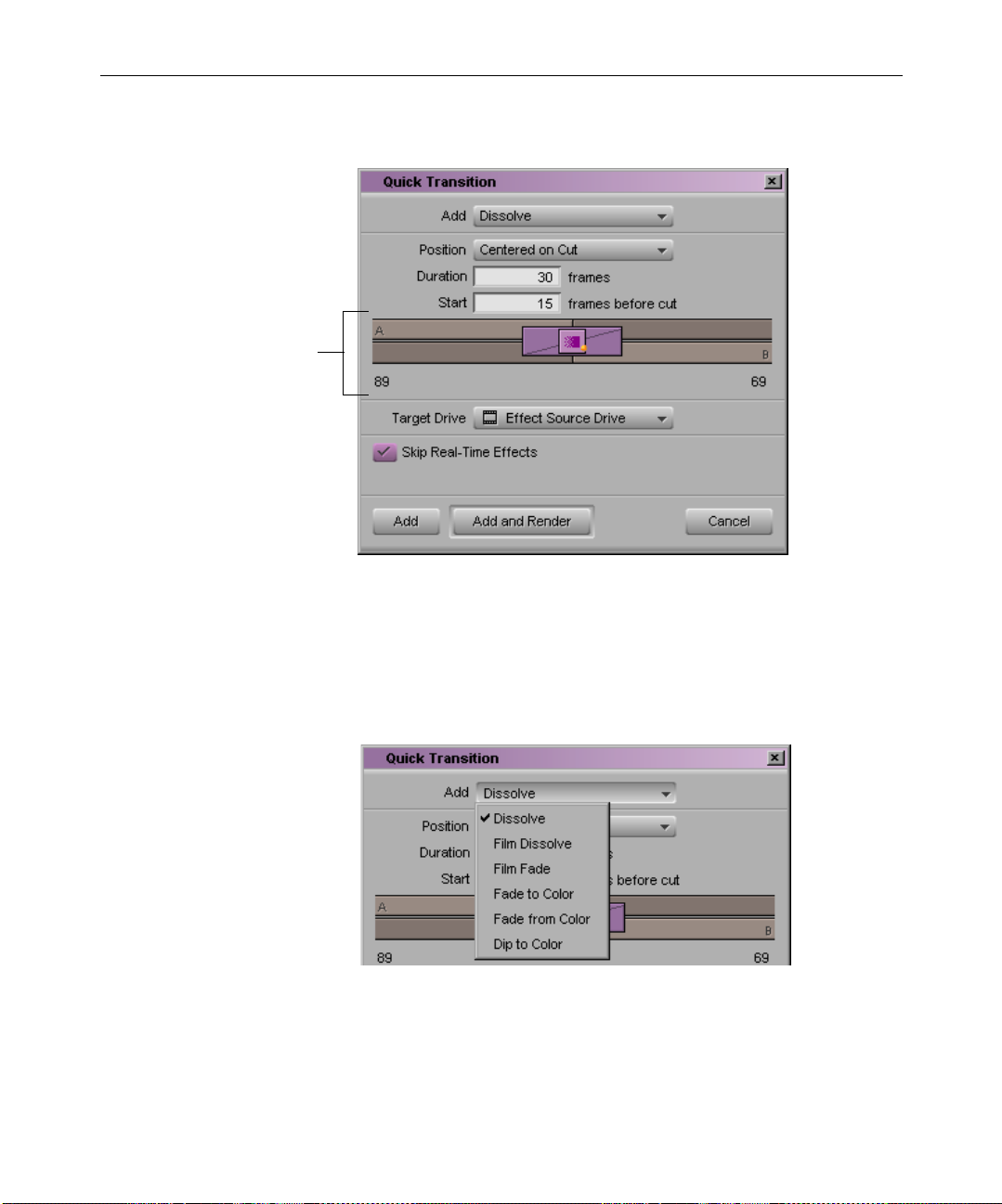
Graphical
display of
media and
effect
73
The dialog box includes a graphical display of the outgoing media
and incoming media, with the effect icon applied to the transition.
For more information, see “Understanding the Graphical Display
in the Quick Transition Dialog Box” on page 80.
3. Choose a transition effect from the Add pop-up menu.
For an explanation of individual effects shown in the menu, see
“Blend Effects” on page 411.
Working with Transition Effects
Page 74

74
n
n
When you save a Dissolve effect template into a bin named Quick Transitions,
the effect template appears in the Add pop-up menu. See “Using an Effect
Template” on page 151.
When you choose a color transition with Quick Transition, the default color is
black. You must enter Effect mode to choose another color. For more
information, see “Using the Effect Editor” on page 94.
4. Select the transition duration by doing one of the following:
t Type the duration in frames in the Duration text box.
t Click either the left or right edge of the Dissolve Effect icon,
and drag it to change the duration. For more information, see
“Understanding the Graphical Display in the Quick Transition
Dialog Box” on page 80.
The graphical display changes — the size of the effect icon gets
smaller or larger, and the numbers in the Duration and Start text
boxes change — to reflect the new duration.
5. Adjust the effect’s alignment relative to the cut point in one of the
following ways:
t Choose an alignment from the Position pop-up menu to have
the effect end at the cut point, center on the cut point, or start
at the cut point.
Basics of Effects Editing
t Choose Custom from the Position pop-up menu, and then
type a number in the Start text box to specify how many
frames before the cut point you want the effect to begin.
Page 75

75
n
n
Avid Xpress automatically selects the Custom option in the Position pop-up
menu when you click in the graphical display.
t Click inside the effect in the graphical display, and drag it to
position the effect with respect to the cut point.
t Click one of the alignment buttons below the graphical
display.
For more information on the graphical display options, see
“Understanding the Graphical Display in the Quick Transition
Dialog Box” on page 80.
Avid Xpress positions the effect, updates the graphical display to
show the new position of the effect, and updates the value in the
Start text box.
If you select an alignment for which there is not enough media,
Avid Xpress comes as close as it can to the alignment you requested.
6. Click Target Drive, and from the pop-up menu choose a drive on
which to store the effect if you choose to render it.
The Effect Source Drive is the drive where the media on the
outgoing shot of a transition resides.
7. (Option) If you have IN and OUT points marked in your
sequence, the Quick Transition dialog box contains a check box for
Apply to All Transitions (IN -> OUT). Select this option to apply
the same effect to all transitions between the IN and OUT points.
Deselect this option to apply the effect only to the transition to
which you have moved the position indicator.
Working with Transition Effects
Page 76

76
8. If the effect you selected is real-time, select Skip Real-Time Effects
to prevent real-time effects from being rendered.
9. Do one of the following:
t To add the effect without rendering it, click Add.
t To add the effect and render it, click Add and Render.
Avid Xpress adds the effect to the selected transition in the
sequence, or, if you selected Apply to All Transitions (IN -> OUT),
Avid Xpress adds the effect to all transitions between the IN and
OUT points.
Applying Effects to Multiple Transitions Using the Quick Transition Button
You can select multiple transitions by marking IN and OUT points and
then apply an effect from the Quick Transition dialog box to all the
selected transitions at once.
To apply an effect to multiple transitions by using the Quick
Transition button:
n
Basics of Effects Editing
1. Mark IN and OUT points around the transitions to which you
want to add the effect.
2. Make sure that the Record Track buttons in the Track Selector
panel are selected for the tracks to which you want to add the
effect.
3. (Option) If you want to see a particular transition in the graphical
display of the Quick Transition dialog box, move the position
indicator to that transition.
The graphical display in the Quick Transition dialog box always shows the
transition closest to the position indicator. When you define an effect to apply
to multiple transitions, the positioning details of any one transition might not
be useful since you need to create an effect that will fit all the transitions.
However, you might want to choose one transition as a model. For example,
you might use the transition with the least amount of handle as a model. If
your effect fits that transition, it should fit all the others you have selected.
Page 77

Apply to All T ransitions
check box
77
4. Click the Quick Transition button.
The Quick Transition dialog box appears.
5. Choose a transition effect from the Add pop-up menu.
For an explanation of individual effects shown in the menu, see
“Blend Effects” on page 411.
Working with Transition Effects
Page 78

78
n
n
When you save a Dissolve effect template into a bin named Quick Transitions,
the effect template appears in the Add pop-up menu. See “Using an Effect
Template” on page 151.
When you choose a color transition with Quick Transition, the default color is
black. You must enter Effect mode to choose another color. For more
information, see “Using the Effect Editor” on page 94.
6. Select the transition duration by doing one of the following:
t Type the duration in frames in the Duration text box.
t Click either the left or right edge of the Dissolve Effect icon
and drag it to change the duration. For more information, see
“Understanding the Graphical Display in the Quick Transition
Dialog Box” on page 80.
The graphical display changes — the size of the effect icon gets
smaller or larger, and the numbers in the Duration and Start text
boxes change — to reflect the new duration.
7. Adjust the effect’s position relative to the cut point in one of the
following ways:
t Choose an option from the Position pop-up menu to have the
effect end at the cut point, center on the cut point, or start at
the cut point.
Basics of Effects Editing
t Choose Custom from the Position pop-up menu, and then
type a number in the Start text box to specify how many
frames before the cut point you want the effect to begin.
Page 79

79
n
Avid Xpress automatically selects the Custom option in the Position pop-up
menu when you click in the graphical display.
t Click inside the effect in the graphical display, and drag it to
position the effect with respect to the cut point.
t Click one of the alignment buttons below the graphical
display.
For more information on the graphical display options, see
“Understanding the Graphical Display in the Quick Transition
Dialog Box” on page 80.
Avid Xpress positions the effect, updates the graphical display to
show the new position of the effect, and updates the value in the
Start text box.
8. Click Target Drive, and from the pop-menu choose a drive on
which to store the effect if you choose to render it.
The Effect Source Drive is the drive where the media on the
outgoing shot of a transition resides.
9. If the effect you selected is real time, select Skip Real-Time Effects
to prevent real-time effects from being rendered.
10. Select Apply to All Transitions (IN -> OUT).
n
11. Do one of the following:
t To add the effect without rendering it, click Add.
t To add the effect and render it, click Add and Render.
Avid Xpress adds the selected effect to all the transitions between
the marked IN and OUT points on the selected tracks in the
sequence.
If there is not enough incoming or outgoing media material to apply the effect
to a transition, a dialog box appears. For more information, see “Sizing the
Effect to Fit the Media” on page 83.
Working with Transition Effects
Page 80

80
Understanding the Graphical Display in the Quick Transition Dialog Box
The graphical display of the transition effect that appears in the Quick
Transition dialog box allows you to control the length and position of
the effect with frame accuracy simply by dragging. You can also
quickly reset the position of the effect by using the three alignment
buttons.
Features of the Graphical Display
The following illustration shows the graphical display in the Quick
Transition dialog box.
Frames of
incoming media
available for the
effect
Outgoing media
Transition effect
Alignment buttonsHandle on incoming media
Handle on outgoing media
Frames of
outgoing media
available for the
effect
Incoming media
The graphical display shows the following:
• The outgoing (A) and incoming (B) media for the transition to
which you are applying the effect. The amount of handle that is
available for each piece of media is clearly indicated both as a
darker area on the graphic itself and as a number of frames.
• The transition effect that you are applying. The display shows the
effect icon and indicates the length and position of the effect in
relation to the media.
• Three alignment buttons. These buttons appear when you choose
Custom from the Position pop-up menu or click in the graphical
display. They allow you to quickly reposition the effect so that it
either ends at the cut point, is centered on the cut point, or starts at
the cut point.
Basics of Effects Editing
Page 81

81
Avid Xpress draws and scales the graphical display so that it
represents the relative size and position of the transition effect in
relation to the media. For example, in the illustration above, the effect
is 30 frames long while the incoming handle is 33 frames long. The
effect is therefore shown slightly shorter than the incoming handle.
Adjusting the Effect by Dragging
You can control the length or position of the transition effect by
dragging in the graphical display.
To adjust the length of the effect:
1. Do one of the following:
t To adjust the length of the effect without changing its start
point, move the pointer over the right edge of the effect.
t To adjust the length of the effect without changing its end
point, move the pointer over the left edge of the effect.
The pointer changes to a resizing arrow.
Resizing arrow
2. Do one of the following:
t Drag away from the effect icon in the center to lengthen the
effect.
t Drag toward the effect icon in the center to shorten the effect.
The graphical display and the Duration text box update to reflect
your adjustment. If you are dragging the left edge of the effect, the
Start text box also updates to reflect the changed start point.
Working with Transition Effects
Page 82

82
To adjust the position of the effect:
1. Move the pointer inside the effect.
The pointer changes to a hand.
2. Drag the effect to adjust its position with respect to the cut point.
The graphical display updates to show the new effect position,
and the Start text box updates to show the new number of frames
before the cut point.
n
You cannot drag an effect beyond the ends of the handles on the media because
Avid Xpress cannot create a transition unless both incoming and outgoing
media are available for every frame of the transition. You also cannot drag an
effect beyond the cut point.
Repositioning the Effect with the Alignment Buttons
You can use the alignment buttons to quickly reposition the effect so
that it either ends at the cut, is centered on the cut, or starts at the cut.
The buttons have the same effect as the Ending at Cut, Centered on
Cut, and Starting at Cut commands in the Position pop-up menu.
Centered on Cut Starting at CutEnding at Cut
Basics of Effects Editing
Page 83

To reposition the effect with an alignment button:
t Click one of the following buttons:
• Ending at Cut, to have the effect end at the cut point
• Centered on Cut, to center the effect on the cut point
• Starting at Cut, to have the effect begin at the cut point
Sizing the Effect to Fit the Media
When you select a transition effect from the Effect Palette and not
enough source media exists to apply the effect, the Insufficient Source
dialog box appears.
83
The dialog box shows a graphical display that indicates whether the
source that has insufficient material is Media A (outgoing footage),
Media B (incoming footage), or both.
To automatically size the effect to fit the media:
t Click Size to Fit.
Avid Xpress sets the duration of the effect to fit the available media. If
you have selected an alignment, Avid Xpress attempts to preserve it.
To change the alignment or duration of the transition effect, see
“Creating a Dissolve in Trim Mode” on page 69.
Working with Transition Effects
Page 84

84
n
Although the graphical display in the Insufficient Source dialog box is similar
to the graphical display in the Quick Transition dialog box, you cannot adjust
an effect by dragging in the Insufficient Source dialog box.
Trimming a T ransition Effect
Avid Xpress lets you do the following:
• Trim a transition effect, using the standard transition trim
procedures. For more information, see the chapter “Working in
Trim Mode” in the user’s guide.
• Customize a transition effect, such as changing the fade color. For
a description of how to change effect parameters, see Chapter 3.
Basics of Effects Editing
Page 85

CHAPTER 3
Customizing Effects
After you have created an effect and have applied it to a transition or
segment in your sequence, you can adjust its appearance and
operation in a variety of ways. This chapter explains how to customize
effects by using the Effect Editor and the Effect Preview monitor.
• Opening the Effect Editor
• Customizing the Effect Display
• Changing Position in an Effect
• Replacing an Effect in Effect Mode
• Using the Effect Editor
• Working with Keyframes
• Manipulating Effects Directly
• Working with Advanced Keyframes
• Using an Effect Template
Opening the Effect Editor
After you add an effect to a sequence, you must open the Effect Editor
to change the parameters of the effect. When you open the Effect
Editor, the Composer monitor becomes the Effect Preview monitor.
Page 86

86
To open the Effect Editor:
1. Move the position indicator to the effect’s icon in the Timeline.
2. Choose Effect Editor from the Tools menu.
The Effect Editor opens and displays the values for the current
effect in the window. At the same time, the Composer monitor
becomes the Effect Preview monitor.
Both the Effect Editor and the Effect Preview Monitor toolbar
display buttons for controlling and adjusting the effect. For more
information, see “Effect Editor Controls” on page 94.
Effect Editor
Timeline
n
Effect Previe w
monitor
If the Effect Editor is blank, click an effect icon in the Timeline and then click
in the Effect Editor.
Customizing Effects
Page 87

Customizing the Effect Display
You can adjust the appearance and function of various aspects of the
Effect display by resizing windows and images, by displaying
tracking information, or by displaying guidelines for the placement of
effects and titles, as described in this section.
Understanding the Effect Preview Monitor
The Effect Preview monitor displays the selected effect in the sequence
where the position indicator is located in the Timeline. The effect’s
position bar, located directly below the Effect Preview monitor,
represents only the selected effect, not the entire sequence.
87
Effect Preview
monitor
Pop-up scale bar
for expanding the
position bar
Effect Preview
Monitor toolbar
Tracking information
Length of
effect
Effect’s position
indicator (blue line)
Current position
in effect
Effect’s
position bar
Keyframe
Customizing the Effect Display
Page 88

88
n
If the effect you expect does not appear in the Effect Preview monitor, make
sure that you have selected the Record Track Monitor button in the Track
Selector panel. If a black frame appears in the Effect Preview monitor, the
position indicator might be at a location in the Timeline where an effect has
not been applied to the sequence.
Effect Preview Monitor Toolbar Buttons
The Effect Preview Monitor toolbar has buttons for controlling effect
position and adjustment. Ta bl e 3 -1 describes the buttons in the toolbar
that you use to play and adjust the effect.
Table 3-1 Effect Preview Monitor Toolbar Buttons
Button Description
Rewind Places the position indicator at the first frame of the effect.
Fast Forward Places the position indicator at the last frame of the effect.
Add Keyframe Creates a keyframe at the current position of the position
indicator in the effect’s position bar.
Alt+click (Windows) or Option+click (Macintosh) to delete the
selected keyframe.
Play Plays the effect from the current position in the effect’s position
bar. Click again or press the space bar to stop play.
Play Preview Plays back a wire-frame preview of an unrendered effect.
Play Loop Plays back the current effect repeatedly in a loop. Click again or
press the space bar to stop play.
Customizing Effects
Page 89

Table 3-1 Effect Preview Monitor Toolbar Buttons (Continued)
Button Description
Reduce Reduces the size of the image in the Effect Preview monitor.
Enlarge Enlarges the size of the image in the Effect Preview monitor.
Understanding the Tracking Information
The two boxes above the Effect Preview monitor display the length of
the effect in seconds and frames and the current position in the effect’s
position bar. If you are working with two-field media, the current
position display indicates the field that appears in the monitor. The
current position display ends with .1 for the first field of a frame and
with .2 for the second field. These boxes replace the name of the
sequence that appears in this position in the Composer monitor.
89
Displaying the Safe Title and Safe Action Guidelines
Many effects can utilize the outer edges of the viewing screen area. If
you are editing material that will be viewed on screens with more
limited viewing areas, such as standard televisions, you can use the
Safe Title and Safe Action options to provide visual guidelines in the
Effect Preview monitor that replicate the actual viewable area on a
standard television screen.
For example, you can use the Safe Title option as a template for the
area in which you want the effect to operate. In this way, you can
avoid the appearance of the effect floating off into a nonviewable area
of a standard television screen.
Customizing the Effect Display
Page 90

90
To display the Safe Title/Action guidelines in the Effect Preview
monitor, do one of the following:
t Click the Grid button in the Tool palette.
For information on opening the Tool palette, see ”Using the Tool
Palette” in the chapter “Viewing and Marking Footage” in the
user’s guide.
t Click the Grid button in the Effect Editor.
To open the Effect Editor, choose Effect Editor from the Tools
menu.
Two outlined boxes appear in the Effect Preview monitor. The inner
box is the safe title area. All text and objects should remain within the
inner box. The outer box is the safe action area for video display.
Safe title area
Safe action area
Customizing Effects
Page 91

To display the safe title and safe action areas in the Source pop-up
monitor:
t Click the Grid button in the Tool palette of the Source pop-up
monitor.
91
n
You can also display Safe Title/Action guidelines in the Title tool. For more
information, see “Displaying Safe Title or Safe Action Guidelines” on
page 278.
Moving an Enlarged Image in the Effect Preview Monitor
You can use the Enlarge and Reduce buttons in the Effect Editor to
zoom in or out on an image in the Effect Preview monitor.
This allows you to view parts of an image in detail or to view parts of
effects and effect controls that extend beyond the limits of the
standard-size image. For more information, see “Effect Editor
Controls” on page 94.
When you use the Enlarge button to increase the size of the image in
the Effect Preview monitor, you cannot view the entire frame all at
once. When you are creating an effect that requires great detail, you
can reposition the enlarged frame in the monitor to view the sections
that need your attention.
This feature applies only to an enlarged image in the Effect Preview monitor,
not to a standard-size or reduced image.
To move an enlarged image within the Effect Preview monitor:
1. Click within the boundaries of the Effect Preview monitor.
2. Press and hold Ctrl+Alt (Windows) or k+Option (Macintosh).
The pointer changes to a hand.
Customizing the Effect Display
Page 92

92
Pointer Zoom ratio
3. Drag the hand in any direction to reposition the image within the
Effect Preview monitor.
Changing Position in an Effect
To change your position in an effect, do one of the following:
t Drag the position indicator in the effect’s position bar.
t Type the timecode in the same way you do when you are editing a
sequence. For more information, see the chapter “Viewing and
Marking Footage” in the user’s guide.
The type of timecode you enter (master timecode or absolute
timecode) depends on the tracking information you are displaying.
The position information boxes above the Effect Preview monitor
update as you change position.
Customizing Effects
Page 93

Replacing an Effect in Effect Mode
While in Effect mode, you can replace an existing effect.
To replace an effect:
1. Open the Effect Palette by doing one of the following:
t In the Project window, click the Effects tab.
t From the Tools menu, choose Effect Palette.
The Effect Palette opens.
2. Click an effect category in the left side of the Effect Palette.
3. Do one of the following:
t Click the icon for the new effect in the right side of the Effect
Palette, and drag the icon to the Timeline. To replace an
existing effect, move the new effect’s icon on top of the
existing effect’s icon.
93
n
t Click the icon for the new effect in the right side of the Effect
Palette, and drag the icon to the Effect Preview monitor.
t Select the effect in the Timeline, and double-click the new
effect’s icon in the Effect Palette.
4. Set the applicable effect parameters in the Effect Editor.
Some effects cannot replace other effects. For example, some segment effects,
such as the Mask effect, cannot replace transition effects. In addition,
two-layer effects, such as wipes, cannot replace three-layer effects, such as
matte keys.
Replacing an Effect in Effect Mode
Page 94

94
Using the Effect Editor
The Effect Editor contains buttons that provide controls for effect
adjustment and parameter controls that allow you to set values to
define the appearance of an effect. The following sections explain how
to use Effect Editor buttons and parameter controls.
The Effect Preview Monitor toolbar also contains buttons that you use
to adjust and preview effects. For more information, see “Effect
Preview Monitor Toolbar Buttons” on page 88.
When you are working with the Picture-in-Picture effect or 3D PIP
effect, you can expand the Effect Editor to display keyframe graphs.
You can then create and adjust independent keyframes for each
keyframeable effect parameter. For more information, see “Working
with Advanced Keyframes” on page 116.
Effect Editor Controls
Customizing Effects
This section describes the controls in the Effect Editor. Not all controls
apply to each effect. If a control is not applicable, it does not appear in
the Effect Editor for that effect.
The following illustration shows the location of controls within the
Effect Editor. Ta bl e 3 - 2 describes each button in detail.
Page 95

Triangular opener
Parameter
category
Sliders used to
adjust parameters
Parameter name
Effect name
95
Other Options butto n
Effect i con
Reduce button
Enlarge button
Play Loop button
Play button
Render Effect button
Outline/Path button
Grid button
3D Promote button
Transition Effect
Alignment button
Transition Effect
Duration box
Promote to Advanced
Keyframes button
Additional buttons appear in the Effect Editor, depending on which
effect you are using. For example, if you are working with a 3D effect,
a set of 3D-specific buttons appears along the right side of the Effect
Editor. For more information on 3D-specific Effect Editor buttons, see
“Understanding the 3D Effects Interface” on page 253.
Using the Effect Editor
Page 96

96
Additional buttons appear in the bottom toolbar of the Effect Editor
when you are working with keyframe graphs. For more information,
see “Effect Editor Controls for Advanced Keyframes” on page 118.
Table 3-2 Effect Editor Controls
Button Location Description
Triangular opener Left side of
Effect Editor
Other Options Inside some
parameter
categories
Render Effect Bottom of
Effect Editor
Outline/Path Bottom of
Effect Editor
Transi tion Eff ec t
Alignment
Transi tion Eff ec t
Duration box
Bottom of
Effect Editor
Bottom of
Effect Editor
Click to display or hide the parameter category. A
downward-pointing triangle displays the
parameter category; a right-pointing triangle
displays only the parameter name.
Click to access additional parameters for some
effects, including access to the Macintosh Color
Picker or the Windows Color dialog box for color
selection. For more information, see “Using the
Other Options Button to Access Parameters” on
page 102.
Click to render the current effect.
Click to display a wire-frame path to illustrate the
movement of an effect from the first keyframe
through the last keyframe.
Click to open a pop-up menu with options for
selecting the alignment of a transition effect
relative to the cut point.
Click in this box to type a duration for the
transition effect other than the duration displayed.
Promote to
Advanced
Keyframes button
Reduce Right side of
Customizing Effects
Bottom of
Effect Editor
Effect Editor
Promotes a Picture-in-Picture or 3D PIP effect to
keyframe graphs. Not available for other effects.
For more information, see “Promoting Effects to
Advanced Keyframes” on page 117.
Reduces the size of the image in the Effect Preview
monitor.
Page 97

Table 3-2 Effect Editor Controls (Continued)
Button Location Description
97
Enlarge Right side of
Effect Editor
Play Loop Right side of
Effect Editor
Play Right side of
Effect Editor
Grid Right side of
Effect Editor
3D Promote Bottom right
corner of Effect
Editor
The Effect Preview Monitor toolbar also contains buttons that you use
to adjust and preview effects. For more information, see
“Understanding the Effect Preview Monitor” on page 87.
Enlarges the size of the image in the Effect
Preview monitor.
Plays back the current effect repeatedly in a loop.
Click again or press the space bar to stop play.
Plays the effect from the current position in the
effect’s position bar. Click again or press the space
bar to stop play.
Click to display the Safe Title and Safe Action
guidelines.
Available for title effects, Picture-in-Picture effects,
and imported matte keys on systems with 3D
effects capabilities. Click to promote the effect to a
3D effect. See “Promoting 2D Effects to 3D Effects”
on page 251.
Displaying an Effect’s Parameters in the Effect Editor
To display an effect’s parameters in the Effect Editor:
1. Move the position indicator to the effect’s icon in the Timeline.
2. Make sure that the Record Track button for the track that contains
the effect is selected in the Track Selector panel.
Using the Effect Editor
Page 98

98
Effect name
Other Options button
Parameter
category
3. (Option) If you are not already in Effect mode, choose Effect Editor
from the Tools menu.
The Effect Editor opens.
The name of the effect and its icon appear at the top of the Effect
Editor and the parameters that pertain to the effect appear in the
Effect Editor.
Effect i con
Slider used to adjust
parameter
Triangular opener
Customizing Effects
Transition parameters
This example shows the Grid effect parameters.
Page 99

Understanding Effect Parameters
Effect parameters are values that define the appearance of an effect.
For example, you can set parameters that control the size and position
of a Picture-in-Picture effect.
Not all effect parameters apply to all effects. Parameters that do not
apply to an effect do not appear in the Effect Editor for that effect. To
determine which parameters pertain to an effect, refer to the effect’s
description in “2D Effects” on page 410 and “3D Effects” on page 548.
99
n
If the position indicator is not on an effect’s icon in the Timeline, or if the
track that contains the effect is not selected, then the Effect Editor is blank.
Effect parameters are either global or keyframeable. You adjust a global
parameter once for the entire effect; its values cannot change over
time. You can adjust keyframeable parameters once for the entire
effect, or you can use the Effect Editor along with keyframes to adjust
the parameter multiple times and change its value over time. For more
information, see “Global and Keyframeable Parameters” on page 378.
For most effects, a keyframe applies to every keyframeable effect
parameter in the effect. If you are working with the Picture-in-Picture
effect or 3D PIP effect, however, you can use keyframe graphs to create
independent keyframes for each keyframeable effect parameter. This
greatly increases your control of how the effect changes over time. For
more information, see “Working with Advanced Keyframes” on
page 116.
Parameter controls are grouped in parameter categories within the
Effect Editor. For example, the Border parameter category includes all
the controls that you can use to define the color and appearance of an
effect border.
Using the Effect Editor
Page 100

100
Several types of parameter controls might appear for a particular
effect:
• Parameter sliders
• Parameter Enable buttons
• Parameter options that you select from Fast menus
• Additional parameters that you access with the Other Options
button
• Color parameters that you can select using the eyedropper, the
Windows Color dialog box, or the Macintosh Color Picker as well
as by using sliders
n
For reference information on all effect parameters, see “2D Effects
Parameters” on page 377 and “3D Effects Parameters” on page 530.
Using Parameter Sliders
Parameter sliders allow you to adjust effect parameters that have a
range of possible values. For example, use the Level slider in the
Foreground parameter category to adjust the degree of opacity of the
foreground material on a scale from 0 to 100.
The thumbwheel is a specialized slider that provides a window on a
wide range of values and allows precise control over increments.
The parameter’s numeric value changes as you move the slider.
Slider Thumbwheel
Parameter’s slider Parameter’s numeric valueActivated thumbwheel
Parameter’s numeric value
Customizing Effects
