Page 1
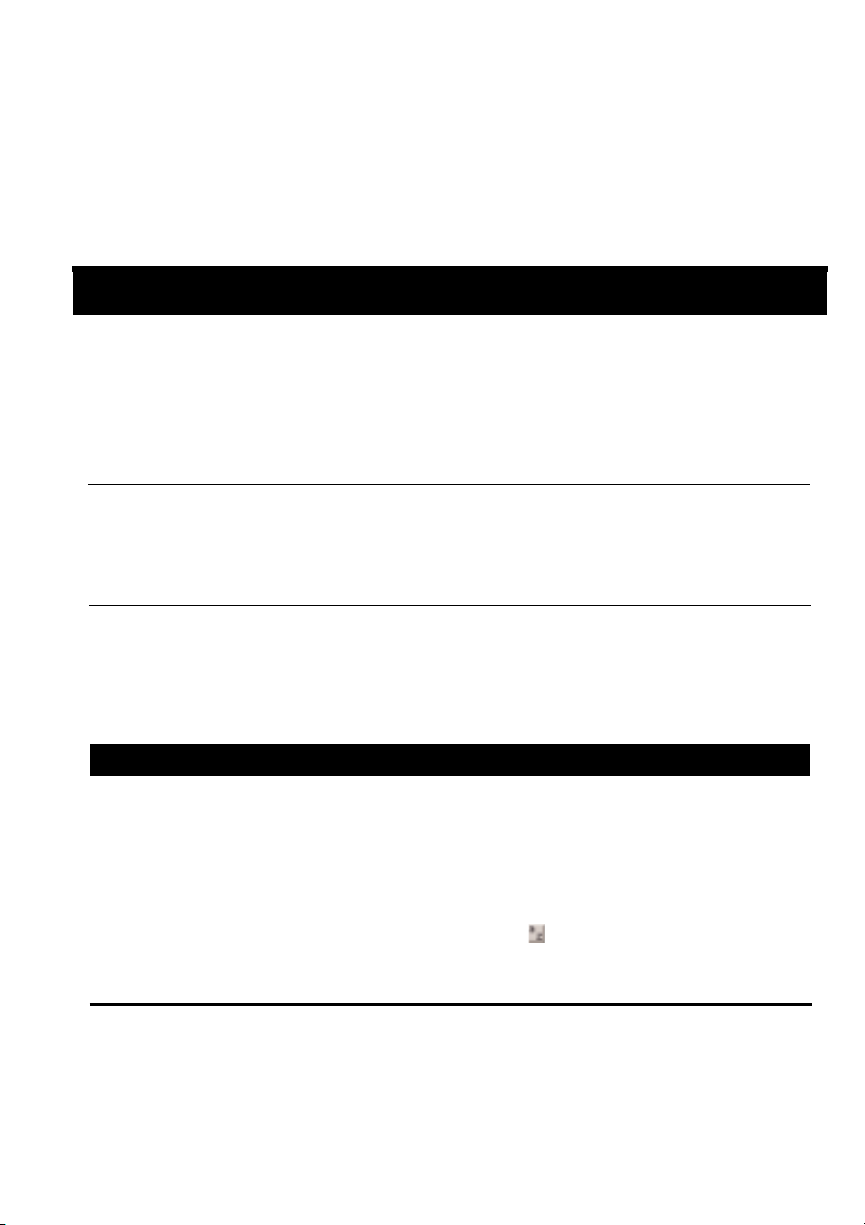
G
LOBAL
K
EYBOARDCOMMANDS
Change all audio channel strips . . . . . . . . . . . . . . . . . . . . . . . . .option - applicable function
Change audio channel strip and all selected
audio channel strips
. . . . . . . . . . . . . . . . . . . . . . . . . . . . . . . . . . . .option - shift - applicable function
applicable functions:
•
automation mode •record, solo and mute enables •record and solo safes
•
volume/peak indicator •track heights
•
playlist enables •creating Plug-Ins instances •I/O, Bus, Send assignment•extend selection •clear clip meter
Toggle item & set all others to same new state . . . . . . . . . . .option - click on applicable item
Toggle item & set all others to opposite state
. . . . . . . . . . . . .
⌘
- click on applicable item
applies to:
•
tracks in Show/Hide Tracks List •Group enables/activation •Automation Enable window •memory location parameters
Fine Tune. . . . . . . . . . . . . . . . . . . . . . . . . . . . . . . . . . . . . . . . . . . . . . ⌘ - click on control slider/pot/breakpoints
applies to:
•
Plug-In parameter editing •fader movement •scrubbing •automation data trimming
(requires larger track view for highest resolution)
M
IX ANDEDITGROUPS
Temporarily isolate channel strip from Group operation
. . . .
hold down control - any operation that affects Groups
New Group
. . . . . . . . . . . . . . . . . . . . . . . . . . . . . . . . . . . . . . . . . . . .
⌘
- G (with two or more tracks selected)
Suspend/Resume all Groups . . . . . . . . . . . . . . . . . . . . . . . . . . . . .⌘- shift - G or ⌘- click on Groups pop-up menu
Rename Group
. . . . . . . . . . . . . . . . . . . . . . . . . . . . . . . . . . . . . . . . .double-click to far left of group name in the Groups List
Group Enable/Disable
. . . . . . . . . . . . . . . . . . . . . . . . . . . . . . . . . . .type ID letter on keyboard
(To enable keyboard selection of
Groups, click box at top right of Groups List)
Show Group members only . . . . . . . . . . . . . . . . . . . . . . . . . . . . . .control - click on group(s) in Groups List
(control - shift - click for multiple groups)
Grouping affects:
•
volume level/faders •solos and mutes •automation modes •track display format •track height •editing •playlist enables
Grouping does not affect:
•
record enables •pan •voice and output assignments •creating instances of TDM Plug-Ins
Pro Tools Keyboard Shortcuts
For Macintosh Systems
For increased operational speed and ease-of-use, there are many Pro Tools keyboard shortcuts to give you
fast access to a wide variety of tasks. This guide details the many keyboard shortcuts that are not shown within
Pro Tools menus. The shortcuts are grouped by functional area for your added convenience and quick reference.
M
Page 2
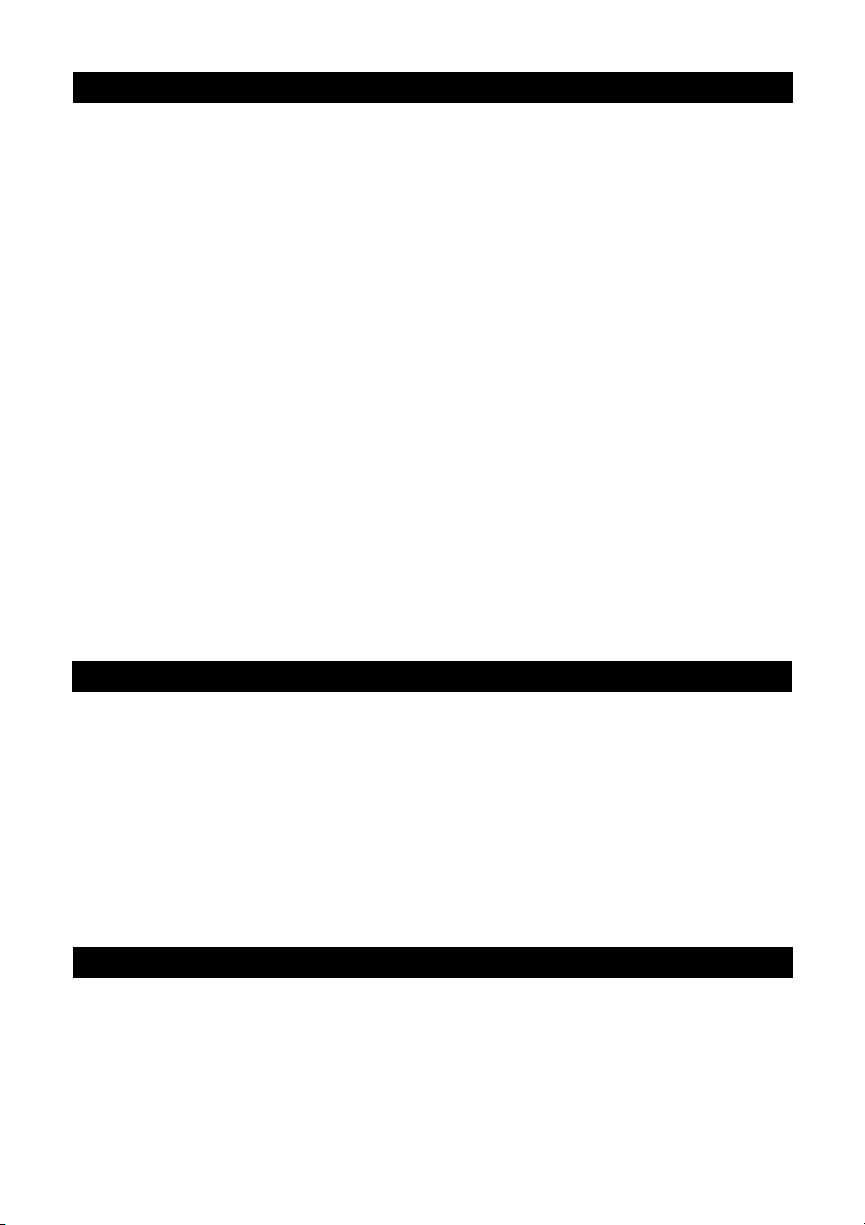
R
ECORD AND
P
LAYBACK
Open
New Track
Dialog . . . . . . . . . . . . . . . . . . . . . . . . . . . . . . . . .⌘ - shift - N
Cycle up/down through New Track options
. . . . . . . . . . . . . . . .
⌘
-↑/
↓
Start record . . . . . . . . . . . . . . . . . . . . . . . . . . . . . . . . . . . . . . . . . . .⌘ - spacebar/F12
Stop record
. . . . . . . . . . . . . . . . . . . . . . . . . . . . . . . . . . . . . . . . . . . .spacebar
Stop record and discard take
. . . . . . . . . . . . . . . . . . . . . . . . . . .
⌘
- period key
Start/stop playback
. . . . . . . . . . . . . . . . . . . . . . . . . . . . . . . . . . . .spacebar
Half-speed record
. . . . . . . . . . . . . . . . . . . . . . . . . . . . . . . . . . . . . .
⌘
- shift - spacebar
Half-speed playback
. . . . . . . . . . . . . . . . . . . . . . . . . . . . . . . . . . . .
shift - spacebar
Pause (pre-prime deck for instant playback)
. . . . . . . . . . . . . .option - click on Transport play button
Pause (pre-prime deck for instant record)
. . . . . . . . . . . . . . . .
option - click on Transport play button during recording
Enable/disable online record . . . . . . . . . . . . . . . . . . . . . . . . . . . .⌘- option - spacebar
Enable/disable online playback
. . . . . . . . . . . . . . . . . . . . . . . . . .
⌘
- J / option - spacebar
Toggle record modes (normal/Destructive/Loop/QuickPunch)
. . . .control - click on Transport record button
Loop playback toggle
. . . . . . . . . . . . . . . . . . . . . . . . . . . . . . . . . . .
⌘
- shift - L or control - click on Transport play button
Record-safe track
. . . . . . . . . . . . . . . . . . . . . . . . . . . . . . . . . . . . . .
⌘
- click on Record enable button
Solo-safe track
. . . . . . . . . . . . . . . . . . . . . . . . . . . . . . . . . . . . . . . . .
⌘
- click on Solo button
QuickPunch
. . . . . . . . . . . . . . . . . . . . . . . . . . . . . . . . . . . . . . . . . . .
⌘
- shift - P
Enter/Exit record during playback in QuickPunch
. . . . . . . . .
⌘
- spacebar/click Transport record button
Set and enable pre/post-roll time
. . . . . . . . . . . . . . . . . . . . . . . .option - click with selector before/after selection
Disable pre/post-roll time
. . . . . . . . . . . . . . . . . . . . . . . . . . . . . . .option - click within selection closer to front/back
Scroll to selection start/end
. . . . . . . . . . . . . . . . . . . . . . . . . . . . .←/→ (when selection exceeds window view)
Toggle Transport Master (Pro Tools/Machine/MMC)
. . . . . . . .
⌘
- \
A
UDITIONING
When Transport = Pro Tools:
Play by pre-roll value up to selection start/end
. . . . . . . . . . . .option - ←/→
Play by post-roll value after selection start/end
. . . . . . . . . . .
⌘
- ←/→
Play by pre & post-roll value through selection start/end
. . . .
⌘
- option - ←/→
Play by pre-roll value to current location counter time
. . . .option - ←/→
(when no selection)
Play by post-roll value from current location counter time
. . .
⌘
- ←/→ (when no selection)
When Transport = Machine/MMC:
Cue transport to selection start/end
. . . . . . . . . . . . . . . . . . . . . .
⌘
- ←/→
Cue transport with pre/post-roll to selection start/end
. . . . .option - ←/→
S
CRUB(JOG
)/S
HUTTLE
Temporary scrub mode when using Selector
. . . . . . . . . . . . . . . .
control - click - drag
Extend selection while scrubbing
. . . . . . . . . . . . . . . . . . . . . . . . . .
shift - click - drag w/ Scrubber, (also in temporary scrub mode)
Shuttle
. . . . . . . . . . . . . . . . . . . . . . . . . . . . . . . . . . . . . . . . . . . . . . . . . .
option - click - drag w/ Scrubber, (also in temporary scrub mode)
Shuttle-lock
. . . . . . . . . . . . . . . . . . . . . . . . . . . . . . . . . . . . . . . . . . . .
control - number key (1-9, where 5 = real-time, 9 = max speed)
Change direction during Shuttle
. . . . . . . . . . . . . . . . . . . . . . . . . .
+/– (eg. shuttle backward = control - number key - minus key)
Shuttle-lock stop
. . . . . . . . . . . . . . . . . . . . . . . . . . . . . . . . . . . . . . . .
0 (press number key to resume shuttle)
Exit Shuttle-lock mode
. . . . . . . . . . . . . . . . . . . . . . . . . . . . . . . . . .
spacebar or ⌘ - period key
Page 3
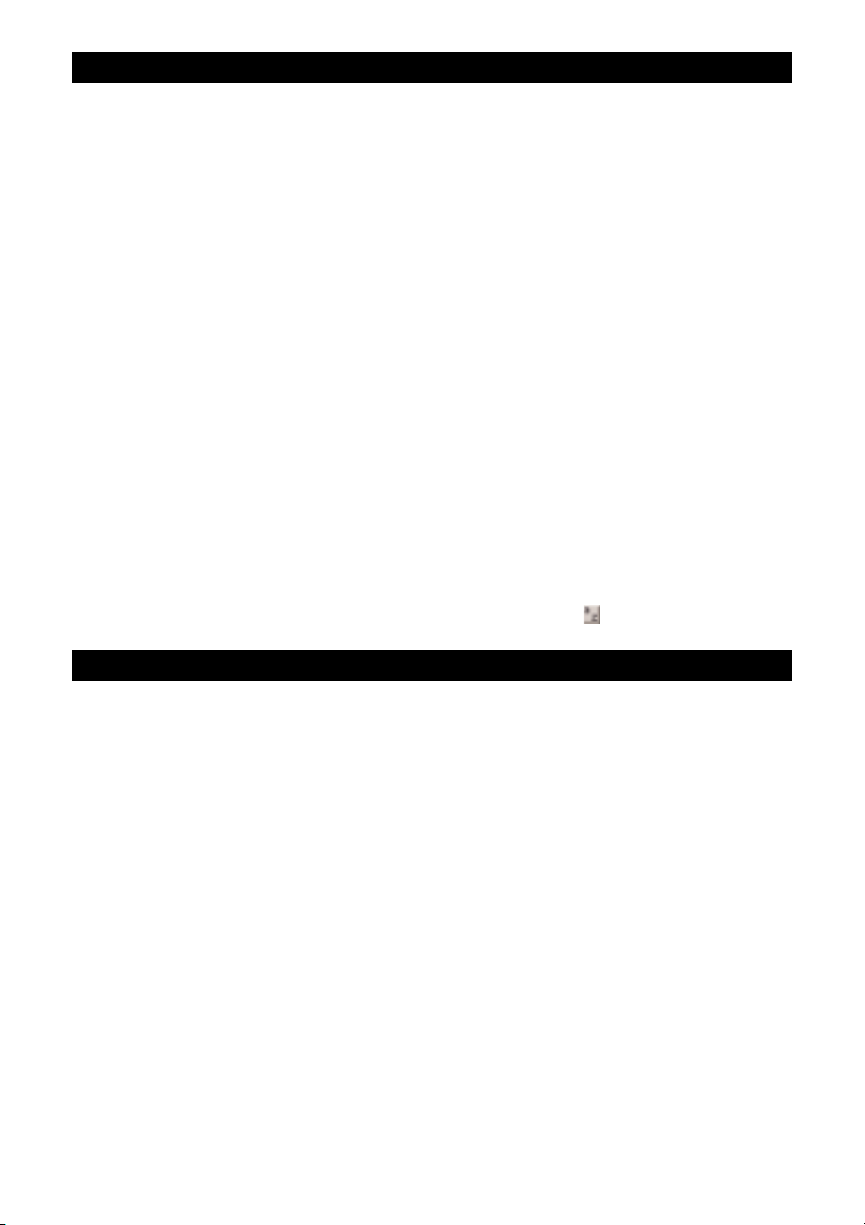
E
DITSELECTIONDEFINITION ANDNAVIGATION
Locate play/edit cursor to next region-boundary/sync point . . . . . . . . . . . tab
Locate play/edit cursor to previous region-boundary/sync point
. . . . . . . . option - tab
Go to and select next region
. . . . . . . . . . . . . . . . . . . . . . . . . . . . . . . . . . . . . . . . control - tab
Go to and select previous region. . . . . . . . . . . . . . . . . . . . . . . . . . . . . . . . . . . . control - option - tab
Extend selection to next region-boundary
. . . . . . . . . . . . . . . . . . . . . . . . . . . shift - tab
Extend selection to previous region-boundary
. . . . . . . . . . . . . . . . . . . . . . . option - shift - tab
Extend selection to include next region
. . . . . . . . . . . . . . . . . . . . . . . . . . . . . control - shift - tab
Extend selection to include previous region
. . . . . . . . . . . . . . . . . . . . . . . . . . control - option - shift - tab
Return to start of session
. . . . . . . . . . . . . . . . . . . . . . . . . . . . . . . . . . . . . . . . . . return
Go to end of session
. . . . . . . . . . . . . . . . . . . . . . . . . . . . . . . . . . . . . . . . . . . . . . . option - return
Extend selection to start of session . . . . . . . . . . . . . . . . . . . . . . . . . . . . . . . . . shift - return
Extend selection to end of session
. . . . . . . . . . . . . . . . . . . . . . . . . . . . . . . . . . option - shift - return
Set selection start/end during playback
. . . . . . . . . . . . . . . . . . . . . . . . . . . . .
↓/↑
Set selection start/end to incoming time code while stopped
. . . . . . . . . .
↓/↑
Select entire region in Edit window. . . . . . . . . . . . . . . . . . . . . . . . . . . . . . . . . double-click with Selector
Select entire track in Edit window
. . . . . . . . . . . . . . . . . . . . . . . . . . . . . . . . . . triple-click with Selector /
⌘
- A
Extend selection to a memory location
. . . . . . . . . . . . . . . . . . . . . . . . . . . . . .
shift - period key - mem loc number - period key*
Place play/edit cursor or create selection across all tracks
. . . . . . . . . . . . option - click in Rulers
Extend play/edit cursor or selection across all tracks . . . . . . . . . . . . . . . . .
enable “All” Edit group (! key) and shift - click on
any other track
(To enable keyboard selection of
Groups, click box at top right of Groups List)
E
DITING
,N
UDGING
& T
RIMMING
(+/– key usage is on numeric keypad only)
Change Grid value. . . . . . . . . . . . . . . . . . . . . . . . . . . . . . . . . . . . . . . . . . . . . . . . . control - option - +/–
Change Nudge value
. . . . . . . . . . . . . . . . . . . . . . . . . . . . . . . . . . . . . . . . . . . . . . .
⌘
- option - +/–
Nudge selection or region right/left by Nudge value
. . . . . . . . . . . . . . . . . . +/–
Nudge data within current region to right/left by Nudge value
(keeps region start/end and moves underlying audio) . . . . . . . . . . . . . . . . . . . . . . control - +/–
Nudge left selection boundary right/left by Nudge value
. . . . . . . . . . . . . . option - shift - +/–
Nudge right selection boundary right/left by Nudge value
. . . . . . . . . . . . .
⌘
- shift - +/–
Nudge back/forward by next Nudge value
. . . . . . . . . . . . . . . . . . . . . . . . . . .
see Command Focus Mode section of this guide
Trim left edge of region to right/left by Nudge value . . . . . . . . . . . . . . . . . option - +/–
Trim right edge of region to right/left by Nudge value
. . . . . . . . . . . . . . . .
⌘
- +/–
Reverse Trimmer direction when trimming region
. . . . . . . . . . . . . . . . . . . . option - Trimmer
Trim boundary between two regions
. . . . . . . . . . . . . . . . . . . . . . . . . . . . . . . . hold down
⌘
key while trimming
Duplicate region(s) in Edit Window
. . . . . . . . . . . . . . . . . . . . . . . . . . . . . . . . .
option - click selection and drag to destination
Delete selection in Edit Window playlist . . . . . . . . . . . . . . . . . . . . . . . . . . . . . delete
Constrain audio region to vertical movement
. . . . . . . . . . . . . . . . . . . . . . . . . . control - move audio region with Grabber
Snap region start to stationary playhead or edit selection start
. . . . . . . control - click new region with Grabber
Snap region sync point to stationary playhead or edit selection start
. . . shift - control - click new region with Grabber
Snap region end to stationary playhead or edit selection start
. . . . . . . . .
⌘
- control - click new region with Grabber
Page 4

Z
OOM
Horizontal zoom in/out (Audio + MIDI) . . . . . . . . . . . . . . . . .⌘ - ] / [
Vertical zoom in/out (Audio)
. . . . . . . . . . . . . . . . . . . . . . . . . . . .
⌘
- option - ] / [
Vertical zoom in/out (MIDI)
. . . . . . . . . . . . . . . . . . . . . . . . . . . . .
⌘
- shift - ] / [
Fill window with selection
. . . . . . . . . . . . . . . . . . . . . . . . . . . . . . .option - click on Zoomer
View entire session
. . . . . . . . . . . . . . . . . . . . . . . . . . . . . . . . . . . . .double-click on Zoomer
Zoom vertical and horizontal axis
. . . . . . . . . . . . . . . . . . . . . . .hold down
⌘
key while using Zoomer
Zoom to previous horizontal zoom value
. . . . . . . . . . . . . . . . . .option - click on display scale arrows
Max zoom before waveform drawn from disk . . . . . . . . . . . . .⌘ - click on Zoomer (faster drawing from RAM)
Select 5 preset zoom levels . . . . . . . . . . . . . . . . . . . . . . . . . . . . .see Command Focus Mode section of this guide
M
EMORYLOCATIONS
Create memory location . . . . . . . . . . . . . . . . . . . . . . . . . . . . . . . .enter
Reset a memory location
. . . . . . . . . . . . . . . . . . . . . . . . . . . . . . . .control - click on memory location button
Delete memory location . . . . . . . . . . . . . . . . . . . . . . . . . . . . . . . . .option - click on a memory location button
Recall a memory location
. . . . . . . . . . . . . . . . . . . . . . . . . . . . . . . period key - memory location number - period key
(or click on memory location button)*
S
ELECTEDITTOOLS/MODES
Shuffle
. . . . . . . . . . . . . . . . . . . . . . . . . . . . . . . . . . . . . . . . . . . . . . . .F1 or option - 1 on alpha keyboard
Slip . . . . . . . . . . . . . . . . . . . . . . . . . . . . . . . . . . . . . . . . . . . . . . . . . . .F2 or option - 2 on alpha keyboard
Spot
. . . . . . . . . . . . . . . . . . . . . . . . . . . . . . . . . . . . . . . . . . . . . . . . . .F3 or option - 3 on alpha keyboard
Grid
. . . . . . . . . . . . . . . . . . . . . . . . . . . . . . . . . . . . . . . . . . . . . . . . . .F4 or option - 4 on alpha keyboard - repeated pressings
toggle between relative and absolute Grid mode
Zoomer
. . . . . . . . . . . . . . . . . . . . . . . . . . . . . . . . . . . . . . . . . . . . . . .F5 or
⌘
- 1 on alpha keyboard
Trimmer
. . . . . . . . . . . . . . . . . . . . . . . . . . . . . . . . . . . . . . . . . . . . . . .F6 or
⌘
- 2 on alpha keyboard
Selector
. . . . . . . . . . . . . . . . . . . . . . . . . . . . . . . . . . . . . . . . . . . . . . .F7 or
⌘
- 3 on alpha keyboard
Grabber
. . . . . . . . . . . . . . . . . . . . . . . . . . . . . . . . . . . . . . . . . . . . . . .F8 or
⌘
- 4 on alpha keyboard
Scrubber
. . . . . . . . . . . . . . . . . . . . . . . . . . . . . . . . . . . . . . . . . . . . . .F9 or
⌘
- 5 on alpha keyboard
Pencil
. . . . . . . . . . . . . . . . . . . . . . . . . . . . . . . . . . . . . . . . . . . . . . . . .F10 or
⌘
- 6 on alpha keyboard
SmartTool
. . . . . . . . . . . . . . . . . . . . . . . . . . . . . . . . . . . . . . . . . . . . .(F6 & F7) or (F7 & F8) or
⌘
- 7 on alpha keyboard
Cycle through edit tools
. . . . . . . . . . . . . . . . . . . . . . . . . . . . . . . .escape key
Cycle through edit modes
. . . . . . . . . . . . . . . . . . . . . . . . . . . . . . .~ key
*The first period key press is not required with “Classic” numeric keypad mode selected in Preferences.
Page 5

C
OMMANDSFOCUSMODE(CLICK
B
UTTON
)
T
OUSESINGLEKEYS ON THECOMMANDSBELOW,CLICK THE
A...Z B
UTTON IN THEEDITWINDOW ORUSE THE
C
ONTROLKEY IN COMBINATION WITH THESINGLEKEYSBELOW
.
Zoom Level 1-5
. . . . . . . . . . . . . . . . . . . . . . . . . .alpha keys 1/2/3/4/5
Play to/from edit start by pre/post-roll value
. . . . . . . . . . . . .alpha keys 6/7
Play to/from edit end by pre/post roll amount
. . . . . . . . . . . .alpha keys 8/9
Copy Edit Selection to Timeline Selection
. . . . . . . . . . . . . . . .alpha key 0
Copy Timeline Selection to Edit selection
. . . . . . . . . . . . . . . . .0
Track View Toggle
. . . . . . . . . . . . . . . . . . . . . . . . . . . . . . . . . . . . . .- (minus key)
Capture Timecode
. . . . . . . . . . . . . . . . . . . . . . . . . . . . . . . . . . . . . .= (on numeric pad)
Center Timeline Start . . . . . . . . . . . . . . . . . . . . . . . . . . . . . . . . . . .Q
Center Timeline End . . . . . . . . . . . . . . . . . . . . . . . . . . . . . . . . . . . .W
Zoom Toggle . . . . . . . . . . . . . . . . . . . . . . . . . . . . . . . . . . . . . . . . . . .E
Zoom Out Horizontally . . . . . . . . . . . . . . . . . . . . . . . . . . . . . . . . .R
Zoom In Horizontally . . . . . . . . . . . . . . . . . . . . . . . . . . . . . . . . . . .T
Snap Start (of selected region) to timecode
. . . . . . . . . . . . . .Y (TDM systems only)
Snap sync point (of selected region) to timecode
. . . . . . . . . .U (TDM systems only)
Snap End (of selected region) to timecode
. . . . . . . . . . . . . . .I (TDM systems only)
Snap Start (of selected region) to playhead
. . . . . . . . . . . . . .H
Snap Sync point (of selected region) to playhead
. . . . . . . . .J (TDM systems only)
Snap End (of selected region) to playhead . . . . . . . . . . . . . . . .K (TDM systems only)
Move Edit Selection up . . . . . . . . . . . . . . . . . . . . . . . . . . . . . . . . .P
Move Edit Selection down . . . . . . . . . . . . . . . . . . . . . . . . . . . . . .; (semi colon)
Tab back
. . . . . . . . . . . . . . . . . . . . . . . . . . . . . . . . . . . . . . . . . . . . . .L
Tab forward
. . . . . . . . . . . . . . . . . . . . . . . . . . . . . . . . . . . . . . . . . . .‘ (apostrophe)
Play Timeline selection . . . . . . . . . . . . . . . . . . . . . . . . . . . . . . . . . .]
Play Edit selection . . . . . . . . . . . . . . . . . . . . . . . . . . . . . . . . . . . . .[
Trim Start to Insertion
. . . . . . . . . . . . . . . . . . . . . . . . . . . . . . . . .A
Trim End to Insertion
. . . . . . . . . . . . . . . . . . . . . . . . . . . . . . . . . .S
Fade to Start (Available if no selection) . . . . . . . . . . . . . . . . . . . . . . .D
Fade (without showing Fades dialog) . . . . . . . . . . . . . . . . . . . .F
Fade to End (Available if no selection) . . . . . . . . . . . . . . . . . . . . . . . .G
Undo . . . . . . . . . . . . . . . . . . . . . . . . . . . . . . . . . . . . . . . . . . . . . . . . . .Z
Cut
. . . . . . . . . . . . . . . . . . . . . . . . . . . . . . . . . . . . . . . . . . . . . . . . . . .X
Copy . . . . . . . . . . . . . . . . . . . . . . . . . . . . . . . . . . . . . . . . . . . . . . . . . .C
Pas te . . . . . . . . . . . . . . . . . . . . . . . . . . . . . . . . . . . . . . . . . . . . . . . . . .V
Separate . . . . . . . . . . . . . . . . . . . . . . . . . . . . . . . . . . . . . . . . . . . . . .B
Timeline Insertion follows Playback (pref toggle) . . . . . . . . . .N
Nudge back by next Nudge Value
. . . . . . . . . . . . . . . . . . . . . . . .M
Nudge back by Nudge Value
. . . . . . . . . . . . . . . . . . . . . . . . . . . .<
Nudge forward by Nudge Value
. . . . . . . . . . . . . . . . . . . . . . . . .>
Nudge forward by next Nudge Value
. . . . . . . . . . . . . . . . . . . . ./
Track View Toggle . . . . . . . . . . . . . . . . . . . . . . . . . . . . . . . . . . . . . .Minus Key (alpha only)
Zoom Toggle
. . . . . . . . . . . . . . . . . . . . . . . . . . . . . . . . . . . . . . . . . . .E
Zoom Defaults
. . . . . . . . . . . . . . . . . . . . . . . . . . . . . . . . . . . . . . . . .1 through 5
Page 6

F
ADES
Apply xfade to selection without accessing Fades window
. .
⌘
- control - F (uses default fade shape)
Edit fade-in only in Fades window . . . . . . . . . . . . . . . . . . . . . . .option - click - drag fade-in curve(in “None” Link mode only)
Edit fade-out only in Fades window . . . . . . . . . . . . . . . . . . . . . .⌘ - click - drag fade-out curve (in “None” Link mode only)
Audition start/stop in Fades window . . . . . . . . . . . . . . . . . . . . .spacebar
Reset to default zoom in Fades window
. . . . . . . . . . . . . . . . . .
⌘
- click on either zoom arrow
Reset standard or S-shape crossfades to default curves
. . . .option - click in xfade window (in Equal Power/Gain modes)
Cycle up/down through Out Shape parameter options . . . . . .control - ↑/
↓
Cycle up/down through In Shape parameter options
. . . . . . .option -
↑/↓
Cycle up/down through Link parameter options
. . . . . . . . . . .
↑/↓
Cycle up/down through preset Out Shape curves . . . . . . . . . .control - ←/→
Cycle up/down through preset In Shape curves
. . . . . . . . . . .option - ←/→
R
EGIONSLIST
Select region by name
. . . . . . . . . . . . . . . . . . . . . . . . . . . . . . . . . .type letter(s) A-Z (To enable keyboard selection of
Regions, click box at top right of Regions List)
Clear selected region(s) from Regions List . . . . . . . . . . . . . . .shift - ⌘ - B
Bypass dialog boxes during deletion of audio files
. . . . . . . . .option - click “delete”/“yes” button in respective dialog
Audition region in Regions List
. . . . . . . . . . . . . . . . . . . . . . . . . .option - click & hold on region in Regions List
Rename region/file
. . . . . . . . . . . . . . . . . . . . . . . . . . . . . . . . . . . . . double-click region in Regions List or double-click
with Grabber on region in playlist
Constrain region placement to start at play/edit cursor
location or selection start
. . . . . . . . . . . . . . . . . . . . . . . . . . . . . . .control - click - drag region
I
MPORTAUDIODIALOG
Remove item from list
. . . . . . . . . . . . . . . . . . . . . . . . . . . . . . . . . .
⌘
- R
Remove all items from list
. . . . . . . . . . . . . . . . . . . . . . . . . . . . . .shift -
⌘
- R
Add all
. . . . . . . . . . . . . . . . . . . . . . . . . . . . . . . . . . . . . . . . . . . . . . . .
⌘
- option - A
Random-access search through selected file
. . . . . . . . . . . . . .move slider to desired location
Import current selection . . . . . . . . . . . . . . . . . . . . . . . . . . . . . . . .Enter
Import all
. . . . . . . . . . . . . . . . . . . . . . . . . . . . . . . . . . . . . . . . . . . . .shift -
⌘
- I
Convert and import current selection
. . . . . . . . . . . . . . . . . . . .
⌘
- C
Convert and import all
. . . . . . . . . . . . . . . . . . . . . . . . . . . . . . . . .shift -
⌘
- C
Add currently selected region or audio file to list
. . . . . . . . .enter or return
Audition currently selected audio file/region
. . . . . . . . . . . . . .
⌘
- P or ⌘ - spacebar
Stop audition of selected file and retain selection
. . . . . . . . .
⌘
- P or ⌘ - S
Done . . . . . . . . . . . . . . . . . . . . . . . . . . . . . . . . . . . . . . . . . . . . . . . . . .⌘ - W
Cancel
. . . . . . . . . . . . . . . . . . . . . . . . . . . . . . . . . . . . . . . . . . . . . . . .
⌘
- period key
Page 7

M
IXING
Set all faders to their automation null points . . . . . . . . . . . . .option - clicking on either automatch triangle
Reset a control to default value
. . . . . . . . . . . . . . . . . . . . . . . . . .option - click on control
Headroom/Track Level/Channel delay Indicator
. . . . . . . . . . . .
⌘
- click on Track Level Indicator
Clear peak/clip-hold from meter
. . . . . . . . . . . . . . . . . . . . . . . . .click on indicator
Peak counter reset in Headroom Indicator mode
. . . . . . . . . .click on Headroom Indicator
Bypass Plug-In Insert
. . . . . . . . . . . . . . . . . . . . . . . . . . . . . . . . . .
⌘
- click on insert name in Inserts view
Send mute
. . . . . . . . . . . . . . . . . . . . . . . . . . . . . . . . . . . . . . . . . . . .
⌘
- click on send name in Sends view
Toggle Send Display between “All” & “Individual” mode
. . . . . . . .
⌘ - click on Send diamond, then select from pop up
A
UTOMATION
Leave absolute Minimum/Maximum
breakpoints while trimming
. . . . . . . . . . . . . . . . . . . . . . . . . . . . .hold down shift key while trimming
Disable auto-creation of anchor breakpoints
when trimming automation of a selection
. . . . . . . . . . . . . . . . option - Trimmer
Access Plug-In Automation dialog
. . . . . . . . . . . . . . . . . . . . . . .
⌘
- option - control - click on parameters (in Plug-in
window) or track display format selector (in Edit window)
Disable/enable automation playlist on selected track
. . . . . .
⌘
- click on track display format selector
Disable/enable ALL automation playlists on selected track
. .
⌘
- shift - click on track display format selector
Vertically constrain automation movement
. . . . . . . . . . . . . . . shift - move automation with Grabber
Special Paste of automation data between different controls
. . control -
⌘
- V
Write automation to end of session/selection
. . . . . . . . . . . . . . control - click on Transport End button
Write automation to start of session/selection
. . . . . . . . . . . . control - click on Transport RTZ button
Write automation from start to end of session/selection
. . . control - shift - click on Transport End/RTZ button
Copy to Send
. . . . . . . . . . . . . . . . . . . . . . . . . . . . . . . . . . . . . . . . . .
⌘
- option - H
Display Automation Playlist of automation-enabled contro
l. . . . ⌘ - control - click on control
Scroll to & display track in default view in Edit window
. . .
⌘
- control - click on track name in Mix, or Insert,
(Track defaults: disk=waveform; MIDI=regions; aux/master=volume) window or Show/Hide Tracks List
Scroll to & select track in Mix/Edit window
. . . . . . . . . . . . . . control - click on track name in Mix, or Edit window
or Show/Hide Tracks List
When all tracks in selection are displaying automation playlists, hold down
control key during the following operations to affect all playlists on every track in selection:
Delete . . . . . . . . . . . . . . . . . . . . . . . . . . . . . . . . . . . . . . . . . . . . . . . . .delete
Cut
. . . . . . . . . . . . . . . . . . . . . . . . . . . . . . . . . . . . . . . . . . . . . . . . . . .
⌘
- X
Duplicate
. . . . . . . . . . . . . . . . . . . . . . . . . . . . . . . . . . . . . . . . . . . . . .
⌘
- D
Copy
. . . . . . . . . . . . . . . . . . . . . . . . . . . . . . . . . . . . . . . . . . . . . . . . . .
⌘
- C
Clear
. . . . . . . . . . . . . . . . . . . . . . . . . . . . . . . . . . . . . . . . . . . . . . . . . .
⌘
- B
Insert Silence
. . . . . . . . . . . . . . . . . . . . . . . . . . . . . . . . . . . . . . . . . .shift -
⌘
- E
Page 8

N
UMERICENTRY
Initiate time entry in Current Location & Big Counters . . . .= or * key on numeric keypad
Initiate time entry in Edit window Start/End/Length fields
. . ./ on numeric keypad (subsequent presses toggle through fields)
Initiate time entry in Transport window fields
. . . . . . . . . . . . . . .option - / on numeric keypad (subsequent presses toggle through fields)
Capture incoming timecode in Session Setup window (with Start field selected),
Spot dialog & Time Stamp Selected dialog
. . . . . . . . . . . . . . .= (hold down key for continued input)
Move sub-unit selection to the right
. . . . . . . . . . . . . . . . . . . . . .period key
Move sub-unit selection to the left/right
. . . . . . . . . . . . . . . . . .
←/→
“Calculator entry” mode
. . . . . . . . . . . . . . . . . . . . . . . . . . . . . . .+ or – keys followed by offset number
Increment/decrement the current sub-unit
. . . . . . . . . . . . . . . .
↑/↓
Clear entered numeric value & stay in time entry mode
. . .clear
Apply entered numeric value
. . . . . . . . . . . . . . . . . . . . . . . . . . . .return or enter
Clear entered numeric value and exit time entry mode
. . . .escape
Note: When Time Code is the selected time scale, initiating time entry highlights entire field, and numeric values are entered right to left
Above keyboard shortcuts apply to:
• Current Location Counter • Start, End & Length fields in Edit window • Transport window time fields
• Spot dialog • Big Counter
T
EXTENTRY
Move down/up rows . . . . . . . . . . . . . . . . . . . . . . . . . . . . . . . . . . . .tab /shift-tab
Move to beginning/end of word
. . . . . . . . . . . . . . . . . . . . . . . . . .
↑/↓
Move single letters at a time across a name label
. . . . . . . . .
←/→
Select entire word
. . . . . . . . . . . . . . . . . . . . . . . . . . . . . . . . . . . . .double click on word
Above keyboard shortcuts apply to:
• naming channel strips • Get Info dialog • I/O Labels
P
ERIPHERALSDIALOG
Go to Synchronization window . . . . . . . . . . . . . . . . . . . . . . . . . .⌘ - 1
Go to Machine Control window
. . . . . . . . . . . . . . . . . . . . . . . . . .
⌘
- 2
Go to MIDI Controllers window
. . . . . . . . . . . . . . . . . . . . . . . . .
⌘
- 3
Go to ProControl window
. . . . . . . . . . . . . . . . . . . . . . . . . . . . . . .
⌘
- 4
P
REFERENCESDIALOG
Go to Display window . . . . . . . . . . . . . . . . . . . . . . . . . . . . . . . . . .⌘ - 1
Go to Operation window
. . . . . . . . . . . . . . . . . . . . . . . . . . . . . . . .
⌘
- 2
Go to Editing window
. . . . . . . . . . . . . . . . . . . . . . . . . . . . . . . . . .
⌘
- 3
Go to Automation window
. . . . . . . . . . . . . . . . . . . . . . . . . . . . . .
⌘
- 4
Go to Processing window
. . . . . . . . . . . . . . . . . . . . . . . . . . . . . . .
⌘
- 5
Go to Compatibility window
. . . . . . . . . . . . . . . . . . . . . . . . . . . . .
⌘
- 6
Go to MIDI window
. . . . . . . . . . . . . . . . . . . . . . . . . . . . . . . . . . . .
⌘
- 7
Page 9

P
LUG-IN
S
ETTINGSLIBRARIAN
Save Settings . . . . . . . . . . . . . . . . . . . . . . . . . . . . . . . . . . . . . . . . . .⌘ - shift - S
Copy Settings
. . . . . . . . . . . . . . . . . . . . . . . . . . . . . . . . . . . . . . . . . .
⌘
- shift - C
Paste Settings
. . . . . . . . . . . . . . . . . . . . . . . . . . . . . . . . . . . . . . . . .
⌘
- shift - V
K
EYBOARDINPUT FORPLUG-INPARAMETERS
Click mouse in text field
. . . . . . . . . . . . . . . . . . . . . . . . . . . . . . . .Type desired value
Move down/up parameter fields . . . . . . . . . . . . . . . . . . . . . . . . . .tab/ shift - tab
Increase/decrease slider value
. . . . . . . . . . . . . . . . . . . . . . . . . . .
↑/↓
Input value without leaving field . . . . . . . . . . . . . . . . . . . . . . . . .enter
Enter value and exit keyboard entry mode
. . . . . . . . . . . . . . . .return
For fields that support kilohertz . . . . . . . . . . . . . . . . . . . . . . . . .type k after number multiplies by 1000
N
UMERICKEYPADMODES
T
RANSPORT
M
ODE
MIDI Metronome On/Off . . . . . . . . . . . . . . . . . . . . . . . . . . . . . . . .7
MIDI Count On/Off
. . . . . . . . . . . . . . . . . . . . . . . . . . . . . . . . . . . . .8
Merge Record On/Off
. . . . . . . . . . . . . . . . . . . . . . . . . . . . . . . . . . .
9
Loop Playback
. . . . . . . . . . . . . . . . . . . . . . . . . . . . . . . . . . . . . . . . .4
Loop Record
. . . . . . . . . . . . . . . . . . . . . . . . . . . . . . . . . . . . . . . . . . .5
QuickPunch Record
. . . . . . . . . . . . . . . . . . . . . . . . . . . . . . . . . . . .6
Rewind . . . . . . . . . . . . . . . . . . . . . . . . . . . . . . . . . . . . . . . . . . . . . . . .1
Fast Forward
. . . . . . . . . . . . . . . . . . . . . . . . . . . . . . . . . . . . . . . . . .2
Record
. . . . . . . . . . . . . . . . . . . . . . . . . . . . . . . . . . . . . . . . . . . . . . . .3
Play/Stop . . . . . . . . . . . . . . . . . . . . . . . . . . . . . . . . . . . . . . . . . . . . . .0
S
HUTTLEMODE
(TDM S
YSTEMSONLY
)
1 X Forward
. . . . . . . . . . . . . . . . . . . . . . . . . . . . . . . . . . . . . . . . . . .6
1 X Rewind
. . . . . . . . . . . . . . . . . . . . . . . . . . . . . . . . . . . . . . . . . . . .4
4 X Forward
. . . . . . . . . . . . . . . . . . . . . . . . . . . . . . . . . . . . . . . . . . .9
4 X Rewind
. . . . . . . . . . . . . . . . . . . . . . . . . . . . . . . . . . . . . . . . . . . .7
1/4 X Forward
. . . . . . . . . . . . . . . . . . . . . . . . . . . . . . . . . . . . . . . . .3
1/4 X Rewind
. . . . . . . . . . . . . . . . . . . . . . . . . . . . . . . . . . . . . . . . . .1
1/2 X Forward
. . . . . . . . . . . . . . . . . . . . . . . . . . . . . . . . . . . . . . . . .5-6
1/2 X Rewind
. . . . . . . . . . . . . . . . . . . . . . . . . . . . . . . . . . . . . . . . . .5-4
2 X Forward
. . . . . . . . . . . . . . . . . . . . . . . . . . . . . . . . . . . . . . . . . . .8-9
2 X Backward
. . . . . . . . . . . . . . . . . . . . . . . . . . . . . . . . . . . . . . . . .8-7
1/16 X Forward
. . . . . . . . . . . . . . . . . . . . . . . . . . . . . . . . . . . . . . .2-3
1/16 X Backward
. . . . . . . . . . . . . . . . . . . . . . . . . . . . . . . . . . . . . .2-1
Loop Playback of Edit Selection
. . . . . . . . . . . . . . . . . . . . . . . . .0
Note: Choose Classic, Transport, or Shuttle mode in Preferences>Operations menu.
Page 10

©
12/02. Digidesign and Pro Tools are trademarks or registered trademarks of Avid Technology, Inc., or its subsidiaries or divisions. Macintosh OS is a trademark of
Apple Computer, Inc. All other trademarks contained herein are the property of their respective owners. All features and specifications subject to change without notice.
932810890-00 Rev.A
M
M
ISCELLANEOUS
Display Takes Pop Up list (appears only when selection start
or flashing insertion point matches user time stamp of regions) . . . .
⌘
-
click with Selector tool at selection start or
current cursor location
Set all tracks to selected record drive in Disk Allocation
dialog
(for Pro Tools® III – on same Disk I/O™ only)
. . . . . . . . . .option - click on record drive
Access Playback Engine dialog during Pro Tools launch
. . . .hold down “N” key while launching Pro Tools
Toggle between Hide All and Show All
. . . . . . . . . . . . . . . . . .option - click in Show/Hide Tracks List
Bypass repeat dialogs when multiple items will be
changed by single operation (eg. Clear, Delete, Compact)
. . .option - click respective “Proceed” button in dialog
Wait for (MIDI note)
. . . . . . . . . . . . . . . . . . . . . . . . . . . . . . . . . . .F11 (Preference option enabled)
Single key shortcut (with Commands Focus disabled)
. . . . .control - “single key”
MIDI E
VENTSLISTENTRY
ALLC
OMMANDSBELOW AREACTIVEONLYWHEN THE
MIDI E
VENTLISTWINDOW ISOPEN
:
Enter start time field for editing . . . . . . . . . . . . . . . . . . . . . . . . .⌘ - Enter (numeric keypad)
Show Event Filter dialog
. . . . . . . . . . . . . . . . . . . . . . . . . . . . . . .
⌘
- F
Go to . . . . . . . . . . . . . . . . . . . . . . . . . . . . . . . . . . . . . . . . . . . . . . . . .⌘ - G
Scroll to Edit Selection . . . . . . . . . . . . . . . . . . . . . . . . . . . . . . . . .⌘ - H
Insert Another . . . . . . . . . . . . . . . . . . . . . . . . . . . . . . . . . . . . . . . . .⌘ - M
Insert Note . . . . . . . . . . . . . . . . . . . . . . . . . . . . . . . . . . . . . . . . . . . .⌘ - N
Insert Program Change
. . . . . . . . . . . . . . . . . . . . . . . . . . . . . . . . .
⌘
- P
Insert Controller . . . . . . . . . . . . . . . . . . . . . . . . . . . . . . . . . . . . . . .⌘ - L
Insert Poly Pressure . . . . . . . . . . . . . . . . . . . . . . . . . . . . . . . . . . . .⌘ - O
Delete event in MIDI Events List . . . . . . . . . . . . . . . . . . . . . . . .Option -Click
D
IGIBASE
F
OR THEFULLLIST OFDIGIBASEKEYCOMMANDS,PLEASEREFER TO THEDIGIBASEGUIDE
