Page 1
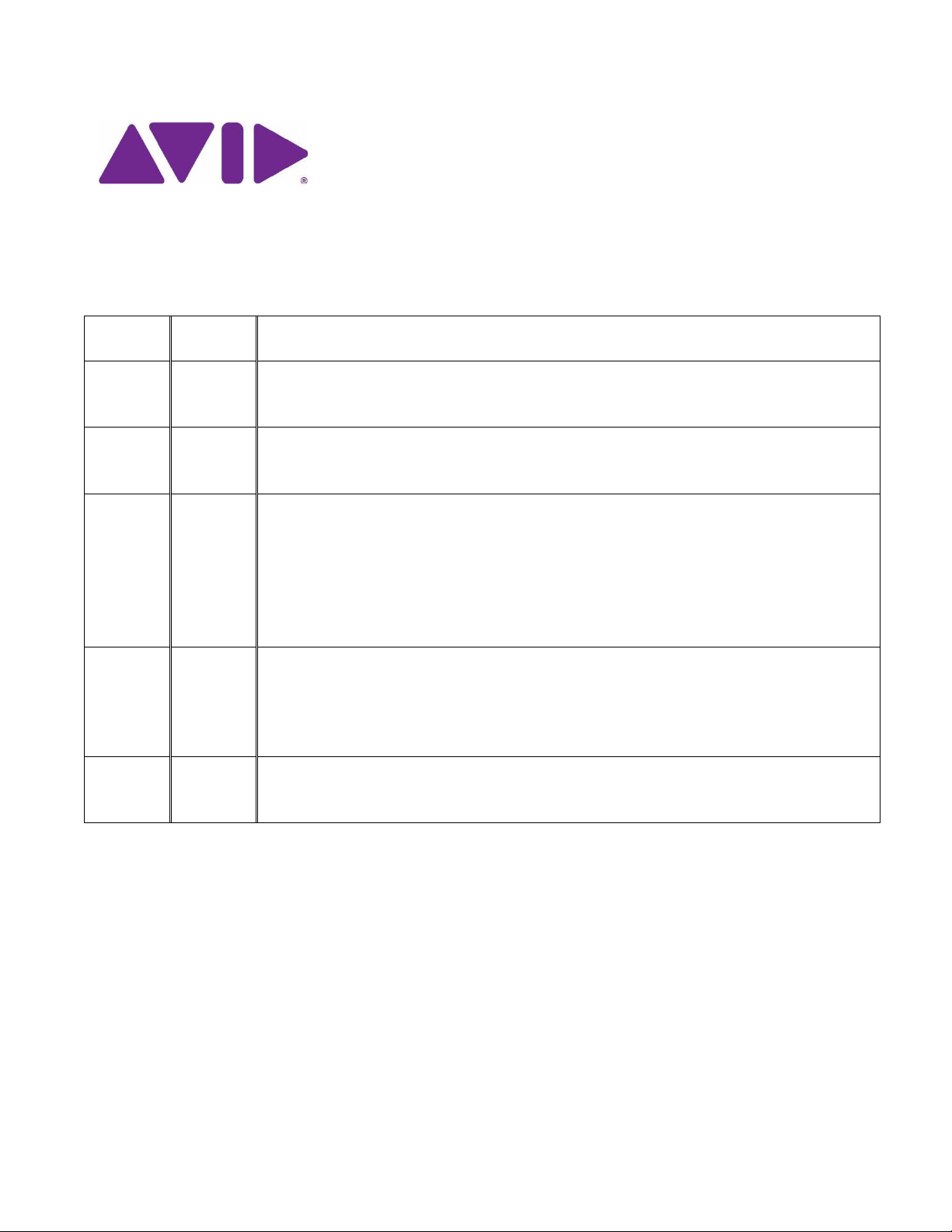
Date
Revised
Release
Changes Made
12/1/2013
4.6
Add new OS and editor version support
Make table headings repeat across pages
Add i8000 related data
10/1/2013
4.5
New client support (Win 8 and RedHat)
New resolution support (XAVC and 2K with DS 11.x)
Updated FCP and Adobe Premier supported streams
12/31/2012
4.2
Added What’s new for 4.2/4.0.3 (section 1)
Updated to include ISIS 2000-120 TB (section 12)
Updated editor version support (section 8)
Added new Adobe CS6 results (section 11)
Updated Interplay Central (ICPS/ICS) section (section 7)
Noted reduced record track count for Pro Tools (section 6)
General revision updates
9/12/2012
v4.1
Added ISIS 2000
Added new platforms tested
Added DNxHD 100 and J2k stream counts
Minor updates to some redistributions values
Added new HP and Lenovo editing platforms
6/6/2012
v4.0
Added Airspeed 5000 to sections 6.2 and 6.3
Updated the stream counts for Interplay Central in section 8
Added i4000 related information to (section 8)
Avid® ISIS® 7500 | 7000 v4.6 Performance and
Redistribution Guide
Change History
This document provides performance guidance for the Avid ISIS v4.6 release. Charts detailing the
bandwidth required for supported resolutions in multiple formats are included. Expected performance
and the duration of redistributions have been outlined. This release supports Symphony/Media
Composer v7.0.x, 6.5.x, 6.x and 5.5.x.
Page 2

Contents
1.0 What’s new for ISIS 7500 | 7000 v4.6 ................................................................................... 3
2.0 What’s new for ISIS 7000 v4.5 ............................................................................................. 3
3.0 What’s New for ISIS 7000 v4.0.3 / 2000 v4.2........................................................................ 3
4.0 Revisions from ISIS v4.01/4.1 and Prior to This Guide ......................................................... 3
5.0 Engine Bandwidth Performance Ratings (MB/s) with Avid Devices ...................................... 5
5.1 Examples of How to Apply Engine Ratings ..................................................................... 6
6.0 Switch Performance ............................................................................................................. 8
7.0 RAID6 Performance Guidance During Storage Element Failures ......................................... 9
8.0 Supported Stream Counts .................................................................................................... 9
8.1 Supported Stream Counts with Avid Editors ................................................................... 9
8.2 Supported Stream Counts with Avid Non-Editor Capture Devices ................................ 21
8.3 Supported Stream Counts with Avid Non-Editor Playback Devices ............................... 23
9.0 Pro Tools Performance ....................................................................................................... 24
10.0 Interplay Central Performance ............................................................................................ 25
11.0 Redistribution and Performance for Mirrored and RAID6 .................................................... 25
11.1 Single Blade Removal Redistribution for Mirrored Storage Groups ............................... 26
11.2 Single Blade Removal Redistribution for RAID6 Storage Groups .................................. 29
11.3 Single Blade Add Redistribution Mirrored Storage Groups ............................................ 31
11.4 Adding a Single or Multiple Engines to a Mirrored Storage Group ................................ 32
11.5 Single Blade Add Redistribution for RAID6 Storage Groups ......................................... 35
11.6 Symmetric Redistributions on Storage Groups ............................................................. 35
11.7 Non-Symmetric Full Redistribution for Mirrored Storage Groups ................................... 37
11.8 Non-Symmetric Full Redistribution for RAID6 Storage Groups ..................................... 40
11.9 Hardware and Software Used During Testing ............................................................... 42
12.0 Performance Guidance Using More Than 12 Engines ........................................................ 43
12.1 Moving Workspaces between Stacks (Management Domains) in configurations larger
than 12 Engines ....................................................................................................................... 45
13.0 Supported Stream Counts with Apple Final Cut Pro ........................................................... 46
13.1 Engine Bandwidth Performance (MB/s) with Final Cut Pro ........................................... 47
13.2 Final Cut Pro Editor Hardware and Software Used During Testing ............................... 50
14.0 Engine Bandwidth Performance (MB/s) with Adobe Premiere Clients ................................ 50
14.1 Adobe Premiere Hardware and Software Used During Testing..................................... 58
2
Page 3

1.0 What’s new for ISIS 7500 | 7000 v4.6
The 4.6 release supports the ISIS 7500 128TB Engine using the new i8000 ISB.
Avid has added support for Windows v8.1 and Mac OSX v10.9.
2.0 What’s new for ISIS 7000 v4.5
The Avid ISIS 7000, Avid ISIS 5500 | 5000 and Avid ISIS 2000 infrastructures now support
clients with the Windows 8 64-bit operating system.
Note: Version 4.5 will be the last ISIS Client Manager release tested on workstations and
laptops with the Microsoft Windows XP and Windows Vista Operating Systems. It is
recommended that you update your client Operating Systems to Windows 7 or Windows 8 if you
plan to upgrade to future versions of ISIS software.
This release supports Symphony/Media Composer v7.0.x, 6.5.x, 6.x and 5.5.x.
The Avid ISIS 7000, Avid ISIS 5500 | 5000 and Avid ISIS 2000 infrastructures now support Red
Hat® Enterprise Linux® v6.2 and 6.3 clients. 1 Gb and 10 Gb connections are supported. At this
time 2 X 1 Gb offers redundancy with no performance benefit.
Mac OSX finder level copy performance and directory navigation improvements: ISIS v4.5
dramatically increases the performance of copying files to and from ISIS workspaces and allows
you to browse directories with high file counts quickly. Directory browsing performance
improvements will only be realized on newly copied material- any material that was written to
ISIS workspaces prior to v4.5 may exhibit degraded performance until the files are copied to a
new ISIS location. Note that moving workspaces from one storage group to another will not
improve performance for browsing existing directories- the directories and files themselves need
to be copied to another location.
Mixing media from two ISIS infrastructures, ISIS 5000 and/or 7000, up to DNxHD 220
resolutions.
3.0 What’s New for ISIS 7000 v4.0.3 / 2000 v4.2
The ISIS v4.2 software kit includes ISIS 7000 v4.0.3, ISIS 5000 v4.0.3, and ISIS 2000 v4.2. The Avid
ISIS v4.2 Client Manager software is required for ISIS 7000 v4.0.3, ISIS 5000 v4.0.3, and ISIS 2000
v4.2 infrastructures. For a list of what’s new in ISIS v4.2, see the ReadMe.
This document includes performance related details on the ISIS 2000 (nearline) half populated
configuration introduced in the v4.2 release. This release of ISIS also introduces support for Apple
Mountain Lion v10.8, Symphony/Media Composer 6.5, as well as Adobe CS6. There have also been
updates to the ICPS/ICS and Adobe Premier sections of this document.
4.0 Revisions from ISIS v4.01/4.1 and Prior to This Guide
The ISIS v4.2 software kit includes ISIS 7000 v4.0.3, ISIS 5000 v4.0.3, and ISIS 2000 v4.2. The Avid
ISIS v4.1or v4.2 Client Manager software is required for ISIS 7000 v4.0.x, ISIS 5000 v4.0.x, and
ISIS 2000 v4.1 or v4.2 infrastructures. For a list of what’s new in ISIS v4.2, see the ISIS v4.2 ReadMe.
3
Page 4

This document includes performance related details on the ISIS 2000 (nearline) v4.1 and v4.2 releases.
Some minor changes to the ISIS 7000 and ISIS 5000 v4.0 stream counts have changed for v4.0.1;
DNxHD 100 and J2k resolutions have also been added.
Avid ISIS v4.0 Client Manager software is supported in the ISIS 7000 v2.4, ISIS 7000 v4.0, ISIS 5000
v3.2, and ISIS 5000 v4.0 infrastructures. Avid ISIS 7000 v4.0 and ISIS 5000 v4.0 infrastructure
software requires Avid ISIS v4.0 Client Manager software. For a complete list of new features see the
ISIS v4.0 ReadMe. The following is a list of new performance related features that were added in the
Avid ISIS v4.0 release:
Avid has completed its characterization of Adobe Premiere Pro version CS5.5 64-bit clients in an
Avid ISIS v4.0 shared storage environment.
Avid ISIS v4.0 supports up to 24 Engines providing additional on-line shared storage using a
second Management Domain (stack). The Avid ISIS 7000 Setup Guide provides instructions for
connecting the 24 Engines; see ―Performance Guidance Using More Than 12 Engines‖ on page 43.
Higher stream counts are now supported for DNxHD resolutions depending on your connection
type.
Higher performance for the 2 X 1 Gb client connections.
Added support for Macintosh Lion clients, both 32 bit kernel using Symphony/Media Composer
v5.5.3 and 64 bit kernel using Symphony/Media Composer v6.x.
Support for Avid Pro Tools 10.
Avid has qualified dual client connections with two ISIS infrastructures. The following summarizes
the support:
Single client connections to two ISIS 5000 infrastructures
Single client connections to two ISIS 7000 infrastructures
Single client connections to an ISIS 5000 and an ISIS 7000 infrastructure
Improved aggregate Performance and Capacity Capabilities for ISIS v2.4
Support for a single ISIS to grow up to 20 chassis (mirrored only)
Additional 10 Gb and 1 Gb client connectivity via EXS switch
You must still adhere to the engine/switch ratings published in this guide. Each EXS is limited to
up to 20 X 1 Gb client connections and not more than 1 X 10 Gb client connections per 10 Gb
link to a Management Domain.
Improved Performance Capabilities for ISIS v2.2.x
Support for RAID6 Storage Groups
Performance guidance during storage element failure with RAID6
Additional streams counts for mirrored Storage Groups
Performance guidance for Avid AirSpeed and AirSpeed Multi Stream devices
4
Page 5
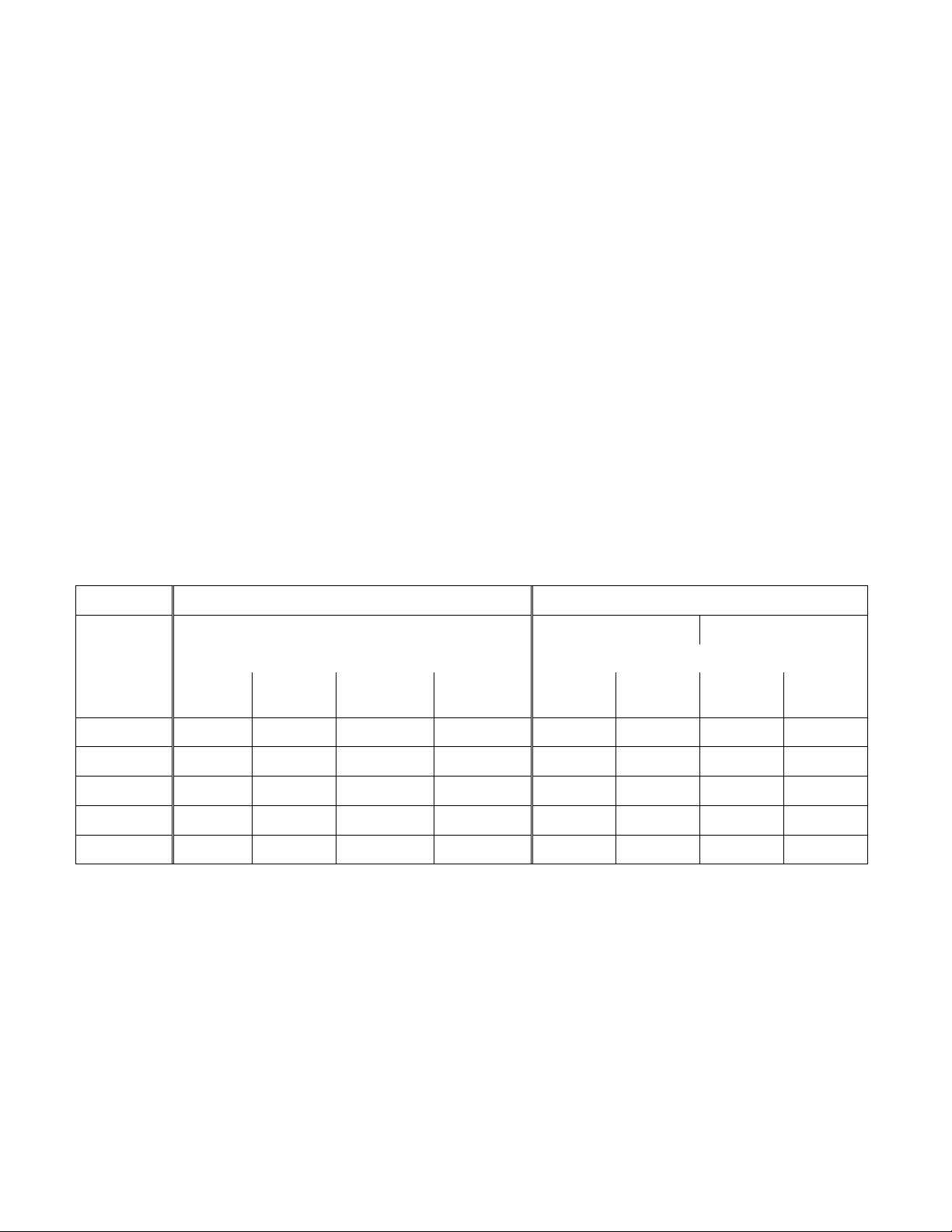
Block Size
256KB Chunk Size
512KB Chunk Size
Mirrored
Mirrored
RAID6
Switch
ISS1000 or ISS2000
ISS2000
Storage
Blade
SD
Writes
SD Reads
HD/SD
Writes
HD/SD
Reads
Writes
Reads
Writes
Reads
i8000
N/S
N/S
N/S
N/S
200
400
200
400
i4000
N/S
N/S
N/S
N/S
200
400
200
400
i2000
N/S
N/S
N/S
N/S
200
400
200
400
i1000
150
300
120
240
200
400
200
400
i500
150
300
120
240
200
400
200
400
Macintosh 10 Gb Ethernet UHRC support
Windows 7 client support
Capturing with Windows clients using Nitris DX and Mojo DX to RAID6 workspaces have been
qualified
Avid ISIS scales in a linear fashion and is based on the amount of bandwidth an ISIS engine (or several
engines) are able to provide.
The following table defines an engine’s capabilities based on the chunk size, protection type and switch
type in use. A mix of Avid editors and test tools in Zone 1, 2 and 3 were used to generate bandwidth on
the system during testing.
5.0 Engine Bandwidth Performance Ratings (MB/s) with Avid Devices
To determine the available bandwidth for mirrored Storage Groups when utilizing a mix of readers
and writers be sure to multiply the write rate x2. The results should then be subtracted from the
Read engine rating.
To determine the available bandwidth for RAID6 Storage Groups when utilizing a mix of readers
and writers be sure to multiply the write rate x2.2. The results should then be subtracted from the
Read engine rating.
Exceeding 90% capacity will reduce the available bandwidth by 15%.
Legend
o N/S indicates not supported.
5
Page 6
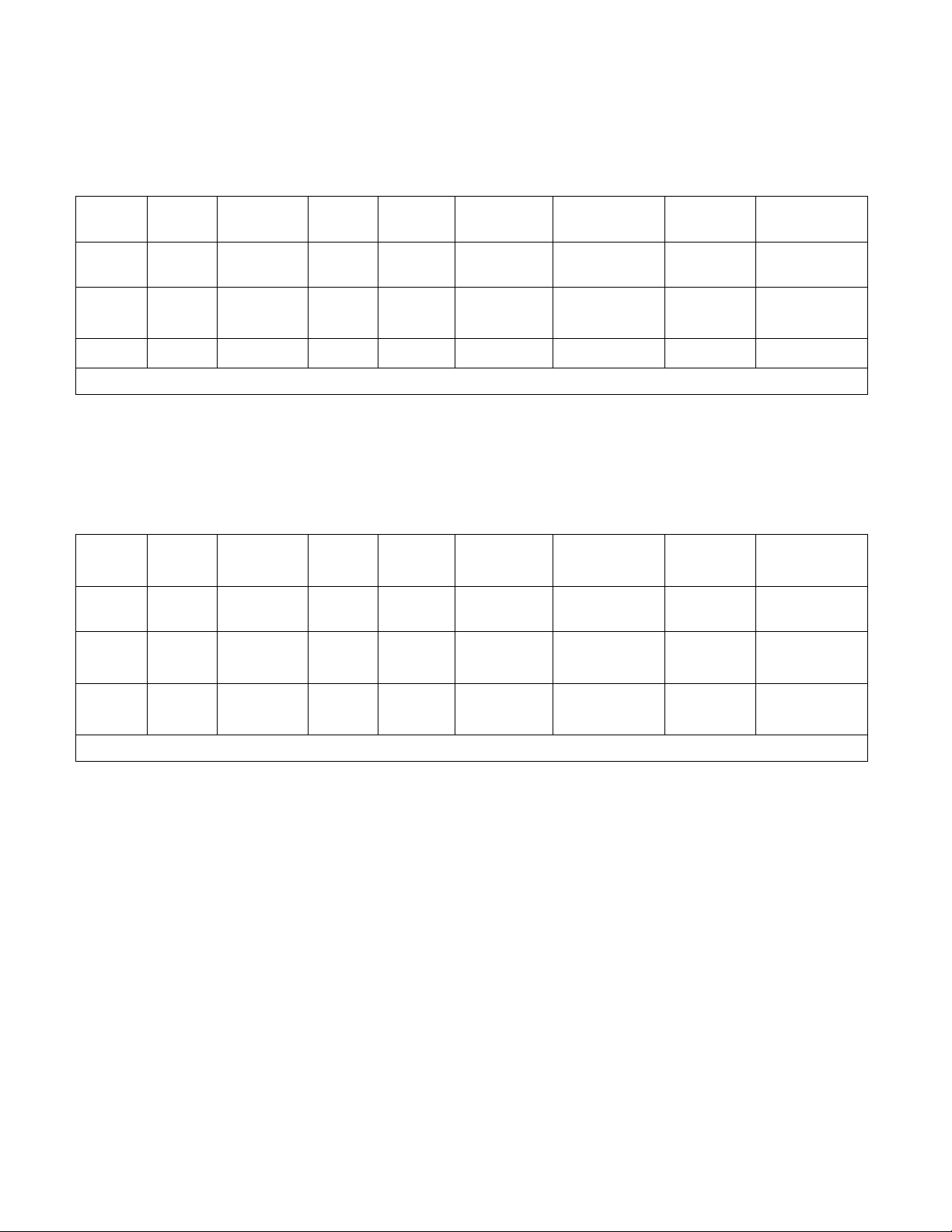
# of
Clients
Client
Type
Protection
Type
Chunk
Size
Switch
Format/
Resolution
# of Streams
Data Rate
per Stream
Bandwidth
1
10 Gb
Mirrored
512 KB
ISS2000
1080i /
8Bit HD
2 (reader)
125 MB/s
250 MB/s
2
1 Gb
Mirrored
512 KB
ISS2000
1080i /720p
DNxHD220
2 (reader
28 MB/s
112 MB/s
2
1 Gb
Mirrored
512 KB
ISS2000
30i / DV50
1 (writes)
8 MB/s
32 MB/s
Total Bandwidth Required = 394 MB/s
# of
Clients
Client
Type
Protection
Type
Chunk
Size
Switch
Format/
Resolution
# of Streams
Data Rate
per Stream
Bandwidth
1
10 Gb
Mirrored
512 KB
ISS2000
1080i /
10Bit HD
2 (reader)
150 MB/s
300 MB/s
1
1 Gb
Mirrored
512 KB
ISS2000
1080i 59.94
DNxHD220
2 (reader)
28 MB/s
56 MB/s
1
1 Gb
Mirrored
512 KB
ISS2000
1080i 59.94
DNxHD220
1 (writer)
28 MB/s
56 MB/s
Total Bandwidth Required = 412 MB/s
5.1 Examples of How to Apply Engine Ratings
Example 1:
Single engine using a mirrored Storage Group with a mix of capture and playback devices
Passed: In this example the total throughput required would fall in line with the read engine rating of
400 MB/s used when mixing capture and playback devices.
Captures to a mirrored Storage Group are 2X when mixing with playback clients.
Example 2:
Single engine using a mirrored Storage Group with a mix of capture and playback devices
Failed: In this example the total throughput required would not fall in line with the read engine
rating of 400 MB/s.
Captures to a mirrored Storage Group are 2X when mixing with playback clients.
6
Page 7
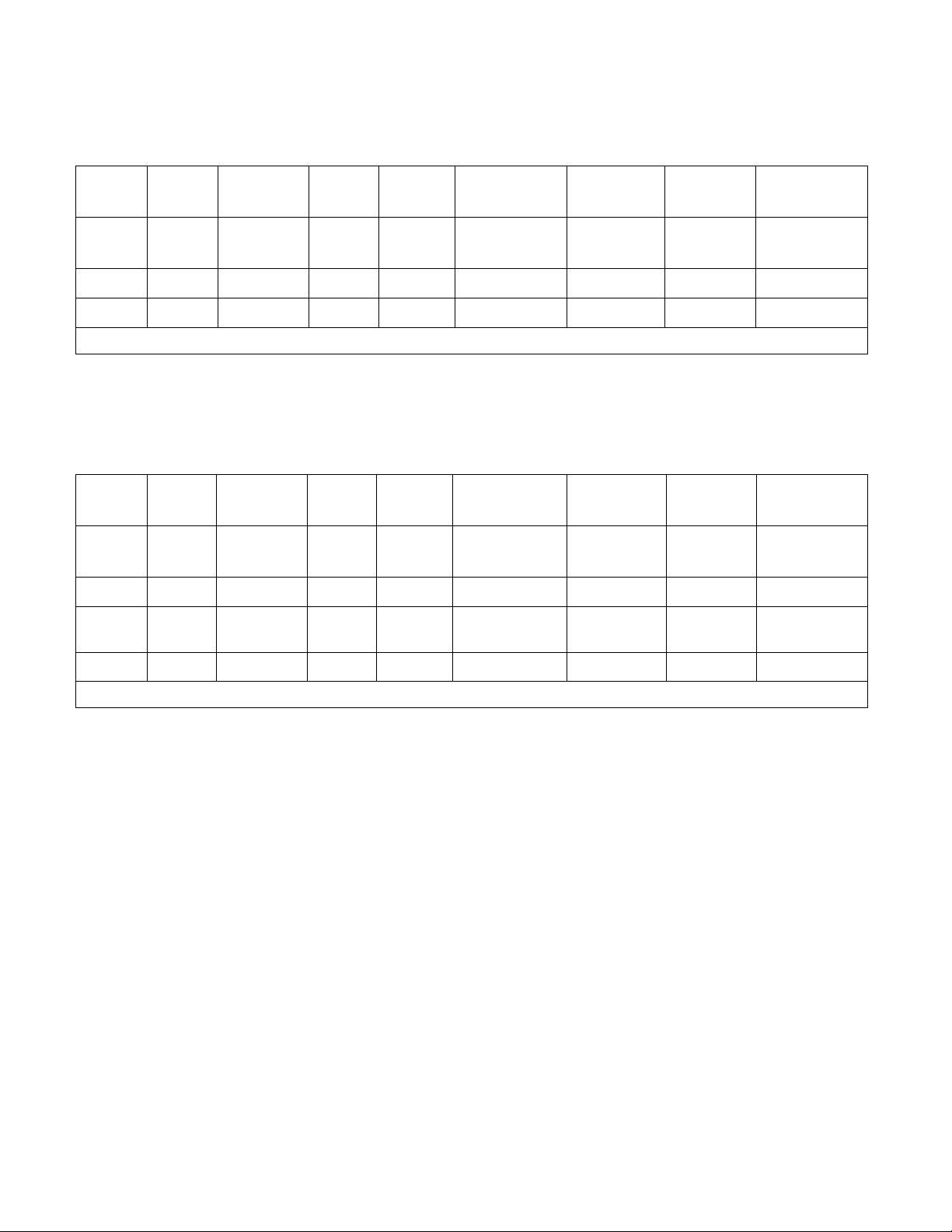
# of
Clients
Client
Type
Protection
Type
Chunk
Size
Switch
Format/
Resolution
# of
Streams
Data Rate
per Stream
Bandwidth
3
ASMS
RAID6
512 KB
ISS2000
1080i 59.94
XDCAM50 Mb
4 (writer)
10 MB/s
120 MB/s
1
ASMS
RAID6
512 KB
ISS2000
30i / DV50
2 (writer)
10 MB/s
20 MB/s
2
ASC
RAID6
512 KB
ISS2000
30i / DV50
1 (writer)
10 MB/s
20 MB/s
Total Bandwidth Required = 160 MB/s
# of
Clients
Client
Type
Protection
Type
Chunk
Size
Switch
Format/
Resolution
# of
Streams
Data Rate
per Stream
Bandwidth
3
ASMS
RAID6
512 KB
ISS2000
1080i 59.94
XDCAM50 Mb
4 (reader)
10 MB/s
120 MB/s
2
ASC
RAID6
512 KB
ISS2000
30i / DV50
1 (reader)
10 MB/s
20 MB/s
2
ASMS
RAID6
512 KB
ISS2000
1080i 59.94
XDCAM50 Mb
4 (writer)
10 MB/s
176 MB/s
1
ASMS
RAID6
512 KB
ISS2000
30i / DV50
1 (writer)
10 MB/s
22 MB/s
Total Bandwidth Required = 338 MB/s
Example 3:
Single engine using a RAID6 Storage Group with only capture devices
Passed: The total throughput required would fall in line with the write engine rating of 200 MB/s.
This was 100% capture devices.
Example 4:
Single engine using a RAID6 Storage Group with a mix of capture and playback devices
Passed: The total throughput required would fall in line with the read engine rating of 400 MB/s used
when mixing capture and playback devices.
Captures to a mirrored Storage Group are 2X when mixing with playback clients.
Legend
o ASMS = AirSpeed Multi Stream
o ASC = AirSpeed Classic
7
Page 8
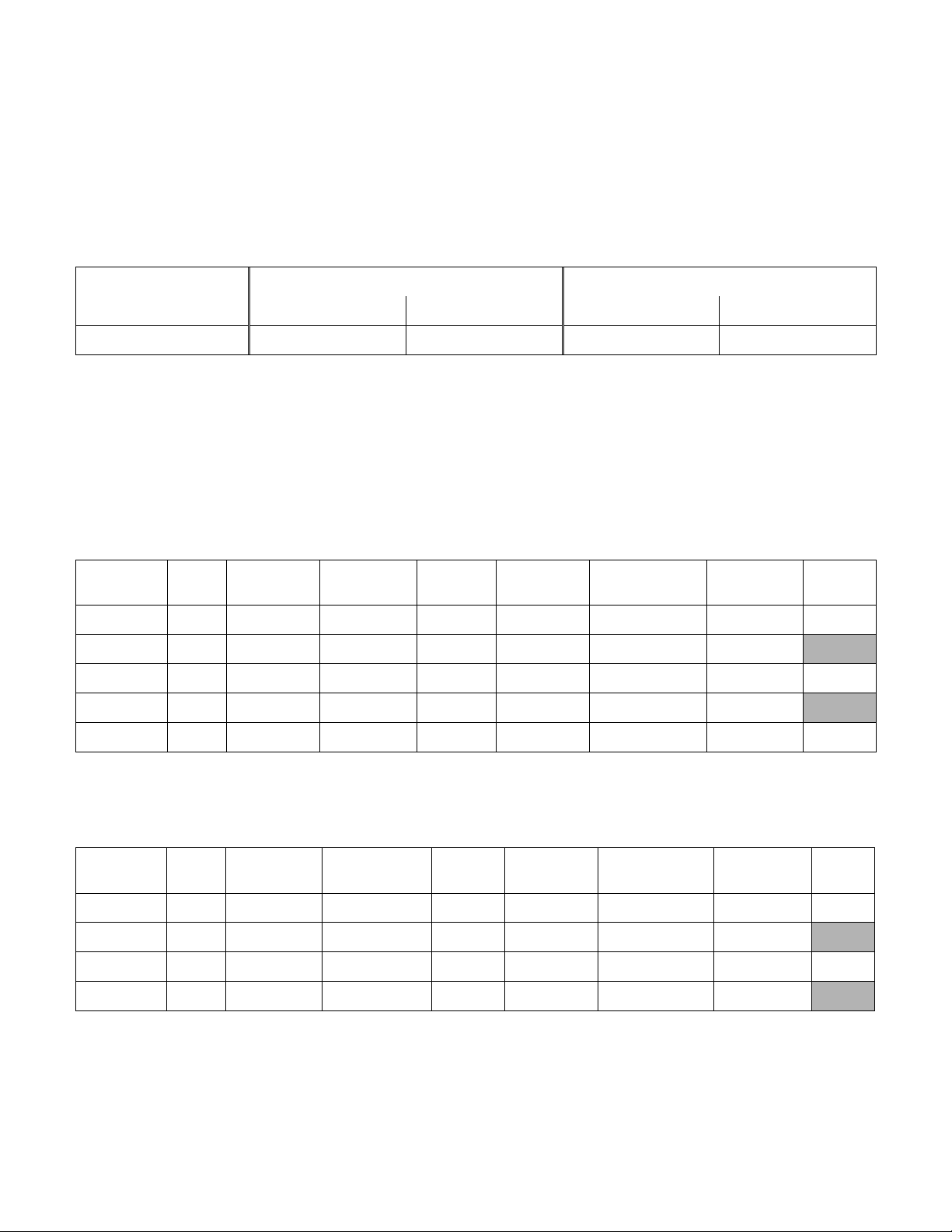
Block Size
256KB Chunk Size
512KB Chunk Size
Switch
ISS1000
ISS2000
ISS1000
ISS2000
Bandwidth
230
600
N/S
600
# of
Clients
Client
Speed
Size of
trunk
Resolution
Chunk
Size
Format
Rate per client
(MB/sec)
Bandwidth
Pass /
Fail
4
10 Gb
20 Gb
1:1 10Bit HD
512 KB
1080i 59.94
150
1228.8 MB/s
Pass
5
10 Gb
20 Gb
1:1 10Bit HD
512 KB
1080i 59.94
150
1536 MB/s
Fail
10
1 Gb
10 Gb
DNxHD220
512 KB
1080i 59.94
28
560 MB/s
Pass
11
1 Gb
10 Gb
DNxHD220
512 KB
1080i 59.94
28
616 MB/s
Fail
40
1 Gb
40 Gb
DNxHD220
512 KB
1080i 59.94
28
2355.2 MB/s
Pass
# of
Clients
Client
Speed
Size of
trunk
Resolution
Chunk
Size
Format
Rate per client
(MB/sec)
Bandwidth
Pass /
Fail
22
1 Gb
20 Gb
XDCAM50 Mb
512 KB
1080i 59.94
8
352 MB/s
Pass
76
1 Gb
20 Gb
XDCAM50 Mb
512 KB
1080i 59.94
8
1249.3 MB/s
Fail
40
1 Gb
10 Gb
DV50
512 KB
30i
8
576 MB/s
Pass
45
1 Gb
10 Gb
DV50
512 KB
30i
8
720 MB/s
Fail
6.0 Switch Performance
The performance for Avid ISIS clients and servers is based on the generation of the switch hardware
(ISS and IXS) in the engine and the Chunk Size. The following gives you a base number of the MB/s
you can expect of each generation.
Avid ISIS Switch Performance (MB/s)
These ratings can be attained by using 10 Gb, 1 Gb, or a combination of both.
The following are guidelines as to the number of clients that are supported in Zone 1 (directly
connected to an ISS in an ISIS 7000 Engine). When a 10 Gb device is connected to your ISS, some of
the 1 Gb ports cannot be used:
High Resolution 1 Gb clients — four or less with one Ultra High Resolution 10 Gb client
Medium Resolution 1 Gb clients — five or less with one Ultra High Resolution 10 Gb client
Example of How to Apply ISS2000 Ratings to a Mirrored Storage Group
A Cisco 4900M was the Zone 2 and 3 switch used during testing. All bandwidth is based on
reading 2 streams of video and 8 audio tracks.
Example of How to Apply ISS2000 Ratings to a RAID6 Storage Group
Writes to a RAID6 Storage Group should be multiplied x2.2.
A Cisco 4900M was the Zone 2 and 3 switch used during testing. All bandwidth is based on
reading 2 streams of video and 8 audio tracks.
8
Page 9
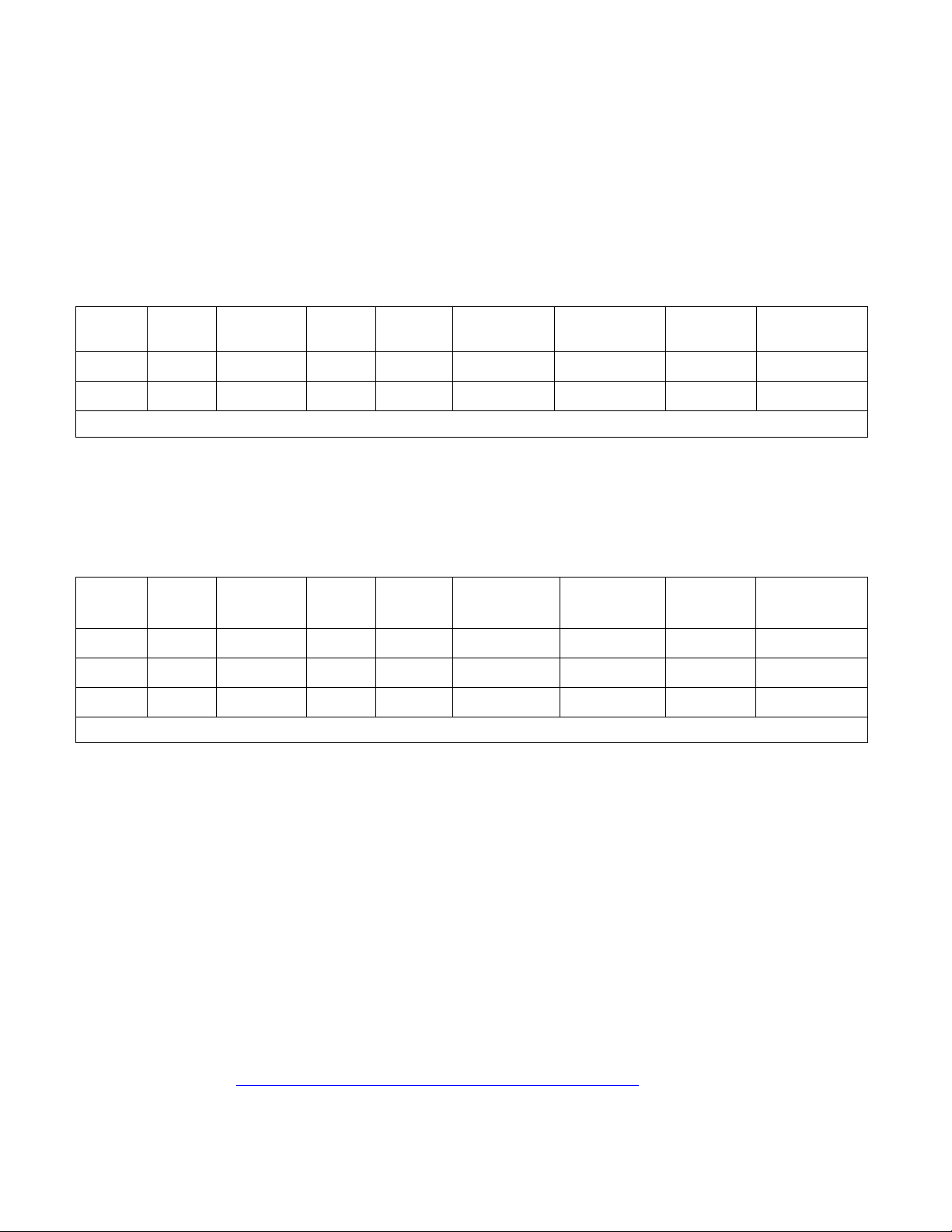
# of
Clients
Client
Type
Protection
Type
Chunk
Size
Switch
Resolution
# of Streams
Data Rate
per Stream
Bandwidth
2
ASMS
RAID6
512 KB
ISS2000
DV50
2 (writer)
10 MB/s
40 MB/s
2
ASC
RAID6
512 KB
ISS2000
DV50
1 (writer)
10 MB/s
20 MB/s
Total Bandwidth Required = 60 MB/s
# of
Clients
Client
Type
Protection
Type
Chunk
Size
Switch
Format/
Resolution
# of Streams
Data Rate
per Stream
Bandwidth
1
ASC
RAID6
512 KB
ISS2000
DV50
1 (reader)
10 MB/s
10 MB/s
3
ASMS
RAID6
512 KB
ISS2000
XDCAM50 Mb
4 (writer)
10 MB/s
264 MB/s
1
ASMS
RAID6
512 KB
ISS2000
DV50
3 (writer)
10 MB/s
66 MB/s
Total Bandwidth Required = 340 MB/s
7.0 RAID6 Performance Guidance During Storage Element Failures
One of the advantages of RAID6 is the ability to continue working during the event of storage element
failure. Should this event occur your engine rating is degraded by 30% of its normal operation. See the
redistribution section for the amount of bandwidth that can be sustained during the recovery process.
The following are examples of how to apply engine ratings during a Storage Element failure.
Example 1:
Single engine using a RAID6 Storage Group with capture devices only
Passed: The total throughput required would fall in line with the degraded write engine rating which
would now be 140 MB/s in this state (70% of 200 MB/s).
This was 100% capture devices.
Example 2:
Two engines using a RAID6 Storage Group with only capture devices
Passed: The total throughput required would fall in line with the degraded engine rating of a two
engine Storage Group which would now be 560 MB/s in this state (70% of 800 MB/s).
Capture to a RAID6 Storage Group is 2.2 when mixing with playback clients.
Legend
o ASMS = AirSpeed Multi Stream
o ASC = AirSpeed Classic
8.0 Supported Stream Counts
8.1 Supported Stream Counts with Avid Editors
The charts in this section define the bandwidth used per resolution and a recommended stream count.
Take the following into consideration when reading the tables below. Avid stresses that the information
in the following charts is based on the Avid ISIS v2.x default file system chunk size of 512 KB. When
using a 256 KB File system please refer to the ISIS v1.5 Performance guide, search the Avid
Knowledge Base at http://avid.custkb.com/avid/app/selfservice/search.jsp for the Avid ISIS 7000
Performance and Redistribution Guide.
9
Page 10

All bandwidth ratings have been adjusted to include up to 8 tracks of 16 bit audio @ 48 KHz. For
supported application revisions, see the Avid ISIS ReadMe.
The sequences used in Avid testing have two second audio and video cuts offset by one second.
3D stereoscopic full frame capture of 1:1 10 bit or 1:1 8 bit material requires a 10 Gb
connection and a minimum of two engines, except in the cases where the aggregate
write bandwidth is 200 MB/sec or lower.
Several resolutions in the charts below support 3D stereoscopic. Full frame
playback/capture is equal to two streams for a given resolution. For example, 1:1 10 bit
full frame 3D stereo is equivalent to 300 MB/sec. Resolutions that support full frame 3D
stereoscopic are shaded in yellow. With the optional dual DNxHD or AVCI codec cards in
Nitris DX the DNxHD or AVCI resolutions are available for full frame 3D stereoscopic.
ProRes resolutions are indicated by italics. With the optional dual DNxHD or AVCI codec
cards in Nitris DX the DNxHD or AVCI resolutions are available for full frame 3D
stereoscopic.
RAID6 Storage Groups only support resolutions of 50 Mbps and below.
For some platforms, achieving the highest stream count may require switching the video
quality mode during playback operations. (e.g. Draft or Full Quality).
10-bit RGB is limited to single stream in 1080 formats only and requires the use of Media
Composer 5.0, Symphony 5.0 or NewsCutter 9.0 or later.
10-bit RGB playback and capture is supported on 64-Bit operating systems only.
Clients with 2 X 1 Gb connections that are doing uncompressed HD resolutions (i.e.,
UHRC) must set the ISIS Client type to Ultra High Resolution.
Stream counts higher than 4 are limited to Media Composer 6.0 or higher for all
resolutions except Multi-cam.
10
Page 11
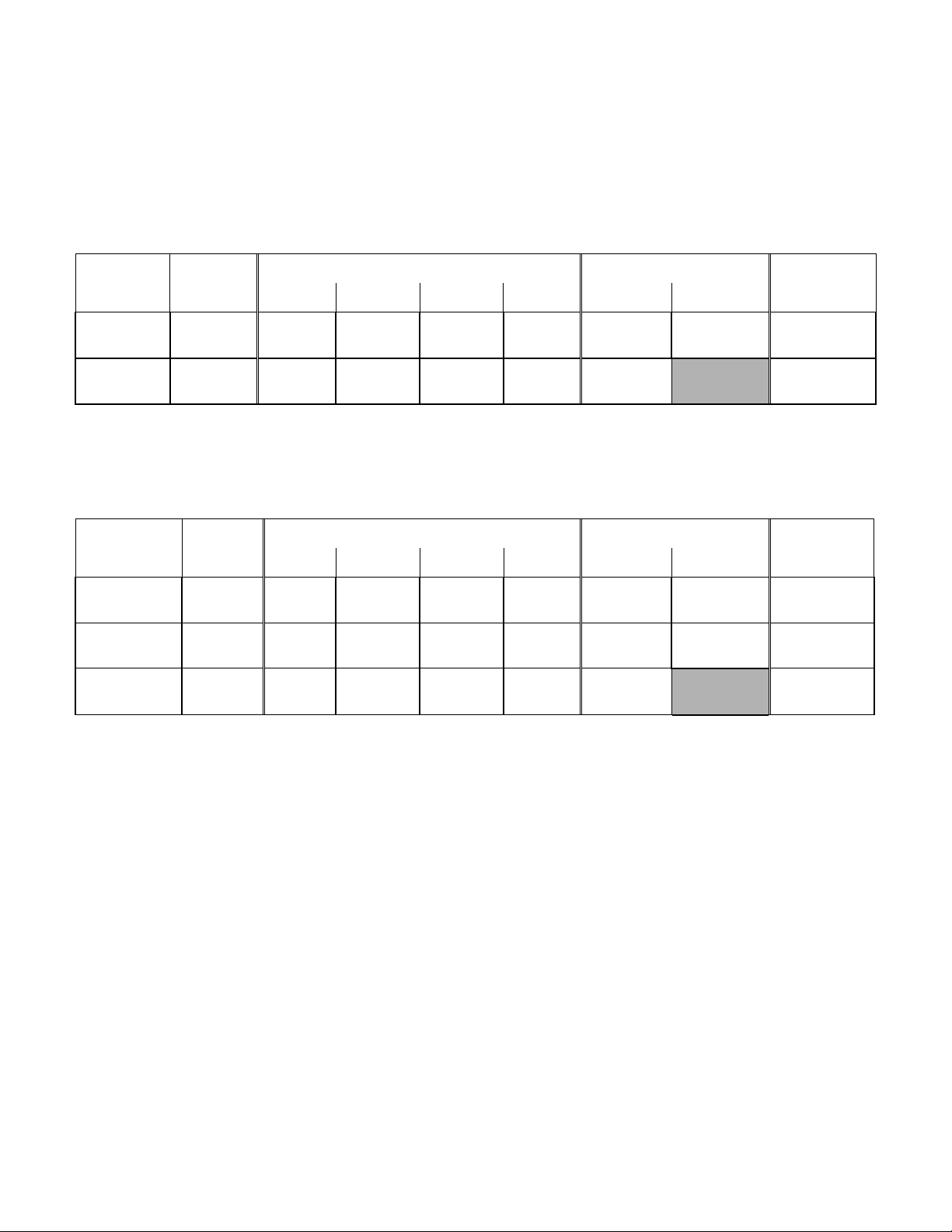
Resolution
Project
Format
Number of Streams per client (MB/s)
Multi-cam (MB/s)
GB/Hour
1 2 3 4 4-way
9-way
DV 25
30i NTSC
PAL
4 8 12
16
20
40
14
DV 50
30i NTSC
PAL
8
16
24
N/S
40
80
28
Resolution
Project
Format
Number of Streams per client (MB/s)
Multi-cam (MB/s)
GB/Hour
1 2 3 4 4-way
9-way
IMX/MPEG 30
30i NTSC
25i PAL
4 8 12
16
20
40
14
IMX/MPEG 40
30i NTSC
25i PAL
5
10
15
20
25
50
18
IMX/MPEG 50
30i NTSC
25i PAL
8
16
24
32
40
80
28
The results in the following charts were achieved using the platforms and editors listed in (see
Hardware and Software Used During Testing on page 42). Stream counts vary depending on the
platform and editor version. You might be able to achieve higher stream counts on the newer platforms.
Additionally, headroom has to be considered as editors will burst above the resolution rate in order to fill
the play buffer, especially during JKL and scrubbing operations.
DV
Legend
o Shaded cells indicate 10 Gb connectivity required (UHRC) not supported during redistribution.
o N/S indicates not supported.
MPEG
Legend
o Light shaded cells indicate 2 X 1 Gb or 10 Gb connectivity required. UHRC resolutions are not supported during
redistribution.
o Orange shaded cells indicate 10 Gb, UHRC client type, connection required.
o Yellow shaded cells indicate resolutions available for 3D stereoscopic.
o N/S indicates not supported.
11
Page 12

Resolution
Project
Format
Number of Streams per client (MB/s)
Multi-cam (MB/s)
GB/Hour
1 2 3 4 4-way
9-way
35:1
24p 23.976p
NTSC
1.5 3 4.5 6 7.5
15
5
25p, 24p PAL
1.5 3 4.5 6 7.5
15
5
28:1
24p, 23.976p
NTSC
1.5 3 4.5 6 7.5
15
5
25p, 24p PAL
1.5 3 4.5 6 7.5
15
5
14:1
24p, 23.976p
NTSC
2.5 5 7.5
10
12.5
25
9
25p, 24p PAL
2.5 5 7.5
10
12.5
25
9
3:1
24p, 23.976p
NTSC
6
12
18
24
30
60
21
25p, 24p PAL
7
14
21
28
35
70
25
2:1 SD
24p, 23.976p
NTSC
8
16
24
N/S
40
80
28
25p, 24p PAL
9.5
19
28.5
N/S
47.5
95
33
1:1 SD
24p, 23.976p
NTSC
17.5
35
N/S
N/S
87.5
175
62
25p, 24p PAL
22
44
N/S
N/S
110
220
77
1:1 10b SD
24p, 23.976p
NTSC
22
44
N/S
N/S
110
220
77
25p, 24p PAL
25
50
N/S
N/S
125
250
88
VC1-APL0
25p 1 2 3 N/S
N/S
N/S
2.7
VC1-APL1
25p
1.5 3 4.5
N/S
N/S
N/S
5.5
JFIF Progressive
Legend
o Light shaded cells indicate 2 X 1 Gb or 10 Gb connectivity required. UHRC resolutions are not supported during
redistribution.
o Orange shaded cells indicate 10 Gb, UHRC client type, connection required.
o Yellow shaded cells indicate resolutions available for 3D stereoscopic.
o N/S indicates not supported.
12
Page 13

Resolution
Project
Format
Number of Streams per client (MB/s)
Multi-cam (MB/s)
GB/Hour
1 2 GB/Hour
4
4-way
9-way
15:1s
30i NTSC,
25i PAL
1.5 3 4.5 6 7.5
15
5
4:1s
30i NTSC,
25i PAL
2.5 5 7.5
10
12.5
25
9
2:1s
30i NTSC,
25i PAL
4 8 12
16
20
40
14
20:1
30i NTSC,
25i PAL
2 4 6 8 10
20
7
10:1
30i NTSC,
25i PAL
3 6 9
12
15
30
11
3:1
30i NTSC,
25i PAL
7
14
21
28
35
70
25
2:1
30i NTSC,
25i PAL
9.5
19
28.5
N/S
47.5
95
33
1:1 SD
30i NTSC,
25i PAL
22
44
N/S
N/S
110
220
77
1:1 10b SD
30i NTSC,
25i PAL
28.5
57
N/S
N/S
142.5
285
100
VC1-APL0
30i NTSC,
24, 23.976,
25i PAL
1
1.5 3 N/S
N/S
N/S
2.7
VC1-APL1
30i NTSC,
24, 23.976,
25i PAL
1.5 3 4.5
N/S
N/S
N/S
5.5
VC1-APL2
30i NTSC,
24, 23.976,
25i PAL
3 6 9
N/S
N/S
N/S
11
JFIF Interlaced
Legend
o Light shaded cells indicate 2 X 1 Gb or 10 Gb connectivity required. UHRC resolutions are not supported during
redistribution.
o Orange shaded cells indicate 10 Gb, UHRC client type, connection required.
o Yellow shaded cells indicate resolutions available for 3D stereoscopic.
o N/S indicates not supported.
13
Page 14

Resolution
Project Format
Number of Streams per client (MB/s)
Multi-cam (MB/s)
GB/
Hour
1 2 3 4 5 6 7 8 4-way
9-way
2K GEN*
2K/24
2048 X 1556
286
N/S
N/S
N/S
N/S
N/S
N/S
N/S
N/S
N/S
962
Resolution
Project
Format
Number of Streams per client (MB/s)
Multi-cam (MB/s)
GB/
Hour
1 2 3 4 5 6 7 8 4-way
9-way
RGB 10-bit *
1080i/59.94
240
N/S
N/S
N/S
N/S
N/S
N/S
N/S
N/S
N/S
864
1:1 10-bit HD
150
300
N/S
N/S
N/S
N/S
N/S
N/S
N/S
N/S
527
1:1 HD
125
250
375
N/S
N/S
N/S
N/S
N/S
N/S
N/S
439
ProRes 4444
42
84
N/S
N/S
N/S
N/S
N/S
N/S
N/S
N/S
148
DNxHD 220 X
28
56
84
112
140
168
196
224
140
280
98
DNxHD 220
28
56
84
112
140
N/S
N/S
N/S
140
280
98
ProRes HQ
28
56
84
N/S
N/S
N/S
N/S
N/S
N/S
N/S
98
DNxHD 145
18.5
37
55.5
74
92.5
111
129.5
148
92.5
185
65
ProRes
18.5
37
55.5
N/S
N/S
N/S
N/S
N/S
N/S
N/S
65
DNxHD 100
14
28
42
56
70
84
N/S
N/S
70
N/S
46
J2k**
19*
38*
N/S
N/S
N/S
N/S
N/S
N/S
N/S
N/S
66
ProRes LT
13
26
39
N/S
N/S
N/S
N/S
N/S
N/S
N/S
46
XDCAM50
8
16
24*
32*
N/S
N/S
N/S
N/S
40*
N/S
28
XDCAM35
5
10
N/S
N/S
N/S
N/S
N/S
N/S
25
N/S
18
XDCAM25
3.5 7 N/S
N/S
N/S
N/S
N/S
N/S
17.5
N/S
13
XDCAM17.5
2.5 5 N/S
N/S
N/S
N/S
N/S
N/S
12.5
N/S
9
DVCPRO HD
14.5
29
43.5
58
72.5
N/S
N/S
N/S
58
145
51
AVC-Intra 50
8
16
24
(a)
32
(b)
N/S
N/S
N/S
N/S
44
N/S
28
AVC-Intra
100
14
28
42
(a)
56
(b)
N/S
N/S
N/S
N/S
70
N/S
50
XAVC 100
14
28
42
(a)
56
(b)
N/S
N/S
N/S
N/S
N/S
N/S
50
VC1-APL3
6
12
18
24
N/S
N/S
N/S
N/S
N/S
N/S
21
ProRes
Proxy
5
10
15
20
25
N/S
N/S
N/S
N/S
N/S
18
H264 Proxy
1 2 3 4 5
N/S
N/S
N/S
N/S
N/S
3.5
2K
*Avid DS 11.x only
1080i
14
Page 15
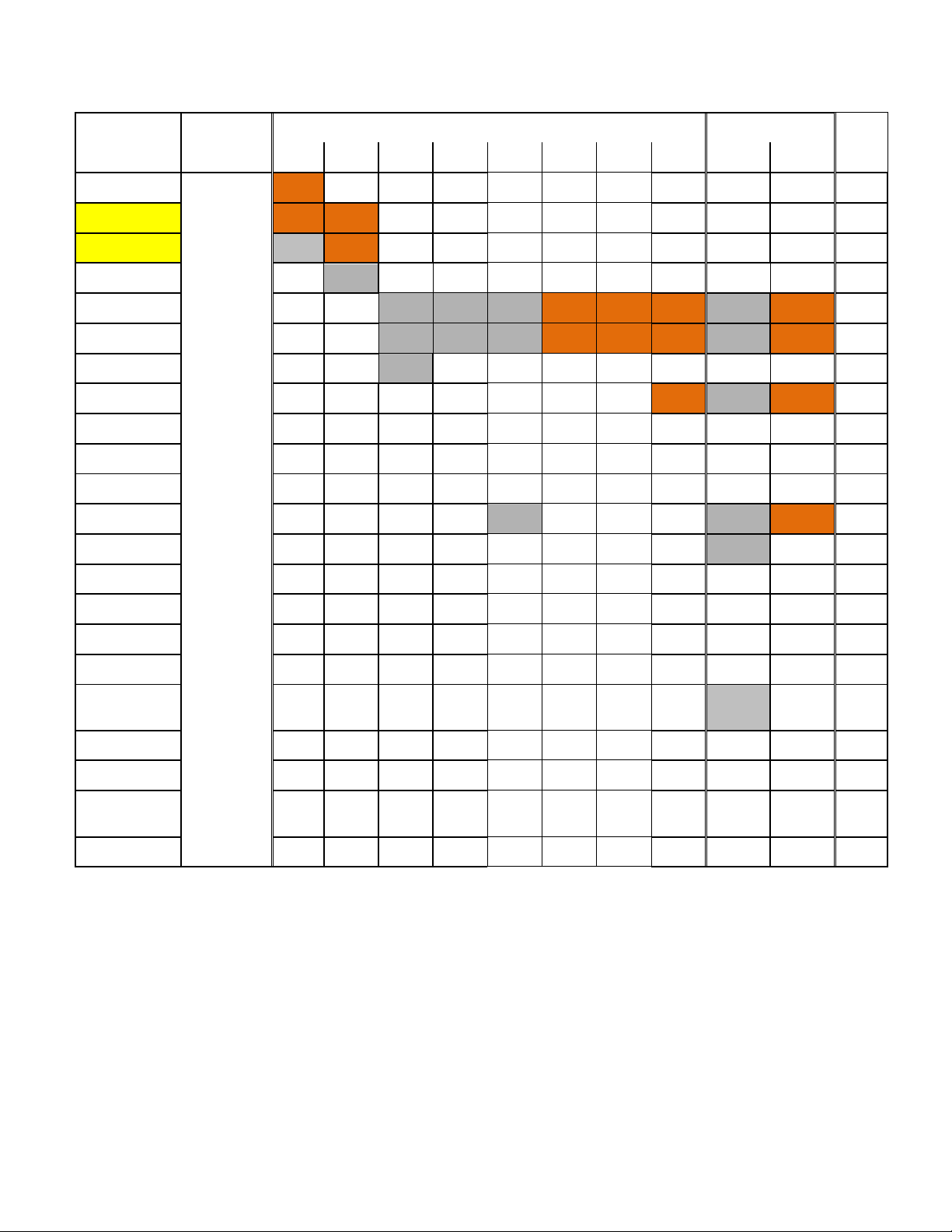
Resolution
Project
Format
Number of Streams per client (MB/s)
Multi-cam (MB/s)
GB/
Hour
1 2 3 4 5 6 7 8 4-way
9-way
RGB 10-bit *
1080i 50
206
N/S
N/S
N/S
N/S
N/S
N/S
N/S
N/S
N/S
742
1:1 10-bit HD
131
262
N/S
N/S
N/S
N/S
N/S
N/S
N/S
N/S
461
1:1 HD
105
210
N/S
N/S
N/S
N/S
N/S
N/S
N/S
N/S
369
ProRes 4444
36
72
N/S
N/S
N/S
N/S
N/S
N/S
N/S
N/S
127
DNxHD 185 X
23.5
47
70.5
94
117.5
141
164.5
188
117.5
235
83
DNxHD 185
23.5
47
70.5
94
117.5
141
164.5
188
117.5
235
83
ProRes HQ
23.5
47
70.5
N/S
N/S
N/S
N/S
N/S
N/S
N/S
83
DNxHD 120
16
32
48
N/S
80
96
112
128
80
160
56
ProRes
16
32
48
N/S
80
N/S
N/S
N/S
N/S
N/S
56
J2k**
16*
32*
N/S
N/S
N/S
N/S
N/S
N/S
N/S
N/S
56
ProRes LT
11
22
33
44
55
N/S
N/S
N/S
N/S
N/S
39
DVCPRO HD
14.5
29
43.5
58
72.5
N/S
N/S
N/S
58
145
51
XDCAM50
8
16
24*
32*
N/S
N/S
N/S
N/S
40*
N/S
28
XDCAM35
5
10
N/S
N/S
N/S
N/S
N/S
N/S
25
N/S
18
XDCAM25
3.5 7 N/S
N/S
N/S
N/S
N/S
N/S
17.5
N/S
13
XDCAM17.5
2.5 5 N/S
N/S
N/S
N/S
N/S
N/S
12.5
N/S
9
AVC-Intra 50
8
16
24*
32*
N/S
N/S
N/S
N/S
44*
N/S
28
AVC-Intra
100
14
28
42*
56*
N/S
N/S
N/S
N/S
70*
N/S
50
XAVC
14
28
42*
56*
N/S
N/S
N/S
N/S
N/S
N/S
50
VC1-APL3
6
12
18
N/S
N/S
N/S
N/S
N/S
N/S
N/S
21
ProRes
Proxy
4 8 12
16
N/S
N/S
N/S
N/S
N/S
N/S
14
H264 Proxy
1 2 3 4 5
N/S
N/S
N/S
N/S
N/S
3.5
(*) Minimum Platform/Memory requirements must be met. Please refer to the Symphony/Media Composer ReadMe
associated to the version of software you are using for detailed platform support.
(**) Estimated average as compression is variable rate.
Legend
o Light shaded cells indicate 2 X 1 Gb or 10 Gb connectivity required. UHRC resolutions are not supported during
redistribution.
o Orange shaded cells indicate 10 Gb, UHRC client type, connection required.
o Yellow shaded cells indicate resolutions available for 3D stereoscopic.
o N/S indicates not supported.
15
Page 16

Resolution
Project
Format
Number of Streams per client (MB/s)
Multi-cam
(MB/s)
GB/
Hour
1 2 3 4 5 6 7 8 4-way
9-way
RGB 10-bit *
1080p/
29.97
240
N/S
N/S
N/S
N/S
N/S
N/S
N/S
N/S
N/S
864
1:1 10-bit HD
150
300
N/S
N/S
N/S
N/S
N/S
N/S
N/S
N/S
527
1:1 HD
125
250
375
N/S
N/S
N/S
N/S
N/S
N/S
N/S
439
RGB DNxHD
444 440 X
55
110
N/S
N/S
N/S
N/S
N/S
N/S
N/S
N/S
194
RGB ProRes
4444
42
84
N/S
N/S
N/S
N/S
N/S
N/S
N/S
N/S
148
DNxHD 220 X
28
56
84
112
140
168
196
224
140
280
98
DNxHD 220
28
56
84
112
140
168
196
224
140
280
98
ProRes HQ
28
56
84
N/S
N/S
N/S
N/S
N/S
N/S
N/S
98
DNxHD 145
18.5
37
55.5
74
92.5
111
129.5
148
92.5
185
65
ProRes
18.5
37
55.5
N/S
N/S
N/S
N/S
N/S
N/S
N/S
65
DNxHD 100
14
28
42
56
70
84
N/S
N/S
70
N/S
46
J2k**
19*
38*
N/S
N/S
N/S
N/S
N/S
N/S
N/S
N/S
67
ProRes LT
13
26
39
52
65
N/S
N/S
N/S
N/S
N/S
46
XDCAM50
8
16
24*
32*
N/S
N/S
N/S
N/S
40*
N/S
28
XDCAM35
5
10
N/S
N/S
N/S
N/S
N/S
N/S
25
N/S
18
XDCAM25
3.5 7 N/S
N/S
N/S
N/S
N/S
N/S
17.5
N/S
13
DNxHD 45
6
12
18
24
30
N/S
N/S
N/S
30
60
21
ProRes Proxy
5
10
15
20
25
30
N/S
N/S
N/S
N/S
18
RGB 10-bit *
1080p/25
206
N/S
N/S
N/S
N/S
N/S
N/S
N/S
N/S
N/S
742
1:1 10-bit HD
131
262
N/S
N/S
N/S
N/S
N/S
N/S
N/S
N/S
461
1:1 HD
105
210
315
N/S
N/S
N/S
N/S
N/S
N/S
N/S
373
RGB DNxHD
444 365 X
46
92
N/S
N/S
N/S
N/S
N/S
N/S
N/S
N/S
162
RGB ProRes
4444
36
72
N/S
N/S
N/S
N/S
N/S
N/S
N/S
N/S
127
DNxHD 185 X
23.5
47
70.5
94
117.
5
141
164.5
188
117.5
235
83
DNxHD 185
23.5
47
70.5
94
117.
5
141
164.5
188
117.5
235
83
ProRes HQ
23.5
47
70.5
N/S
N/S
N/S
N/S
N/S
N/S
N/S
83
1080p
16
Page 17

Resolution
Project
Format
Number of Streams per client (MB/s)
Multi-cam
(MB/s)
GB/
Hour
1 2 3 4 5 6 7 8 4-way
9-way
DNxHD 120
16
32
48
64
80
96
112
128
80
160
56
ProRes
16
32
48
N/S
N/S
N/S
N/S
N/S
N/S
N/S
56
J2k**
16*
32*
N/S
N/S
N/S
N/S
N/S
N/S
N/S
N/S
56
ProRes LT
11
22
33
44
55
N/S
N/S
N/S
N/S
N/S
39
XDCAM50
8
16
N/S
N/S
N/S
N/S
N/S
N/S
40
N/S
28
XDCAM35
5
10
N/S
N/S
N/S
N/S
N/S
N/S
25
N/S
18
XDCAM25
3.5 7 N/S
N/S
N/S
N/S
N/S
N/S
17.5
N/S
13
DNxHD 36
5
10
15
20
25
30
35
40
25
50
18
VC1-APL3
6
12
18
N/S
N/S
N/S
N/S
N/S
N/S
N/S
4
ProRes Proxy
4 8 12
16
20
24
N/S
N/S
N/S
N/S
14
RGB 10-bit *
1080p/24
196
N/S
N/S
N/S
N/S
N/S
N/S
N/S
N/S
N/S
706
1:1 10-bit HD
126
252
N/S
N/S
N/S
N/S
N/S
N/S
N/S
N/S
443
1:1 HD
101
202
303
N/S
N/S
N/S
N/S
N/S
N/S
N/S
355
RGB DNxHD
444 350 X
44
88
N/S
N/S
N/S
N/S
N/S
N/S
N/S
N/S
155
RGB ProRes
4444
35
70
N/S
N/S
N/S
N/S
N/S
N/S
N/S
N/S
123
DNxHD 175 X
23
46
69
92
115
138
161
184
115
230
81
DNxHD 175
23
46
69
92
115
138
161
184
115
230
81
ProRes HQ
23
46
69
N/S
N/S
N/S
N/S
N/S
N/S
N/S
81
DNxHD 115
15.5
31
46.5
N/S
77.5
93
108.5
124
77.5
155
54
ProRes
15.5
31
46.5
N/S
N/S
N/S
N/S
N/S
N/S
N/S
54
J2k**
15*
30*
N/S
N/S
N/S
N/S
N/S
N/S
N/S
N/S
53
ProRes LT
10
20
30
N/S
N/S
N/S
N/S
N/S
N/S
N/S
35
XDCAM35
5
10
N/S
N/S
N/S
N/S
N/S
N/S
25
N/S
18
XDCAM25
3.5 7 N/S
N/S
N/S
N/S
N/S
N/S
17.5
N/S
13
XDCAM17.5
2.5 5 N/S
N/S
N/S
N/S
N/S
N/S
12.5
N/S
9
DNxHD 36
5
10
15
20
25
30
35
40
25
50
18
VC1-APL3
6
12
18
N/S
N/S
N/S
N/S
N/S
N/S
N/S
21
ProRes Proxy
4 8 12
16
20
N/S
N/S
N/S
N/S
N/S
14
RGB 10-bit *
1080p/
196
N/S
N/S
N/S
N/S
N/S
N/S
N/S
N/S
N/S
706
17
Page 18
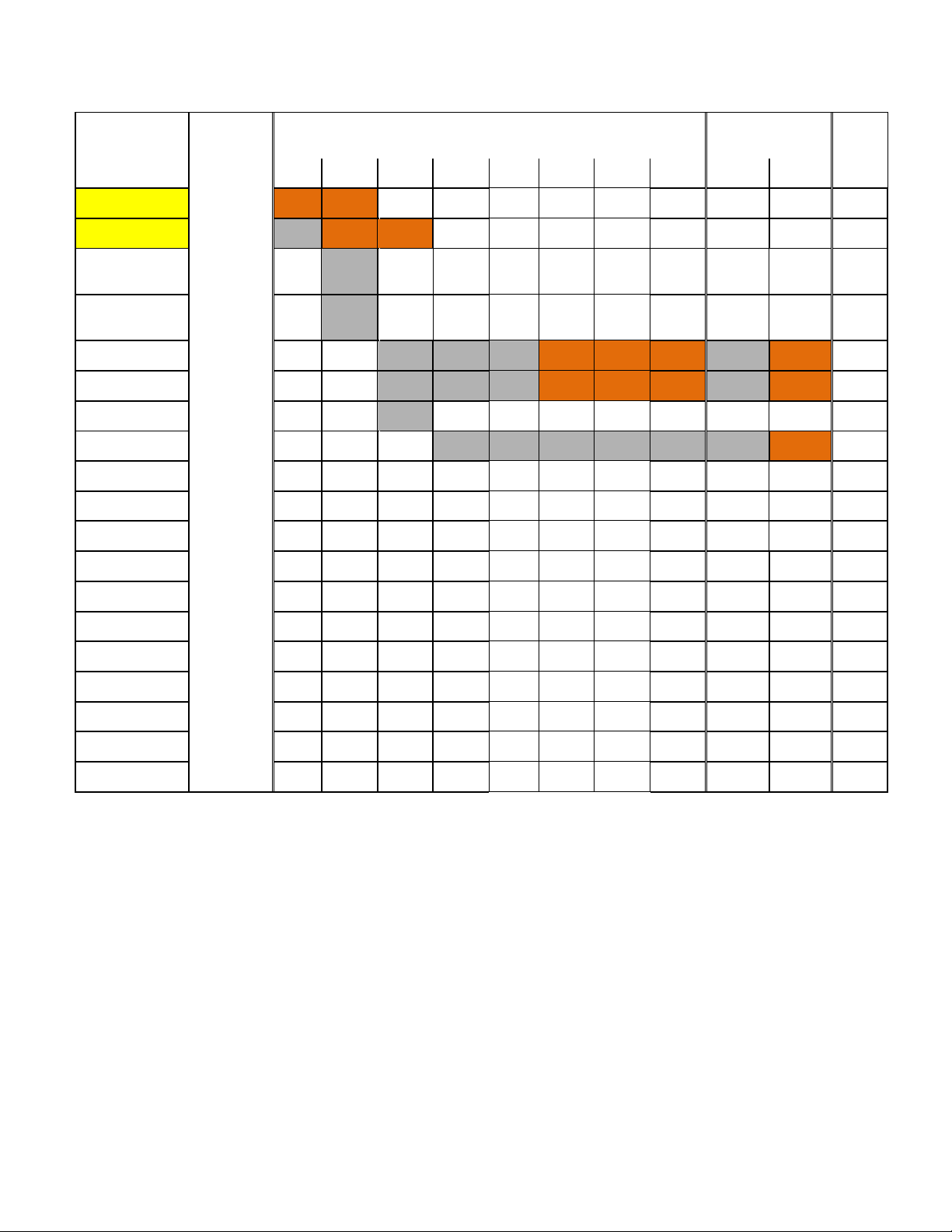
Resolution
Project
Format
Number of Streams per client (MB/s)
Multi-cam
(MB/s)
GB/
Hour
1 2 3 4 5 6 7 8 4-way
9-way
1:1 10Bit HD
23.976
150
300
N/S
N/S
N/S
N/S
N/S
N/S
N/S
N/S
527
1:1 HD
101
202
303
N/S
N/S
N/S
N/S
N/S
N/S
N/S
355
RGB DNxHD
444 350 X
44
88
N/S
N/S
N/S
N/S
N/S
N/S
N/S
N/S
155
RGB ProRes
4444
35
70
N/S
N/S
N/S
N/S
N/S
N/S
N/S
N/S
123
DNxHD 175 X
23
46
69
92
115
138
161
184
115
230
81
DNxHD 175
23
46
69
92
115
138
161
184
115
230
81
ProRes HQ
23
46
69
N/S
N/S
N/S
N/S
N/S
N/S
N/S
81
DNxHD 115
15.5
31
46.5
62
77.5
93
108.5
124
77.5
155
54
ProRes
15.5
31
46.5
N/S
N/S
N/S
N/S
N/S
N/S
N/S
54
J2k**
15*
30*
N/S
N/S
N/S
N/S
N/S
N/S
N/S
N/S
53
ProRes LT
9
18
27
36
N/S
N/S
N/S
N/S
N/S
N/S
32
XDCAM35
5
10
N/S
N/S
N/S
N/S
N/S
N/S
25
N/S
18
XDCAM25
3.5 7 N/S
N/S
N/S
N/S
N/S
N/S
17.5
N/S
13
XDCAM17.5
2.5 5 N/S
N/S
N/S
N/S
N/S
N/S
12.5
N/S
9
DNxHD 36
5
10
15
20
25
30
35
40
25
50
18
AVC-Intra 50
8
16
N/S
N/S
N/S
N/S
N/S
N/S
N/S
N/S
28
AVC-Intra 100
14
28
N/S
N/S
N/S
N/S
N/S
N/S
N/S
N/S
50
VC1-APL3
6
12
18
N/S
N/S
N/S
N/S
N/S
N/S
N/S
21
ProRes Proxy
4 8 12
16
20
N/S
N/S
N/S
N/S
N/S
14
(*) Minimum Platform/Memory requirements must be met. Please refer to the Symphony/Media Composer ReadMe
associated to the version of software you are using for detailed platform support.
(**) Estimated average as compression is variable rate.
Legend
o Light shaded cells indicate 2 X 1 Gb or 10 Gb connectivity required. UHRC resolutions are not supported during
redistribution.
o Orange shaded cells indicate 10 Gb, UHRC client type, connection required.
o Yellow shaded cells indicate resolutions available for 3D stereoscopic.
o N/S indicates not supported.
18
Page 19

Resolution
Project Format
Number of Streams per client (MB/s)
Multi-cam (MB/s)
GB/Hour
1 2 3 4 4-way
9-way
1:1 10-bit HD
720p/59.94
142
284
N/S
N/S
N/S
N/S
499
1:1 HD
106
212
318
N/S
N/S
N/S
373
DNxHD 220 X
28
56
84
N/S
140
280
98
DNxHD 220
28
56
84
N/S
140
280
98
ProRes HQ
28
56
84
N/S
N/S
N/S
98
DNxHD 145
18.5
37
55.5
N/S
92.5
185
65
ProRes
18.5
37
55.5
N/S
N/S
N/S
65
DNxHD 100
14
28
42
56
70
150
46
J2k**
19*
38*
N/S
N/S
N/S
N/S
67
ProRes LT
13
26
39
52
N/S
N/S
46
XDCAM50
8
16
24*
32*
40*
N/S
28
XDCAM35
5
10
N/S
N/S
25
N/S
18
XDCAM25
3.5 7 N/S
N/S
17.5
N/S
13
DVCPRO HD
14.5
29
43.5
N/S
72.5
145
51
AVC-Intra 50
8
16
N/S
N/S
N/S
N/S
28
AVC-Intra 100
14
28
N/S
N/S
N/S
N/S
50
VC1-APL2
3 6 9
N/S
N/S
N/S
11
ProRes Proxy
5
10
15
20
N/S
N/S
18
1:1 10-bit HD
720p/50
120
240
N/S
N/S
N/S
N/S
422
1:1 HD
89
178
267
N/S
N/S
N/S
313
DNxHD 185 X
23.5
47
70.5
N/S
117.5
235
83
DNxHD 185
23.5
47
70.5
N/S
117.5
235
83
ProRes HQ
23.5
47
70.5
N/S
N/S
N/S
83
DNxHD 120
15
30
45
N/S
75
150
53
ProRes
15
30
45
N/S
N/S
N/S
53
J2k**
16*
32*
N/S
N/S
N/S
N/S
57
ProRes LT
11
22
33
44
N/S
N/S
39
XDCAM50
8
16
24*
32*
40*
N/S
28
XDCAM35
5
10
N/S
N/S
25
N/S
18
XDCAM25
3.5 7 N/S
N/S
17.5
N/S
13
720p
19
Page 20

Resolution
Project Format
Number of Streams per client (MB/s)
Multi-cam (MB/s)
GB/Hour
1 2 3 4 4-way
9-way
DVCPRO HD
8
16
N/S
N/S
40
N/S
28
AVC-Intra 50
8
16
N/S
N/S
N/S
N/S
28
AVC-Intra 100
14
28
N/S
N/S
N/S
N/S
50
VC1-APL2
3 6 9
N/S
N/S
N/S
11
ProRes Proxy
4 8 12
16
N/S
N/S
14
1:1 10-bit HD
720p/29.97
71
142
N/S
N/S
N/S
N/S
250
1:1 HD
53
106
159
N/S
N/S
N/S
186
DNxHD 220 X
28
56
84
N/S
140
280
98
DNxHD 220
28
56
84
N/S
140
280
98
ProRes HQ
28
56
84
N/S
N/S
N/S
98
DNxHD 145
18.5
37
55.5
N/S
92.5
185
65
ProRes
18.5
37
55.5
N/S
N/S
N/S
65
DNxHD 110
14
28
42
56
N/S
N/S
50
J2k**
10*
20*
N/S
N/S
N/S
N/S
36
ProRes LT
13
26
39
52
N/S
N/S
46
DVCPRO HD
14.5
29
43.5
N/S
72.5
145
51
1:1 10-bit HD
720p/25
60
120
N/S
N/S
N/S
N/S
211
1:1 HD
48
96
144
N/S
N/S
N/S
169
DNxHD 90 X
12
24
36
N/S
60
120
42
DNxHD 90
12
24
36
N/S
60
120
42
ProRes HQ
12
24
36
N/S
N/S
N/S
42
DNxHD 60
8
16
24
N/S
40
80
28
ProRes
8
16
24
N/S
N/S
N/S
28
J2k**
9*
18*
N/S
N/S
N/S
N/S
32
ProRes LT
7
14
21
N/S
N/S
N/S
25
XDCAM35
5
10
N/S
N/S
25
N/S
18
XDCAM25
3.5 7 N/S
N/S
17.5
N/S
13
AVC-Intra 50
8
16
N/S
N/S
N/S
N/S
28
AVC-Intra 100
14
28
N/S
N/S
N/S
N/S
50
1:1 10-bit HD
720p/23.976
58
116
N/S
N/S
N/S
N/S
204
1:1 HD
46
92
138
N/S
N/S
N/S
162
20
Page 21

Resolution
Project Format
Number of Streams per client (MB/s)
Multi-cam (MB/s)
GB/Hour
1 2 3 4 4-way
9-way
DNxHD 90 X
11.5
24
35.5
N/S
57.5
115
40
DNxHD 90
11.5
24
35.5
N/S
57.5
115
40
ProRes HQ
11.5
24
35.5
N/S
N/S
N/S
40
DNxHD 60
7.5
16
22.5
N/S
37.5
75
26
ProRes
7.5
16
22.5
N/S
N/S
N/S
26
J2k**
8*
16*
N/S
N/S
N/S
N/S
29
ProRes LT
6.5
13
19.5
N/S
N/S
N/S
23
XDCAM35
5
10
N/S
N/S
25
N/S
18
XDCAM25
3.5 7 N/S
N/S
17.5
N/S
13
DVCPRO HD
14.5
29
43.5
N/S
72.5
145
51
AVC-Intra 50
8
16
N/S
N/S
N/S
N/S
28
AVC-Intra 100
14
28
N/S
N/S
N/S
N/S
50
VC1-APL2
3 6 9
N/S
N/S
N/S
11
ProRes Proxy
4 8 12
16
N/S
N/S
14
(*) Minimum Platform/Memory requirements must be met. Please refer to the Symphony/Media Composer ReadMe
associated to the version of software you are using for detailed platform support.
(**) Estimated average as compression is variable rate.
Legend
o Light shaded cells indicate 2 X 1 Gb or 10 Gb connectivity required. UHRC resolutions are not supported during
redistribution.
o Orange shaded cells indicate 10 Gb, UHRC client type, connection required.
o Yellow shaded cells indicate resolutions available for 3D stereoscopic.
o N/S indicates not supported.
8.2 Supported Stream Counts with Avid Non-Editor Capture Devices
The following charts outline Avid supported capture devices and stream counts. The bandwidth
displayed is the suggested bandwidth limit setting by resolution. The GB/Hour column represents the
use of a single stream.
21
Page 22

Resolution
Device
Number of Streams per Client (MB/s)
GB/Hour
per Stream
1 2 3
4
XDCAM-HD 17.5 Mb
AirSpeed 5000
10
20
30
40
36
XDCAM-HD 35 Mb
AirSpeed 5000
10
20
30
40
36
XDCAM-HD 50 Mb
AirSpeed 5000
10
20
30
40
36
DNxHD100
AirSpeed 5000
14
28
42
56
50
DNxHD145/120
AirSpeed 5000
20
40
60
80
65
DNxHD220/185
AirSpeed 5000
30
60
N/S
N/S
98
HDV 25 Mb
AirSpeed 5000
10
20
30
40
36
DV50
AirSpeed 5000
10
20
30
40
36
DV25
AirSpeed 5000
10
20
30
40
36
AVC-Intra 50
AirSpeed 5000
10
20
30
40
36
AVC-Intra 100
AirSpeed 5000
14
28
42
56
50
IMX50
AirSpeed 5000
10
20
N/S
N/S
36
IMX30
AirSpeed 5000
10
20
N/S
N/S
22
H264
AirSpeed 5000
1 2 3 4 3.5
XDCAM-HD 17.5 Mb
AirSpeed Multi Steam
10
20
30
40
36
XDCAM-HD 35 Mb
AirSpeed Multi Steam
10
20
30
40
36
XDCAM-HD 50 Mb
AirSpeed Multi Steam
10
20
30
40
36
AVC-Intra 50Mb
AirSpeed Multi Steam
10
20
30
40
36
AVC-Intra 100Mb
AirSpeed Multi Steam
10
20
30
40
36
HDV 25 Mb
AirSpeed Multi Steam
10
20
30
40
36
DV50
AirSpeed Multi Steam
10
20
30
40
36
DV25
AirSpeed Multi Steam
10
20
30
40
36
IMX50
AirSpeed Multi Steam
10
20
N/S
N/S
36
IMX30
AirSpeed Multi Steam
10
20
N/S
N/S
22
DV25
AirSpeed Classic
10
20
N/S
N/S
22
DV50
AirSpeed Classic
10
20
N/S
N/S
36
IMX50
AirSpeed Classic
10
20
N/S
N/S
36
IMX30
AirSpeed Classic
10
20
N/S
N/S
22
DNxHD115
AirSpeed Classic
18
N/S
N/S
N/S
64
DNxHD120
AirSpeed Classic
18
N/S
N/S
N/S
64
DNxHD145
AirSpeed Classic
22
N/S
N/S
N/S
78
22
Page 23

Resolution
Device
Number of Streams per Client (MB/s)
GB/Hour
per Stream
1 2 3
4
SD 1:1
AirSpeed Classic
25
N/S
N/S
N/S
88
MPEG-2
Avid Low-Res Encoder
2 4 6 8 7
MPEG-4
Avid Low-Res Encoder
200 kb
400 kb
600 kb
800 kb
1
DNxHD145
AirSpeed Multi Steam
20
40
N/S
N/S
72
DNxHD220
AirSpeed Multi Steam
30
N/S
N/S
N/S
108
Resolution
Device
Number of Streams per client (MB/s)
1 2 3
4
XDCAM-HD 17.5 Mb
AirSpeed 5000
10
20
30
40
XDCAM-HD 35 Mb
AirSpeed 5000
10
20
30
40
XDCAM-HD 50 Mb
AirSpeed 5000
10
20
30
40
DNxHD100
AirSpeed 5000
14
28
42
56
DNxHD145/120
AirSpeed 5000
20
40
60
80
DNxHD220/185
AirSpeed 5000
30
60
N/S
N/S
HDV 25 Mb
AirSpeed 5000
10
20
30
40
DV50
AirSpeed 5000
10
20
30
40
DV25
AirSpeed 5000
10
20
30
40
AVC-Intra 50
Airspeed 5000
10
20
30
40
AVC-Intra 100
AirSpeed 5000
14
28
42
56
IMX50
AirSpeed 5000
10
20
30
40
IMX30
AirSpeed 5000
10
20
30
40
XDCAM-HD 17.5 Mb
AirSpeed Multi Steam
10
20
30
40
XDCAM-HD 35 Mb
AirSpeed Multi Steam
10
20
30
40
XDCAM-HD 50 Mb
AirSpeed Multi Steam
10
20
30
40
DNxHD145
AirSpeed Multi Steam
20
40
N/S
N/S
Bandwidth limiting might be required to ensure the above ratings.
Legend
o N/S indicates not supported.
o
8.3 Supported Stream Counts with Avid Non-Editor Playback Devices
The following table outlines Avid supported playback devices and stream counts. The bandwidth
displayed is the suggested bandwidth limit setting by resolution to still ensure realtime playback.
23
Page 24

Resolution
Device
Number of Streams per client (MB/s)
1 2 3
4
DNxHD220
AirSpeed Multi Steam
30
N/S
N/S
N/S
HDV 25 Mb
AirSpeed Multi Steam
10
20
30
40
DV50
AirSpeed Multi Steam
10
20
30
40
DV25
AirSpeed Multi Steam
10
20
30
40
IMX50
AirSpeed Multi Steam
10
20
30
40
IMX30
AirSpeed Multi Steam
10
20
30
40
DV25
AirSpeed Classic
6
12
N/A
N/A
DV50
AirSpeed Classic
10
20
N/A
N/A
IMX50
AirSpeed Classic
10
20
N/A
N/A
IMX30
AirSpeed Classic
6
12
N/A
N/A
DNxHD115
AirSpeed Classic
16
32
N/A
N/A
DNxHD120
AirSpeed Classic
16
32
N/A
N/A
DNxHD145
AirSpeed Classic
21
42
N/A
N/A
SD 1:1
AirSpeed Classic
25
50
N/A
N/A
Bandwidth limiting might be required to ensure the above ratings.
Legend
o N/S indicates not supported.
o When playing two tracks of compressed audio with H.264 media please budget 1.8 MB/sec. of bandwidth
9.0 Pro Tools Performance
The ISIS 4.6 client on ISIS 7000 supports Pro Tools versions 10 and 11. ISIS 7000 supports streaming
for Pro Tools 9 clients on Windows while only push/pull is supported on the Mac. This limitation does
not apply to clients using Pro Tools 10 and 11. There is support for up to 9 clients per engine using
mirrored storage groups only at this time. For the ISIS 4.6 release up to 64 tracks are supported with 6
GB or more of memory and the max cache setting in the playback engine. For more specific details
regarding Pro Tools on ISIS, see the following URL:
http://avid.custkb.com/avid/app/selfservice/search.jsp?DocId=353969
24
Page 25

Resolution
Interplay Central
Interplay Sphere
iNews iOS
1 Gb Server
Link
10 Gb Server
Link
1 Gb Server
Link
10 Gb Server
Link
1 Gb Server
Link
10 Gb Server
Link
AVC Intra 100, DNxHD
145, 45; DVCPRO-HD
N/S
16 (12)
N/S
16 (12)
N/S
16 (12)
AVC Intra 100
N/S
10
N/S
10
N/S
10
XDCAMHD 50, DNxHD 45
12
24 (15)
12
24 (15)
12
24 (15)
AVC intra 50
10 (8)
10 (8)
10 (8)
10 (8)
10 (8)
10 (8)
XDCAM EX 35, IMX50
16
42 (34)
16
36 (30)
16
42 (34)
XDCAM HD 35/17.5
18
36 (24)
18
30 (20)
18
36 (24)
DV50
12
56 (36)
12
52 (32)
12
50 (36)
DV 25; IMX 30/40
20
42 (40)
20
42 (40)
20
42 (40)
Proxy (h.264 - 2 Mbps)
80 (70)
80 (70)
40 (32)
40 (32)
N/S
N/S
Proxy (h.264 - 800 Kbps)
120 (100)
120 (100)
60 (50)
60 (50)
N/S
N/S
Proxy /h.263
80
80 (80)
30 (24)
30 (24)
N/S
N/S
10.0 Interplay Central Performance
For greater detail regarding Interplay Central please refer to the version of the ICS How to Buy Hardware
Guide that corresponds with your ICS version, available on the Avid Knowledge Base. The following stream
counts are supported per Interplay Central server per engine for the most recent version:
Values in parenthesis reflect the use of a G7 based server.
11.0 Redistribution and Performance for Mirrored and RAID6
The following sections helps you understand the amount of bandwidth that can be sustained during
redistribution and the time to completion based on the used capacity of a given configuration. UHRC
resolutions are not supported during redistribution. Take the following tables into consideration.
25
Page 26

Capacity Filled
30% Capacity
Block Size
256 KB
512 KB
Storage Blade
i1000
i2000/i4000/
i8000
i1000
i2000
i4000
i8000
1 Engine
0.75
N/S
0.5 1 2
4
6 Engines
0.5
N/S
0.5
0.75
1.5
3
12 Engines
0.25
N/S
0.25
0.5 1 2
Capacity Filled
60% Capacity
Block Size
256 KB
512 KB
Storage Blade
i1000
i2000/i4000/
i8000
i1000
i2000
i4000
i8000
1 Engine
1.25
N/S 1 2 4 8
6 Engines
0.75
N/S
0.75
1.25 3 6
12 Engines
0.25
N/S
0.25
0.75
1.25
2.5
Capacity Filled
90% Capacity
Block Size
256 KB
512 KB
Storage Blade
i1000
i2000/i4000/
i8000
i1000
i2000
i4000
i8000
1 Engine
2
N/S
1.45 3 6
12
6 Engines
1
N/S 1 2 4 8
12 Engines
0.75
N/S
0.5 1 2
4
11.1 Single Blade Removal Redistribution for Mirrored Storage Groups
Use the following tables to determine the amount of time required when removing a single ISB from an
existing mirrored Storage Group. The tables are based on the bandwidth to the Storage Group and the
amount of data that will be removed from the ISIS Storage Blade (ISB).
Time to Completion with No Bandwidth (Hours)
Legend
o N/S indicates not supported.
26
Page 27

Capacity Filled
30% Capacity
Block Size
256 KB
512 KB
Storage Blade
i1000
i2000/i4000/
i8000
i1000
i2000
i4000
i8000
1 Engine
1
N/S
0.75
1.25
2.5
5
6 Engines
0.5
N/S
0.5
0.75
1.5
3
12 Engines
0.25
N/S
0.5
0.75
1.25
2.5
Capacity Filled
60% Capacity
Block Size
256 KB
512 KB
Storage Blade
i1000
i2000/i4000/
i8000
i1000
i2000
i4000
i8000
1 Engine
2.25
N/S
1.25
2.75 5 10
6 Engines
0.75
N/S
0.75
1.5 3 6
12 Engines
0.5
N/S
0.30
1
1.75
3.5
Capacity Filled
90% Capacity
Block Size
256 KB
512 KB
Storage Blade
i1000
i2000/i4000/
i8000
i1000
i2000
i4000
i8000
1 Engine
3
N/S 2 4
7.5
15
6 Engines
1
N/S 1 2 4 8
12 Engines
0.75
N/S
0.75
1.25
2.25
4.5
Time to Completion with 120 MB/s of Client Bandwidth per Engine (Hours)
Legend
o N/S indicates not supported.
27
Page 28

Capacity Filled
30% Capacity
Block Size
256 KB
512 KB
Storage Blade
i1000
i2000/i4000/
i8000
i1000
i2000
i4000
i8000
1 Engine
N/S
N/S
N/S
N/S
N/S
N/S
6 Engines
1
N/S
0.5 1 1.75
3.25
12 Engines
1
N/S
0.25
0.5 1 2
Capacity Filled
60% Capacity
Block Size
256 KB
512 KB
Storage Blade
i1000
i2000/i4000/
i8000
i1000
i2000
i4000
i8000
1 Engine
N/S
N/S
N/S
N/S
N/S
N/S
6 Engines
1.75
N/S 1 2
3.5
7
12 Engines
2
N/S
0.5 1 2
4
Capacity Filled
90% Capacity
Block Size
256 KB
512 KB
Storage Blade
i1000
i2000/i4000/
i8000
i1000
i2000
i4000
i8000
1 Engine
N/S
N/S
N/S
N/S
N/S
N/S
6 Engines
3.25
N/S
1.5
2.75 5 10
12 Engines
3.5
N/S
0.75
1.5
3.25
6.5
Time to Completion with 200 MB/s of Client Bandwidth per Engine (Hours)
Legend
o N/S indicates not supported.
28
Page 29

Capacity Filled
30% Capacity
Block Size
256 KB
512 KB
Storage Blade
i1000
i2000/i4000/
i8000
i1000
i2000
i4000
i8000
1 Engine
N/S
N/S
1.5
3.5
6.75
13.5
6 Engines
N/S
N/S 1 2 4 8
12 Engines
N/S
N/S
0.5
0.75
1.5
3
Capacity Filled
60% Capacity
Block Size
256 KB
512 KB
Storage Blade
i1000
i2000/i4000/
i8000
i1000
i2000
i4000
i8000
1 Engine
N/S
N/S
3.5 7 13.5
27
6 Engines
N/S
N/S 2 4 8 16
12 Engines
N/S
N/S 1 1.5 3 6
Capacity Filled
90% Capacity
Block Size
256 KB
512 KB
Storage Blade
i1000
i2000/i4000/
i8000
i1000
i2000
i4000
i8000
1 Engine
N/S
N/S
7.25
15
29
60
6 Engines
N/S
N/S 4 8
16
32
12 Engines
N/S
N/S 2 3 6 12
11.2 Single Blade Removal Redistribution for RAID6 Storage Groups
Use the following tables to determine the amount of time required when removing a single ISB from an
existing RAID6 Storage Group. The tables are based on the bandwidth to the Storage Group and the
amount of data that will be removed from the ISIS Storage Blade (ISB).
Time to Completion with No Bandwidth (Hours)
Legend
o N/S indicates not supported.
29
Page 30

Capacity Filled
30% Capacity
Block Size
256 KB
512 KB
Storage Blade
i1000
i2000/i4000/
i8000
i1000
i2000
i4000
i8000
1 Engine
N/S
N/S
2.5 5 10
20
6 Engines
N/S
N/S 2 4 8 16
12 Engines
N/S
N/S
1.5
2.25
4.5
9
Capacity Filled
60% Capacity
Block Size
256 KB
512 KB
Storage Blade
i1000
i2000/i4000/
i8000
i1000
i2000
i4000
i8000
1 Engine
N/S
N/S 5 10
20
40
6 Engines
N/S
N/S 4 8
16
32
12 Engines
N/S
N/S 3 6
12
24
Capacity Filled
90% Capacity
Block Size
256 KB
512 KB
Storage Blade
i1000
i2000/i4000/
i8000
i1000
i2000
i4000
i8000
1 Engine
N/S
N/S
10.5
21
42
84
6 Engines
N/S
N/S
7.5
15
30
60
12 Engines
N/S
N/S 5 10
20
40
Time to Completion with 140 MB/s of Client Bandwidth per Engine (Hours)
Legend
o N/S indicates not supported.
30
Page 31

Capacity Filled
30% Capacity
Block Size
256 KB
512 KB
Storage Blade
i1000
i2000/i4000/
i8000
i1000
i2000
i4000
i8000
No Bandwidth
3
N/S
2.5 5 9
18
120 MB/s of B/W
4
N/S 3 6
10
20
220 MB/s of B/W
6
N/S 4 8
12
24
Capacity Filled
60% Capacity
Block Size
256 KB
512 KB
Storage Blade
i1000
i2000/i4000/
i8000
i1000
i2000
i4000
i8000
No Bandwidth
6
N/S
4.5 9 16.5
33
120 MB/s of B/W
9
N/S 6 12
19.5
39.5
220 MB/s of B/W
12
N/S 7 14
22
44
Capacity Filled
90% Capacity
Block Size
256 KB
512 KB
Storage Blade
i1000
i2000/i4000/
i8000
i1000
i2000
i4000
i8000
No Bandwidth
10
N/S 6 12
22
44
120 MB/s of B/W
13
N/S 8 16
27
54
220 MB/s of B/W
19
N/S
9.5
19
38
76
11.3 Single Blade Add Redistribution Mirrored Storage Groups
Use the following table to determine the amount of time required when adding a single ISB to an
existing Storage Group. The table is based on the bandwidth to the Storage Group, as well as the
amount of data being added to the ISIS Storage Blade (ISB).
Time to Completion (Hours) 1-12 Engines
Legend
o N/S indicates not supported.
31
Page 32

Capacity Filled
30% Capacity
Block Size
256 KB
512 KB
Storage Blade
i1000
i2000/i4000/
i8000
i1000
i2000
i4000
i8000
1-2 Engines
2.4
N/S
2.5 5 10
20
2-3 Engines
3.2
N/S
2.5 5 10
20
3-4 Engines
3.6
N/S
2.5 5 10
20
4-5 Engines
3.8
N/S
2.5 5 10
20
5-6 Engines
4
N/S 3 6
12
24
6-7 Engines
4
N/S 3 6
12
24
7-8 Engines
4
N/S 3 6
12
24
8-9 Engines
4
N/S 3 6
12
24
9-10 Engines
4
N/S 3 6
12
24
10-11 Engines
4
N/S 3 6
12
24
11-12 Engines
4
N/S 3 6
12
24
Capacity Filled
60% Capacity
Block Size
256 KB
512 KB
Storage Blade
i1000
i2000/i4000/
i8000
i1000
i2000
i4000
i8000
1-2 Engines
4.8
N/S 5 10
20
40
2-3 Engines
6.3
N/S 5 10
20
40
3-4 Engines
7.1
N/S 5 10
20
40
4-5 Engines
7.6
N/S 5 10
20
40
5-6 Engines
7.9
N/S 6 12
24
48
6-7 Engines
7.6
N/S 6 12
24
48
7-8 Engines
7.4
N/S 6 12
24
48
8-9 Engines
7.5
N/S 6 12
24
48
9-10 Engines
7.6
N/S 6 12
24
48
10-11 Engines
7.7
N/S 6 12
24
48
11-12 Engines
7.9
N/S 6 12
24
48
11.4 Adding a Single or Multiple Engines to a Mirrored Storage Group
Use the following tables to determine the amount of time required when adding a single or multiple
engines to an existing Storage Group. The tables are based on the bandwidth to the Storage Group, as
well as the amount of data being added.
Time to Completion with no Bandwidth (Hours)
32
Page 33

Capacity Filled
90% Capacity
Block Size
256 KB
512 KB
Storage Blade
i1000
i2000/i4000/
i8000
i1000
i2000
i4000
i8000
1-2 Engines
7.1
N/S 7 14
28
56
2-3 Engines
9.5
N/S
7.5
15
30
60
3-4 Engines
10.7
N/S
7.5
15
30
60
4-5 Engines
11.4
N/S
7.5
15
30
60
5-6 Engines
11.9
N/S 9 18
36
72
6-7 Engines
11.5
N/S 9 18
36
72
7-8 Engines
11.2
N/S 9 18
36
72
8-9 Engines
11.3
N/S 9 18
36
72
9-10 Engines
11.4
N/S 9 18
36
72
10-11 Engines
11.6
N/S 9 18
36
72
11-12 Engines
11.9
N/S 9 18
36
72
Capacity Filled
30% Capacity
Block Size
256 KB
512 KB
Storage Blade
i1000
i2000/i4000/
i8000
i1000
i2000
i4000
i8000
1-2 Engines
5
N/S
2.5 5 10
20
2-3 Engines
6.5
N/S
2.5 5 10
20
3-4 Engines
7
N/S 3 6
12
24
4-5 Engines
7.5
N/S 3 6
12
24
5-6 Engines
8
N/S 4 8
16
32
6-7 Engines
8
N/S 4 8
16
32
7-8 Engines
8
N/S 4 8
16
32
8-9 Engines
7.5
N/S 5 10
20
40
9-10 Engines
7.5
N/S
5.5
11
22
44
10-11 Engines
8
N/S
5.5
11
22
44
11-12 Engines
8
N/S 6 12
24
48
Legend
o N/S indicates not supported.
Time to Completion with 120 MB/s of Client Bandwidth per Engine (Hours)
33
Page 34

Capacity Filled
60% Capacity
Block Size
256 KB
512 KB
Storage Blade
i1000
i2000/i4000/
i8000
i1000
i2000
i4000
i8000
1-2 Engines
9.5
N/S 5 10
20
40
2-3 Engines
12.7
N/S 5 10
20
40
3-4 Engines
14.3
N/S 6 12
24
48
4-5 Engines
15.2
N/S 6 12
24
48
5-6 Engines
15.8
N/S 8 16
32
64
6-7 Engines
15.6
N/S 8 16
32
64
7-8 Engines
15.4
N/S 8 16
32
64
8-9 Engines
15.3
N/S
10
20
40
80
9-10 Engines
15.4
N/S
11
22
44
88
10-11 Engines
15.2
N/S
11
22
44
88
11-12 Engines
15.8
N/S
12
24
48
96
Capacity Filled
90% Capacity
Block Size
256 KB
512 KB
Storage Blade
i1000
i2000/i4000/
i8000
i1000
i2000
i4000
i8000
1-2 Engines
14.5
N/S
7.5
15
30
60
2-3 Engines
19.0
N/S
7.5
15
30
60
3-4 Engines
21.5
N/S 9 18
36
72
4-5 Engines
23
N/S 9 18
36
72
5-6 Engines
24
N/S
12
24
48
96
6-7 Engines
24
N/S
12
24
48
96
7-8 Engines
24
N/S
12
24
48
96
8-9 Engines
22.5
N/S
15
30
60
120
9-10 Engines
23
N/S
16.5
33
66
132
10-11 Engines
23
N/S
16.5
33
66
132
11-12 Engines
24
N/S
18
36
72
144
Legend
o N/S indicates not supported.
34
Page 35

Capacity Filled
30% Capacity
Block Size
256 KB
512 KB
Storage Blade
i1000
i2000/i4000/
i8000
i1000
i2000
i4000
i8000
No Bandwidth
N/S
N/S 3 6 9 18
150 MB/s of B/W
N/S
N/S 5 10
15
30
Capacity Filled
60% Capacity
Block Size
256 KB
512 KB
Storage Blade
i1000
i2000/i4000/
i8000
i1000
i2000
i4000
i8000
No Bandwidth
N/S
N/S 6 12
18
36
150 MB/s of B/W
N/S
N/S
10
20
30
60
Capacity Filled
90% Capacity
Block Size
256 KB
512 KB
Storage Blade
i1000
i2000/i4000/
i8000
i1000
i2000
i4000
i8000
No Bandwidth
N/S
N/S 9 18
27
54
150 MB/s of B/W
N/S
N/S
15
30
45
90
11.5 Single Blade Add Redistribution for RAID6 Storage Groups
Use the following table to determine the amount of time required when adding a single ISB to an
existing Storage Group. The table is based on the bandwidth to the Storage Group, as well as the
amount of data being added to the ISIS Storage Blade (ISB).
Time to Completion (Hours) 1-12 Engines
Legend
11.6 Symmetric Redistributions on Storage Groups
For the ISIS 2.x release dramatic improvements had been made for the time a full redistribution takes
to complete. Some full redistributions that formerly took multiple hours can now be completed in a 20
minutes to 2 hours depending on your protection type.
To experience the benefits of these faster full redistributions there are two requirements. First, all
workspaces in the Storage Group must participate in the full redistribution. Second, ISB ―adds‖ and
―removals‖ must be done in a symmetric fashion leading up to the full redistribution. This means that
the same quantity of ISBs that were removed from a Storage Group need to then be added in a single
configuration change.
The following examples explain how this works.
Example 1:
1) Remove a single ISB from the Storage Group.
o N/S indicates not supported.
35
Page 36

2) Then add a single ISB to the same Storage Group.
3) Perform a Full redistribution to all workspaces in the Storage Group.
Total time to completion should be less than 20 minutes.
Example 2:
1) Remove a single ISB from the Storage Group.
2) Remove two ISBs from the Storage Group.
3) Add three ISBs back to the Storage Group in a single configuration change.
4) Perform a Full redistribution to all workspaces in the Storage Group.
Total time to completion should be less than 20 minutes.
Example 3:
1) Remove two ISBs from the Storage Group.
2) Add one ISB back to the Storage Group in a single configuration change.
3) Add one ISB back to the Storage Group in a single configuration change.
4) Perform a Full redistribution to all workspaces in the Storage Group.
This example would not qualify for a quick redistribution like the two previous examples because all
the ISBs previously removed were not added back in a single configuration change. For nonsymmetrical full redistribution guidance, refer to the following tables.
36
Page 37

Capacity Filled
30% Capacity
Block Size
256 KB
512 KB
Storage Blade
i1000
i2000/i4000/
i8000
i1000
i2000
i4000
i8000
1 Engine
6.0
N/S
6.3
12.7
26
52
6 Engines
4.7
N/S
5.0
10.0
20
40
12 Engines
3.9
N/S
5.0
10.0
20
40
Capacity Filled
60% Capacity
Block Size
256 KB
512 KB
Storage Blade
i1000
i2000/i4000/
i8000
i1000
i2000
i4000
i8000
1 Engine
13.5
N/S
12.7
25.3
52
104
6 Engines
11.4
N/S
10.0
20.0
40
80
12 Engines
9.4
N/S
10.0
20.0
40
80
Capacity Filled
90% Capacity
Block Size
256 KB
512 KB
Storage Blade
i1000
i2000/i4000/
i8000
i1000
i2000
i4000
i8000
1 Engine
27.5
N/S
19.0
38.0
76
152
6 Engines
20.0
N/S
15.0
30.0
60
120
12 Engines
18.0
N/S
15.0
30.0
60
120
11.7 Non-Symmetric Full Redistribution for Mirrored Storage Groups
The following tables should help you estimate the full redistribution times with non-symmetric
configuration changes when using a mirrored workspace.
Time to Completion with No Bandwidth (Hours)
Legend
o N/S indicates not supported.
37
Page 38

Capacity Filled
30% Capacity
Block Size
256 KB
512 KB
Storage Blade
i1000
i2000/i4000/
i8000
i1000
i2000
i4000
i8000
1 Engine
6.7
N/S
6.8
13.5
27
54
6 Engines
5.0
N/S
5.8
11.5
23
46
12 Engines
4.2
N/S
5.8
11.5
23
46
Capacity Filled
60% Capacity
Block Size
256 KB
512 KB
Storage Blade
i1000
i2000/i4000/
i8000
i1000
i2000
i4000
i8000
1 Engine
15.0
N/S
13.5
27.0
54
108
6 Engines
13.0
N/S
11.5
23.0
46
92
12 Engines
11.0
N/S
11.5
23.0
46
92
Capacity Filled
90% Capacity
Block Size
256 KB
512 KB
Storage Blade
i1000
i2000/i4000/
i8000
i1000
i2000
i4000
i8000
1 Engine
34.0
N/S
20.3
40.5
81
162
6 Engines
26.7
N/S
17.3
34.5
69
138
12 Engines
25.0
N/S
17.3
34.5
69
138
Time to Completion with 120 MB/s of Client Bandwidth per Engine (Hours)
Legend
o N/S indicates not supported.
38
Page 39

Capacity Filled
30% Capacity
Block Size
256 KB
512 KB
Storage Blade
i1000
i2000/i4000/
i8000
i1000
i2000
i4000
i8000
1 Engine
8.5
N/S
7.0
14.0
28
56
6 Engines
7.5
N/S
6.5
12.5
25
50
12 Engines
6.5
N/S
6.5
12.5
25
50
Capacity Filled
60% Capacity
Block Size
256 KB
512 KB
Storage Blade
i1000
i2000/i4000/
i8000
i1000
i2000
i4000
i8000
1 Engine
18.0
N/S
14.0
28.0
54
108
6 Engines
16.0
N/S
12.5
25.0
46
92
12 Engines
14.0
N/S
12.5
25.0
46
92
Capacity Filled
90% Capacity
Block Size
256 KB
512 KB
Storage Blade
i1000
i2000/i4000/
i8000
i1000
i2000
i4000
i8000
1 Engine
N/S
N/S
N/S
N/S
N/S
N/S
6 Engines
N/S
N/S
N/S
N/S
N/S
N/S
12 Engines
N/S
N/S
N/S
N/S
N/S
N/S
Time to Completion with 200 MB/s of Client Bandwidth per Engine (Hours)
Legend
o N/S indicates not supported.
39
Page 40

Capacity Filled
30% Capacity
Block Size
256 KB
512 KB
Storage Blade
i1000
i2000/i4000/
i8000
i1000
i2000
i4000
i8000
1 Engine
N/S
N/S
5.5
11
22
44
6 Engines
N/S
N/S 6 12
24
48
12 Engines
N/S
N/S 8 14
28
58
Capacity Filled
60% Capacity
Block Size
256 KB
512 KB
Storage Blade
i1000
i2000/i4000/
i8000
i1000
i2000
i4000
i8000
1 Engine
N/S
N/S
11
22
44
88
6 Engines
N/S
N/S
12
24
48
96
12 Engines
N/S
N/S
14
26
52
104
Capacity Filled
90% Capacity
Block Size
256 KB
512 KB
Storage Blade
i1000
i2000/i4000/
i8000
i1000
i2000
i4000
i8000
1 Engine
N/S
N/S
16.5
33
66
132
6 Engines
N/S
N/S
18
32
64
128
12 Engines
N/S
N/S
18
34
68
134
11.8 Non-Symmetric Full Redistribution for RAID6 Storage Groups
The following tables should help you estimate the full redistribution times with non-symmetric
configuration changes when using a RAID6 workspace.
Time to Completion with no Bandwidth (Hours)
Legend
o N/S indicates not supported.
40
Page 41

Capacity Filled
30% Capacity
Block Size
256 KB
512 KB
Storage Blade
i1000
i2000/i4000/
i8000
i1000
i2000
i4000
i8000
1 Engine
N/S
N/S 6 12
24
48
6 Engines
N/S
N/S 7 13.5
27
54
12 Engines
N/S
N/S 8 15.5
31
62
Capacity Filled
60% Capacity
Block Size
256 KB
512 KB
Storage Blade
i1000
i2000/i4000/
i8000
i1000
i2000
i4000
i8000
1 Engine
N/S
N/S
12
24
48
96
6 Engines
N/S
N/S
13.5
27
54
108
12 Engines
N/S
N/S
15.5
31
62
124
Capacity Filled
90% Capacity
Block Size
256 KB
512 KB
Storage Blade
i1000
i2000/i4000/
i8000
i1000
i2000
i4000
i8000
1 Engine
N/S
N/S
15
30
60
120
6 Engines
N/S
N/S
N/S
34
68
136
12 Engines
N/S
N/S
N/S
39
78
156
Time to Completion with 100 MB/s of Client Bandwidth per Engine (Hours)
Legend
o N/S indicates not supported.
41
Page 42

Platform
OS
CPU
Memory
Editor Version
ISIS Client
HP z820
Windows
8/8.1 64-bit
Windows 7
64-bit SP1
8 Core 2.7 GHz
Intel Xeon
16 GB
Media Composer 7.0.3
Media Composer 6.5
Media Composer 6.0
v4.6
Lenovo C30
Windows
8/8.1 64-bit
Windows 7
64-bit SP1
8 Core 2.2 GHz
Intel Xeon
16 GB
Media Composer 7.0.3
Media Composer 6.5
Media Composer 6.0
v4.6
HP z800
Windows
8/8.1 64-bit
Windows 7
64-bit SP1
6 Core 2.67GHz
Intel Xeon
12 GB
Media Composer 7.0.3
Media Composer 6.5
Media Composer 6.0
v4.6
HP z820
Red Hat
Linux 6.2/6.3
8 Core 2.7 GHz
Intel Xeon
16 GB
N/A
v4.6
HP z420
Windows
8/8.1 64-bit
Windows 7
64-bit SP1
6 Core 3.20 GHz
Intel Xeon
8 GB
Media Composer 7.0.3
Media Composer 6.5
Media Composer 6.0
v4.6
Lenovo S30
Windows
8/8.1 64-bit
Windows 7
64-bit SP1
6 Core 3.20 GHz
Intel Xeon
16 GB
Media Composer 7.0.3
Media Composer 6.5
Media Composer 6.0
v4.6
HP z400
Windows
8/8.1 64-bit
Windows 7
64-bit SP1
6 Core 3.33GHz
Intel Xeon
12 GB
Media Composer 7.0.3
Media Composer 6.5
Media Composer 6.0
Media Composer 5.5
v4.6
HP Z230*
Windows
8/8.1 64-bit
Windows 7
64-bit SP1
4 Core E3-1245 v3
3.40 GHz Intel Xeon
8 GB
Media Composer 7.0.3
v4.6
Dell T-1700*
Windows
8/8.1 64-bit
4 Core E3-1245 v3
3.40 GHz Intel Xeon
8 GB
Media Composer 7.0.3
v4.6
Lenovo E32*
Windows
8/8.1 64-bit
4 Core E3-1245 v3
3.40 GHz Intel Xeon
8 GB
Media Composer 7.0.3
v4.6
HP Z220
Windows 7
64-bit SP1
4 Core E3-1245
3.40 GHz Intel Xeon
8 GB
Media Composer 7.0.3
Media Composer 6.5
Media Composer 6.0
Media Composer 5.5
v4.6
11.9 Hardware and Software Used During Testing
The following chart describes the hardware and software used during testing this release. This table
does not reflect all platforms that are supported.
42
Page 43

HP Z210
Windows 7
64-bit SP1
4 Core E31270 3.40
GHz Intel Xeon
4 GB
Media Composer 6.5
Media Composer 6.0
Media Composer 5.5
v4.6
HP 8570w
Windows 7
64-bit SP1
i7-3820QM 2.7 GHz
8 GB
Media Composer 7.0
Media Composer 6.5
Media Composer 6.0
Media Composer 5.5
v4.6
HP 8760w
Windows 7
64-bit SP1
4 Core 2.3 GHz
Intel i7
4 GB
Media Composer 6.5
Media Composer 6.0
Media Composer 5.5
v4.6
Dell M6600
Windows 7
64-bit SP1
4 Core 2.20 GHz
Intel i7
4 GB
Media Composer 6.5
Media Composer 6.0
Media Composer 5.5
v4.6
Mac Pro
(Westmere)
10.7.4 – 10.9
2 X 2.6 GHz 6 Core
Intel Xeon
12 GB
Media Composer 7.0
Media Composer 6.5
Media Composer 6.0
Media Composer 5.5
v4.6
Mac Pro
(Westmere)
10.7.4 – 10.9
2 X 2.4 GHz Quad
Core Intel Xeon
6 GB
Media Composer 7.0
Media Composer 6.5
Media Composer 6.0
Media Composer 5.5
v4.6
MacBook Pro
15"
10.7.4 – 10.9
2.3/2.6/2.7 GHz I7
quad core Retina &
Thunderbolt
8 GB
Media Composer 6.5
v4.6
Mac Pro
(Nehalem)
10.7.4 – 10.9
2 x 2.66 GHz DualCore Intel Xeon
6 GB
Media Composer 7.0
Media Composer 6.5
Media Composer 6.0
Media Composer 5.5
v4.6
iMac
10.7.4 – 10.9
3.6 GHz Intel Core
i5
6 GB
Media Composer 7.0.3
Media Composer 6.5
v4.6
Capabilities and limitations for the individuals systems listed above can be found on Avid’s Knowledge Base.
12.0 Performance Guidance Using More Than 12 Engines
ISIS 4.0 introduced support for expanding an ISIS 7000 configuration up to 24 Engines. This is
accomplished by combining two ISIS stacks, also referred to as Management Domains, under one
System Director (file system). A 24 crate configuration can be accomplished by combining two12
Engine Management Domains. Since you cannot create Storage Groups that span the two
Management Domains, any redistribution remains within each domain and the calculations adhere to
what is published in the previous sections of this document.
The two stacks are interconnected via 10 Gb links (link aggregation) to the EXS switch. Each 10 Gb link
can provide 600 MB/sec. of bandwidth full duplex. This is the maximum bandwidth an ISS can support
as noted in the Engine and Switch Performance section of this document. Each 4 X 10 Gb link
43
Page 44

aggregation group is capable of providing 2.4 GB/sec of bandwidth. In a 24 crate configuration there
are 4 X 10 Gb links for each VLAN on each stack connected to the EXS. This allows one to achieve full
stack bandwidth for each stack across the EXS if necessary, for example where all clients are
connected to one stack, but are reading and/or writing data from/to the other. A 24 crate configuration is
capable of providing 9.6 GB/sec of aggregate bandwidth, 4.8 GB/sec from each 12 Engine
configuration. Diagram 1 gives a graphical representation of the EXS network topology.
The use of two External Expansion Switches (EXS) facilitates building an ISIS that is greater than 12
engines. There is one EXS per VLAN that interconnects each Management Domain. Each EXS is
configured with 2 X 4 port groups of aggregated 10 Gb links. Each group connects to a VLAN on one of
the Management Domains. For the sample configurations the first 8 ports of the EXS switch are used to
build the 2 X 4 port groups. For the Force10 4810, the ports are interface TenGigabitEthernet 0/0
through 0/7 while for the Cisco 4900 the ports are interface TenGigabitEthernet 1/1 through 1/8. See
Diagram 1 for a pictorial representation on this configuration. Sample EXS configuration files can be
found at the following
URL: http://avid.custkb.com/avid/app/selfservice/search.jsp?ssdFilterCommunity15=1409&ssdFilterCo
mmunity3=1450
You must still adhere to the engine/switch ratings published in this guide. Each EXS is limited to
up to 20 X 1 Gb client connections and not more than 1 X 10 Gb client connections per 10 Gb
link to a Management Domain. For example, if you have 4 EXS uplinks for a given VLAN in a
Management Domain you are limited to four 10 Gb clients in that VLAN on the EXS.
If you plan to utilize 600 MB/sec of bandwidth on the links to the EXS (e.g., full stack
bandwidth) than you should not use the 1 Gb connections that are also serving as 10 Gb
EXS uplinks as you would exceed per switch bandwidth. You should plan your client
bandwidth allocation carefully so as to not oversubscribe a segment of the network.
For dual connected clients it is recommended that you split the connections between
Management Domains in Zone 1 where possible, or split them between EXS switches in
Zone 1.1.
44
Page 45

Diagram 1: 24 Crate Configuration EXS Topology
12.1 Moving Workspaces between Stacks (Management Domains) in configurations
larger than 12 Engines
When working with a configuration that is larger than 12 Engines you may find that there are cases
where you want, or need, to move Workspaces between those Domain IDs because you currently
cannot create a Storage Group that spans those domains. This section is meant to offer guidance on
approximately how long it will take to move the data. The speed at which that data can be moved is
dependent on the number of Engines contained in that Storage Group, the number of 10 Gb links
connecting the Domains to the EXS and the number of Engines contained in the receiving Storage
Group.
45
Page 46

# of Engines
Sending
# of Engines
Receiving
# of 10 Gb links per
VLAN to EXS
~Bandwidth
Time to move 1 TB
(Minutes)
12 1 1
~300 MB/sec
56 1 12
1
~130 MB/sec
134
12 8 4
1.2 GB/sec
14
8
12
4
1.0 GB/sec
17
As of the v2.4 release, Avid does not support any other bandwidth occurring when moving Workspaces
between Domain IDs. This process must occur during non-production hours.
13.0 Supported Stream Counts with Apple Final Cut Pro
Avid has tested Final Cut Pro version 7 as a client in the Avid ISIS shared storage environment. Testing
was done with Avid ISIS and Final Cut Pro. For supported versions, see the Avid ISIS 7000 ReadMe.
There is no Avid restriction on the QuickTime version. Use the QuickTime version recommended in the
Final Cut Pro application. The following provides information on how many streams were qualified per
client at various resolutions.
Avid Interplay Access supports the Mac OSX platform, and through this application Final Cut Pro
QuickTime files and projects can be checked into Interplay. Any Interplay workstation can search for
these files and edit their Interplay metadata, though there is currently no tightly integrated workflow
between Avid editors and Final Cut Pro within Interplay.
The following list characterizes the setup guidelines for your Final Cut Pro client with Avid ISIS:
You need to stay in line with the general client parameters specified for all Avid ISIS Macintosh
clients. The following are the specific hardware details used in the Avid testing:
Platforms — Mac Pro (early 2008) ―Harpertown‖ Dual Quad-Core 3.0 or 3.2 GHz.
Operating system — Mac OS 10.6.2 and later.
Avid ISIS — Ethernet connection using the built-in network ports on the Macintosh system.
Final Cut Pro editing software was characterized with the AJA KONA™3 hardware. The complete
Apple Studio 2 bundle was installed.
Verification tests on Apple Color and Sound Track Pro were run to verify Push - Pull capabilities.
Final Cut Pro Storage Groups can be configured to either operate using 256 KB or 512 KB chunk
sizes.
Final Cut Pro clients are supported in ISIS Zones 1, 2 and 3.
The Avid ISIS Client Manager preference settings follow the same guidelines as for Avid editors.
The default setting is set to Medium Resolution (limited to resolutions that draw 16 MB/s or less).
Use the High Resolution setting when working with High Definition media (resolutions that draw
higher than 16 MB/s). For data rate specifications, see the data in the following tables.
Avid Pro Tools software was not tested with Final Cut Pro clients.
Scaling the Avid ISIS environment is based on the amount of bandwidth an ISIS engine (or several
engines) is able to provide. A single ISIS engine is comprised of 16 storage blades and can produce
upwards of 200 MB/s aggregate throughput, using a mirrored storage group, by serving multiple Final
Cut Pro clients simultaneously.
46
Page 47

Single Engine
Engine Switch
Generation
Chunk Size
Storage
Group
Engine Rating
Software
Version
Final Cut Pro SD
ISS1000
256 KB
Mirrored
200
ISIS v4.5
Final Cut Pro ProRes SD and HD
ISS1000
256 KB
Mirrored
160
ISIS v4.5
Final Cut Pro SD
ISS2000
512 KB
Mirrored
200
ISIS v4.5
Final Cut Pro ProRes SD and HD
ISS2000
512 KB
Mirrored
160
ISIS v4.5
Final Cut Pro SD
ISS2000
512 KB
RAID 6
200
ISIS v4.5
Final Cut Pro ProRes SD and HD
ISS2000
512 KB
RAID 6
160
ISIS v4.5
Final Cut Pro and
Media Composer SD and HD
ISS2000
512 KB
Mirrored
250
ISIS v4.5
Final Cut Pro SD and HD
ISS2000
512 KB
Mirrored
300
ISIS v4.5
Scaling an Avid ISIS beyond a single engine effectively scales in a linear fashion based on a single
engines performance. To calculate the rating for your ISIS system, use the following table to define an
engine’s capabilities based on the chunk size selected when creating a Storage Group and the
resolutions in use.
Final Cut Pro and Media Composer running on the same Storage Group with Gen 1
switches are not supported, due to performance degradations.
Final Cut Pro and Media Composer running on the same RAID 6 Storage Group with
Gen 2 switches are not supported, due to performance degradations.
13.1 Engine Bandwidth Performance (MB/s) with Final Cut Pro
Avid ISIS shared storage and Avid editors are tuned to read / write optimal patterns to ISIS storage. We
cannot control the read/write patterns of 3rd party editors (like FCP 7), and thus these editors issue
multiple small reads that require addition processing and seek operations that impact the overall
performance of all attached editors (both 3rd party and Avid editor). Therefore the overall performance
of ISIS is impacted when mixing Avid and non-Avid editors.
The charts below define the bandwidth used per resolution and the recommended stream count for
each. Attempting to increase the number of streams beyond what is shown may result in unexpected
results for the Client, but should not impact the ISIS system.
Take the following into consideration when reading the following tables.
All bandwidth ratings have been adjusted to include up to 8 tracks of 16 bit audio @ 48 KHz.
Data in this document was obtained using the Final Cut Pro v6.0.5 and v7.0 editing application.
The sequence we chose for testing was a two minute sequence with two second audio and video
cuts offset by one second.
47
Page 48

Resolution
Project
Format
Number of Streams per client (MB/s)
GB/Hour
1 2 3 4 5
6
1:1 10 bit
1080i/59.94
150
N/S
N/S
N/S
N/S
N/S
527
1:1 8 bit
1080i/59.94
125
N/S
N/S
N/S
N/S
N/S
439
Resolution
Project Format
Number of Streams per client (MB/s)
1 2 3 4 5
6
720*480
SD DVCPRO25 NTSC
8.72
13.84
19.42
25.30
30.43
36.76
720*576
SD DVCPRO25 PAL
8.56
12.16
16.91
21.60
27.76
33.27
720*480
SD DVCPRO50 NTSC
14.97
25.29
38.49
48.55
60.18
N/S
720*576
SD DVCPRO50 PAL
14.29
25.32
36.69
48.49
59.37
N/S
1080i
Apple DVCPro Resolutions on Mirrored Storage Groups
Legend
o N/S indicates not supported.
48
Page 49

Resolution
Project Format
Number of Streams per client (MB/s)
1 2 3 4 5
6
1280*720
NQ 23.98
11
19
27
34
44
52
720*576
HQ PAL 25
11
19
28
34
44
52
1280*720
NQ 25
11
22
30
39
49
59
720*486
HQ NTSC 29.97
12
20
30
39
49
60
1280*720
HQ 23.98
16
32
47
62
77
N/S
1280*720
HQ 25
16
30
44
58
73
87
1920*1080
NQ 23.98
20
35
51
67
N/S
N/S
1920*1080
NQ 25
23
37
54
71
N/S
N/S
1280*720
NQ 50
23
41
57
78
N/S
N/S
1280*720
NQ 59.94
28
50
73
N/S
N/S
N/S
1920*1080
NQ 29.97
27
48
70
N/S
N/S
N/S
1920*1080
HQ 23.98
31
48
N/S
N/S
N/S
N/S
1280*720
HQ 50
32
58
N/S
N/S
N/S
N/S
1920*1080
HQ 25
32
60
N/S
N/S
N/S
N/S
1280*720
HQ 59.94
38
72
N/S
N/S
N/S
N/S
1920*1080
HQ 29.97
38
72
N/S
N/S
N/S
N/S
Apple ProRes 422 Resolutions on Mirrored Storage Groups
Legend
o N/S indicates not supported.
49
Page 50

Resolution
Project Format
Number of Streams on a single per client (MB/s)
1 2 3 4 5
6
720*486
Proxy 30p
5.1
6.8
10
13
15.2
18.9
720*576
Proxy 25p
4.1
7.4
10.6
13.4
16
18.2
1280*720
Proxy 25p
5.4
9.8
15.4
18.9
22.3
26.1
720*576
LT 25p
7.1
11.9
16.9
23
29.8
36.3
720*486
LT 30p
6.6
11.9
18.2
23.9
27.5
35
1280*720
Proxy 50p
9.9
17.6
26
34.9
42.7
50.7
1920*1080
Proxy 25p
10.4
17.8
26.5
35
43.6
50.5
720*576
NQ 25
10
19.8
28.3
35.2
47.2
57.8
720*486
NQ 29.97
8.86
15.9
24.1
32.8
40.3
49.6
1920*1080
Proxy 30 p
11.1
19.8
31.3
40.5
59.4
66.9
Platform
OS
CPU
Memory
Editor Version
ISIS
Client
Mac Pro
10.6.8
2 x 2.66GHz Quad-Core Intel Xeon
(Nehalem)
12GB
Media Composer v5.5.3
Media Composer 6.0.3
v4.5
Mac Pro
10.6.8 and
10.7.5
2 x 2.8GHz Quad-Core Intel Xeon
(Harpertown)
4GB
Final Cut Pro 7.0.3
v4.5
Mac Pro
10.6.8
2 x 2.66GHz Quad-Core Intel Xeon
(Nehalem)
12GB
Media Composer v5.5.3
Media Composer 6.0.3
v4.5
Mac Pro
10.6.8 and
10.7.5
2 x 2.8GHz Quad-Core Intel Xeon
(Harpertown)
4GB
Final Cut Pro 7.0.3
v4.5
Apple ProRes 422 Resolutions While Playing Out on RAID Storage Groups
RAID6 Storage Groups only support resolutions of 50 Mb and below.
13.2 Final Cut Pro Editor Hardware and Software Used During Testing
The following chart describes the Final Cut Pro and Avid hardware and software used during testing in
a complete Final Cut Pro environment and in a mixed environment.
14.0 Engine Bandwidth Performance (MB/s) with Adobe Premiere Clients
Avid has tested Adobe Premiere as a client in the Avid ISIS 7000 shared storage environment. Adobe
Premiere v6.x and Media Composer v6.0 testing was done using Avid ISIS v4.6 client software in an
ISIS v4.6 infrastructure.
50
Page 51

# of Engines
All Reads
All Writes
Aggregate
Available B/W per Engine
Single 1 Gb connection
144 MB/s
AVC intra is 115 MB/s
Engine ratings are better with
some DVC PRO resolutions.
Some AVC and DVC PRO 50
fps resolutions can cause the
Engine rating to fall below the
expected rate.
110 MB/s
190 (ProRes only)
115 MB/s
# of Engines
All Reads
All Writes
Aggregate
Available B/W per engine
140 MB/s
When you have Adobe and
Avid clients, better
performance is expected if
you have more Avid clients
than Adobe clients.
Engine ratings are better with
some DVC PRO resolutions.
Some AVC resolutions can
cause the Engine rating to fall
below the expected rate.
110 MB/s
110 MB/s
The following are guidelines used with Adobe Premiere clients on Avid ISIS 7000.
Adobe Premiere 10 Gb clients are not supported on ISIS 7000
Media from both Adobe Premier and Avid Media Composer are able to co-exist in the same storage
group. For optimal performance you should not mix Avid editors and CS6 editors in the same
Storage Group.
Adobe Premiere was qualified on Windows 7 64-bit SP1 and Macintosh v10.7.5 64-bit operating
systems.
Adobe Premiere clients follow the same guidelines as for Avid editors in regards to the Avid ISIS
Client Manager Preference settings. The default setting is set to Medium Resolution (limited to
resolutions that draw 16 MB/s or less). Use the High Resolution setting when working with High
Definition media (resolutions that draw higher than 16 MB/s). There are some HD resolutions that
draw less than 16 MB/s for a single stream, but you should still use the High Resolution setting (for
example, XDCAMHD 50). For data rate specifications, see the data in the following tables.
The following tables provide the engine ratings in an all Adobe Premiere storage group as well as an
environment with Adobe Premiere and Avid editors mixed together in the same storage group. Scaling
an Avid ISIS 7000 beyond a single engine effectively scales in a linear fashion based on a single
engines performance
Adobe Premiere Only
Adobe Premiere and Avid Editors in a Mixed Environment
The following provides information on how many streams were qualified per client at various
resolutions. These tables define the bandwidth used per resolution and the recommended stream count
for each. Attempting to increase the number of streams beyond what is shown may result in
unexpected results for the Client, but should not impact the ISIS system.
51
Page 52

Resolution
Project
Format
Number of Streams per client (MB/s)
GB/Hour
1 2 3 4 5
6
SD DVC Pro50
720*480
NTSC
29.97
11
21
33
43
54
64
35.2
SD DVC Pro50
720*576
PAL 25
10
21
31
41
51
61
35.2
Resolution
Project
Format
Number of Streams per client (MB/s)
GB/Hour
1 2 3 4 5
6
DVCPROHD
960*720 23.976
720p/24
10
18
27
36
45
54
31.6
DVCPROHD
960*720 50
720p/50
18
37
56
76
96
114
59.8
DVCPROHD
960*720 59.94
720p/60
18
35
54
72
89
103
59.8
Resolution
Project
Format
Number of Streams per client (MB/s)
GB/Hour
1 2 3 4 5
6
Take the following into consideration when reading the tables included in this section.
All bandwidth ratings have been adjusted to include up to 8 tracks audio
Data in this document was obtained using the Adobe Premiere v6.x editing application.
All bandwidth ratings have been adjusted to include up to 8 tracks of 16 bit audio @ 48 KHz. The
sequence used for testing has two second audio and video cuts offset by one second.
DVC Pro SD (Windows x64 and Macintosh 10.8.5)
Legend
o Light shaded cells indicate 2 X 1 Gb
720p (Windows x64 and Macintosh 10.8.5)
Legend
o Light shaded cells indicate 2 X 1 Gb
720p (Mac OS 10.8.5)
52
Page 53

Resolution
Project
Format
Number of Streams per client (MB/s)
GB/Hour
1 2 3 4 5
6
AVC-Intra 50
960*720 23.976
720p/24
7
13
18
26
32
38
21.1
AVC-Intra 50
960*720 25
720p/25
6
14
20
27
33
40
21.1
AVC-Intra 50
960*720 29.97
720p/30
7
13
20
26
32
39
21.1
AVC-Intra 50
960*720 50
720p/50
10
19
N/S
N/S
N/S
N/S
35.2
AVC-Intra 50
960*720 59.94
720p/60
12
20
31
N/S
N/S
N/S
35.2
AVC-Intra 100
1280*720 23.976
720p/24
10
19
28
38
48
59
28.1
AVC-Intra 100
1280*720 25
720p/25
11
23
34
43
58
69
35.2
AVC-Intra 100
1280*720 29.97
720p/30
10
21
32
41
55
NS
35.2
AVC-Intra 100
1280*720 50
720p/50
18
N/S
N/S
N/S
N/S
N/S
59.8
AVC-Intra 100
1280*720 59.94
720p/60
18
N/S
N/S
N/S
N/S
N/S
59.8
Resolution
Project
Format
Number of Streams per client (MB/s)
GB/Hour
1 2 3 4 5
6
Legend
o N/S indicates not supported
720p (Windows 7/8 x64)
53
Page 54

Resolution
Project
Format
Number of Streams per client (MB/s)
GB/Hour
1 2 3 4 5
6
AVC-Intra 50
960*720 23.976
720p/24
6
8
11
14
16
19
21.1
AVC-Intra 50
960*720 25
720p/25
6
10
13
16
20
23
21.1
AVC-Intra 50
960*720 29.97
720p/30
6
10
13
16
20
23
21.1
AVC-Intra 50
960*720 50
720p/50
18
N/S
N/S
N/S
N/S
N/S
35.2
AVC-Intra 50
960*720 59.94
720p/60
12
N/S
N/S
N/S
N/S
N/S
35.2
AVC-Intra 100
1280*720 23.976
720p/24
8
14
19
25
30
36
28.1
AVC-Intra 100
1280*720 25
720p/25
10
17
23
30
37
44
35.2
AVC-Intra 100
1280*720 29.97
720p/30
10
17
23
30
37
N/S
35.2
AVC-Intra 100
1280*720 50
720p/50
17
N/S
N/S
N/S
N/S
N/S
59.8
AVC-Intra 100
1280*720 59.94
720p/60
18
N/S
N/S
N/S
N/S
N/S
59.8
Resolution
Project
Format
Number of Streams per client (MB/s)
GB/Hour
1 2 3 4 5
6
DVC Pro HD
1440*1080 25
1080i/50
26
54
82
110
135
162
59.8
DVC Pro HD
1280*1080 29.97
1080i/60
18
35
55
74
94
113
59.8
Legend
o N/S indicates not supported
o Light shaded cells indicate 2 X 1 Gb
1080i (Mac OS 10.8.5)
54
Page 55

Resolution
Project
Format
Number of Streams per client (MB/s)
GB/Hour
1 2 3 4 5
6
DVC Pro HD
1440*1080 25
1080i/50
26
52
N/S
N/S
N/S
N/S
59.8
DVC Pro HD
1280*1080 29.97
1080i/60
18
35
54
70
88
N/S
59.8
Resolution
Project
Format
Number of Streams per client (MB/s)
GB/Hour
1 2 3 4 5
6
AVC-Intra 50
1440*1080 23.976
1080p/24
9
19
27
39
NS
NS
28.1
AVC-Intra 50
1440*1080 25
1080p/25
11
19
32
42
58
NS
35.2
AVC-Intra 50
1440*1080 29.97
1080p/30
11
18
30
41
NS
NS
35.2
AVC-Intra 100
1920*1080 23.976
1080p/24
16
30
40
NS
NS
NS
49.2
AVC-Intra 100
1920*1080 25
1080p/25
27
50
NS
NS
NS
NS
59.8
AVC-Intra 100
1920*1080 29.97
1080p/30
19
30
NS
NS
NS
NS
59.8
1080i (Windows 7/8 x64)
Legend
o N/S indicates not supported
o Light shaded cells indicate 2 X 1 Gb
1080p (Mac OS 10.7.5)
55
Page 56

Resolution
Project
Format
Number of Streams per client (MB/s)
GB/Hour
1 2 3 4 5
6
AVC-Intra 50
1440*1080 23.976
1080p/24
8
14
N/S
N/S
N/S
N/S
28.1
AVC-Intra 50
1440*1080 25
1080p/25
12
22
N/S
N/S
N/S
N/S
35.2
AVC-Intra 50
1440*1080 29.97
1080p/30
11
N/S
N/S
N/S
N/S
N/S
35.2
AVC-Intra 100
1920*1080 23.976
1080p/24
14
25
36
N/S
N/S
N/S
49.2
AVC-Intra 100
1920*1080 25
1080p/25
N/S
N/S
N/S
N/S
N/S
N/S
59.8
AVC-Intra 100
1920*1080 29.97
1080p/30
18
N/S
N/S
N/S
N/S
N/S
59.8
Resolution
Project
Format
Number of Streams per client (MB/s)
GB/Hour
1 2 3 4 5
6
XDCAM HD422
CBR_25
1080i/50
16
25
38
41
51
62
35.2
XDCAM HD422
CBR_29.97
1080i/60
17
28
36
47
55
64
35.2
XDCAM HD422
CBR_23.98
1080p/24
11
19
25
33
39
45
35.2
XDCAM HD422
CBR_25
1080p/25
16
25
32
42
53
61
35.2
XDCAM HD422
CBR_29.97
1080p/30
20
28
35
47
53
68
35.2
XDCAM HD422
CBR_50
720p/50
21)
32
42
52
59
N/S
35.2
XDCAM HD422
CBR_59.94
720p/60
30
39
53
70
N/S
N/S
35.2
1080p (Windows 7 x64)
Legend
o N/S indicates not supported
o Light shaded cells indicate 2 X 1 Gb
XDCAM HD422 (Windows 7/8 x64 and Macintosh 10.8.5)
Legend
o N/S indicates not supported
o Light shaded cells indicate 2 X 1 Gb
56
Page 57

Resolution
Project Format
Number of Streams per client (MB/s)
1 2 3 4 5
6
ProRes 422 HQ
1080p/24
28
56
85
N/S
N/S
N/S
ProRes 422 HQ
1080p/25
46
80
N/S
N/S
N/S
N/S
ProRes 422 HQ
1080p/30
34
68
104
N/S
N/S
N/S
ProRes 422 HQ
1080p/50
56
N/S
N/S
N/S
N/S
N/S
ProRes 422 HQ
1080p/59.94
65
N/S
N/S
N/S
N/S
N/S
ProRes 422 HQ
720x486p29.97
13
26
39
52
65
N/S
ProRes 422 HQ
720p24
17
32
48
64
80
N/S
ProRes 422 HQ
720p50
30
60
89
N/S
N/S
N/S
ProRes 4444
1080p30
50
N/S
N/S
N/S
N/S
N/S
ProRes 422
720p59.94
720p59.94
25
49
72
N/S
N/S
N/S
ProRes 422
1080p25
30
59
89
N/S
N/S
N/S
ProRes 422 LT
1080p50
26
52
79
N/S
N/S
N/S
ProRes 422 Proxy
1080p50
13
27
41
55
68
N/S
Apple ProRes (Mac OS 10.8.5)
Legend
o N/S indicates not supported
o Light shaded cells indicate 2 X 1 Gb
57
Page 58

Resolution
Project Format
Number of Streams per client (MB/s)
1 2 3 4 5
6
ProRes 422 HQ
1080p/24
33
N/S
N/S
N/S
N/S
N/S
ProRes 422 HQ
1080p/25
45
N/S
N/S
N/S
N/S
N/S
ProRes 422 HQ
1080p/30
41
N/S
N/S
N/S
N/S
N/S
ProRes 422 HQ
1080p/50
N/S
N/S
N/S
N/S
N/S
N/S
ProRes 422 HQ
1080p/59.94
N/S
N/S
N/S
N/S
N/S
N/S
ProRes 422 HQ
720x486p29.97
11
22
33
44
54
64
ProRes 422 HQ
720p24
14
28
42
54
67
N/S
ProRes 422 HQ
720p50
26
52
N/S
N/S
N/S
N/S
ProRes 4444
1080p30
N/S
N/S
N/S
N/S
N/S
N/S
ProRes 422
720p59.94
720p59.94
20
41
63
N/S
N/S
N/S
ProRes 422
1080p25
27
N/S
N/S
N/S
N/S
N/S
ProRes 422 LT
1080p50
22
44
68
N/S
N/S
N/S
ProRes 422 Proxy
1080p50
12
25
37
49
N/S
N/S
Platform
OS
CPU
Memory
Editor Version
ISIS
Client
HP z400
Windows 7
64-bit SP1
Windows 8
W3550 3.06 8MB/1066 Quad-
Core Intel Xeon
6 GB
Adobe Premiere v6.x/7.x
v4.6
Mac Pro
10.8.5
10.7.5
2 x 2.8GHz Quad-Core Intel Xeon
(Harpertown)
6GB
Adobe Premiere v6.x/7.x
v4.6
Apple ProRes (Windows 7/8 x64)
Legend
o N/S indicates not supported
o Light shaded cells indicate 2 X 1 Gb
14.1 Adobe Premiere Hardware and Software Used During Testing
The following chart describes the Adobe Premier and Avid hardware and software used during testing
in a complete Adobe Premier environment and in a mixed environment.
58
