Page 1
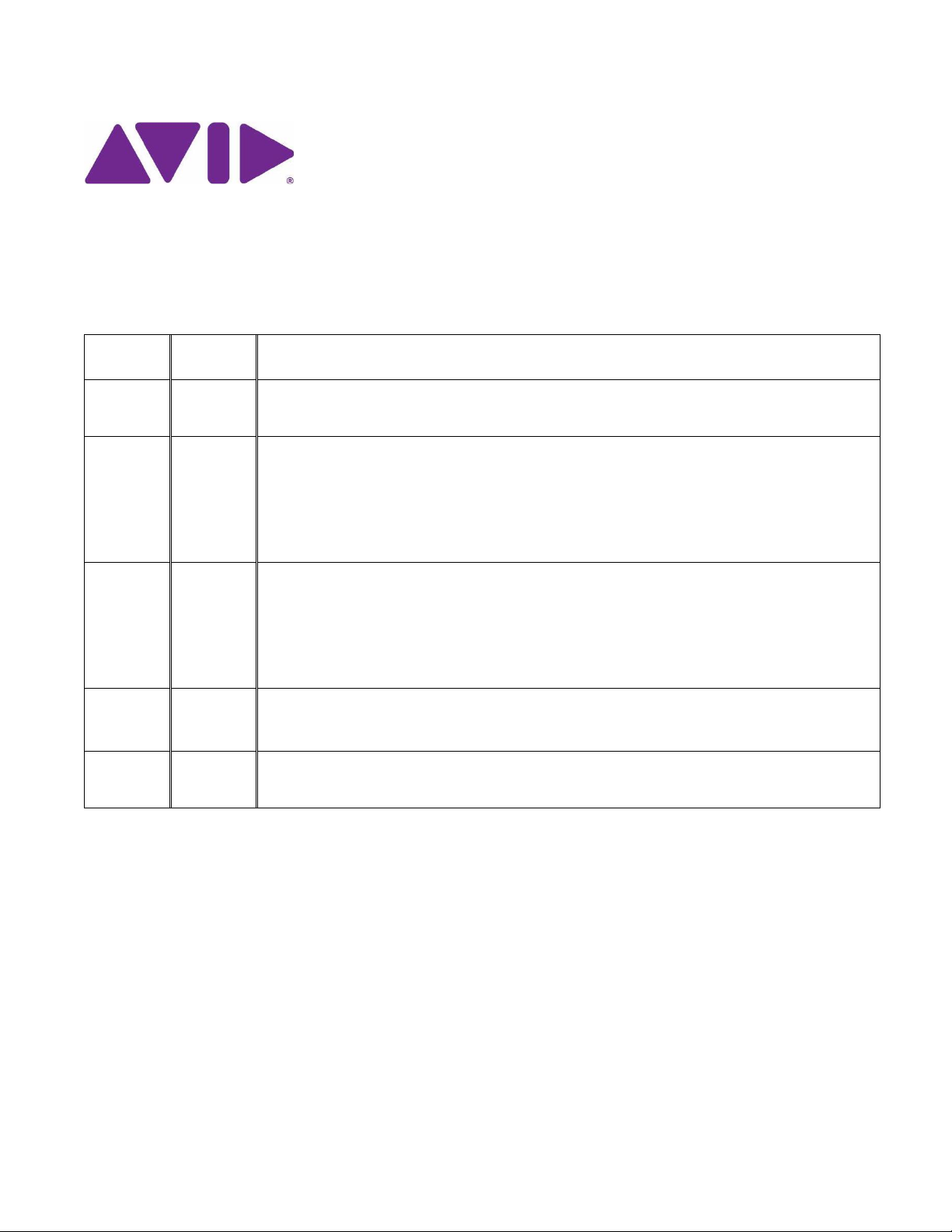
Date
Revised
Release
Changes Made
12/1/2013
4.6
Add new OS and editor version support
Make table headings repeat across pages
9/30/2013
4.5
First Draft
Add/Remove redistribution with load
New client support (Win 8 and RedHat)
5500 64 TB engine
New resolution support (XAVC and 2K with DS 11.x)
Updated FCP and Adobe Premier supported streams
12/10/2012
4.2
Added What’s new for 4.2/4.0.3
Updated to include ISIS 2000-120 TB
Updated Editor version support
Added new CS6 results
Updated ICPS/ICS section
General revision updates
9/10/2012
v4.1
Added ISIS 2000
Added new platforms tested
Added DNxHD 100 and J2k stream counts
6/6/2012
v4.0
Added Airspeed 5000 to sections 5.3 and 5.4
Updated the stream counts for Interplay Central in section 7
Avid® ISIS® 5500 | 5000 v4.6
Performance and Redistribution Guide
Change History
This document provides performance guidance for the Avid ISIS 5500 | 5000 version 4.5. Charts
detailing the bandwidth required for supported resolutions in multiple formats are provided. Expected
performance and duration of drive rebuild conditions and redistributions have been outlined. This
release supports Symphony/Media Composer v7.0.x, 6.5.x, 6.x and 5.5.x.
Page 2

Contents
1.0 What’s new for ISIS 5000 v4.6 ..................................................................................................... 3
2.0 What’s new for ISIS 5000 v4.5 ..................................................................................................... 3
3.0 Revisions from ISIS v4.0.3 / 2000 v4.2 ......................................................................................... 3
4.0 Revisions from ISIS v4.01/4.1 and Prior to This Guide ................................................................. 4
5.0 Revisions from ISIS v4.0 and 3.5 of This Guide ........................................................................... 4
6.0 ISIS 5000 10 Gb Clients ............................................................................................................... 4
7.0 Engine Performance .................................................................................................................... 6
7.1 Examples of How to Apply the Previous Engine Ratings........................................................ 6
7.2 Performance Guidance During Drive Rebuilds ....................................................................... 8
7.3 Examples of How to Apply Engine Ratings During a Single Drive Rebuild ............................. 8
8.0 Supported Stream Counts ............................................................................................................ 9
8.1 Performance Considerations for Digital Cut ........................................................................... 9
8.2 Supported Stream Counts with Avid Editors ........................................................................ 10
8.3 Supported Stream Counts with Avid Non-Editor Ingest Devices .......................................... 23
8.4 Supported Stream Counts with Avid Non-Editor Playback Devices ...................................... 24
9.0 Pro Tools Performance .............................................................................................................. 27
10.0 Interplay Central Performance .................................................................................................... 27
11.0 Adding a Single or Multiple Engines to a Storage Group ............................................................ 28
12.0 Removing an Engine from a Storage Group ............................................................................... 29
13.0 Editor Hardware and Software Used During Testing .................................................................. 29
14.0 Supported Stream Counts with Apple Final Cut Pro Editors ....................................................... 32
14.1 Engine Bandwidth Performance (MB/s) with Final Cut Pro Clients ................................... 32
14.2 Final Cut Pro Editor Hardware and Software Used During Testing ................................... 37
15.0 Engine Bandwidth Performance (MB/s) with Adobe Premiere Clients ........................................ 37
15.1 Adobe Premiere Hardware and Software Used During Testing ........................................ 44
2
Page 3

1.0 What’s new for ISIS 5000 v4.6
Avid has added support for Windows v8.1 and Mac OSX v10.9.
2.0 What’s new for ISIS 5000 v4.5
The Avid ISIS 7000, Avid ISIS 5500 | 5000 and Avid ISIS 2000 infrastructures now support
clients with the Windows 8 64-bit operating system.
Note: Version 4.5 will be the last ISIS Client Manager release tested on workstations and
laptops with the Microsoft Windows XP and Windows Vista Operating Systems. It is
recommended that you update your client Operating Systems to Windows 7 or Windows 8 if you
plan to upgrade to future versions of ISIS software.
The Avid ISIS 7000, Avid ISIS 5500 | 5000 and Avid ISIS 2000 infrastructures now support Red
Hat® Enterprise Linux® v6.2 and 6.3 clients. 1 Gb and 10 Gb connections are supported. At this
time 2 X 1 Gb offers redundancy with no performance benefit.
ISIS 5500 with v4.5 now allows clients to read and write during an “Add,” “Full,” and “Remove”
redistributions of ISIS 5500 Engines to Storage Groups.
Move workspaces between storage groups on ISIS 5500 and 5000. ISIS 5500 and 5000 v4.5
now has the capability to move workspaces between storage groups. Workspaces can be
moved while clients are accessing the system. Please see the Avid ISIS Administration Guide
for more information.
Support for more files on ISIS 5500 and 5000: ISIS 5500 and ISIS 5000 now support up to 8
Million Files. Prior to version 4.5, ISIS 5000 had a limitation of 3 Million files.
64TB ISIS 5500 Engine: Version 4.5 introduces a new 64TB engine capacity to the ISIS 5500
family.
Mixing media from two ISIS 7000 and/or 5500 infrastructures up to DNxHD 220 resolutions.
Mac OSX finder level copy performance and directory navigation improvements: ISIS v4.5
dramatically increases the performance of copying files to and from ISIS workspaces and allows
you to browse directories with high file counts quickly. Directory browsing performance
improvements will only be realized on newly copied material- any material that was written to
ISIS workspaces prior to v4.5 may exhibit degraded performance until the files are copied to a
new ISIS location. Note that moving workspaces from one storage group to another will not
improve performance for browsing existing directories- the directories and files themselves need
to be copied to another location.
3.0 Revisions from ISIS v4.0.3 / 2000 v4.2
The ISIS v4.2 software kit includes ISIS 7000 v4.0.3, ISIS 5000 v4.0.3, and ISIS 2000 v4.2. The Avid
ISIS v4.2 Client Manager software is required for ISIS 7000 v4.0.3, ISIS 5000 v4.0.3, and ISIS 2000
v4.2 infrastructures. For a list of what’s new in ISIS v4.2, see the ReadMe. This document includes
performance related details on the ISIS 2000-120 (half populated) configuration introduced in the v4.2
release. This release of ISIS also introduces support for Apple Mountain Lion v10.8, Symphony/Media
Composer 6.5, as well as Adobe CS6. There have also been updates to the ICPS/ICS and Adobe
Premier sections of this document.
3
Page 4

4.0 Revisions from ISIS v4.01/4.1 and Prior to This Guide
The ISIS v4.1 software kit includes ISIS 7000 v4.0.1, ISIS 5000 v4.0.1, and ISIS 2000 v4.1. The Avid
ISIS v4.1 Client Manager software is required for ISIS 7000 v4.0.1, ISIS 5000 v4.0.1, and ISIS 2000
v4.1 infrastructures. For a list of what’s new in ISIS v4.1, see the ReadMe.
This document includes performance related details on the ISIS 2000 (nearline) v4.1 release. Some
minor changes to the ISIS 7000 and ISIS 5000 v4.0 stream counts have changed for v4.0.1;
DNxHD 100 and J2k resolutions have also been added.
5.0 Revisions from ISIS v4.0 and 3.5 of This Guide
Avid ISIS v4.0 Client Manager software is supported in the ISIS 7000 v2.4, ISIS 7000 v4.0, ISIS 5000
v3.2, and ISIS 5000 v4.0 infrastructures. Avid ISIS 7000 v4.0 and ISIS 5000 v4.0 infrastructure
software requires Avid ISIS v4.0 Client Manager software. For a complete list of new features see the
ISIS v4.0 ReadMe.
The following is a list of new performance related features that were added in the Avid ISIS v4.0
release:
Added support for 10 Gb clients on Avid ISIS 5000.
10 Gb clients require the v4.0 infrastructure.
Avid has qualified the Myricom v1.1.9 Windows driver and the “myri10ge-macosx-1.3.0avid-1500”
Macintosh driver. All existing Avid ISIS 10 Gb clients are required to upgrade the driver, see Avid
ISIS Client Guide for driver installation and upgrade instructions.
Avid has completed its characterization of Adobe Premiere Pro version CS5.5 64-bit clients in an
Avid ISIS v4.0 shared storage environment.
Higher stream counts are now supported for DNxHD resolutions depending on your connection
type.
The following list summarizes ISIS v3.5 features:
Added support for Macintosh Lion (10.7.x) clients, both 32 bit kernel using Symphony/Media
Composer v5.5.3 and 64 bit kernel using Symphony/Media Composer v6.x.
Client support in Zone 3
Support for Avid Pro Tools 10
Avid has qualified dual client connections with two ISIS infrastructures. The following
summarizes the support:
o Single client connections to two ISIS 5000 infrastructures
o Single client connections to two ISIS 7000 infrastructures
o Single client connections to an ISIS 5000 and an ISIS 7000 infrastructure
6.0 ISIS 5000 10 Gb Clients
Avid ISIS v4.0 added support for Windows and Macintosh ultra-high resolution clients (UHRC). The
Myricom 10-Gb Ethernet adapter has been qualified on Windows XP, Windows Vista, Windows 7,
Windows 2008, Macintosh Snow Leopard (10.6.8), Macintosh Lion (up to v10.7.3) and Macintosh
Mountain Lion (10.8.4) operating systems for Avid editing clients. ISIS v4.0 also introduced 10 Gb client
4
Page 5

support for Red Hat® Enterprise Linux®v6.2 and 6.3. These 10-Gb clients connect into a 10-Gb port on
a qualified switch or can connect directly into the ISIS 5000 System Director 10-Gb port on a switchless configuration. Chelsio 10-Gb Ethernet adapters are not supported with ISIS 5000 clients.
You can have one 10 Gb client per ISIS 5000 engine. For example, in a six Engine configuration you
can have six 10 Gb clients. For instructions on installing the Myricom board and software, see the Avid
ISIS Client Guide.
10 Gb clients require the v4.0 infrastructure.
5
Page 6
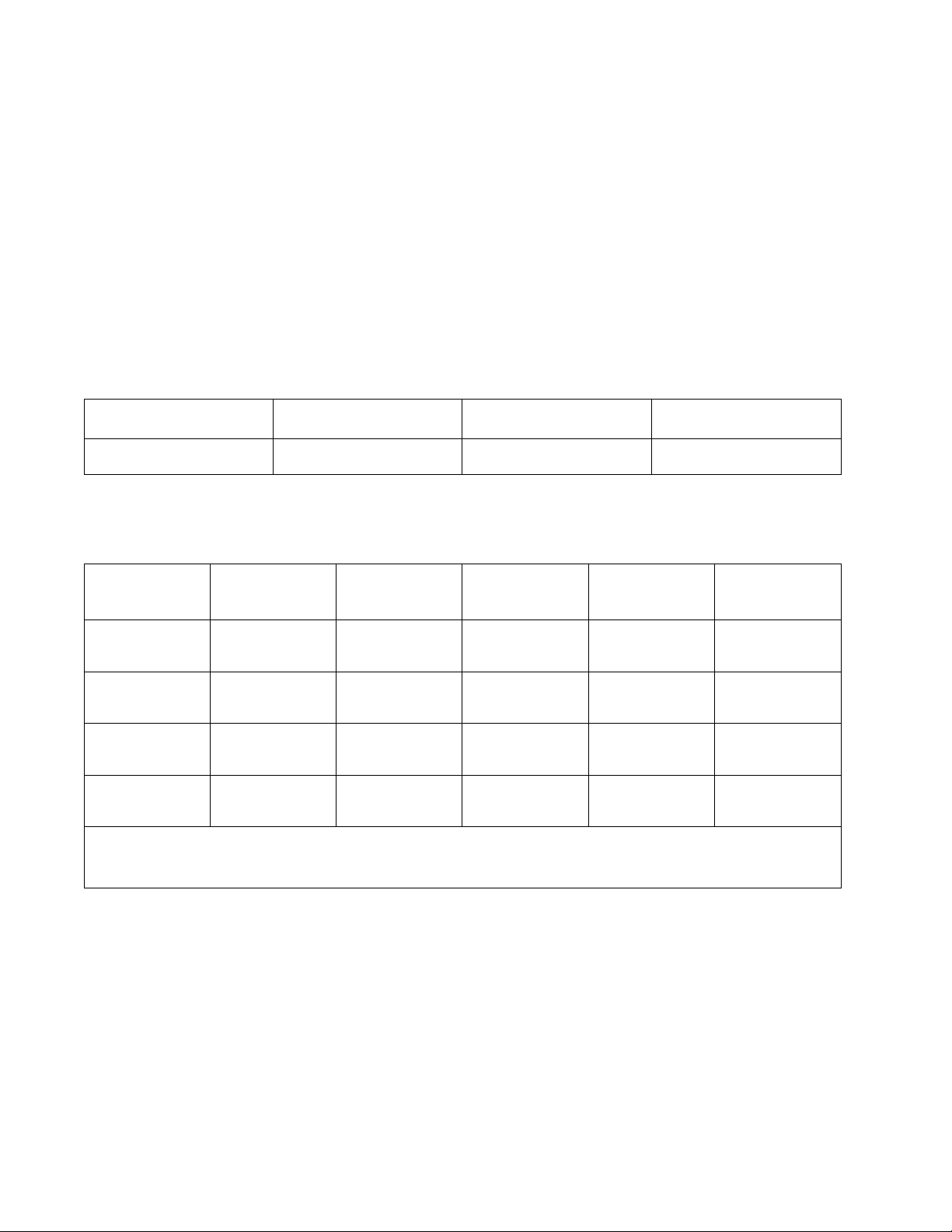
7.0 Engine Performance
All Reads
All Writes
Aggregate
Available B/W per engine
350 MB/s
200 MB/s
300 MB/s
# of Clients
Client Type
Format/
Resolution
# of Streams
per Client
Data Rate
per Stream
Bandwidth
1
Dual 1 Gb or 10
Gb
720p/29.97
10-bit HD
2 (reader)
71MB/s
142MB/s
1
Dual 1 Gb or 10
Gb
720p/23.976
8-bit HD
2 (reader)
58MB/s
116MB/s
1
1 Gb
1080i 59.94
DNxHD 220
1 (writer)
28MB/s
28MB/s
2
1 Gb
1080p/29.97
DNxHD 145
2 (writer)
18.5MB/s
37MB/s
Total Bandwidth Required = 323 MB/s
Total Available Bandwidth = 300 MB/s
The ISIS 5000 scales in a linear fashion (up to 6 engines) and is based on the amount of bandwidth an
ISIS 5000 engine can provide.
The following table defines an engine’s capabilities. A mix of Avid editors and test tools were used to
generate bandwidth on the system during testing. Engine bandwidth ratings have been broken out into
three different categories.
An all Read workflow
An all Write workflow
An Aggregate workflow (a mix of readers and writers)
Engine Bandwidth Ratings By Categories
7.1 Examples of How to Apply the Previous Engine Ratings
Example 1:
A single ISIS 5000 engine with a mix of capture and playback clients
Failed: In this example the total throughput required would not fall in line with the approved aggregate rating of
300 MB/s for a single ISIS 5000 engine. To remedy this problem the DNxHD220 writer could be stopped freeing
up 28 MB/s of bandwidth. This would bring the total bandwidth consumed down to 295 MB/s which would fall
safely into the engine rating.
6
Page 7
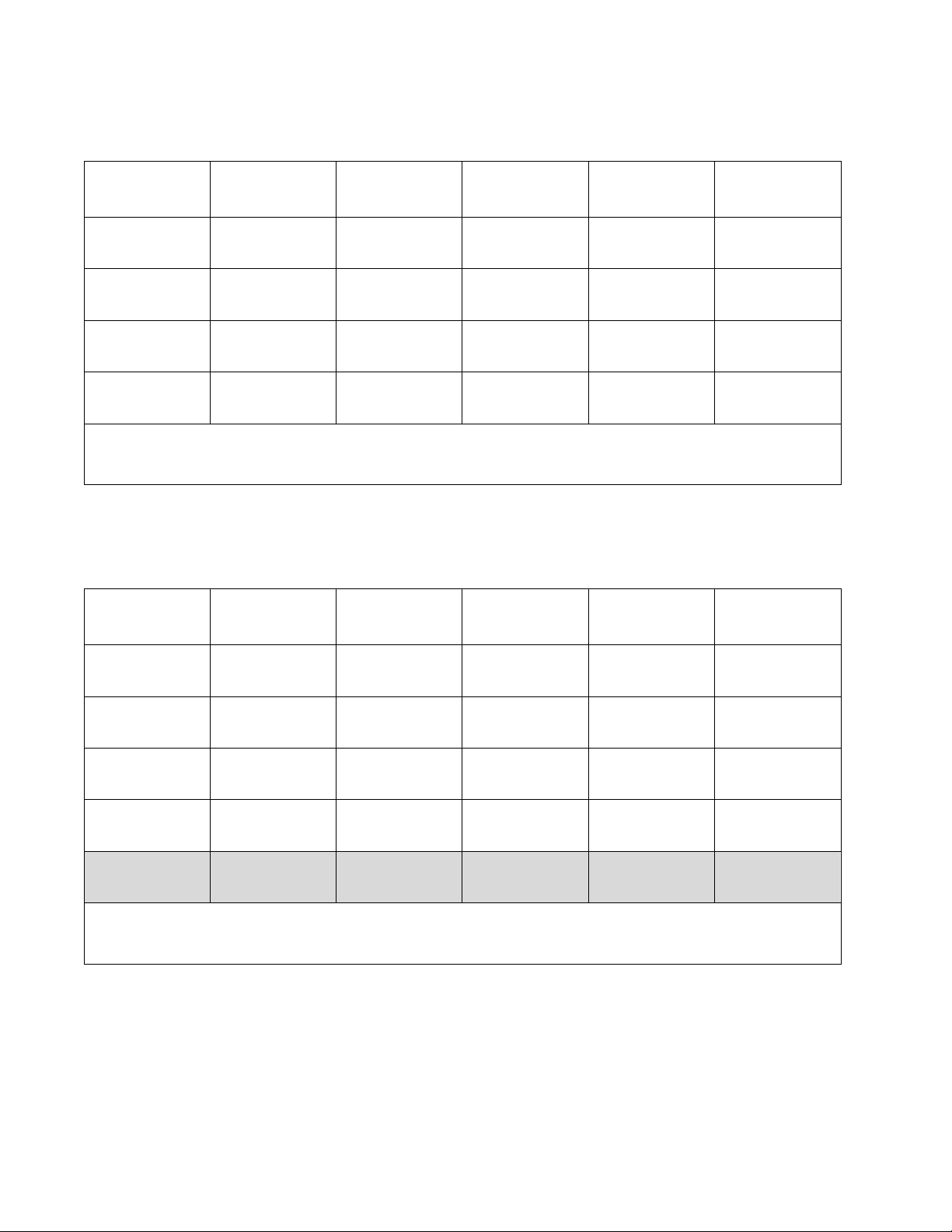
Example 2:
# of Clients
Client Type
Format/
Resolution
# of Streams
per Client
Data Rate
per Stream
Bandwidth
5
1 Gb
1080i 59.94
XDCAM 50
2 (reader)
8 MB/s
80 MB/s
4
1 Gb
1080i 59.94
DNxHD 220x
1 (writer)
28 MB/s
112 MB/s
2
Dual 1 Gb or 10
Gb
720p / 25
8-bit HD
3 (reader)
48 MB/s
288 MB/s
5
1 Gb
30i
DV 50
3 (reader)
8 MB/s
120 MB/s
Total Bandwidth Required = 600 MB/s
Total Available Bandwidth = 600 MB/s
# of Clients
Client Type
Format/
Resolution
# of Streams
per Client
Data Rate
per Stream
Bandwidth
5
1 Gb
1080i 59.94
XDCAM 50
2 (reader)
8 MB/s
80 MB/s
4
1 Gb
1080i 59.94
DNxHD 220x
1 (writer)
28 MB/s
112 MB/s
2
Dual 1 Gb or
10 Gb
720p/25
8-bit HD
3 (reader)
48 MB/s
288 MB/s
5
1 Gb
30i
DV 50
3 (reader)
8 MB/s
120 MB/s
1
Dual 1 Gb or
10 Gb
1080i 59.94
8-bit HD
1 (writer)
125 MB/s
125 MB/s
Total Bandwidth Required = 725 MB/s
Total Available Bandwidth = 600 MB/s
Two ISIS 5000 engines with a mix of capture and playback devices
Passed: The total throughput required would fall in line with the approved aggregate engine rating of 600 MB/s
used when mixing capture and playback devices on two ISIS 5000 engines.
Example 3:
Two ISIS 5000 engines with a mix of capture and playback devices
Failed: The total throughput required would not fall in line with the approved aggregate engine rating of
600 MB/s used when mixing ingest and playback devices on two ISIS 5000 engines. To remedy this problem
remove the 8-bit HD write indicated in the shaded row.
7
Page 8
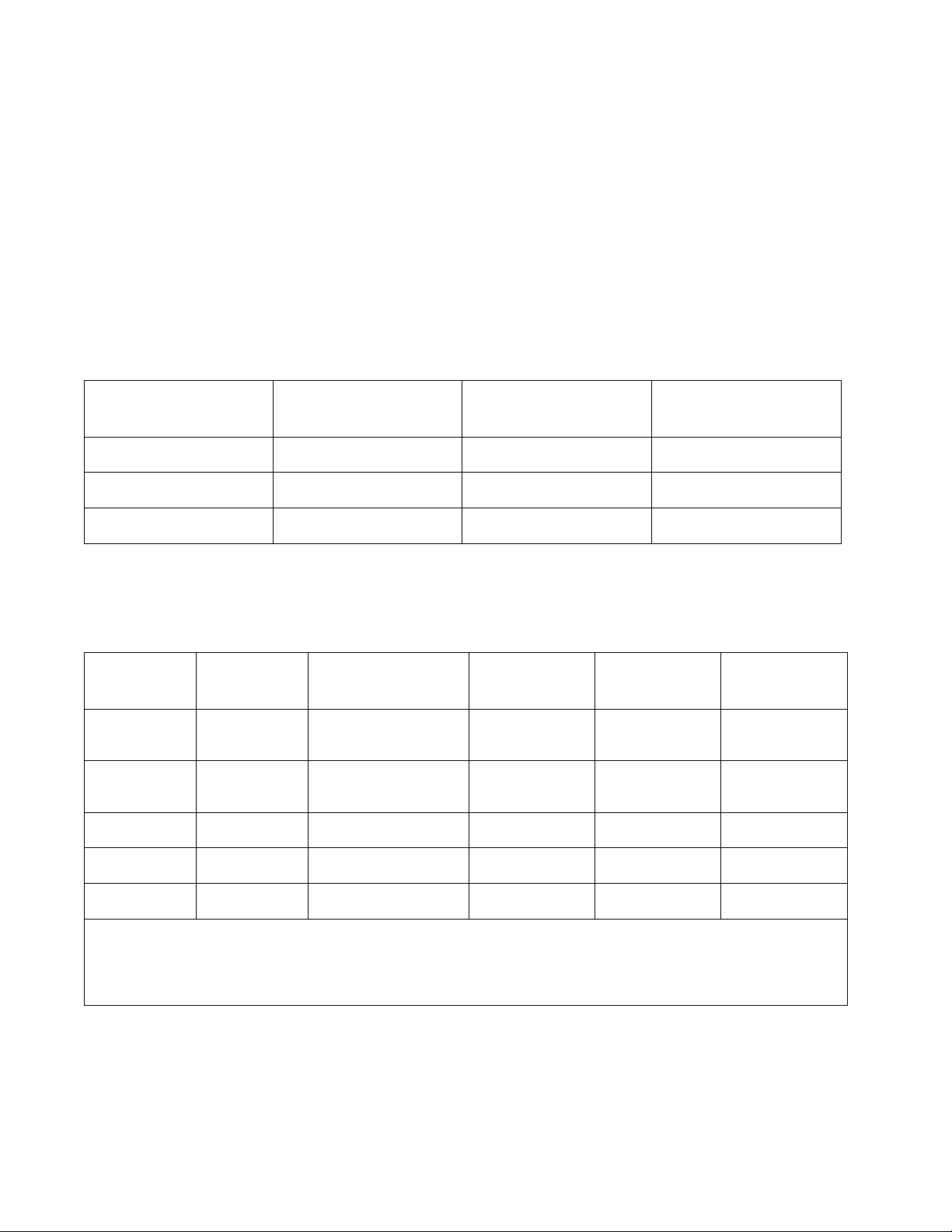
7.2 Performance Guidance During Drive Rebuilds
Engine
Bandwidth
None
Bandwidth
100 MB/s per Engine
Bandwidth
200 MB/s per Engine
4 TB drives
25 hrs.
50 hrs.
100 hrs.
2 TB drives
14 hrs
35 hrs
70 hrs
1 TB drives
7 hrs
17.5 hrs
35 hrs
# of Clients
Client Type
Format/ Resolution
# of Streams
per Client
Data Rate
per Stream
Bandwidth
1
1 Gb
1080i 59.94
XDCAM 50
2 (reader)
8 MB/s
16 MB/s
2
1 Gb
1080i 59.94
DNxHD220x
1 (writer)
28 MB/s
56 MB/s
2
1 Gb
720p25 / 8-bit HD
1 (reader)
48 MB/s
48 MB/s
2
1 Gb
30i /-DV 50
3 (reader)
8 MB/s
48 MB/s
1
1 Gb
30i / DV 25 4-way
5 (reader)
4 MB/s
20 MB/s
Total Bandwidth Required = 188 MB/s
Total Available Bandwidth = 200 MB/s
Approximate time to completion = 70 hours
In the event a drive needs to be replaced and a rebuild initialized, follow the guidance below for
expectations on time to completion and bandwidth available. Keep in mind that the less bandwidth used
the faster the rebuild will take place.
If your storage group spans two engines the de-rating factor will be applied to both.
Initially in first 5 minutes of the rebuild process you may experience skipped frames on playback.
During a rebuild individual client bandwidth should be limited to 1 Gb rates until the rebuild has
finished. UHRC resolutions are not supported during drive rebuilds.
Exceeding the bandwidth ratings provided will result in skipped frames and possibly video overruns.
Drive Rebuild Times per Bandwidth and Number of Engines
7.3 Examples of How to Apply Engine Ratings During a Single Drive Rebuild
Example 4:
The chart below is an example of a single ISIS 5000 engine during a single drive rebuild. The
bandwidth rating utilized will be 200 MB/s.
Passed: The total throughput required would fall in line with the approved engine rating of 200 MB/s during the
rebuild process for single ISIS 5000 engine.
8
Page 9
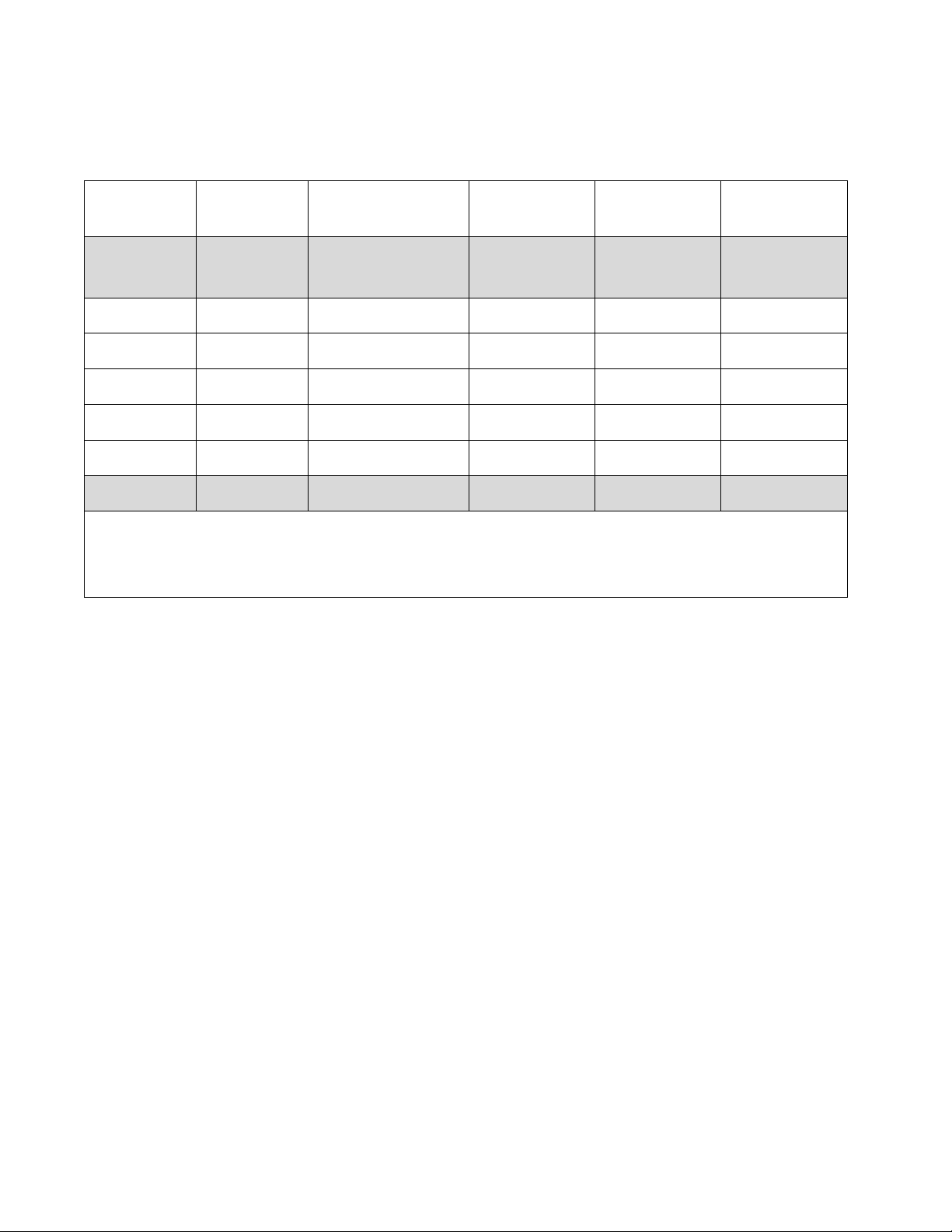
Example 5:
# of Clients
Client Type
Format/ Resolution
# of Streams
per Client
Data Rate
per Stream
Bandwidth
1
Dual Gb (2 Gb)
1080i 59.94
DNxHD 145 4-way
5 (reader)
18.5 MB/s
92.5 MB/s
2
1 Gb
30i / DV 50
3 (reader)
8 MB/s
48 MB/s
1
1 Gb
30i / DV 25 4-way
5 (reader)
4 MB/s
20 MB/s
1
1 Gb
1080p 25 / DNxHD 36
3 (reader)
5 MB/s
15 MB/s
1
1 Gb
30i / 2:1
4 (reader)
8 MB/s
32 MB/s
2
1 Gb
1080p / DNxHD 220
2 (writer)
28 MB/s
112 MB/s
1
Dual Gb (2 Gb)
720p 50 / 8-bit HD
1 (writer)
89MB/s
89 MB/s
Total Bandwidth Required = 408.5 MB/s
Total Available Bandwidth = 400 MB/s
Approximate time to completion = 70 hours
The chart below is an example of two ISIS 5000 engines during a single drive rebuild. The
bandwidth rating utilized will be 200 MB/s per engine.
Failed: The total throughput required would not fall in line with the approved engine rating of 200 MB/s during the
rebuild process for two single ISIS 5000 engines. There are two reasons for the failure:
(1) The bandwidth has exceeded the approved rating of 400 MB/s.
(2) Dual Gigabit (2 Gb) clients (as see in the shaded cells) were utilized during the rebuild process. 2 Gb
clients are currently not supported during this operation
8.0 Supported Stream Counts
8.1 Performance Considerations for Digital Cut
When an ISIS 5000 System is under heavy load, there is always the possibility that one of the disks in
the environment could encounter a long command time. These can be caused by a number of factors
including high read and write traffic and, in some situations, failing disks. When a long command time is
encountered, the client system playing the file could skip one or more frames during playback. When in
Digital Cut mode, an Avid Editing system will automatically stop if a skipped frame is encountered. High
bandwidth streams are more susceptible to this condition.
If you experience this condition, it is recommended that you reduce the load on your system
until your Digital Cut or other critical playback operation is complete. Limiting write operations
(capture, render, transcode, consolidate) has a greater effect on reducing overall load on the
system than limiting read operation. If the condition continues, it is recommended that you
contact Avid Customer Success to evaluate the health of the drives in your configuration.
9
Page 10

8.2 Supported Stream Counts with Avid Editors
The charts in this section define the bandwidth used per resolution and a recommended stream count.
Take the following into consideration when reading the tables below. All bandwidth ratings have been
adjusted to include up to 8 tracks of 16 bit audio @ 48 KHz. The sequence used for testing has two
second audio and video cuts offset by one second. Stream counts vary depending on the platform and
editor version. You might be able to achieve higher stream counts on the newer platforms.
See the Avid ISIS ReadMe for supported application revisions.
Avid supports one 10 Gb UHRC client per ISIS 5000 chassis.
Clients with 2 X 1 Gb connections that are doing uncompressed HD resolutions (i.e., UHRC)
must set the ISIS Client type to Ultra High Resolution.
10 Gb clients require the v4.0 infrastructure.
Media Composer 6.0 introduces support for 3D stereoscopic mode. Resolutions that support full
frame 3D stereoscopic on ISIS 5000 are shaded yellow. 3D stereoscopic full frame capture of
1:1 10 bit or 1:1 8 bit material requires a 10 Gb connection.
For support of 3D stereoscopic and multi-stream RGB support you must have at least 12 GB of
memory installed.
ProRes resolutions (indicated by italics) are available with the optional dual DNxHD or AVCI
codec cards in Nitris DX the DNxHD or AVCI resolutions are available for full frame 3D
stereoscopic.
For some platforms, achieving the highest stream count may require switching the video quality
mode during playback operations. (example Draft or Full Quality)
All streams counts are based on a single engine. With an additional engine, some stream
counts have the potential to be higher.
When playing back compressed resolutions workstations with additional processors will allow
you to achieve higher stream counts. This especially applies to Avid supported laptops. For all
laptops please use the 1 Gb guidance provided. (See the latest editing software Readme for a
list of restrictions meant for your individual workstation or laptop.)
When an individual editor requires bandwidth of 60 MB/s or more, Avid suggests the use of a 2
Gb client connection. This will prevent video overruns when capturing and skipped frames on
playback. When a client is dual connected in Zone 3 both interfaces must be in the same
subnet.
10
Page 11
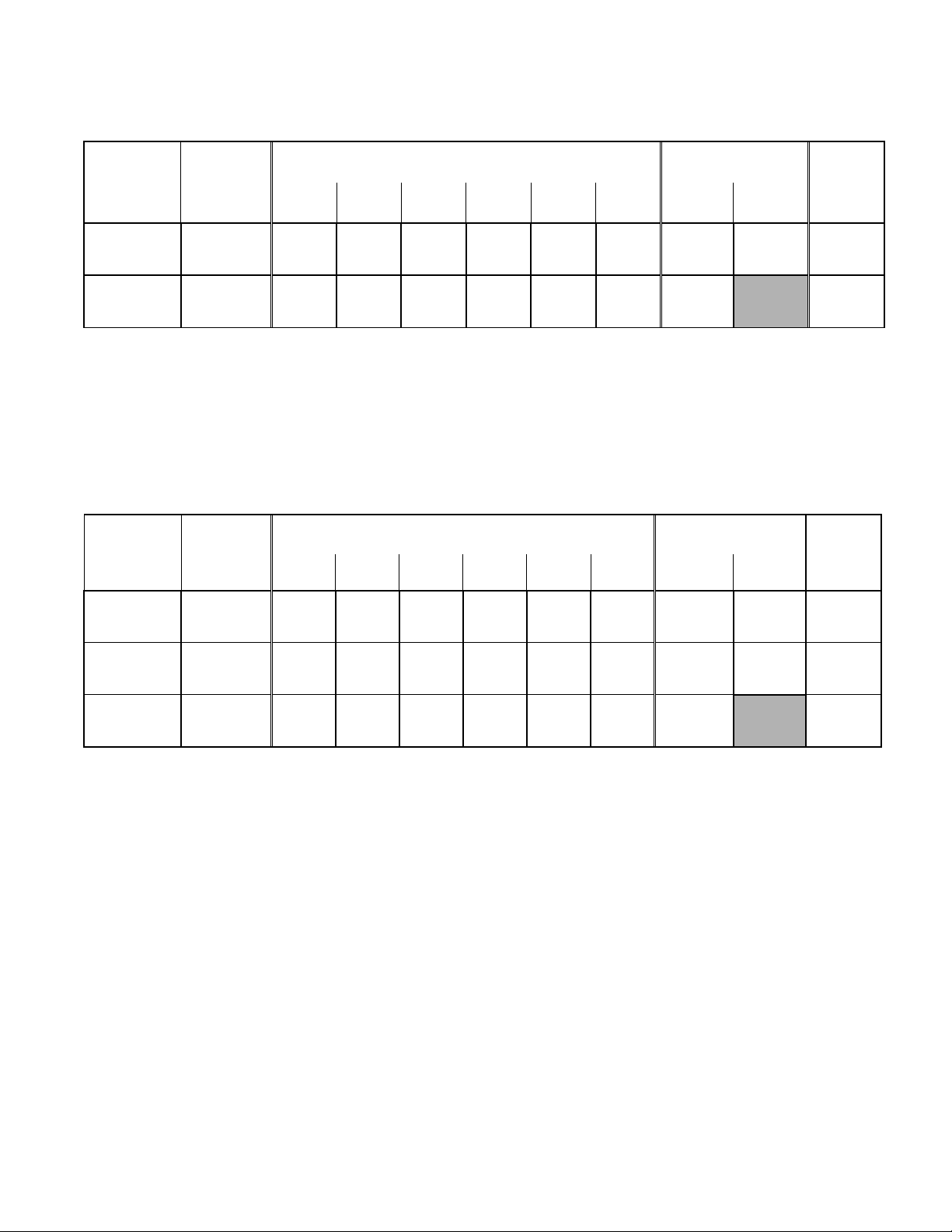
DV
Resolution
Project
Format
Number of Streams per client (MB/s)
Multi-cam (MB/s)
GB/Hour
1 2 3 4 5 6 4-way
9-way
DV 25
30i NTSC
PAL
4 8 12
16
20
24
20
40
14
DV 50
30i NTSC
PAL
8
16
24
32
40
48
40
80
28
Resolution
Project
Format
Number of Streams per client (MB/s)
Multi-cam (MB/s)
GB/Hour
1 2 3 4 5 6 4-way
9-way
MPEG 30
30i NTSC
25i PAL
4 8 12
16
20
24
20
40
14
MPEG 40
30i NTSC
25i PAL
5
10
15
20
25
30
25
50
18
MPEG 50
30i NTSC
25i PAL
8
16
24
32
40
48
40
80
28
Legend
o White cells indicate 1 Gb connectivity required
o Light shaded cells indicate Dual 1 Gb (2 Gb) or 10 Gb connectivity required
o Orange shaded cells indicate 10 Gb connectivity required.
o Yellow shaded cells indicate resolutions available for 3D stereoscopic
o N/S indicates not supported
MPEG
Legend
11
o White cells indicate 1 Gb connectivity required
o Light shaded cells indicate Dual 1 Gb (2 Gb) or 10 Gb connectivity required
o Orange shaded cells indicate 10 Gb connectivity required.
o Yellow shaded cells indicate resolutions available for 3D stereoscopic
o N/S indicates not supported
Page 12
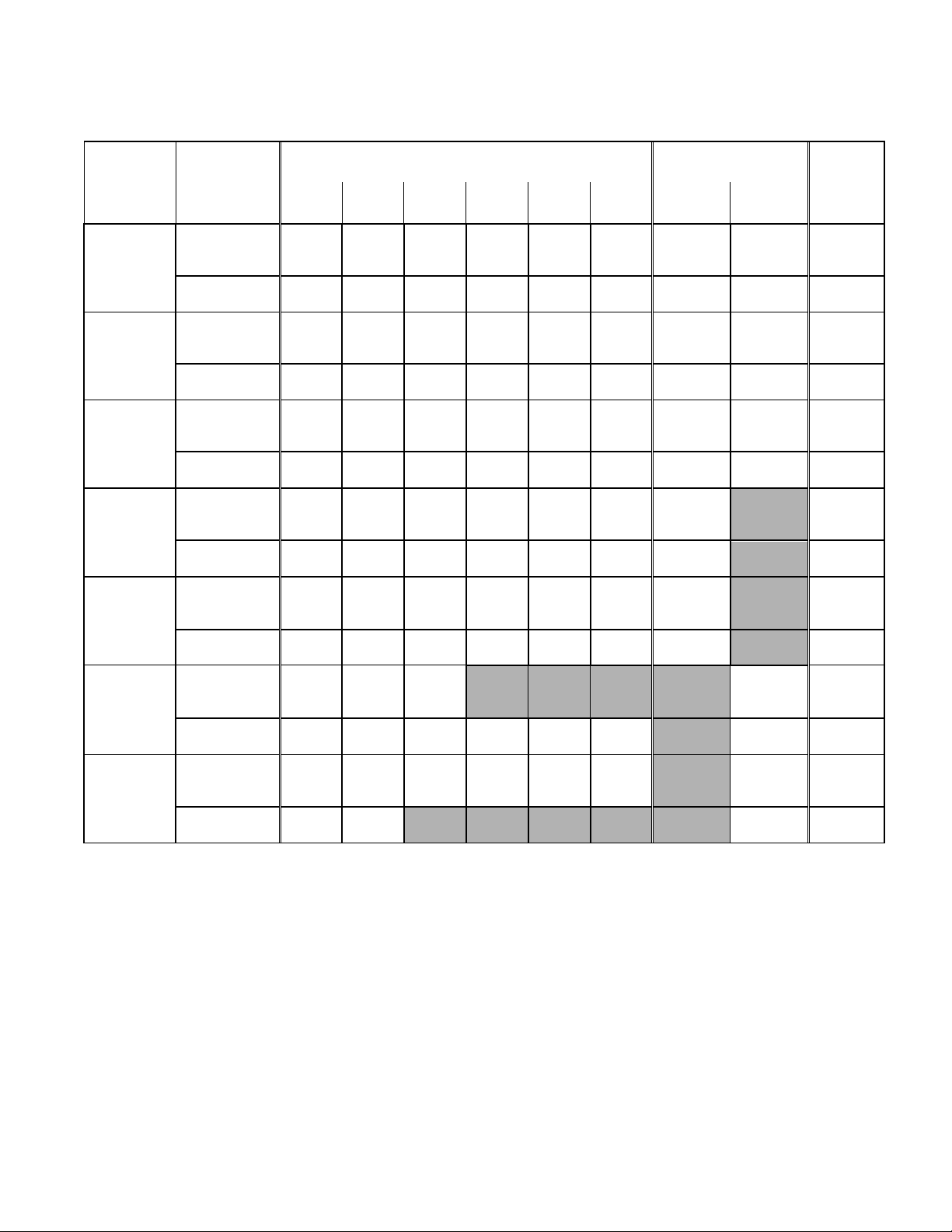
JFIF Progressive
Resolution
Project
Format
Number of Streams per client (MB/s)
Multi-cam (MB/s)
GB/Hour
1 2 3 4 5 6 4-way
9-way
35:1
24p 23.976p
NTSC
1.5 3 4.5 6 7.5 9 7.5
15
5
25p, 24p PAL
1.5 3 4.5 6 7.5 9 7.5
15
5
28:1
24p, 23.976p
NTSC
1.5 3 4.5 6 7.5 9 7.5
15
5
25p, 24p PAL
1.5 3 4.5 6 7.5 9 7.5
15
5
14:1
24p, 23.976p
NTSC
2.5 5 7.5
10
12.5
15
12.5
25
9
25p, 24p PAL
2.5 5 7.5
10
12.5
15
12.5
25
9
3:1
24p, 23.976p
NTSC
6
12
18
24
30
36
30
60
21
25p, 24p PAL
7
14
21
28
35
42
35
70
25
2:1
24p, 23.976p
NTSC
8
16
24
32
40
48
40
80
28
25p, 24p PAL
9.5
19
28.5
38
47.5
57
47.5
95
33
1:1 SD
24p, 23.976p
NTSC
17.5
35
52.5
70
87.5
105
87.5
N/S
62
25p, 24p PAL
22
44
N/S
N/S
N/S
N/S
110
N/S
77
1:1 10b SD
24p, 23.976p
NTSC
22
44
N/S
N/S
N/S
N/S
110
N/S
77
25p, 24p PAL
25
50
75
100
125
150
125
N/S
88
12
Page 13
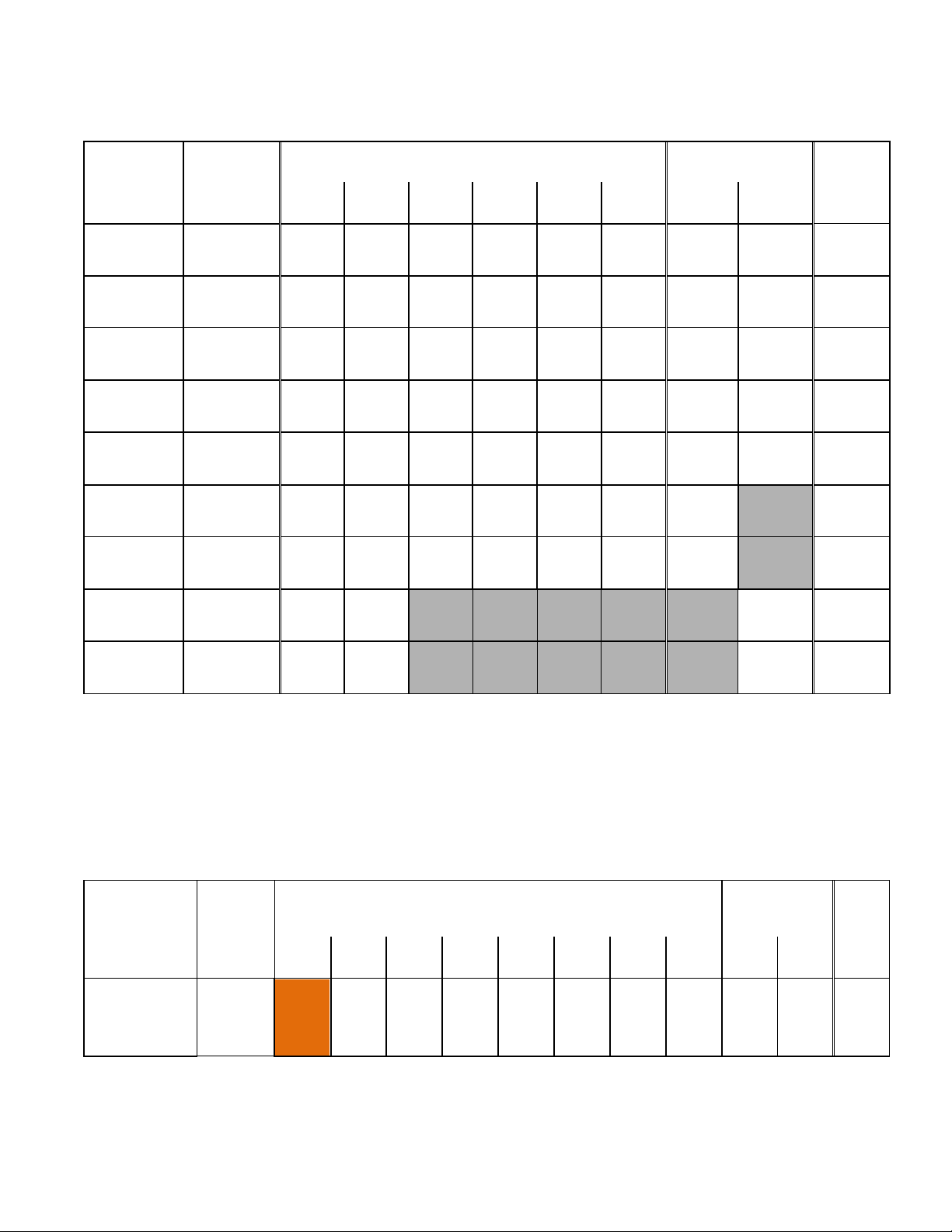
JFIF Interlaced
Resolution
Project
Format
Number of Streams per client (MB/s)
Multi-cam (MB/s)
GB/Hour
1 2 3 4 5 6 4-way
9-way
15:1s
30i NTSC,
25i PAL
1.5 3 4.5 6 7.5
9.0
7.5
15
5
4:1s
30i NTSC,
25i PAL
2.5 5 7.5
10
12.5
15
12.5
25
9
2:1s
30i NTSC,
25i PAL
4 8 12
16
20
24
20
40
14
20:1
30i NTSC,
25i PAL
2 4 6 8 10
12
10
20
7
10:1
30i NTSC,
25i PAL
3 6 9
12
15
18
15
30
11
3:1
30i NTSC,
25i PAL
7
14
21
28
35
42
35
70
25
2:1
30i NTSC,
25i PAL
9.5
19
28.5
38
47.5
57
47.5
95
33
1:1 SD
30i NTSC,
25i PAL
22
44
66
88
110
132
110
N/S
77
1:1 10b SD
30i NTSC,
25i PAL
28.5
57
85.5
114
142.5
171
142.5
N/S
100
Resolution
Project
Format
Number of Streams per client (MB/s)
Multi-cam
(MB/s)
GB/
Hour
1 2 3 4 5 6 7 8 4-way
9-way
2K GEN*
2K/24
2048 X
1556
286
N/S
N/S
N/S
N/S
N/S
N/S
N/S
N/S
N/S
962
Legend
o White cells indicate 1 Gb connectivity required
o Light shaded cells indicate Dual 1 Gb (2 Gb) or 10 Gb connectivity required
o Orange shaded cells indicate 10 Gb connectivity required.
o Yellow shaded cells indicate resolutions available for 3D stereoscopic
o N/S indicates not supported
2K*
*Avid DS 11.x only
13
Page 14
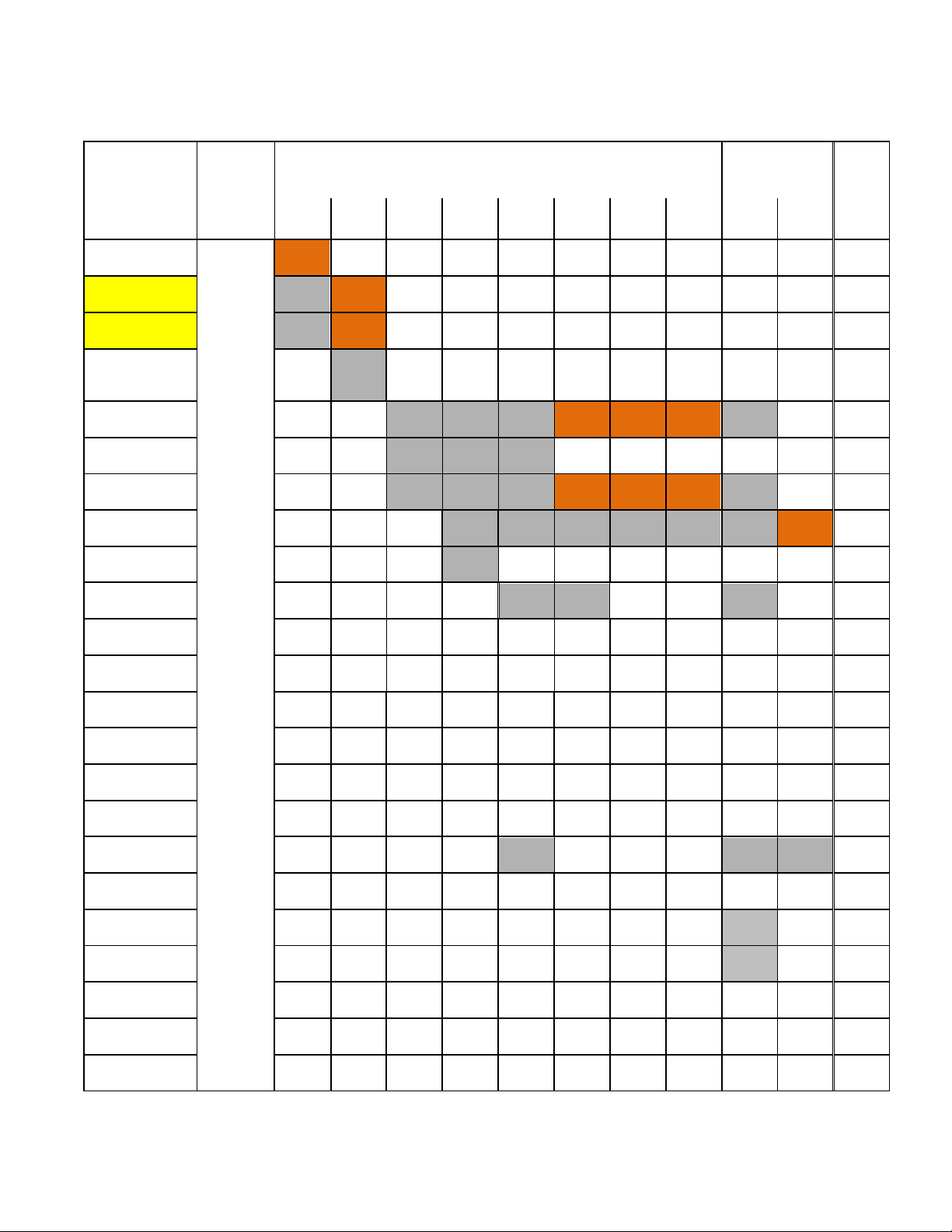
1080i
Resolution
Project
Format
Number of Streams per client (MB/s)
Multi-cam
(MB/s)
GB/
Hour
1 2 3 4 5 6 7 8 4-way
9-way
RGB 10-bit *
1080i/
59.94
240
N/S
N/S
N/S
N/S
N/S
N/S
N/S
N/S
N/S
864
1:1 10-bit HD
150
300
N/S
N/S
N/S
N/S
N/S
N/S
N/S
N/S
527
1:1 HD
125
250
N/S
N/S
N/S
N/S
N/S
N/S
N/S
N/S
439
RGB ProRes
4444
42
84
N/S
N/S
N/S
N/S
N/S
N/S
N/S
N/S
148
DNxHD 220 X
28
56
84
112
140
168
196
224
140
N/S
98
ProRes HQ
28
56
84
112
140
N/S
N/S
N/S
N/S
N/S
98
DNxHD 220
28
56
84
112
140
168
196
224
140
N/S
98
DNxHD 145
18.5
37
55.5
74
92.5
111
129.5
148
92.5
185
65
ProRes
18.5
37
55.5
74
N/S
N/S
N/S
N/S
N/S
N/S
65
DNxHD 100
14
28
42
56
70
84
N/S
N/S
70
N/S
46
J2k**
19*
38*
N/S
N/S
N/S
N/S
N/S
N/S
N/S
N/S
66
ProRes LT
13
26
39
52
N/S
N/S
N/S
N/S
N/S
N/S
46
XDCAM 50
8
16
24*
32*
N/S
N/S
N/S
N/S
40
N/S
28
XDCAM 35
5
10
15
N/S
N/S
N/S
N/S
N/S
25
N/S
18
XDCAM 25
3.5 7 10.5
N/S
N/S
N/S
N/S
N/S
17.5
N/S
13
XDCAM 17.5
2.5 5 7.5
N/S
N/S
N/S
N/S
N/S
12.5
N/S
9
DVCPRO HD
14.5
29
43.5
58
72.5
N/S
N/S
N/S
58
145
51
AVC-Intra 50
8
16
24*
32*
N/S
N/S
N/S
N/S
44
N/S
28
AVC-Intra 100
14
28
42*
56*
N/S
N/S
N/S
N/S
70*
N/S
50
XAVC 100
14
28
42*
56*
N/S
N/S
N/S
N/S
N/S
N/S
50
VC1-APL3
6
12
18
24
N/S
N/S
N/S
N/S
N/S
N/S
21
ProRes Proxy
5
10
15
20
25
N/S
N/S
N/S
N/S
N/S
18
H264 Proxy
1 2 3 4 5
N/S
N/S
N/S
N/S
N/S
3.5
14
Page 15

Resolution
Project
Format
Number of Streams per client (MB/s)
Multi-cam
(MB/s)
GB/
Hour
1 2 3 4 5 6 7 8 4-way
9-way
RGB 10-bit *
1080i 50
206
N/S
N/S
N/S
N/S
N/S
N/S
N/S
N/S
N/S
742
1:1 10-bit HD
131
N/S
N/S
N/S
N/S
N/S
N/S
N/S
N/S
N/S
461
1:1 HD
105
N/S
N/S
N/S
N/S
N/S
N/S
N/S
N/S
N/S
369
RGB ProRes
4444
36
N/S
N/S
N/S
N/S
N/S
N/S
N/S
N/S
N/S
127
DNxHD 185 X
23.5
47
70.5
94
117.5
141
164.5
188
117.5
N/S
83
DNxHD 185
23.5
47
70.5
94
117.5
141
164.5
188
117.5
N/S
83
ProRes HQ
23.5
47
70.5
94
N/S
N/S
N/S
N/S
N/S
N/S
83
DNxHD 120
16
32
48
64
80
96
112
128
80
N/S
56
ProRes
16
32
48
64
N/S
N/S
N/S
N/S
N/S
N/S
56
J2k**
16*
32*
N/S
N/S
N/S
N/S
N/S
N/S
N/S
N/S
56
ProRes LT
11
22
33
44
55
N/S
N/S
N/S
N/S
N/S
39
DVCPRO HD
14.5
29
43.5
58
72.5
N/S
N/S
N/S
58
145
51
XDCAM 50
8
16
24*
32*
N/S
N/S
N/S
N/S
40
N/S
28
XDCAM 35
5
10
15
N/S
N/S
N/S
N/S
N/S
25
N/S
18
XDCAM 25
3.5 7 10.5
N/S
N/S
N/S
N/S
N/S
17.5
N/S
13
XDCAM 17.5
2.5 5 7.5
N/S
N/S
N/S
N/S
N/S
12.5
N/S
9
AVC-Intra 50
8
16
24*
32*
N/S
N/S
N/S
N/S
44
N/S
28
AVC-Intra 100
14
28
42*
56*
N/S
N/S
N/S
N/S
70*
N/S
50
XAVC 100
14
28
42*
56*
N/S
N/S
N/S
N/S
N/S
N/S
50
VC1-APL3
6
12
18
24
N/S
N/S
N/S
N/S
N/S
N/S
21
ProRes Proxy
4 8 12
16
N/S
N/S
N/S
N/S
N/S
N/S
14
H264 Proxy
1 2 3 4 5
N/S
N/S
N/S
N/S
N/S
3.5
(*) Minimum Platform/Memory requirements must be met. Please refer to the Symphony/Media Composer
ReadMe associated to the version of software you are using for detailed platform support.
(**) Estimated average as compression is variable rate.
15
Page 16

Legend
Resolution
Project
Format
Number of Streams per client (MB/s)
Multi-cam
(MB/s)
GB/
Hour
1 2 3 4 5 6 7 8 4-way
9-way
RGB 10-bit *
1080p/
29.97
240
N/S
N/S
N/S
N/S
N/S
N/S
N/S
N/S
N/S
864
1:1 10-bit HD
150
300
N/S
N/S
N/S
N/S
N/S
N/S
N/S
N/S
527
1:1 HD
125
250
N/S
N/S
N/S
N/S
N/S
N/S
N/S
N/S
439
RGB DNxHD
444 440 X
55
110
N/S
N/S
N/S
N/S
N/S
N/S
N/S
N/S
194
RGB ProRes
4444
42
84
N/S
N/S
N/S
N/S
N/S
N/S
N/S
N/S
148
DNxHD 220 X
28
56
84
112
140
168
196
224
140
N/S
98
DNxHD 220
28
56
84
112
140
168
196
224
140
N/S
98
ProRes HQ
28
56
84
112
N/S
N/S
N/S
N/S
N/S
N/S
98
DNxHD 145
18.5
37
55.5
74
92.5
111
129.5
148
92.5
N/S
65
ProRes
18.5
37
55.5
74
N/S
N/S
N/S
N/S
N/S
N/S
65
DNxHD 100
14
28
42
56
70
84
N/S
N/S
70
N/S
46
J2k**
19*
38*
N/S
N/S
N/S
N/S
N/S
N/S
N/S
N/S
67
ProRes LT
13
26
39
52
N/S
N/S
N/S
N/S
N/S
N/S
46
XDCAM50
8
16
24*
32*
N/S
N/S
N/S
N/S
40
N/S
28
XDCAM35
5
10
15
N/S
N/S
N/S
N/S
N/S
25
N/S
18
XDCAM25
3.5 7 10.5
N/S
N/S
N/S
N/S
N/S
17.5
N/S
13
DNxHD 45
6
12
18
24
30
N/S
N/S
N/S
30
60
21
ProRes Proxy
5
10
15
20
25
30
N/S
N/S
N/S
N/S
18
RGB 10-bit *
1080p/25
206
N/S
N/S
N/S
N/S
N/S
N/S
N/S
N/S
N/S
742
o White cells indicate 1 Gb connectivity required
o Light shaded cells indicate Dual 1 Gb (2 Gb) or 10 Gb connectivity required
o Orange shaded cells indicate 10 Gb connectivity required.
o Yellow shaded cells indicate resolutions available for 3D stereoscopic
o N/S indicates not supported
1080p
16
Page 17

Resolution
Project
Format
Number of Streams per client (MB/s)
Multi-cam
(MB/s)
GB/
Hour
1 2 3 4 5 6 7 8 4-way
9-way
1:1 10-bit HD
131
262
N/S
N/S
N/S
N/S
N/S
N/S
N/S
N/S
461
1:1 HD
105
210
N/S
N/S
N/S
N/S
N/S
N/S
N/S
N/S
373
RGB DNxHD
444 365 X
46
92
N/S
N/S
N/S
N/S
N/S
N/S
N/S
N/S
162
RGB ProRes
4444
36
72
N/S
N/S
N/S
N/S
N/S
N/S
N/S
N/S
127
DNxHD 185 X
23.5
47
70.5
94
117.5
141
164.5
188
117.5
N/S
83
DNxHD 185
23.5
47
70.5
94
117.5
141
164.5
188
117.5
N/S
83
ProRes HQ
23.5
47
70.5
94
N/S
N/S
N/S
N/S
N/S
N/S
83
DNxHD 120
16
32
48
64
80
96
112
128
80
N/S
56
ProRes
16
32
48
64
N/S
N/S
N/S
N/S
N/S
N/S
56
J2k**
16*
32*
N/S
N/S
N/S
N/S
N/S
N/S
N/S
N/S
56
ProRes LT
11
22
33
44
55
N/S
N/S
N/S
N/S
N/S
39
XDCAM50
8
16
N/S
N/S
N/S
N/S
N/S
N/S
40
N/S
28
XDCAM35
5
10
N/S
N/S
N/S
N/S
N/S
N/S
25
N/S
18
XDCAM25
3.5 7 N/S
N/S
N/S
N/S
N/S
N/S
17.5
N/S
13
DNxHD 36
5
10
15
20
25
30
35
40
25
50
18
VC1-APL3
1 2 3
N/S
N/S
N/S
N/S
N/S
N/S
N/S
4
ProRes Proxy
4 8 12
16
20
24
N/S
N/S
N/S
N/S
14
RGB 10-bit *
1080p/24
196
N/S
N/S
N/S
N/S
N/S
N/S
N/S
N/S
N/S
706
1:1 10-bit HD
126
252
N/S
N/S
N/S
N/S
N/S
N/S
N/S
N/S
443
1:1 HD
101
202
N/S
N/S
N/S
N/S
N/S
N/S
N/S
N/S
355
RGB DNxHD
444 350 X
44
88
N/S
N/S
N/S
N/S
N/S
N/S
N/S
N/S
155
RGB ProRes
4444
35
70
N/S
N/S
N/S
N/S
N/S
N/S
N/S
N/S
123
DNxHD 175 X
23
46
69
92
115
138
161
184
115
N/S
81
17
Page 18

Resolution
Project
Format
Number of Streams per client (MB/s)
Multi-cam
(MB/s)
GB/
Hour
1 2 3 4 5 6 7 8 4-way
9-way
DNxHD 175
23
46
69
92
115
138
161
184
115
N/S
81
ProRes HQ
23
46
69
92
N/S
N/S
N/S
N/S
N/S
N/S
81
DNxHD 115
15.5
31
46.5
62
77.5
93
108.5
124
77.5
N/S
54
ProRes
15.5
31
46.5
62
N/S
N/S
N/S
N/S
N/S
N/S
54
J2k**
15*
30*
N/S
N/S
N/S
N/S
N/S
N/S
N/S
N/S
53
ProRes LT
10
20
30
40
50
N/S
N/S
N/S
N/S
N/S
35
XDCAM35
5
10
N/S
N/S
N/S
N/S
N/S
N/S
25
N/S
18
XDCAM25
3.5 7 N/S
N/S
N/S
N/S
N/S
N/S
17.5
N/S
13
XDCAM17.5
2.5 5 N/S
N/S
N/S
N/S
N/S
N/S
12.5
N/S
9
DNxHD 36
5
10
15
20
25
30
35
40
25
50
18
VC1-APL3
6
12
18
N/S
N/S
N/S
N/S
N/S
N/S
N/S
21
ProRes Proxy
4 8 12
16
20
N/S
N/S
N/S
N/S
N/S
14
RGB 10-bit *
1080p/
23.976
196
N/S
N/S
N/S
N/S
N/S
N/S
N/S
N/S
N/S
706
1:1 10-bit HD
126
252
N/S
N/S
N/S
N/S
N/S
N/S
N/S
N/S
527
1:1 HD
101
202
N/S
N/S
N/S
N/S
N/S
N/S
N/S
N/S
355
RGB DNxHD
444 350 X
44
88
N/S
N/S
N/S
N/S
N/S
N/S
N/S
N/S
155
RGB ProRes
4444
35
70
N/S
N/S
N/S
N/S
N/S
N/S
N/S
N/S
123
DNxHD 175 X
23
46
69
92
115
138
161
184
115
N/S
81
DNxHD 175
23
46
69
92
115
138
161
184
115
N/S
81
ProRes HQ
23
46
69
92
N/S
N/S
N/S
N/S
N/S
N/S
81
DNxHD 115
15.5
31
46.5
62
77.5
93
108.5
124
77.5
155
54
ProRes
15.5
31
46.5
62
N/S
N/S
N/S
N/S
N/S
N/S
54
J2k**
15*
30*
N/S
N/S
N/S
N/S
N/S
N/S
N/S
N/S
53
ProRes LT
9
18
27
36
N/S
N/S
N/S
N/S
N/S
N/S
32
18
Page 19

Resolution
Project
Format
Number of Streams per client (MB/s)
Multi-cam
(MB/s)
GB/
Hour
1 2 3 4 5 6 7 8 4-way
9-way
XDCAM35
5
10
N/S
N/S
N/S
N/S
N/S
N/S
25
N/S
18
XDCAM25
3.5 7 N/S
N/S
N/S
N/S
N/S
N/S
17.5
N/S
13
XDCAM17.5
2.5 5 N/S
N/S
N/S
N/S
N/S
N/S
12.5
N/S
9
DNxHD 36
5
10
15
20
25
30
35
40
25
50
18
AVC-Intra 50
8
16
N/S
N/S
N/S
N/S
N/S
N/S
N/S
N/S
28
AVC-Intra 100
14
28
N/S
N/S
N/S
N/S
N/S
N/S
N/S
N/S
50
VC1-APL3
6
12
18
N/S
N/S
N/S
N/S
N/S
N/S
N/S
21
ProRes Proxy
4 8 12
16
20
N/S
N/S
N/S
N/S
N/S
14
(*) Minimum Platform/Memory requirements must be met. Please refer to the Symphony/Media Composer
ReadMe associated to the version of software you are using for detailed platform support.
(**) Estimated average as compression is variable rate.
Legend
o White cells indicate 1 Gb connectivity required
o Light shaded cells indicate Dual 1 Gb (2 Gb) or 10 Gb connectivity required
o Orange shaded cells indicate 10 Gb connectivity required.
o Yellow shaded cells indicate resolutions available for 3D stereoscopic
o N/S indicates not supported
19
Page 20

720p
Resolution
Project Format
Number of Streams per client (MB/s)
Multi-cam (MB/s)
GB/Hour
1 2 3 4 5 6 4-way
9-way
1:1 10-bit HD
720p/59.94
142
284
N/S
N/S
N/S
N/S
N/S
N/S
499
1:1 HD
106
210
N/S
N/S
N/S
N/S
N/S
N/S
373
DNxHD 220 X
28
56
84
112
140
N/S
140
N/S
98
DNxHD 220
28
56
84
112
140
N/S
140
N/S
98
ProRes HQ
28
56
84
112
N/S
N/S
N/S
N/S
98
DNxHD 145
18.5
37
55.5
74
92.5
N/S
92.5
N/S
65
ProRes
18.5
37
55.5
74
N/S
N/S
N/S
N/S
65
DNxHD 100
14
28
42
56
70
84
70
150
67
J2k**
19*
38*
N/S
N/S
N/S
N/S
N/S
N/S
46
ProRes LT
13
26
39
52
N/S
N/S
N/S
N/S
46
XDCAM50
8
16
24*
32*
N/S
N/S
40
N/S
28
XDCAM35
5
10
15
N/S
N/S
N/S
25
N/S
18
XDCAM25
3.5 7 10.5
N/S
N/S
N/S
17.5
N/S
13
DVCPRO HD
14.5
29
43.5
N/S
N/S
N/S
72.5
145
51
AVC-Intra 50
8
16
N/S
N/S
N/S
N/S
N/S
N/S
28
AVC-Intra 100
14
28
N/S
N/S
N/S
N/S
N/S
N/S
50
ProRes Proxy
5
10
15
20
25
N/S
N/S
N/S
18
H264 Proxy
1 2 3 4 5
N/S
N/S
N/S
3.5
1:1 10-bit HD
720p/50
120
240
N/S
N/S
N/S
N/S
N/S
N/S
422
1:1 HD
89
178
N/S
N/S
N/S
N/S
N/S
N/S
313
DNxHD 185 X
23.5
47
70.5
94
117.5
N/S
117.5
N/S
83
DNxHD 185
23.5
47
70.5
94
117.5
N/S
117.5
N/S
83
ProRes HQ
23.5
47
70.5
94
N/S
N/S
N/S
N/S
83
DNxHD 120
16
32
48
64
80
N/S
75
150
53
ProRes
15
30
45
64
N/S
N/S
N/S
N/S
53
J2k**
16*
32*
N/S
N/S
N/S
N/S
N/S
N/S
57
ProRes LT
11
22
33
44
N/S
N/S
N/S
N/S
39
20
Page 21

Resolution
Project Format
Number of Streams per client (MB/s)
Multi-cam (MB/s)
GB/Hour
1 2 3 4 5 6 4-way
9-way
XDCAM50
8
16
24*
32*
N/S
N/S
40
N/S
28
XDCAM35
5
10
N/S
N/S
N/S
N/S
25
N/S
18
XDCAM25
3.5 7 N/S
N/S
N/S
N/S
17.5
N/S
13
DVCPRO HD
8
16
N/S
N/S
N/S
N/S
40
N/S
28
AVC-Intra 50
8
16
N/S
N/S
N/S
N/S
N/S
N/S
28
AVC-Intra 100
14
28
N/S
N/S
N/S
N/S
N/S
N/S
50
ProRes Proxy
4 8 12
16
20
24
N/S
N/S
14
H264 Proxy
1 2 3 4 5
N/S
N/S
N/S
3.5
1:1 10-bit HD
720p/29.97
71
142
N/S
N/S
N/S
N/S
N/S
N/S
250
1:1 HD
53
106
159
N/S
N/S
N/S
N/S
N/S
186
DNxHD 220 X
28
56
84
112
140
N/S
140
N/S
98
DNxHD 220
28
56
84
112
140
N/S
140
N/S
98
ProRes HQ
28
56
84
112
N/S
N/S
N/S
N/S
98
DNxHD 145
18.5
37
55.5
74
92.5
N/S
92.5
N/S
65
ProRes
18.5
37
55.5
74
N/S
N/S
N/S
N/S
65
DNxHD 110
14
28
42
56
70
84
N/S
N/S
50
J2k**
10*
20*
N/S
N/S
N/S
N/S
N/S
N/S
36
ProRes LT
13
26
39
52
N/S
N/S
N/S
N/S
46
DVCPRO HD
14.5
29
43.5
N/S
N/S
N/S
72.5
145
51
1:1 10-bit HD
720p/25
60
120
N/S
N/S
N/S
N/S
N/S
N/S
211
1:1 HD
48
96
144
N/S
N/S
N/S
N/S
N/S
169
DNxHD 90 X
12
24
36
48
60
N/S
60
120
42
DNxHD 90
12
24
36
48
60
N/S
60
120
42
ProRes HQ
12
24
36
48
N/S
N/S
N/S
N/S
42
DNxHD 60
8
16
24
32
40
N/S
40
80
28
ProRes
8
16
24
32
N/S
N/S
N/S
N/S
28
J2k**
9*
18*
N/S
N/S
N/S
N/S
N/S
N/S
32
ProRes LT
7
14
21
28
N/S
N/S
N/S
N/S
25
21
Page 22

Resolution
Project Format
Number of Streams per client (MB/s)
Multi-cam (MB/s)
GB/Hour
1 2 3 4 5 6 4-way
9-way
XDCAM35
5
10
15
N/S
N/S
N/S
25
N/S
18
XDCAM25
3.5 7 10.5
N/S
N/S
N/S
17.5
N/S
13
AVC-Intra 50
8
16
N/S
N/S
N/S
N/S
N/S
N/S
28
AVC-Intra 100
14
28
N/S
N/S
N/S
N/S
N/S
N/S
50
1:1 10-bit HD
720p/23.976
58
116
N/S
N/S
N/S
N/S
N/S
N/S
204
1:1 HD
46
92
138
N/S
N/S
N/S
N/S
N/S
162
DNxHD 90 X
11.5
24
35.5
46
57.5
N/S
57.5
115
40
DNxHD 90
11.5
24
35.5
46
57.5
N/S
57.5
115
40
ProRes HQ
11.5
24
35.5
46
N/S
N/S
N/S
N/S
40
DNxHD 60
7.5
16
22.5
30
37.5
N/S
37.5
75
26
ProRes
7.5
16
22.5
30
N/S
N/S
N/S
N/S
26
J2k**
8*
16*
N/S
N/S
N/S
N/S
N/S
N/S
29
ProRes LT
6.5
13
19.5
26
N/S
N/S
N/S
N/S
23
XDCAM35
5
10
N/S
N/S
N/S
N/S
25
N/S
18
XDCAM25
3.5 7 N/S
N/S
N/S
N/S
17.5
N/S
13
DVCPRO HD
14.5
29
43.5
N/S
N/S
N/S
72.5
145
51
AVC-Intra 50
8
16
N/S
N/S
N/S
N/S
N/S
N/S
28
AVC-Intra 100
14
28
N/S
N/S
N/S
N/S
N/S
N/S
50
ProRes Proxy
4 8 12
16
20
N/S
N/S
N/S
14
(*) Minimum Platform/Memory requirements must be met. Please refer to the Symphony/Media Composer
ReadMe associated to the version of software you are using for detailed platform support.
(**) Estimated average as compression is variable rate.
Legend
o White cells indicate 1 Gb connectivity required
o Light shaded cells indicate Dual 1 Gb (2 Gb) or 10 Gb connectivity required
o Orange shaded cells indicate 10 Gb connectivity required.
o Yellow shaded cells indicate resolutions available for 3D stereoscopic
o N/S indicates not supported
22
Page 23

8.3 Supported Stream Counts with Avid Non-Editor Ingest Devices
Resolution
Device
Number of Streams per client (MB/s)
GB/Hour
per stream
1 2 3
4
XDCAM-HD 17.5 Mb
AirSpeed 5000
10
20
30
40
36
XDCAM-HD 35 Mb
AirSpeed 5000
10
20
30
40
36
XDCAM-HD 50 Mb
AirSpeed 5000
10
20
30
40
36
DNxHD100
AirSpeed 5000
14
28
42
56
50
DNxHD145/120
AirSpeed 5000
20
40
60
80
65
DNxHD220/185
AirSpeed 5000
30
60
N/S
N/S
98
HDV 25 Mb
AirSpeed 5000
10
20
30
40
36
DV50
AirSpeed 5000
10
20
30
40
36
DV25
AirSpeed 5000
10
20
30
40
36
AVC-Intra 50
AirSpeed 5000
10
20
30
40
36
AVC-Intra 100
AirSpeed 5000
14
28
42
56
50
IMX50
AirSpeed 5000
10
20
N/S
N/S
36
IMX30
AirSpeed 5000
10
20
N/S
N/S
22
XDCAM-HD 17.5Mb
AirSpeed Multi Steam
10
20
30
40
36
XDCAM-HD 35Mb
AirSpeed Multi Steam
10
20
30
40
36
XDCAM-HD 50 Mb
AirSpeed Multi Steam
10
20
30
40
36
AVC-Intra 50Mb
AirSpeed Multi Steam
10
20
30
40
36
AVC-Intra 100Mb
AirSpeed Multi Steam
14
28
42
56
50
HDV 25 Mb
AirSpeed Multi Steam
10
20
30
40
36
DV 50
AirSpeed Multi Steam
10
20
30
40
36
DV 25
AirSpeed Multi Steam
10
20
30
40
36
The following charts outline Avid supported ingest devices and stream counts. The bandwidth displayed
is the suggested bandwidth limit setting by resolution to still ensure real-time playback. The GB/Hour
column represents the use of a single stream.
23
Page 24

Resolution
Device
Number of Streams per client (MB/s)
GB/Hour
per stream
1 2 3
4
IMX50
AirSpeed Multi Steam
10
20
N/S
N/S
36
IMX30
AirSpeed Multi Steam
10
20
N/S
N/S
22
DV 25
AirSpeed Classic
10
20
N/S
N/S
22
DV 50
AirSpeed Classic
10
20
N/S
N/S
36
IMX50
AirSpeed Classic
10
20
N/S
N/S
36
IMX30
AirSpeed Classic
10
20
N/S
N/S
22
DNxHD 115
AirSpeed Classic
18
N/S
N/S
N/S
64
DNxHD 120
AirSpeed Classic
18
N/S
N/S
N/S
64
DNxHD 145
AirSpeed Classic
22
N/S
N/S
N/S
78
SD 1:1
AirSpeed Classic
25
N/S
N/S
N/S
88
MPEG-2
Avid Low-Res Encoder
2 4 6 8 7
MPEG-4
Avid Low-Res Encoder
200 kb
400 kb
600 kb
800 kb
1
DNxHD 145
AirSpeed Multi Steam
20
40
N/S
N/S
72
DNxHD 220
AirSpeed Multi Steam
30
N/S
N/S
N/S
108
H264
AirSpeed Multi Steam
1 2 3 4 3.5
Legend
Resolution
Device
Number of Streams per client (MB/s)
1 2 3
4
XDCAM-HD 17.5 Mb
AirSpeed 5000
10
20
30
40
XDCAM-HD 35 Mb
AirSpeed 5000
10
20
30
40
XDCAM-HD 50 Mb
AirSpeed 5000
10
20
30
40
o N/S indicates not supported
o Bandwidth limiting may be required to ensure the above ratings
8.4 Supported Stream Counts with Avid Non-Editor Playback Devices
The following chart outlines the supported stream counts for each playback device. The bandwidth
displayed is the suggested bandwidth limit setting by resolution to still ensure real-time playback.
24
Page 25

25
Resolution
Device
Number of Streams per client (MB/s)
1 2 3
4
DNxHD100
AirSpeed 5000
14
28
42
56
DNxHD145/120
AirSpeed 5000
20
40
60
80
DNxHD220/185
AirSpeed 5000
30
60
N/S
N/S
HDV 25 Mb
AirSpeed 5000
10
20
30
40
DV50
AirSpeed 5000
10
20
30
40
DV25
AirSpeed 5000
10
20
30
40
AVC-Intra 50Mb
Airspeed 5000
10
20
30
40
AVC-Intra 100
AirSpeed 5000
14
28
42
56
IMX50
AirSpeed 5000
10
20
30
40
IMX30
AirSpeed 5000
10
20
30
40
XDCAM-HD 17.5Mb
AirSpeed Multi Steam
10
20
30
40
XDCAM-HD 35Mb
AirSpeed Multi Steam
10
20
30
40
XDCAM-HD 50 Mb
AirSpeed Multi Steam
10
20
30
40
AVC-Intra 50Mb
AirSpeed Multi Steam
10
20
30
40
AVC-Intra 100Mb
AirSpeed Multi Steam
10
20
30
40
DNxHD 145
AirSpeed Multi Steam
20
40
N/S
N/S
DNxHD 220
AirSpeed Multi Steam
30
N/S
N/S
N/S
HDV 25 Mb
AirSpeed Multi Steam
10
20
30
40
DV 50
AirSpeed Multi Steam
10
20
30
40
DV 25
AirSpeed Multi Steam
10
20
30
40
IMX50
AirSpeed Multi Steam
10
20
30
40
IMX30
AirSpeed Multi Steam
10
20
30
40
DV 25
AirSpeed Classic
6
12
N/A
N/A
DV 50
AirSpeed Classic
10
20
N/A
N/A
IMX50
AirSpeed Classic
10
20
N/A
N/A
Page 26

26
Resolution
Device
Number of Streams per client (MB/s)
1 2 3
4
IMX30
AirSpeed Classic
6
12
N/A
N/A
Page 27

Resolution
Device
Number of Streams per client (MB/s)
1 2 3
4
DNxHD 115
AirSpeed Classic
16
32
N/A
N/A
DNxHD 120
AirSpeed Classic
16
32
N/A
N/A
DNxHD 145
AirSpeed Classic
21
42
N/A
N/A
SD 1:1
AirSpeed Classic
25
50
N/A
N/A
Legend
Resolution
Interplay Central
Interplay Sphere
iNews iOS
1 Gb Server
Link
10 Gb Server
Link
1 Gb Server
Link
10 Gb Server
Link
1 Gb Server
Link
10 Gb Server
Link
AVC Intra 100, DNxHD
145, 45; DVCPRO-HD
N/S
16 (12)
N/S
16 (12)
N/S
16 (12)
AVC Intra 100
N/S
10
N/S
10
N/S
10
XDCAMHD 50, DNxHD 45
12
24 (15)
12
24 (15)
12
24 (15)
AVC intra 50
10 (8)
10 (8)
10 (8)
10 (8)
10 (8)
10 (8)
XDCAM EX 35, IMX50
16
42 (34)
16
36 (30)
16
42 (34)
XDCAM HD 35/17.5
18
36 (24)
18
30 (20)
18
36 (24)
DV50
12
56 (36)
12
52 (32)
12
50 (36)
DV 25; IMX 30/40
20
42 (40)
20
42 (40)
20
42 (40)
Proxy (h.264 - 2 Mbps)
80 (70)
80 (70)
40 (32)
40 (32)
N/S
N/S
Proxy (h.264 - 800 Kbps)
120 (100)
120 (100)
60 (50)
60 (50)
N/S
N/S
Proxy /h.263
80
80 (80)
30 (24)
30 (24)
N/S
N/S
o N/S indicates not supported
o Bandwidth limiting may be required to ensure the above ratings
o When playing two tracks of compressed audio with H.264 media please budget 1.8 MB/sec. of bandwidth
9.0 Pro Tools Performance
The ISIS 4.6 client on ISIS 5000 supports Pro Tools versions 10 and 11. There is support for up to 9
clients per engine. For more specific details regarding Pro Tools on ISIS see the following URL:
http://avid.custkb.com/avid/app/selfservice/search.jsp?DocId=371639
10.0 Interplay Central Performance
The ISIS 4.0 release introduced support for Interplay Central on the ISIS 5000 product. For greater
detail regarding Interplay Central please refer to the version of the ICS How to Buy Hardware Guide that
corresponds with your ICS version, available on the Avid Knowledge Base.
The following stream counts are supported per Interplay Central server per engine for the most recent
version using the G8 based server:
27
Page 28

Values in parenthesis reflect the use of a DL-360 G7 based server.
# of engines
Capacity Filled / Time to Completion
30%
60%
90%
1-2 Engines
2 TB drives
5 6 9
2-3 Engines
2 TB drives
5.5 11 18
3-4 Engines
2 TB drives
7
15 23
4-5 Engines
2 TB drives
8
17 24
5-6 Engines
2 TB drives
9 19 26
1 to 2
2 to 3 Engines
3 to 4 Engines
4 to 5 Engines
5 to 6 Engines
All Read
350
525
700
875
1050
50% Mixed Load
300
450
600
750
900
All Write
200
300
400
500
600
11.0 Adding a Single or Multiple Engines to a Storage Group
Use the tables below to determine the amount of time it required when adding a single engine to an
existing storage group. Avid supports up to 50% of the engine rating for the total number of engines
that will be present in the larger Storage Group. Please note that UHRC resolutions are not supported
during redistribution operations.
Time to Completion with no Bandwidth (Hours)
Engine rating with client load during Add Redistribution (MB/sec)
28
Page 29

Time to Completion with 50% per engine bandwidth (Hours)
# of engines
Capacity Filled / Time to Completion
30%
60%
90%
1-2 Engines
2 TB 6 12 18
2-3 Engines
2 TB 7 13 20
3-4 Engines
2 TB 9 18 26
4-5 Engines
2 TB 10 20 28
5-6 Engines
2 TB 11 22 30
2 to 1 Engines
3 to 2 Engines
4 to 3 Engines
5 to 4 Engines
6 to 5 Engines
All Read
175
350
525
700
875
50% Mixed Load
150
300
450
600
750
All Write
100
200
300
400
500
12.0 Removing an Engine from a Storage Group
Avid supports up to 50% client load per the total number of engines remaining in the Storage Group
following an engine removal. The table below outlines the engine ratings by configuration. In general
when removing a single engine with no client load the data will move off the engine at a rate of about
240 MB/sec on average. If you apply 50% mixed load to the system that rate will decrease to about 140
MB/sec on average.
Engine rating with client load during Remove Redistribution (MB/sec)
13.0 Editor Hardware and Software Used During Testing
The following chart describes the hardware and software used during testing this release. This table
does not reflect all platforms that are supported.
29
Page 30

Platform
OS
CPU
Memory
Editor Version
ISIS Client
HP z820
Windows 8.1
64-bit
Windows 7
64-bit SP1
8 Core 2.7 GHz
Intel Xeon
16 GB
Media Composer 7.0
Media Composer 6.5
Media Composer 6.0
v4.6
Lenovo C30
Windows 8.1
64-bit
Windows 7
64-bit SP1
8 Core 2.2 GHz
Intel Xeon
16 GB
Media Composer 7.0
Media Composer 6.5
Media Composer 6.0
v4.6
HP z800
Windows 8.1
64-bit
Windows 7
64-bit SP1
6 Core 2.67GHz
Intel Xeon
12 GB
Media Composer 7.0
Media Composer 6.5
Media Composer 6.0
v4.6
HP z820
Red Hat
Linux 6.2/6.3
8 Core 2.7 GHz
Intel Xeon
16 GB
N/A
v4.6
HP z420
Windows 8.1
64-bit
Windows 7
64-bit SP1
6 Core 3.20 GHz
Intel Xeon
8 GB
Media Composer 7.0
Media Composer 6.5
Media Composer 6.0
v4.6
Lenovo S30
Windows 8.1
64-bit
Windows 7
64-bit SP1
6 Core 3.20 GHz
Intel Xeon
16 GB
Media Composer 7.0
Media Composer 6.5
Media Composer 6.0
v4.6
HP z400
Windows 8.1
64-bit
Windows 7
64-bit SP1
6 Core 3.33GHz
Intel Xeon
12 GB
Media Composer 7.0
Media Composer 6.5
Media Composer 6.0
Media Composer 5.5
v4.6
HP Z230*
Windows 8.1
64-bit
4 Core E3-1245 v3
3.40 GHz Intel Xeon
8 GB
Media Composer 7.0
v4.6
Dell T-1700*
Windows 8.1
64-bit
4 Core E3-1245 v3
3.40 GHz Intel Xeon
8 GB
Media Composer 7.0
v4.6
Lenovo E32*
Windows 8.1
64-bit
4 Core E3-1245 v3
3.40 GHz Intel Xeon
8 GB
Media Composer 7.0
v4.6
HP Z220
Windows 7
64-bit SP1
4 Core E3-1245
3.40 GHz Intel Xeon
8 GB
Media Composer 7.0
Media Composer 6.5
Media Composer 6.0
Media Composer 5.5
v4.6
30
Page 31

HP Z210
Windows 7
64-bit SP1
4 Core E31270 3.40
GHz Intel Xeon
4 GB
Media Composer 7.0
Media Composer 6.5
Media Composer 6.0
Media Composer 5.5
v4.6
HP 8570w
Windows 7
64-bit SP1
i7-3820QM 2.7 GHz
8 GB
Media Composer 7.0
Media Composer 6.5
Media Composer 6.0
Media Composer 5.5
v4.6
HP 8760w
Windows 7
64-bit SP1
4 Core 2.3 GHz
Intel i7
4 GB
Media Composer 7.0
Media Composer 6.5
Media Composer 6.0
Media Composer 5.5
v4.6
Dell M6600
Windows 7
64-bit SP1
4 Core 2.20 GHz
Intel i7
4 GB
Media Composer 7.0
Media Composer 6.5
Media Composer 6.0
Media Composer 5.5
v4.6
Mac Pro
(Westmere)
10.8.5 – 10.9
2 X 2.6 GHz 6 Core
Intel Xeon
12 GB
Media Composer 7.0
Media Composer 6.5
Media Composer 6.0
Media Composer 5.5
v4.6
Mac Pro
(Westmere)
10.8.5 – 10.9
2 X 2.4 GHz Quad
Core Intel Xeon
6 GB
Media Composer 7.0
Media Composer 6.5
Media Composer 6.0
Media Composer 5.5
v4.6
MacBook Pro
15"
10.8.5 – 10.9
2.3/2.6/2.7 GHz I7
quad core Retina &
Thunderbolt
8 GB
Media Composer 6.5
v4.6
Mac Pro
(Nehalem)
10.8.5 – 10.9
2 x 2.66 GHz DualCore Intel Xeon
6 GB
Media Composer 7.0
Media Composer 6.5
Media Composer 6.0
Media Composer 5.5
v4.6
iMac
10.8.5 – 10.9
3.6 GHz Intel Core
i5
4 GB
Media Composer 7.0
Media Composer 6.5
v4.6
* Platform requires the Intel 18.3 driver family or later. The 18.3 kit is not included with the ISIS 4.5
release, but has been made available at Avid’s Download Center. For 4.6, the 18.6 kit is included.
Capabilities and limitations for individual systems listed above can be found on Avid’s Knowledge Base.
31
Page 32

14.0 Supported Stream Counts with Apple Final Cut Pro Editors
# of Engines
All Reads
All Writes
Aggregate
Available B/W per engine
250 MB/s
200 MB/s
225 MB/s
Avid has tested Final Cut Pro version 7 as a client in the Avid ISIS 5000 shared storage environment.
Testing was done with Avid ISIS v3.2 Final Cut Pro v7.0.3 and Media Composer 5.0. There is no Avid
restriction on the QuickTime version. Use the QuickTime version recommended in the Final Cut Pro
application. QuickTime v7.6 was the version used in the Avid testing. The following provides
information on how many streams were qualified per client at various resolutions.
Media for both Final Cut Pro and Avid Media Composer are now able to co-exist in the same
storage group:
Avid Interplay Access supports the Mac OSX platform, and through this application Final
Cut Pro QuickTime files and projects can be checked into Interplay. Any Interplay
workstation can search for these files and edit their Interplay metadata, though there is
currently no tightly integrated workflow between Avid editors and Final Cut Pro within Interplay.
Having a higher ratio of Avid to Final Cut Pro editors in the same Storage Group will cause a
reduction in the overall aggregate bandwidth rating. Avid ISIS shared storage and Avid editors
are tuned to read / write optimal patterns to ISIS storage. We cannot control the read/write
patterns of 3rd party editors (like FCP 7), and thus these editors issue multiple small reads that
require addition processing and seek operations that affect the overall performance of all
attached editors (both 3rd party and Avid editor). Therefore the overall performance of ISIS is
affected when mixing Avid and non-Avid editors.
Additional stream counts for individual editors may be achieved by reducing the overall client
count. Altering the playback video quality or playback frame rate will also increase stream
counts for some resolutions.
The following are guidelines used with Final Cut Pro clients on Avid ISIS 5000.
Final Cut Pro editing software was characterized with the AJA KONA™3 hardware. The complete
Apple Studio 2 bundle was installed.
The Avid ISIS 5000 Client Manager Preference settings follow the same guidelines as for Avid
editors. The default setting is set to Medium Resolution (limited to resolutions that draw 16 MB/s or
less). Use the High Resolution setting when working with High Definition media (resolutions that
draw higher than 16 MB/s). For data rate specifications, see the data in the following tables.
Scaling the Avid ISIS 5000 environment is based on the amount of bandwidth an ISIS 5000 engine
(or two engines) is able to provide. A single ISIS 5000 engine is comprised of 16 drives and can
produce upwards of 250 MB/s of throughput. The tables below illustrate the engine ratings is an all
Final Cut Pro storage group as well as an environment with Final Cup Pro and Avid editors mixed
together in the same storage group. Scaling an Avid ISIS 5000 beyond a single engine effectively
scales in a linear fashion based on a single engines performance
14.1 Engine Bandwidth Performance (MB/s) with Final Cut Pro Clients
Final Cut Pro Only
32
Page 33

Final Cut Pro and Avid Editors in a Mixed Environment
# of Engines
All Reads
All Writes
Aggregate
Available B/W per engine
250 MB/s
200 MB/s
200 MB/s
Resolution
Project Format
Number of Streams per client (MB/s)
GB/Hour
1 2 3 4 5
6
DV 25
25i NTSC
4 8 12
16
20
24
14
DV 25
25i PAL
4 8 12
16
20
24
14
DV 50
30i NTSC
8
16
24
32
40
48
28
DV 50
30i PAL
8
16
24
32
40
48
28
Resolution
Project
Format
Number of Streams per client (MB/s)
GB/Hour
1 2 3 4 5
6
ProRes NQ 59
720p/23.98
9
18
27
36
45
54
32
ProRes HQ 88
12
24
36
48
60
N/S
42
ProRes Proxy 19
720p/25
3 6 9
12
15
18
11
ProRes NQ 61
9
18
27
36
45
54
31
ProRes HQ 92
13
26
39
52
65
78
46
ProRes NQ 73
720p/29.97
11
22
33
44
55
66
38
The following charts define the bandwidth used per resolution and the recommended stream count for
each. Attempting to increase the number of streams beyond what is shown may result in unexpected
results for the Client, but should not affect the ISIS system.
Take the following into consideration when reading the tables included in this section.
All bandwidth ratings have been adjusted to include up to 8 tracks audio
Data in this document was obtained using the Final Cut Pro v7.0.3 editing application.
All bandwidth ratings have been adjusted to include up to 8 tracks of 16 bit audio @ 48 KHz. The
sequence used for testing has two second audio and video cuts offset by one second.
DV
Legend
o White cells indicate 1 Gb connectivity required
o Light shaded cells indicate Dual 1 Gb (2 Gb) connectivity required
o N/S indicates not supported
720p
33
Page 34

ProRes HQ 110
15
30
45
60
75
90
53
ProRes Proxy 38
720p/50
6
12
18
24
30
36
21
ProRes NQ 122
16
32
48
64
80
96
57
ProRes HQ 184
24
48
72
96
N/S
N/S
84
ProRes NQ 147
720p/59.94
20
40
N/S
N/S
N/S
N/S
70
ProRes HQ 220
29
58
N/S
N/S
N/S
N/S
102
Legend
Resolution
Project
Format
Number of Streams per client (MB/s)
GB/Hour
1 2 3 4 5
6
1:1 10 bit
1080i/59.94
150
N/S
N/S
N/S
N/S
N/S
527
1:1 8 bit
1080i/59.94
125
N/S
N/S
N/S
N/S
N/S
439
ProRes NQ 117
1080i/23.98
16
32
48
64
N/S
N/S
56
ProRes HQ 176
23
46
69
N/S
N/S
N/S
81
ProRes Proxy 38
1080i/25
6
12
18
24
30
36
21
ProRes NQ 122
16
32
48
64
80
96
57
ProRes HQ 184
24
48
72
96
N/S
N/S
84
ProRes Proxy 45
1080i/29.97
7
14
21
28
35
42
24
ProRes NQ 147
20
40
60
N/S
N/S
N/S
70
ProRes HQ 220
29
58
N/S
N/S
N/S
N/S
102
o White cells indicate 1 Gb connectivity required
o Light shaded cells indicate Dual 1 Gb (2 Gb) connectivity required
o N/S indicates not supported
1080i
Legend
34
o N/S indicates not supported
o White cells indicate 1 Gb connectivity required
o Light shaded cells indicate Dual 1 Gb (2 Gb) connectivity required
o Orange shaded cells indicate 10 Gb connectivity required
Page 35
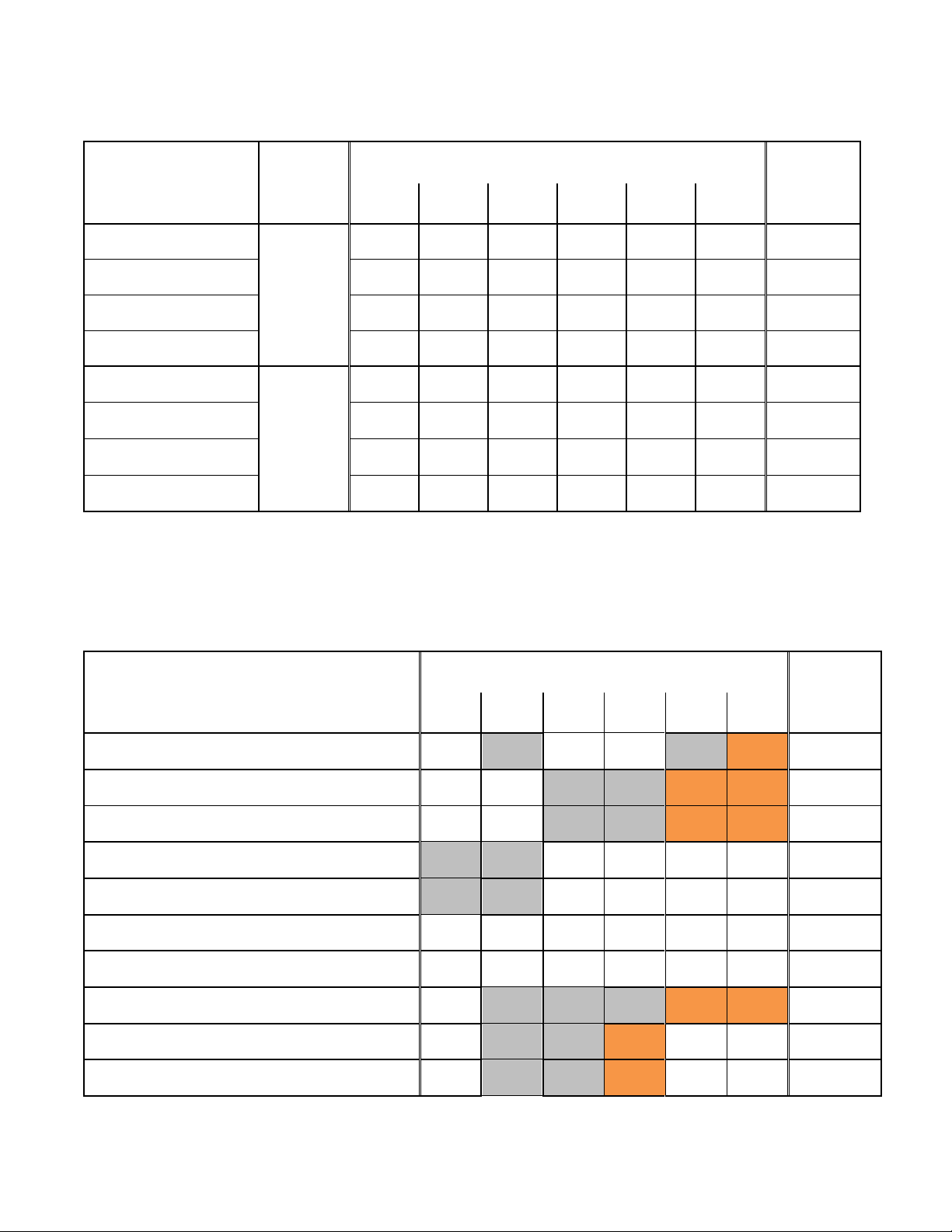
PAL / NTSC
Resolution
Project
Format
Number of Streams per client (MB/s)
GB/Hour
1 2 3 4 5
6
ProRes Proxy PAL 12
PAL
3 6 9
12
15
18
10
ProRes LT PAL 28
5
10
15
20
25
30
17
ProRes NQ PAL 41
7
14
21
28
35
42
24
ProRes HQ PAL 61
9
18
27
36
45
54
31
ProRes Proxy NTSC 12
NTSC
3 6 9
12
15
18
10
ProRes LT NTSC 30
5
10
15
20
25
30
17
ProRes NQ NTSC 42
7
14
21
28
35
42
24
ProRes HQ NTSC 63
9
18
27
36
45
54
31
Resolution
Number of Streams per client (MB/s)
GB/Hour
1 2 3 4 5
6
Uncompressed 8bit 4:2:2 SD 525i 23.98
32
61
92
124
156
188
113
Uncompressed 8bit 4:2:2 SD 625i 25
39
75
113
149
188
225
137
Uncompressed 8bit 4:2:2 SD 525i 29.97
37
74
113
152
189
226
130
Uncompressed 8bit 4:2:2 HD 1280x720p 23.98
69
134
N/S
N/S
N/S
N/S
243
Uncompressed 8bit 4:2:2 HD 1280x720p 25
73
144
N/S
N/S
N/S
N/S
257
Uncompressed 8bit 4:2:2 HD 1280x720p 29.97
58
N/S
N/S
N/S
N/S
N/S
204
Uncompressed 8bit 4:2:2 HD 1280x720p 50
N/S
N/S
N/S
N/S
N/S
N/S
N/S
Uncompressed 10bit 4:2:2 SD 525i 23.98
39
77
115
154
192
230
137
Uncompressed 10bit 4:2:2 SD 625i 25
49
98
144
194
N/S
N/S
173
Uncompressed 10bit 4:2:2 SD 525i 29.97
48
96
144
192
N/S
N/S
168
Legend
o White cells indicate 1 Gb connectivity required
o Light shaded cells indicate Dual 1 Gb (2 Gb) connectivity required
Uncompressed
35
Page 36

Uncompressed 10bit 4:2:2 HD 1280x720p 23.98
N/S
N/S
N/S
N/S
N/S
N/S
N/S
Uncompressed 10bit 4:2:2 HD 1280x720p 25
N/S
N/S
N/S
N/S
N/S
N/S
N/S
Uncompressed 10bit 4:2:2 HD 1280x720p 29.97
N/S
N/S
N/S
N/S
N/S
N/S
N/S
Uncompressed 10bit 4:2:2 HD 1280x720p 50
N/S
N/S
N/S
N/S
N/S
N/S
N/S
Legend
o N/S indicates not supported
o White cells indicate 1 Gb connectivity required
o Light shaded cells indicate Dual 1 Gb (2 Gb) connectivity required
o Orange shaded cells indicate 10 Gb connectivity required
36
Page 37

14.2 Final Cut Pro Editor Hardware and Software Used During Testing
Platform
OS
CPU
Memory
Editor Version
ISIS
Client
Mac Pro
10.6.8
2 x 2.66GHz Quad-Core Intel Xeon
(Nehalem)
12GB
Media Composer v5.5.3
Media Composer 6.x
v4.6
Mac Pro
10.6.8 and
10.7.1
2 x 2.8GHz Quad-Core Intel Xeon
(Harpertown)
4GB
Final Cut Pro 7.0.3
v4.6
Mac Pro
10.6.8
2 x 2.66GHz Quad-Core Intel Xeon
(Nehalem)
12GB
Media Composer v5.5.3
Media Composer 6.x
v4.6
Mac Pro
10.6.8 and
10.7.1
2 x 2.8GHz Quad-Core Intel Xeon
(Harpertown)
4GB
Final Cut Pro 7.0.3
v4.6
The following chart describes the Final Cut Pro and Avid hardware and software used during testing in
a complete Final Cut Pro environment and in a mixed environment.
15.0 Engine Bandwidth Performance (MB/s) with Adobe Premiere Clients
Avid has tested Adobe Premiere as a client in the Avid ISIS 5000 shared storage environment. Adobe
Premiere v6.x and Media Composer v6.0 testing was done using Avid ISIS v4.1 client software in an
ISIS v4.0.1 infrastructure. The following are guidelines used with Adobe Premiere clients on Avid ISIS
5000.
Adobe Premiere 10 Gb clients are not supported on ISIS 5000
Media from both Adobe Premier and Avid Media Composer are able to co-exist in the same storage
group. For optimal performance you should not mix Avid editors and CS5 editors in the same
Storage Group.
Adobe Premiere was qualified on Windows 7 64-bit and Macintosh v10.7.3 64-bit operating
systems.
Adobe Premiere clients follow the same guidelines as for Avid editors in regards to the Avid ISIS
Client Manager Preference settings. The default setting is set to Medium Resolution (limited to
resolutions that draw 16 MB/s or less). Use the High Resolution setting when working with High
Definition media (resolutions that draw higher than 16 MB/s). There are some HD resolutions that
draw less than 16 MB/s for a single stream, but you should still use the High Resolution setting (for
example, XDCAMHD 50). For data rate specifications, see the data in the following tables.
The tables below illustrate the engine ratings is an all Adobe Premiere storage group as well as an
environment with Adobe Premiere and Avid editors mixed together in the same storage group. Scaling
an Avid ISIS 5000 beyond a single engine effectively scales in a linear fashion based on a single
engines performance
37
Page 38

Adobe Premiere Only
# of Engines
All Reads
All Writes
Aggregate
Available B/W per Engine
Single 1 Gb connection
180 MB/s
AVC intra is 130 MB/s
120 MB/s
120 MB/s
Available B/W per Engine
Dual 1 Gb connection
200 MB/s
AVC intra is 135 MB/s
Engine ratings are better with some DVC PRO
resolutions. Some AVC resolutions can cause the
Engine rating to fall below the expected rate.
140 MB/s
140 MB/s
# of Engines
All Reads
All Writes
Aggregate
Available B/W per engine
180 MB/s
When you have Adobe and Avid clients, better
performance is expected if you have more Avid
clients than Adobe clients.
Engine ratings are better with some DVC PRO
resolutions. Some AVC resolutions can cause the
Engine rating to fall below the expected rate.
120 MB/s
120 MB/s
Resolution
Project
Format
Number of Streams per client (MB/s)
GB/Hour
1 2 3 4 5
6
SD DVC Pro50
720*480
NTSC 29.97
10
20
30
39
49
58
35.2
SD DVC Pro50
720*576
PAL 25
10
20
30
40
50
60
35.2
Adobe Premiere and Avid Editors in a Mixed Environment
The following provides information on how many streams were qualified per client at various
resolutions. These tables define the bandwidth used per resolution and the recommended stream count
for each. Attempting to increase the number of streams beyond what is shown may result in
unexpected results for the Client, but should not affect the ISIS system.
Take the following into consideration when reading the tables included in this section.
All bandwidth ratings have been adjusted to include up to 8 tracks audio
Data in this document was obtained using the Adobe Premiere v6.x editing application.
All Adobe Premiere client data was gathered using single and dual 1 Gb port connections.
All bandwidth ratings have been adjusted to include up to 8 tracks of 16 bit audio @ 48 KHz. The
sequence used for testing has two second audio and video cuts offset by one second.
DVC Pro SD (Windows x64 and Macintosh 10.7.5)
Legend
o N/S indicates not supported
o Light shaded cells indicate 2 X 1 Gb
38
Page 39

720p (Windows 7/8 x64 and Macintosh 10.8.5)
Resolution
Project
Format
Number of Streams per client (MB/s)
GB/Hour
1 2 3 4 5
6
DVCPROHD
960*720 23.976
720p/24 9 18
27
37
45
54
31.6
DVCPROHD
960*720 50
720p/50
18
35
51
69
86
NS
59.8
DVCPROHD
960*720 59.94
720p/60
18
35
52
69
86
NS
59.8
AVC-Intra 50
960*720 23.976
720p/24 6 11
19
25
30
35
21.1
AVC-Intra 50
960*720 25
720p/25 6 13
20
26
32
42
21.1
AVC-Intra 50
960*720 29.97
720p/30 7 14
19
25
33
42
21.1
AVC-Intra 50
960*720 50
720p/50
11
20
28
N/S
N/S
N/S
35.2
AVC-Intra 50
960*720 59.94
720p/60 9 19
N/S
N/S
N/S
N/S
35.2
AVC-Intra 100
1280*720 23.976
720p/24 9 18
29
35
47
58
28.1
AVC-Intra 100
1280*720 25
720p/25
10
21
30
45
57
N/S
35.2
AVC-Intra 100
1280*720 29.97
720p/30
10
20
28
45
53
N/S
35.2
AVC-Intra 100
1280*720 50
720p/50
20
41
N/S
N/S
N/S
N/S
59.8
AVC-Intra 100
1280*720 59.94
720p/60
18
38
N/S
N/S
N/S
N/S
59.8
Legend
o N/S indicates not supported
o Light shaded cells indicate 2 X 1 Gb
720p (Mac OS 10.8.5)
39
Page 40

720p (Windows 7/8 x64)
AVC-Intra 50
960*720 23.976
720p/24 5 10
18
22
28
N/S
21.1
AVC-Intra 50
960*720 25
720p/25 7 14
21
28
NS
N/S
21.1
AVC-Intra 50
960*720 29.97
720p/30 8 15
24
32
NS
N/S
21.1
AVC-Intra 50
960*720 50
720p/50
12
20
N/S
N/S
N/S
N/S
35.2
AVC-Intra 50
960*720 59.94
720p/60
11
N/S
N/S
N/S
N/S
N/S
35.2
AVC-Intra 100
1280*720 23.976
720p/24
10
19
28
37
N/S
N/S
28.1
AVC-Intra 100
1280*720 25
720p/25
12
21
31
NS
NS
NS
35.2
AVC-Intra 100
1280*720 29.97
720p/30
11
20
31
NS
NS
NS
35.2
AVC-Intra 100
1280*720 50
720p/50
18
N/S
N/S
N/S
N/S
N/S
59.8
AVC-Intra 100
1280*720 59.94
720p/60
19
N/S
N/S
N/S
N/S
N/S
59.8
Resolution
Project
Format
Number of Streams per client (MB/s)
GB/Hour
1 2 3 4 5
6
DVC Pro HD
1440*1080 25
1080i/50
29
54
83
110
126
N/S
59.8
DVC Pro HD
1280*1080 29.97
1080i/60
20
40
60
N/S
N/S
N/S
59.8
Legend
o N/S indicates not supported
o Light shaded cells indicate 2 X 1 Gb
1080i (Mac OS 10.8.5)
40
Page 41

1080i (Windows 7/8 x64)
Resolution
Project
Format
Number of Streams per client (MB/s)
GB/Hour
1 2 3 4 5
6
DVC Pro HD
1440*1080 25
1080i/50
27
53
79
105
NS
NS
59.8
DVC Pro HD
1280*1080 29.97
1080i/60
18
35
53
69
86
100
59.8
Resolution
Project
Format
Number of Streams per client (MB/s)
GB/Hour
1 2 3 4 5
6
AVC-Intra 50
1440*1080 23.976
1080p/24
10
17
25
N/S
N/S
N/S
28.1
AVC-Intra 50
1440*1080 25
1080p/25
11
20
35
N/S
N/S
N/S
35.2
AVC-Intra 50
1440*1080 29.97
1080p/30
10
20
31
N/S
N/S
N/S
35.2
AVC-Intra 100
1920*1080 23.976
1080p/24
15
30
N/S
N/S
N/S
N/S
49.2
AVC-Intra 100
1920*1080 25
1080p/25
27
51
N/S
N/S
N/S
N/S
59.8
AVC-Intra 100
1920*1080 29.97
1080p/30
18
N/S
N/S
N/S
N/S
N/S
59.8
Legend
o N/S indicates not supported
o Light shaded cells indicate 2 X 1 Gb
1080p (Mac OS 10.8.5)
41
Page 42

1080p (Windows 7/8 x64)
Resolution
Project
Format
Number of Streams per client (MB/s)
GB/Hour
1 2 3 4 5
6
AVC-Intra 50
1440*1080 23.976
1080p/24
10
20
NS
NS
NS
NS
28.1
AVC-Intra 50
1440*1080 25
1080p/25
11
21
NS
NS
NS
NS
35.2
AVC-Intra 50
1440*1080 29.97
1080p/30
11
21
NS
NS
NS
NS
35.2
AVC-Intra 100
1920*1080 23.976
1080p/24
16
27
NS
NS
NS
NS
49.2
AVC-Intra 100
1920*1080 25
1080p/25
28
NS
NS
NS
NS
NS
59.8
AVC-Intra 100
1920*1080 29.97
1080p/30
18
NS
NS
NS
NS
NS
59.8
Resolution
Project
Format
Number of Streams per client (MB/s)
GB/Hour
1 2 3 4 5
6
XDCAM HD422
CBR_25
1080i/50
14
25
34
45
53
63
35.2
XDCAM HD422
CBR_29.97
1080i/60
17
27
37
46
55
65
35.2
XDCAM HD422
CBR_23.98
1080p/24
13
23
33
42
52
61
35.2
XDCAM HD422
CBR_25
1080p/25
15
24
35
44
53
62
35.2
XDCAM HD422
CBR_29.97
1080p/30
18
27
38
47
56
66
35.2
XDCAM HD422
CBR_50
720p/50
17
30
40
50
60
N/S
35.2
XDCAM HD422
CBR_59.94
720p/60
17
28
38
49
60
N/S
35.2
Legend
o N/S indicates not supported
o Light shaded cells indicate 2 X 1 Gb
XDCAM HD422 (Windows 7/8 x64 and Macintosh 10.8.5)
Legend
o Light shaded cells indicate 2 X 1 Gb
42
Page 43

Apple ProRes (Mac OS 10.8.5)
Resolution
Project Format
Number of Streams per client (MB/s)
1 2 3 4 5
6
ProRes 422 HQ
1080p/24
28
56
85
111
N/S
N/S
ProRes 422 HQ
1080p/25
46
80
101
N/S
N/S
N/S
ProRes 422 HQ
1080p/30
34
68
101
N/S
N/S
N/S
ProRes 422 HQ
1080p/50
56
N/S
N/S
N/S
N/S
N/S
ProRes 422 HQ
1080p/59.94
65
N/S
N/S
N/S
N/S
N/S
ProRes 422 HQ
720x486p29.97
13
26
39
52
65
N/S
ProRes 422 HQ
720p24
17
32
48
64
80
N/S
ProRes 422 HQ
720p50
30
60
89
N/S
N/S
N/S
ProRes 4444
1080p30
50
N/S
N/S
N/S
N/S
N/S
ProRes 422
720p59.94
720p59.94
25
49
72
N/S
N/S
N/S
ProRes 422
1080p25
30
59
89
N/S
N/S
N/S
ProRes 422 LT
1080p50
26
52
79
N/S
N/S
N/S
ProRes 422 Proxy
1080p50
13
27
41
N/S
N/S
N/S
Resolution
Project Format
Number of Streams per client (MB/s)
1 2 3 4 5
6
ProRes 422 HQ
1080p/24
33
N/S
N/S
N/S
N/S
N/S
ProRes 422 HQ
1080p/25
50
N/S
N/S
N/S
N/S
N/S
ProRes 422 HQ
1080p/30
41
N/S
N/S
N/S
N/S
N/S
ProRes 422 HQ
1080p/50
N/S
N/S
N/S
N/S
N/S
N/S
ProRes 422 HQ
1080p/59.94
N/S
N/S
N/S
N/S
N/S
N/S
ProRes 422 HQ
720x486p29.97
11
22
33
44
54
64
ProRes 422 HQ
720p24
14
28
42
54
67
N/S
Legend
o N/S indicates not supported
o Light shaded cells indicate 2 X 1 Gb
Apple ProRes (Windows 7/8 x64)
43
Page 44

Resolution
Project Format
Number of Streams per client (MB/s)
1 2 3 4 5
6
ProRes 422 HQ
720p50
26
52
N/S
N/S
N/S
N/S
ProRes 4444
1080p30
N/S
N/S
N/S
N/S
N/S
N/S
ProRes 422
720p59.94
720p59.94
20
41
N/S
N/S
N/S
N/S
ProRes 422
1080p25
27
N/S
N/S
N/S
N/S
N/S
ProRes 422 LT
1080p50
22
44
68
N/S
N/S
N/S
ProRes 422 Proxy
1080p50
12
25
N/S
N/S
N/S
N/S
Legend
Platform
OS
CPU
Memory
Editor Version
ISIS
Client
HP z400
Windows 7
64-bit SP1
W3550 3.06 8MB/1066 Quad-Core
Intel Xeon
6 GB
Adobe Premiere v6.x
v4.6
Mac Pro
10.8.5
2 x 2.8GHz Quad-Core Intel Xeon
(Harpertown)
6GB
Adobe Premiere v6.x
v4.6
o N/S indicates not supported
o Light shaded cells indicate 2 X 1 Gb
15.1 Adobe Premiere Hardware and Software Used During Testing
The following chart describes the Adobe Premier and Avid hardware and software used during testing
in a complete Adobe Premier environment and in a mixed environment.
44
