Page 1
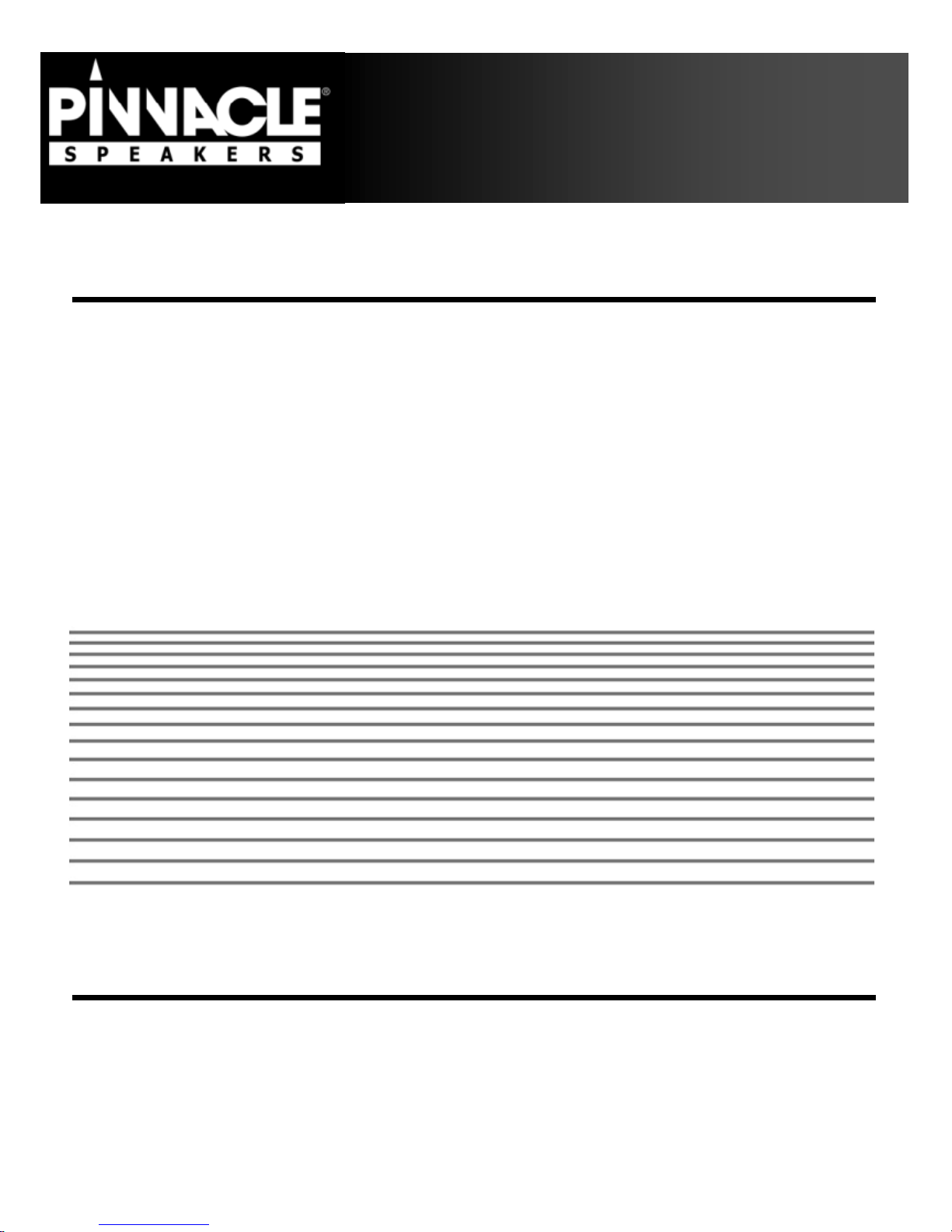
Speakers of the House Since 1976
SM
Powered Soundbar System
Comprehensive Owner’s Manual
Page 2
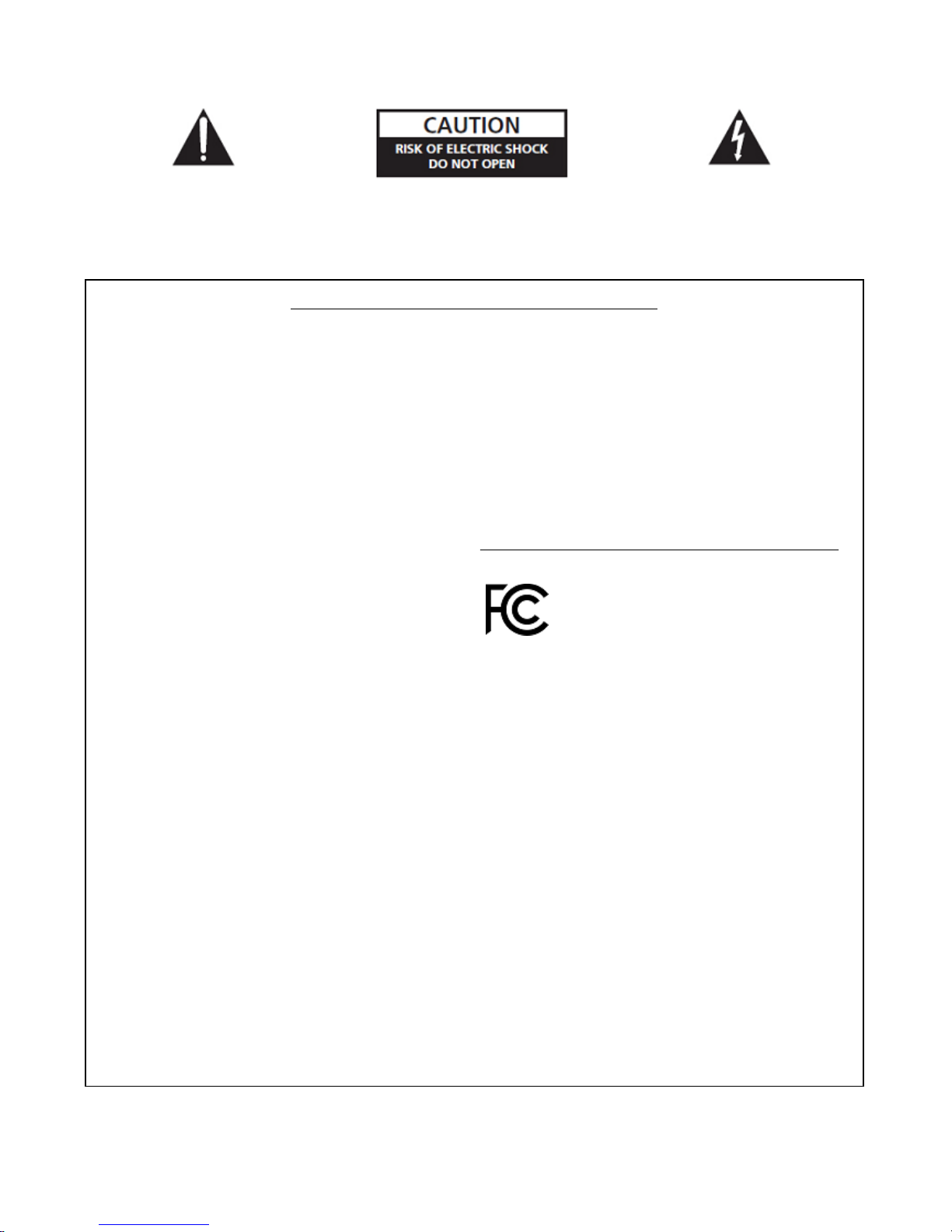
CAUTION:
TO PREVENT THE RISK OF
ELECTRIC SHOCK, DO NOT OPEN THIS
PRODUCT. NO USER-
SERVICEABLE
PARTS INSIDE. REFER SERVICING TO
QUALIFIED SERVICE PERSONNEL.
IMPORTANT SAFETY INST RUCTIONS
READ MANUAL -
Read all the safety and operating instructions before
the product is operated.
RETAIN MANUAL- This manual should be retained for future reference.
HEED WARNINGS - All warnings on the product and in the operating
instructions should be adhered to.
FOLLOW INSTRUCTIONS - All operating and use instructions should be
followed.
CLEANING - The product should be cleaned only with a polishing cloth or
a soft dry cloth. Never use volatile liquids since they may damage the
product.
WATER AND MOISTURE
- Do not use this product near water such as
near a bathtub, kitchen sink, in a wet basement; or near a swimming
pool, etc.
OBJECT OR LIQUID ENTRY -
Do not insert any kind of object into this
product through any opening as they may make contact with electrical
points and result in a fire or electric shock. Avoid spilling any kind of liquid
on the product.
VENTILATION
- Openings in th
e cabinet are provided for ventilation and to
protect the product from overheating, and these openings must not be
blocked or covered.
HEAT - The product should be placed away from sources of heat such
as radiators, stoves, or other products that produce heat. Leave a
comfortable gap between this product and all other electronics in your
Home Theater system.
LOCATION – This product should be installed in a stable location.
POWER-CORD PROTECTION - Power-supply cords should not be
stepped on or pinched by items placed upon or against them. Pay
particular attention to cords at plugs and the point where they exit from the
product.
OVERLOADING -
Do not overload wall outlets, extension cords, or power
strips as this can result in a risk of fire or electric shock.
POWER SOURCES - This product should be operated only from the type
of power source indicated on the label. If you are not sure of the type of
power supply to your home consult your local power company.
NONUSE PERIODS – The power cord should be unplug
ged from the
outlet when left un-used for a long period of time.
LIGHTNING - For extra protection during a lightning storm or when the
product is left unattended and unused for long periods of time, unplug the
power cord. This will prevent damage due to lightning and power surges.
SERVICING - Do not attempt to service this product yourself as opening
the product may expose you to electric shock, or the product may be
damaged. Refer all servicing to qualified service personnel.
DAMAGE REQUIRING SERVICE —
Unplug this product from the wall outlet
and contact a qualified service personnel under the following conditions:
When the power-supply cord or plug is damaged.
If liquid has been spilled, or objects have fallen into the product.
If the product has been exposed to rain or water.
If the product does not operate normally following the instructions in this
manual.
If the product has been dropped or damaged in any way.
When the product exhibits a distinct change in performance.
CAUTION – TO PREVENT ELECTRIC
SHOCK DO NOT PLUG A CABLE
INTO A WALL OUTLET, EXTENSION CORD, OR OTHER RECEPTICLE
UNLESS THE METAL BLADES CAN BE FULLY INSERTED TO PREVENT
BLADE EXPOSURE.
The exclamation point within an
equilateral triangle is in tended to
ale rt the user to the p
res ence of
im portant operating and safety
instructions in the li terature
accom panying the appliance.
The lightning flash with arrowhead within an
equilateral triangle is intended to alert the
user to the presence of uninsulated
"dangerous voltage" within
the product's
enclosure that may be a risk of electric
shock to persons.
Note: This equipment has
been tested and f ound to c omply w ith the
limits f or a Class B digital device, pursuant to part 15 of the FCC Rules.
These limits are designed to pr ovide re asonable protection against
harmf ul interf er ence in a residential installation. This equipment
gene
rates, uses, and can ra diate radio f requency energy and, if not
installed and used in accordance with the instructions, may cause
harmf ul interf erence to radio communications . How ever, there is no
guarantee that interf erence w ill not occur in a par ticular
ins tallation. If
this equipment does cause harmf ul interference to radio or television
reception, w hich can be deter mined by turning the equipment off and
on, the user is encour aged to try to c orrec t the interf er ence by one or
more of the following meas ures:
Reorient or relocate the receiving antenna.
Increase the separation between the equipment and receiver.
Connect the equipment into an outlet on a circ uit different from that
to w hich the receiver is connected.
Consult the dealer or an ex perienced radio/TV tec hnician for help.
Caution!
Changes or modifications not expressly approved by the
party res ponsible f or compliance could v oid the user's authority to
operate the equipment.
This dev i c e c o mplie s w it h p a r t 1 5 o f the
FCC Rules . Oper a t ion is
s u b j ec t to th e
follow ing tw o c ond i t ion s: (1 ) Thi s d ev i c e
may not c a us e h ar mf ul i n t e r f e r ence , a nd ( 2 )
this de v ic e mu s t ac c ept any int e r fere n c e
re c eiv e d , i nc lud in g i nt e r f ere n c e th a t may
ca u s e u n d e sir ed operation.
Page 3
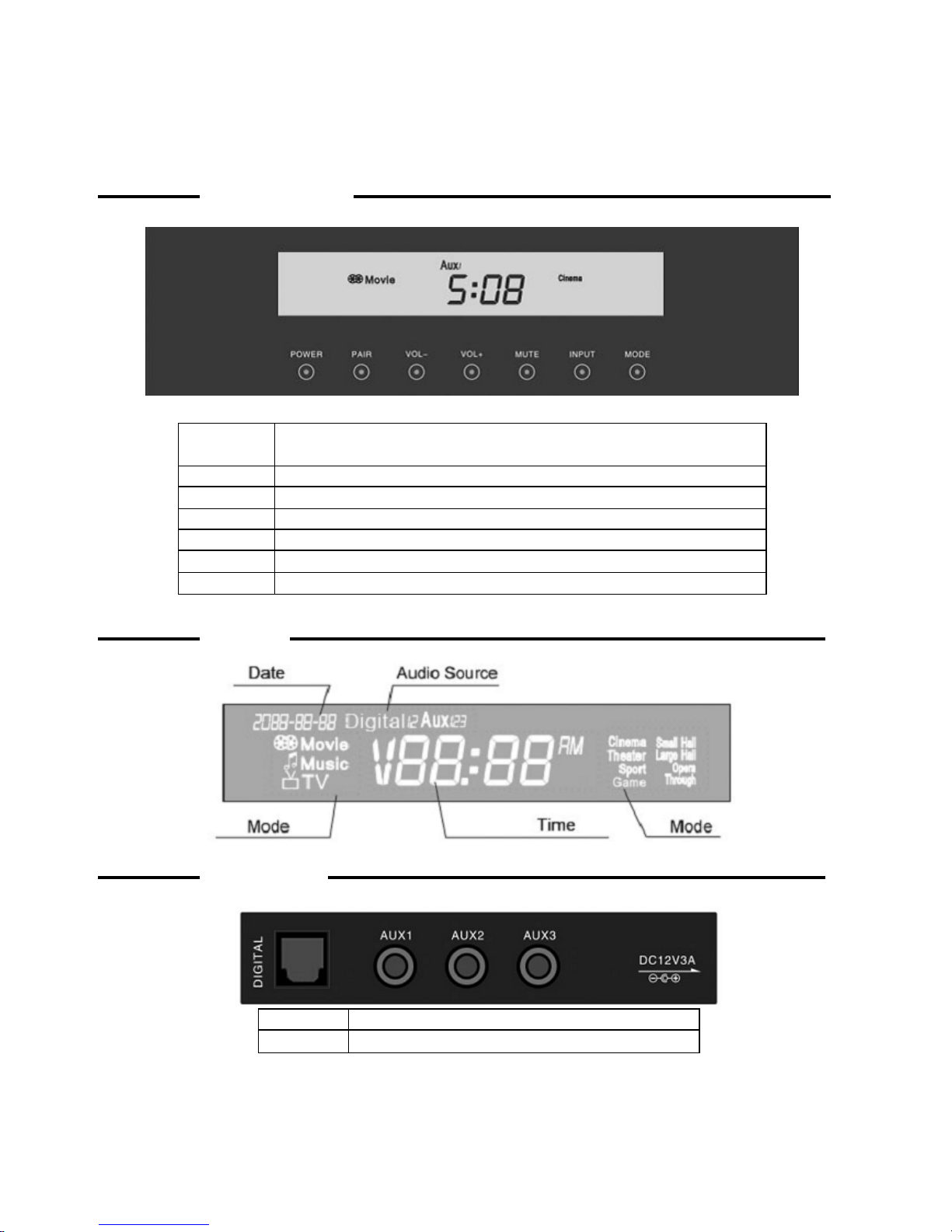
We appreciate your choosing Pinnacle speakers for use in your home. These unique speakers will provide
you with powerful and satisfying sound from an ultra stylish & compact package. Please read this manual
completely to ensure the best possible performance from your system.
Please note the following Soundbar & Remote button functions:
Power Turns your Soundbar On & Off.
Pair Creates wireless connection between Soundbar & Subwoofer.
Vol +/- Adjusts your system's Volume level.
Mute Mutes your system.
Input Switches between the Soundbar's (4) inputs.
Mode Toggles through (8) different Movie & Music listening modes.
Display +/- Adjusts the brightness level of the Soundbar's display.
Sub +/- Adjusts your subwoofer's relative volume level.
Front Display
Screen
Rear Inputs
Digital Optical (Toslink) Digital Audio Input
Aux1/2/3 1/8" Stereo Analog Audio Inputs
Page 4

CONNECTIO NS & SET TINGS:
For proper system setup, connect all video devices (Blu-ray/DVD, Cable/Satellite Box, Game Console, etc.)
directly to the TV (not the Soundbar) and connect the TV's audio output (digital or analog) to the Soundbar.
The extra inputs on the Soundbar are for other audio only sources (portable music players, CD players, etc.),
not video sources, as these are best handled by the TV itself.
Please note, the phrase 'TV Remote' refers to any remote that you are using to control your TV's Volume &
Mute functions (Cable / Satellite / Program mable, etc.).
1)
Connecting to your T V's Digital (Toslink) Audio Output: If your TV has an optical digital audio output
(usually located on the rear connection panel), use the included optical cable to connect your TV's digital audio
output to the digital audio input on the rear of the Soundbar. Check the Audio Settings in your TV's Menu
System and set the digital audio output type to PCM. Skip to Point #4.
Connecting to your TV's Headphone Output: If your TV has a headphone output jack (usually located on
the front or side), use the 1/8" to 1/8" connection cable to connect your TV's headphone output jack to the Aux1
input on the rear of the Soundbar. In most cases, use of the headphone jack should automatically turn off your
TV's internal speakers. If after connecting the cable to your TV's headphone jack your TV speakers remain on,
skip to Point #2, otherwise skip to Point #3.
Connecting to your TV's RCA Outputs: If your TV does not have a headphone output jack, or you would
prefer to connect your Soundbar to your TV's RCA audio outputs (usually located on the rear connection
panel), use the included Stereo RCA to 1/8" connection cable to connect your TV's RCA audio outputs to the
Aux1 input on the rear of the Soundbar. Note: TV RCA audio outputs are either Variable (output level changes
with TV volume setting) or Fixed (output level does not change with TV volume setting). Some TV's RCA
outputs can be set to be Fixed or Variable in the Audio Settings section of your TV's Menu System. Please use
the Variable outputs if available. If your TV only has Fixed RCA outputs please skip to Point #4.
2)
To prevent the TV's speakers from interfering with the Soundbar's output, please find the Audio Settings
section in your TV's Menu System and turn off the TV's internal speakers. The TV's speakers must be turned
'off'; the TV volume cannot just be turned down as this would result in no output on the headphone or RCA
jacks for the Soundbar! If you are unable to turn off your TV's speakers and are connected to its RCA outputs
please try using the headphone output instead.
3)
Install the included batteries into your Soundbar remote then connect your Soundbar's 12 Volt power supply to
live wall power and to the input power jack on the rear of the Soundbar. Using the Input & Vol+ buttons on the
front of the Soundbar select the Aux1 input and turn the Volume up to ~40. For this connection type, you may
simply continue to use your TV rem ote to control the volume and do not need to use the soundbar remote
except to access its specialized functions. Please skip to the next section titled "RECOMMENDED
SOUNDBAR PLACEMENT".
4)
To prevent the TV's speakers from interfering with the Soundbar's output, please find the Audio Settings
section in your TV's Menu System and turn off the TV's internal speakers. If you are unable to turn off your
TV's speakers please try using the headphone output instead. If no headphone output is available then simply
turn the TV volume all the way down. Install the included batteries into your Soundbar remote then connect
your Soundbar's 12 Volt power supply to live wall power and to the input power jack on the rear of the
Soundbar. Using the Input & Vol+ buttons on the front of the Soundbar select the input you connected your TV
to (Digital or Aux1) and turn the Volume up to a satisfactory level. To control the Soundbar's volume with this
connection type you must use the Soundbar remote. If you would prefer to control the Soundbar's volume with
the TV remote, please connect the Soundbar to the TV's Headphone or Variable RCA outputs.
Page 5

NOTE:
If you have connected your Soundbar to your TV's digital output and are only hearing static, please set your
TV's digital audio output type to ‘PCM’ using the TV's Menu System. If you are unable to set your TV's digital
audio output type to PCM, then please connect the Soundbar to the TV's Headphone or Variable RCA outputs.
If you are only hearing static when listening to a non-TV source (such as a Blu-Ray player, gaming console,
etc), you may additionally need to set the source’s audio output type to ‘PCM’ using the source's menu
system.
RECOMMENDED SOUNDBAR PLACEMENT:
We recommend you locate your Soundbar horizontally, just below, or above, your TV. The location that
places the Soundbar at the height closest to ‘ear level’ (from your listening position) is best.
WIRELESS SUBWOOFER:
If your system comes with a Subwoofer, we recommend you place it within a few inches of the front left or
right room corner (maximum bass output), or along the front wall (strong bass output and optimum
blending with your Soundbar).
Connect your Subwoofer's 18 Volt power supply to live wall power and to the input power jack on the side
of the Subwoofer and flip the On/Off switch to the On position.
Within a minute or so your Subwoofer should wirelessly 'Pair' with the Soundbar and its Blue LED will stop
blinking. If you need to manually pair your Subwoofer with the Soundbar press & hold the Subwoofer Pair
button for ~10 seconds until its Blue LED starts blinking rapidly then press the Pair button on the Soundbar
or Remote (Soundbar display will show 'Pair'). Within a minute or so your Subwoofer should wirelessly
connect to the Soundbar and its Blue LED will stop blinking.
Once connected play some music and adjust the Subwoofer's relative volume level using the Sub+ and
Sub- buttons on your Soundbar remote.
The Subwoofer comes with an Auto-On/Off circuit. This circuit will activate the Subwoofer when the
Soundbar is active and deactivate it when the Soundbar is turned off.
MODE:
You can enhance your listening experience by selecting one of the (8) listening modes: TV, Movie, Sport,
Game, Music, Opera, Small Hall and Large Hall. We suggest starting in the TV mode then trying different
modes while watching a movie or listening to music. Choose your listening mode based on your listening
preferences and not just on the name of the mode.
CLOCK:
To set the clock you must use the buttons on the Soundbar. Press the Input button until the displayed year
starts flashing. Now release the Input button & use the Vol +/- buttons to adjust the value then press the Input
button to switch to the month then day, hour & minute fields. Press the Input button again to exit the clock set
mode.
Page 6

FLUSH WALL MOUNTING INSTRUCTIONS:
Please note: The hanging methodology employed with this product is intended for mounting on walls of
standard construction, which includes most residential and business office environments. Such
environments are constructed with wooden studs behind the walls that will securely accept the enclosed
screw. If you do not notice resistance behind the wall when drilling the pilot hole you probably do not have a
stud in that location and will then need to use the enclosed wall anchor.
TOOLS REQUIRED:
#2 Philips head screwdriver bit or hand screwdriver.
Drill - electric or cordless, with 3/32” & 1/4" bits.
WALL MOUNTING INSTRUCTIONS:
1)
Place the cardboard Wall Mount template on the wall, oriented horizontally, at the desired Soundbar
mounting location.
2)
Make small marks on the wall at each of the four bracket screw hole locations. Remove the template from
the wall.
3)
Using a drill with a 3/32" bit if mounting into a stud, or a 1/4" bit (and then inserting the included wall
anchors) where there is no stud, drill a 1 1/2" deep pilot hole at each of the mounting screw hole marks on
the wall. Pre-tapping the wall with a nail or punch will ensure a better grip for the drill bit as it enters the
wall.
4)
Place the mounting bracket on the wall lining up the mounting screw holes of the mounting bracket with
the holes on the wall. Screw the mounting screws fully into the wall anchors or stud. Be sure the screws
are inserted straight (perpendicular with wall and parallel with floor) and are securely mounted. The
mounting bracket should now be securely attached to the wall. Repeat the above for the second bracket.
5)
Position the Soundbar over the mounting brackets and guide the two bracket 'heads' into the cutouts in the
rear of the Soundbar. Slowly lower the Soundbar approximately 1/2" until it comes to a rest. The
Soundbar should now be secure.
Page 7

LIMITED WARRANTY:
WHAT IS COVERED: The amplifier(s), driver(s) and all assembly and construction aspects
are covered by this warranty, from the date of original purchase, for a period of three (3)
years. The warranty covers all necessary parts and labor to return the speaker to proper
working order. Cabinet surfaces, grille assembly, and other exterior parts subject to normal
wear and tear are not covered except where an inherent structural defect becomes evident.
Parts replacement and labor will be performed at the discretion of the company (Pinnacle
Speakers) and will be provided free of charge unless (in the opinion of our service
department, service representatives, or engineering department) the speaker system has
failed due to abuse or negligent operation. Any latent defect attributable to error in
manufacture will always be covered by this warranty.
WHAT IS NOT COVERED: This warranty will be void and no free services performed if we
or any party acting as our agent determines that the speaker system in question has had
any of its loudspeaker elements (woofer, midrange, tweeter, etc.) or internal circuitry
removed or tampered with in any way whatsoever without express prior authorization from
Pinnacle. Furthermore, if the speaker system is not found to be defective a service charge
will be levied. In either case the minimum charge will be $30. An additional charge will be
applicable for same day service if requested (subject to feasibility). This charge will always
be in effect even if the actual parts and labor are covered by this warranty. Any damage
caused to the speaker system from improper use is not covered by warranty. Pinnacle
Speakers reserves the right to make the final determ ination of whether or not a particular
speaker system has been damaged by abuse or excessive overload. Functions pertaining
to the digital clock are not covered.
TO OBTAIN SERVICE: To obtain service under this warranty, either contact your Pinnacle®
dealer or us directly at service@pinnaclespeakers.com. If you ship your speakers you are
responsible for packing and shipping insurance. The freight must be prepaid. We will,
however, pay return freight charges on any returned speaker that qualifies for in-warranty
service. Sorry, we cannot accept any collect freight charges. You must include a note,
attached to the unit, with your name, email address and/or phone number, and return
shipping address (no Post Office boxes), indicating the nature of the problem you are
experiencing. For warranty service you must also include a copy of your sales receipt. If
the speaker returned to us or our agents for service proves not eligible for warranty repairs
or is not found to be defective, then you will have to pay return freight charges. Please be
sure to pack any items you ship us carefully since we cannot be held responsible for
damages incurred during shipping. This warranty may be transferred to a subsequent
owner. SAVE THIS WARRANTY AND YOUR SALES RECEIPT. YOU MAY NEED THEM
TO OBTAIN SERVICE UNDER THE PROVISIONS OF THIS LIMITED WARRANTY.
Page 8

415 Oser Ave, Suite M
Hauppauge, NY 11788
http://www.pinnaclespeakers.com
PR MAN SL REV0613
