Pilz PSSu H SB IBSo User Manual

Operating Manual PSSu H SB IBSo
Operating Manual PSSu H SB IBSo
PSSu H SB IBSo
Decentralised system PSSuniversal I/O
Operating Manual — No. 21715-EN-02
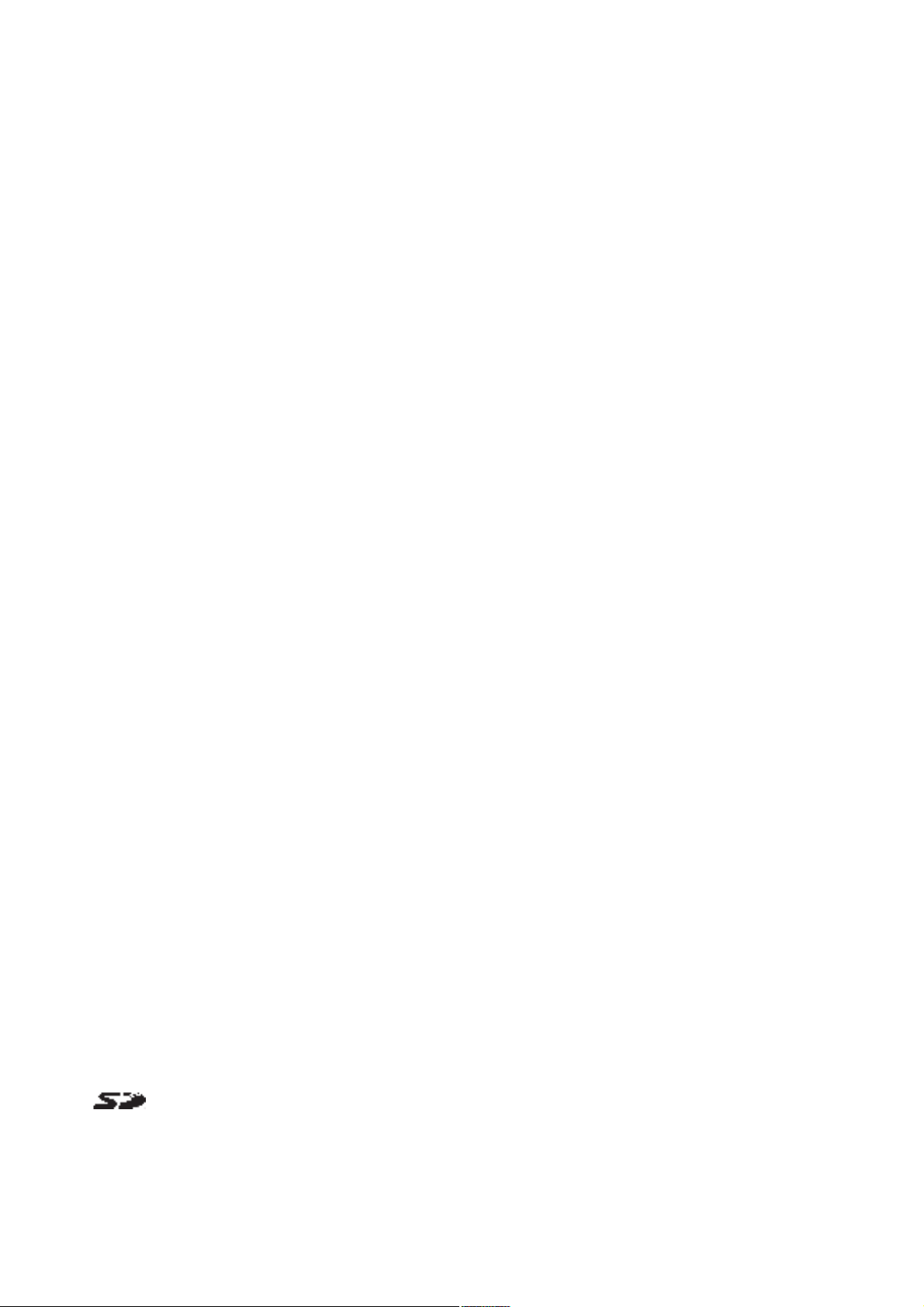
This document is a translation of the original document.
All rights to this documentation are reserved by Pilz GmbH & Co. KG. Copies may be made
for internal purposes.
Suggestions and comments for improving this documentation will be gratefully received.
Pilz®, PIT®, PMI®, PNOZ®, Primo®, PSEN®, PSS®, PVIS®, SafetyBUS p®, SafetyEYE®,
SafetyNET p®, the spirit of safety® are registered and protected trademarks of
Pilz GmbH & Co. KG in some countries.
SD means Secure Digital.
Preface
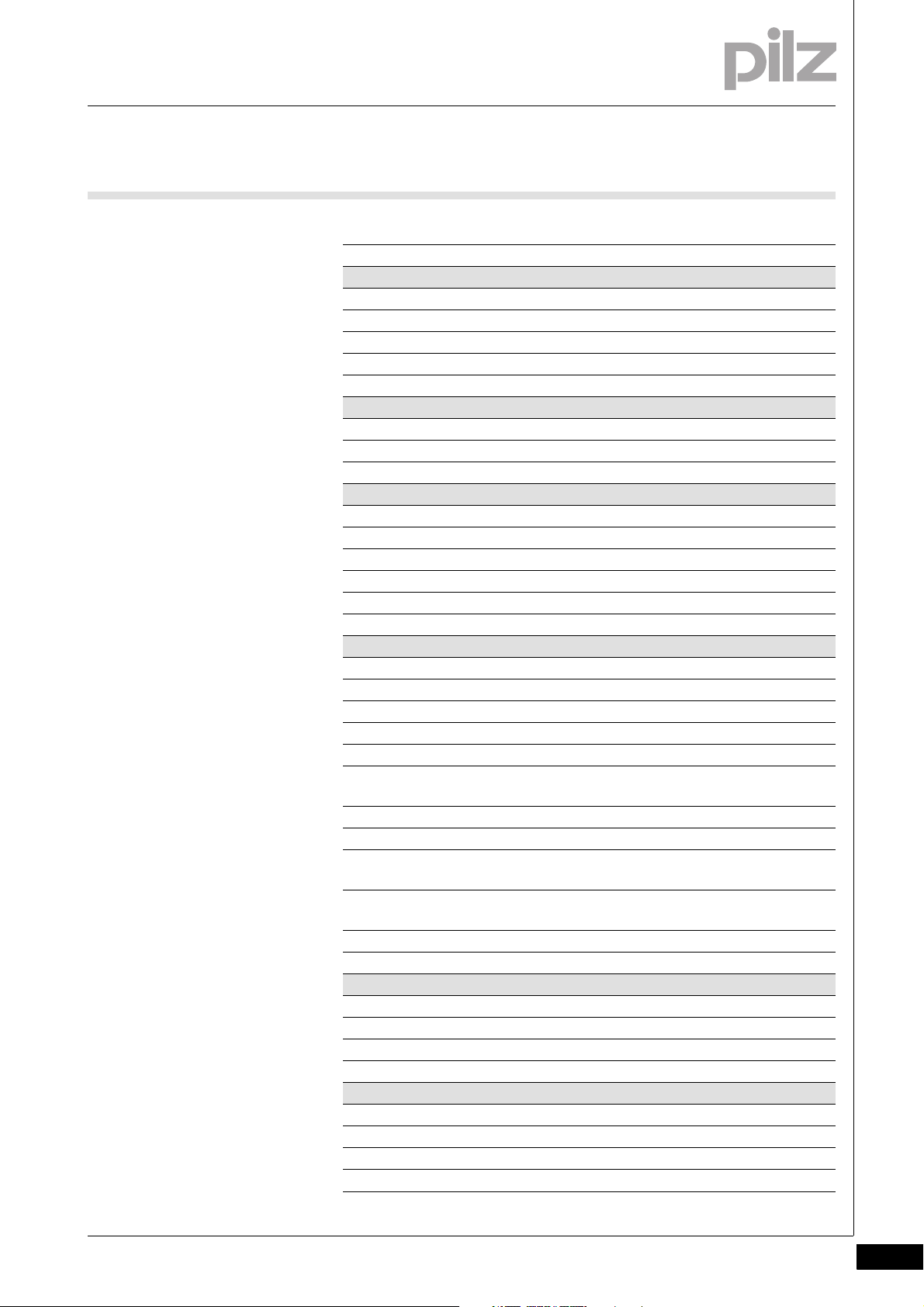
Contents
Contents
Contents Page
Chapter 1 Introduction
1.1 Validity of documentation 1-1
1.1.1 Retaining the documentation 1-1
1.2 Overview of documentation 1-2
1.3 Definition of symbols 1-3
Chapter 2 Overview
2.1 Module features 2-1
2.2 Front view 2-2
Chapter 3 Safety
3.1 Intended use 3-1
3.2 Safety regulations 3-3
3.2.1 Use of qualified personnel 3-3
3.2.2 Warranty and liability 3-3
3.2.3 Disposal 3-3
Chapter 4 Function description
4.1 Module features 4-1
4.1.1 Integrated protection mechanisms 4-1
4.1.2 Supply voltage 4-1
4.2 SafetyBUS p 4-2
4.2.1 Connection to SafetyBUS p 4-2
4.2.2 Selector switch for setting the device
address
4.3 INTERBUS 4-3
4.3.1 Connection to INTERBUS 4-3
4.3.2 Selector switch for setting the
transmission rate
4.3.3 Selector switch for setting the INTERBUS
parameters
4.4 USB port 4-5
Chapter 5 Installation
5.1 General installation guidelines 5-1
5.1.1 Dimensions 5-1
5.2 Installing the head module 5-2
Chapter 6 Interfaces
6.1 Interface assignment 6-1
6.1.1 Connection to SafetyBUS p 6-1
6.1.2 Connection to INTERBUS 6-1
6.1.3 Connection via USB 6-1
4-2
4-3
4-4
Pilz GmbH & Co. KG, Felix-Wankel-Straße 2, 73760 Ostfildern, Germany
Telephone: +49 711 3409-0, Telefax: +49 711 3409-133, E-Mail: pilz.gmbh@pilz.de
1
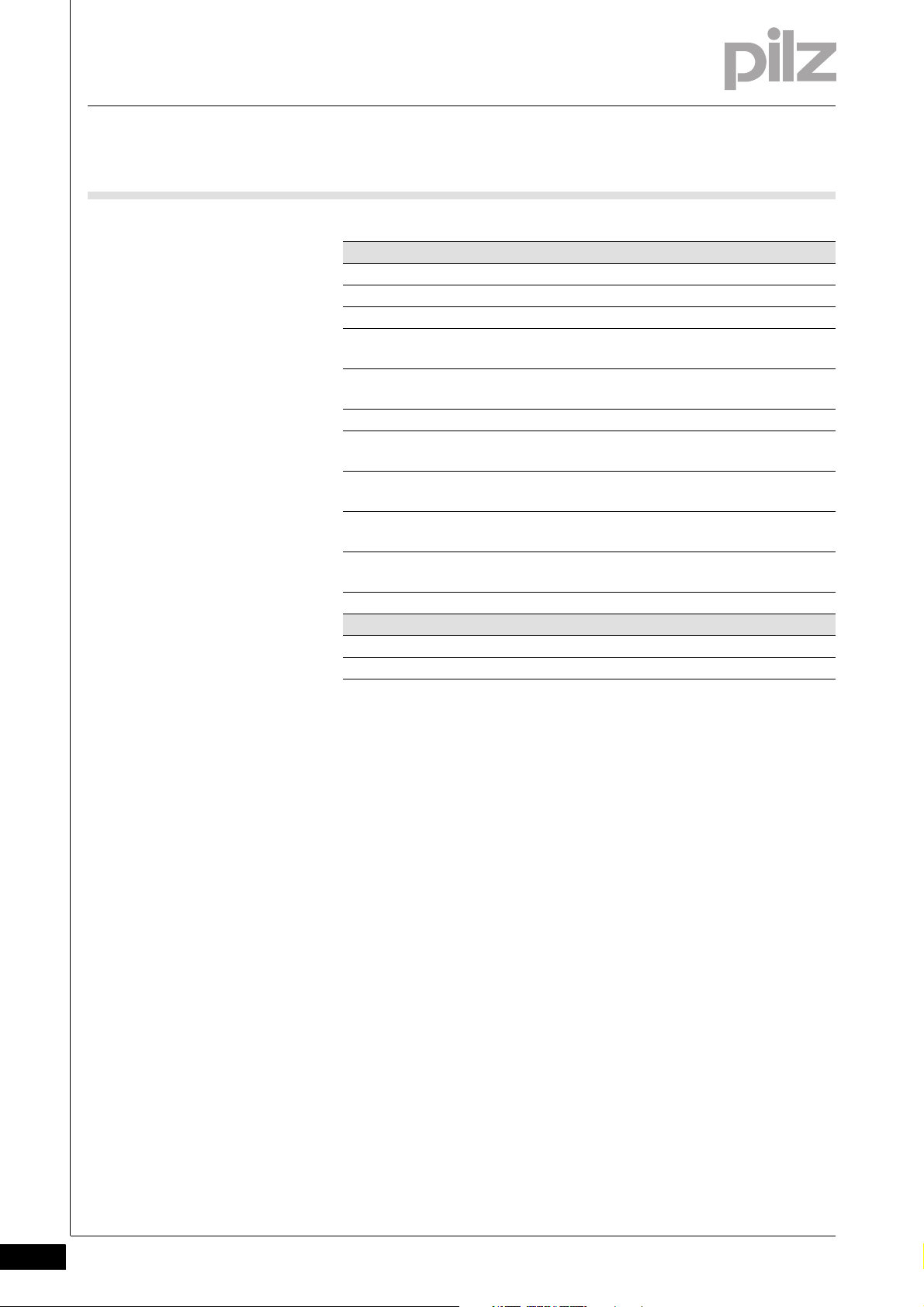
Contents
Chapter 7 Operation
7.1 Messages 7-1
7.2 Display elements 7-3
7.2.1 Display elements for system diagnostics 7-3
7.2.2 Display elements for SafetyBUS p
7.2.3 Display elements for INTERBUS
7.3 Diagnostic bytes 7-9
7.3.1 Structure and contents of the status byte
7.3.2 Structure and contents of the slot byte
7.3.3 Structure and contents of the channel byte
7.3.4 Structure and contents of the module byte
7-5
diagnostics
7-6
diagnostics
7-9
(Byte 0)
7-9
(Byte 1)
7-9
(Byte 2)
7-10
(Byte 3)
Chapter 8 Technical details
8.1 Technical details 8-1
8.2 Order reference 8-3
Pilz GmbH & Co. KG, Felix-Wankel-Straße 2, 73760 Ostfildern, Germany
2
Telephone: +49 711 3409-0, Telefax: +49 711 3409-133, E-Mail: pilz.gmbh@pilz.de
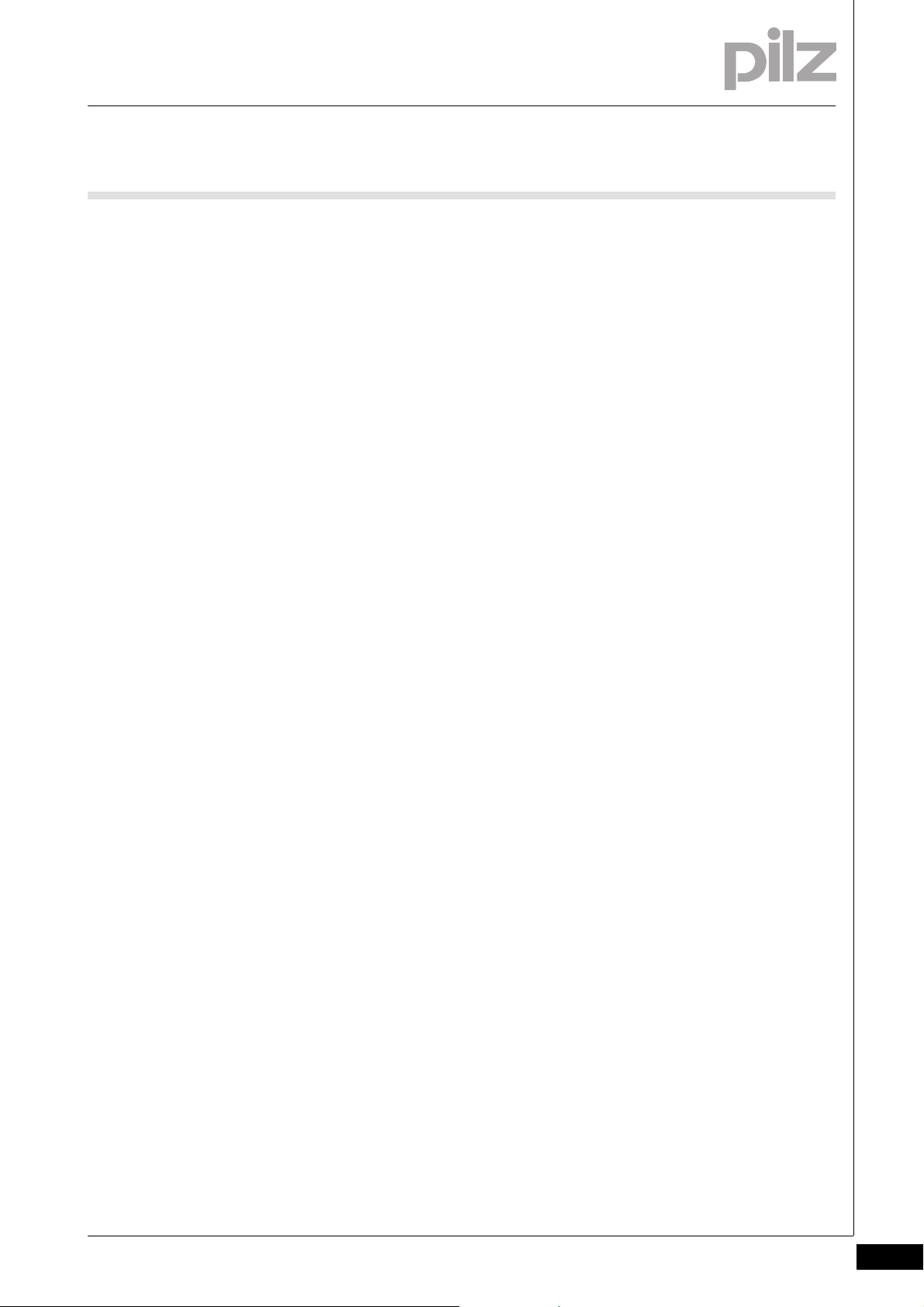
1 Introduction
1.1 Validity of documentation
11000IntroductionIntroduction1-1.1Validity of docume ntation1100Validity of documenta tion1-][BA Einf Gültigkeit Kopfmodul mit SB
This documentation is valid for the product PSSu H SB IBSo. It is valid
until new documentation is published.
Please also refer to the following documents:
SafetyBUS p System Description
SafetyBUS p Installation Manual
PSSuniversal System Description
Einf Einleitung
PSSuniversal Installation Manual
This operating manual explains the function and operation, describes
the installation and provides guidelines on how to connect the product .
1.1.1 Retaining the documentation
Retaining the documentation1-Einf Aufbewahren
This documentation is intended for instruction and should be retained
for future reference.
Pilz GmbH & Co. KG, Felix-Wankel-Straße 2, 73760 Ostfildern, Germany
Telephone: +49 711 3409-0, Telefax: +49 711 3409-133, E-Mail: pilz.gmbh@pilz.de
1-1
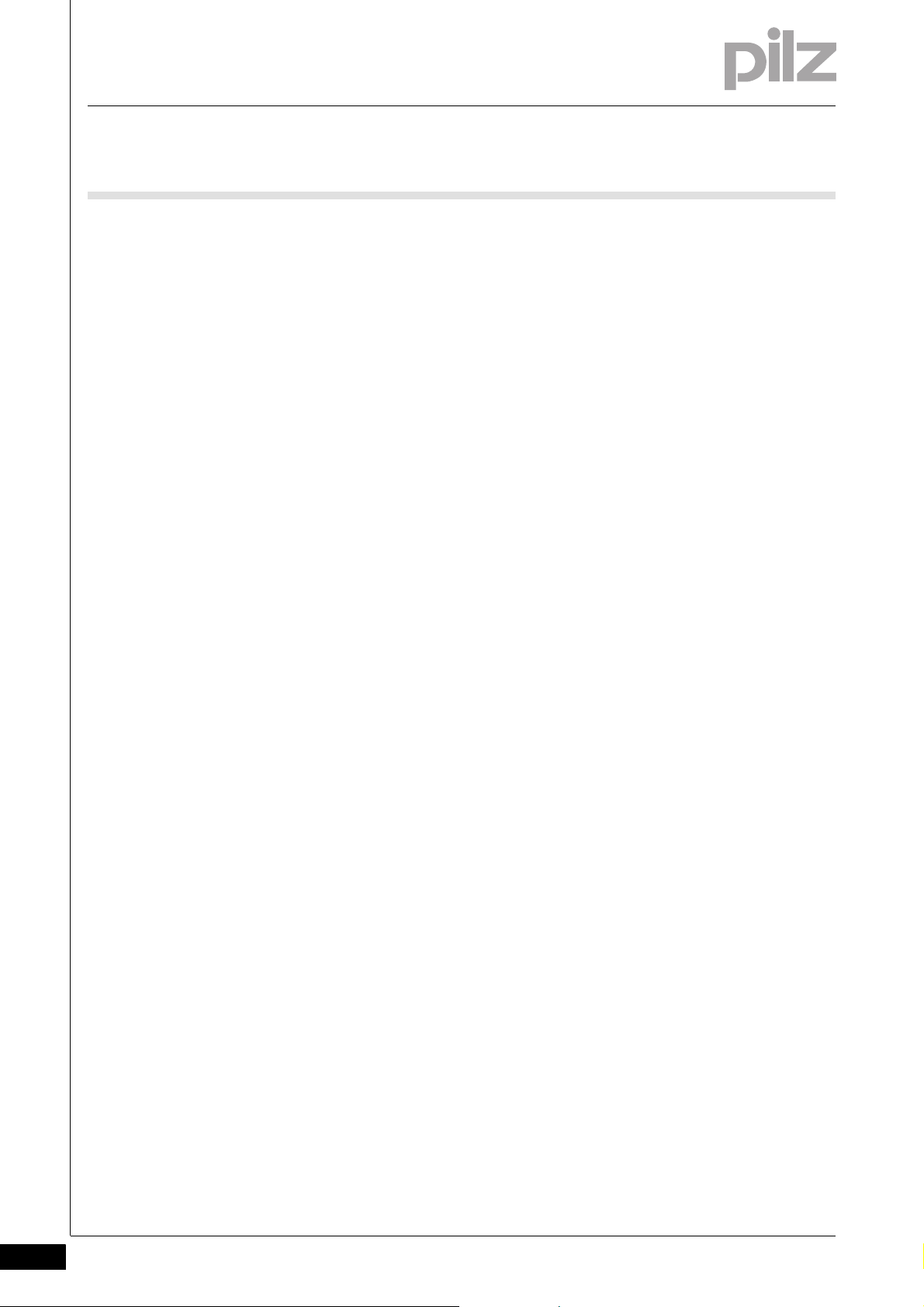
1 Introduction
1.2 Overview of documentation
1.2Overview of documentation1200Overview of documentation1-][BA_Einführung Übersicht Kopfmodule
1 Introduction
The introduction is designed to familiarise you with the contents, structure and specific order of this manual.
2 Overview
This chapter provides information on the module's most important features.
3 Safety
This chapter must be read as it contains important information on safety
and intended use.
4 Function Description
This chapter describes the module's individual components.
5 Installation
This chapter explains how to install the module.
6 Interfaces
This chapter describes the module's interfaces.
7 Operation
This chapter explains the display elements and advises on what to do if
a fault occurs.
8 Technical Details
This chapter contains the product's technical details and order reference.
1-2
Pilz GmbH & Co. KG, Felix-Wankel-Straße 2, 73760 Ostfildern, Germany
Telephone: +49 711 3409-0, Telefax: +49 711 3409-133, E-Mail: pilz.gmbh@pilz.de
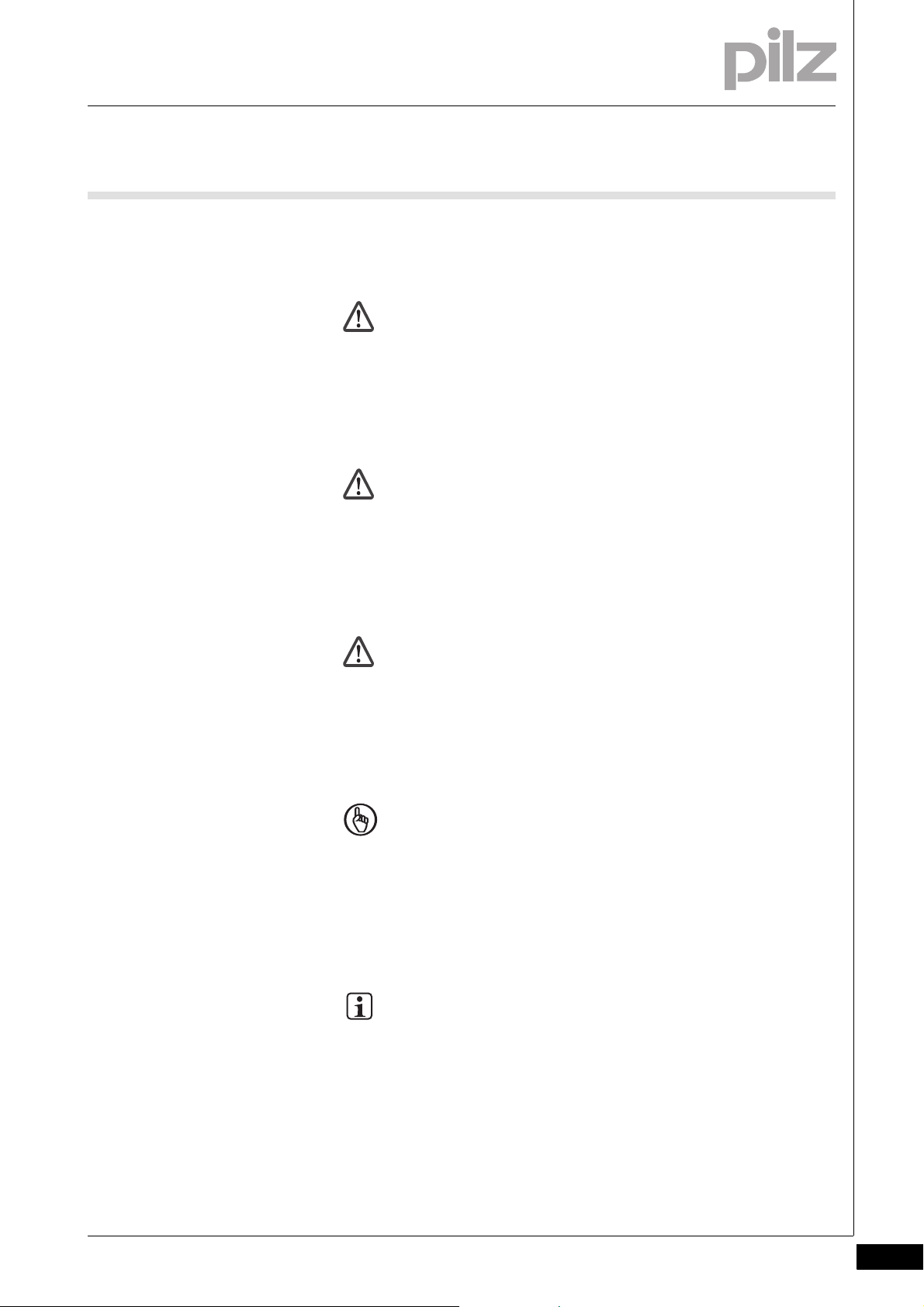
1 Introduction
1.3 Definition of symbols
1.3Definition of symbols1300Definition of symbols1-Einfhrung Zeichen
Information that is particularly important is identified as follows:
DANGER!
This warning must be heeded! It warns of a hazardous situation
that poses an immediate threat of serious injury and death and
indicates preventive measures that can be taken.
WARNING!
This warning must be heeded! It warns of a hazardous situation
that could lead to serious injury and death and indicates preventive measures that can be taken.
CAUTION!
This refers to a hazard that can lead to a less serious or minor
injury plus material damage, and also provides information on
preventive measures that can be taken.
NOTICE
This describes a situation in which the unit(s) could be damaged
and also provides information on preventive measures that can
be taken. It also highlights areas within the text that are of particular importance.
INFORMATION
This gives advice on applications and provides information on
special features.
Pilz GmbH & Co. KG, Felix-Wankel-Straße 2, 73760 Ostfildern, Germany
Telephone: +49 711 3409-0, Telefax: +49 711 3409-133, E-Mail: pilz.gmbh@pilz.de
1-3
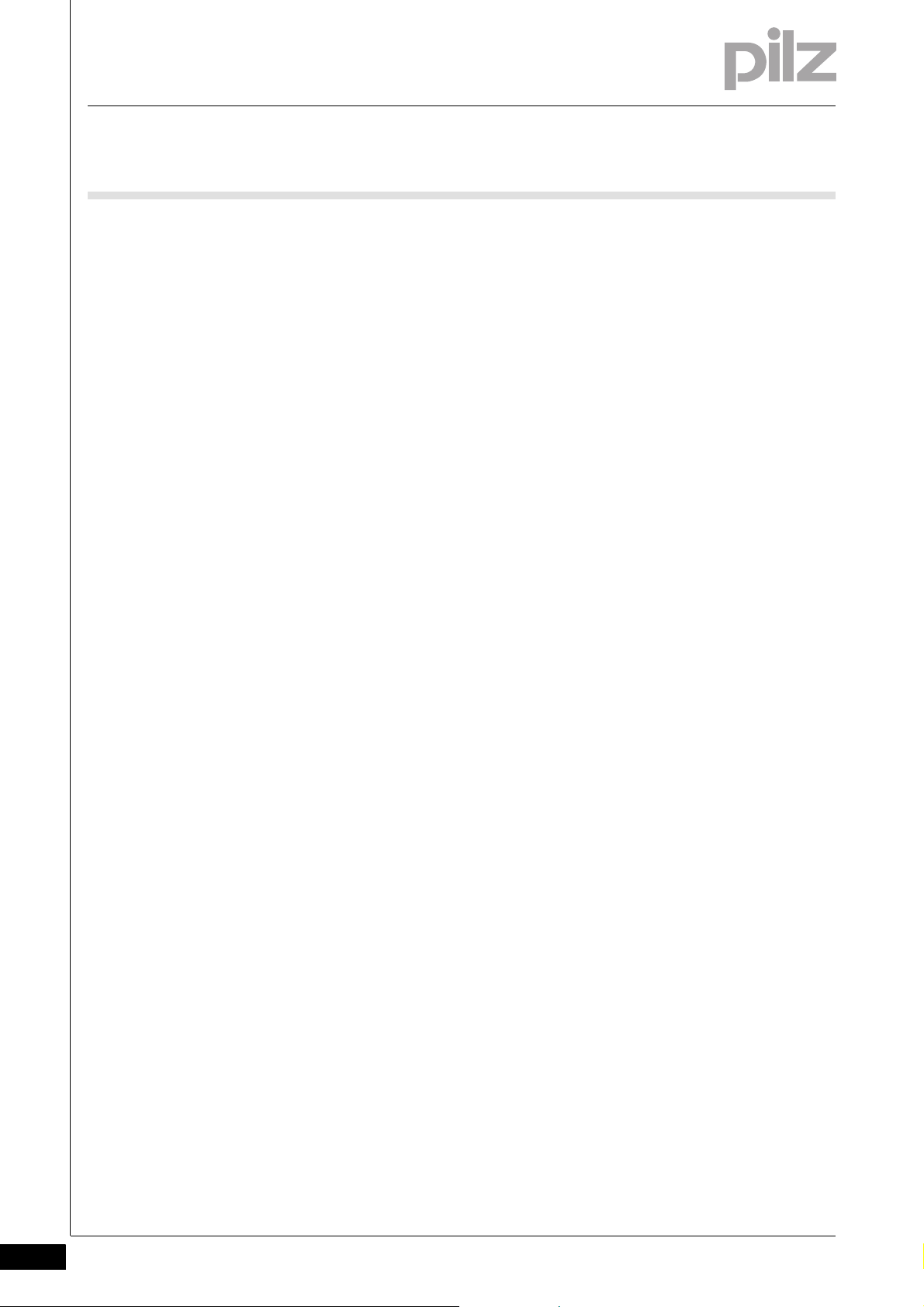
1 Introduction
1-4
Pilz GmbH & Co. KG, Felix-Wankel-Straße 2, 73760 Ostfildern, Germany
Telephone: +49 711 3409-0, Telefax: +49 711 3409-133, E-Mail: pilz.gmbh@pilz.de
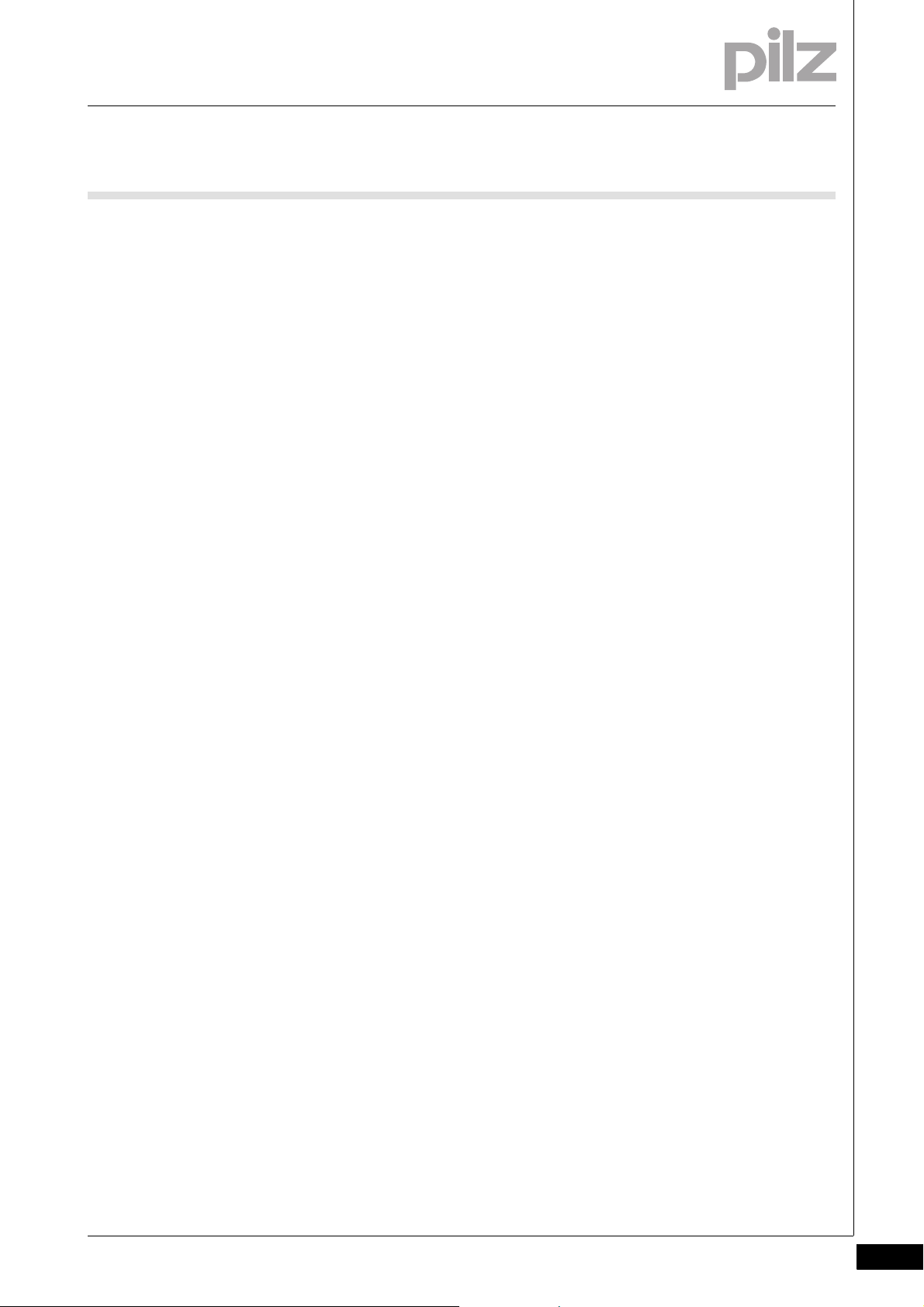
2 Overview
2.1 Module features
22000OverviewOverview2-2.1Module features2100Module features2-Geraetemerkmale_Zusatz BA Einleitung
][Merkmale_Schnittstelle SB p und ST-Bus oZust
][Merkmale_Schnittstelle ST -Bus LWL
][Merkmale_LED SB p und ST-Bus
][Merkmale_E-Module SB p und ST-Bus
The product has the following features:
SafetyBUS p interface for
– Failsafe inputs/outputs
INTERBUS-Interface for
– Standard inputs/outputs
USB port for connection to a PC for
– Commissioning
– Service
Optical INTERBUS interface to connect fibre-optic cables (FOC)
LEDs for:
– System status
– SafetyBUS p status
–USB status
– Status of the INTERBUS interface
Electronic modules that can be used for input/output:
– All failsafe modules
(PSSu E F...)
– All standard modules
(PSSu E S...)
Pilz GmbH & Co. KG, Felix-Wankel-Straße 2, 73760 Ostfildern, Germany
Telephone: +49 711 3409-0, Telefax: +49 711 3409-133, E-Mail: pilz.gmbh@pilz.de
2-1
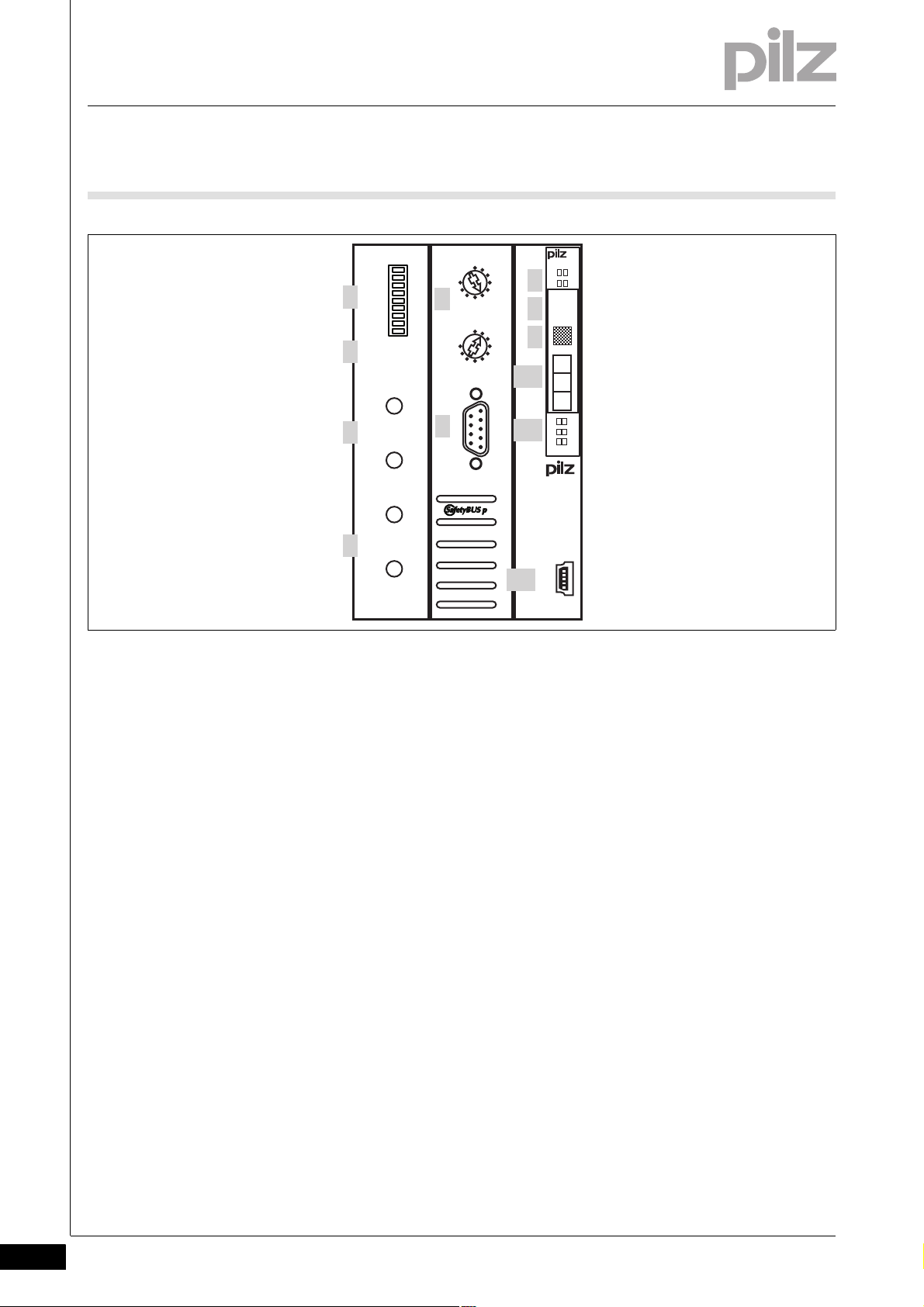
2 Overview
Usb Dev
SB I/O
SB ADDRESS
USB
2
D -
3
D +
5
G N D
USB
0
3
6
9
x 10
0
3
6
9
x 1
312 020
0000000
HW 000
000 000
REMOTE OUT
REMOTE IN
IN
OUT
IN
OUT
INTERBUS-S
PSSu H SB IBSo
ON
OFF
2M
RCRDUL
BA
F02F01
DIAG
FS IN
FS OUT
500k
1
2
3
5
6
7
8
9
12
10
11
4
2.2 Front view
2.2Front view2200Front view2-BA_Fron tansicht
Key:
1: Selector switch for setting the transmission rate and other Interbus
parameters
2: Description of head module
3: Interbus interface for remote bus IN
4: Interbus interface for remote bus OUT
5: Two selector switches for setting the device address (SafetyBUS p)
6: SafetyBUS p interface
7: LEDs for system diagnostics and SafetyBUS p diagnostics
8: Labelling strip with:
– Order number
– Serial number
– Hardware version number
– Firmware version number on delivery
9: Field for 2D code
10: Labelling strip with interface configuration of the USB port
11: LEDs for Interbus diagnostics
12: USB port (Mini-B)
2-2
Pilz GmbH & Co. KG, Felix-Wankel-Straße 2, 73760 Ostfildern, Germany
Telephone: +49 711 3409-0, Telefax: +49 711 3409-133, E-Mail: pilz.gmbh@pilz.de
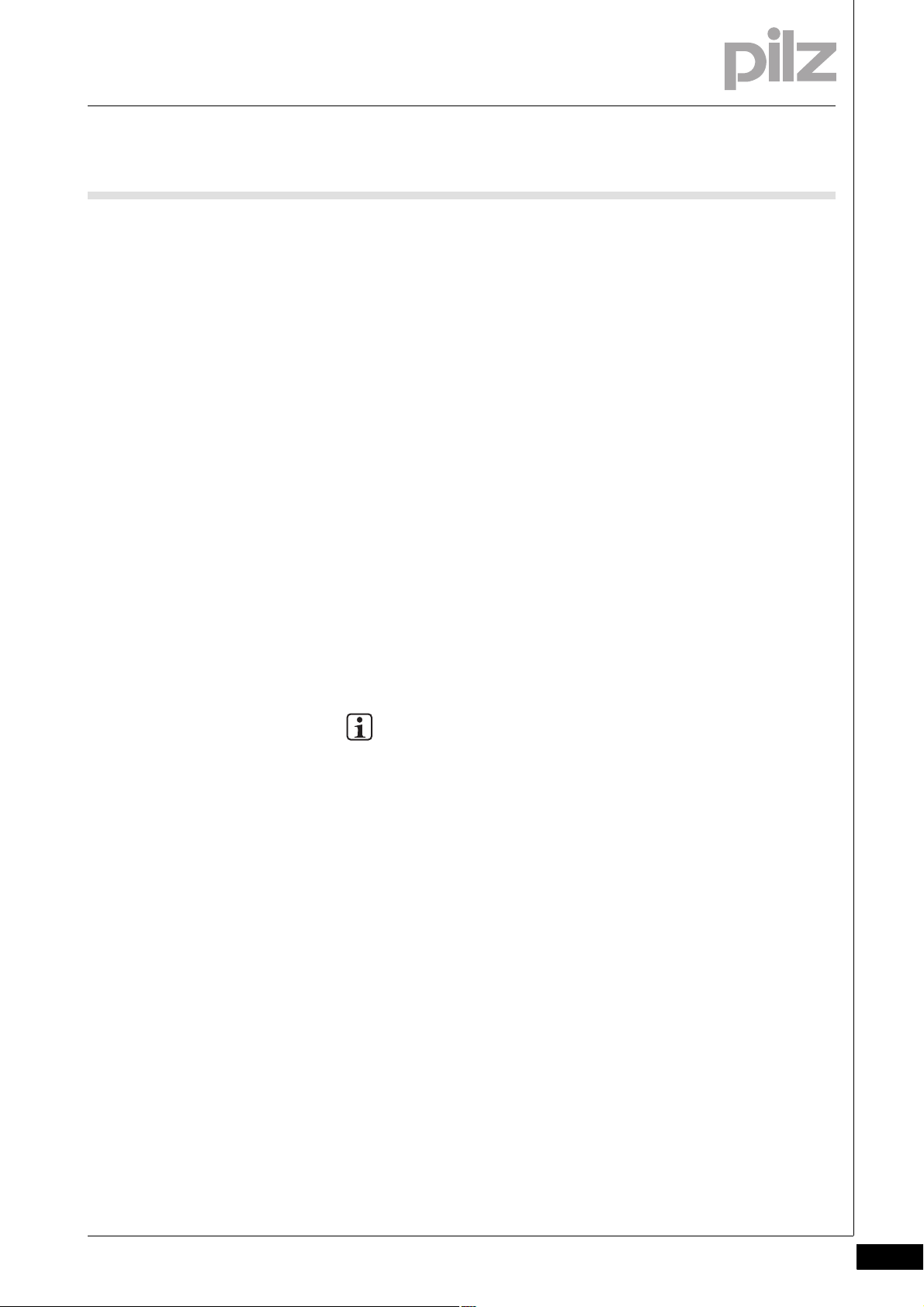
3 Safety
3.1 Intended use
33000SafetySafety3-3.1Intended use3100Intended use3-][Bestimmu ng SB p und ST-Bus oZust
Bestimmung/Gertebeschreibung Kat./SIL_PSSu
Bestimmung/Gertebeschreibung_Ausschluss
The module is designed for use in:
Safety-related applications with
– SafetyBUS p
Non-safety-related applications with
– INTERBUS
The module meets the requirements of EN IEC 61508 up to SIL3 and
EN 954-1 up to Category 4.
Intended use includes making the electrical installation EMC-compliant.
Please refer to the guidelines stated in the "PSSuniversal Installation
Manual". The module is designed for use in an industrial environment. It
is not suitable for use in a domestic environment, as this can lead to interference.
Bestimm_Verwend_Info_PSSu_ab_1.4.0_Kopf FS50/18
BA_Bestimmung Ausschluss Zusatz Kopf - E-Modul
The following is deemed improper use in particular:
Any component, technical or electrical modification to the module
Use of the module outside the areas described in this manual
Use of the module outside the technical details (see chapter entitled
"Technical Details")
INFORMATION
The module is supported by the PSSuniversal Configurator and
PSSuniversal Assistant from Version 1.4.0. We recommend that
you always use the latest version (download from www.pilz.de).
The module is supported by programmable safety systems with
SafetyBUS p interface, from FS operating system version 50/18.
Programmable safety systems with an older FS operating system version will have a restricted function range.
Pilz GmbH & Co. KG, Felix-Wankel-Straße 2, 73760 Ostfildern, Germany
Telephone: +49 711 3409-0, Telefax: +49 711 3409-133, E-Mail: pilz.gmbh@pilz.de
3-1
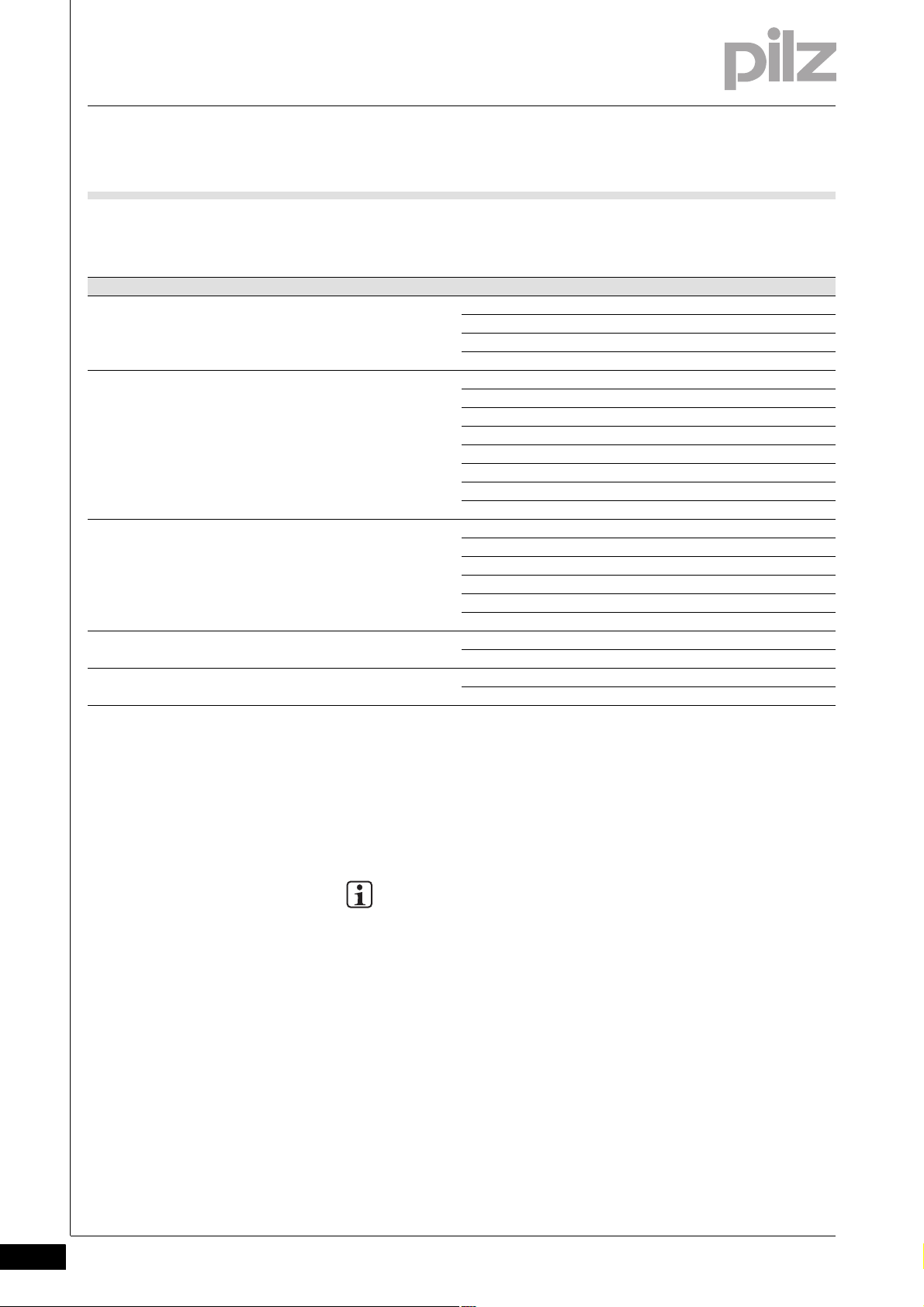
3 Safety
3.1 Intended use
The head module may be used in conjunction with the following elec-
][BA_Sicherheit E-Module FS /ST
Module type Module name
Voltage supply PSSu E F PS(-T)
Digital input/output modules PSSu E S 4DI(-T)
Analogue input/output modules PSSu E S 2AI I se(-T)
Counter modules PSSu E S ABS SSI(-T)
Voltage distribution PSSu E PD(-T)
][BA Bestimmung Firmware
tronic modules:
PSSu E F PS1(-T)
PSSu E F PS-P(-T)
PSSu E F BSW(-T)
PSSu E S 4DO 0.5(-T)
PSSu E S 2DO 2(-T)
PSSu E F 4DI(-T)
PSSu E F 4DO 0.5(-T)
PSSu E F 2DO 2(-T)
PSSu E F 2DOR 8(-T)
PSSu E F DI OZ 2(-T)
PSSu E S 4AI U(-T)
PSSu E S 2AI U(-T)
PSSu E S 2AO I(-T)
PSSu E S 4AO U(-T)
PSSu E S 2AO U(-T)
PSSu E S INC(-T)
PSSu E PD1(-T)
The module's firmware can be updated to a later version using the
Firmware Manager on the PSSuniversal Assistant. For the reason, the
module's actual firmware version may not always match the firmware
version printed on the front of the unit. Updating the firmware can also
expand the module's functionality.
INFORMATION
The module's actual firmware version can only be established
using the Firmware Manager on the PSSuniversal Assistant.
3-2
Pilz GmbH & Co. KG, Felix-Wankel-Straße 2, 73760 Ostfildern, Germany
Telephone: +49 711 3409-0, Telefax: +49 711 3409-133, E-Mail: pilz.gmbh@pilz.de
