Page 1
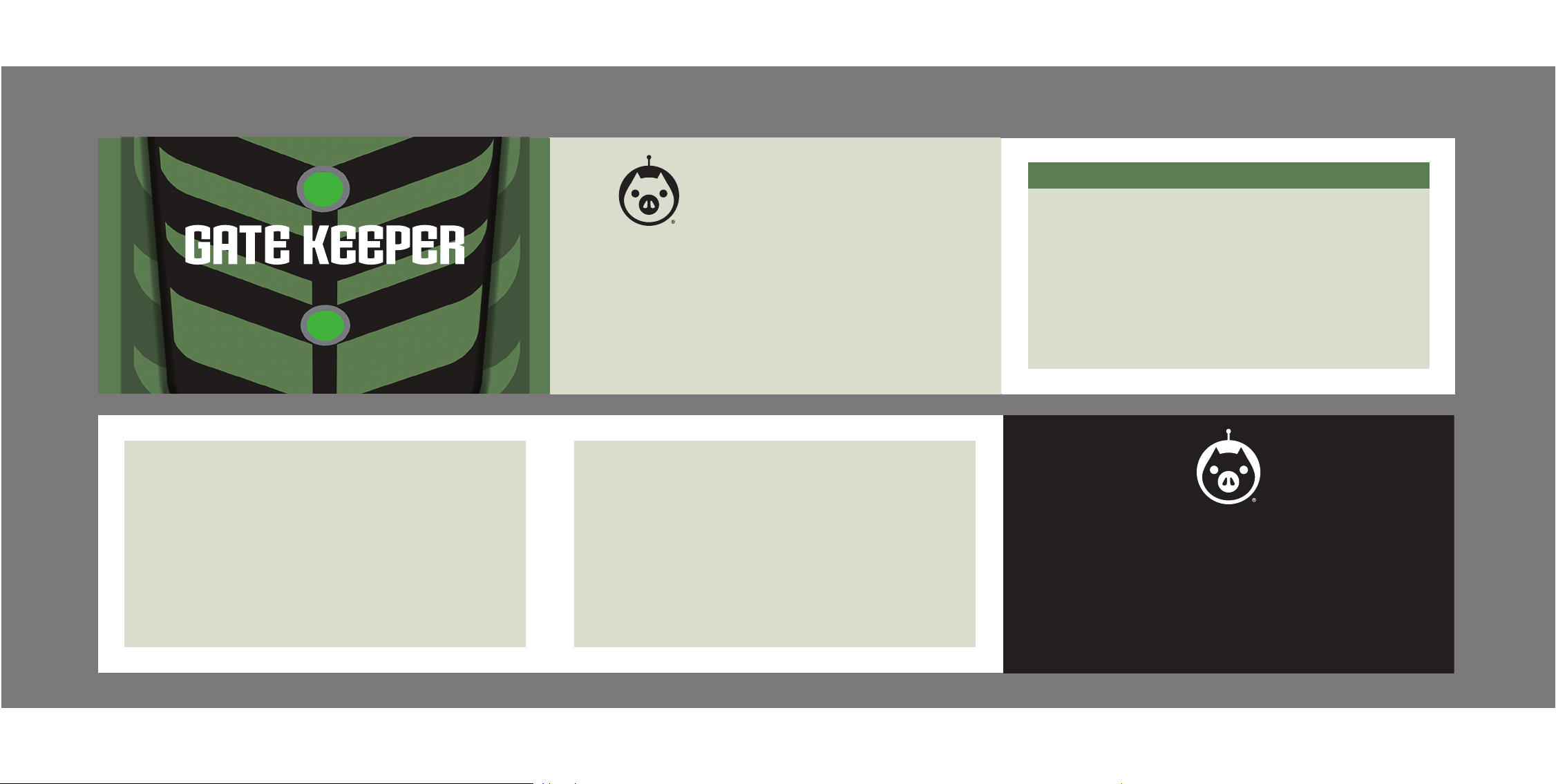
Your new Gatekeeper Micro pedal is an all analog, high speed J-FET
noise gate. It is designed to eliminate all noise from your rig when you
are not playing. The speed with which the Gatekeeper reacts to your
playing allows for touch sensitive noise gating that remains musical
through a variety of styles.
Welcome to the realm of Pigtronix!
Absara Audio LLC / Pigtronix
200 Wilson St, Bldg F
Port Jefferson Station, NY 11776
Phone: 631-331-PIGS (7447)
info@pigtronix.com
www.pigtronix.com
youtube.com/pigtronix
All contents © 2017 Absara Audio LLC
Warranty
: www.pigtronix.com/warranty
Email
: tech@pigtronix.com
MICRO
User’s Guide
Welcome to the realm of Pigtronix!
Your new Gatekeeper Micro pedal is an all analog, high speed J-FET
noise gate. It is designed to eliminate all noise from your rig when you
are not playing. The speed with which the Gatekeeper reacts to your
playing allows for touch sensitive noise gating that remains musical
through a variety of styles.
EXPLANATION OF THE CONTROLS
THRESHOLD is the most important control on the Gatekeeper pedal. This
knob controls how much signal is needed in order to open the gate. The
hotter the signal you put into the Gatekeeper, the lower the THRESHOLD
knob should be set.
The best way to set the THRESHOLD knob on the Gatekeeper is to start with
the knob turned all the way counter-clockwise and then slowly move it in the
clockwise direction until the gate remains closed when you are not playing,
but opens up immediately when you play a note. The THRESHOLD knob
should be set somewhere in the region where the noise in your system is
below the level needed to open the gate and the sound of your instrument
is above the level needed to open the gate. If the THRESHOLD knob is set
completely counter-clockwise, the gate will not open and your sound will
remain muted.
The RELEASE knob controls how long it will take the gate to close once your
signal drops below the level determined by the THRESHOLD knob. The RELEASE
control changes the overall “feel” of the way the Gatekeeper responds to
your playing style. For most applications, the fully counter-clockwise setting
of the RELEASE control is most desirable. This position provides the fastest
overall performance, closing the gate instantly when you stop playing. As
you turn the RELEASE knob clockwise, the time it takes the gate to close
increases. This setting gives players a looser feel that extends the window
of opportunity to keep the gate open between notes as well as a smoother,
more gradual gating effect.
The MUTE LED turns on when the signal has fallen below the threshold
needed to keep the gate open. When the RELEASE knob is at maximum, the
pedal will mute shortly after this light comes on. When the RELEASE knob
is at minimum, the pedal will mute immediately when the light comes on.
The Gatekeeper Micro requires a negative tip, 9VDC power supply. The
Gatekeeper Micro does not take batteries. The current consumption is
under 20mA.
尺 寸:345*65MM 材 :157双彩色正反三折
